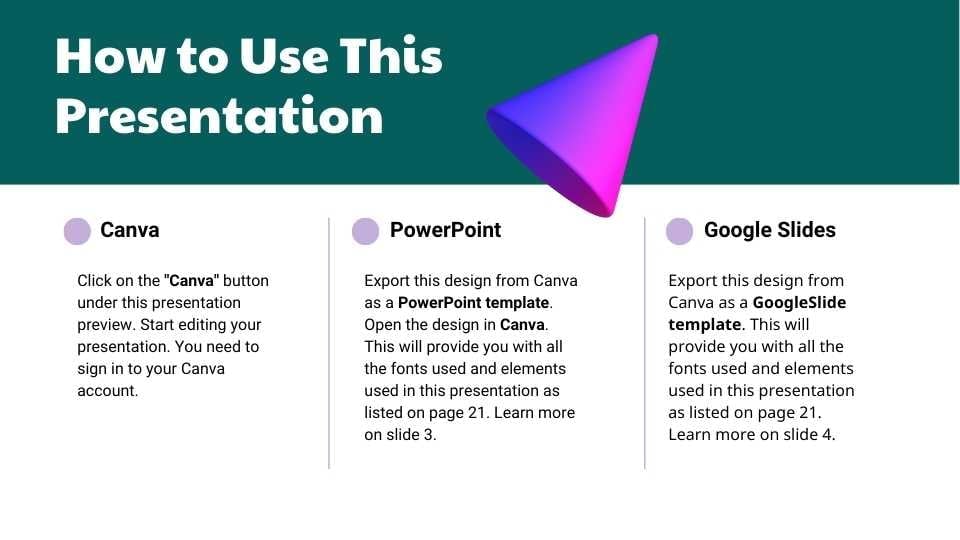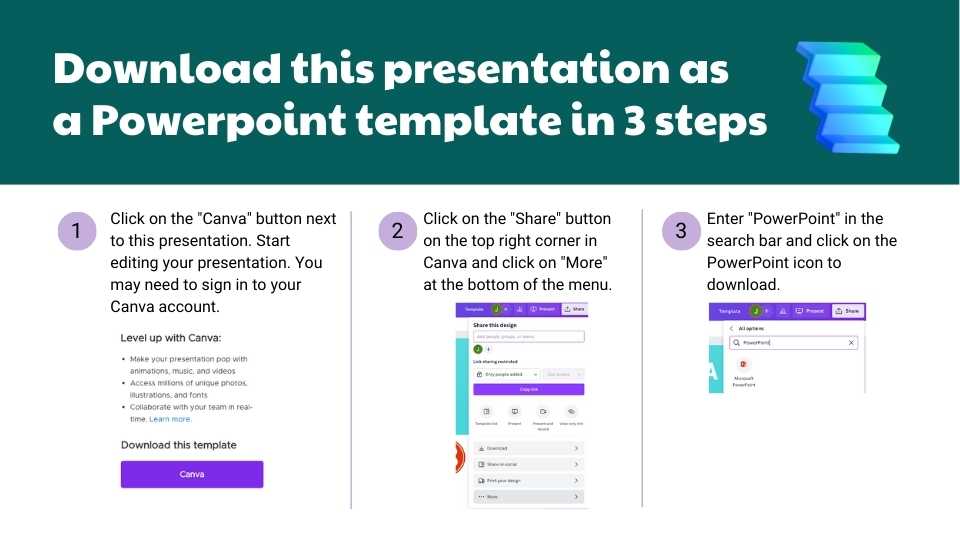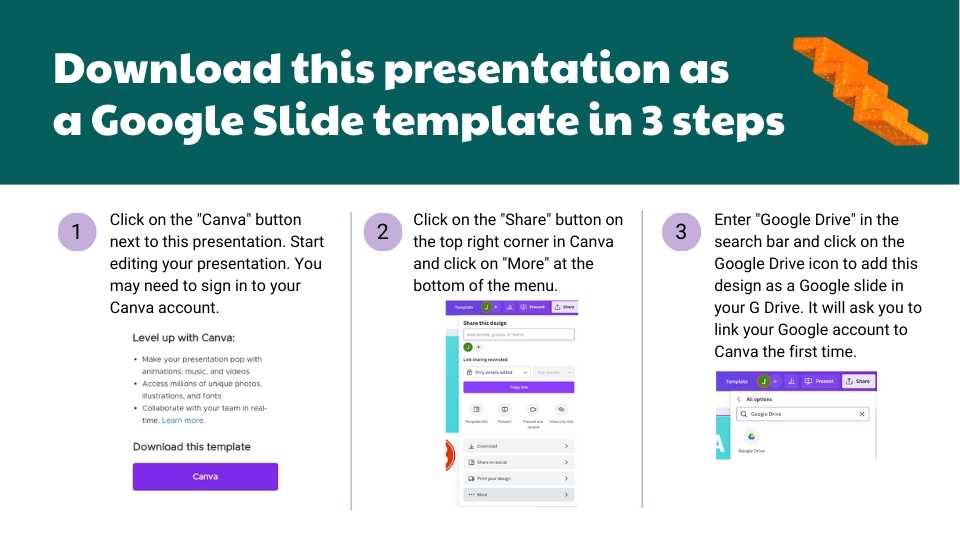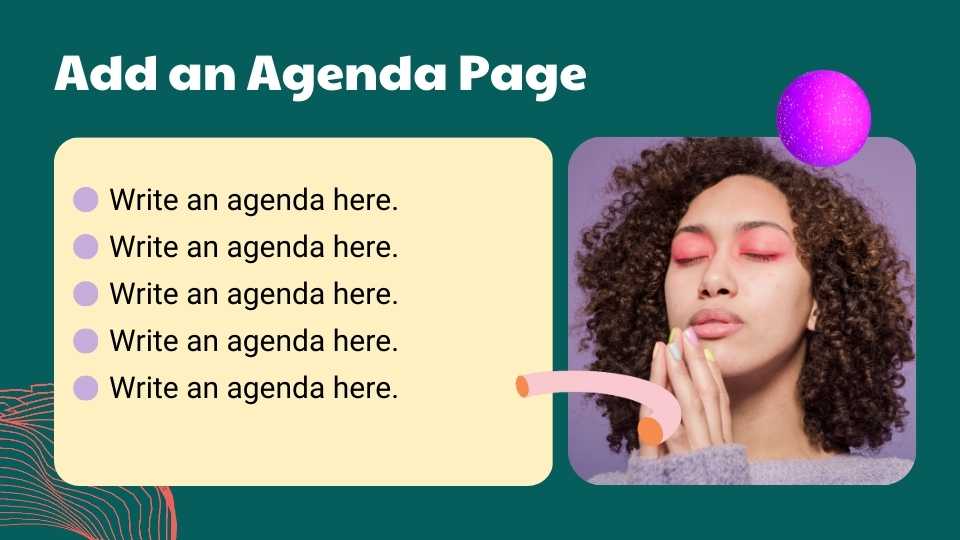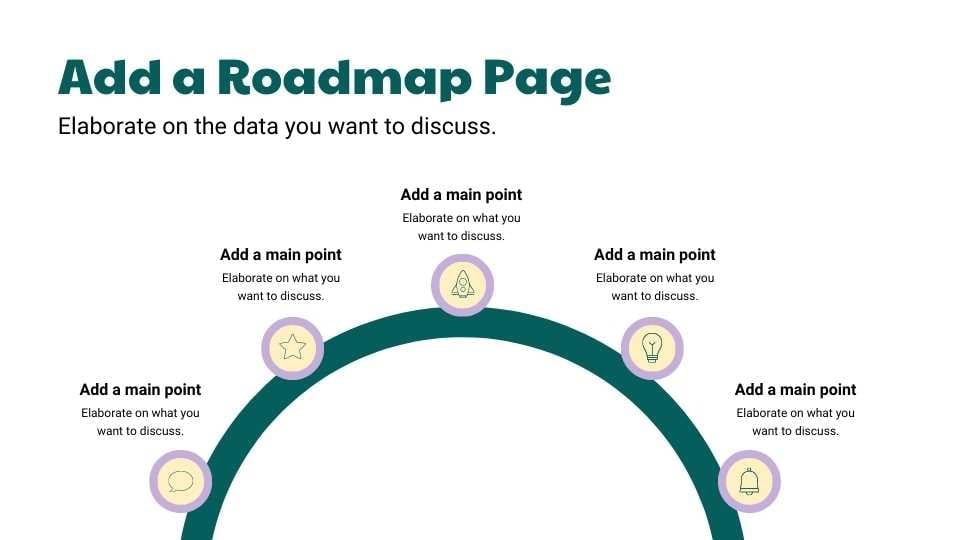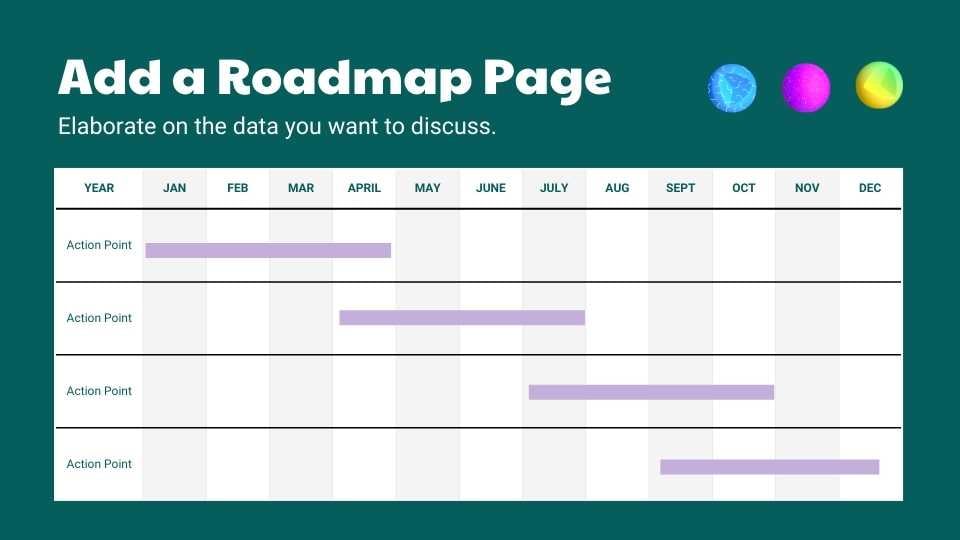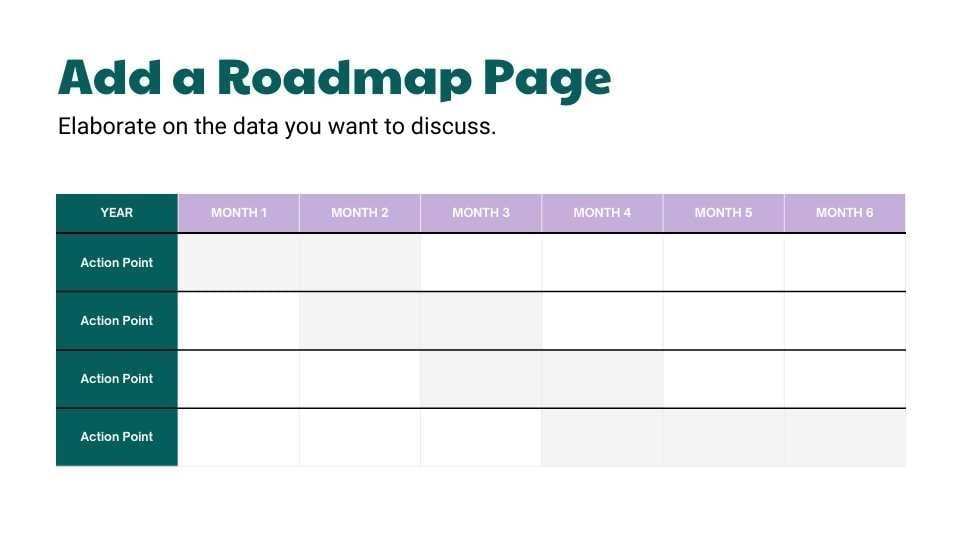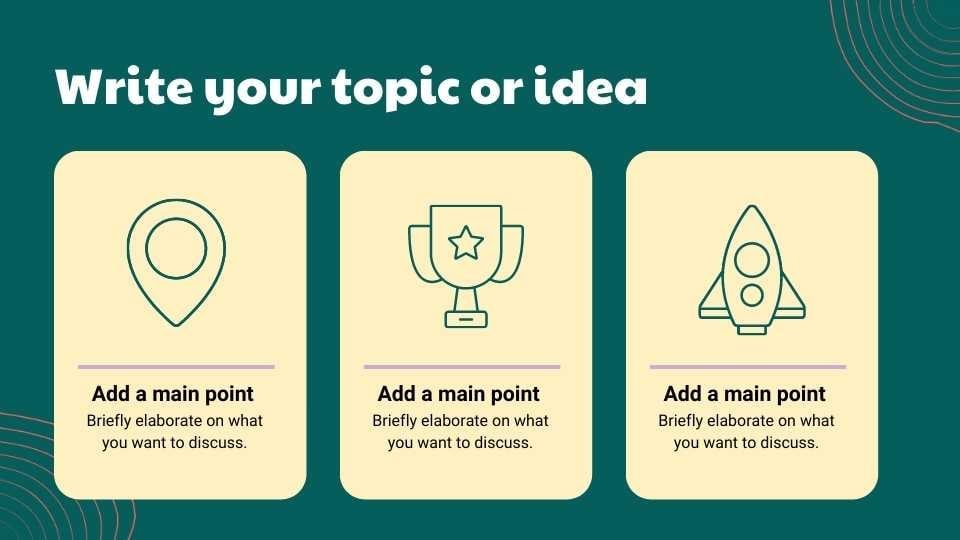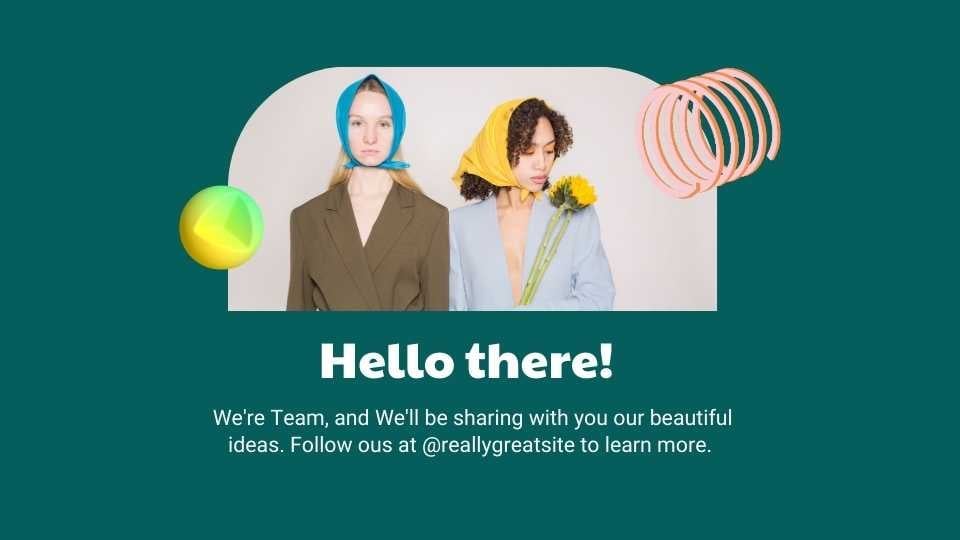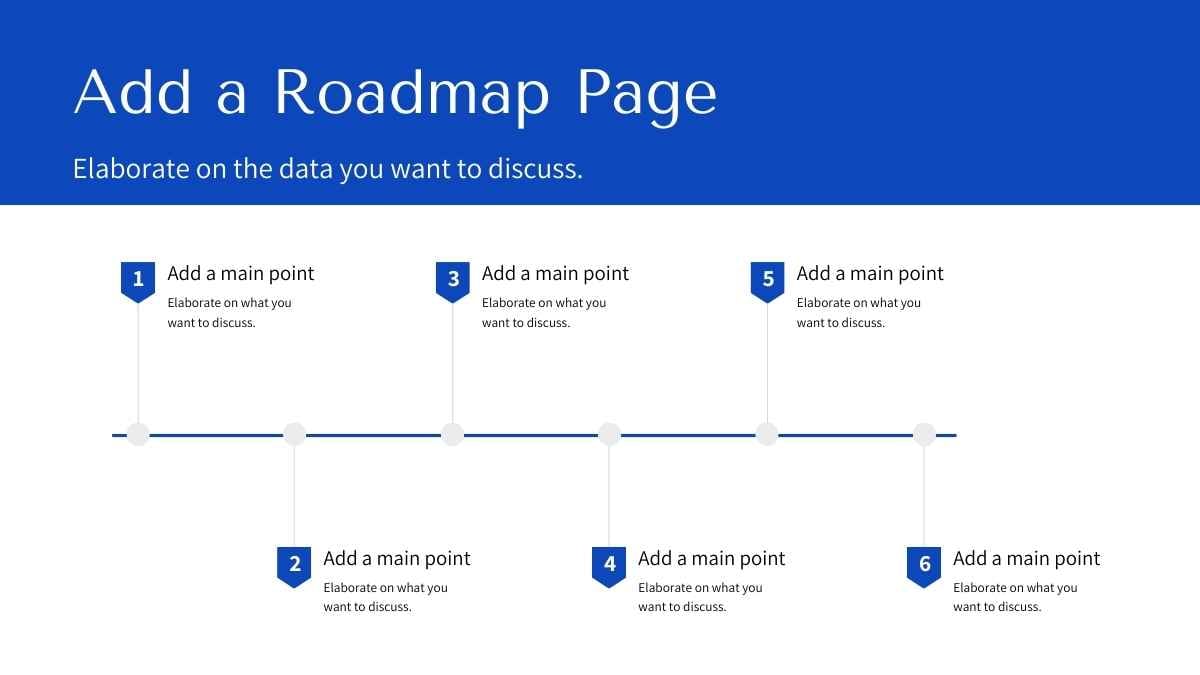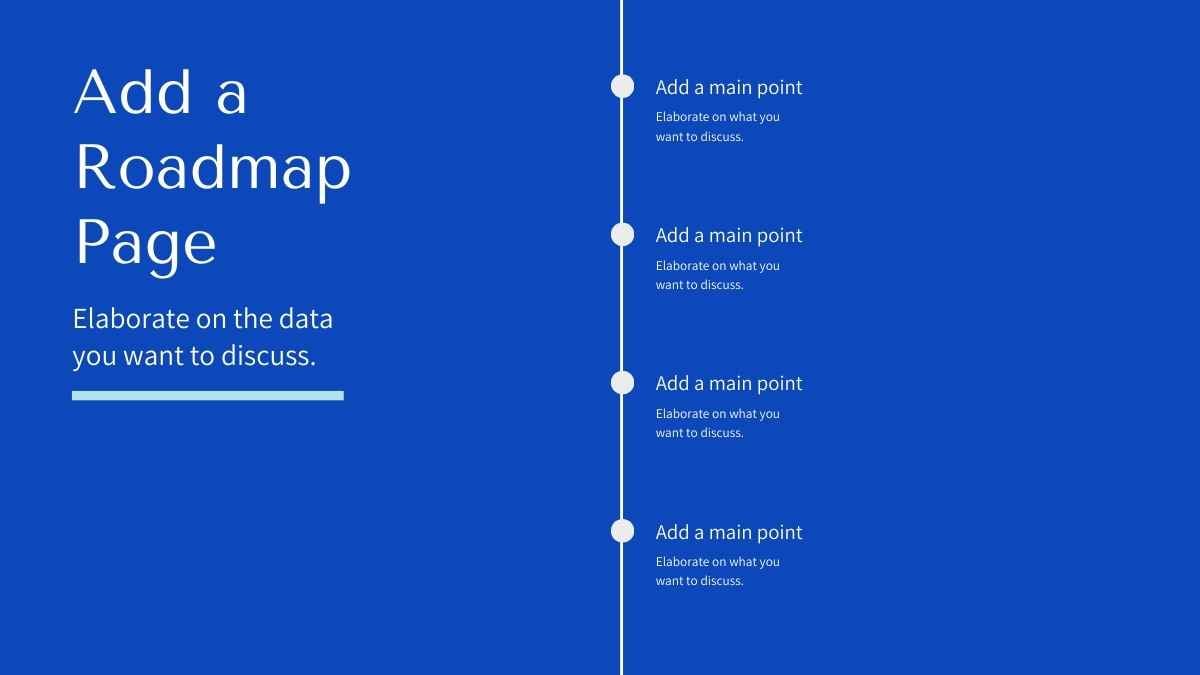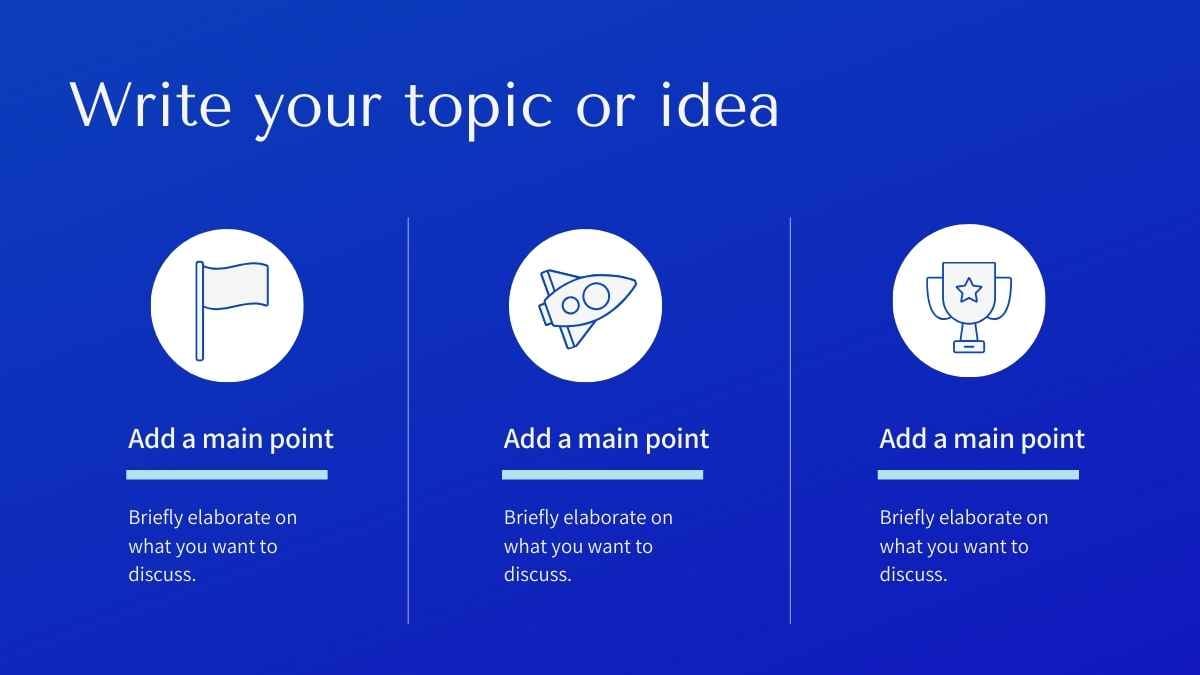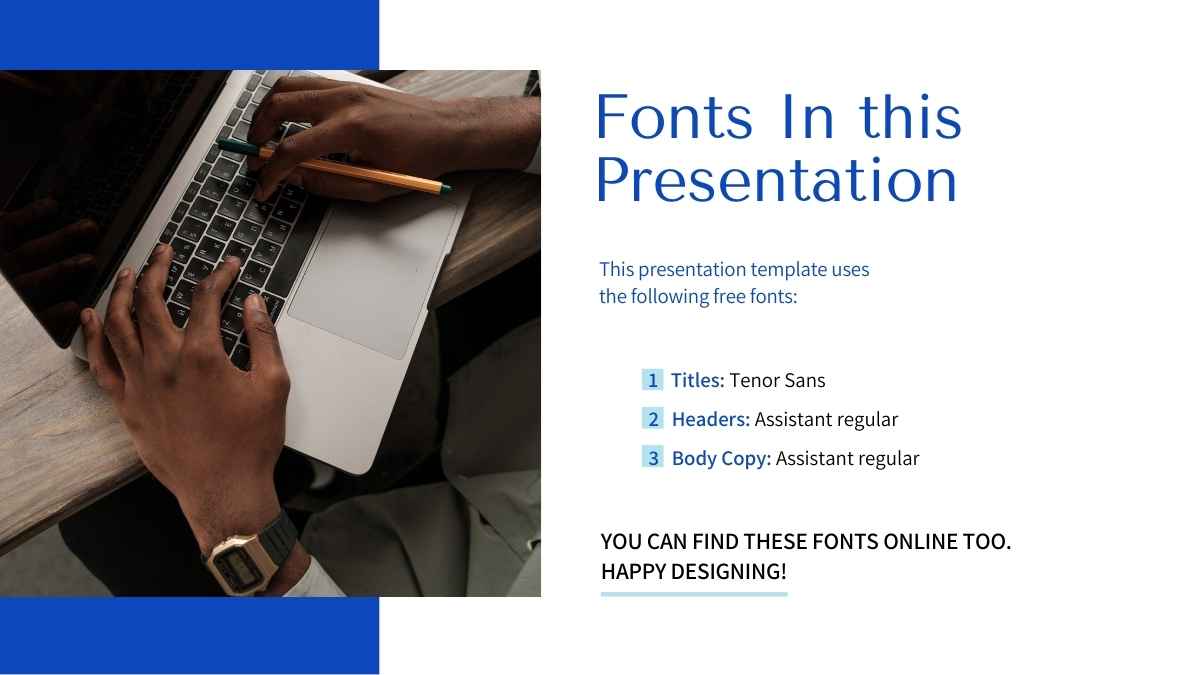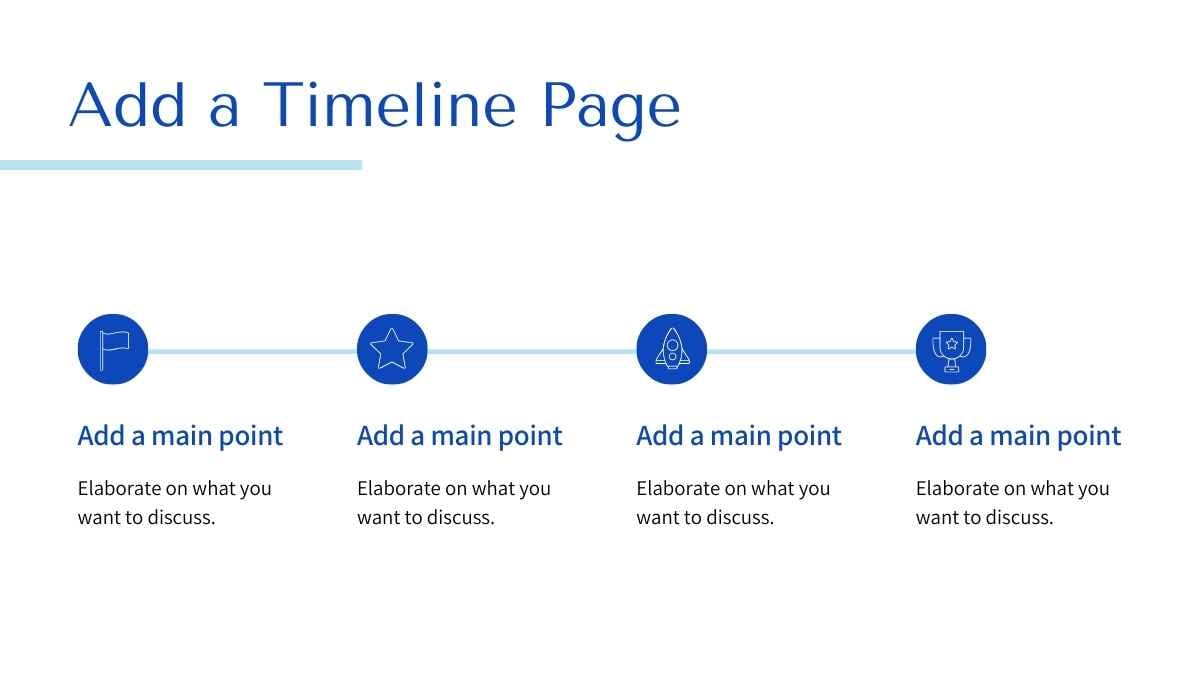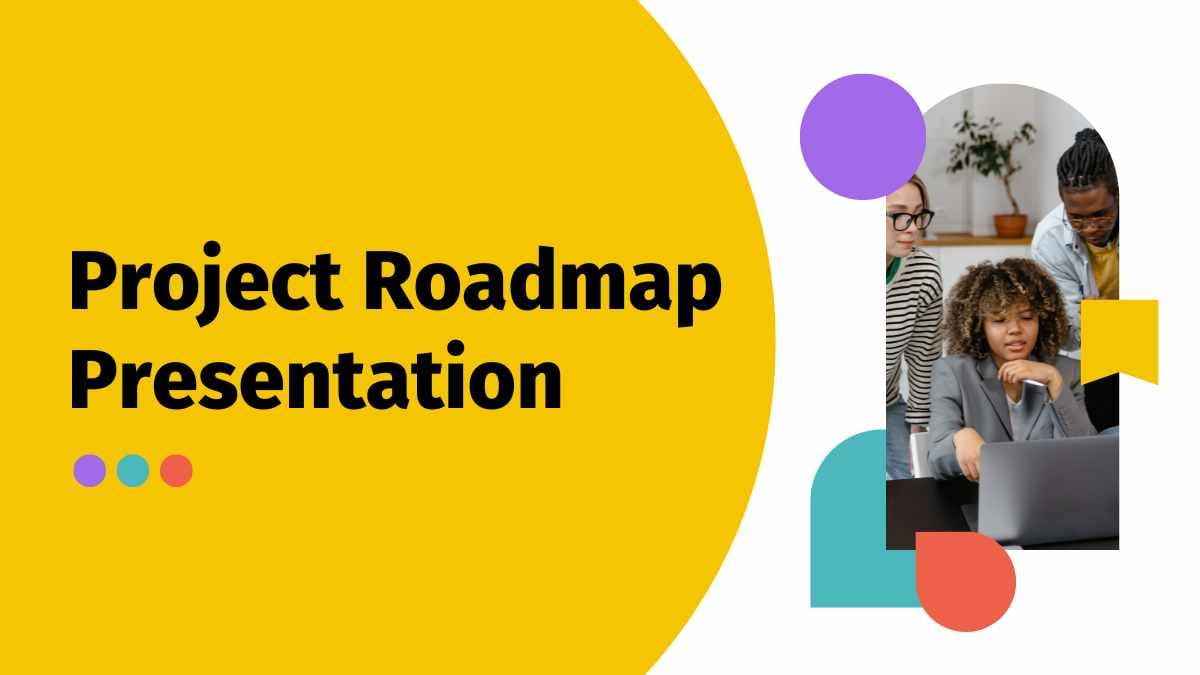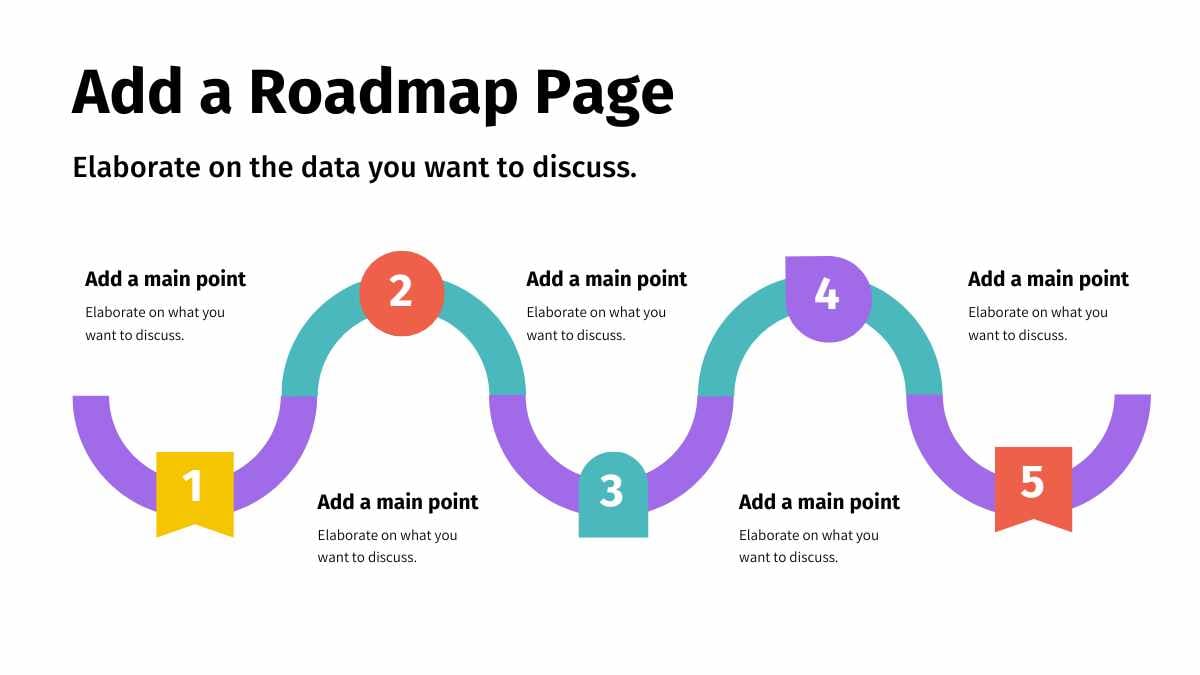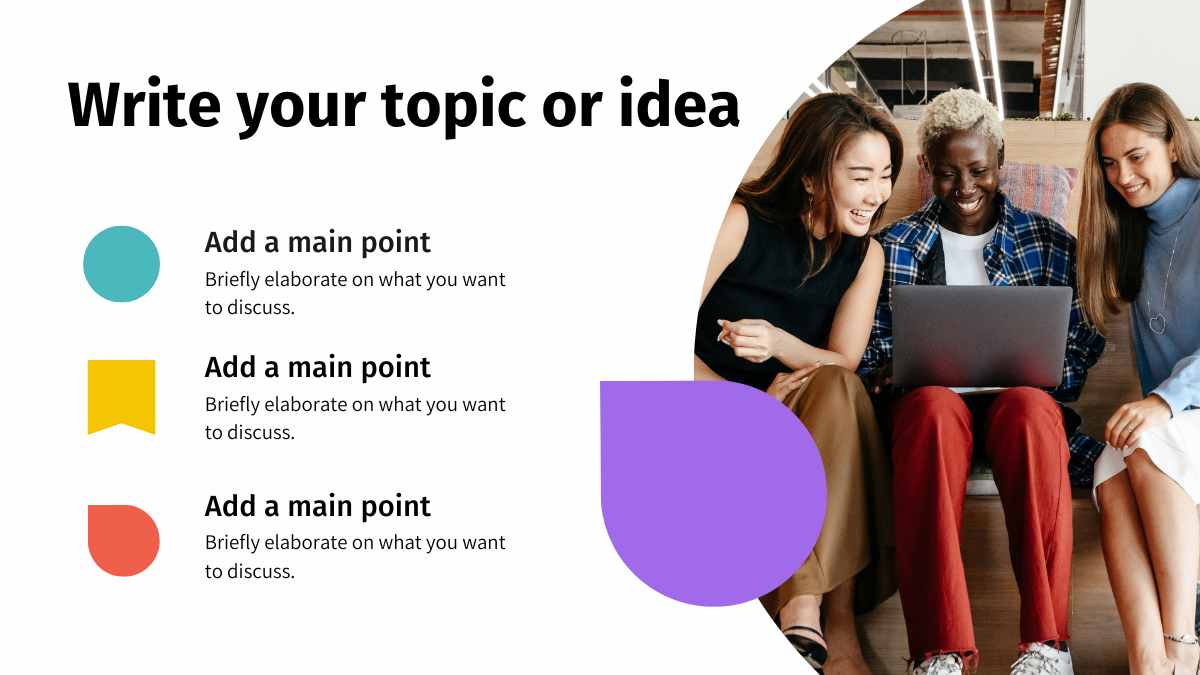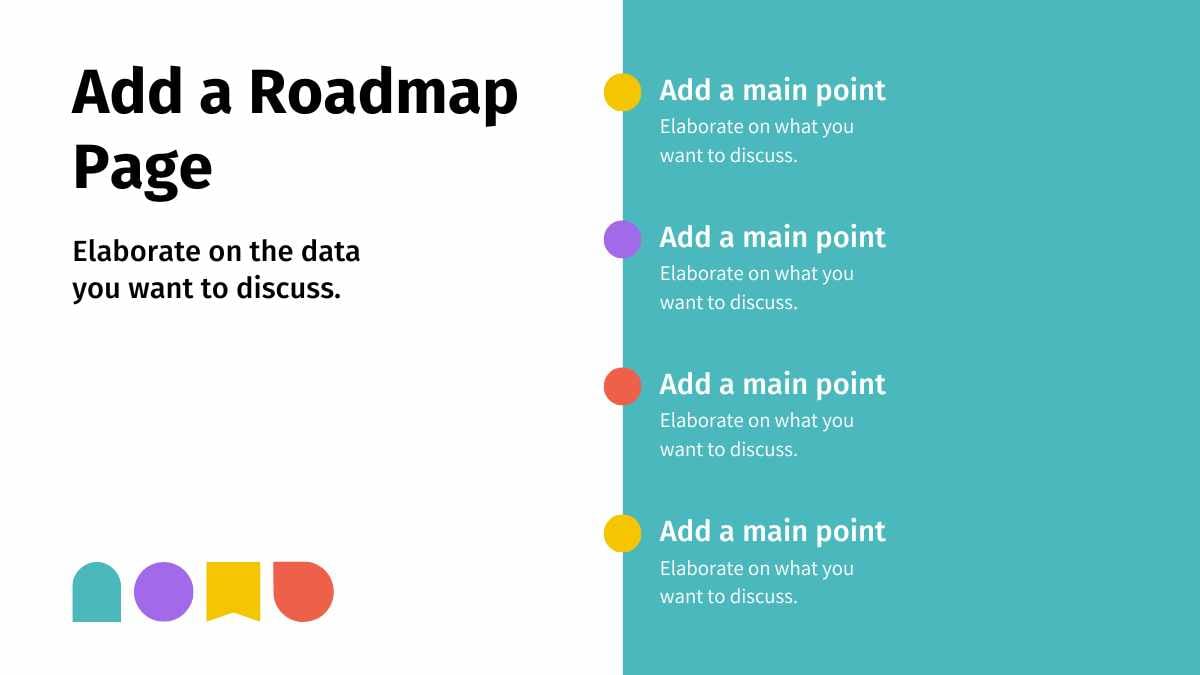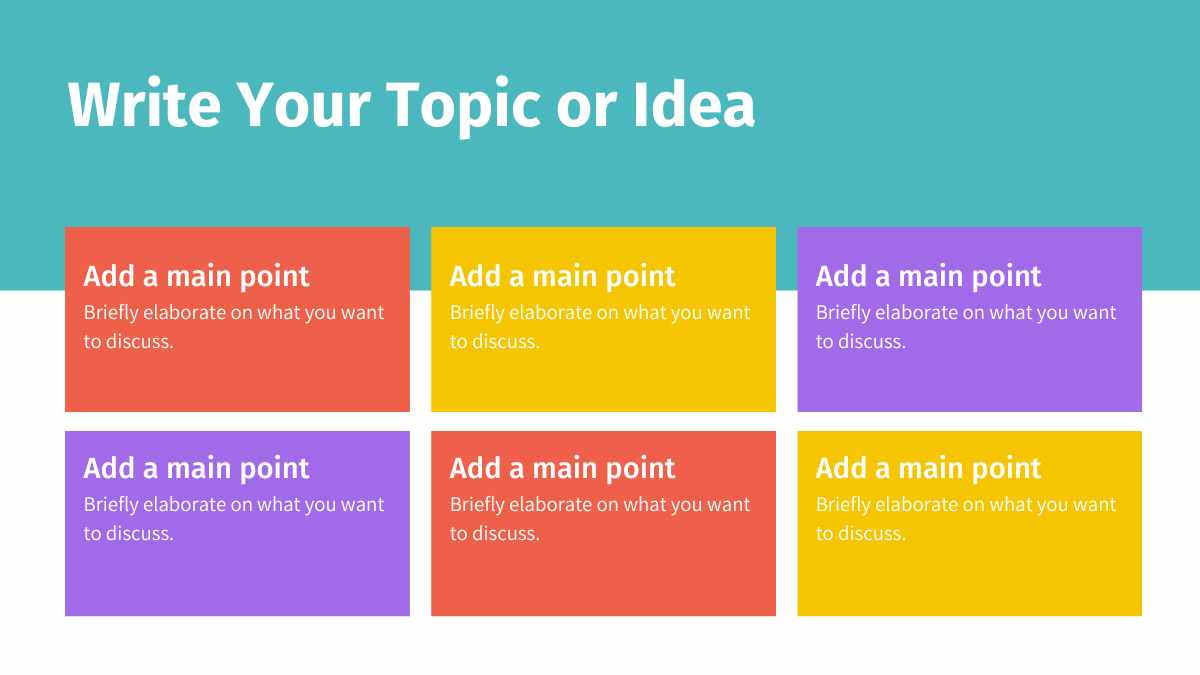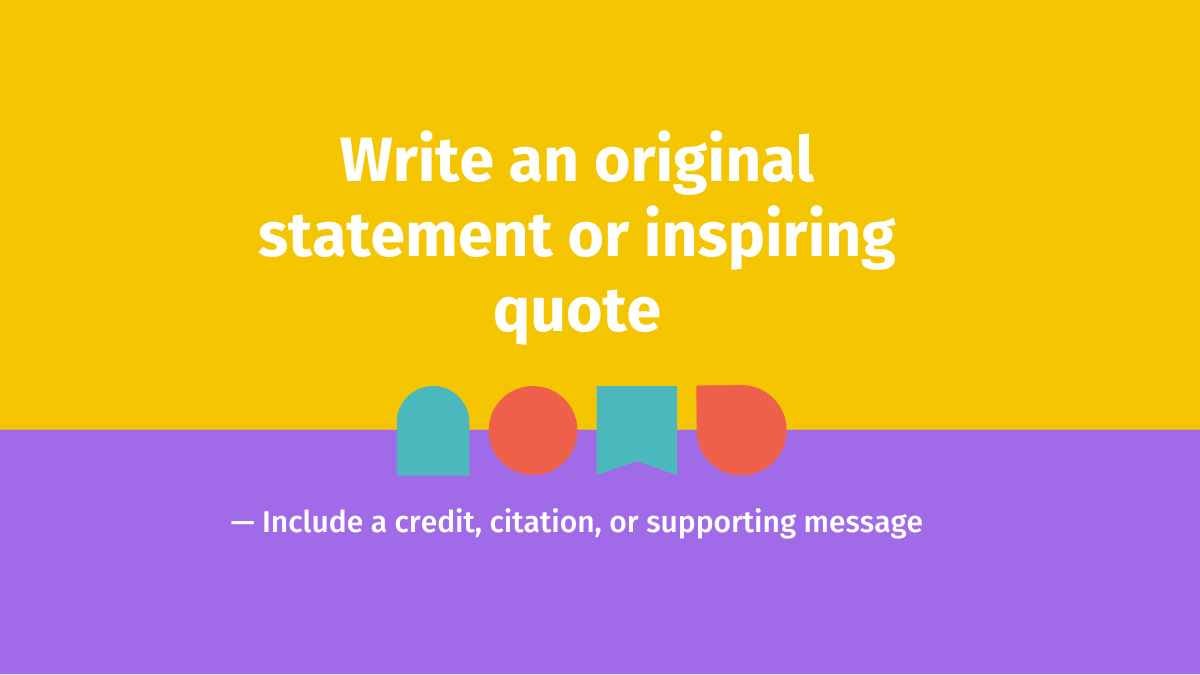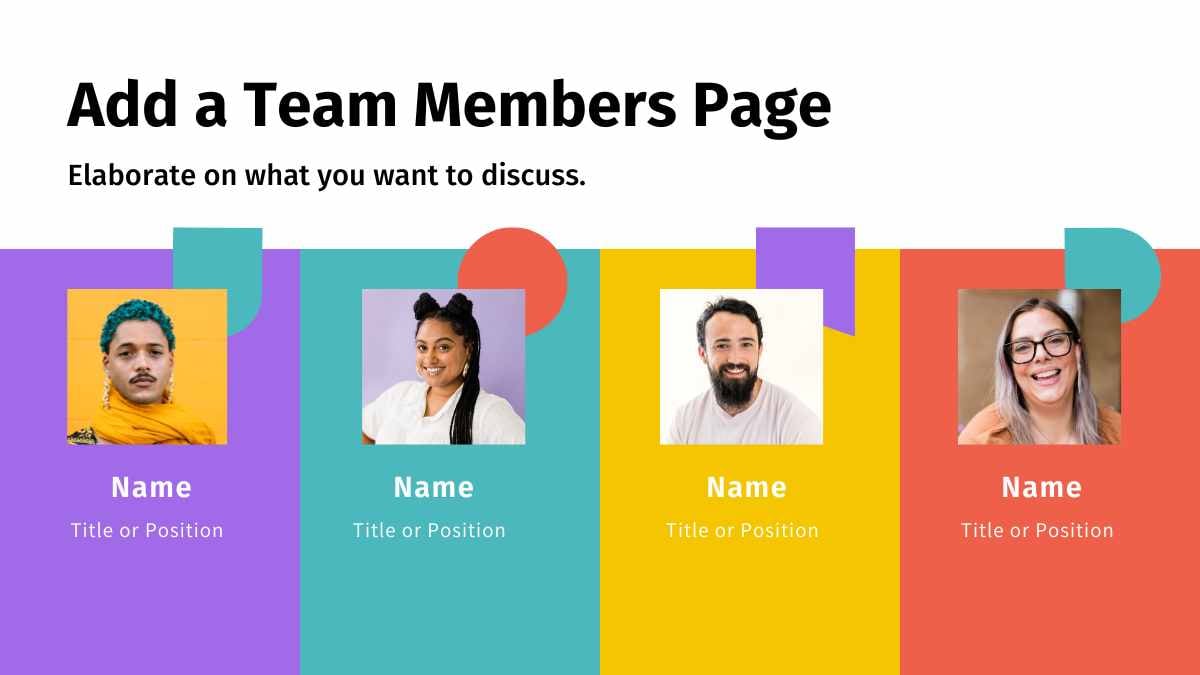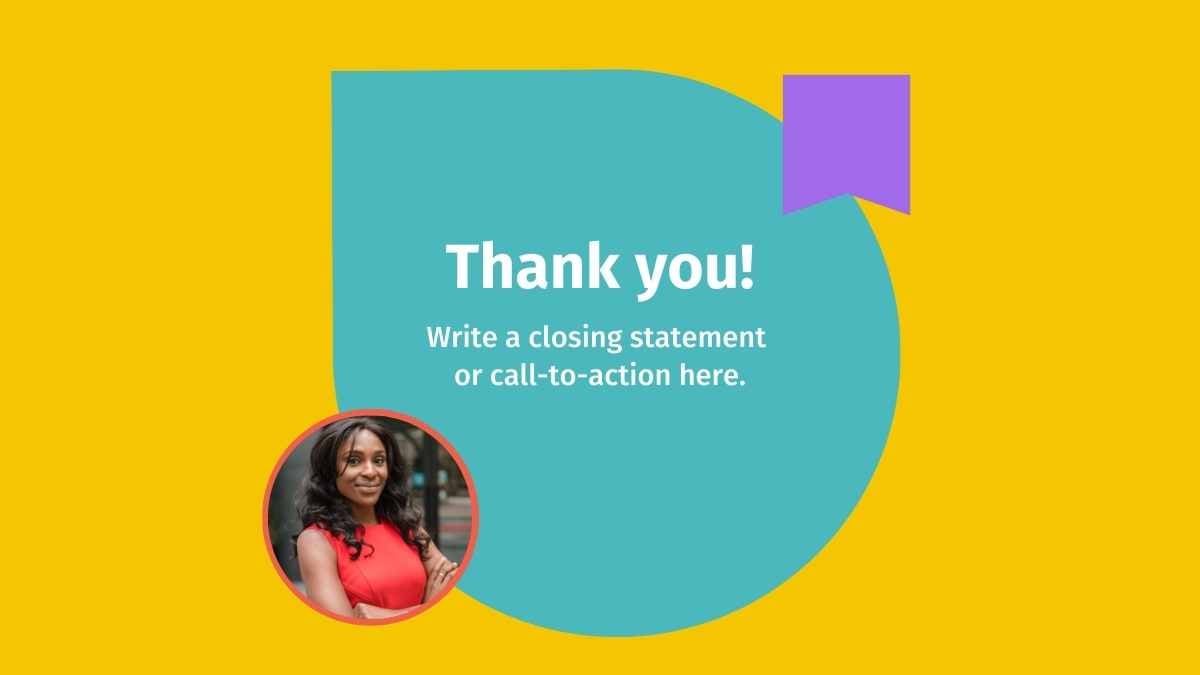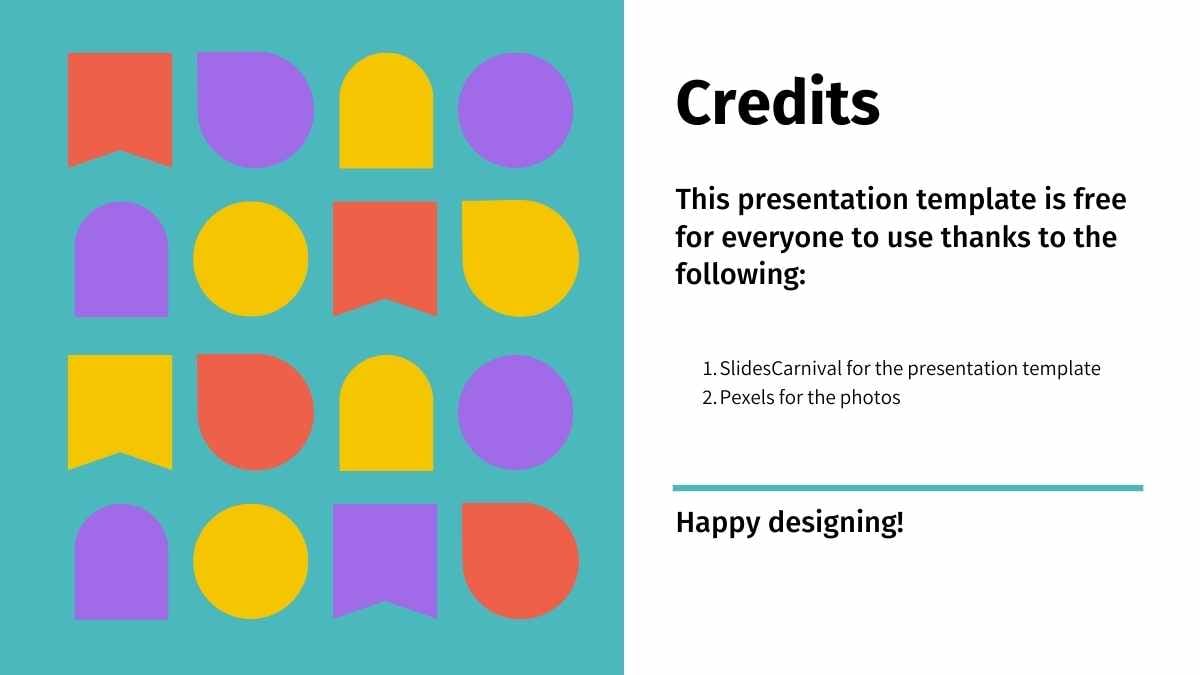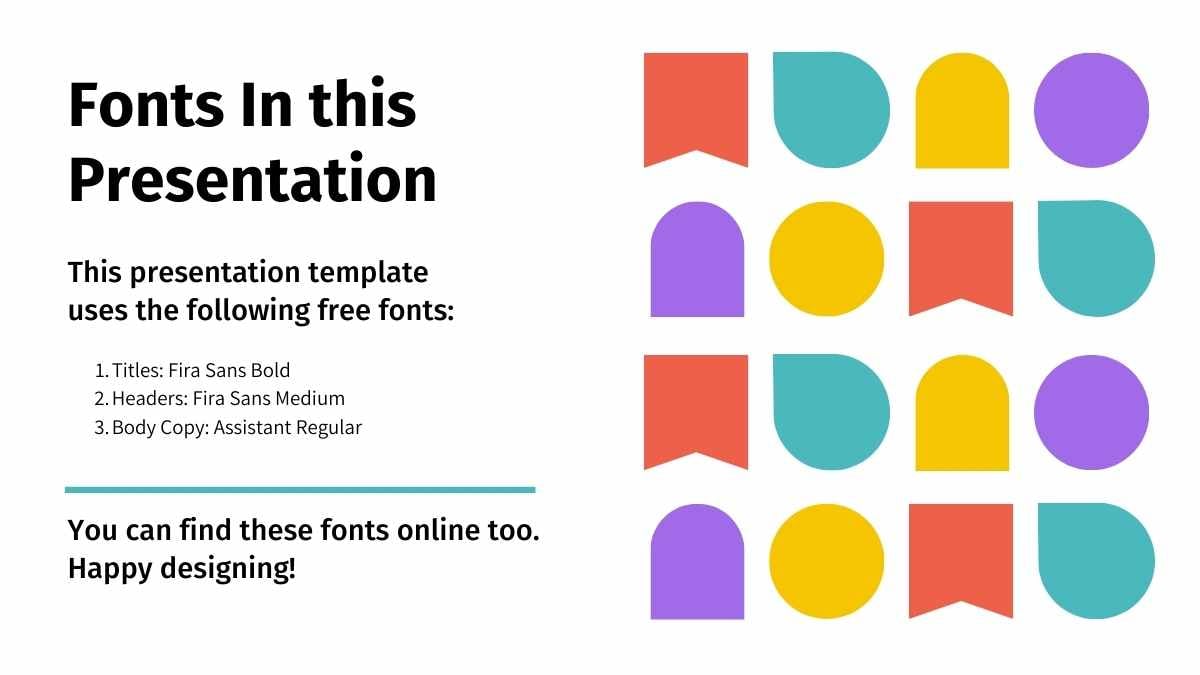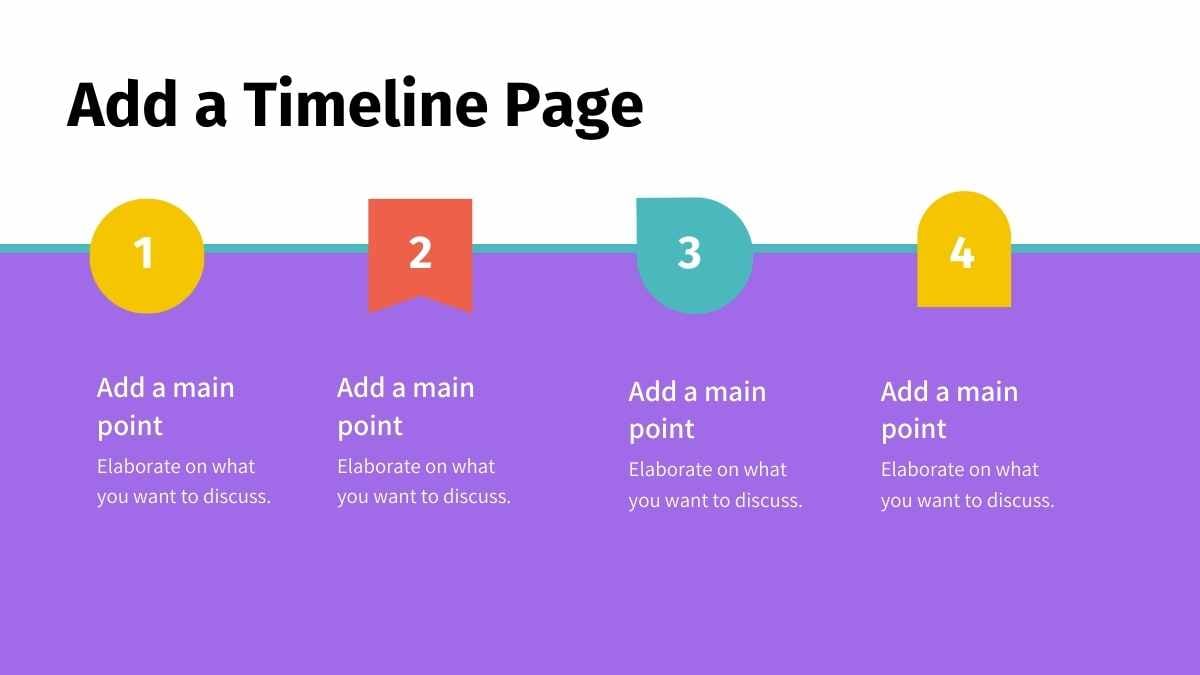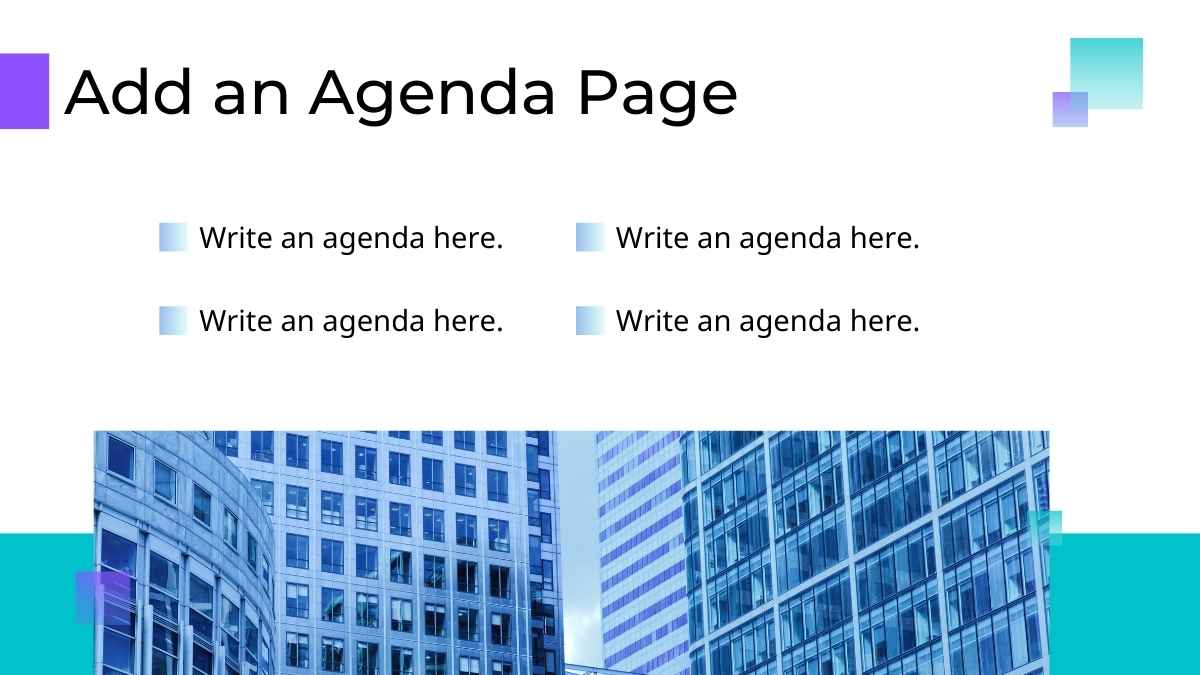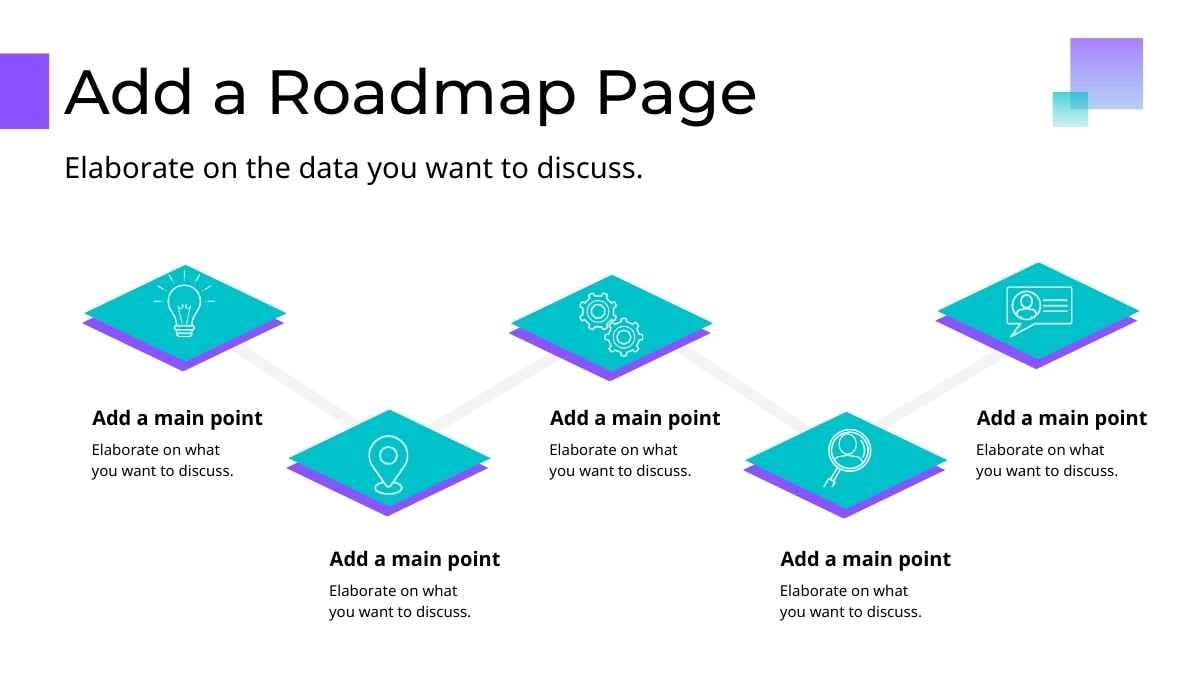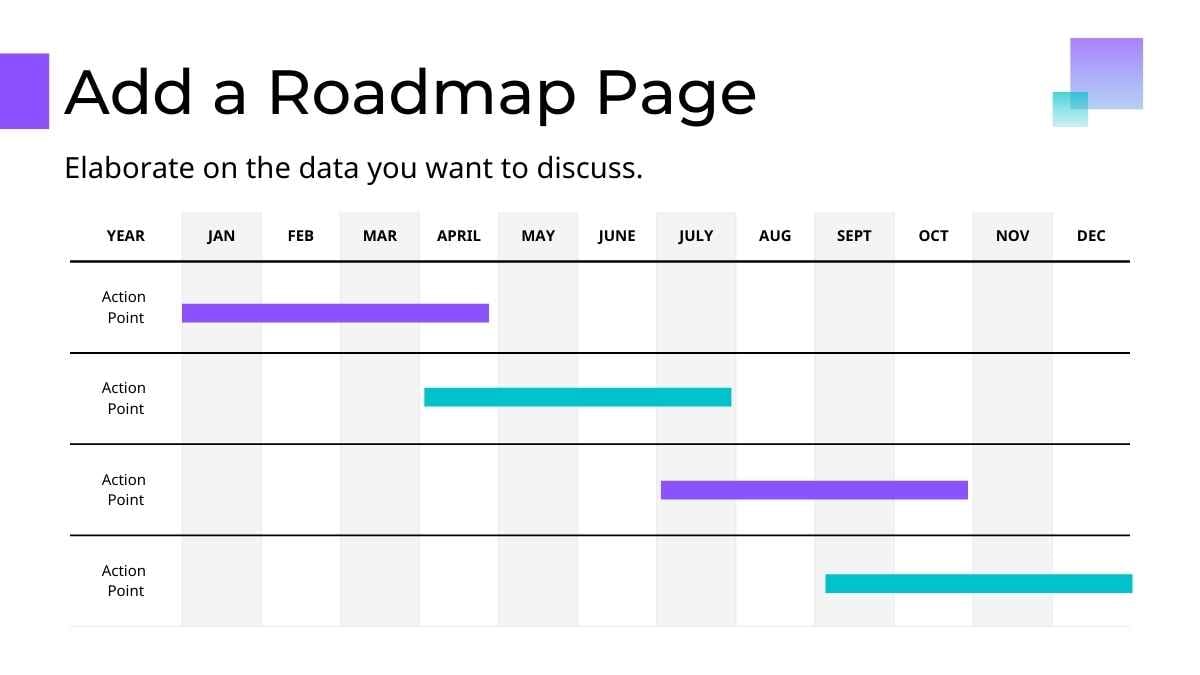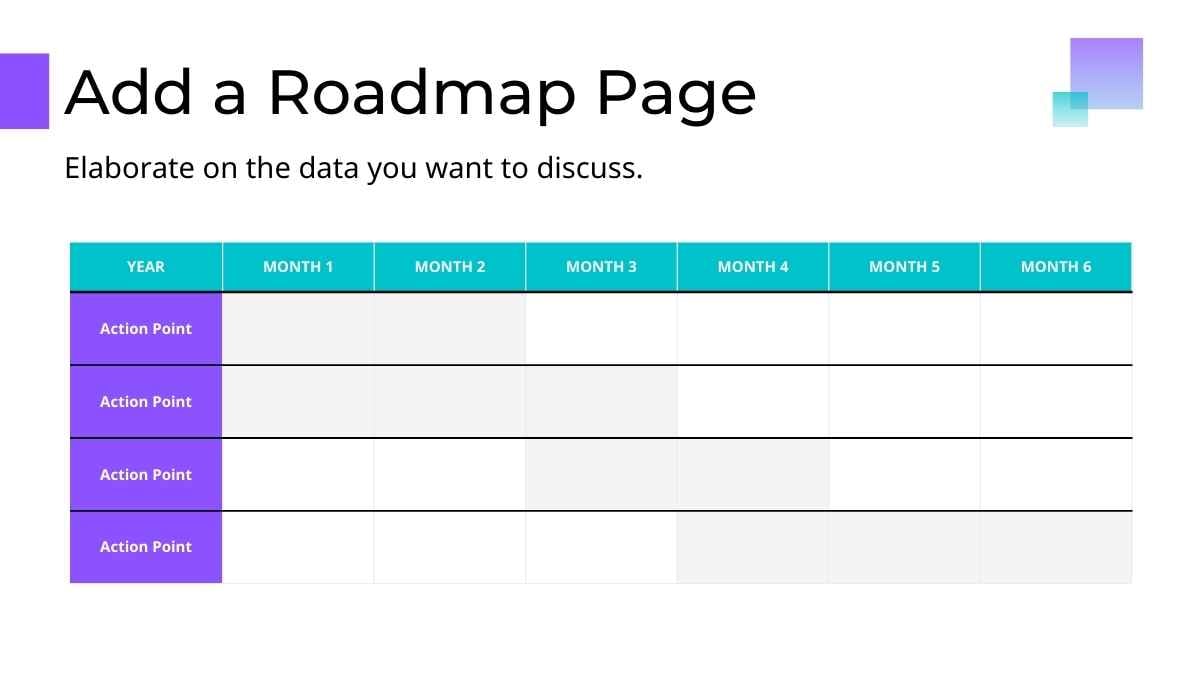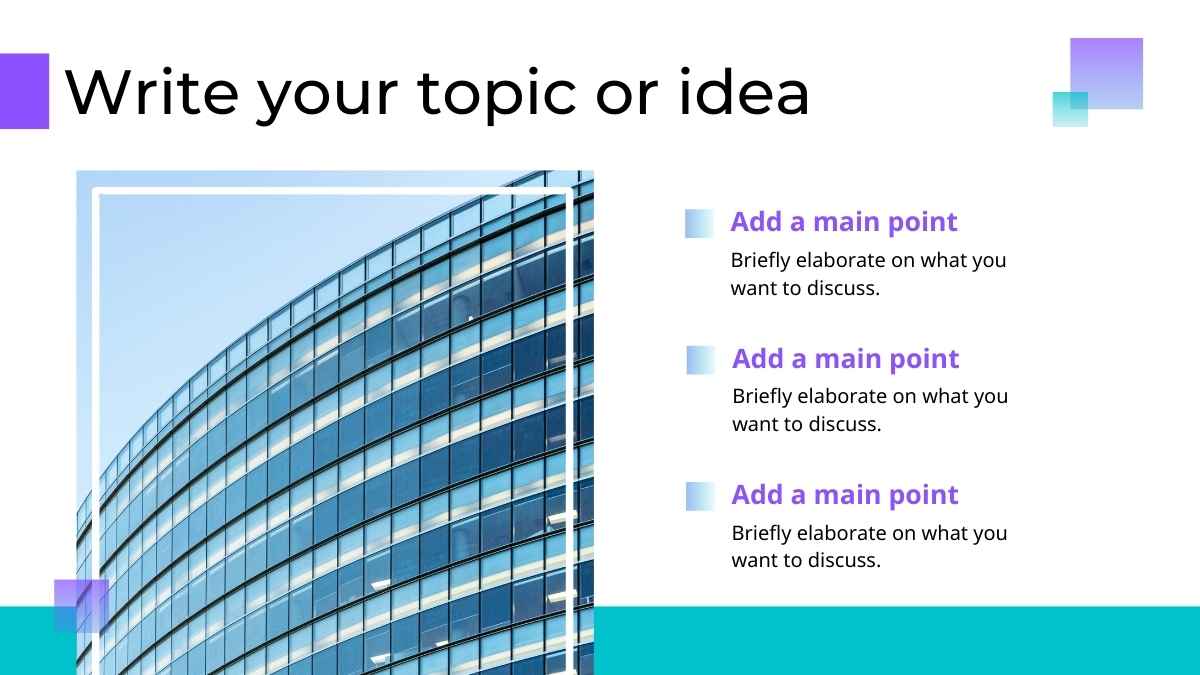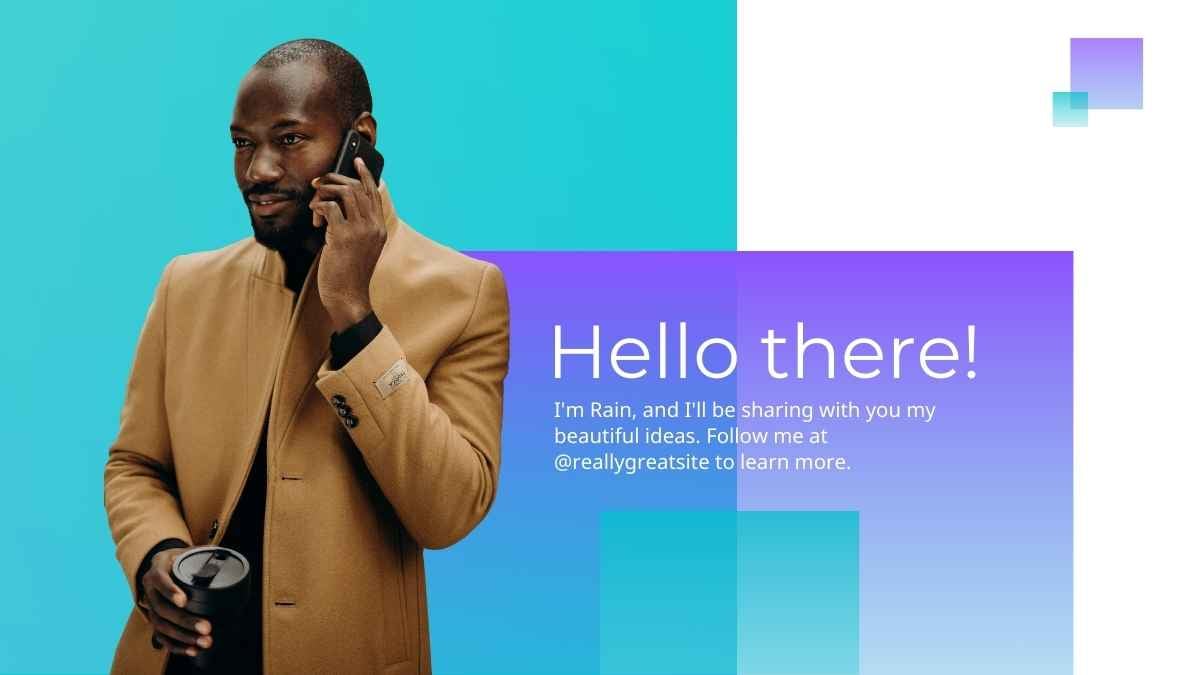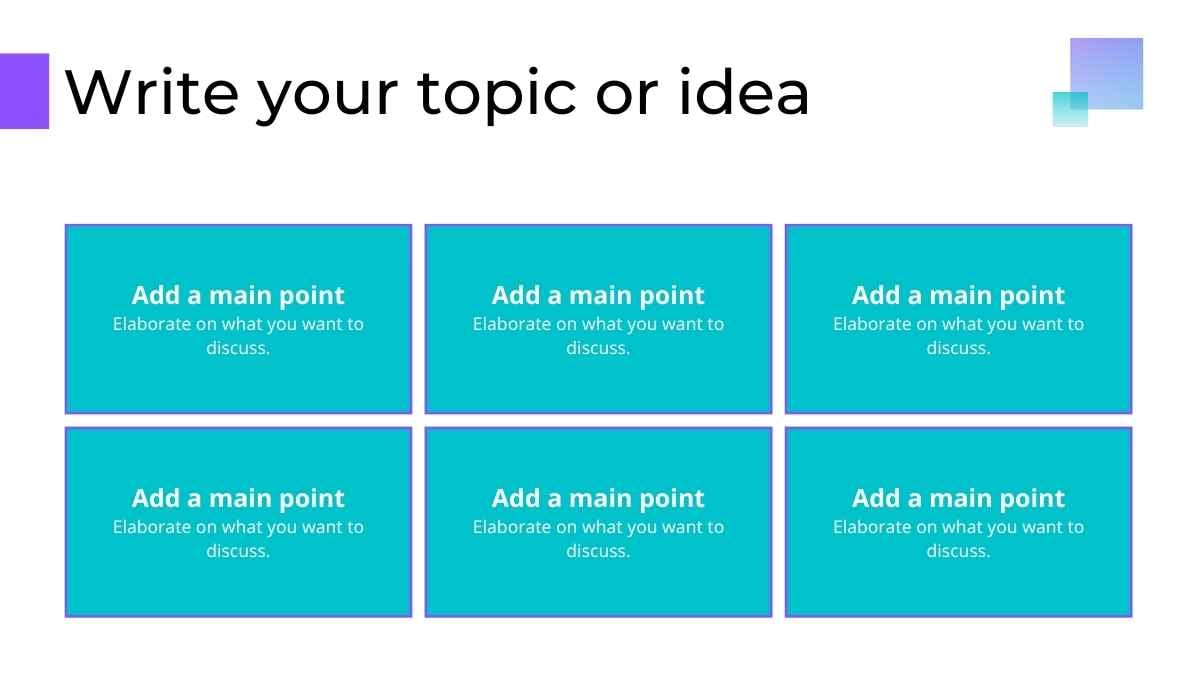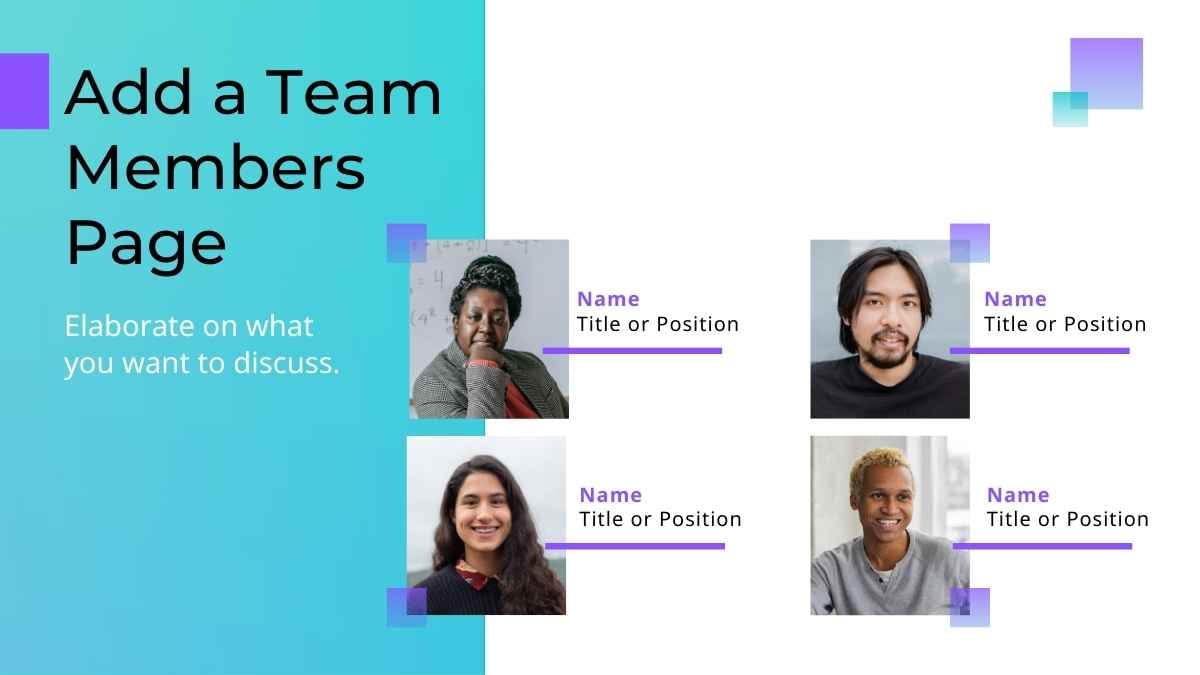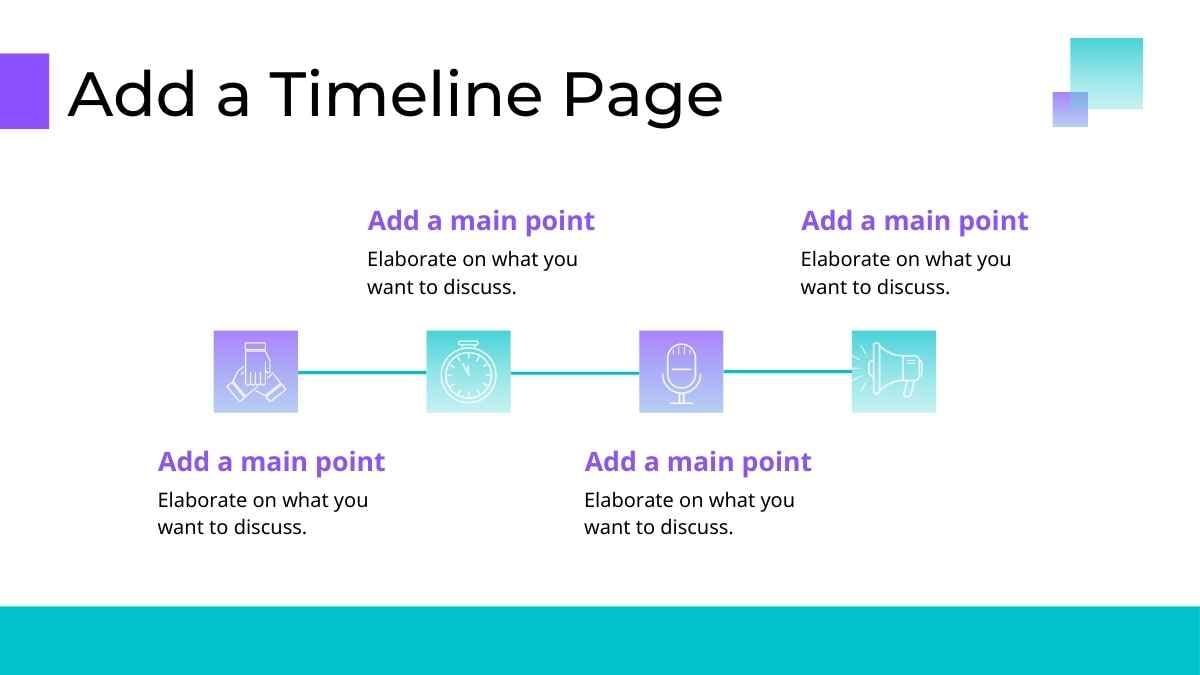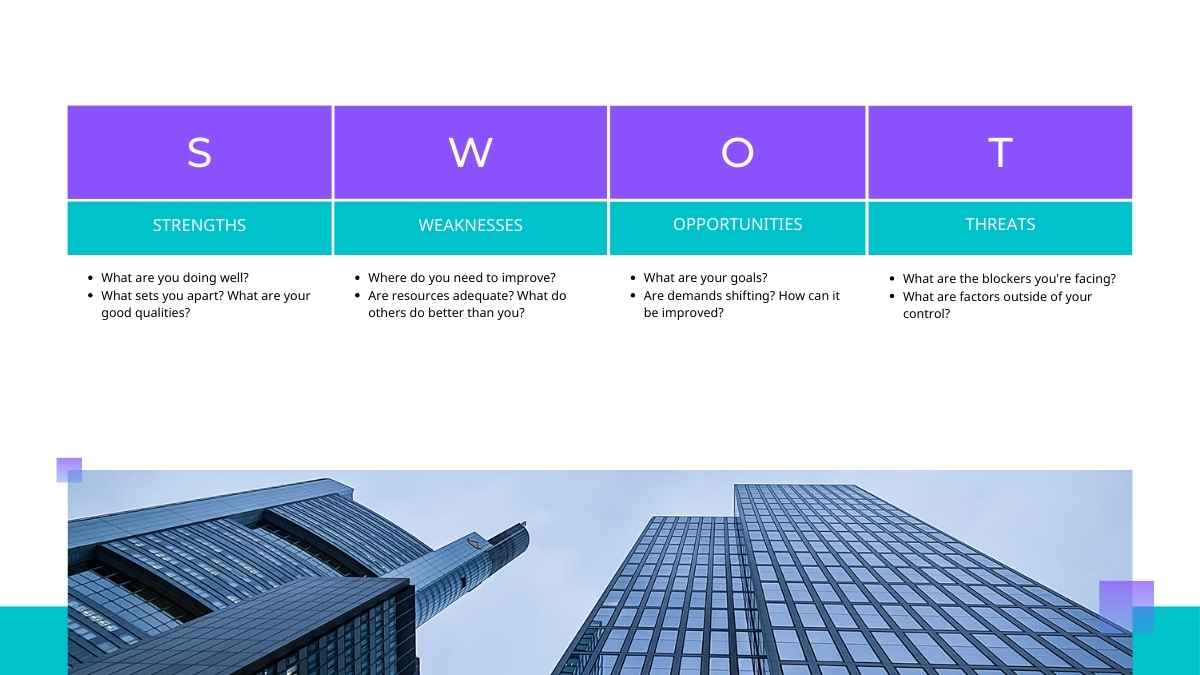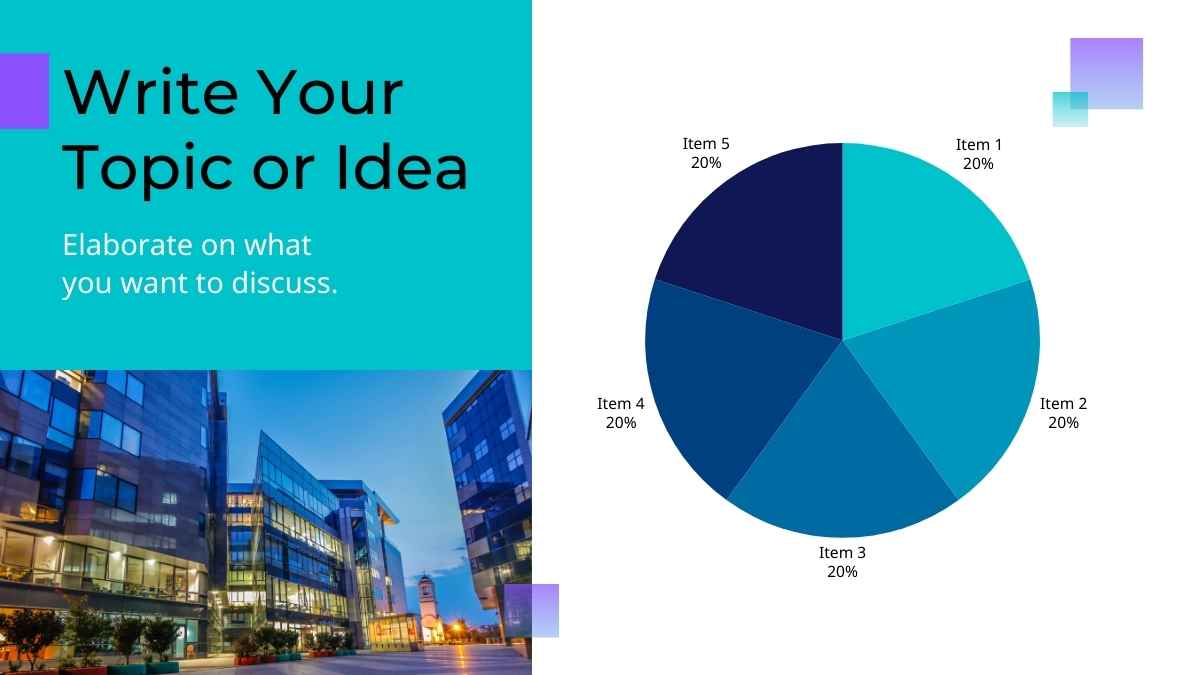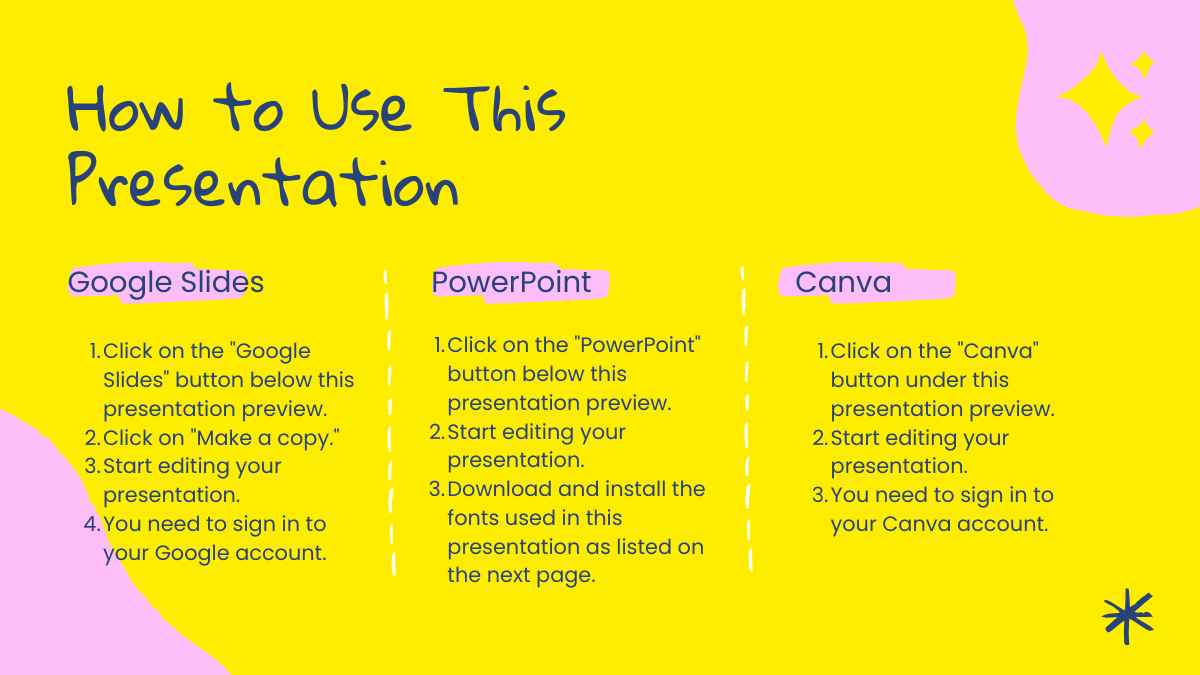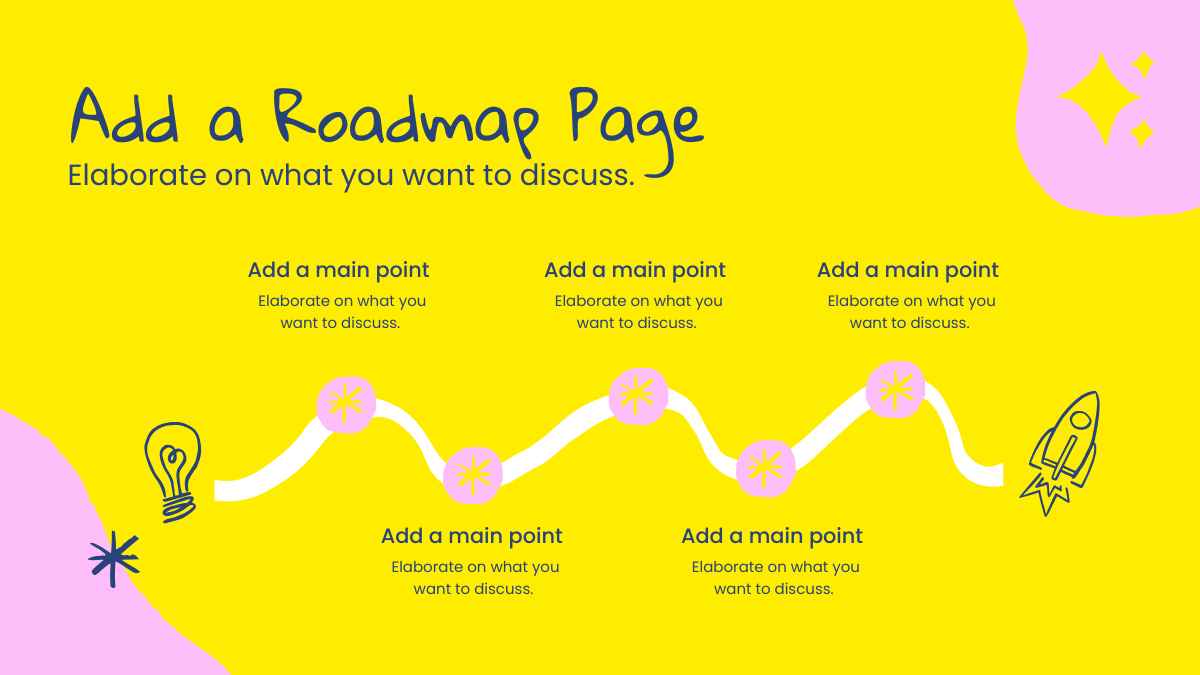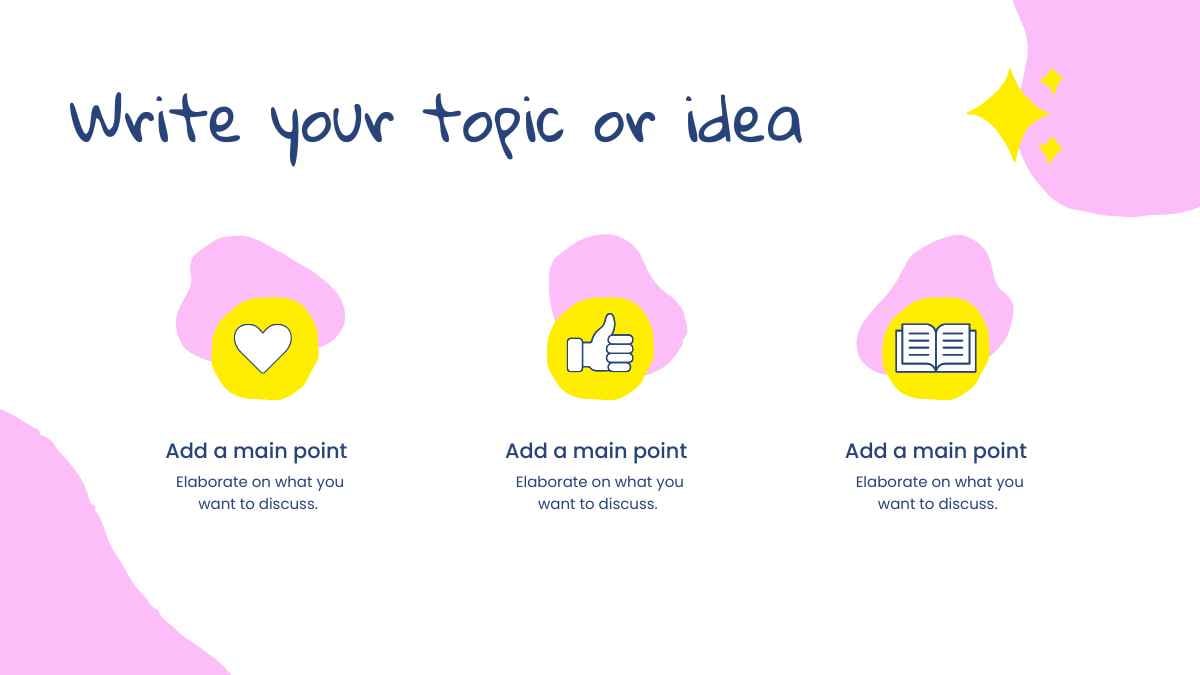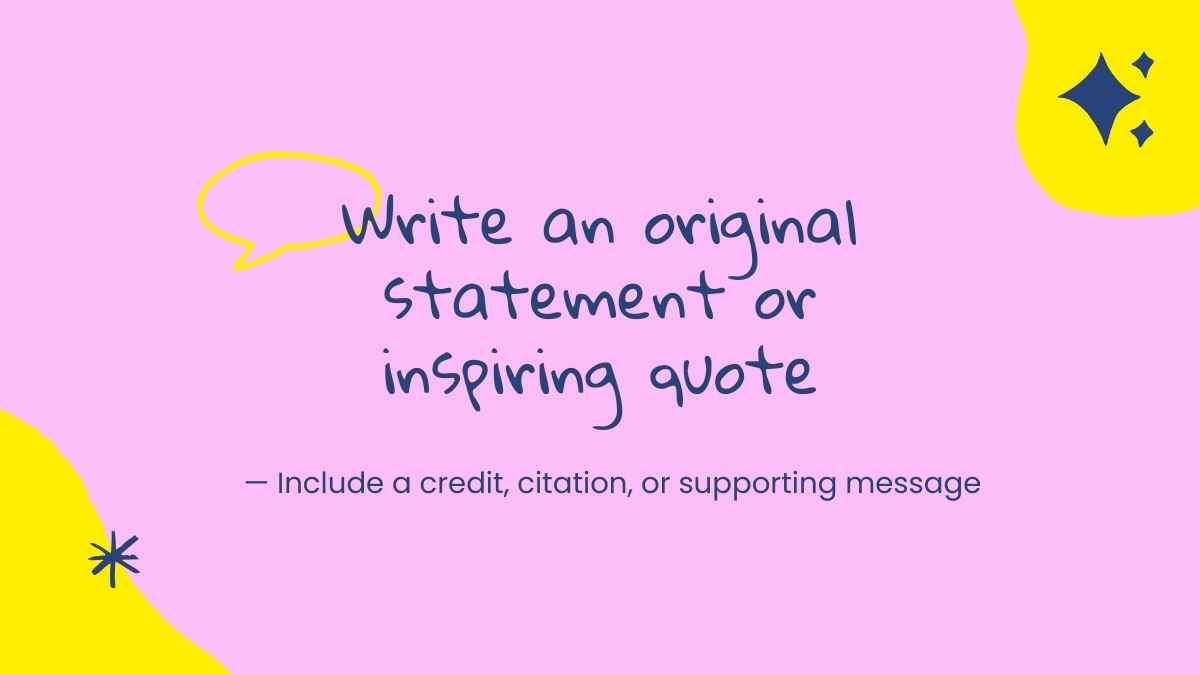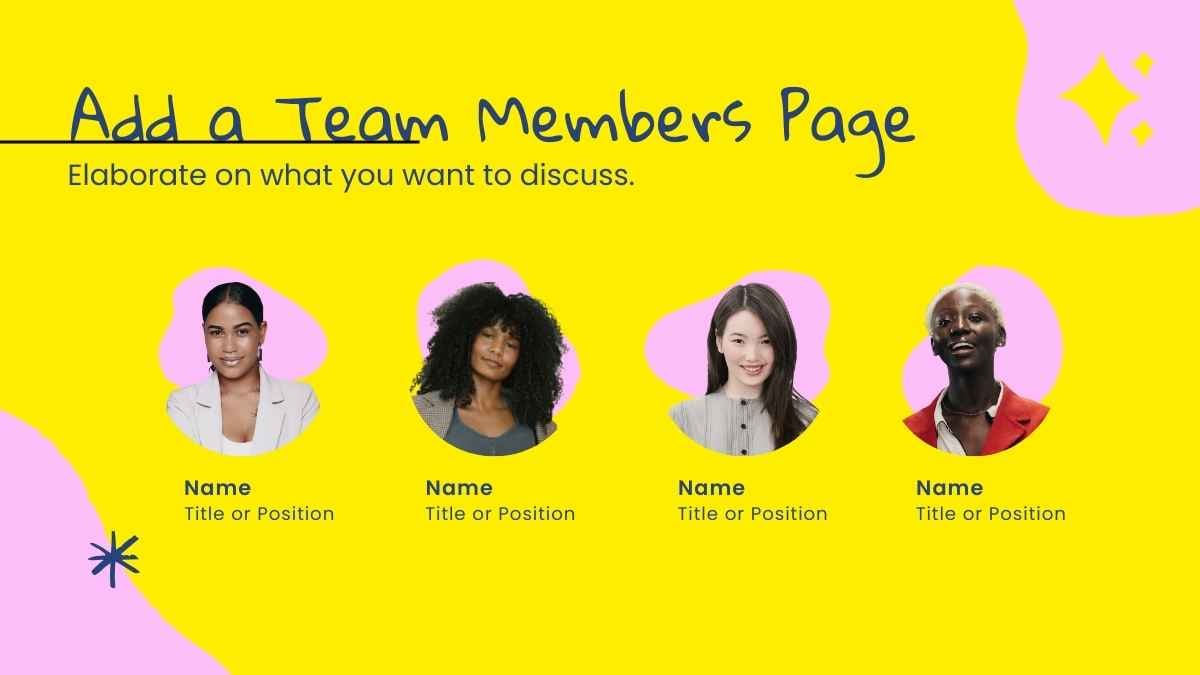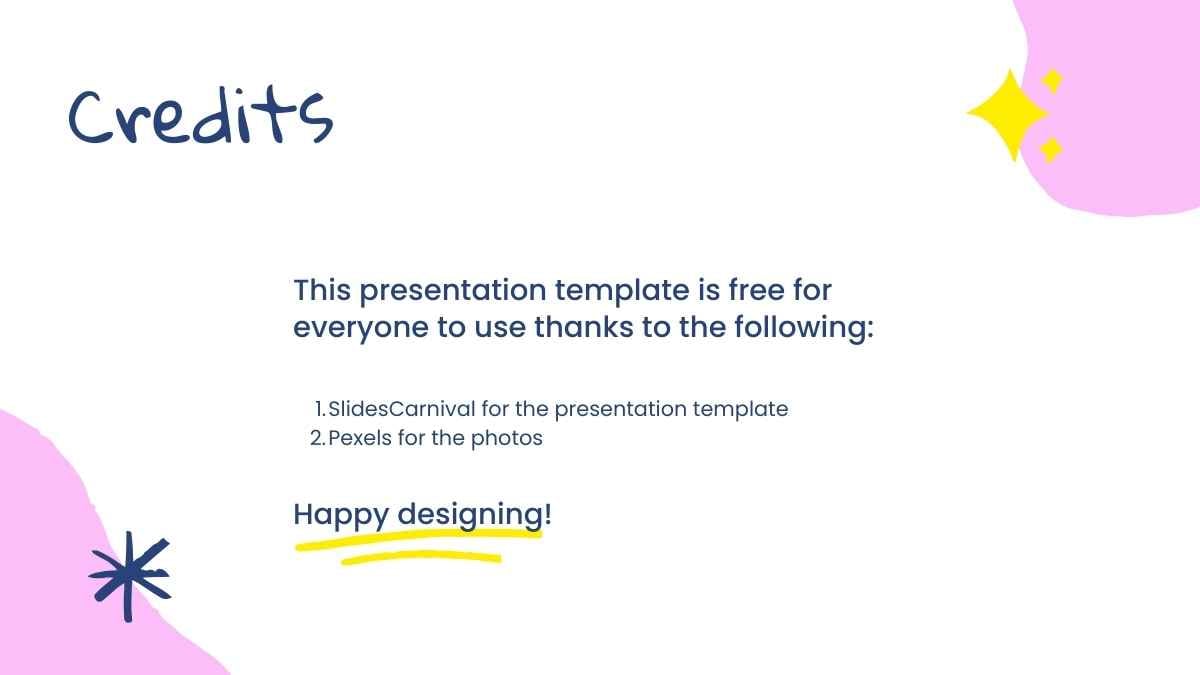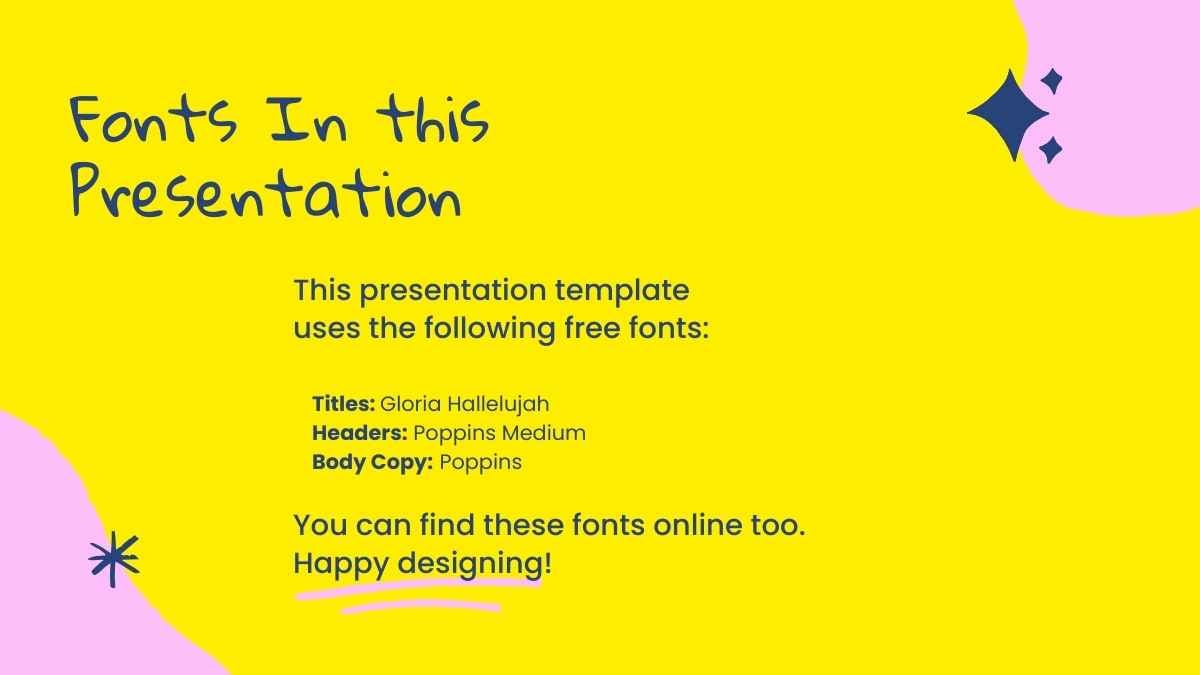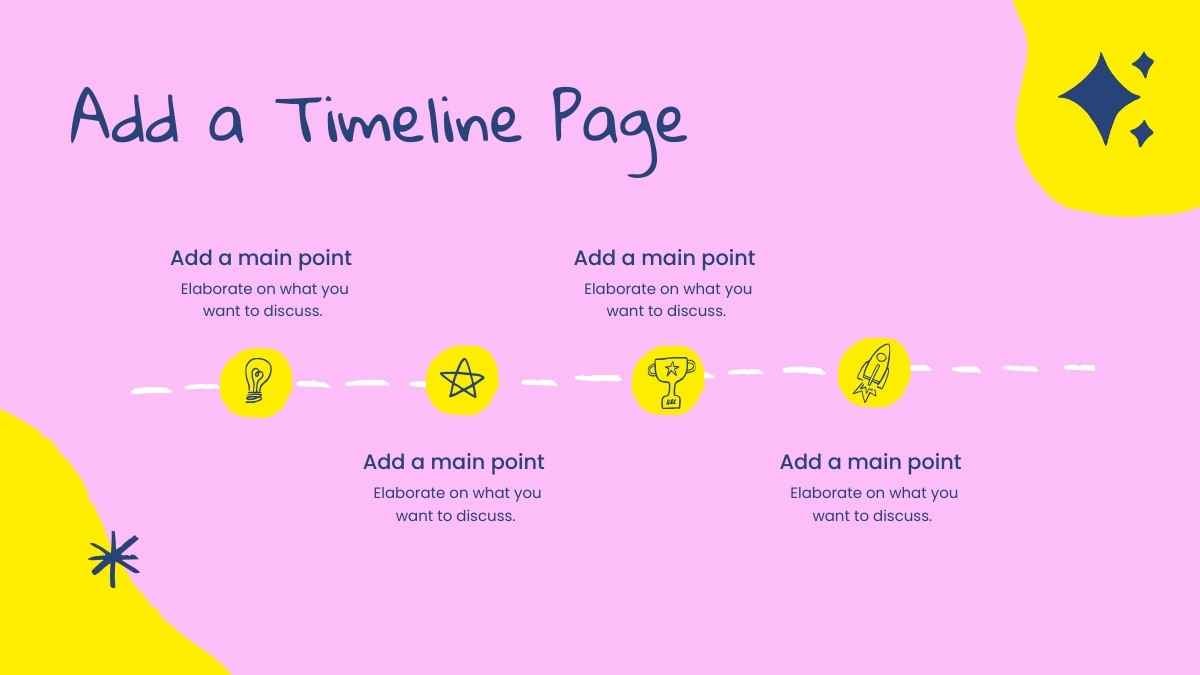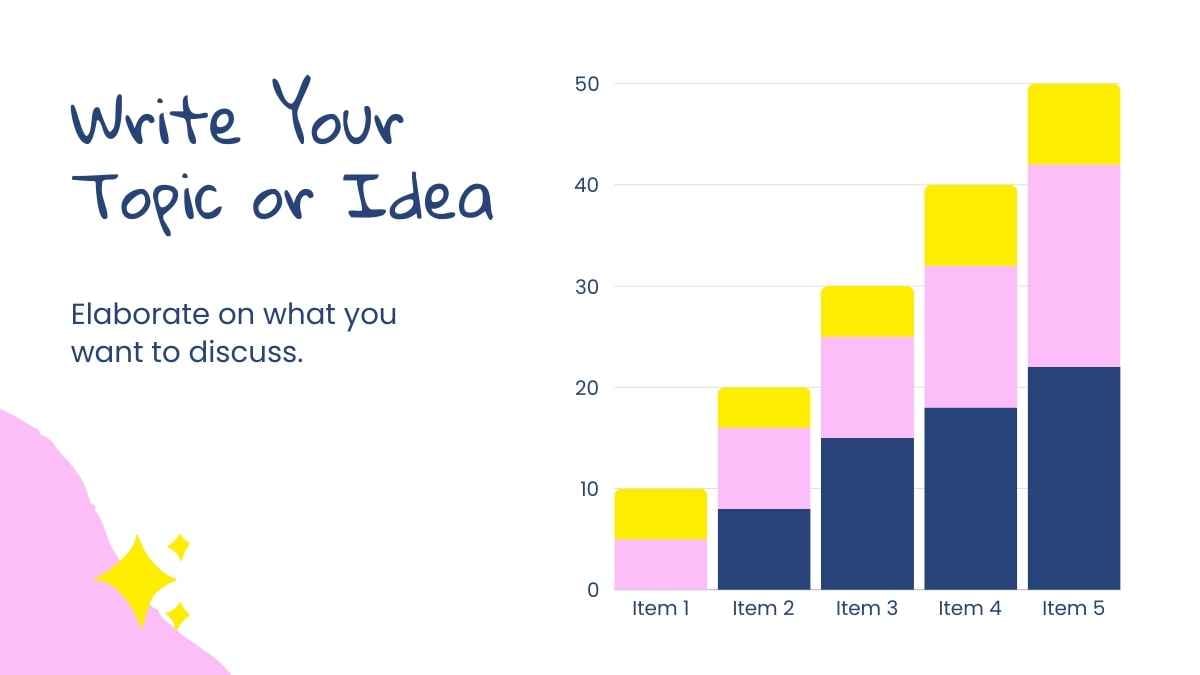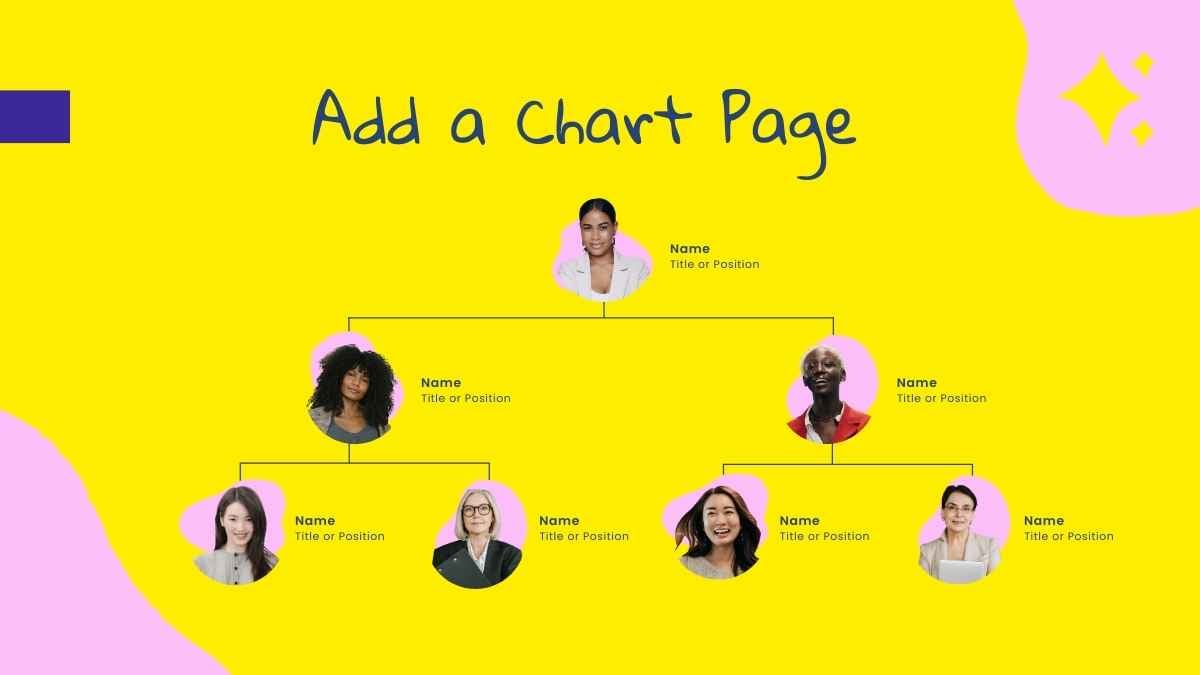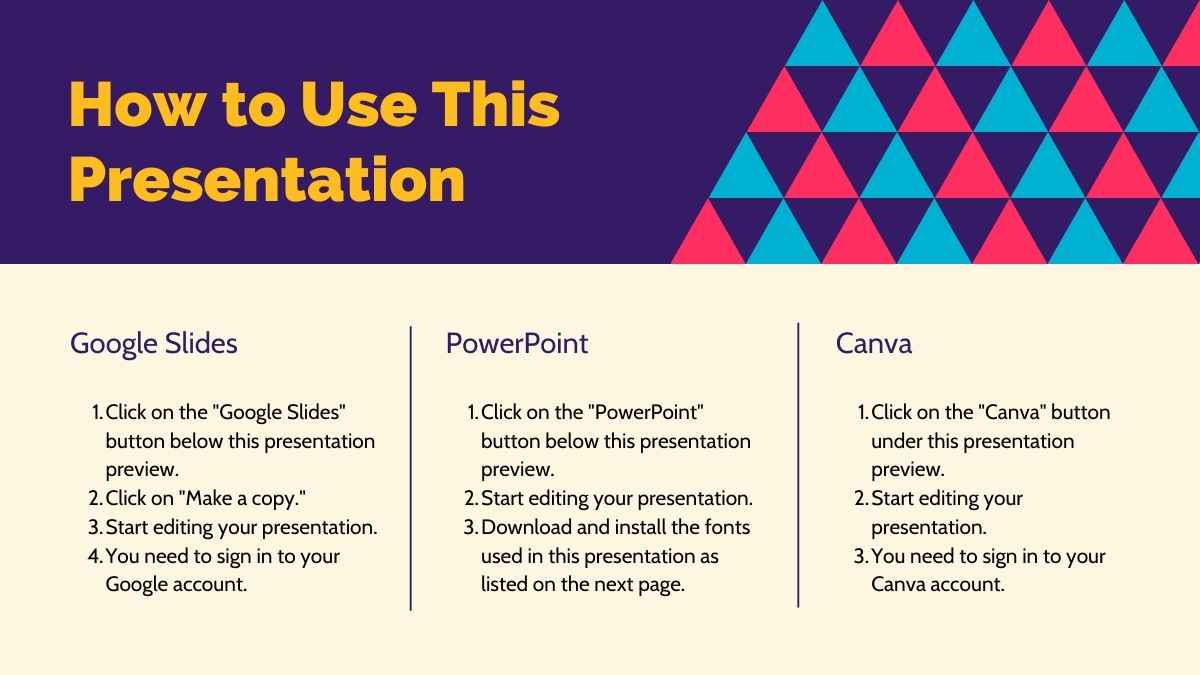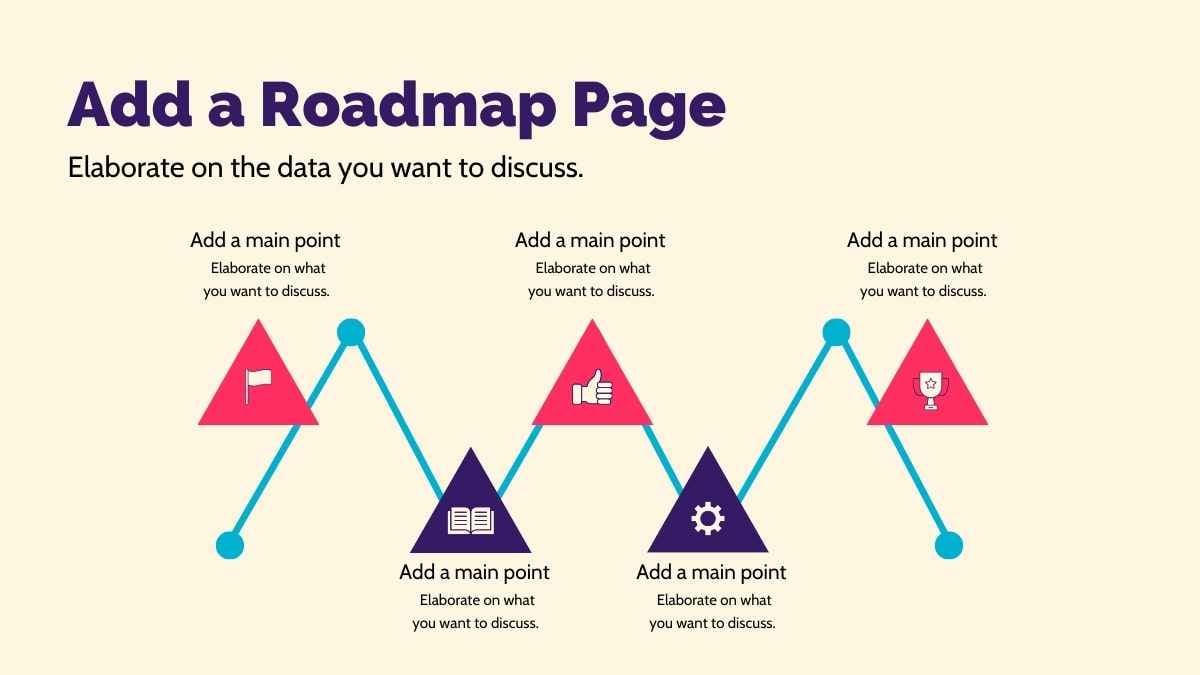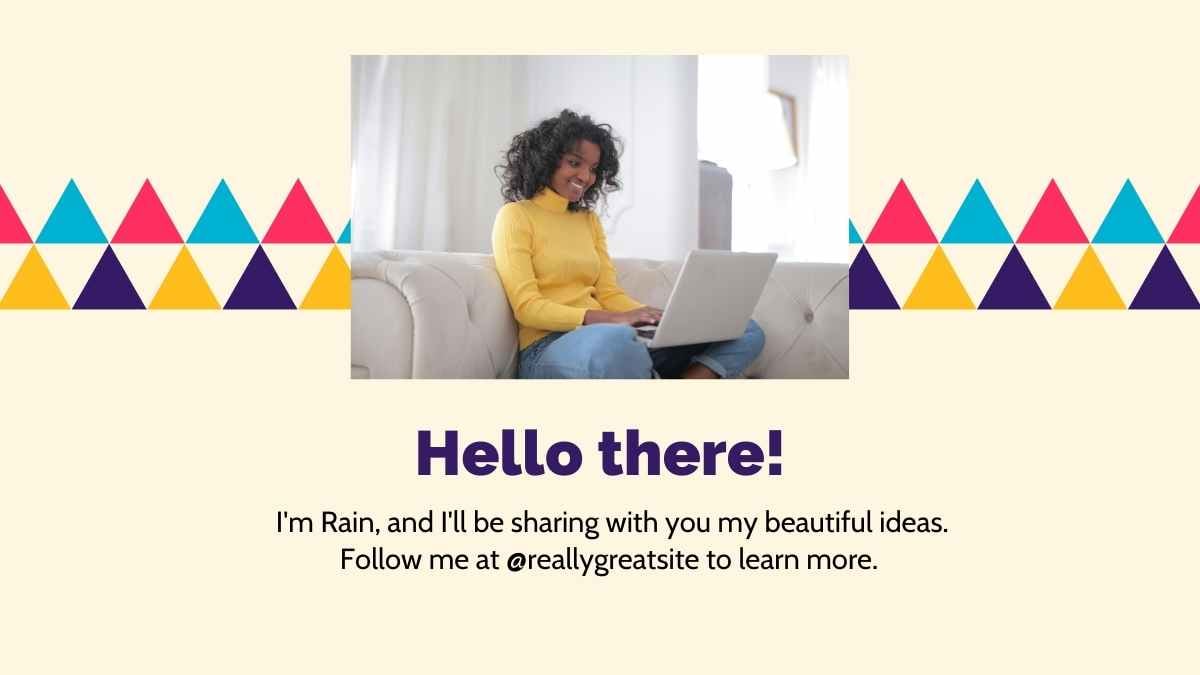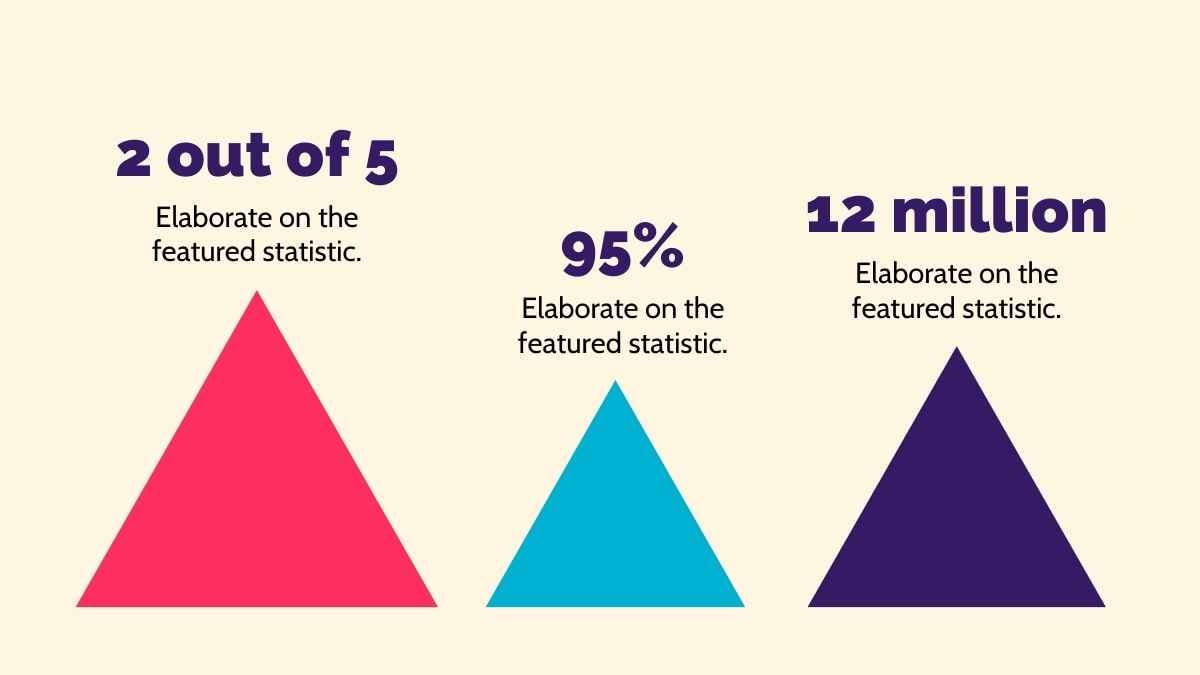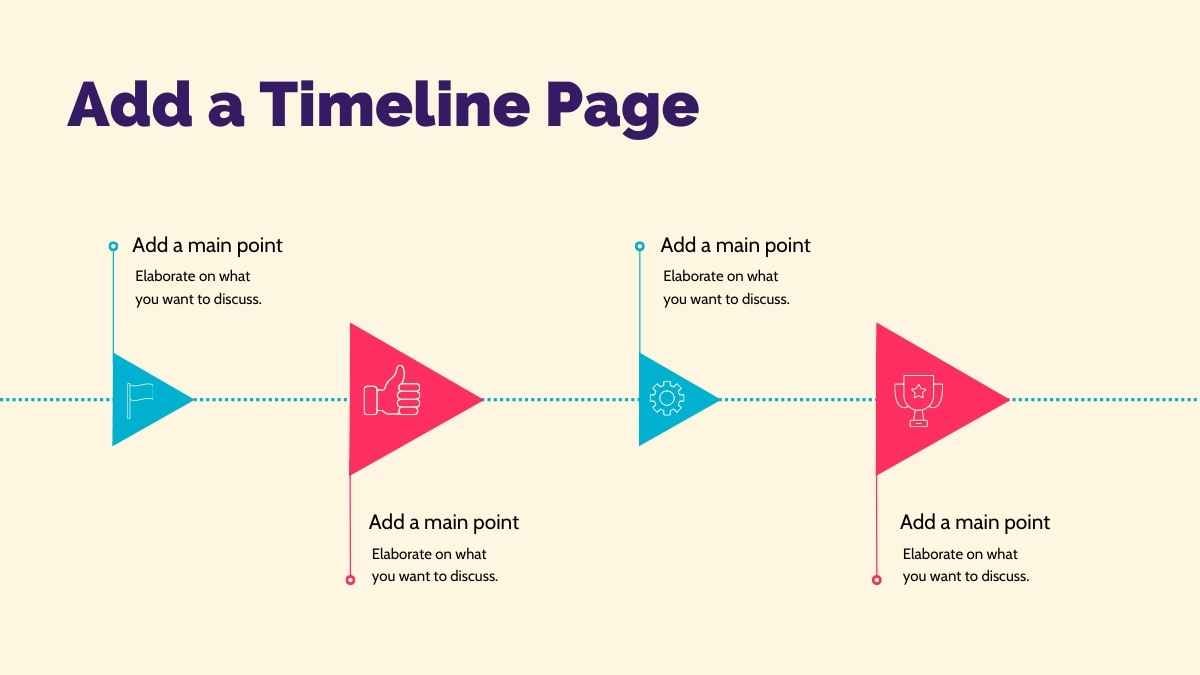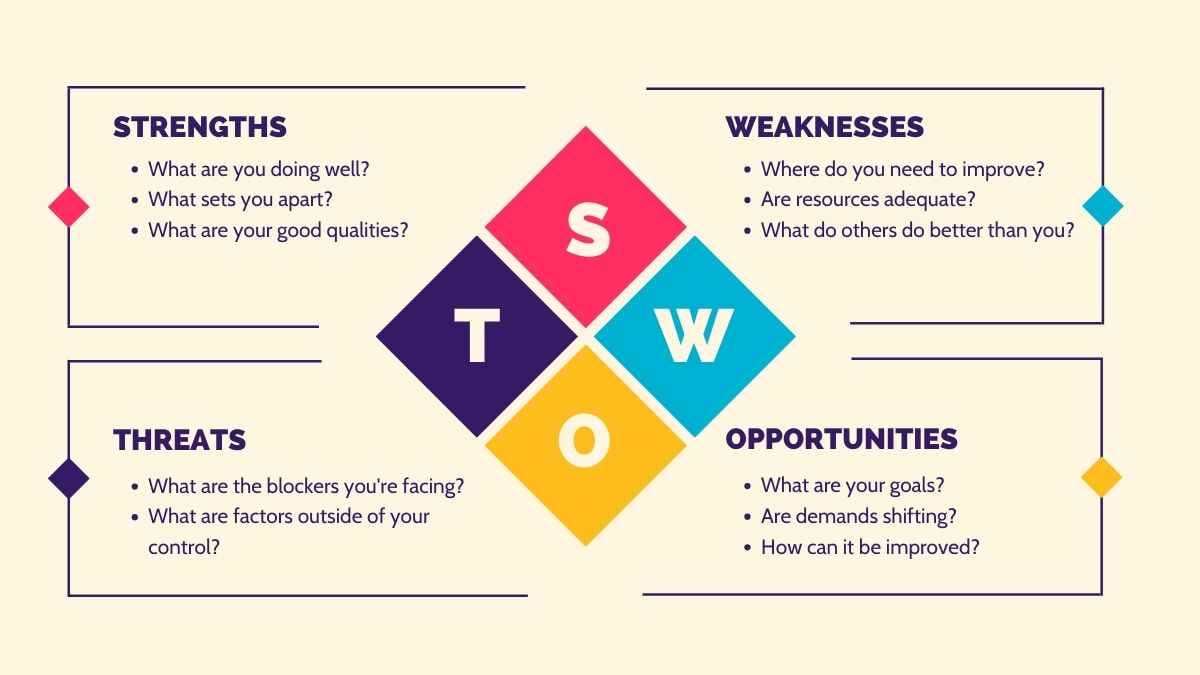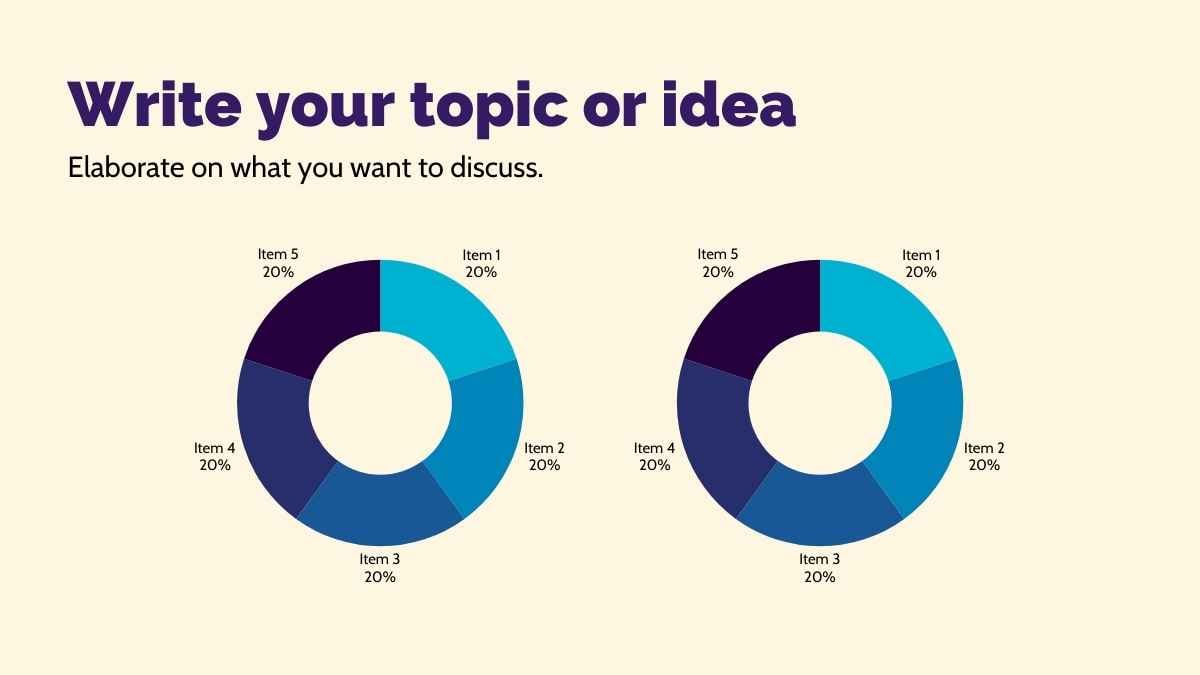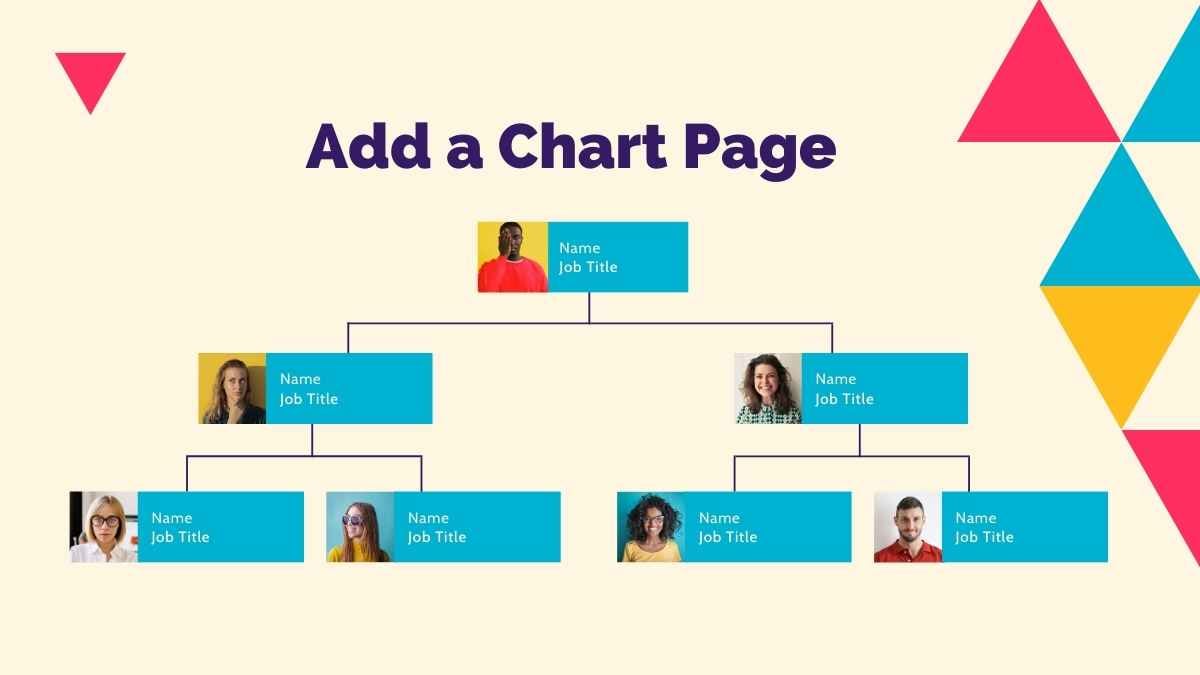Free Canva presentation template
Also known as an IT roadmap, a technology roadmap lets you map out your company’s technology strategy. These slides—perfect as a Google Slides template, Canva theme, or PowerPoint template—are designed by professionals who know what resources you need to get the job done. Easily create a software roadmap, infrastructure roadmap, or architecture roadmap. Use each slide to develop and communicate your ideas, adding charts and figures, images and illustrations, and filling in the text boxes as you see fit. Check out the handy “How To” slide at the start of the deck to learn how to use these slides as a Google Slides theme, PowerPoint template, or Canva theme.

 Features of this template
Features of this template
- 25+ ready-made, professional looking slides
- Fully customizable layouts and color schemes
- Assign organizer roles or create a schedule
- Export to PDF or JPG and download or share
- Browse millions of photos, illustrations and fonts
- Drag and drop elements and icons onto your design
- Enjoy the pre-recorded Talking Presentations feature
- Elegant icons and elements to rearrange as you see fit
- Collaborate with others and share your design
- Videos and soundtracks to bring it to life

 FAQs
FAQs
Why is this template exclusive to Canva?
This template uses some special features that only work on Canva. There’s some magic behind the scenes that makes it work best with Canva. But hey, that means you get to use all of Canva’s amazing tools with it!
However, you can still easily export this template as a PowerPoint file. To do so, just click on the Canva button, select ‘Use template for new design’, click “Share”, then “More”, search for “PowerPoint”, and click the PowerPoint icon to download.
Alternatively, if you’d like to use this template in Google Slides, just click on the Canva button, select ‘Use template for new design’, click “Share”, then “More”, search for “Google Drive”, and click the Google Drive icon to make a copy of this template that is editable in Google Slides.