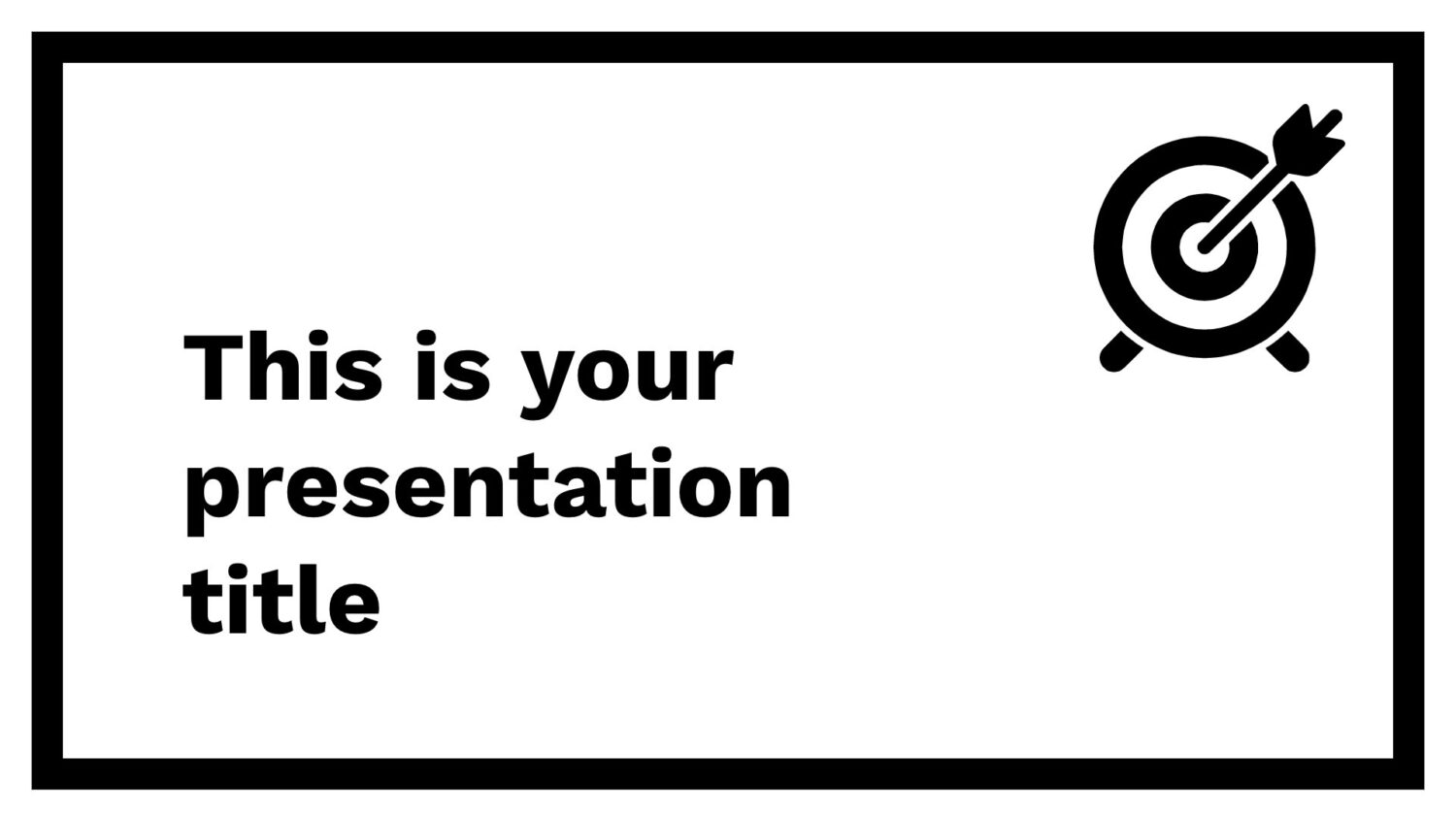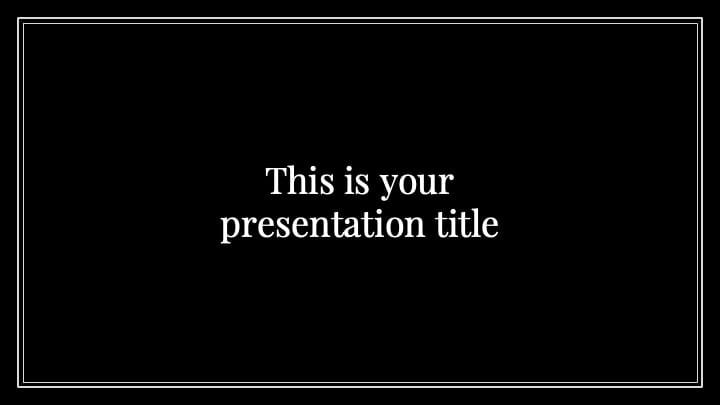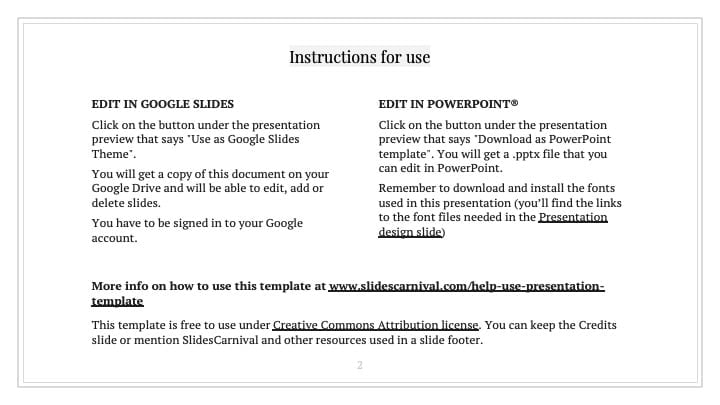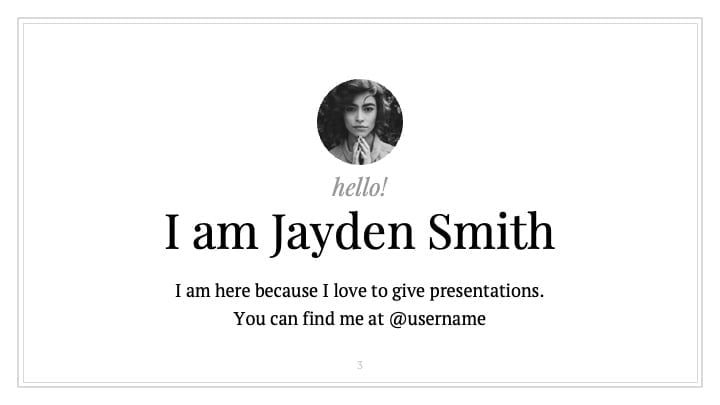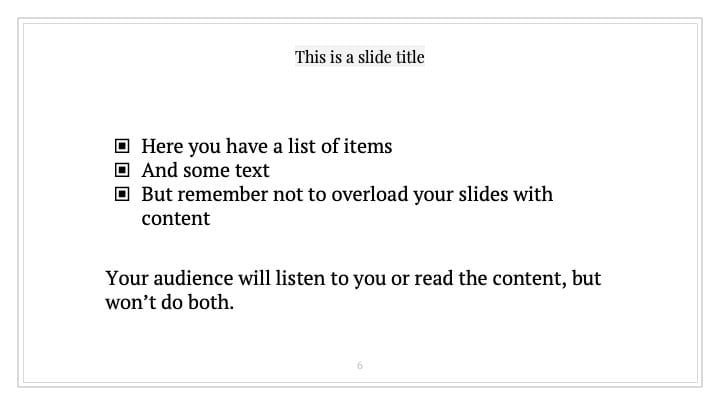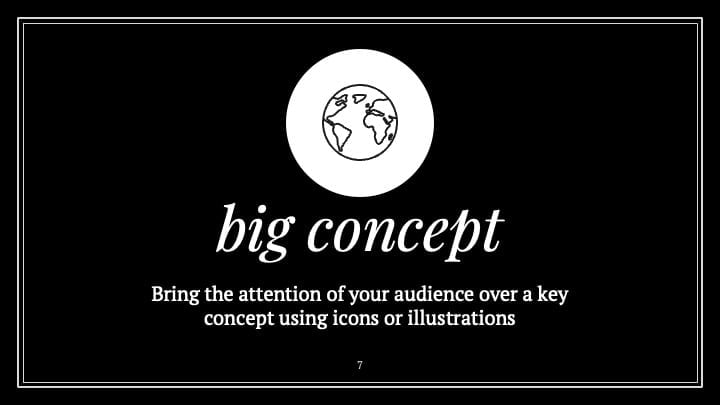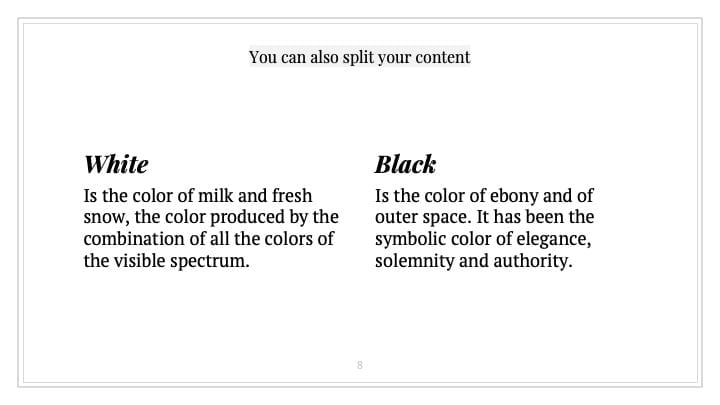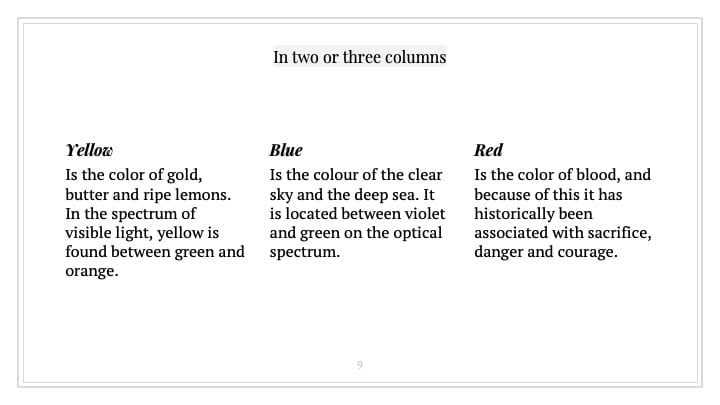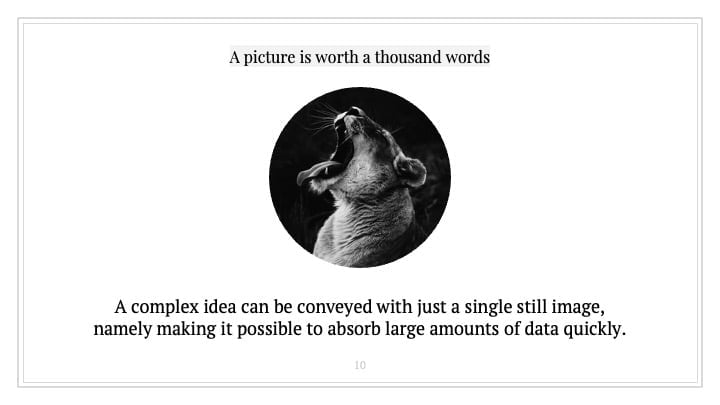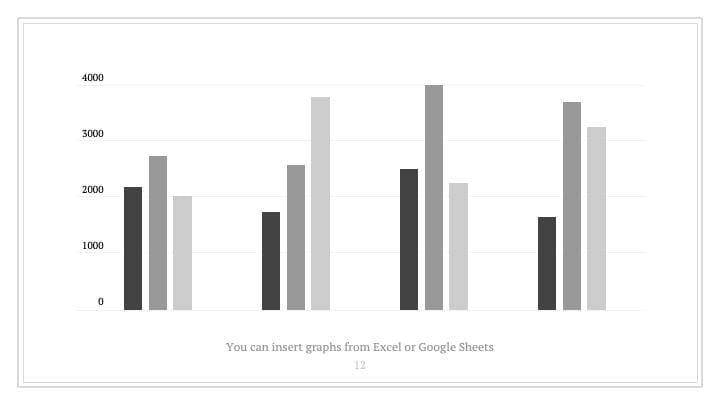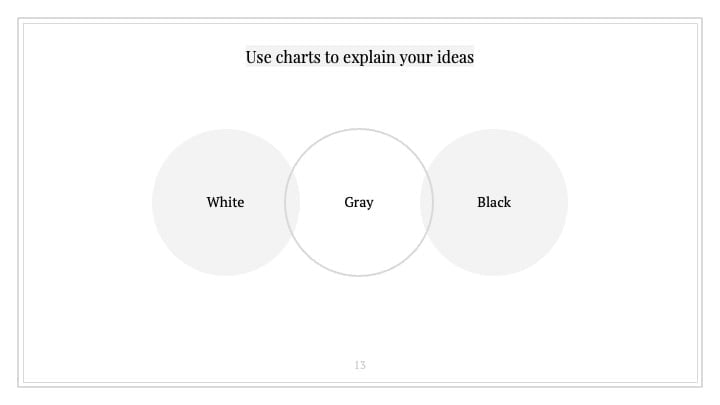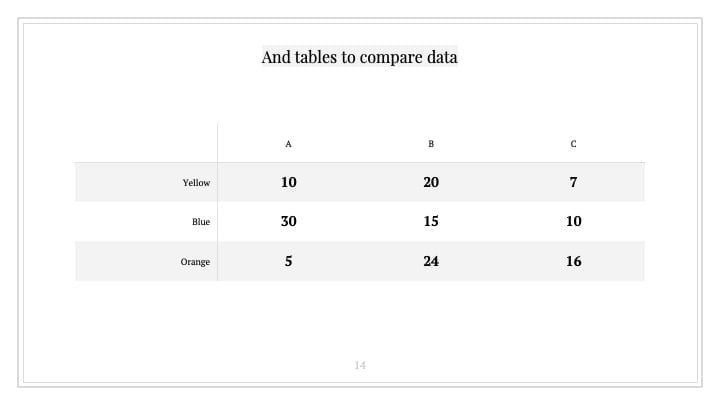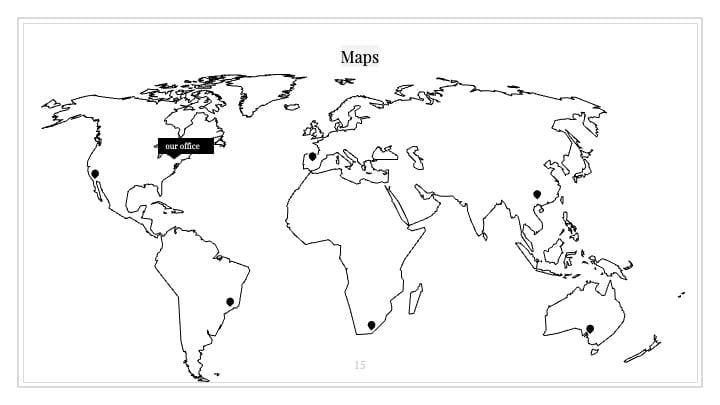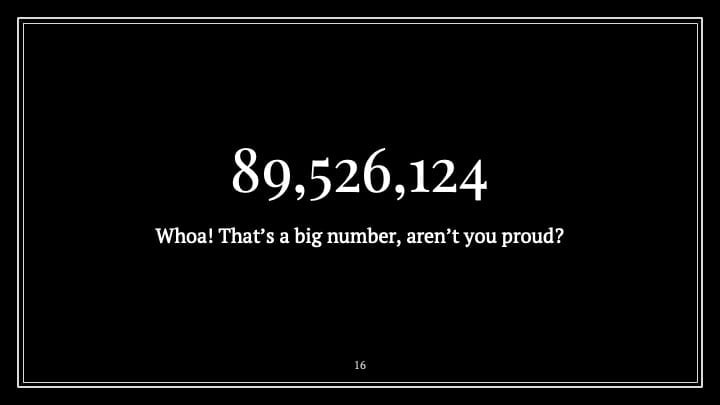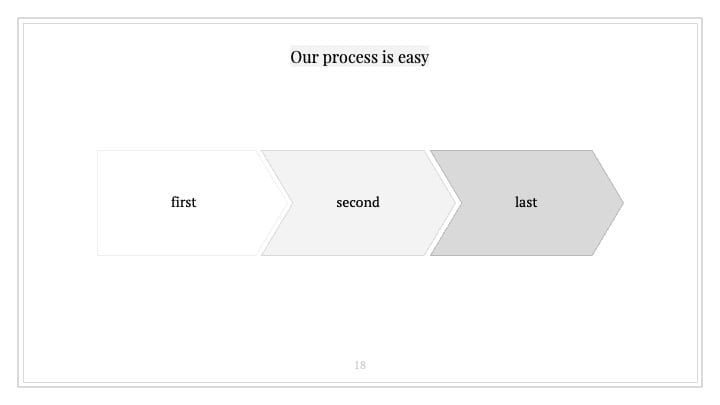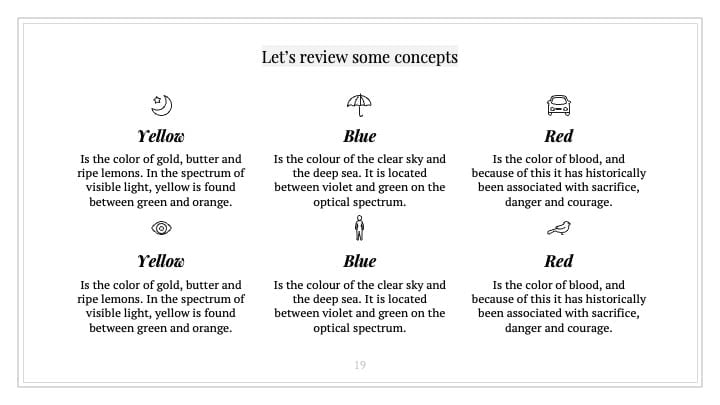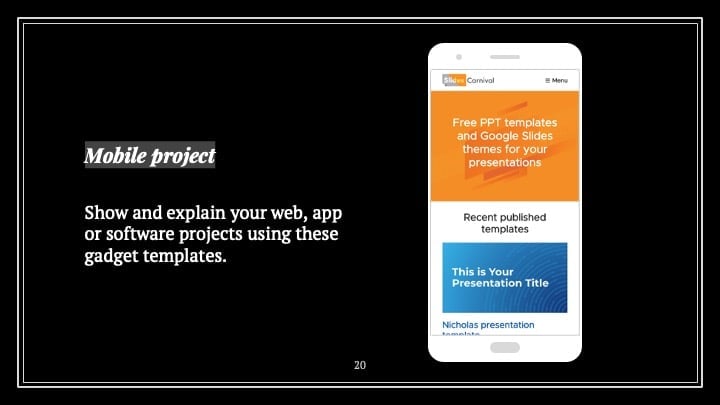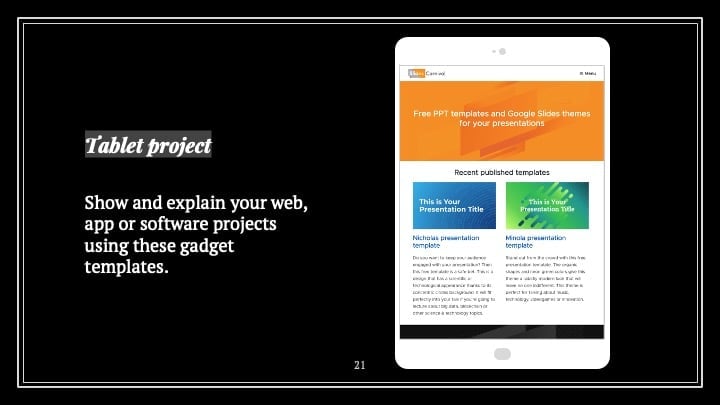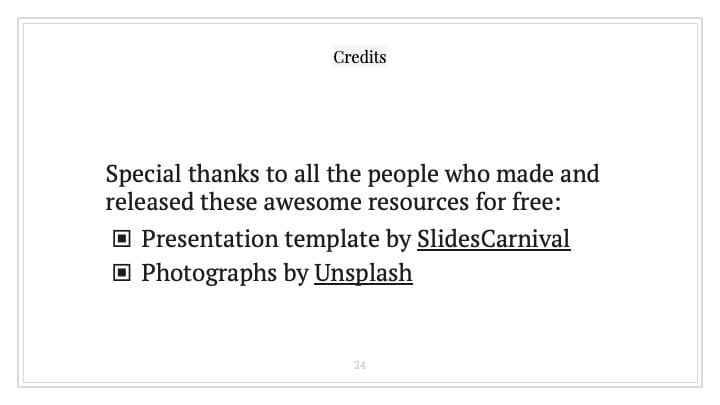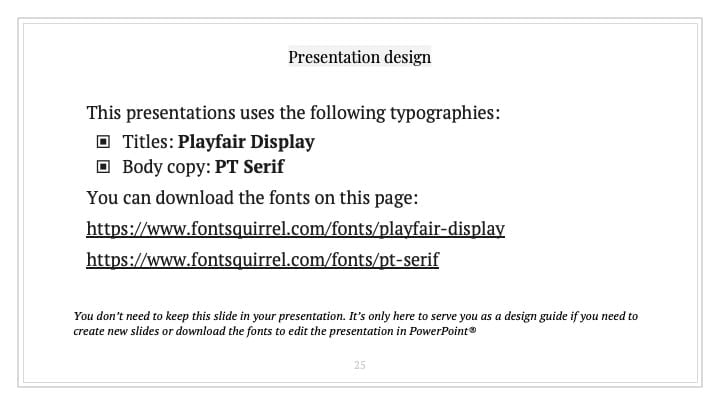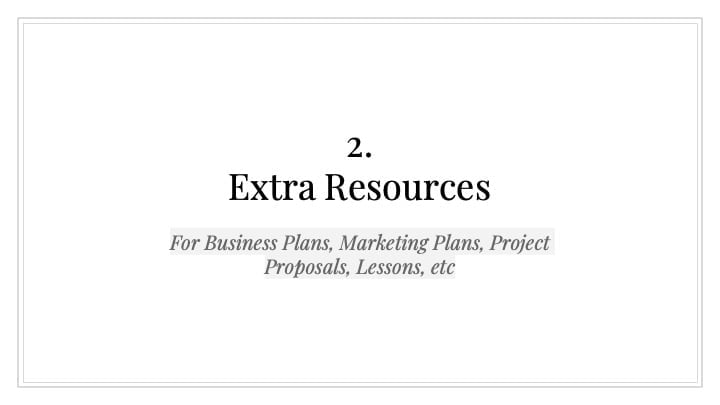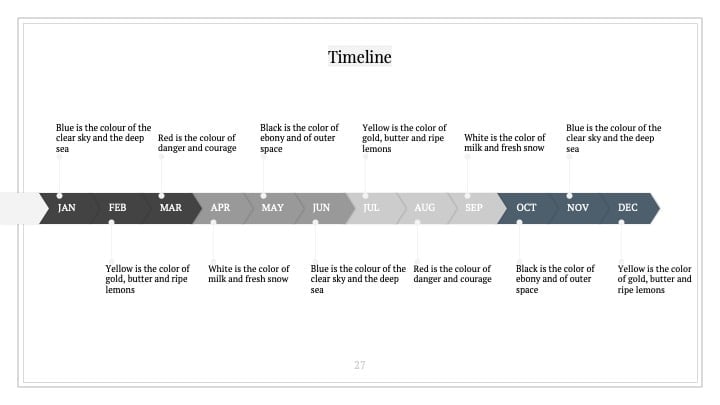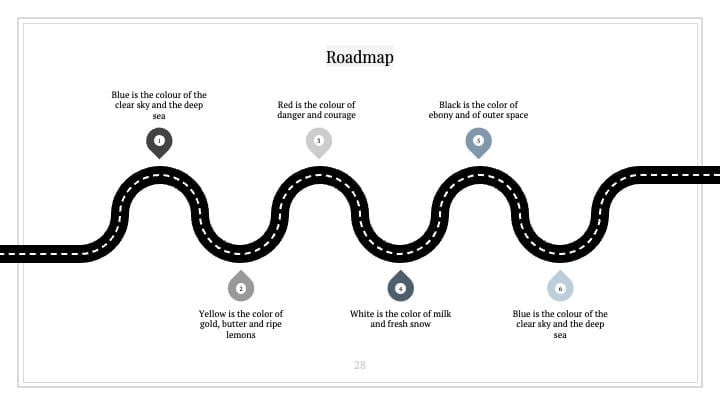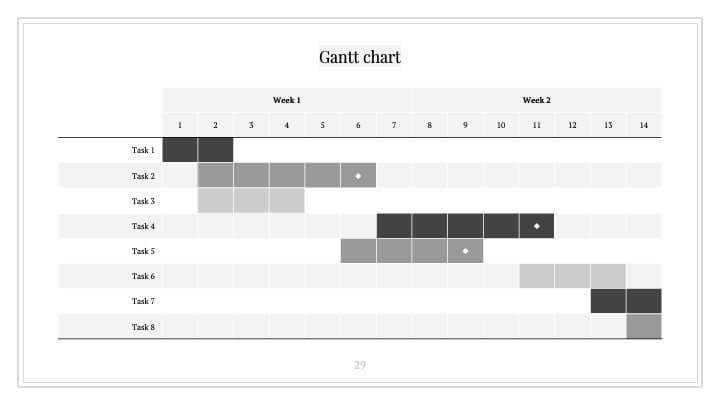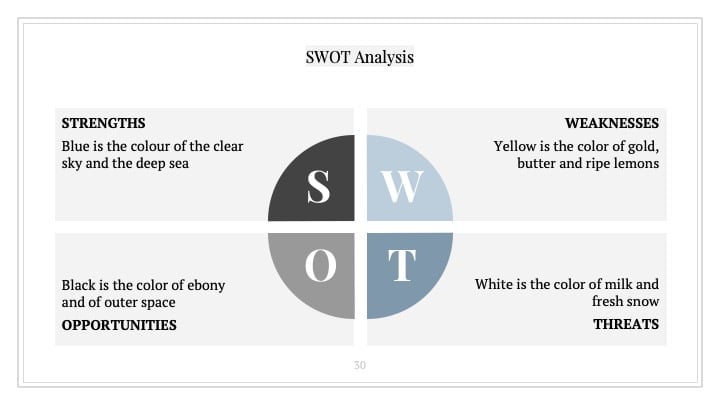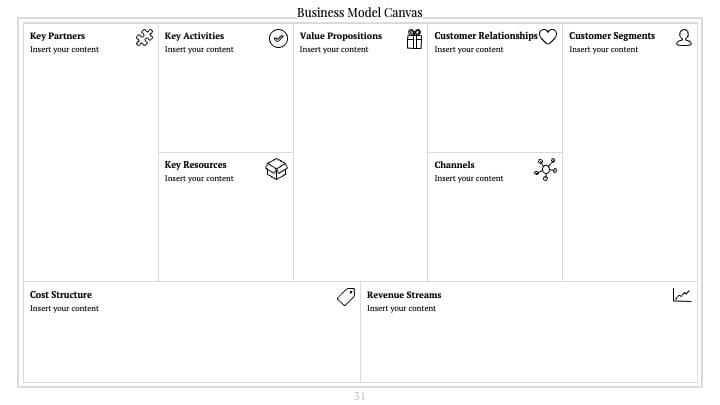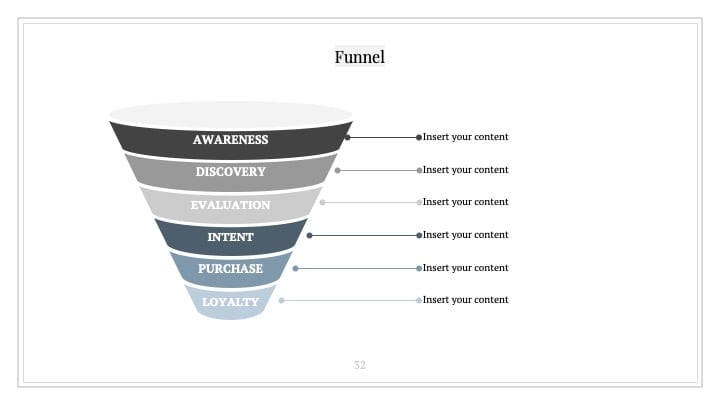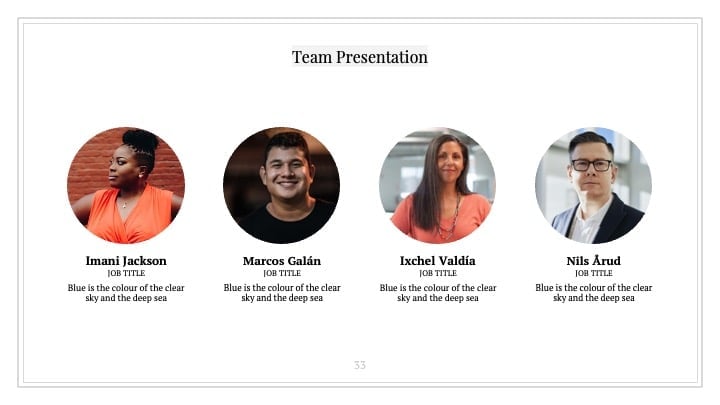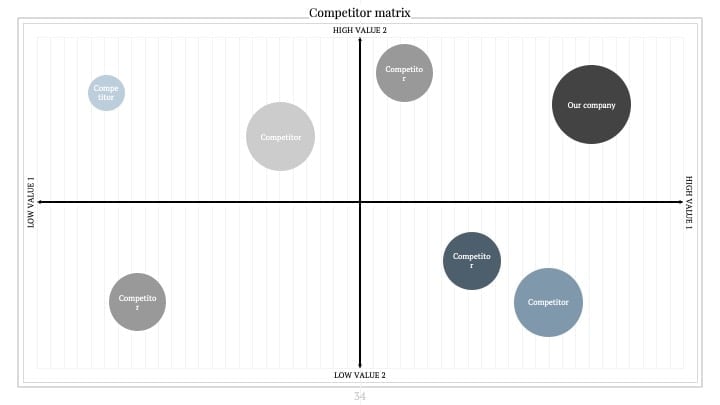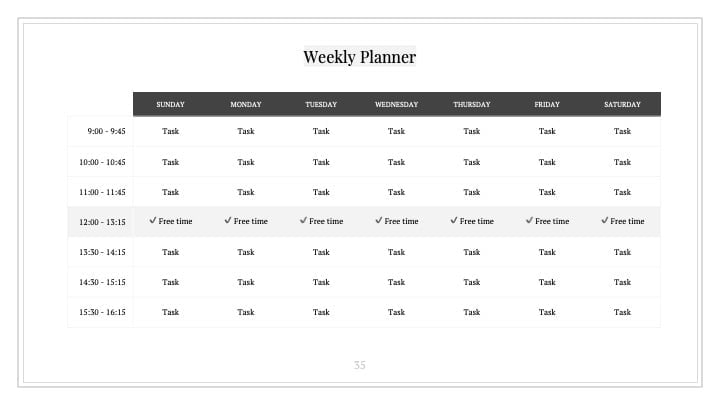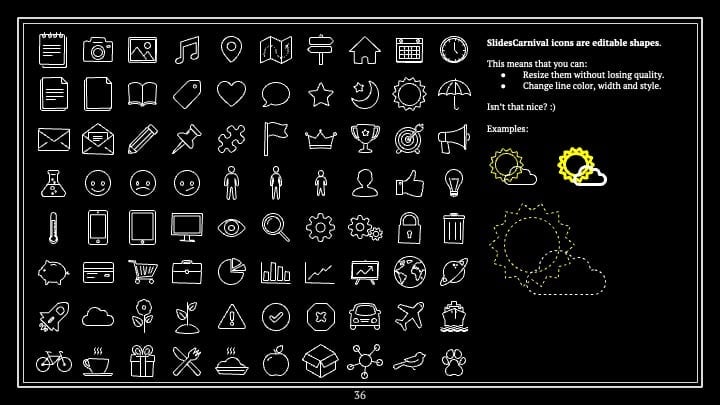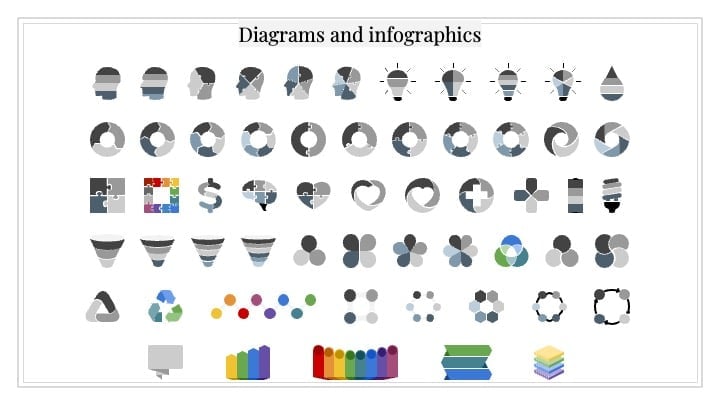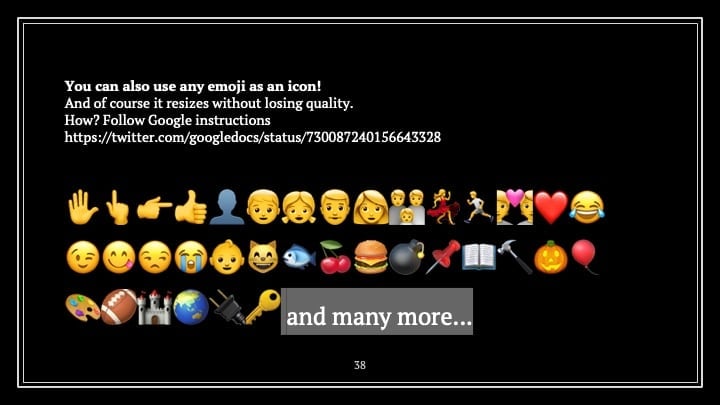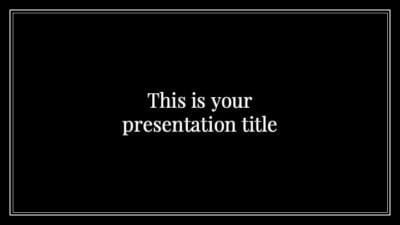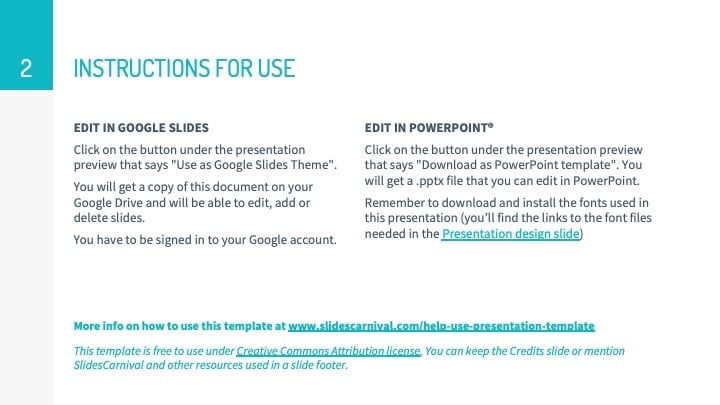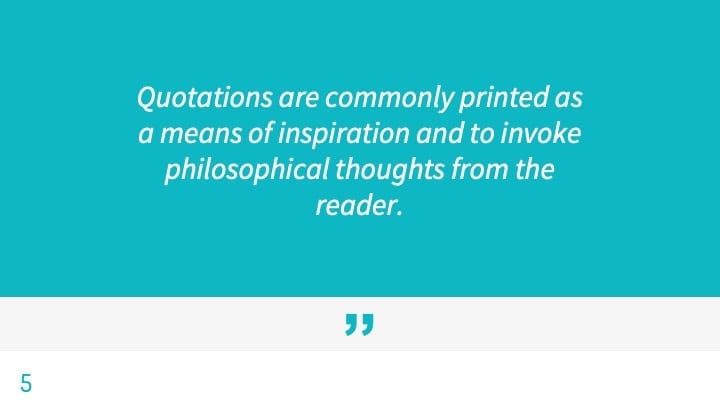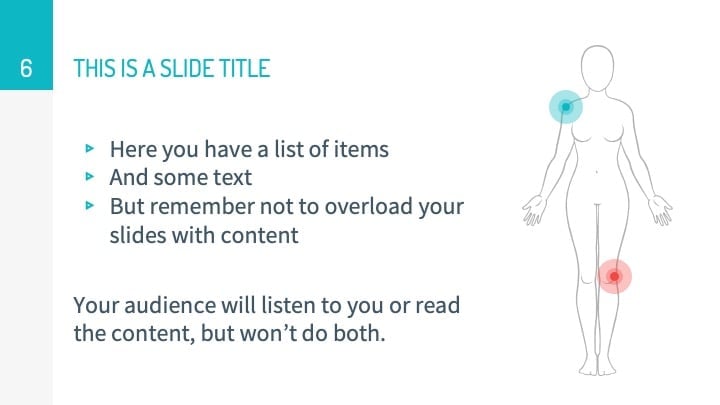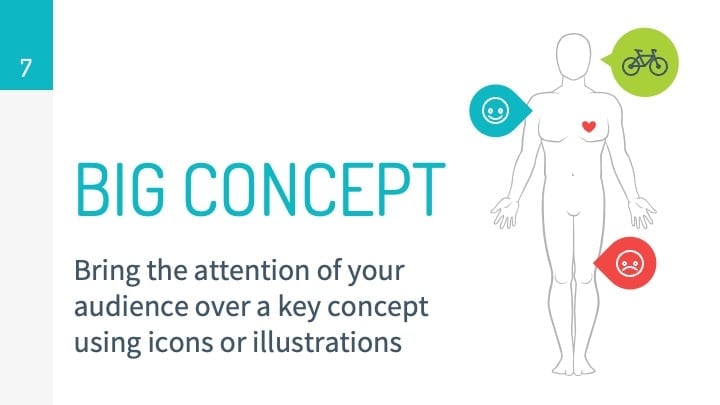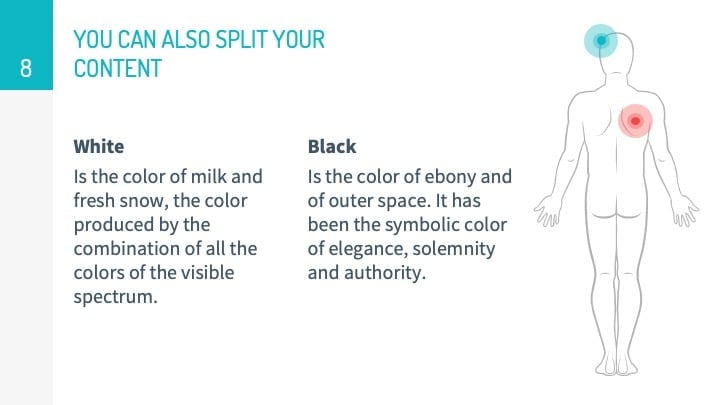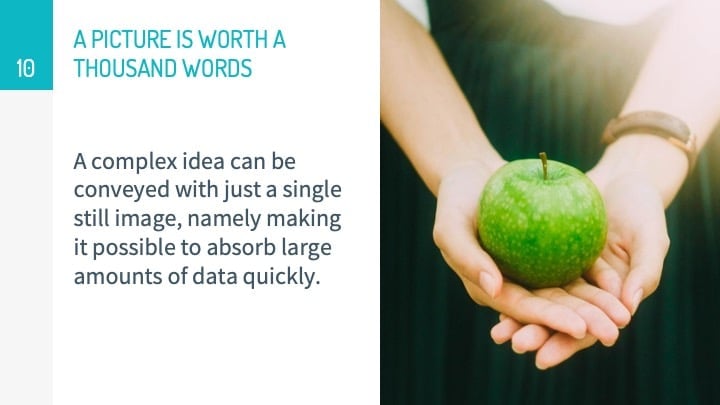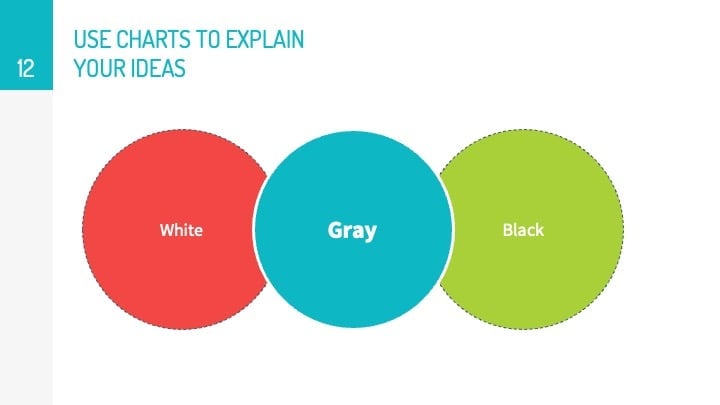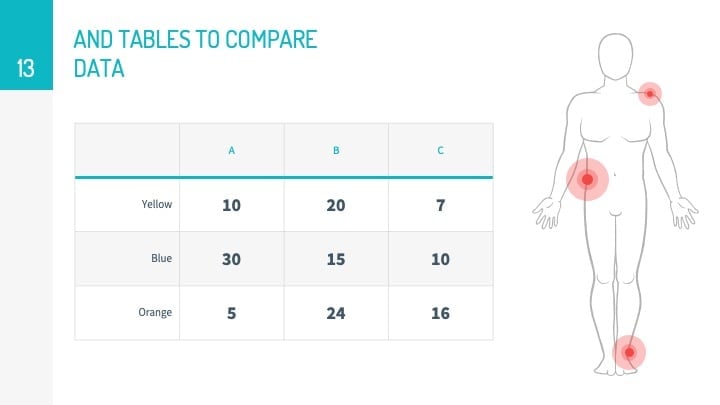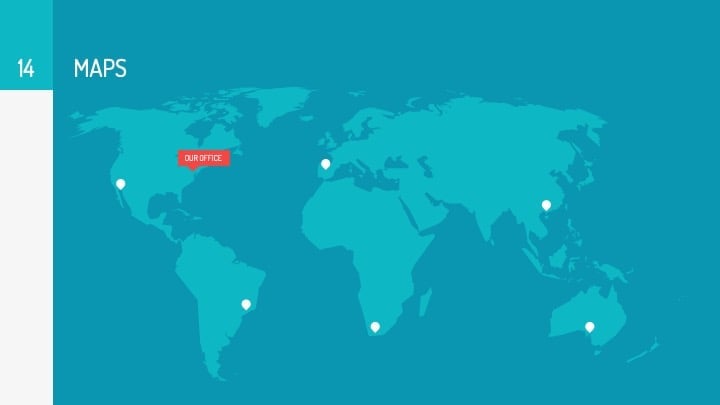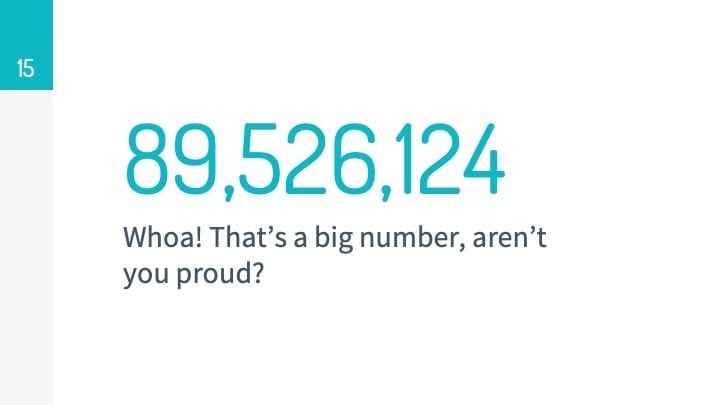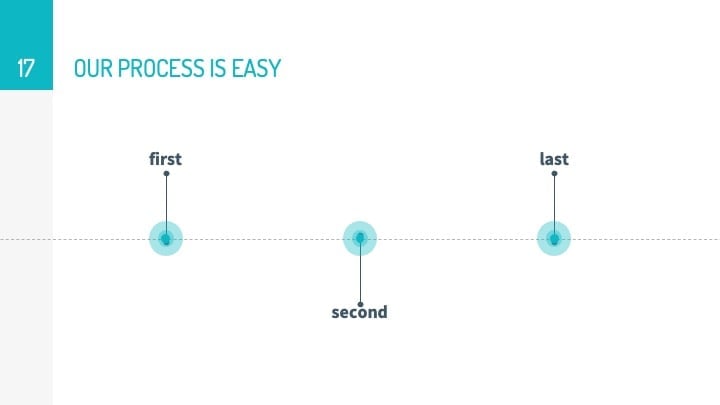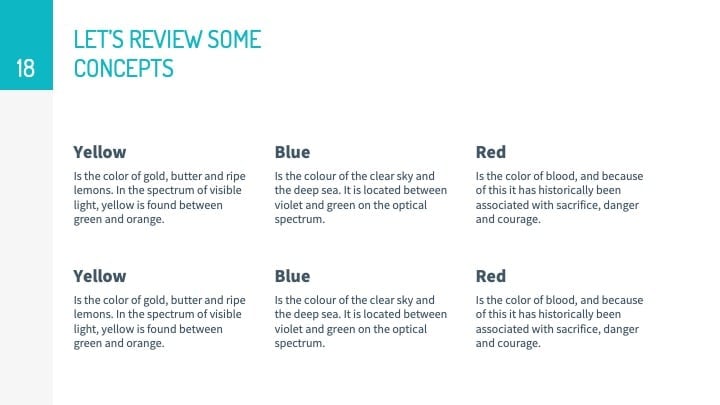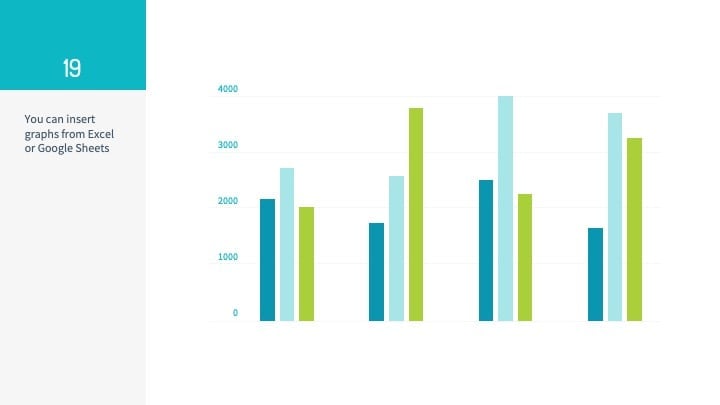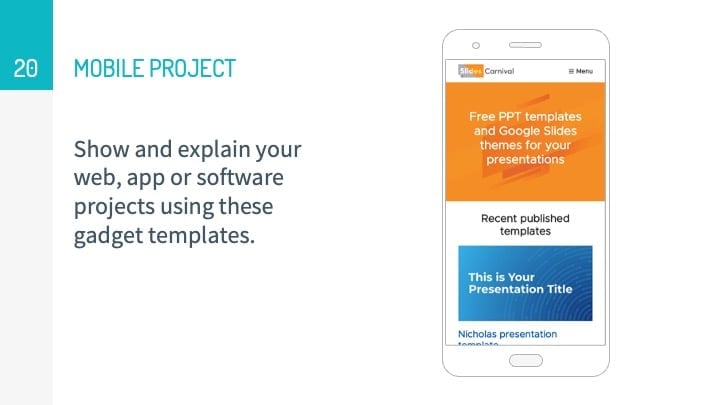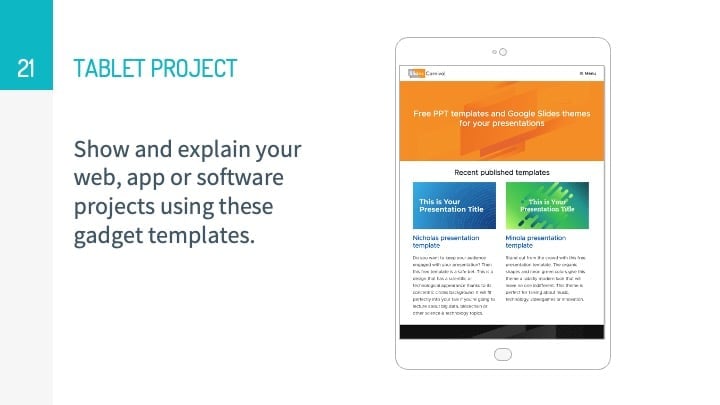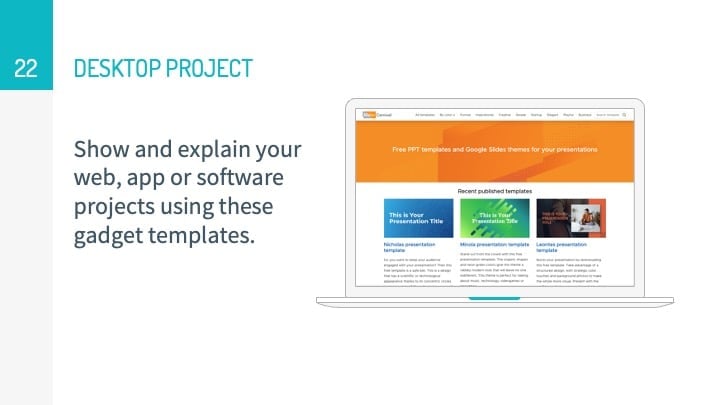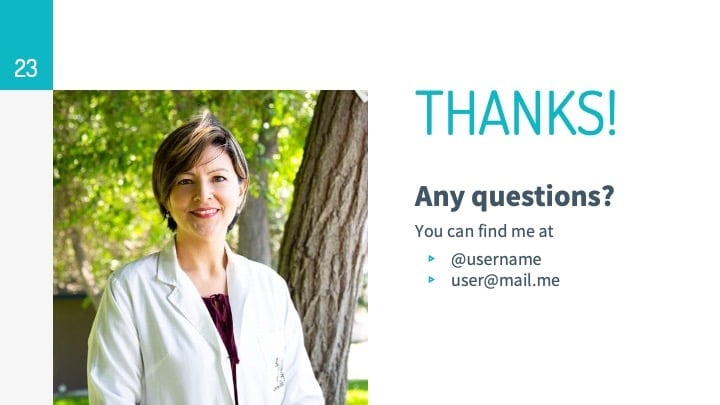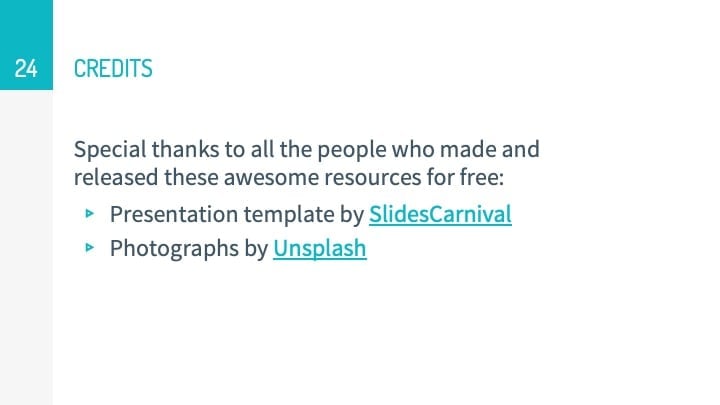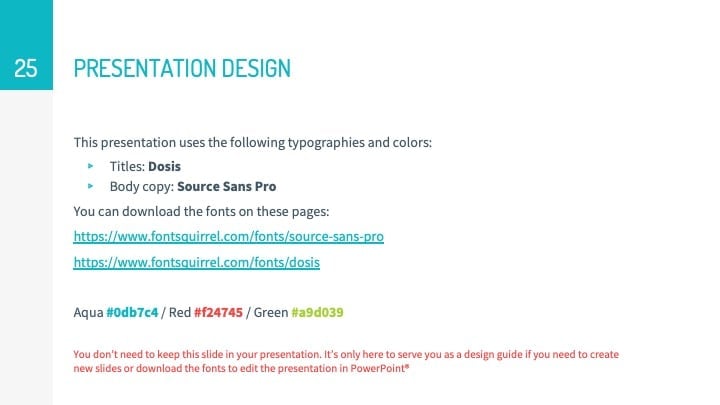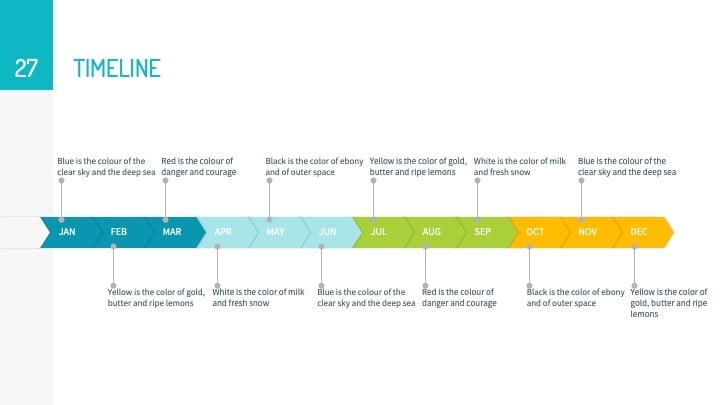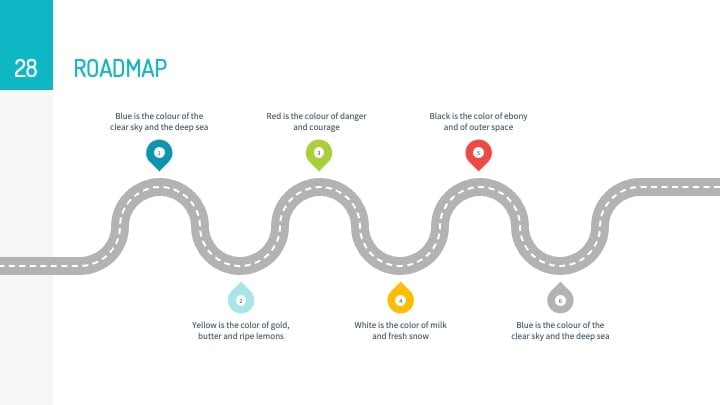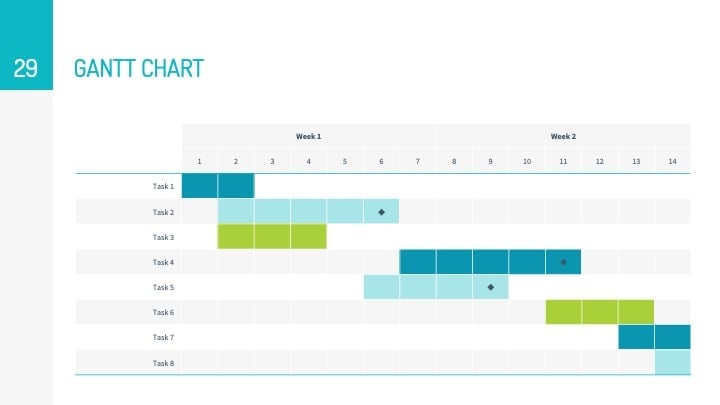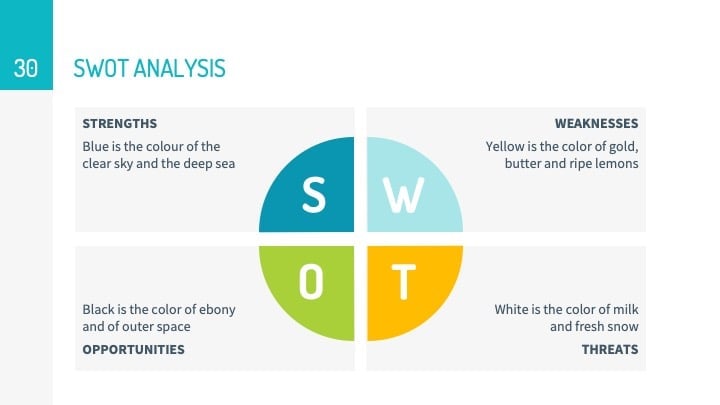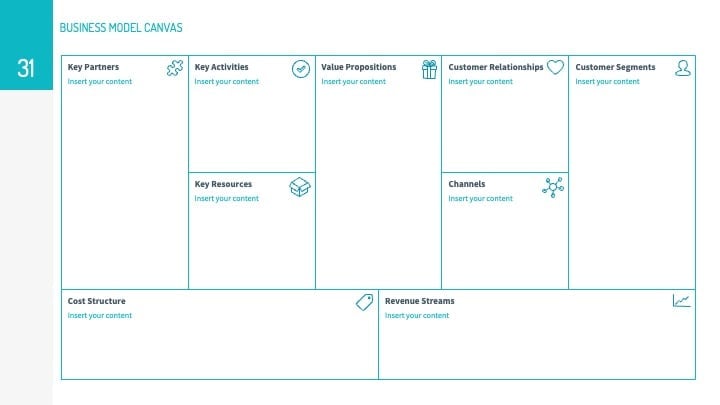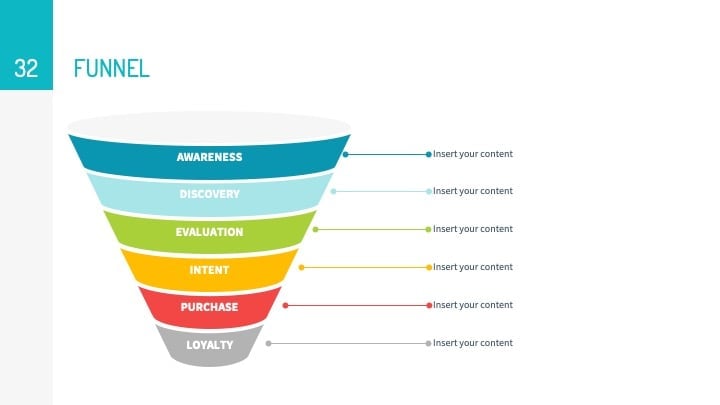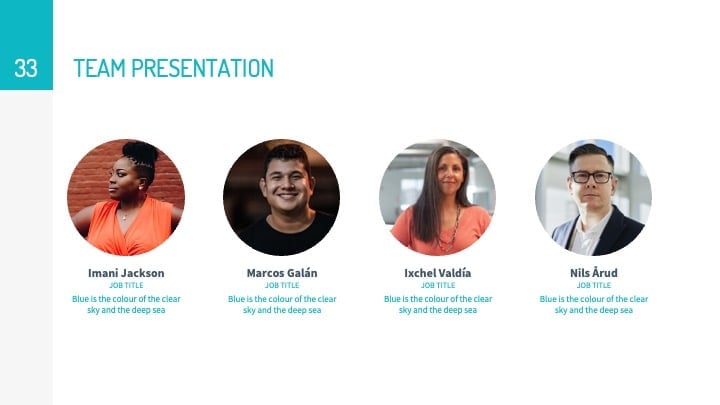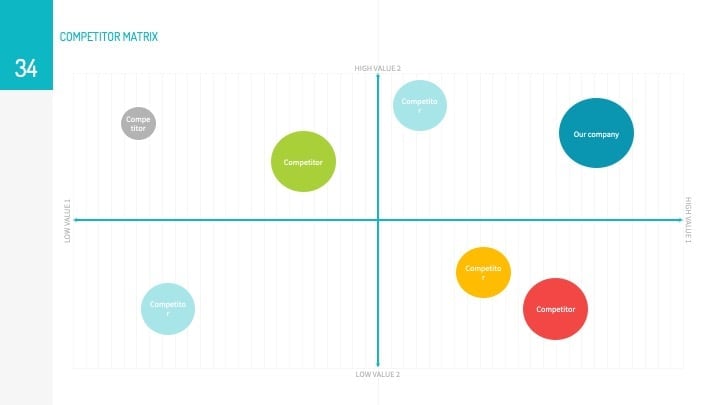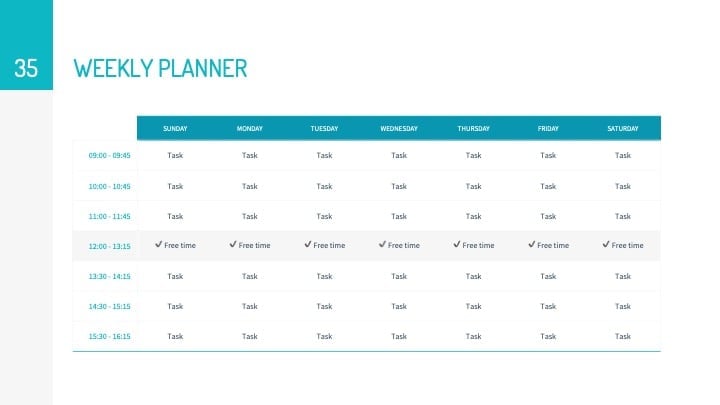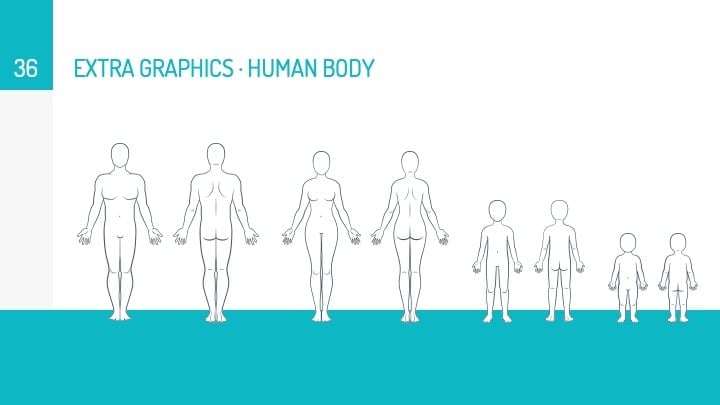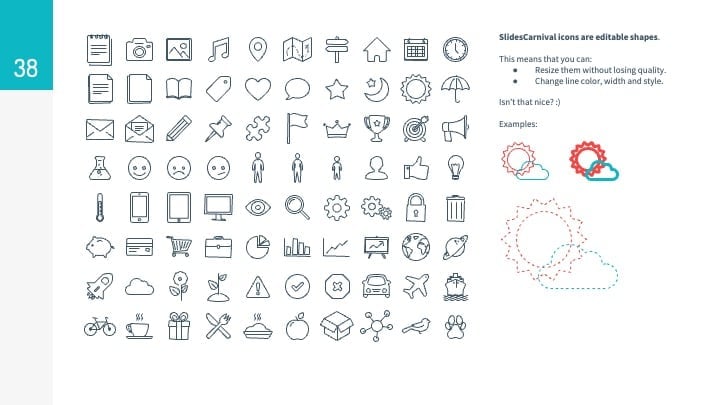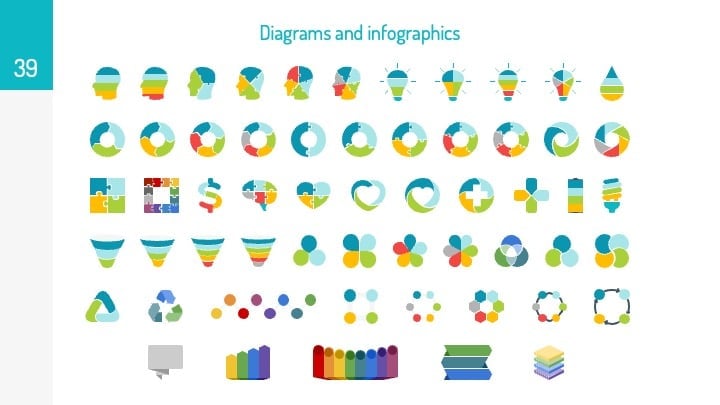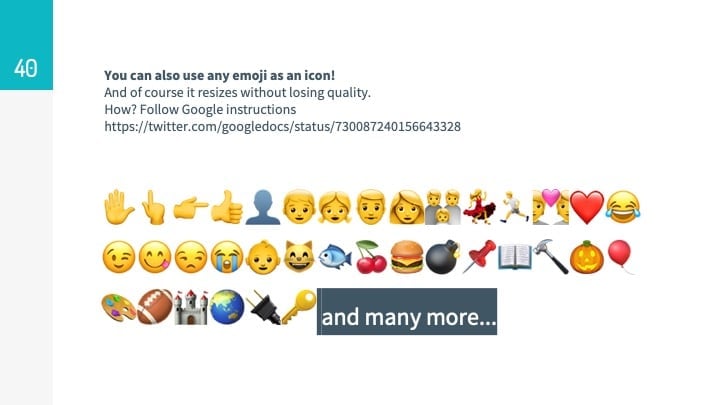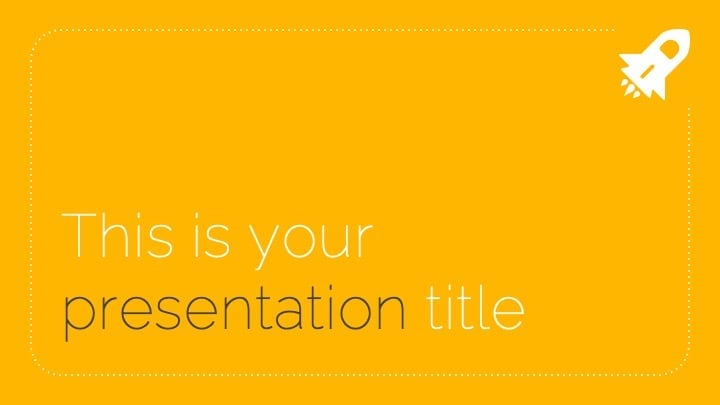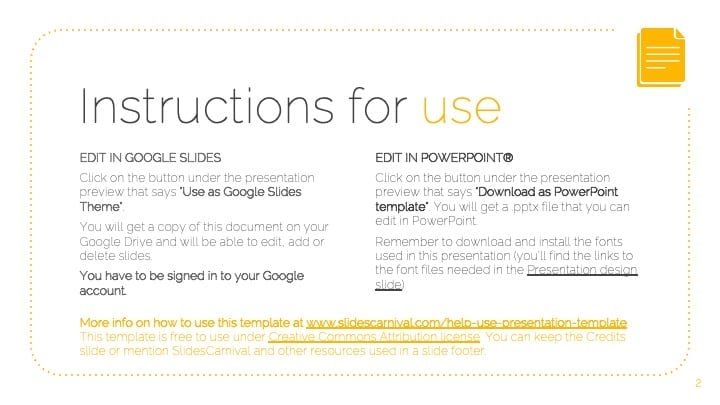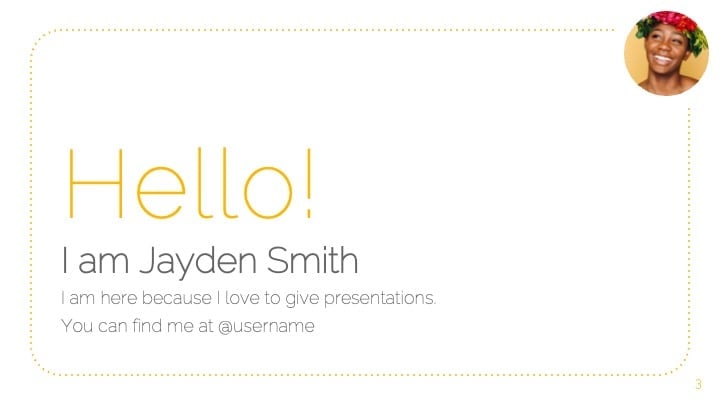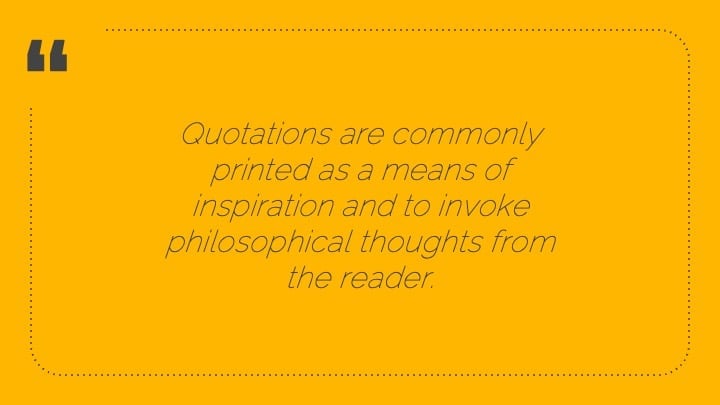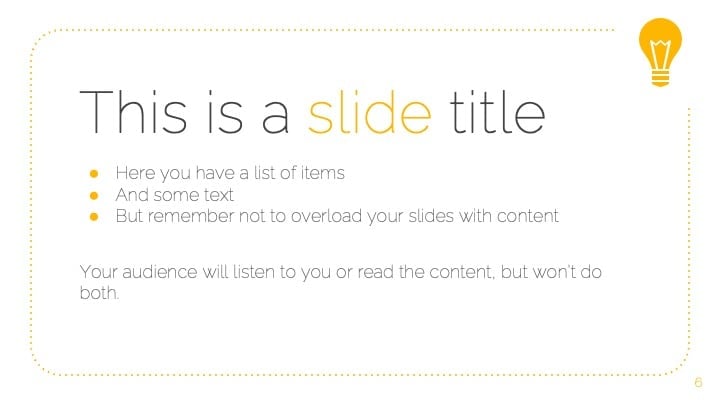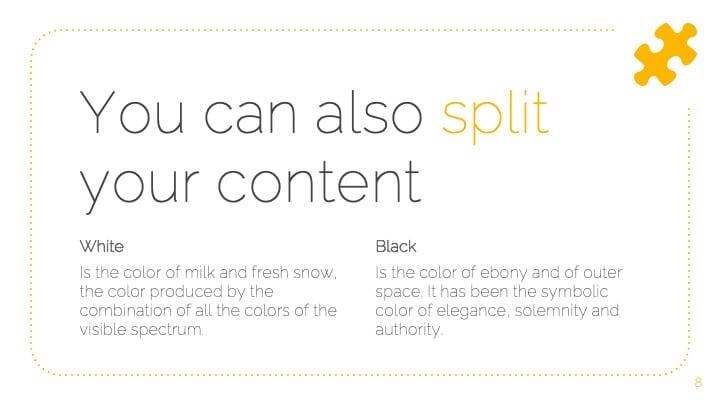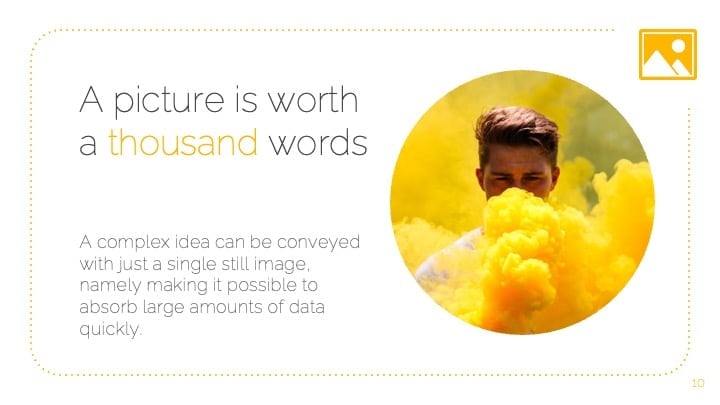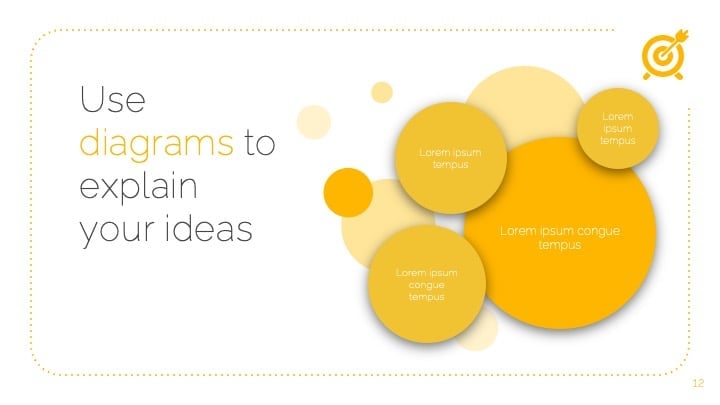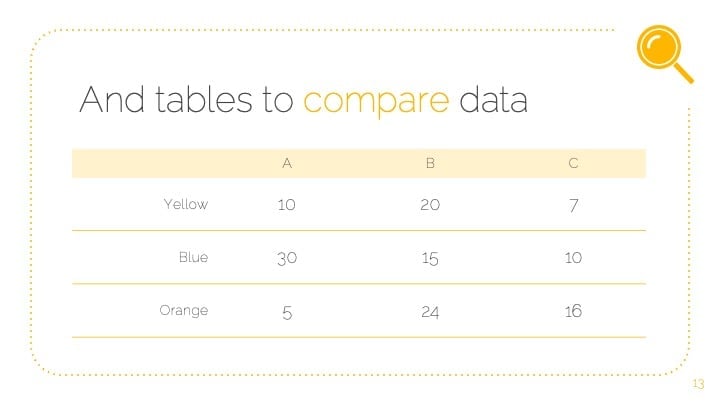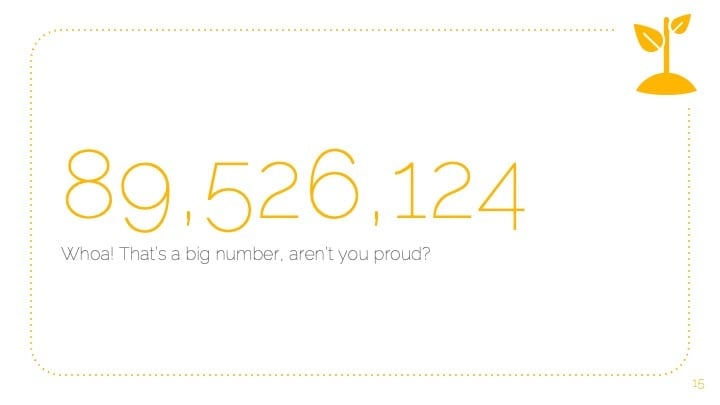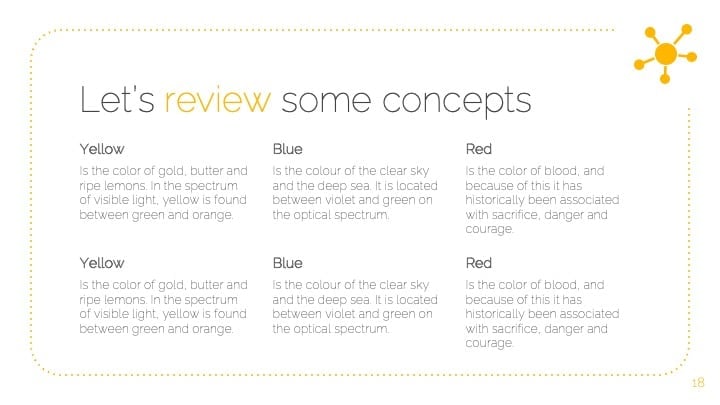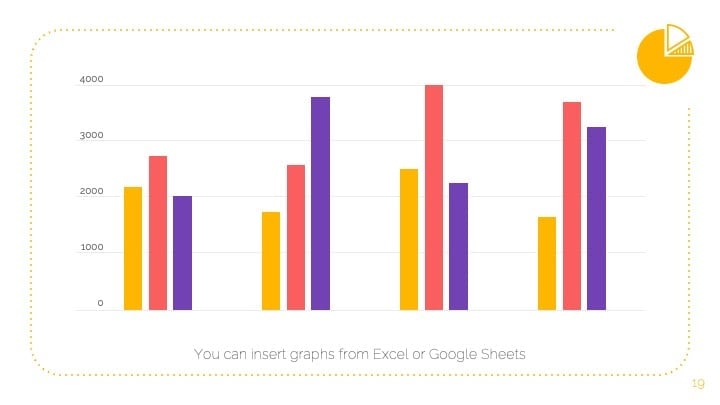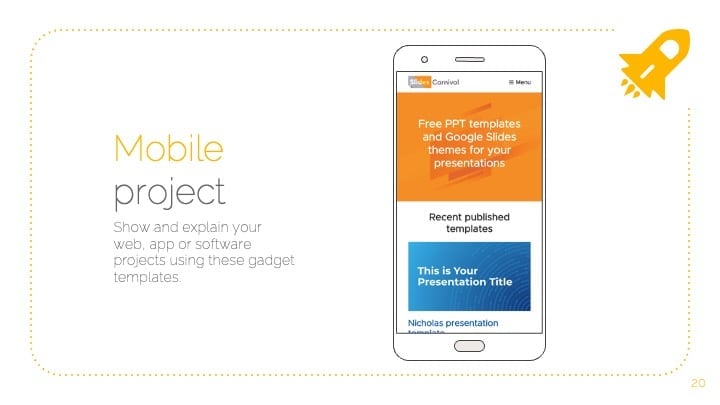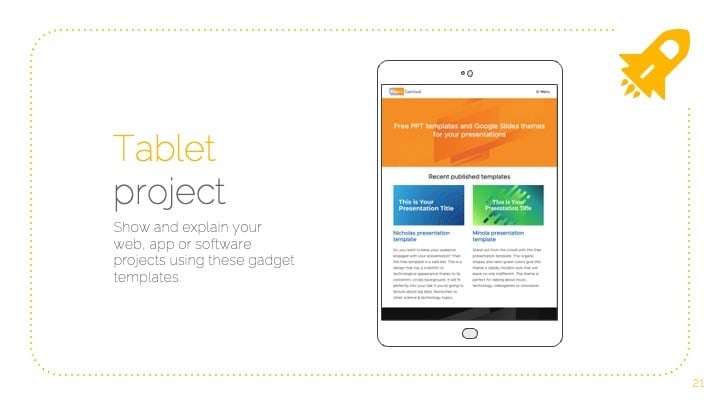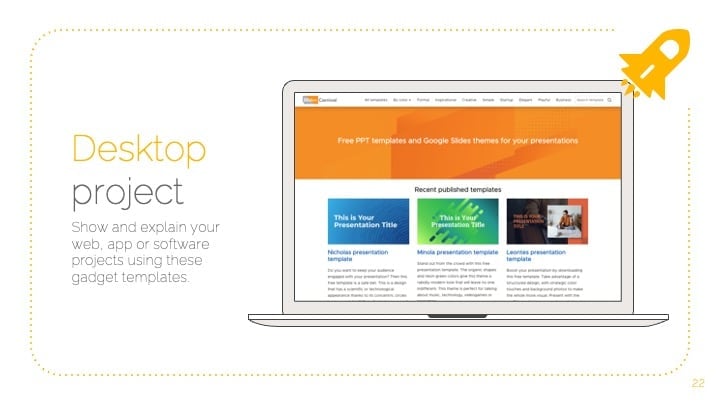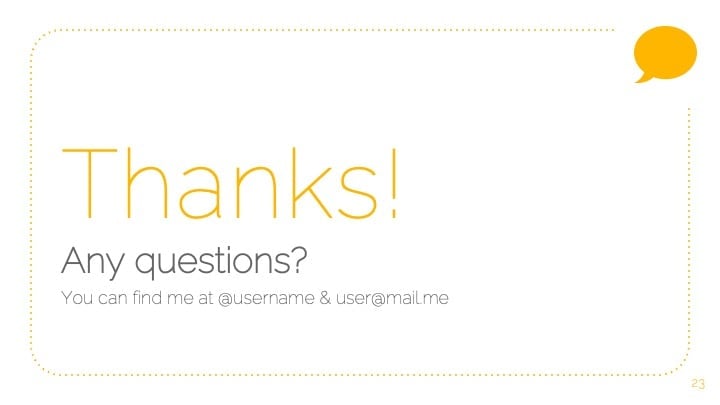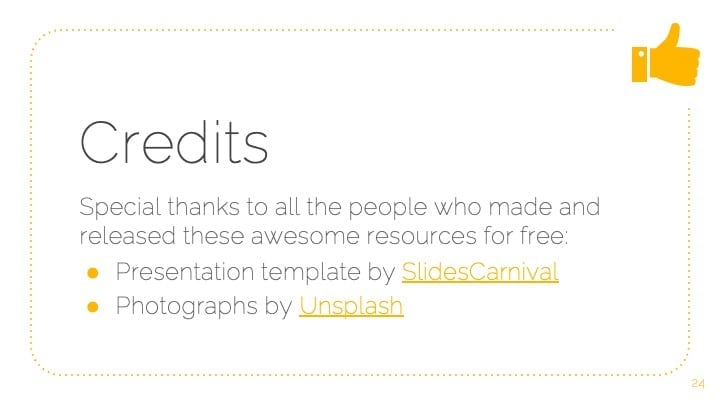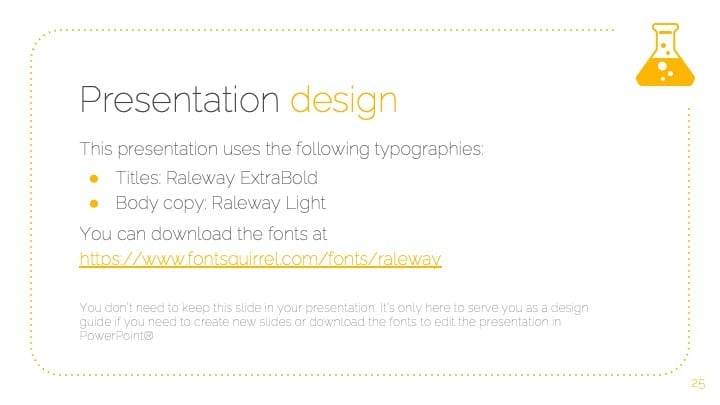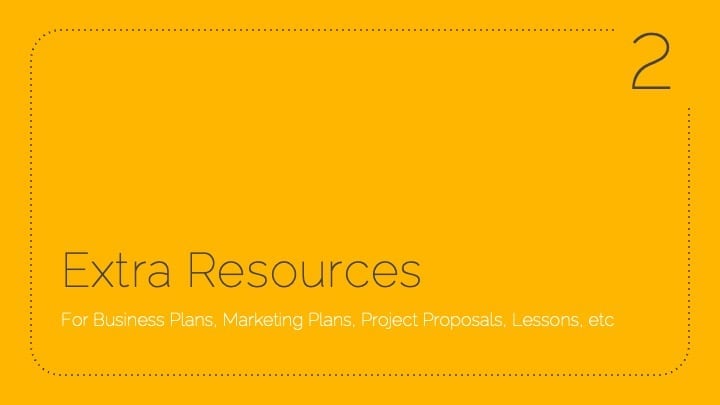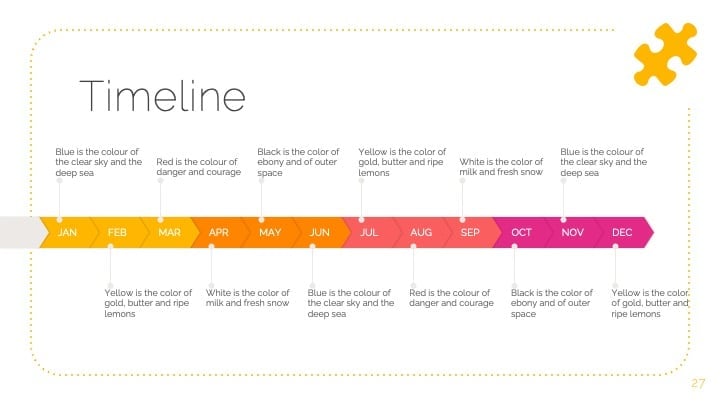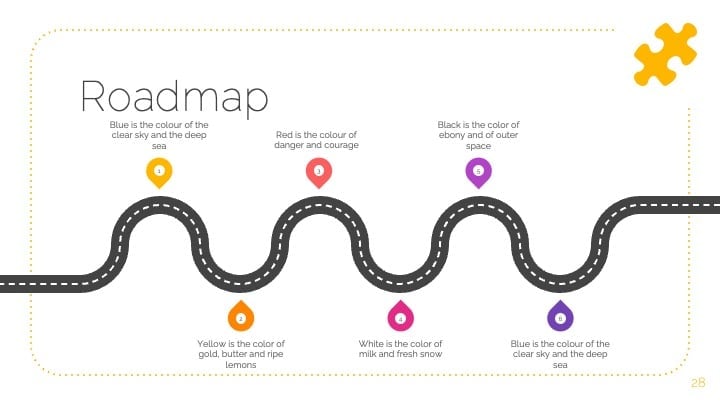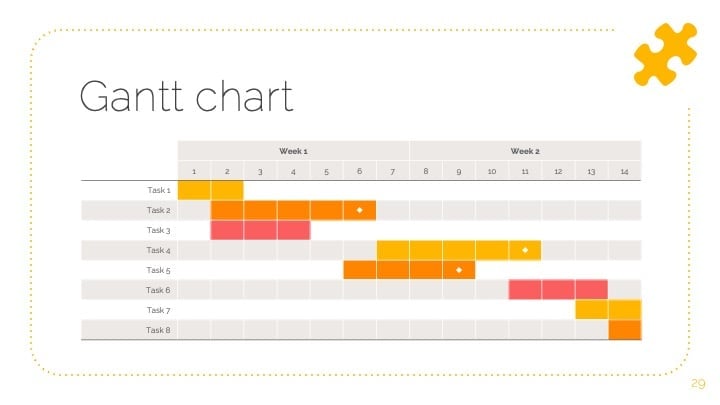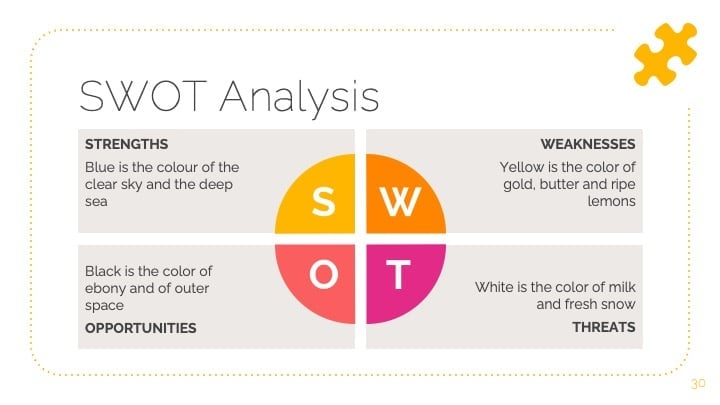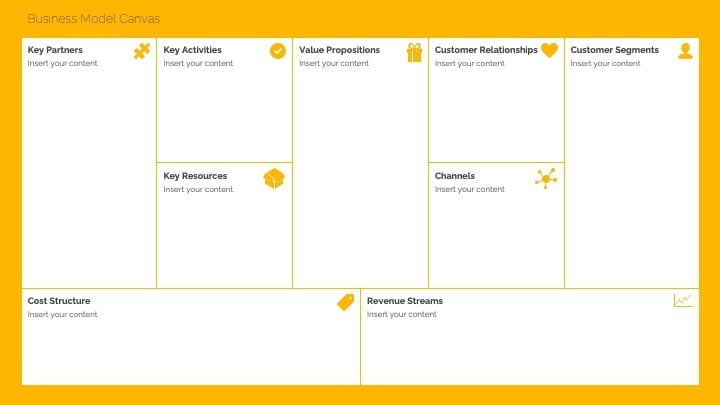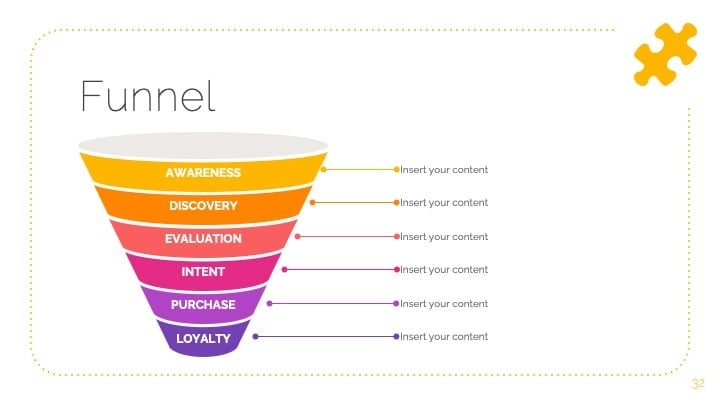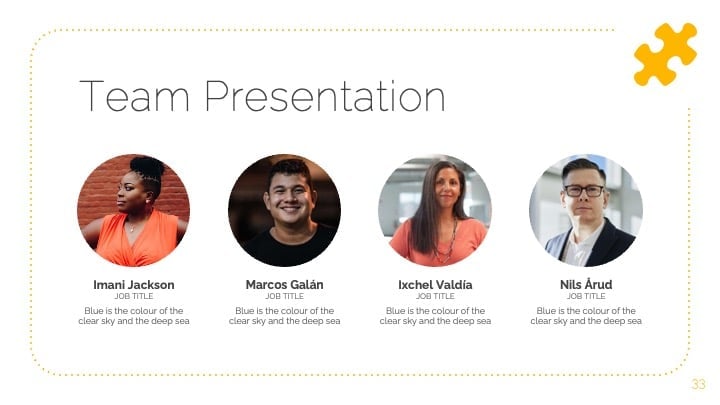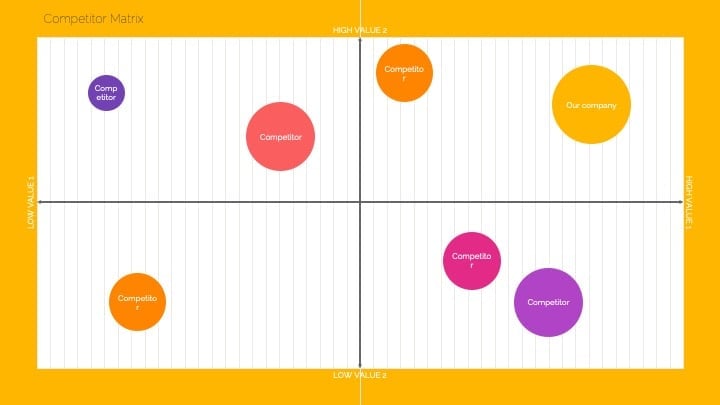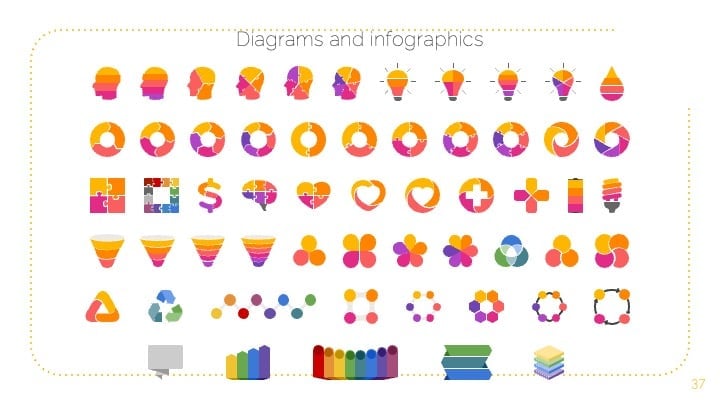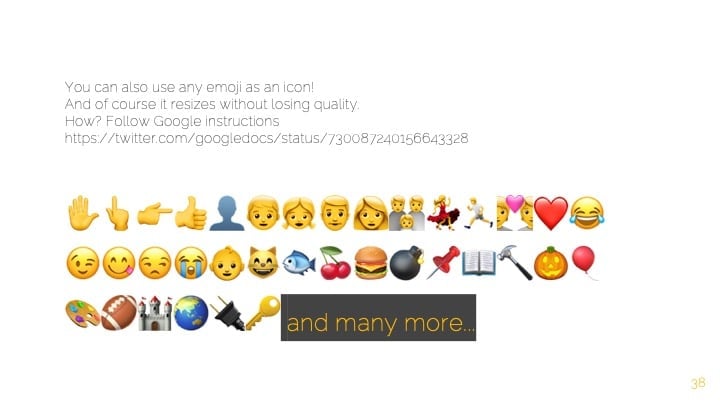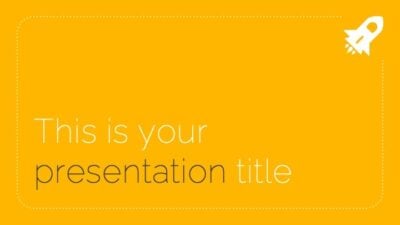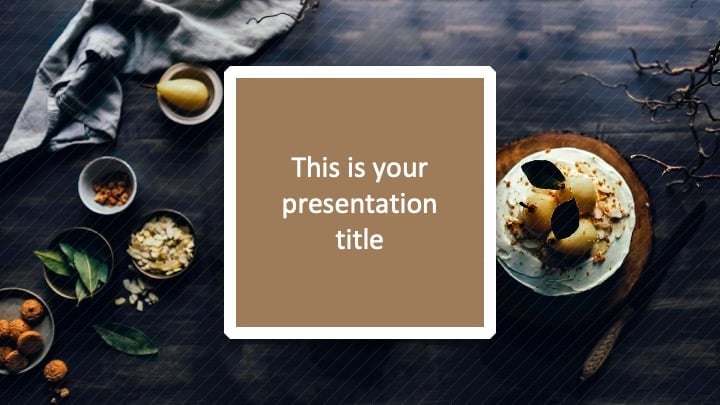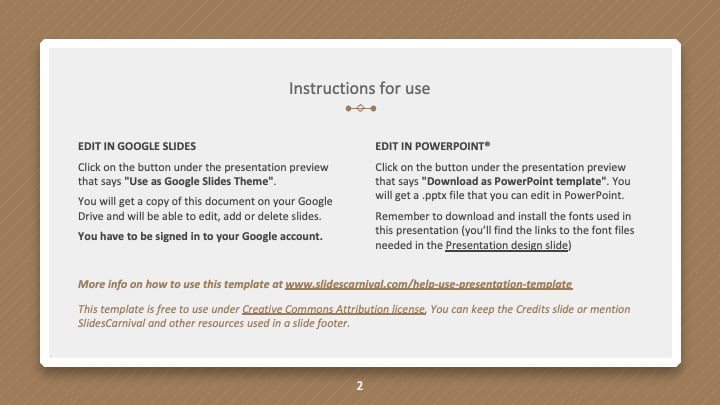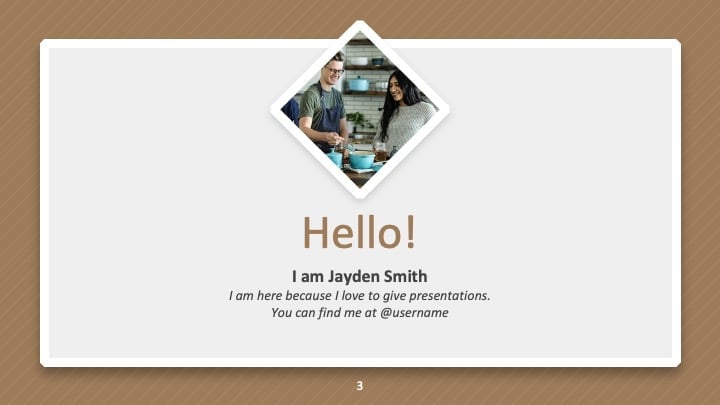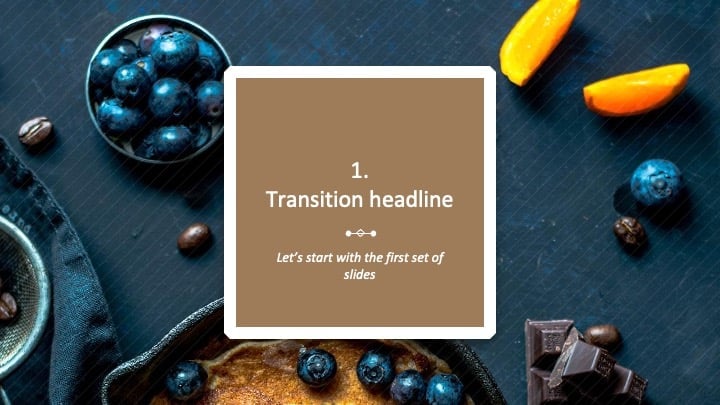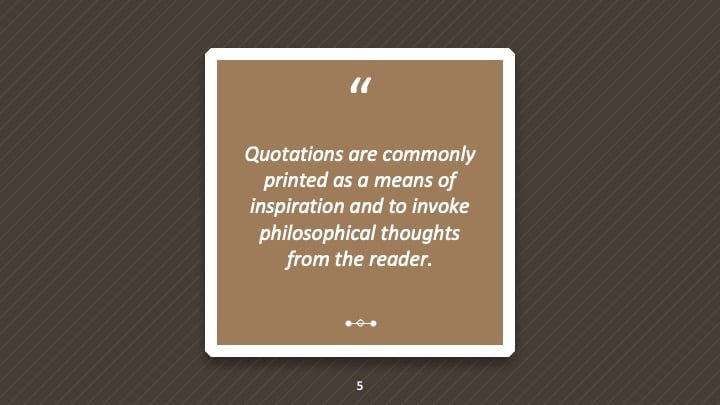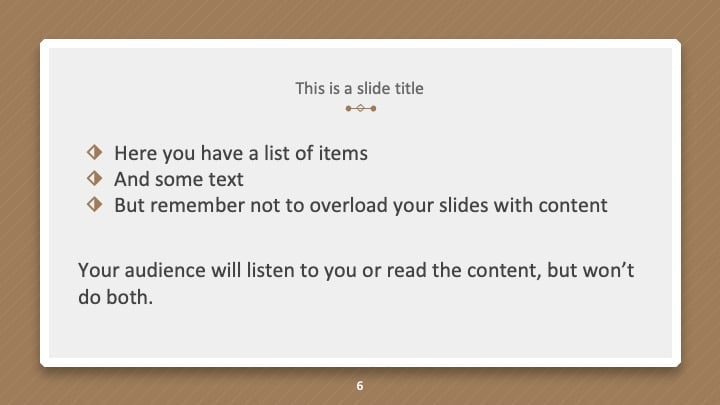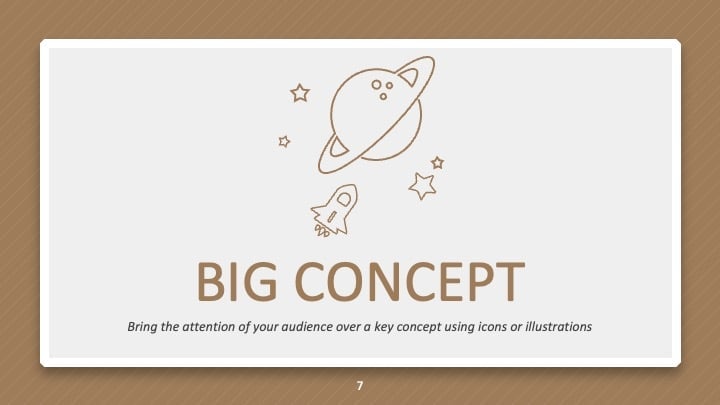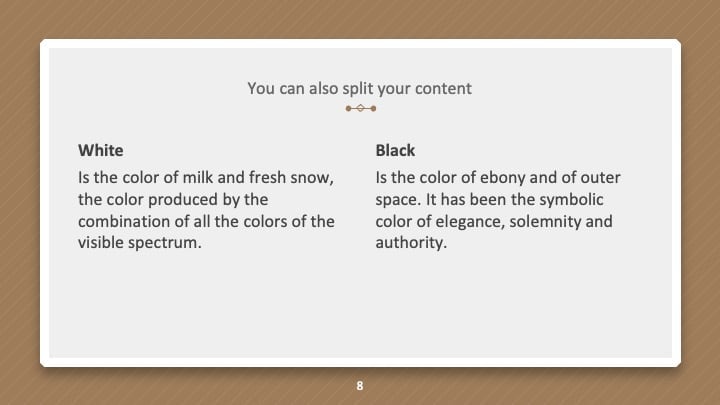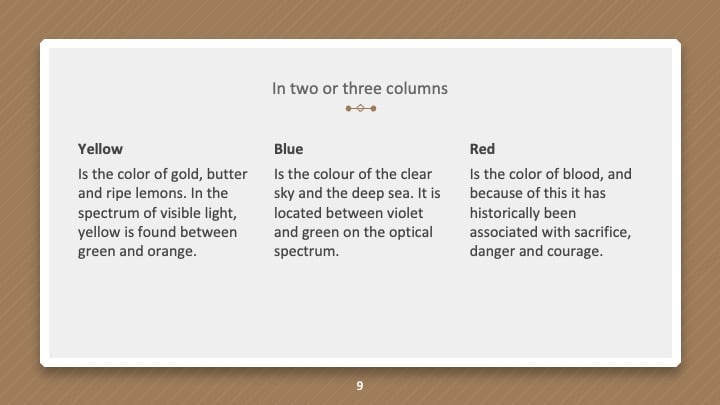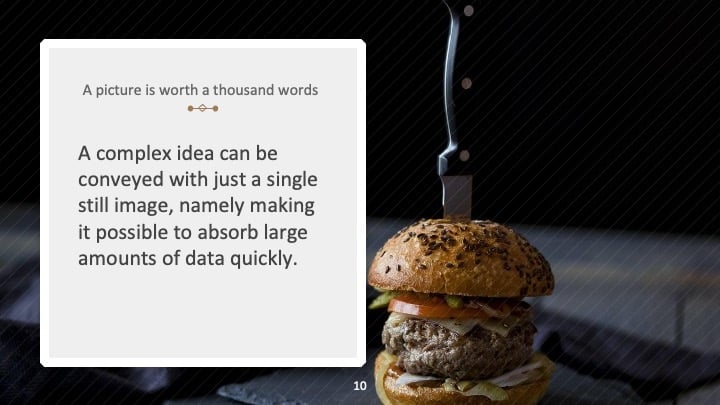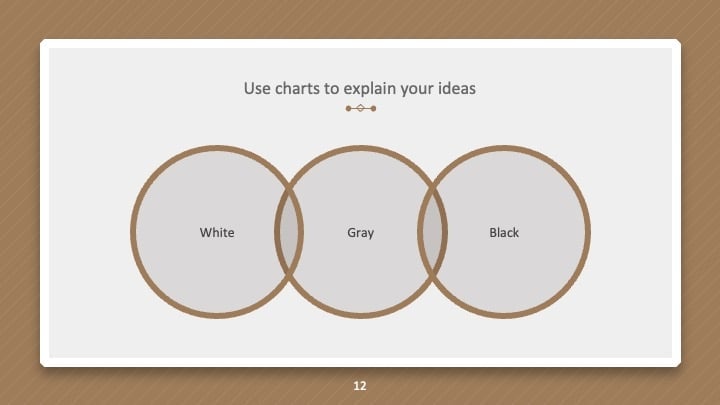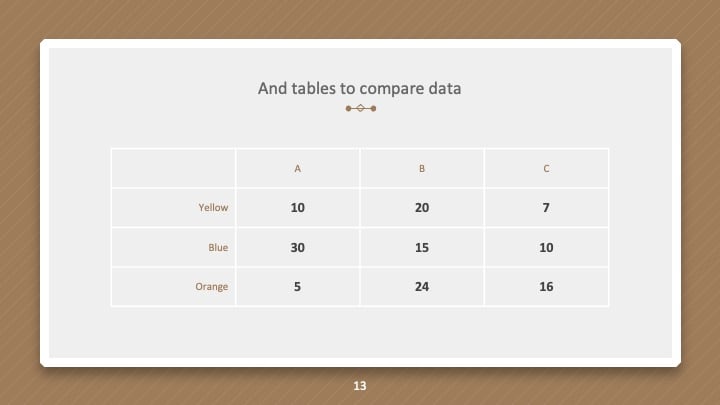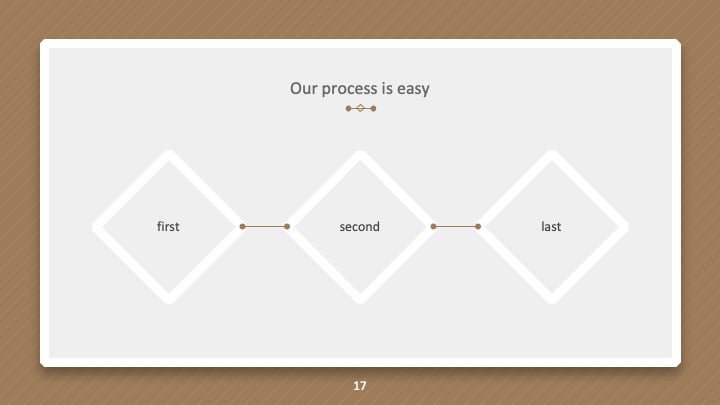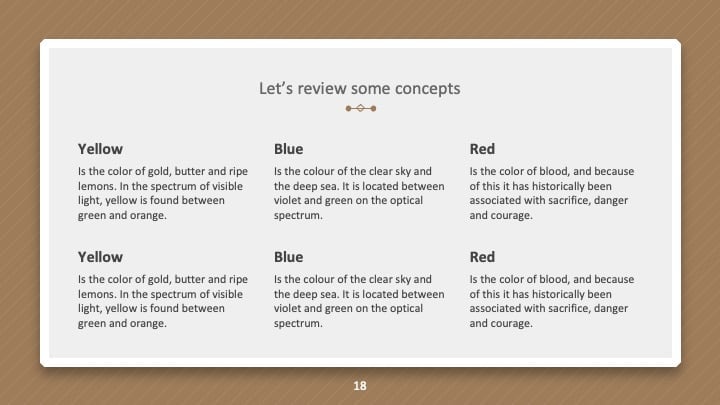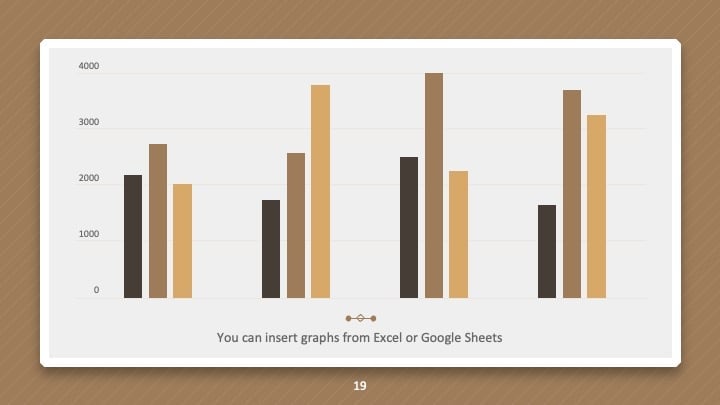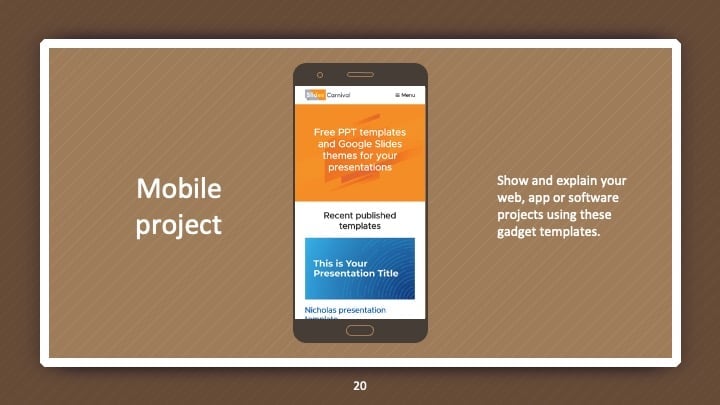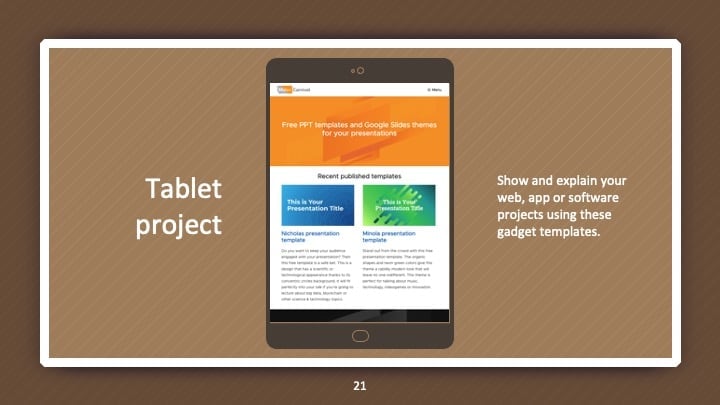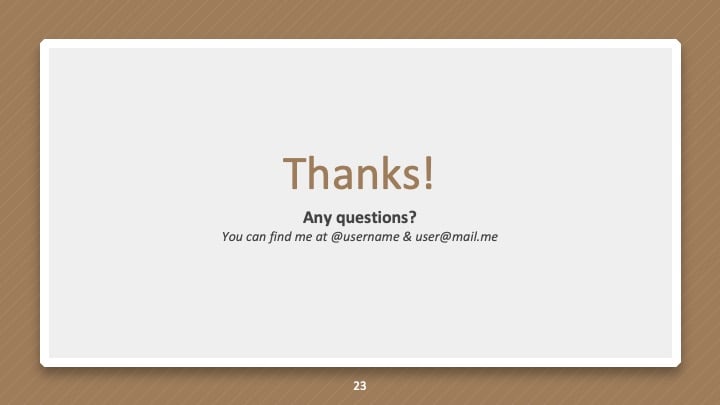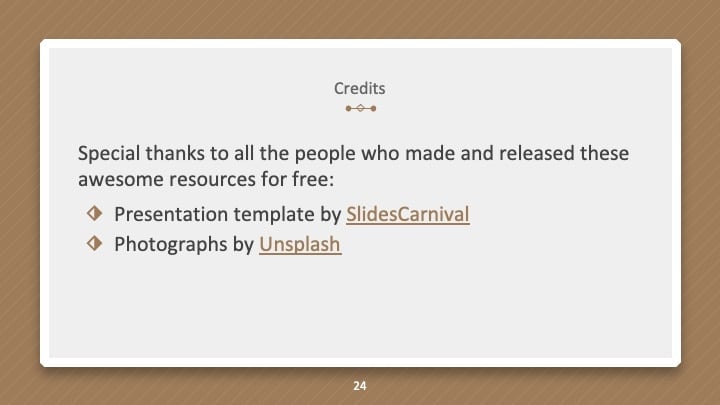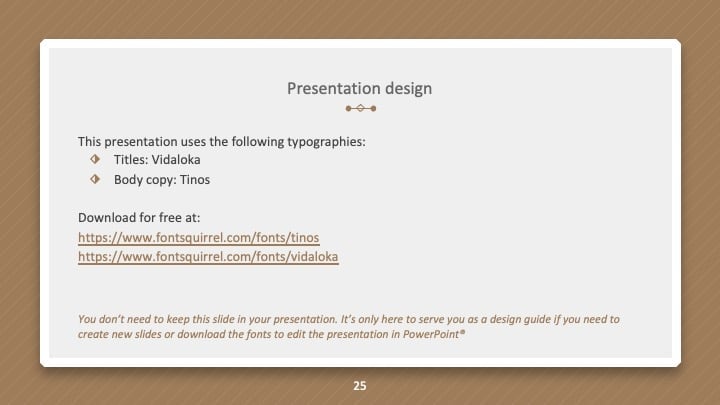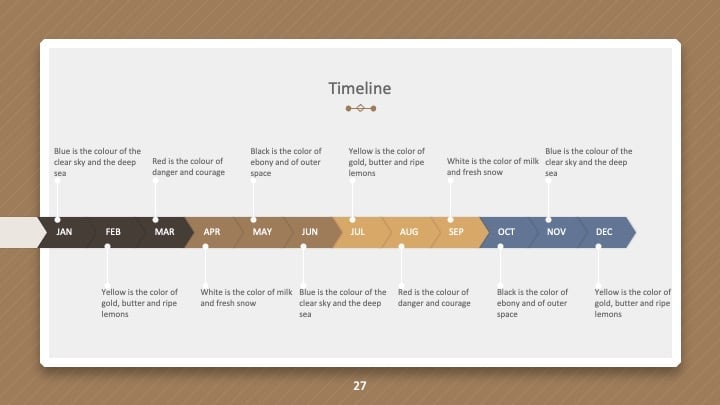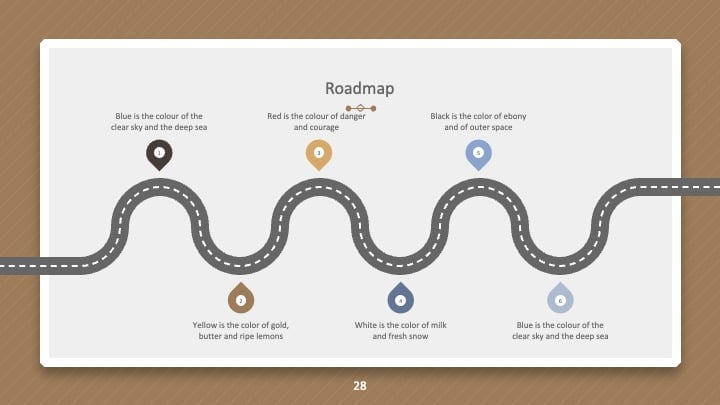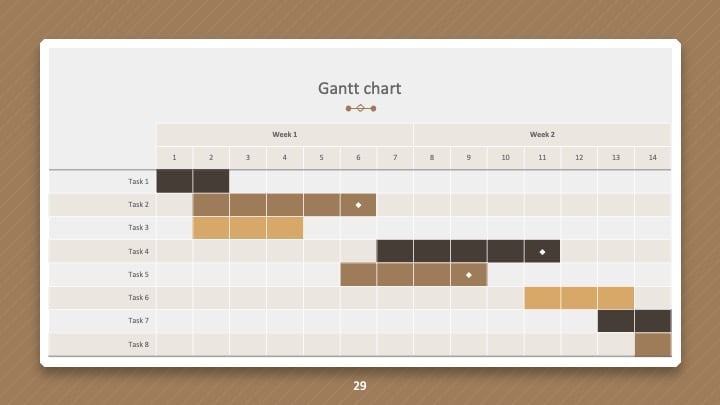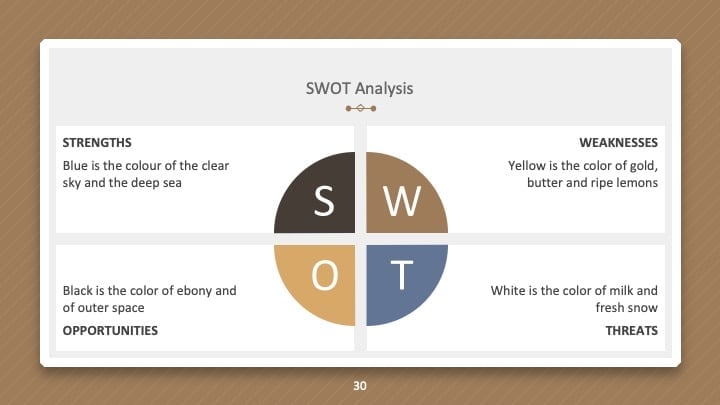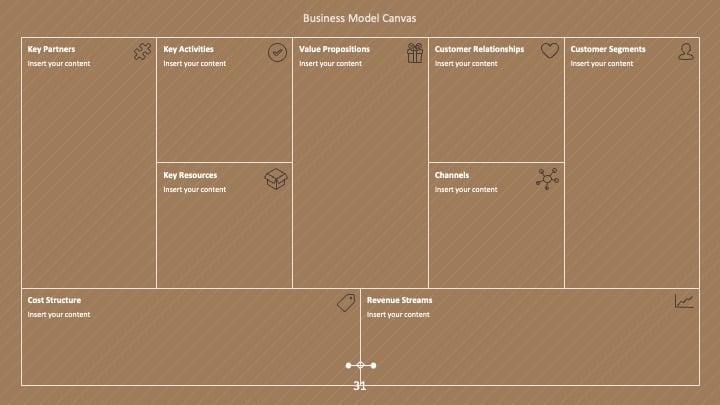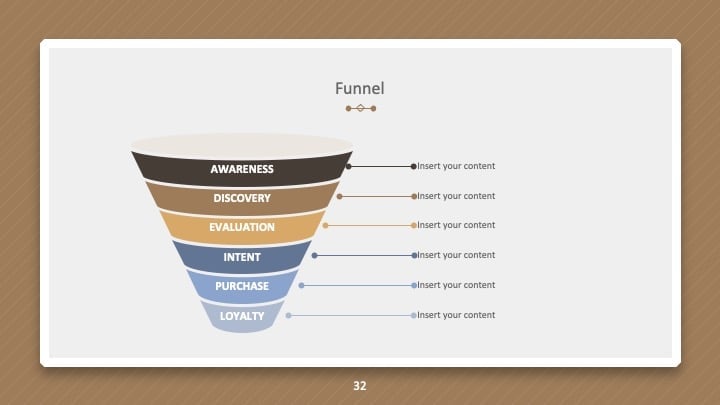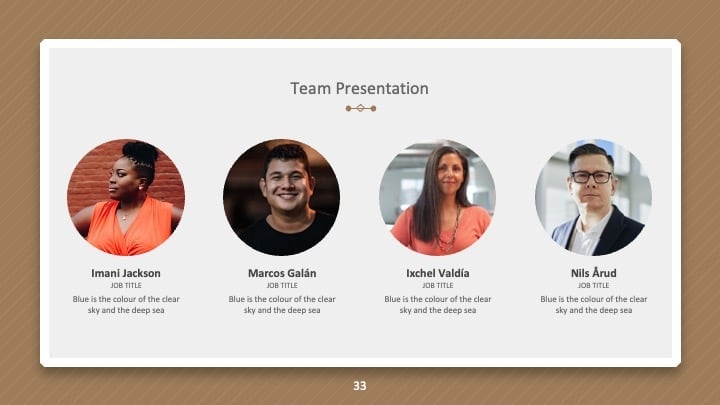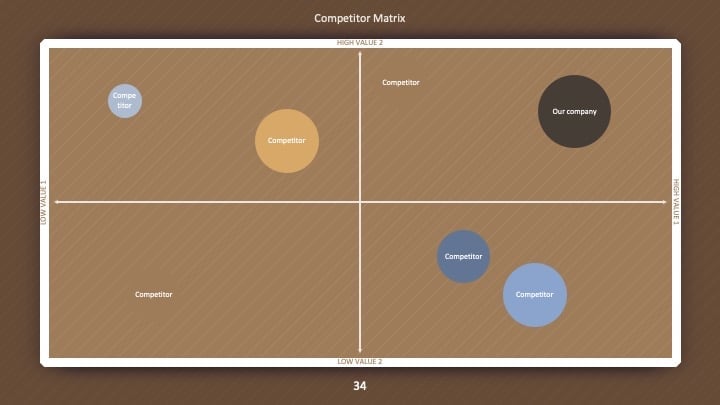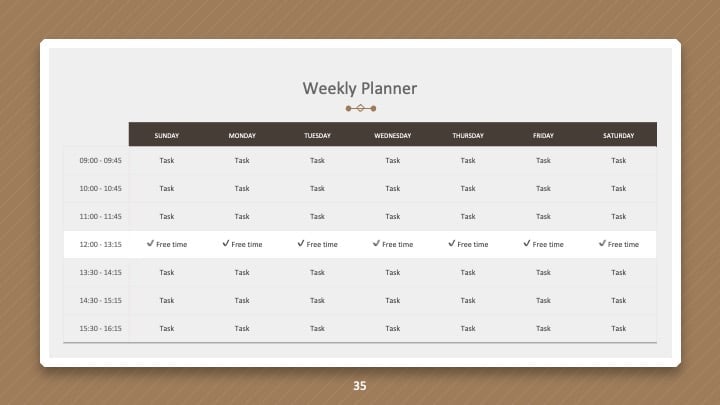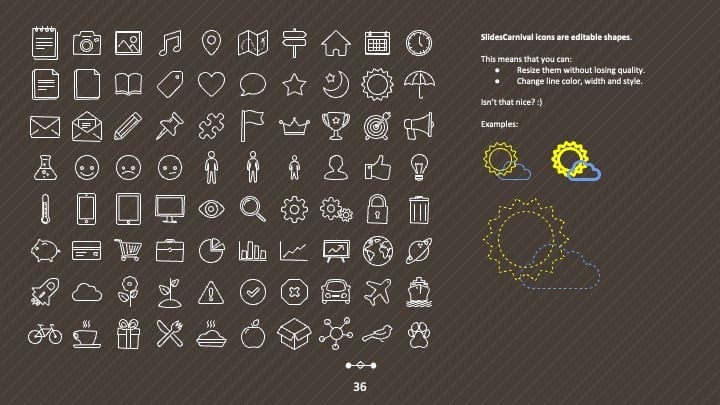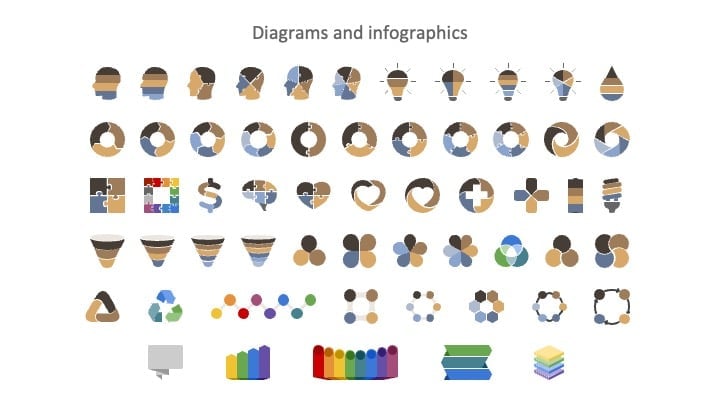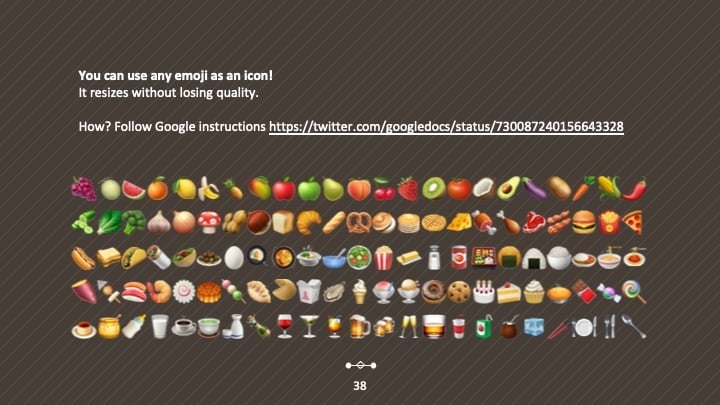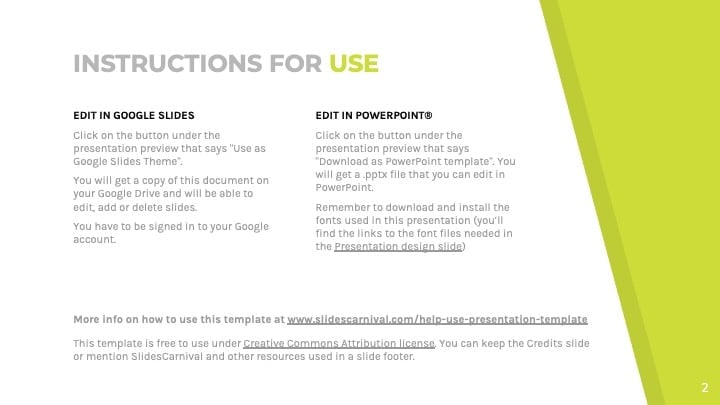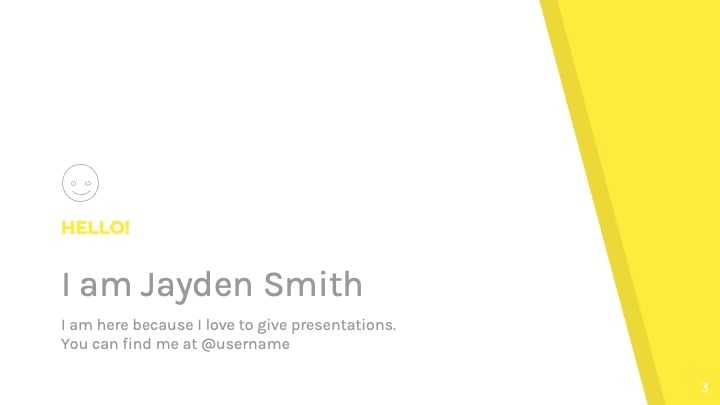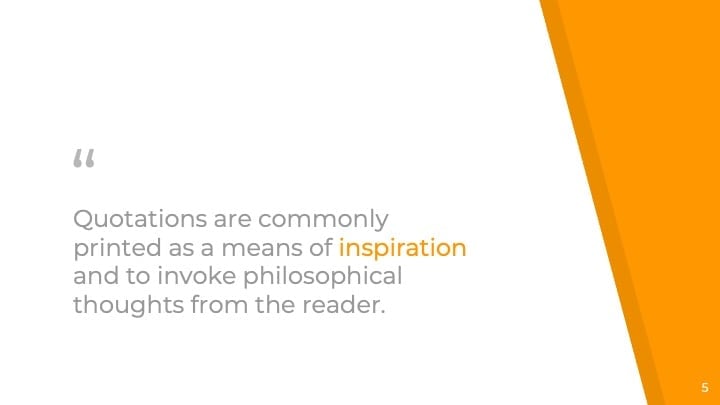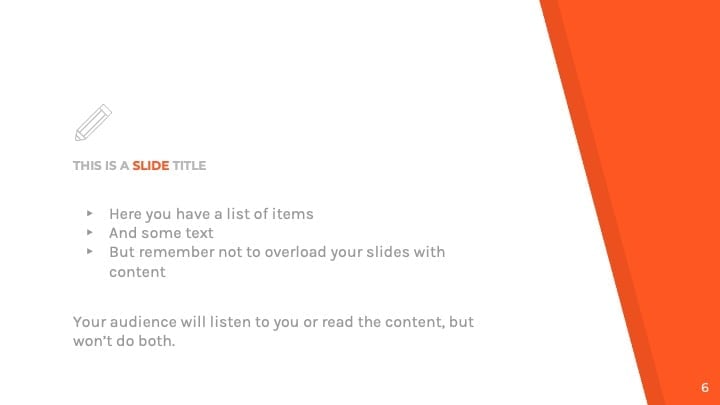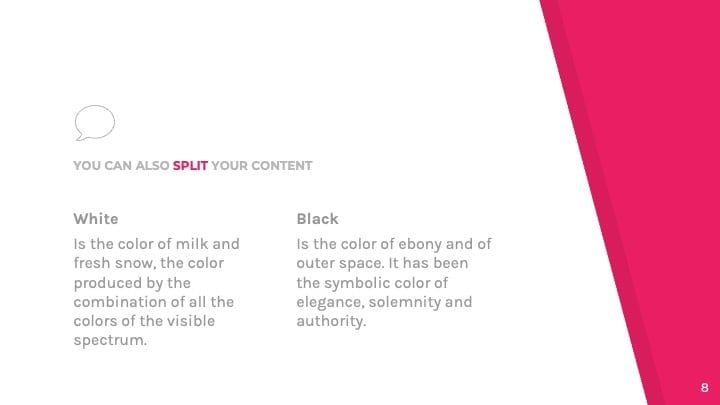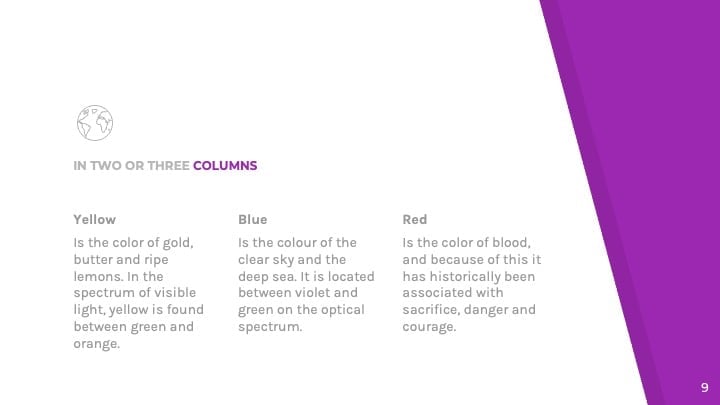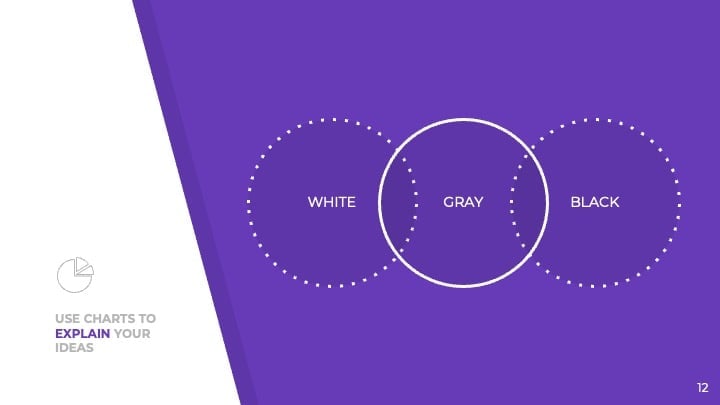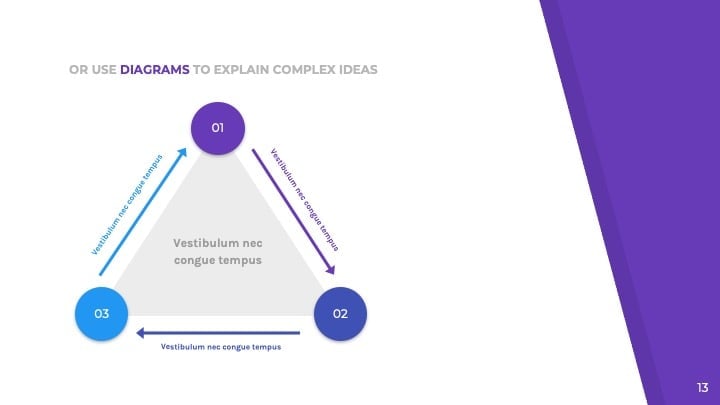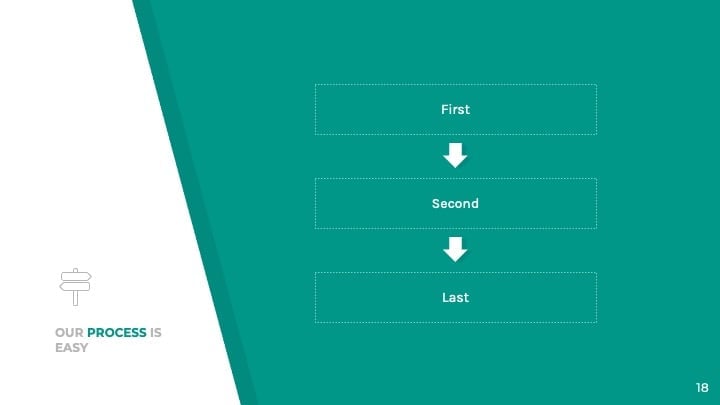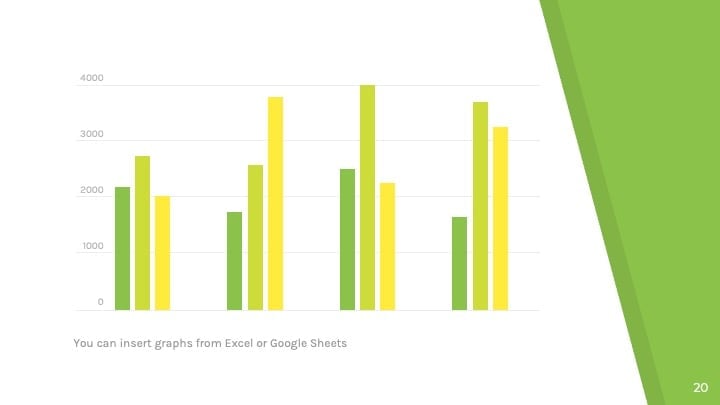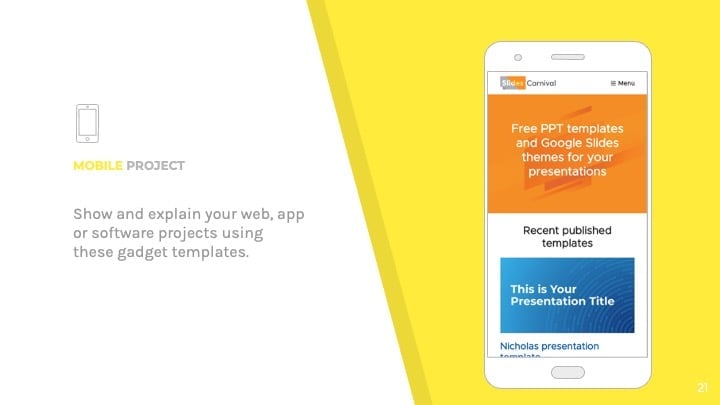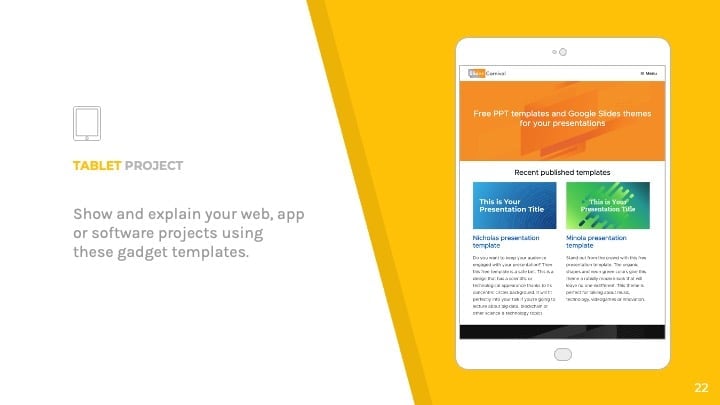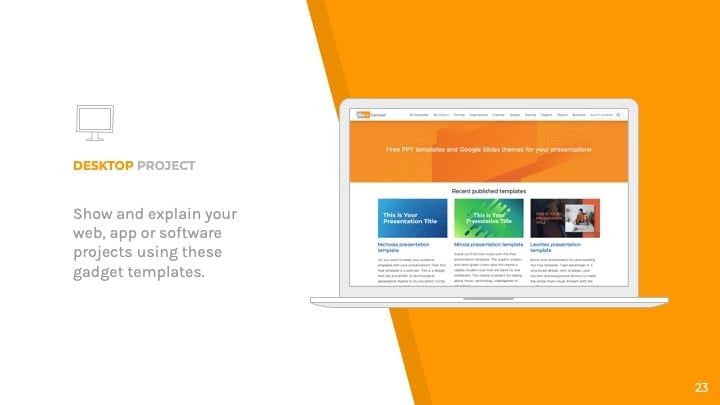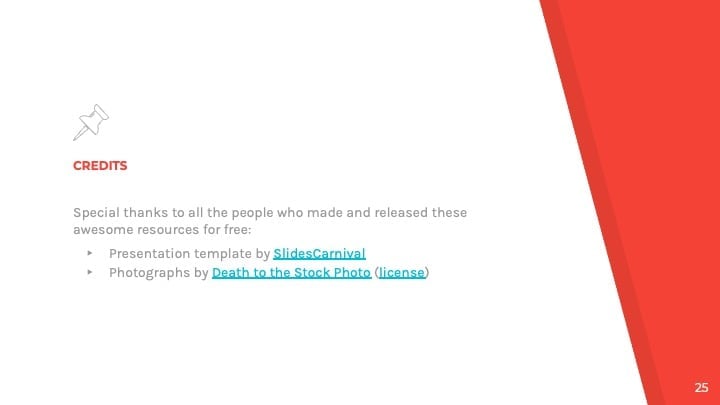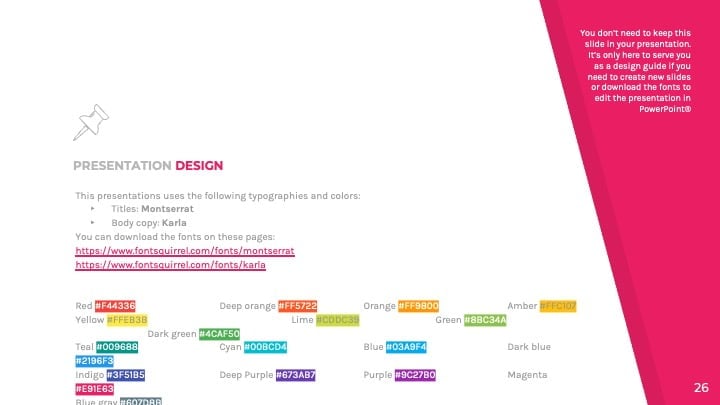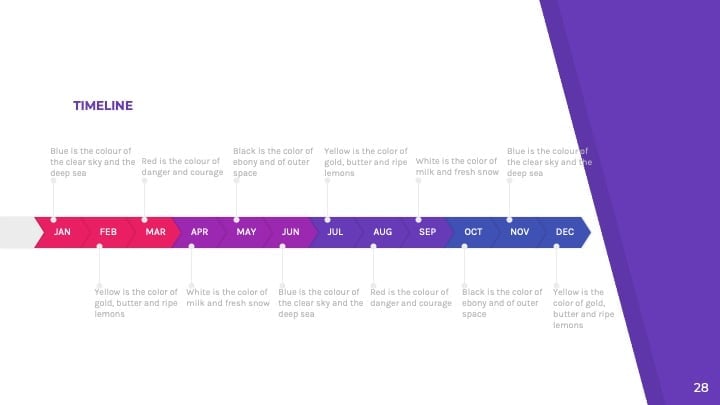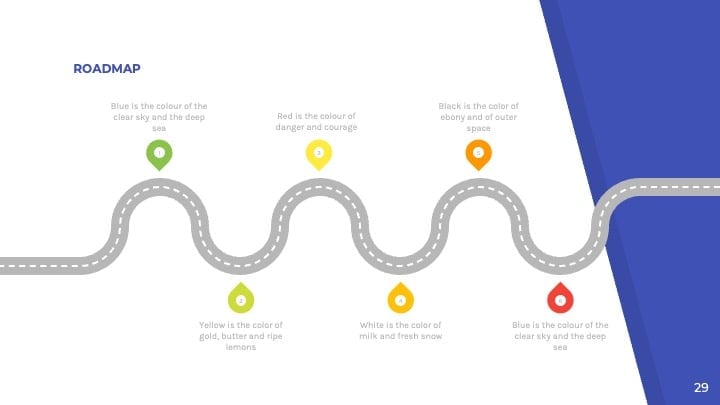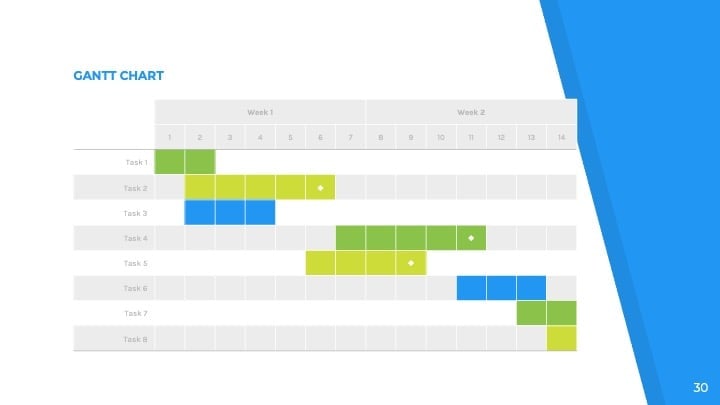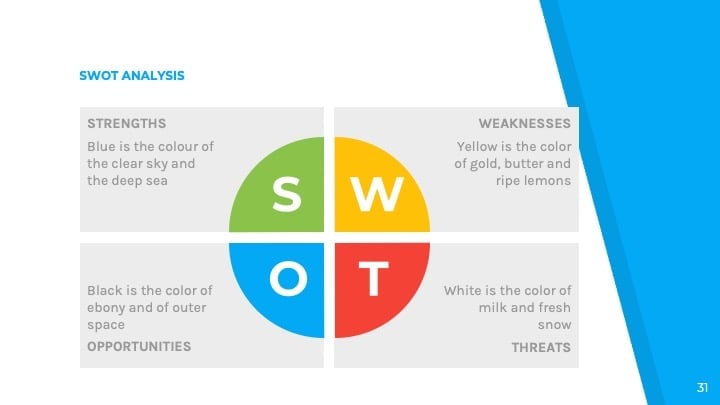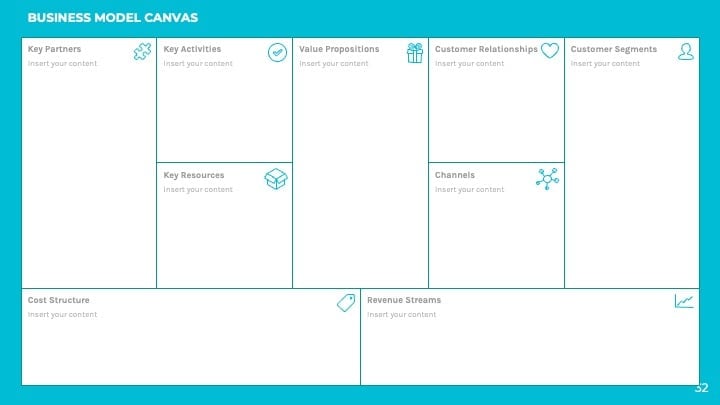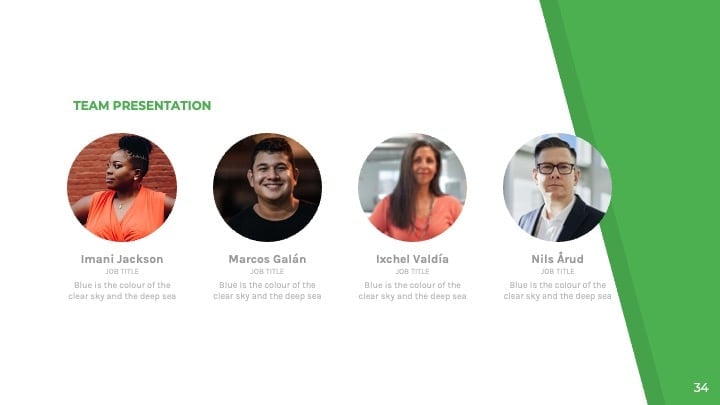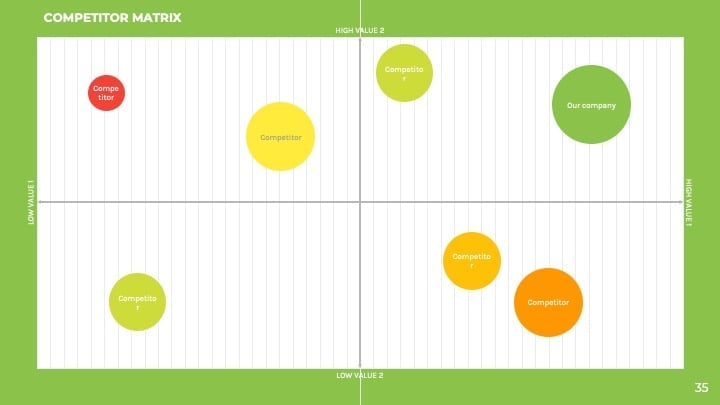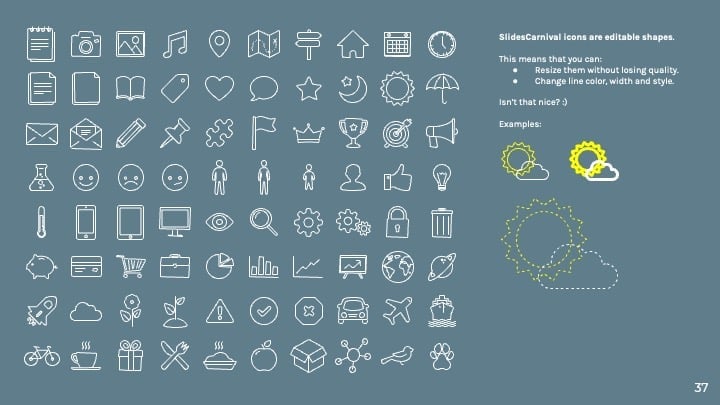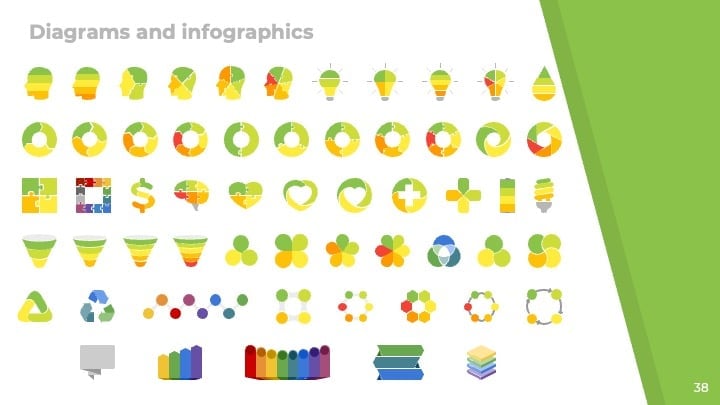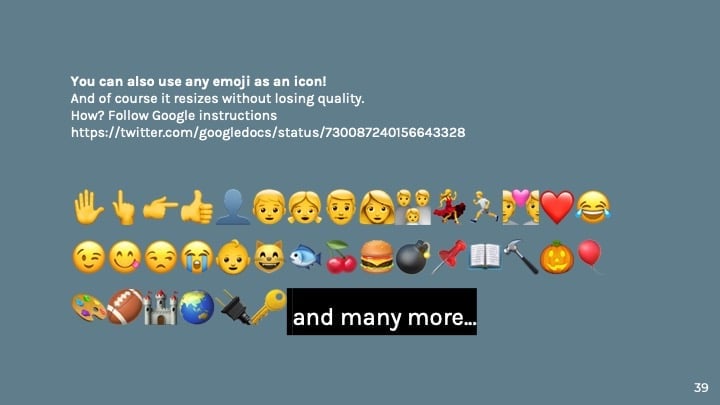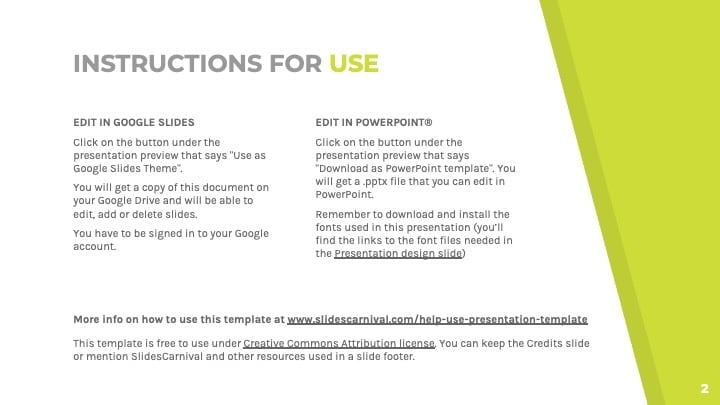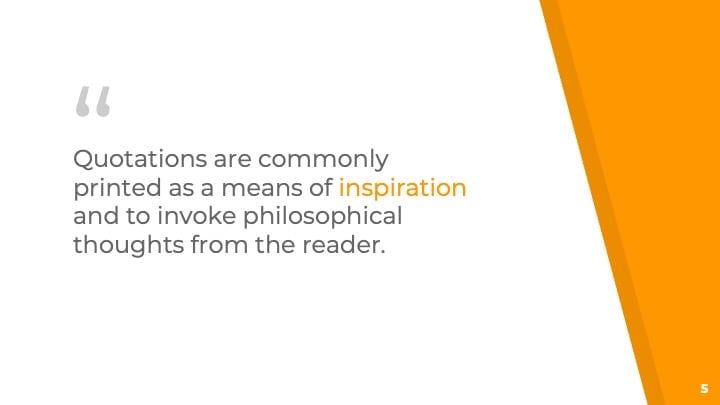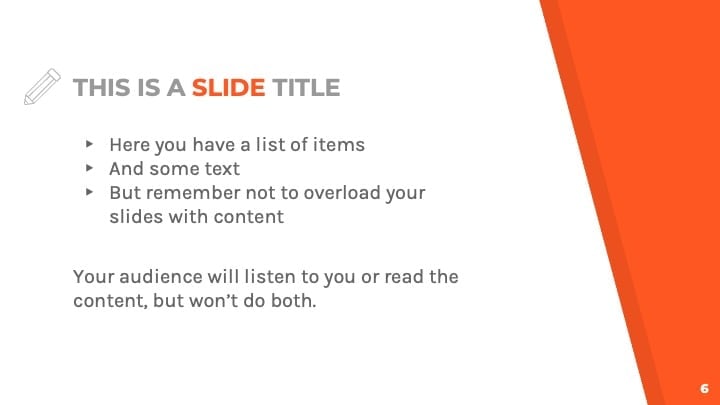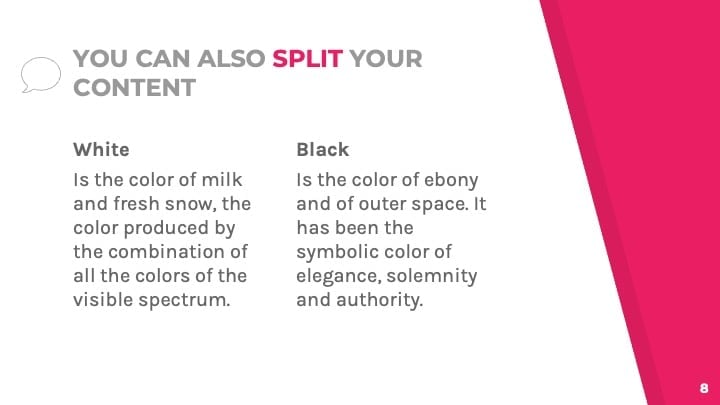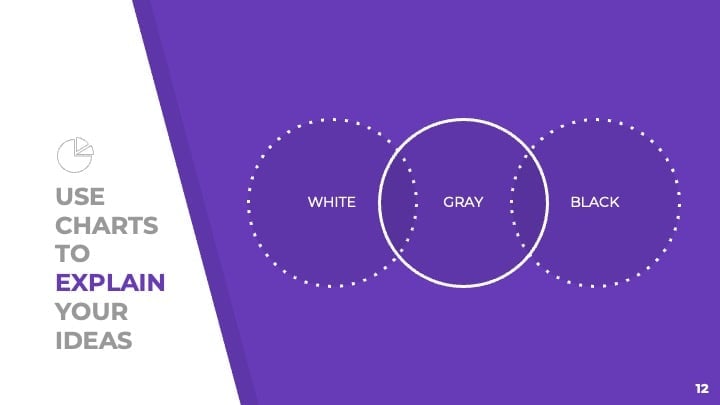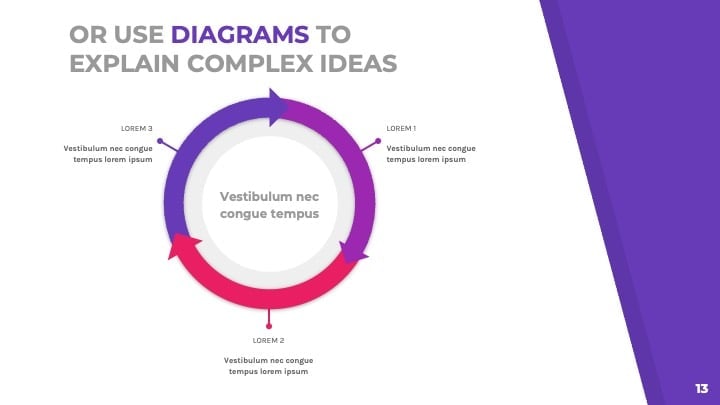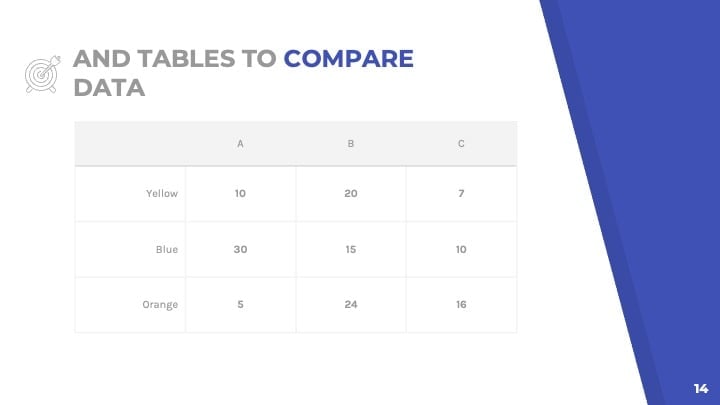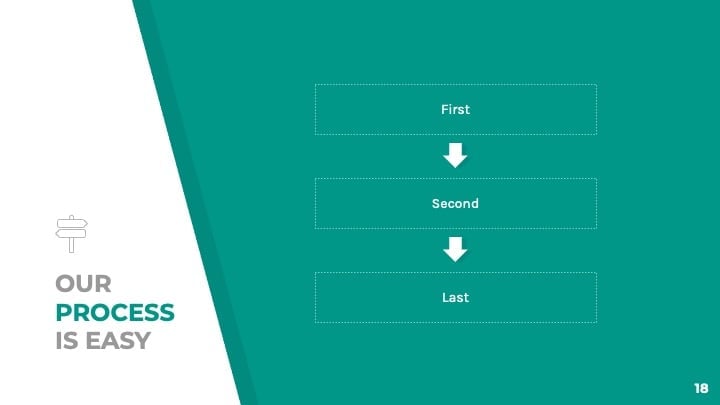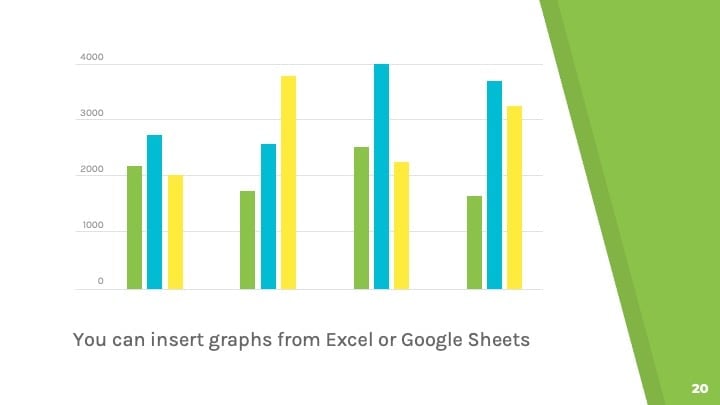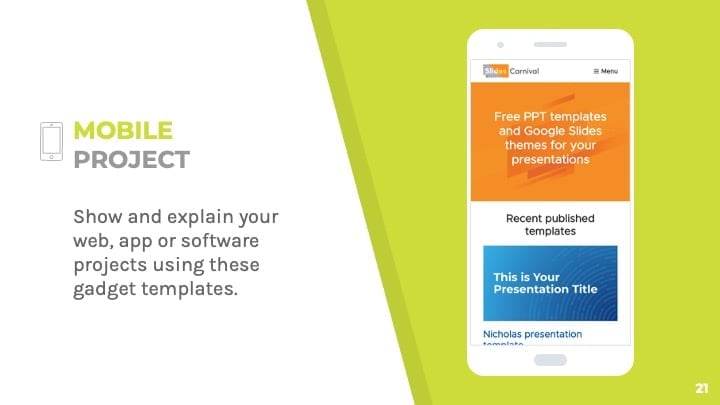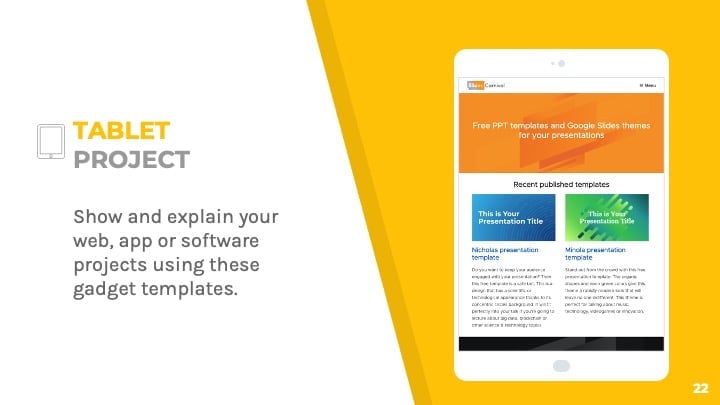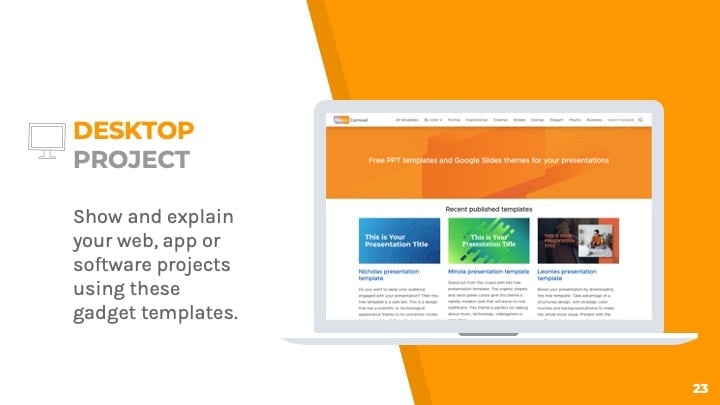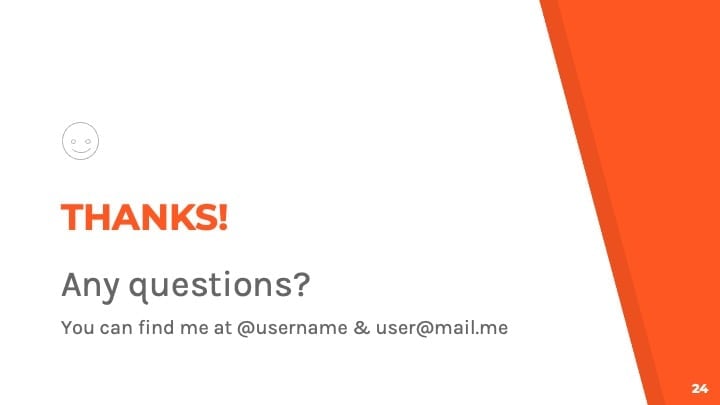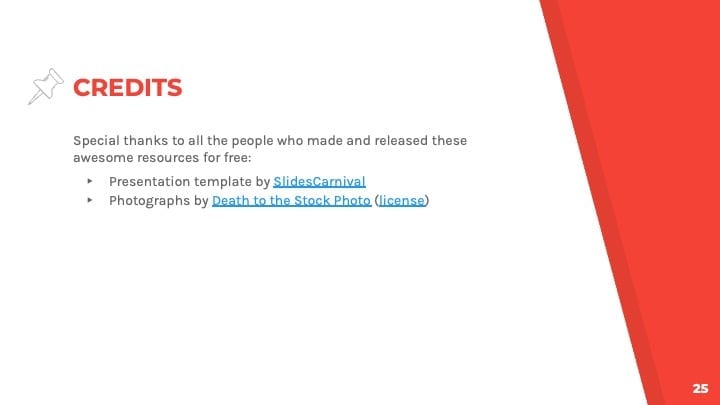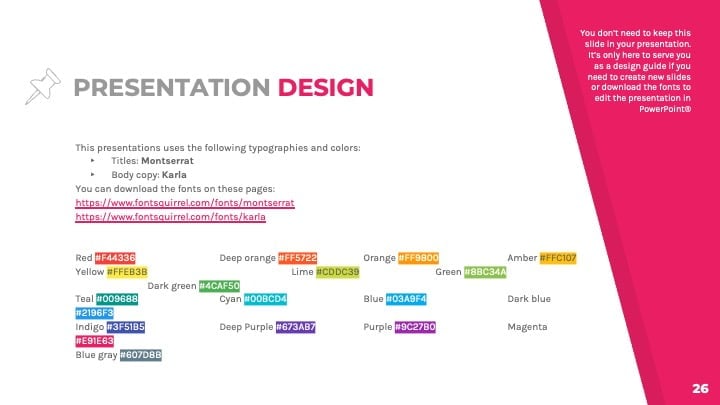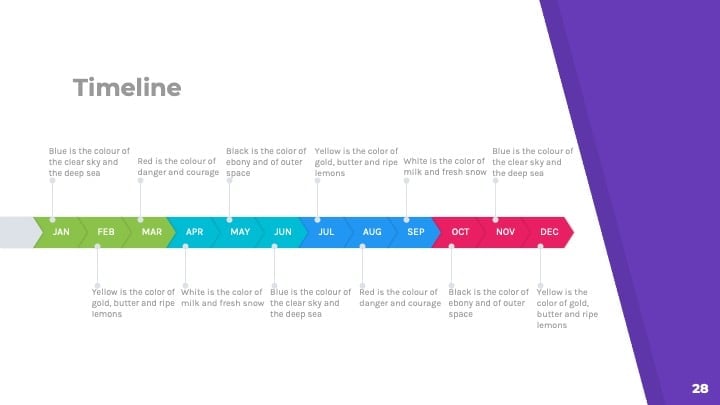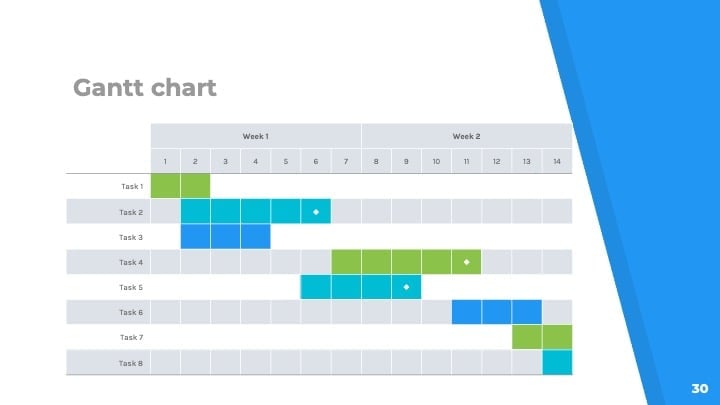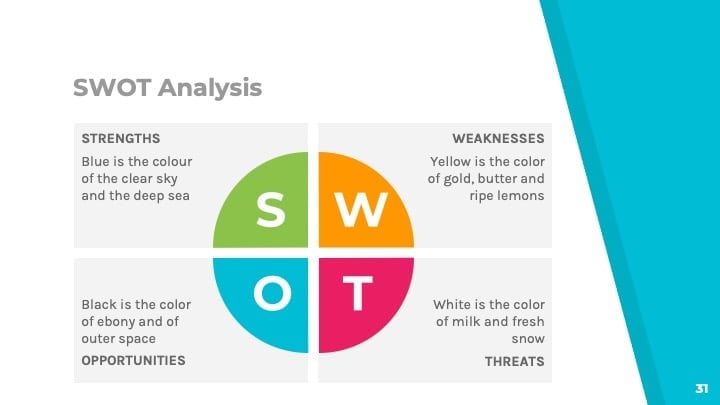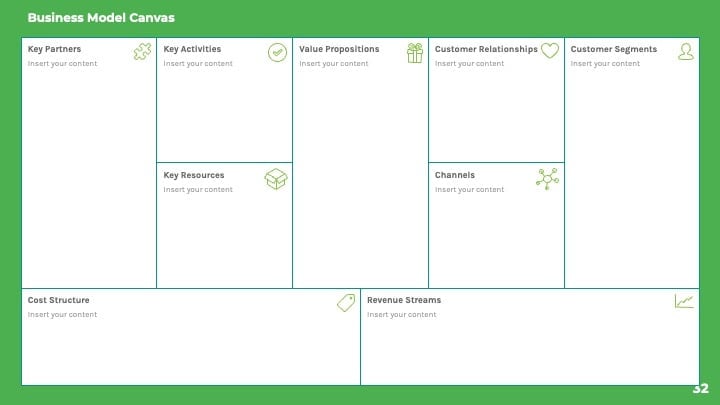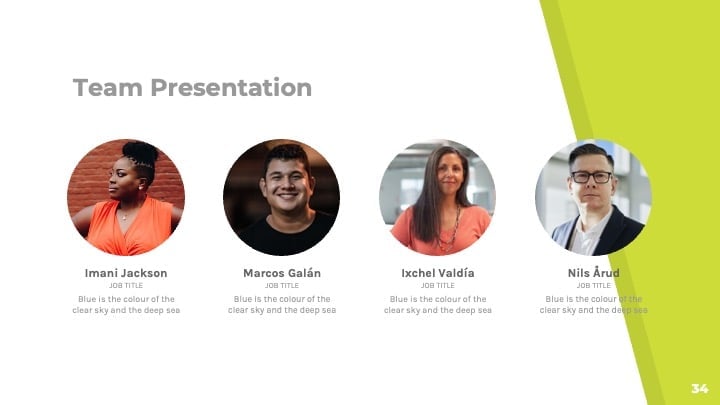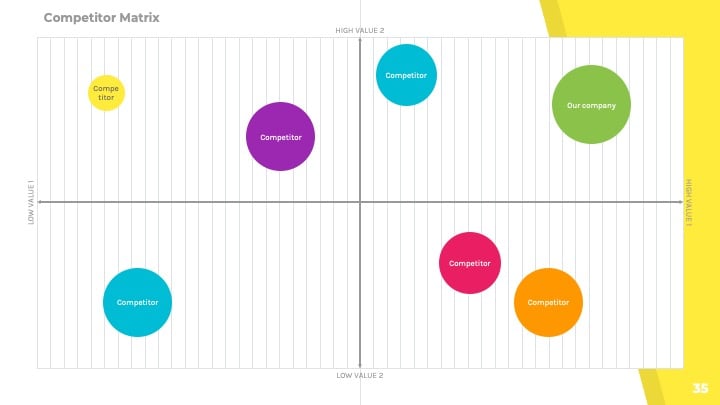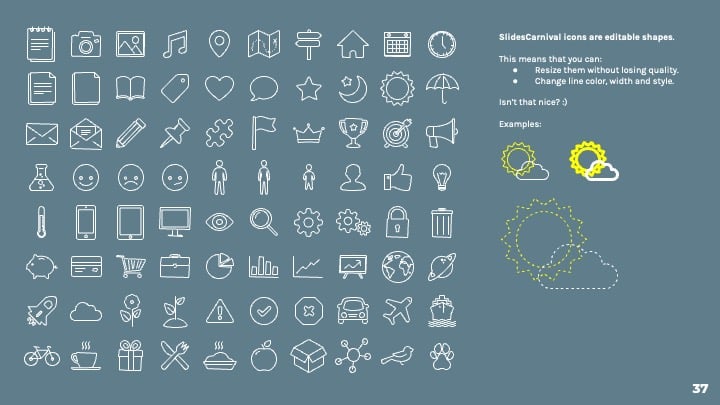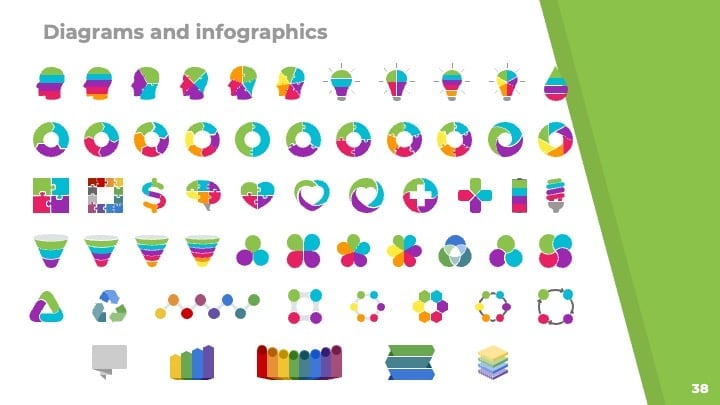Free Google Slides theme and PowerPoint template
Make a professional Powerpoint or Google Slides presentation without spending time on getting your slides designed. This free template offers a simple, clean and minimalist design with lots of slide layouts to choose from. All the charts, icons, maps and tables you could want are included, and it’s easy to update the text with your own information. Extremely easy to customize, enter the master slides and change black for any other color to adapt it to your corporate identity. Whether you’re preparing to pitch a creative business idea, or need to give an important talk, this theme is simple to setup, simple to work with, and simple to understand so you can focus on the content of your presentation.

 Features of this template
Features of this template
- Fully editable. Easy to customize colors, text and photos
- 25 different slides with tips to improve your presentation. Choose the layouts that best fit your content. Add, delete or re-order slide pages based on your needs
- Black and white clean and minimalist design
- Feature-rich theme with examples of styles for graphs, charts and tables
- It includes a customizable icon family with 80 different icons and a world map (you can change sizes and colors). And more free icons & maps for your presentations available.
- Use as a Google Slides theme or download as PowerPoint template and edit on your computer. Also export to PDF, JPG, etc.
- 16:9 screen layout (Can change to 4:3 with a click, but some graphic assets may not work well)