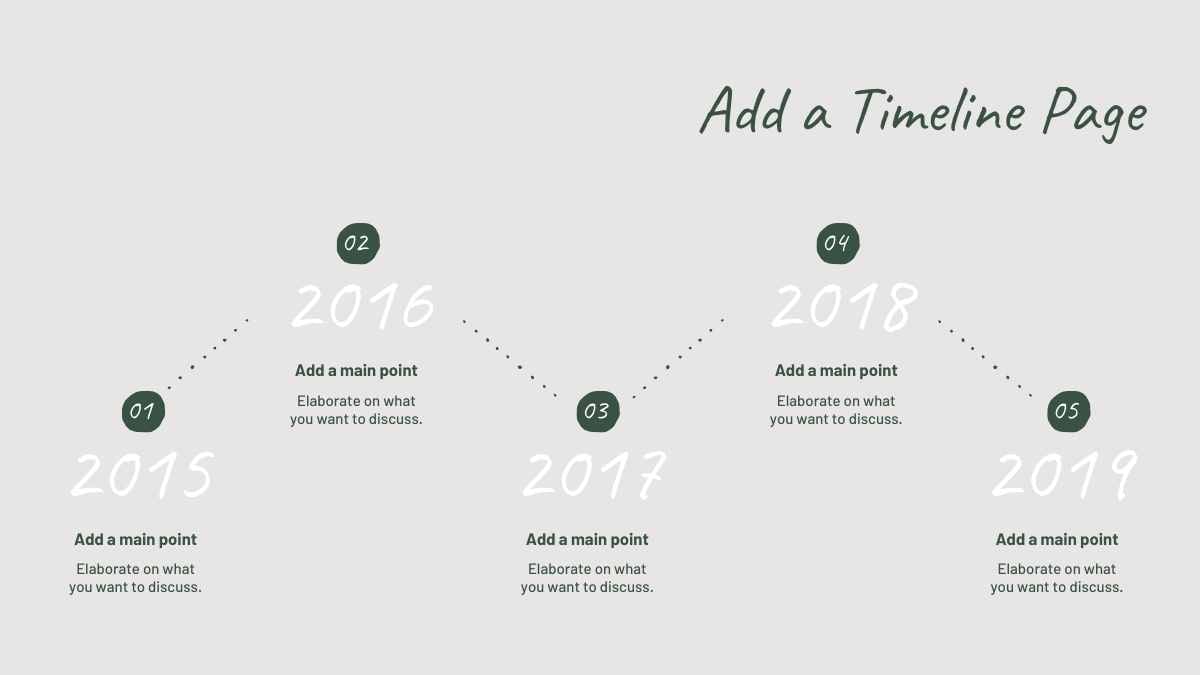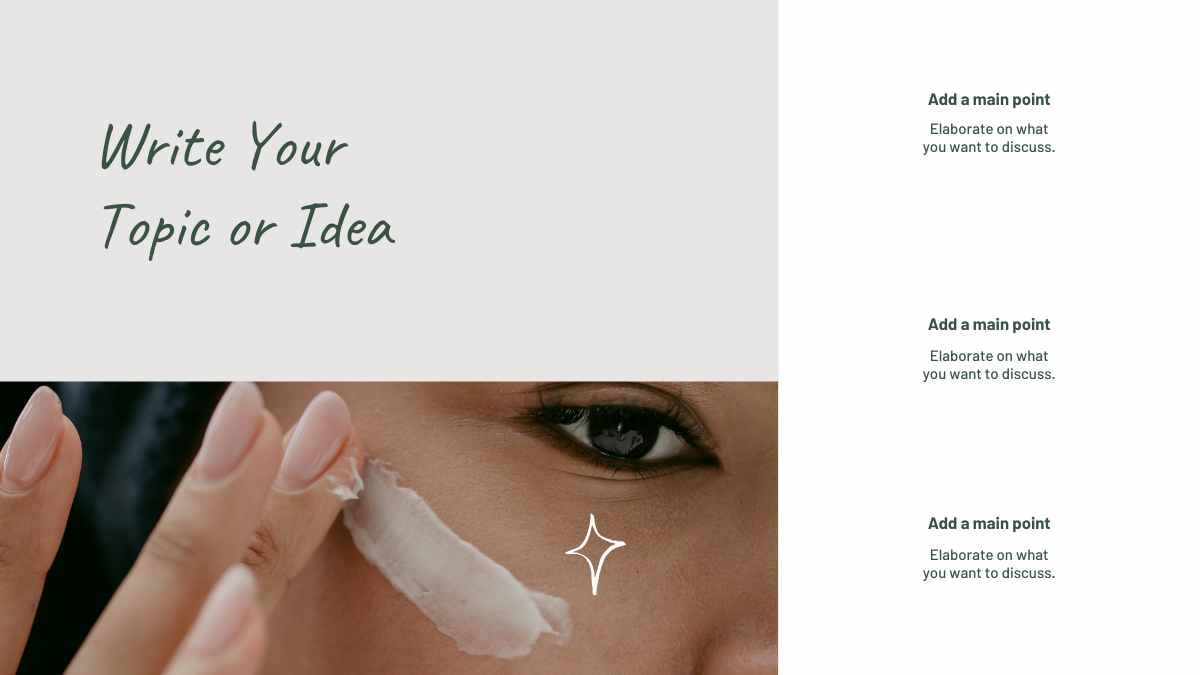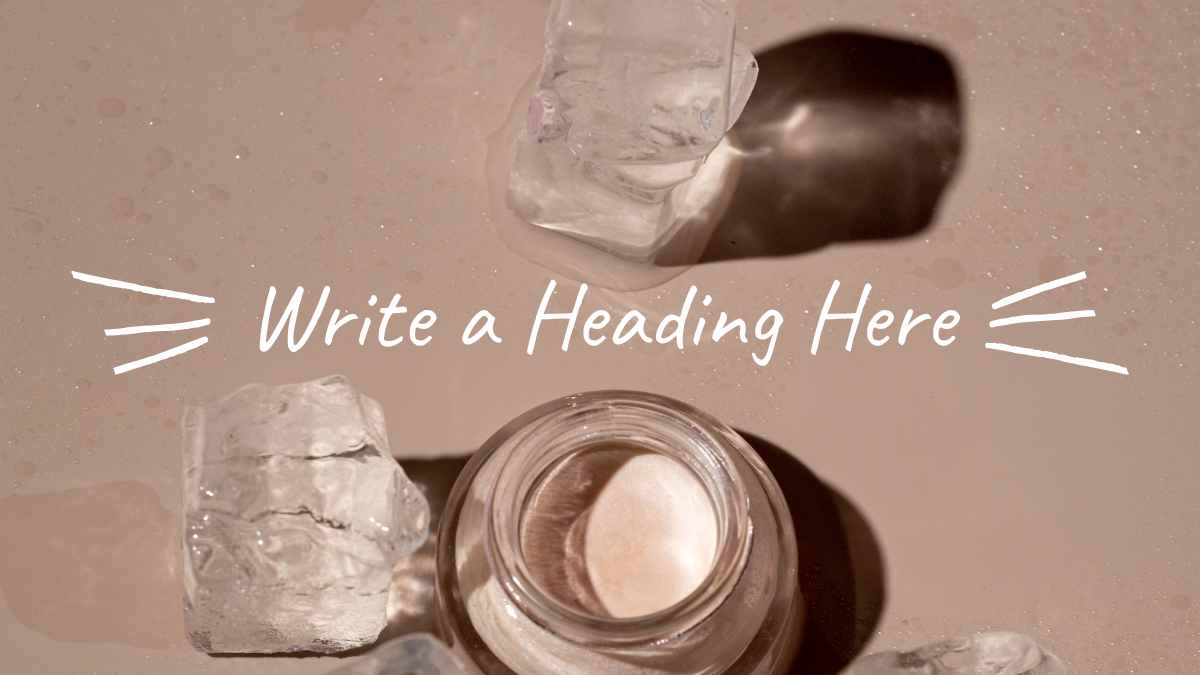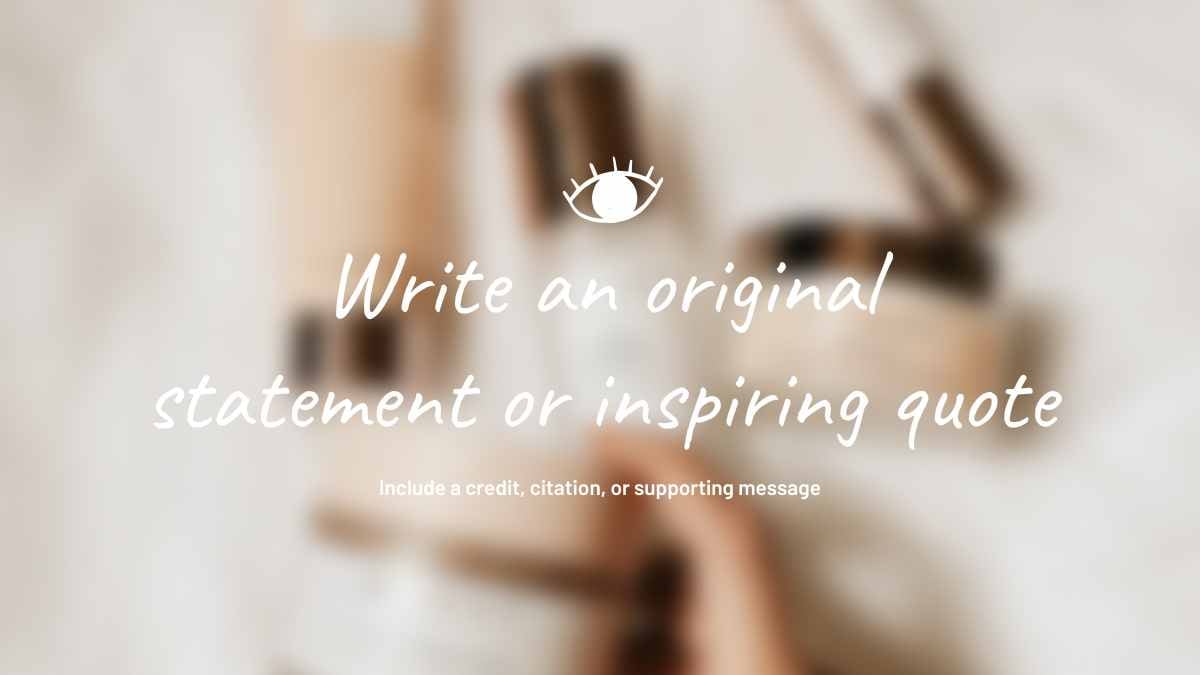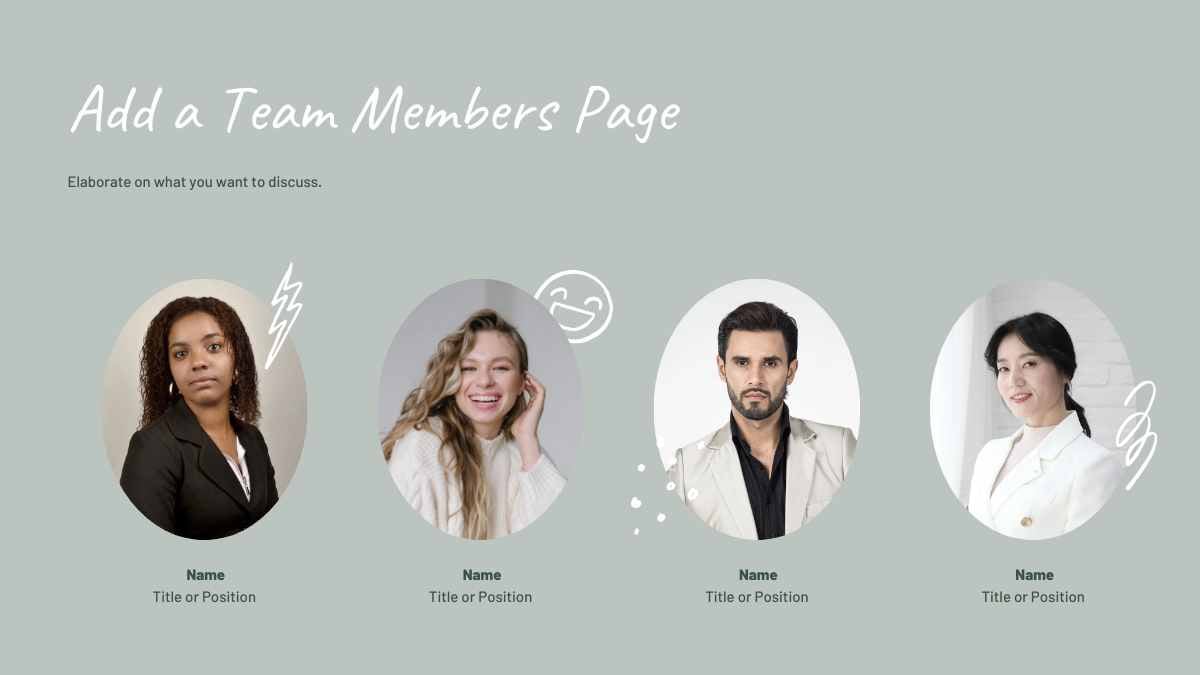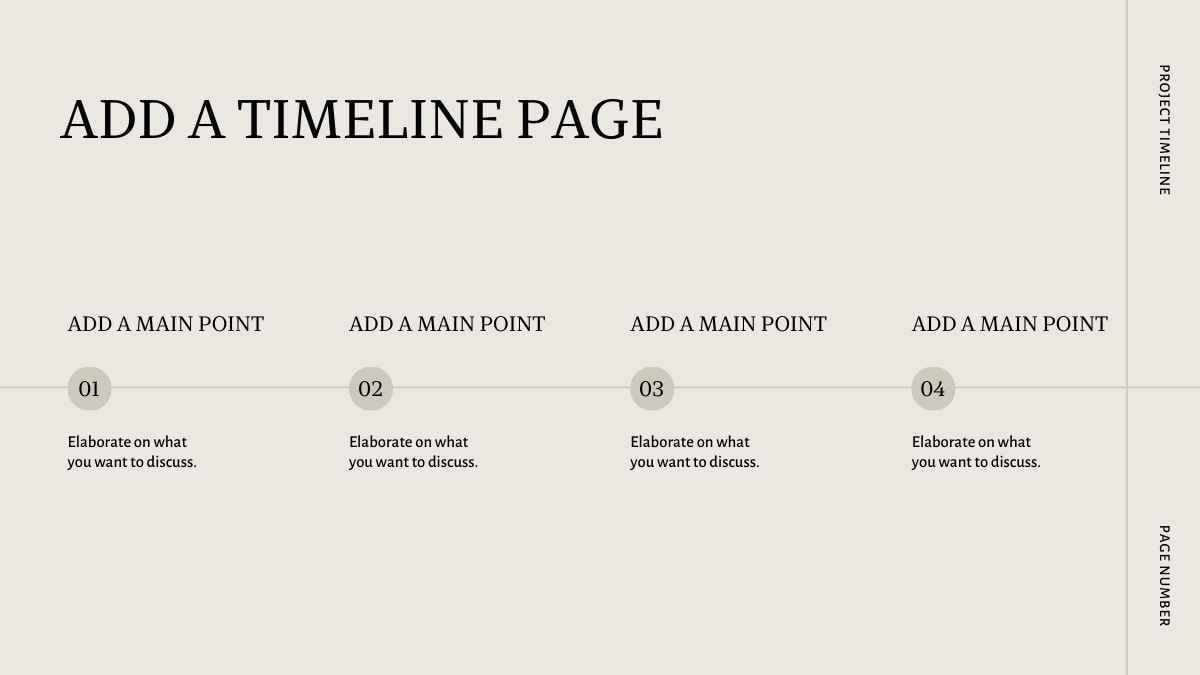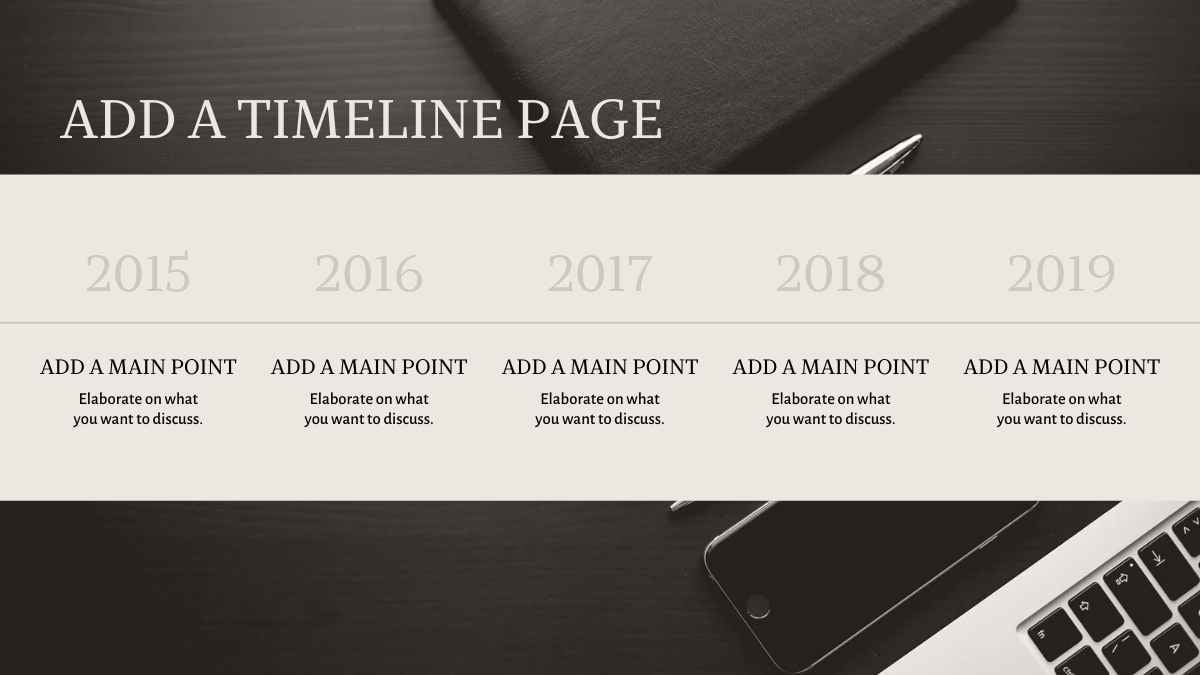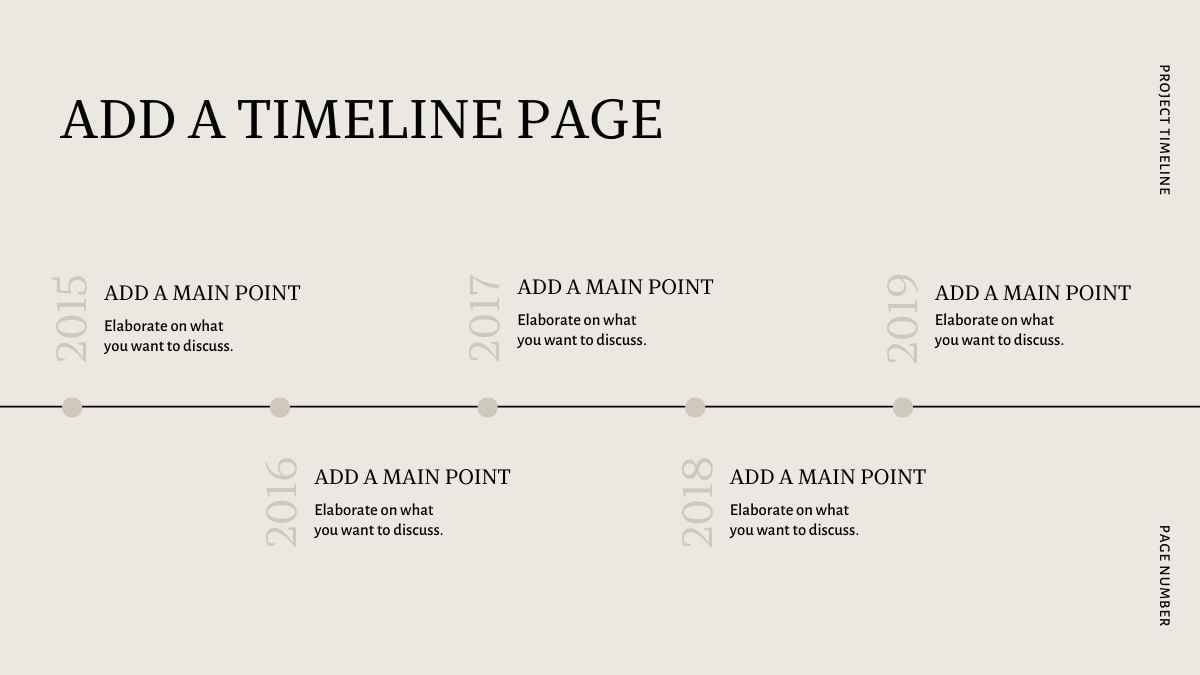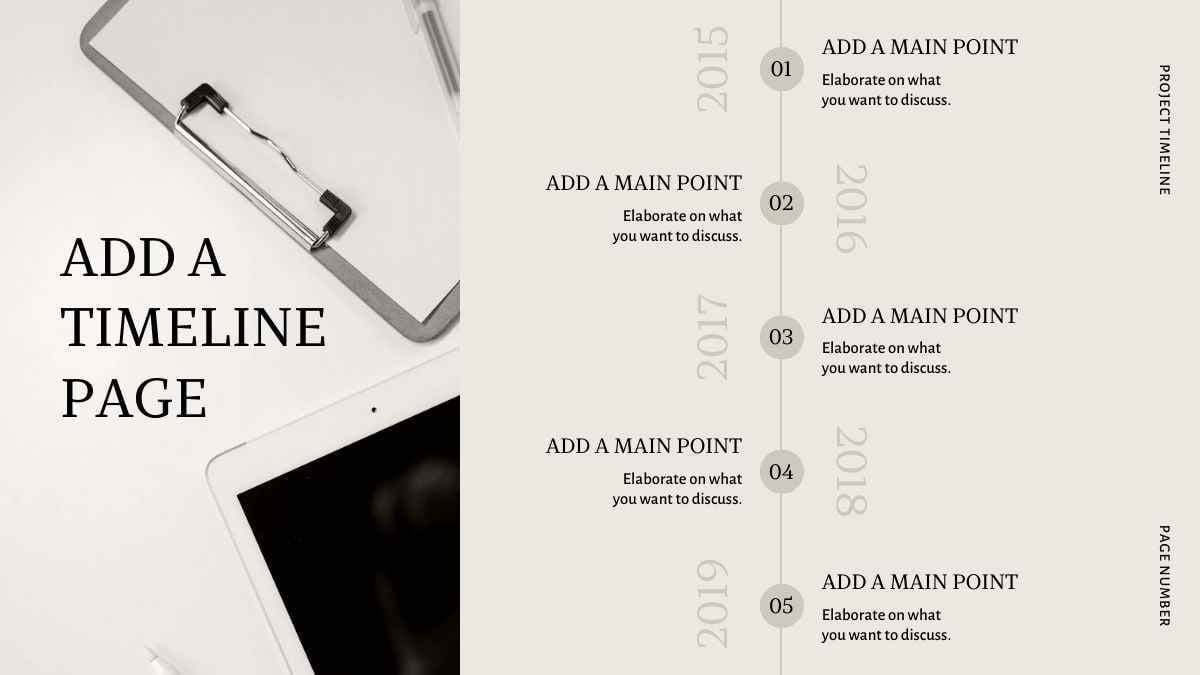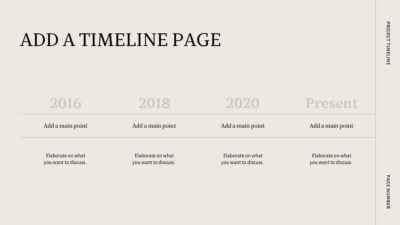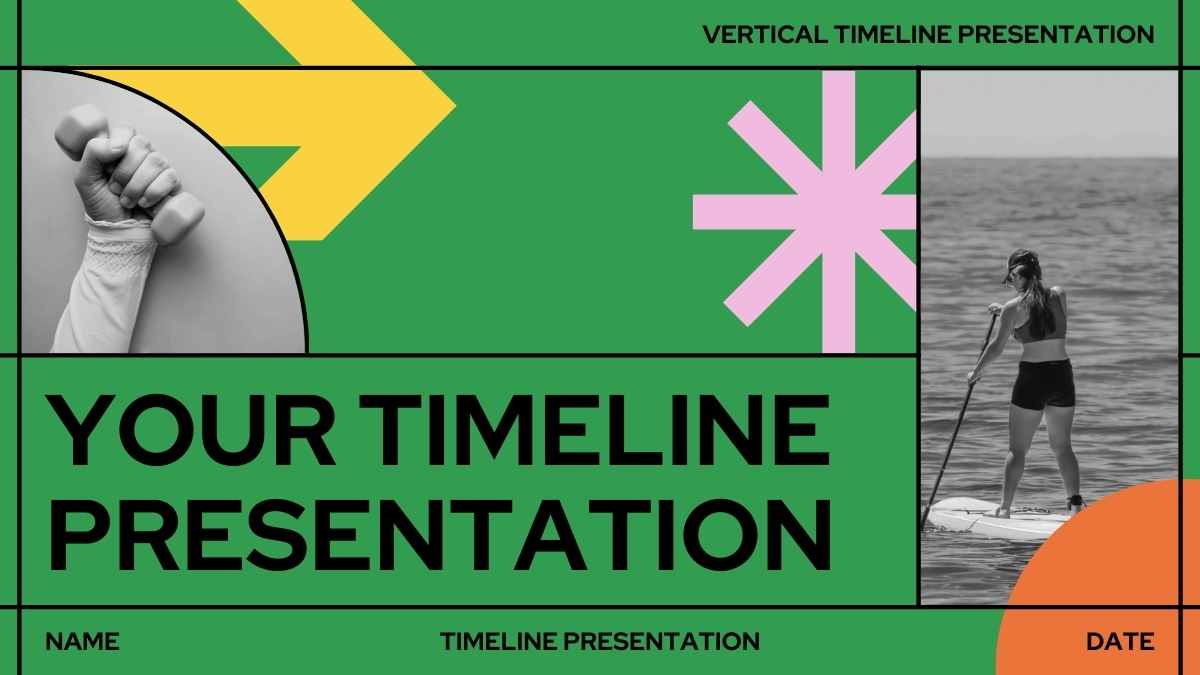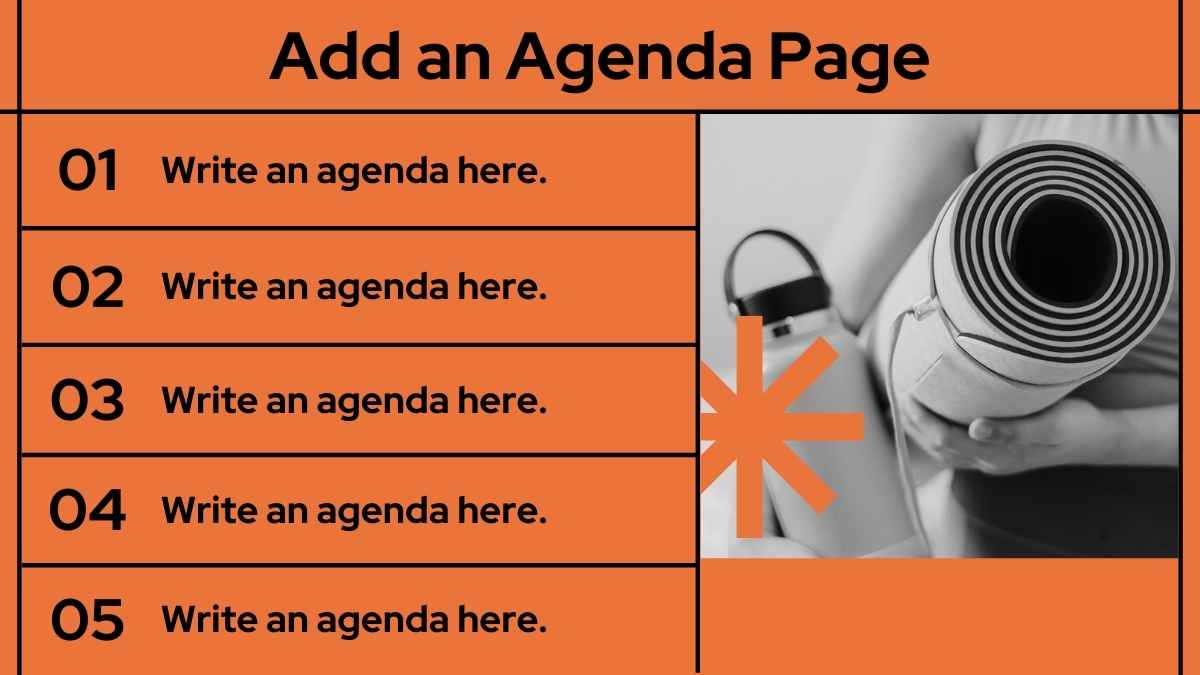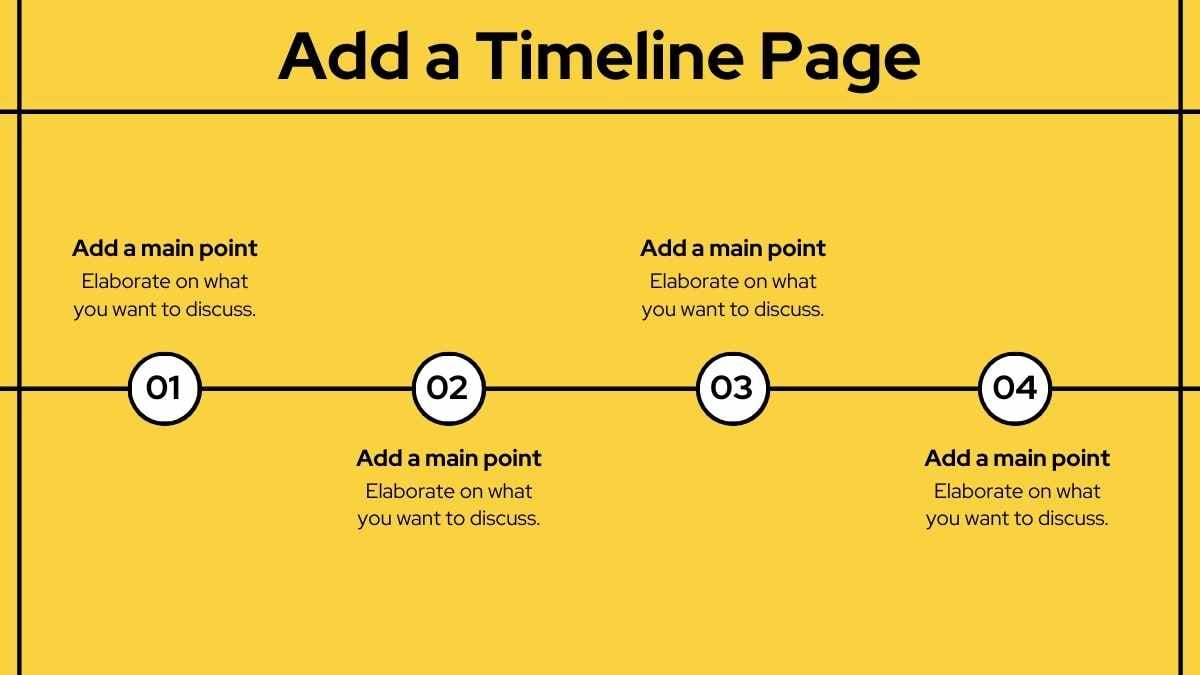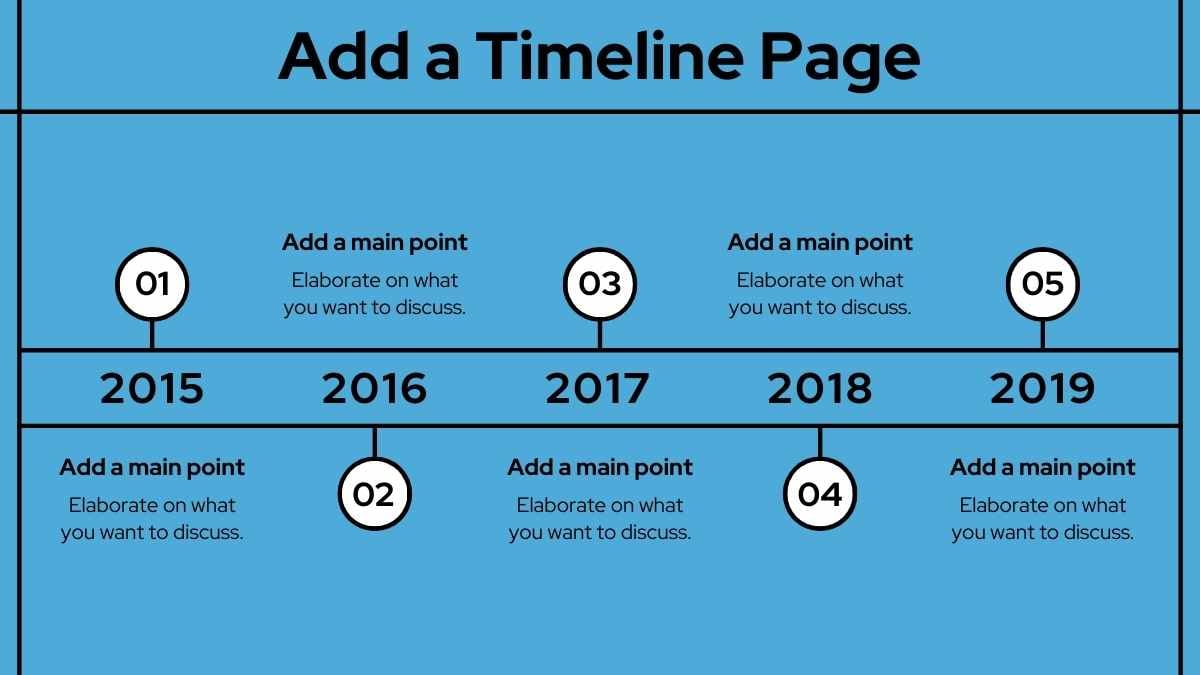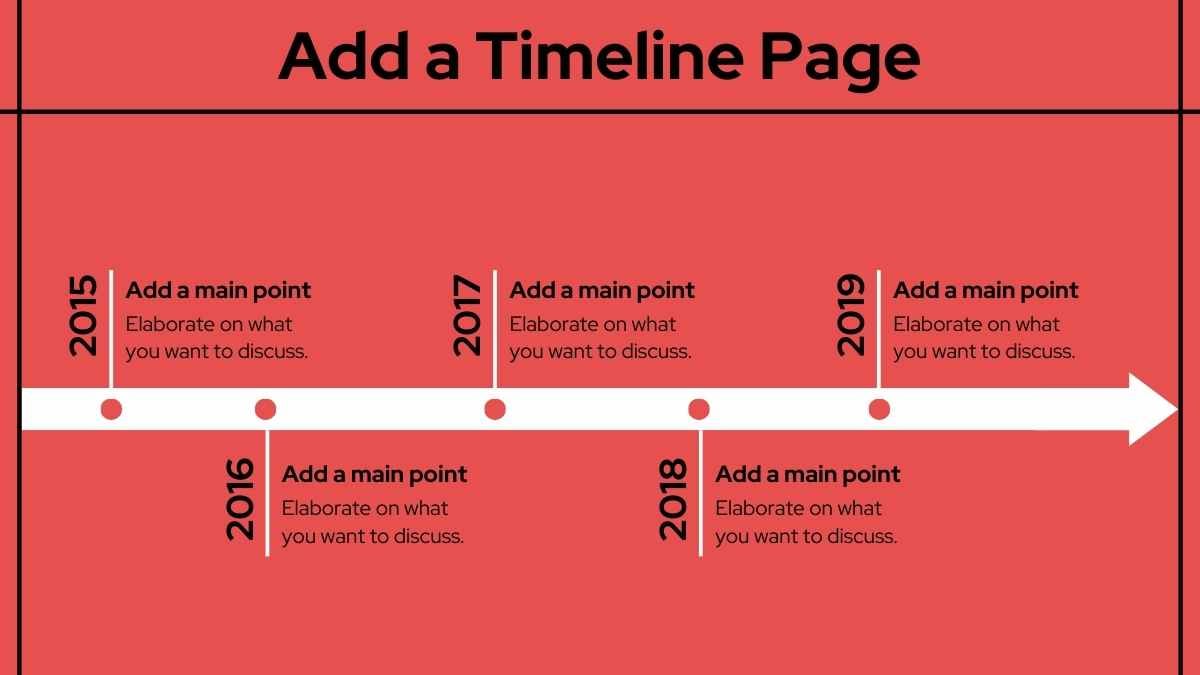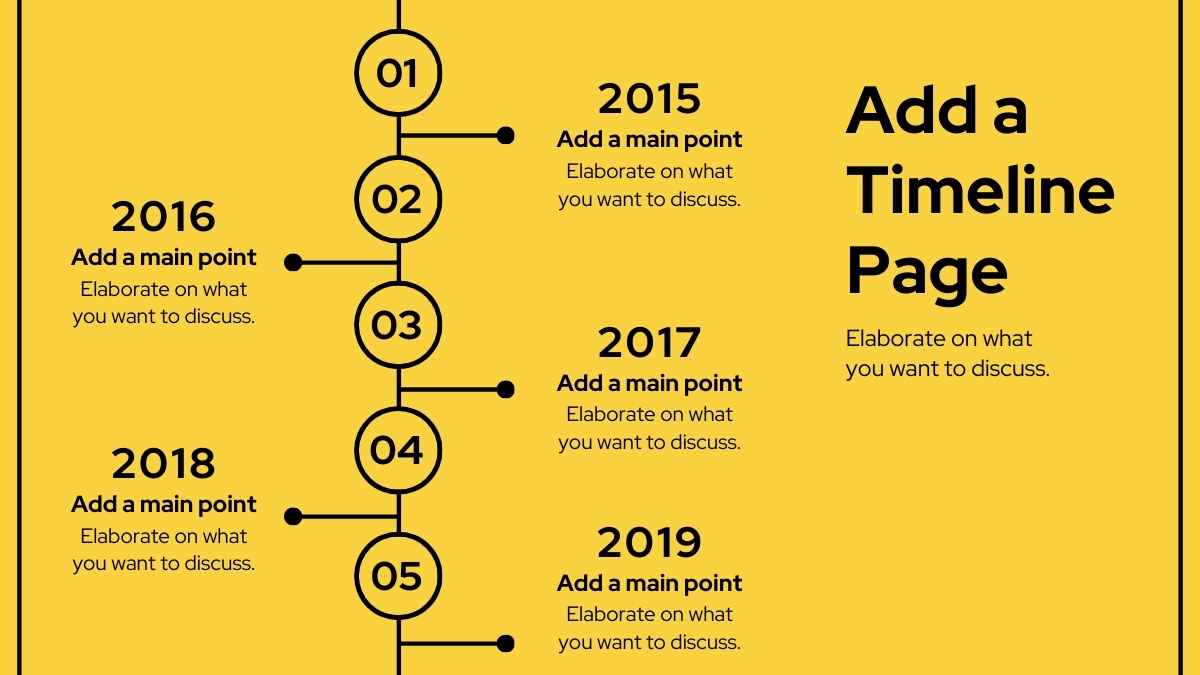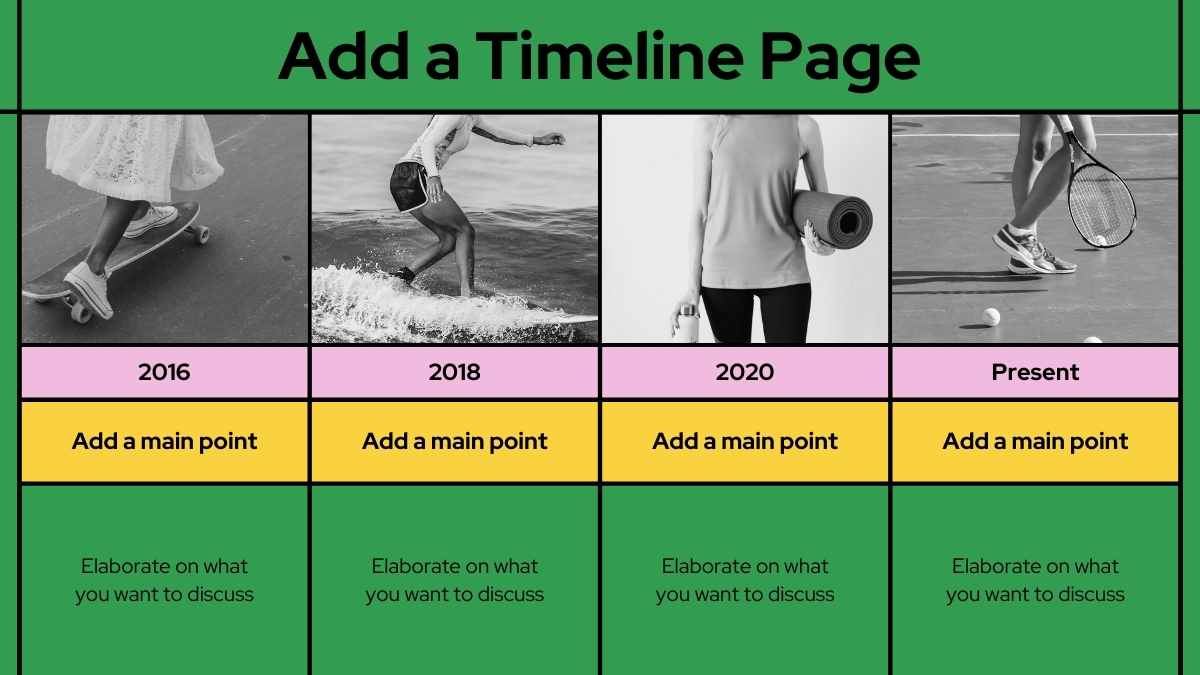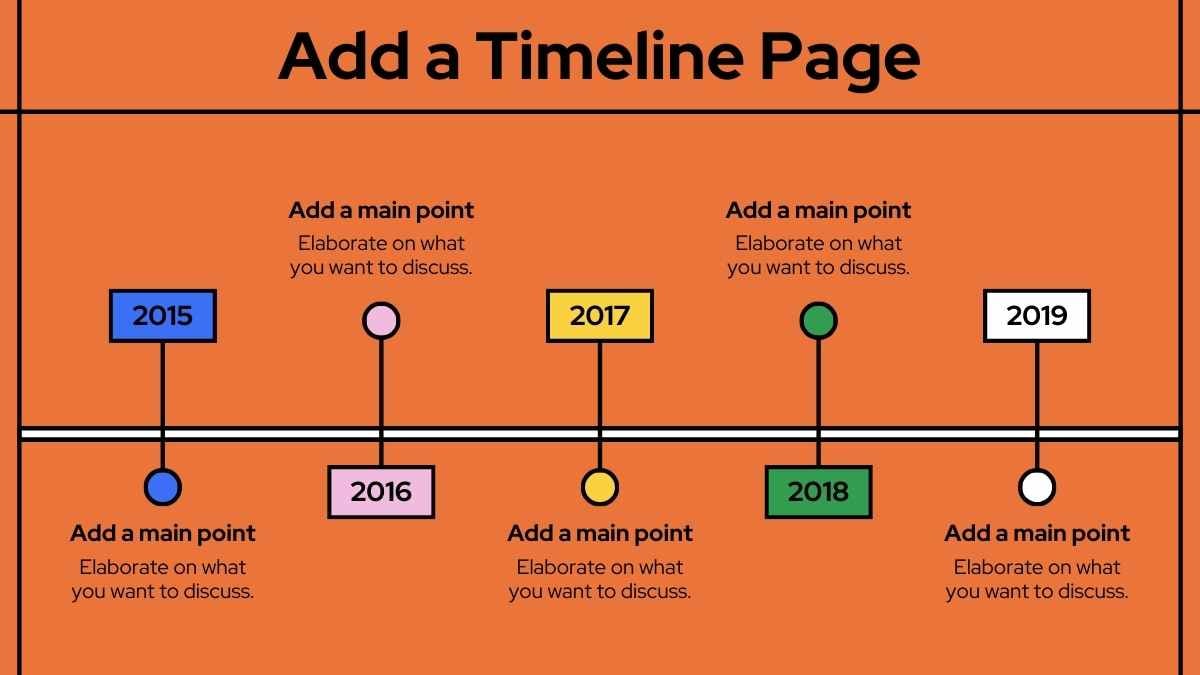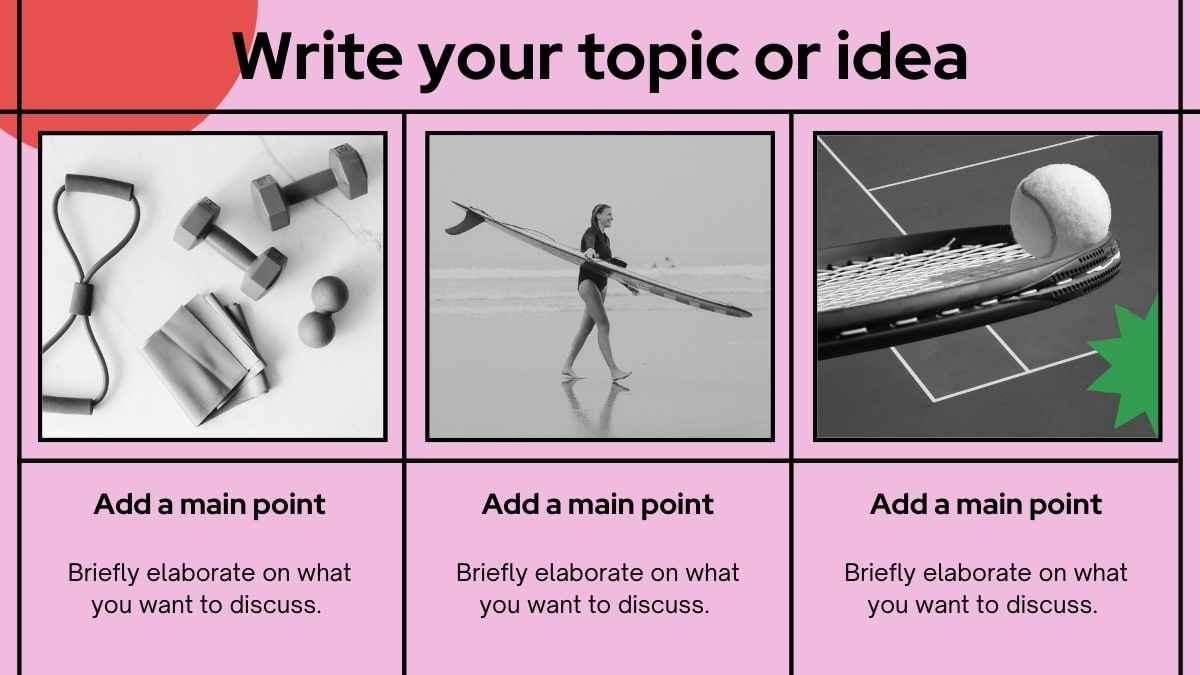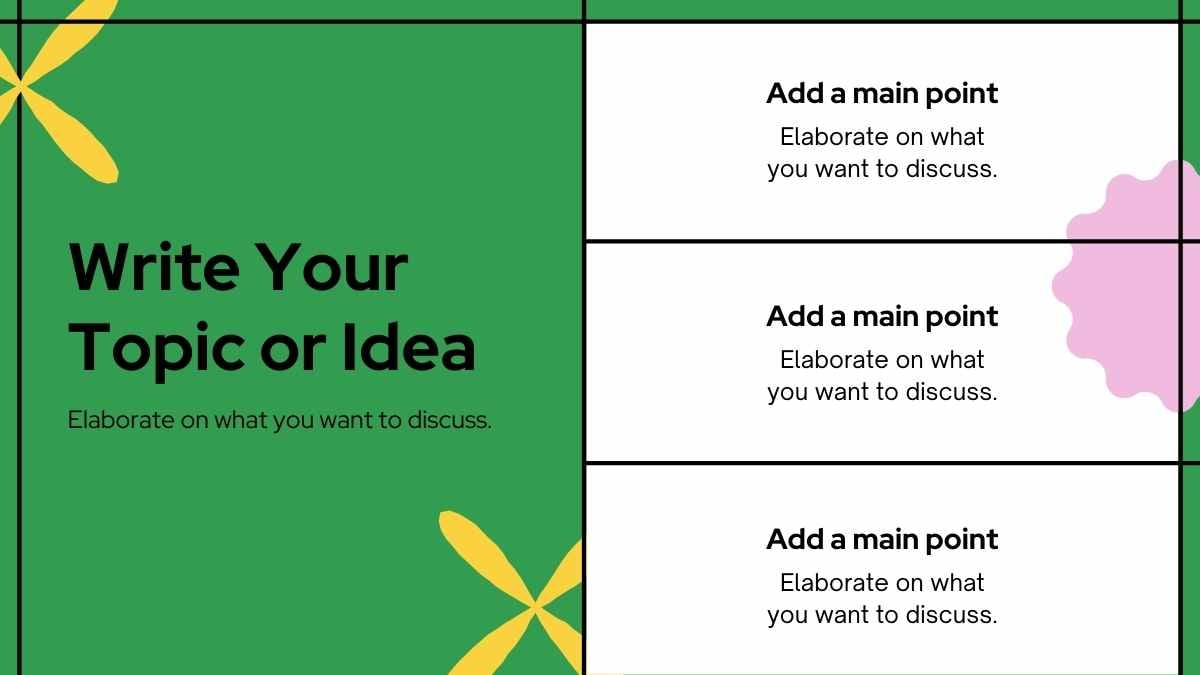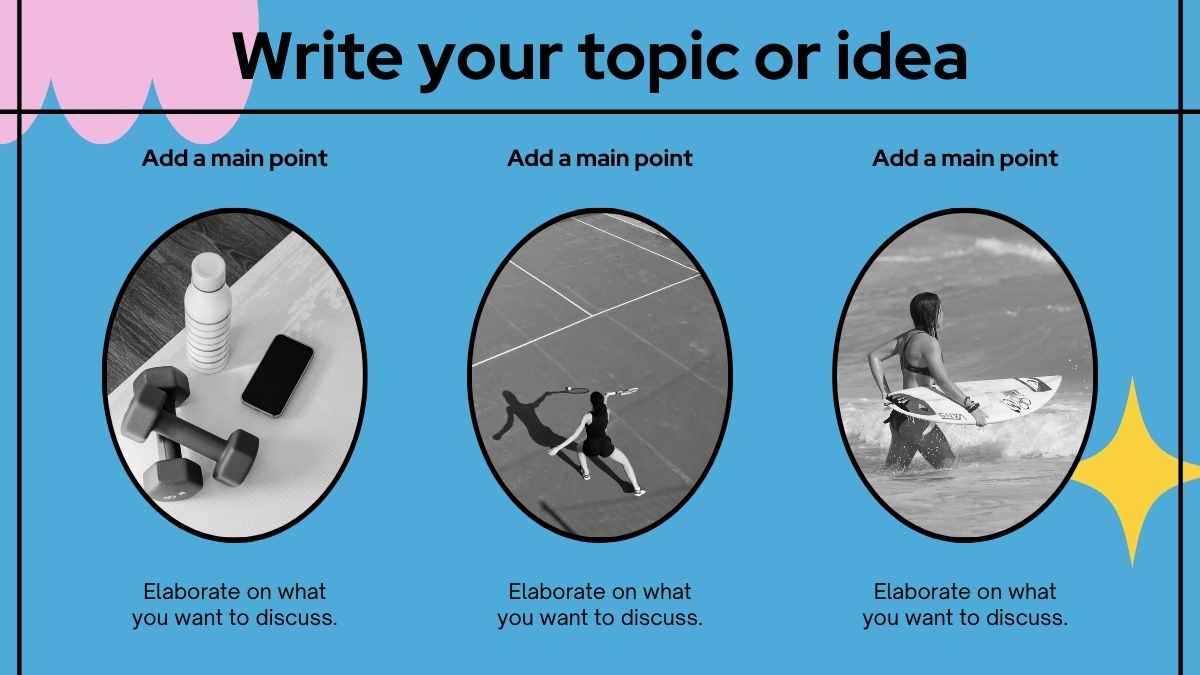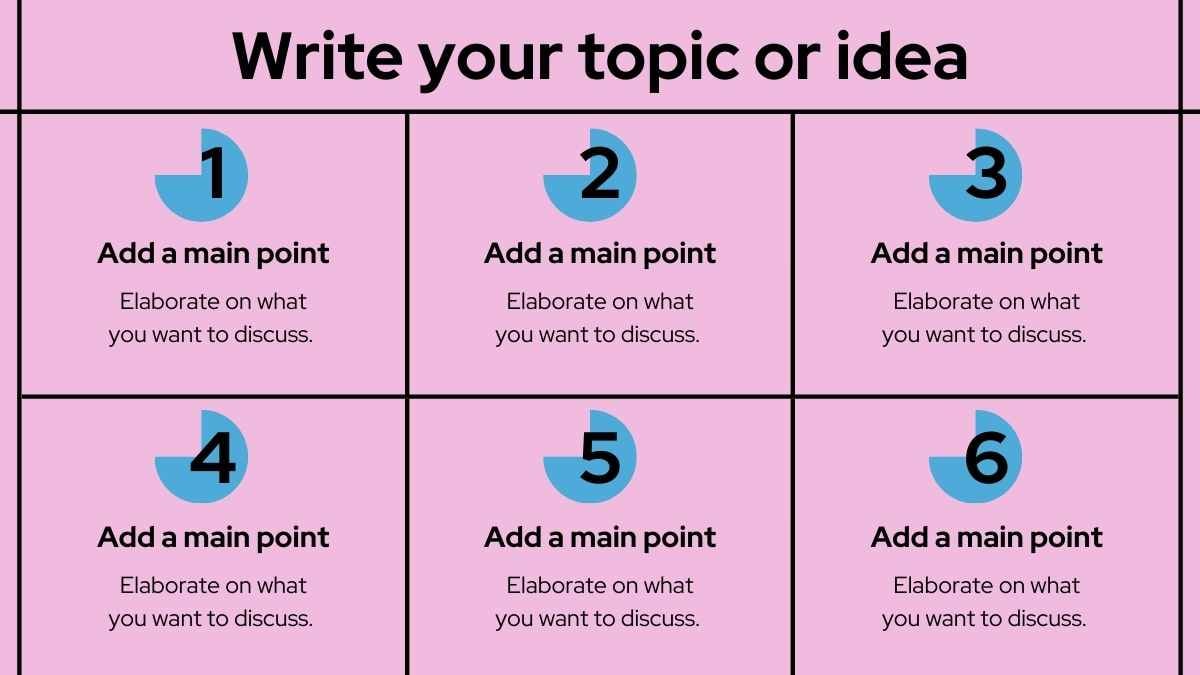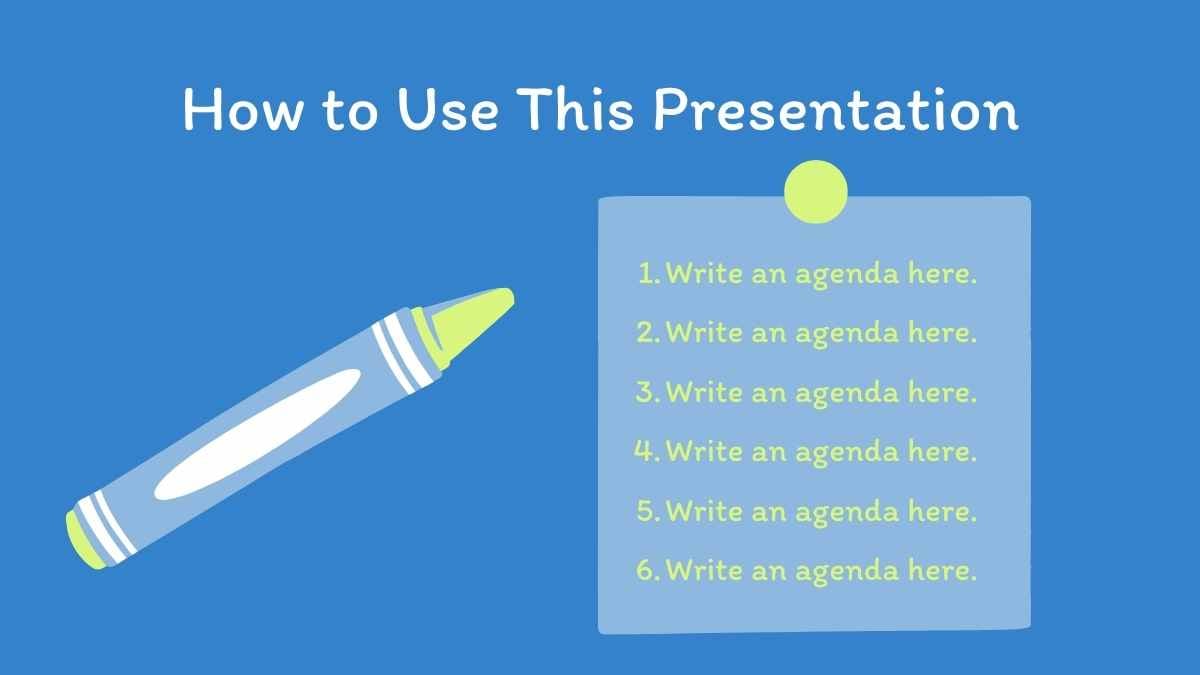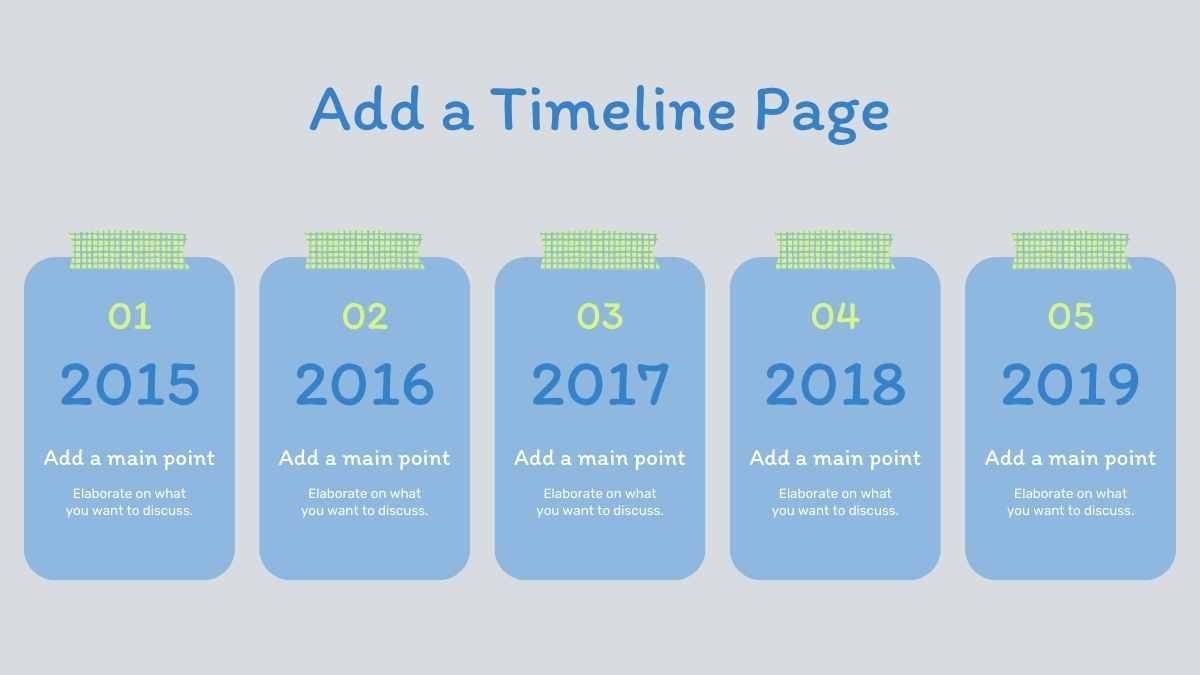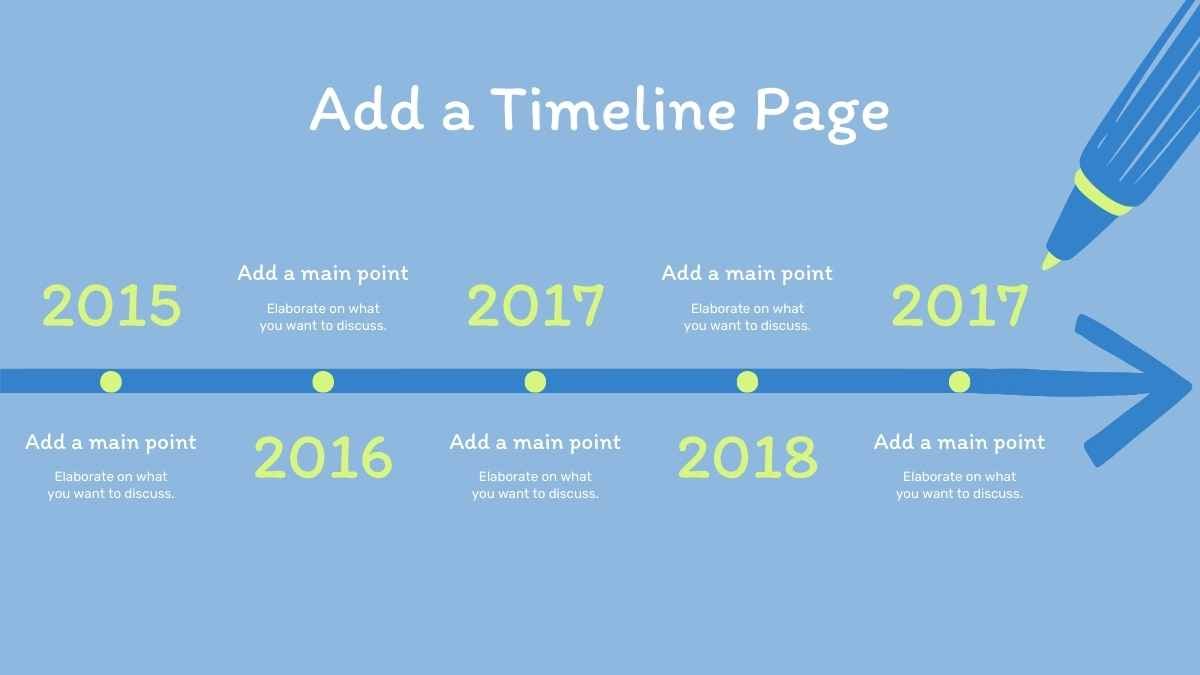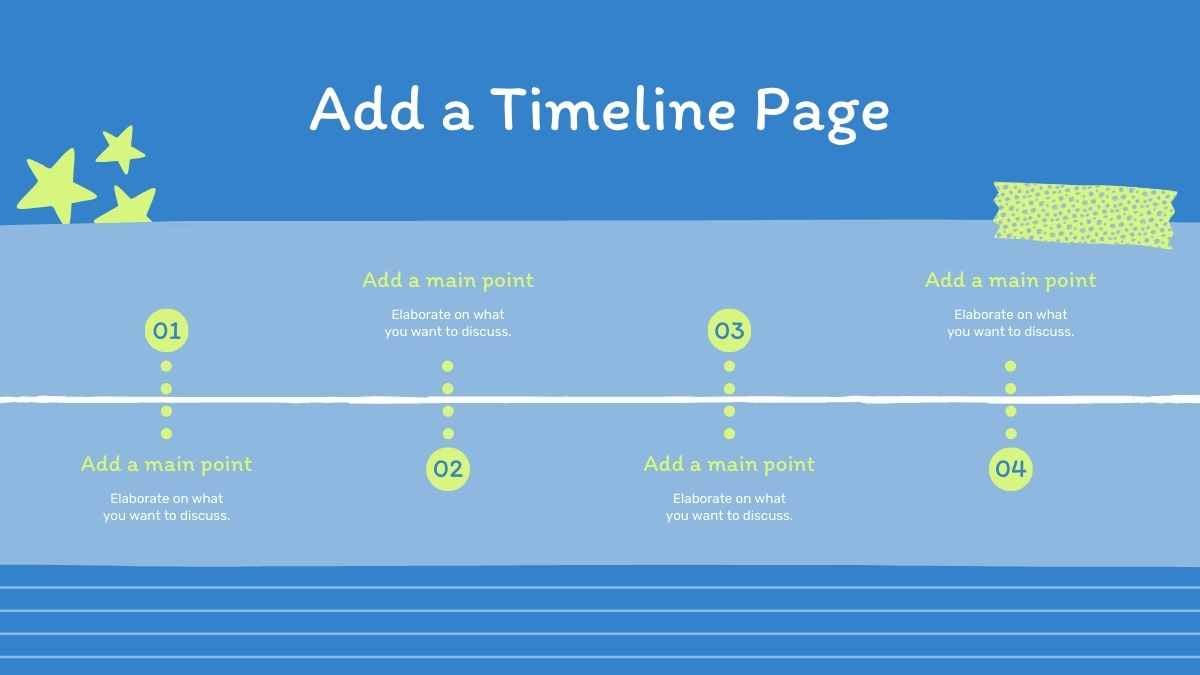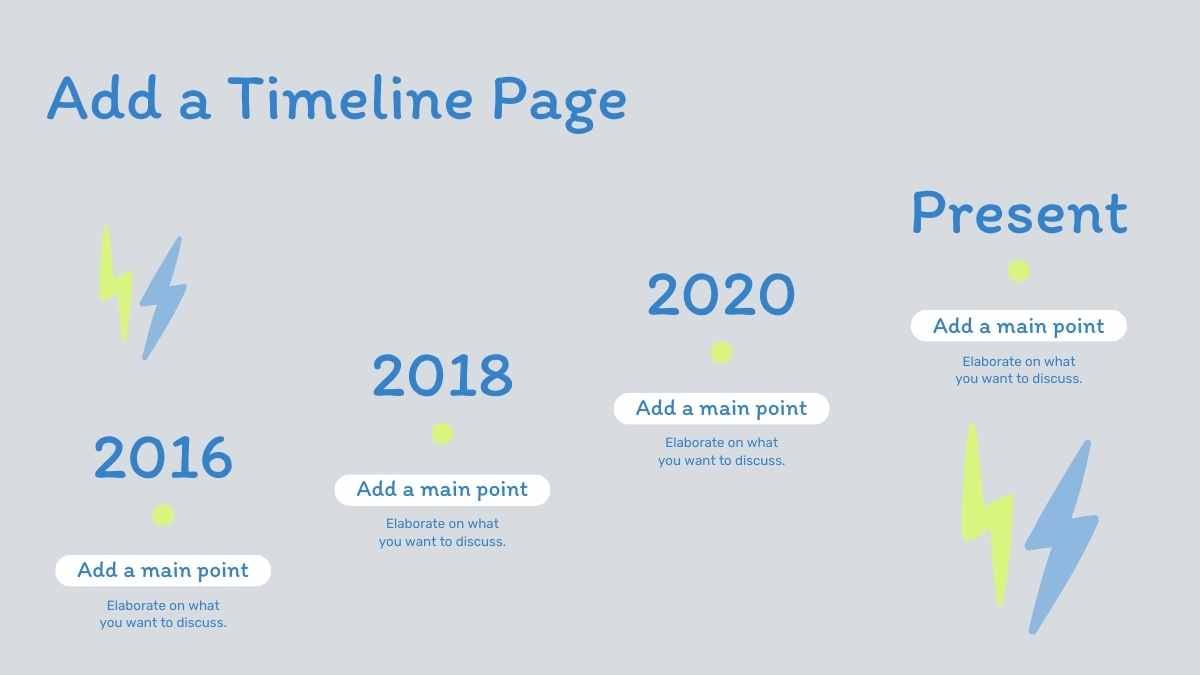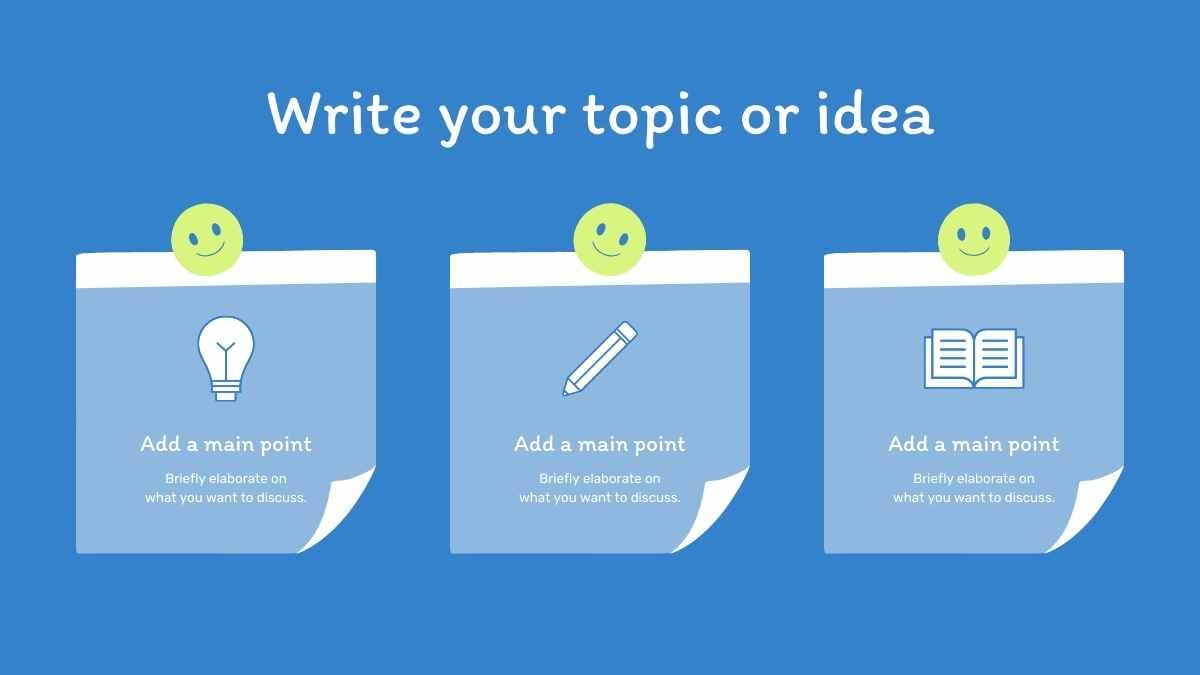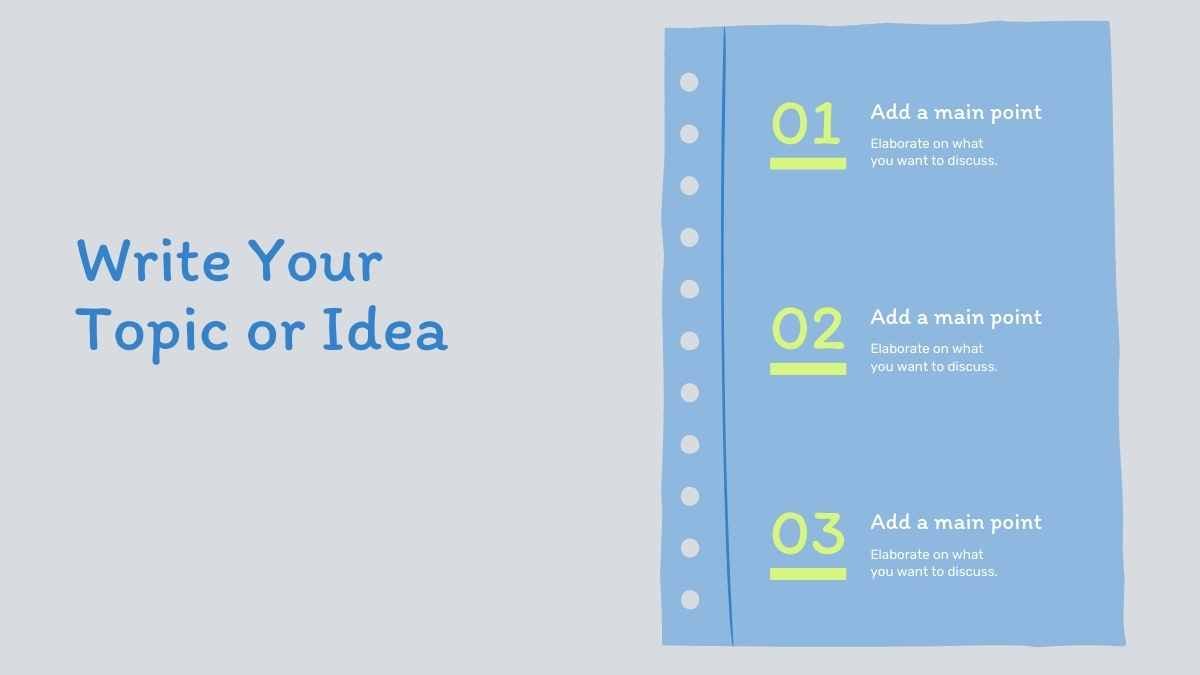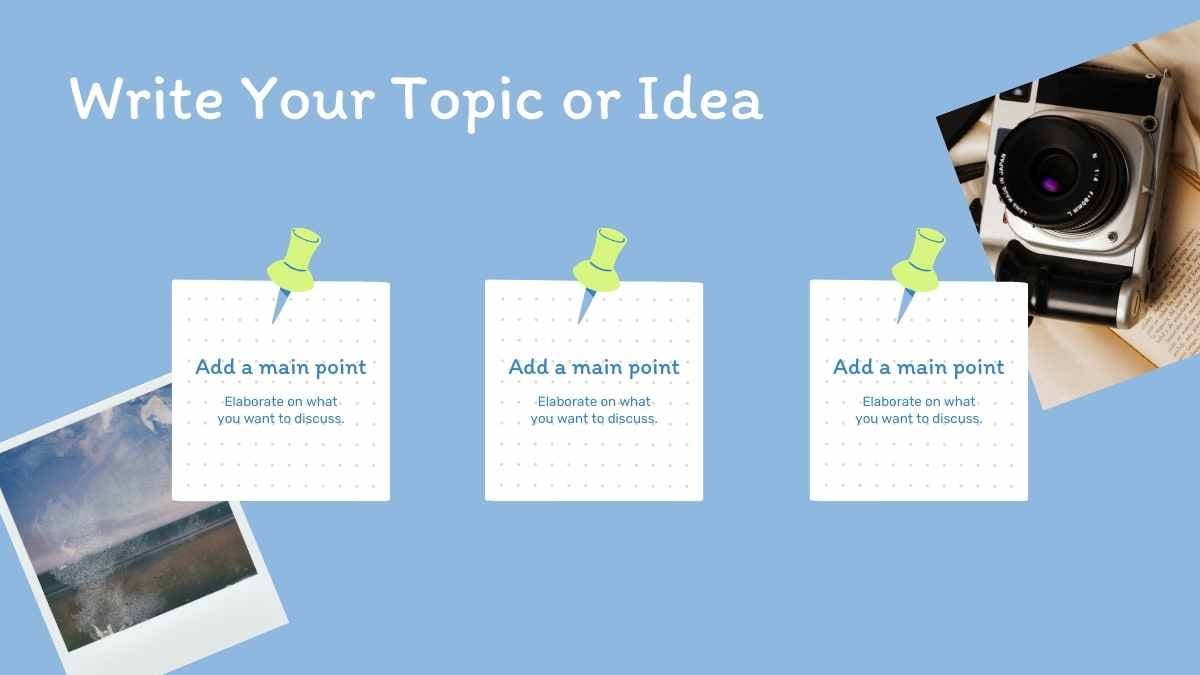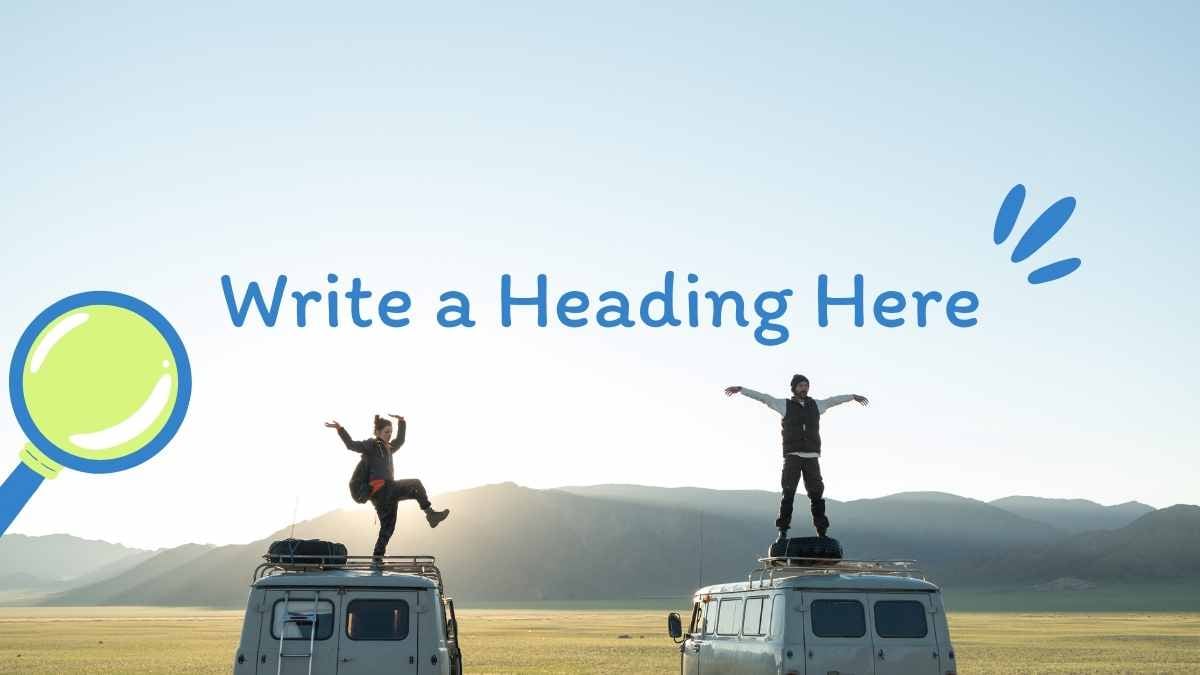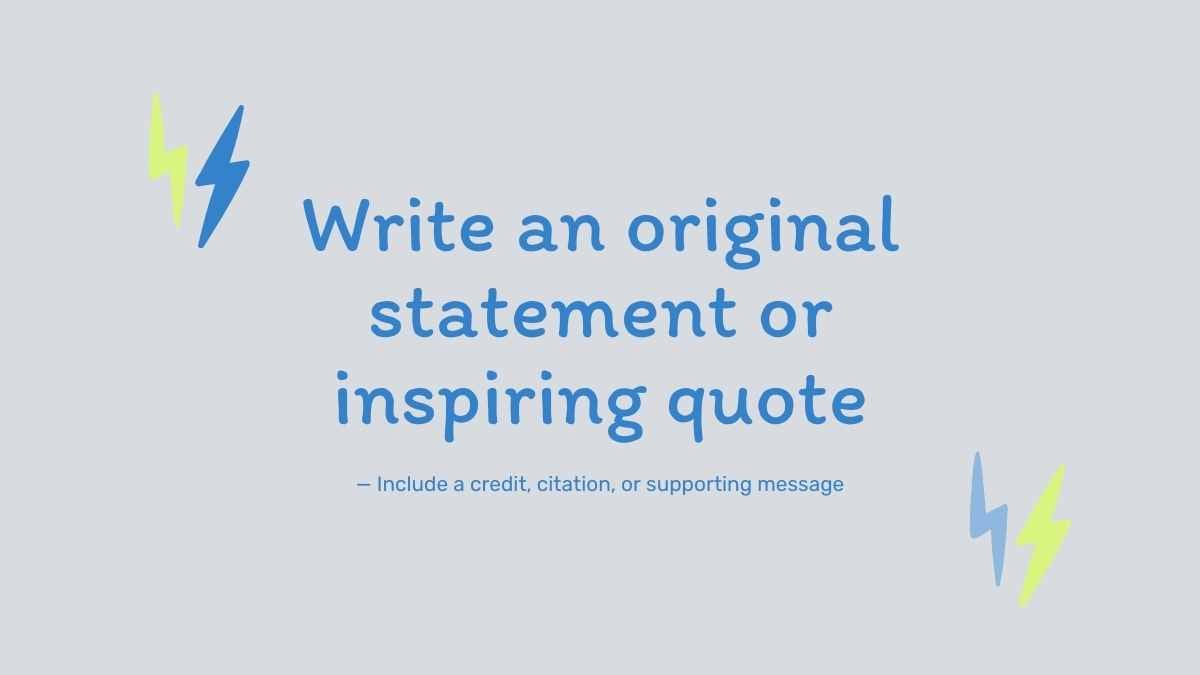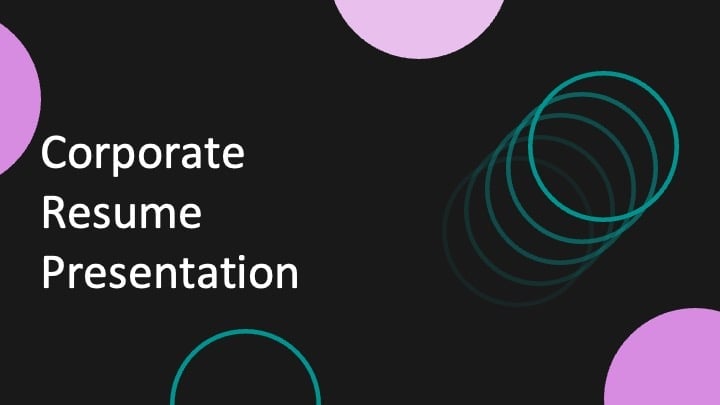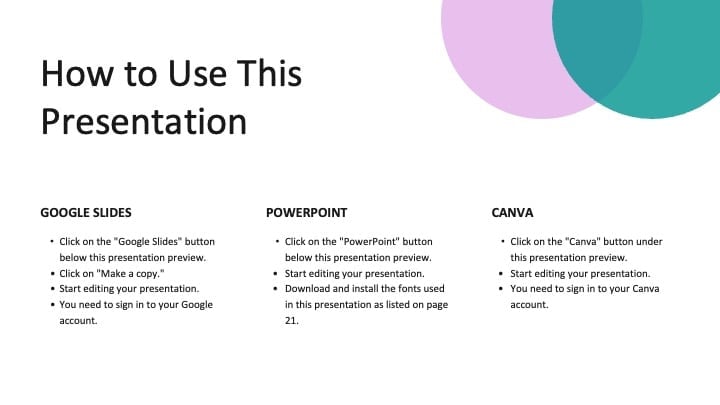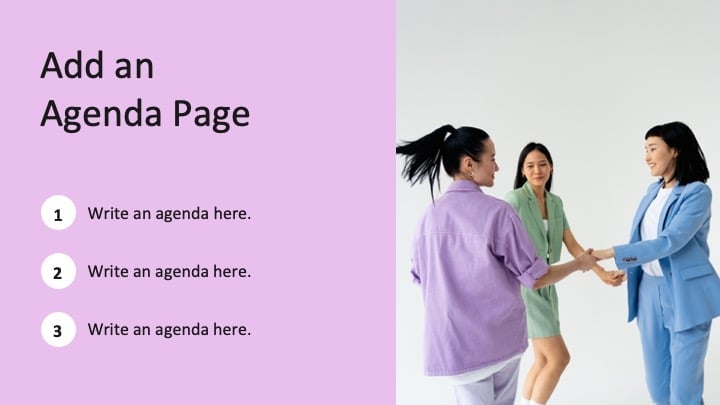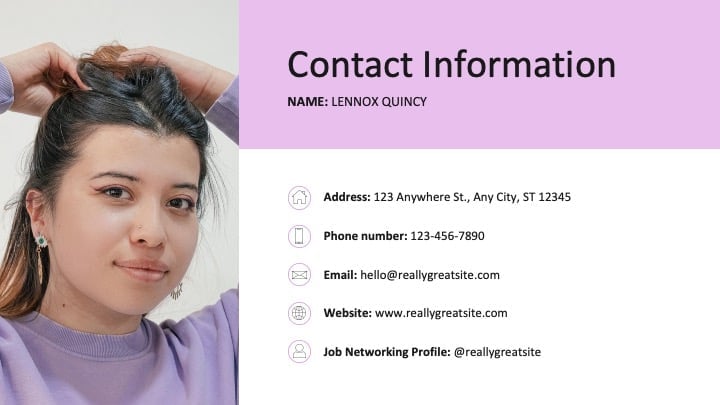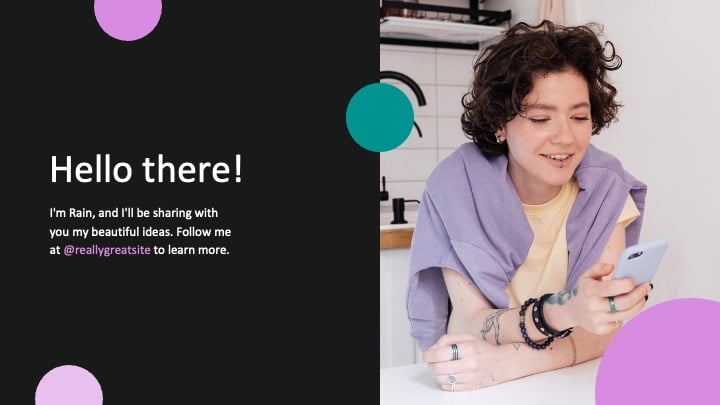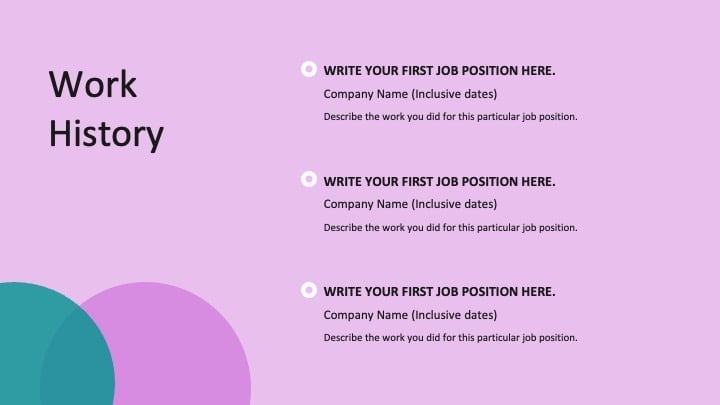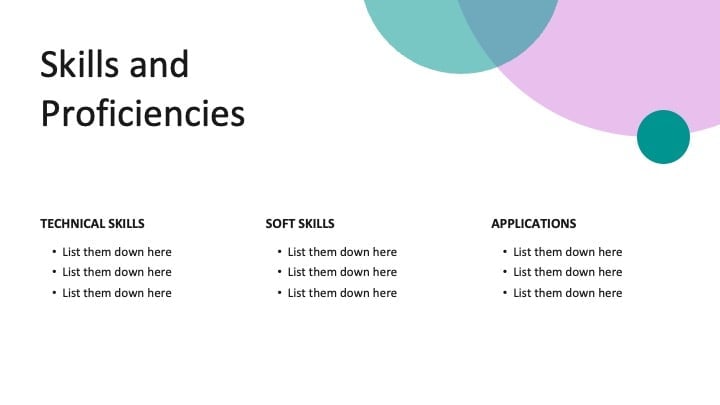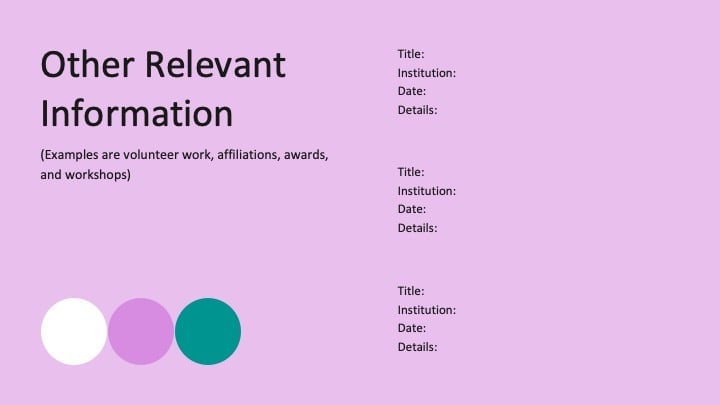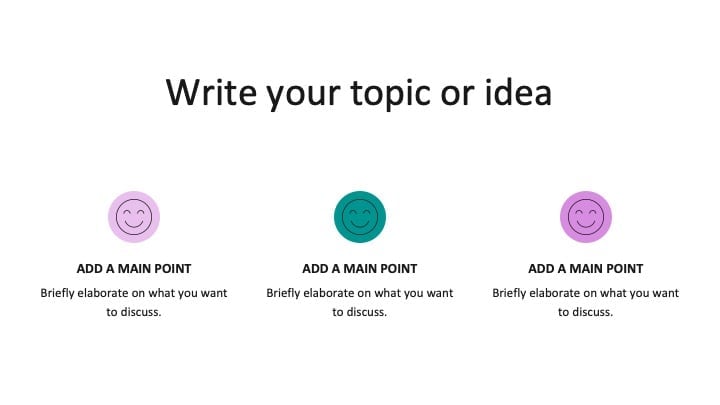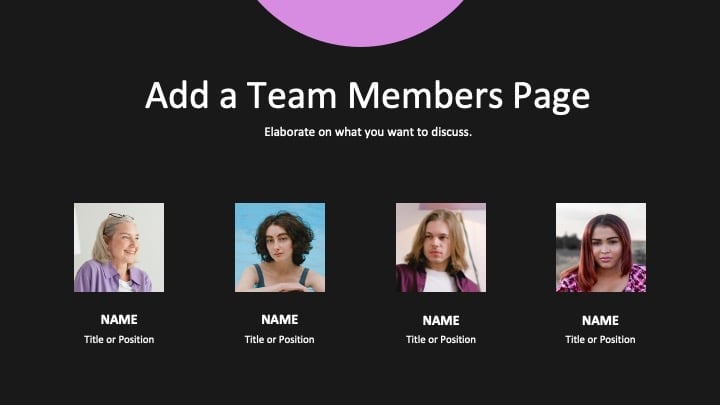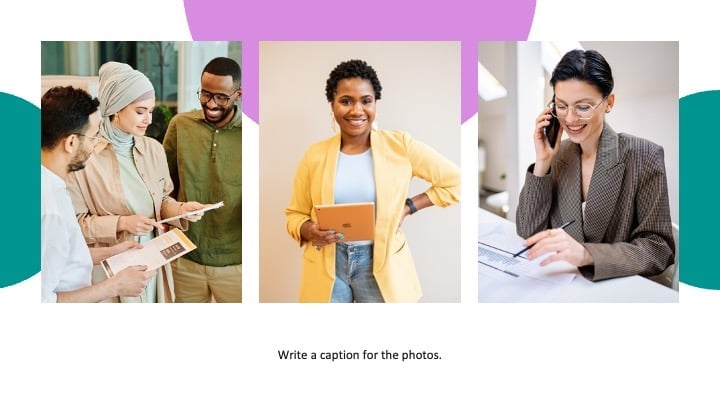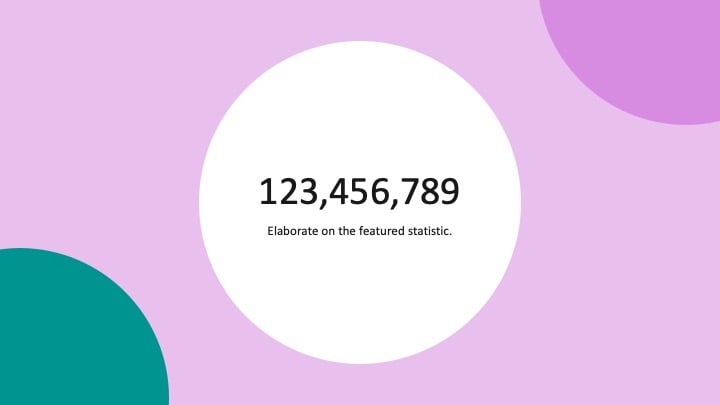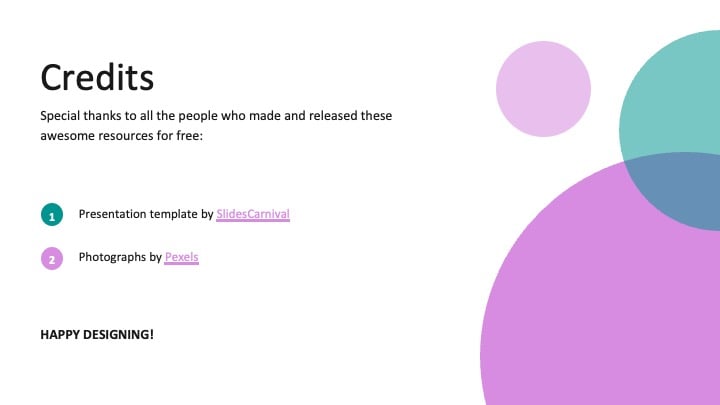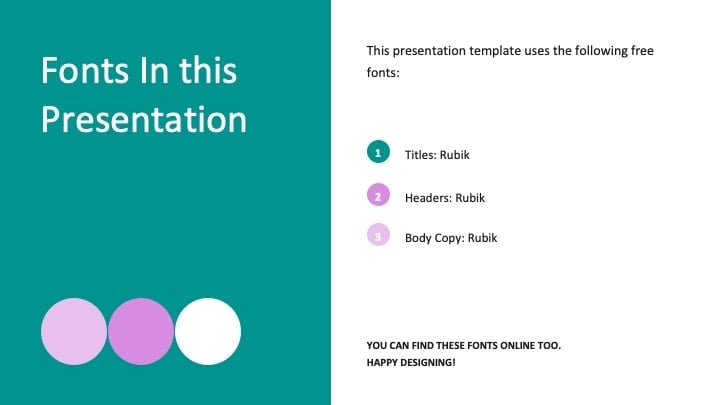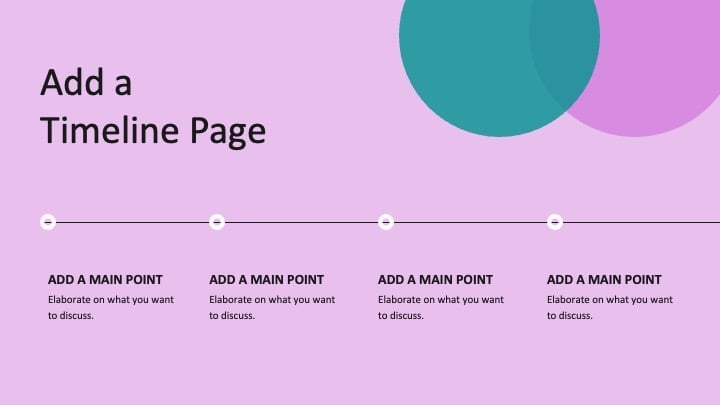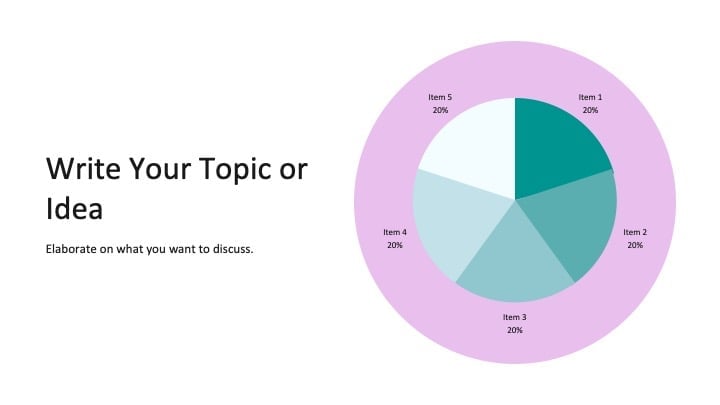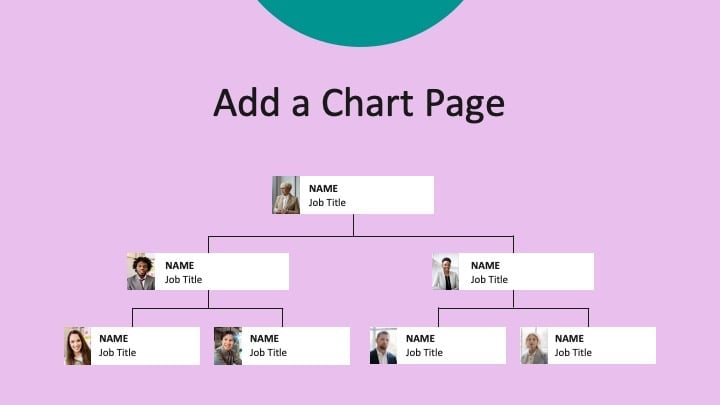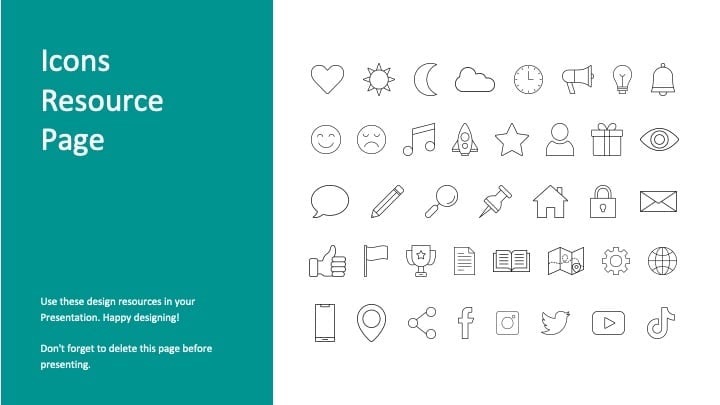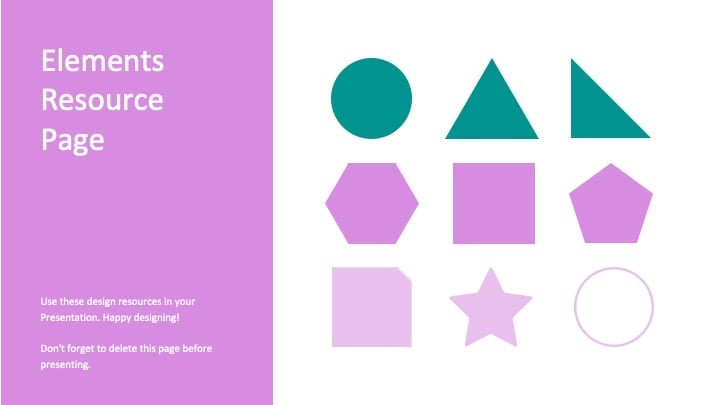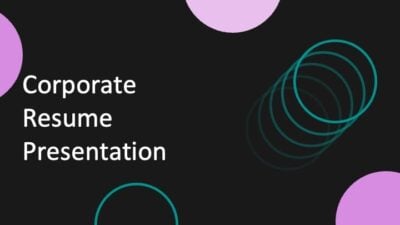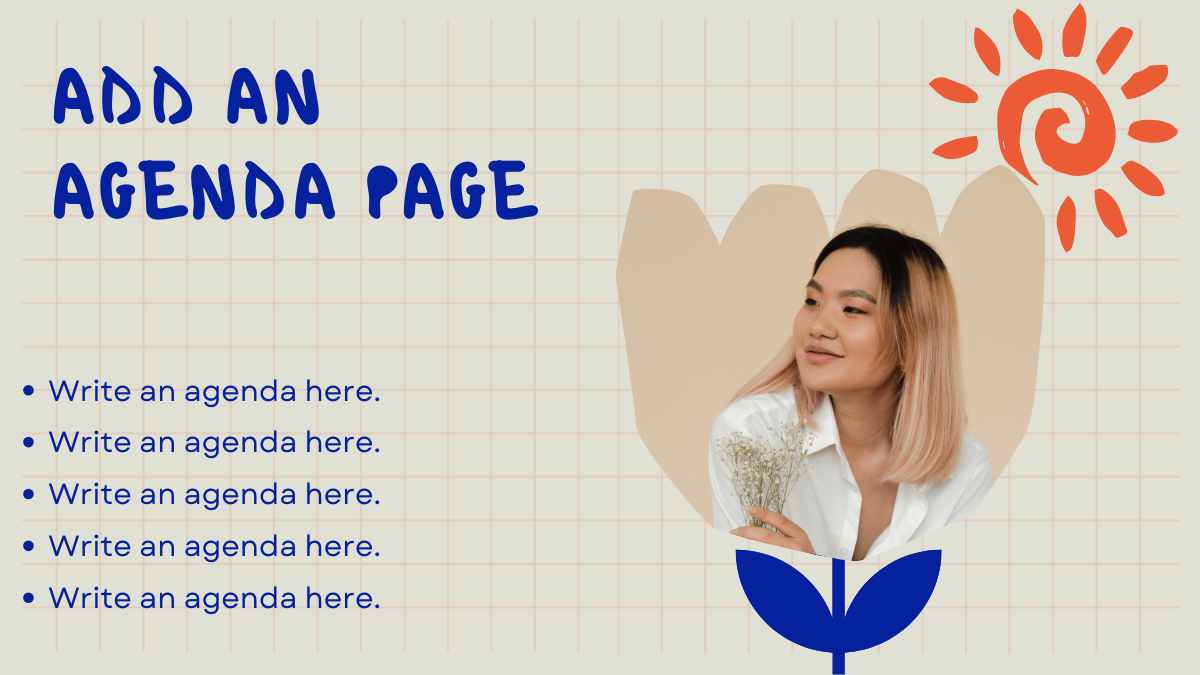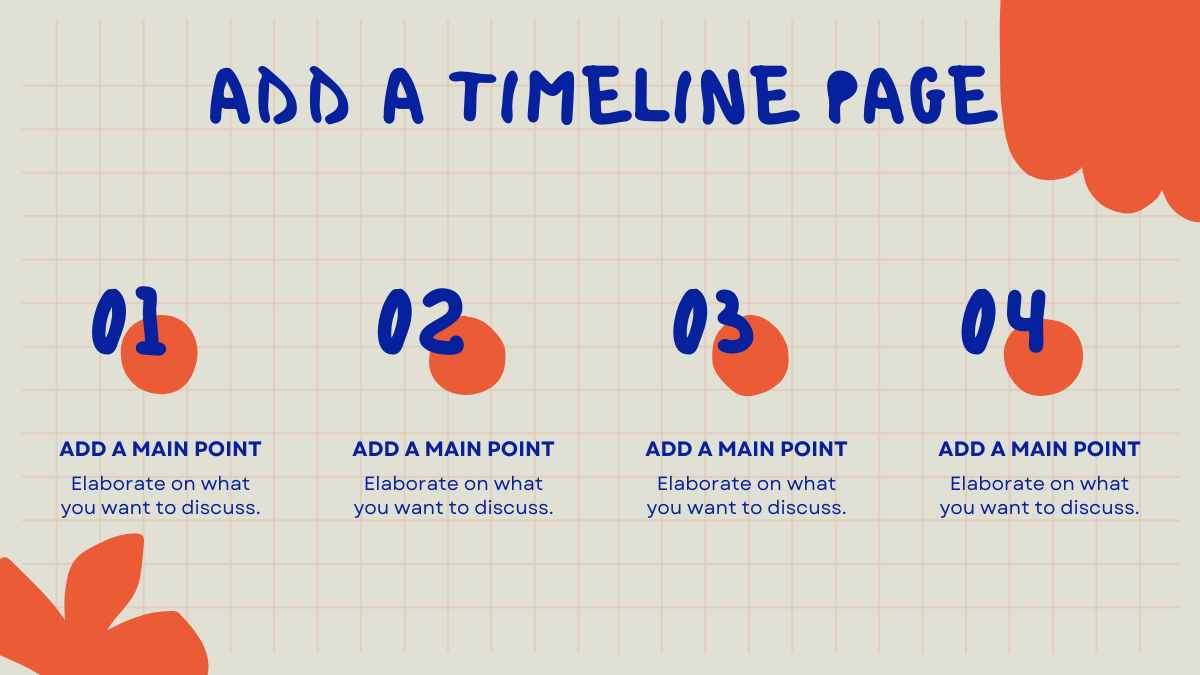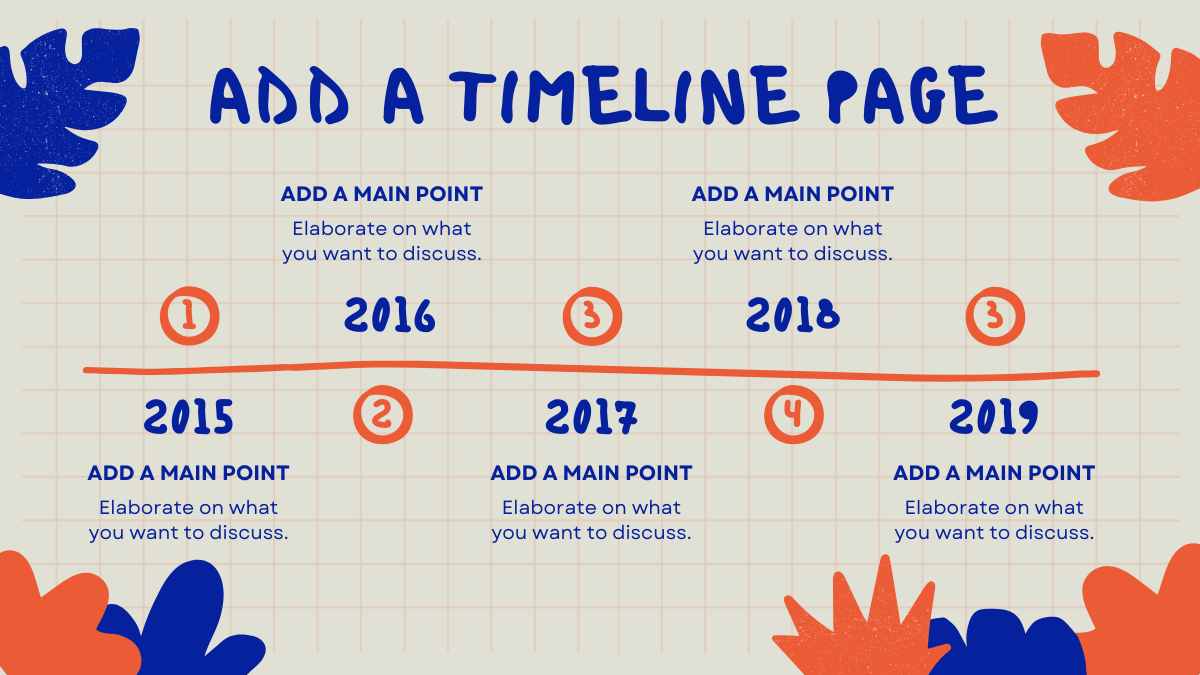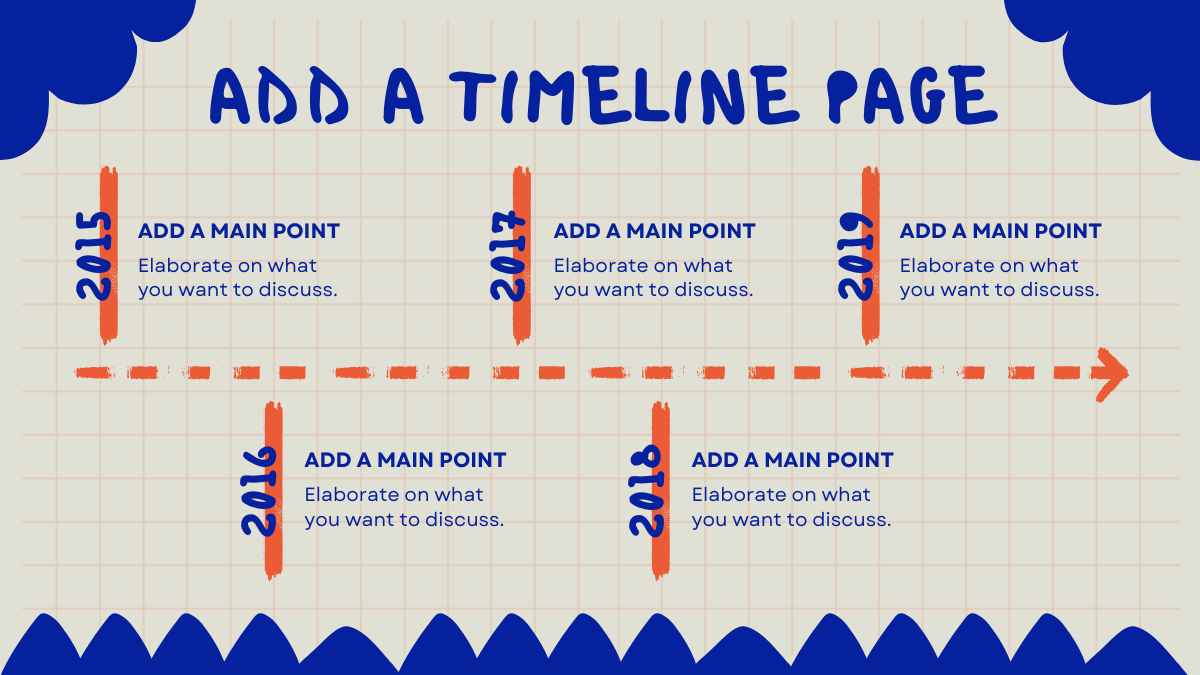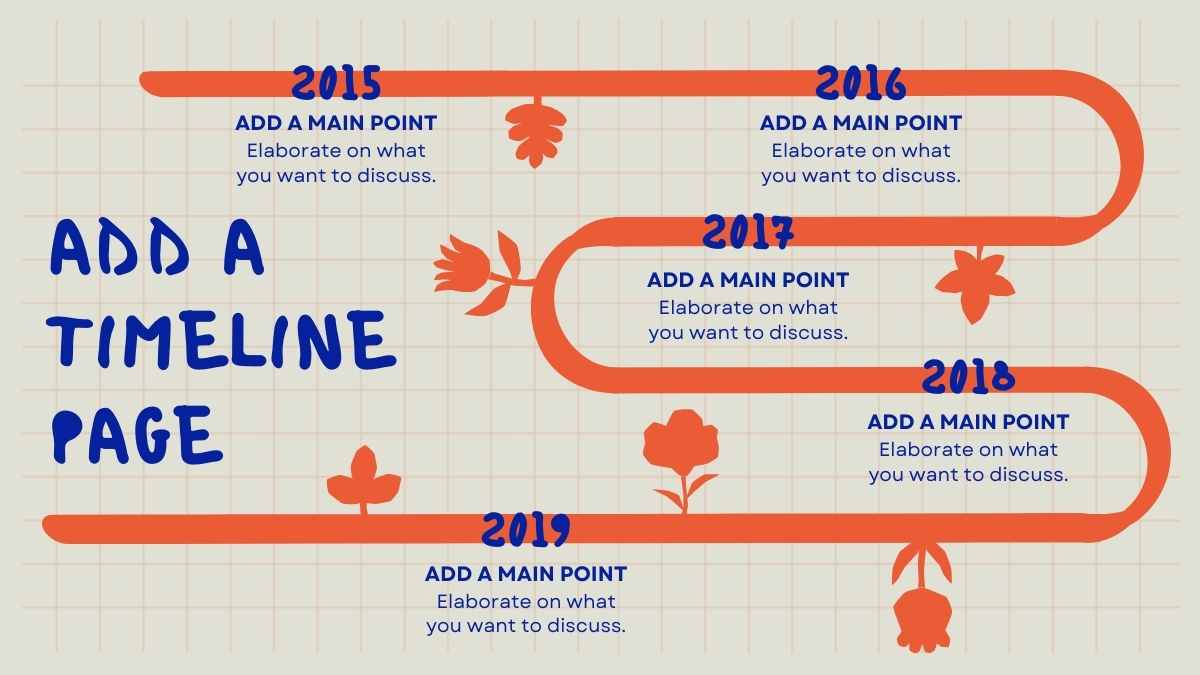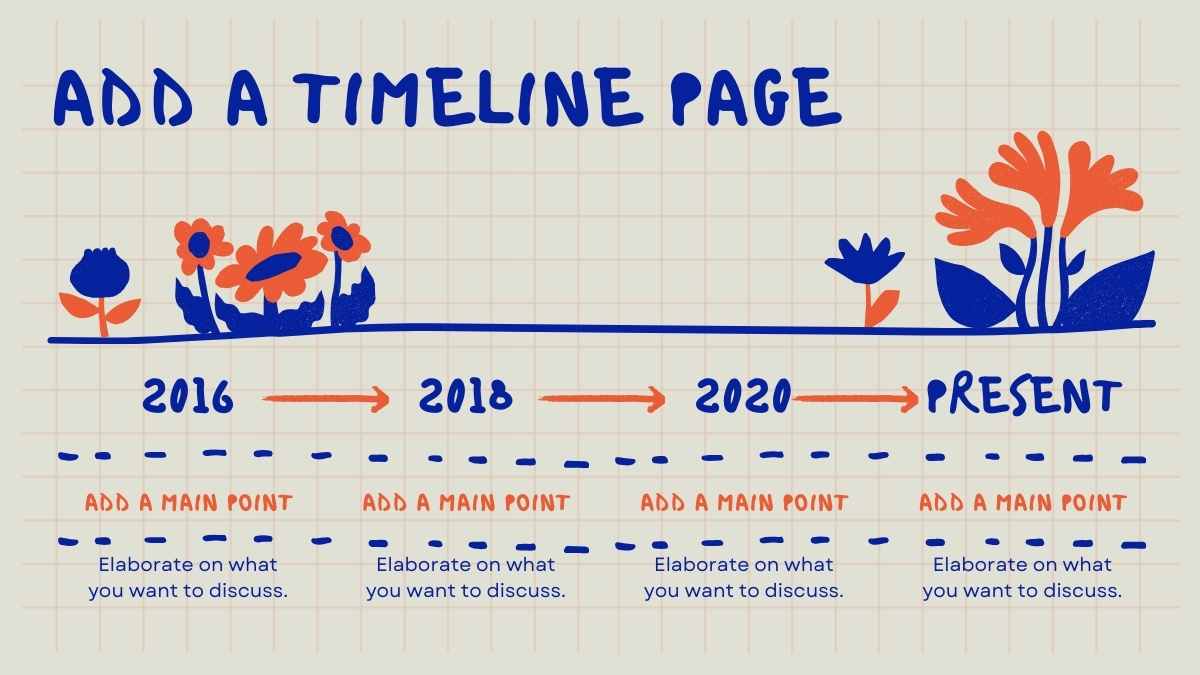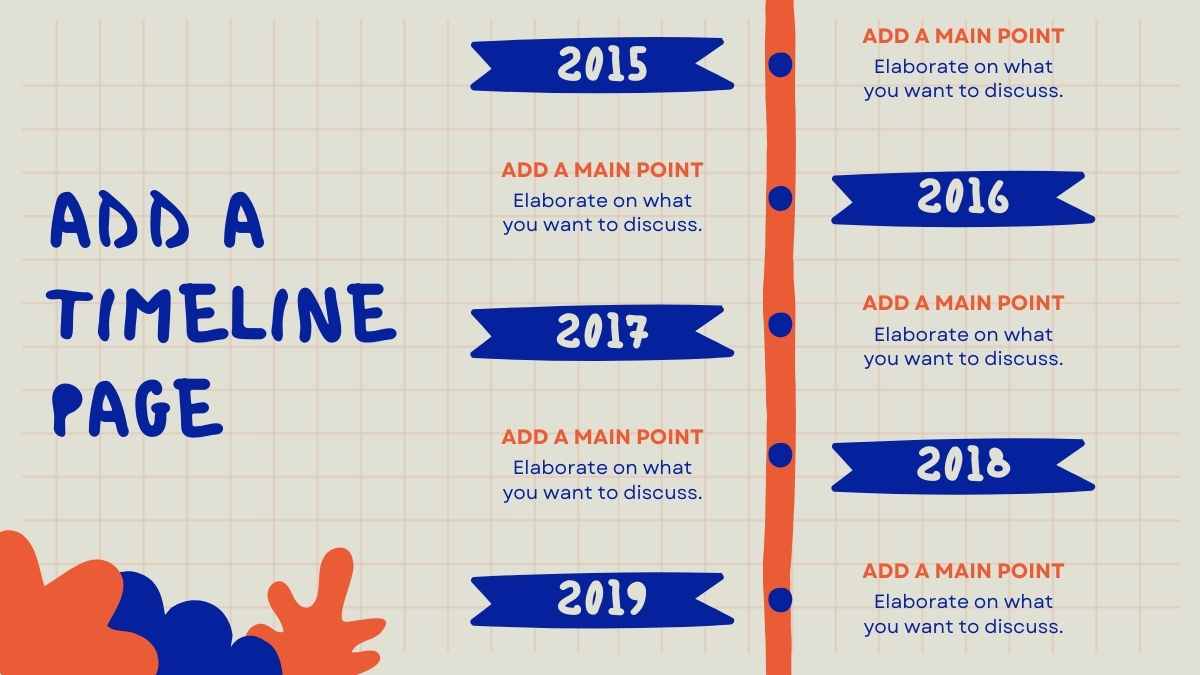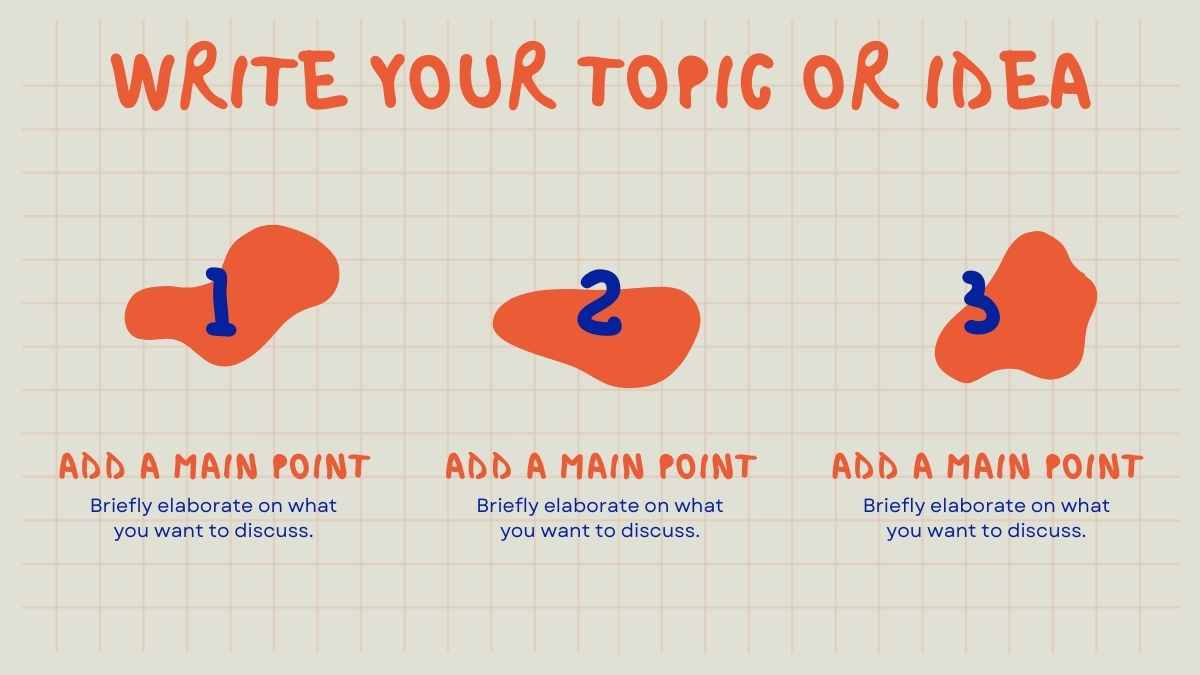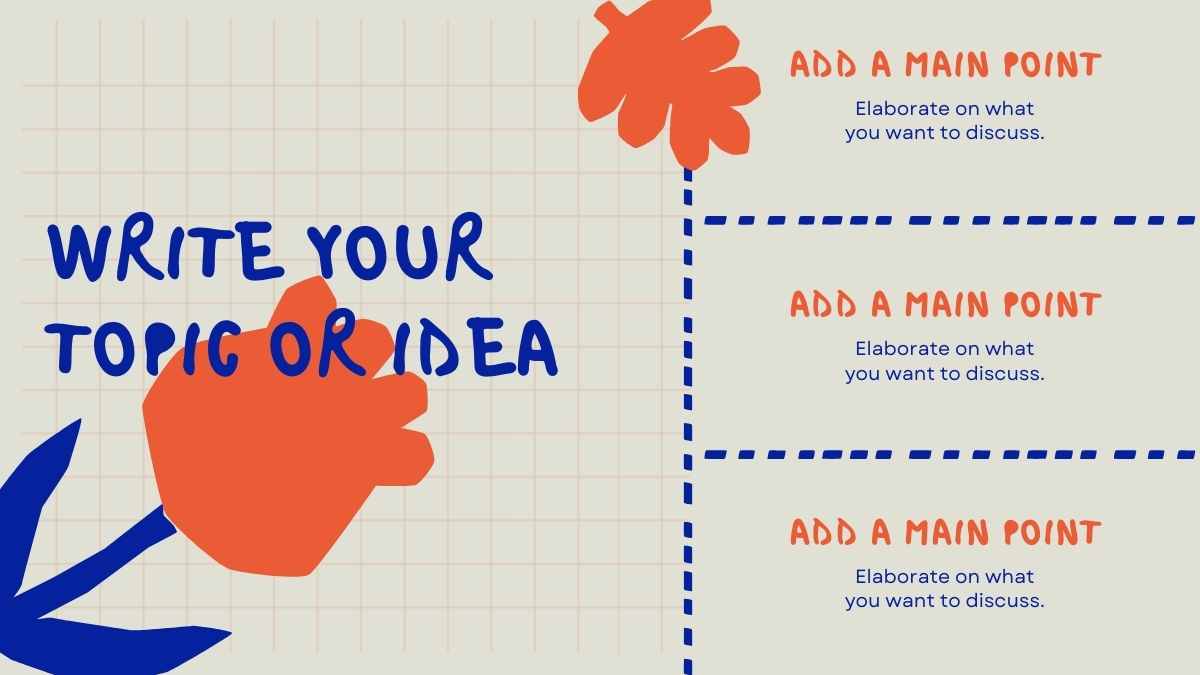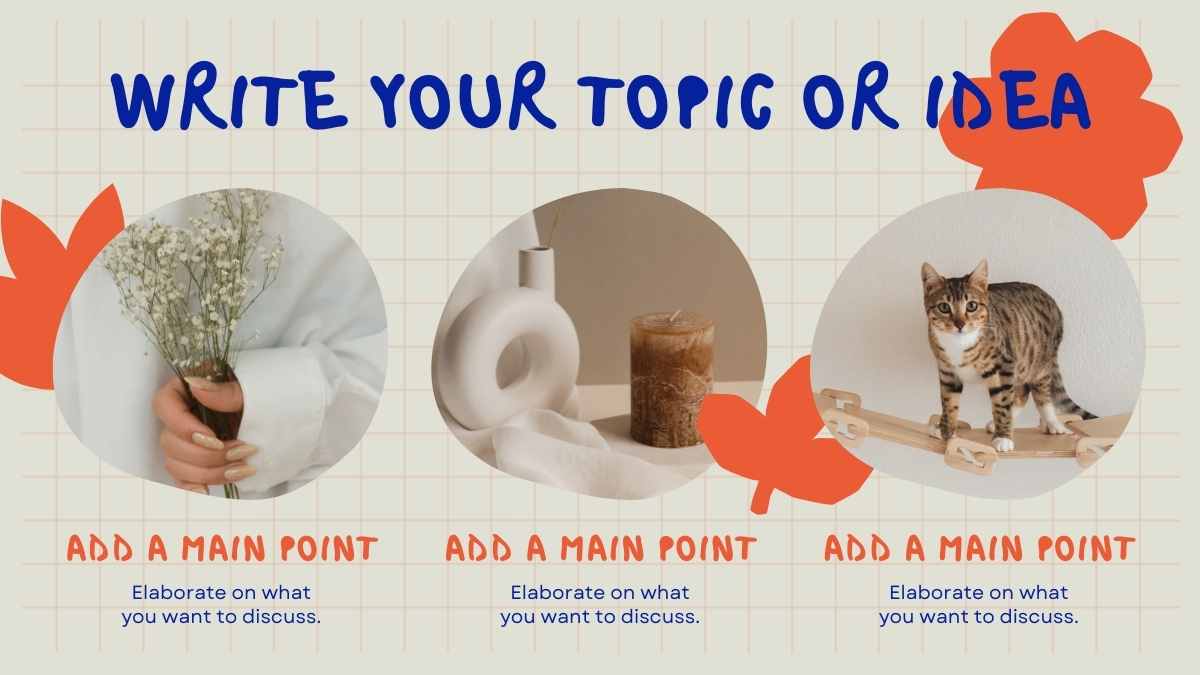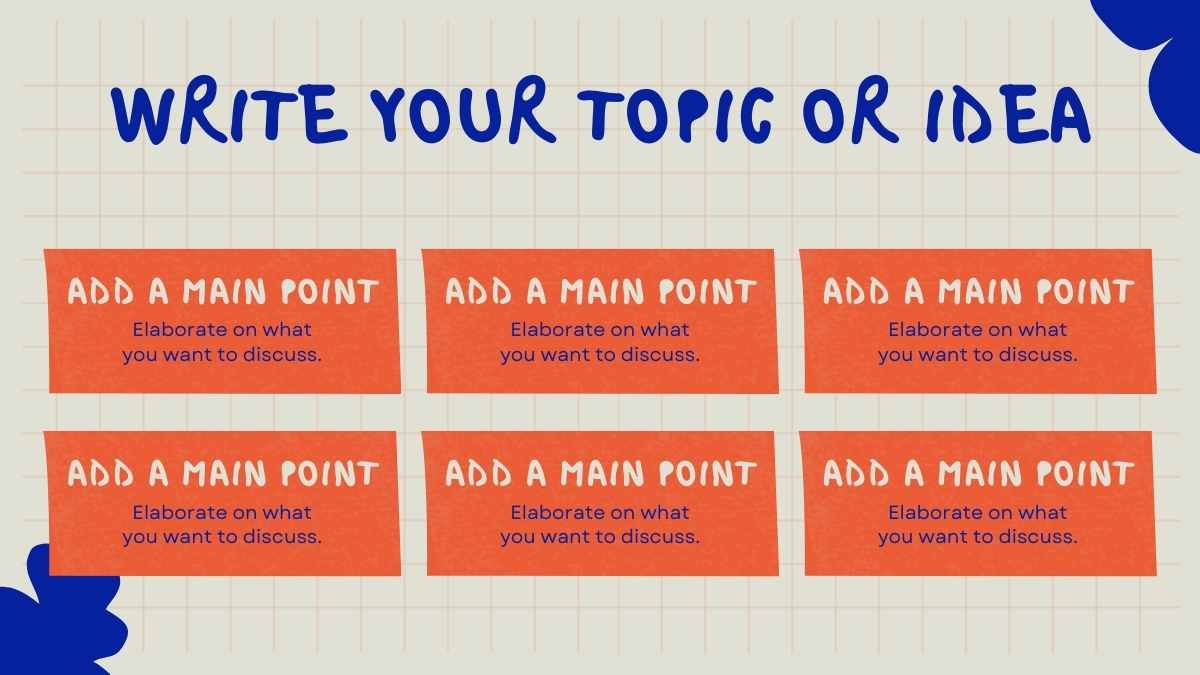Free Canva presentation template
hare your company’s journey with a company timeline, easy to use as a Google Slides template, PowerPoint theme, or Canva template. Whether you’re celebrating past achievements or charting the way forward, these slides let you share it all in one place. Fill in dates, add important milestones, and describe the highlights. Easily apply your company logo and colors. Customize your timeline with icons, illustrations, elements, and other graphics. Drawn inspiration from the Icons and Elements resource page. Check out the handy “How To” slide at the start of the deck to learn how to use these slides as a Google Slides template, PowerPoint theme, or Canva template.

 Features of this template
Features of this template
- 25+ stunning slides designed by professionals
- Sample layouts to get your creative juices flowing
- Collaboration features so you can design with others
- Videos and soundtracks for multi-media appeal
- Slides for creating schedules and guest lists
- Simple to share or download as a PDF or JPG
- A library of designer-curated elements and icons
- Millions of high-quality photos, illustrations and fonts
- A handy drag-and-drop tool for elements and graphics
- Pre-recorded Talking Presentations for easy prep

 FAQs
FAQs
Why is this template exclusive to Canva?
This template uses some special features that only work on Canva. There’s some magic behind the scenes that makes it work best with Canva. But hey, that means you get to use all of Canva’s amazing tools with it!
However, you can still easily export this template as a PowerPoint file. To do so, just click on the Canva button, select ‘Use template for new design’, click “Share”, then “More”, search for “PowerPoint”, and click the PowerPoint icon to download.
Alternatively, if you’d like to use this template in Google Slides, just click on the Canva button, select ‘Use template for new design’, click “Share”, then “More”, search for “Google Drive”, and click the Google Drive icon to make a copy of this template that is editable in Google Slides.