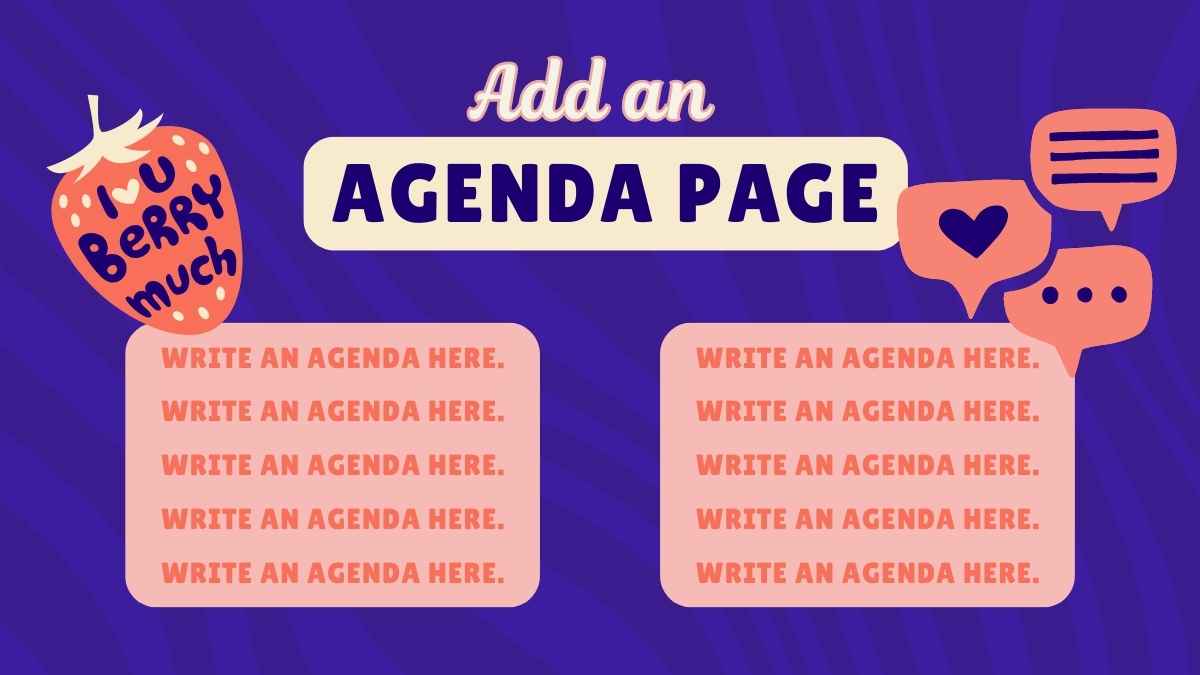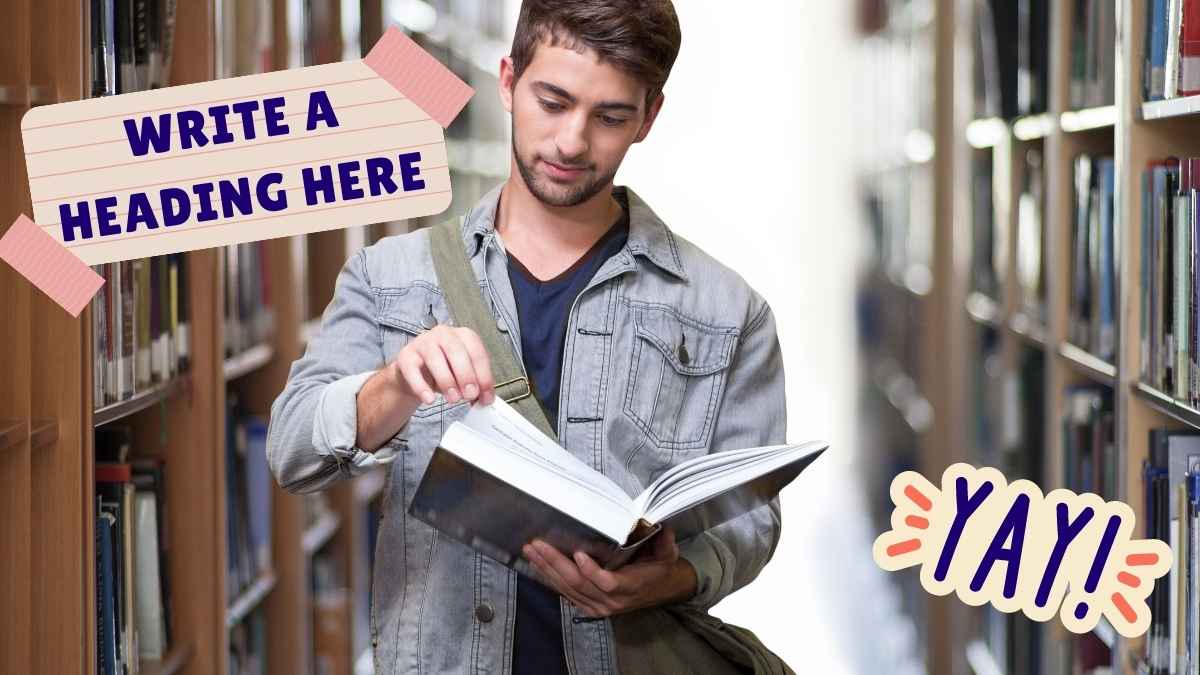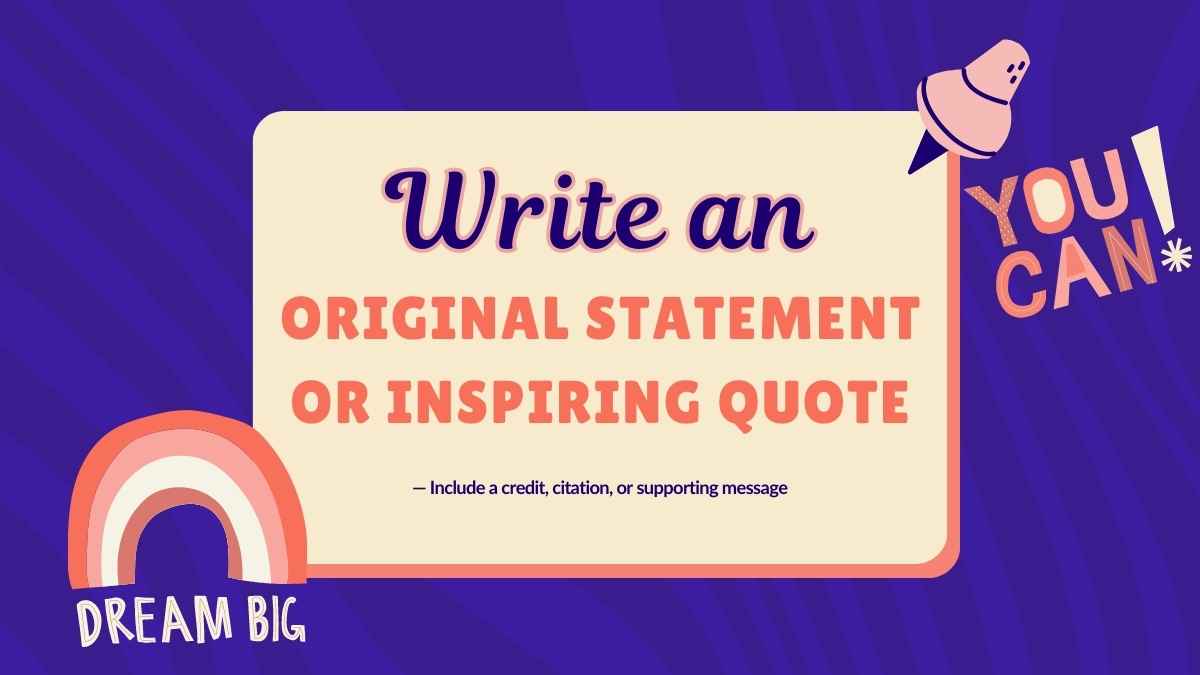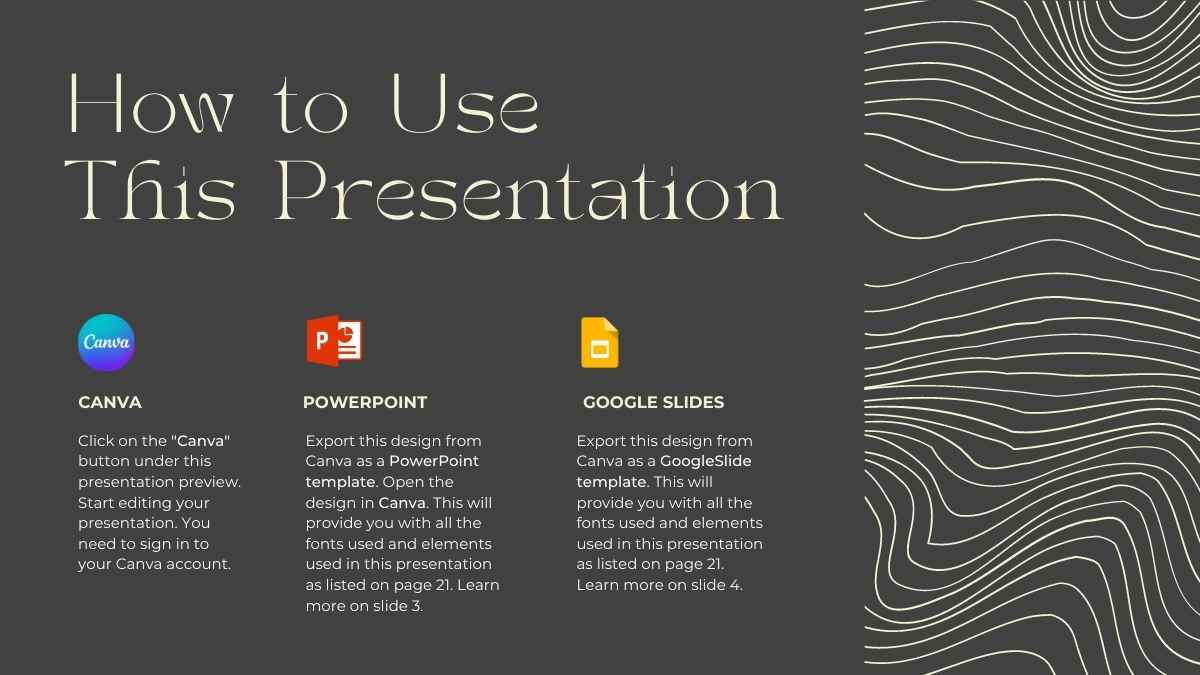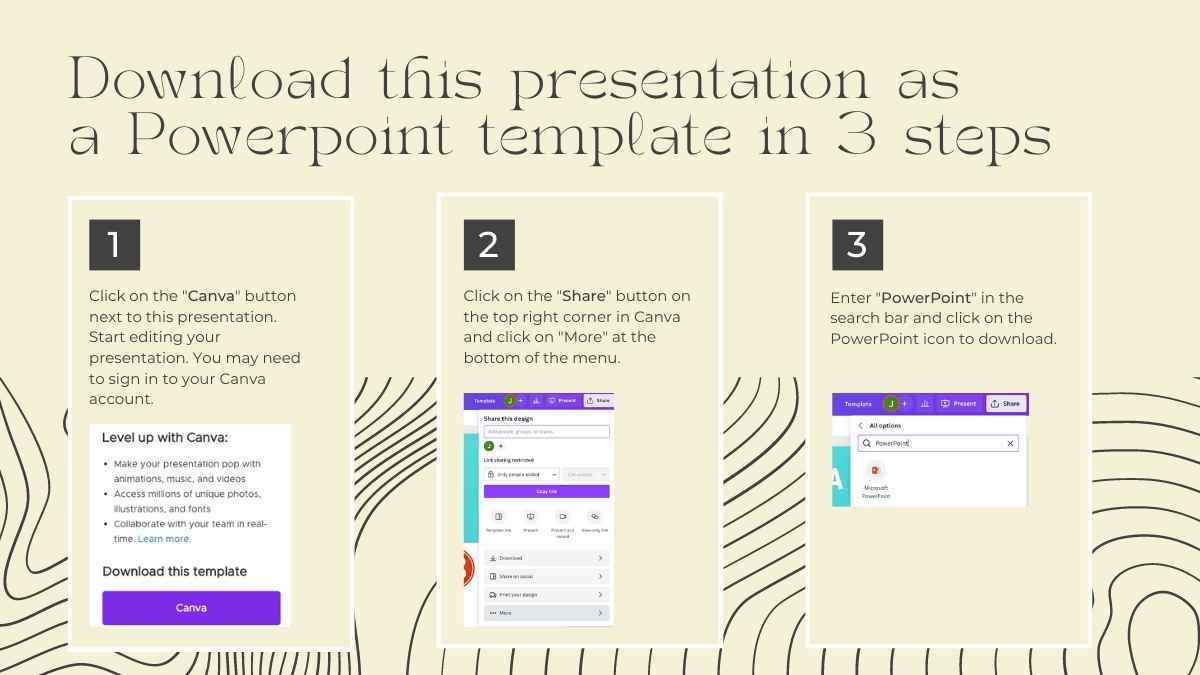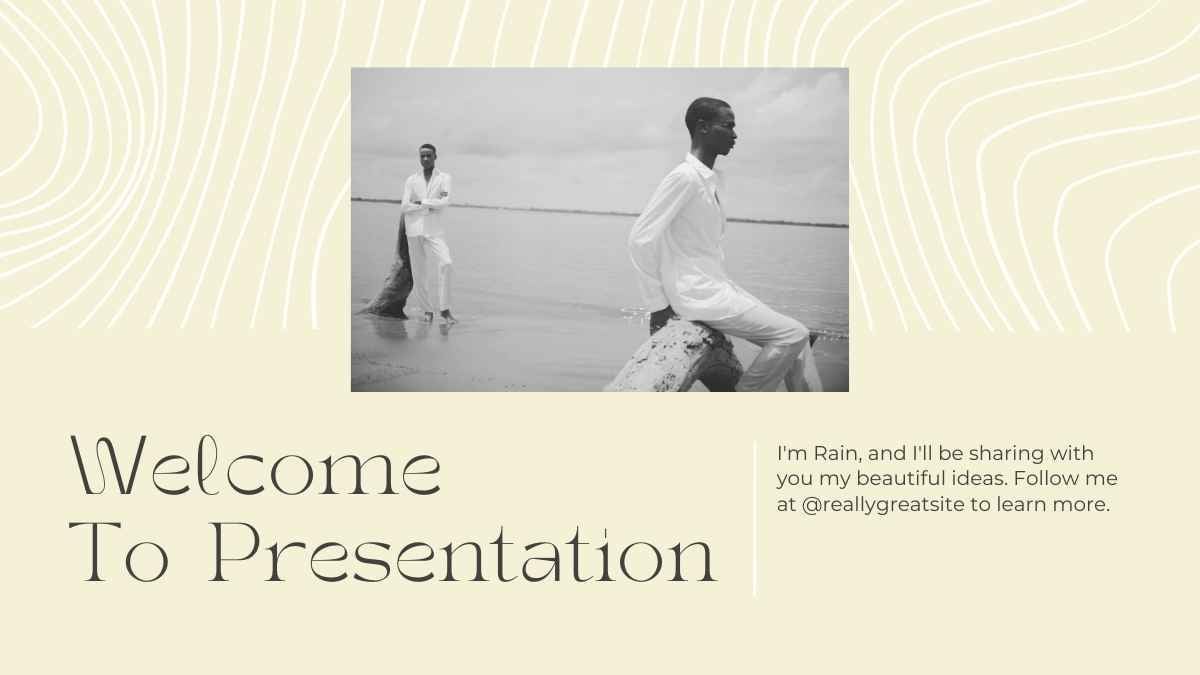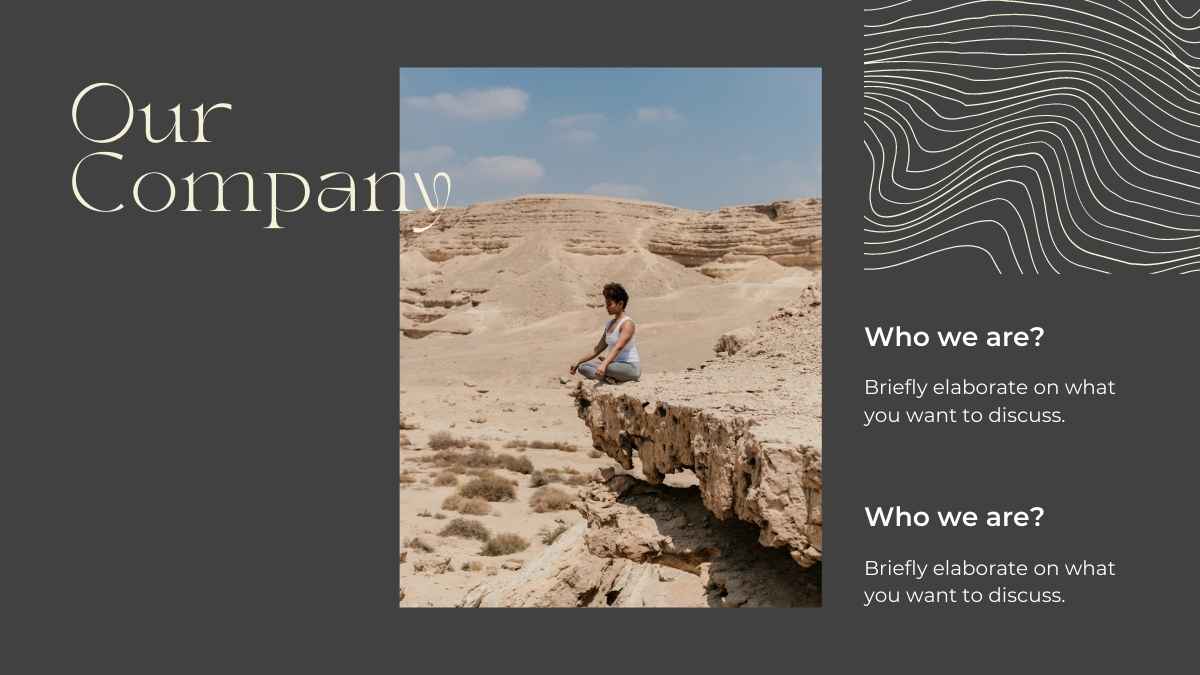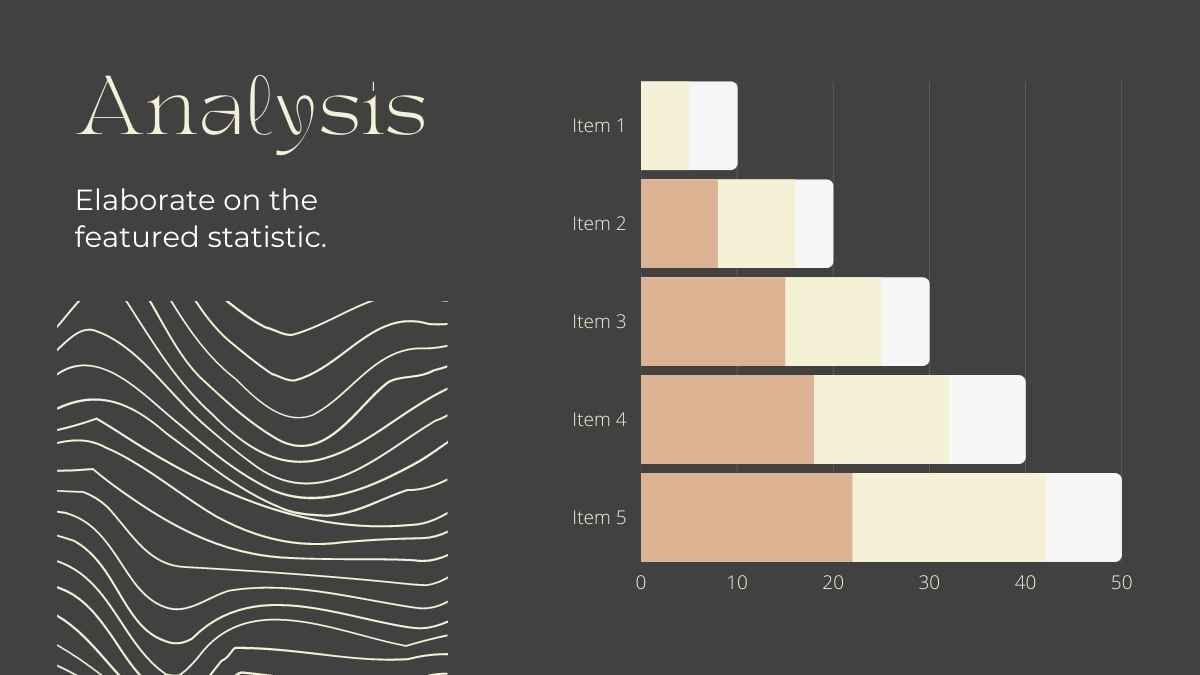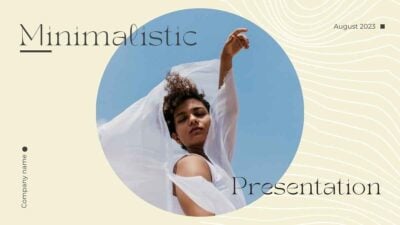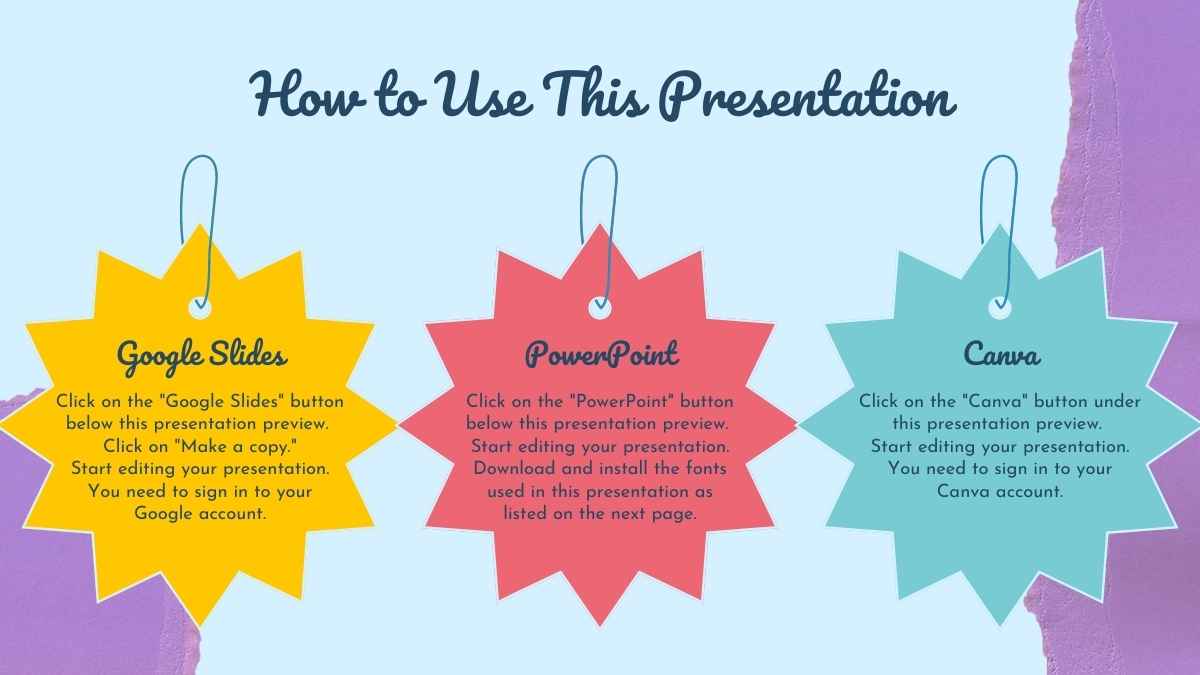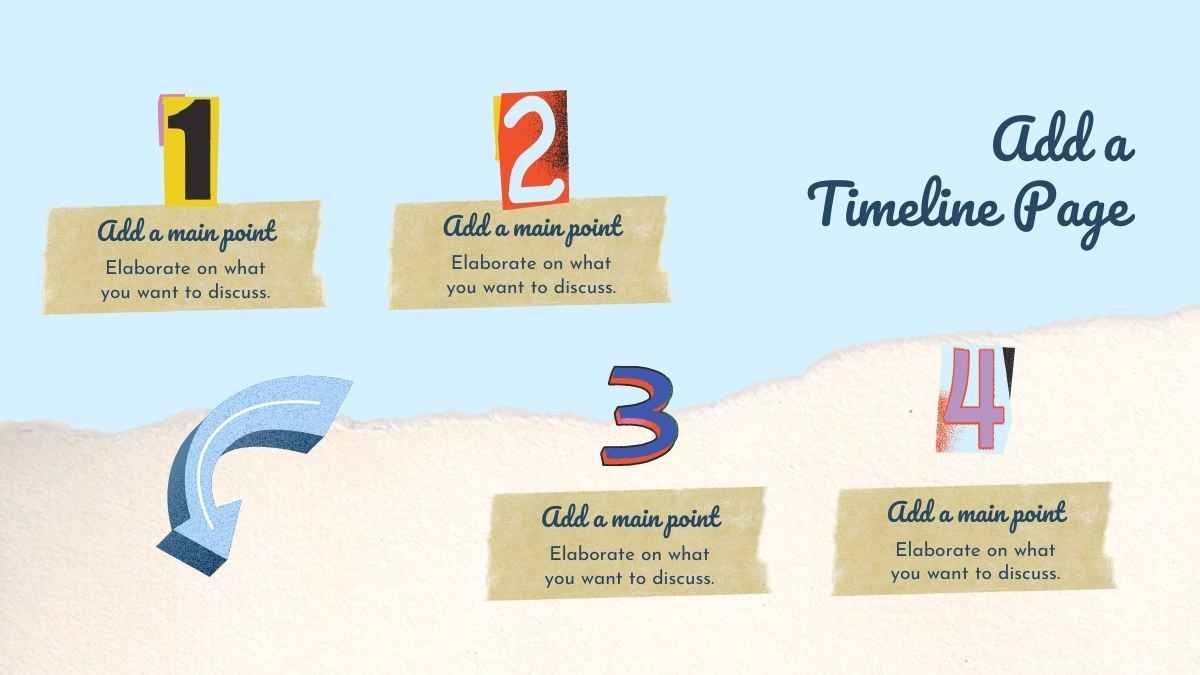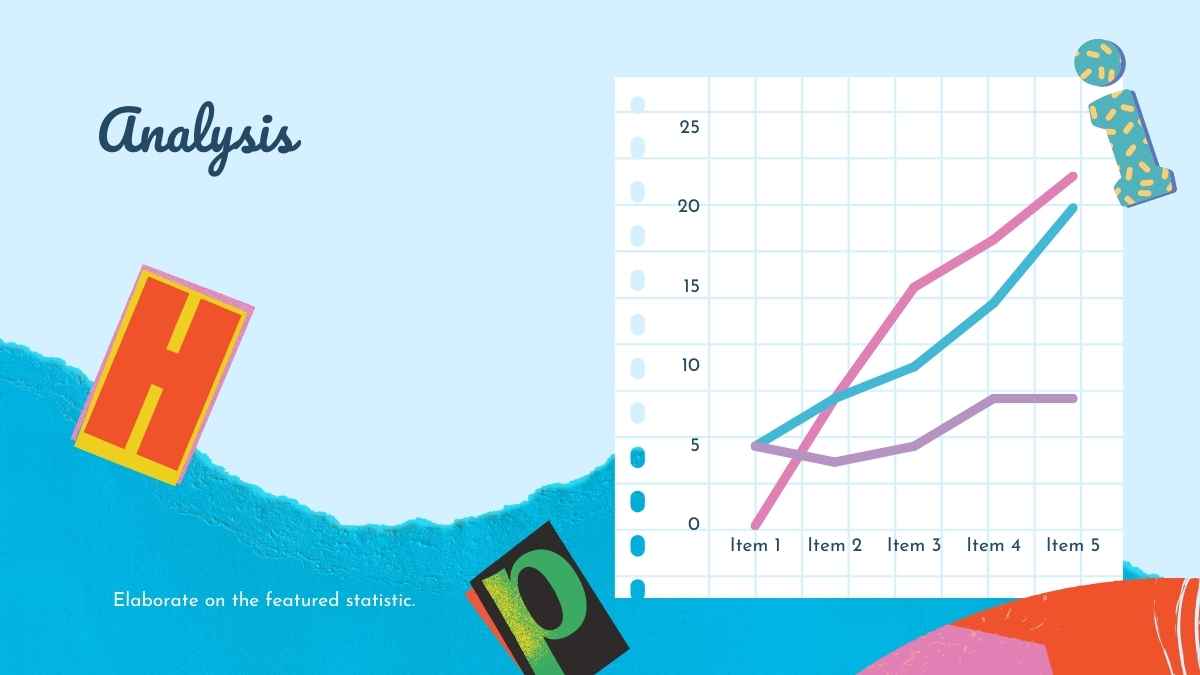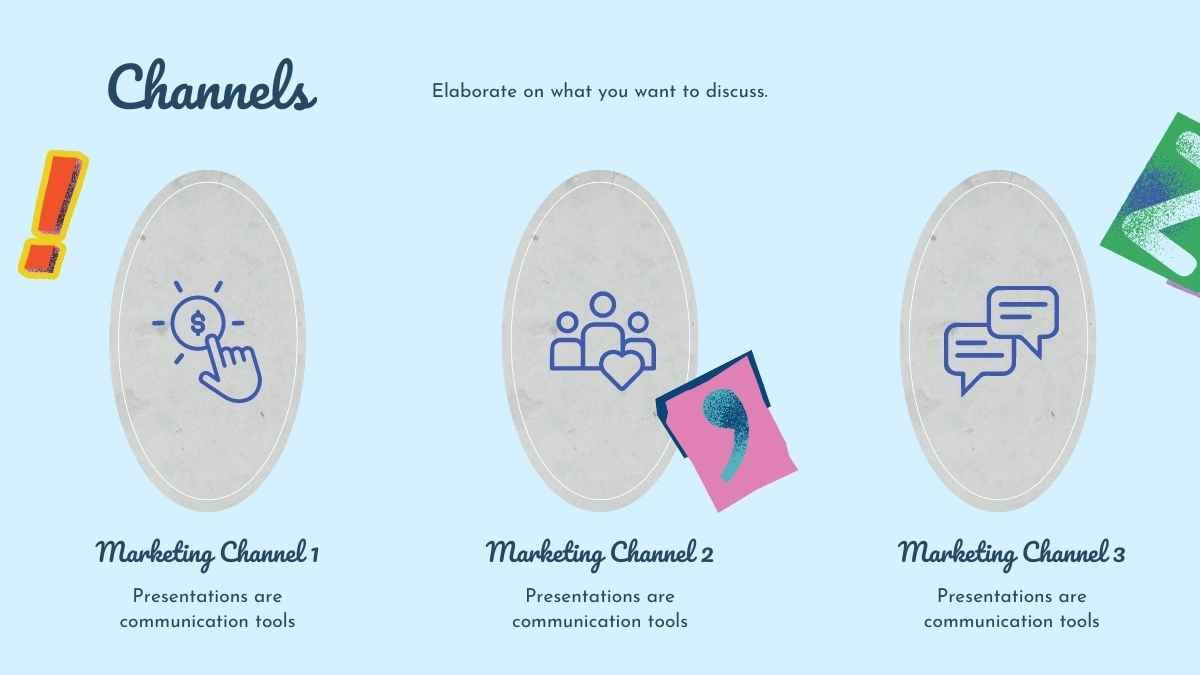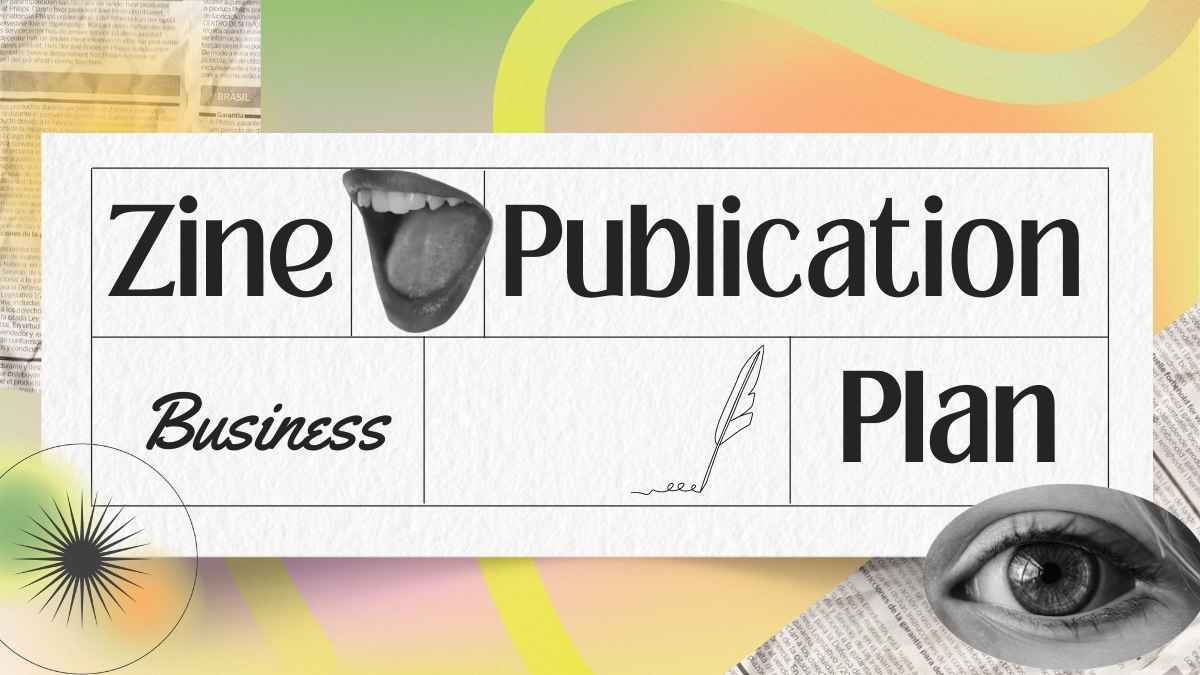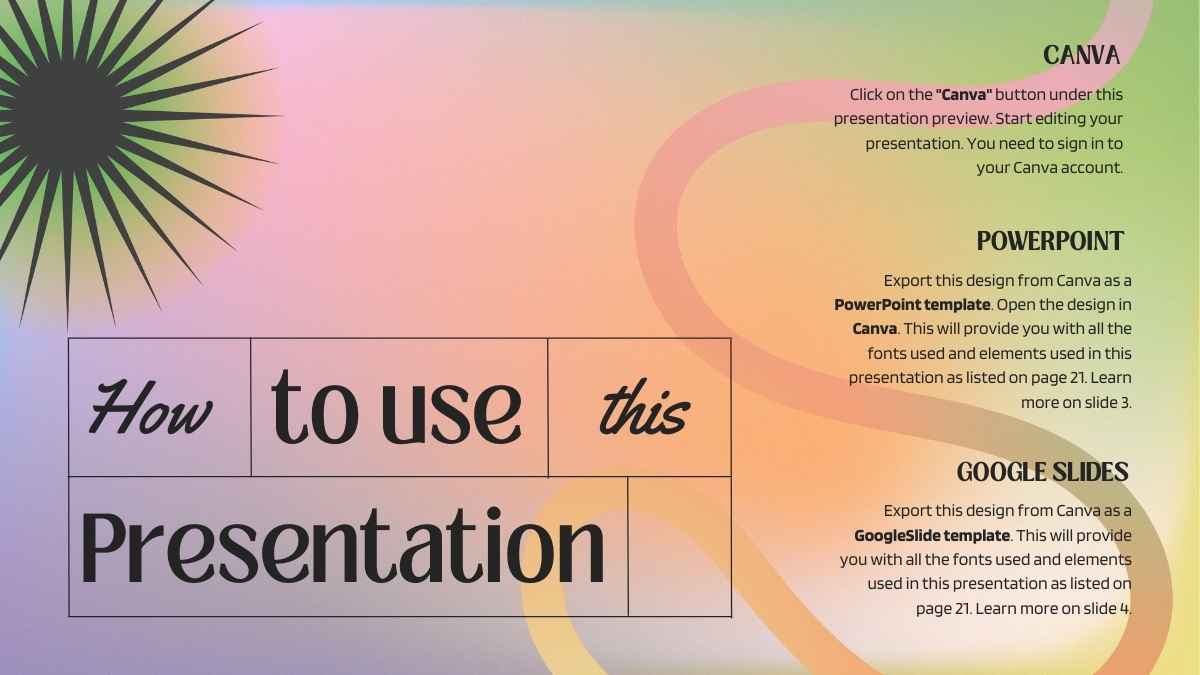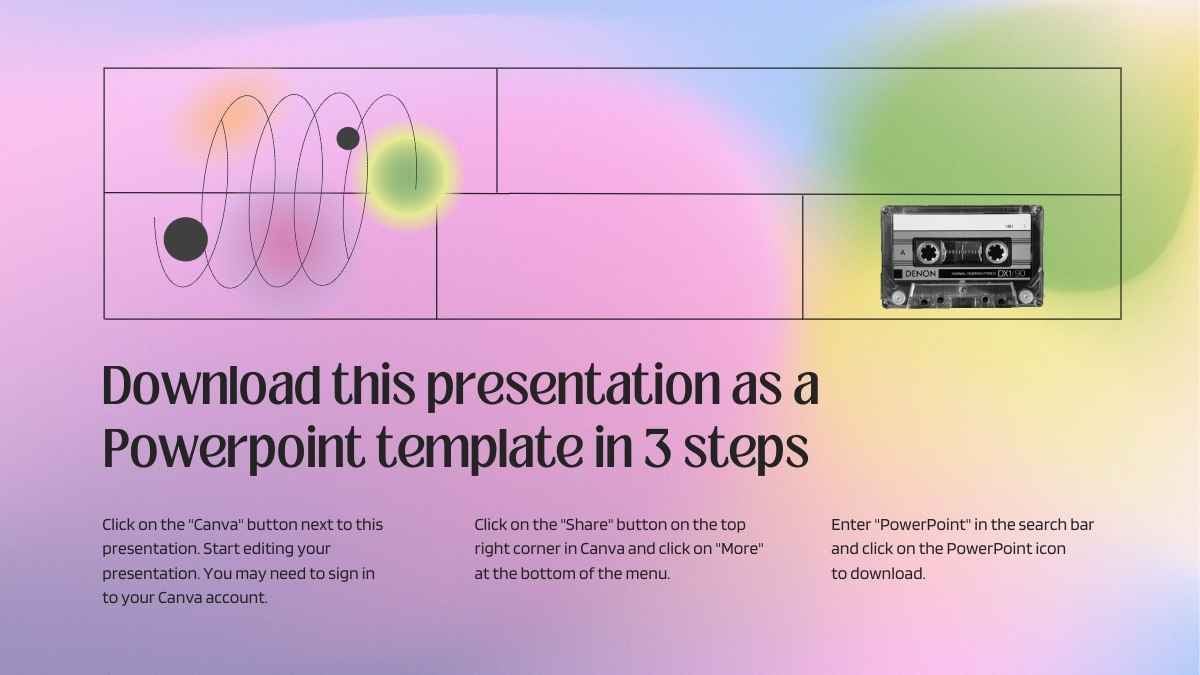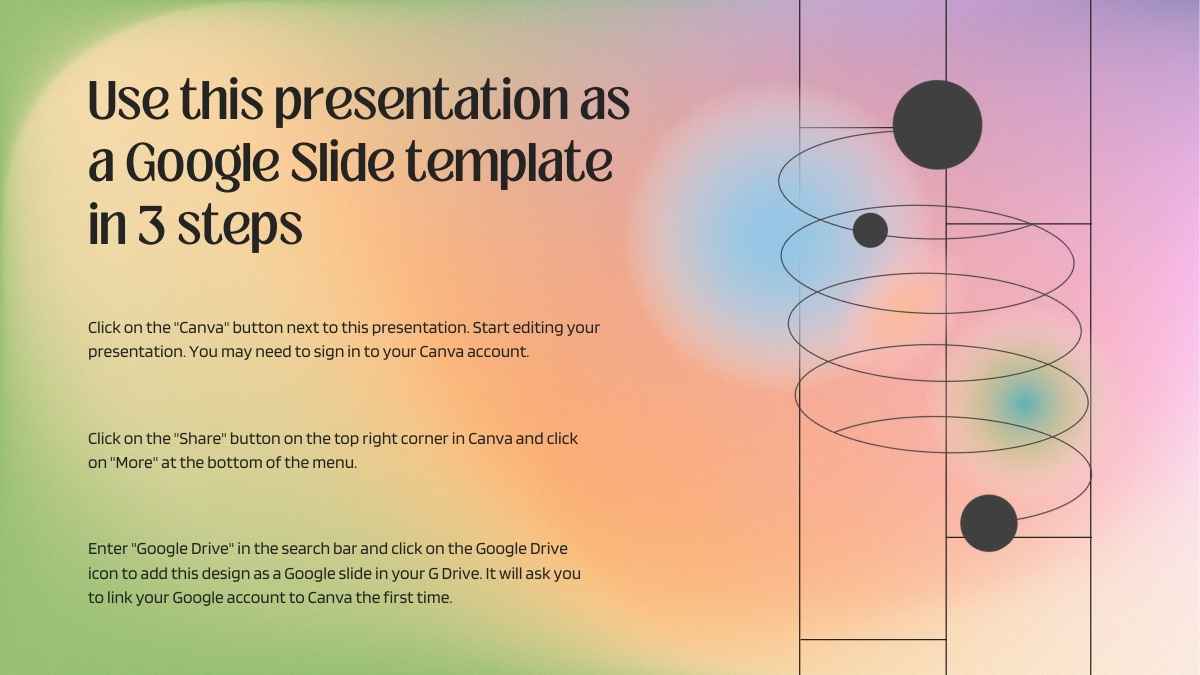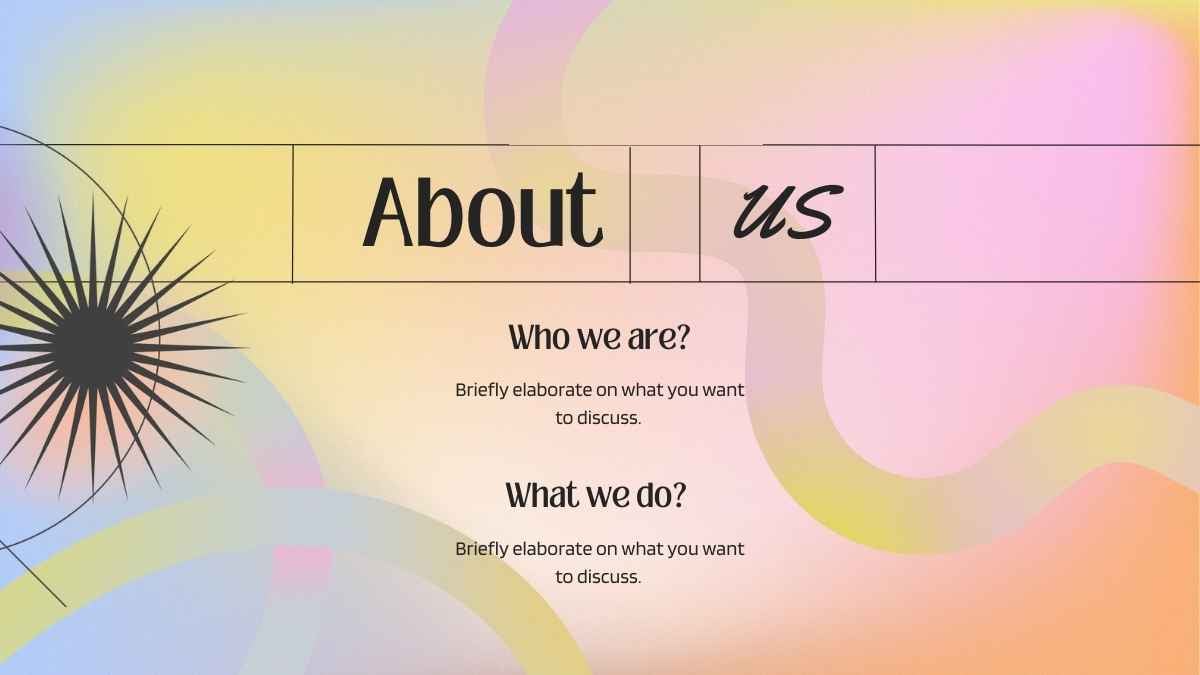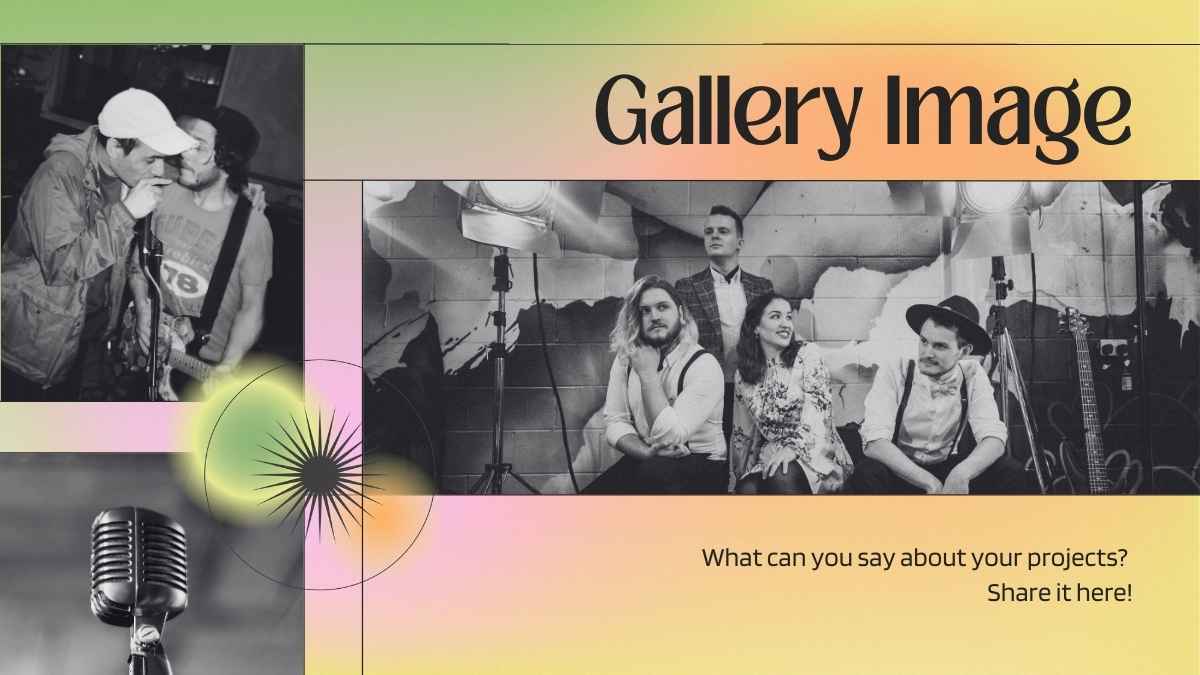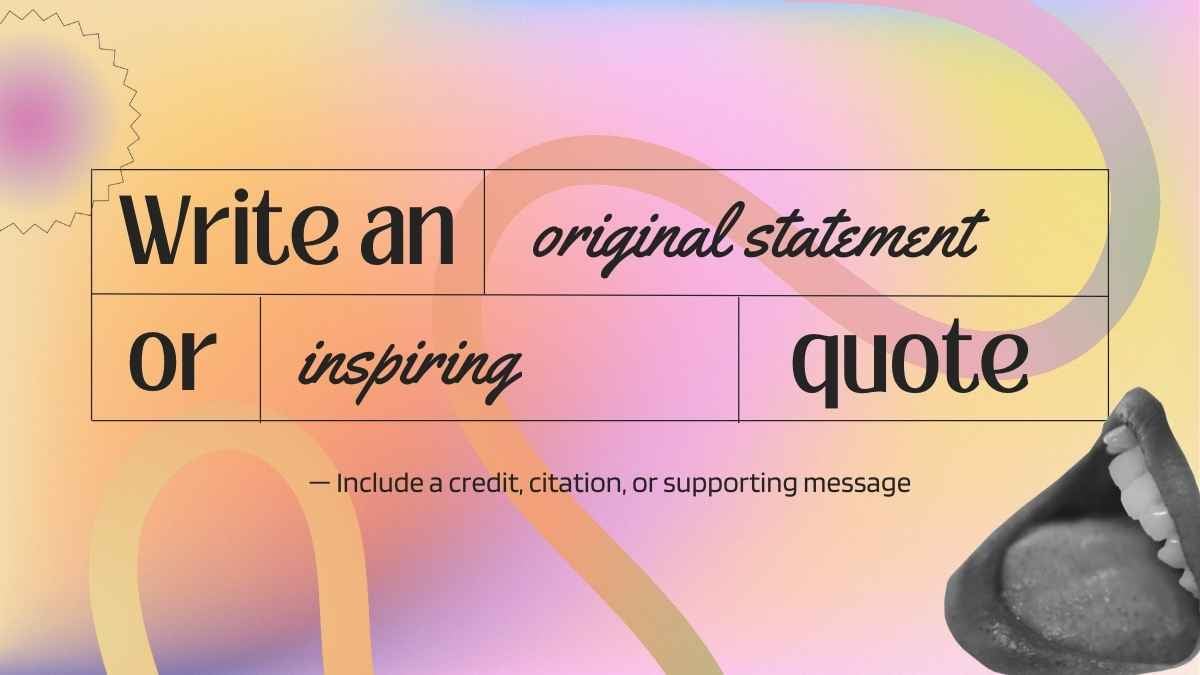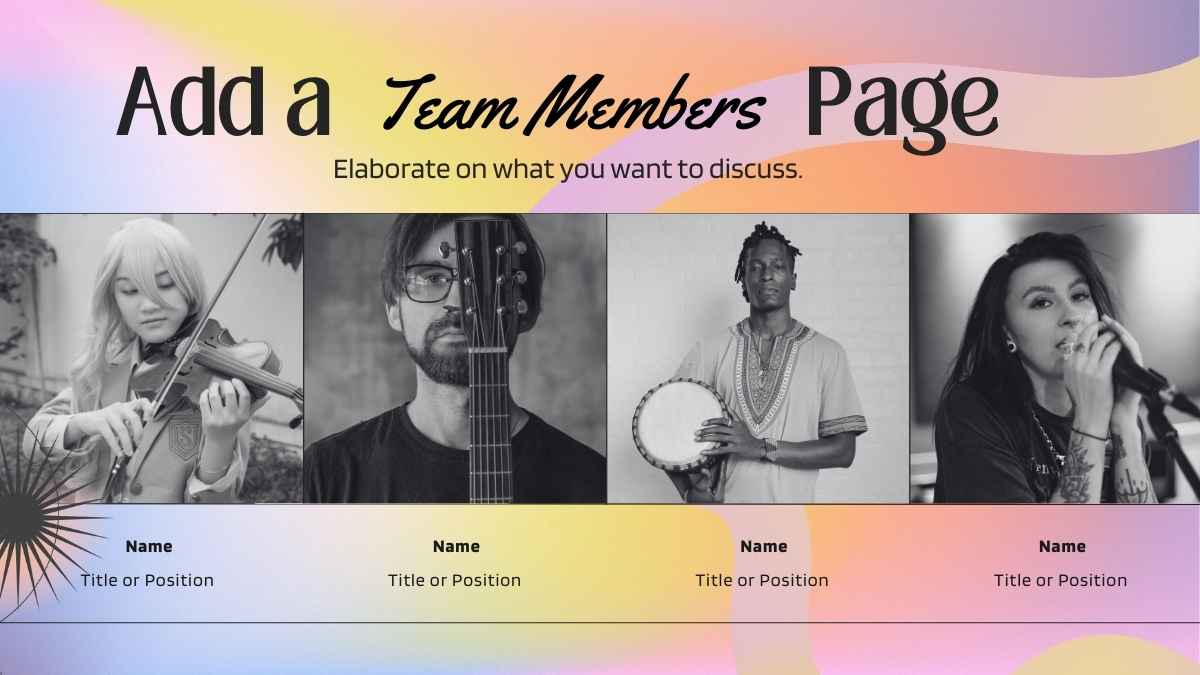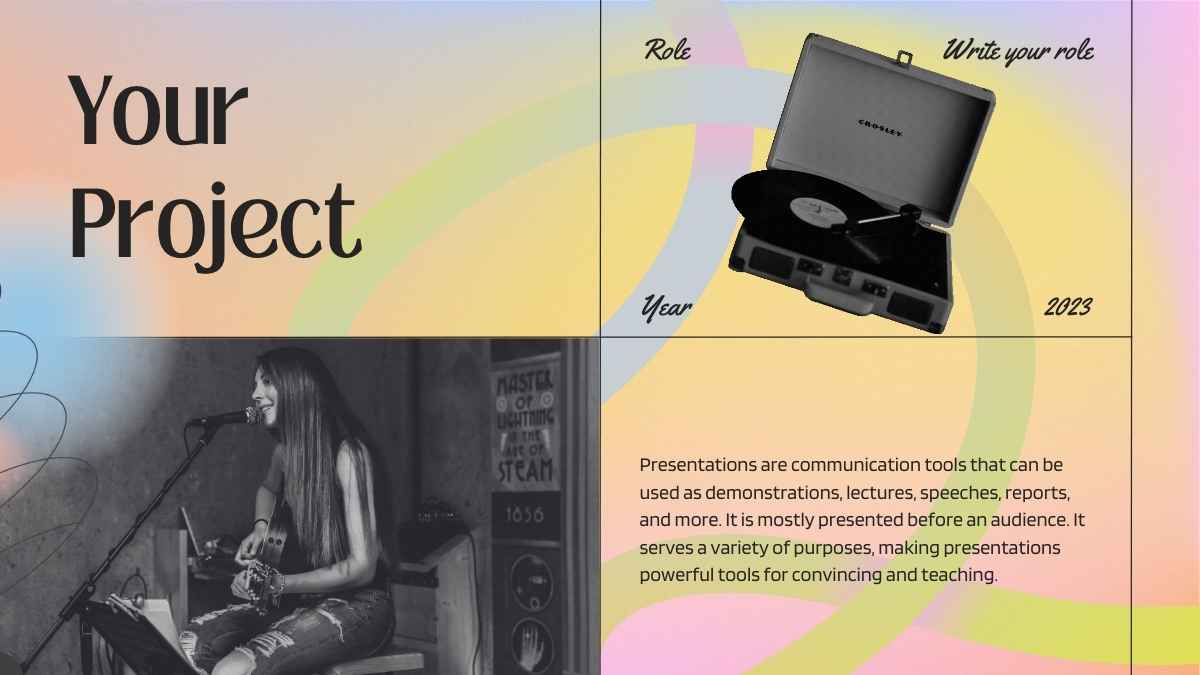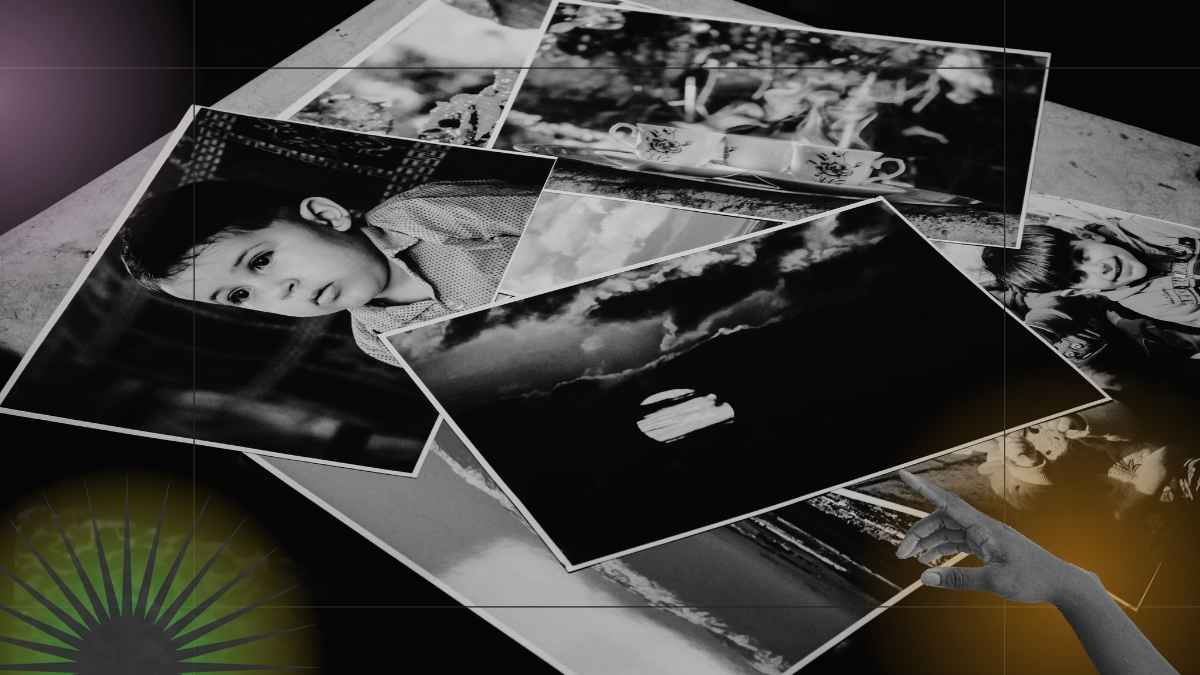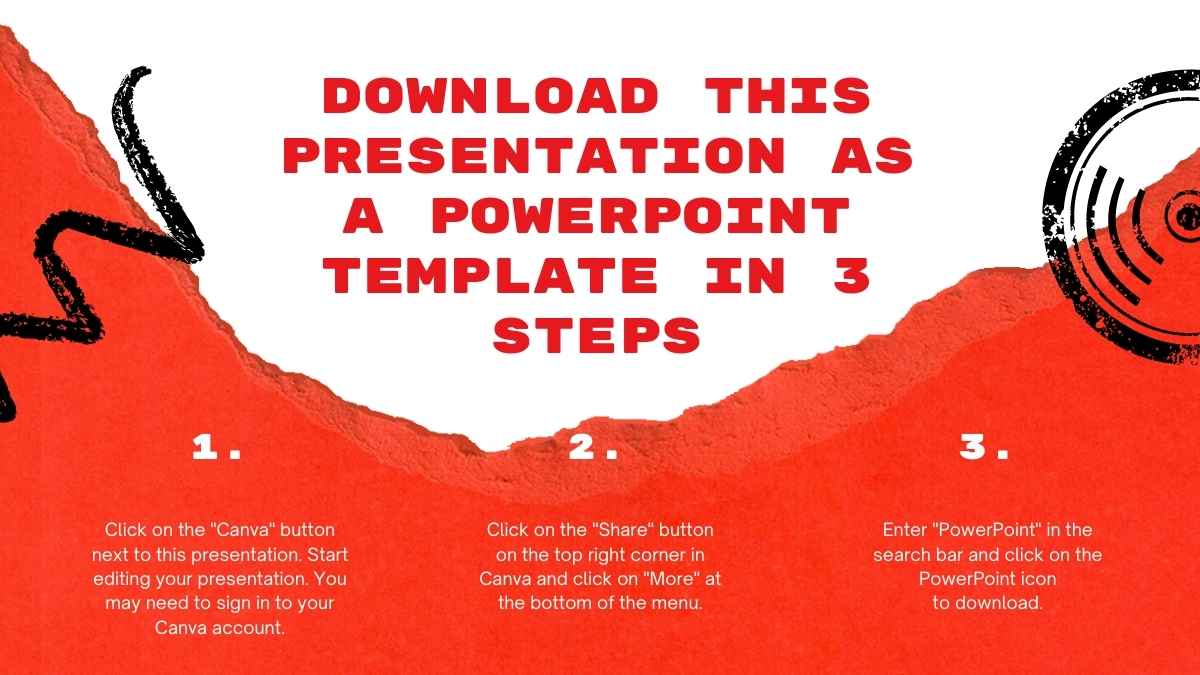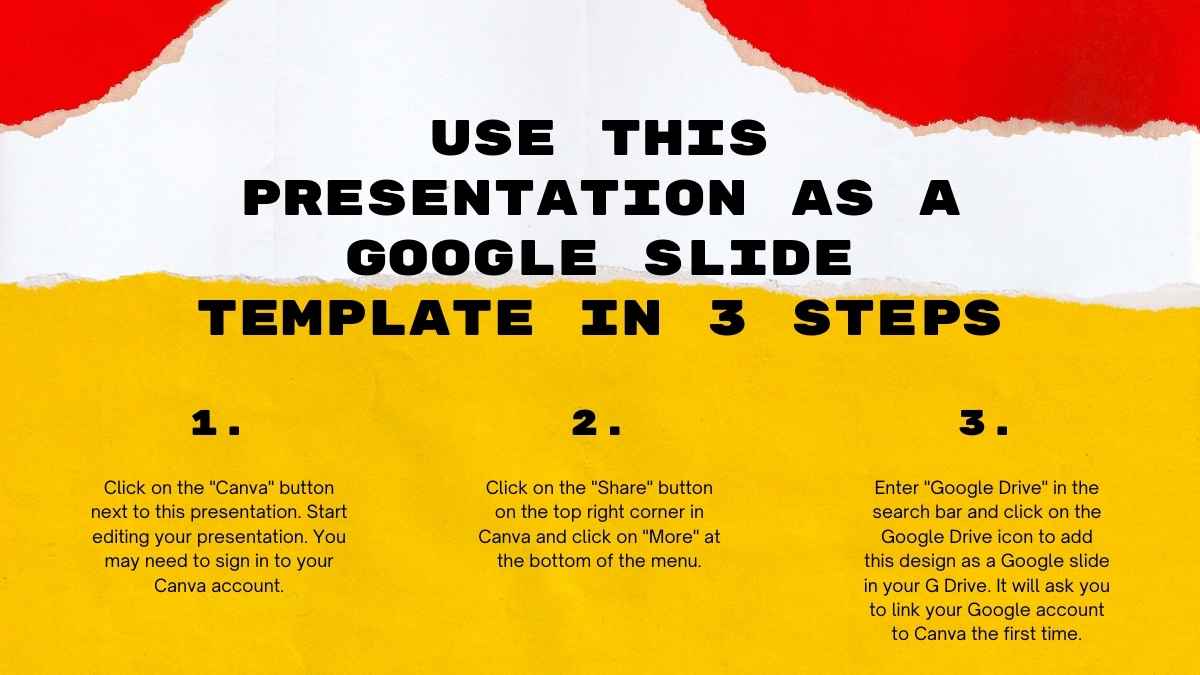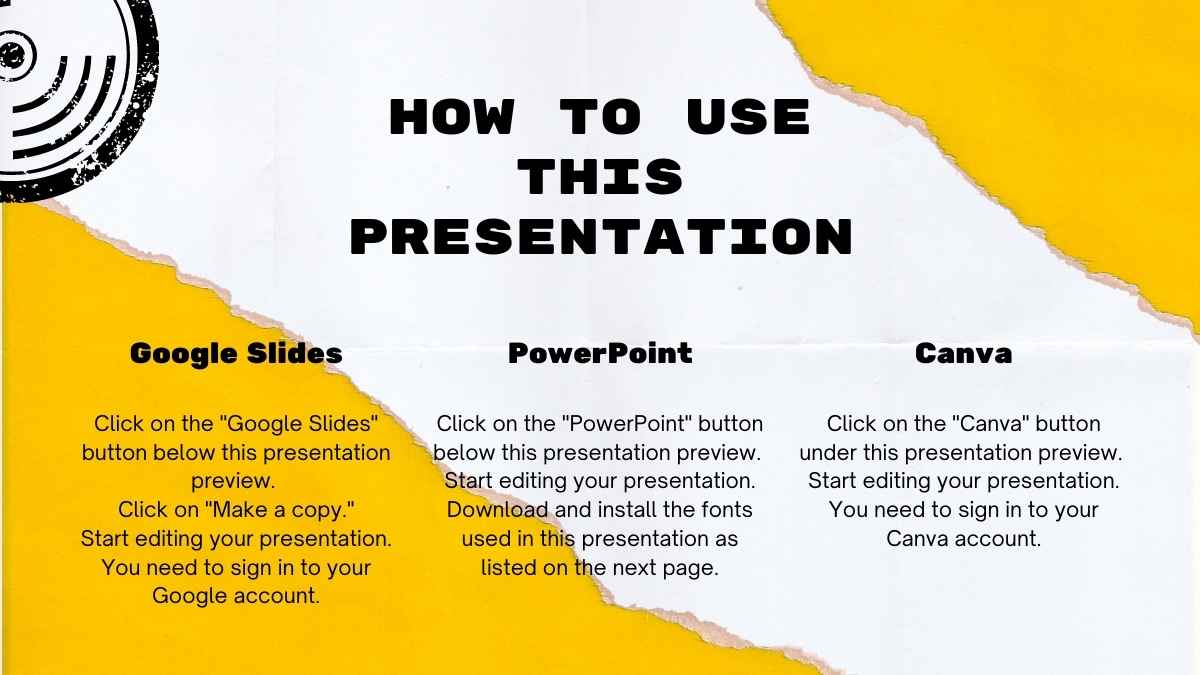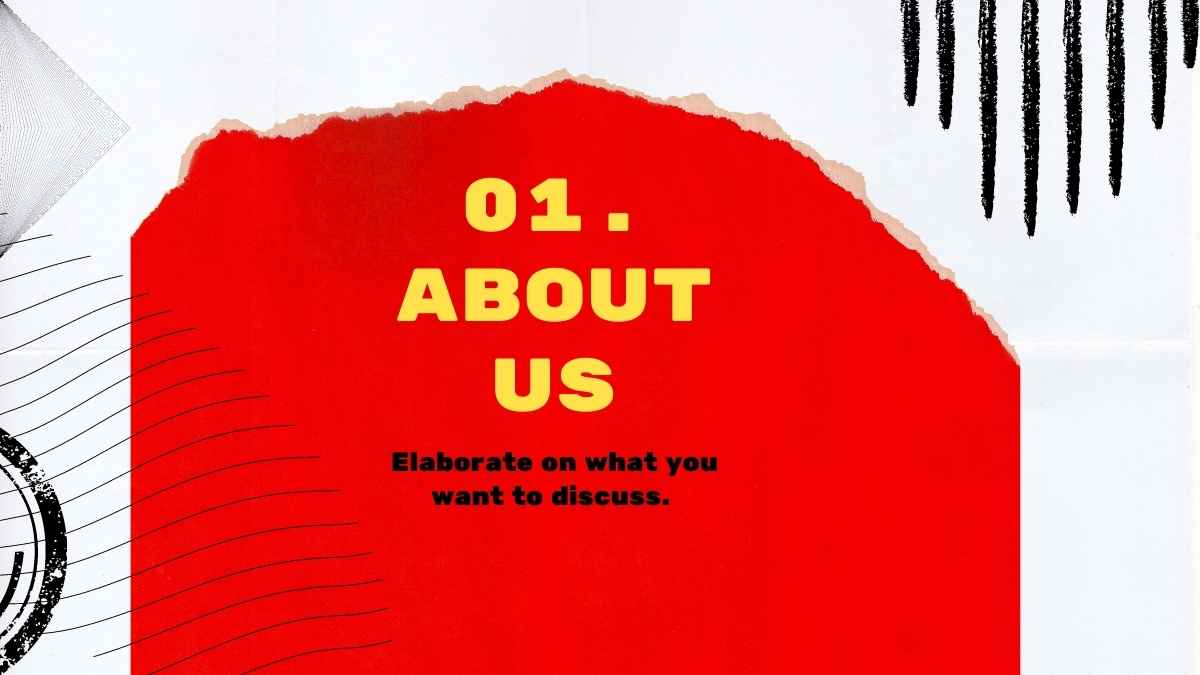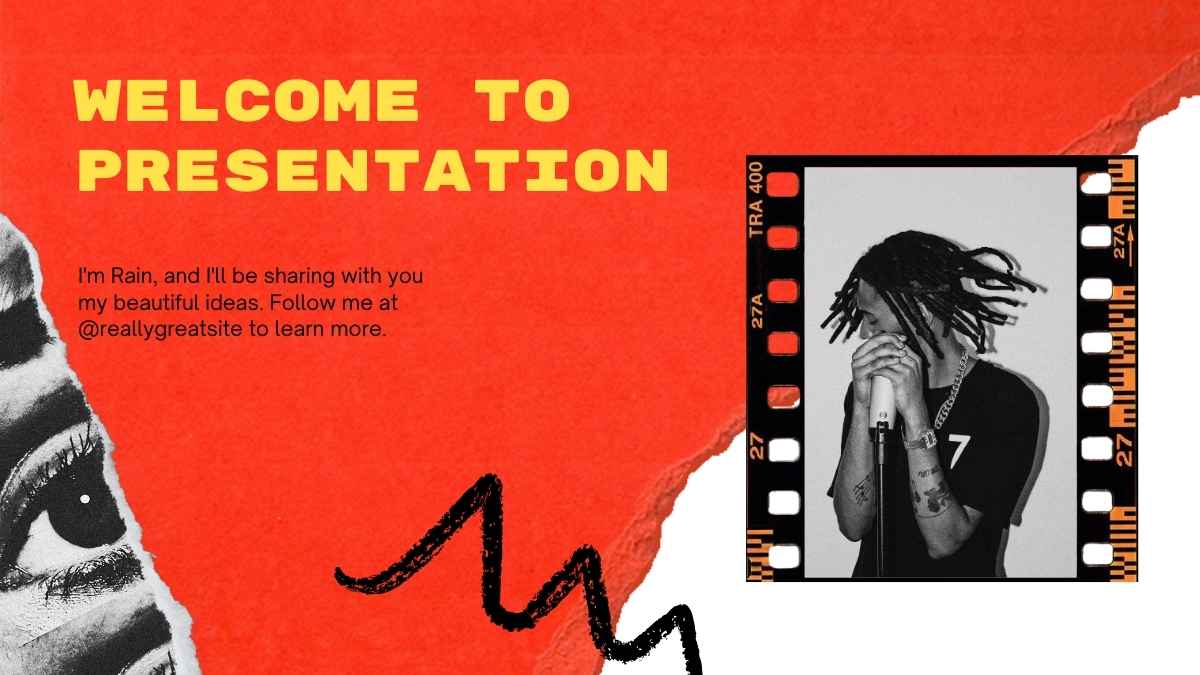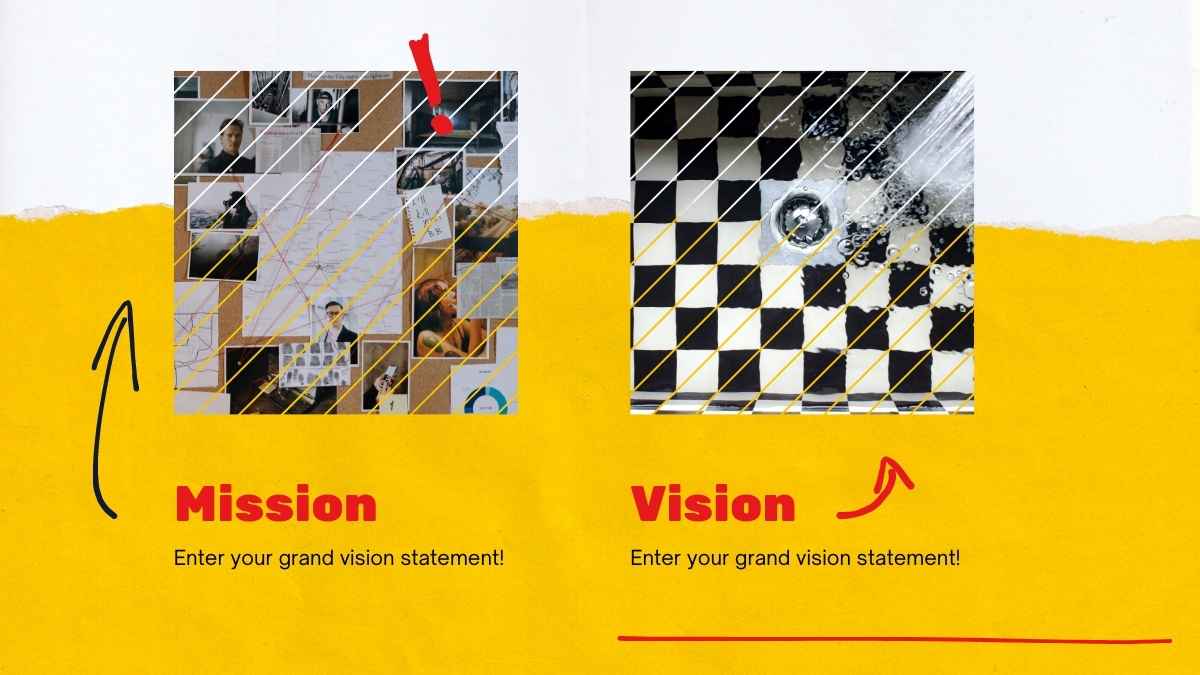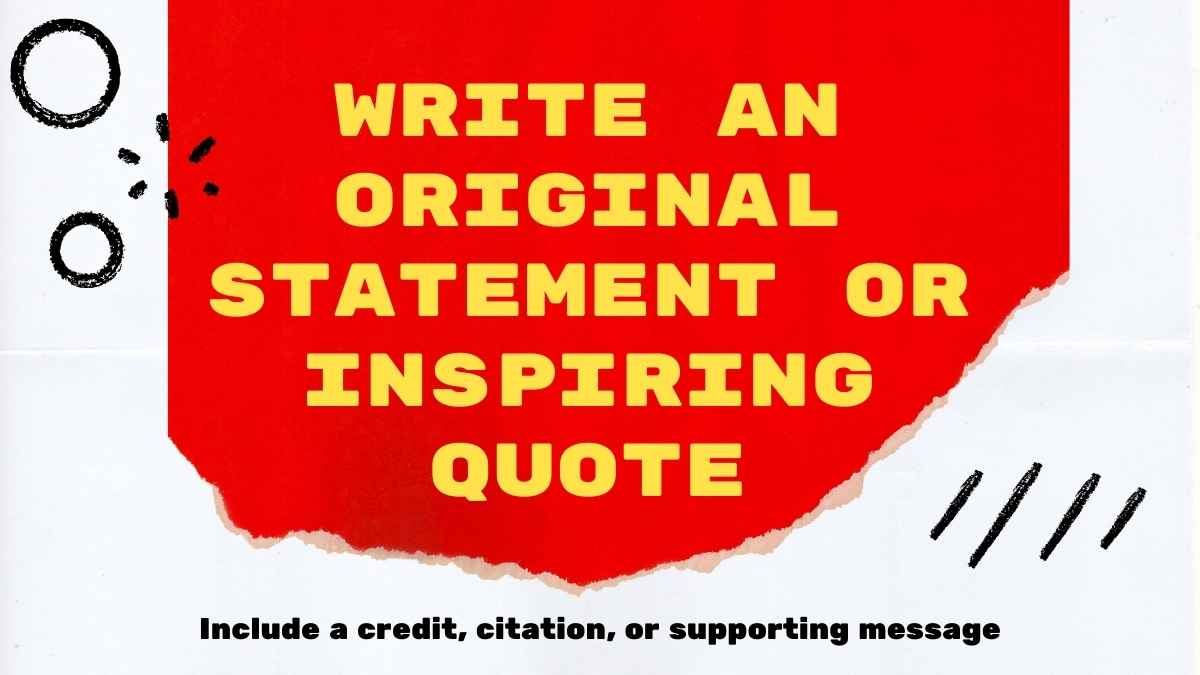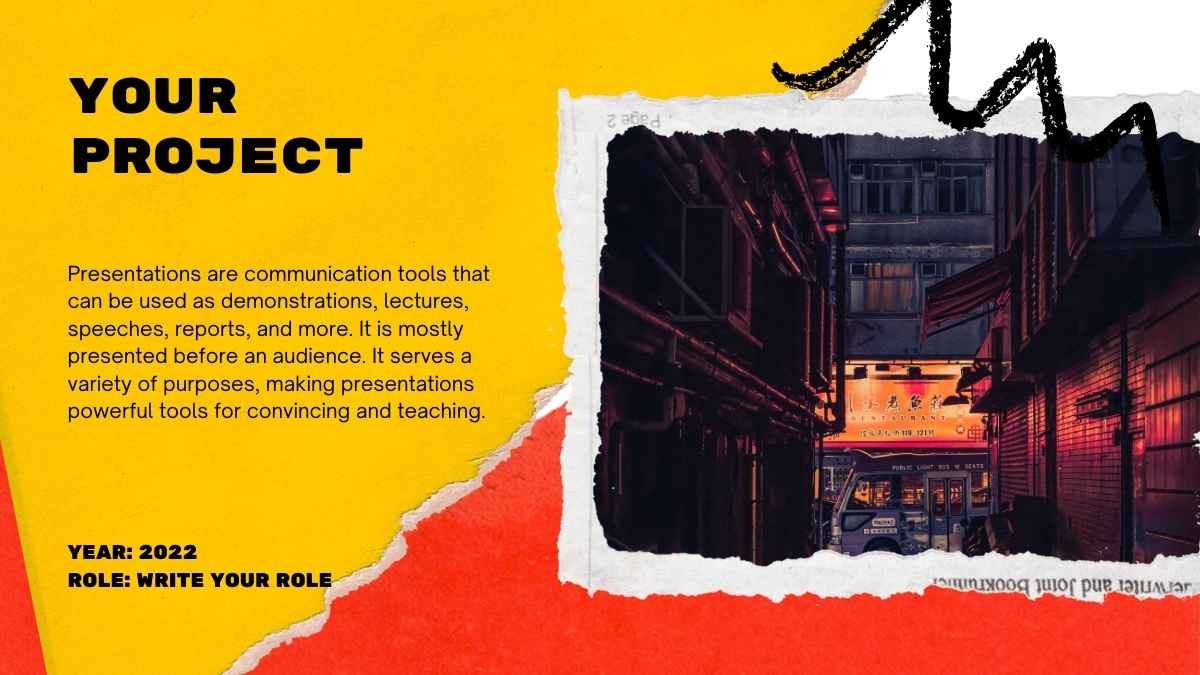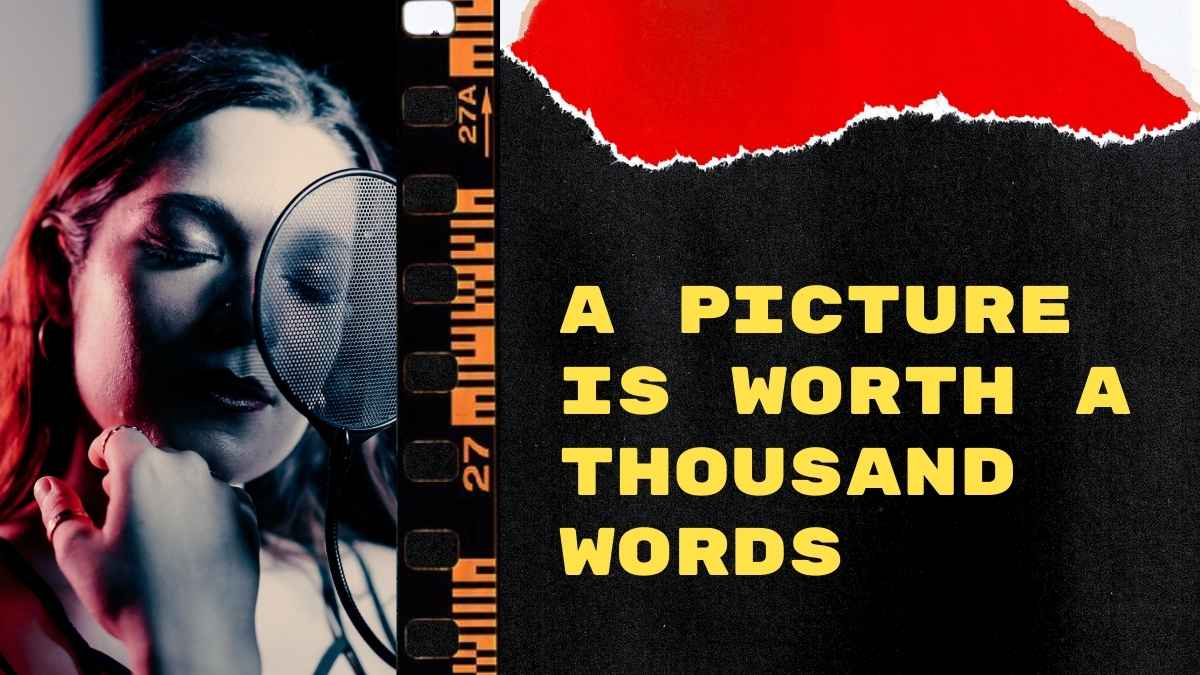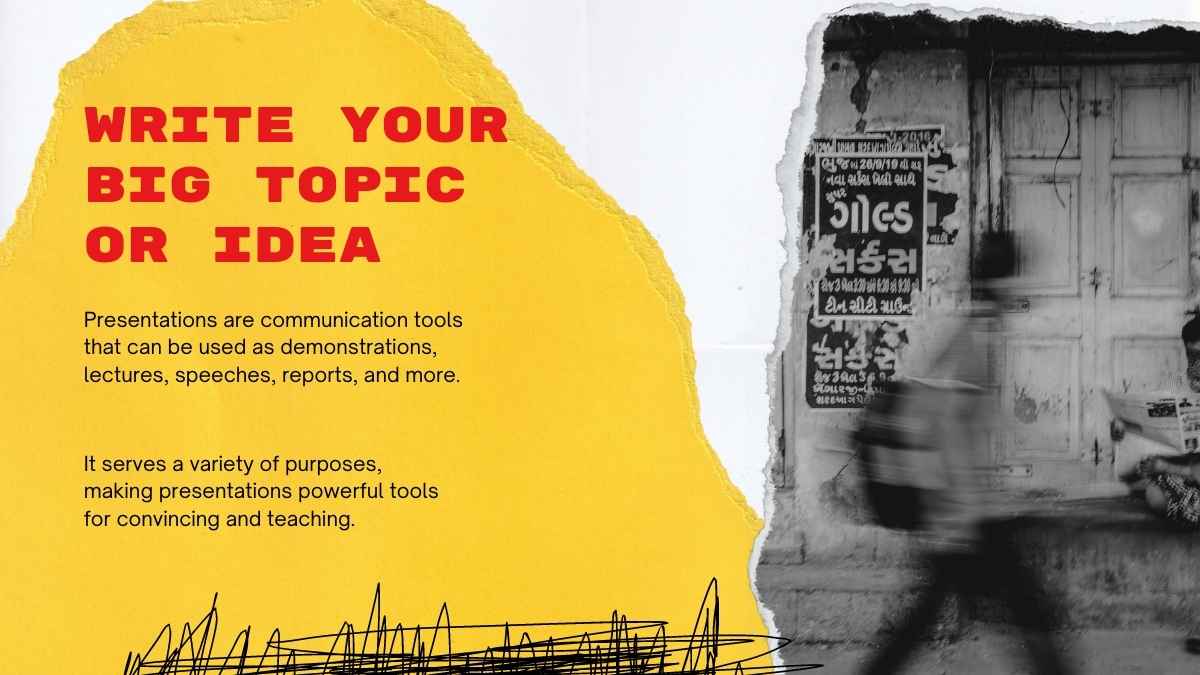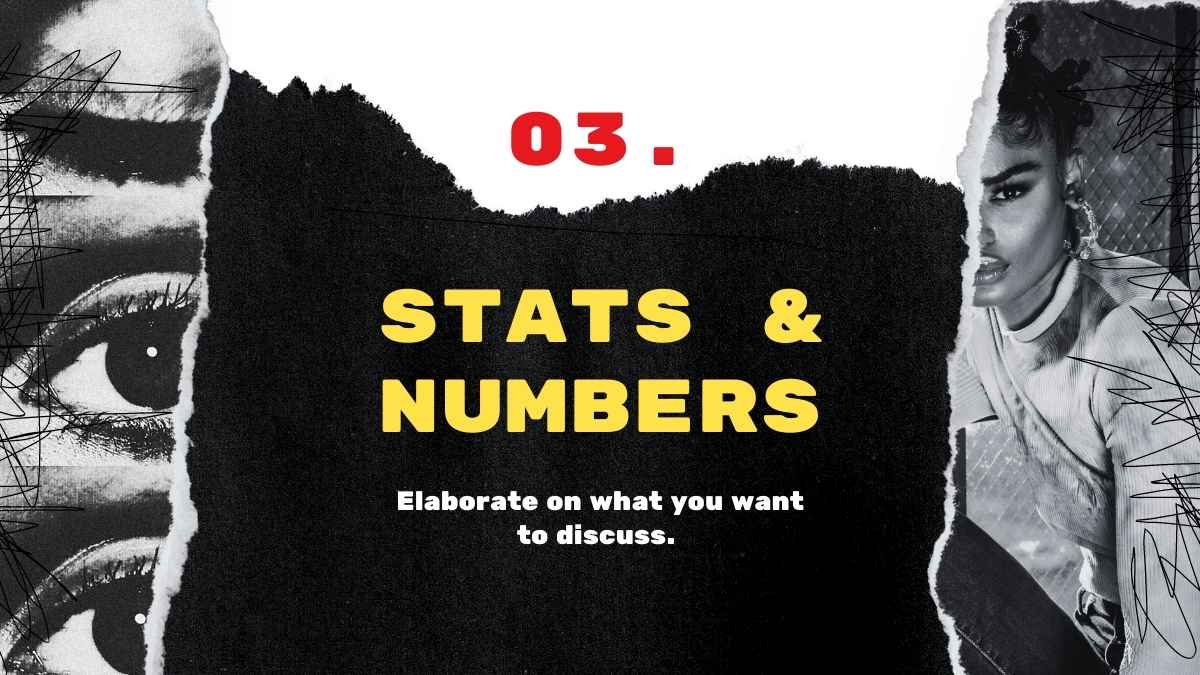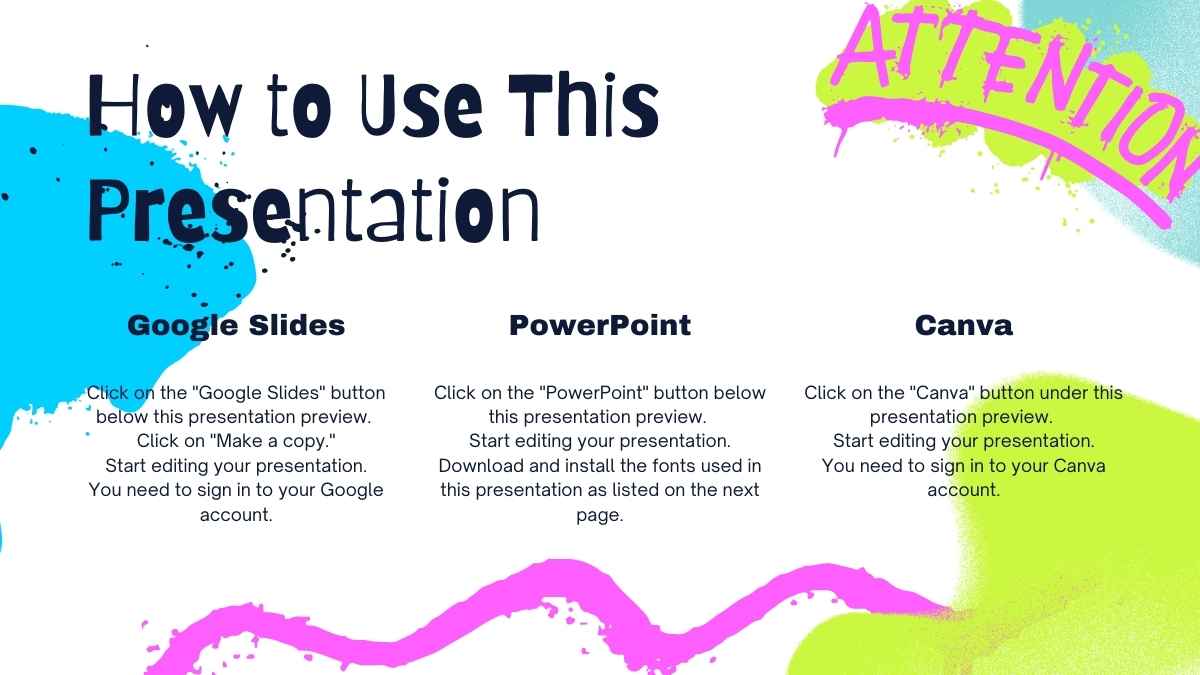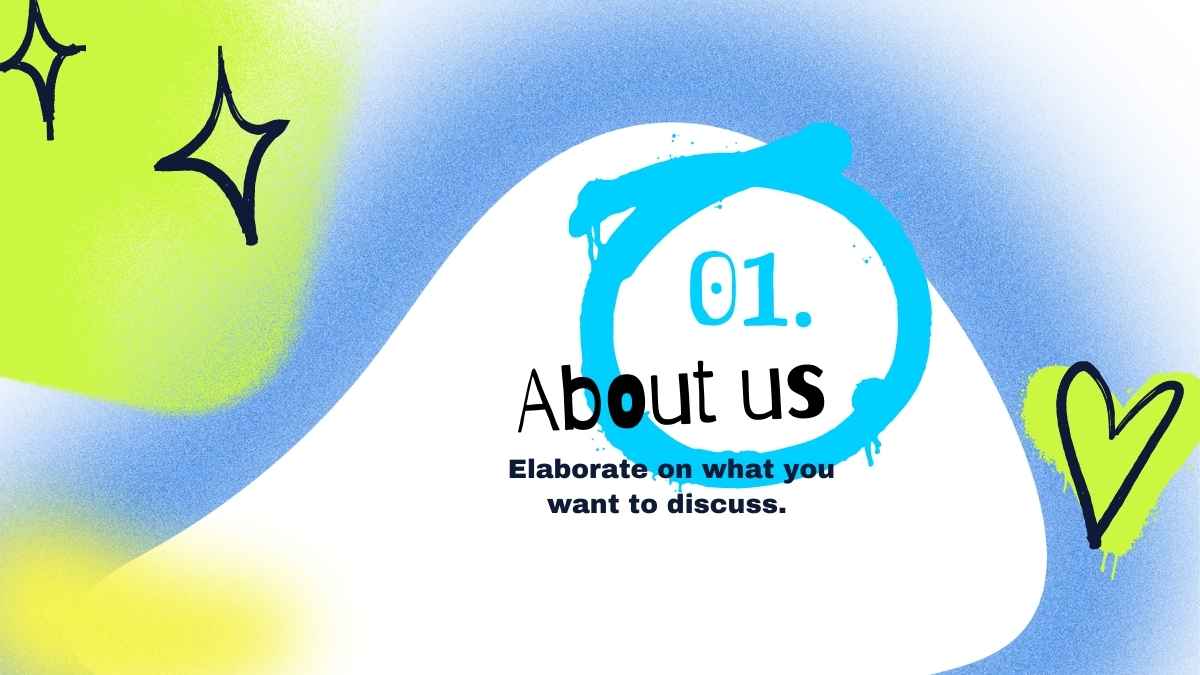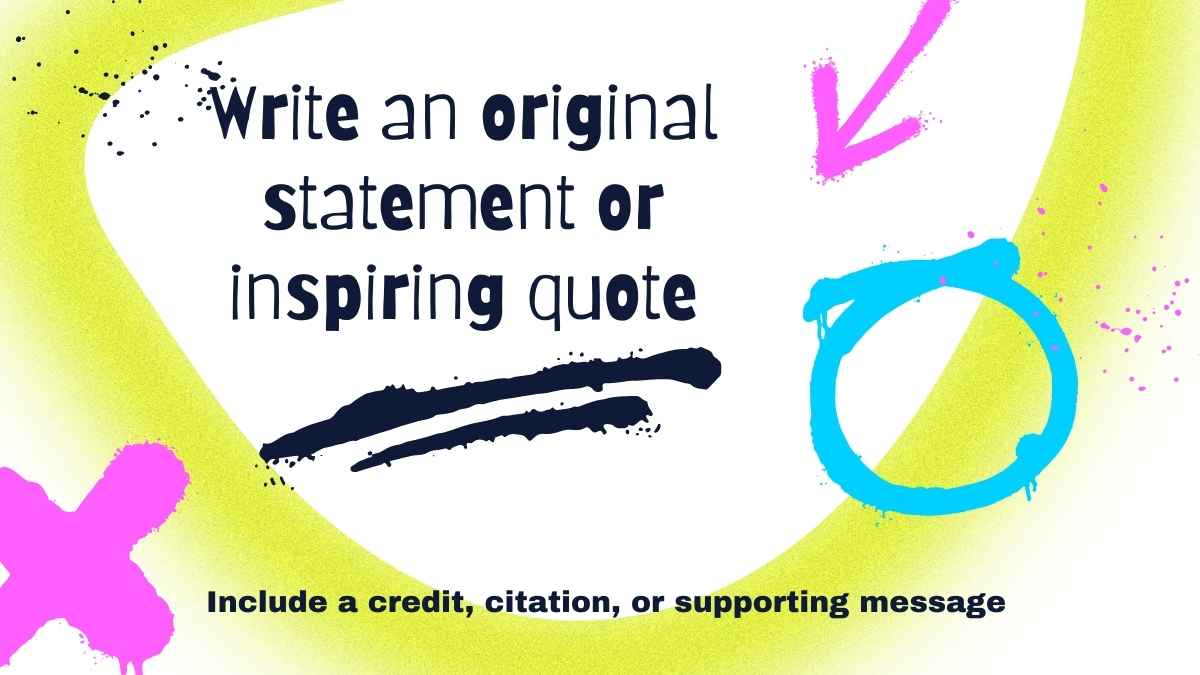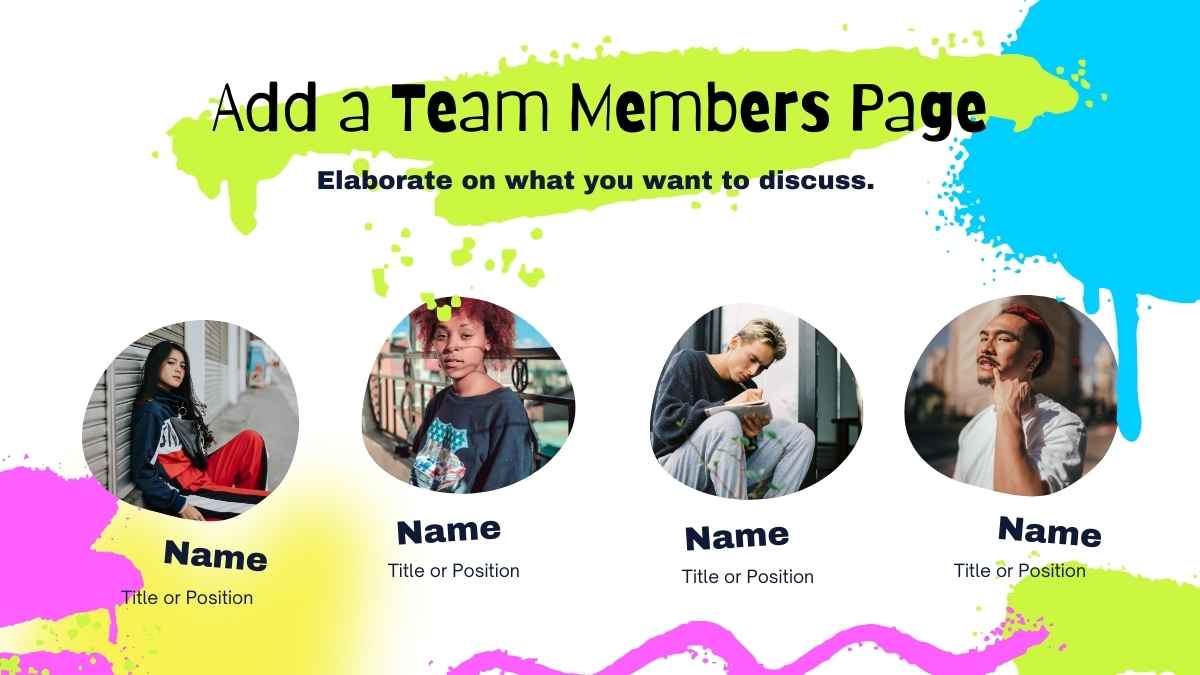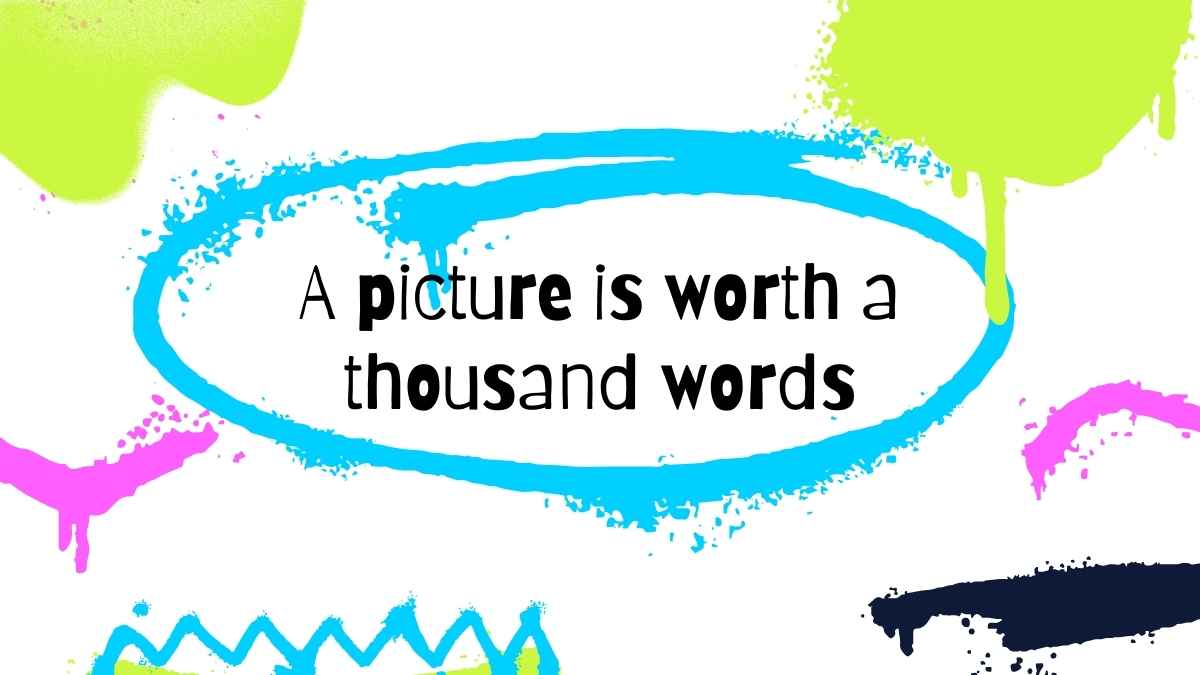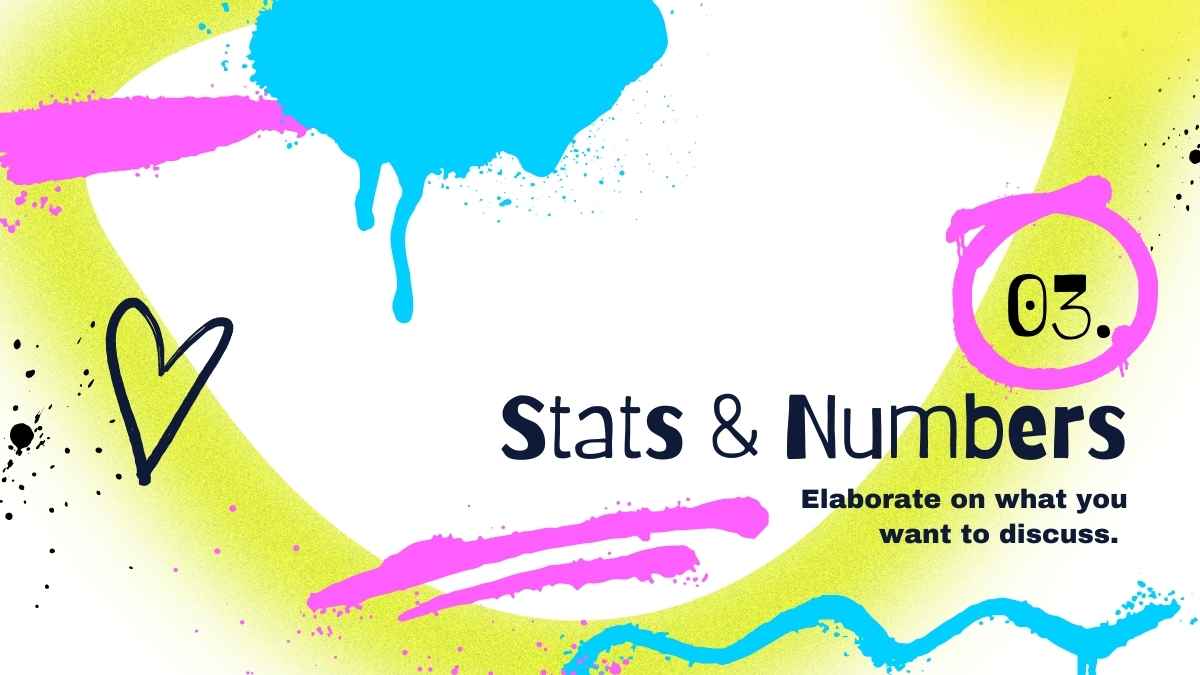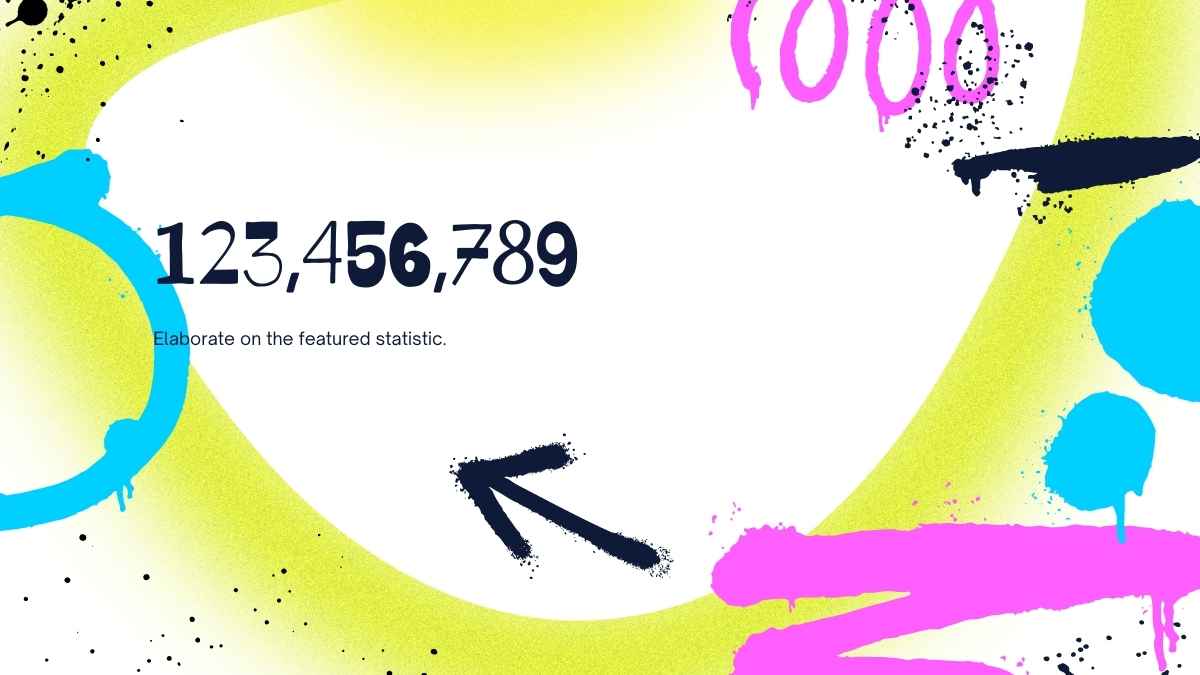Free Canva presentation template
There’s an art to packaging a product, and you know this better than anyone. Enlighten your students with this “all about packaging” graphic design lesson for college template. With these yellow, navy, and gray geometric slides, you’ll have plenty of room for illustrations, case studies, best practices, and more. Keep your audience engaged with vibrant photos and work samples from industry vets. Check out the How-To slide at the start of the deck for tips on using it as a Google Slides theme, PowerPoint template, or Canva theme.

 Features of this template
Features of this template
- 25+ ready-made slides to customize to your heart’s content
- Easy drag-and-drop editor to help you hit the ground running
- Millions of searchable images, fonts, videos, and soundtracks
Level up with Canva:
- Use Canva Magic Write to type in “graphic design lesson” and get AI-powered text for each slide. Learn more.
- Upload a video of yourself presenting each slide with the online screen recorder. Learn more.
- Magically generate or edit an image by typing what you want to see. Learn more.

 FAQs
FAQs
Why is this template exclusive to Canva?
This template uses some special features that only work on Canva. There’s some magic behind the scenes that makes it work best with Canva. But hey, that means you get to use all of Canva’s amazing tools with it!
However, you can still easily export this template as a PowerPoint file. To do so, just click on the Canva button, select ‘Use template for new design’, click “Share”, then “More”, search for “PowerPoint”, and click the PowerPoint icon to download.
Alternatively, if you’d like to use this template in Google Slides, just click on the Canva button, select ‘Use template for new design’, click “Share”, then “More”, search for “Google Drive”, and click the Google Drive icon to make a copy of this template that is editable in Google Slides.