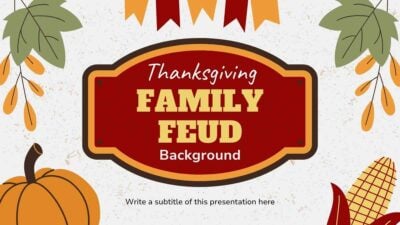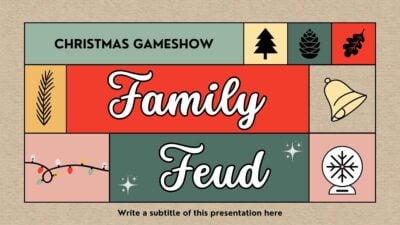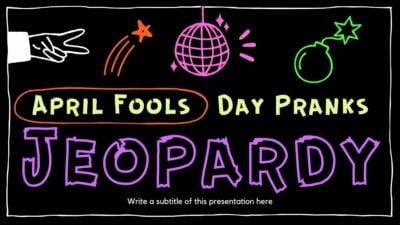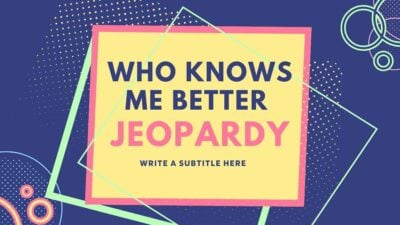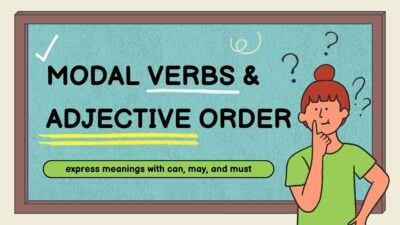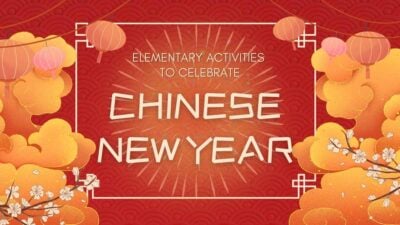Questions Powerpoint Templates and Google Slides Themes
Unlock the power of curiosity and captivate your audience with fully customizable question-themed presentation templates.
Explore Free Questions Presentation Templates
10 templates


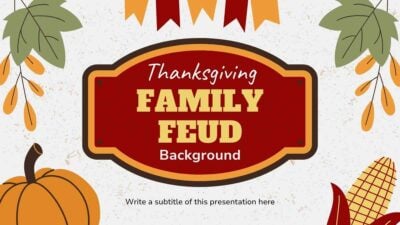
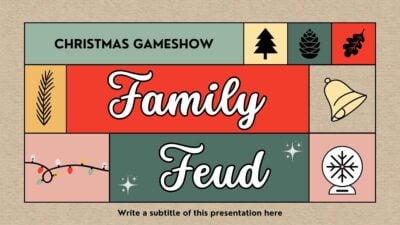
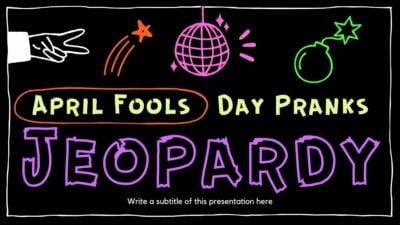

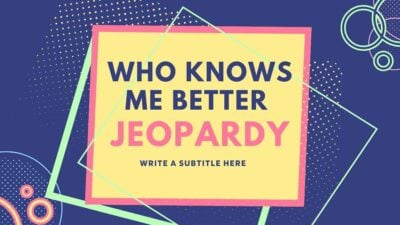
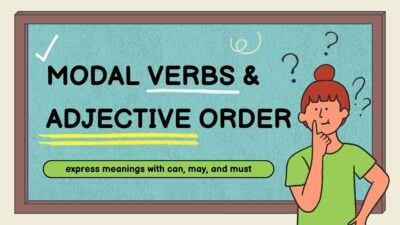
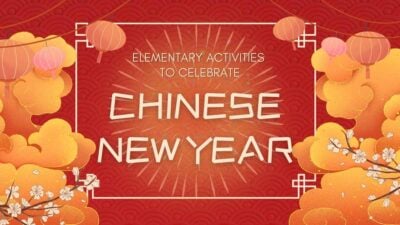
Unlock the power of curiosity and captivate your audience with fully customizable question-themed presentation templates.