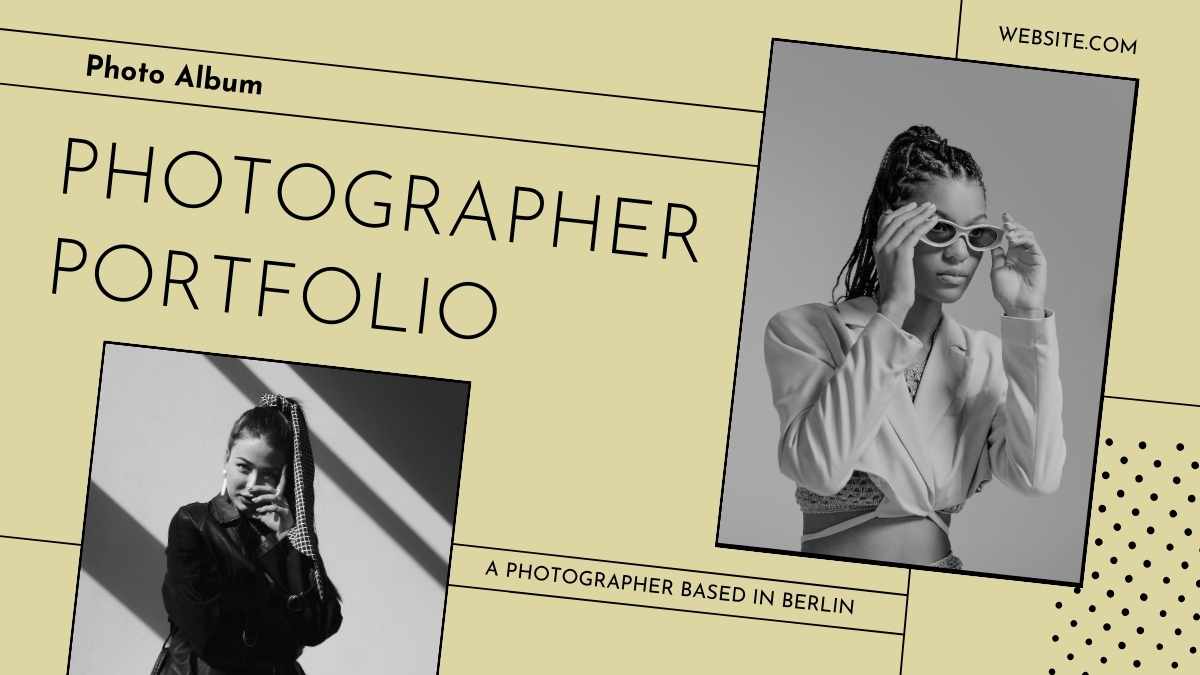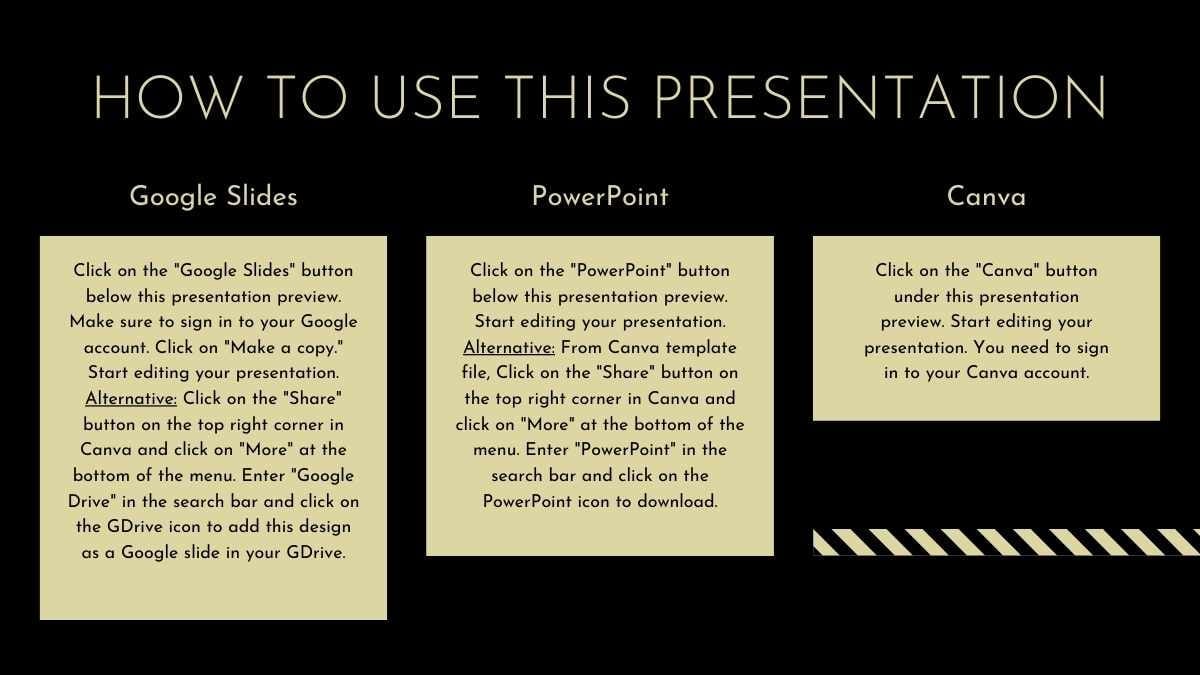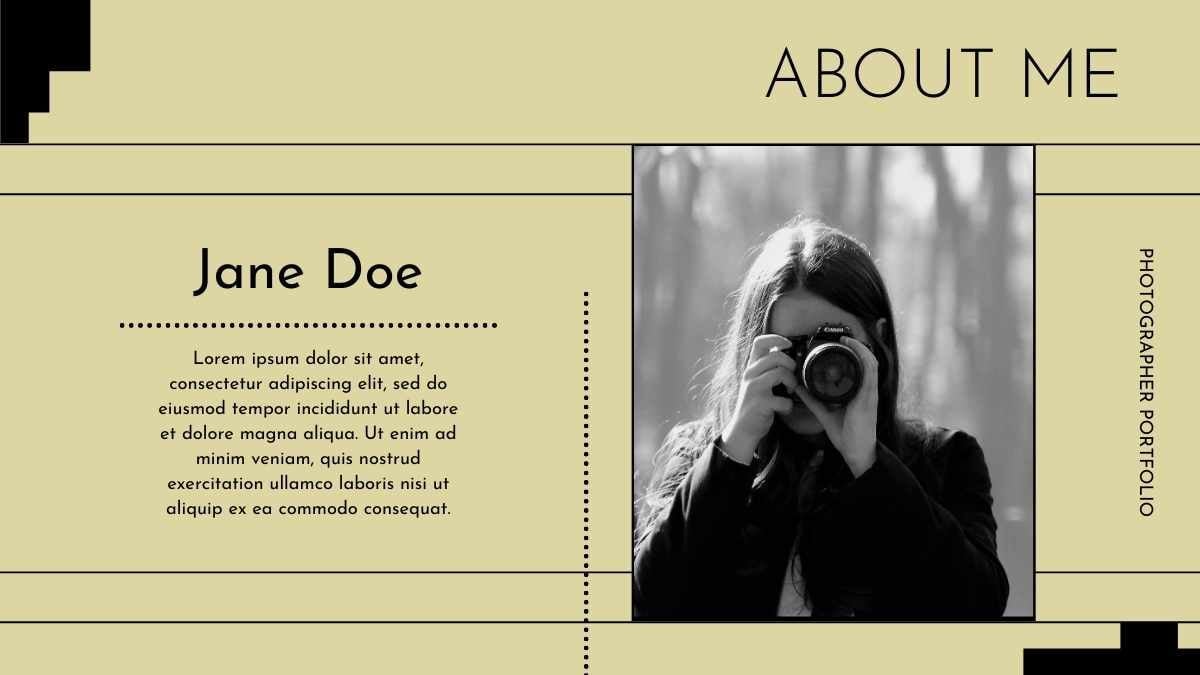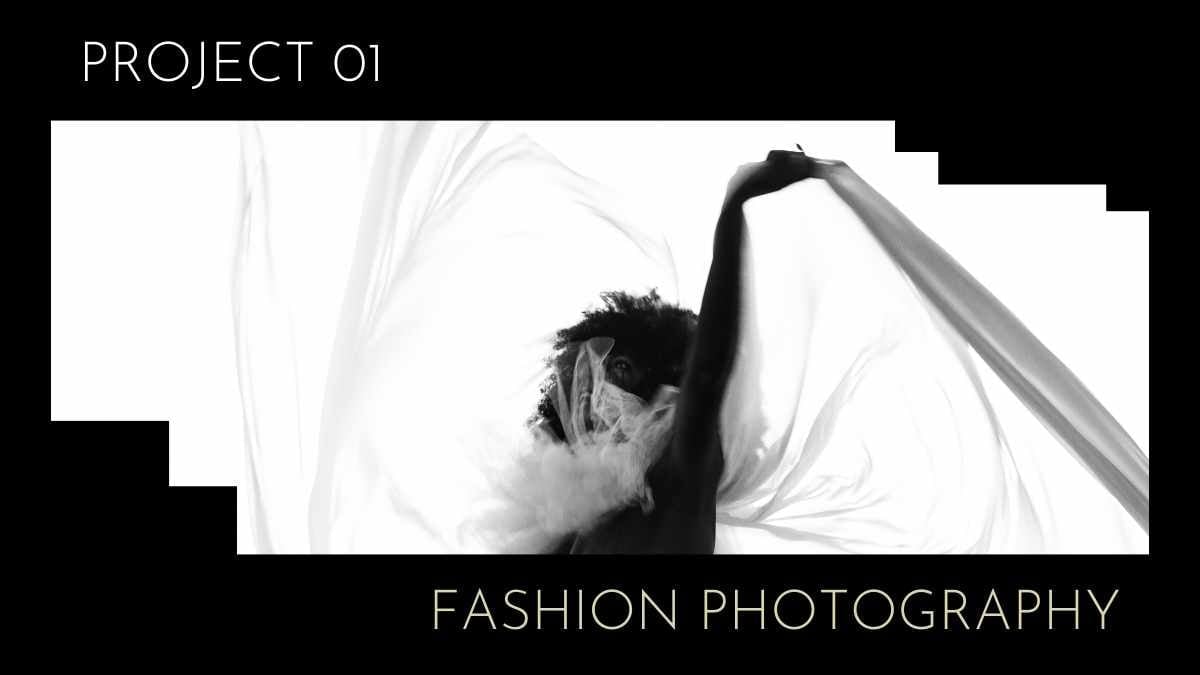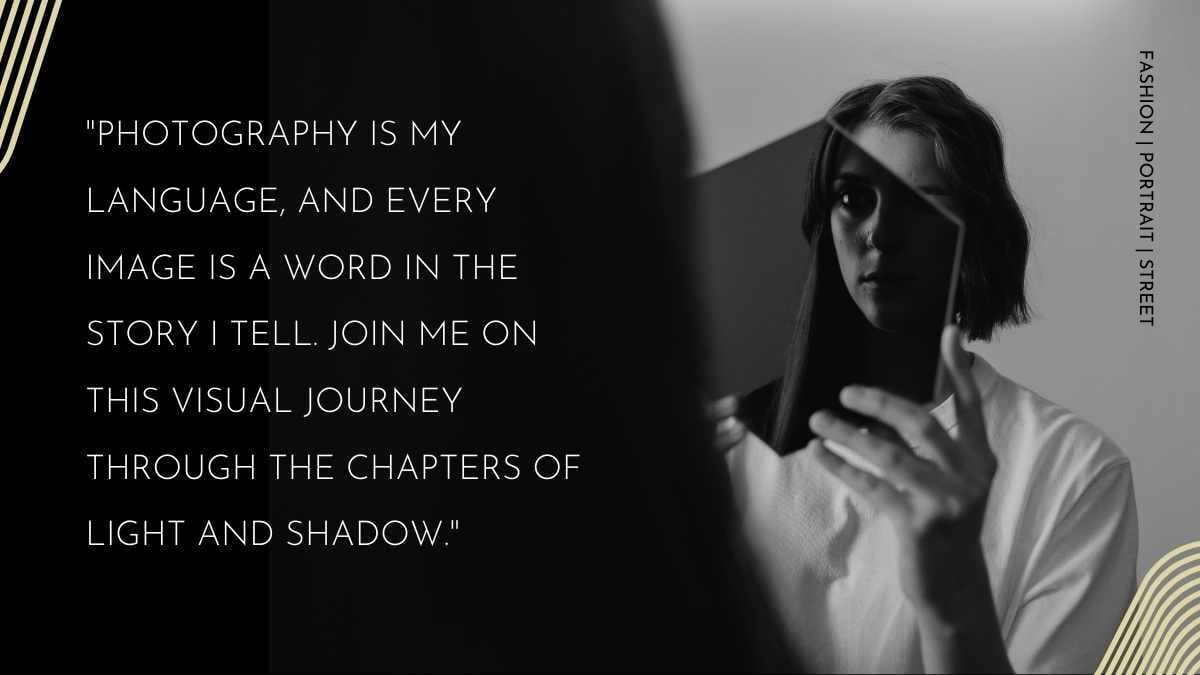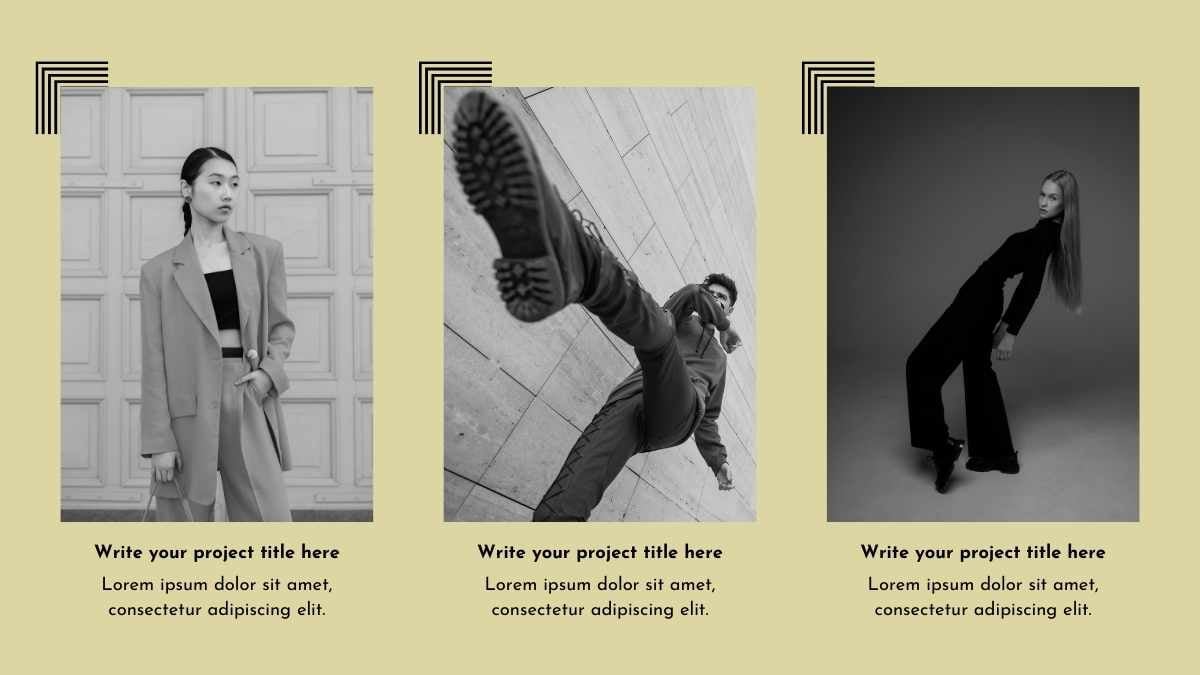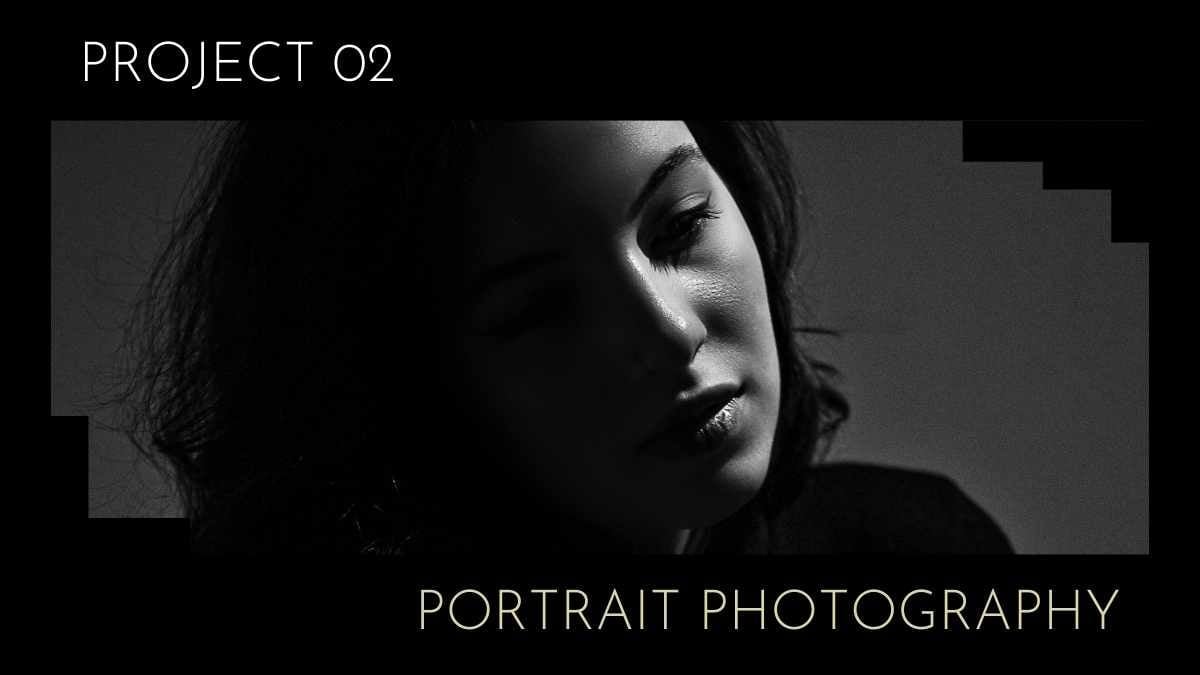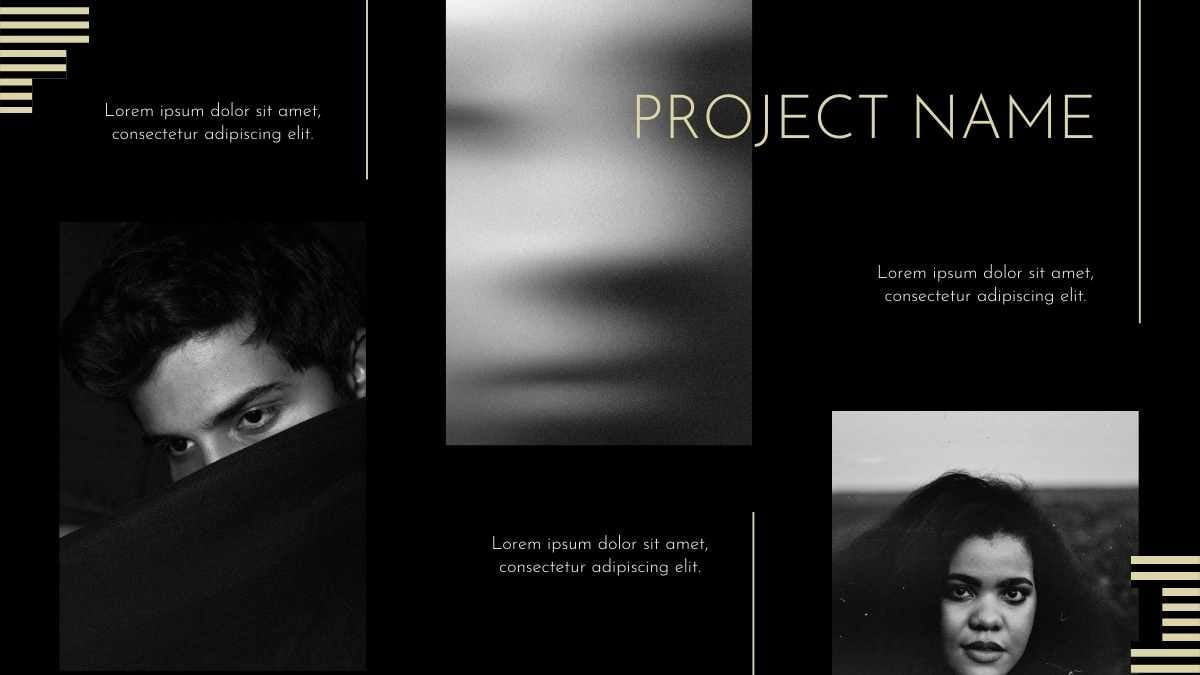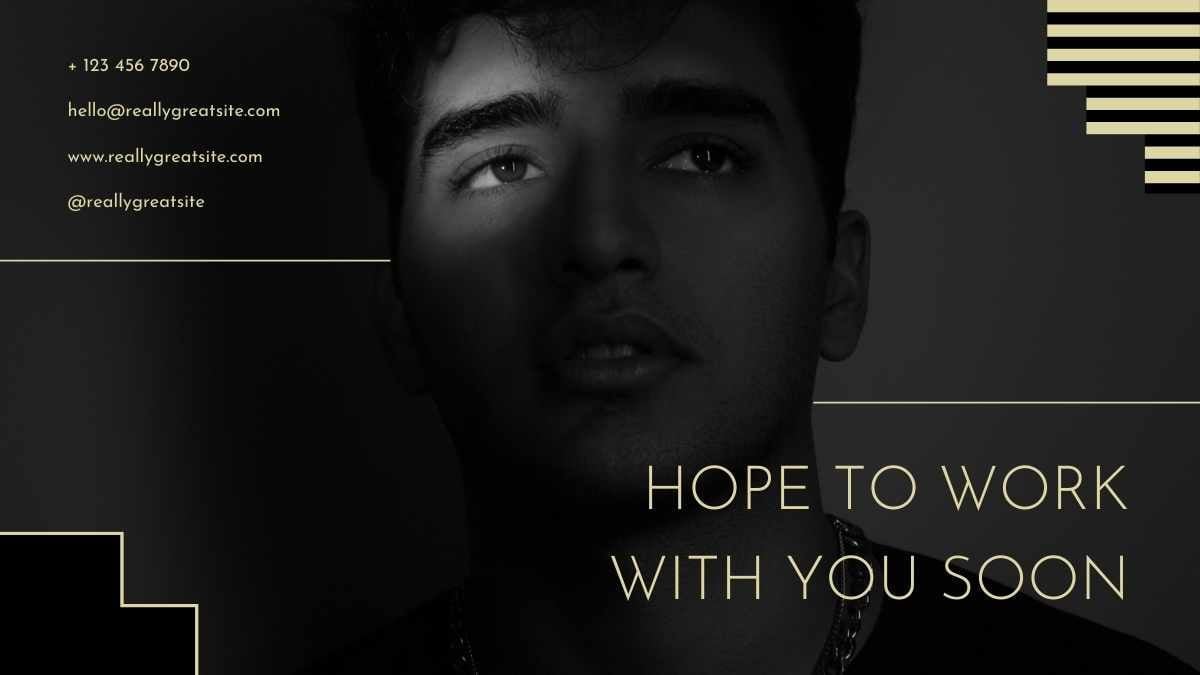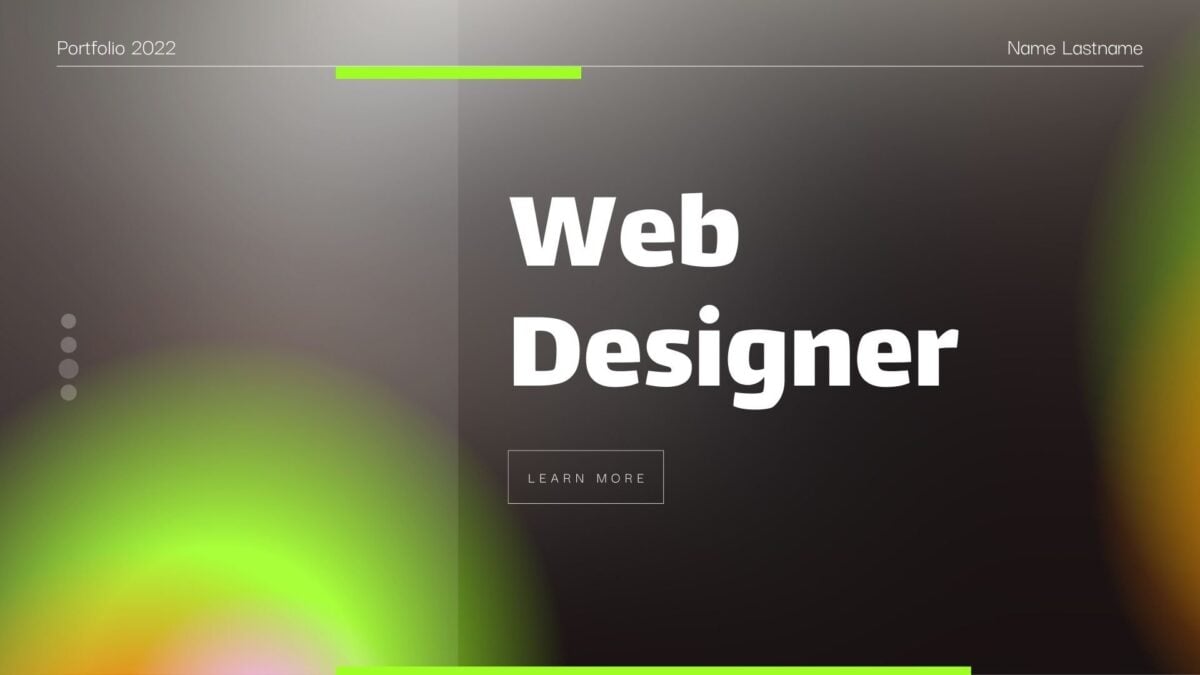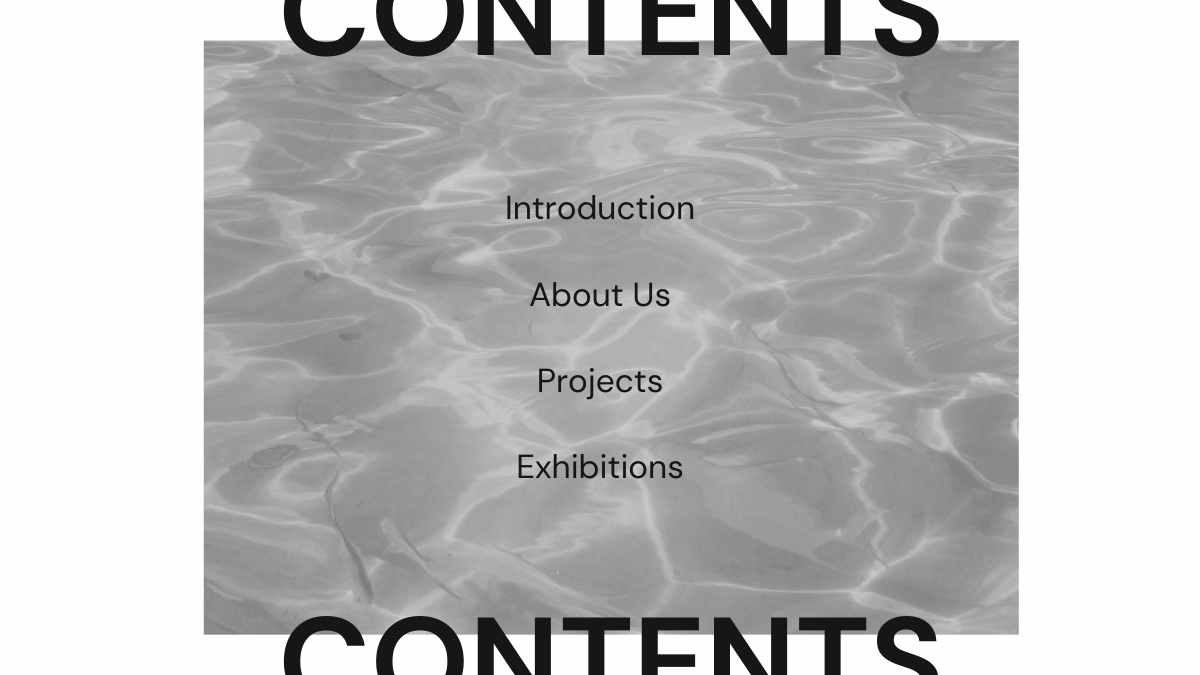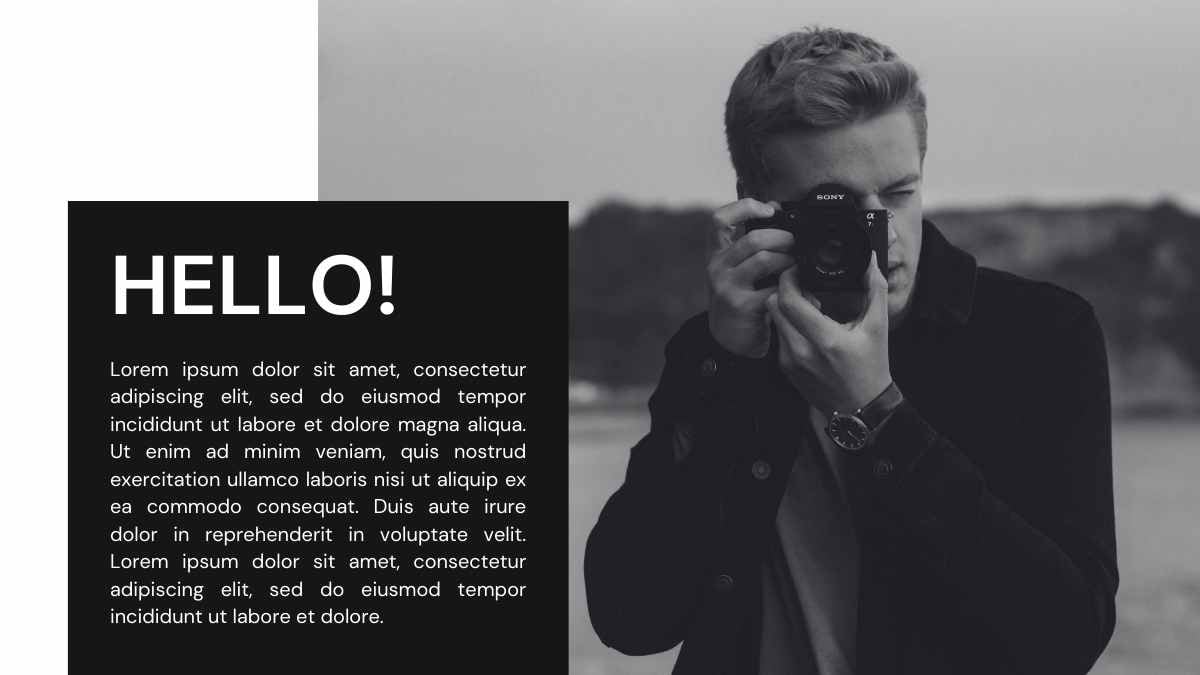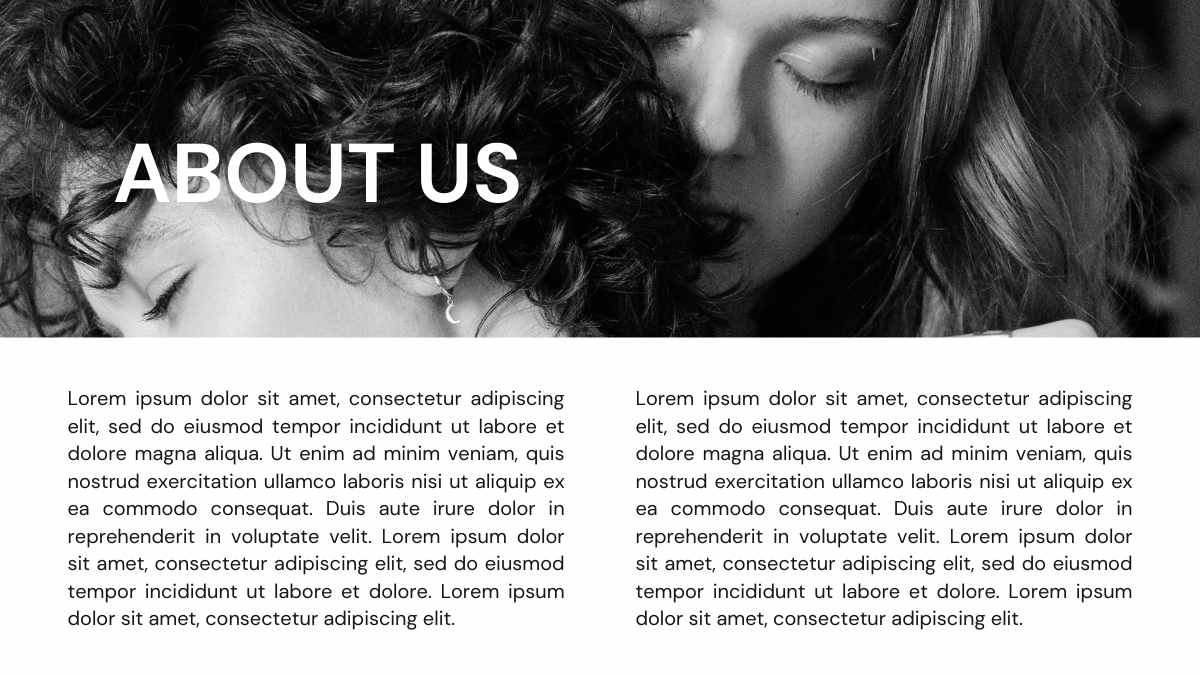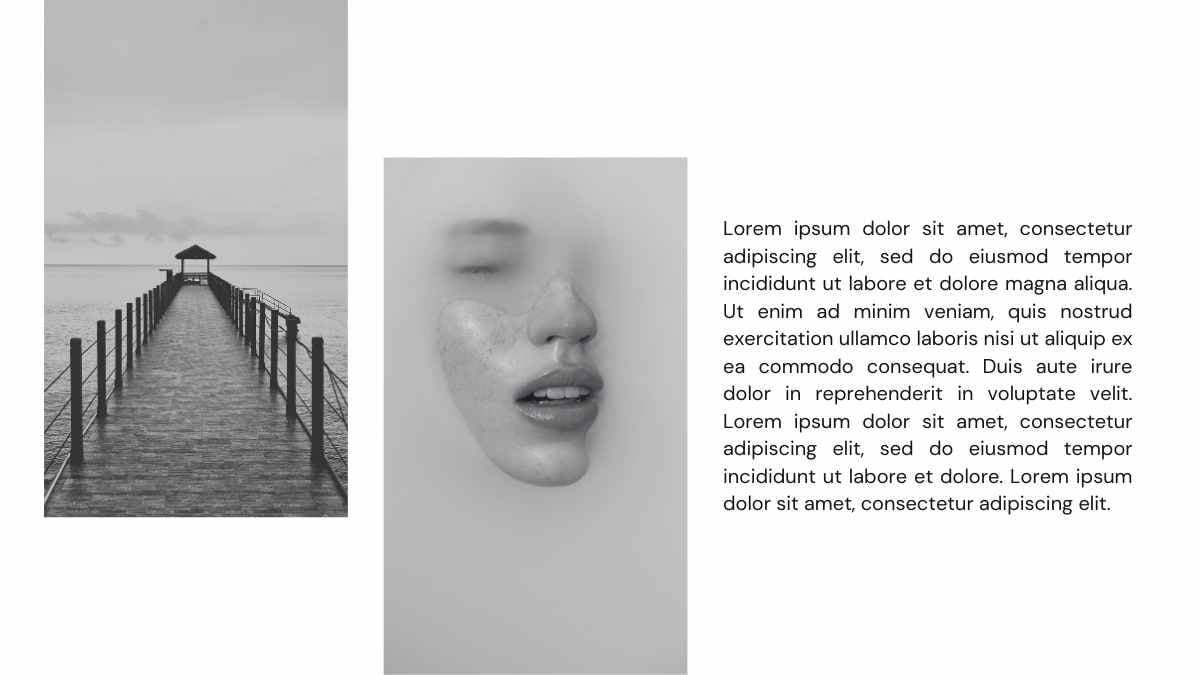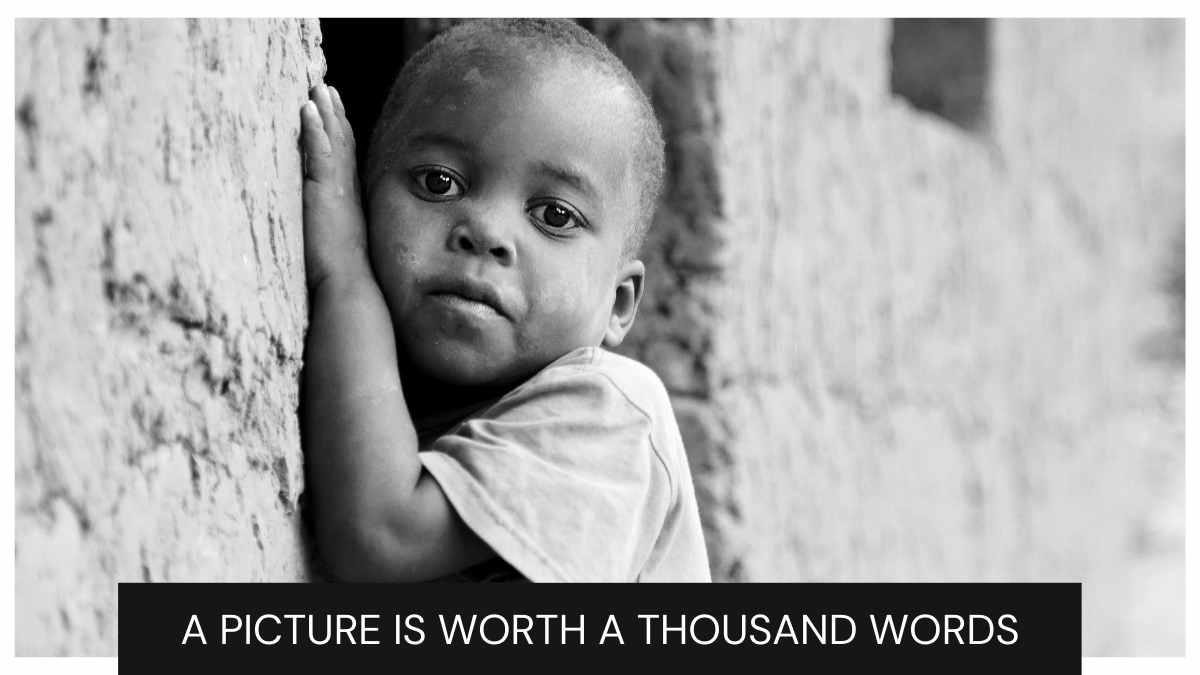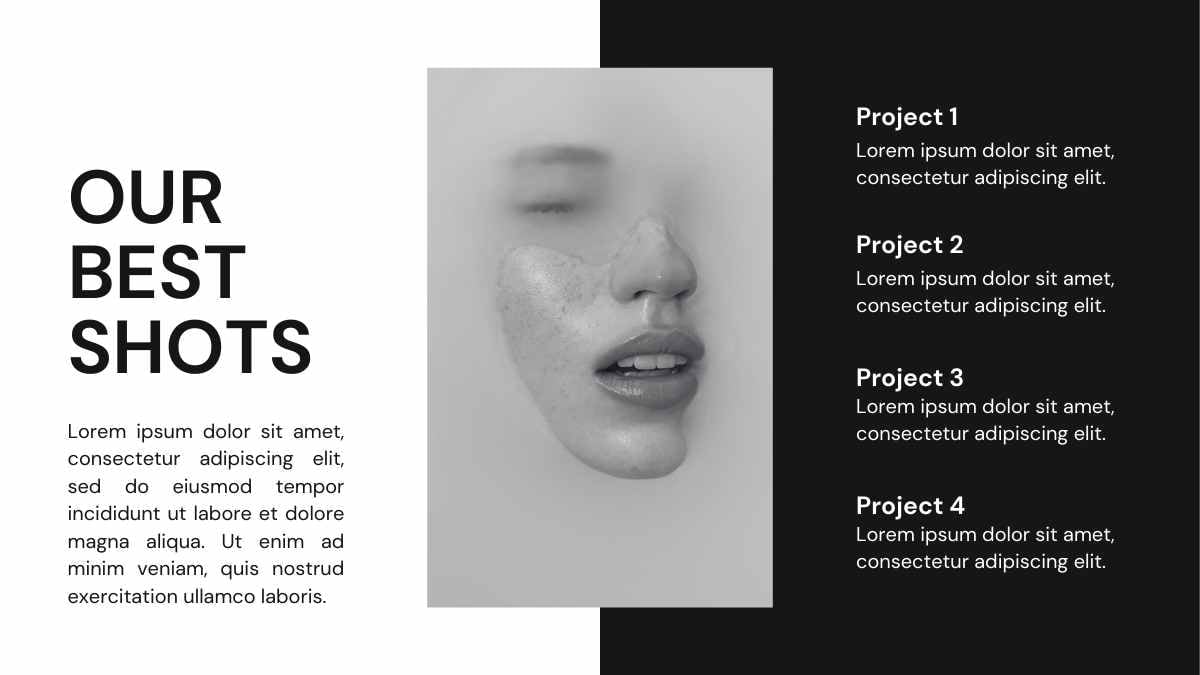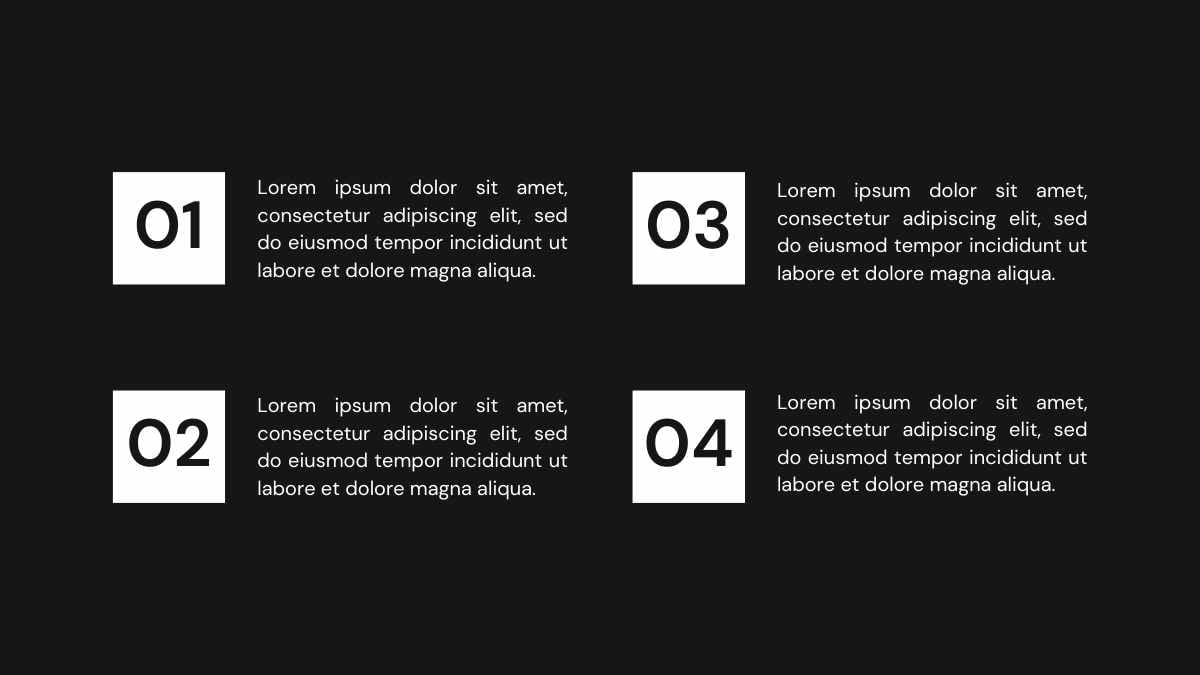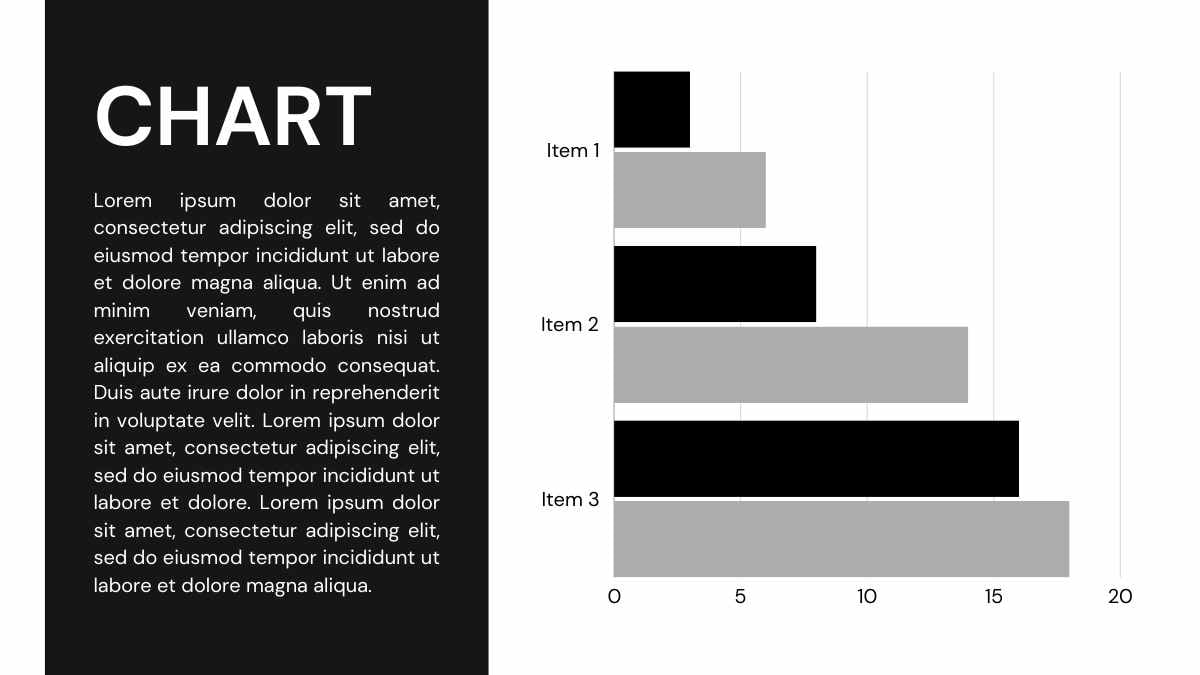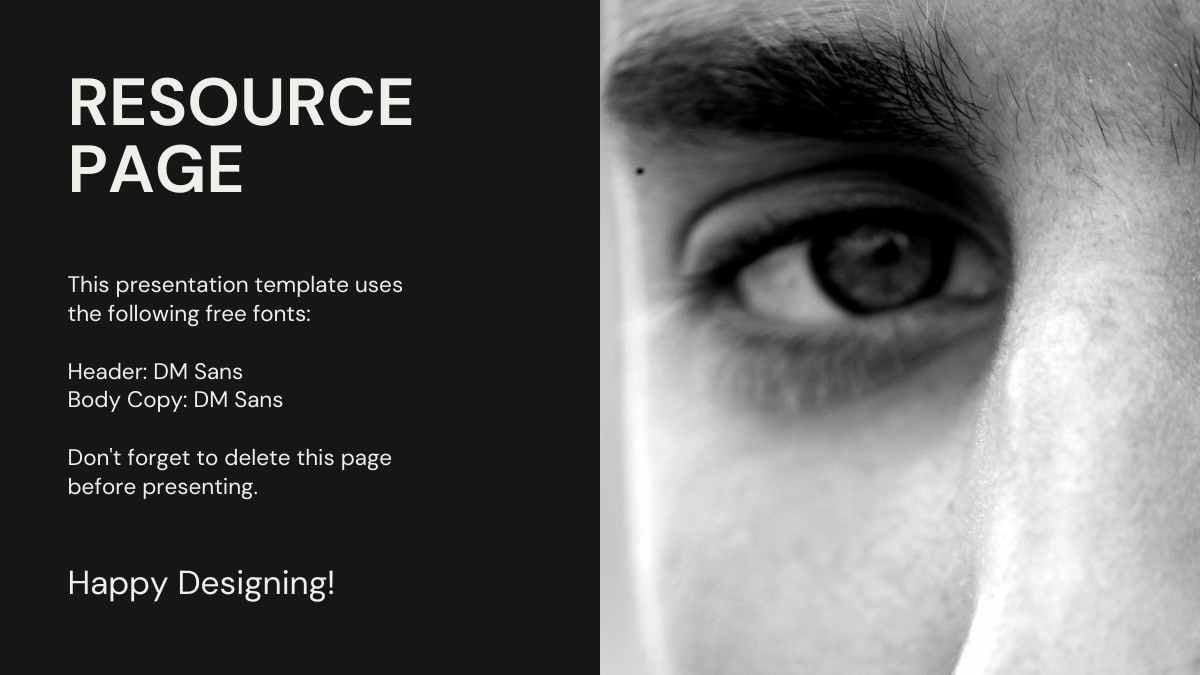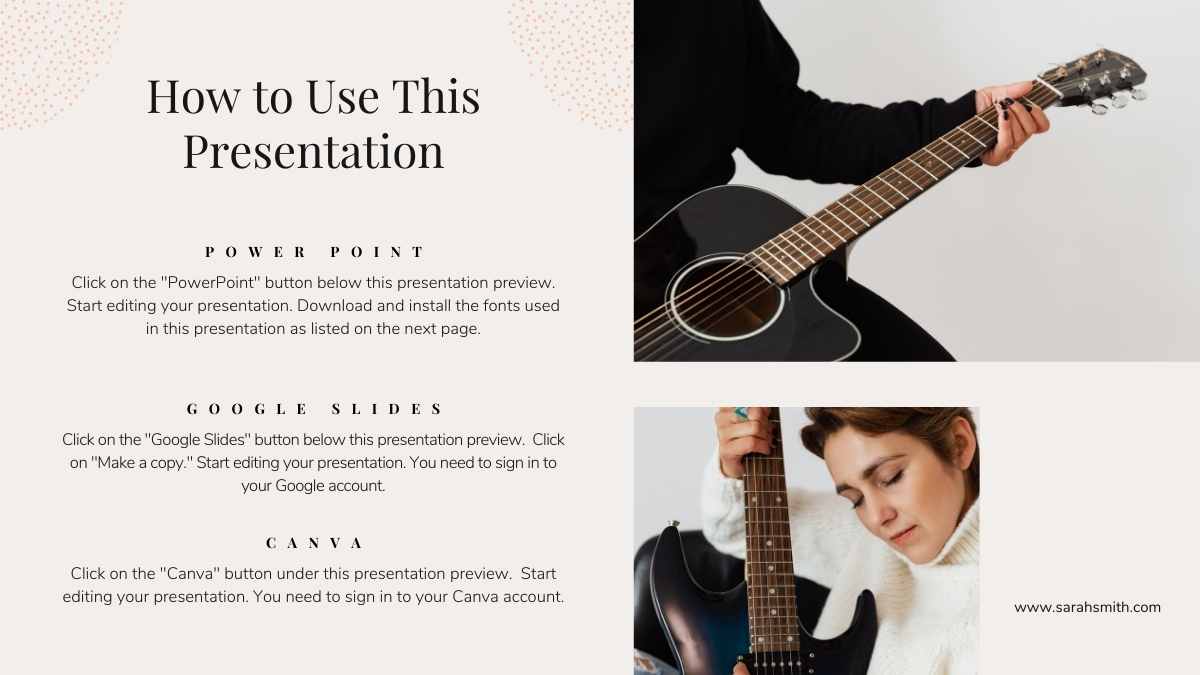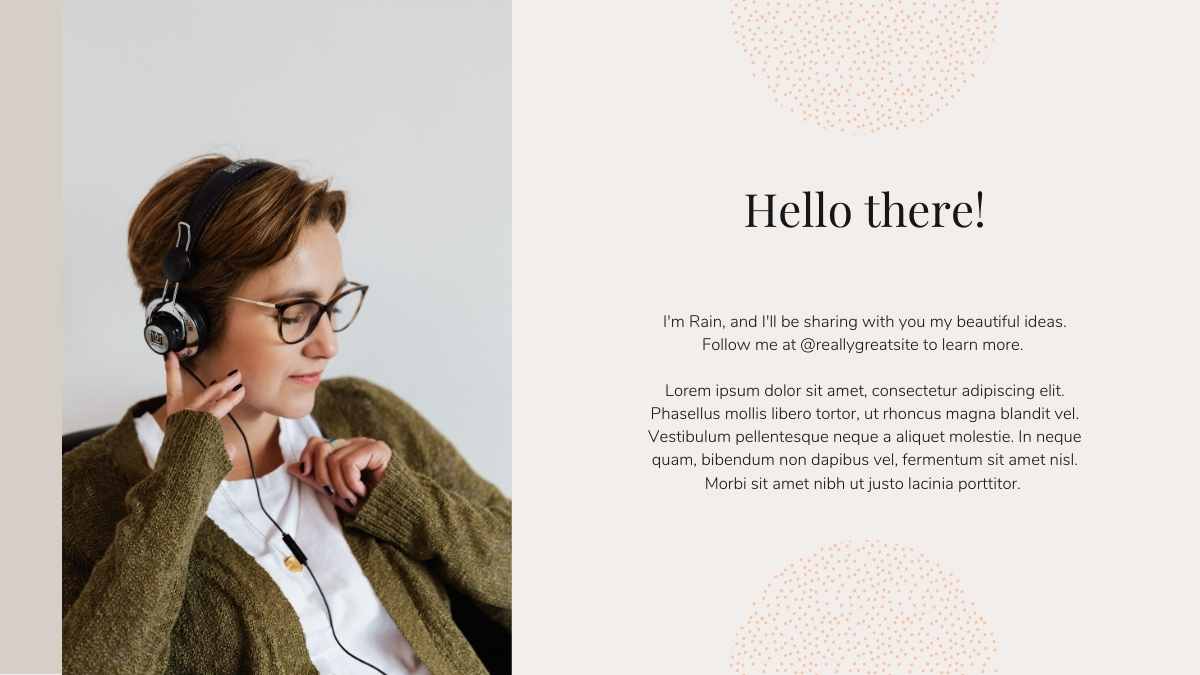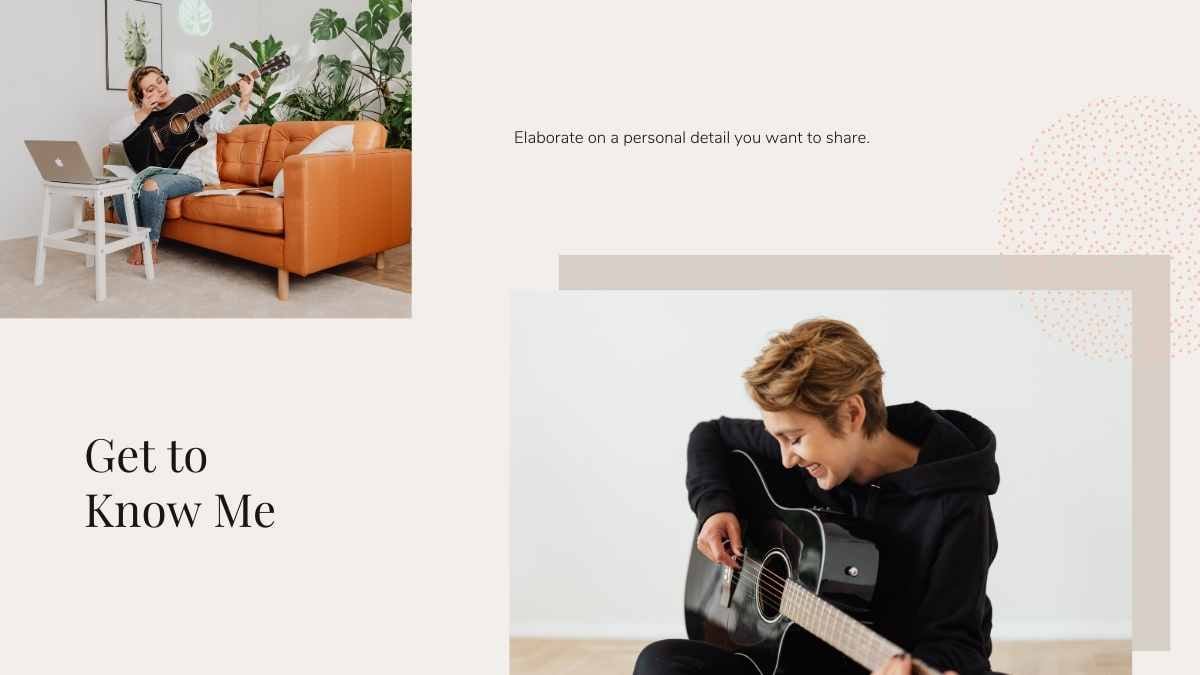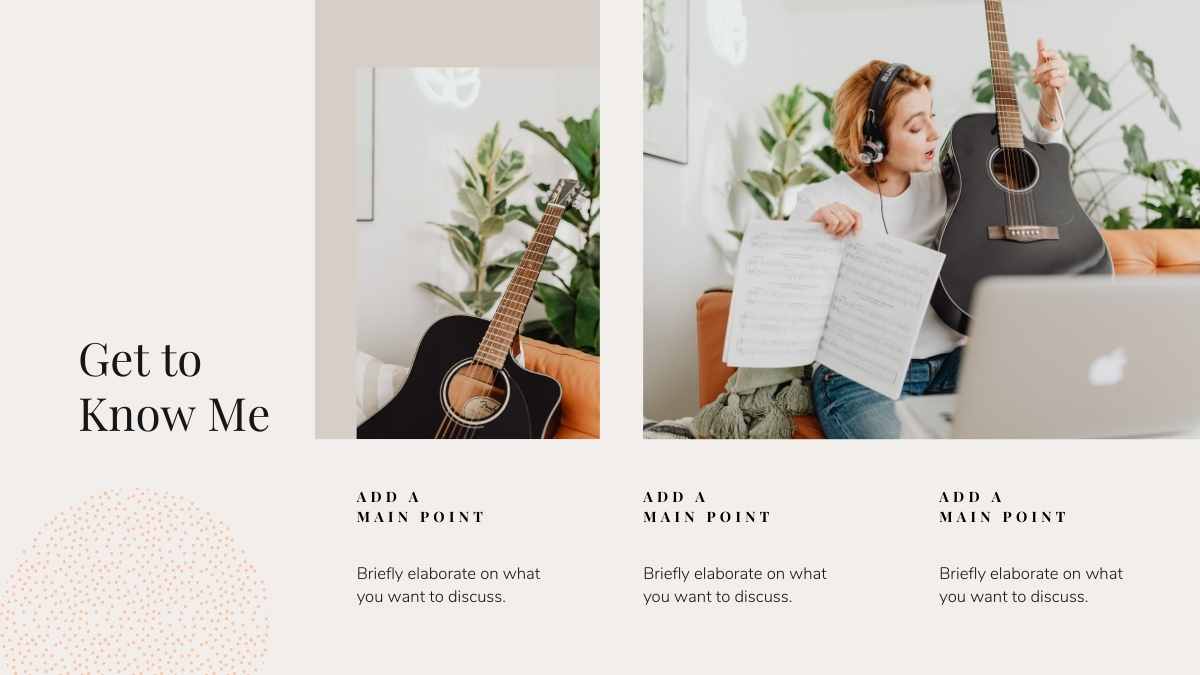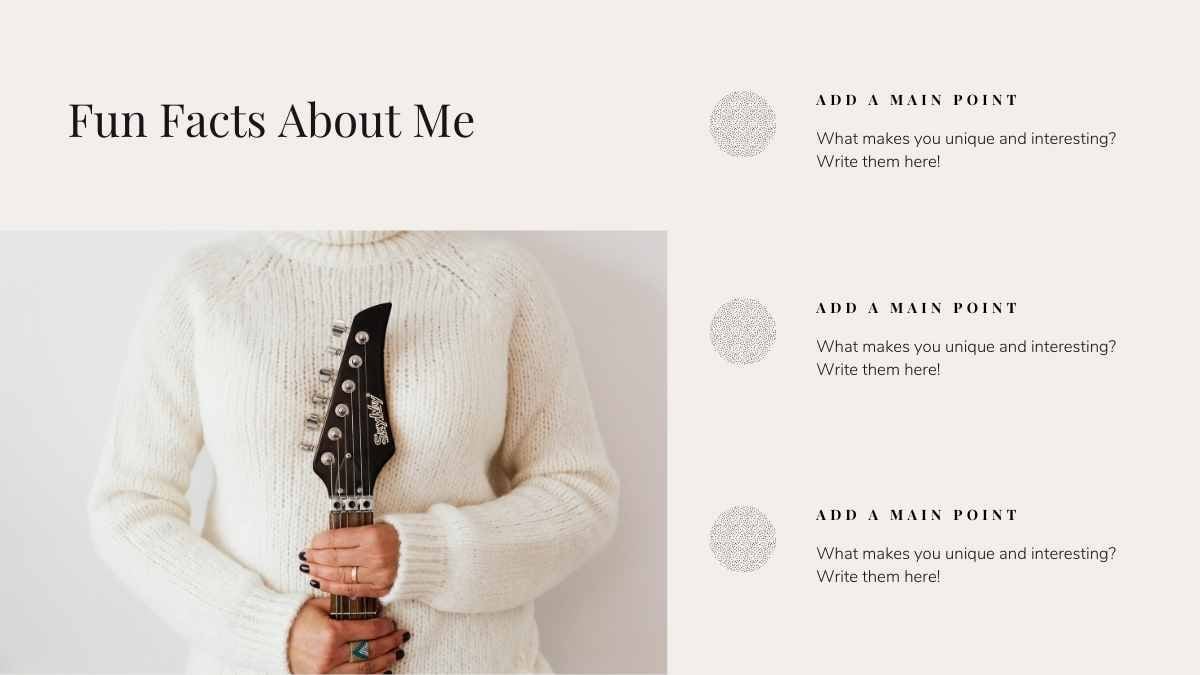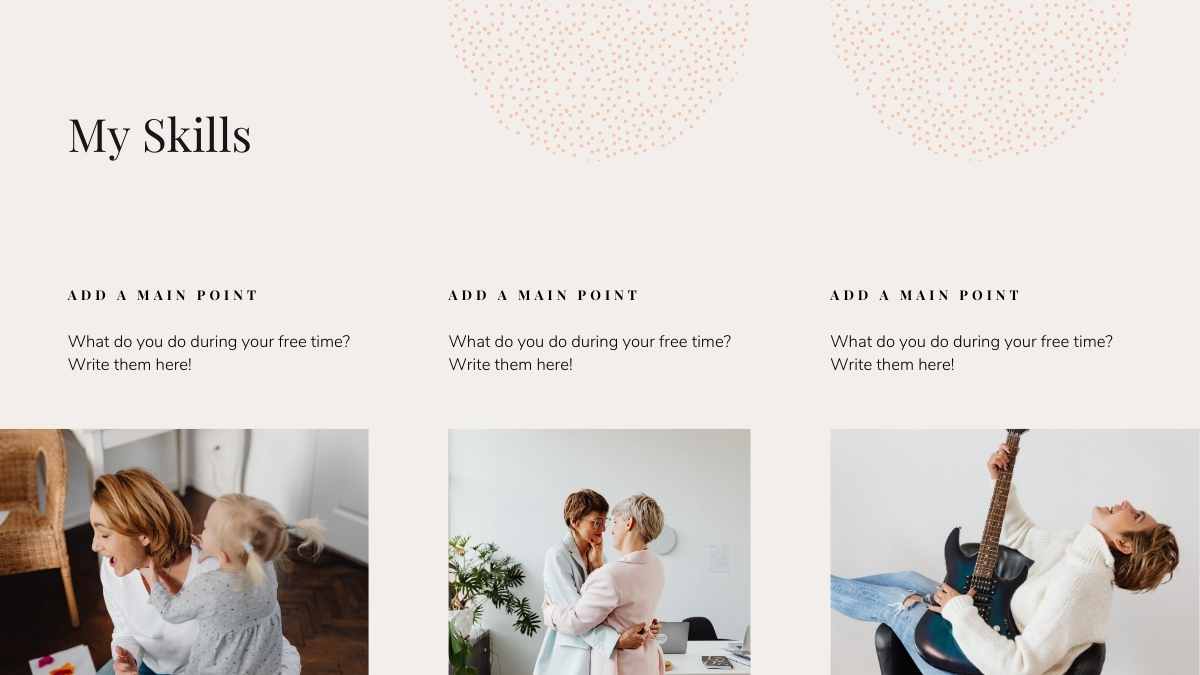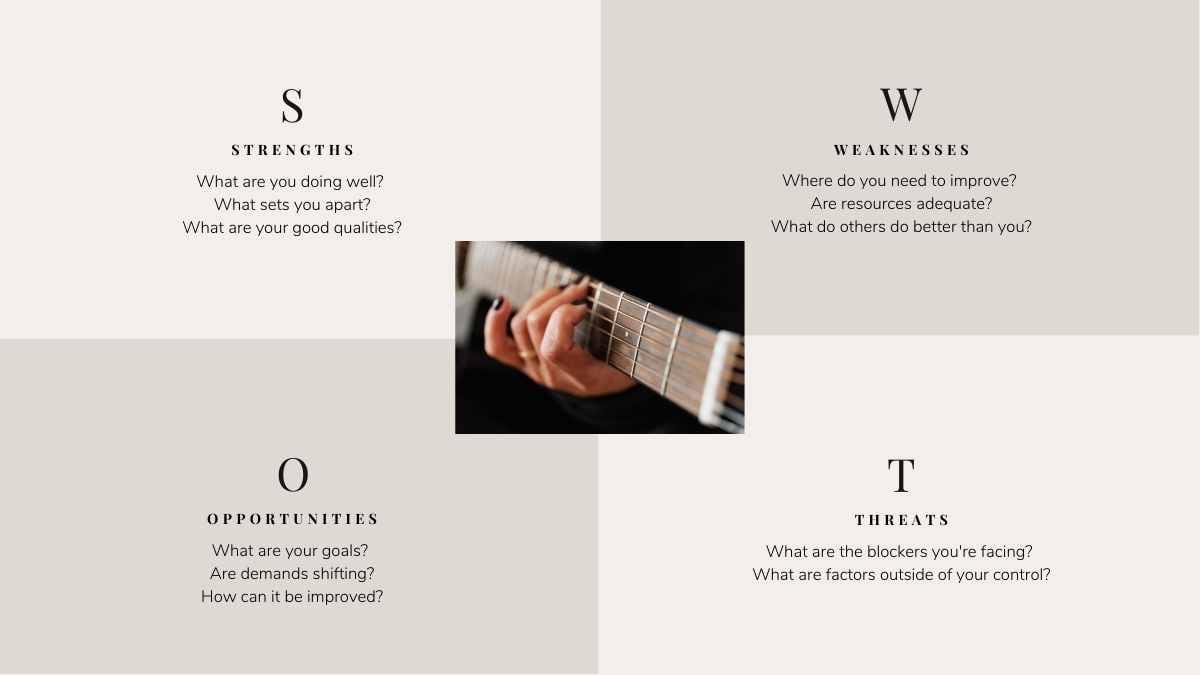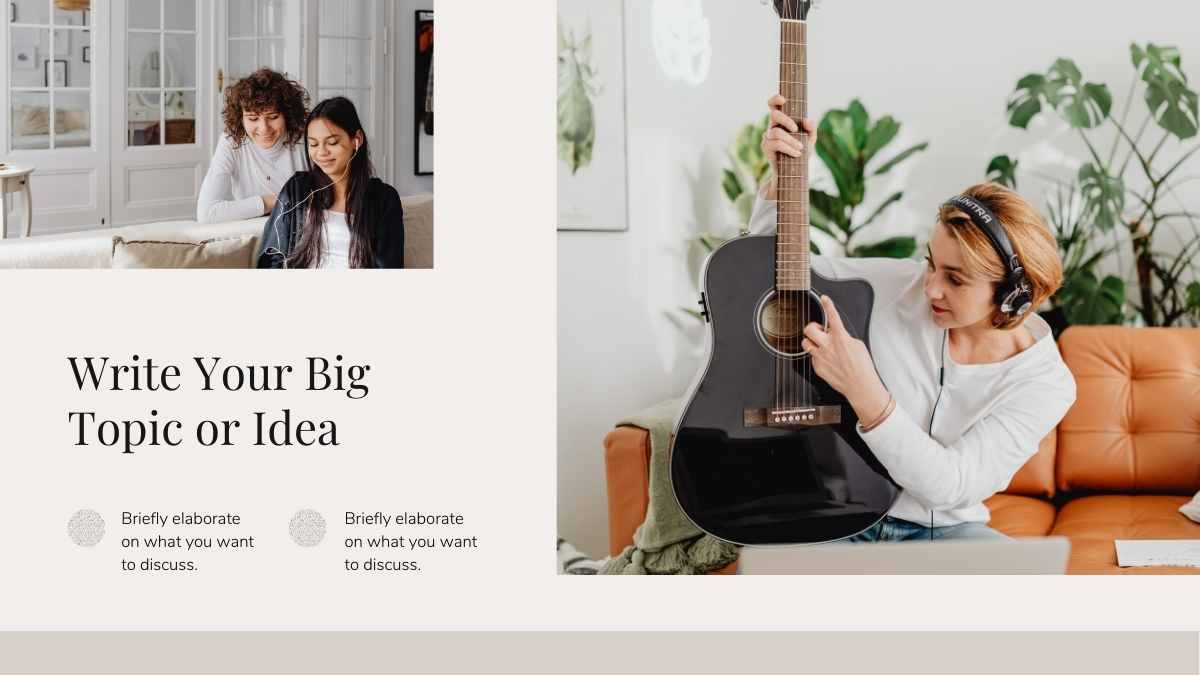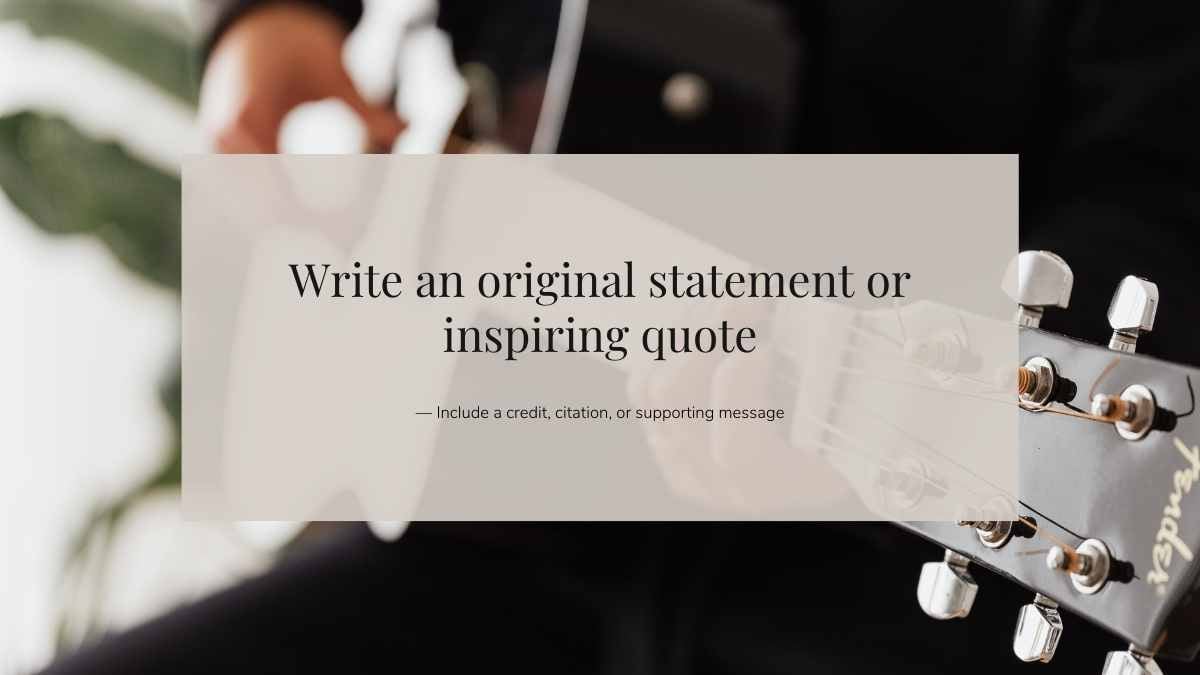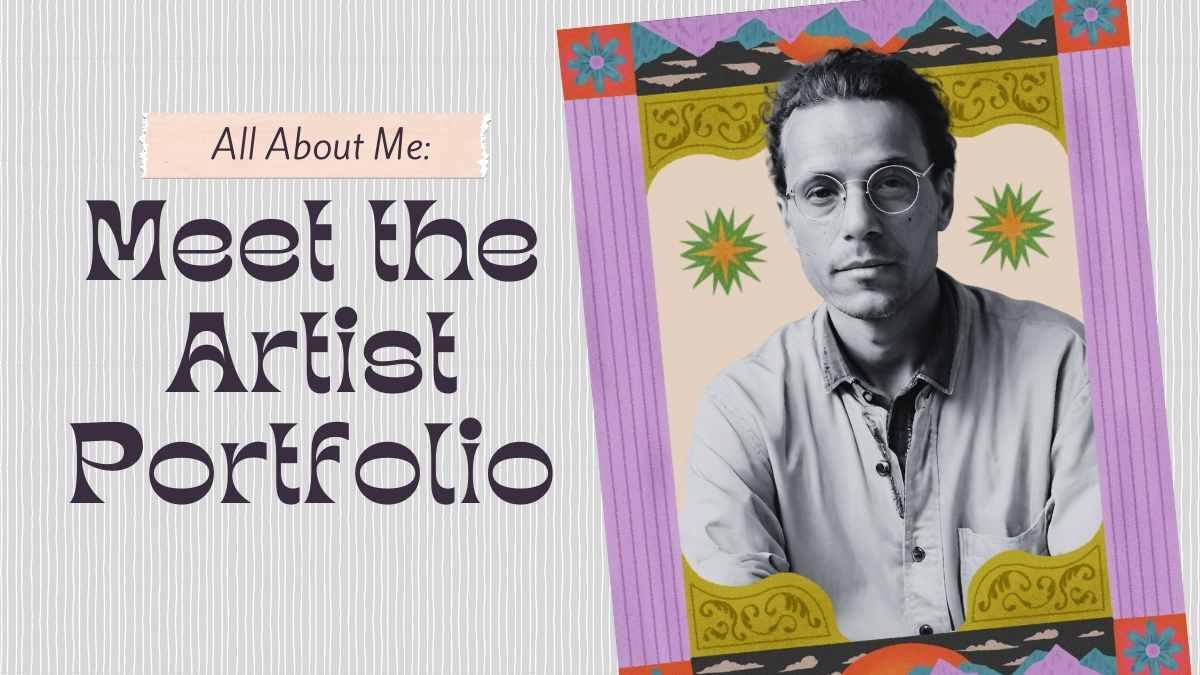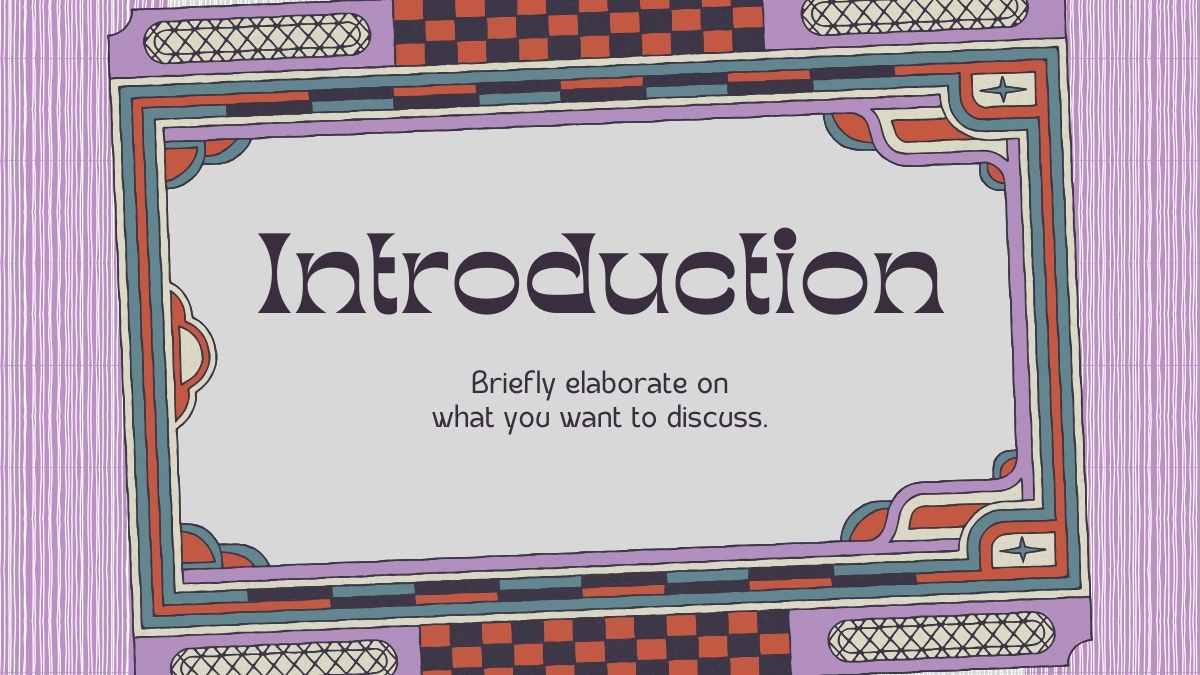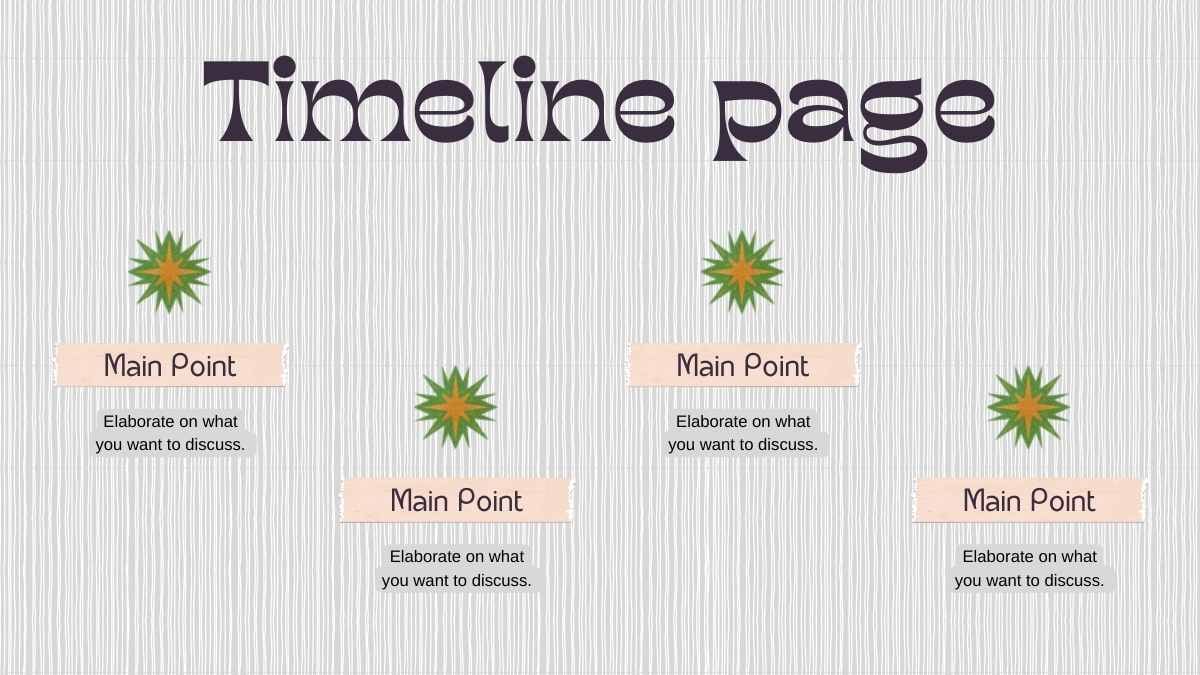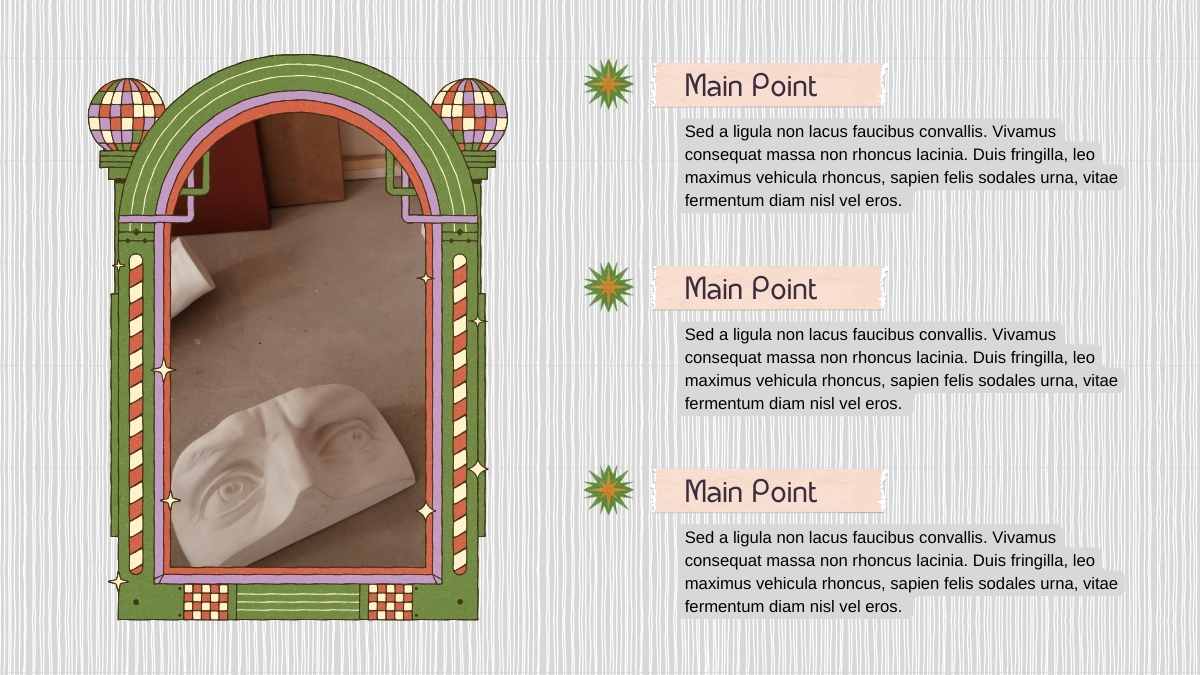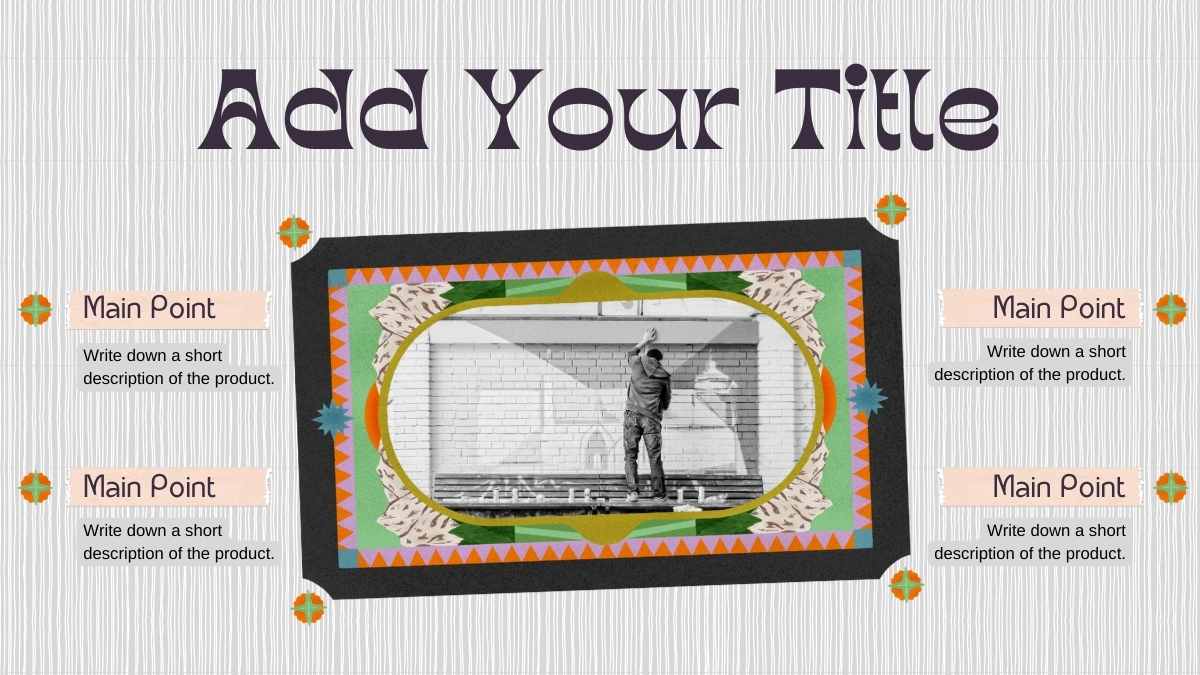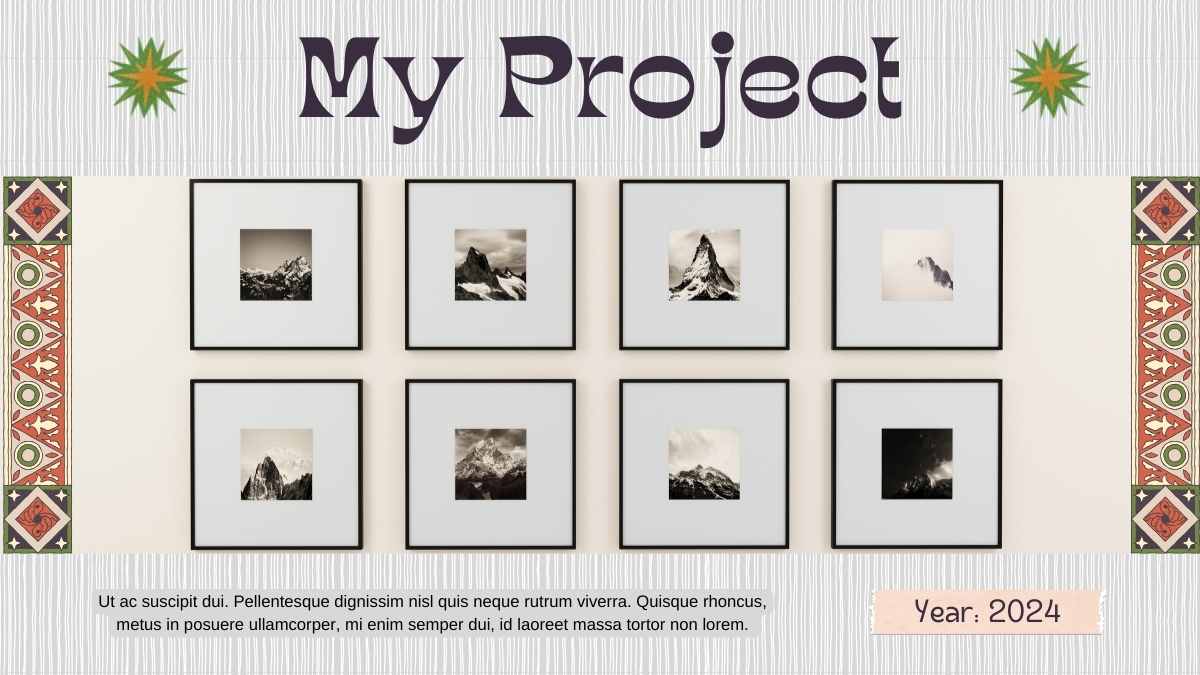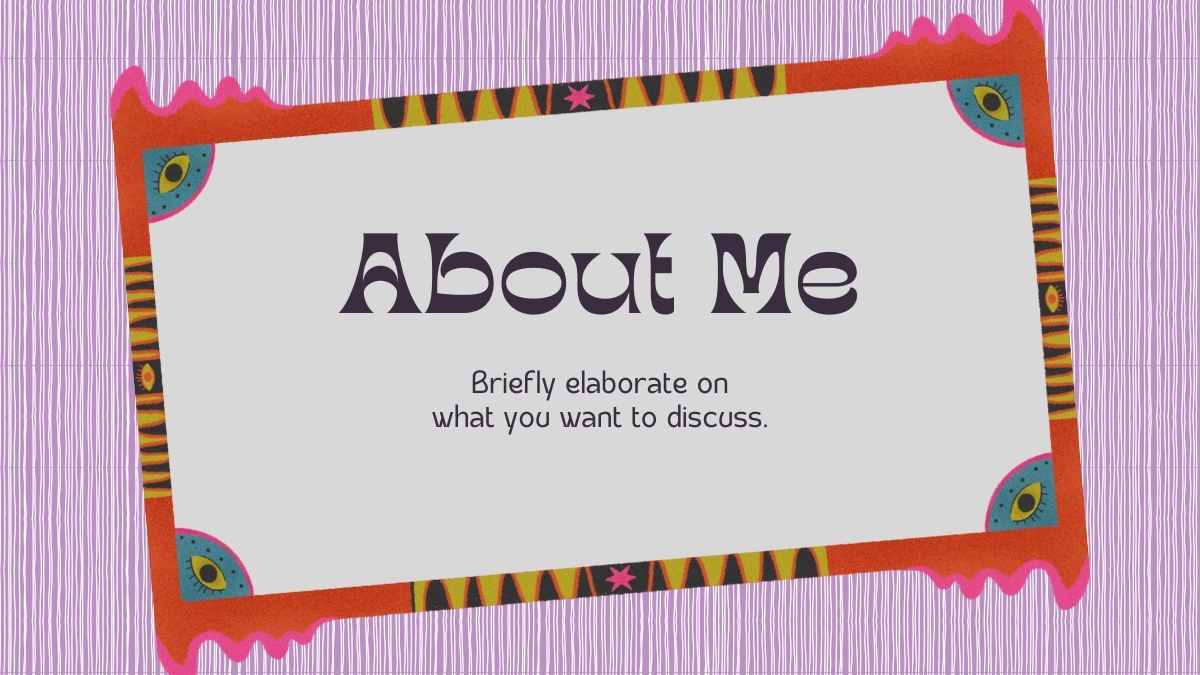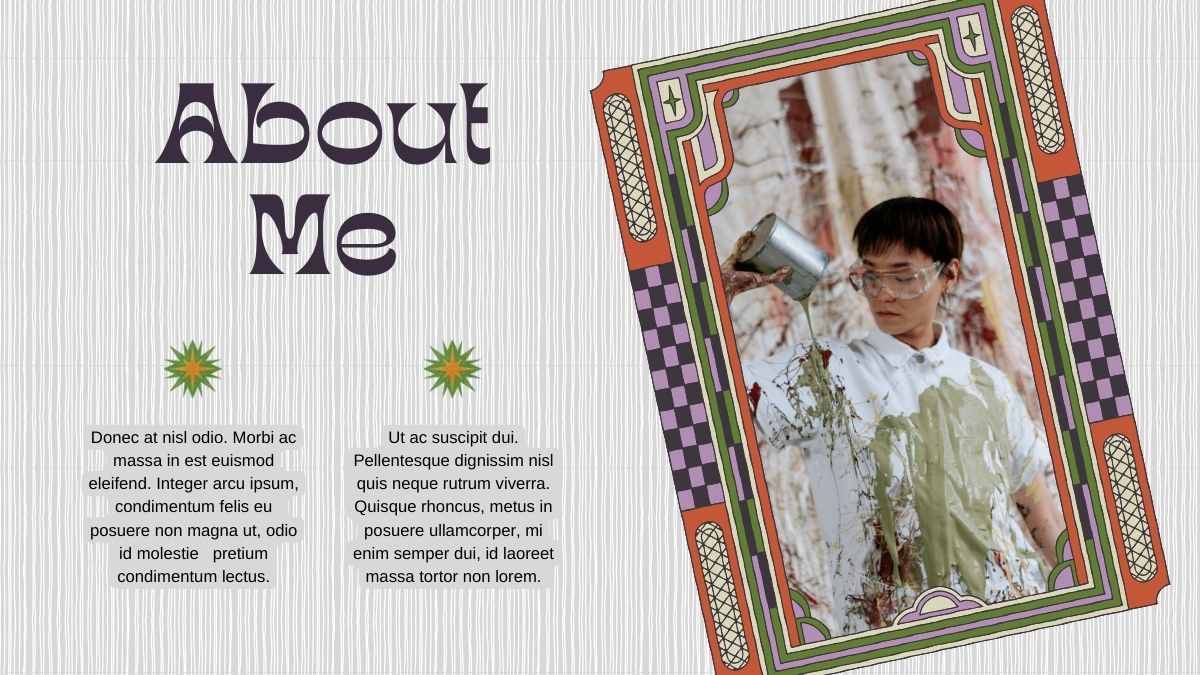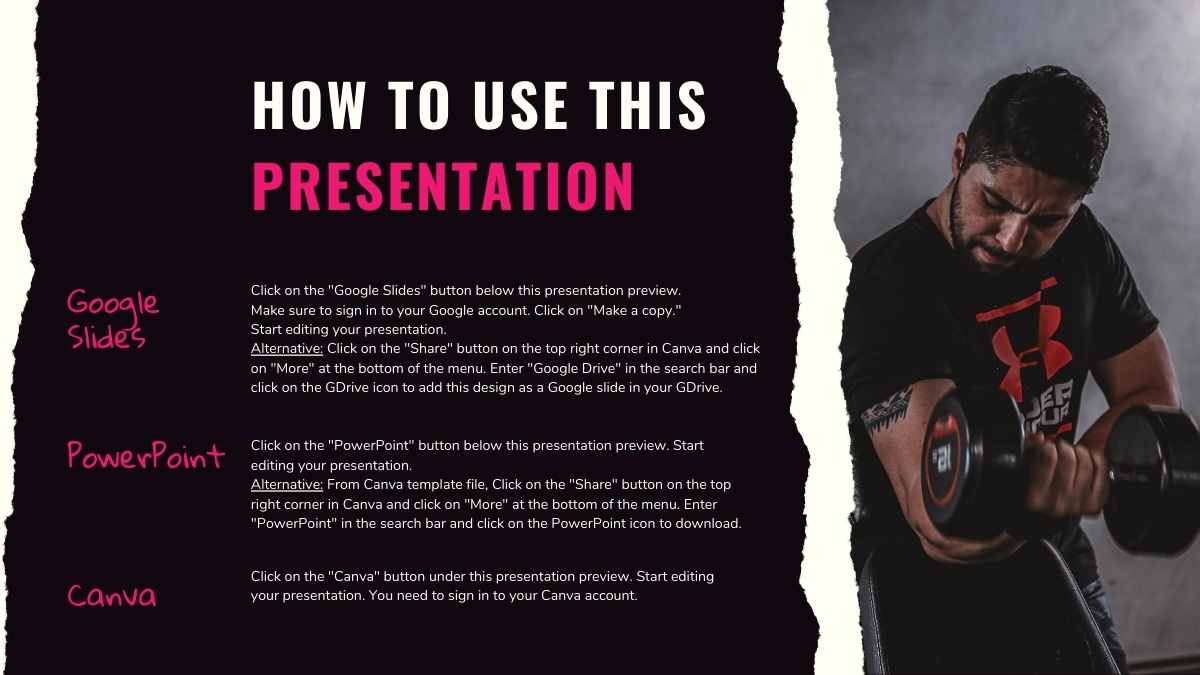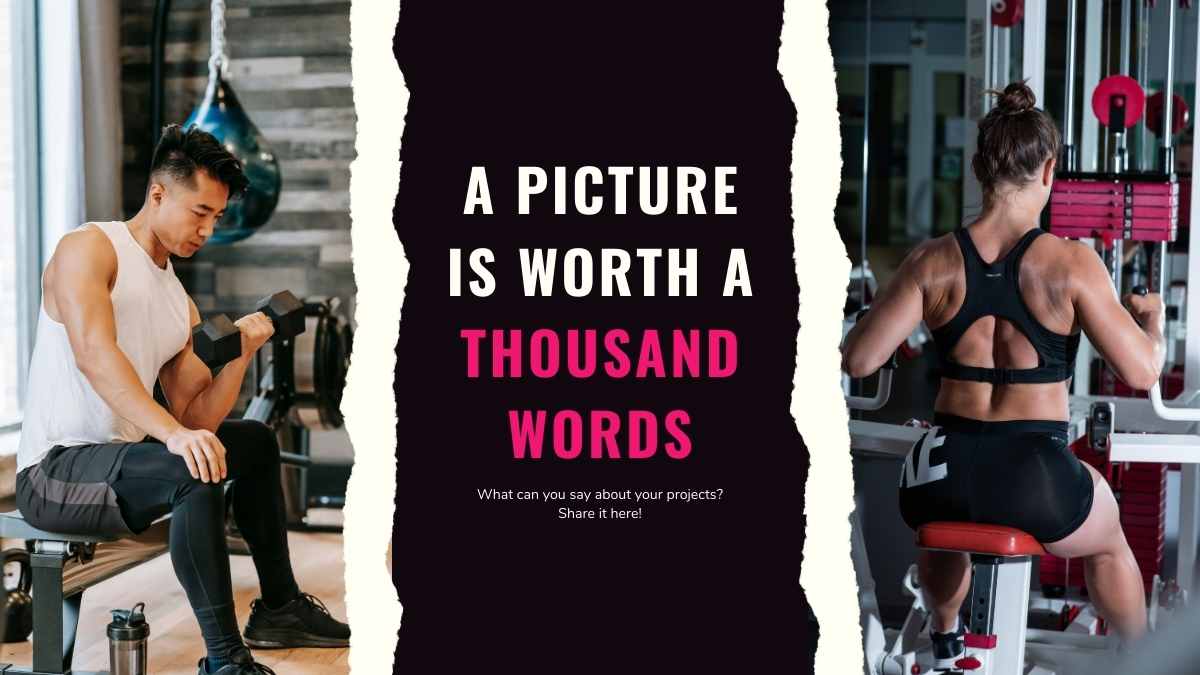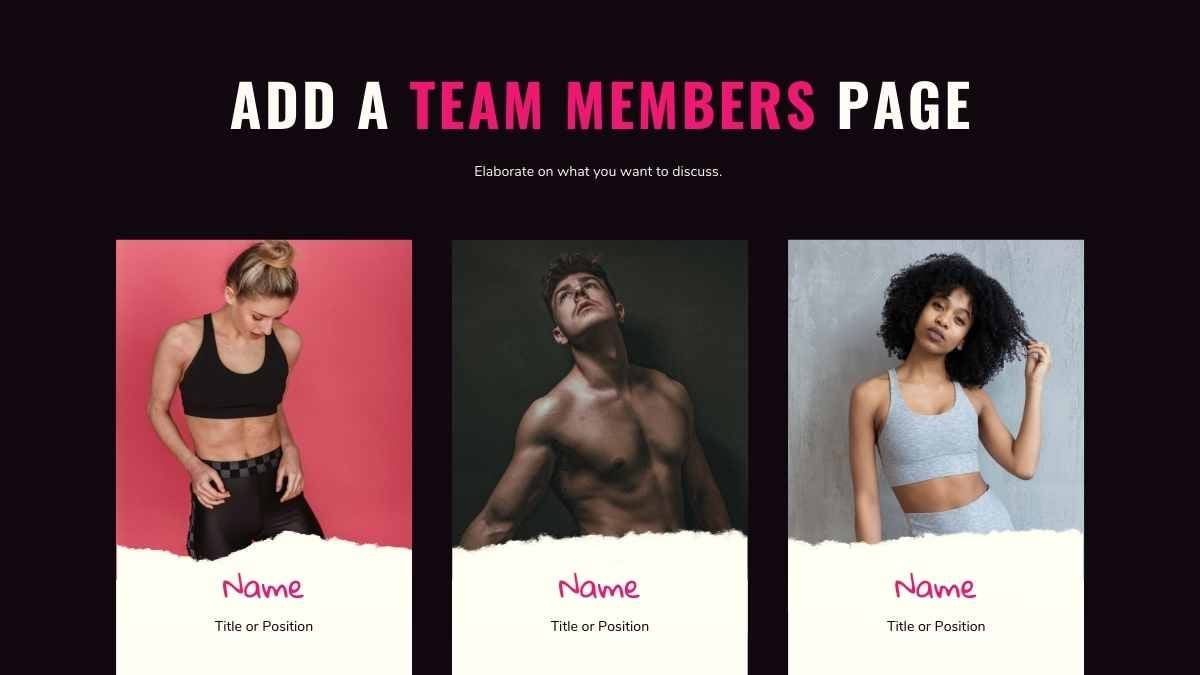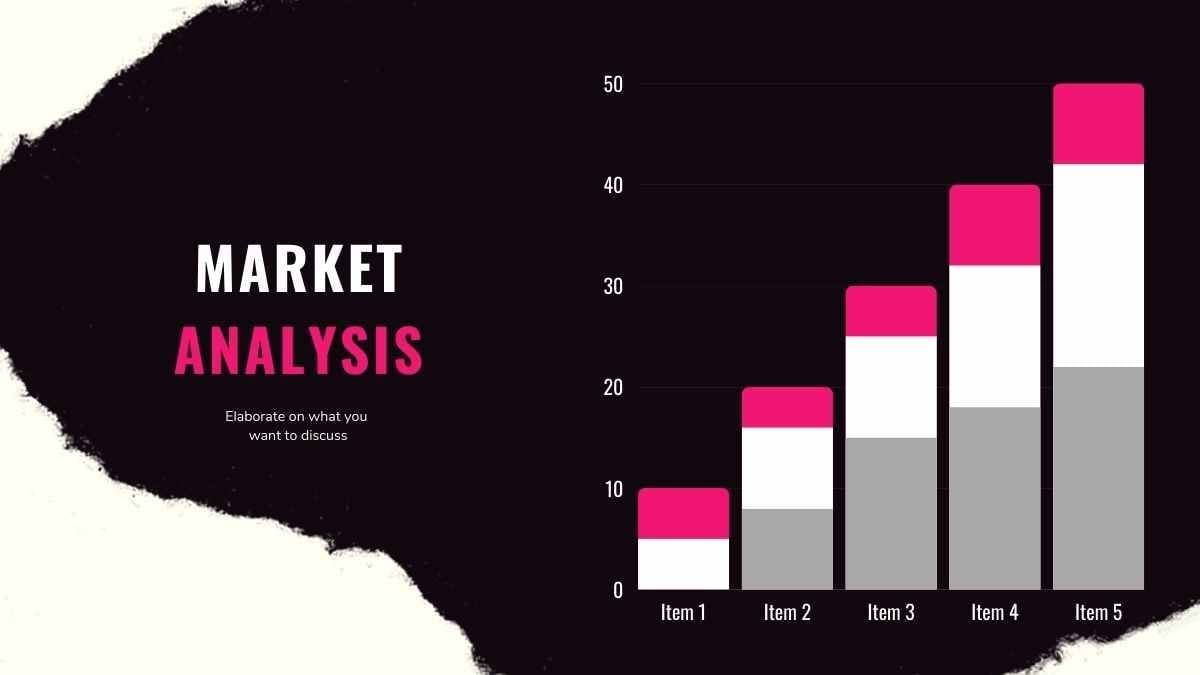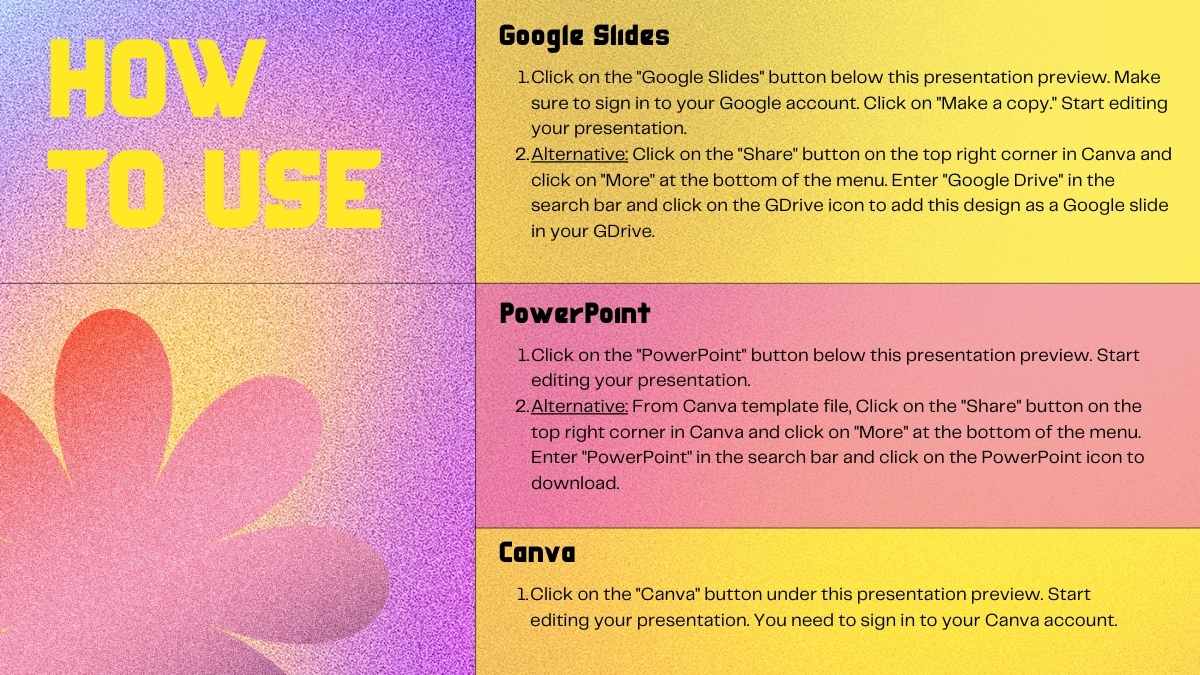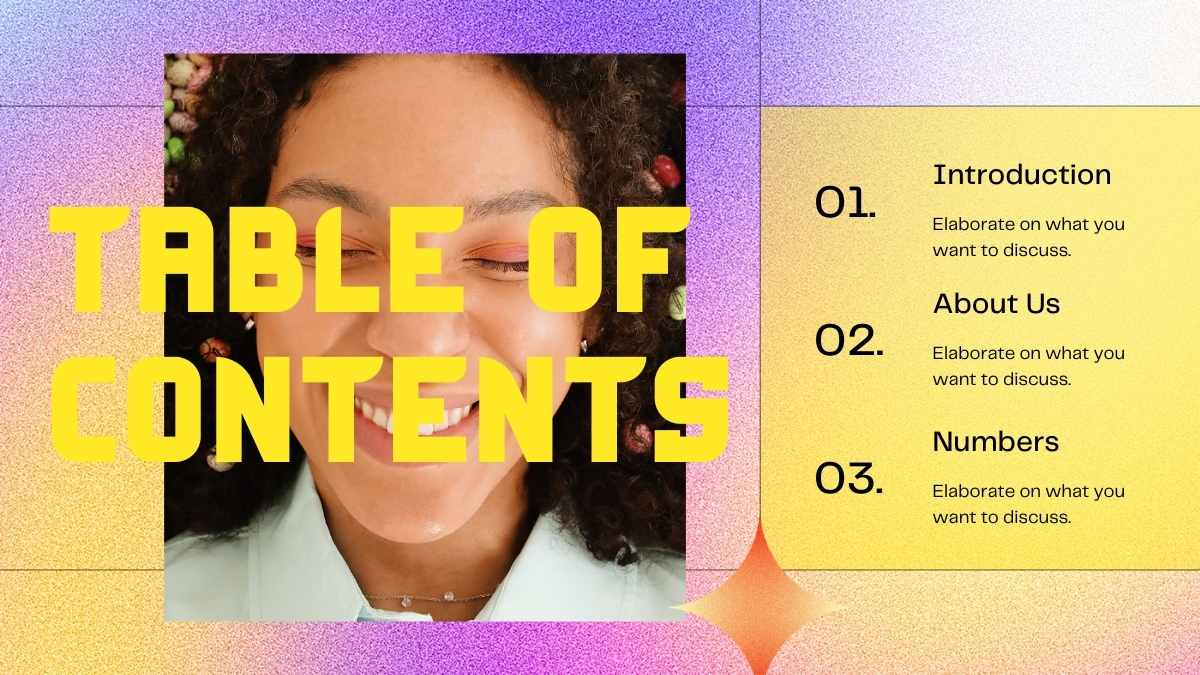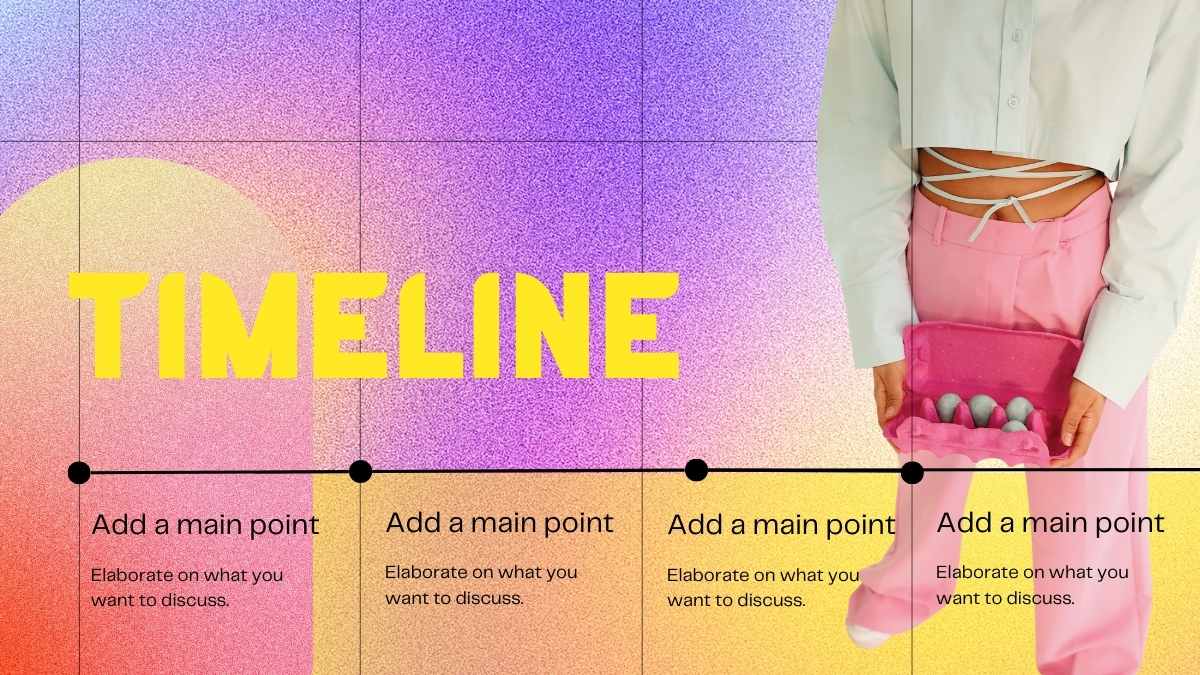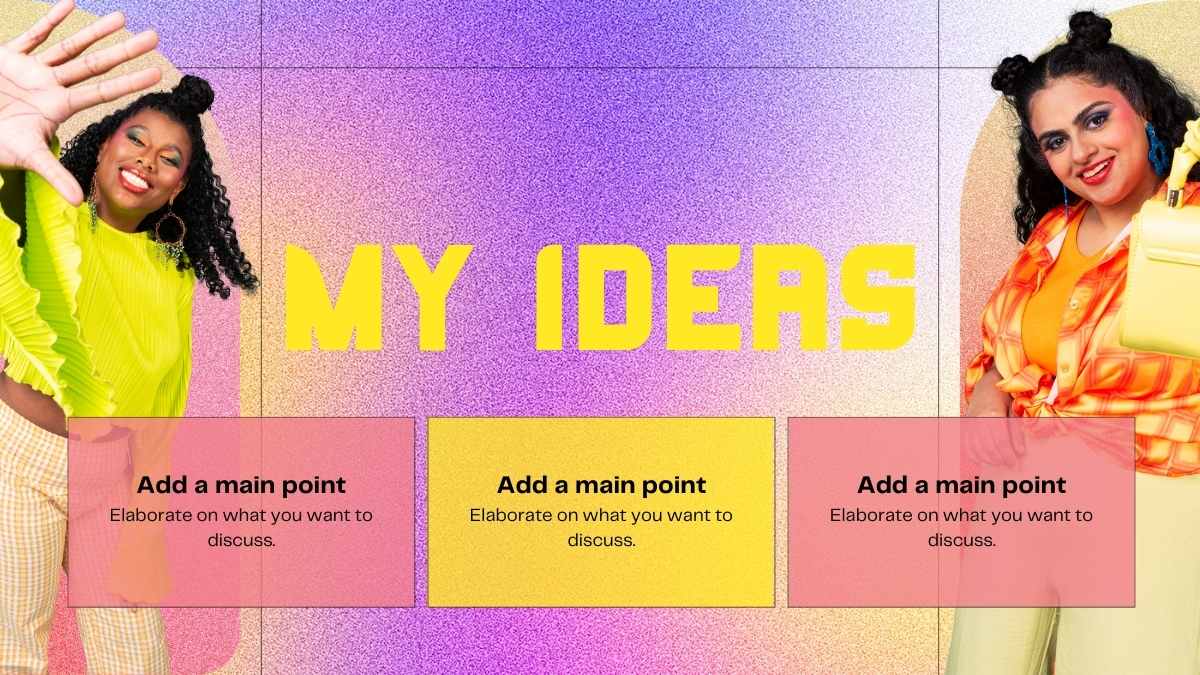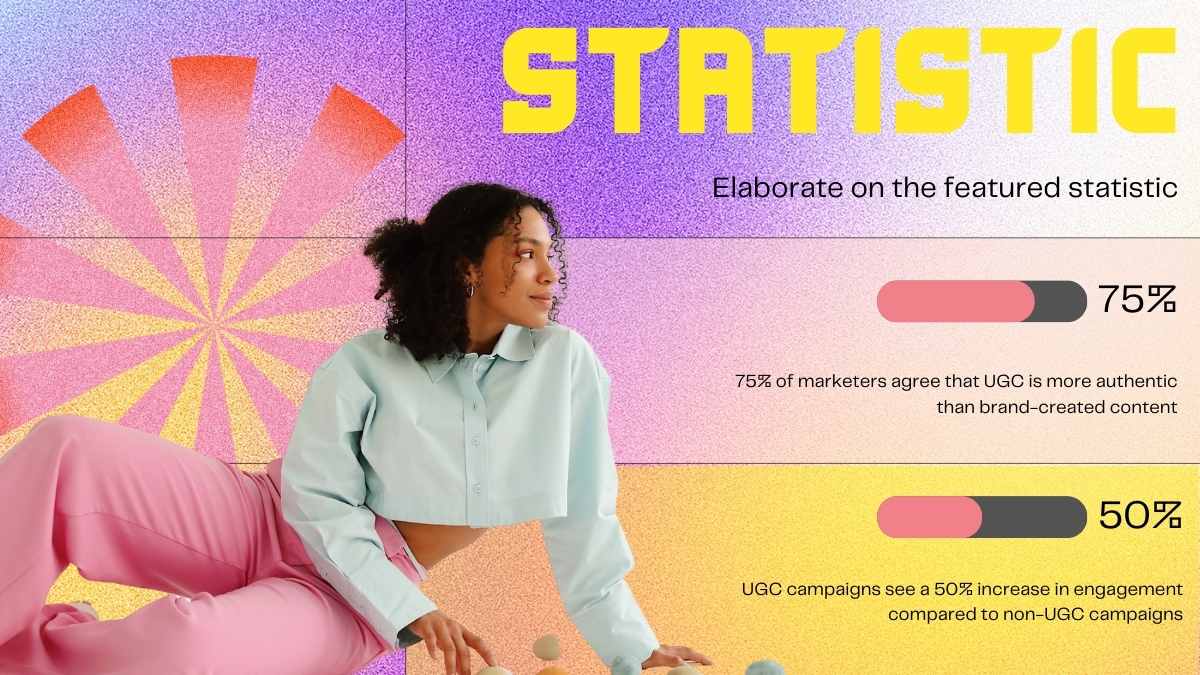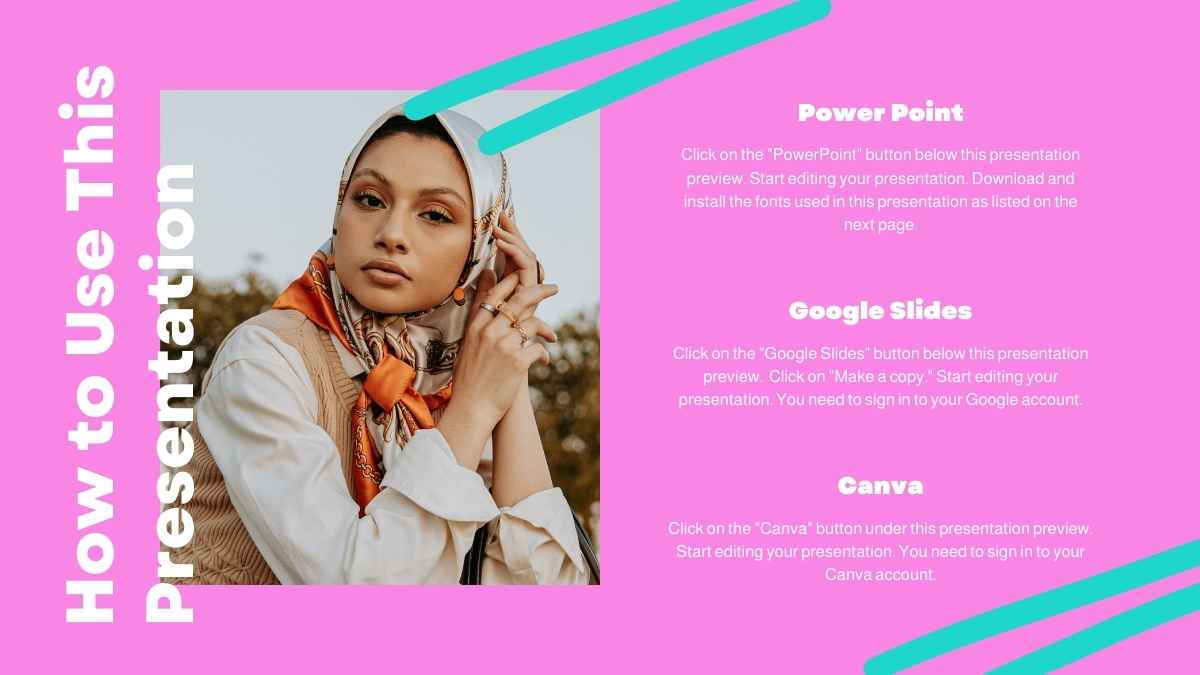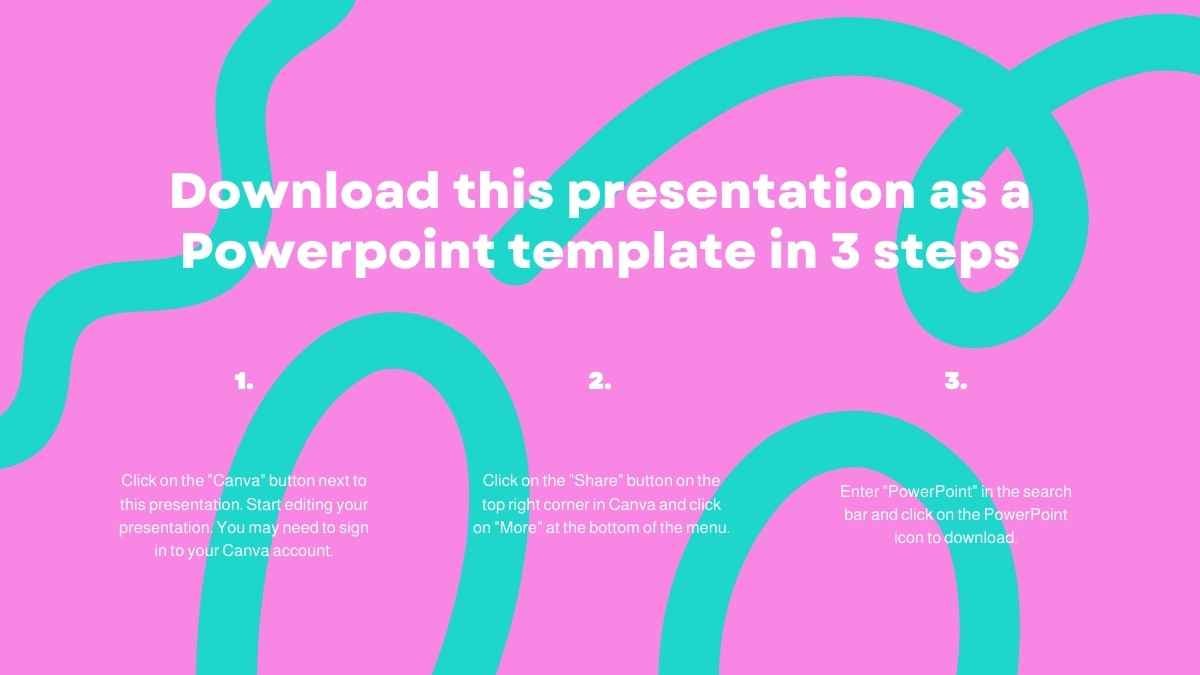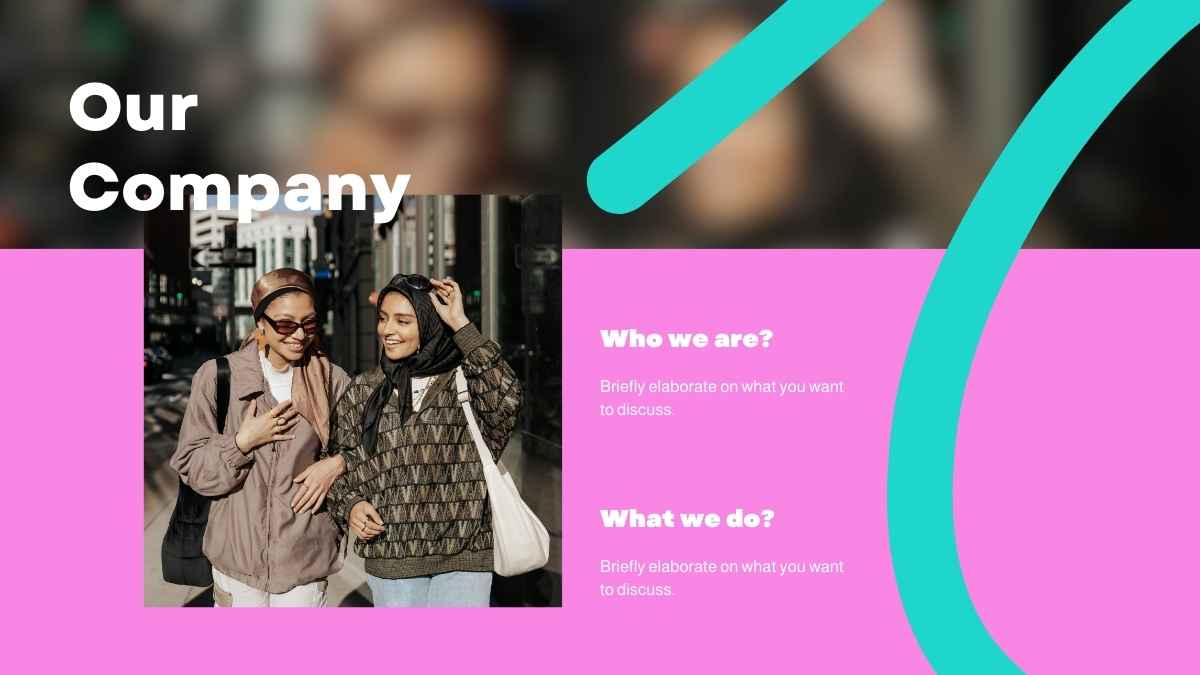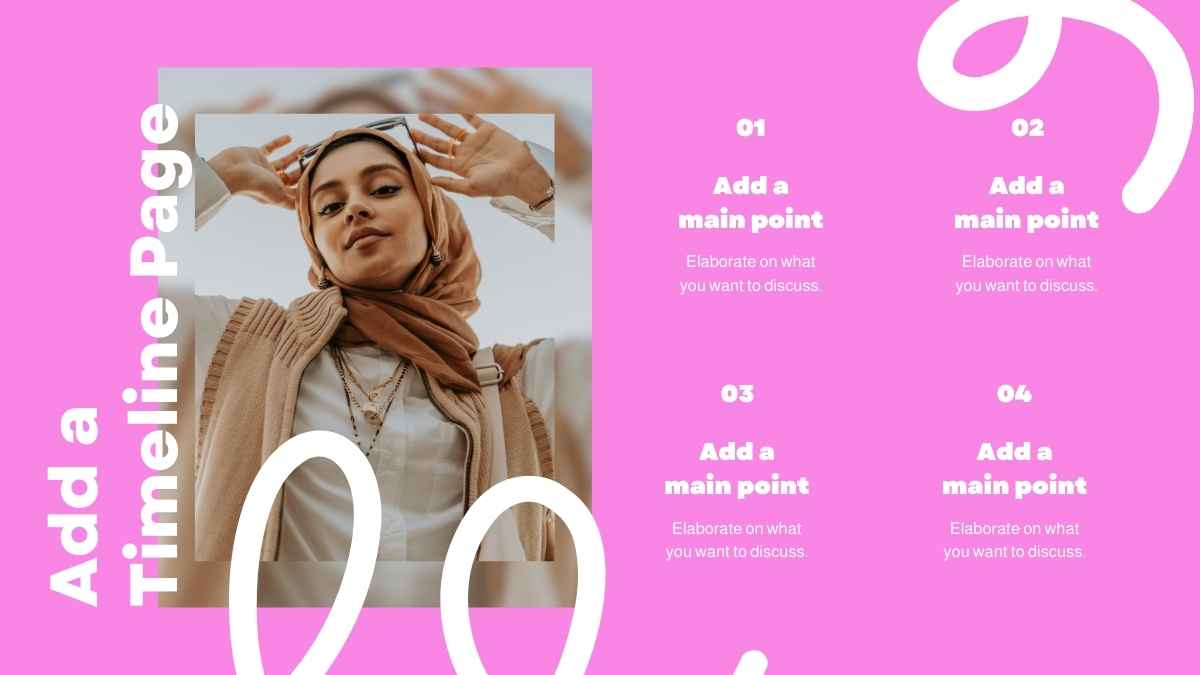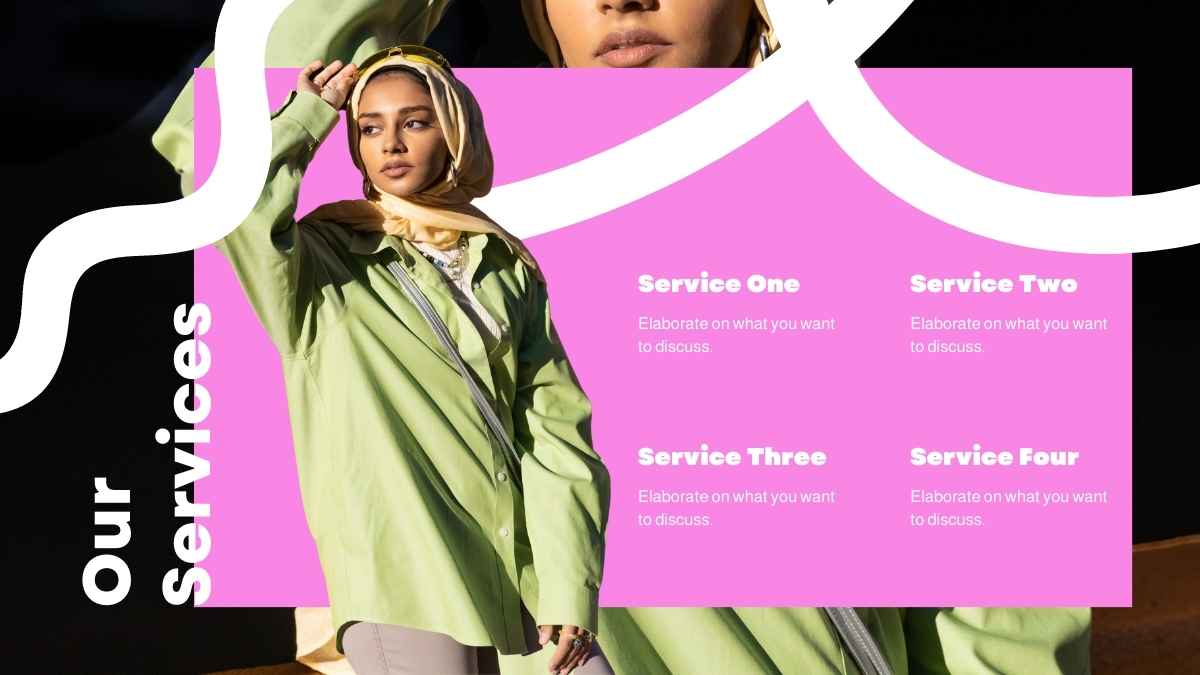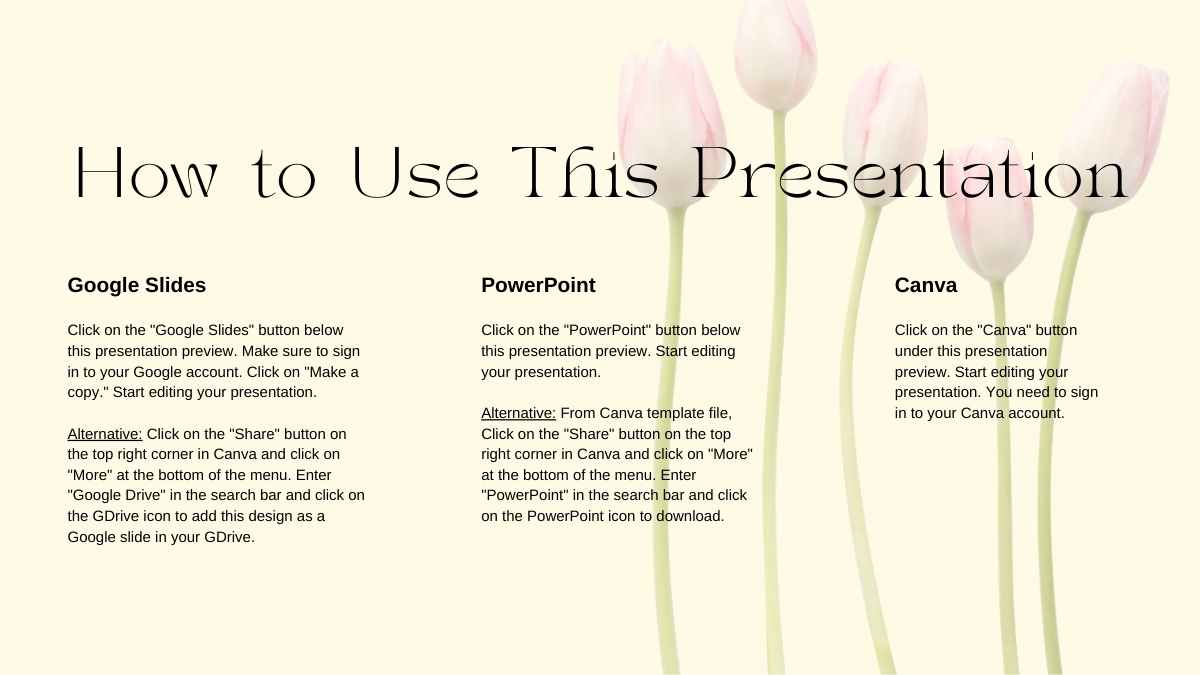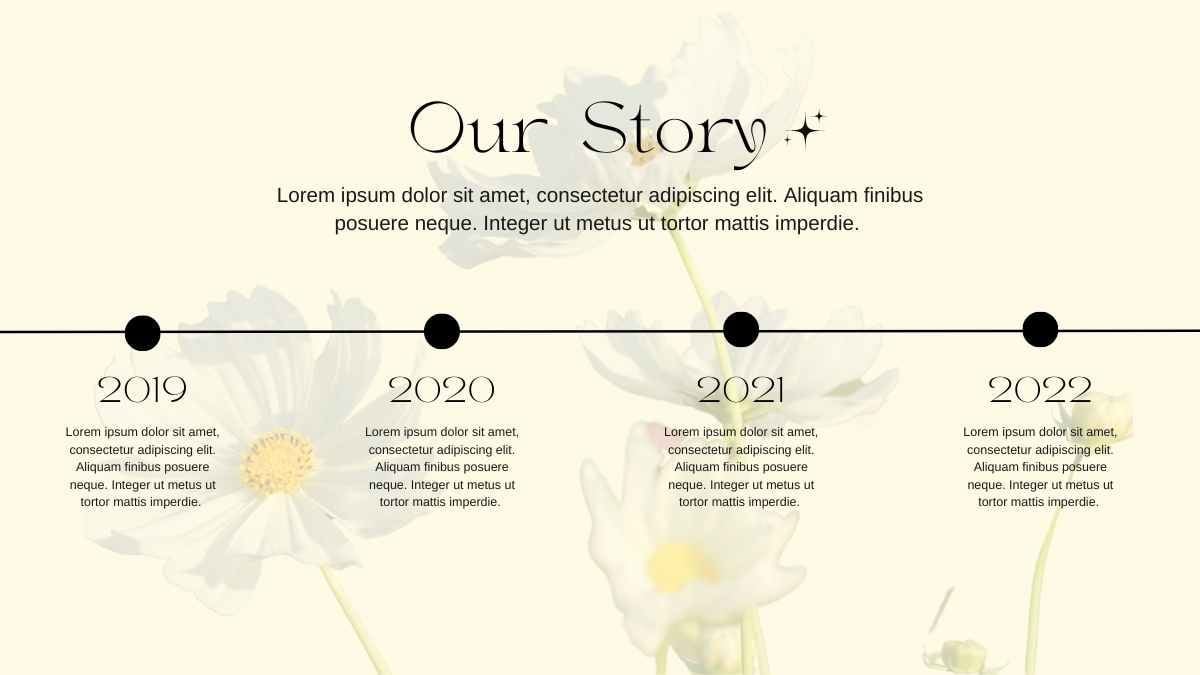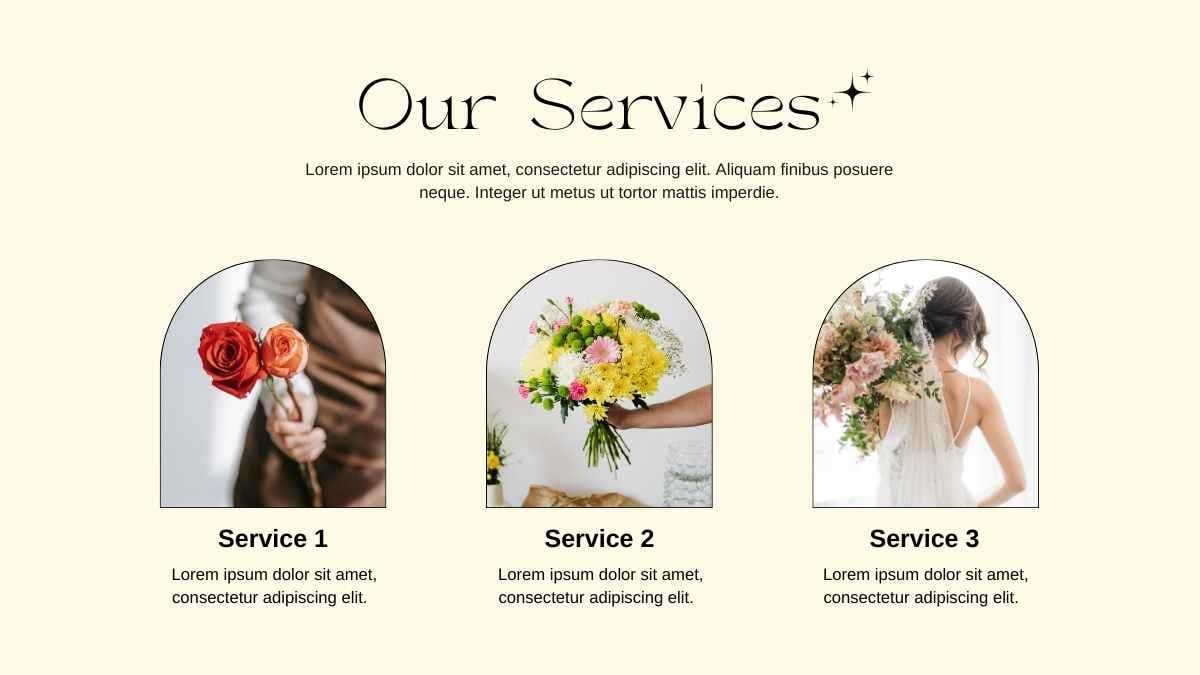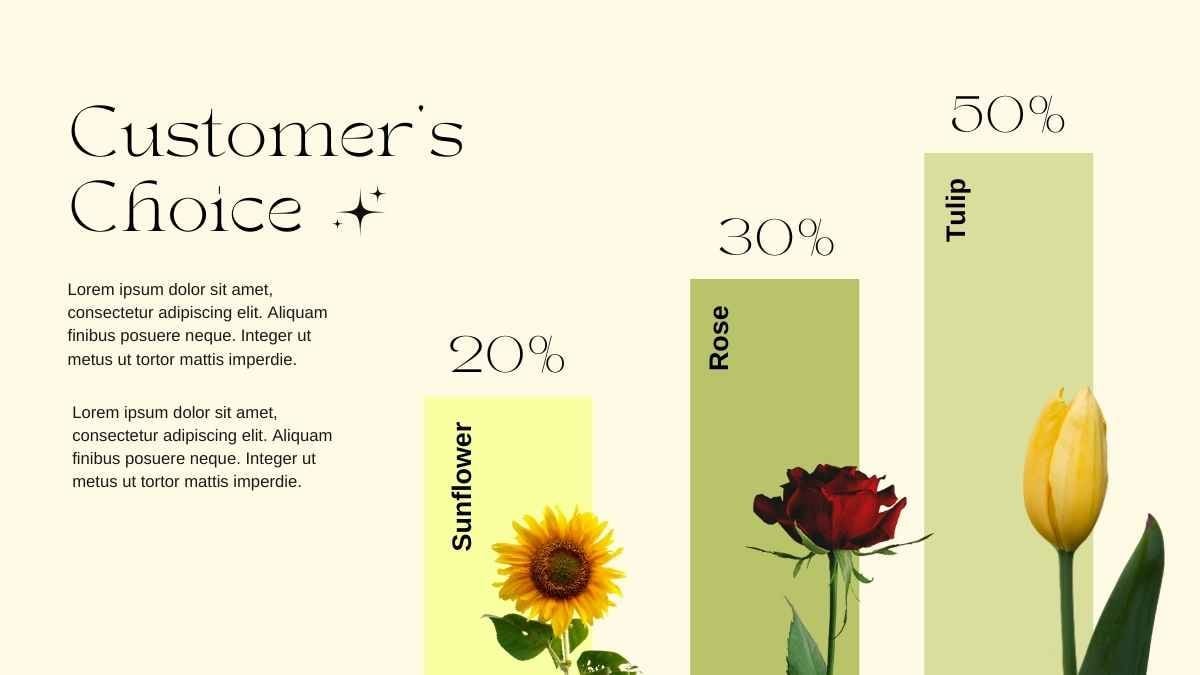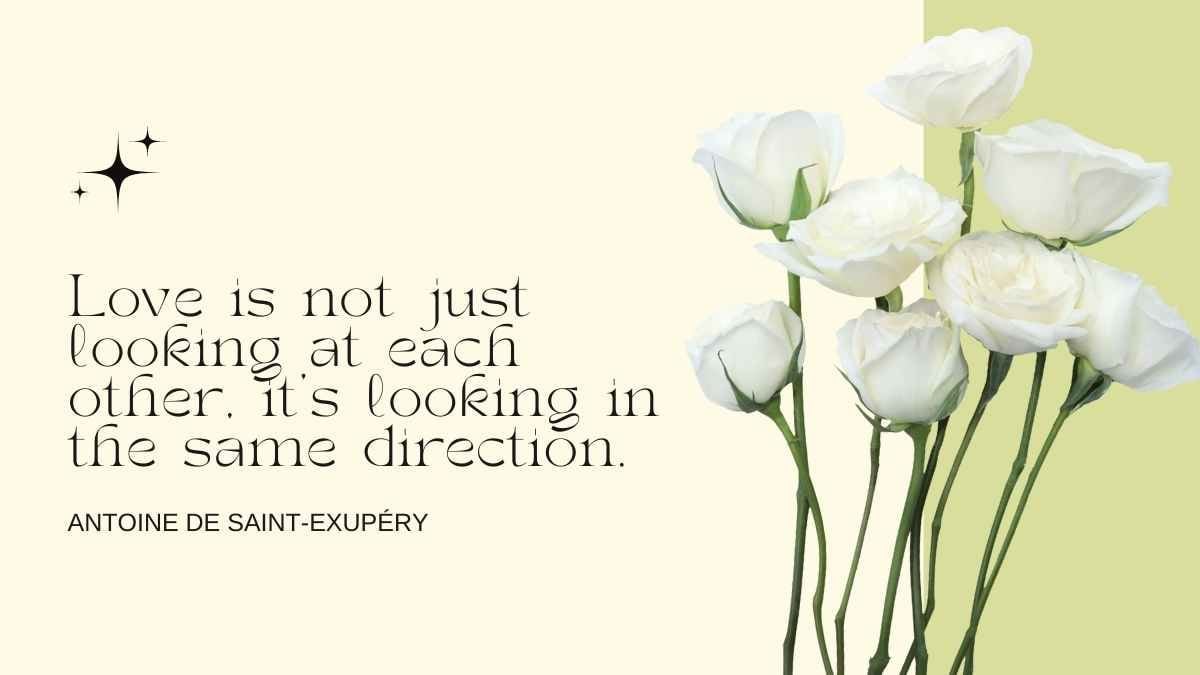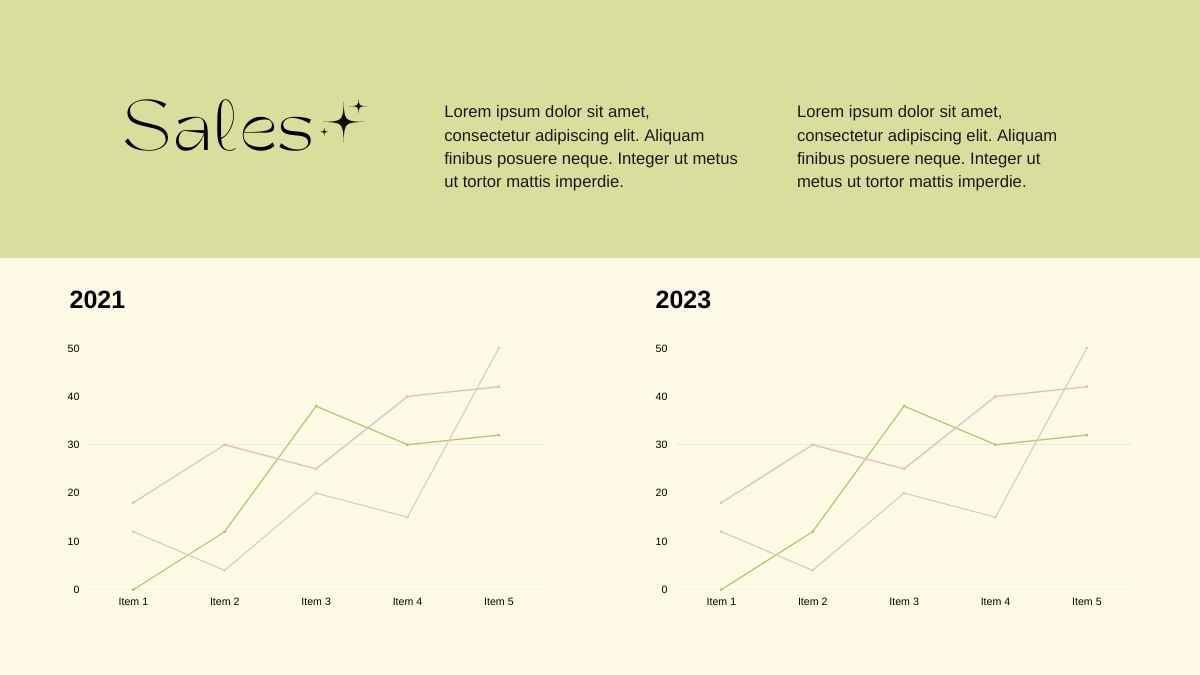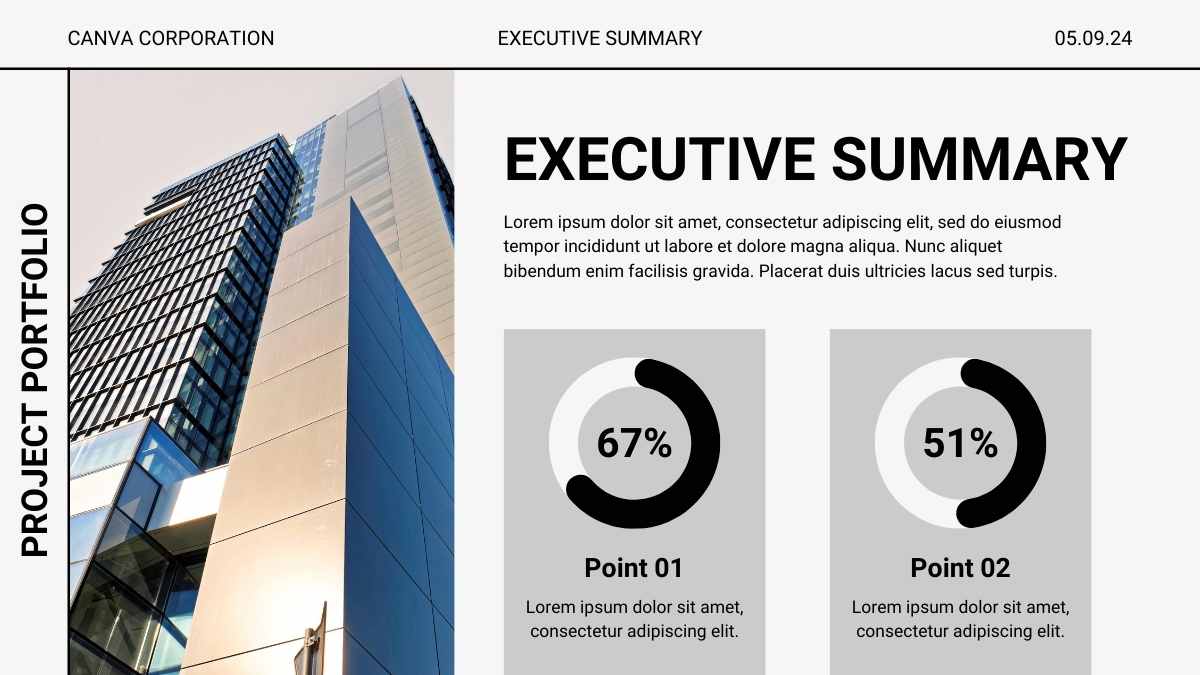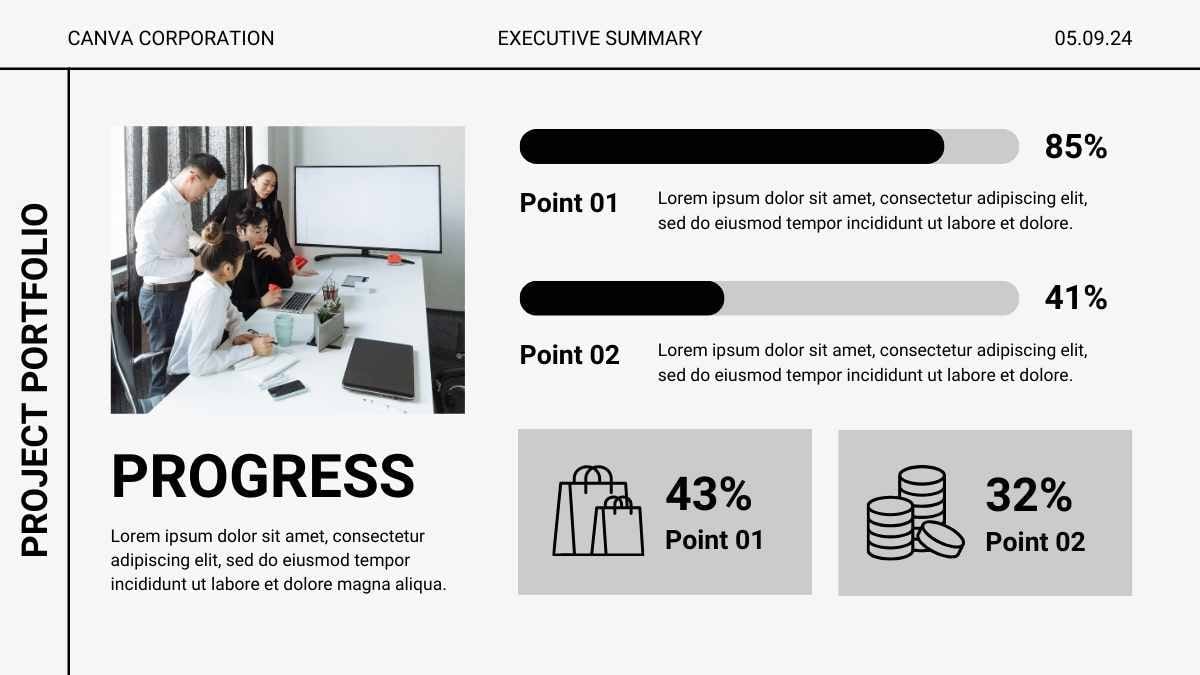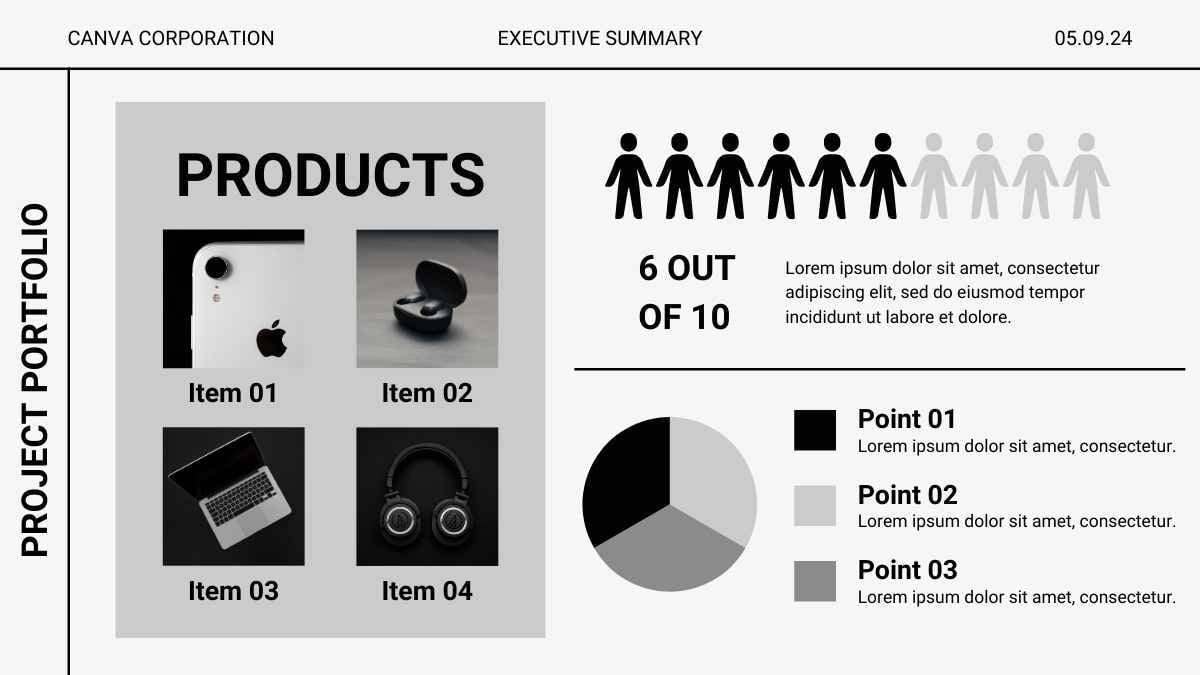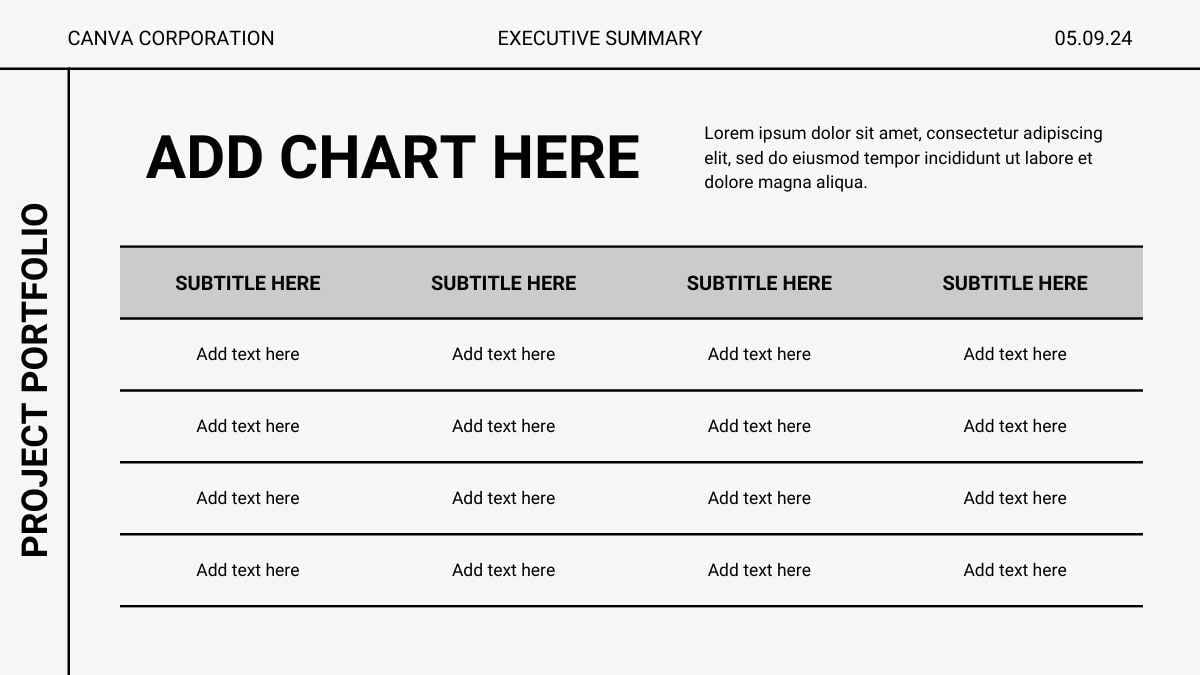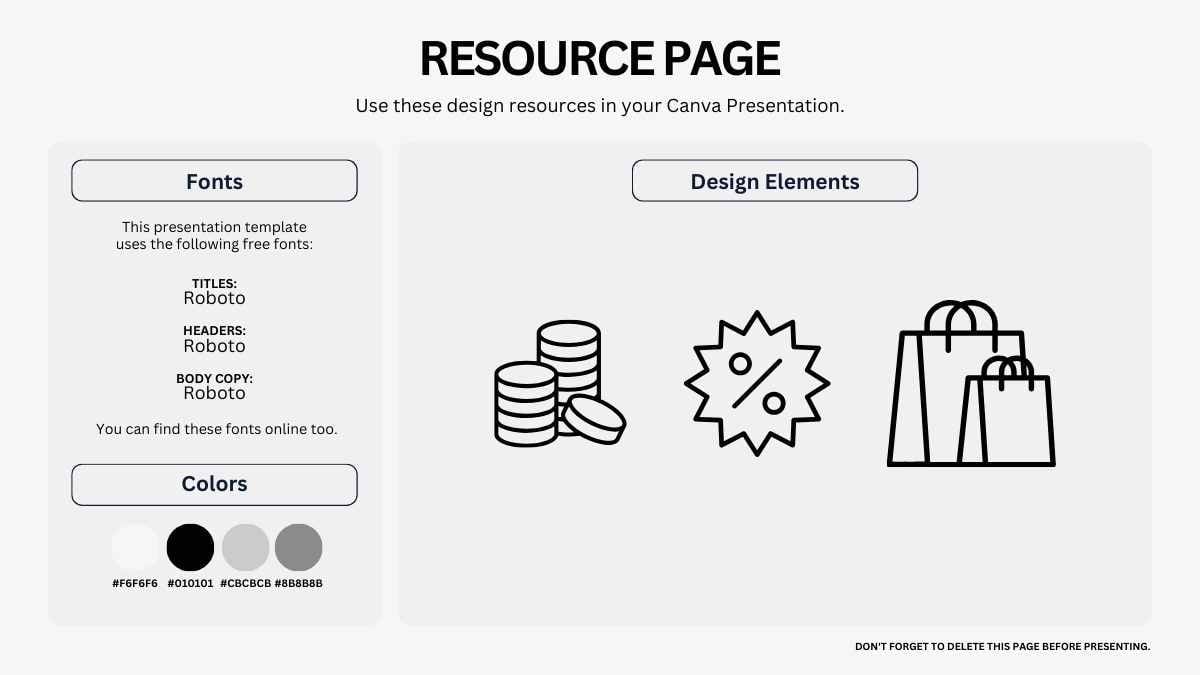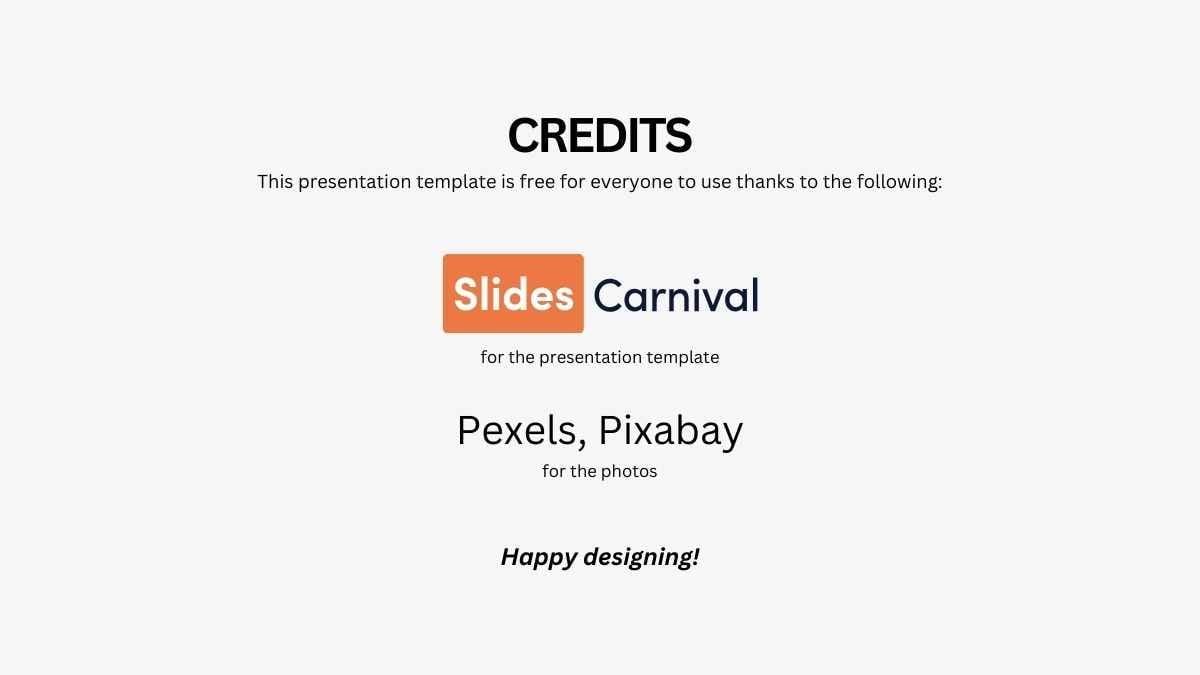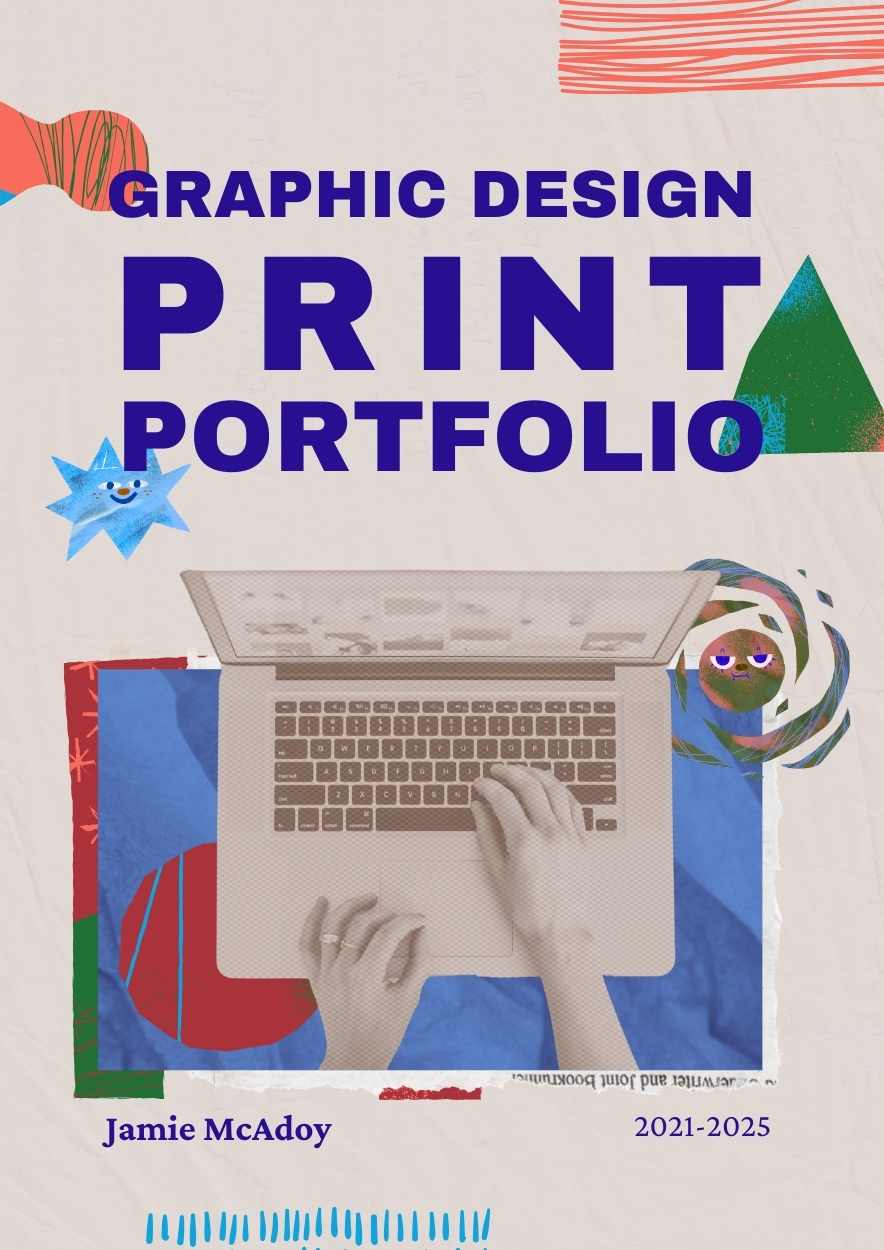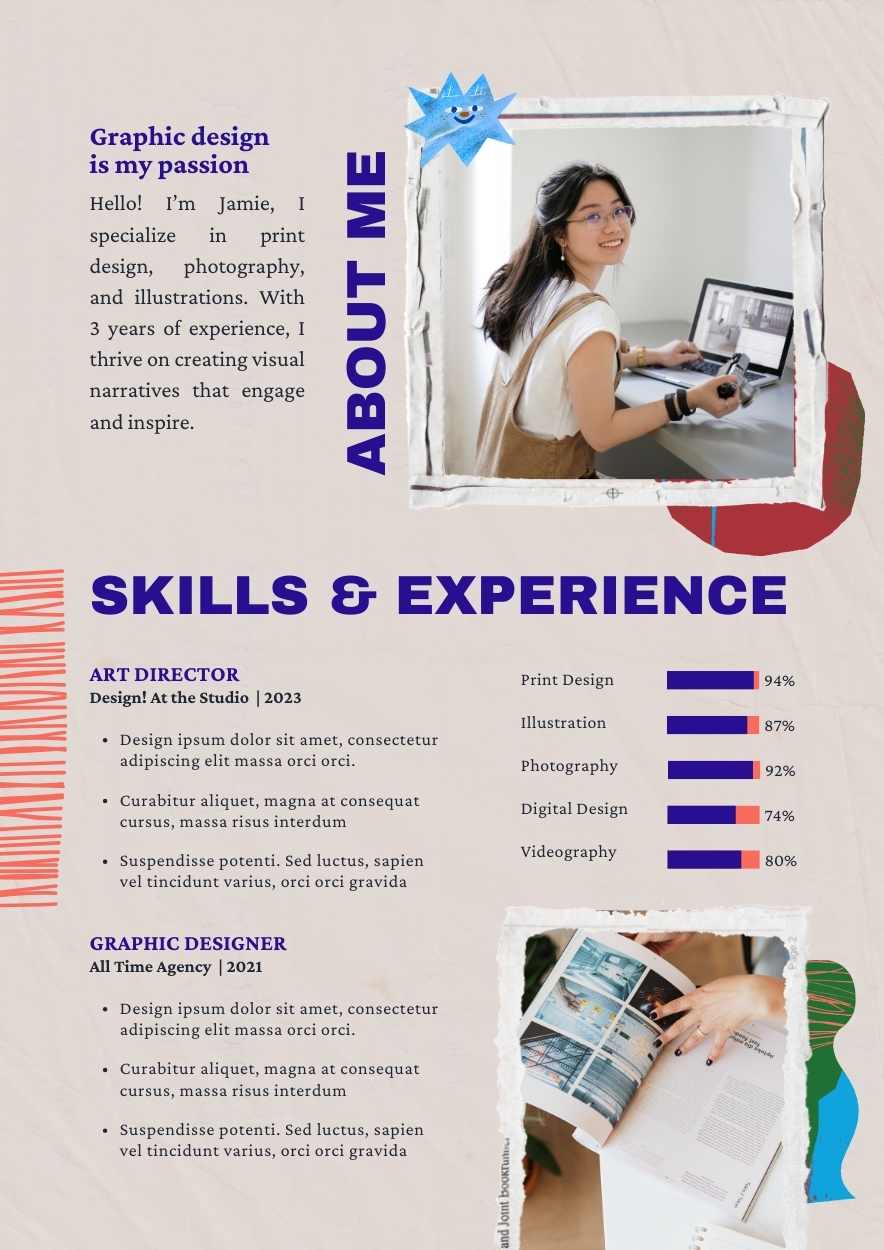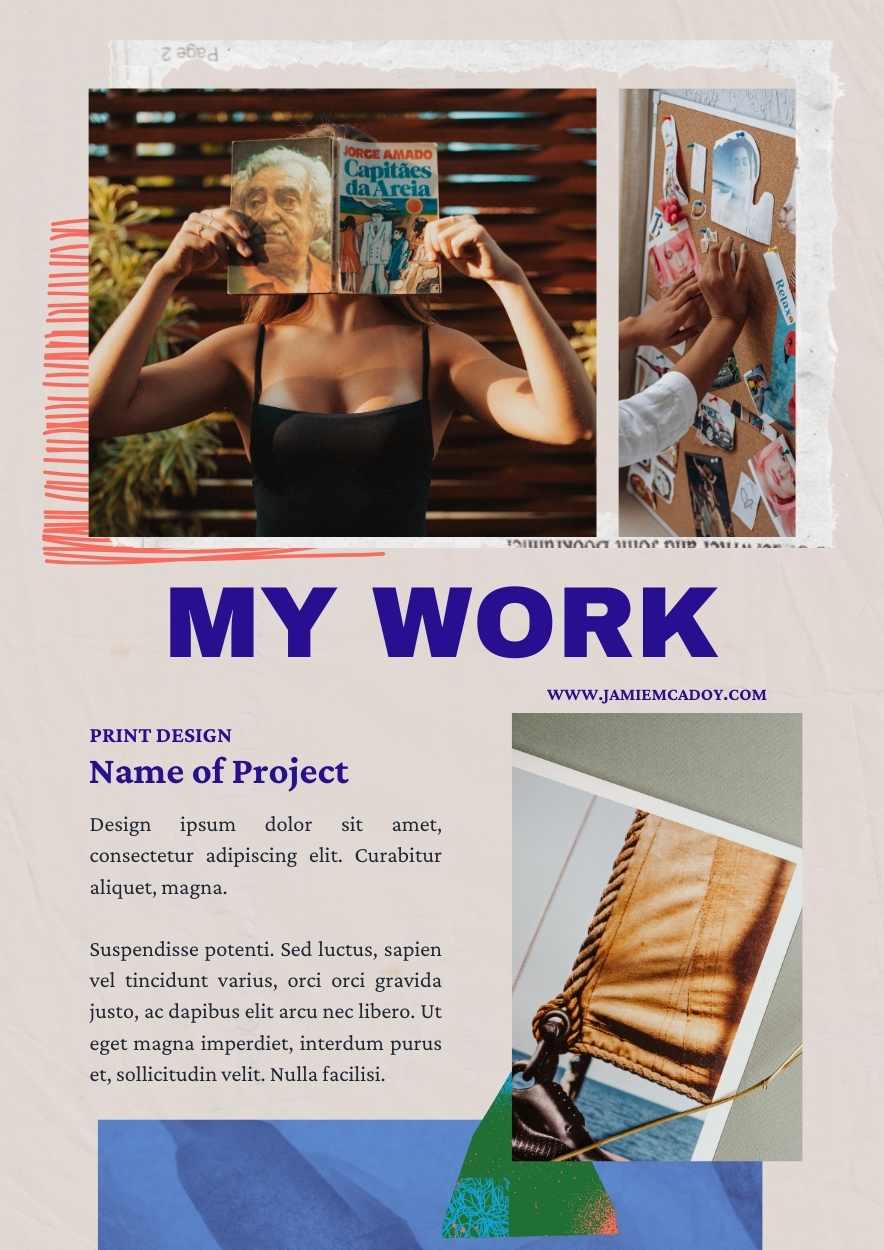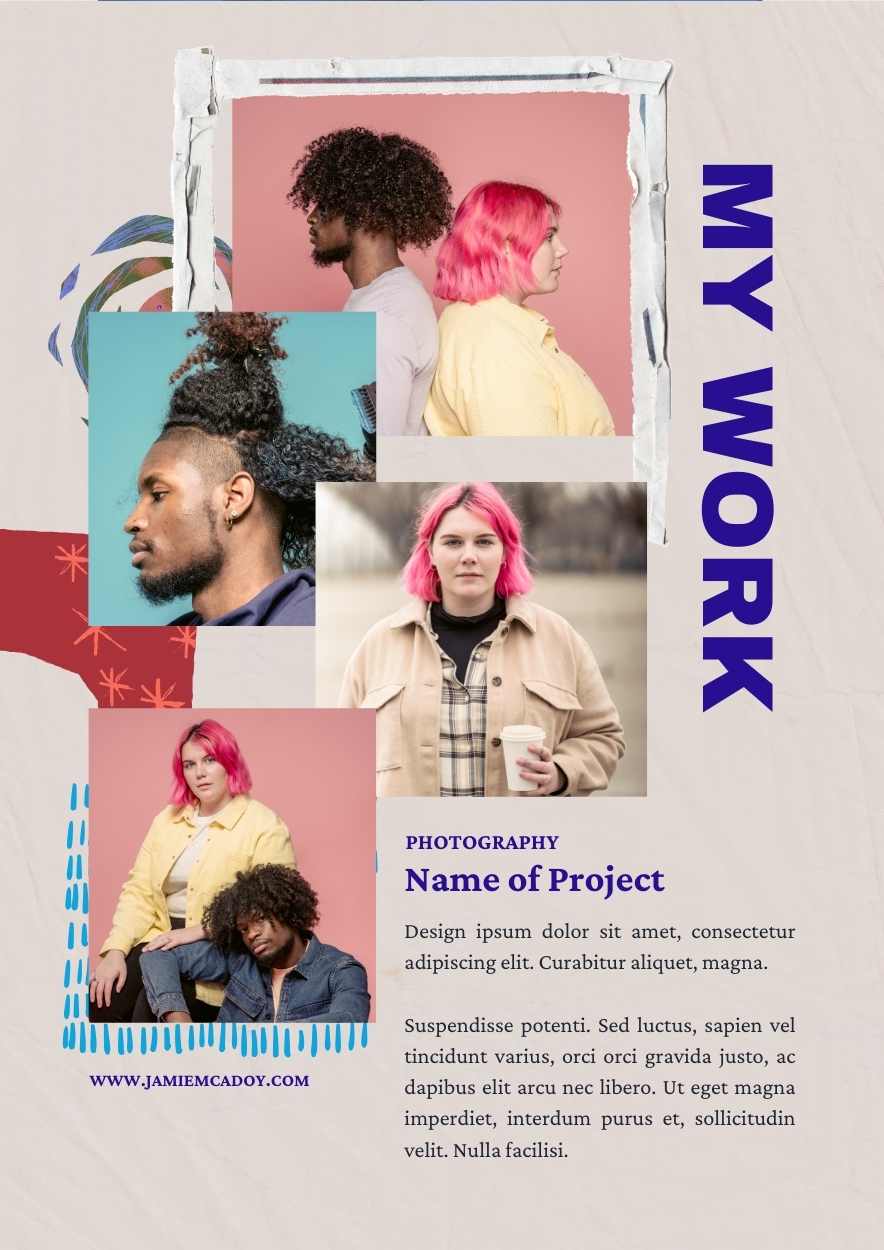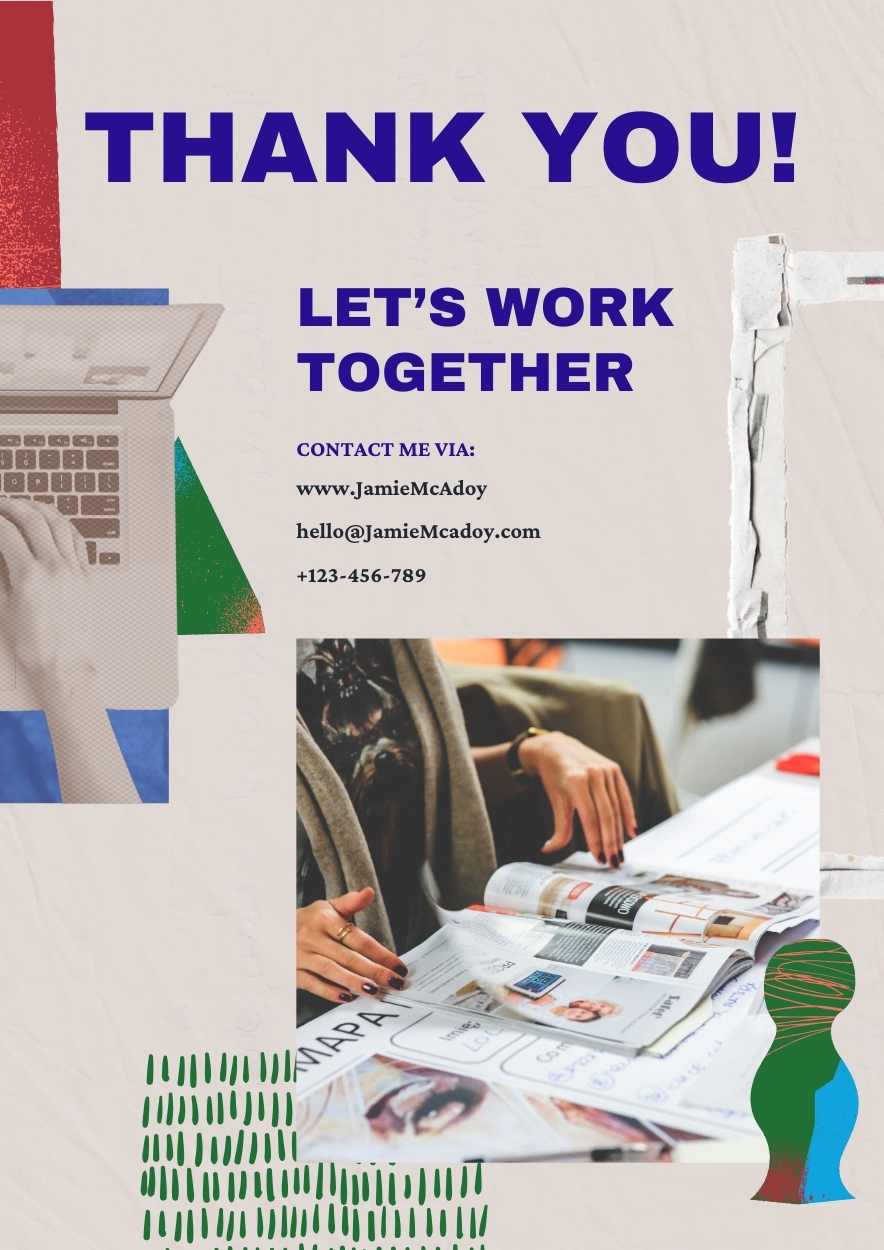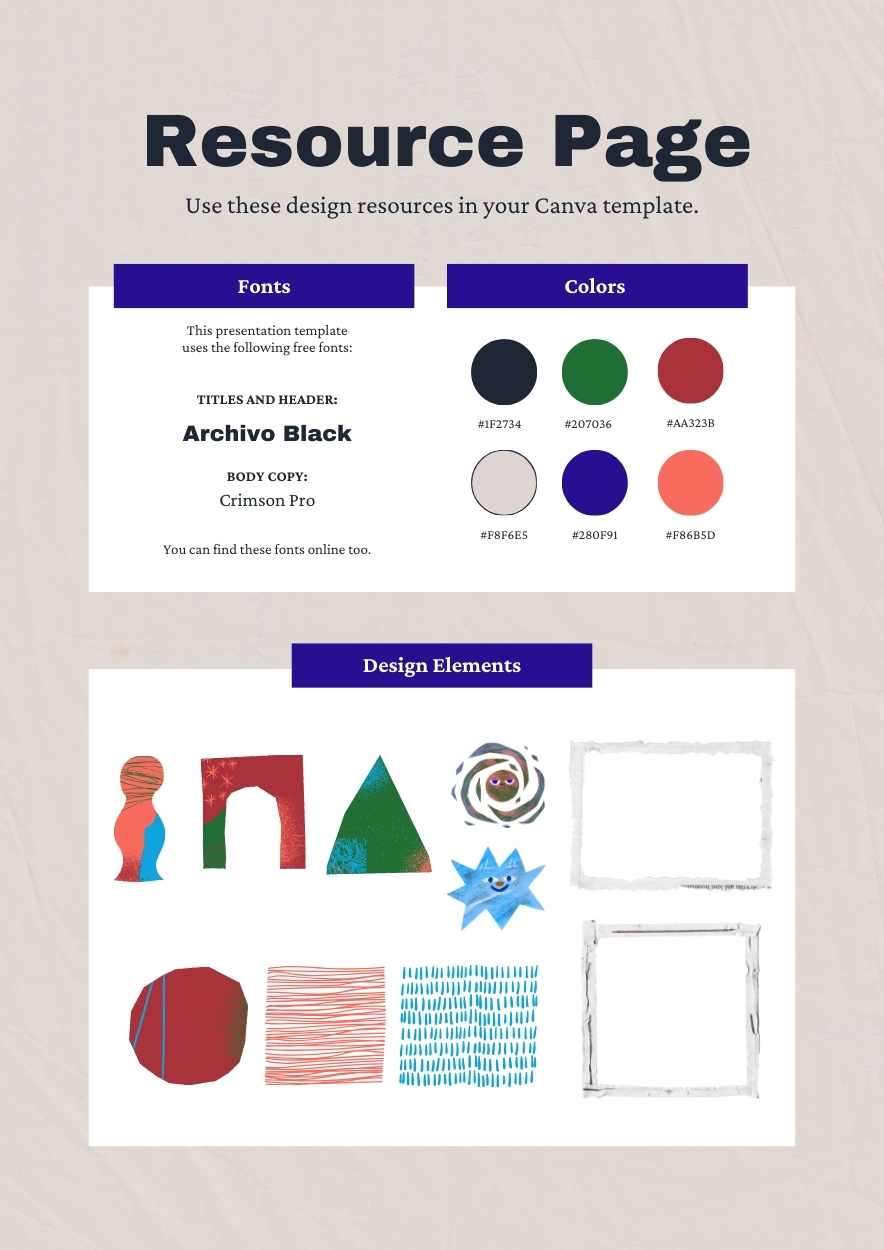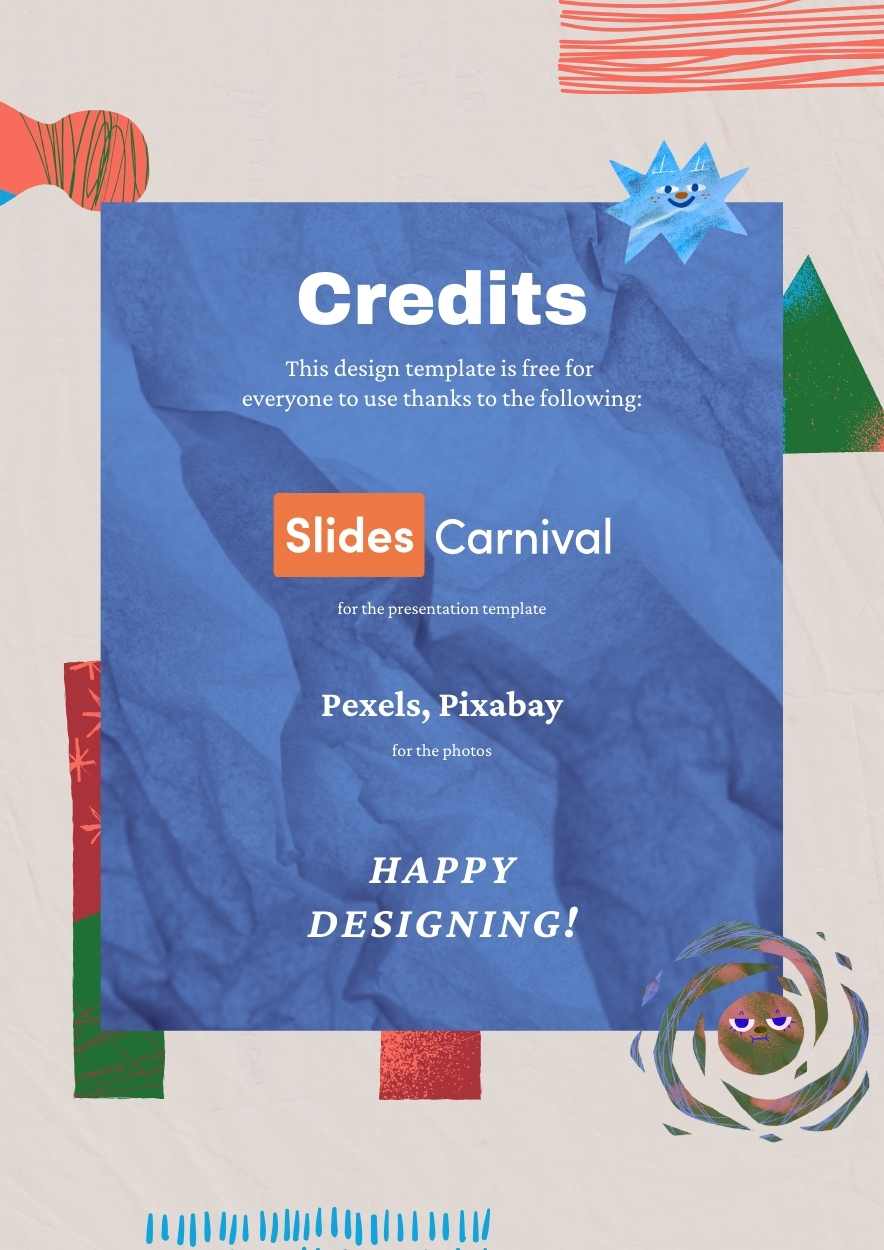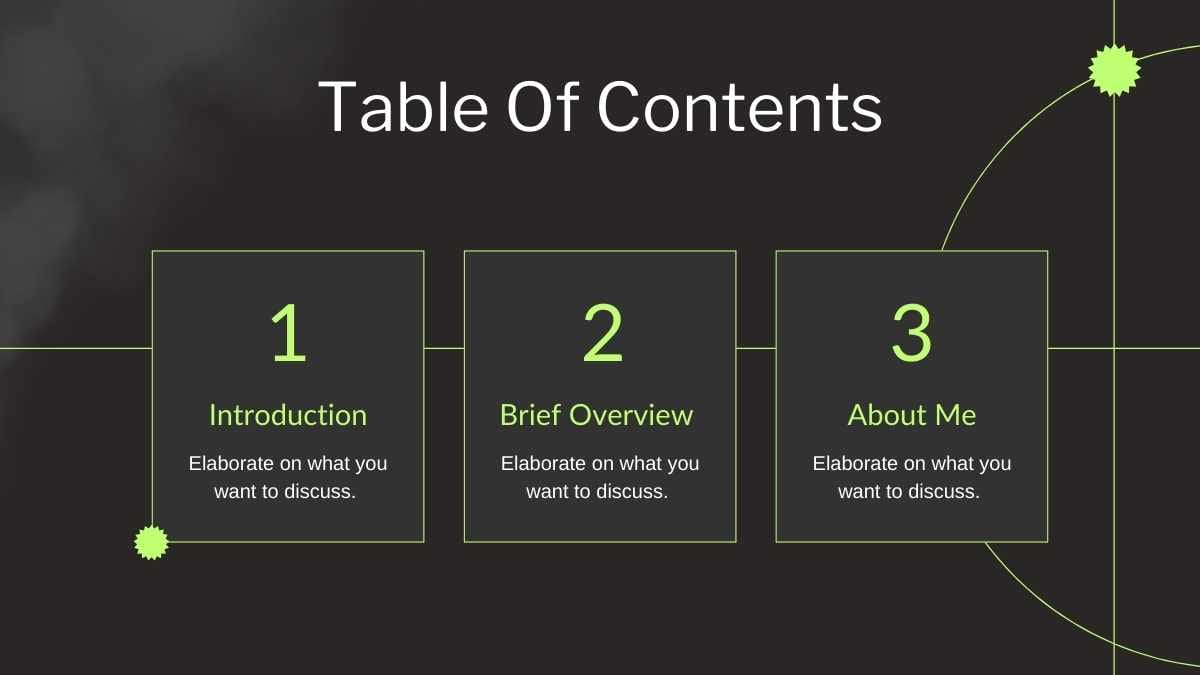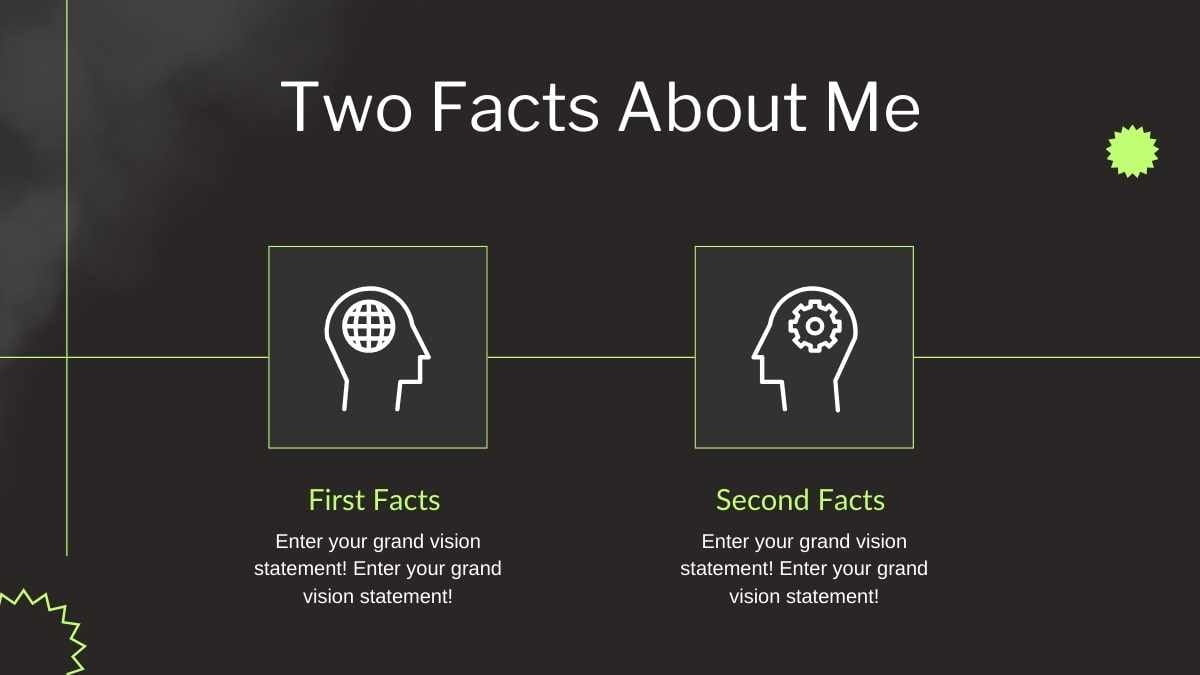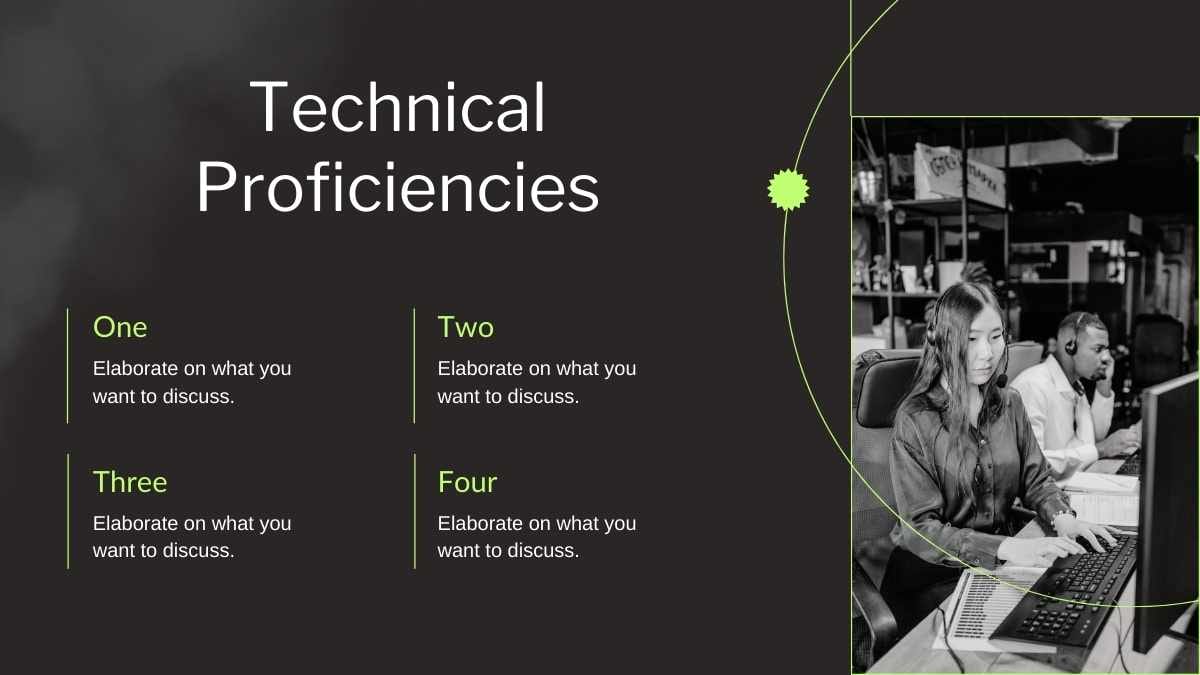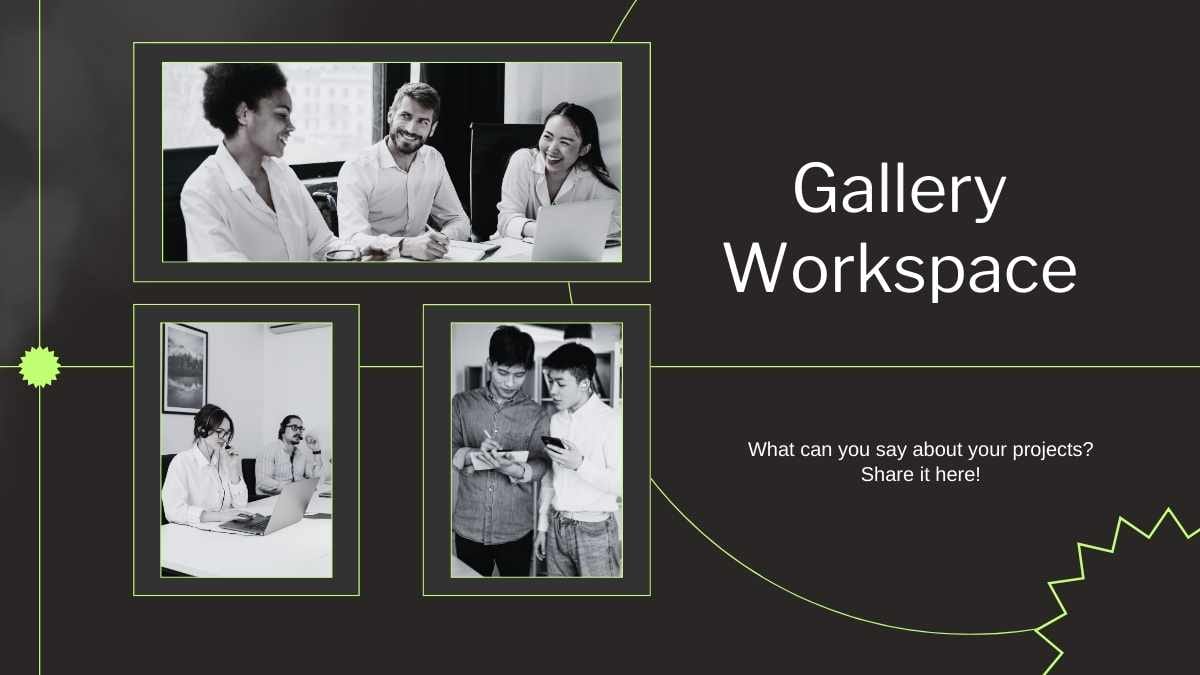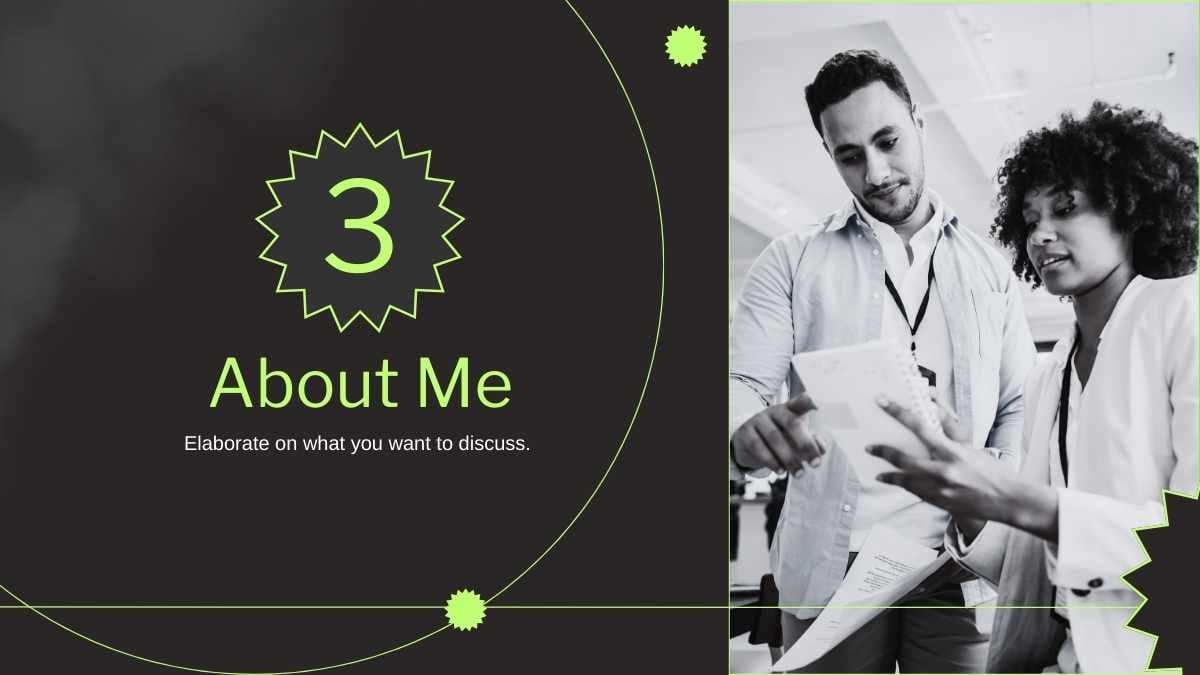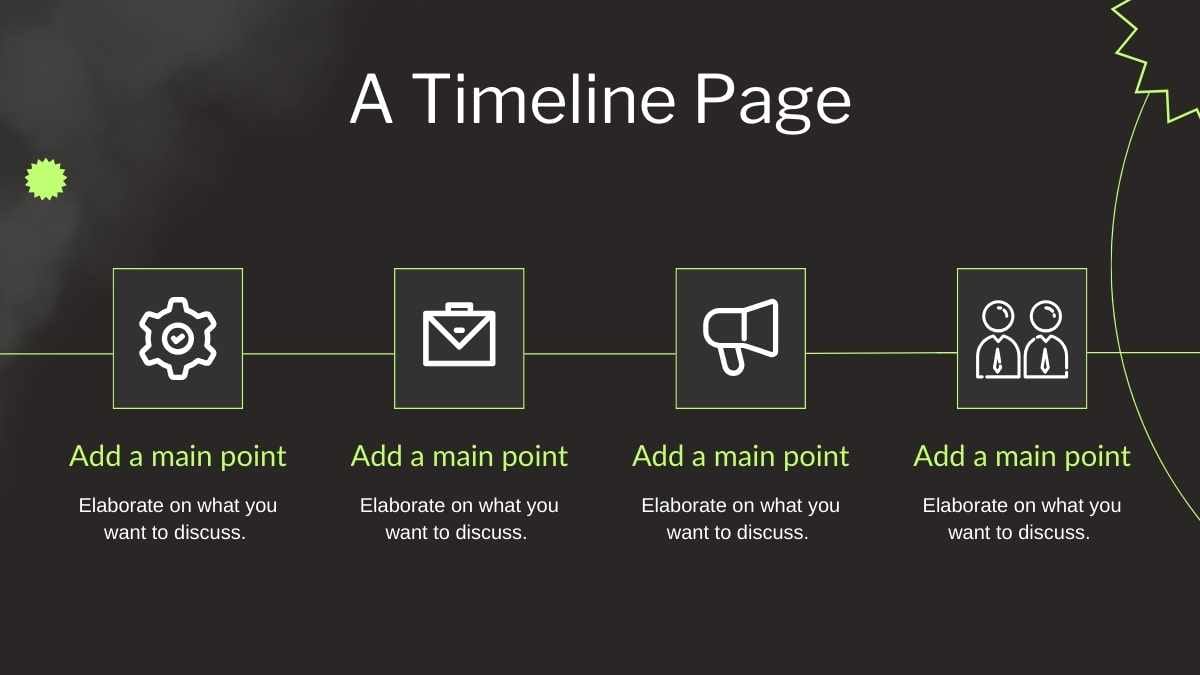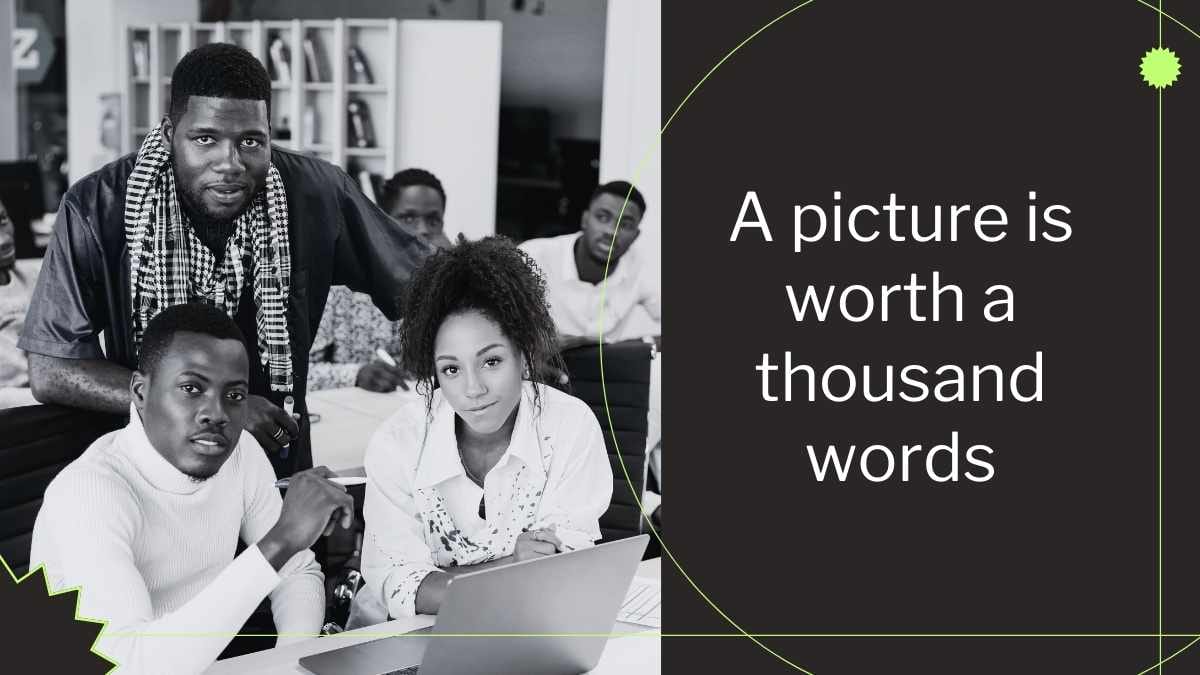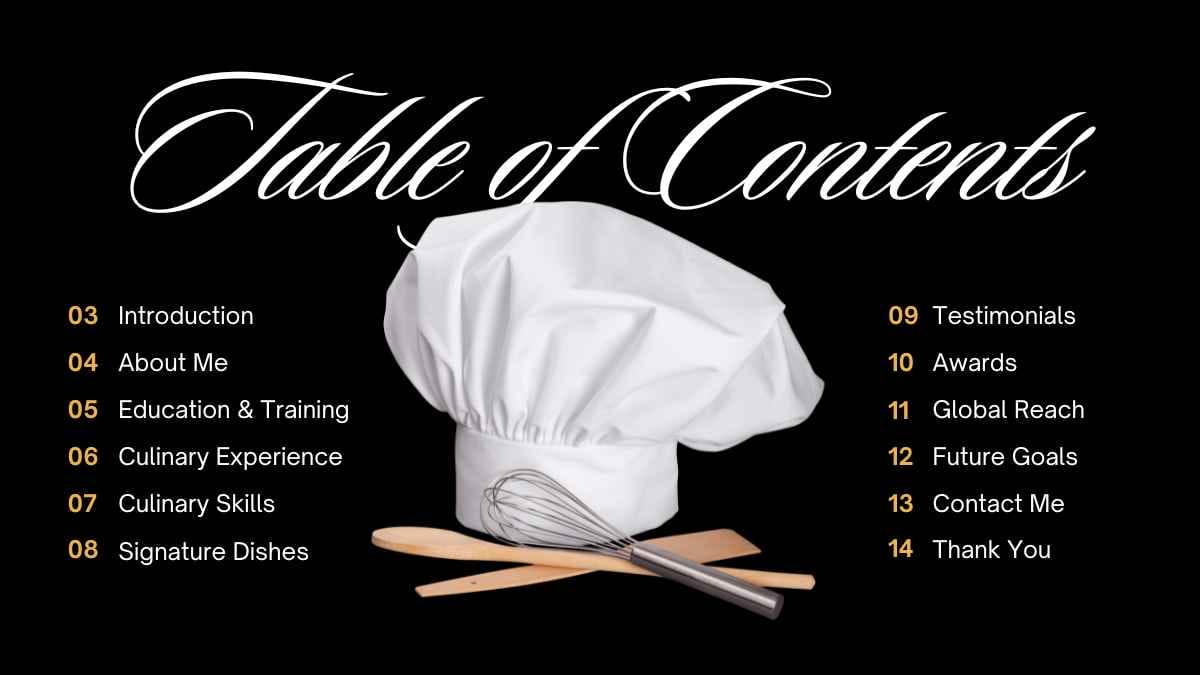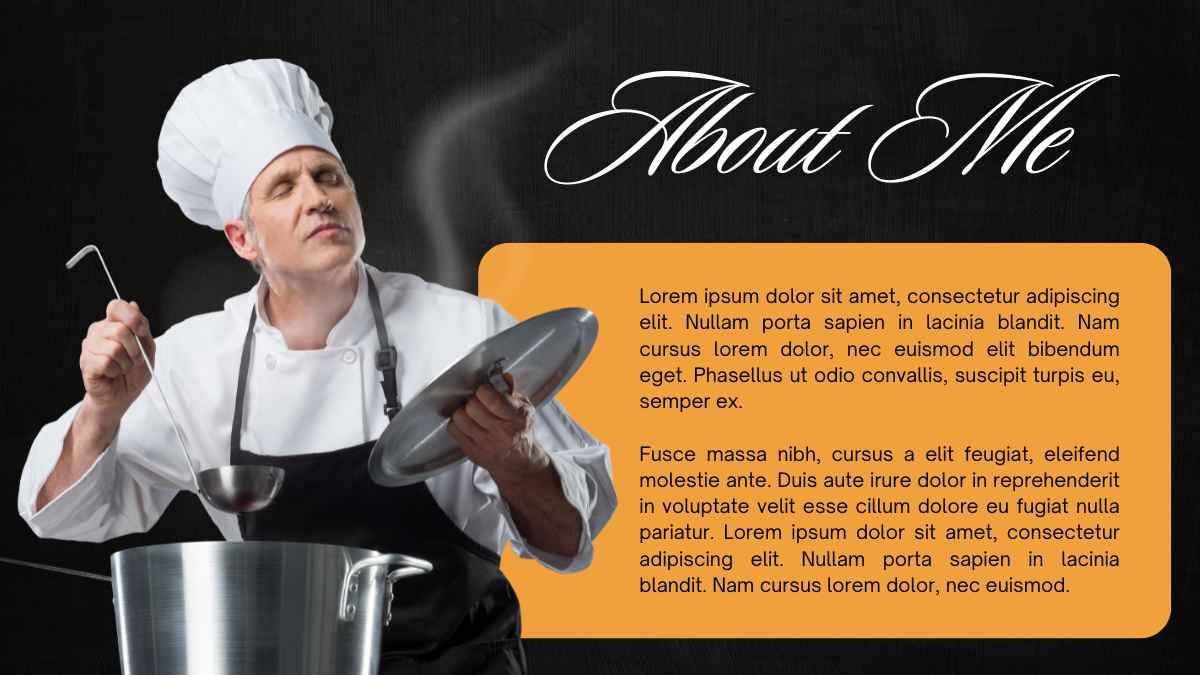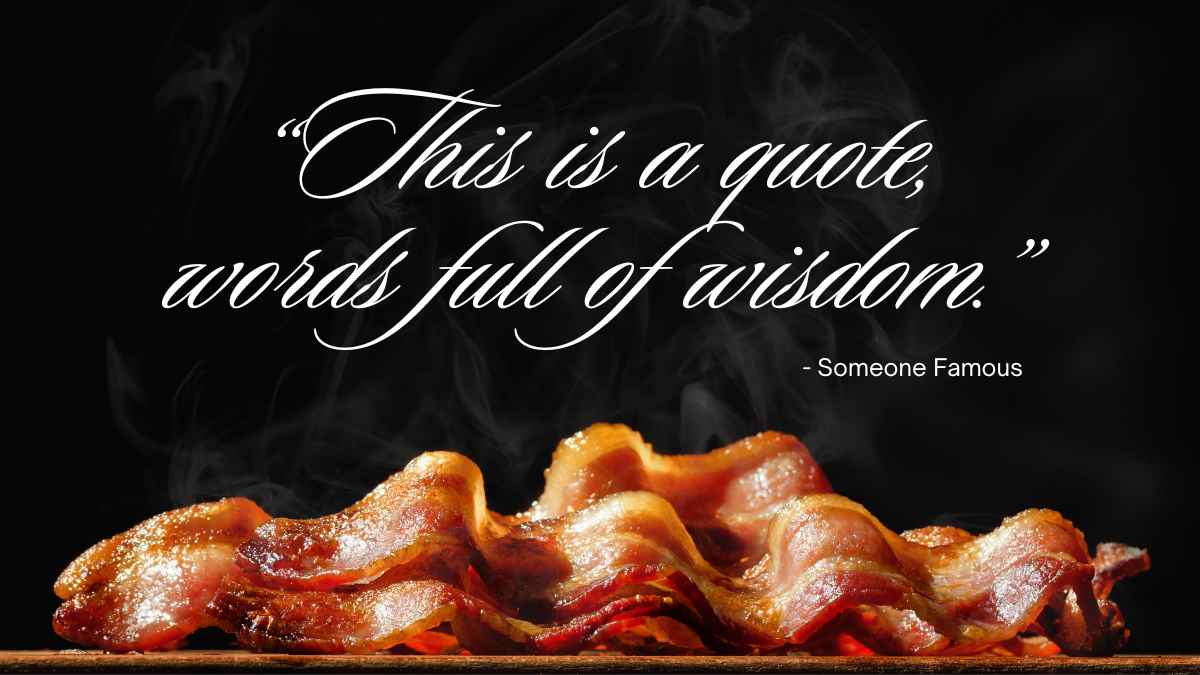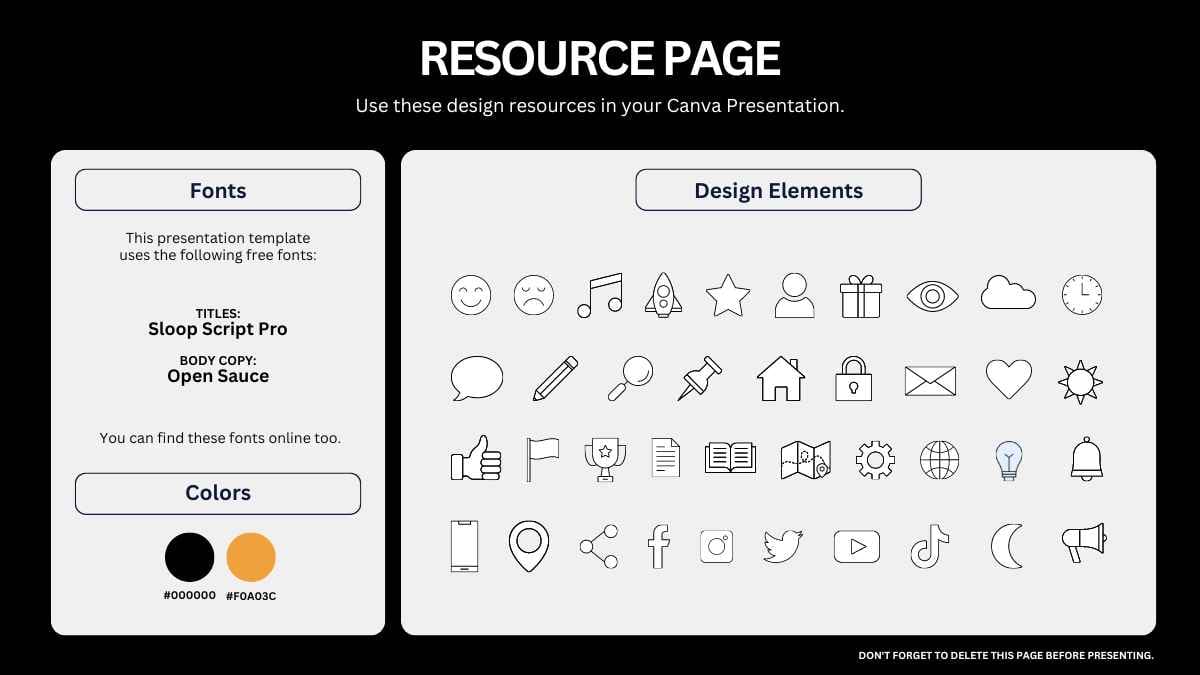Portfolio Powerpoint Templates and Google Slides Themes
Students, artists, designers, freelancers, consultants, and professionals of all walks of life can put their best foot forward with a free, customizable portfolio template from our impressive slide templates library.
Explore Free Portfolio Presentation Templates
119 templates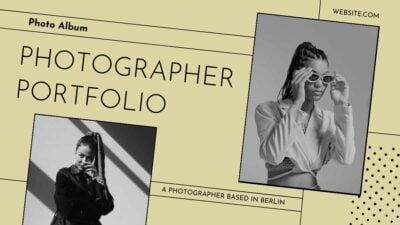
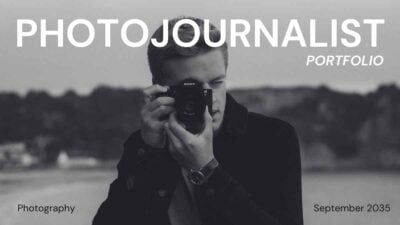
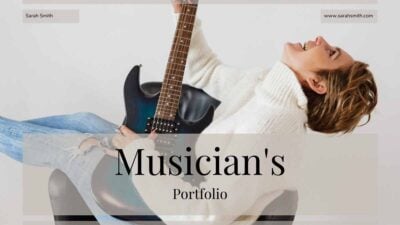
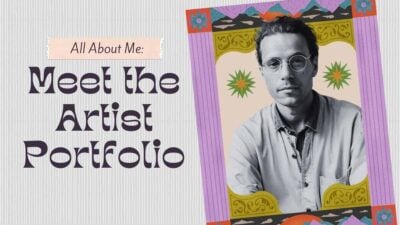





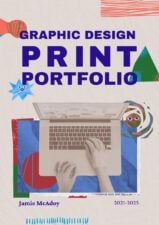

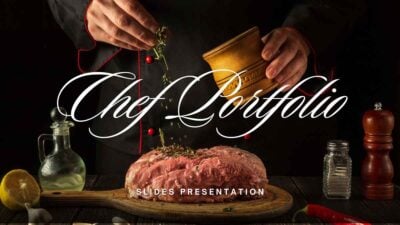
Elegant Chef Portfolio Slides
Download