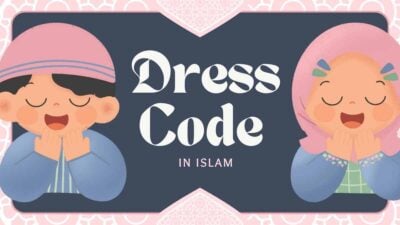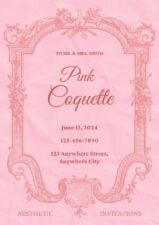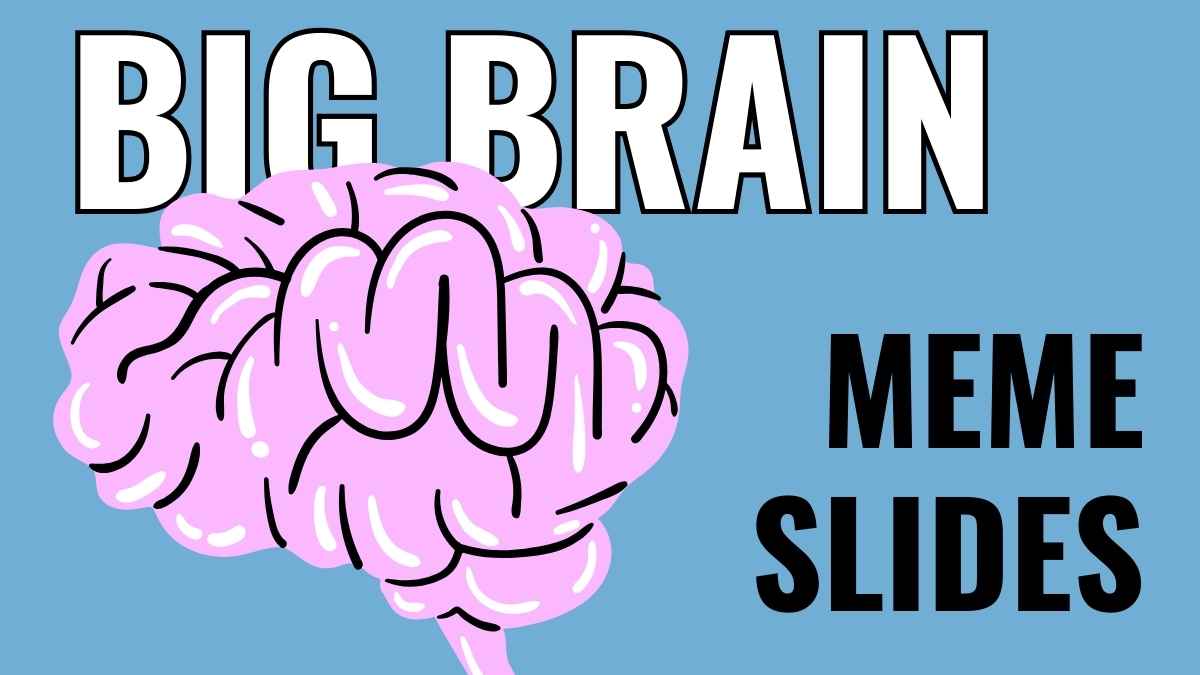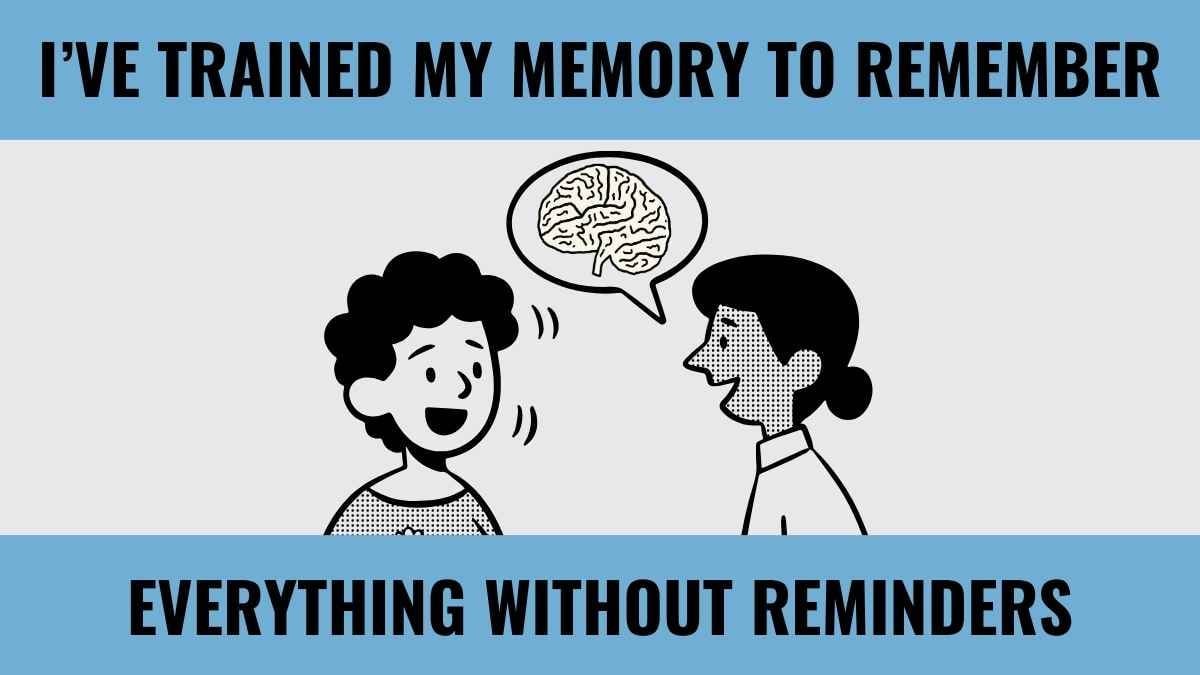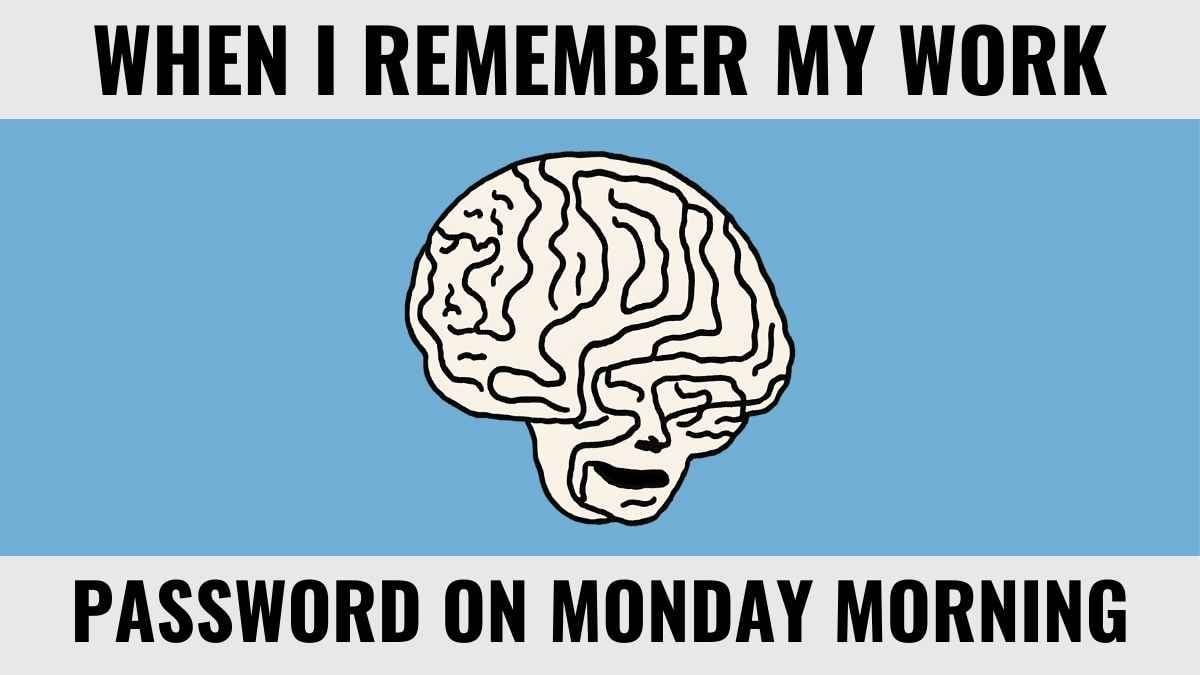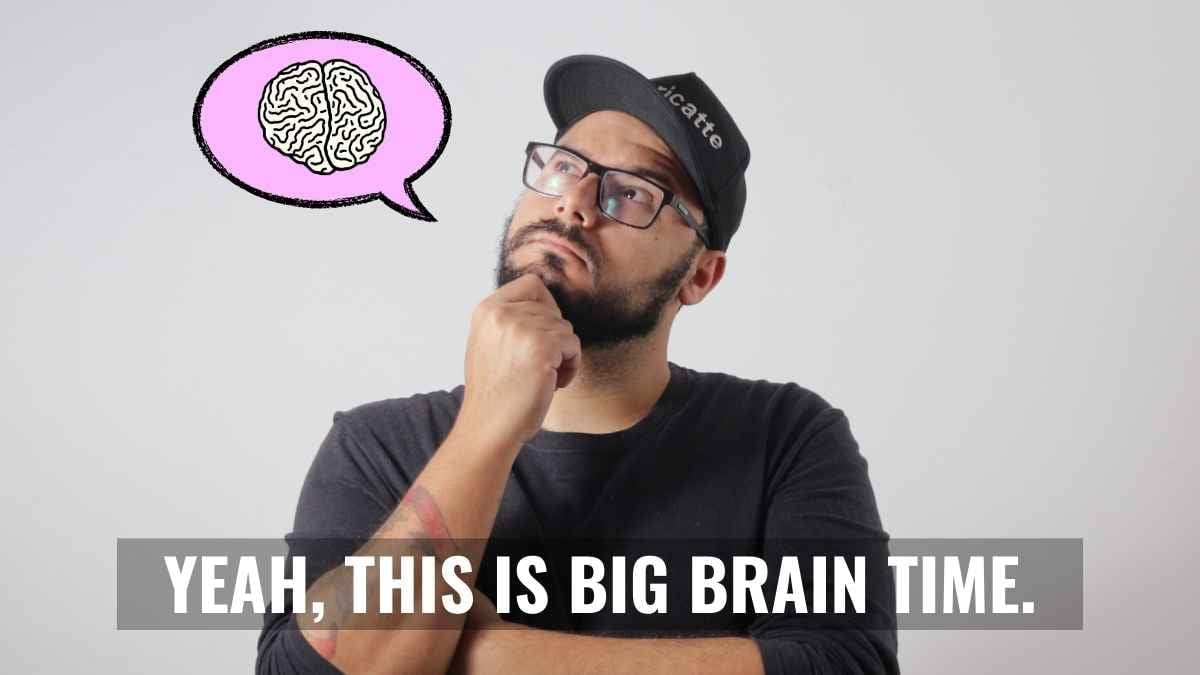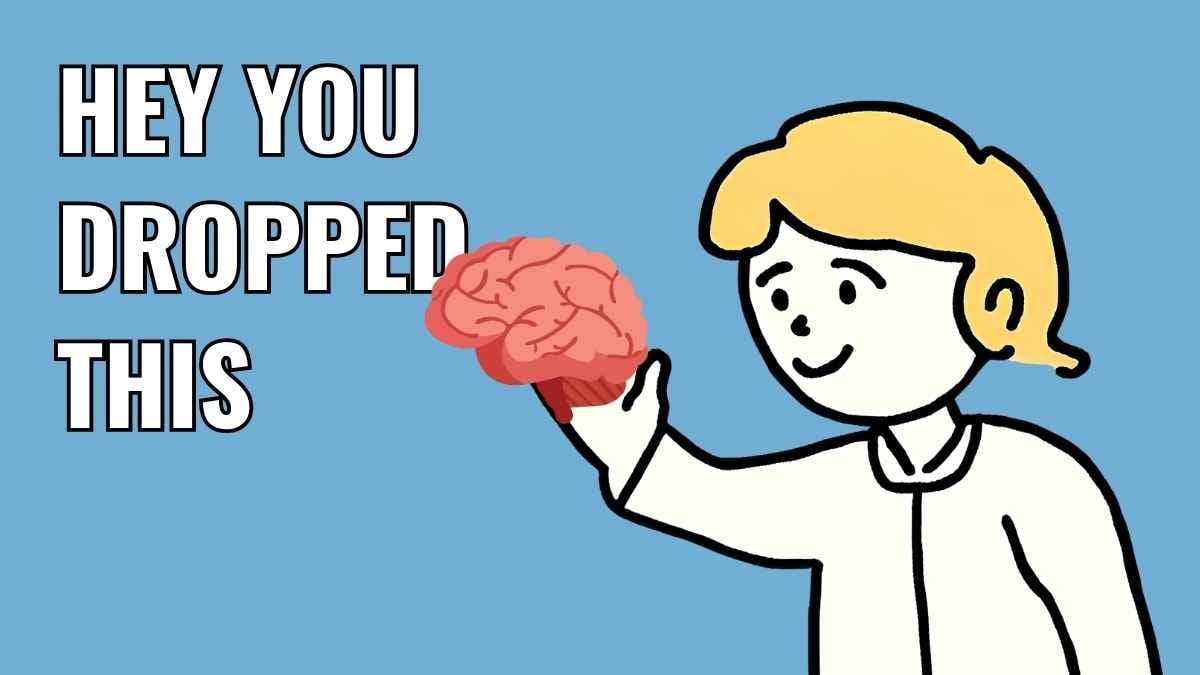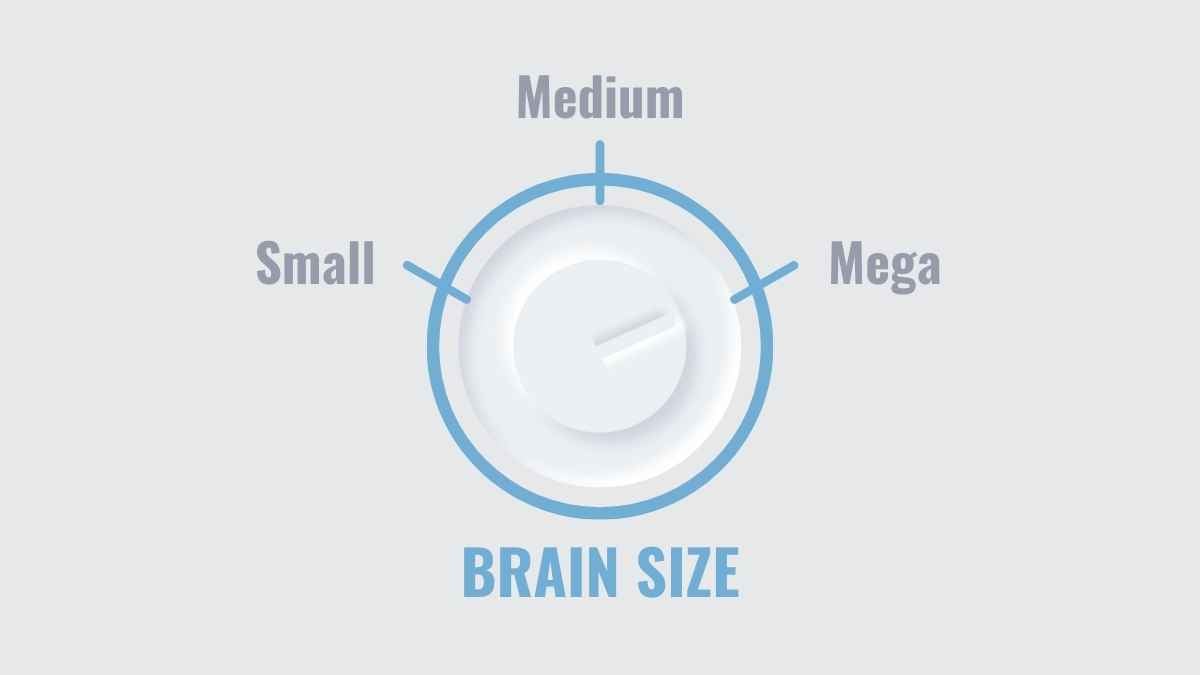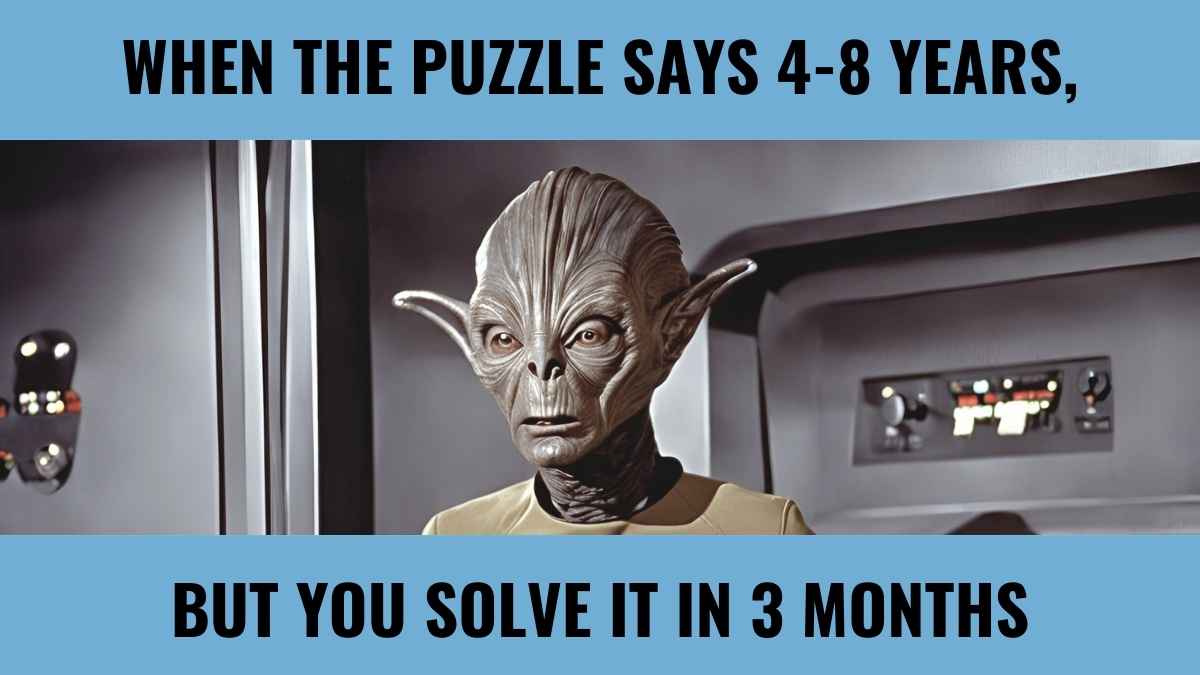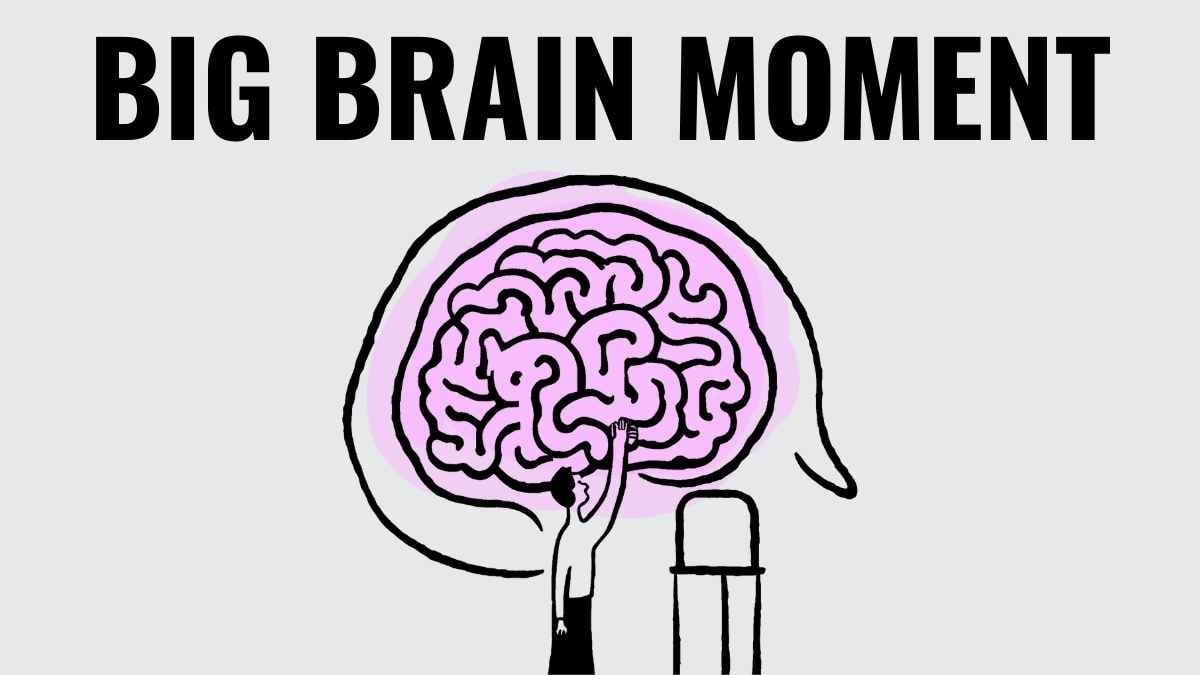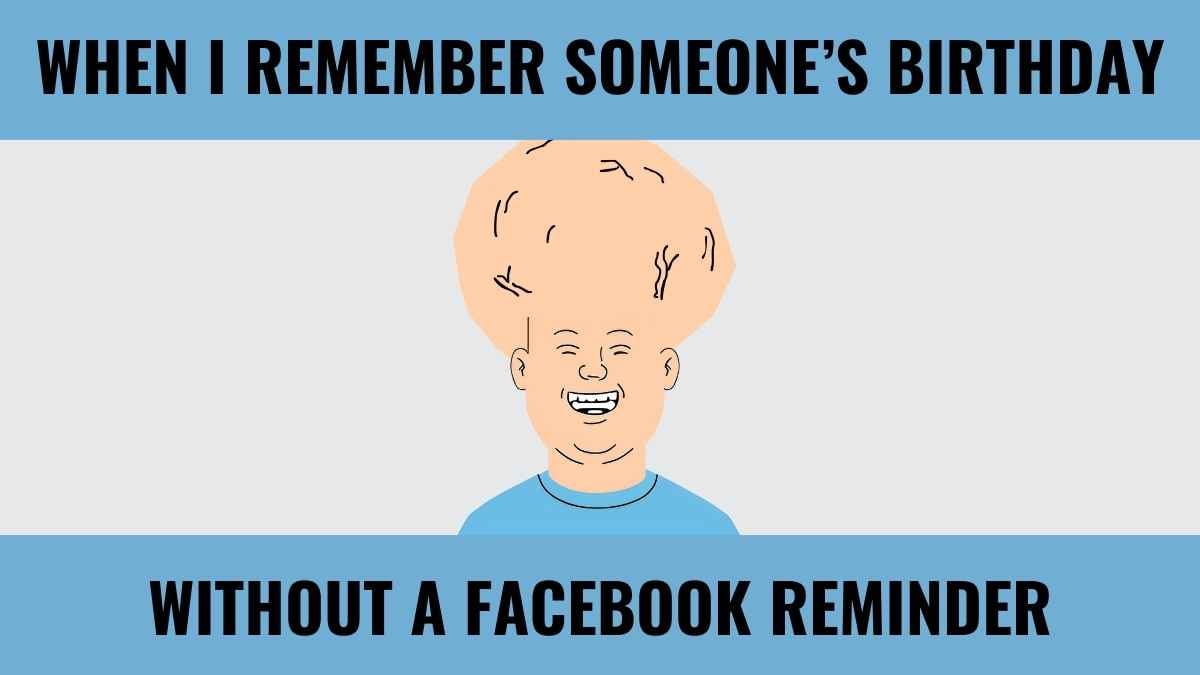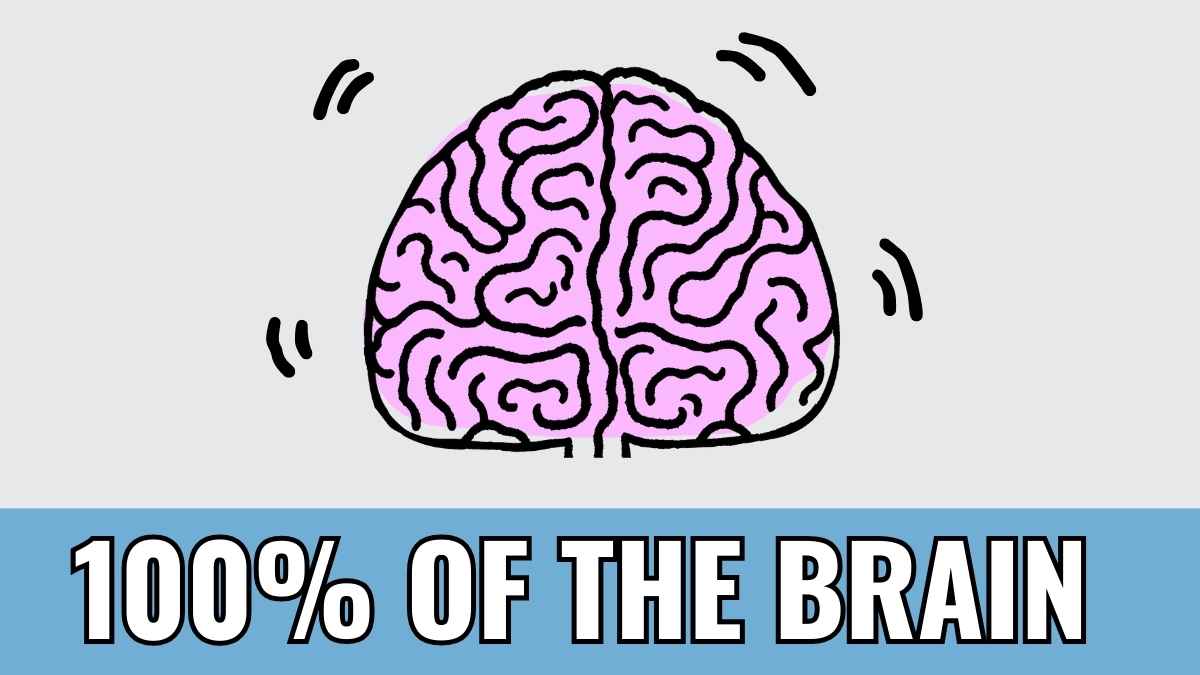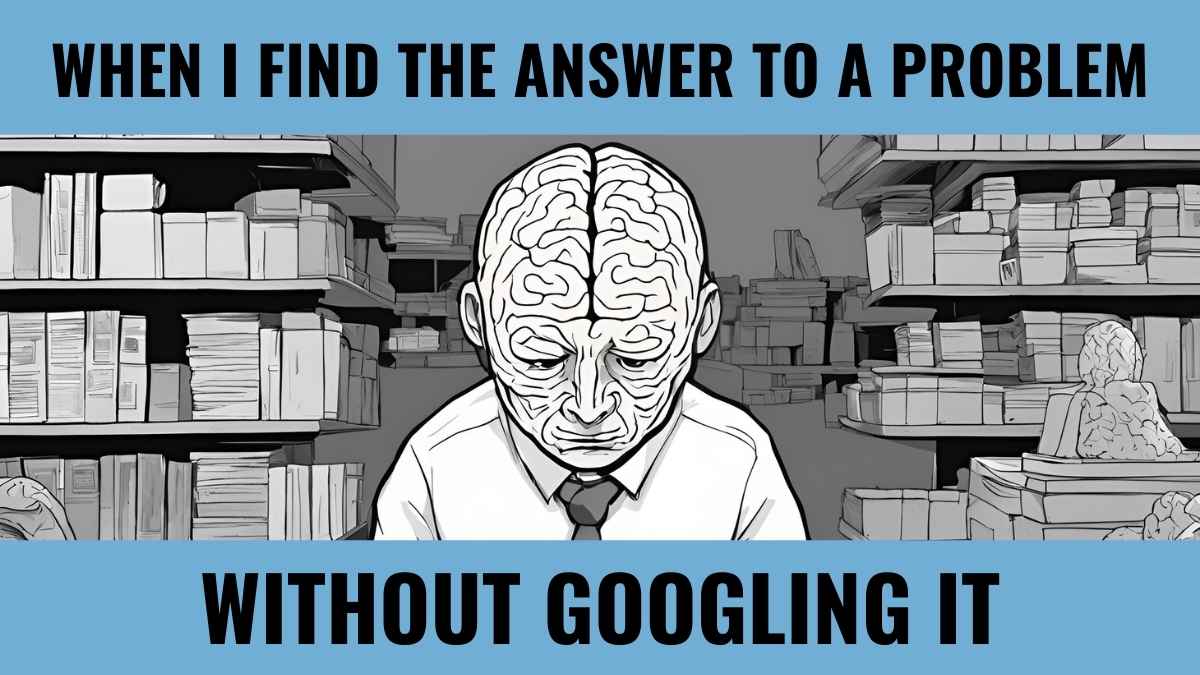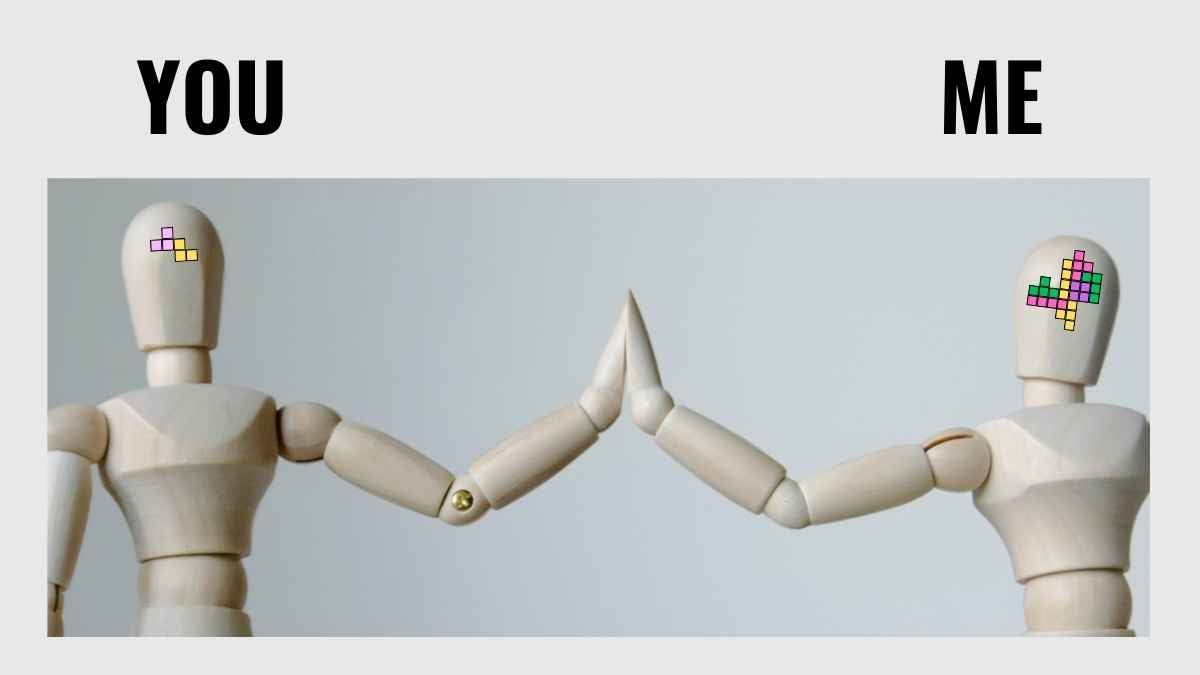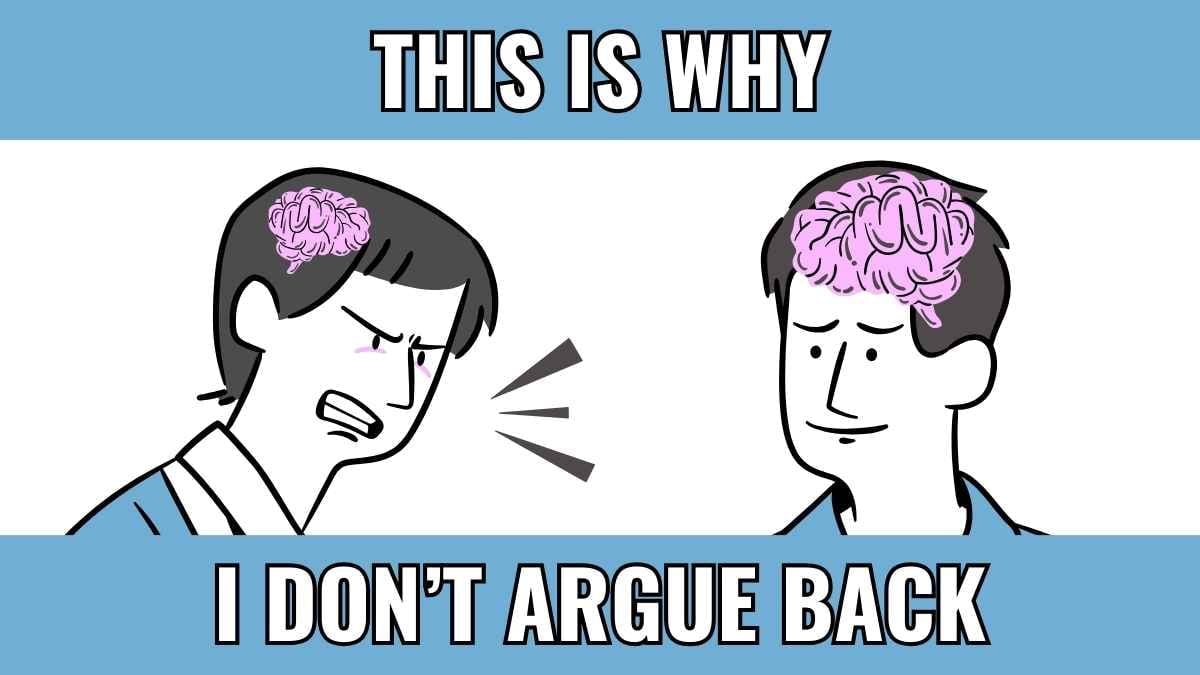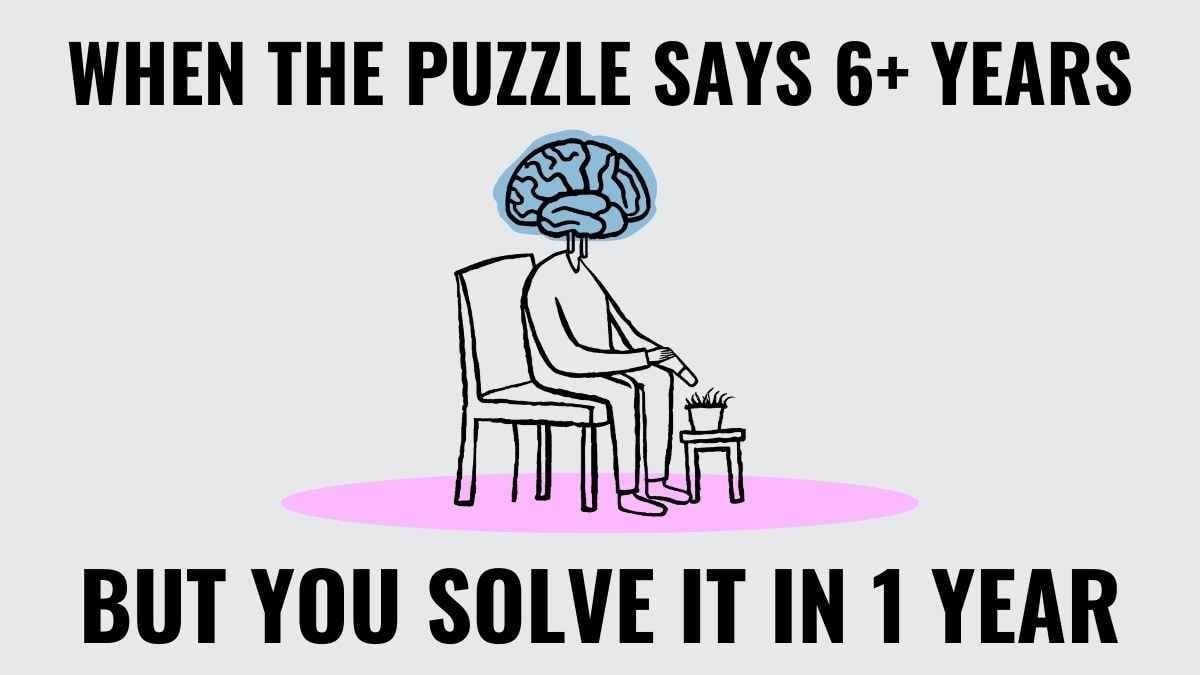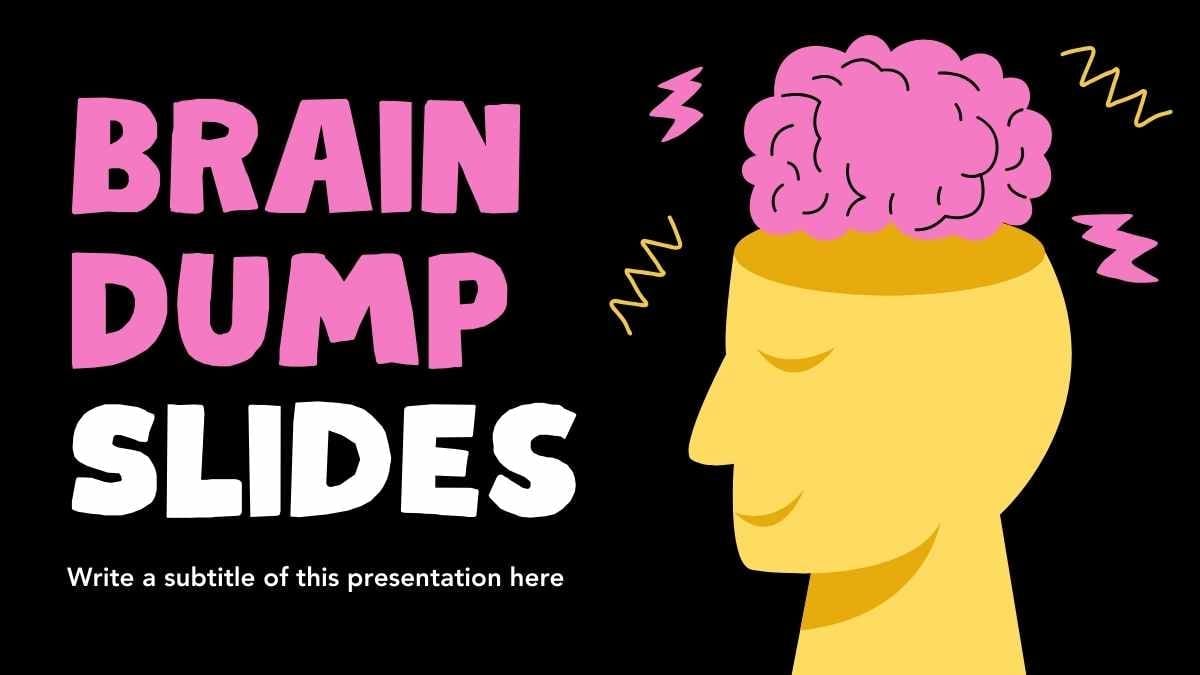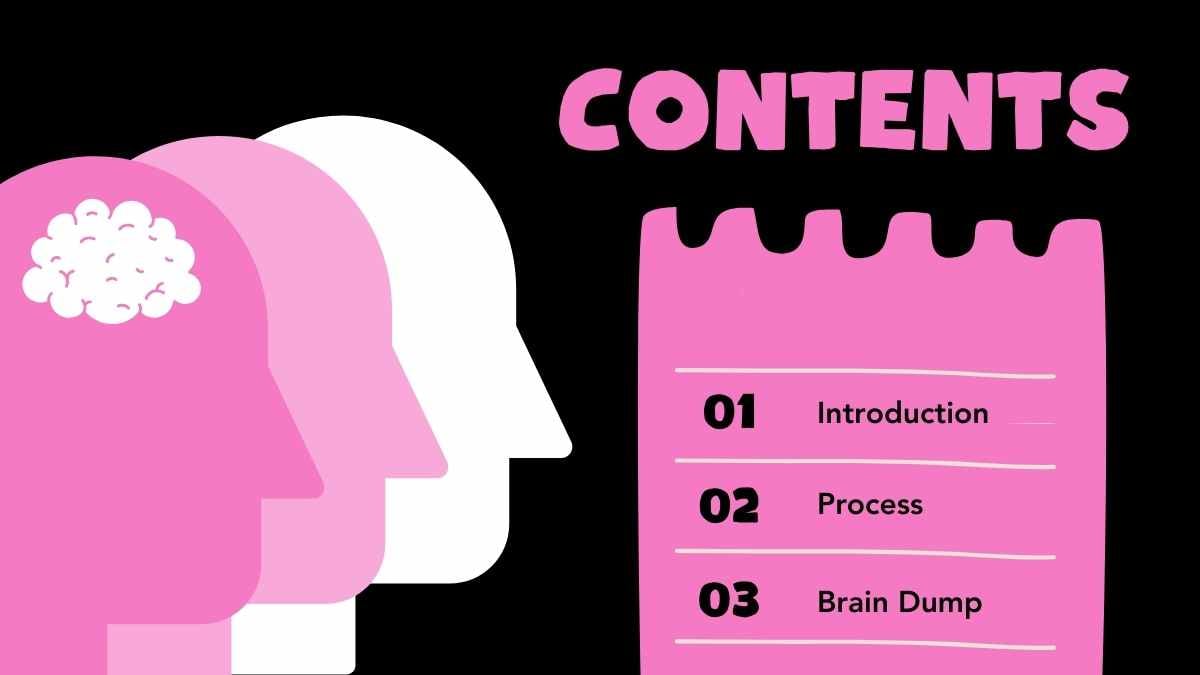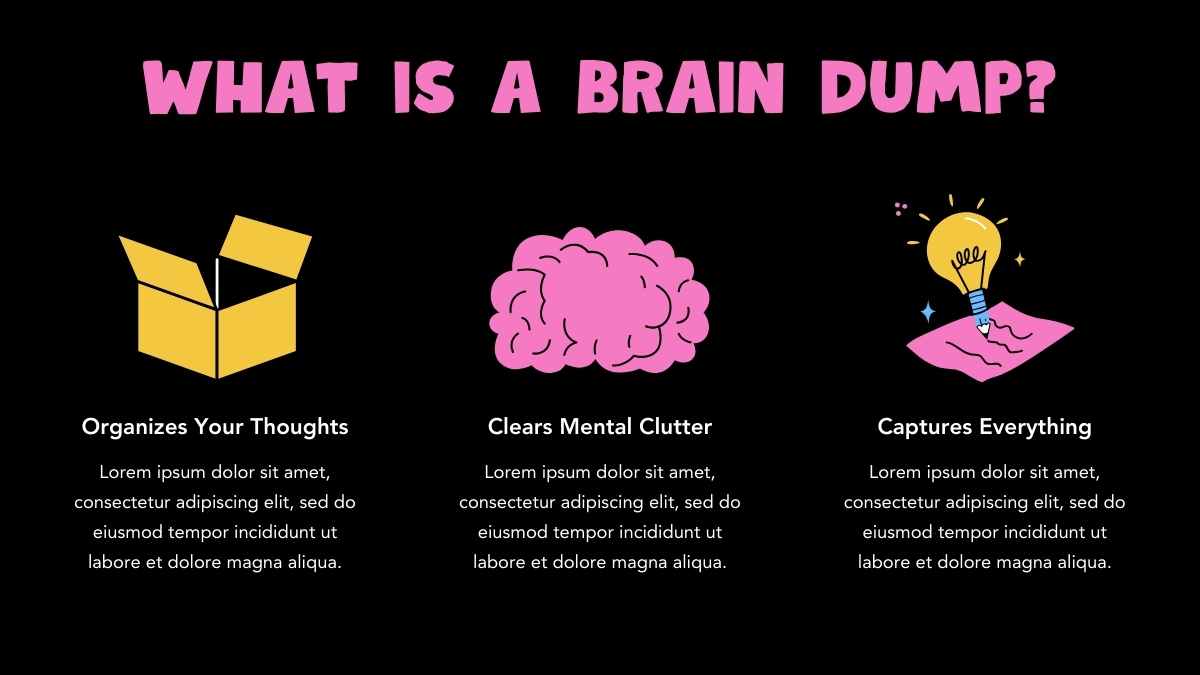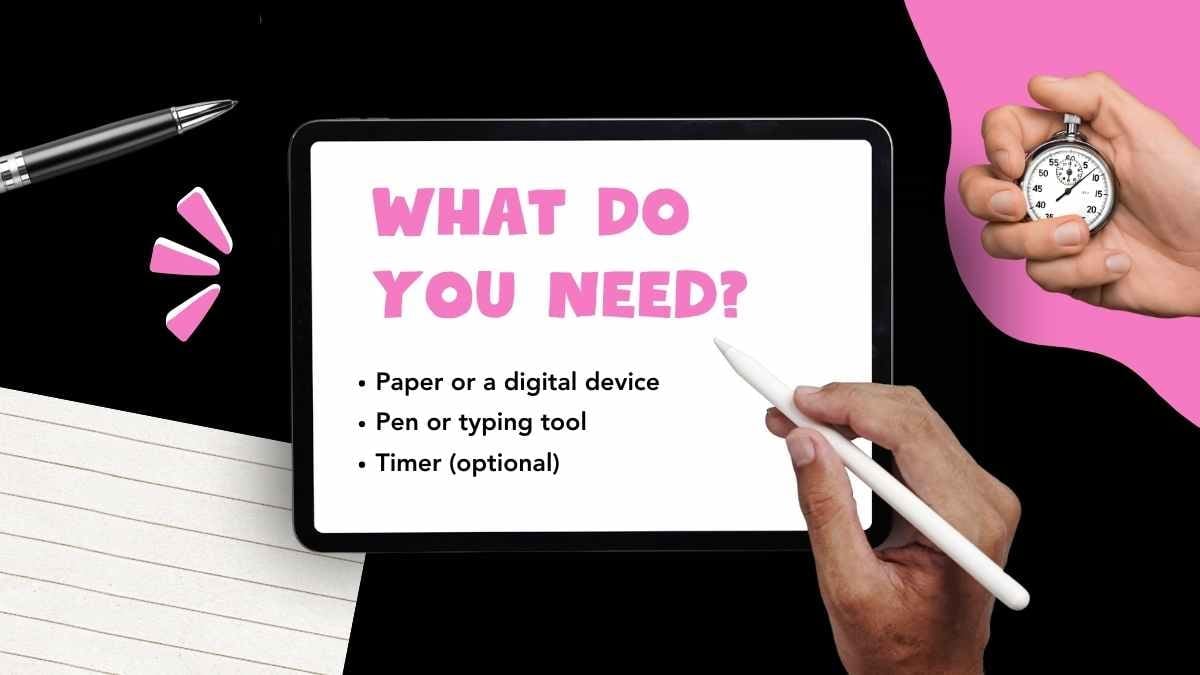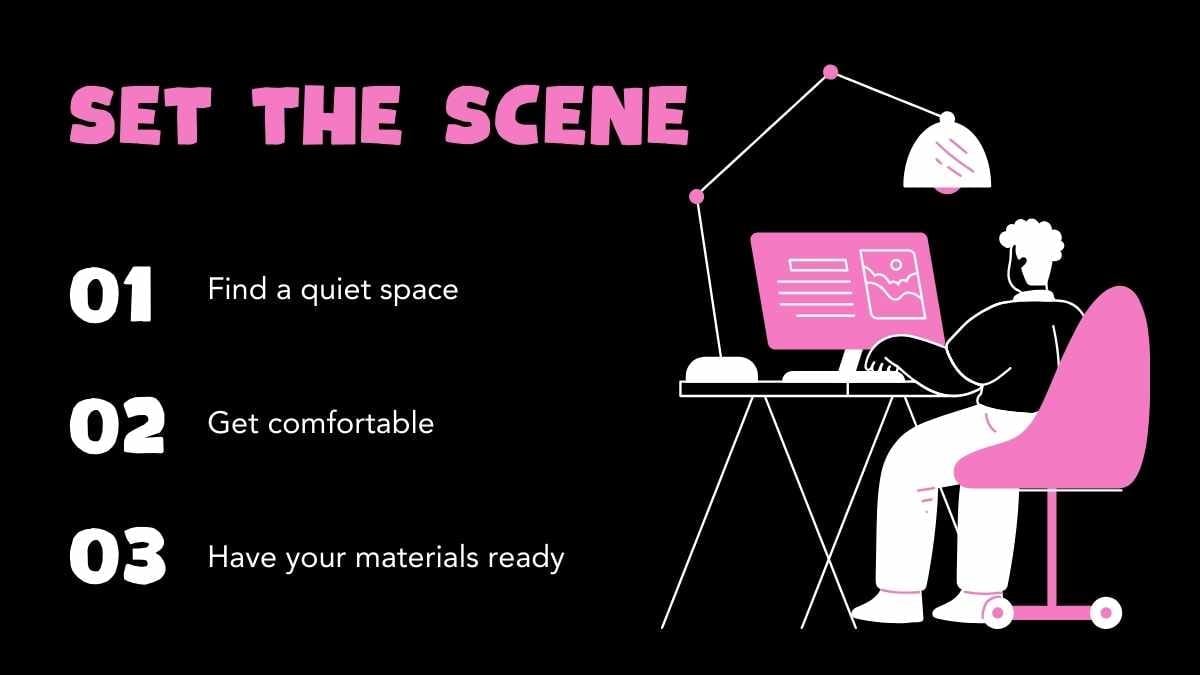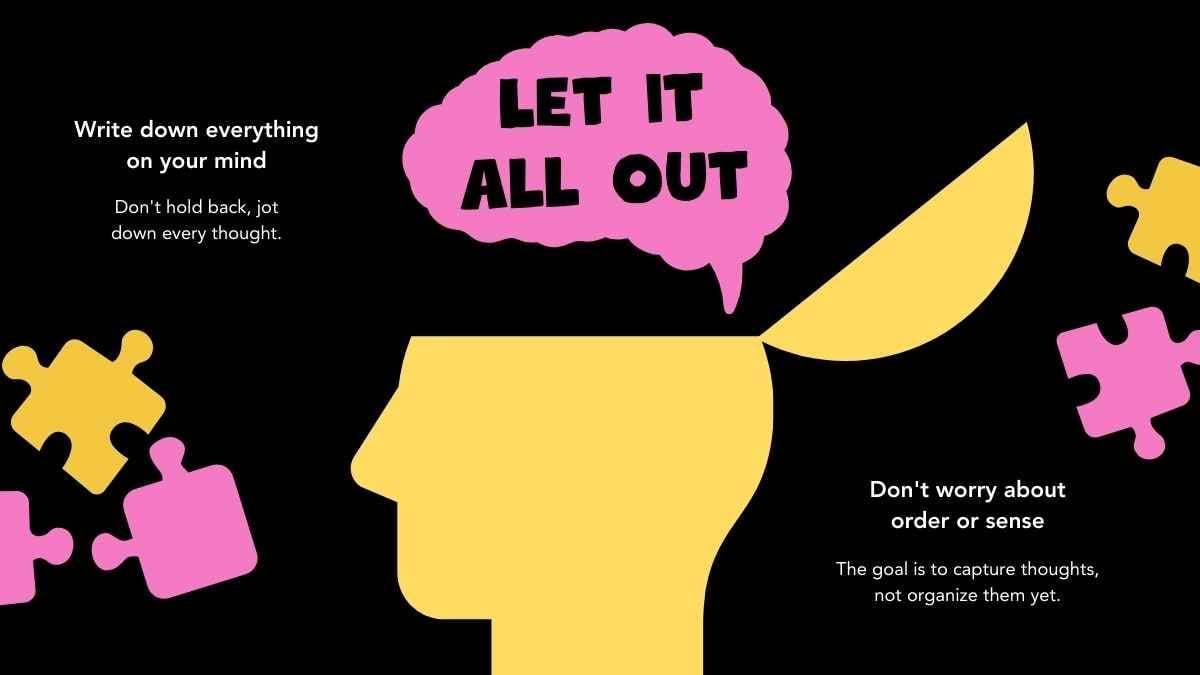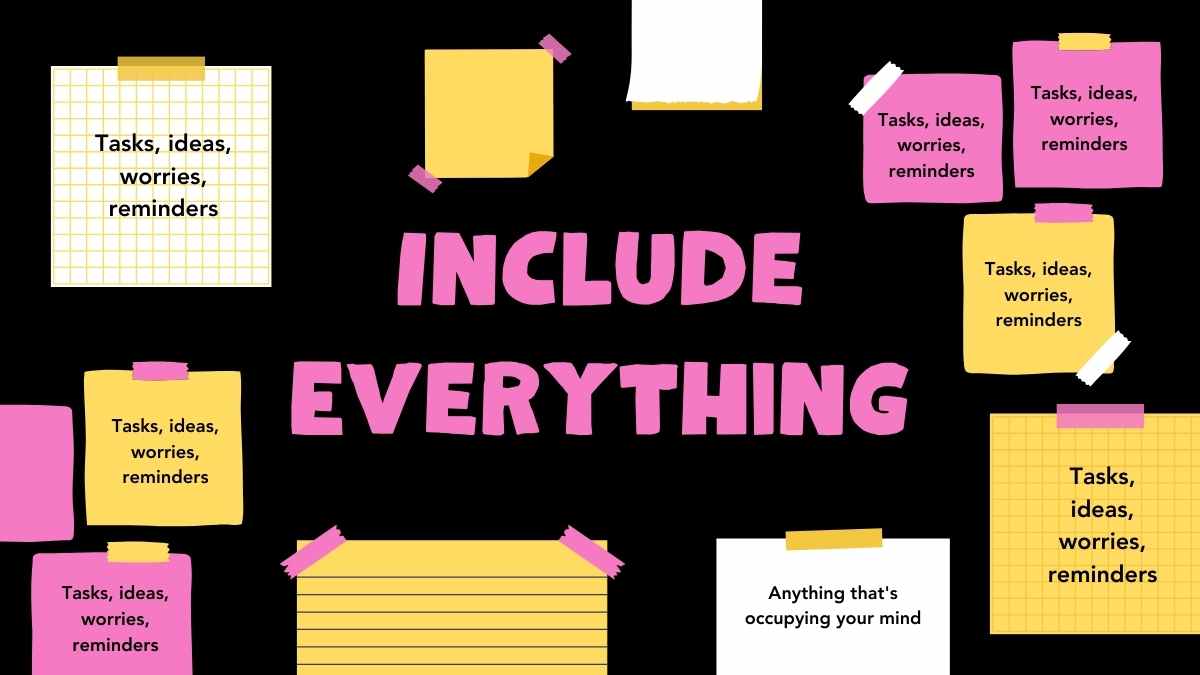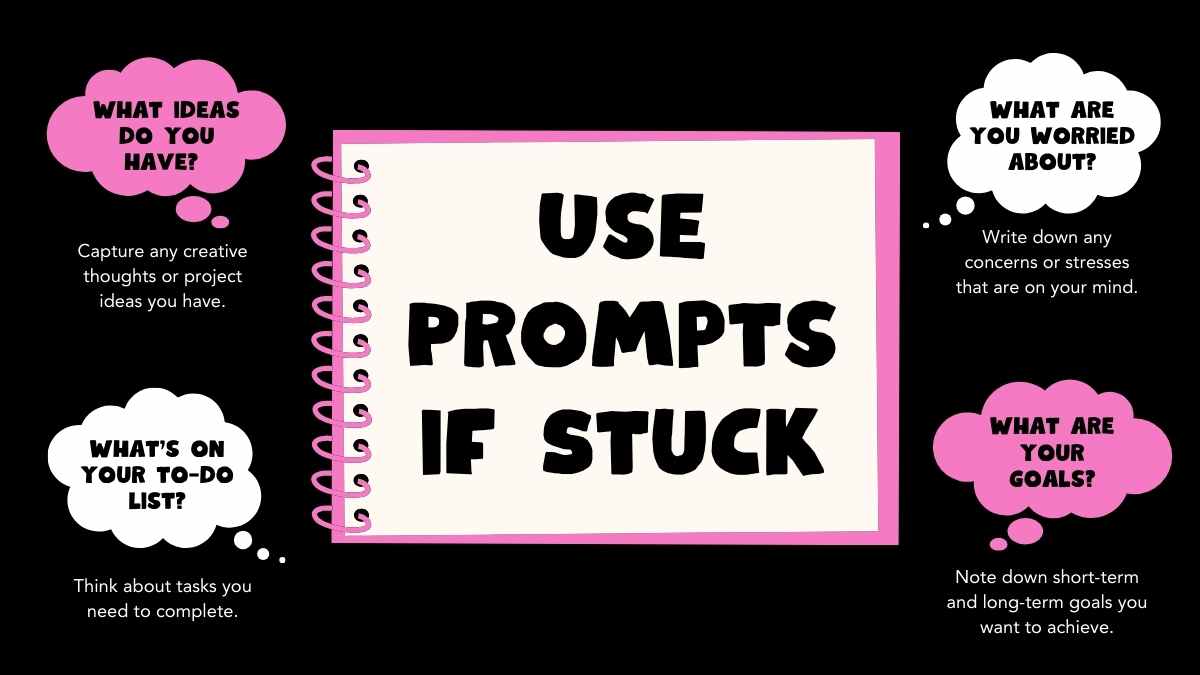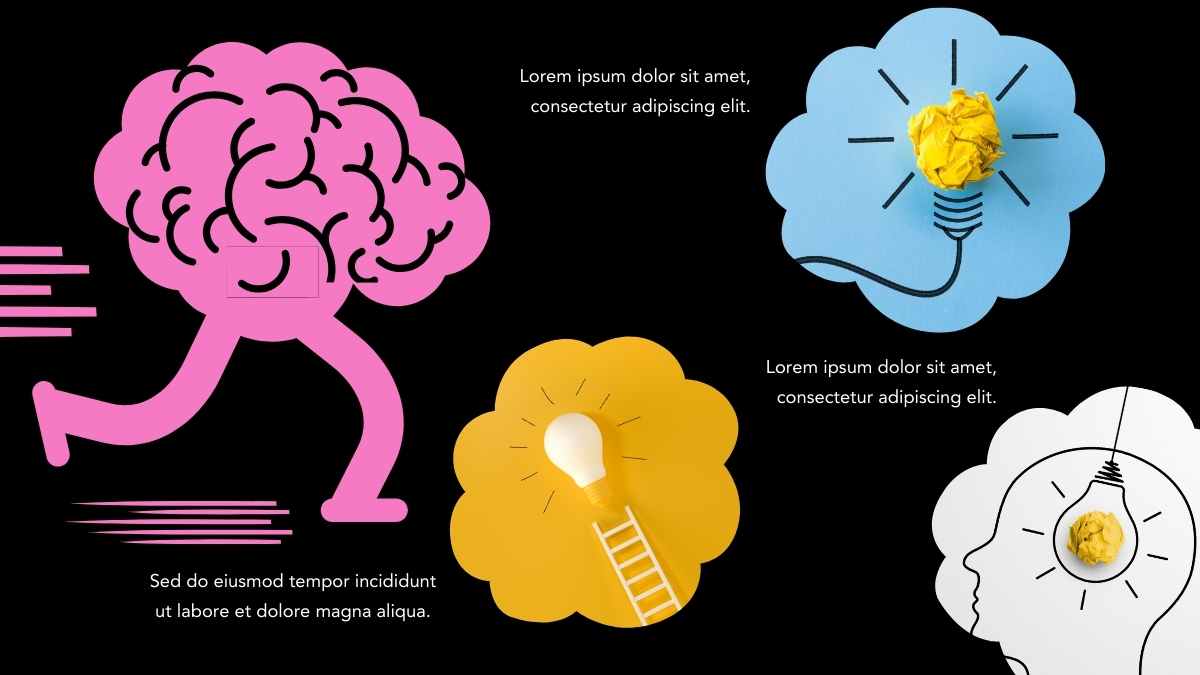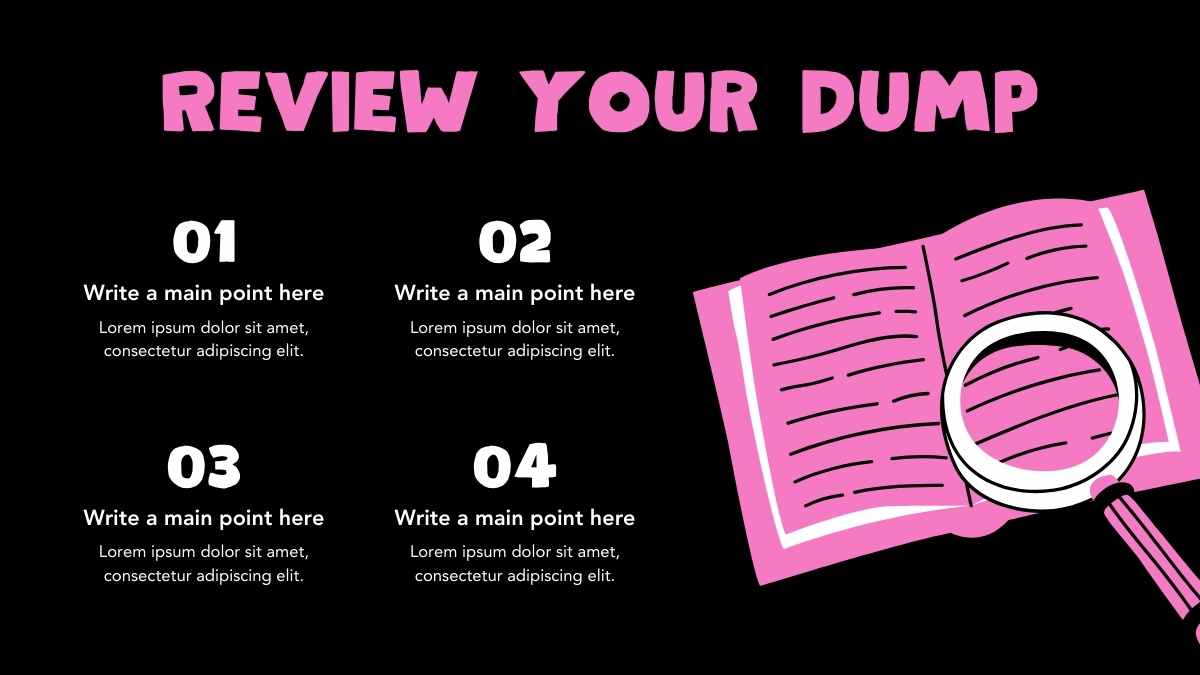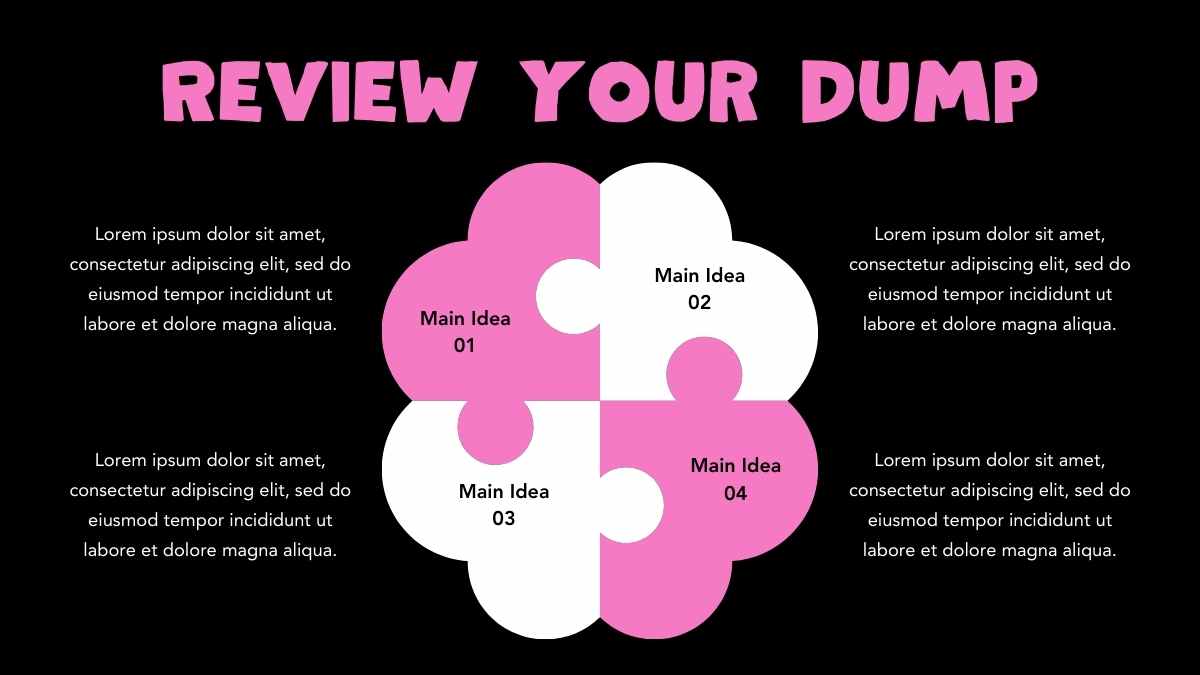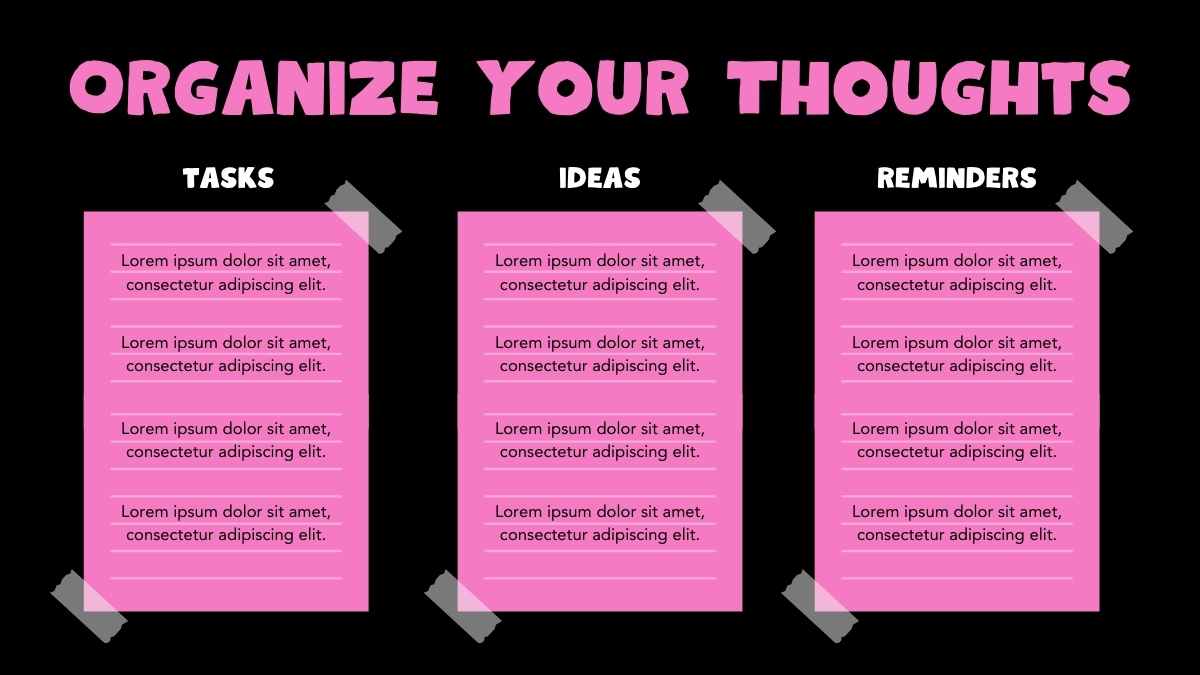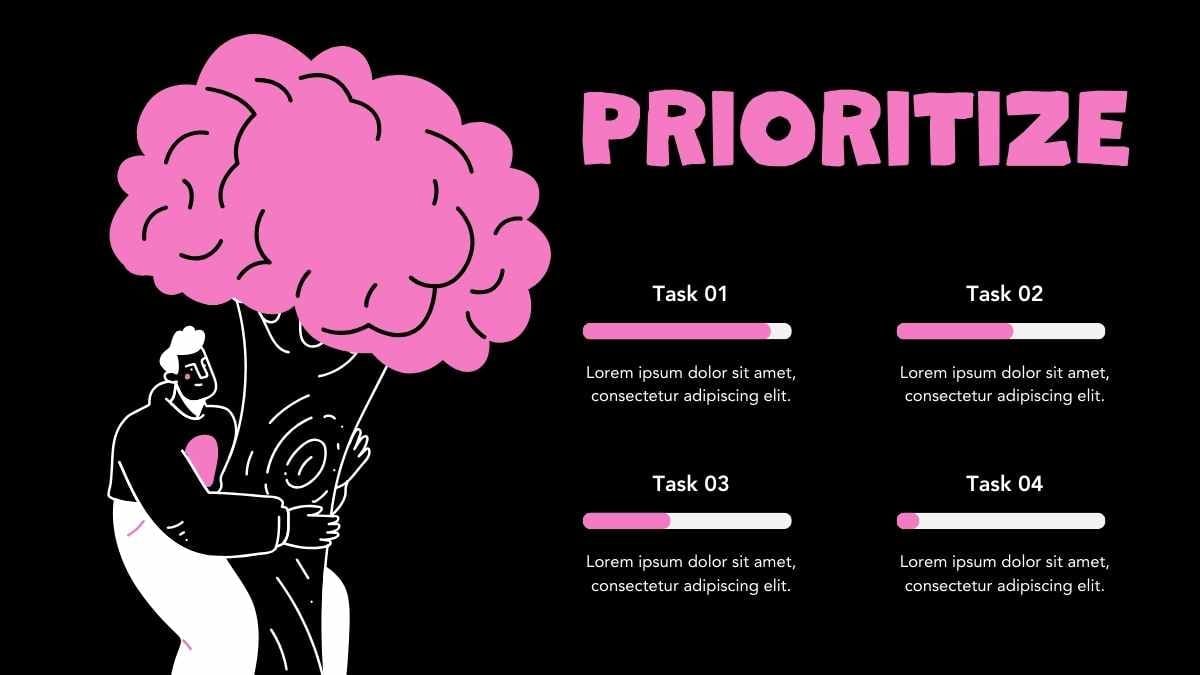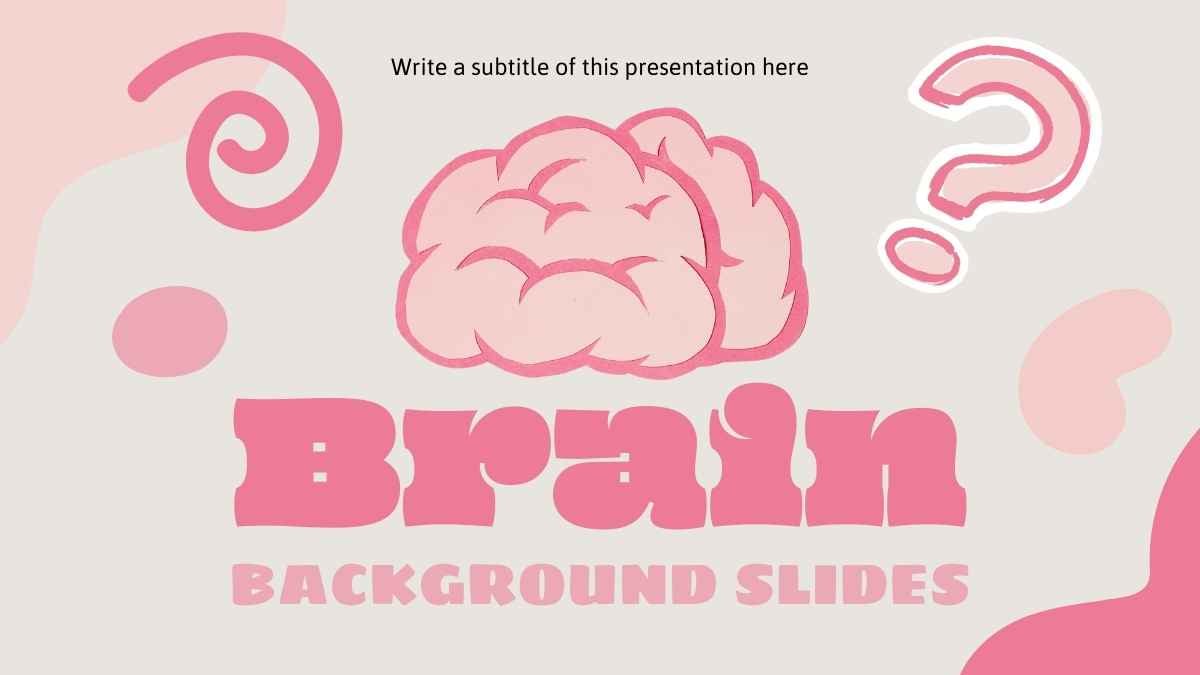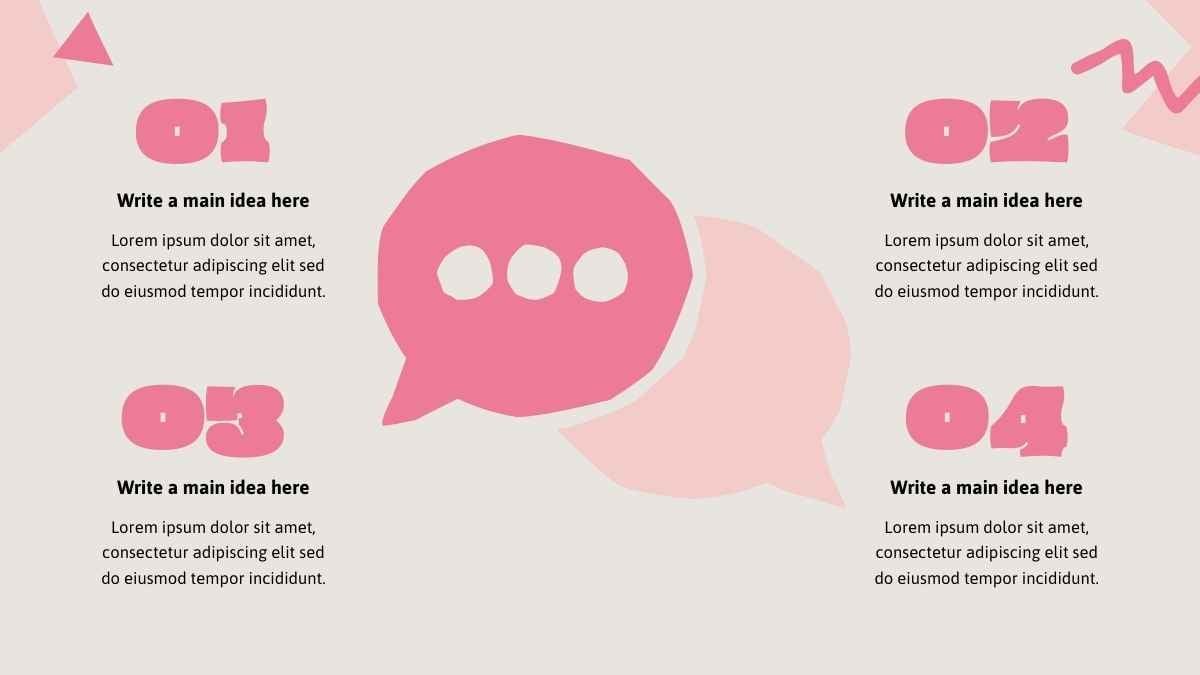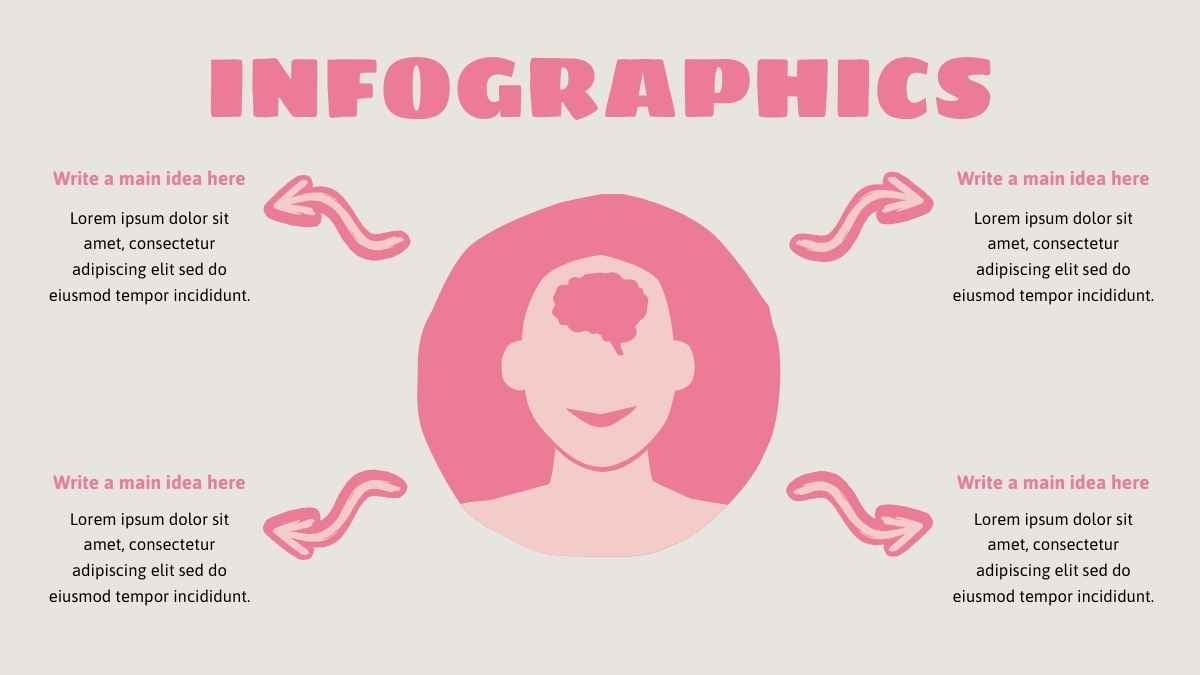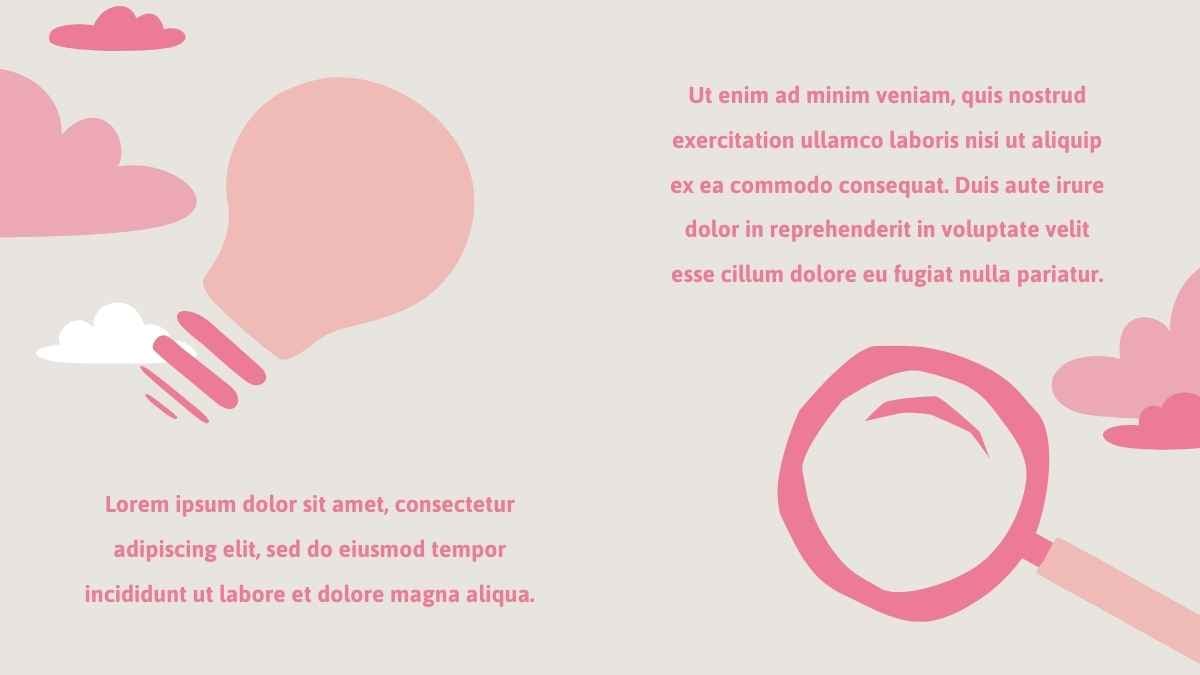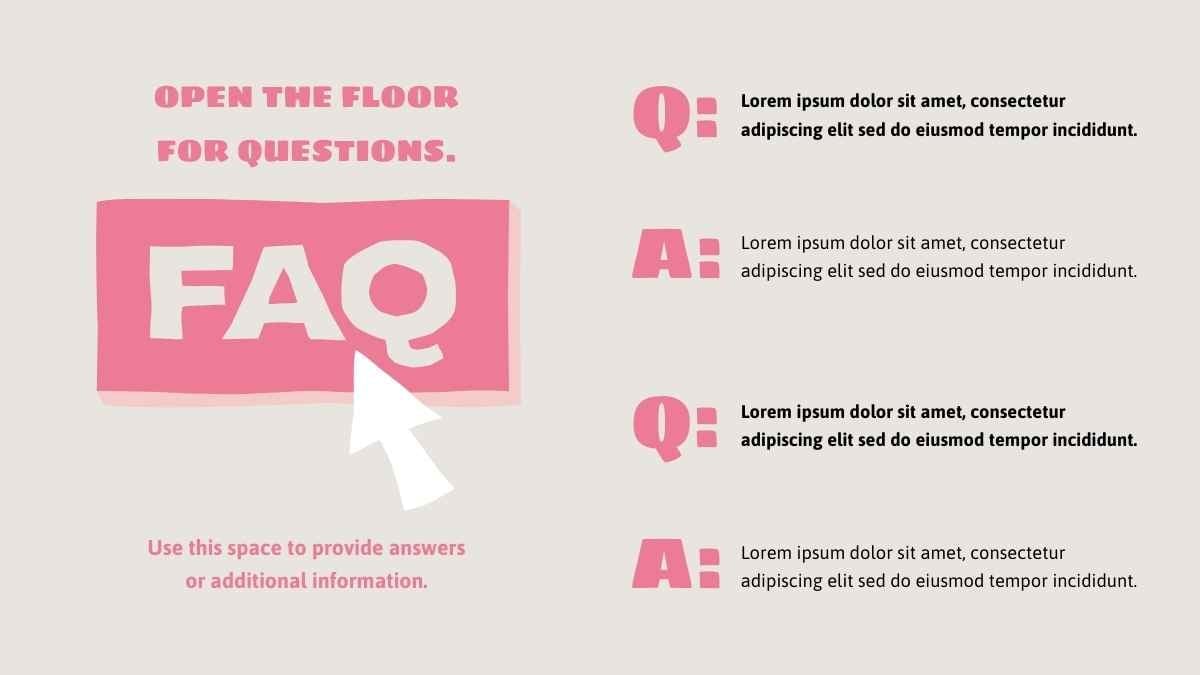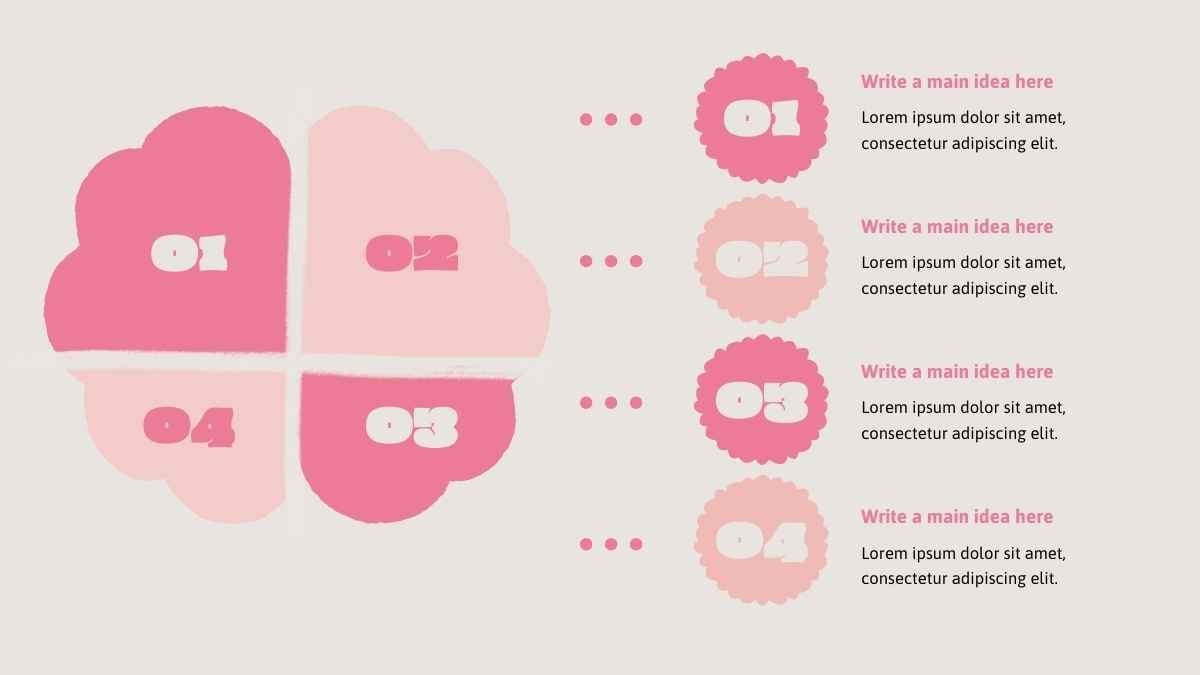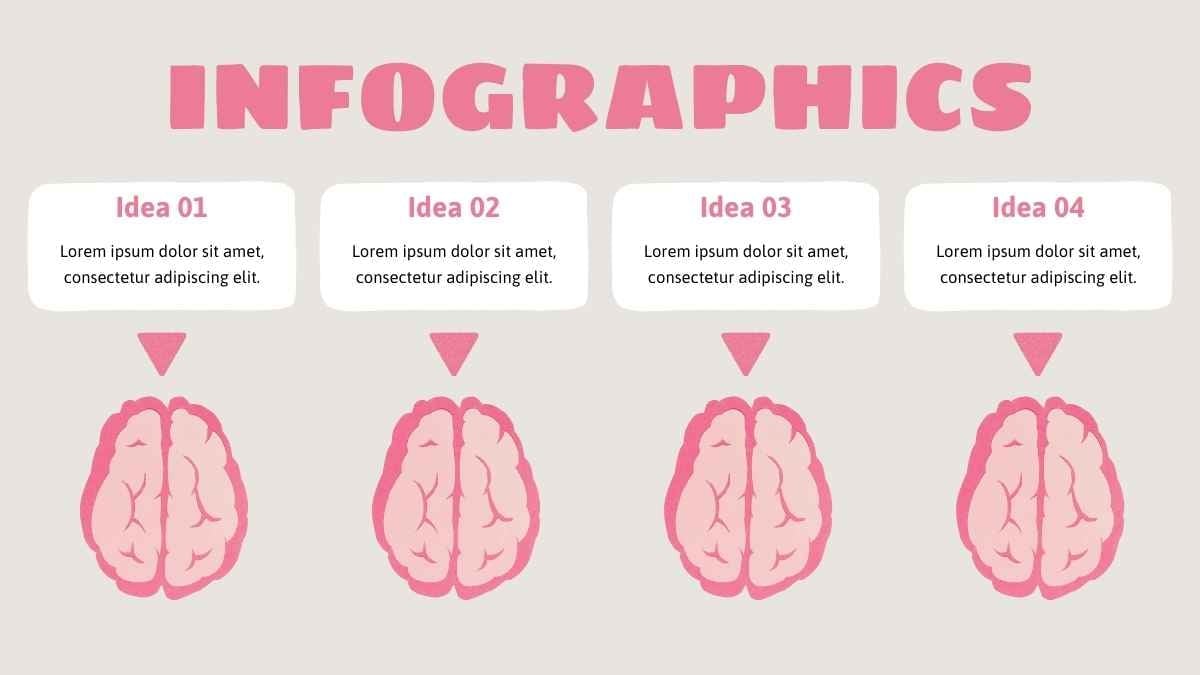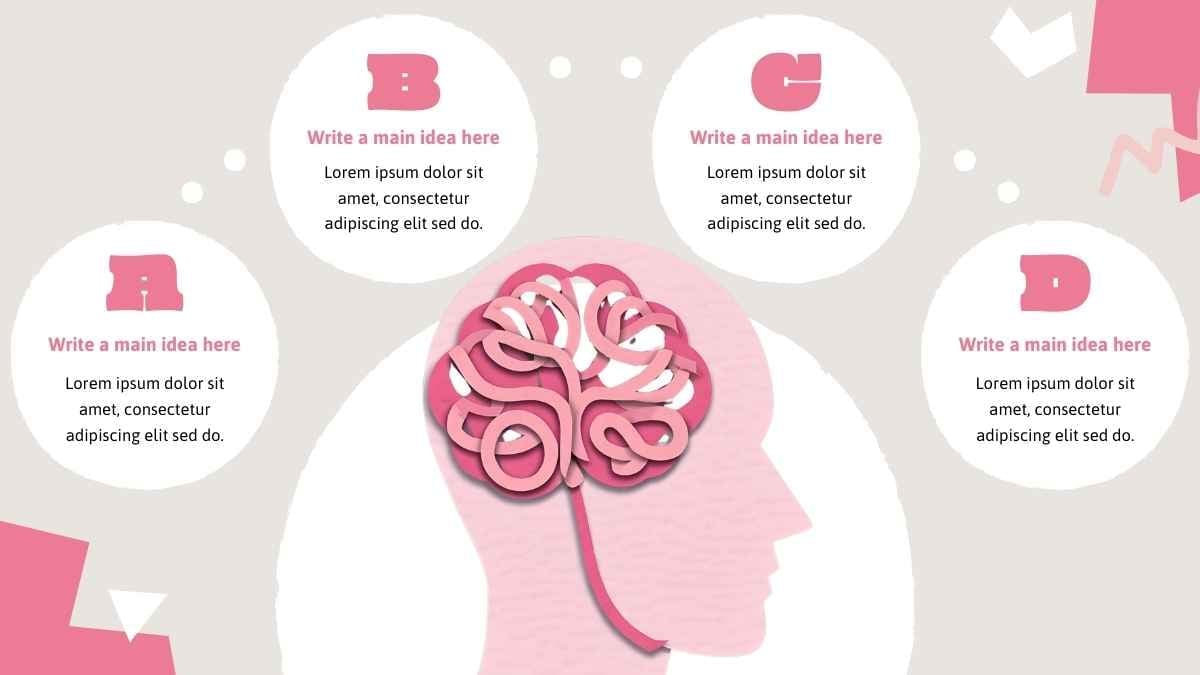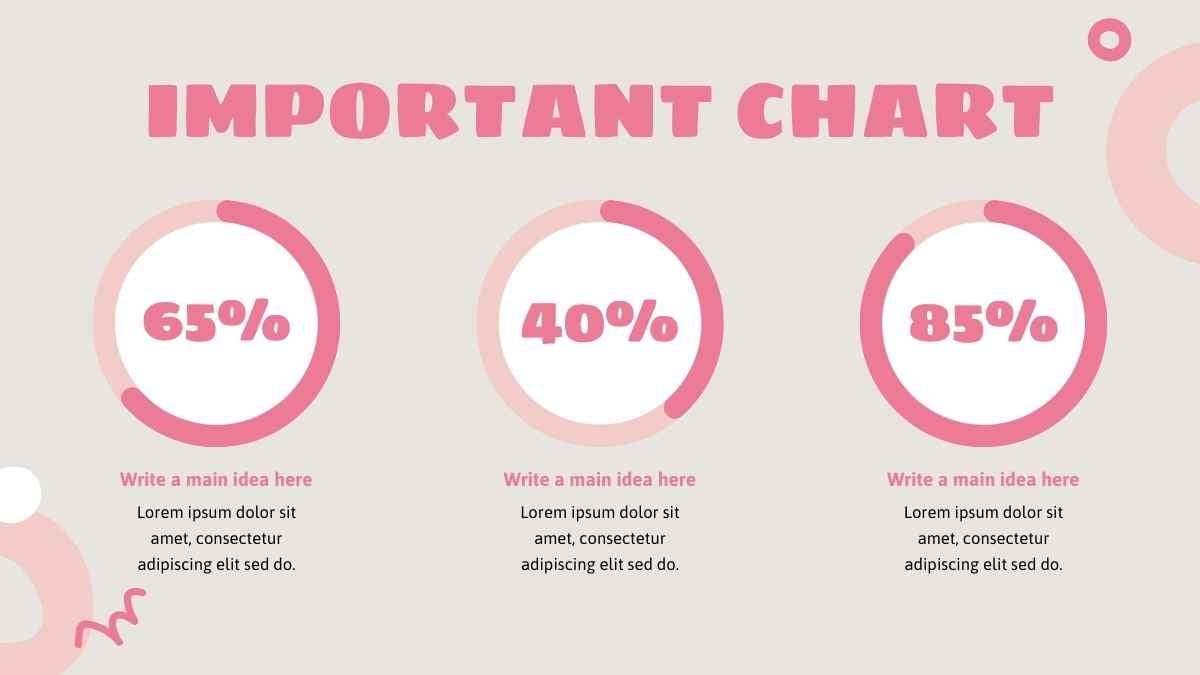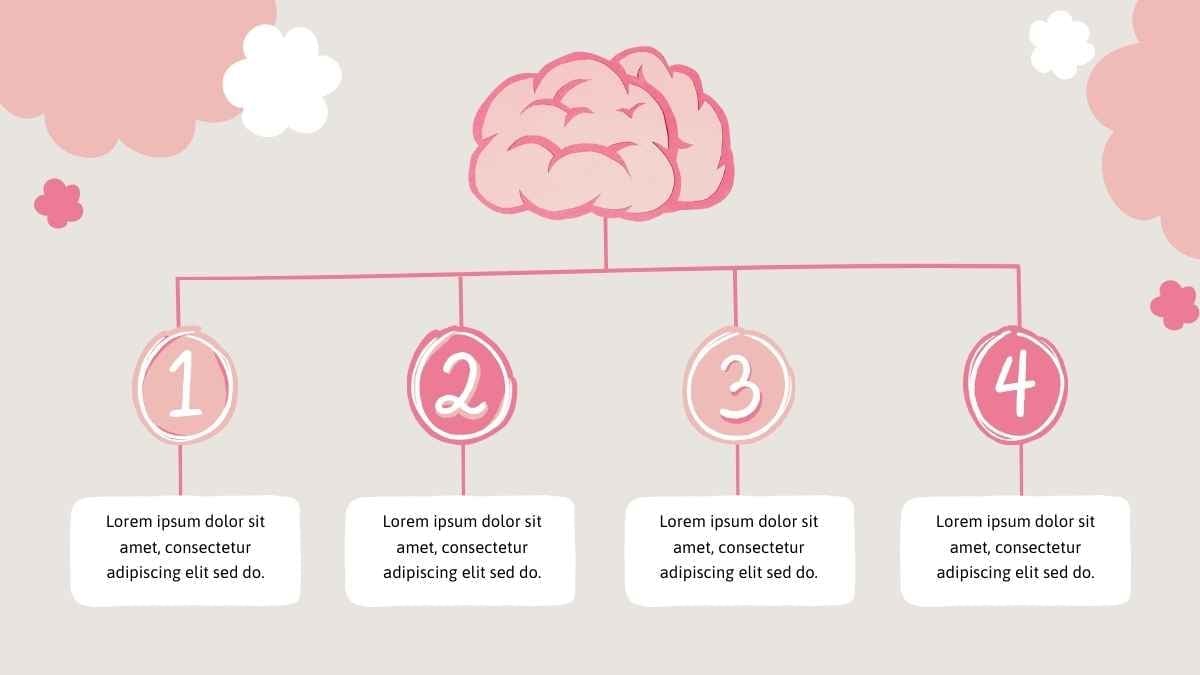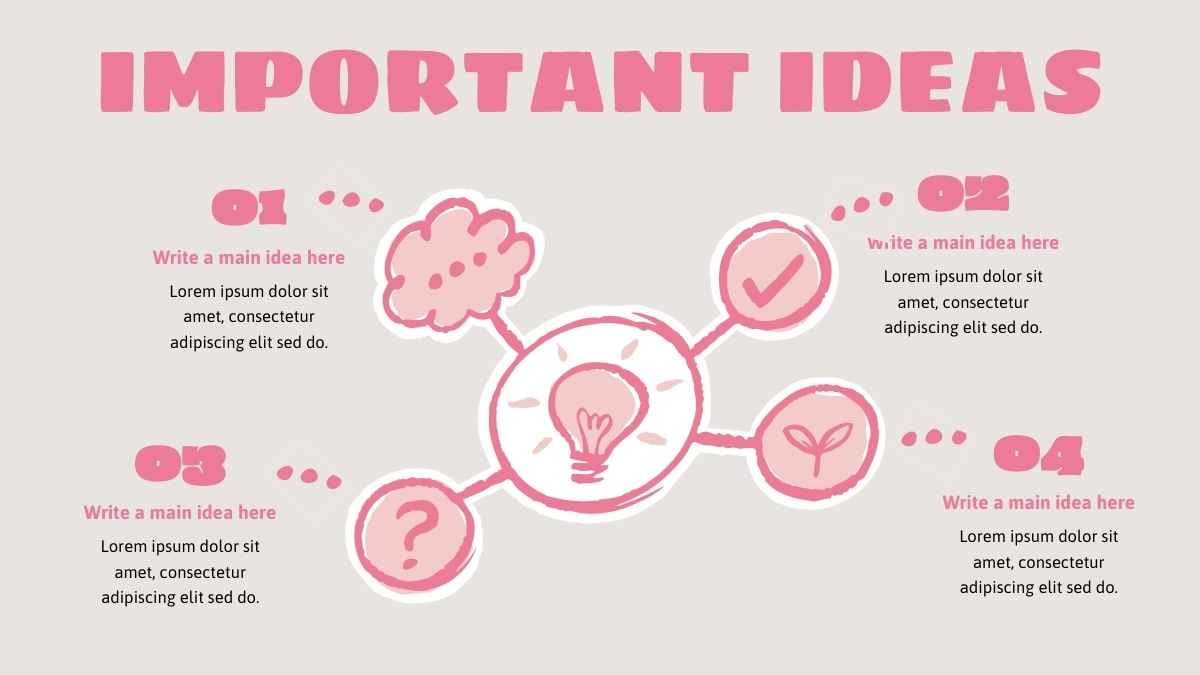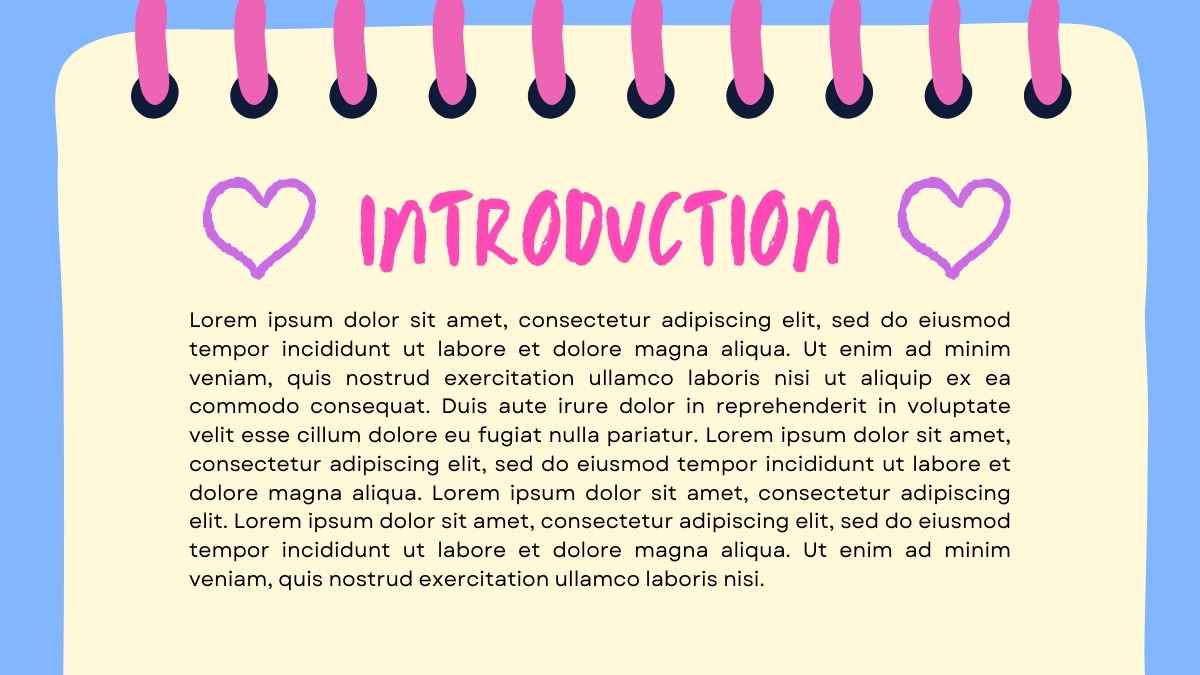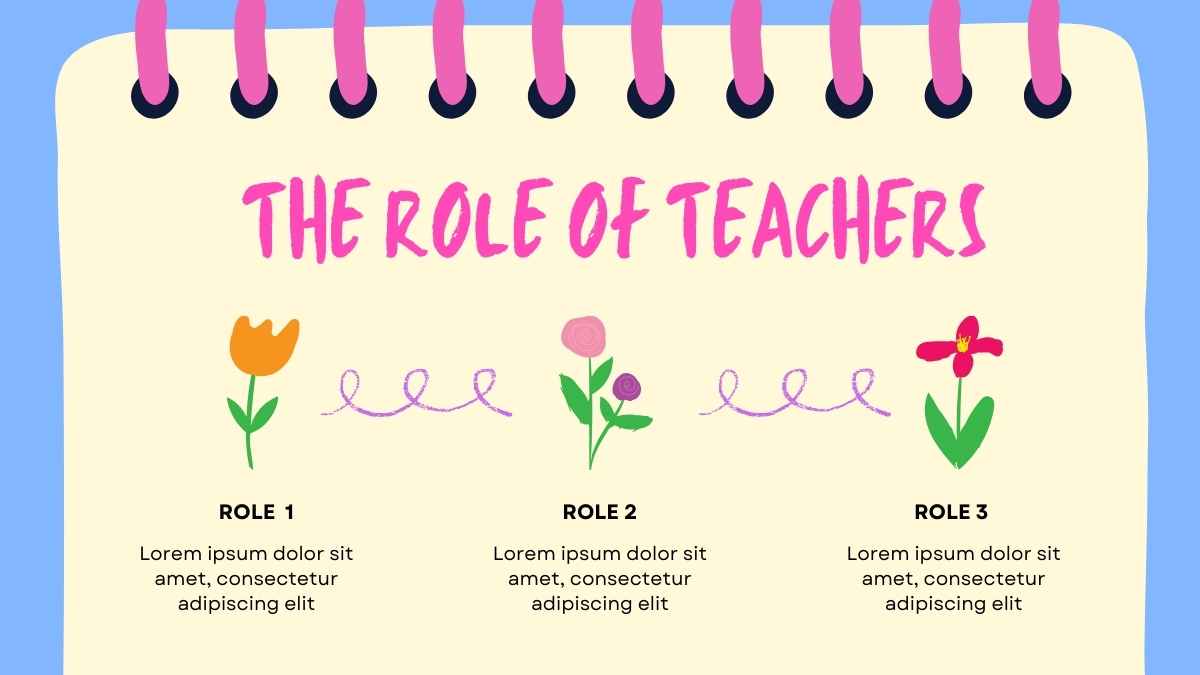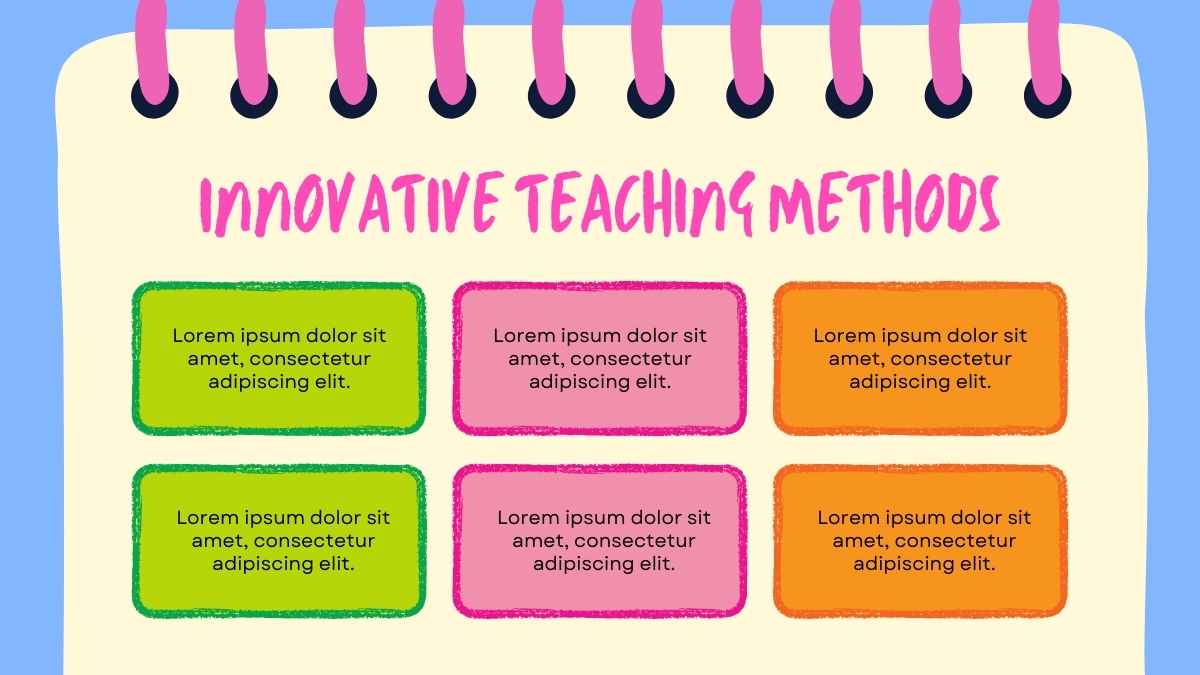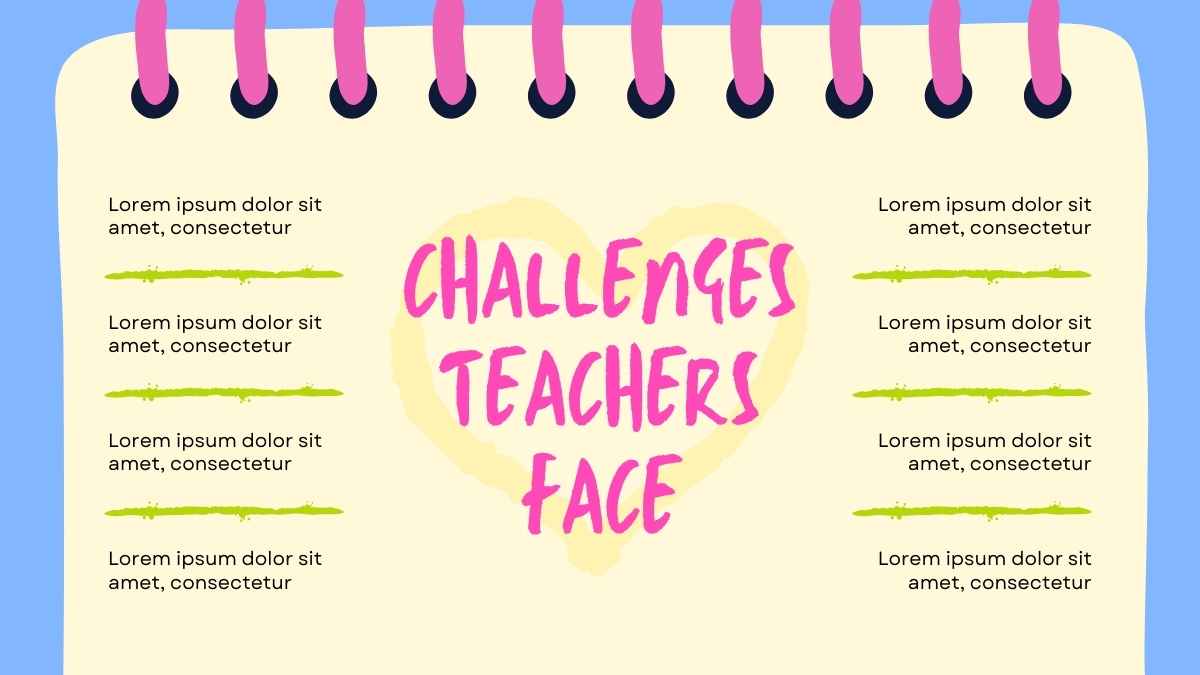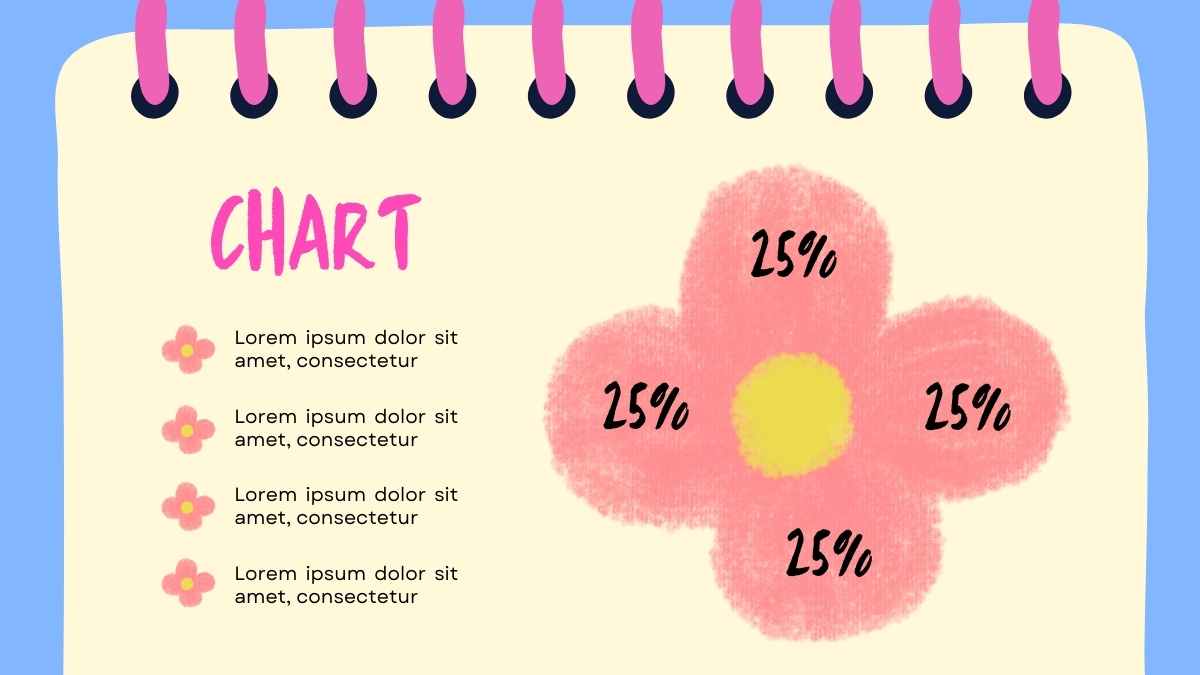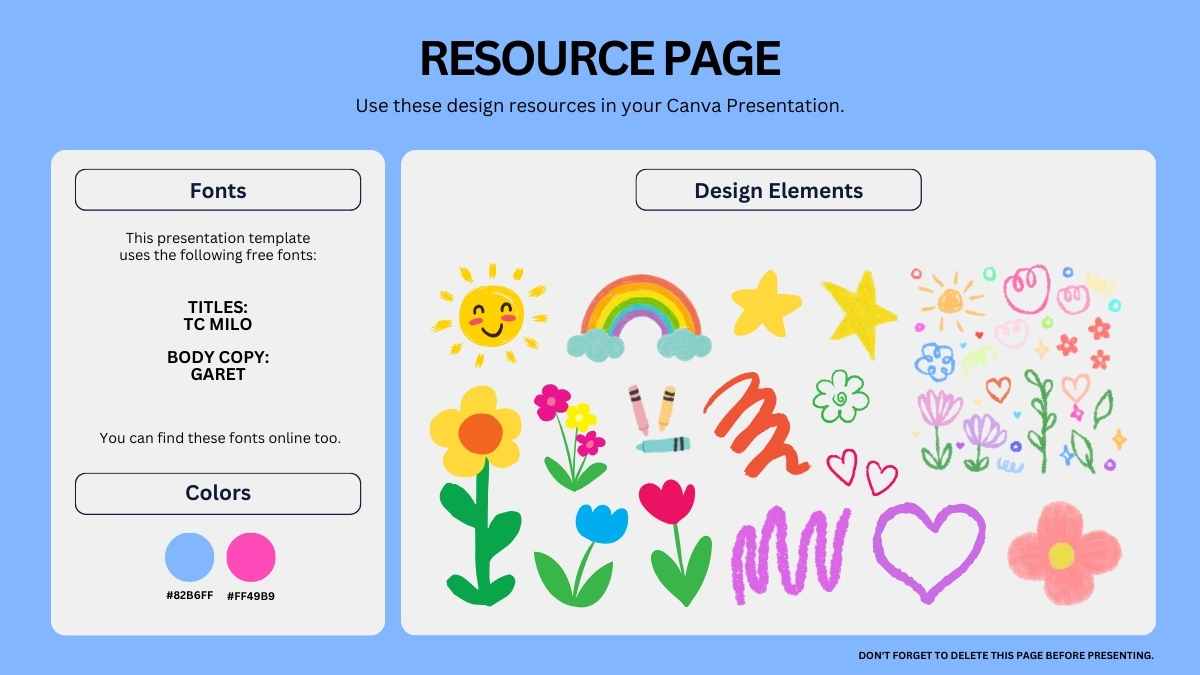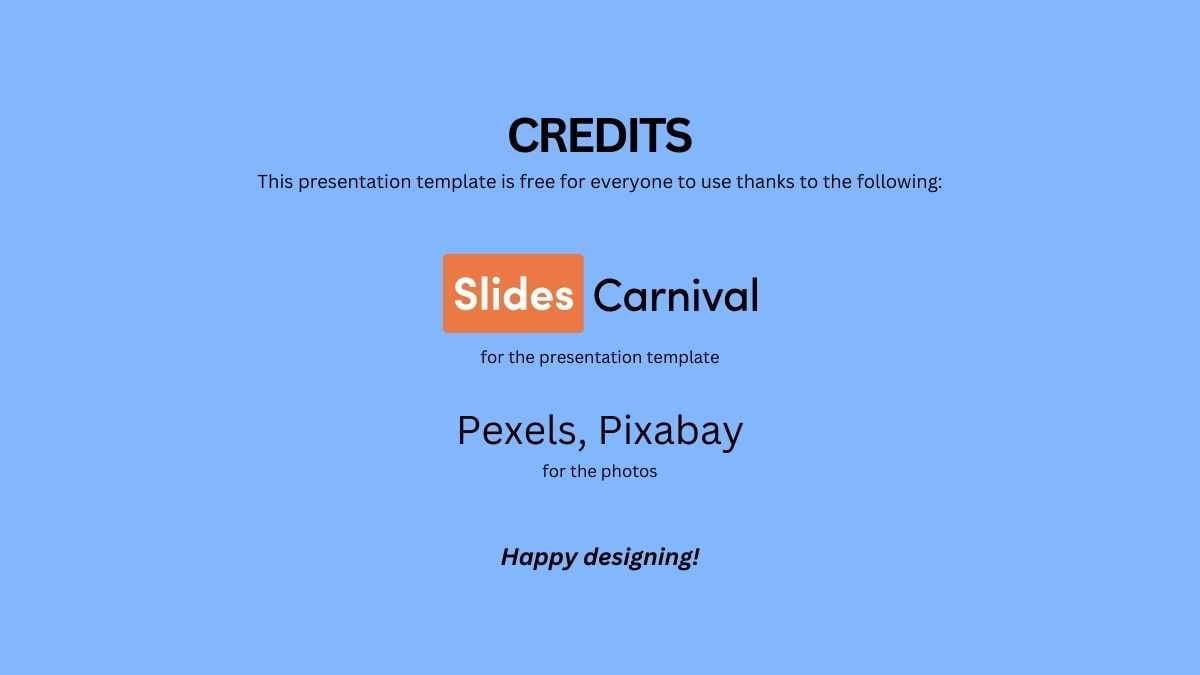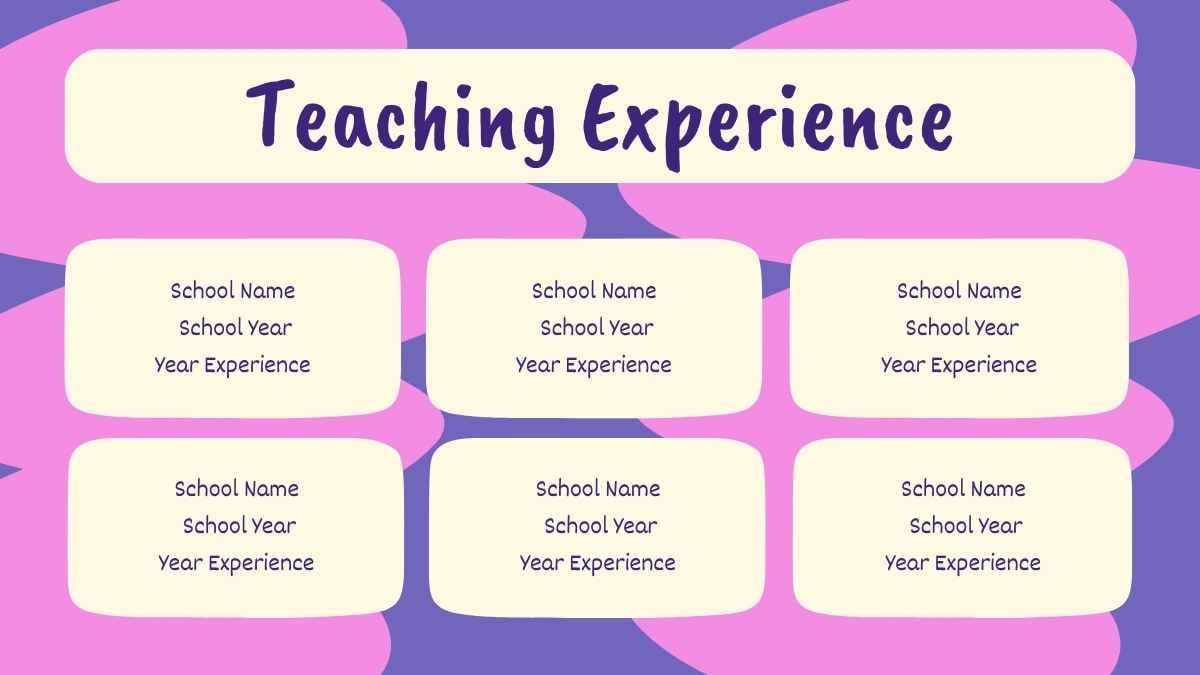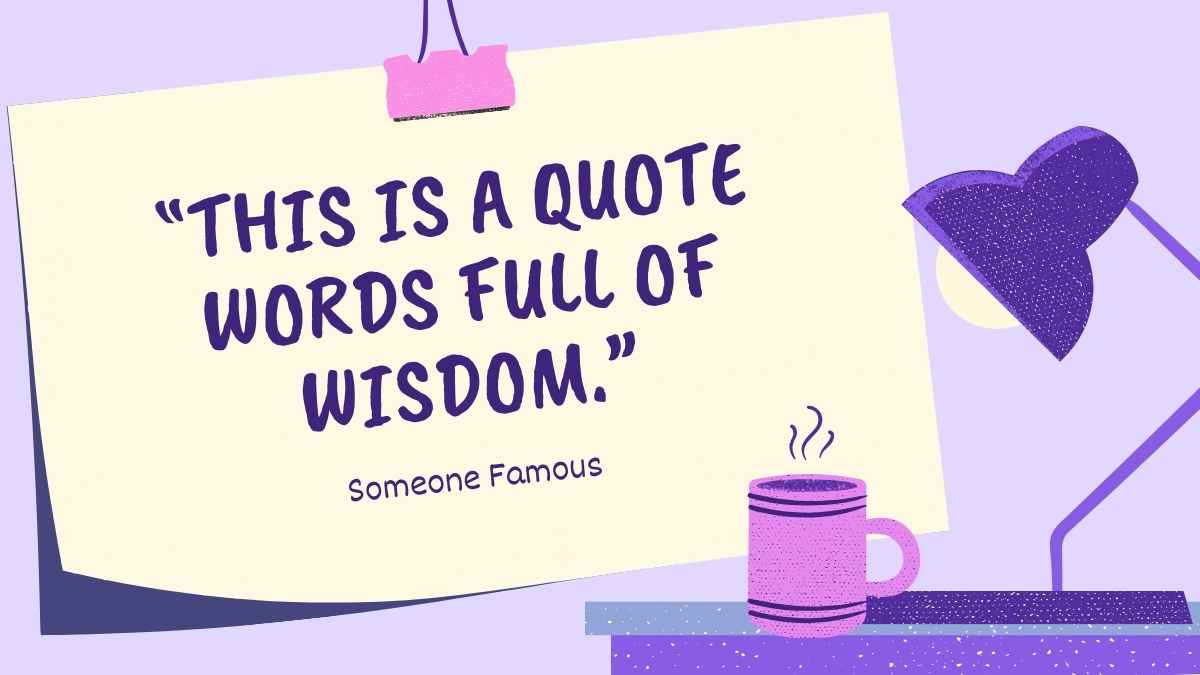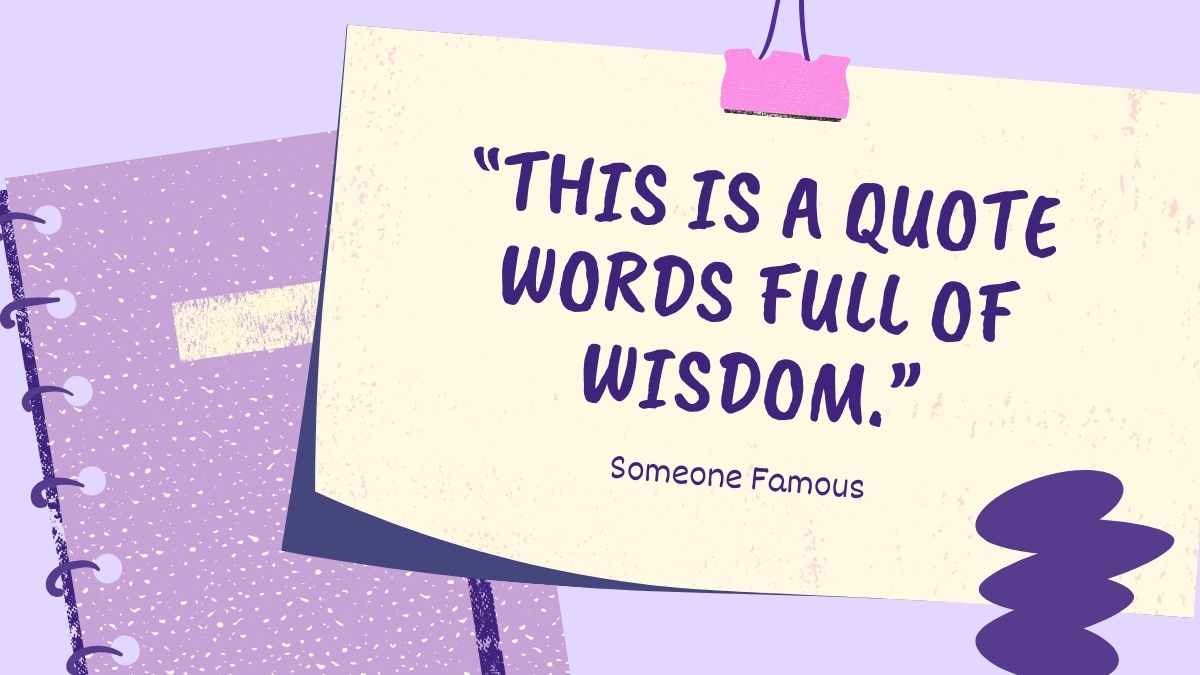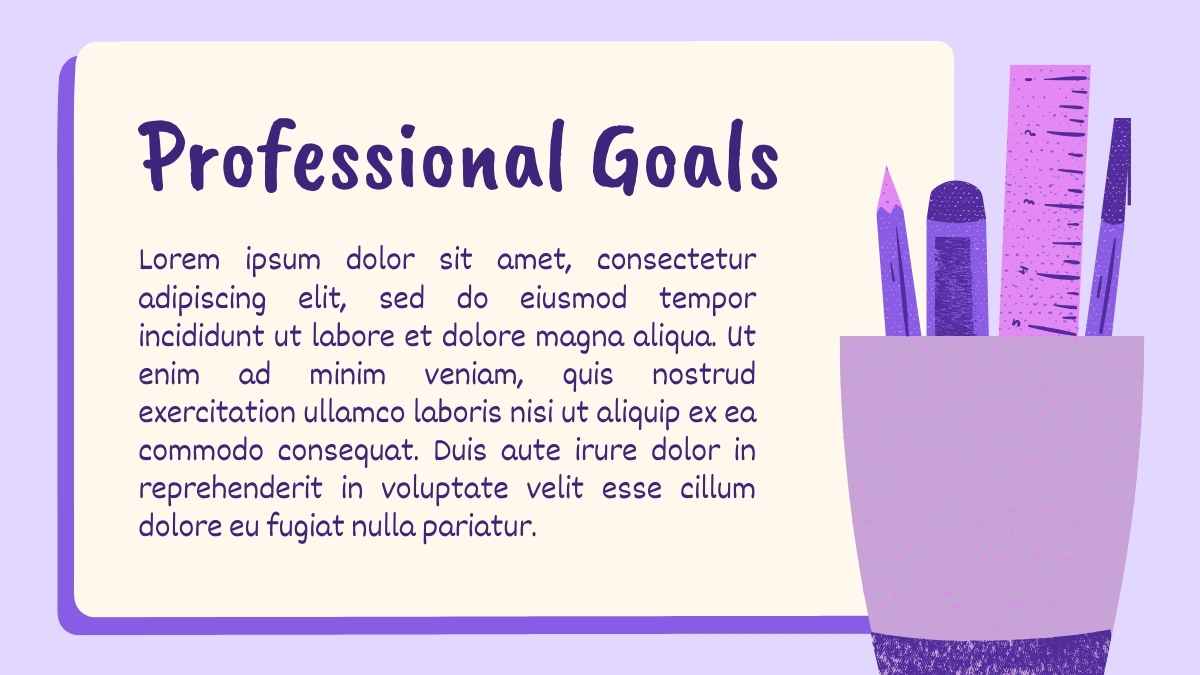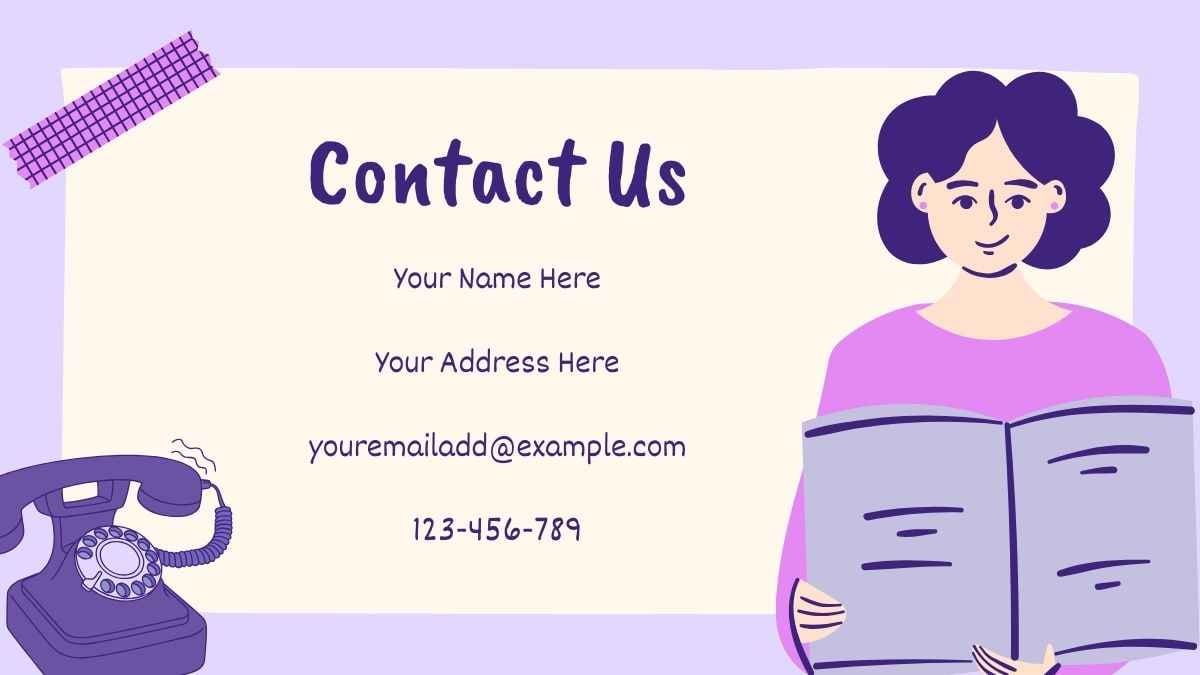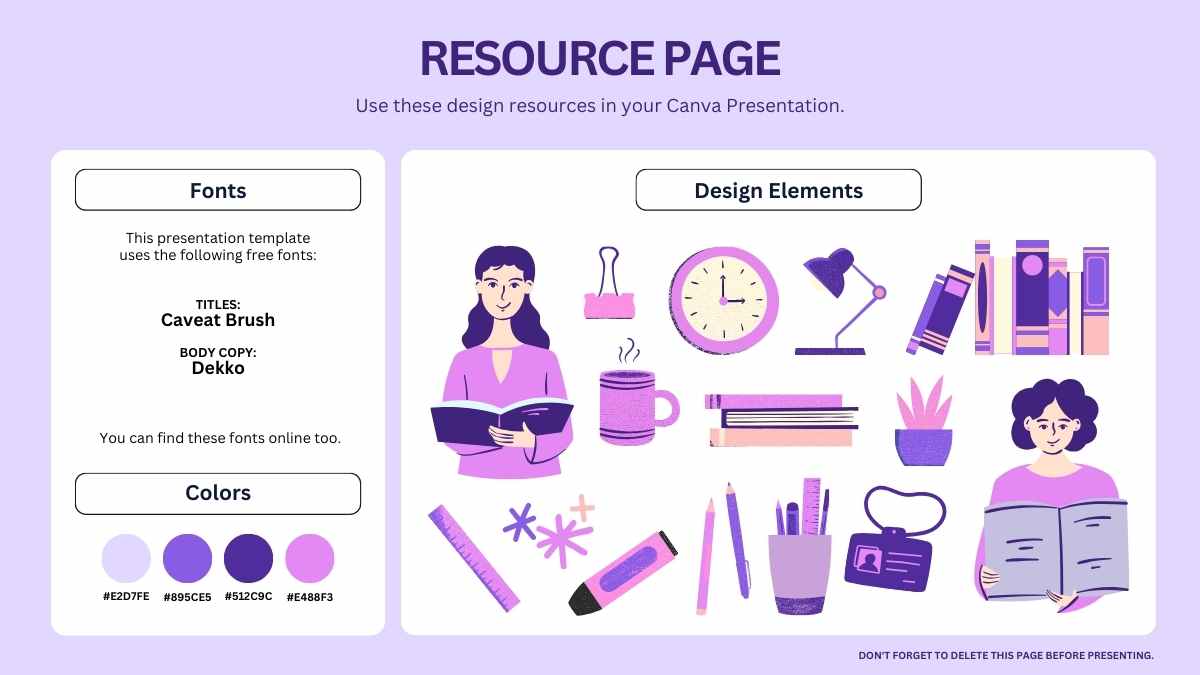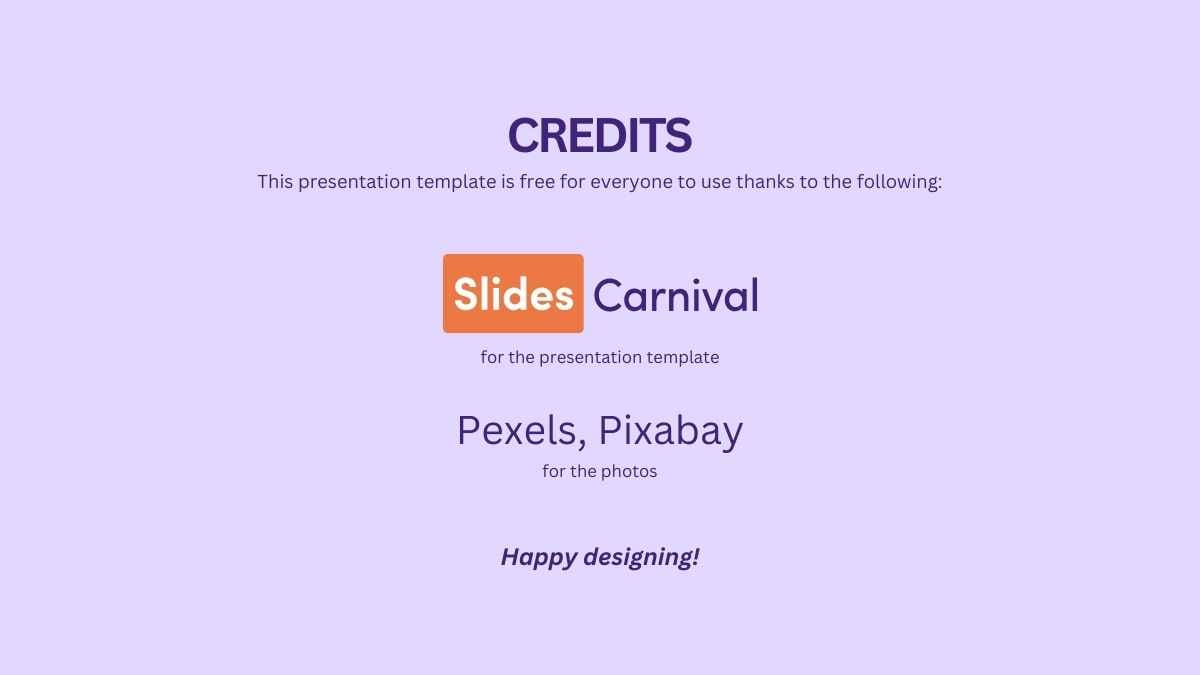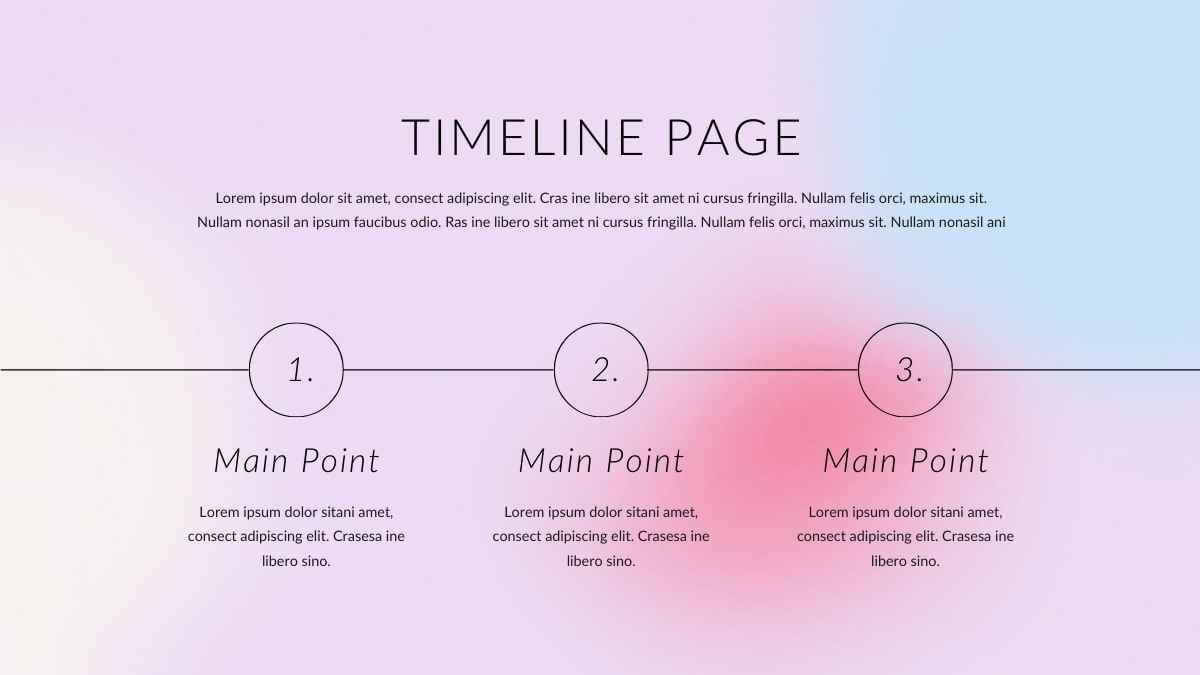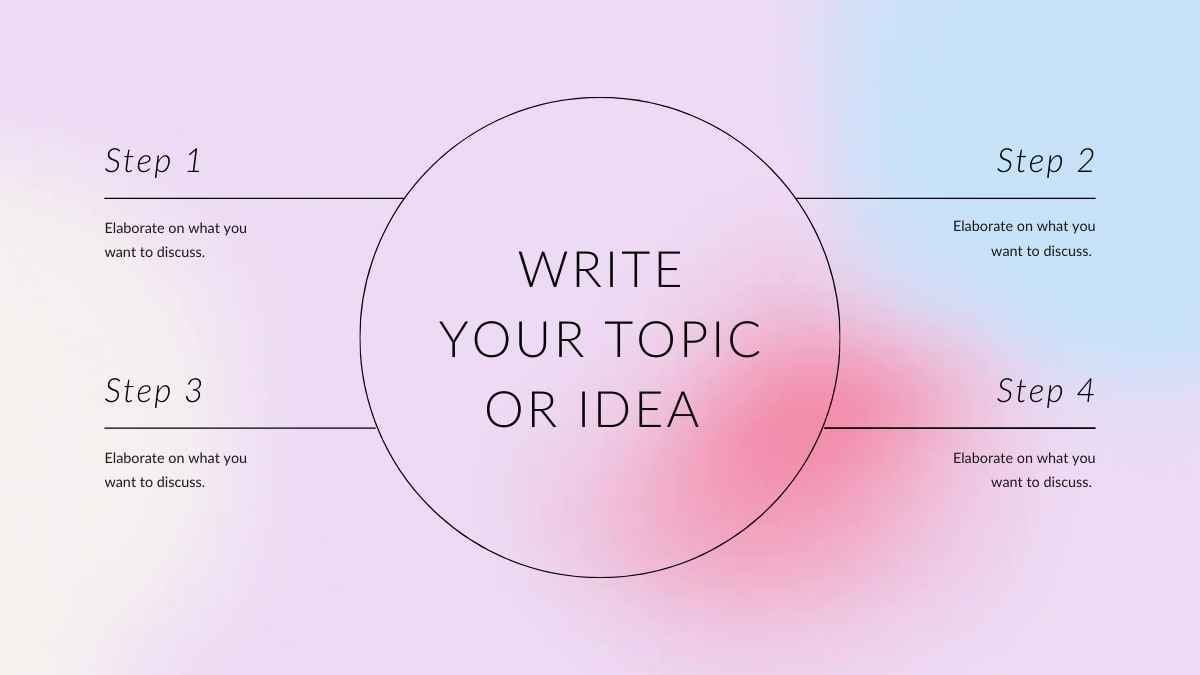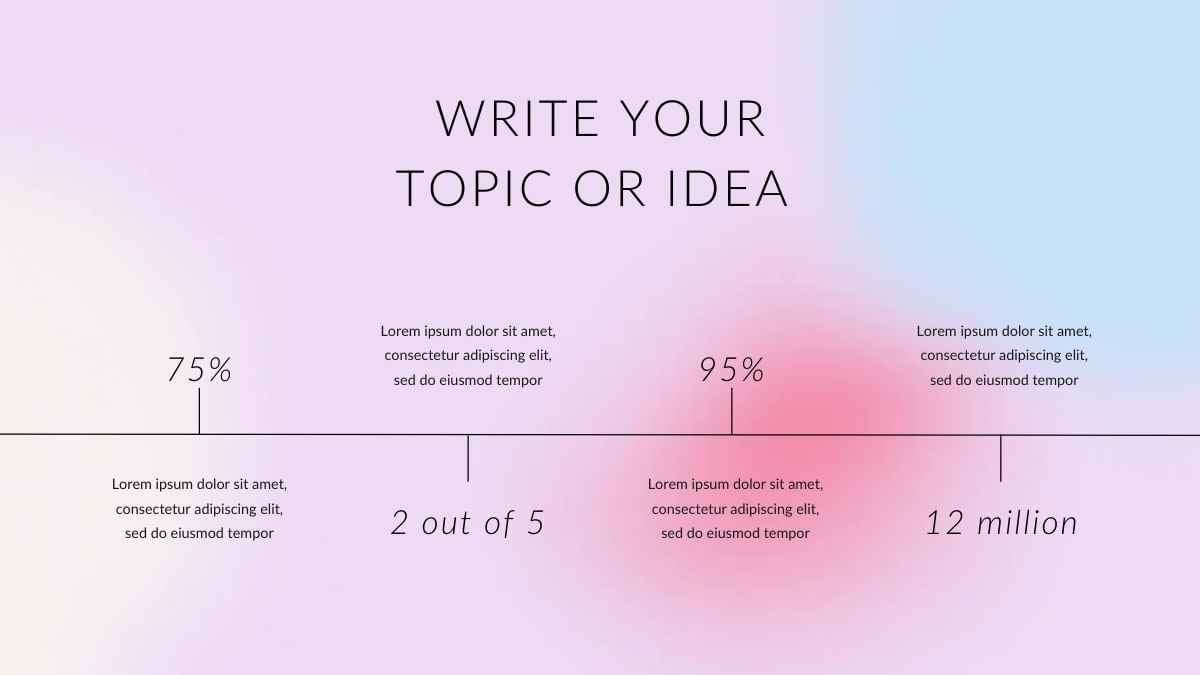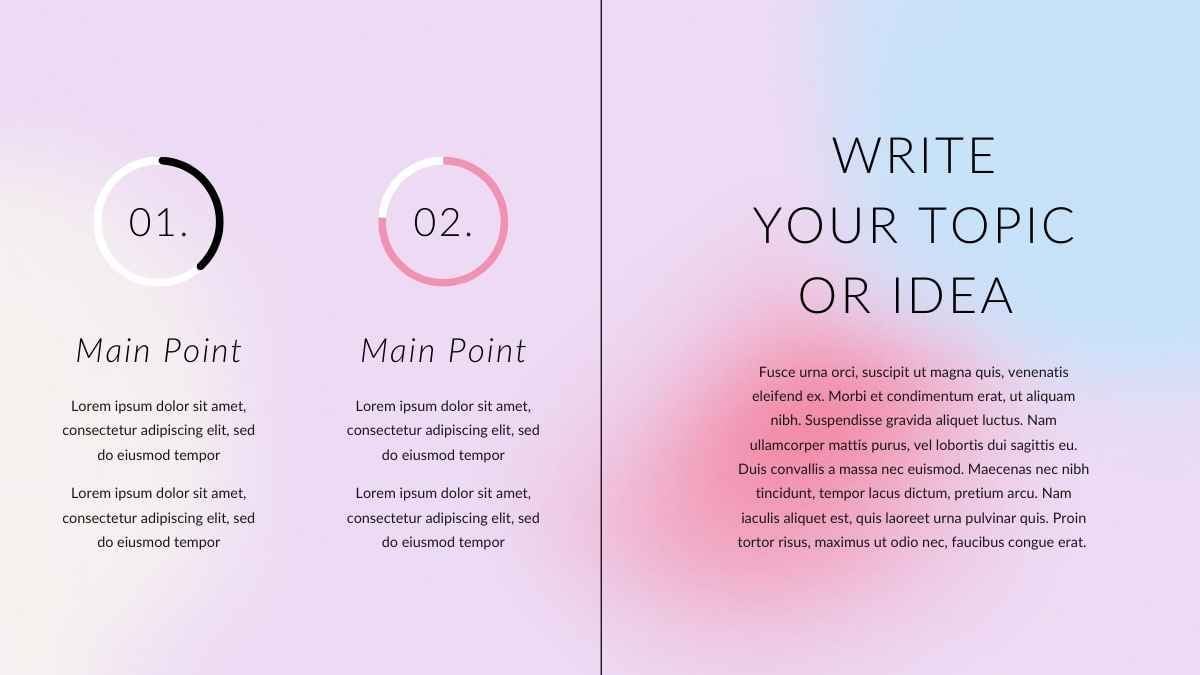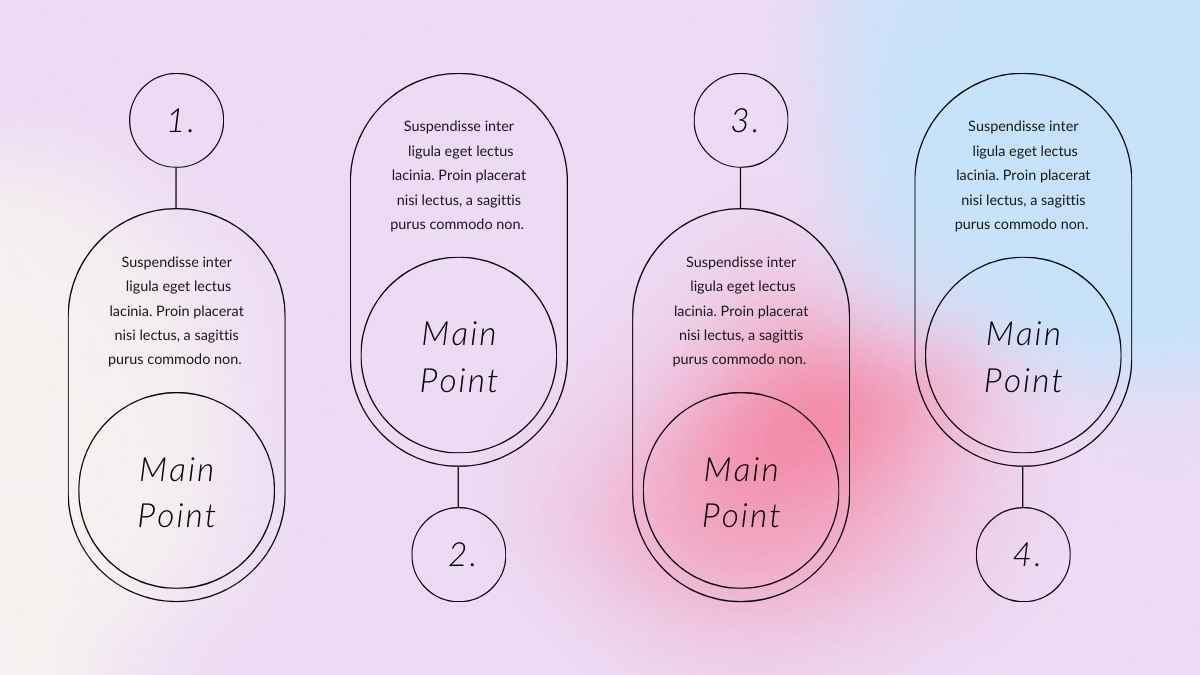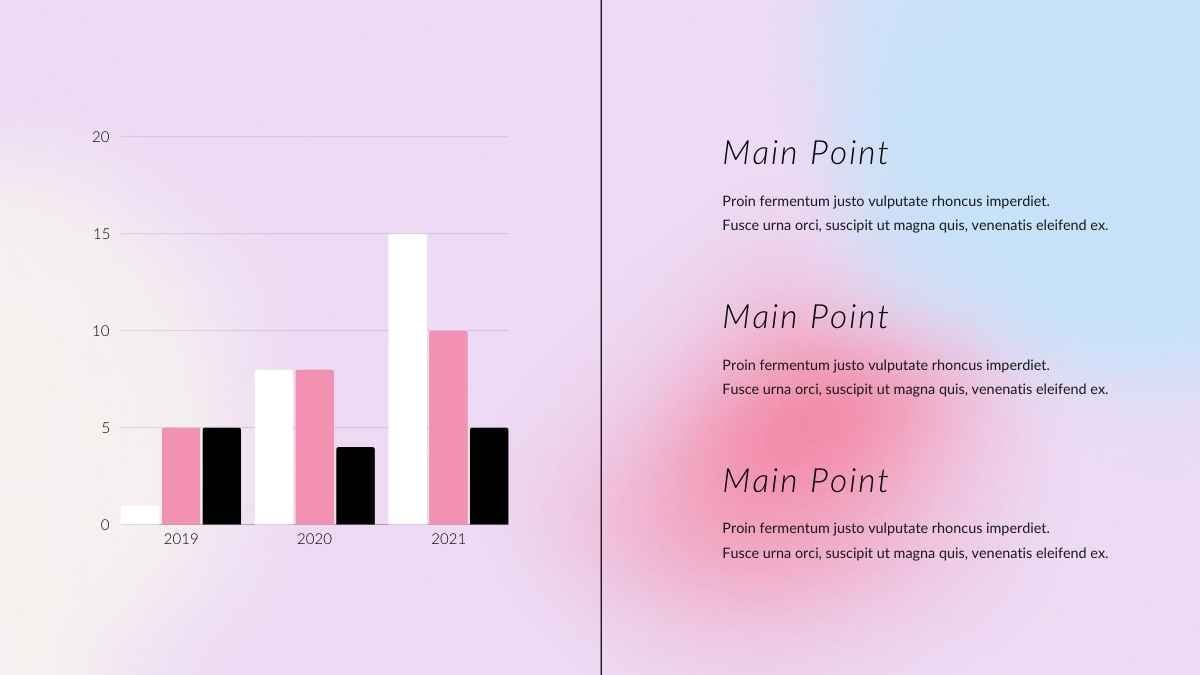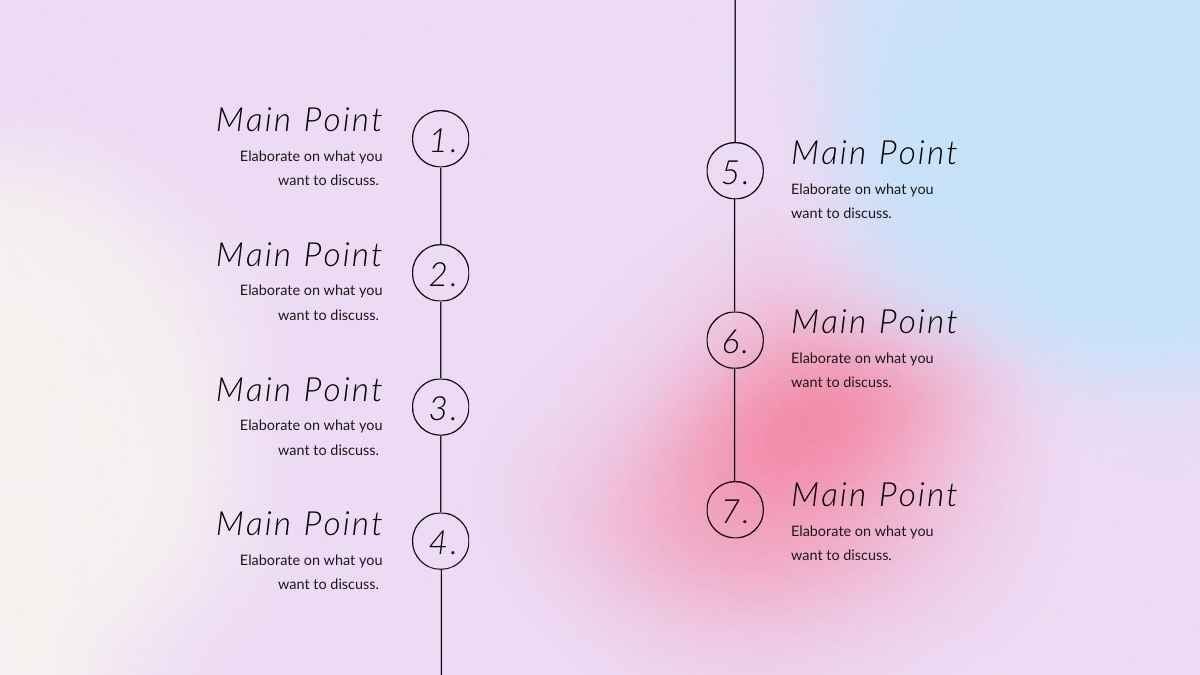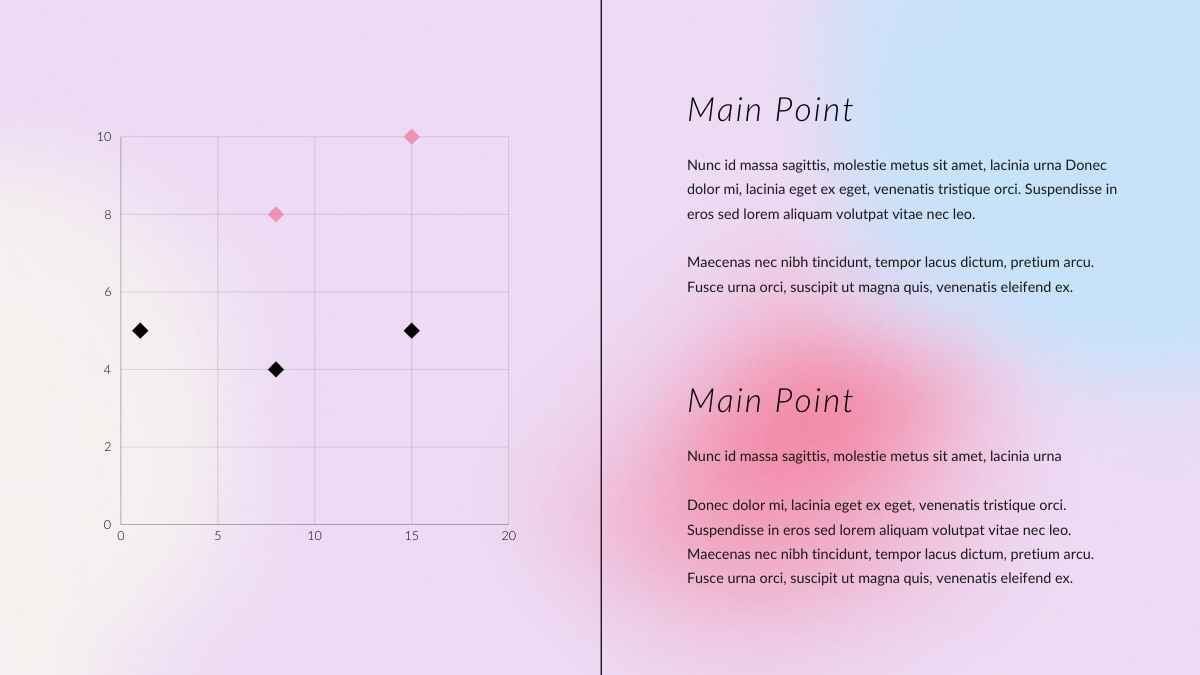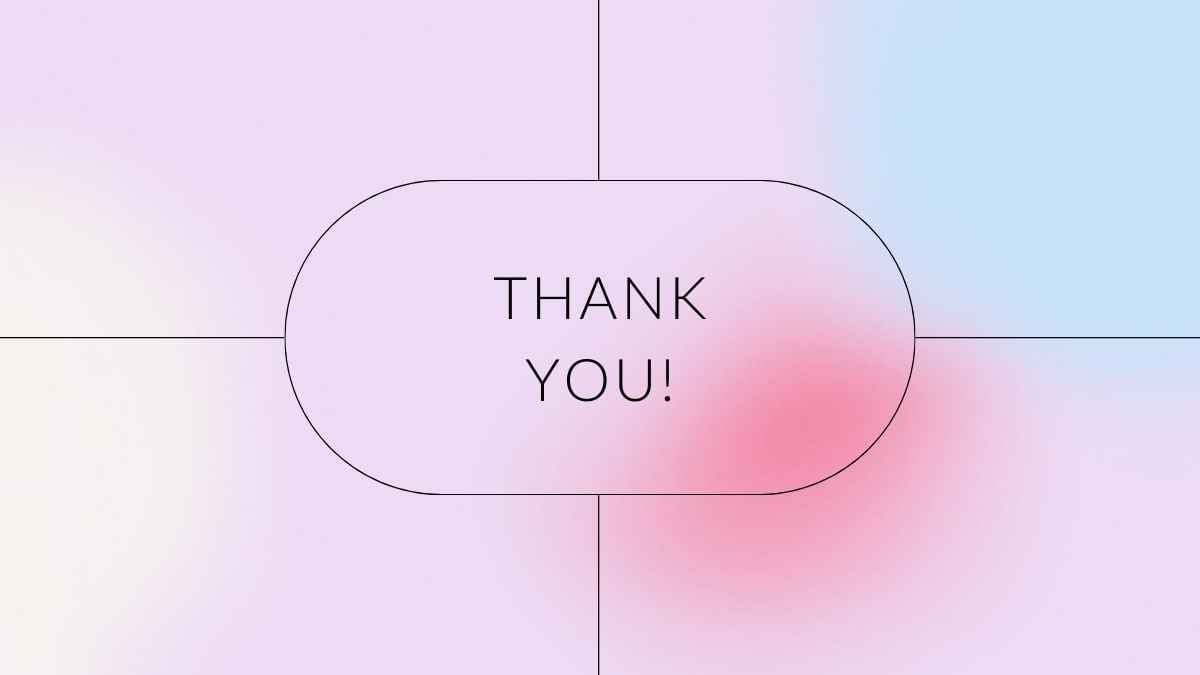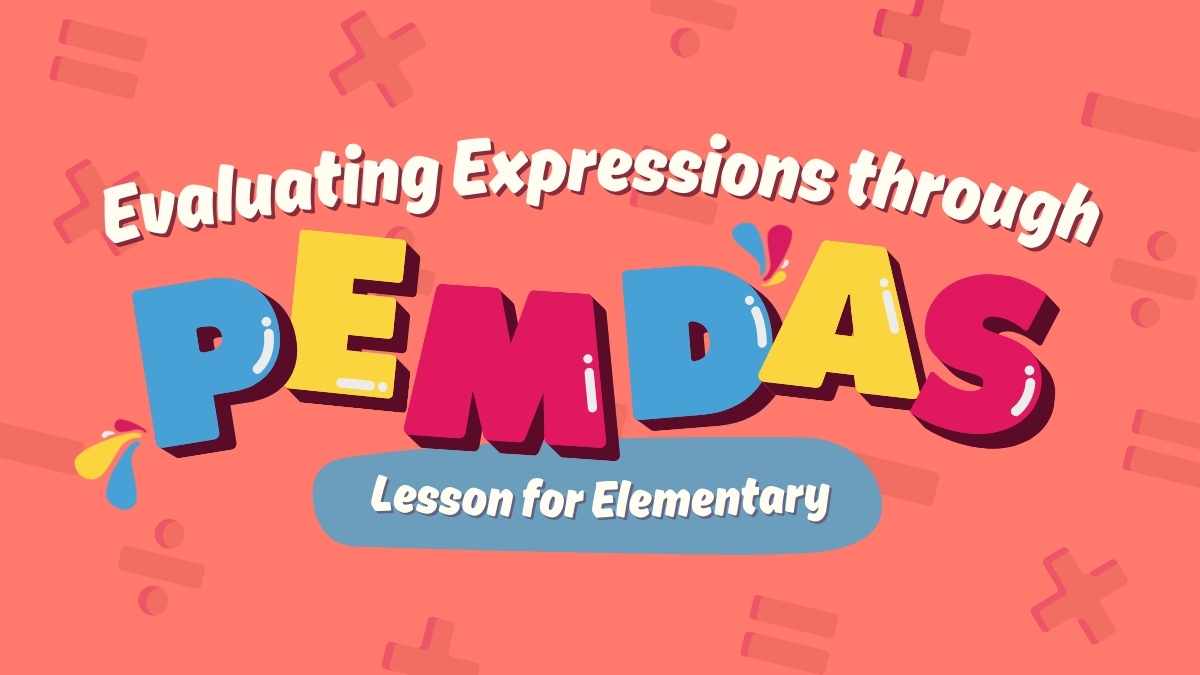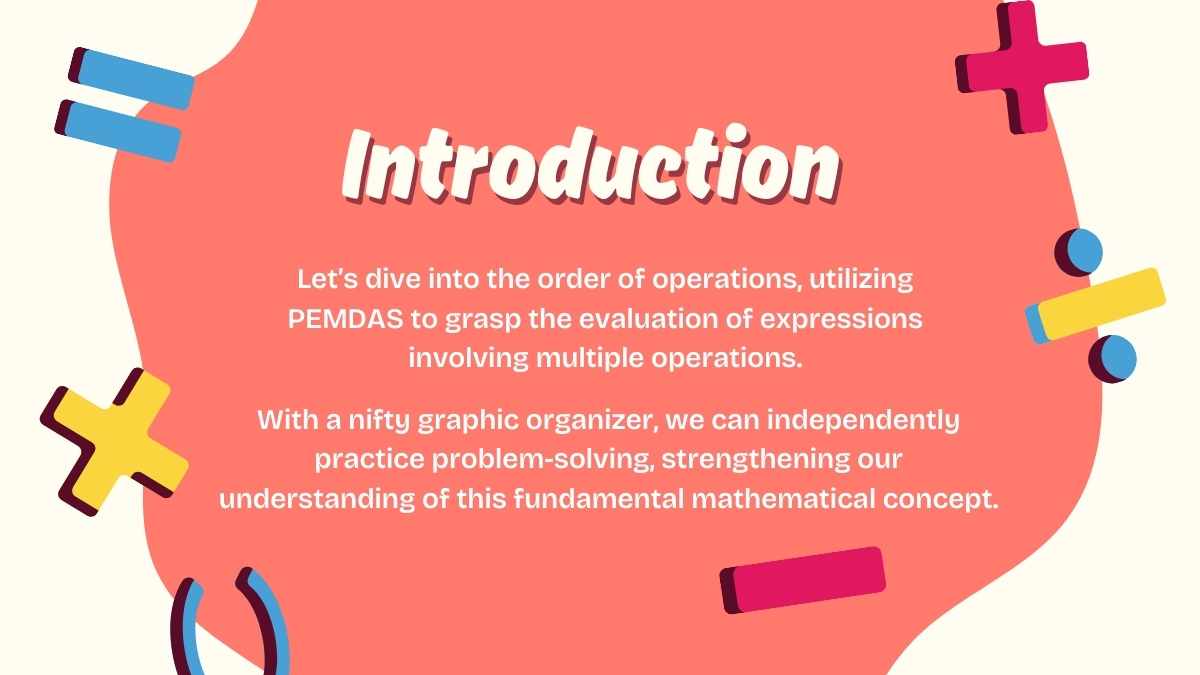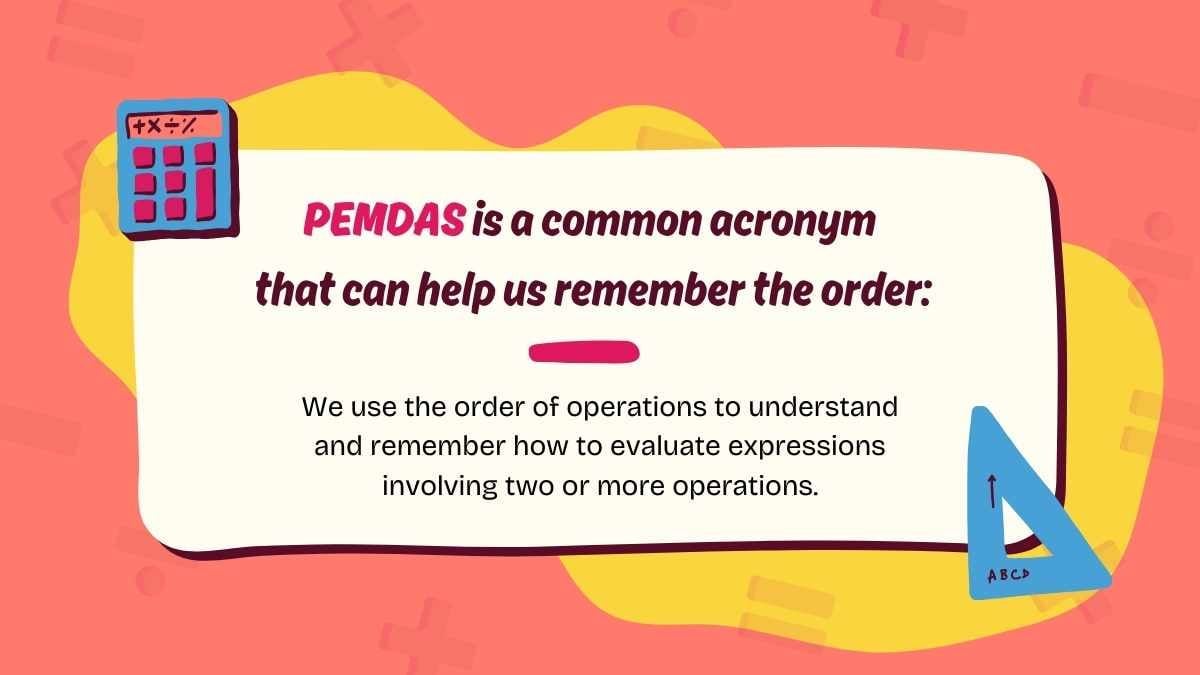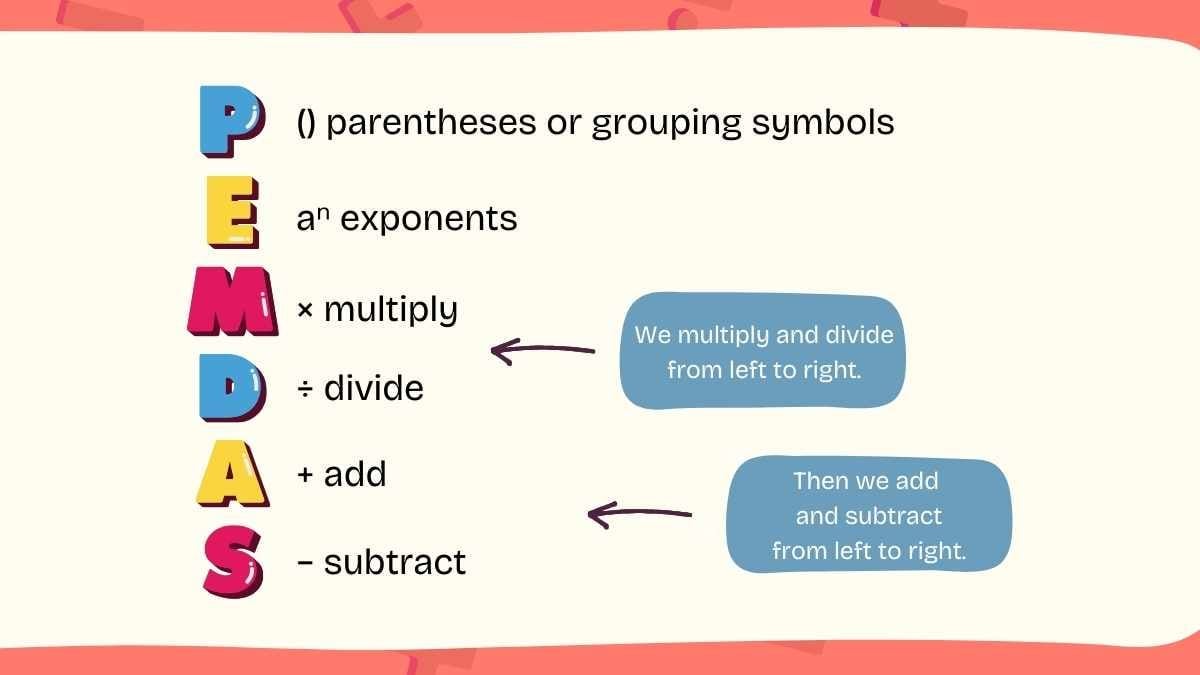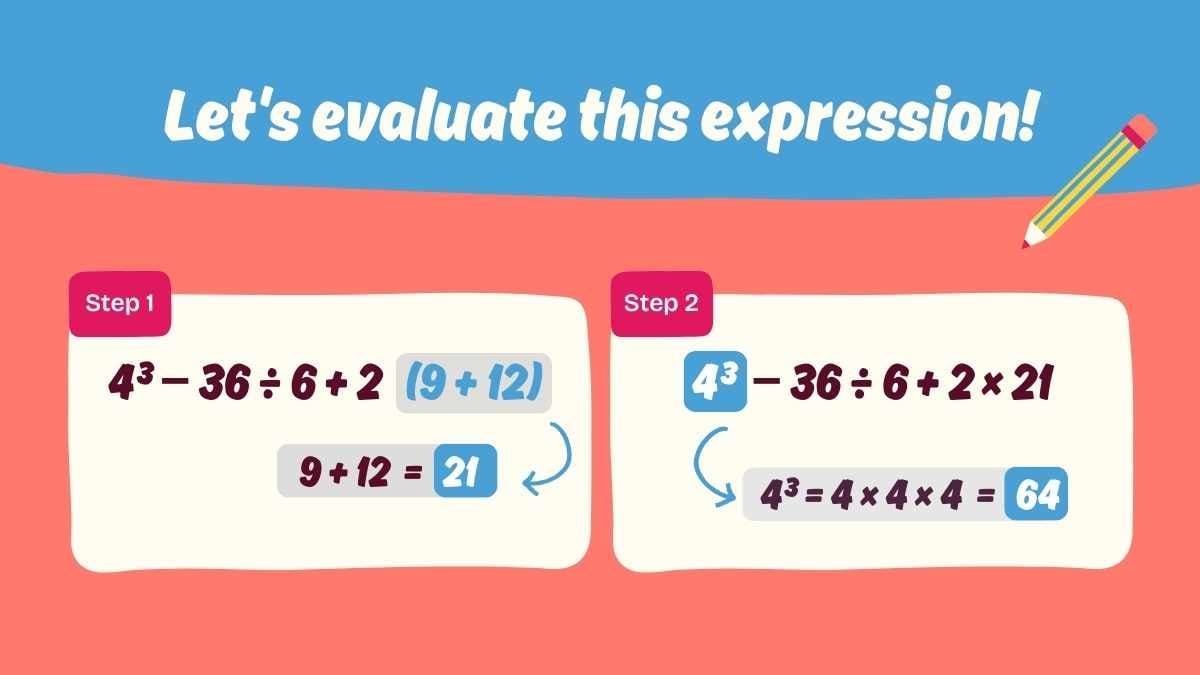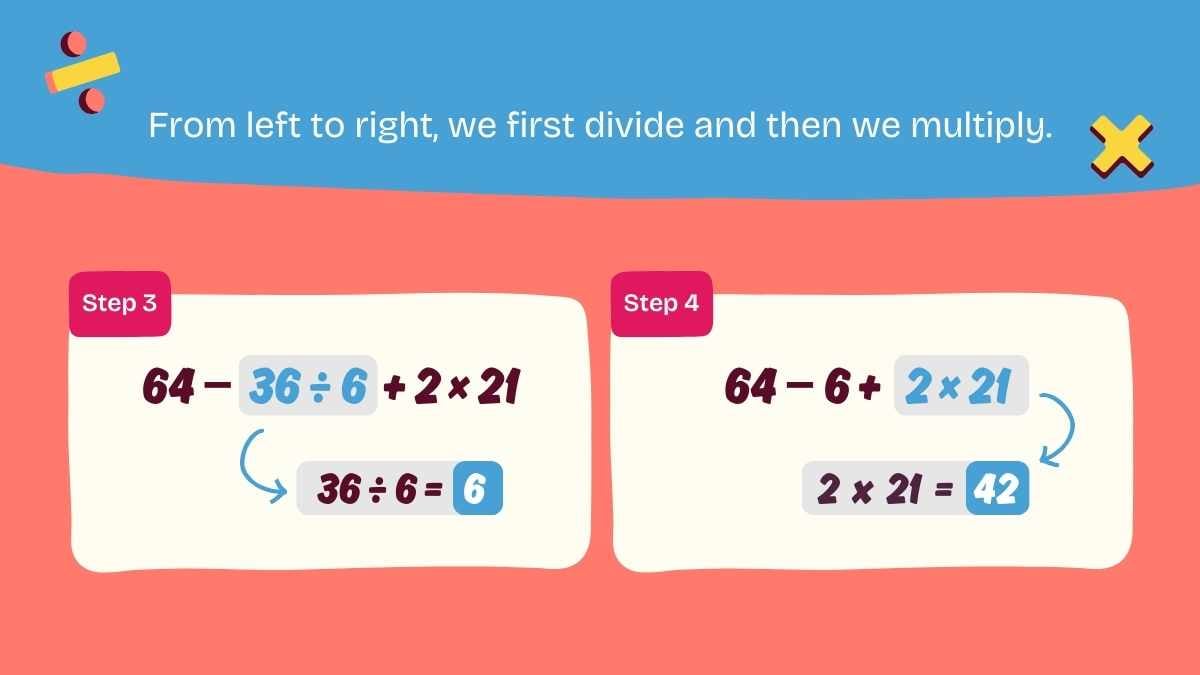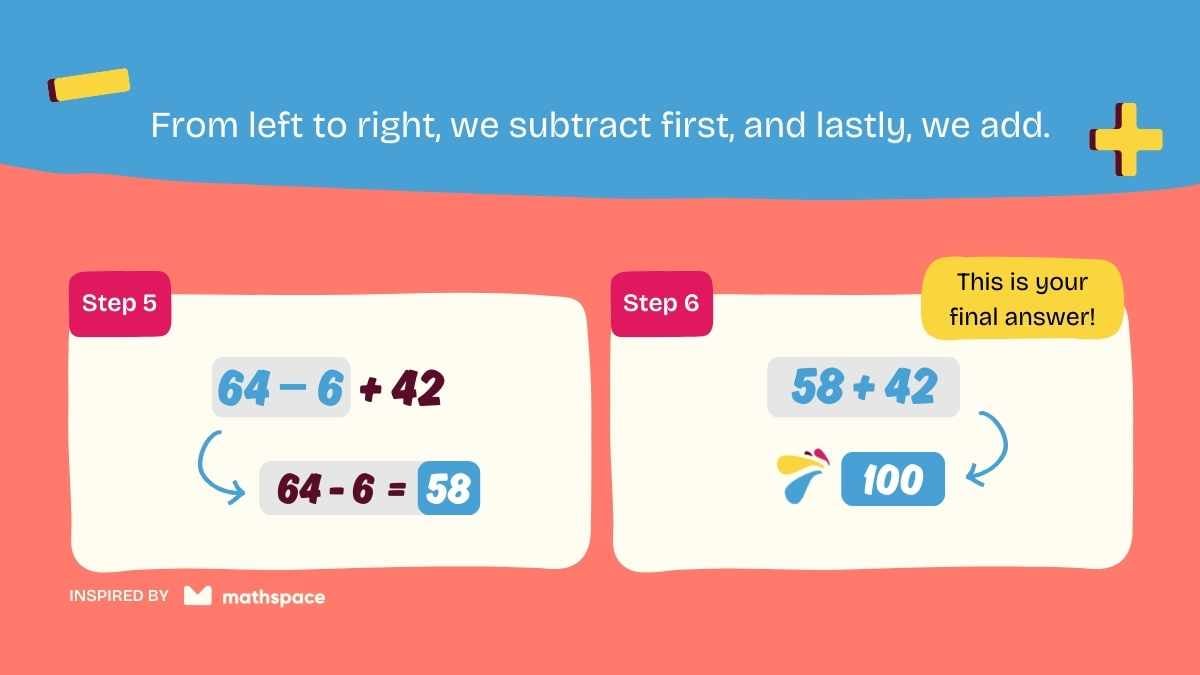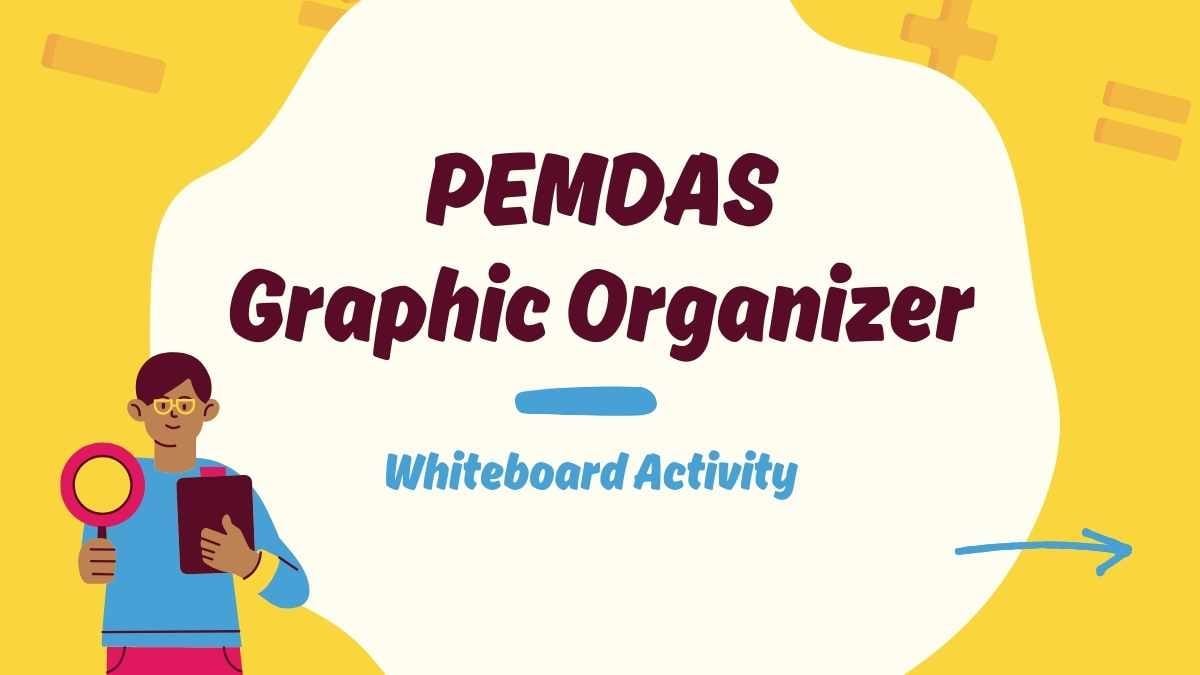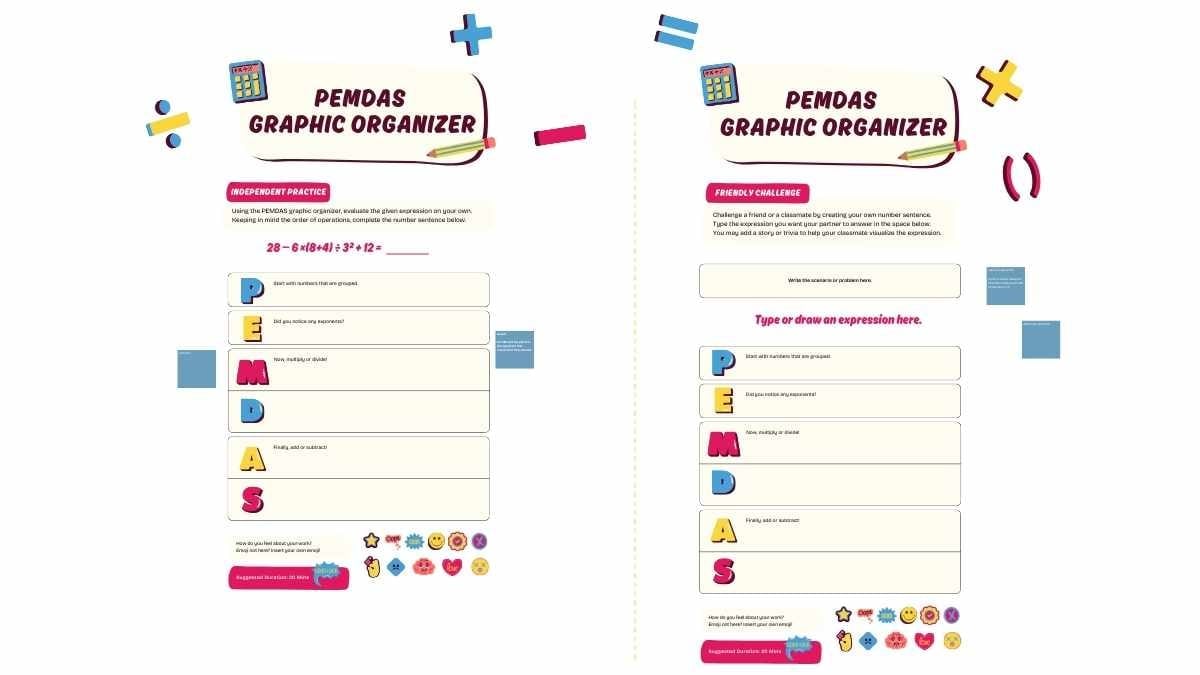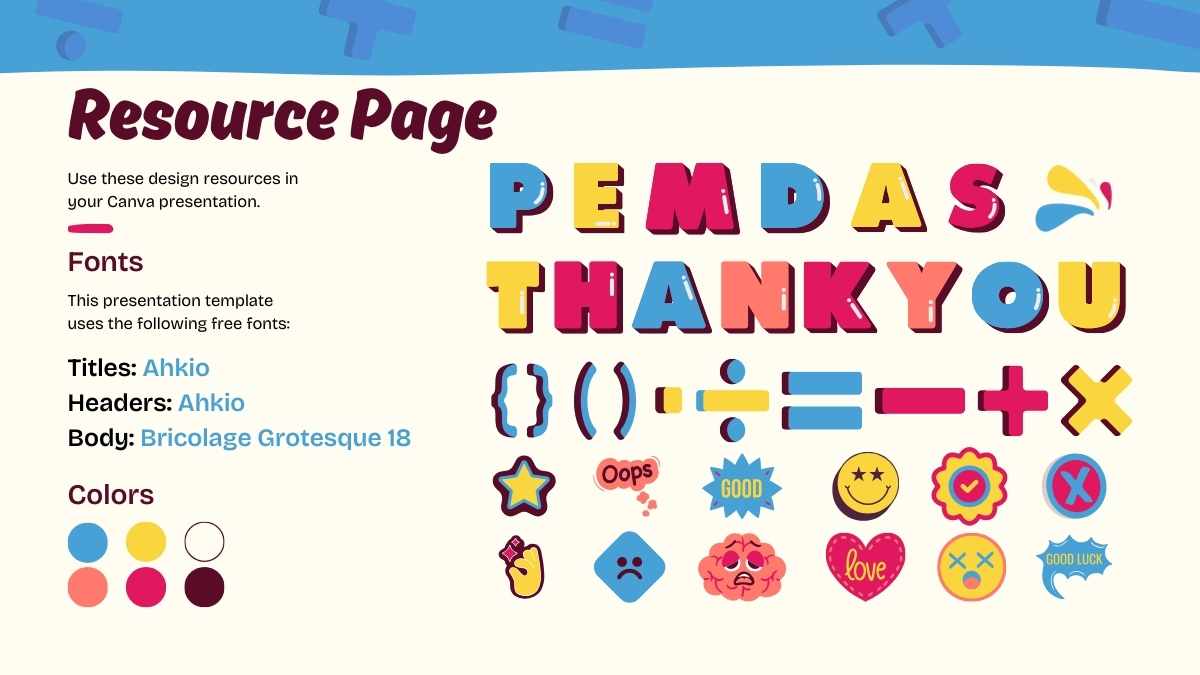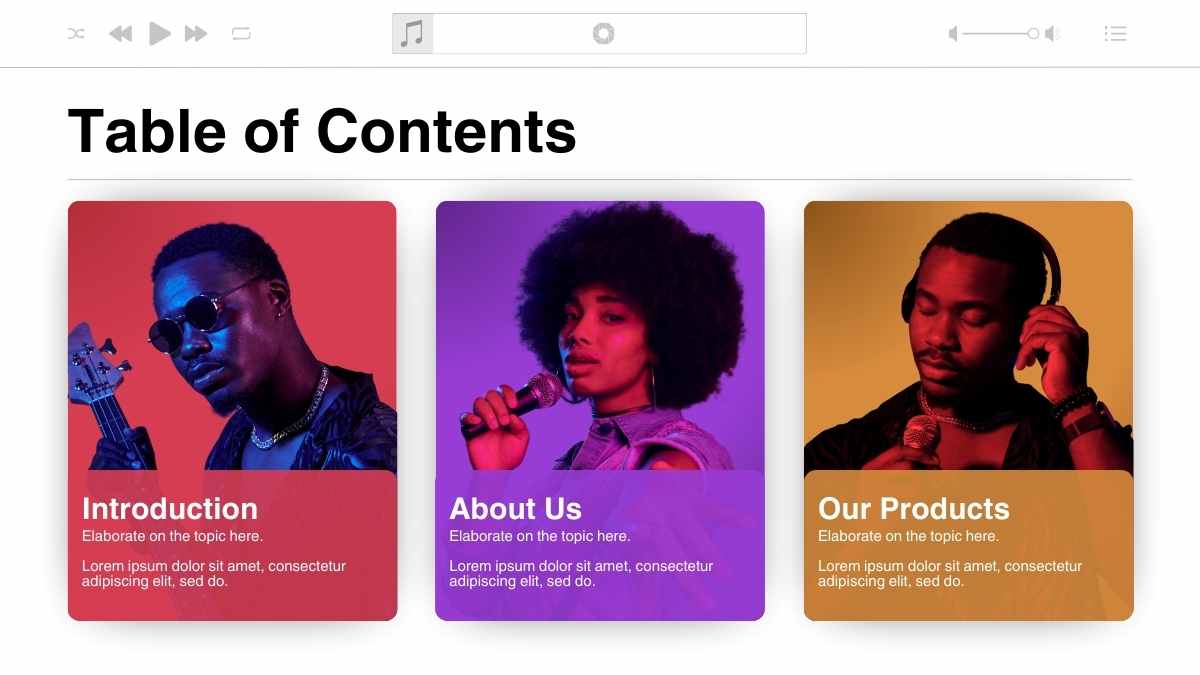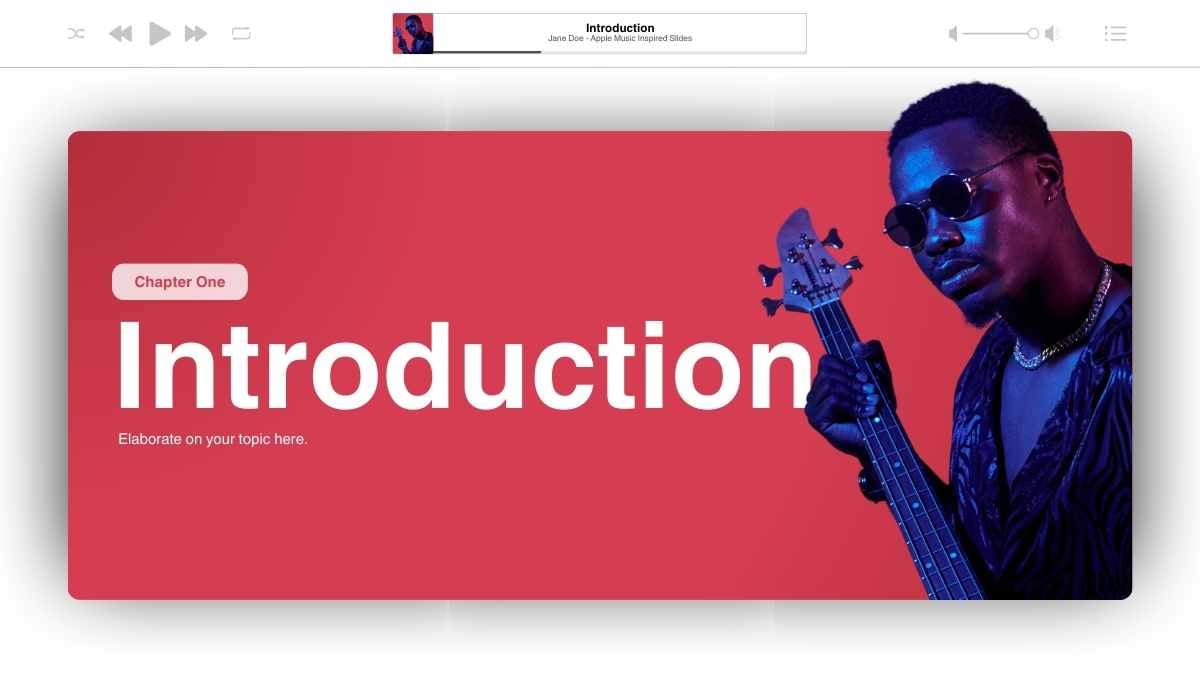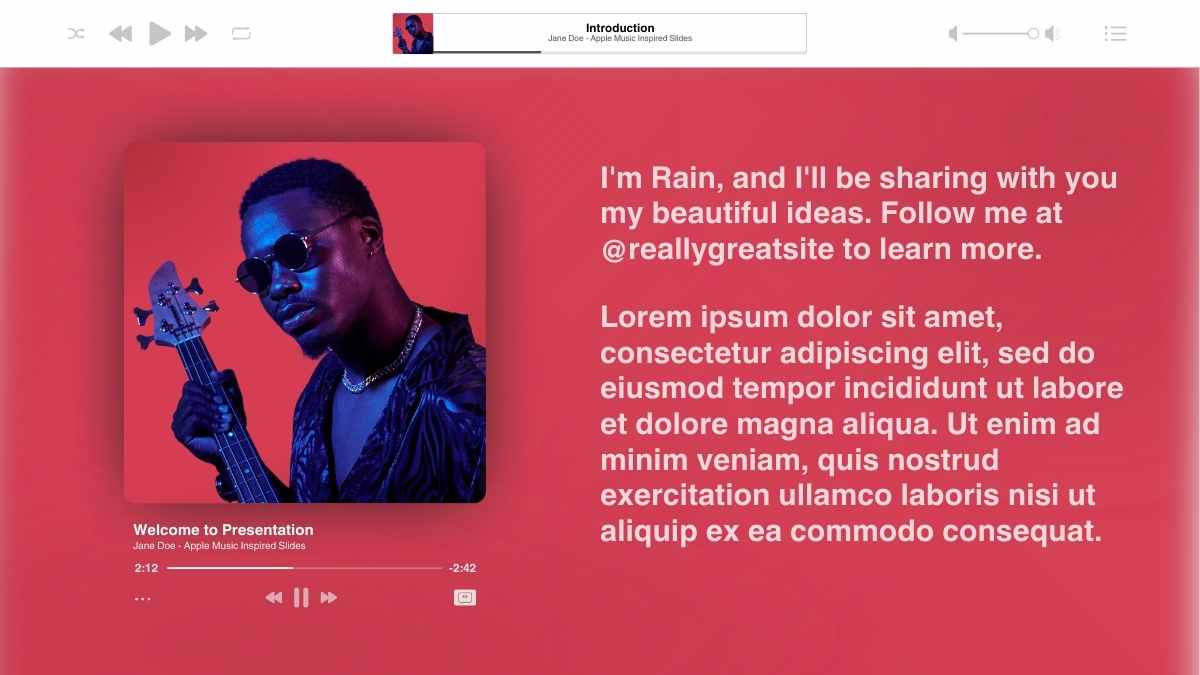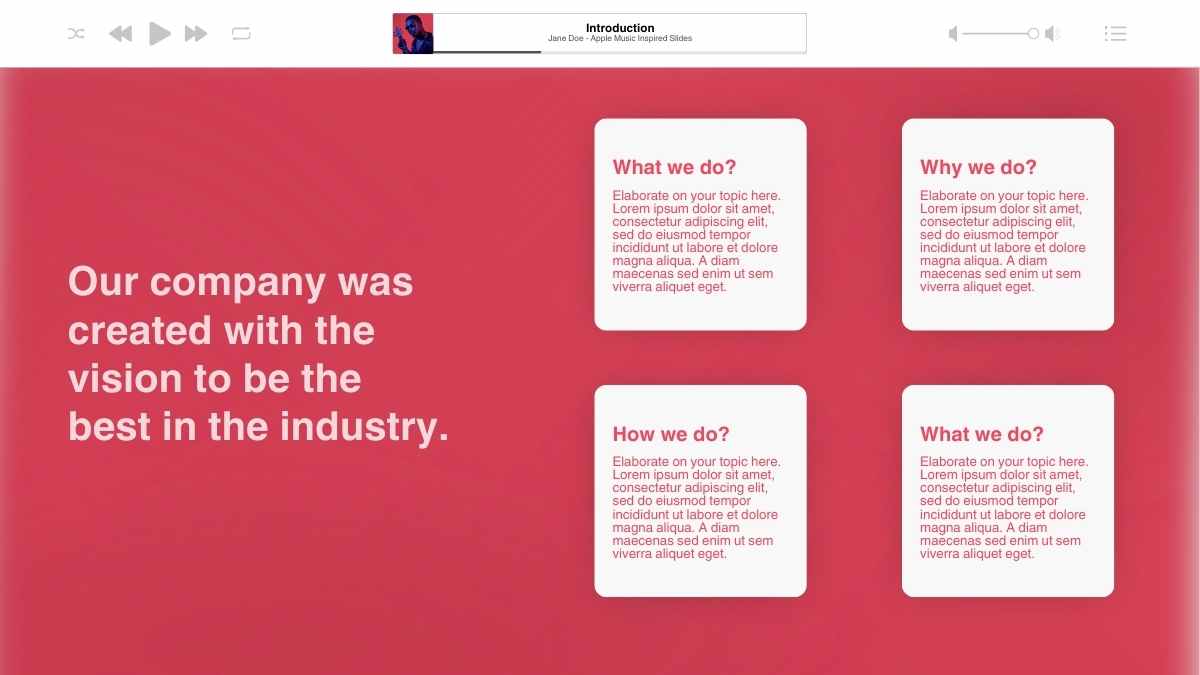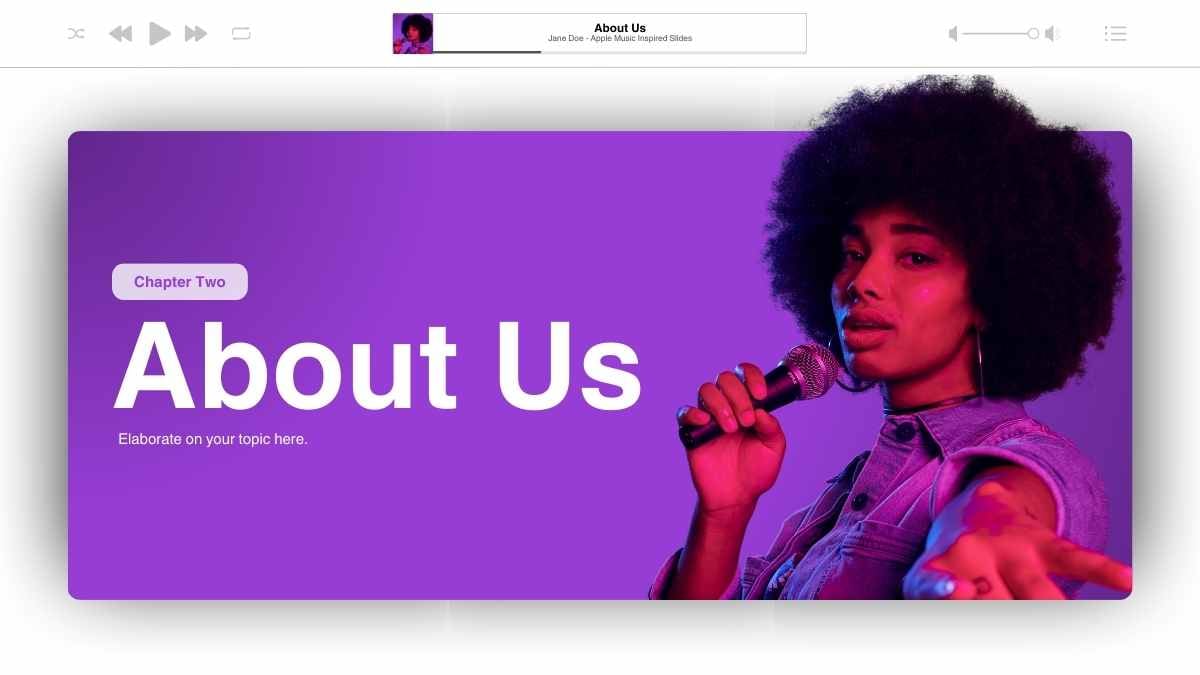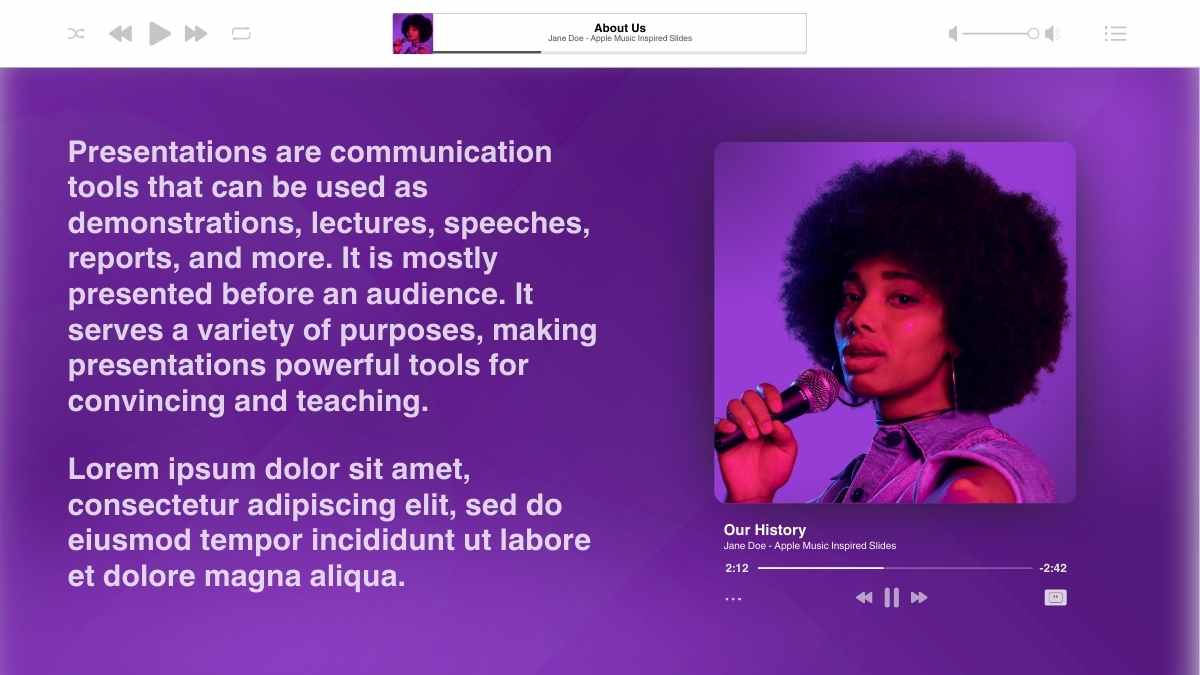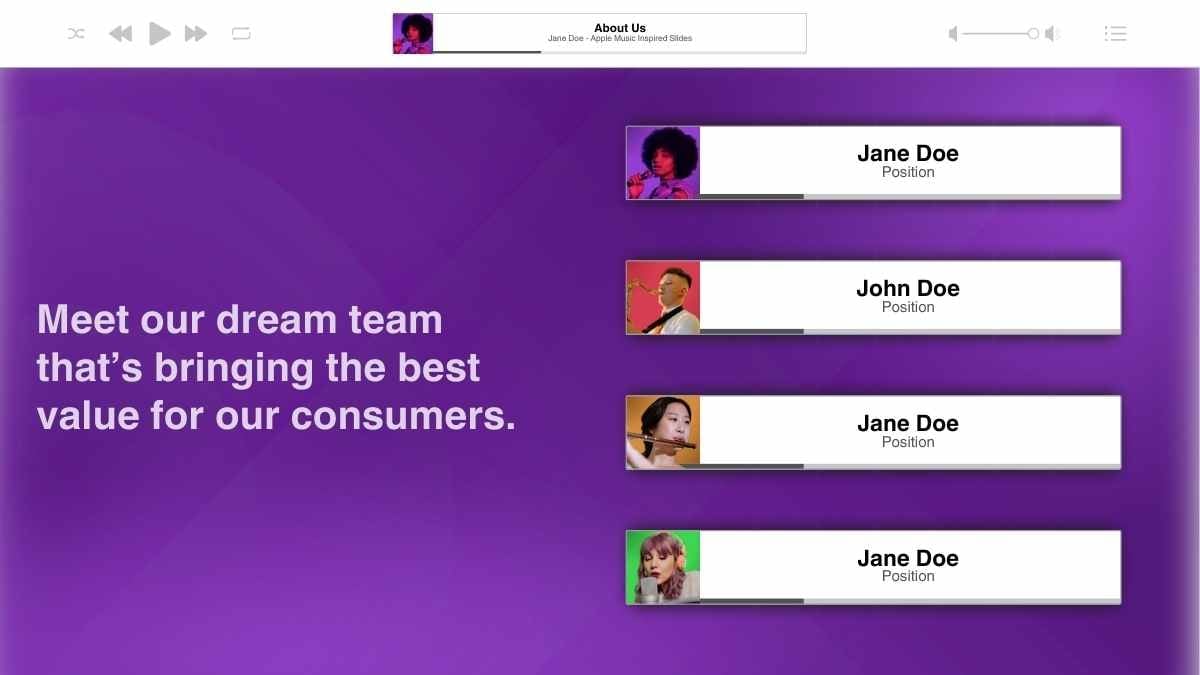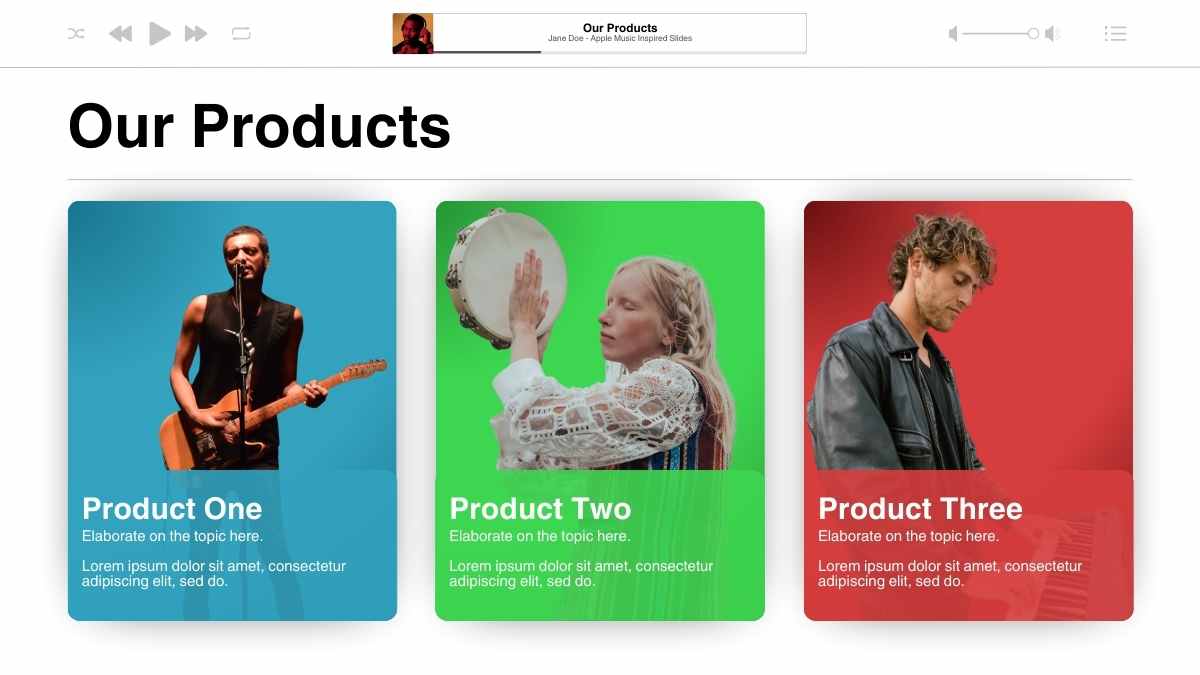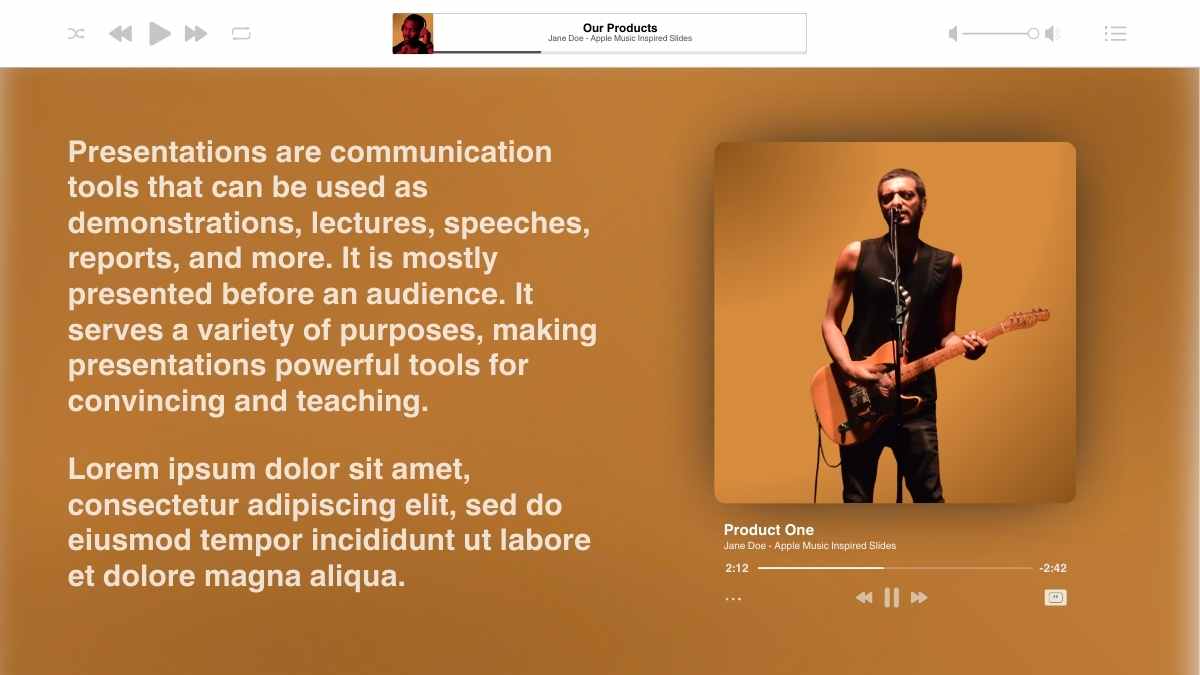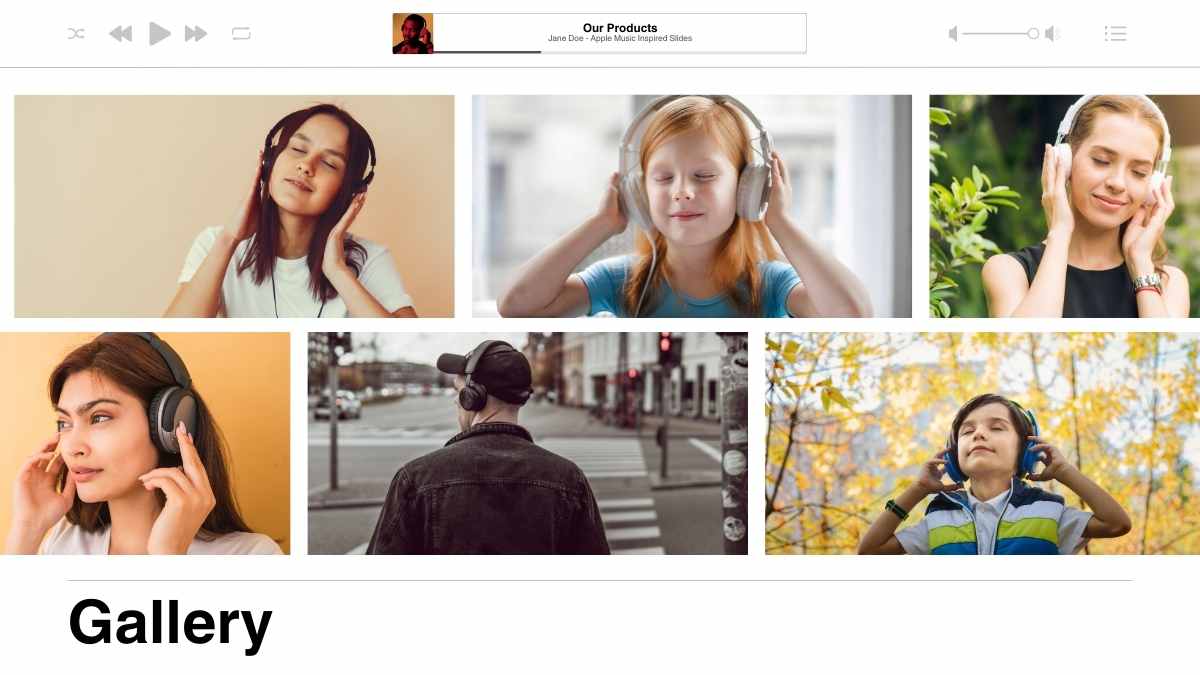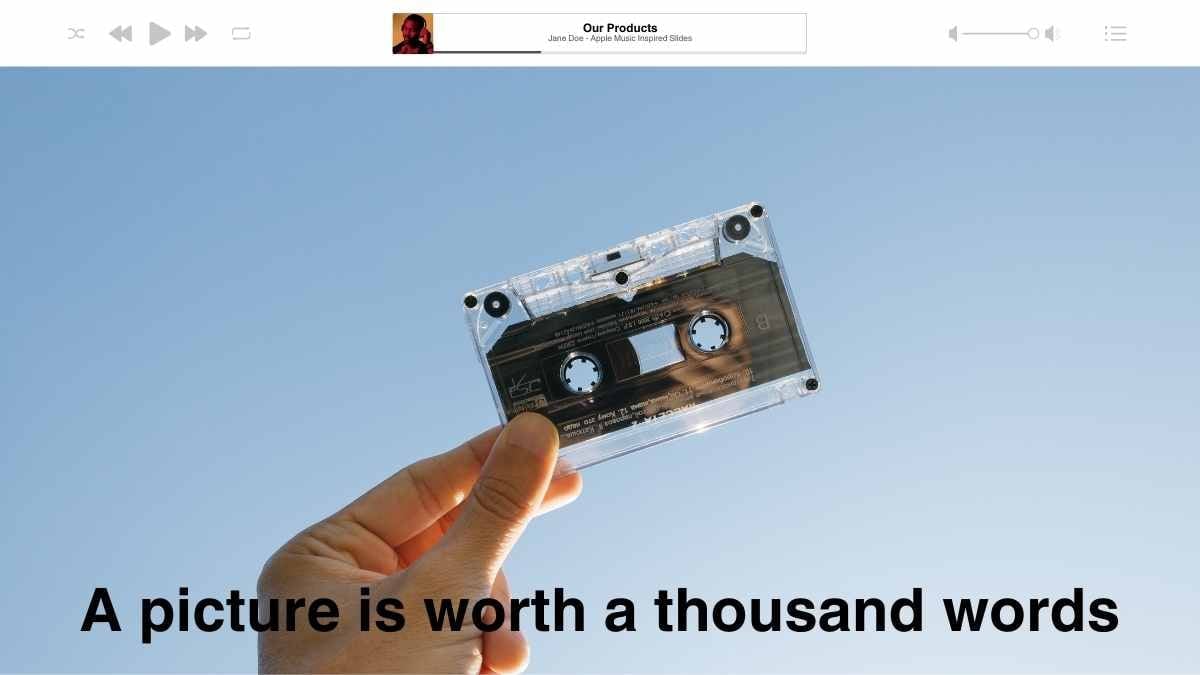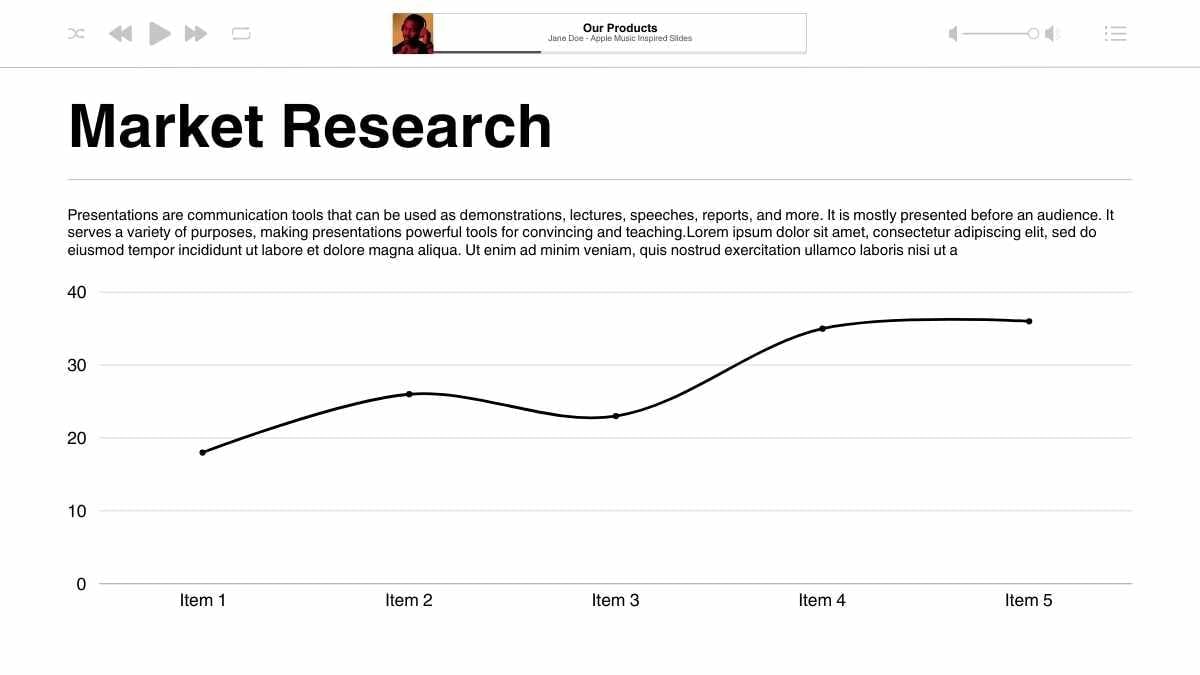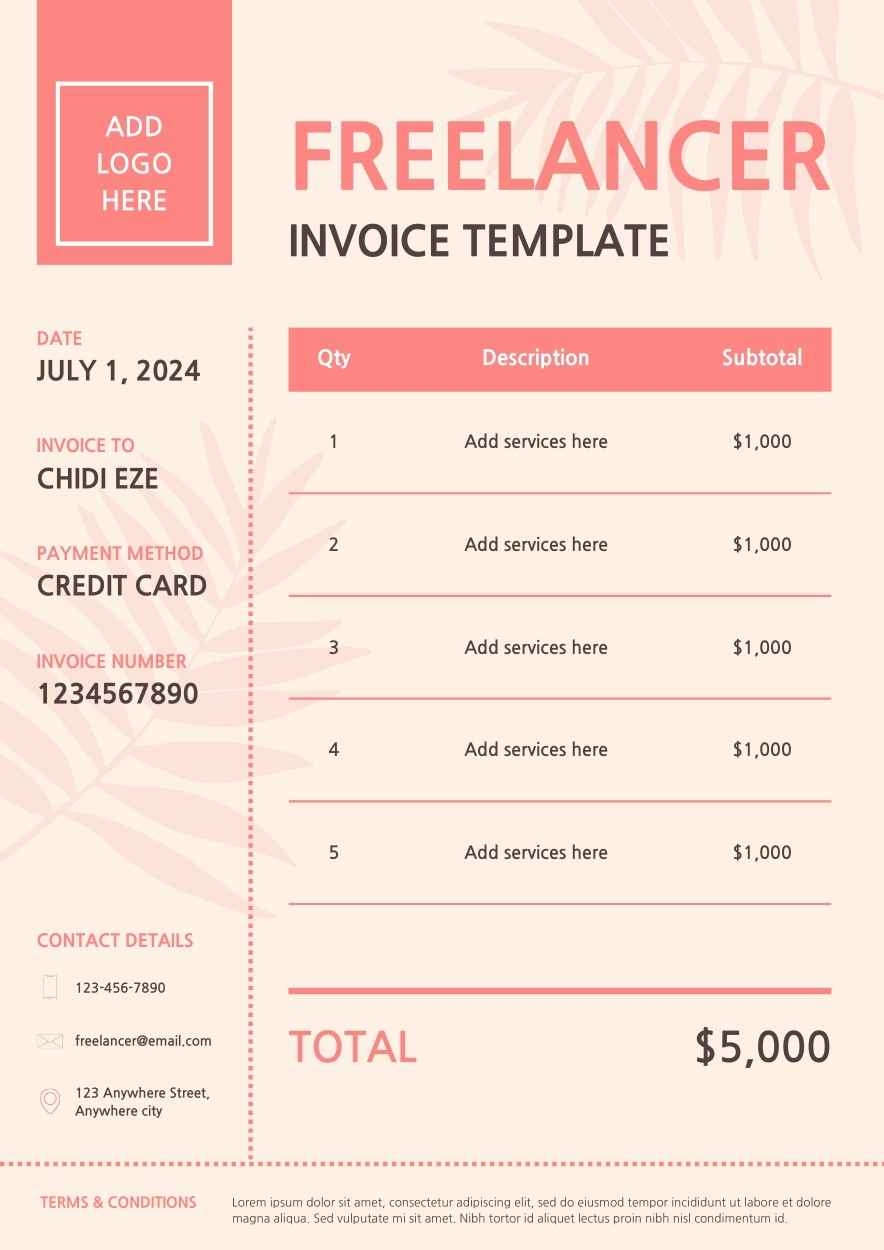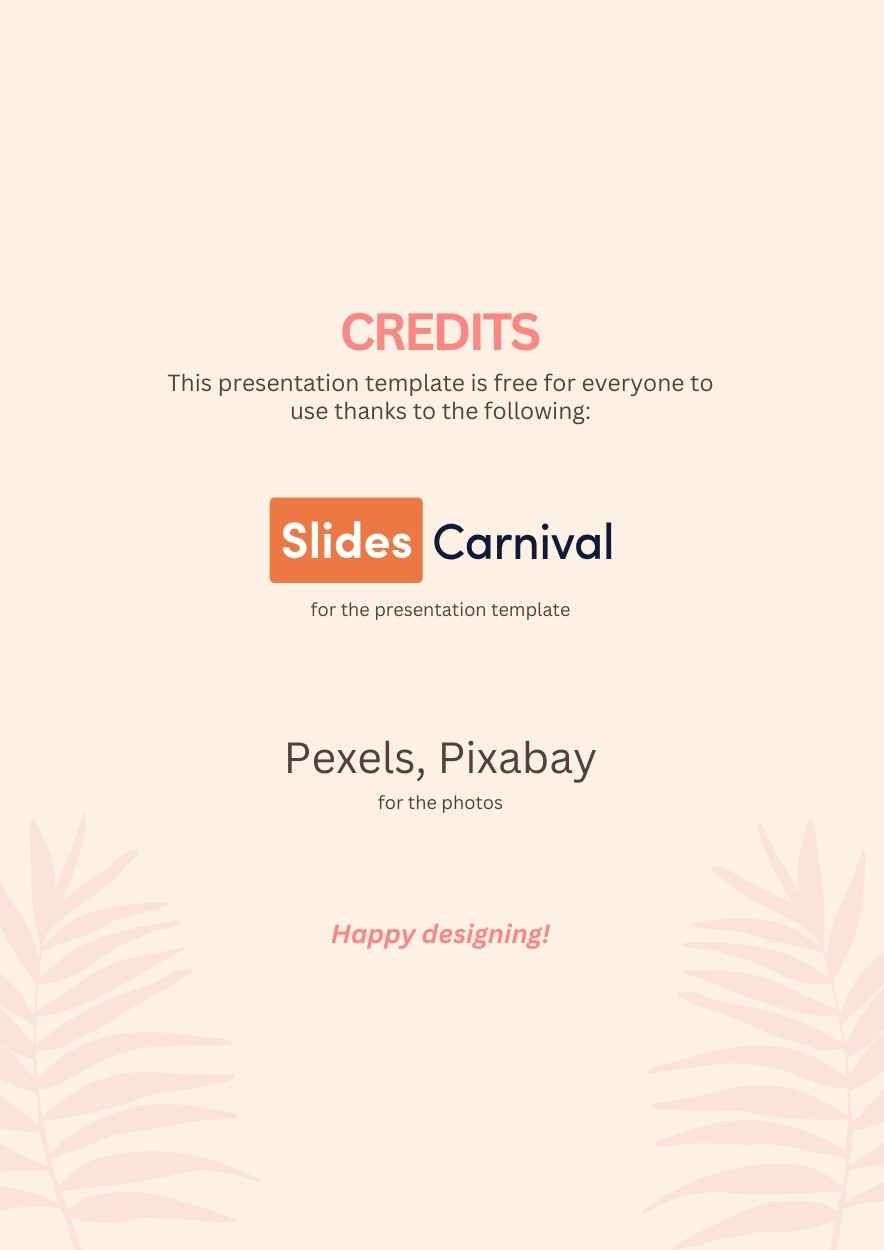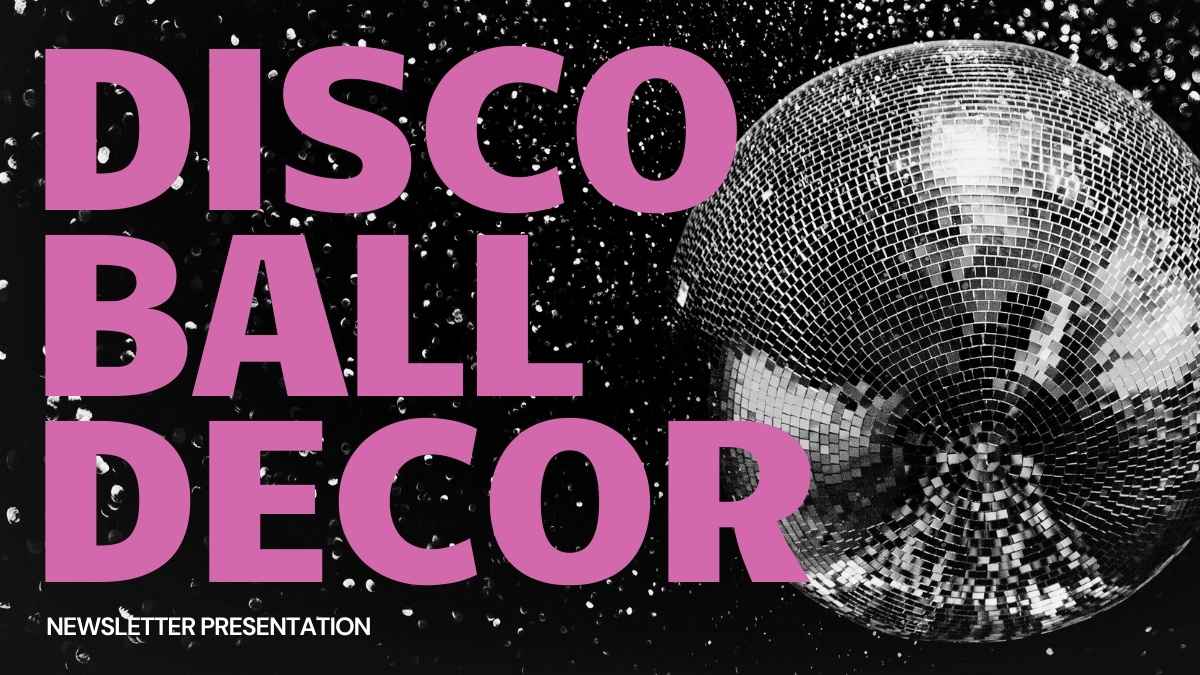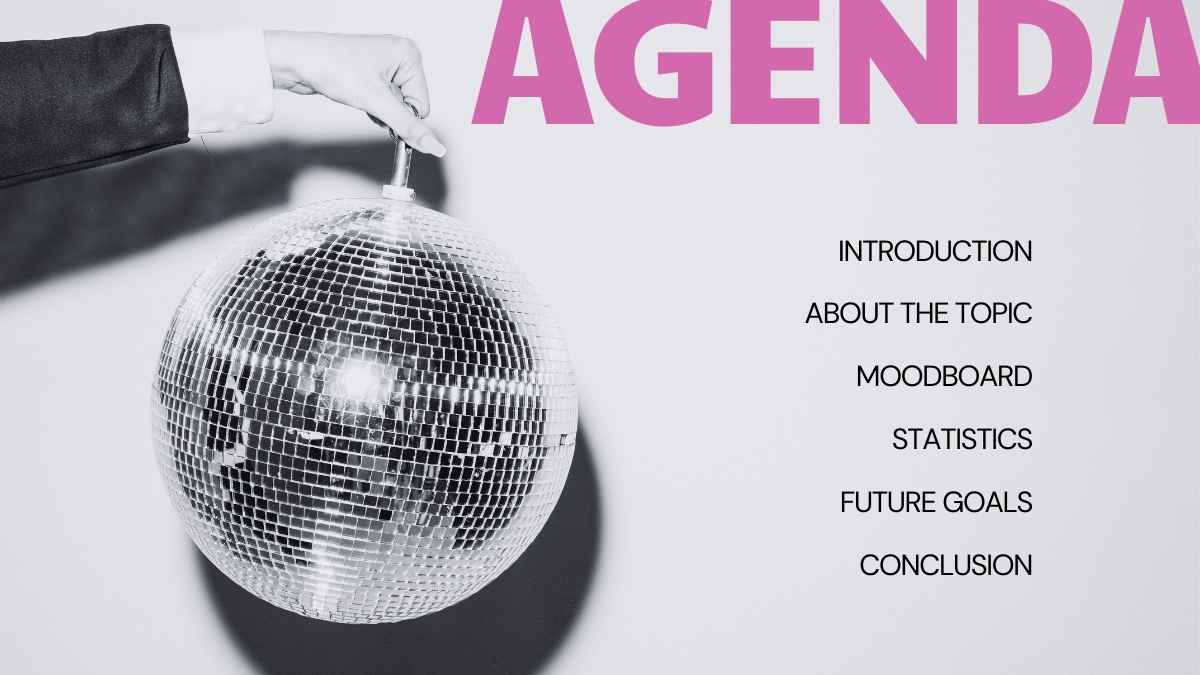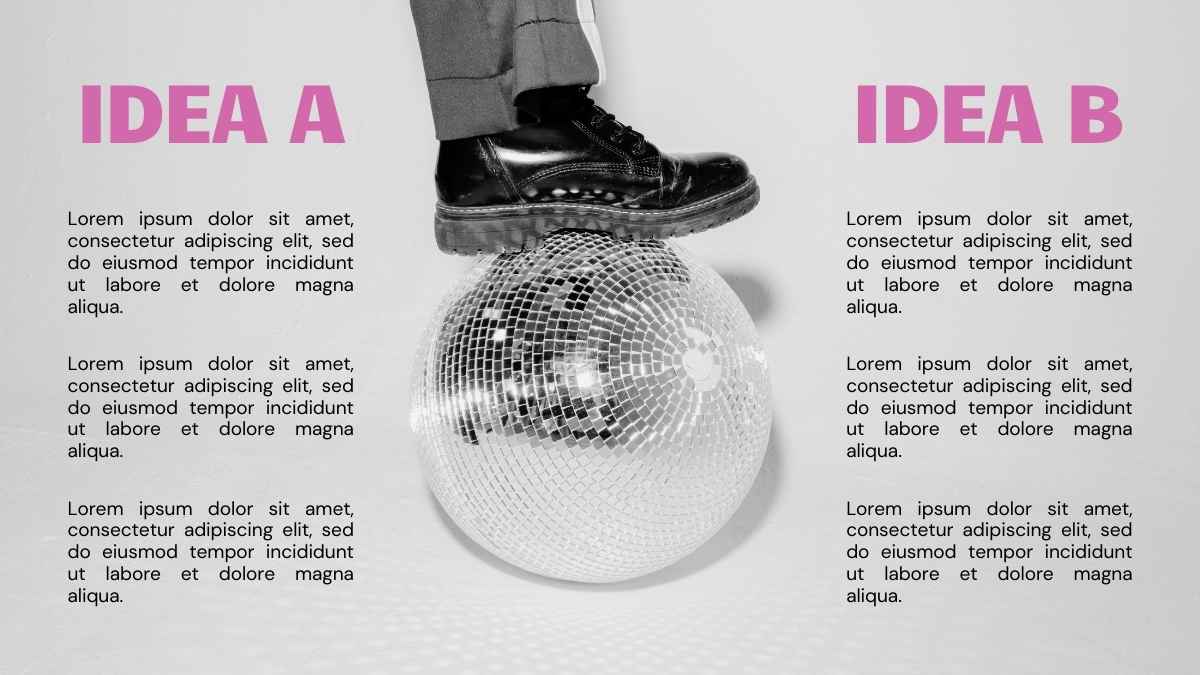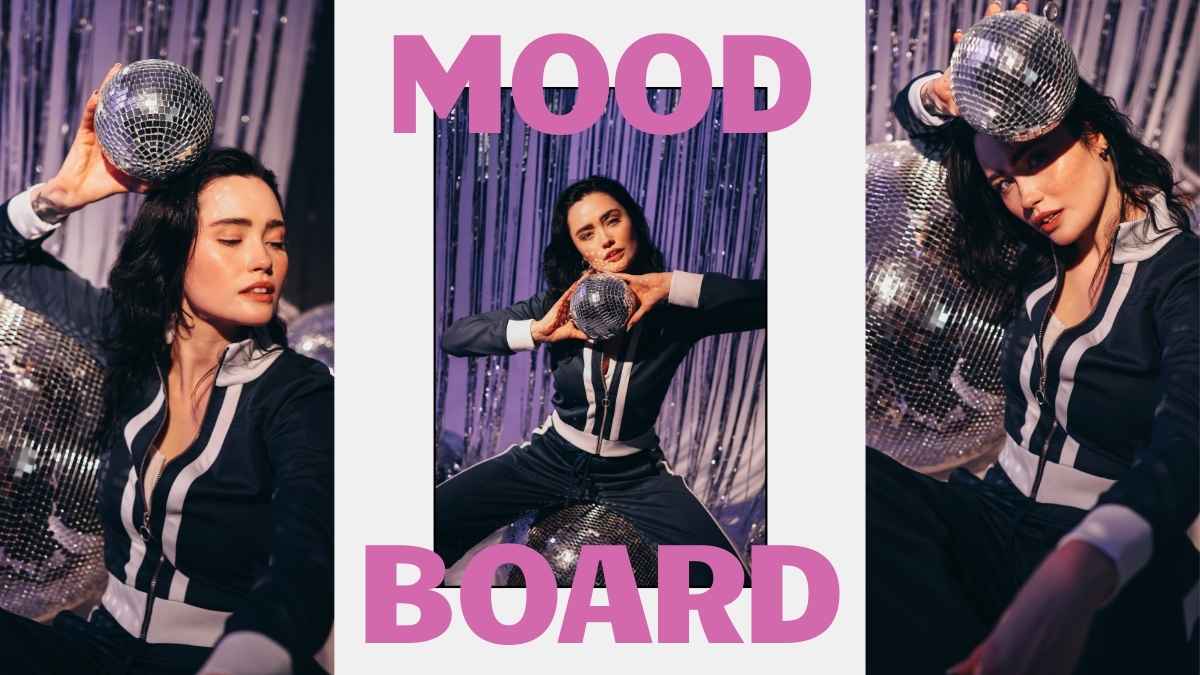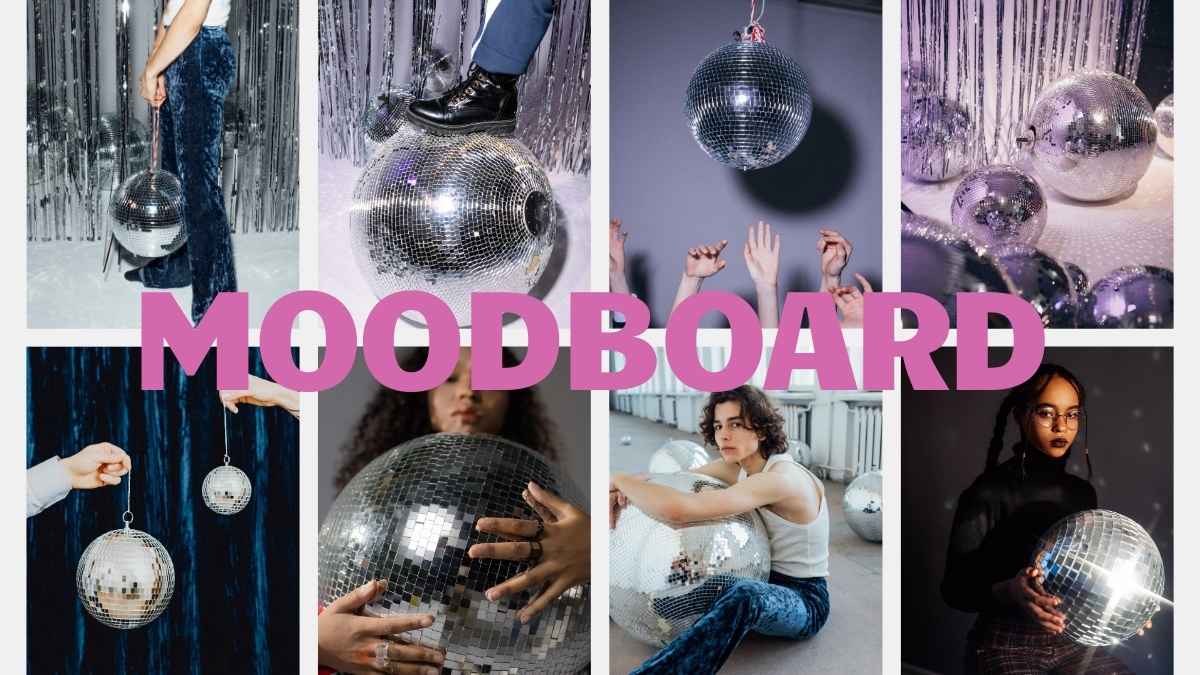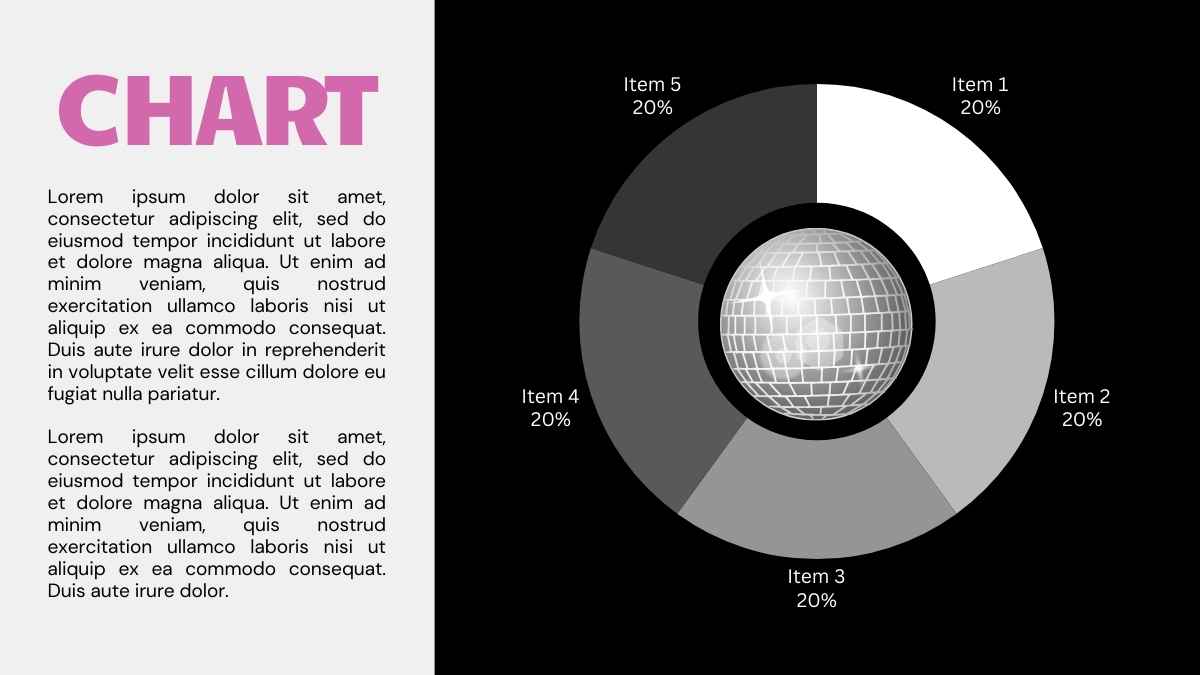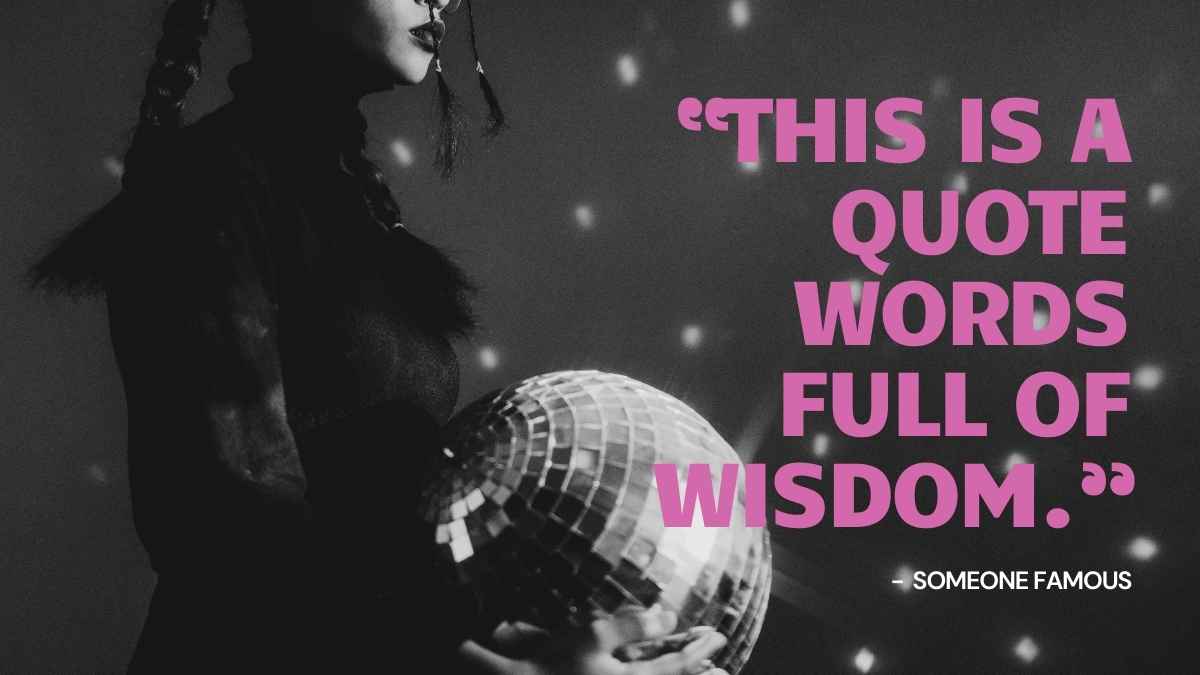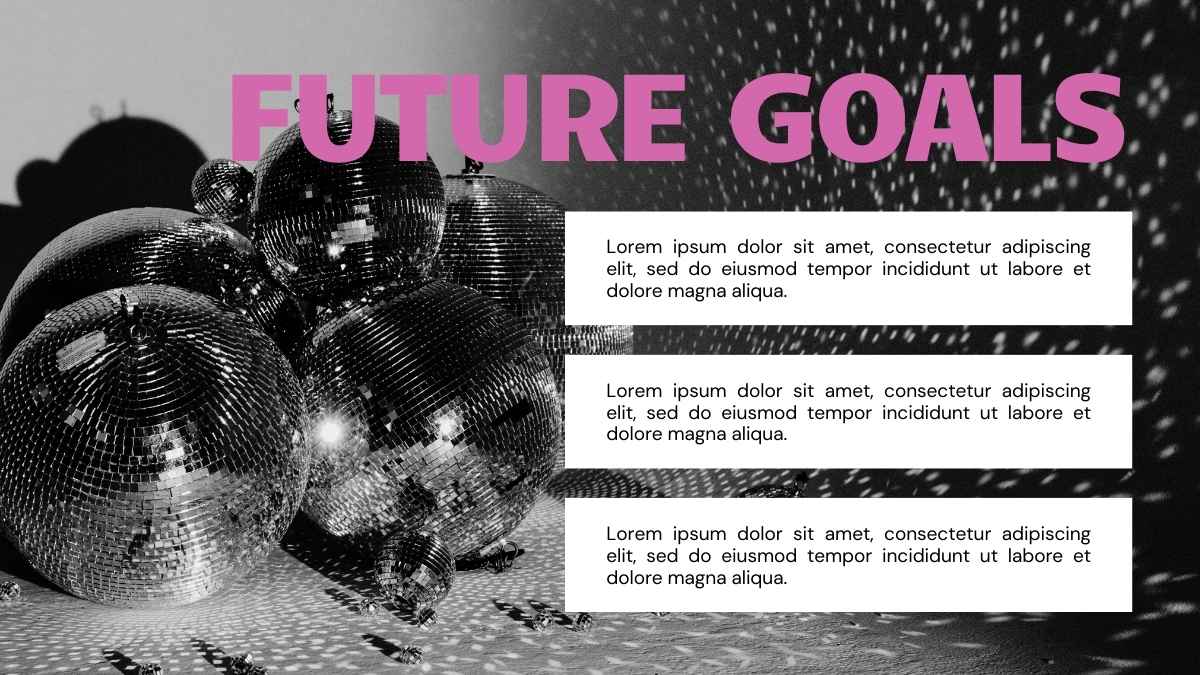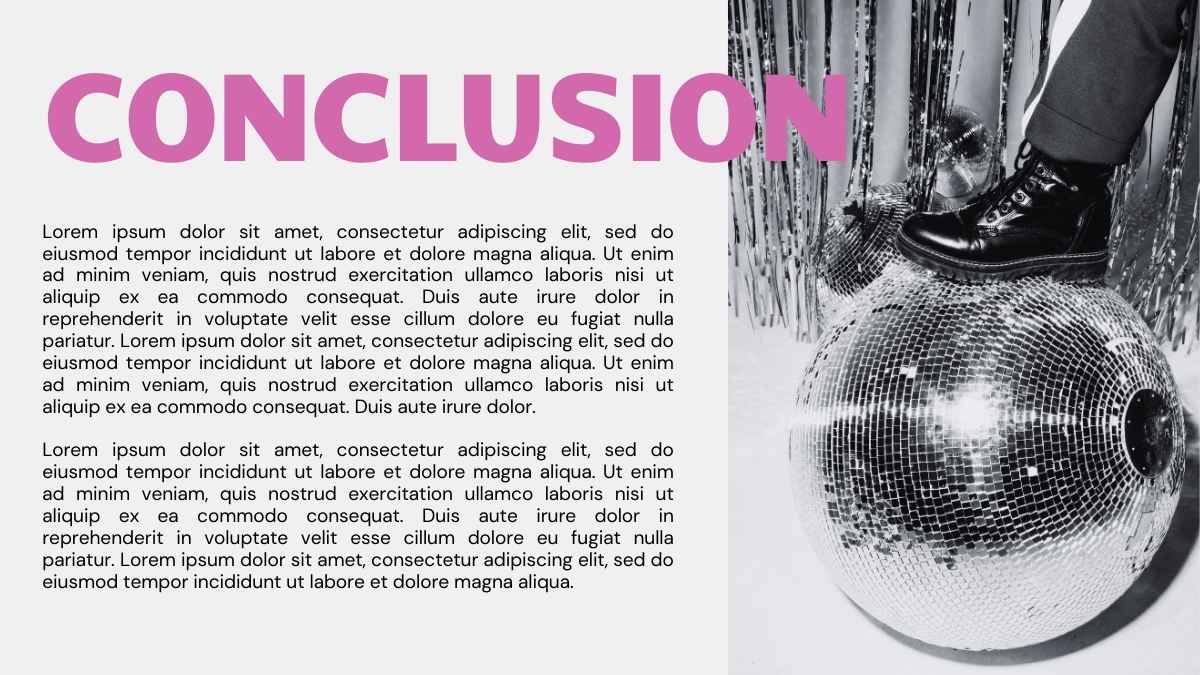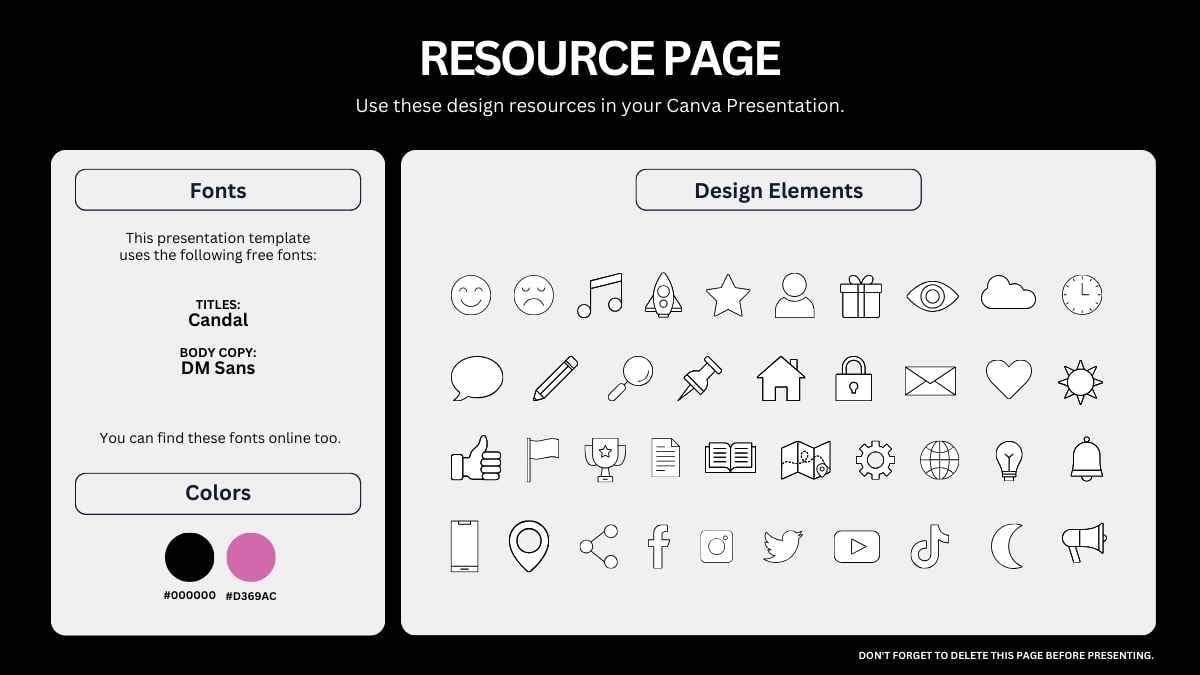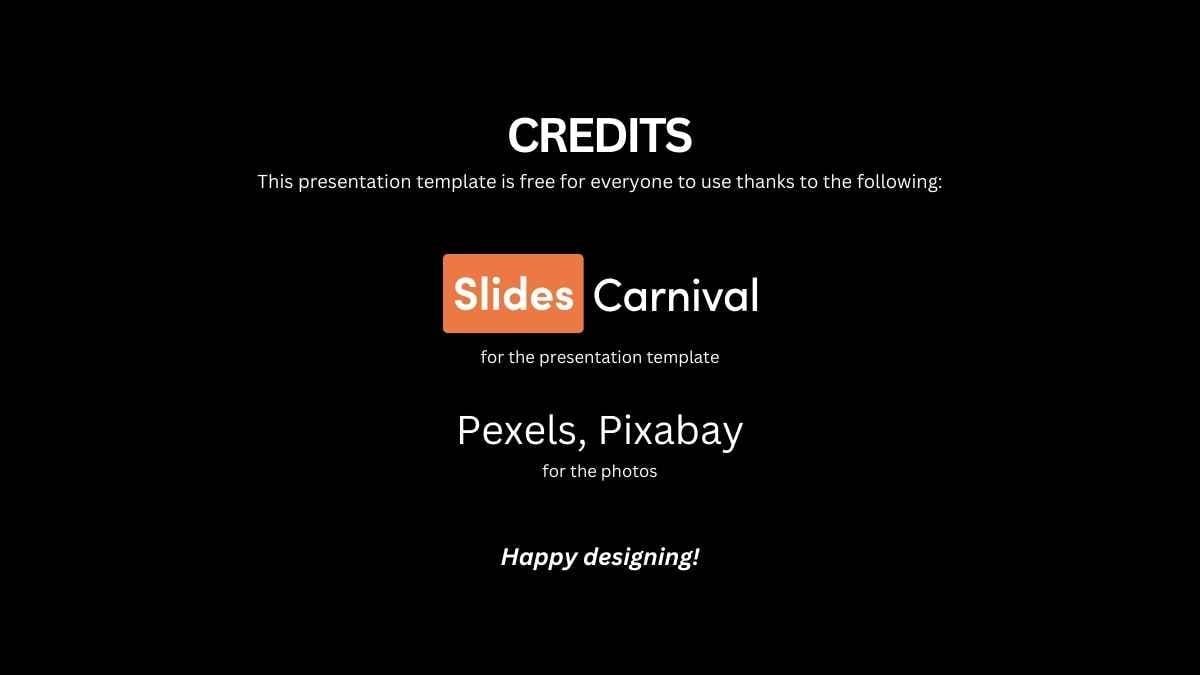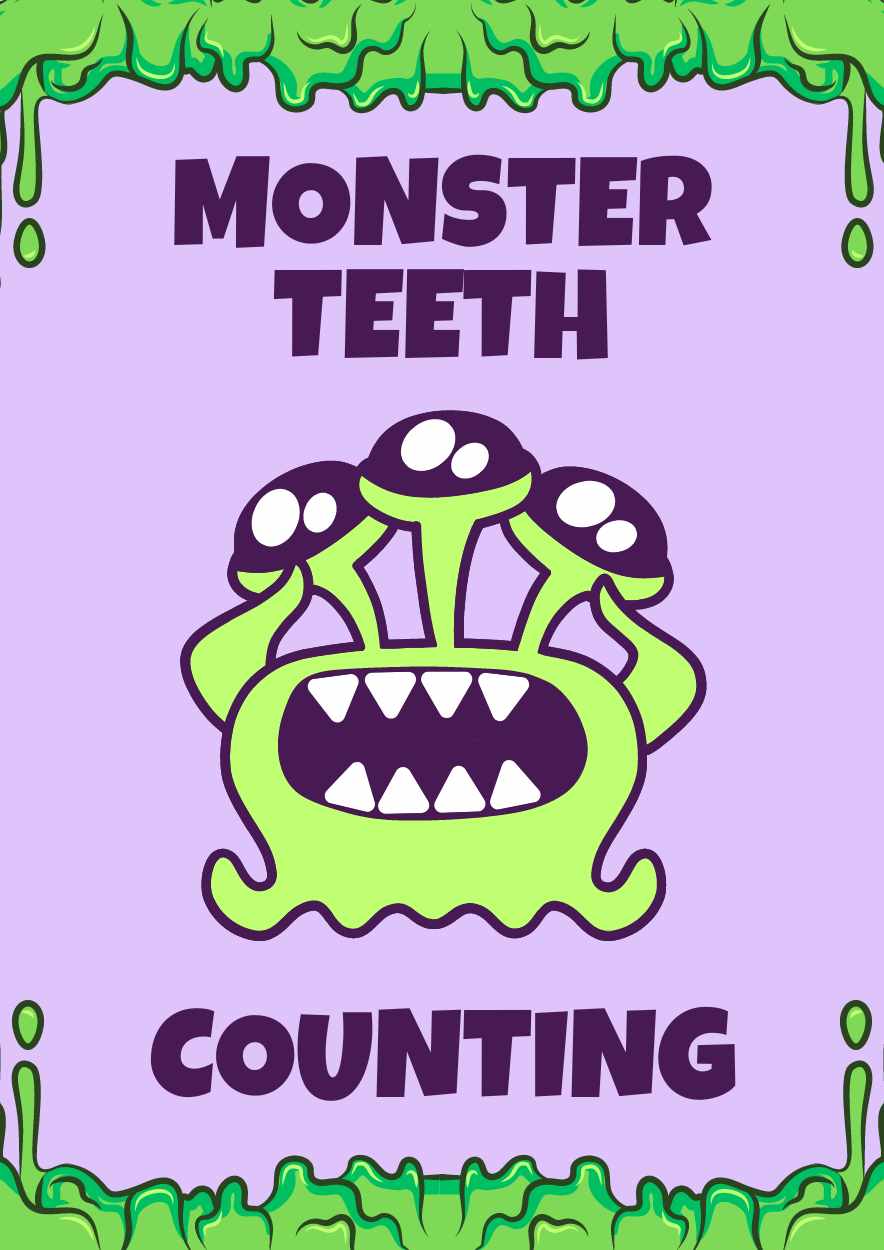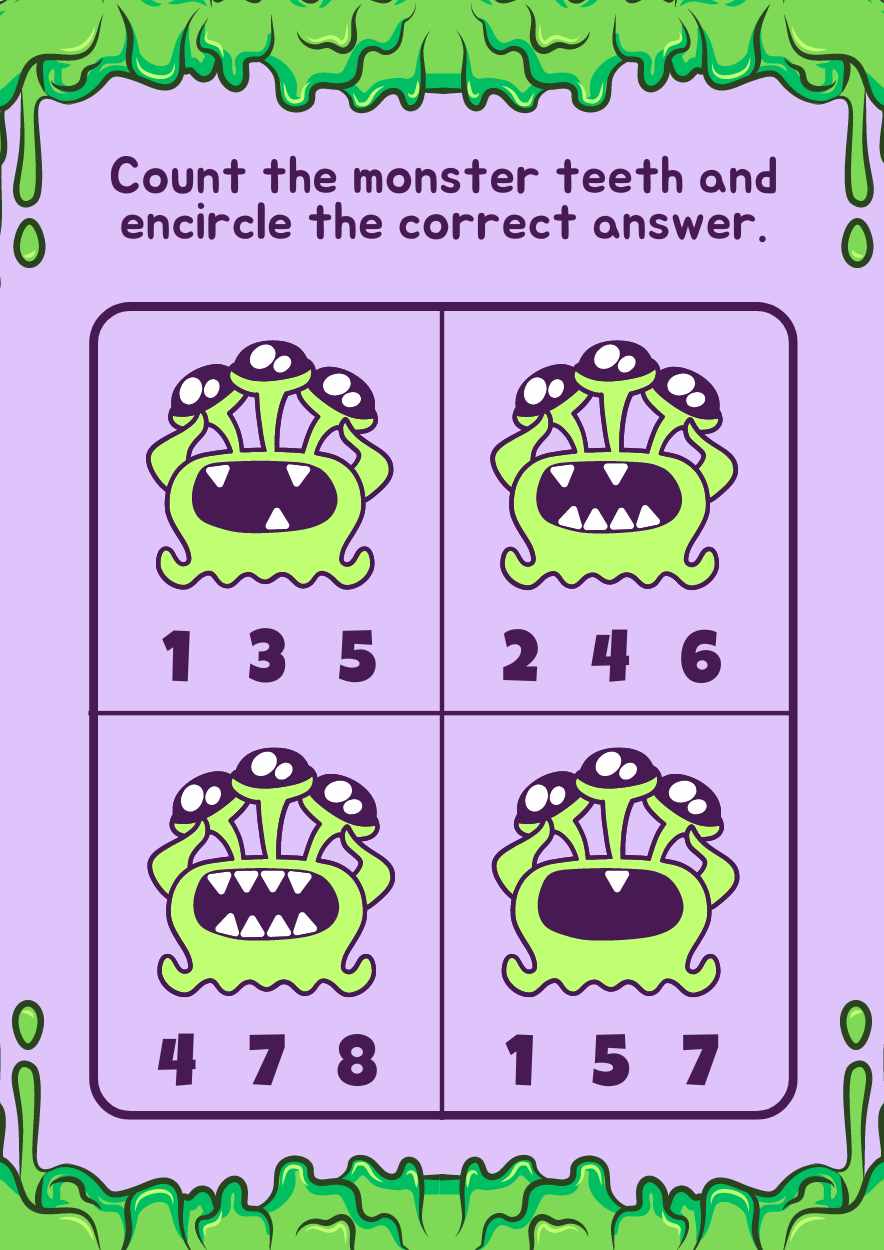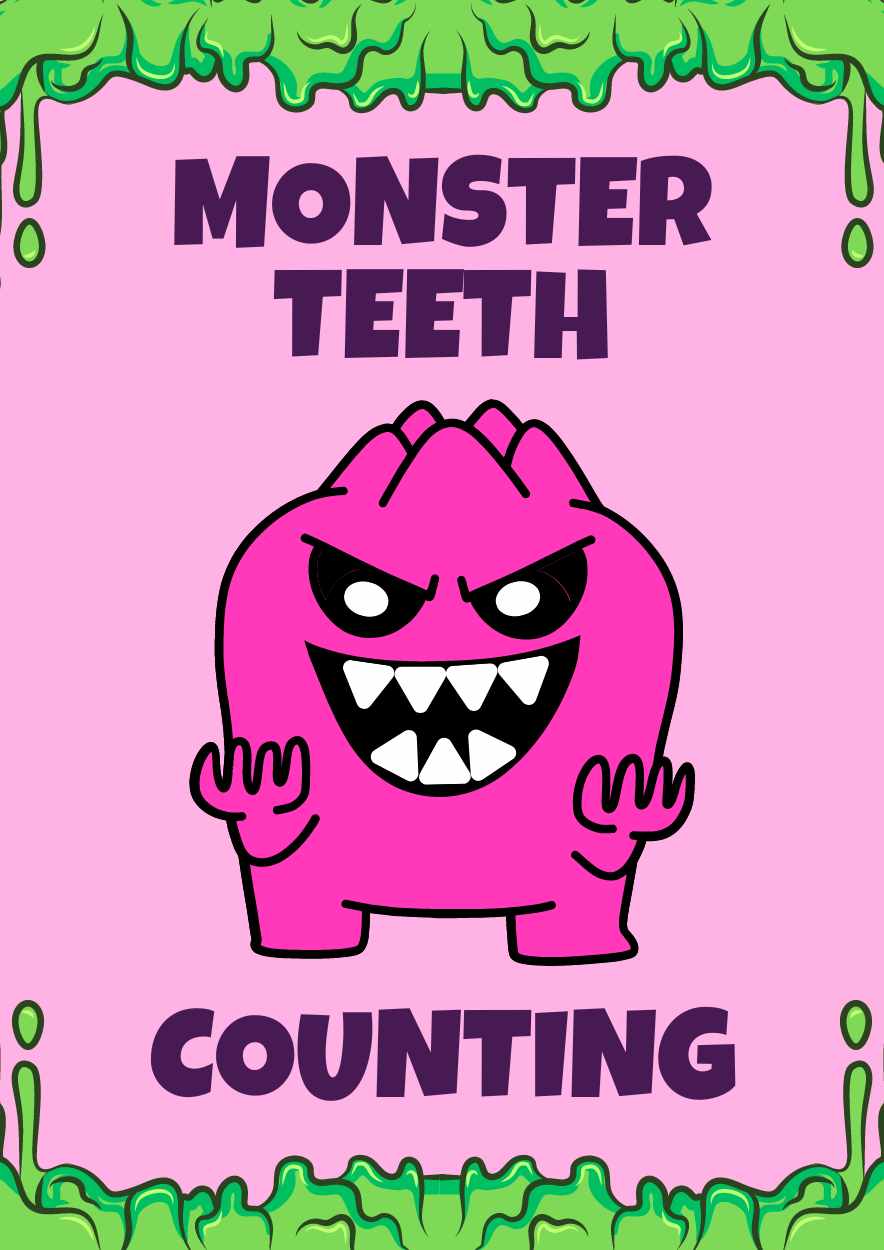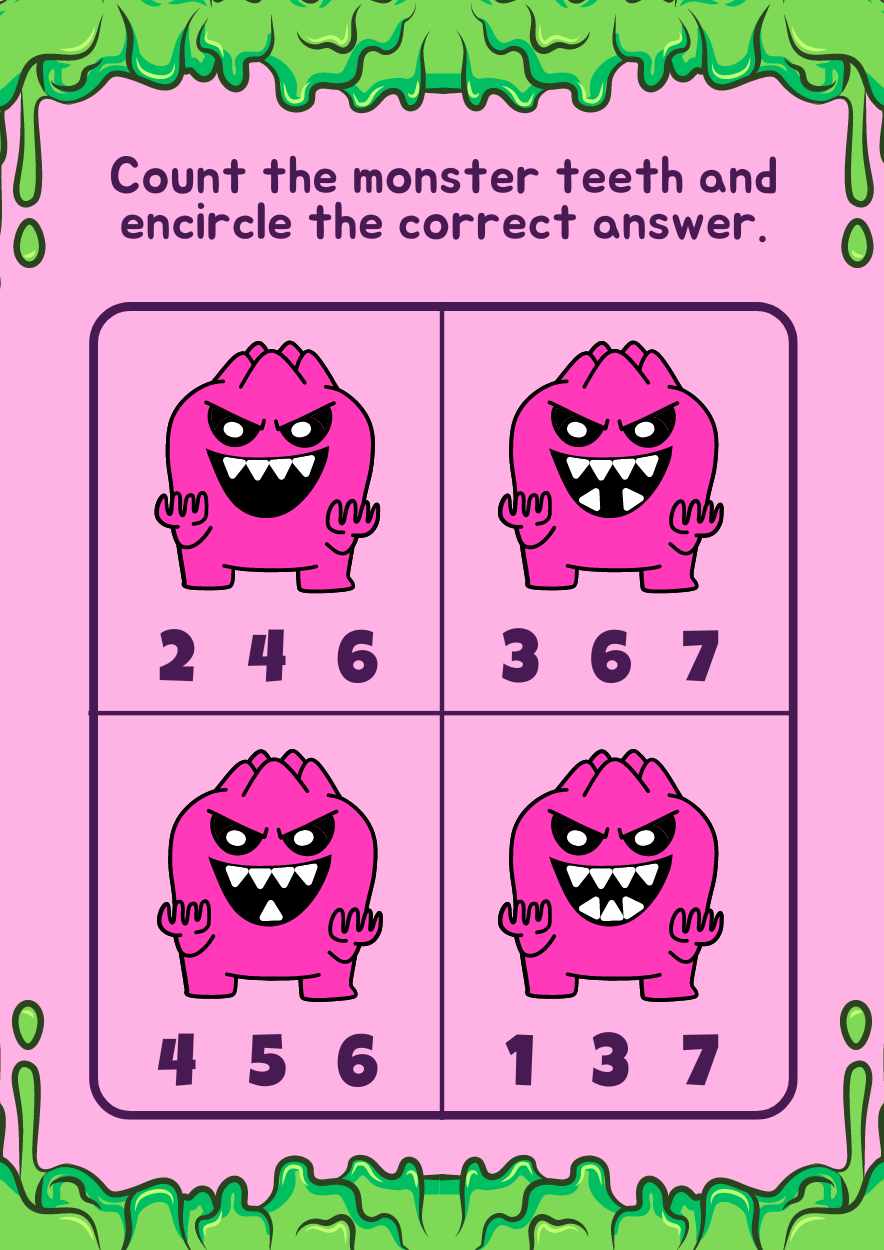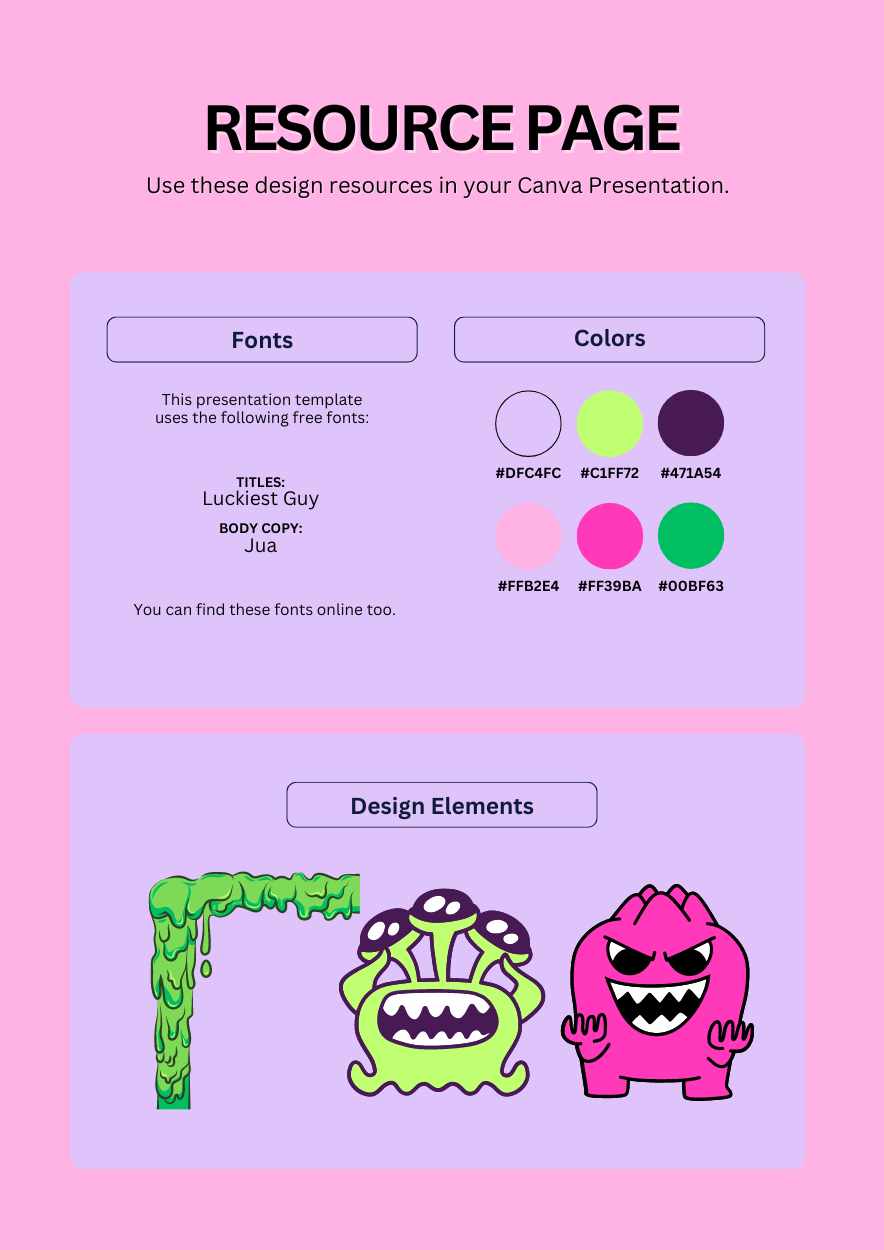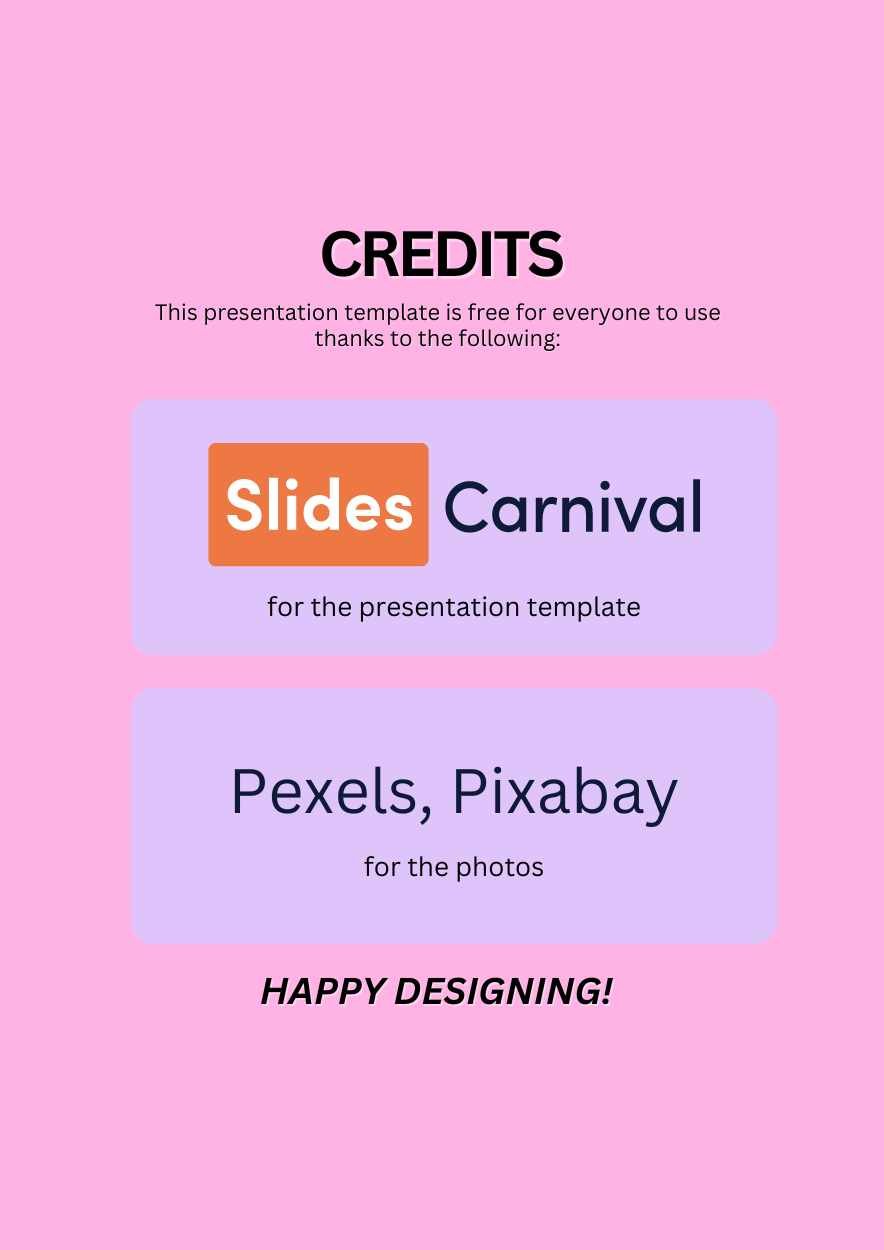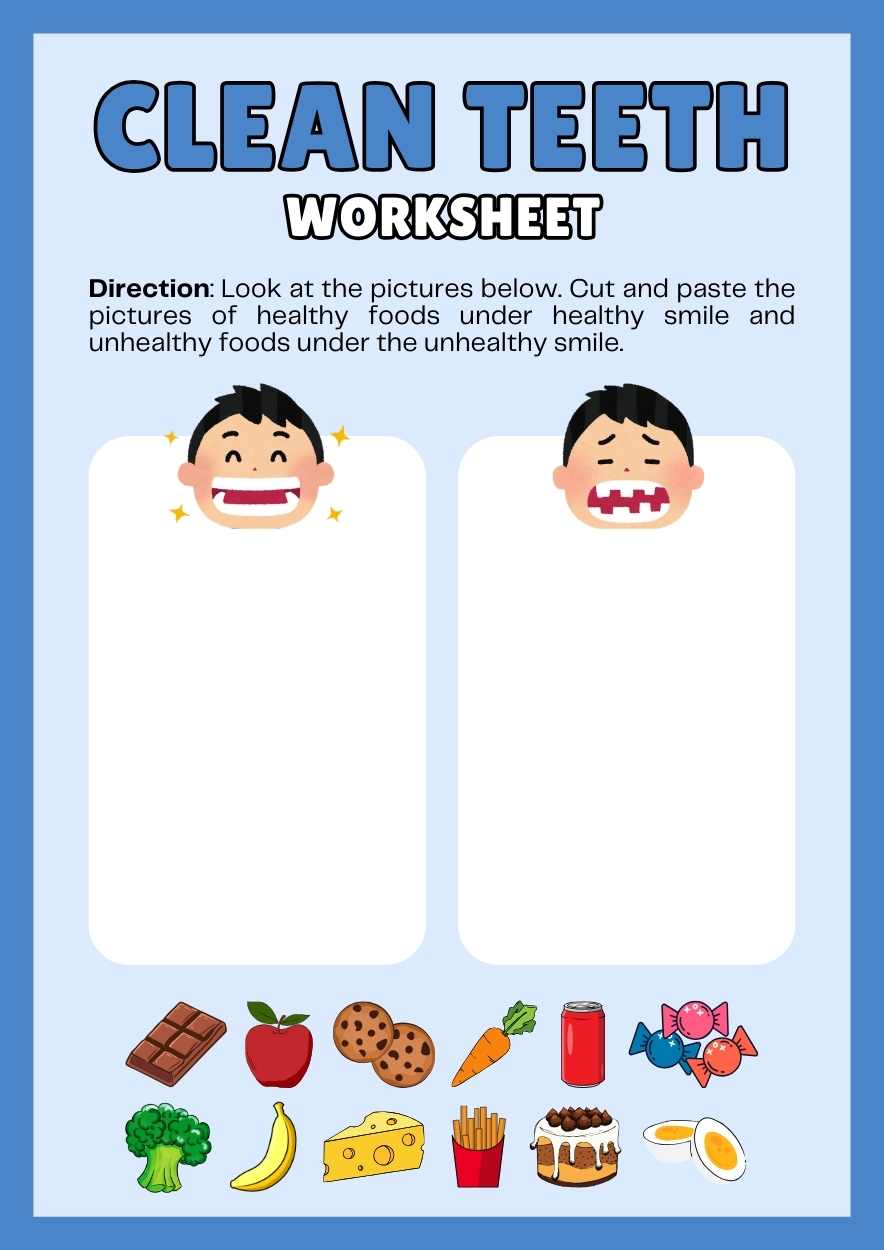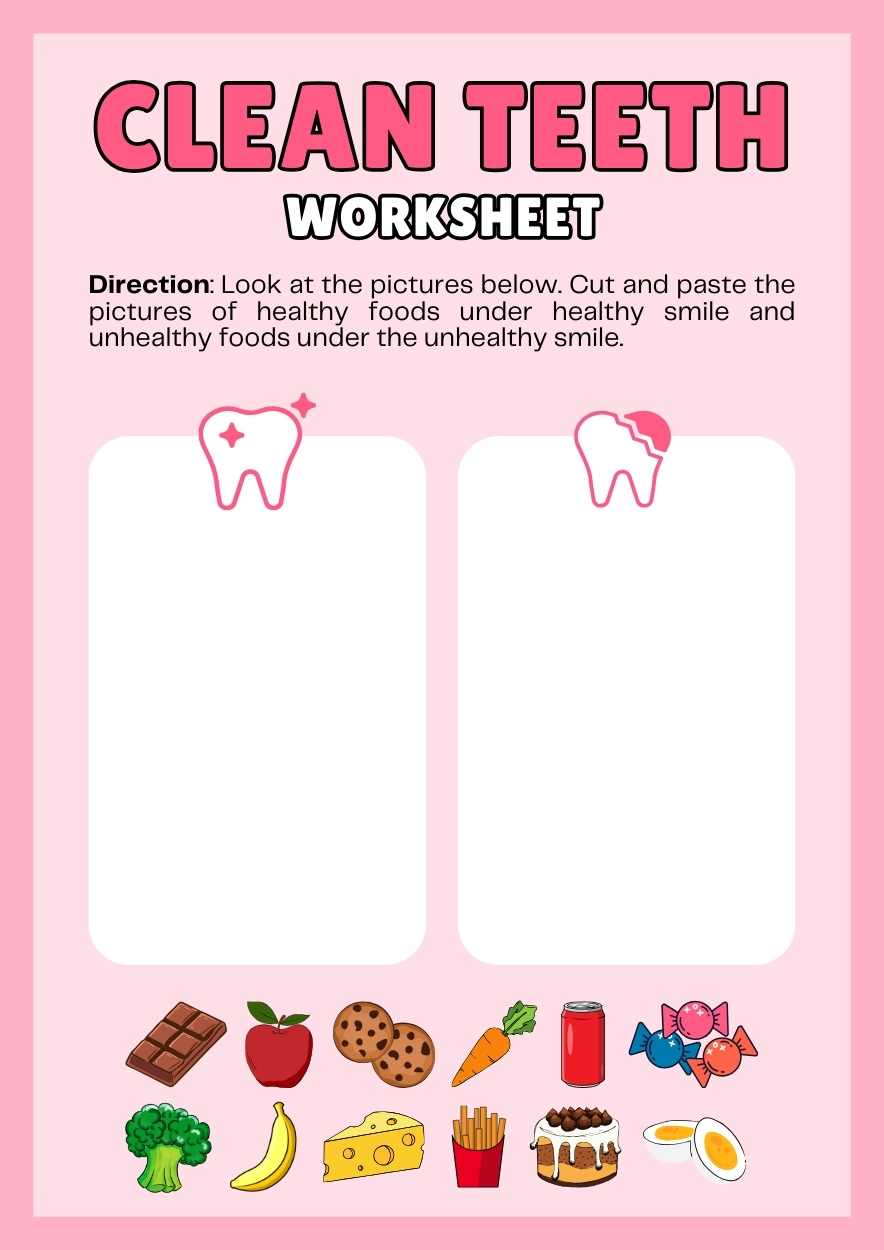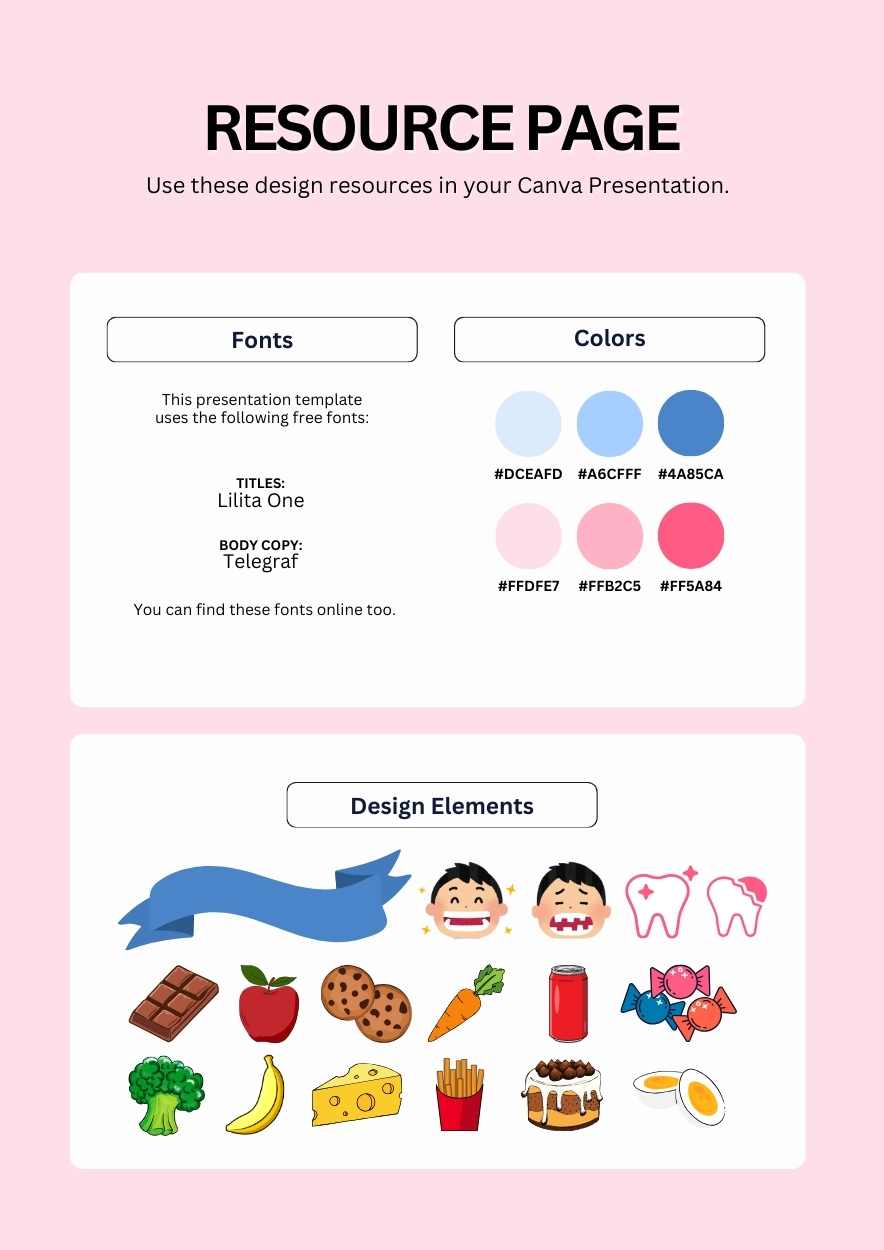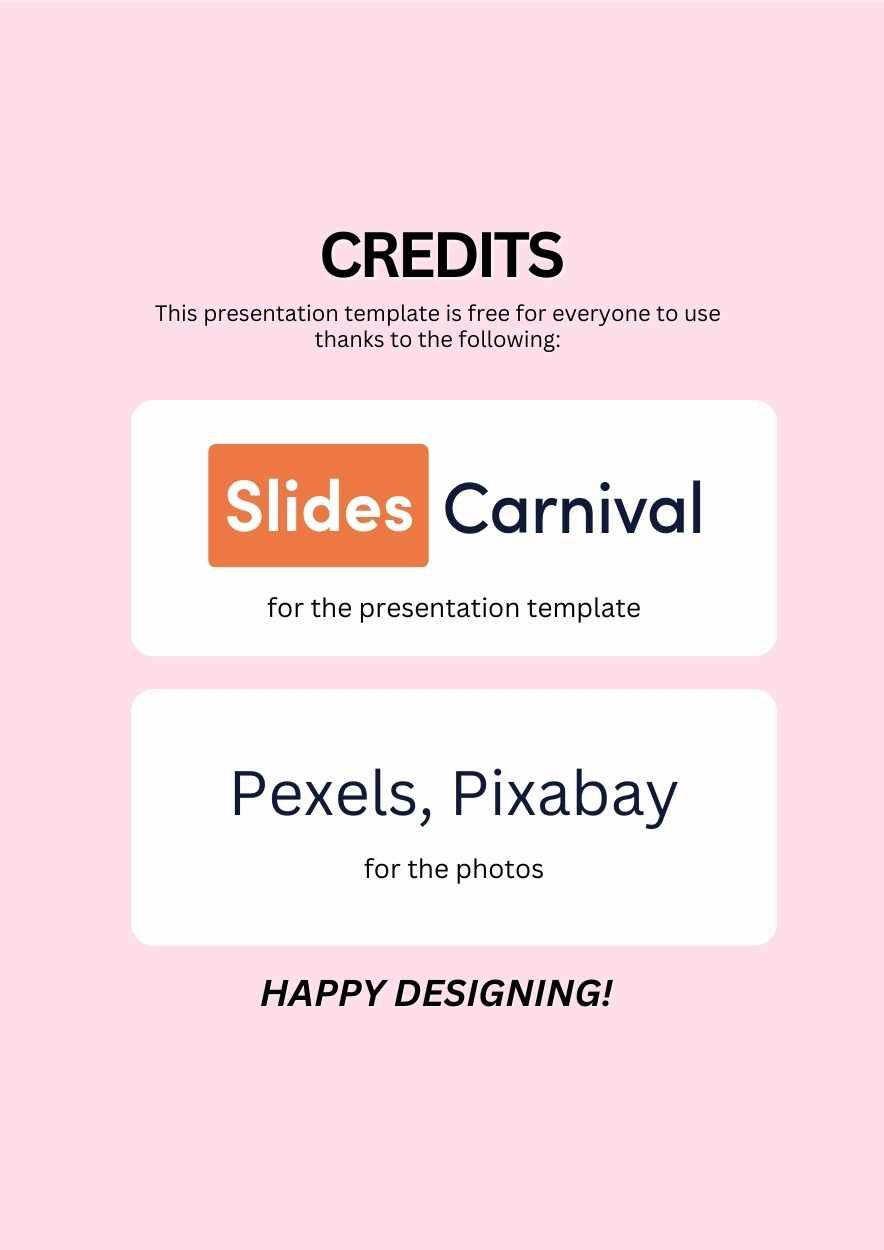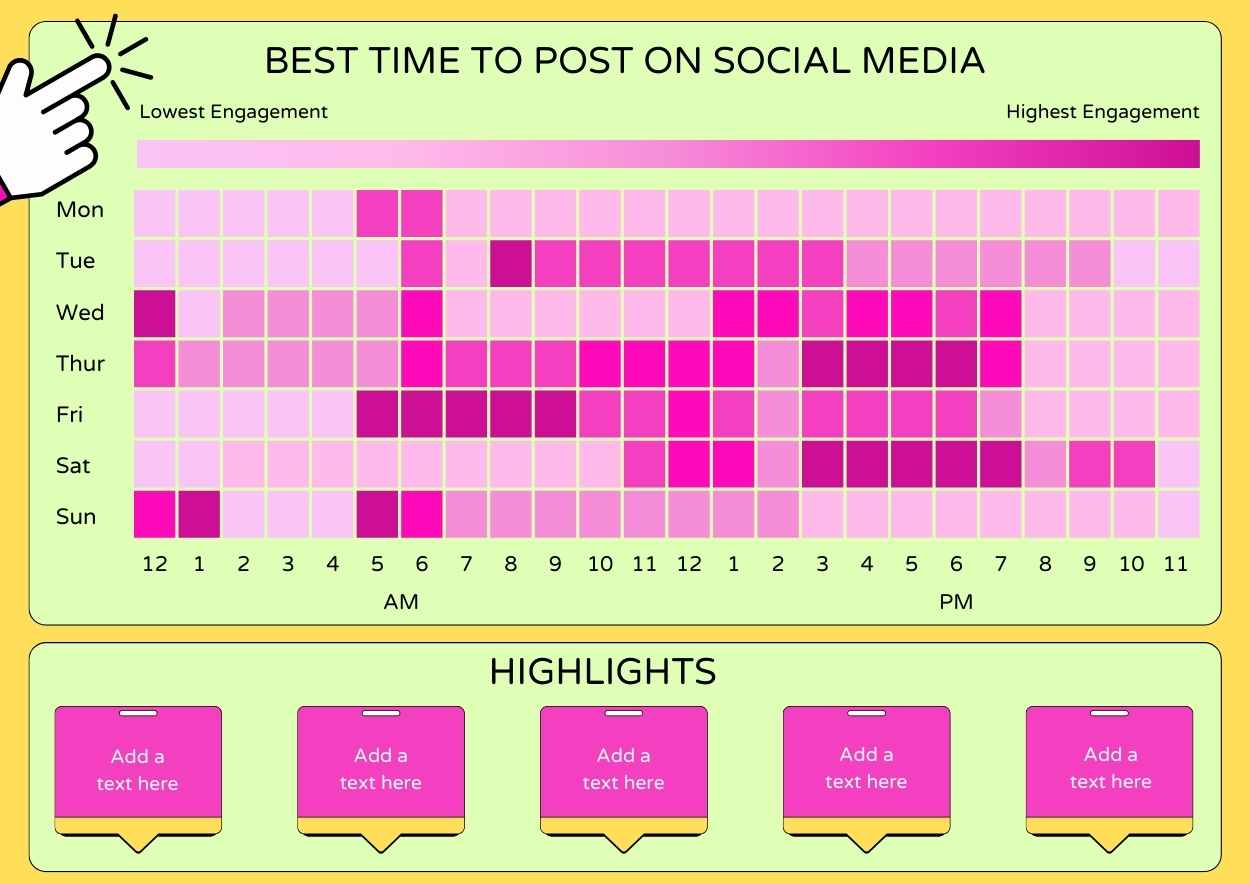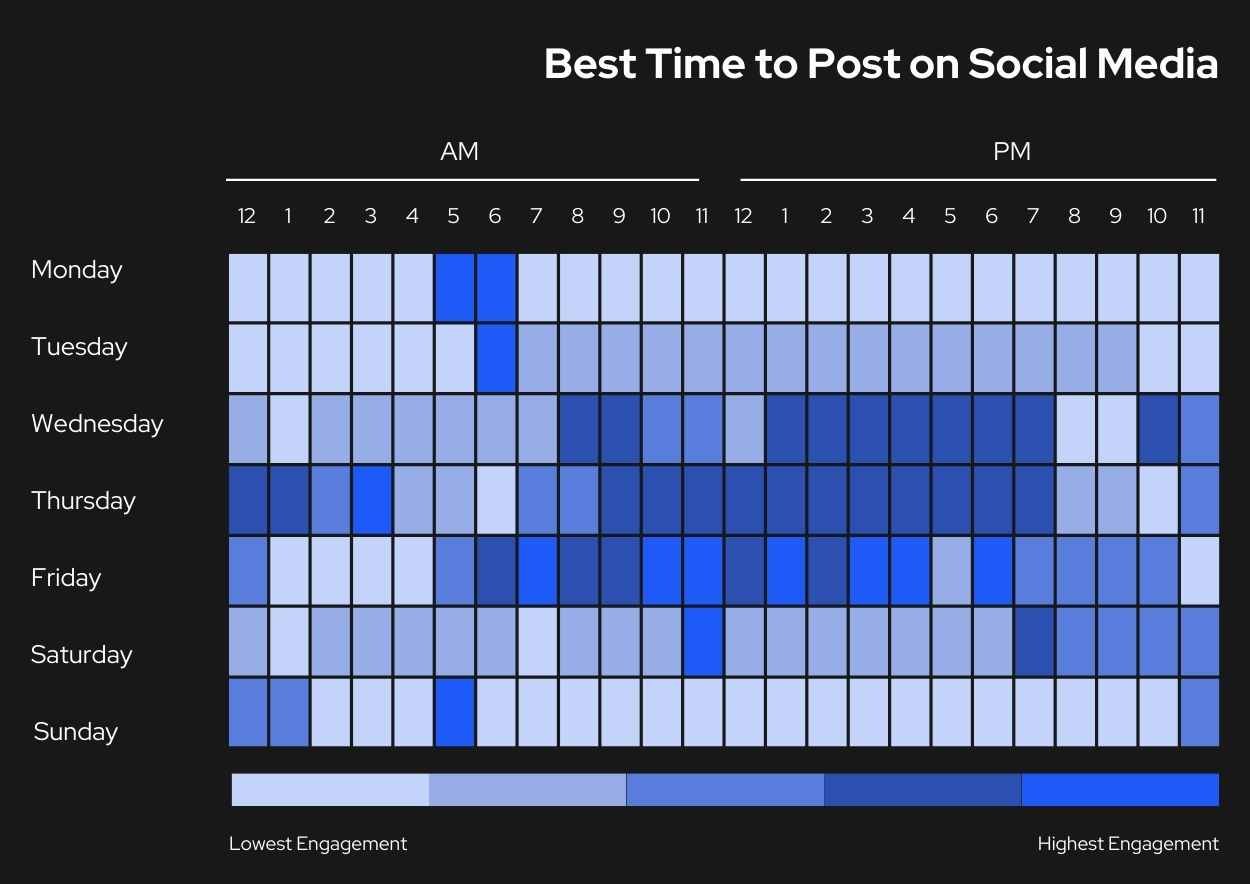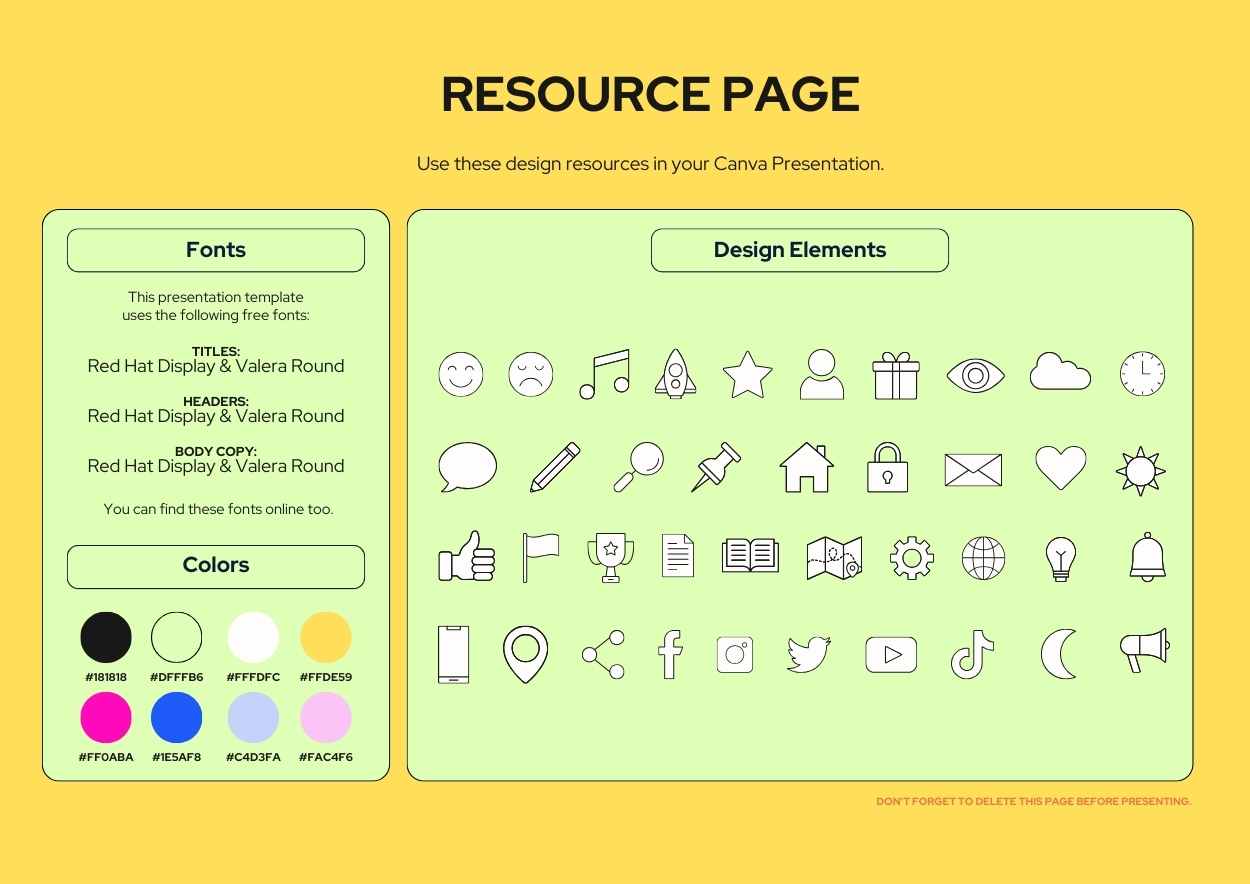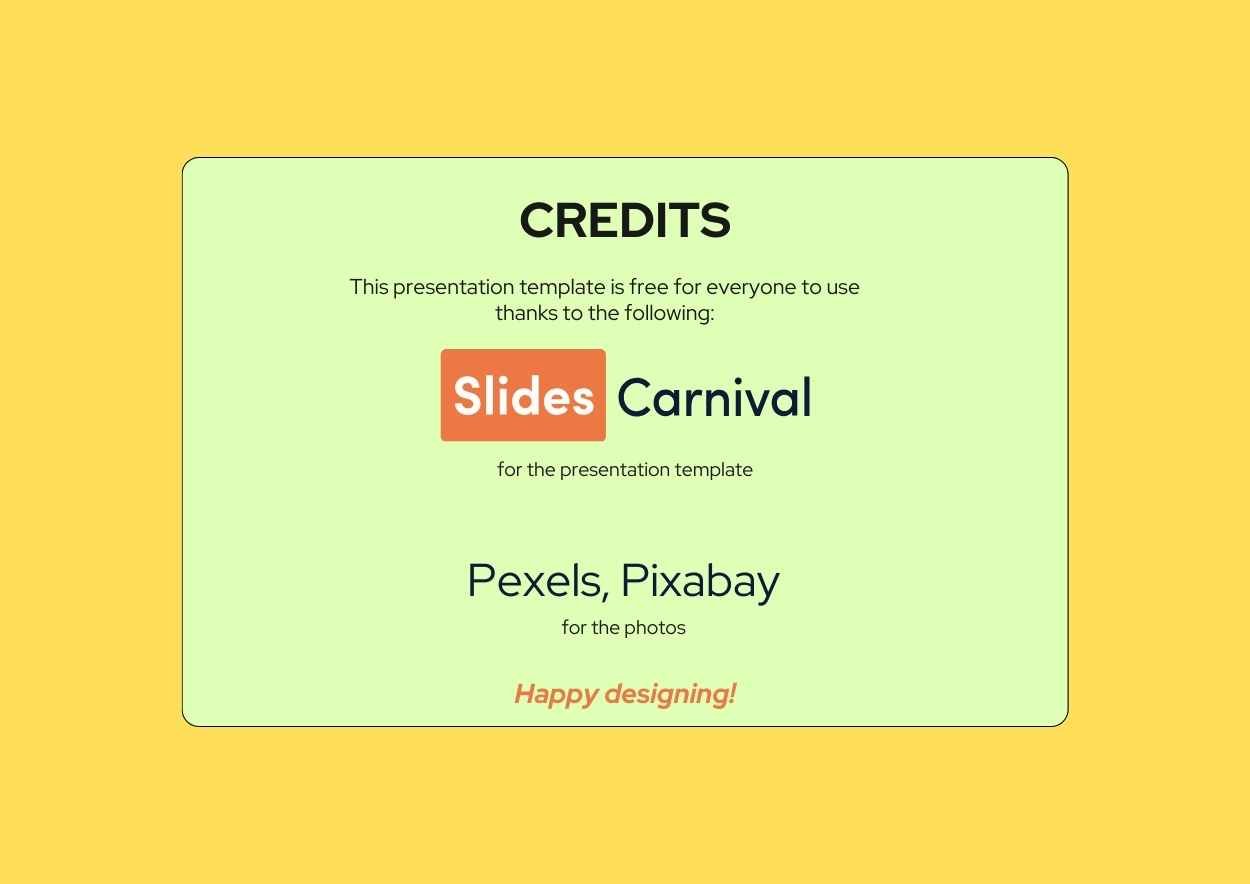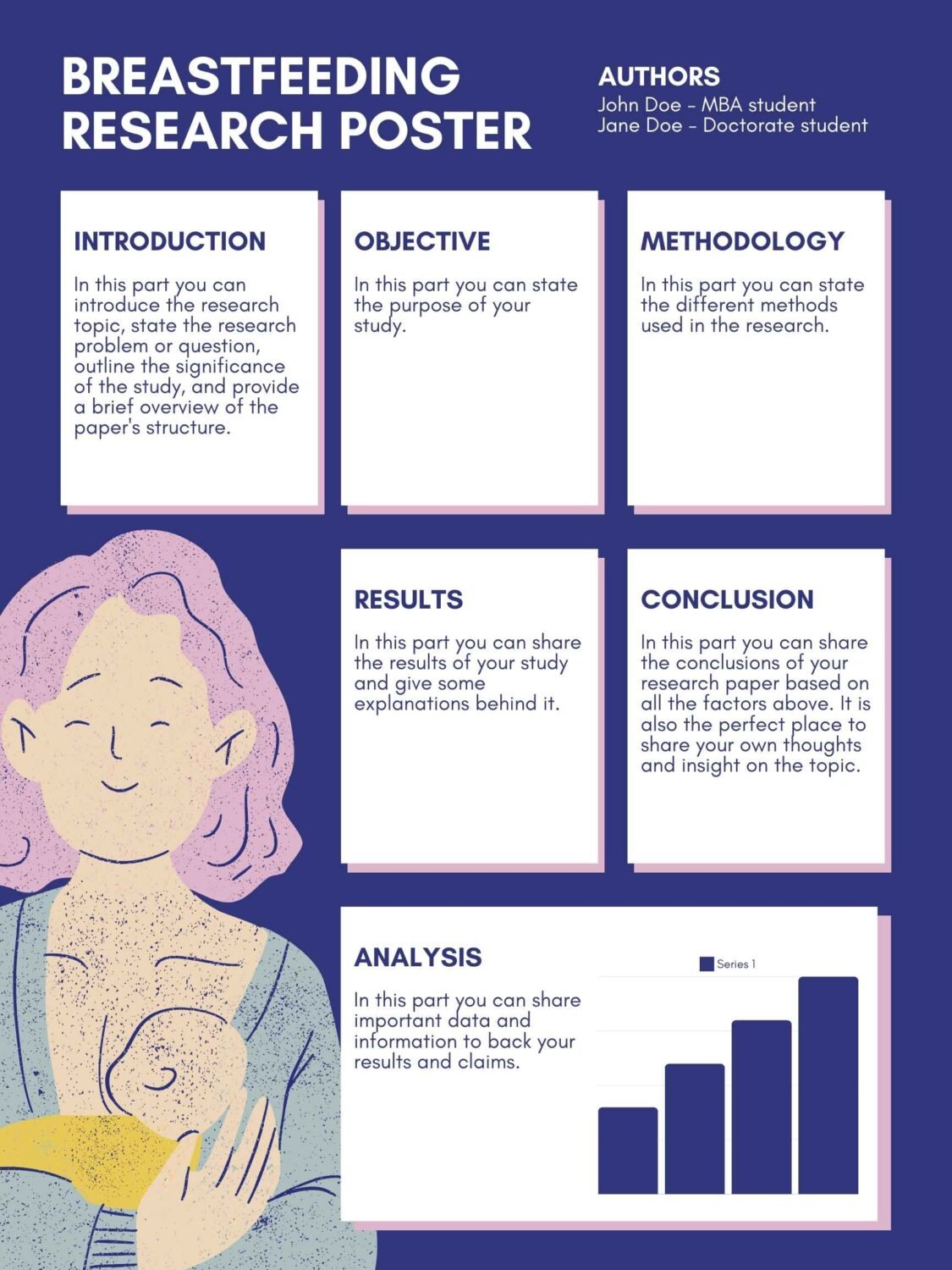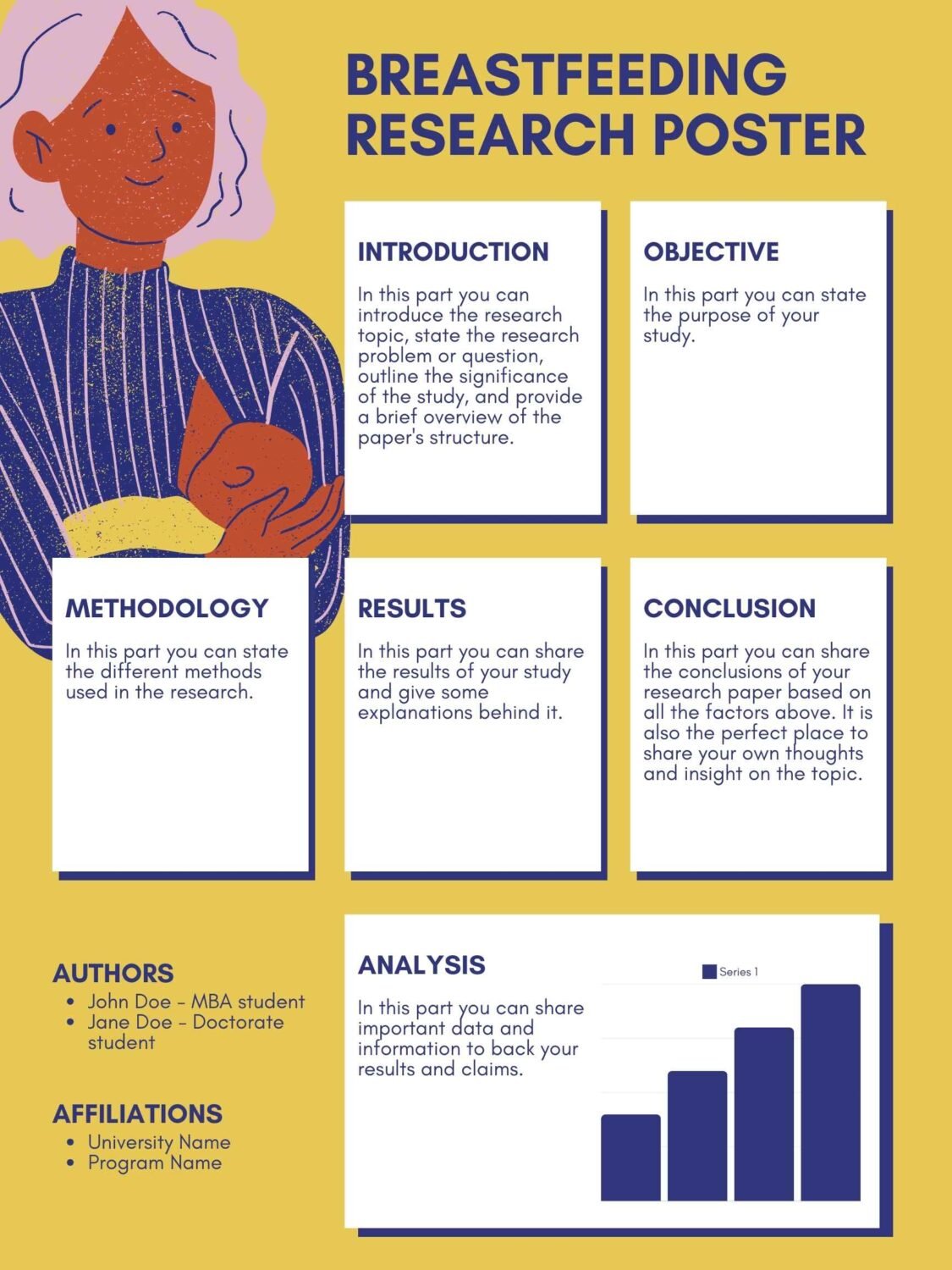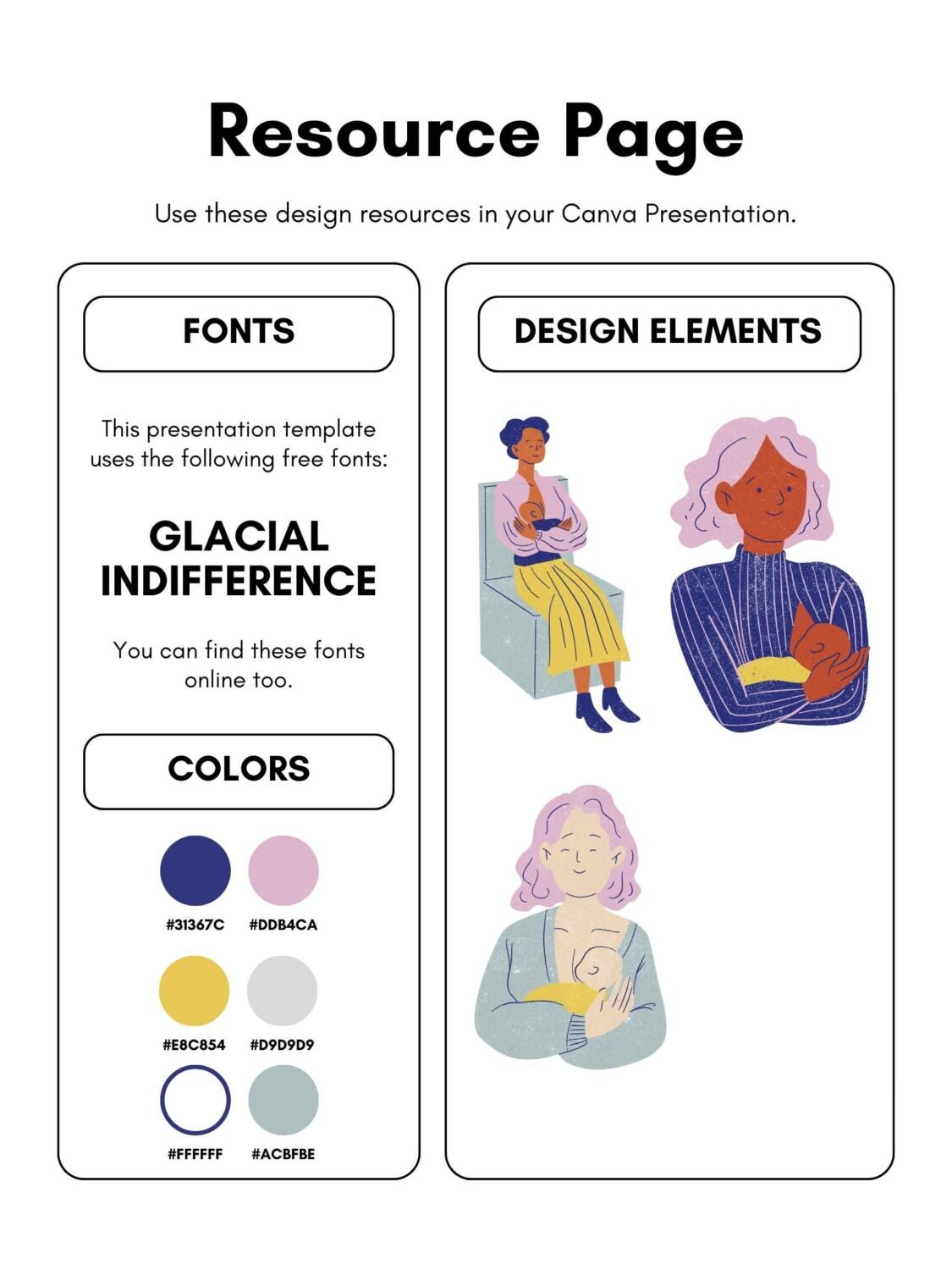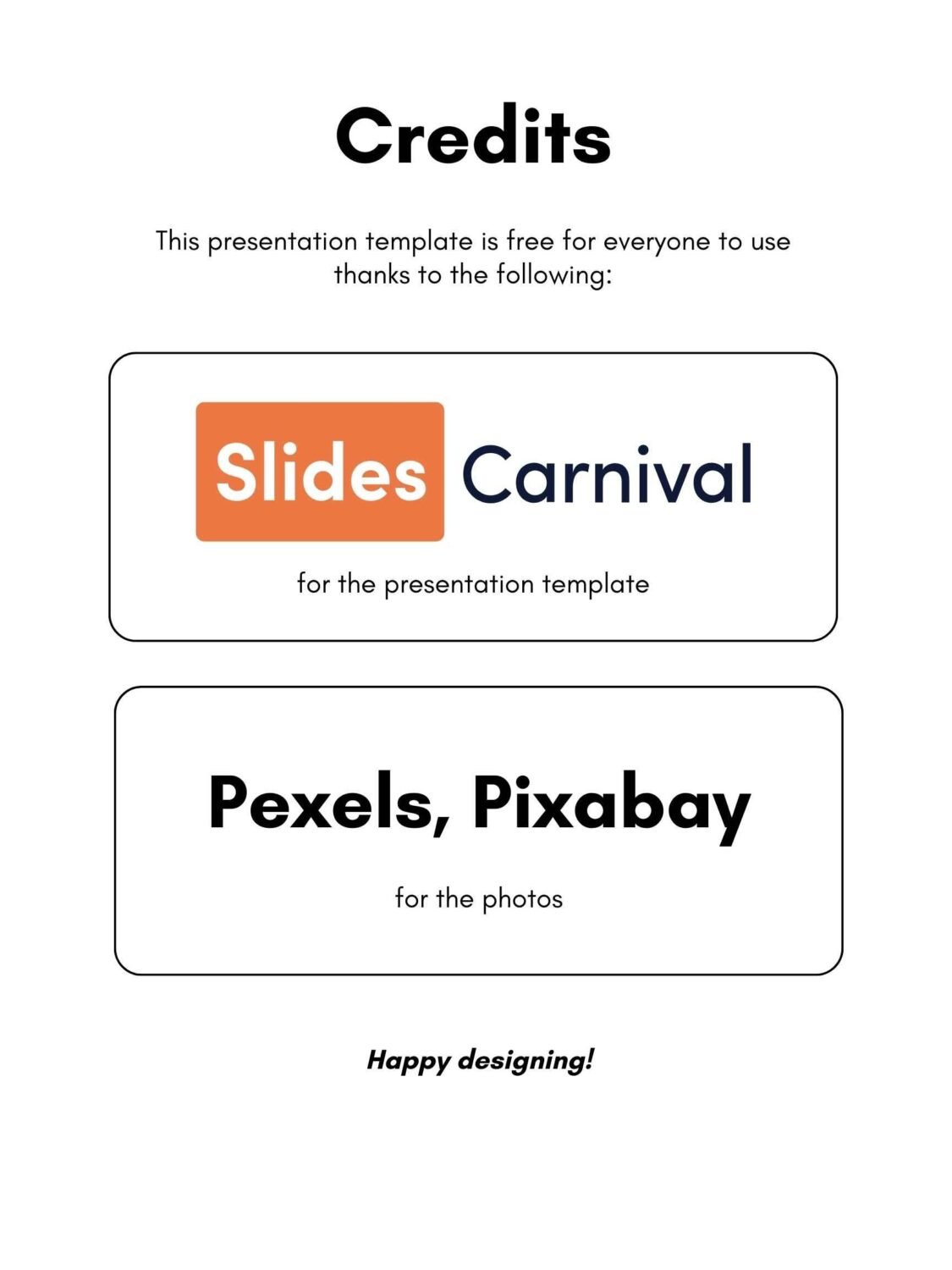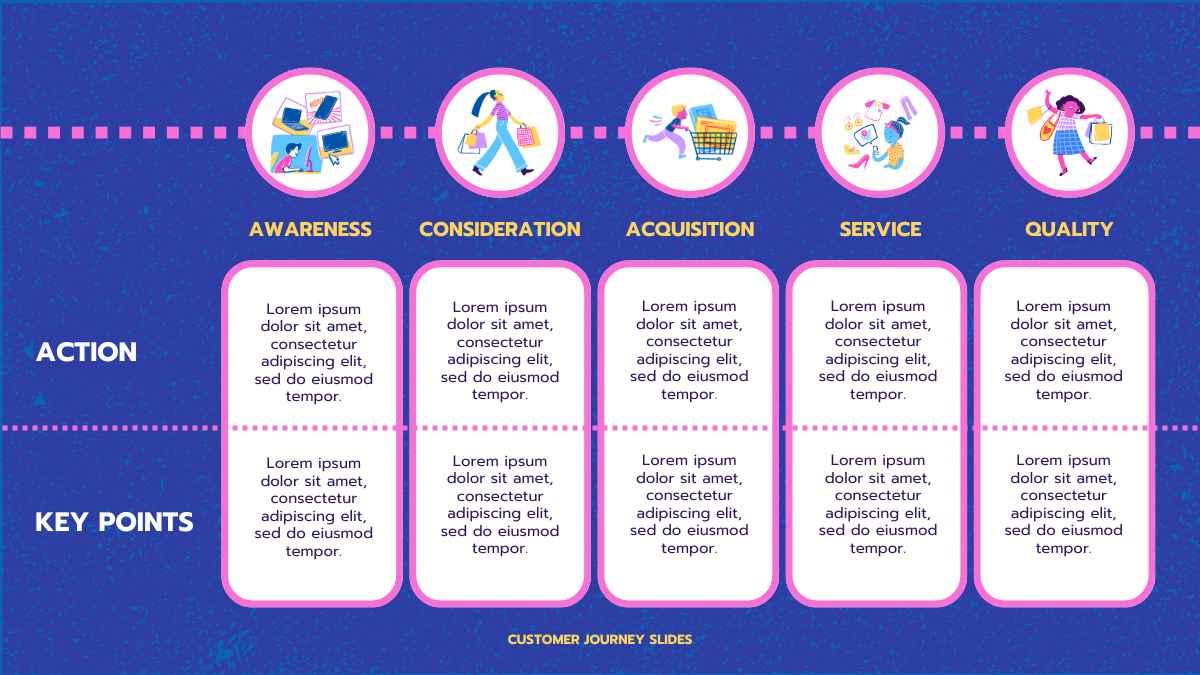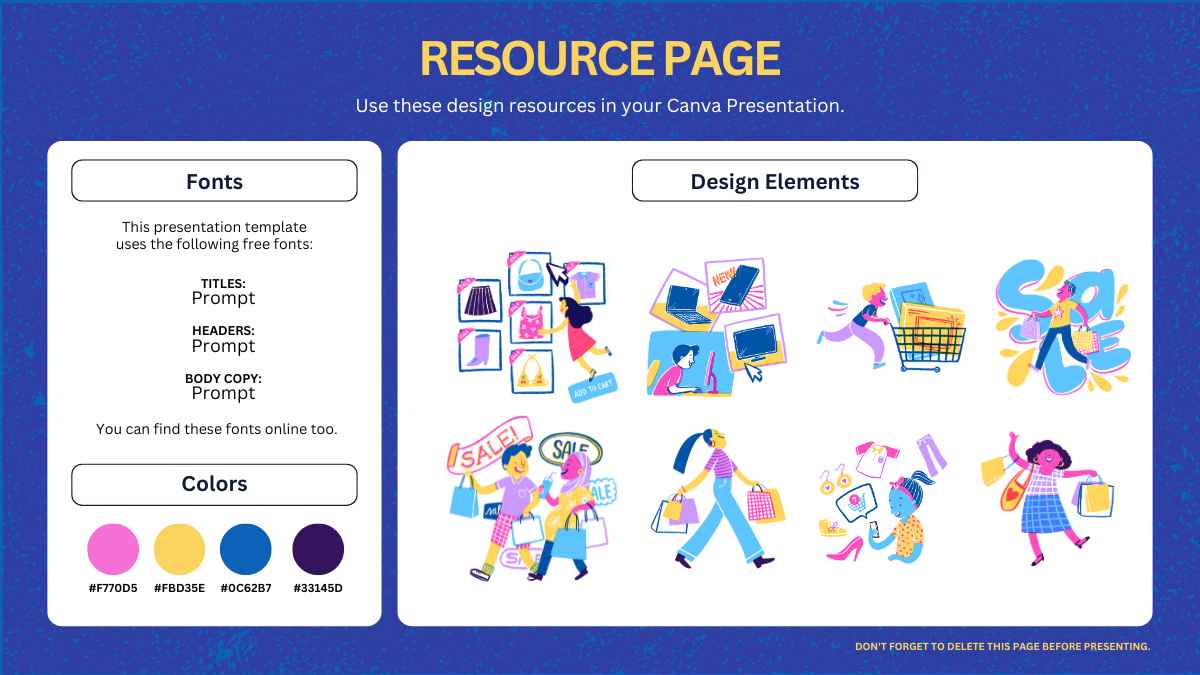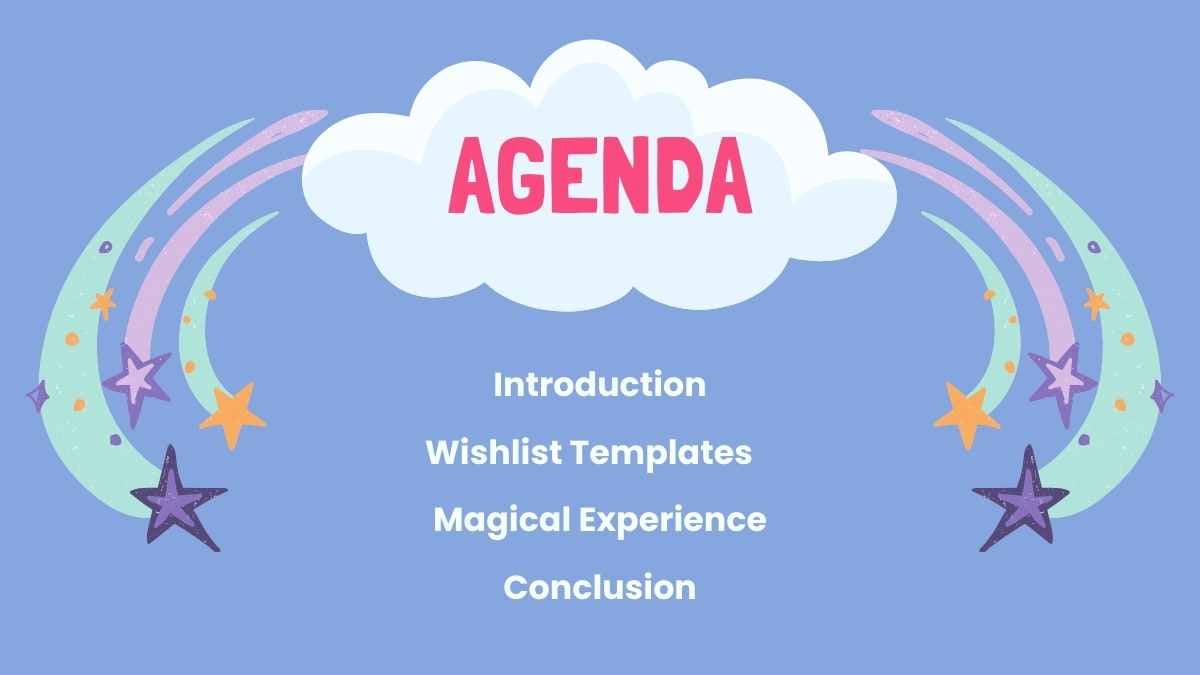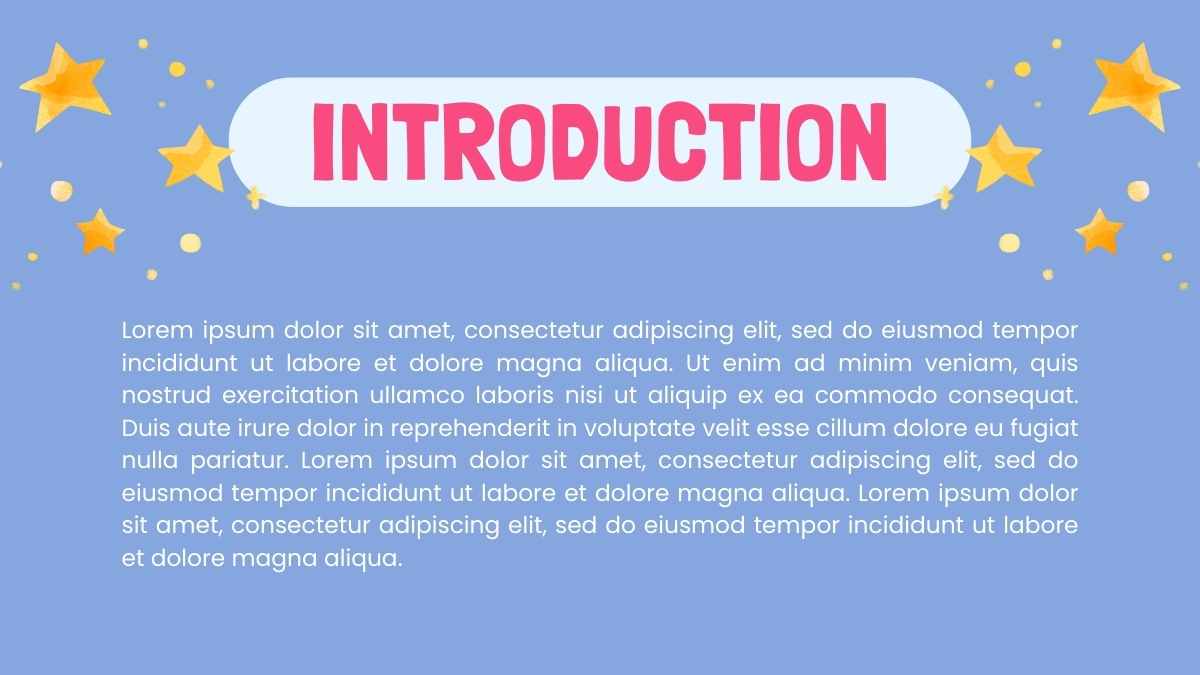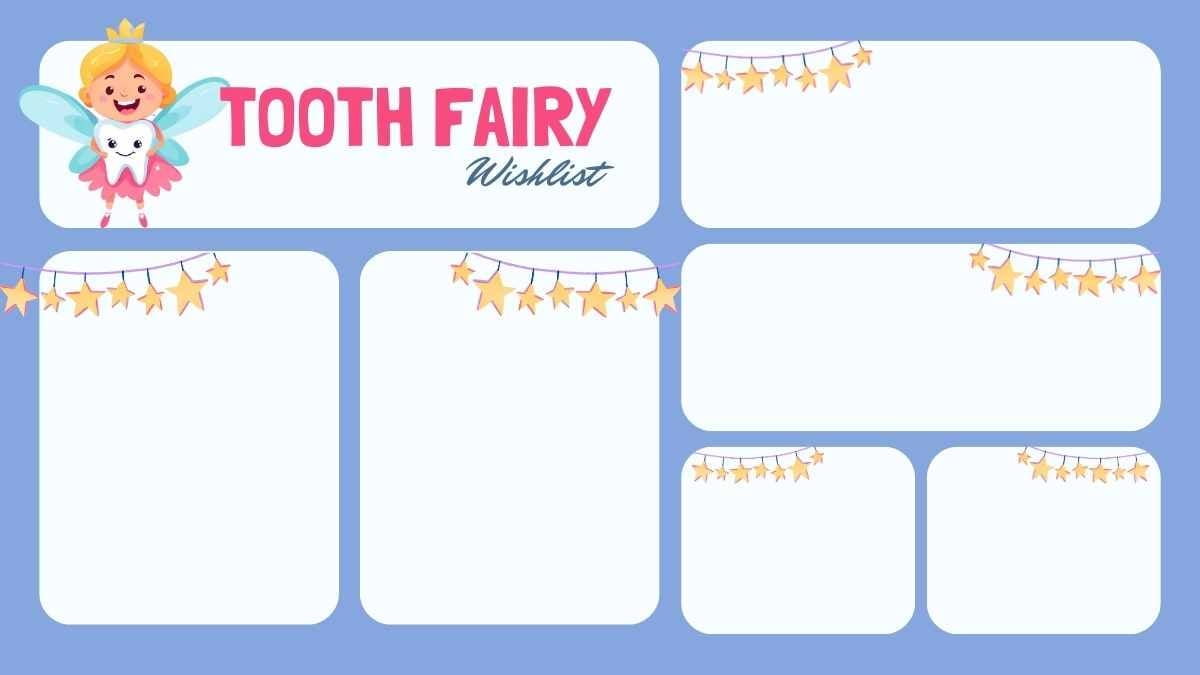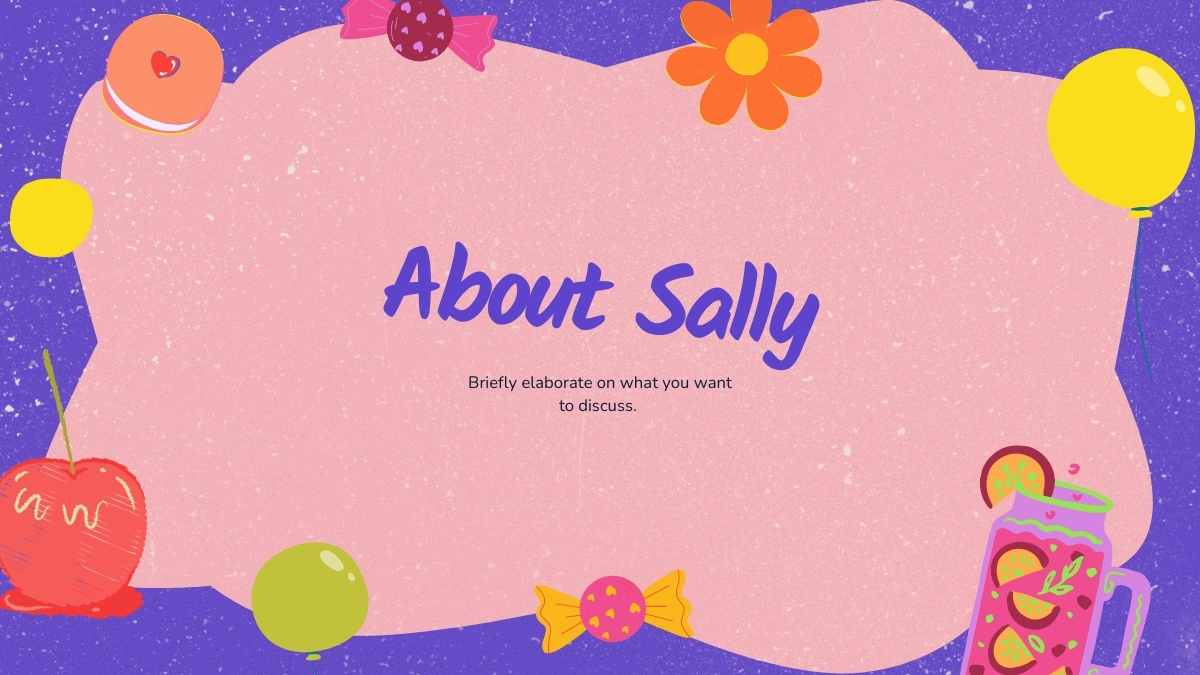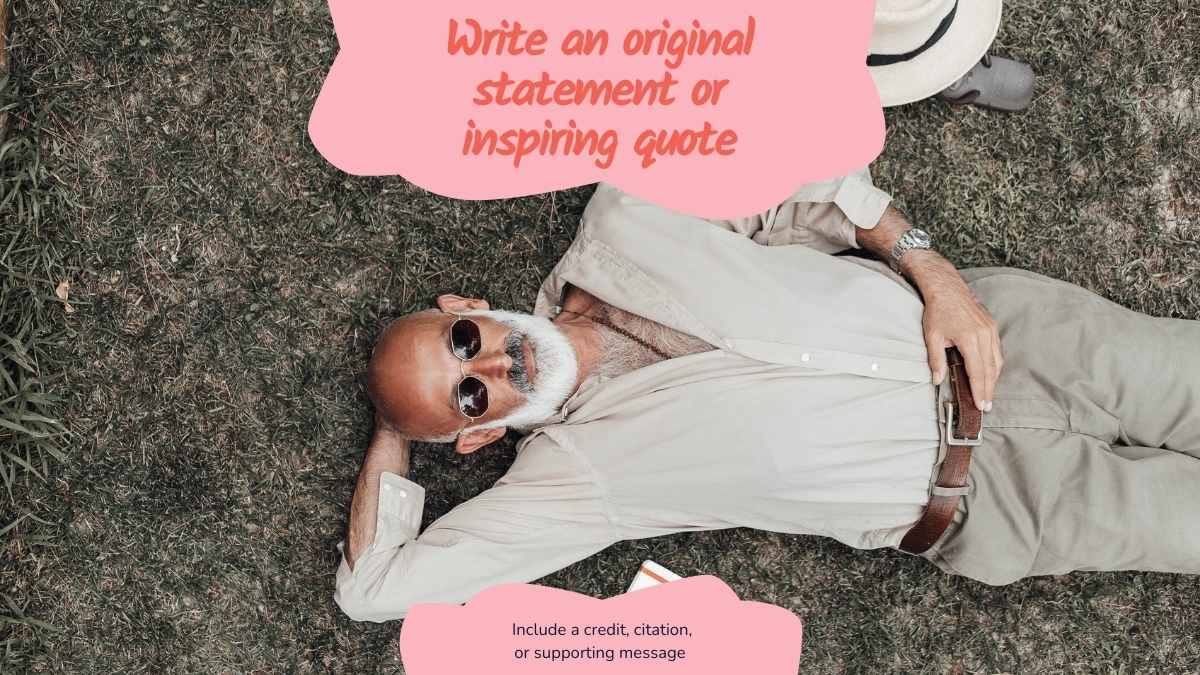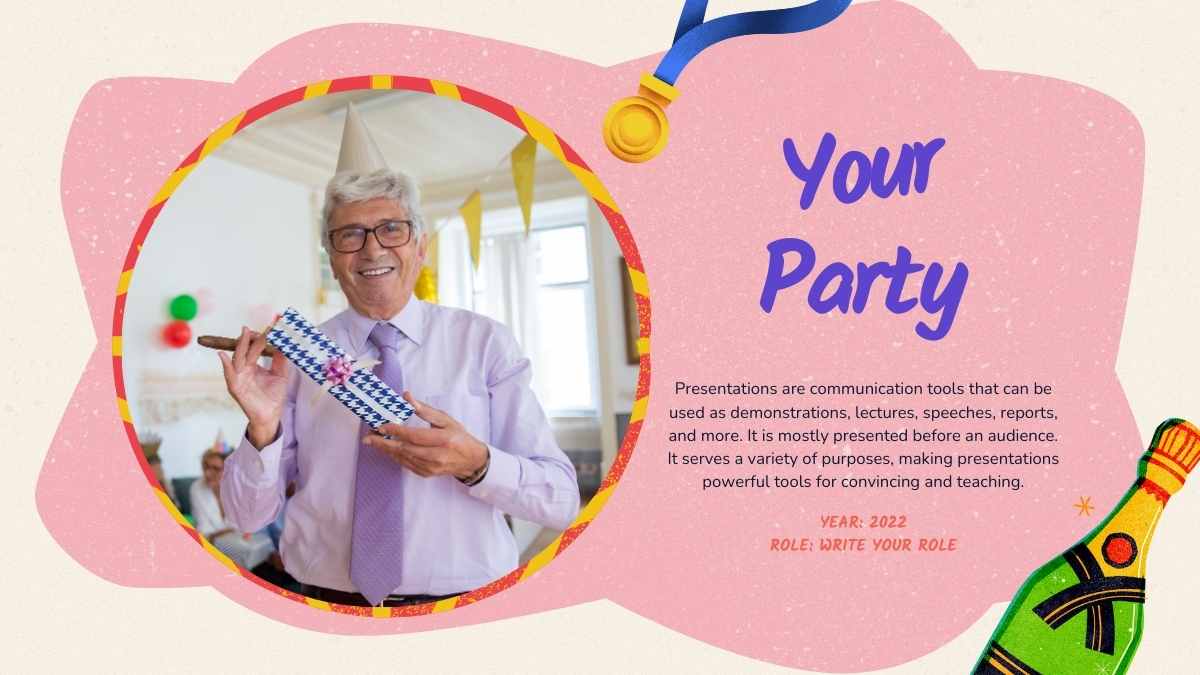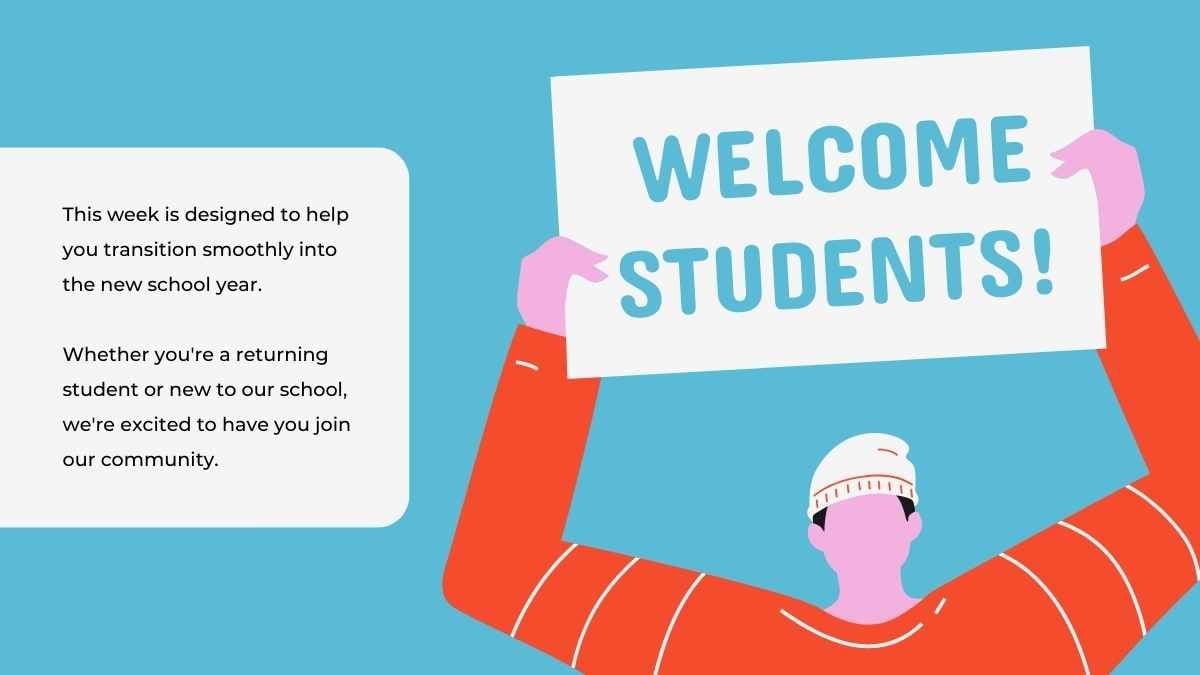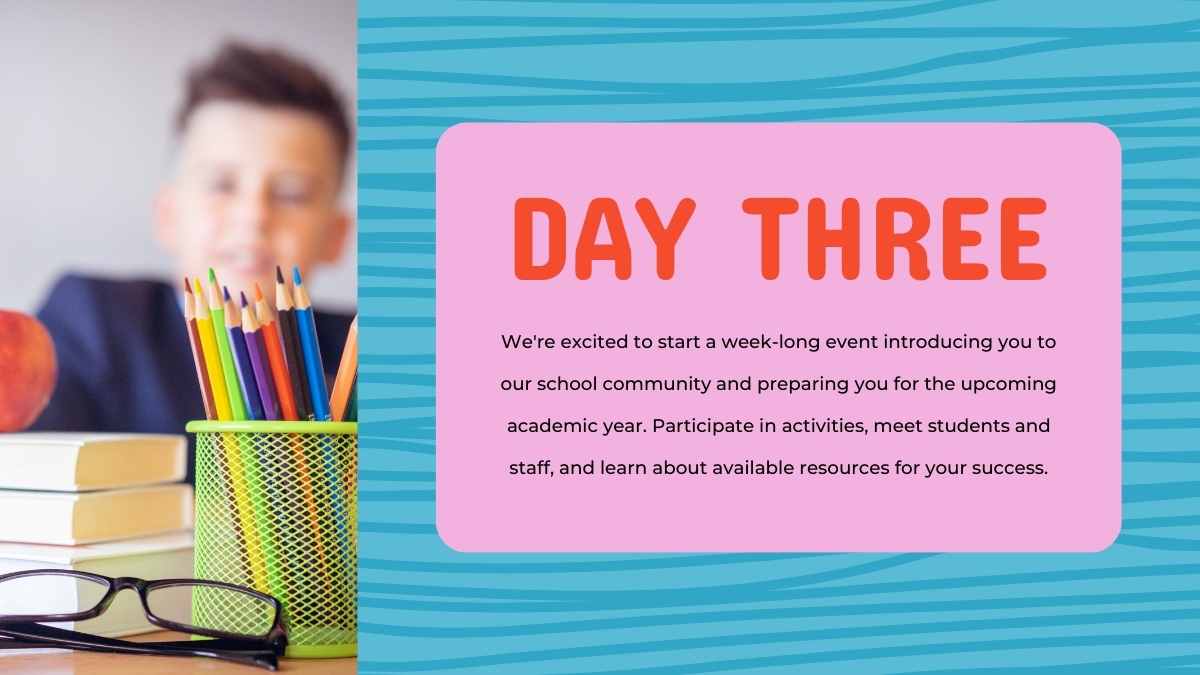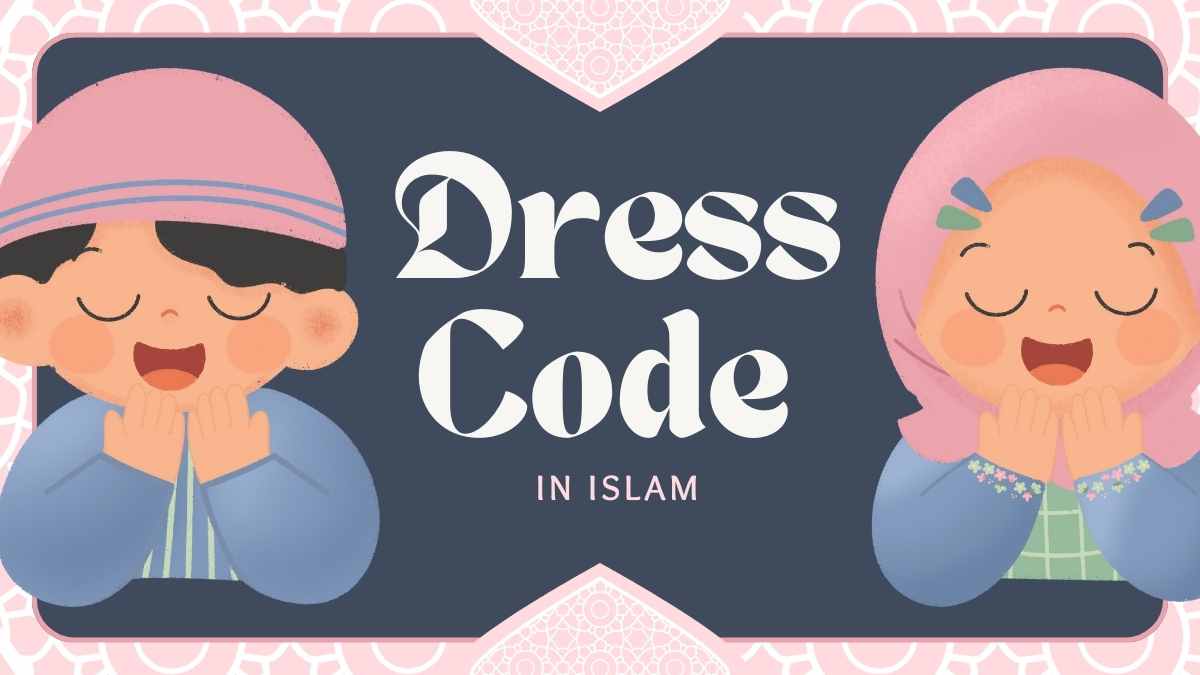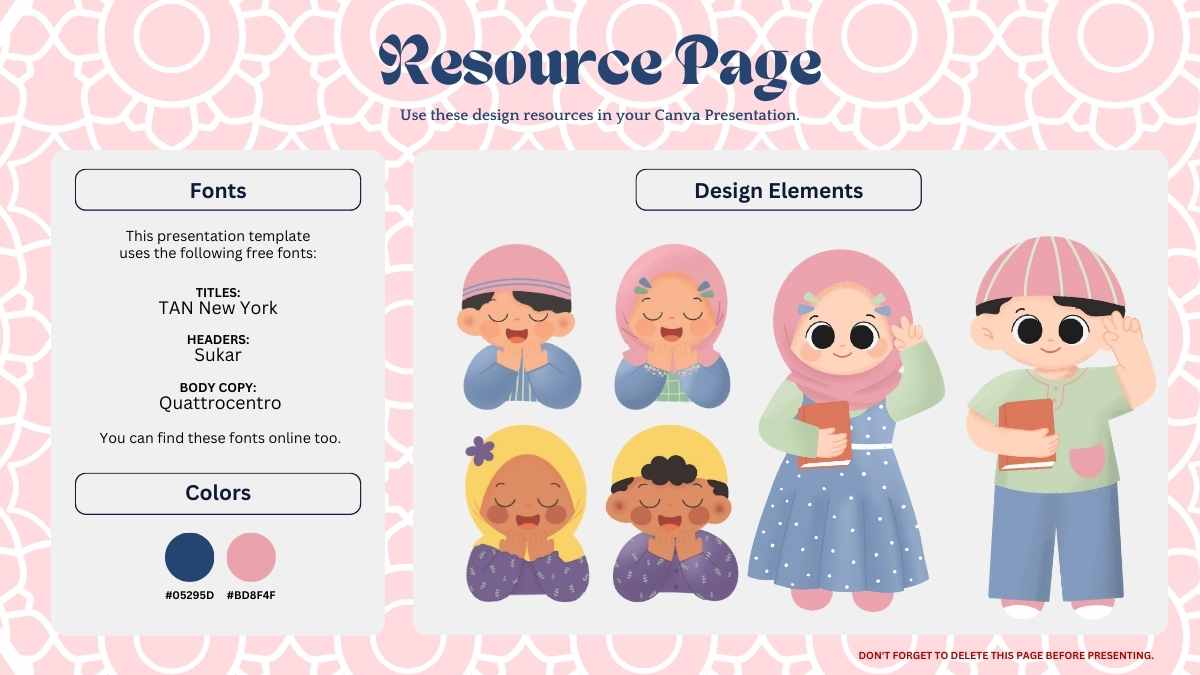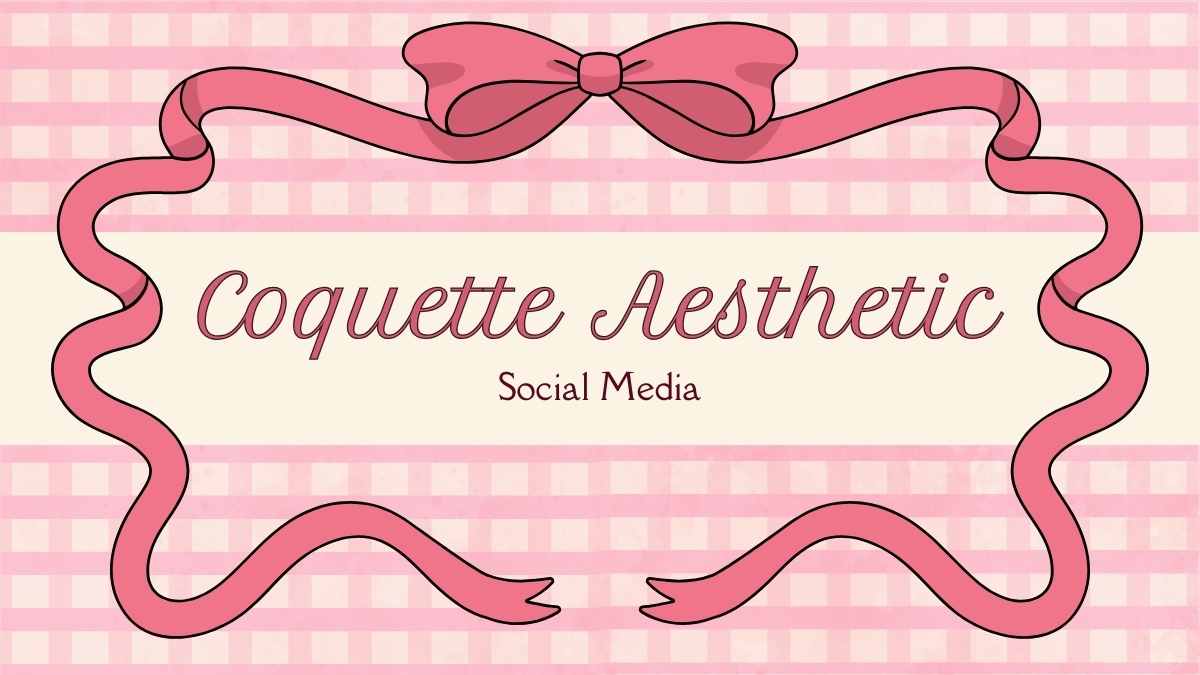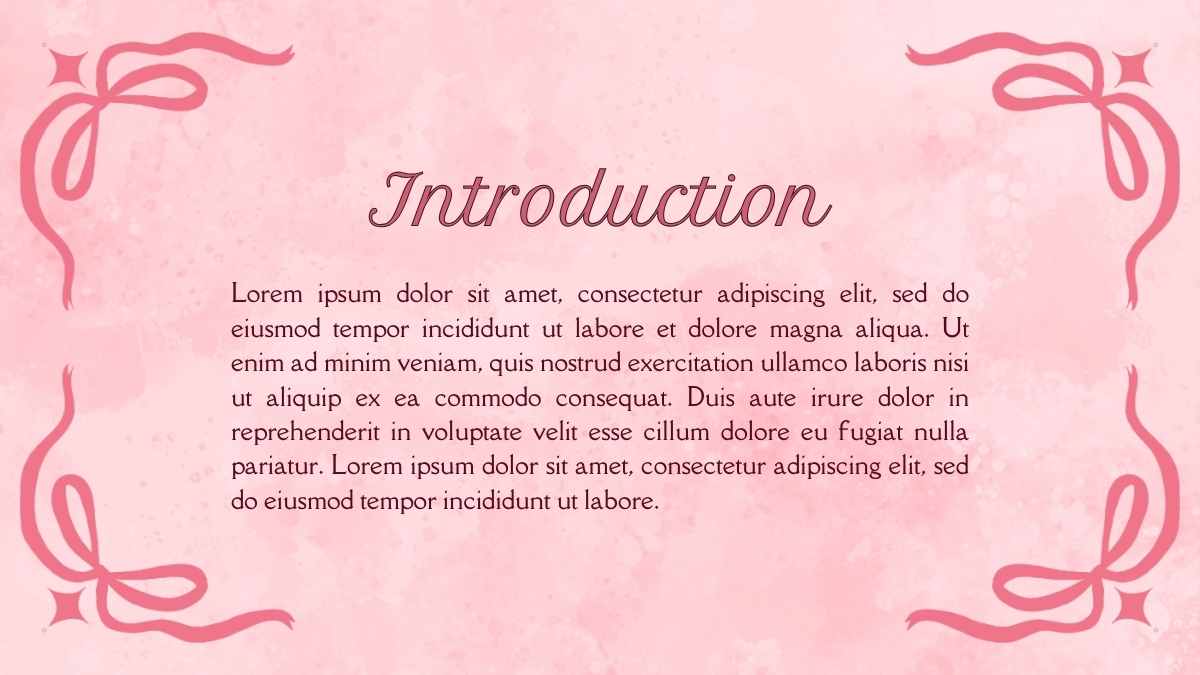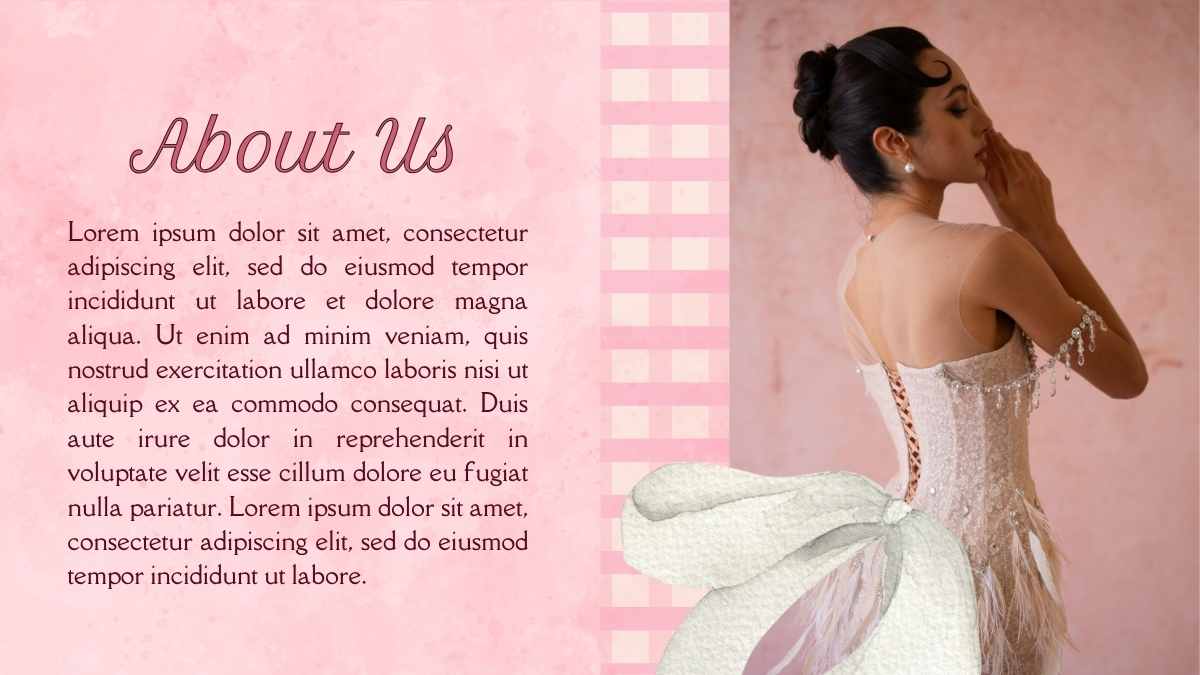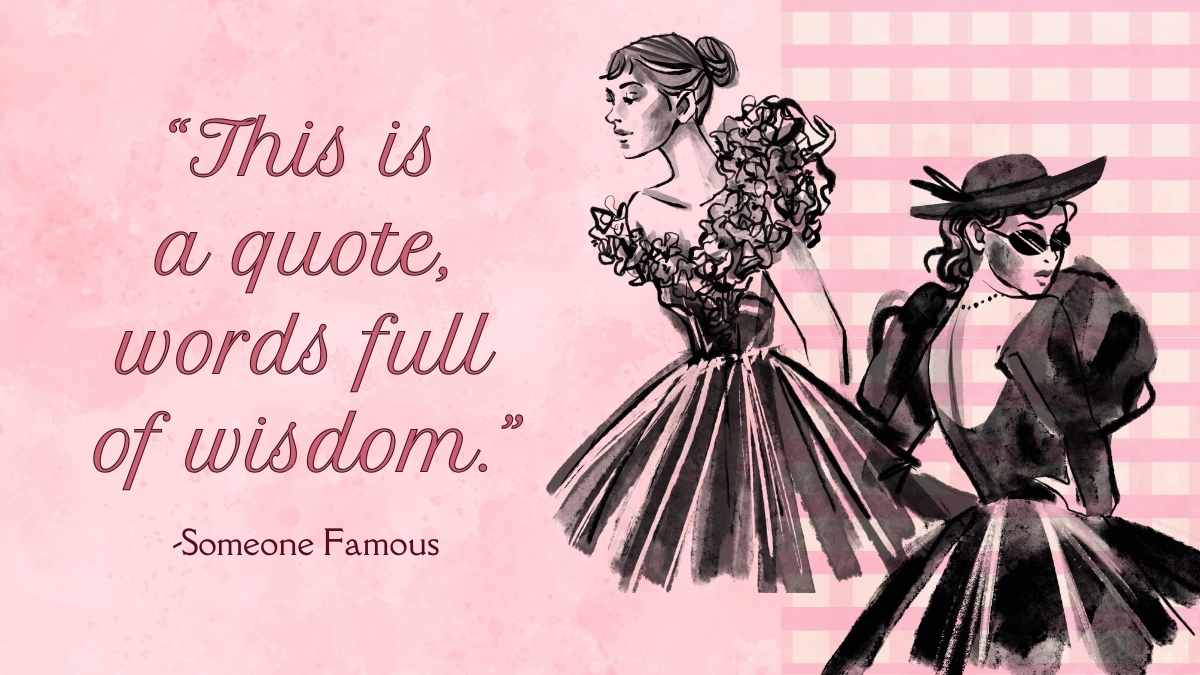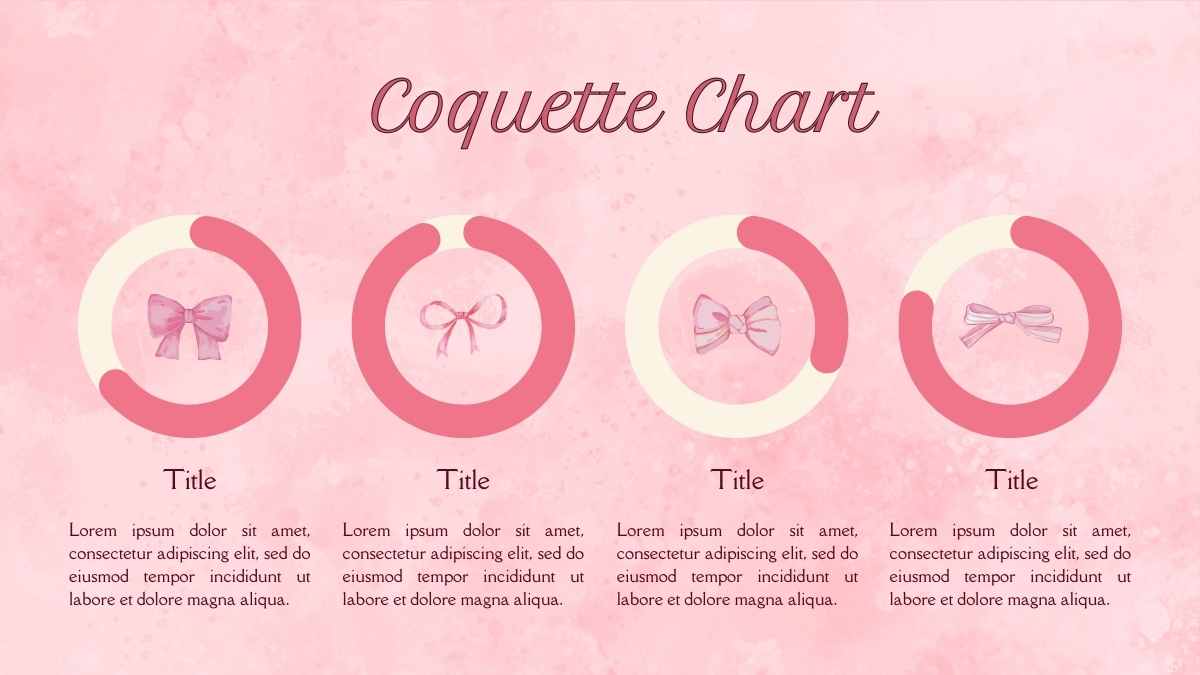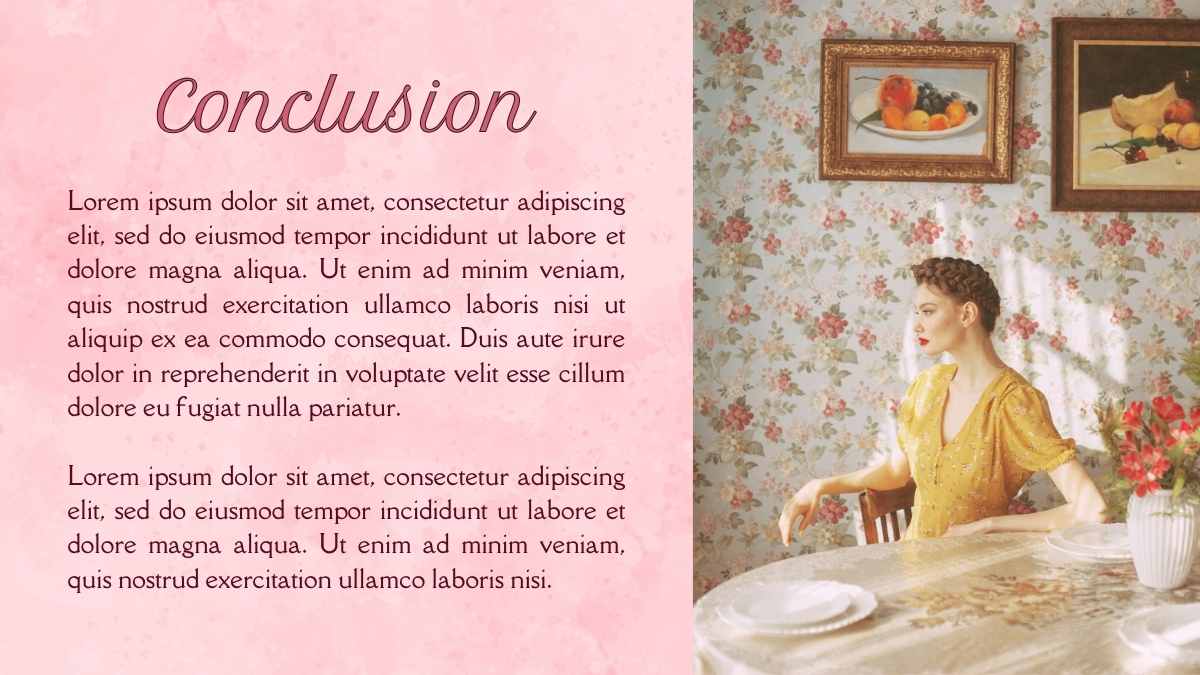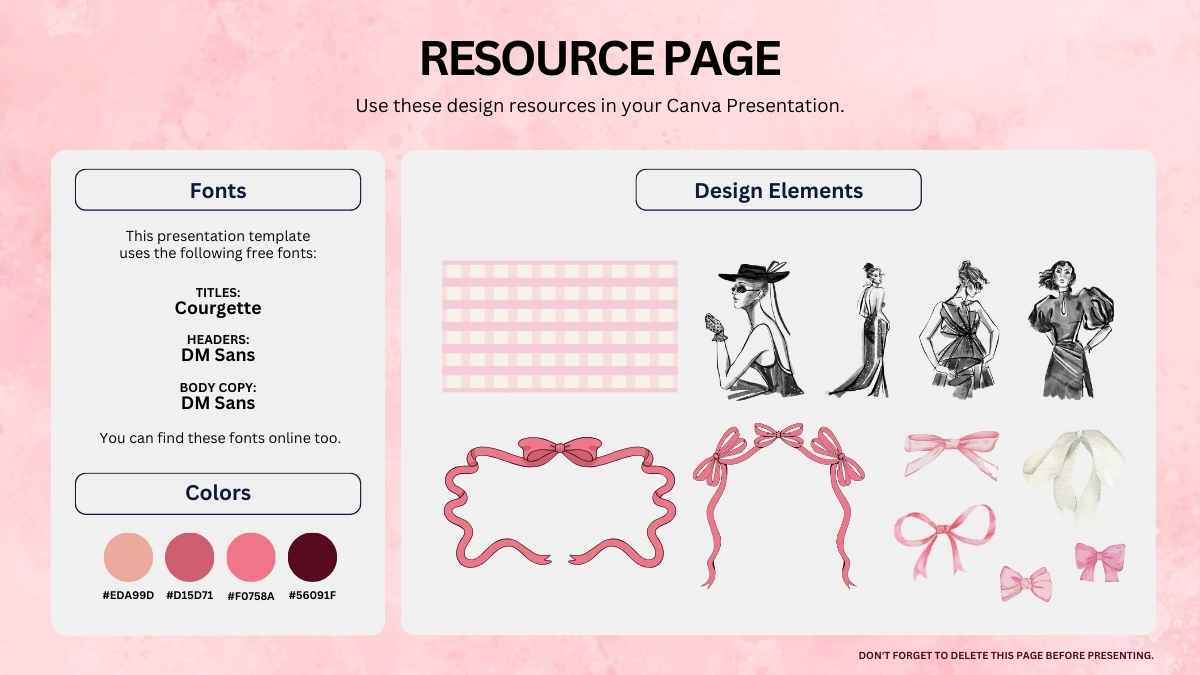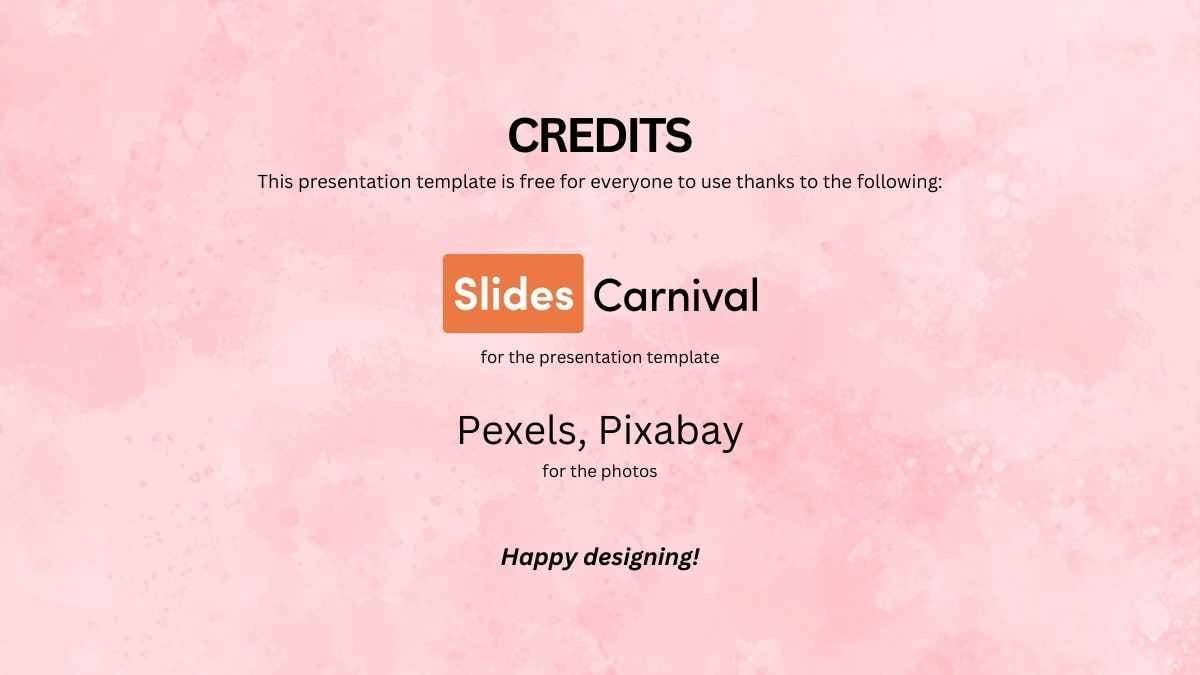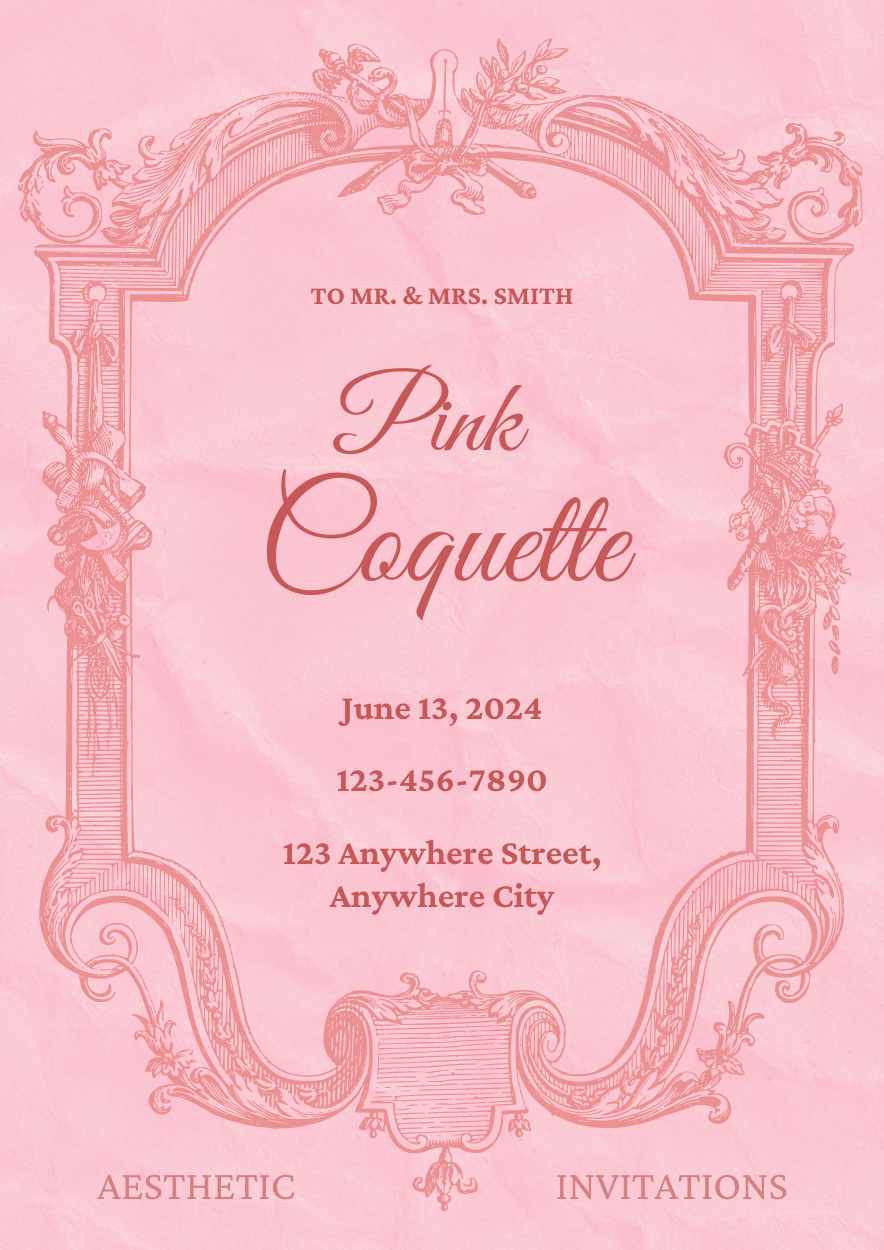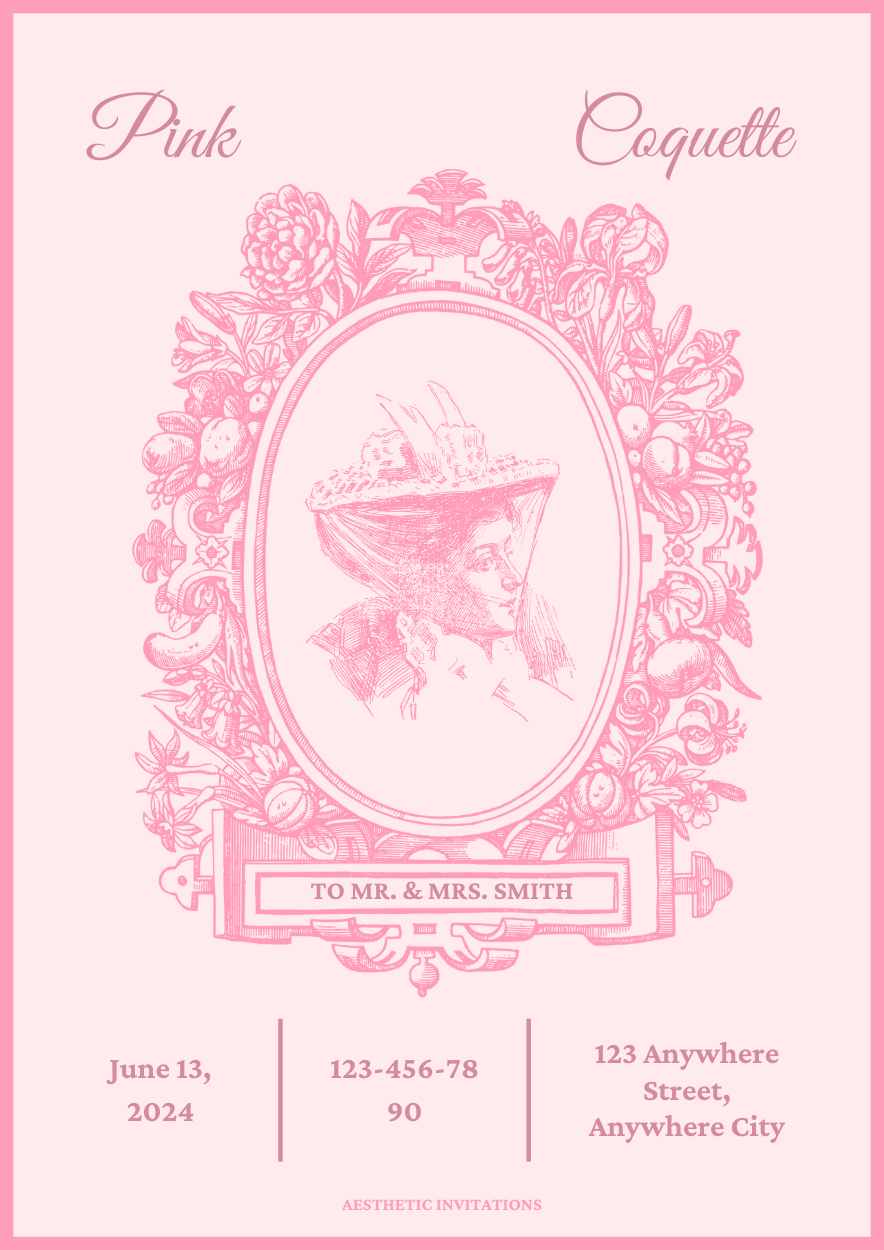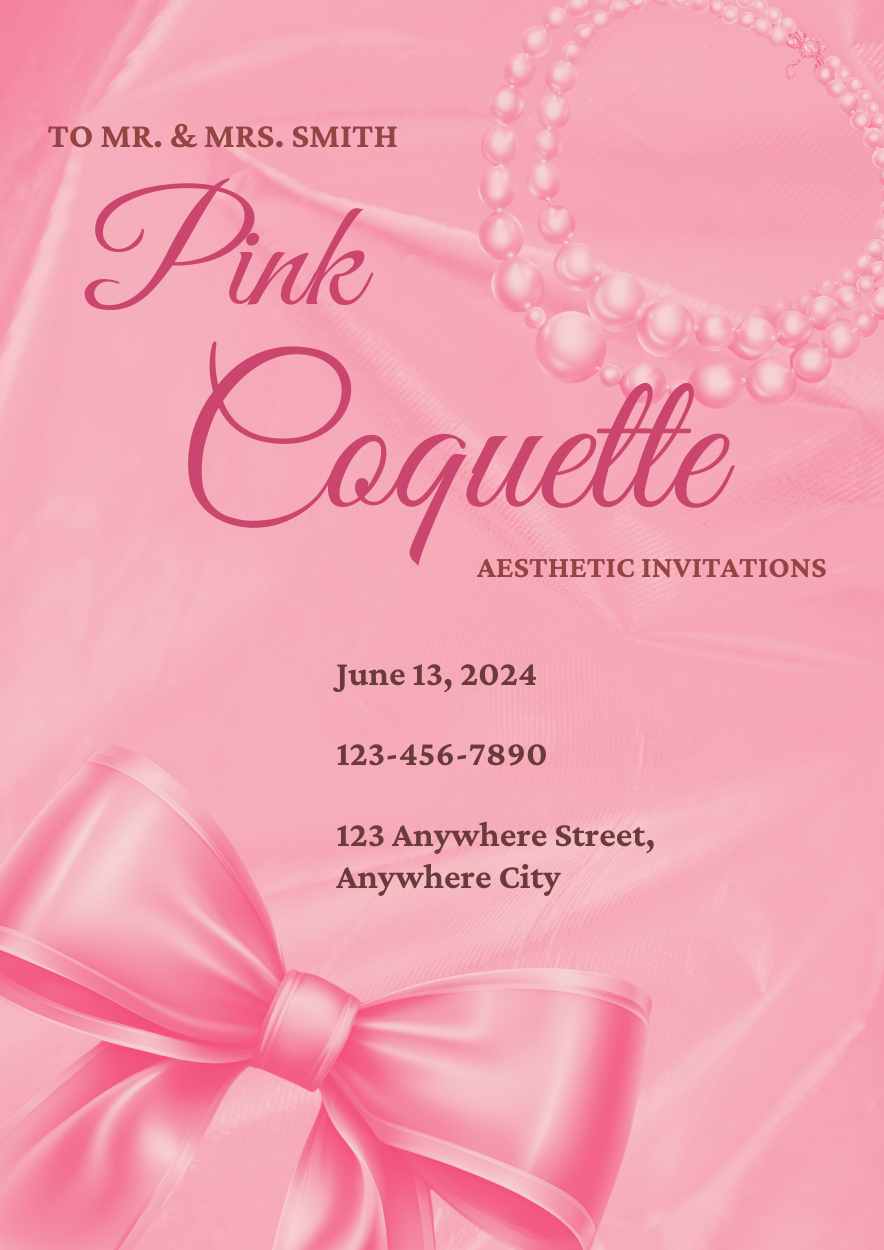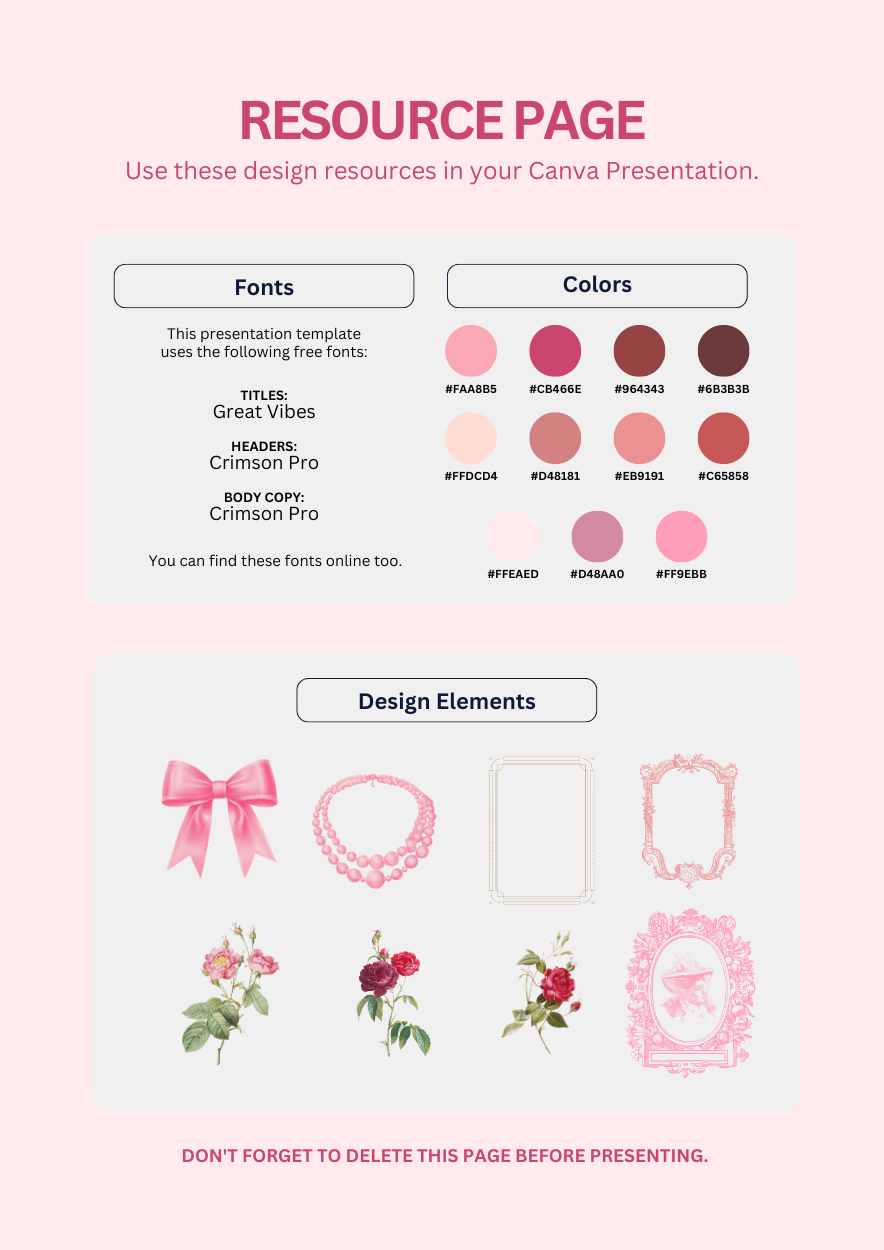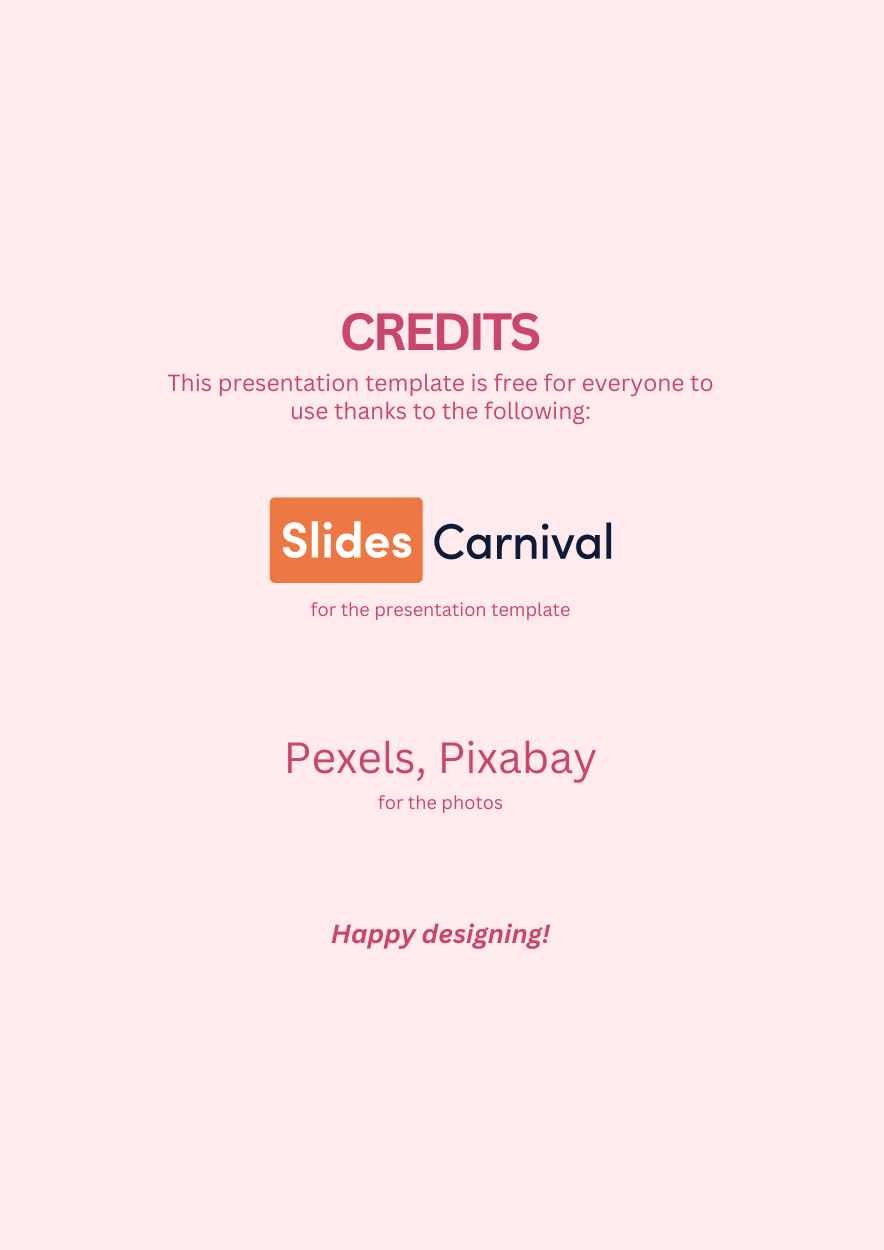Pink Powerpoint Templates and Google Slides Themes
Freelancers, executives, artists, students, and event organizers will have a ball with a free pink presentation template from our impressive library, bustling with customizable layouts to suit your needs.
Explore Free Pink Presentation Templates
225 templates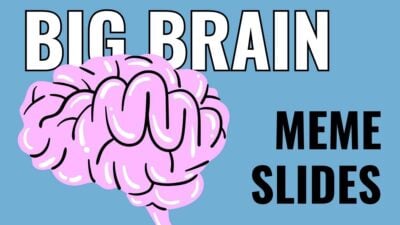
Cute Big Brain Meme Slides
Download
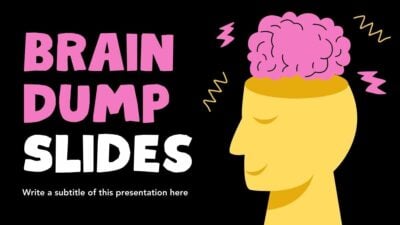
Illustrated Brain Dump Slides
Download

Cute Brain Background Slides
Download


Cute Illustrated Teacher Bio Slides
Download
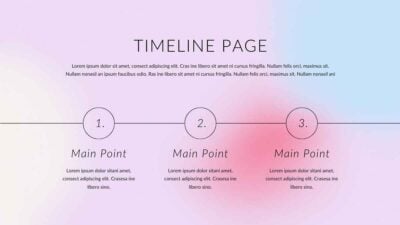
Simple Infographic Slides
Download
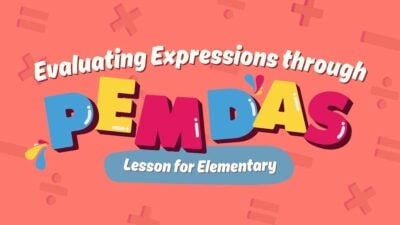


Pastel Freelancer Invoice Template
Download
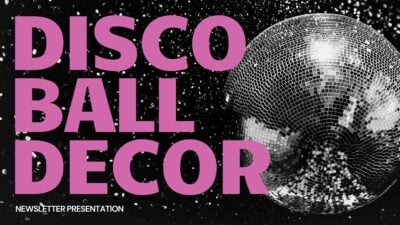
Minimal Disco Ball Decor Newsletter
Download
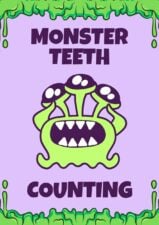

Cute Clean Teeth Worksheet
Download
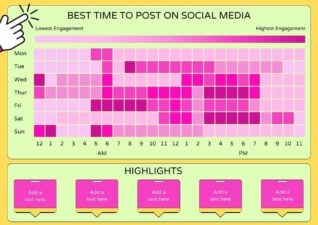

Simple Breastfeeding Research Poster
Download


Cute Tooth Fairy Wish List for Kids
Download

Cute Retirement Party for Teachers
Download