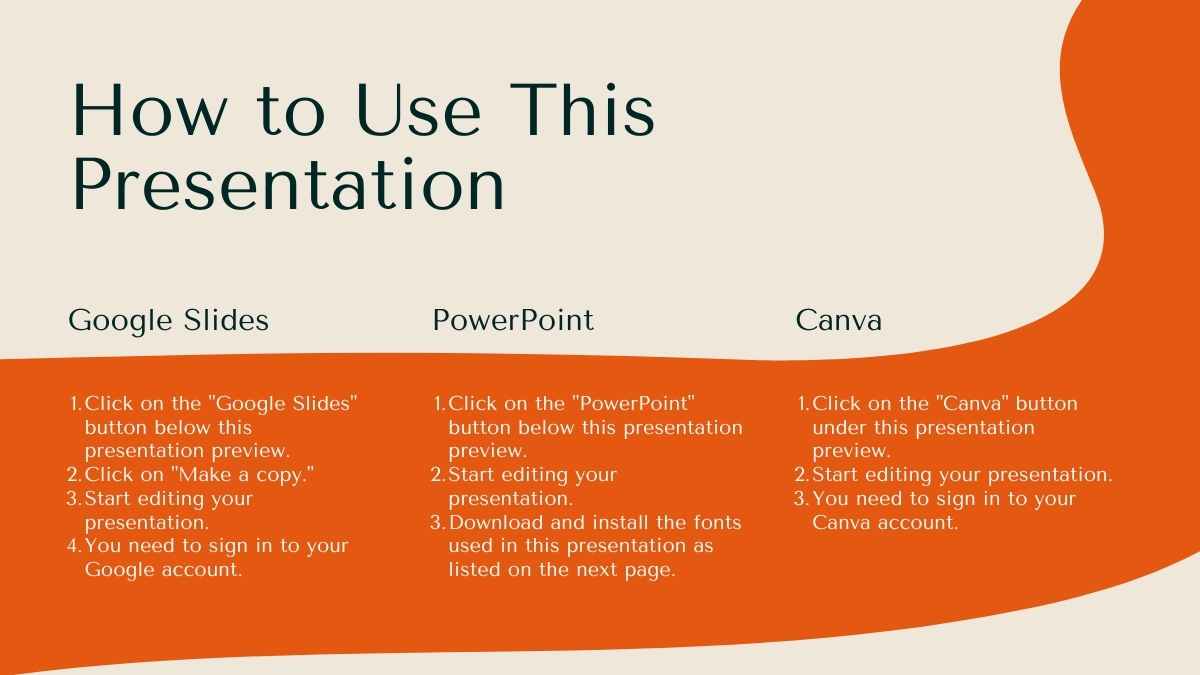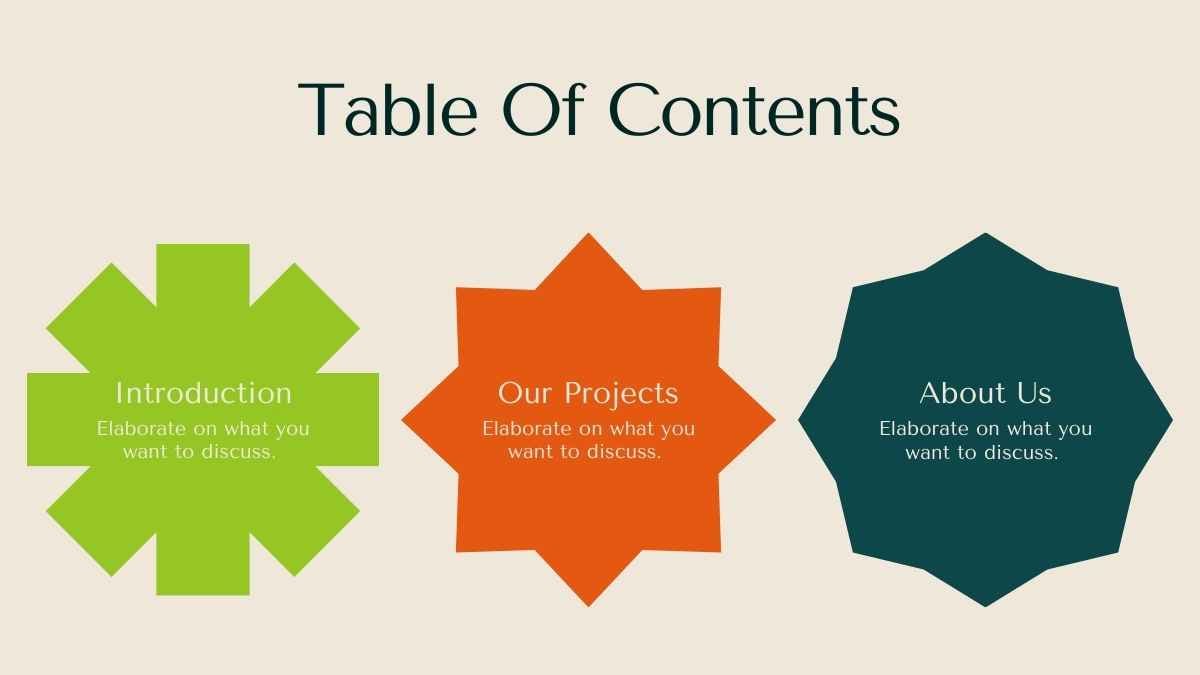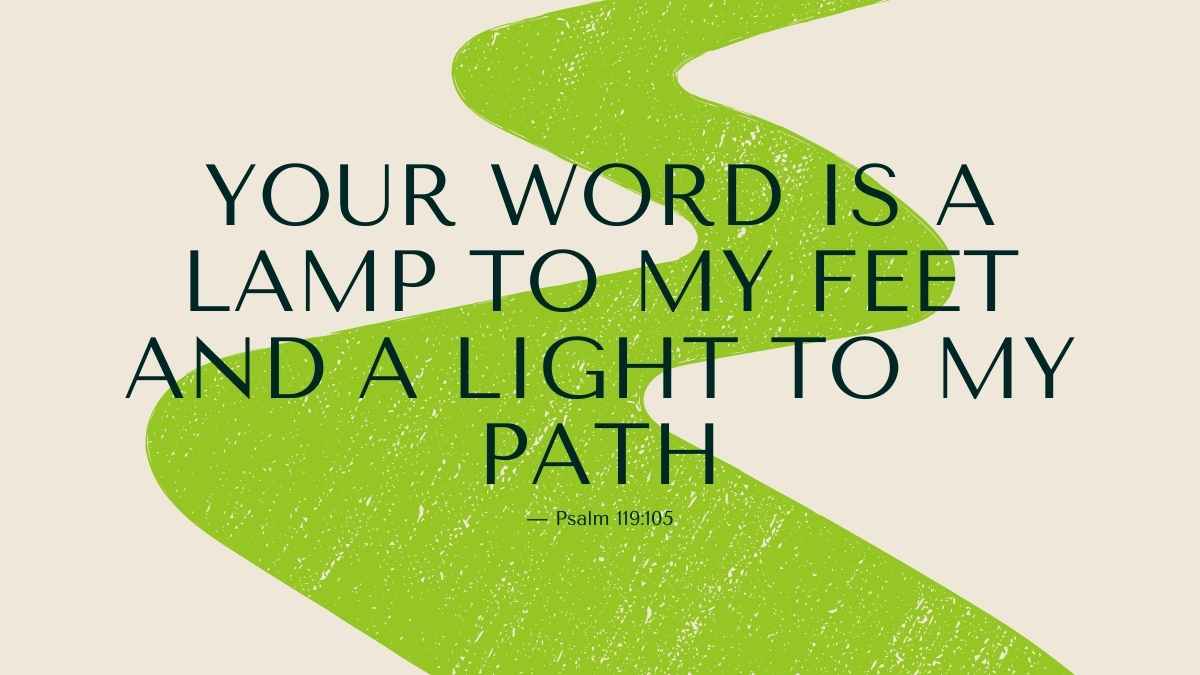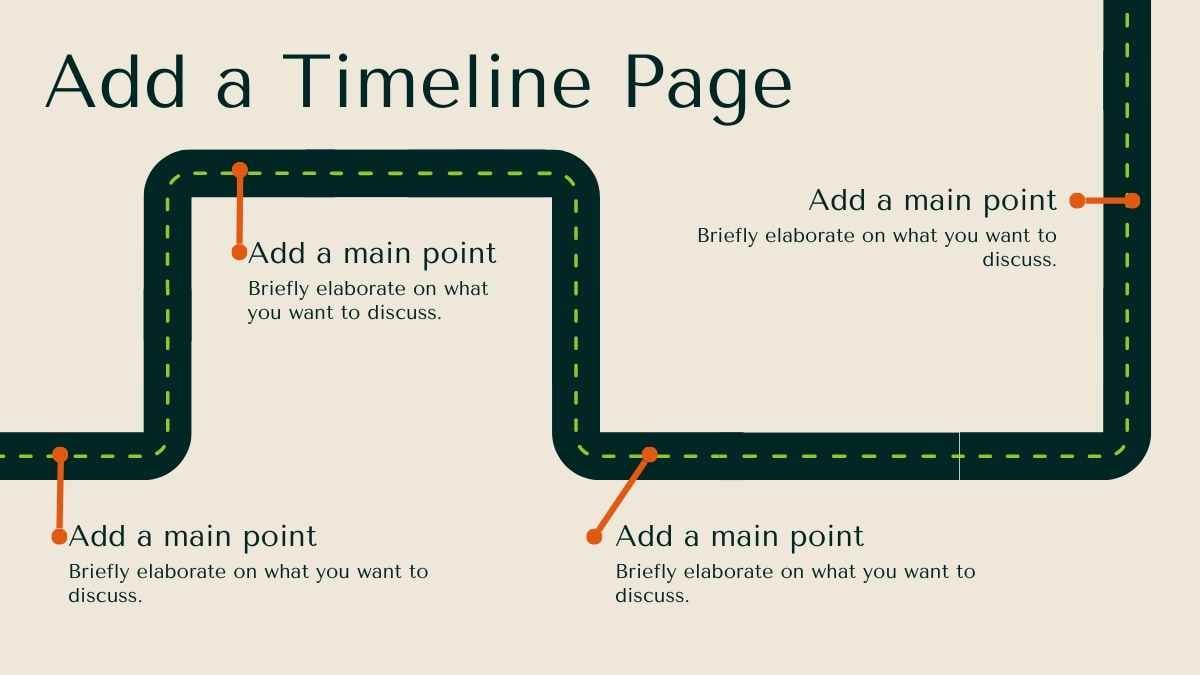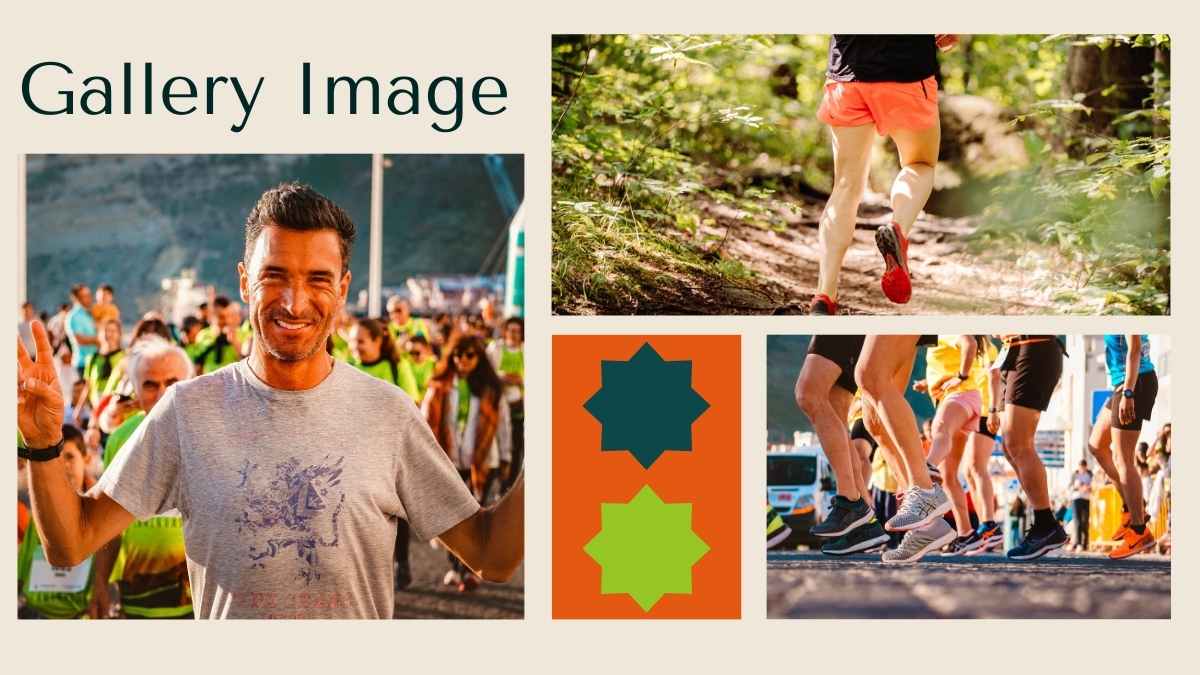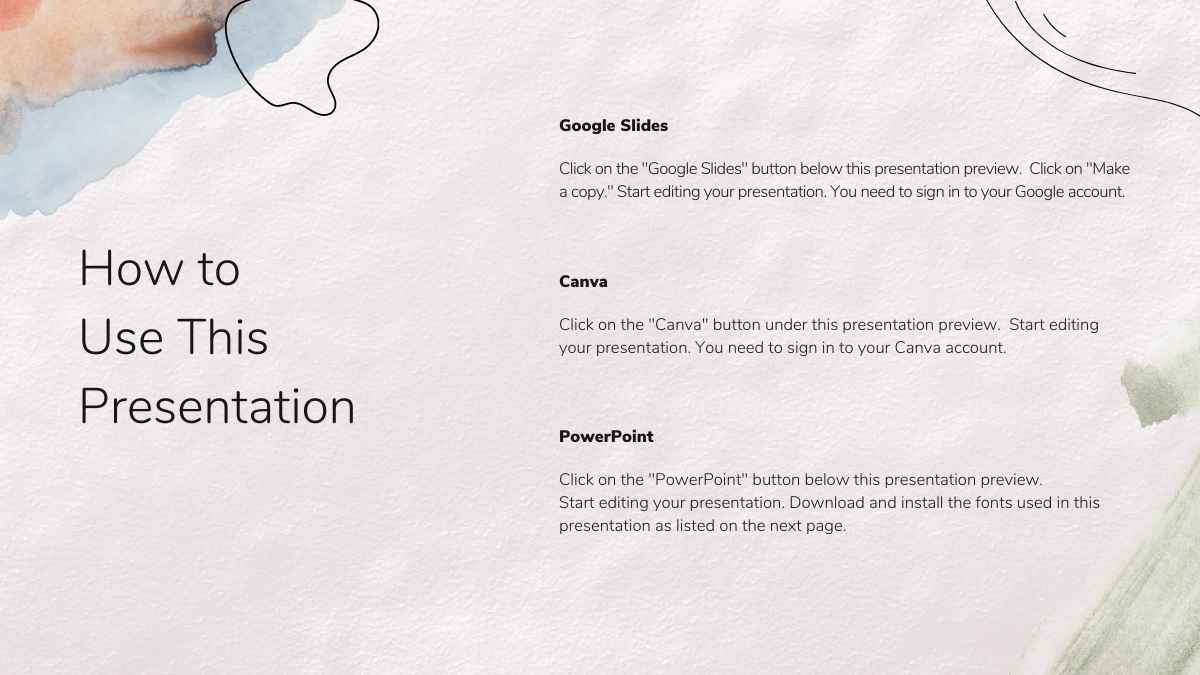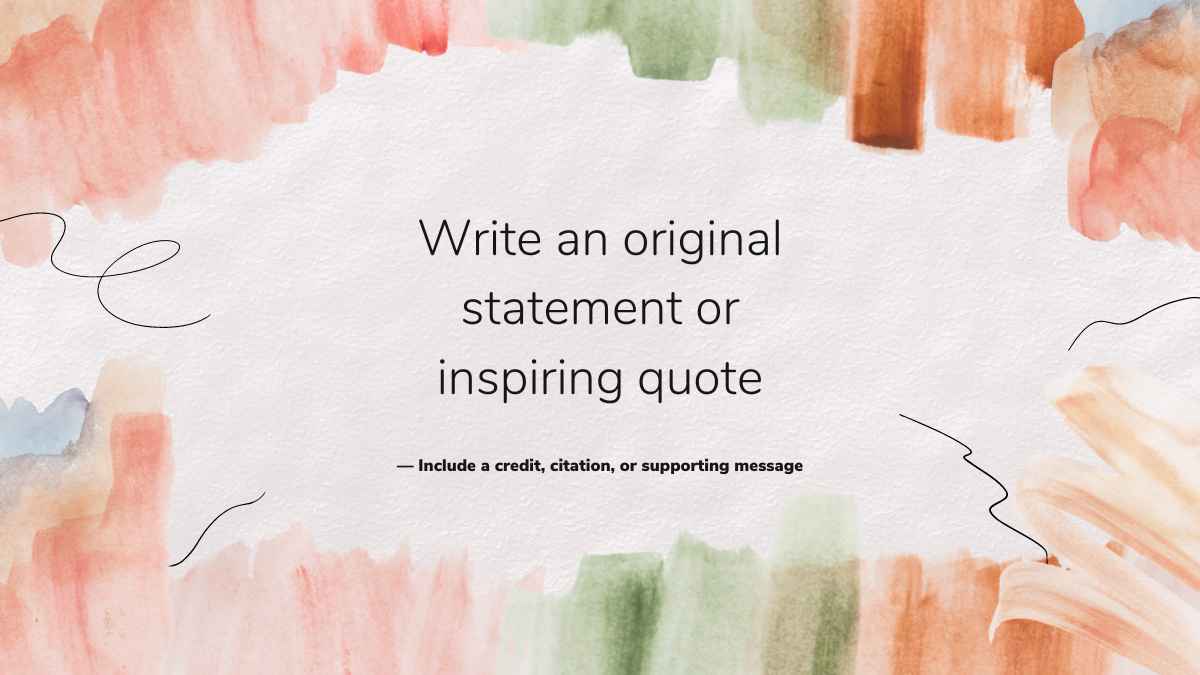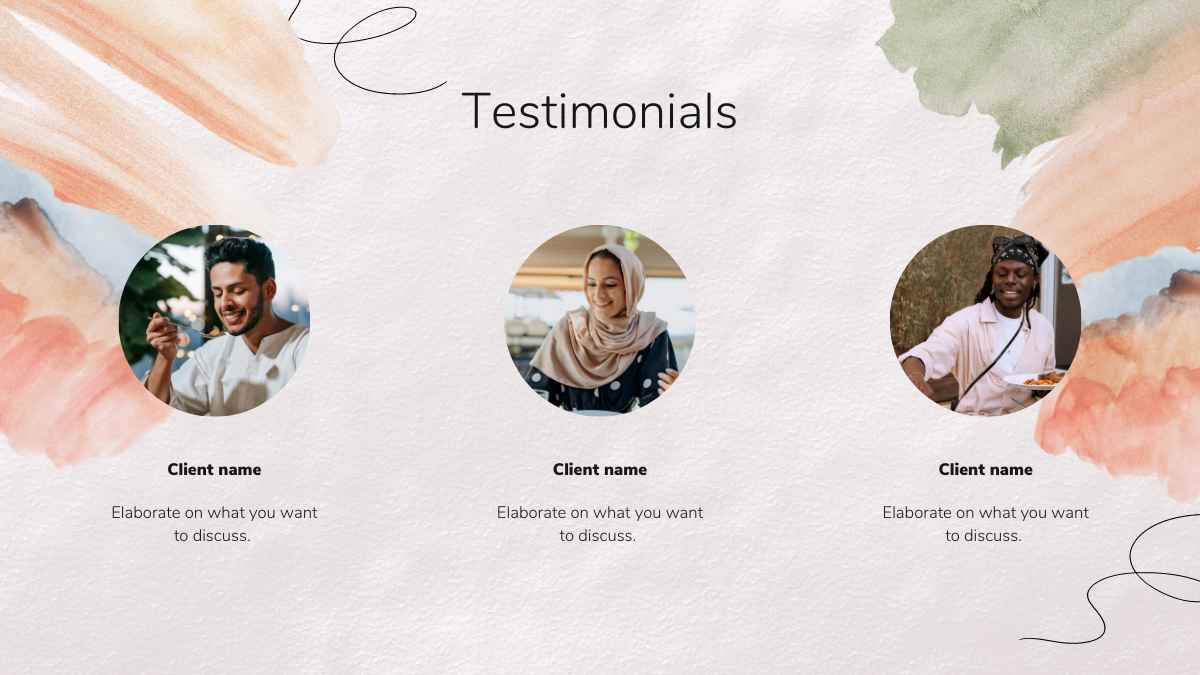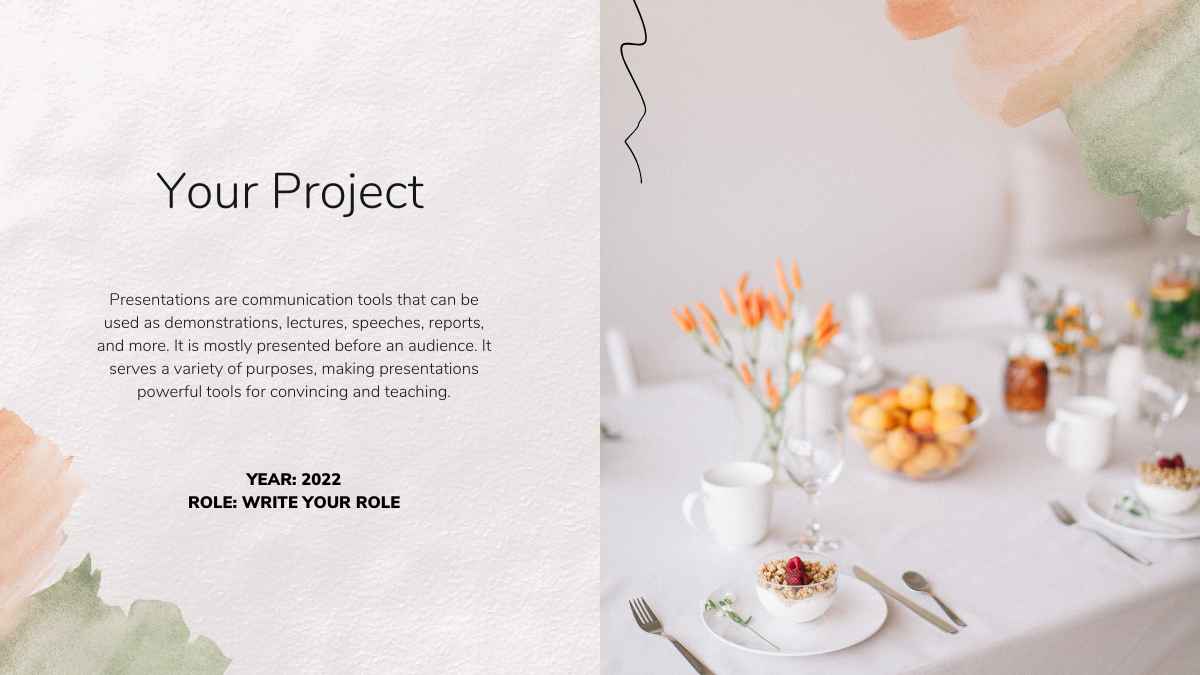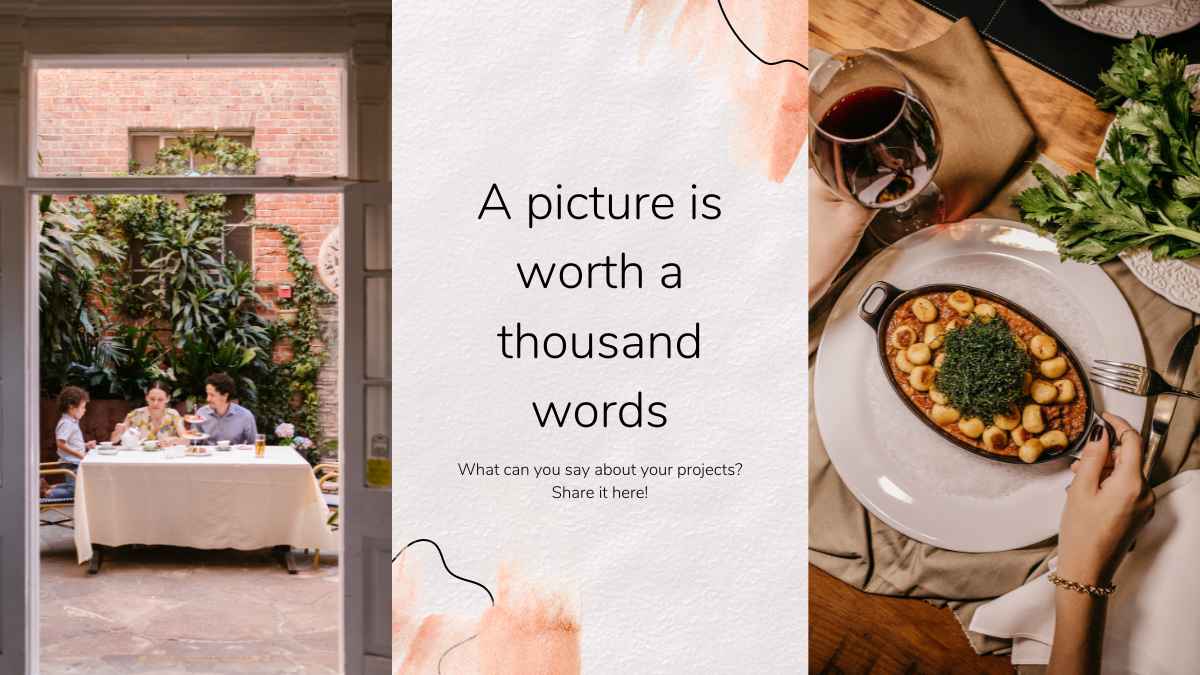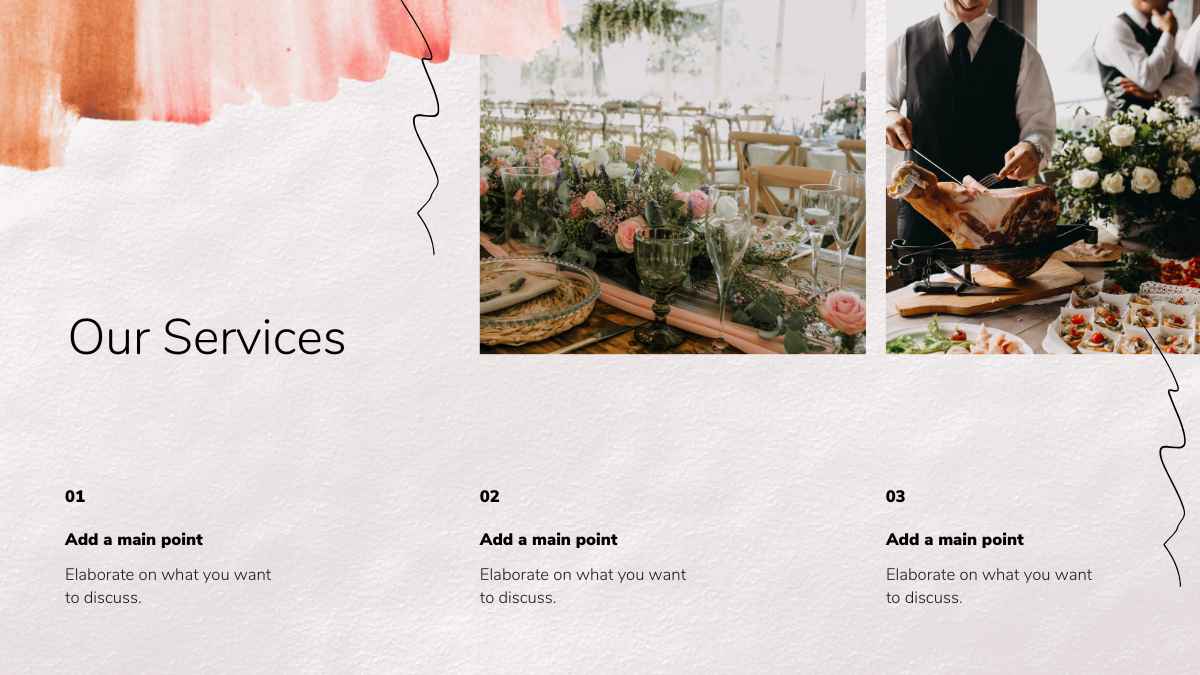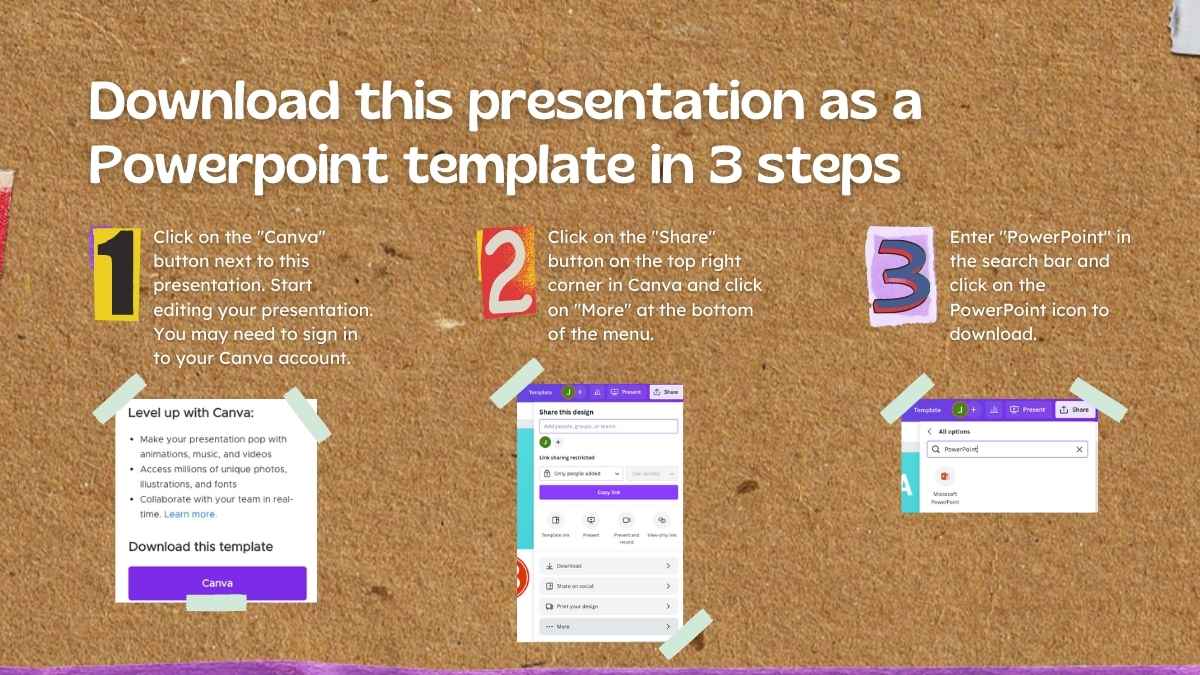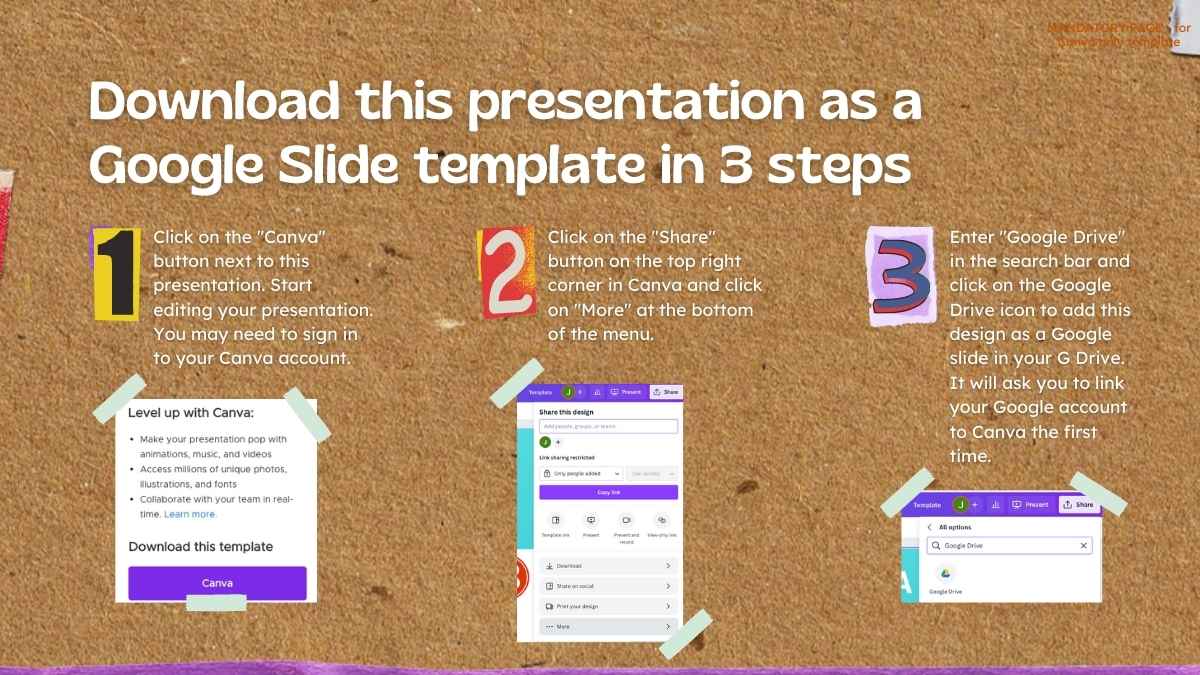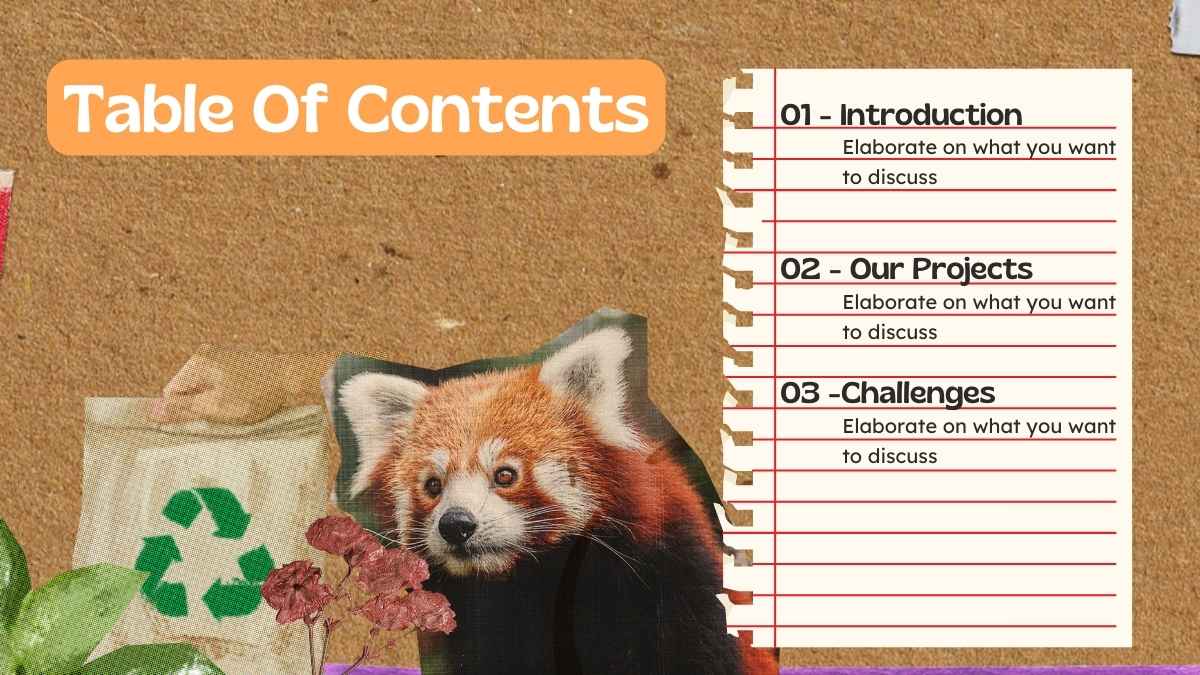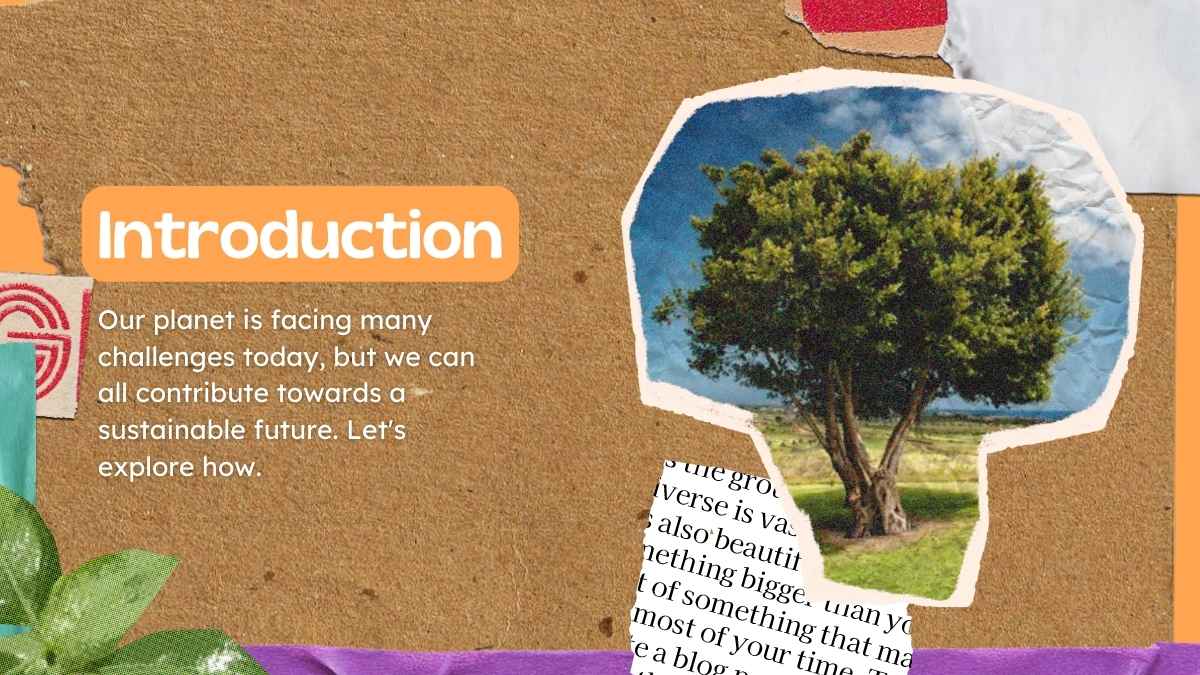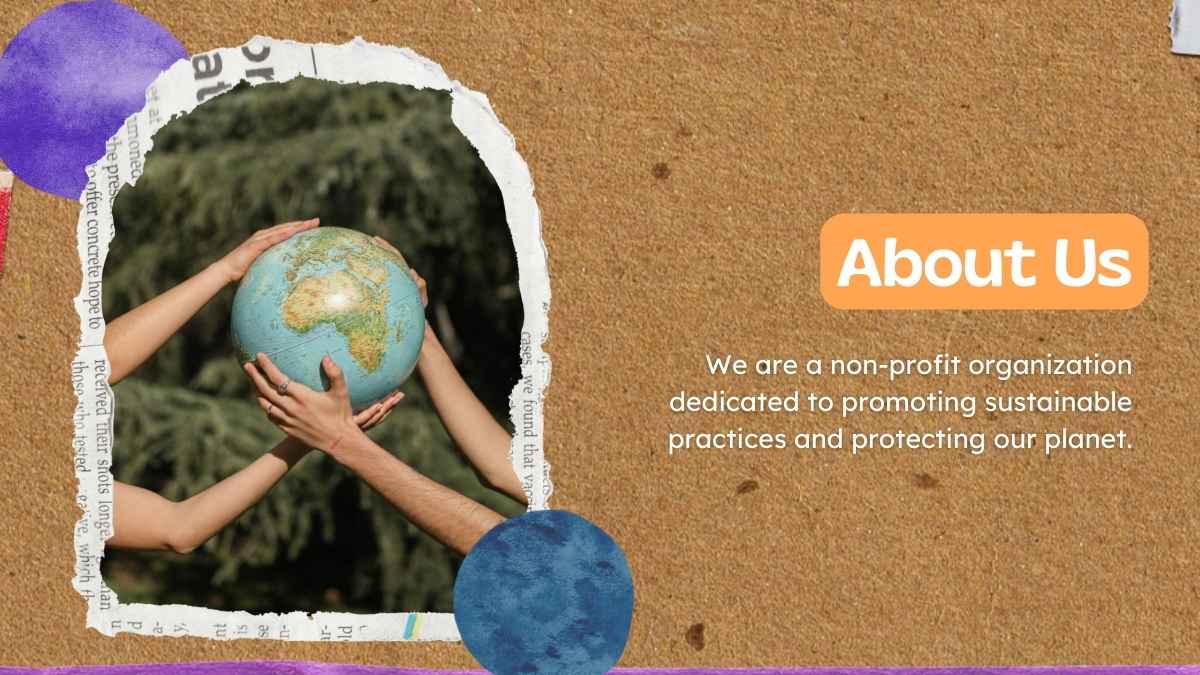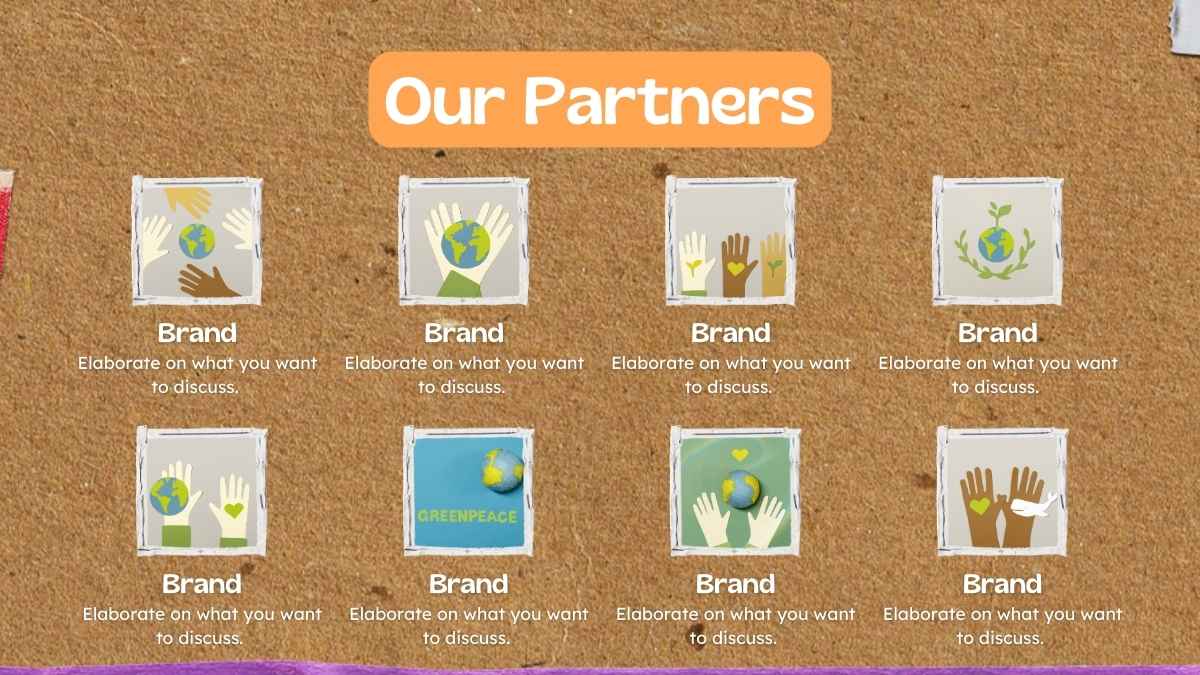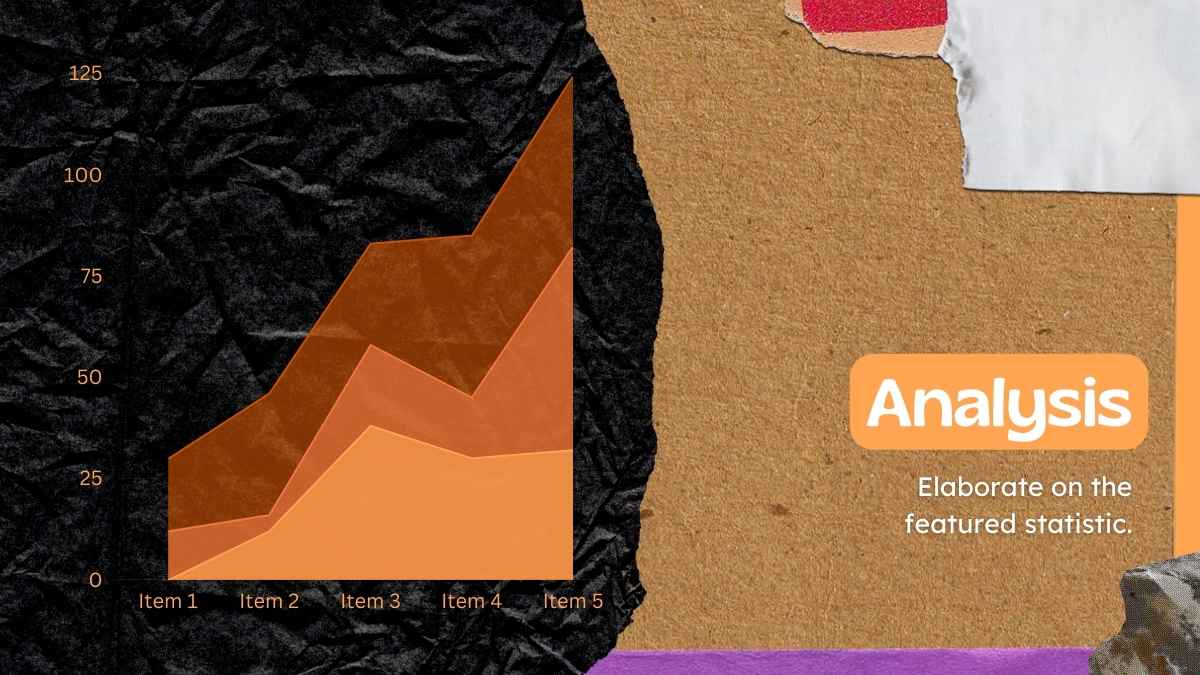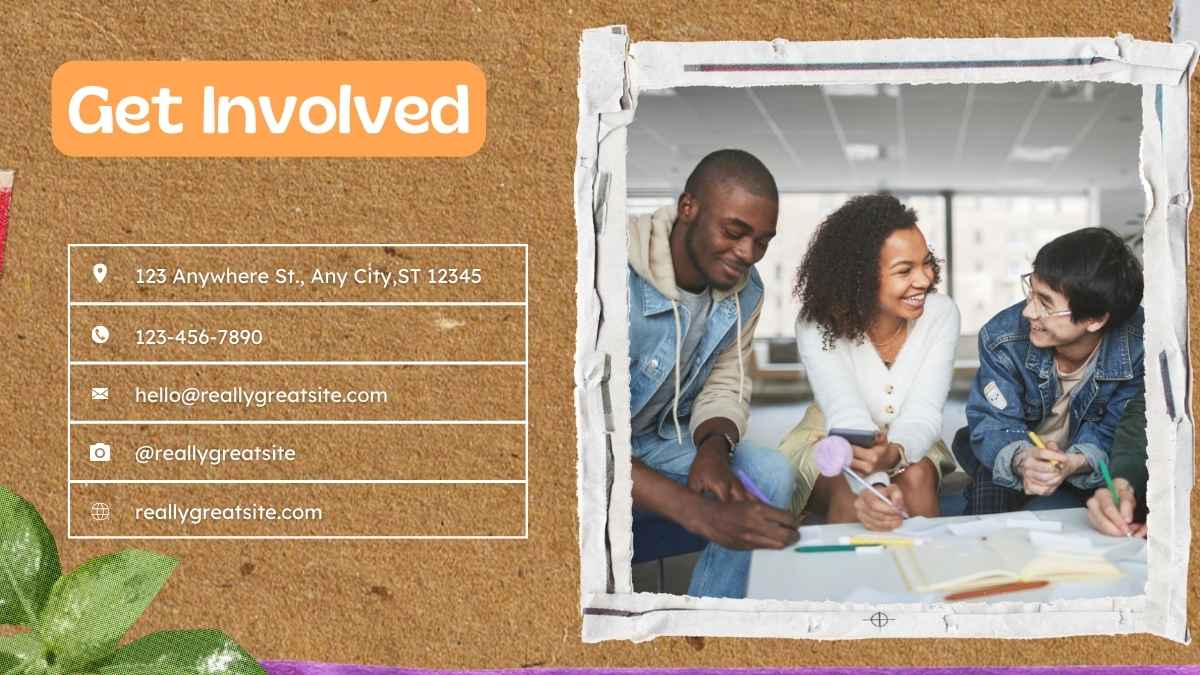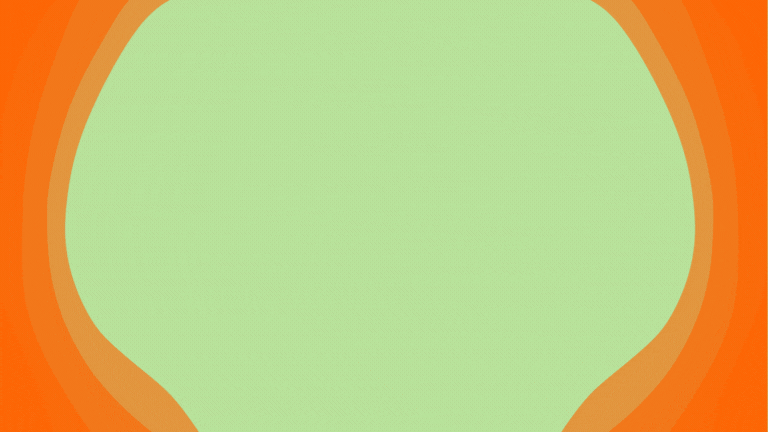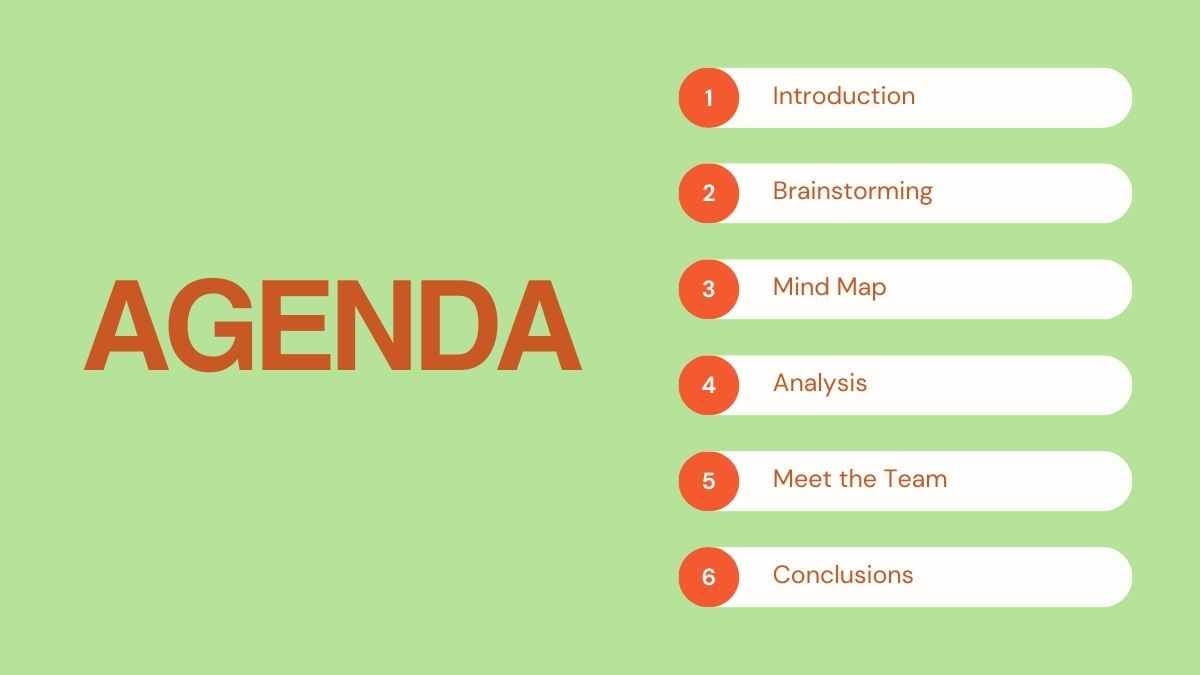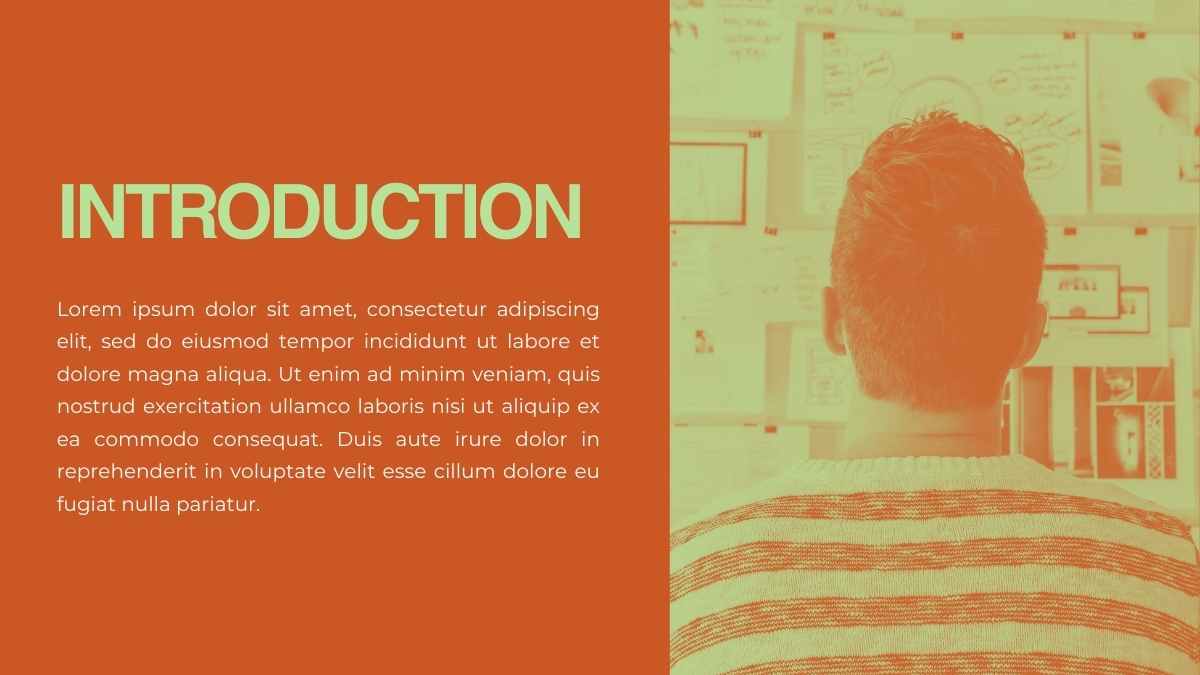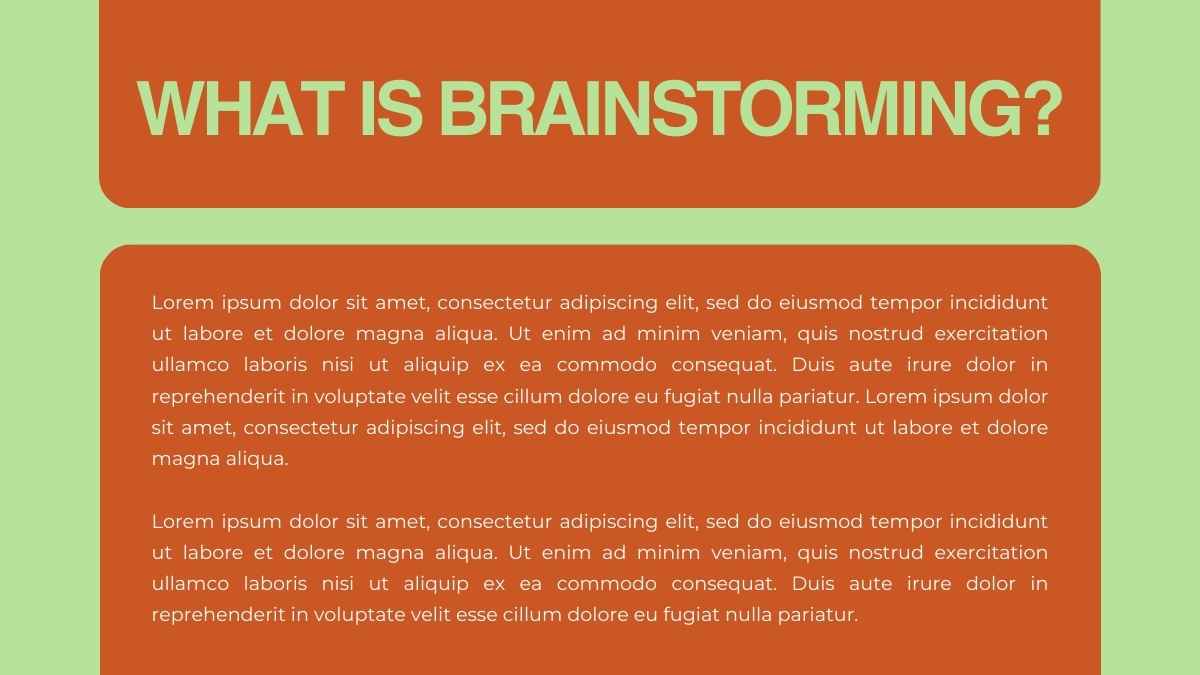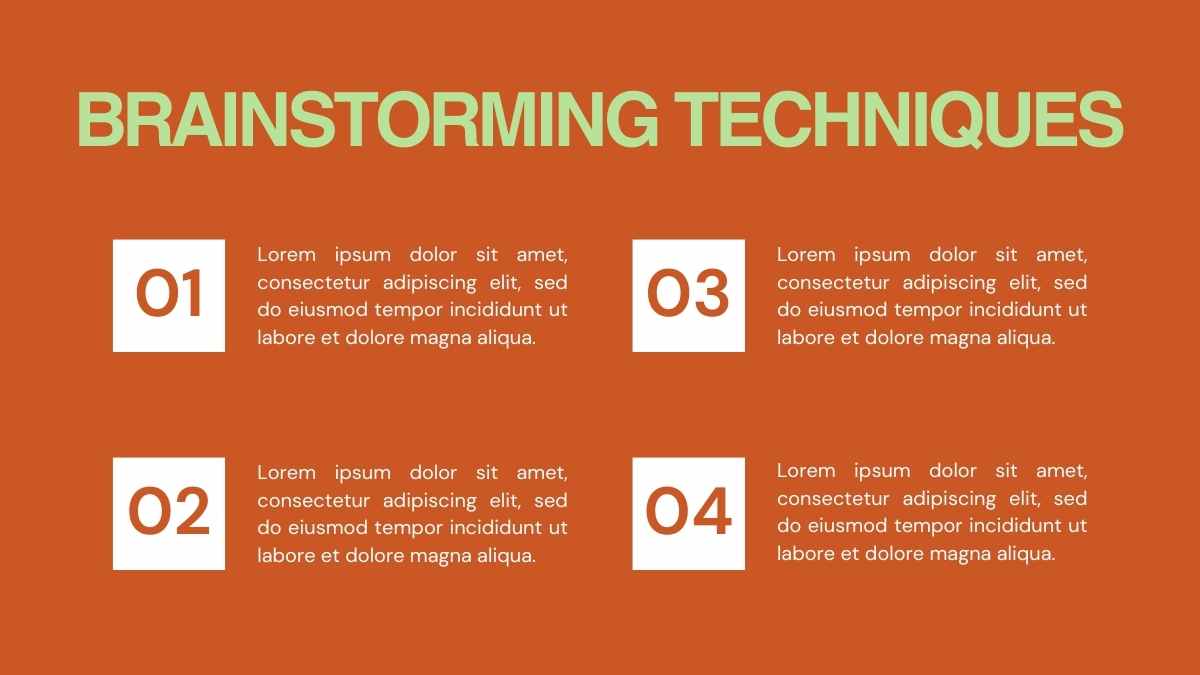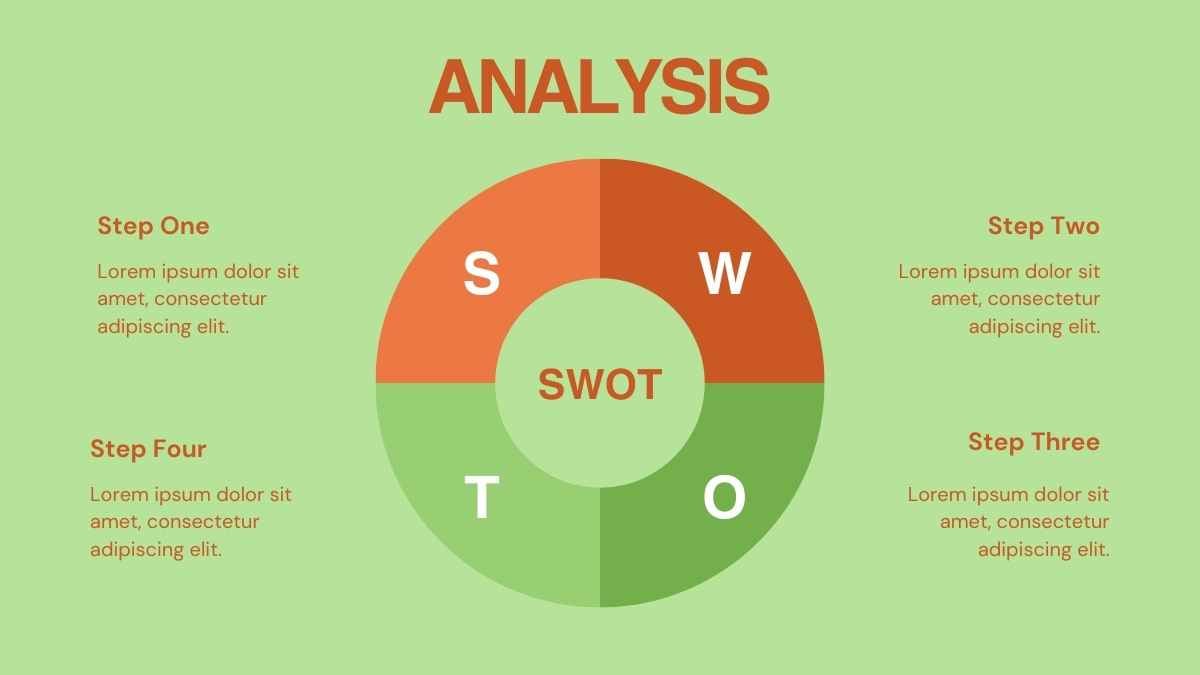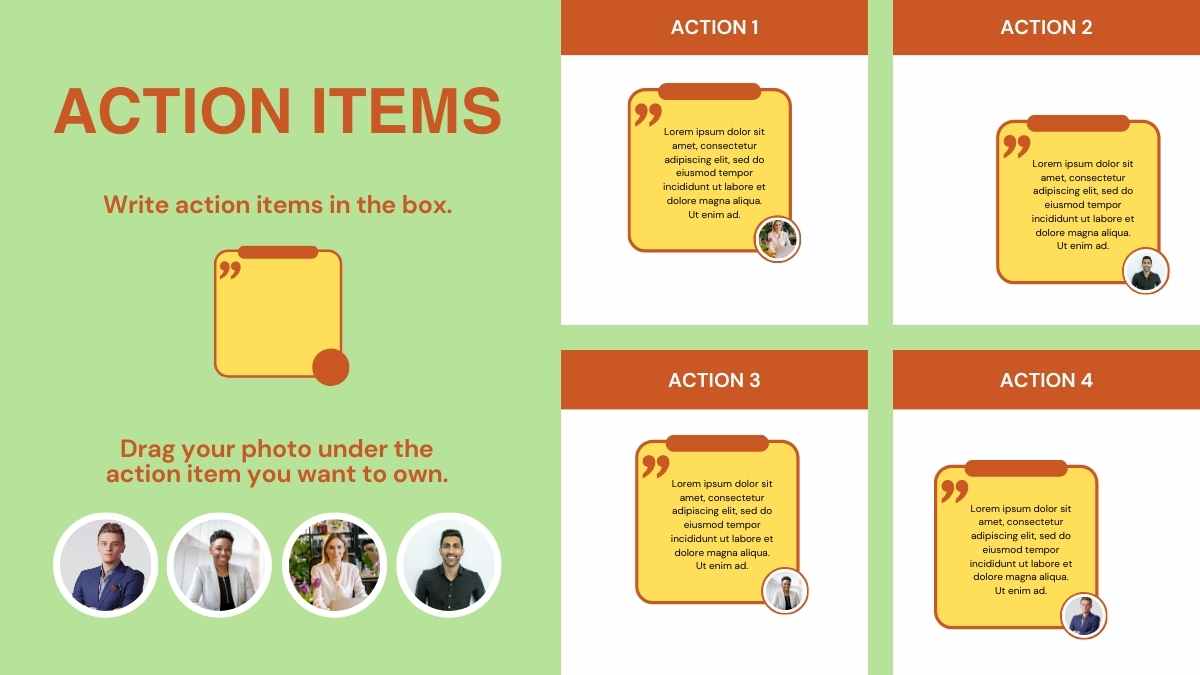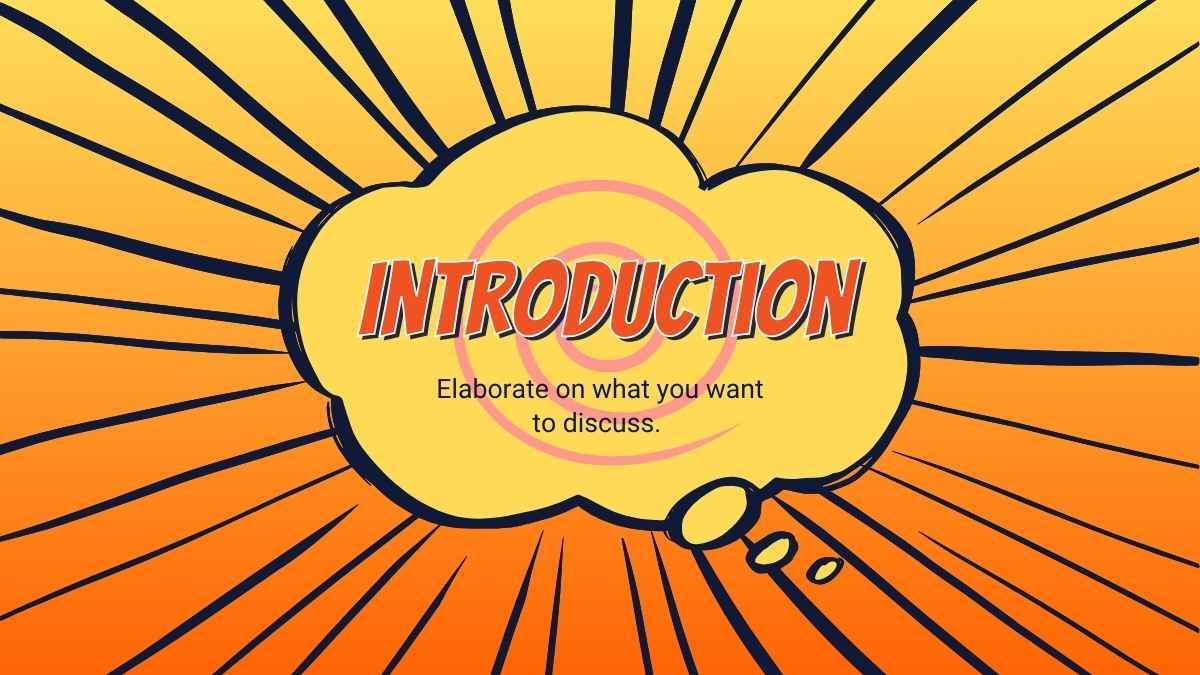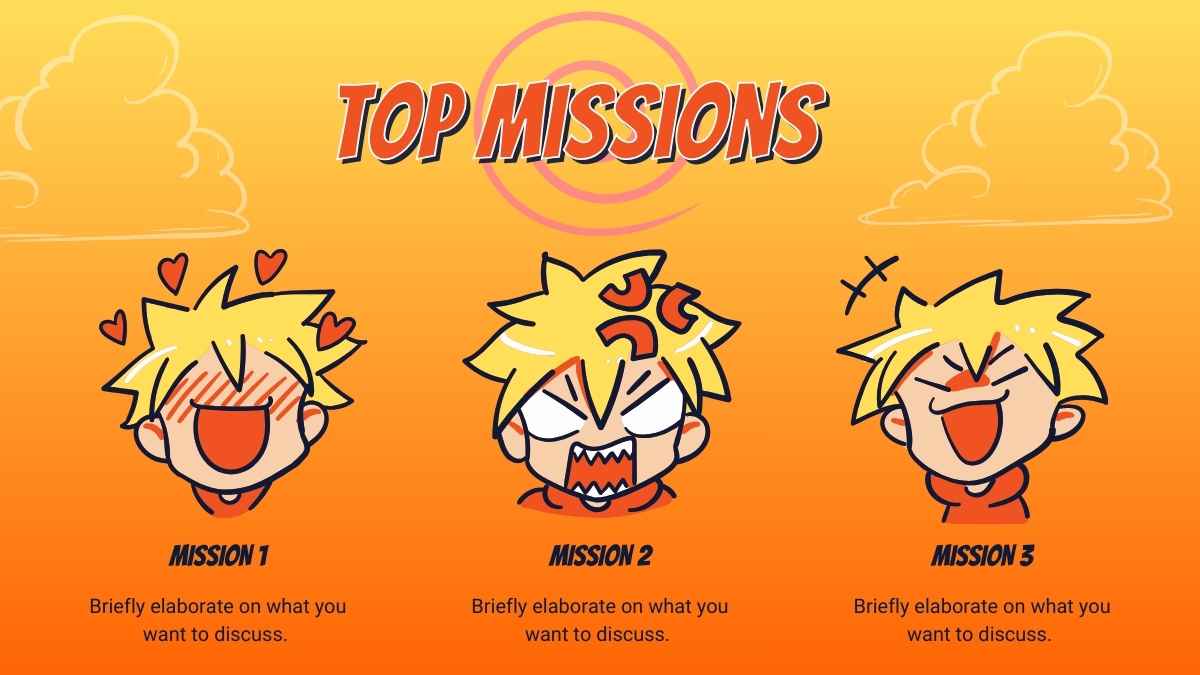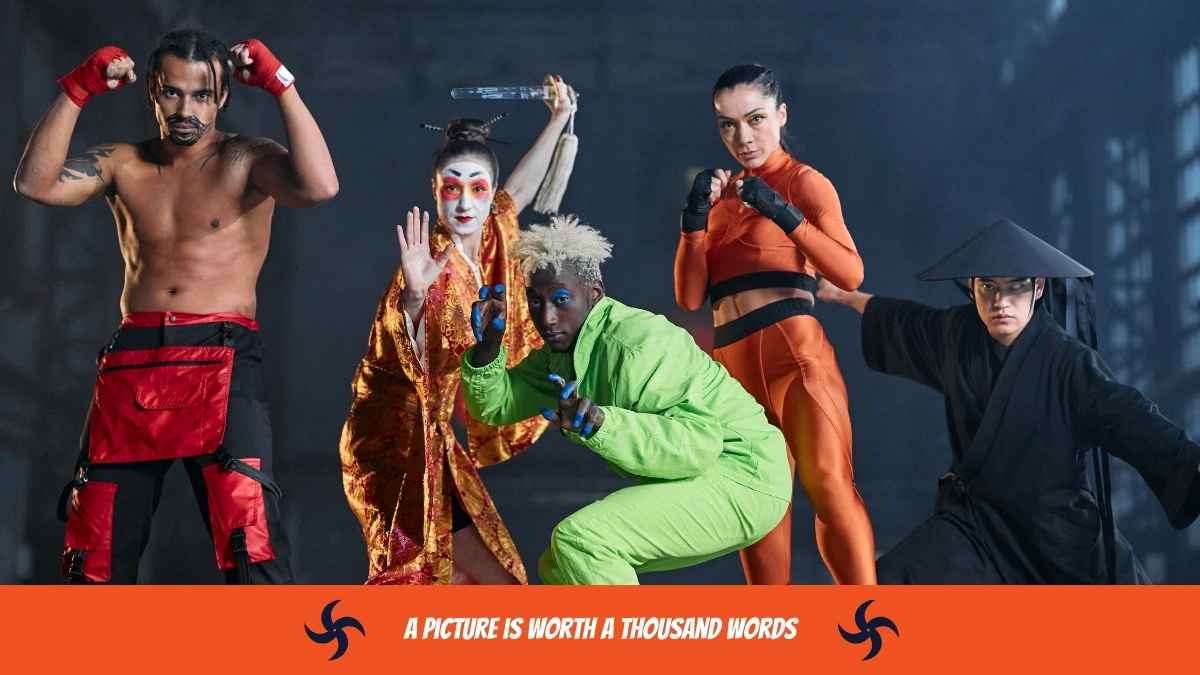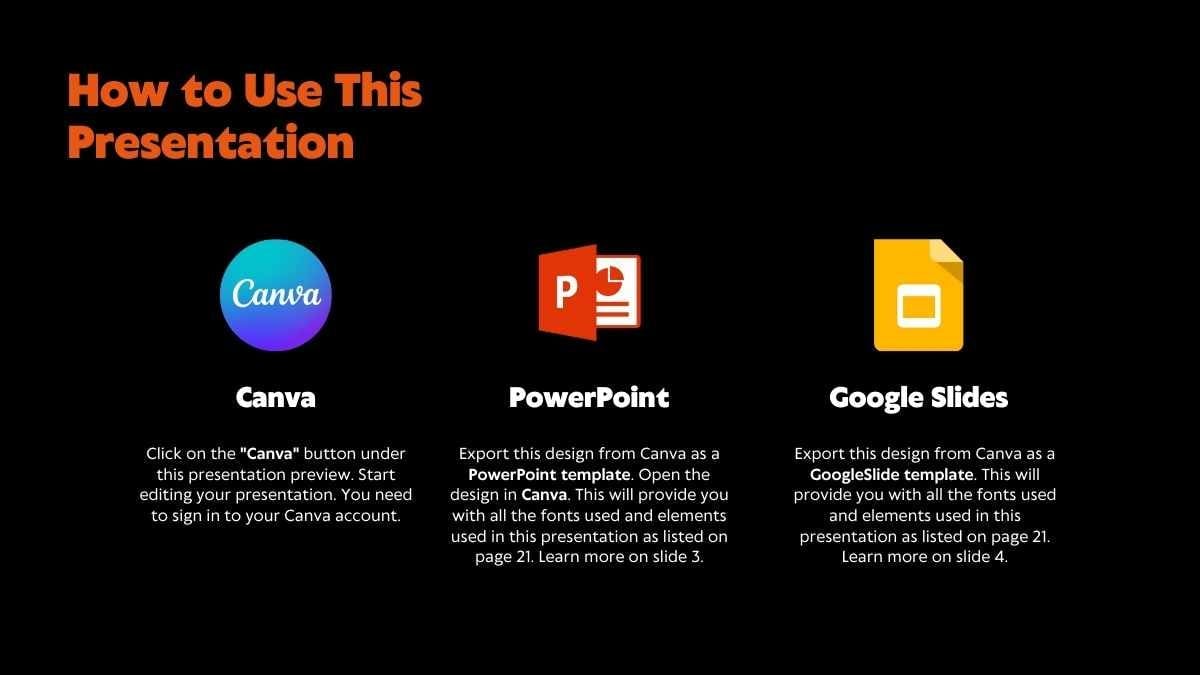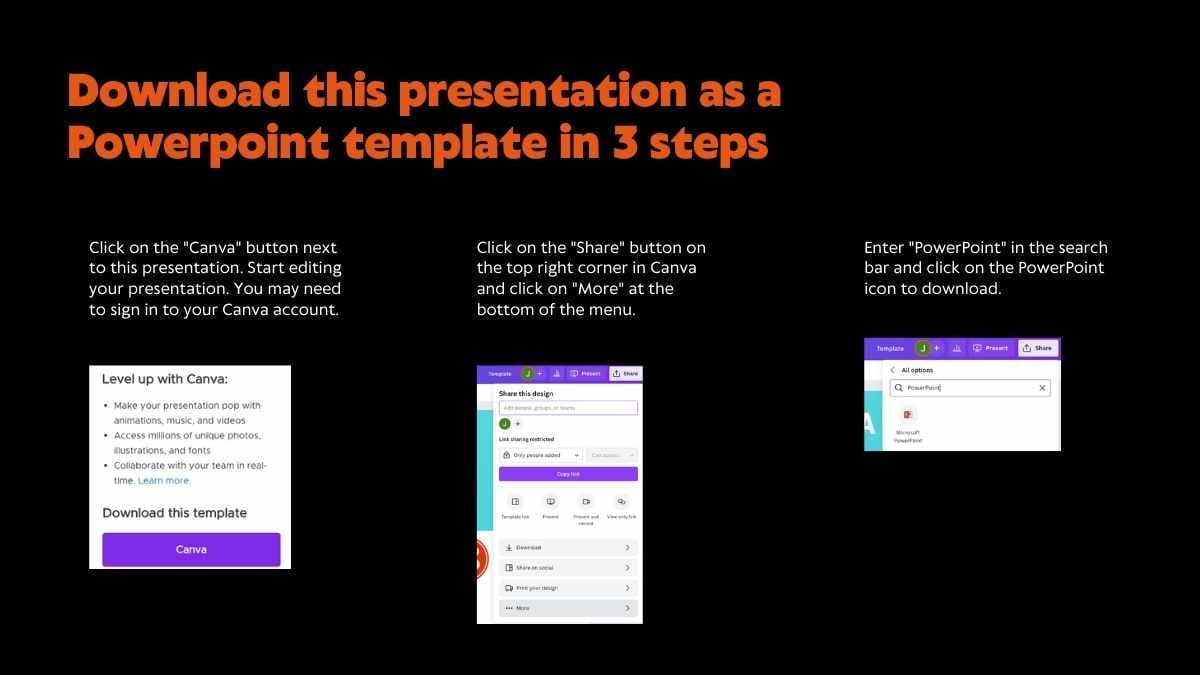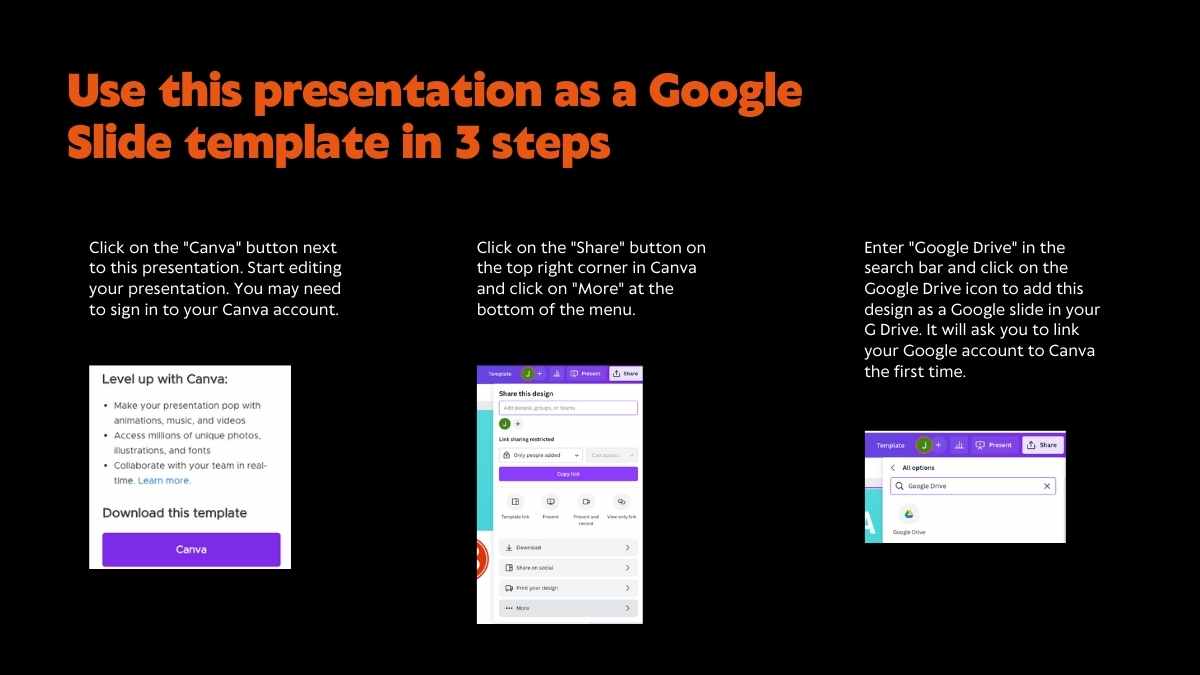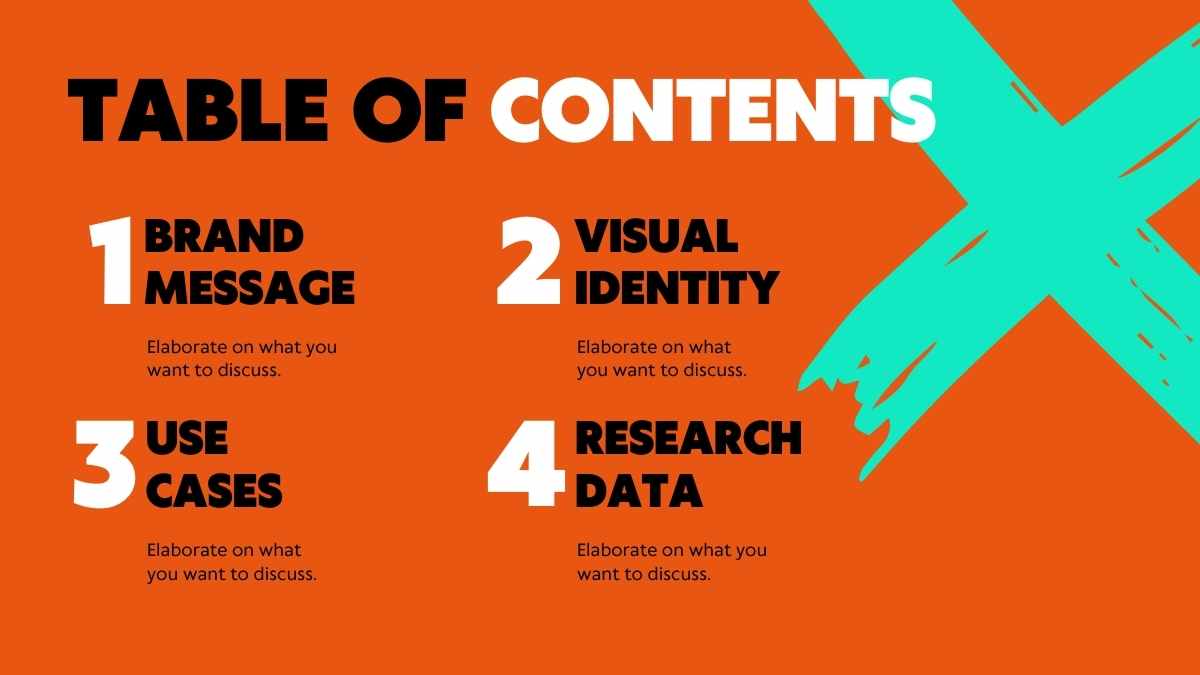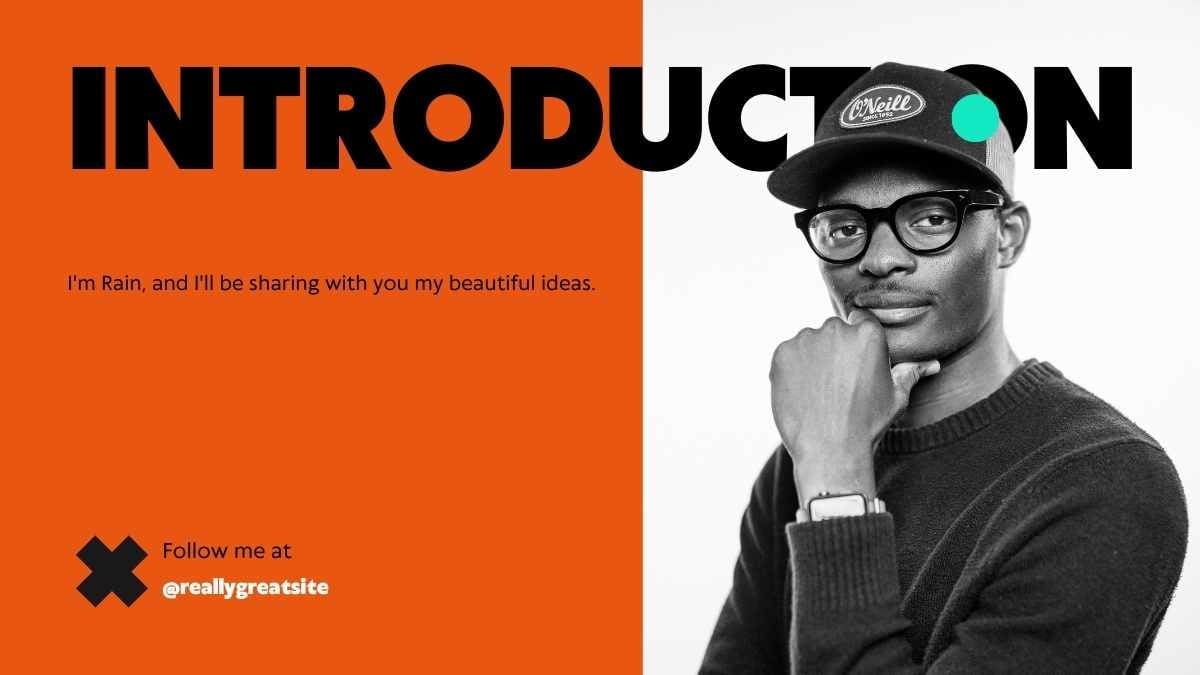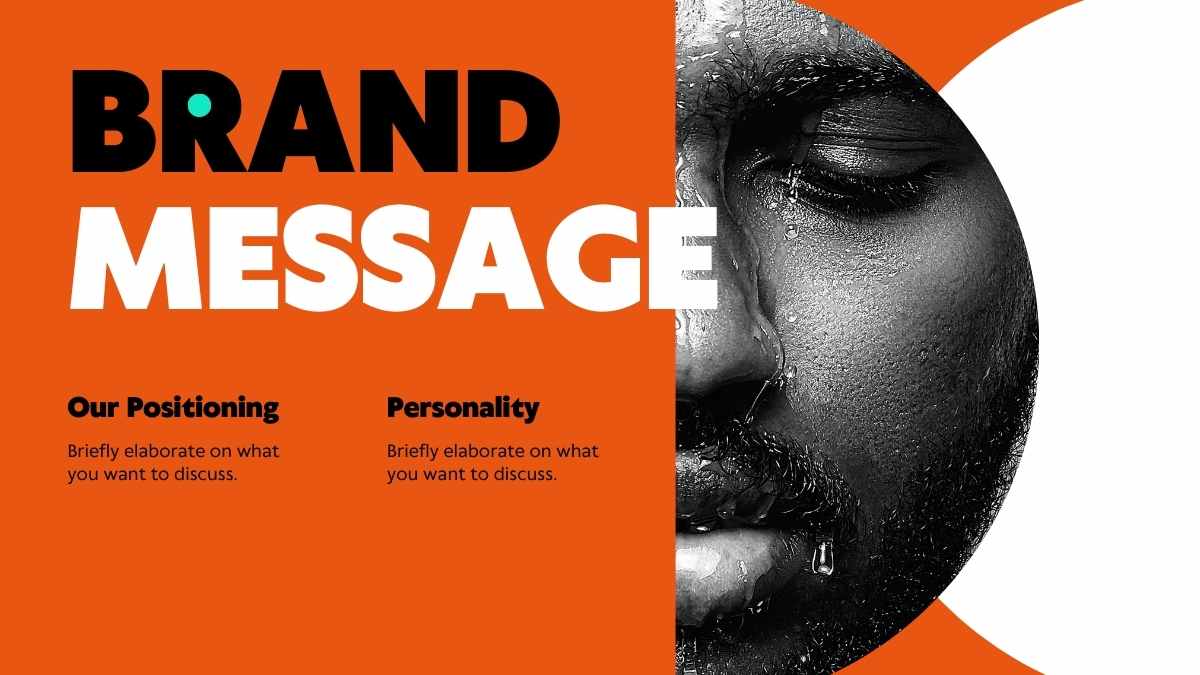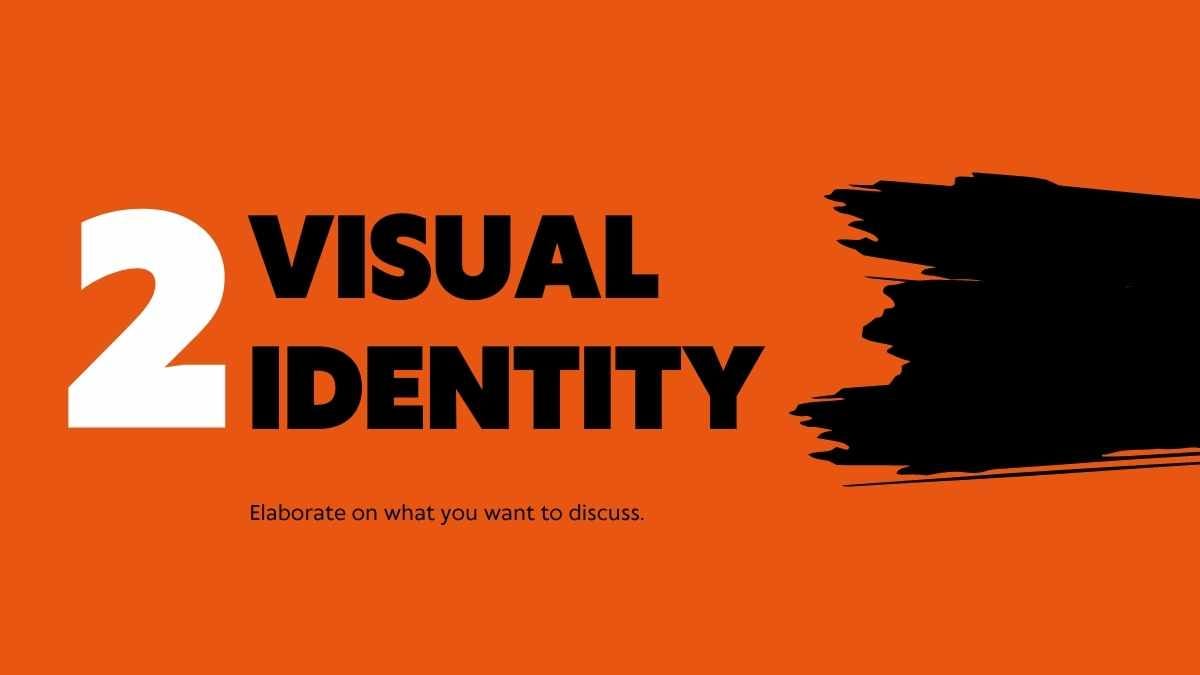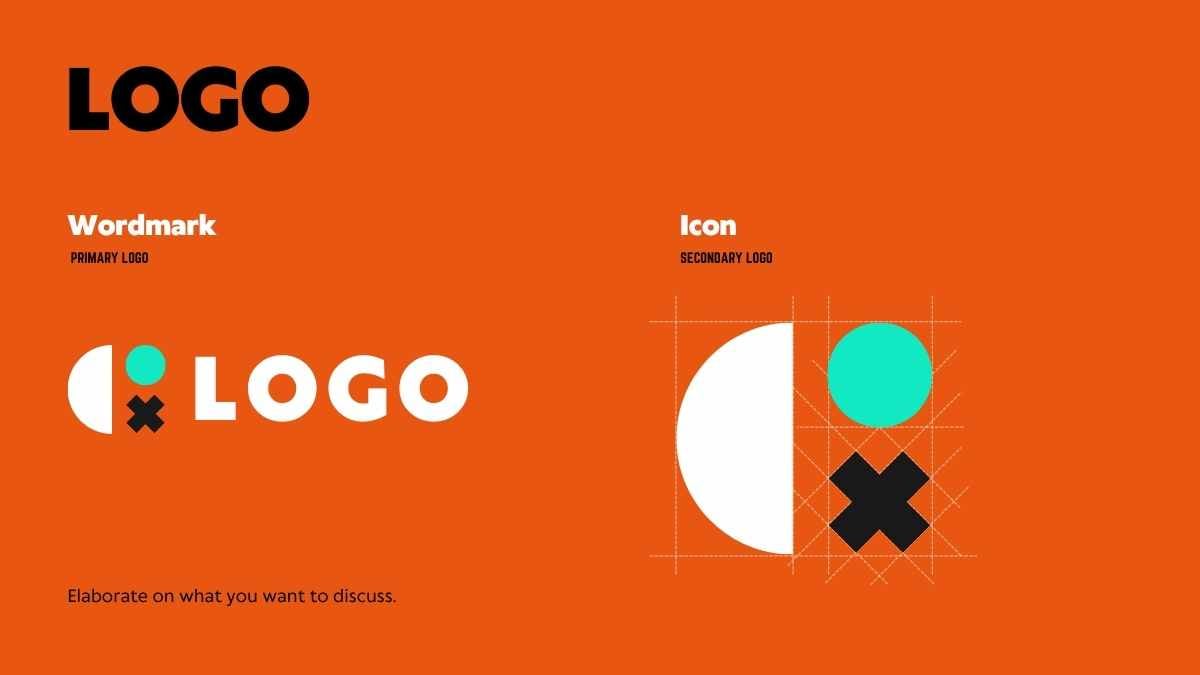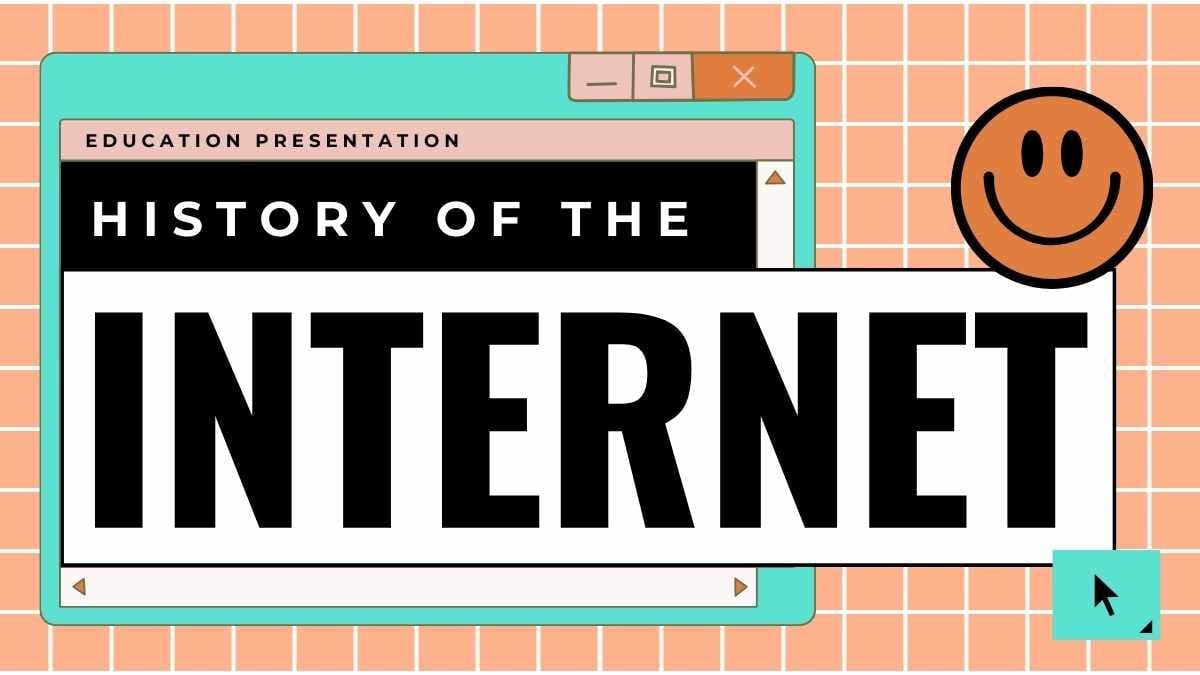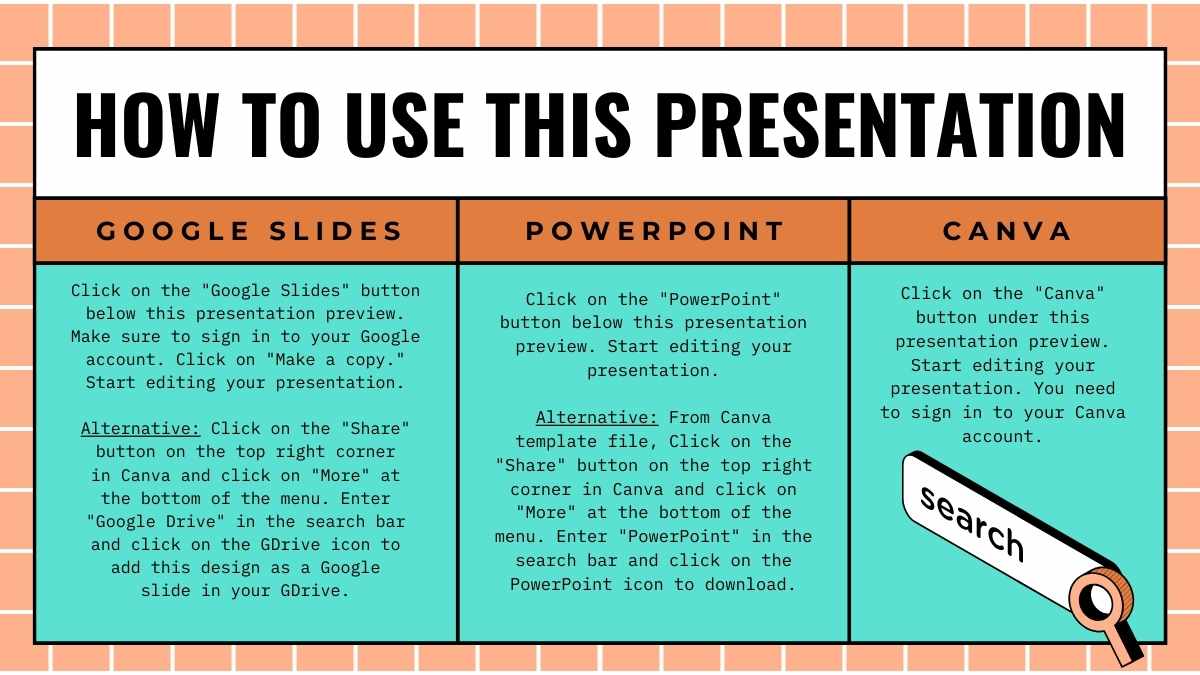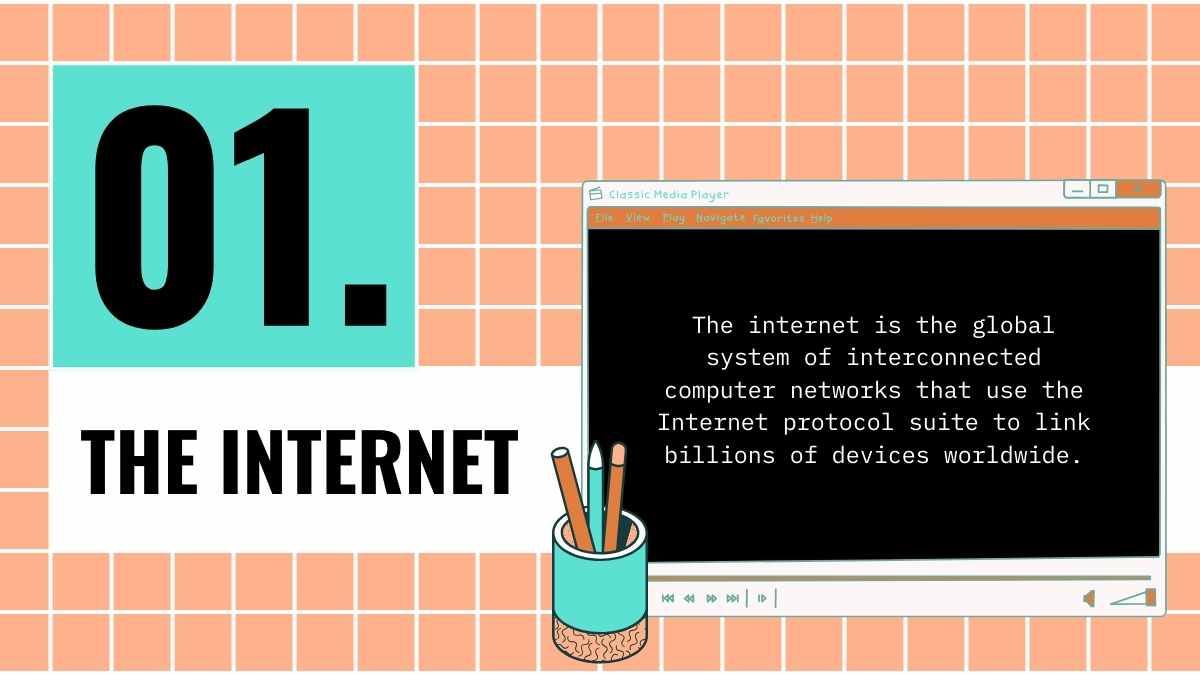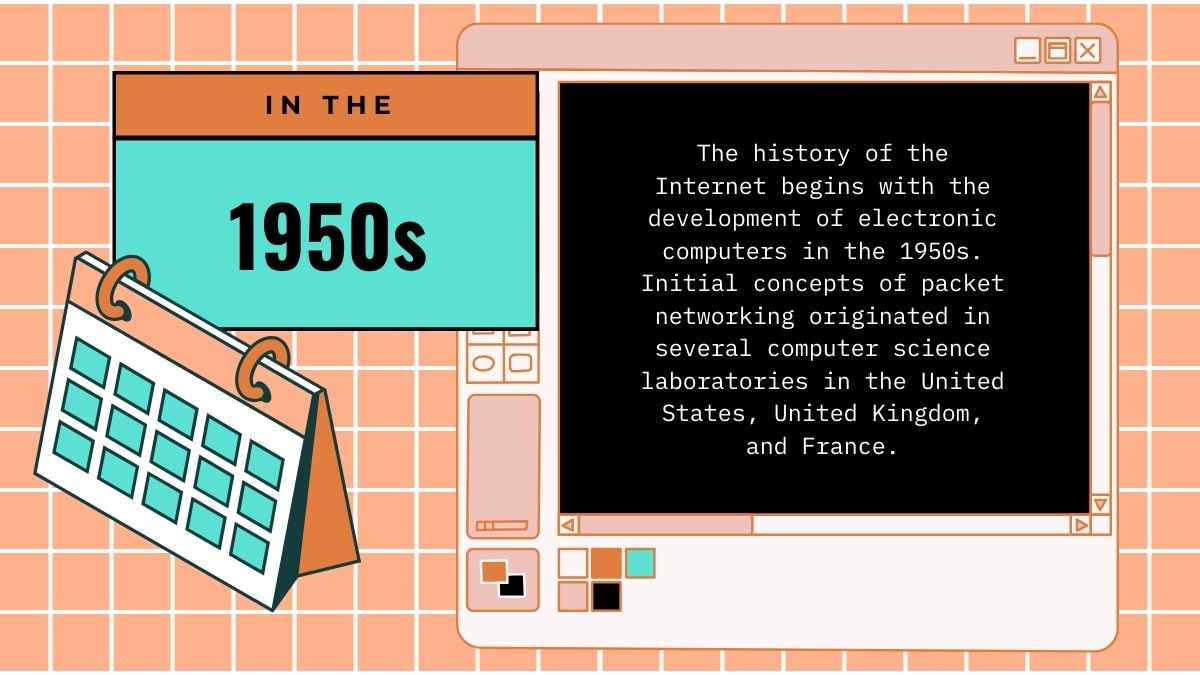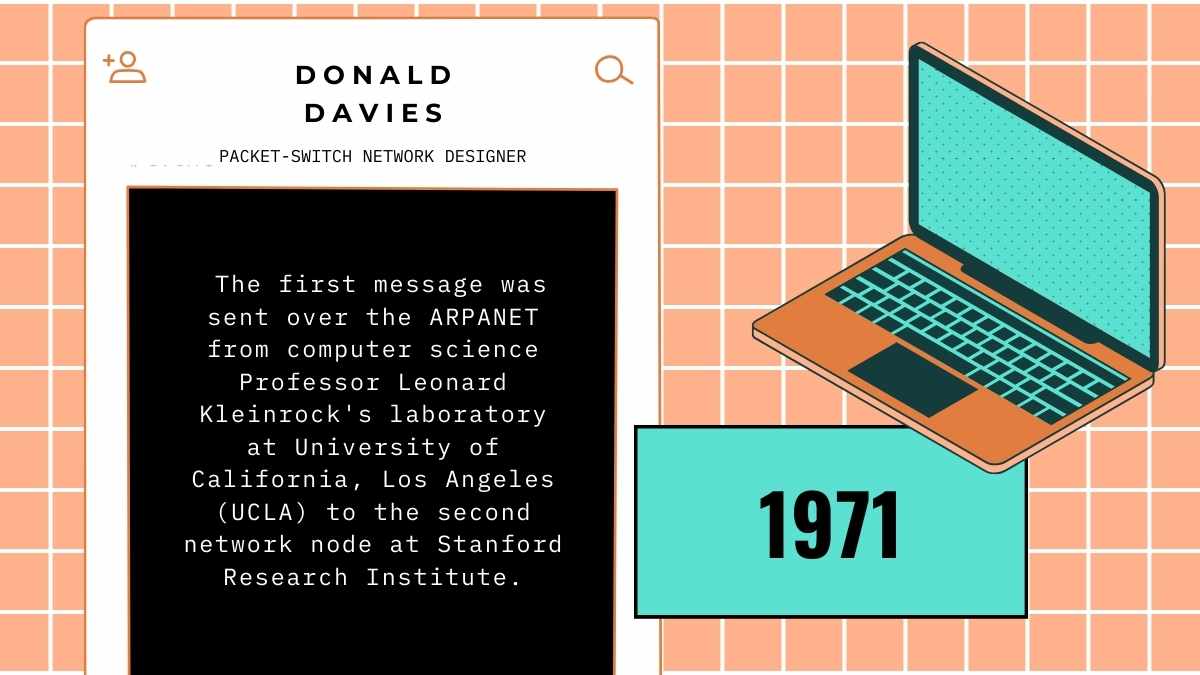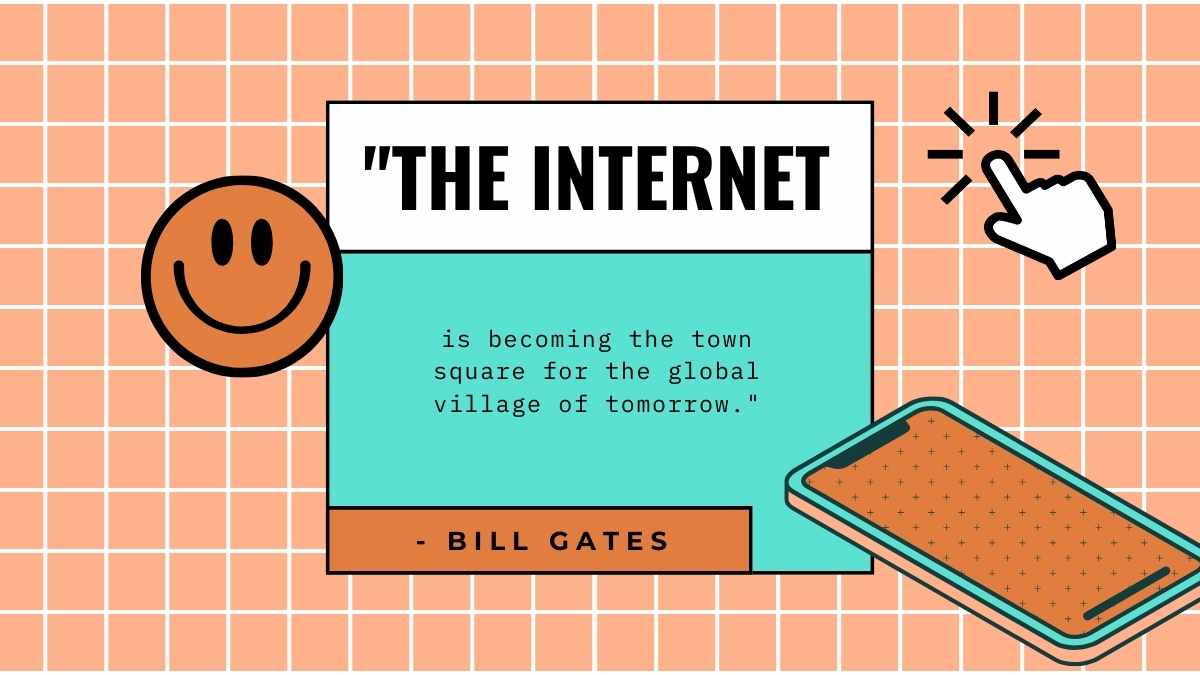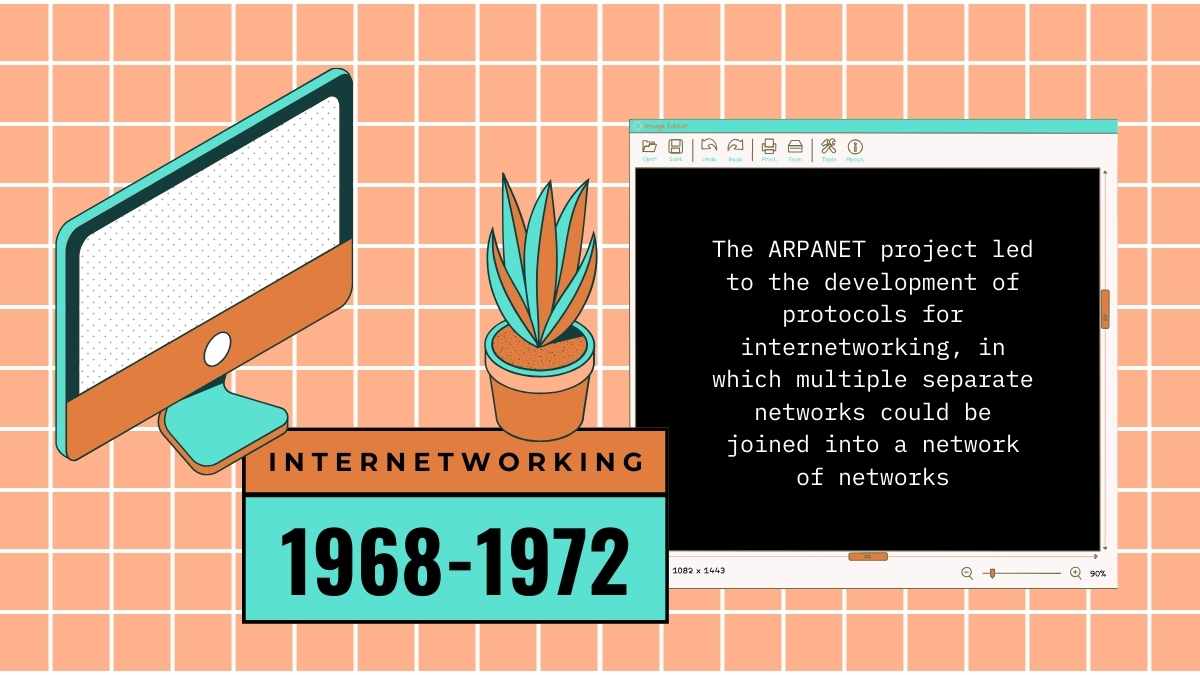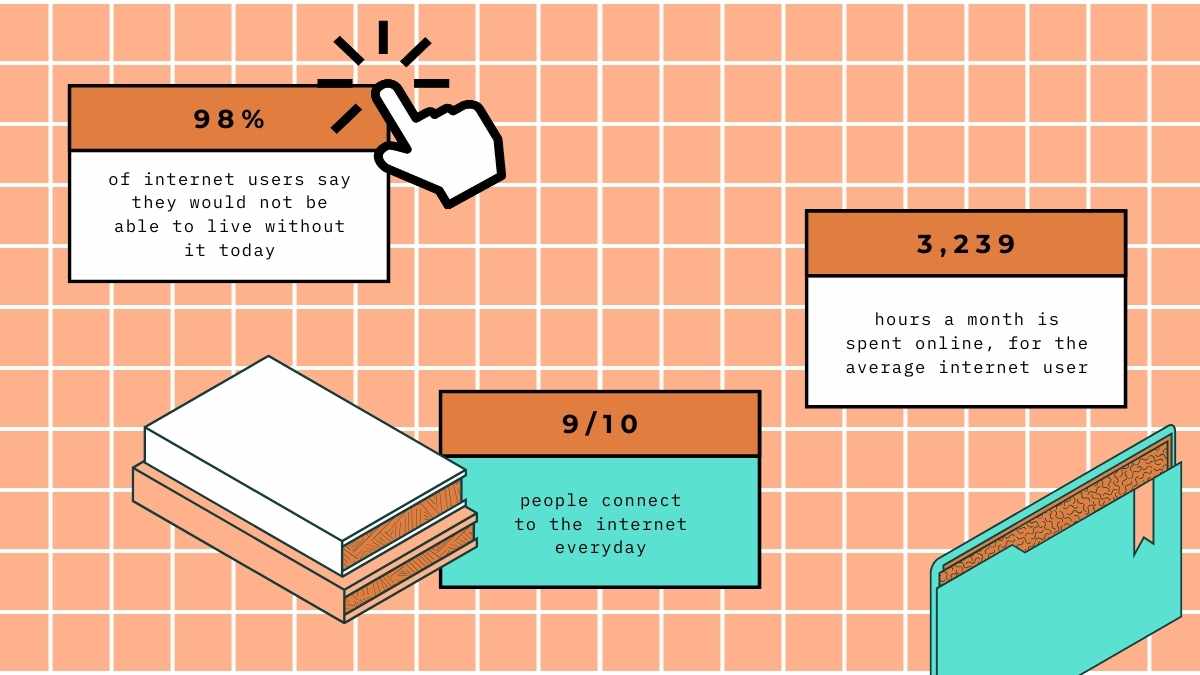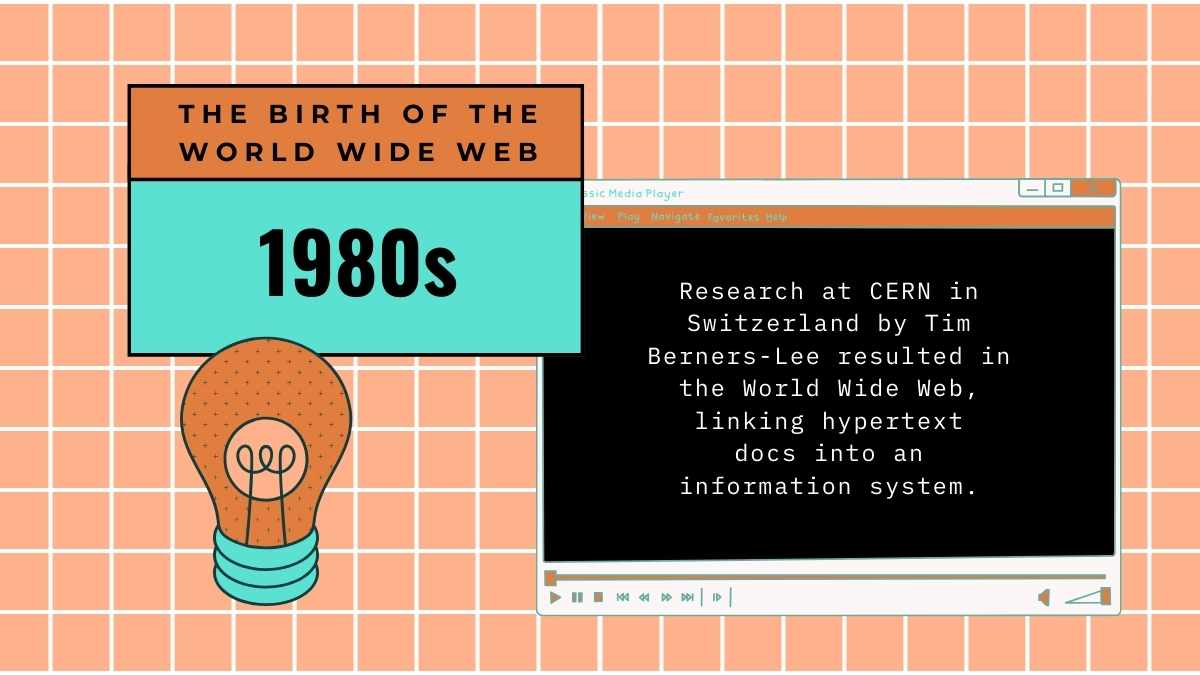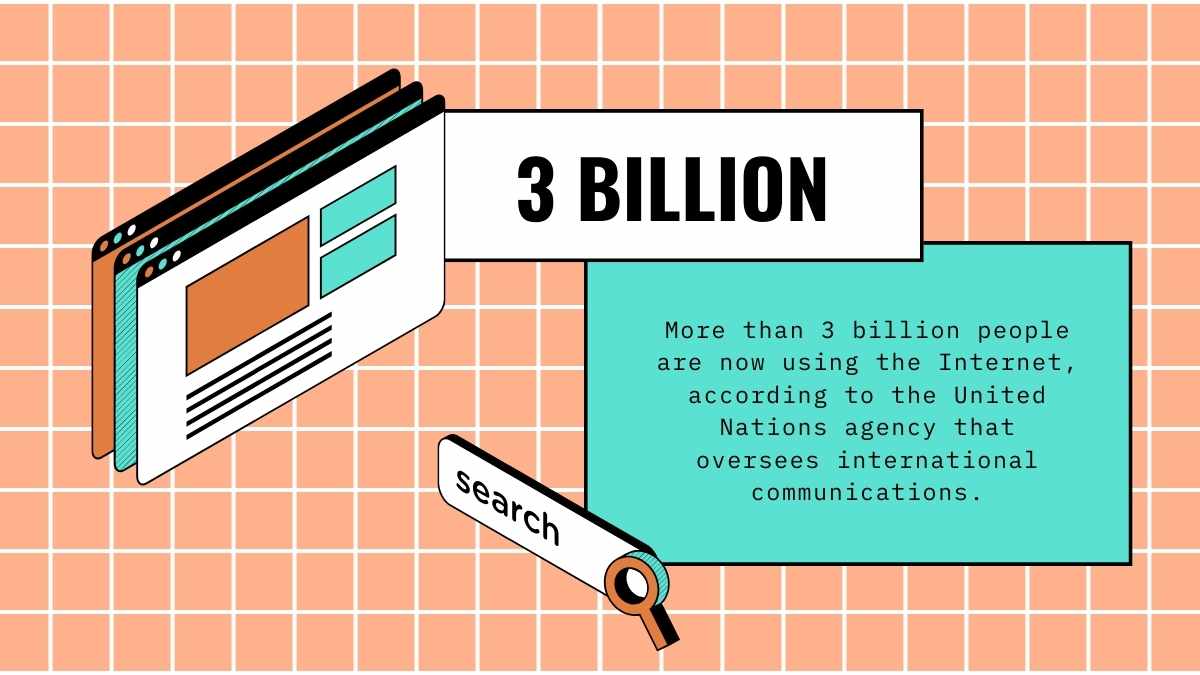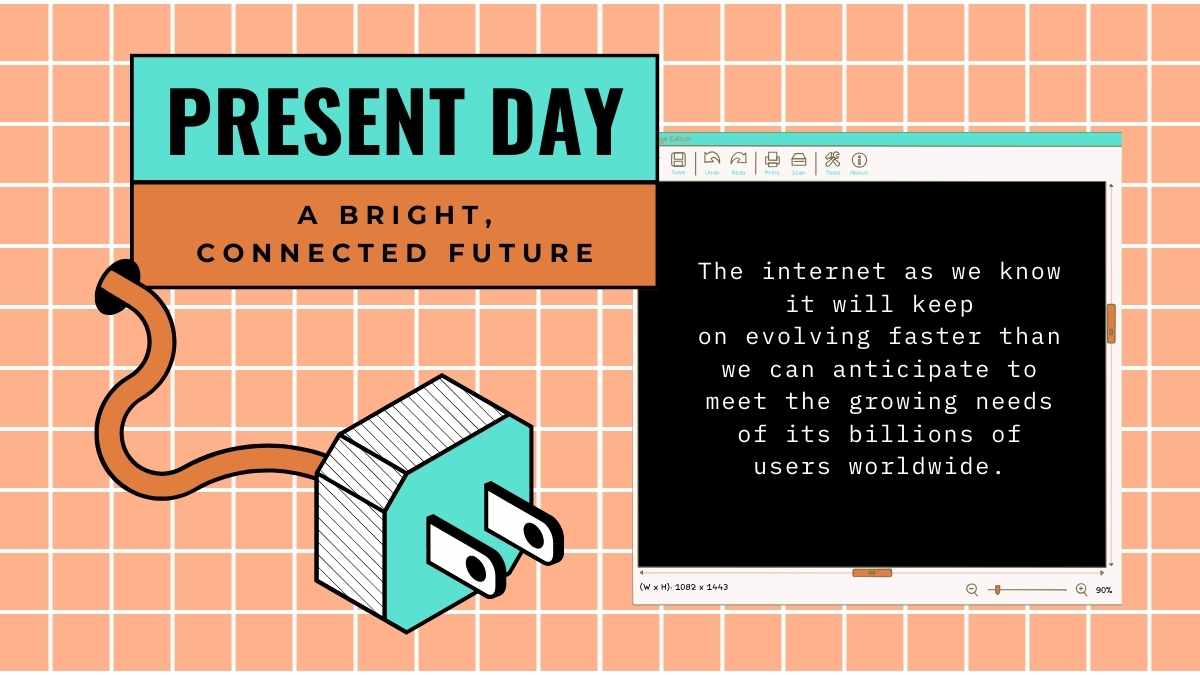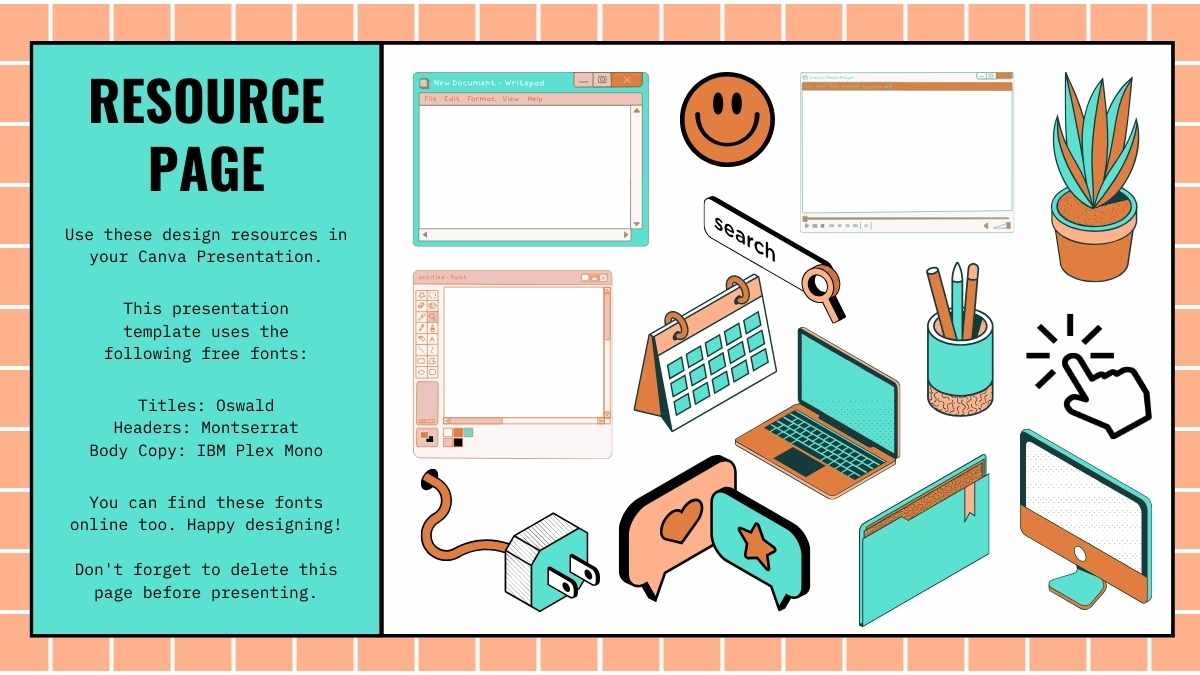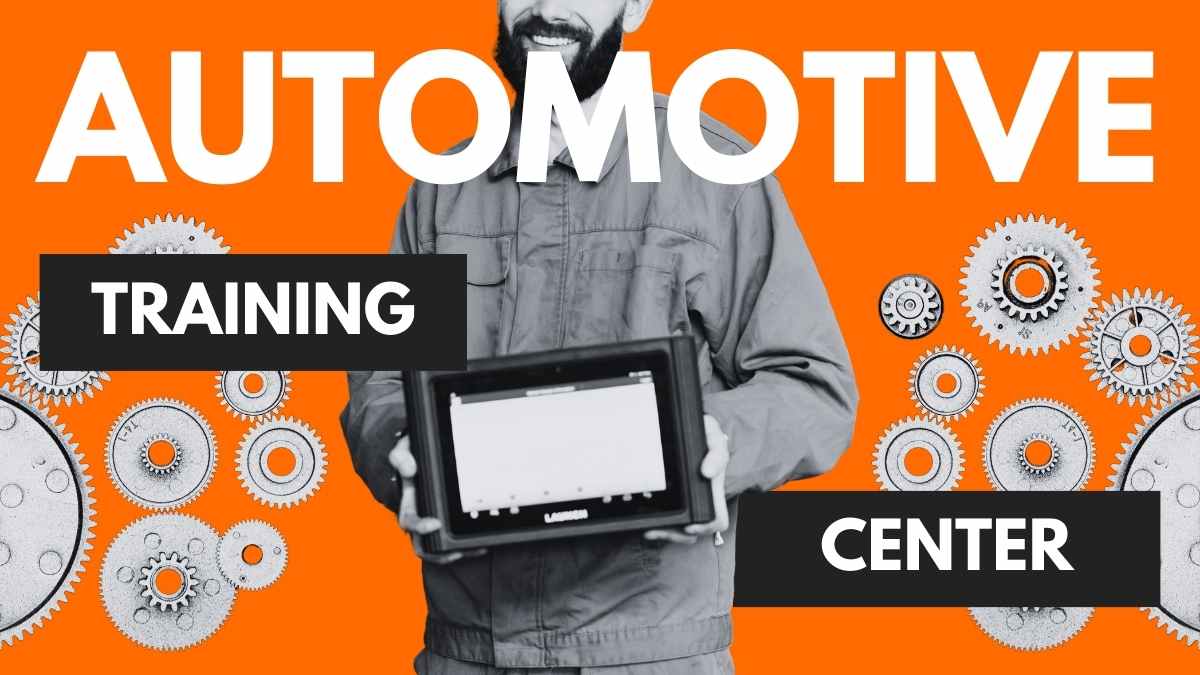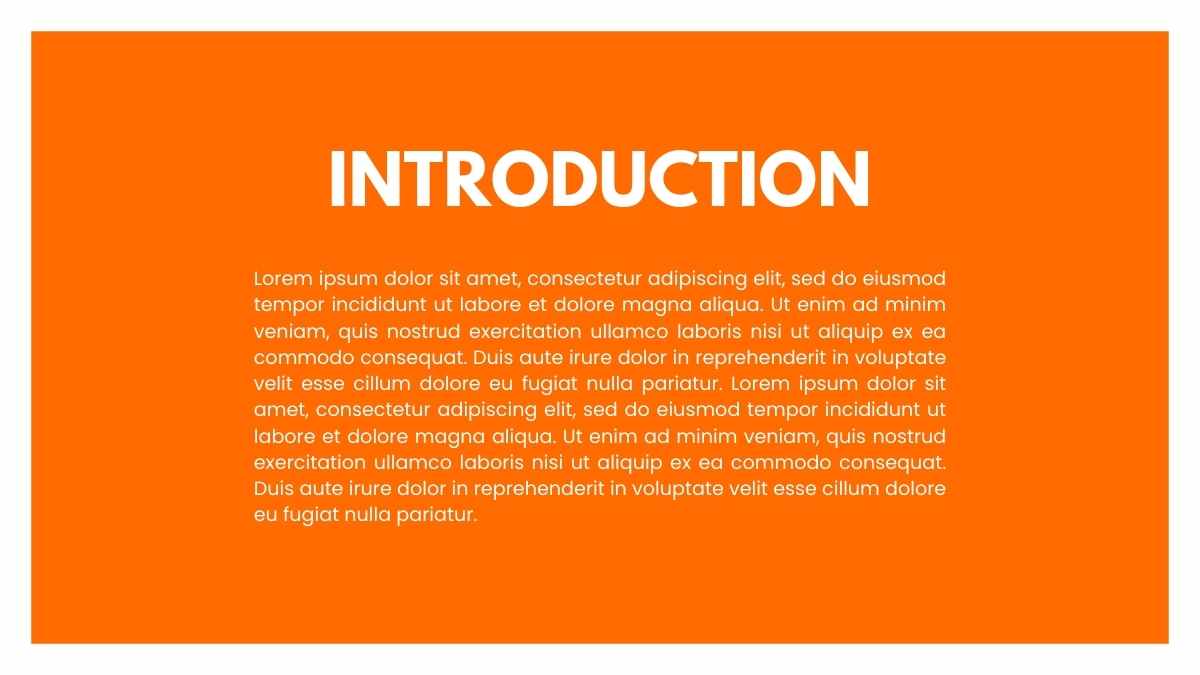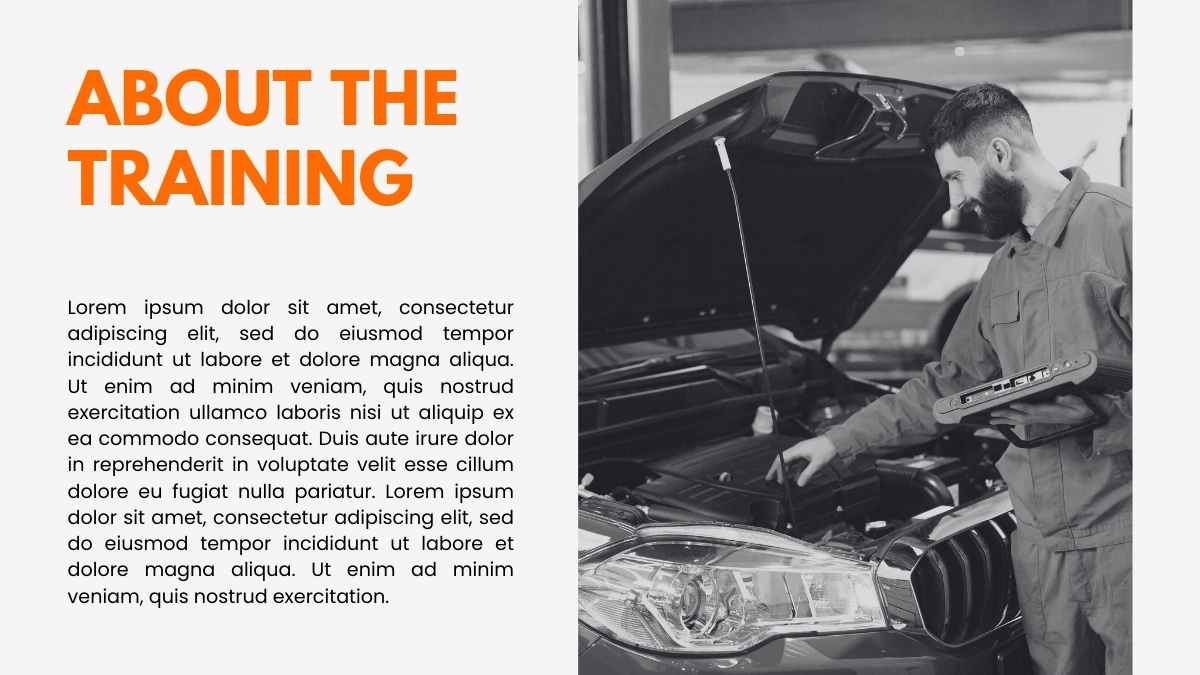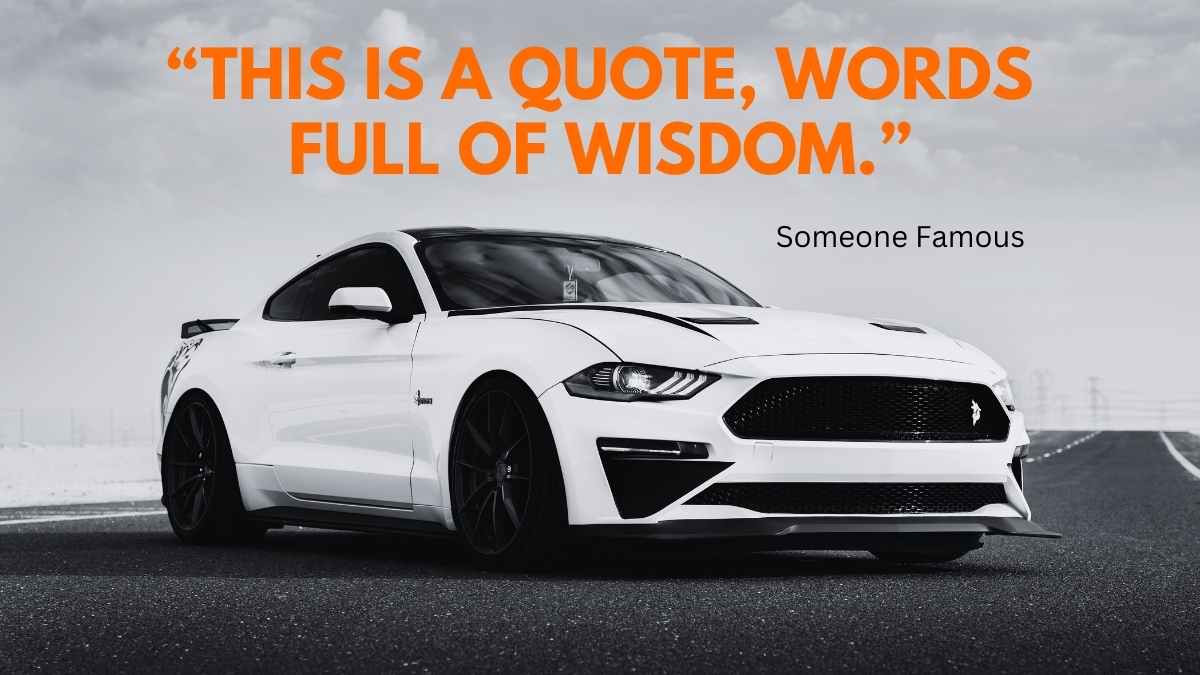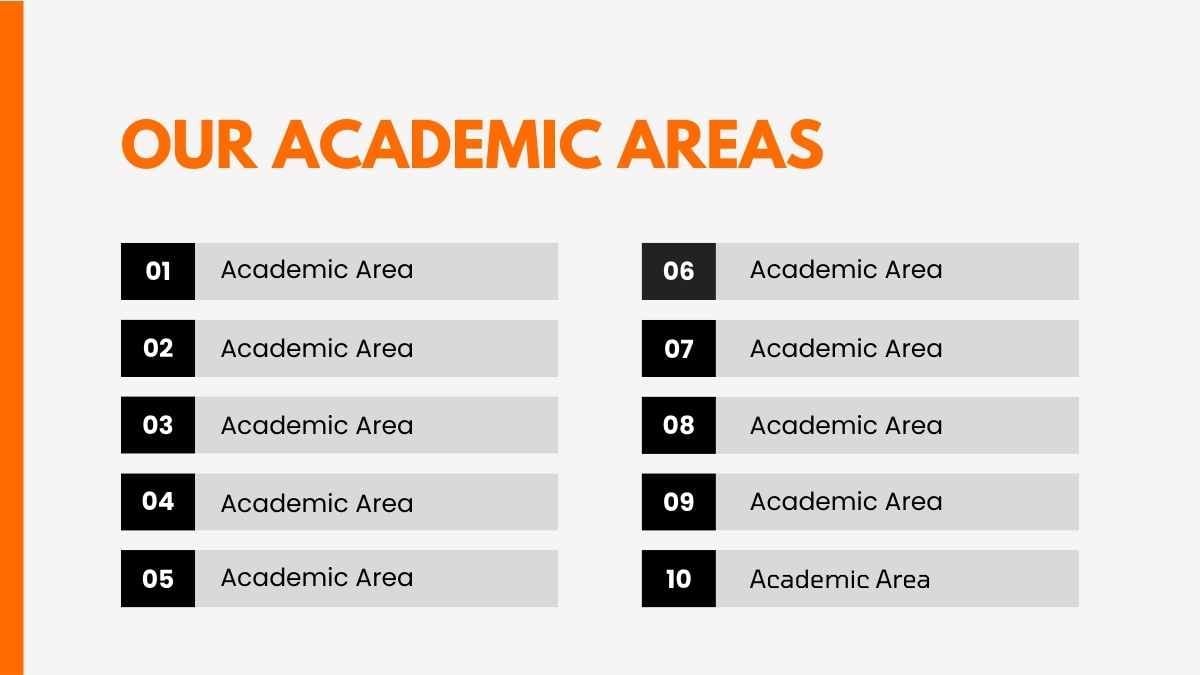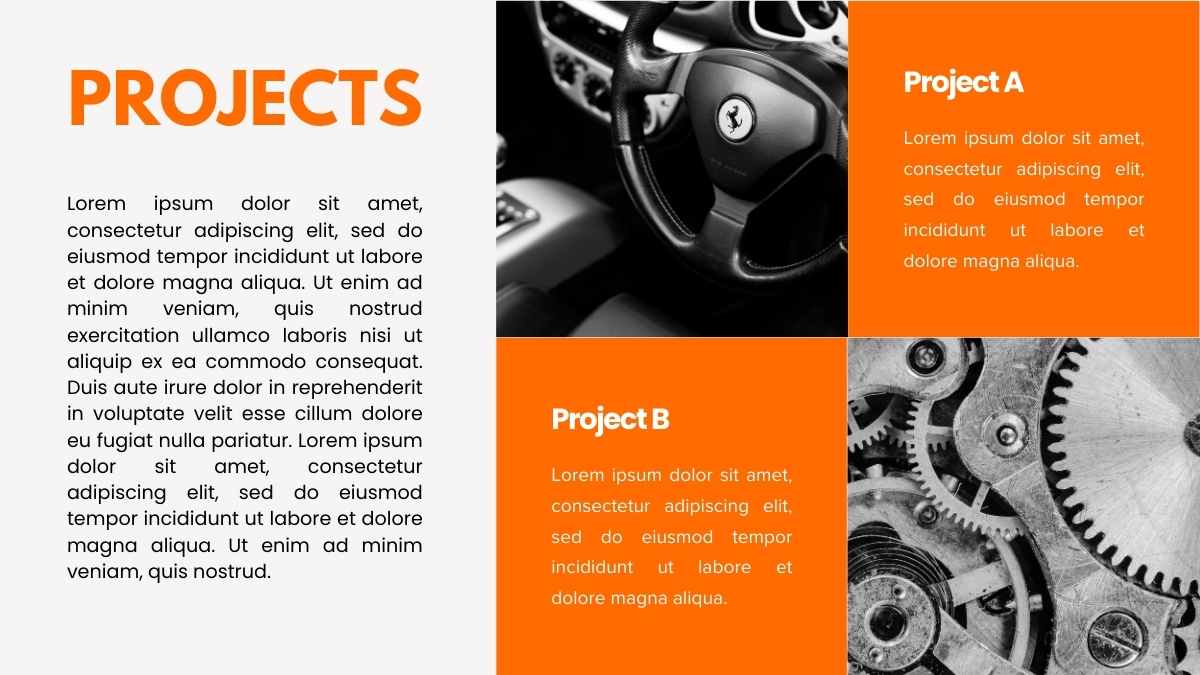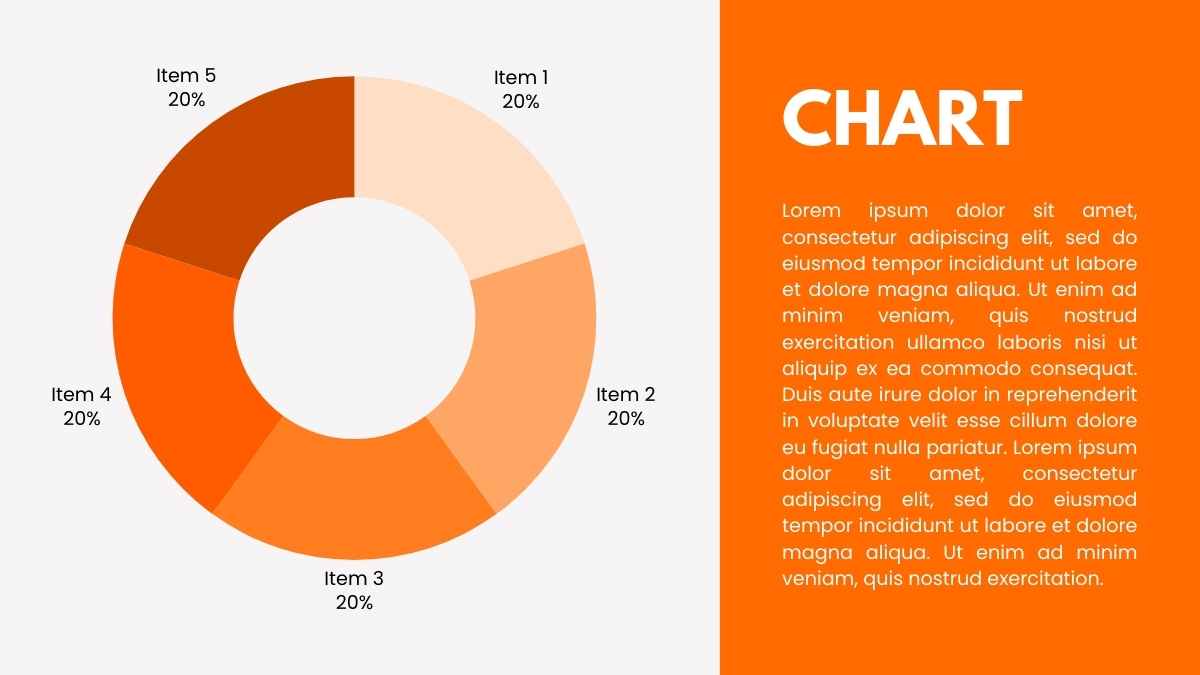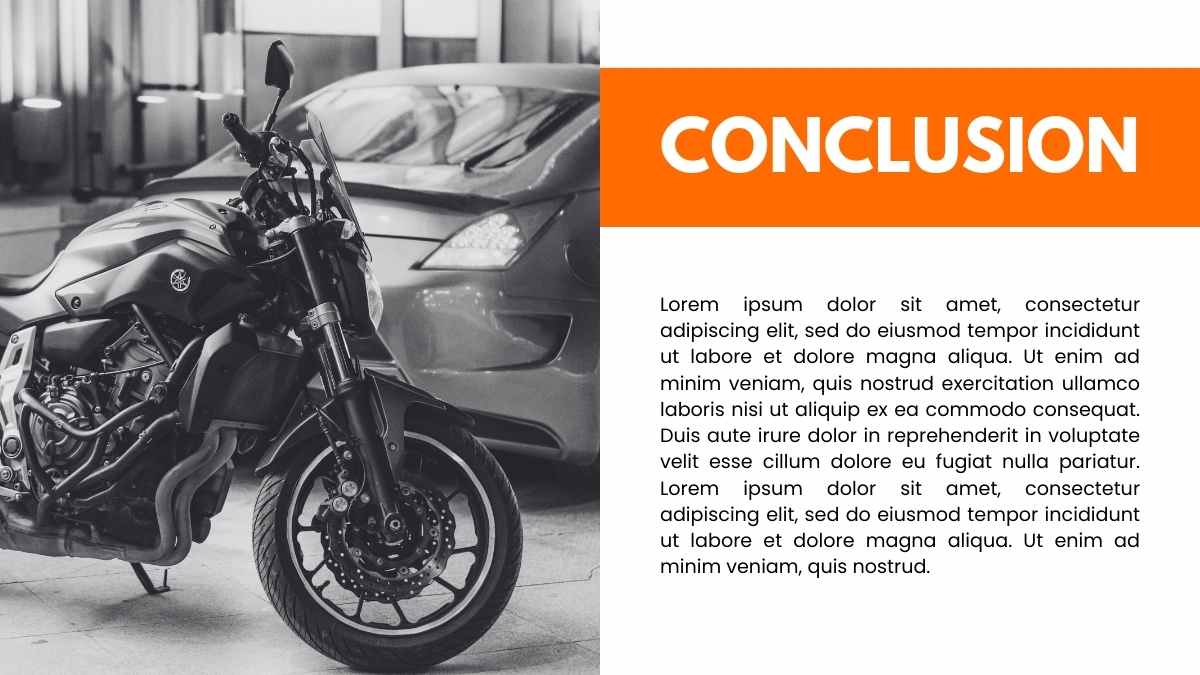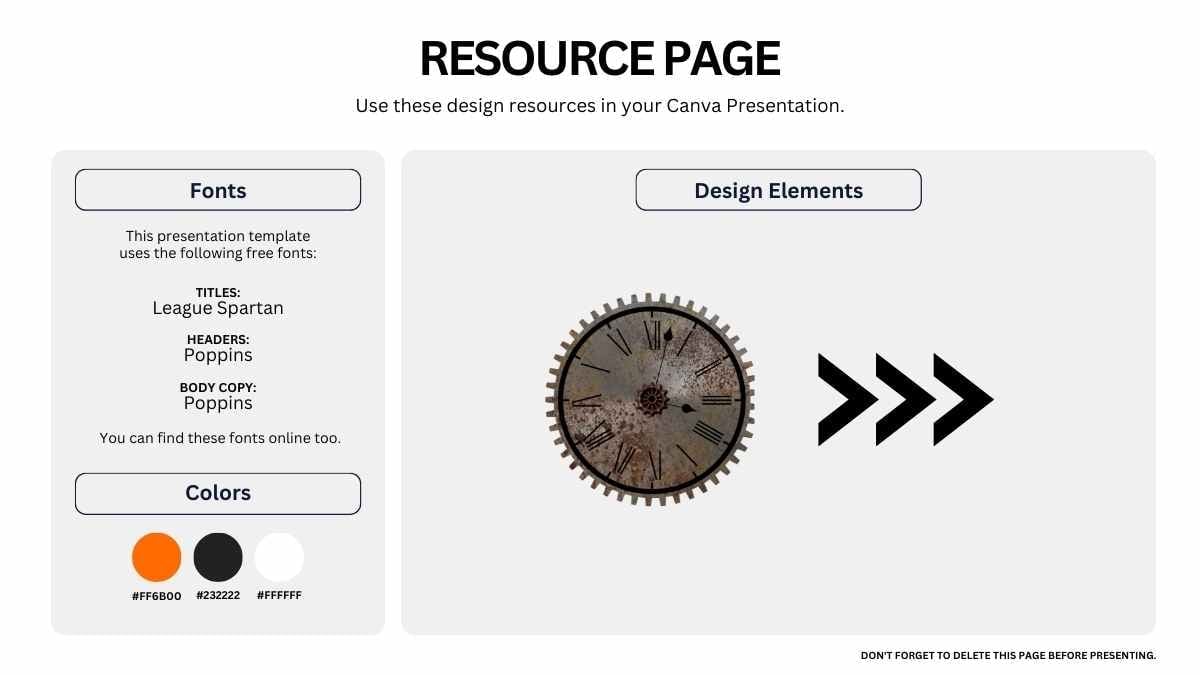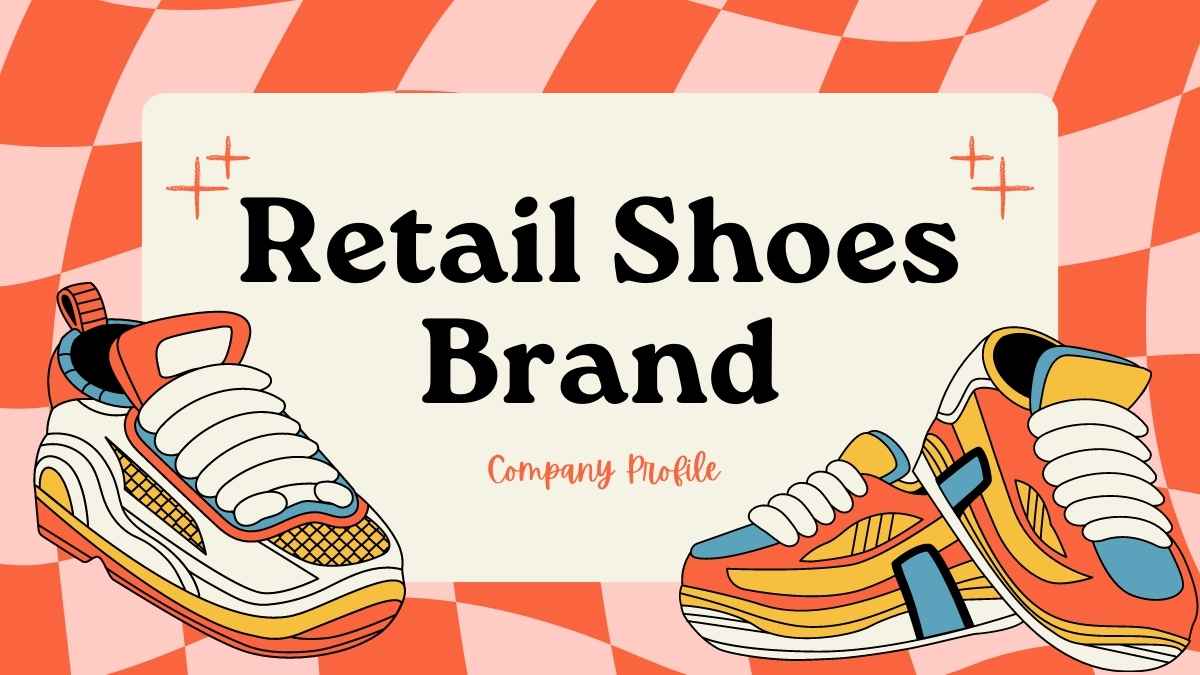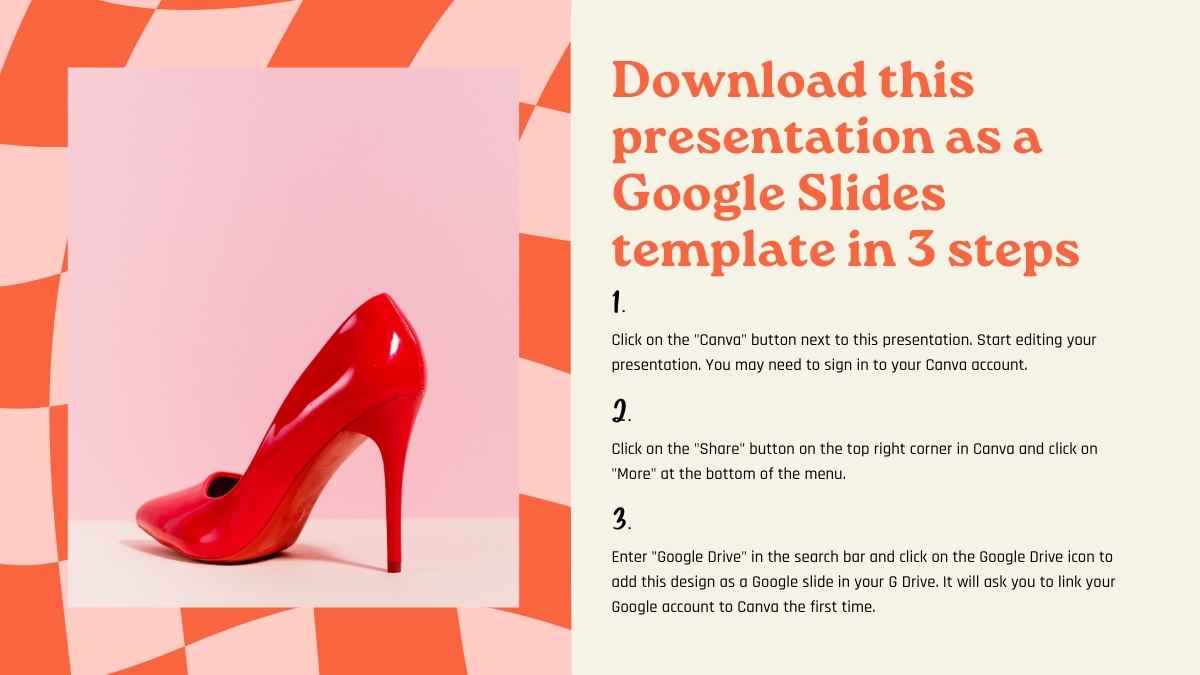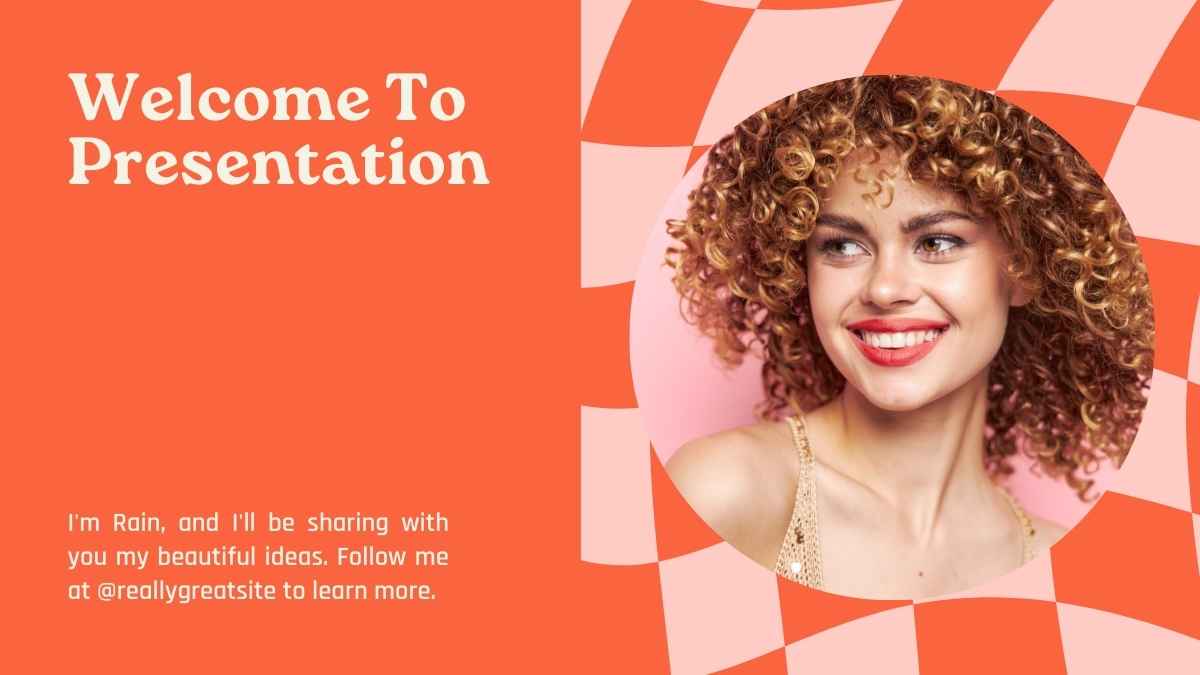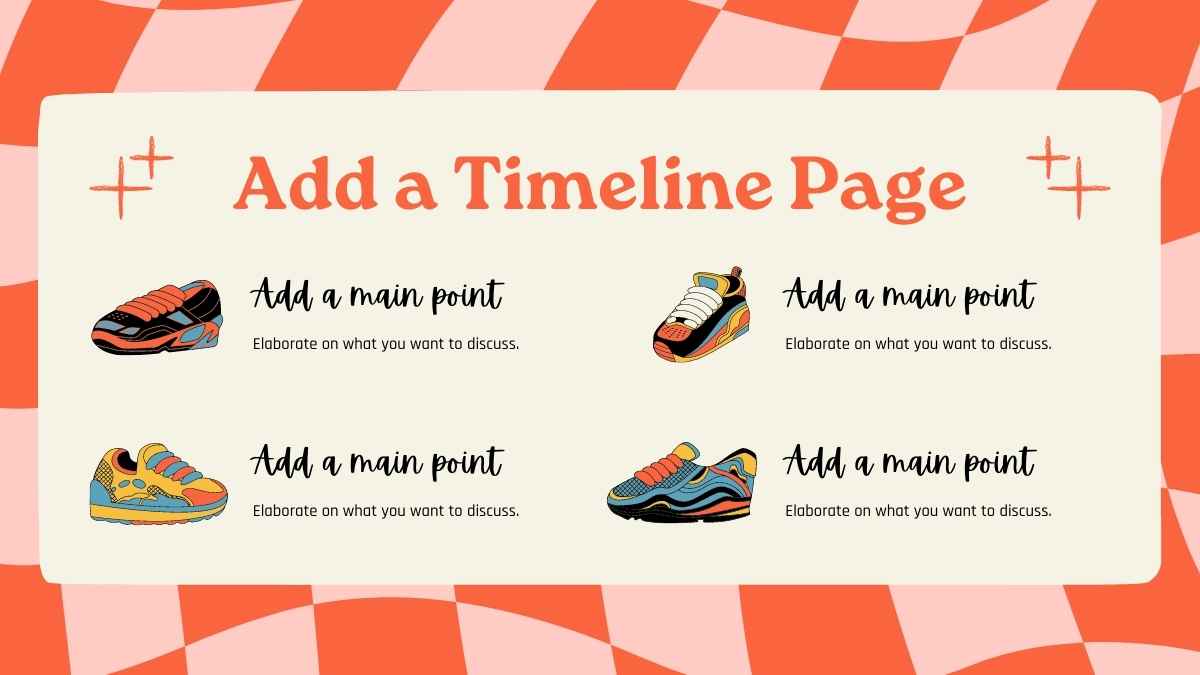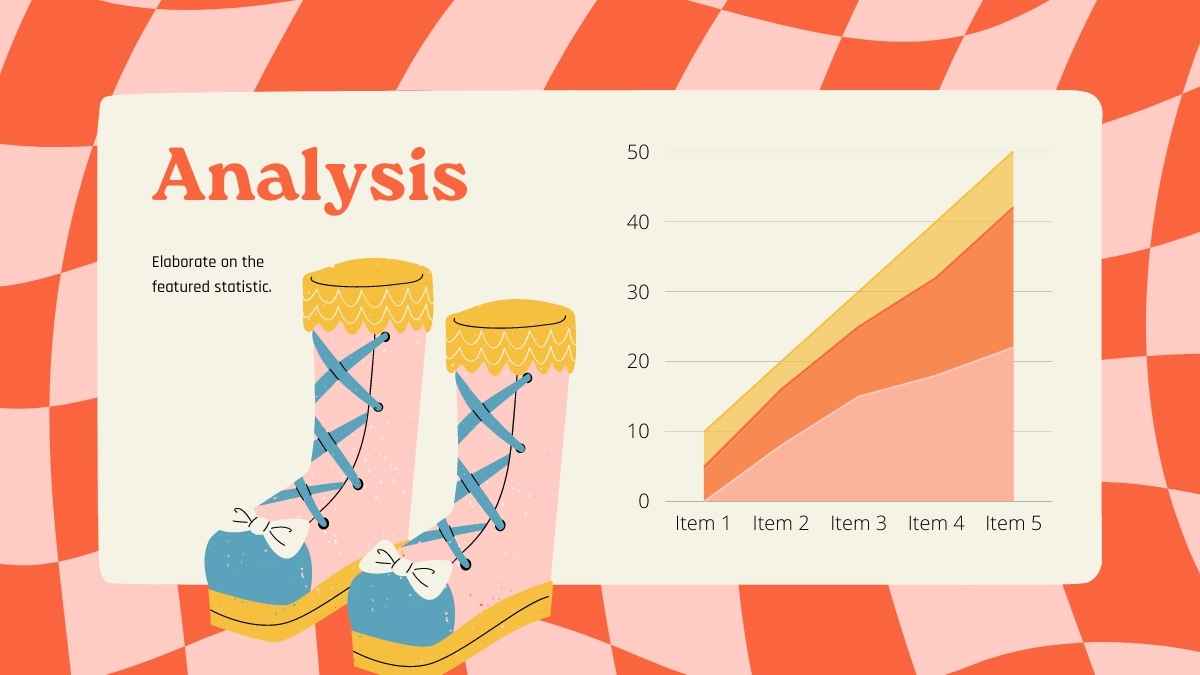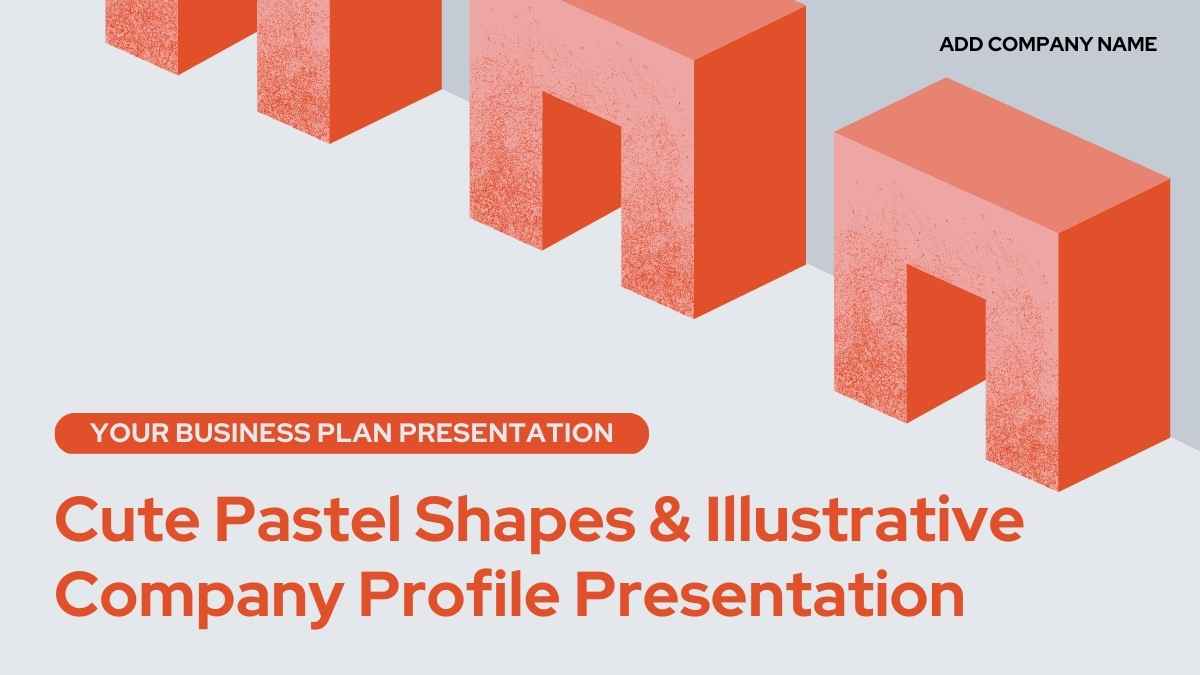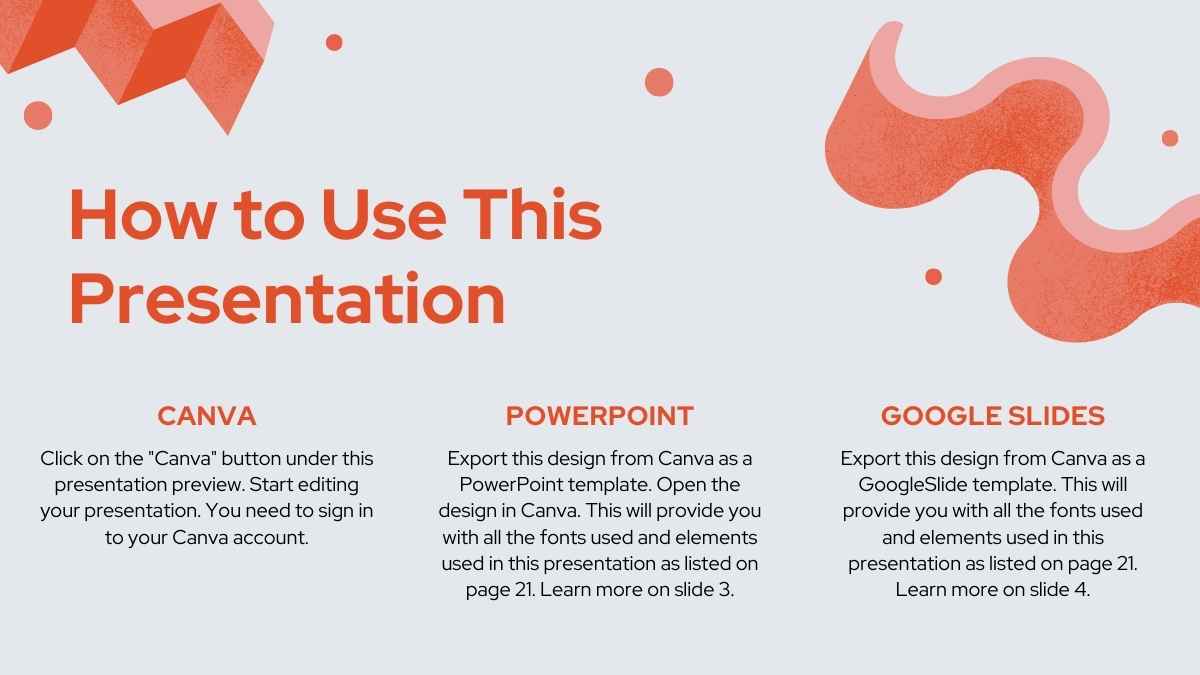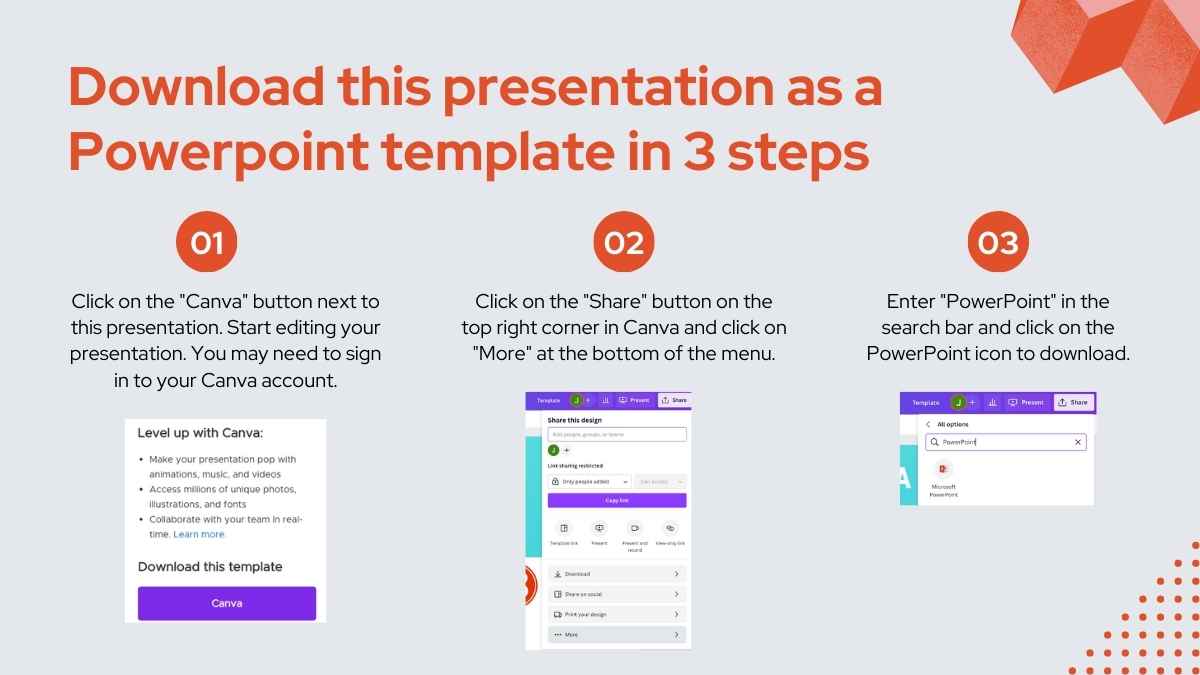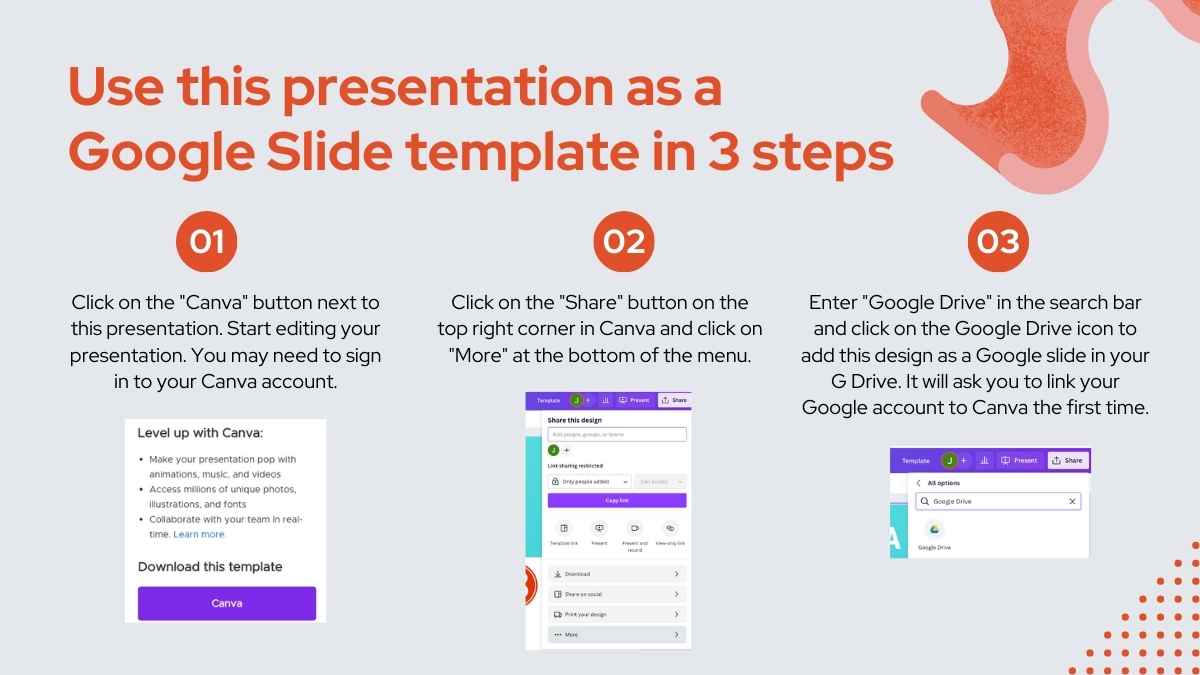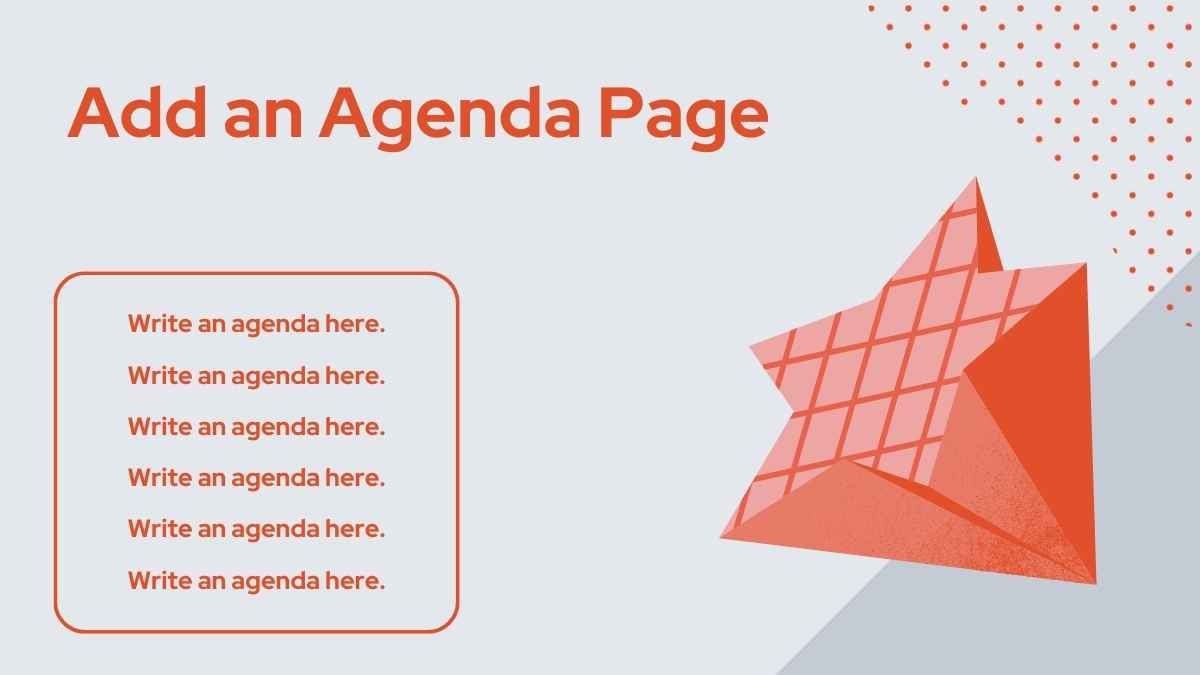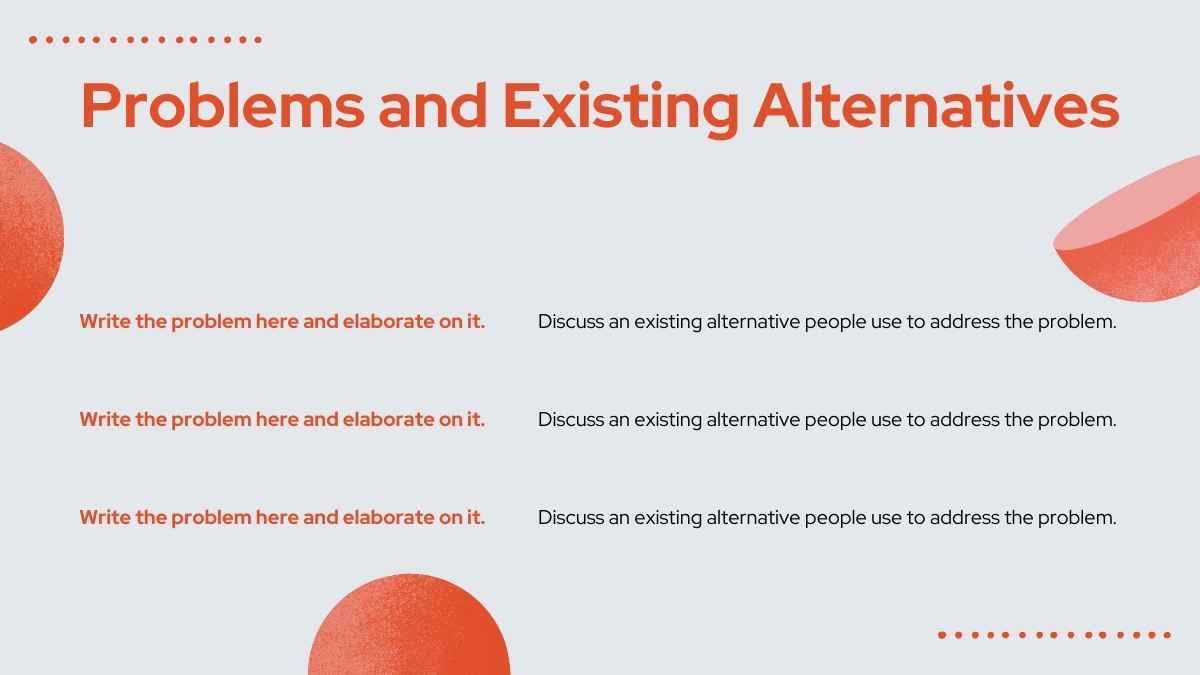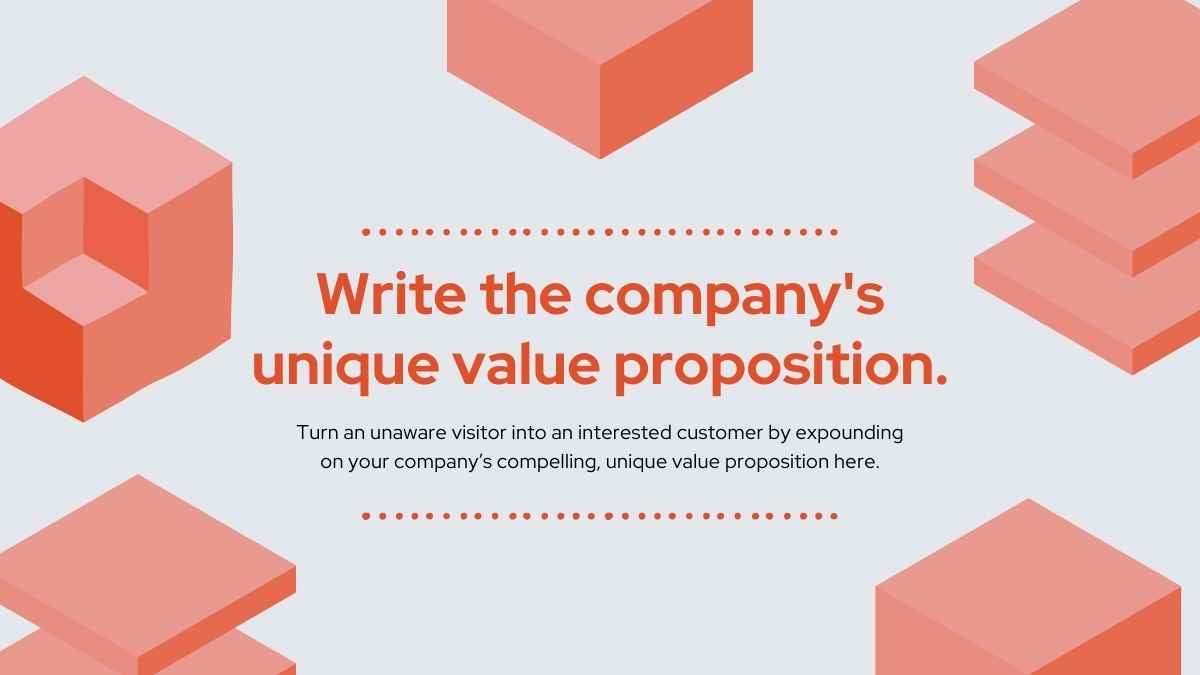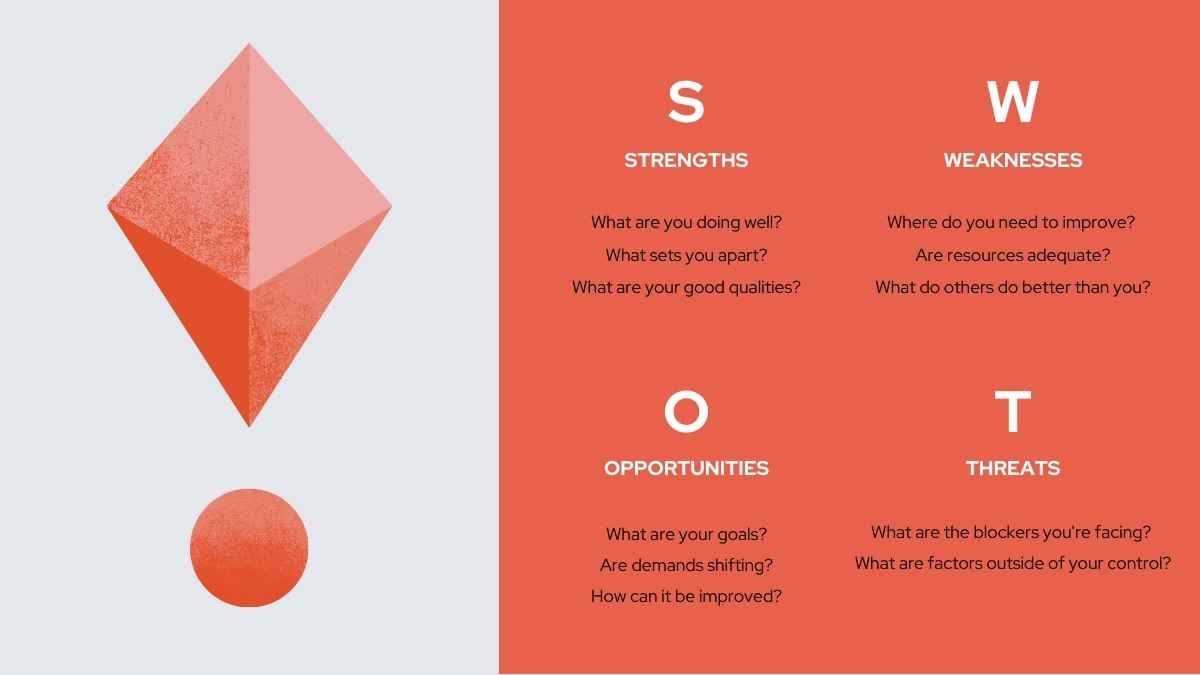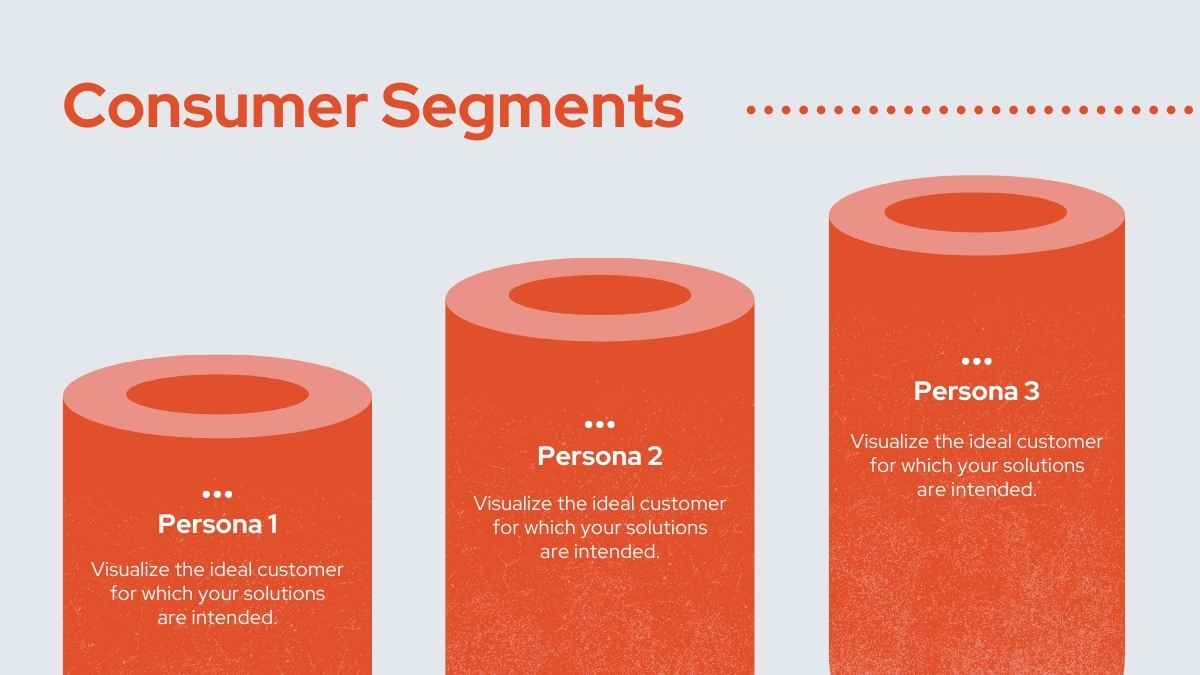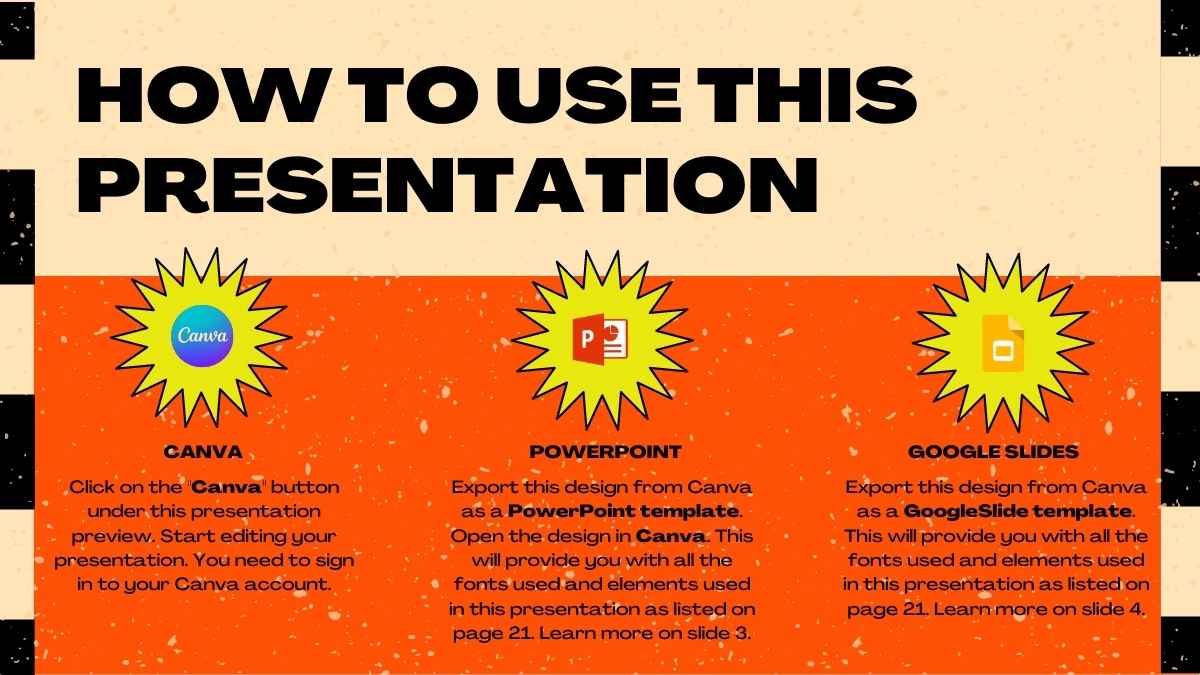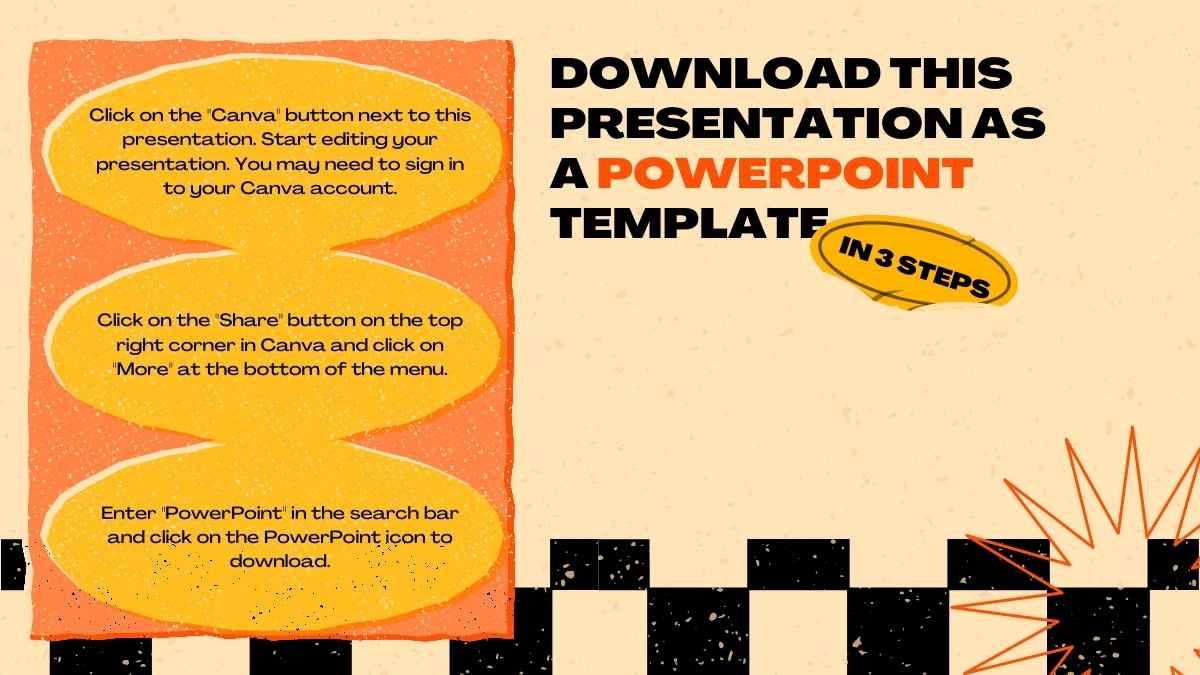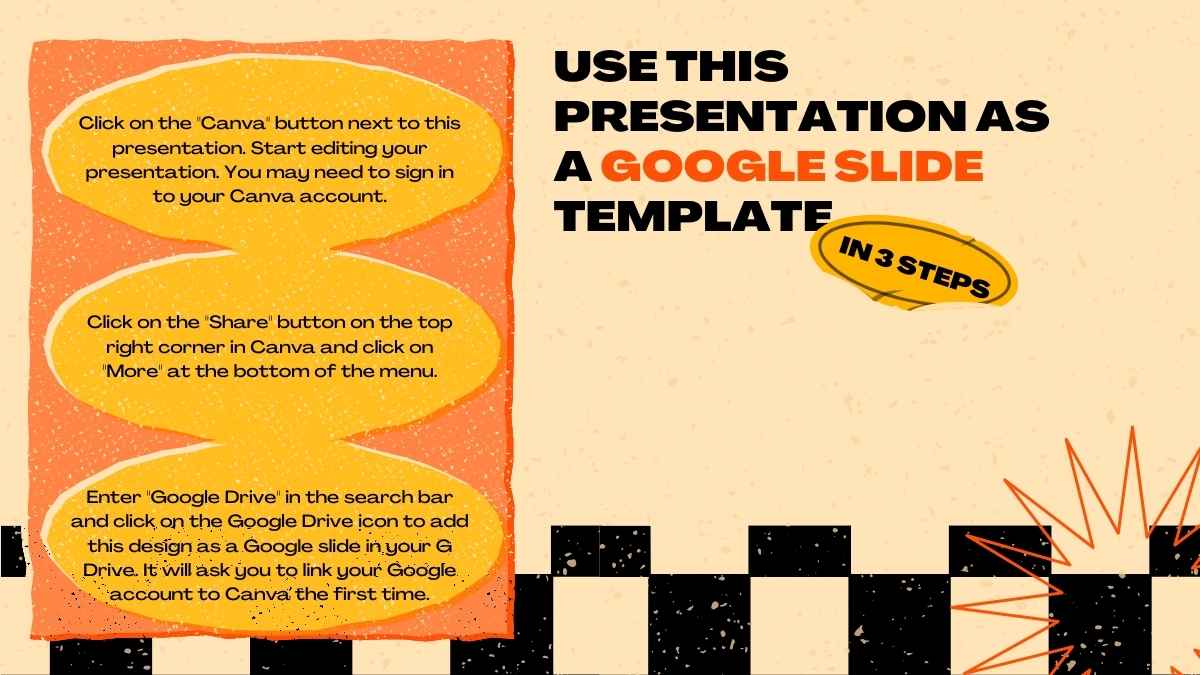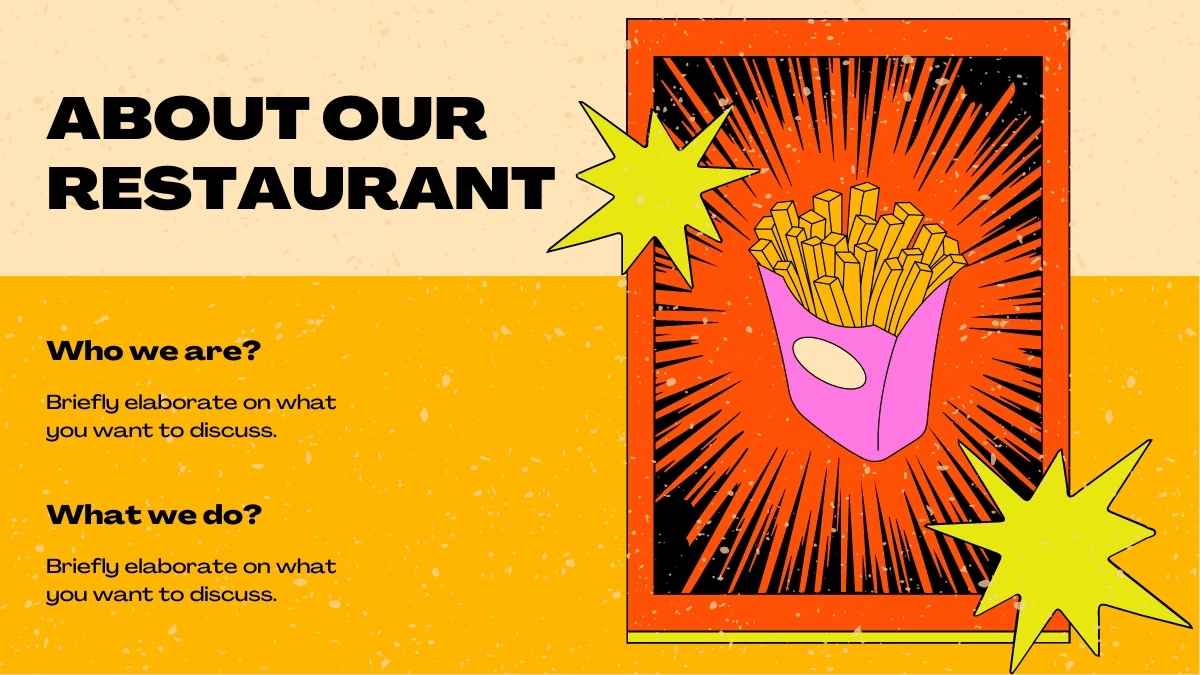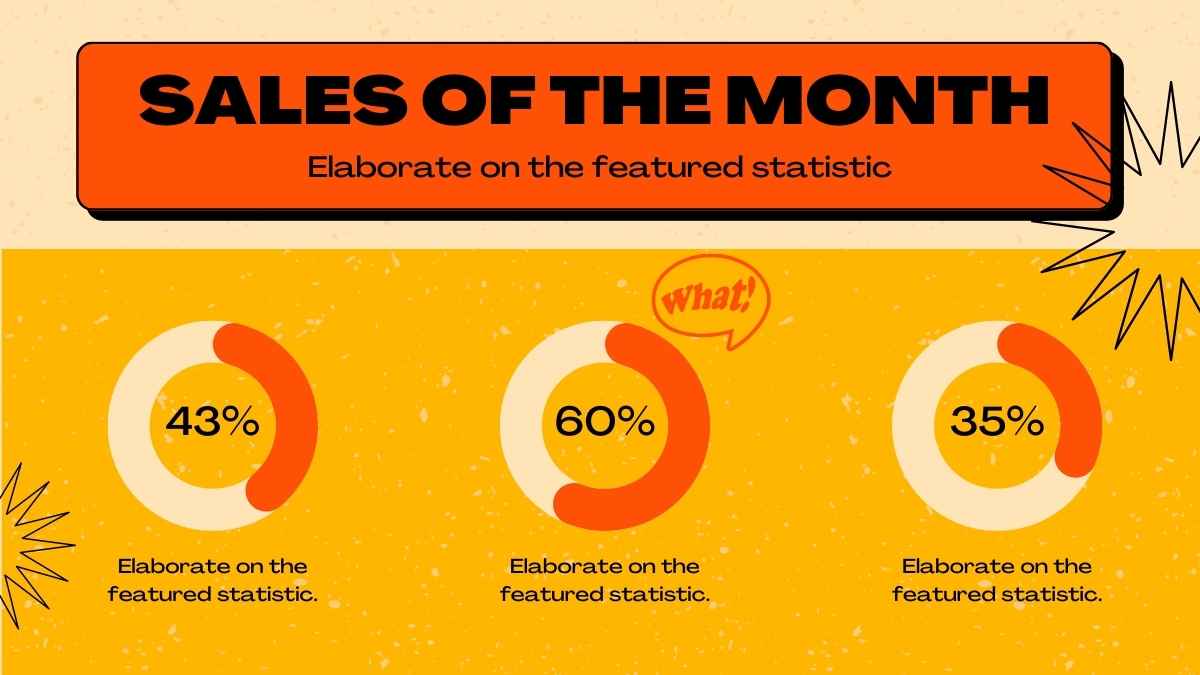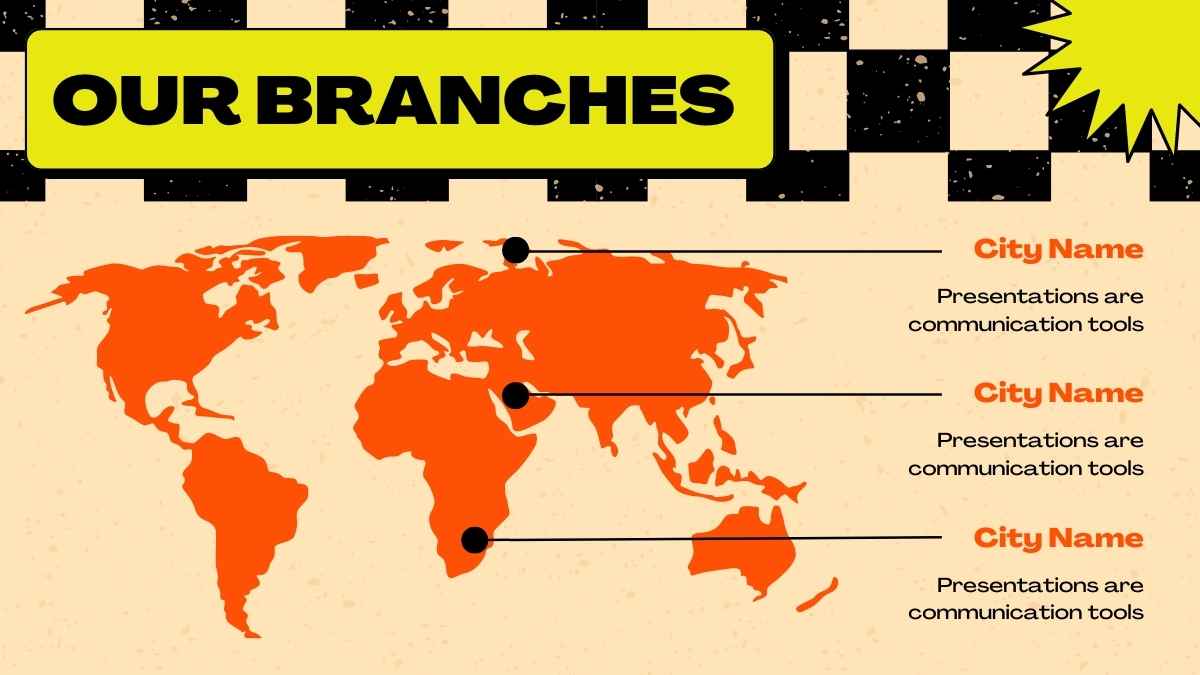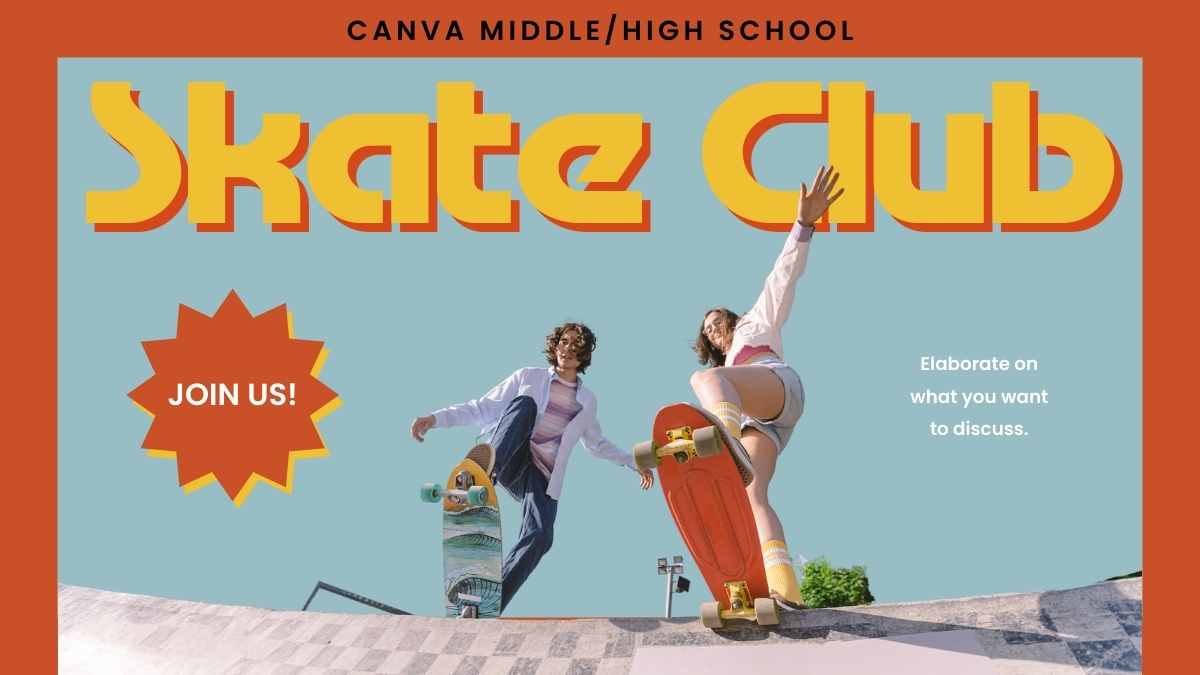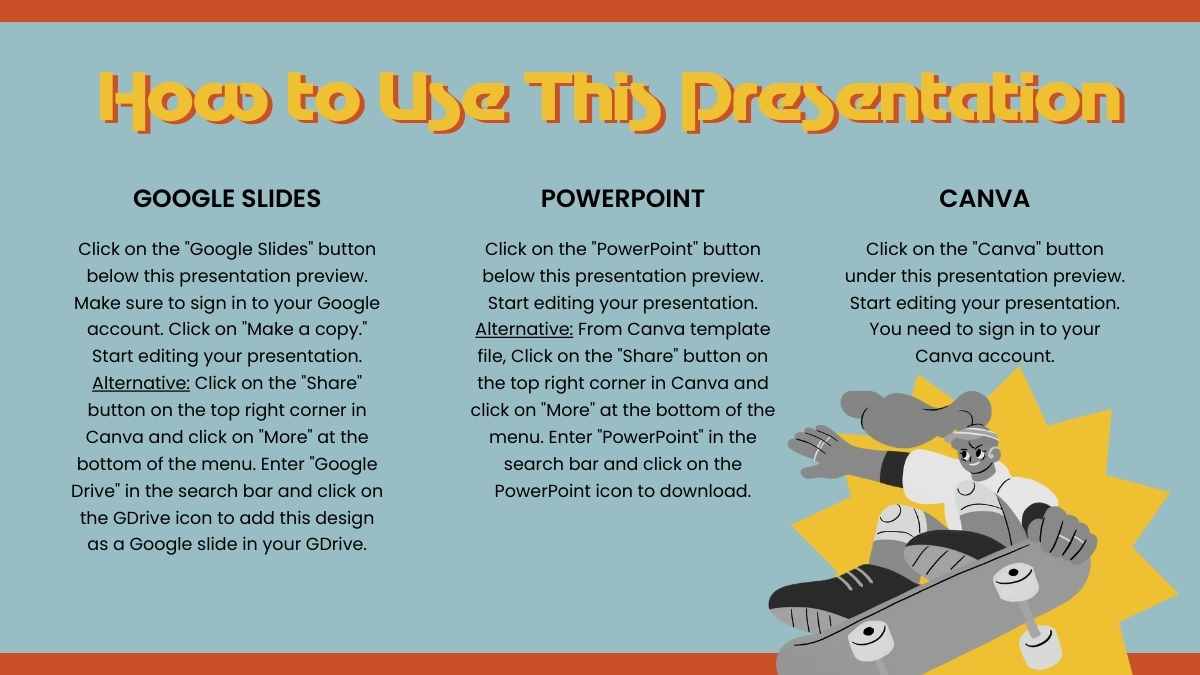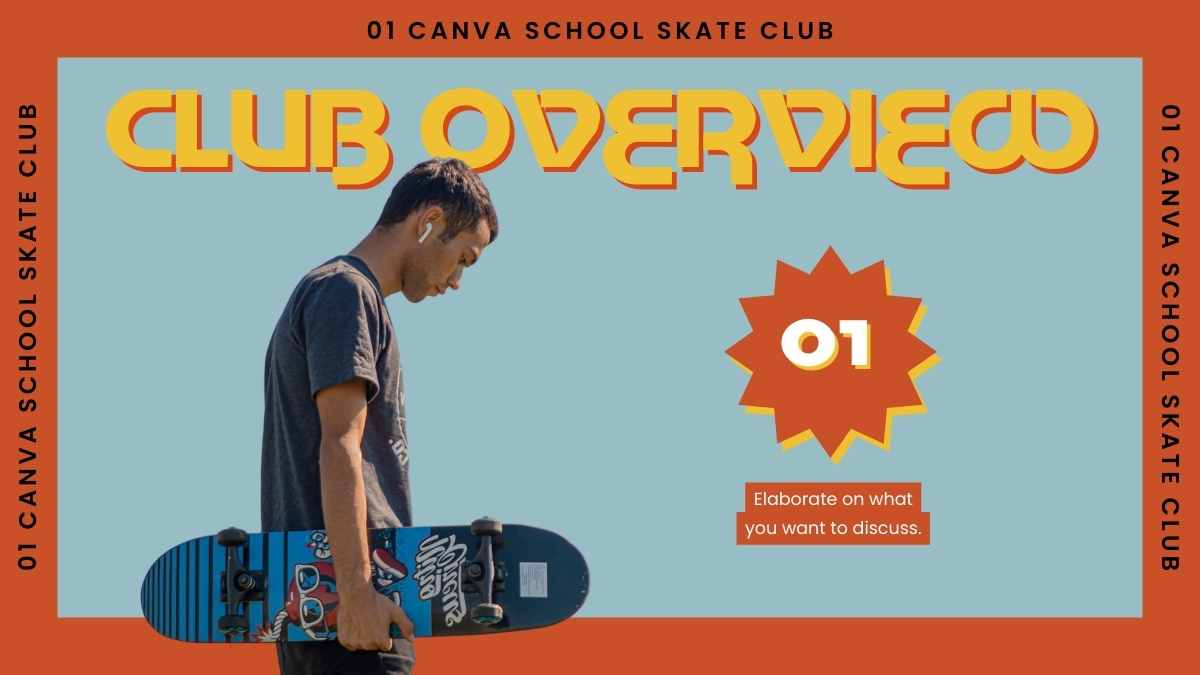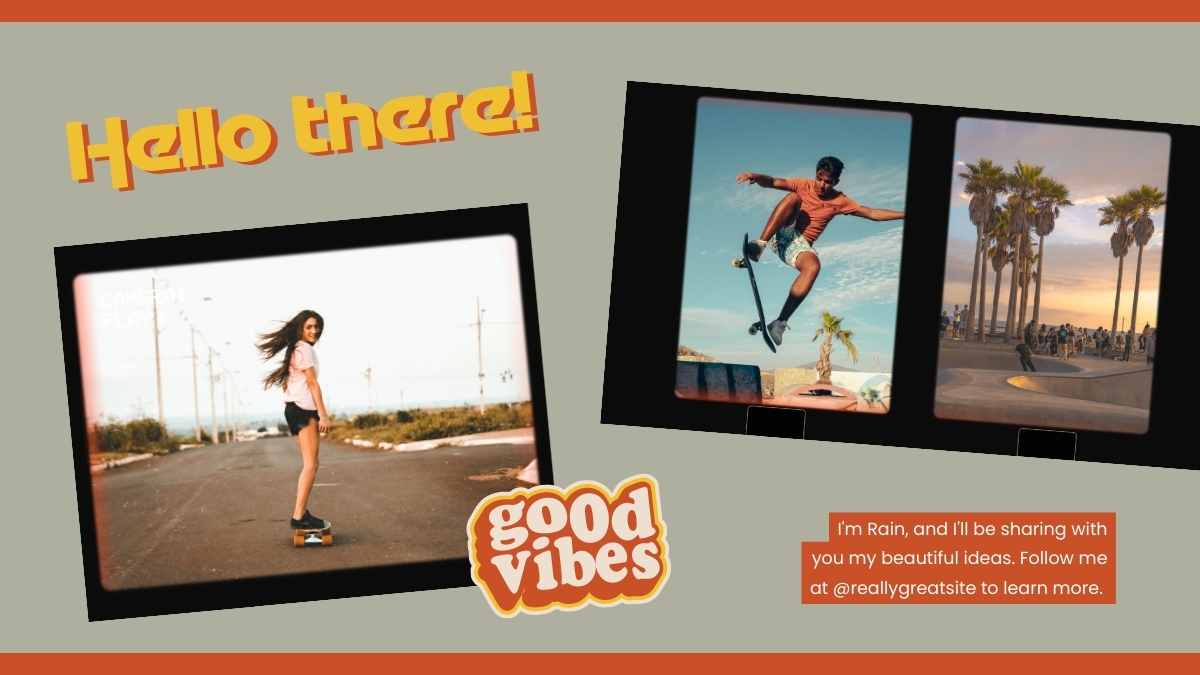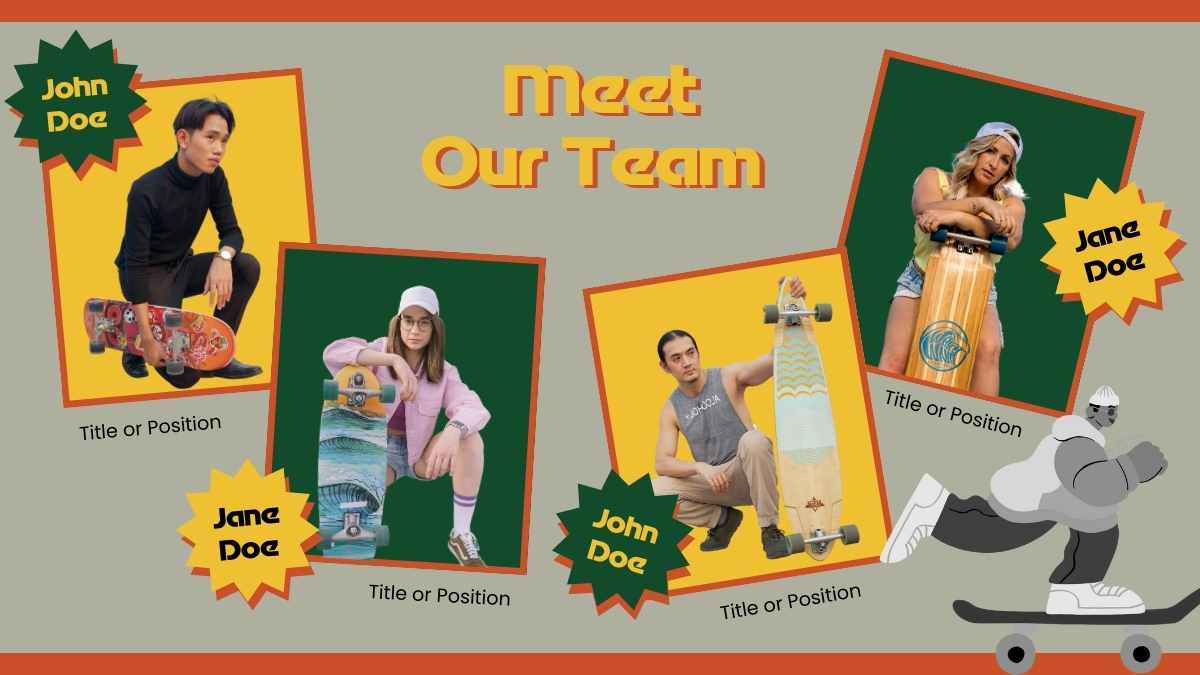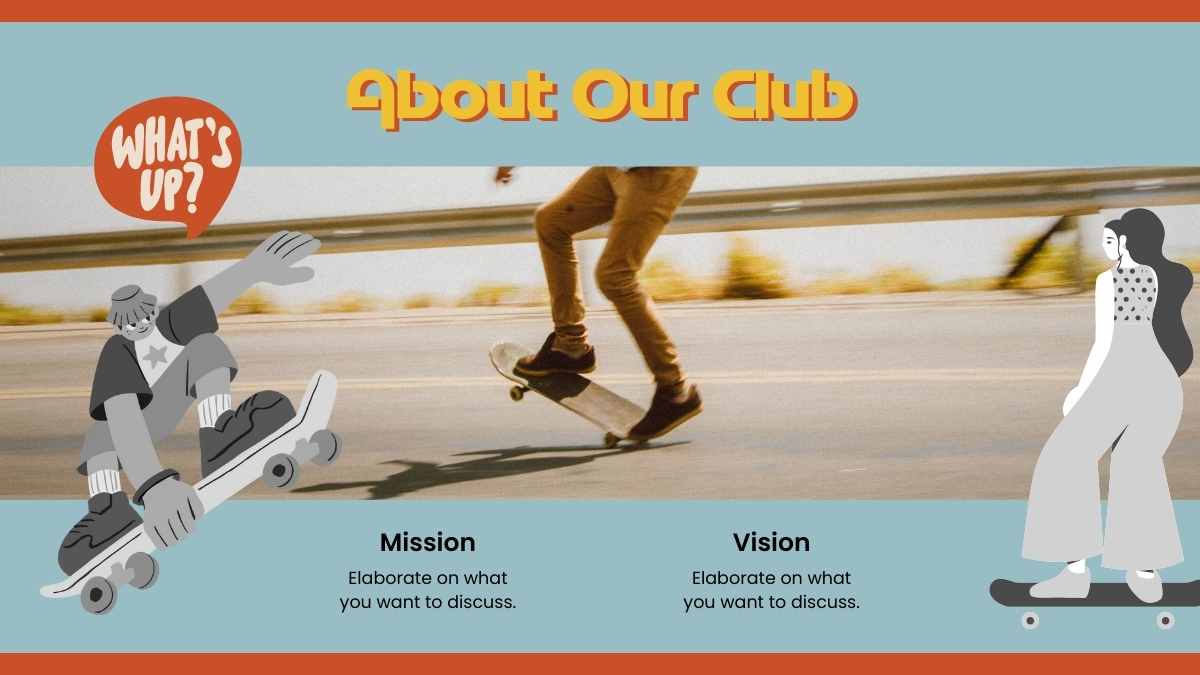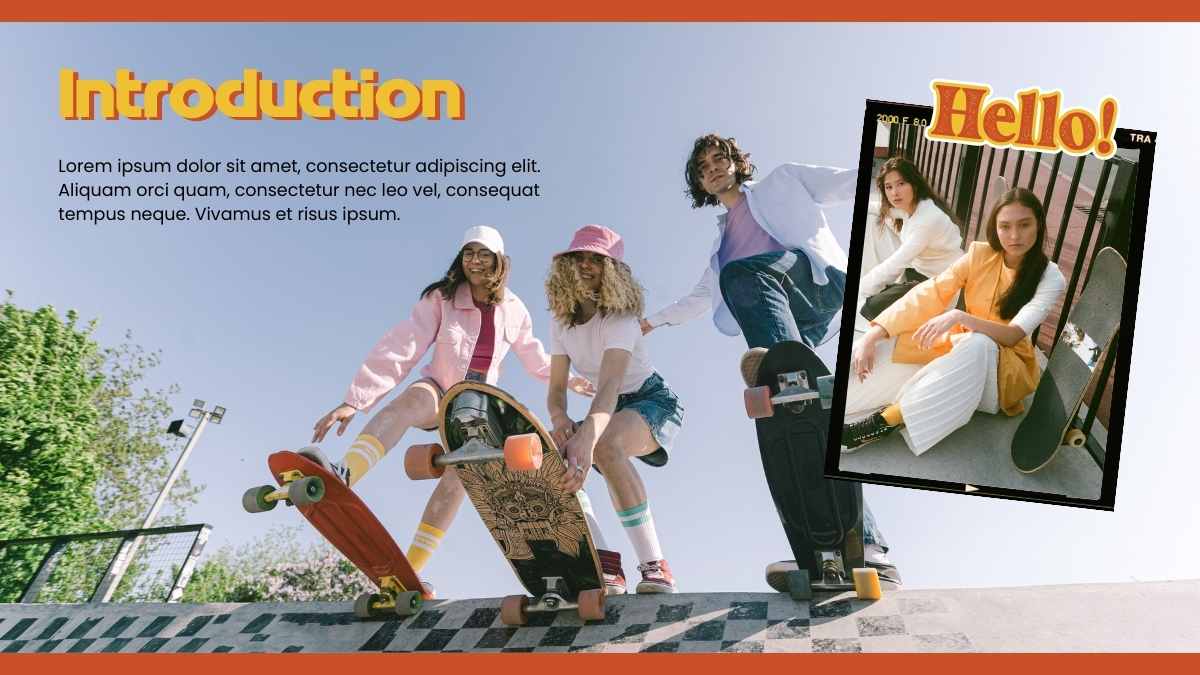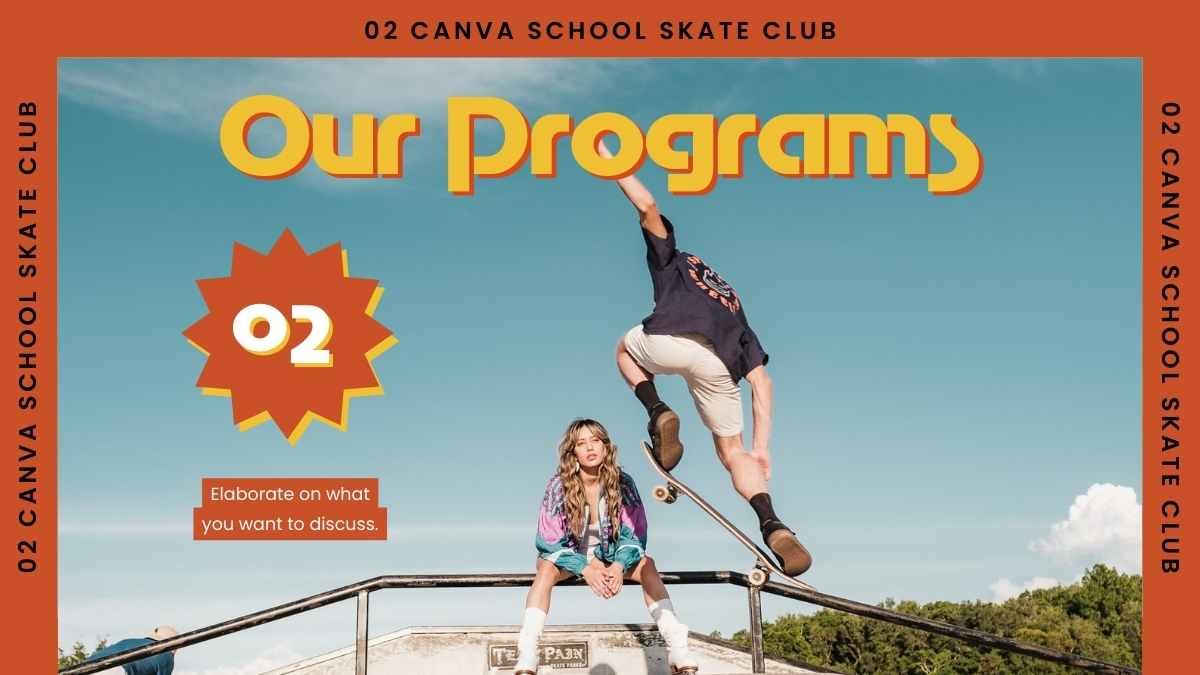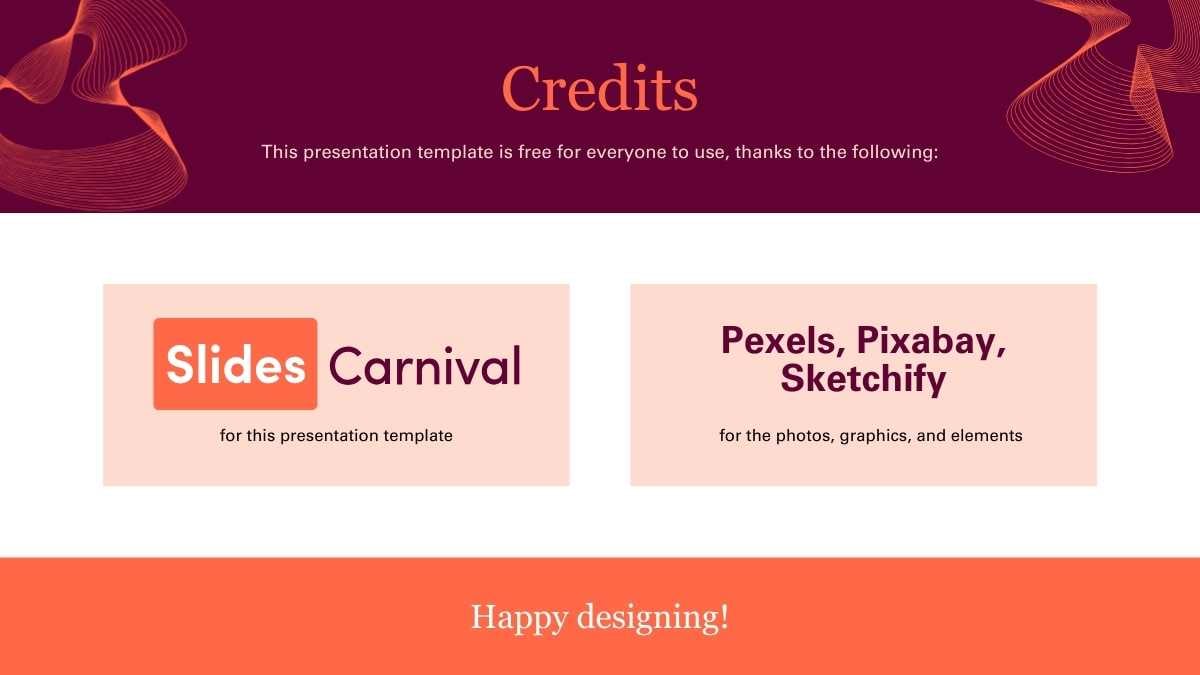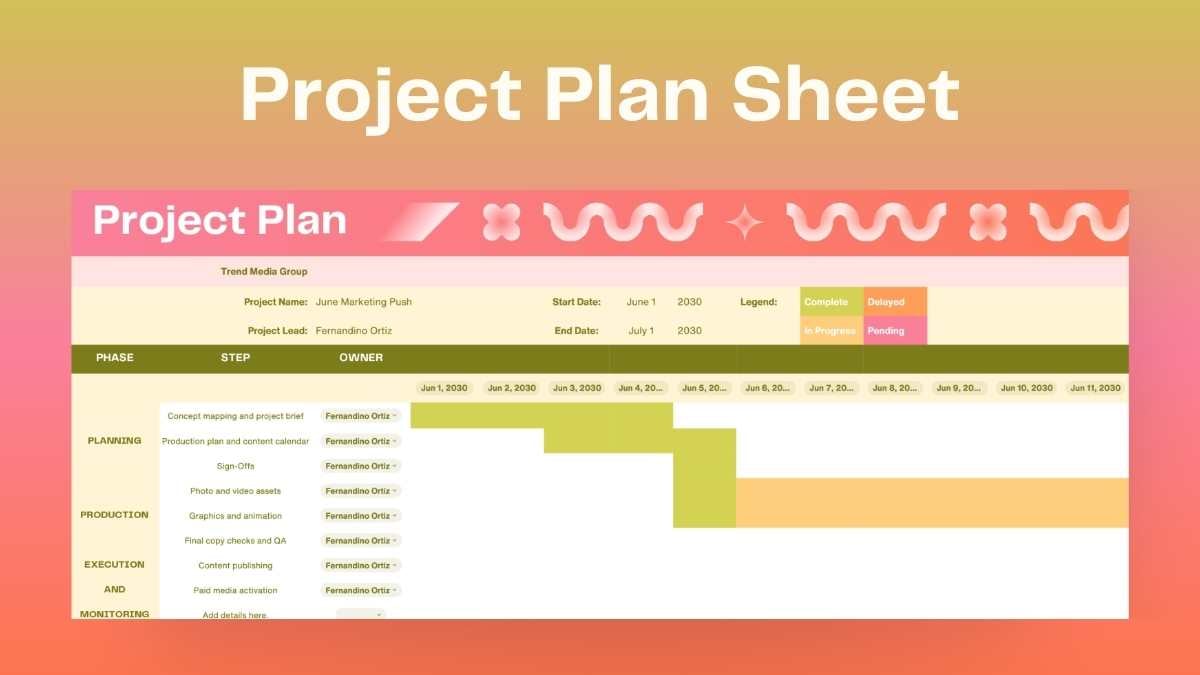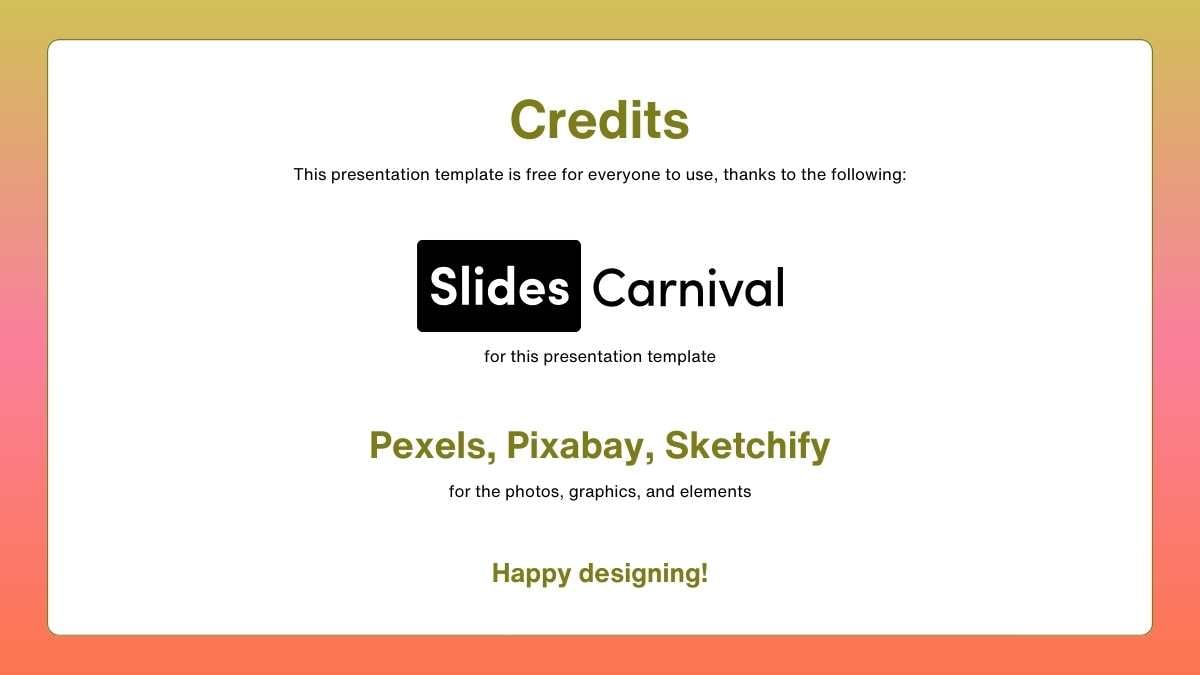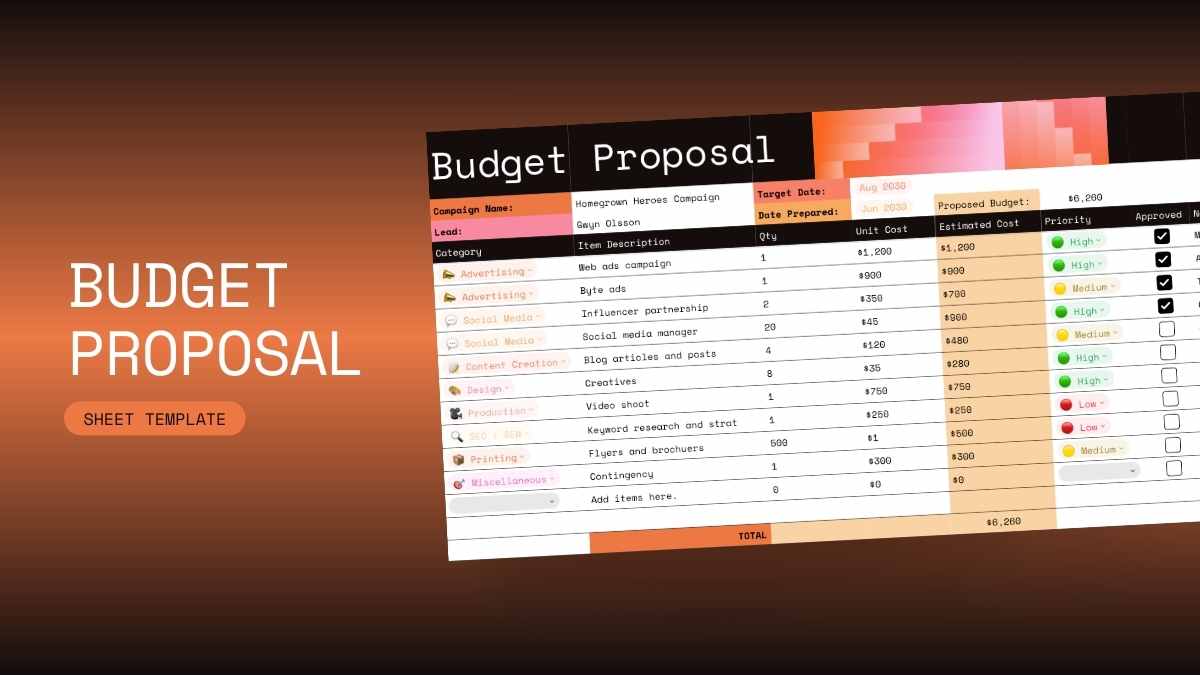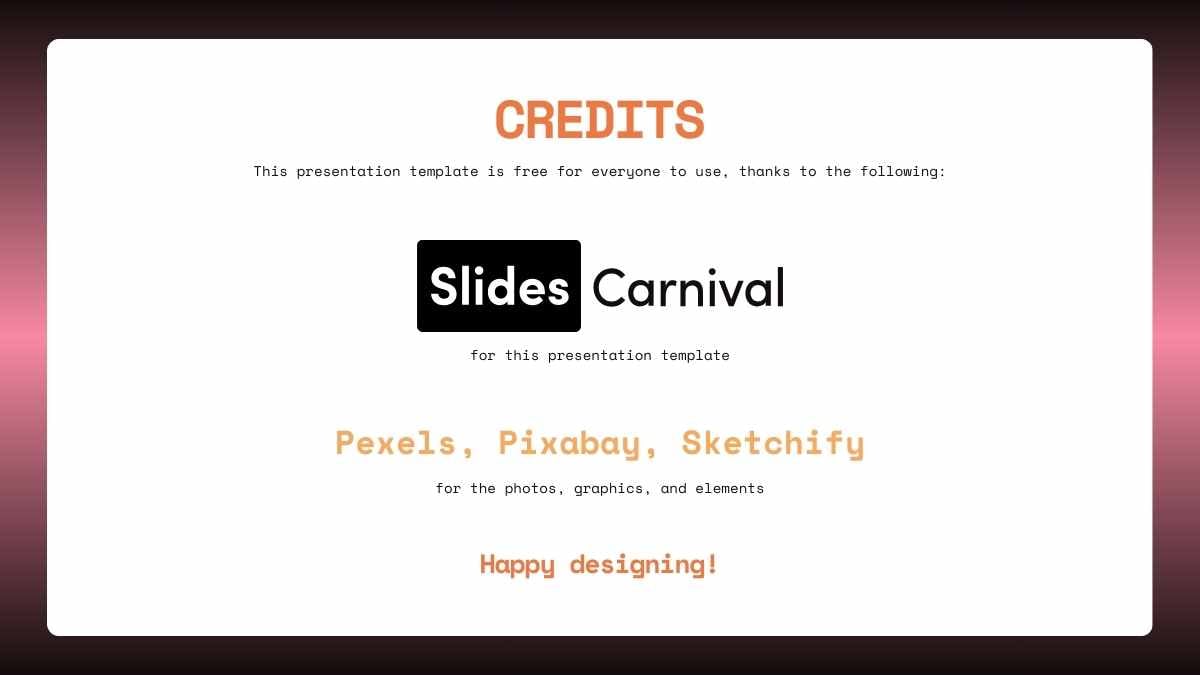Orange Powerpoint Templates and Google Slides Themes
Students and seasoned professionals alike can find their creative groove with a free orange presentation template from our slide templates library, bursting with customizable layouts to suit your needs.
Explore Free Orange Presentation Templates
240 templates
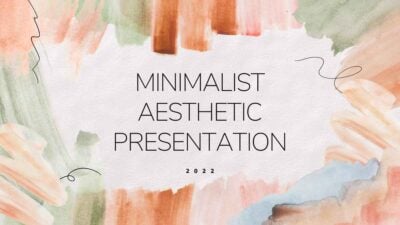
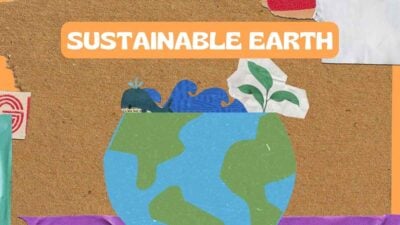

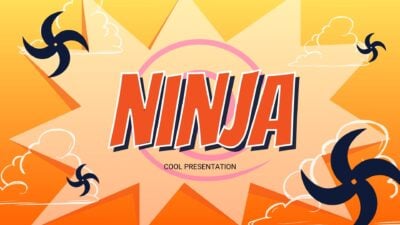
Orange Anime Ninja Minitheme Slides
Download

Bold Orange Branding Kit Slides
Download
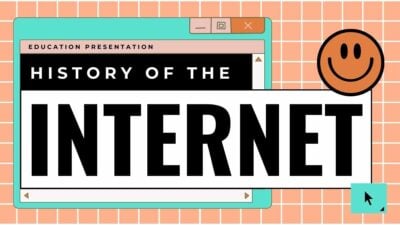
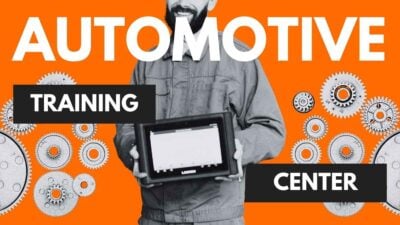
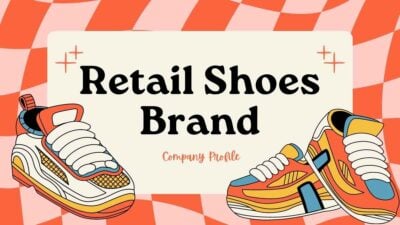


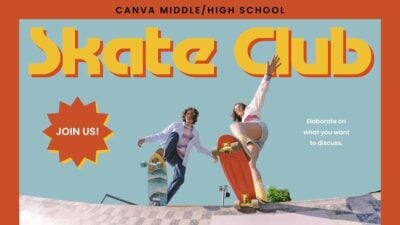

Business Budget Sheet
Download

Aesthetic Project Plan Sheet
Download

Modern Budget Proposal Sheet
Download