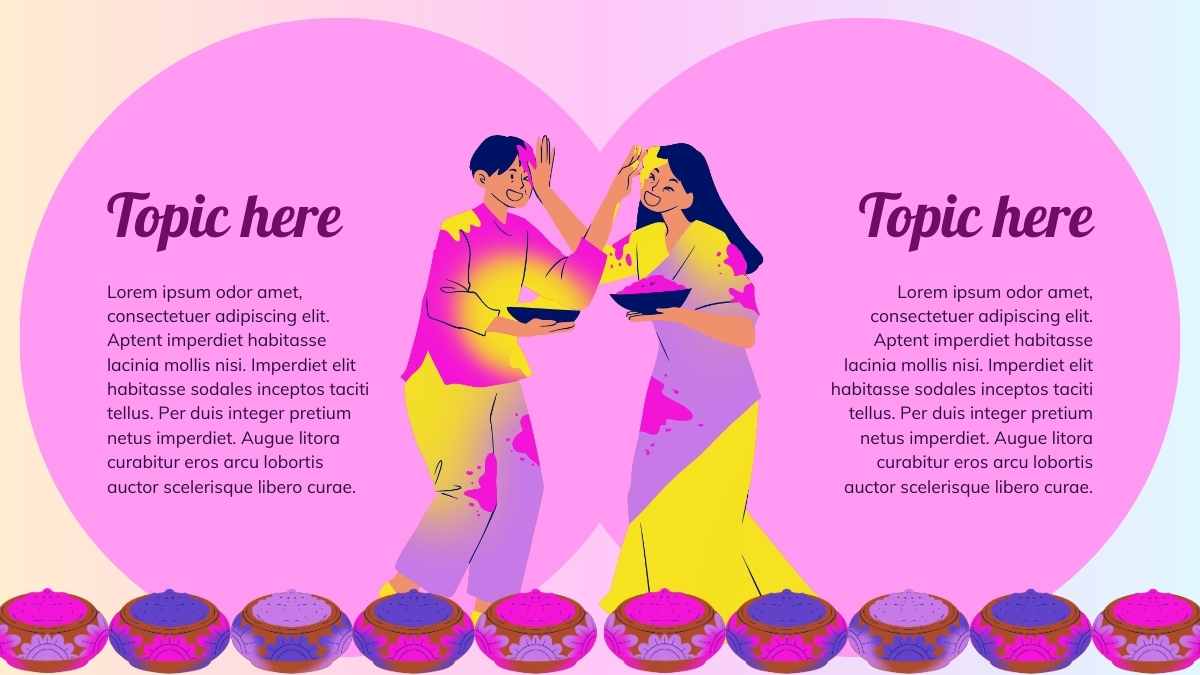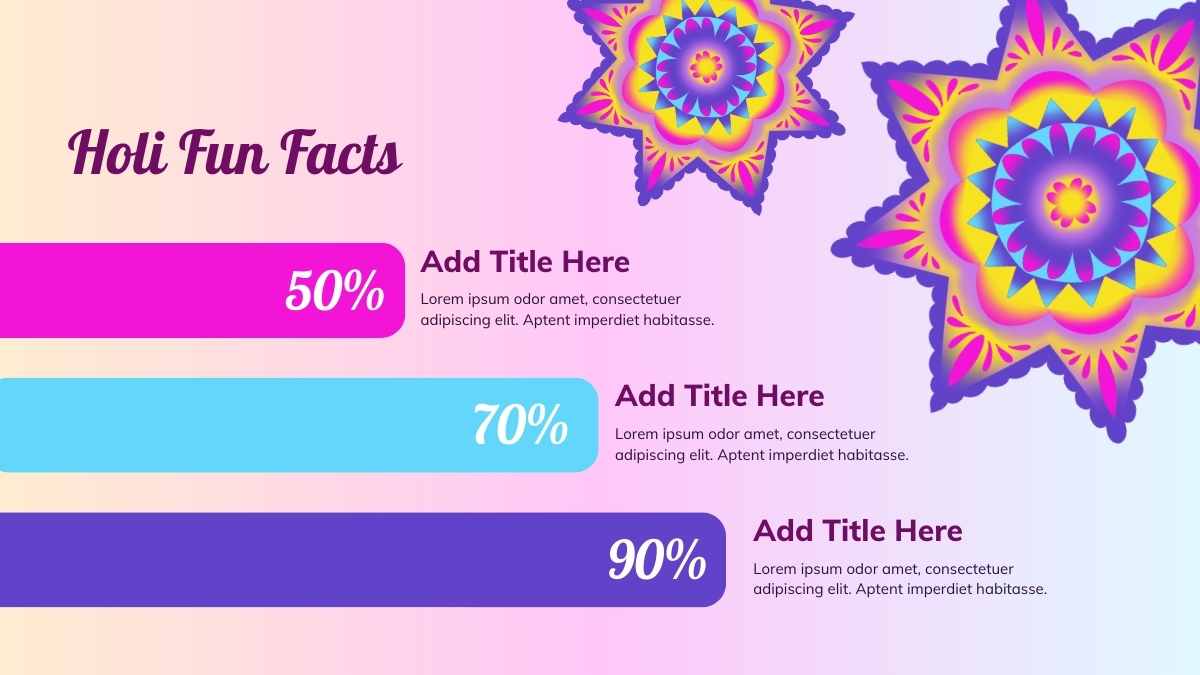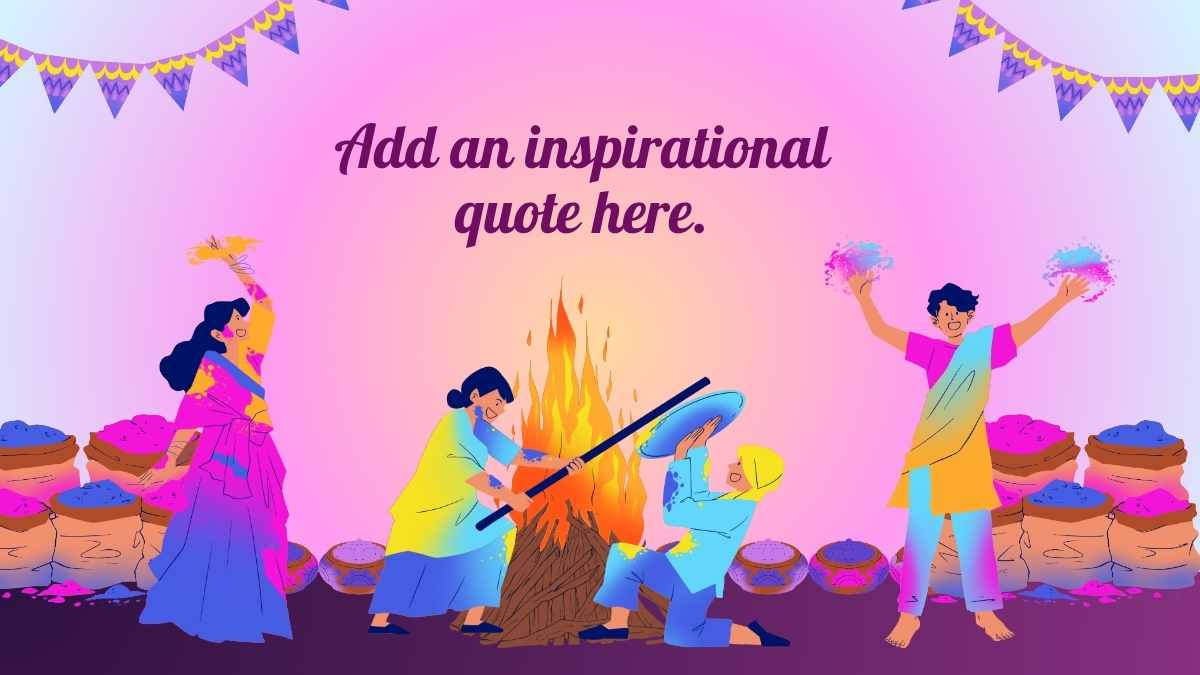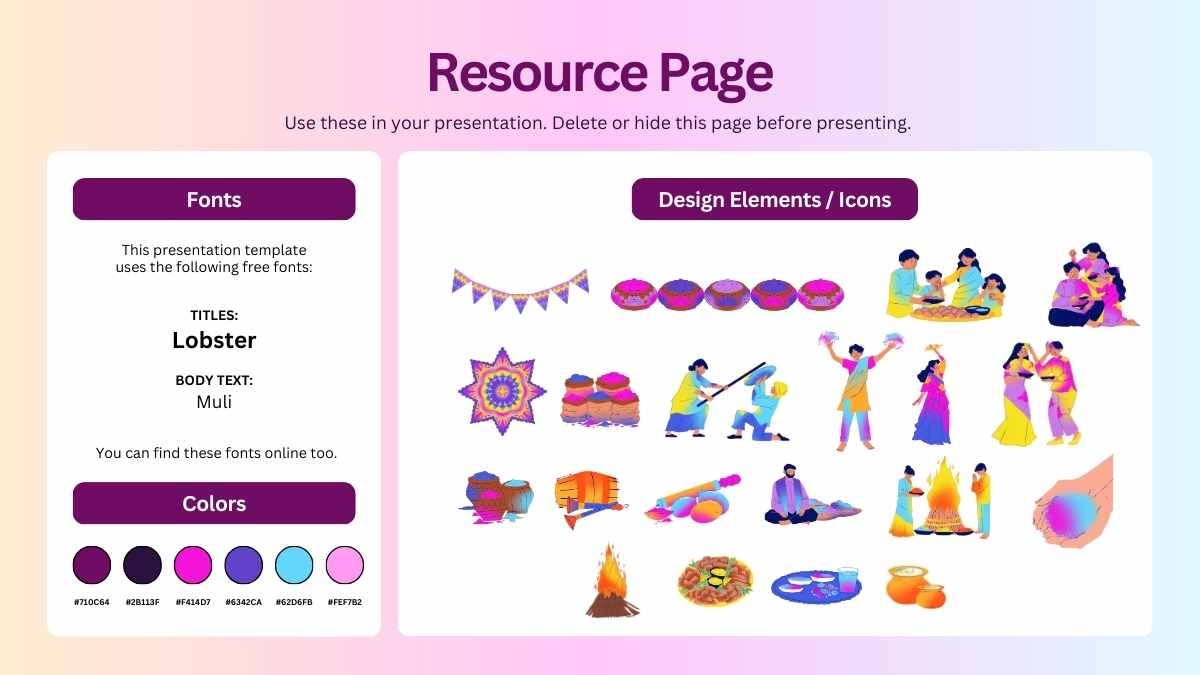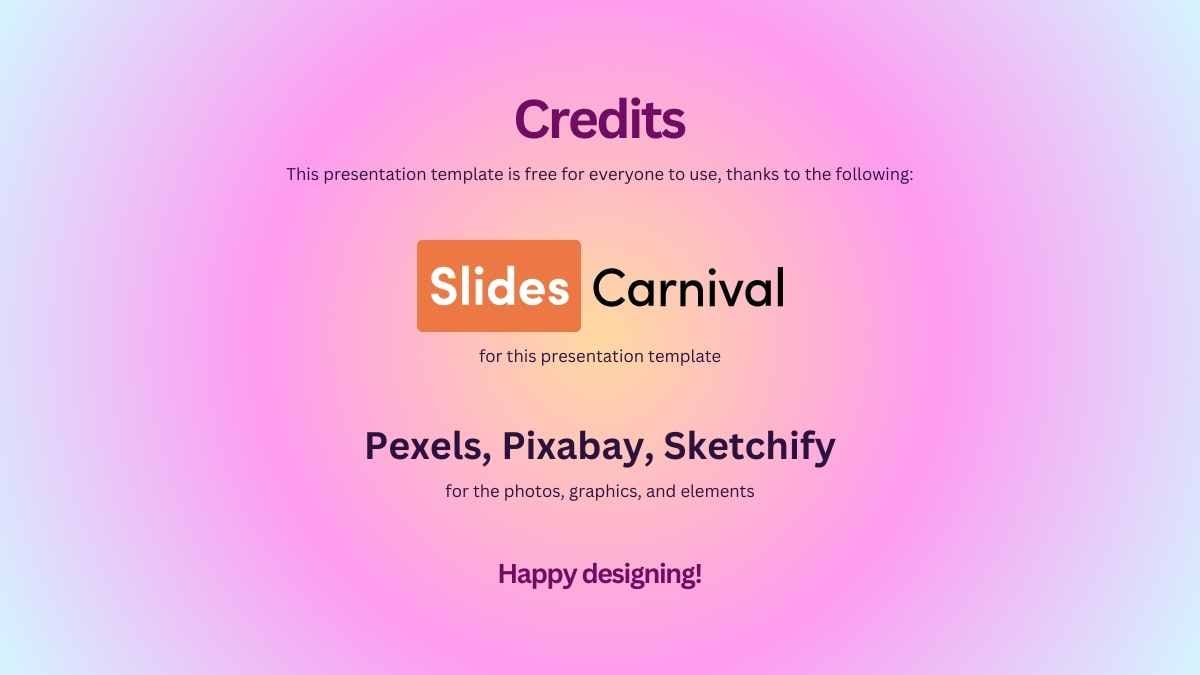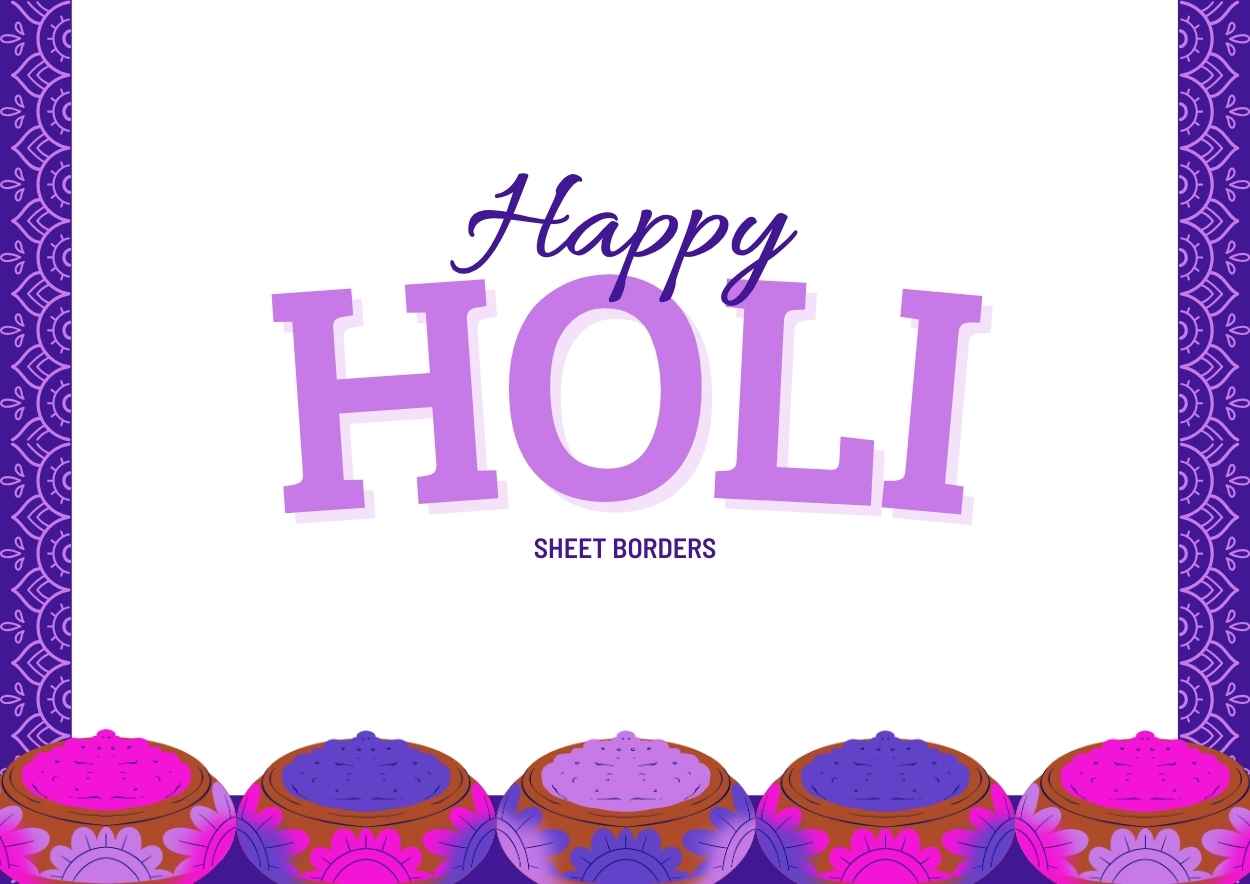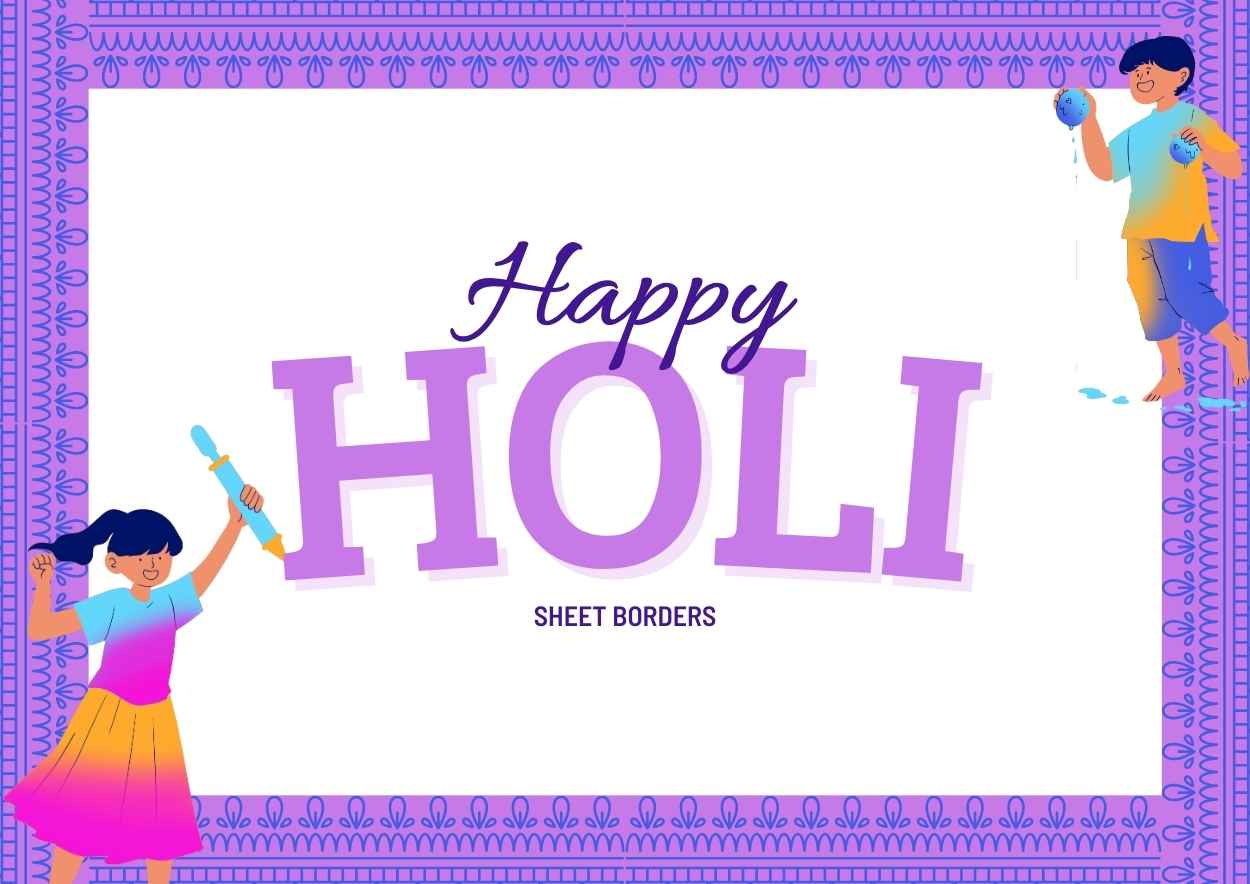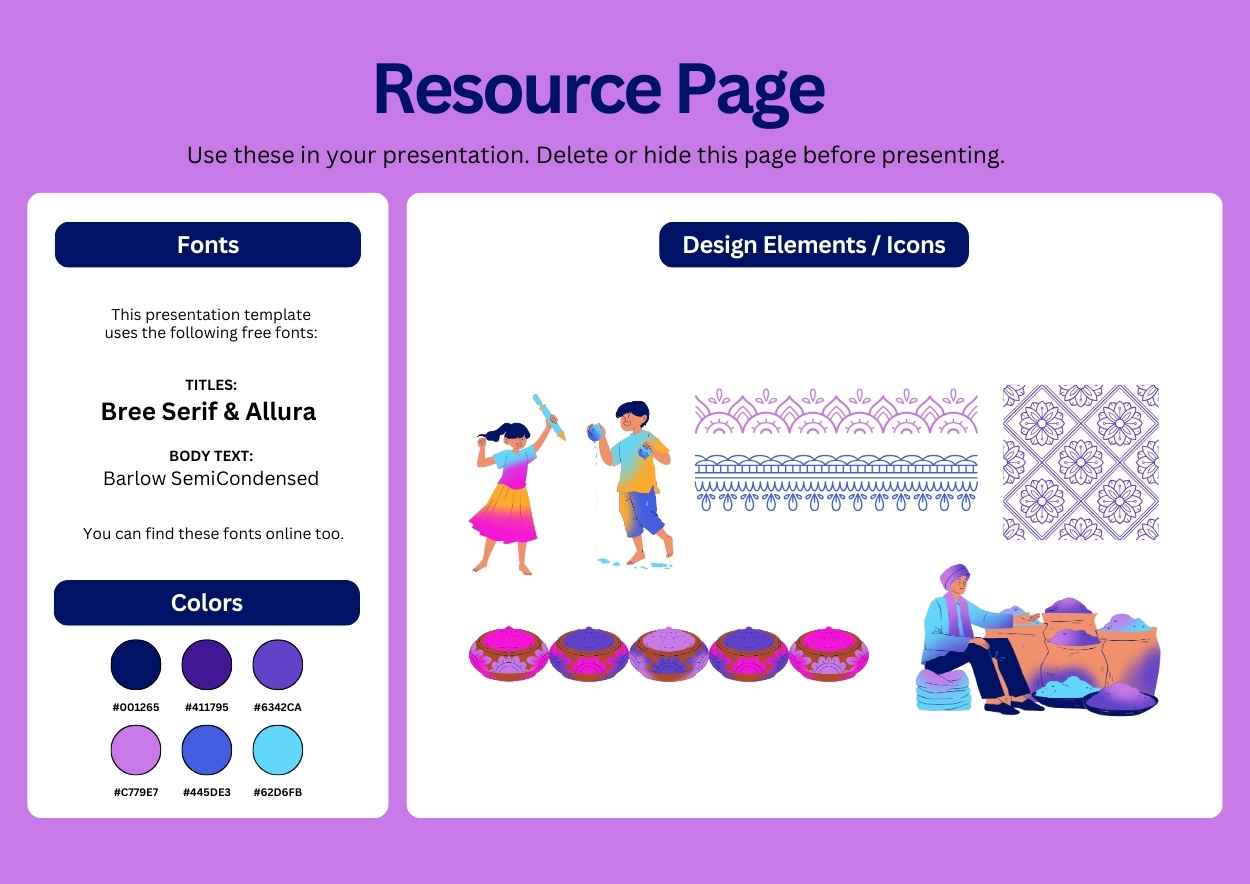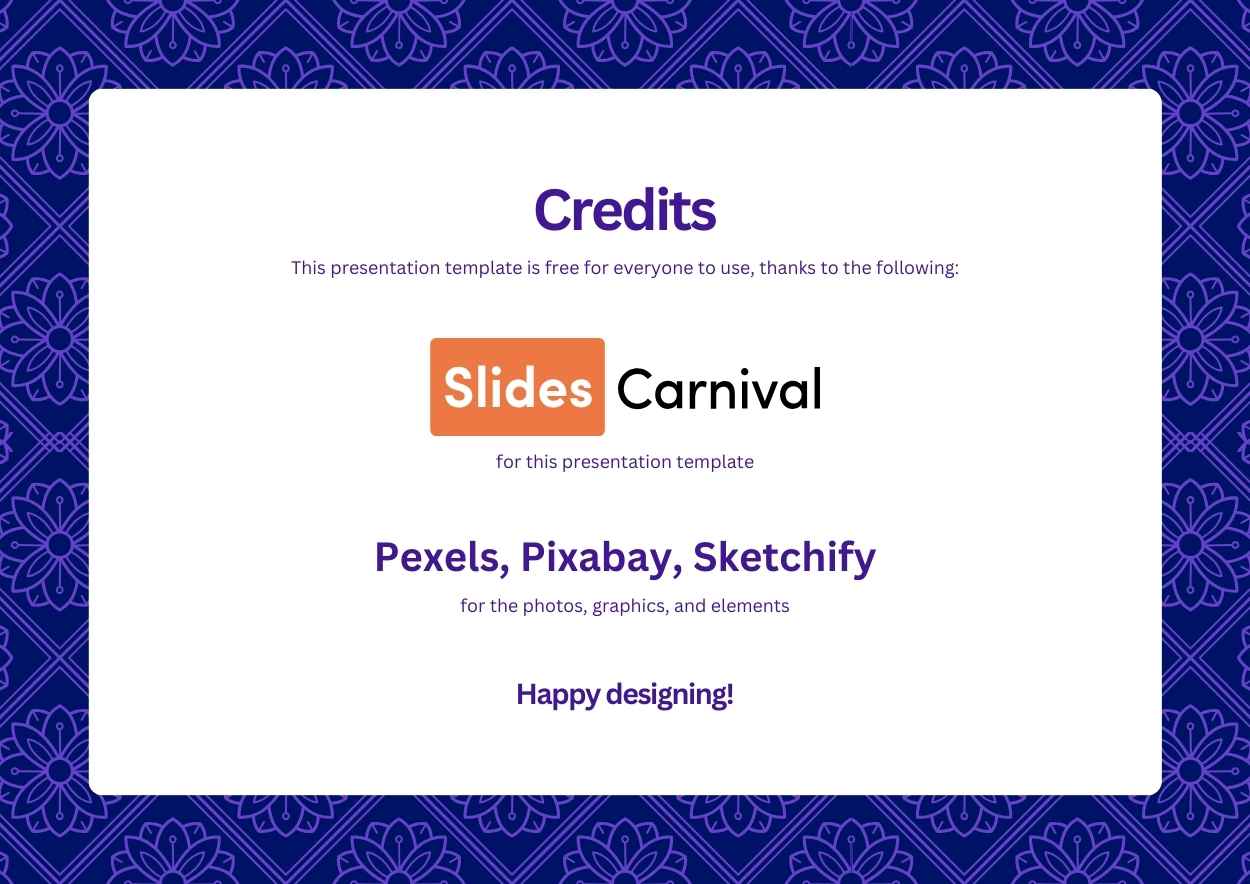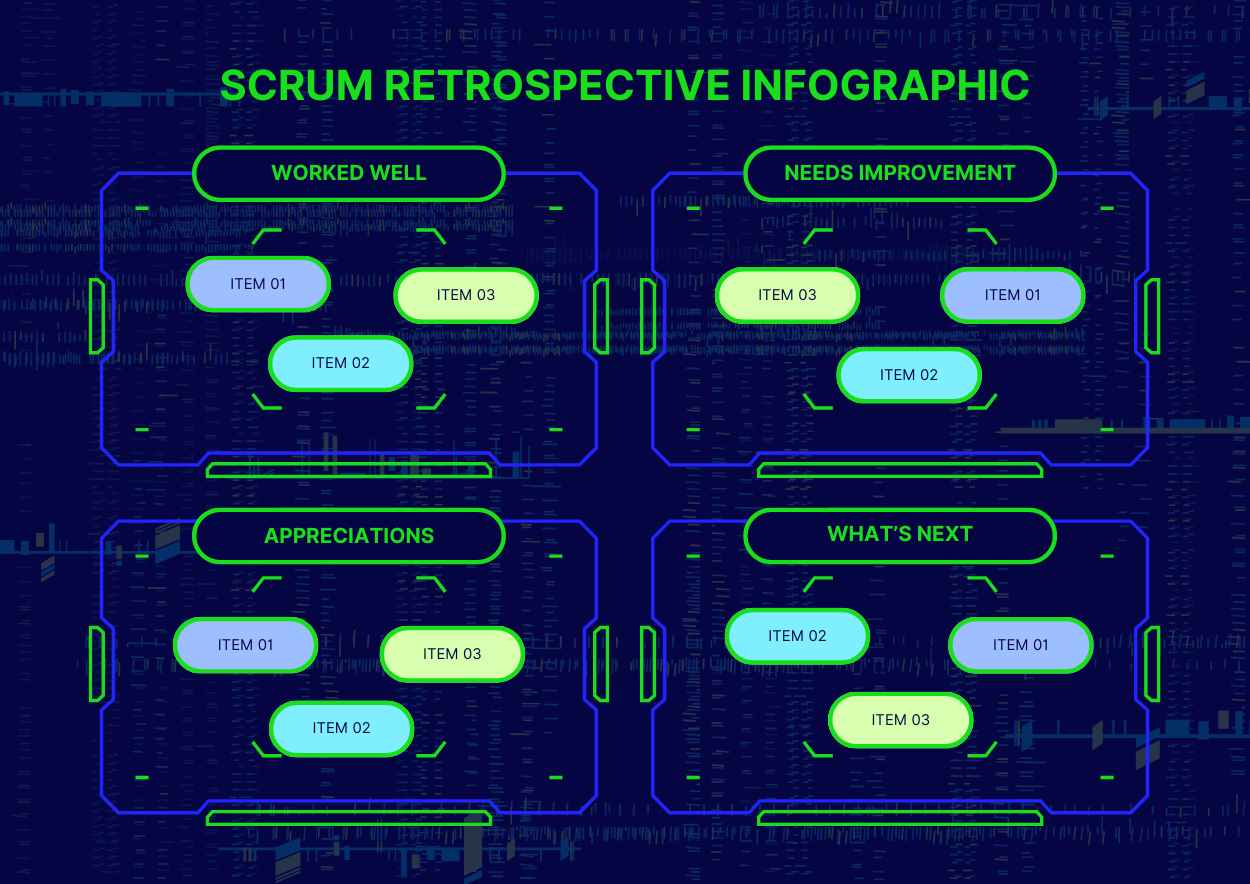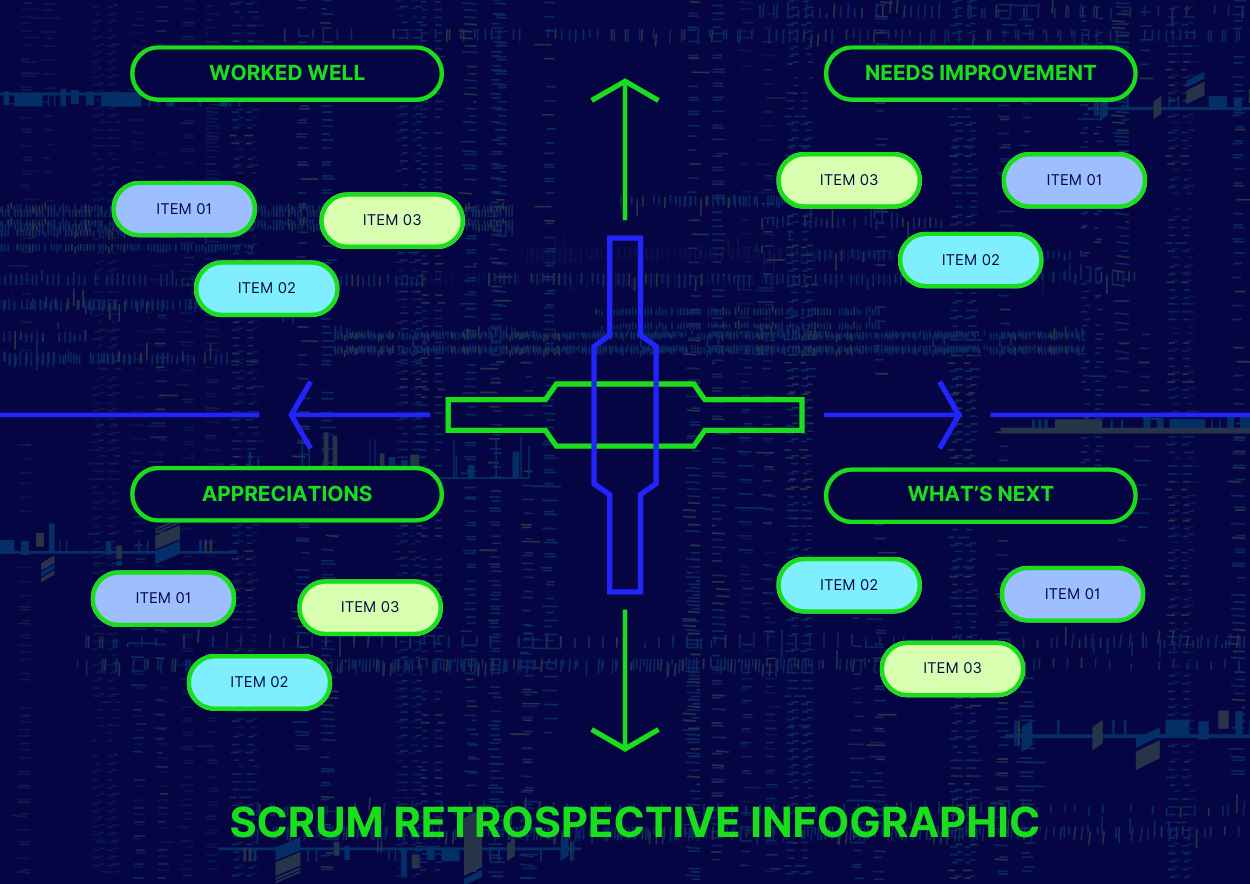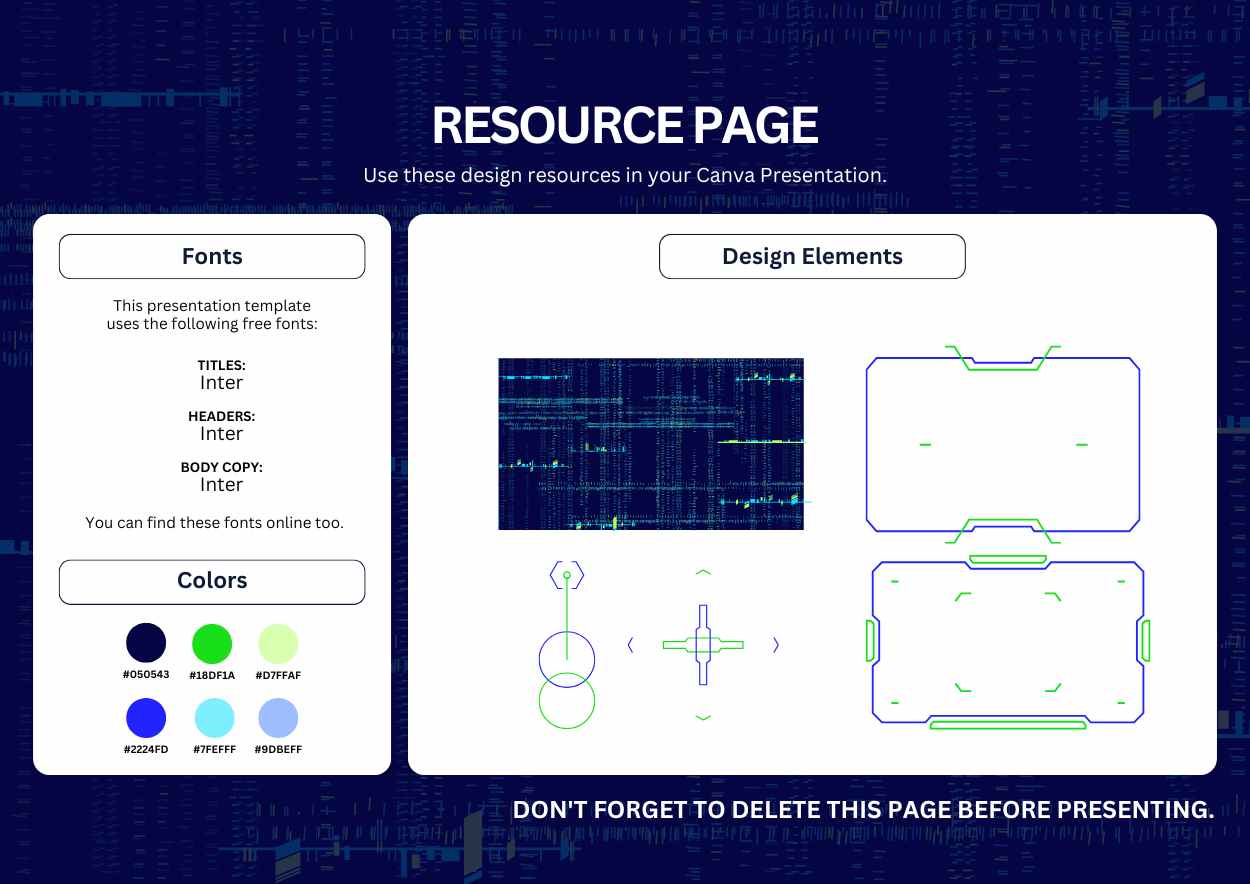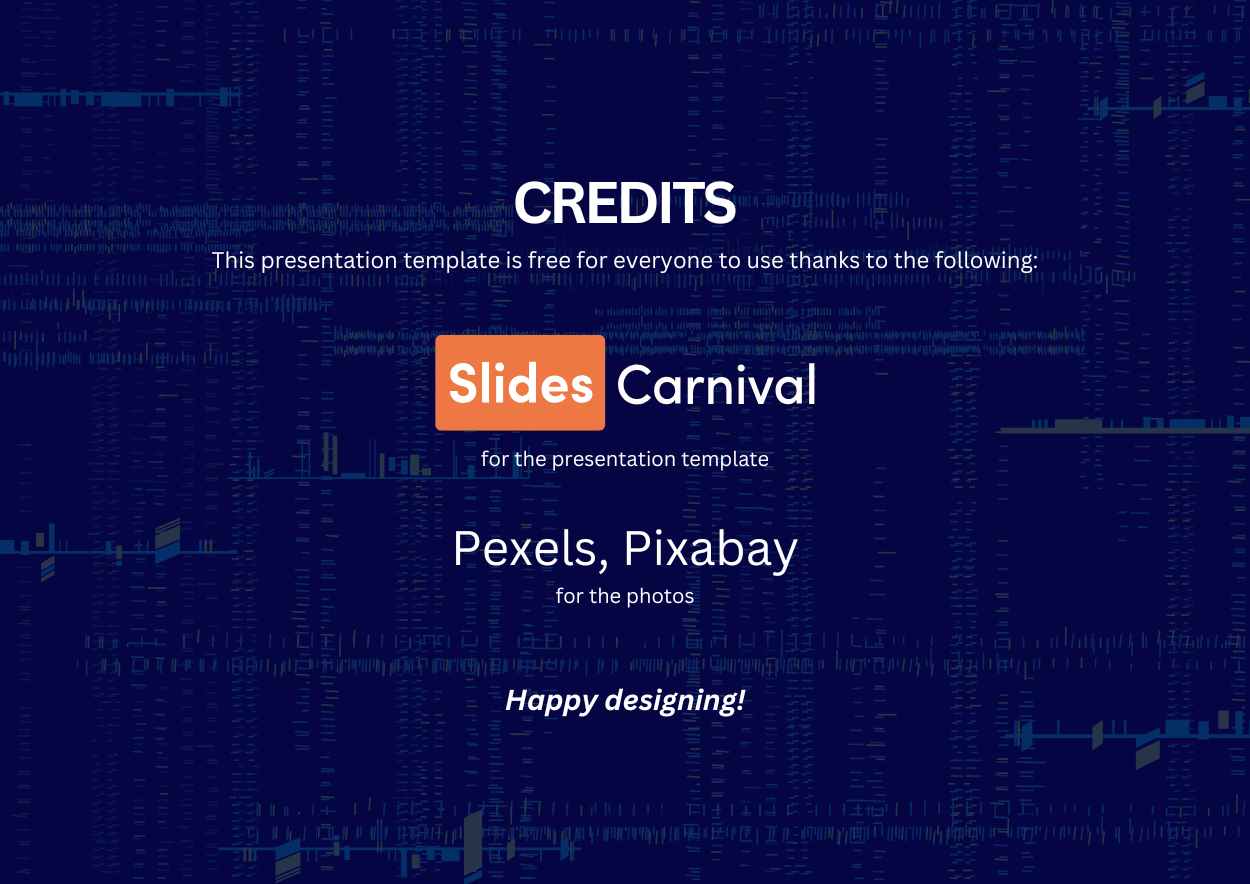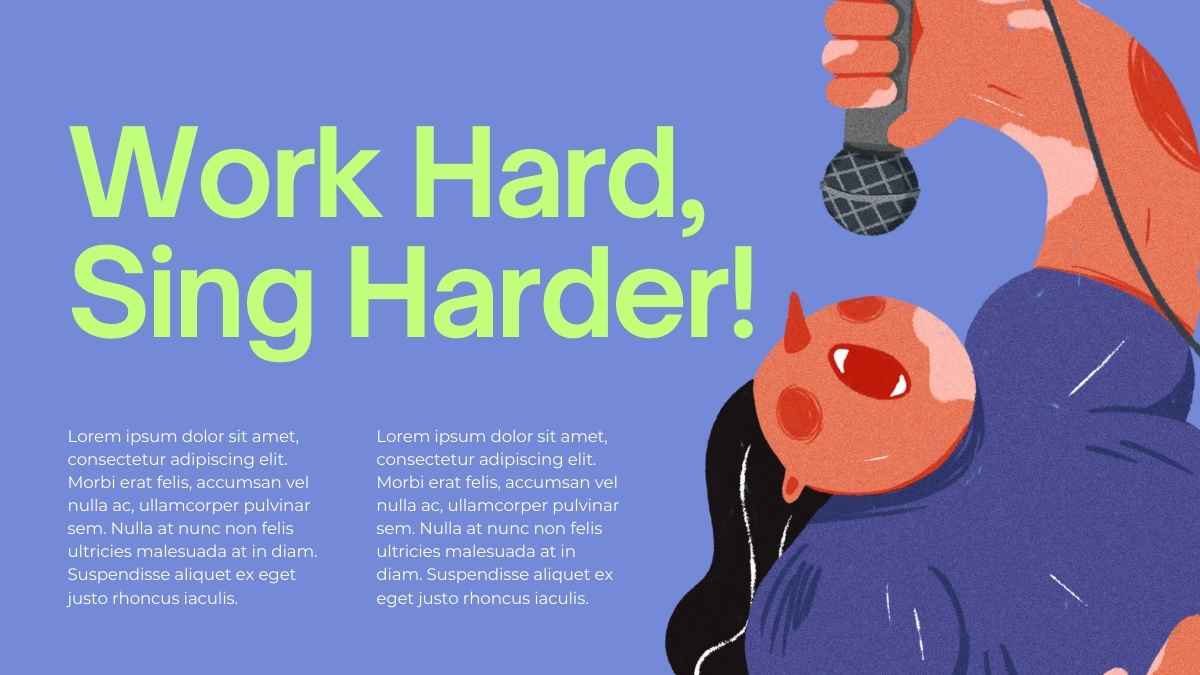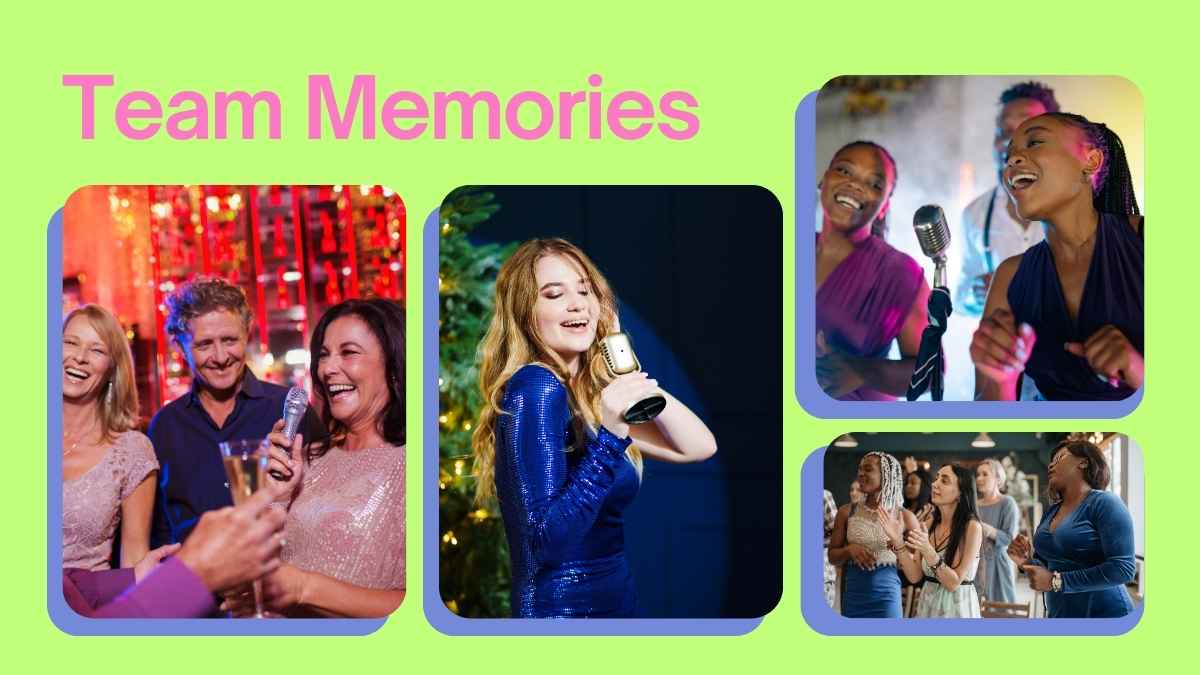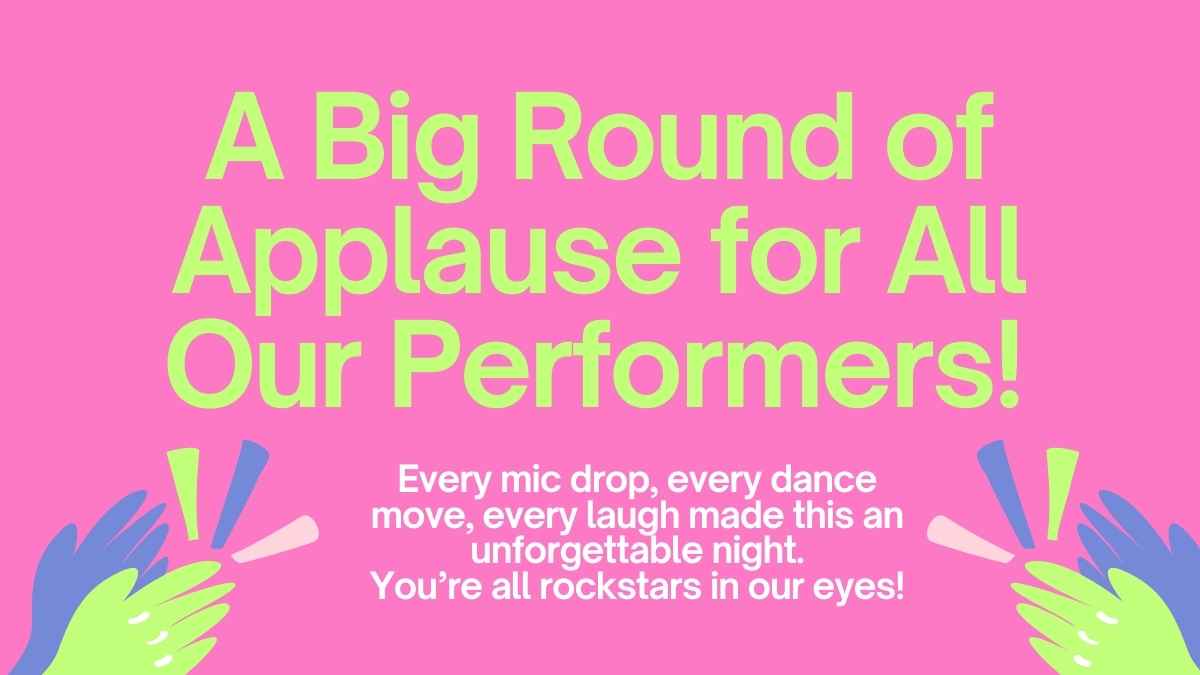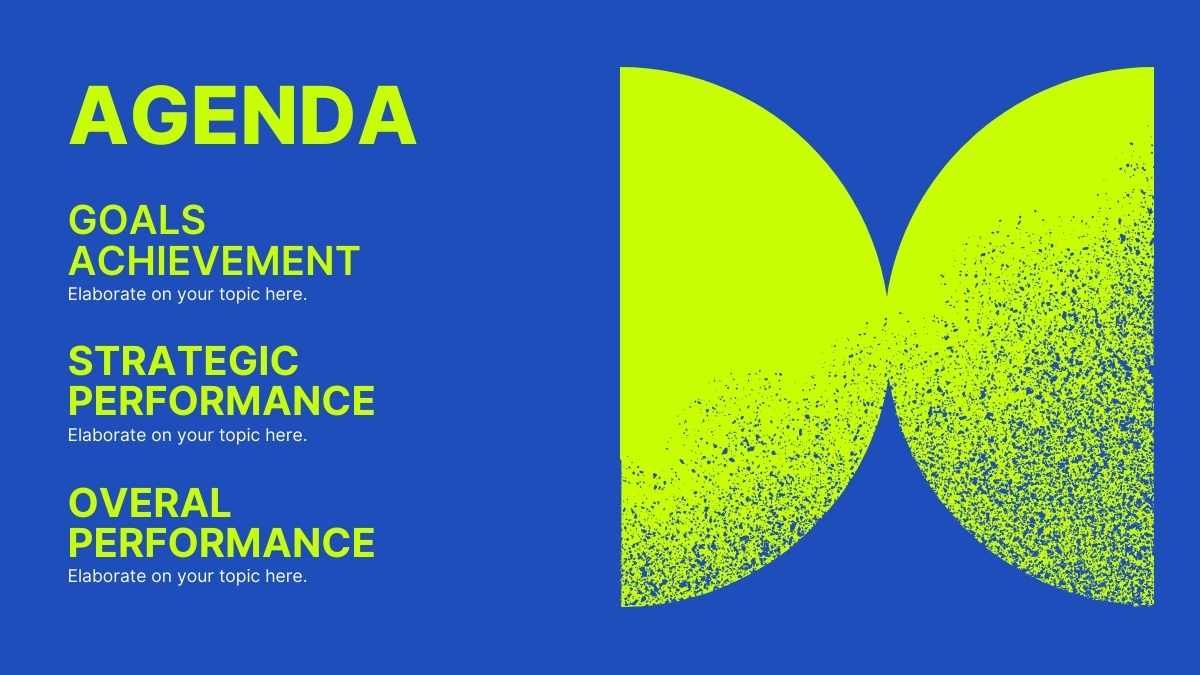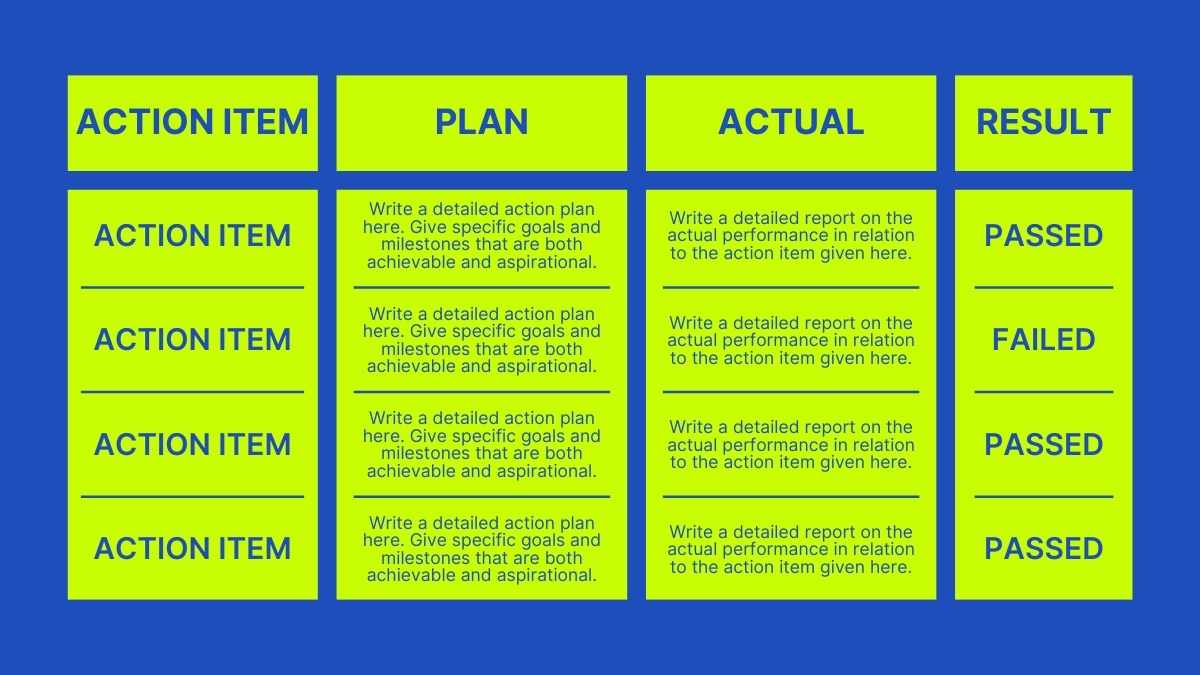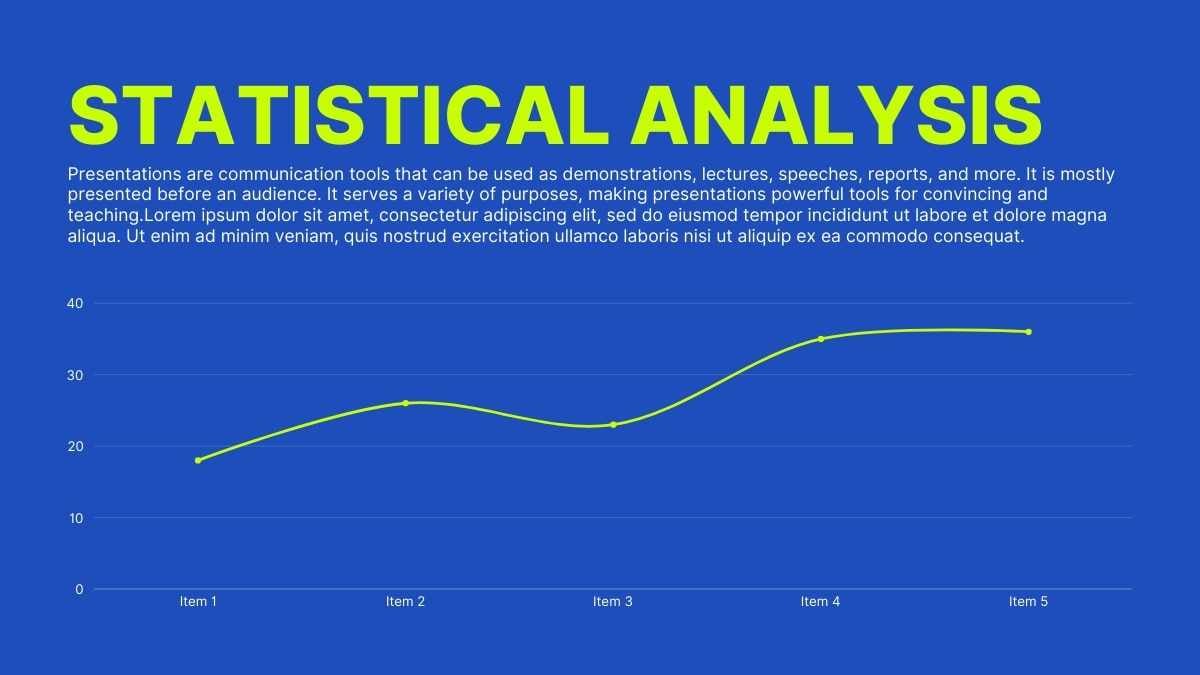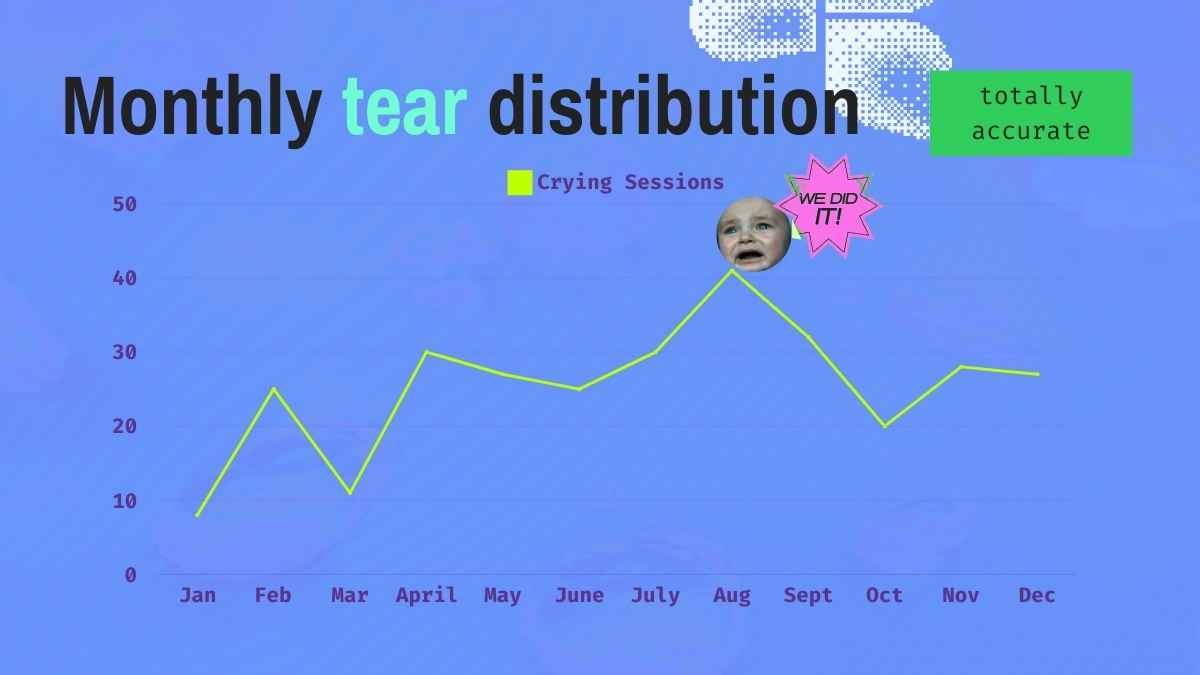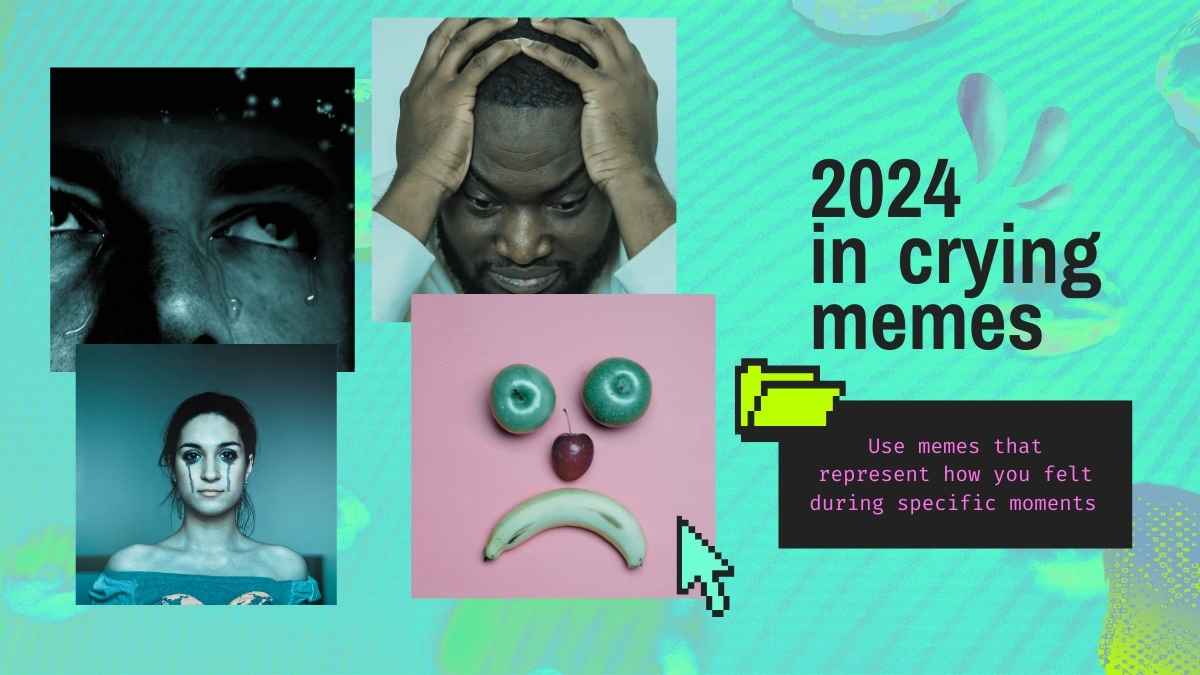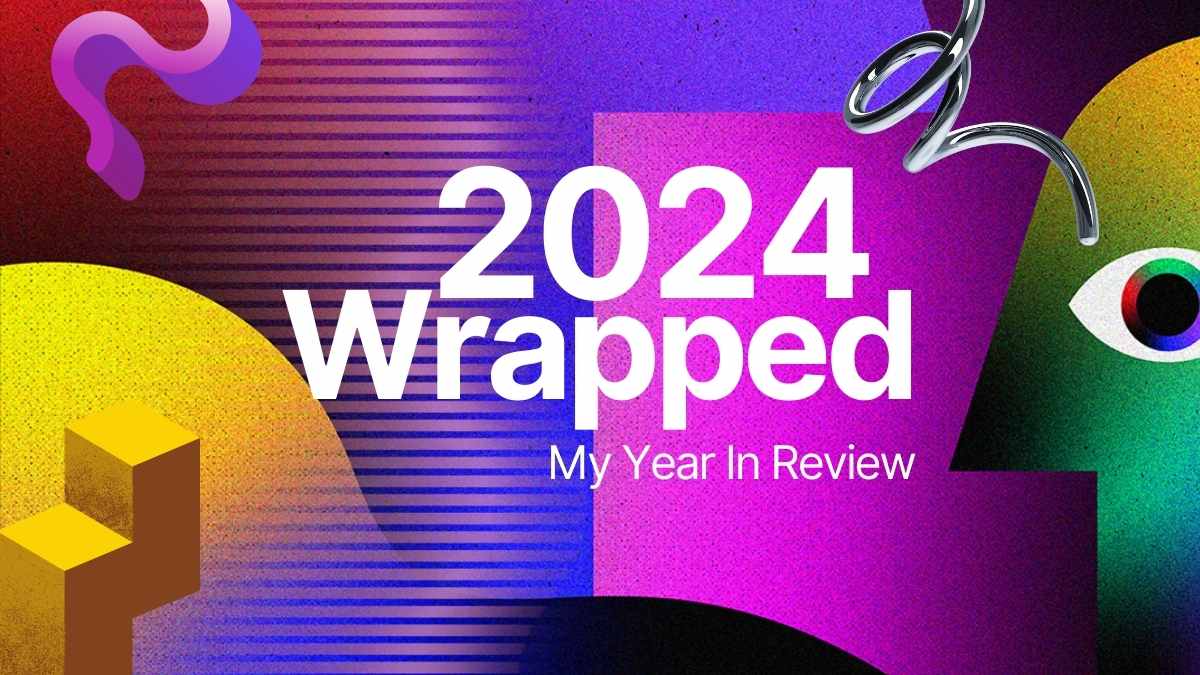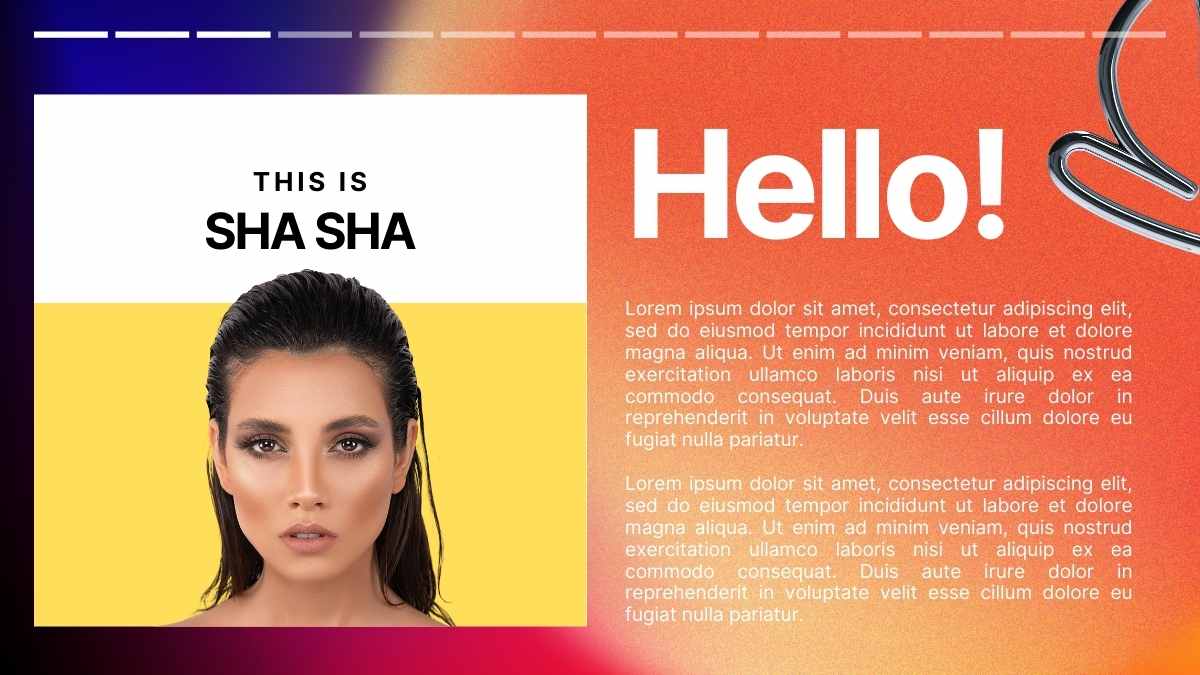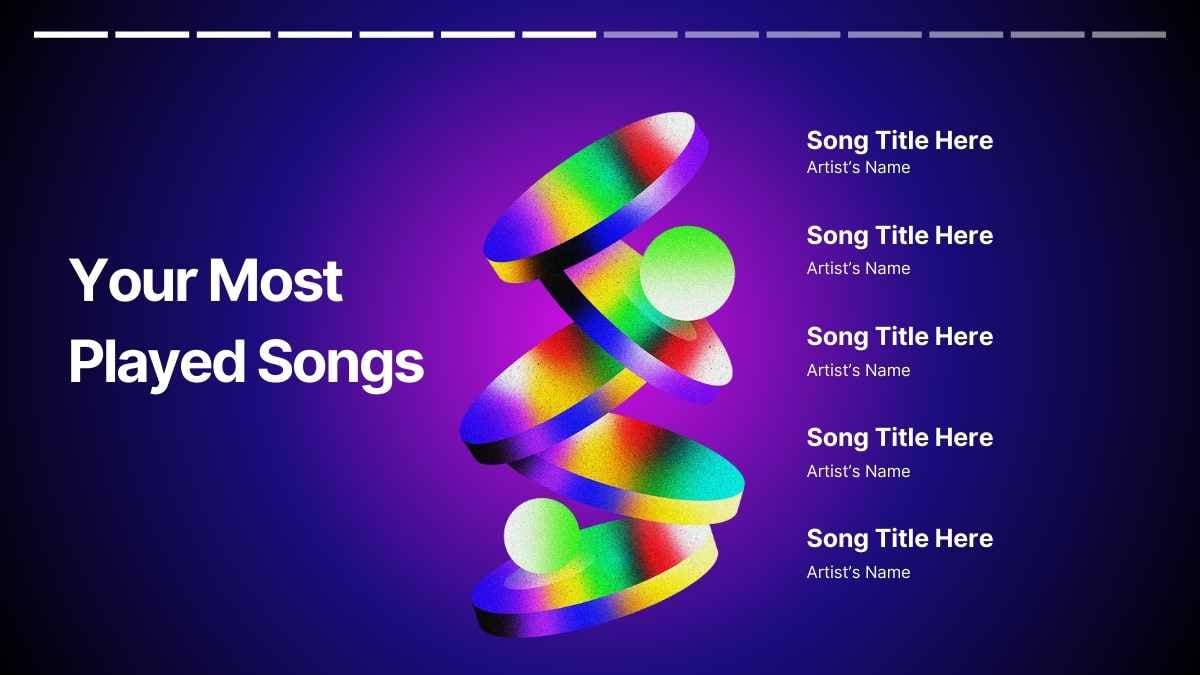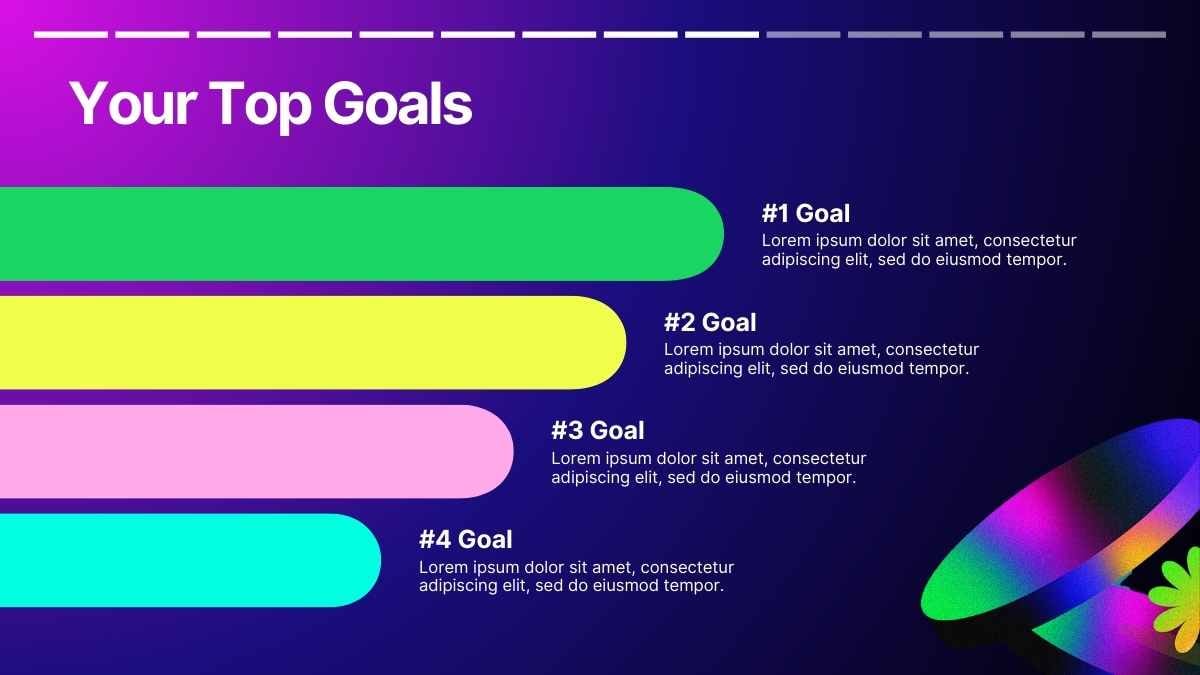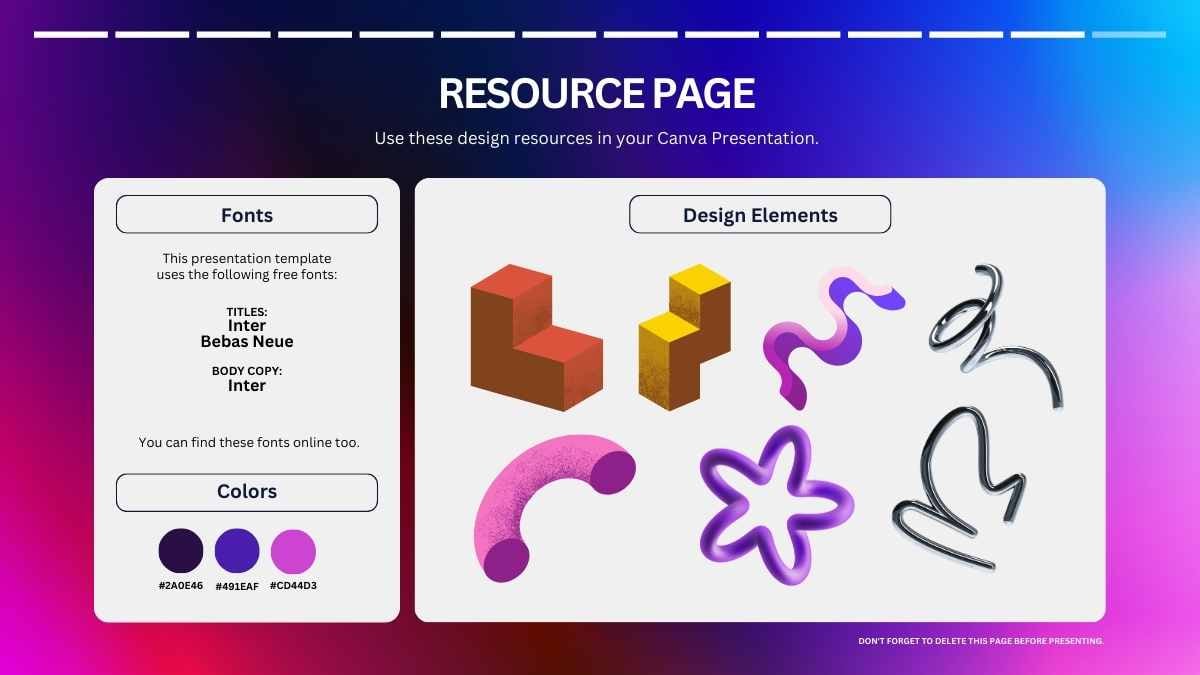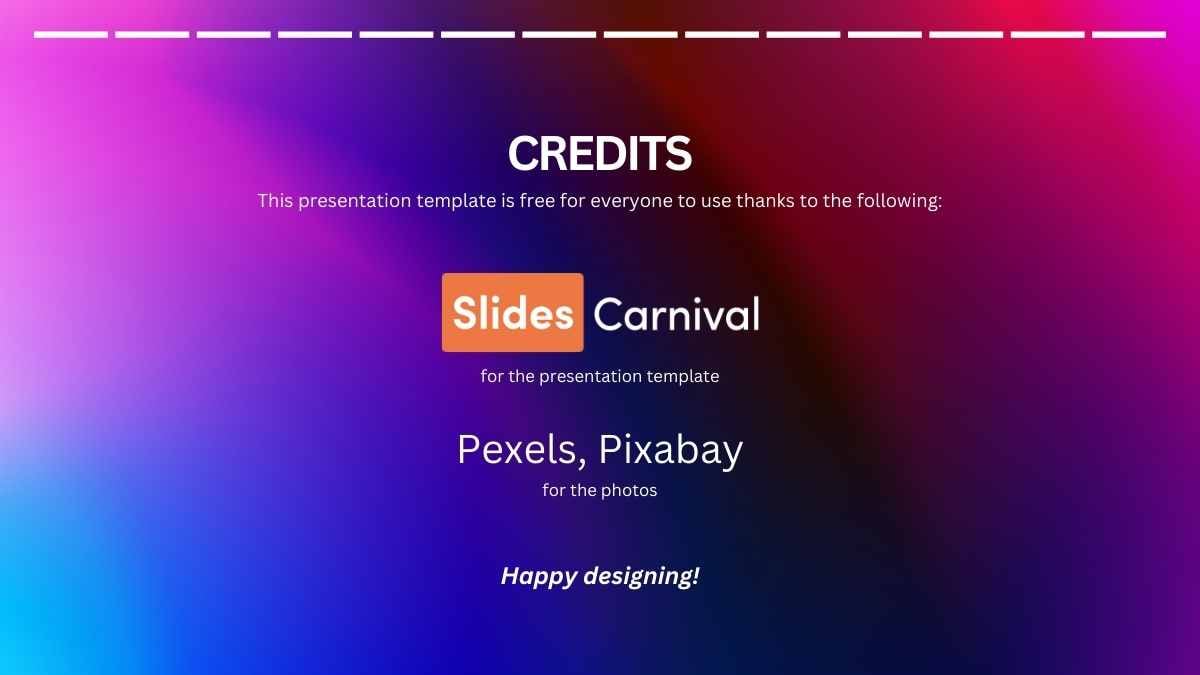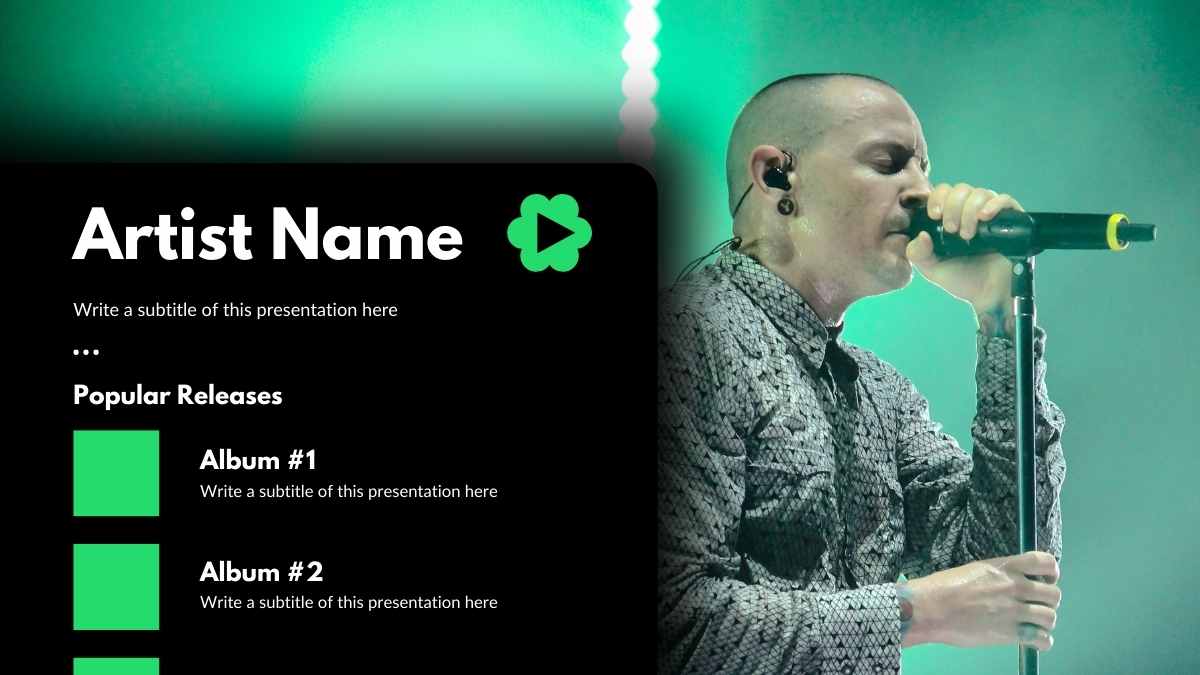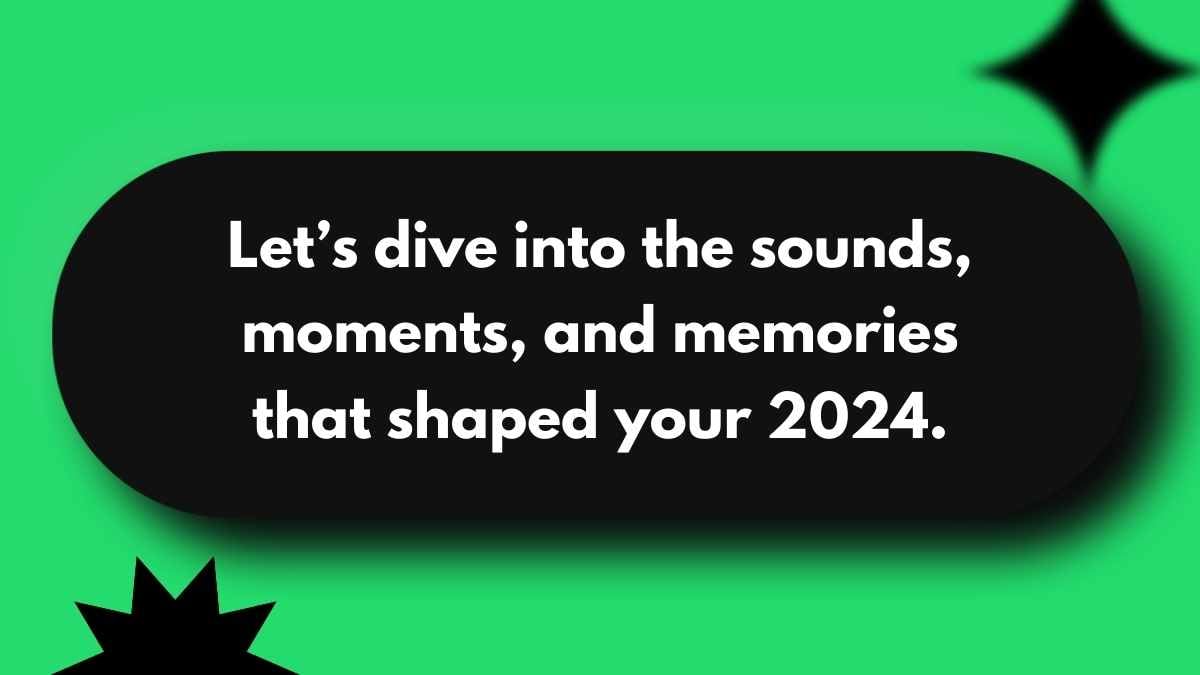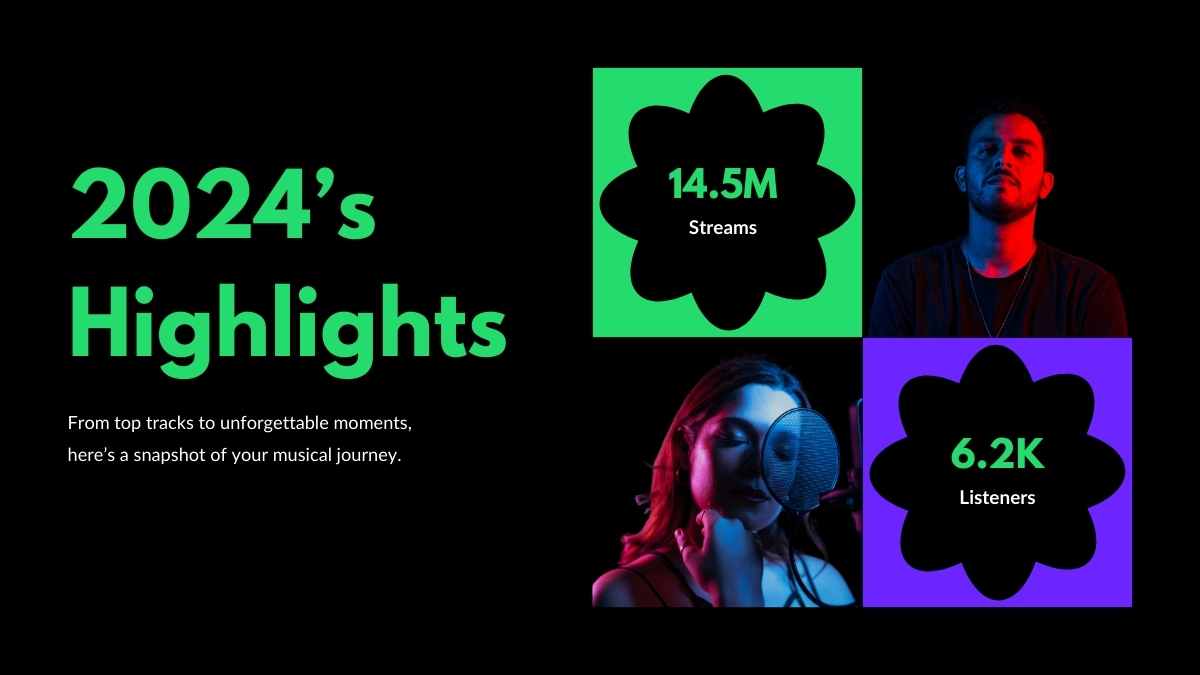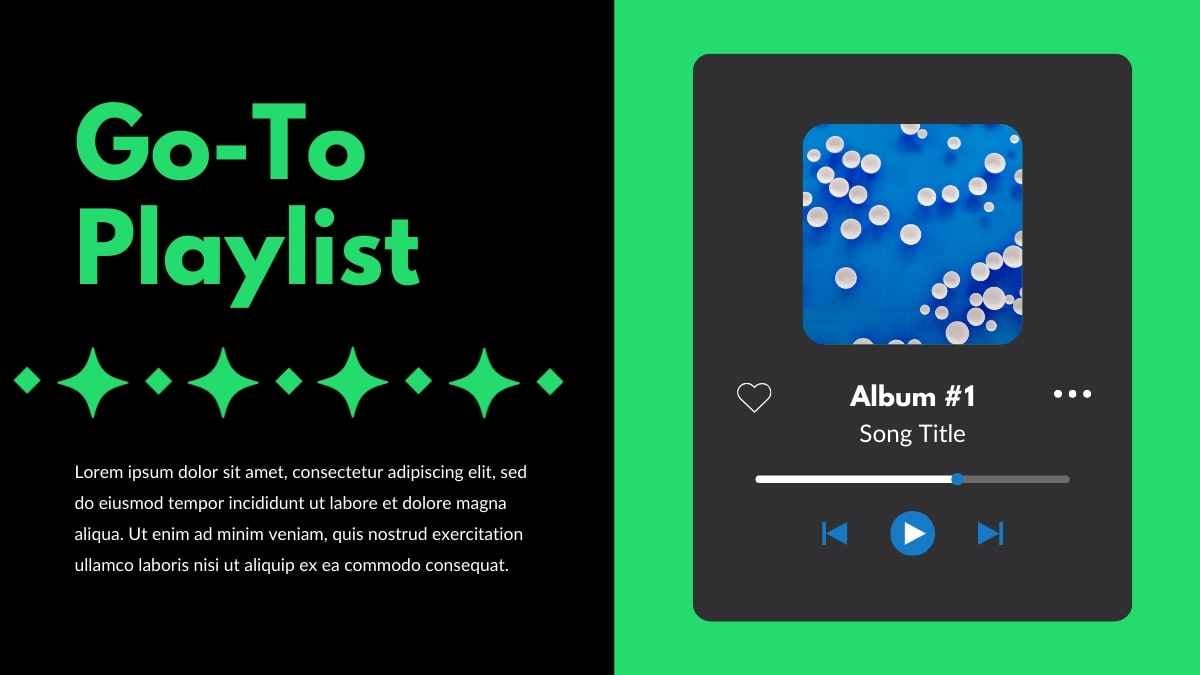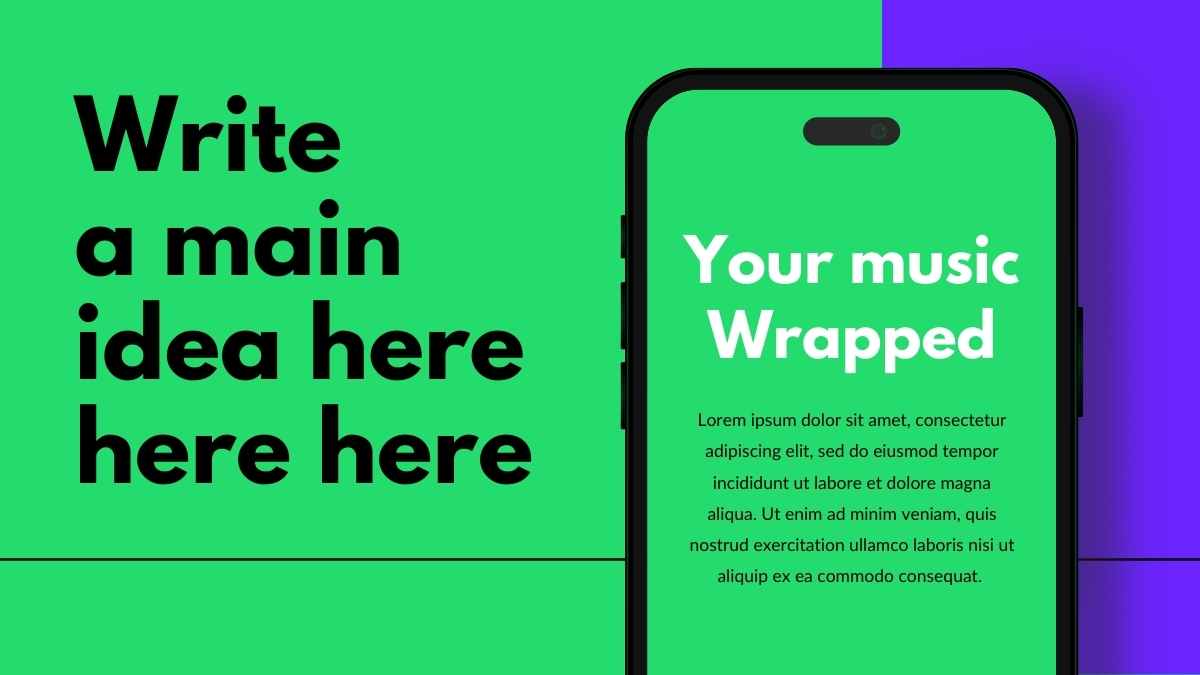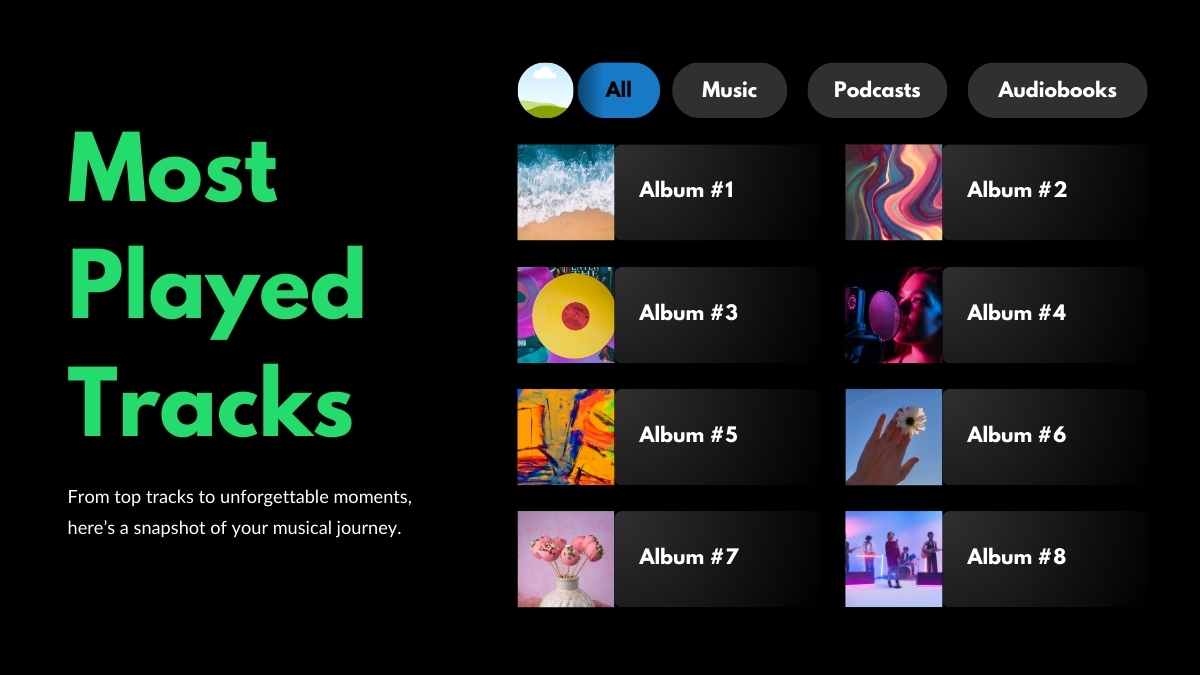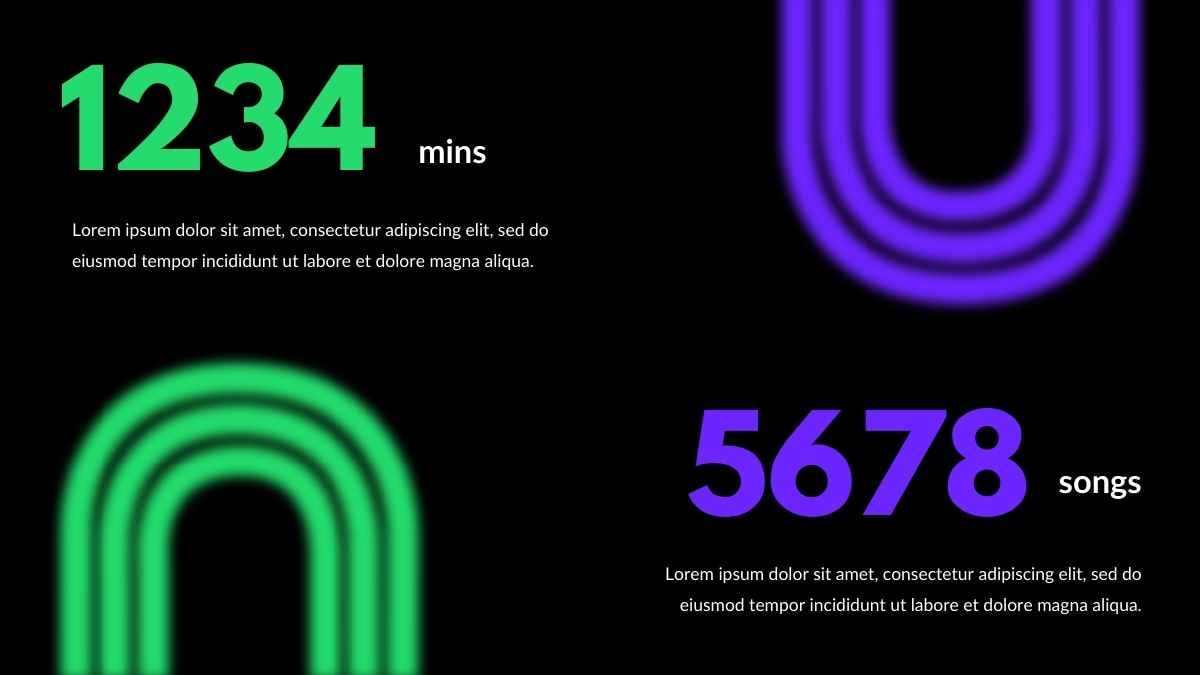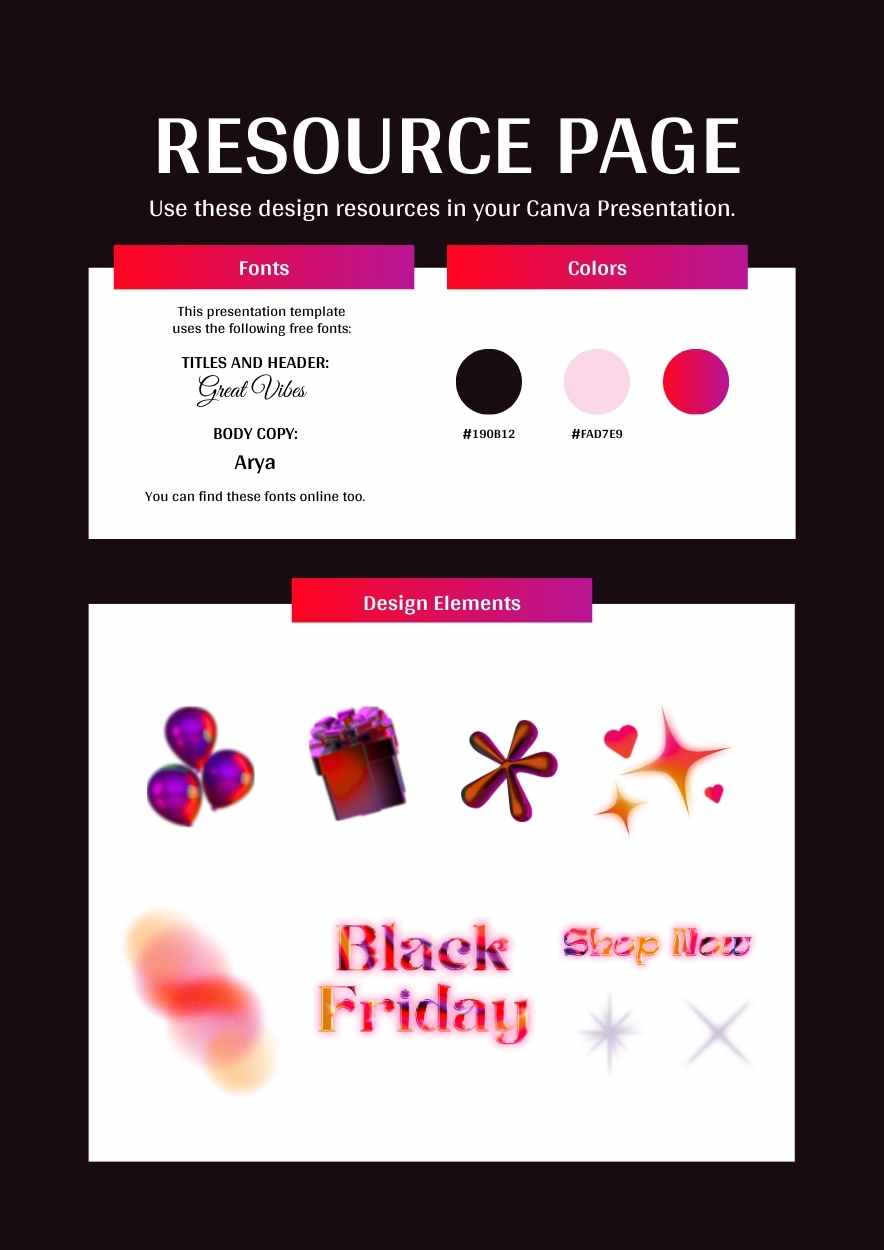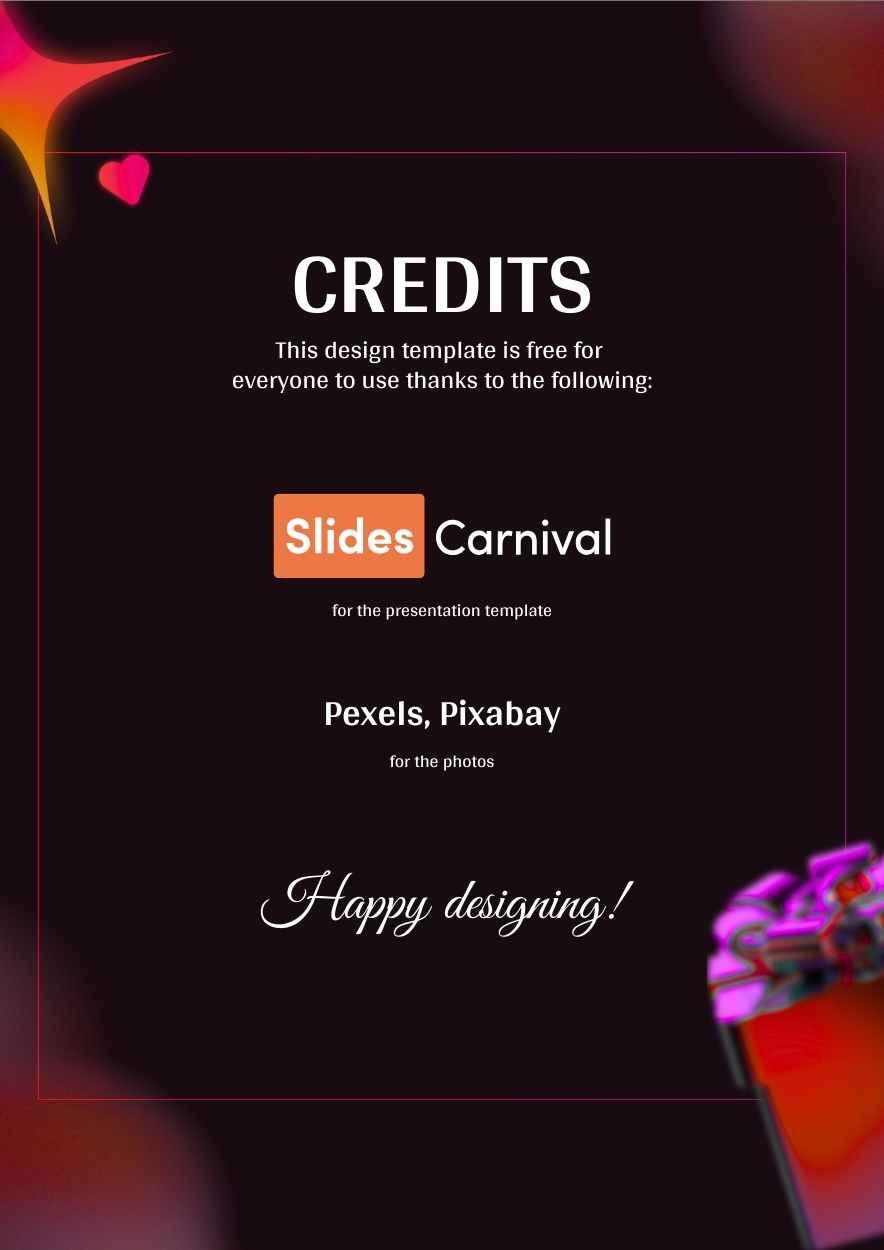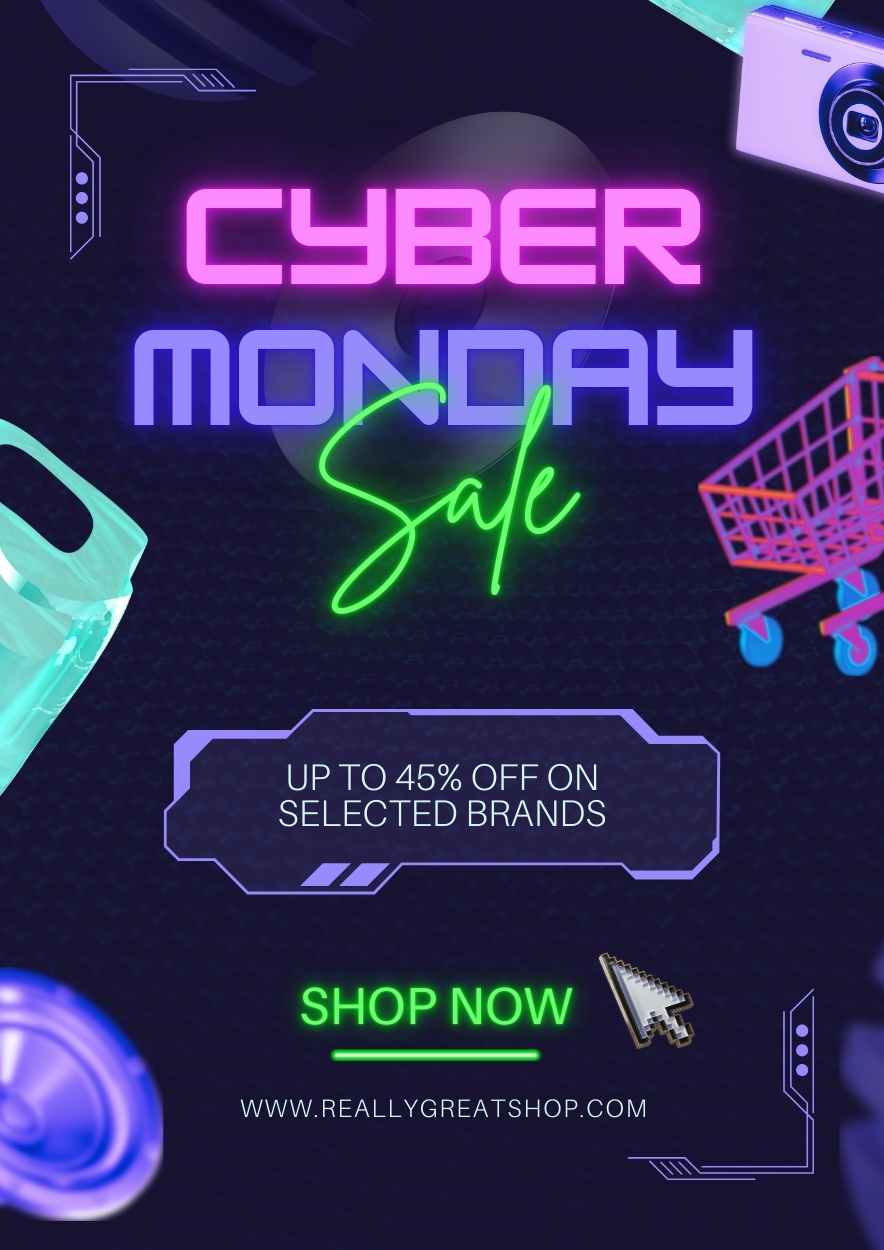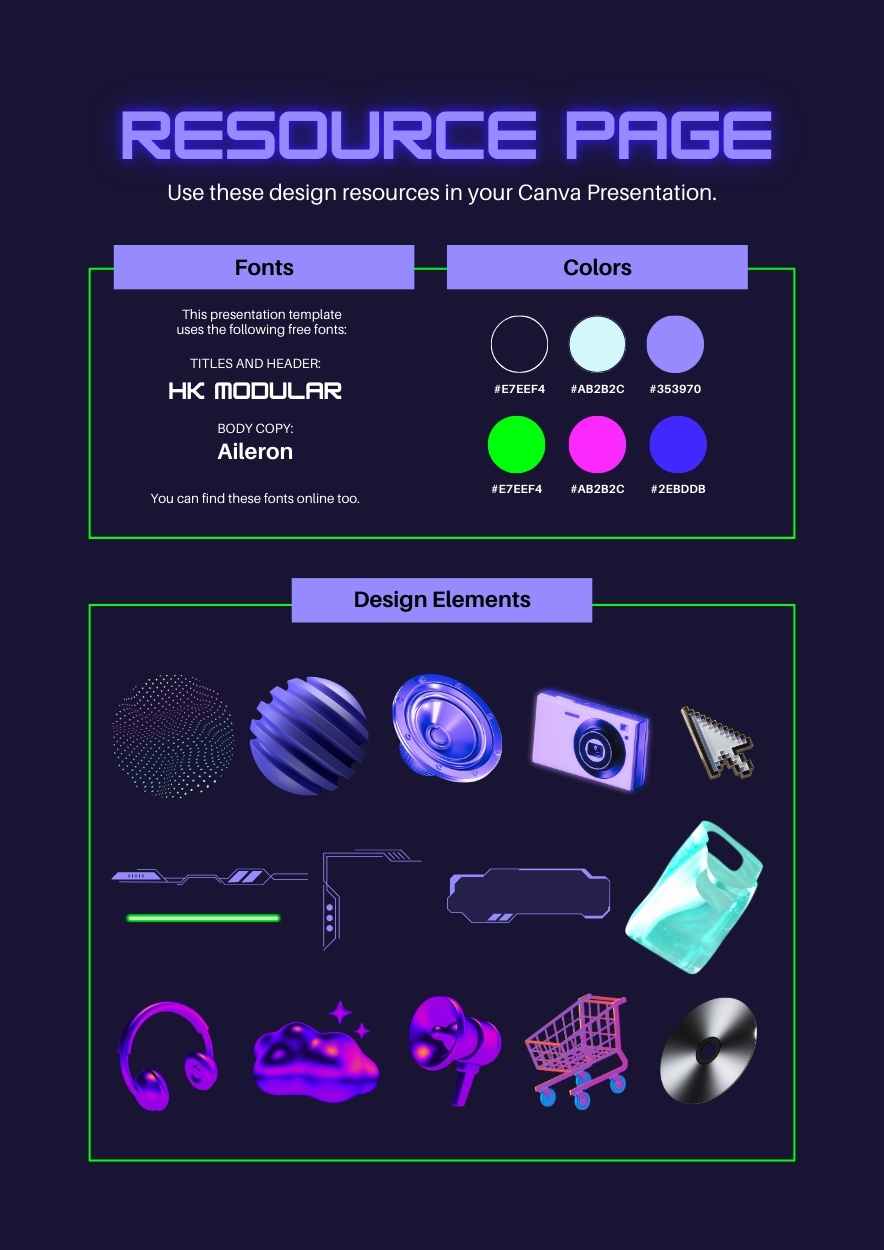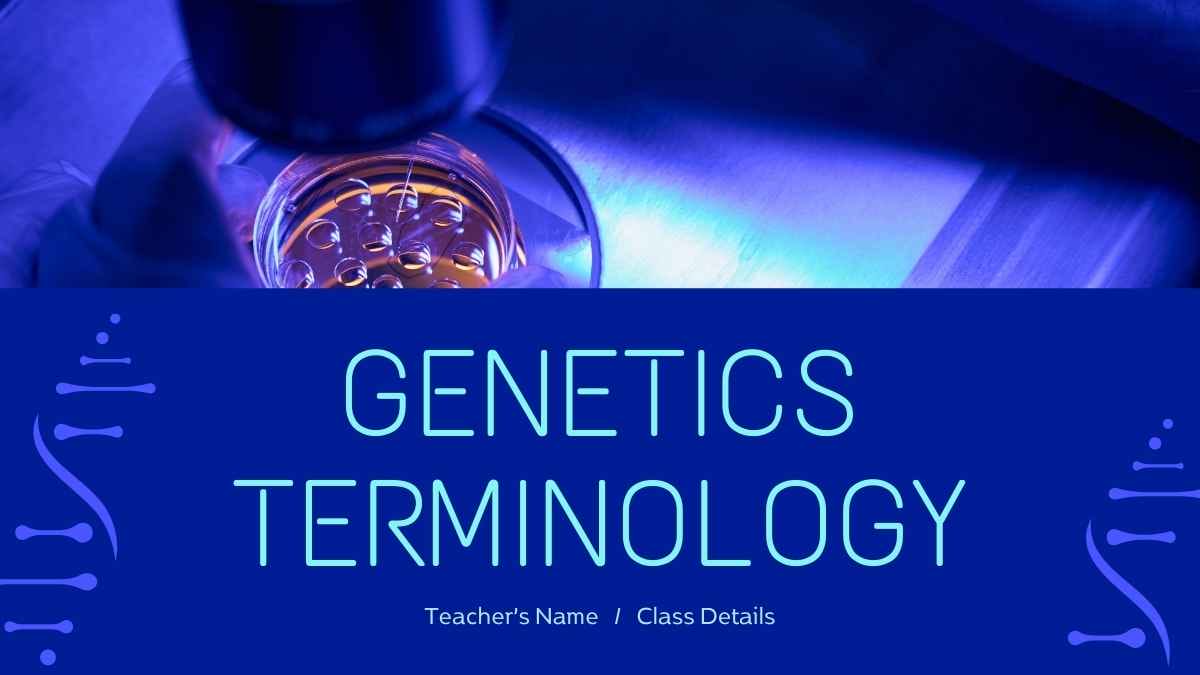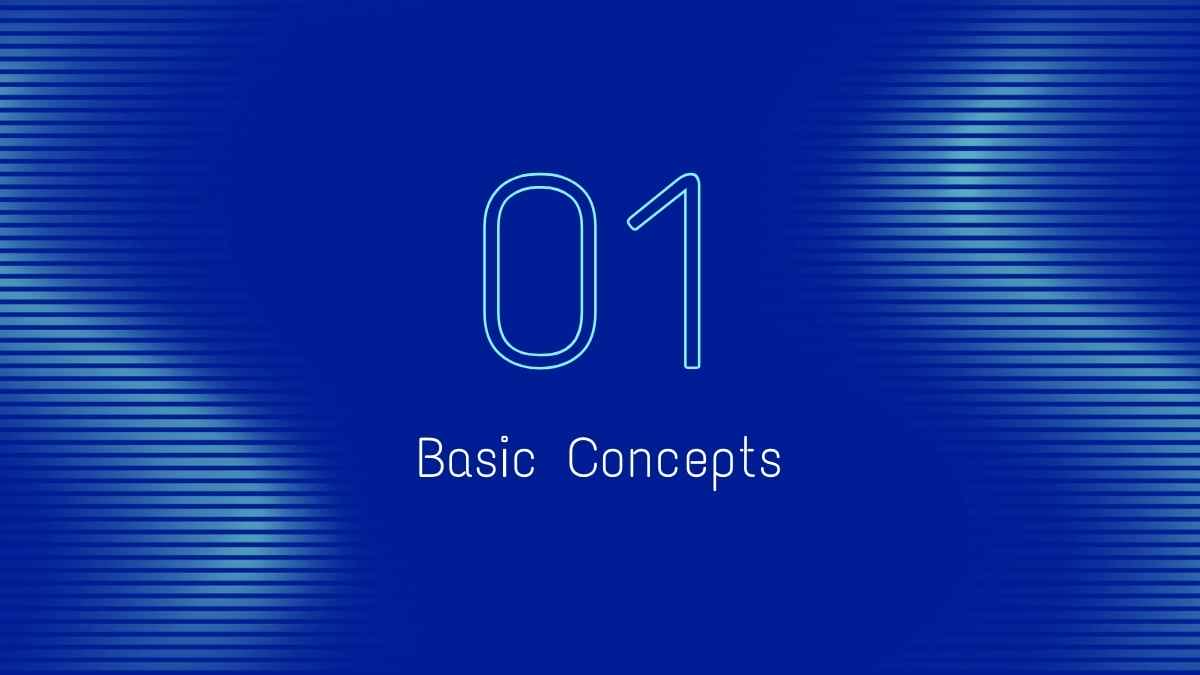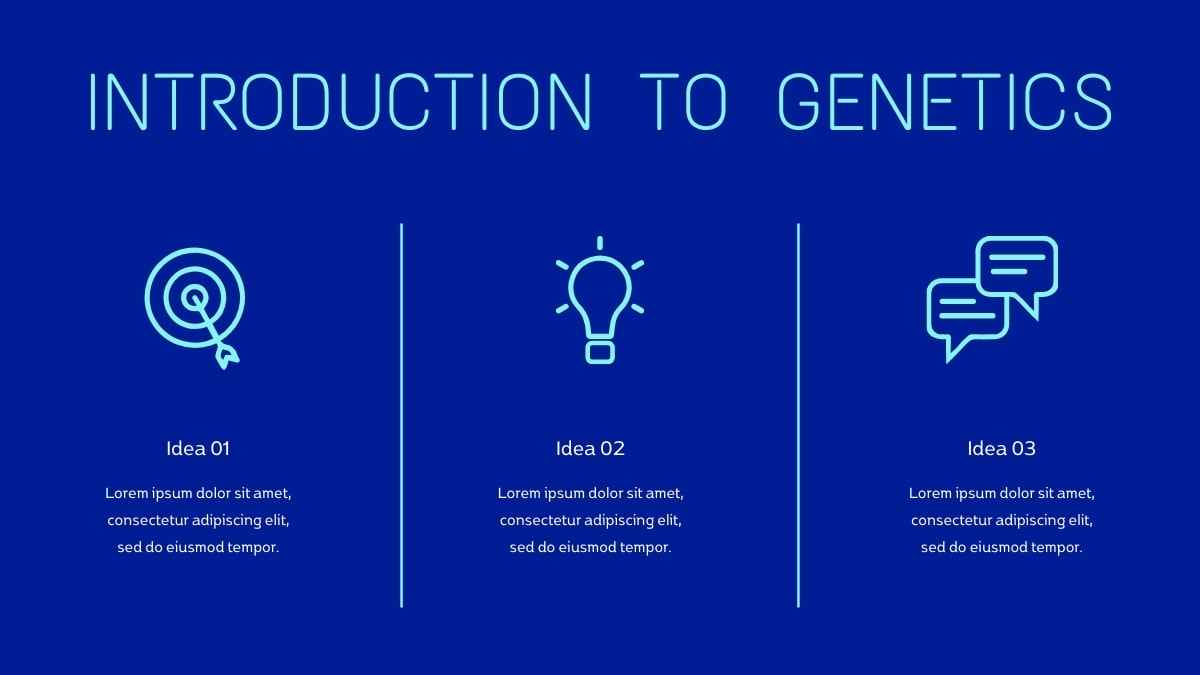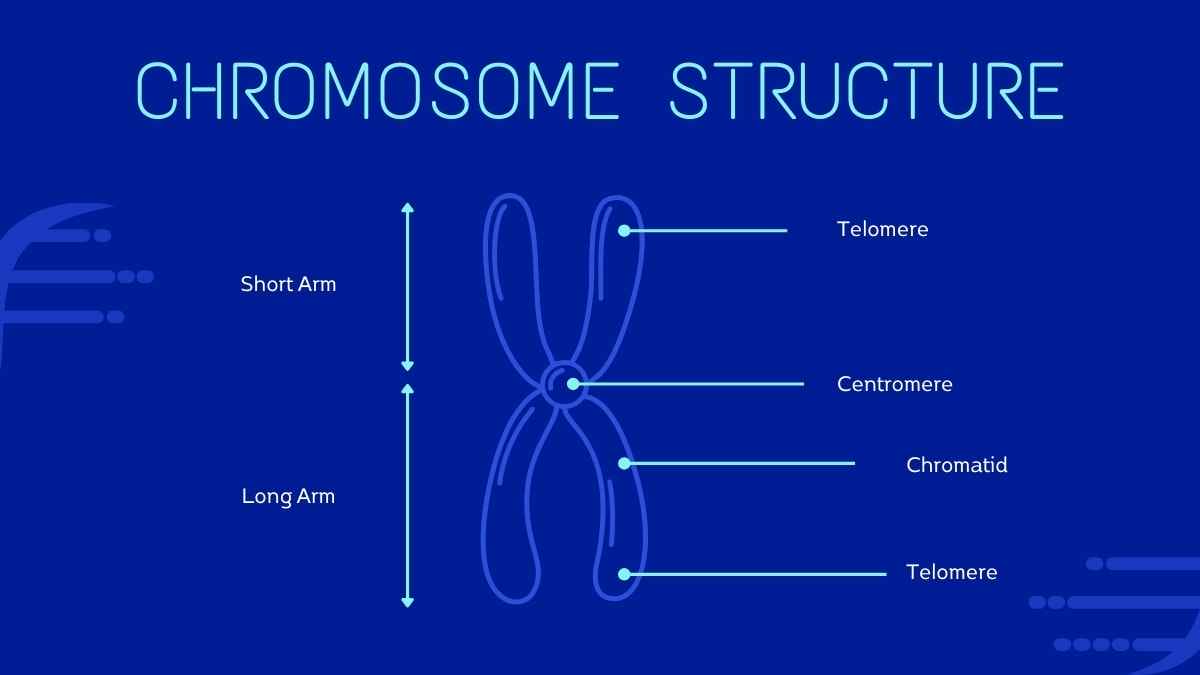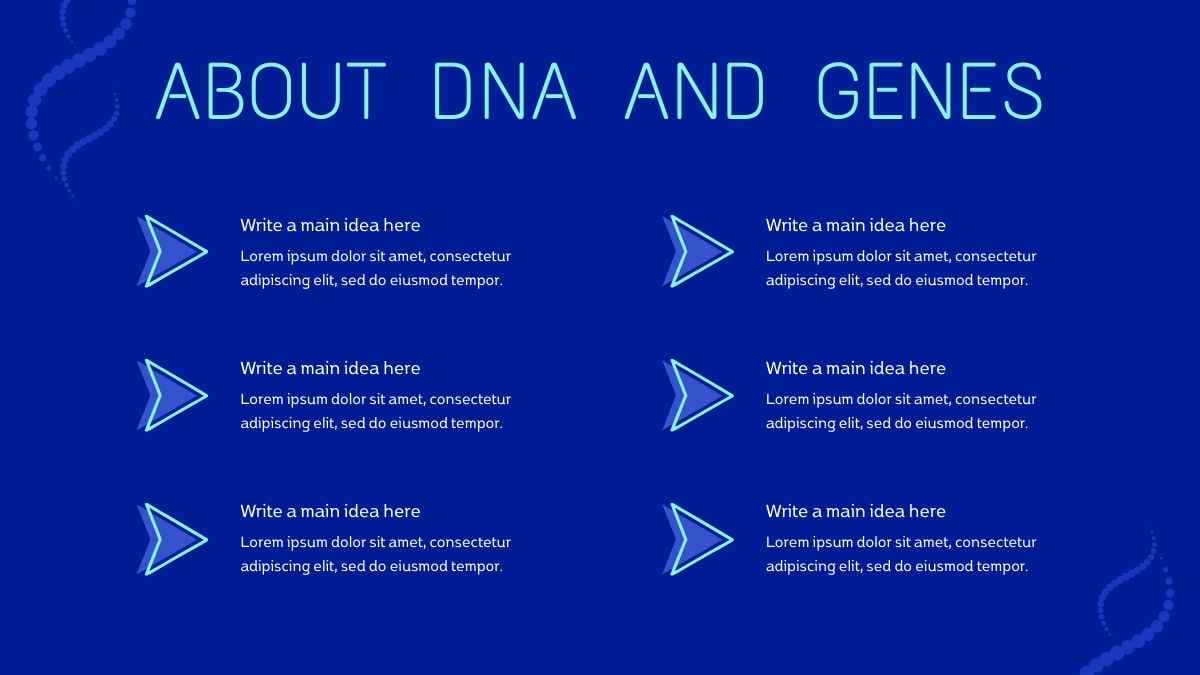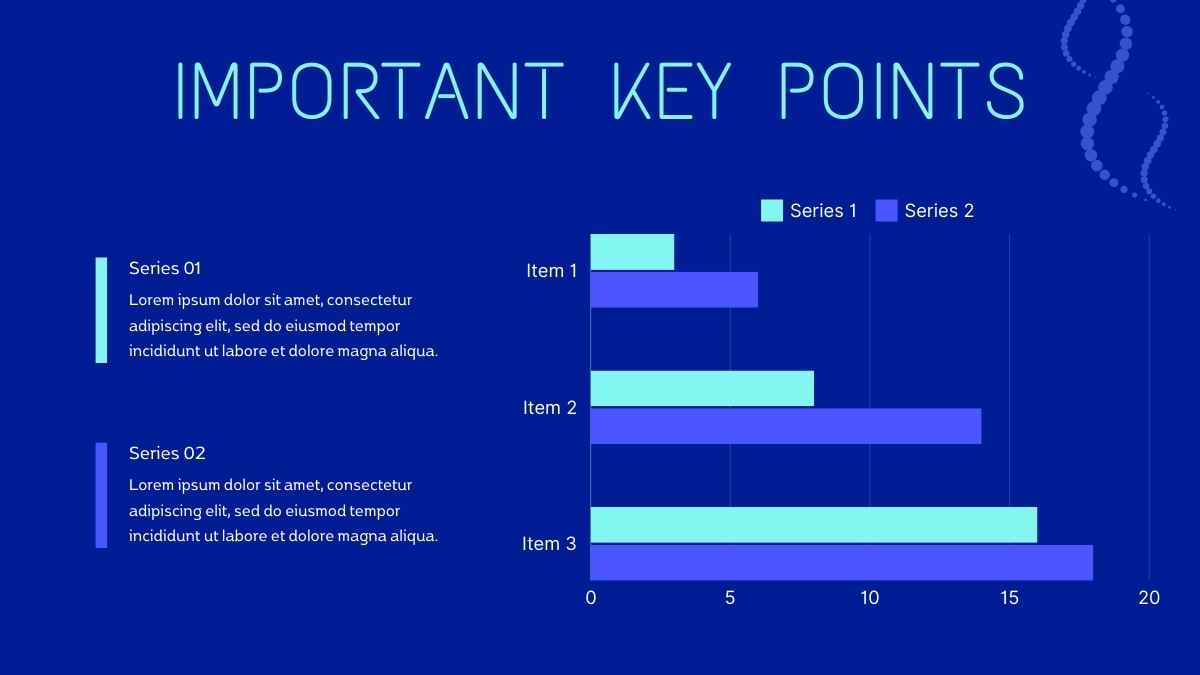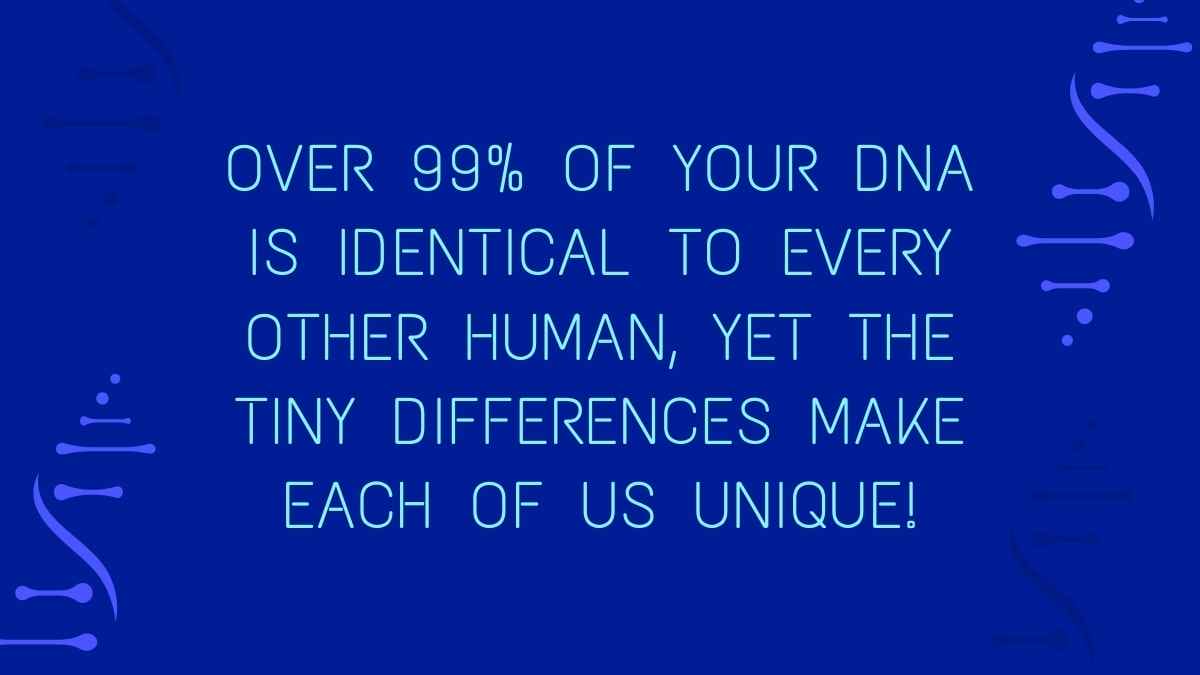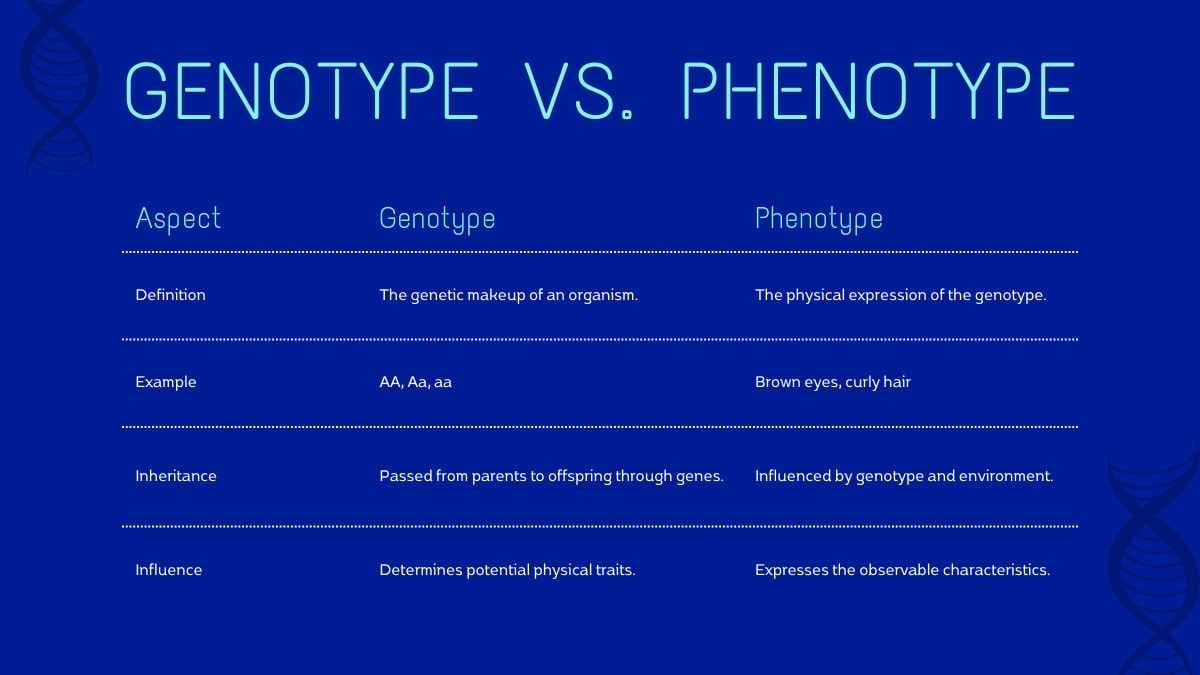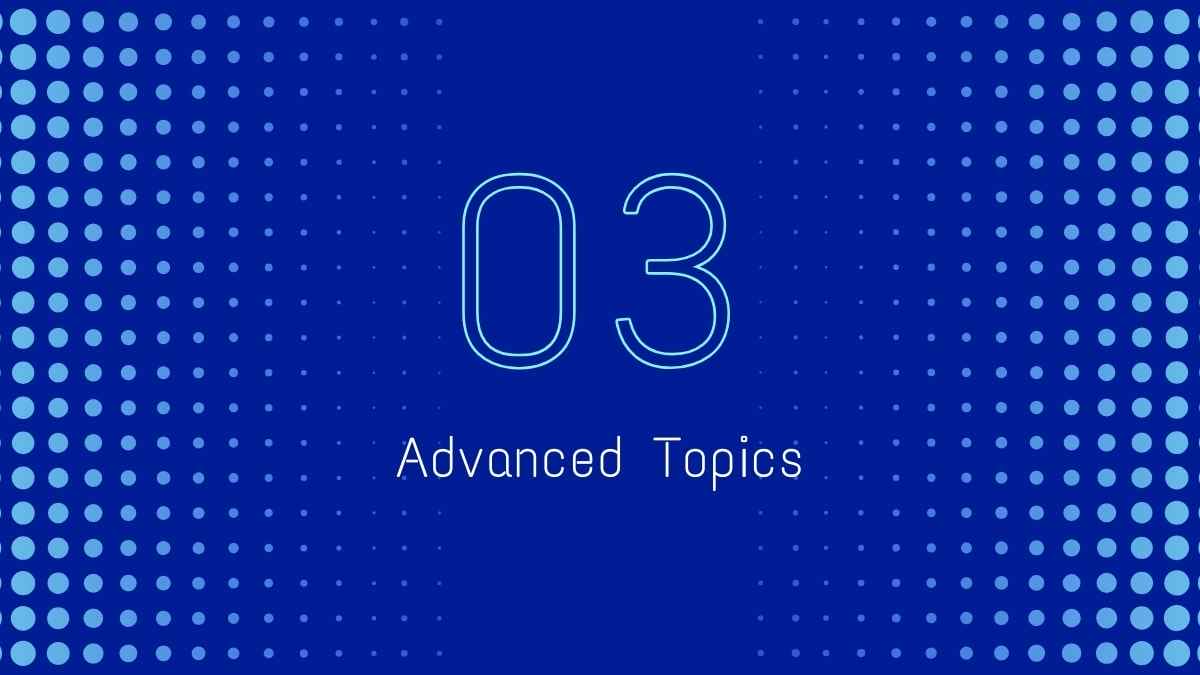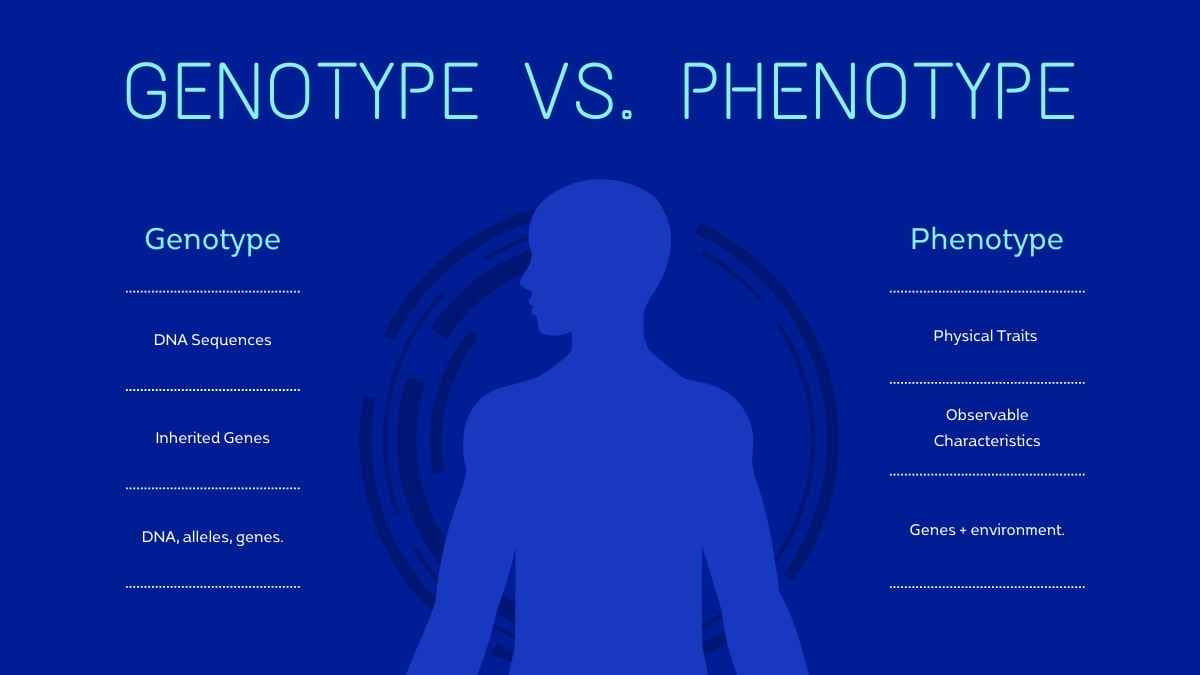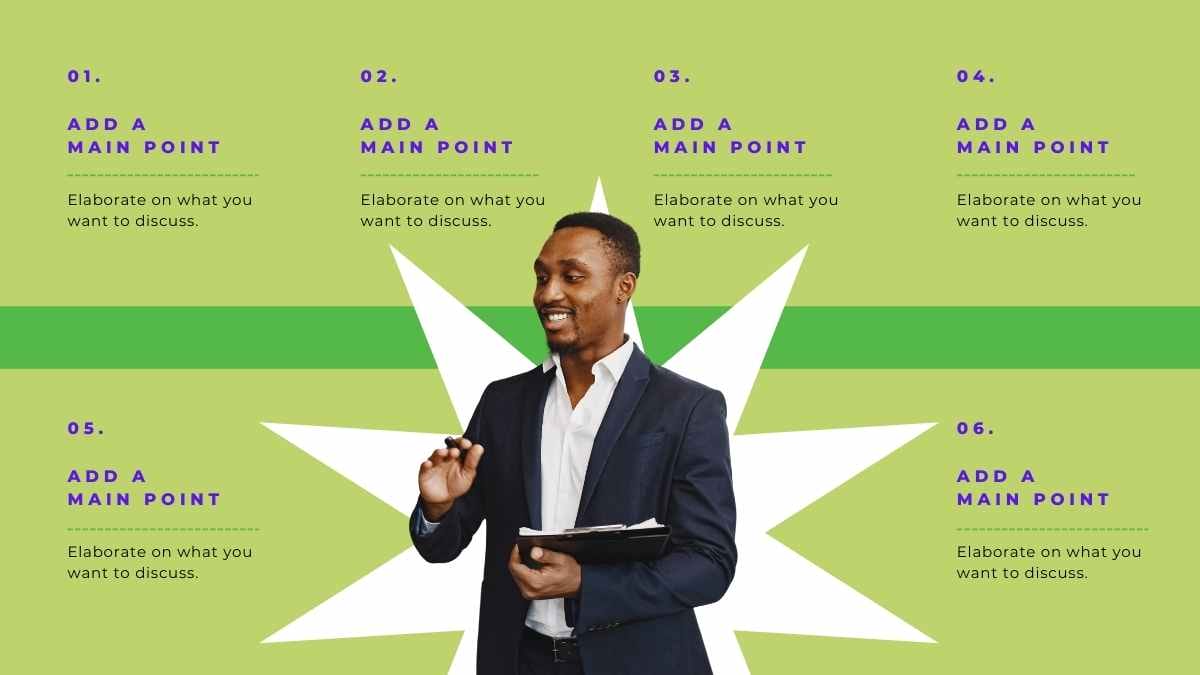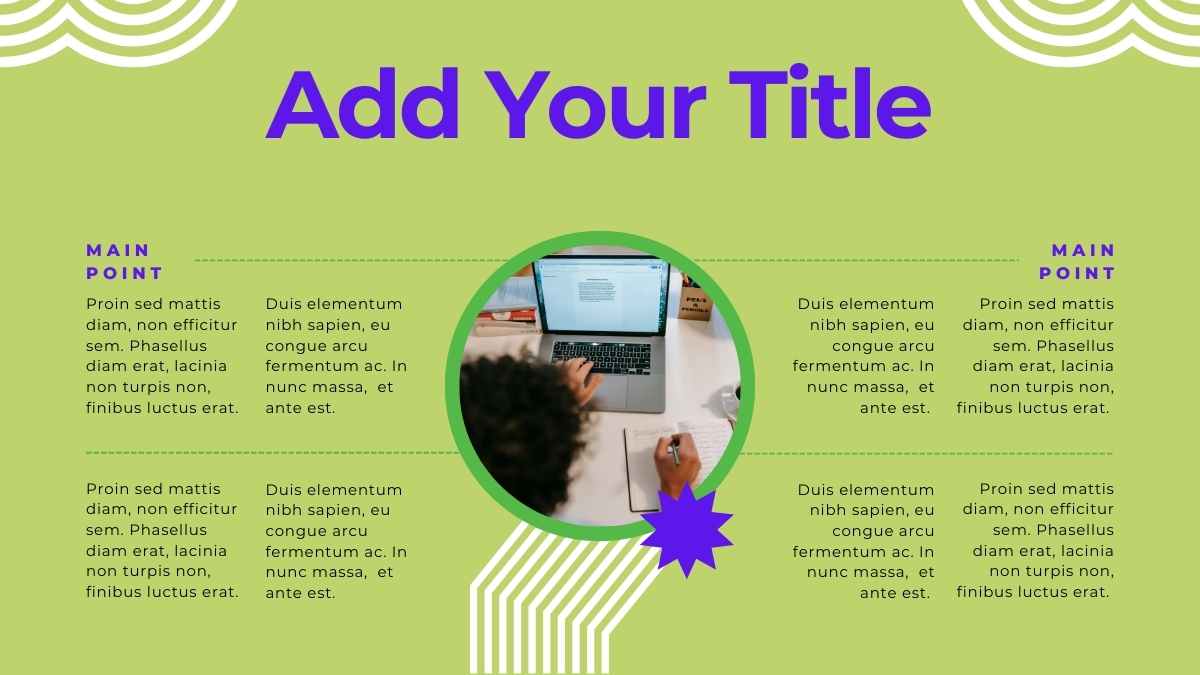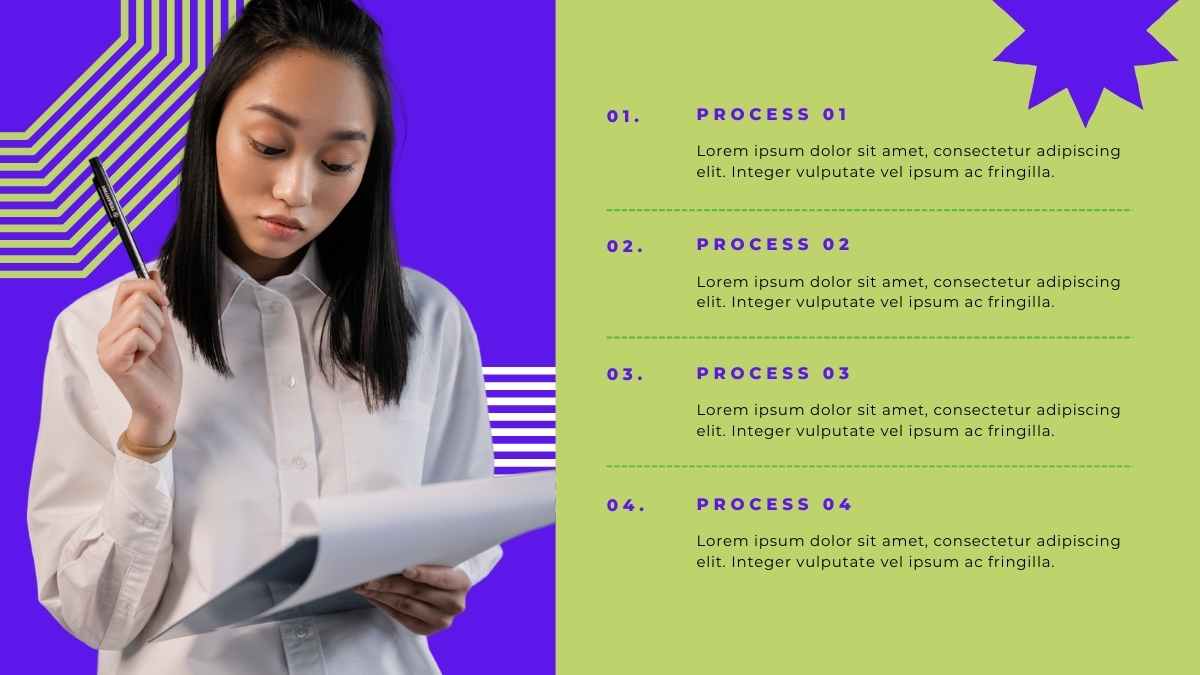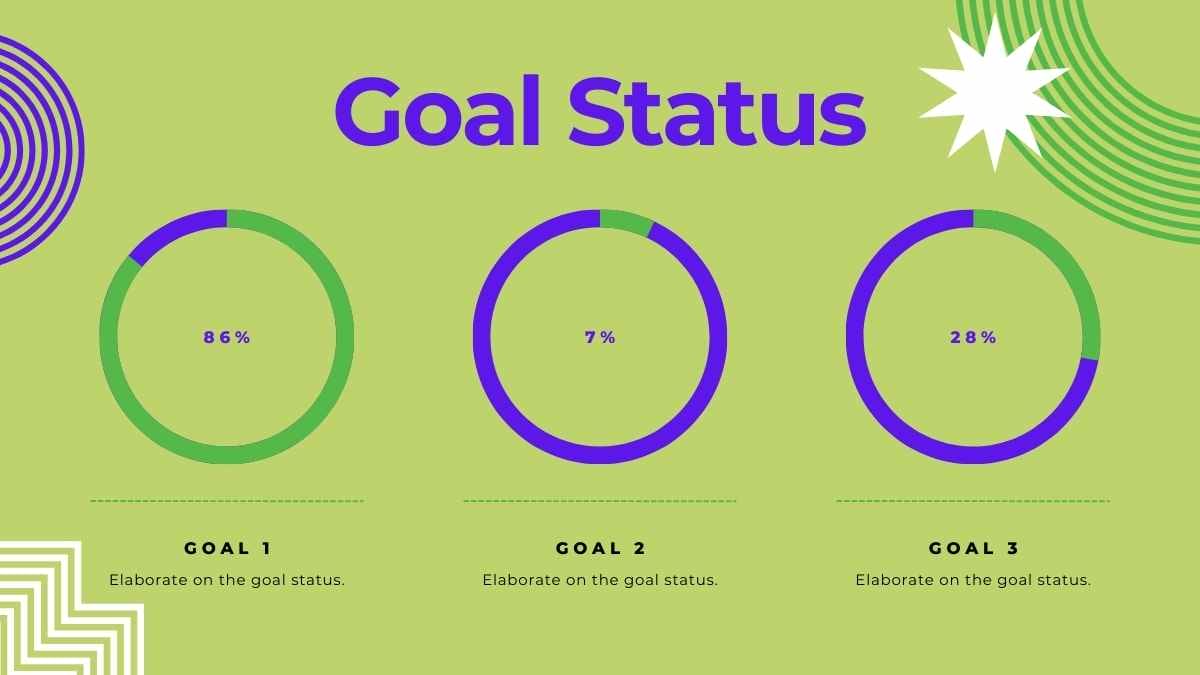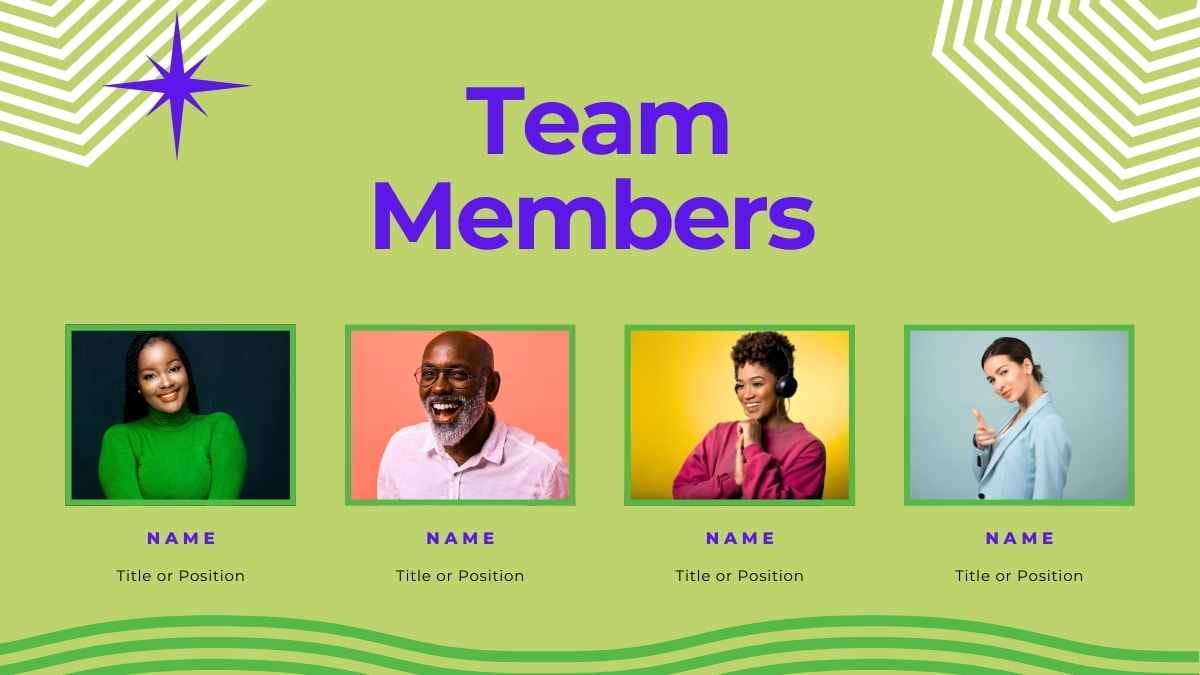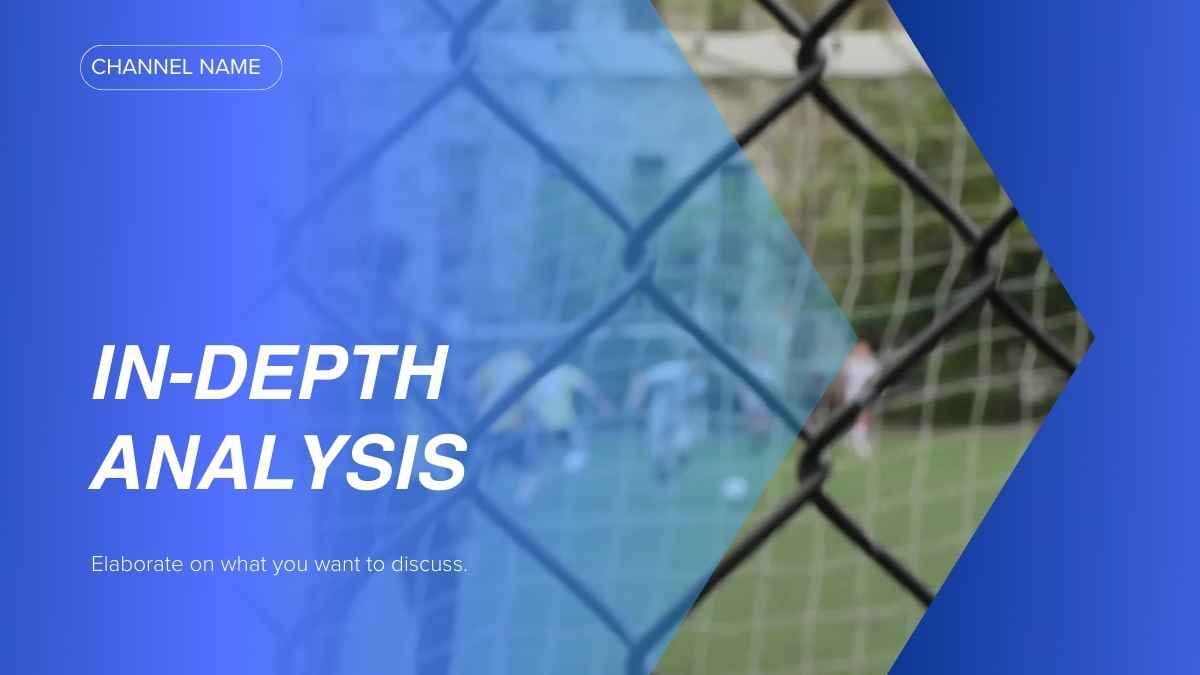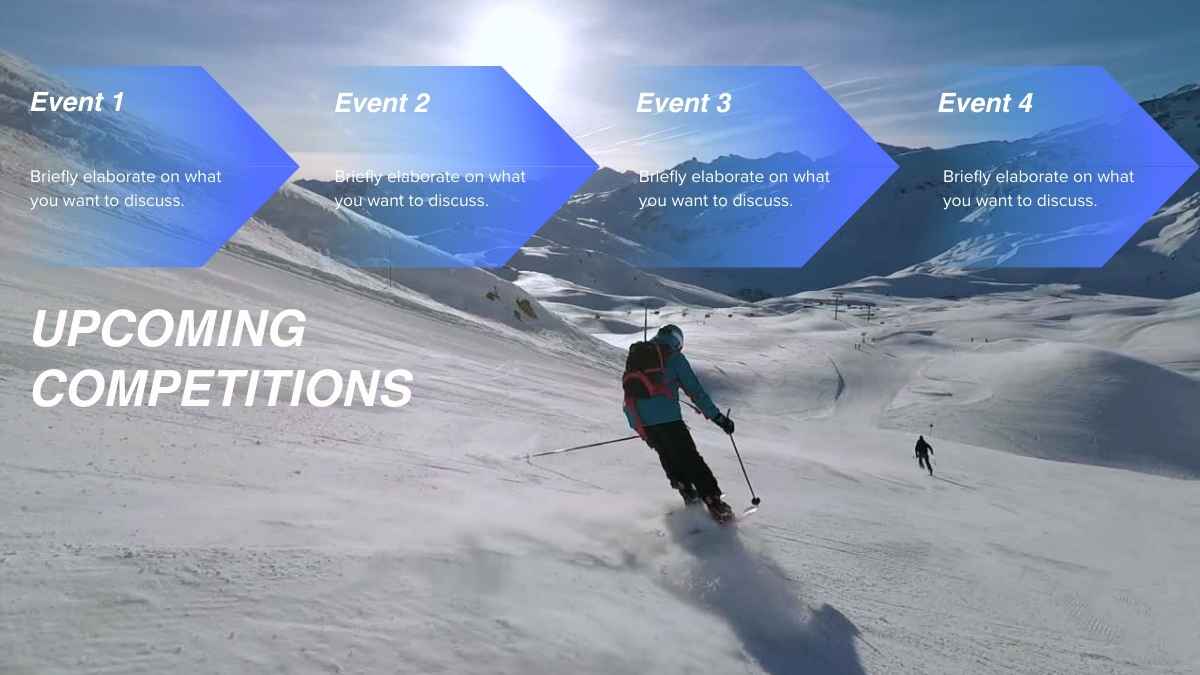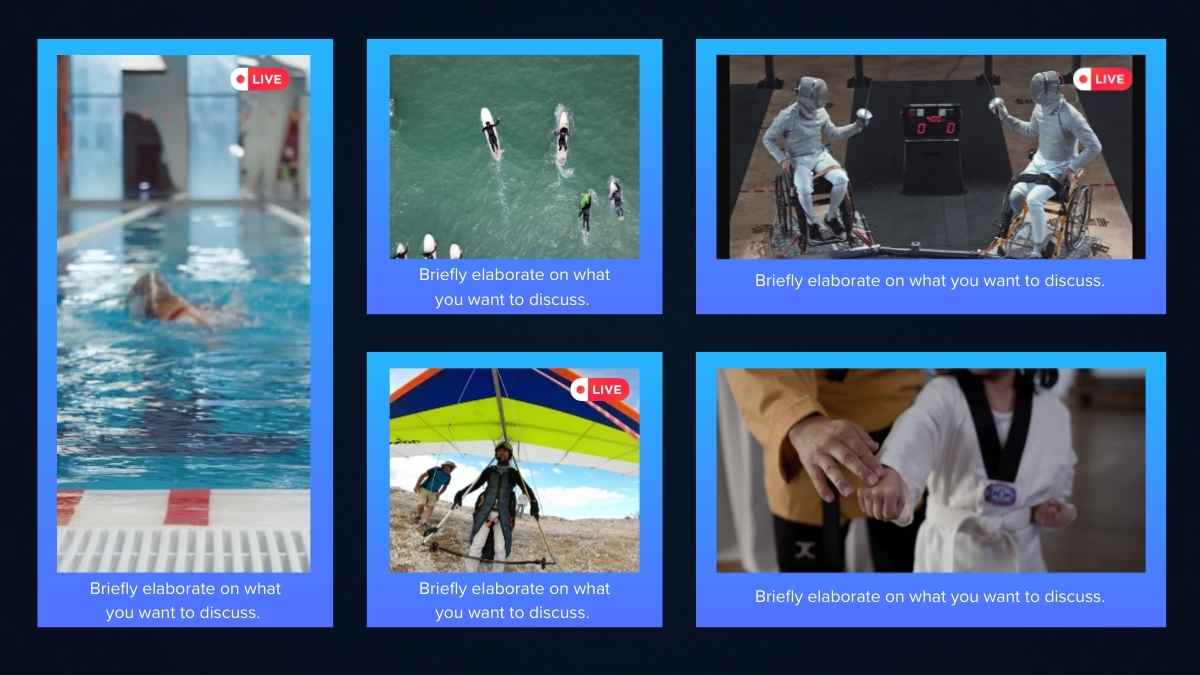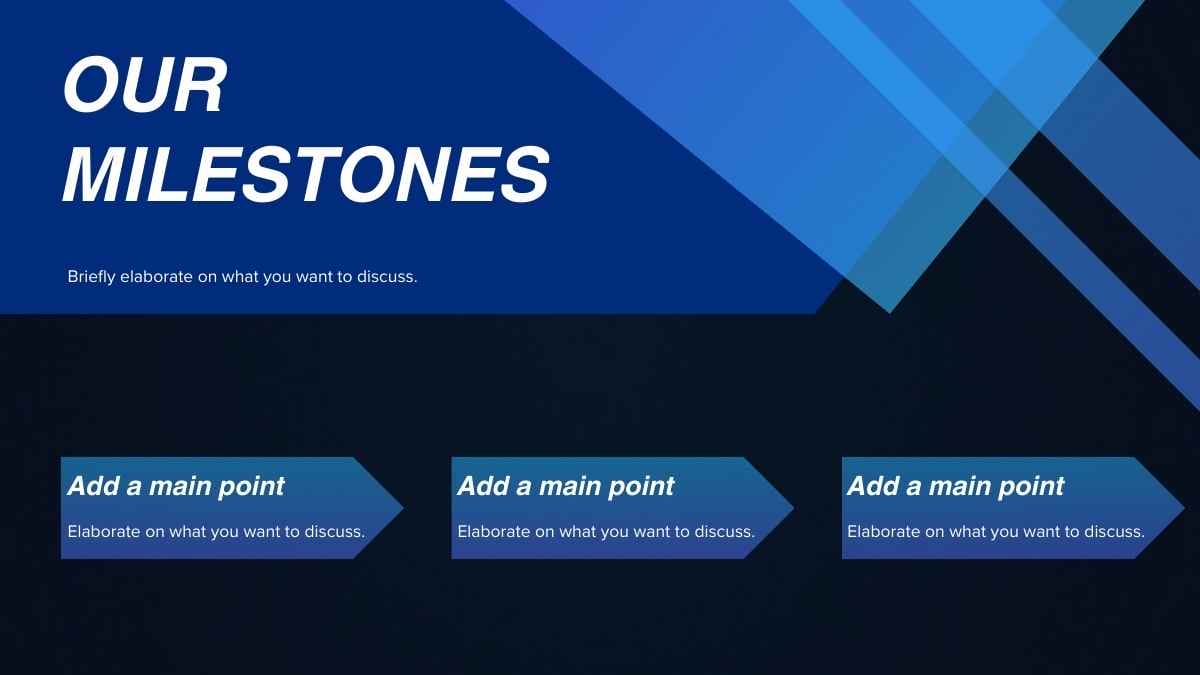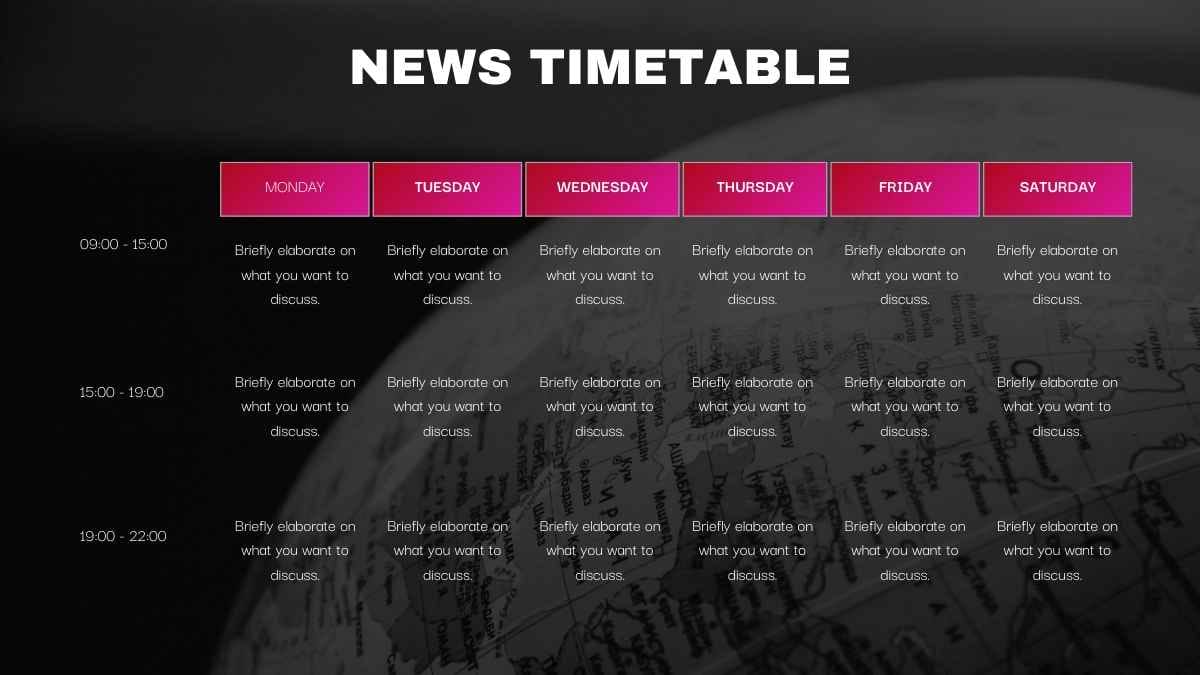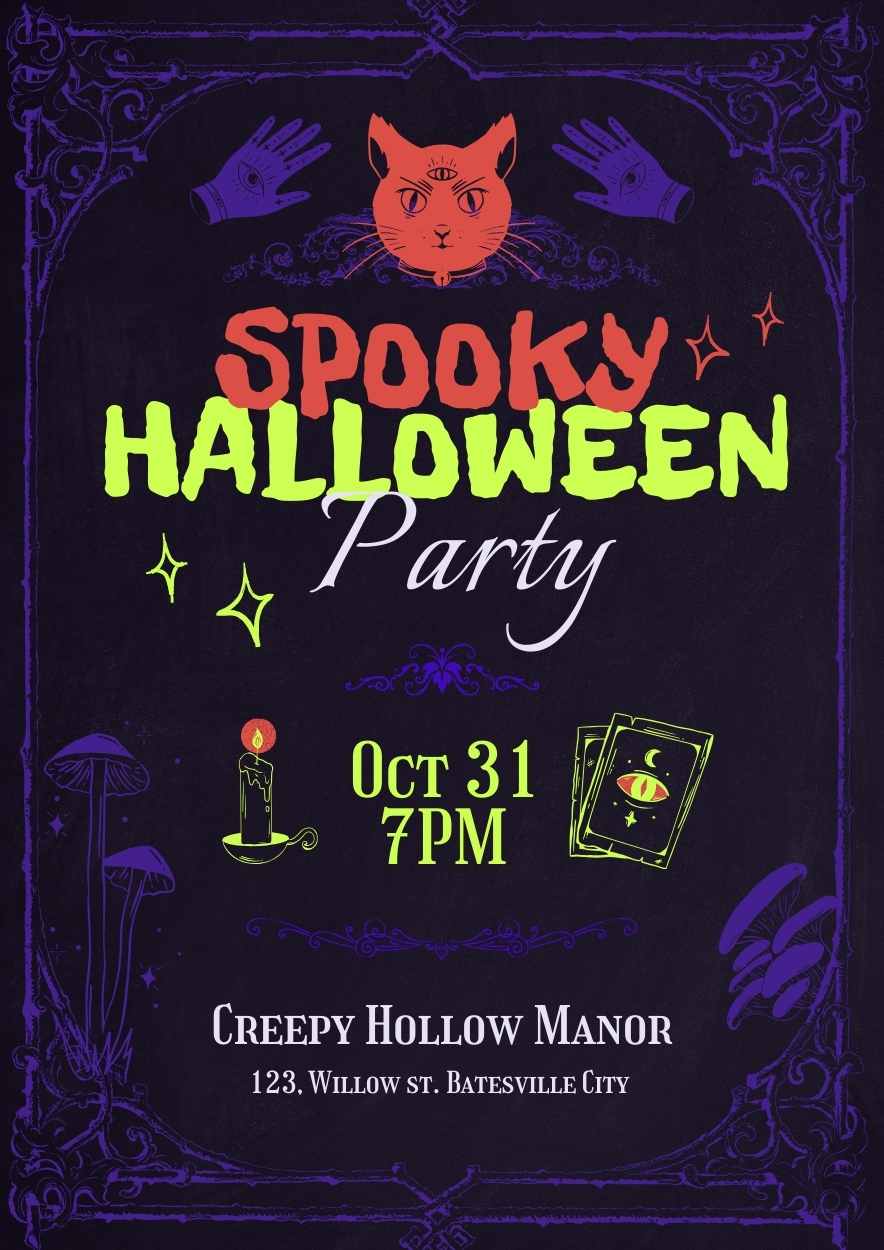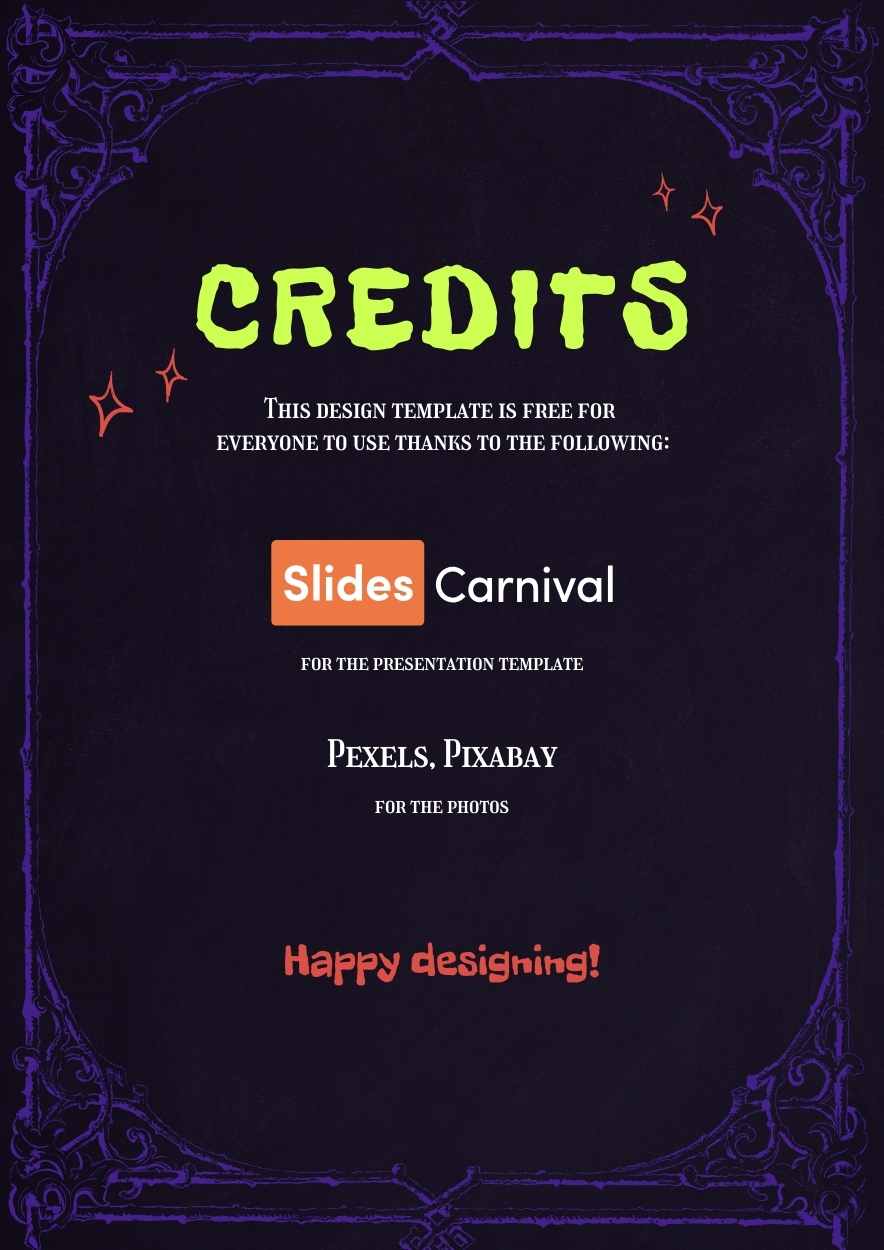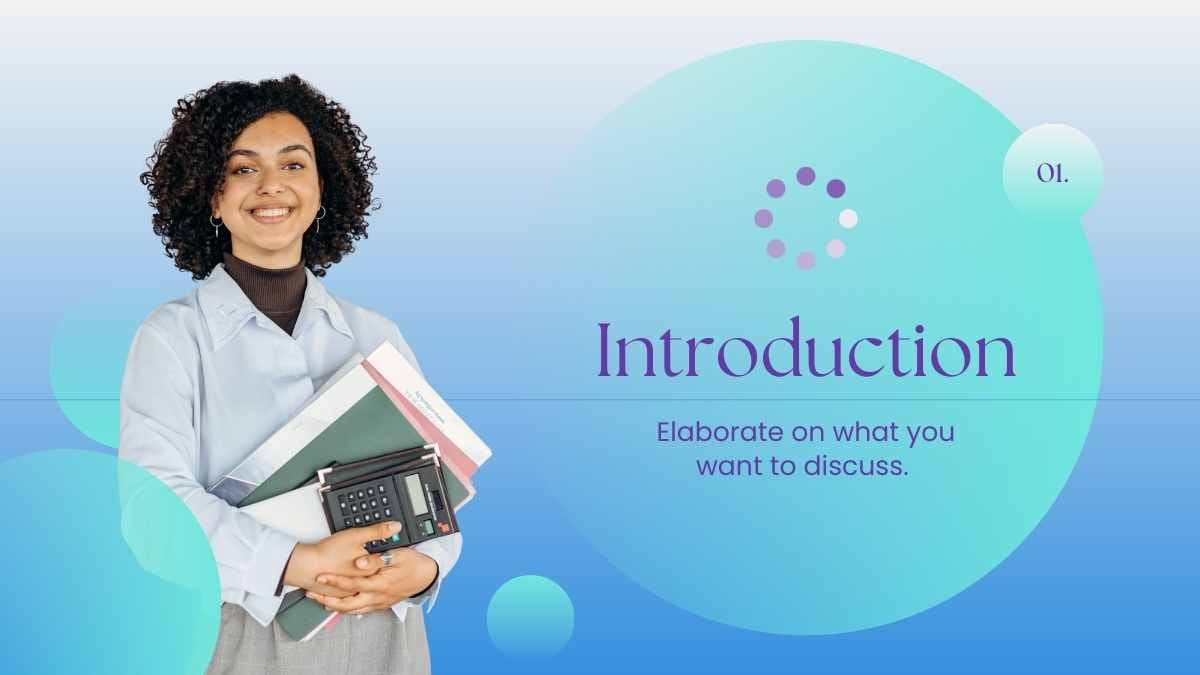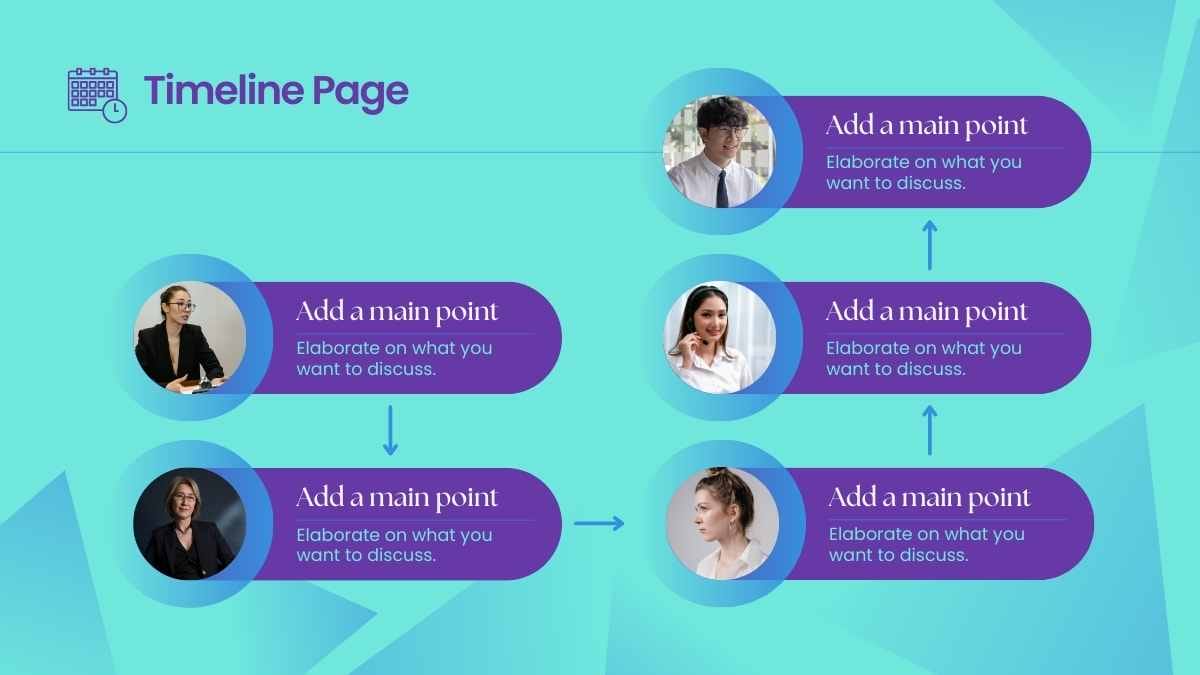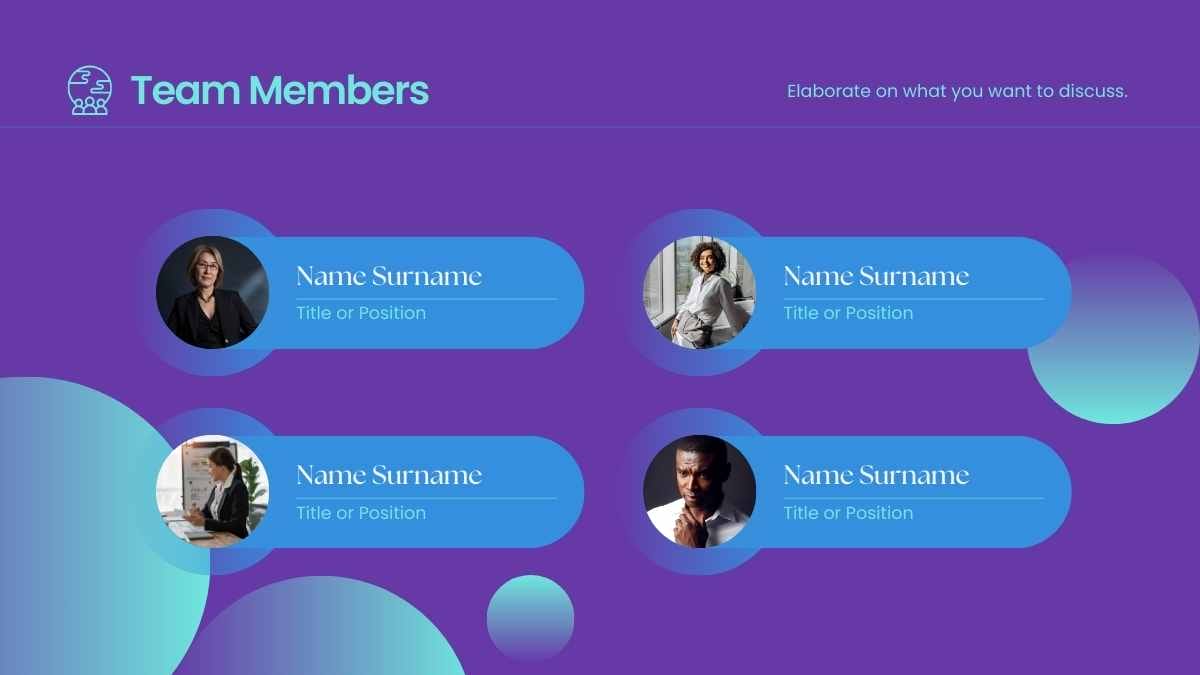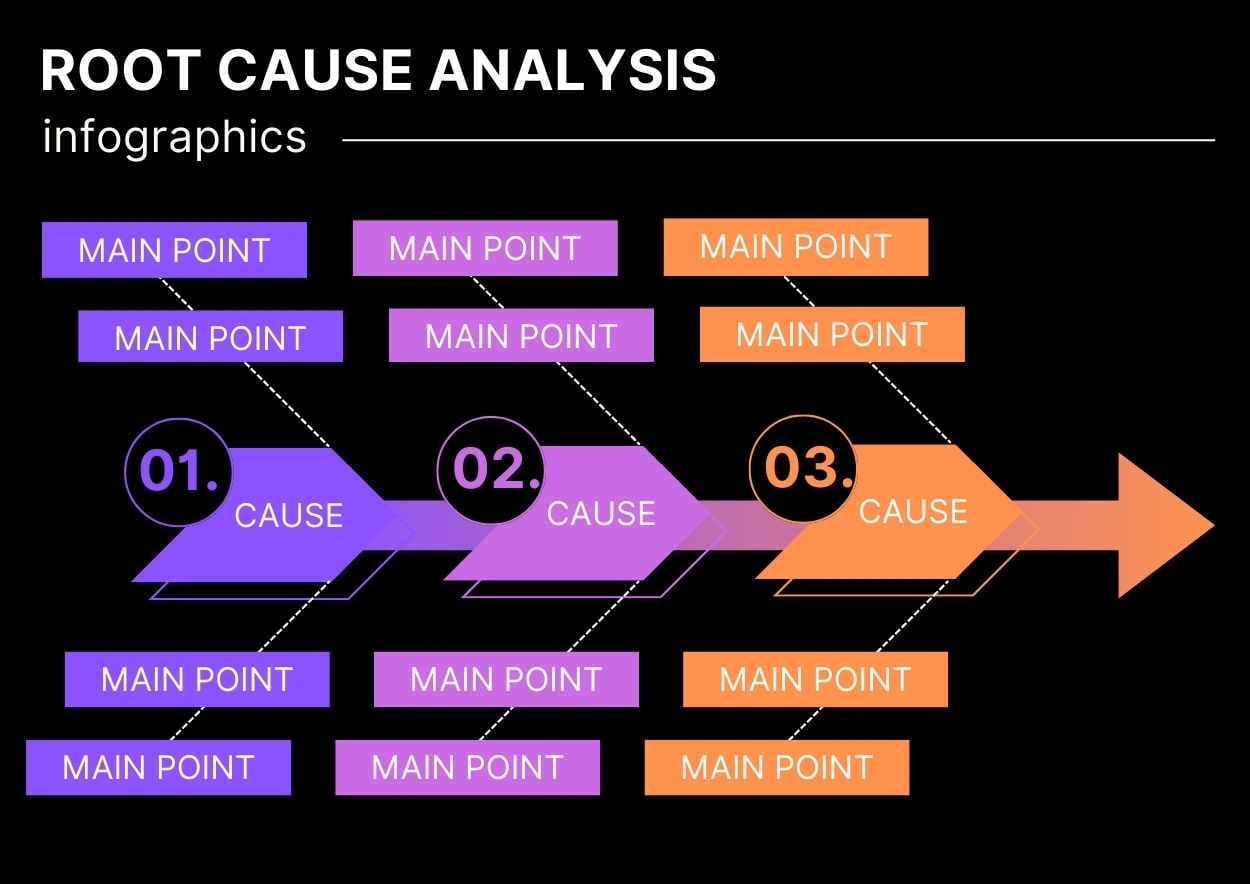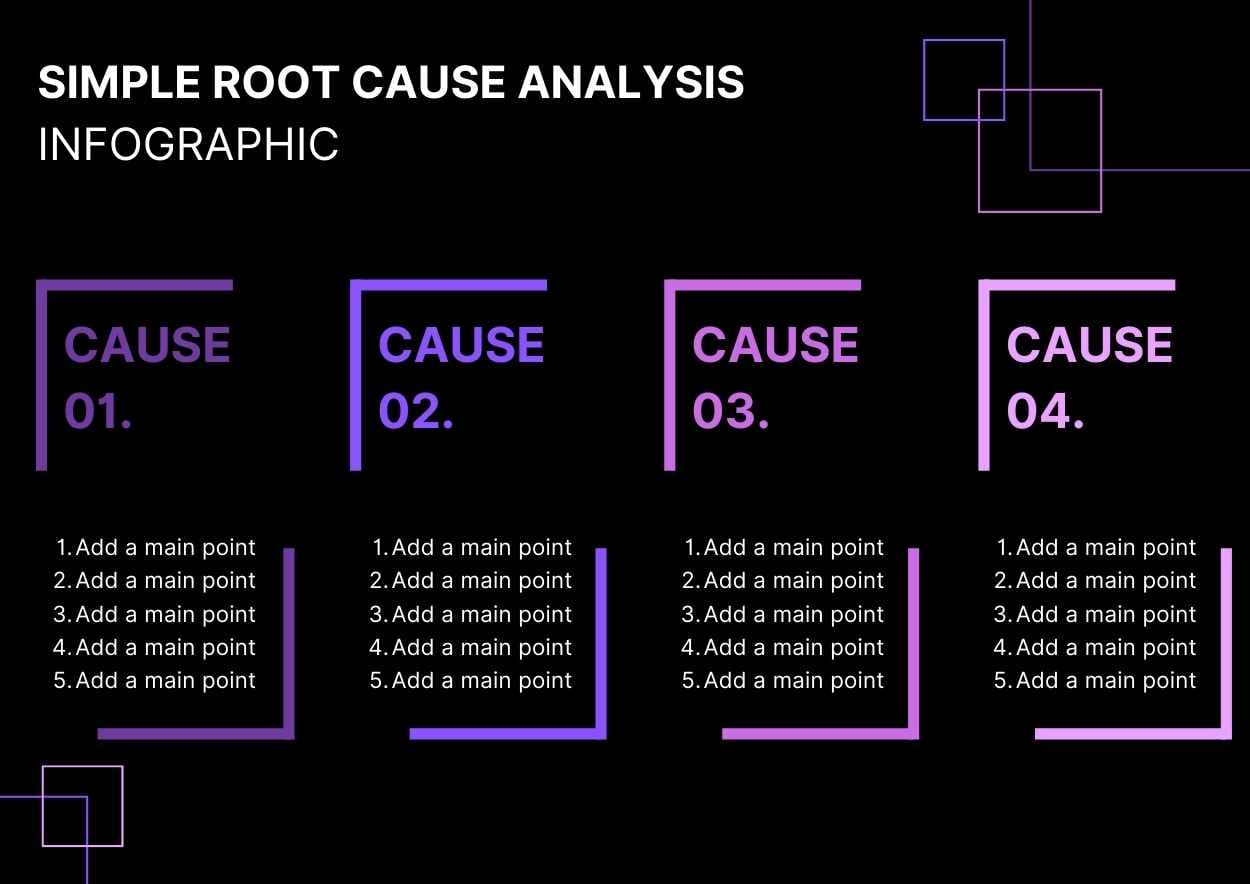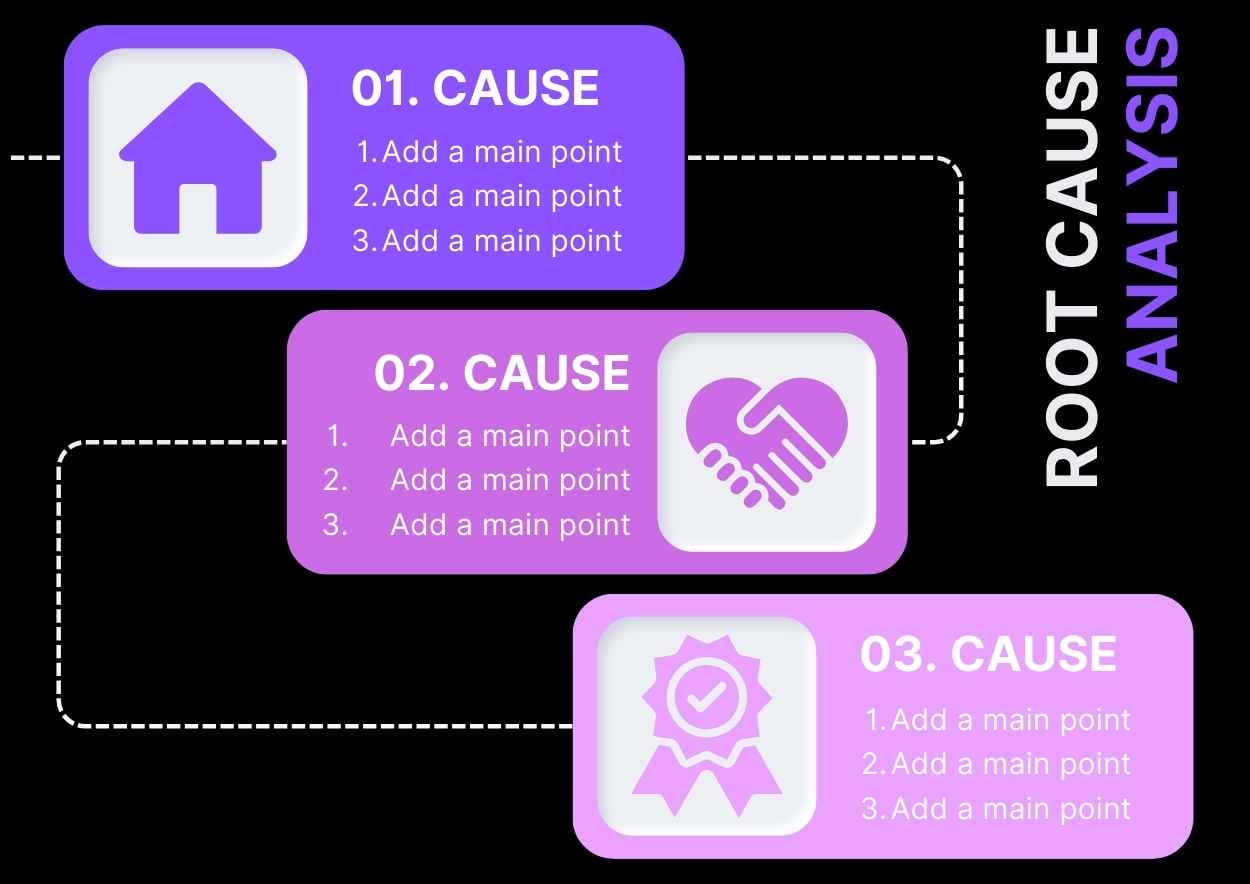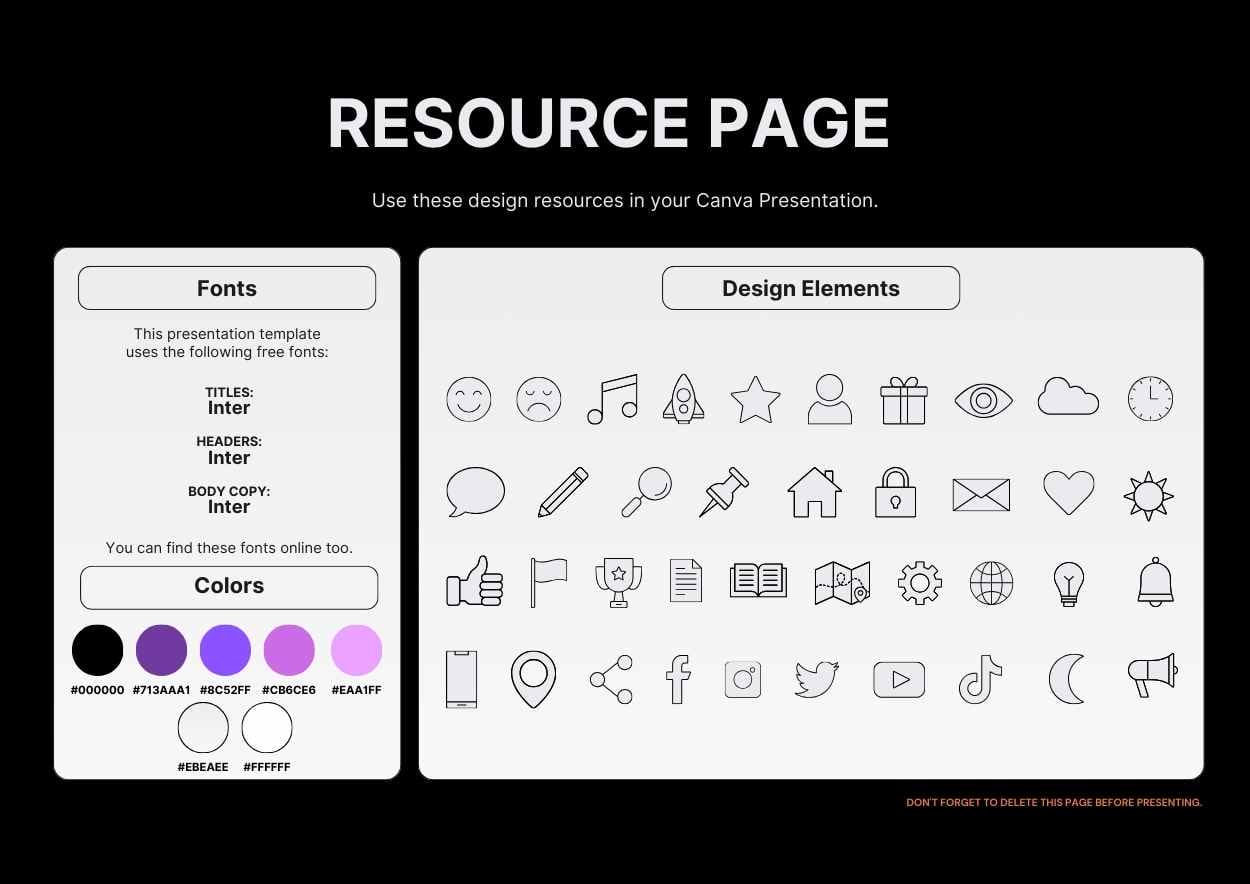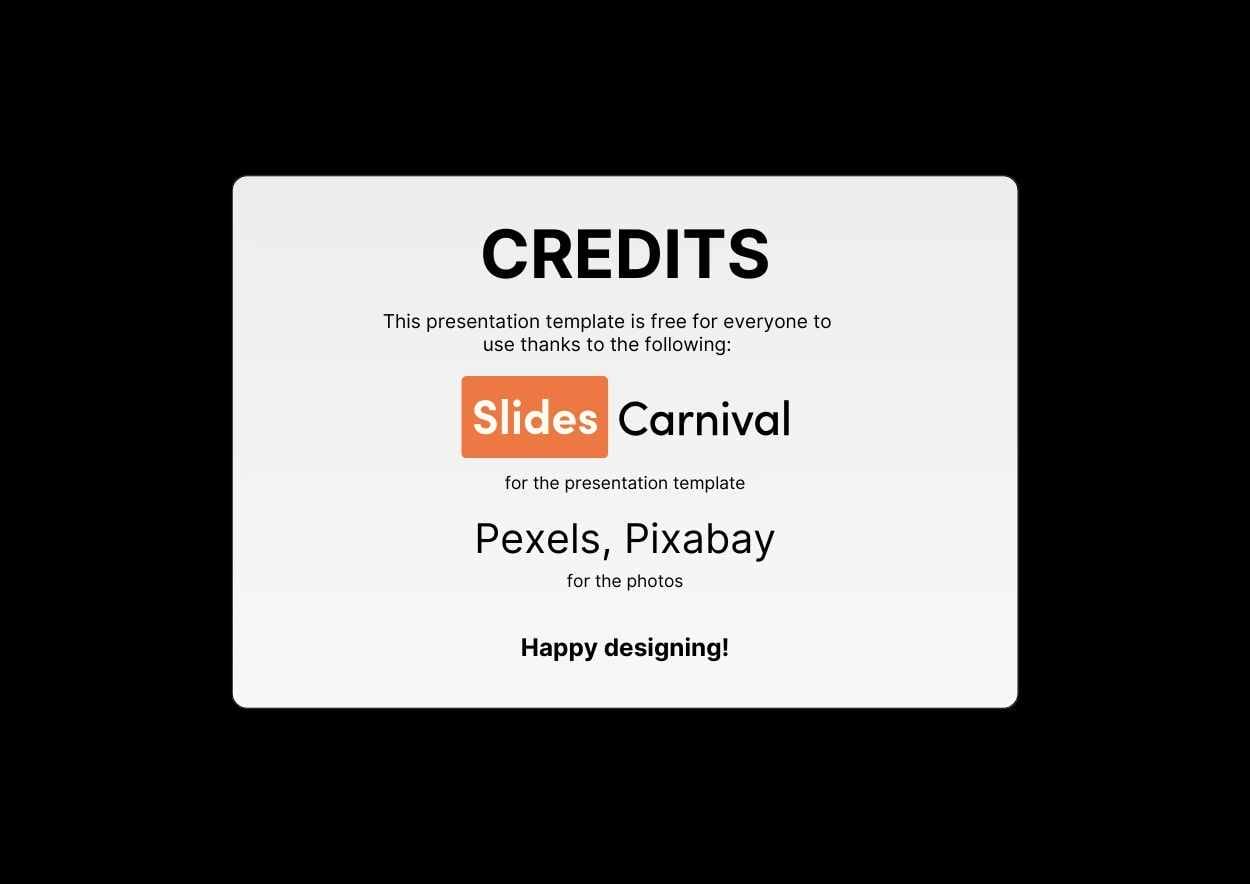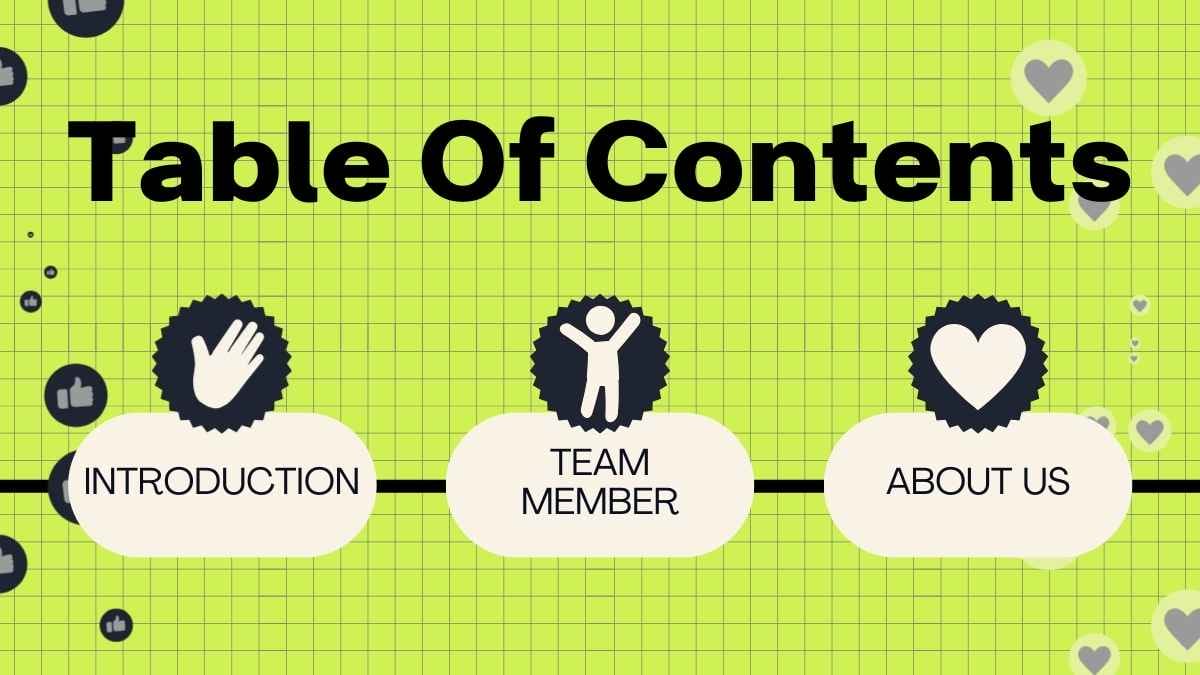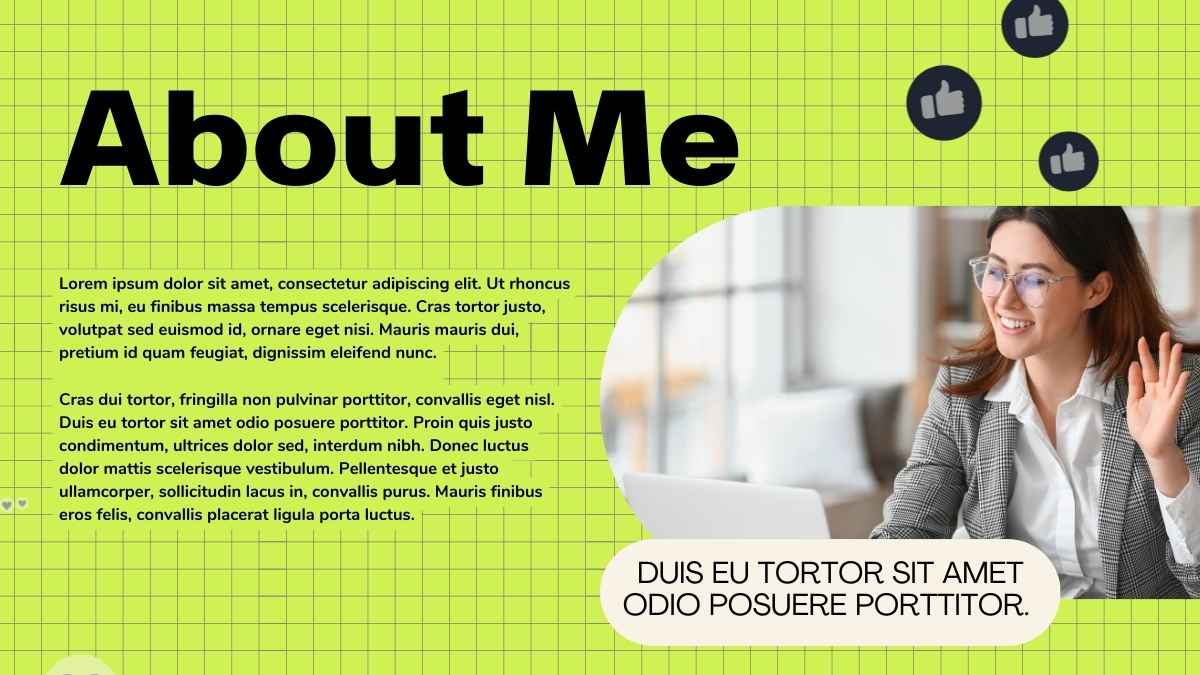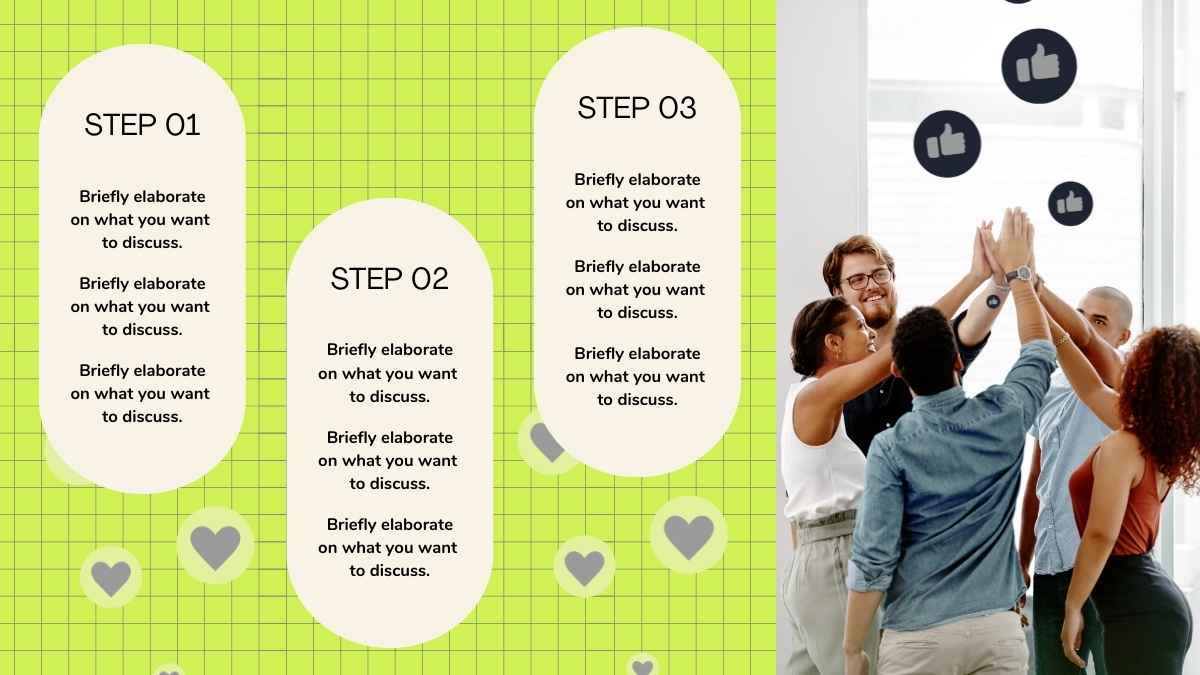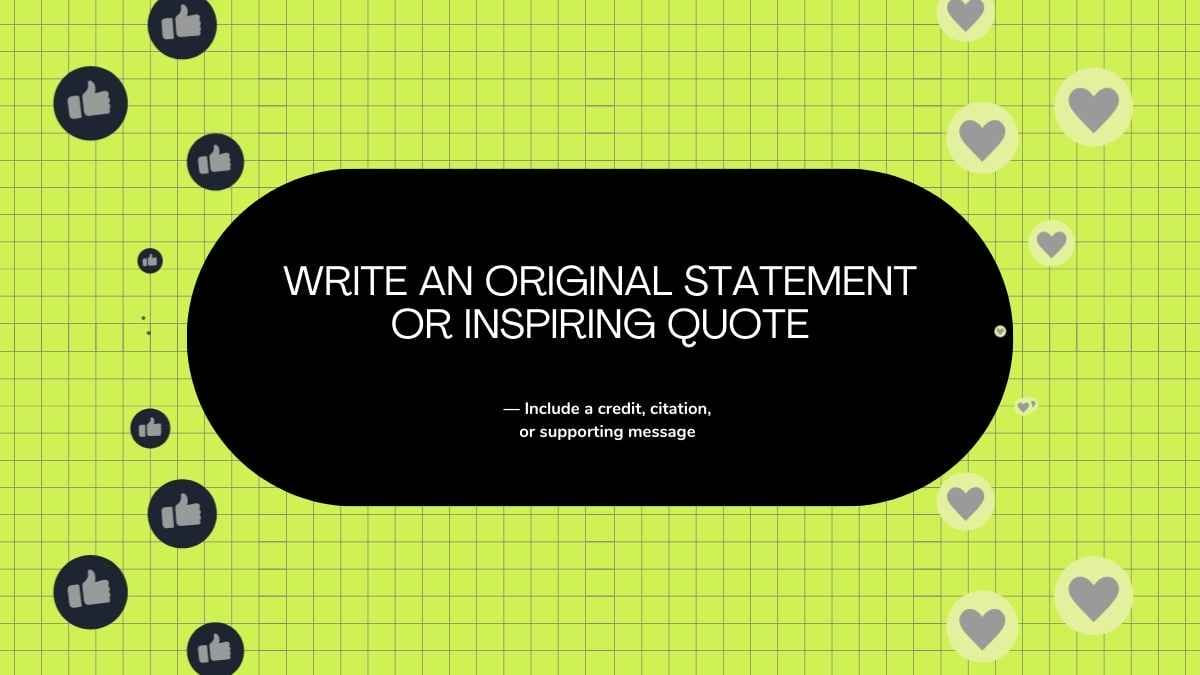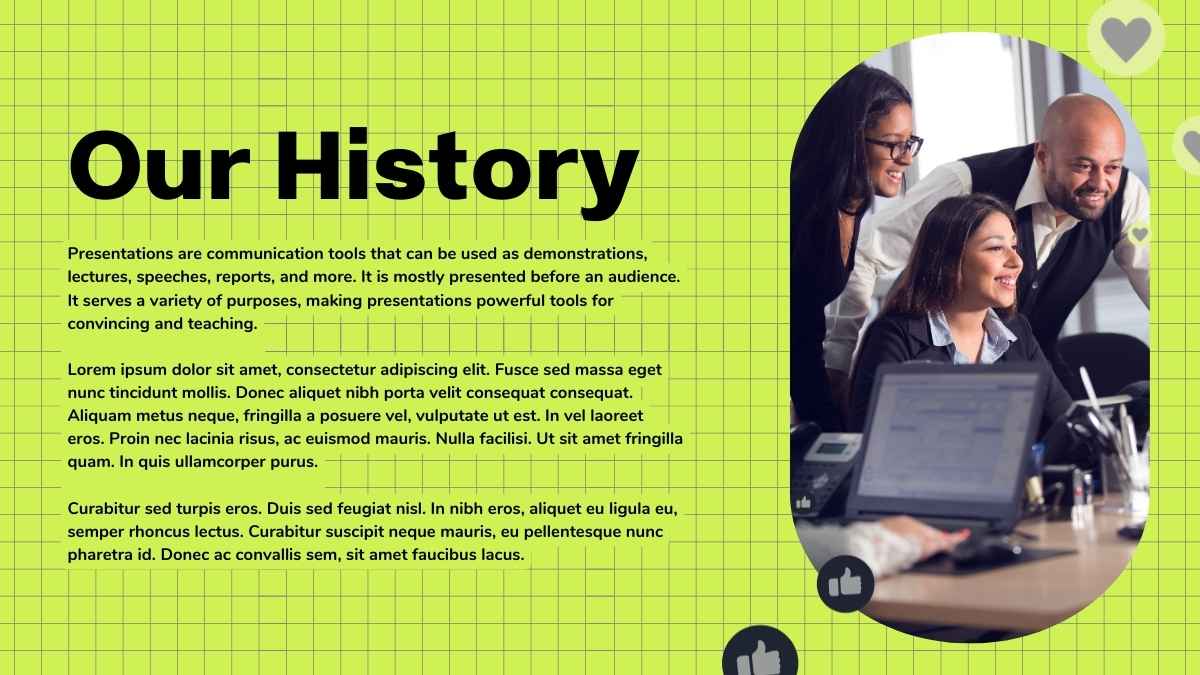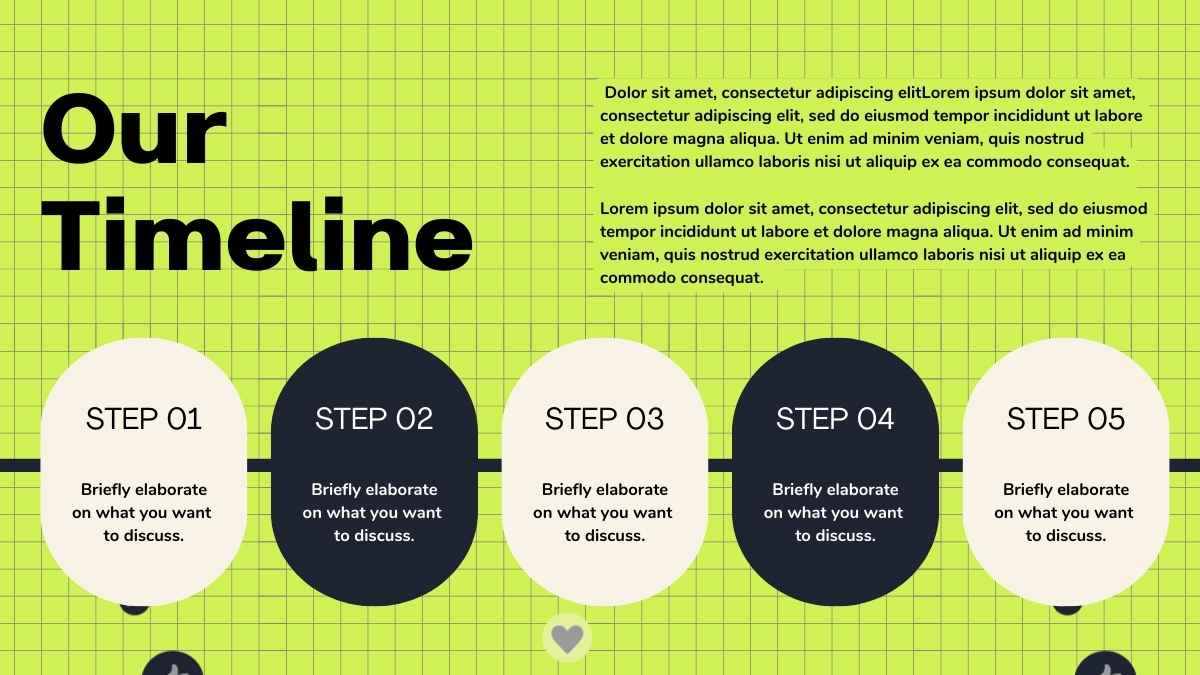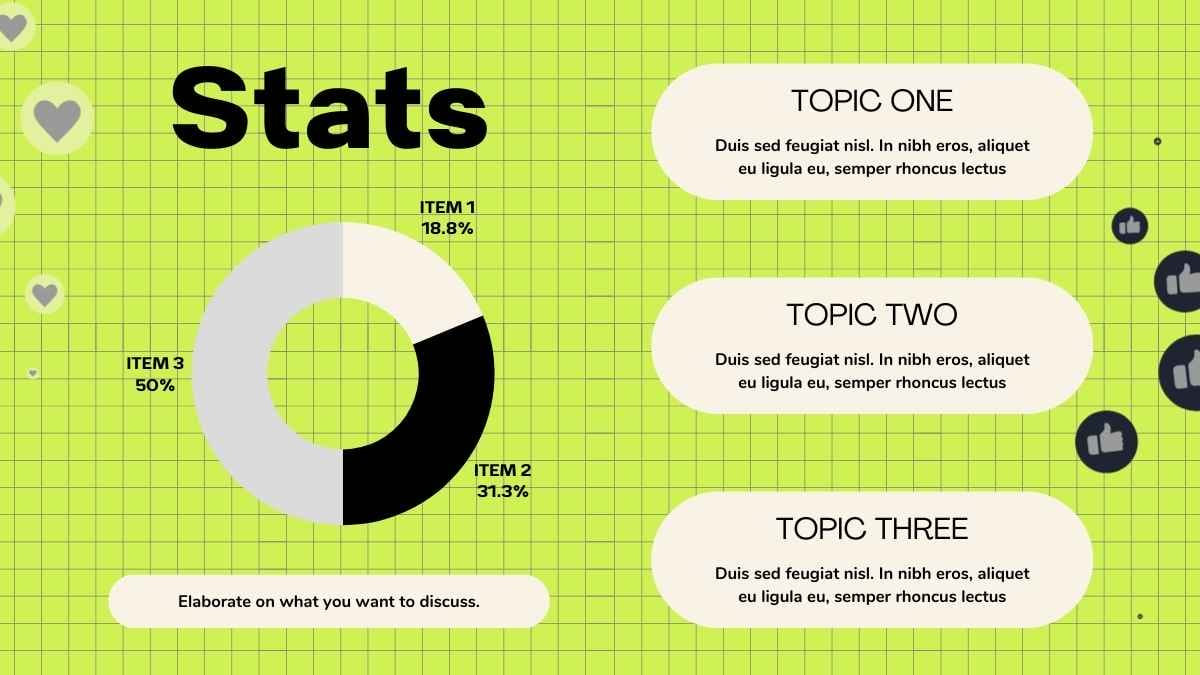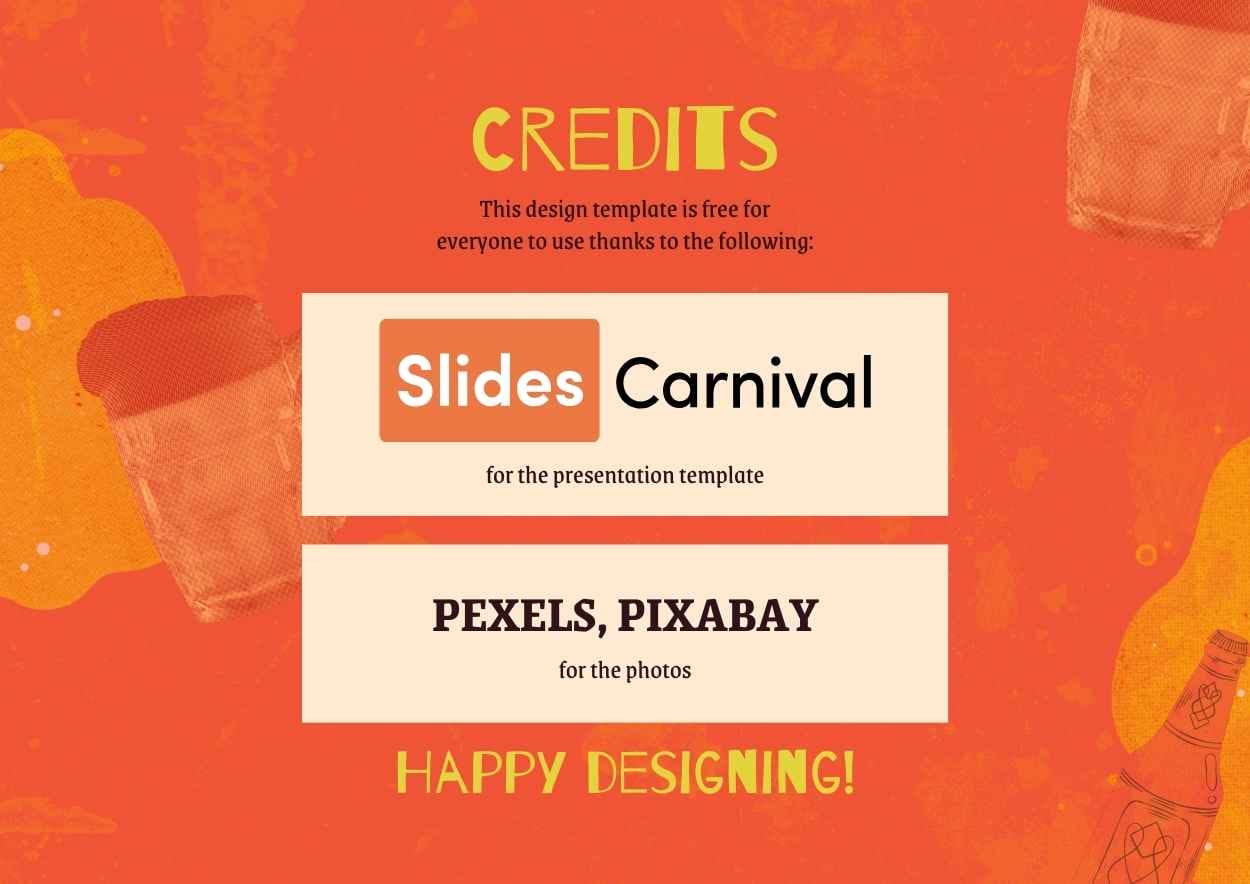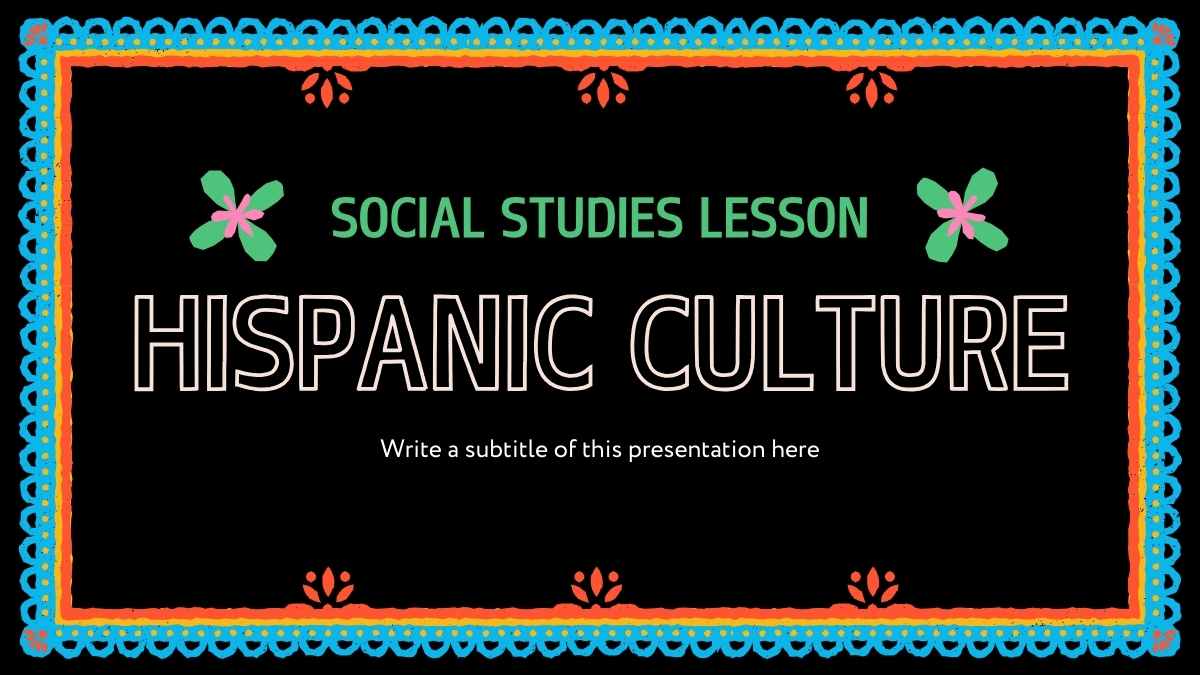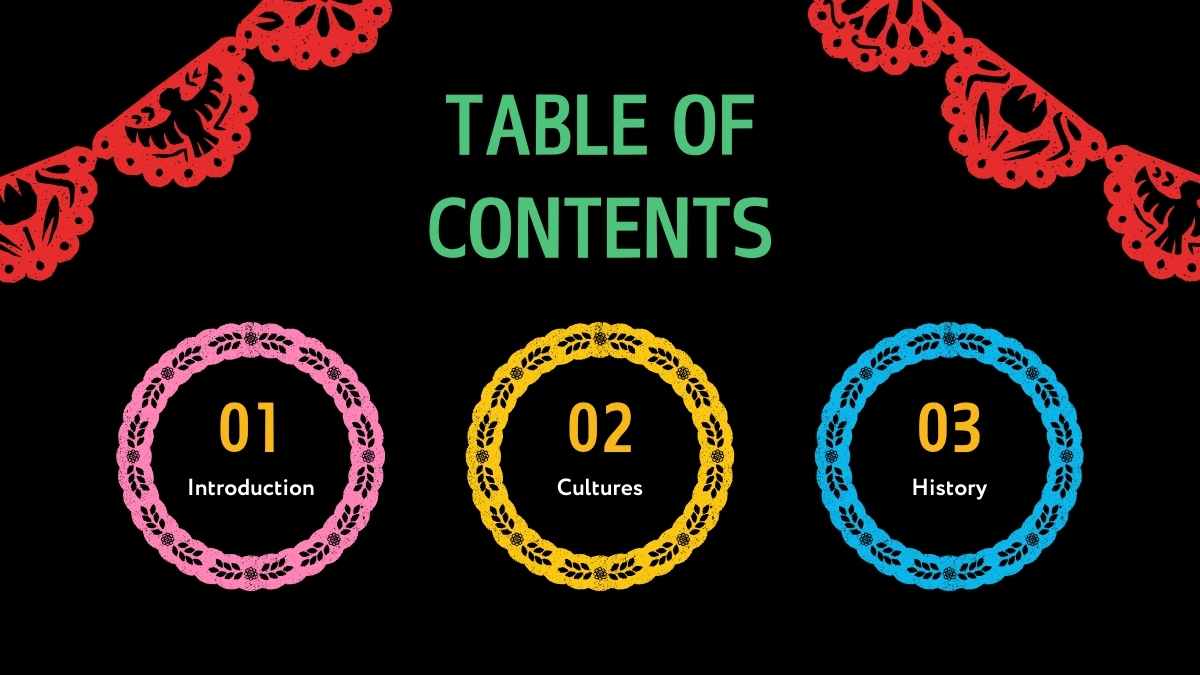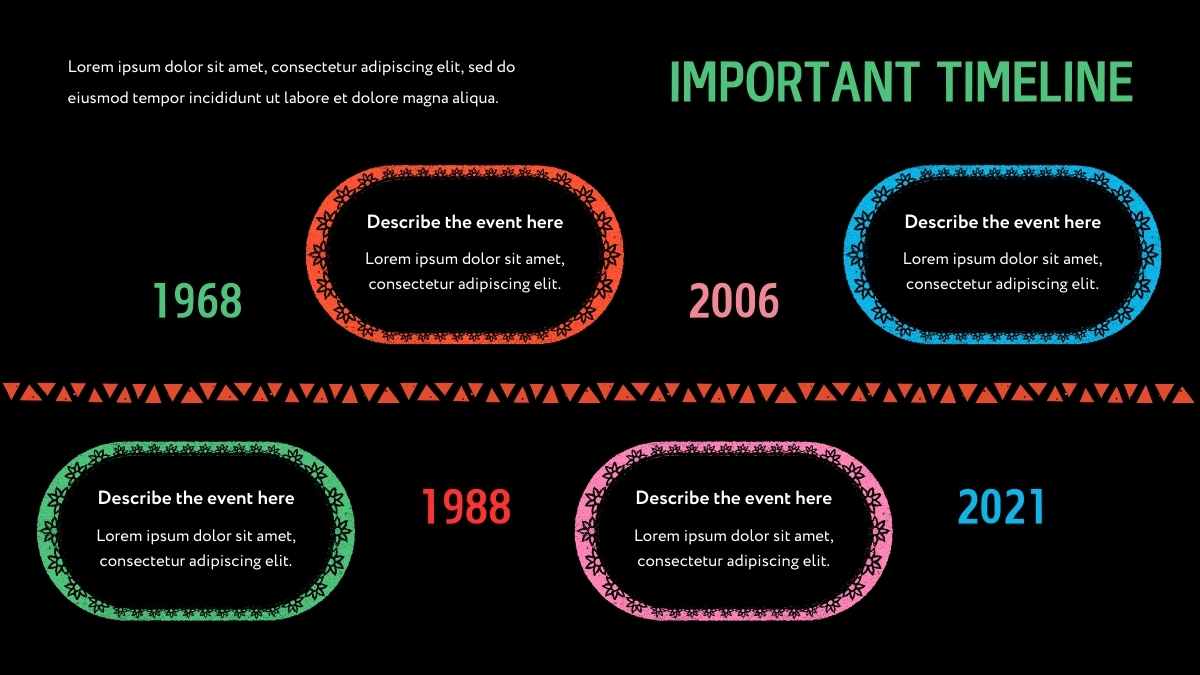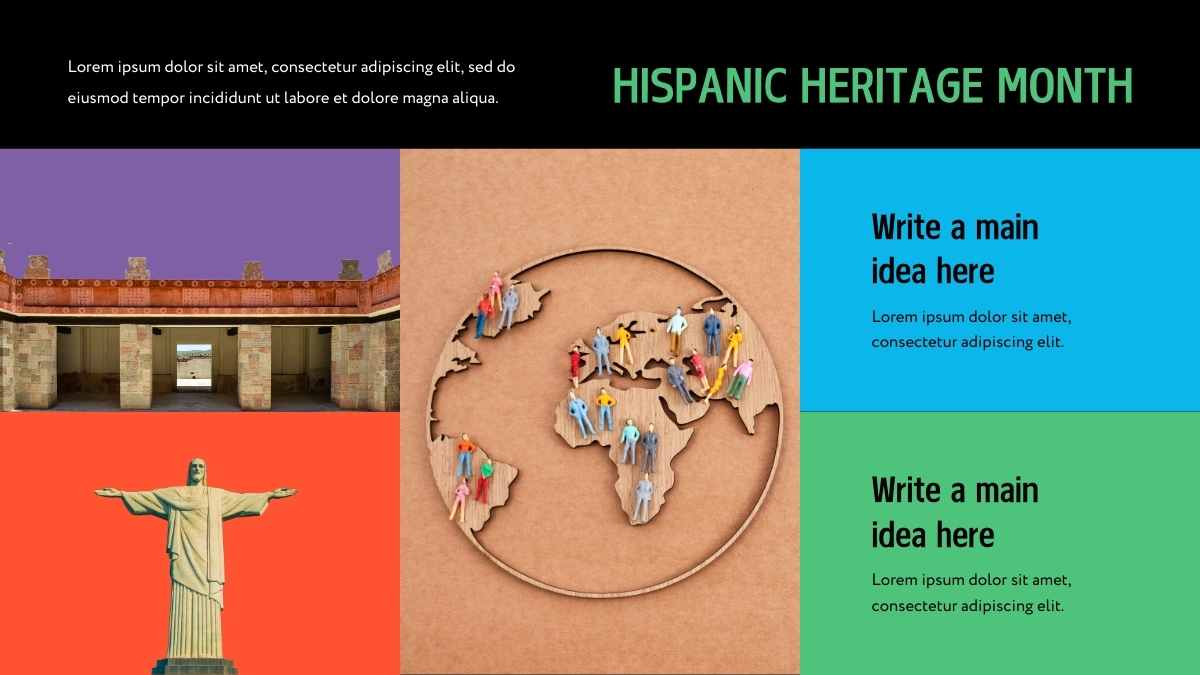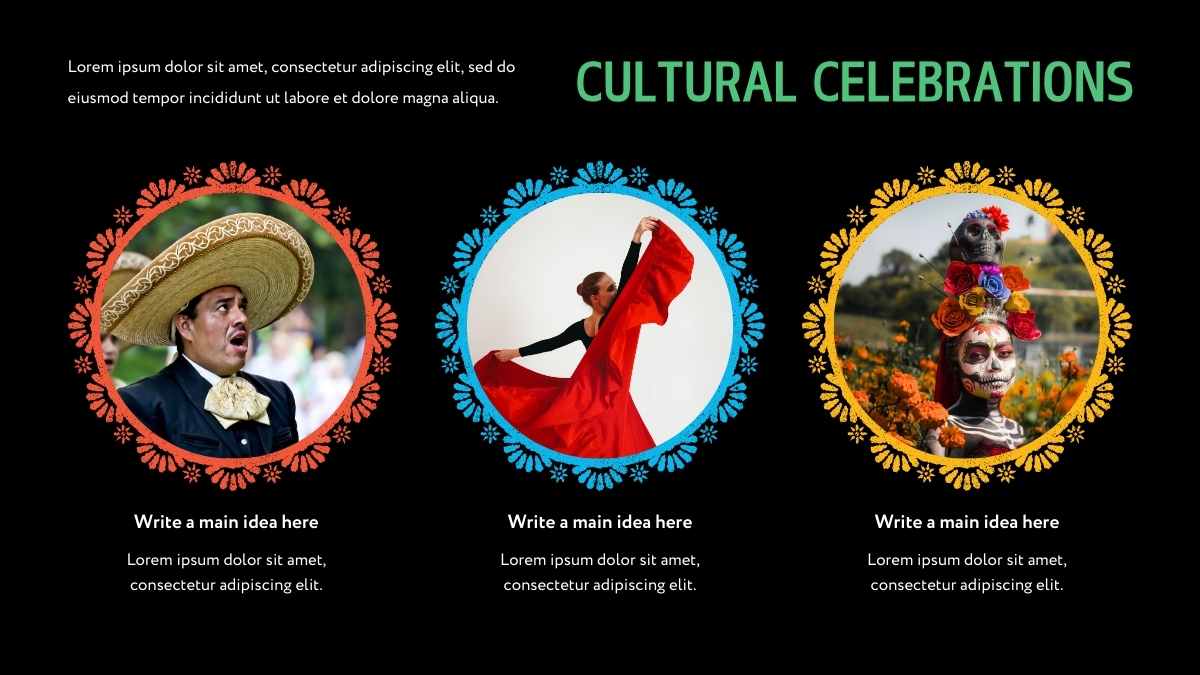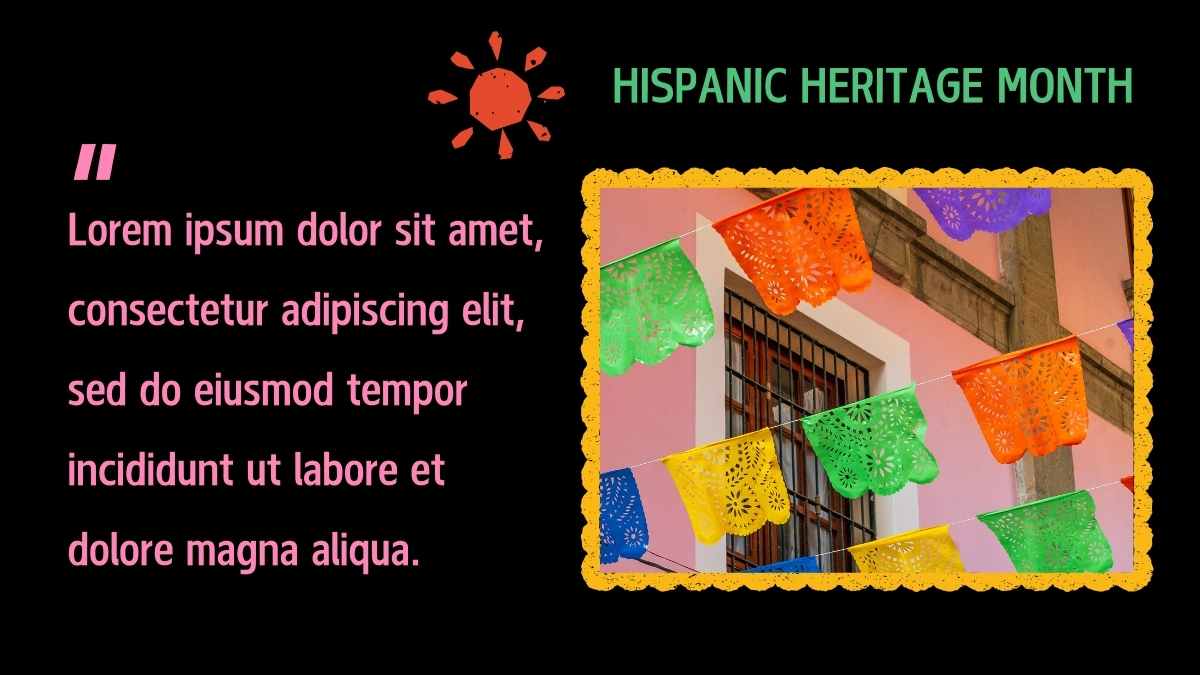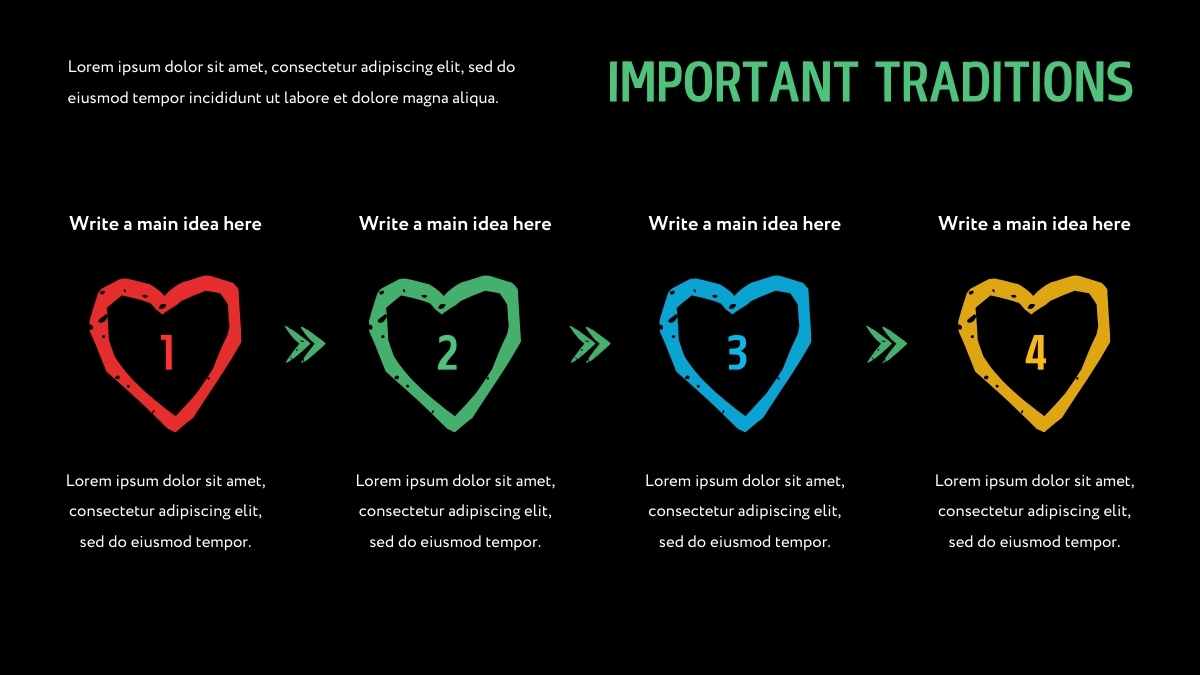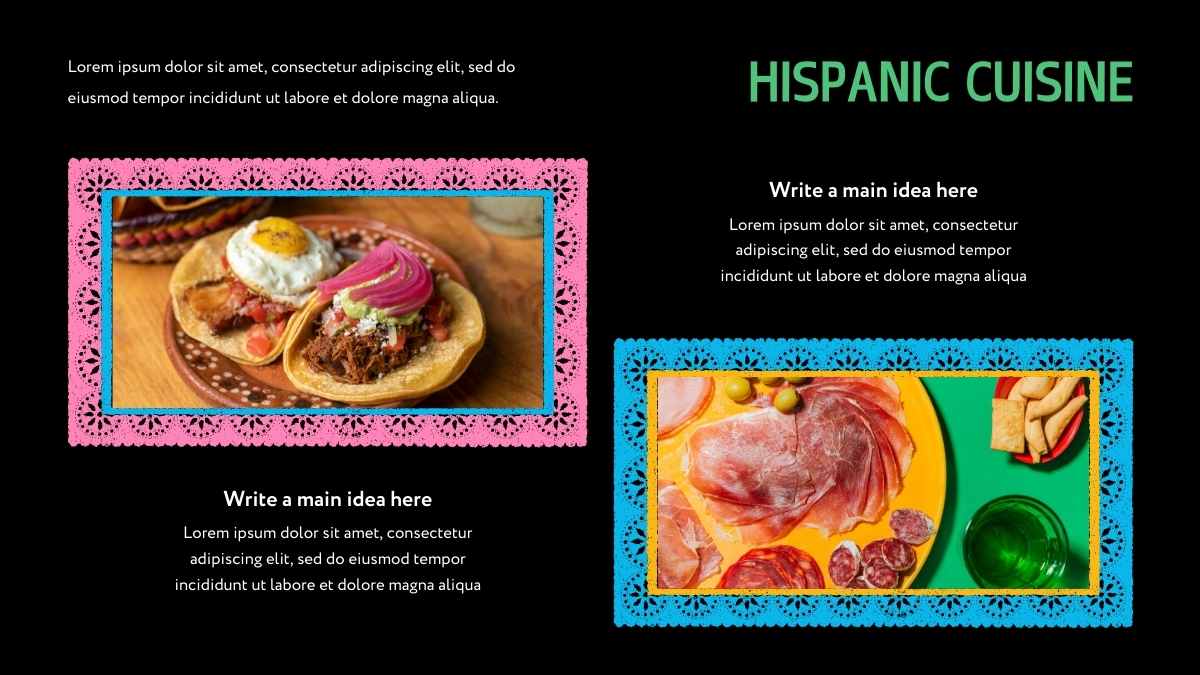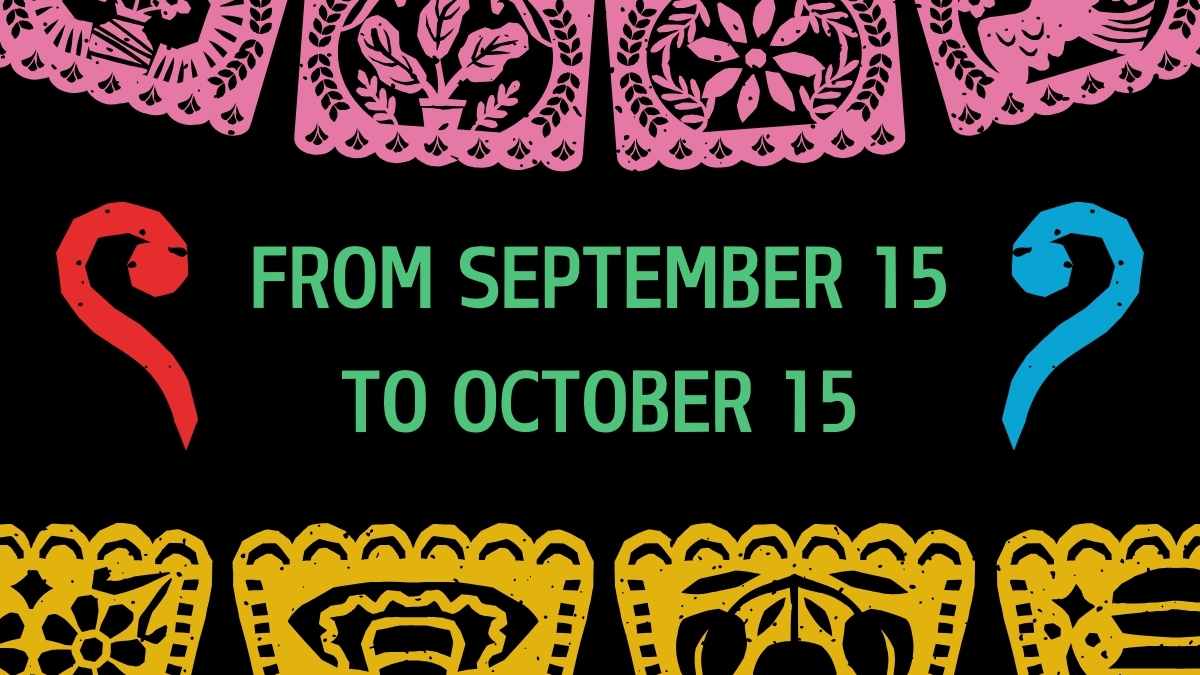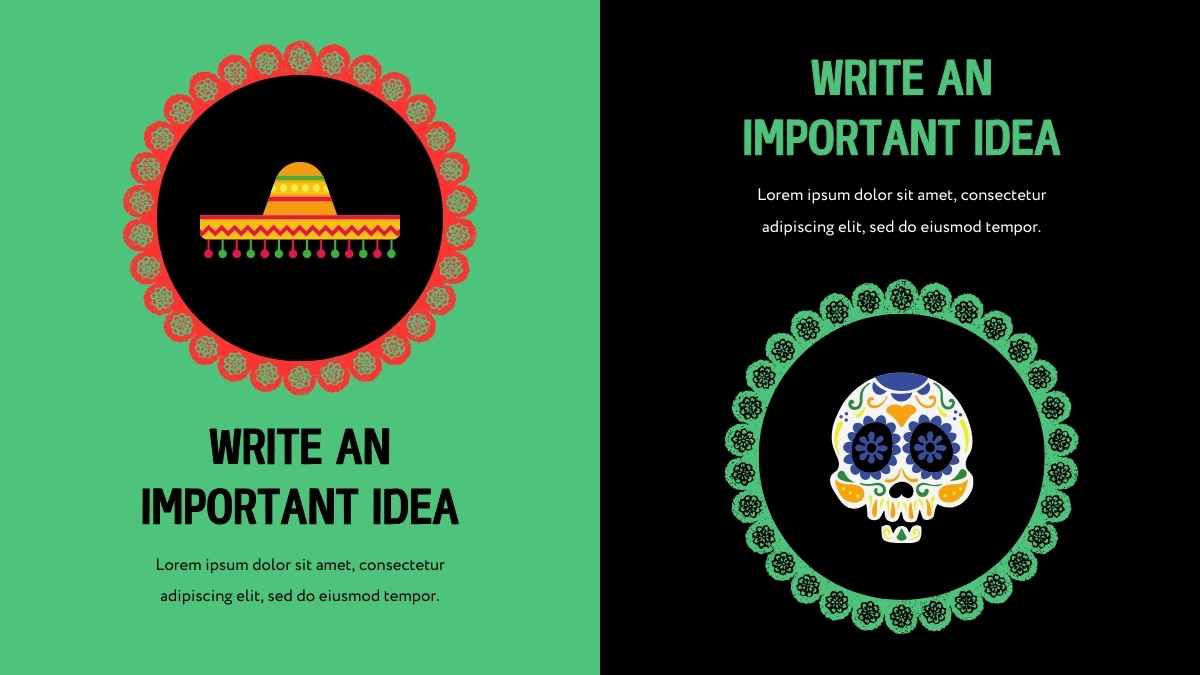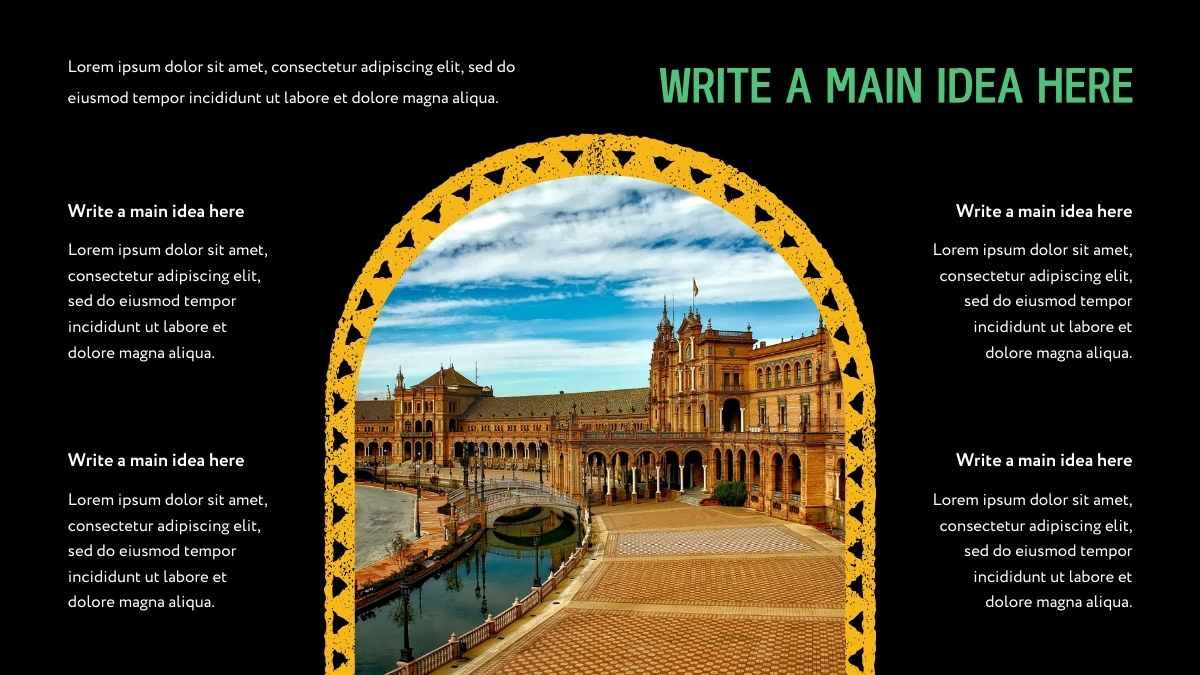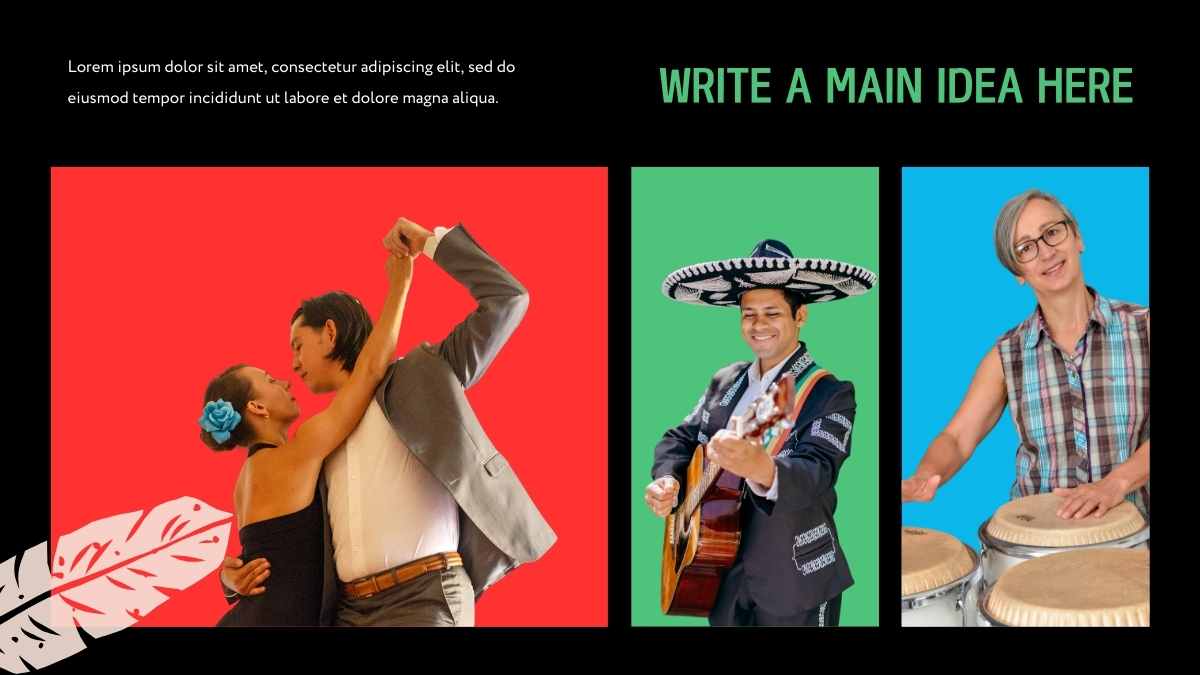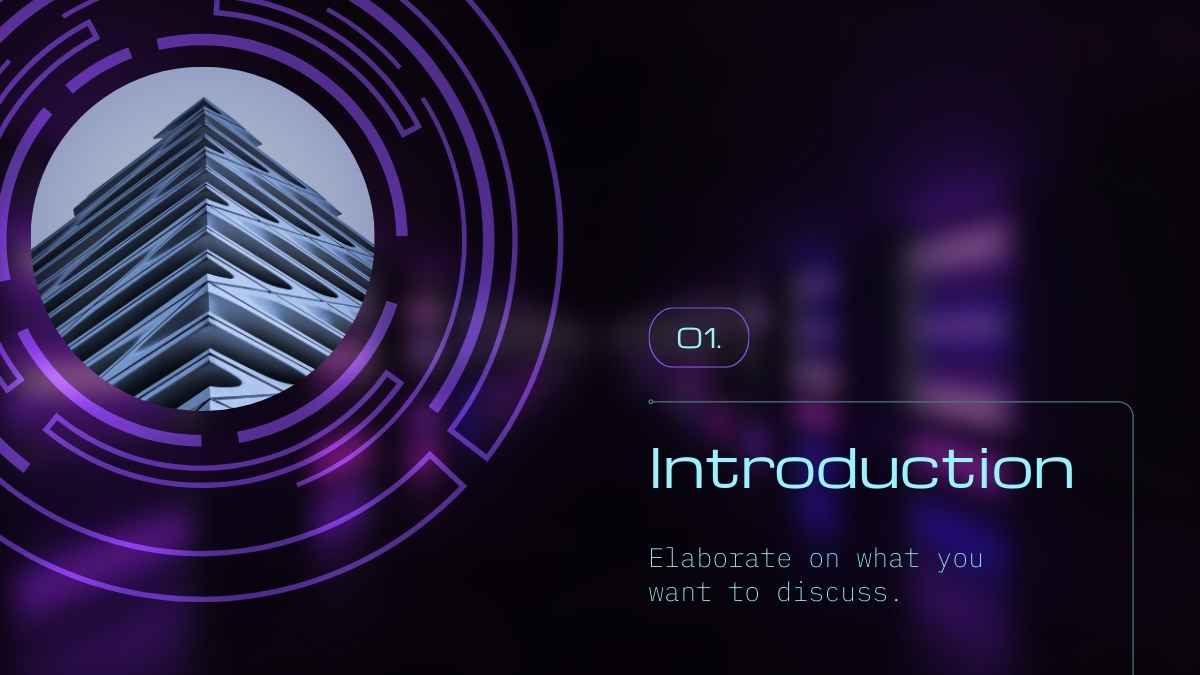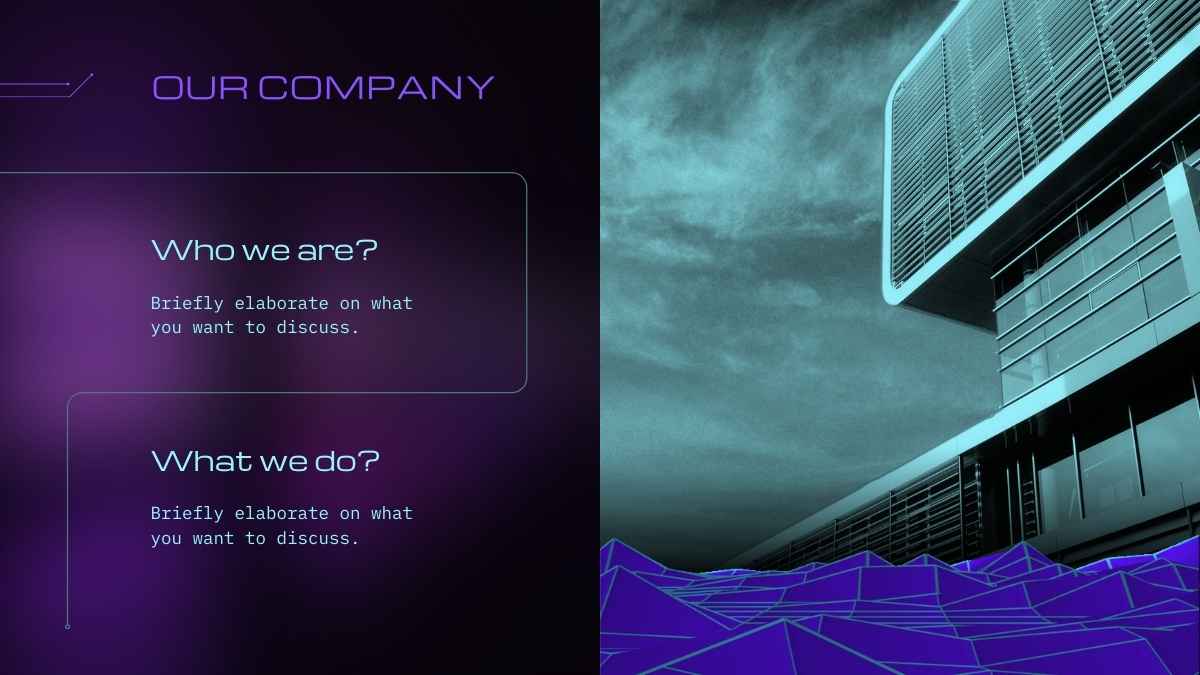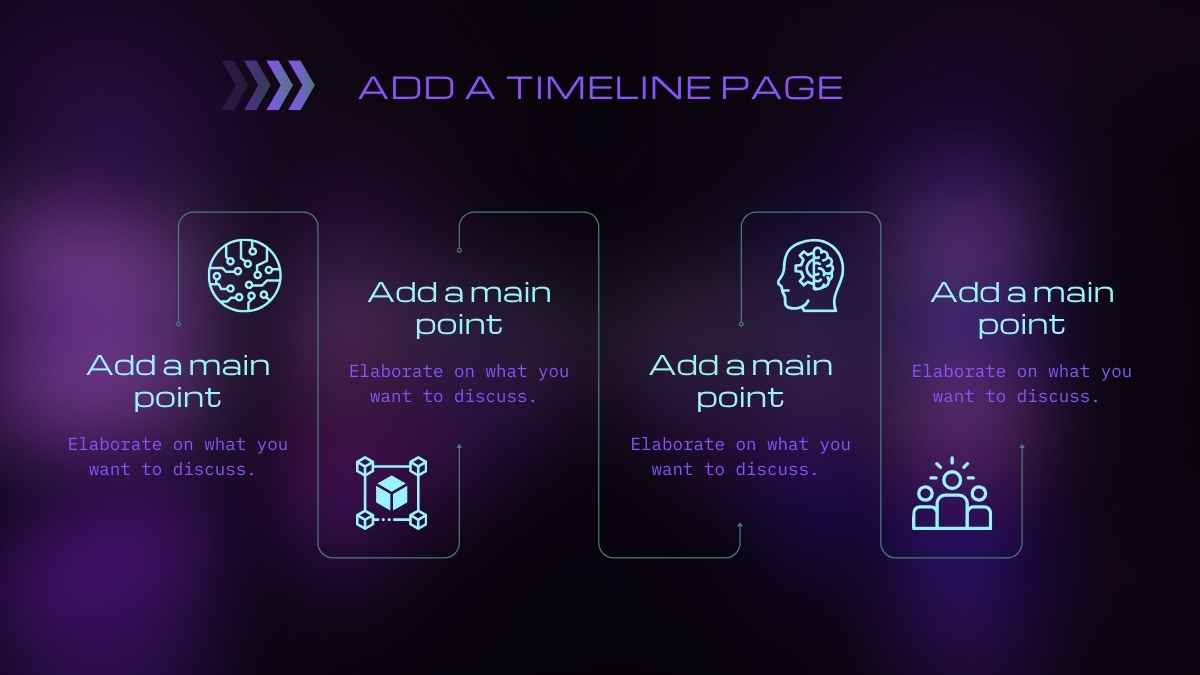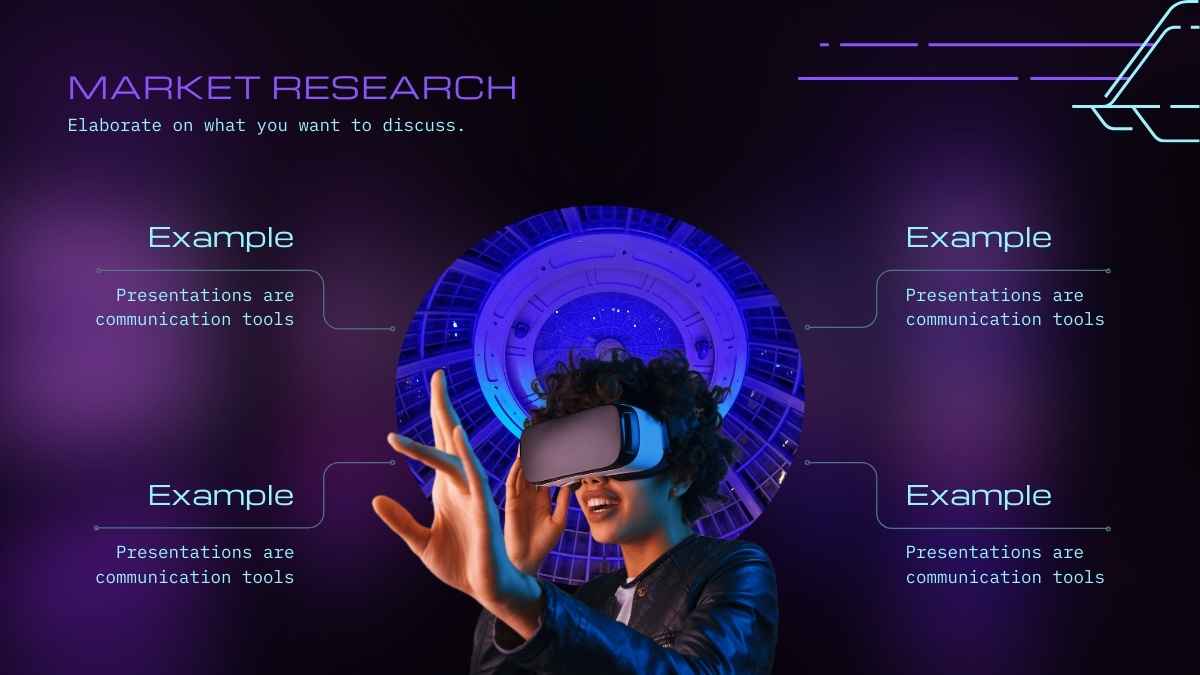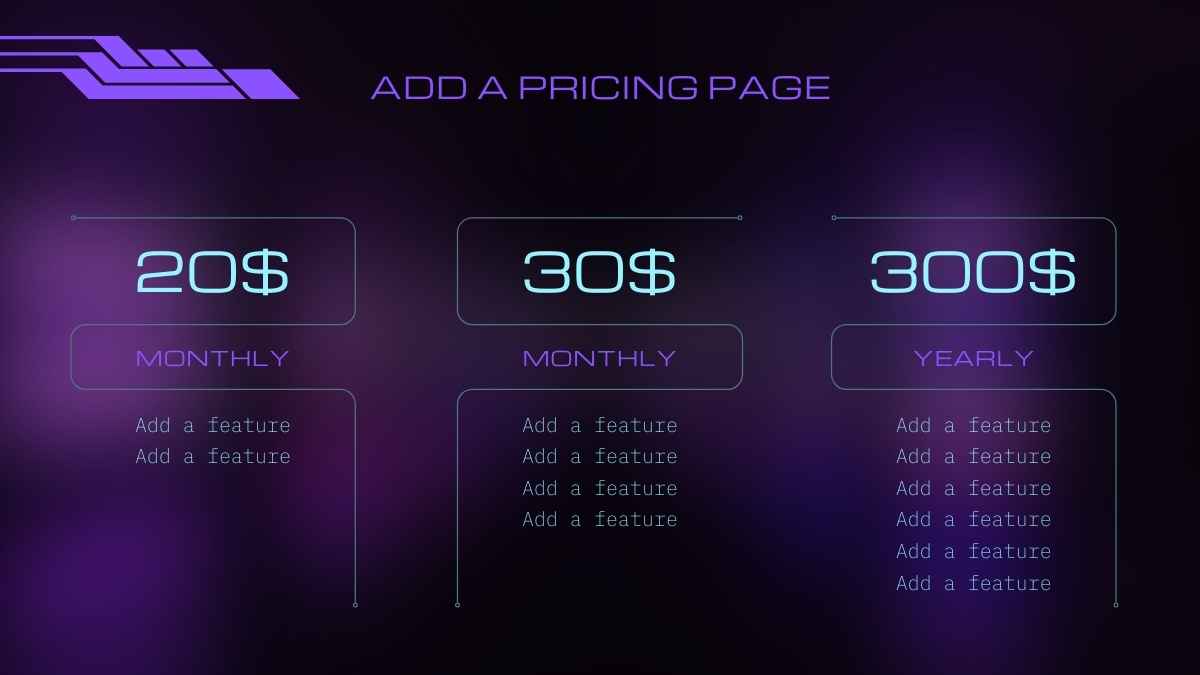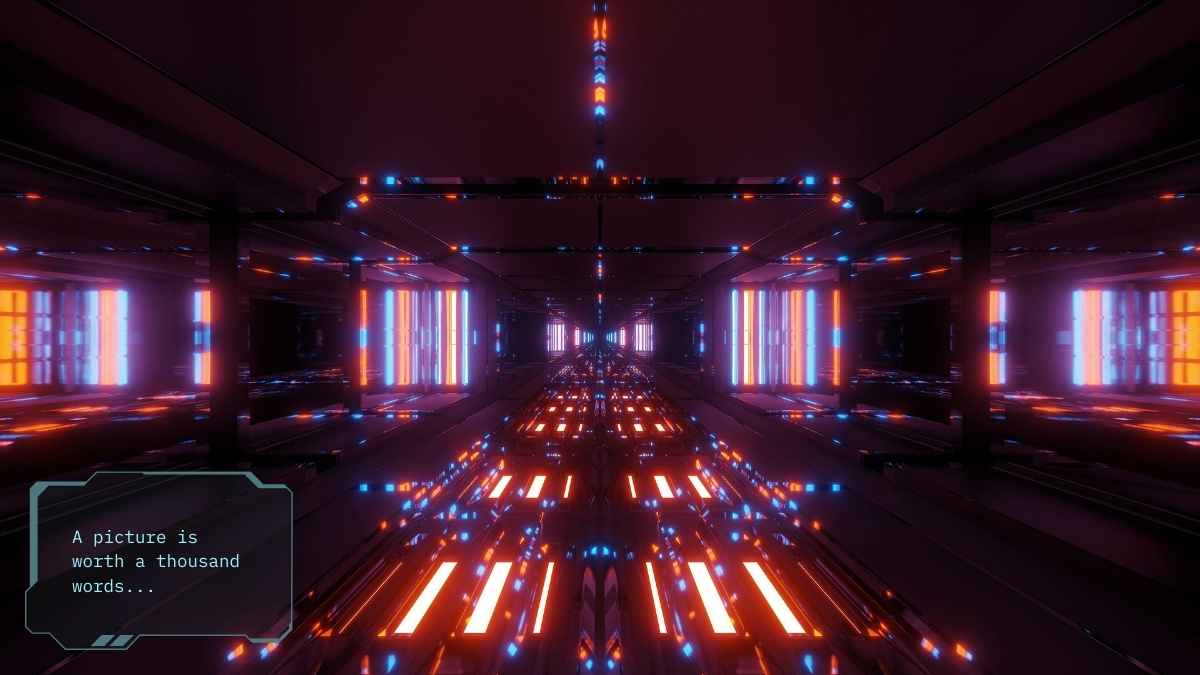Neon Powerpoint Templates and Google Slides Themes
Artists, students, agencies, influencers, consultants, course instructors, designers, and anyone with a clear vision can light up their audience with a free customizable neon template from our impressive slide templates…
Explore Free Neon Presentation Templates
160 templates
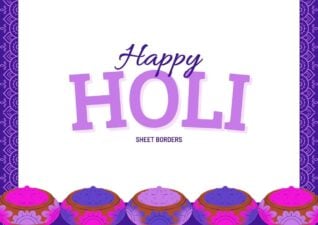
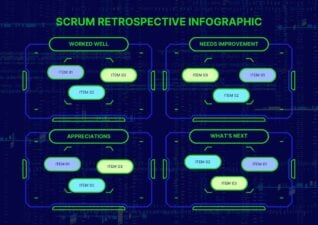

Modern Karaoke Team Building Slides
Download


Brutalist 2024 Crying Wrapped Slides
Download
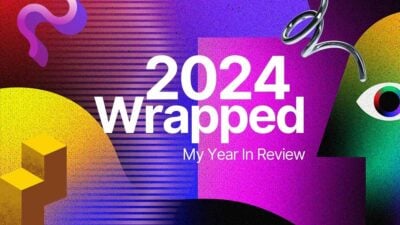



Neon Cyber Monday Sale Flyer
Download
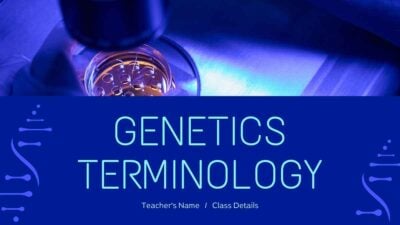
Simple Genetics Terminology Slides
Download

Abstract Orientation Agenda Slides
Download

Geometric Sport News Slides
Download

Modern Paid News Slides
Download
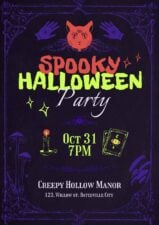
Spooky Halloween Party Poster
Download

Modern Project Team Members Slides
Download
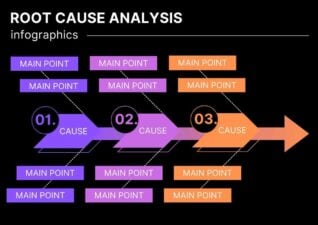

Cute Slides Team Member Slide
Download

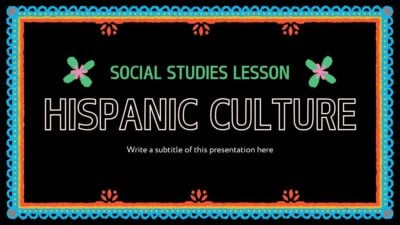

Dark Elegant Futuristic Slides
Download