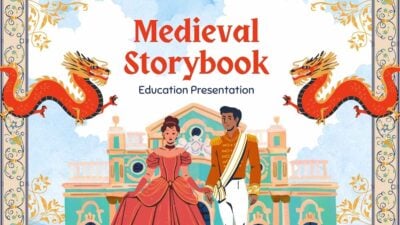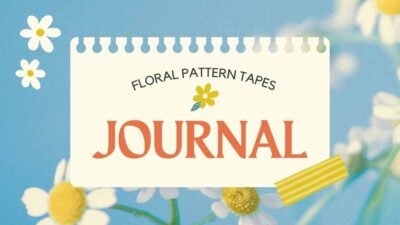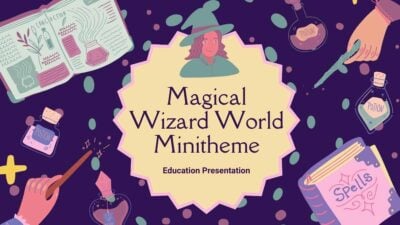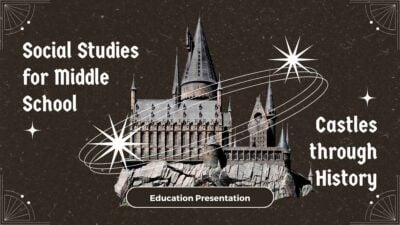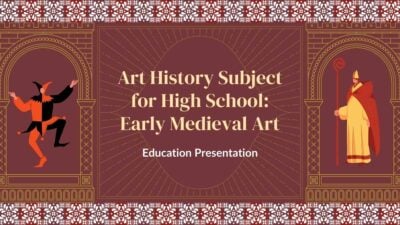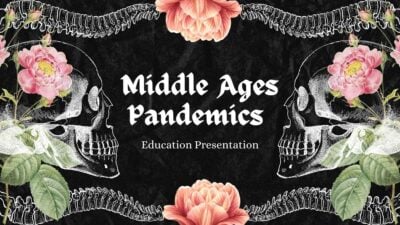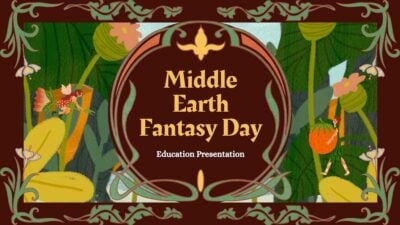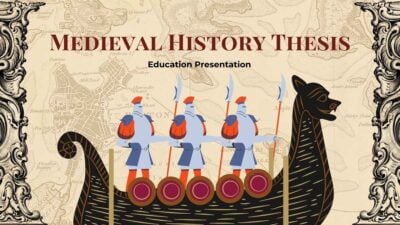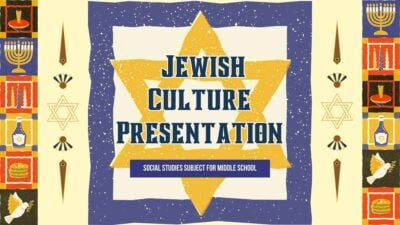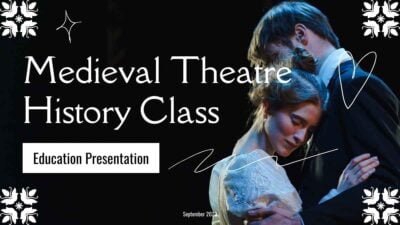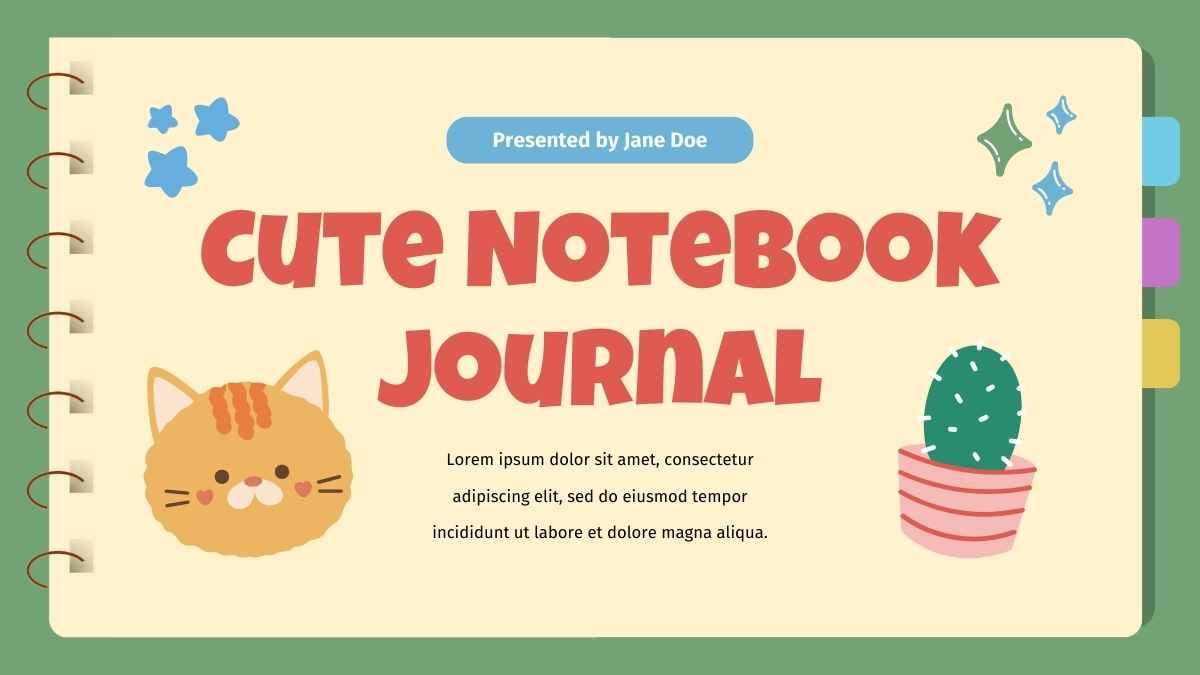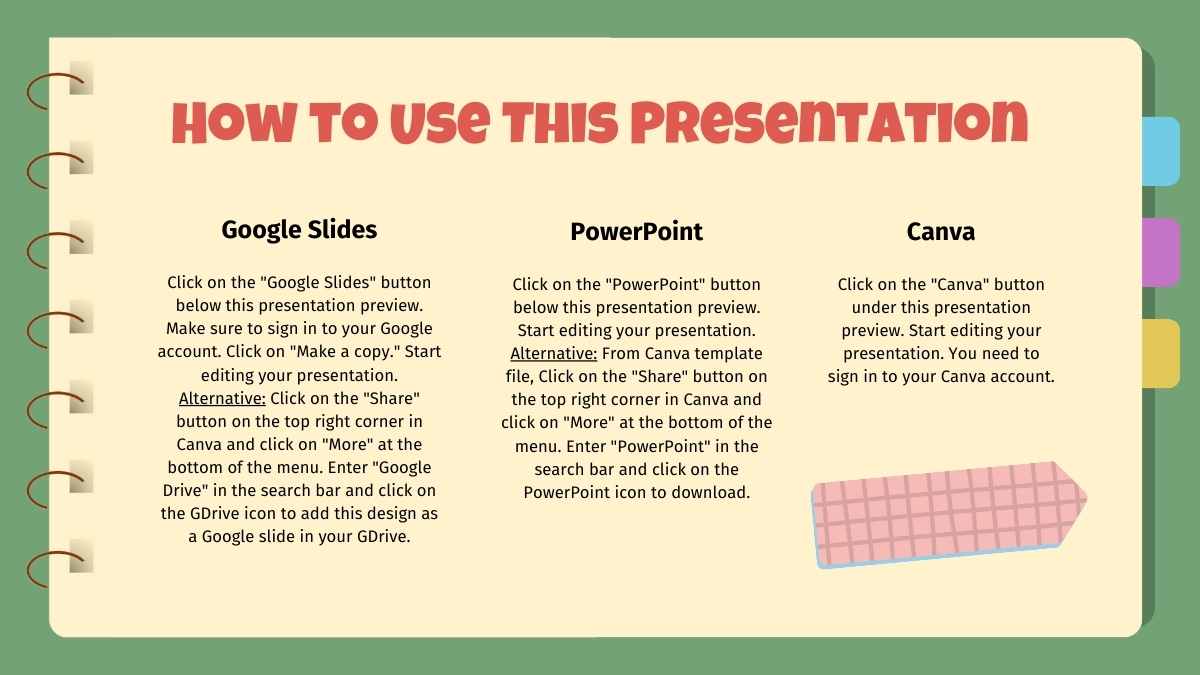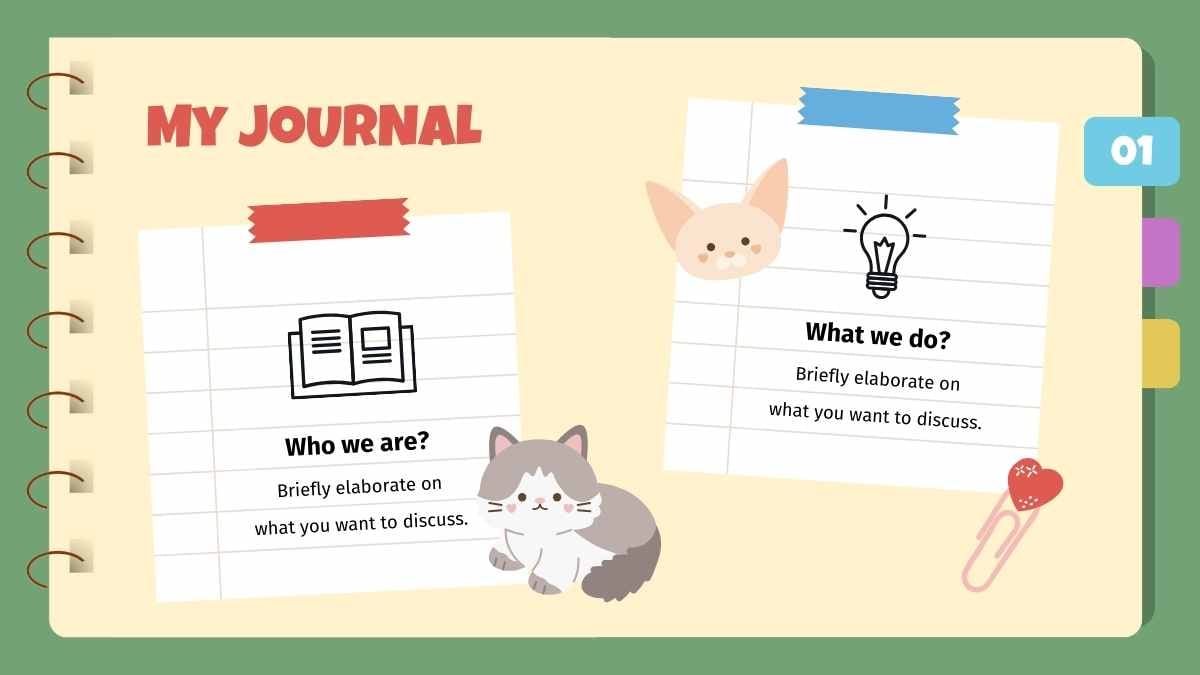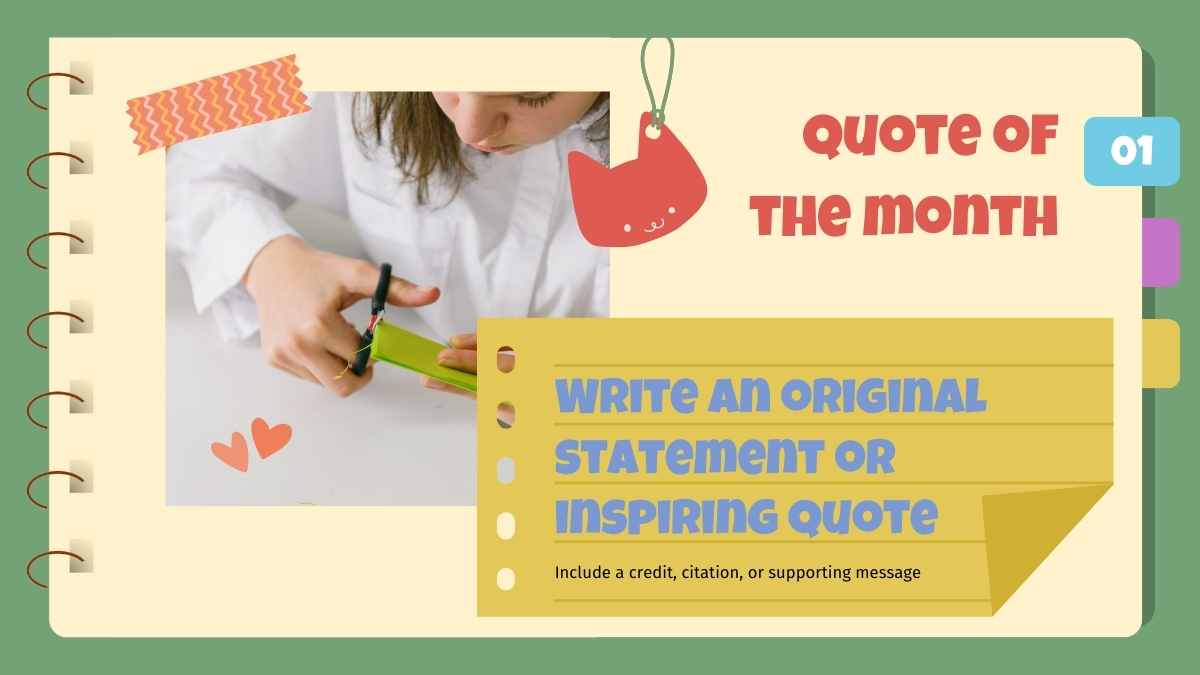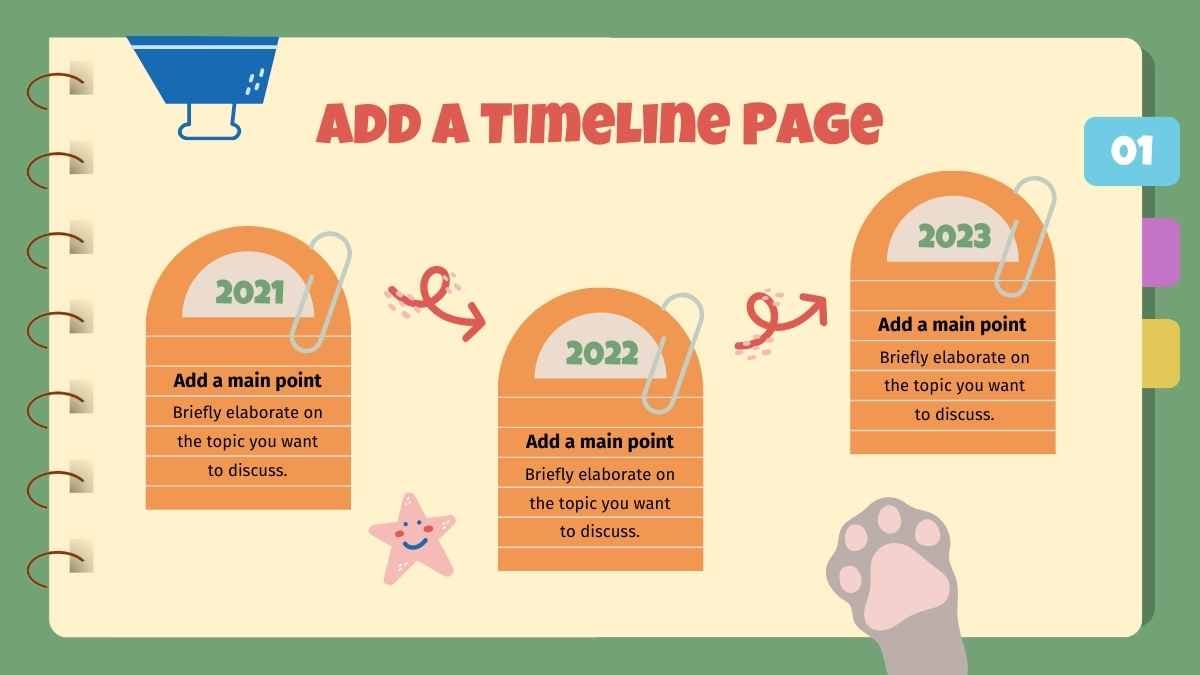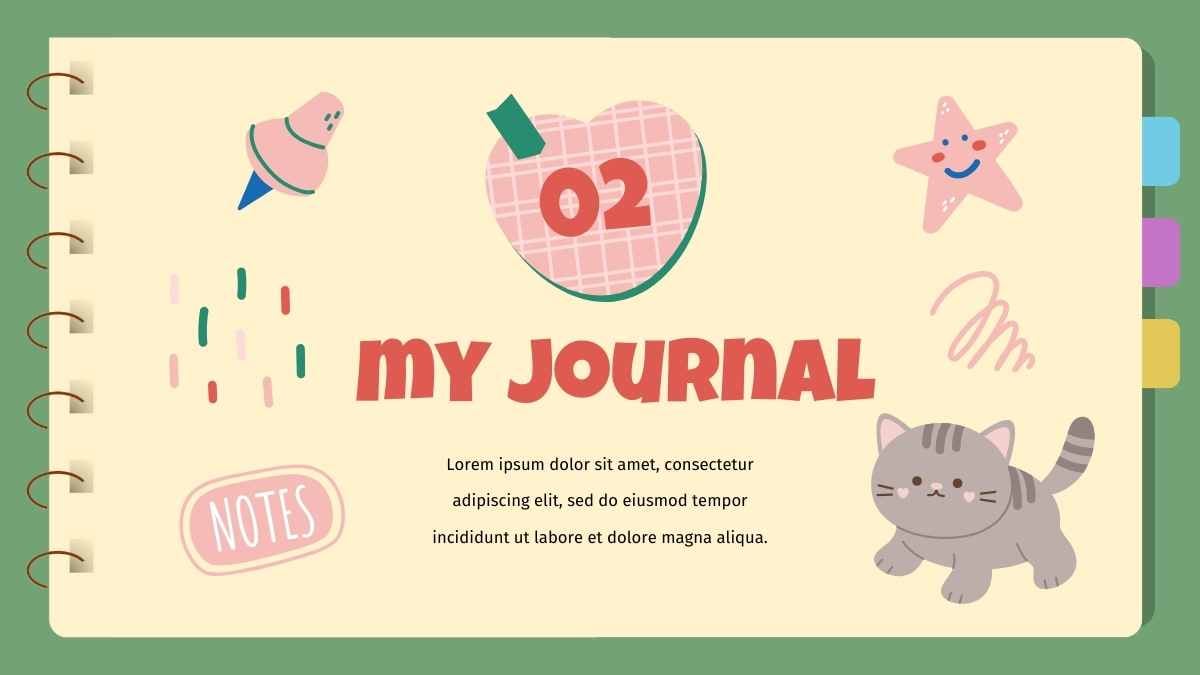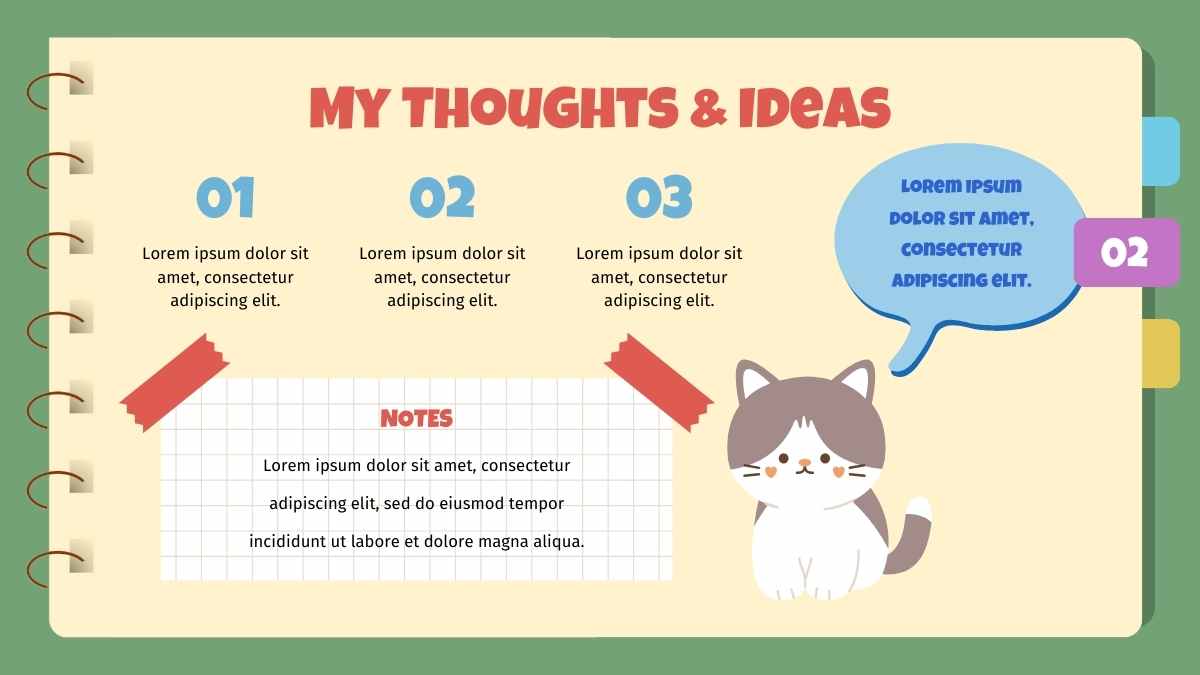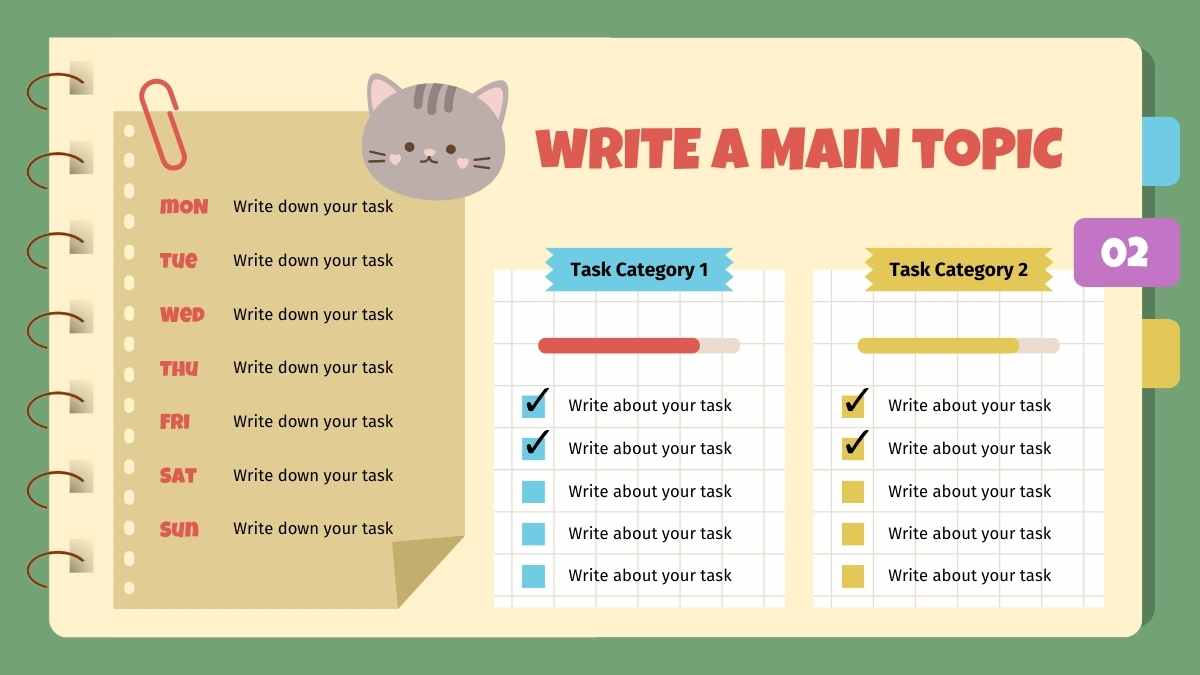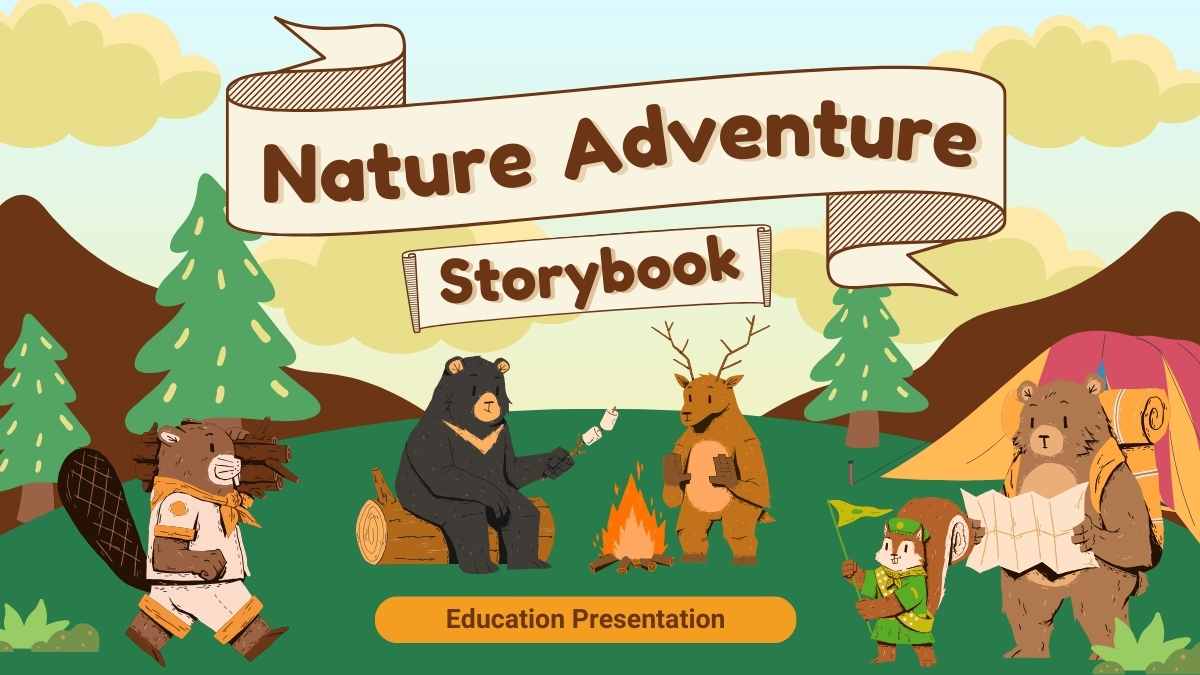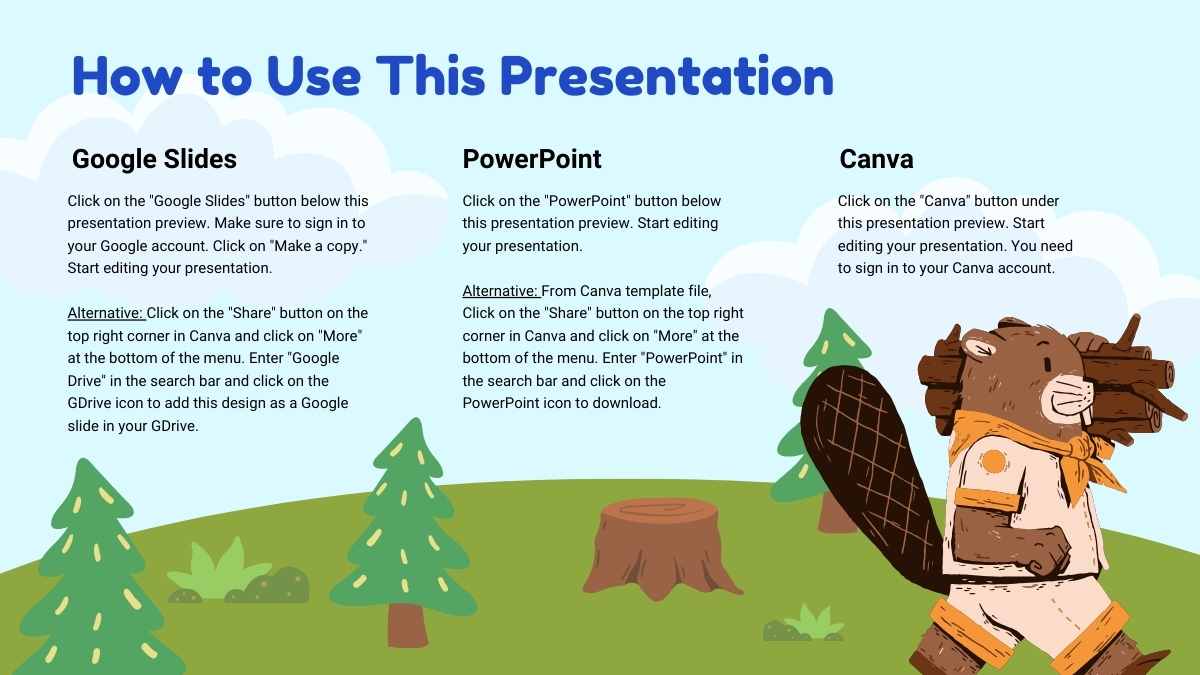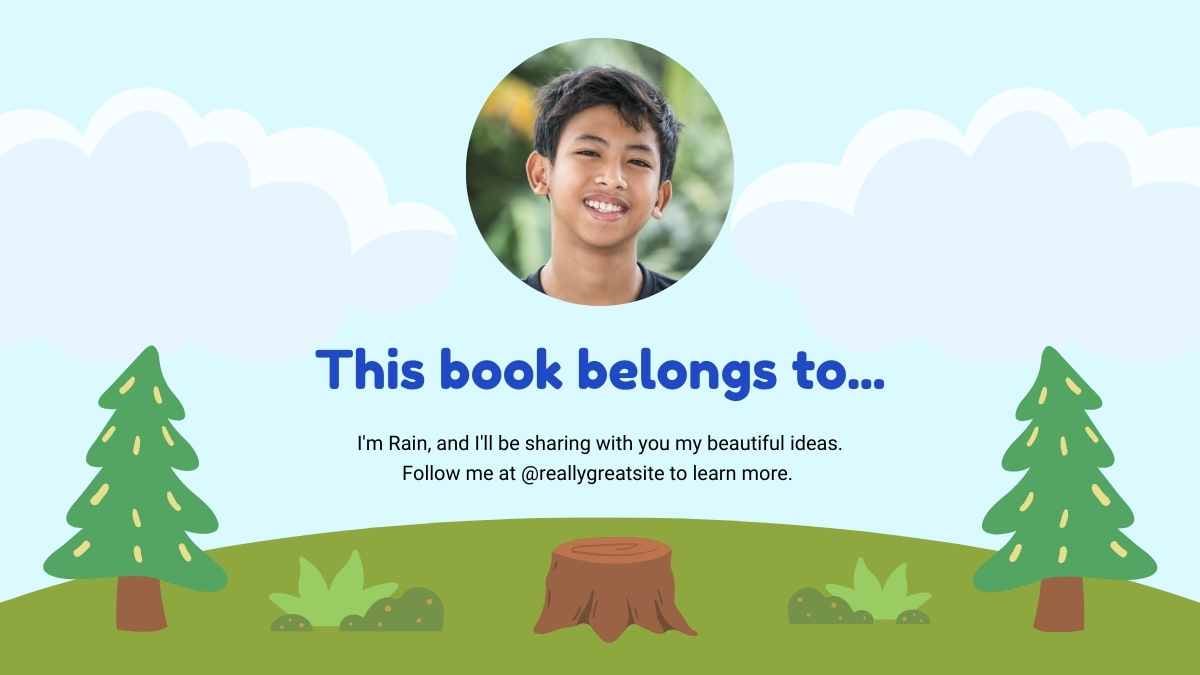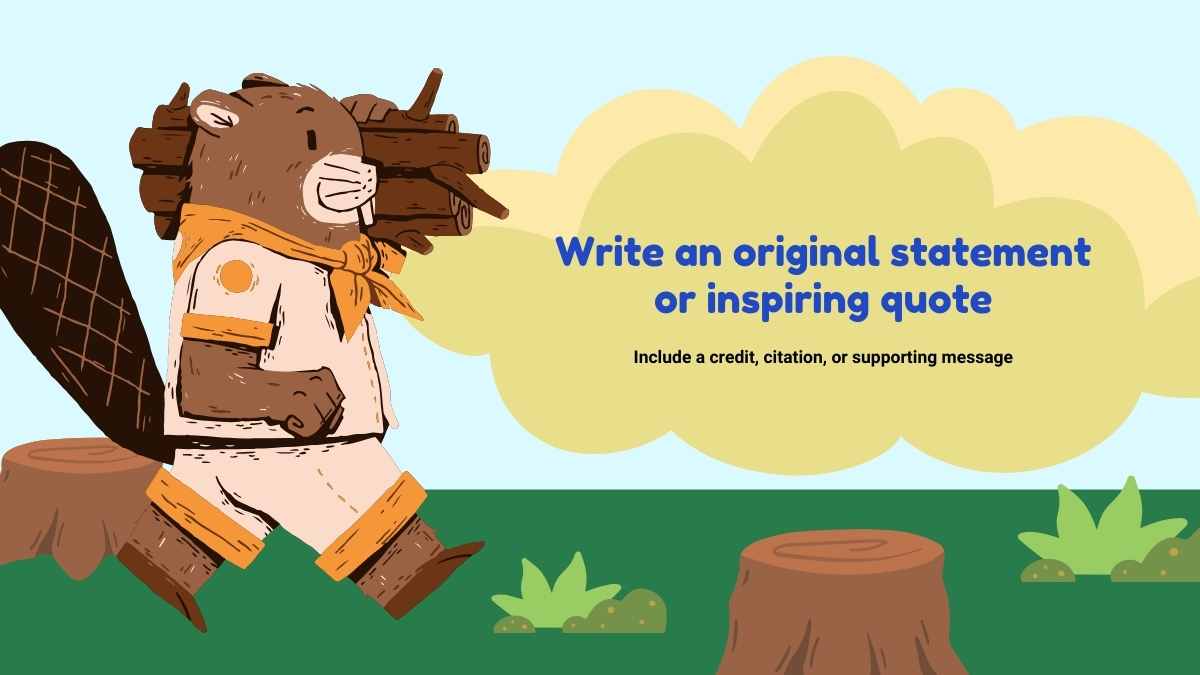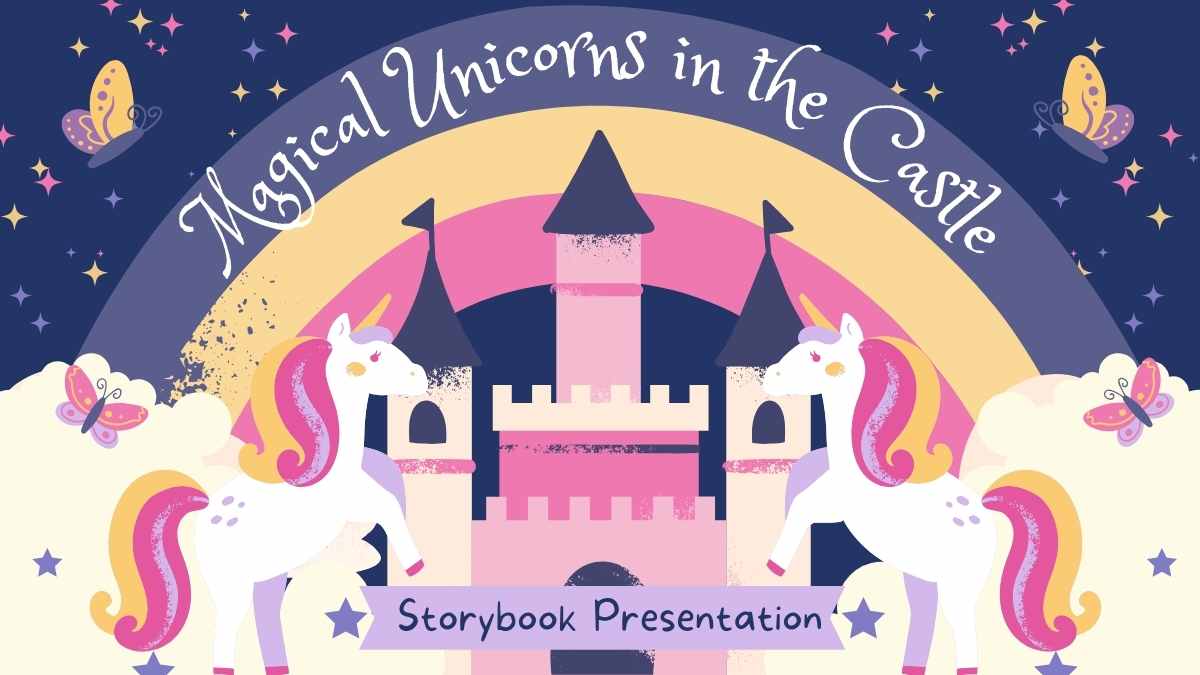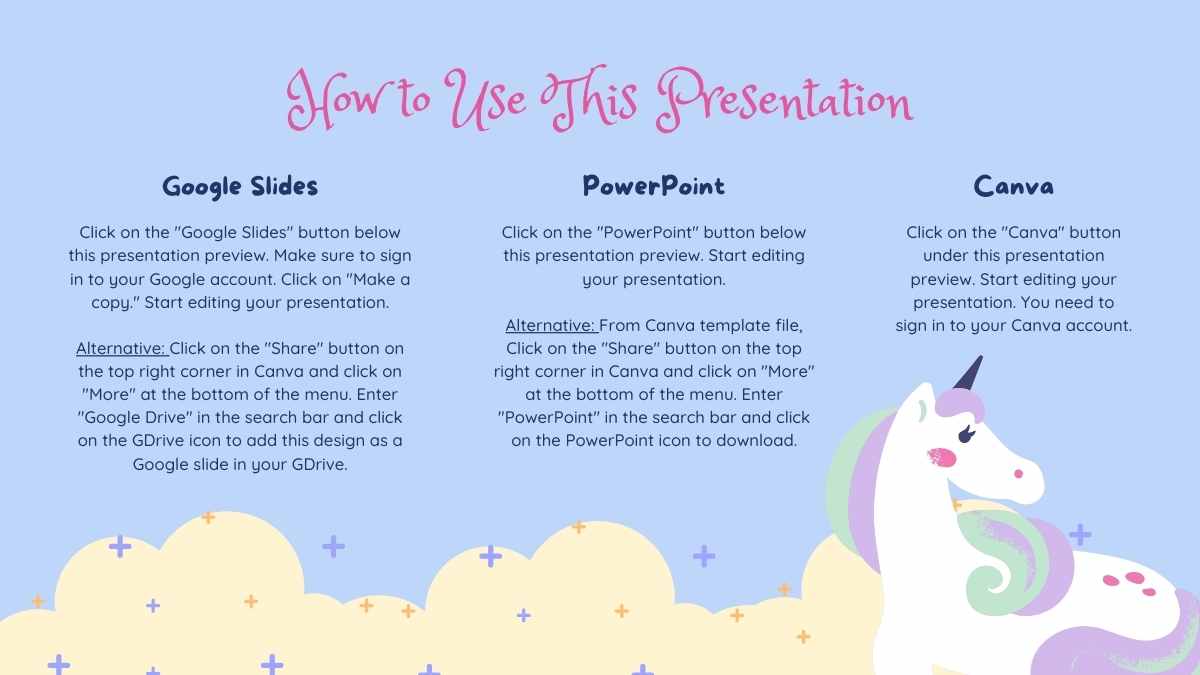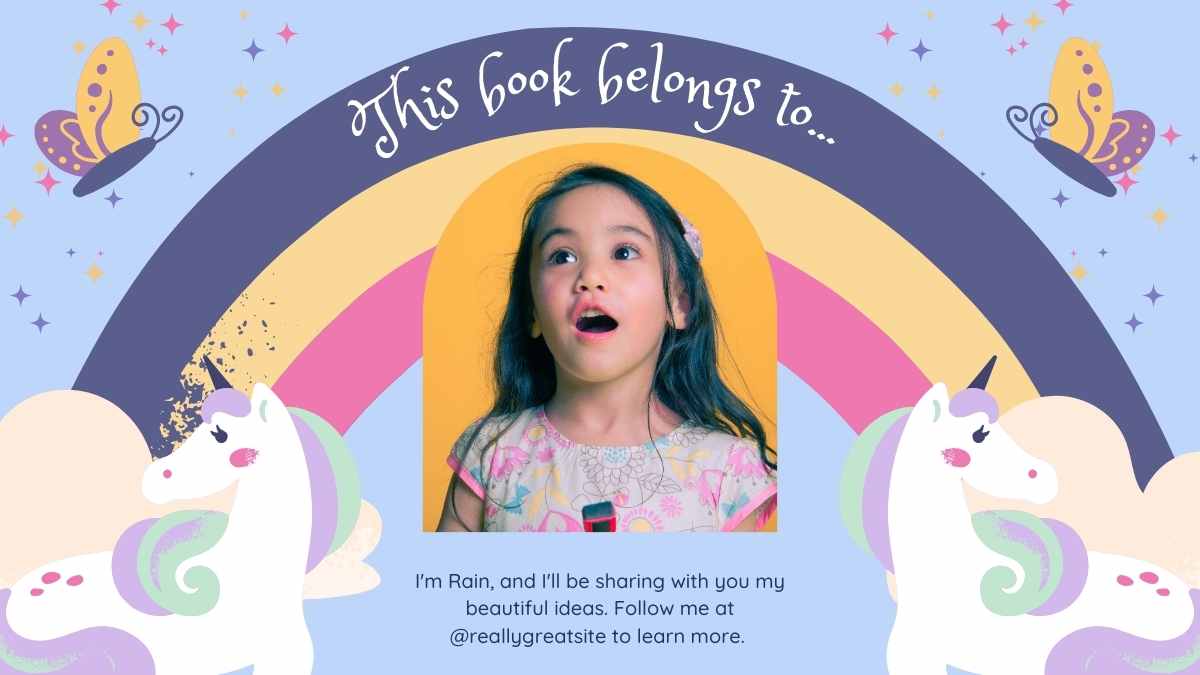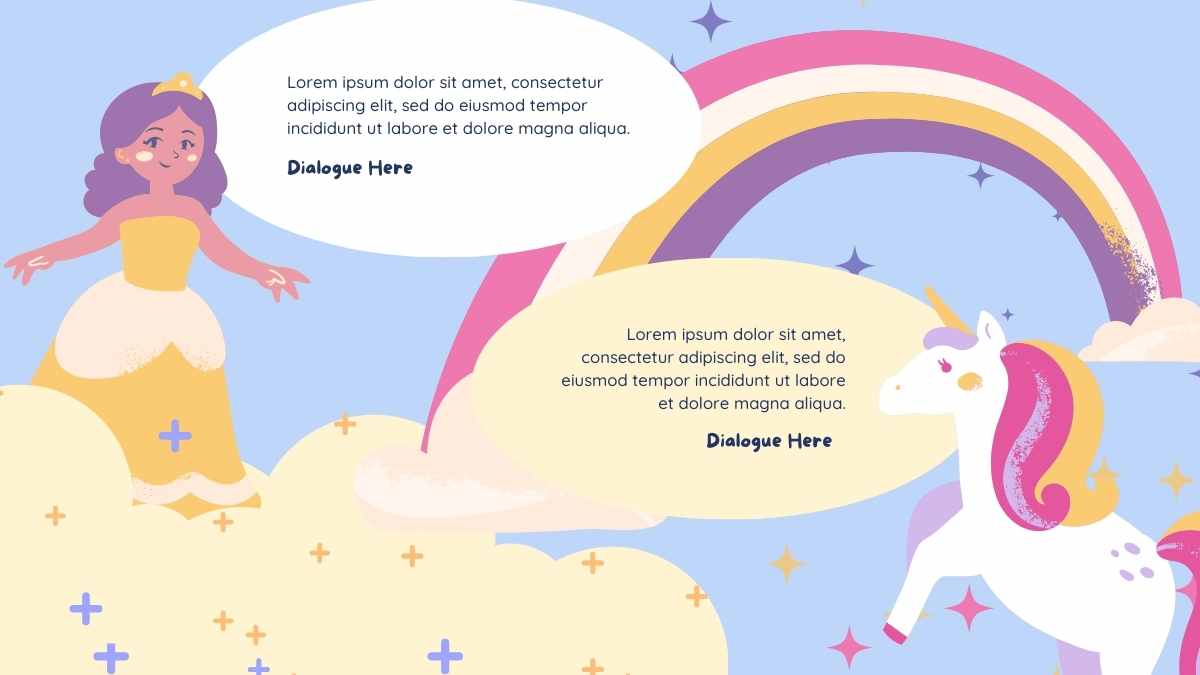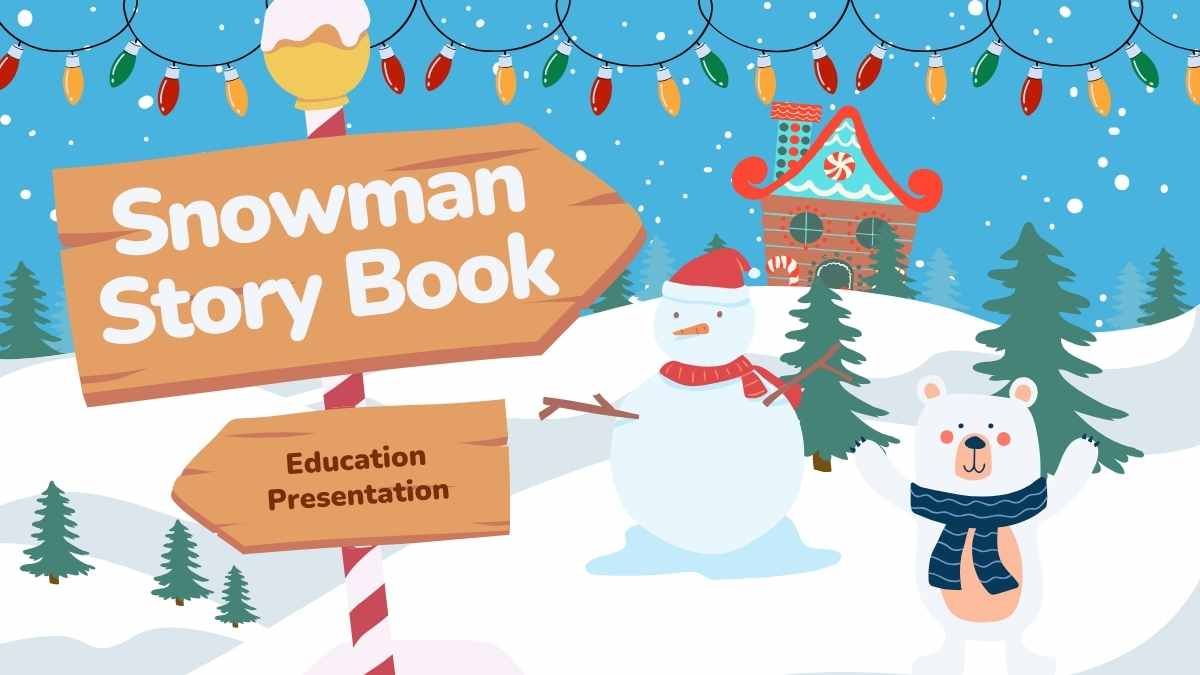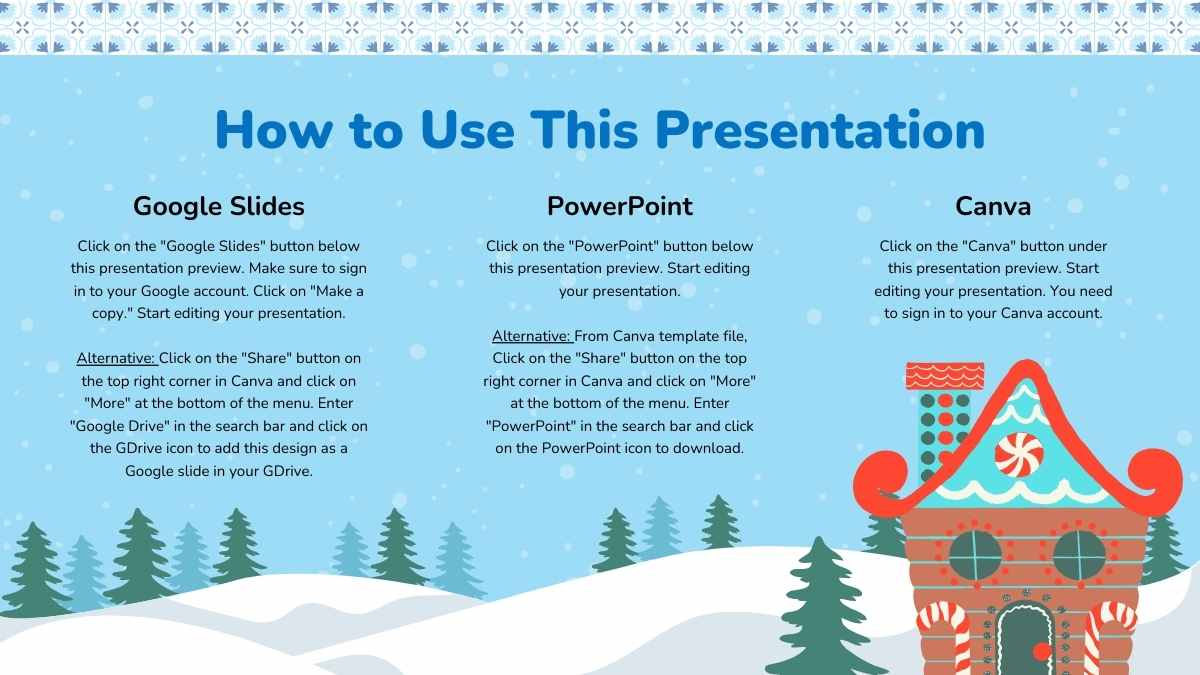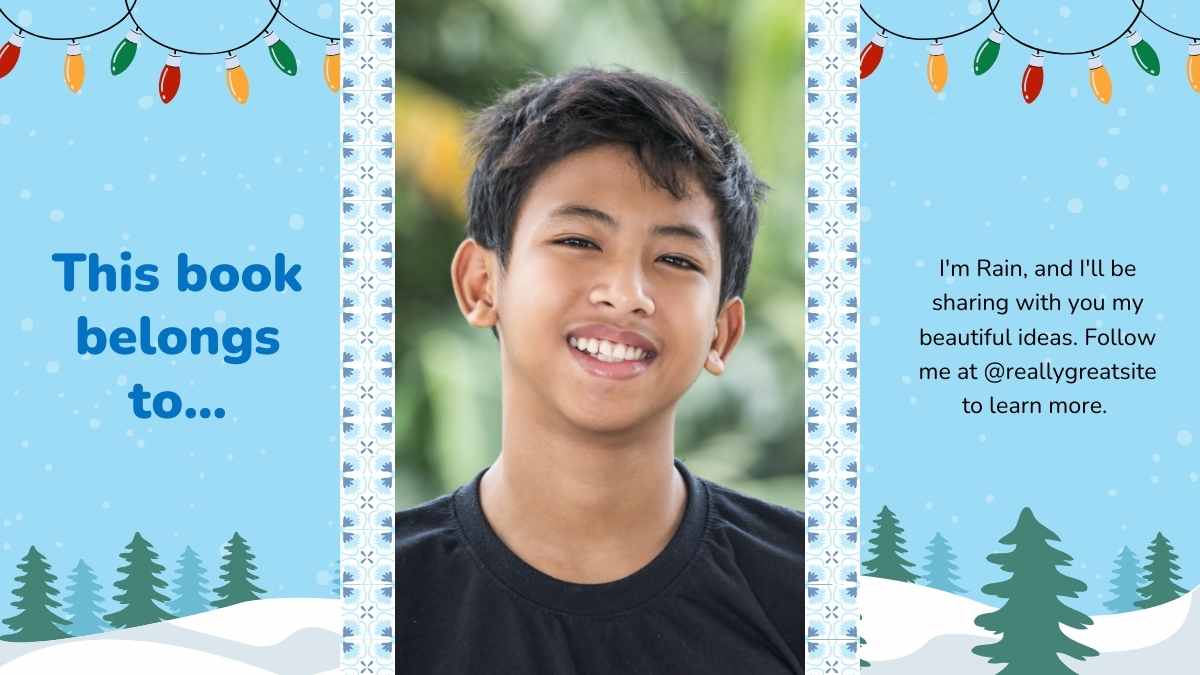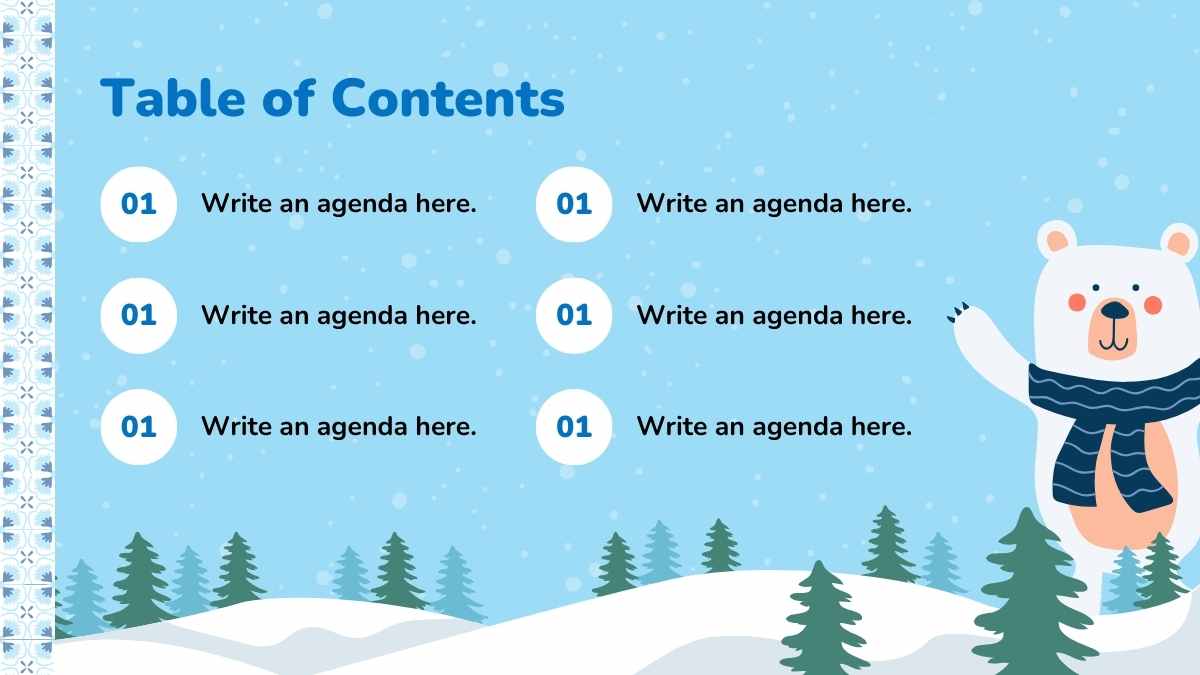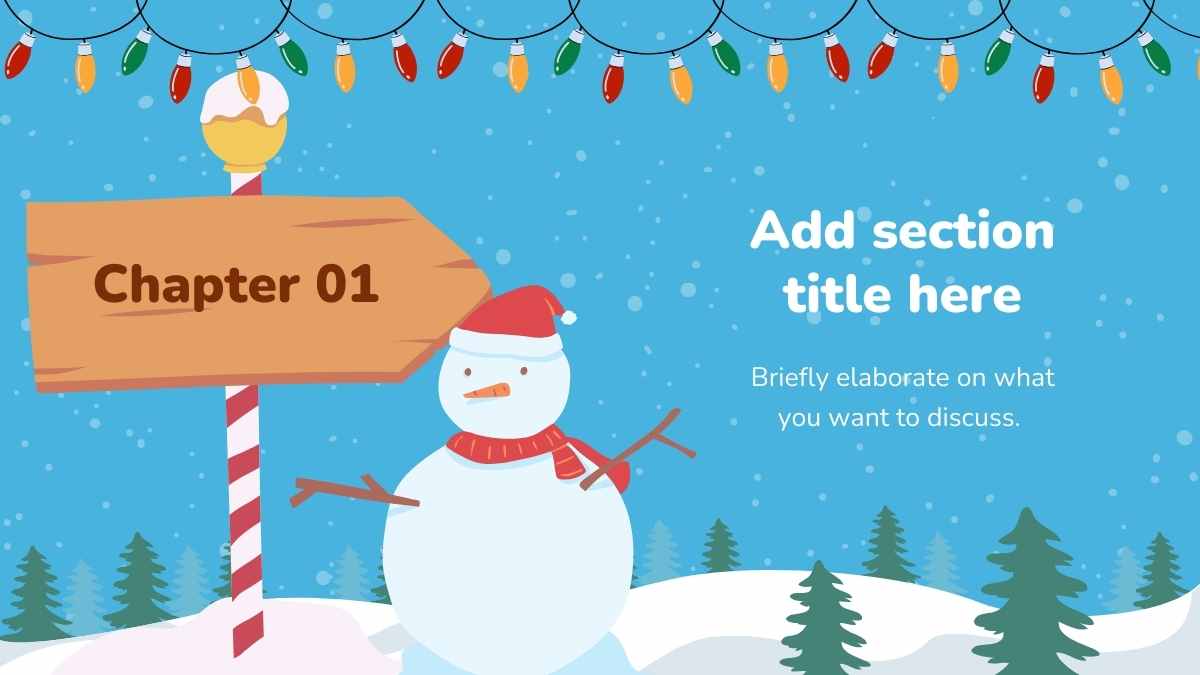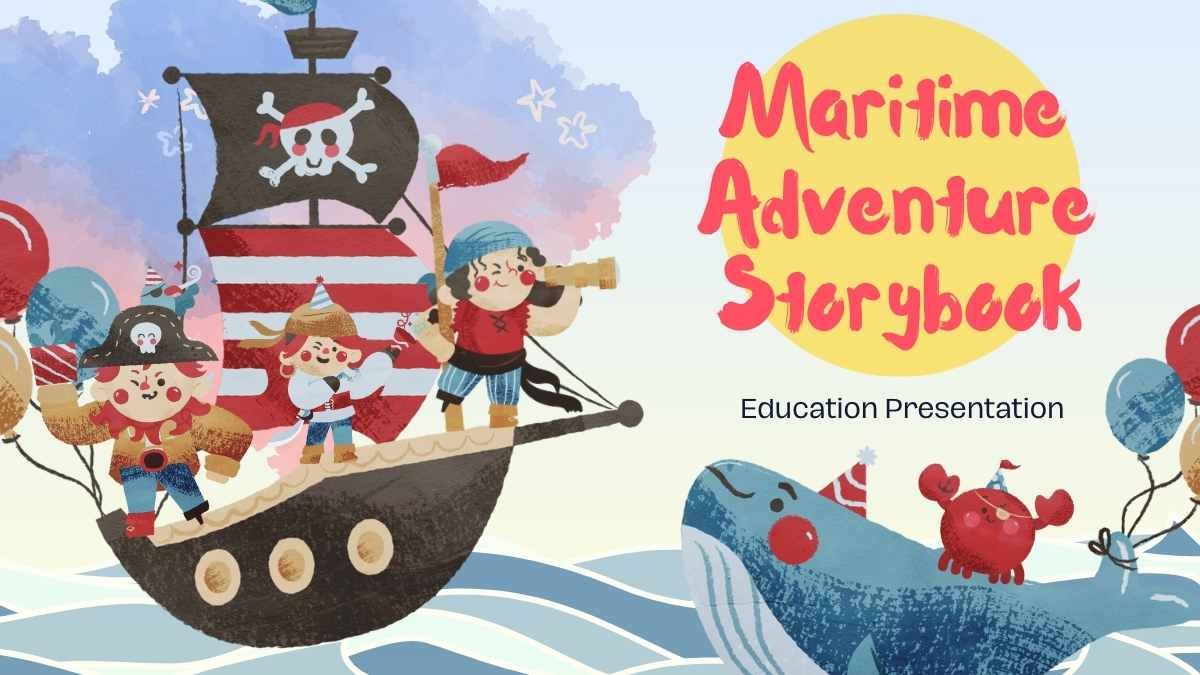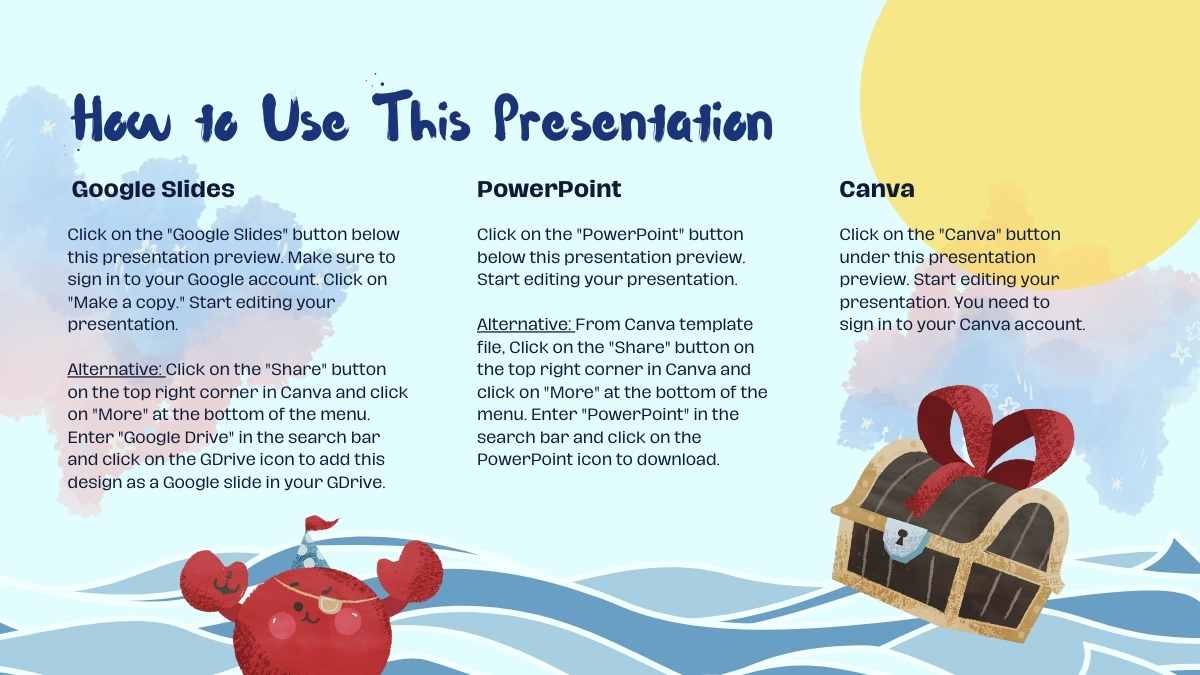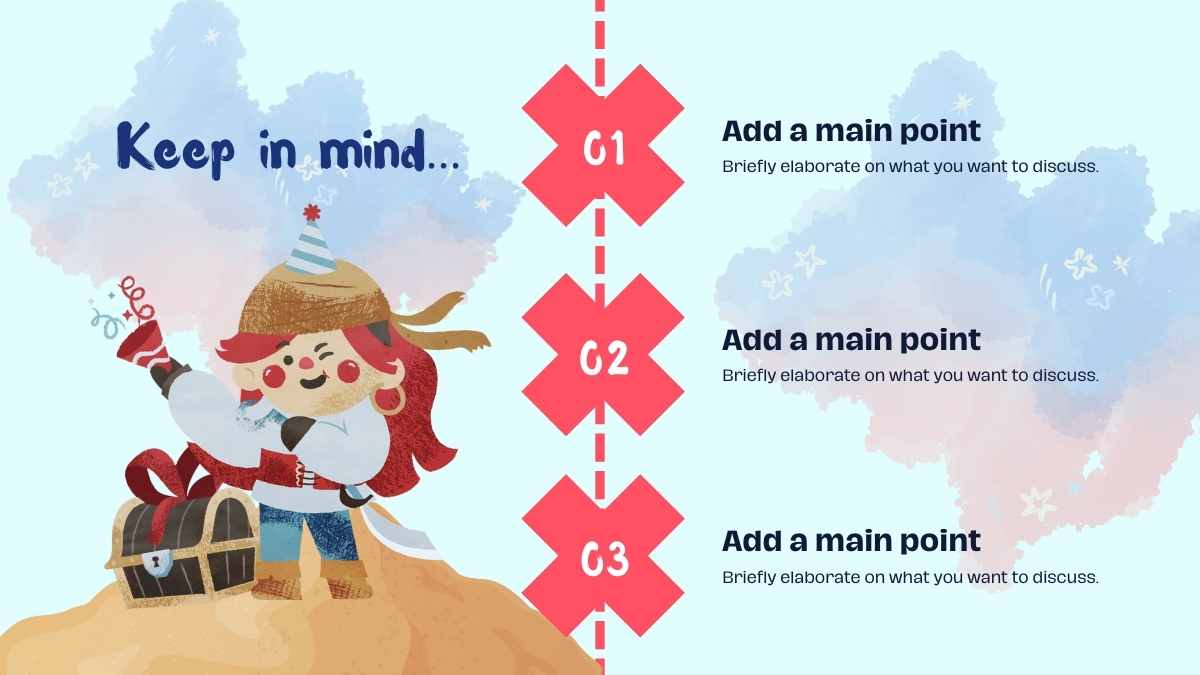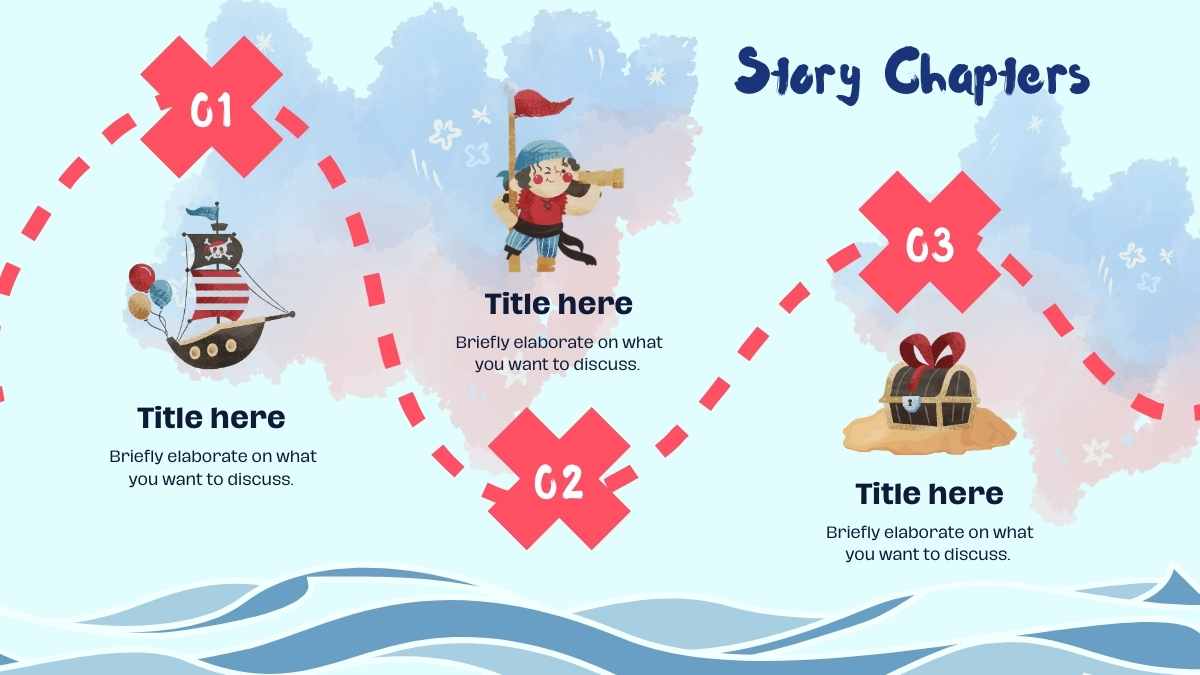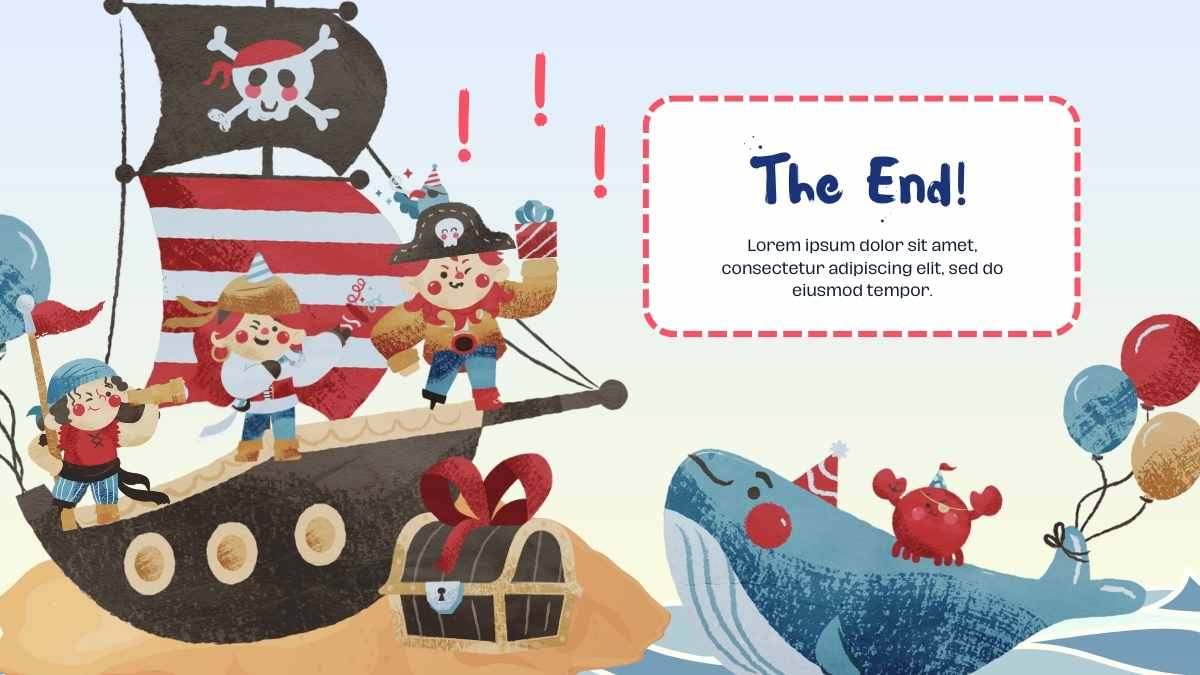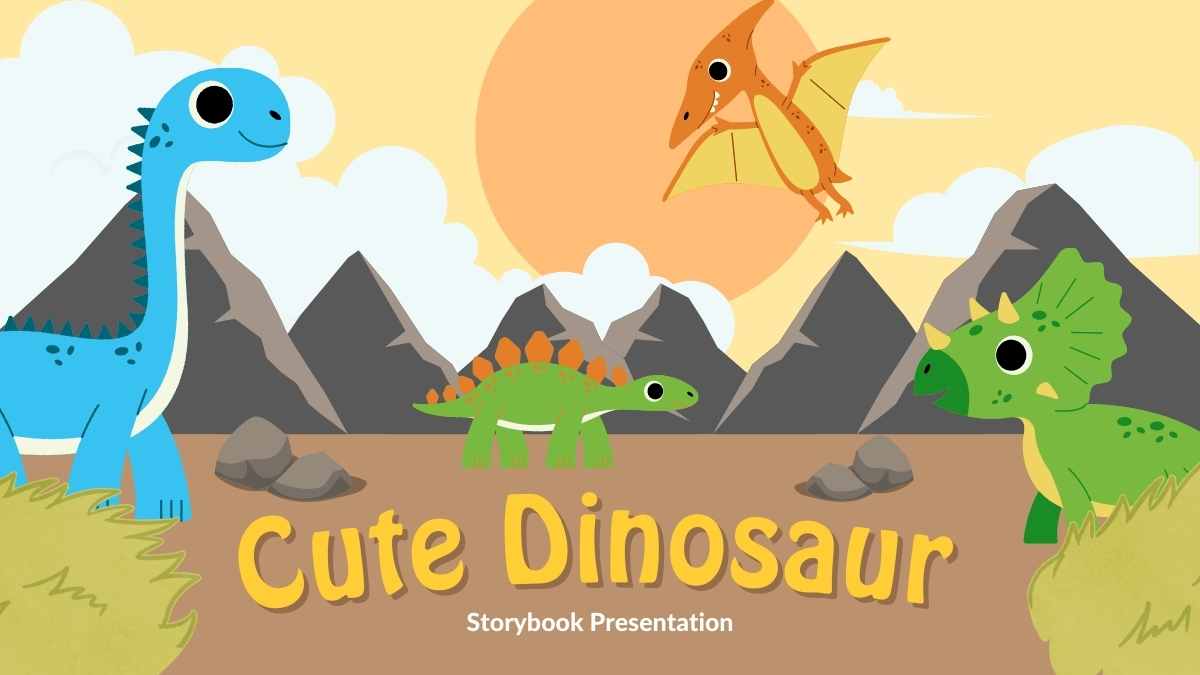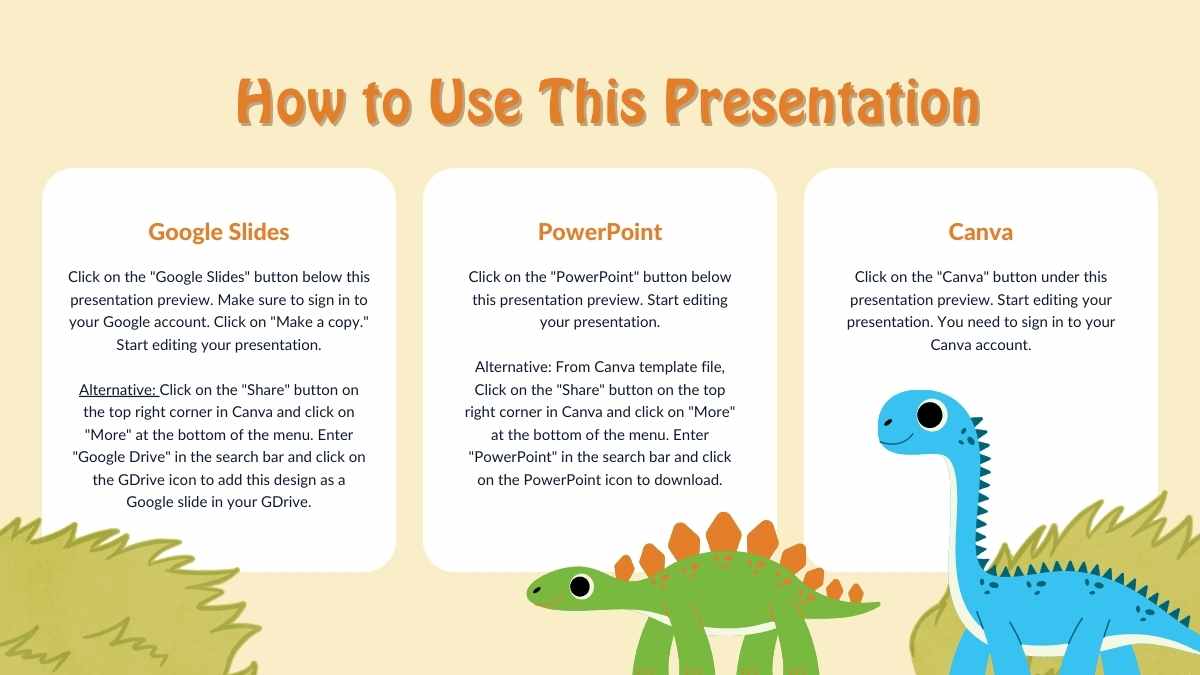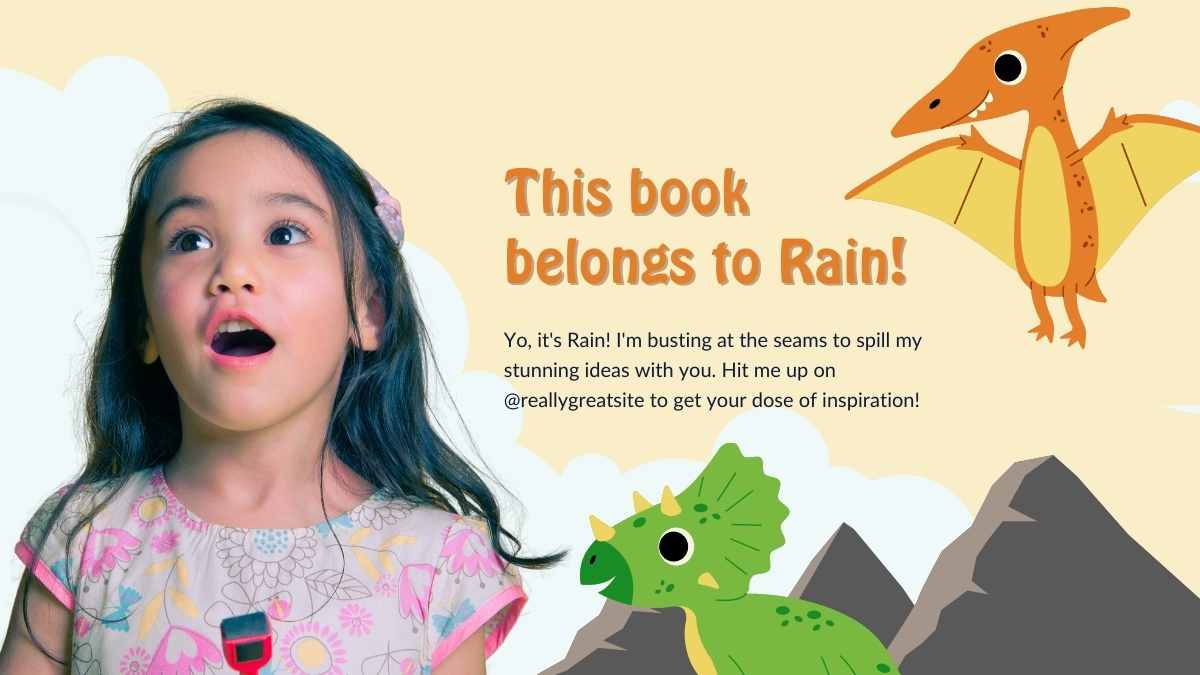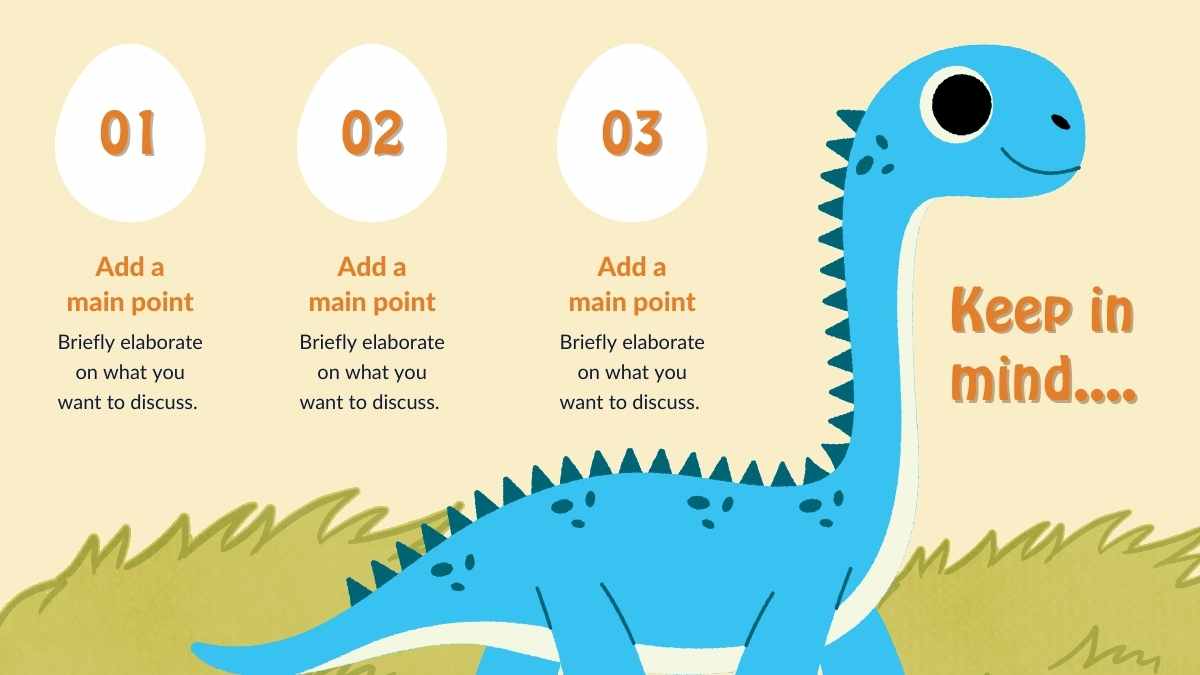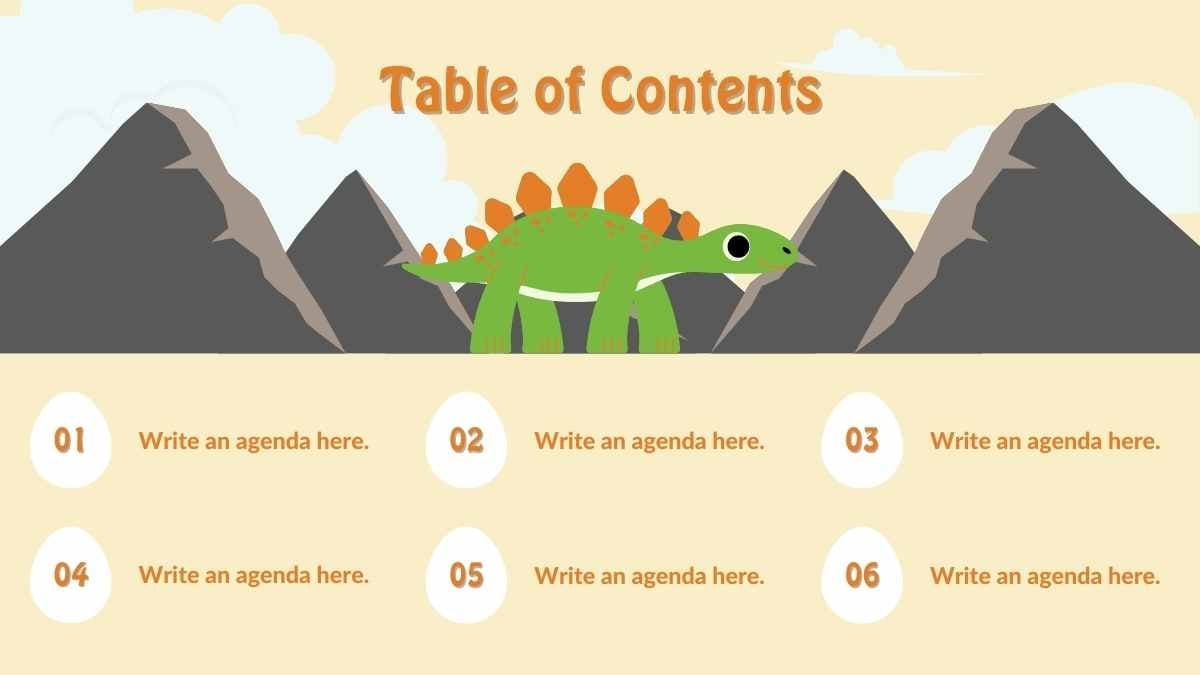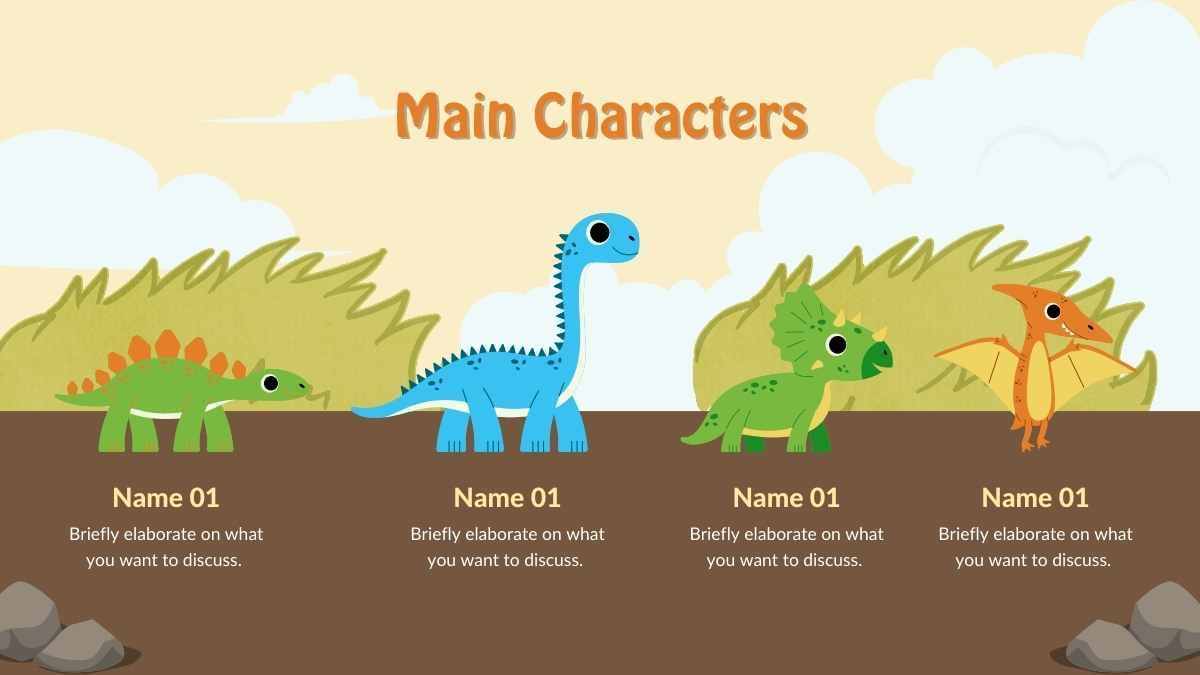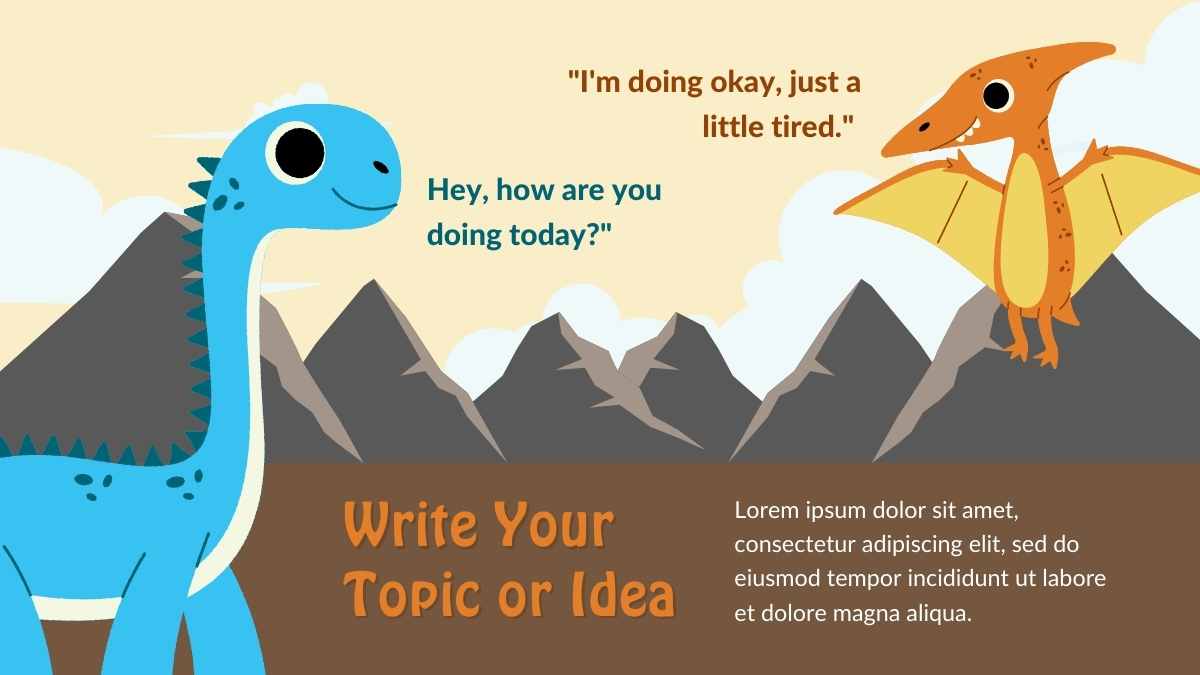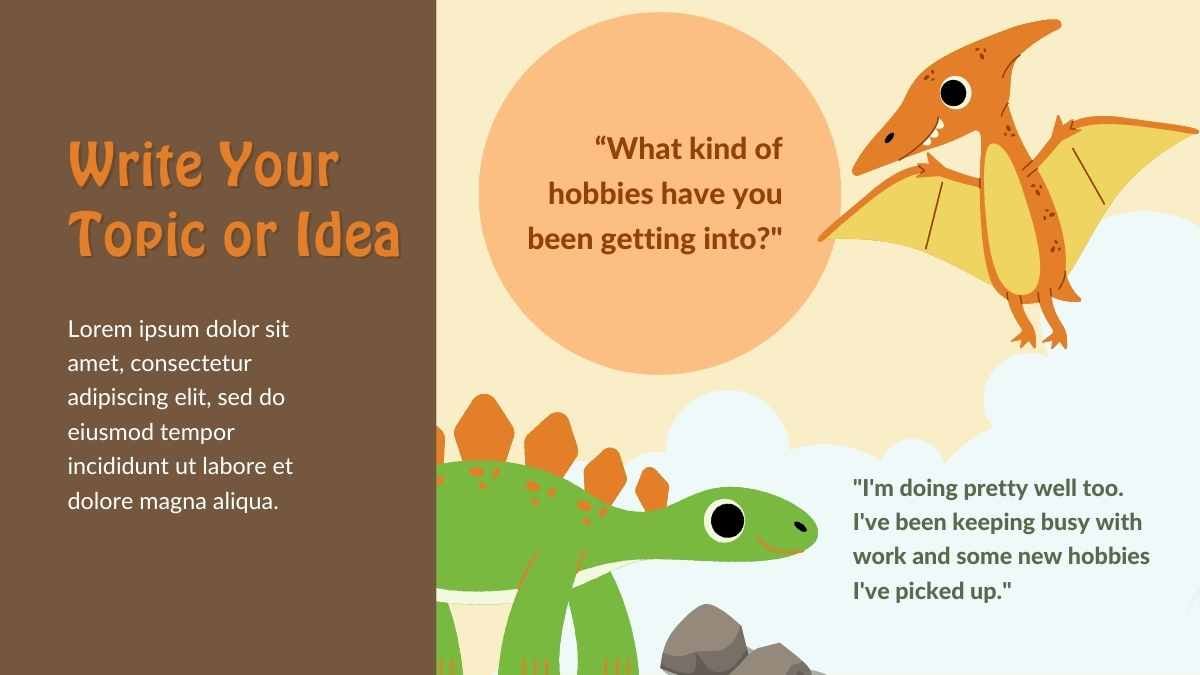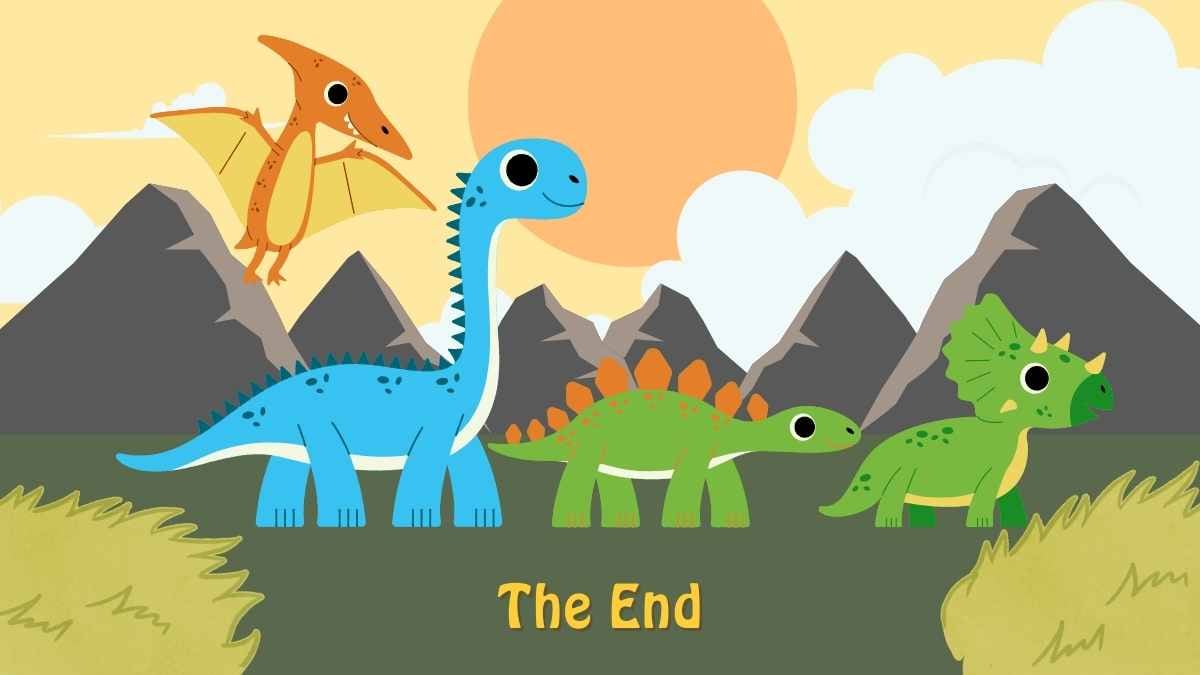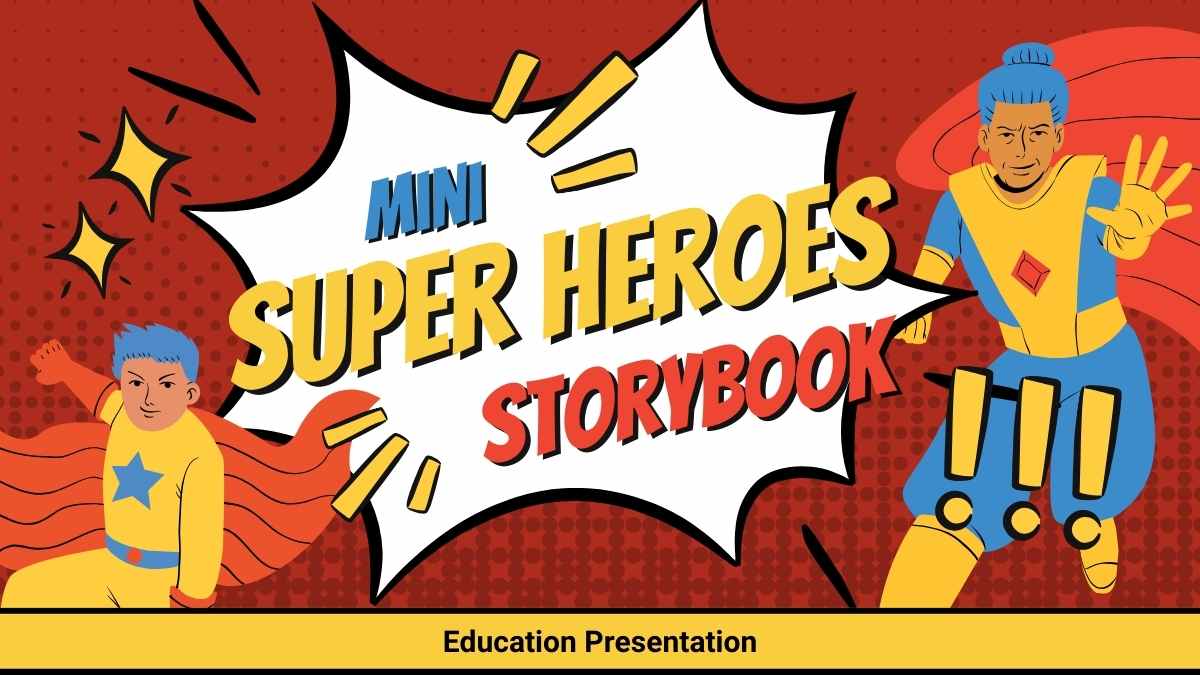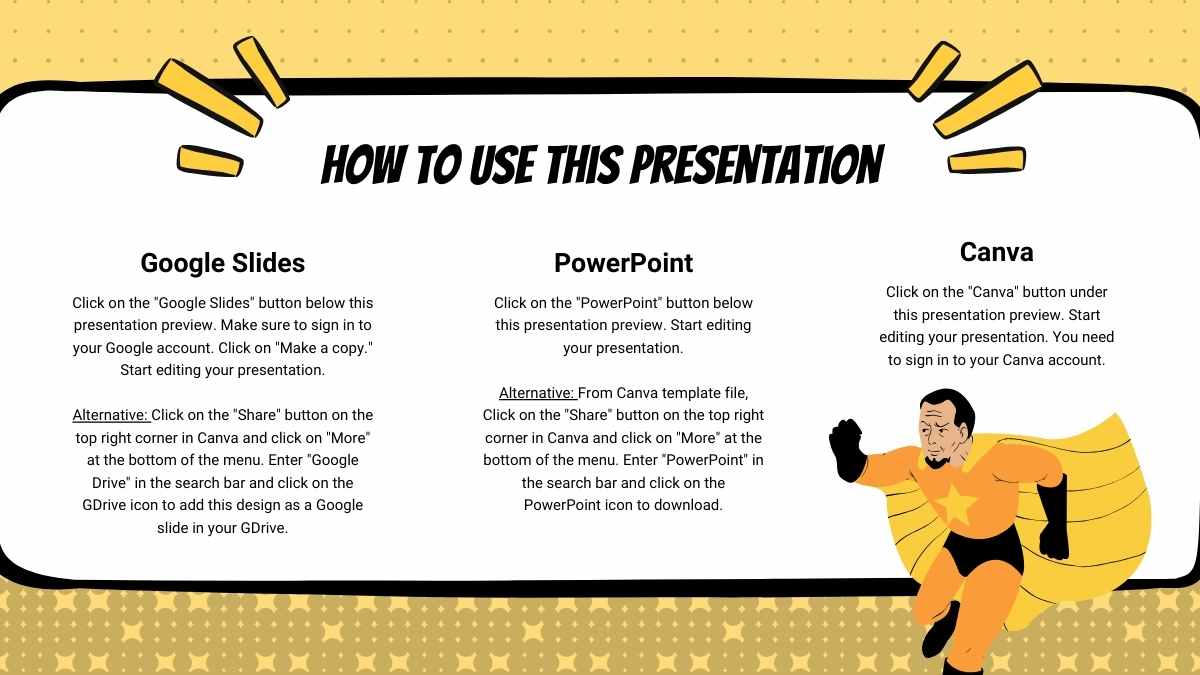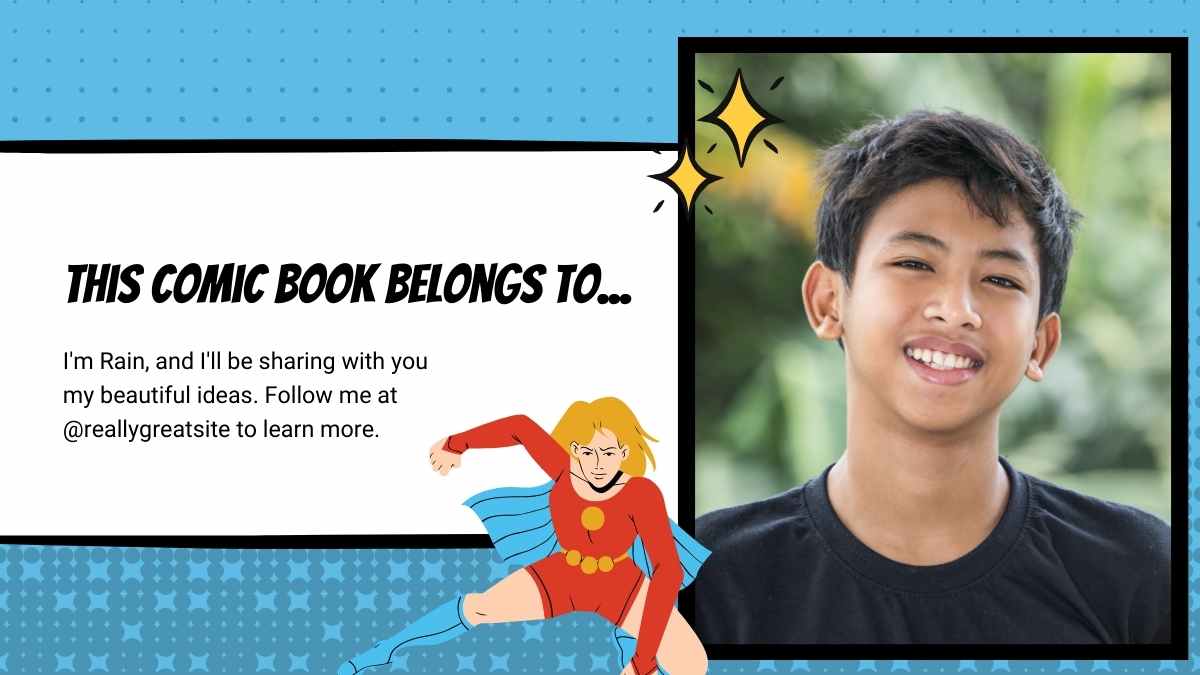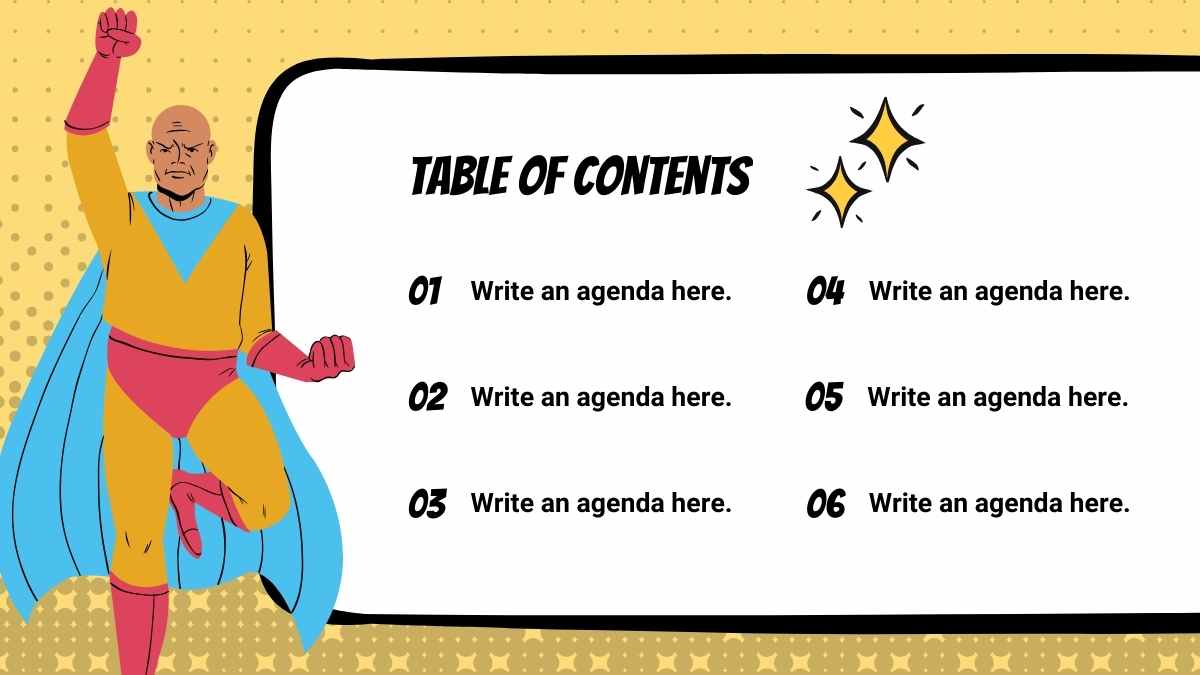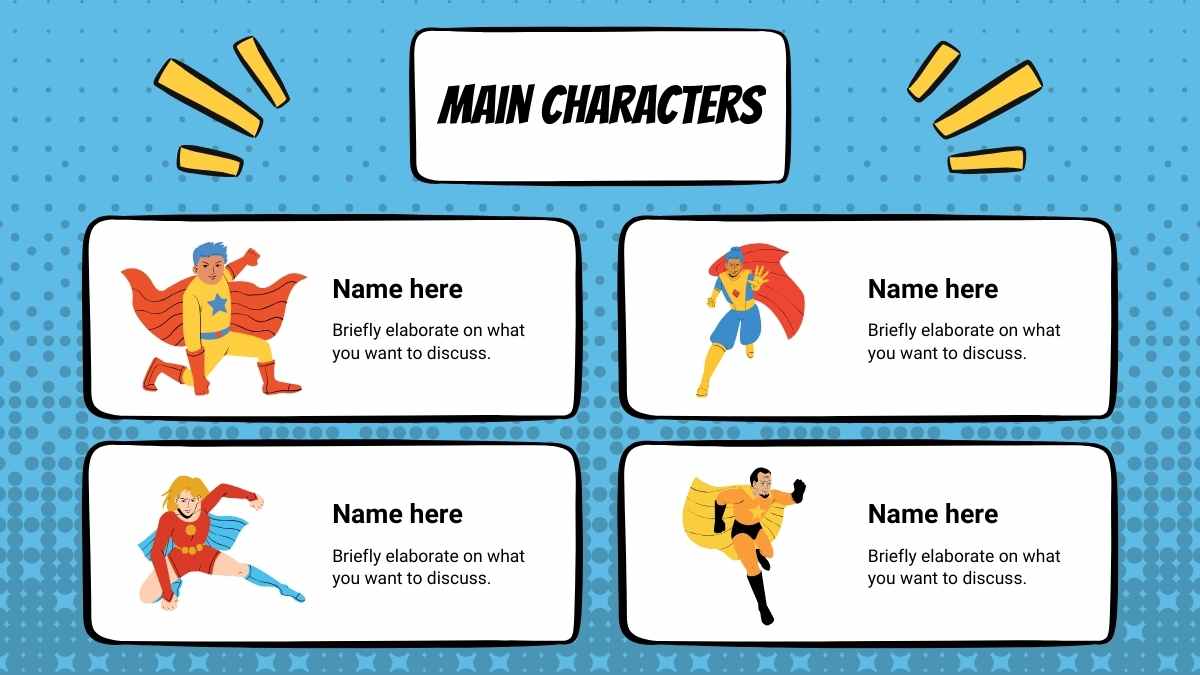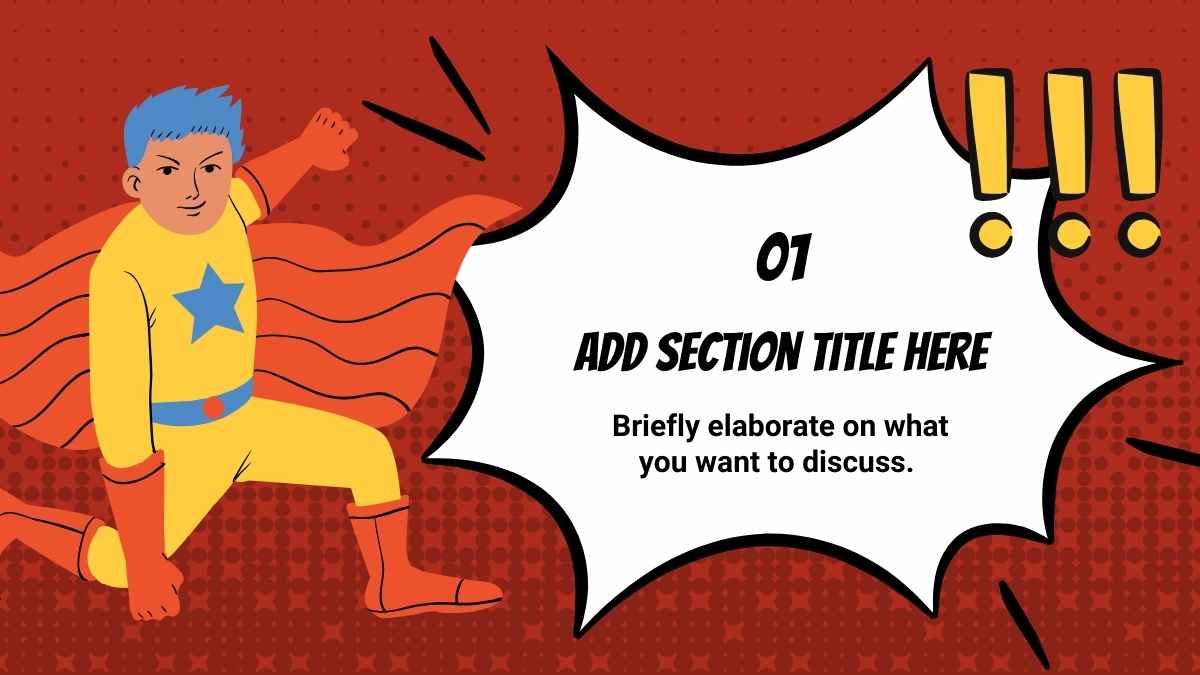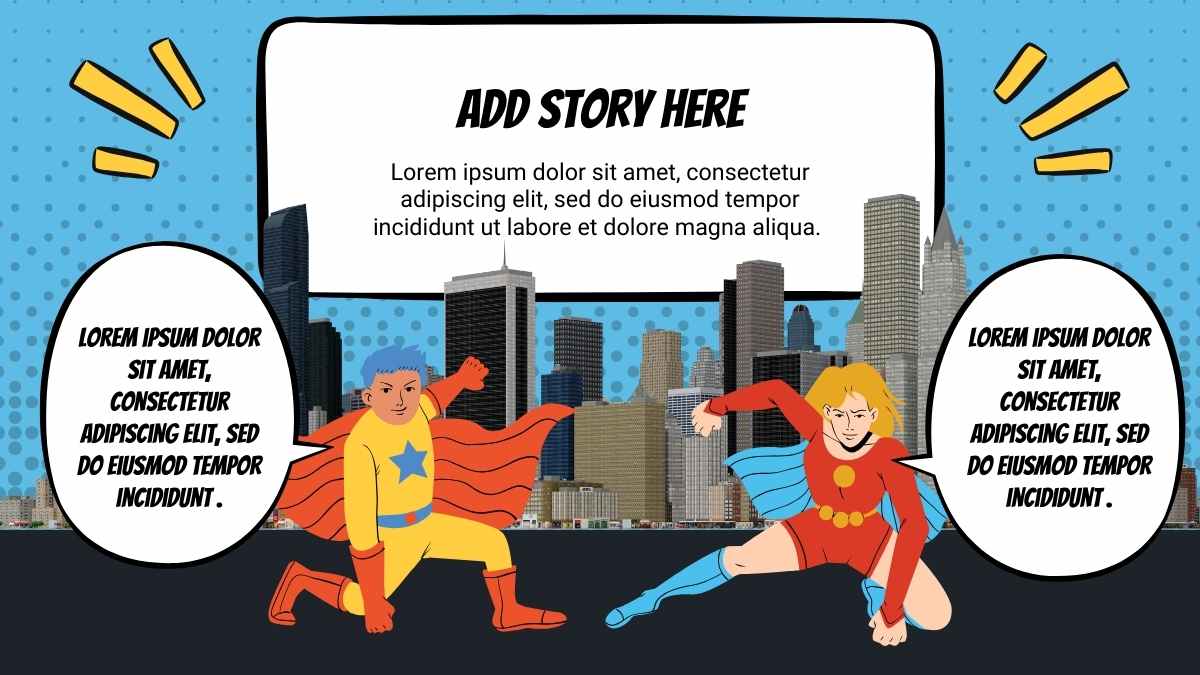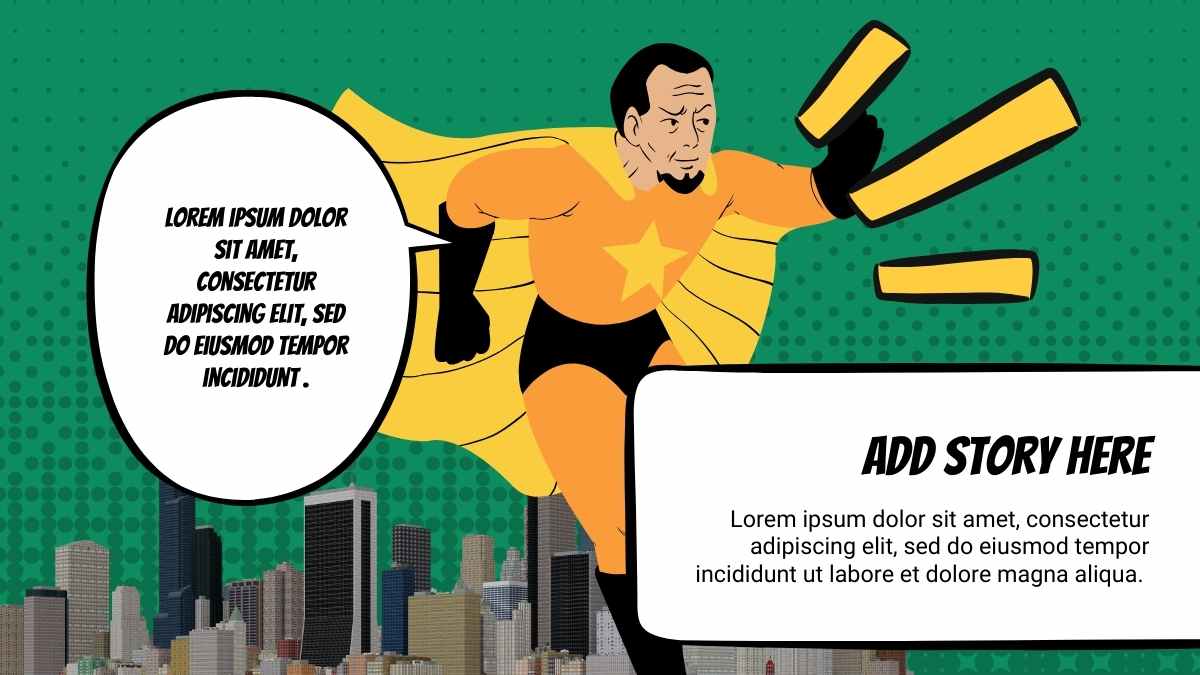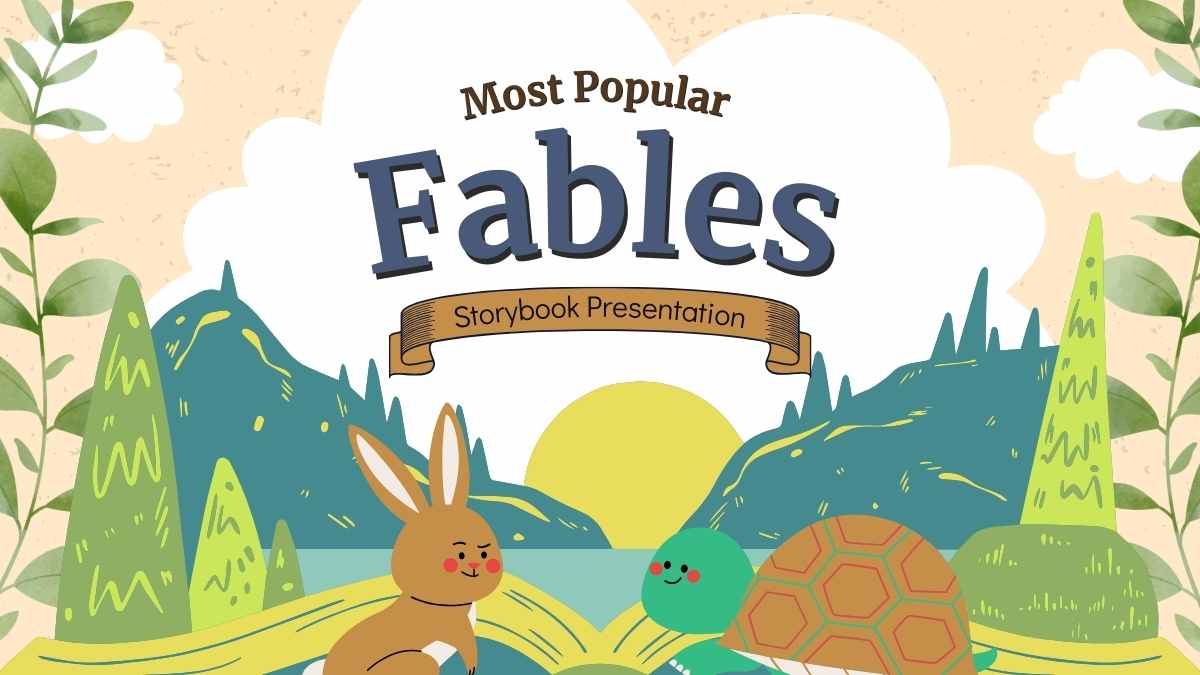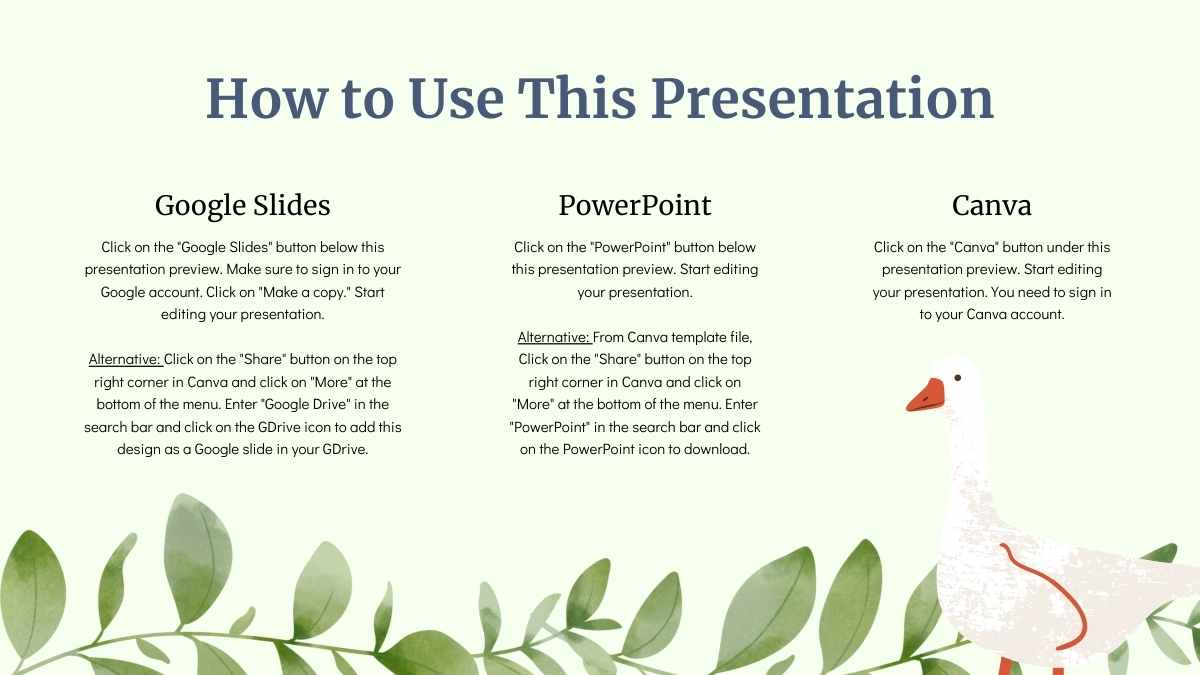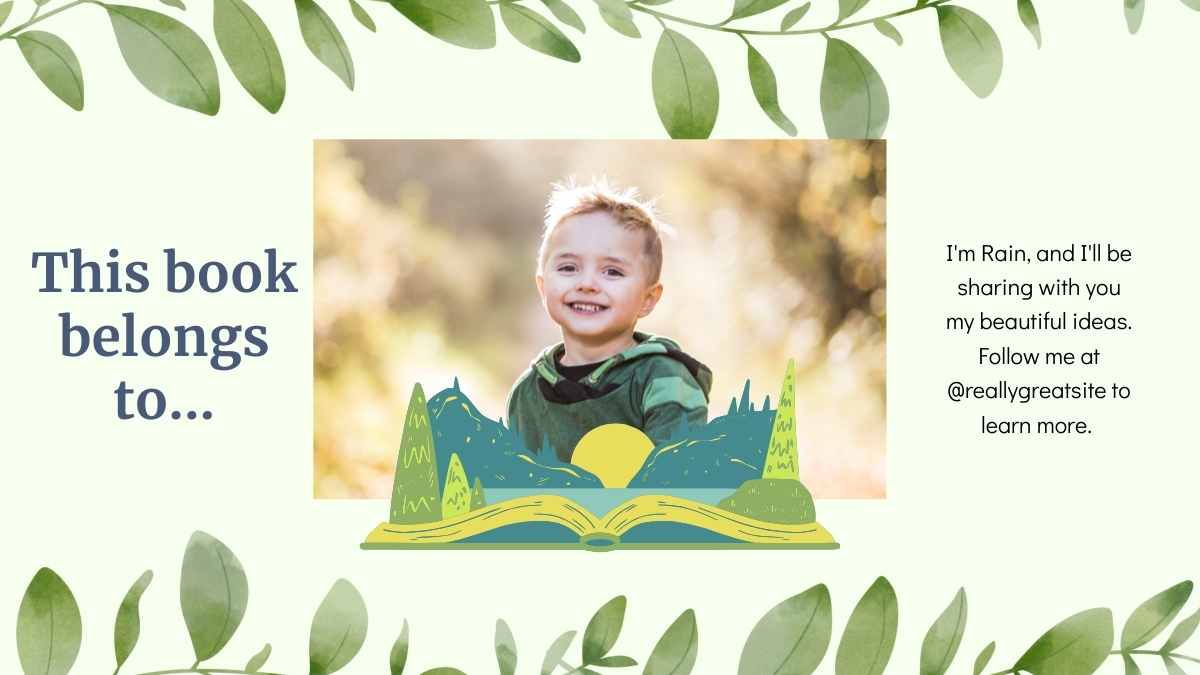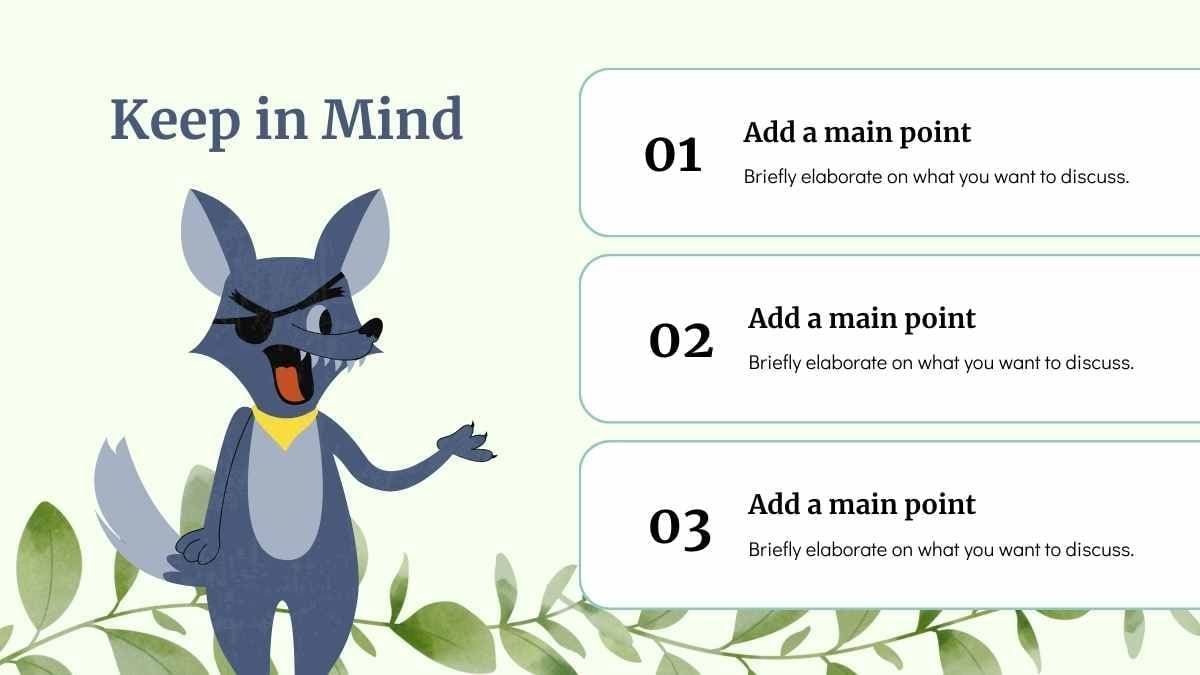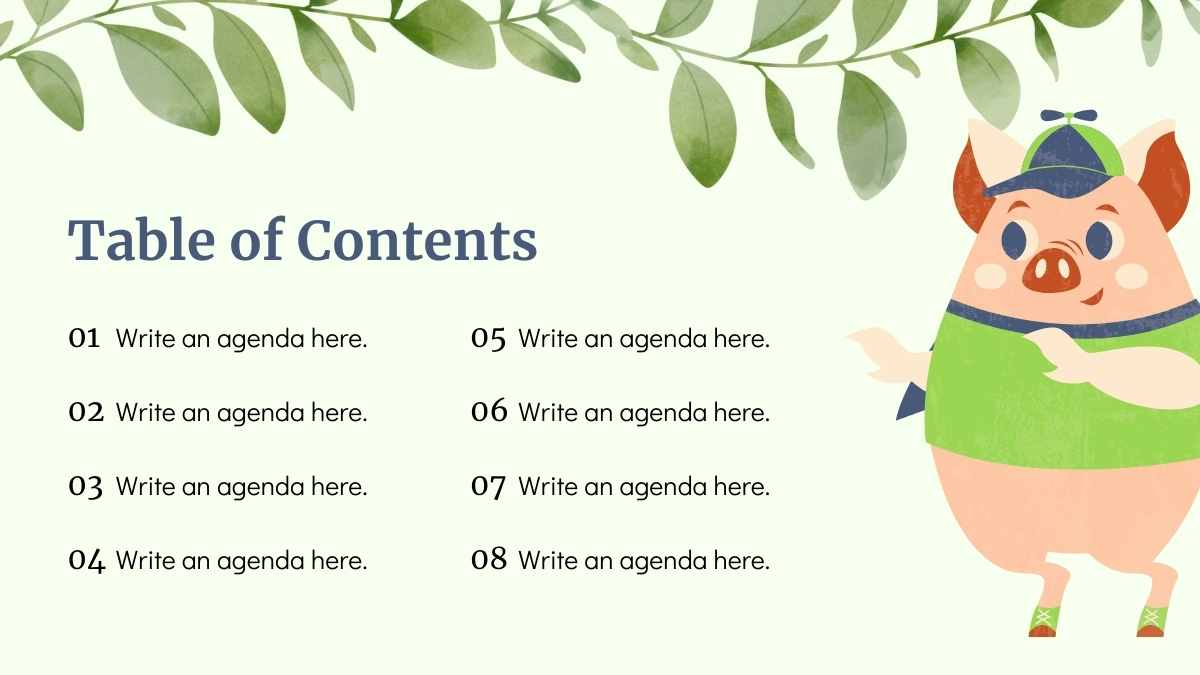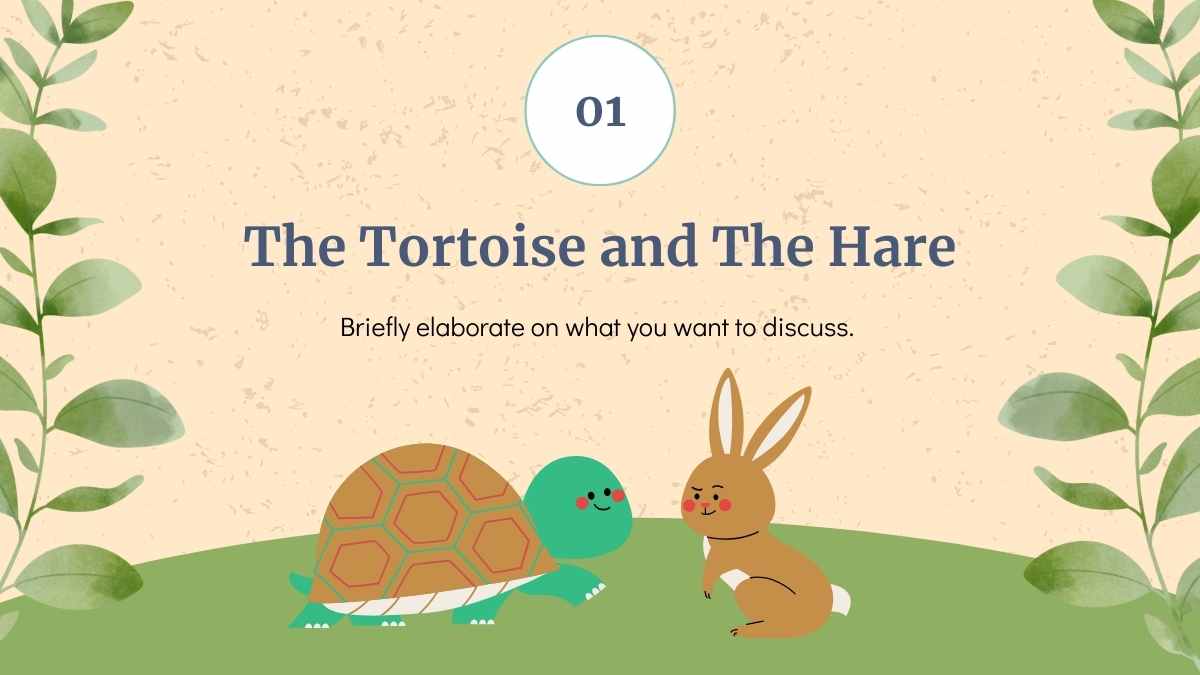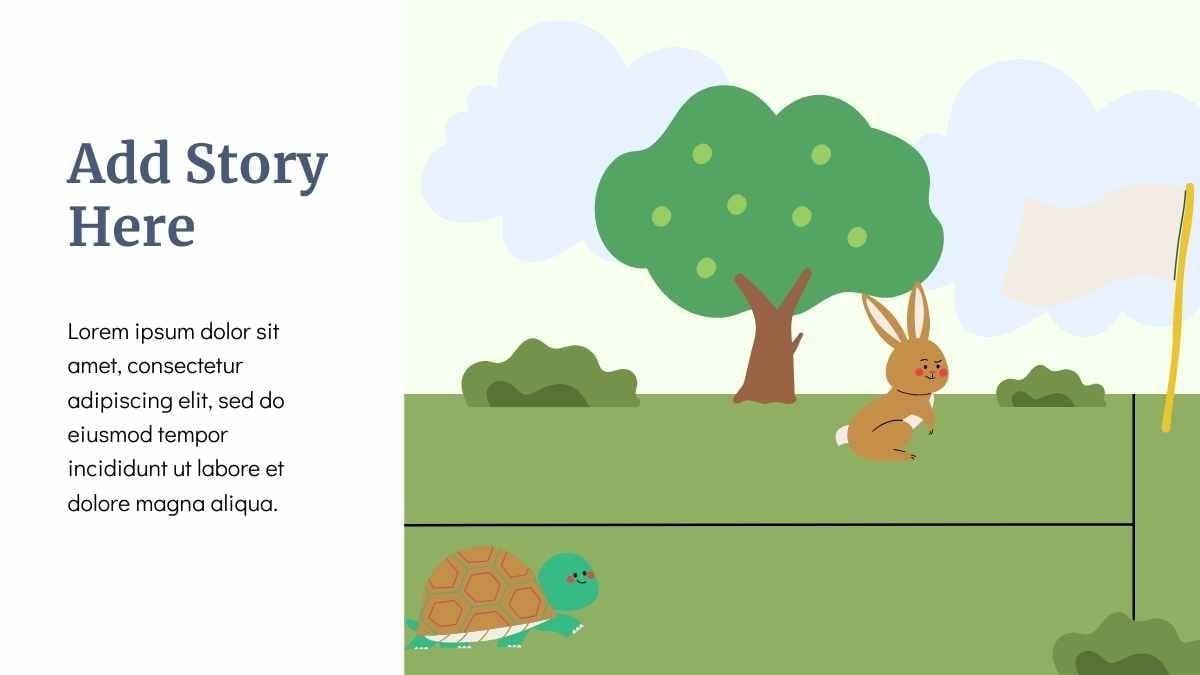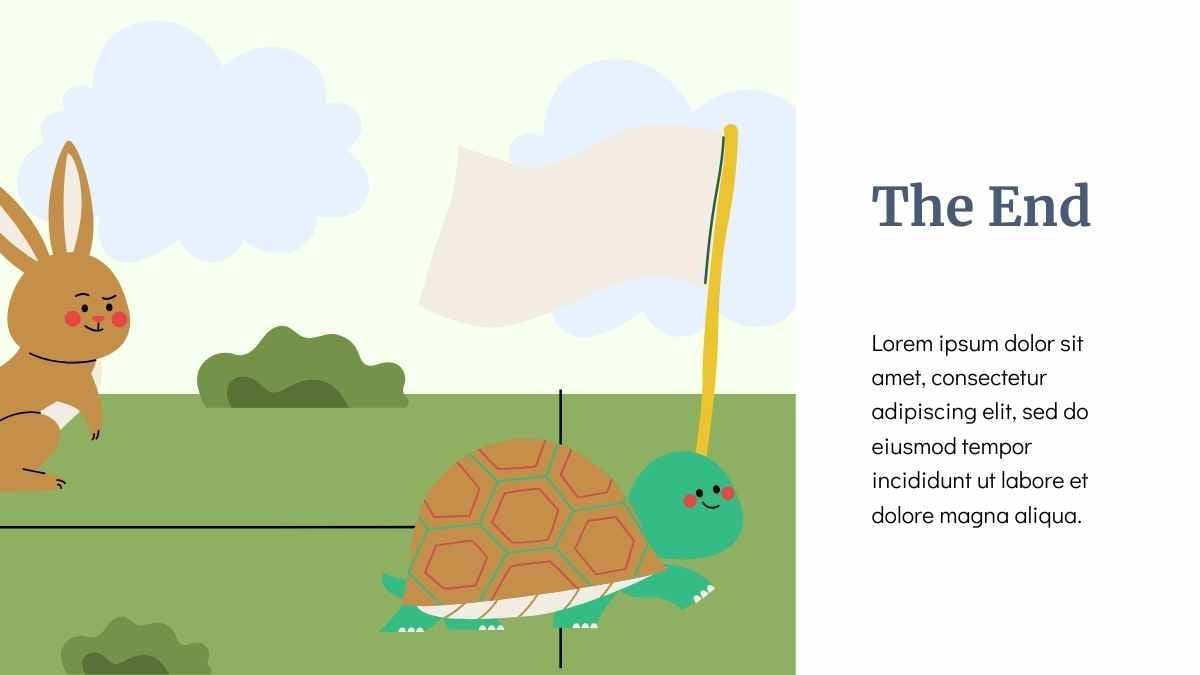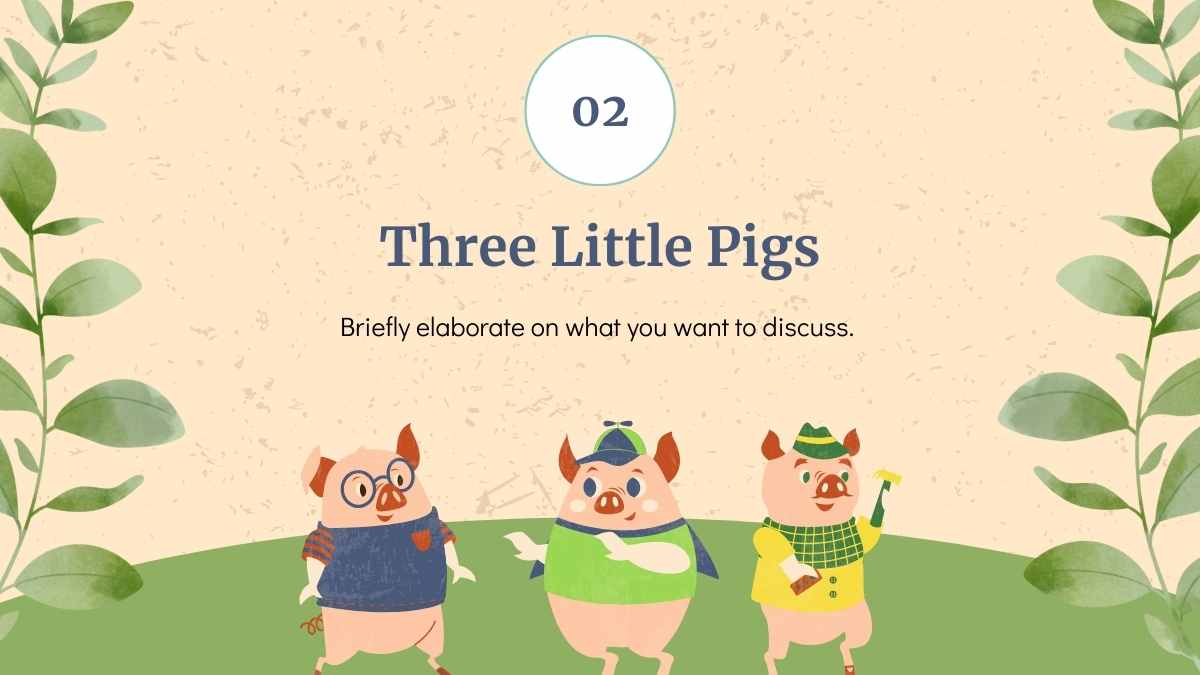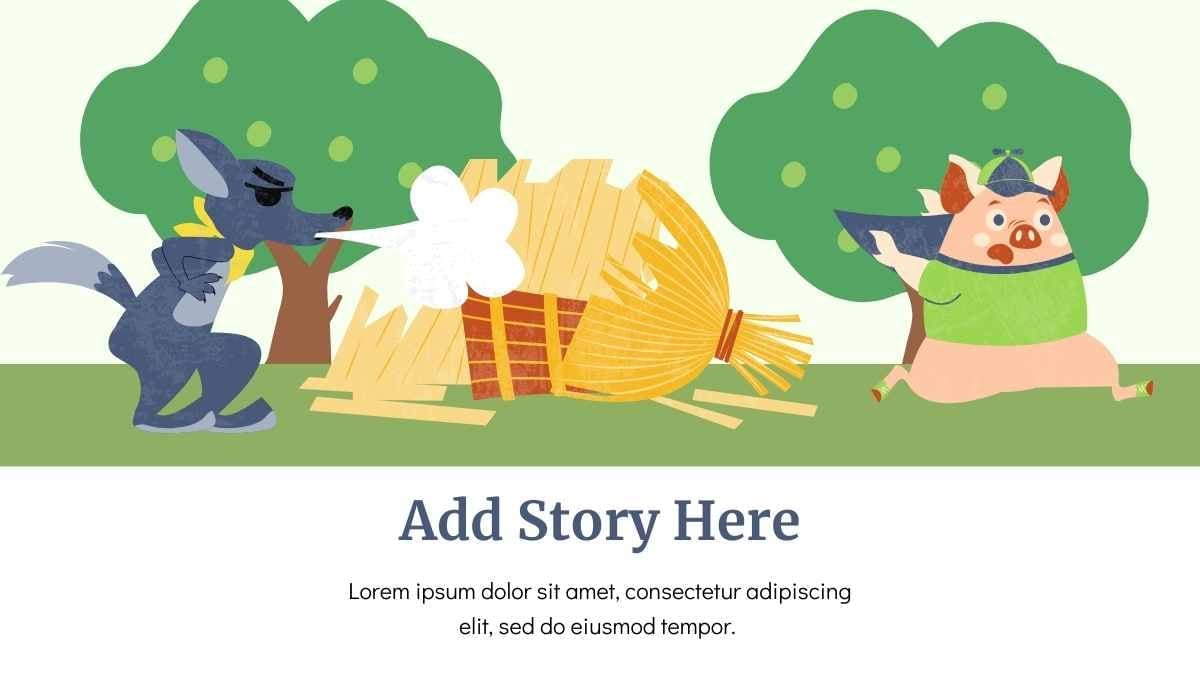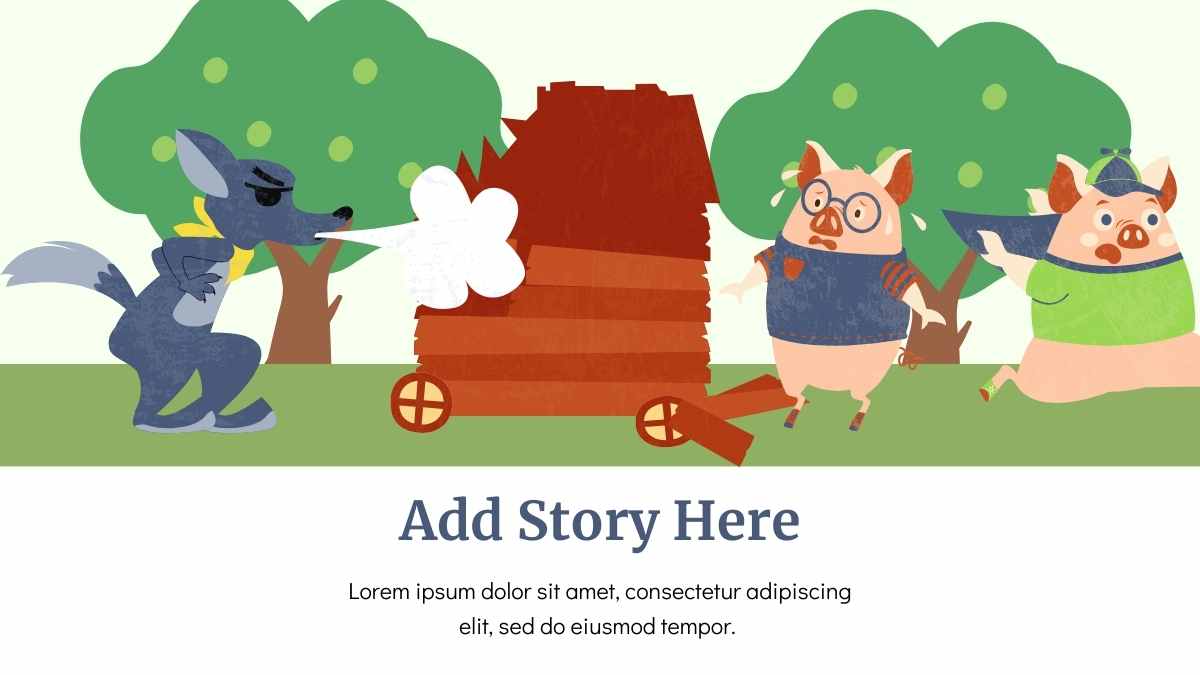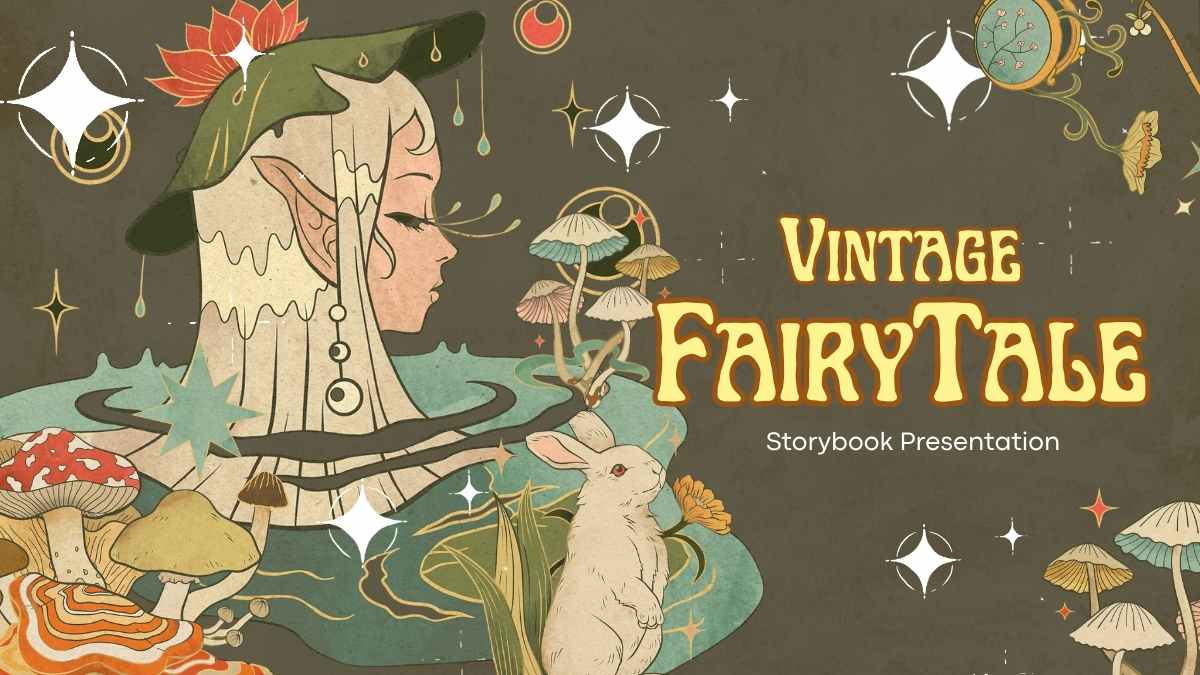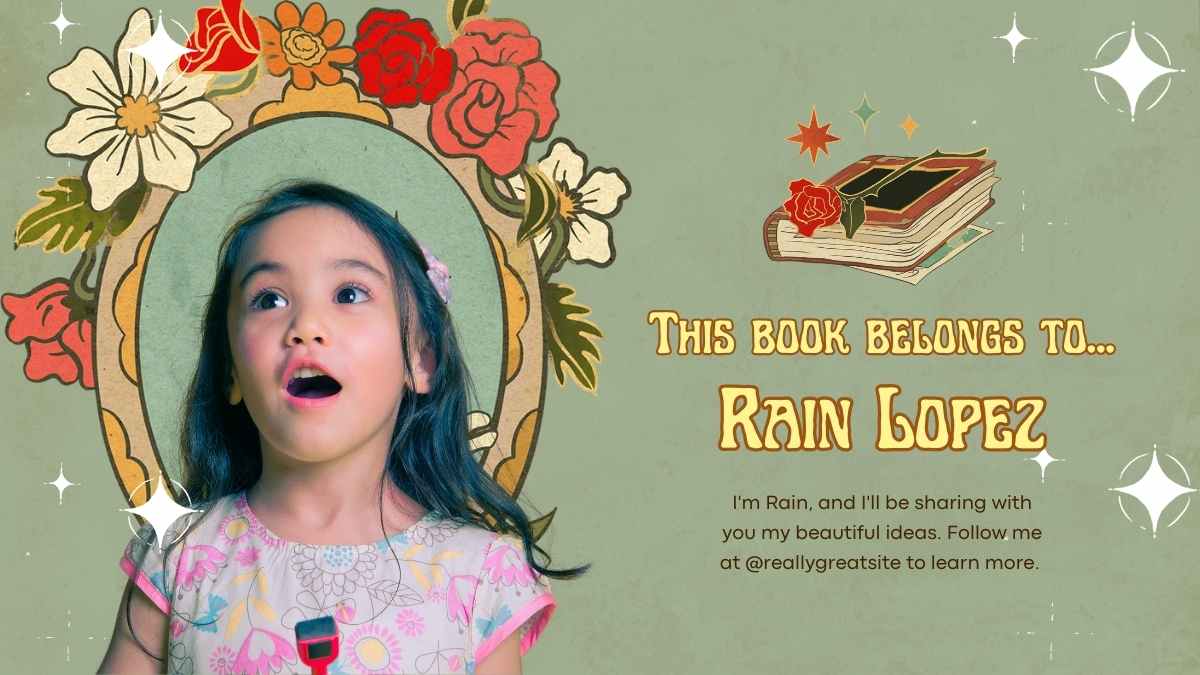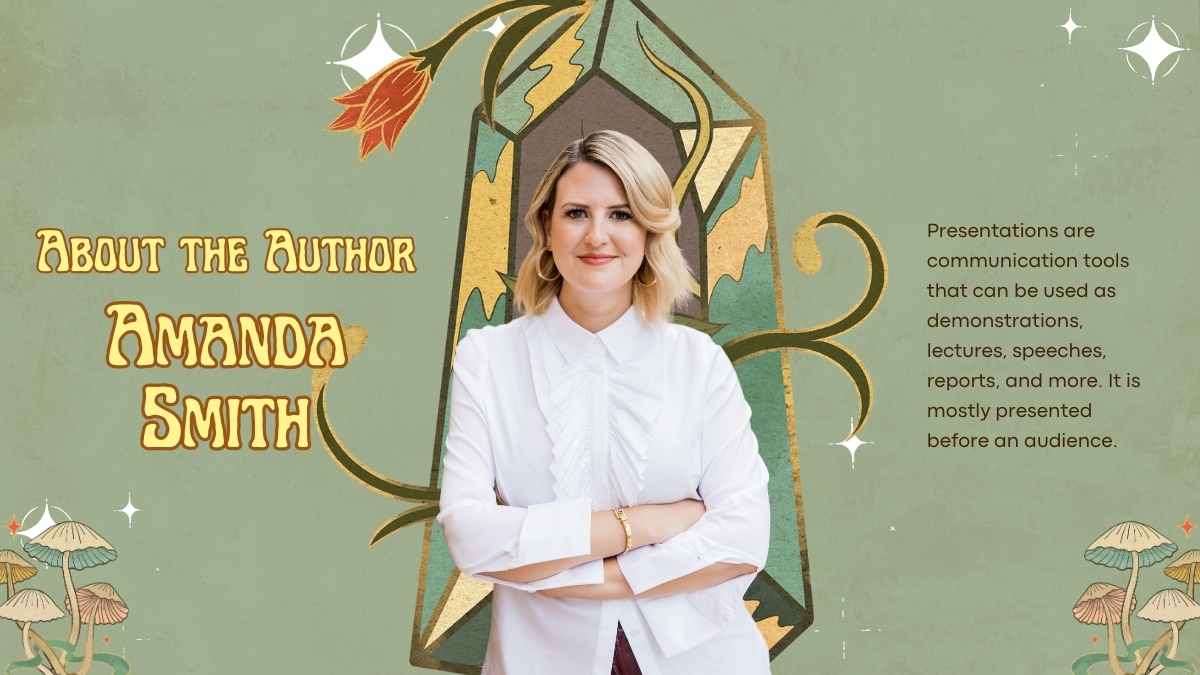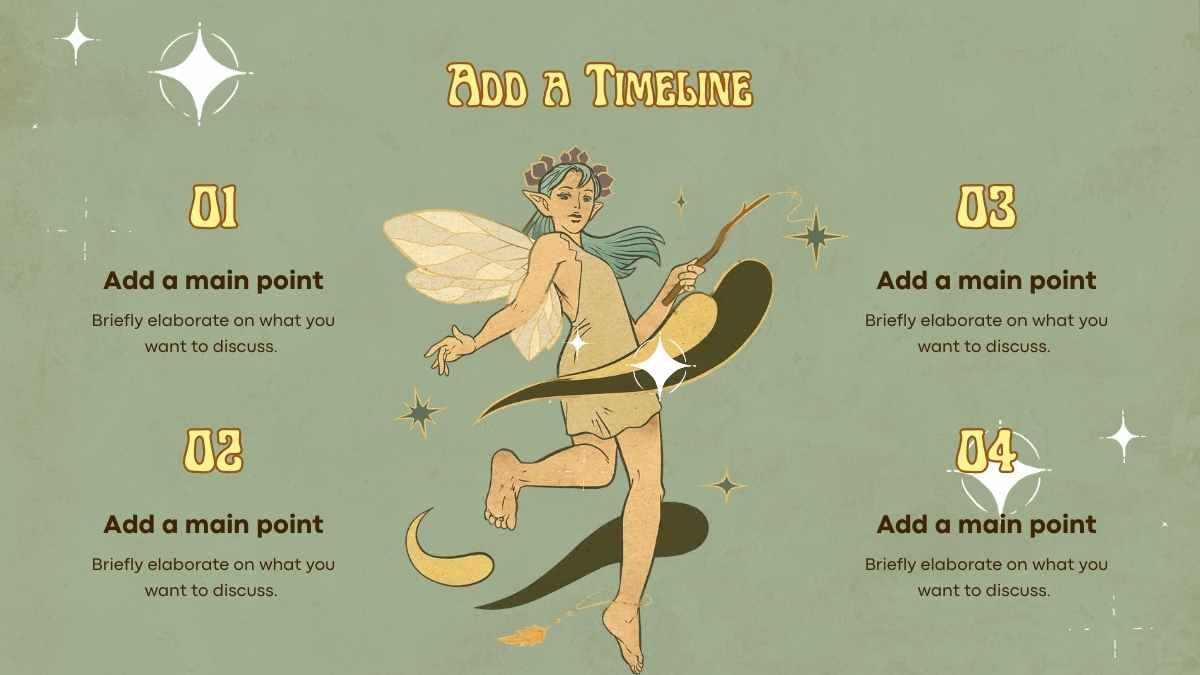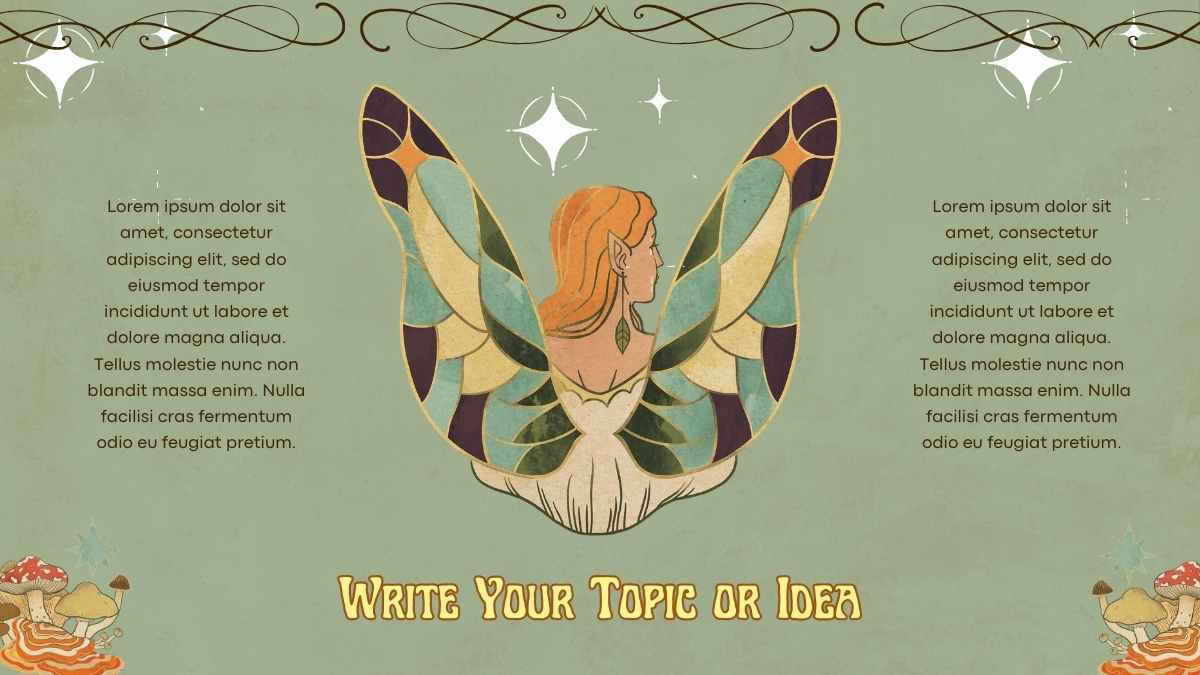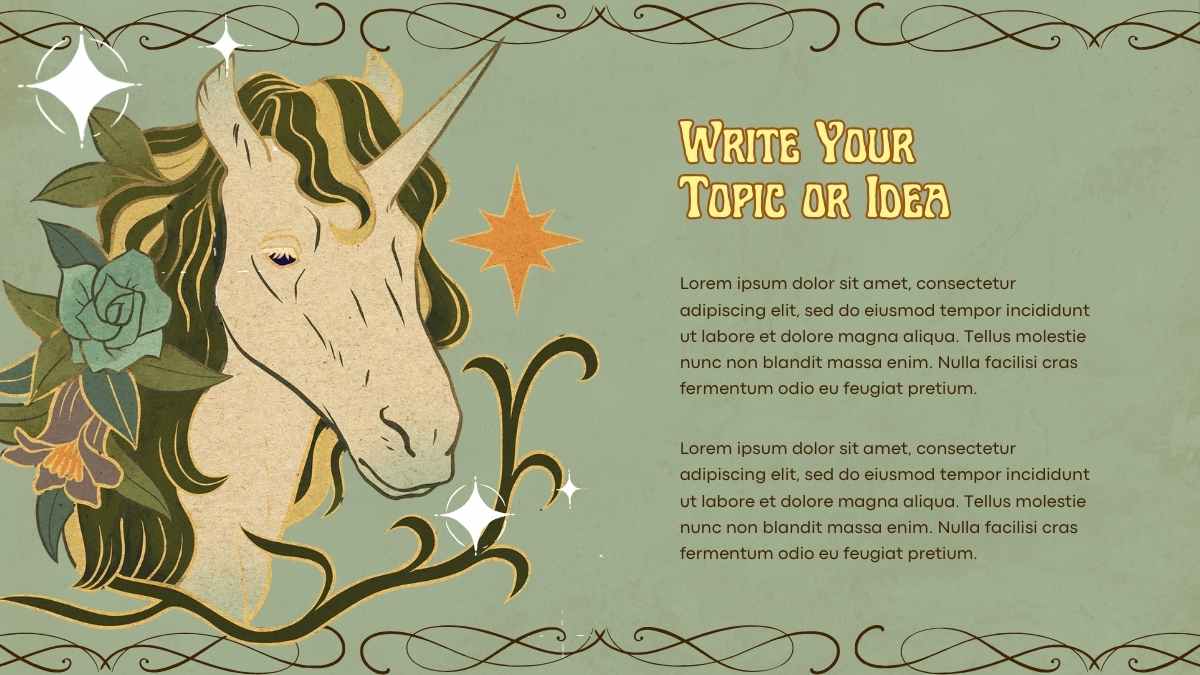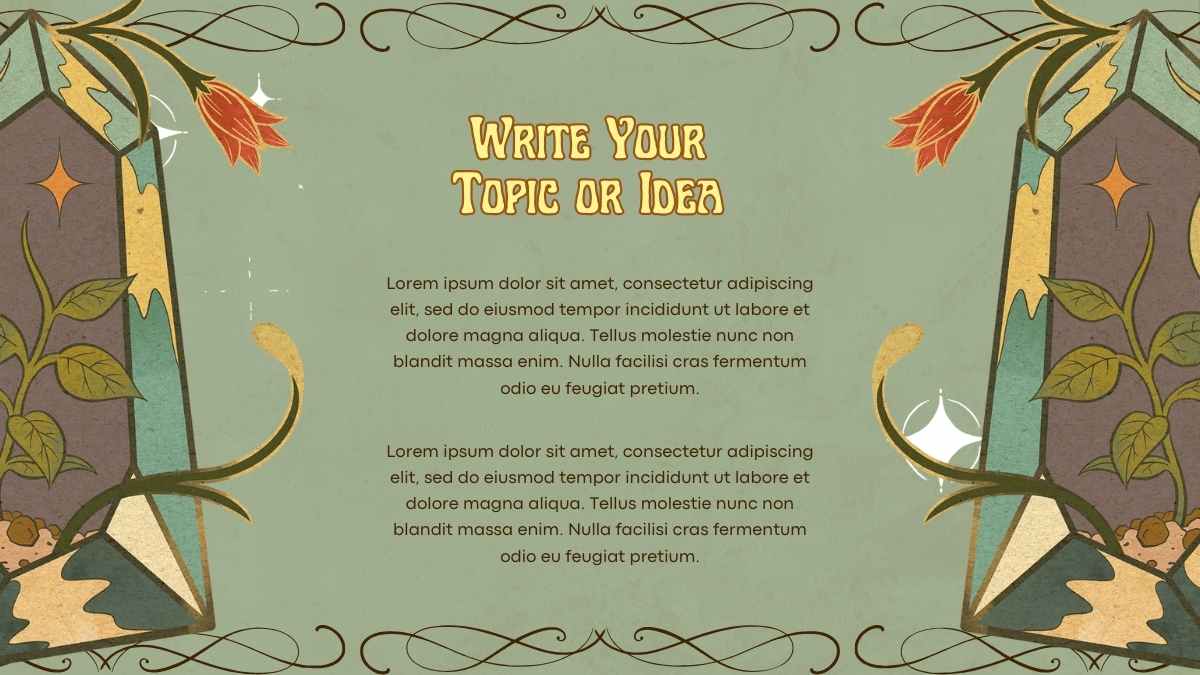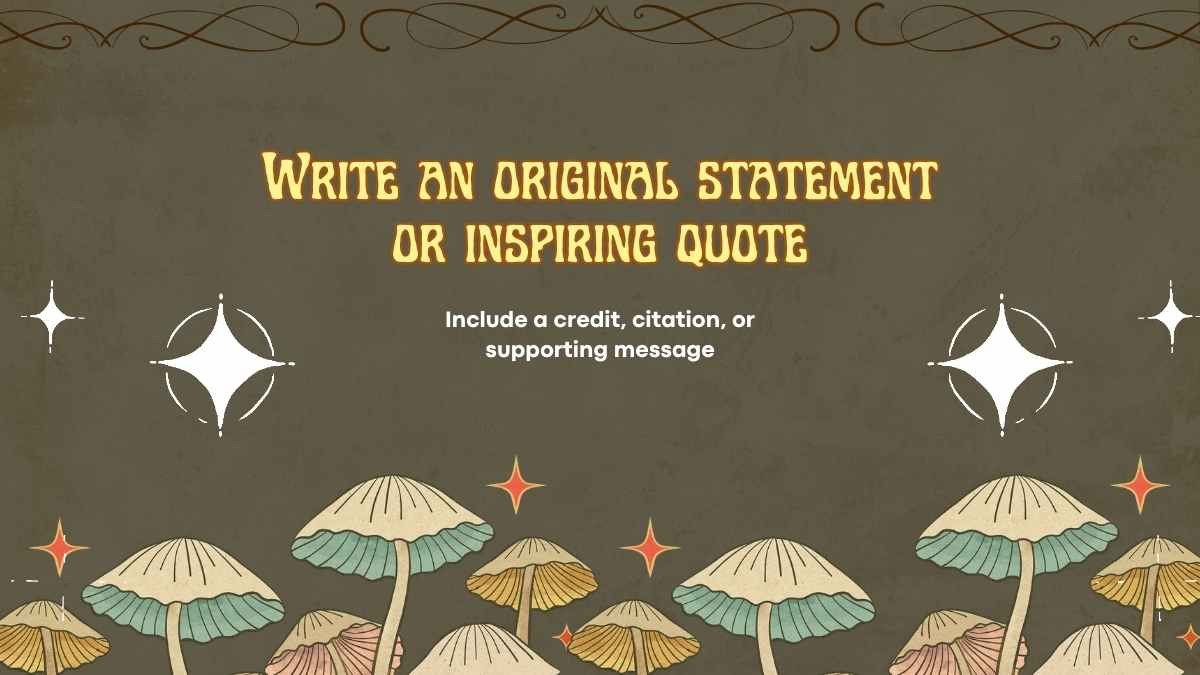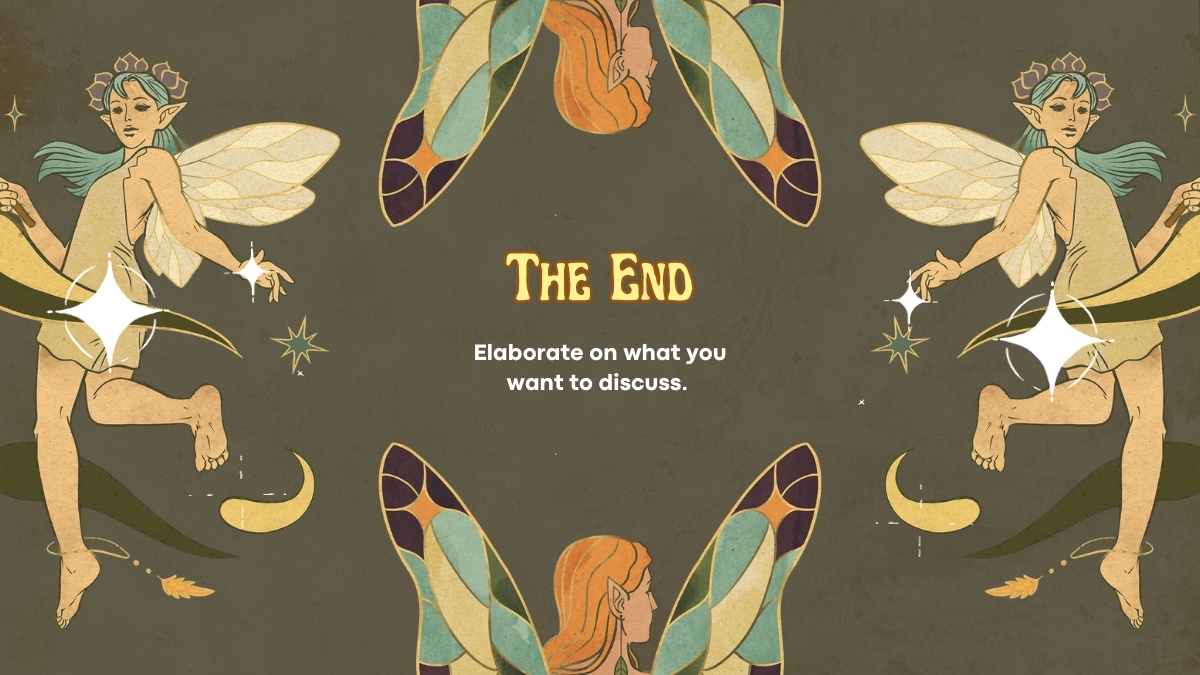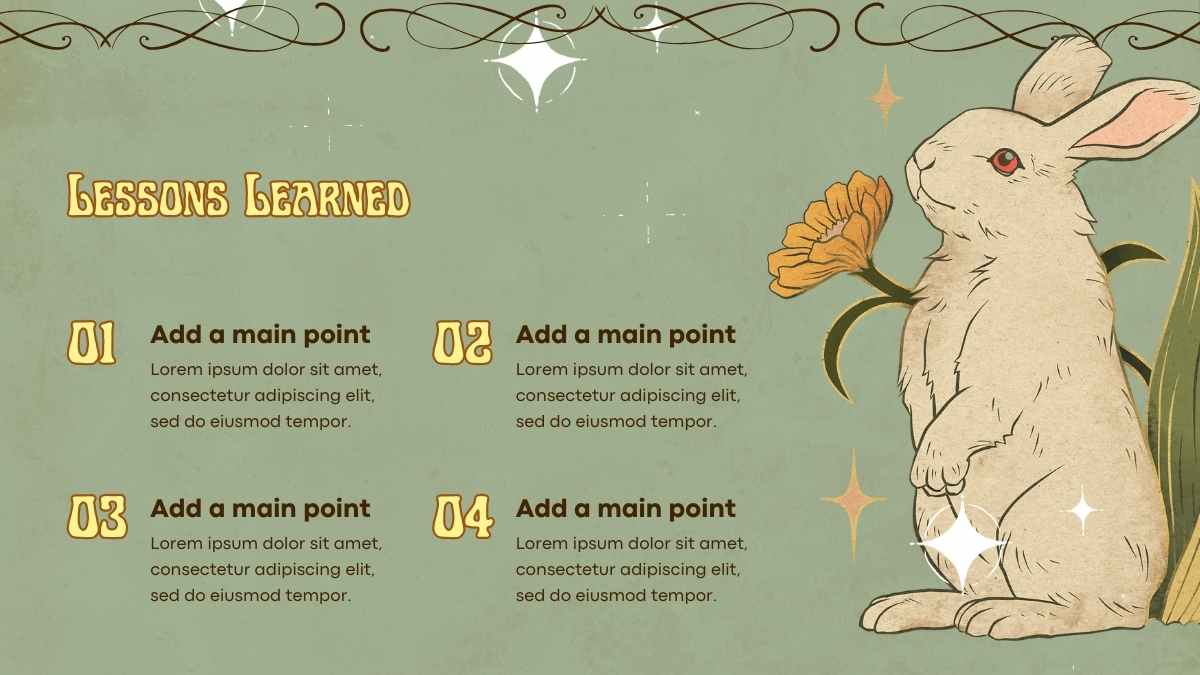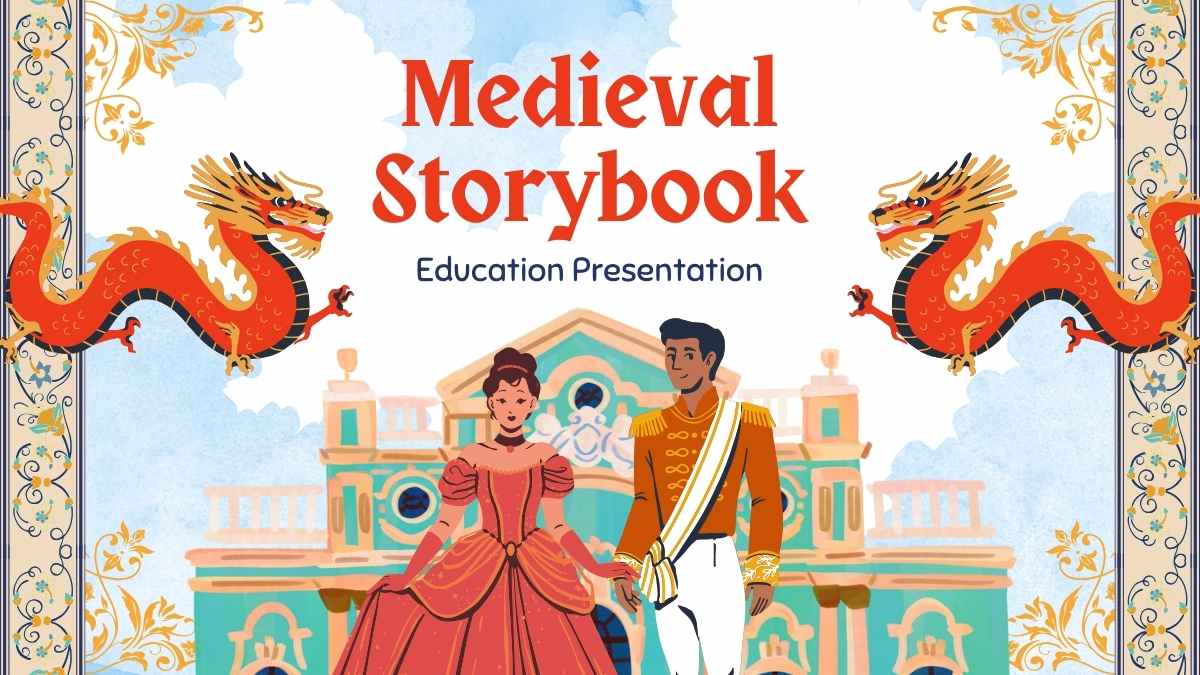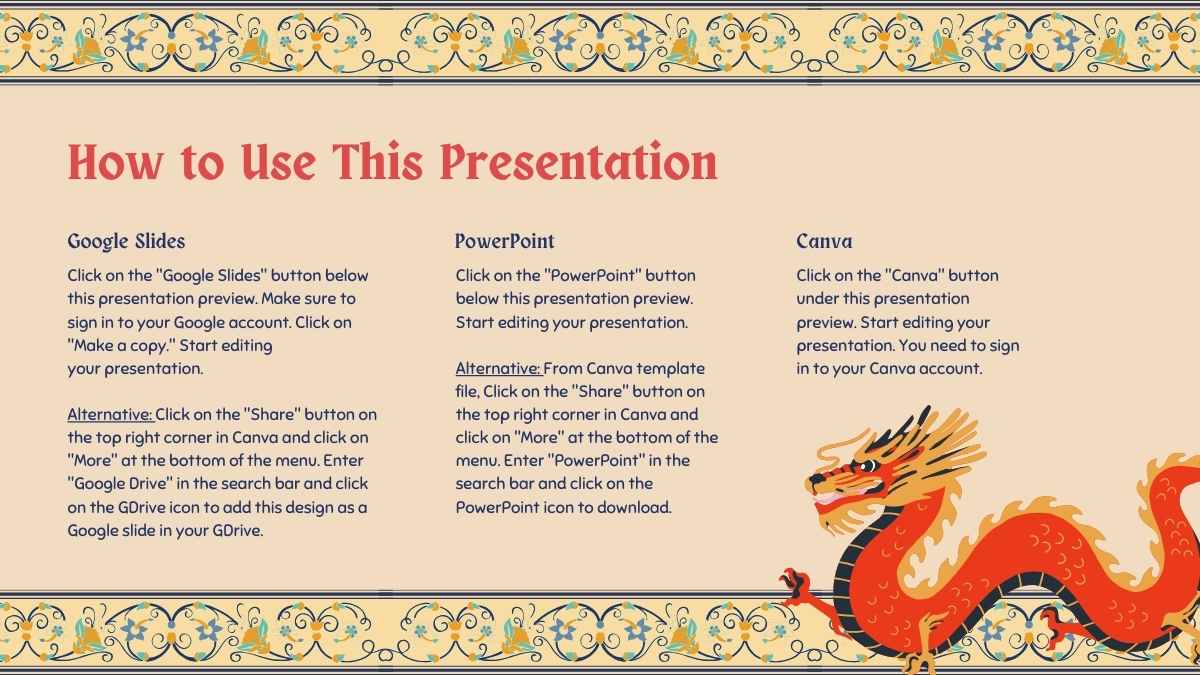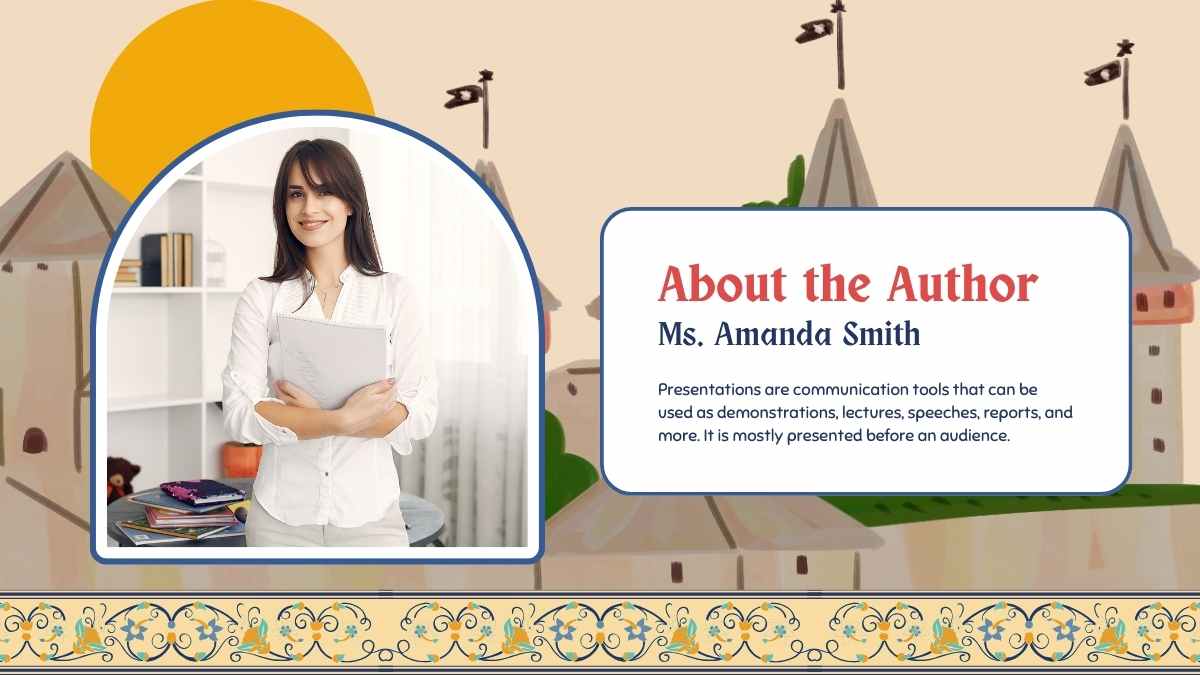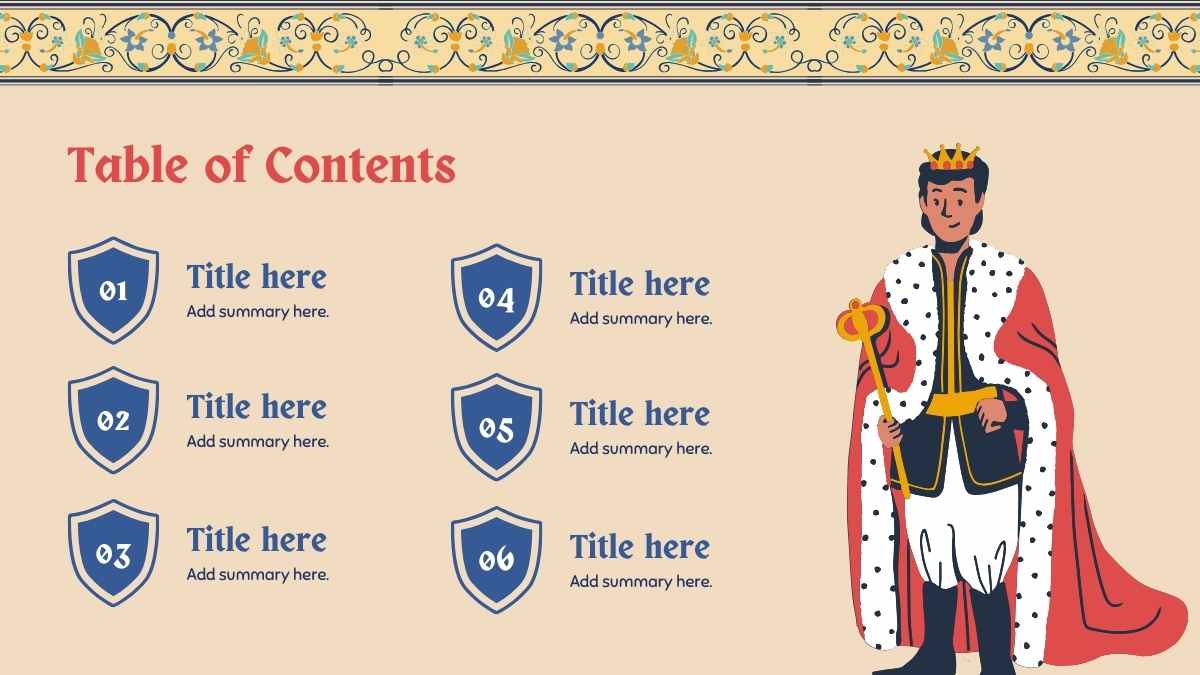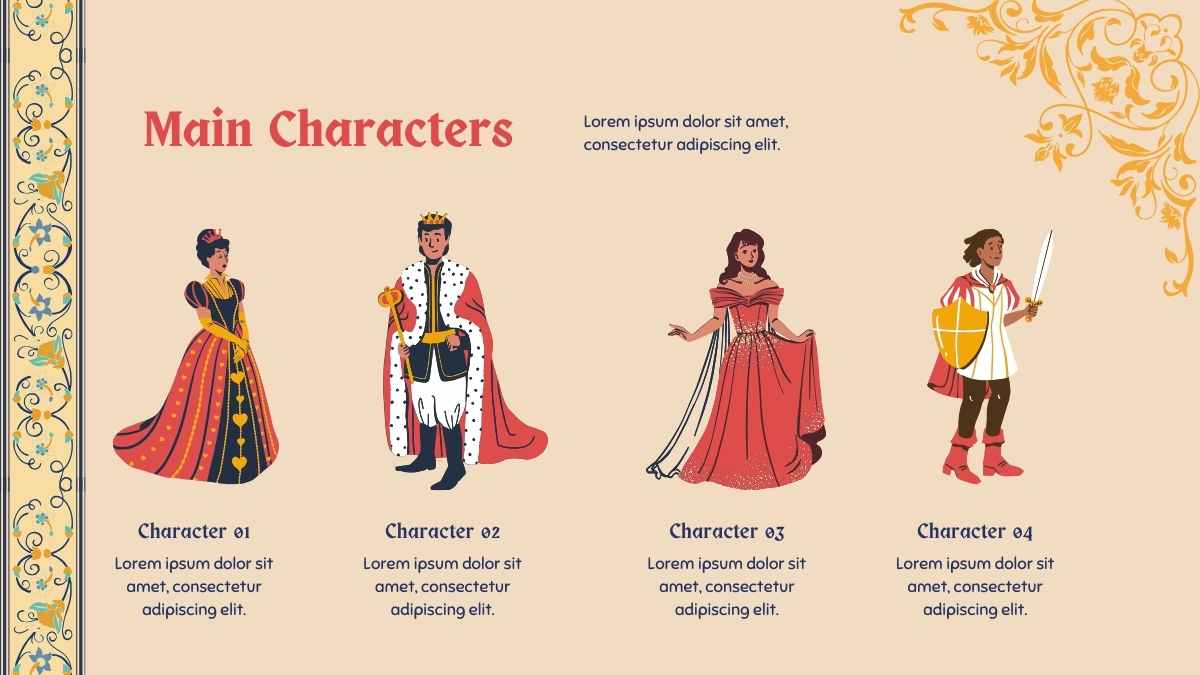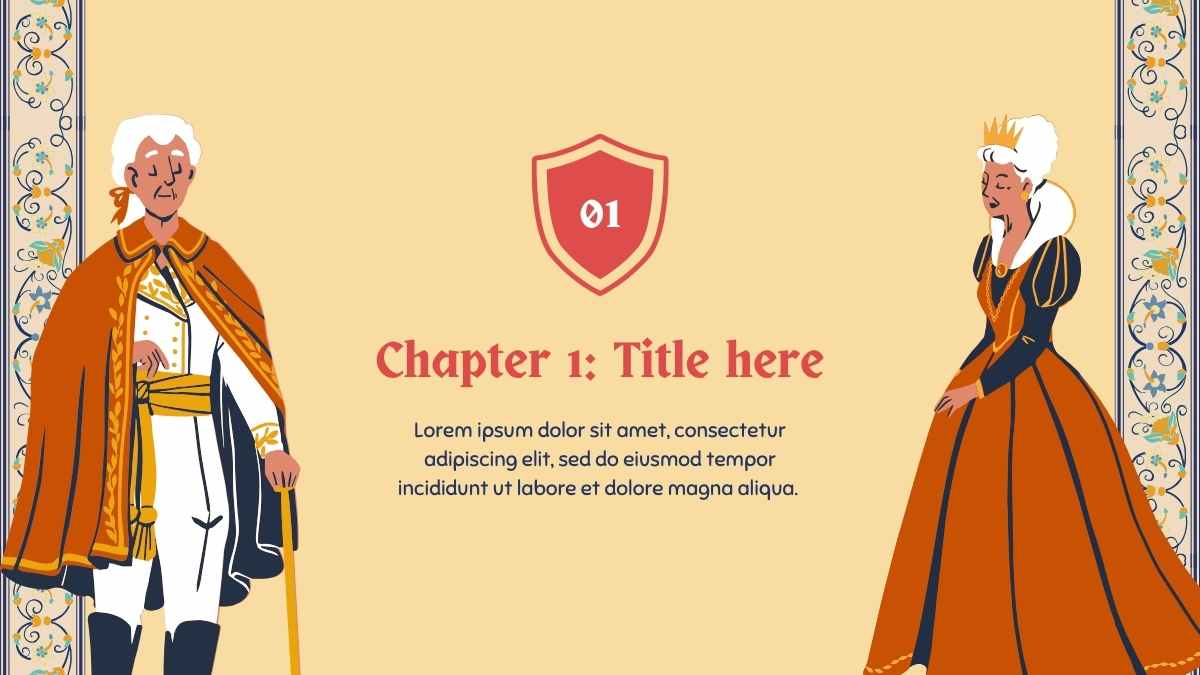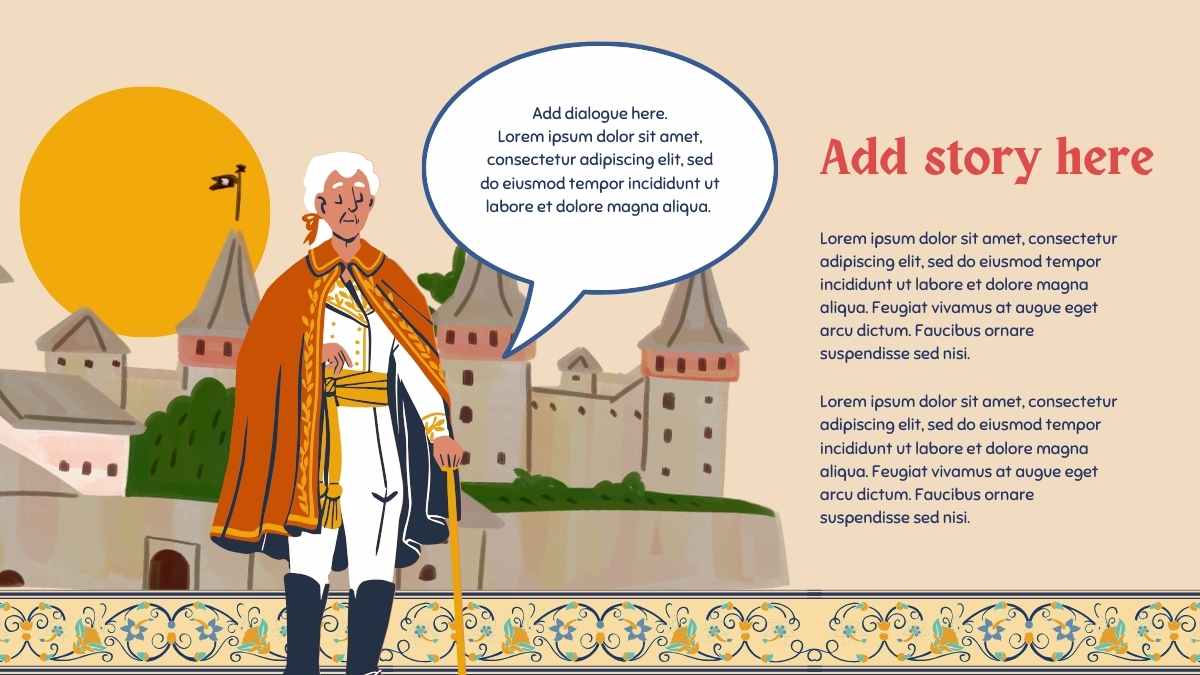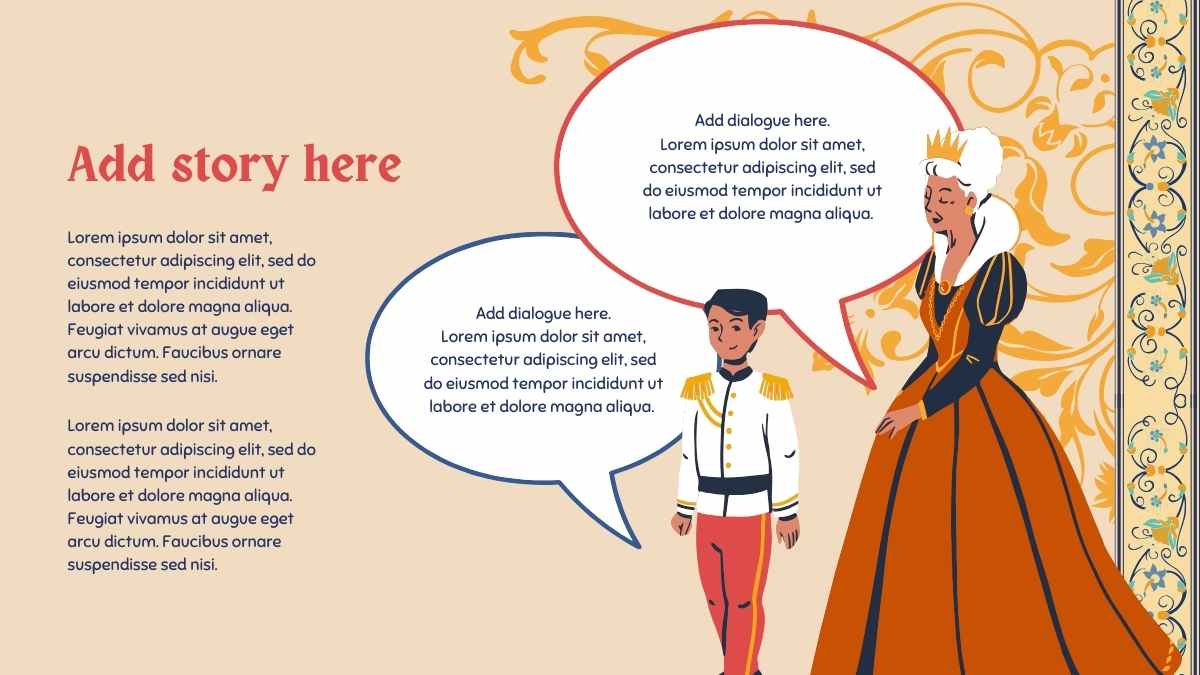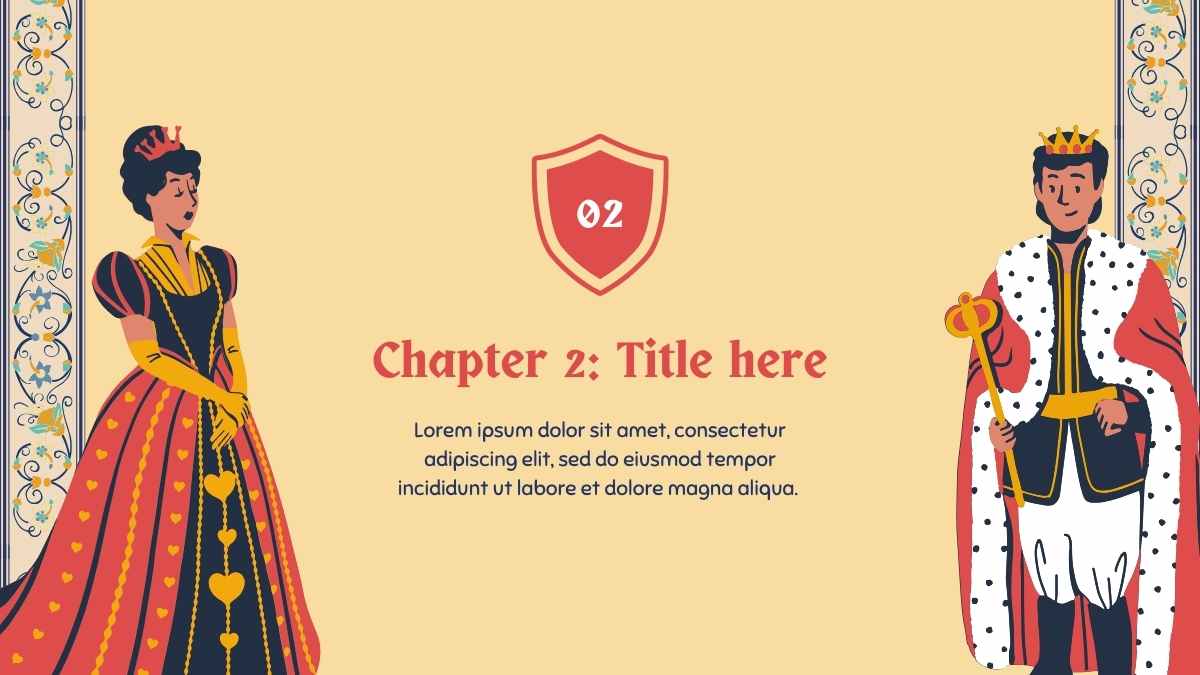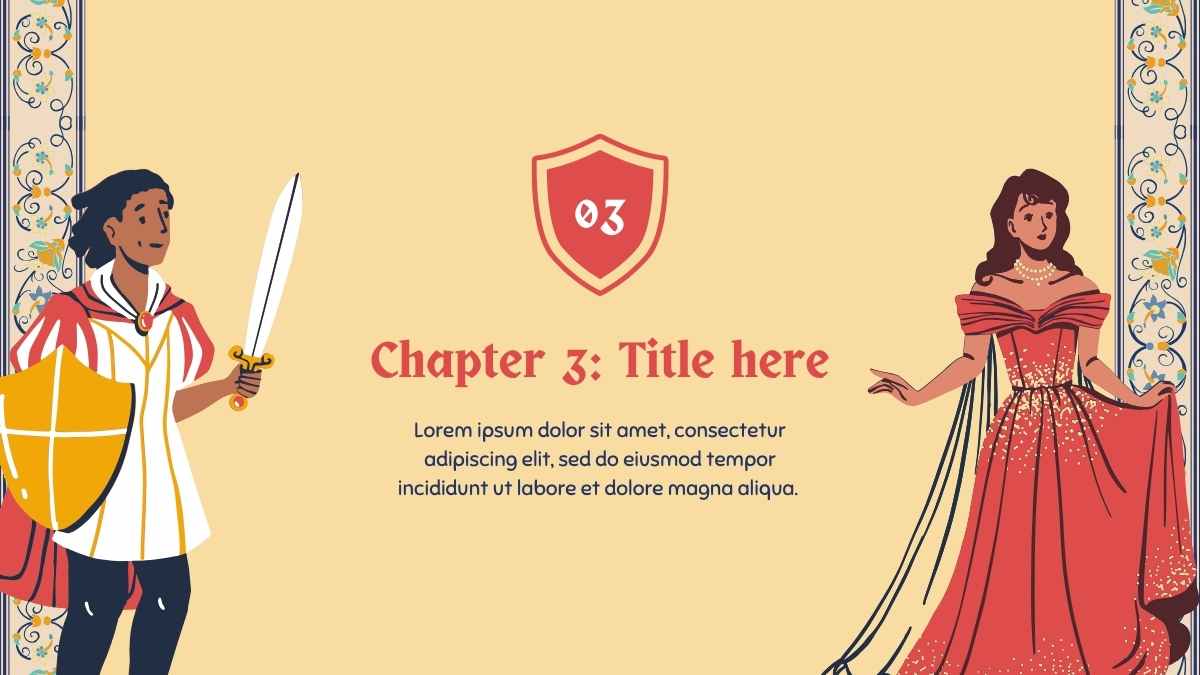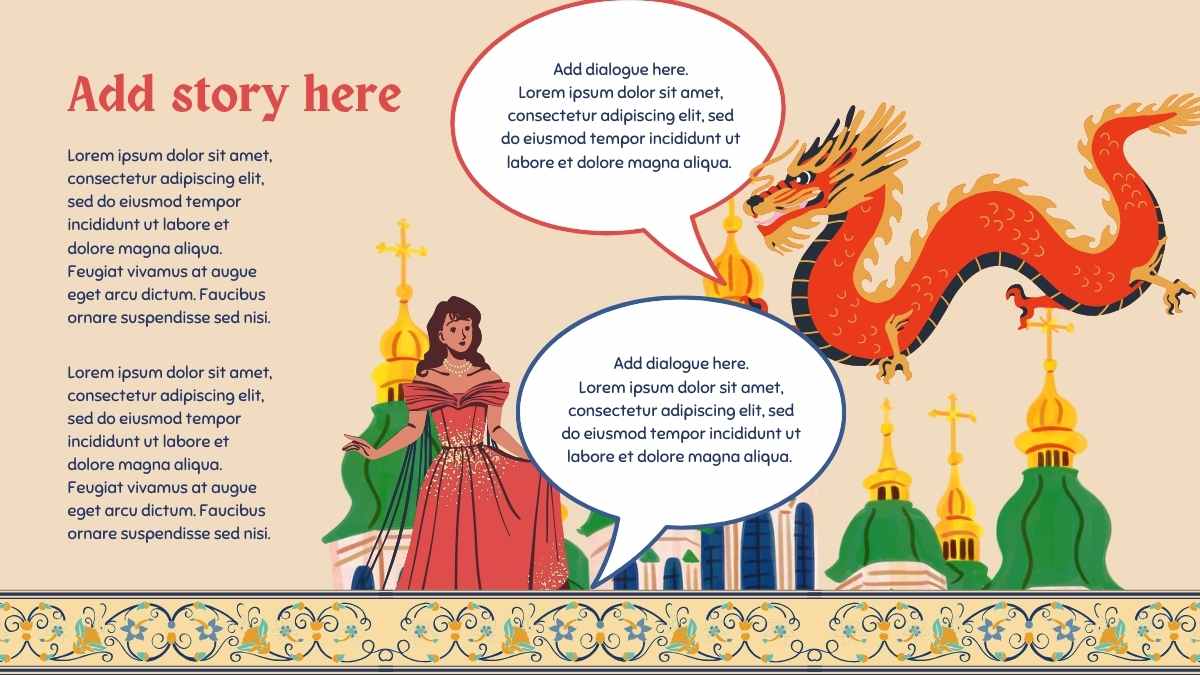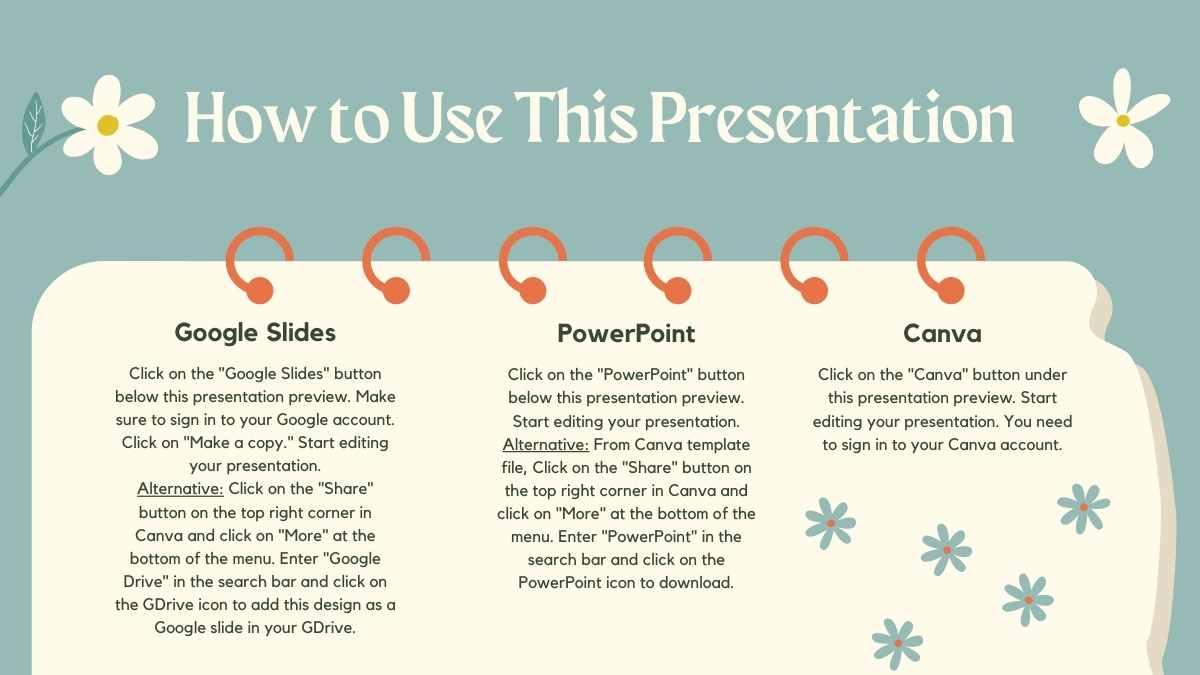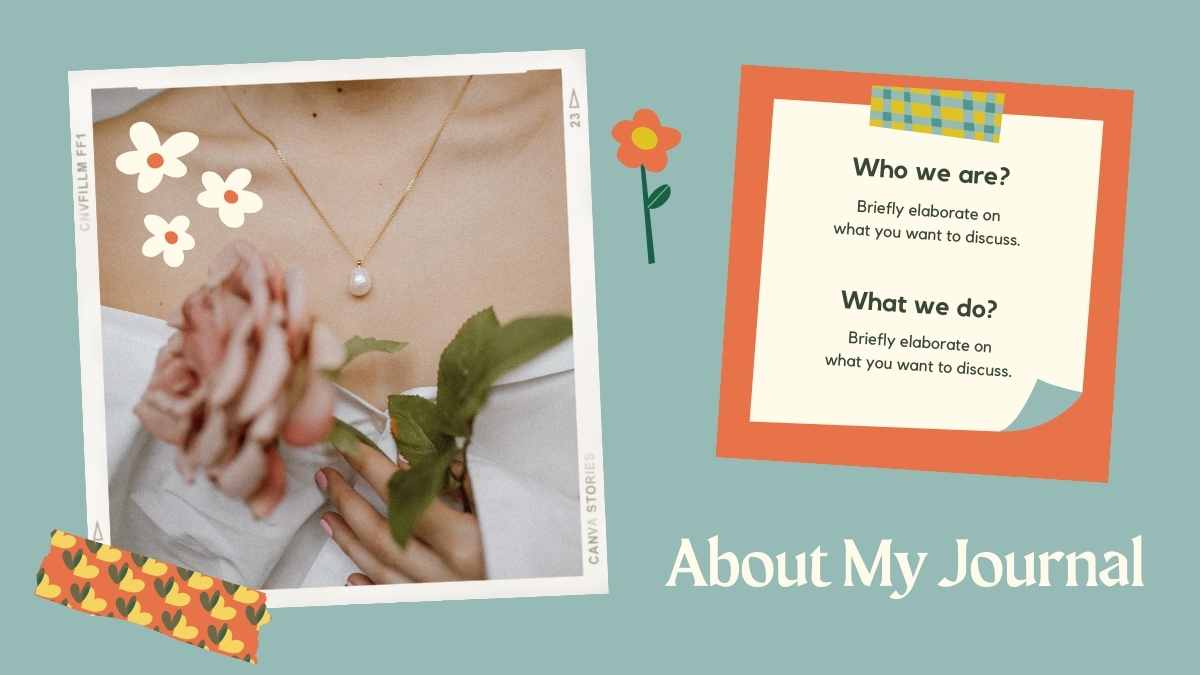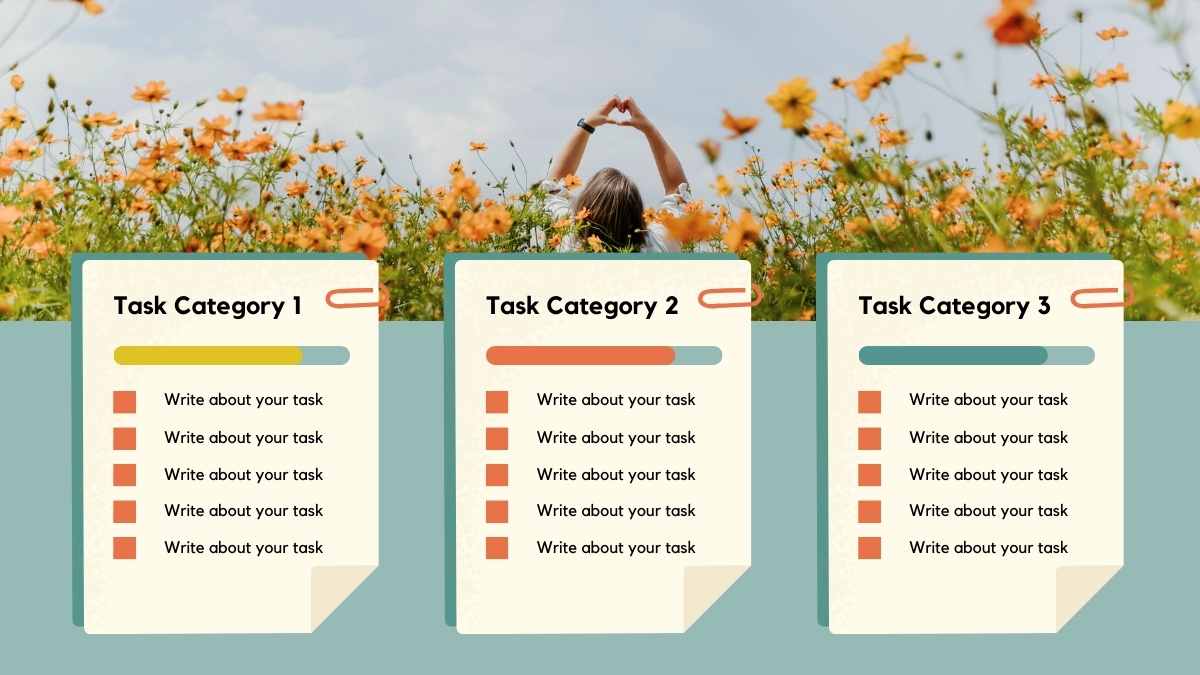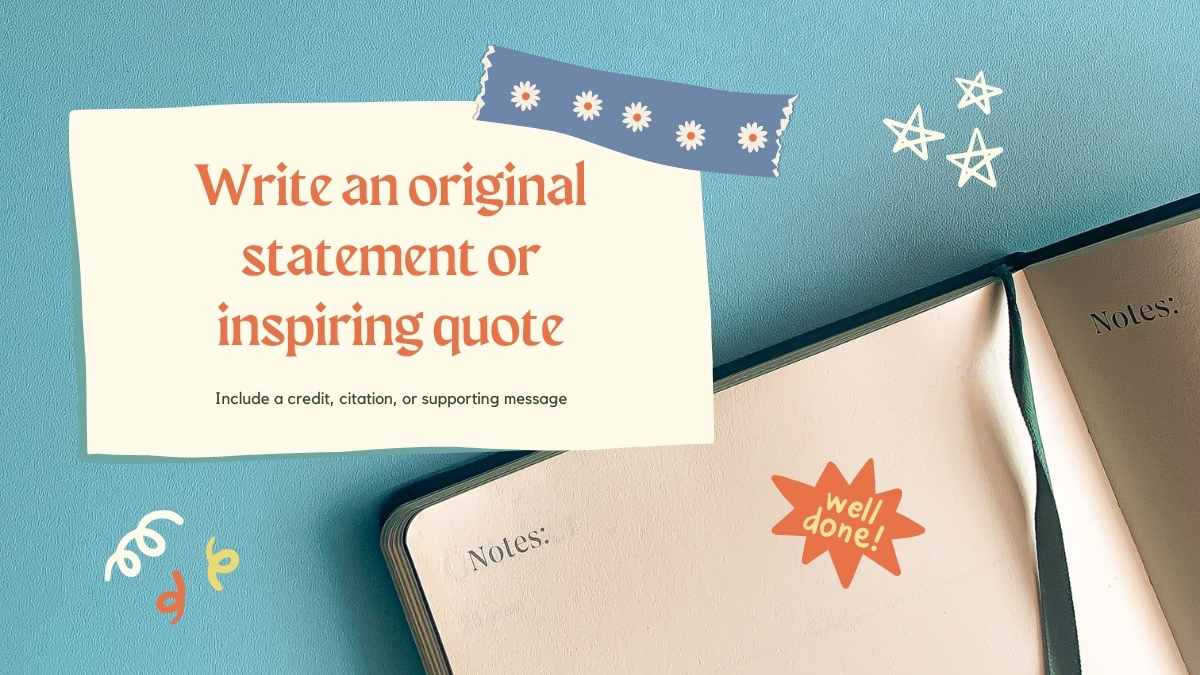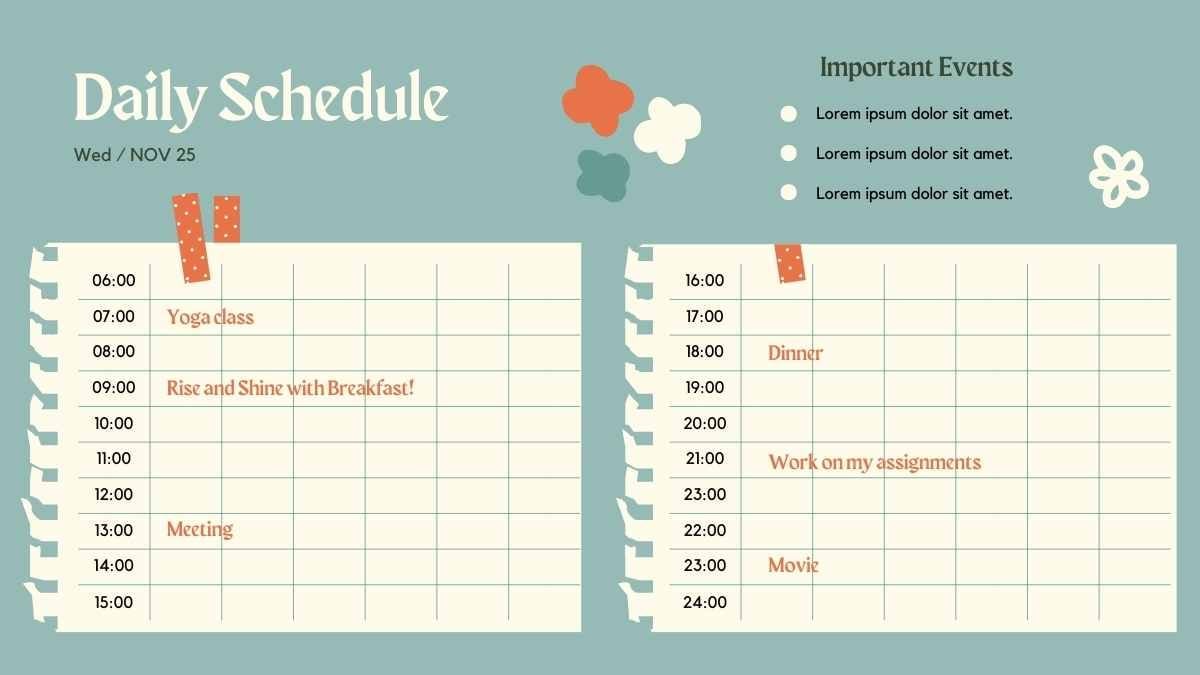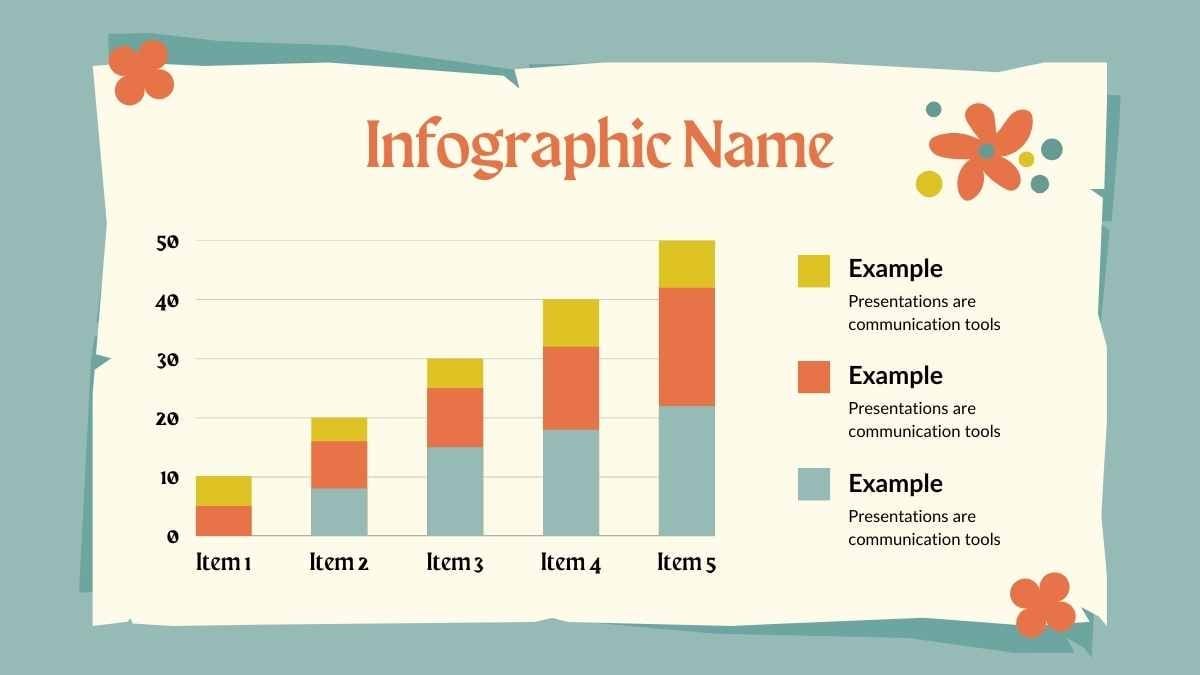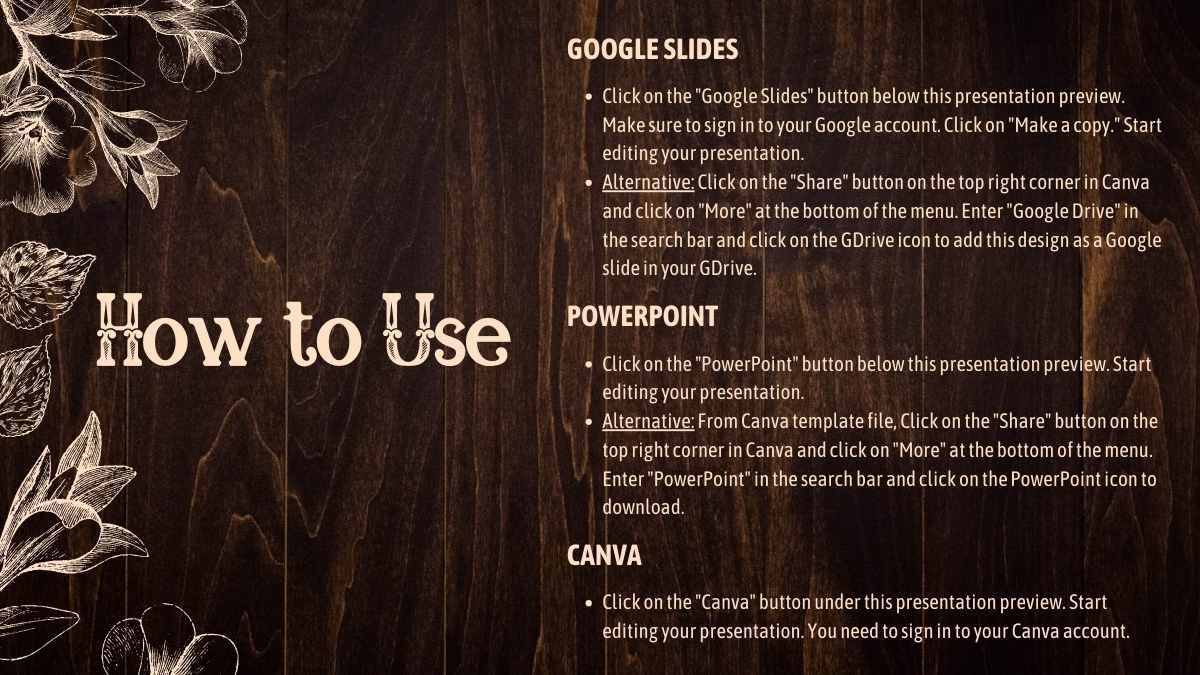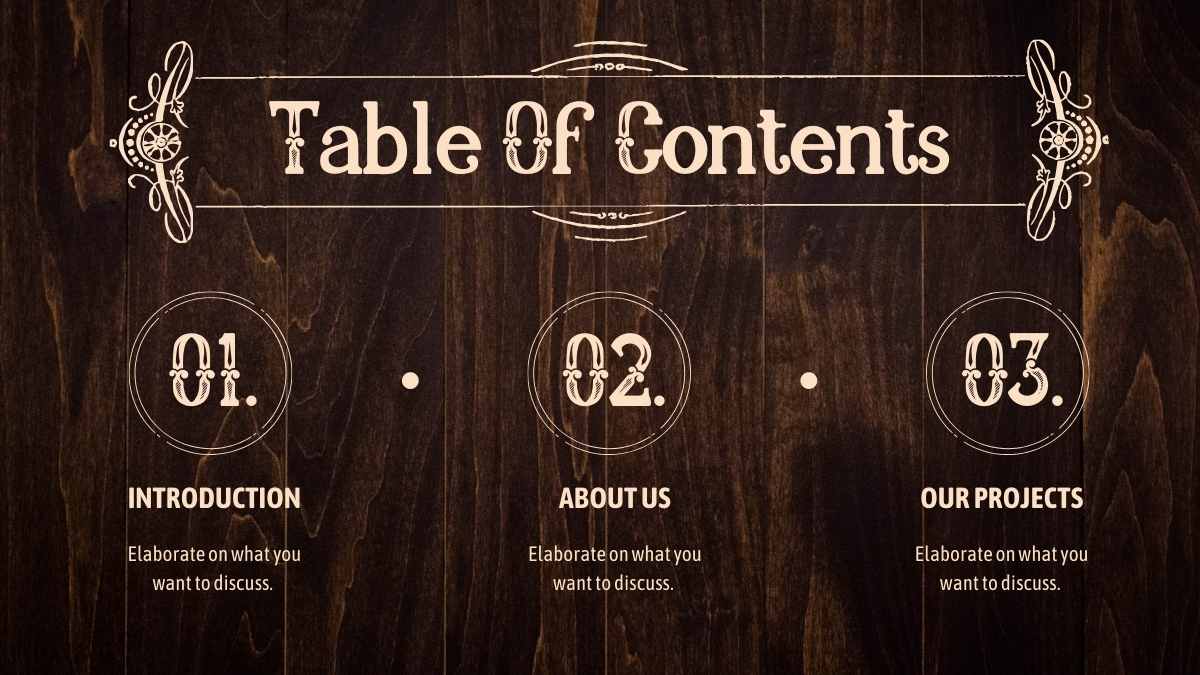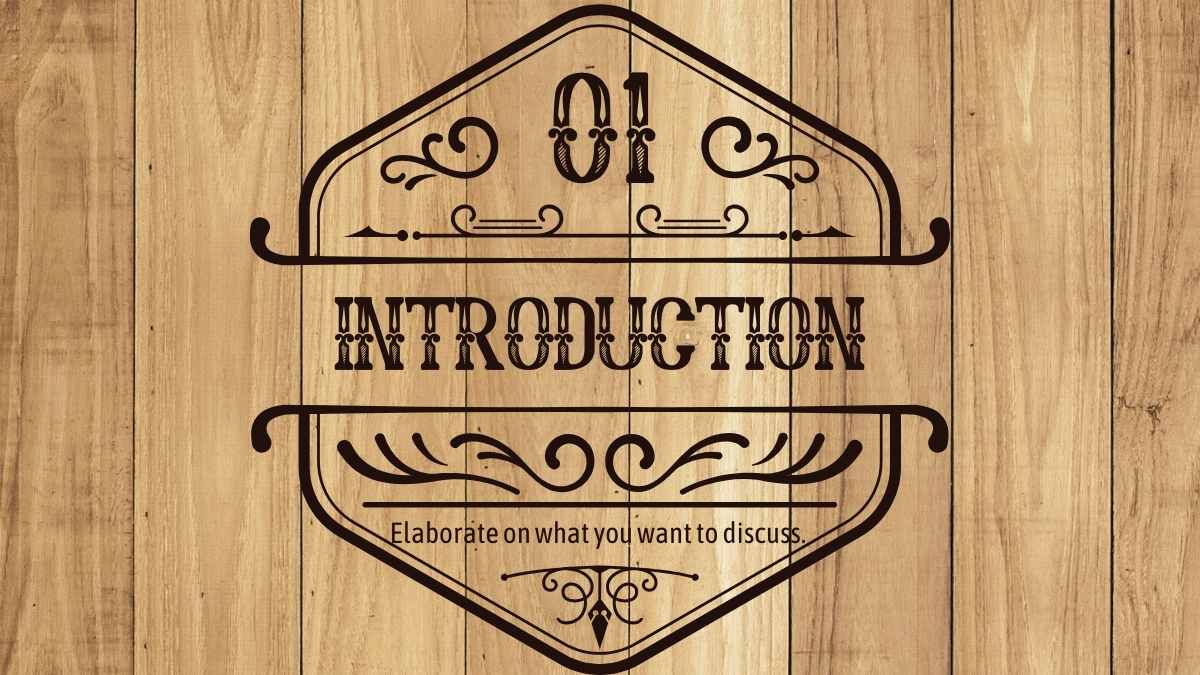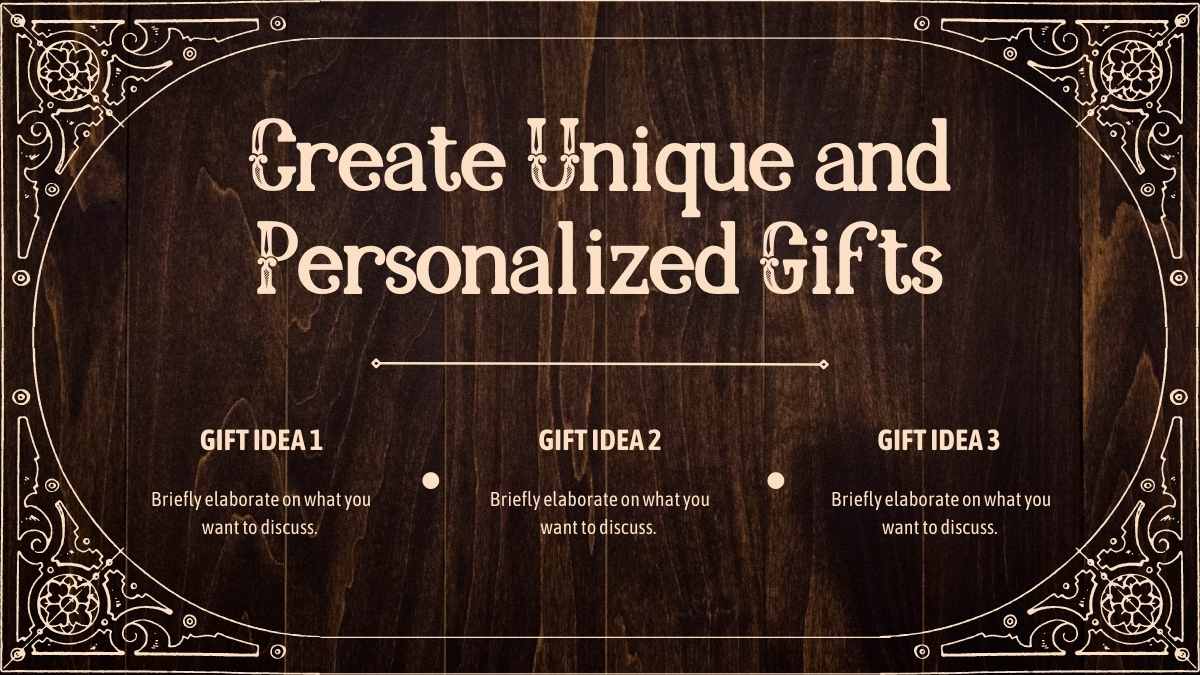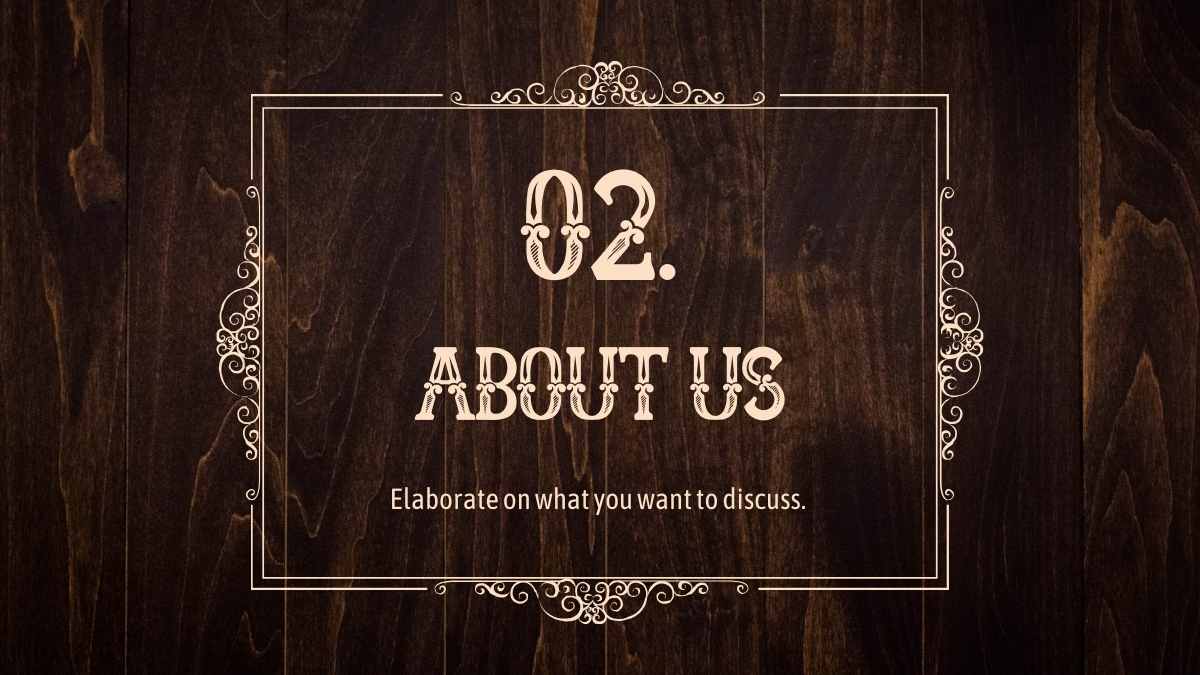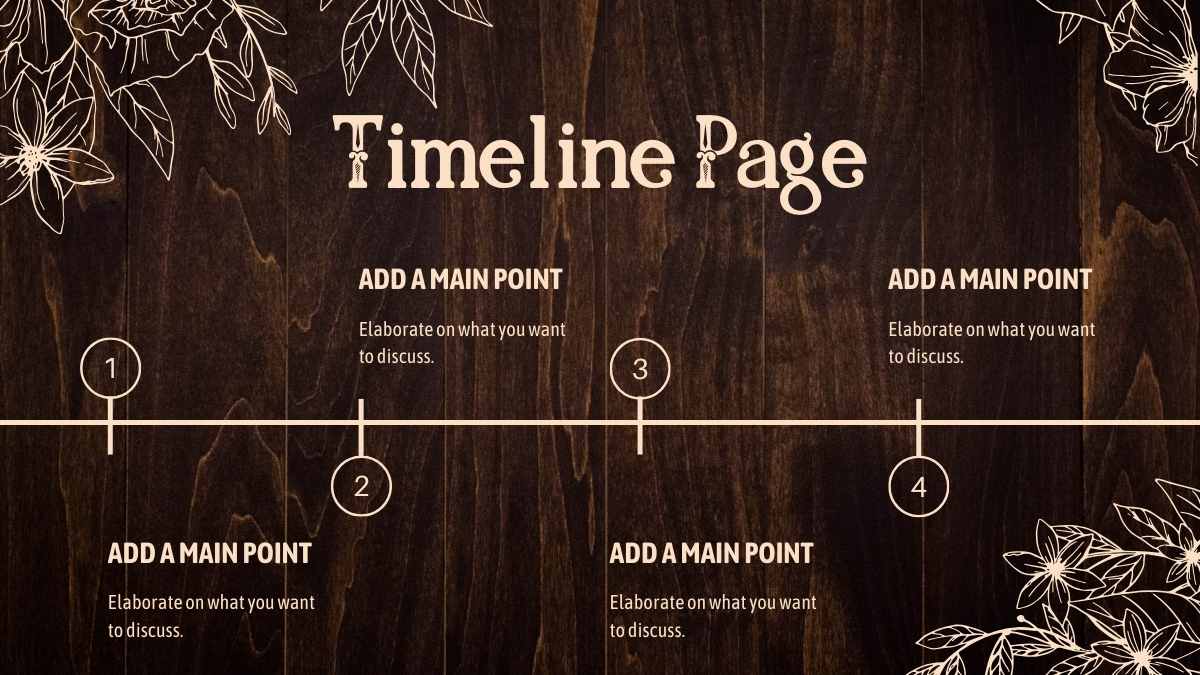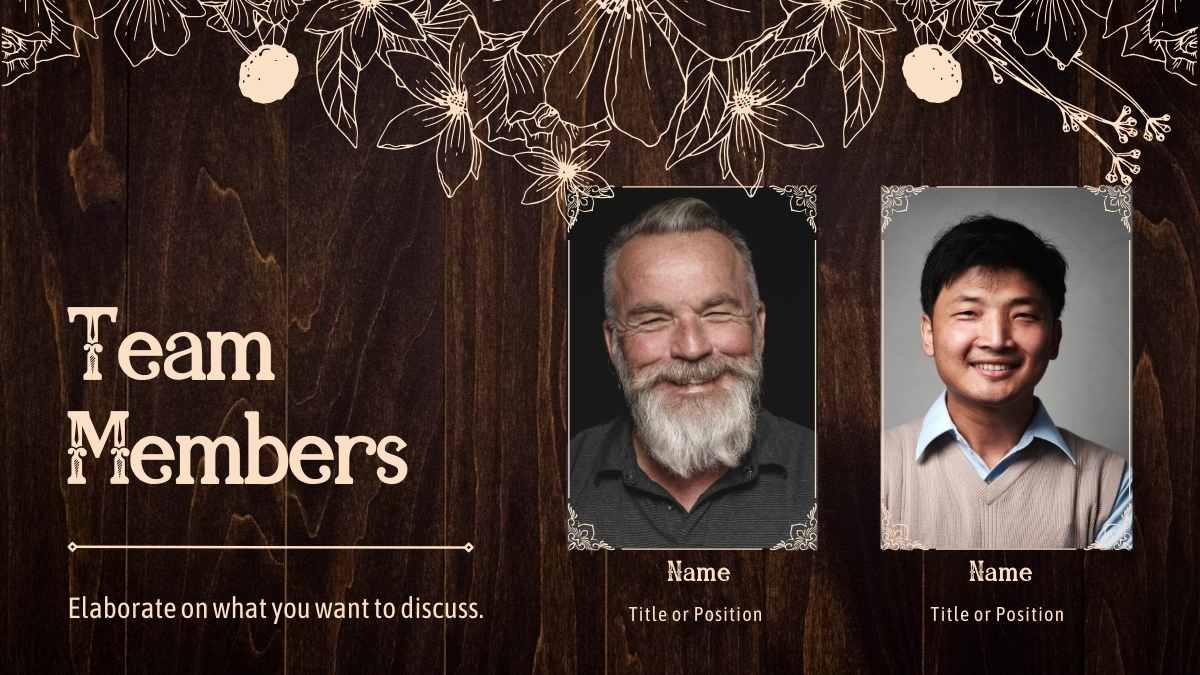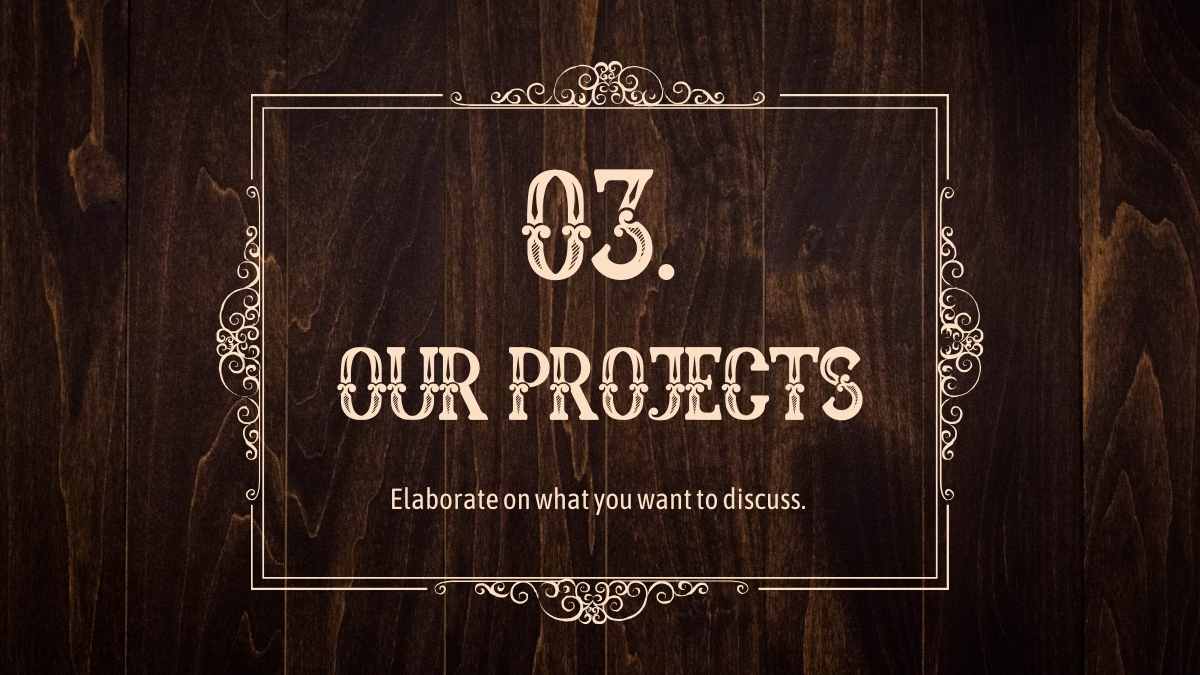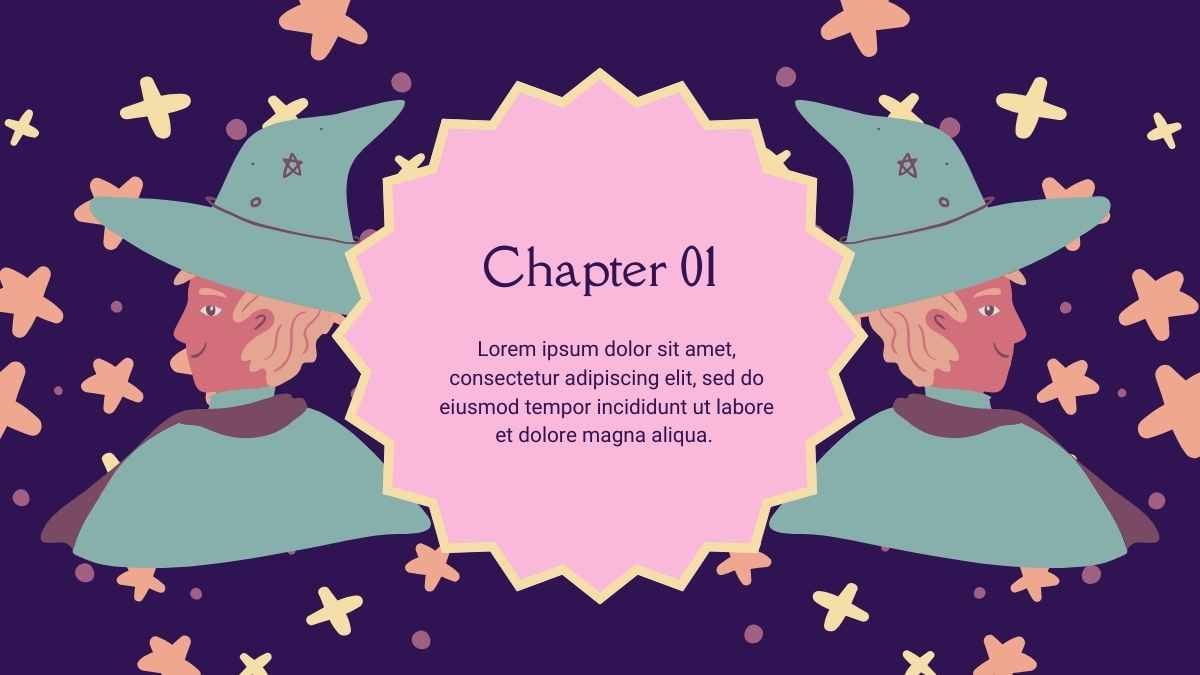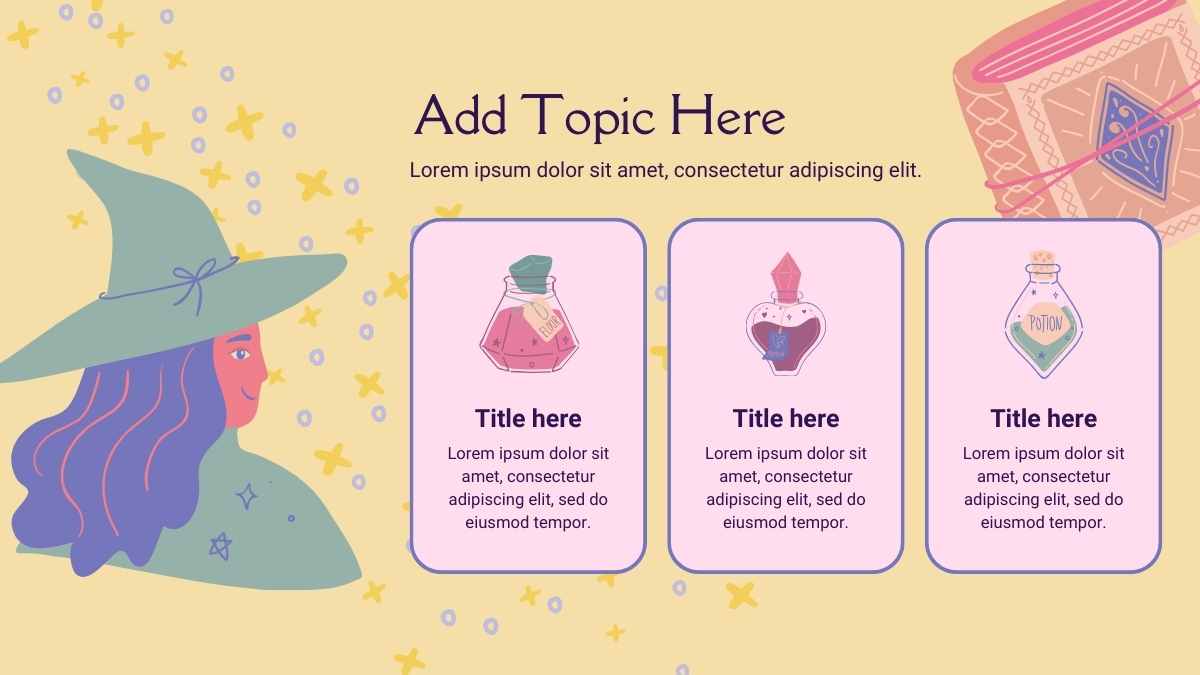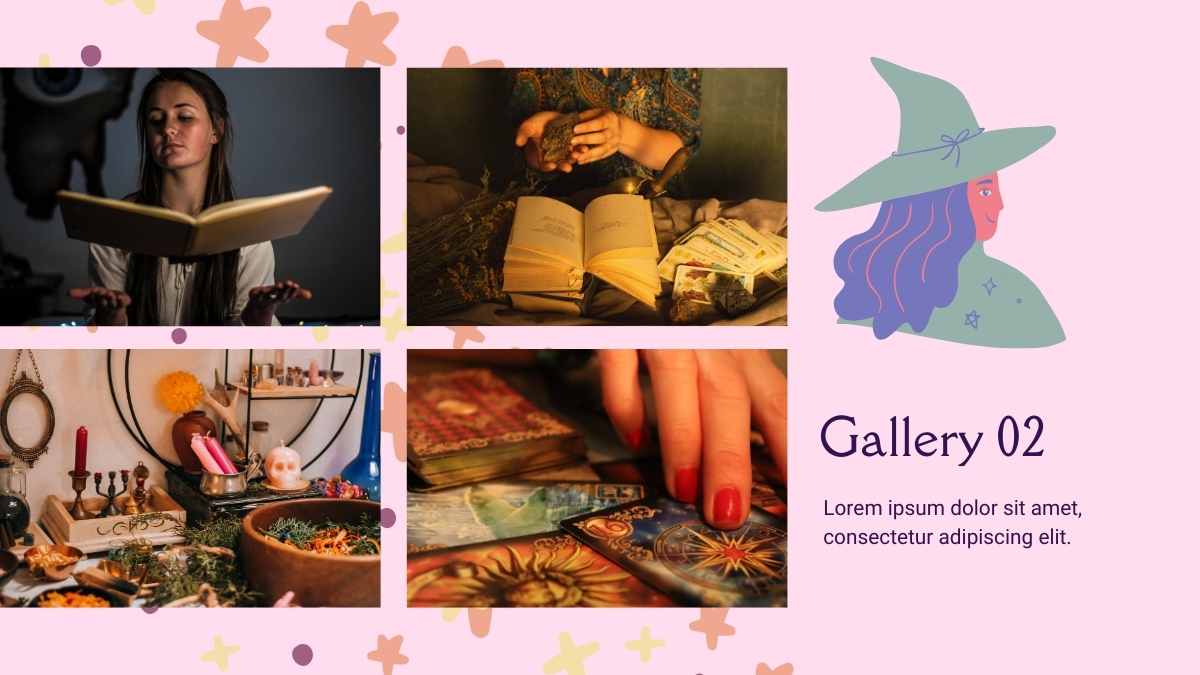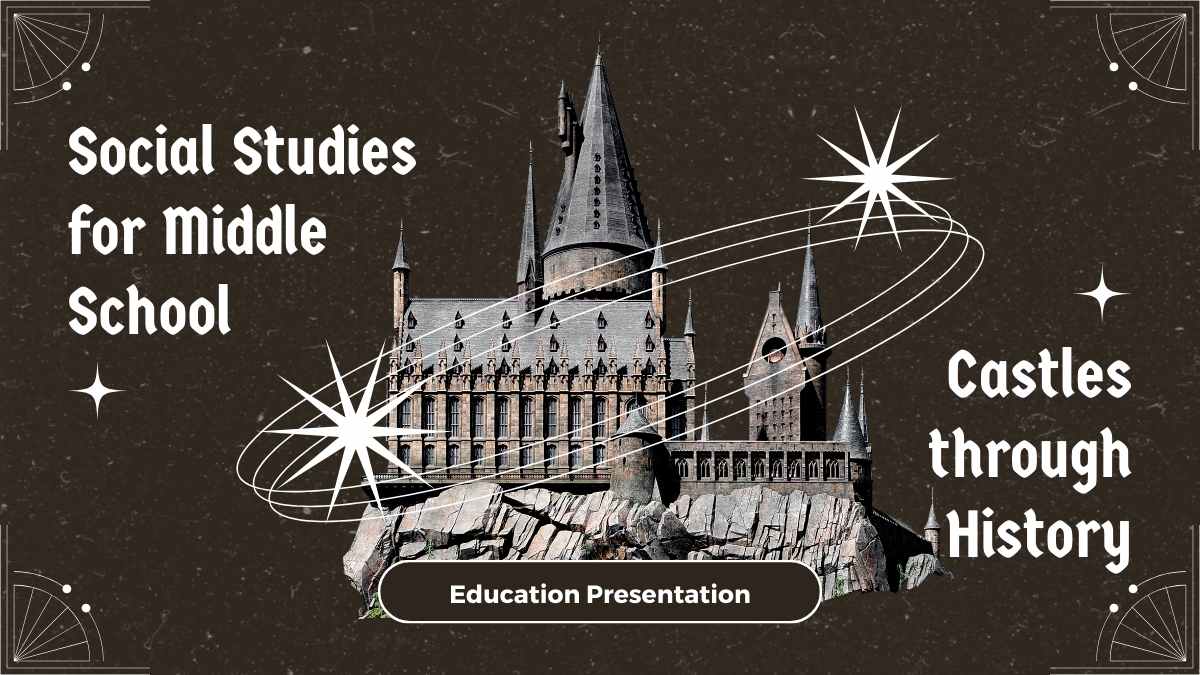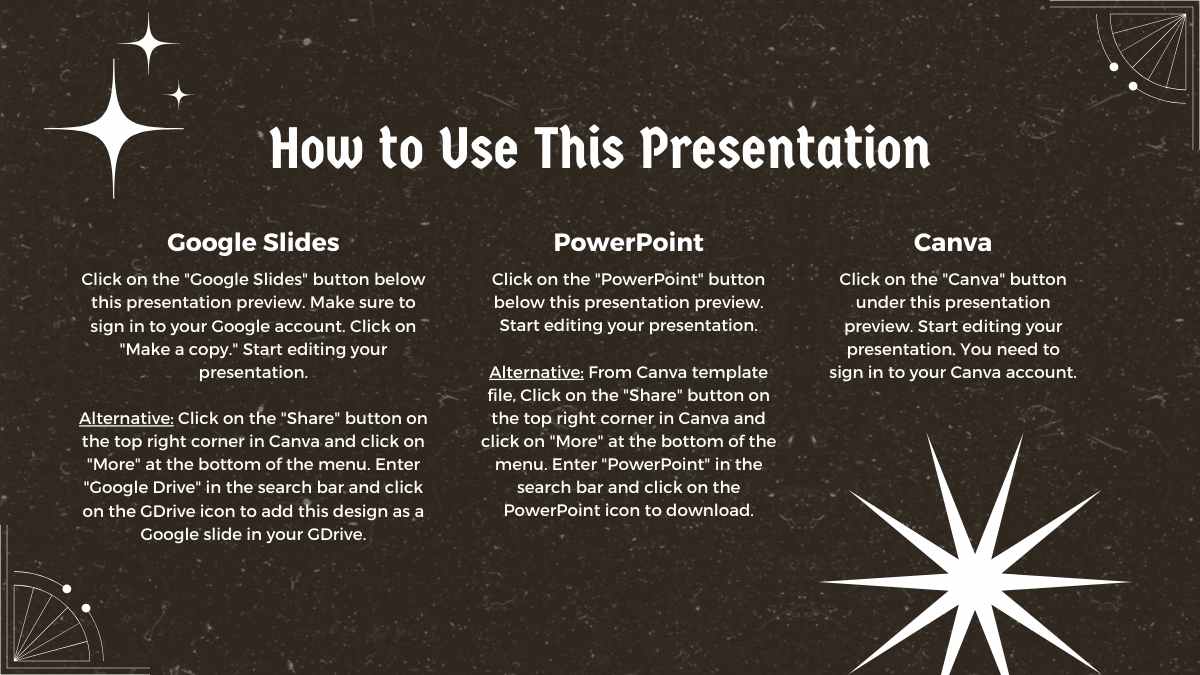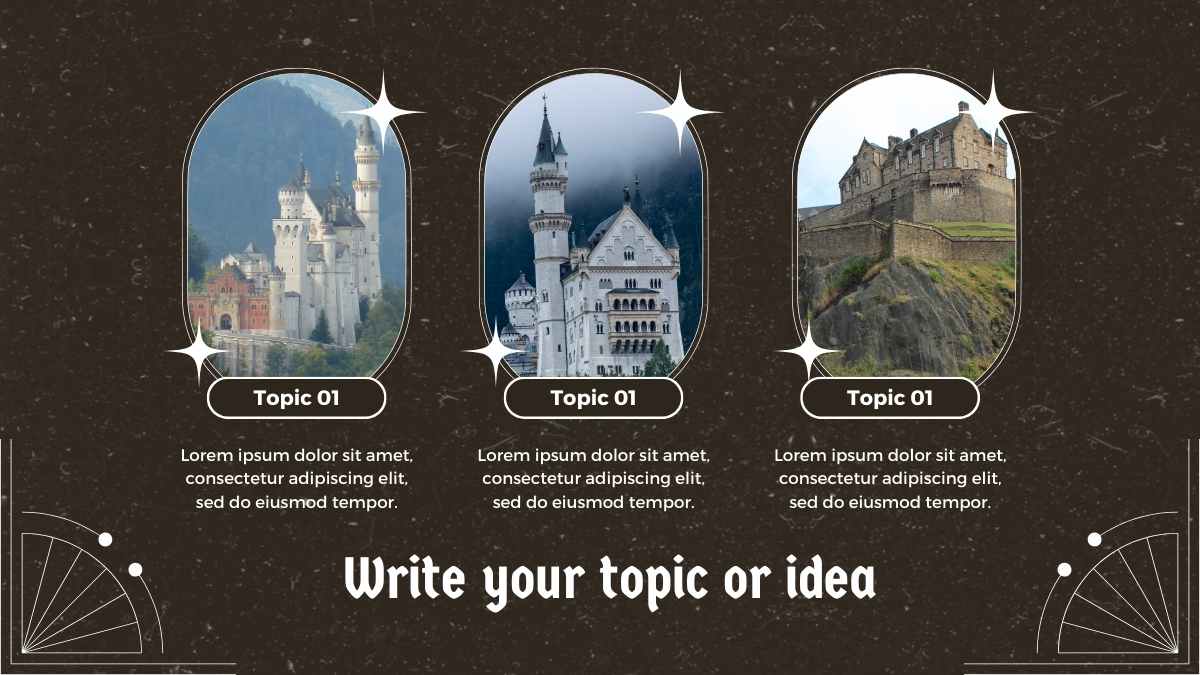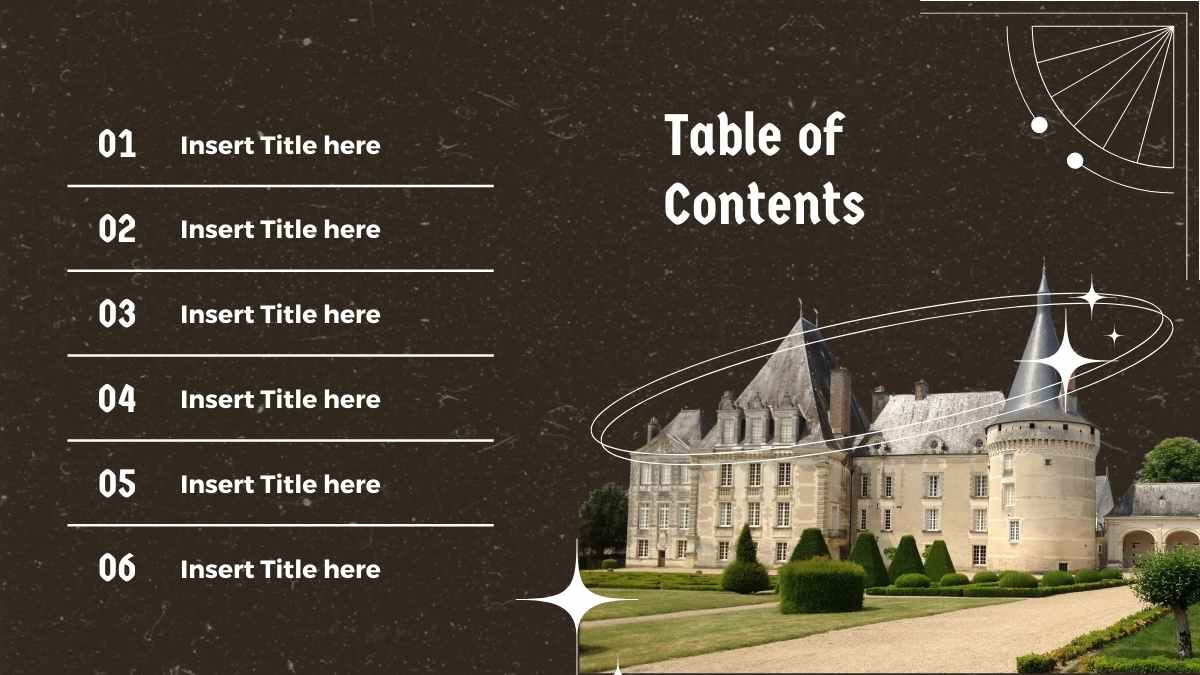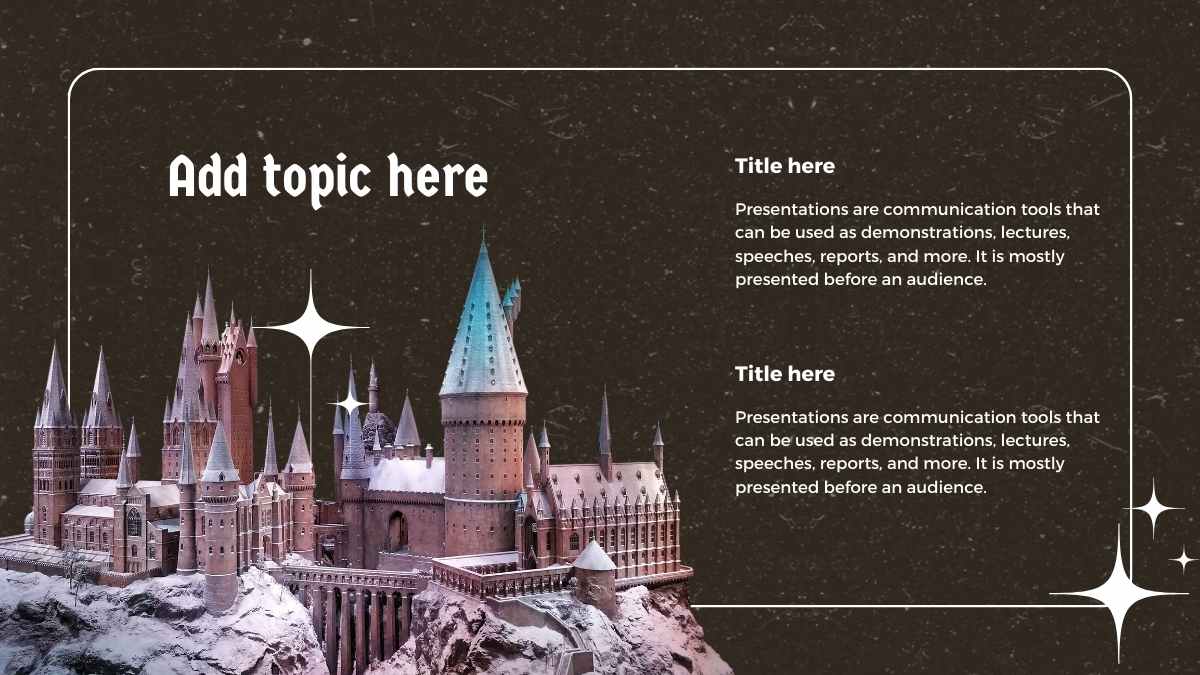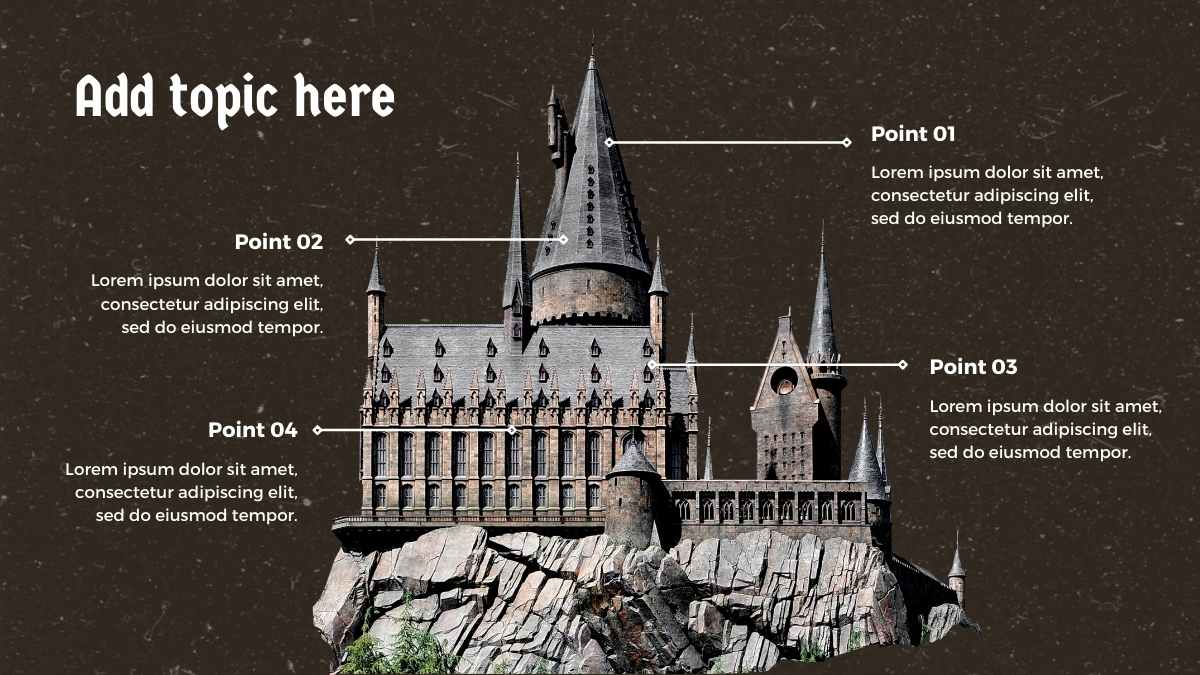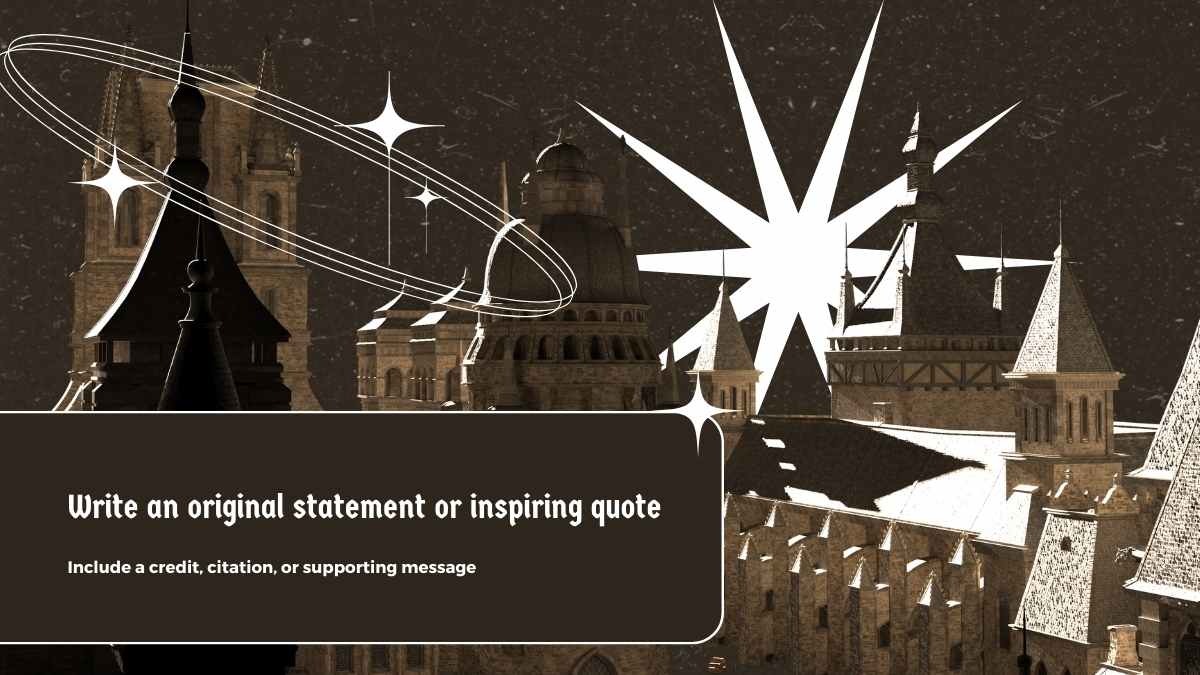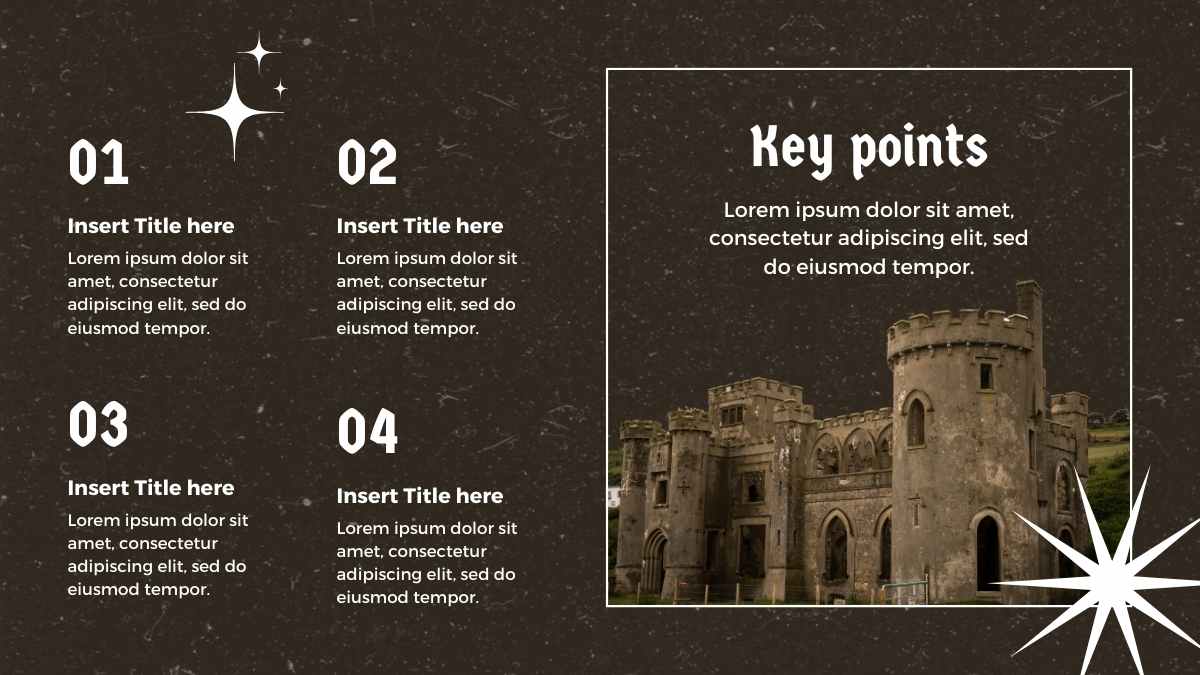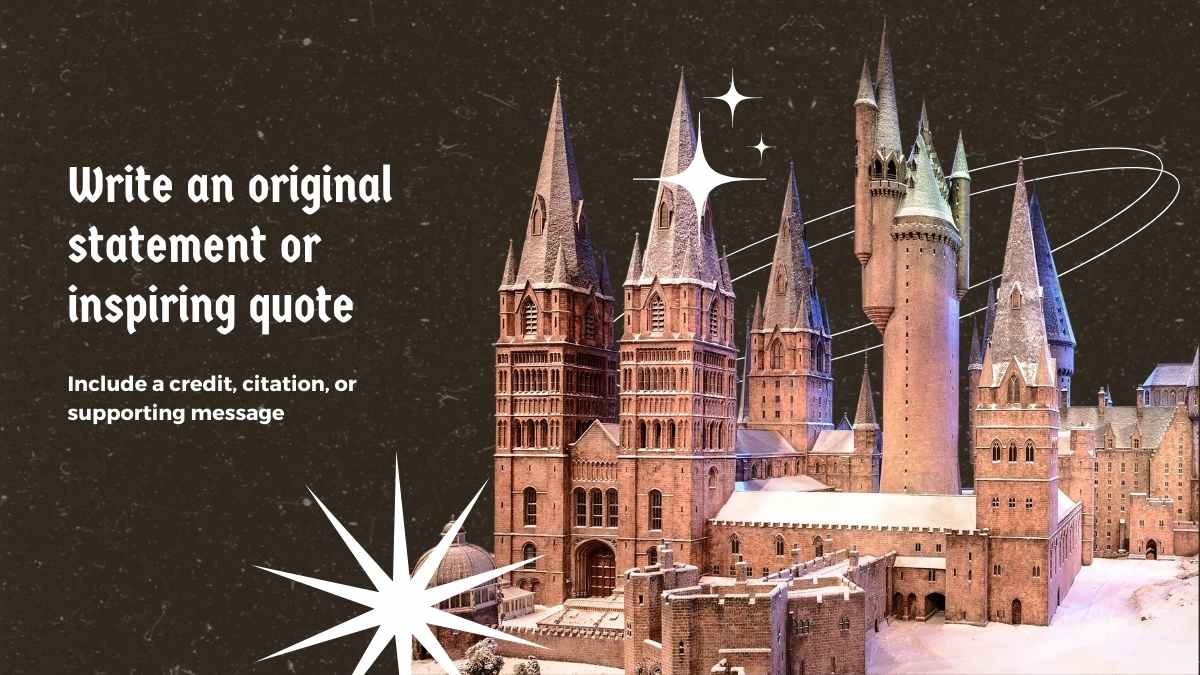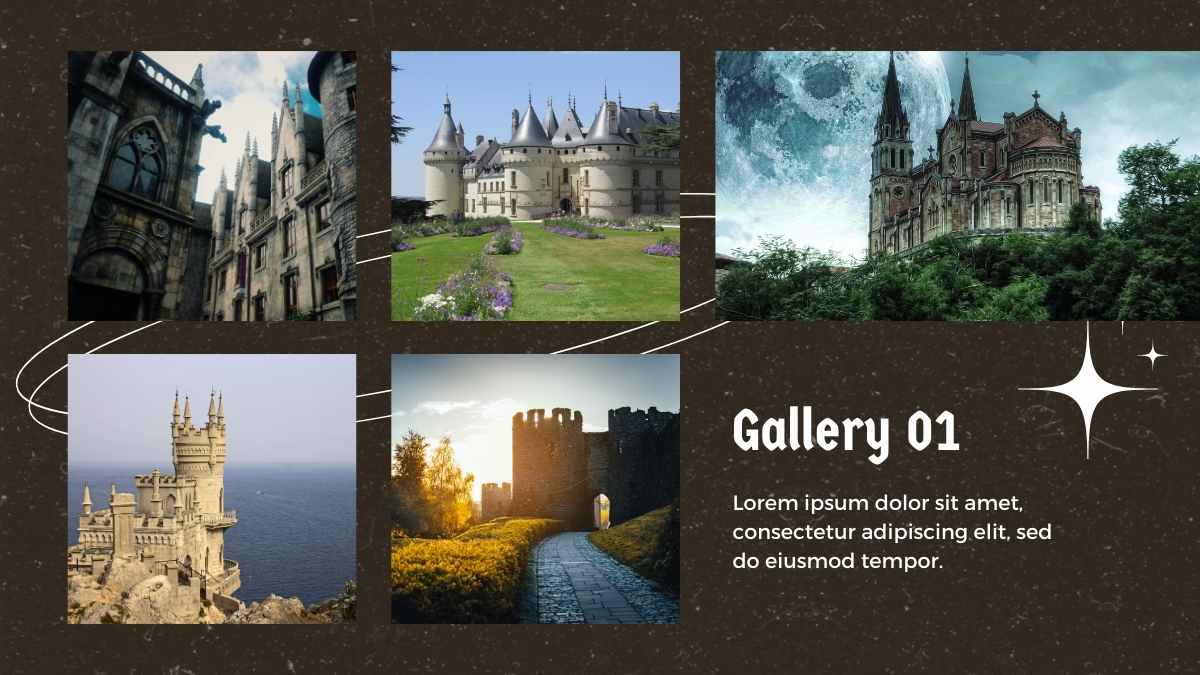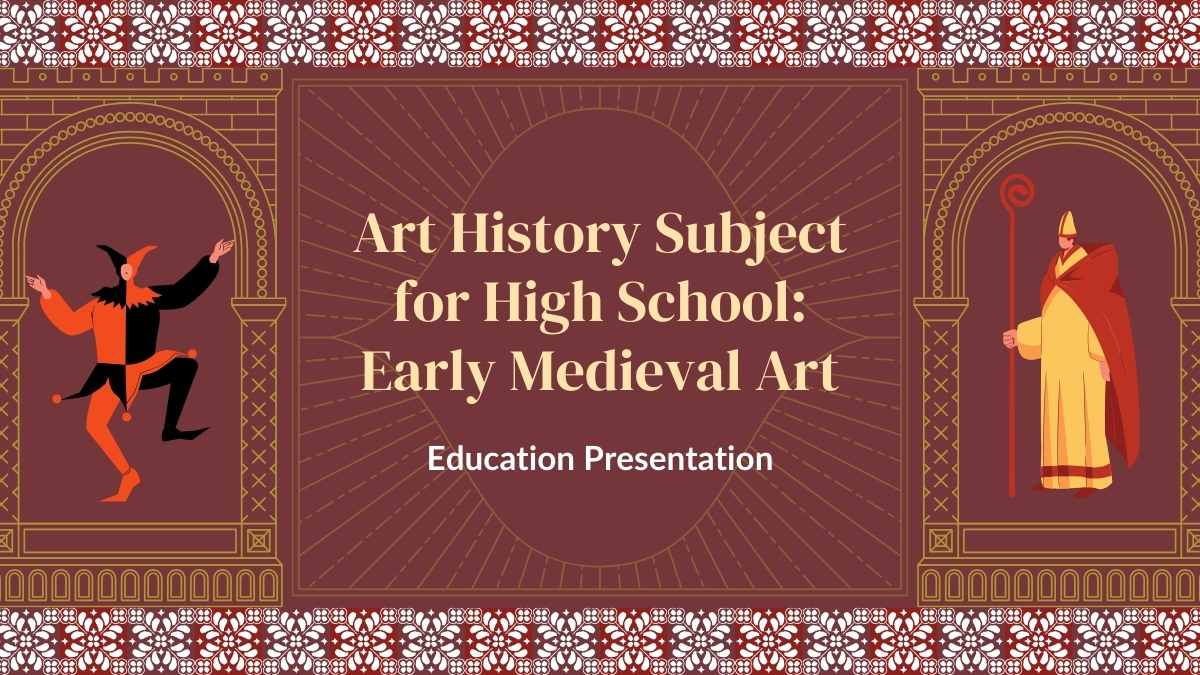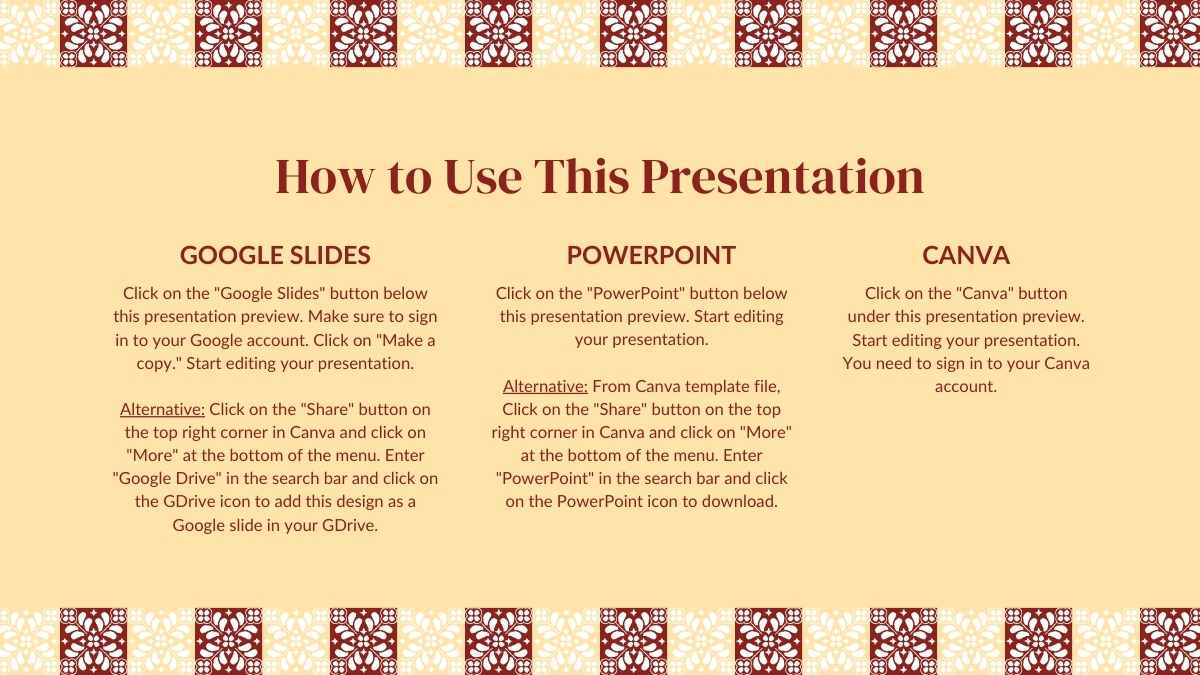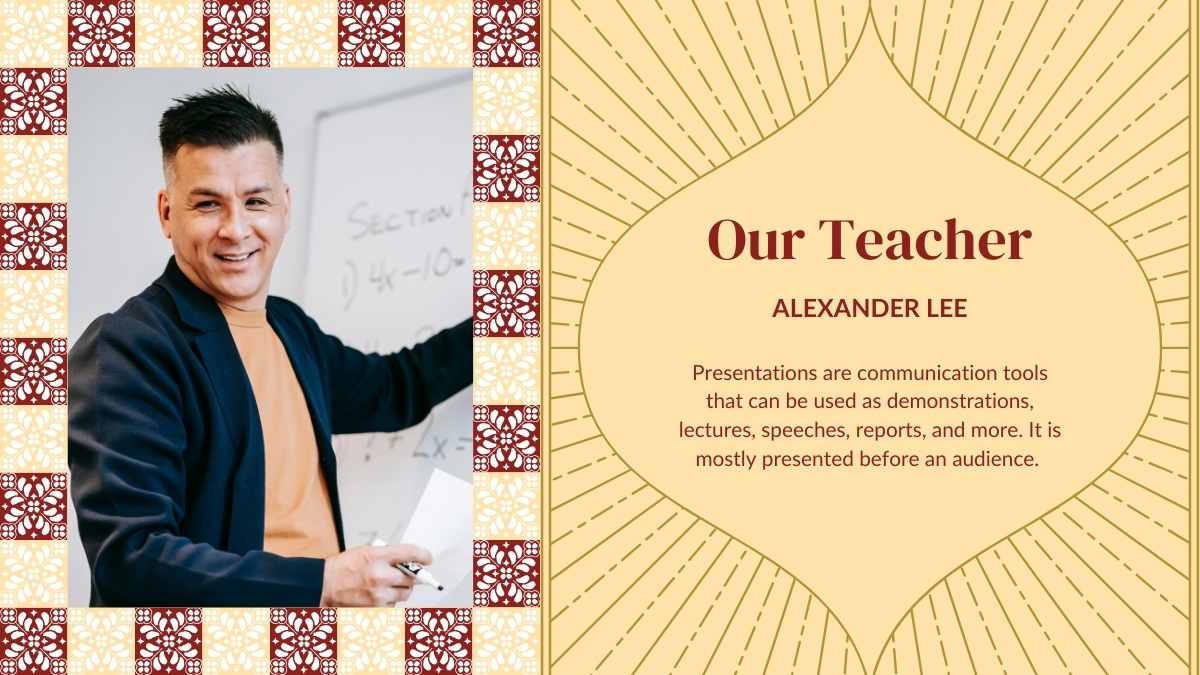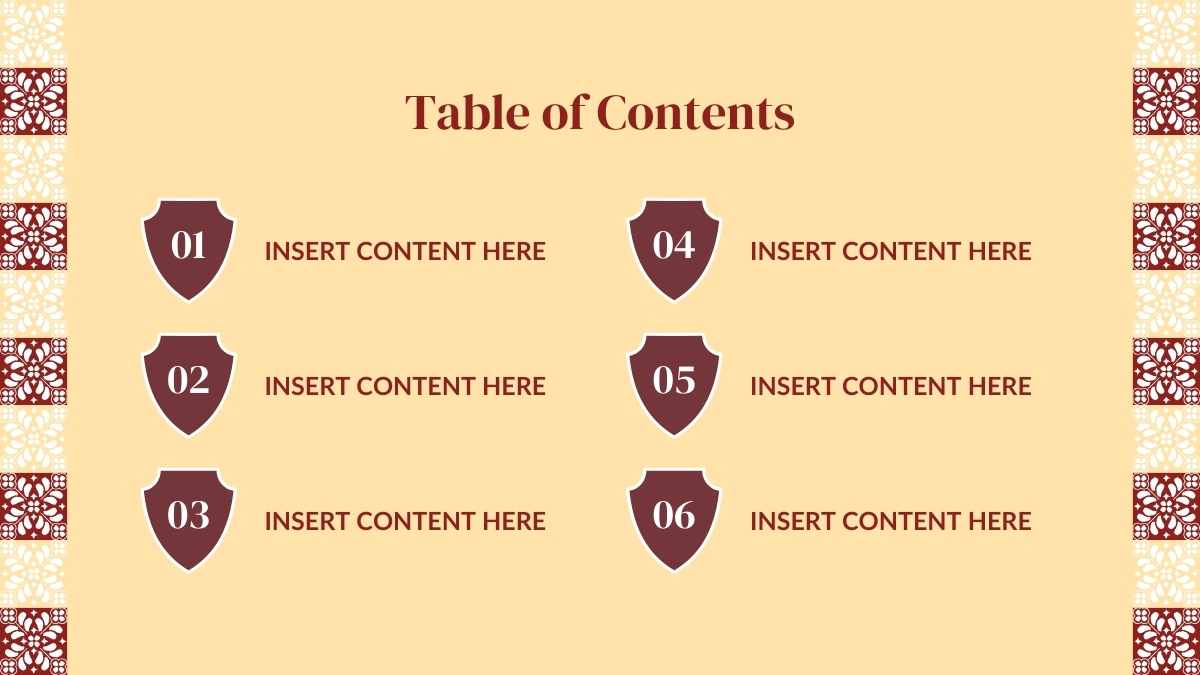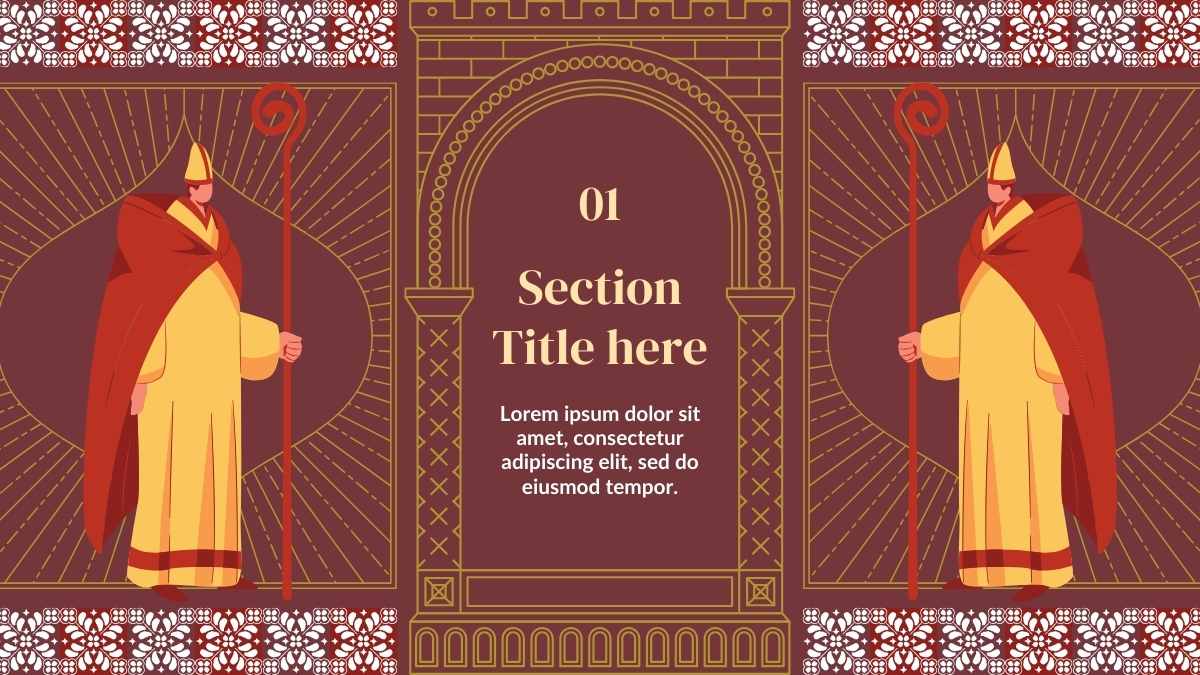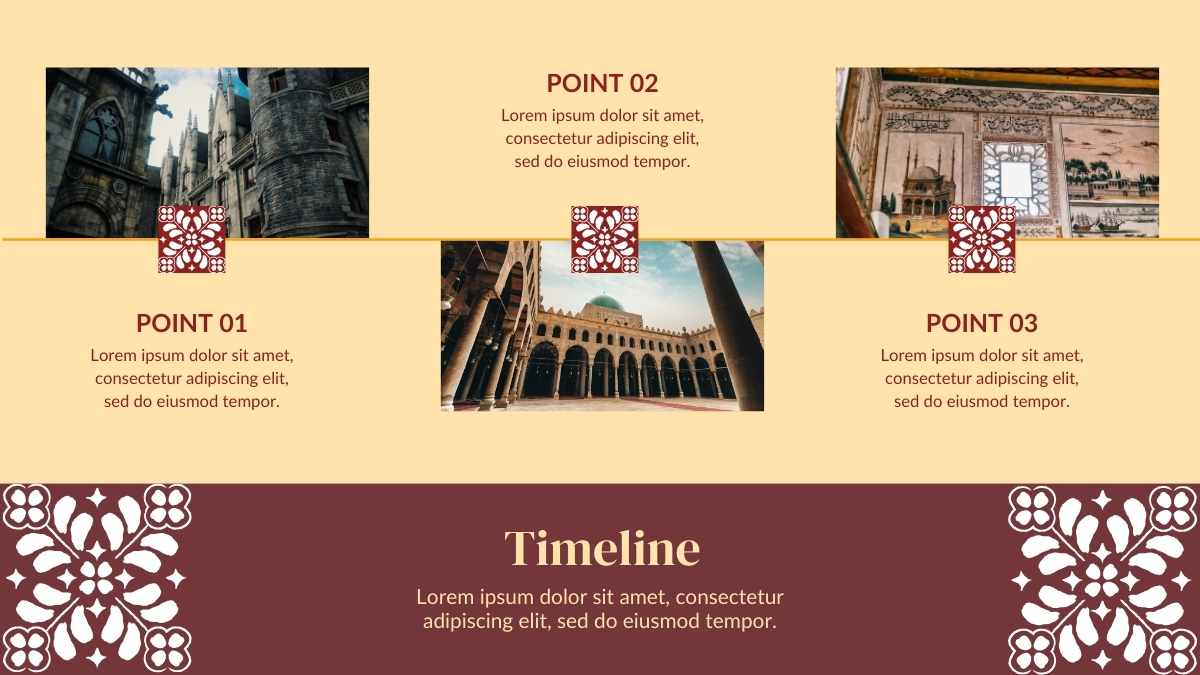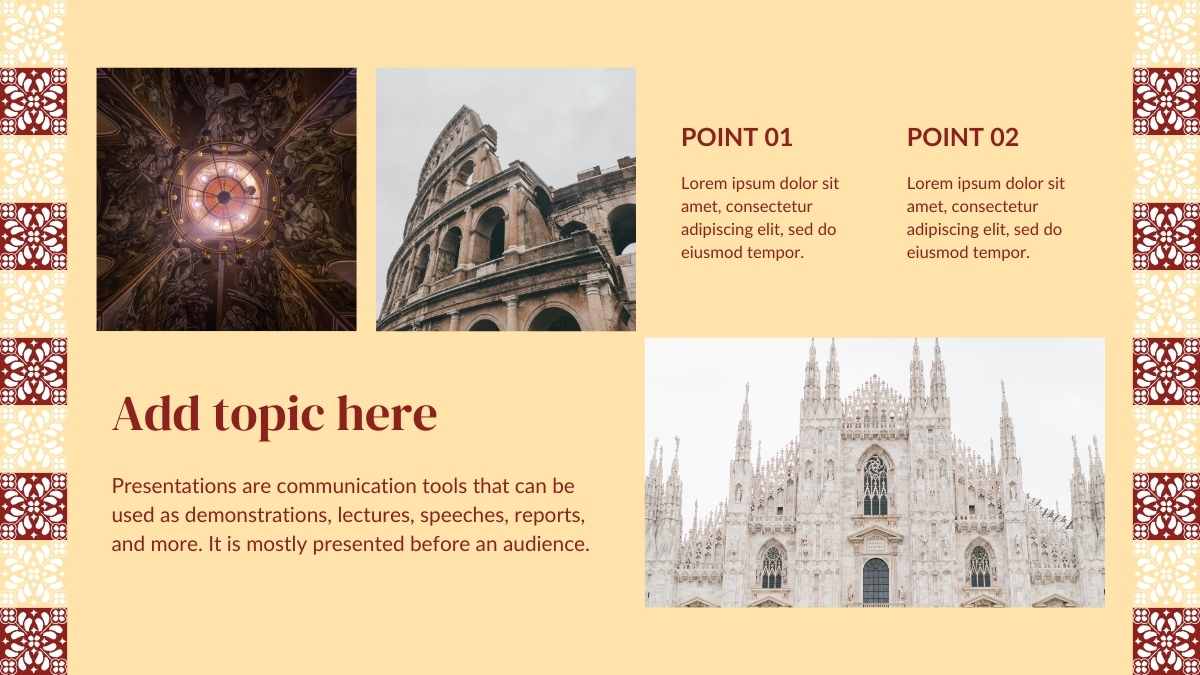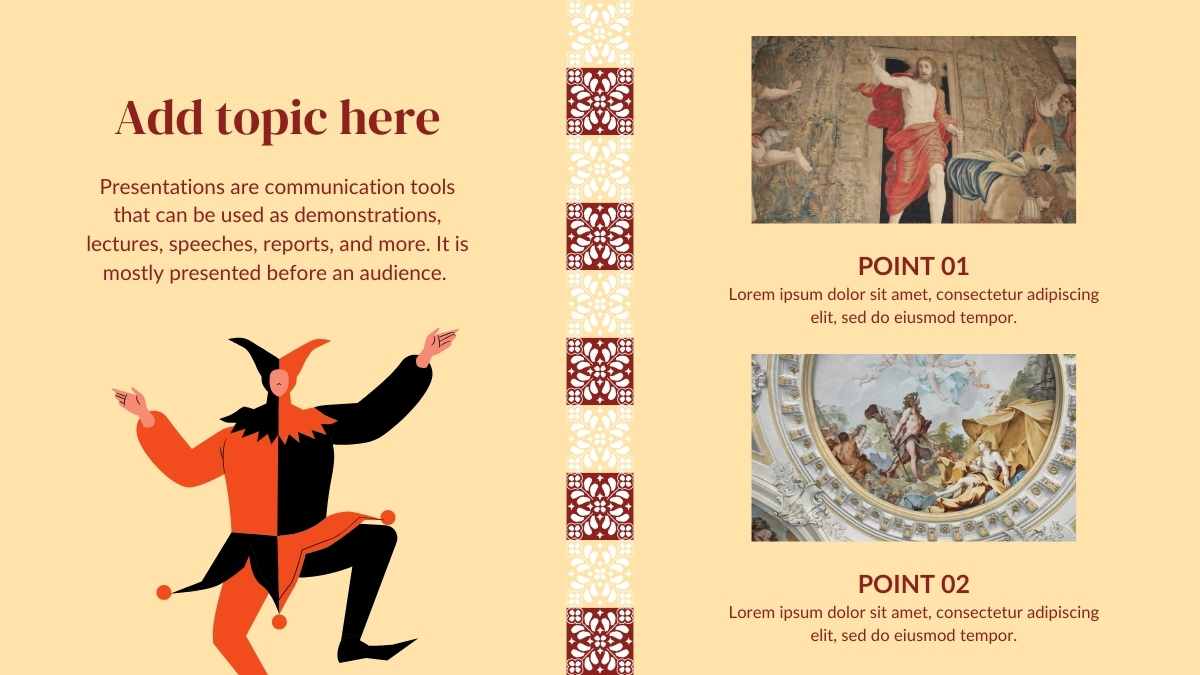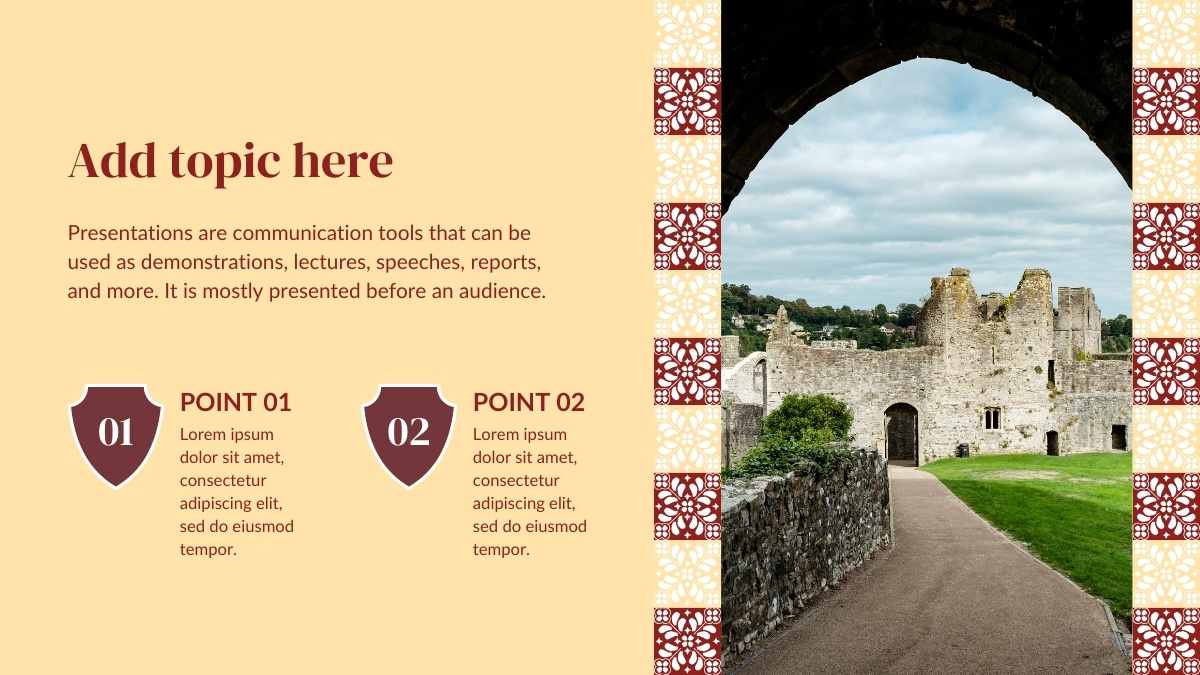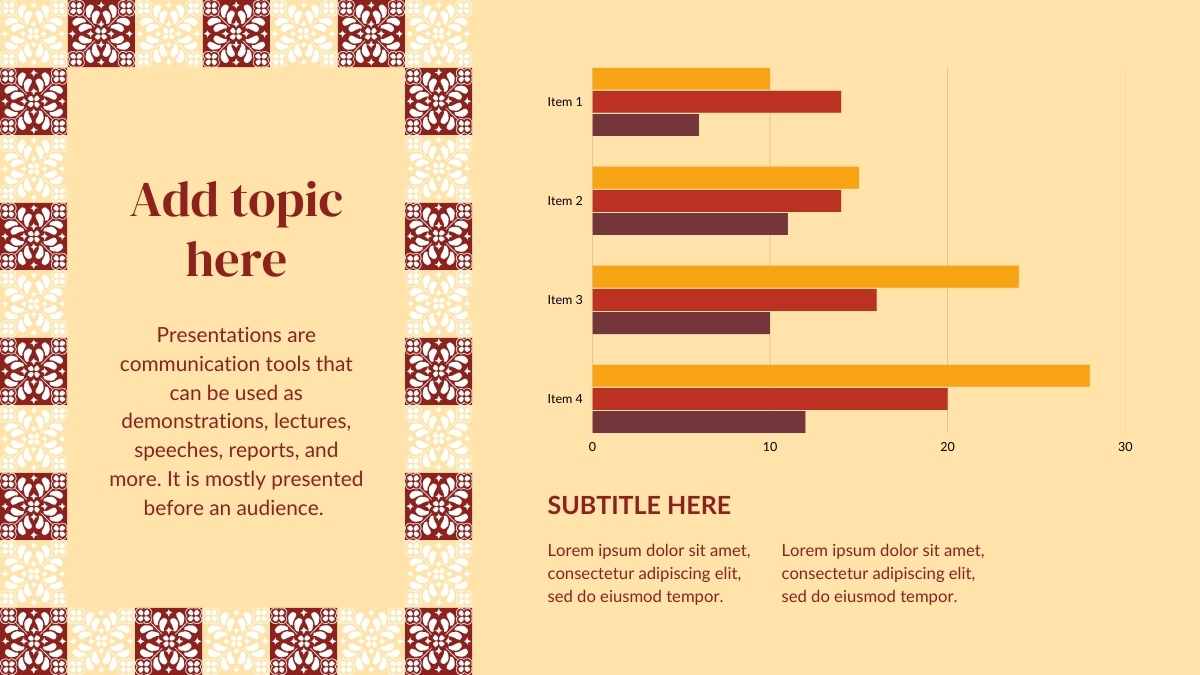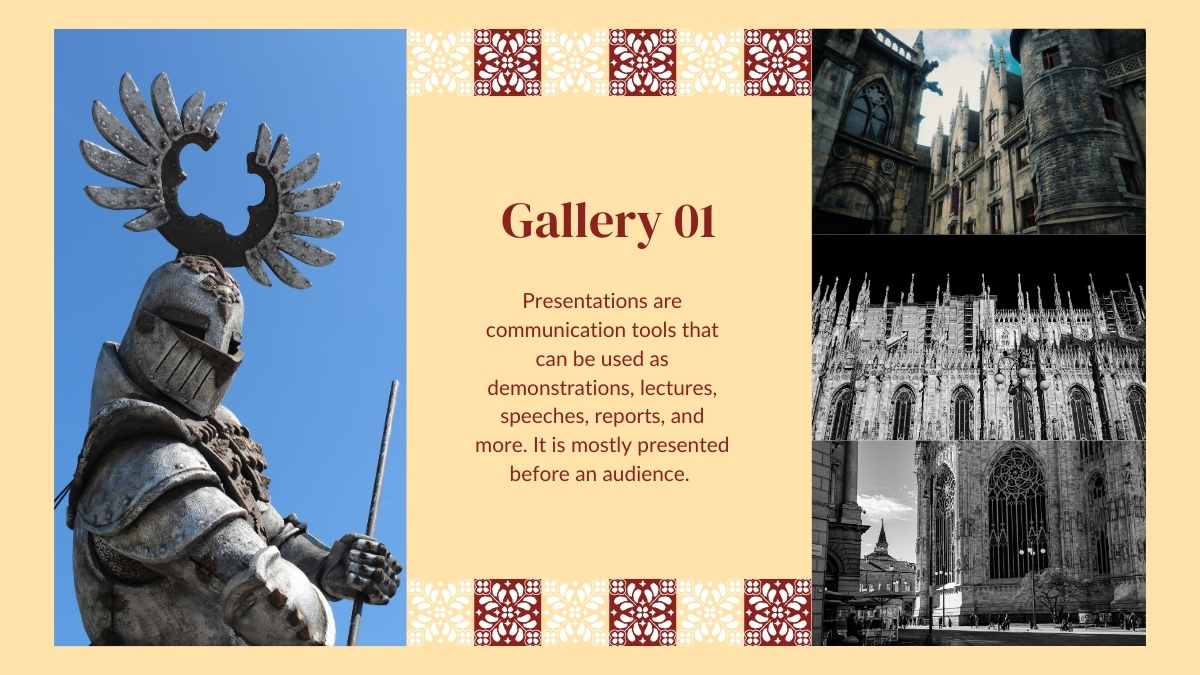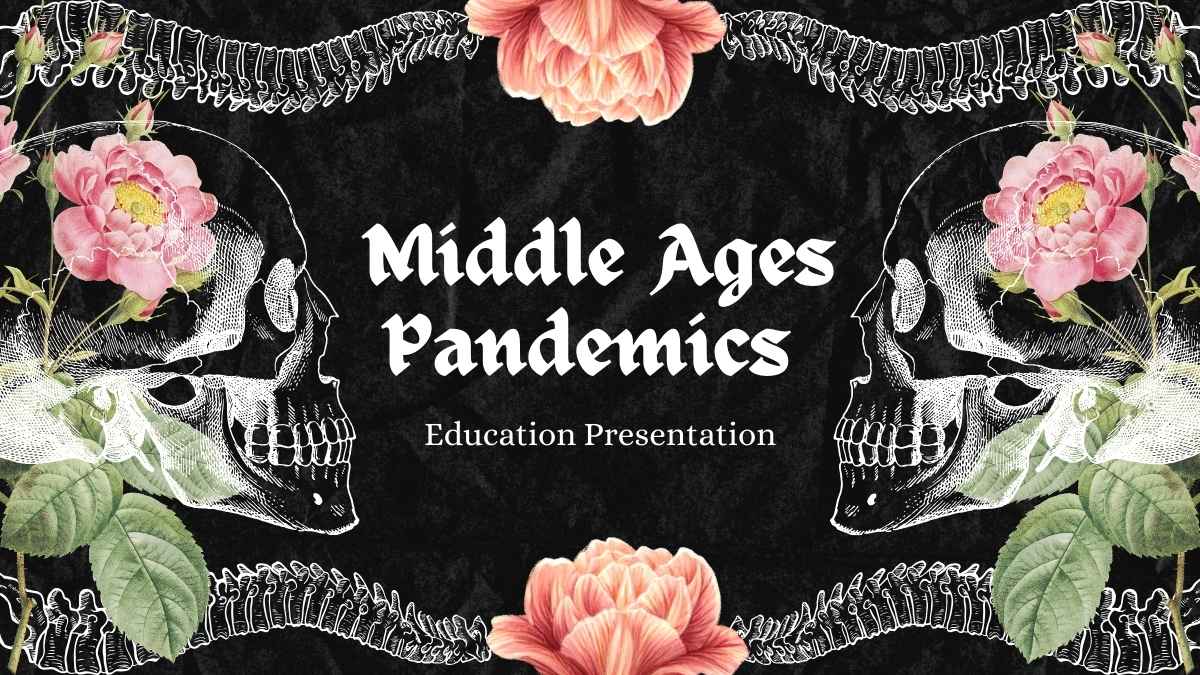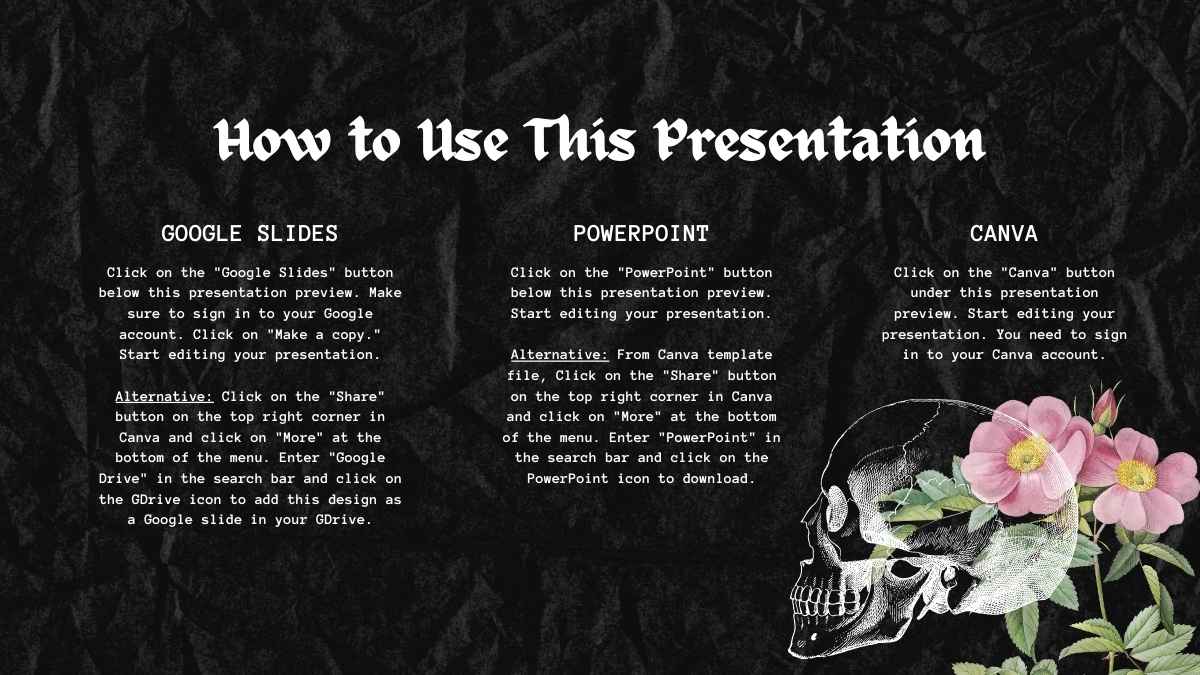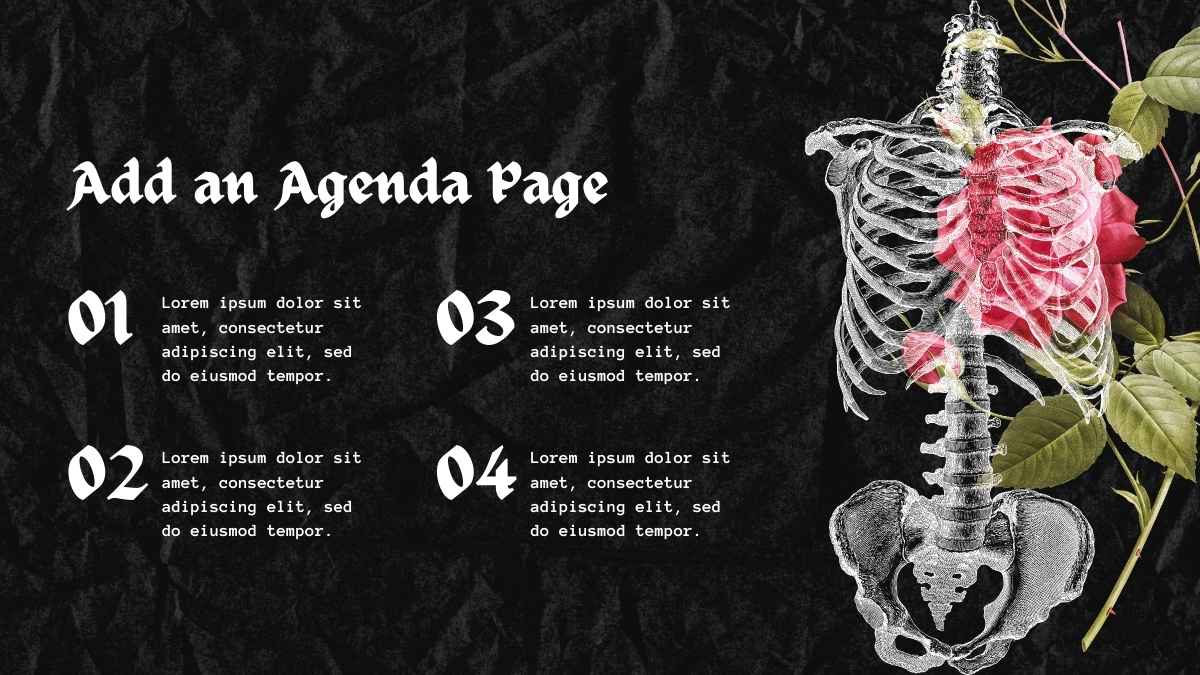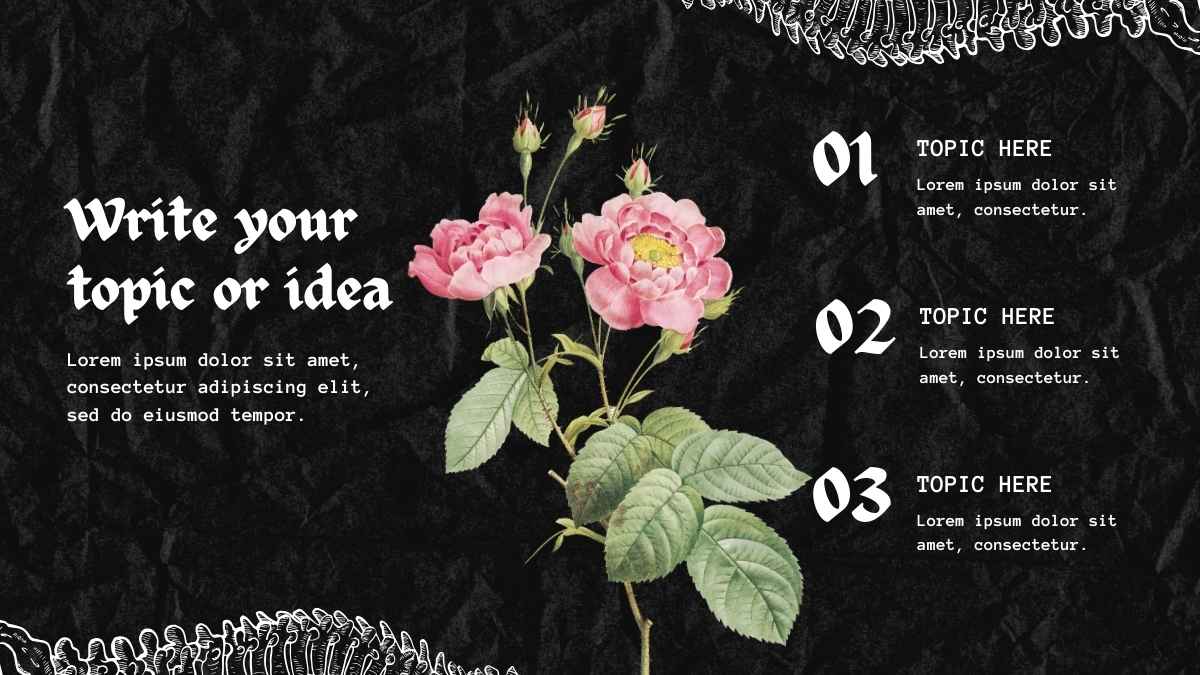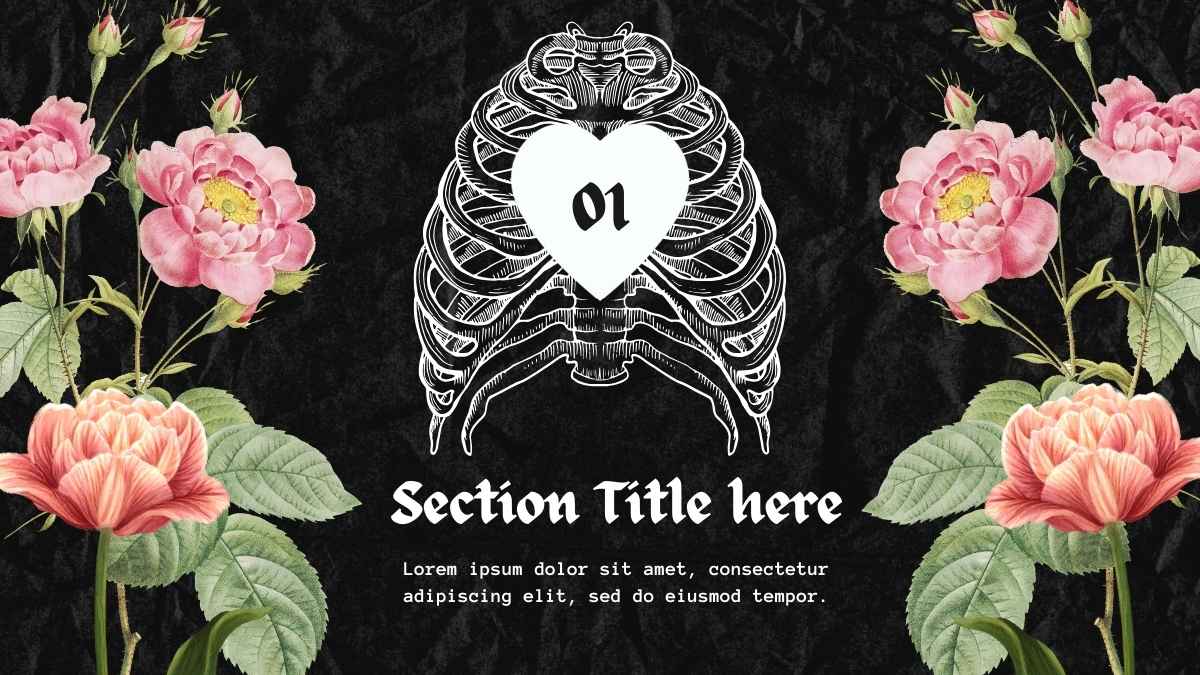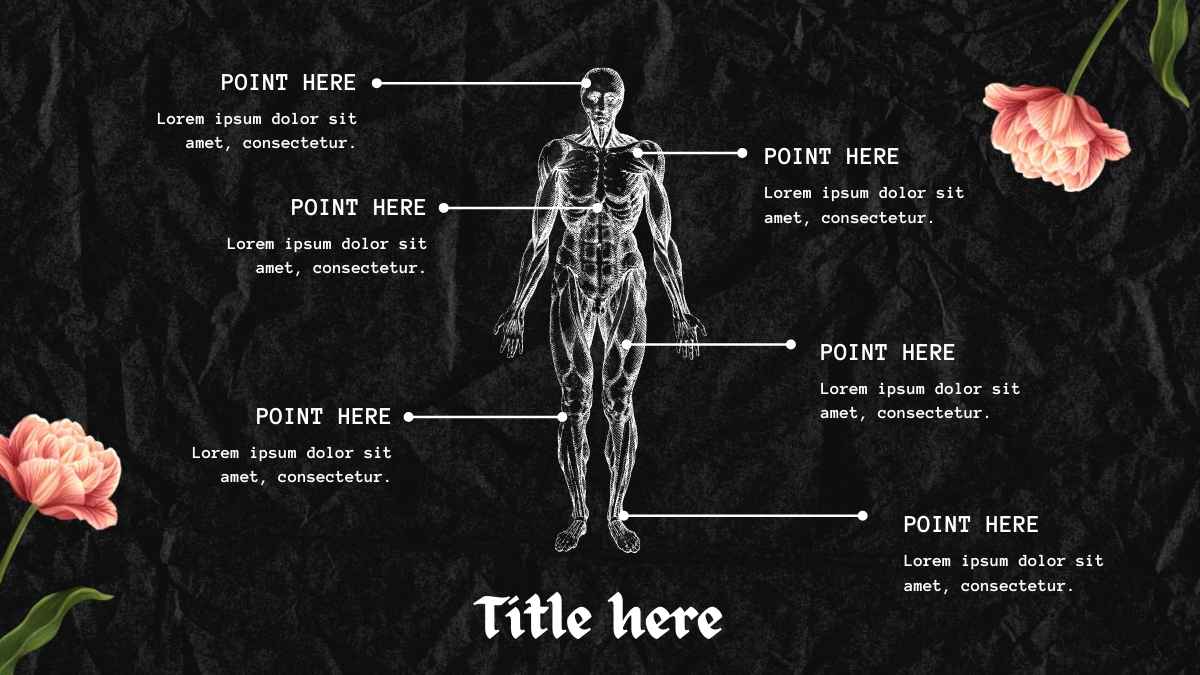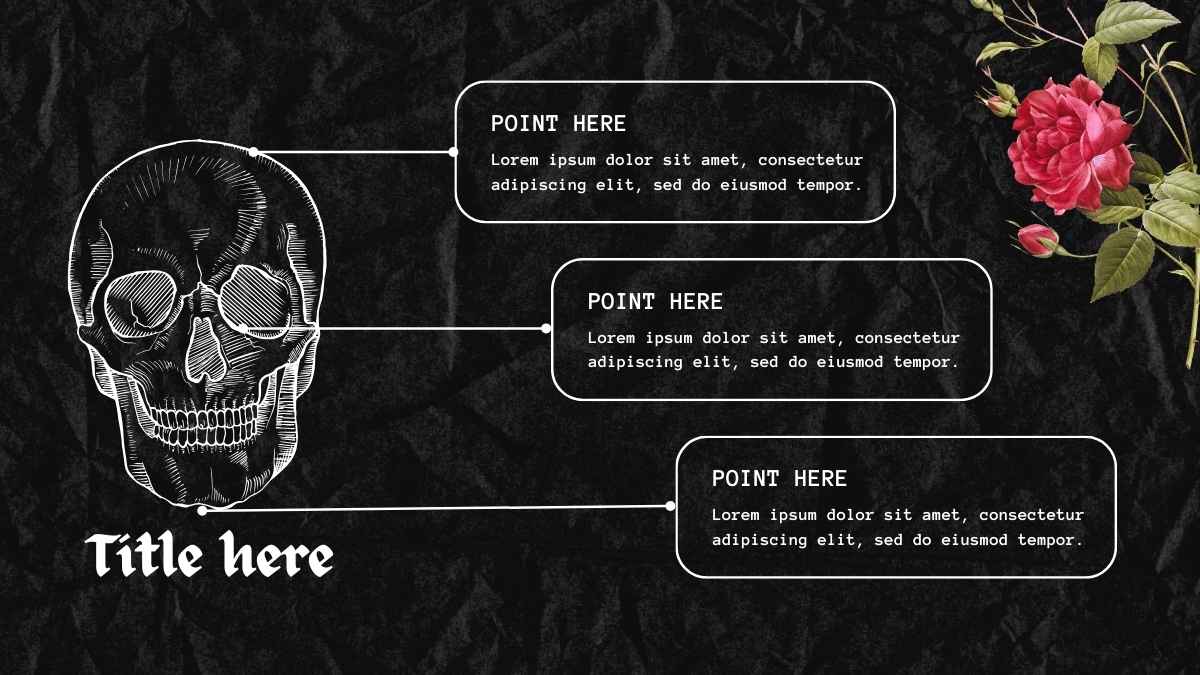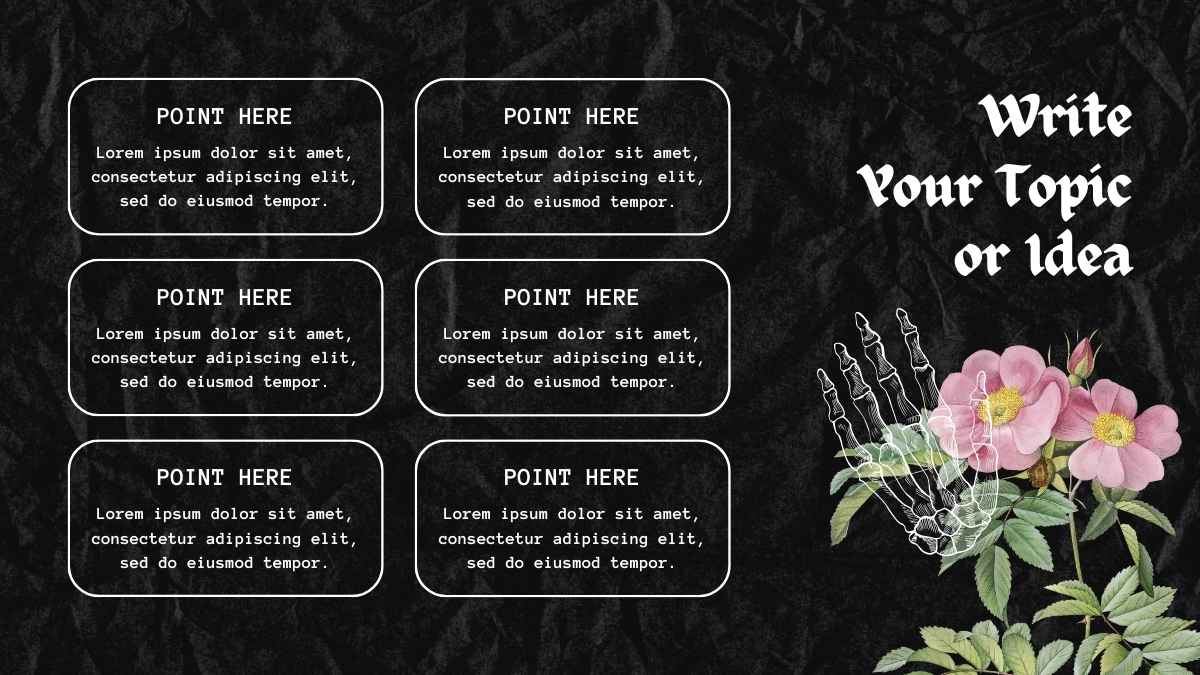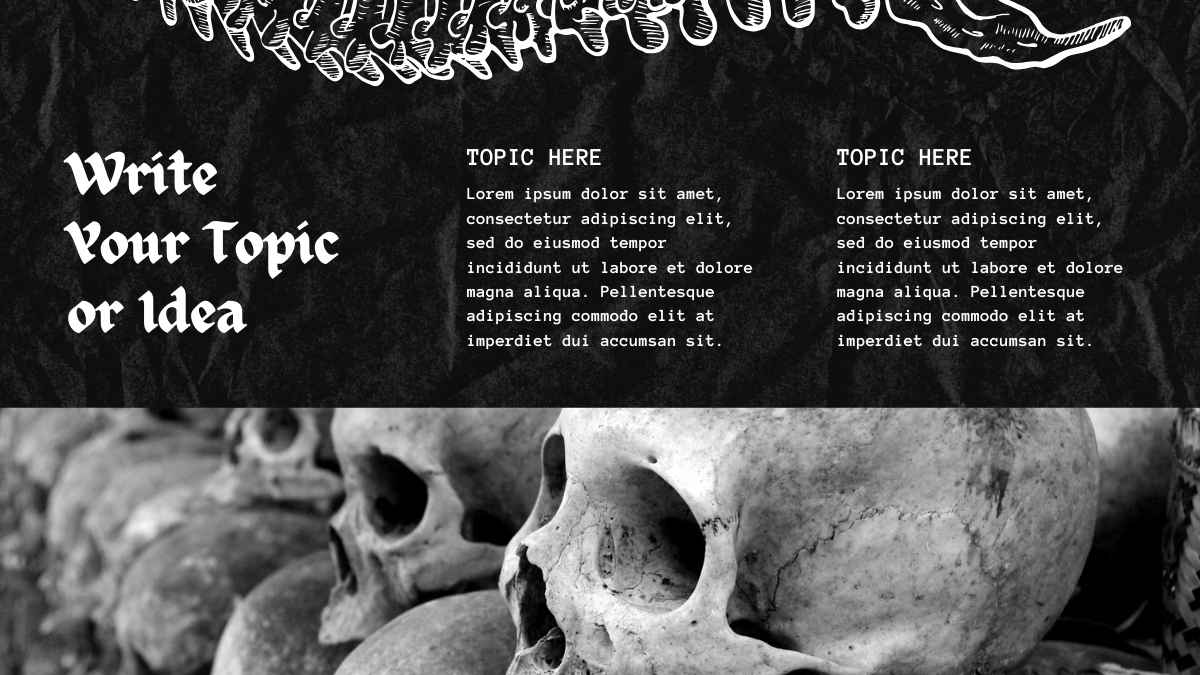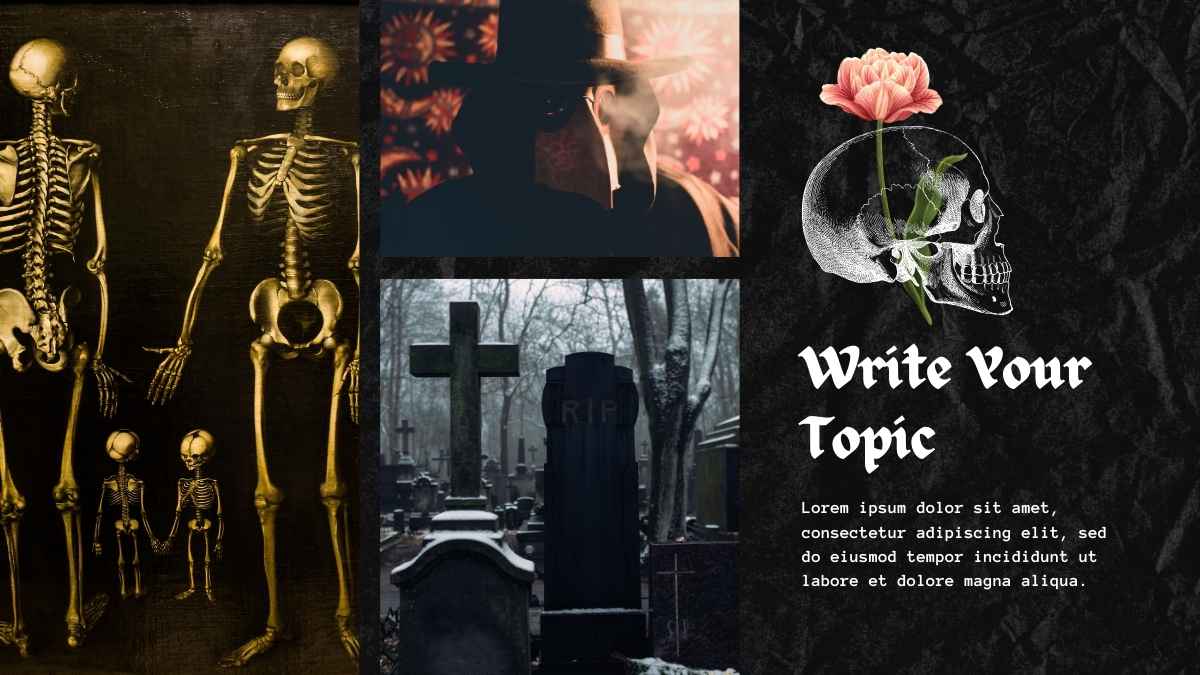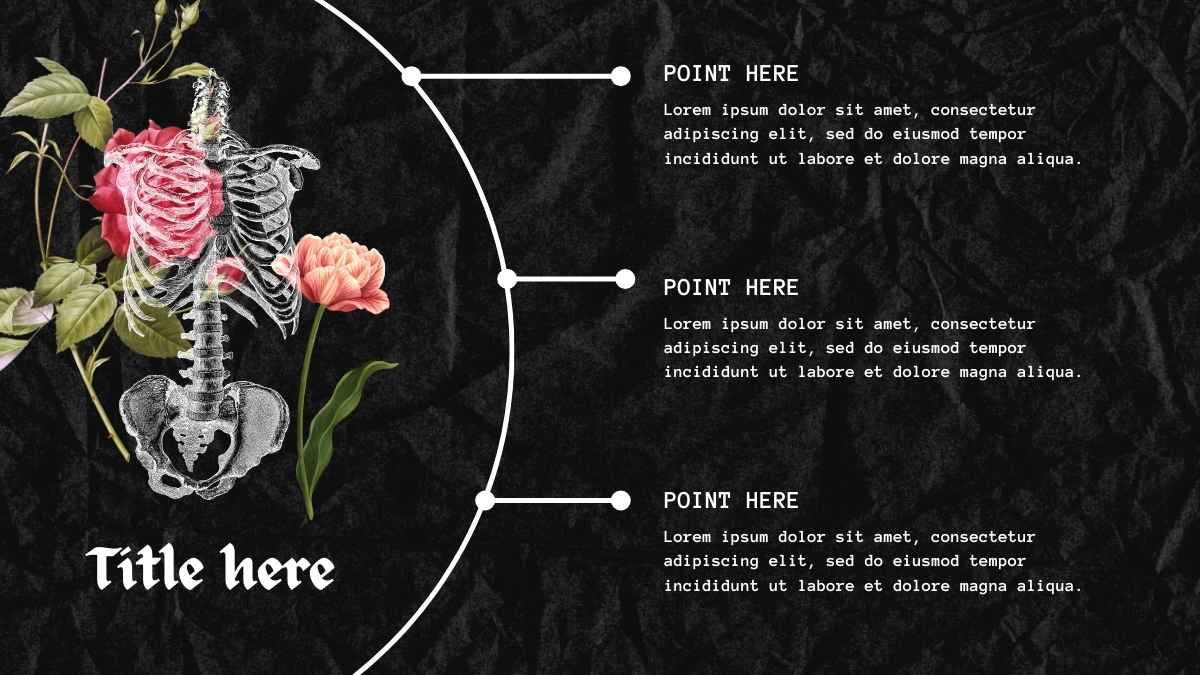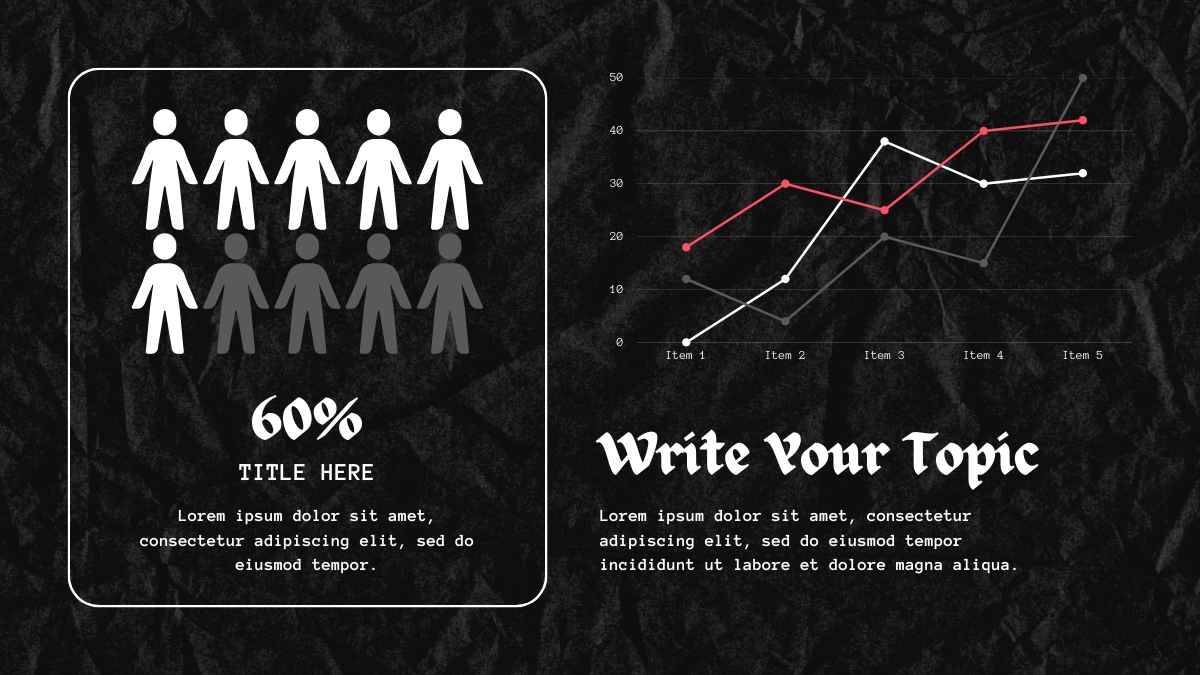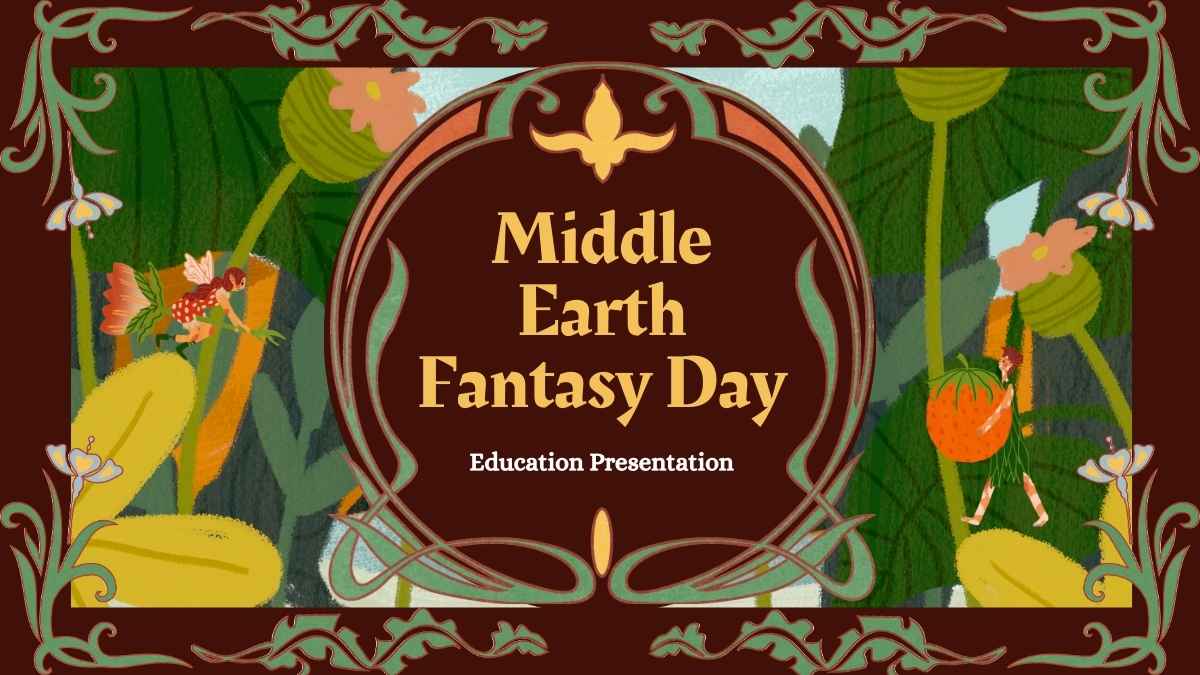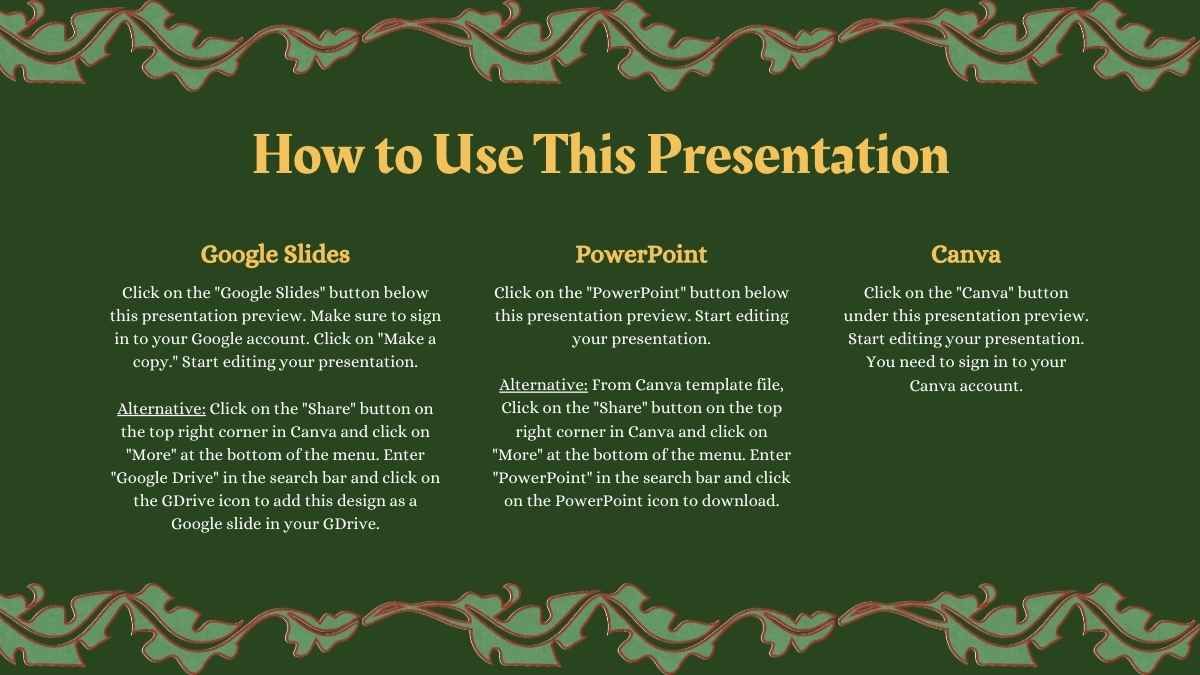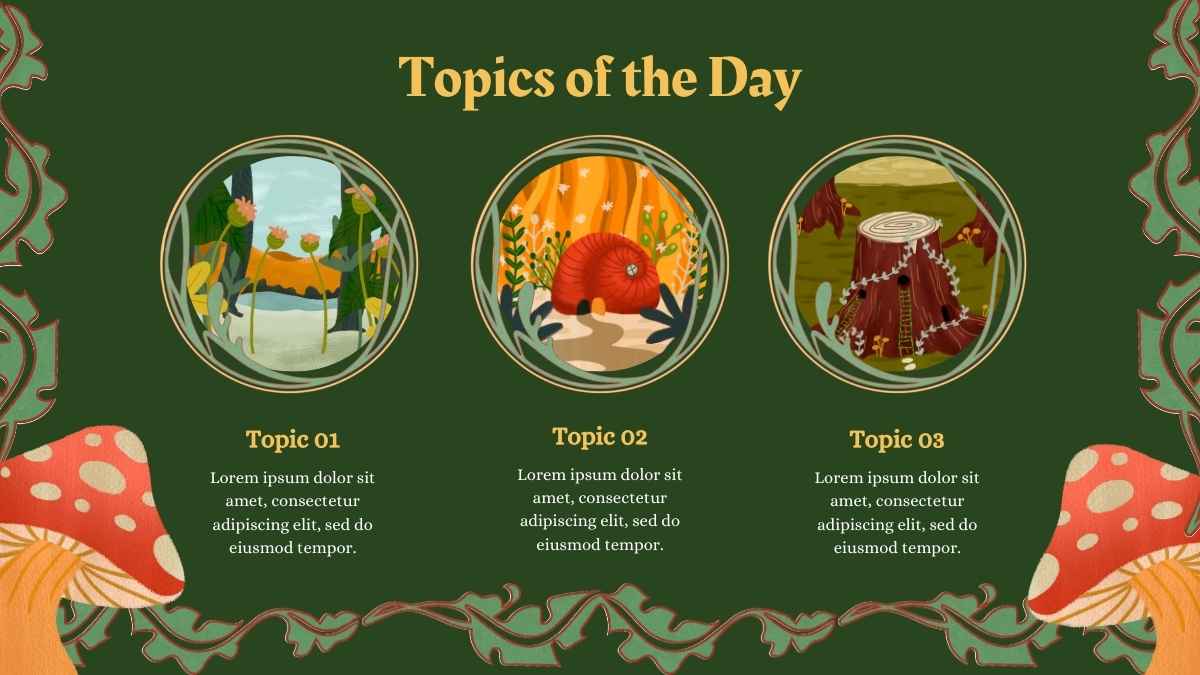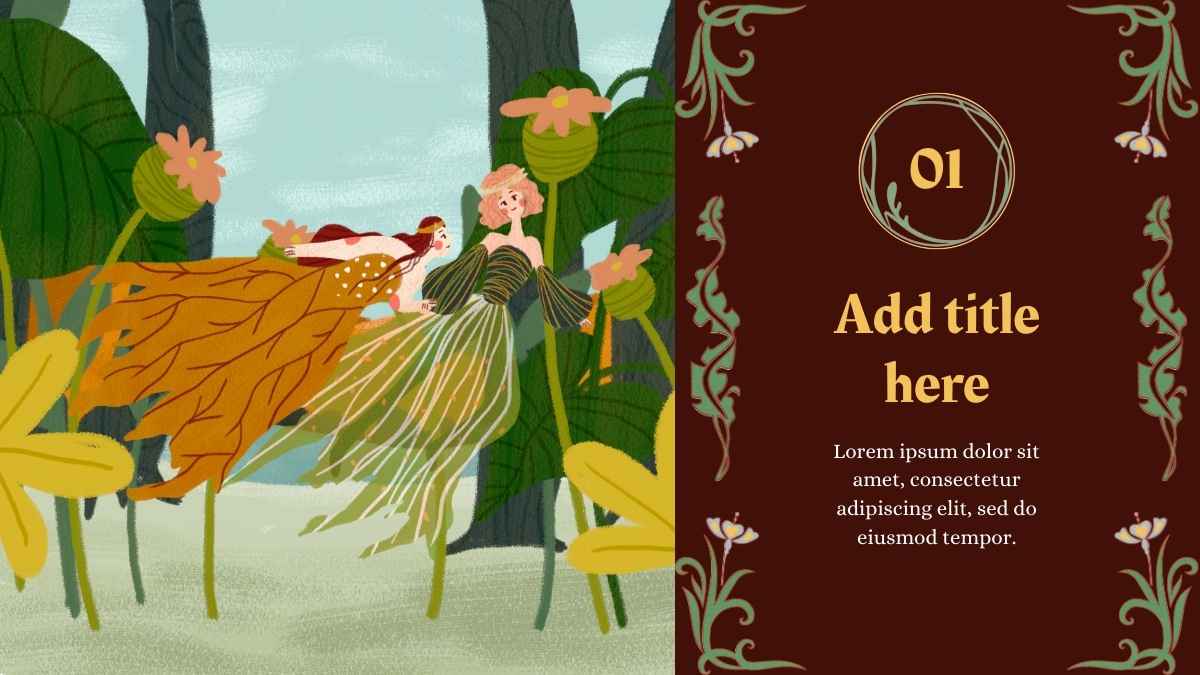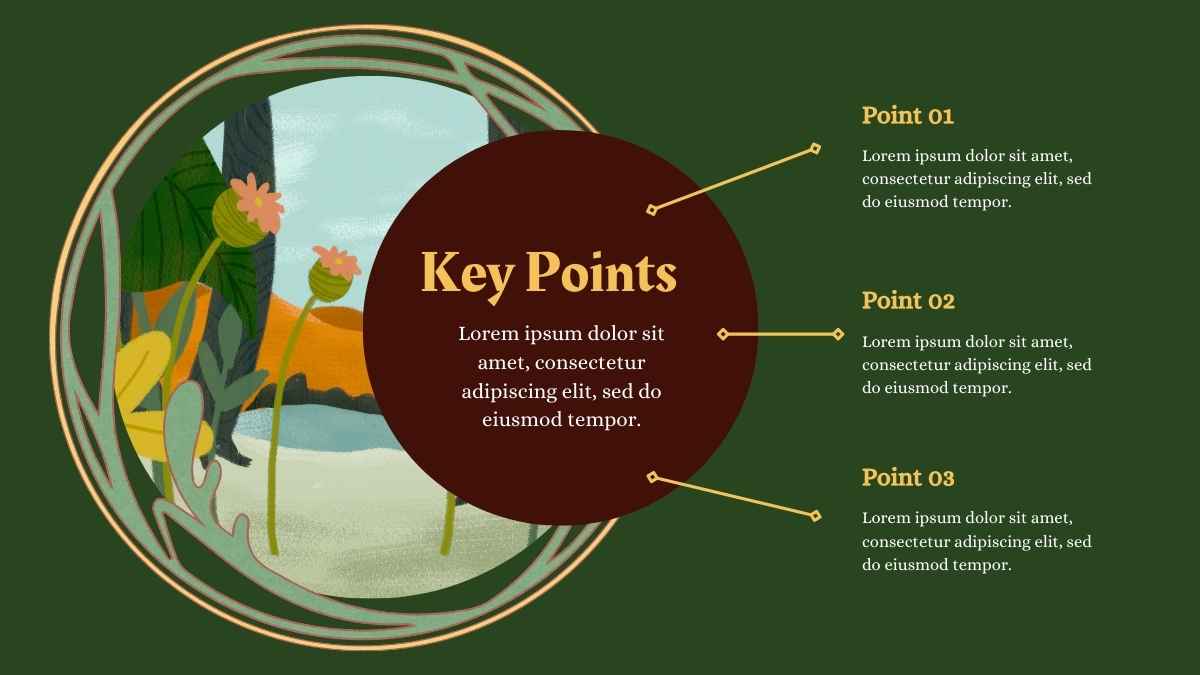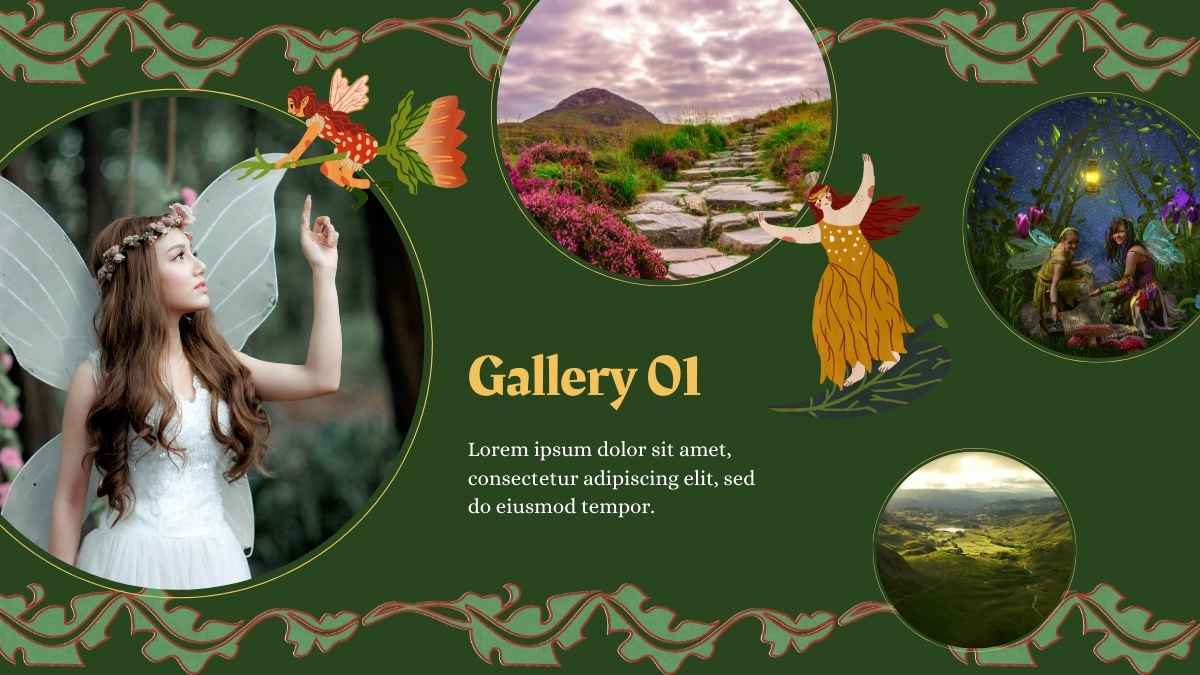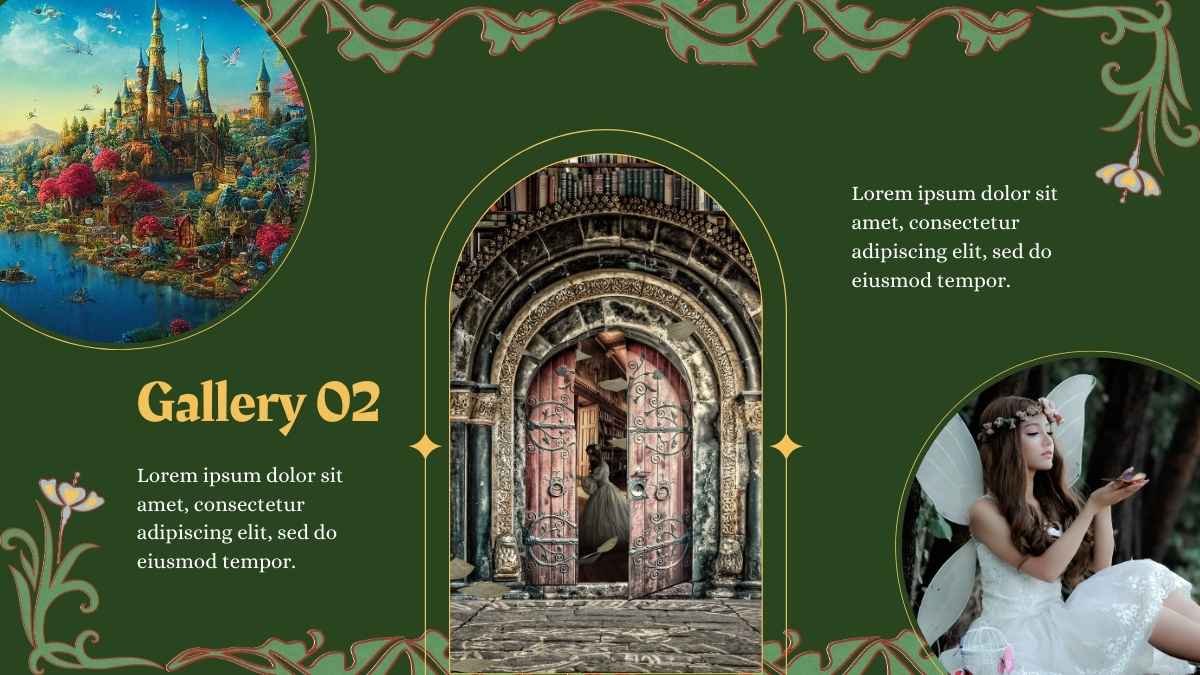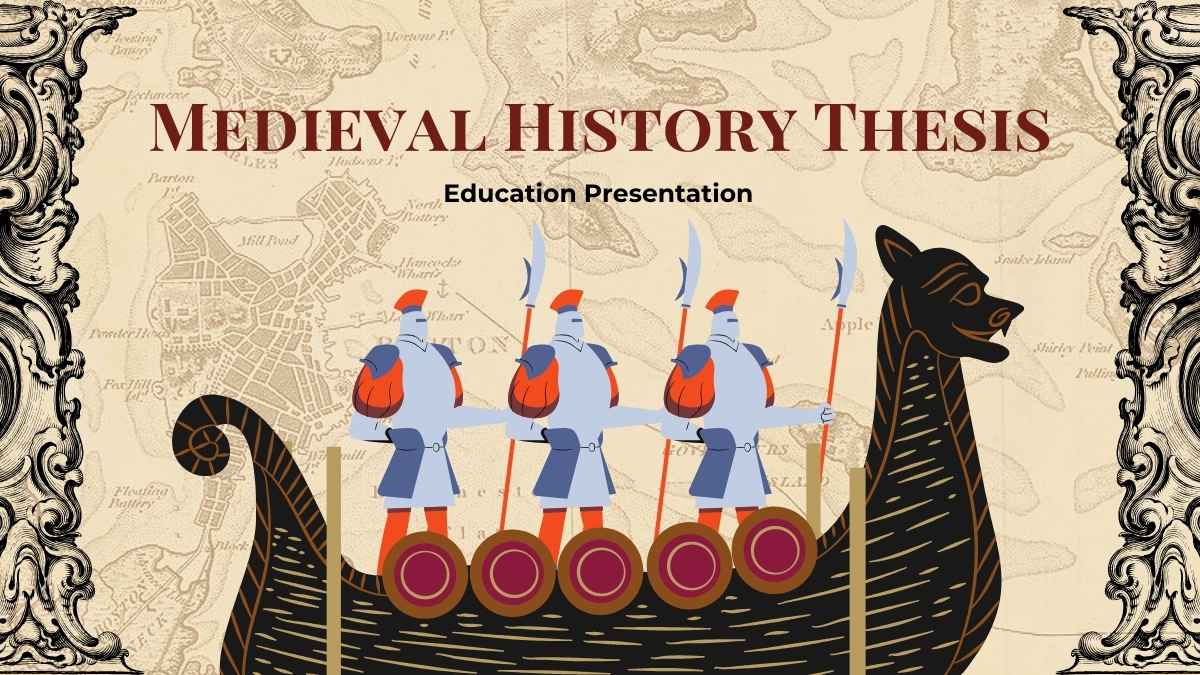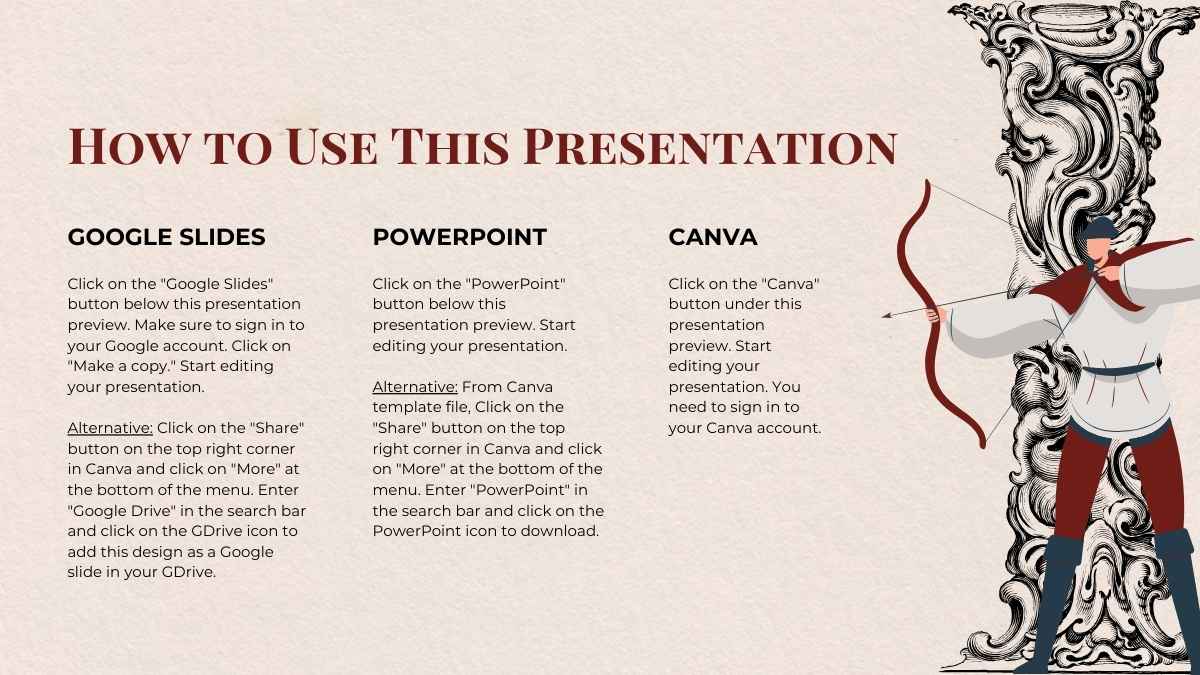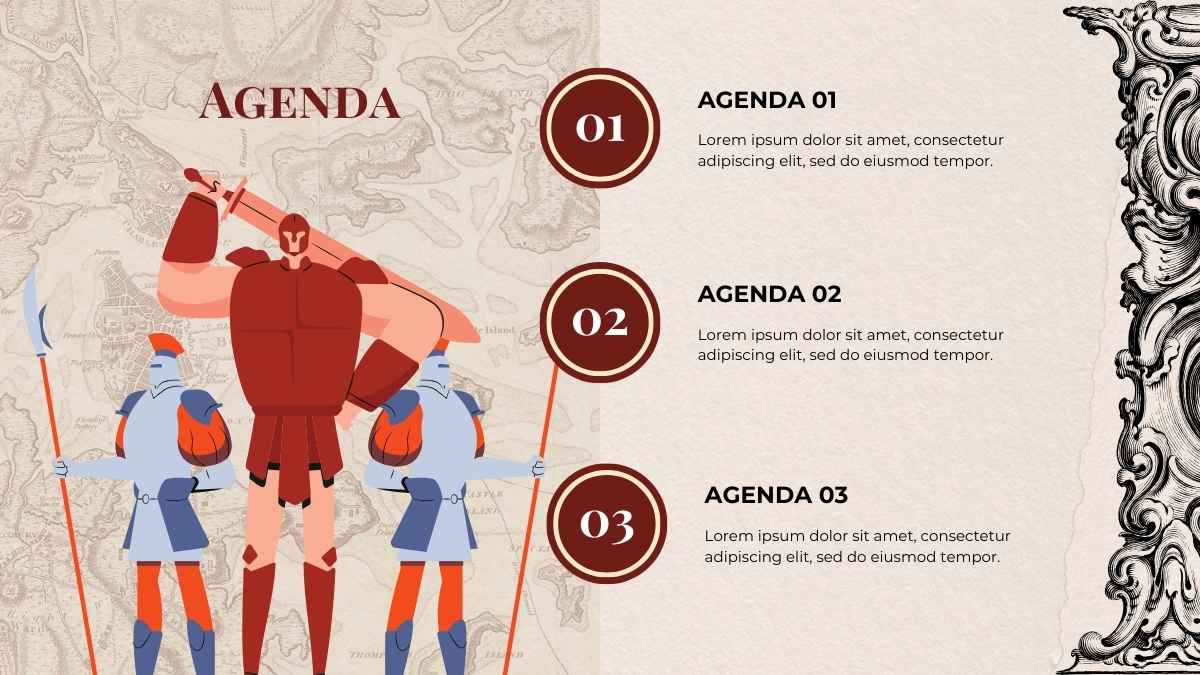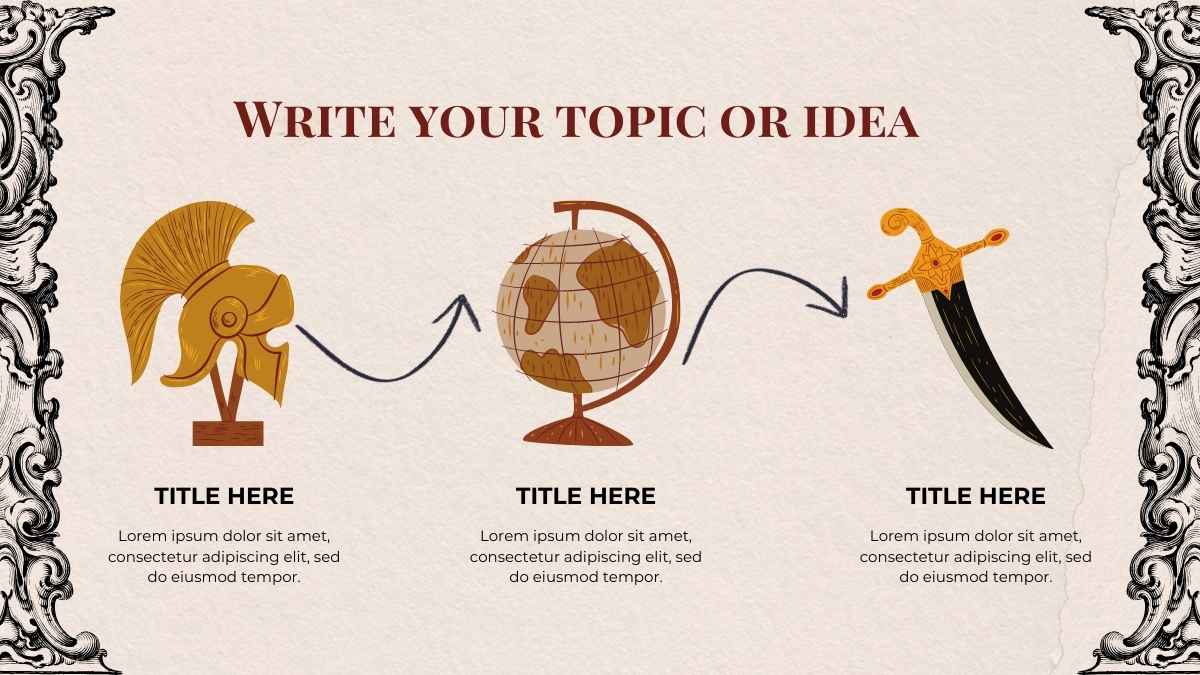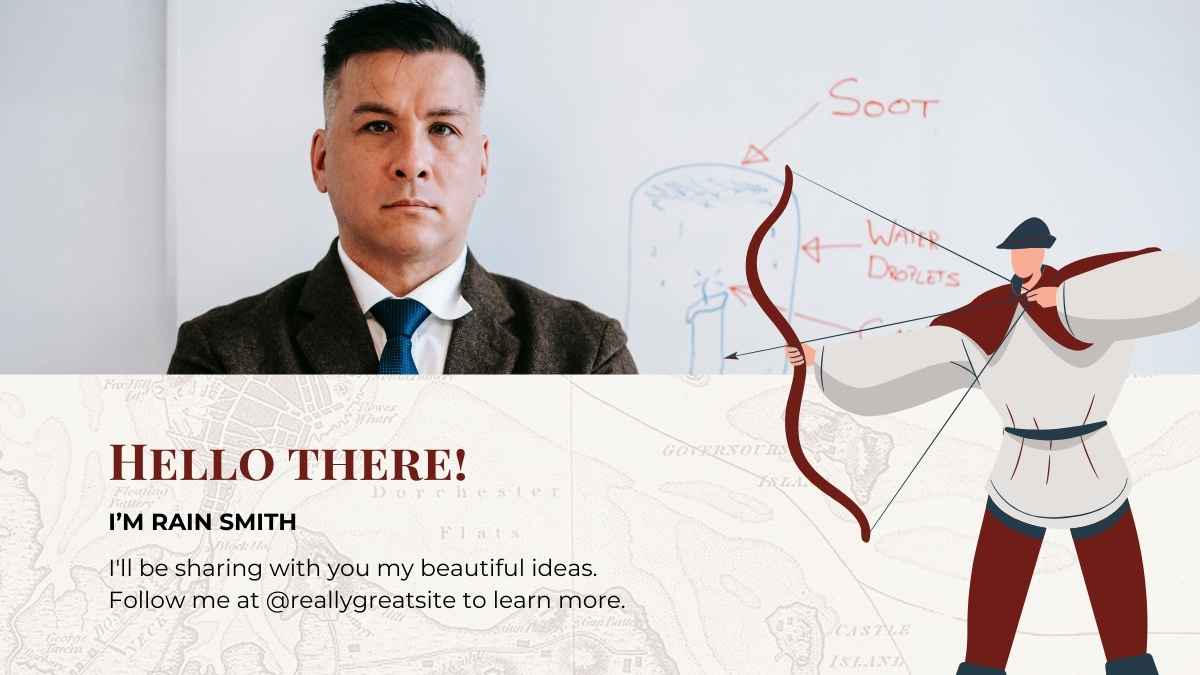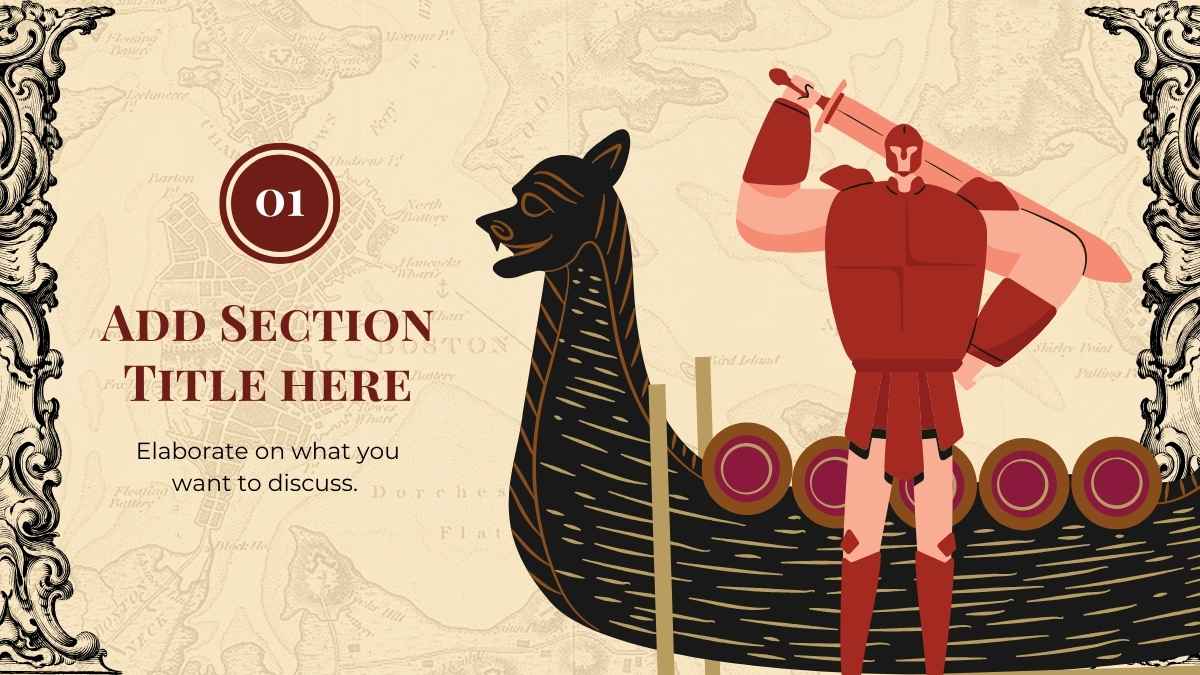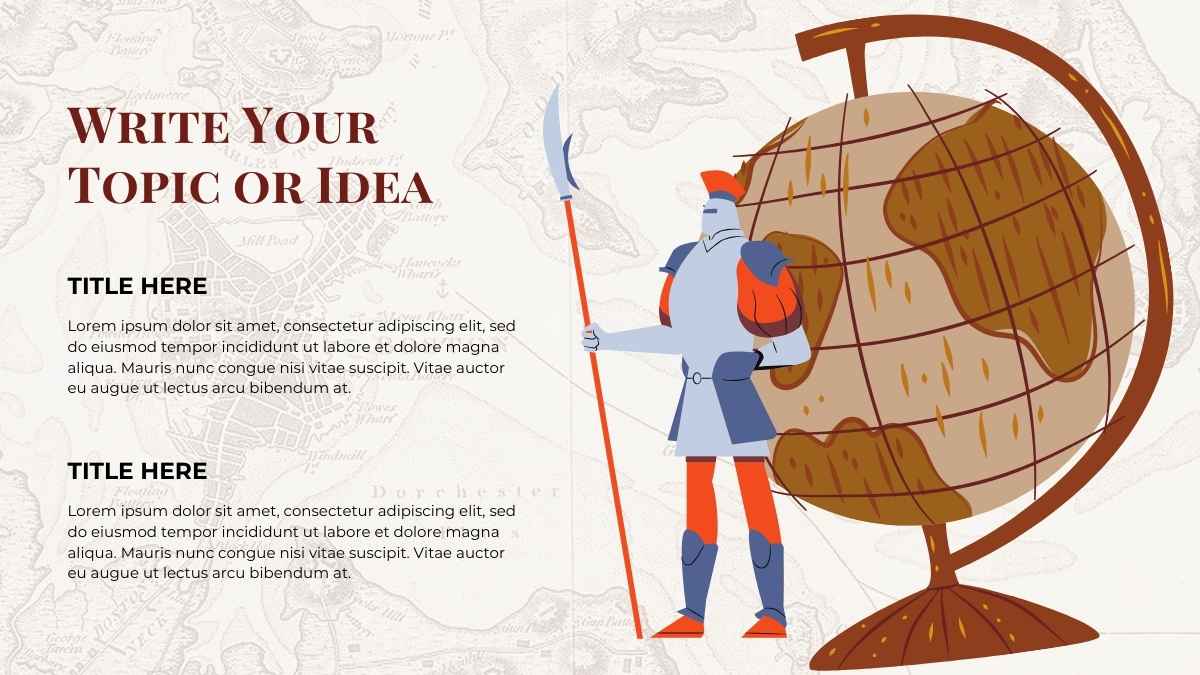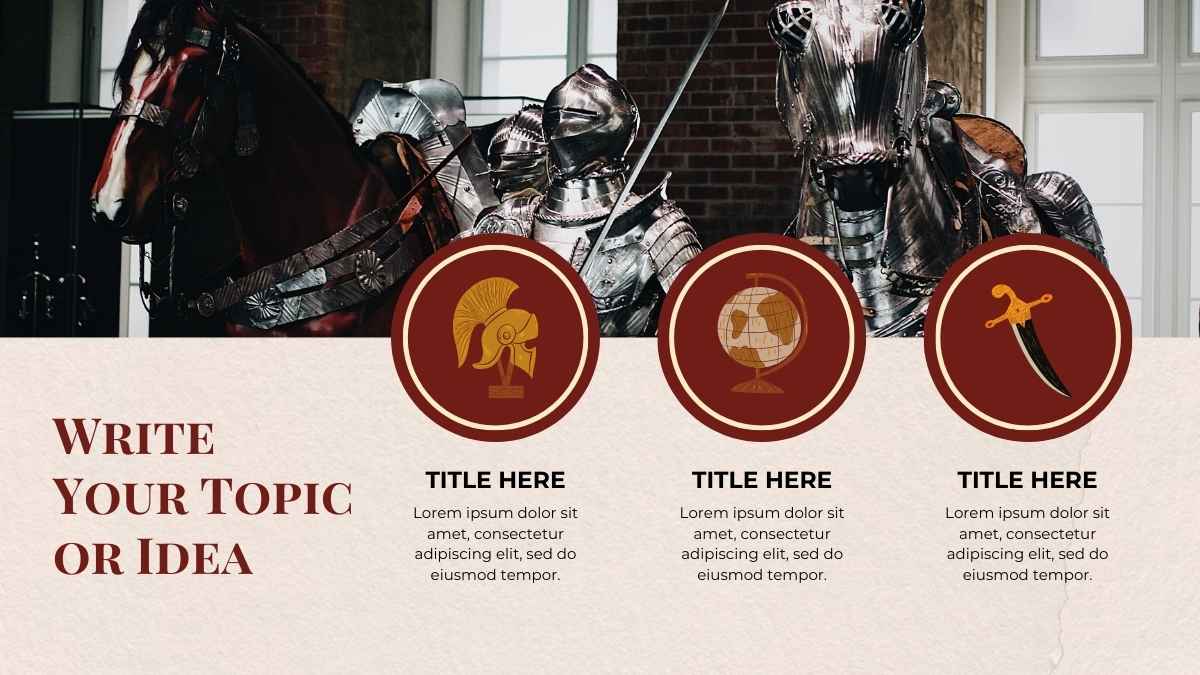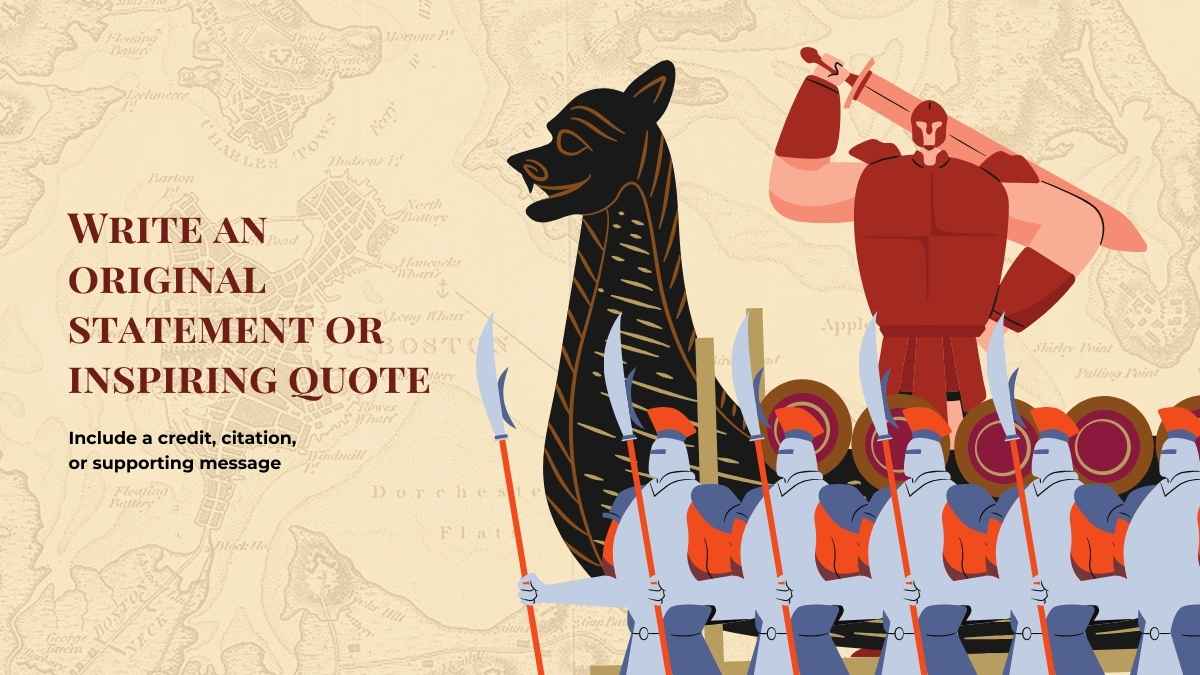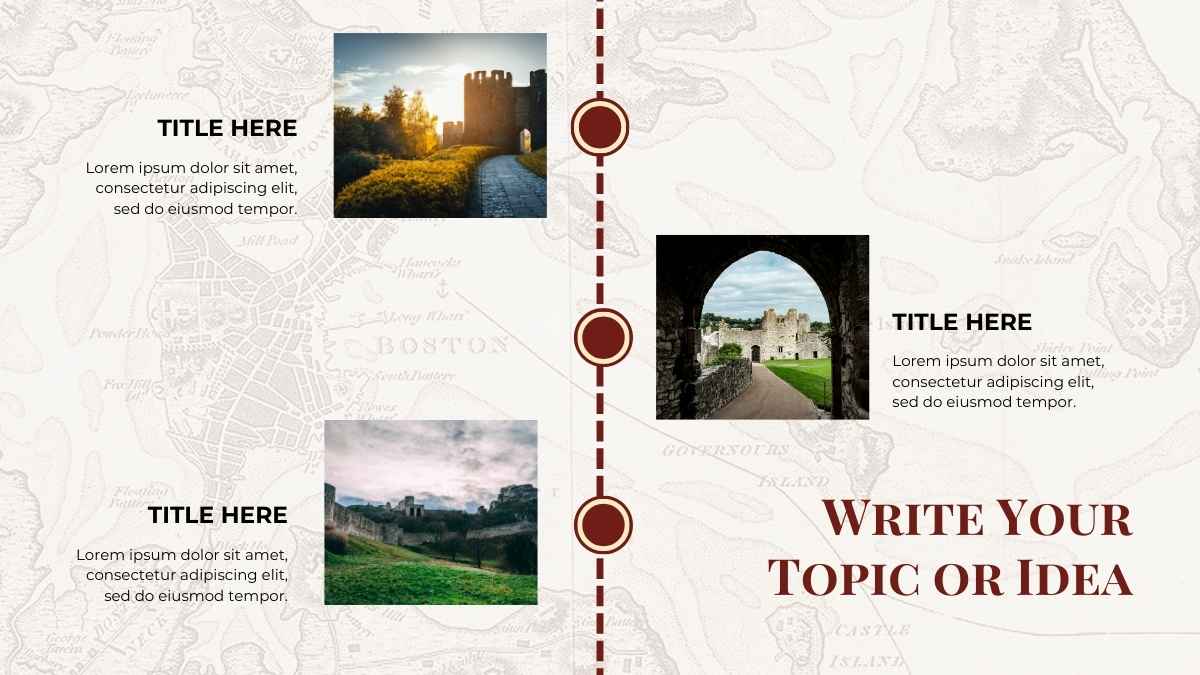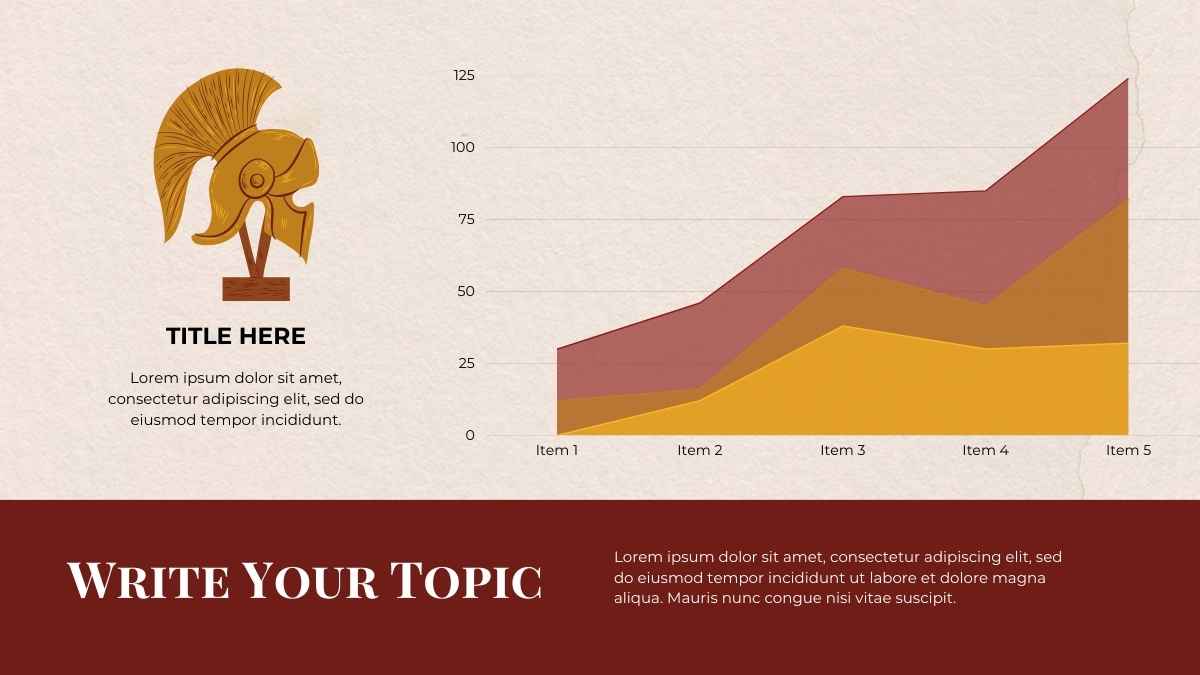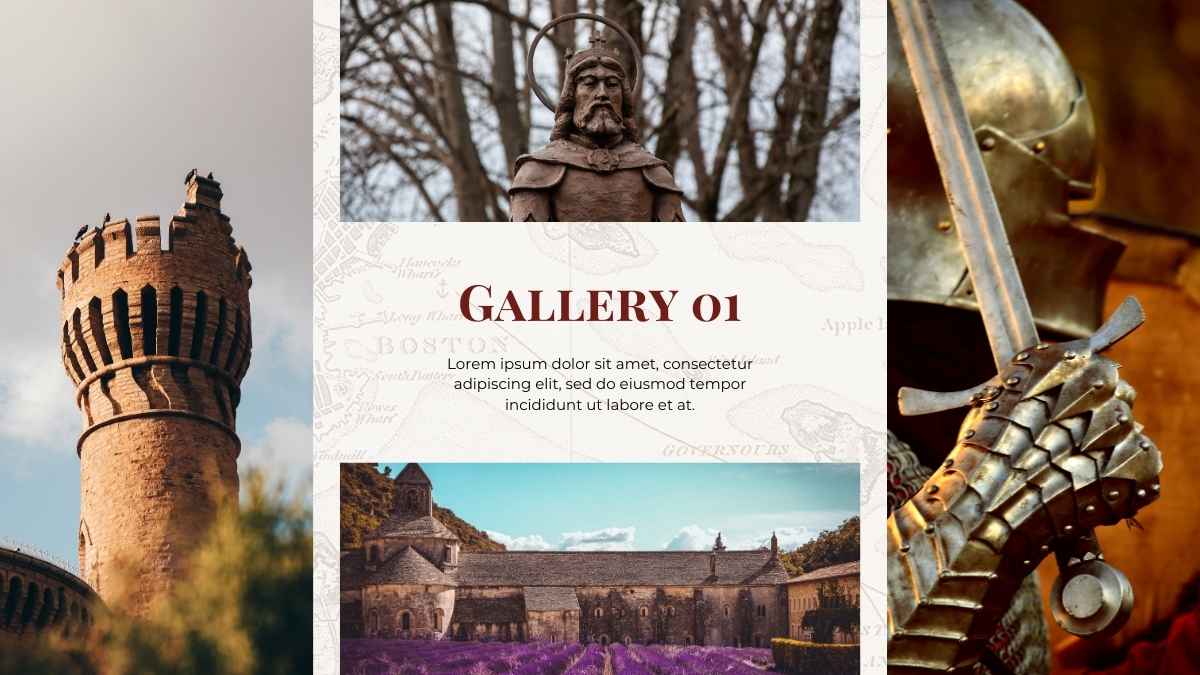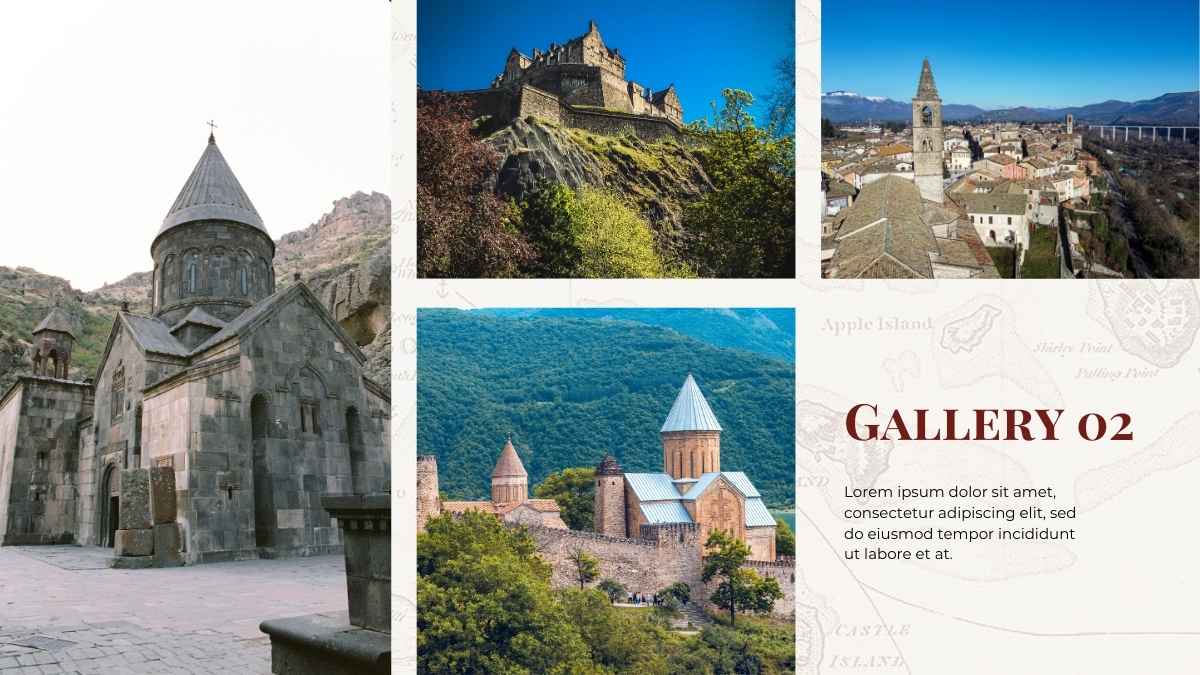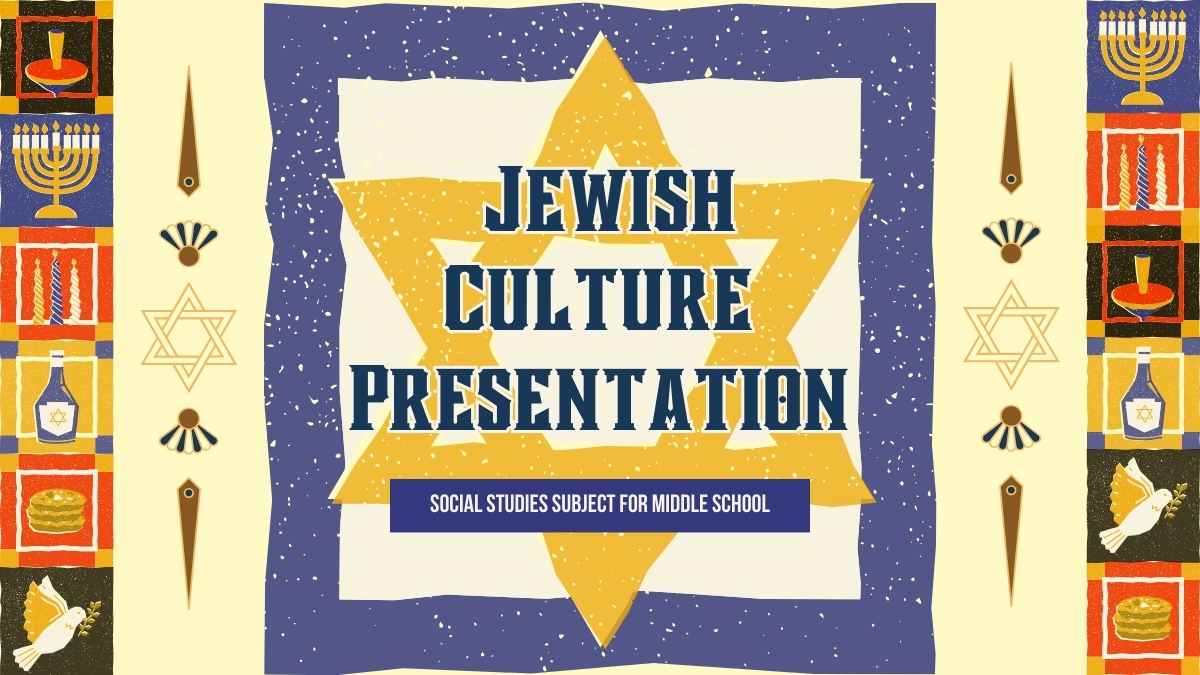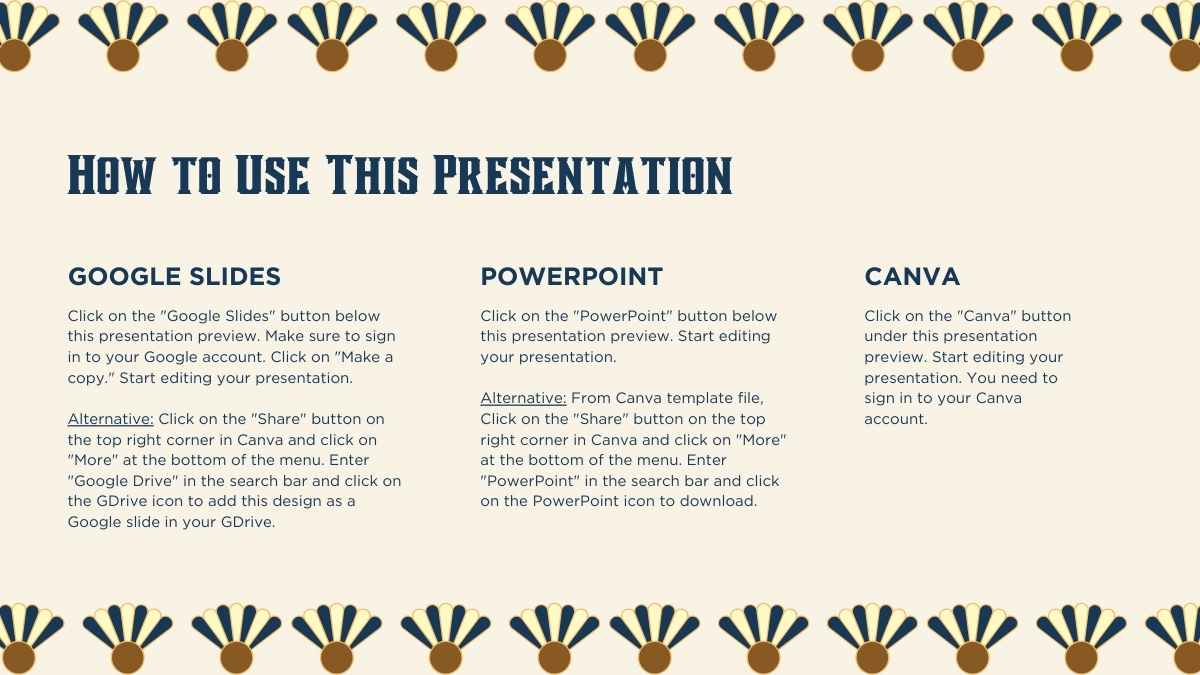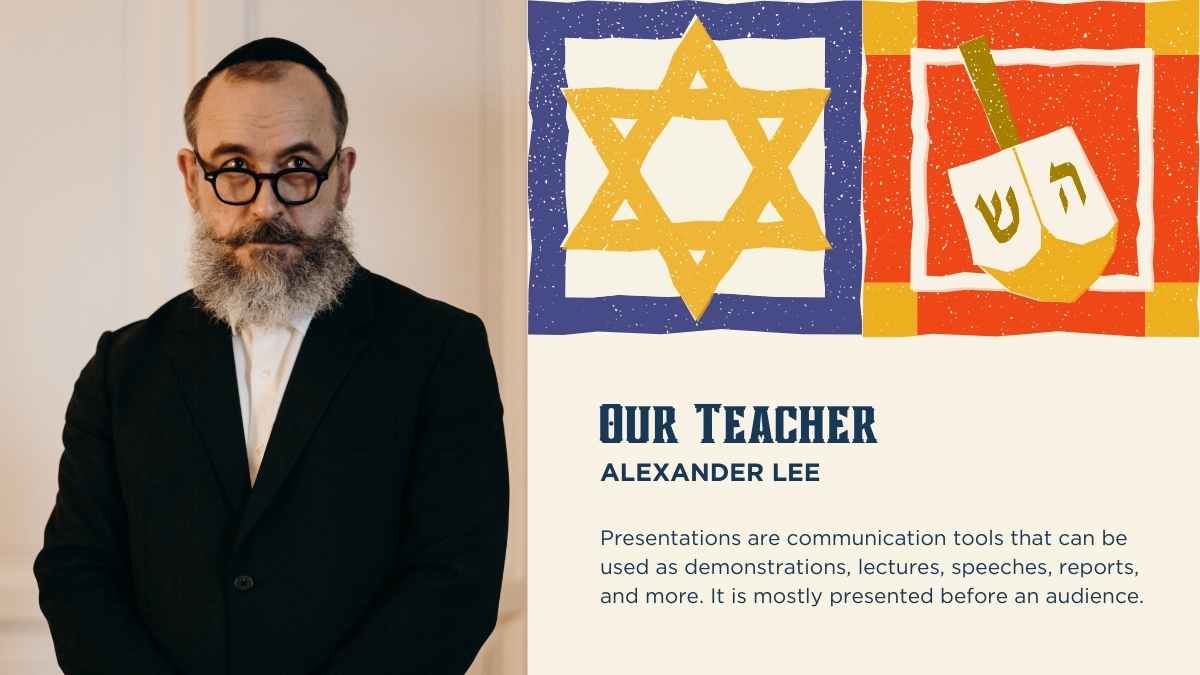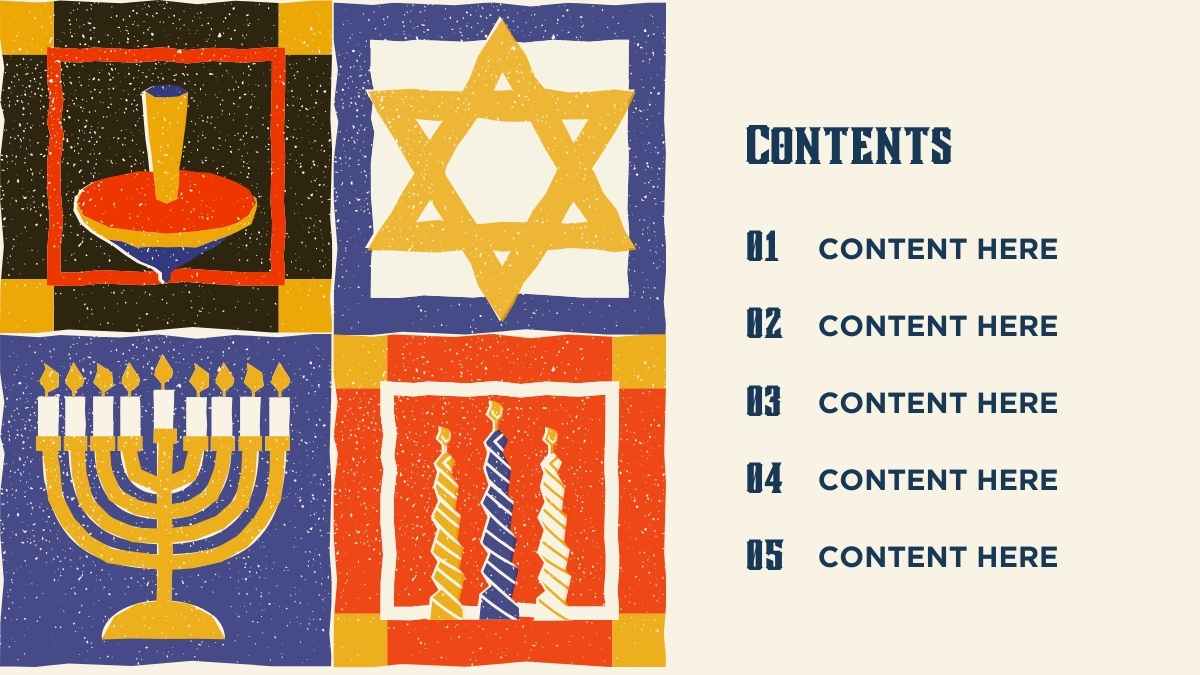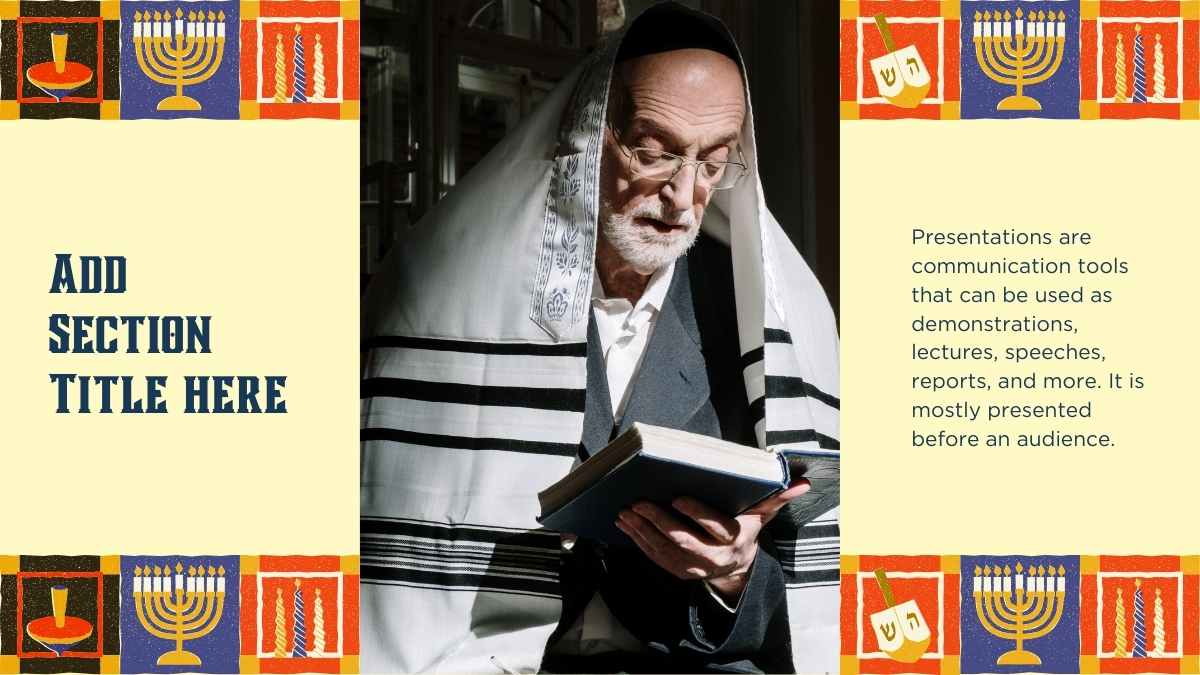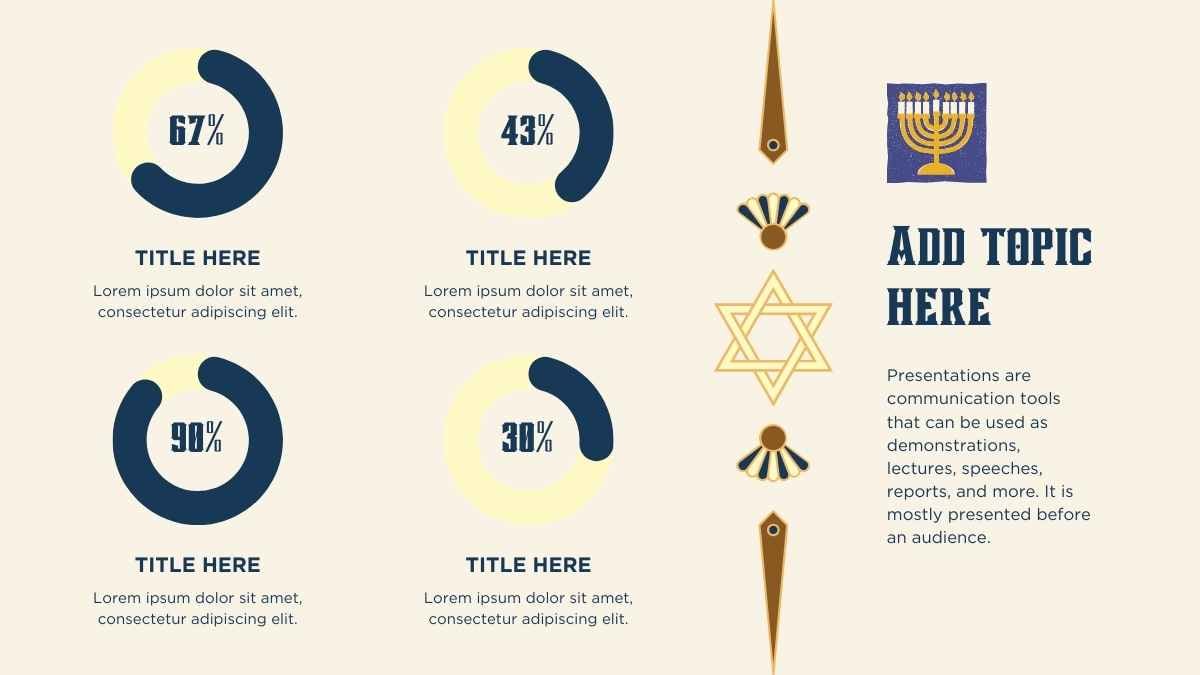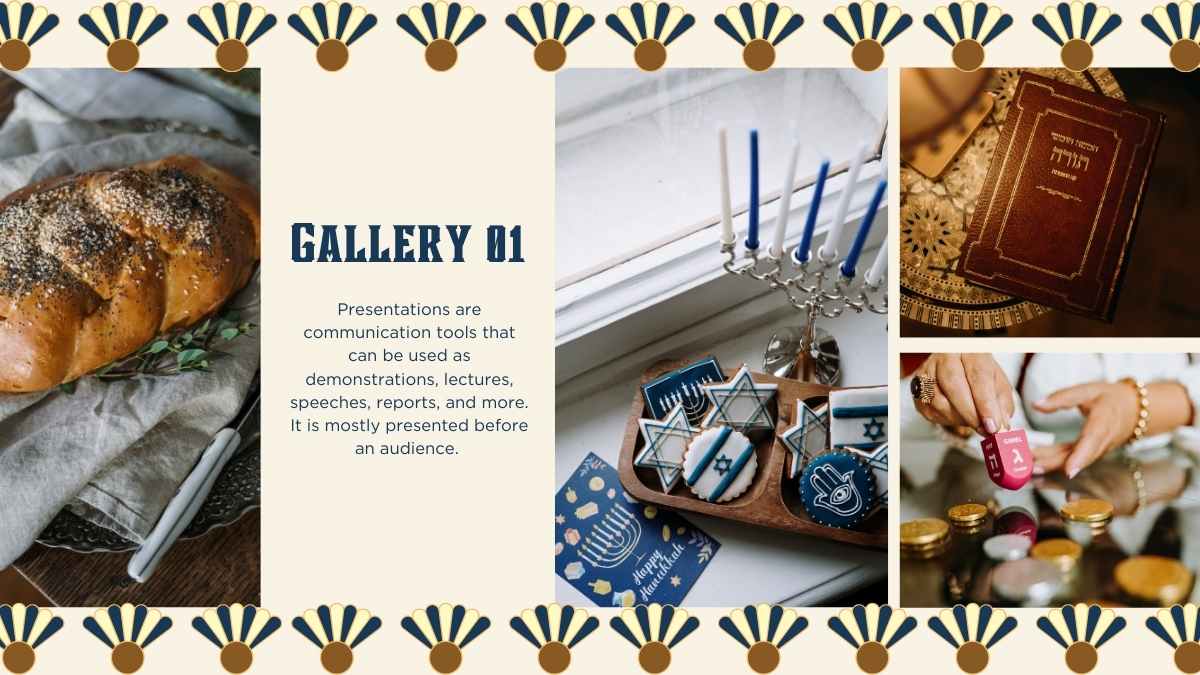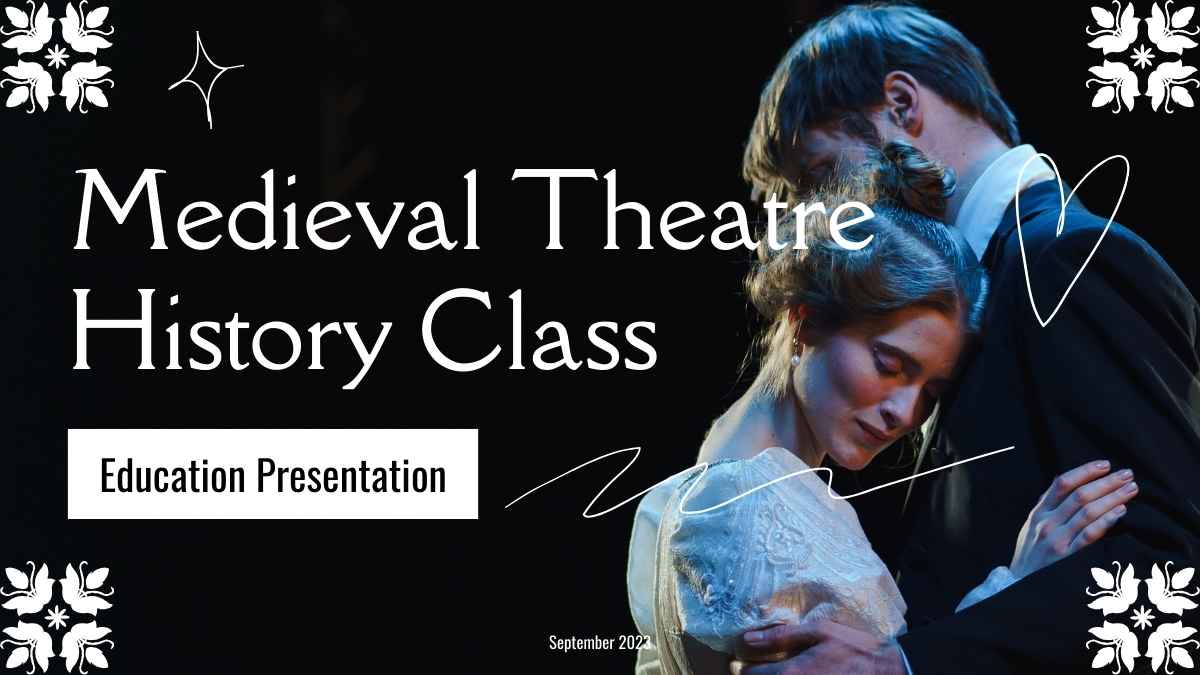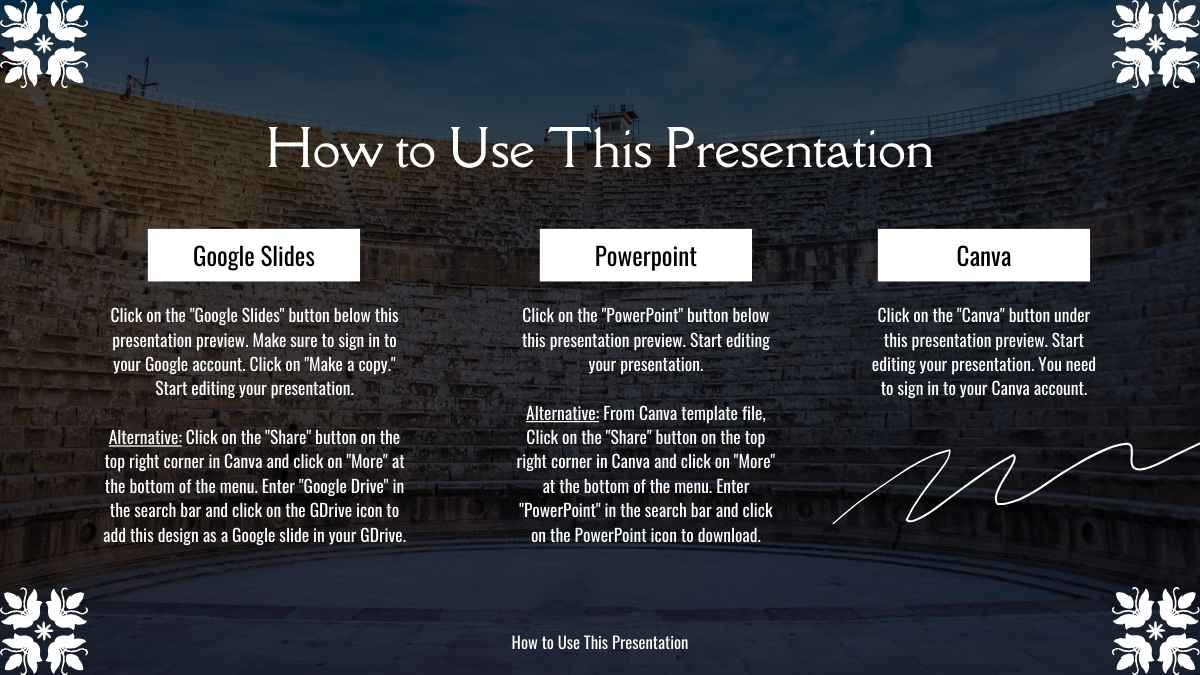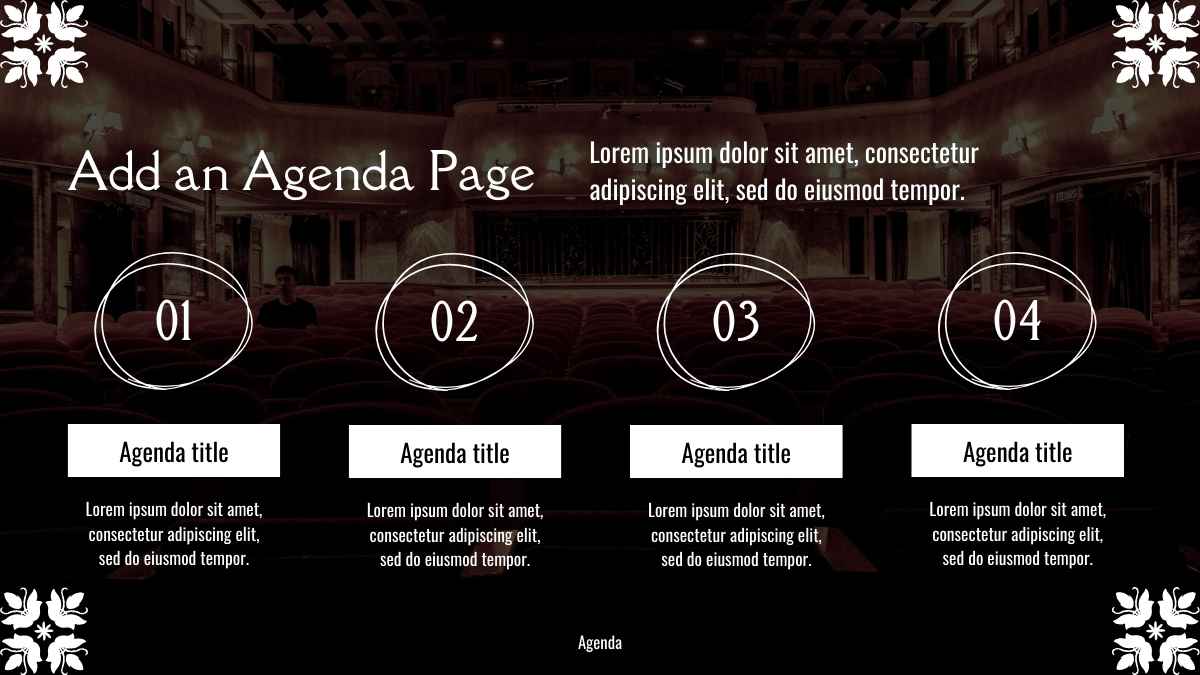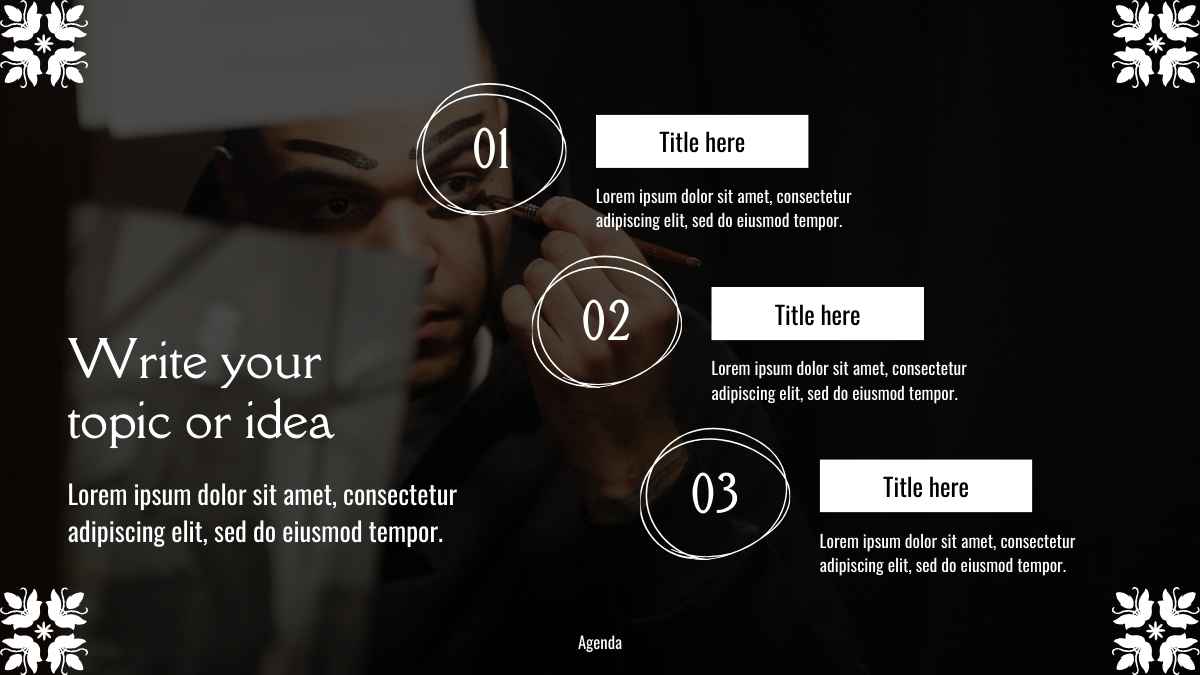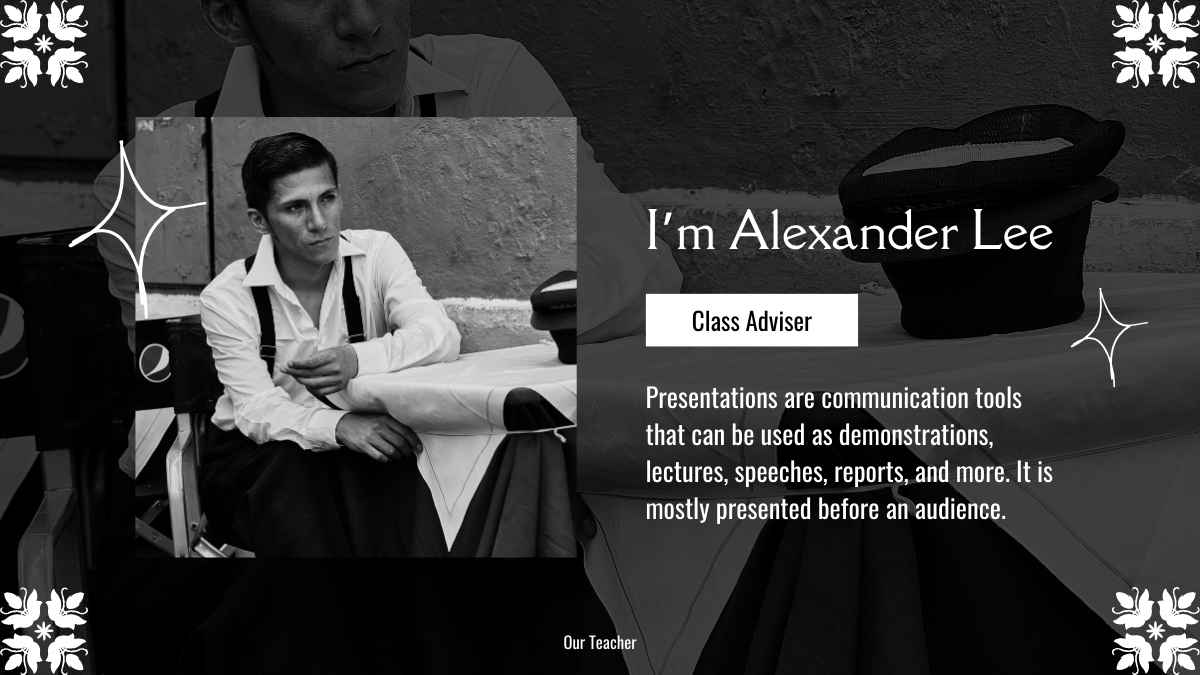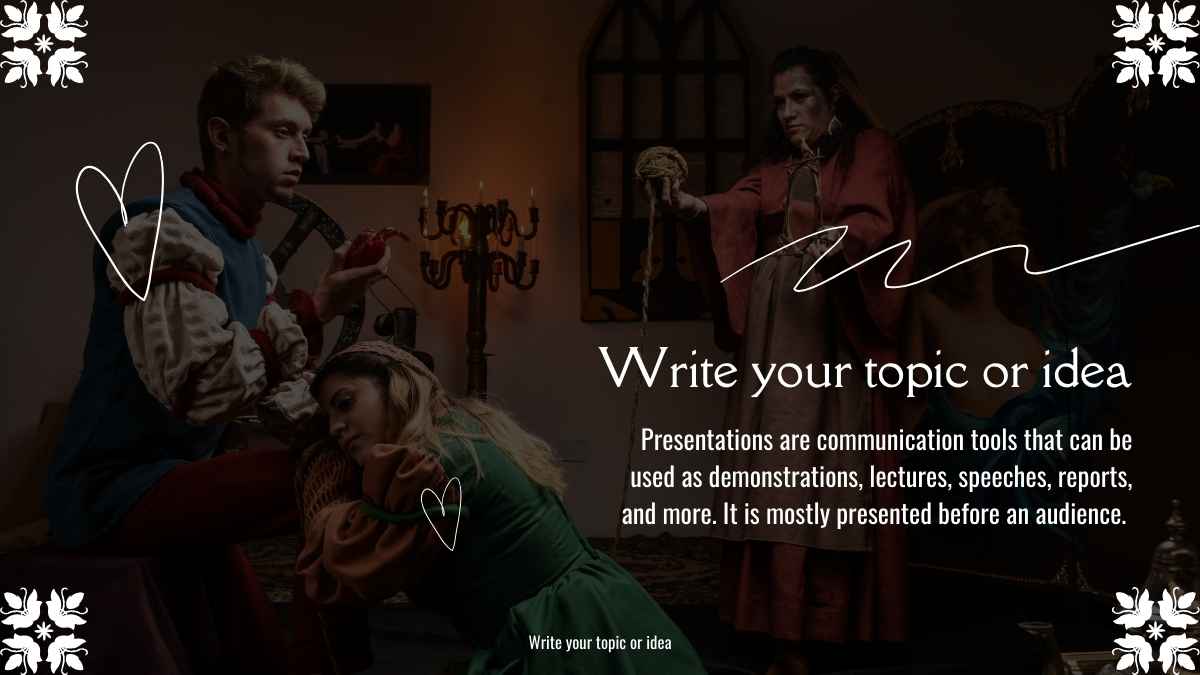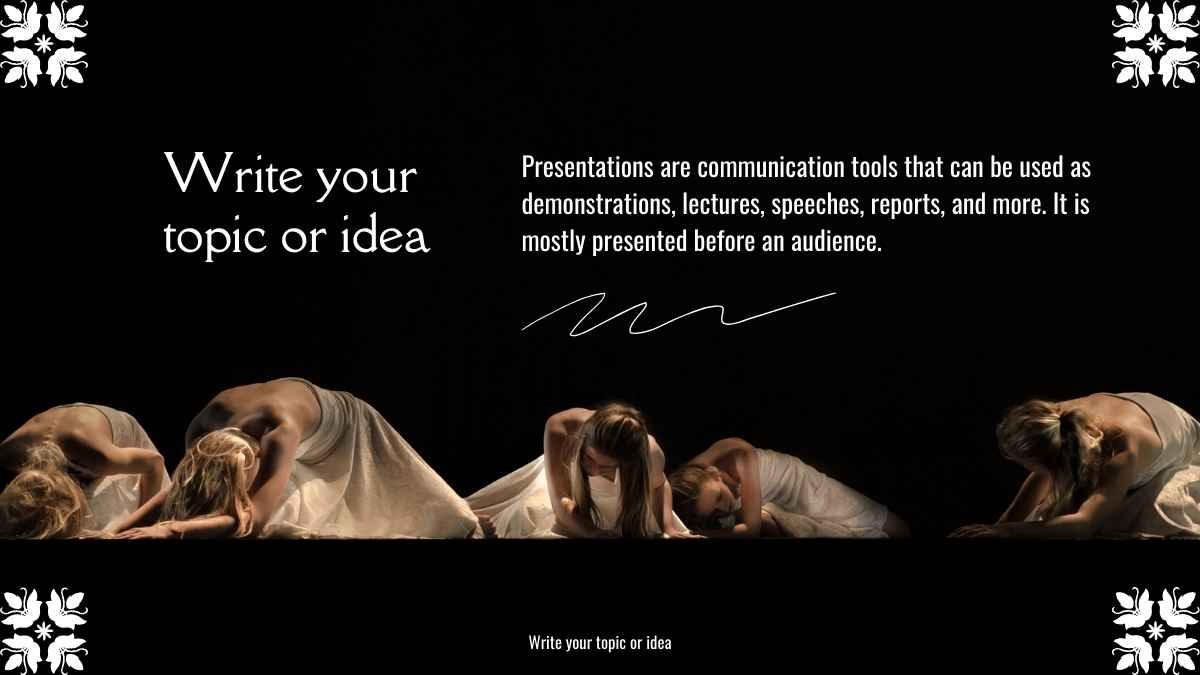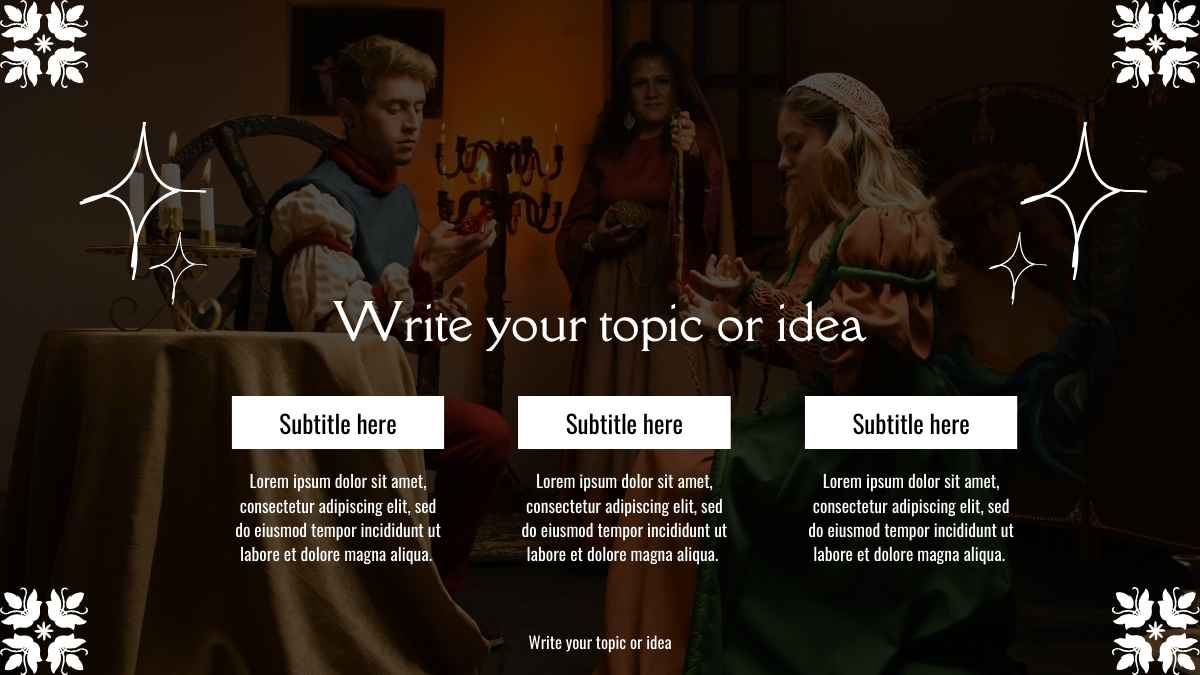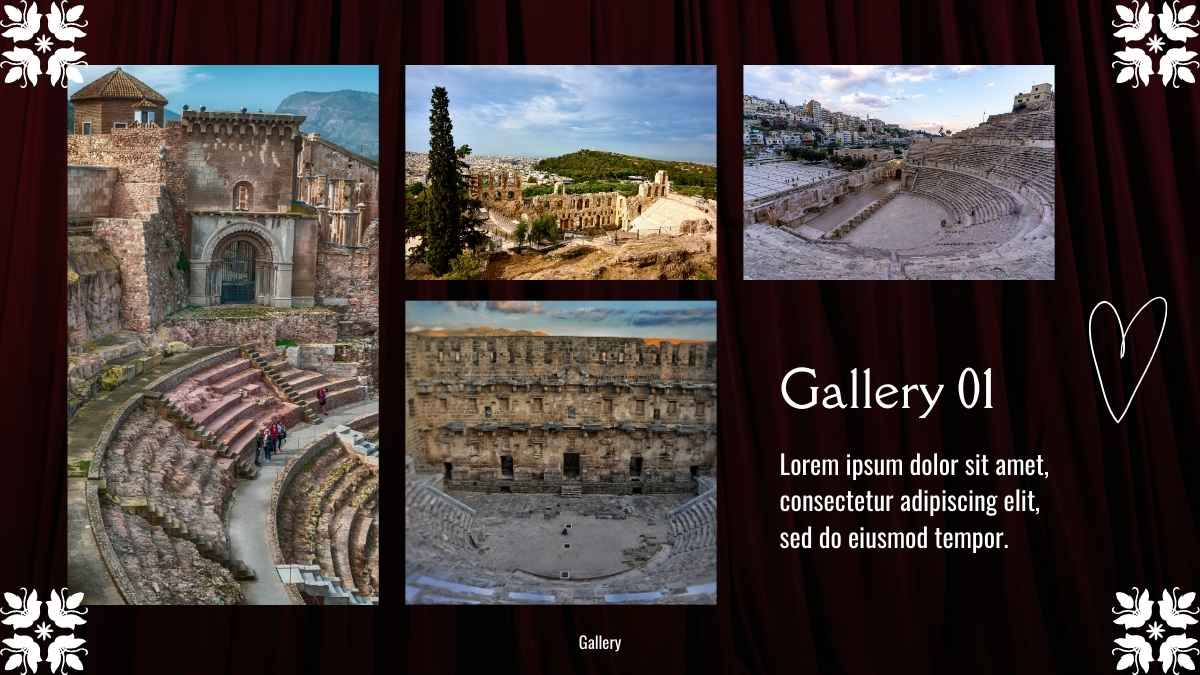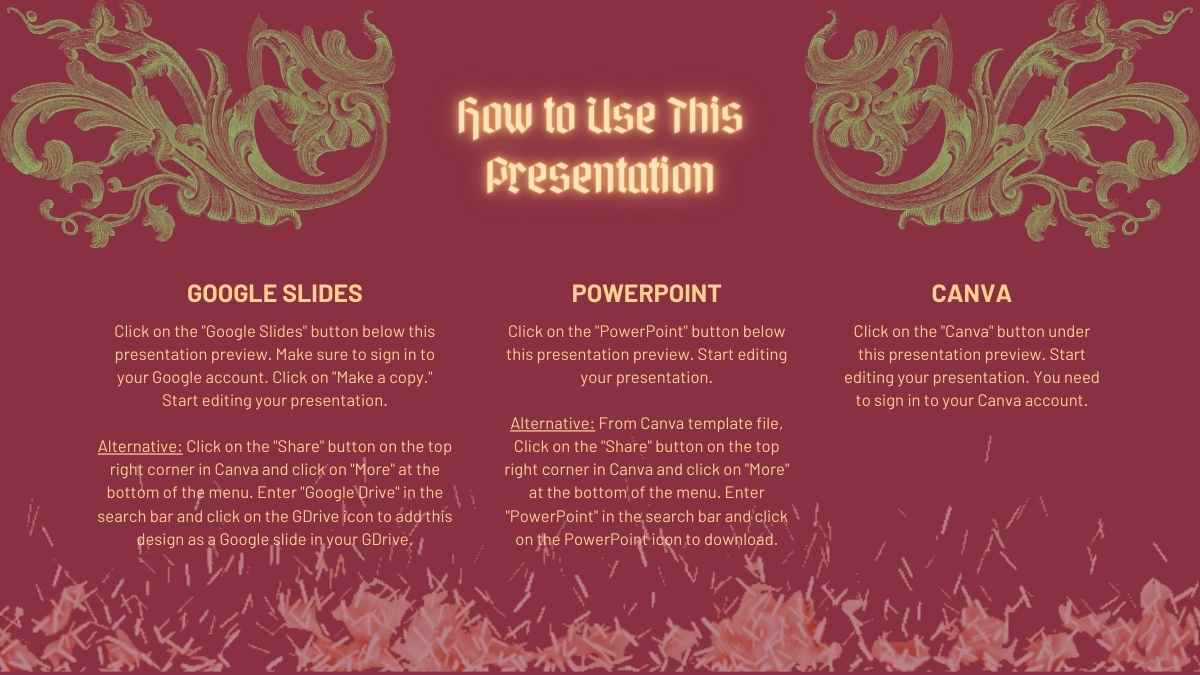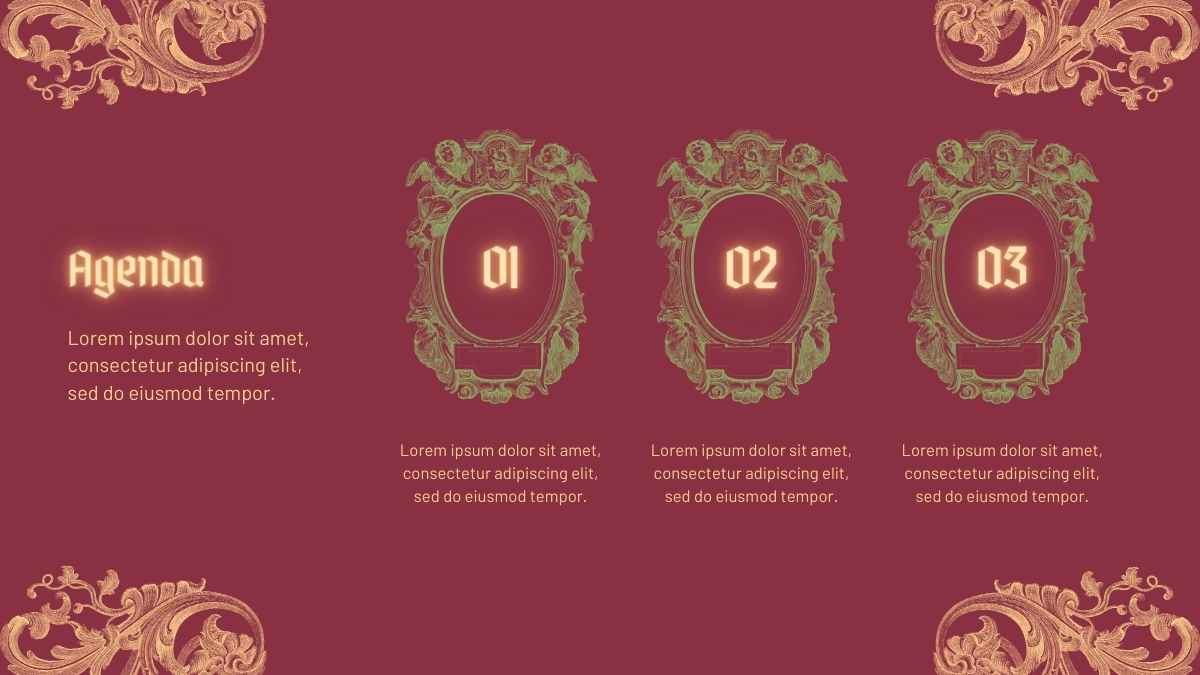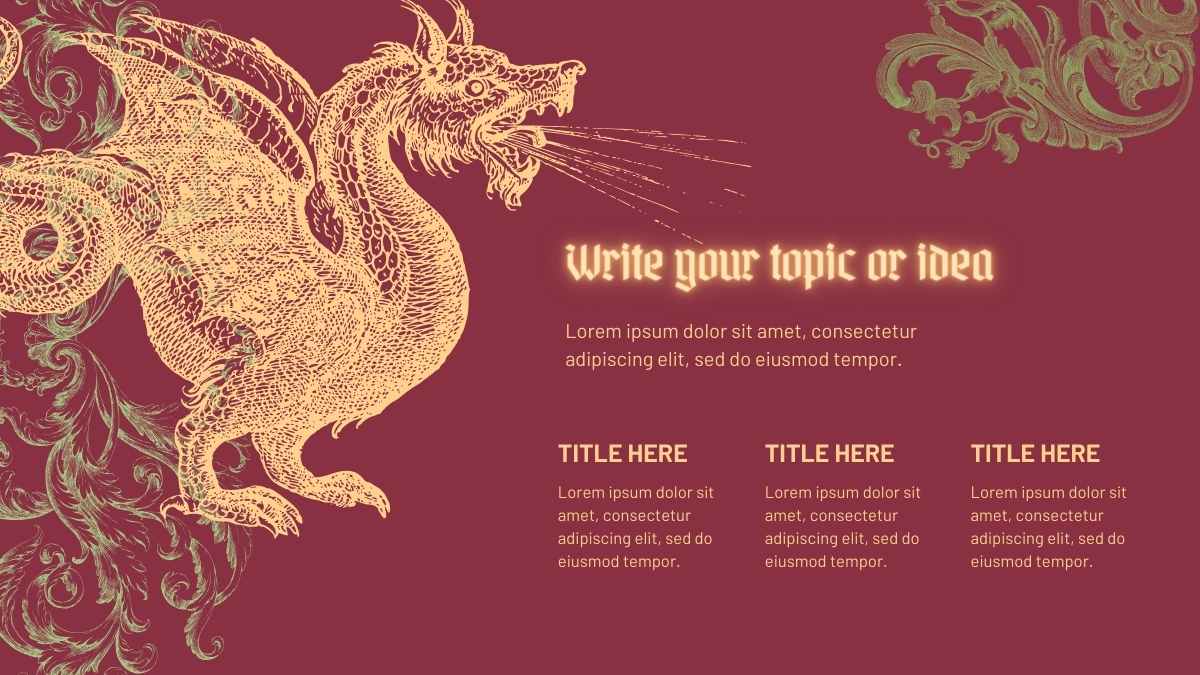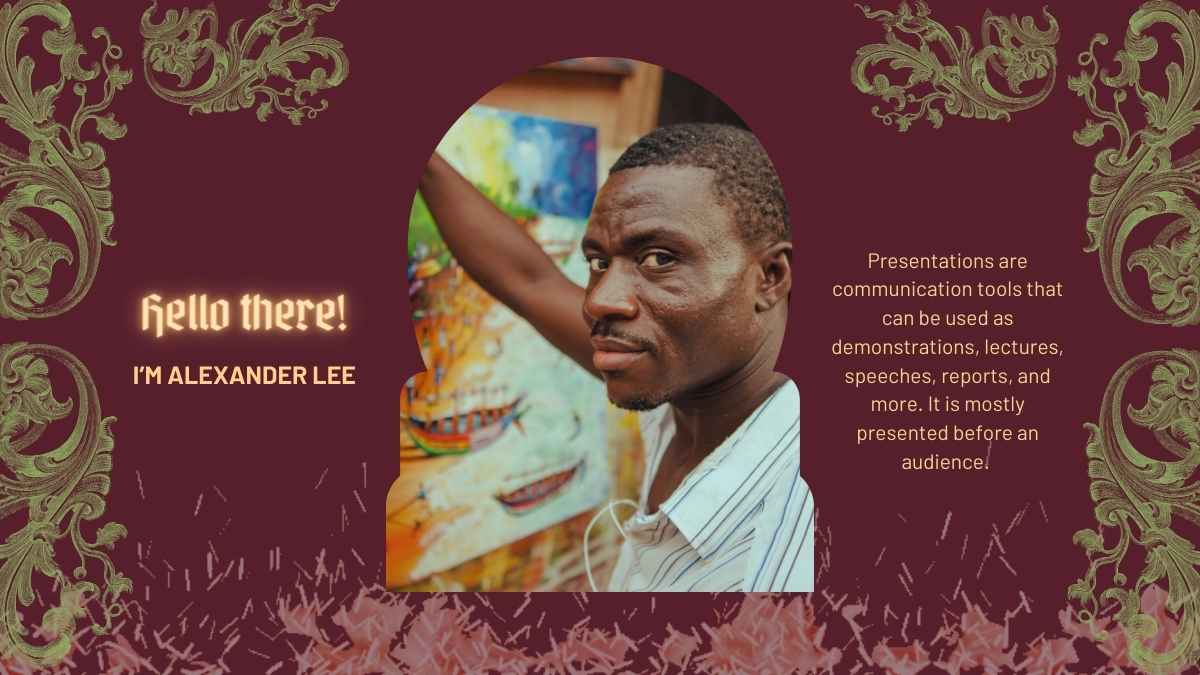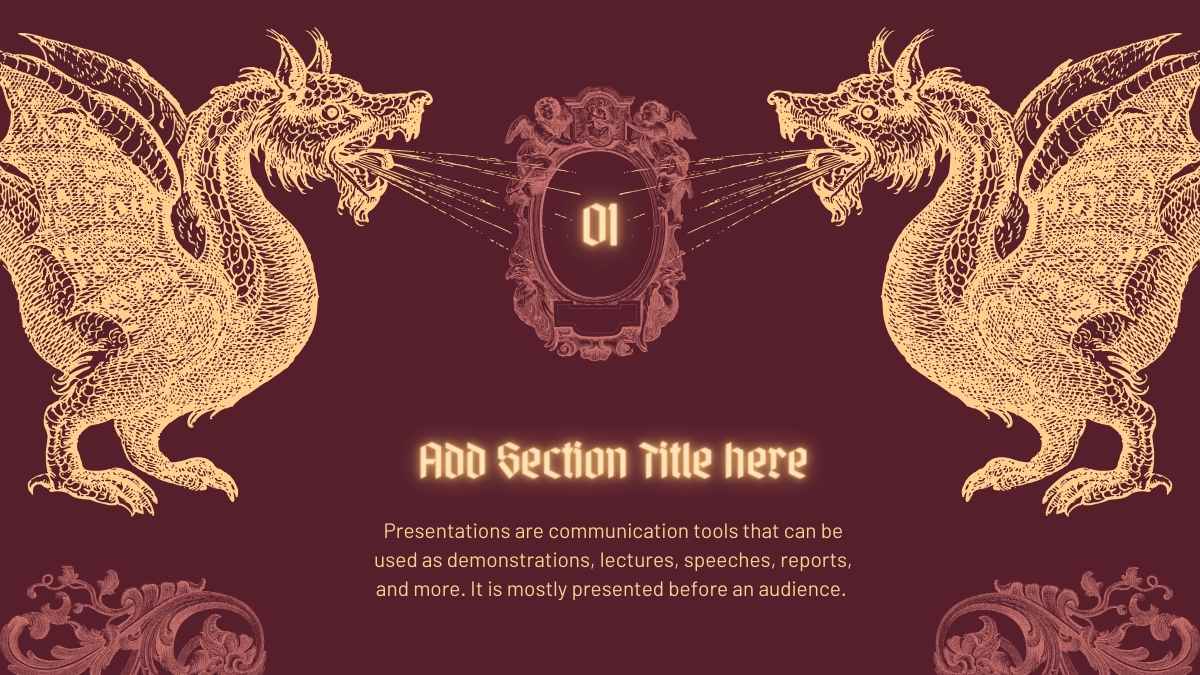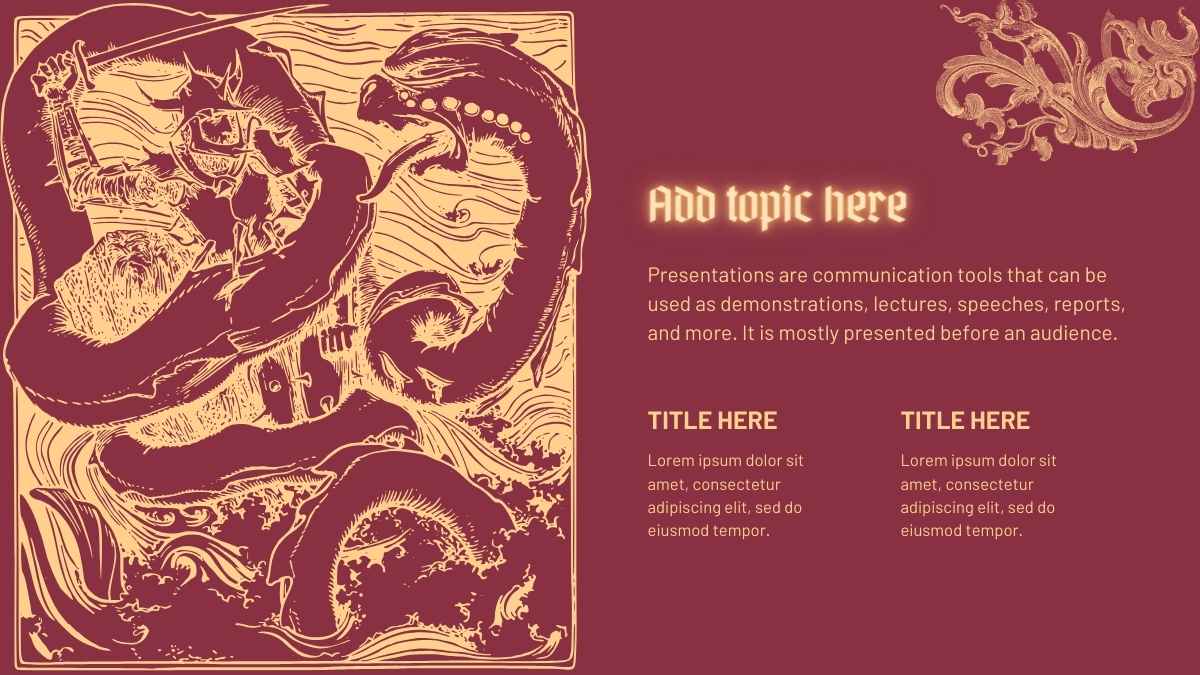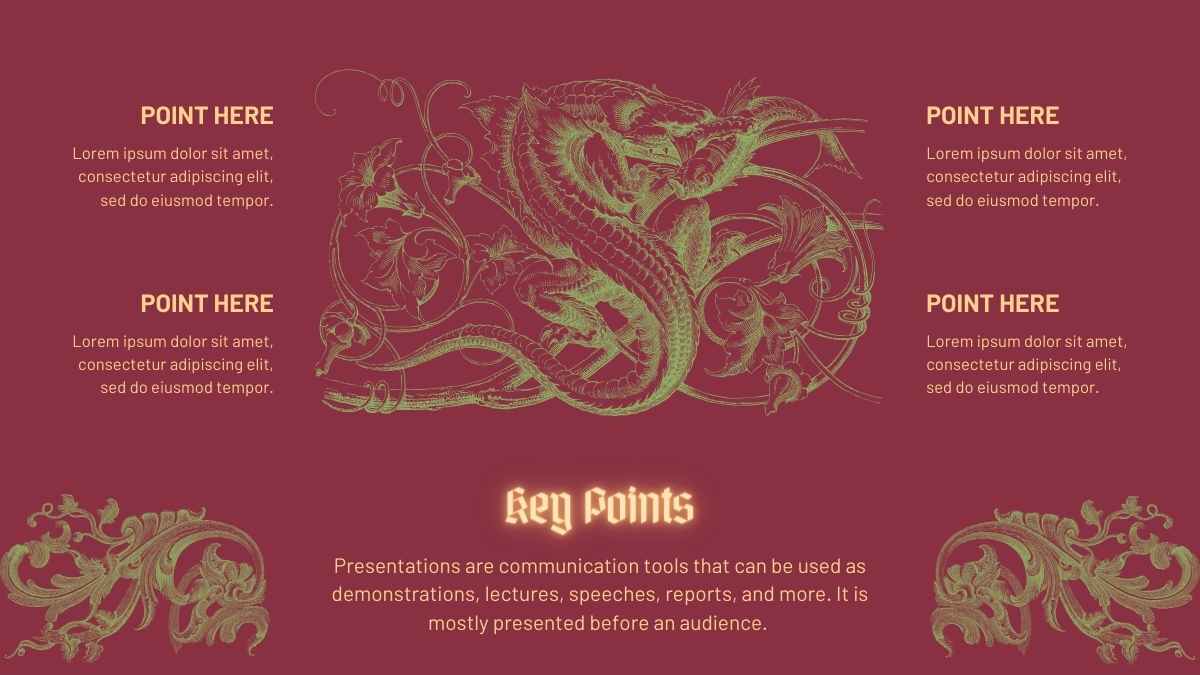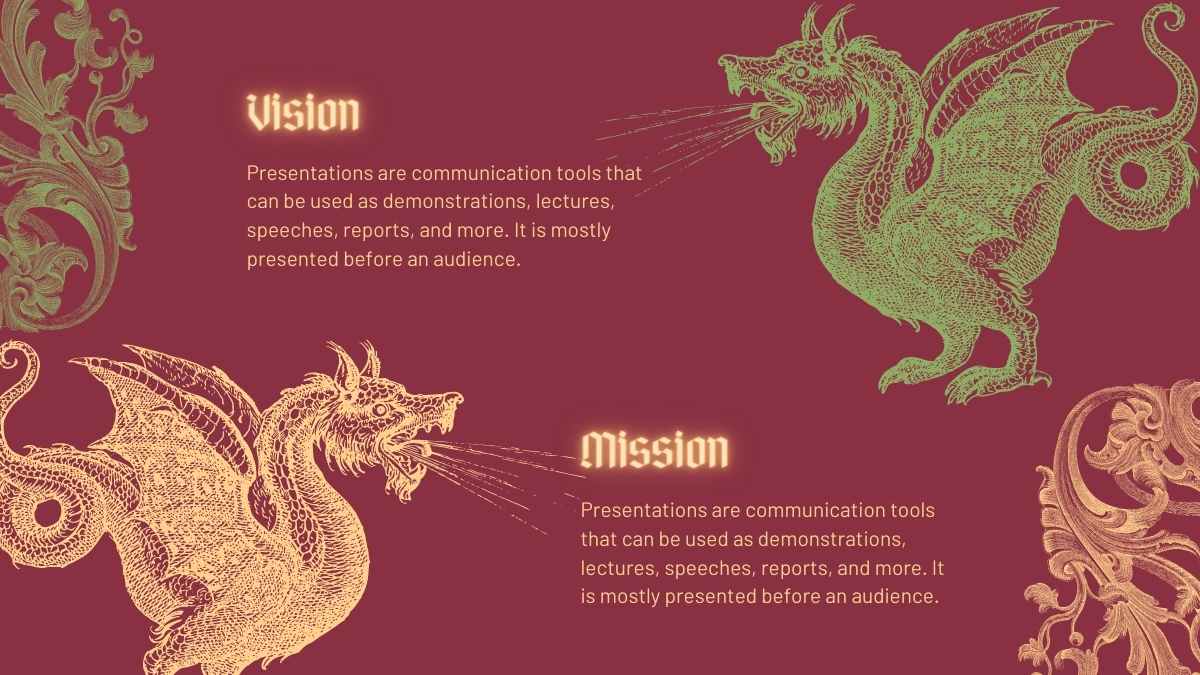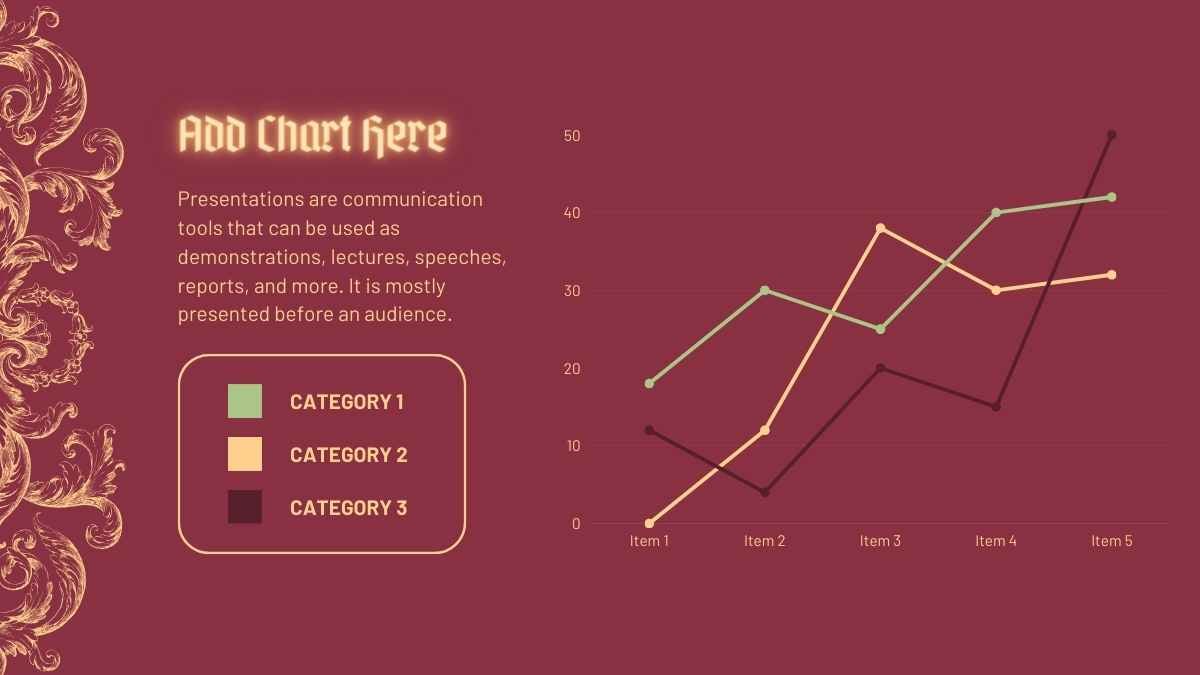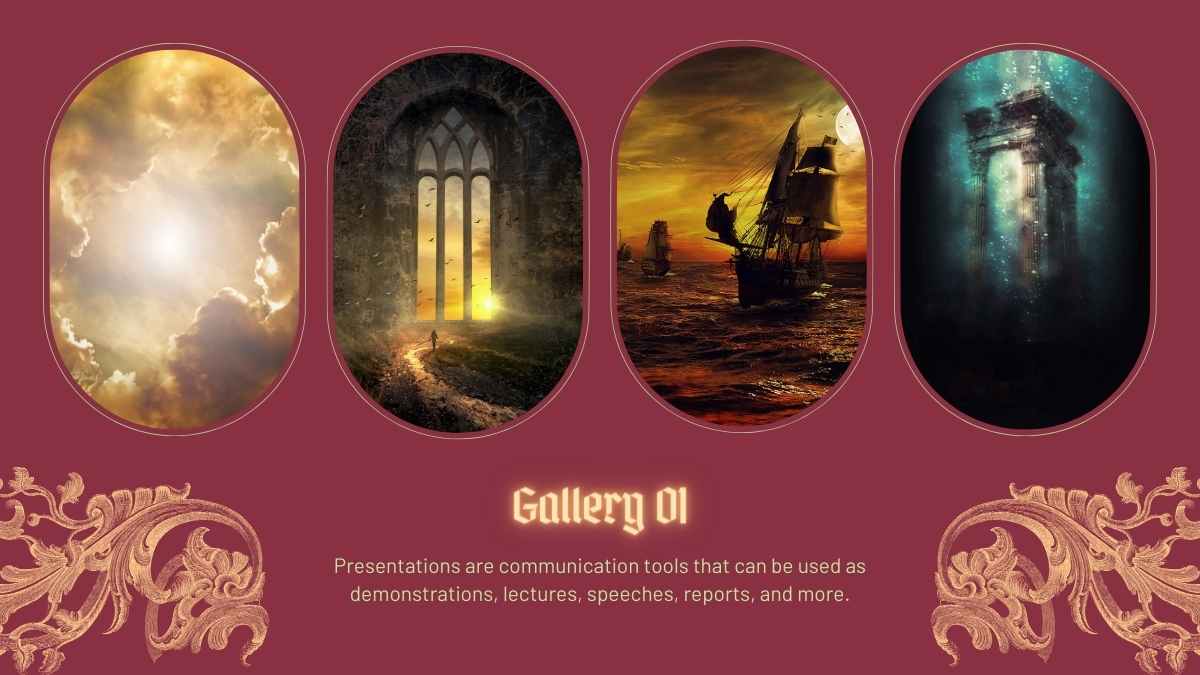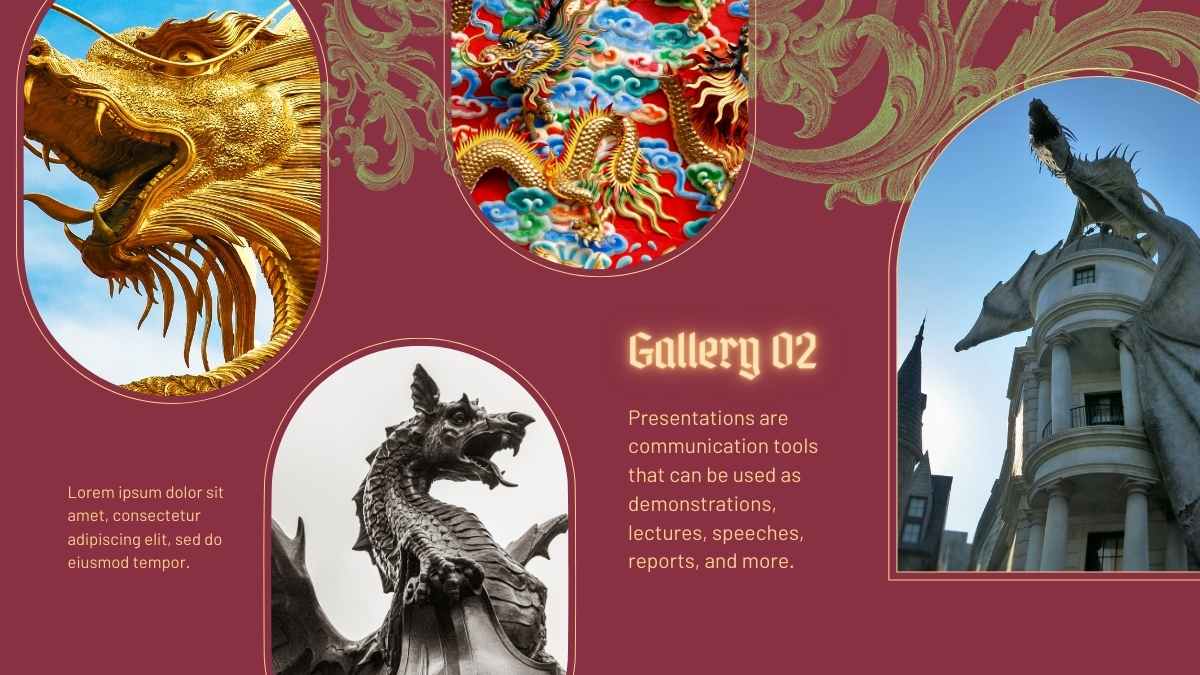List Powerpoint Templates and Google Slides Themes
Transform your lists into visual masterpieces with our fully customizable presentation templates, designed to make organization effortlessly stylish.
Explore Free List Presentation Templates
89 templates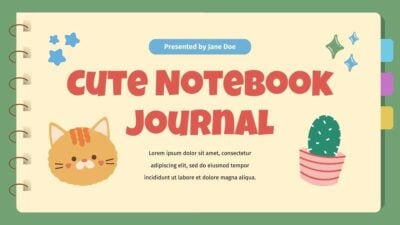
Cute Cat Illustrated Journal Slides
Download
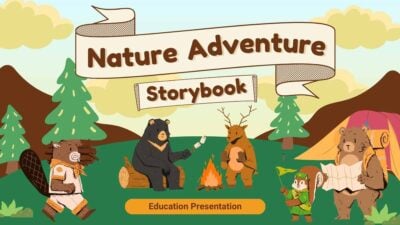
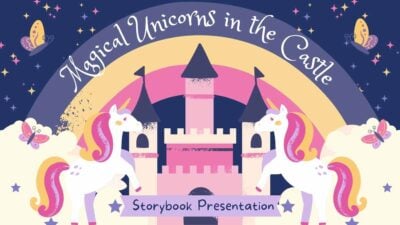
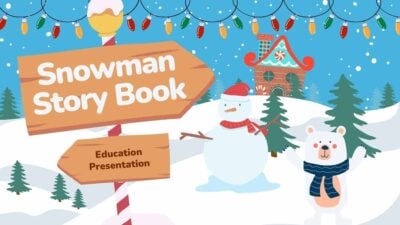
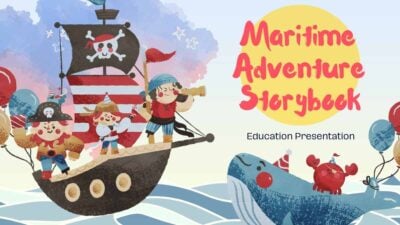
Maritime Adventure Storybook Slides
Download
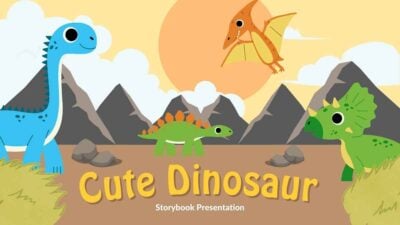
Cute Dinosaur Storybook Slides
Download
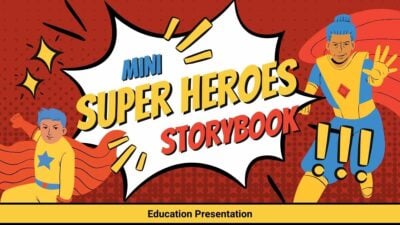
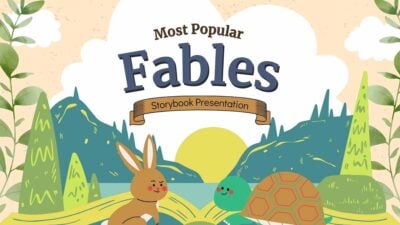
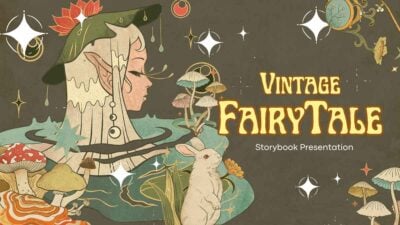
Vintage Fairy Tale Storybook Slides
Download