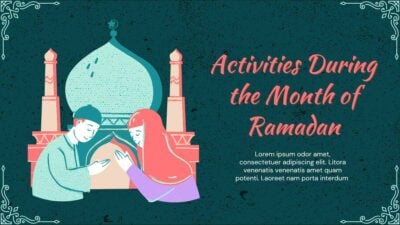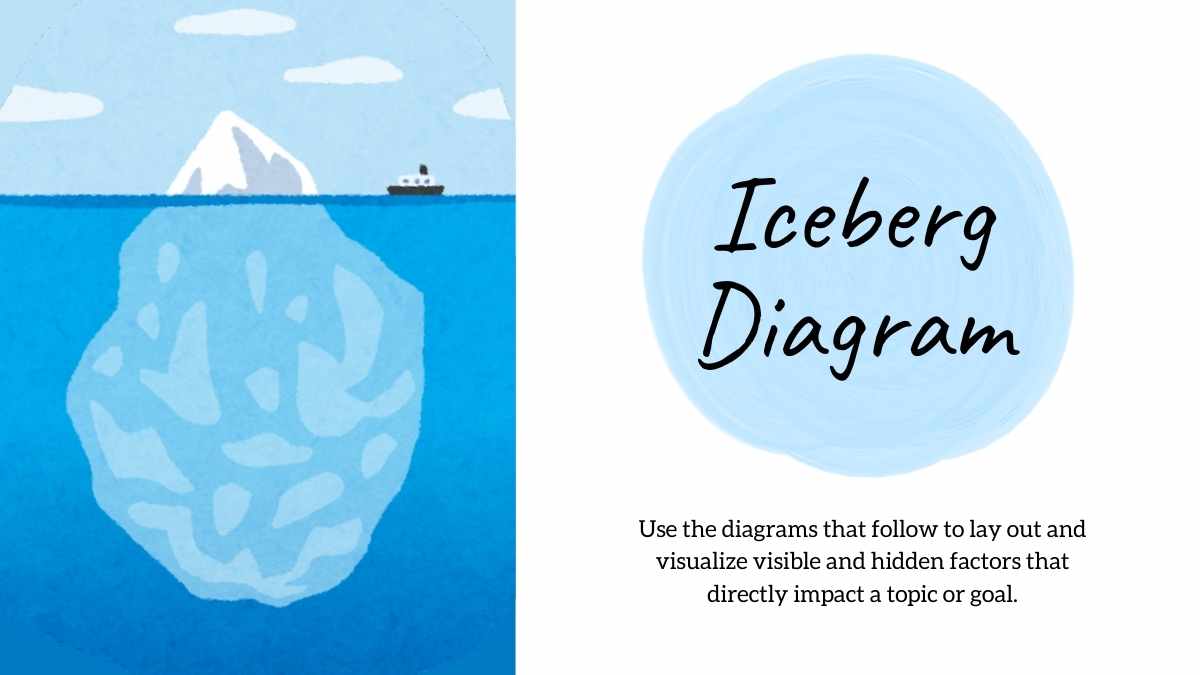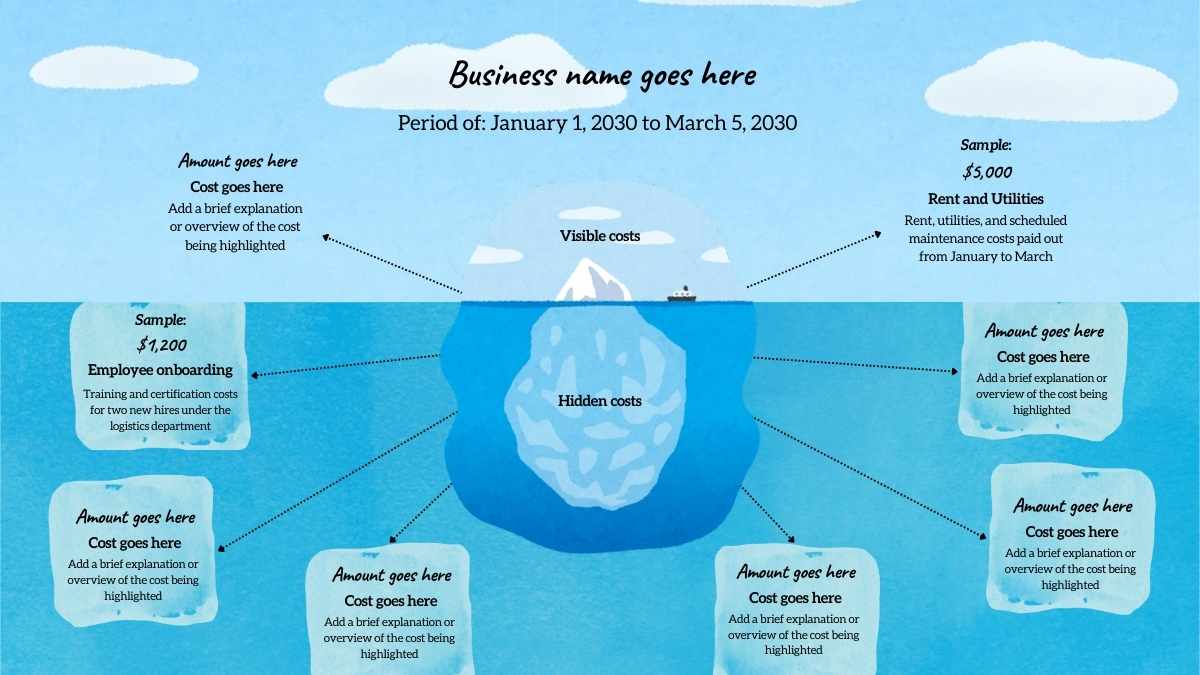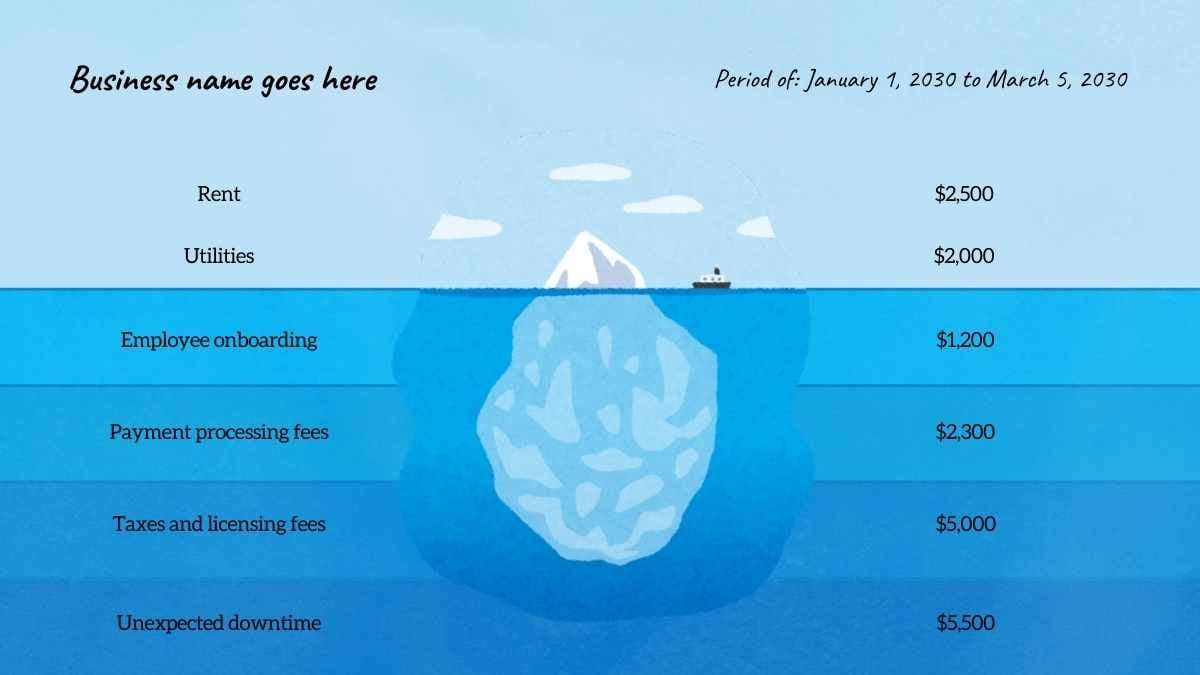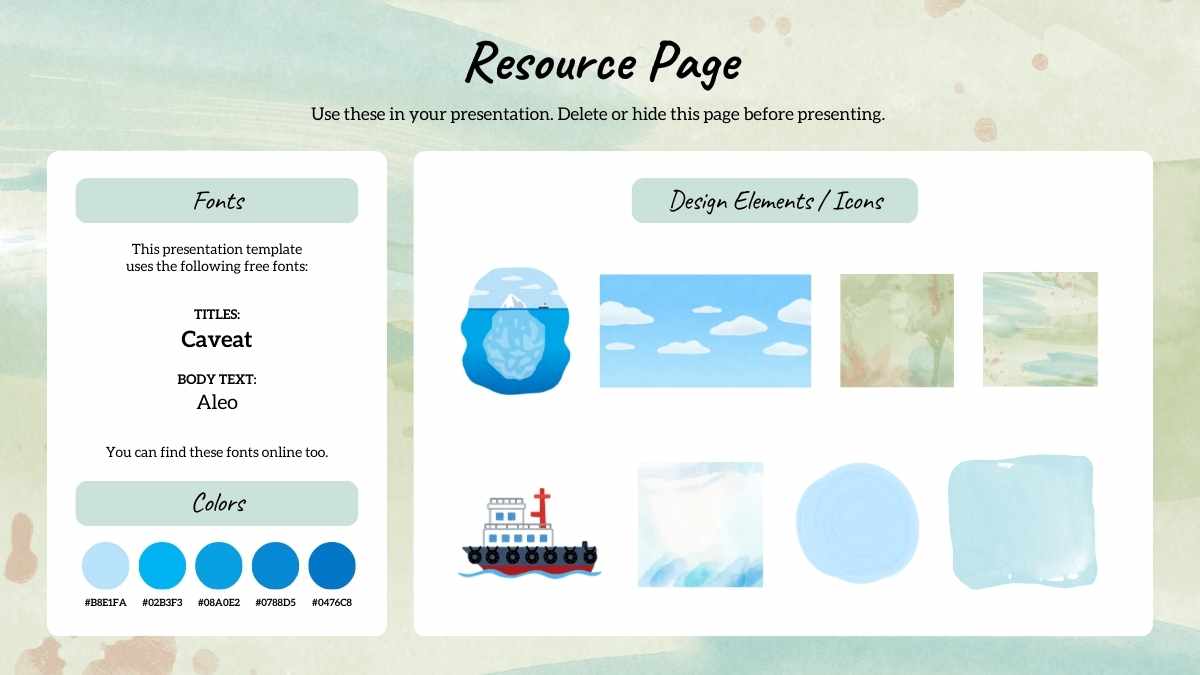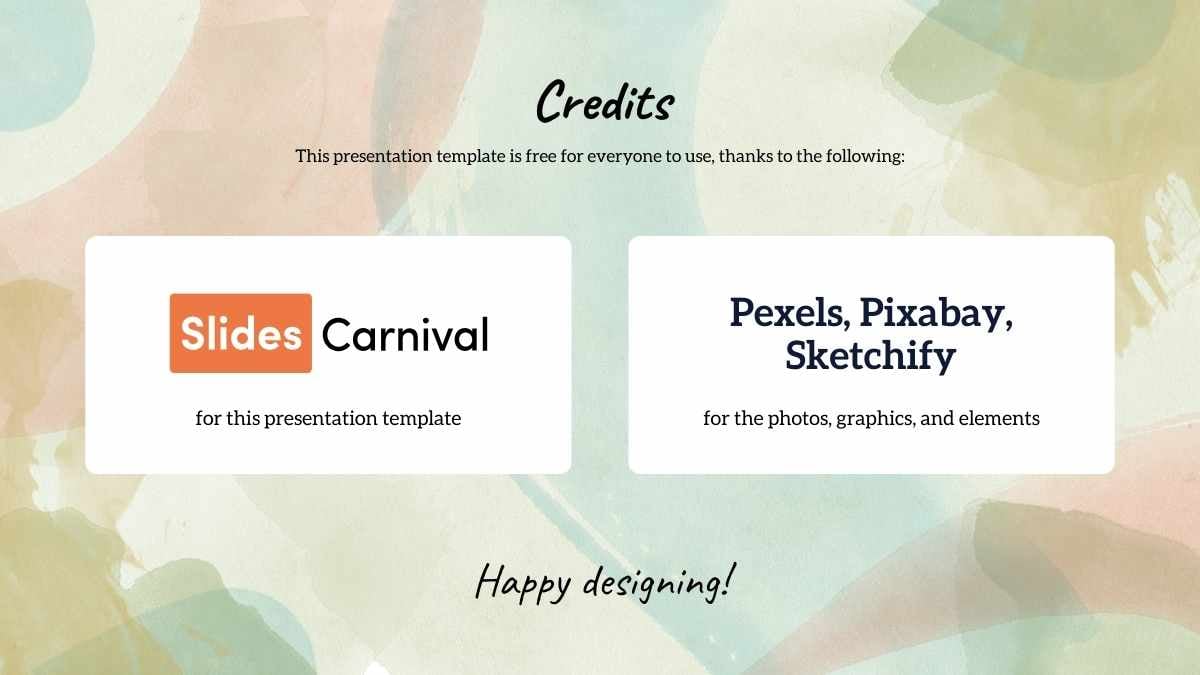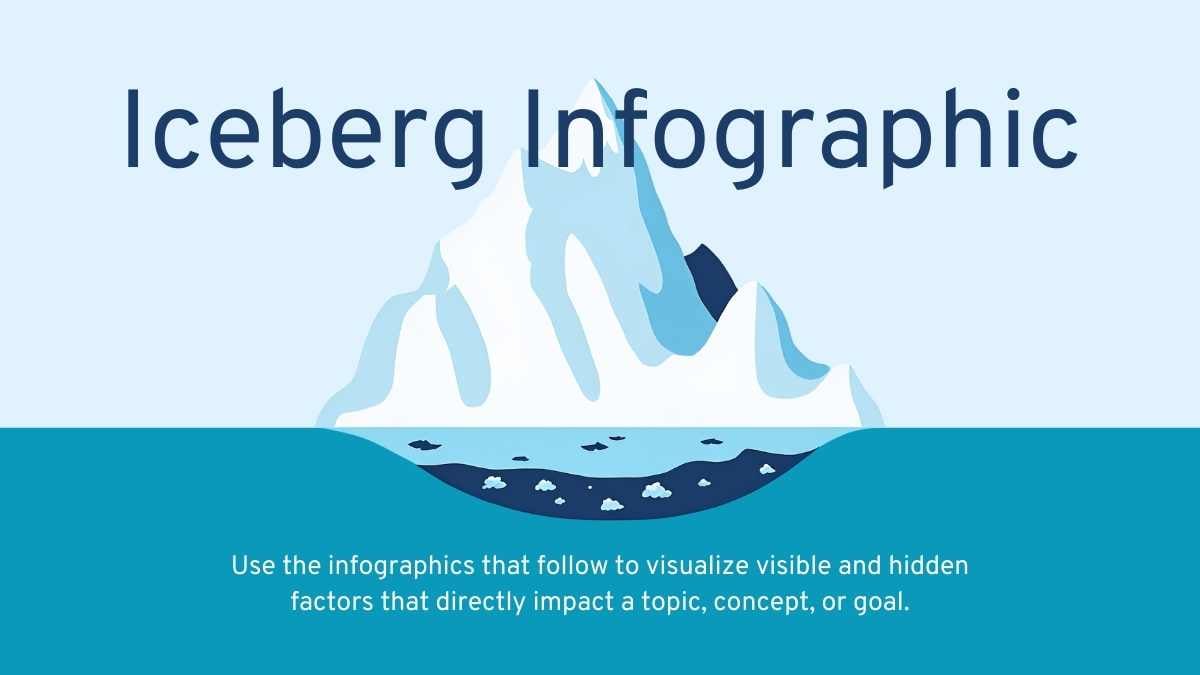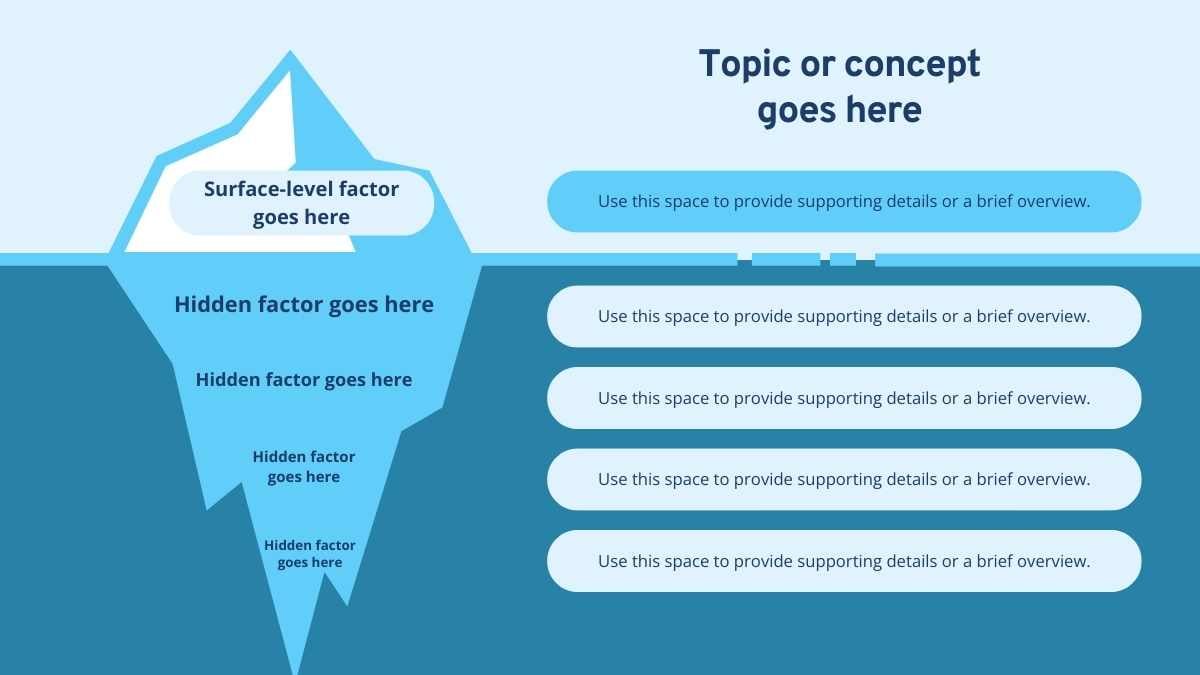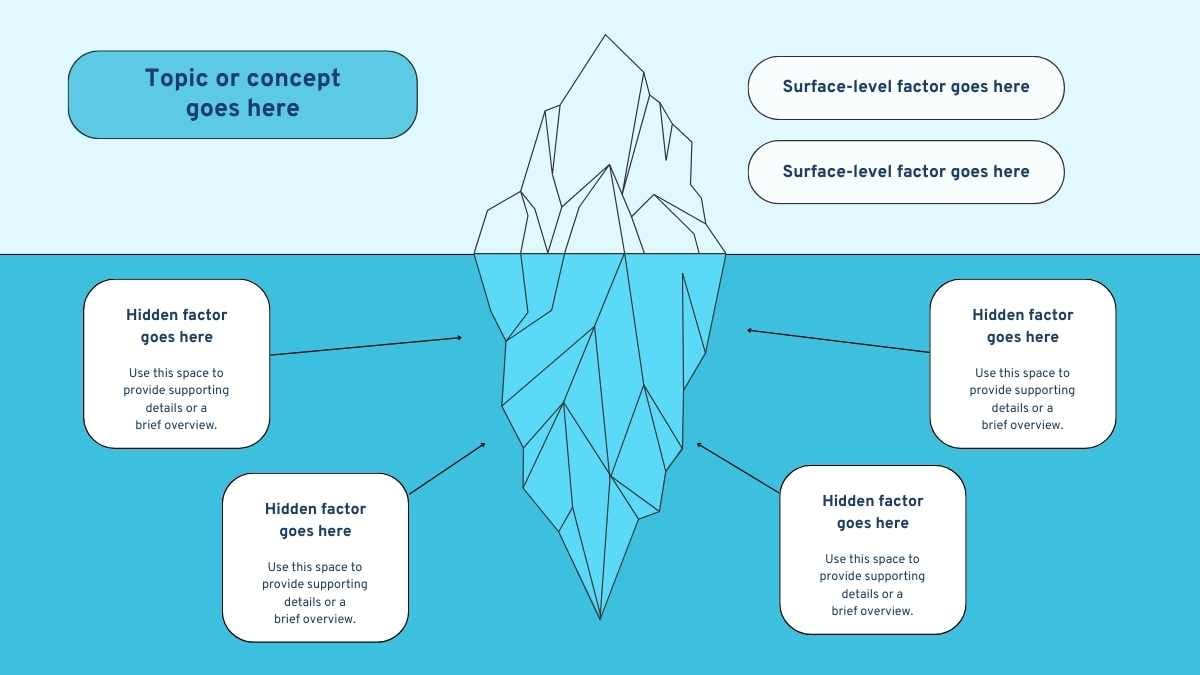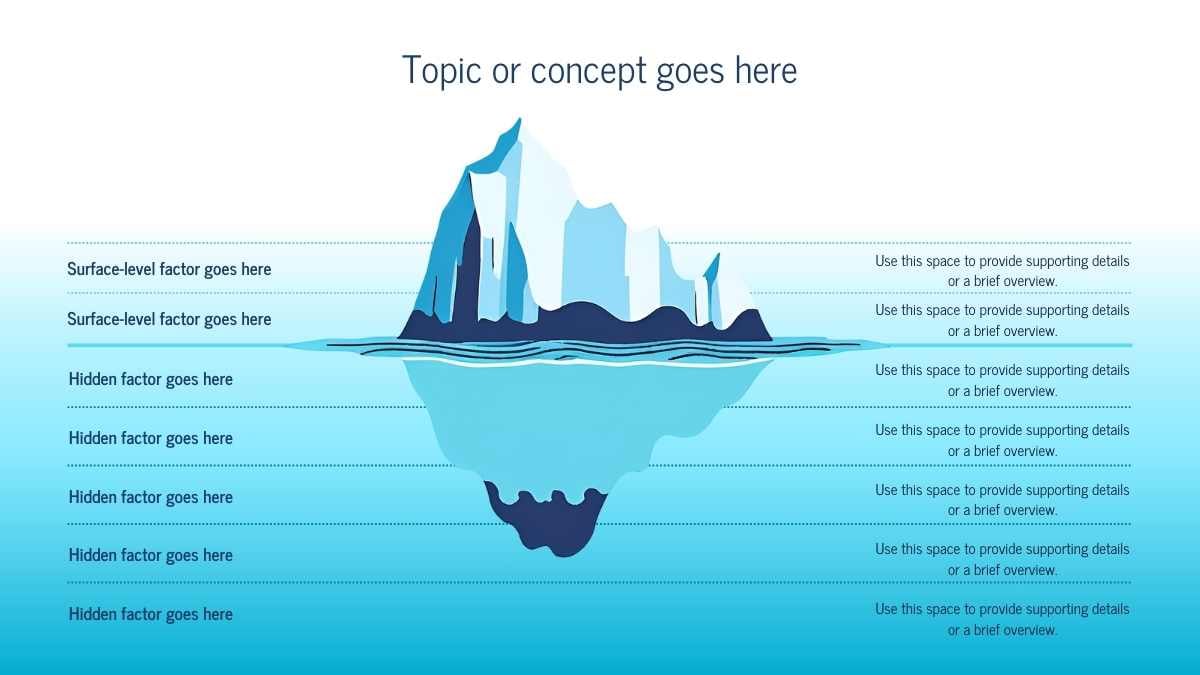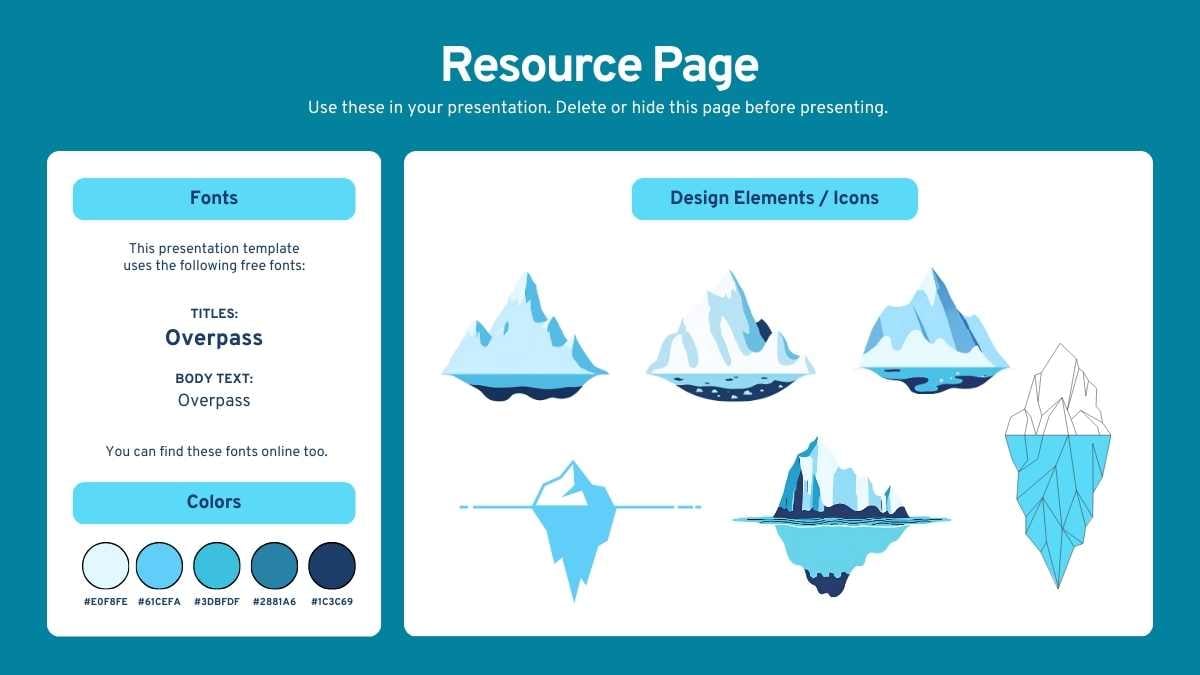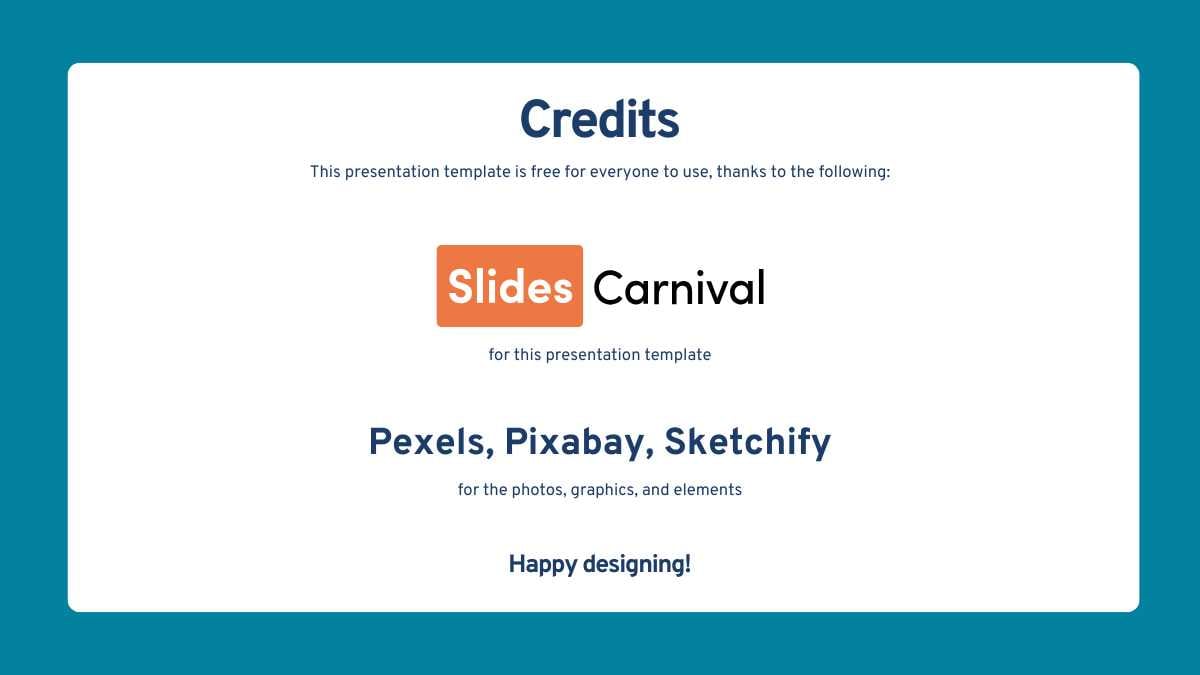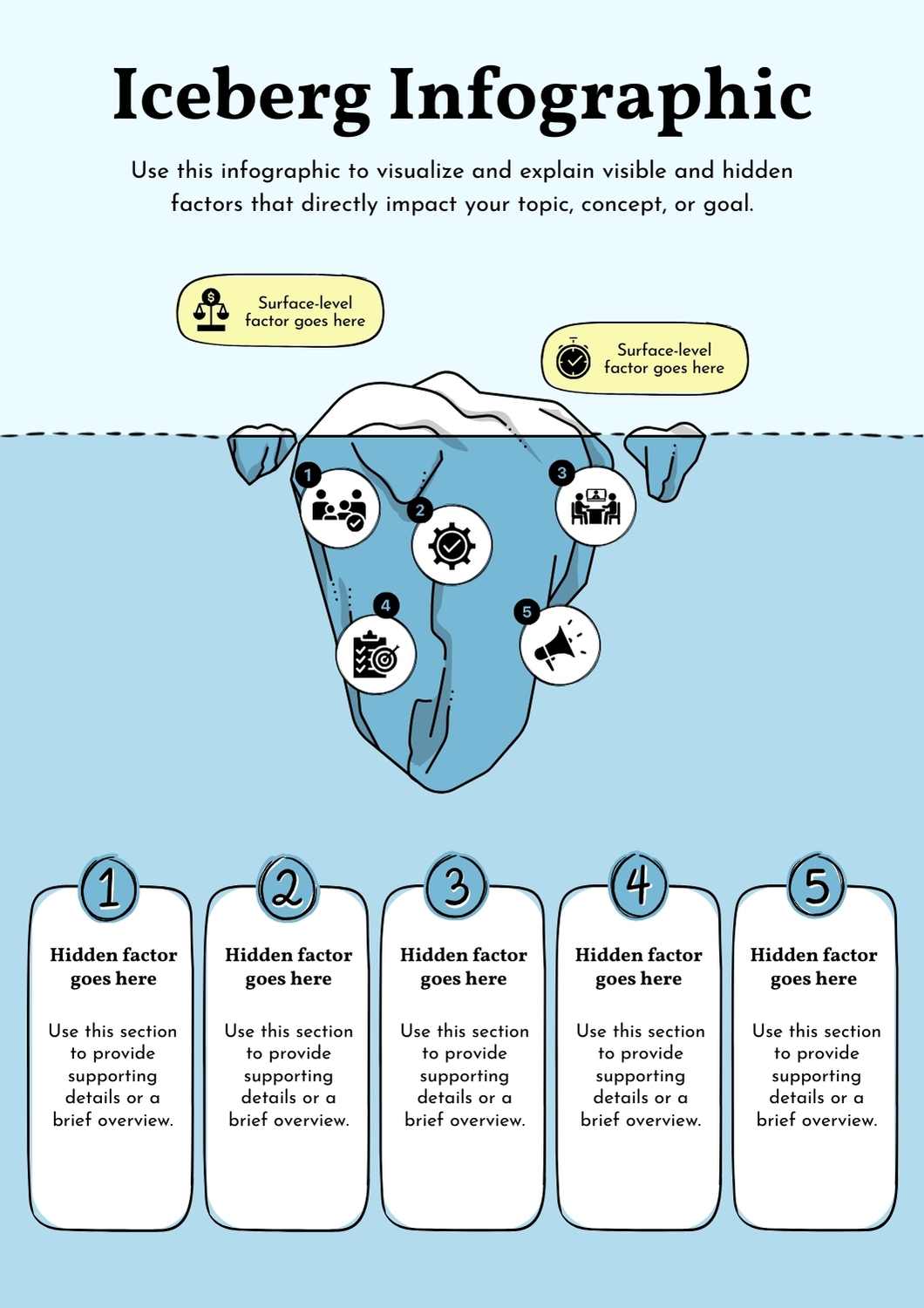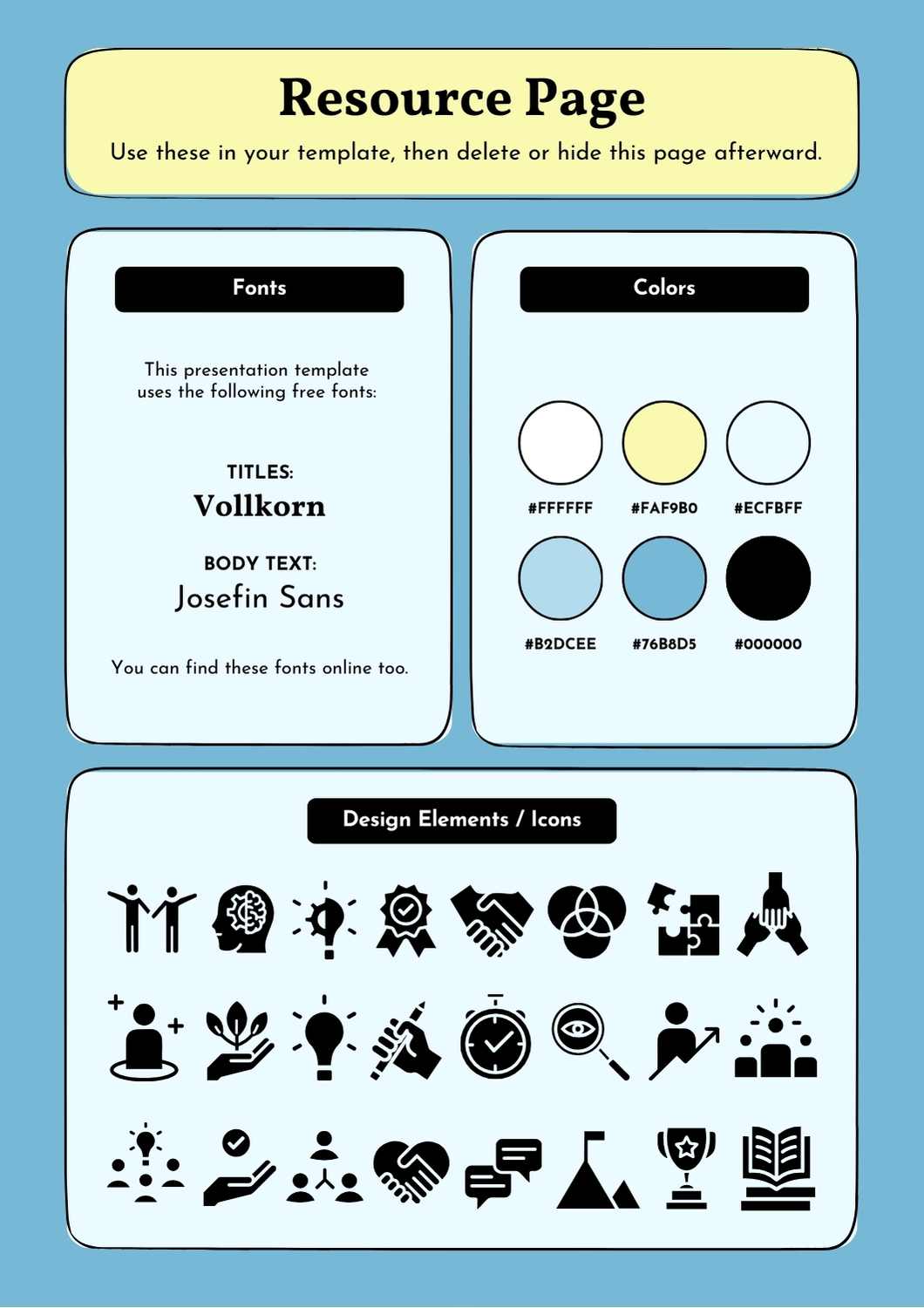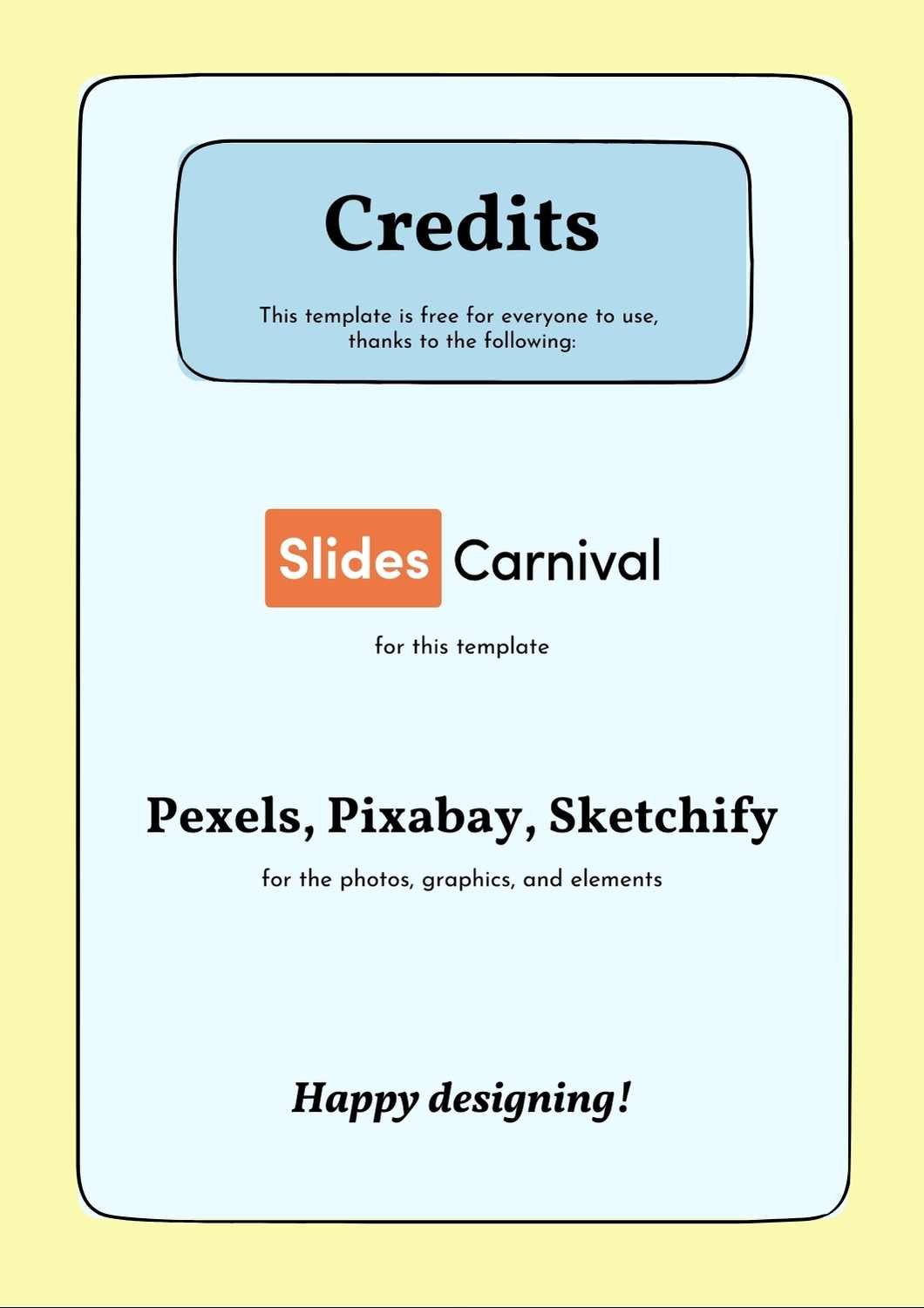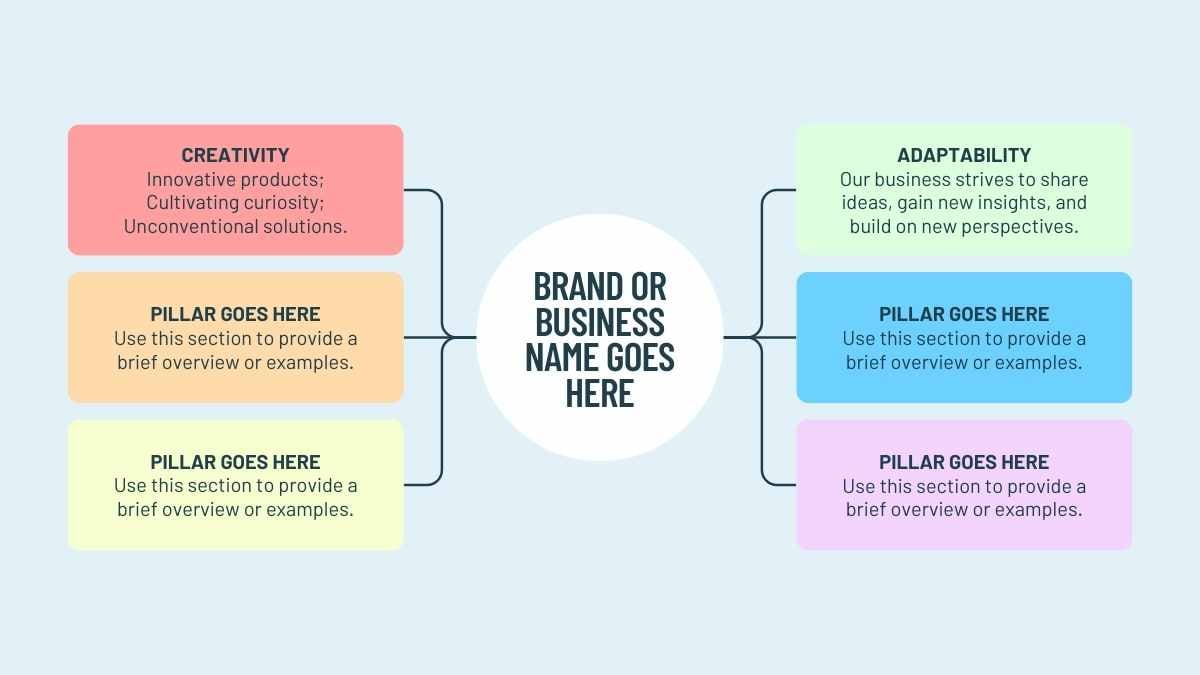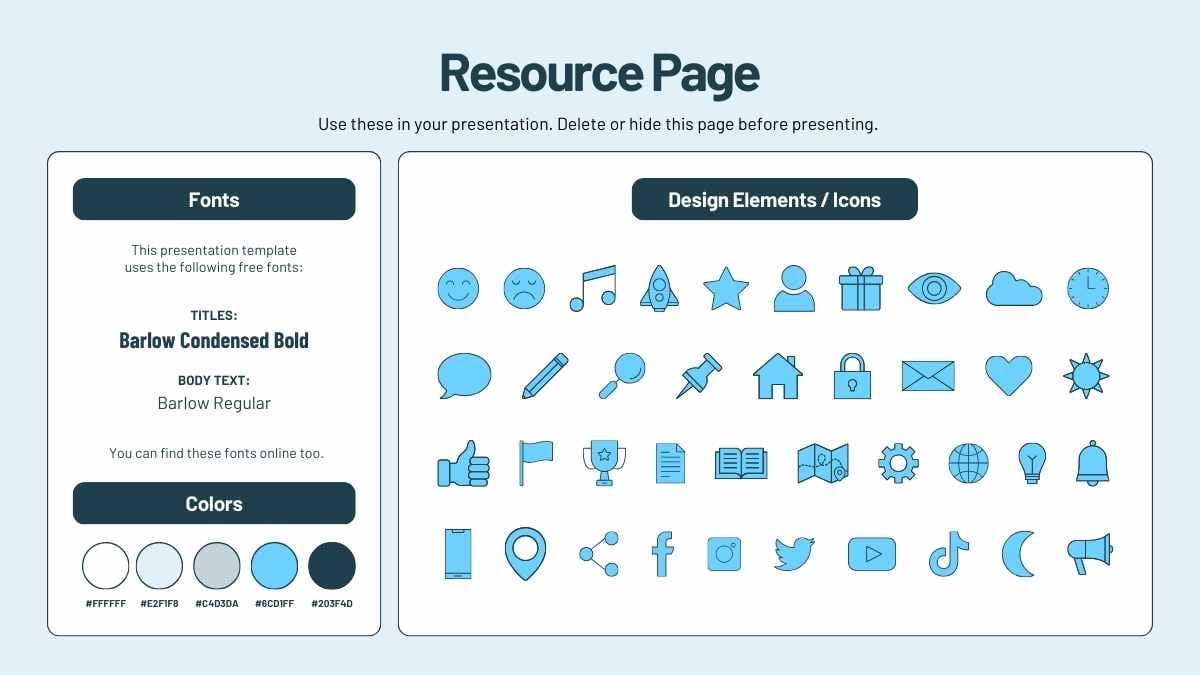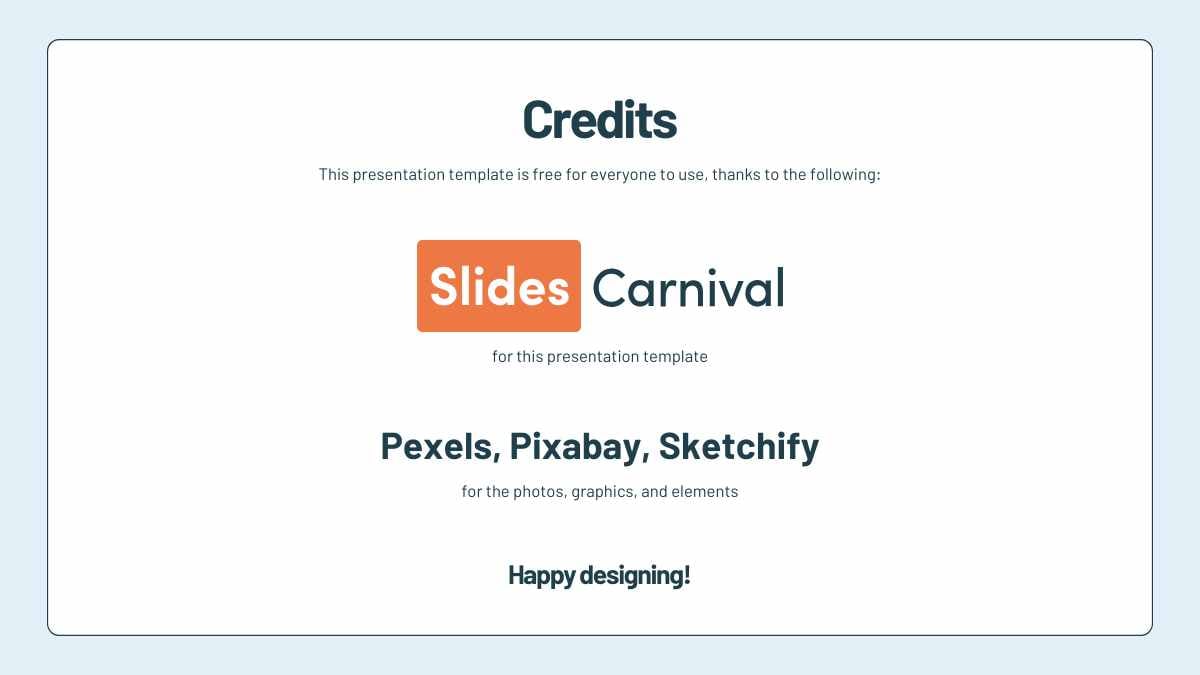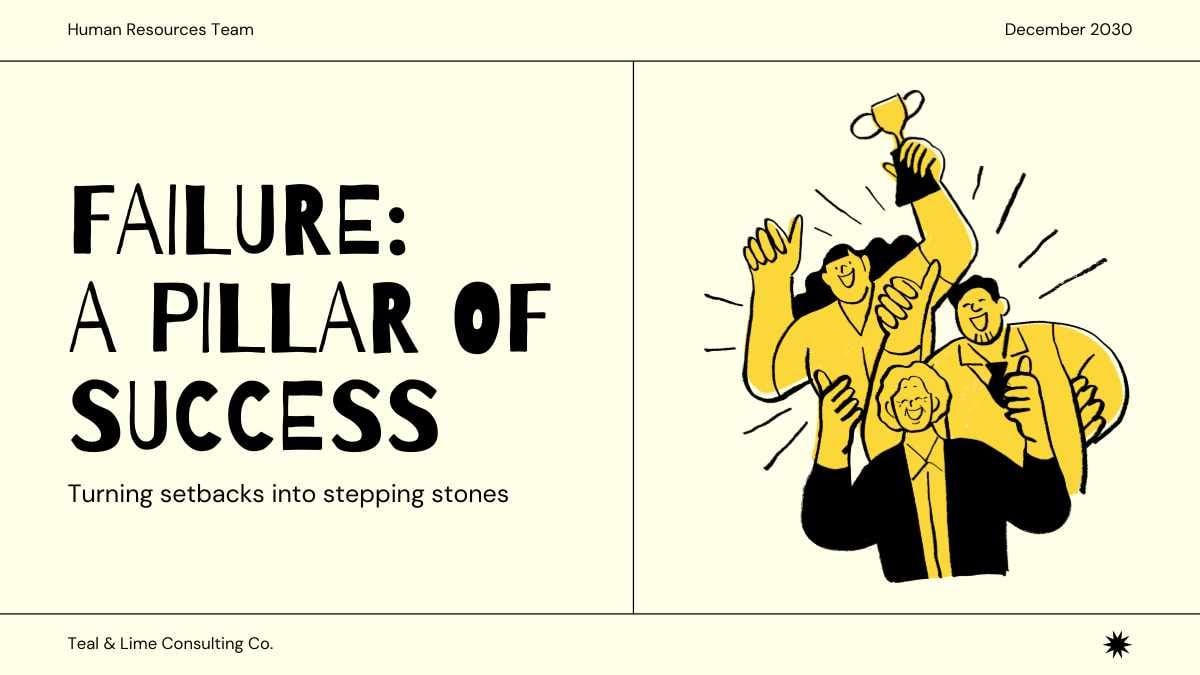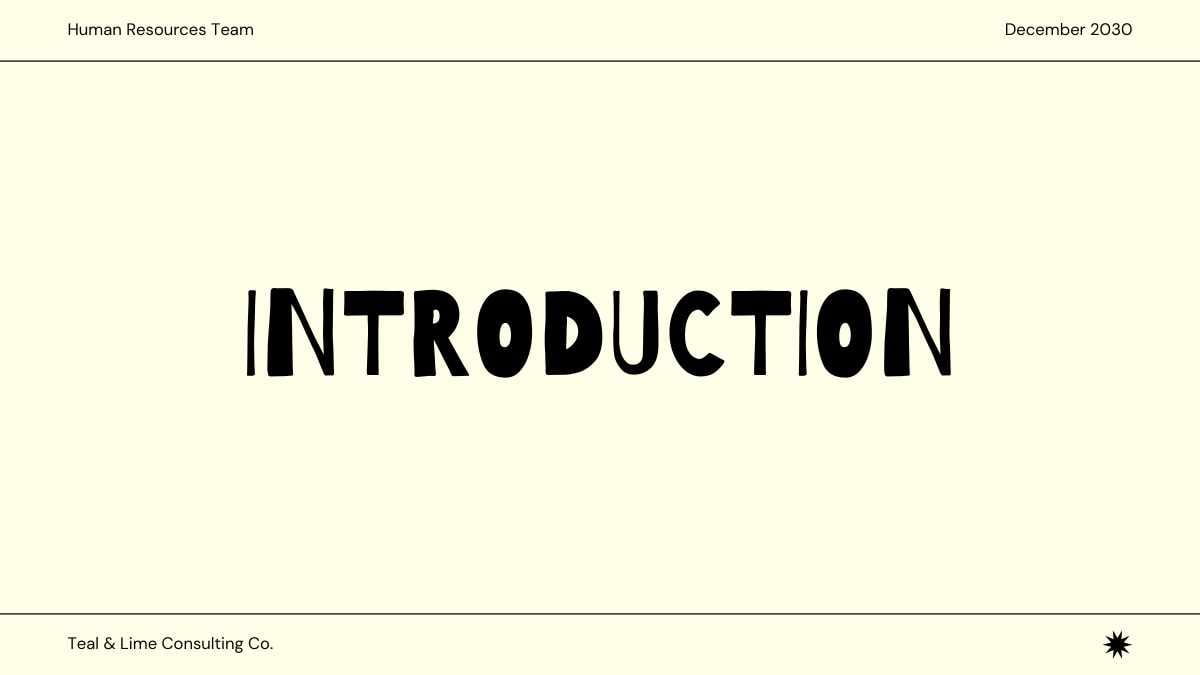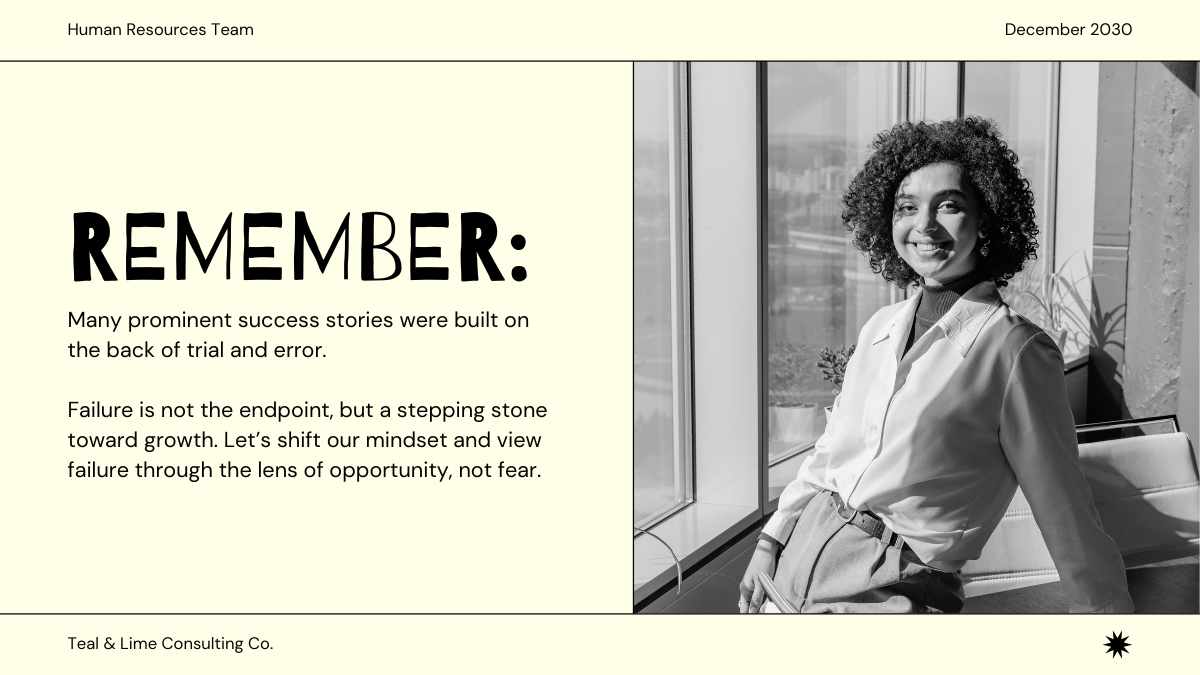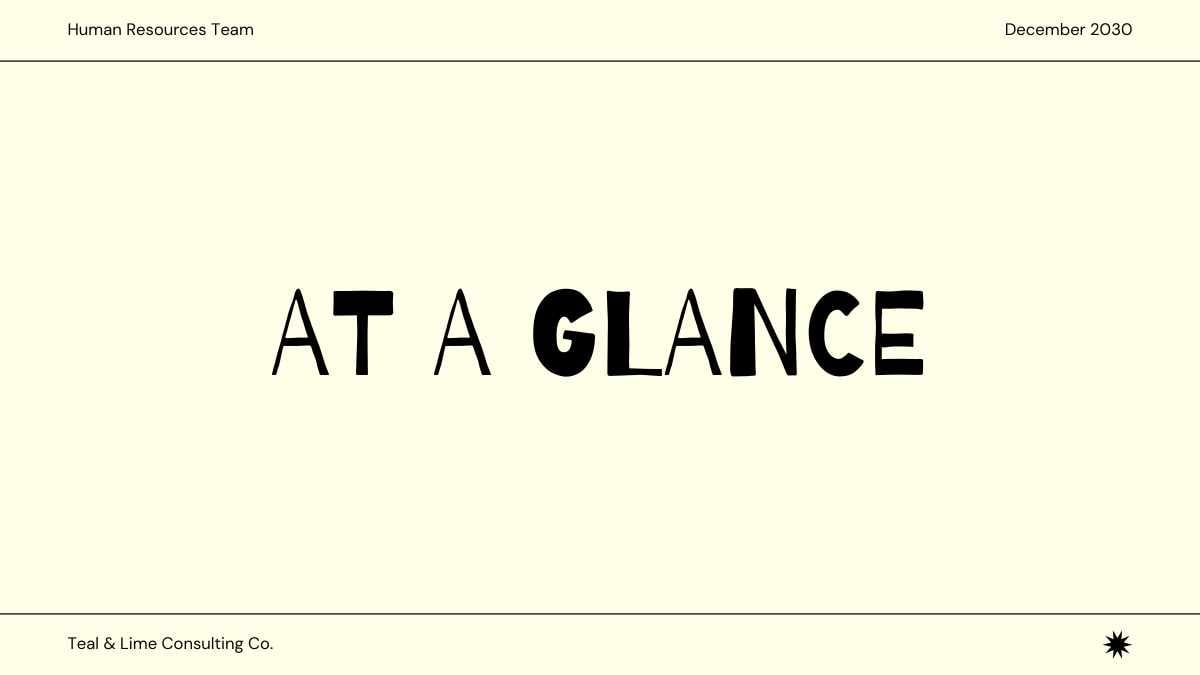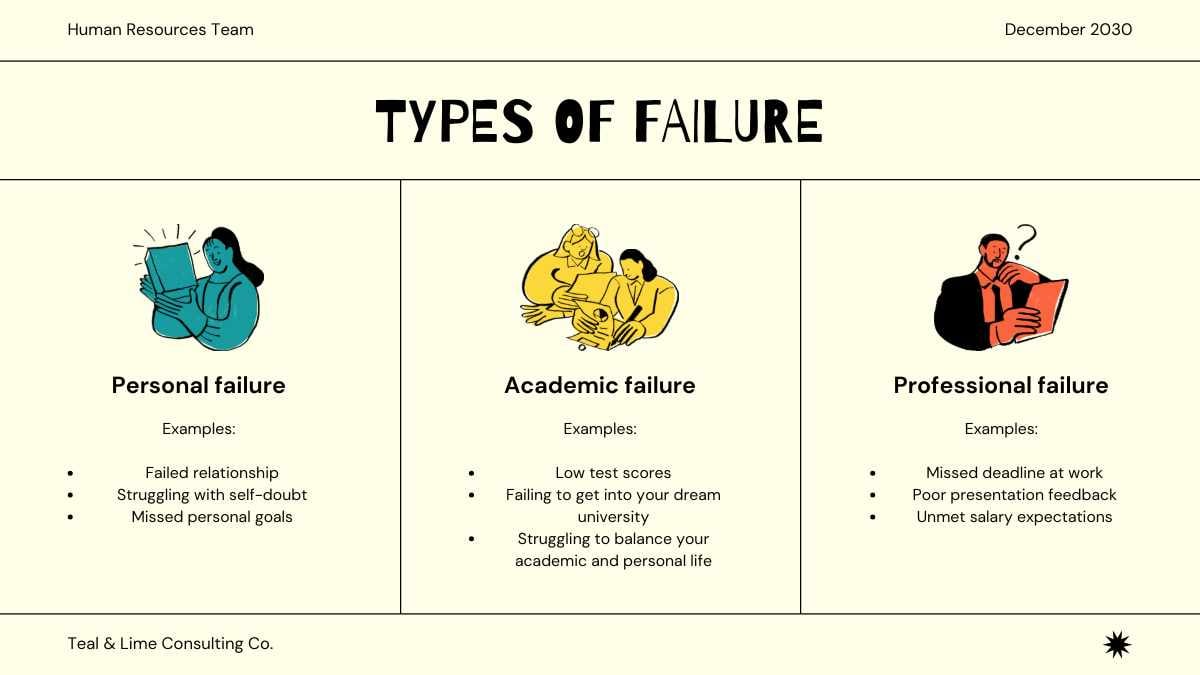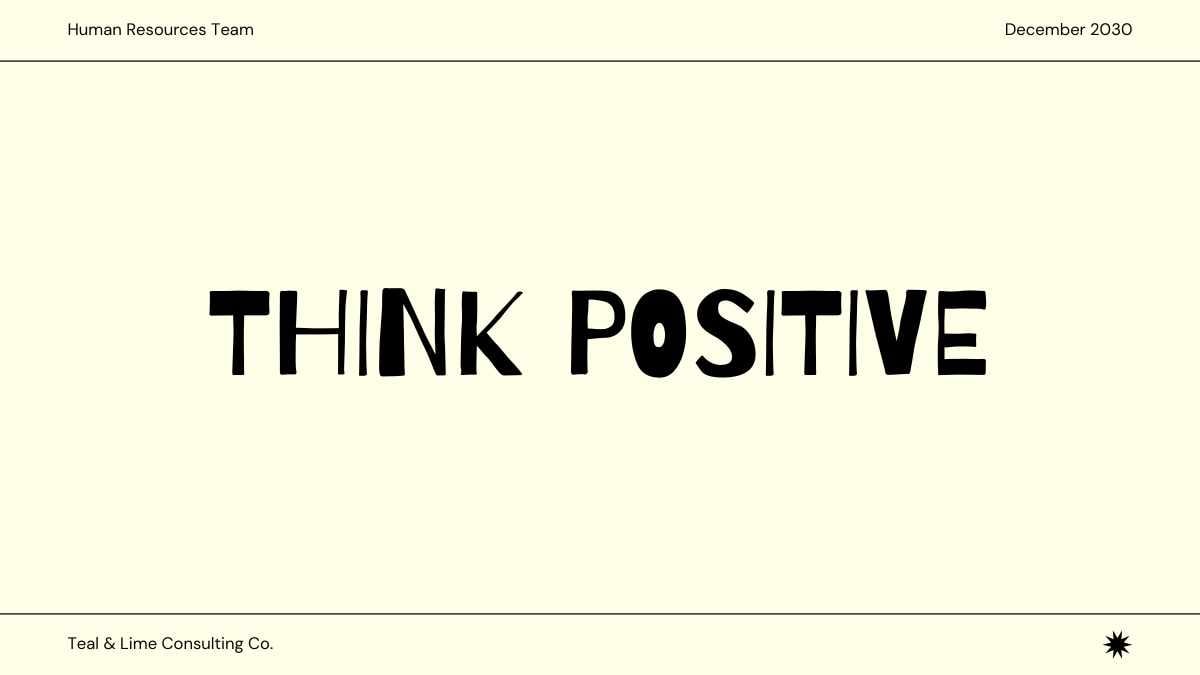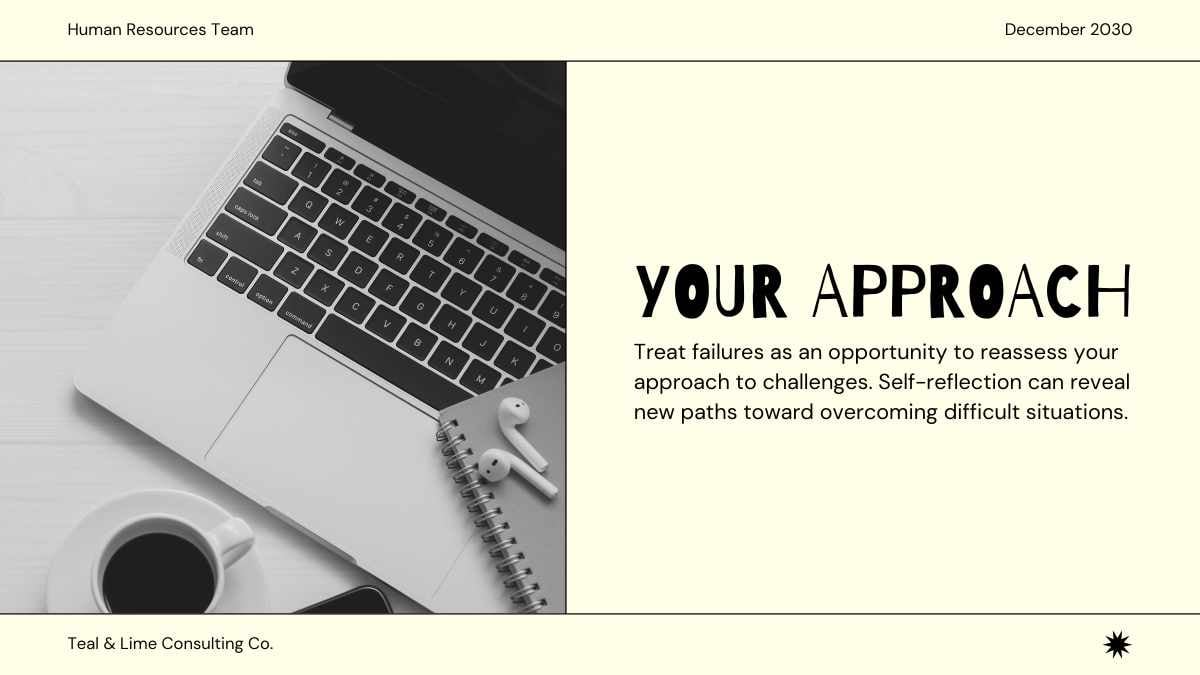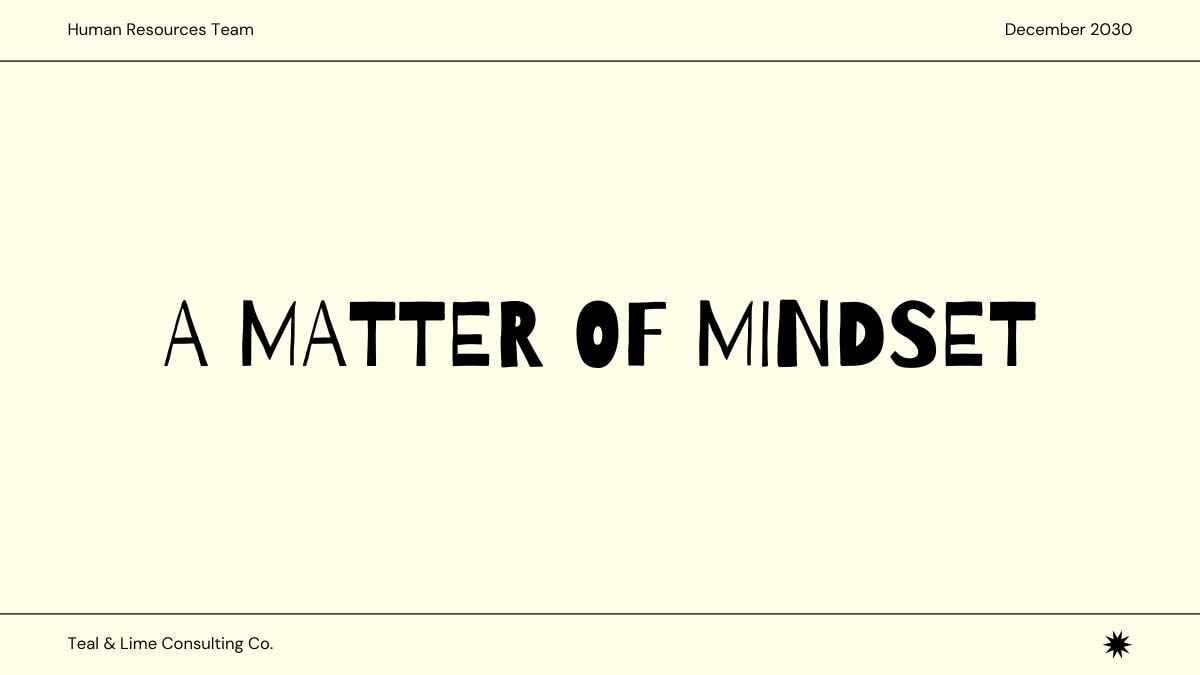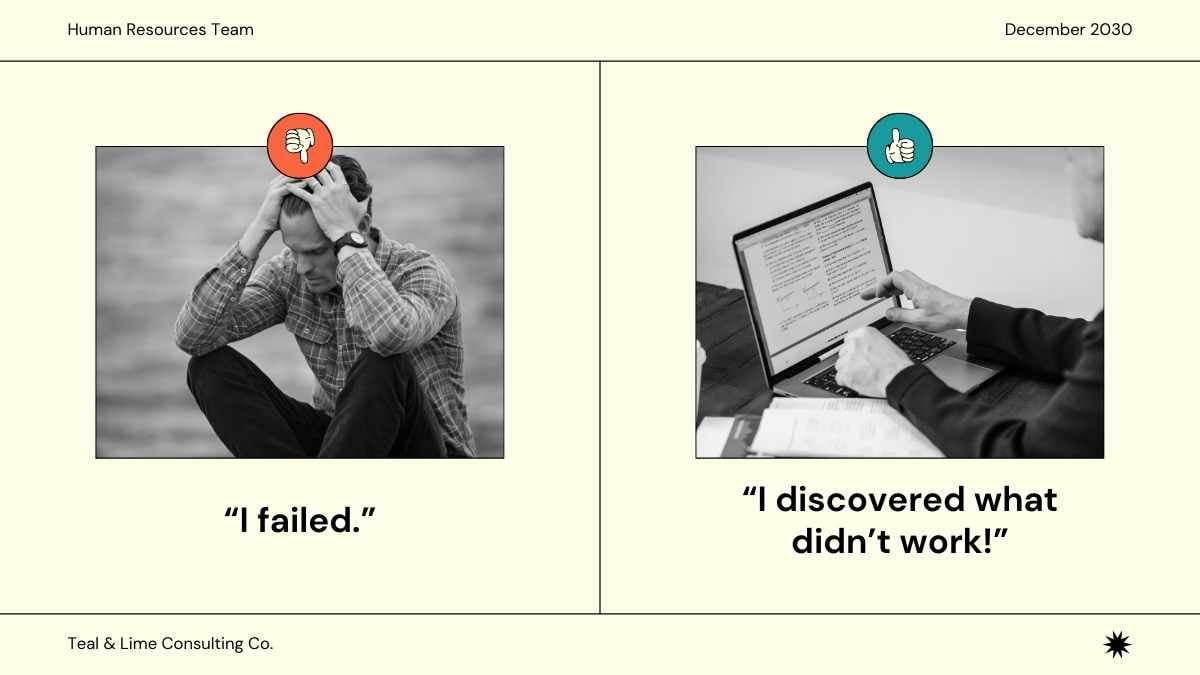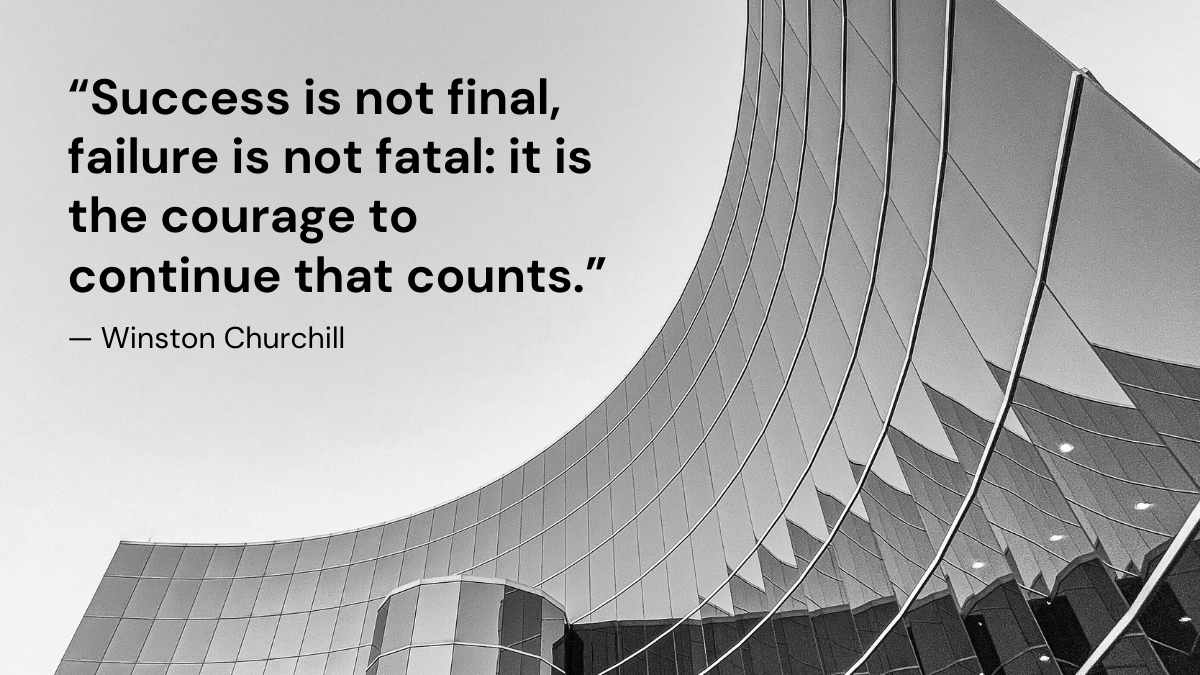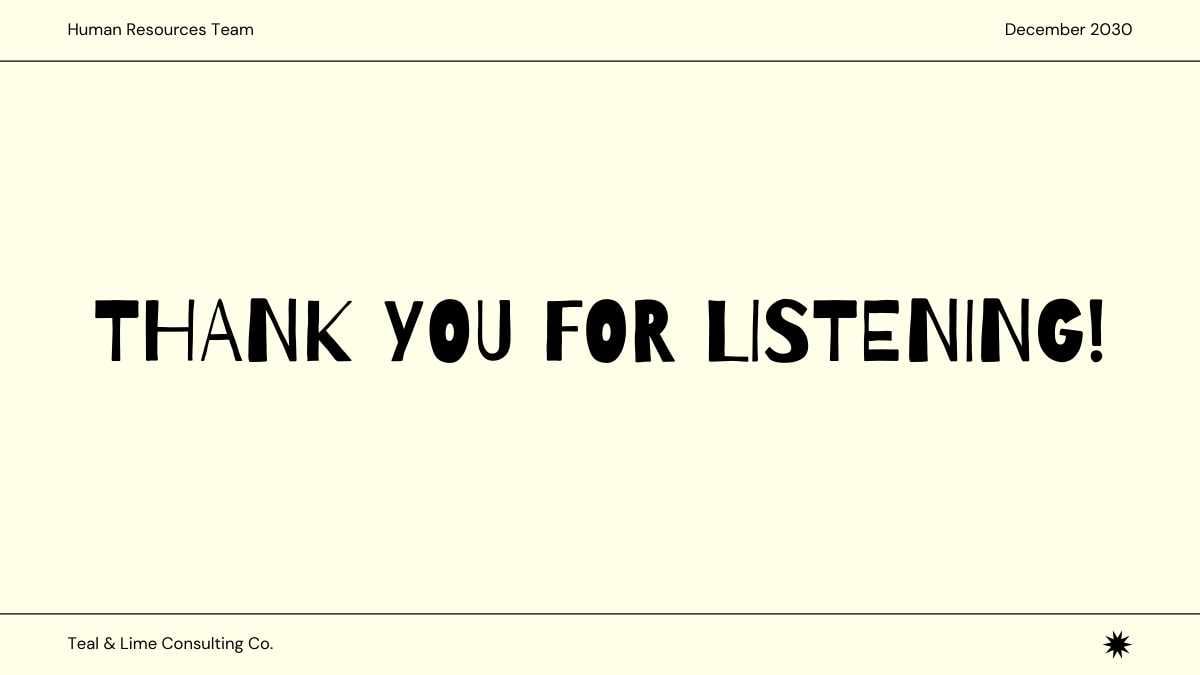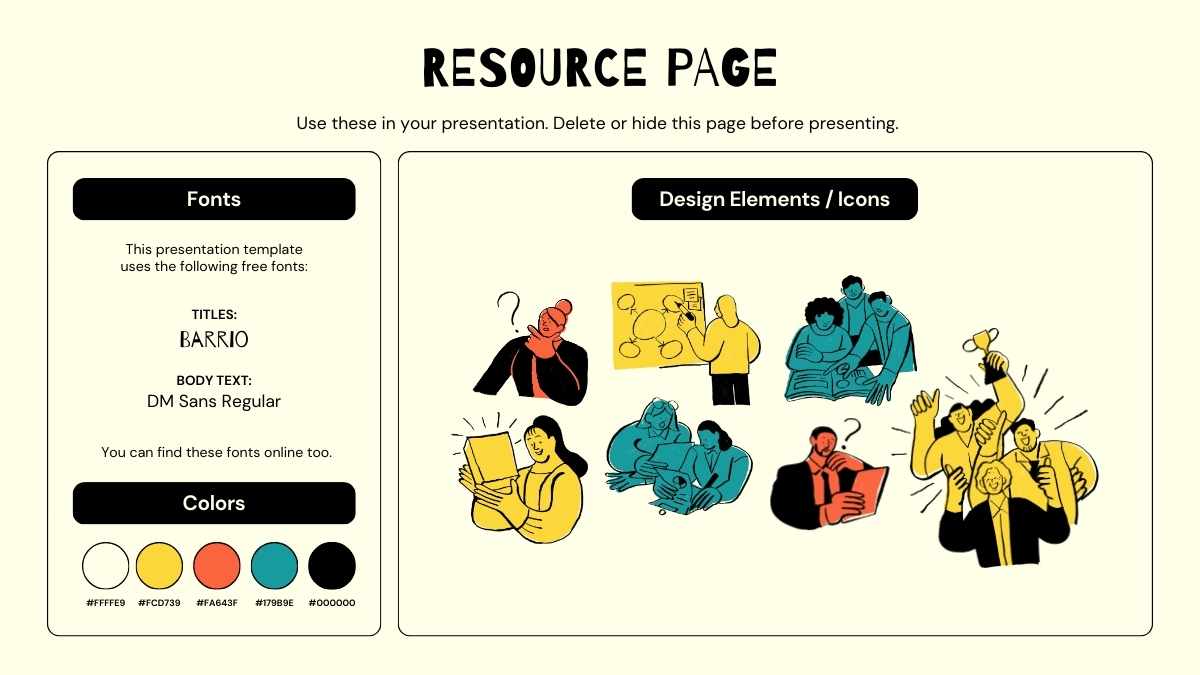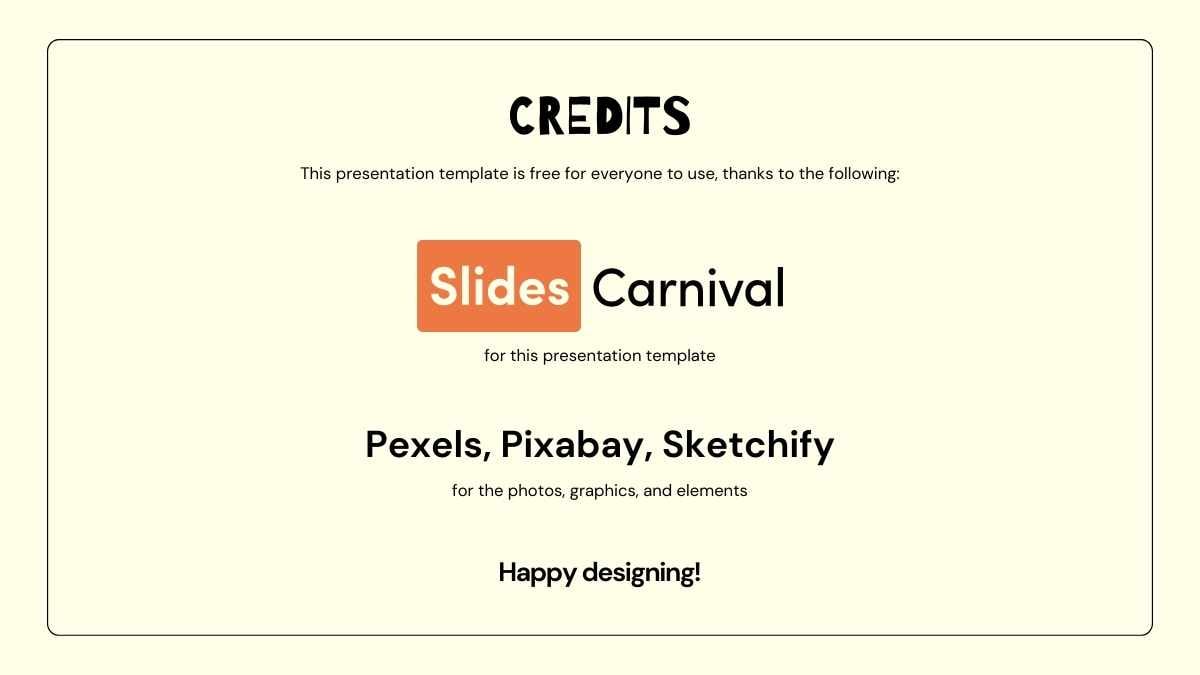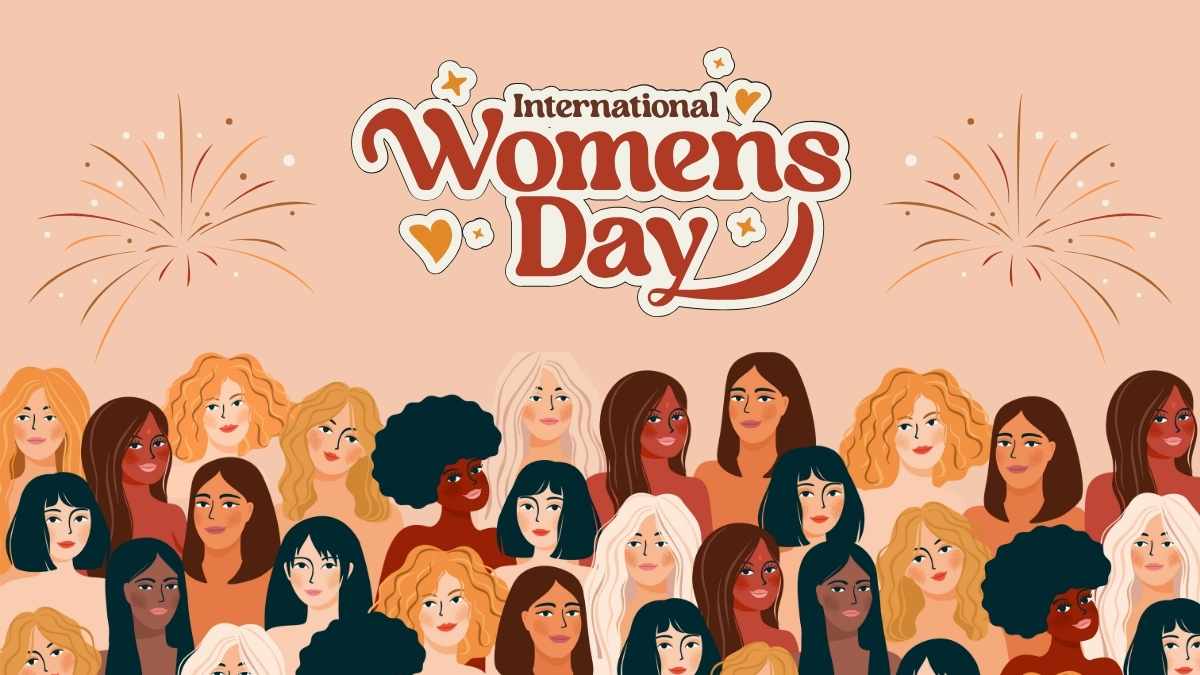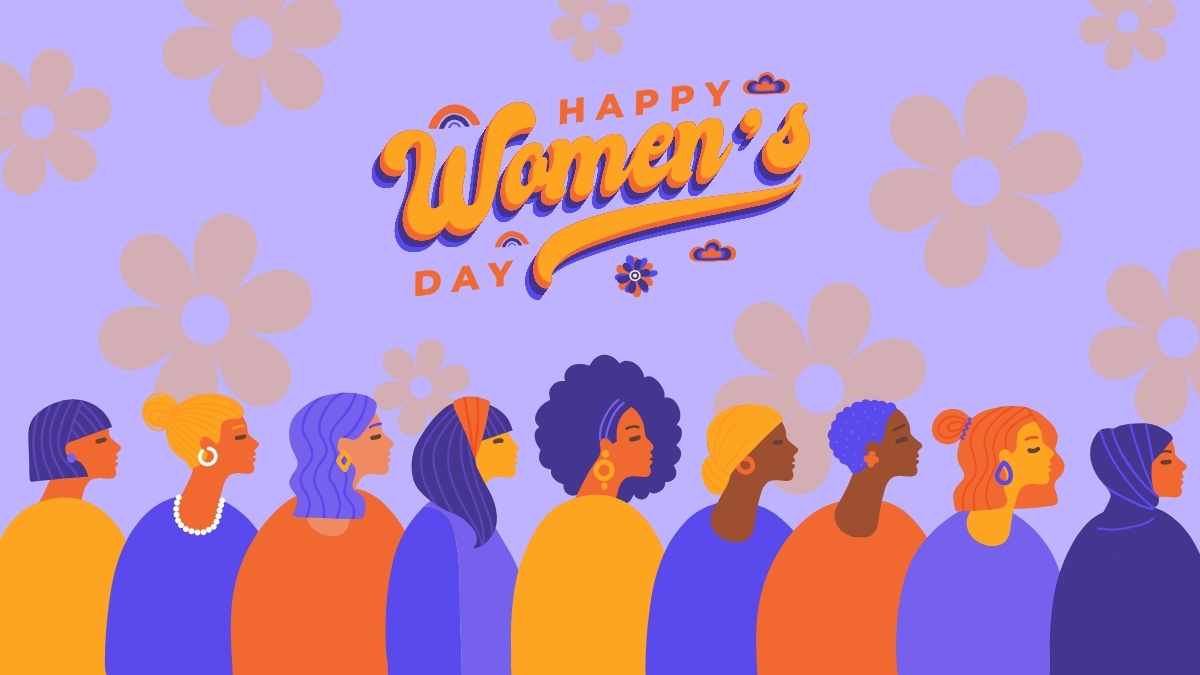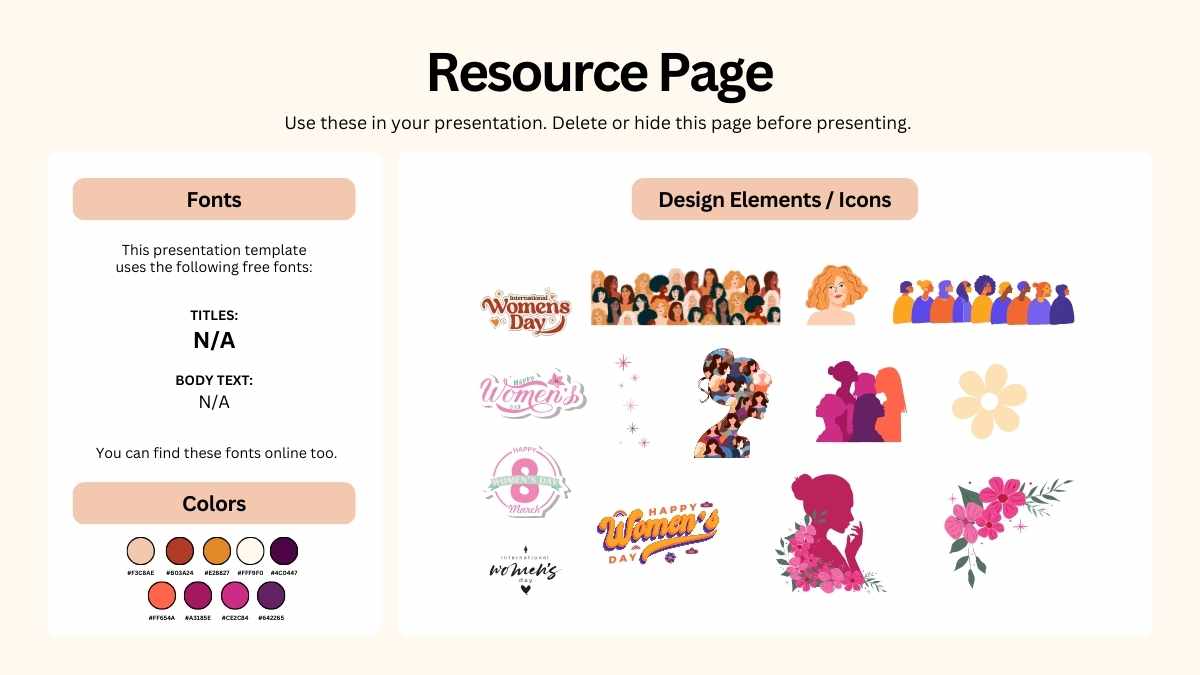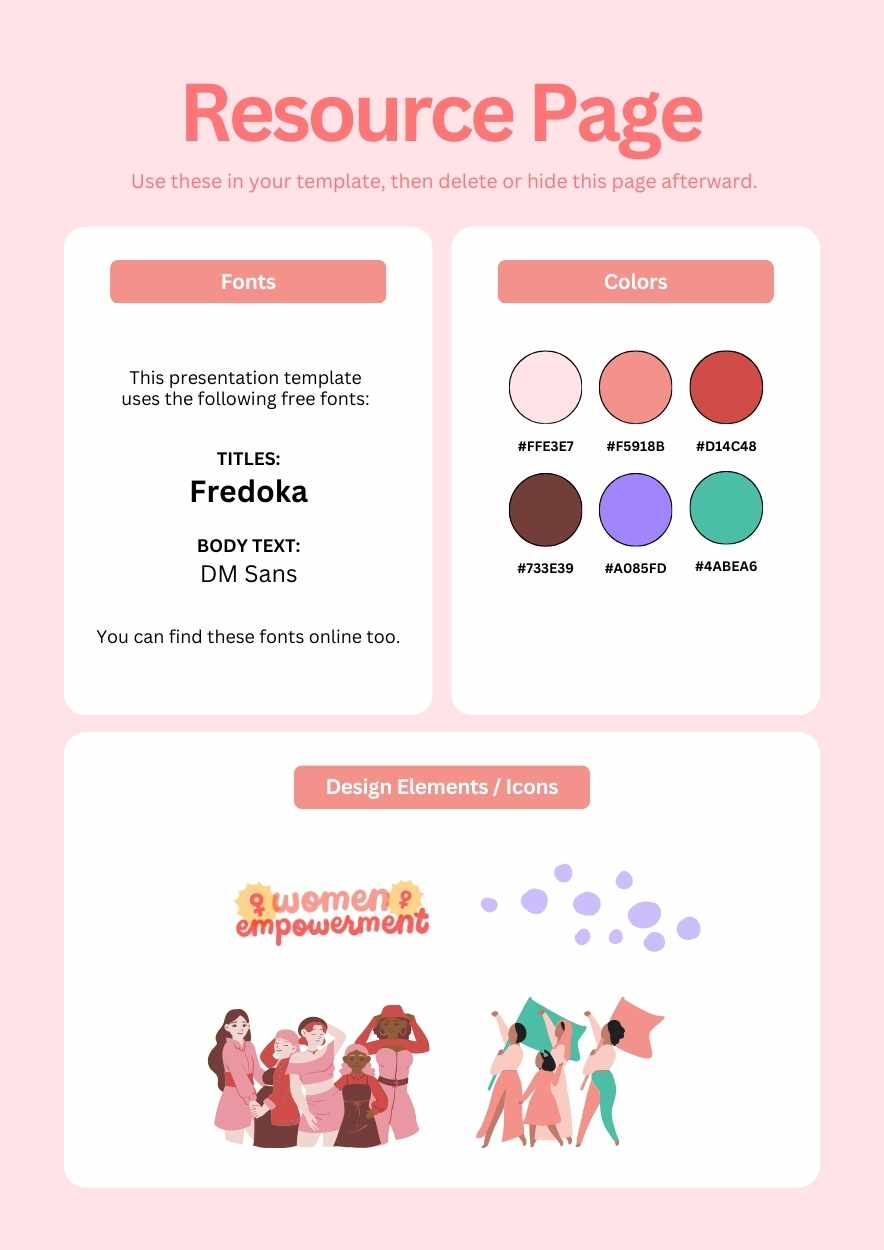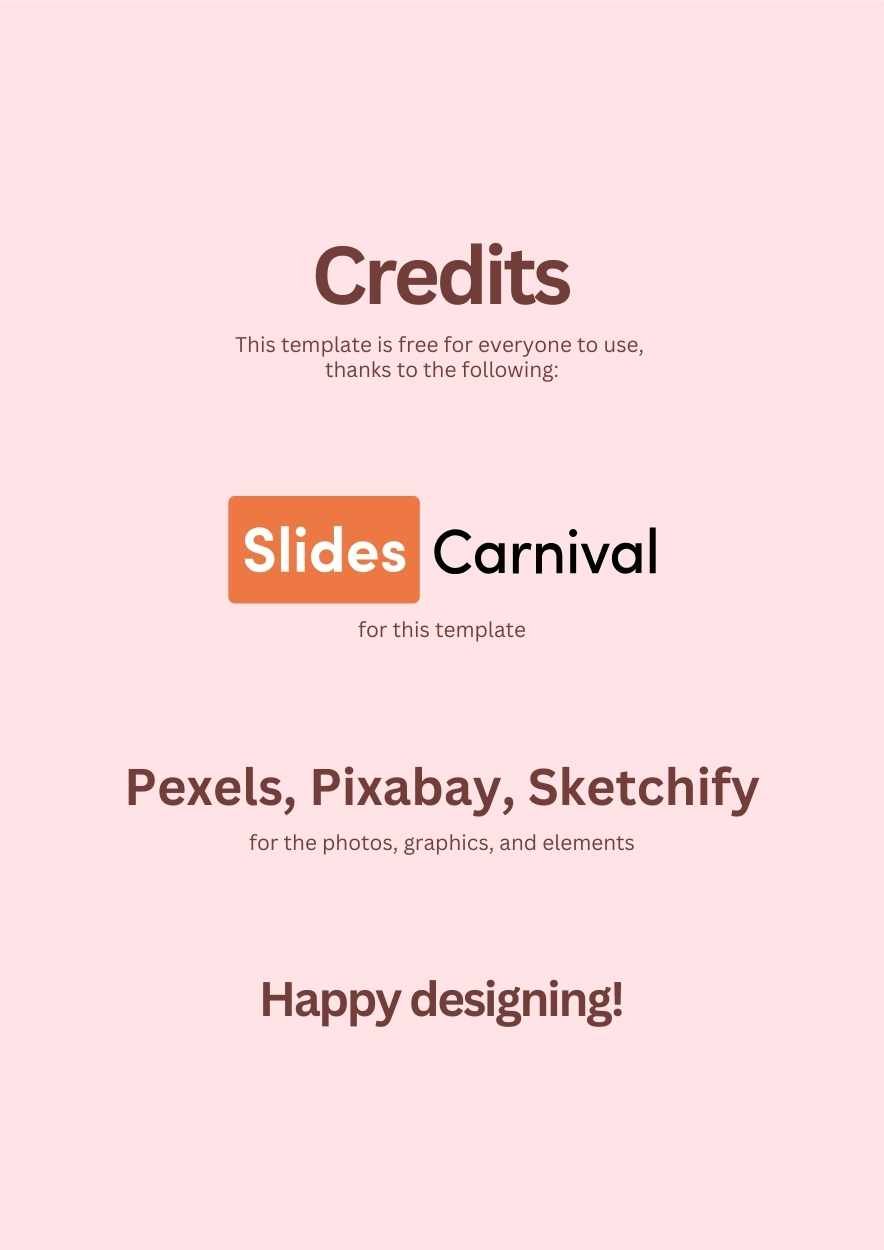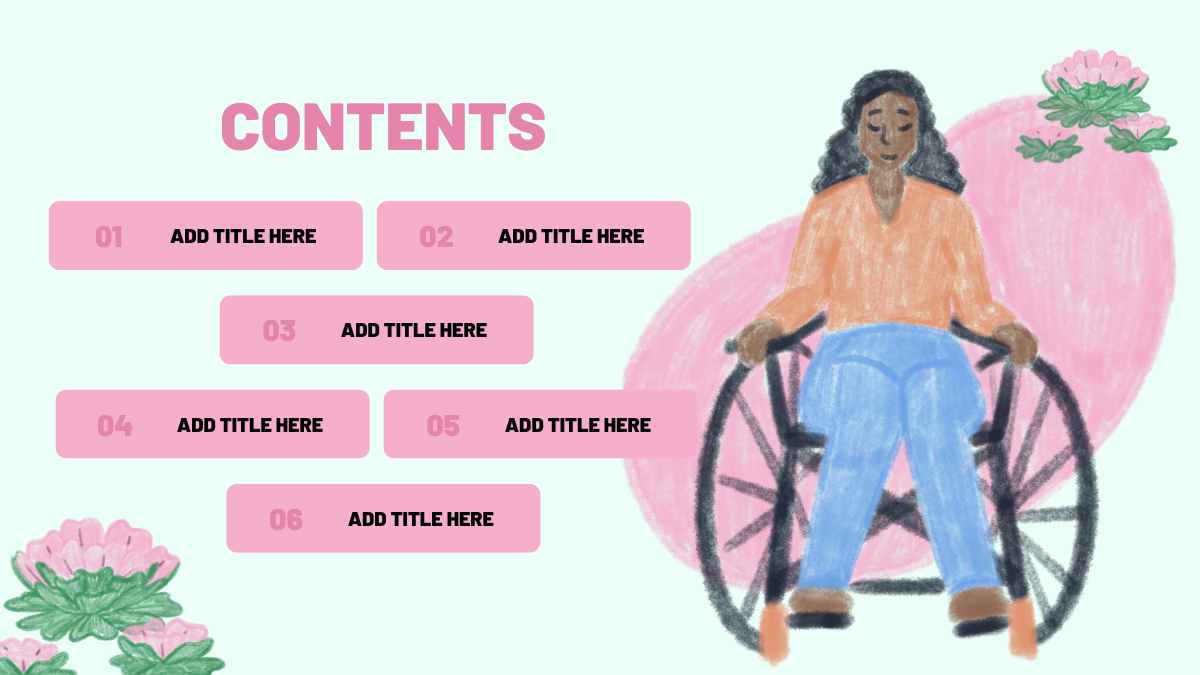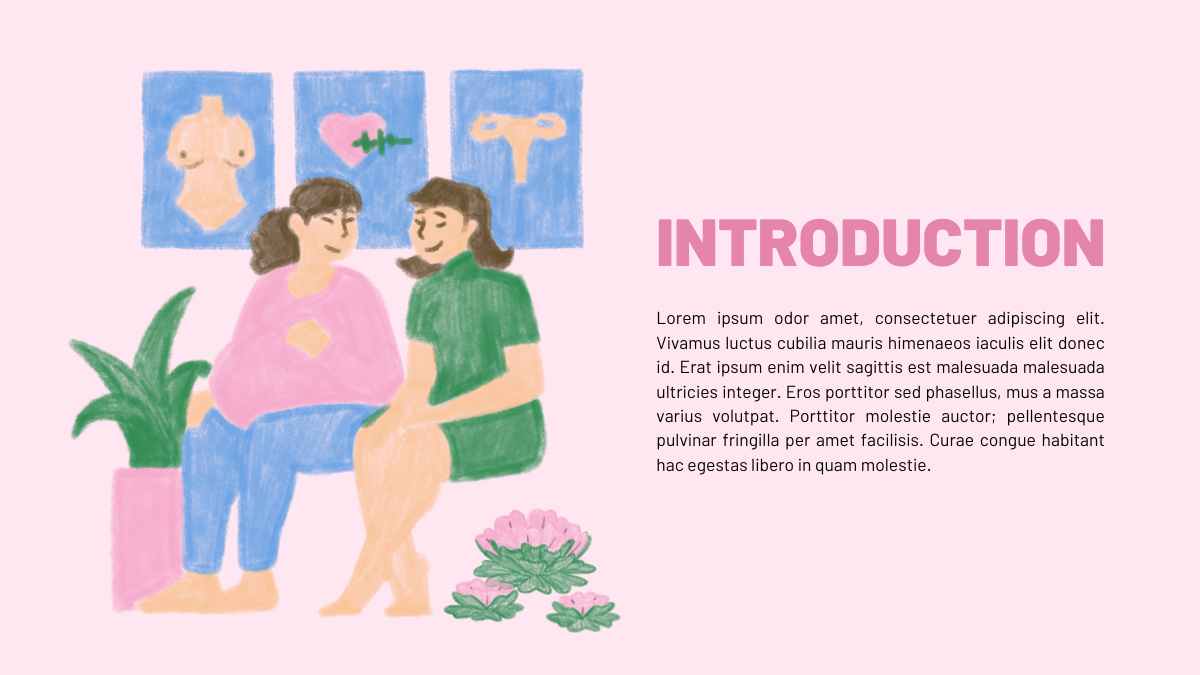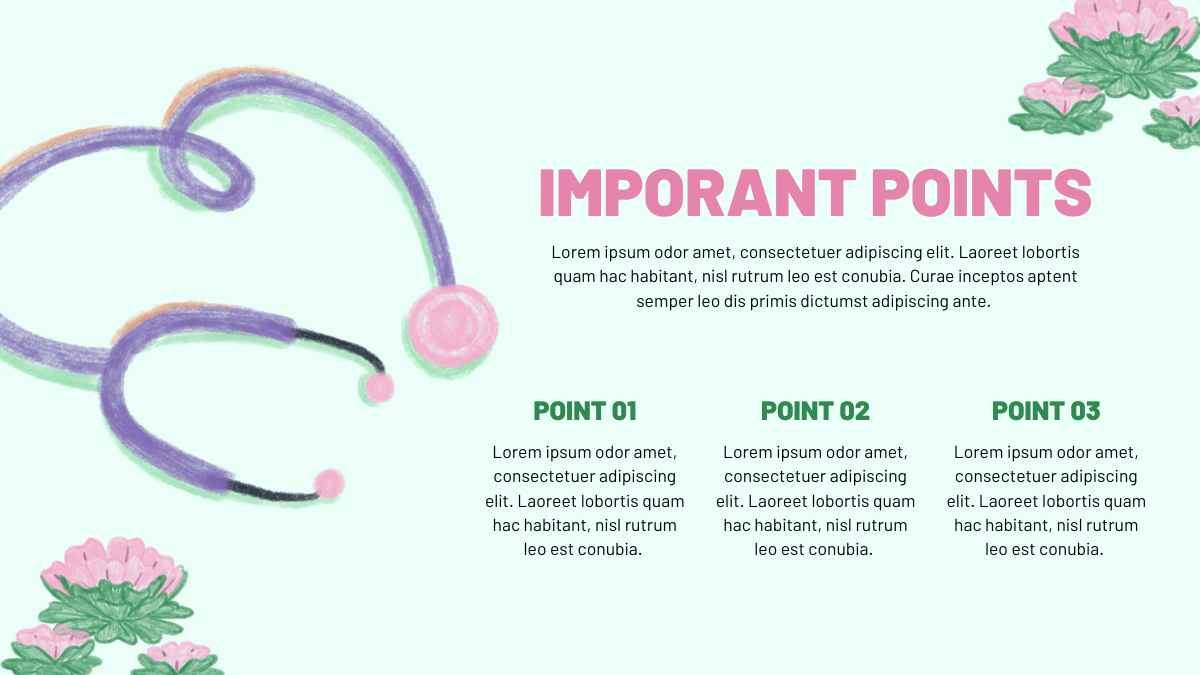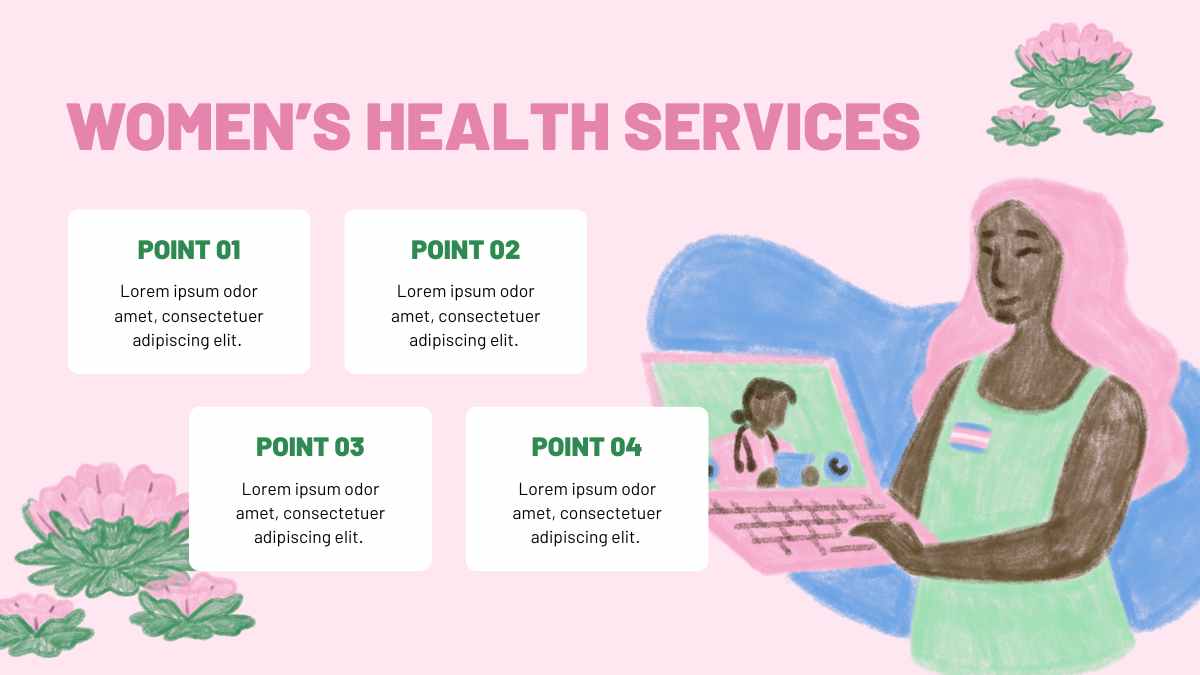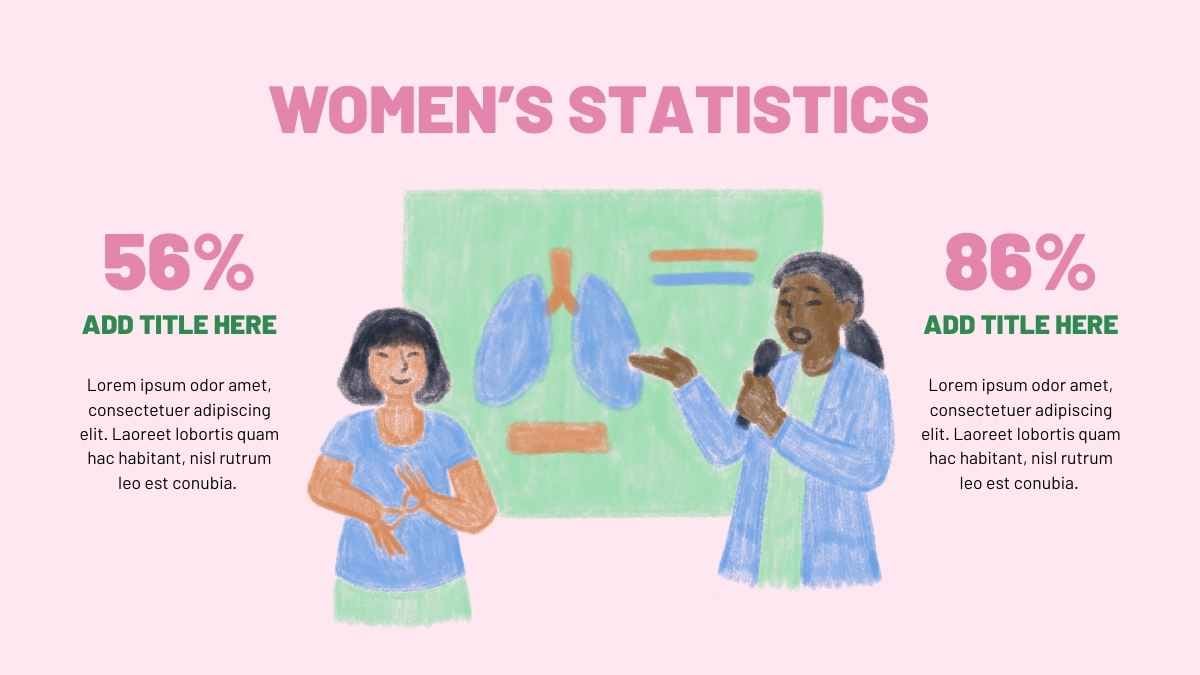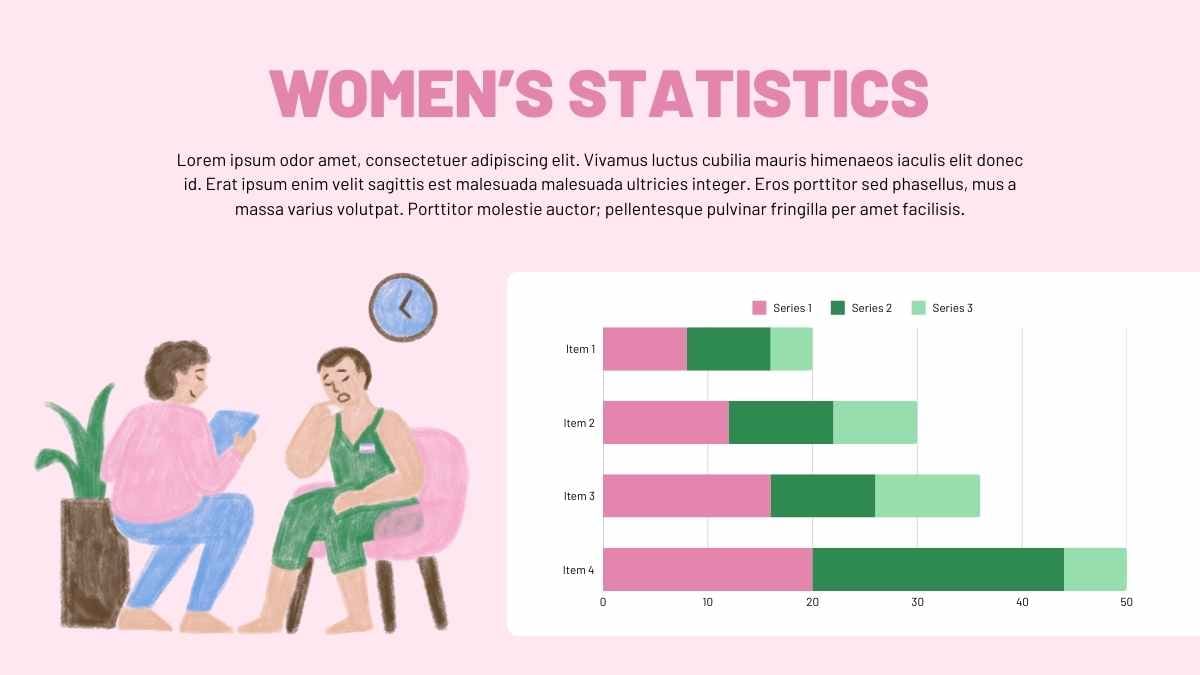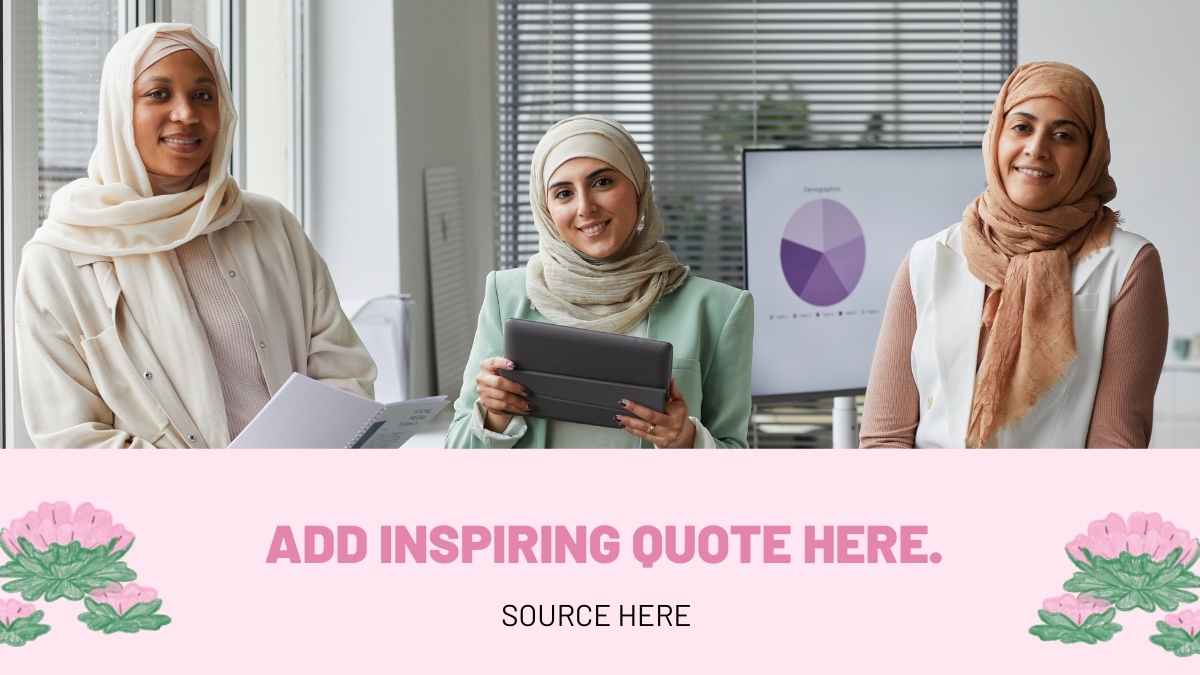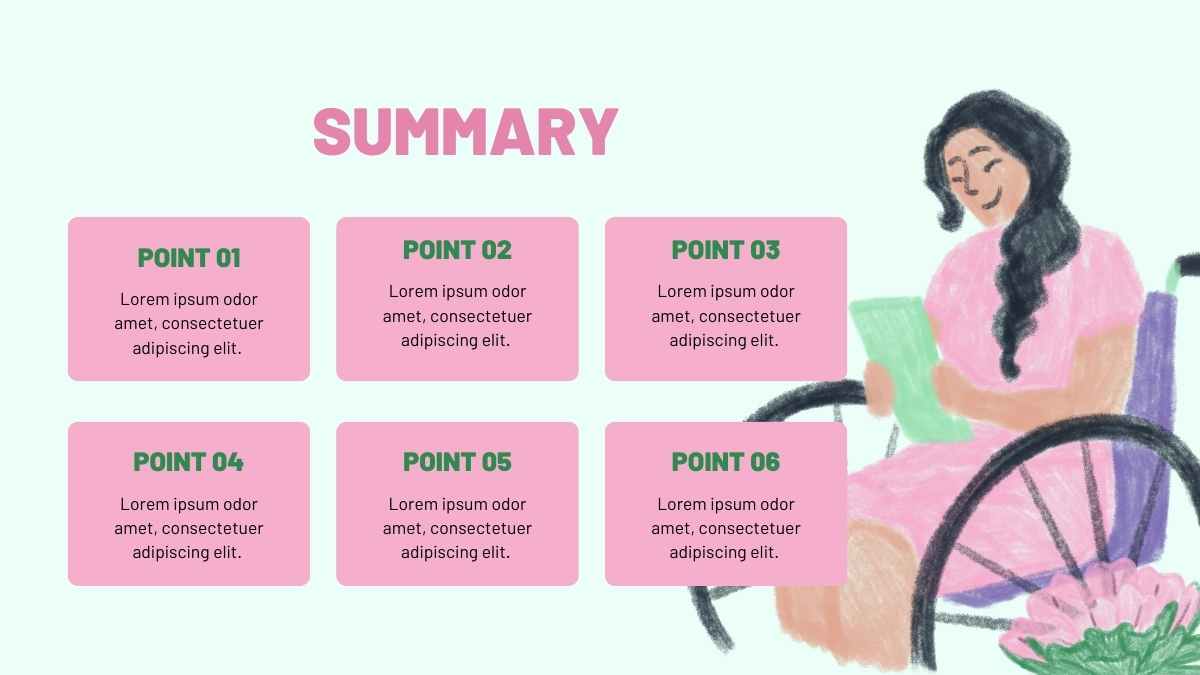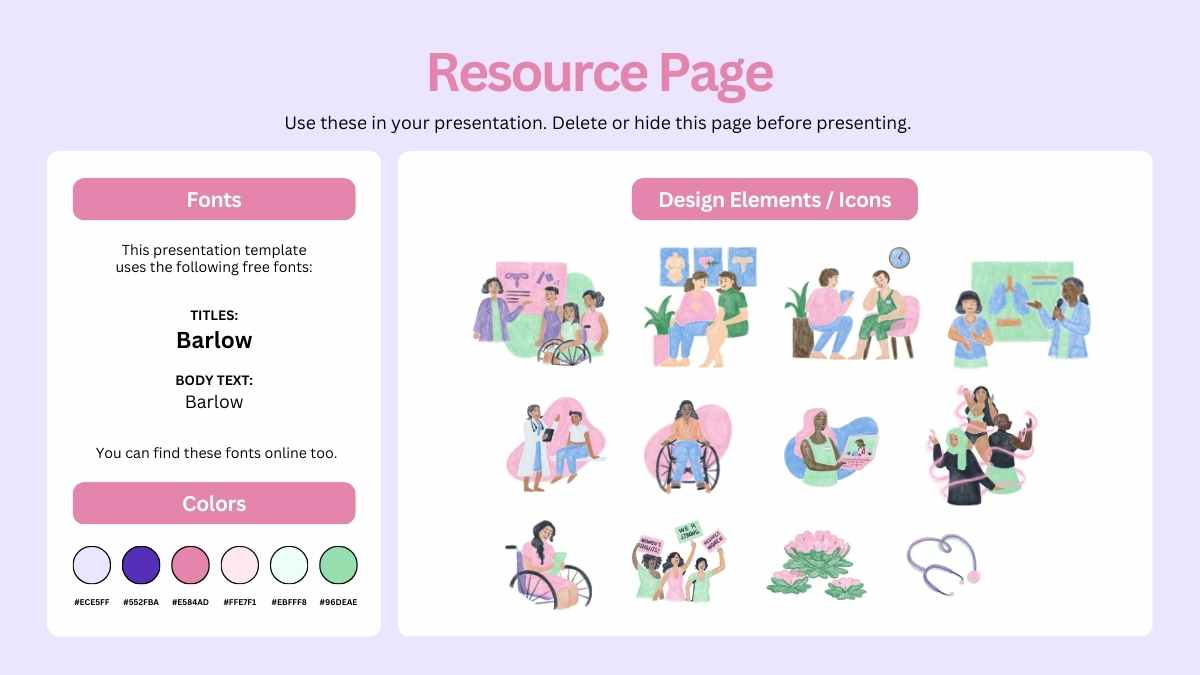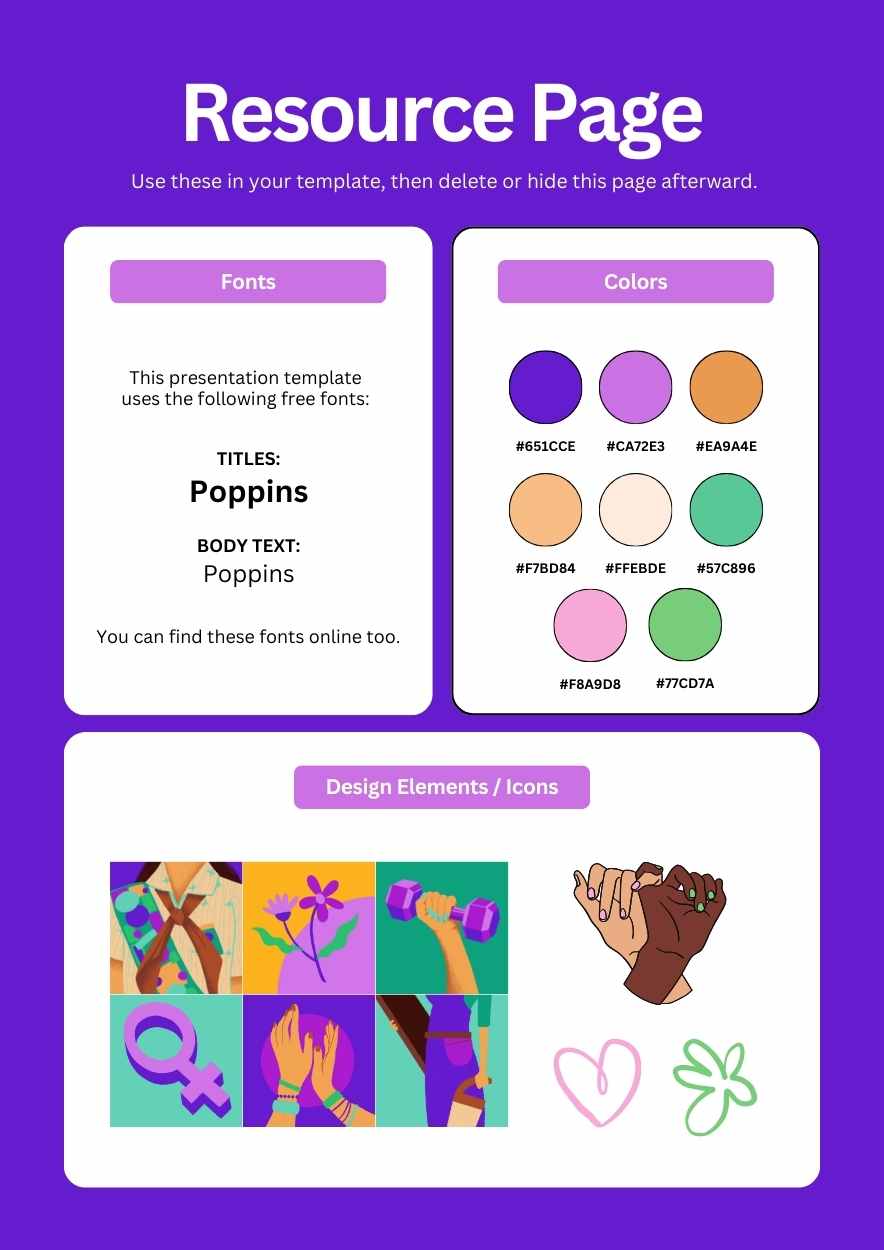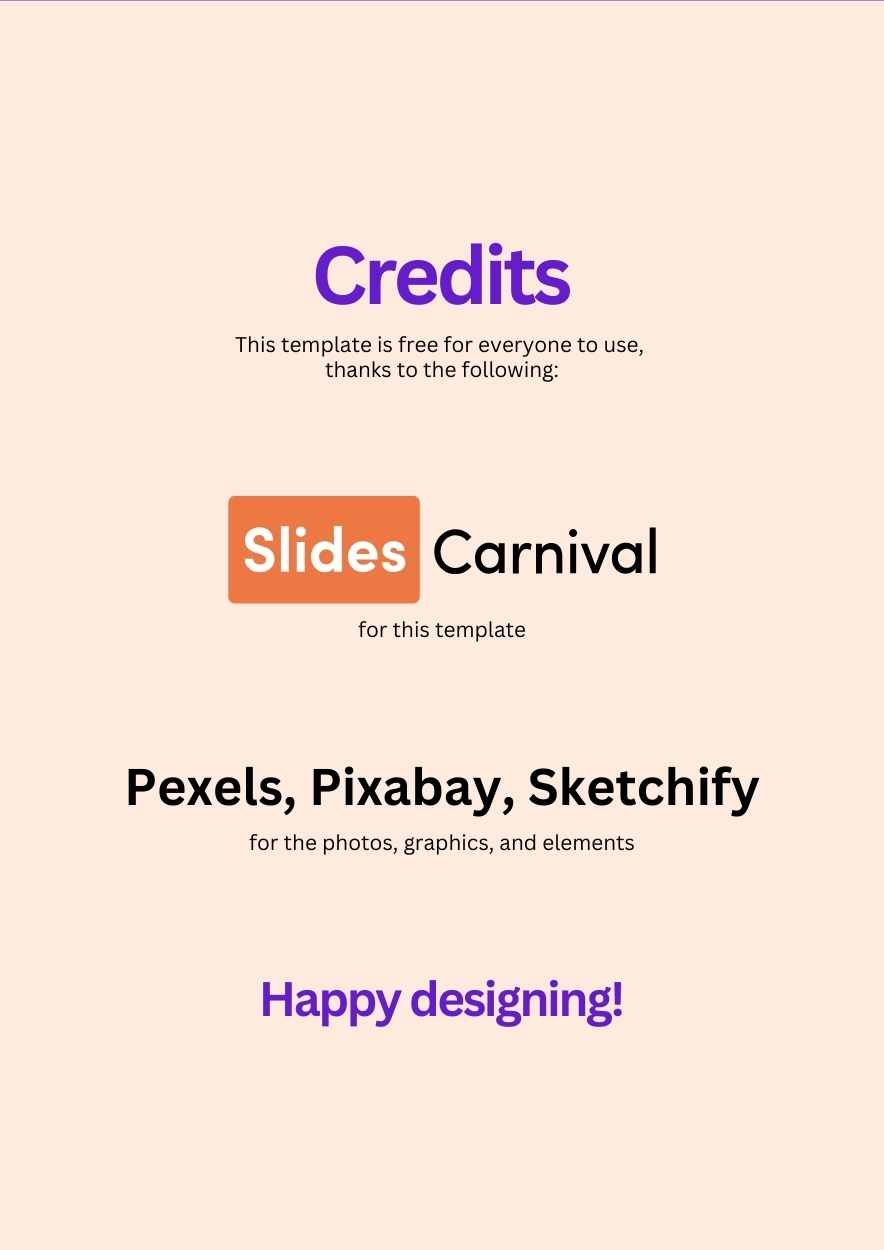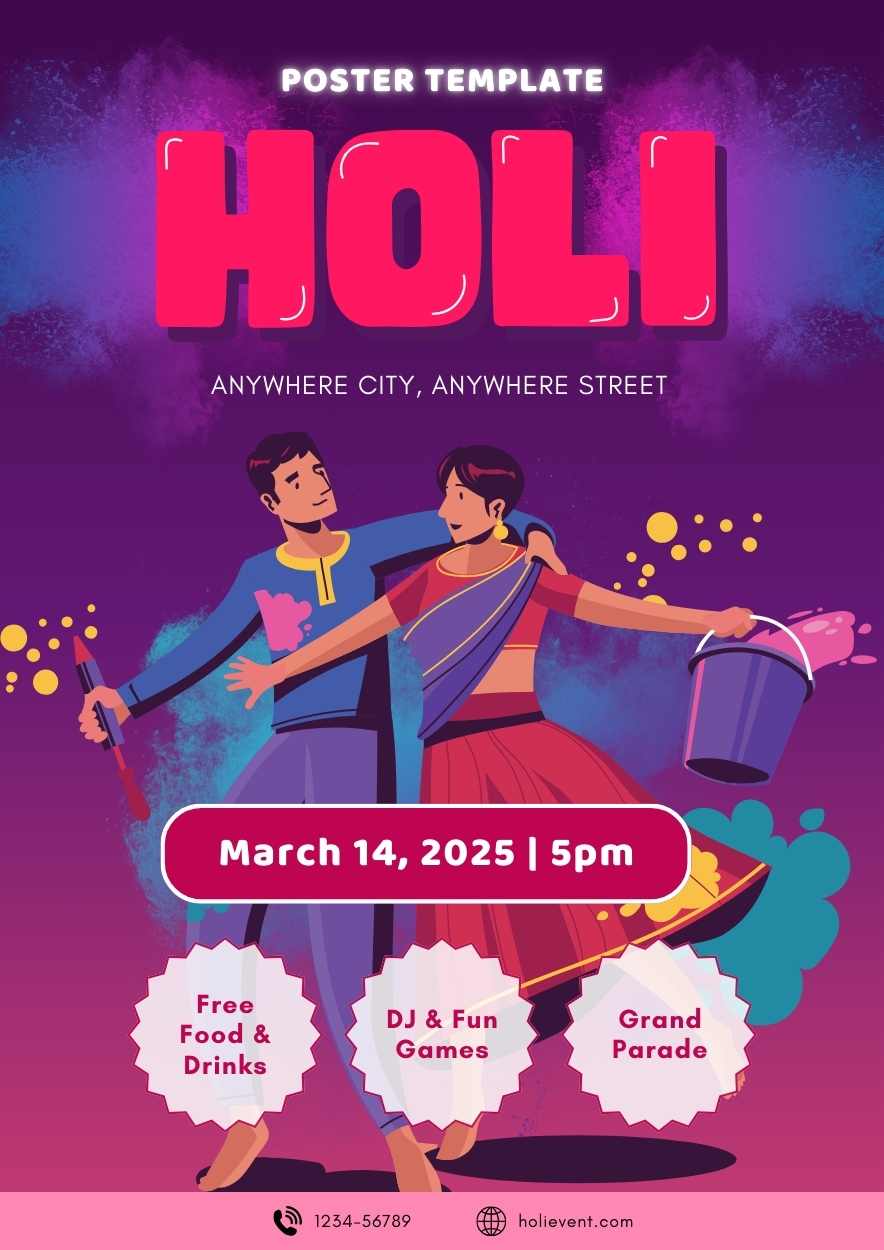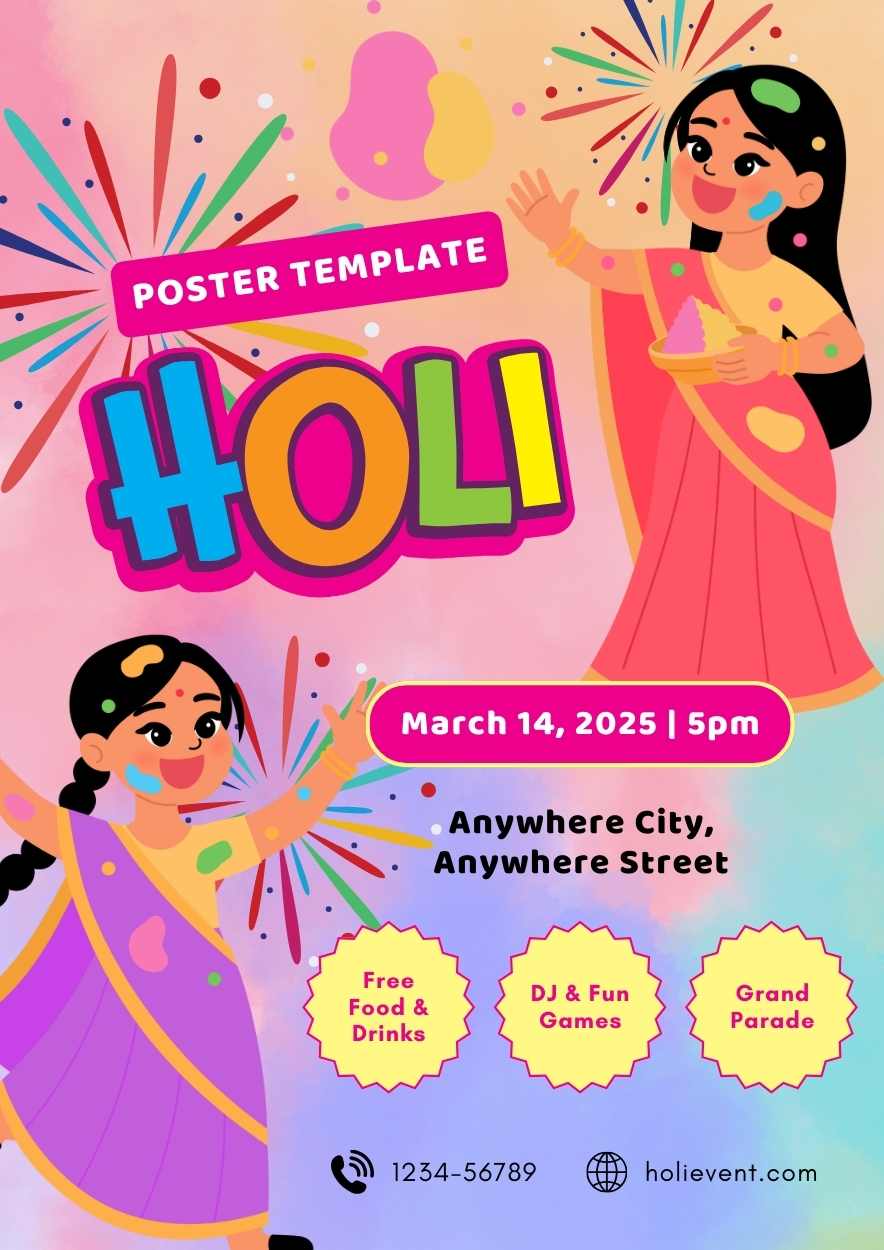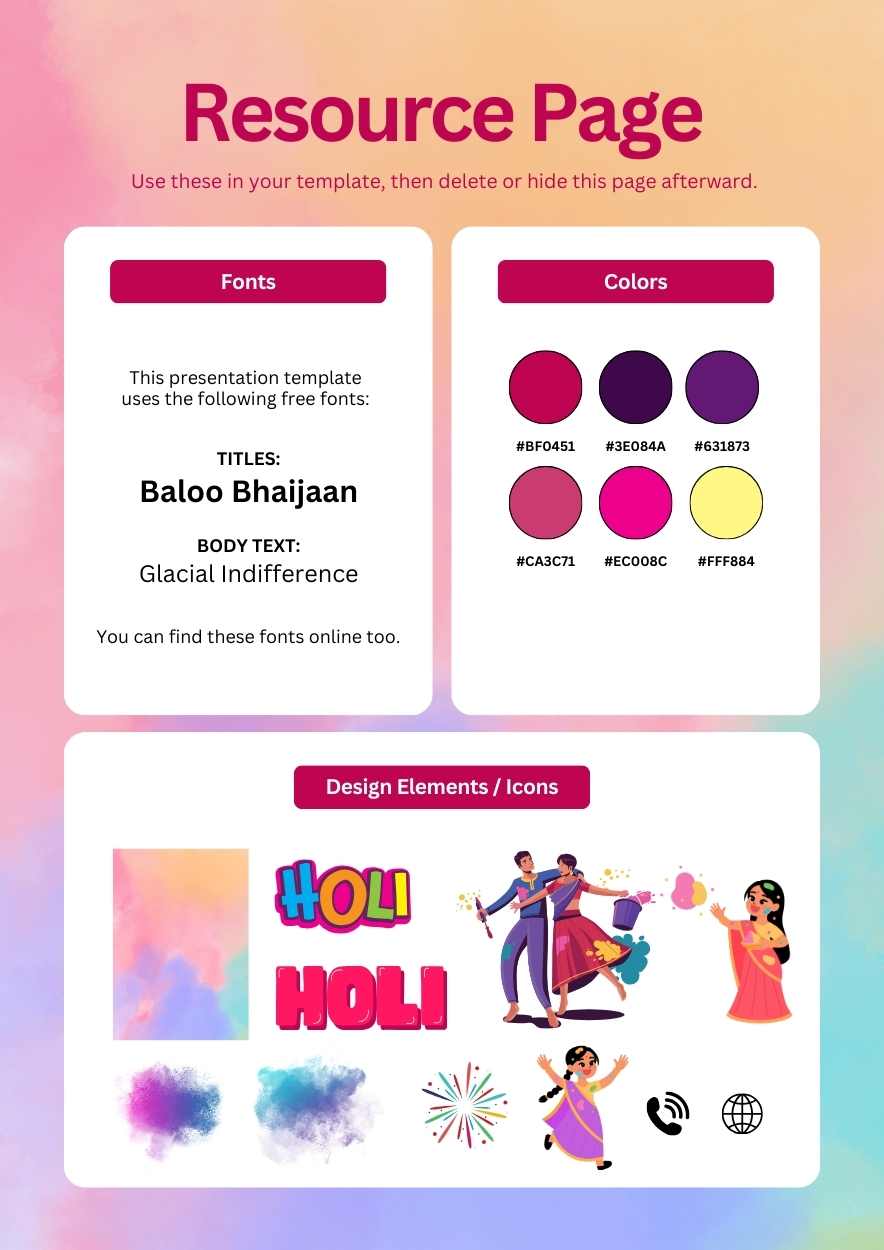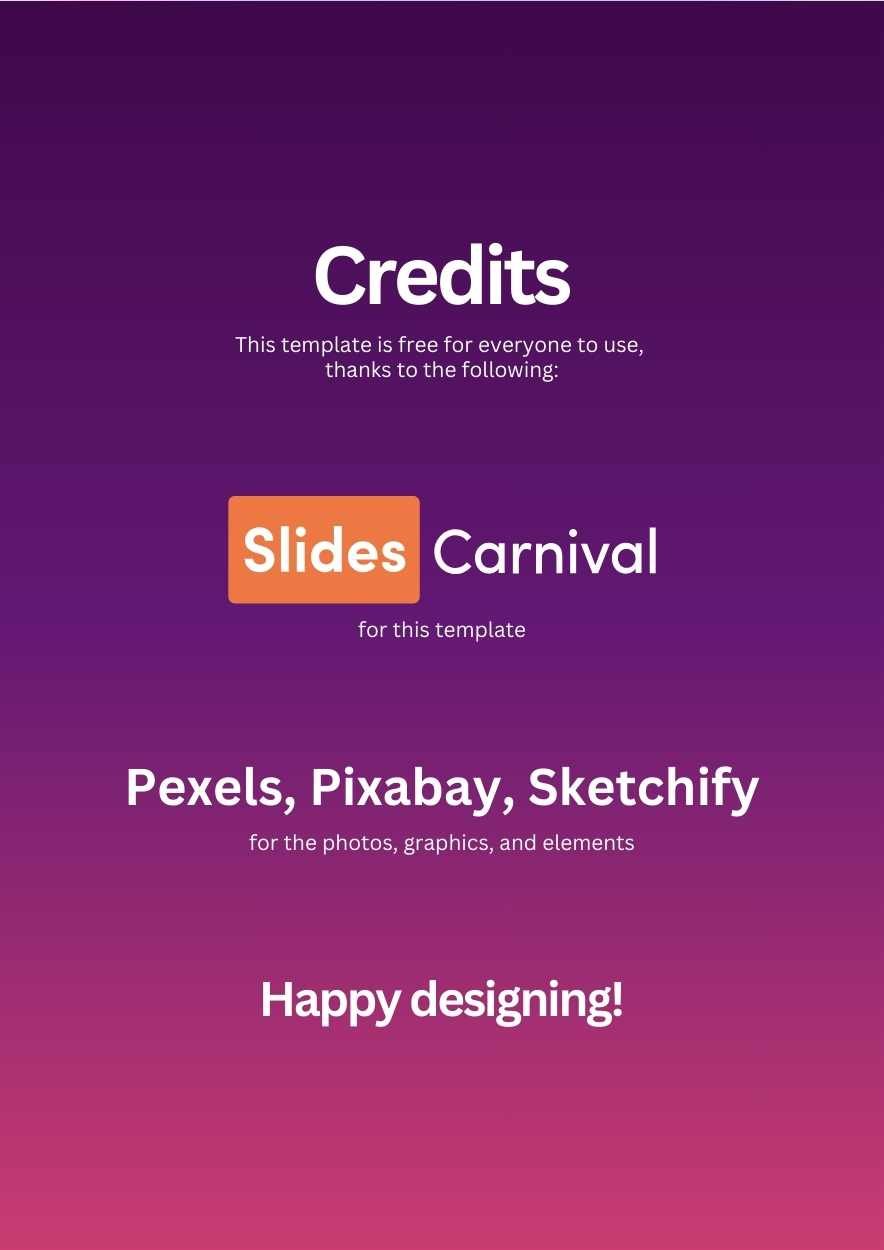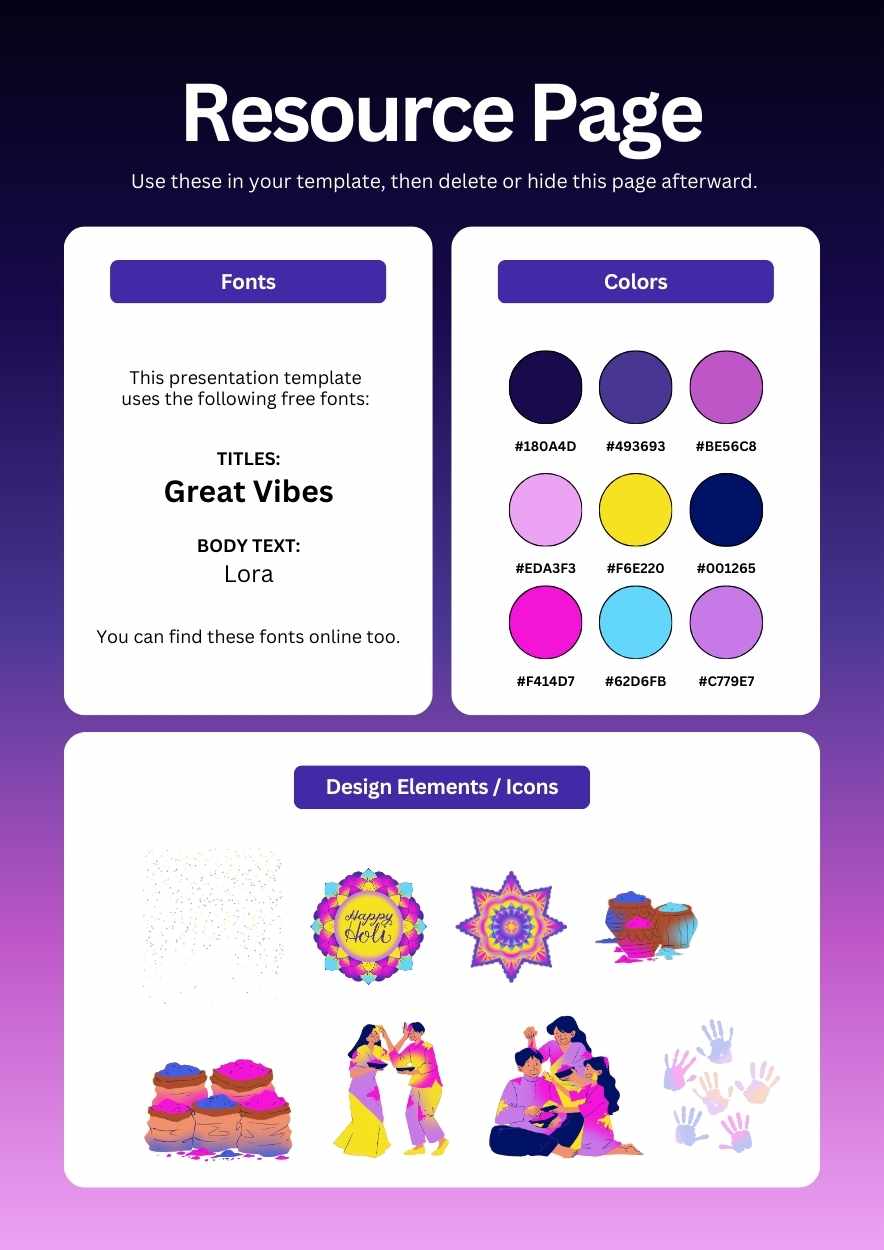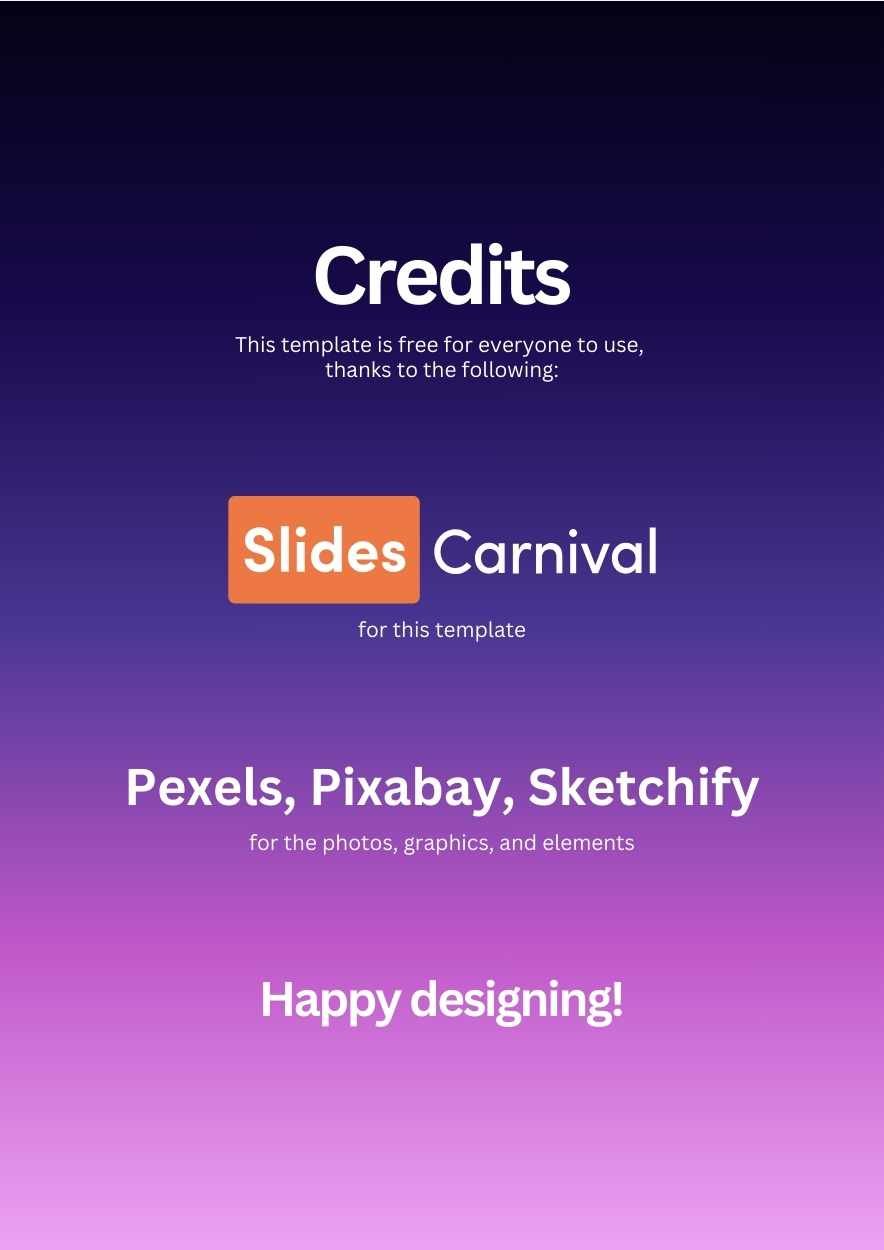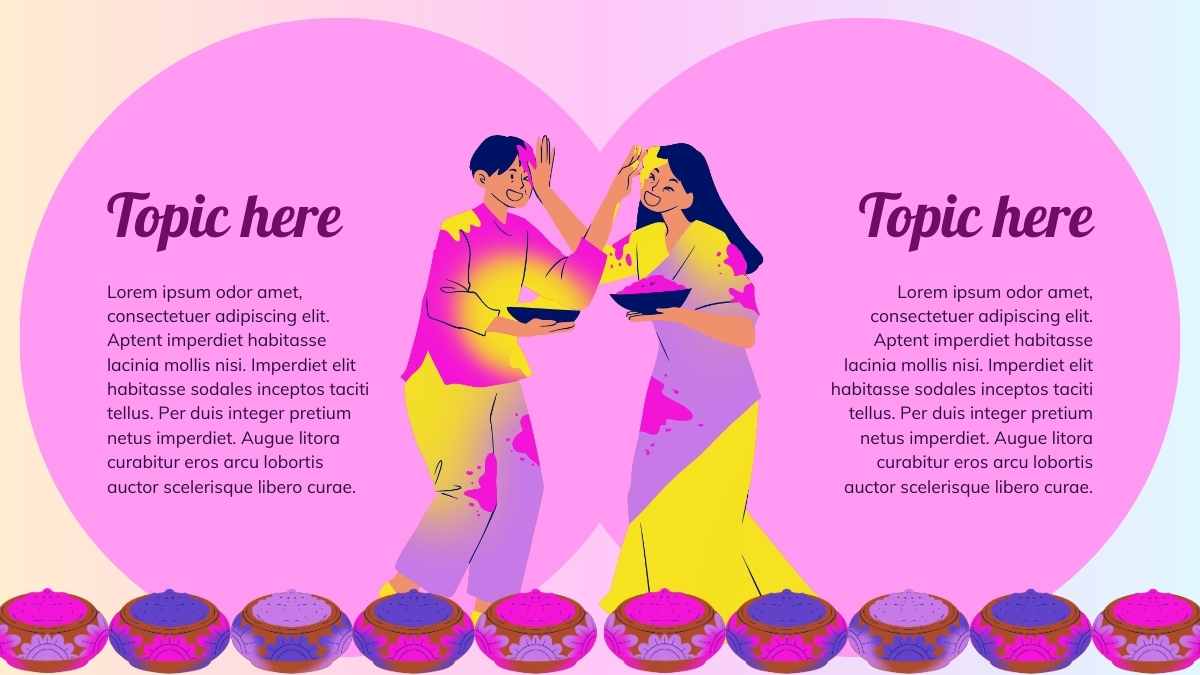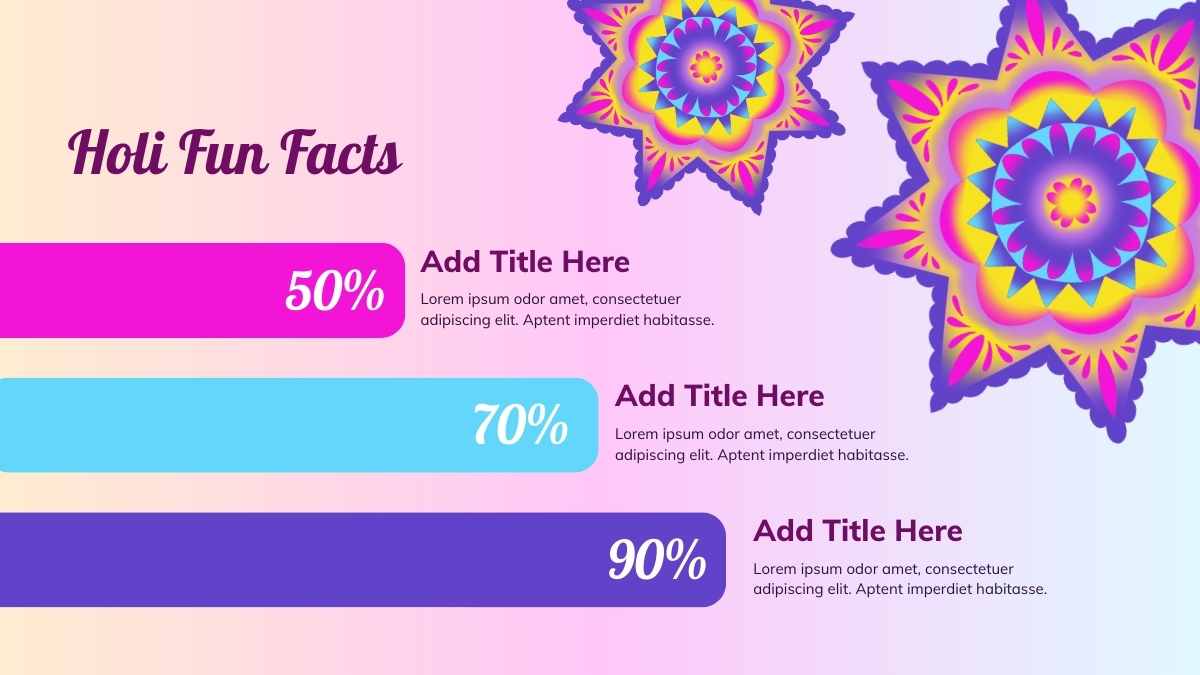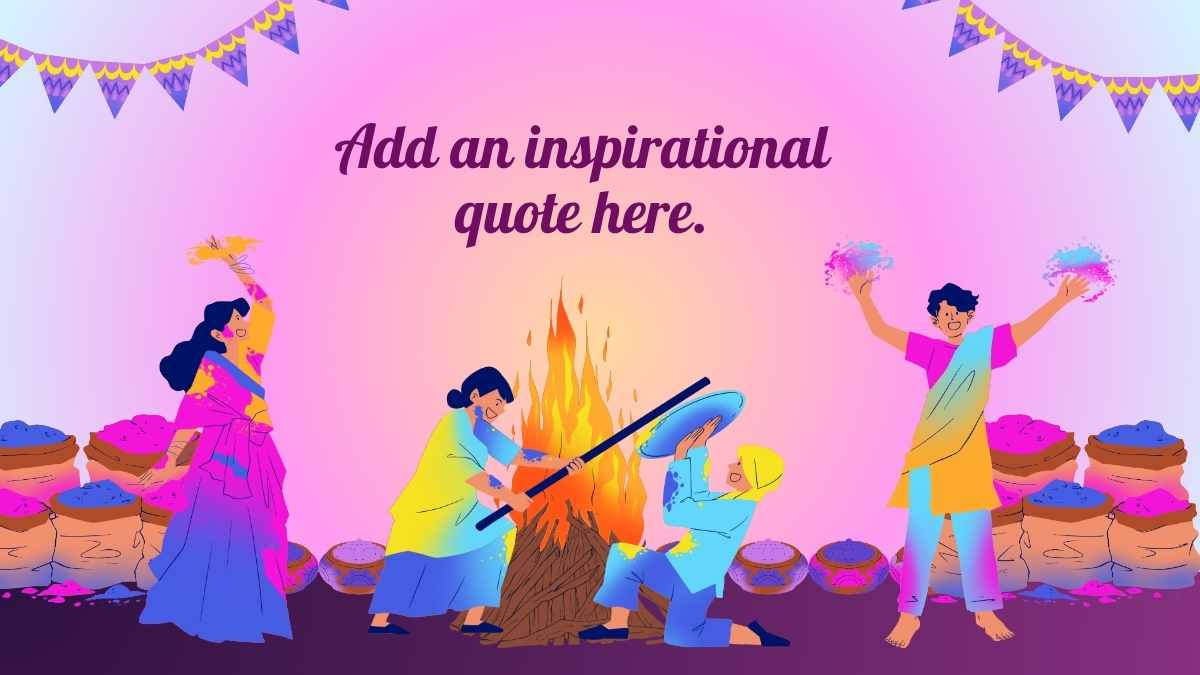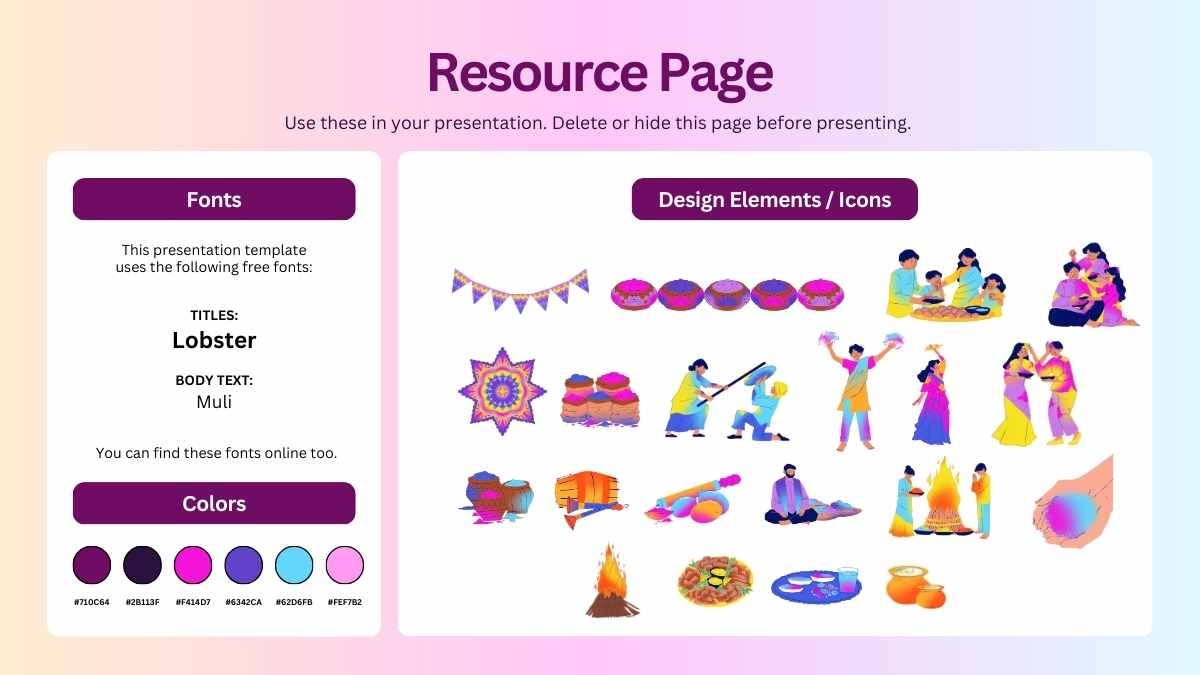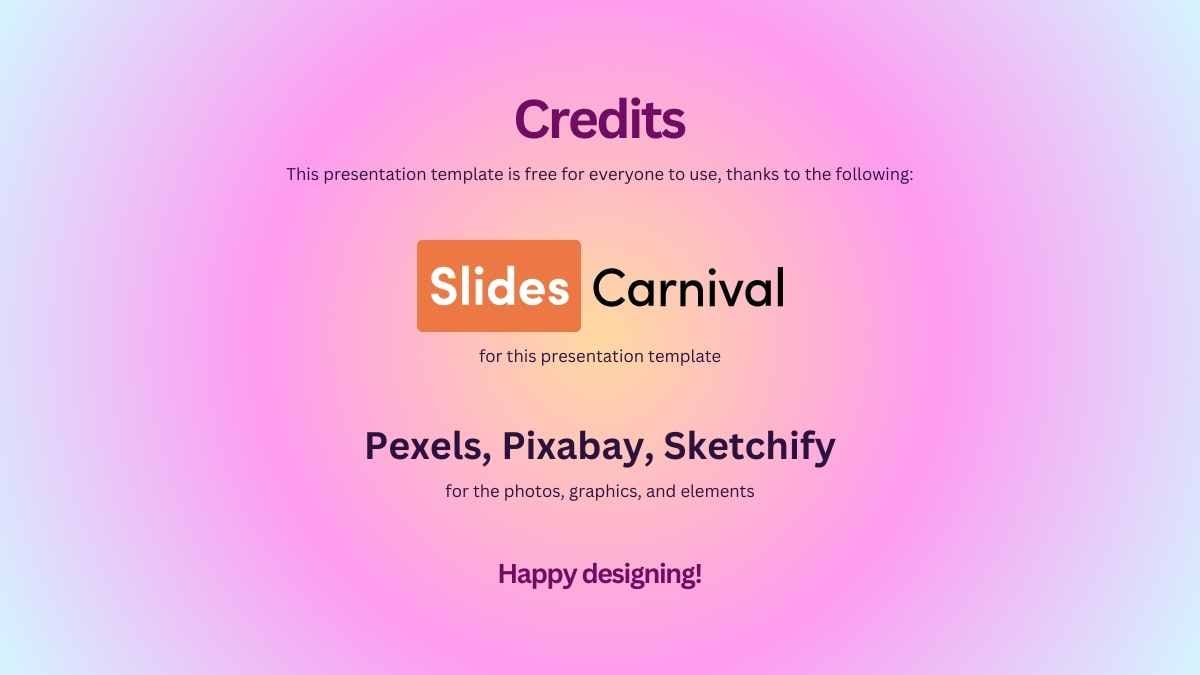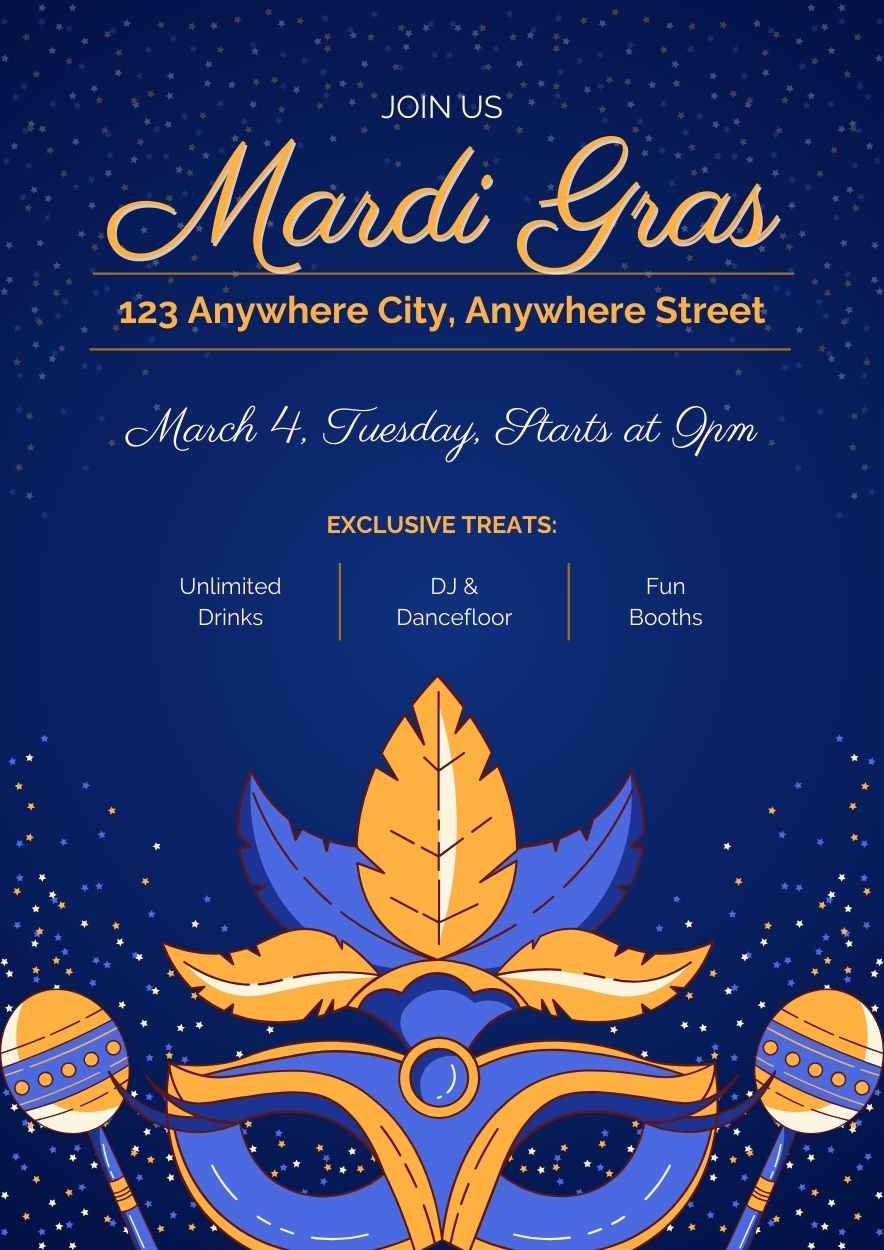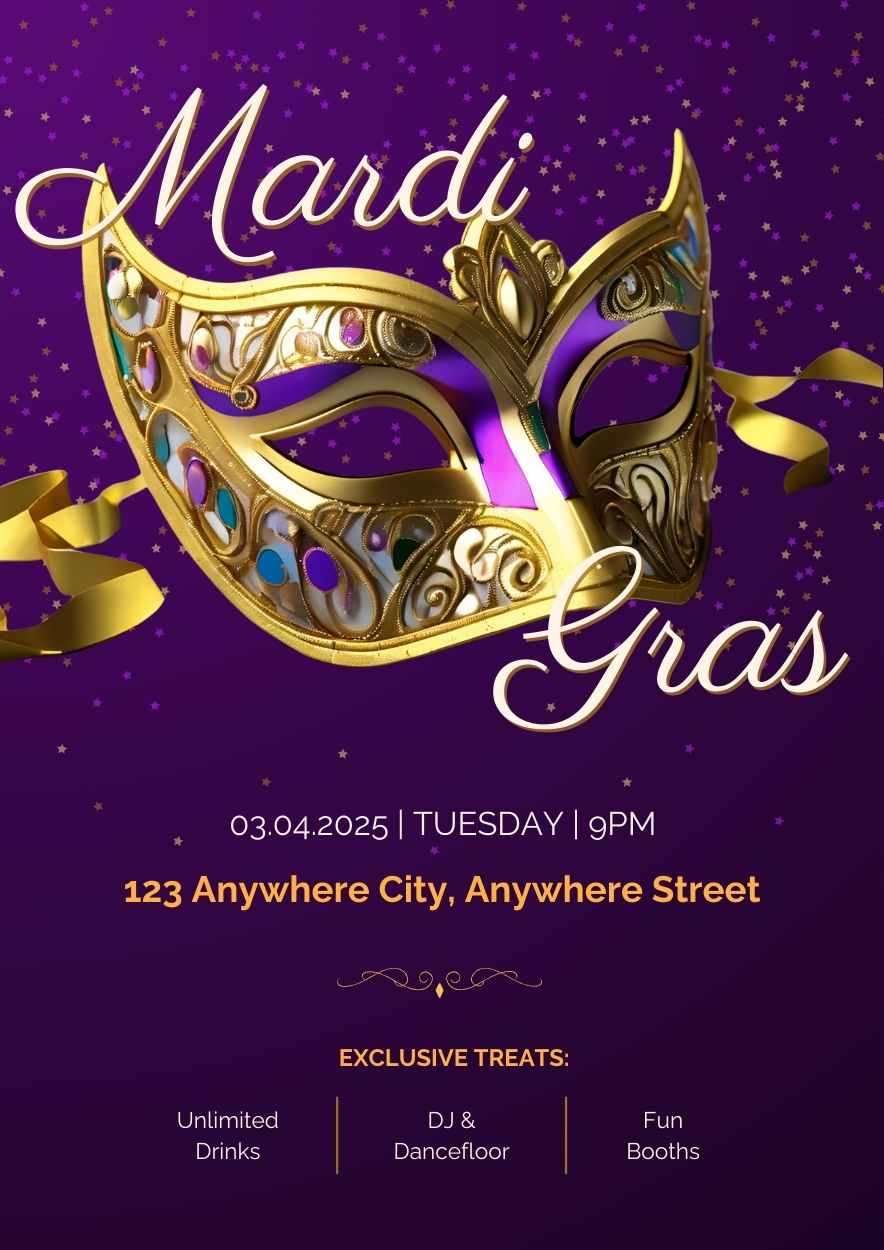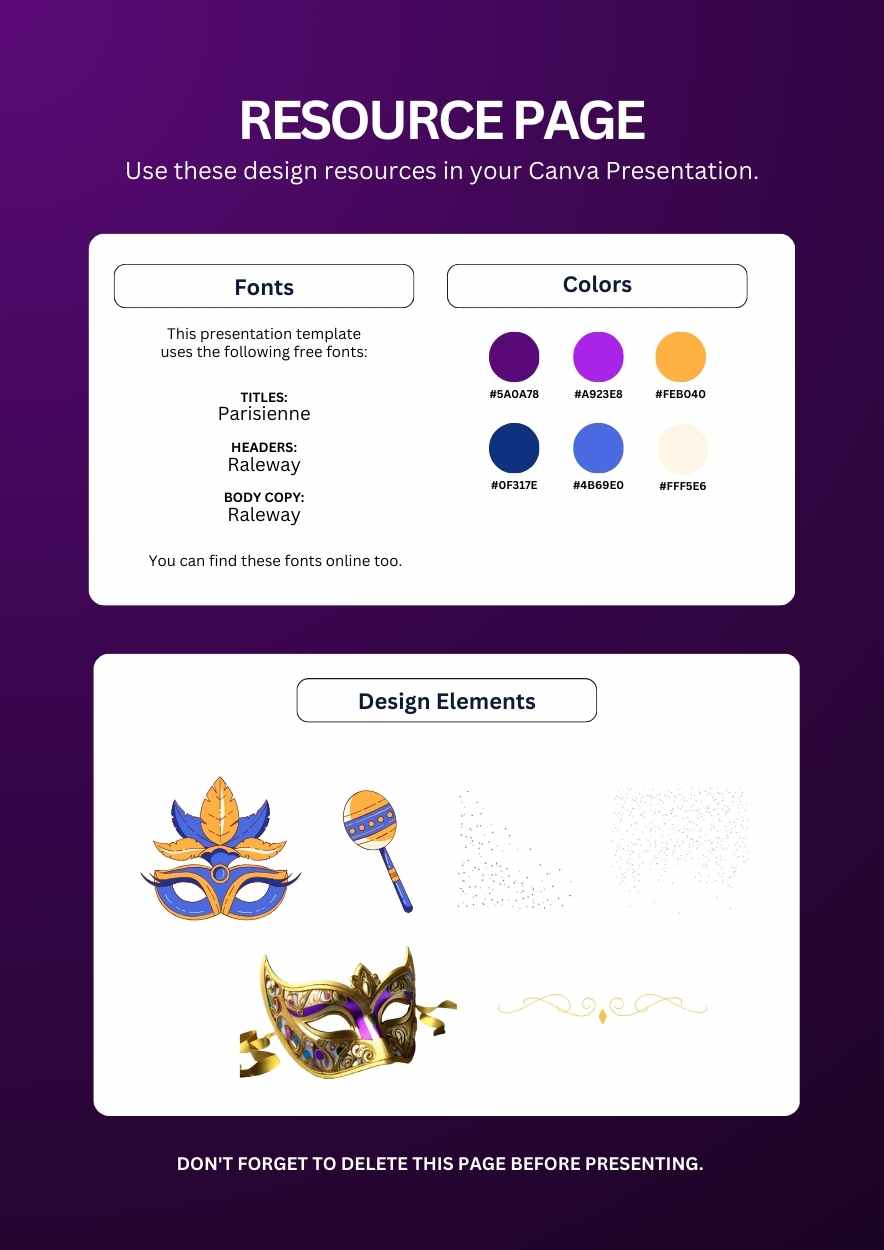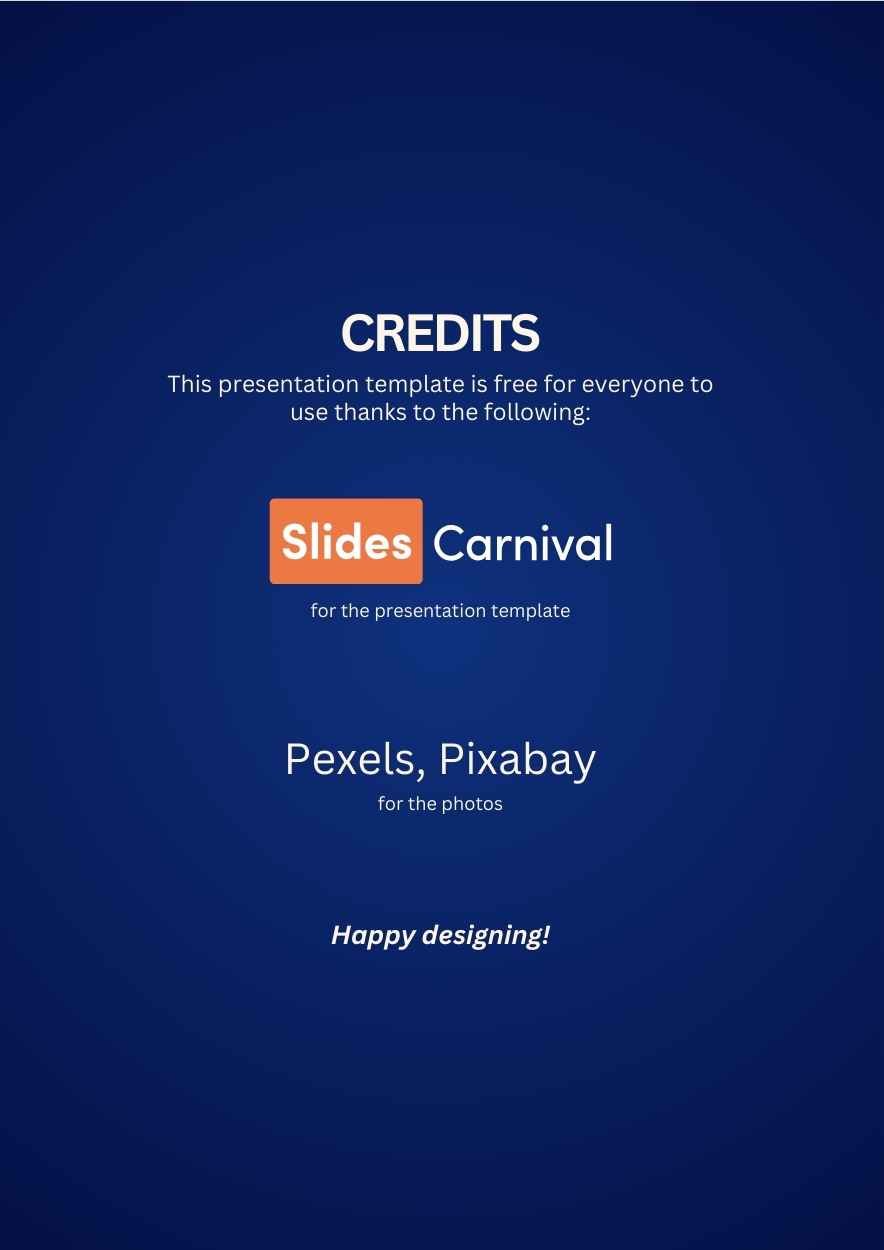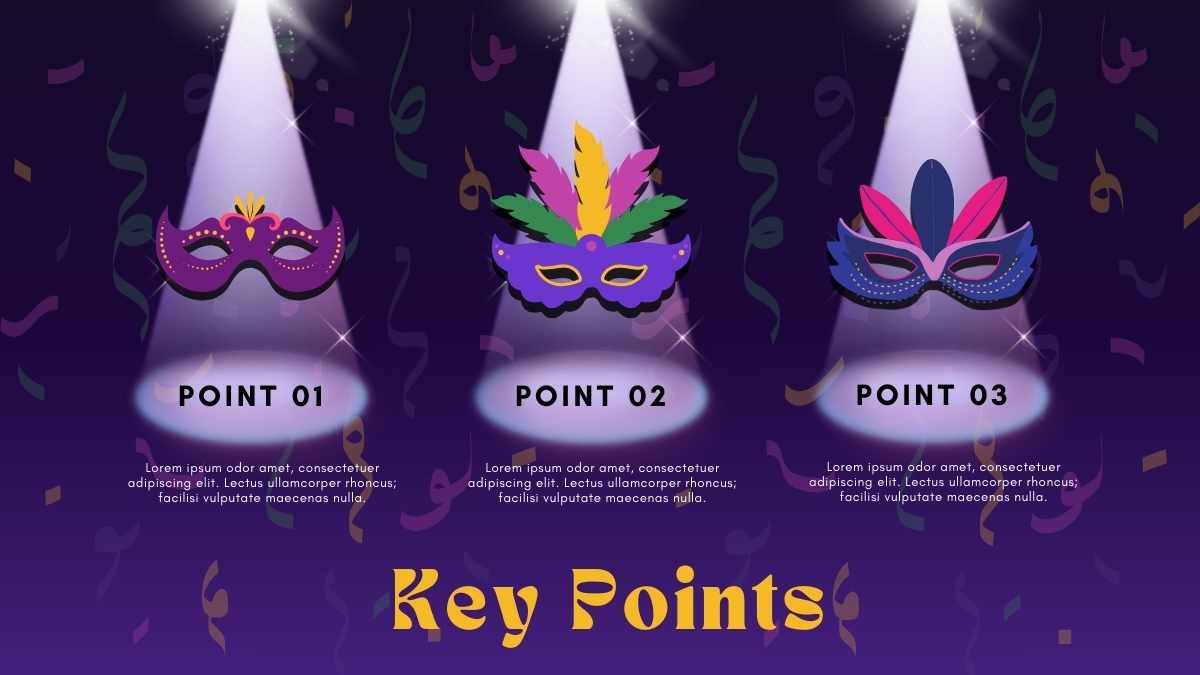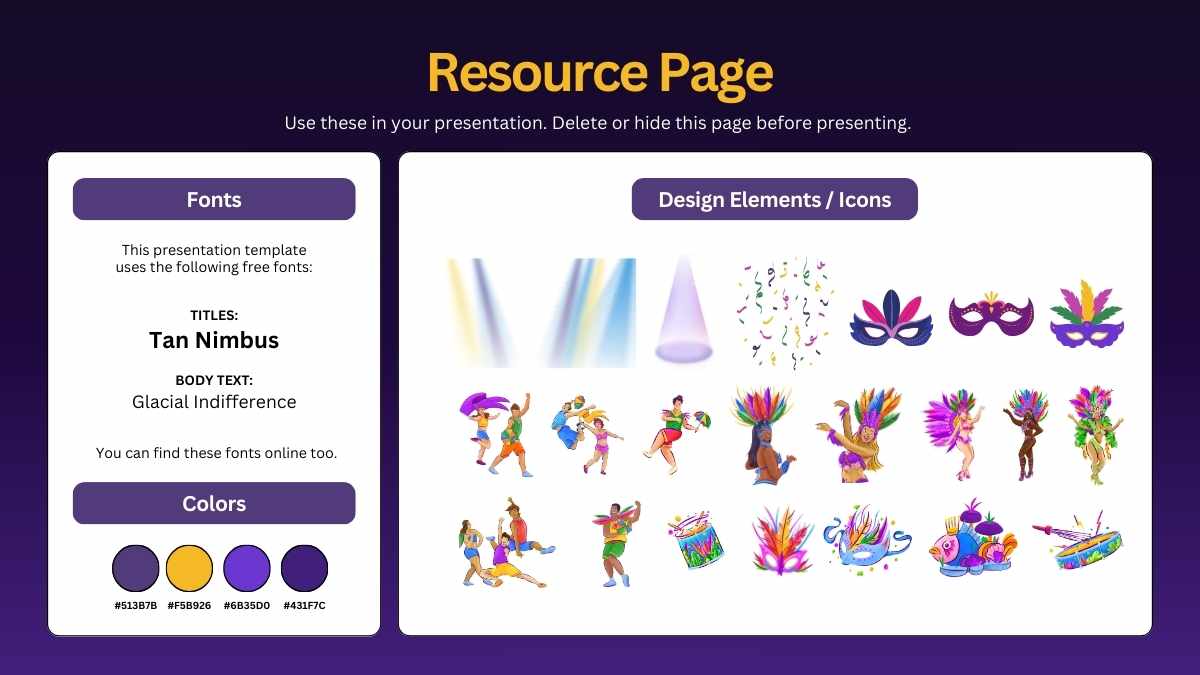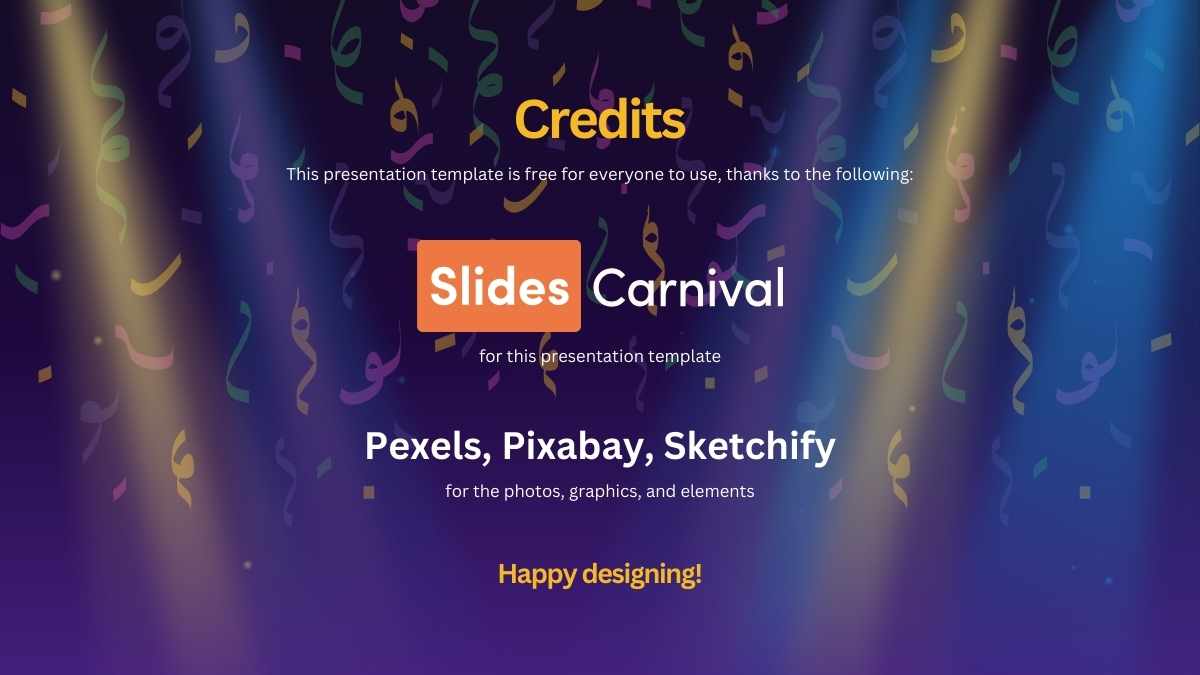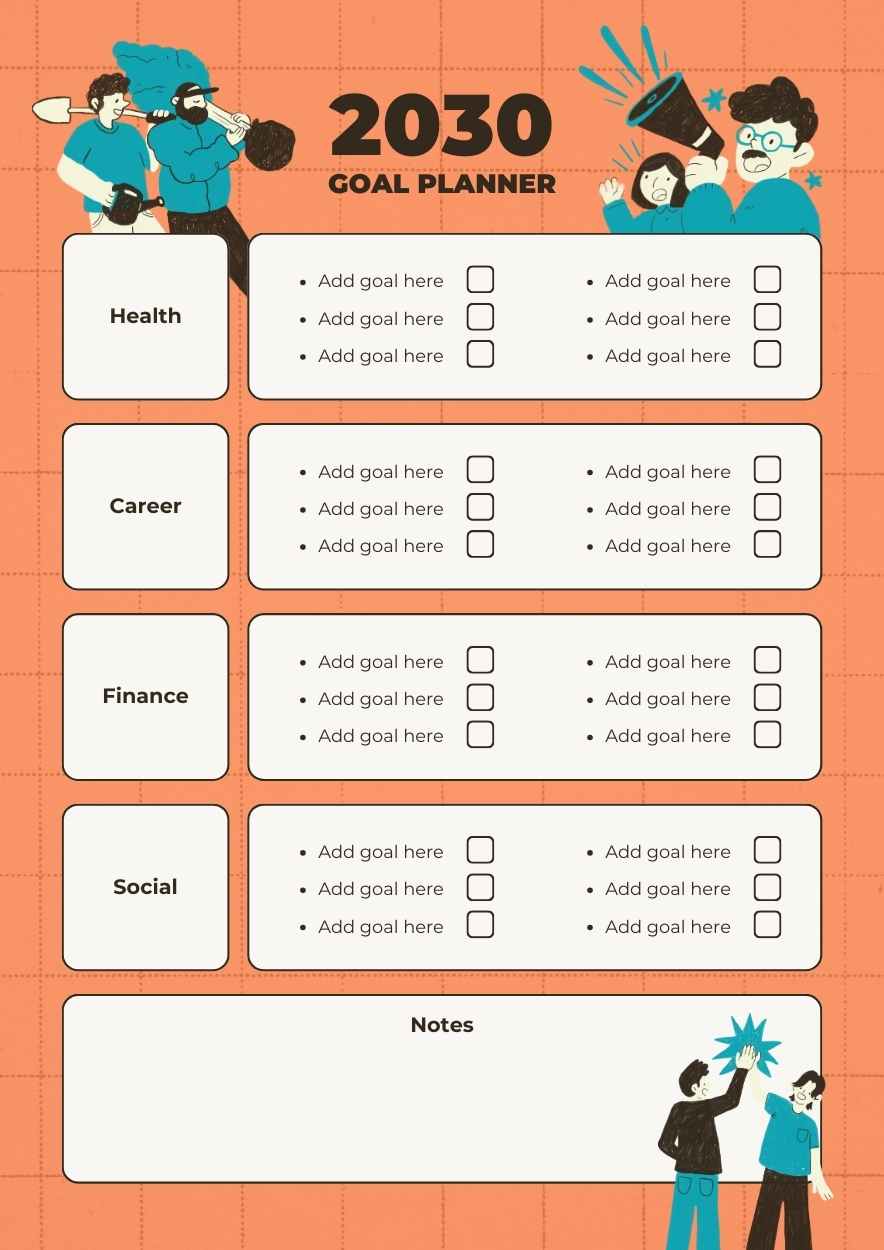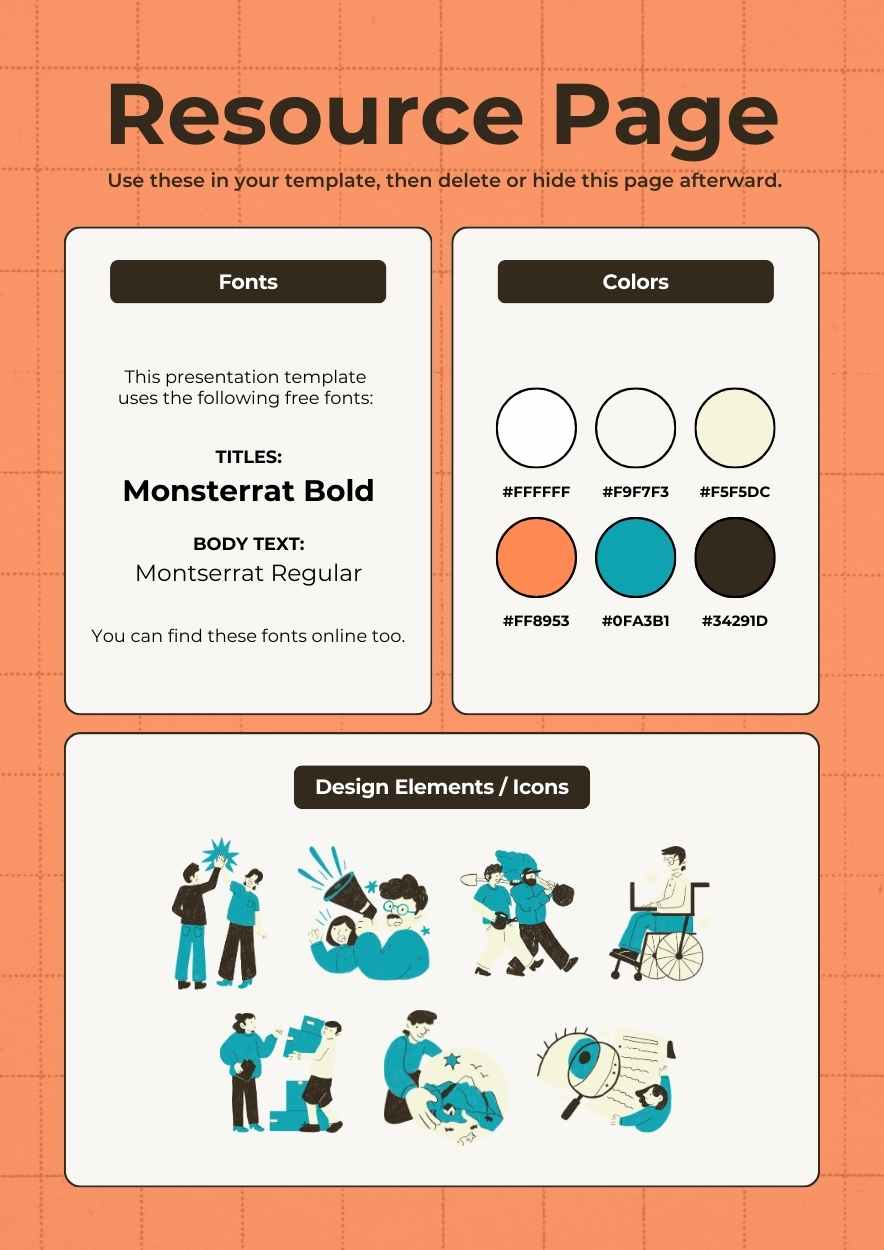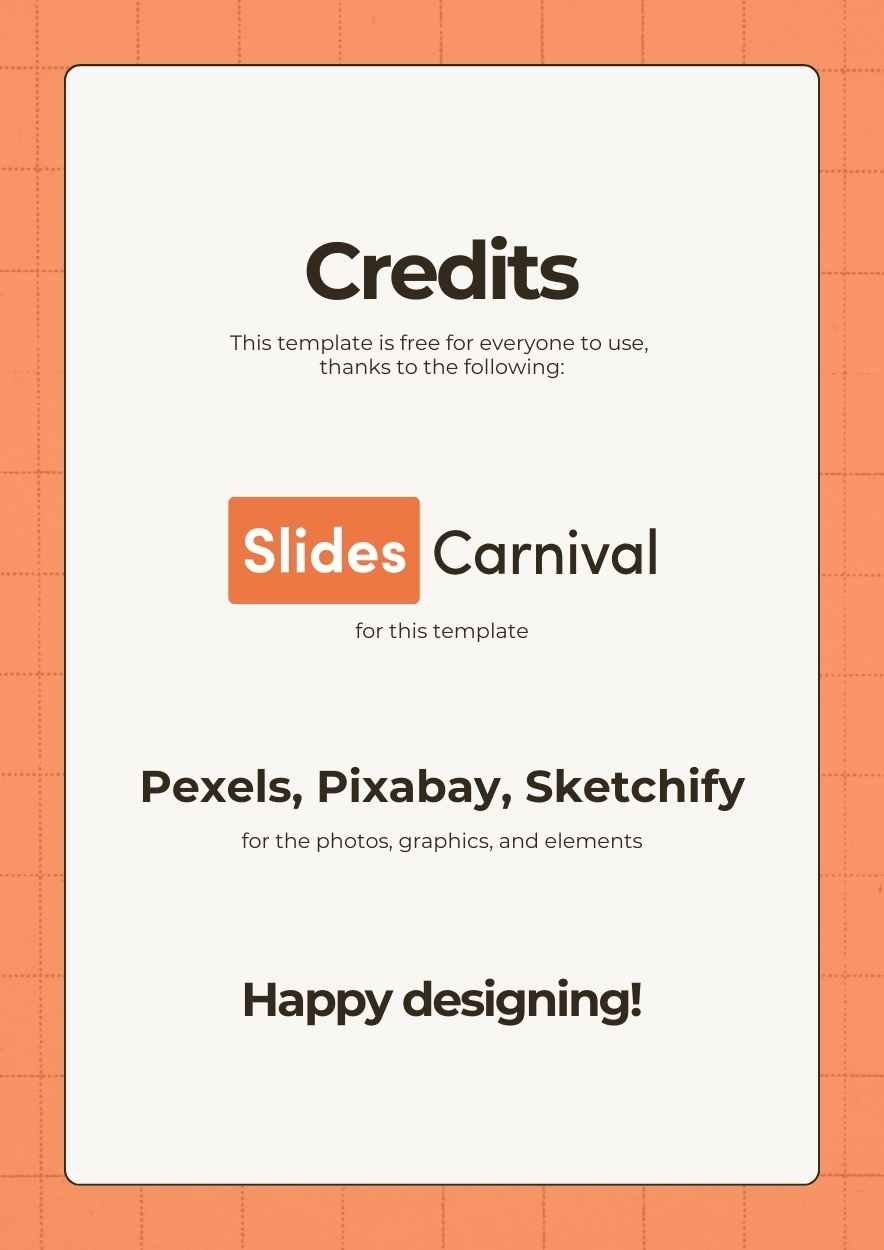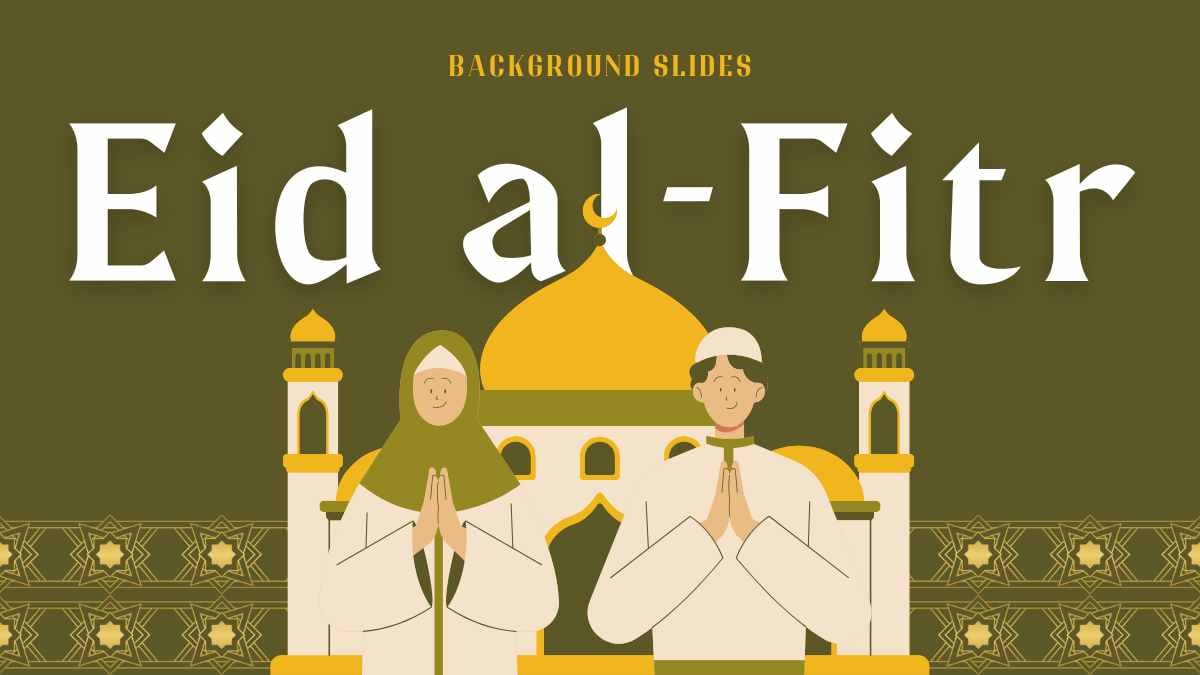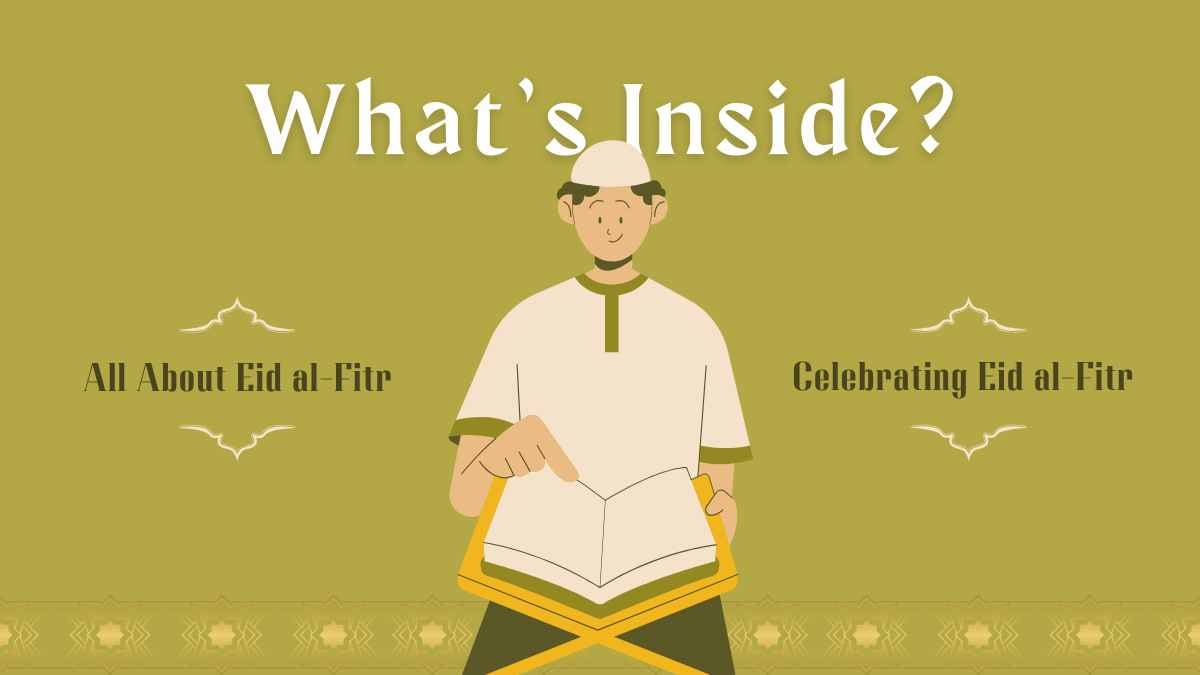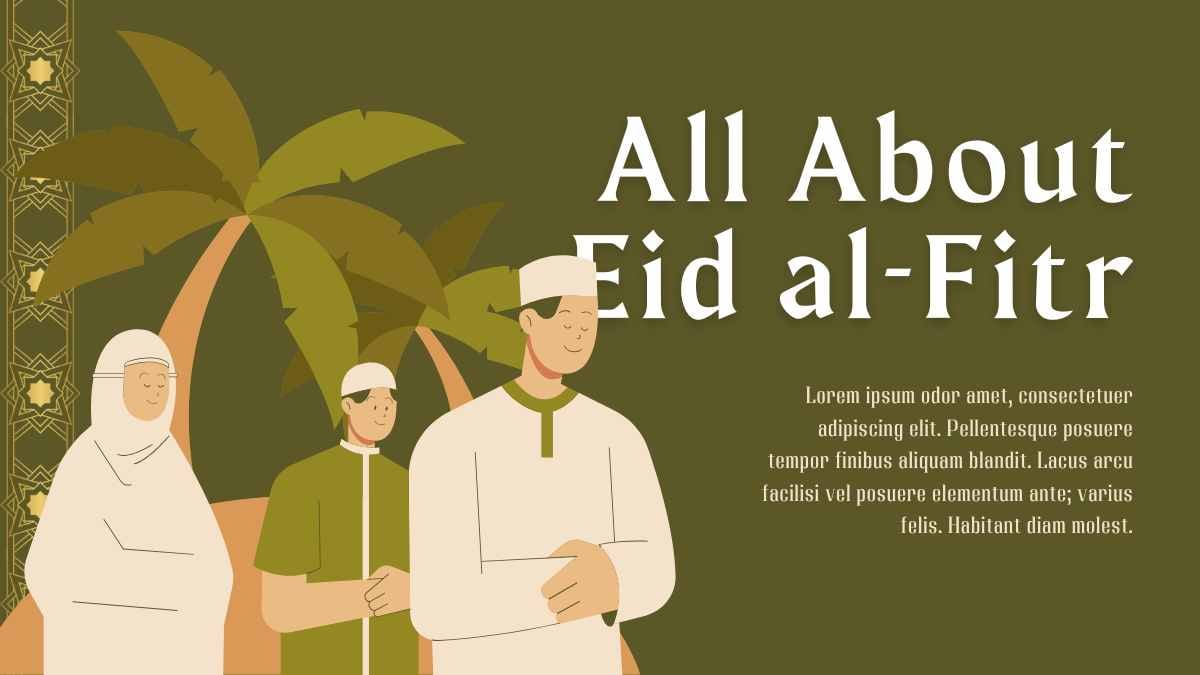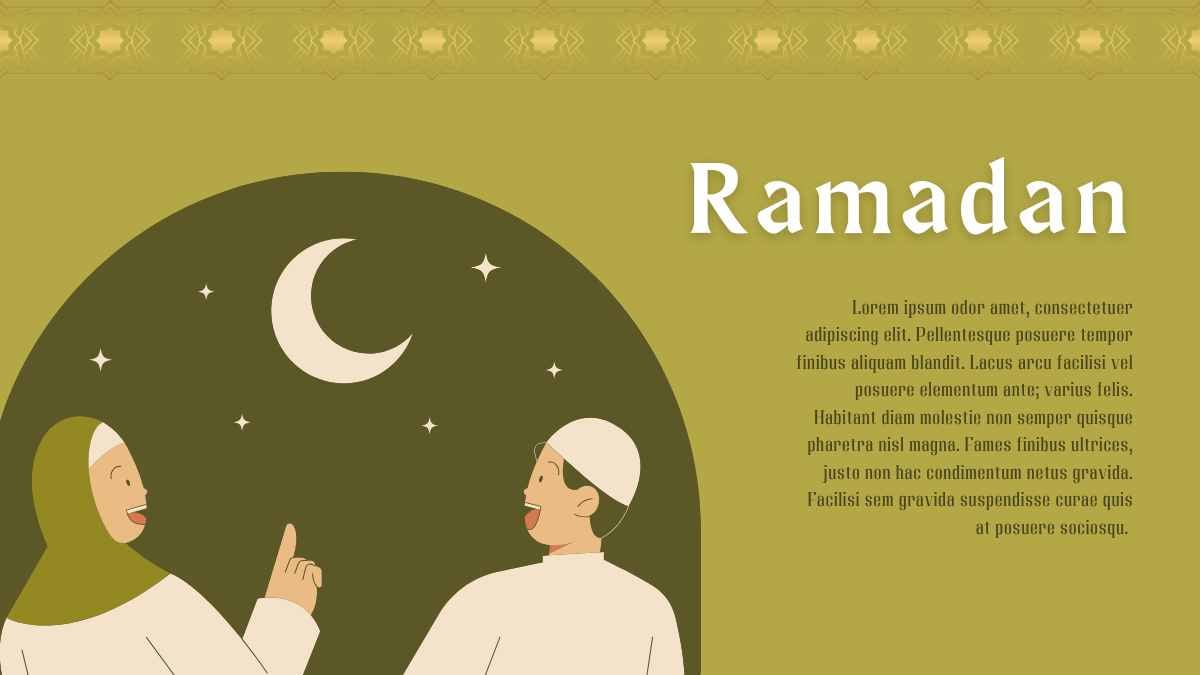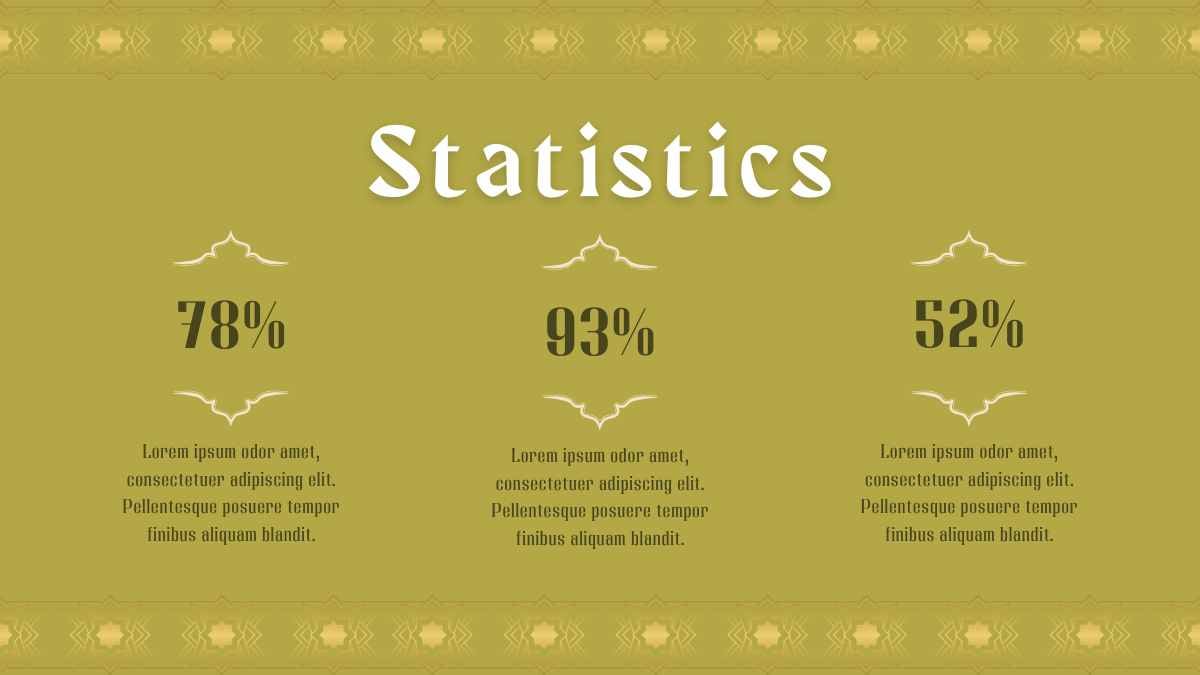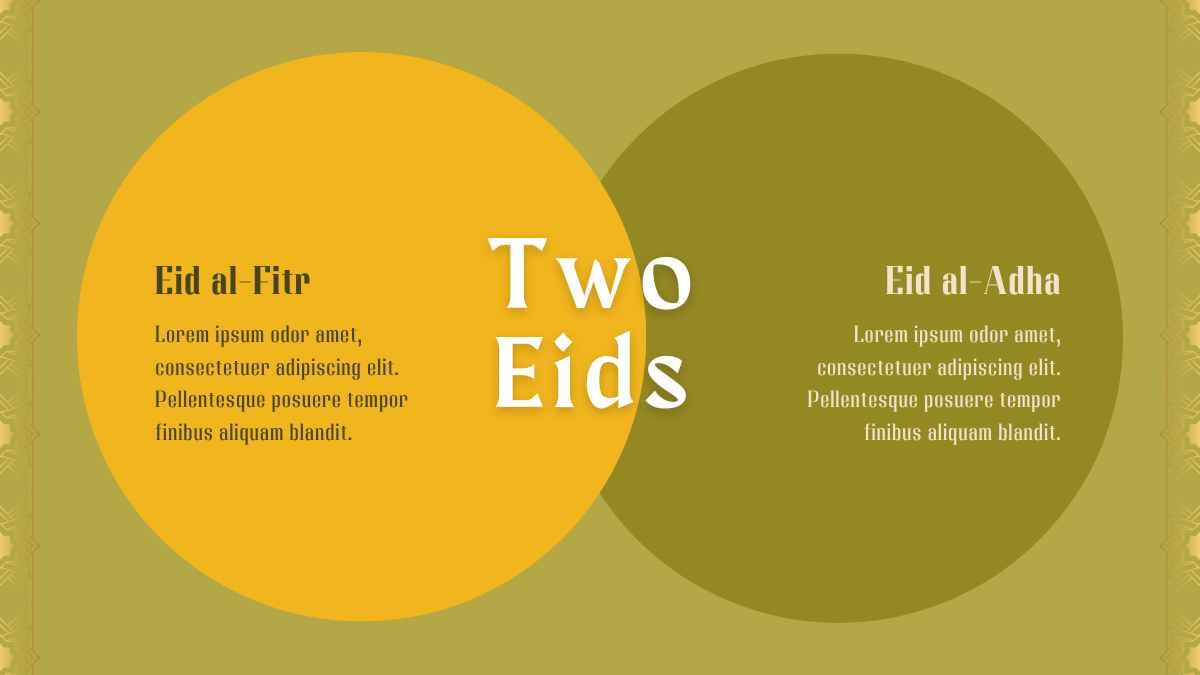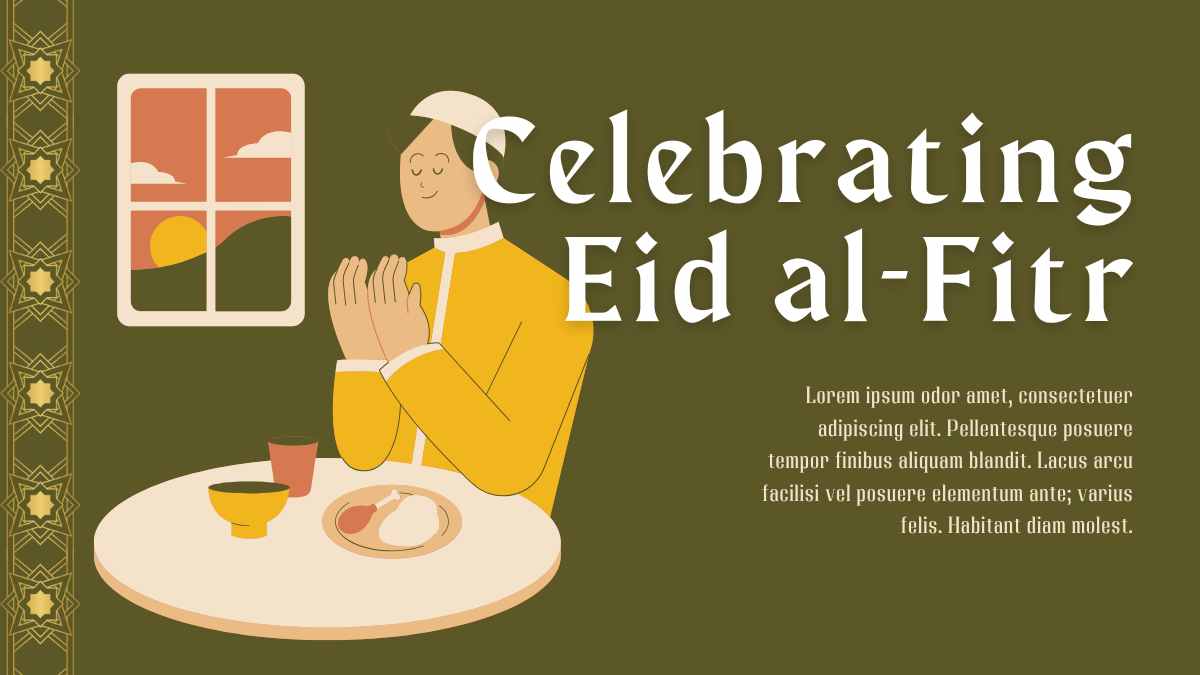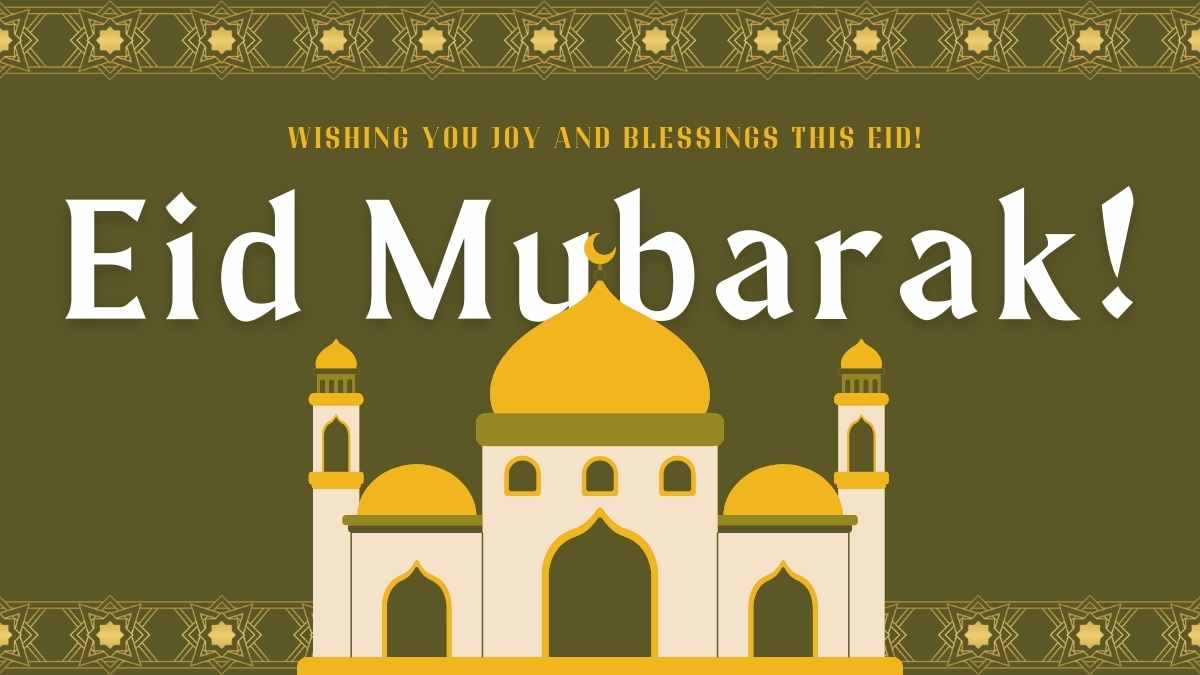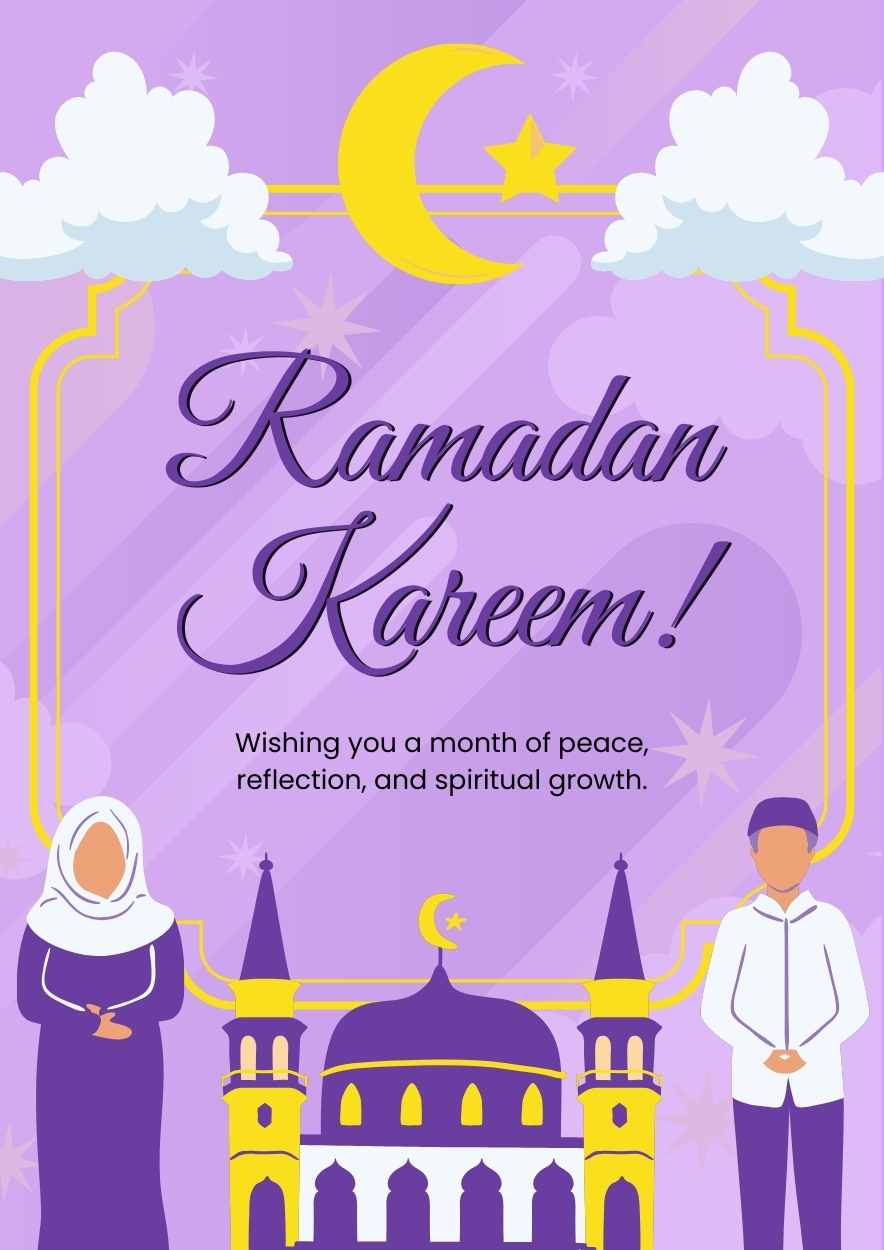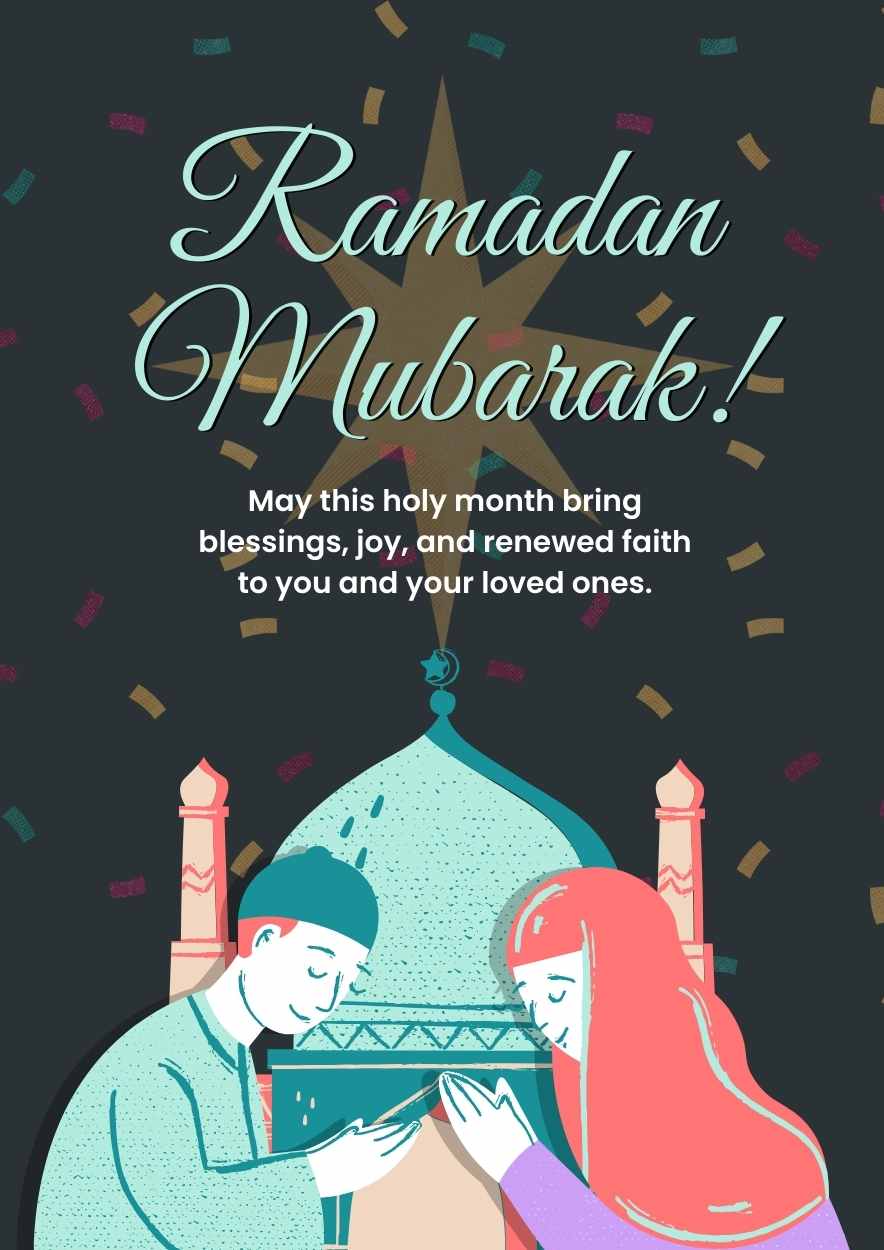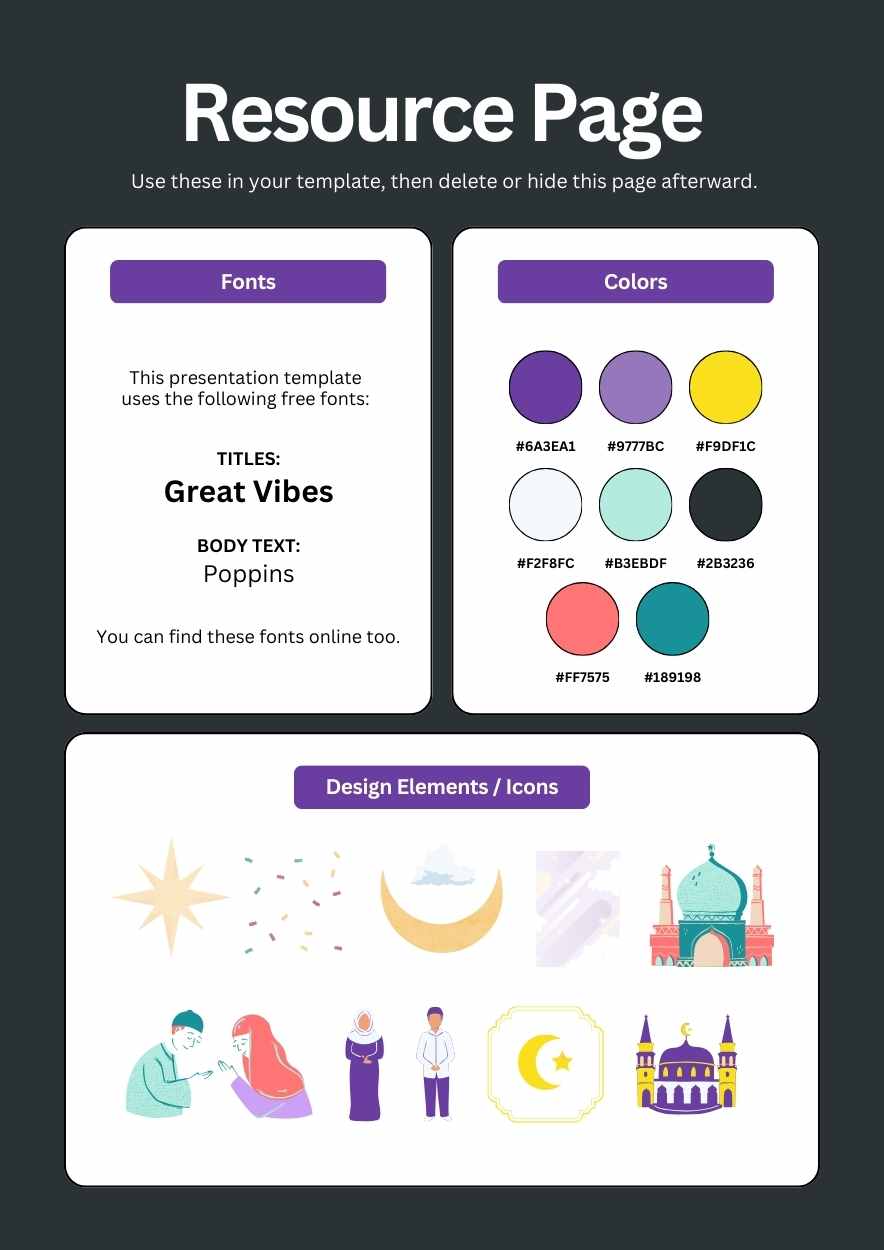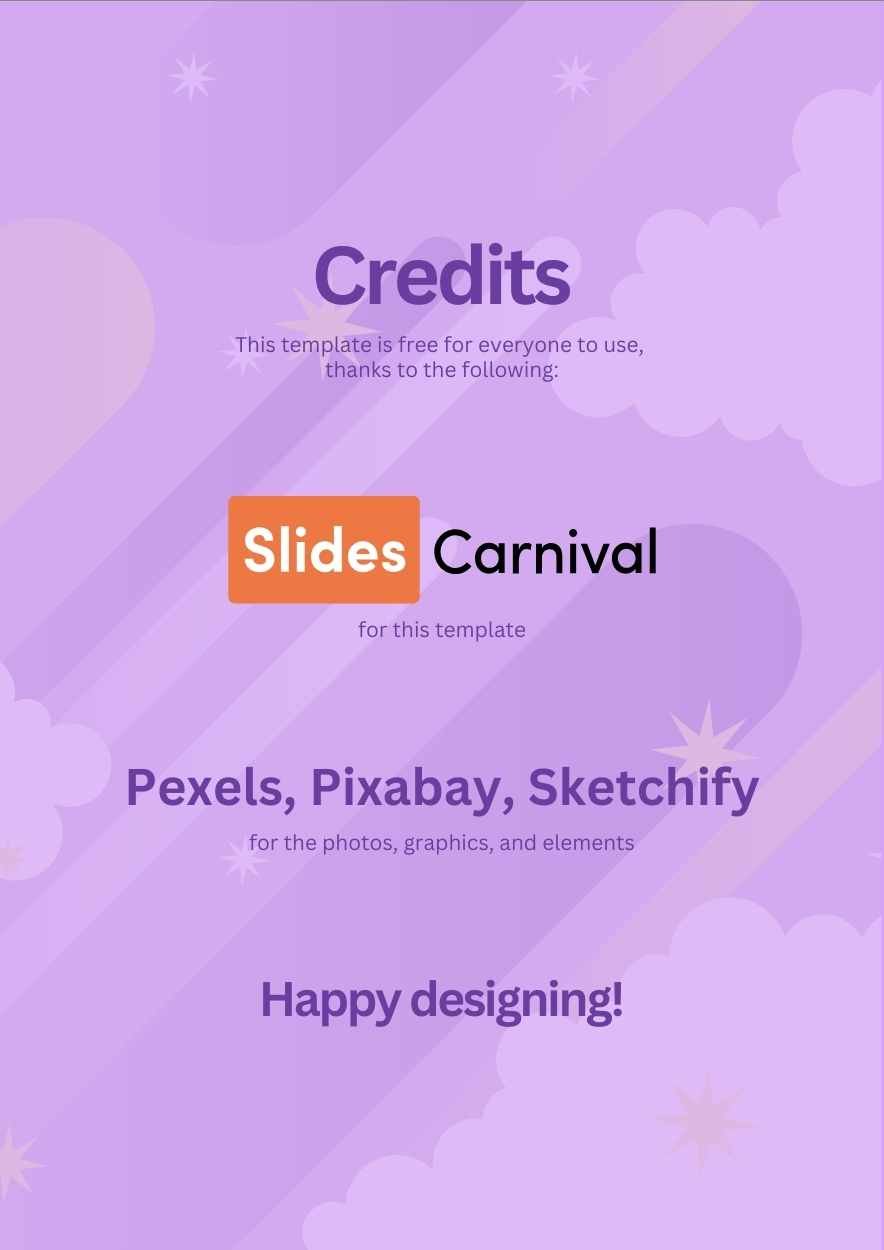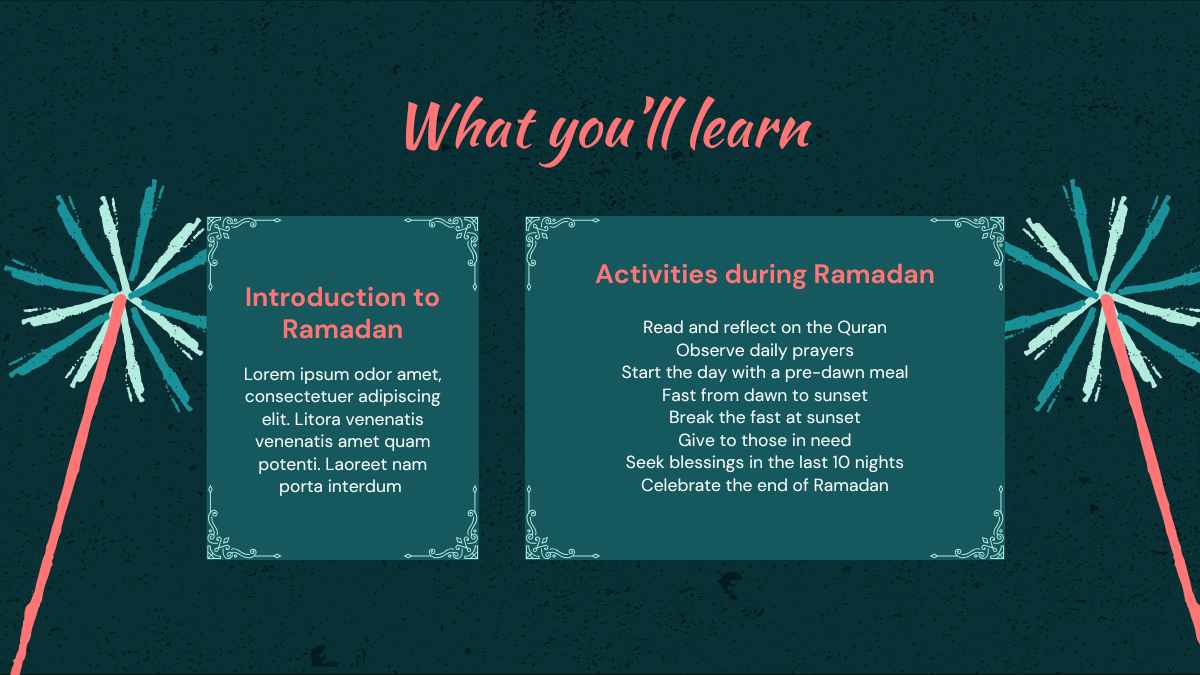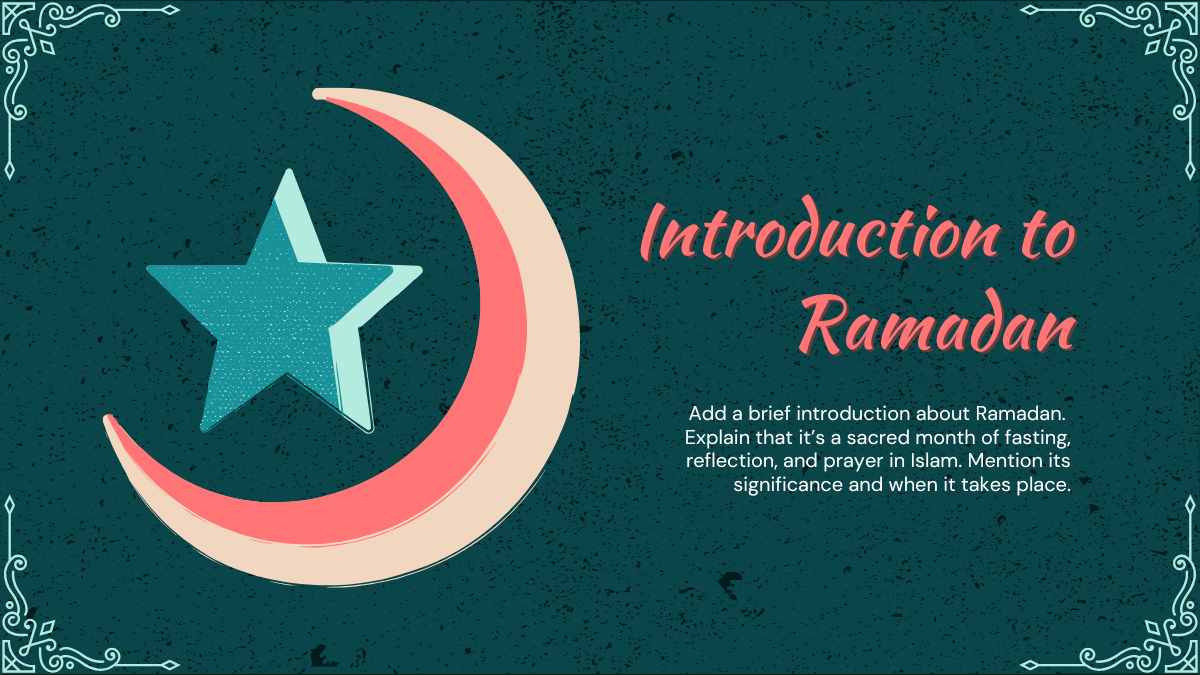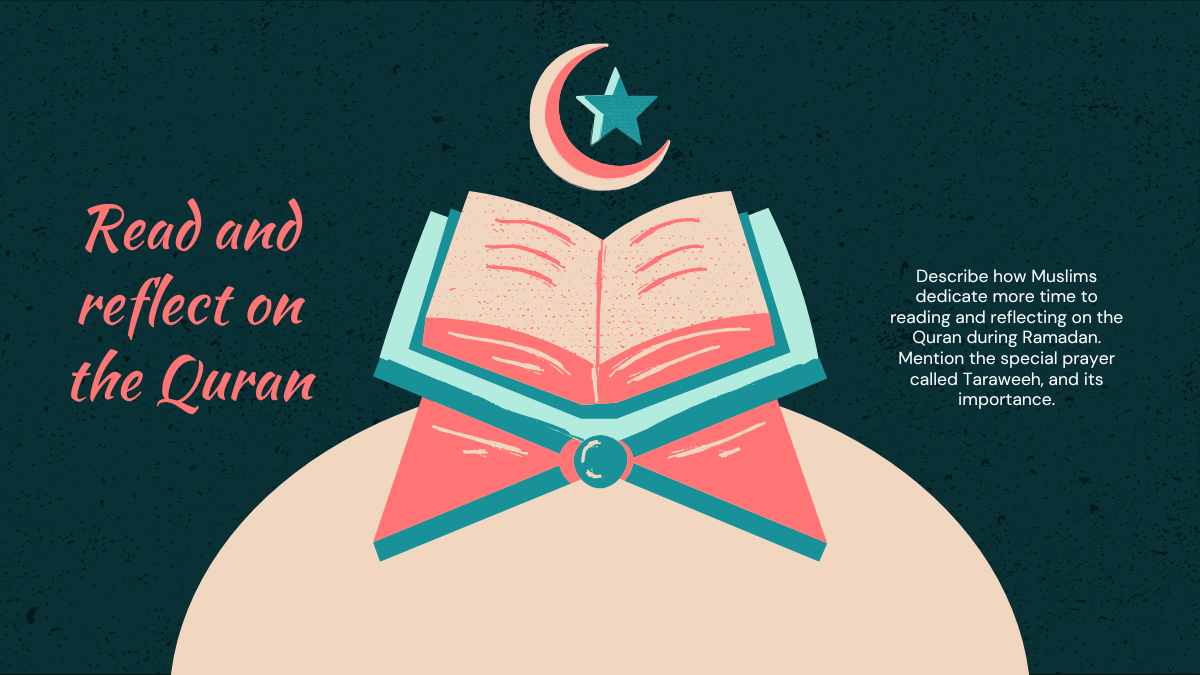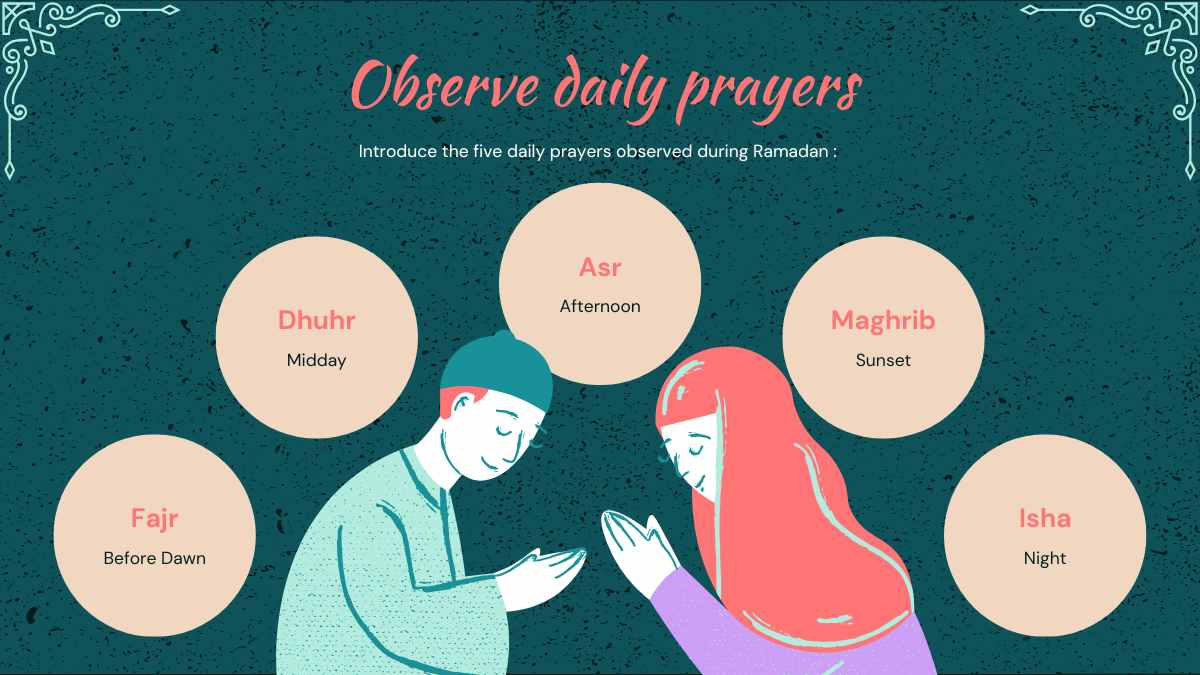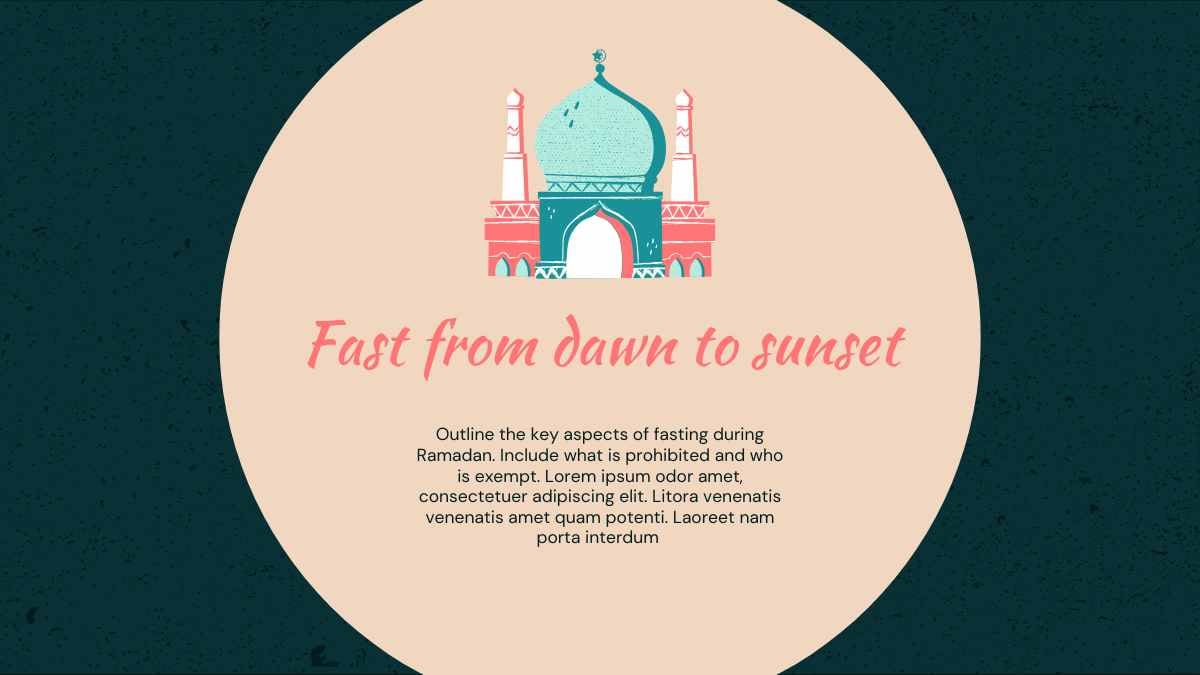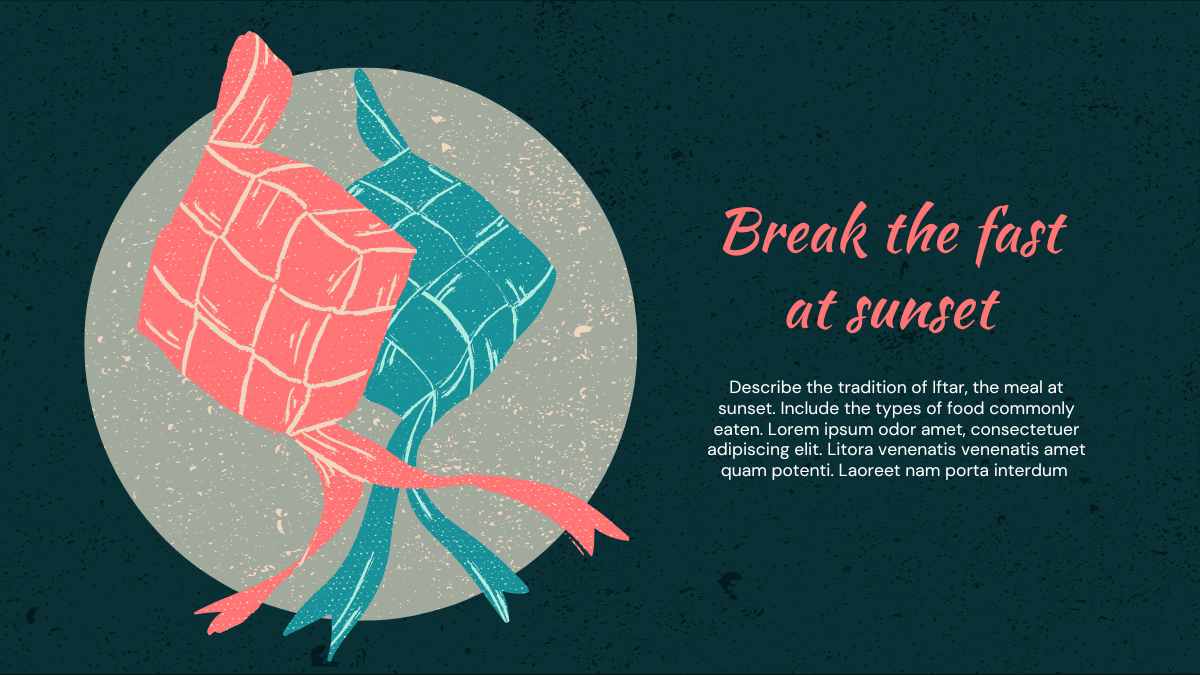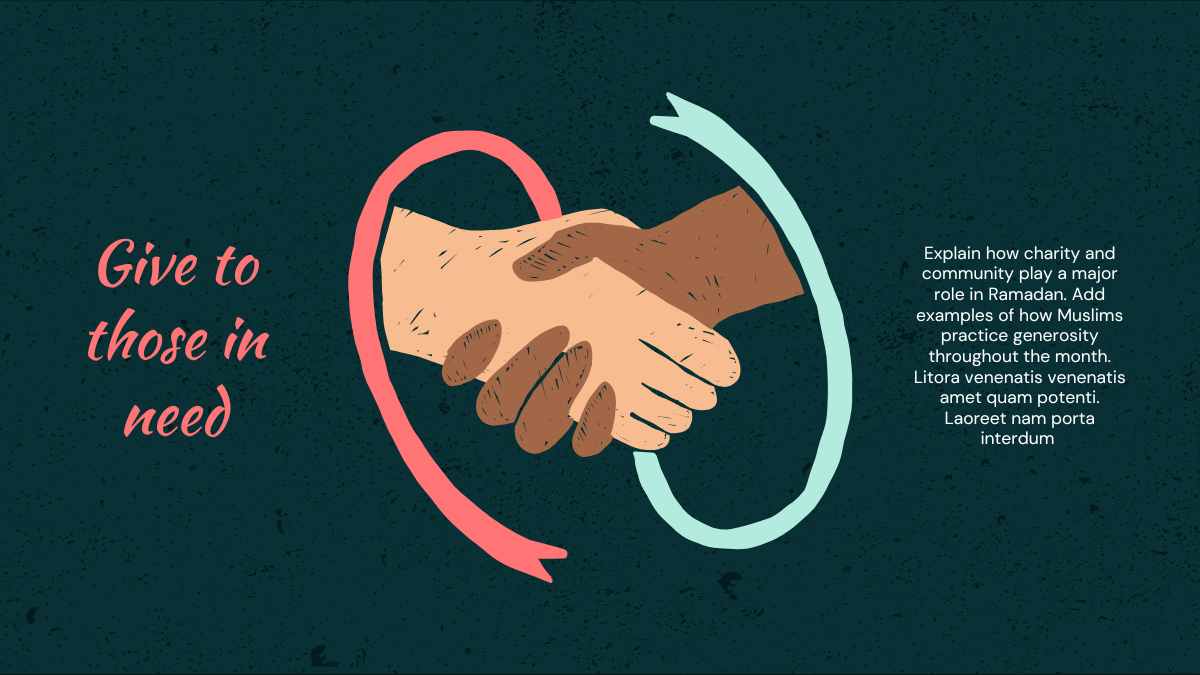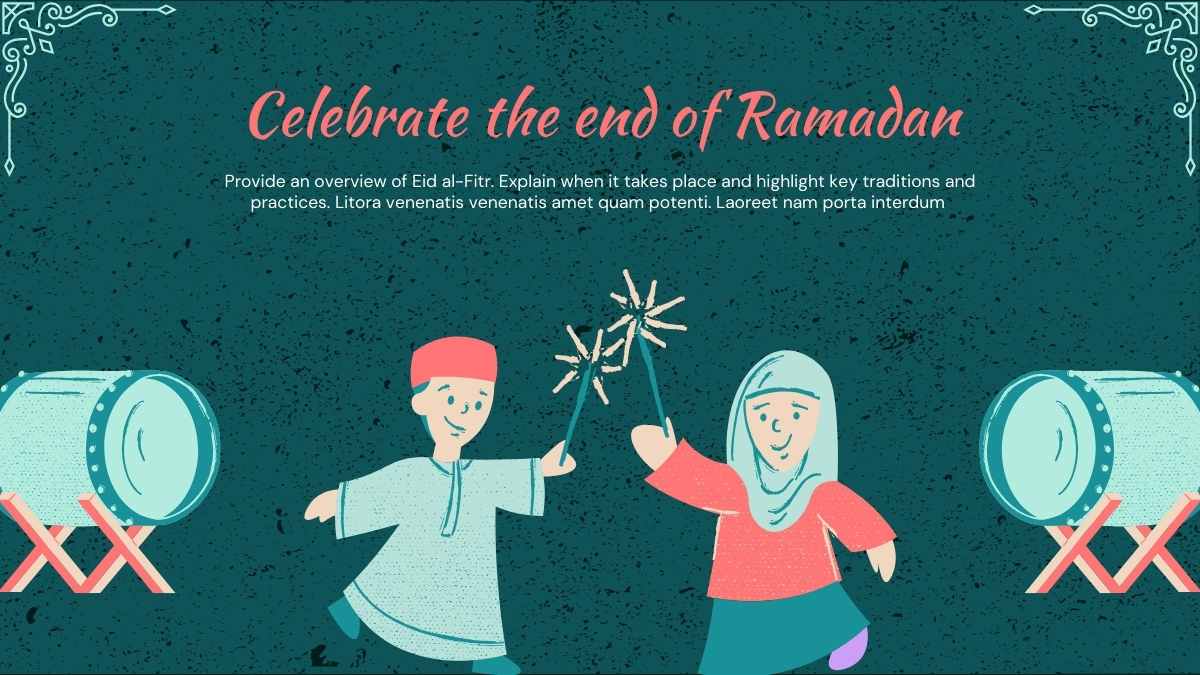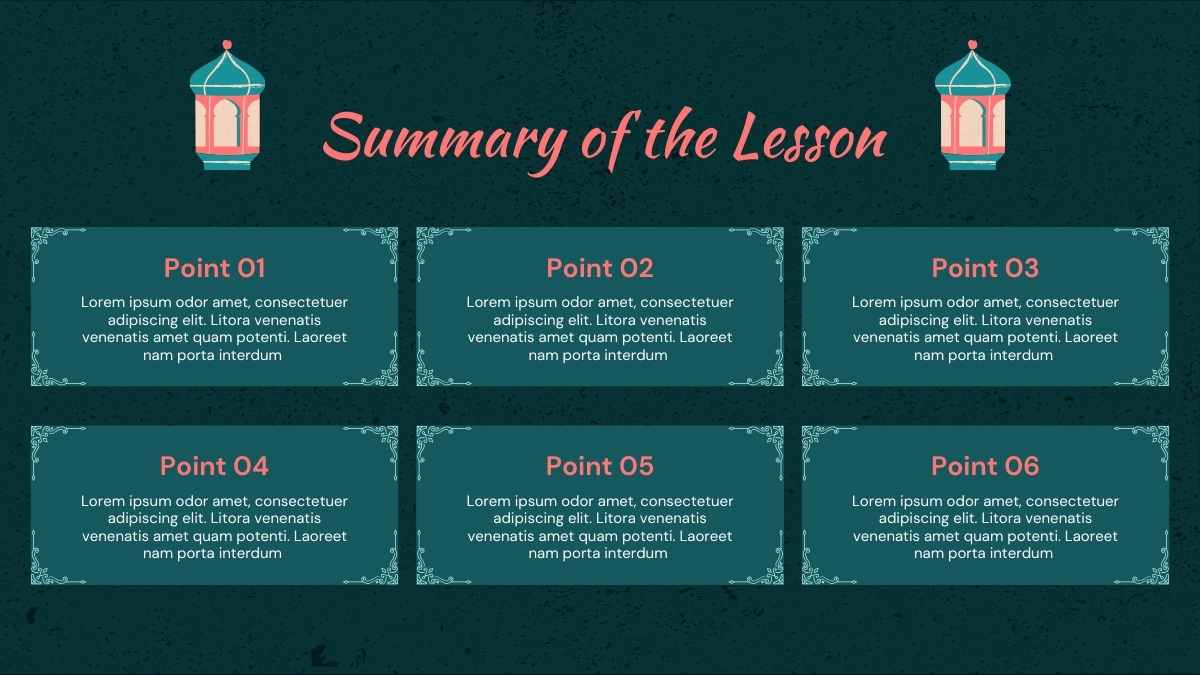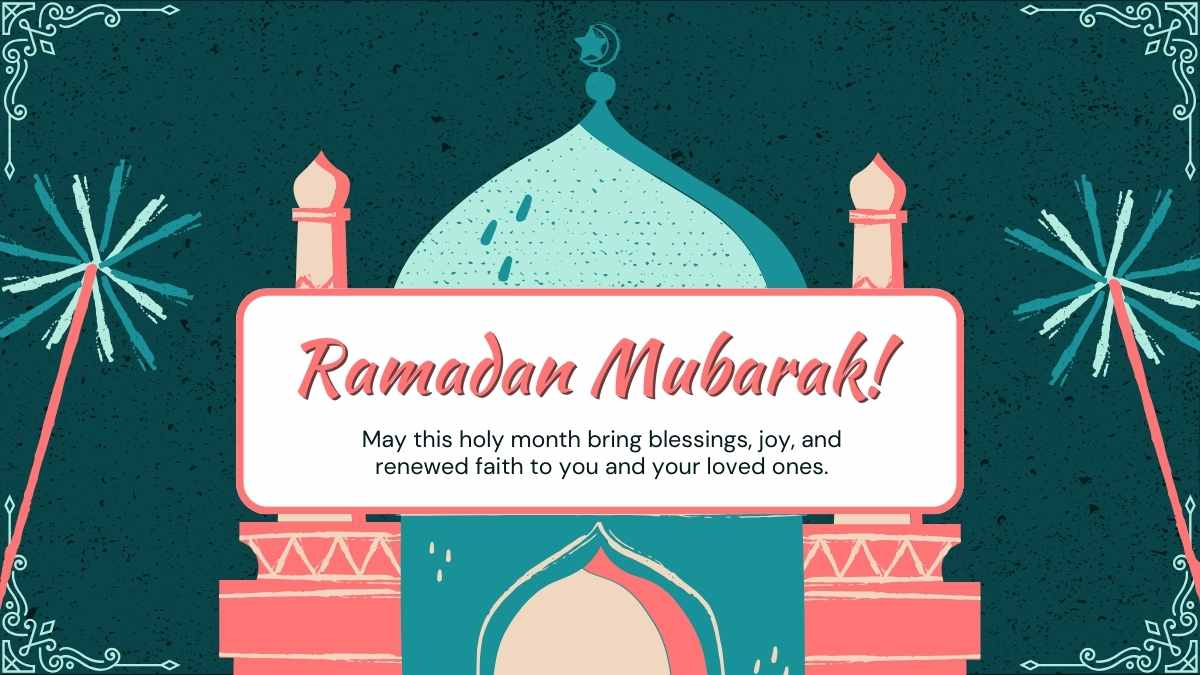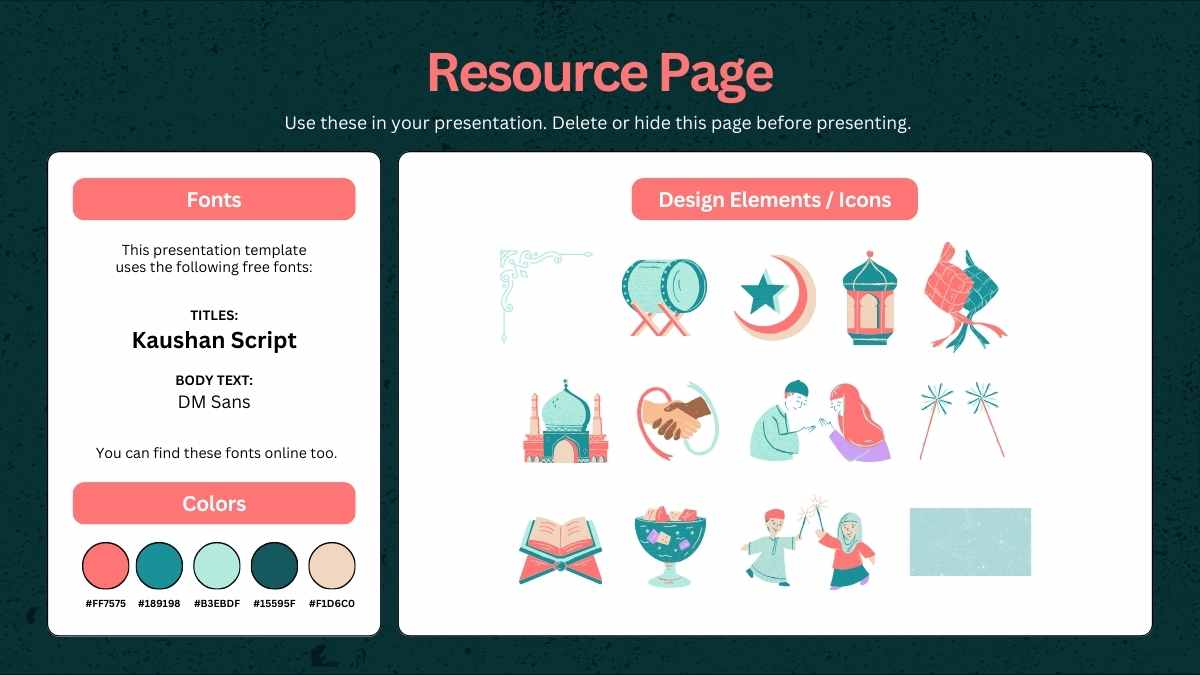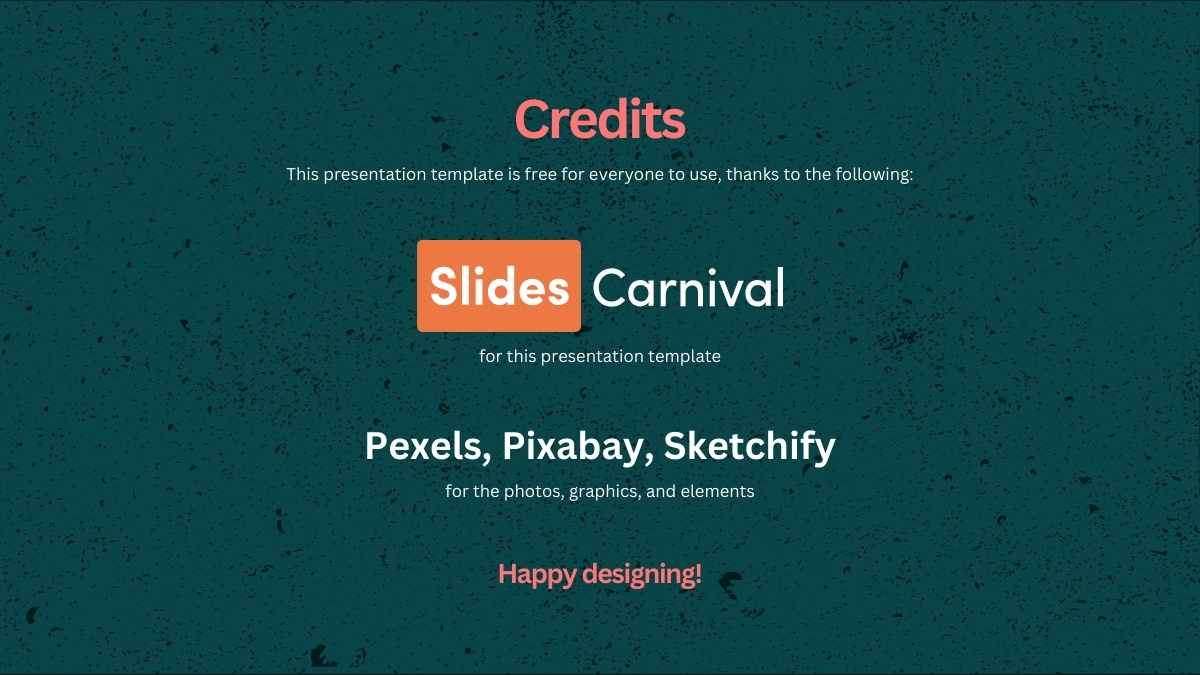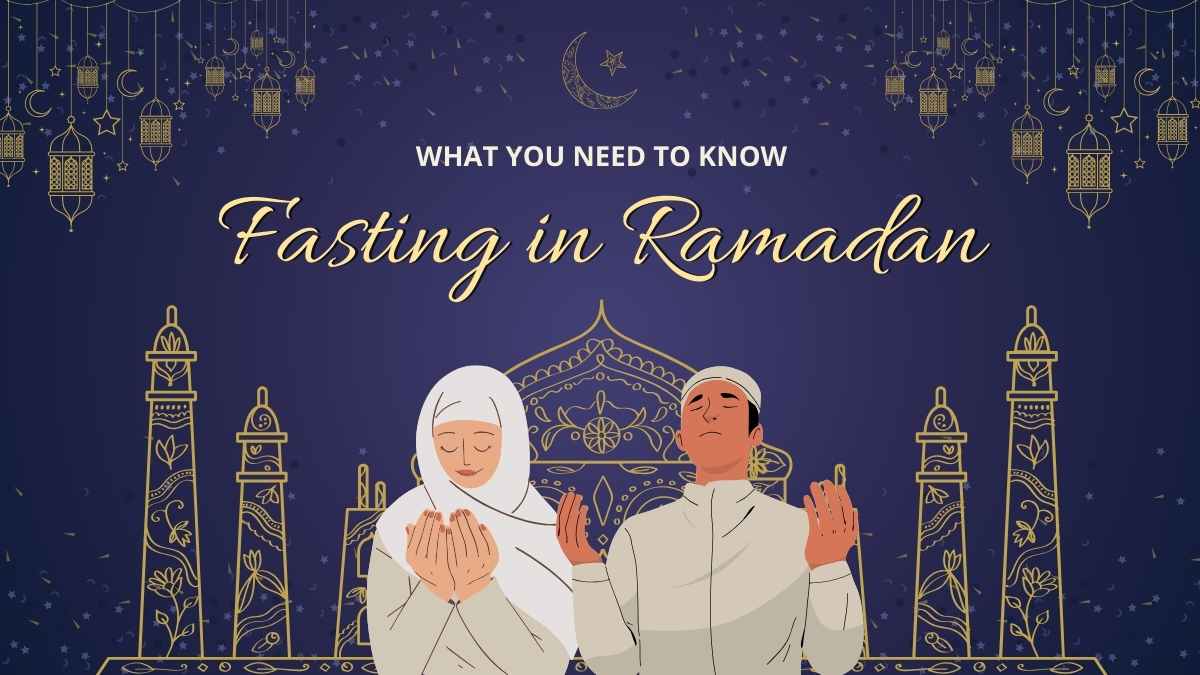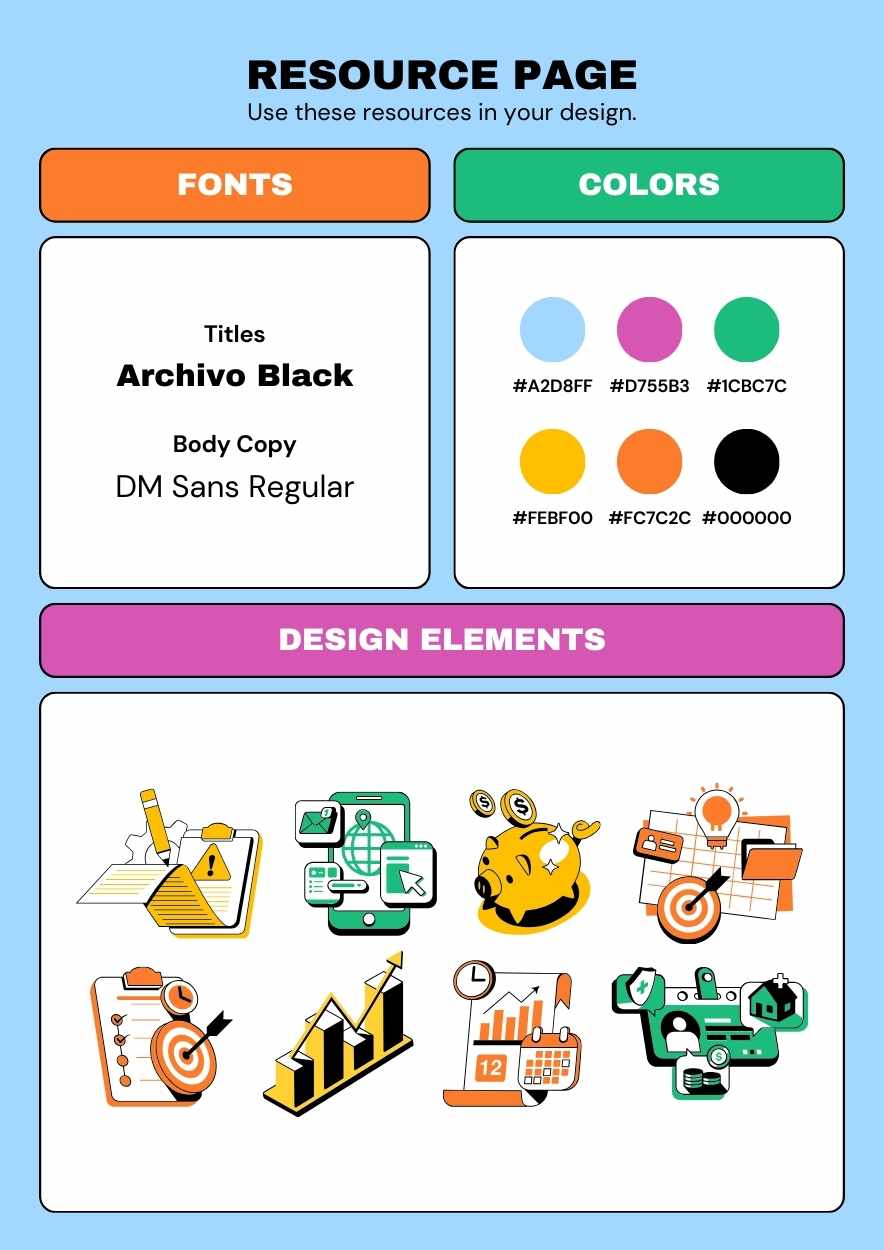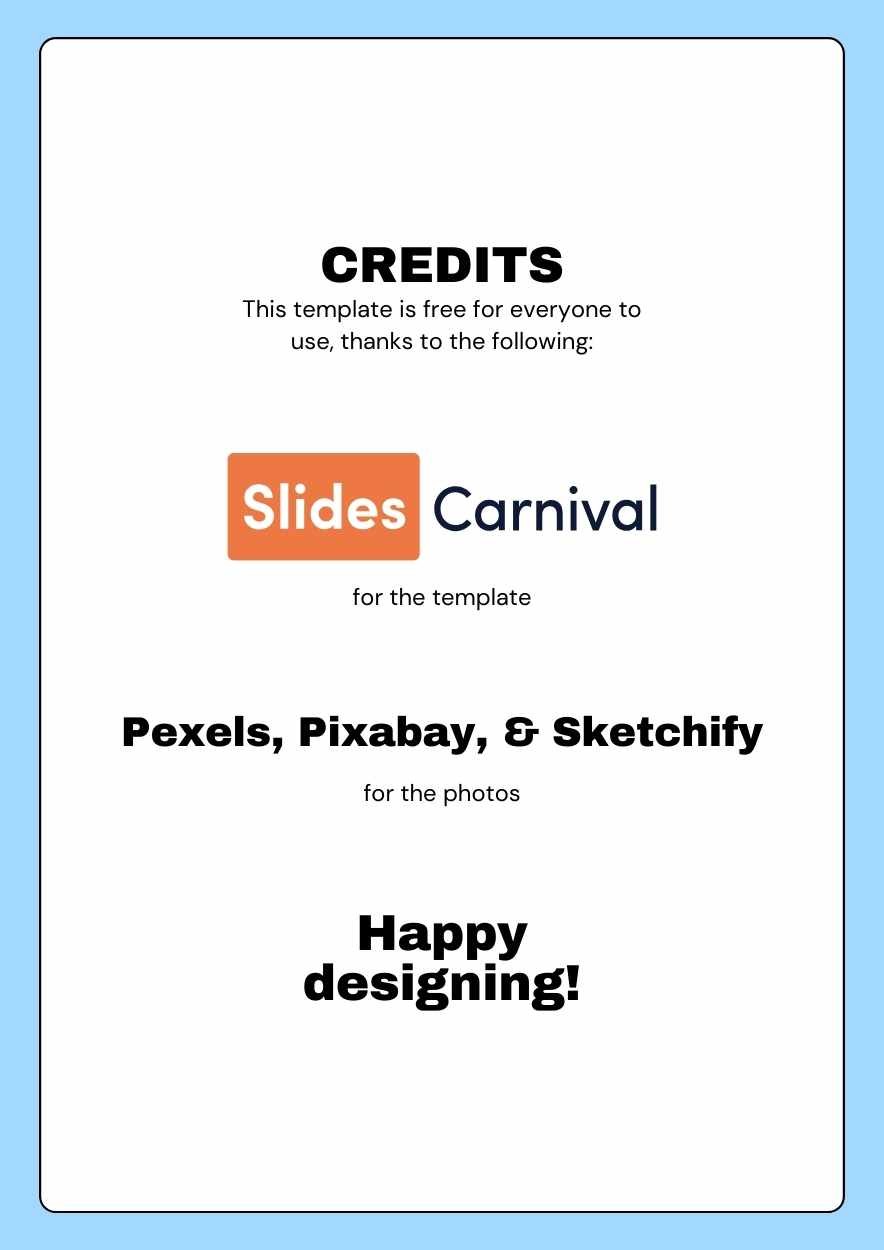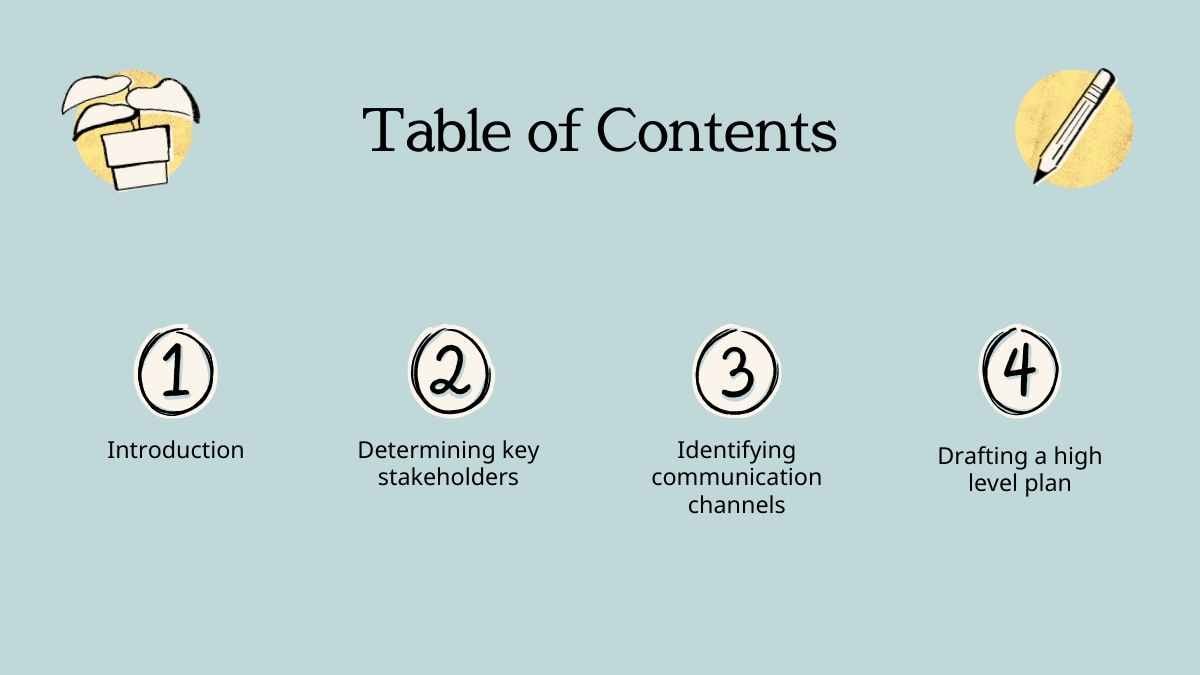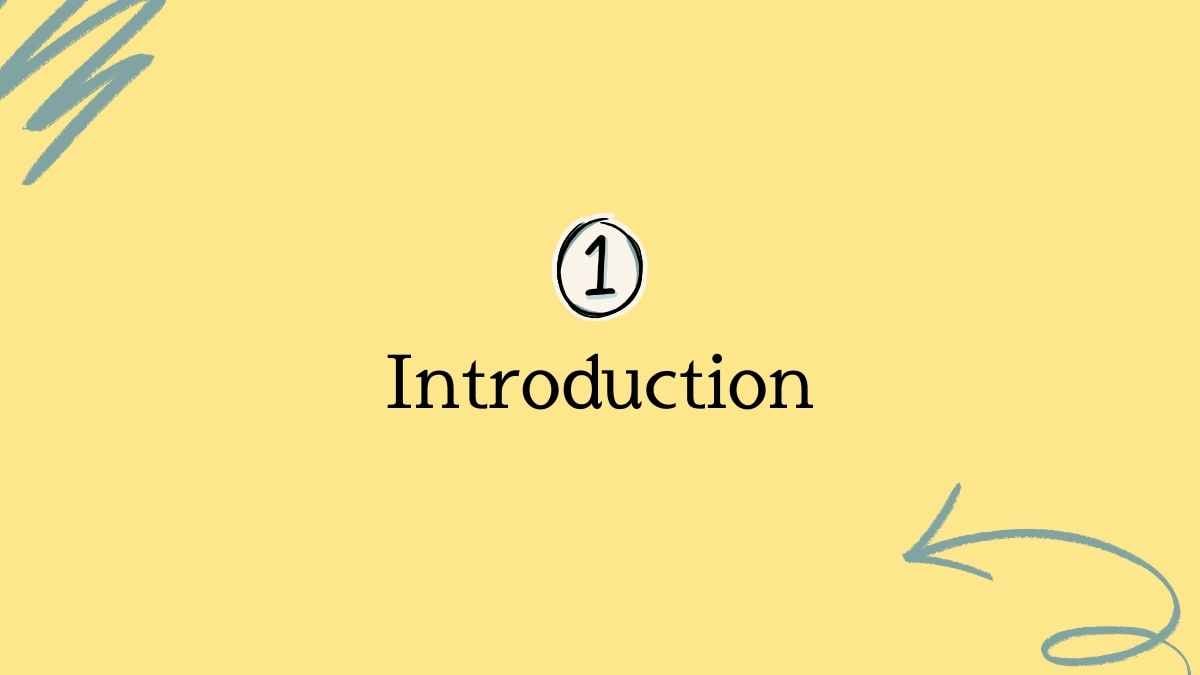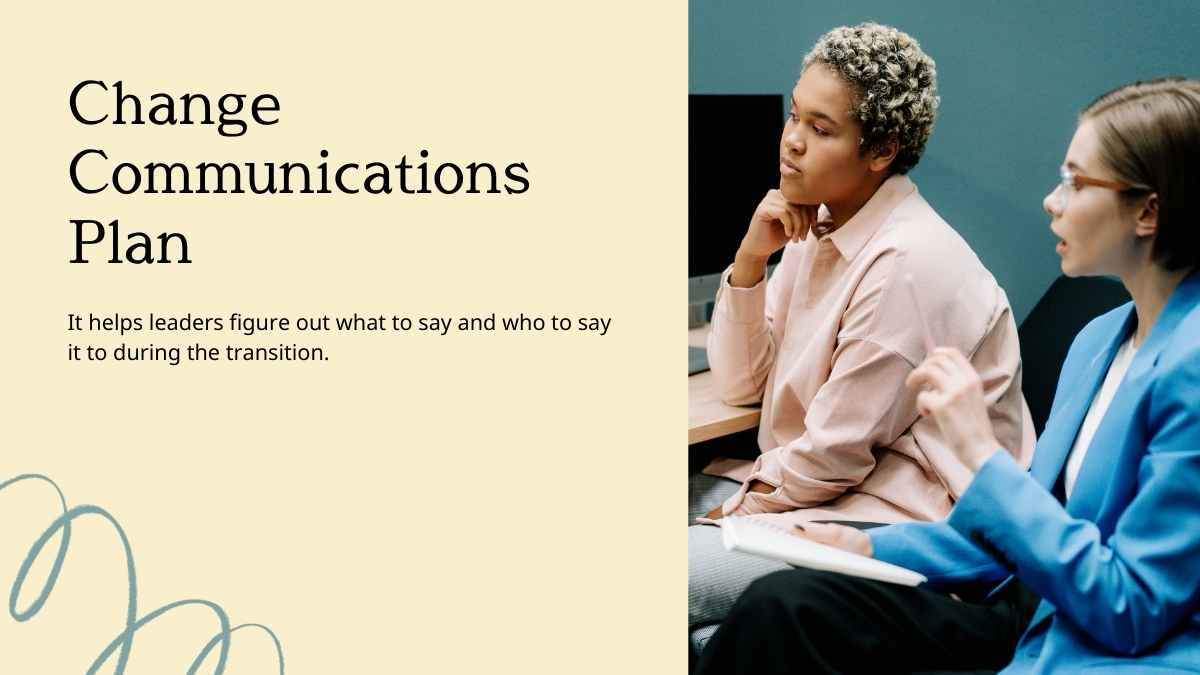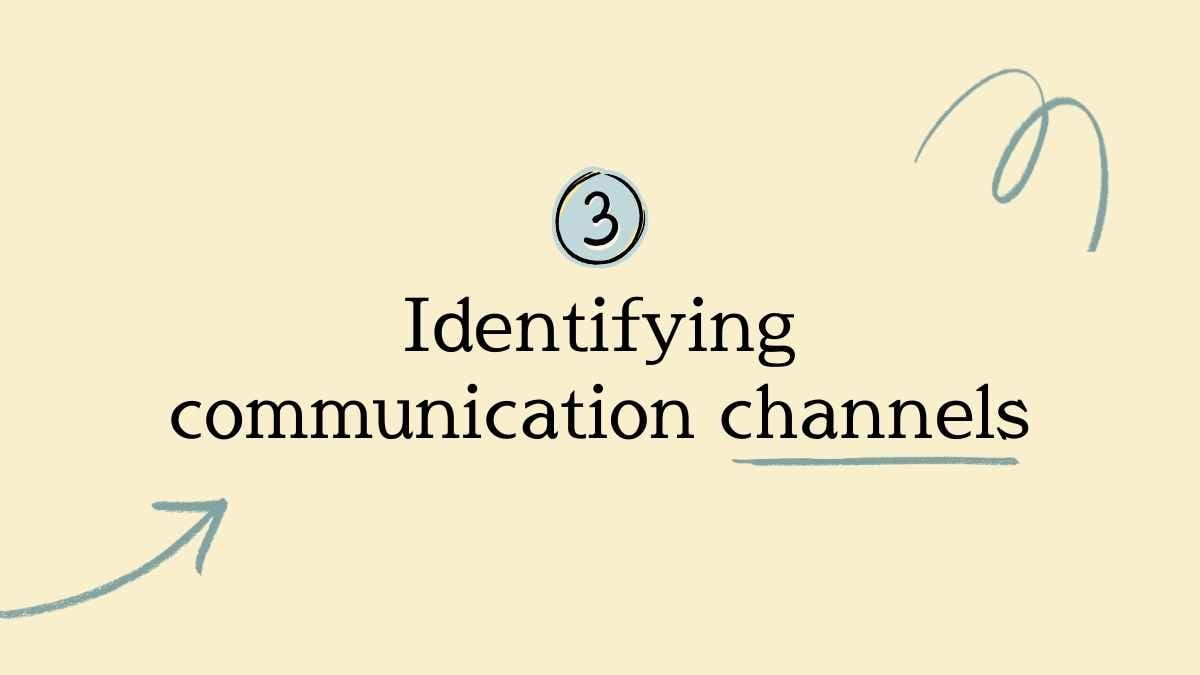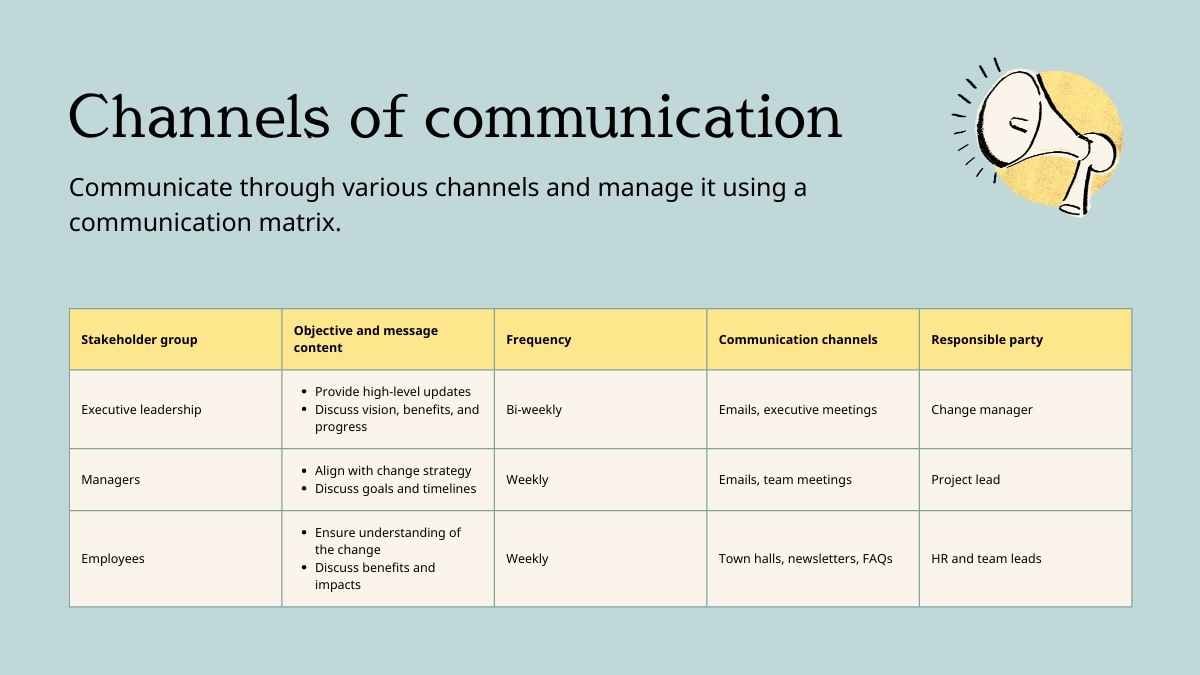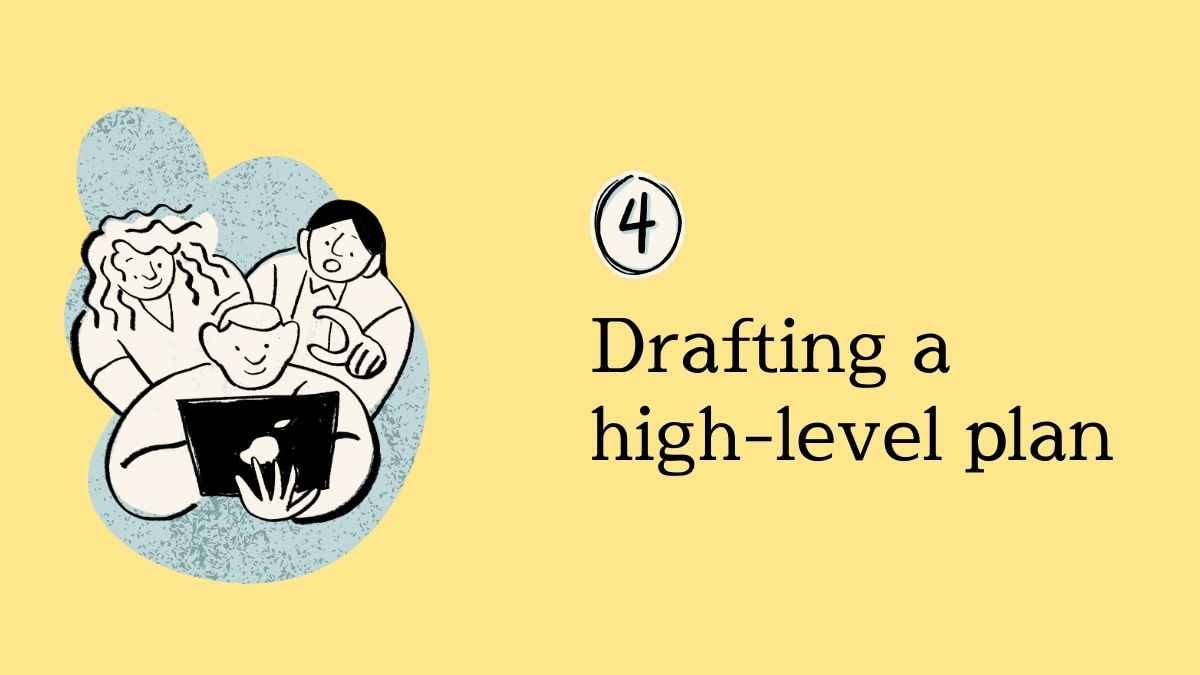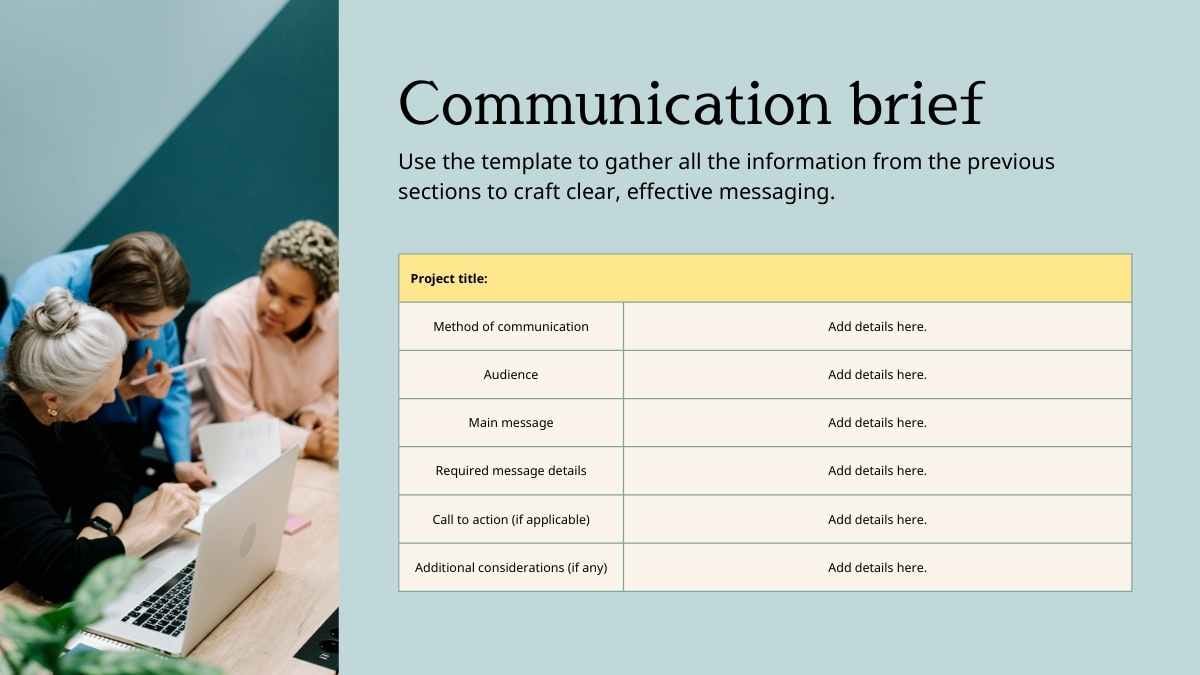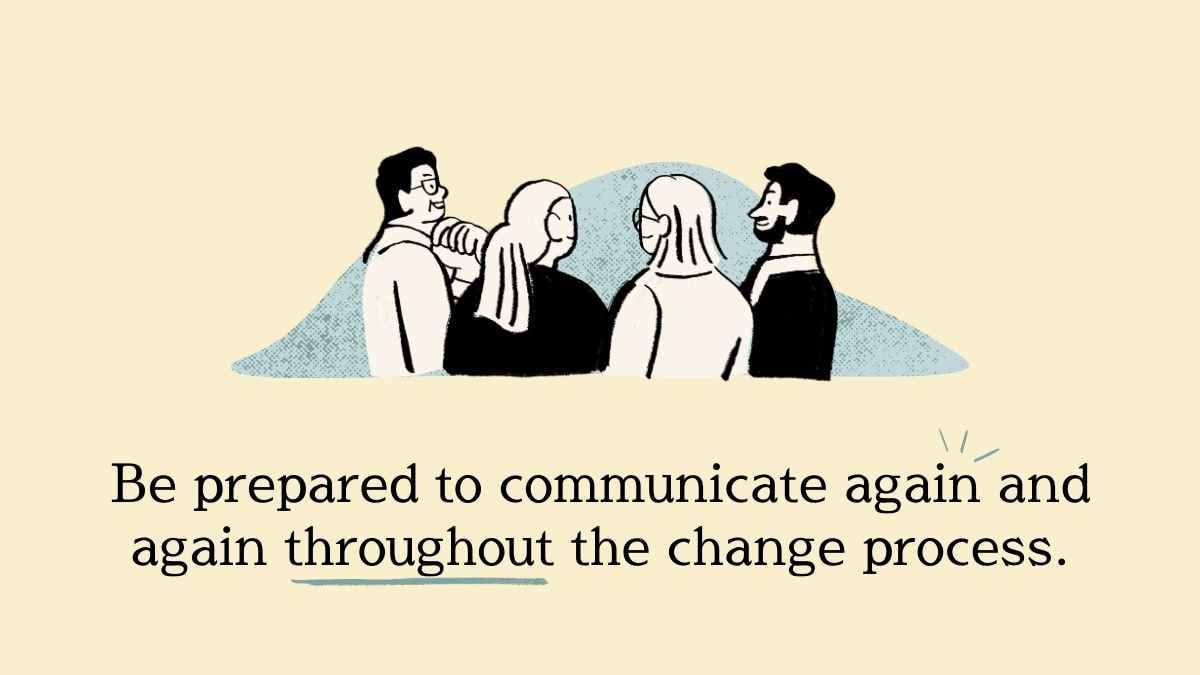Illustrated Powerpoint Templates and Google Slides Themes
Freelancers, artists, graphic designers, students, course creators, event planners, and other creative professionals can find that spark of inspiration they need with these free customizable illustrated presentation templates from our…
Explore Free Illustrated Presentation Templates
1506 templates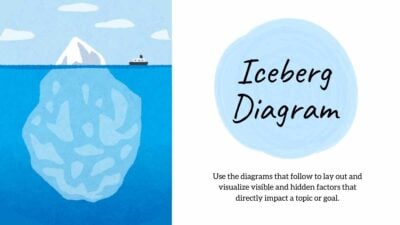
Illustrated Iceberg Diagram Slides
Download
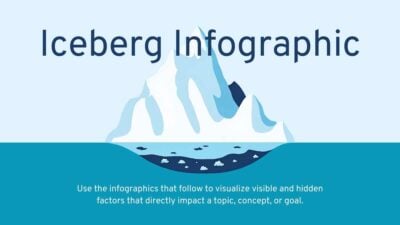


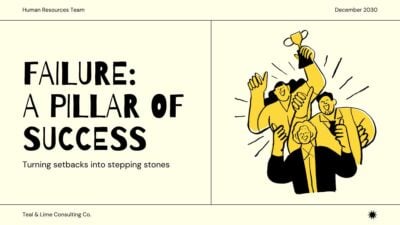
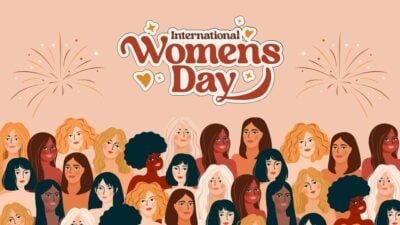
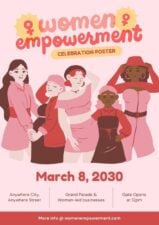


Illustrated Women’s Day Event Flyer
Download
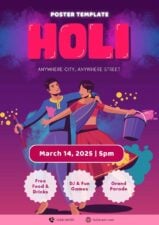
Illustrated Holi Poster
Download
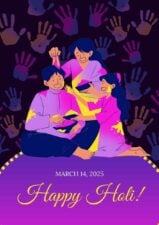

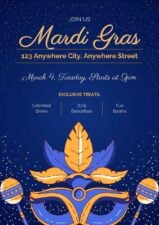
Illustrated Mardi Gras Invitation
Download


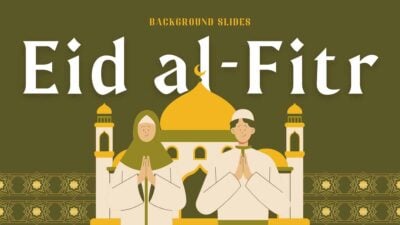
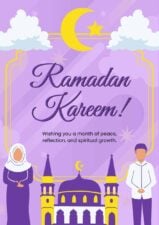
Illustrated Ramadan Poster
Download