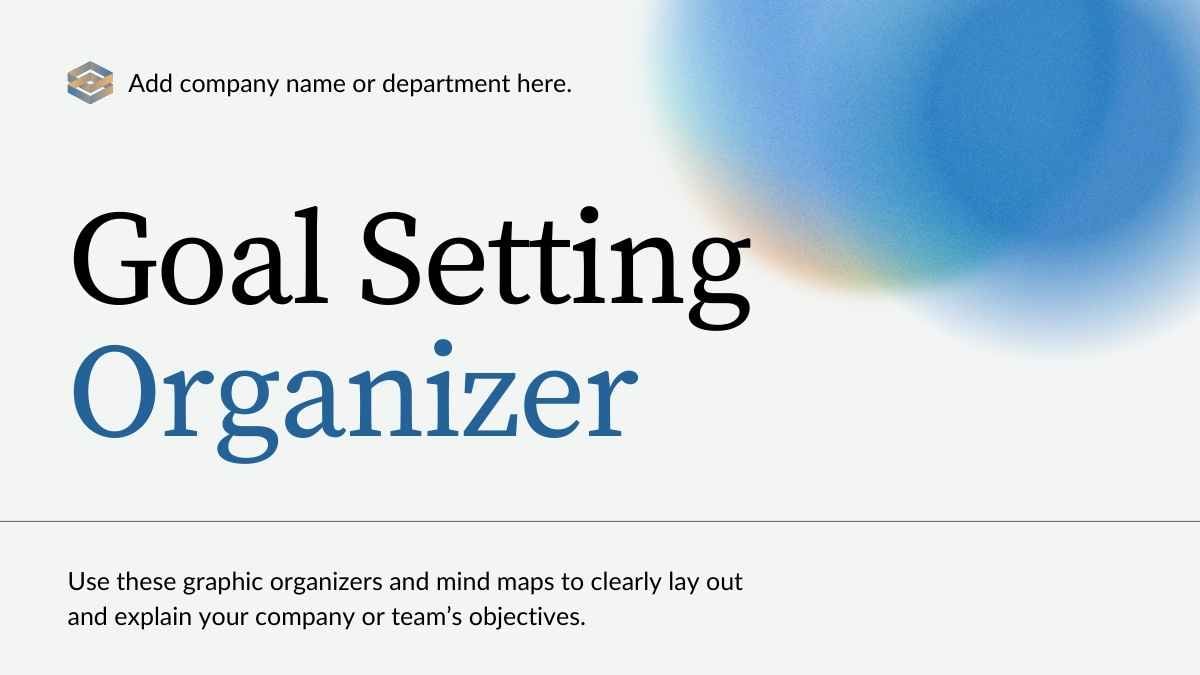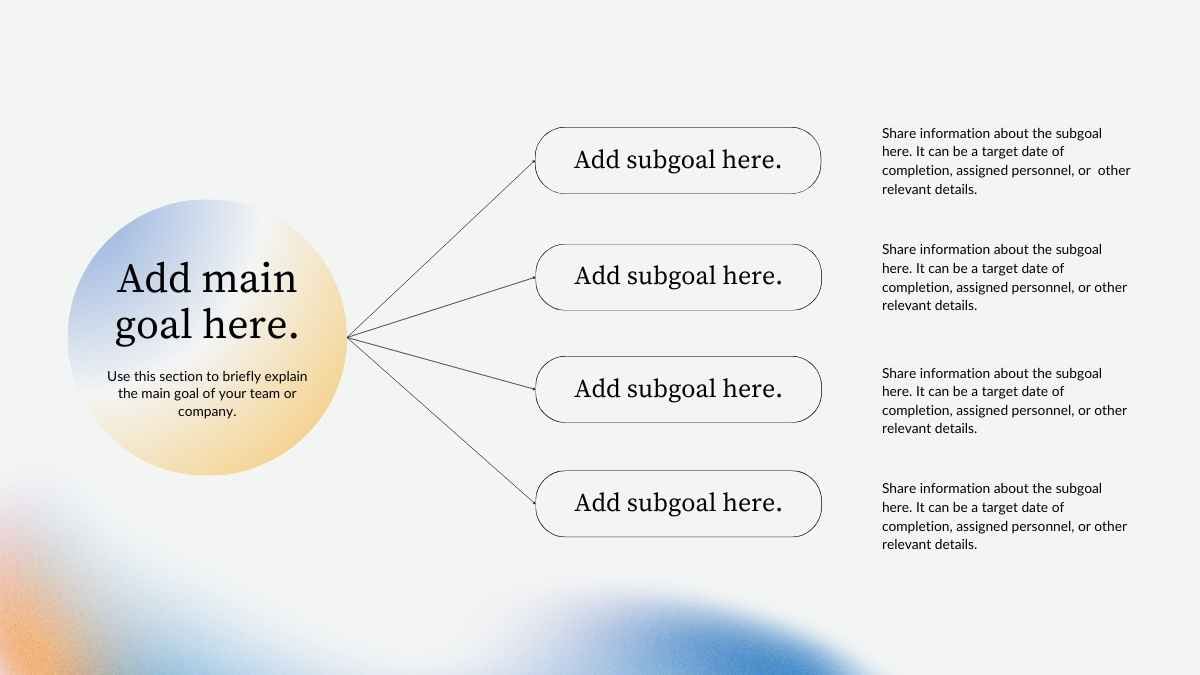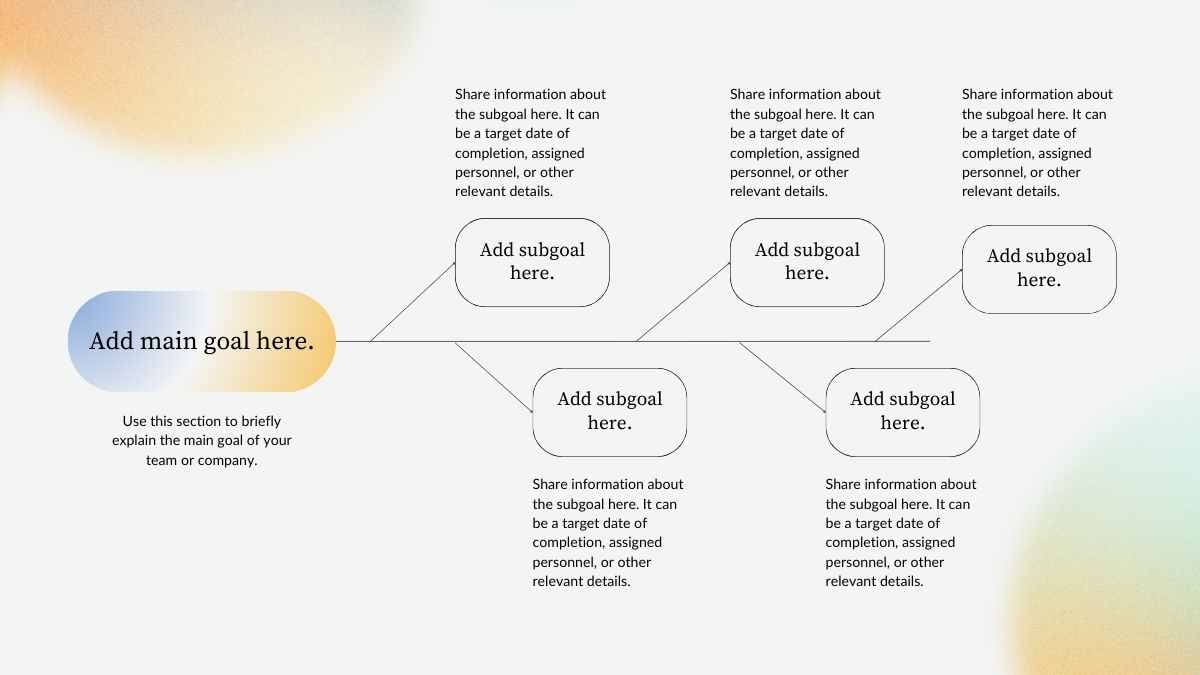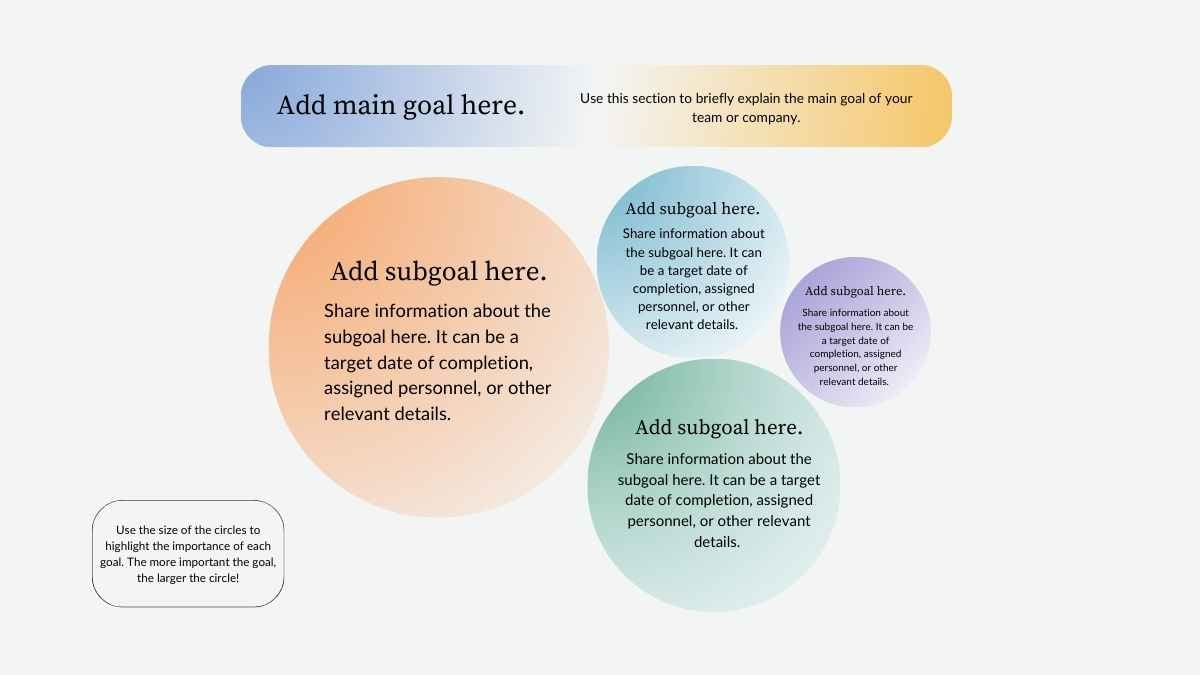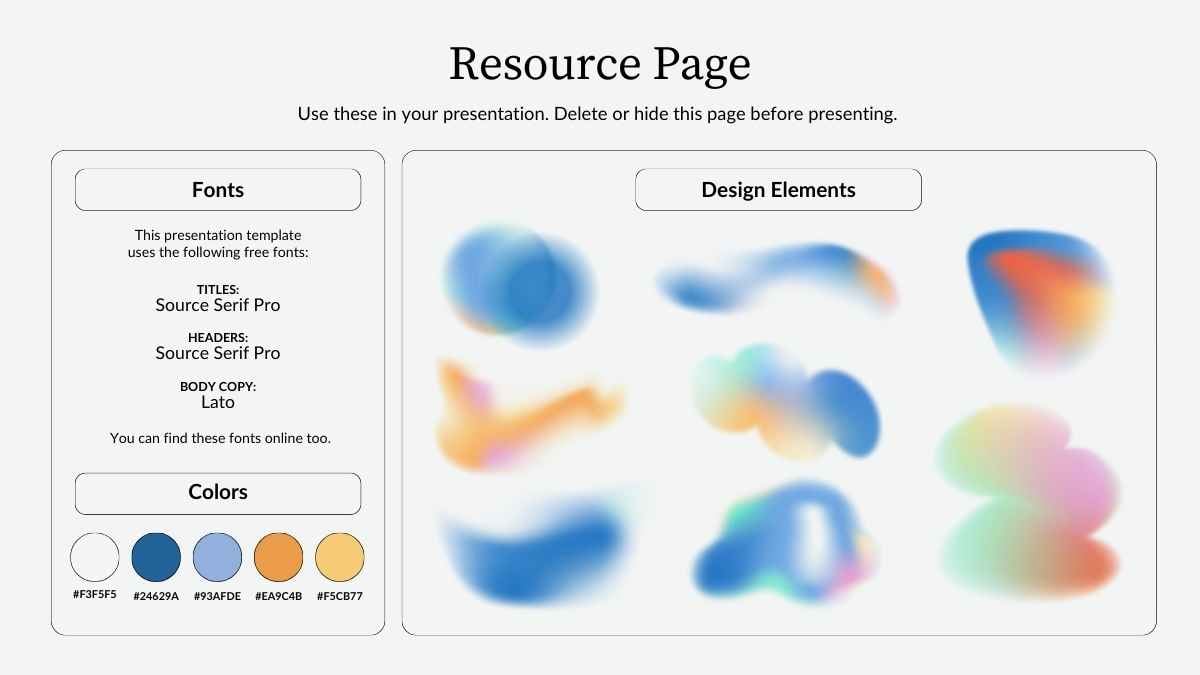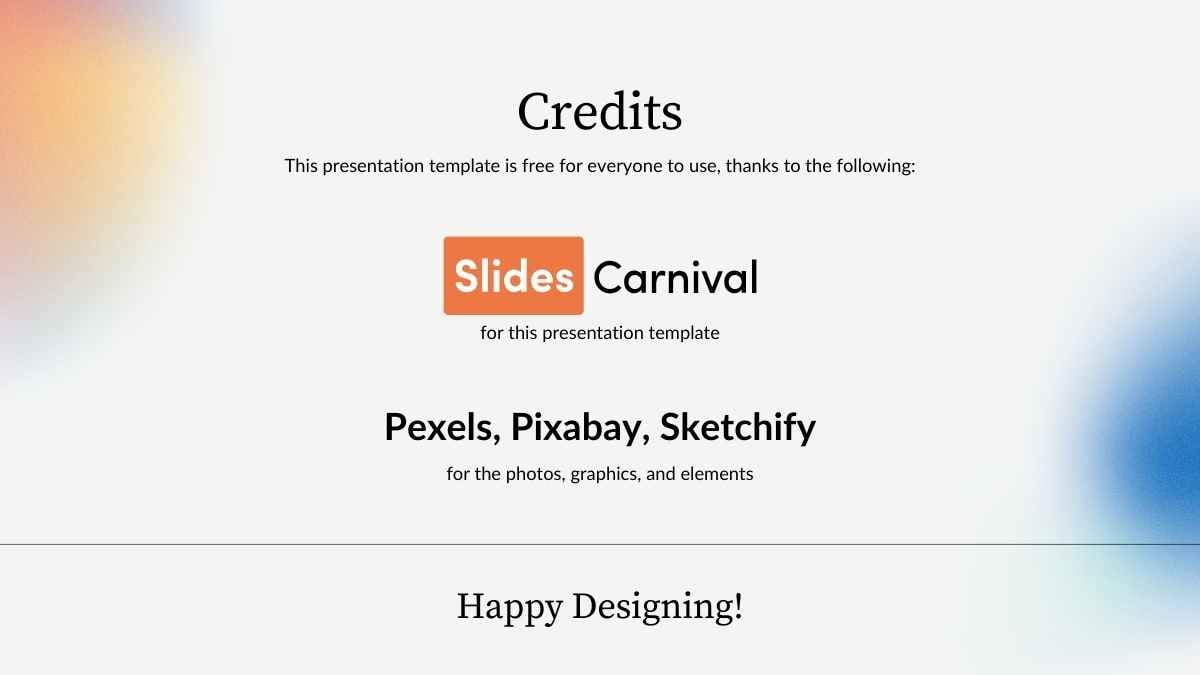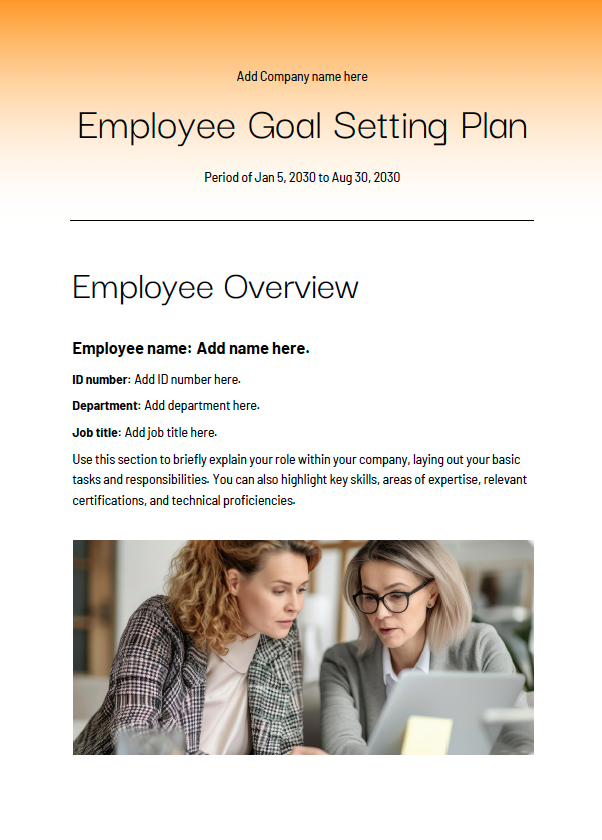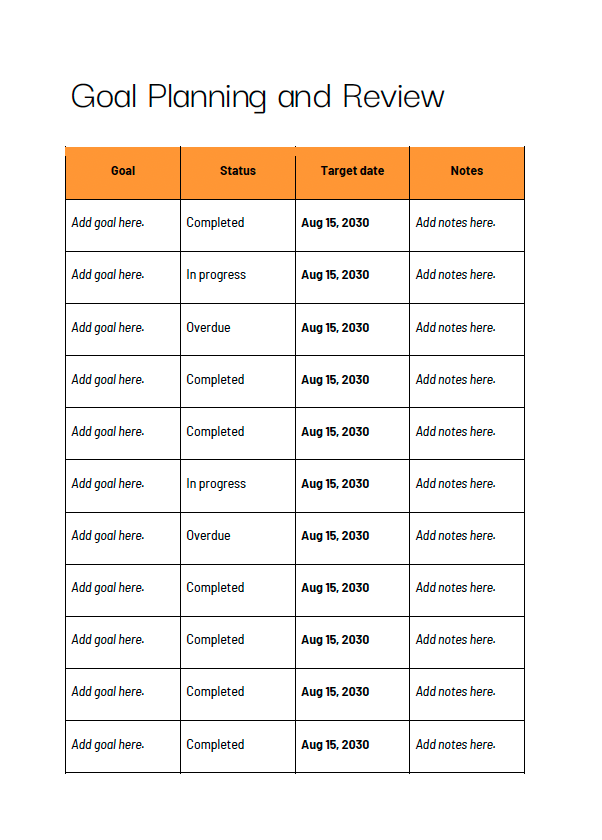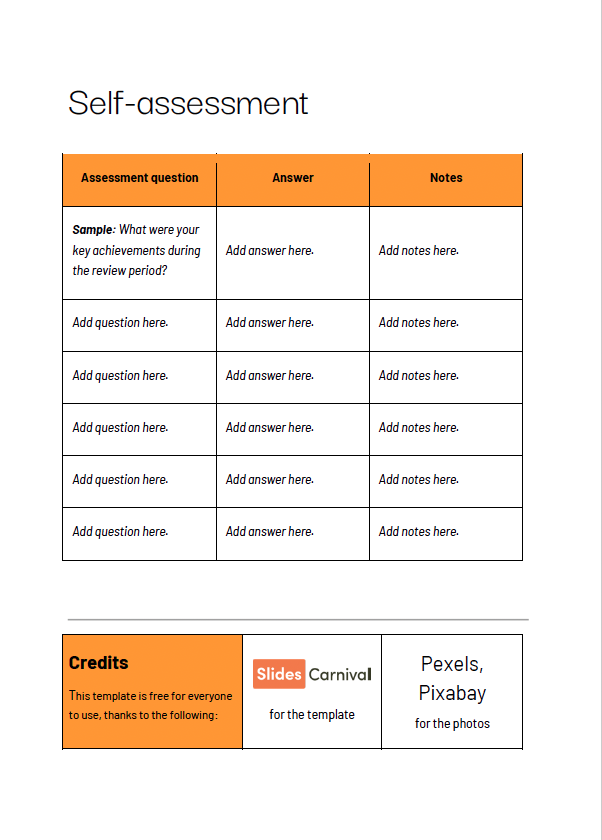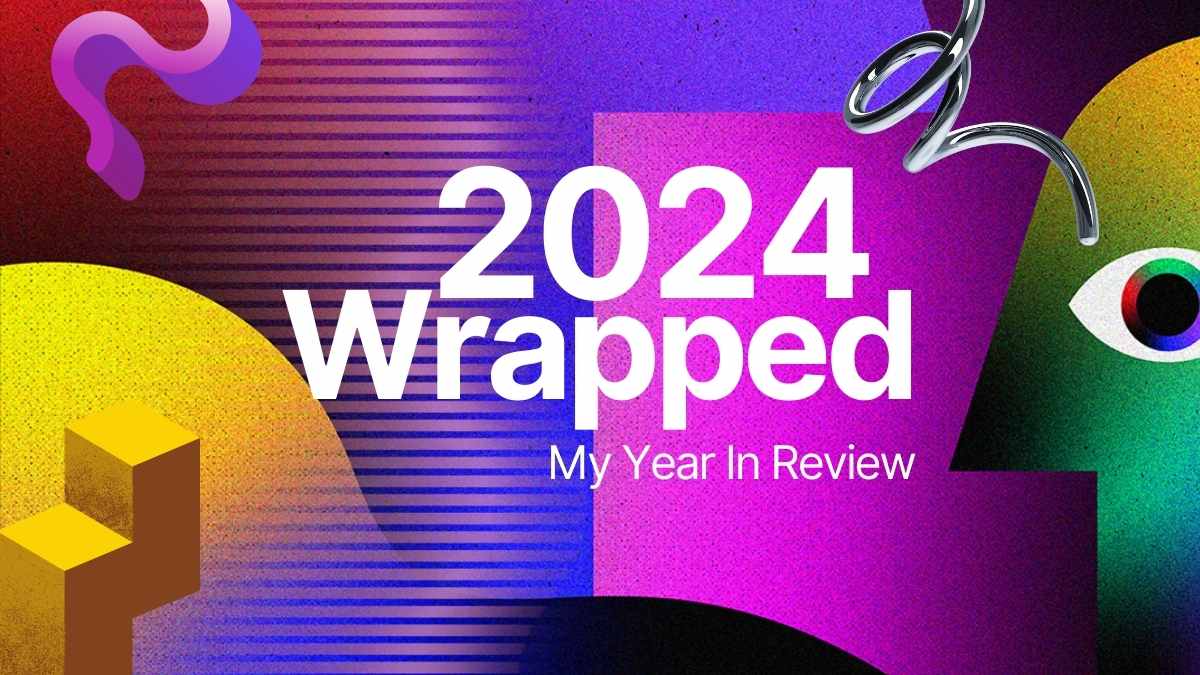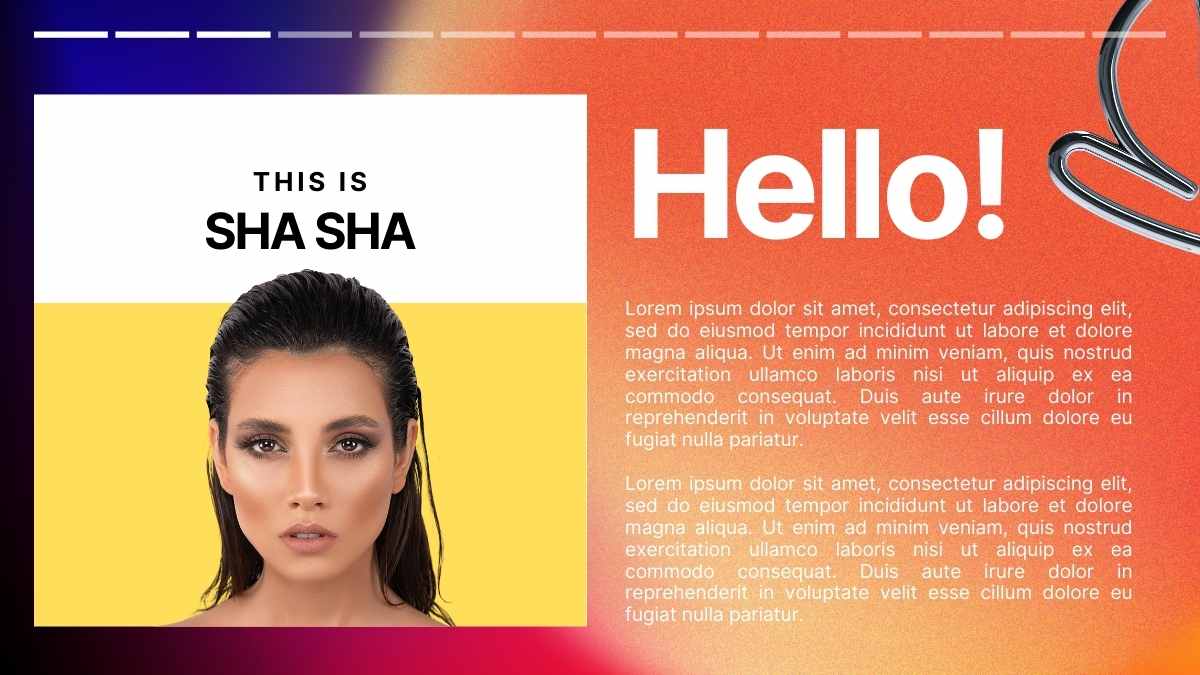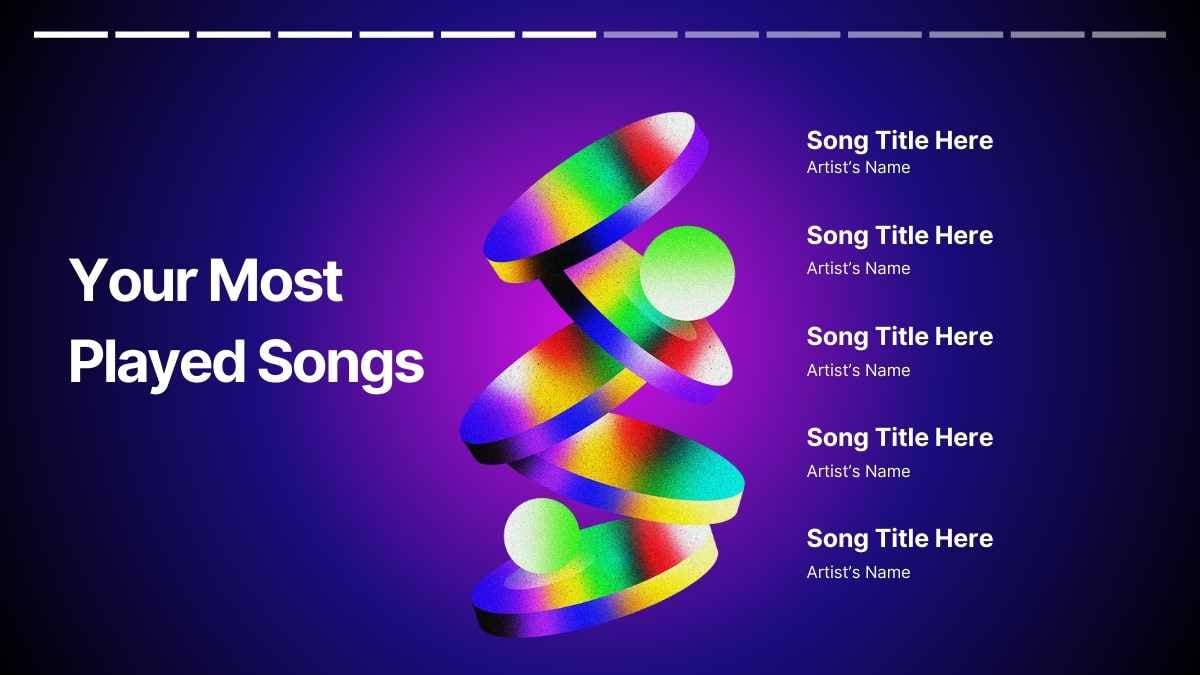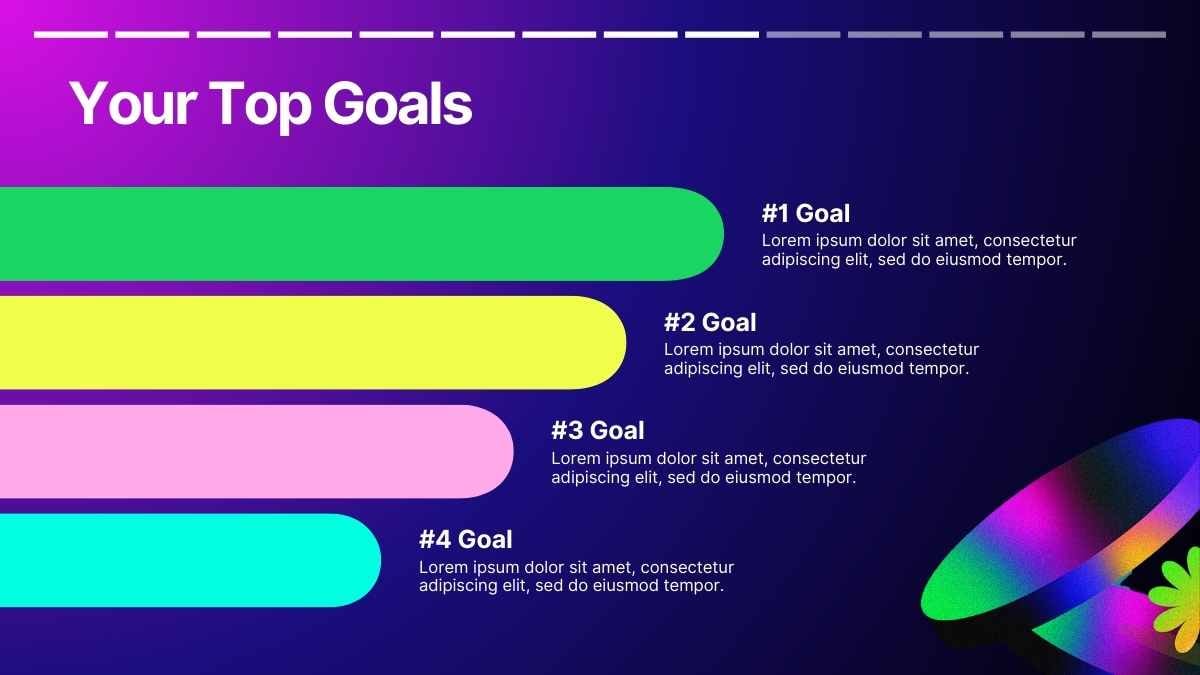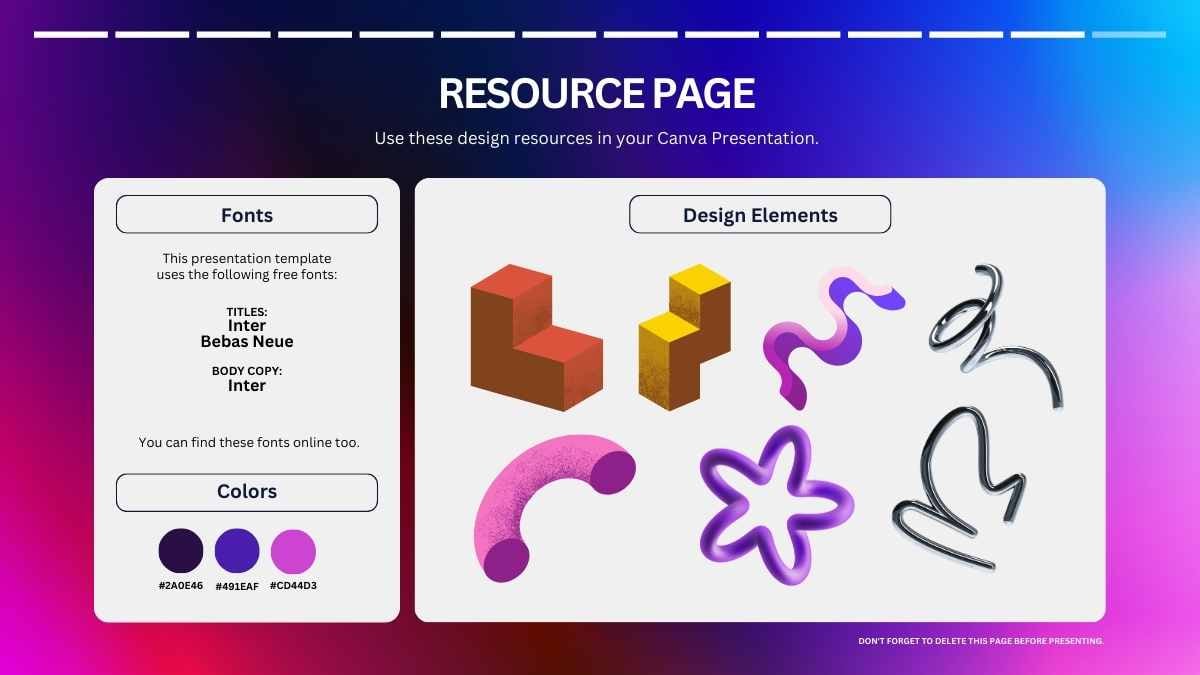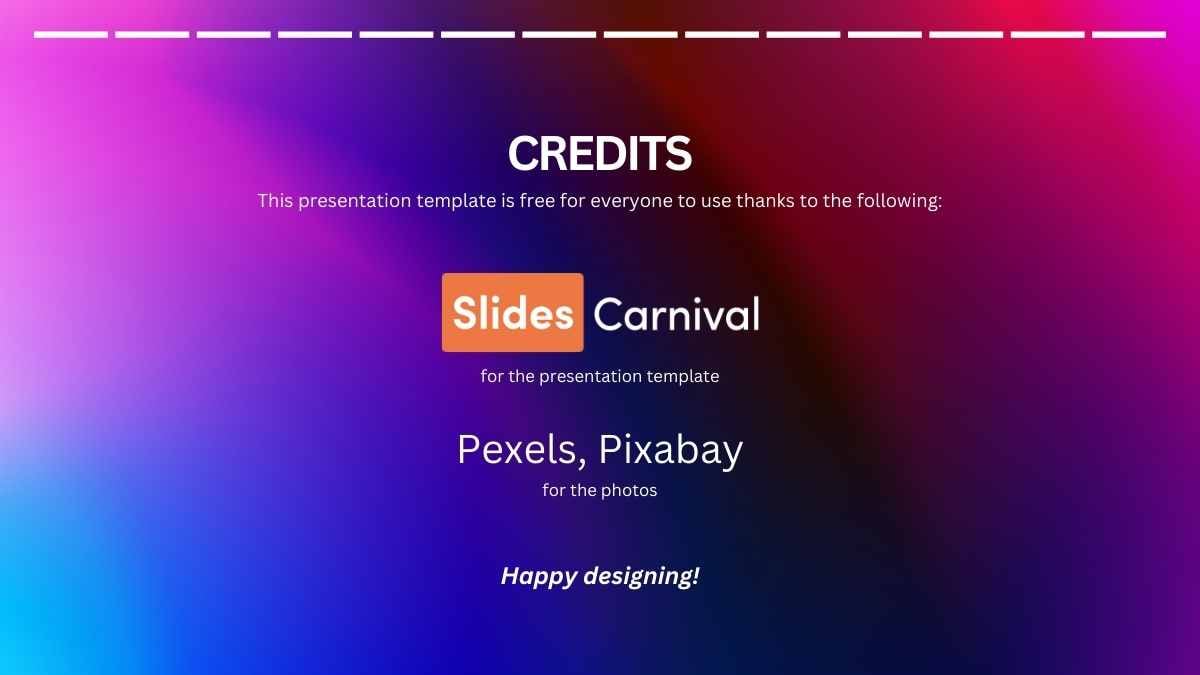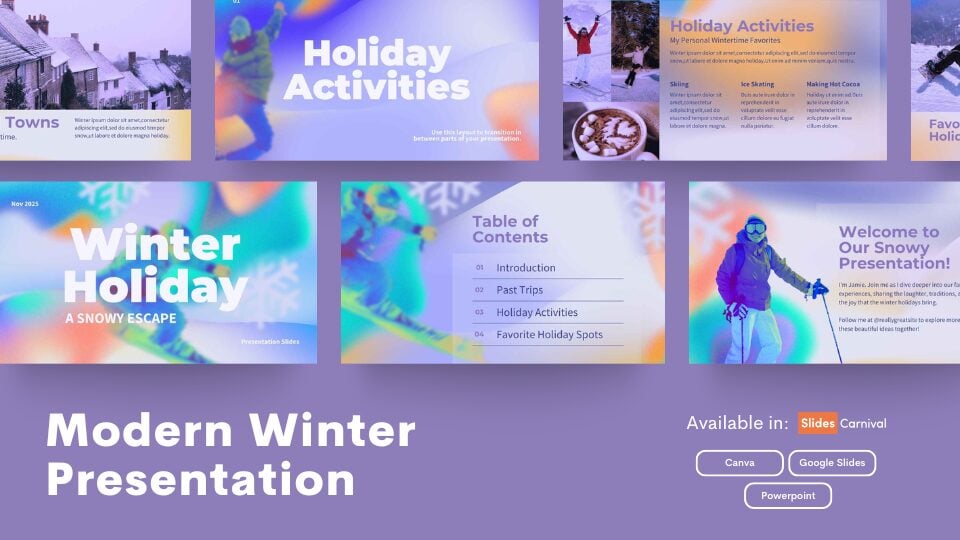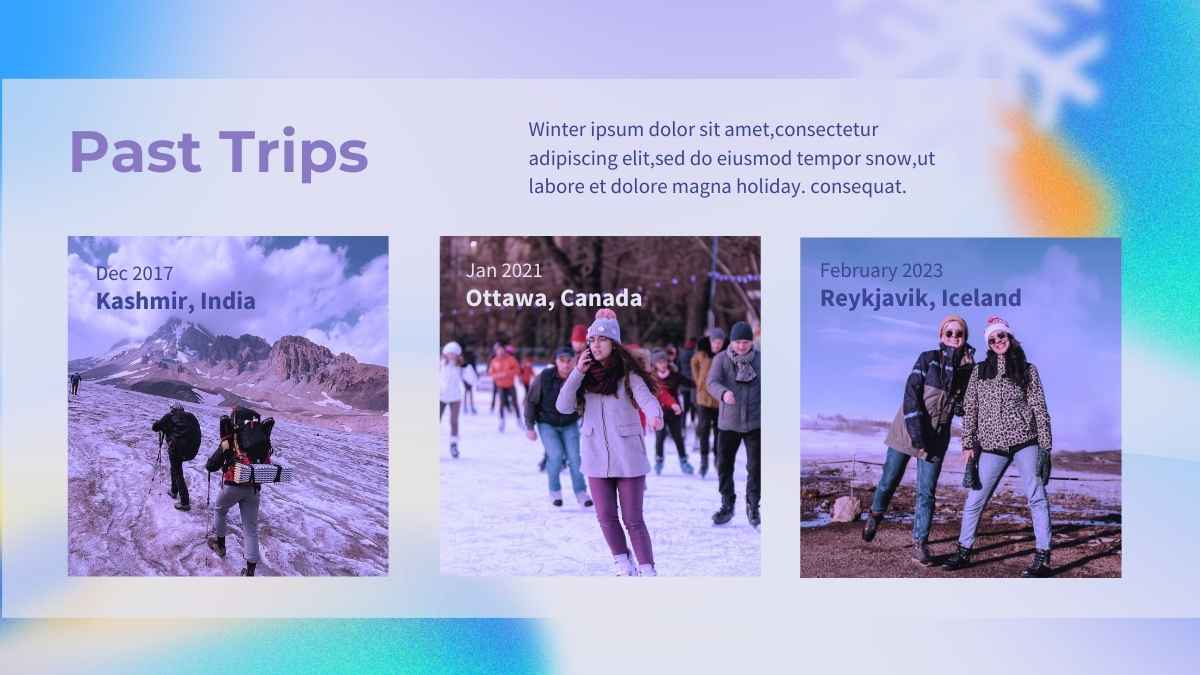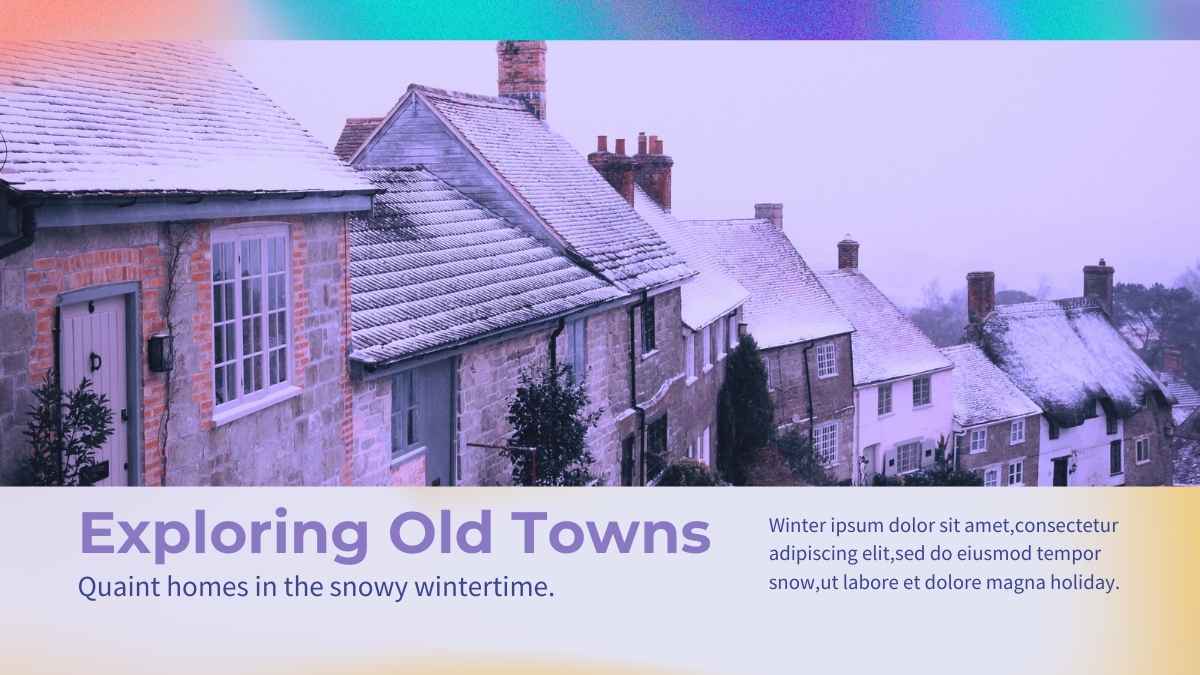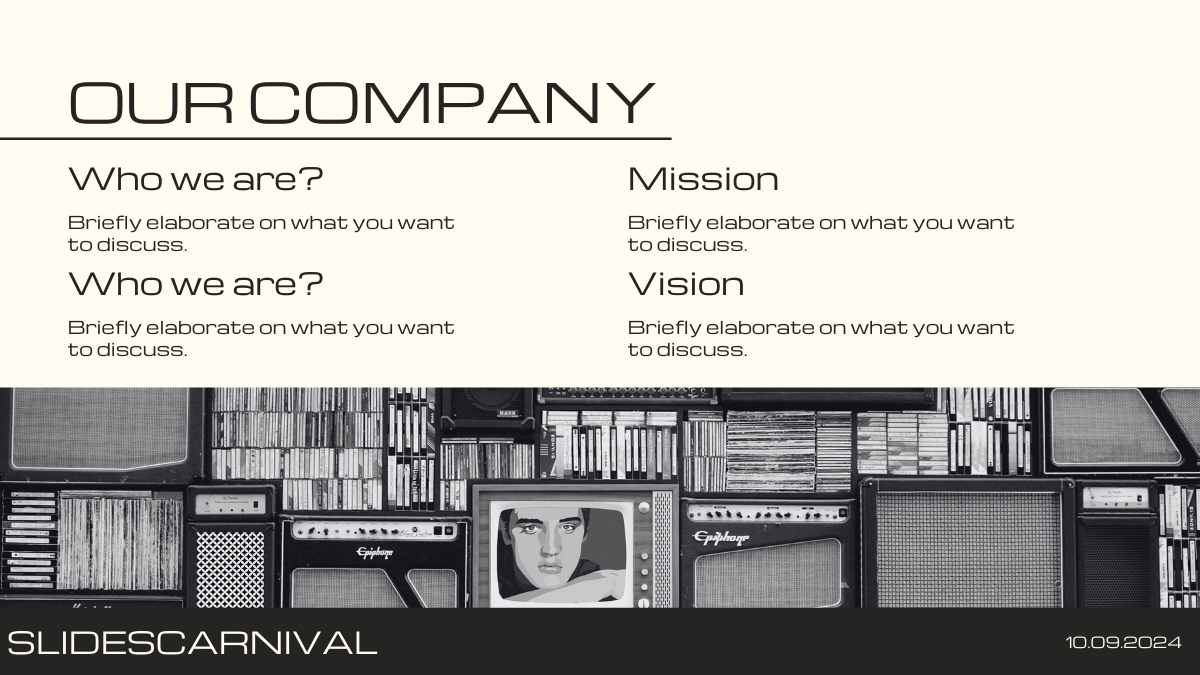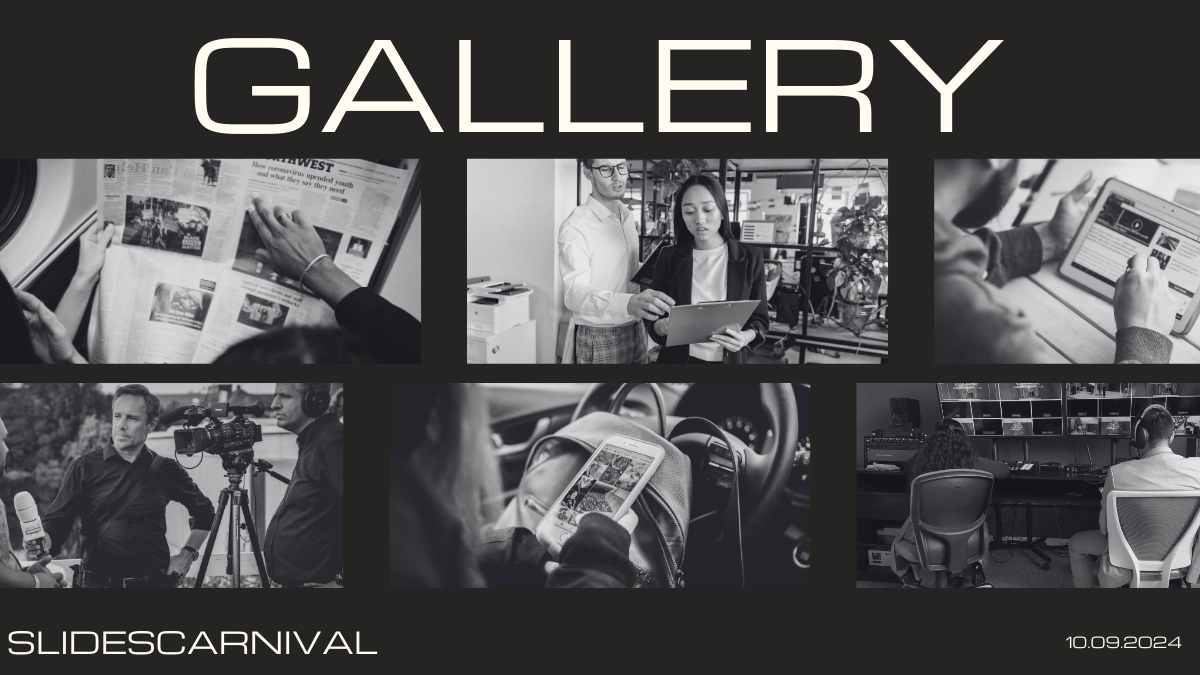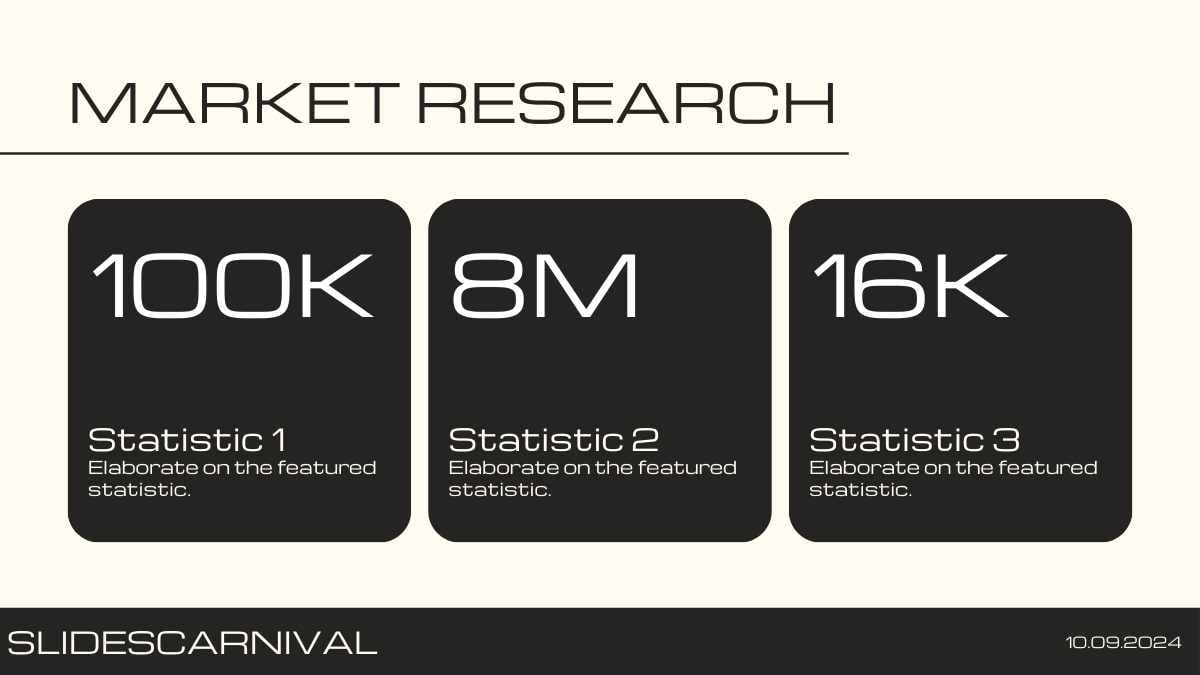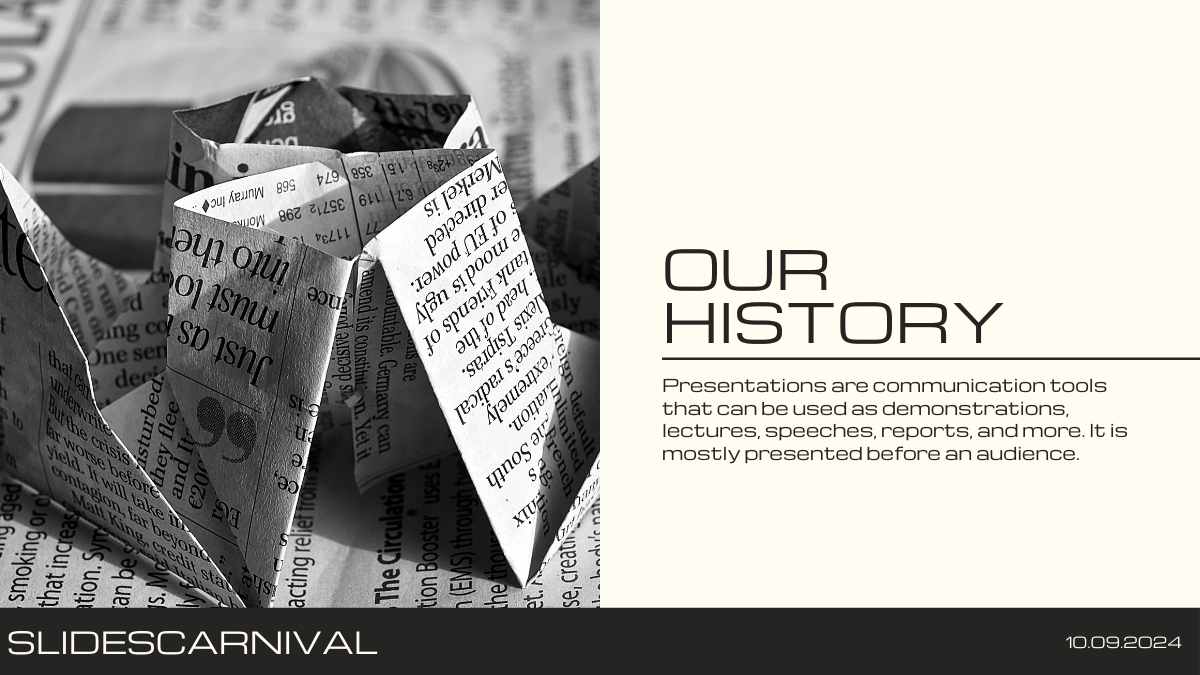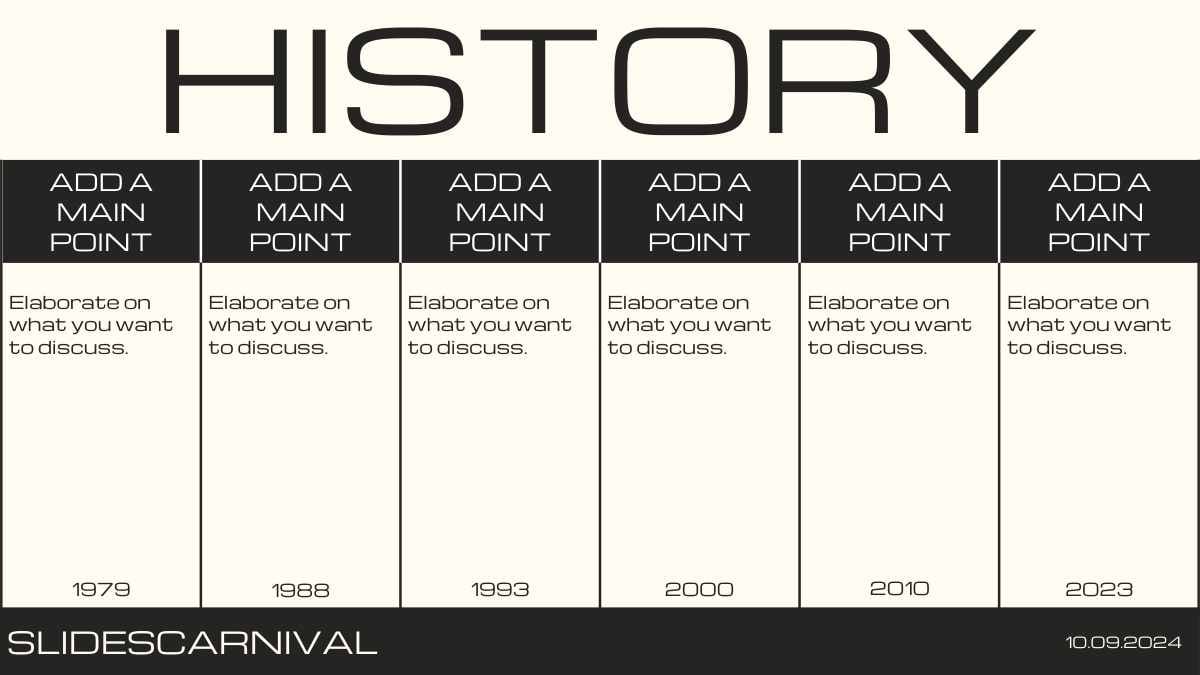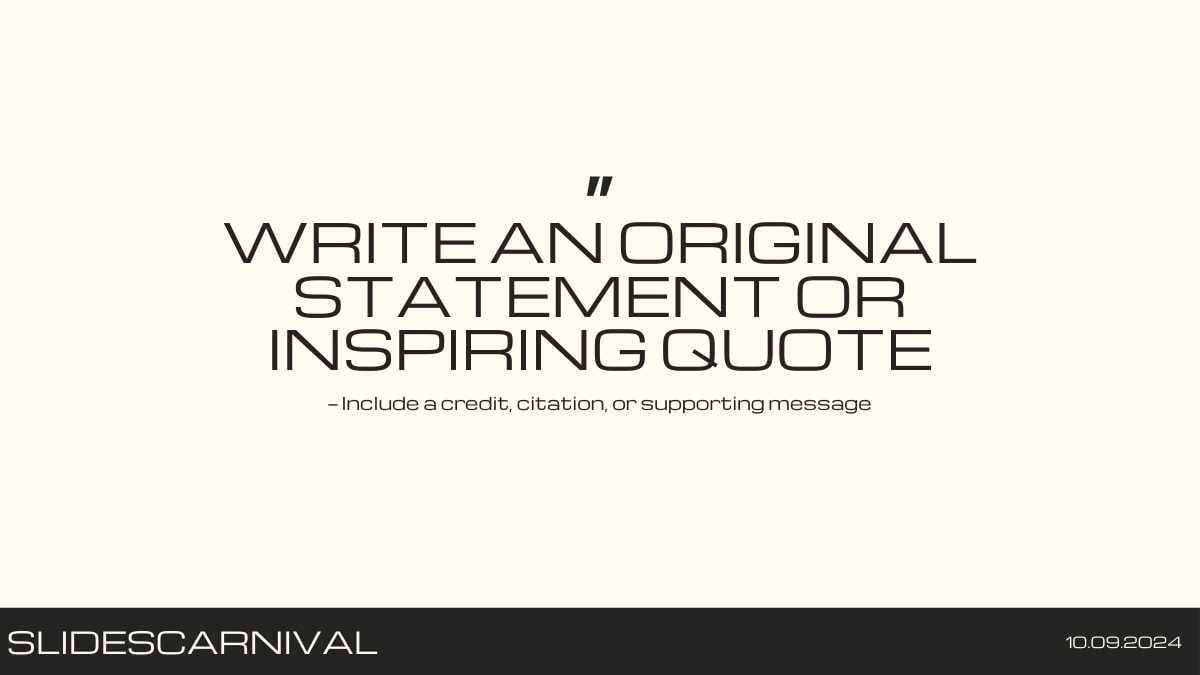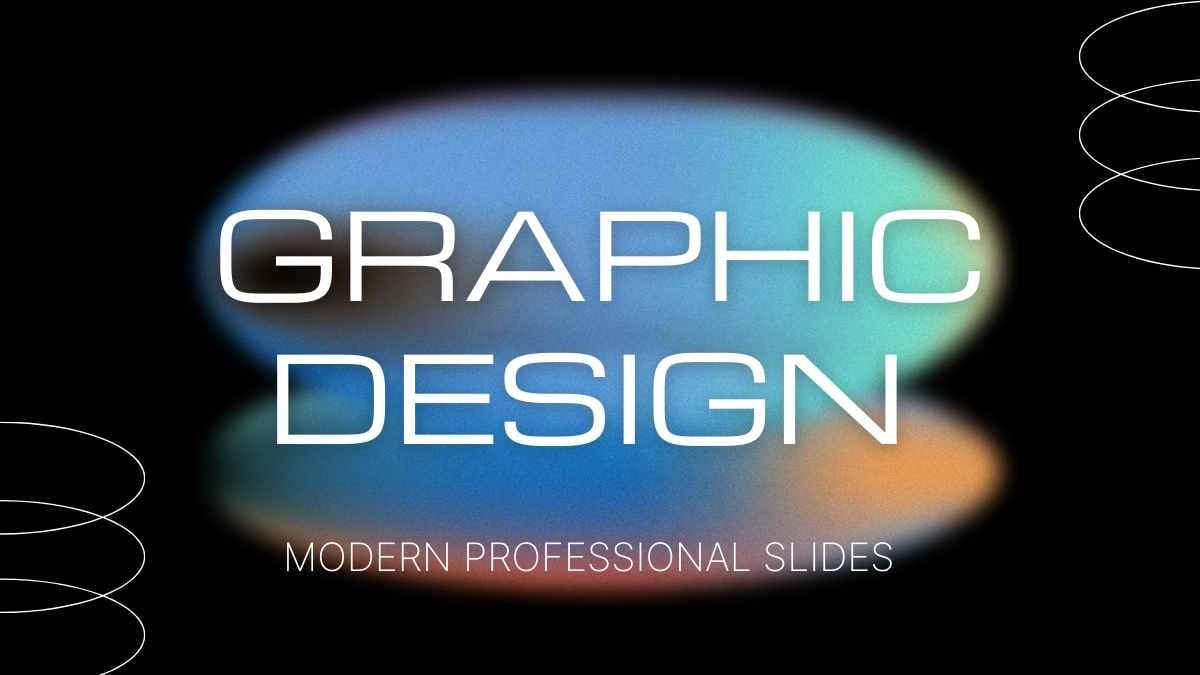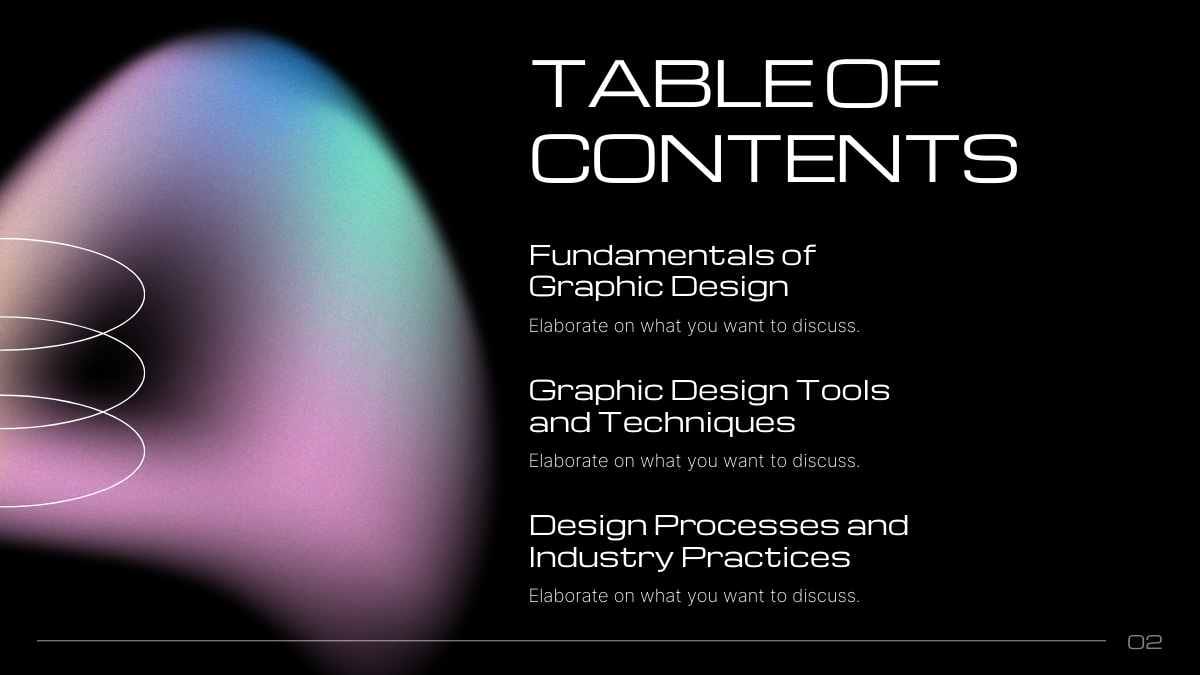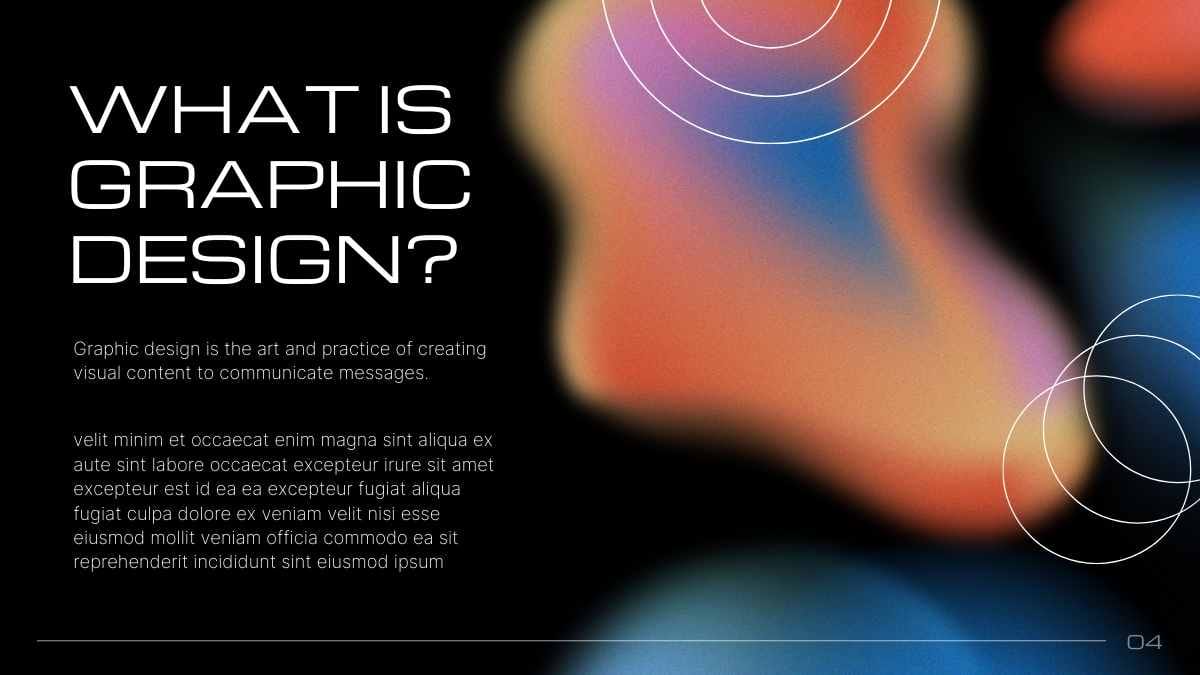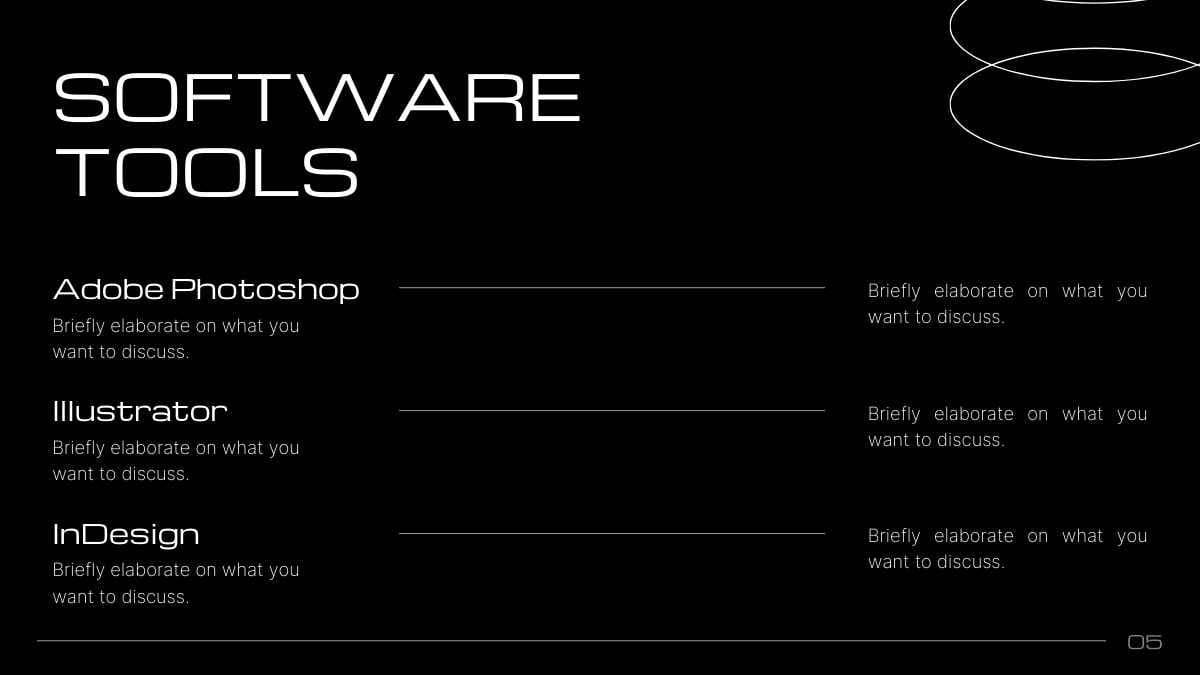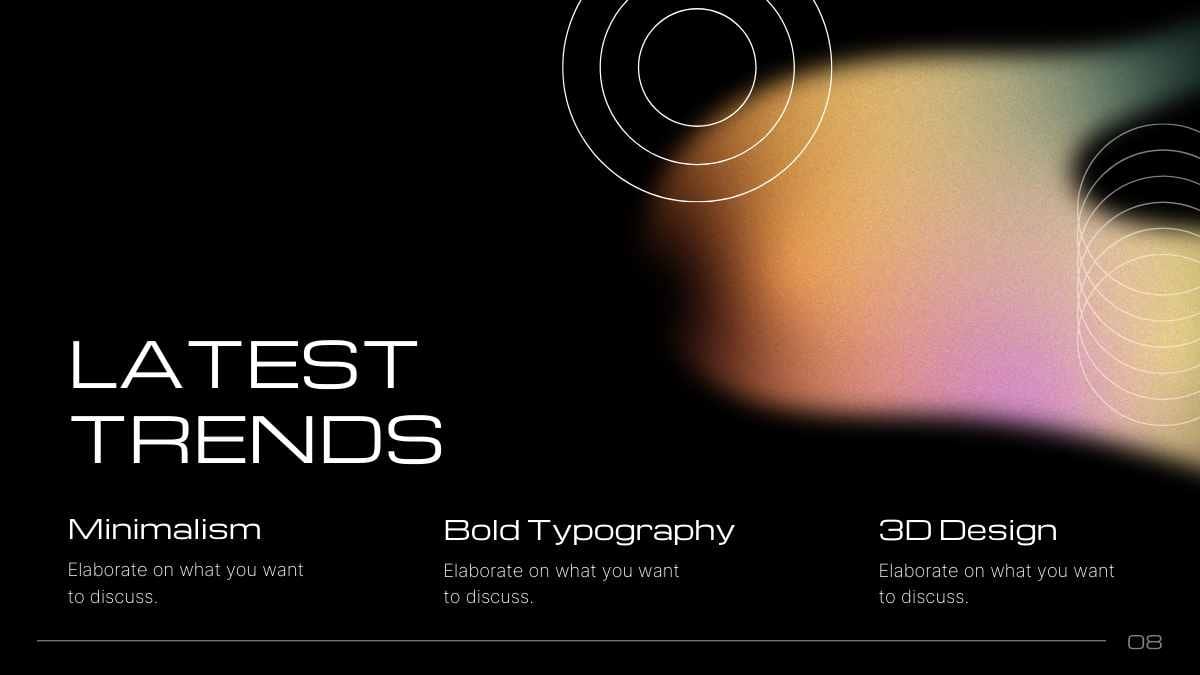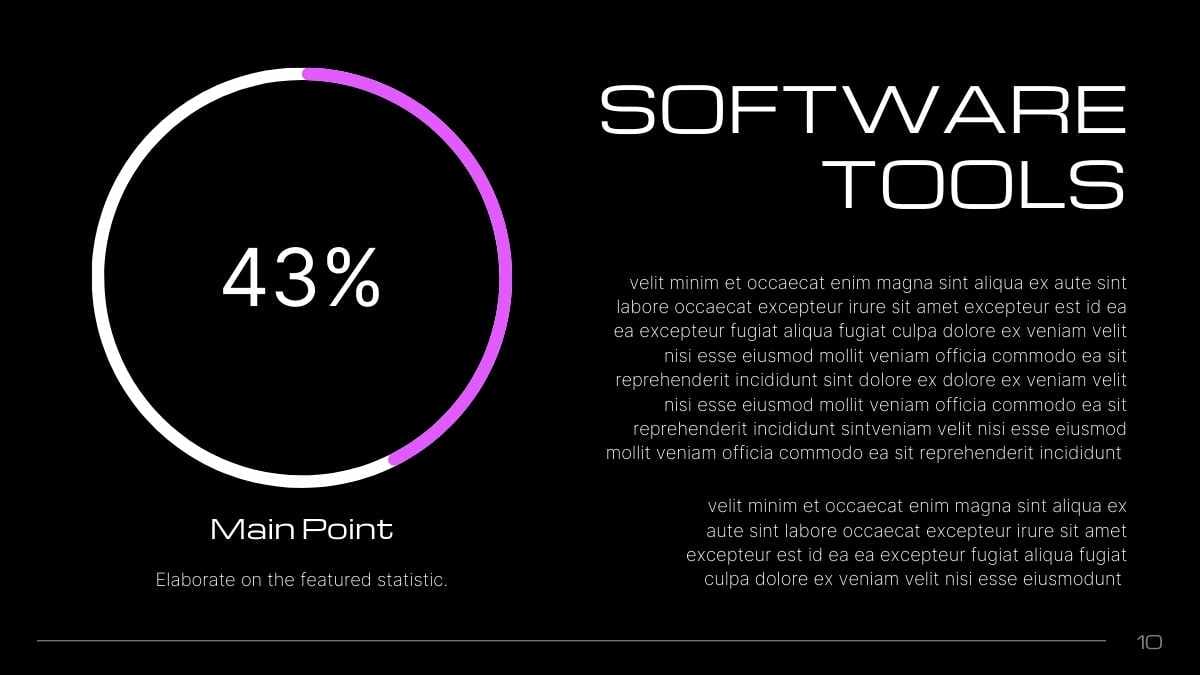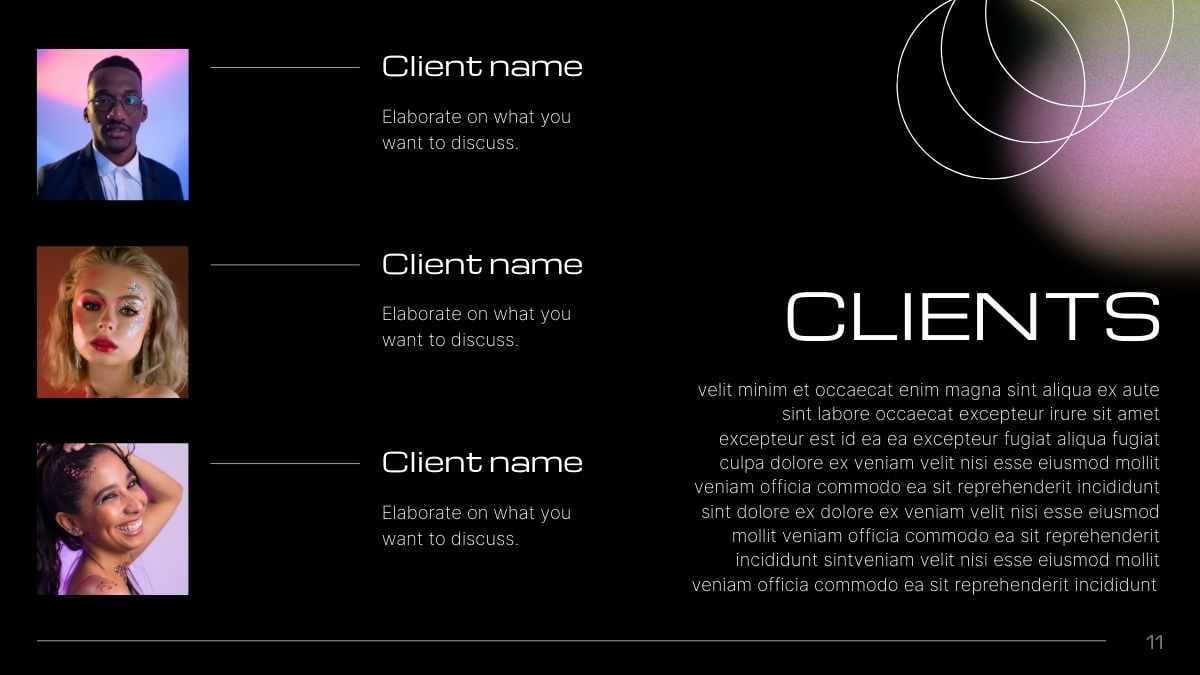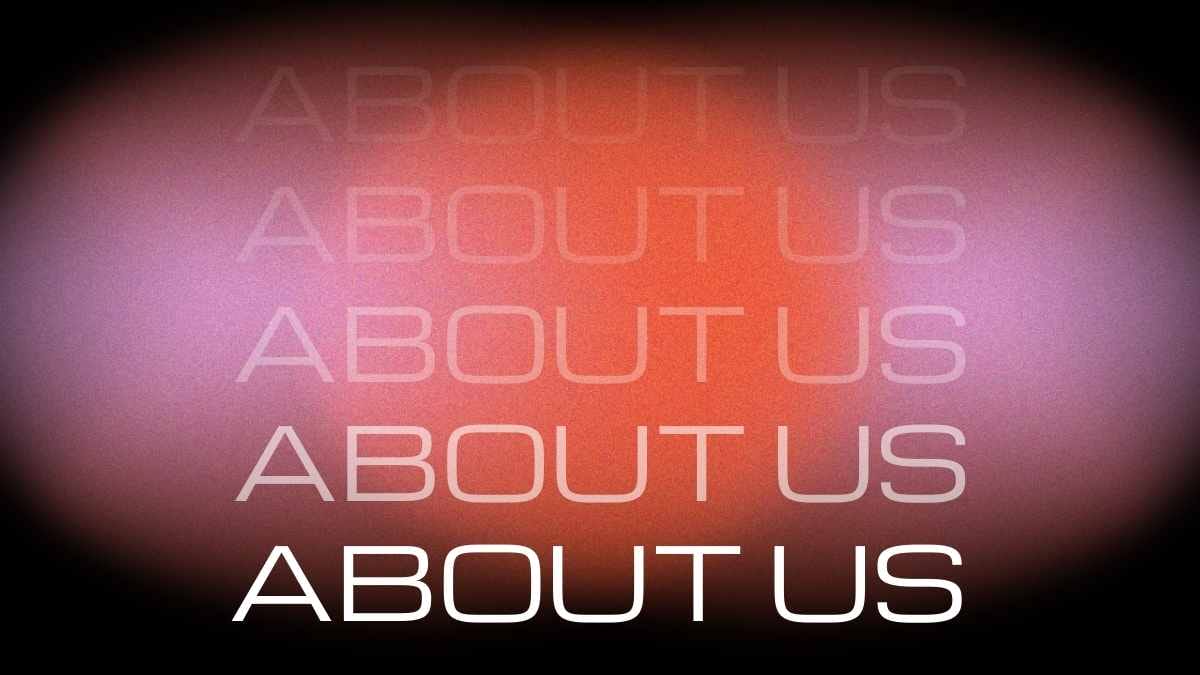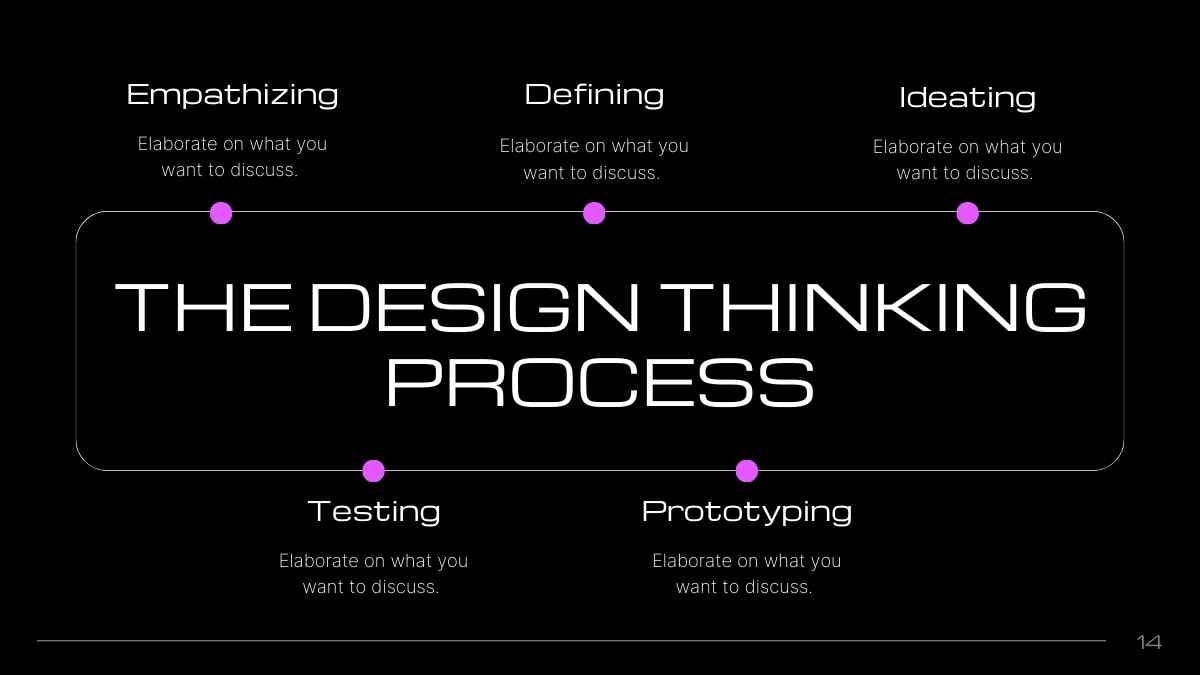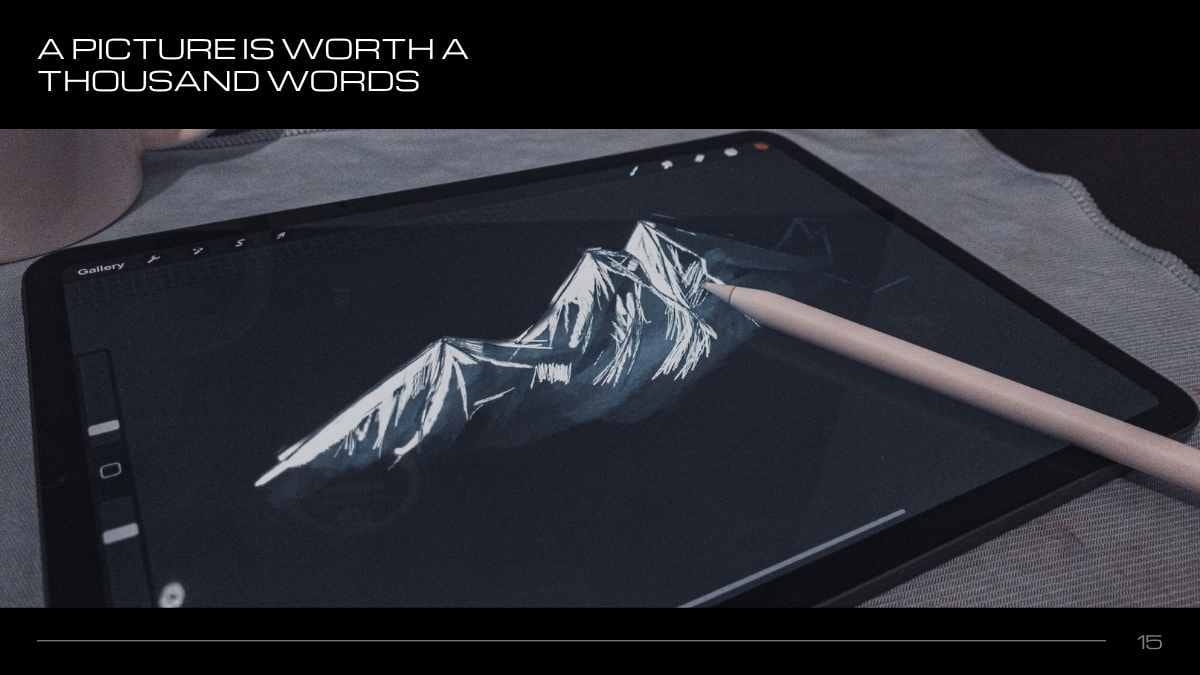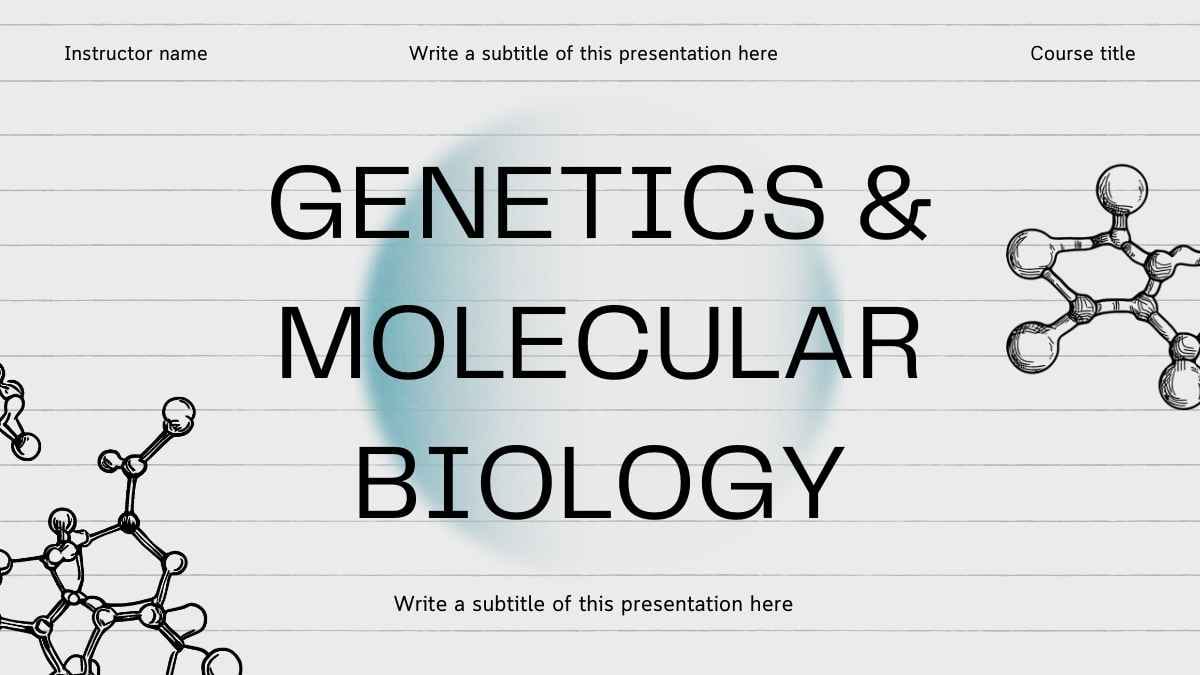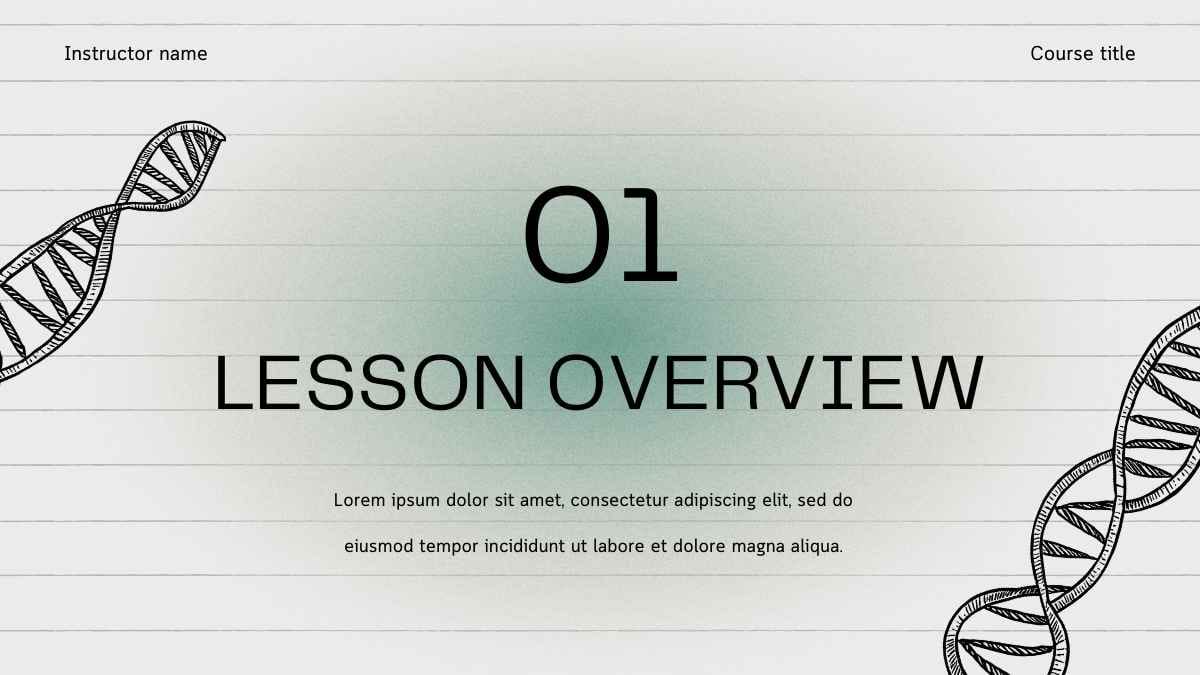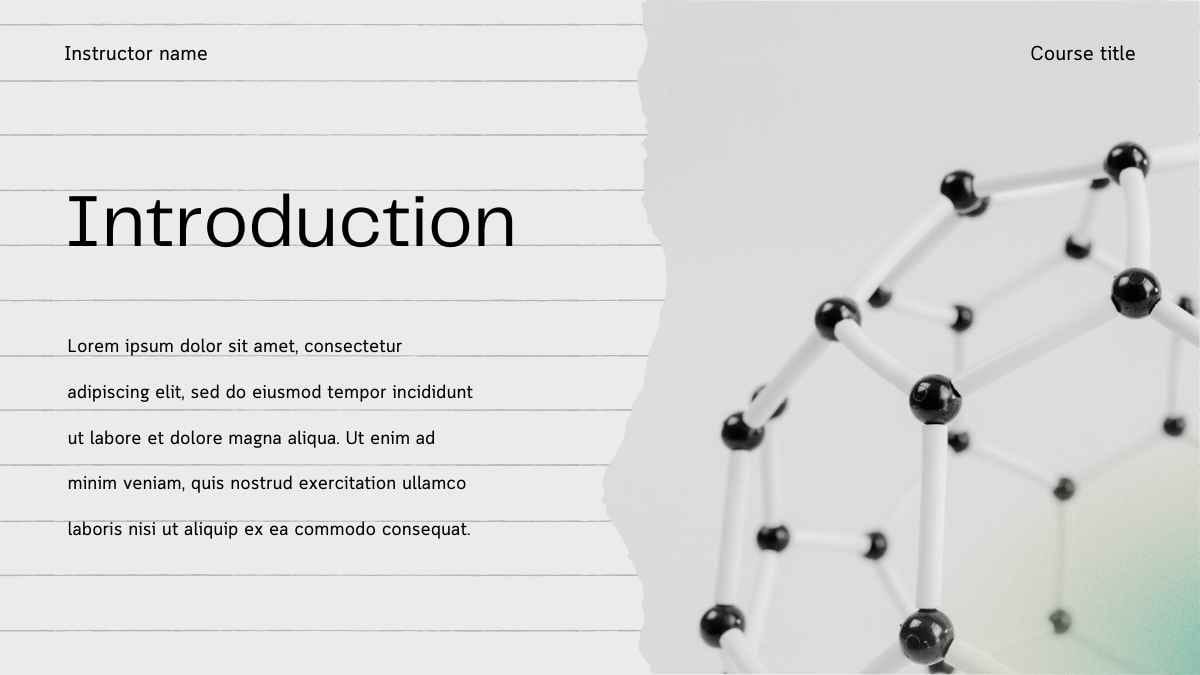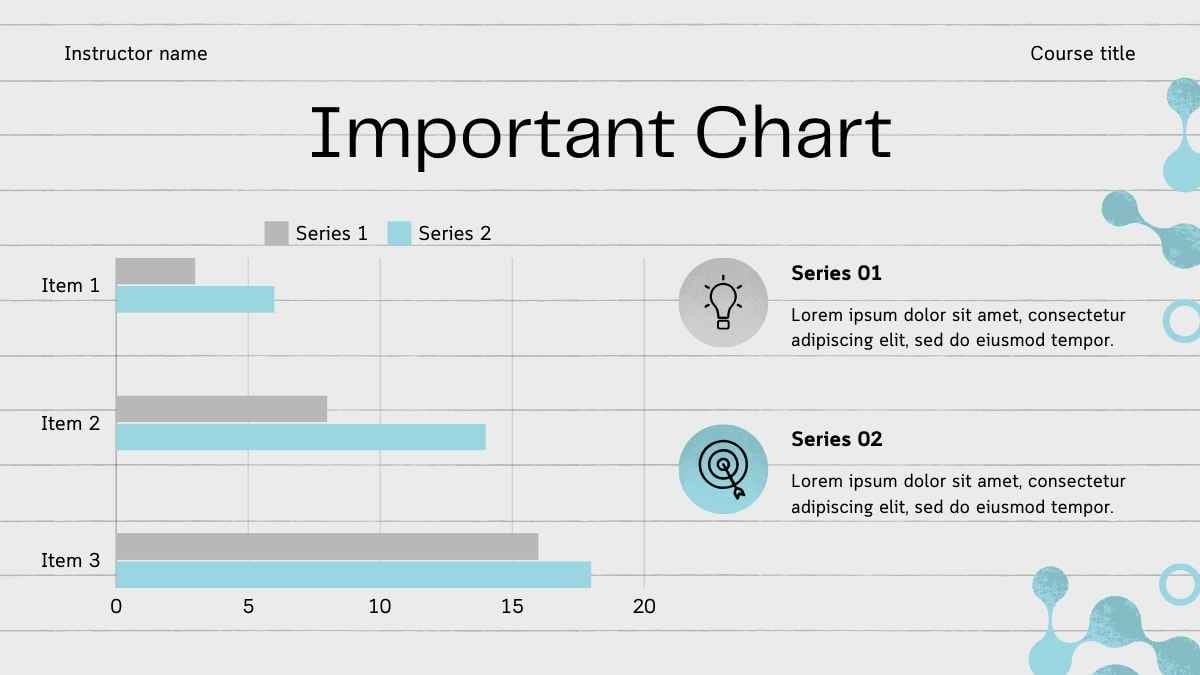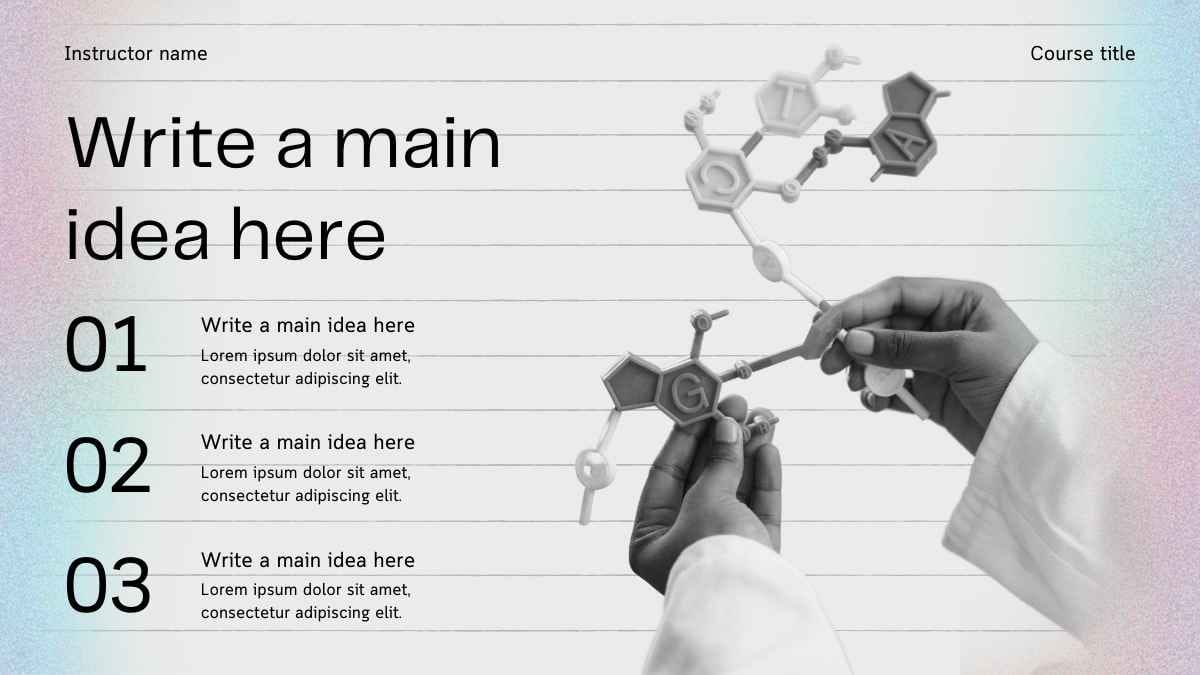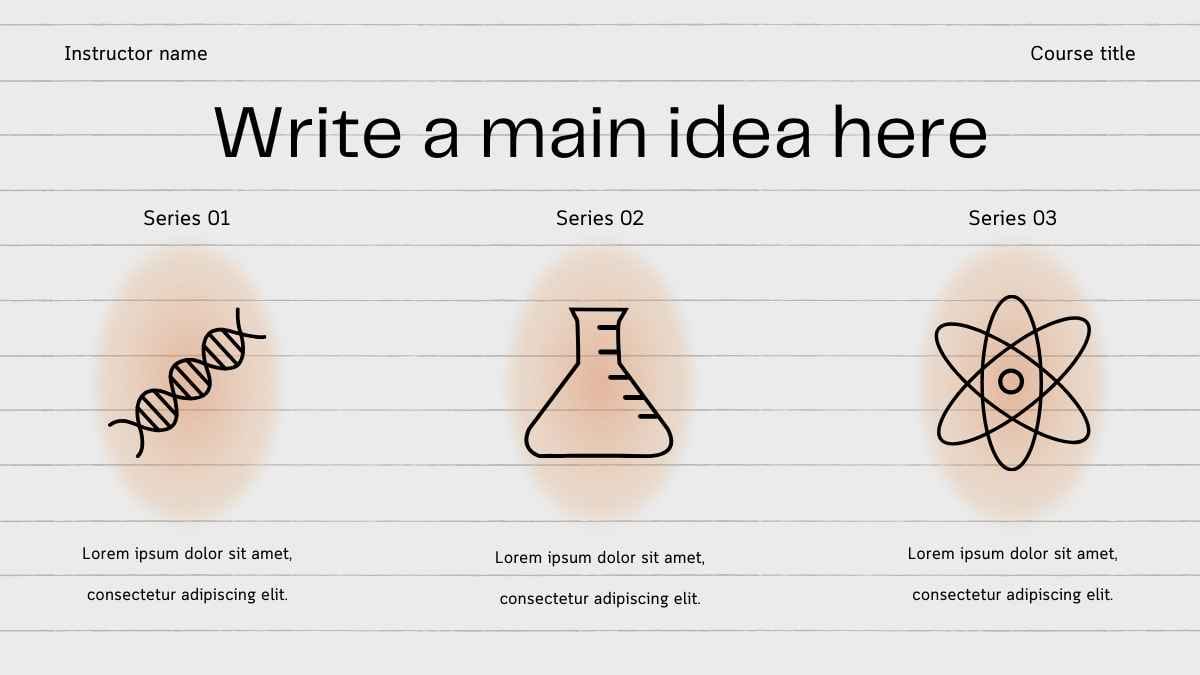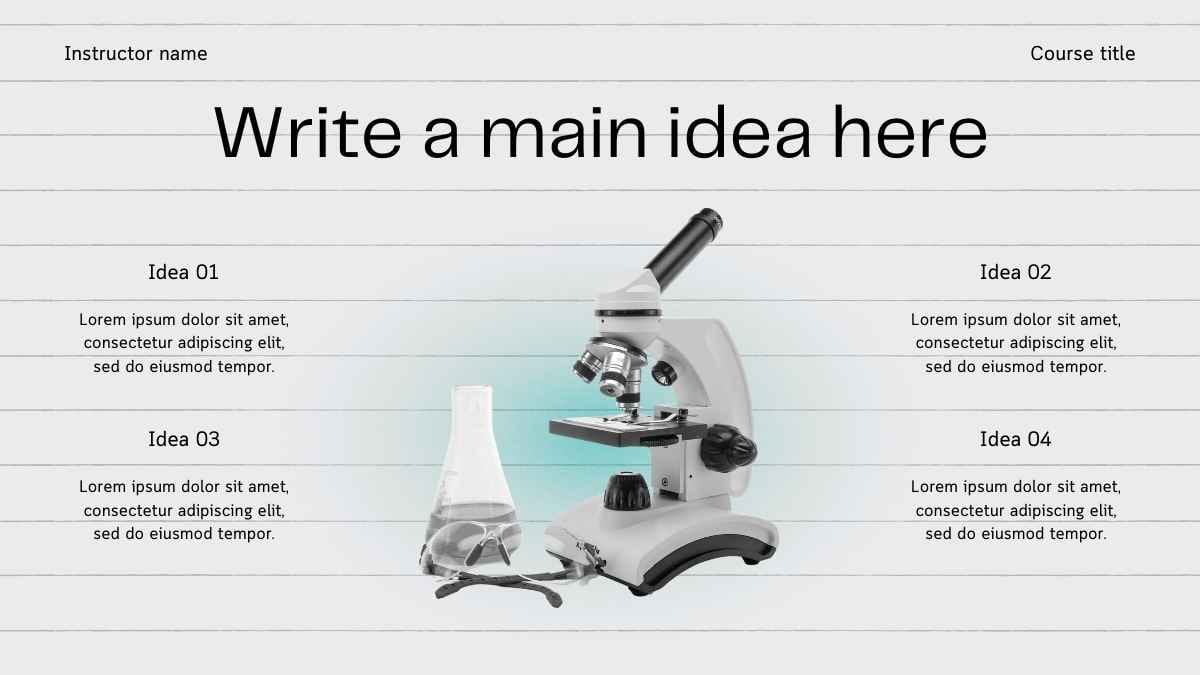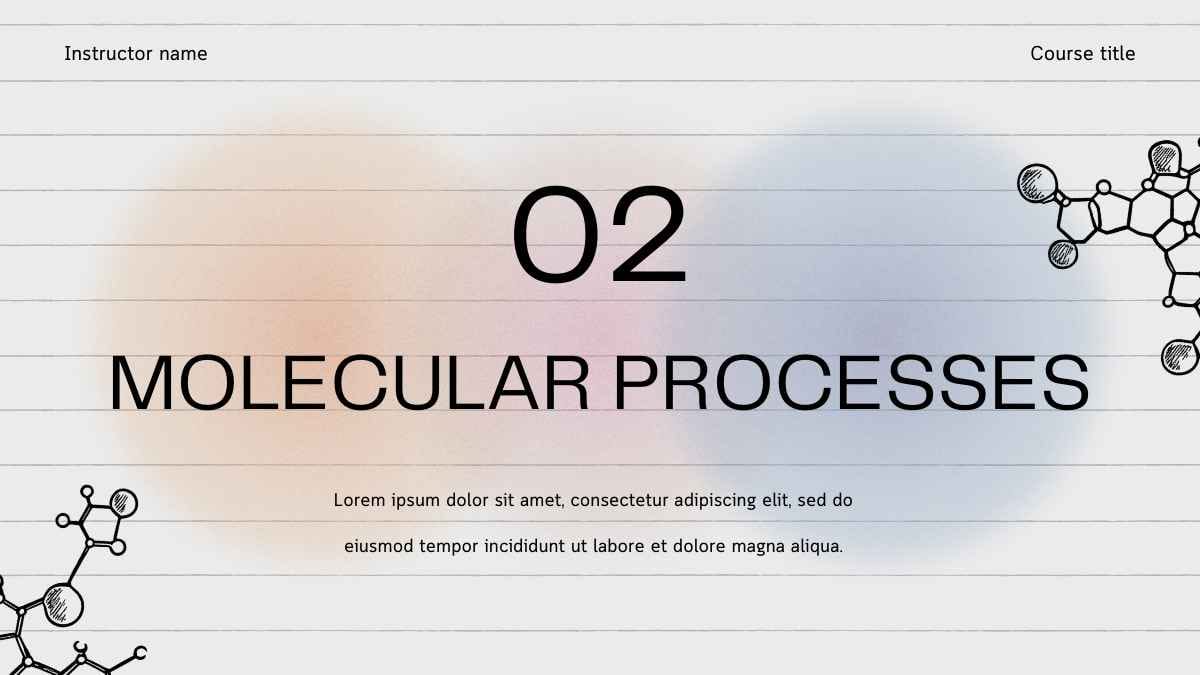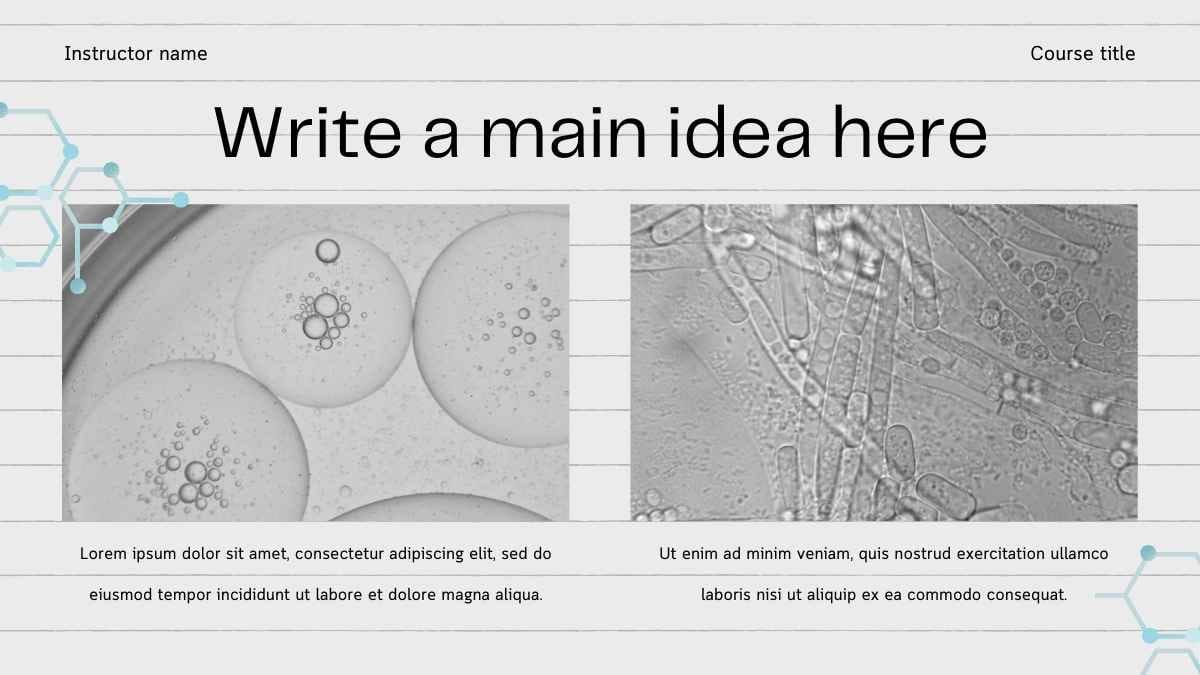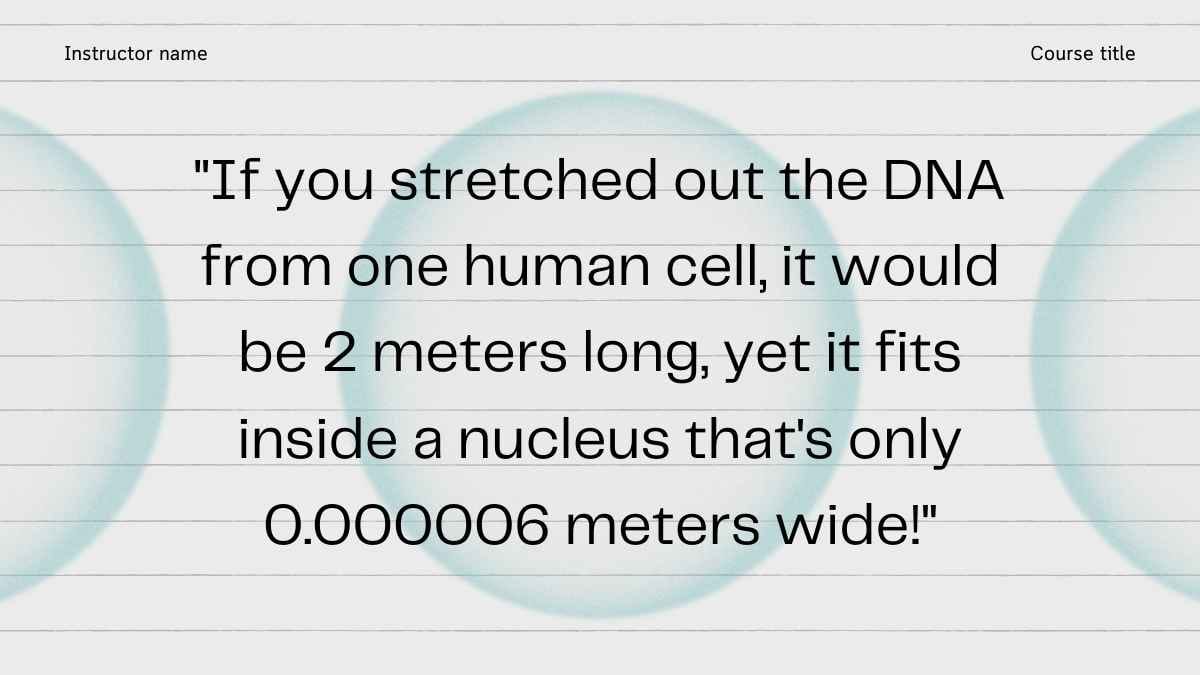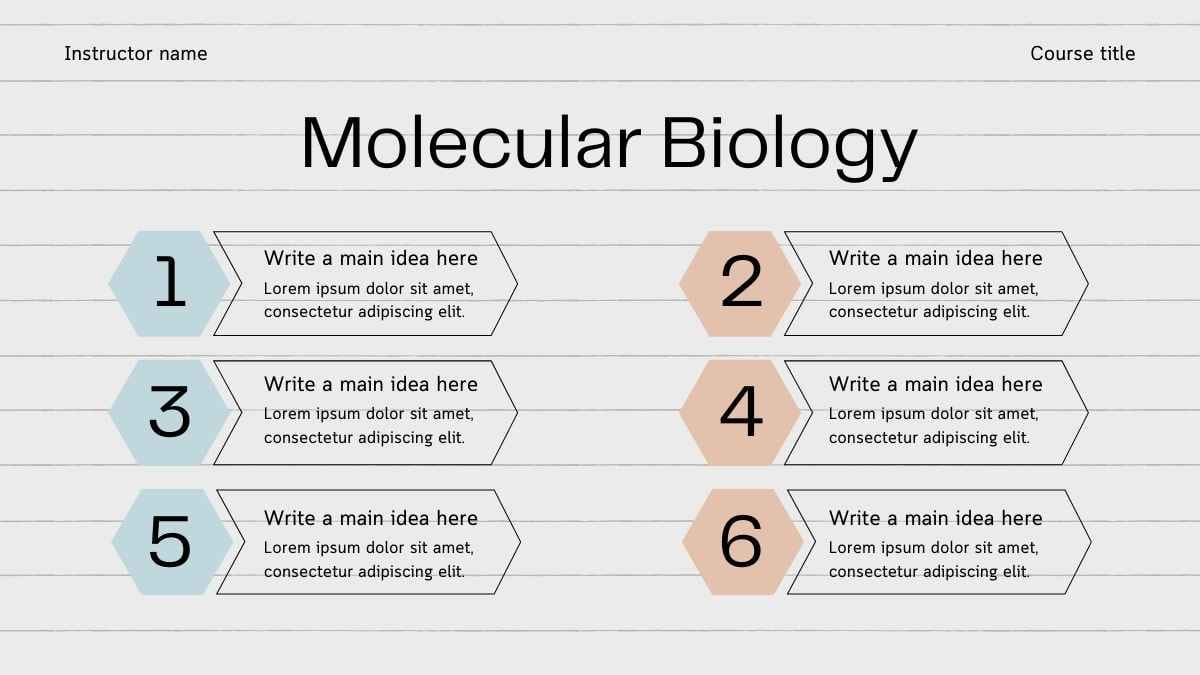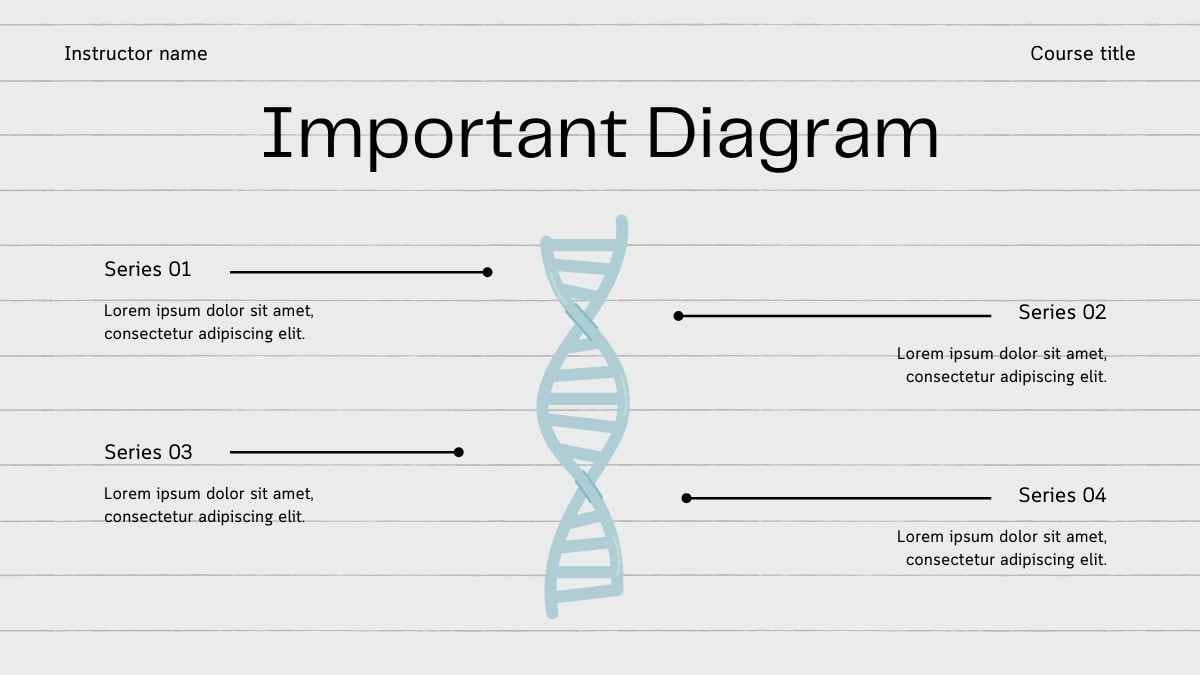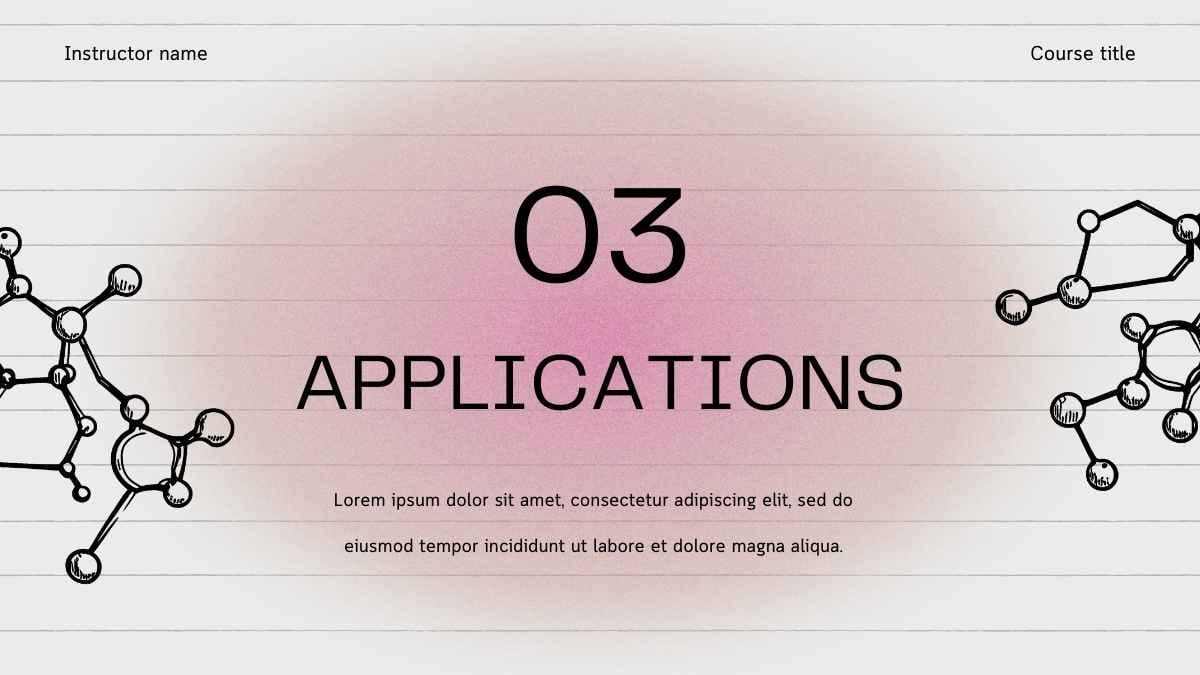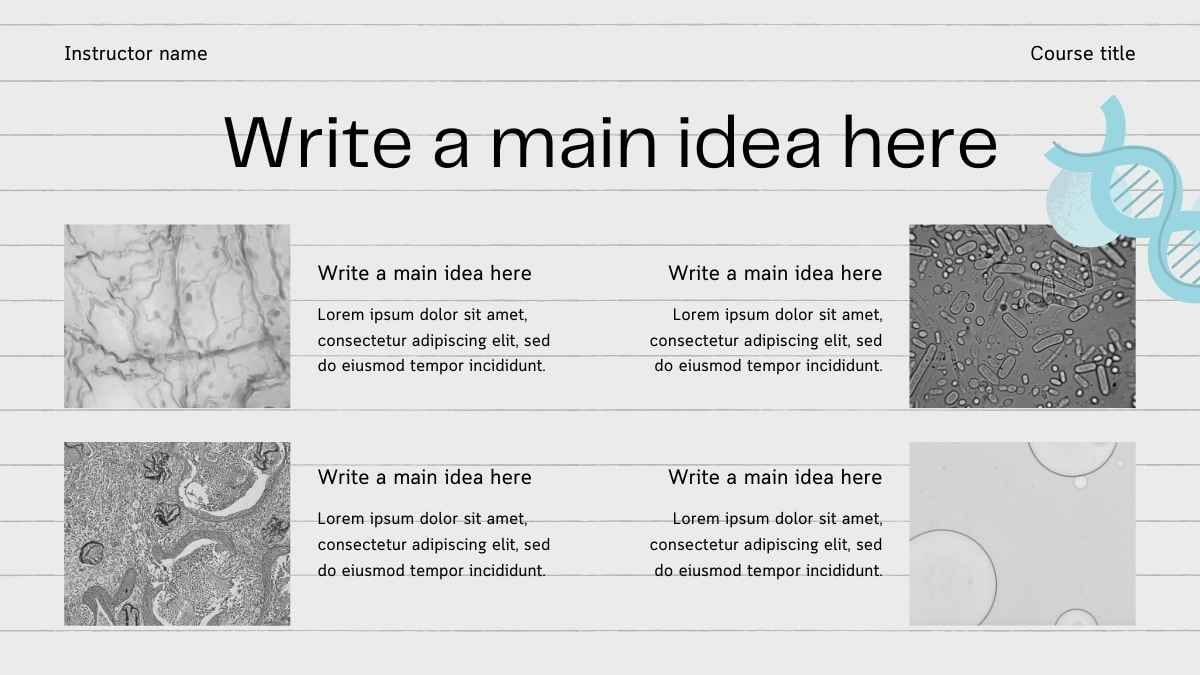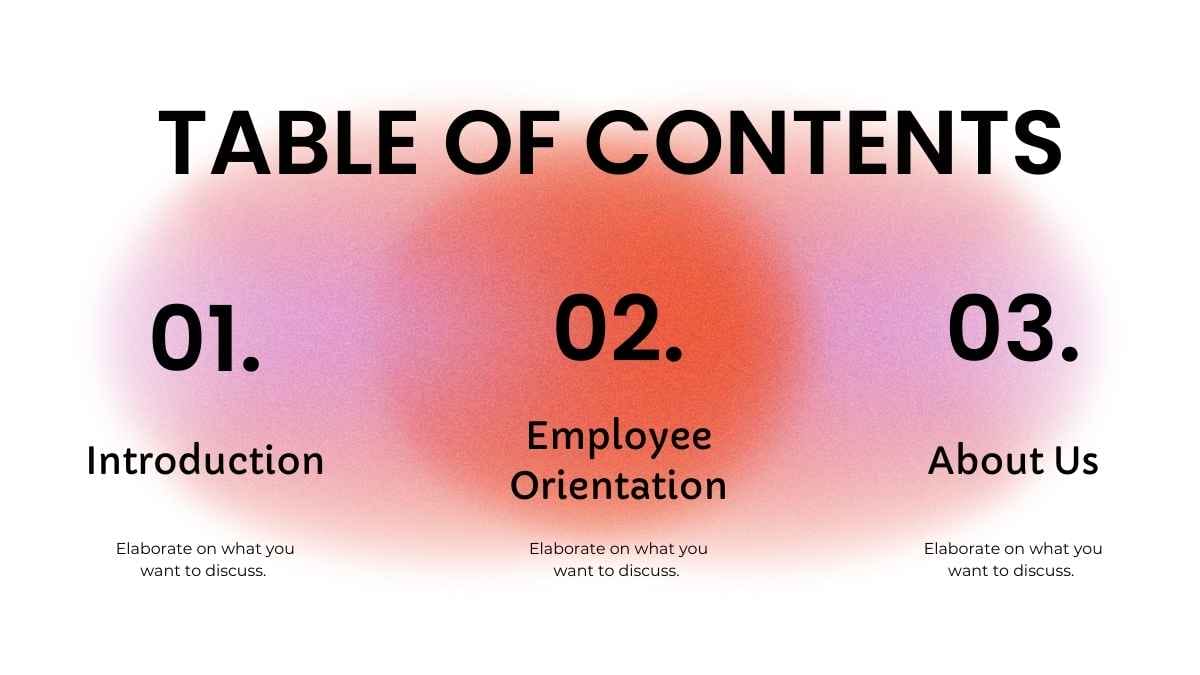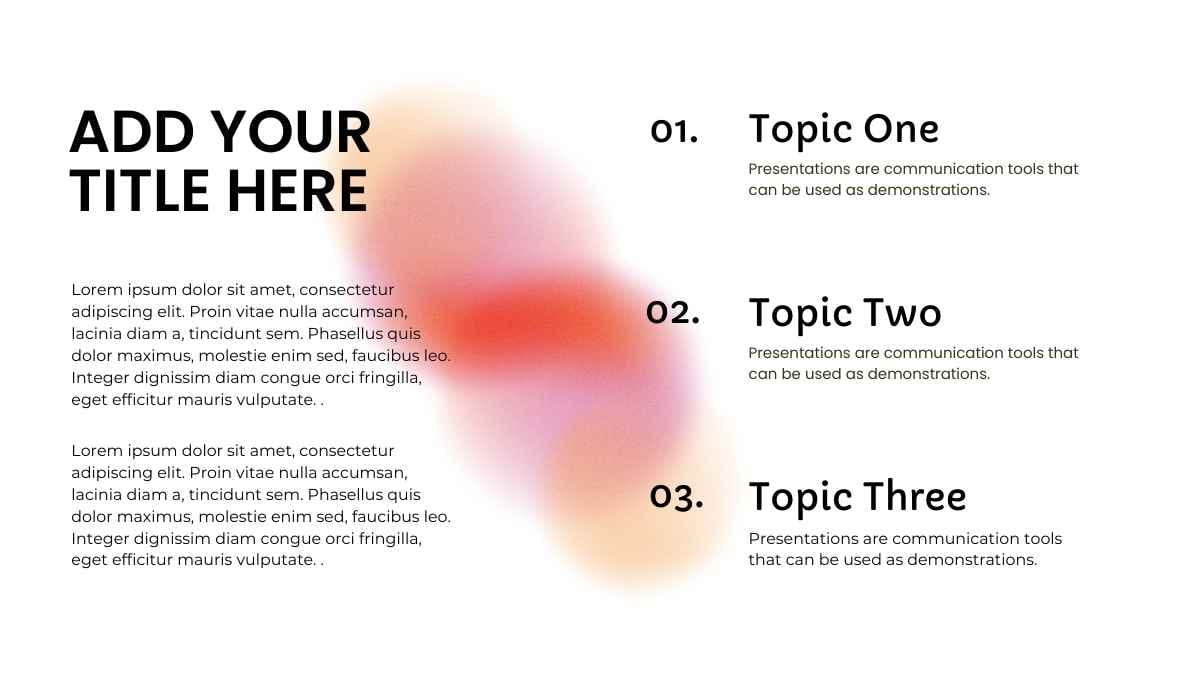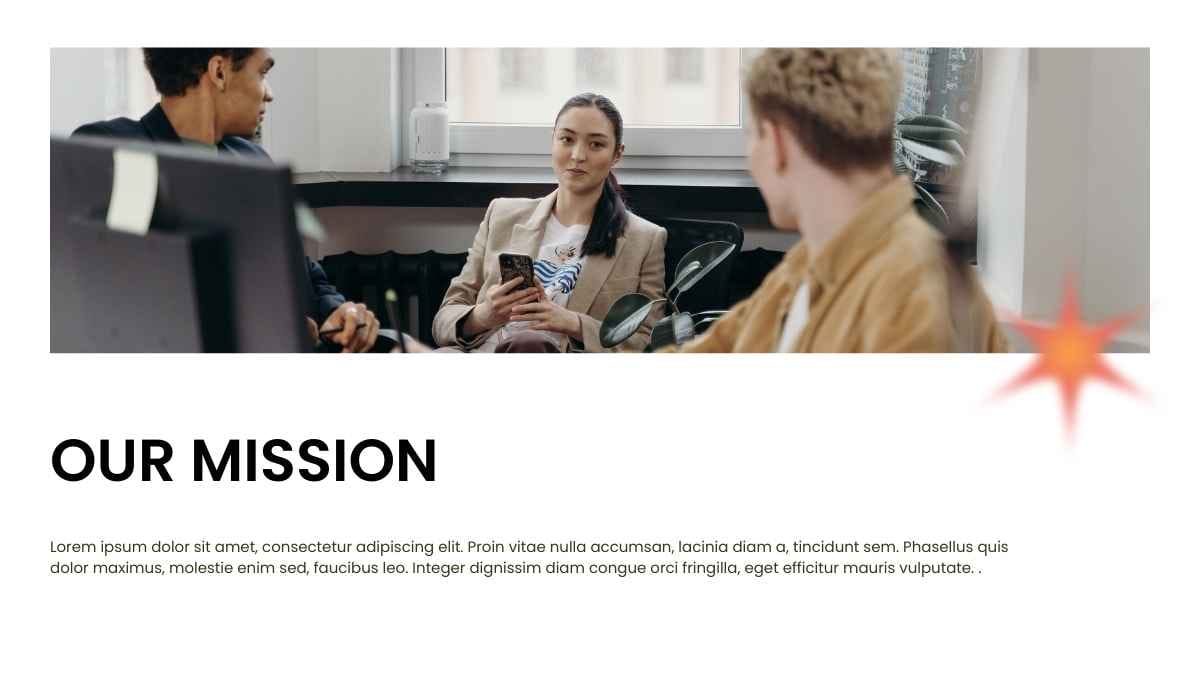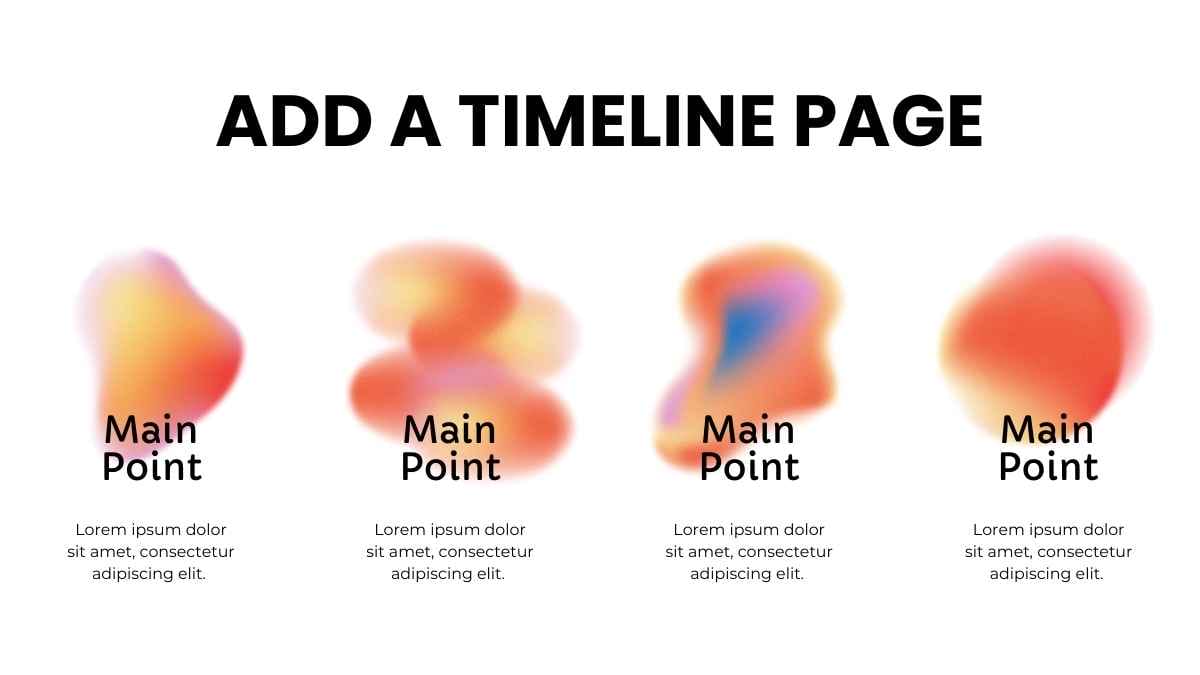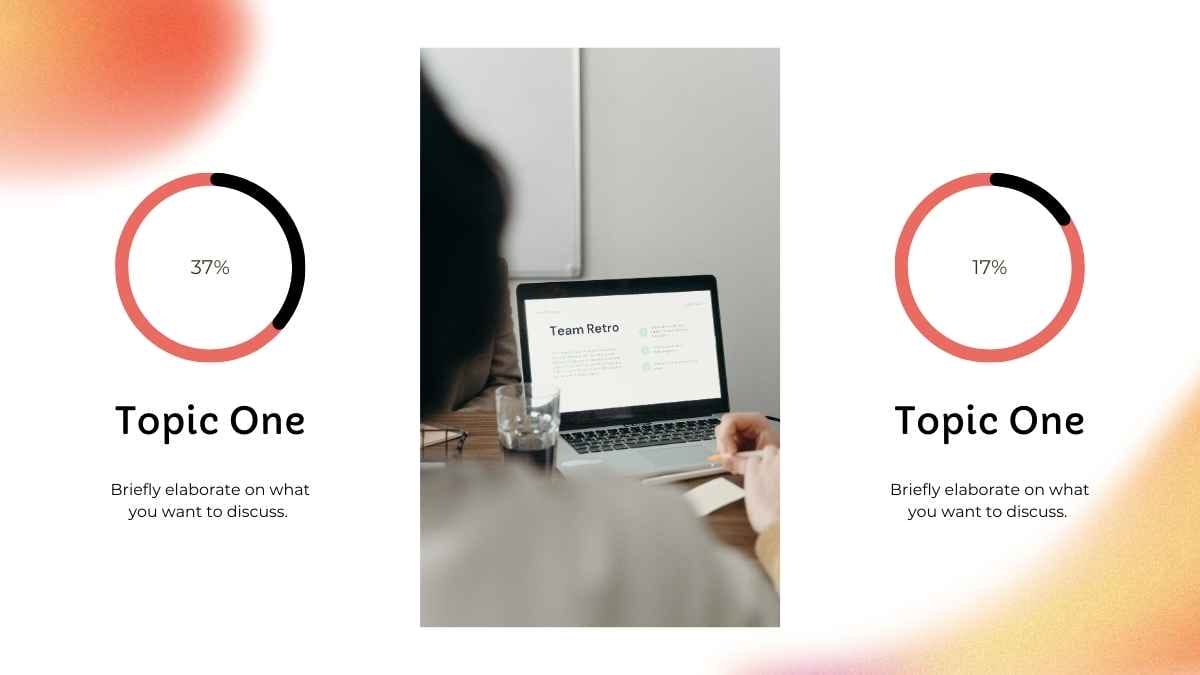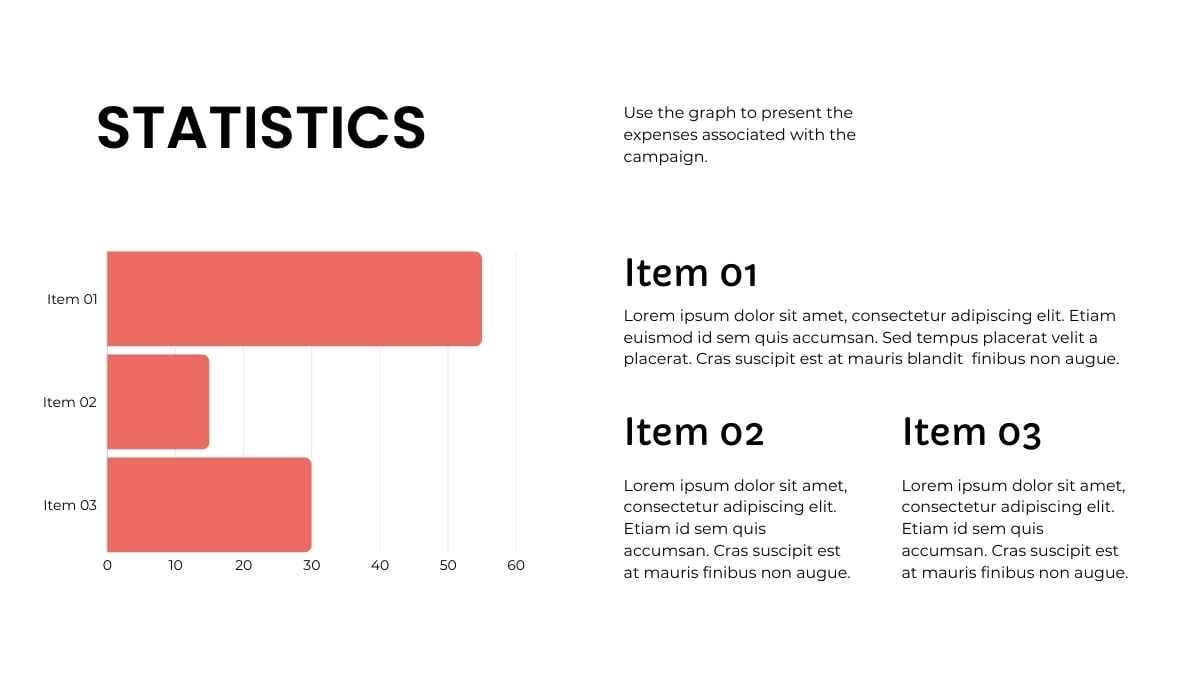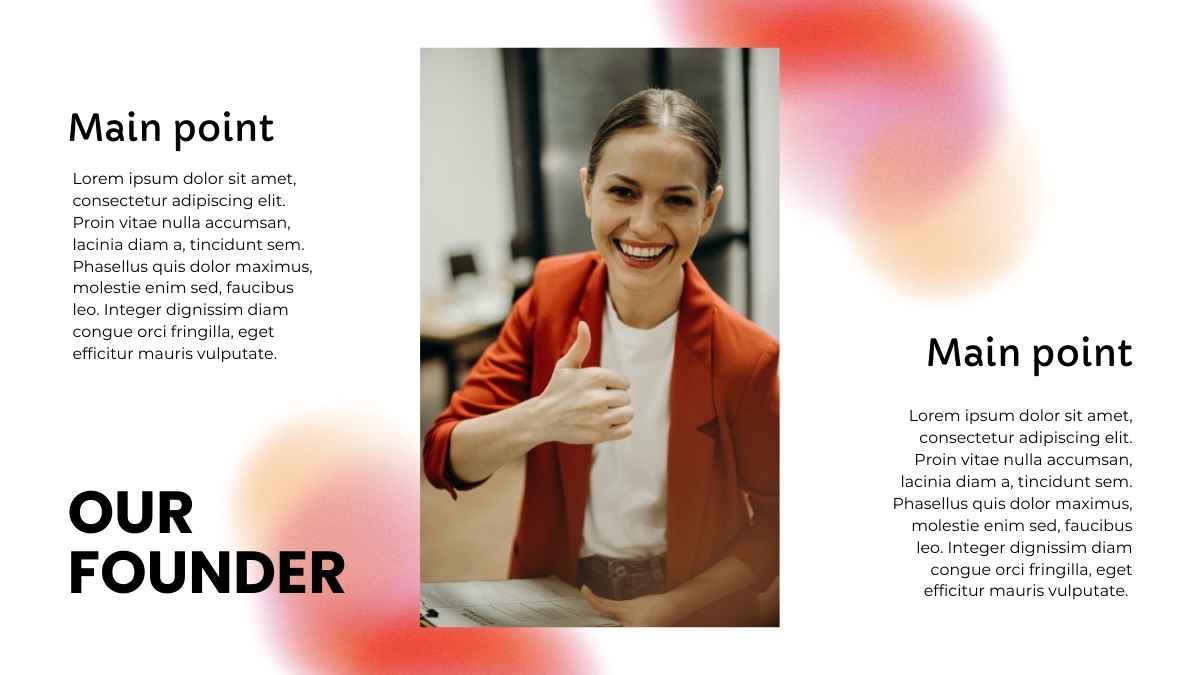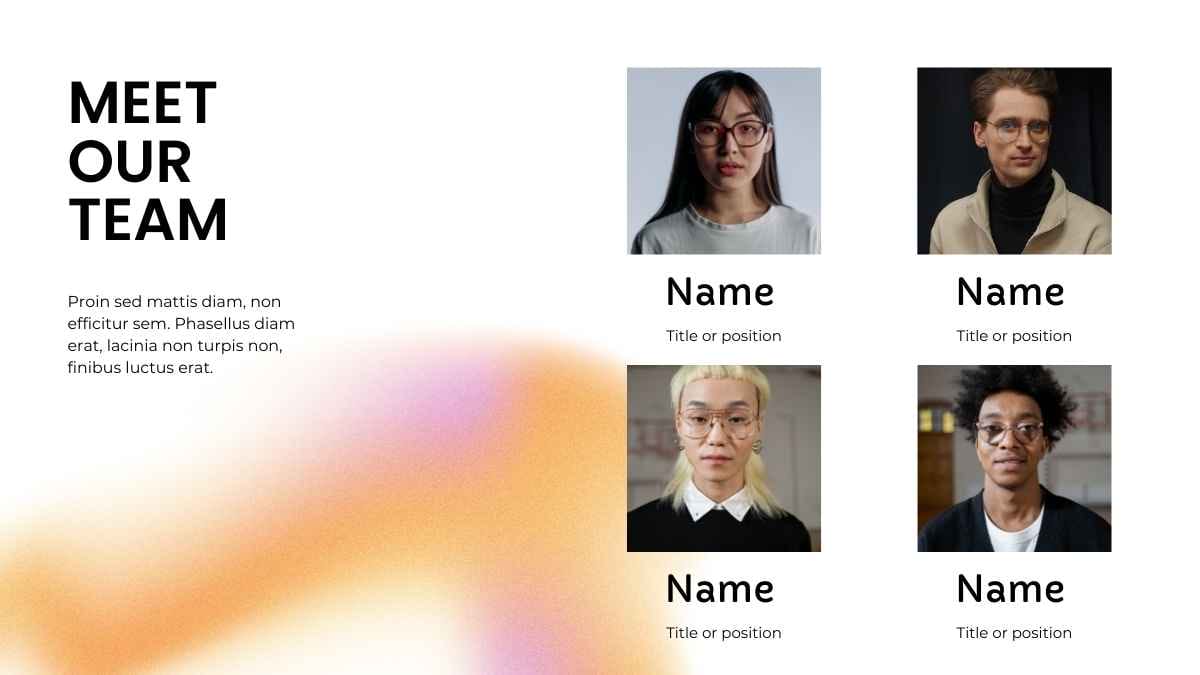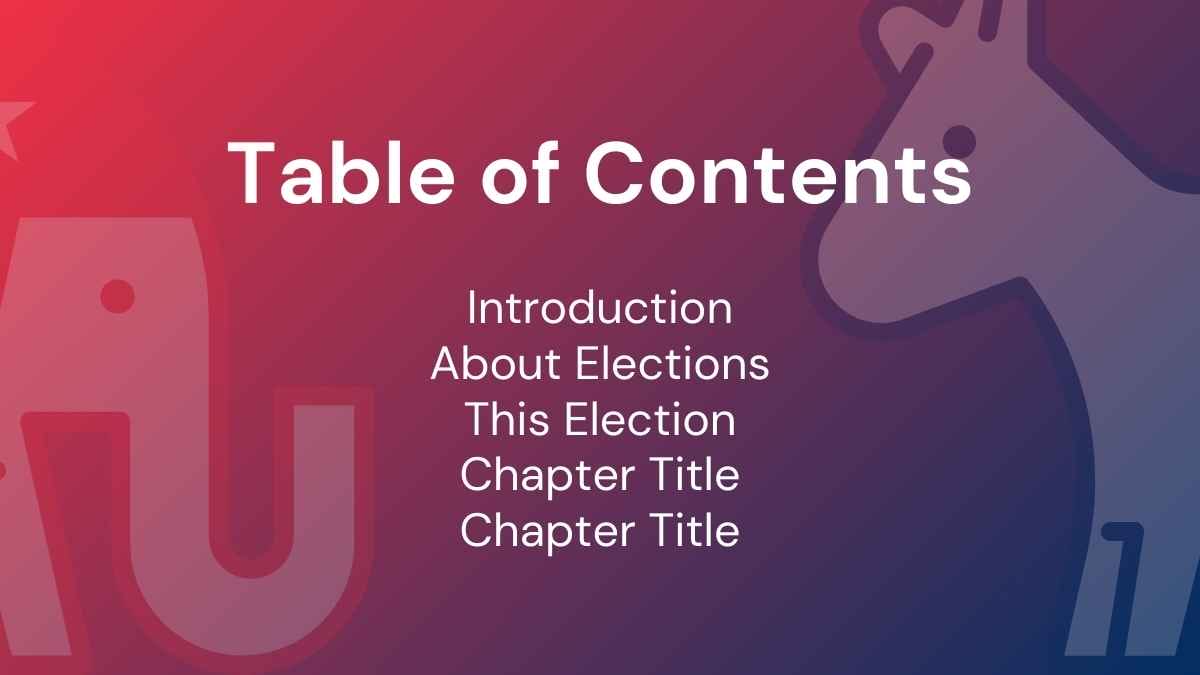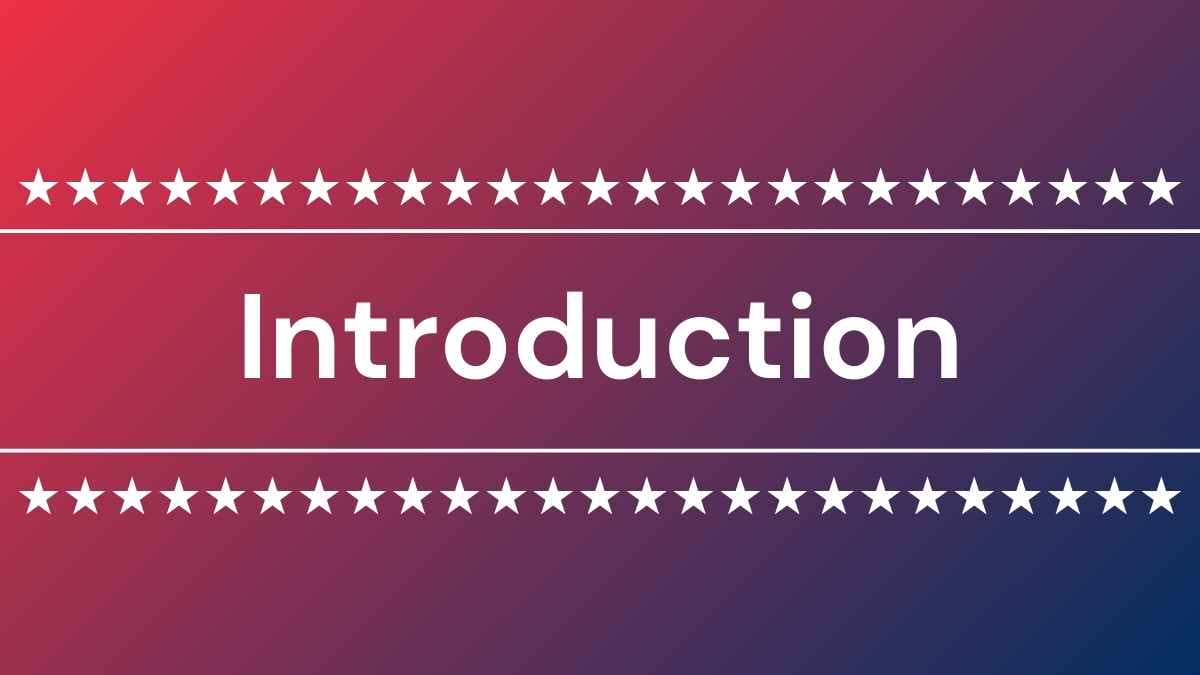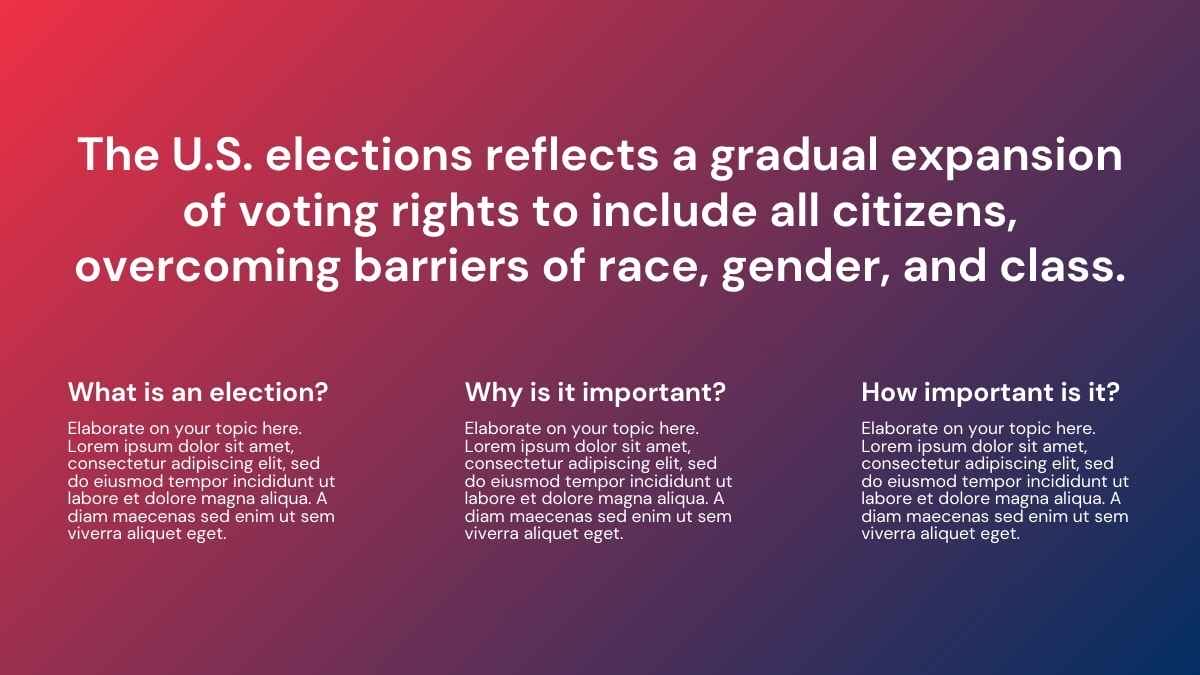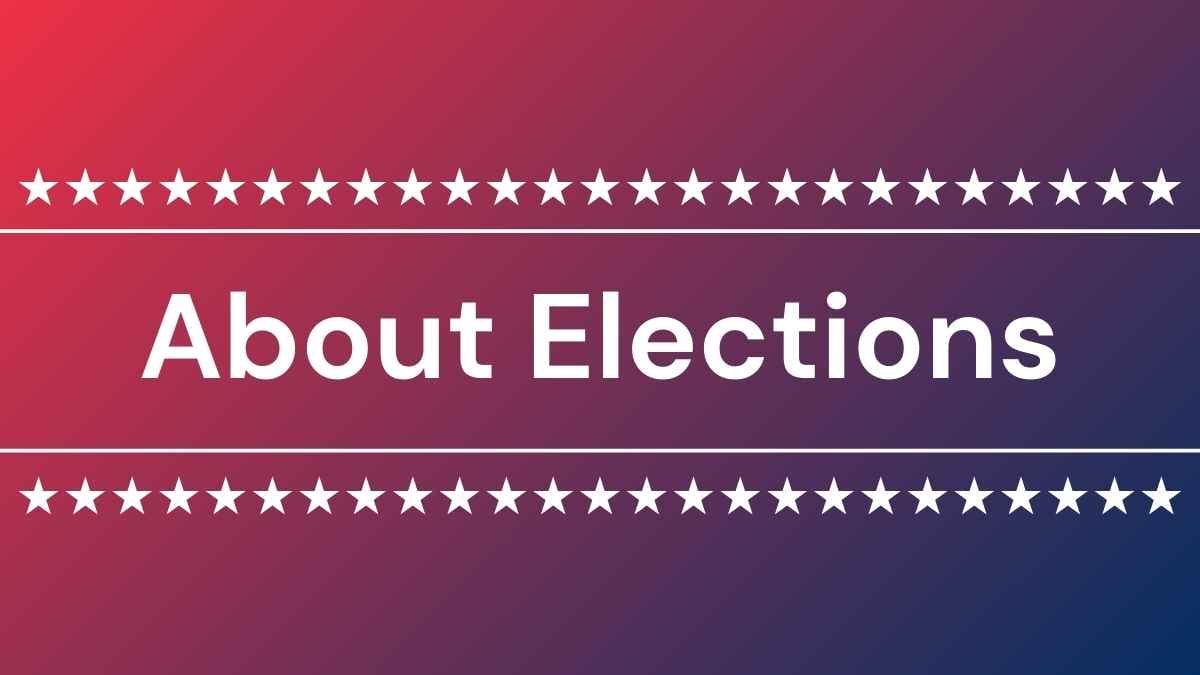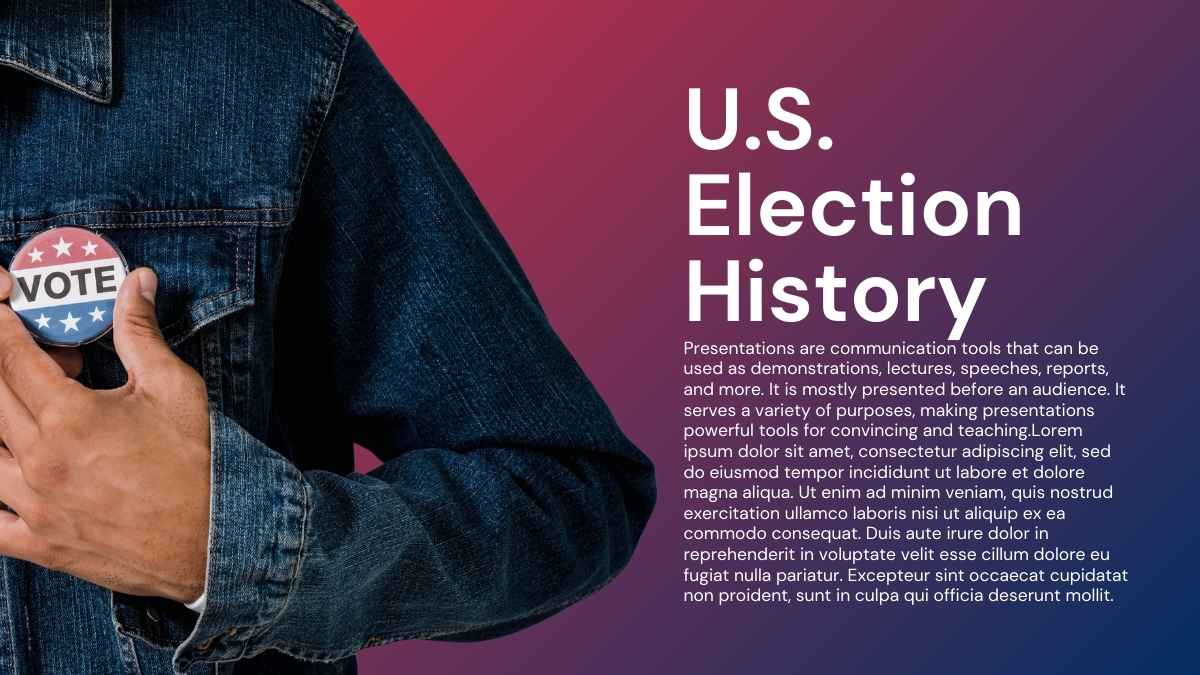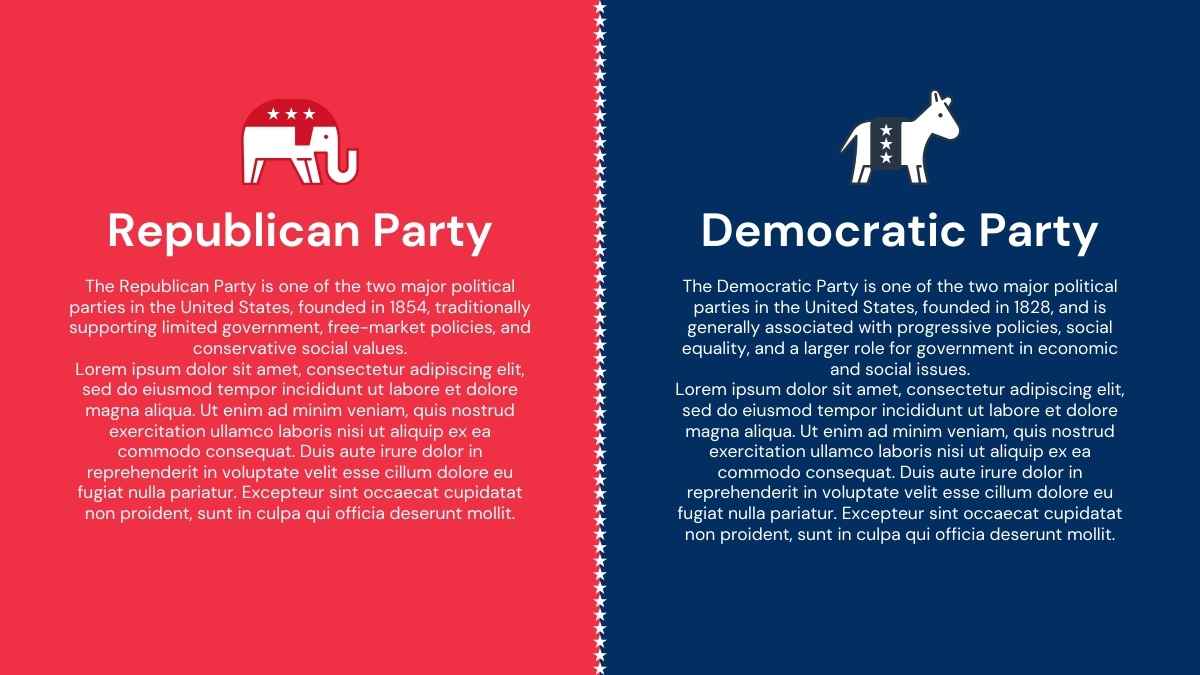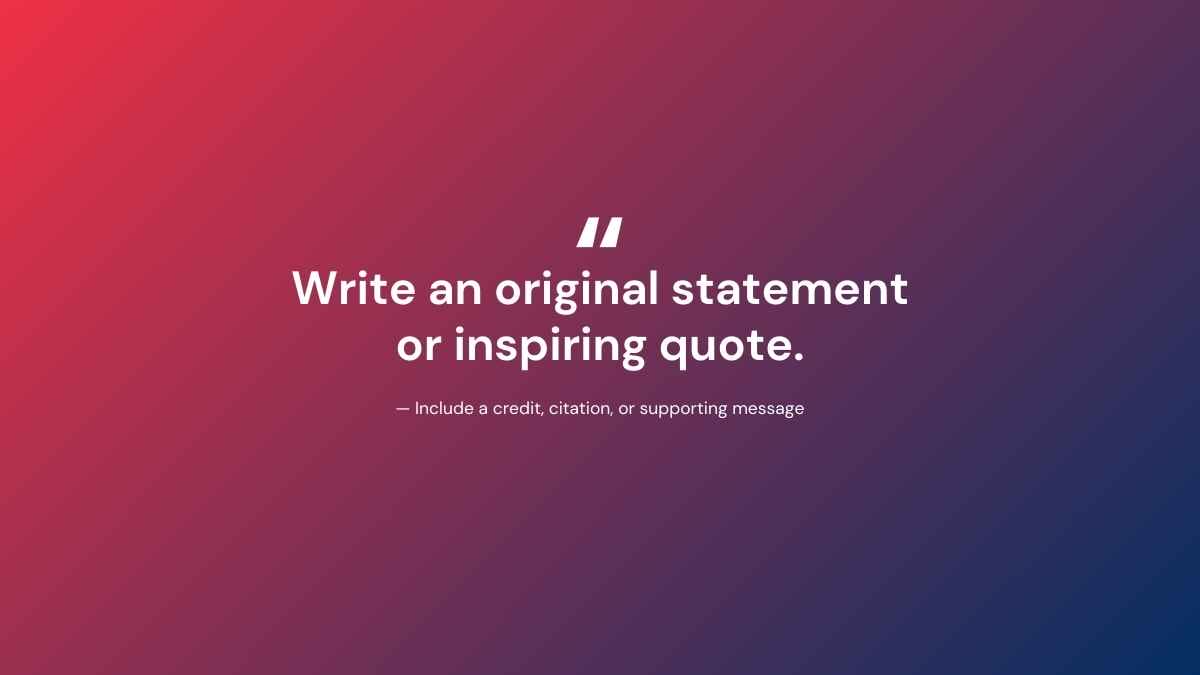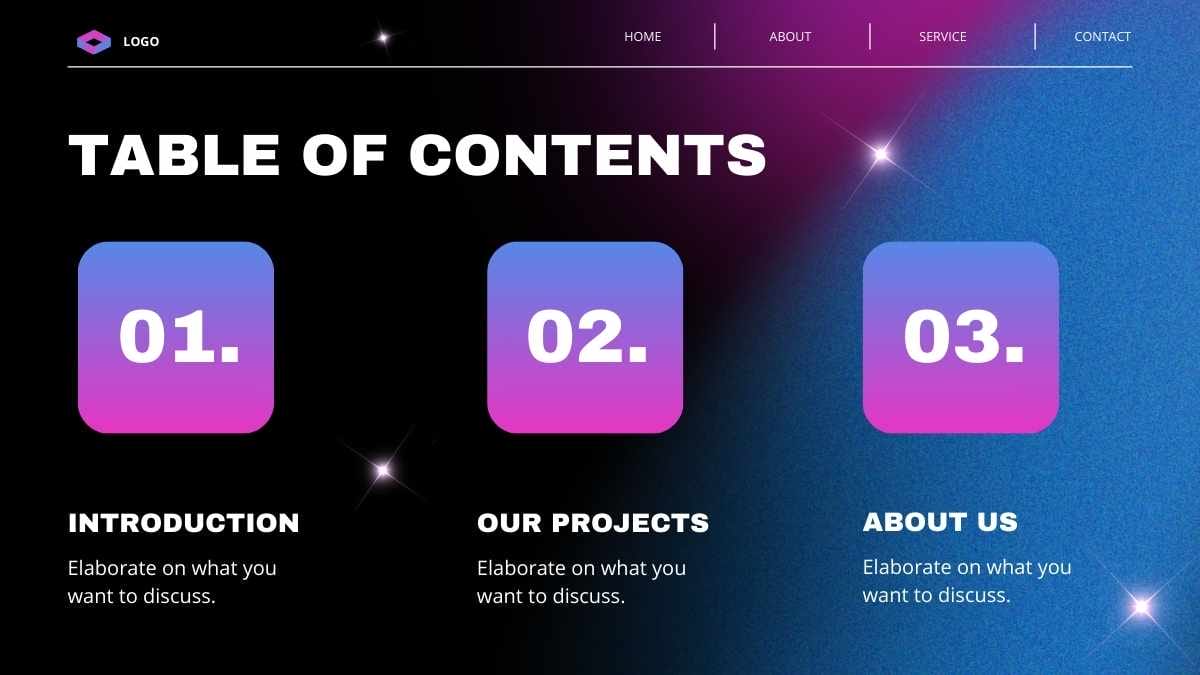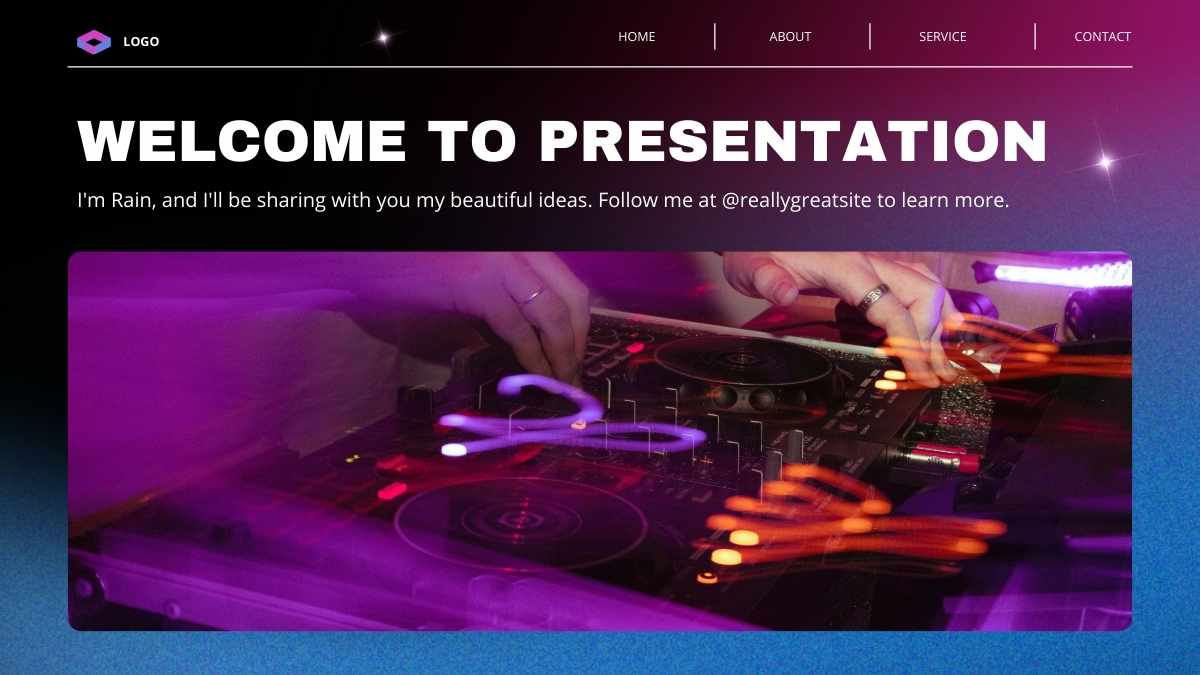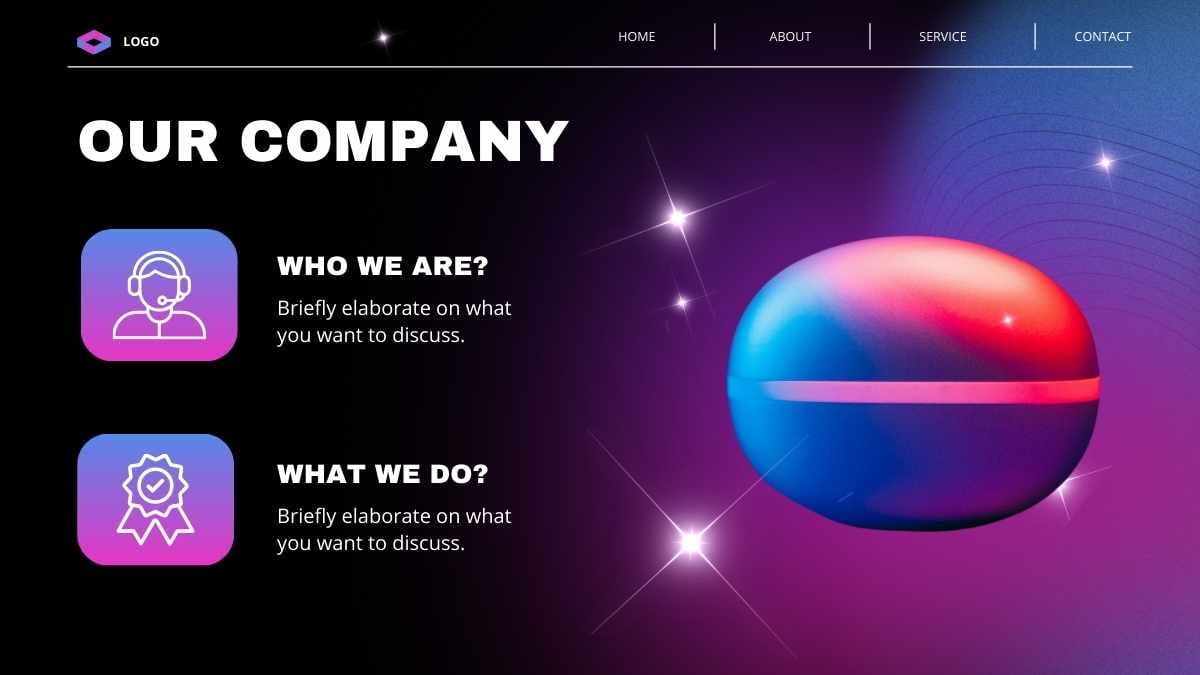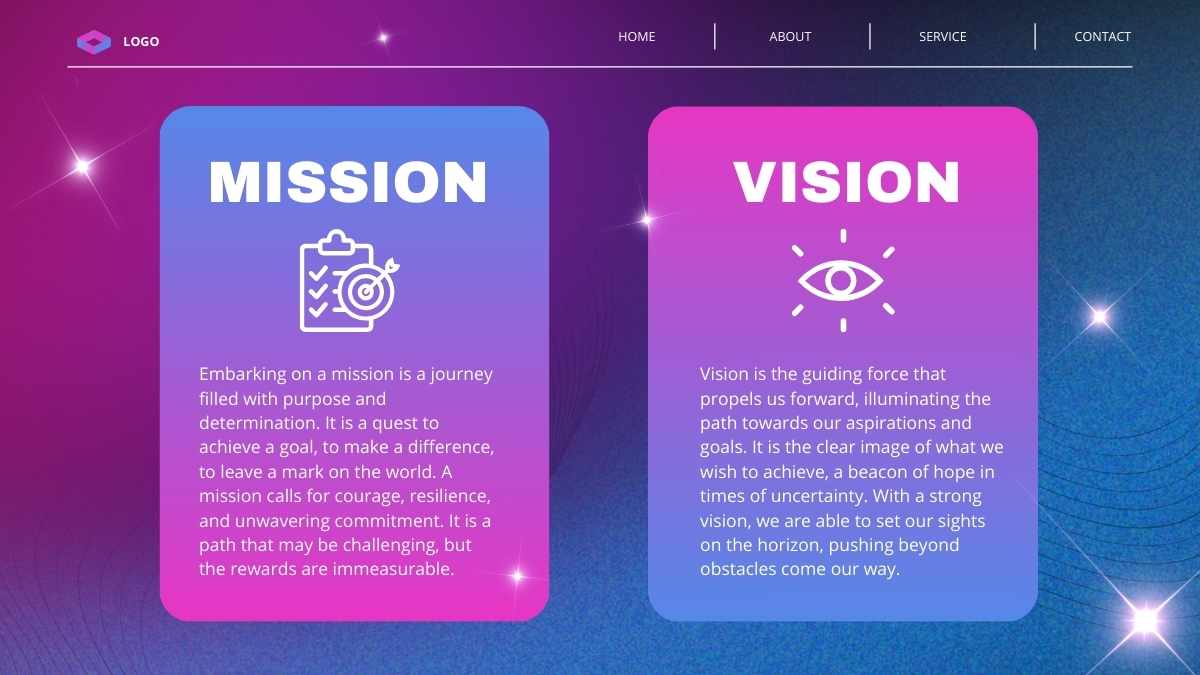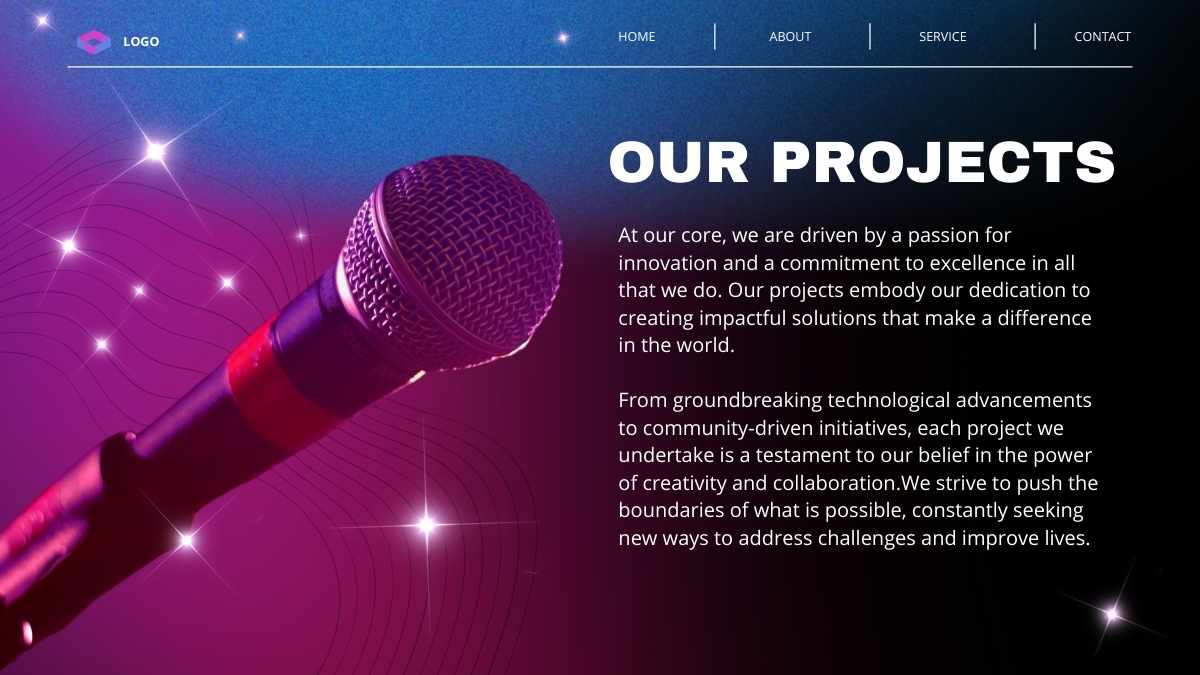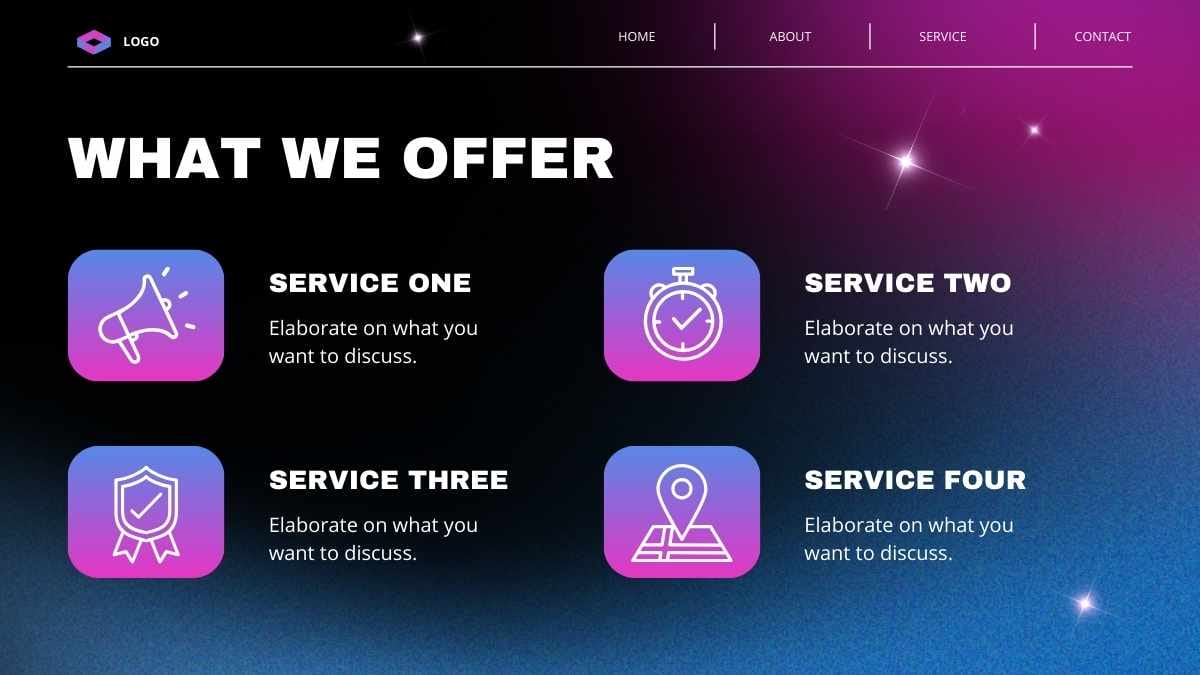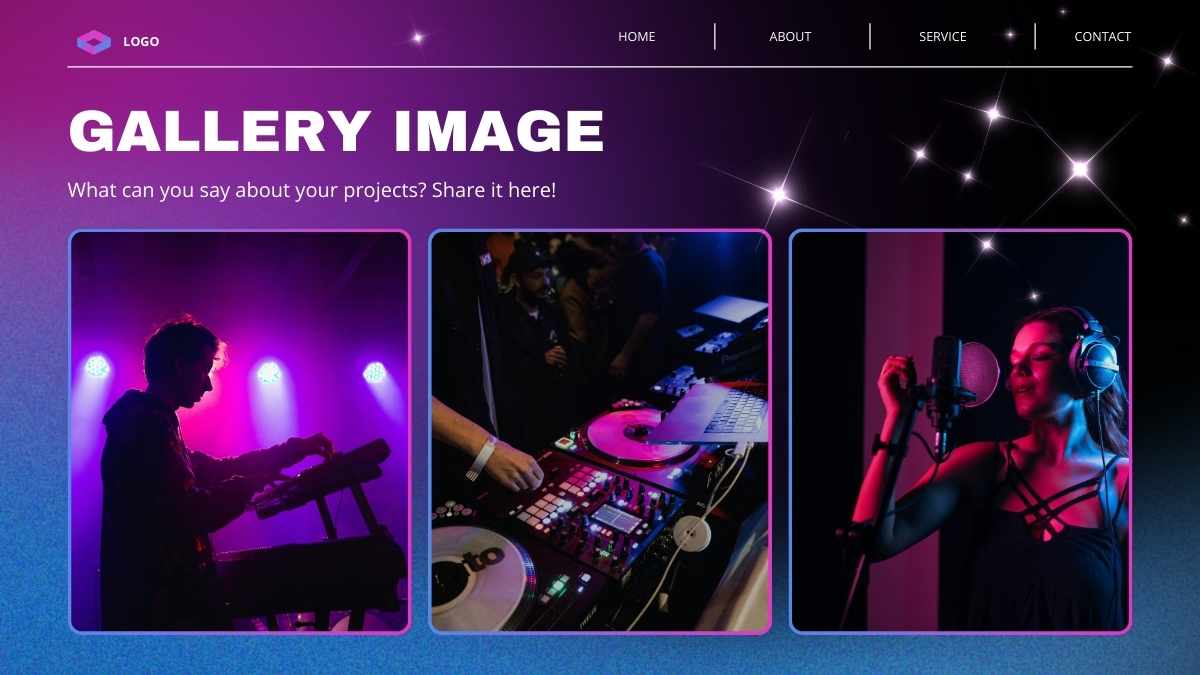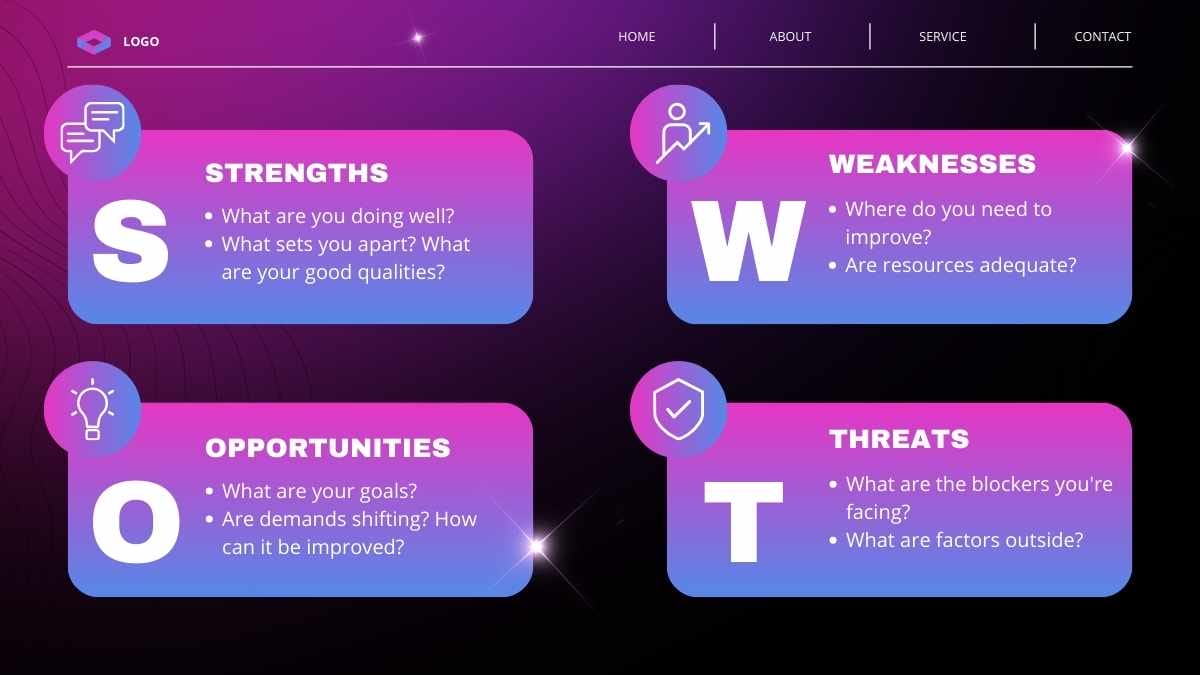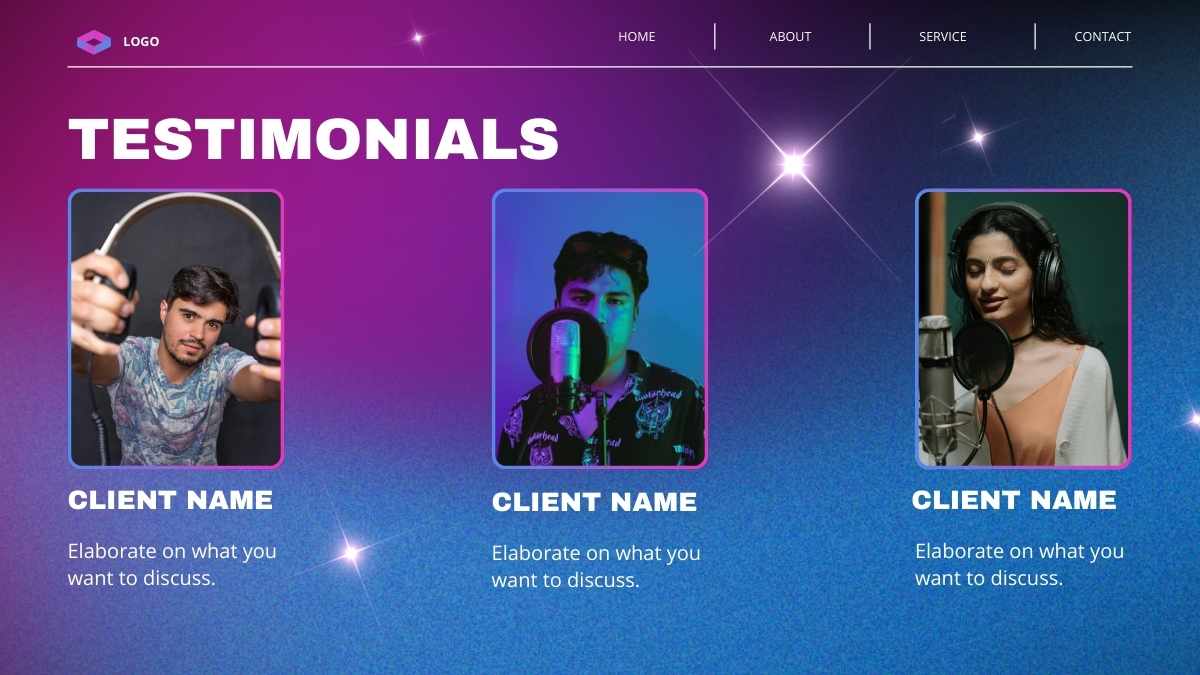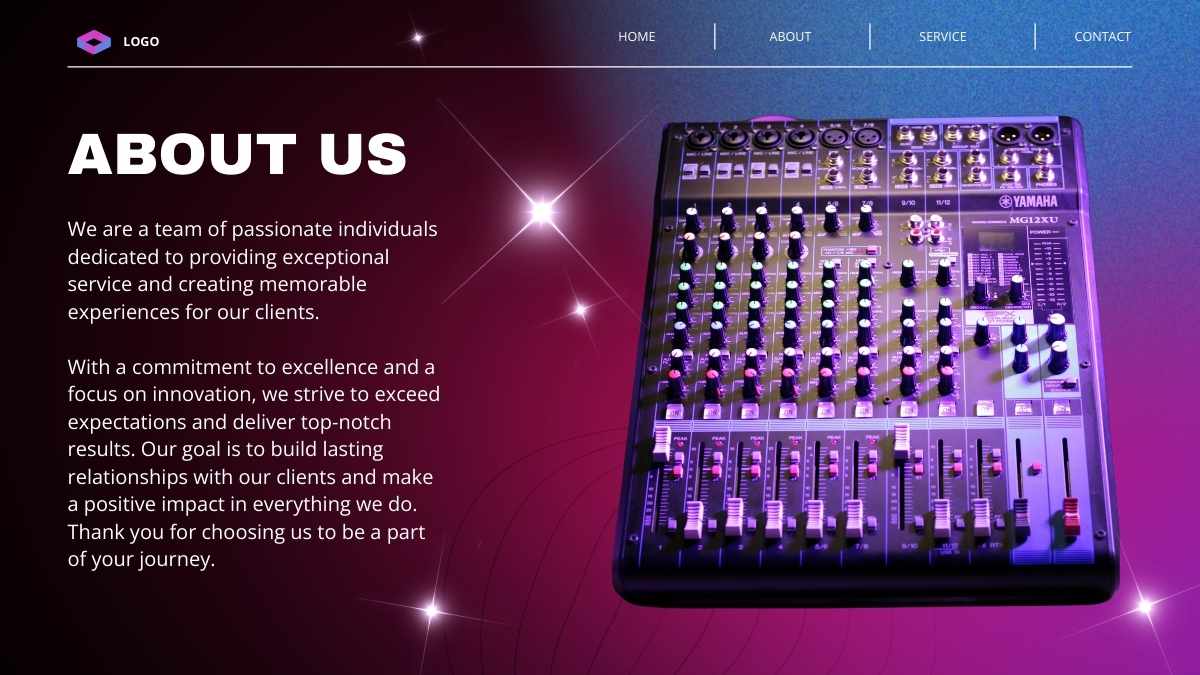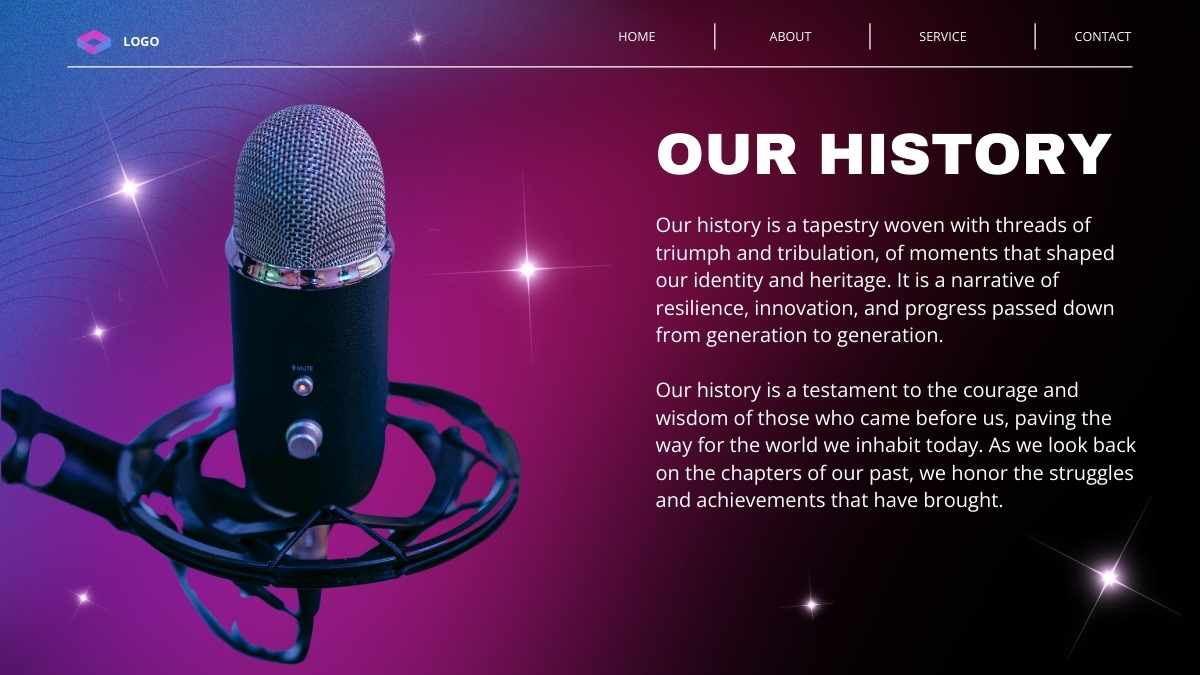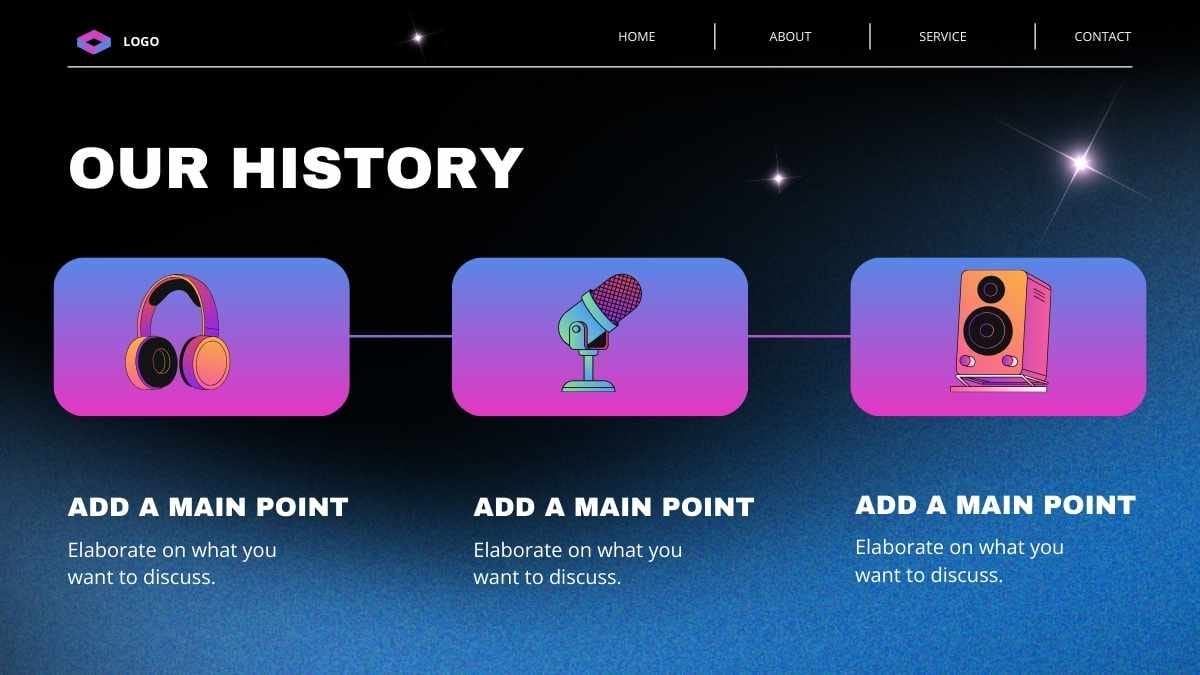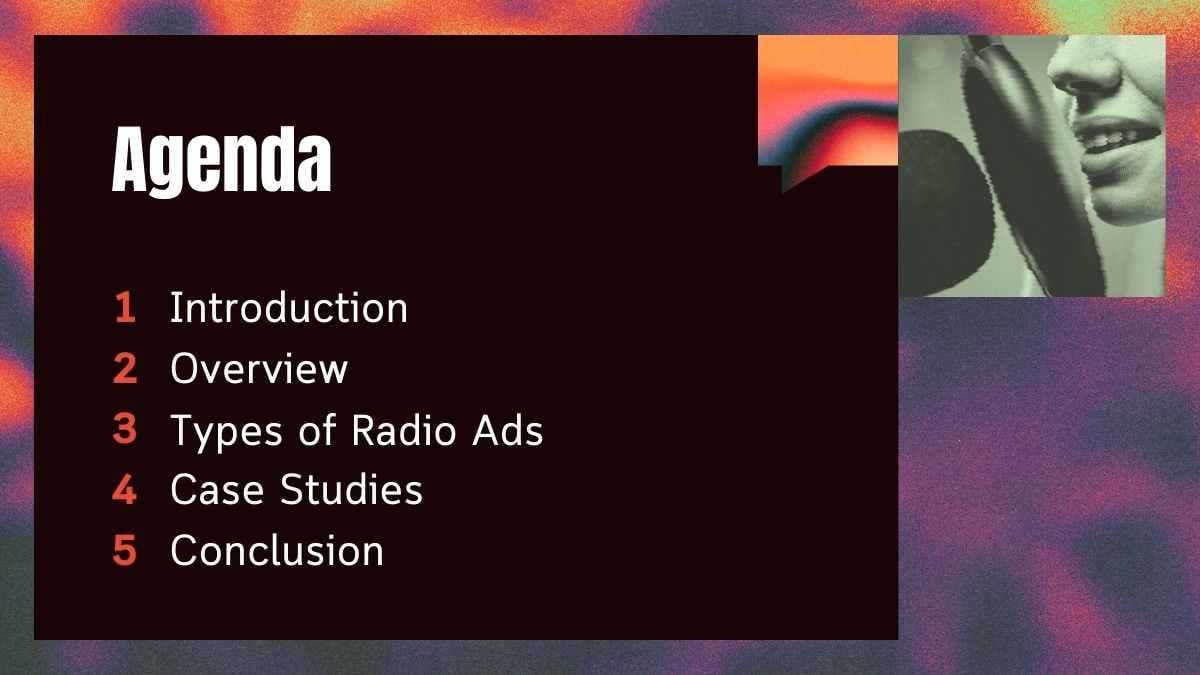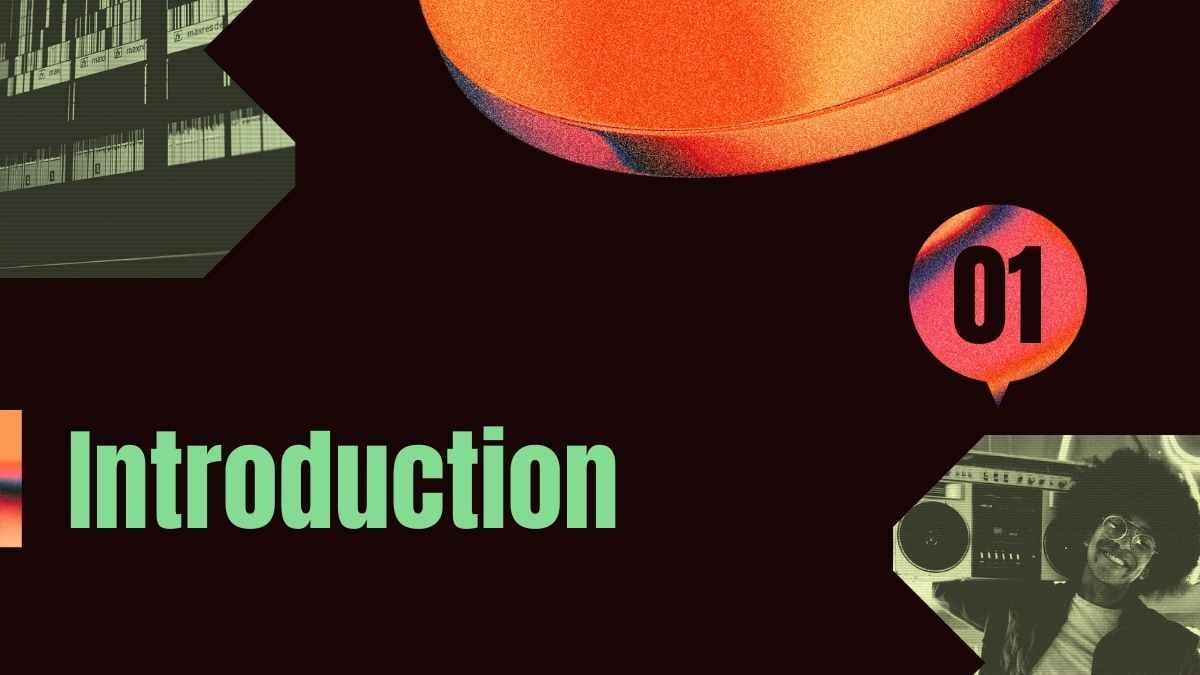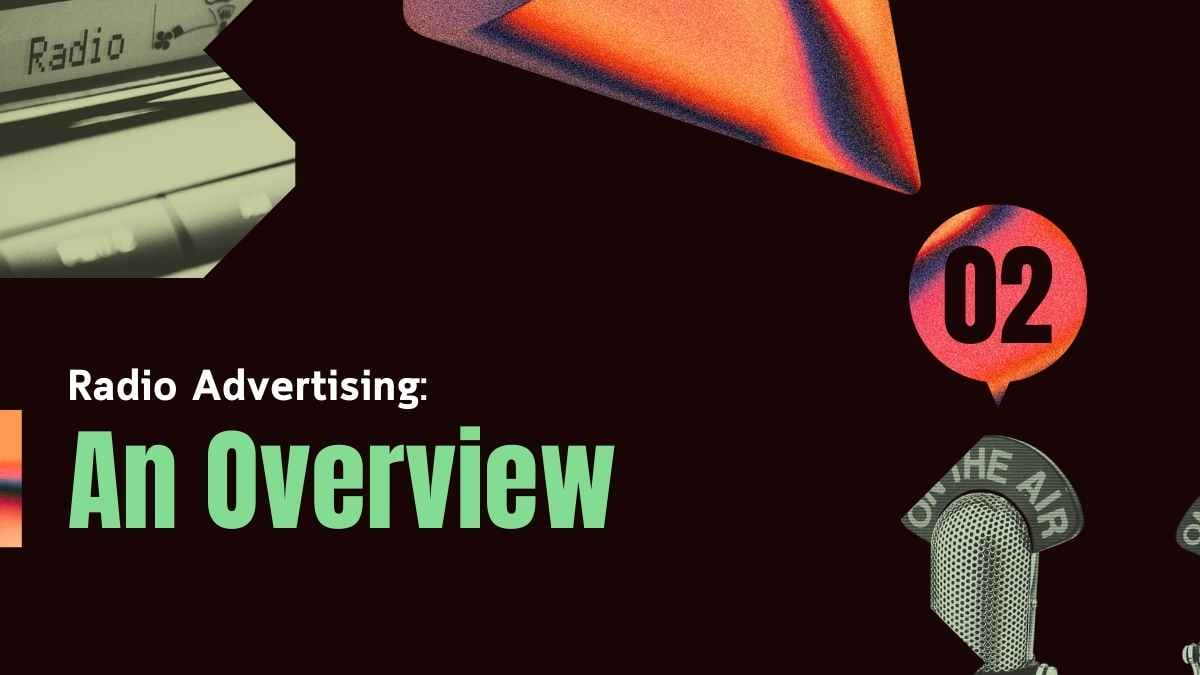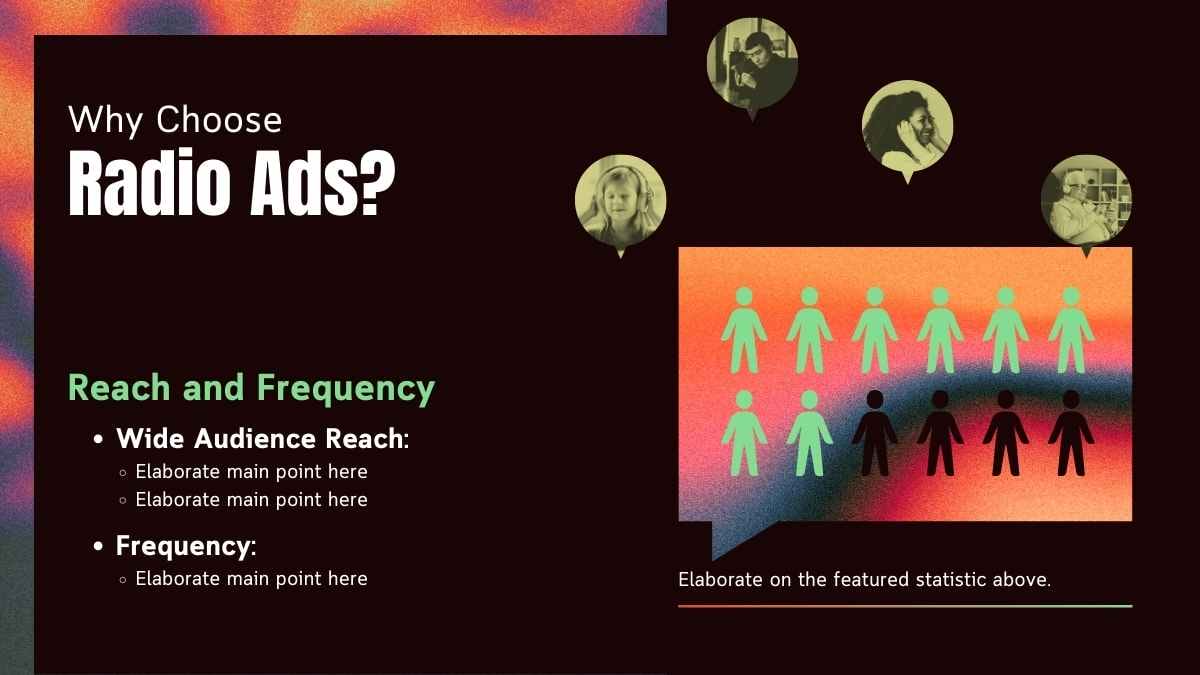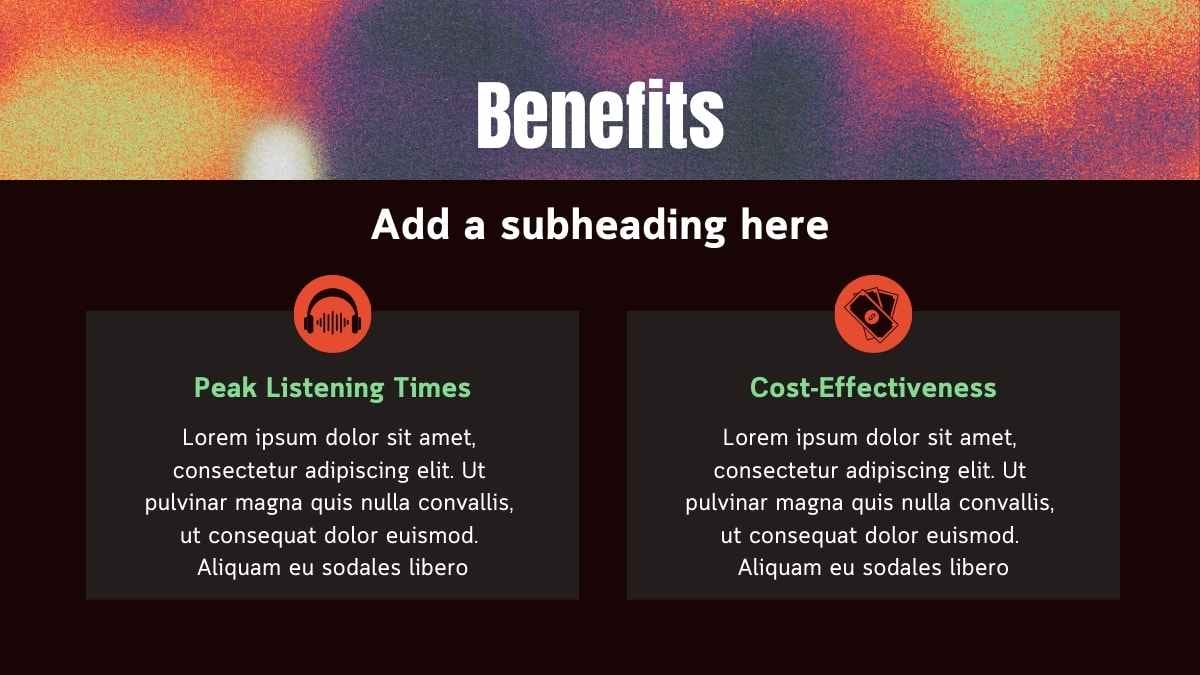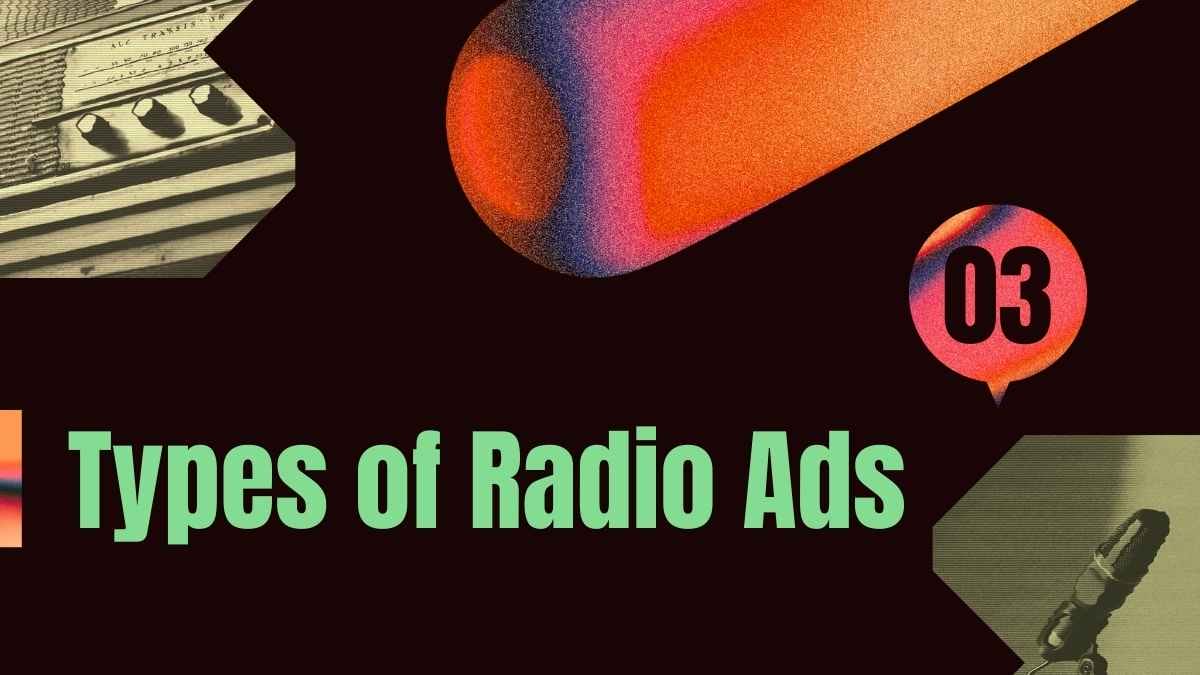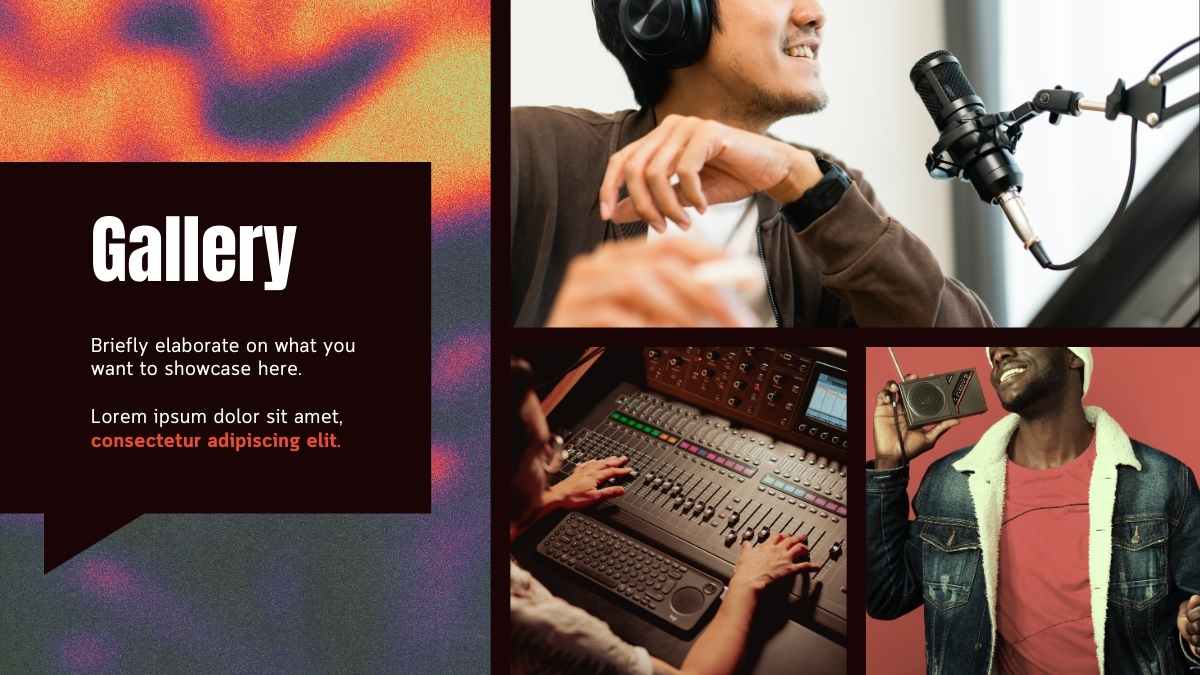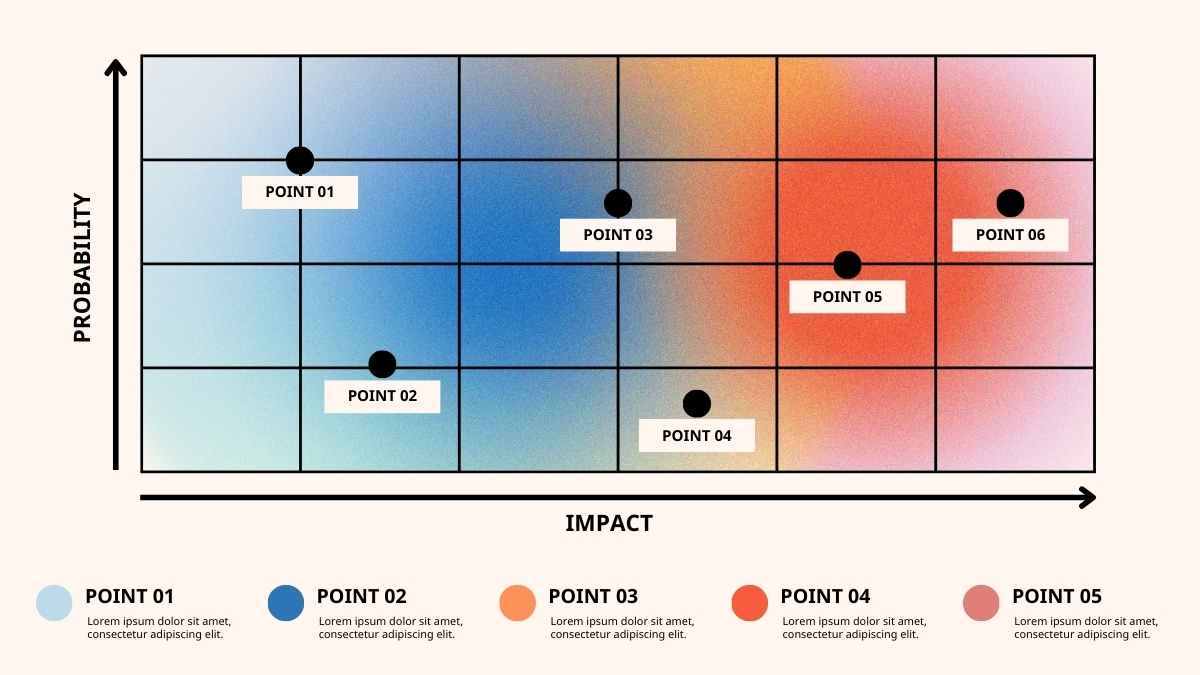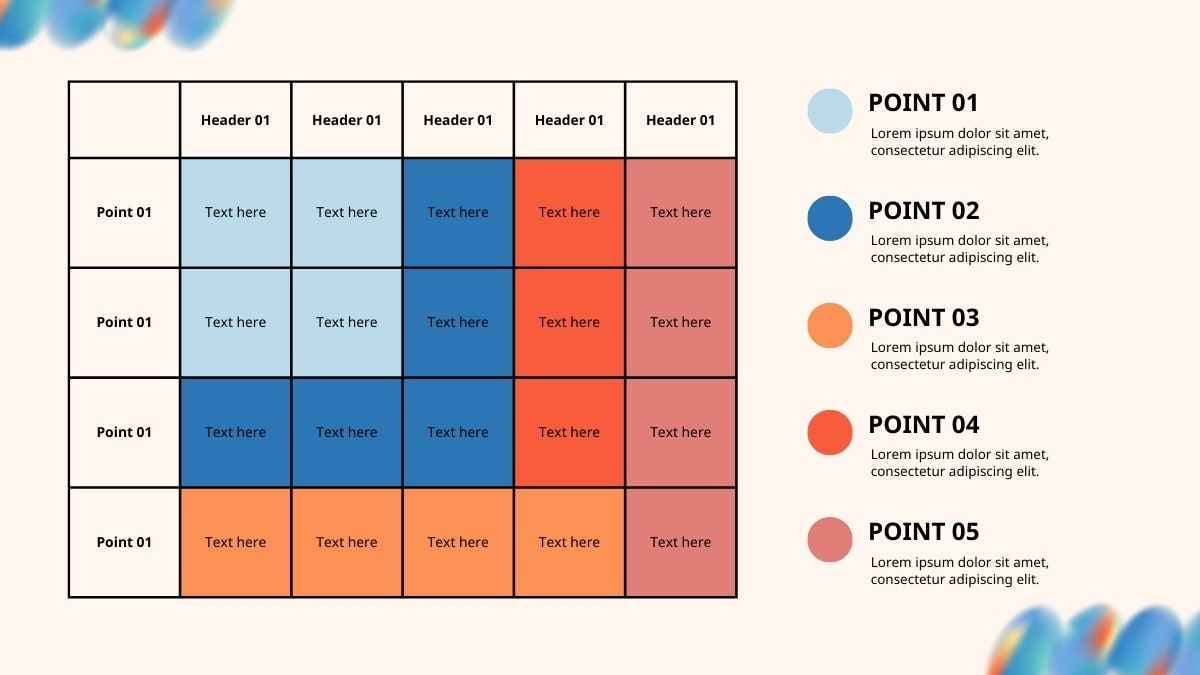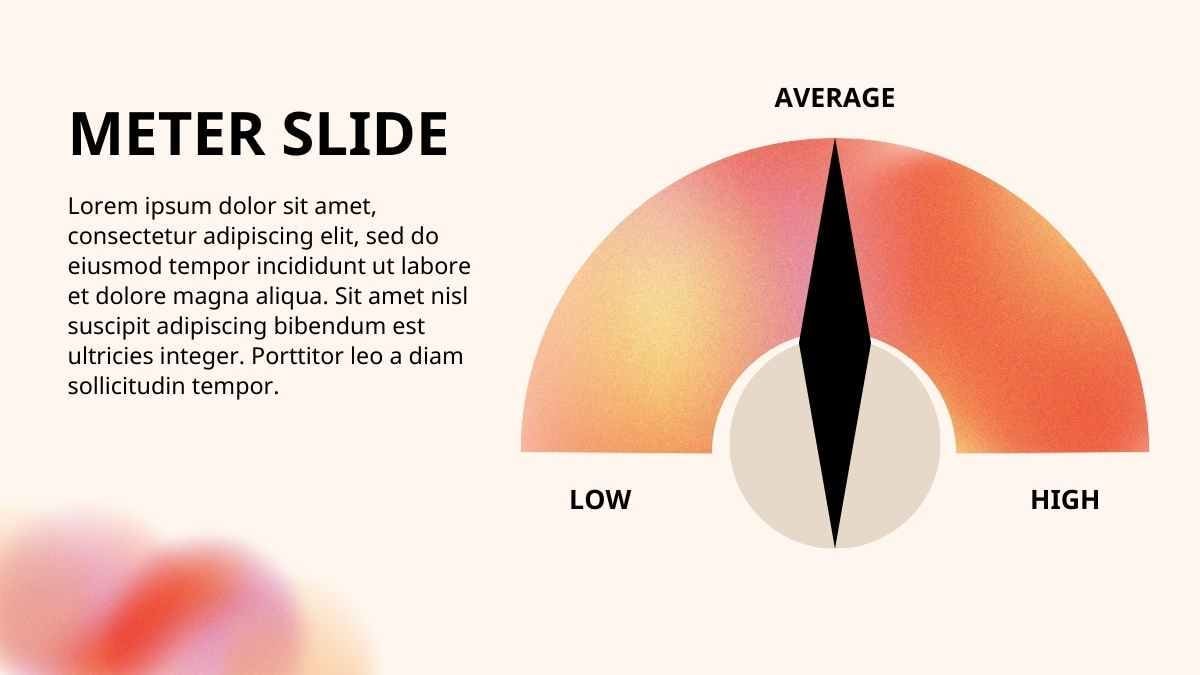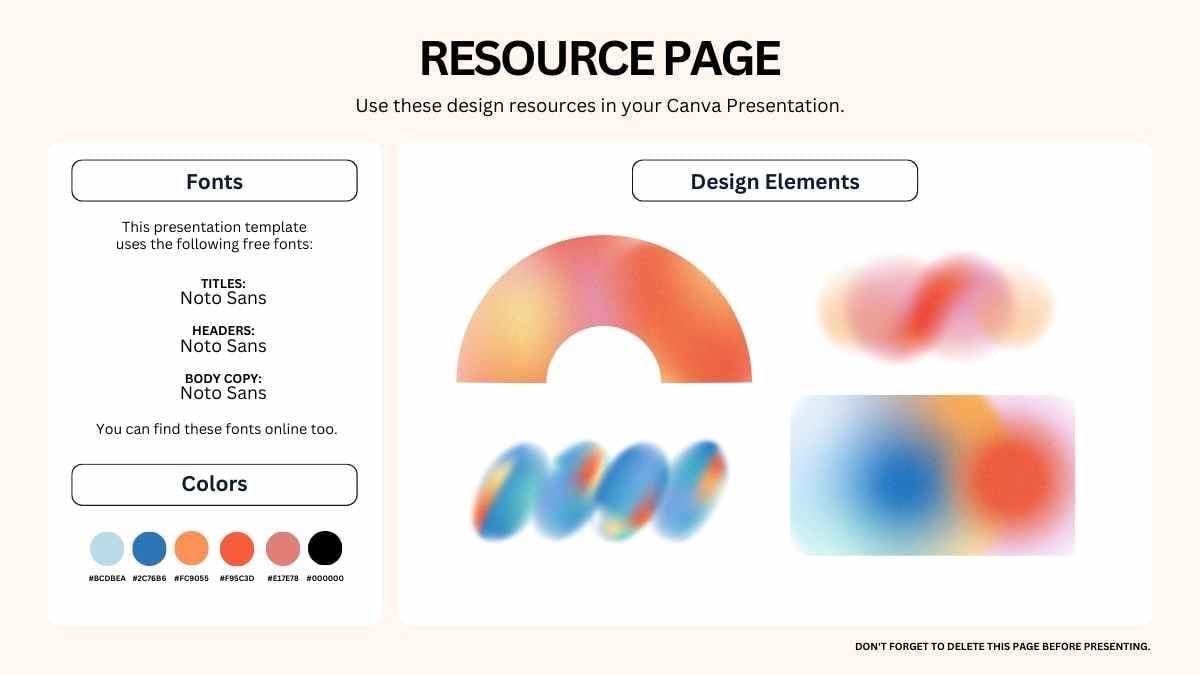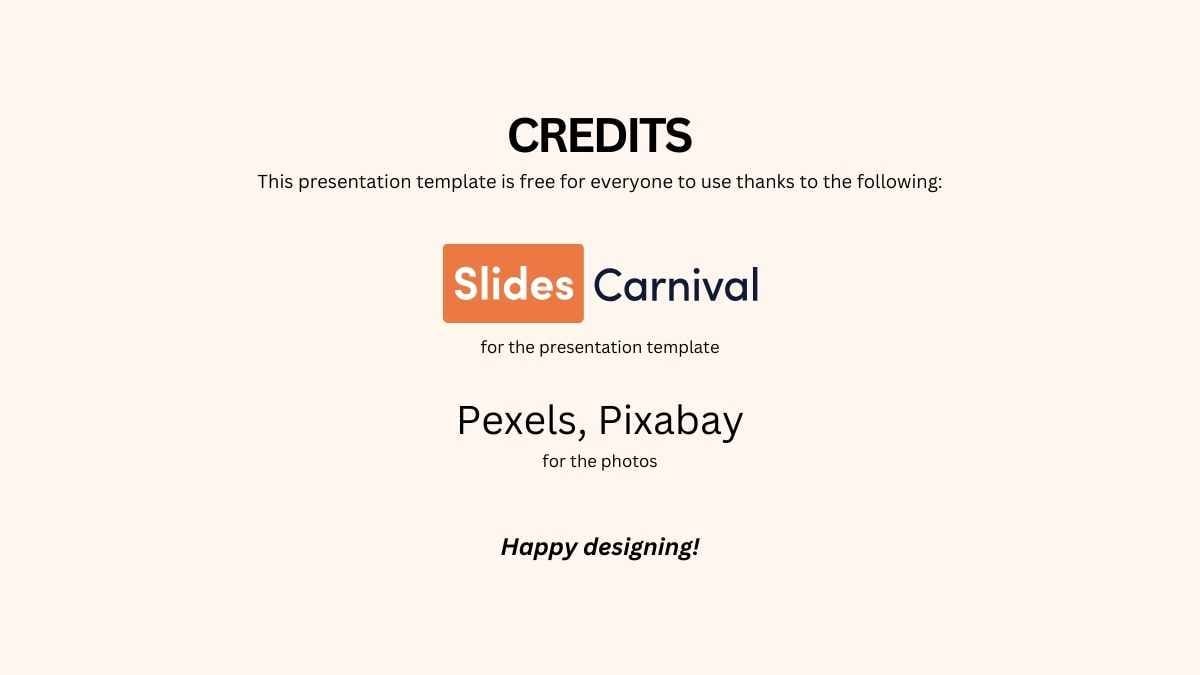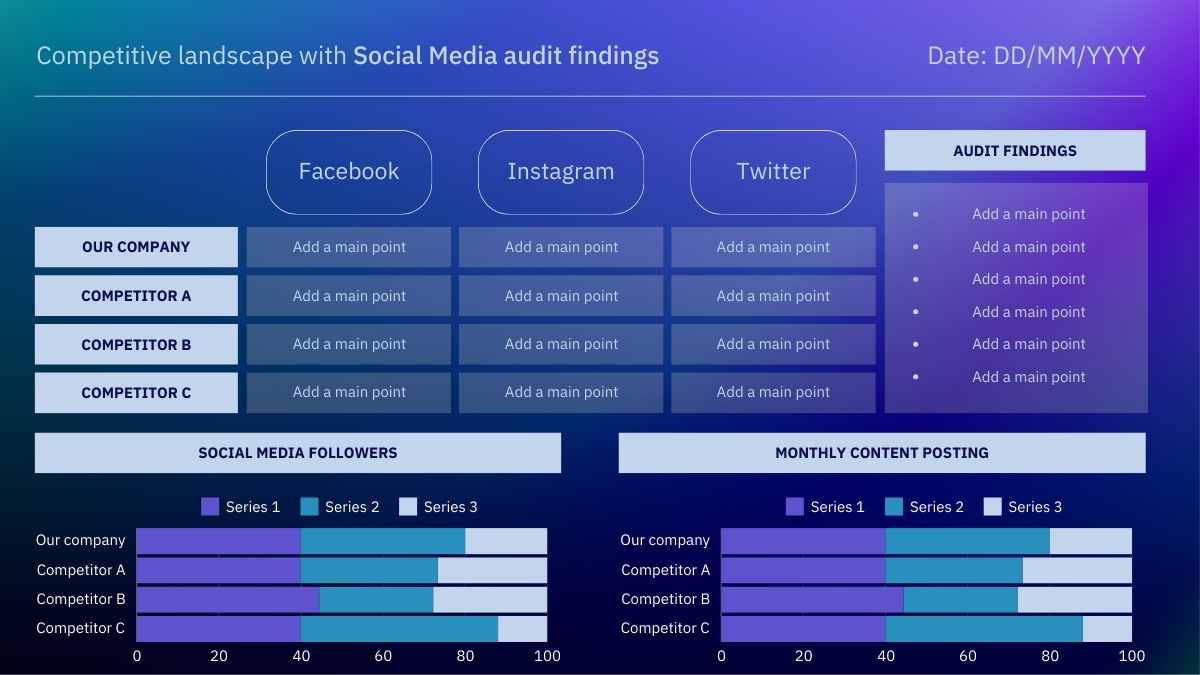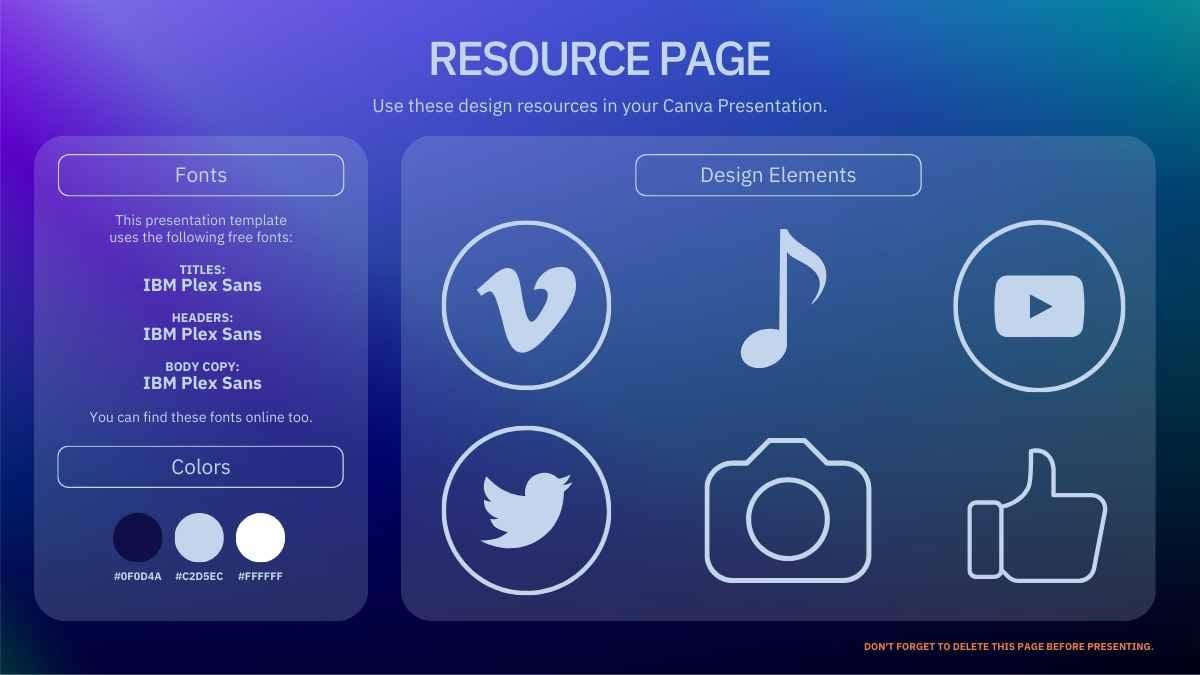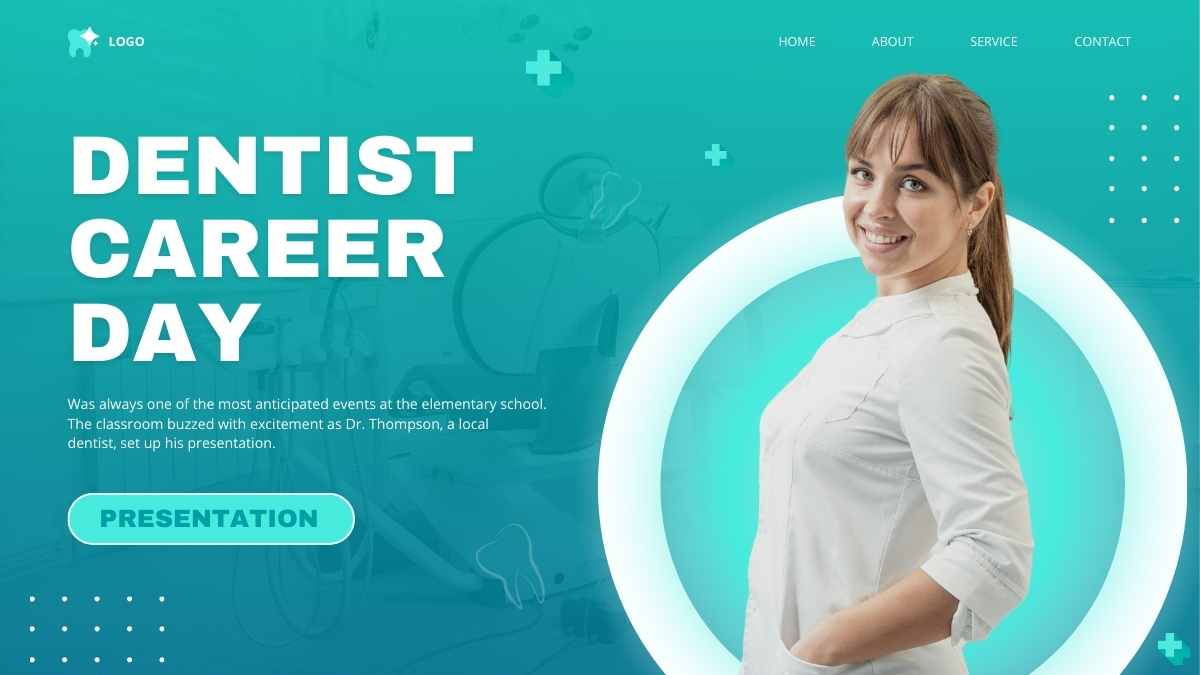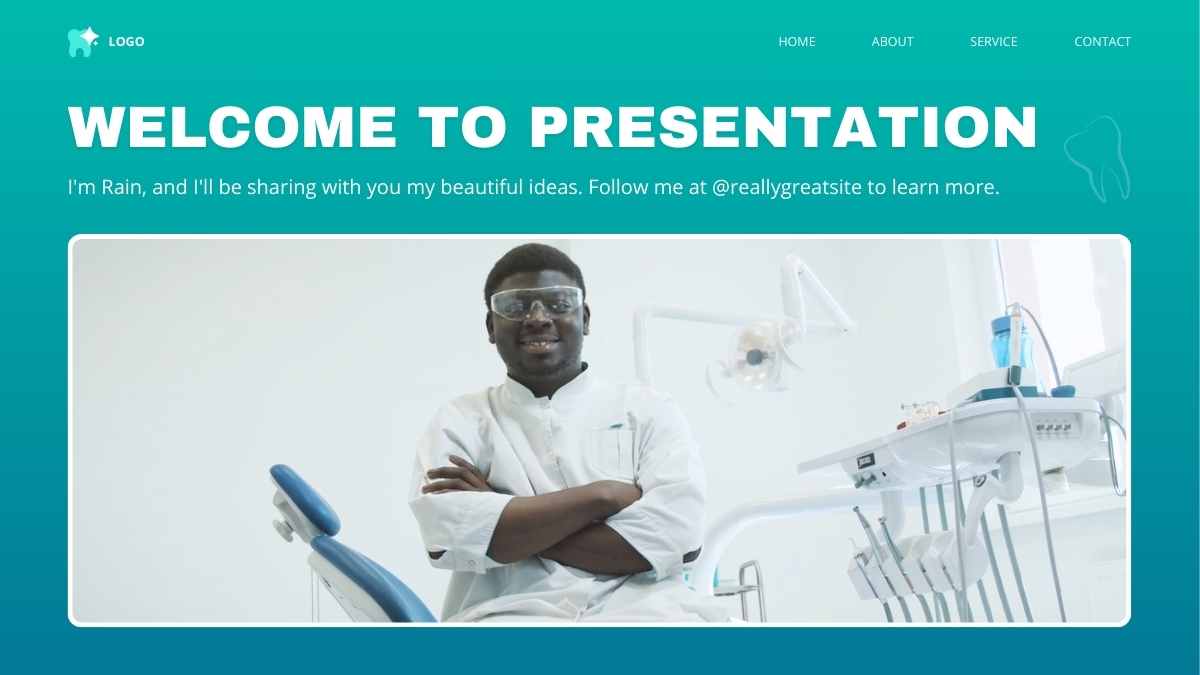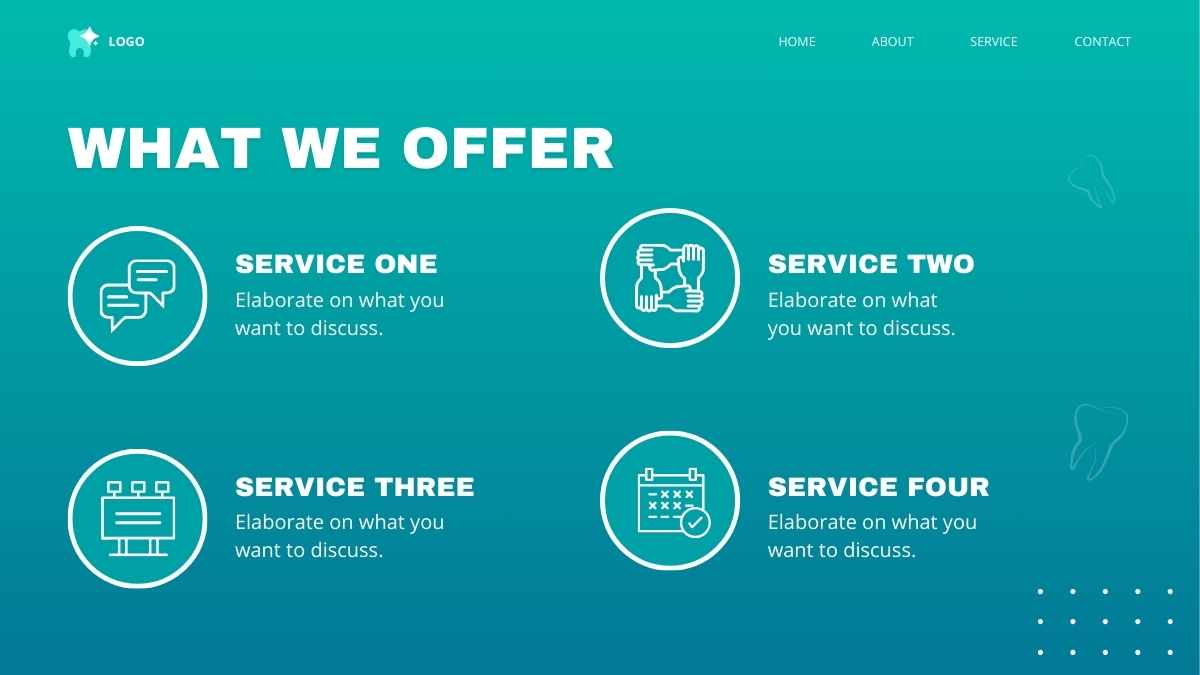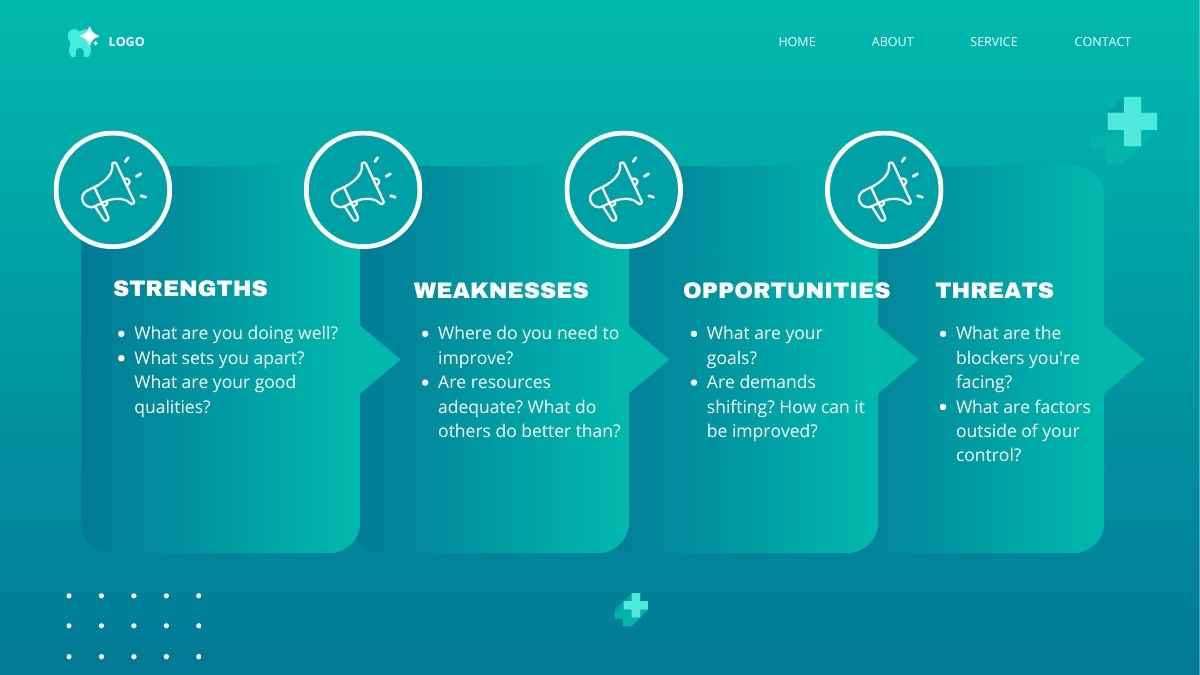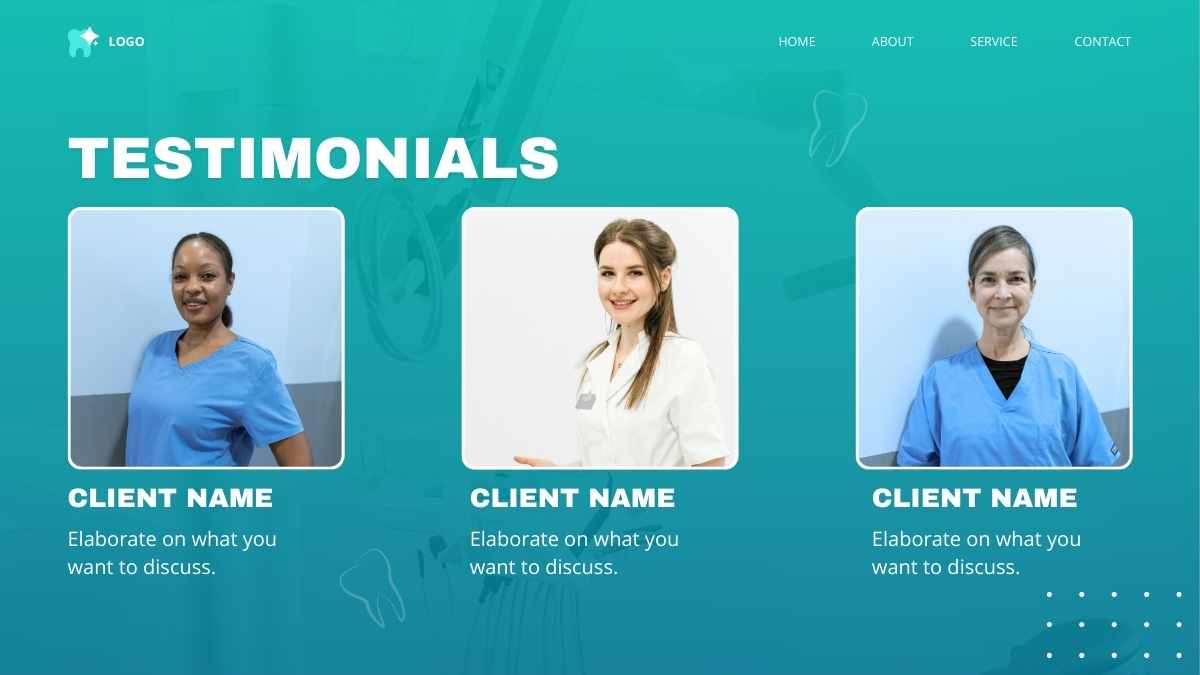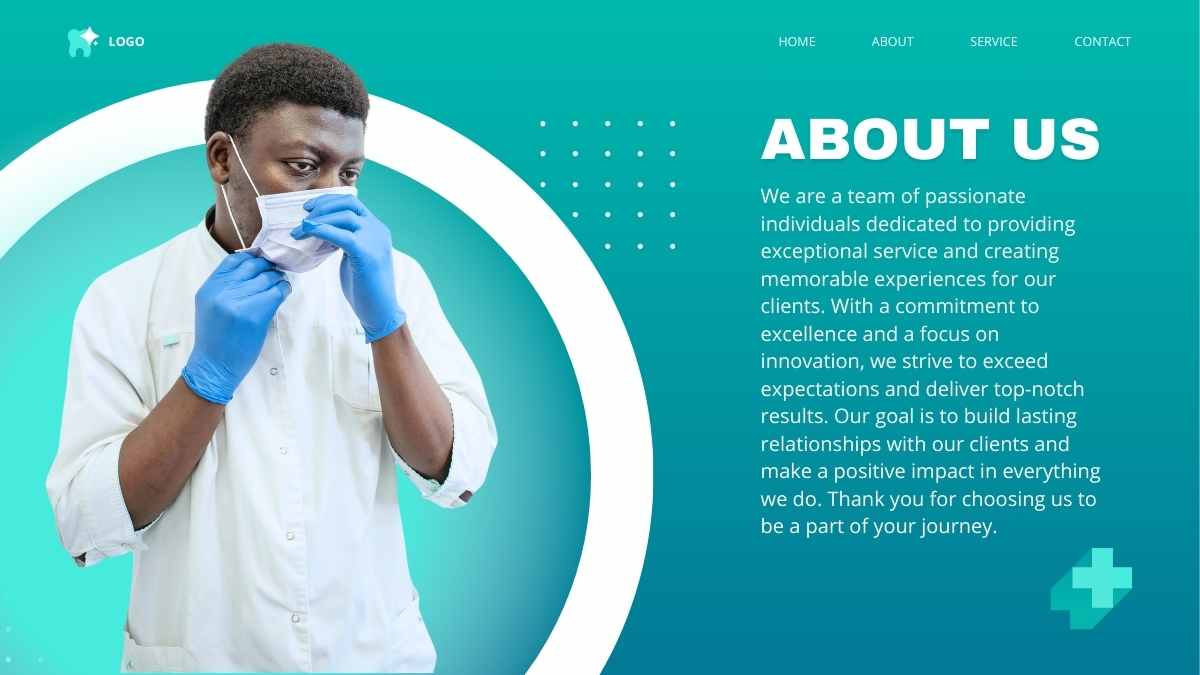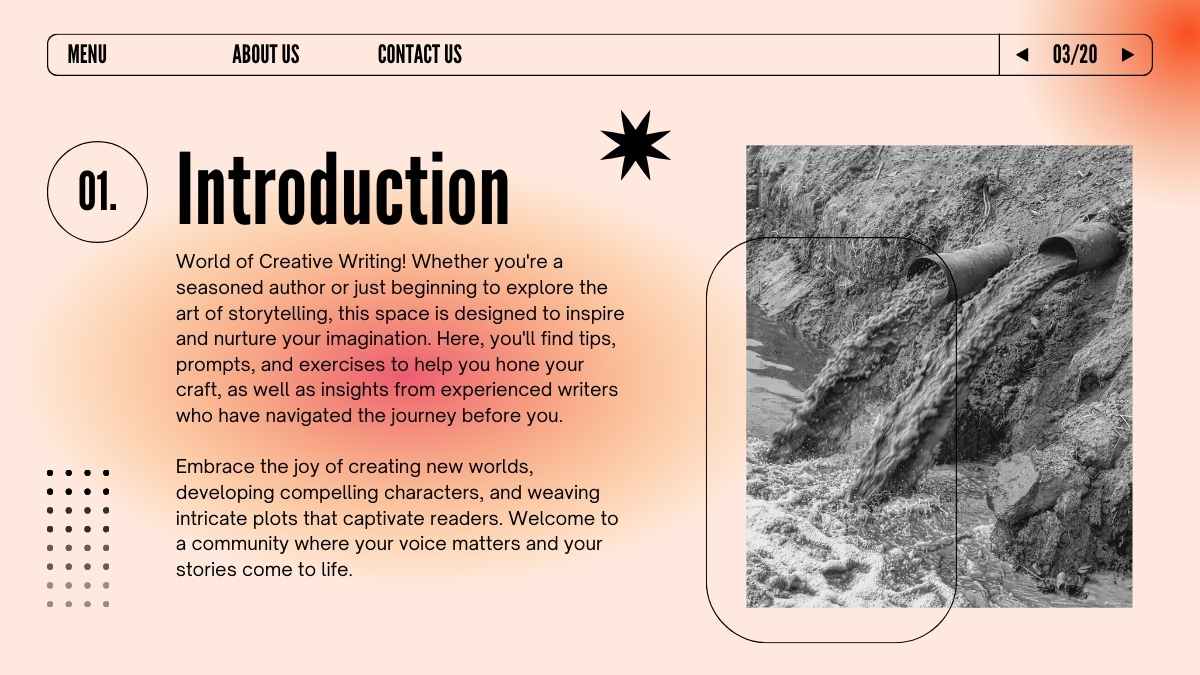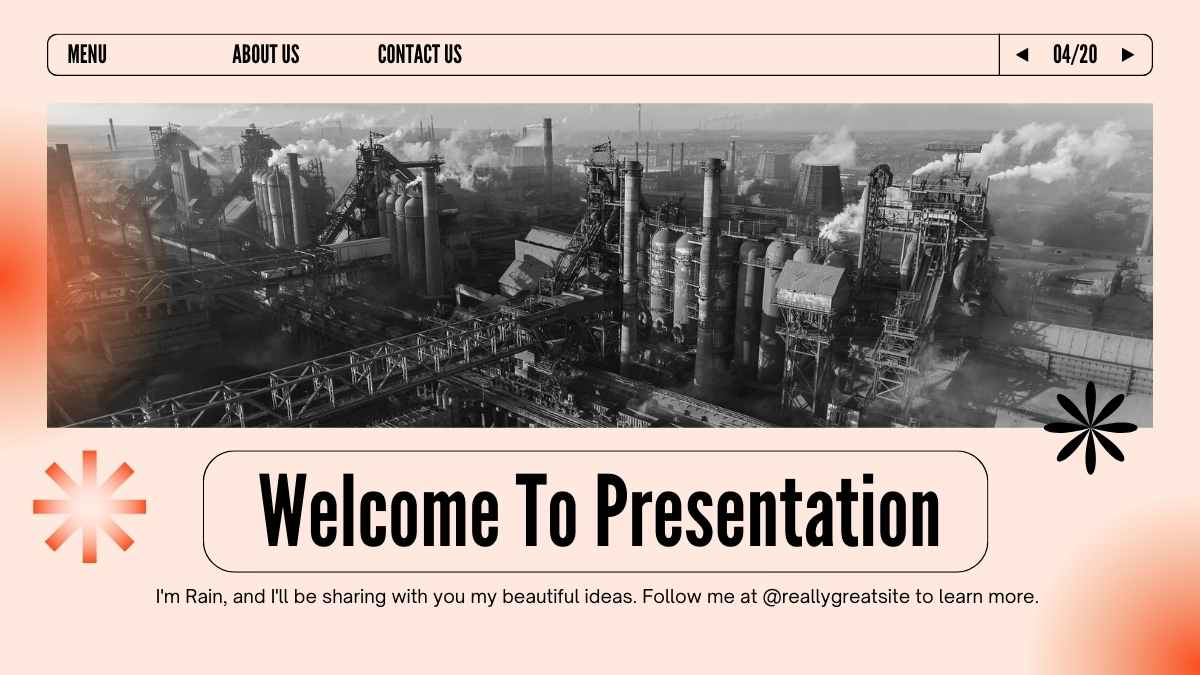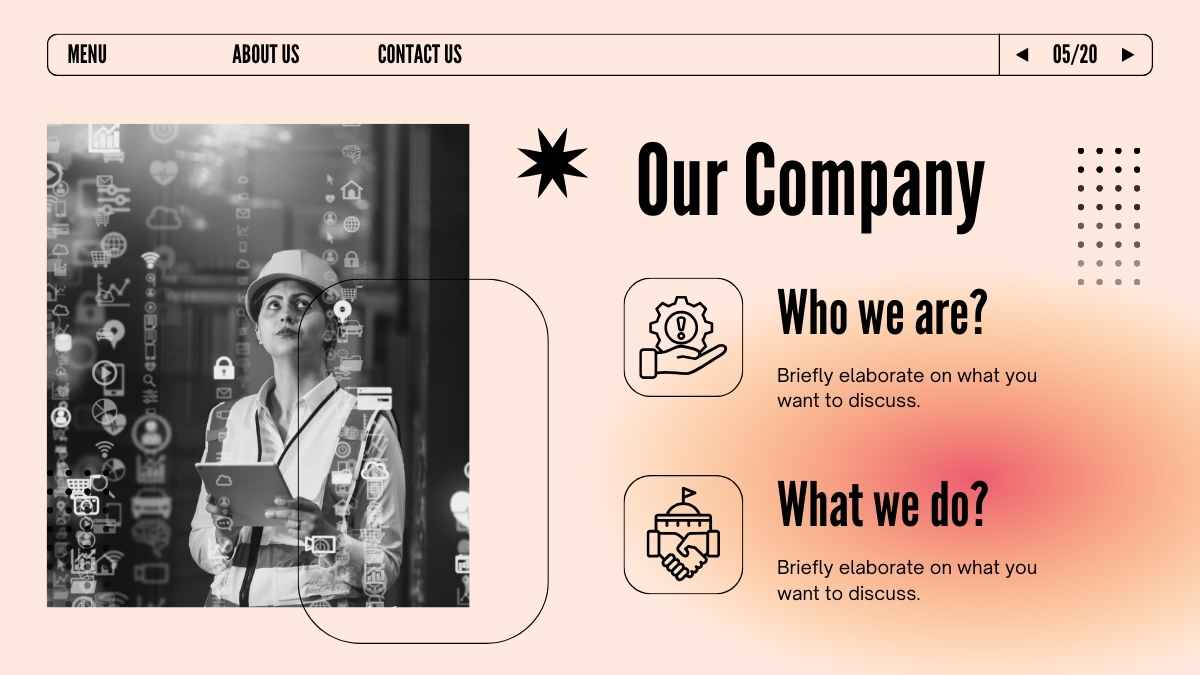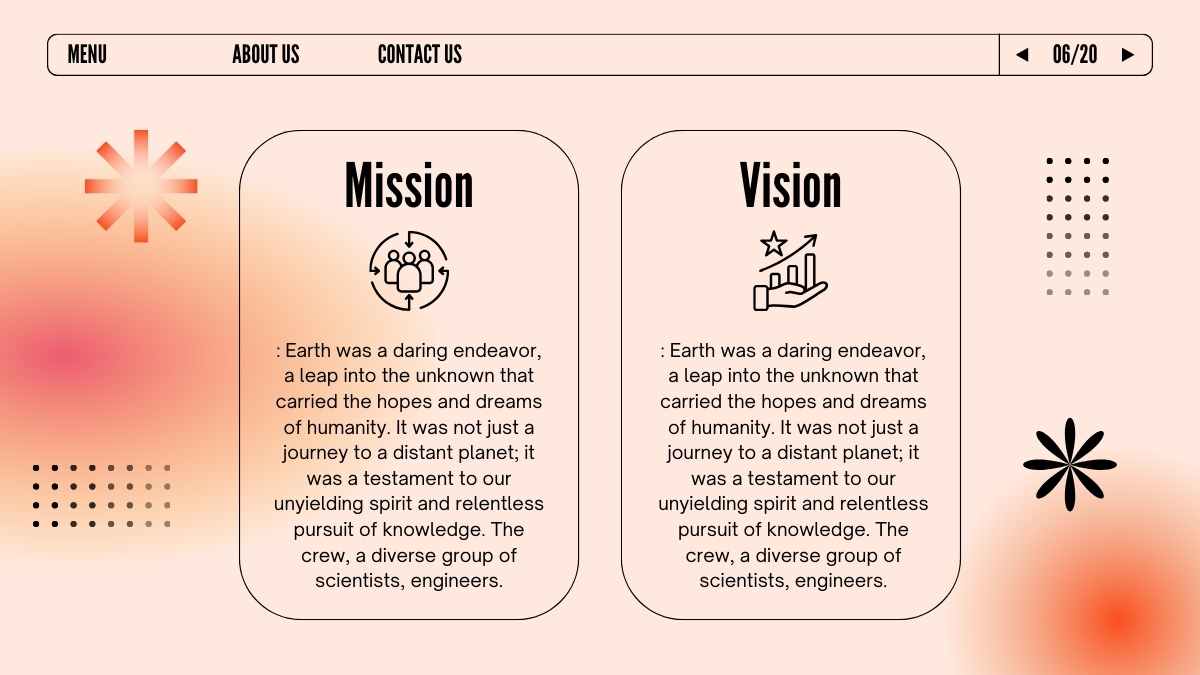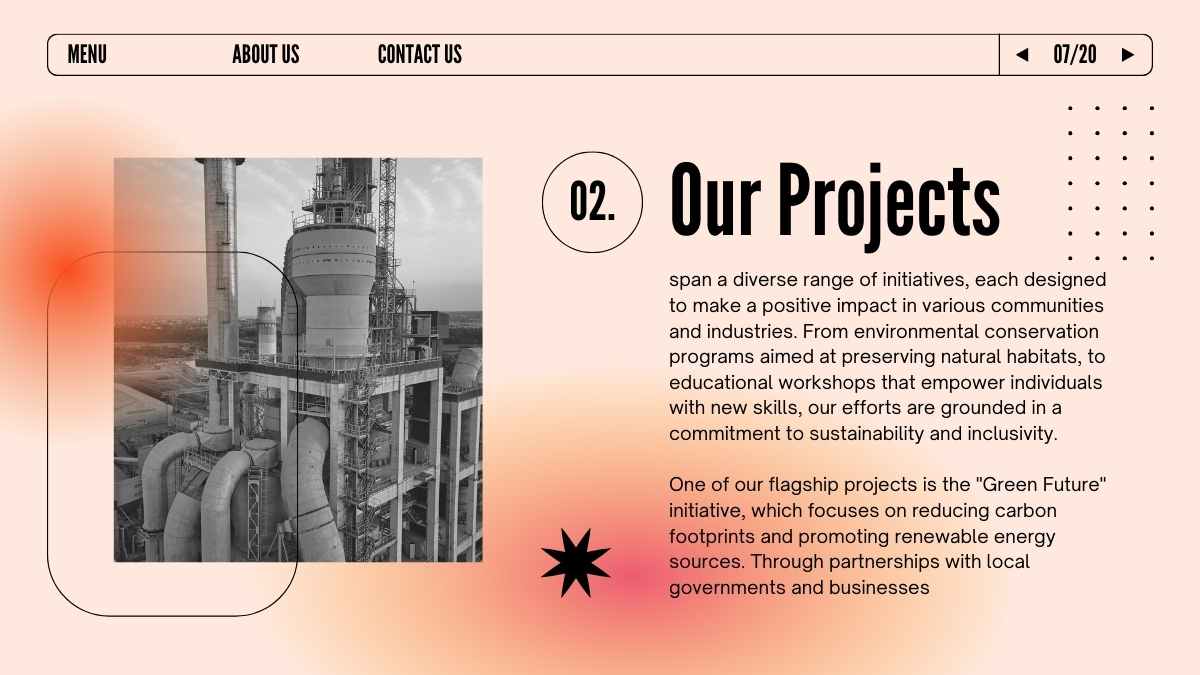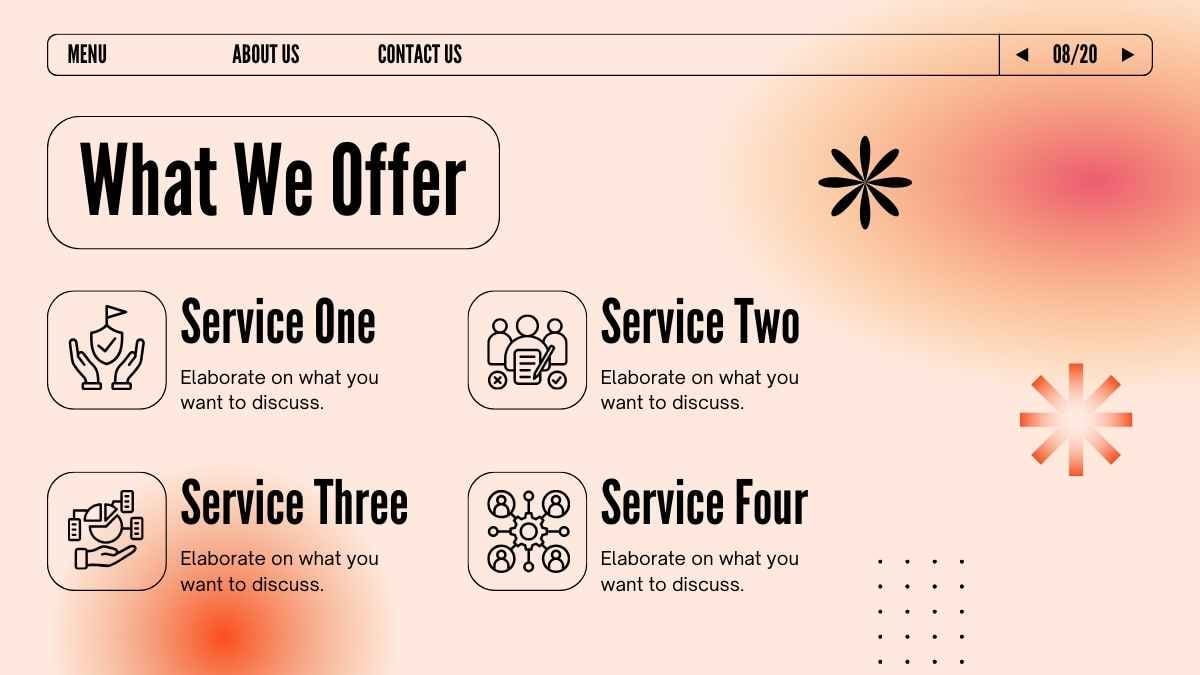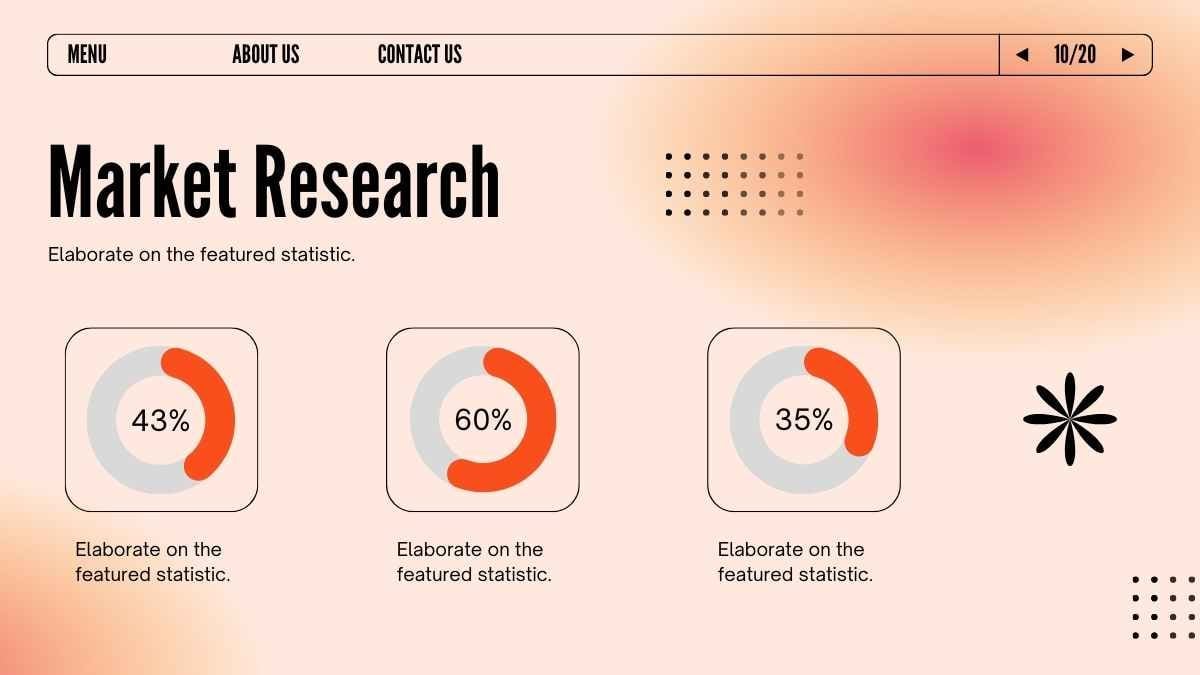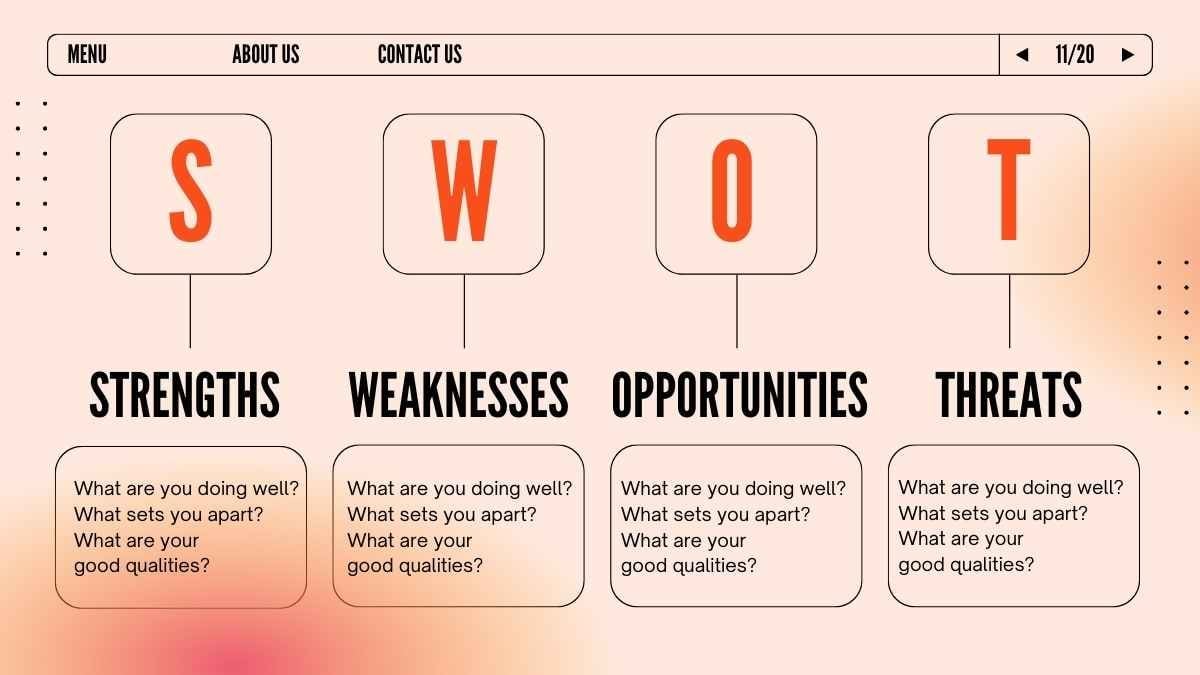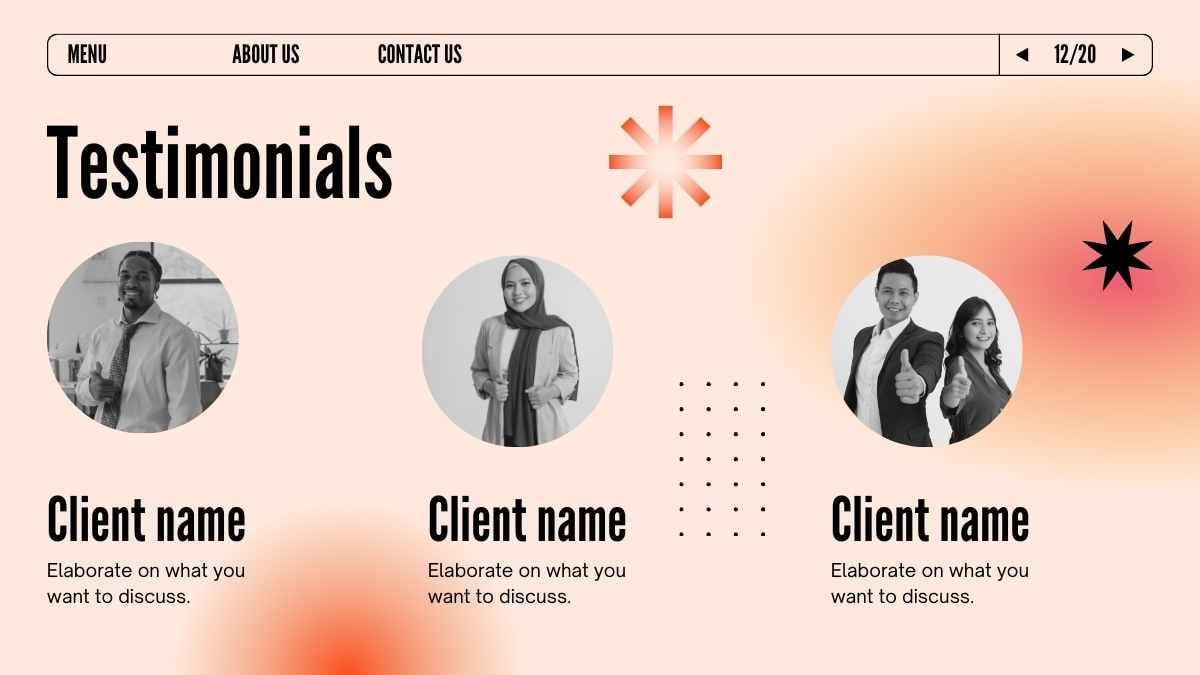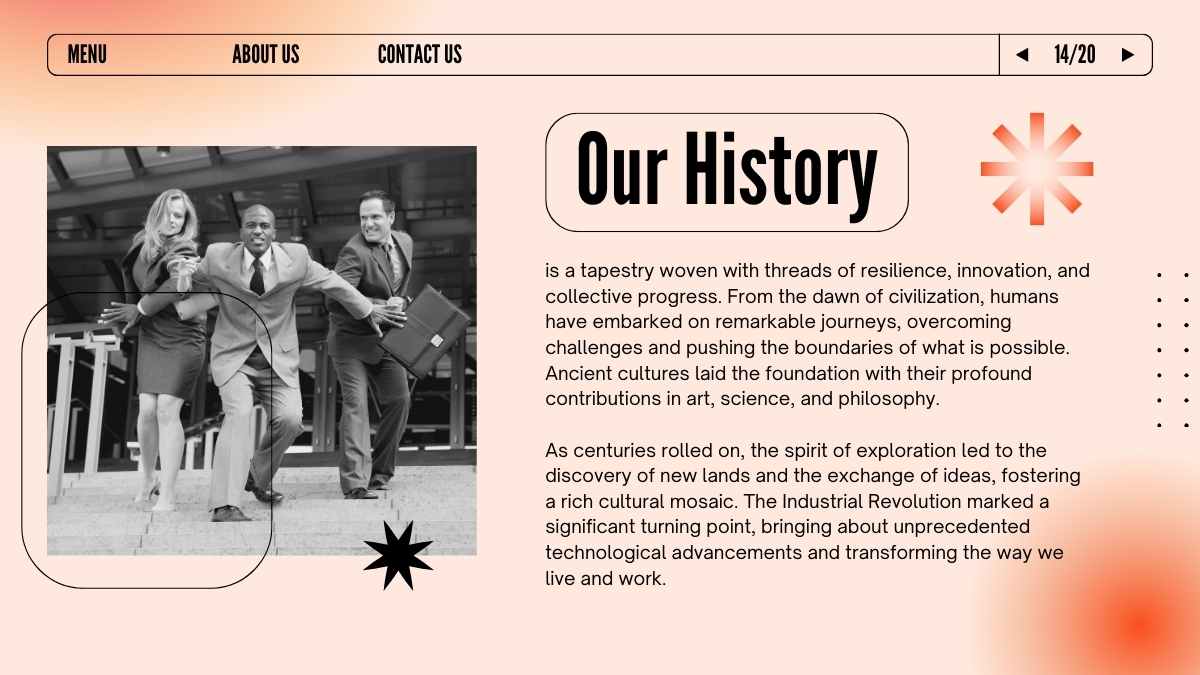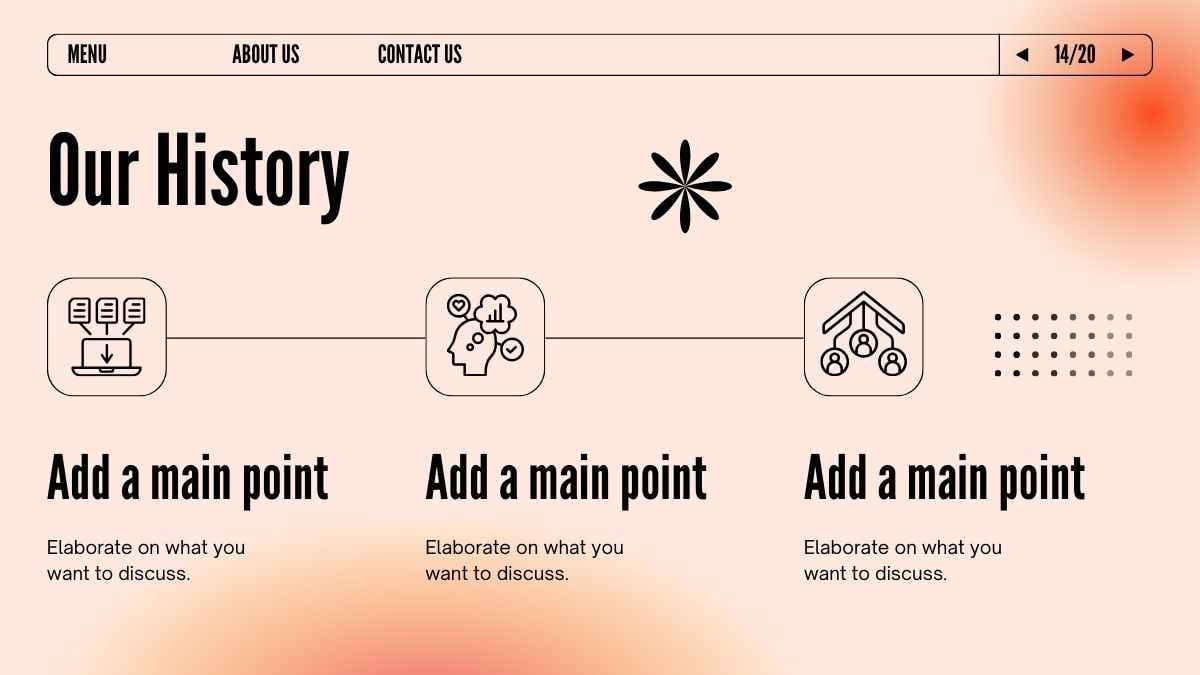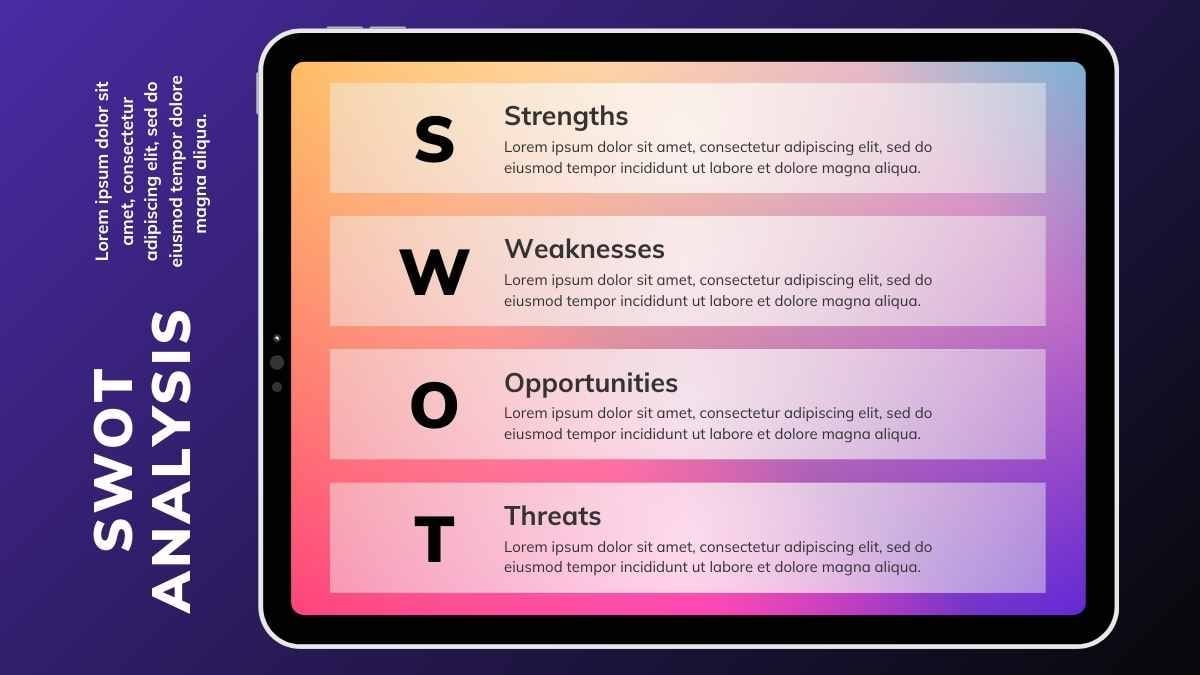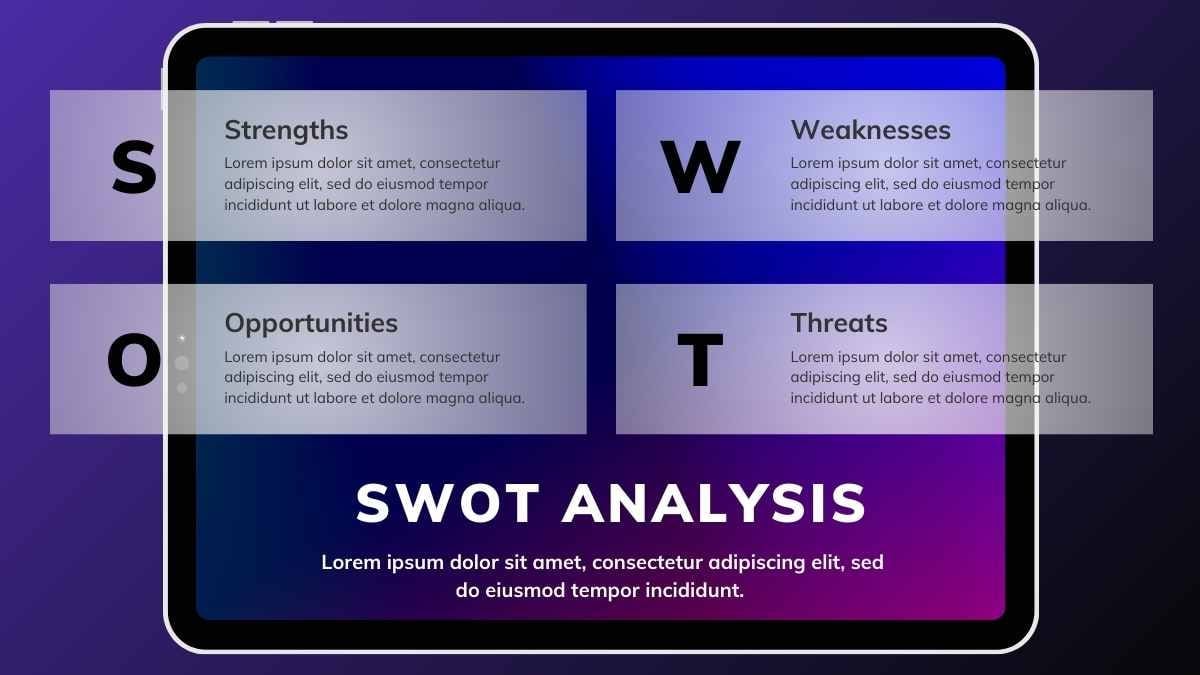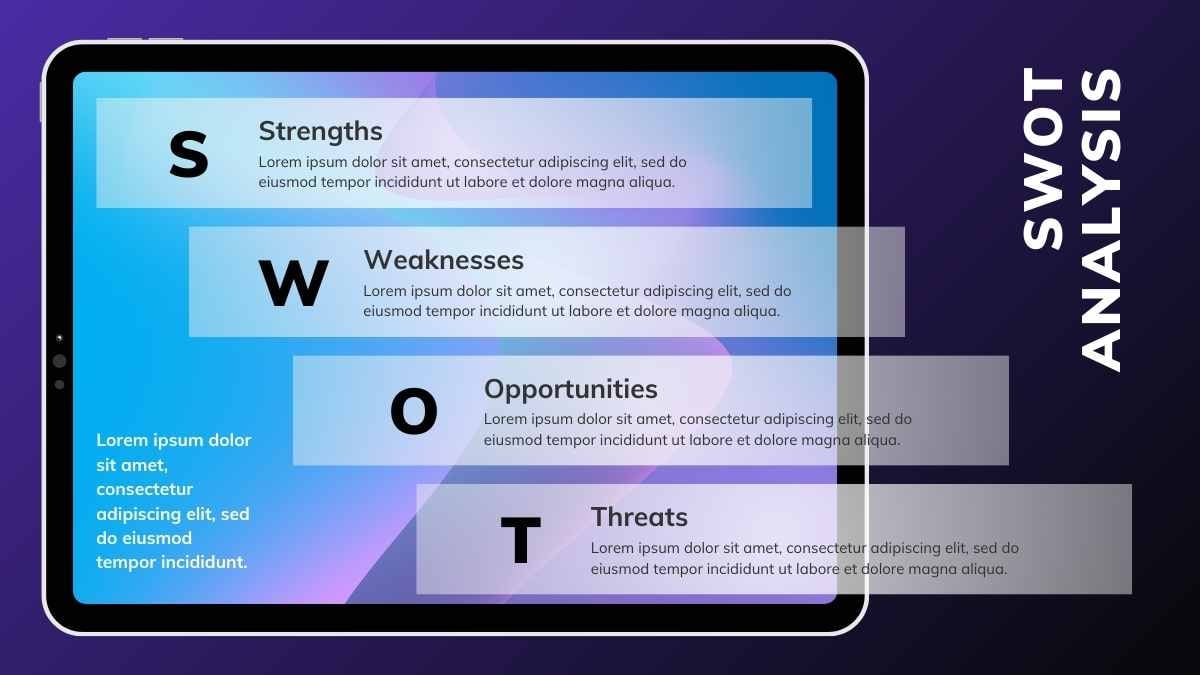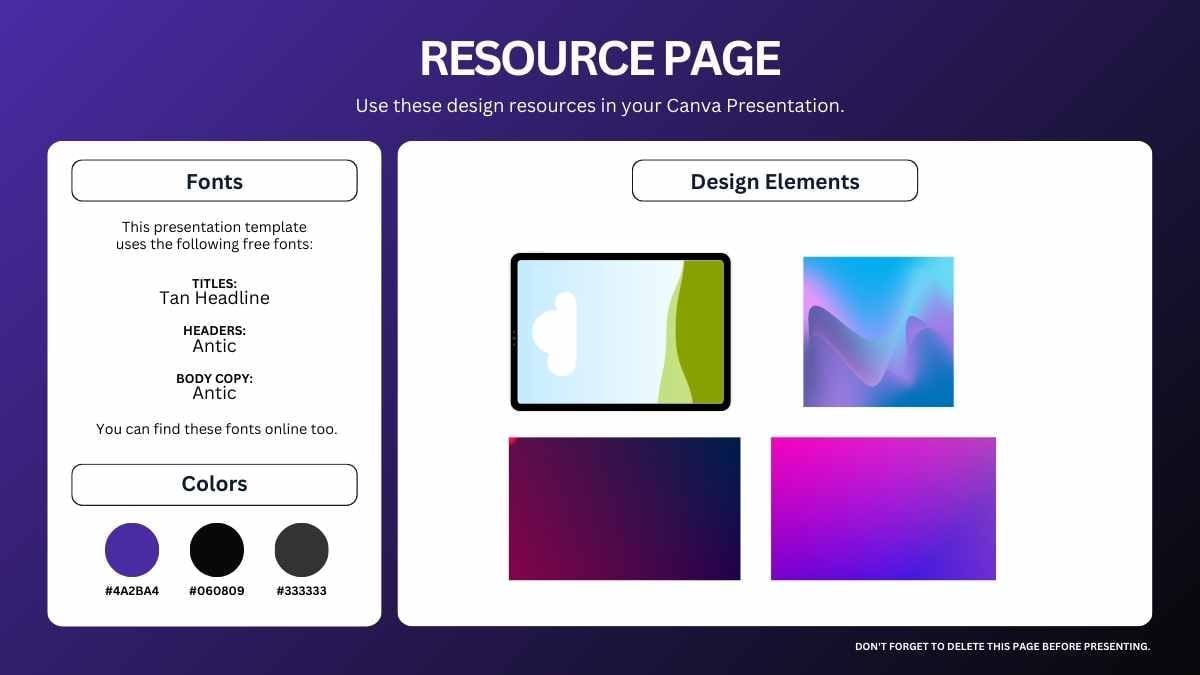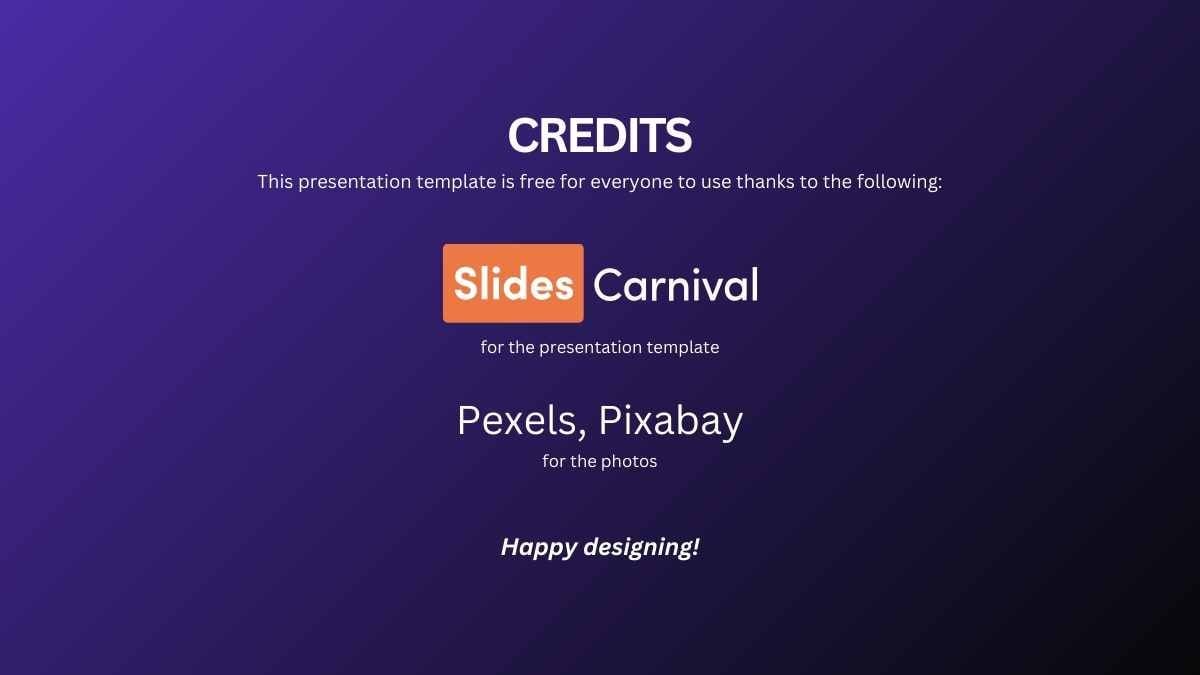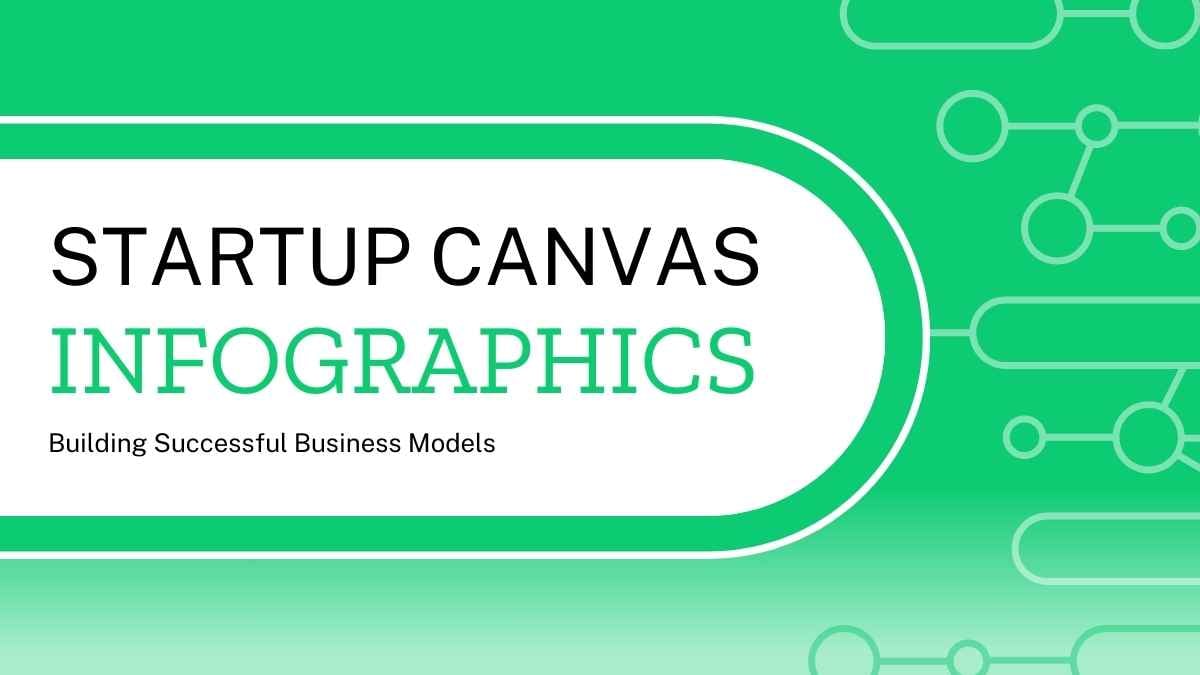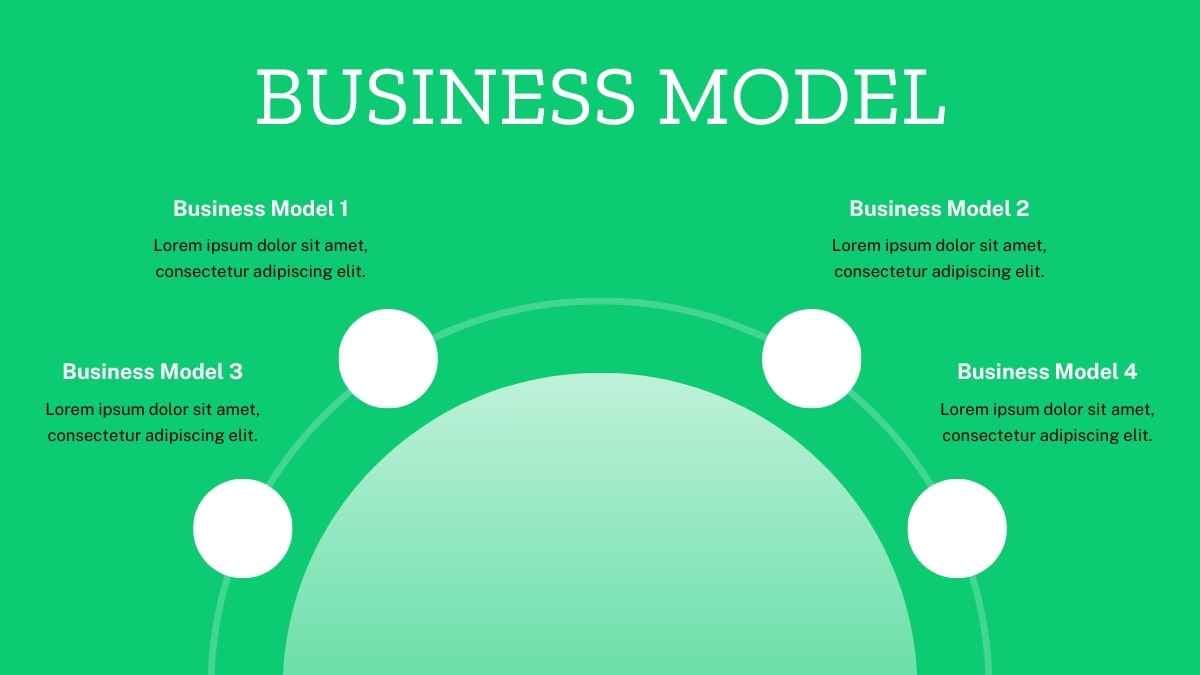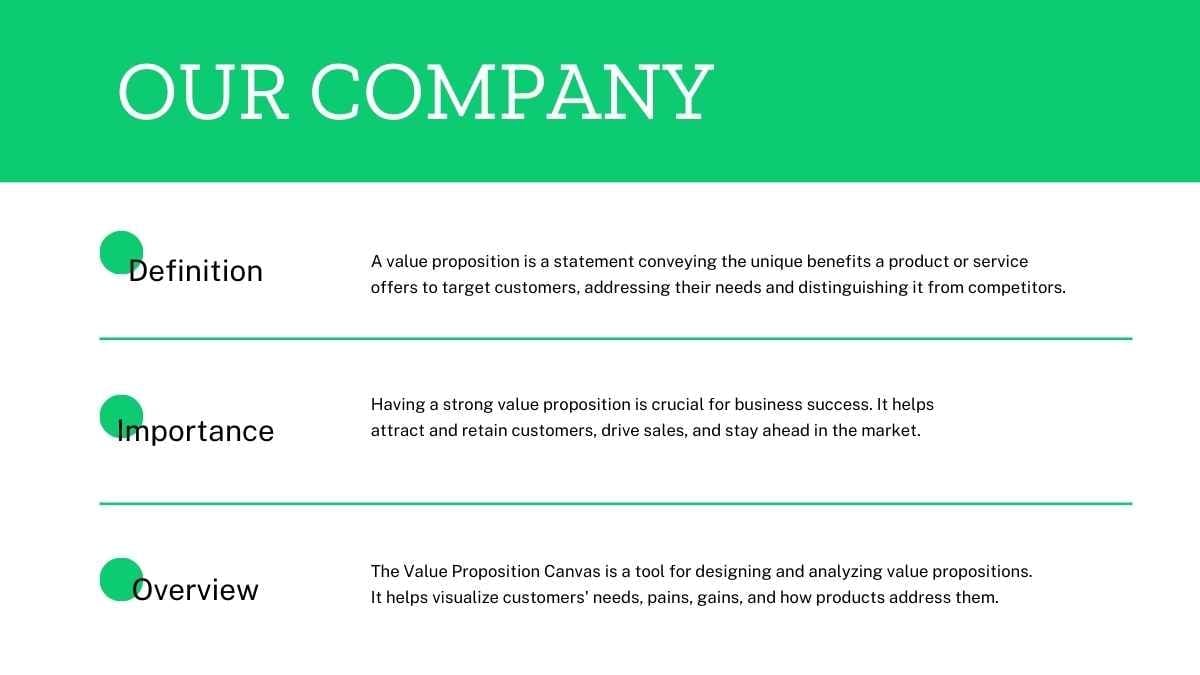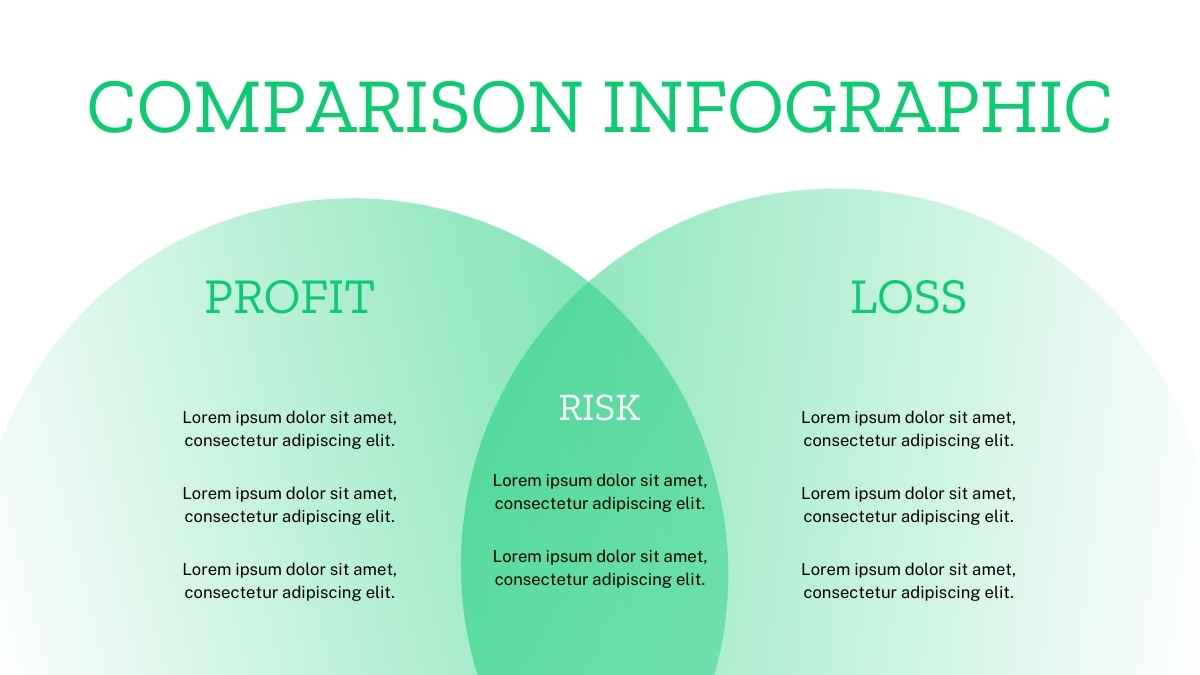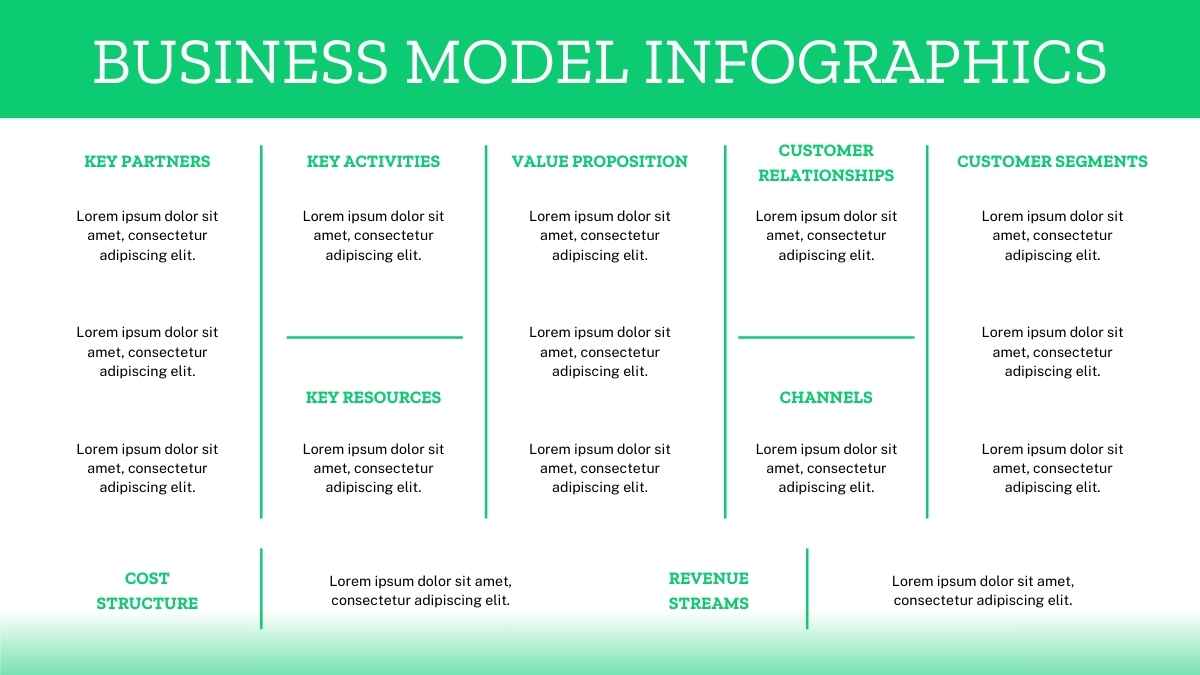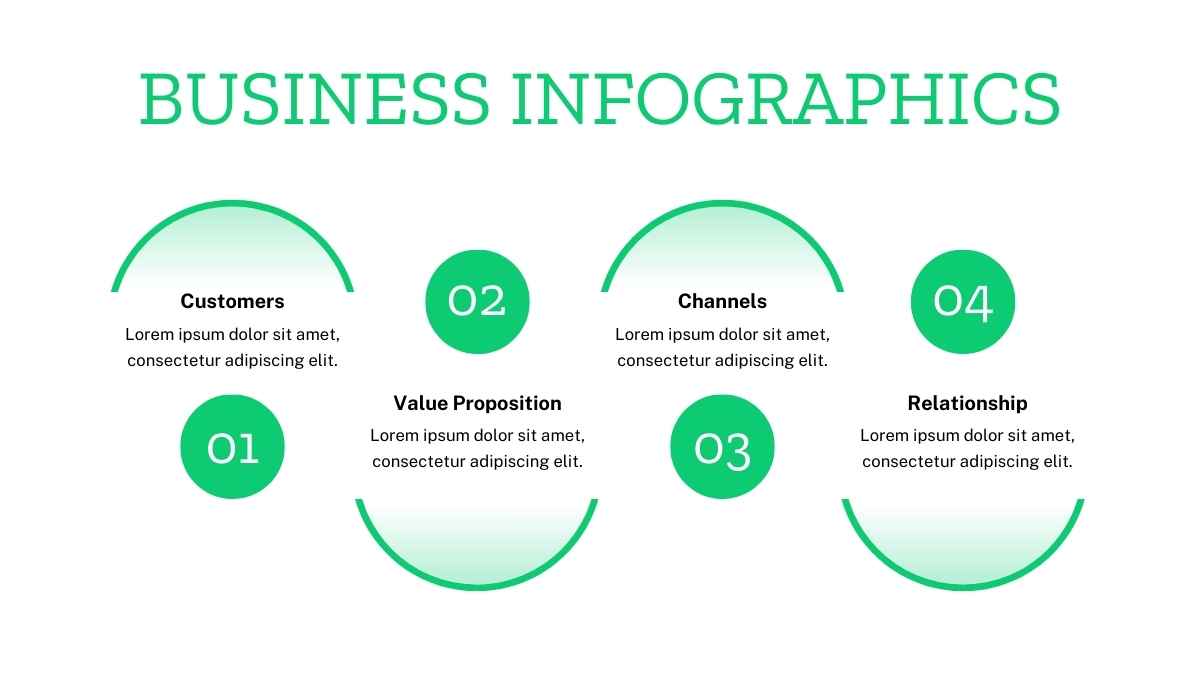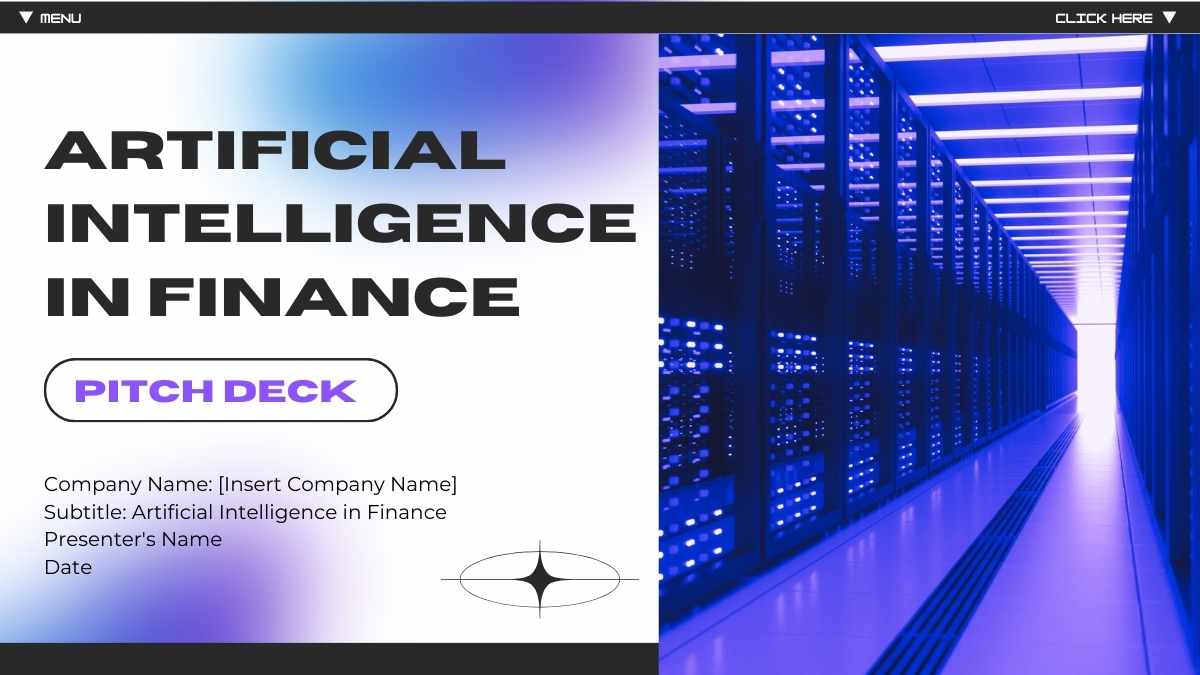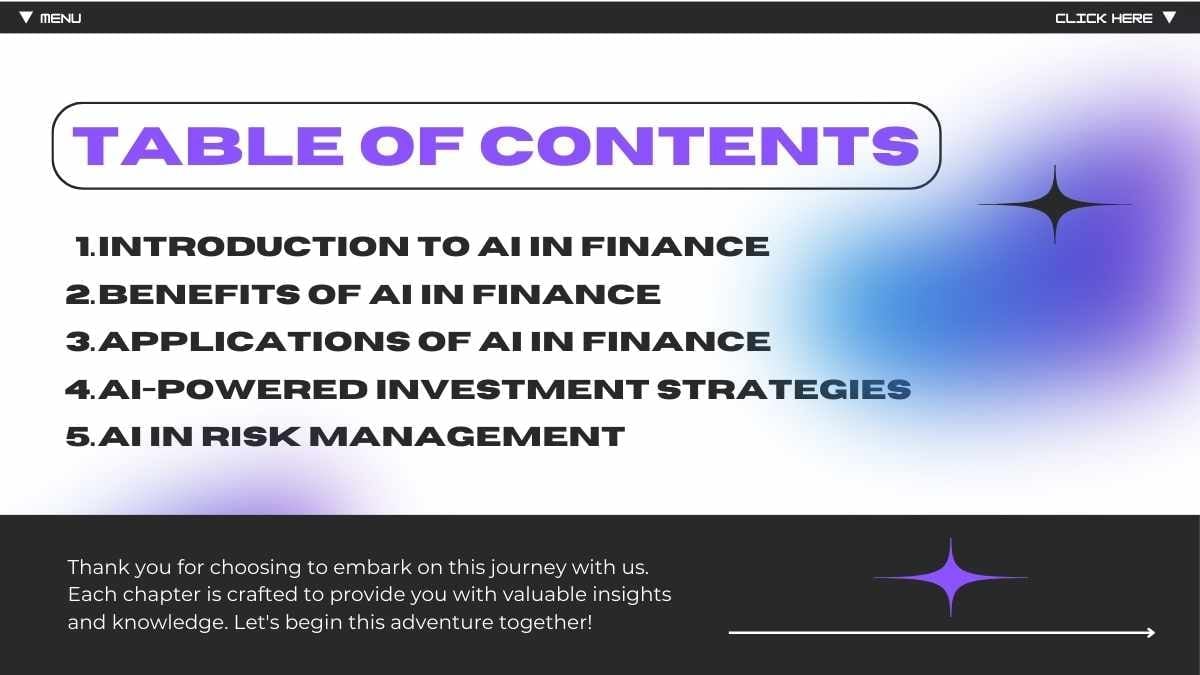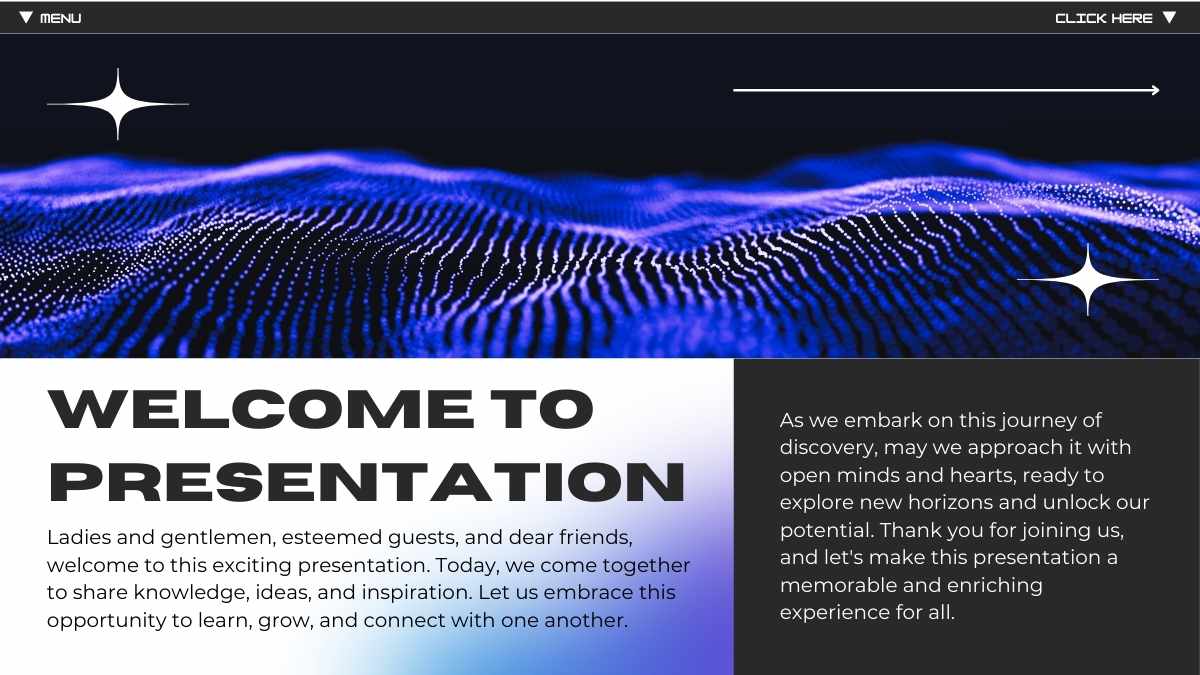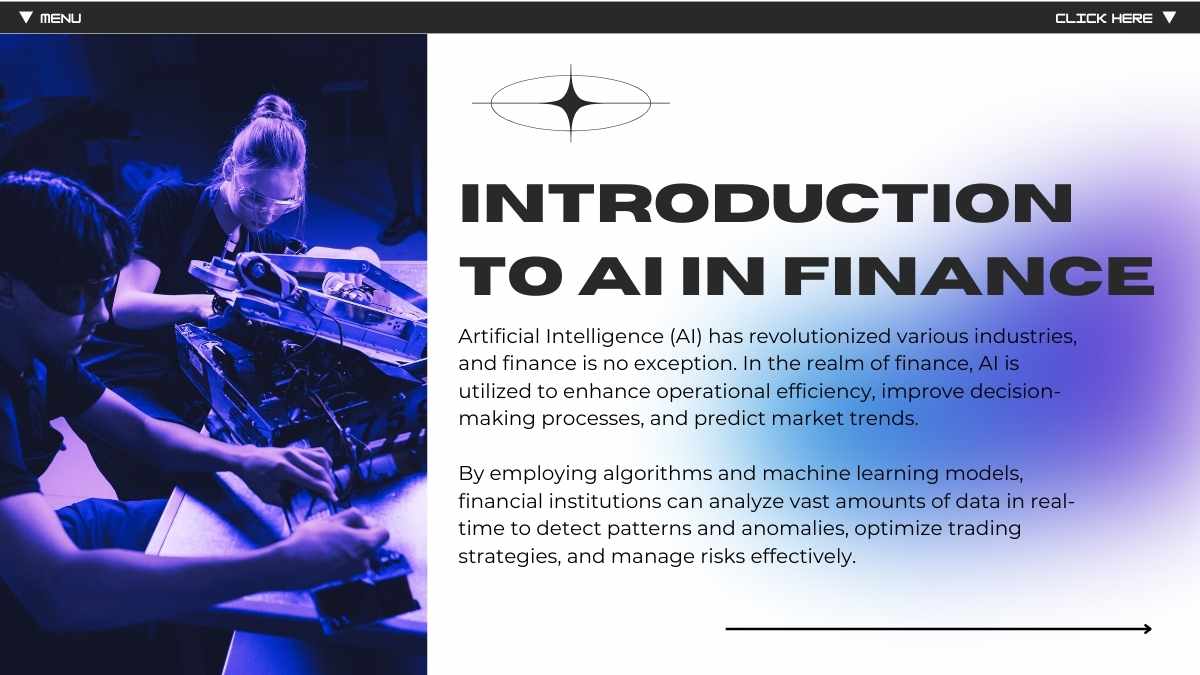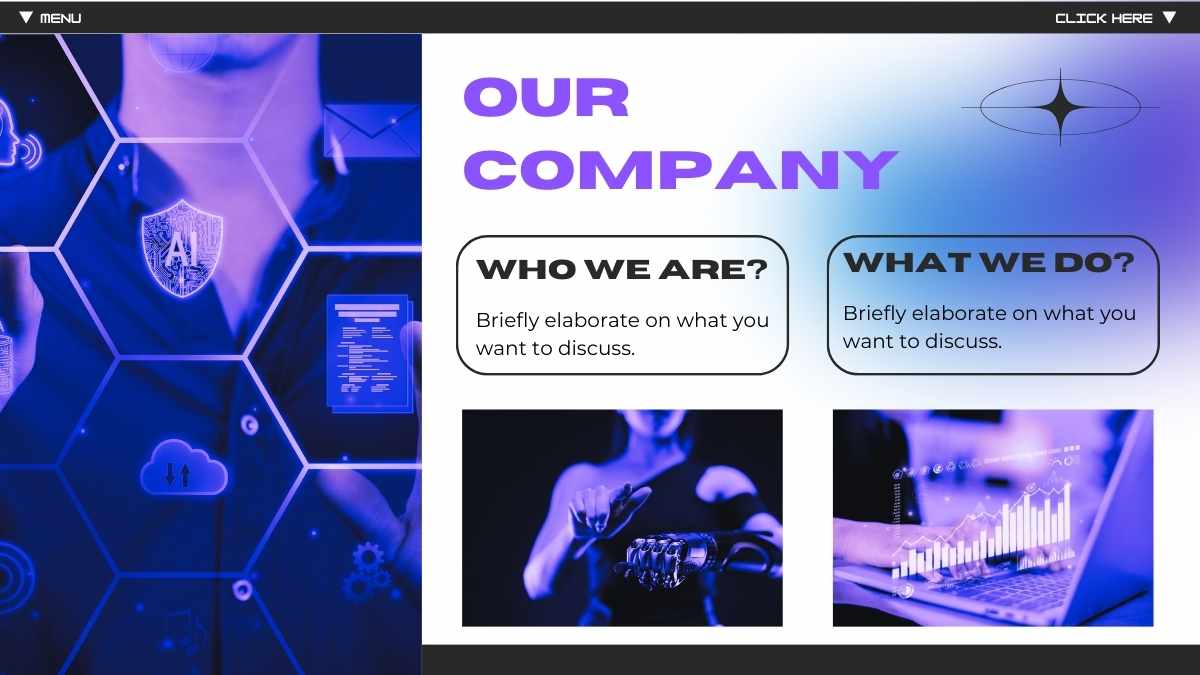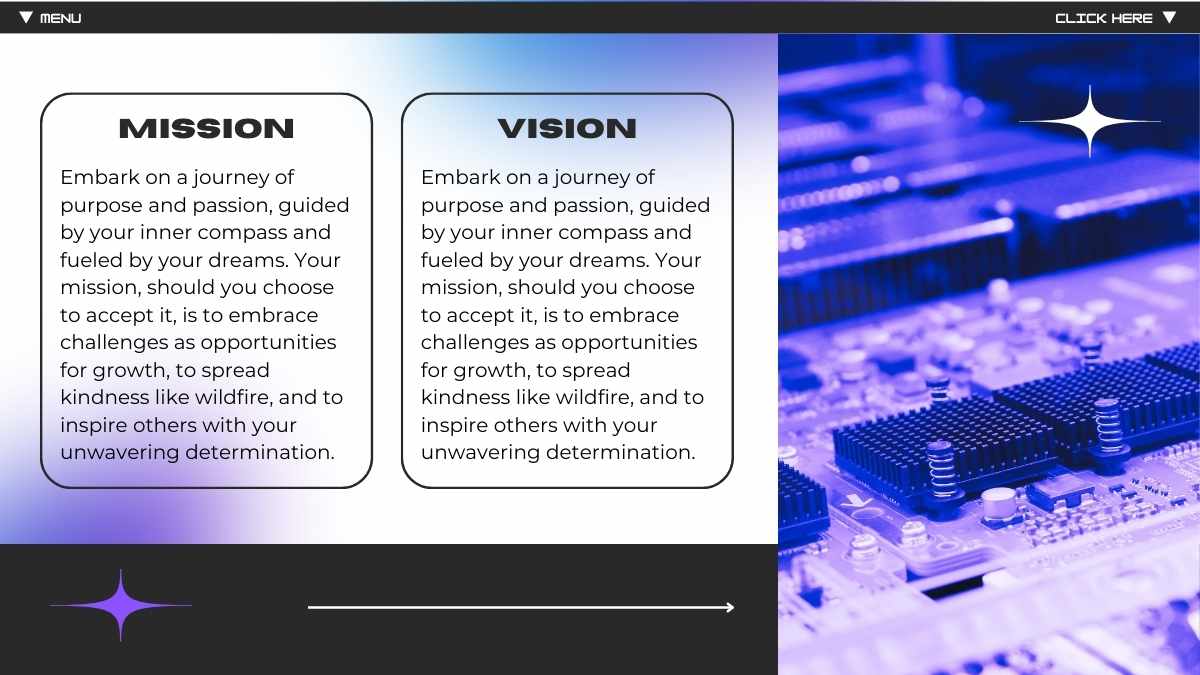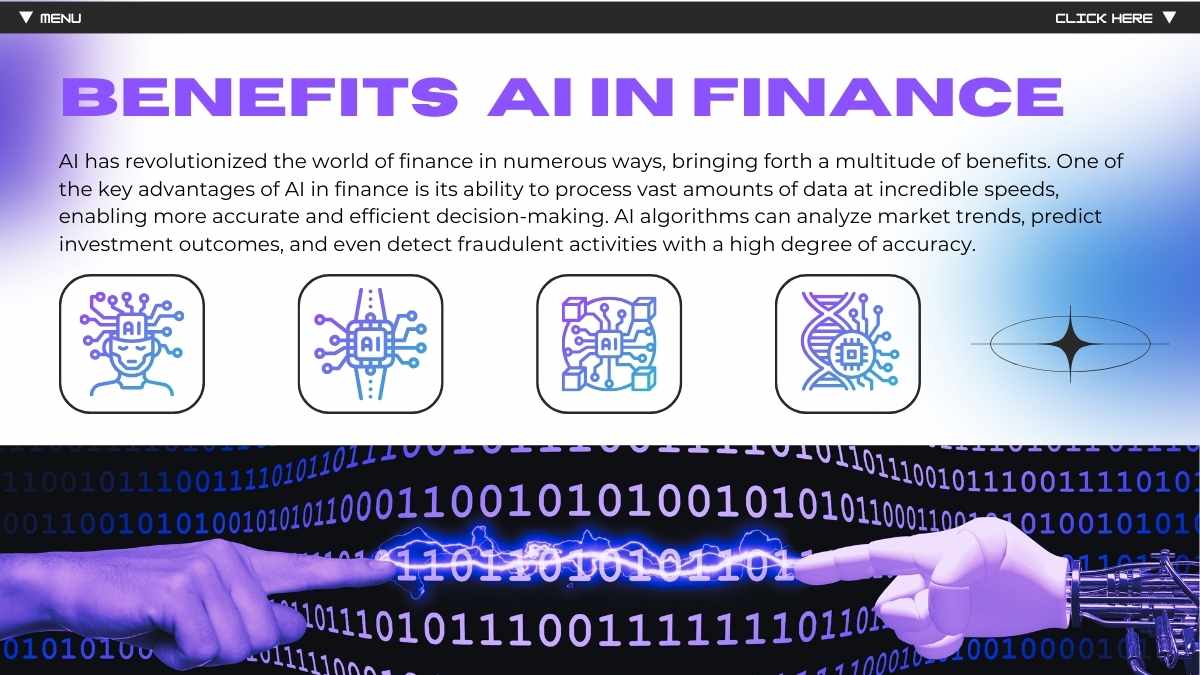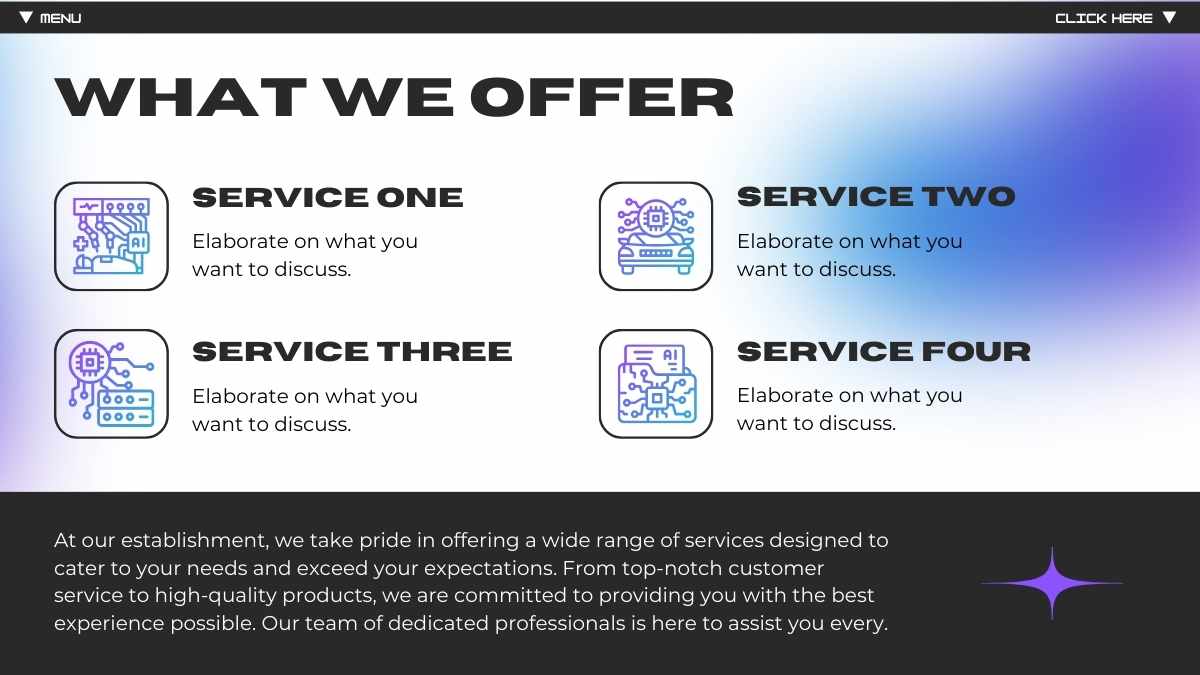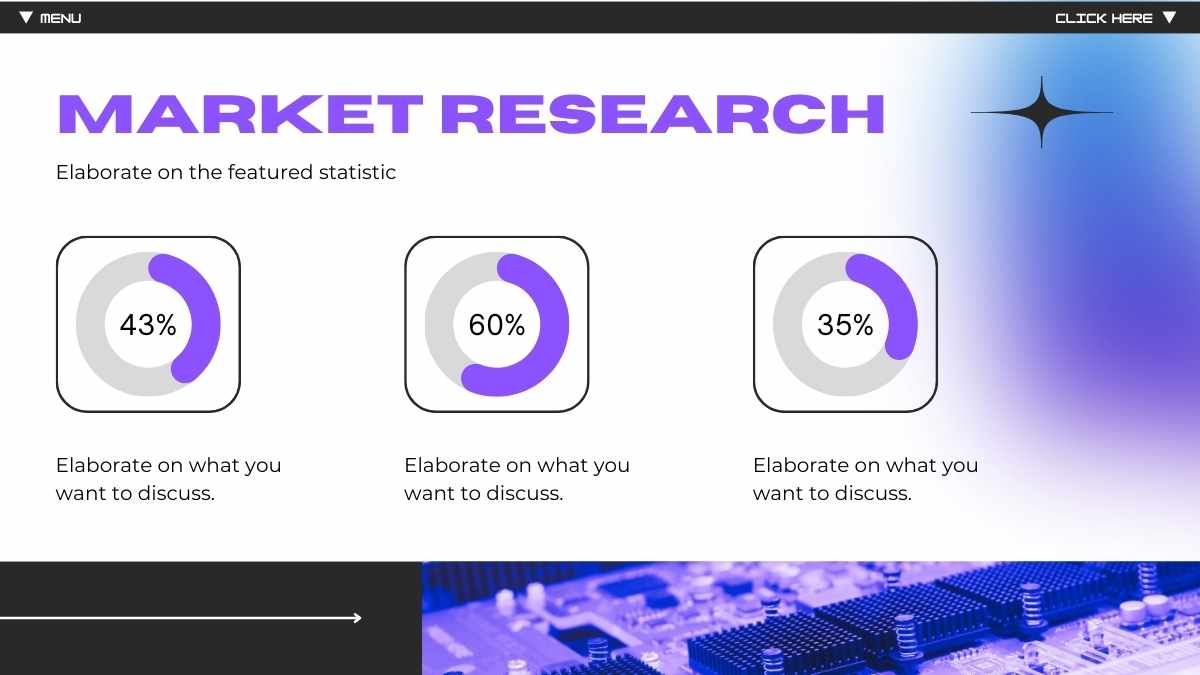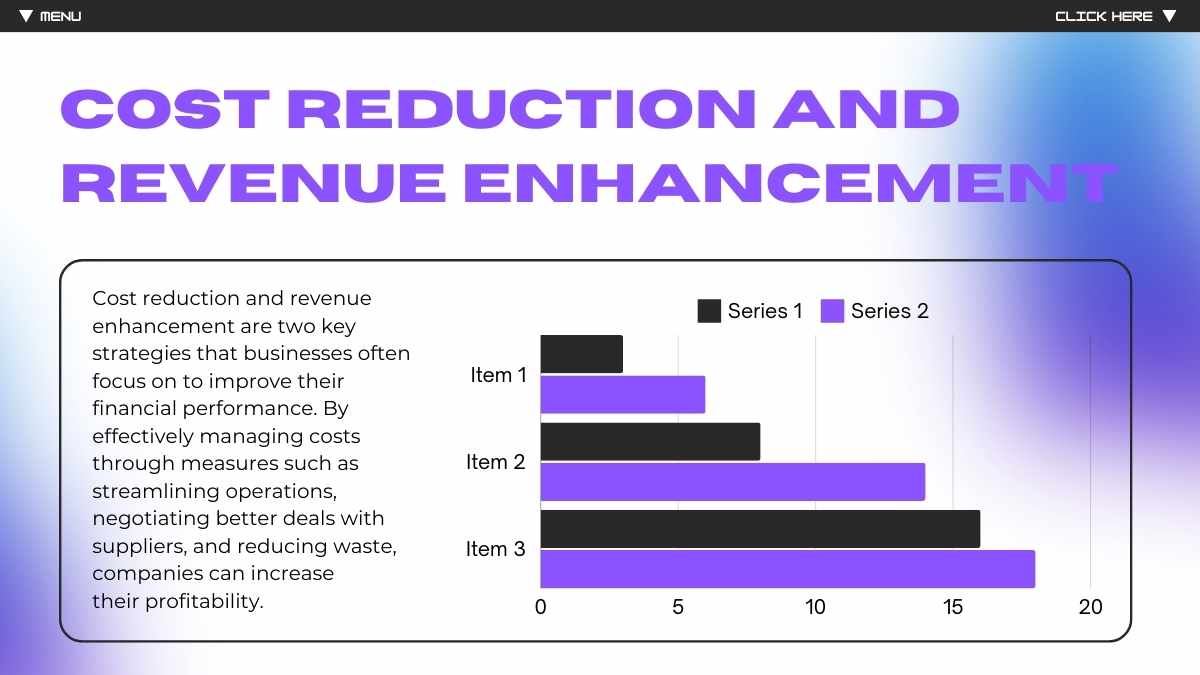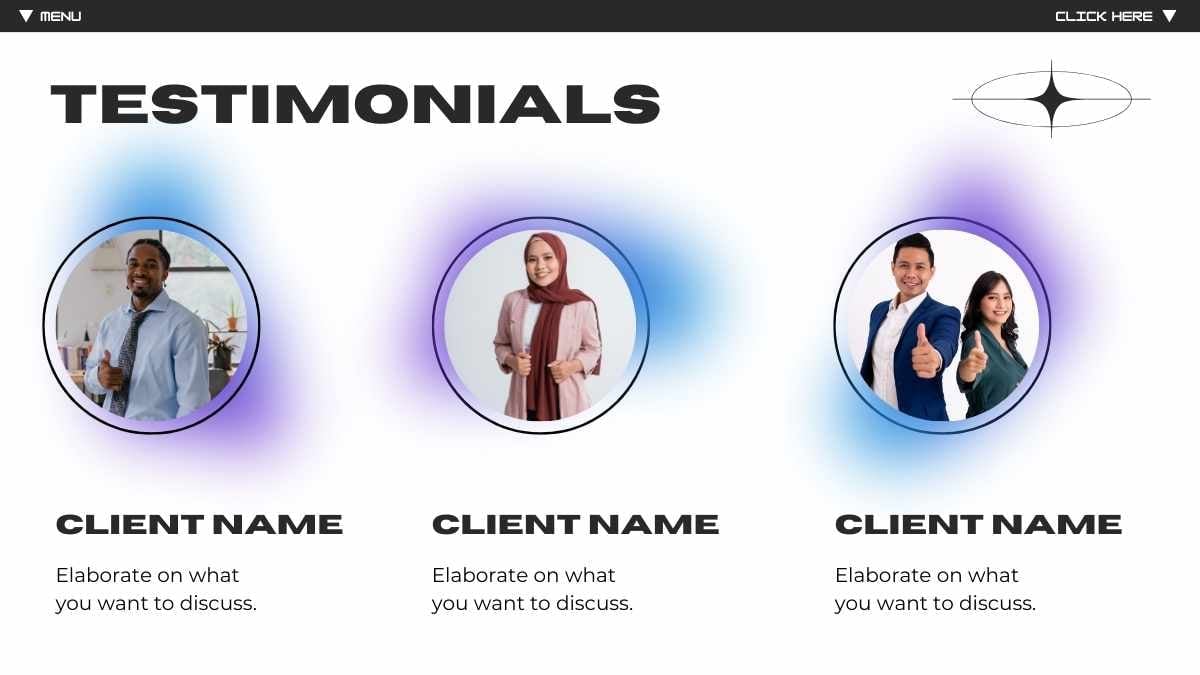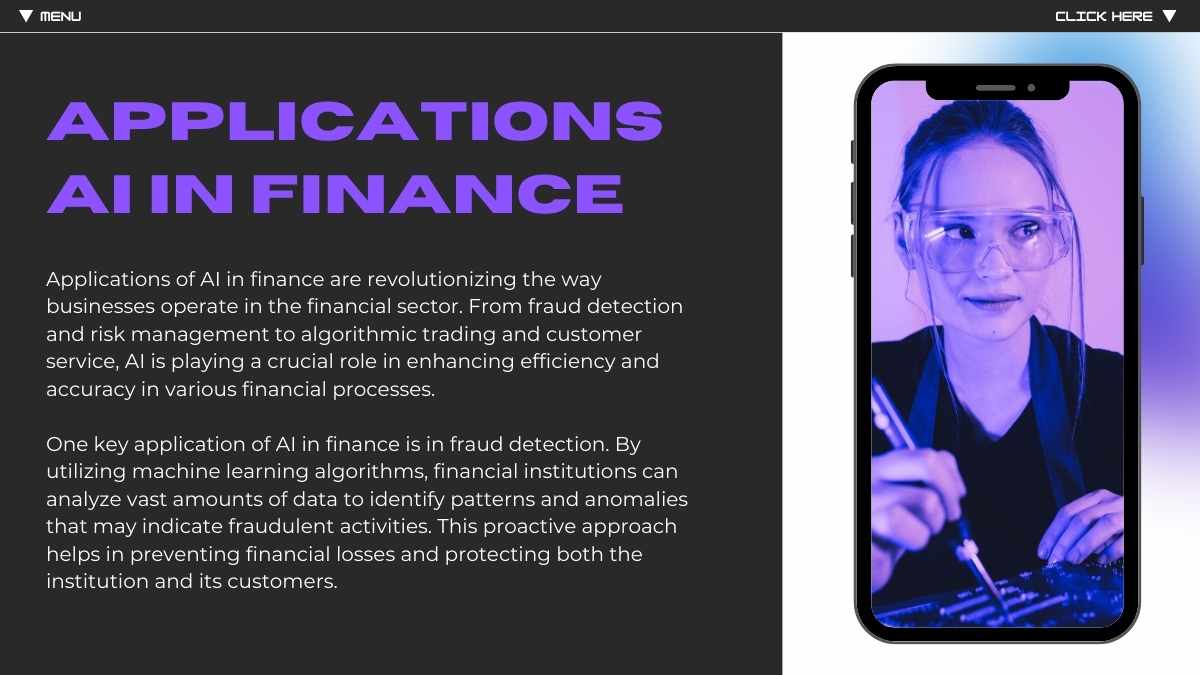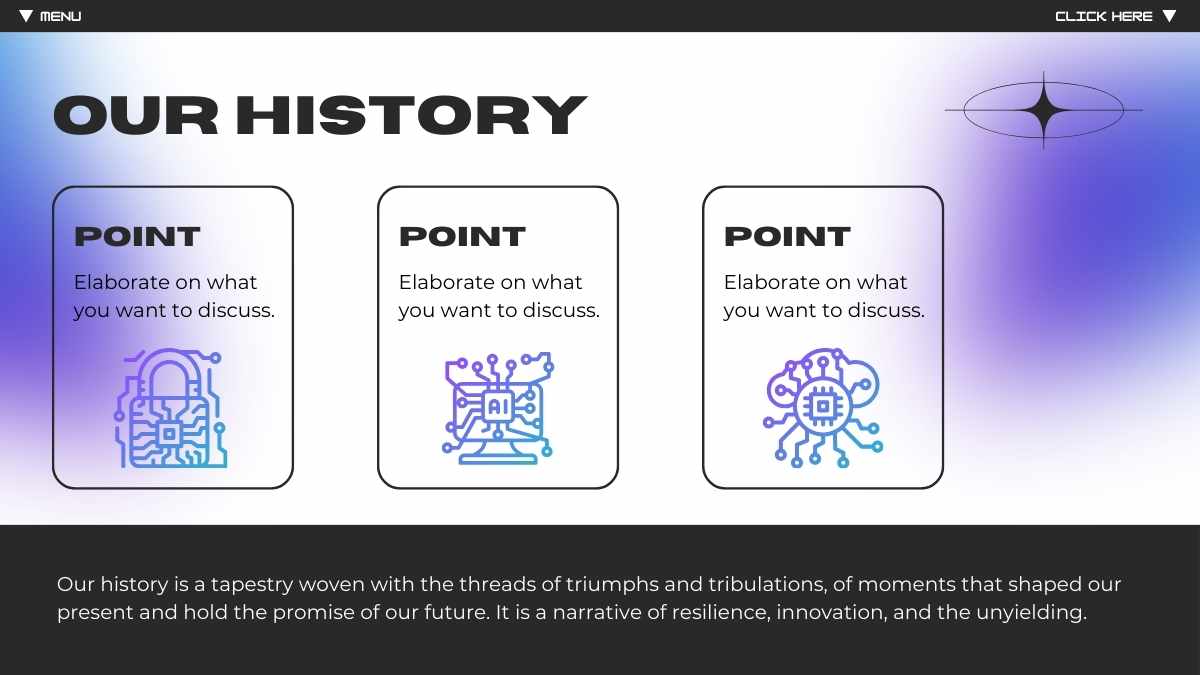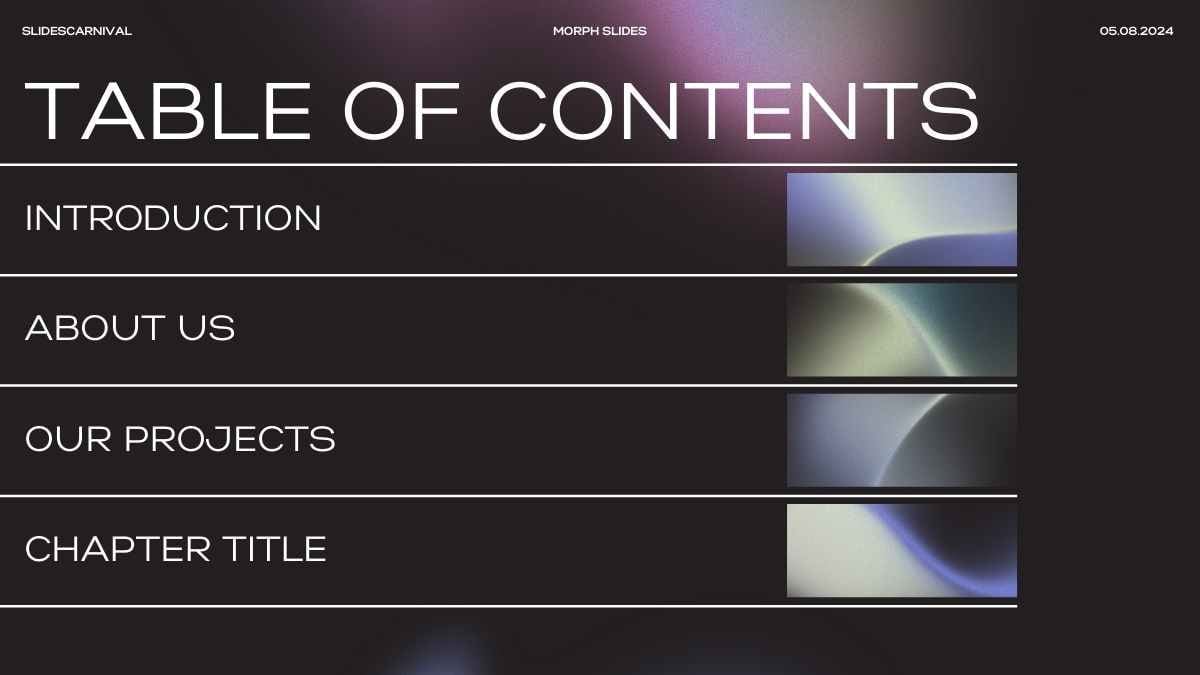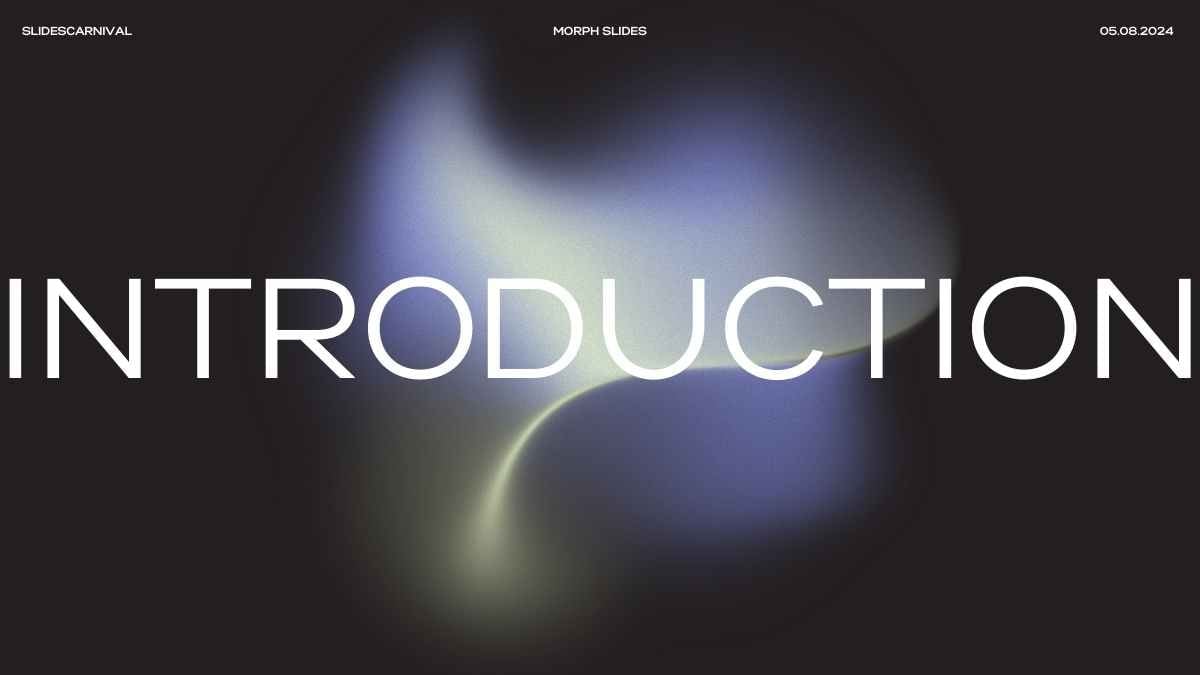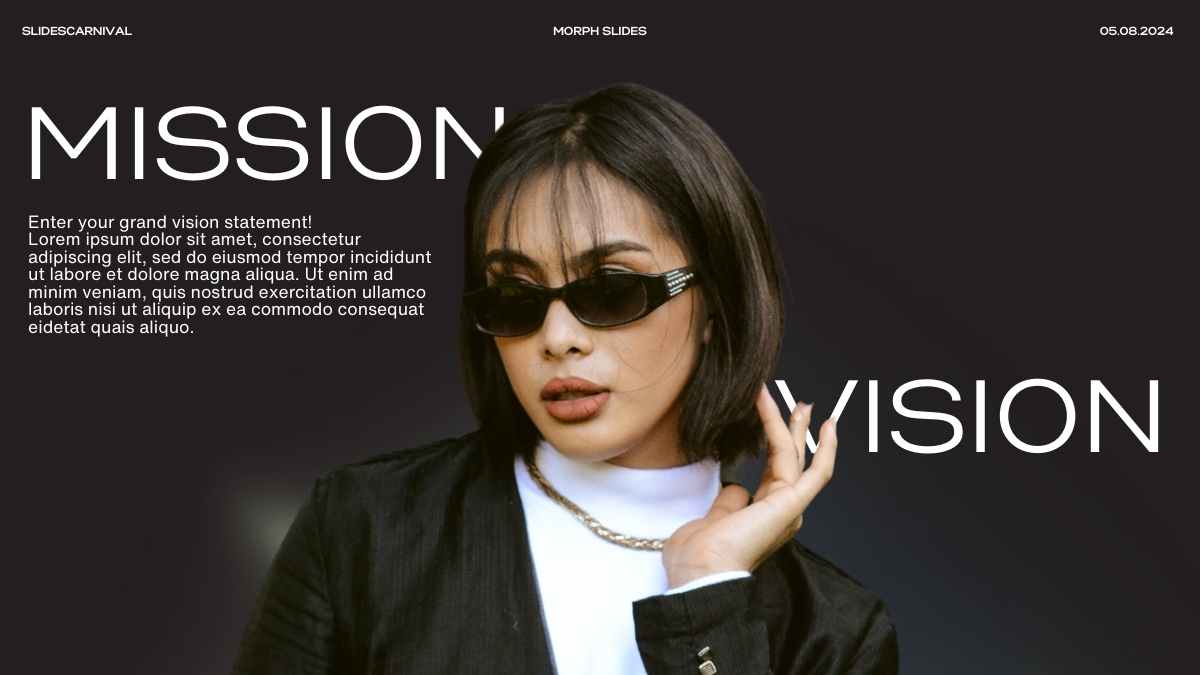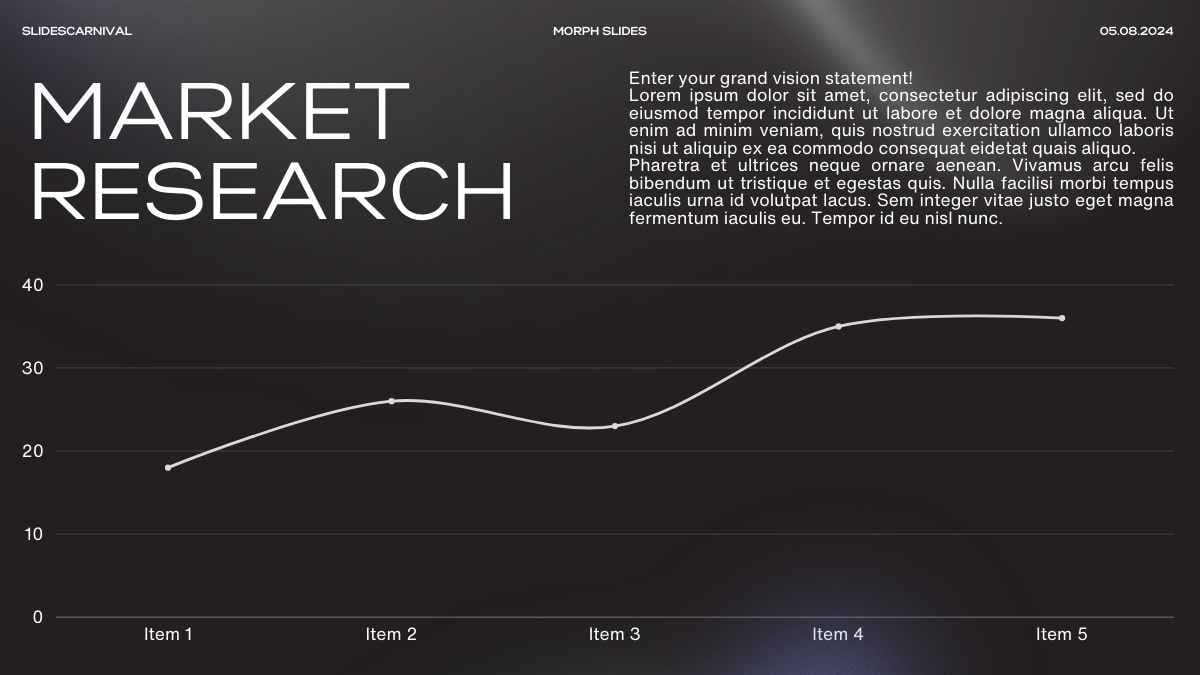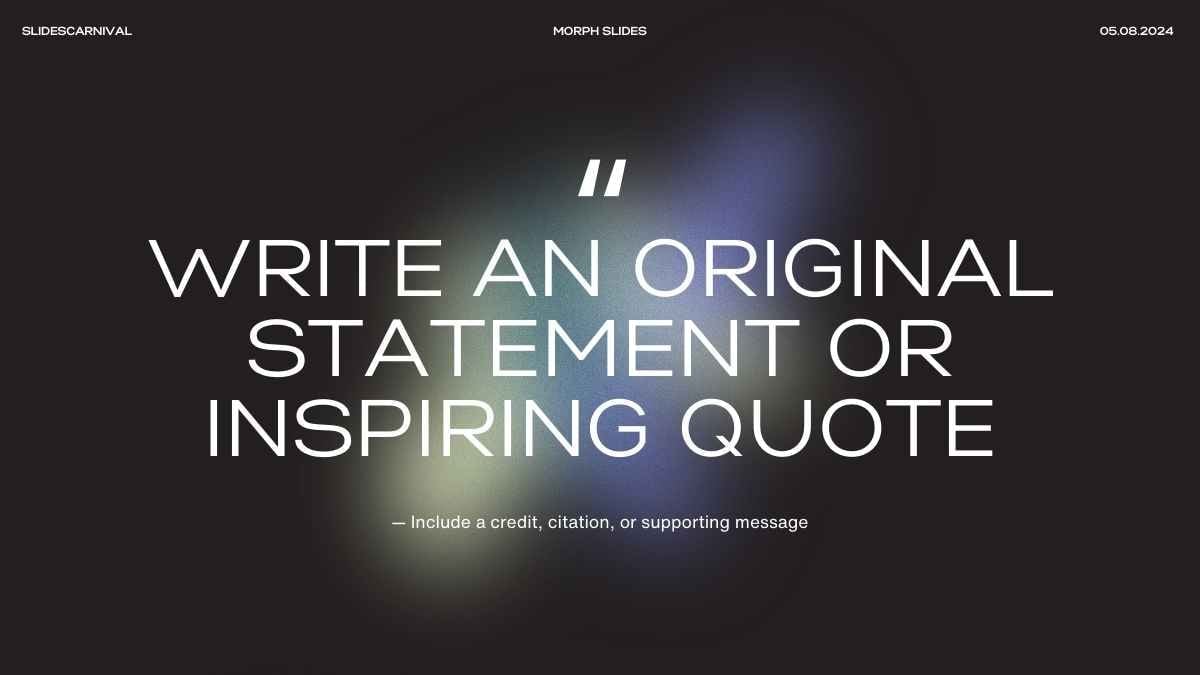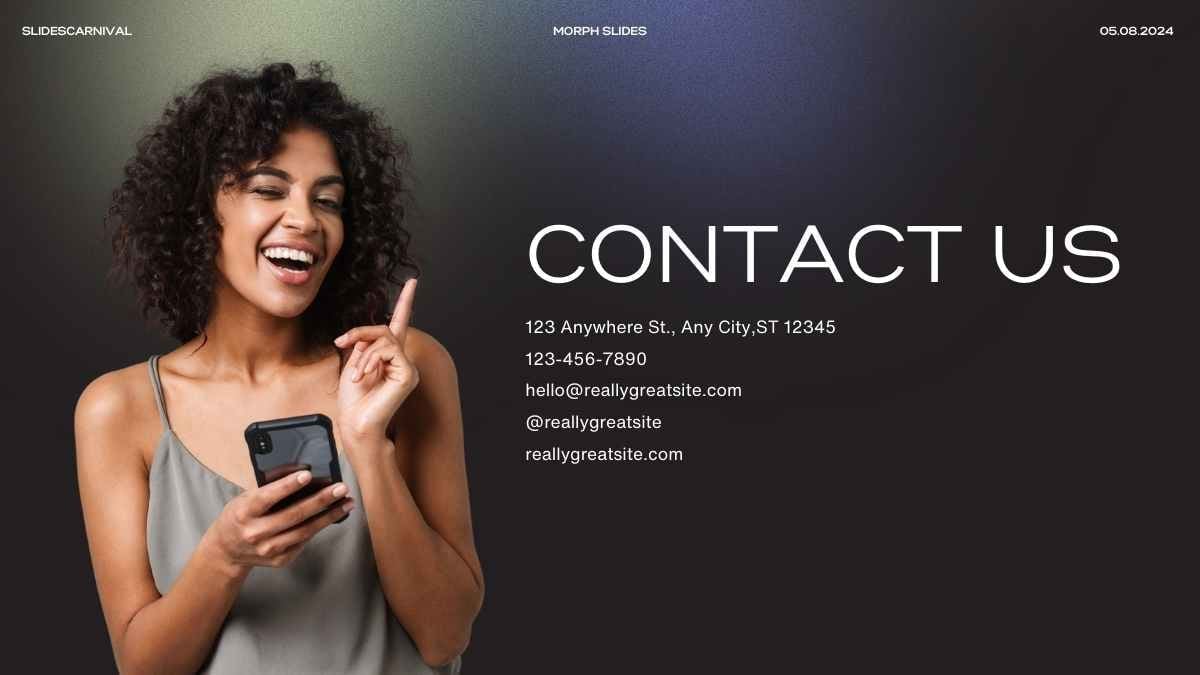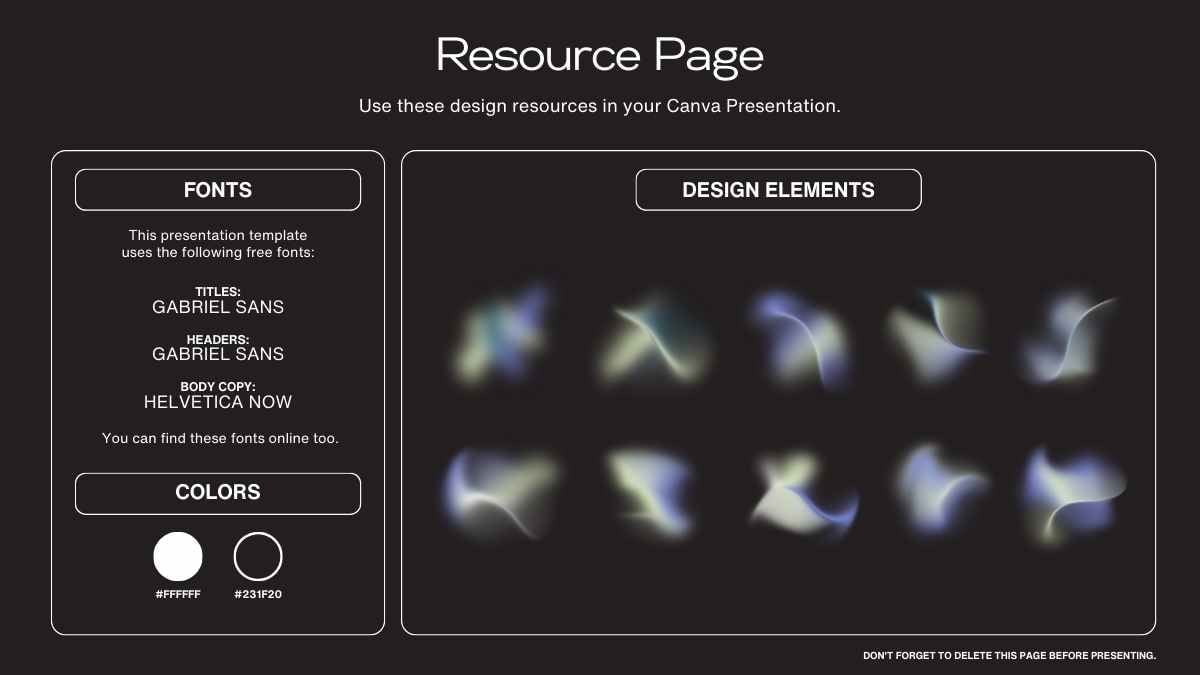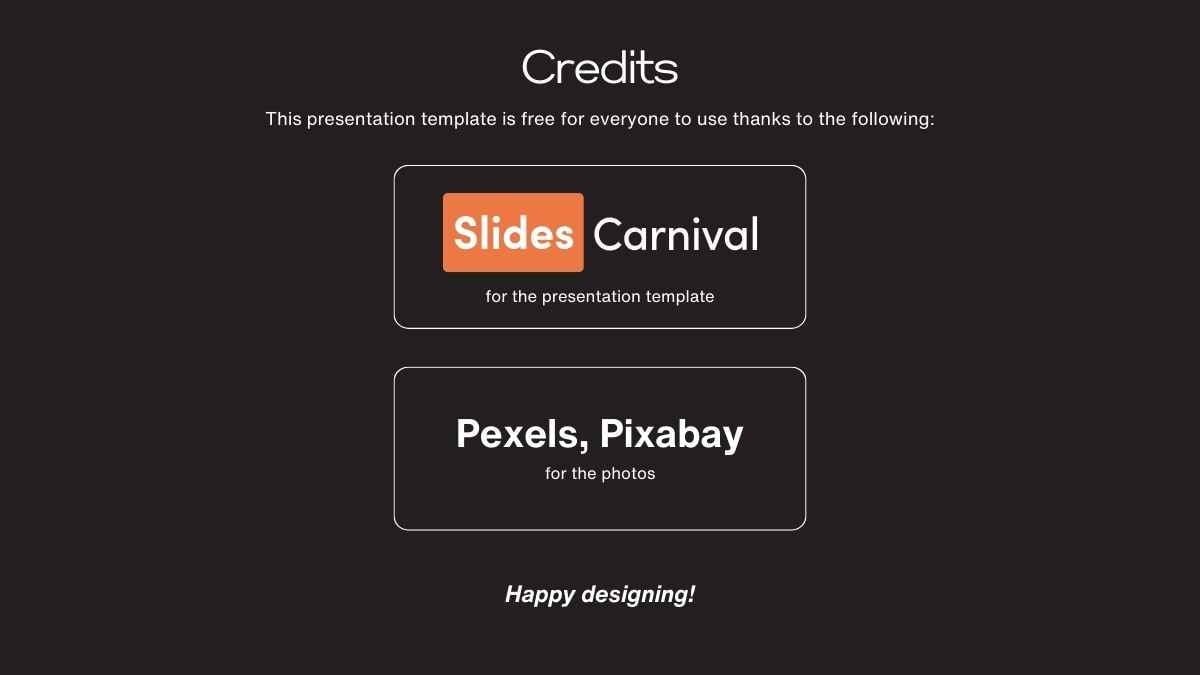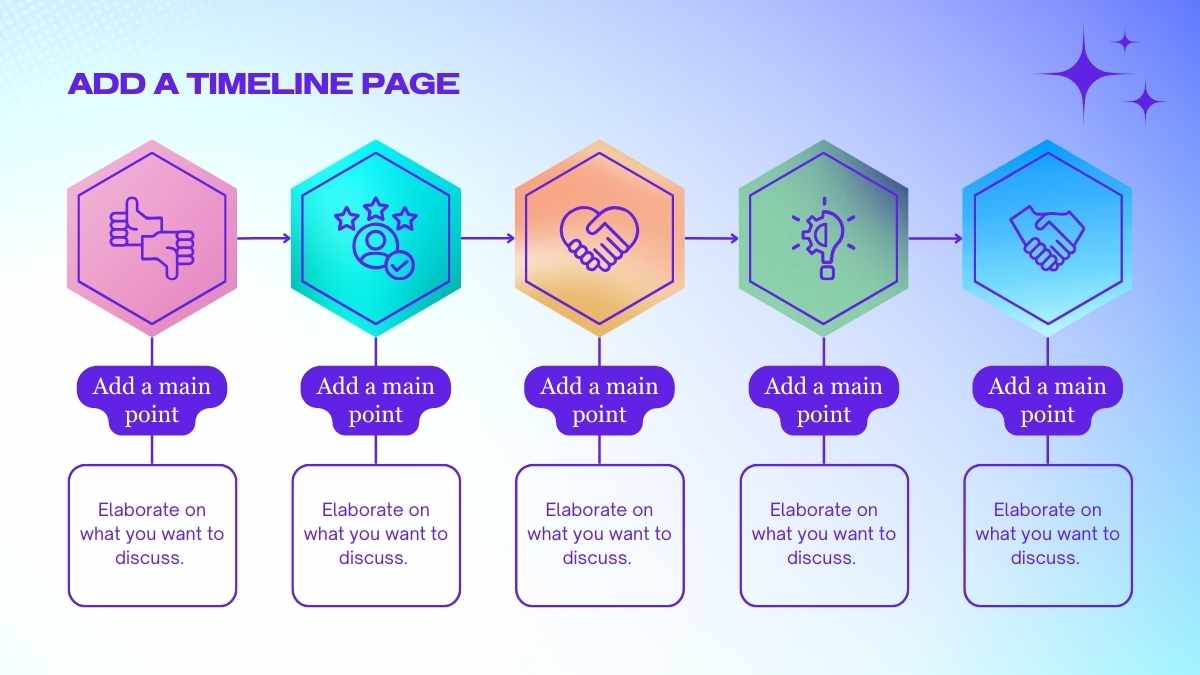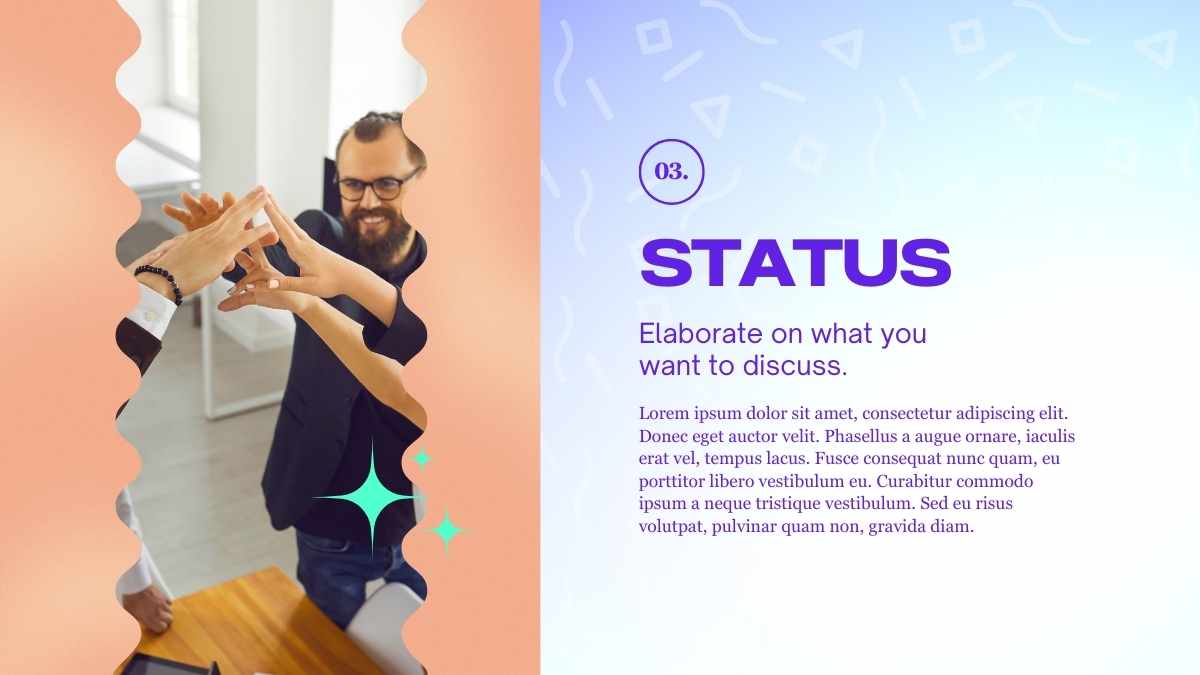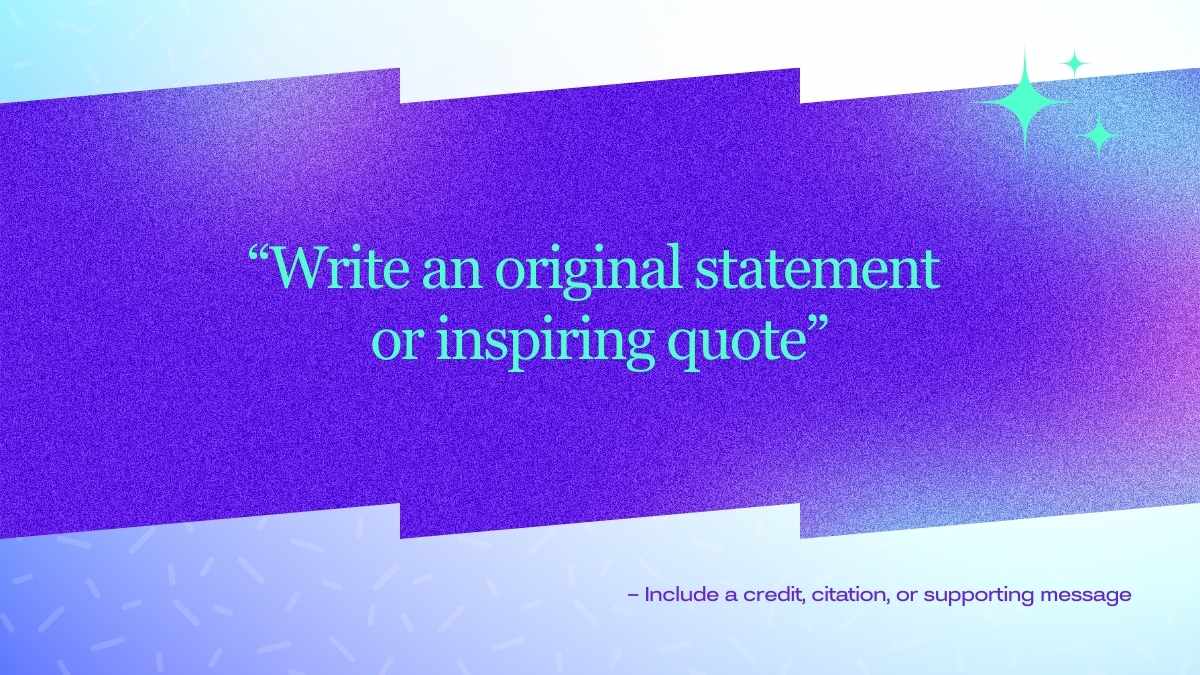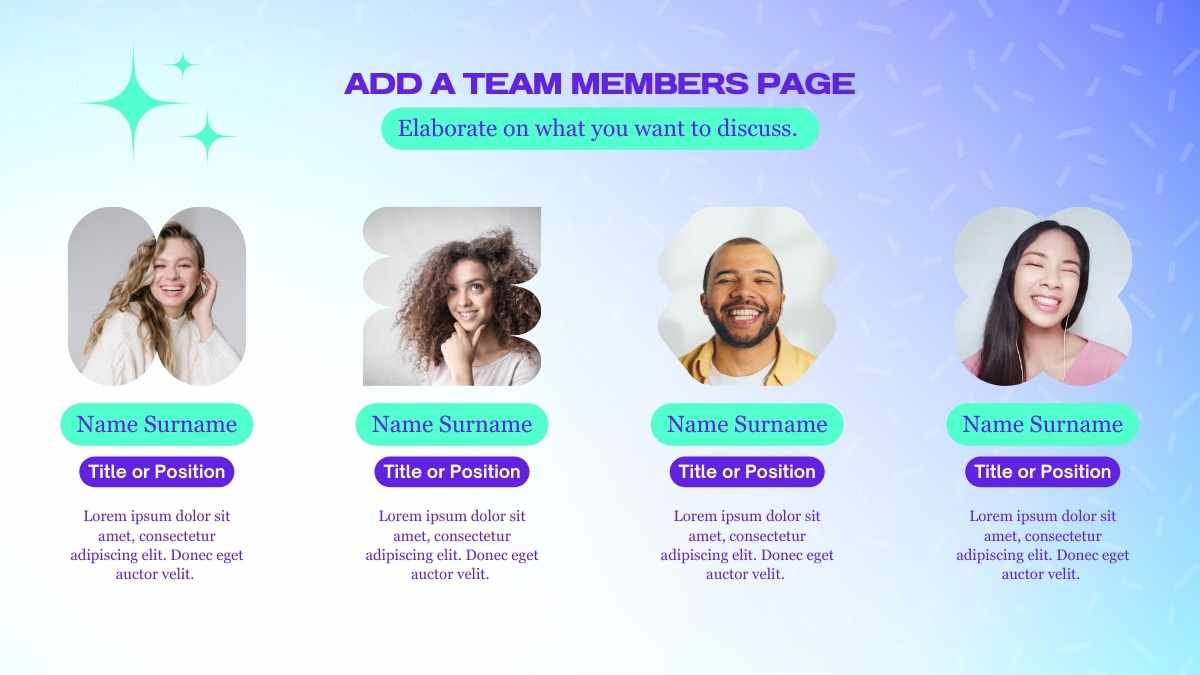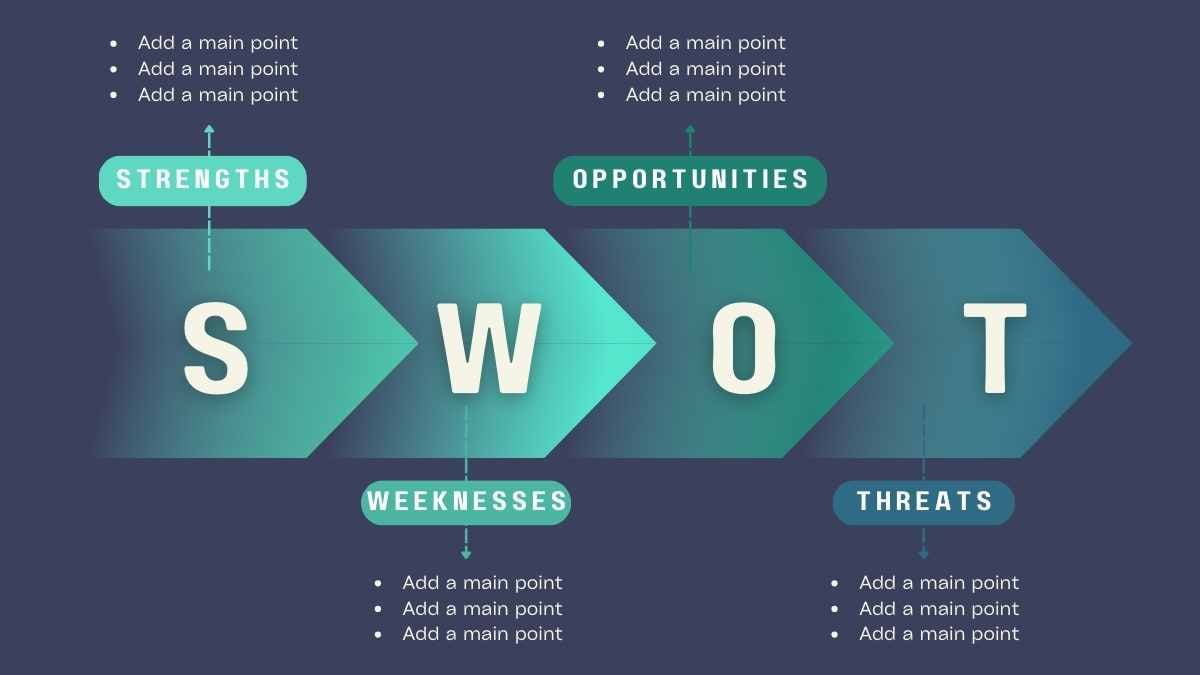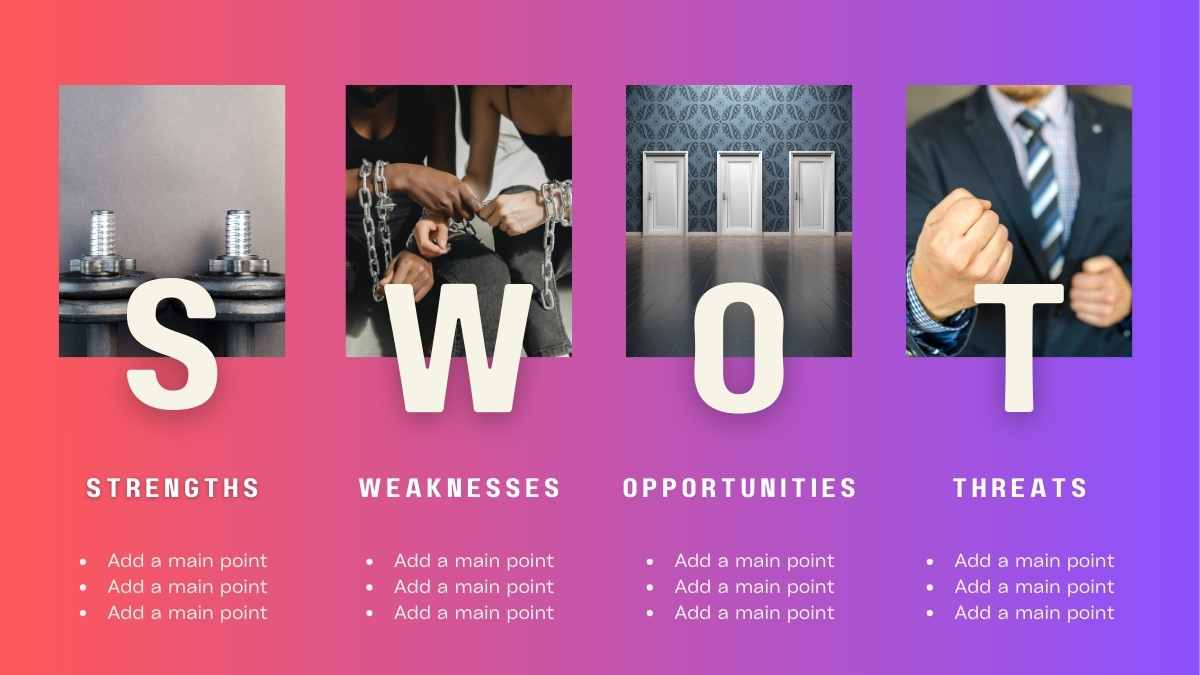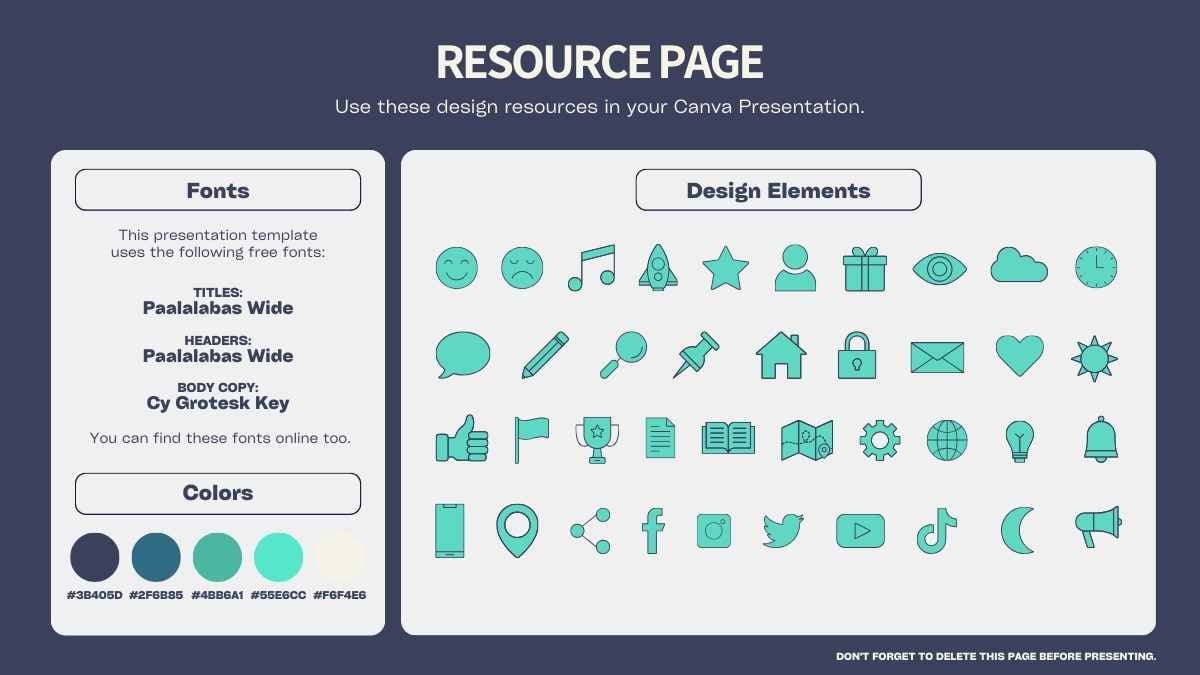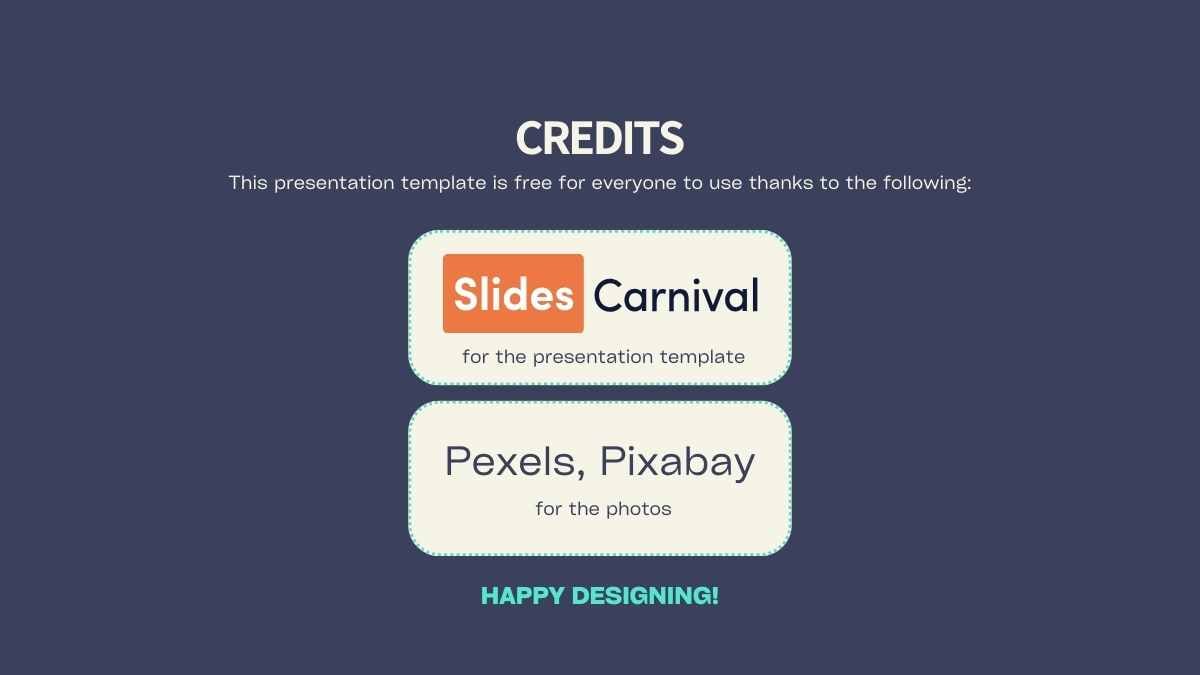Gradient Powerpoint Templates and Google Slides Themes
Transform your ideas into stunning visuals with our customizable gradient presentation templates, designed to captivate and inspire your audience.
Explore Free Gradient Presentation Templates
336 templates
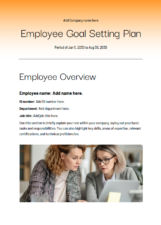
Gradient Employee Goal Setting Plan
Download
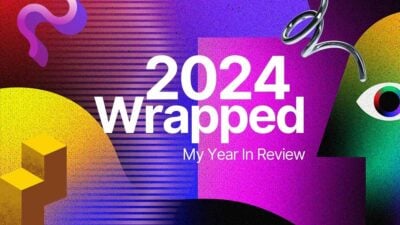

Gradient Winter Holiday
Download

Bold Gradient Media Plan Slides
Download
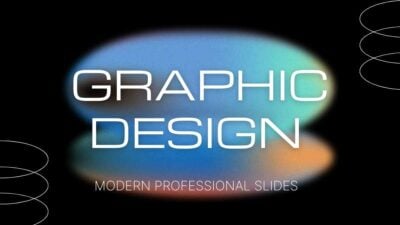
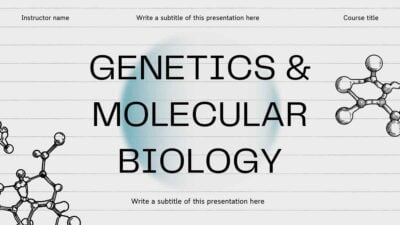


Gradient US Election Slides
Download


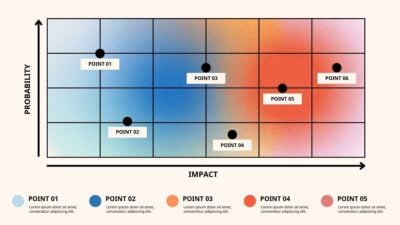
Gradient Heat Map Infographic
Download


Modern Gradient Dentist Career Day
Download


Gradient SWOT Analysis in iPad
Download
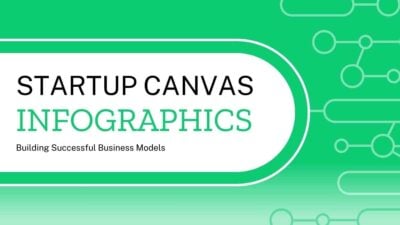
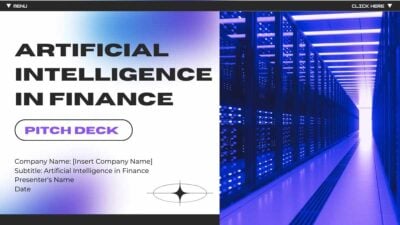

Gradient Cool Morph Animated Slides
Download


Gradient Horizontal SWOT Infographic
Download