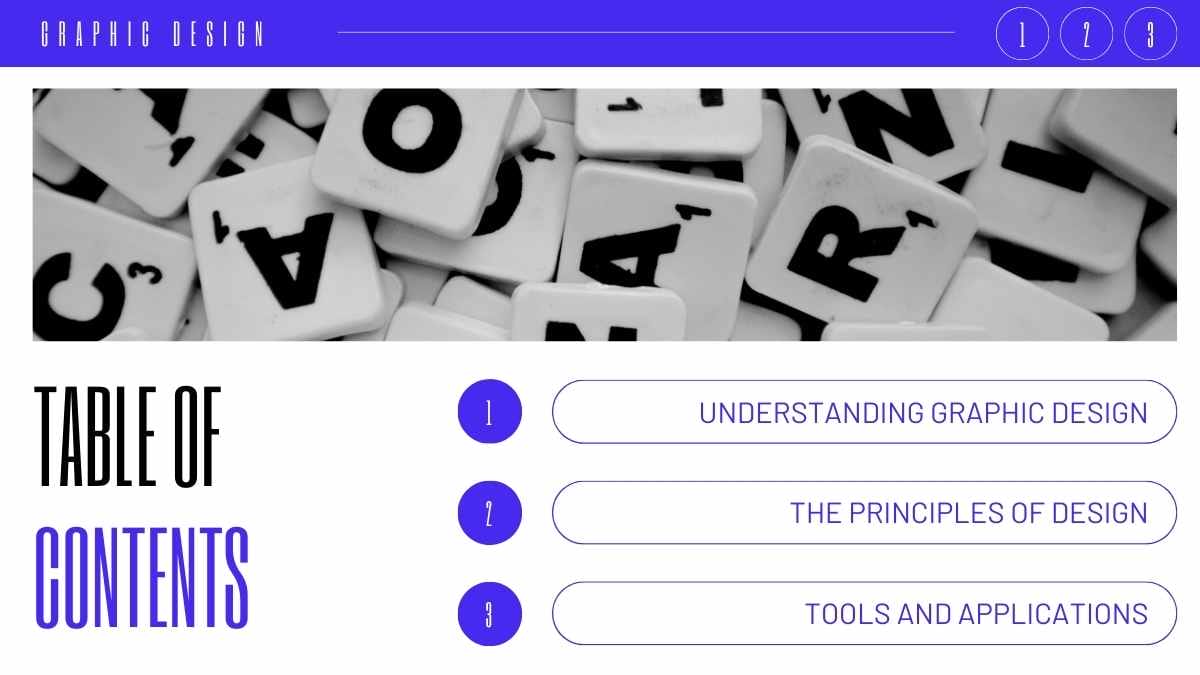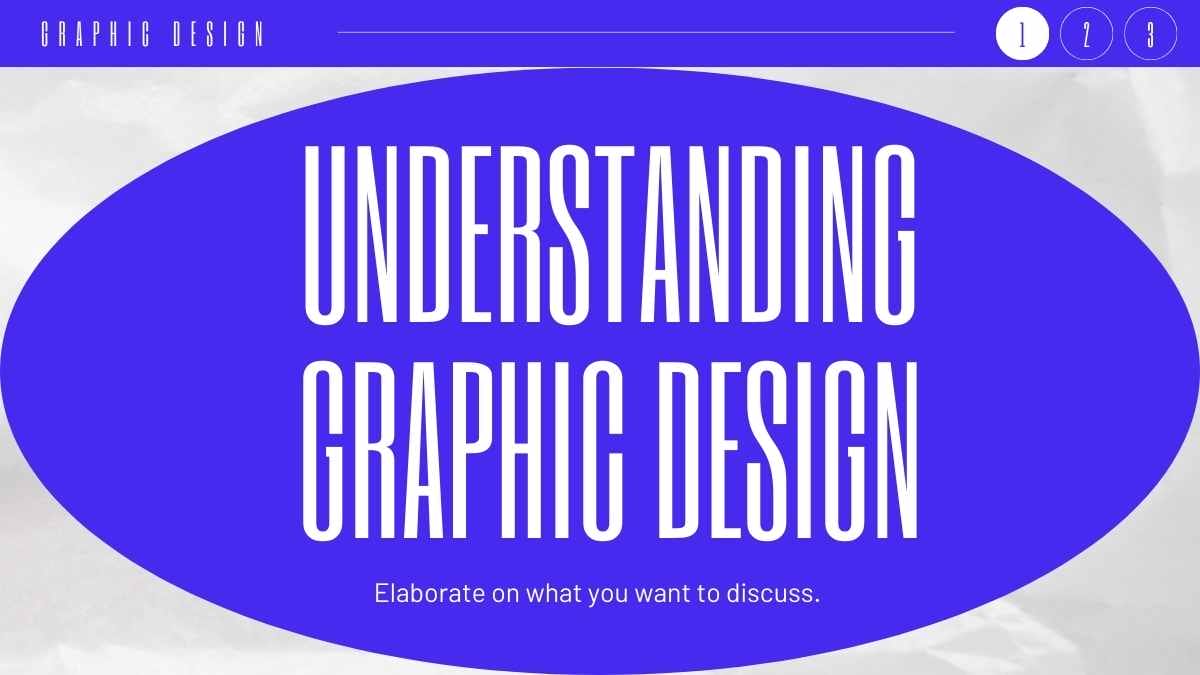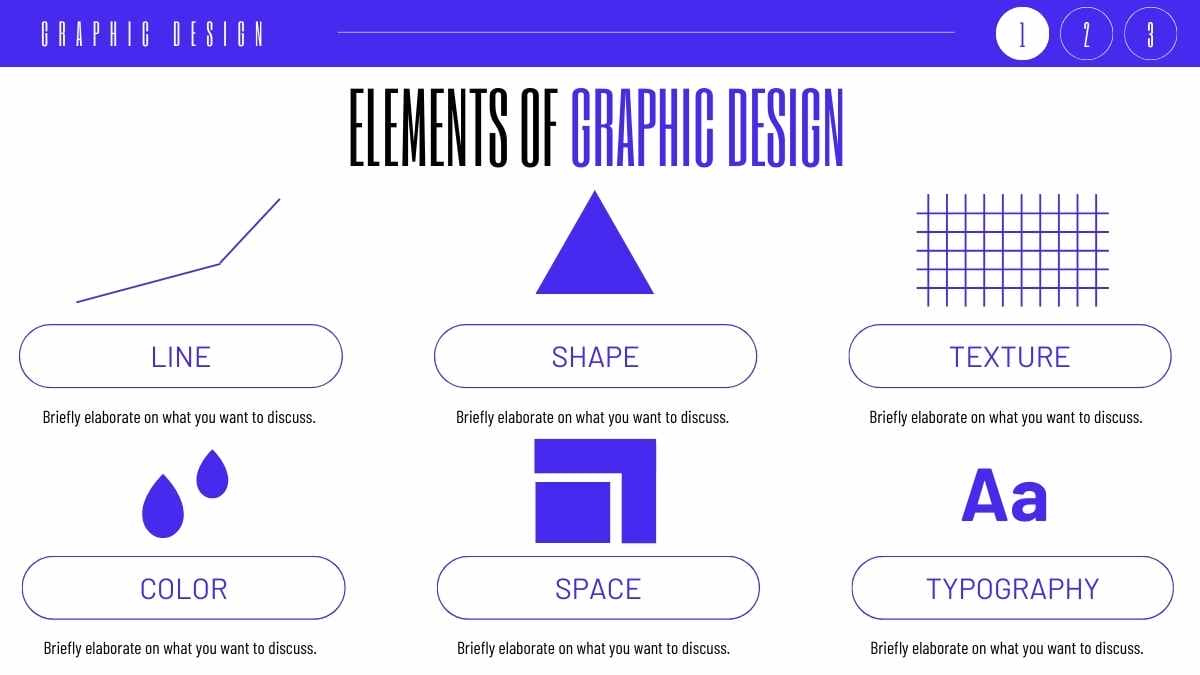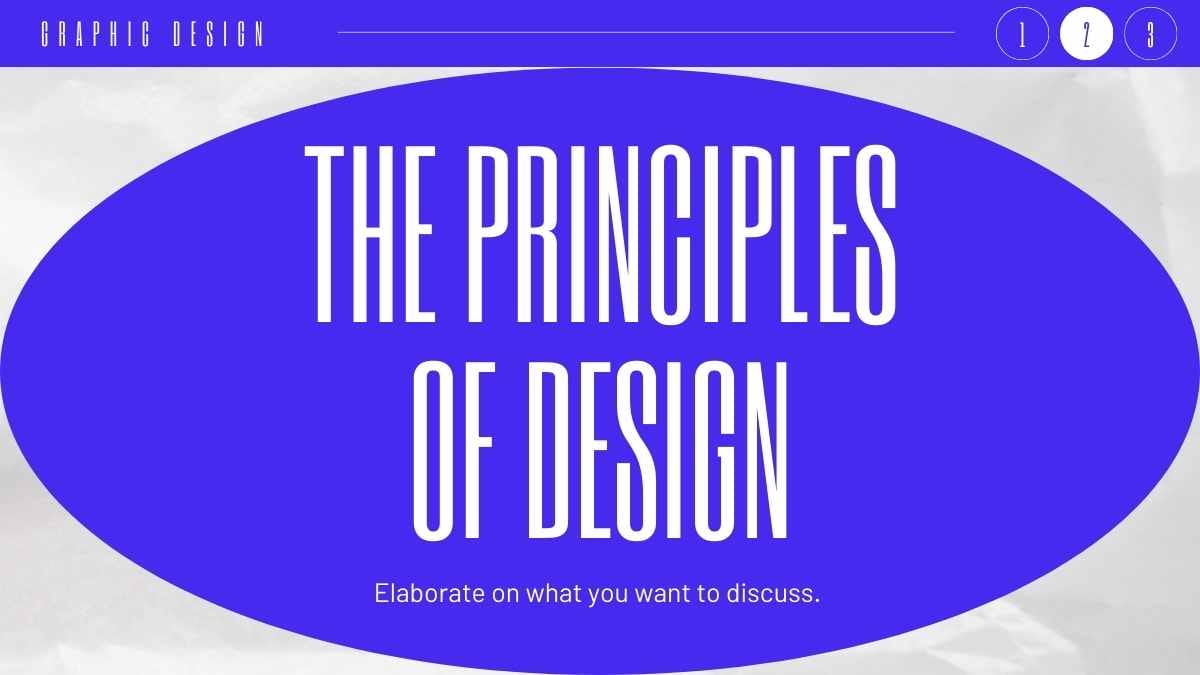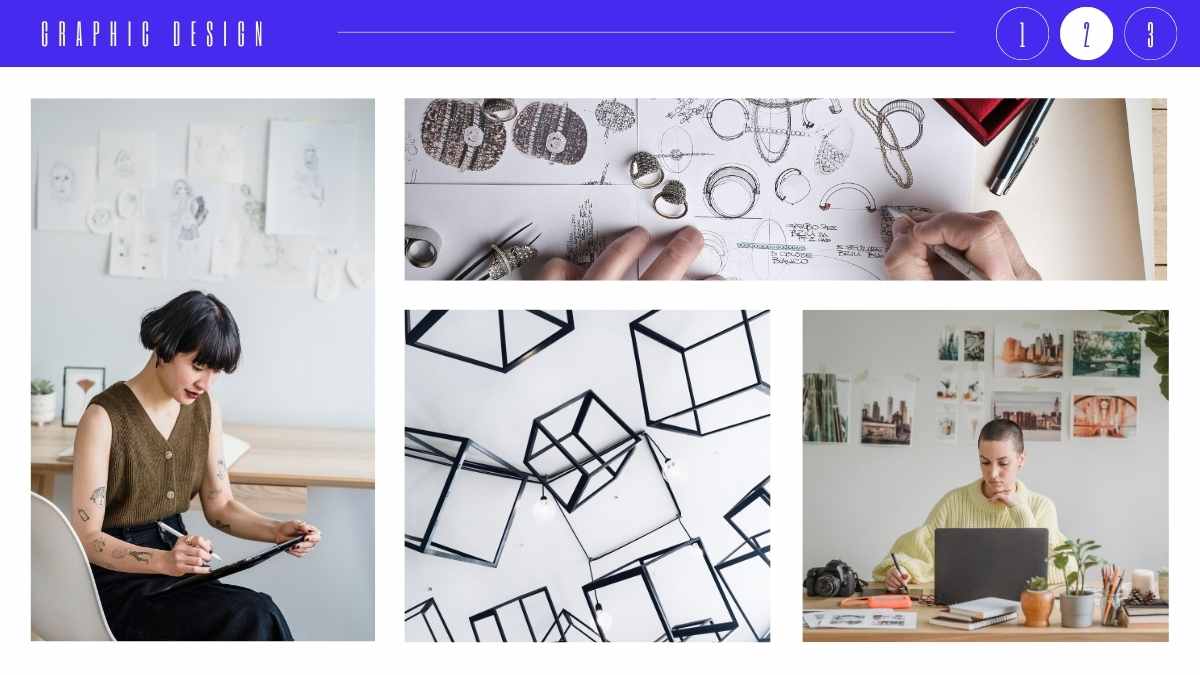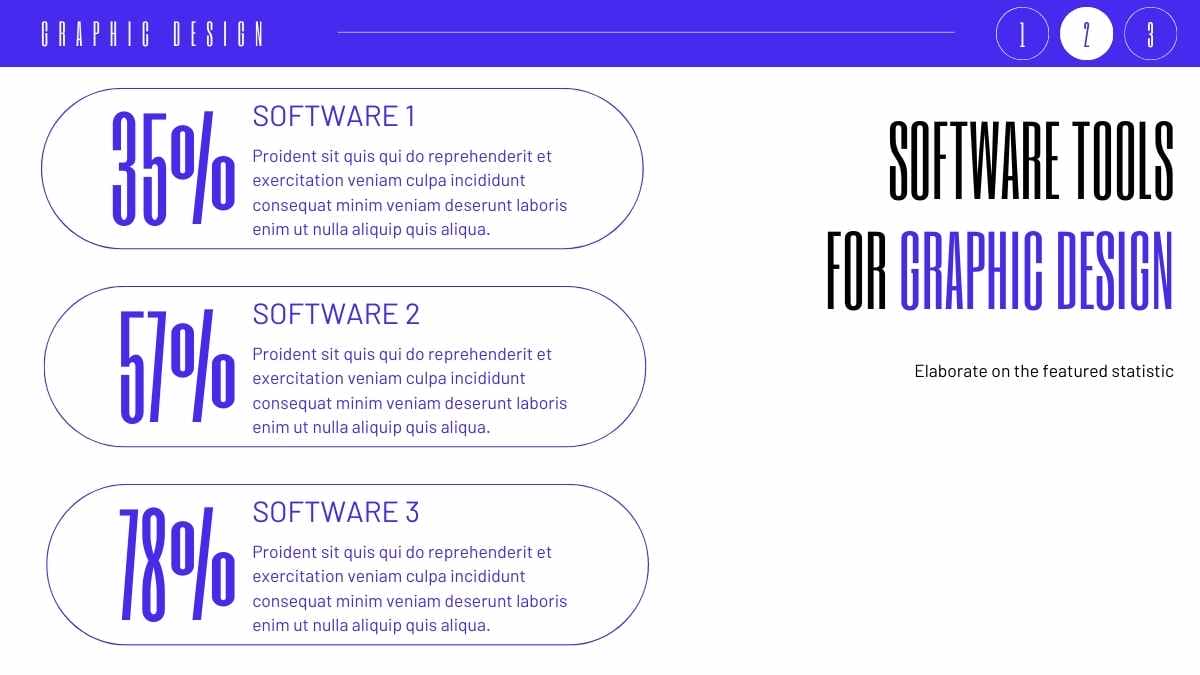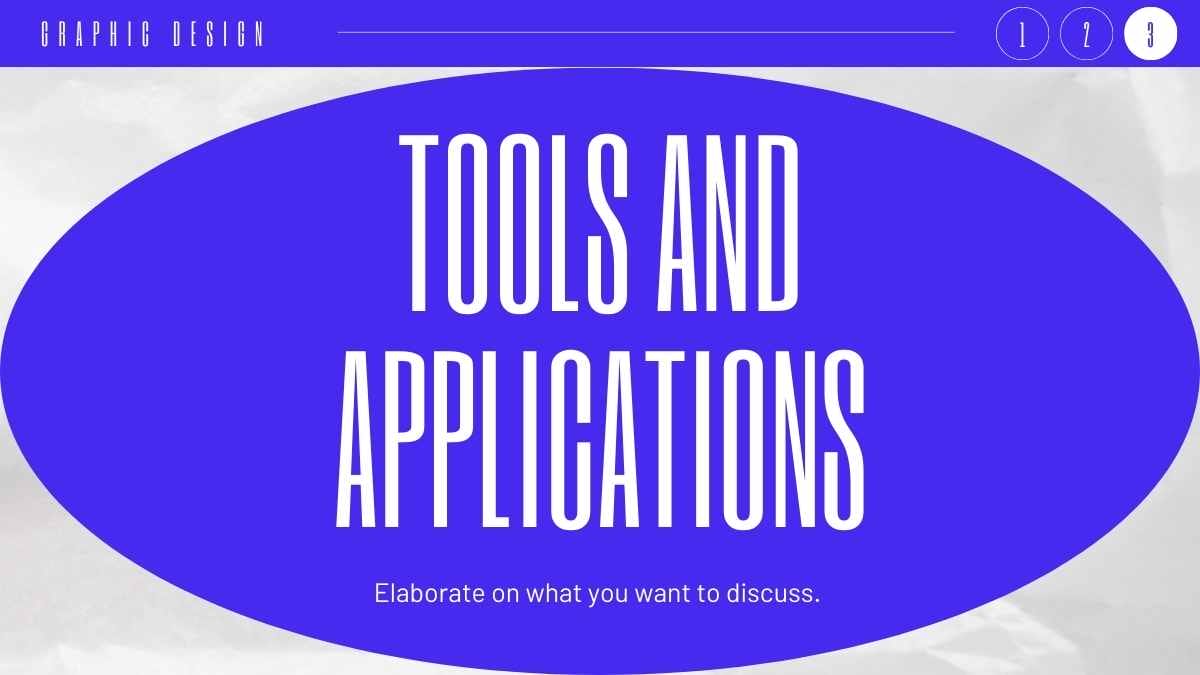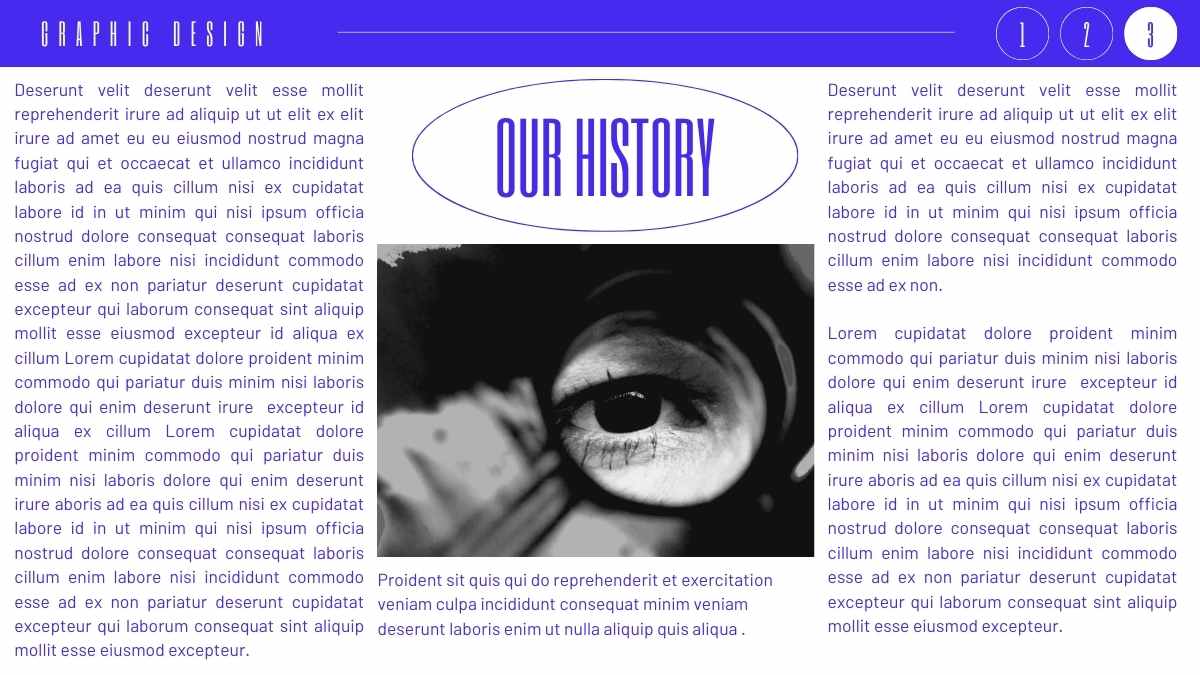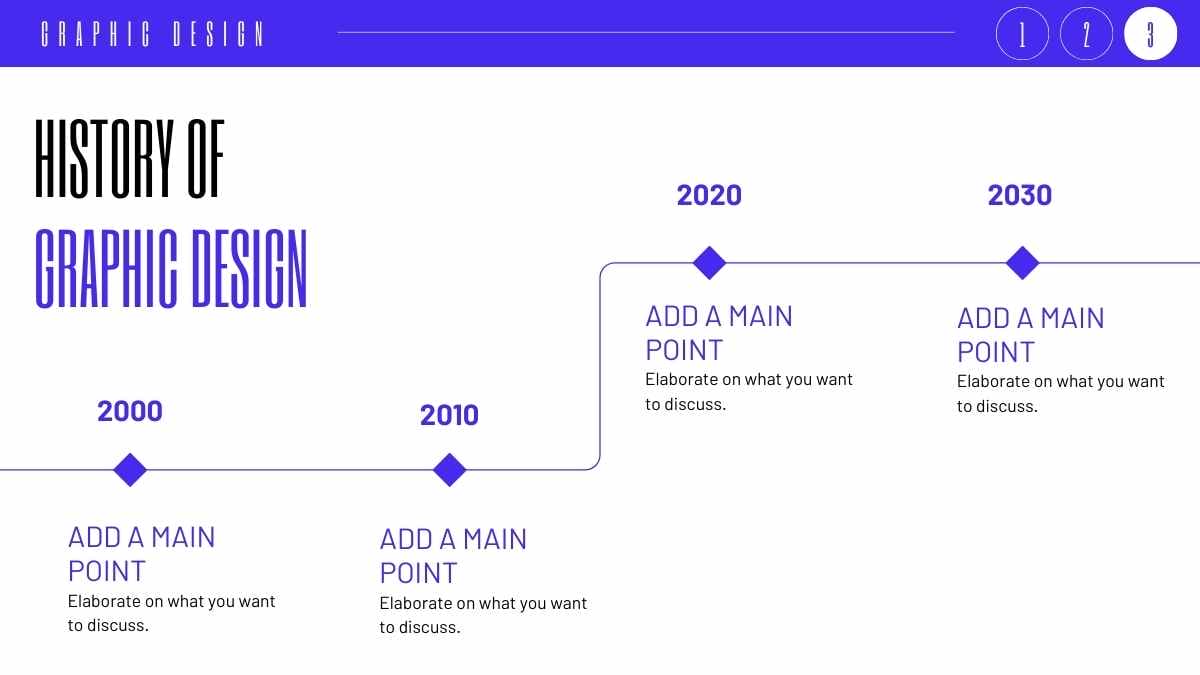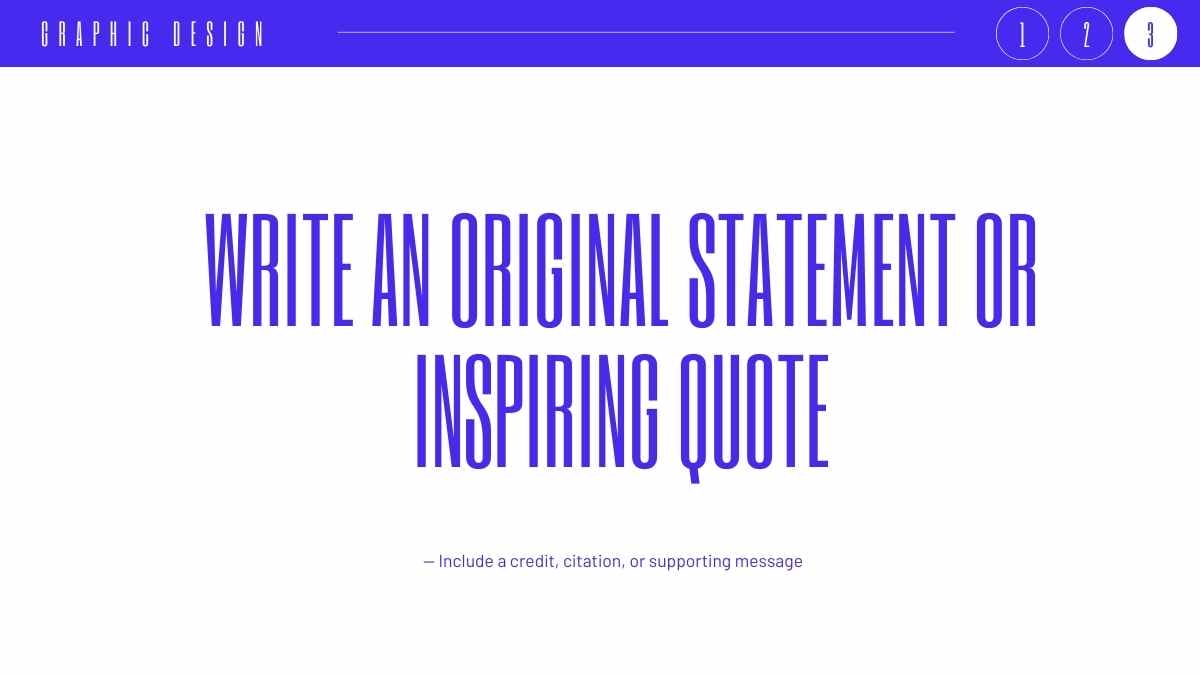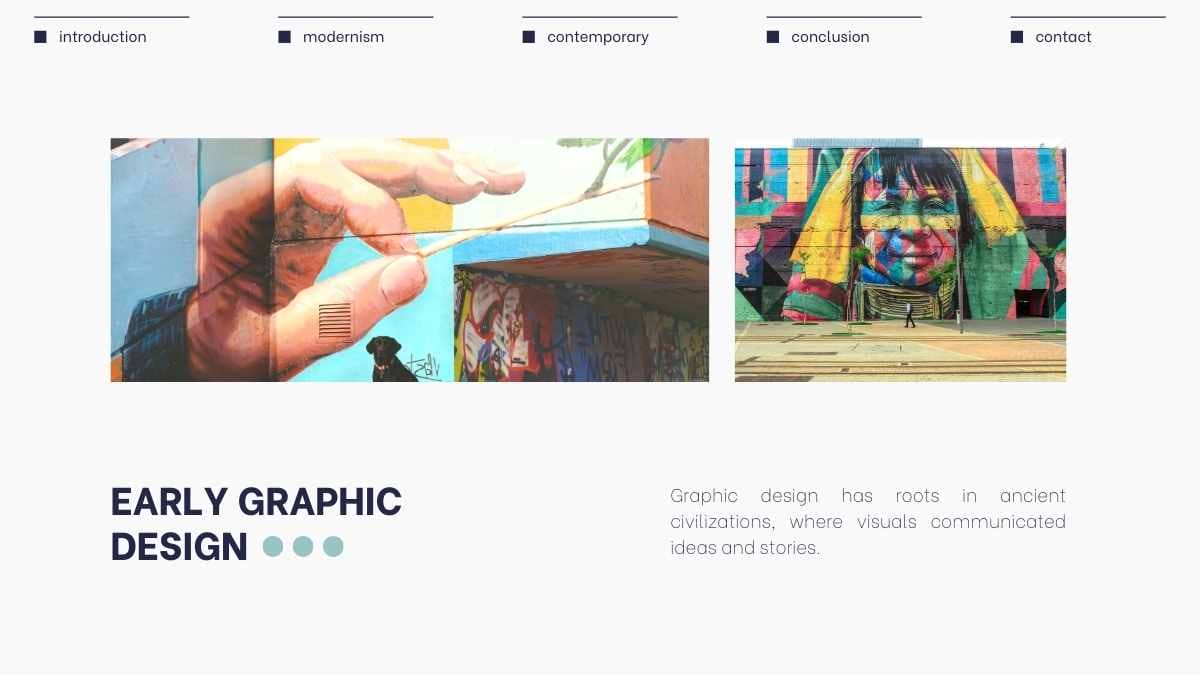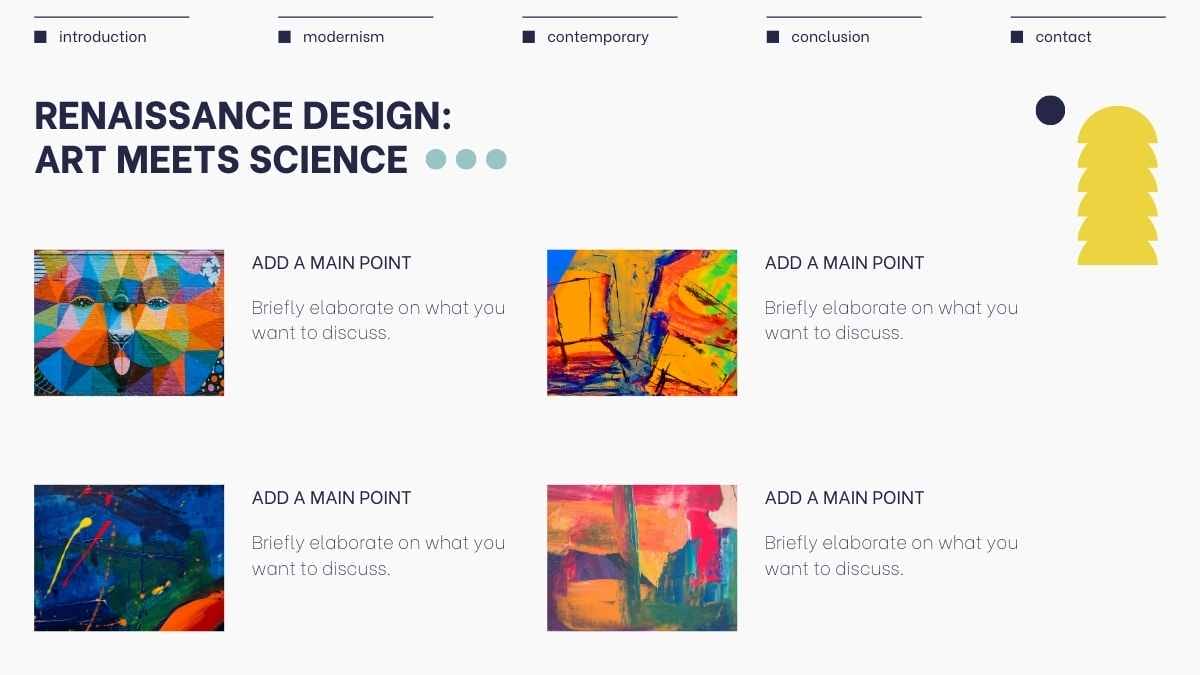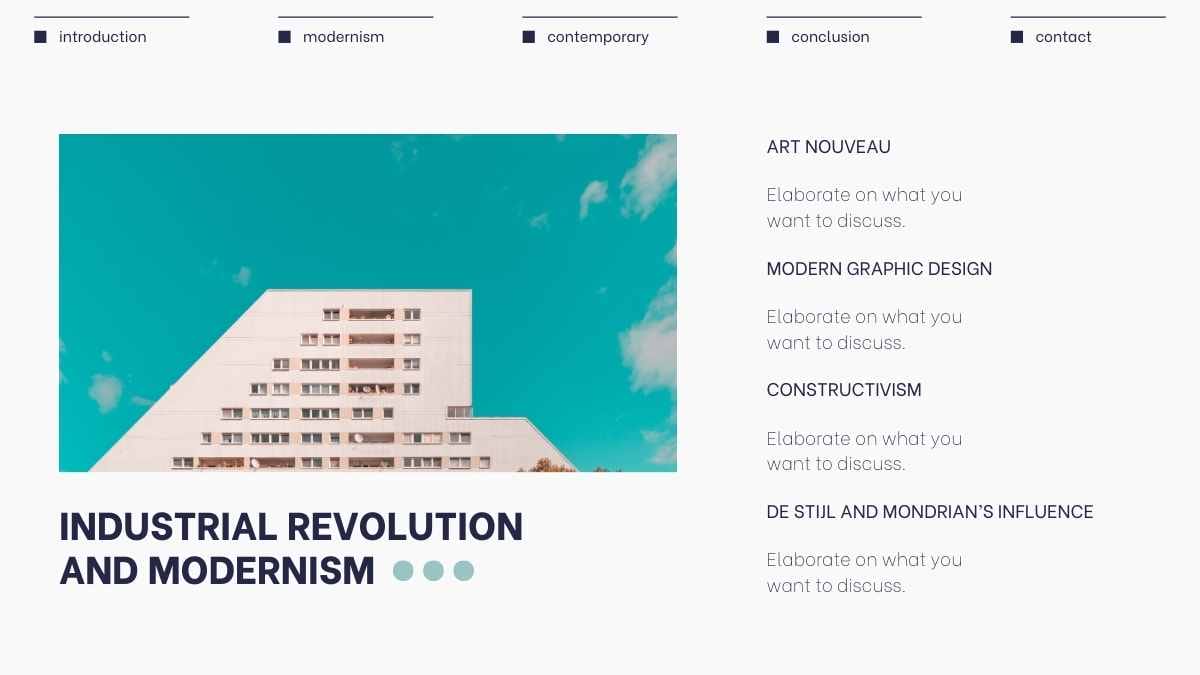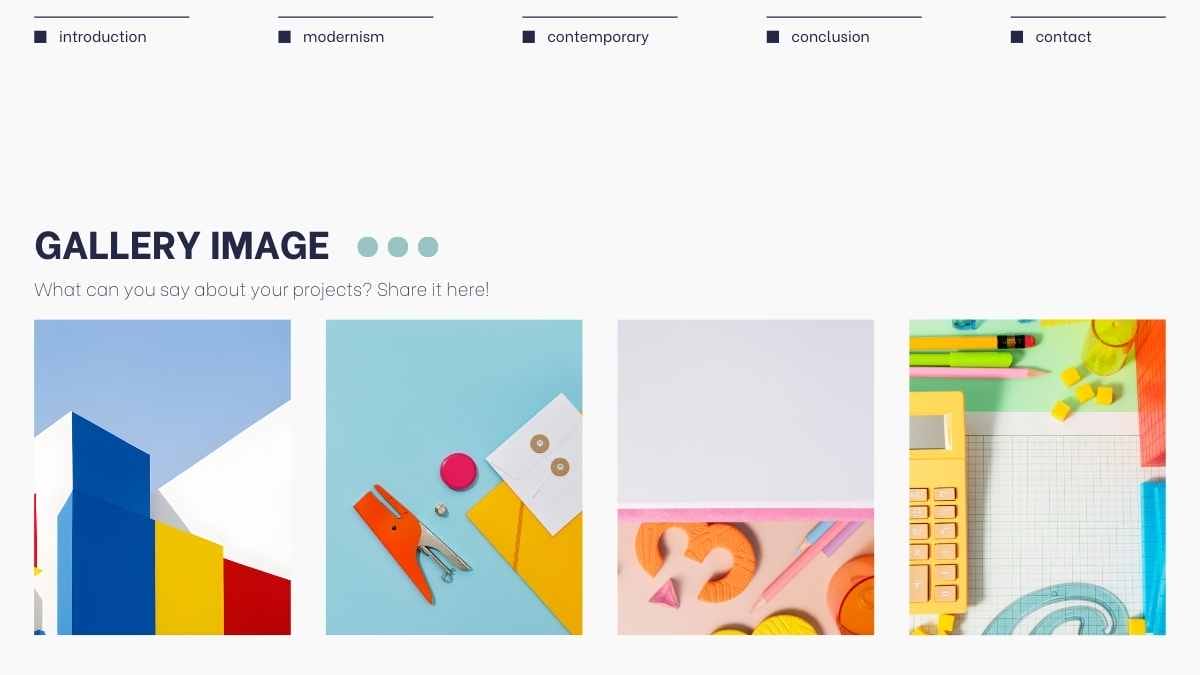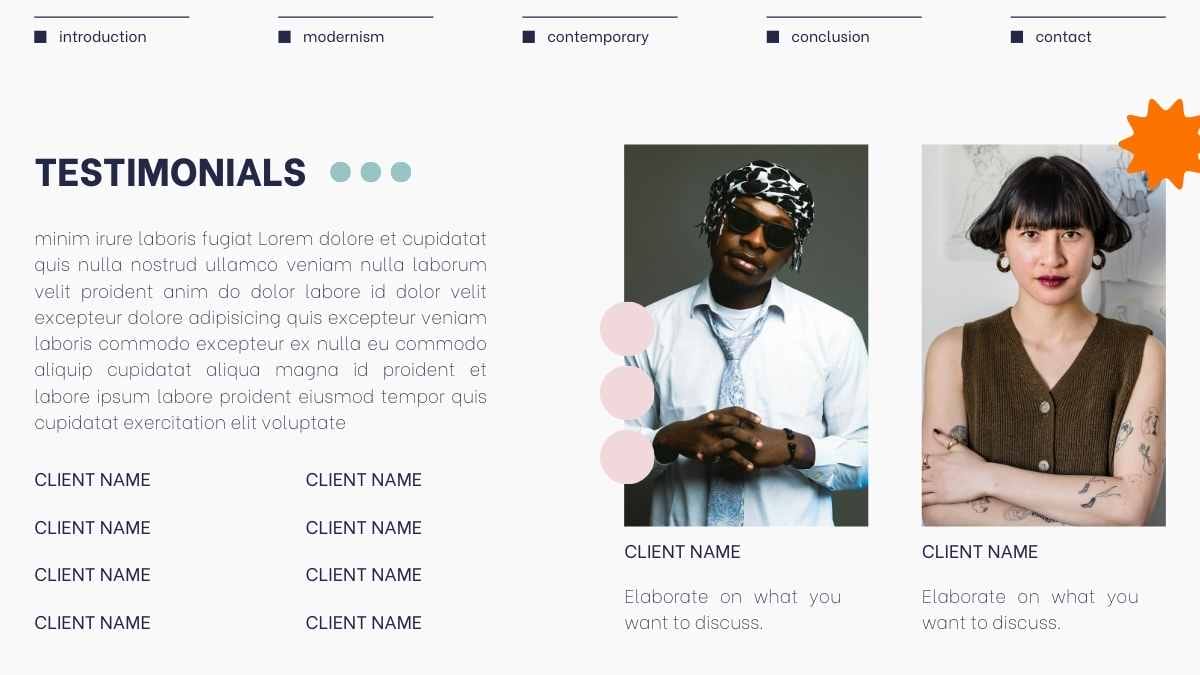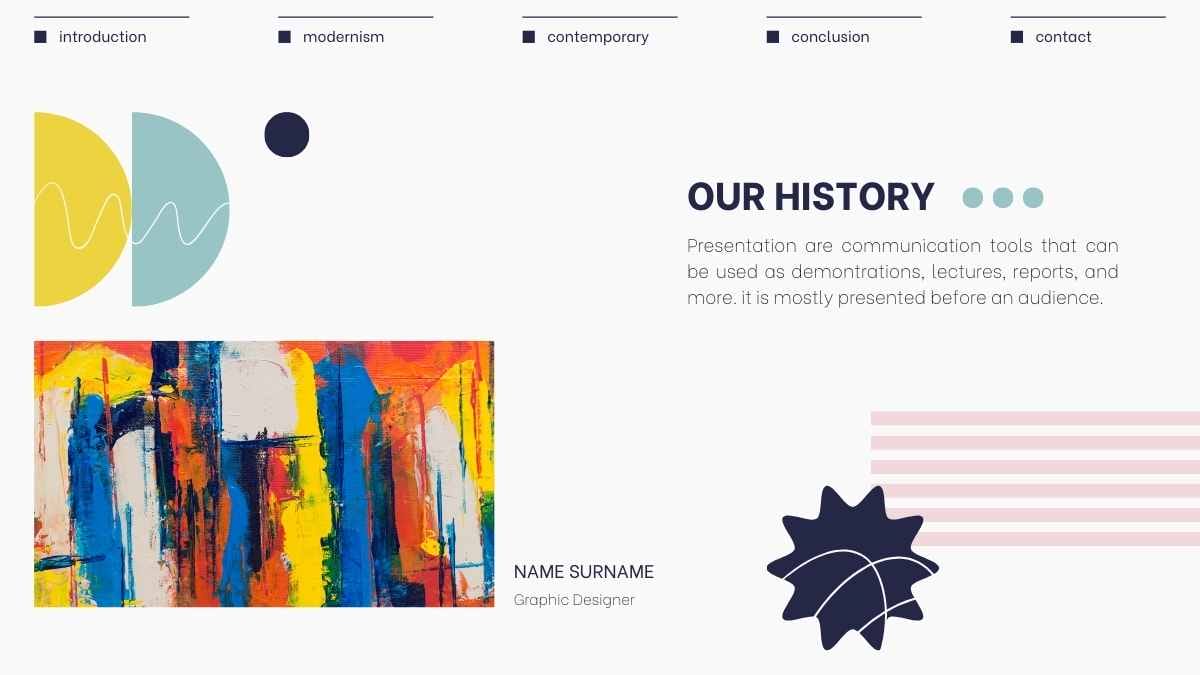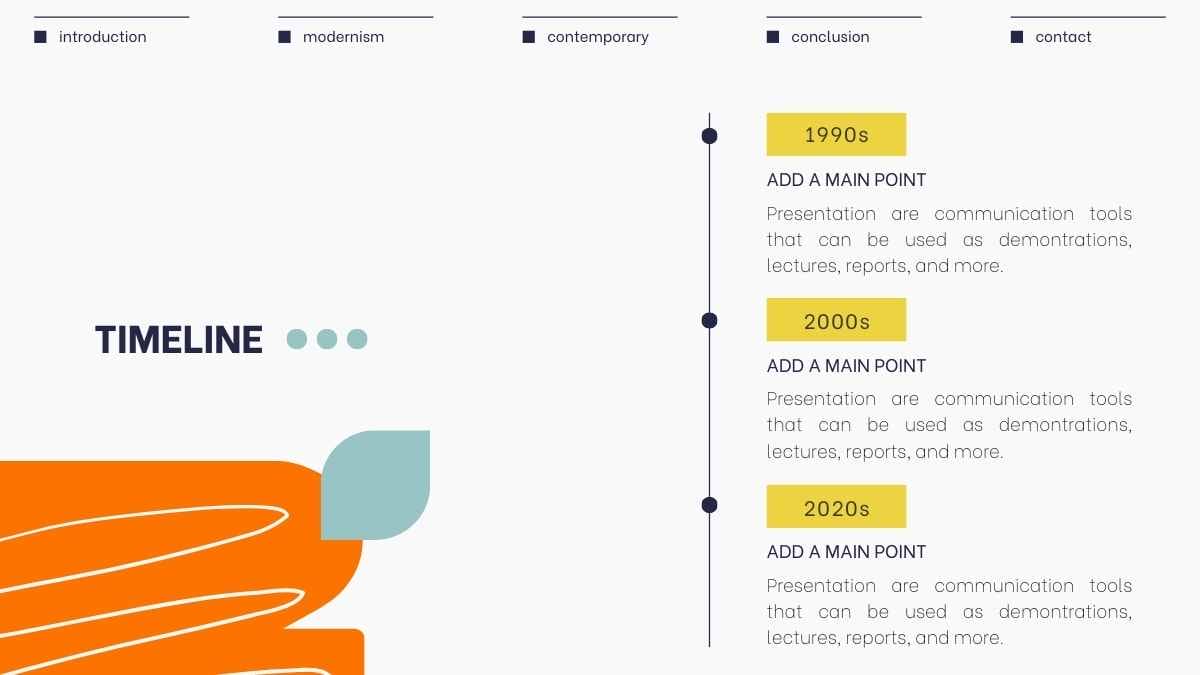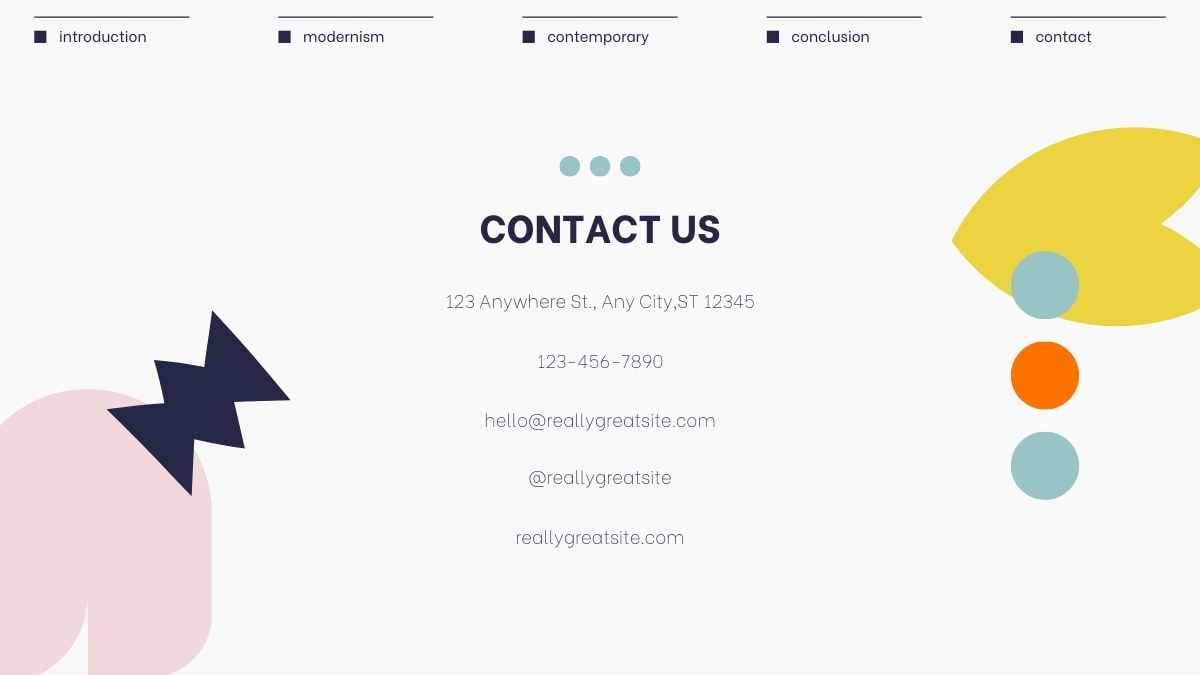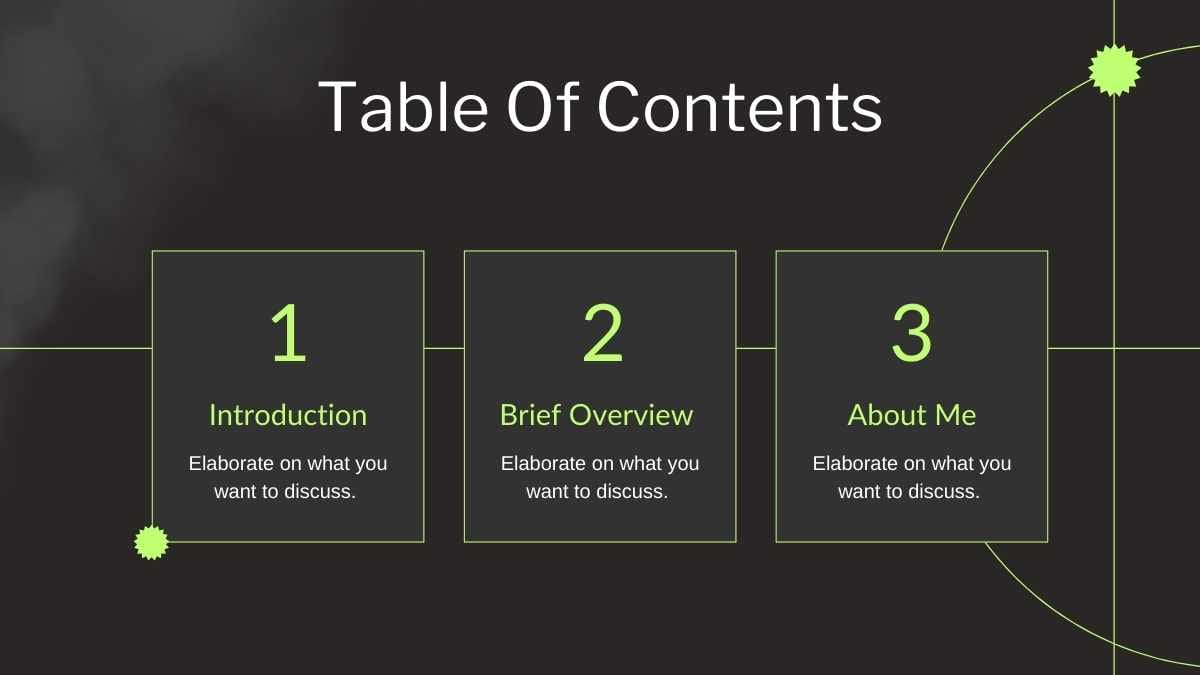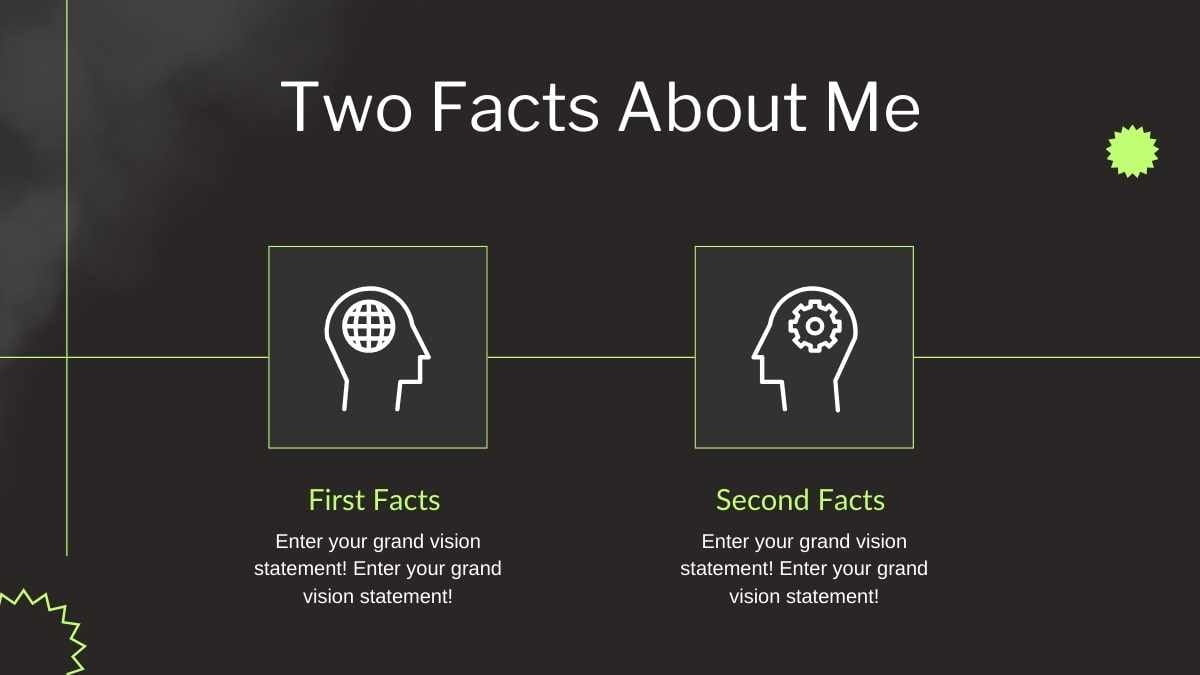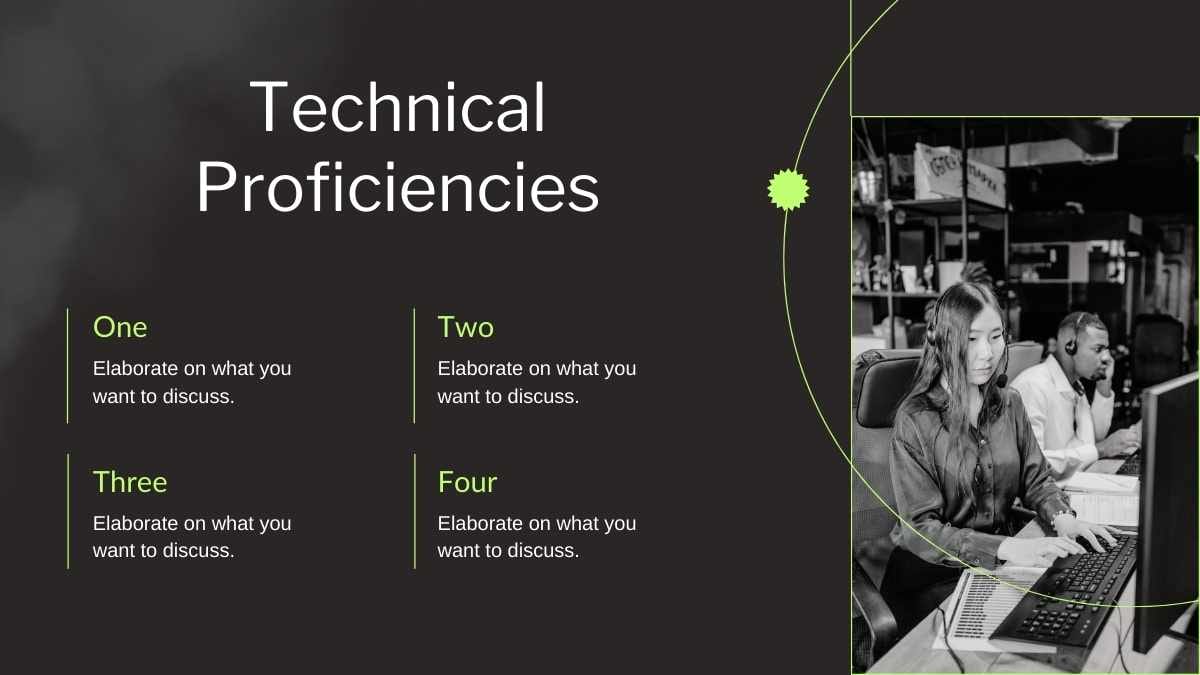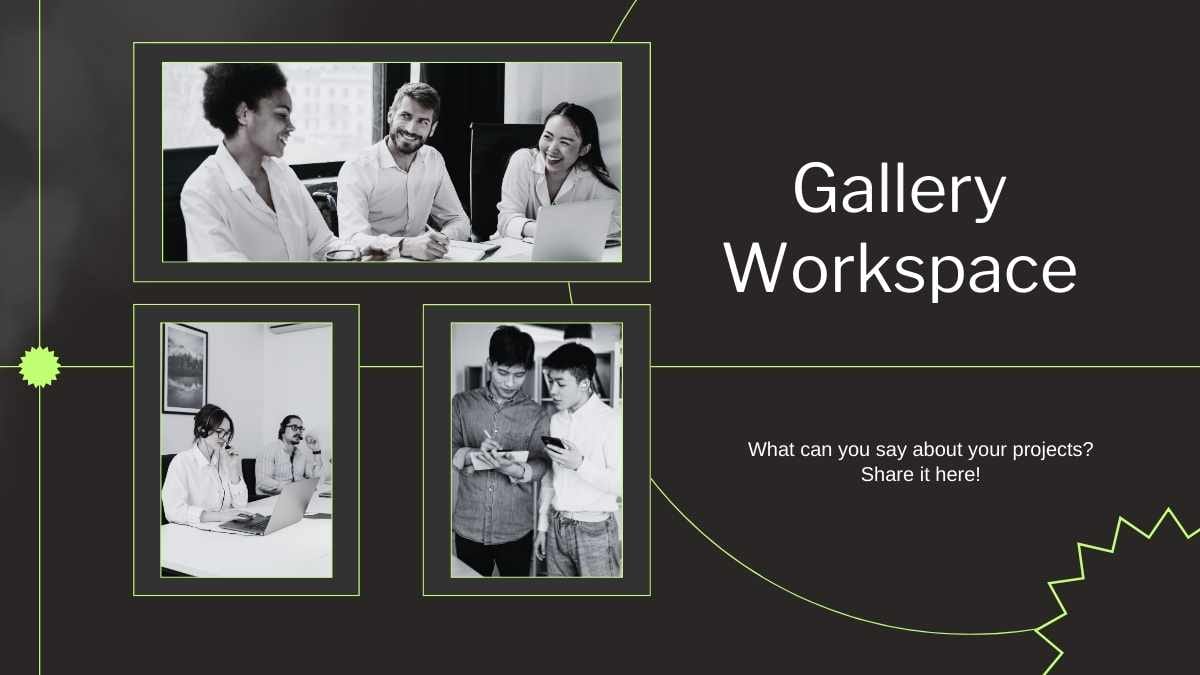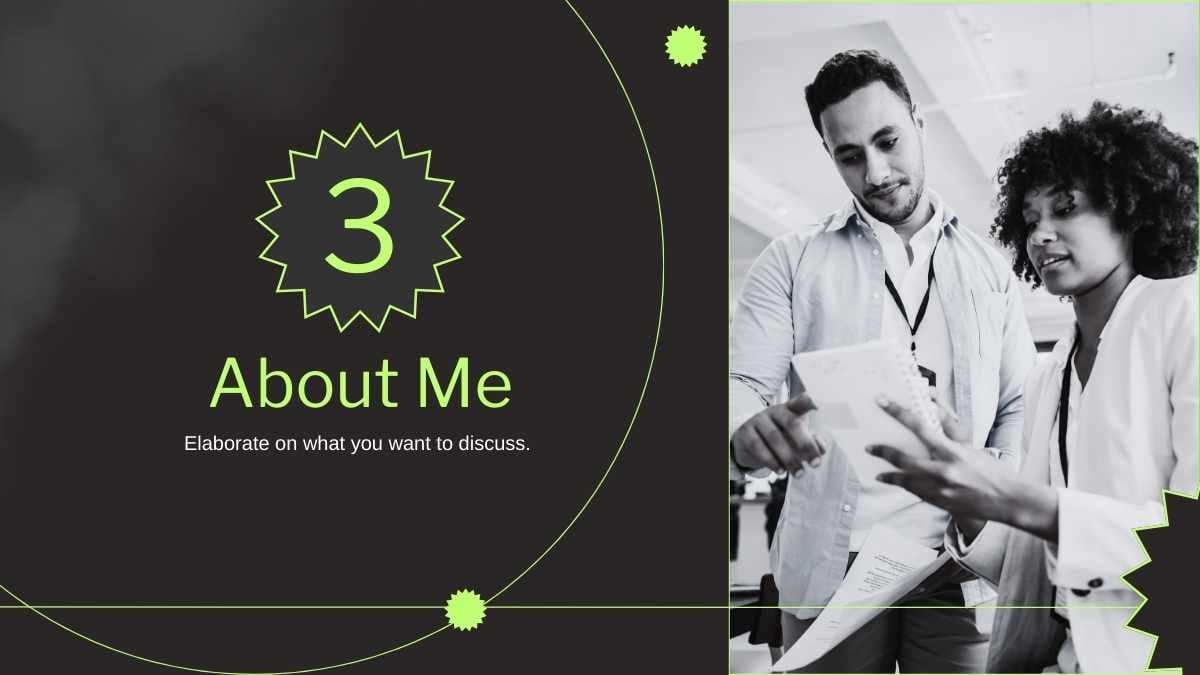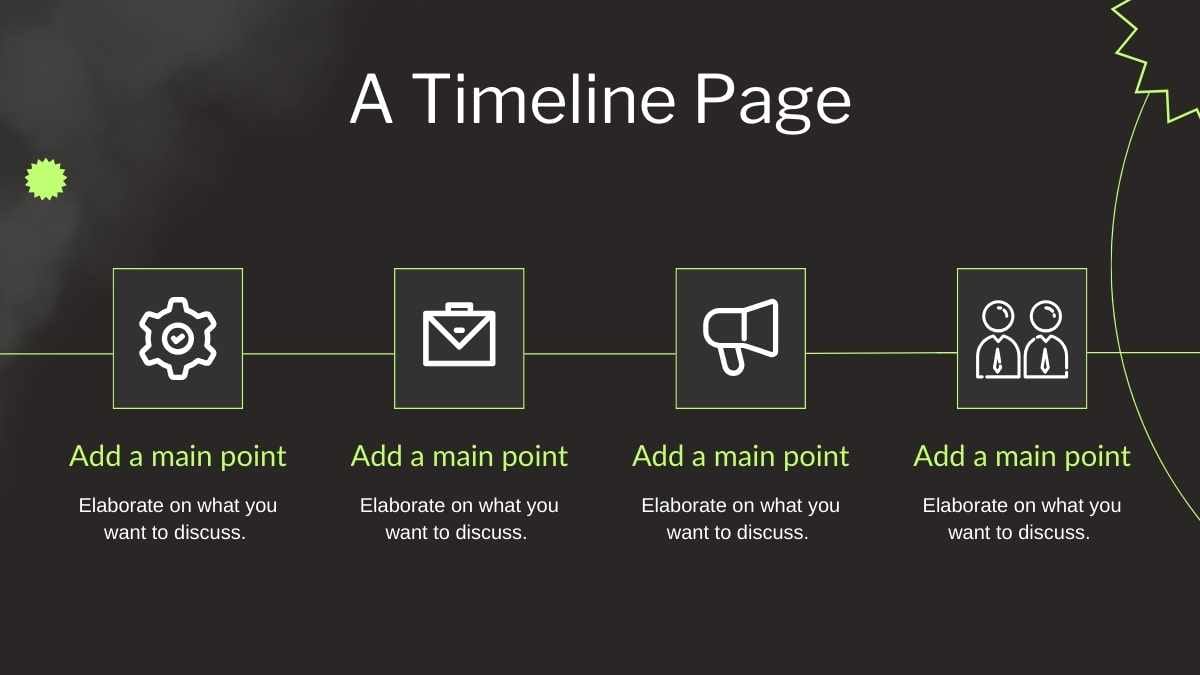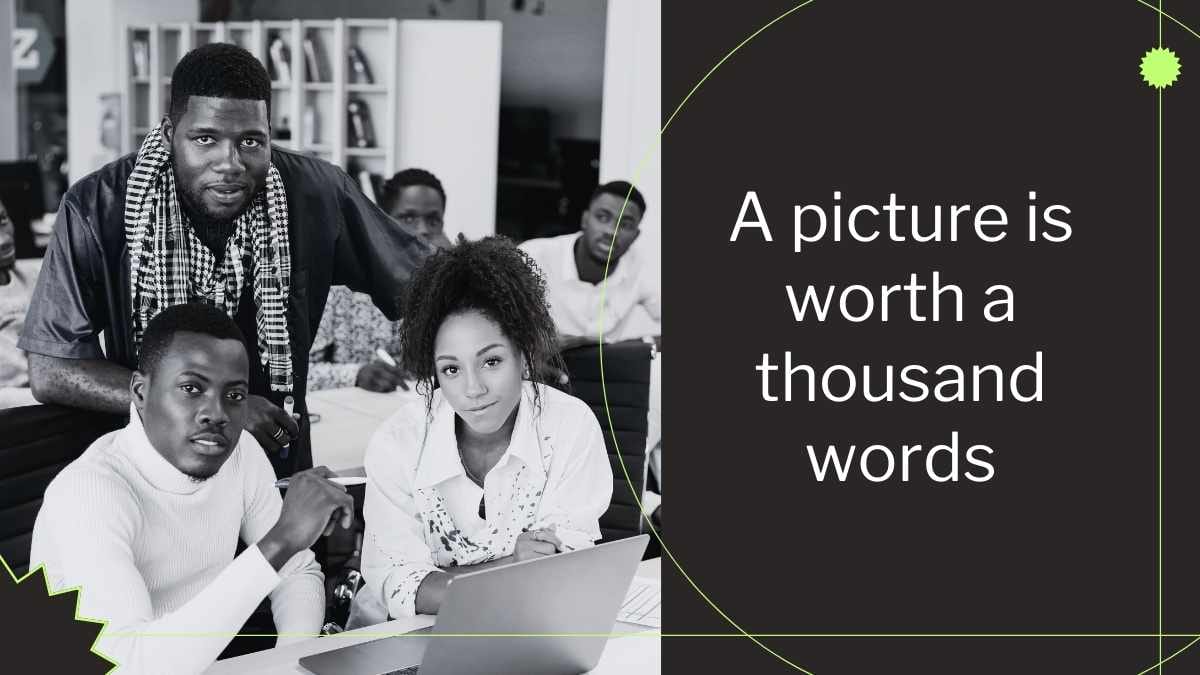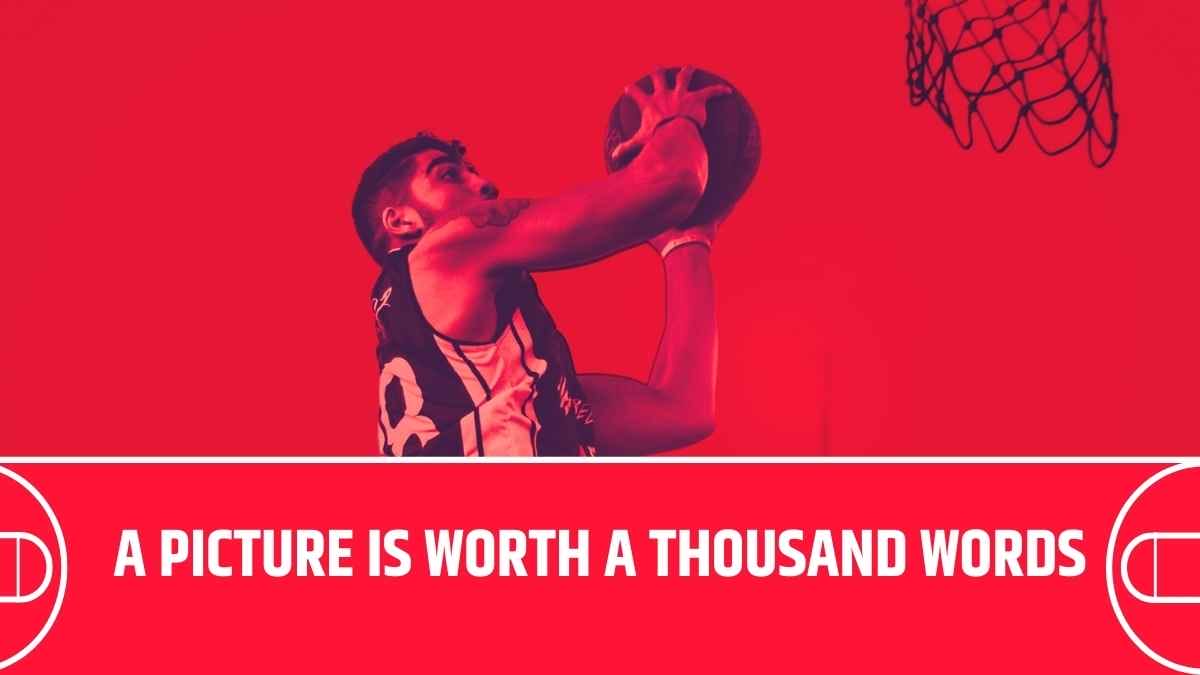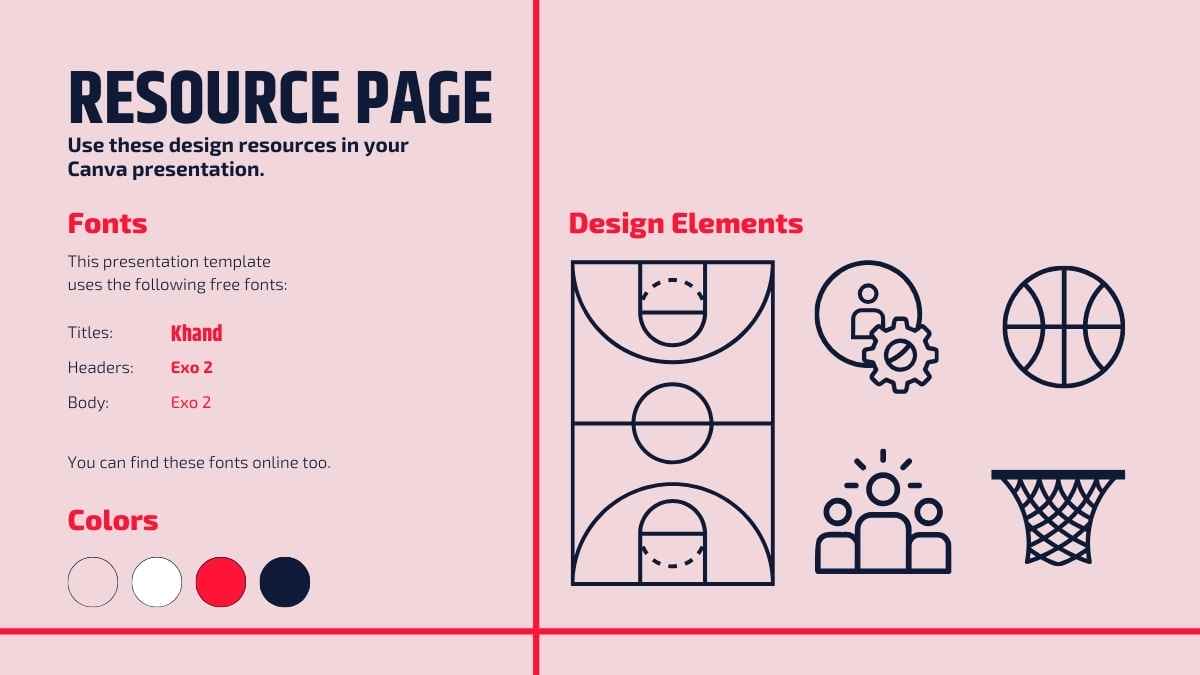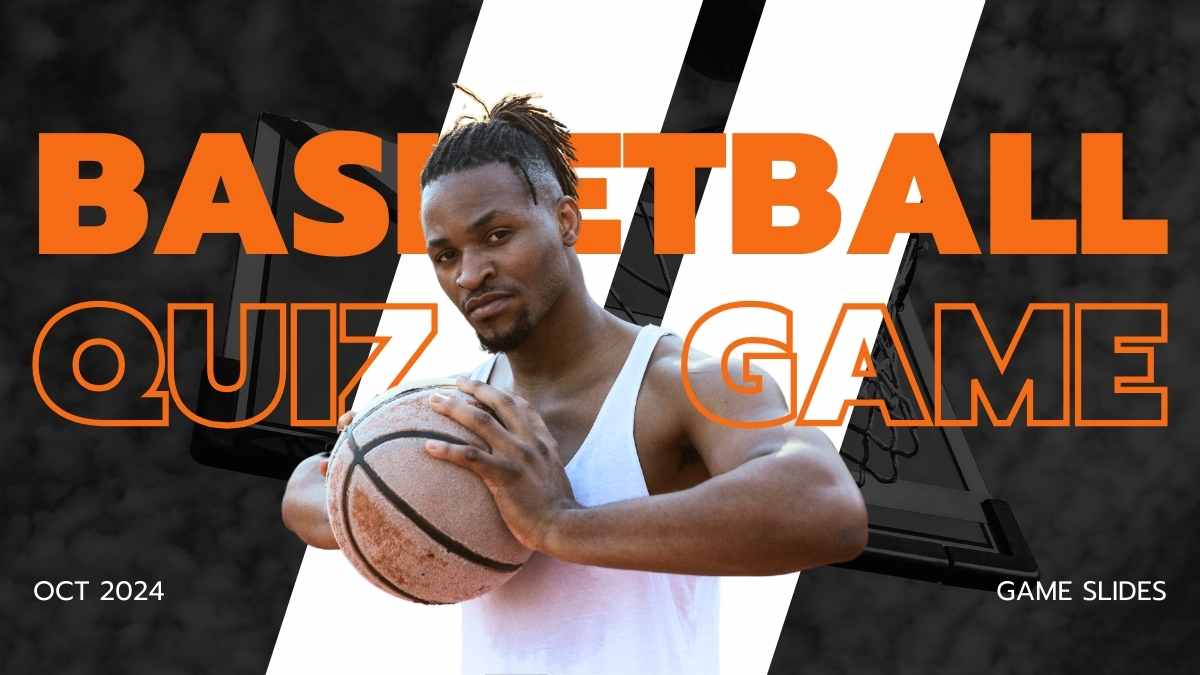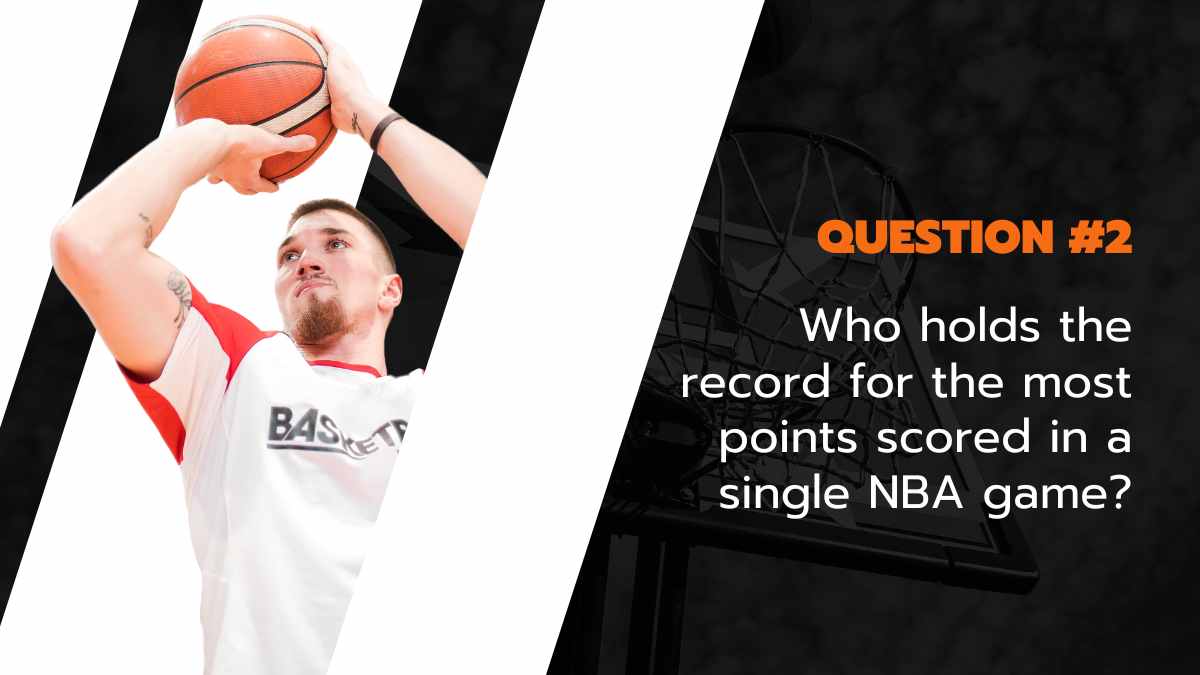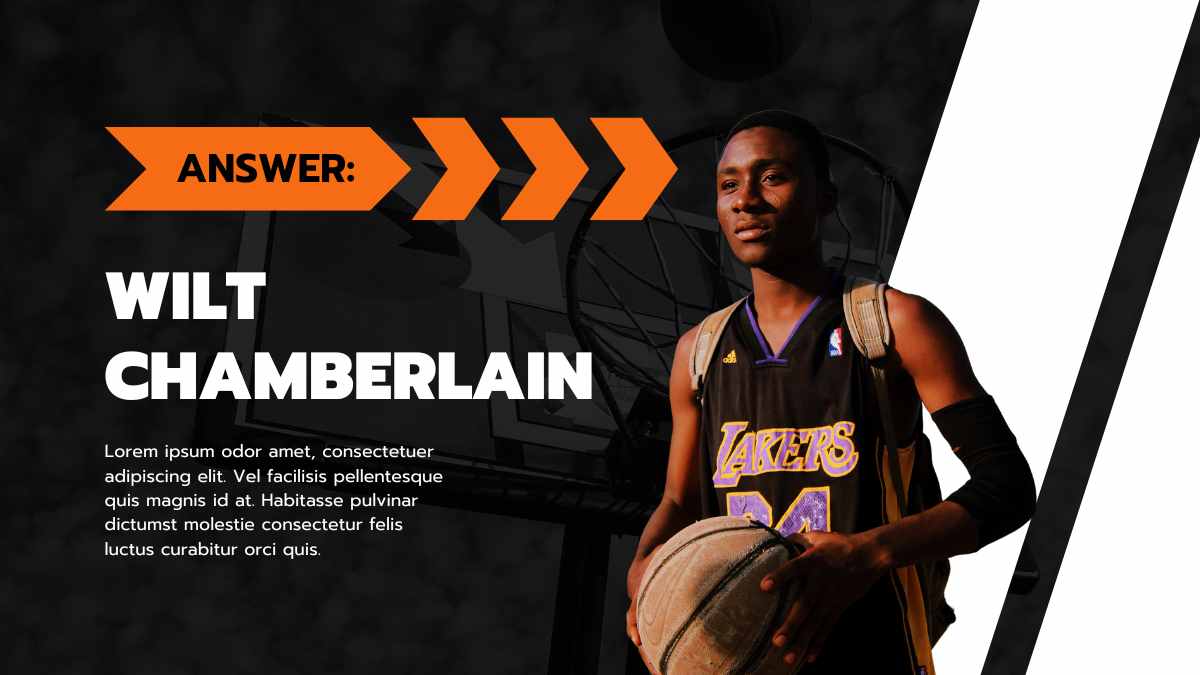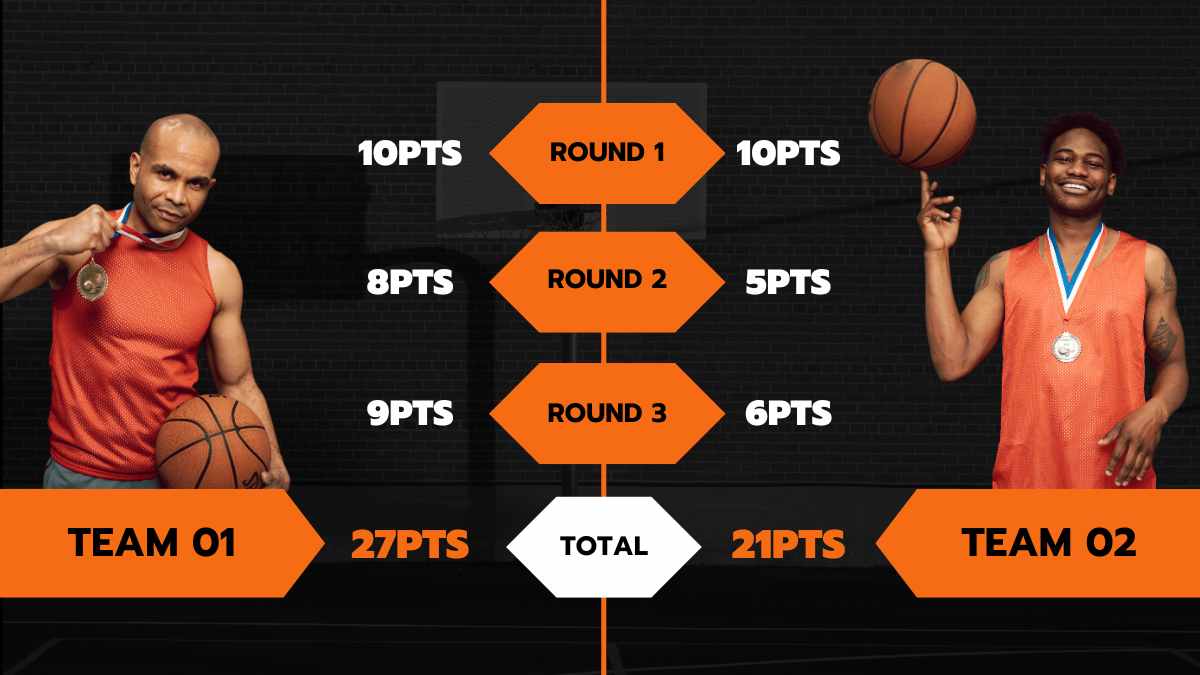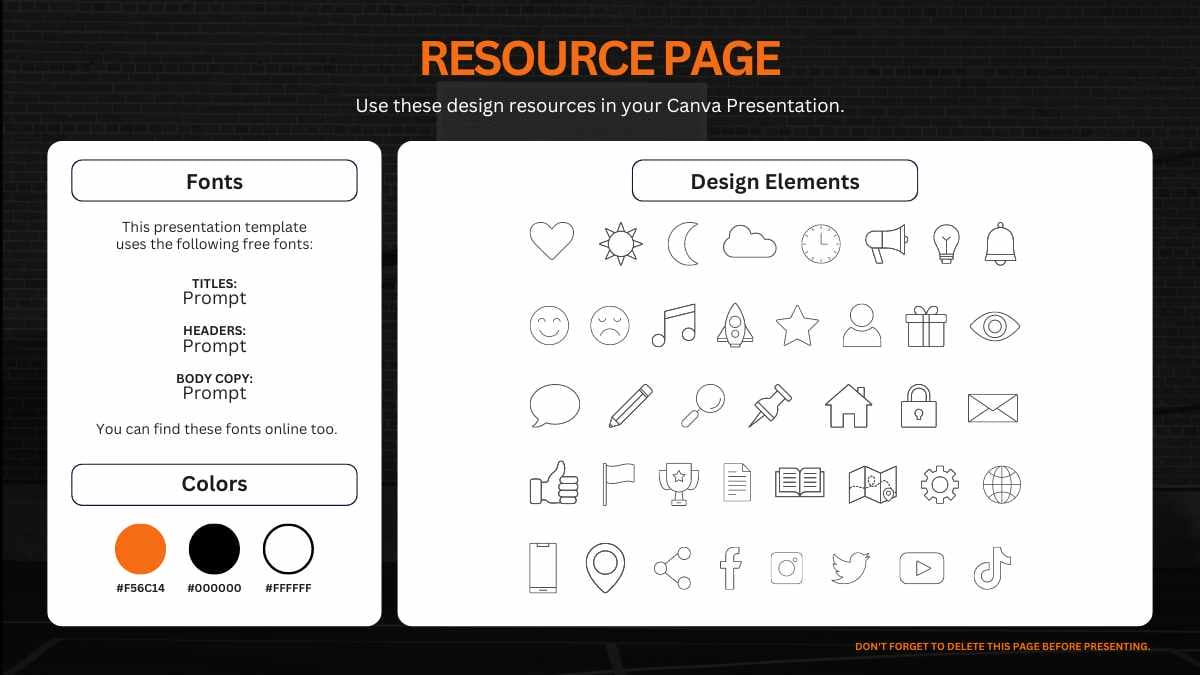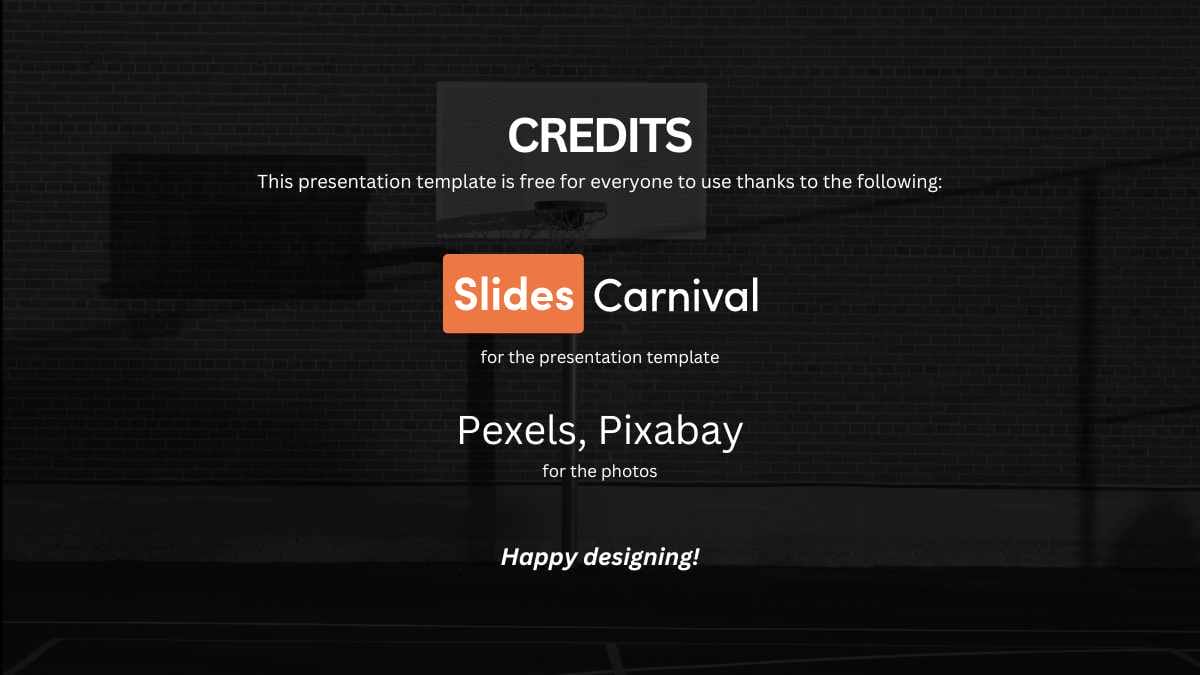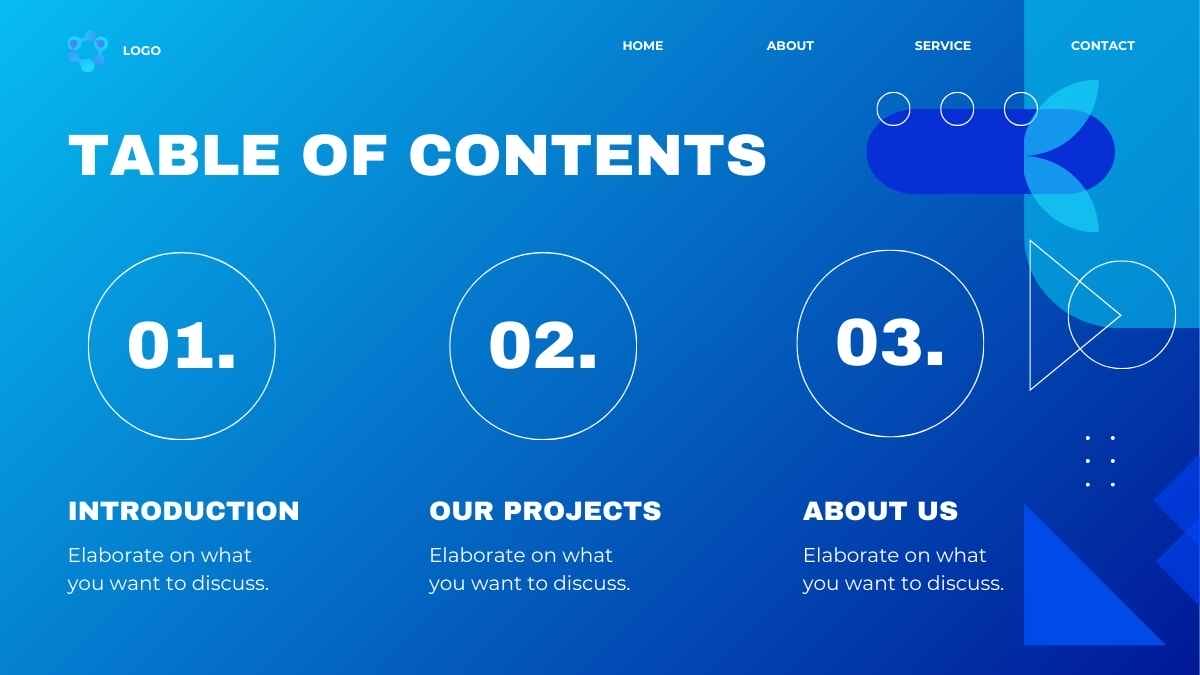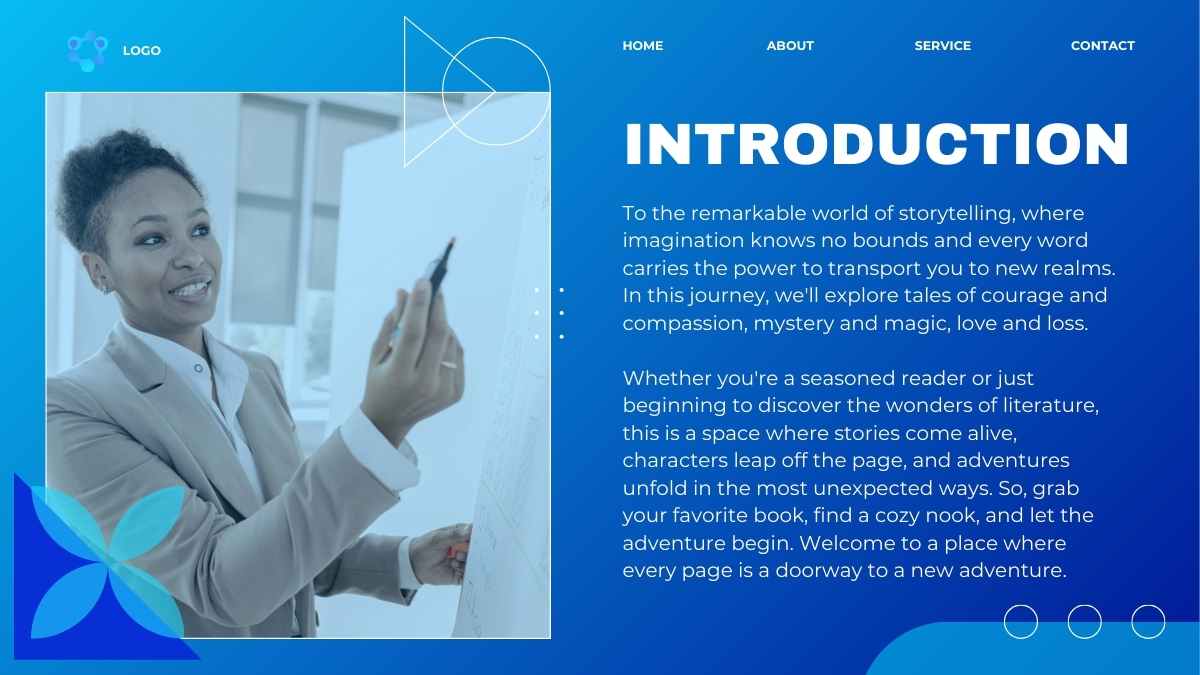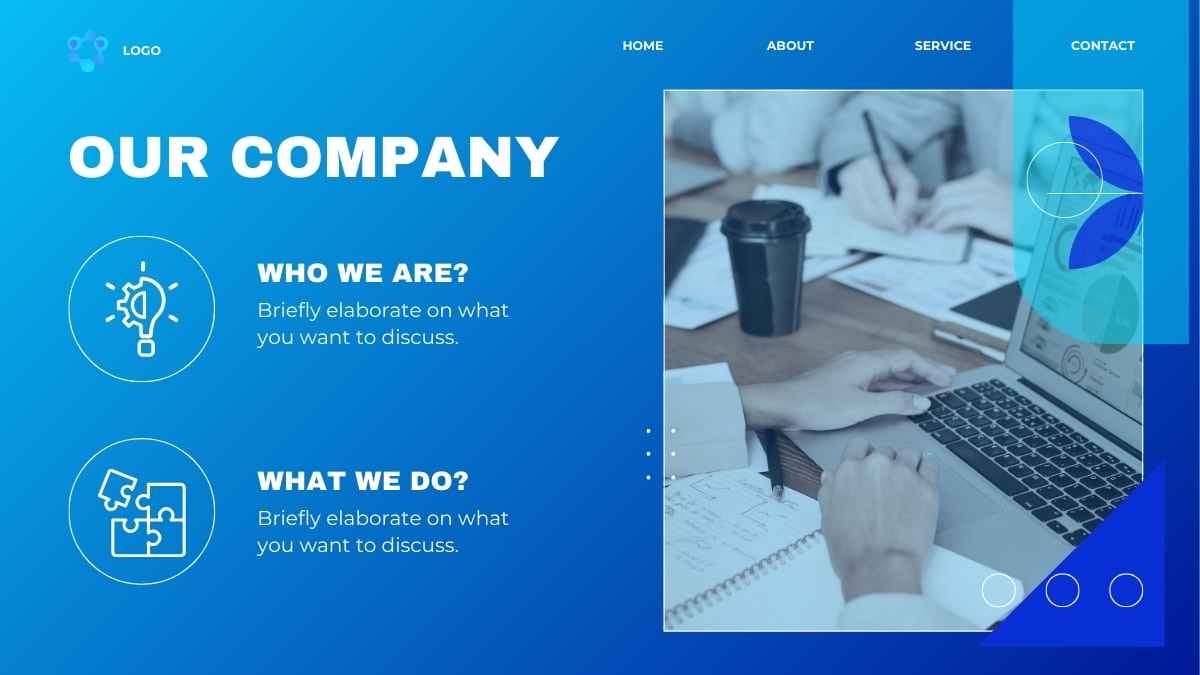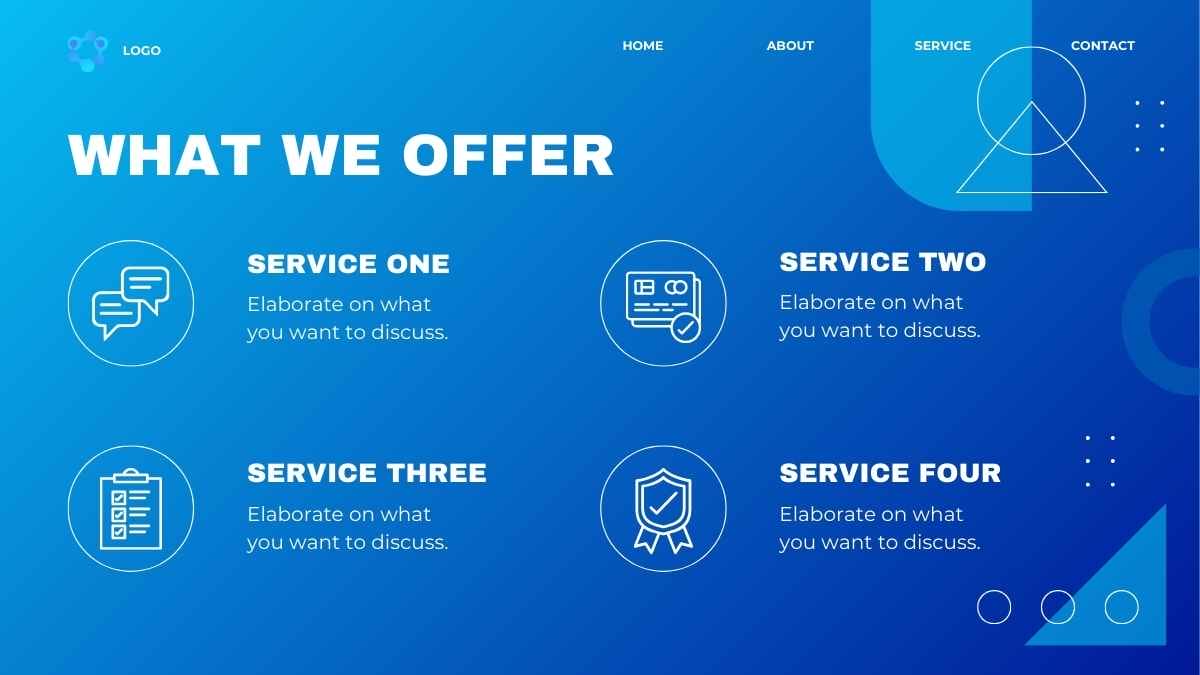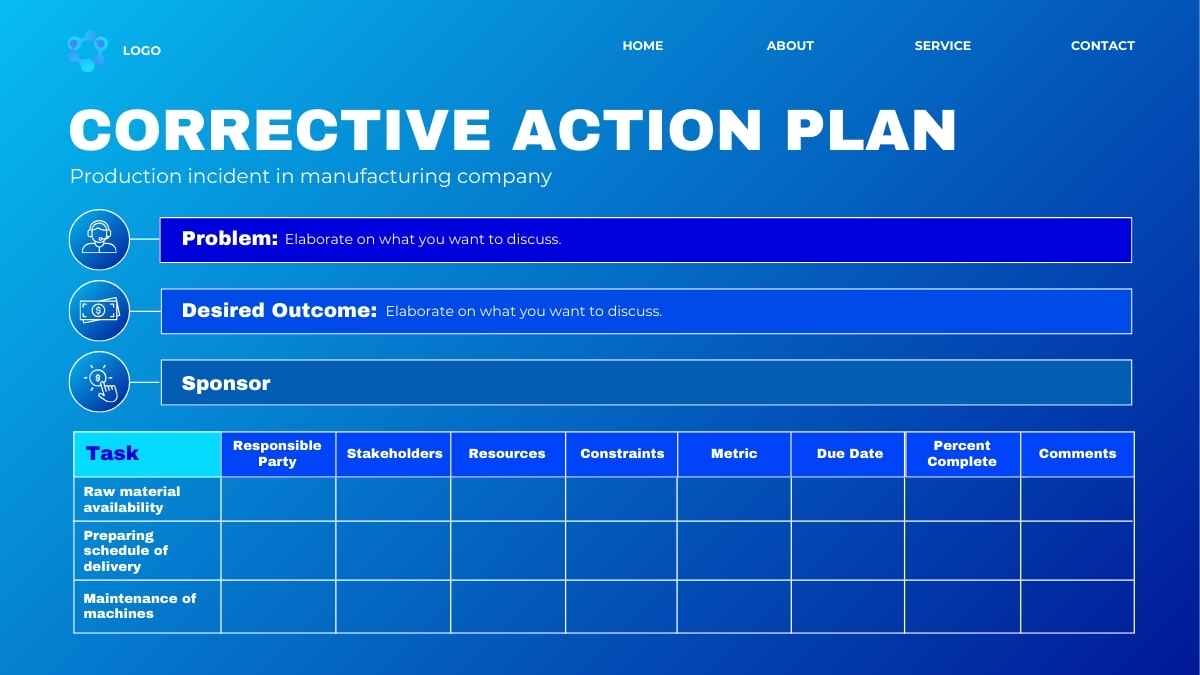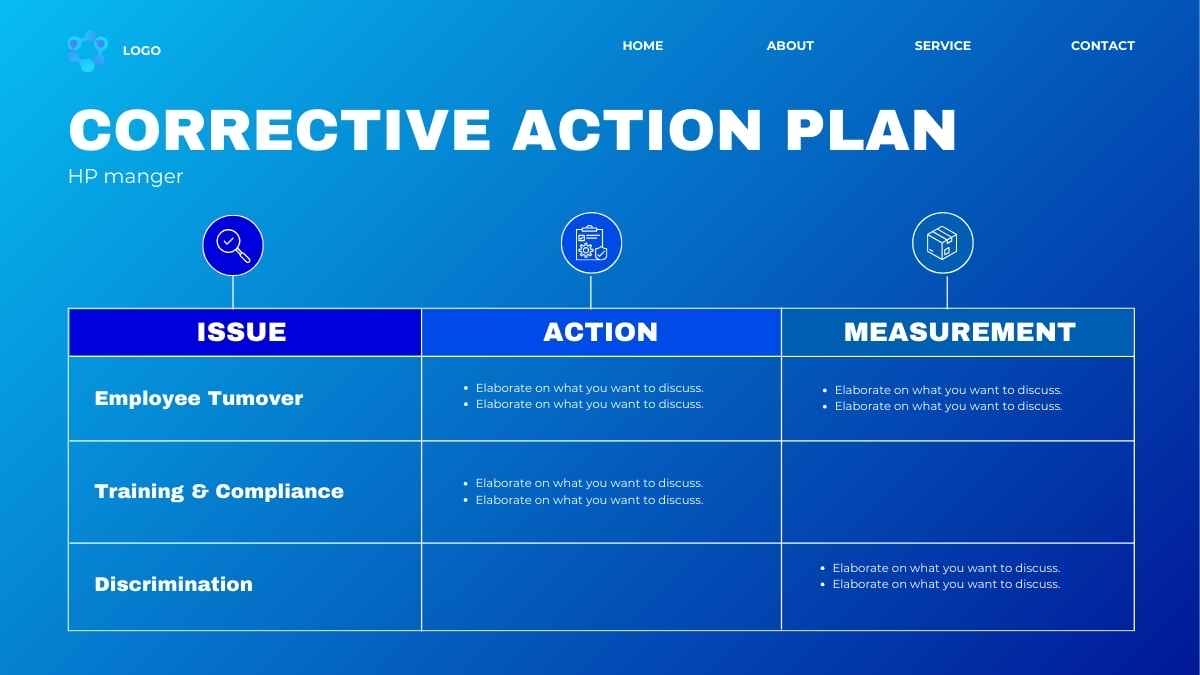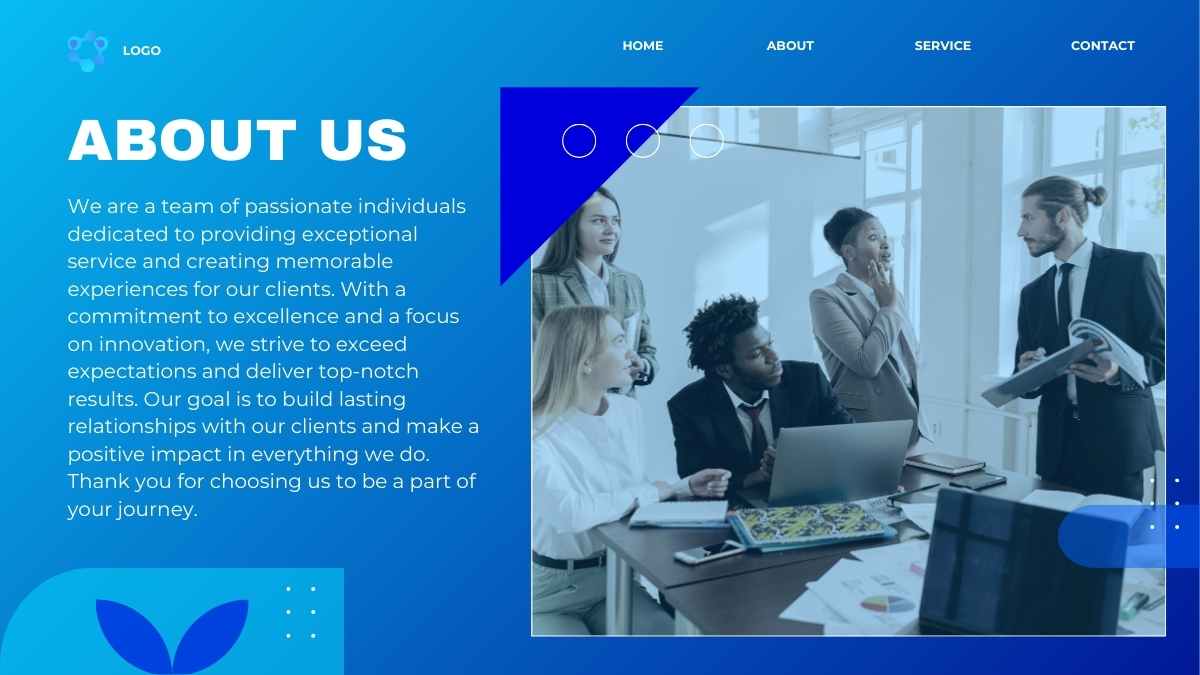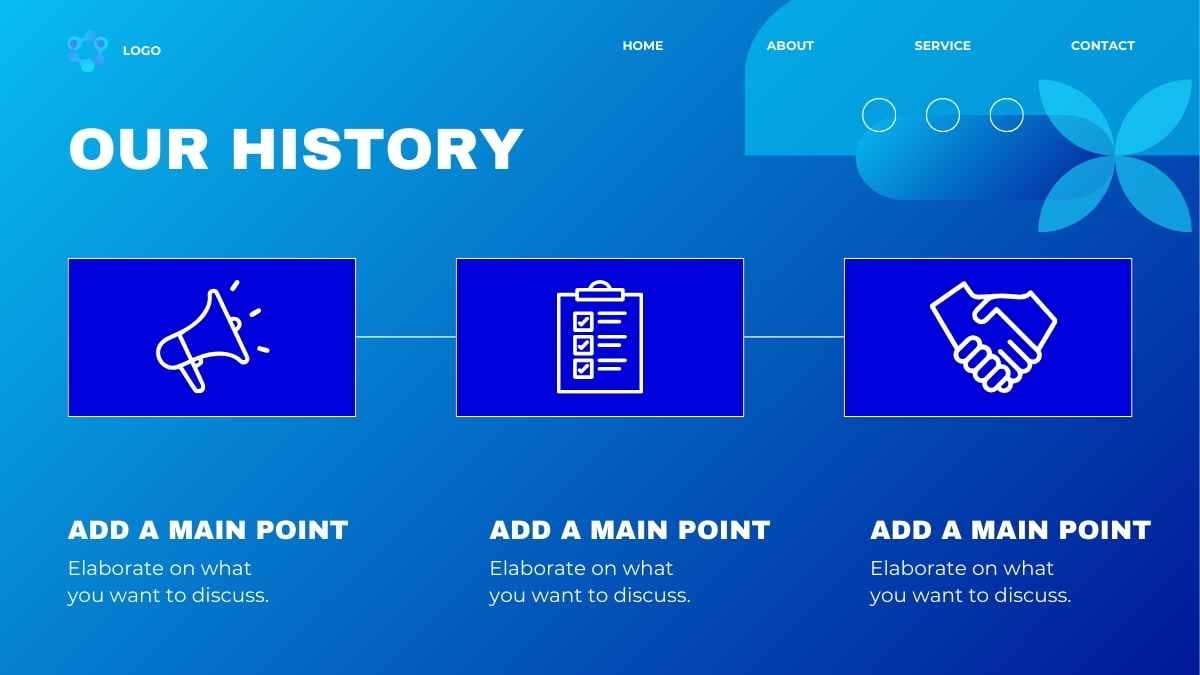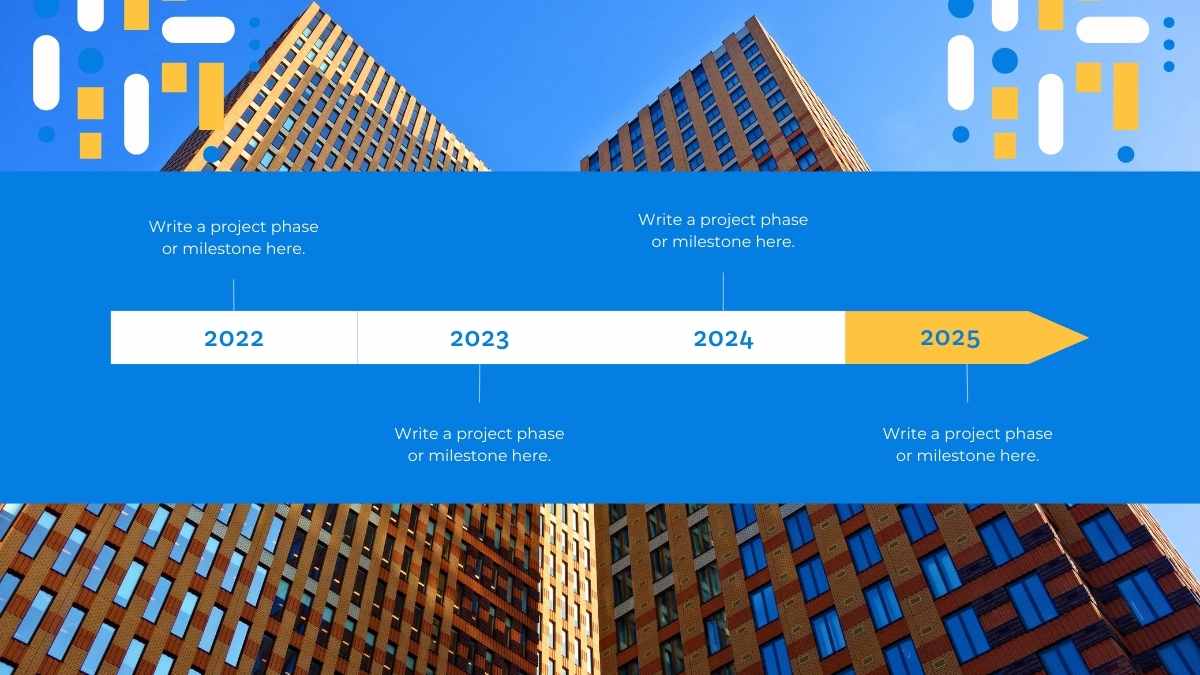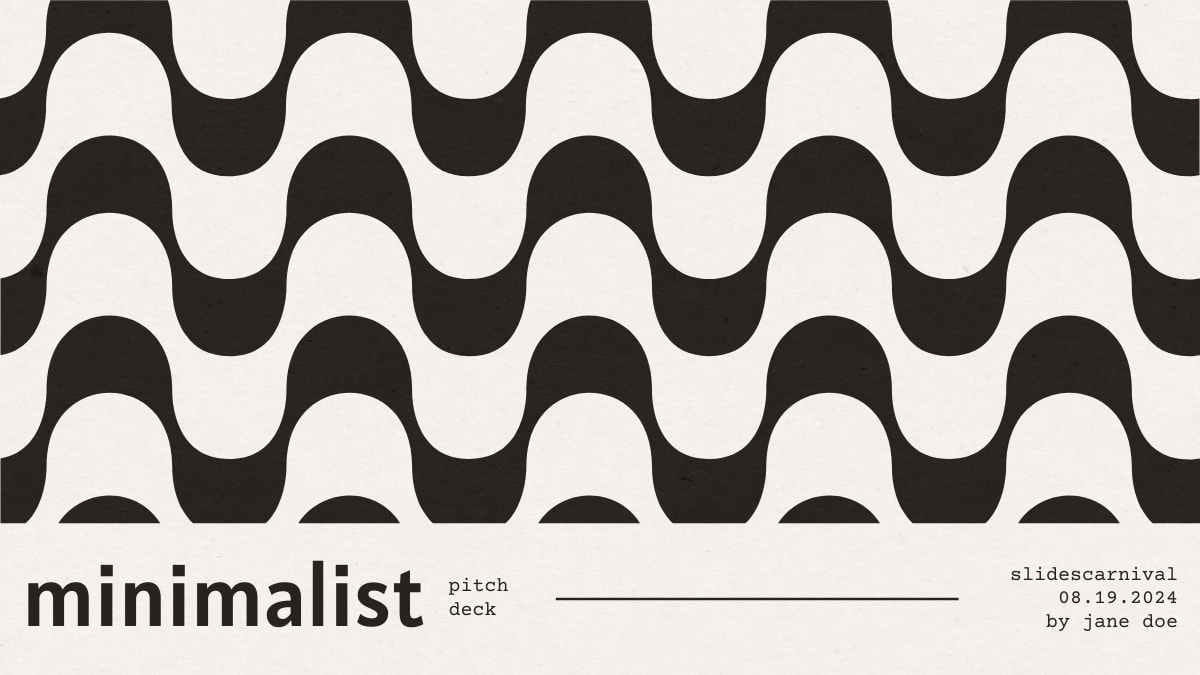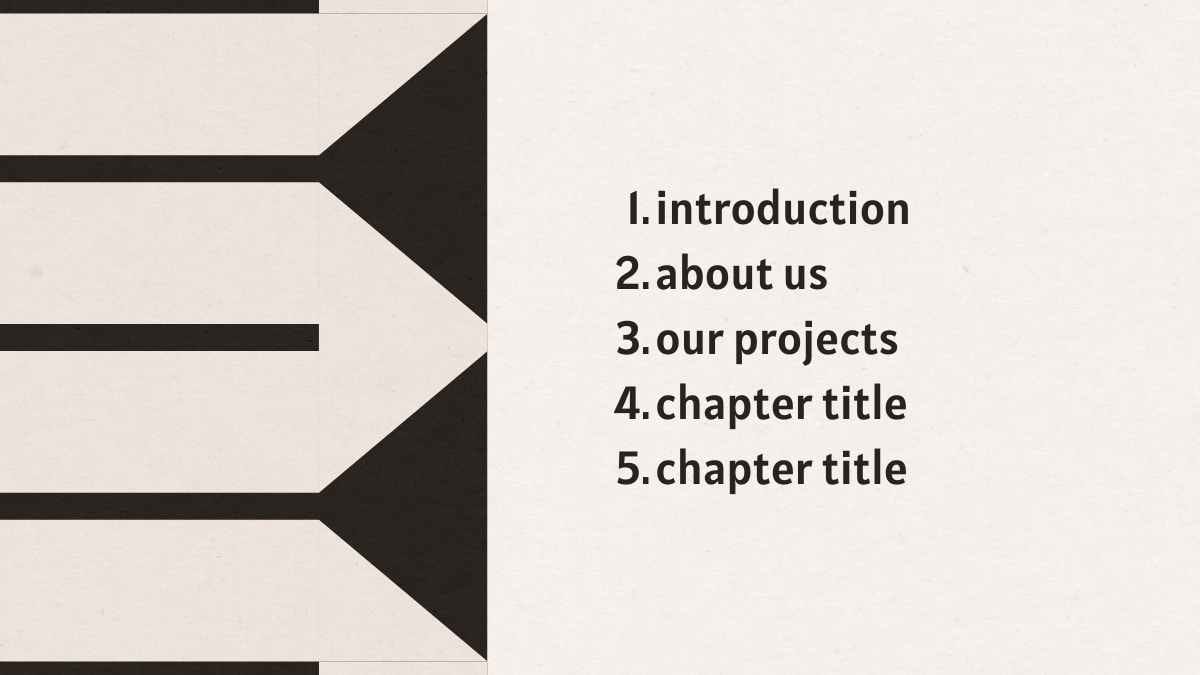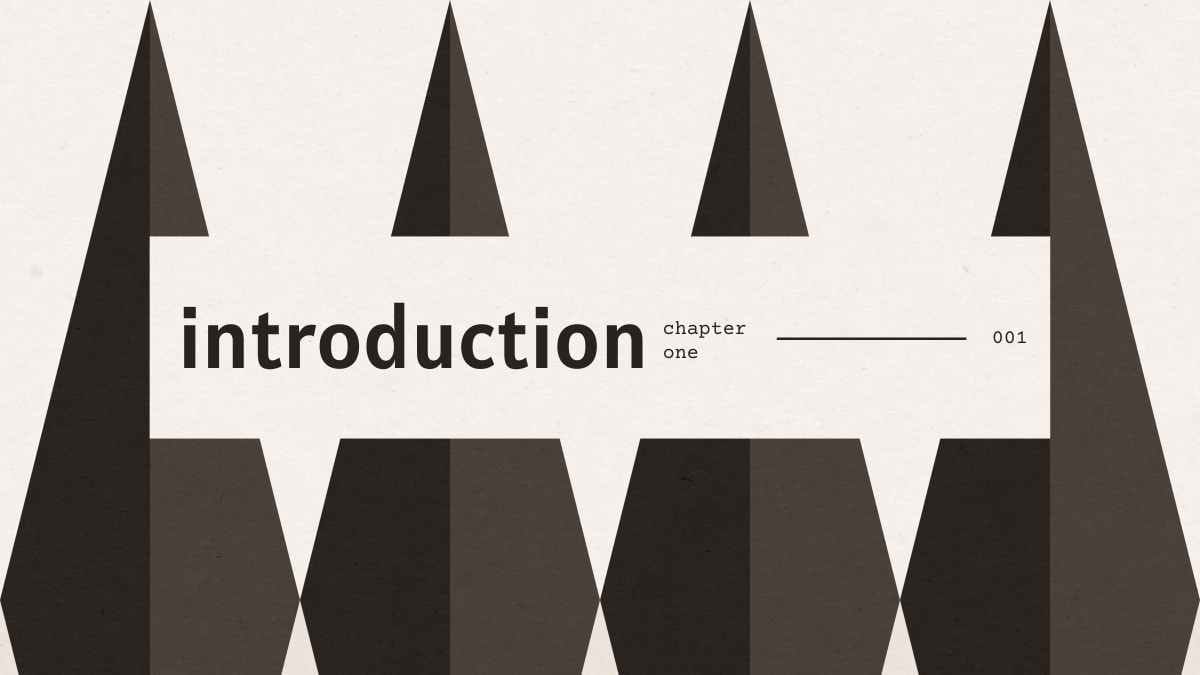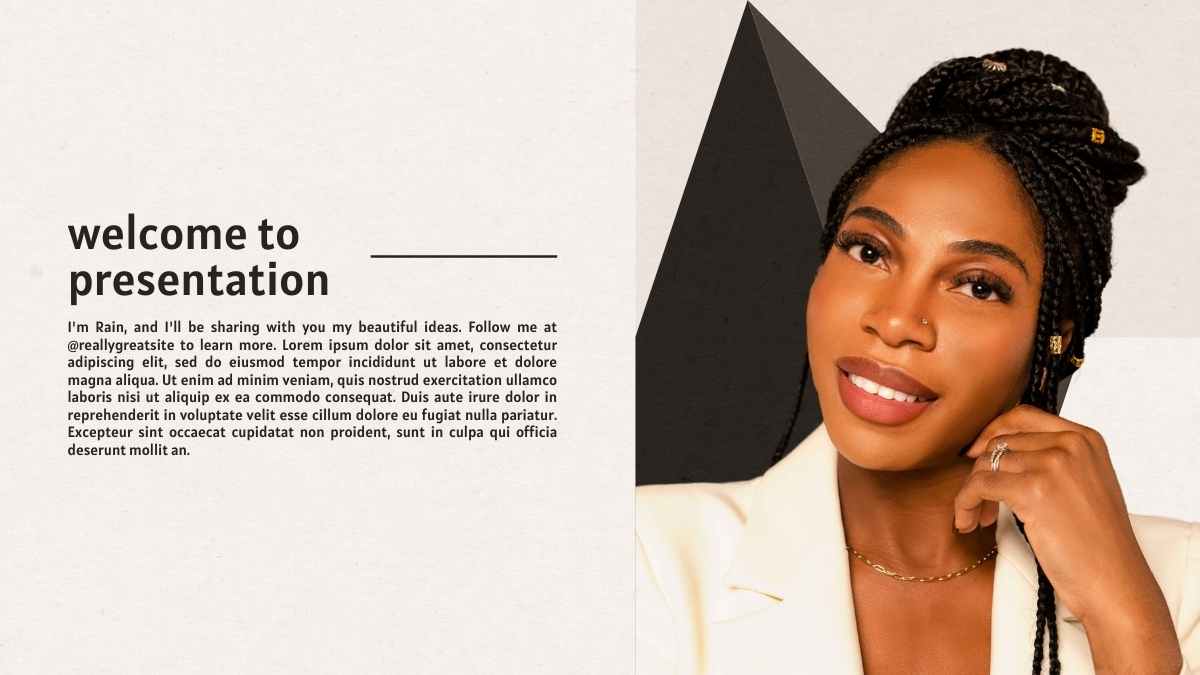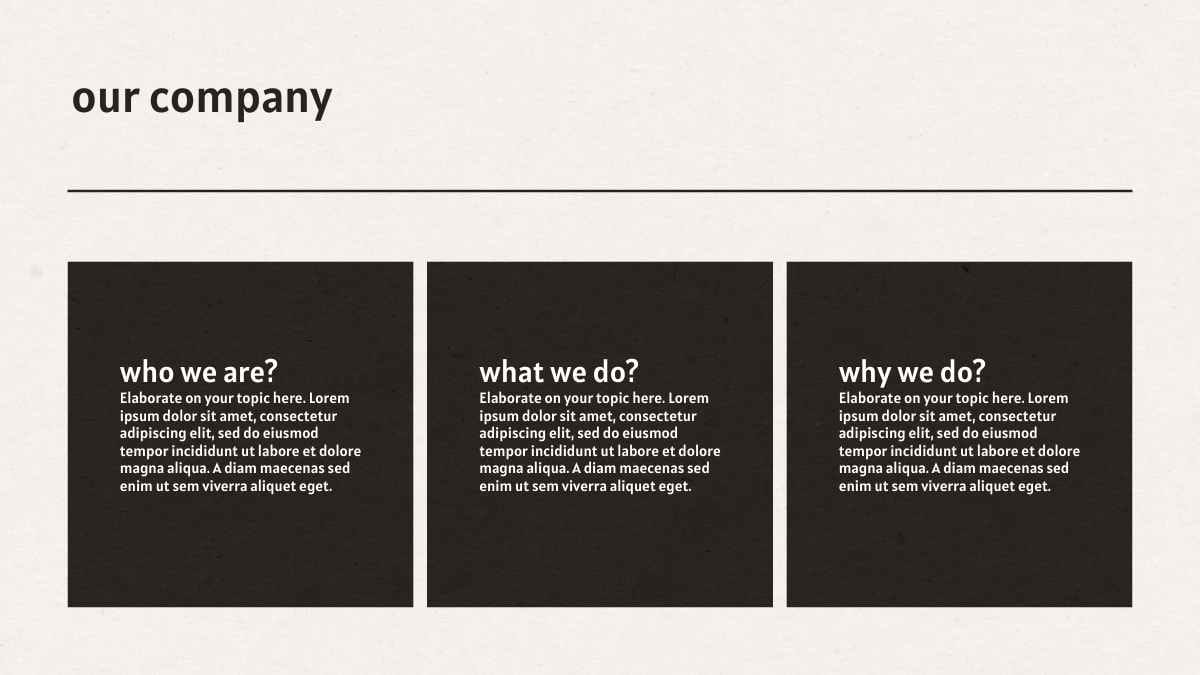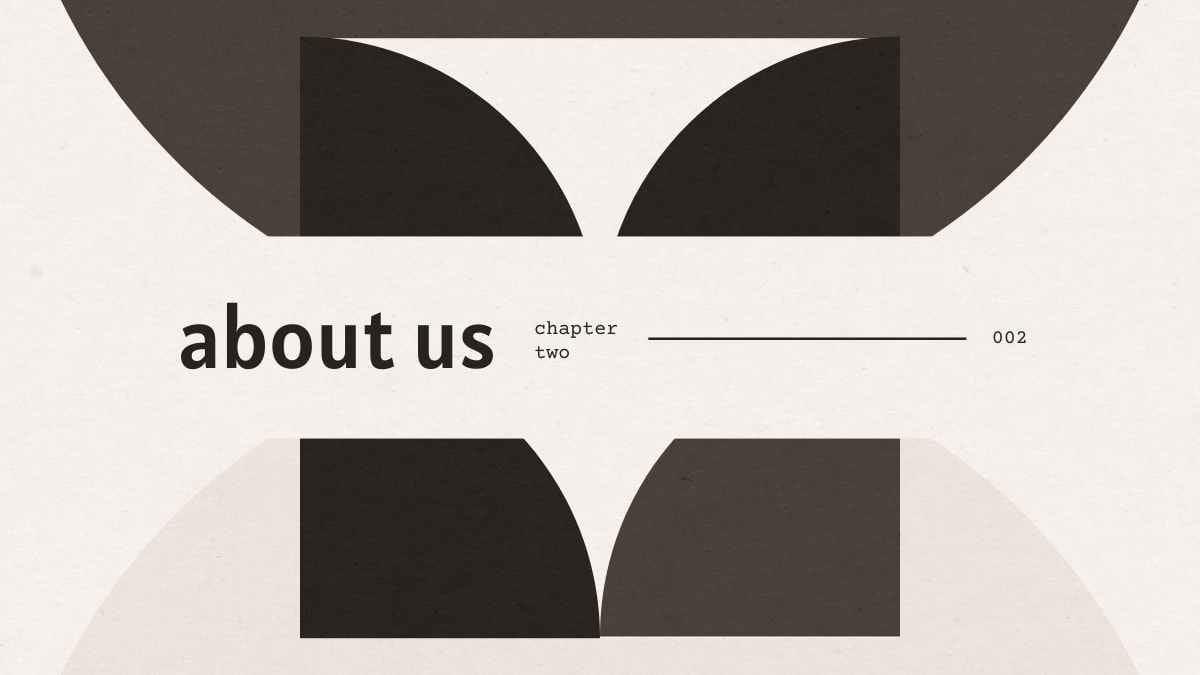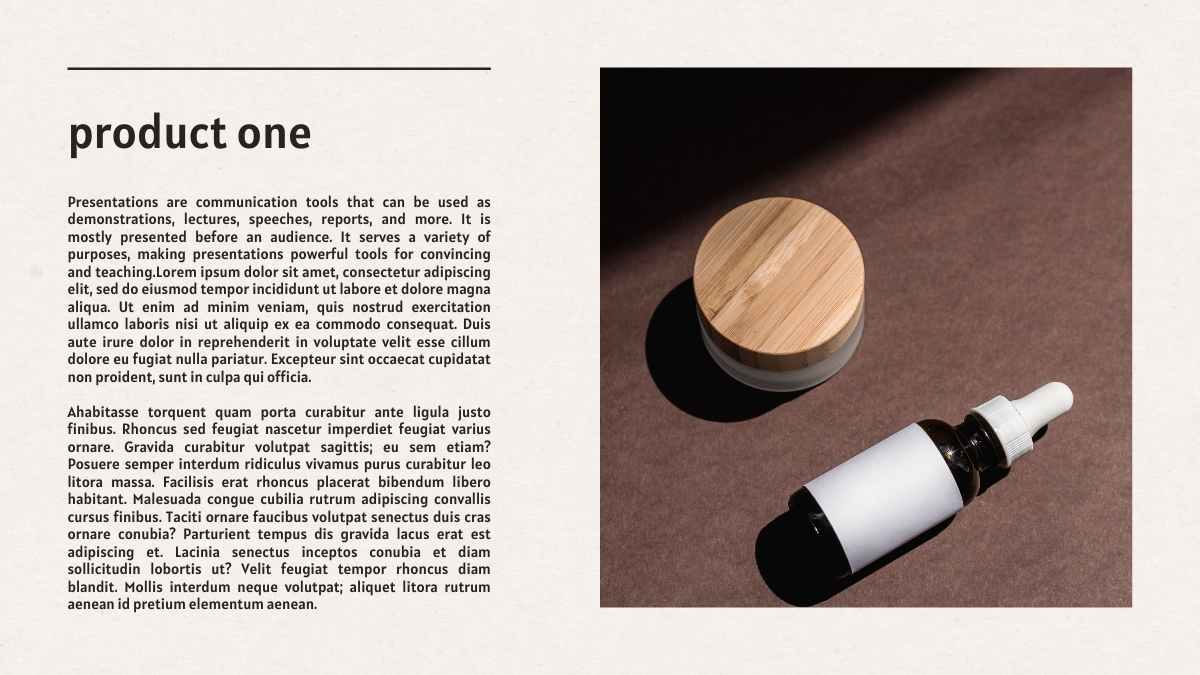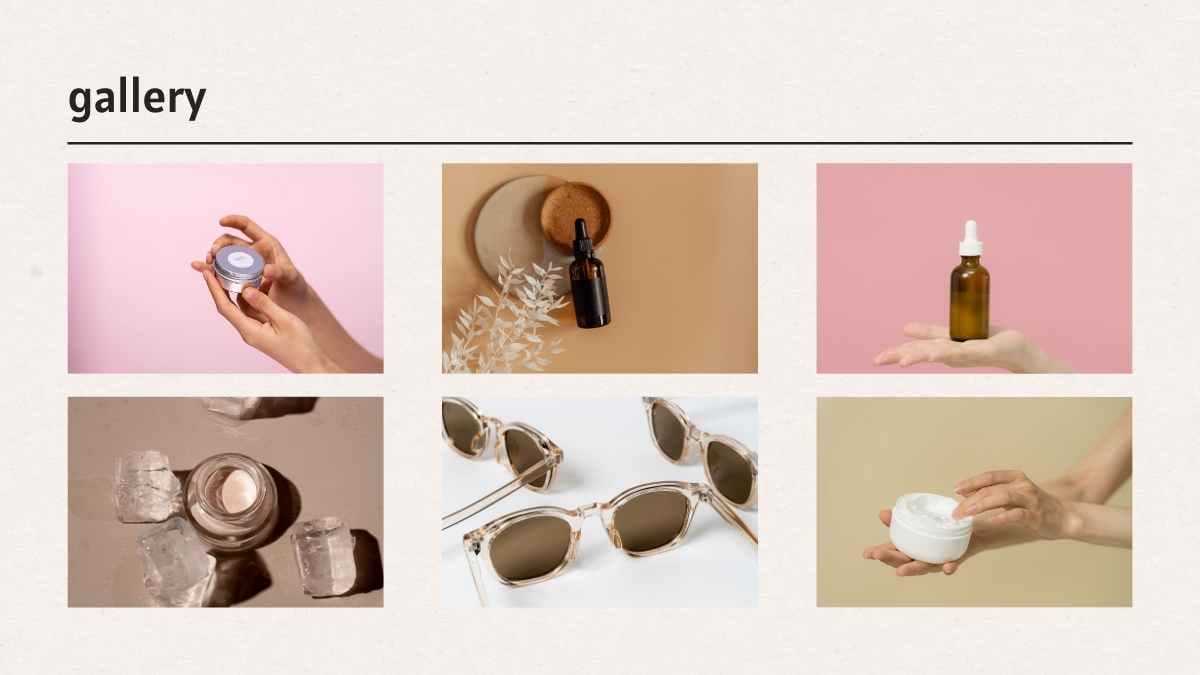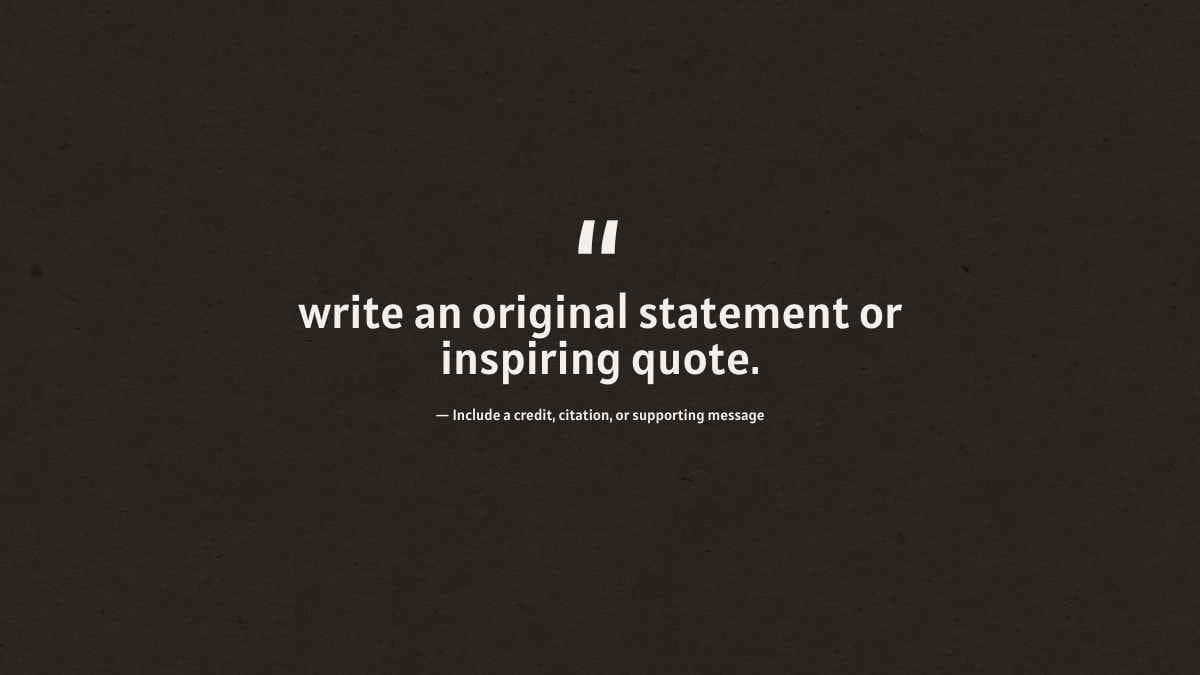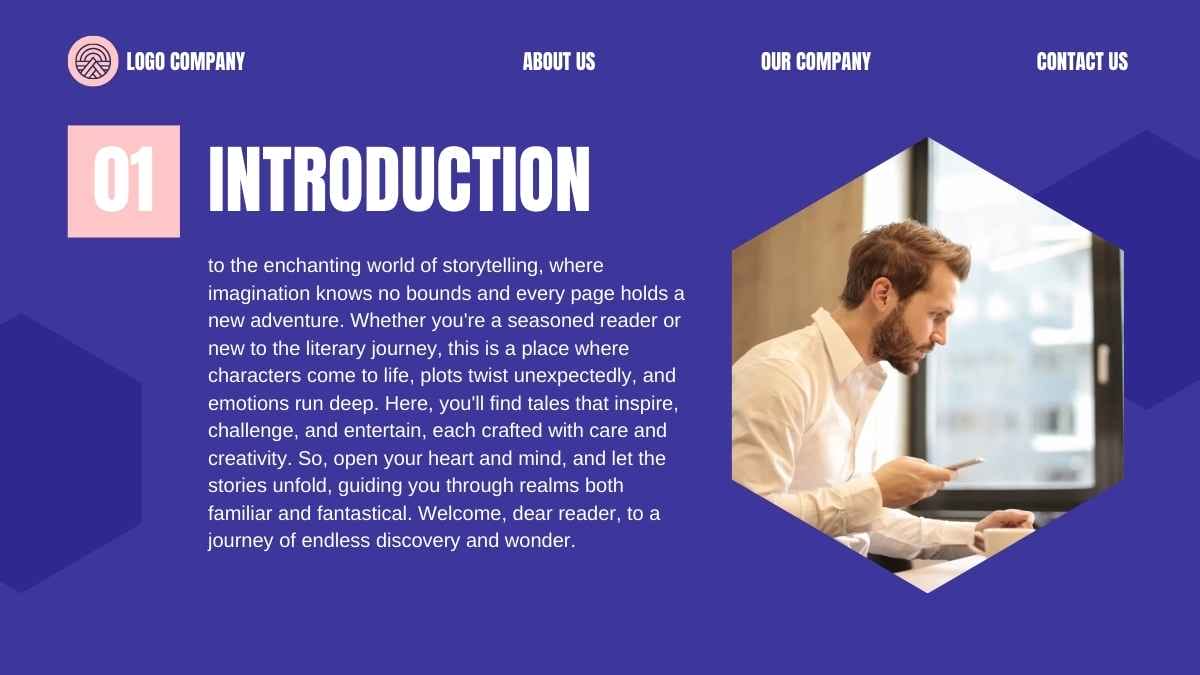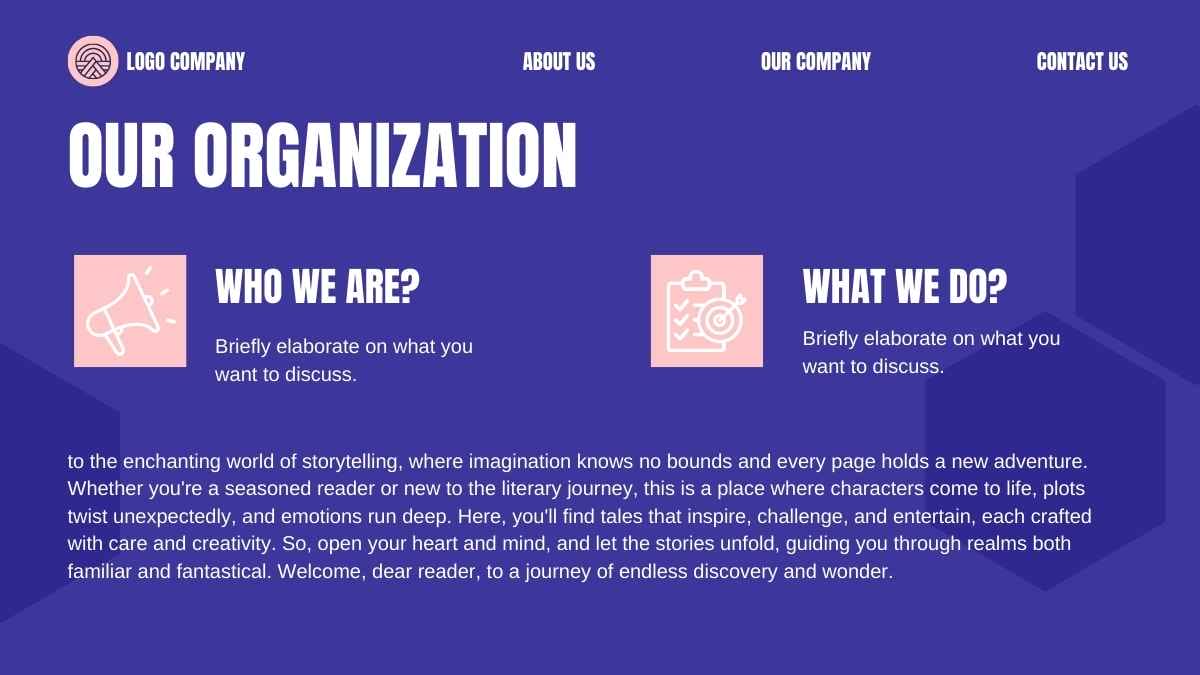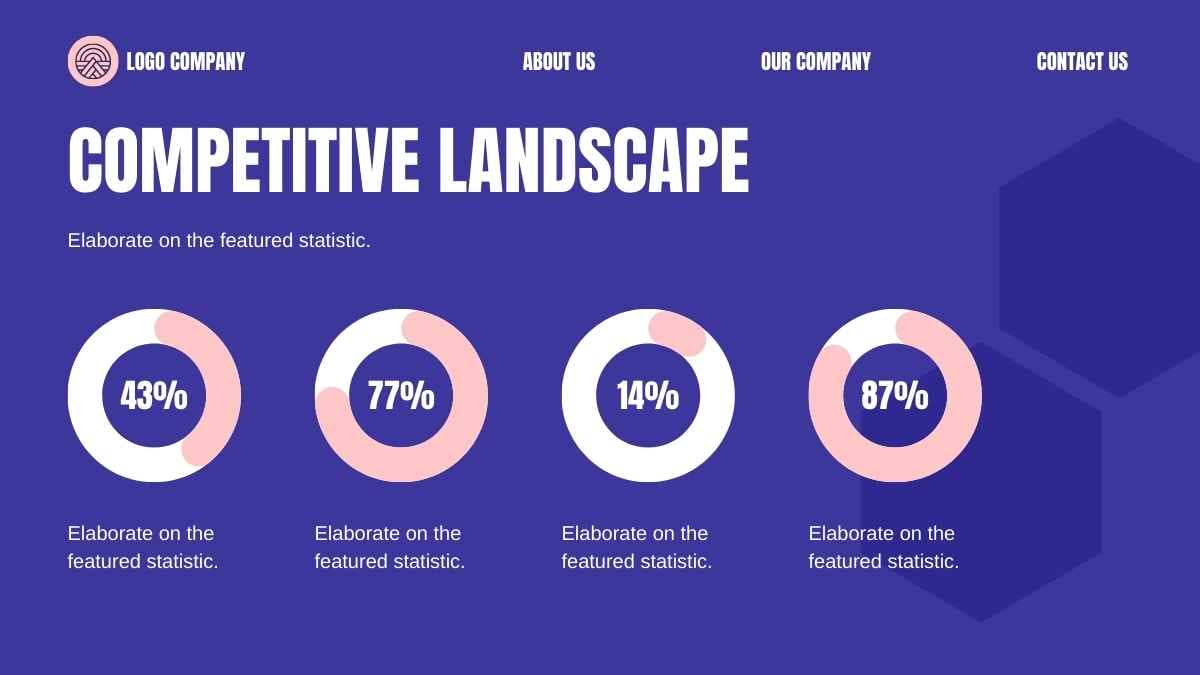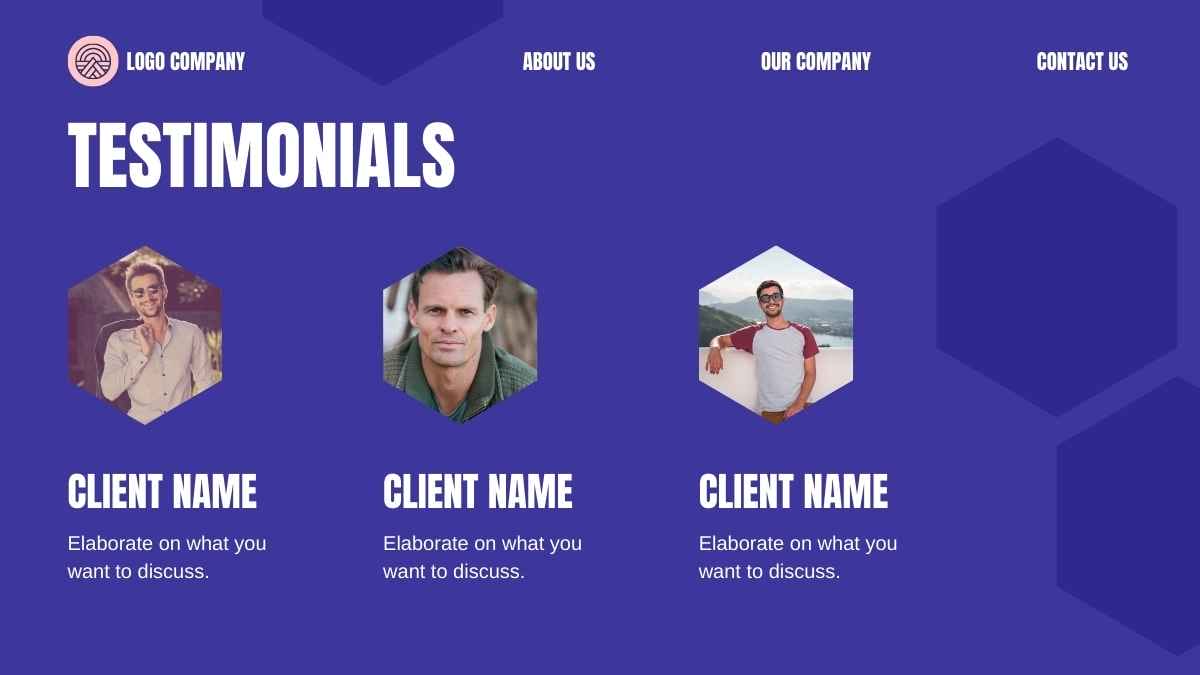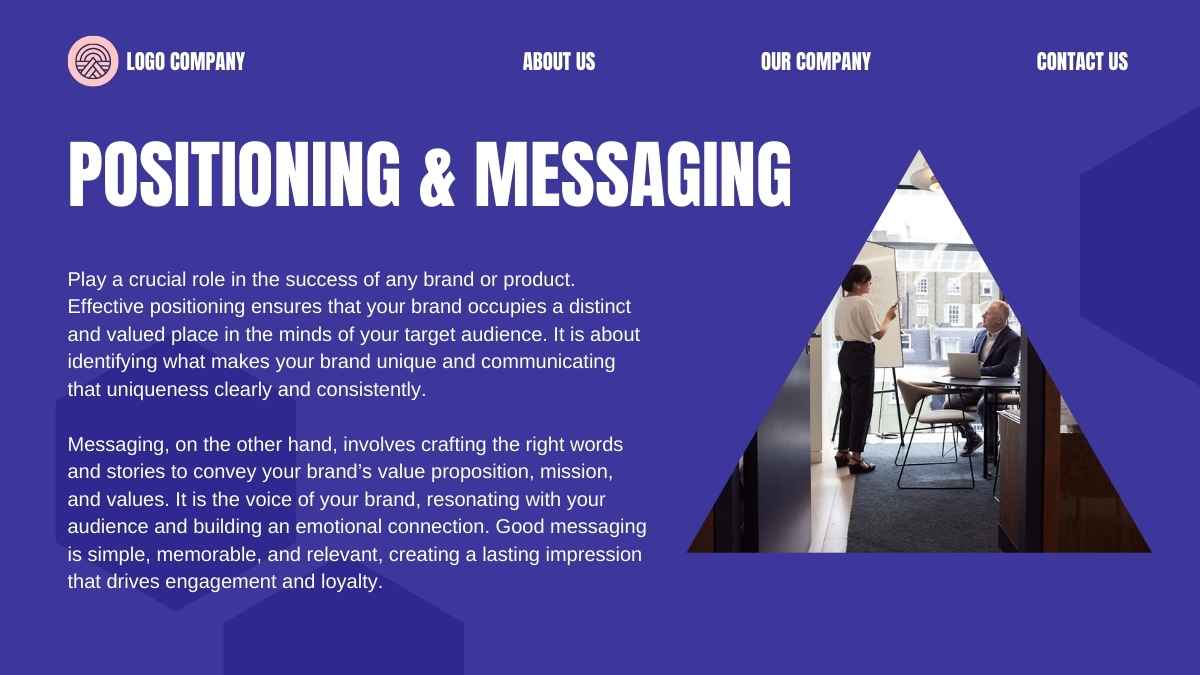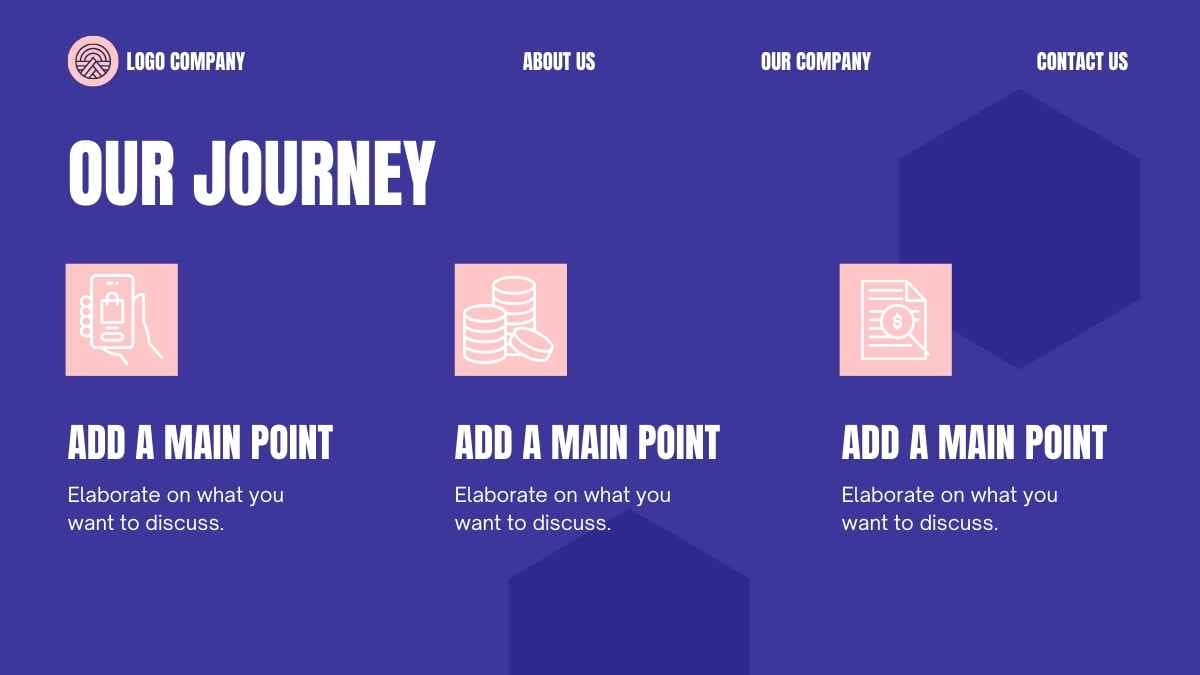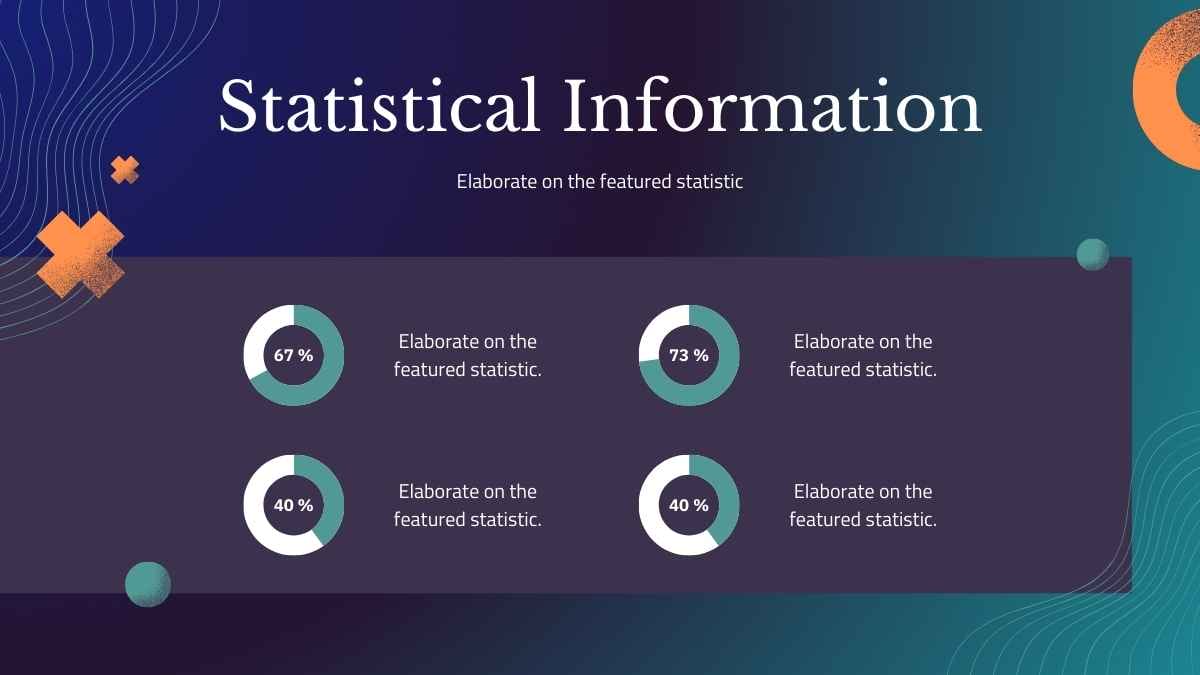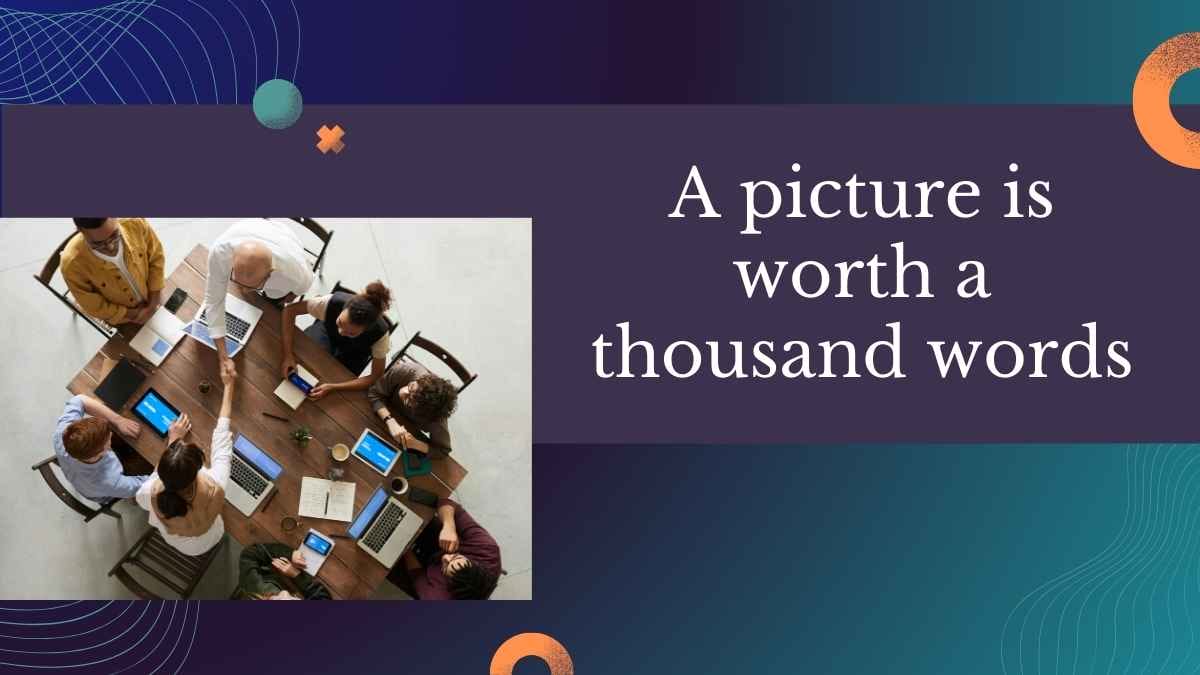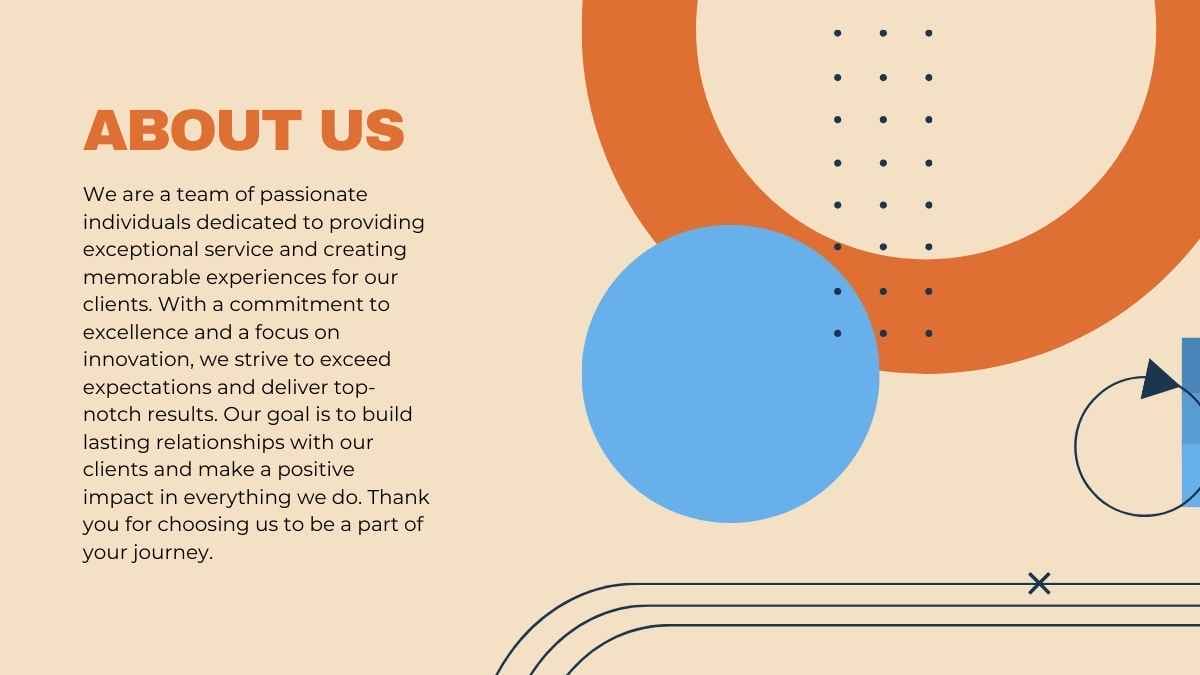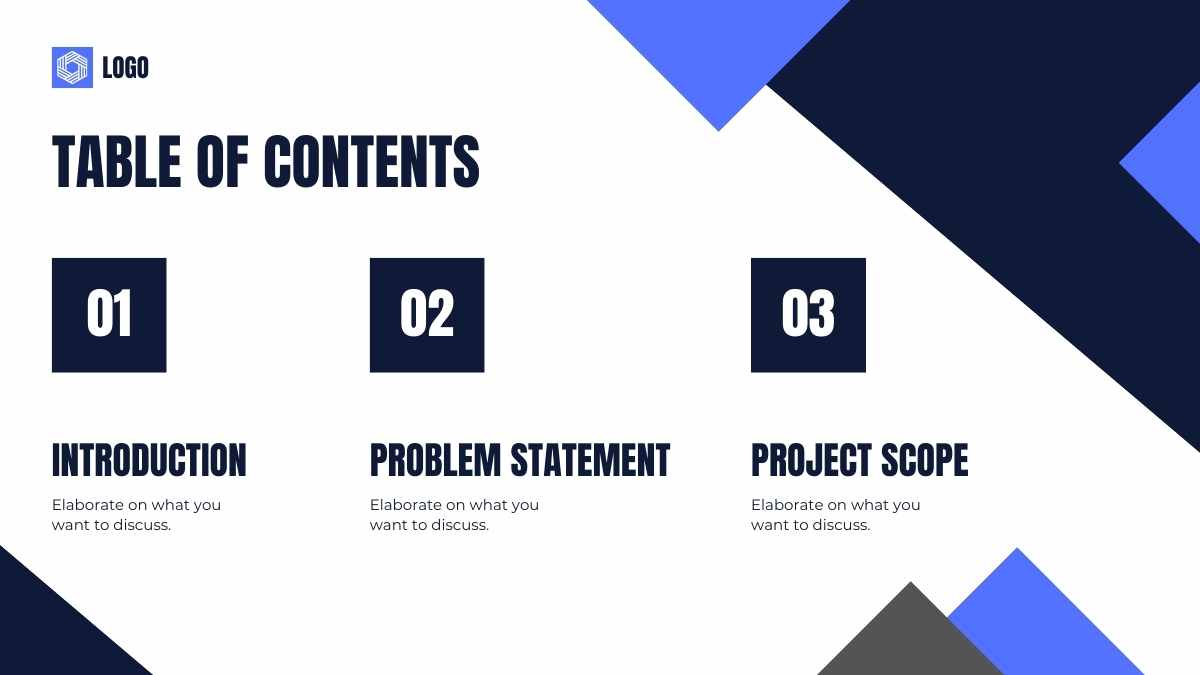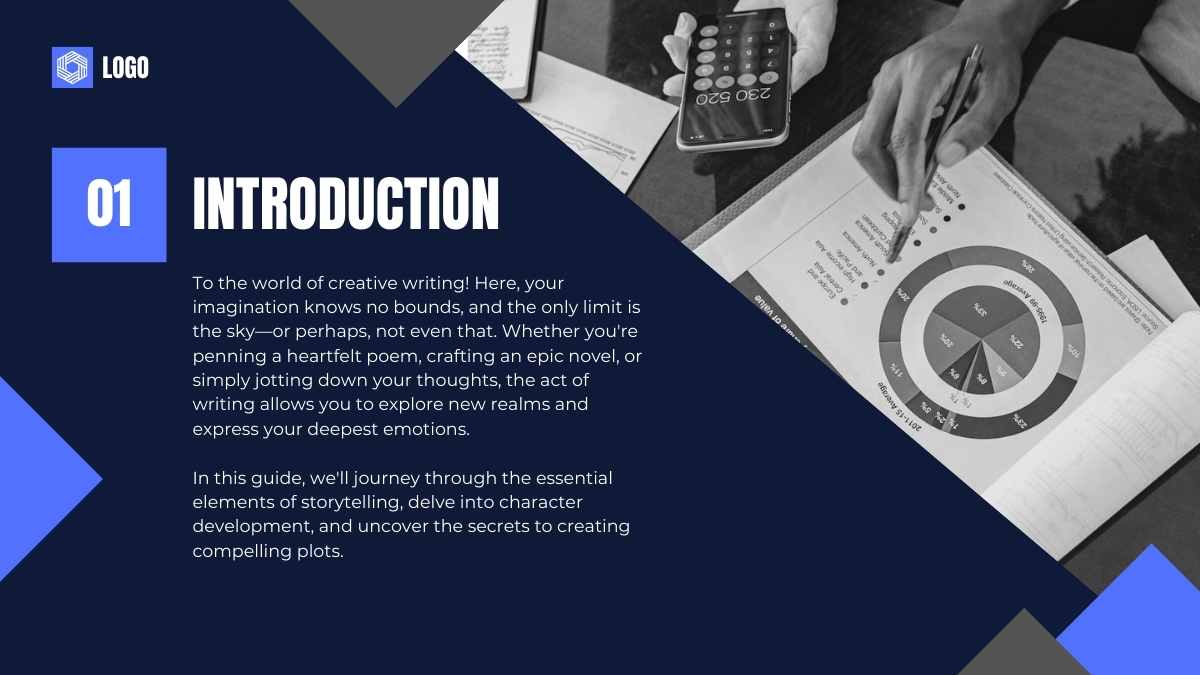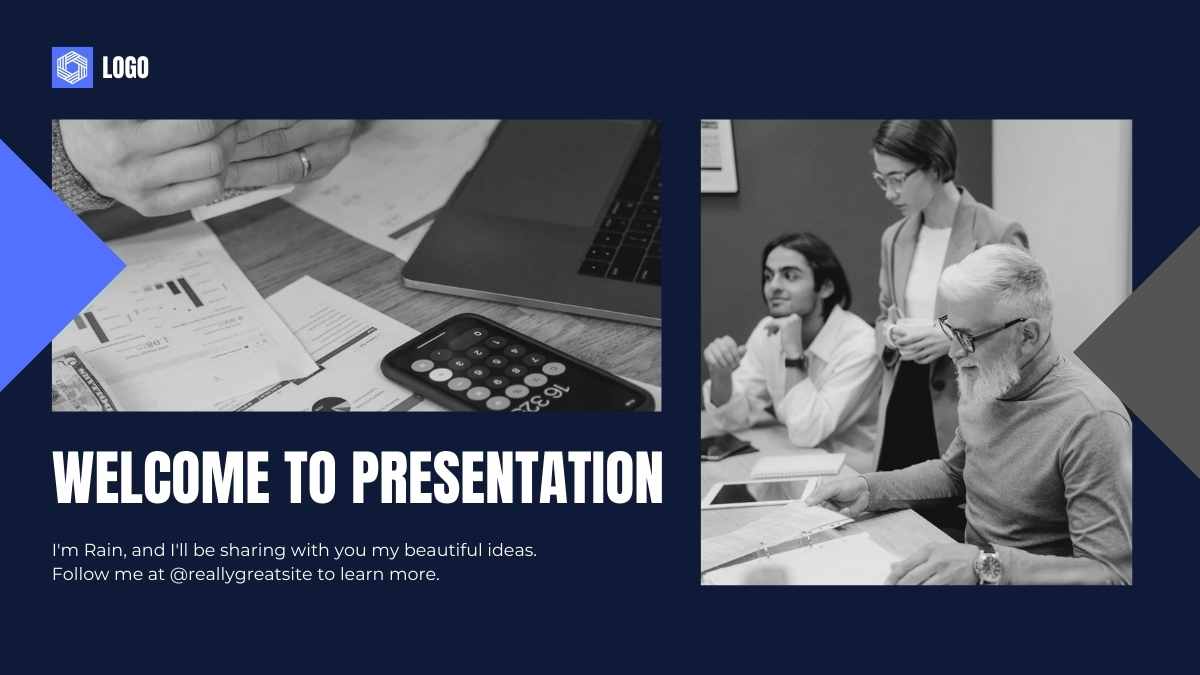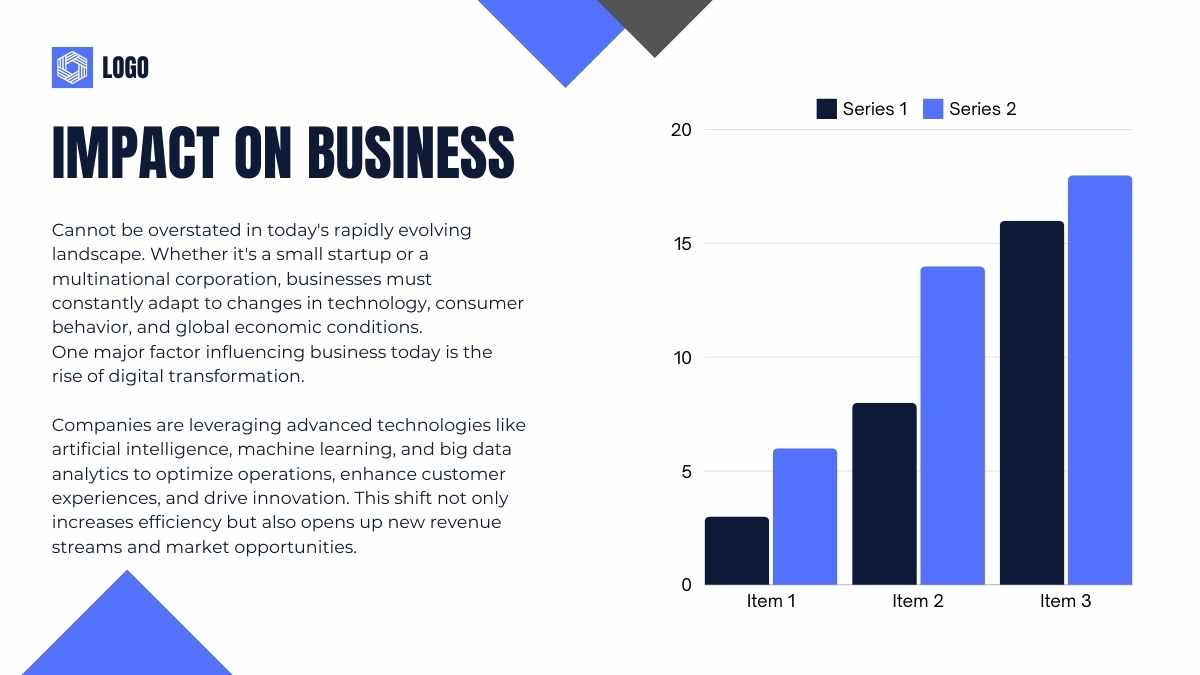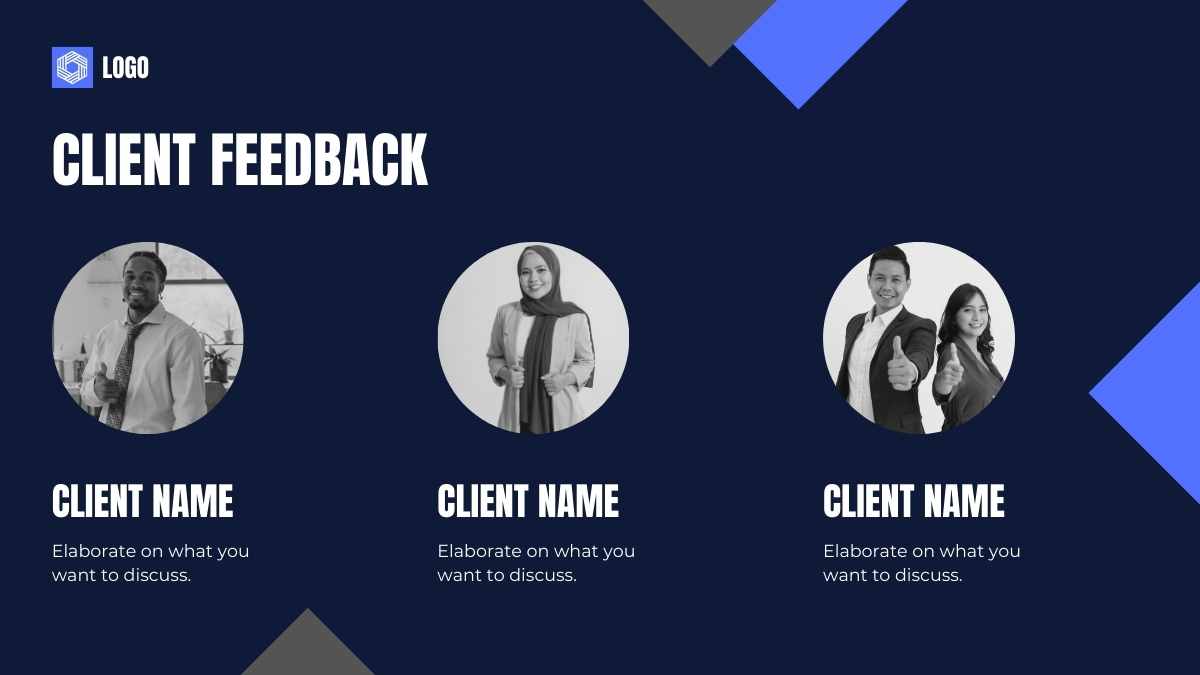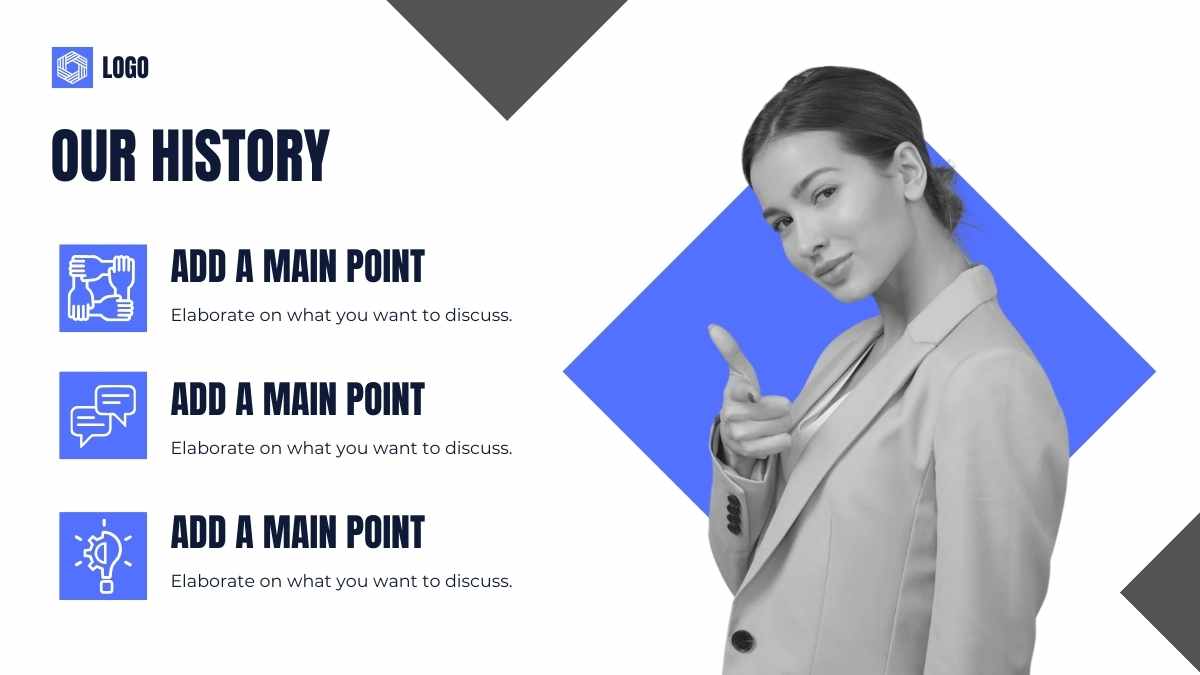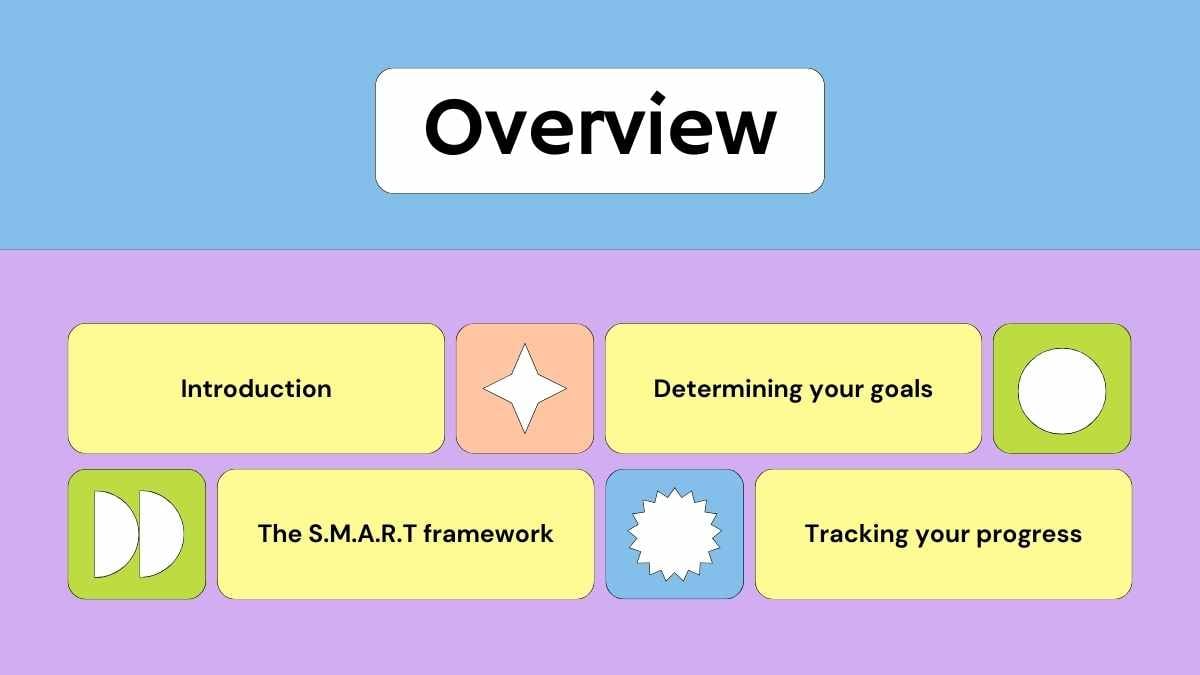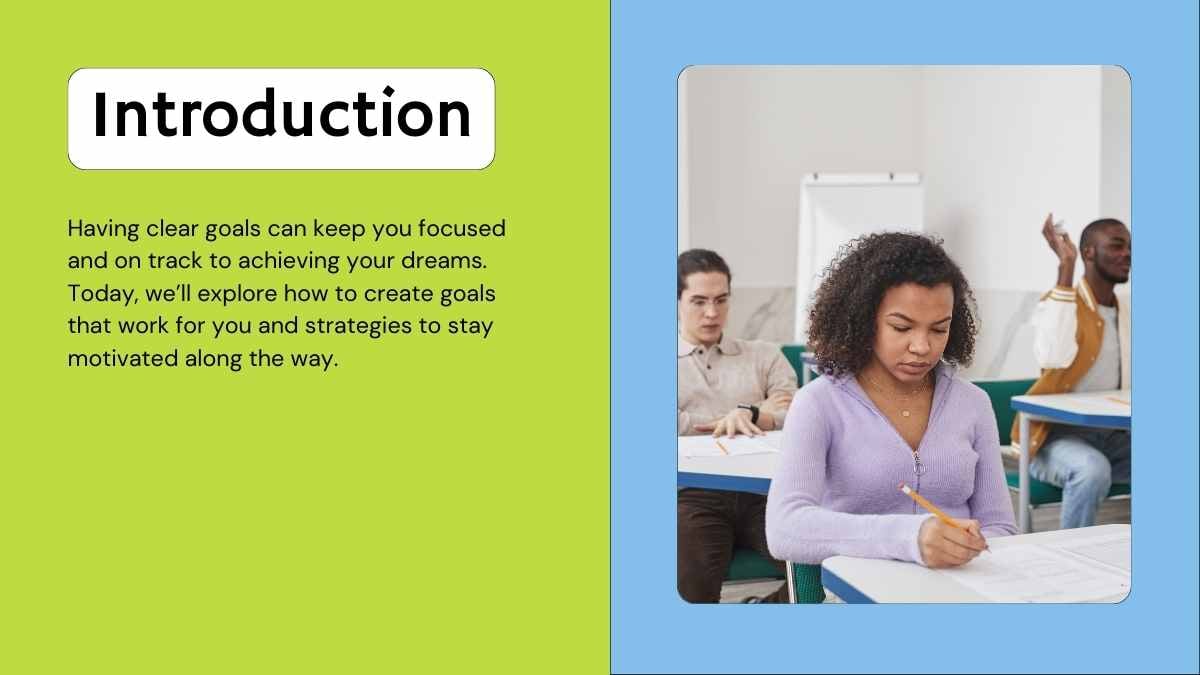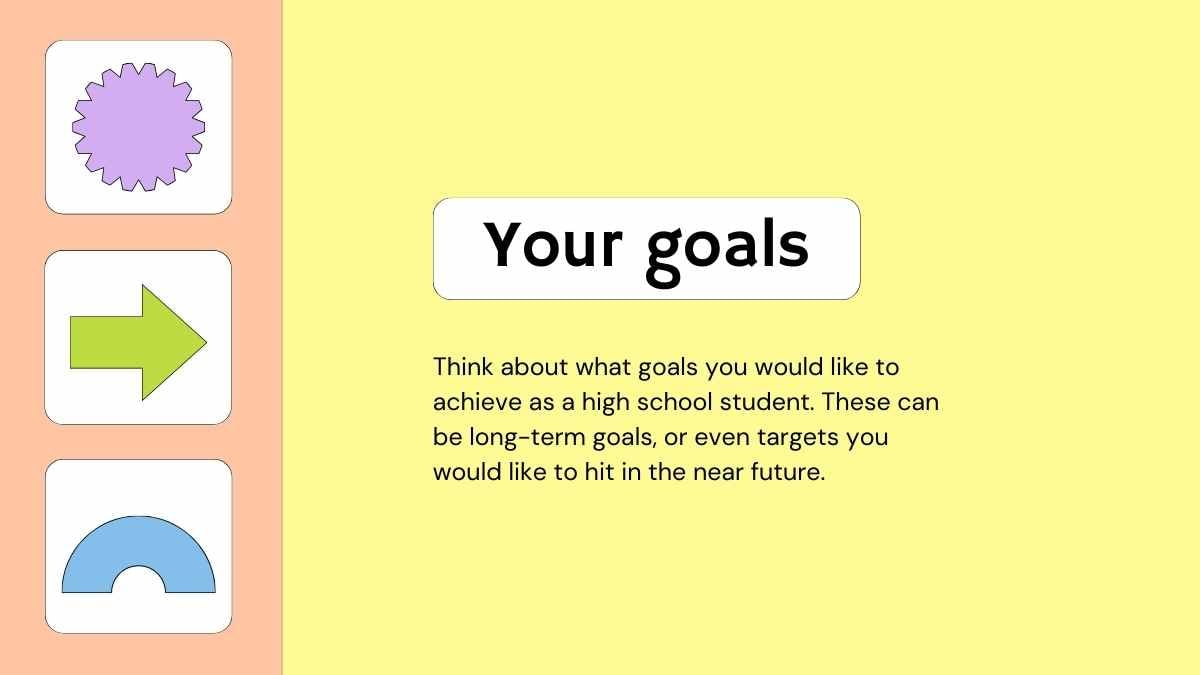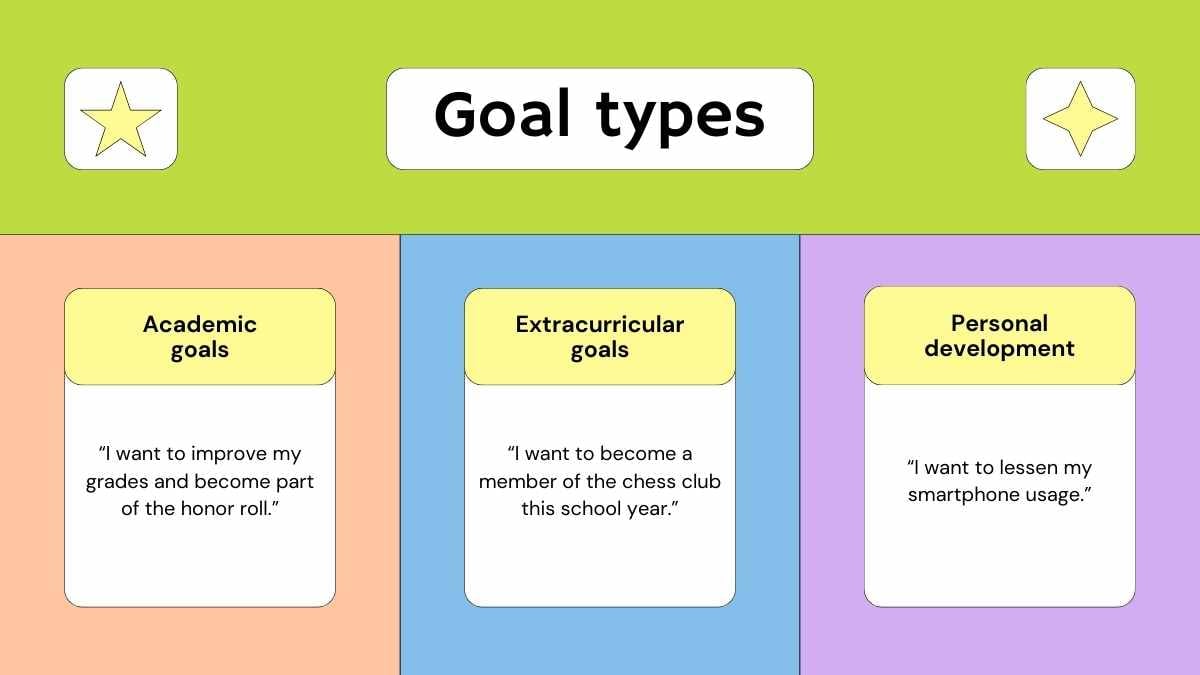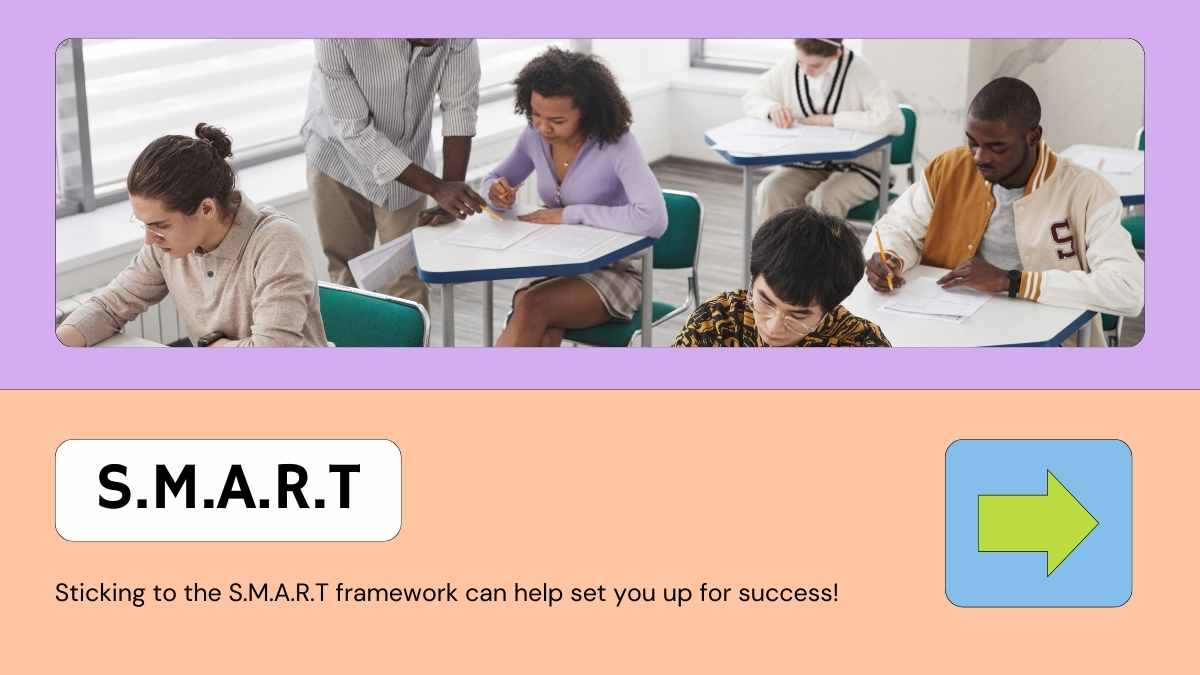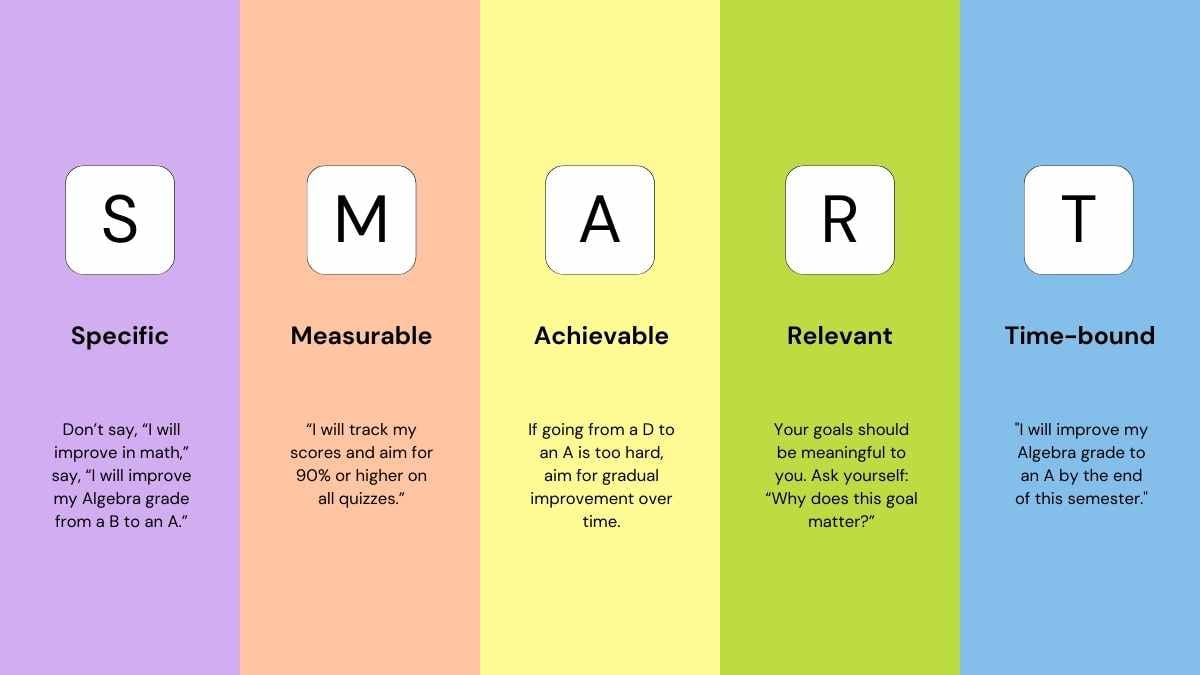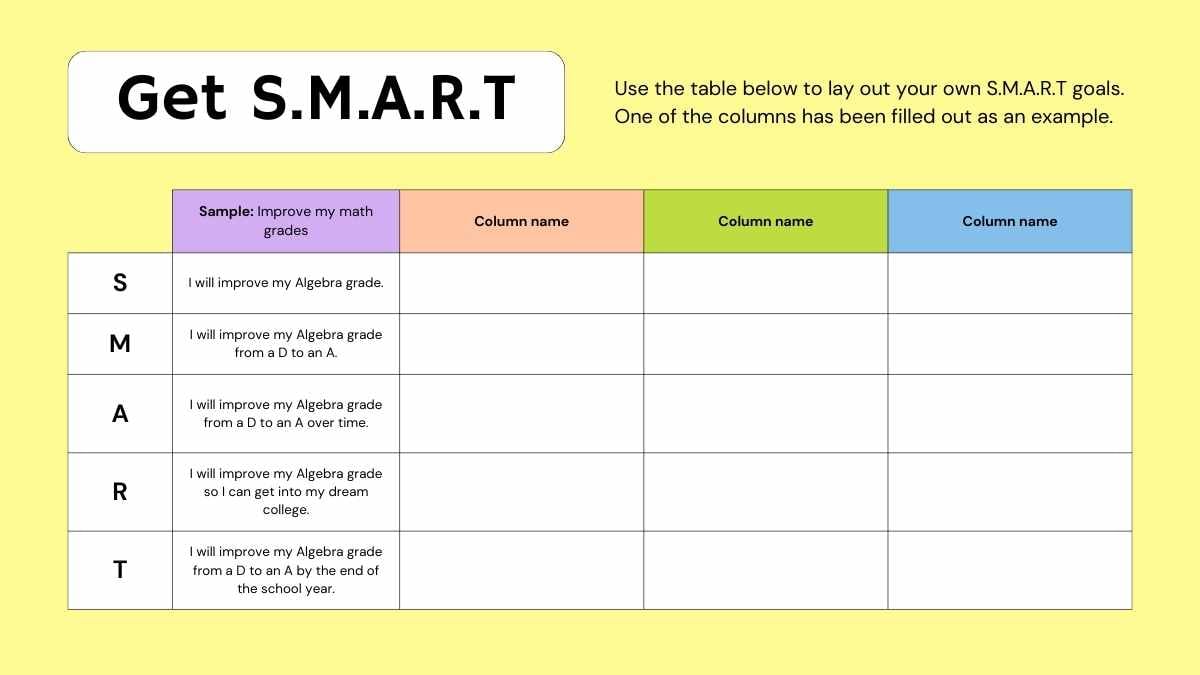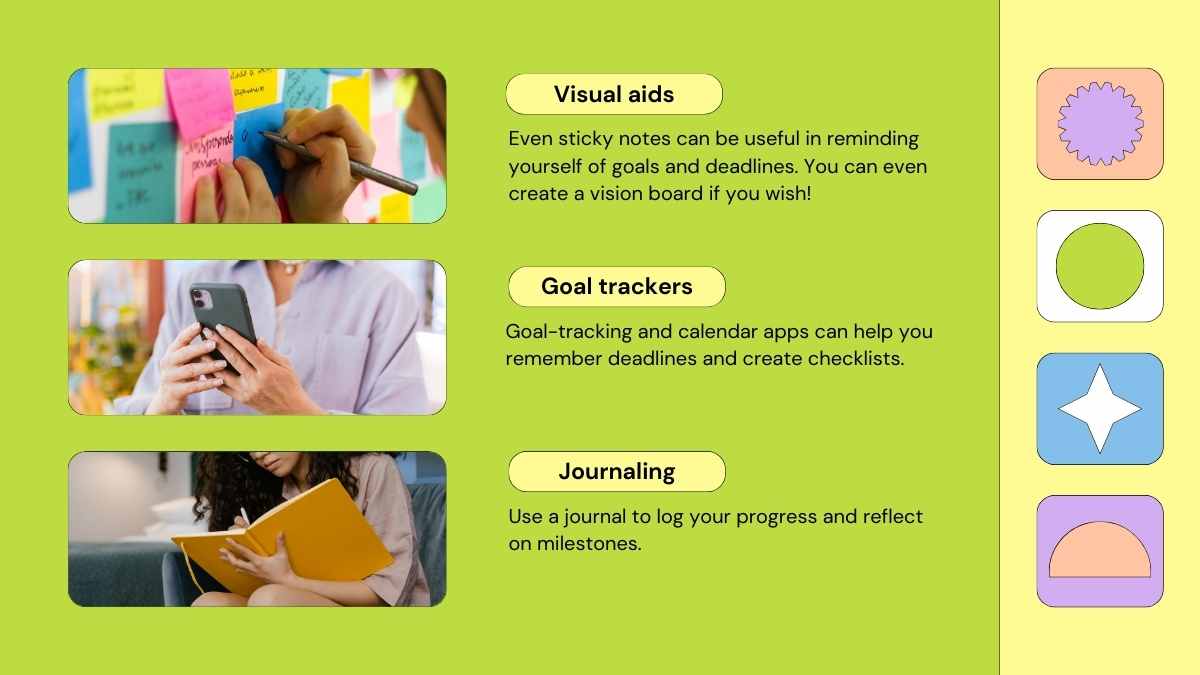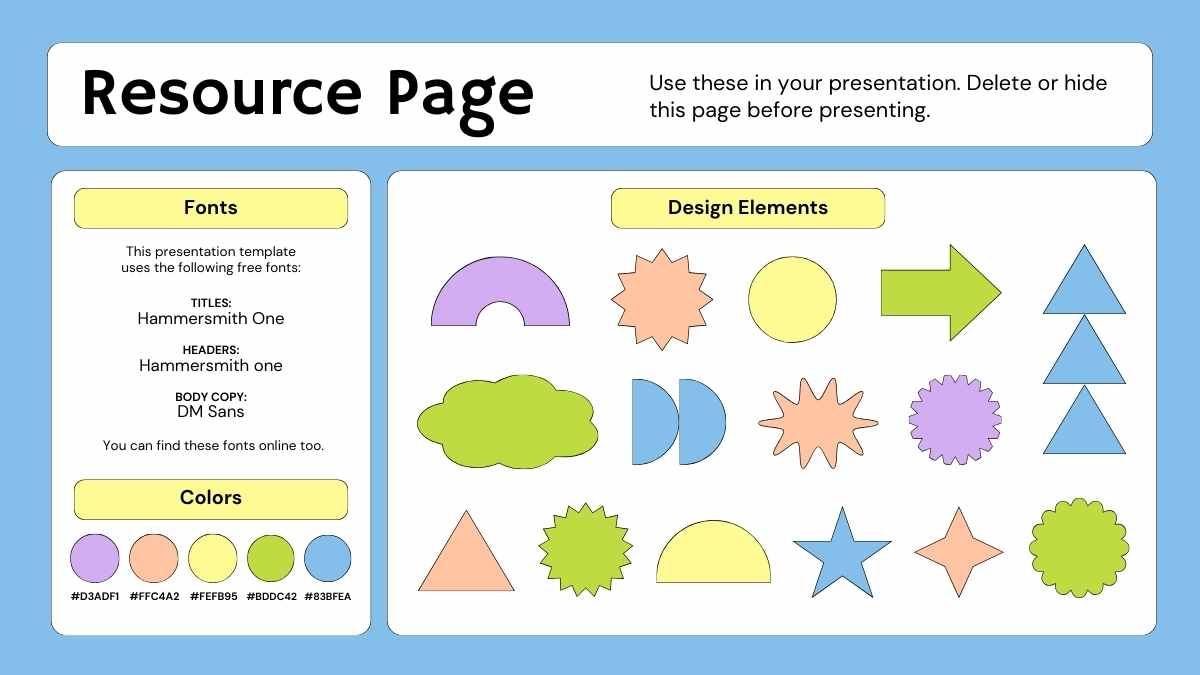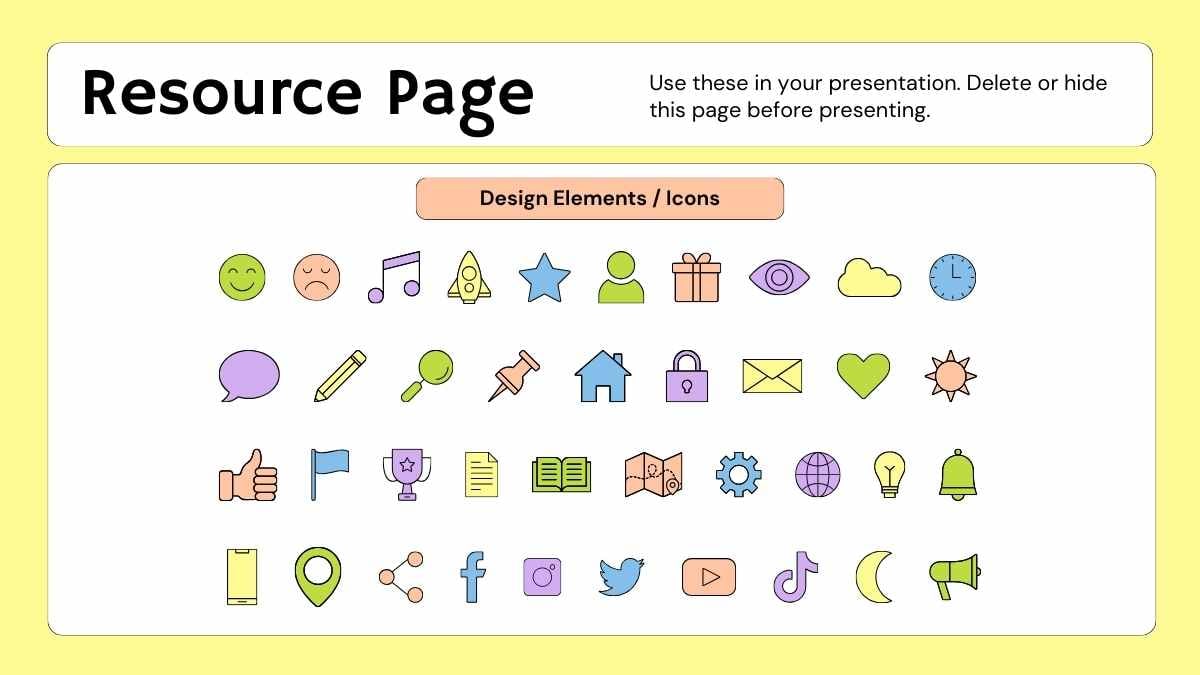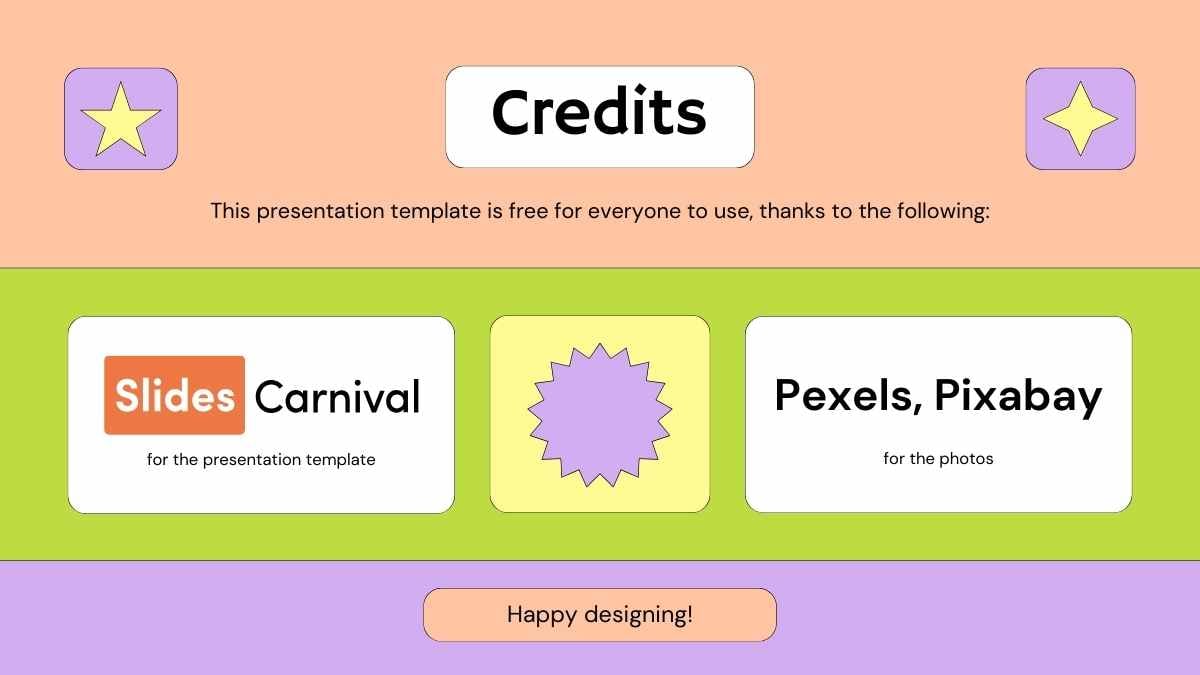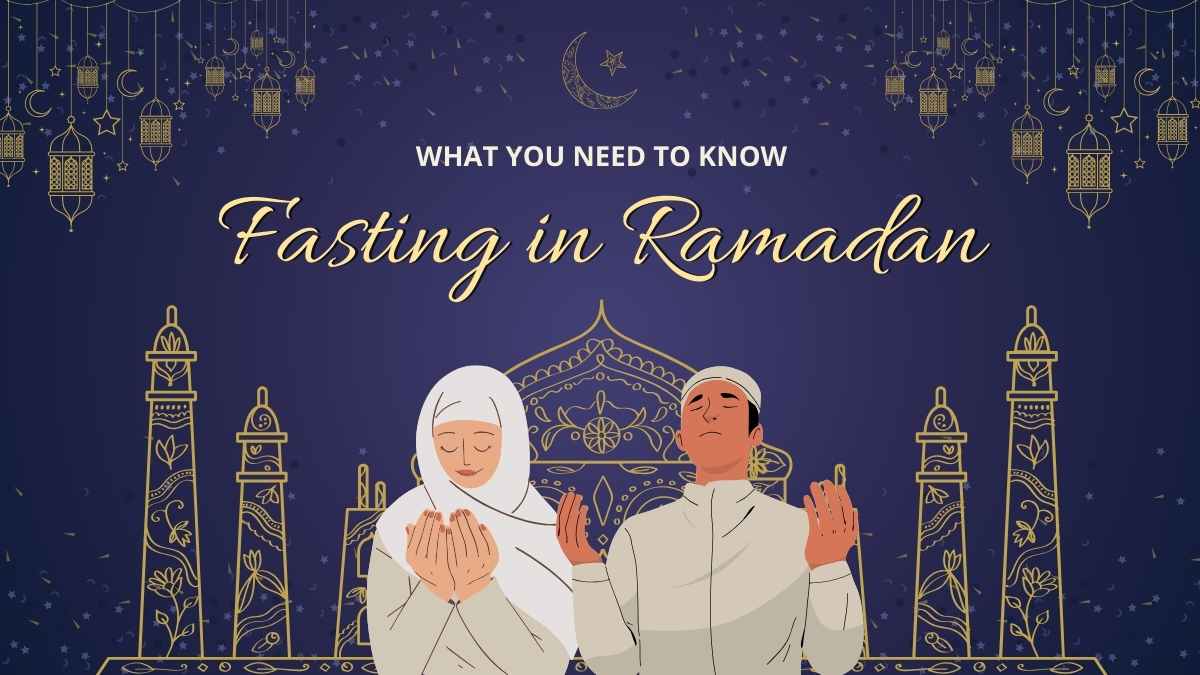Geometric Powerpoint Templates and Google Slides Themes
Transform your ideas into stunning visuals with our customizable geometric presentation templates, where creativity meets precision in every slide.
Explore Free Geometric Presentation Templates
404 templates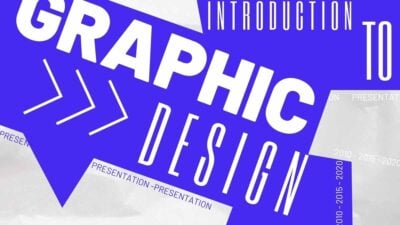


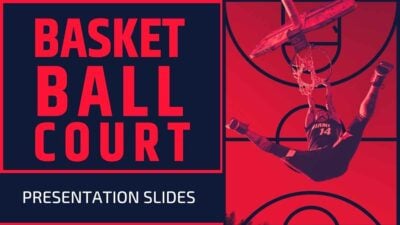
Geometric Basketball Court Slides
Download
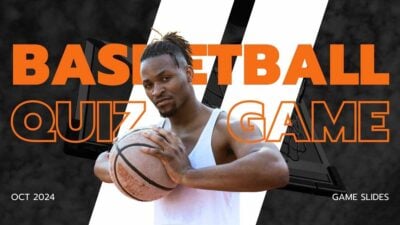


Geometric Welcome Team Member Slides
Download
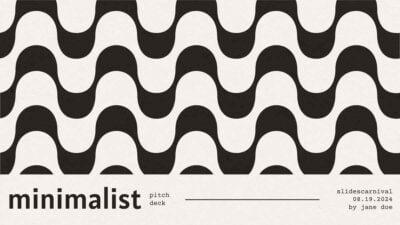
Geometric Minimalist Pitch Deck
Download





Geometric Conference Poster
Download