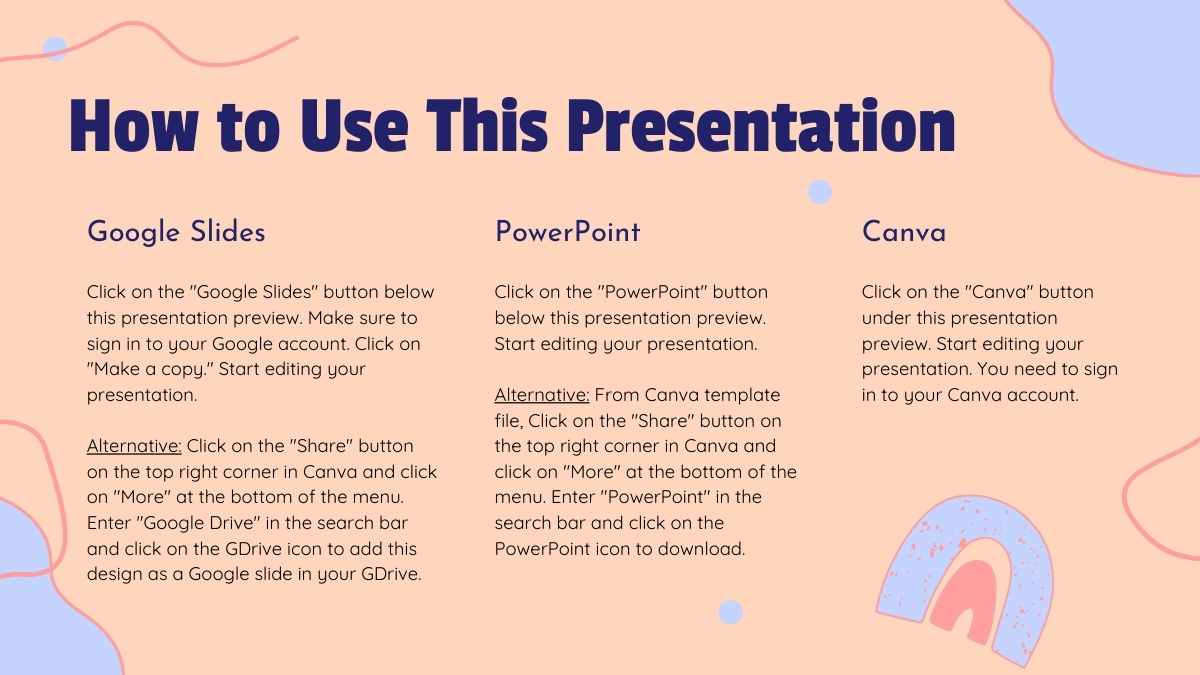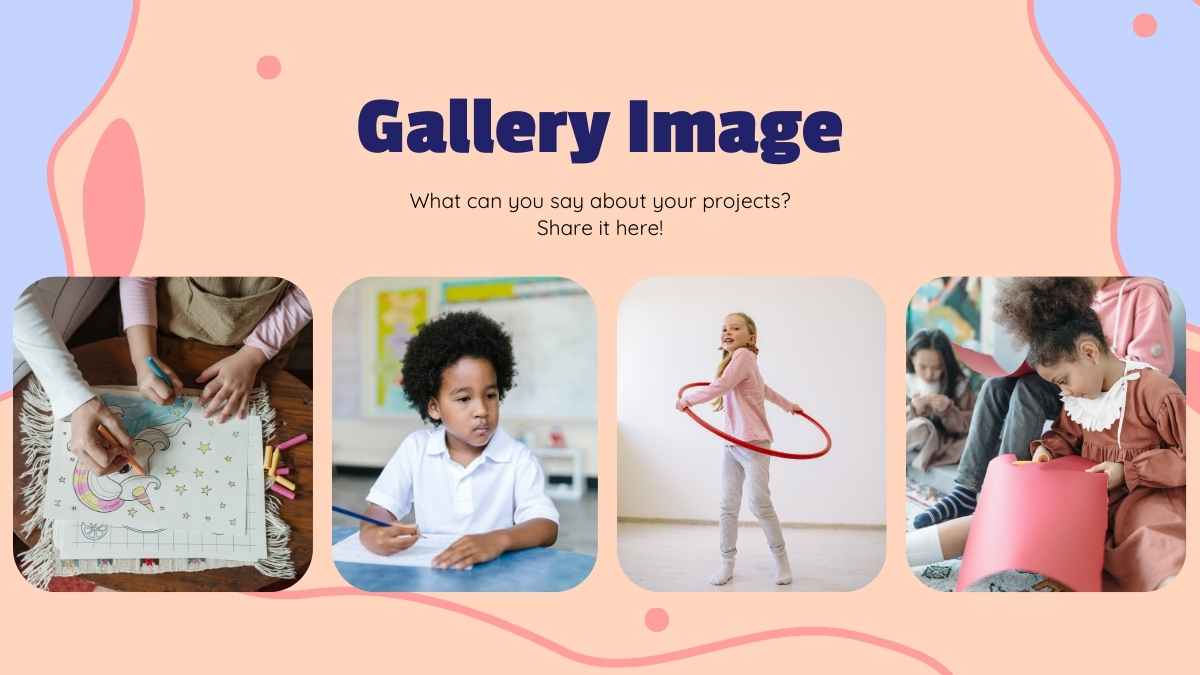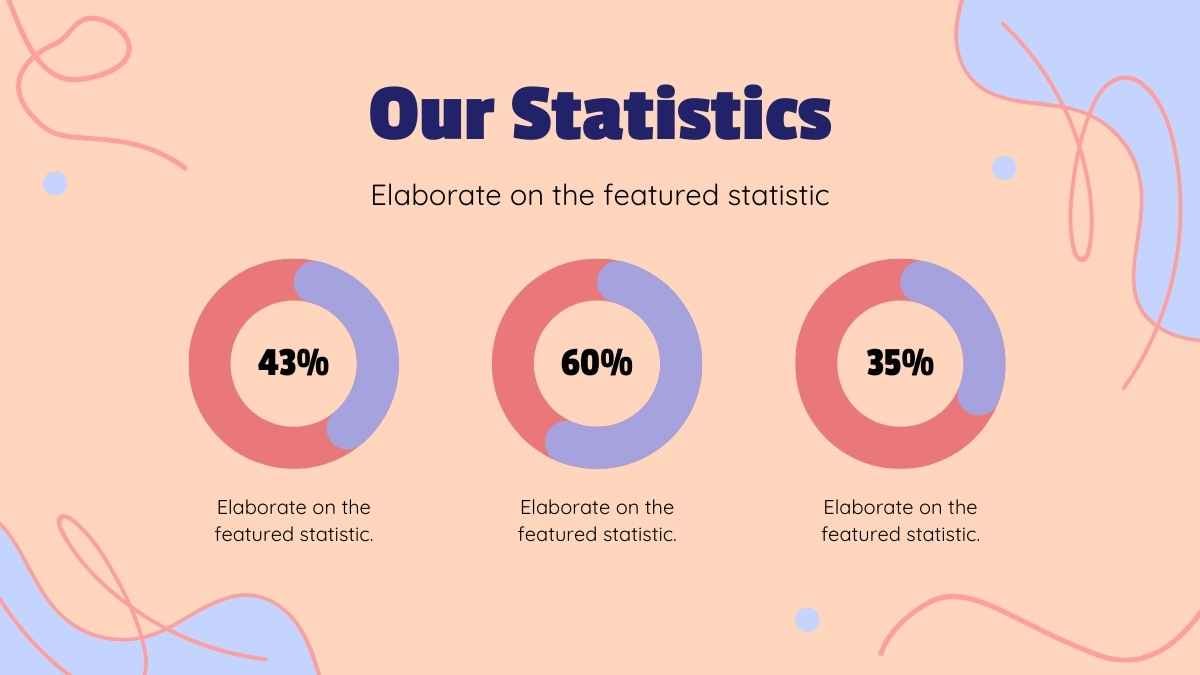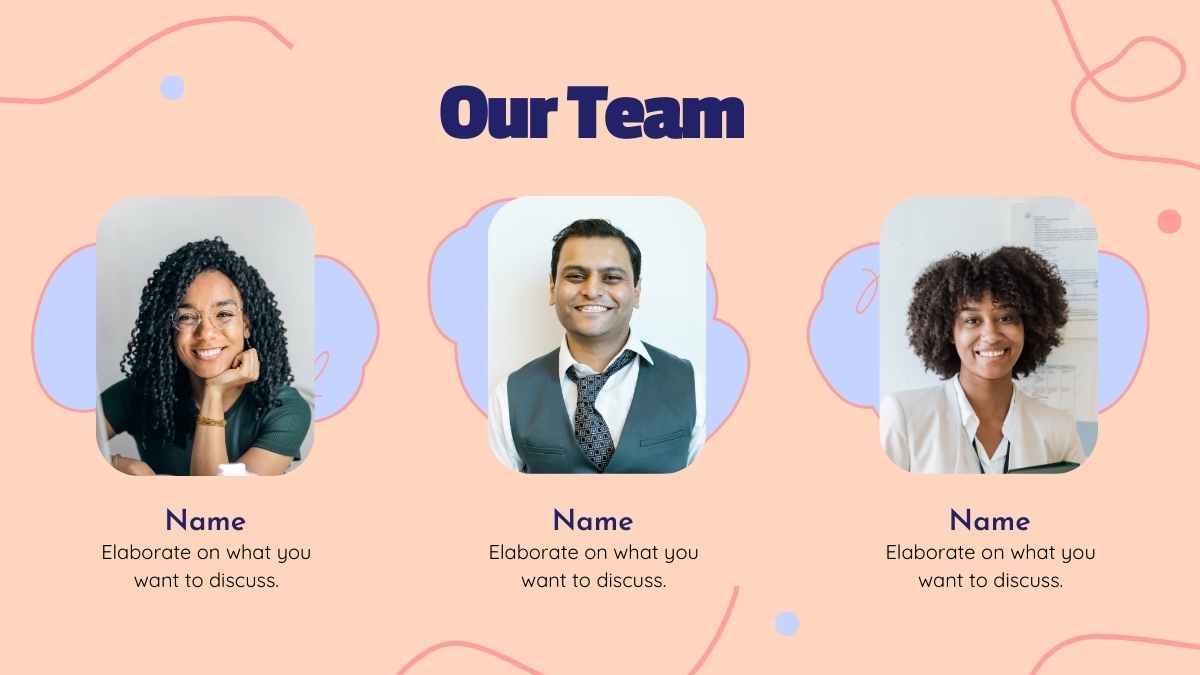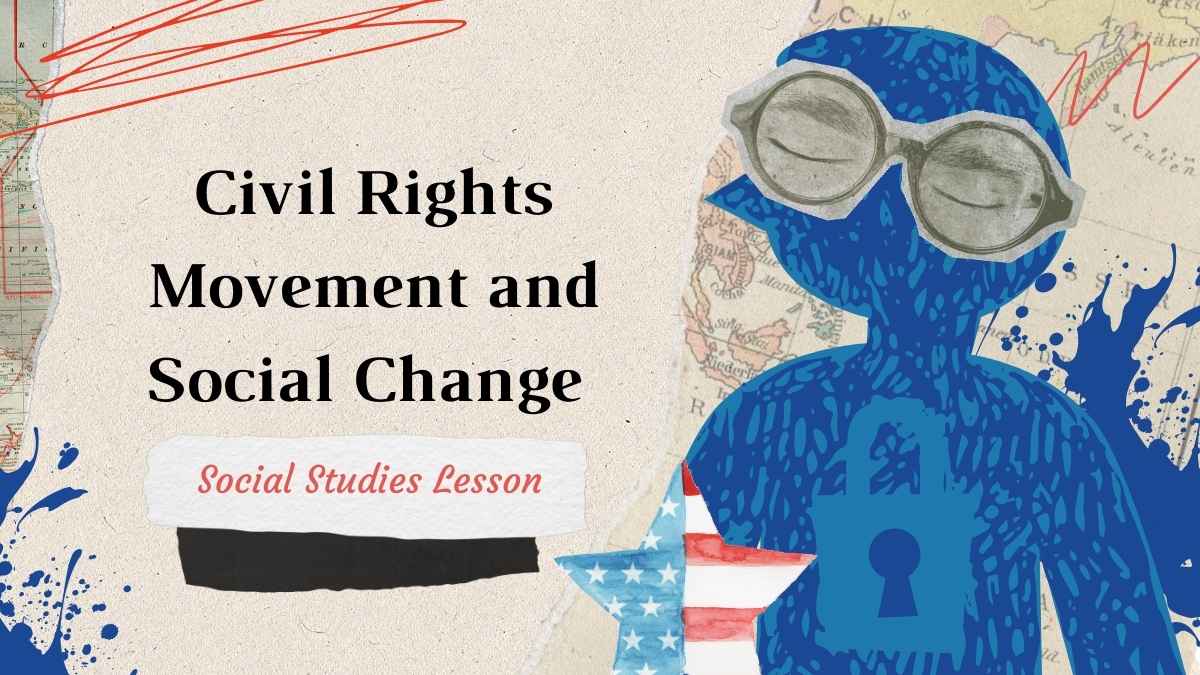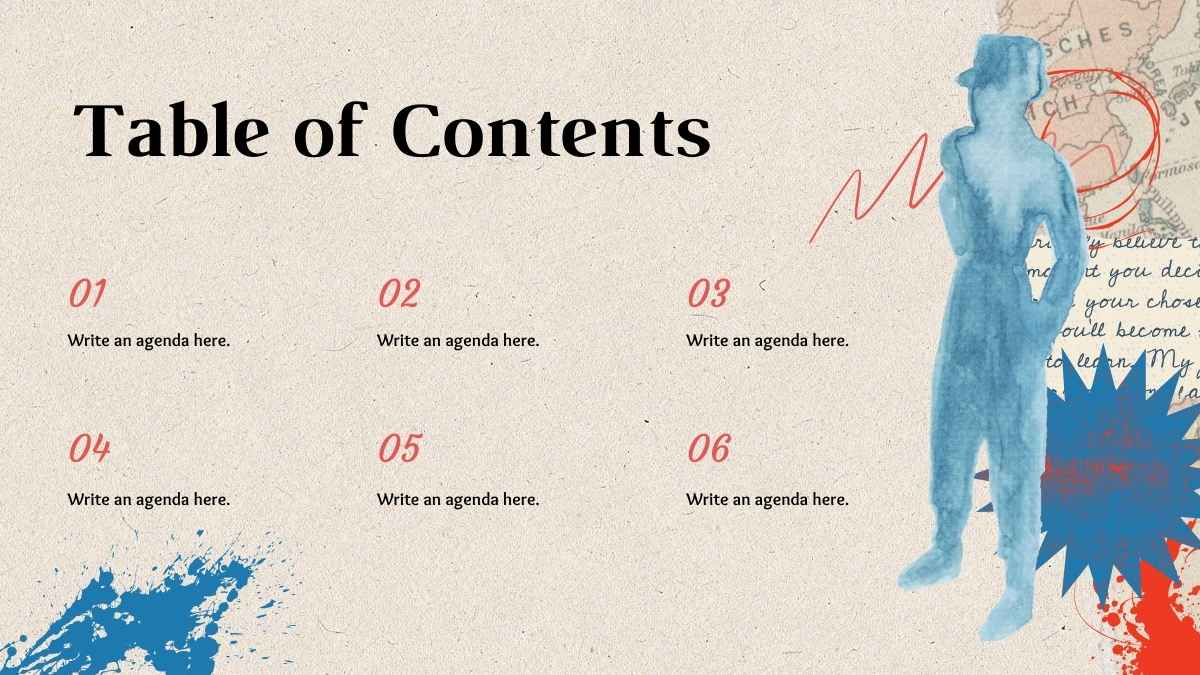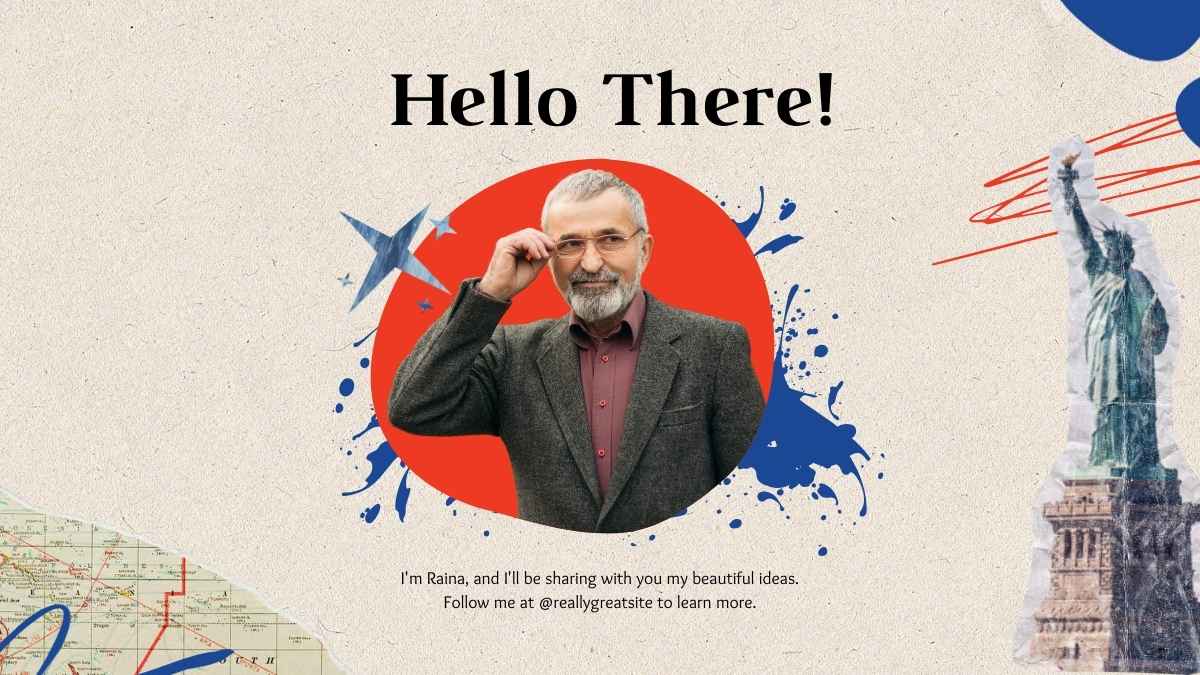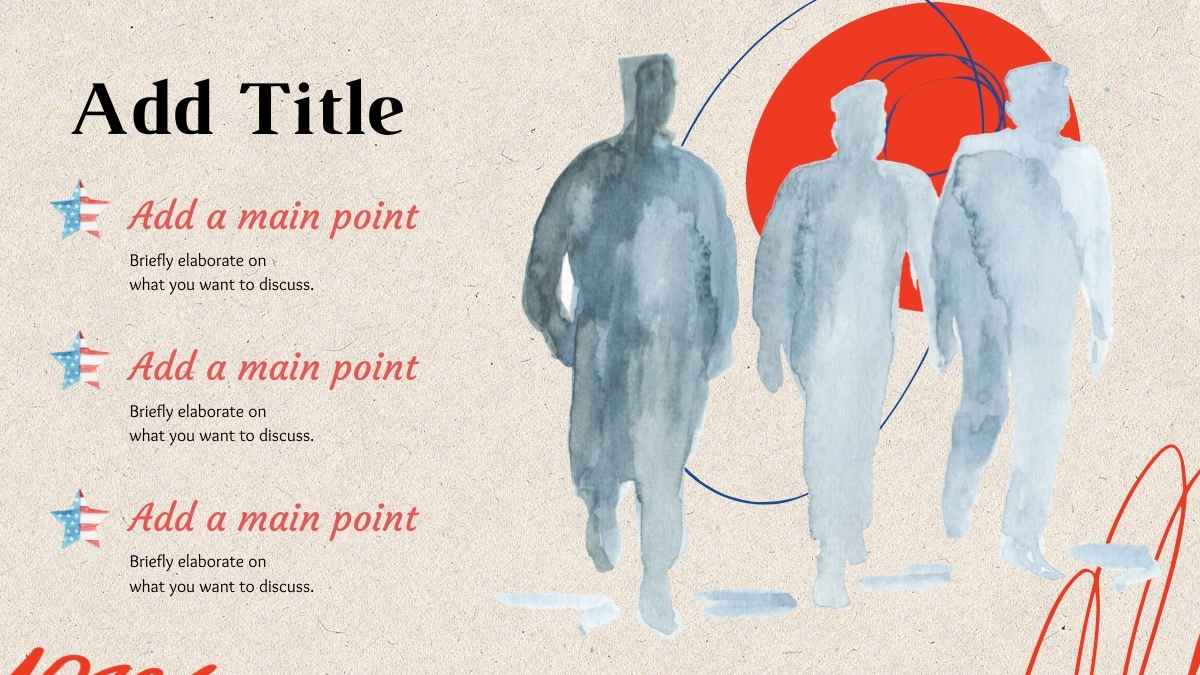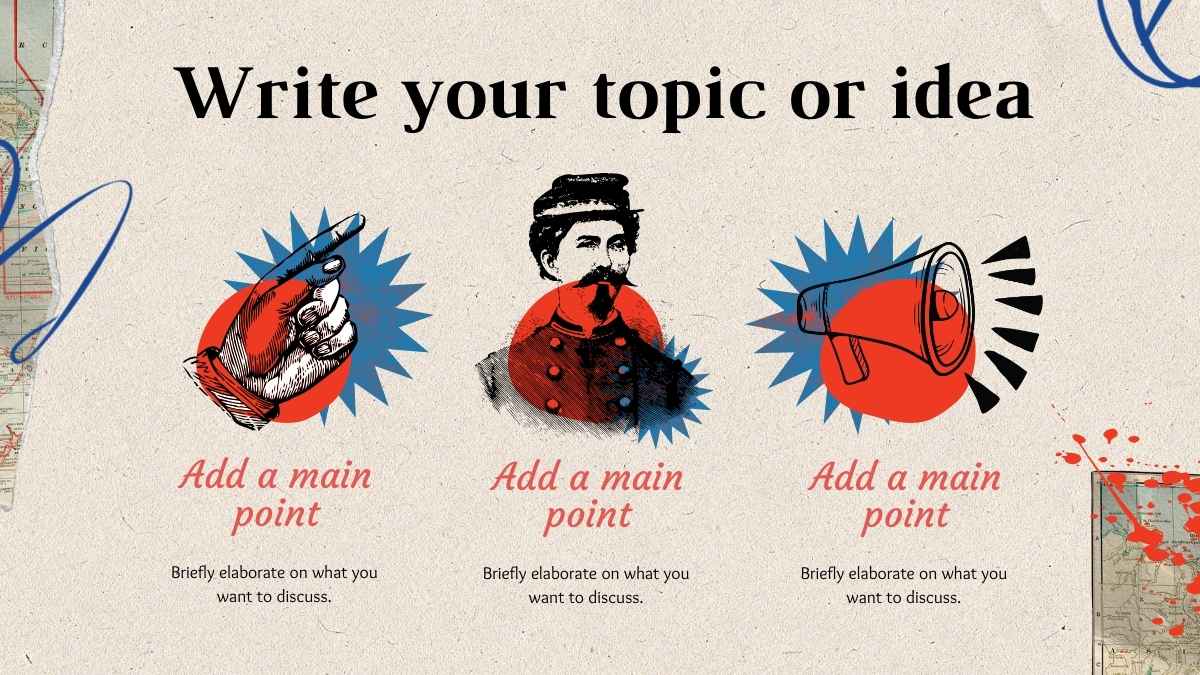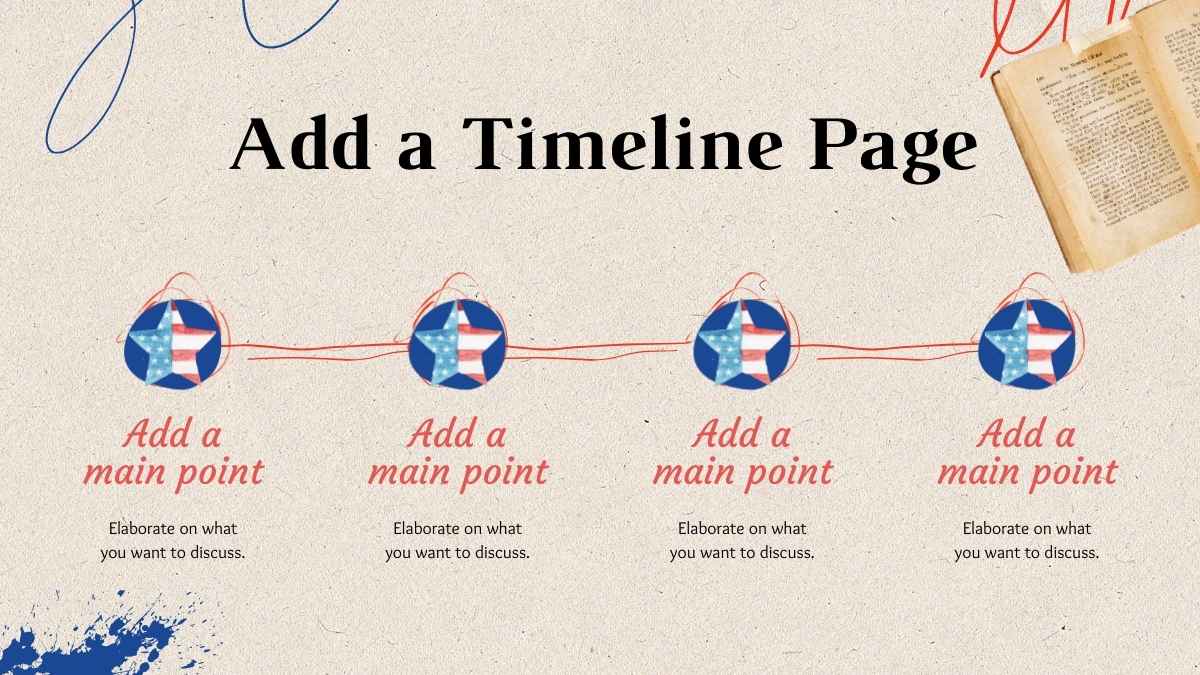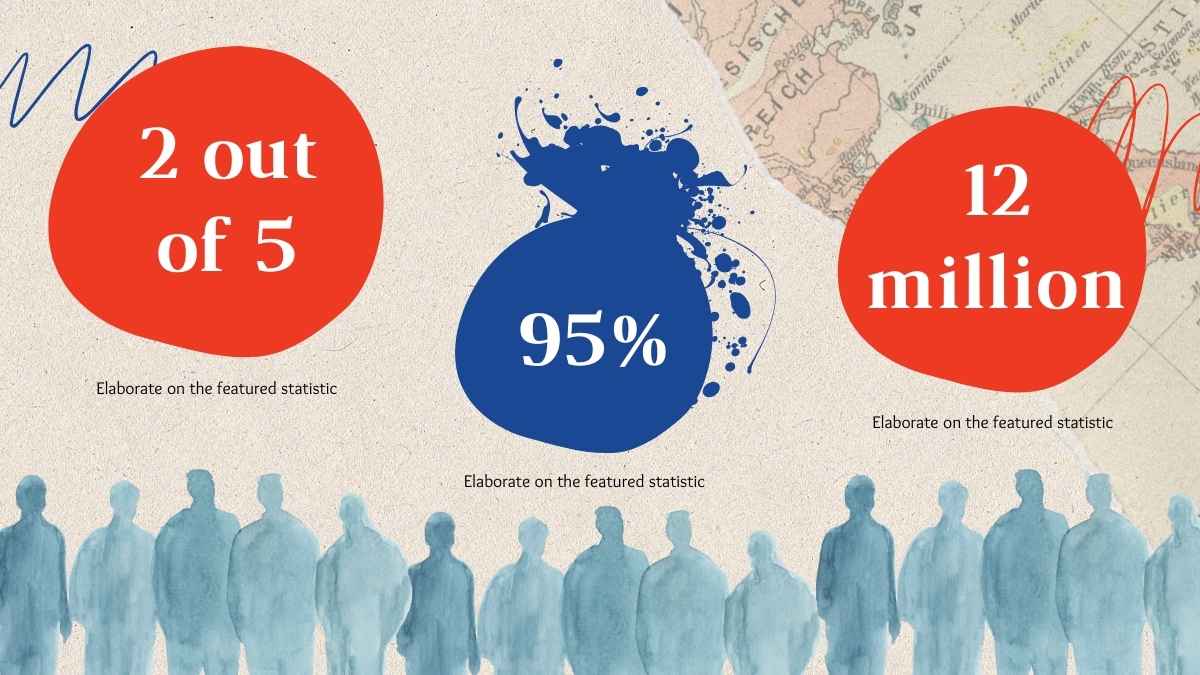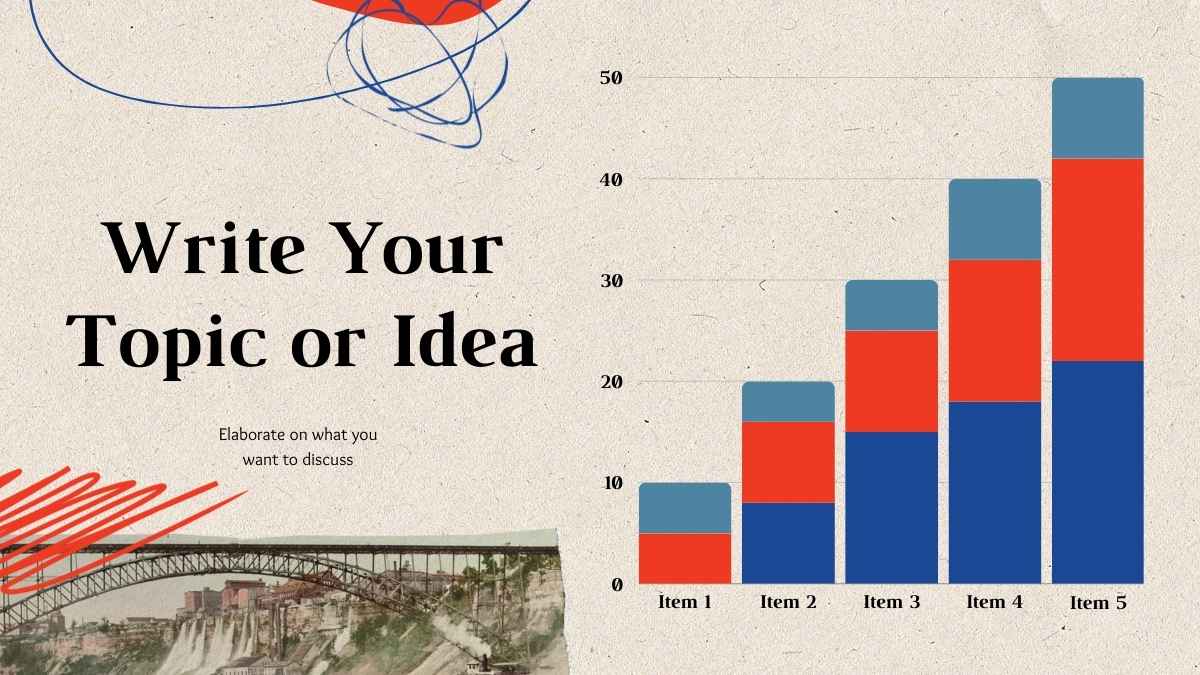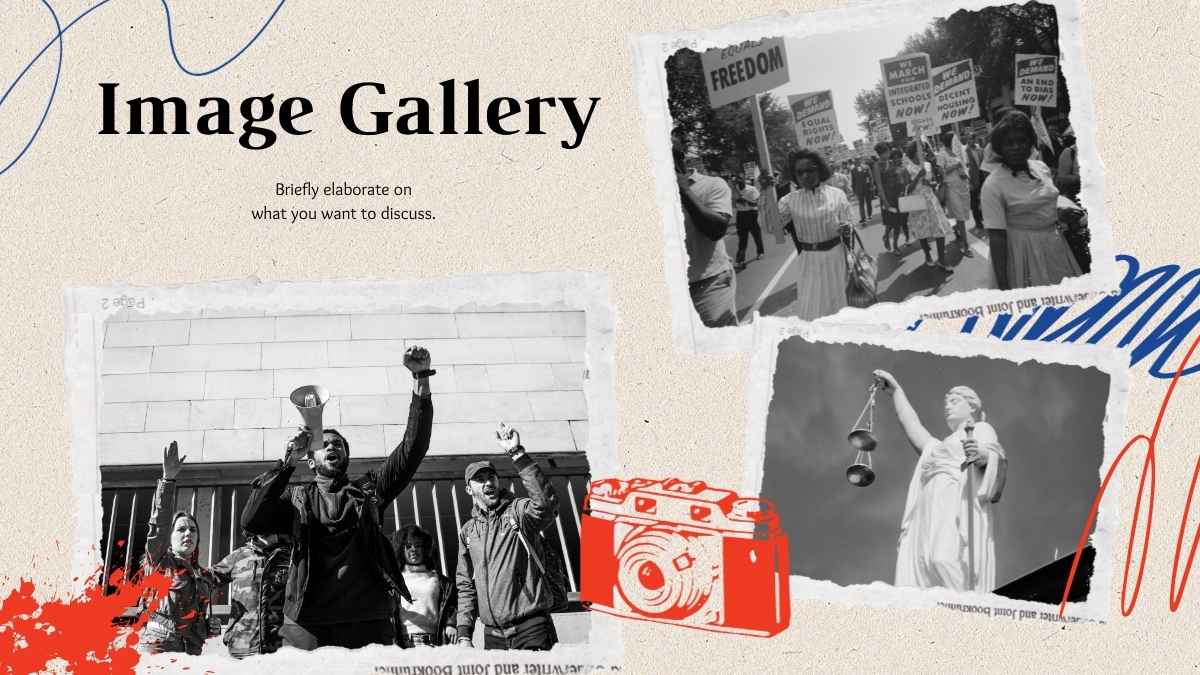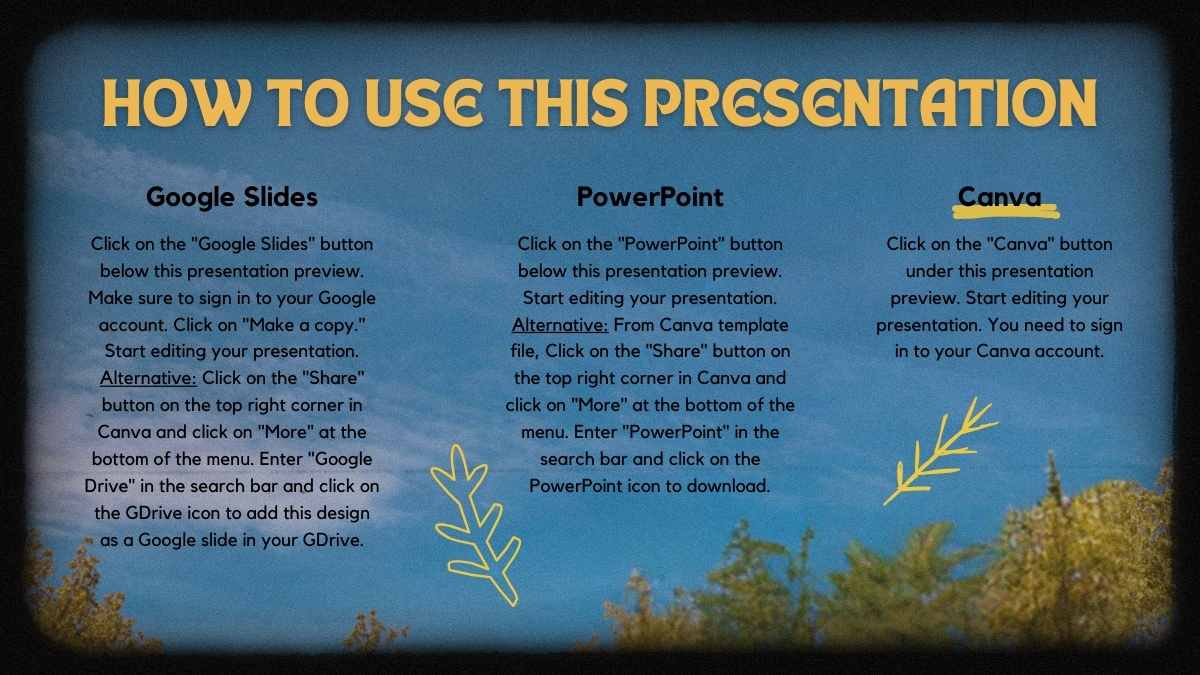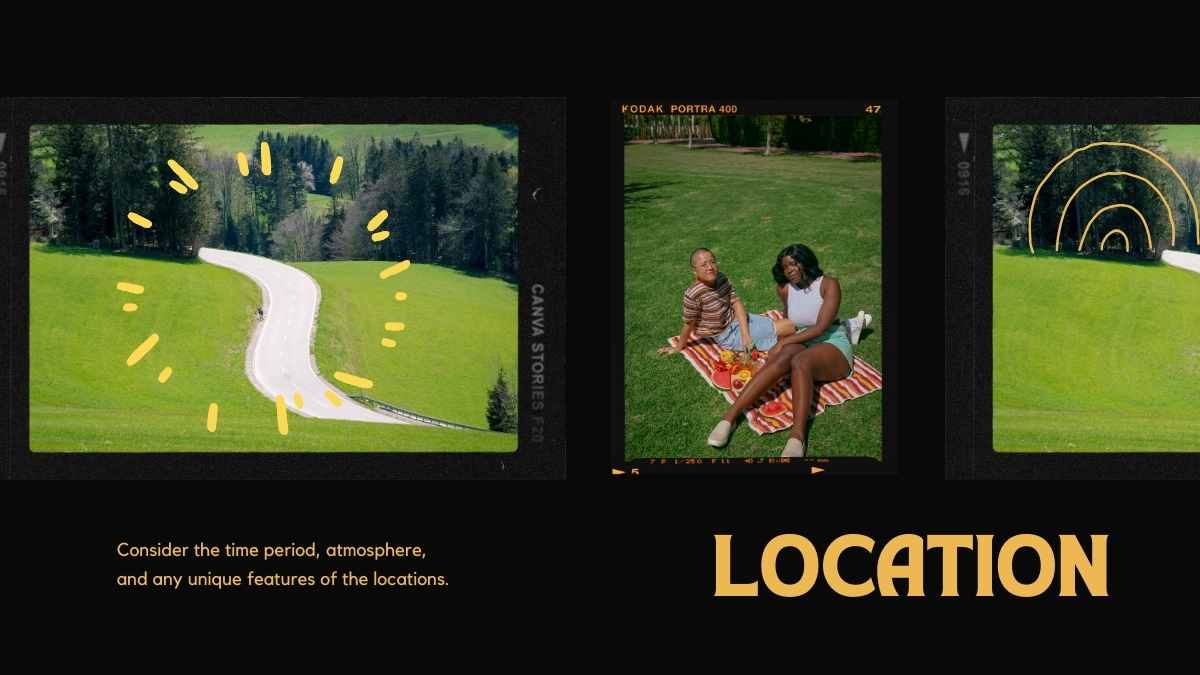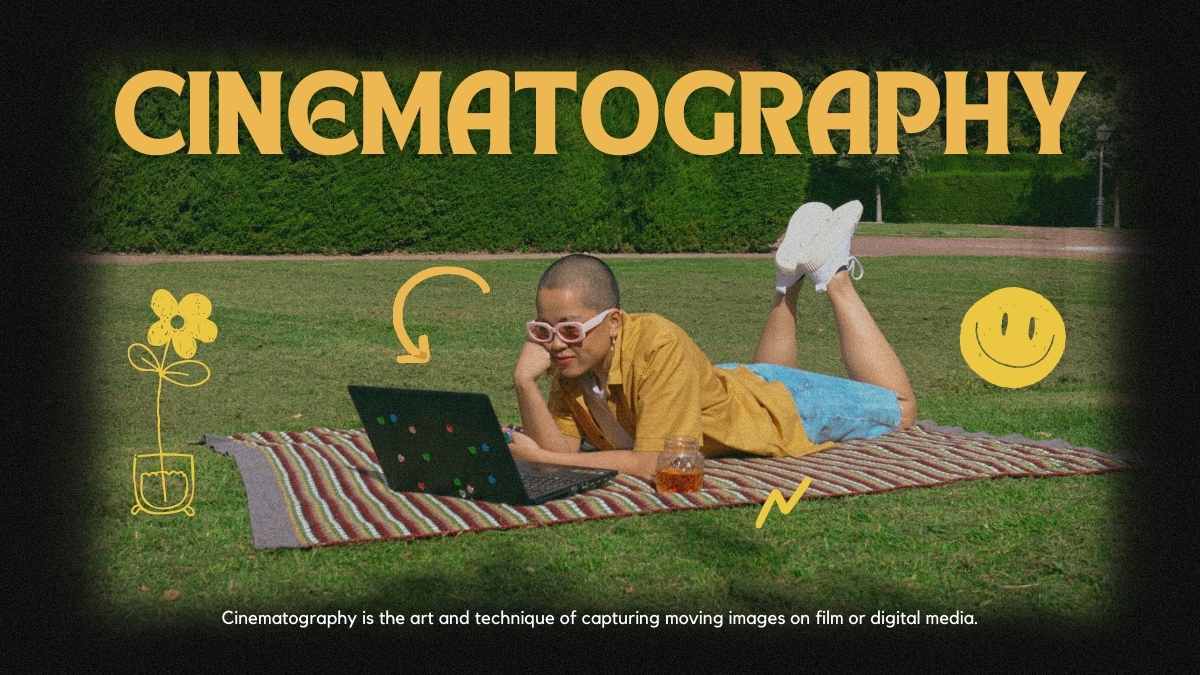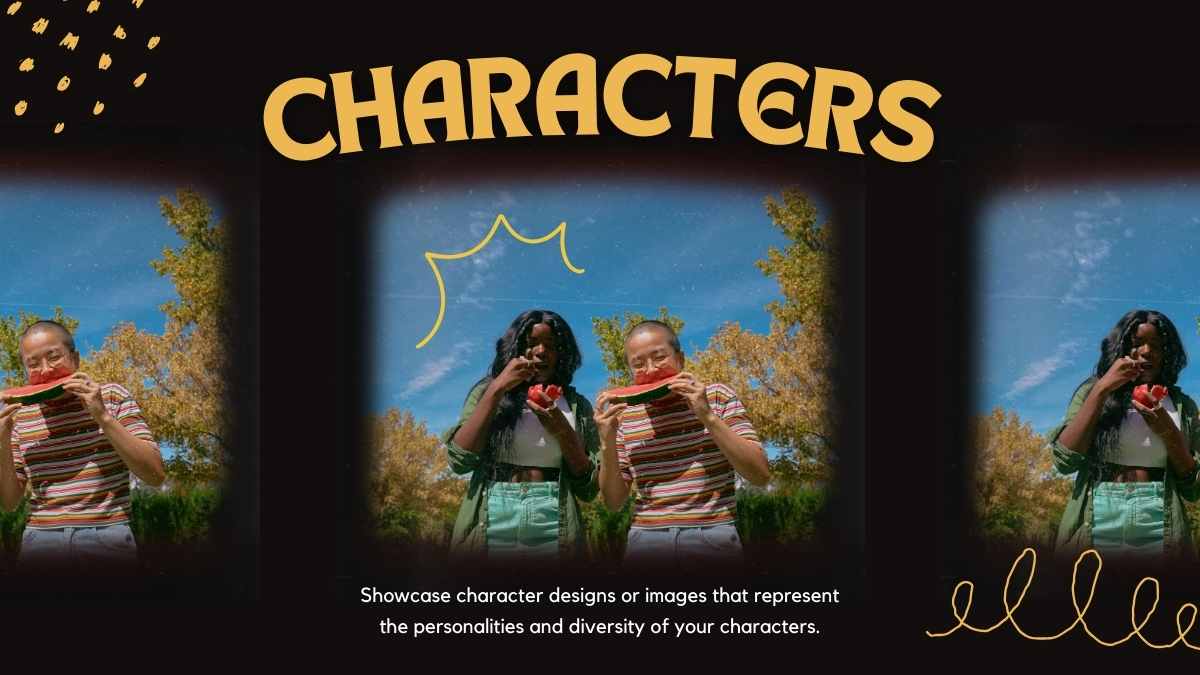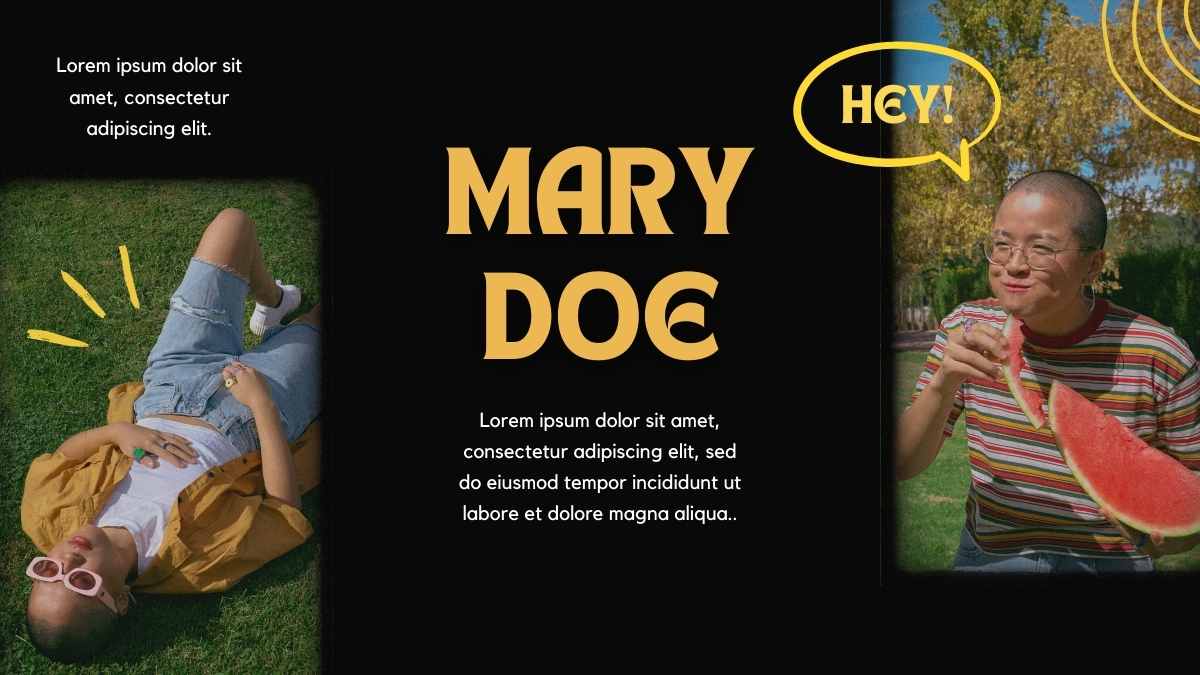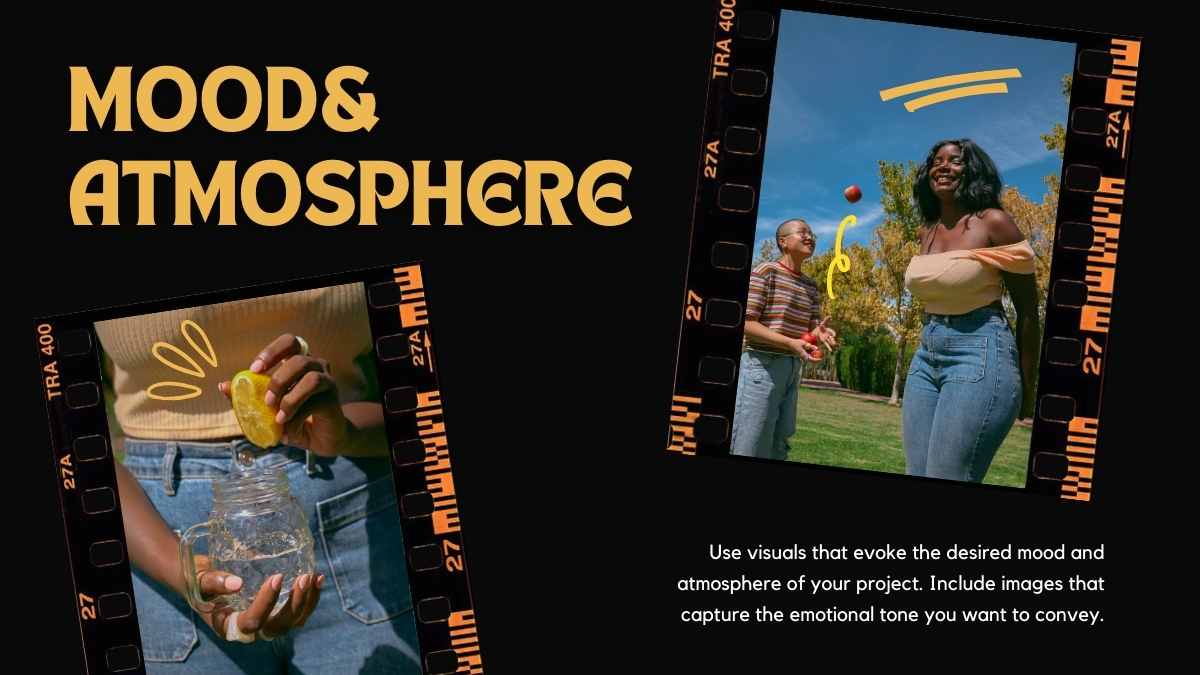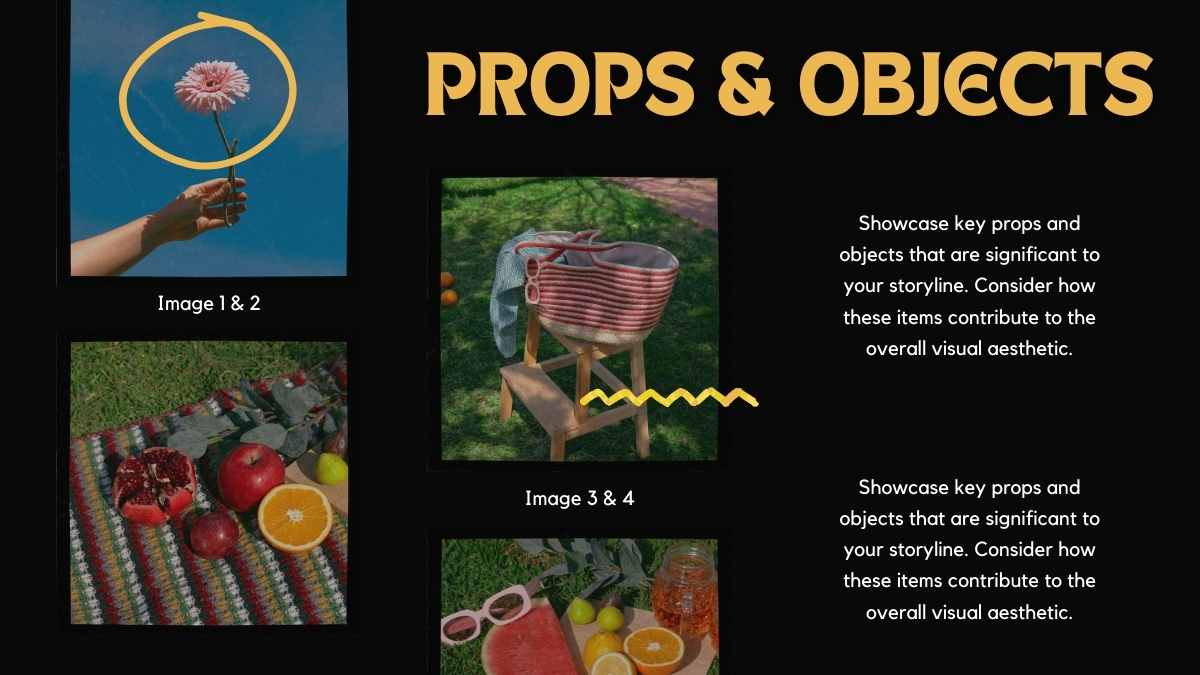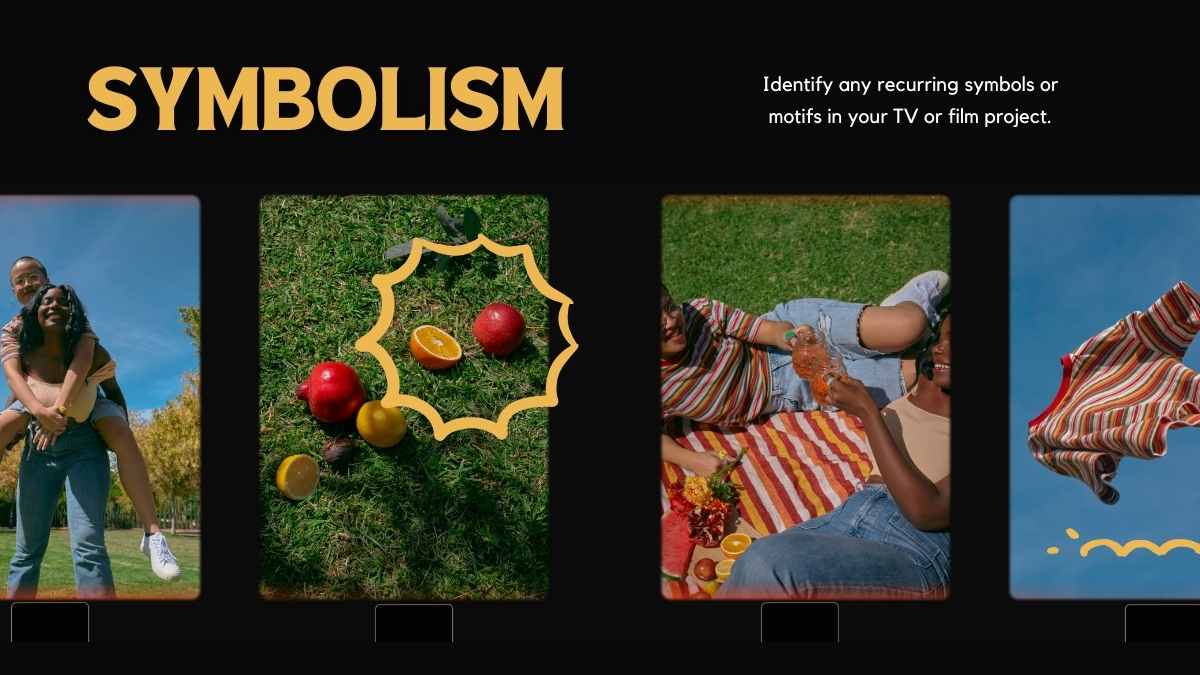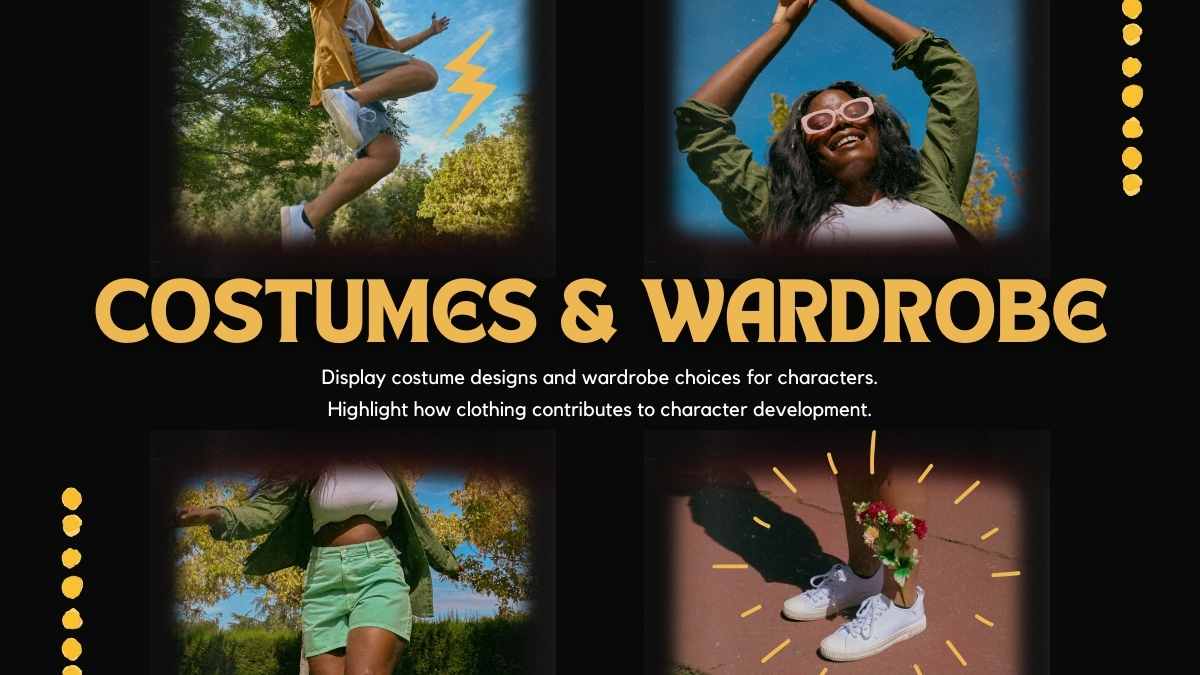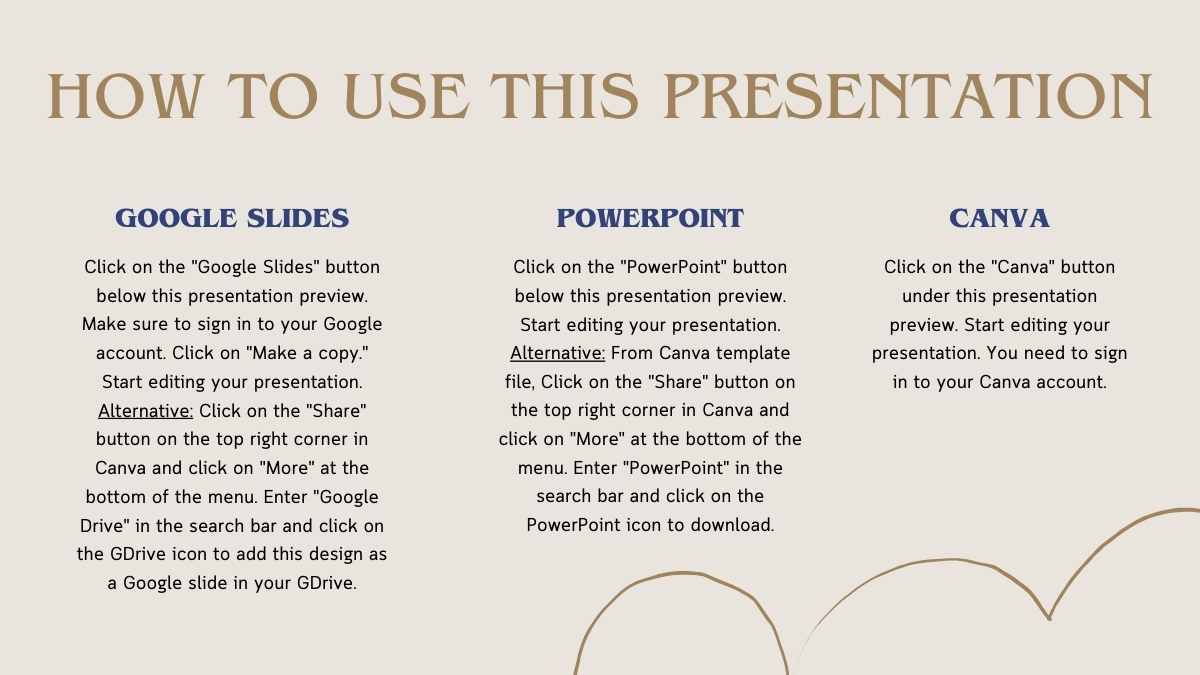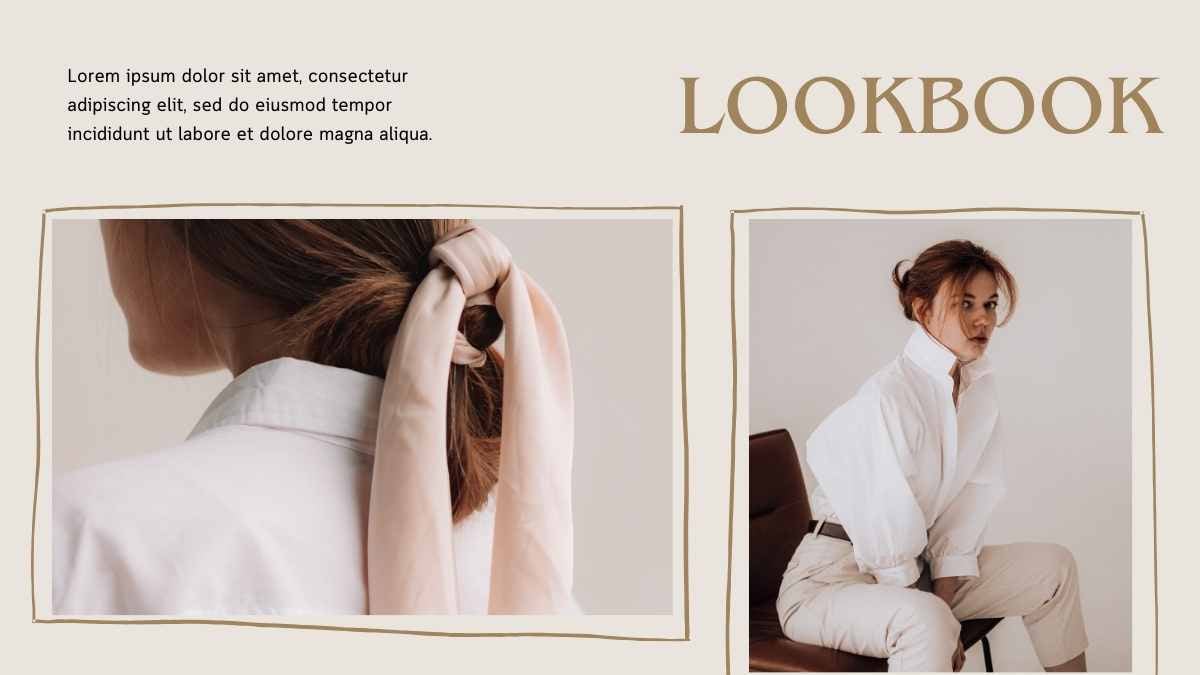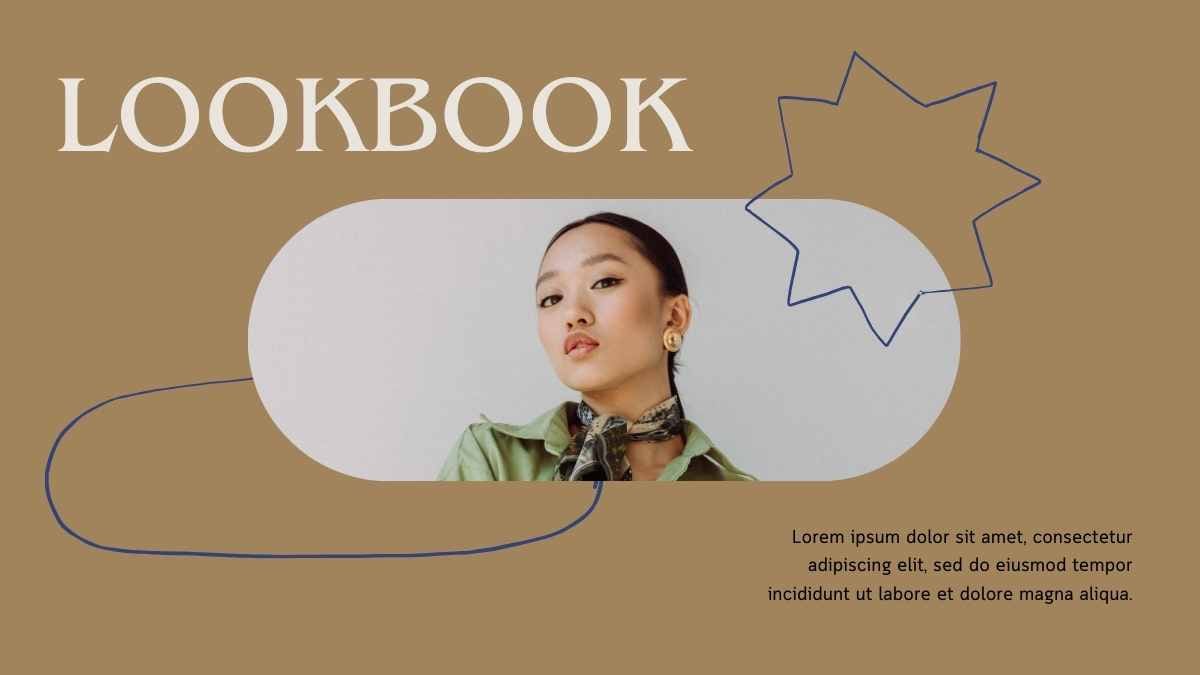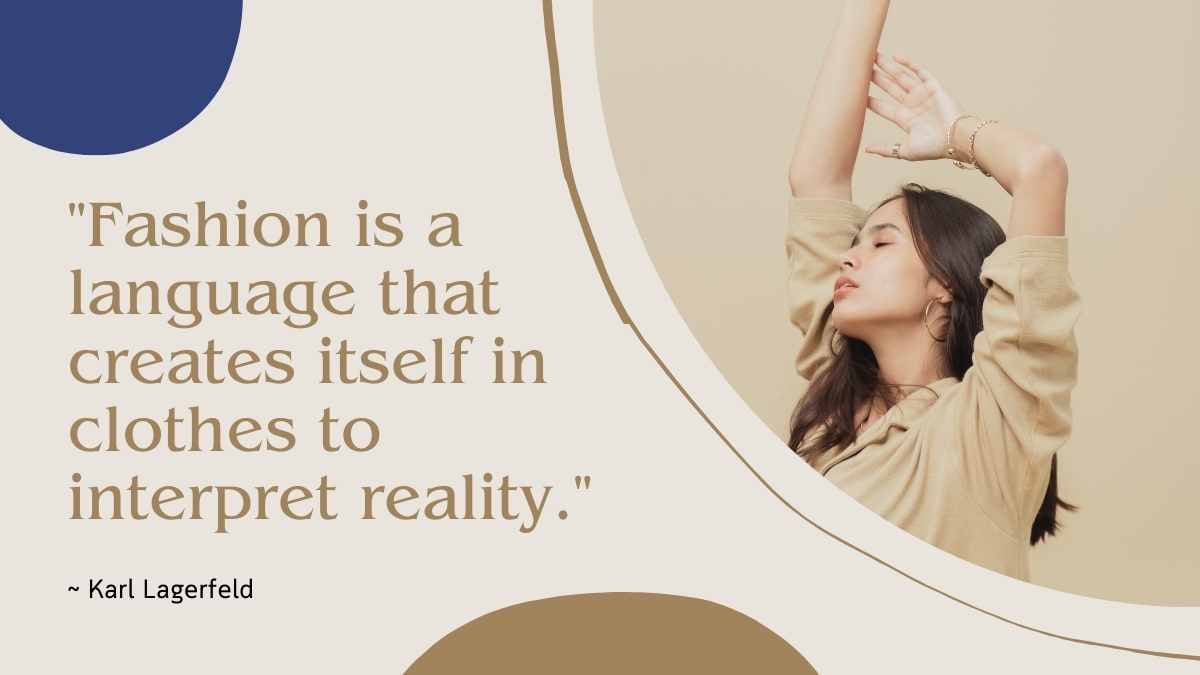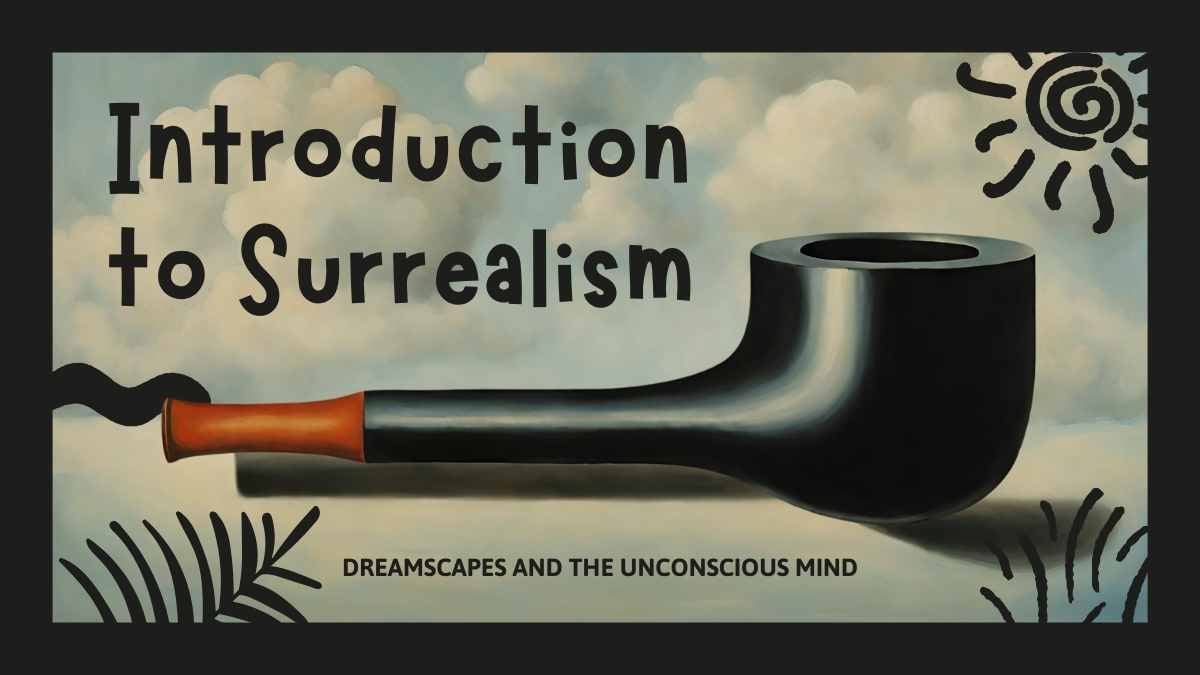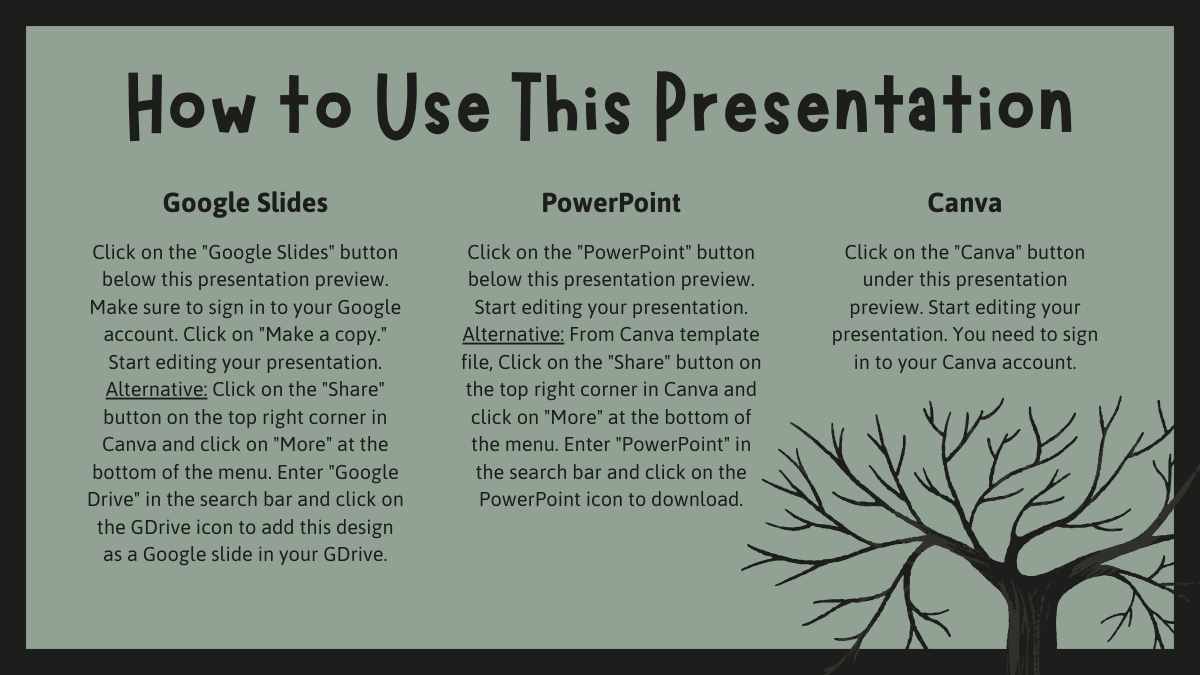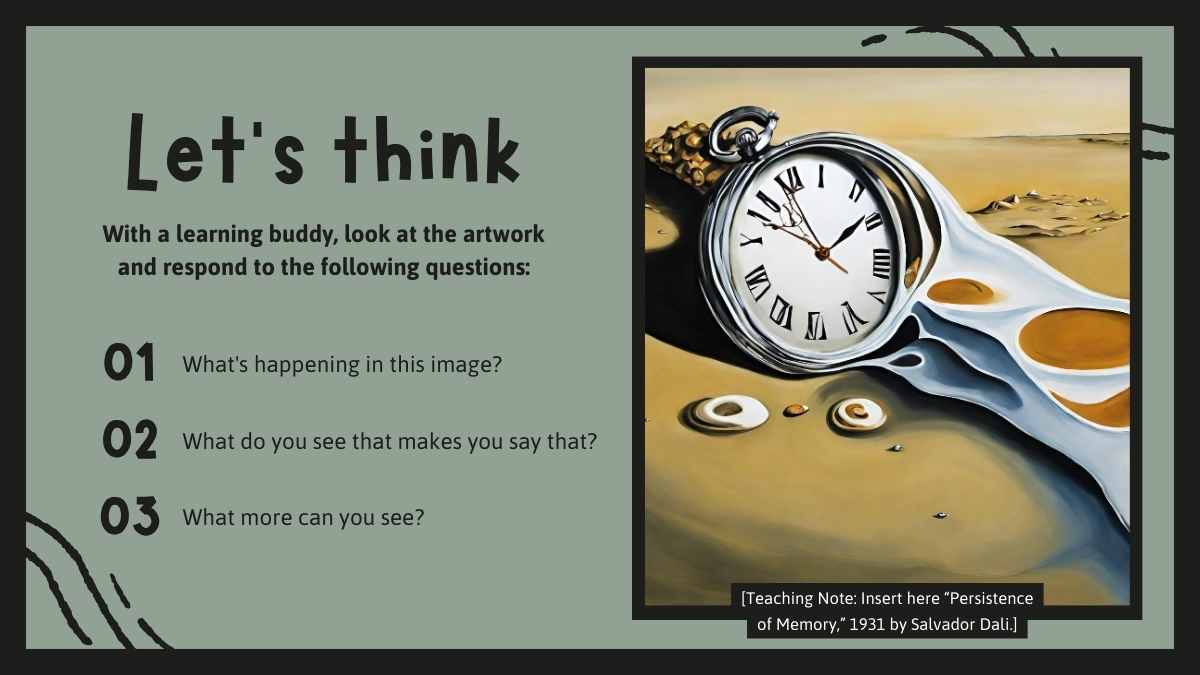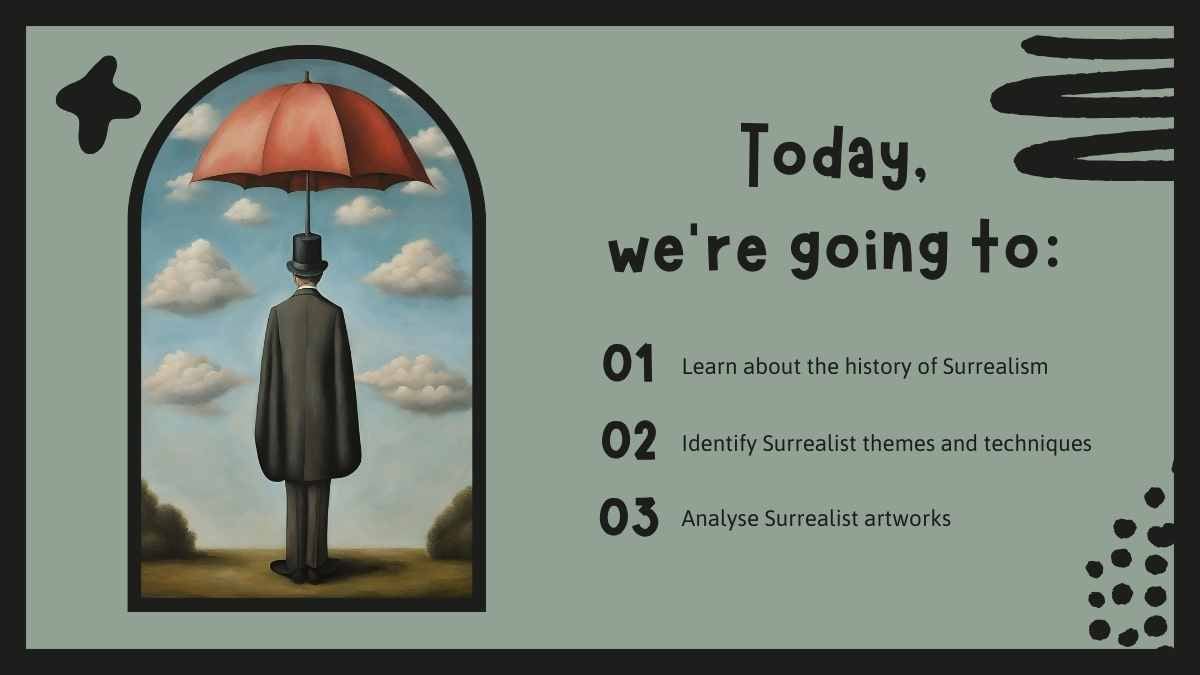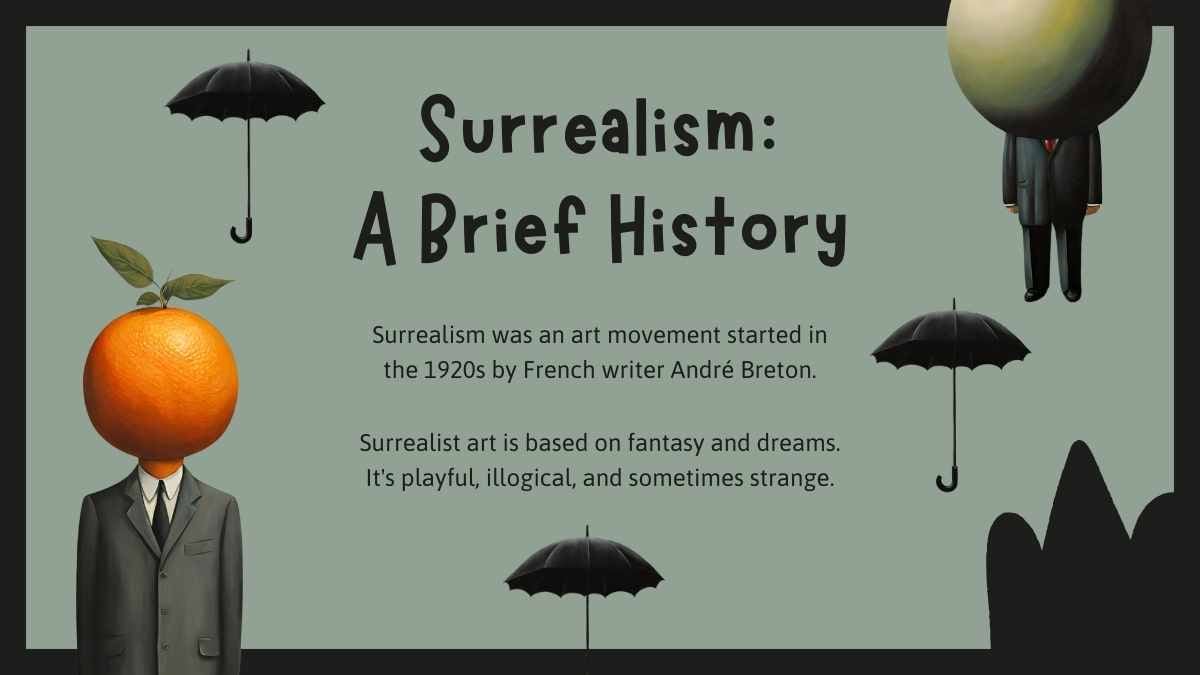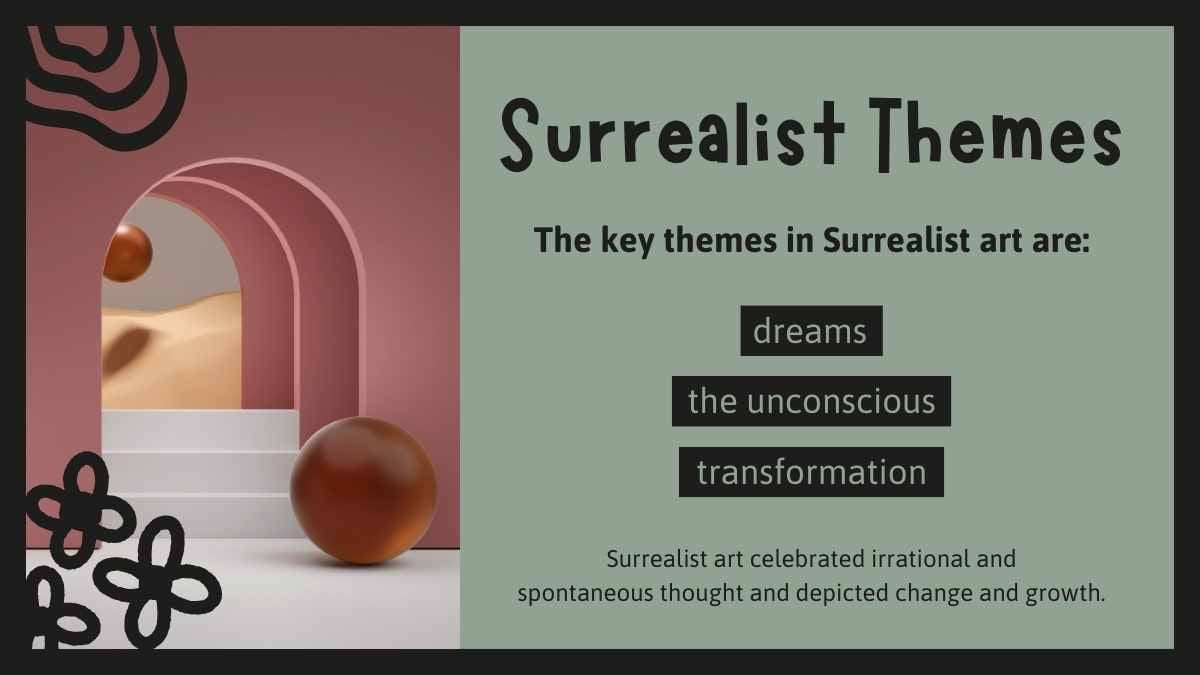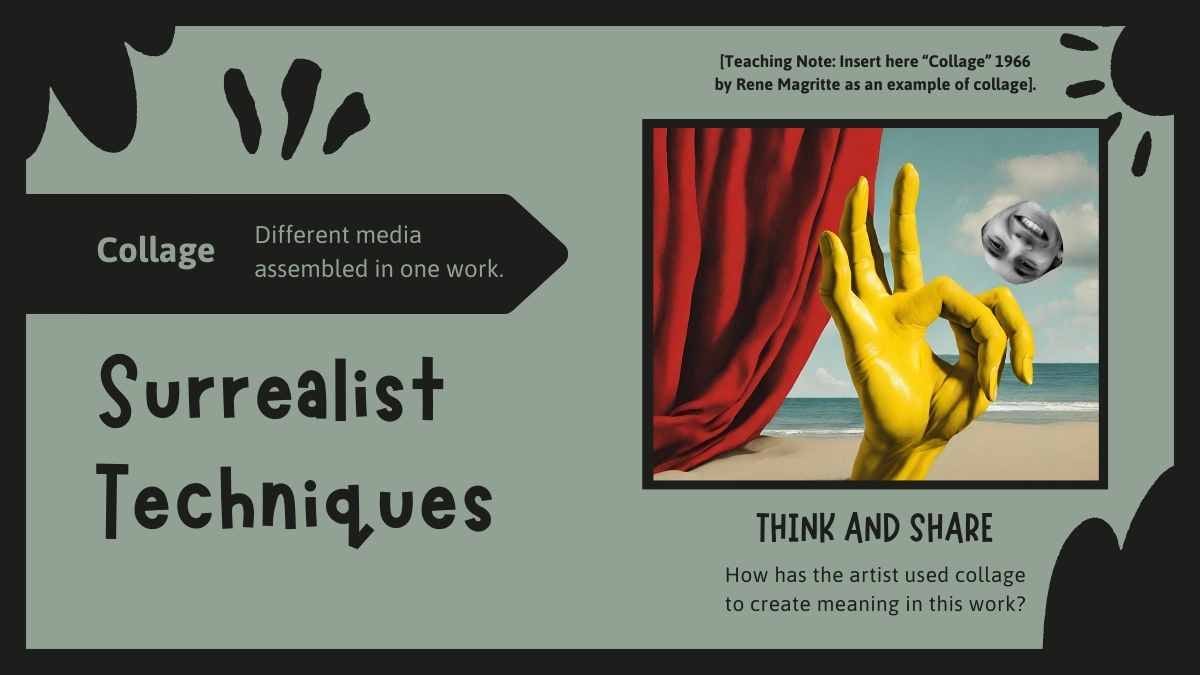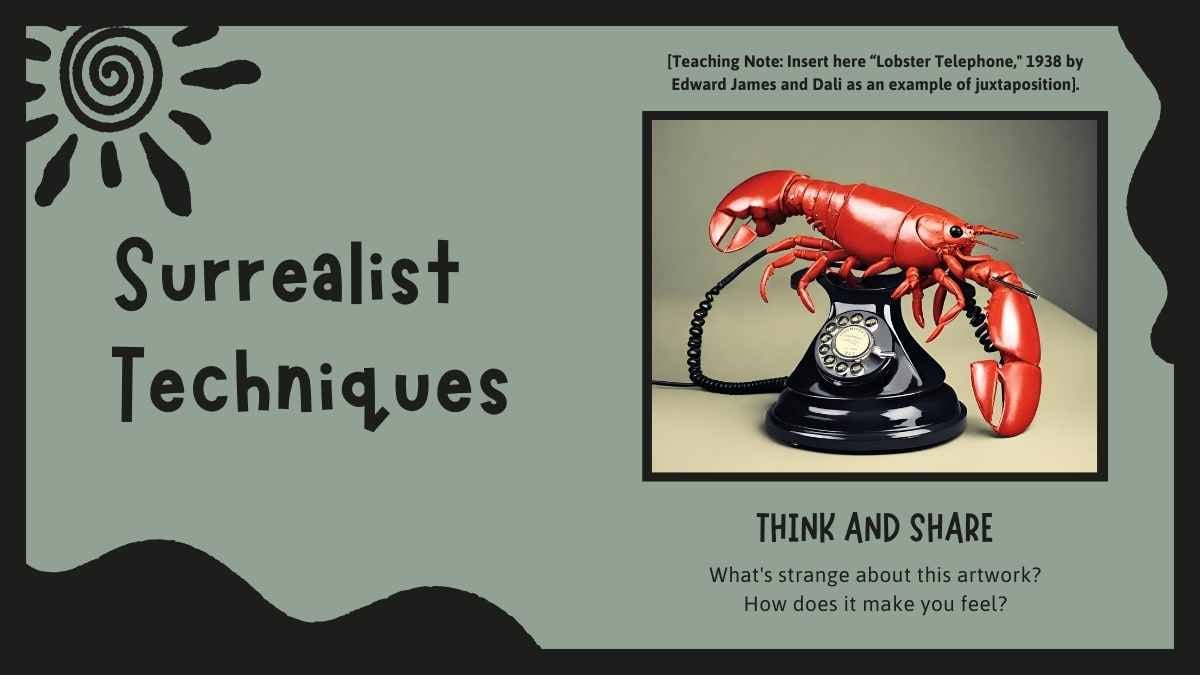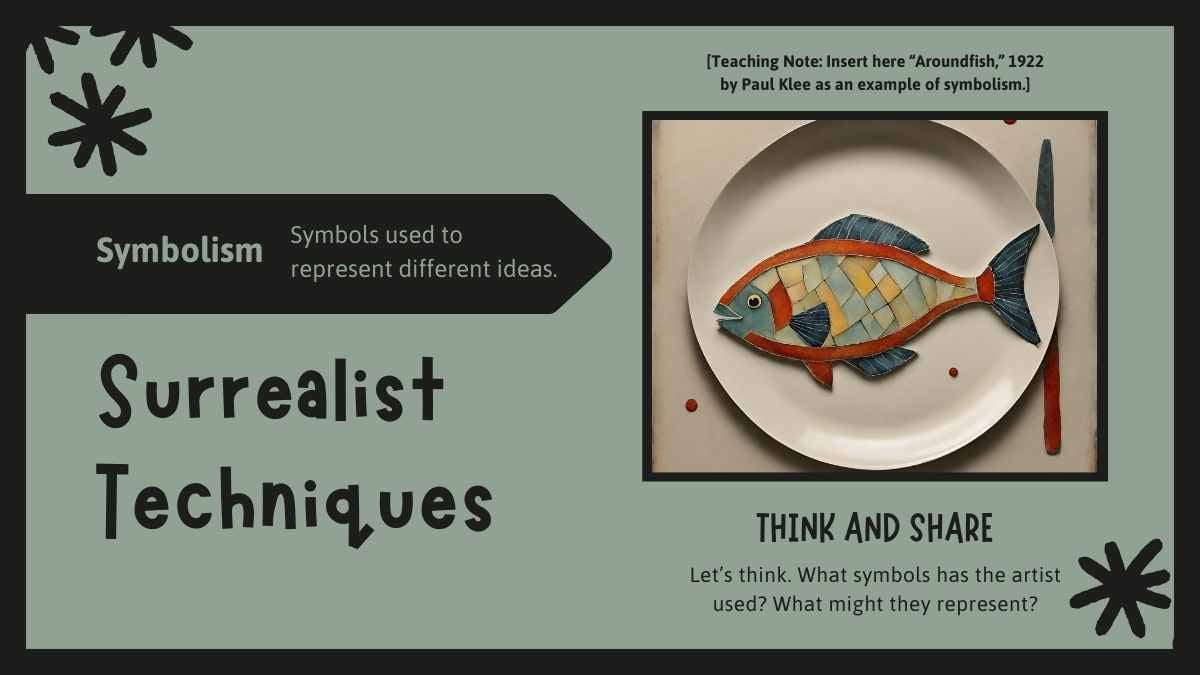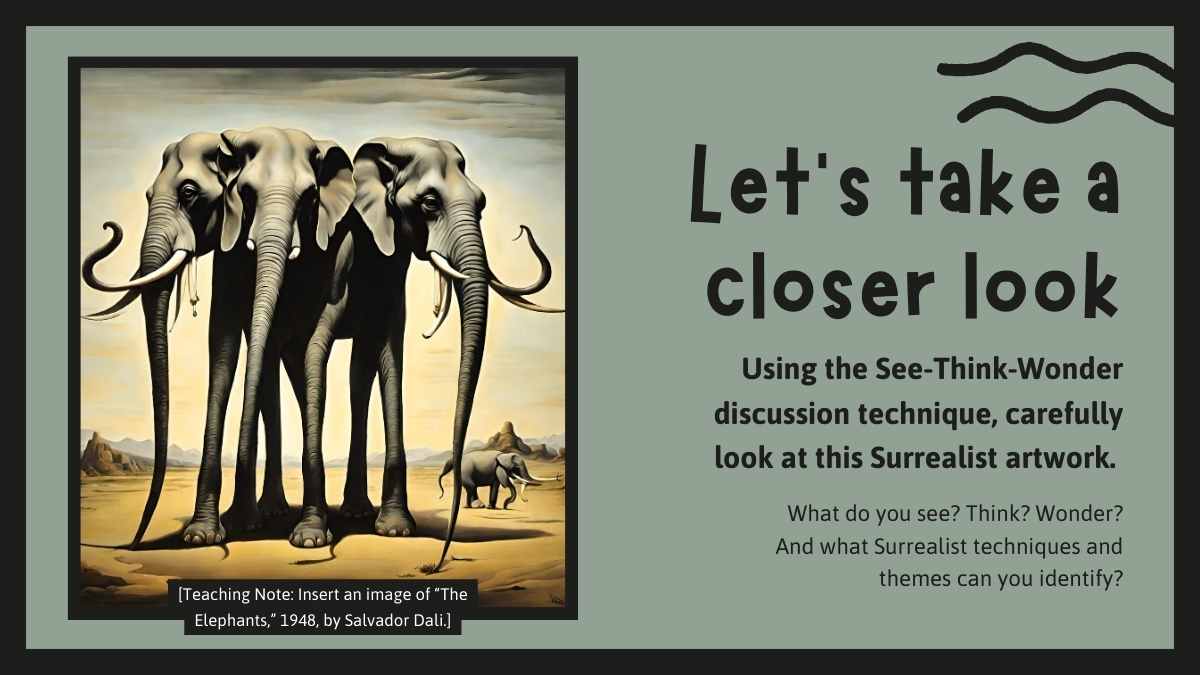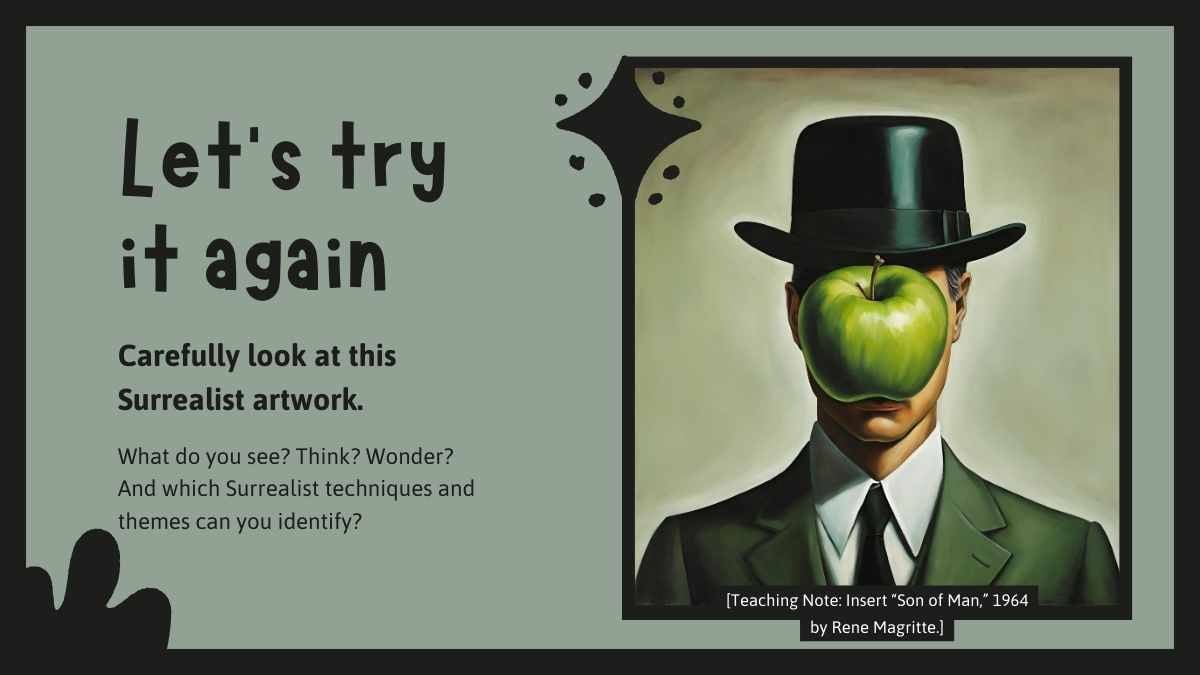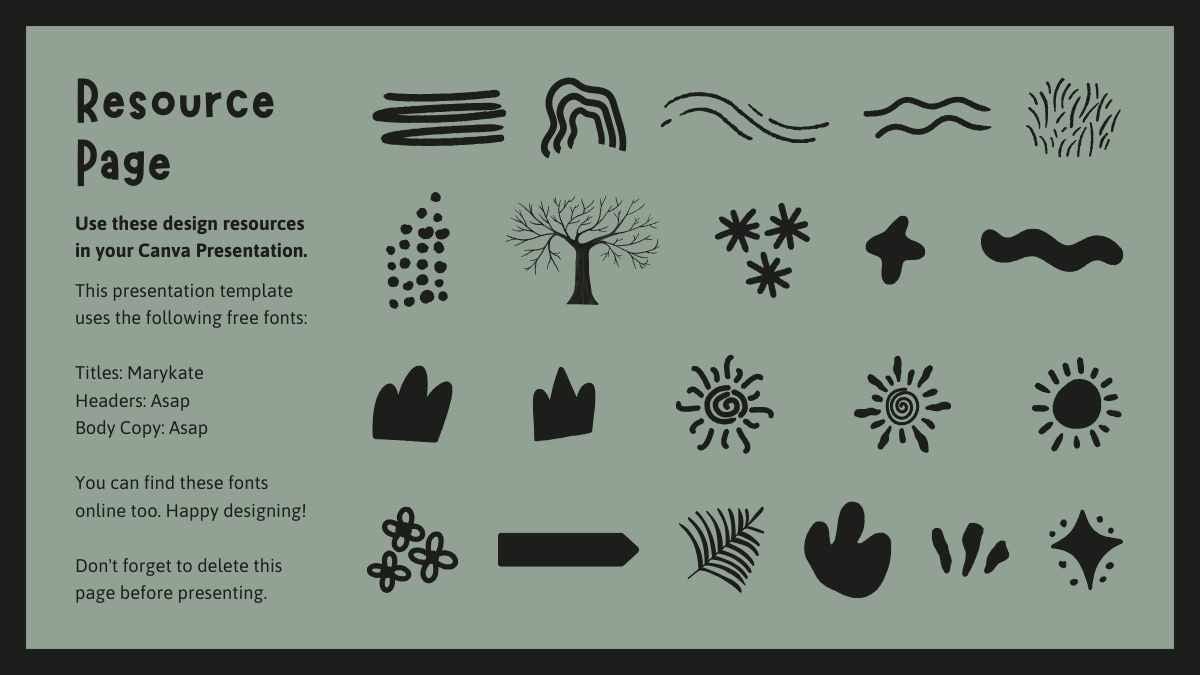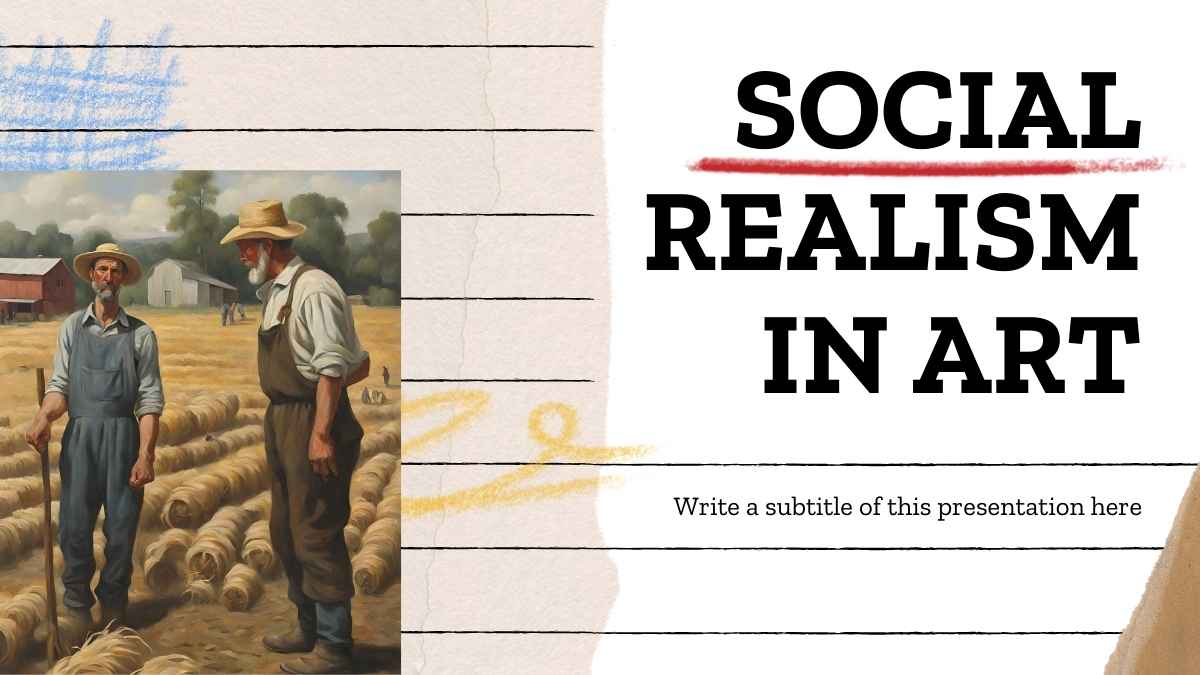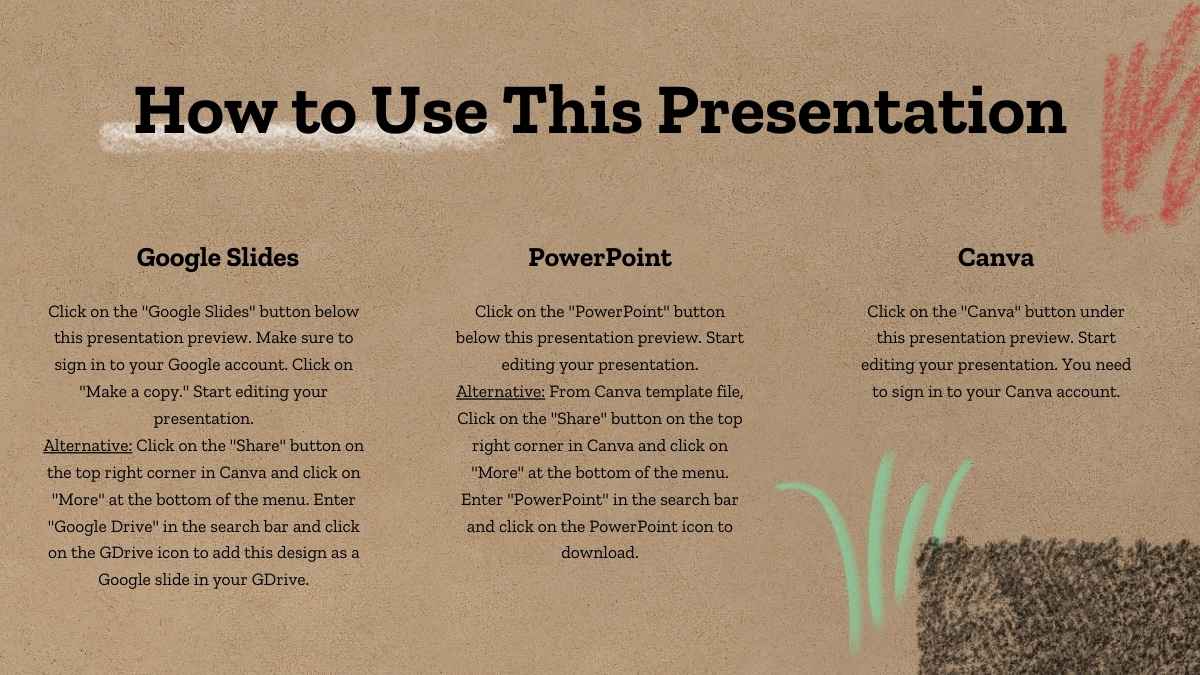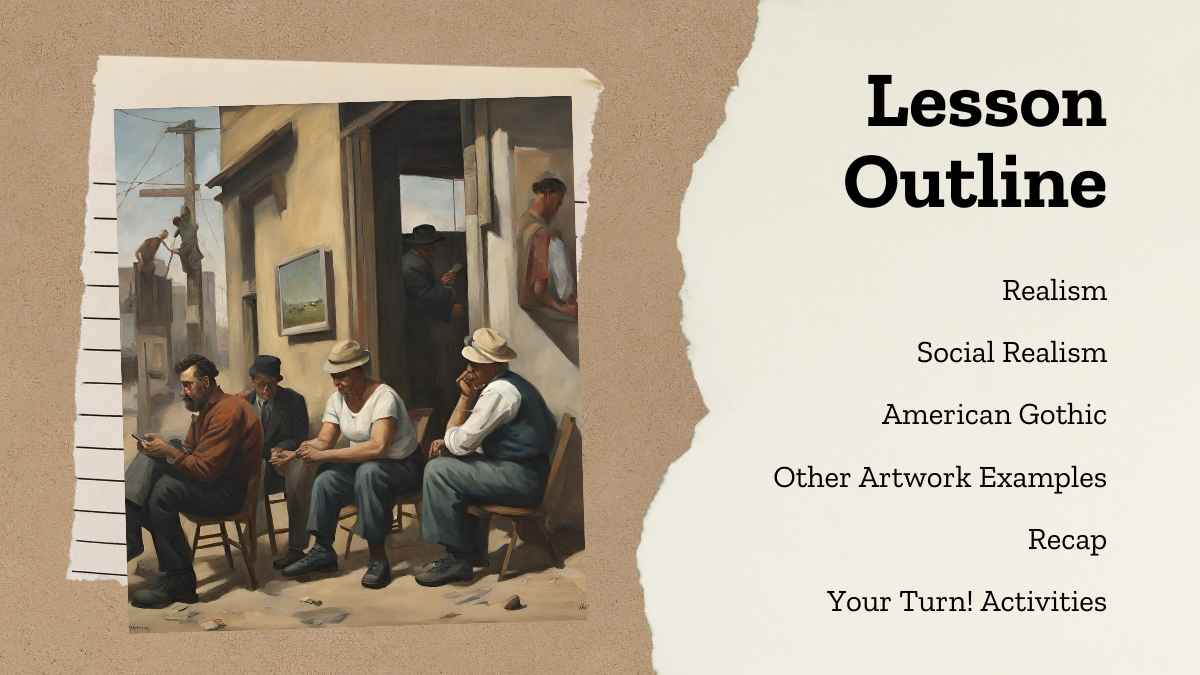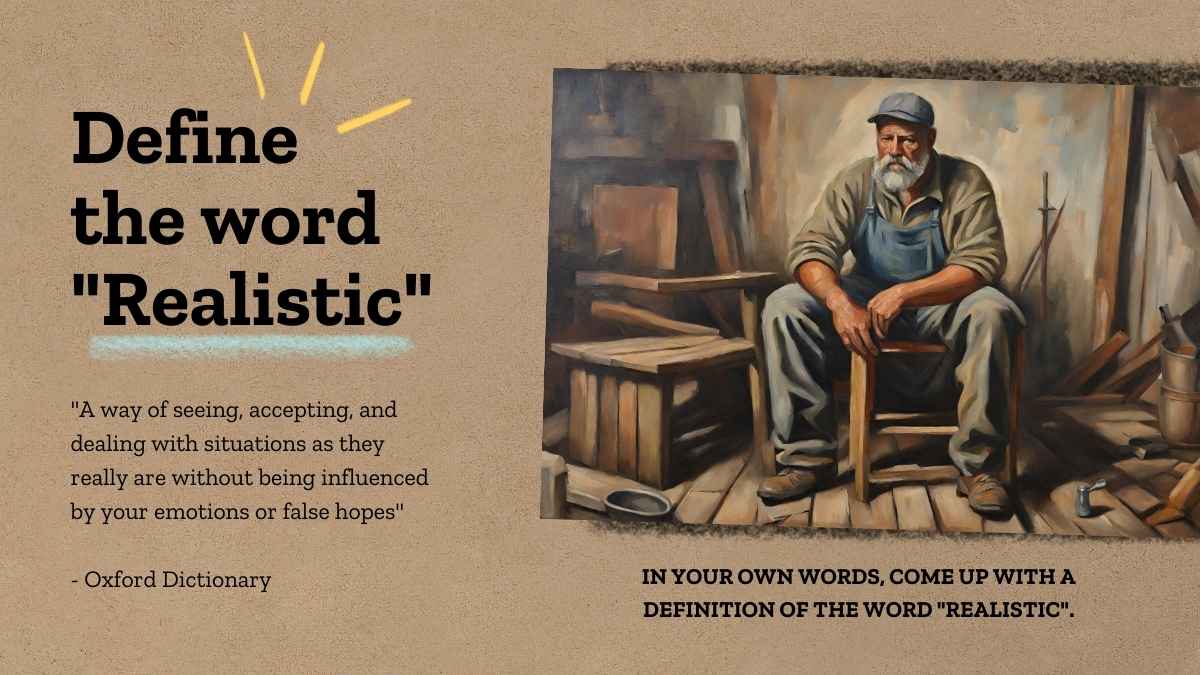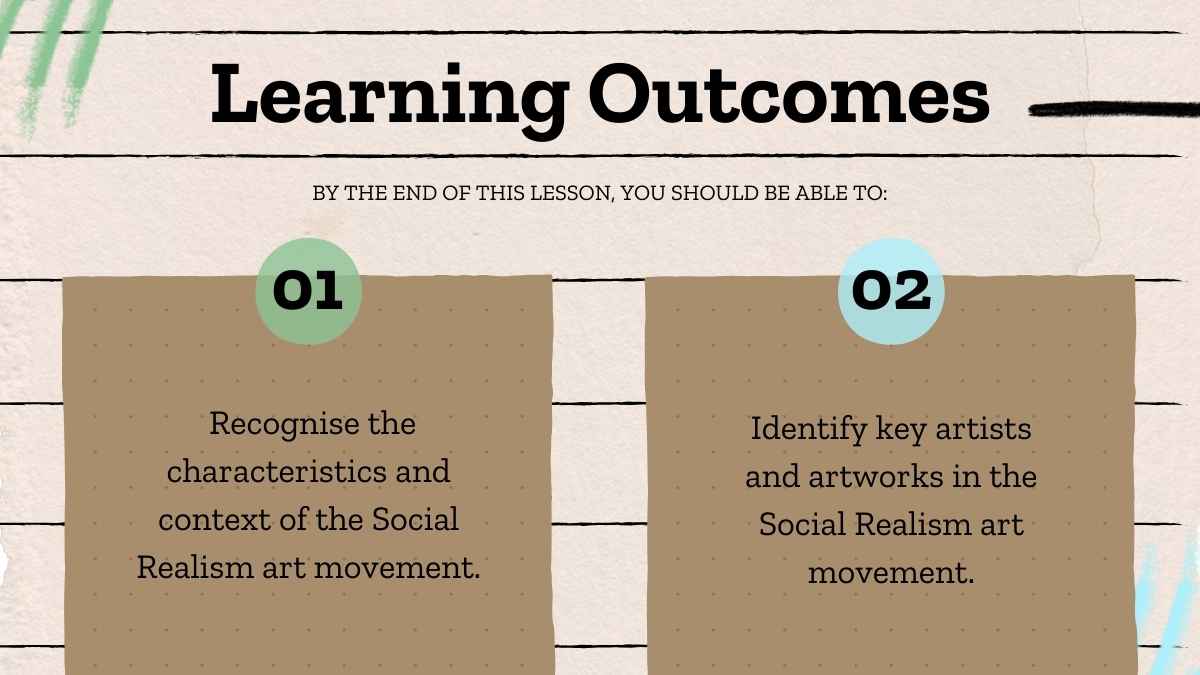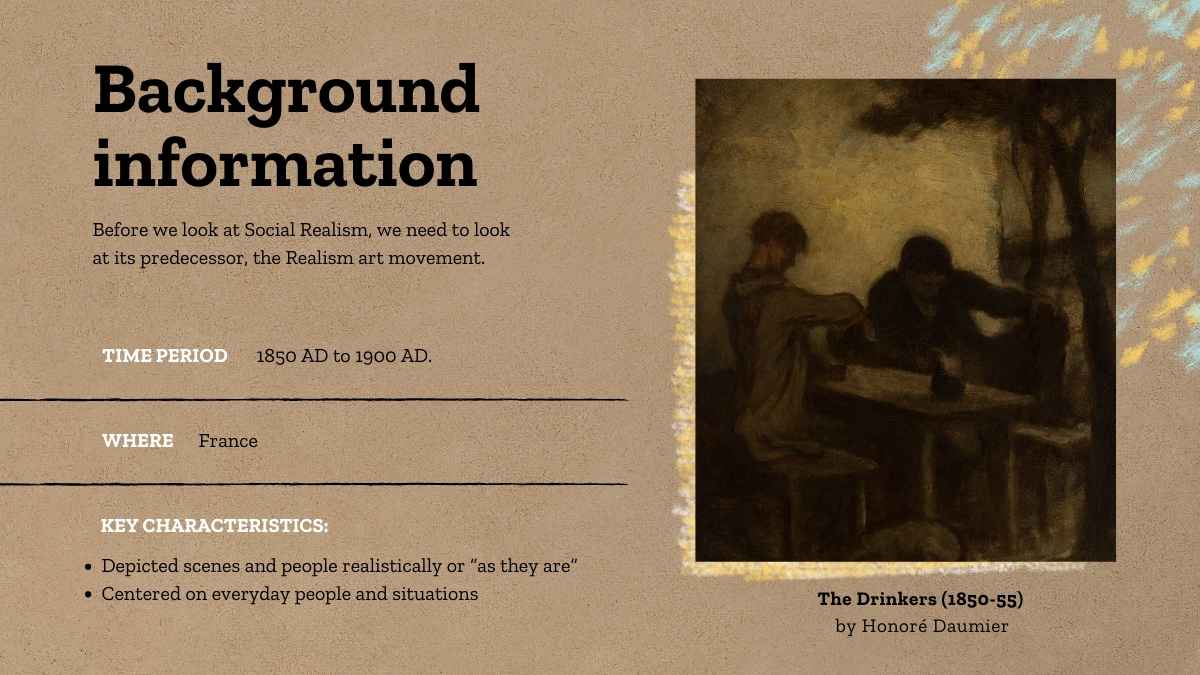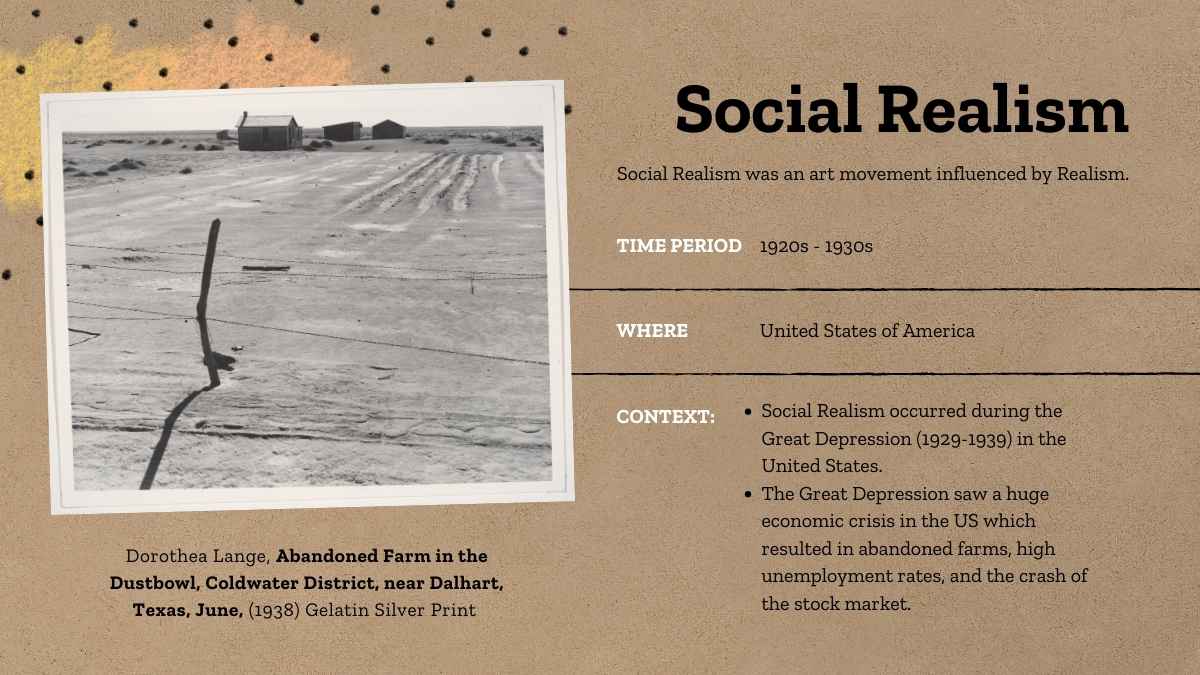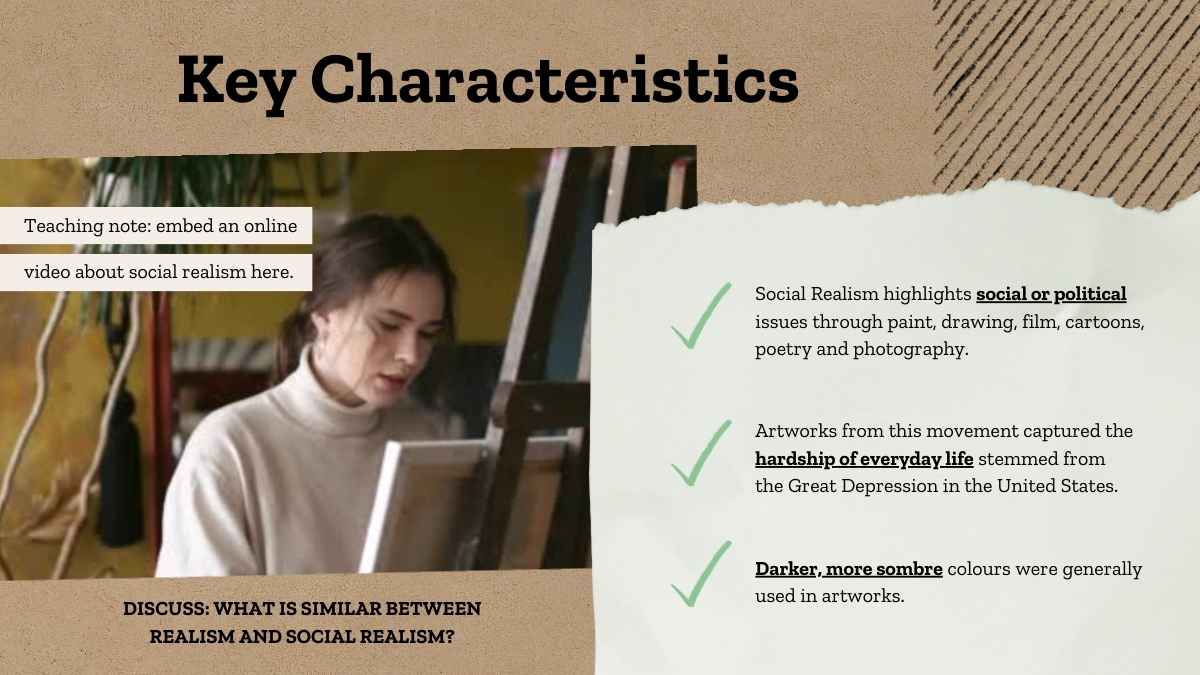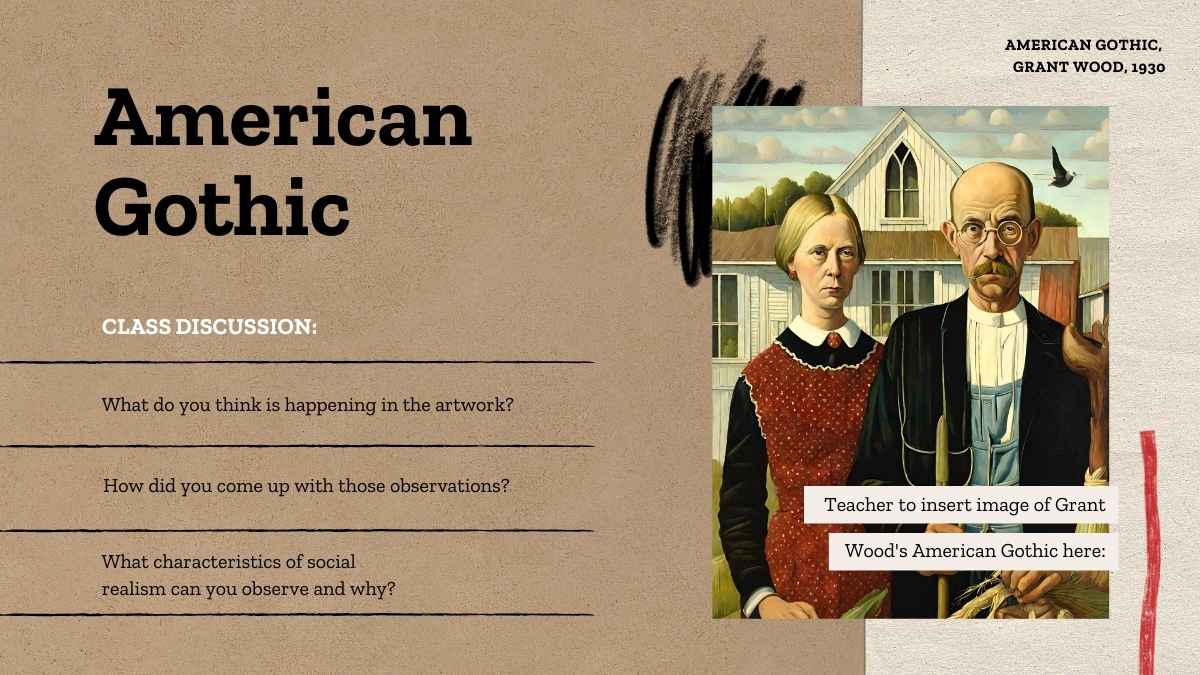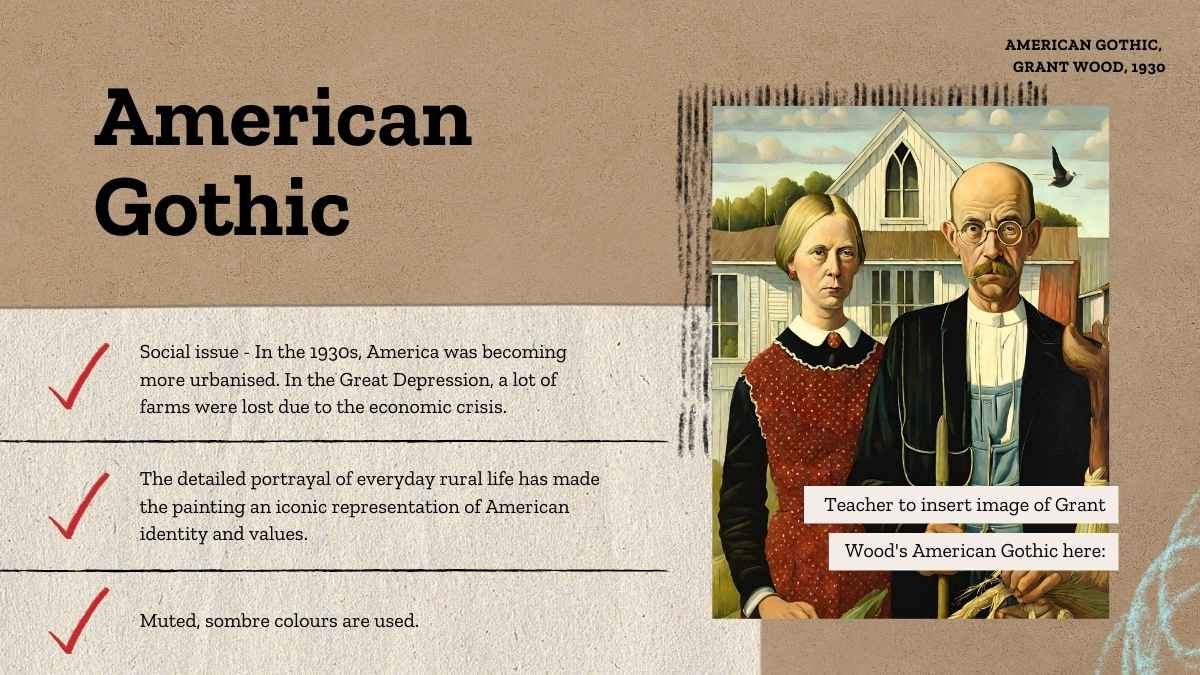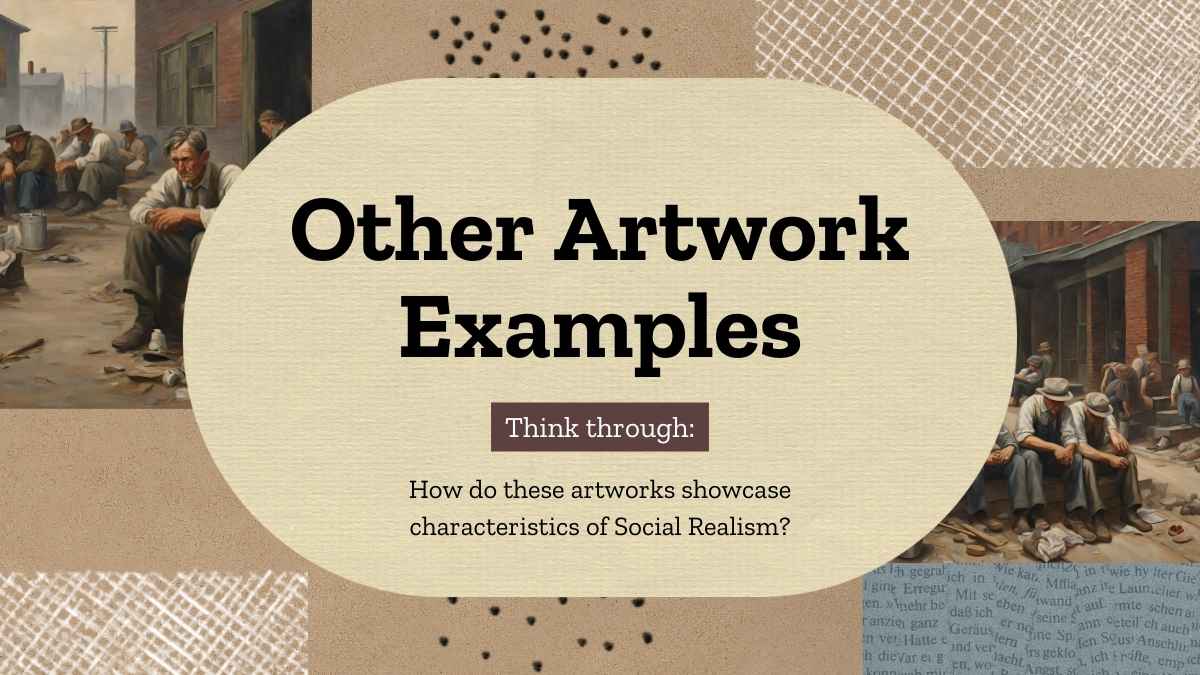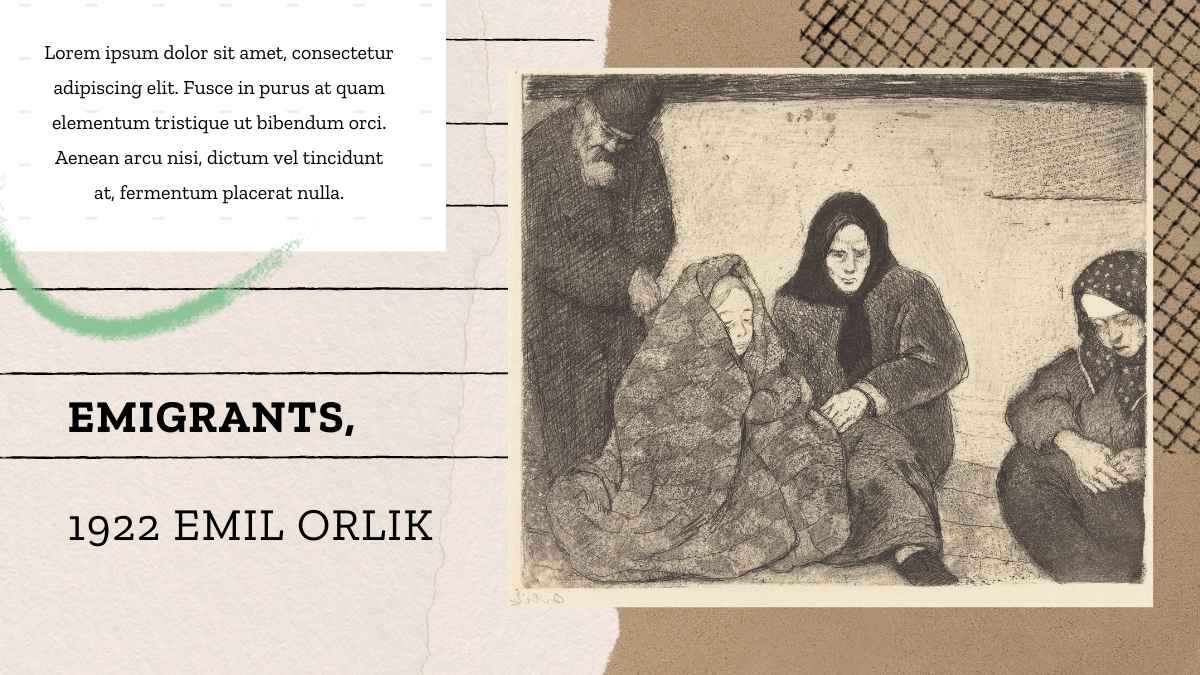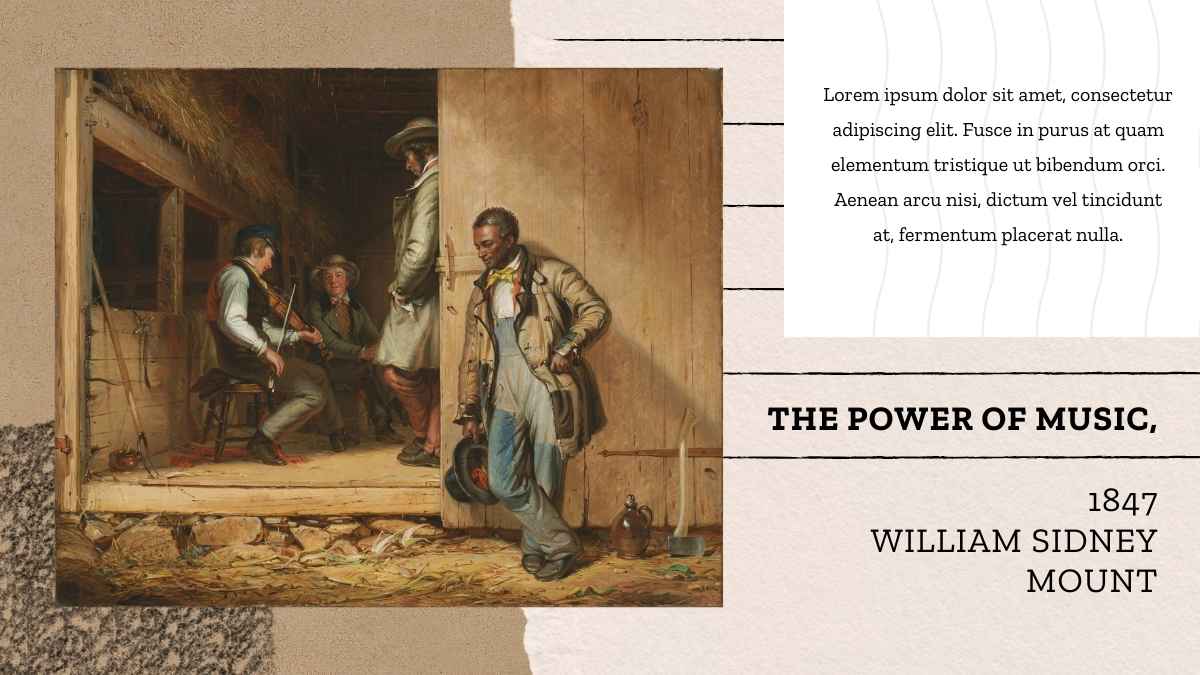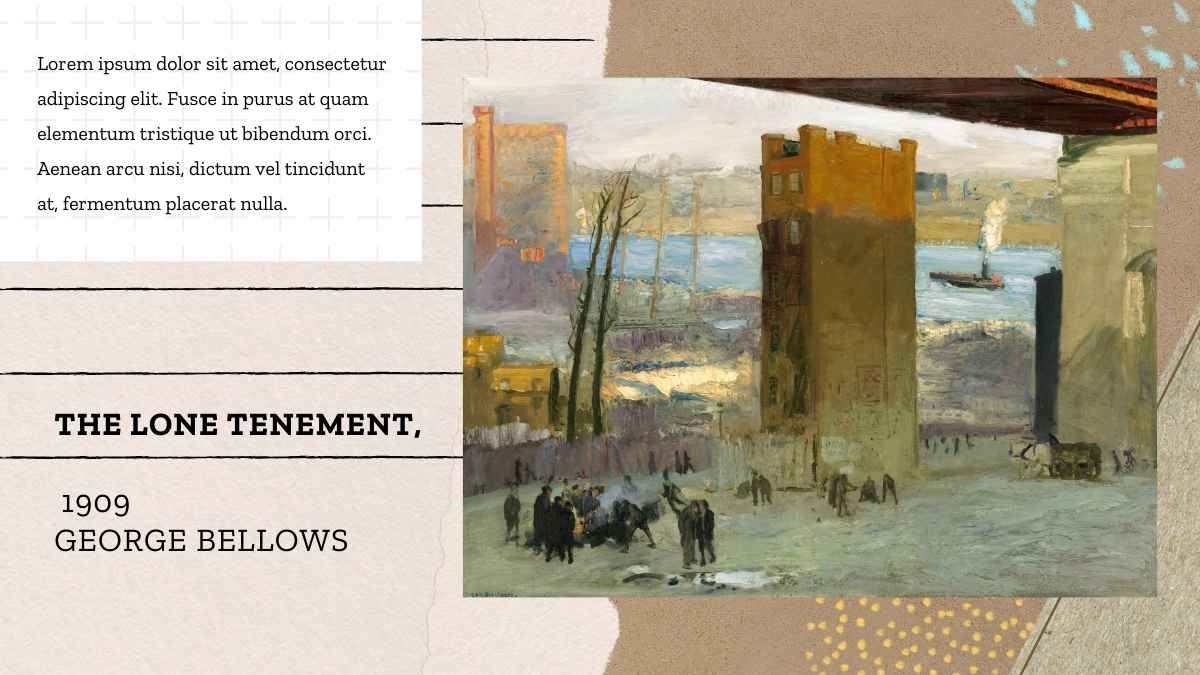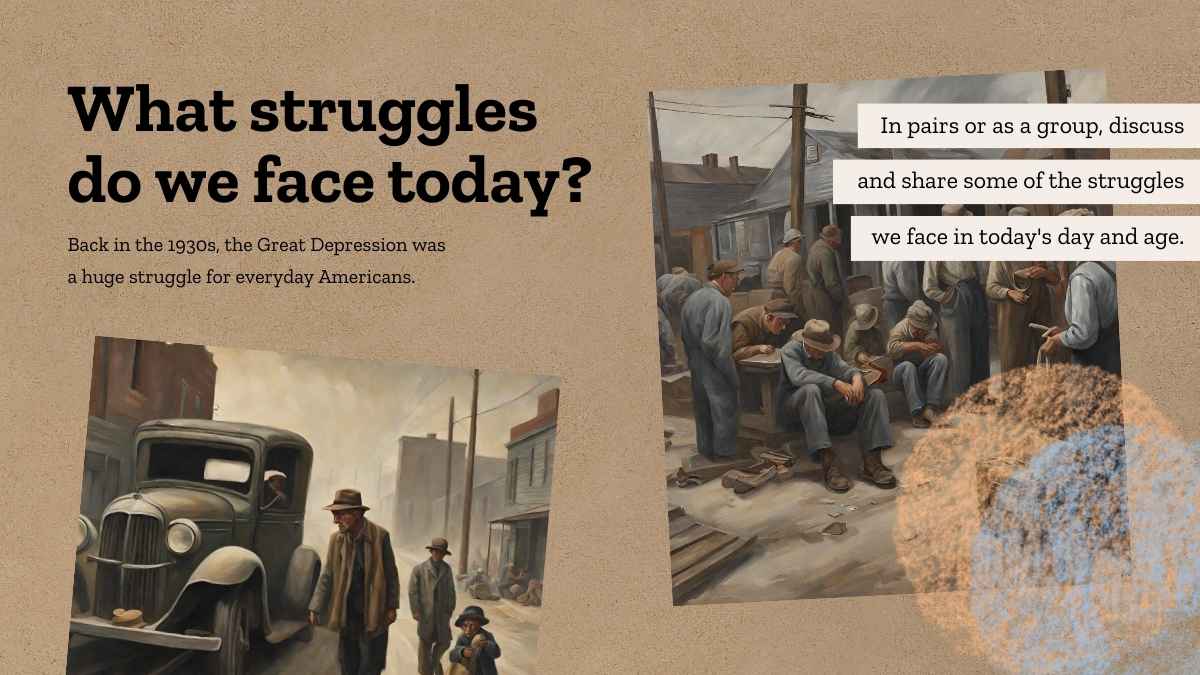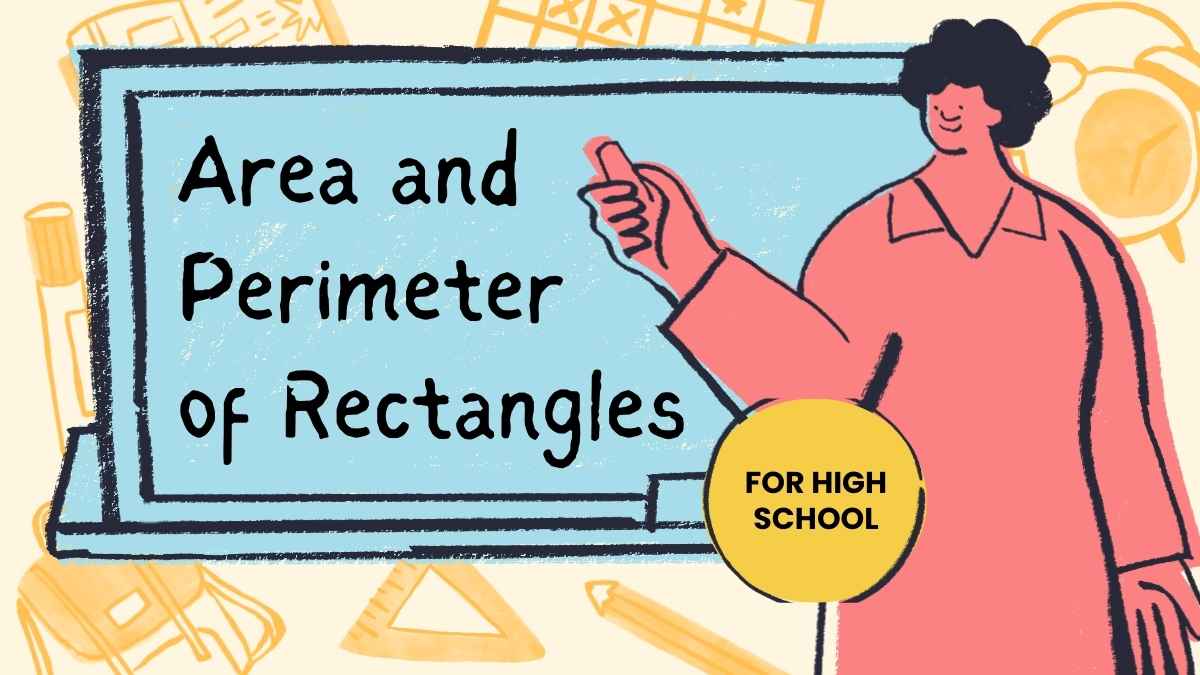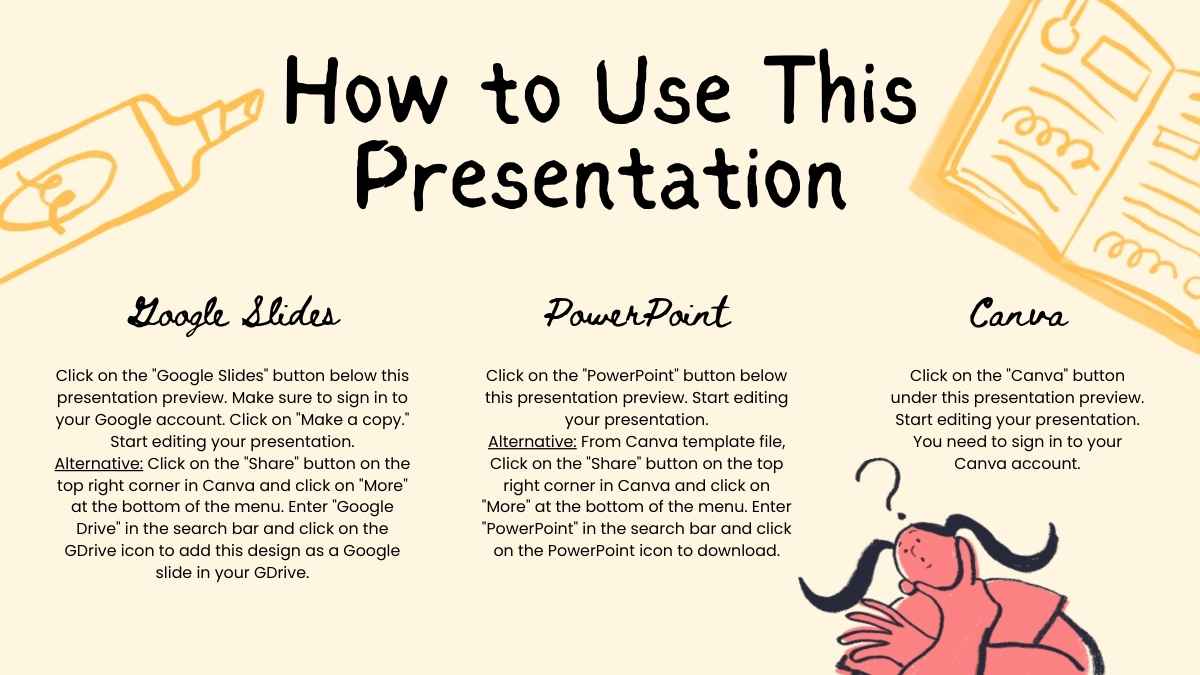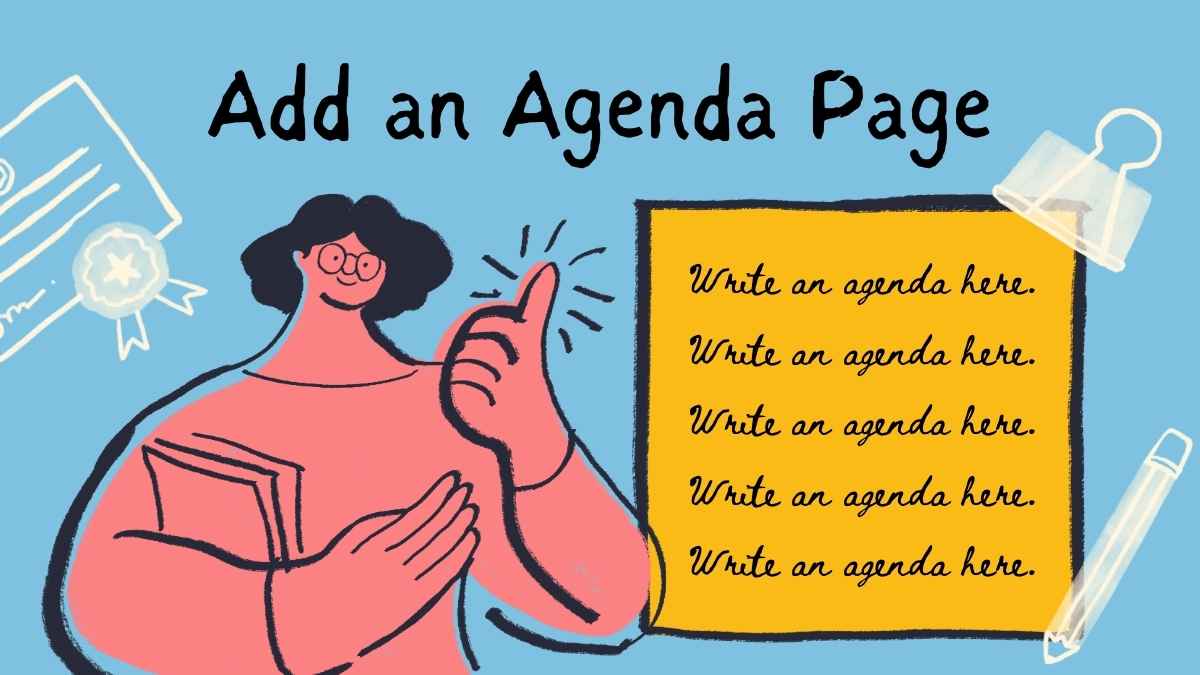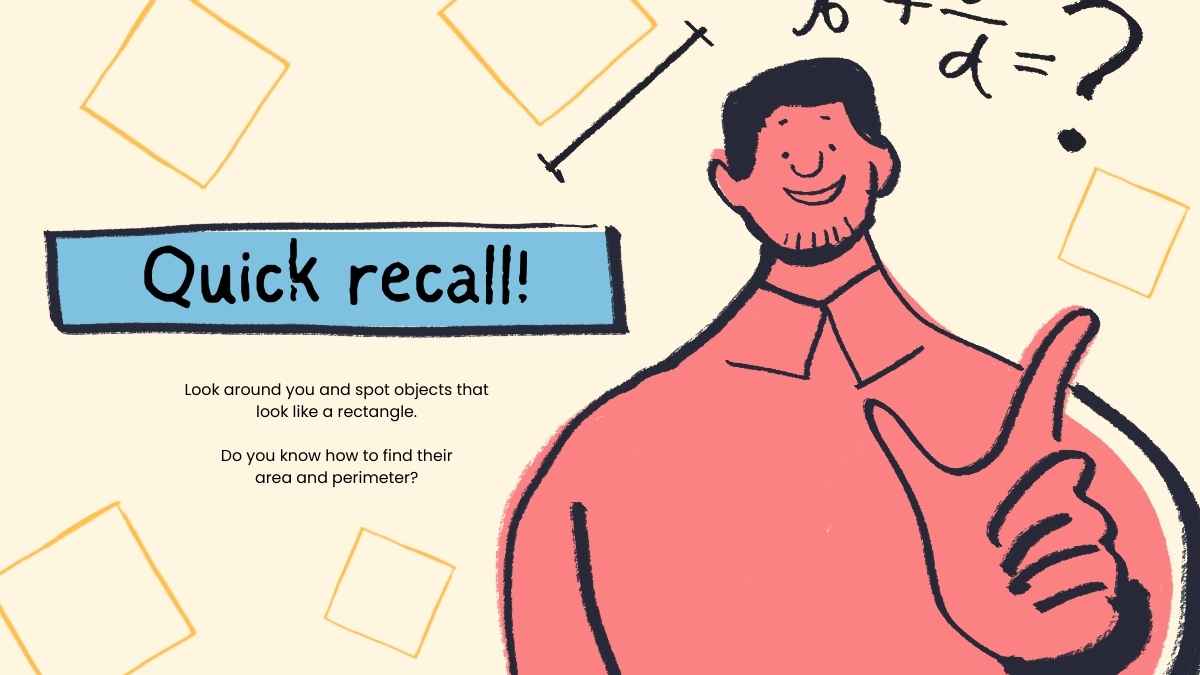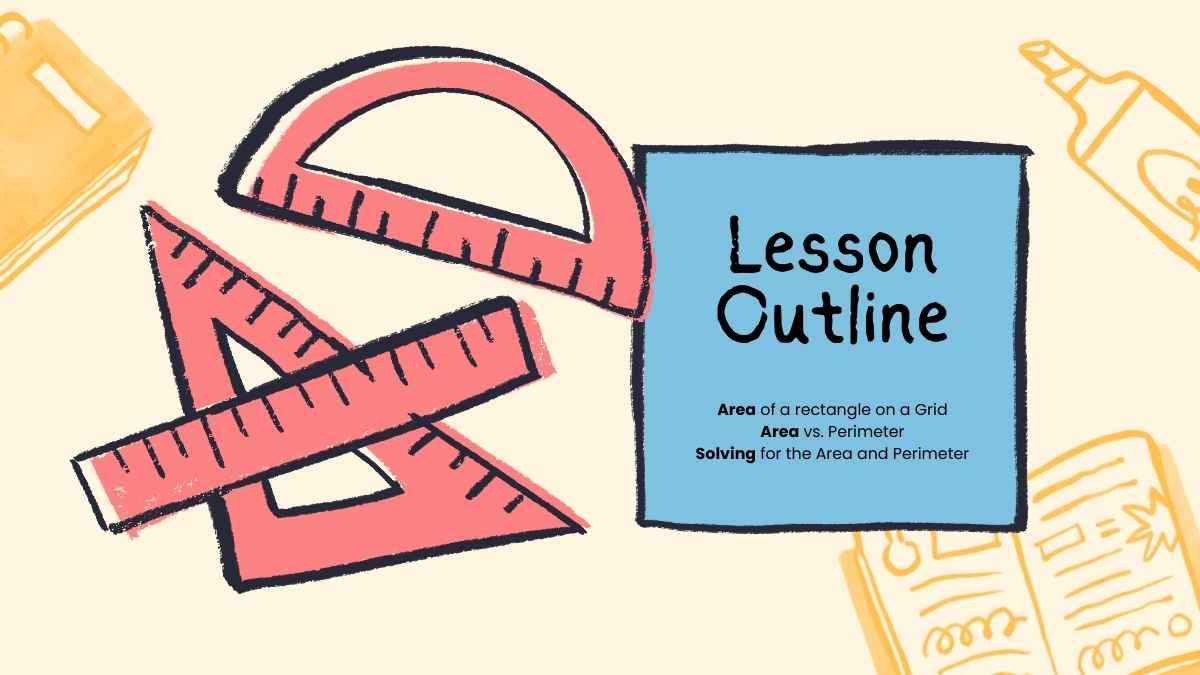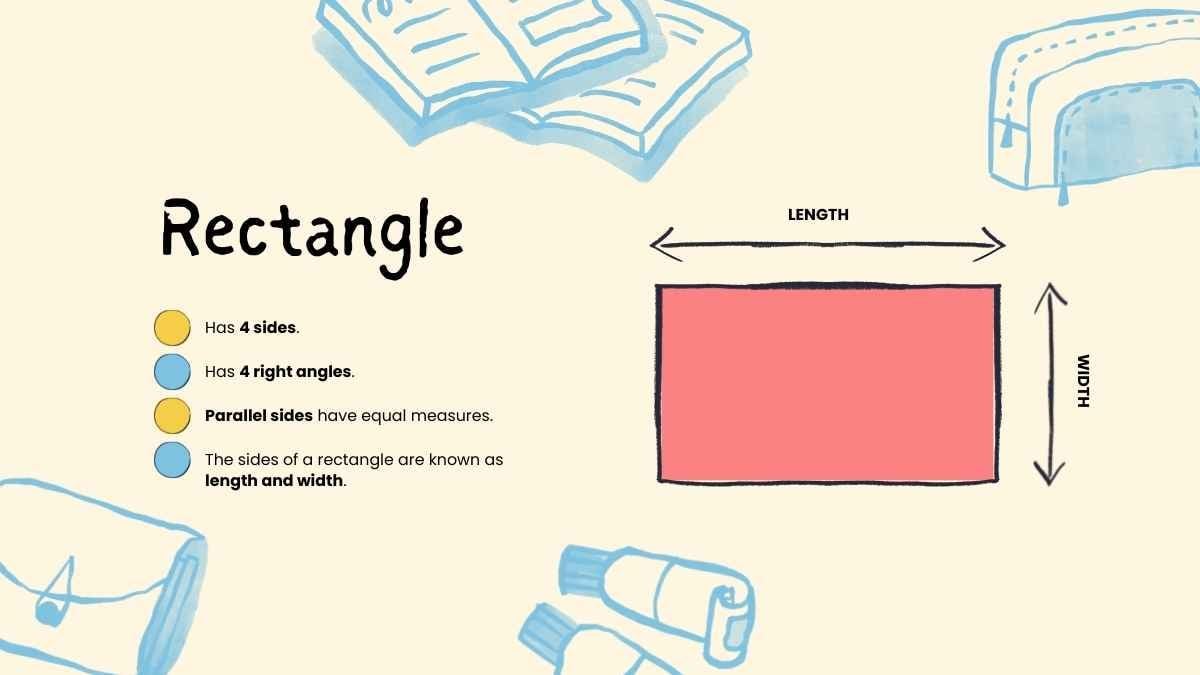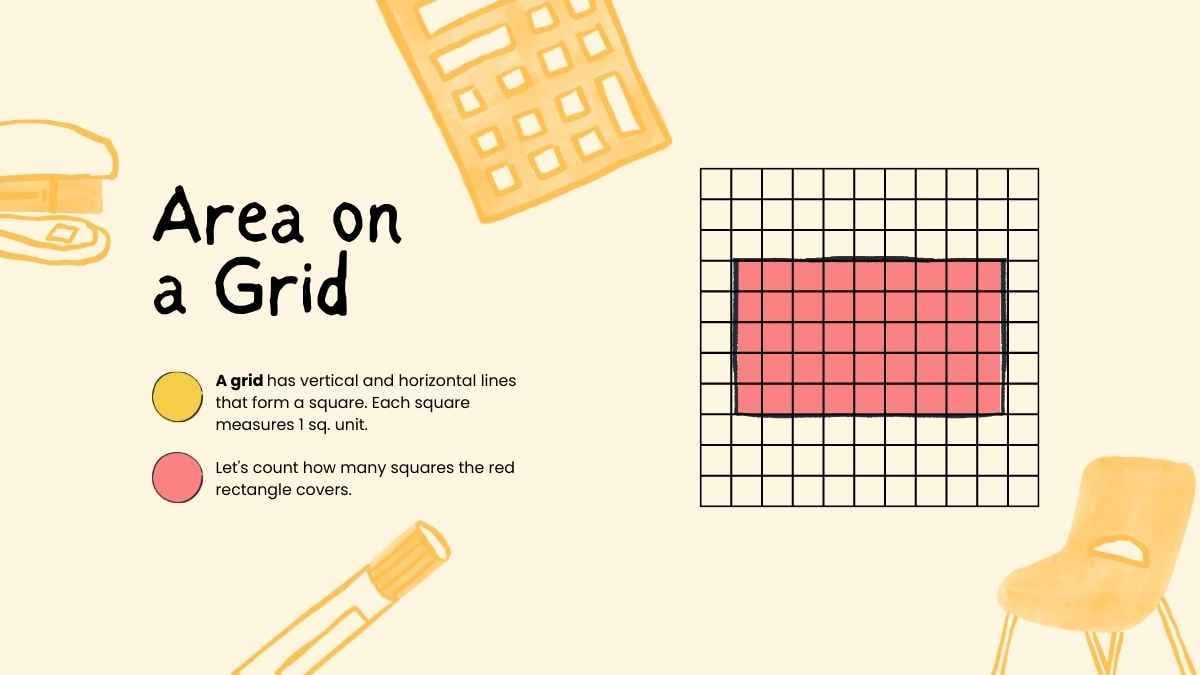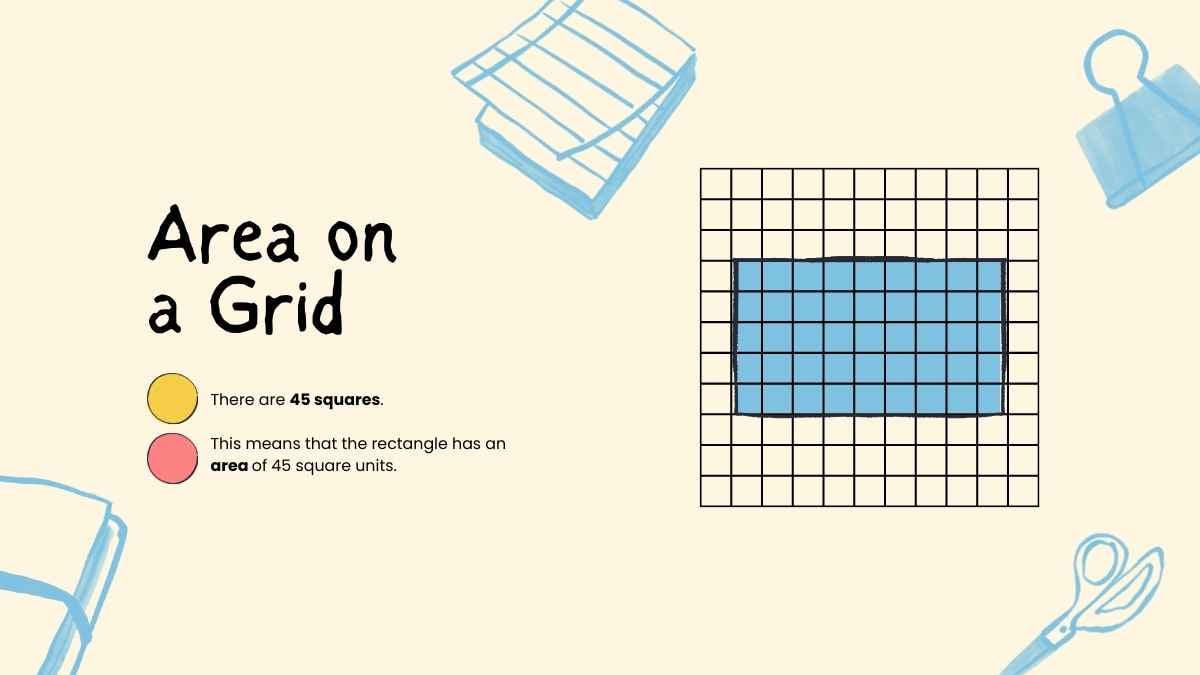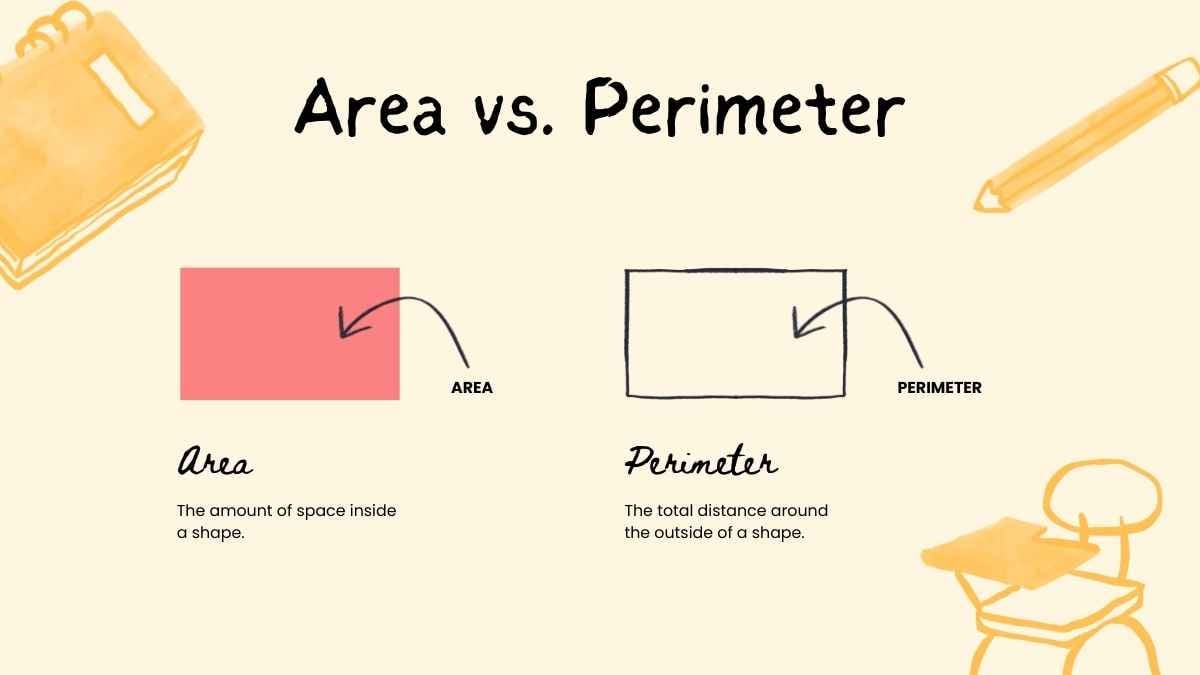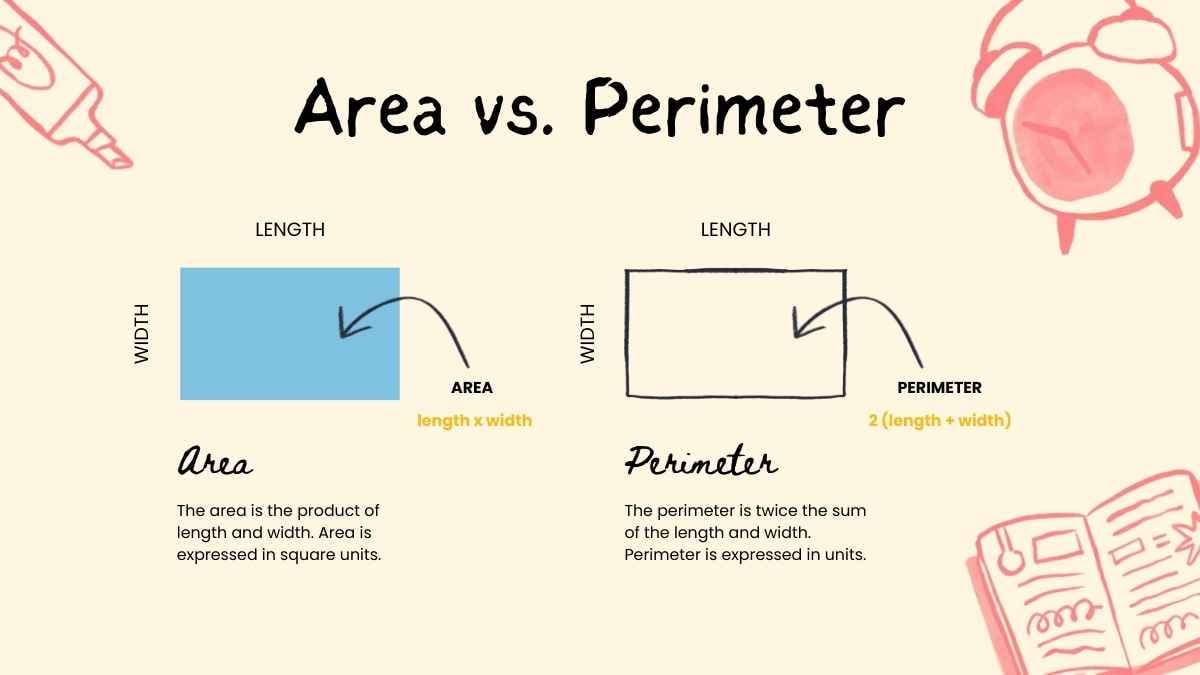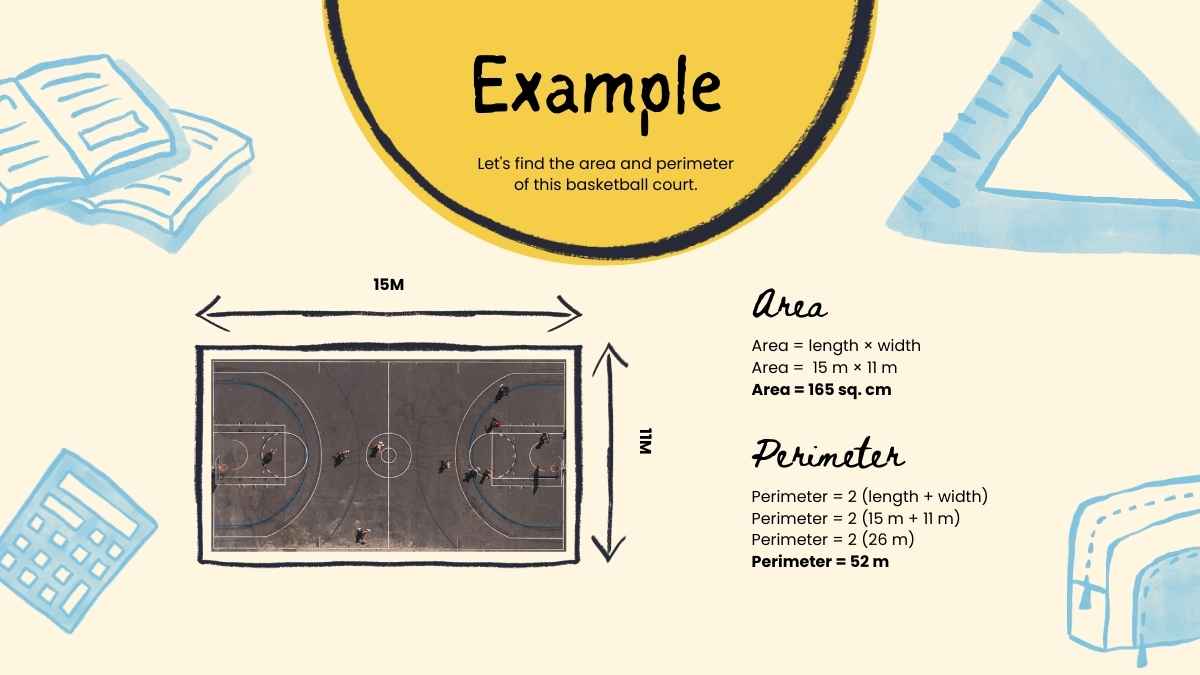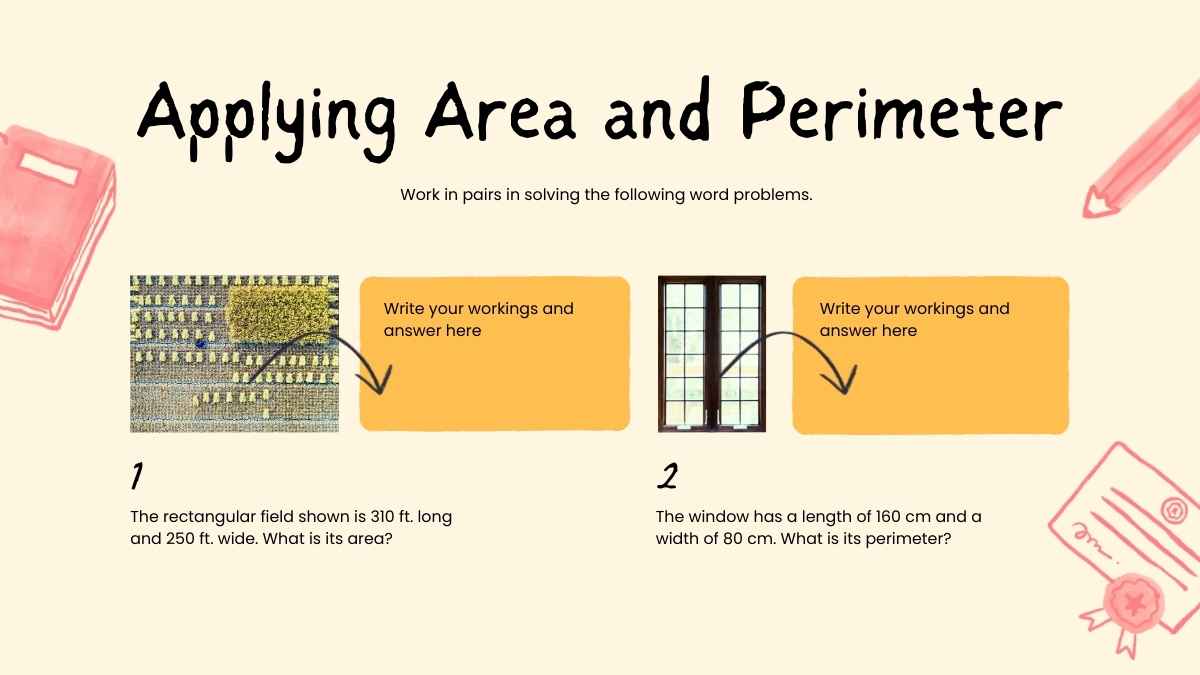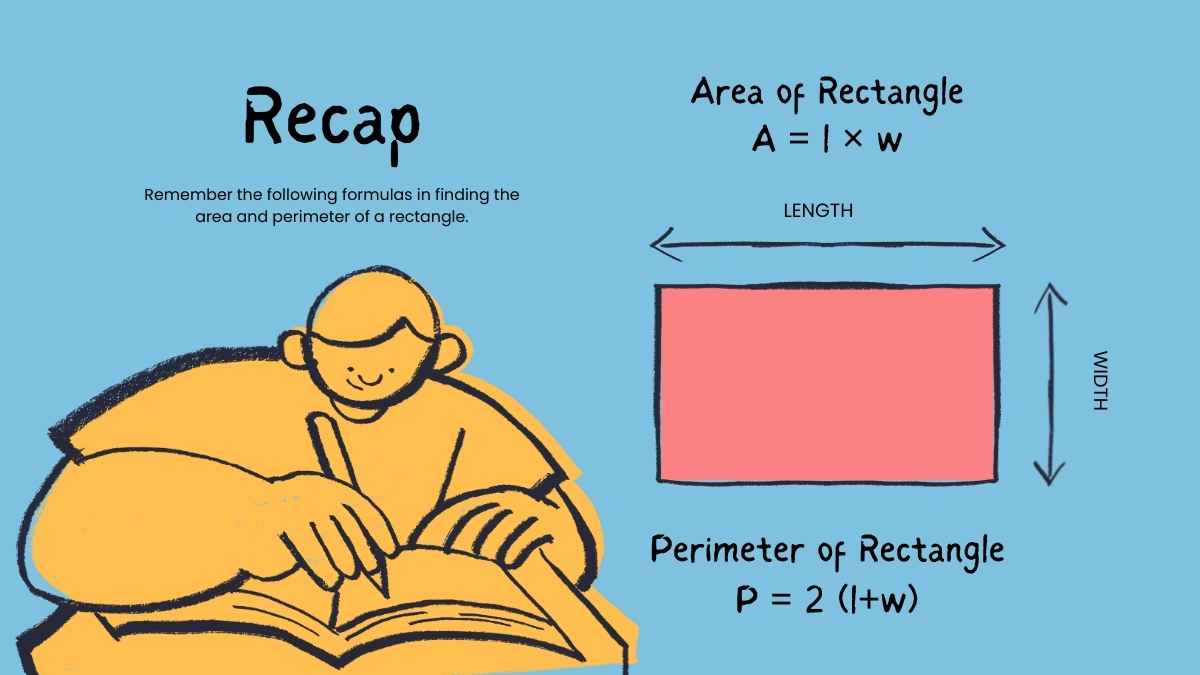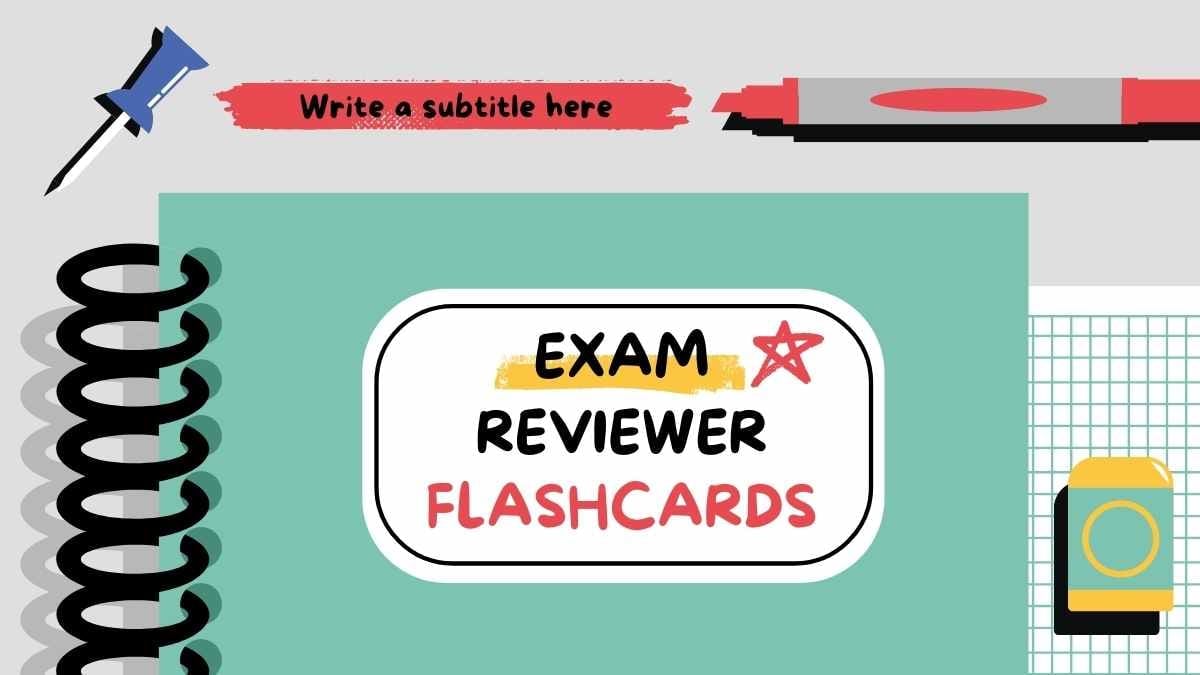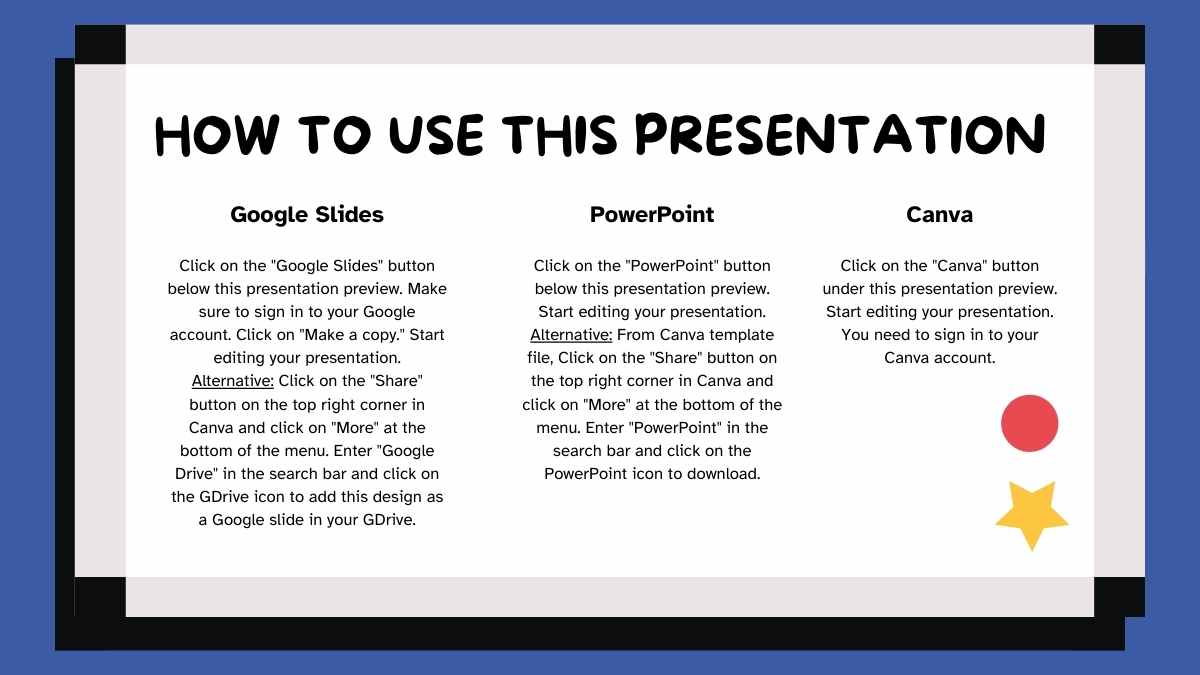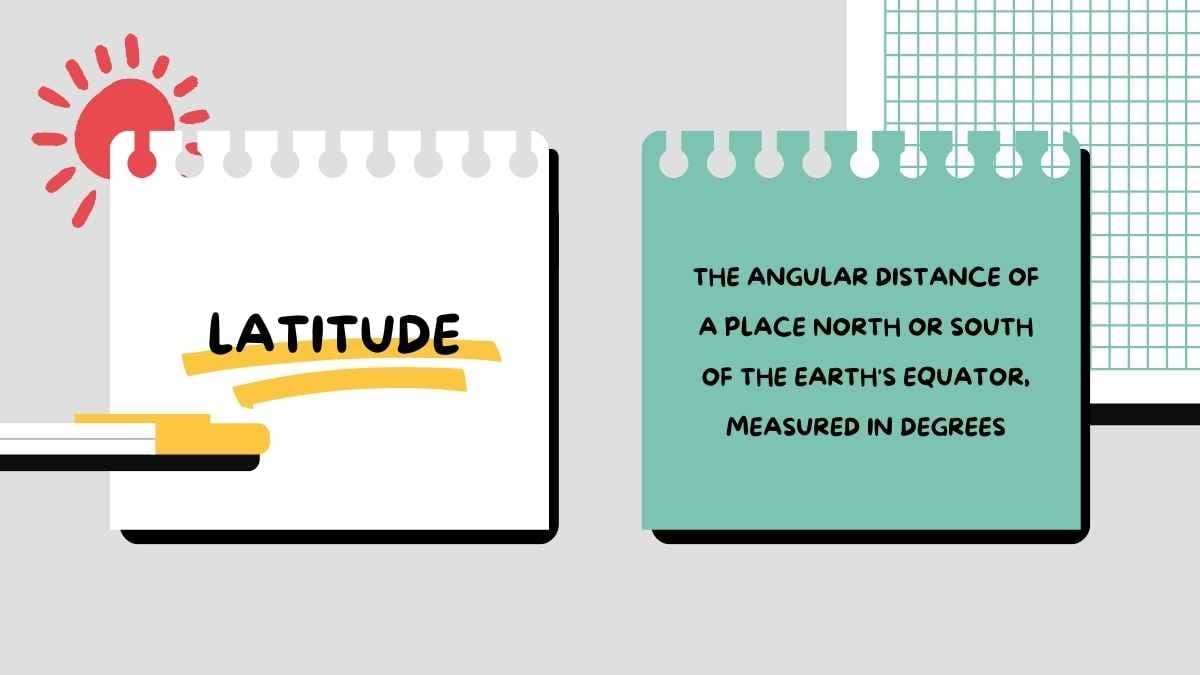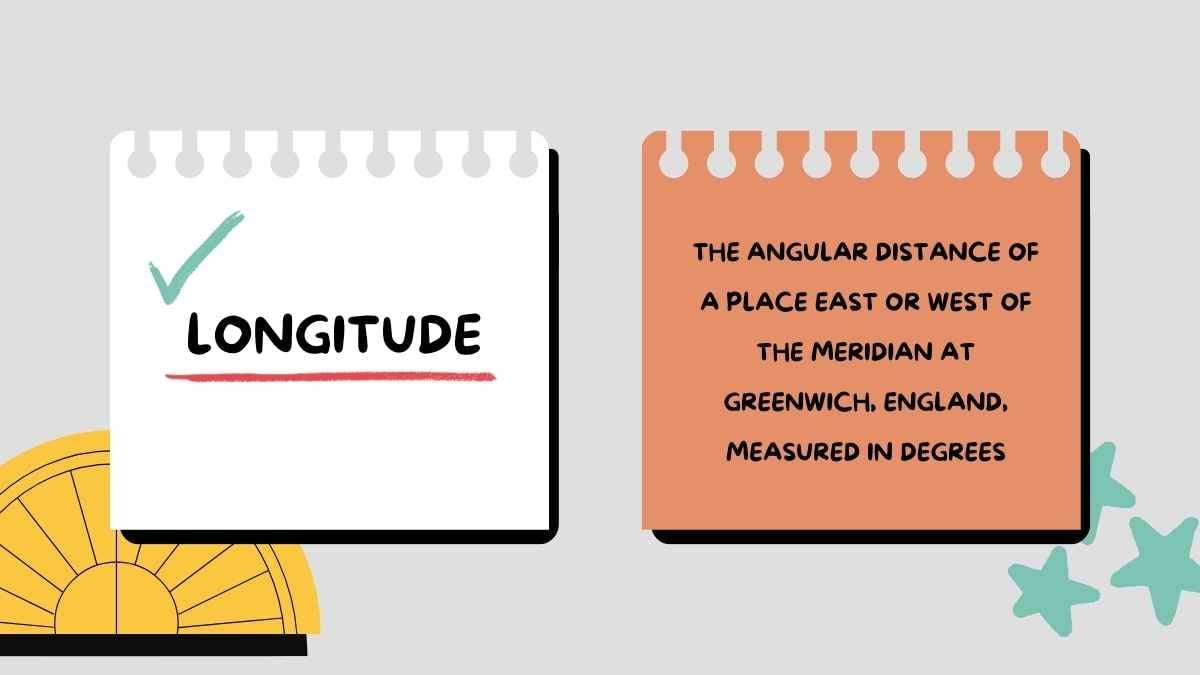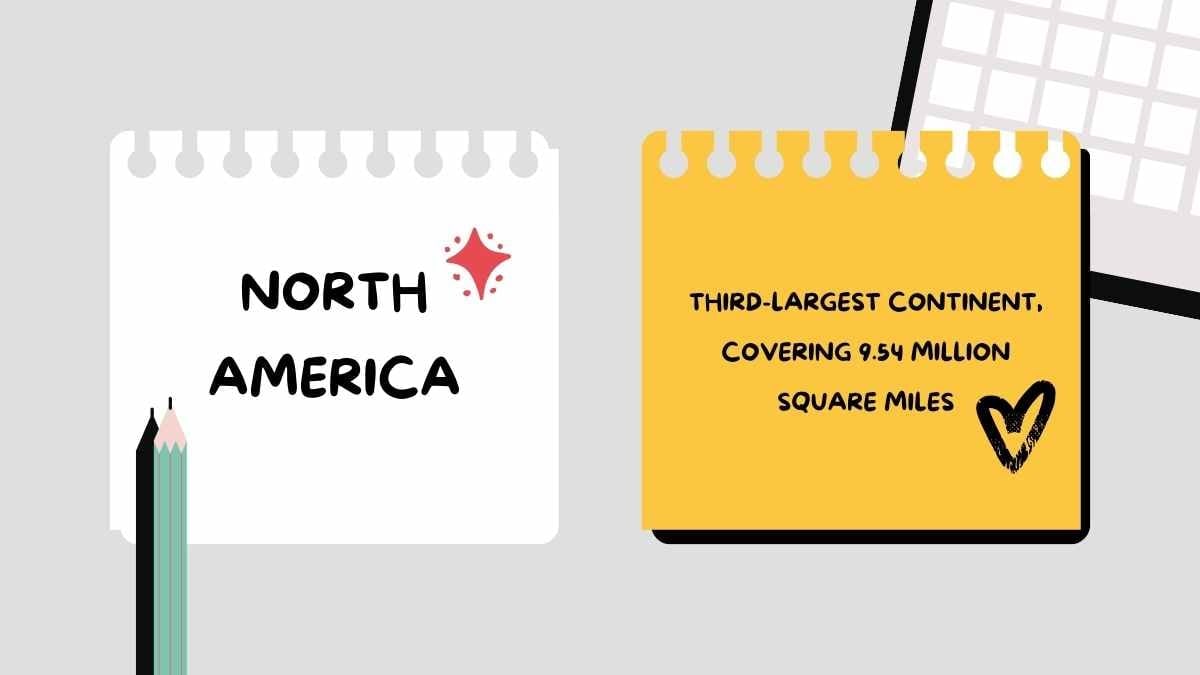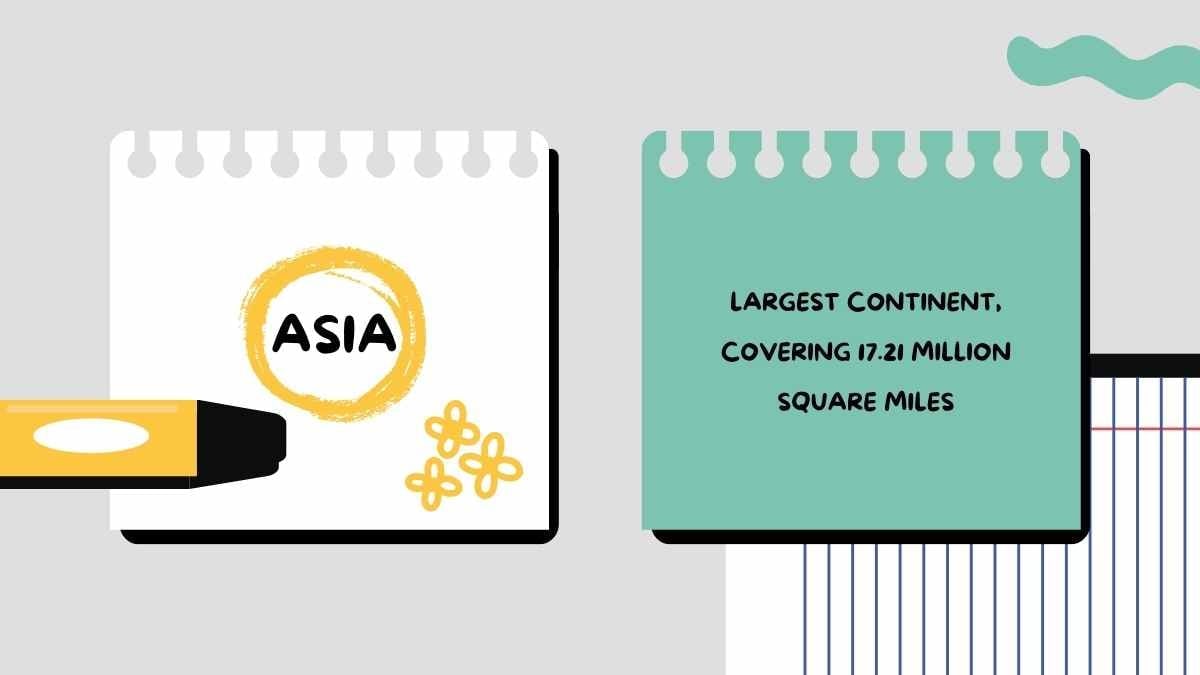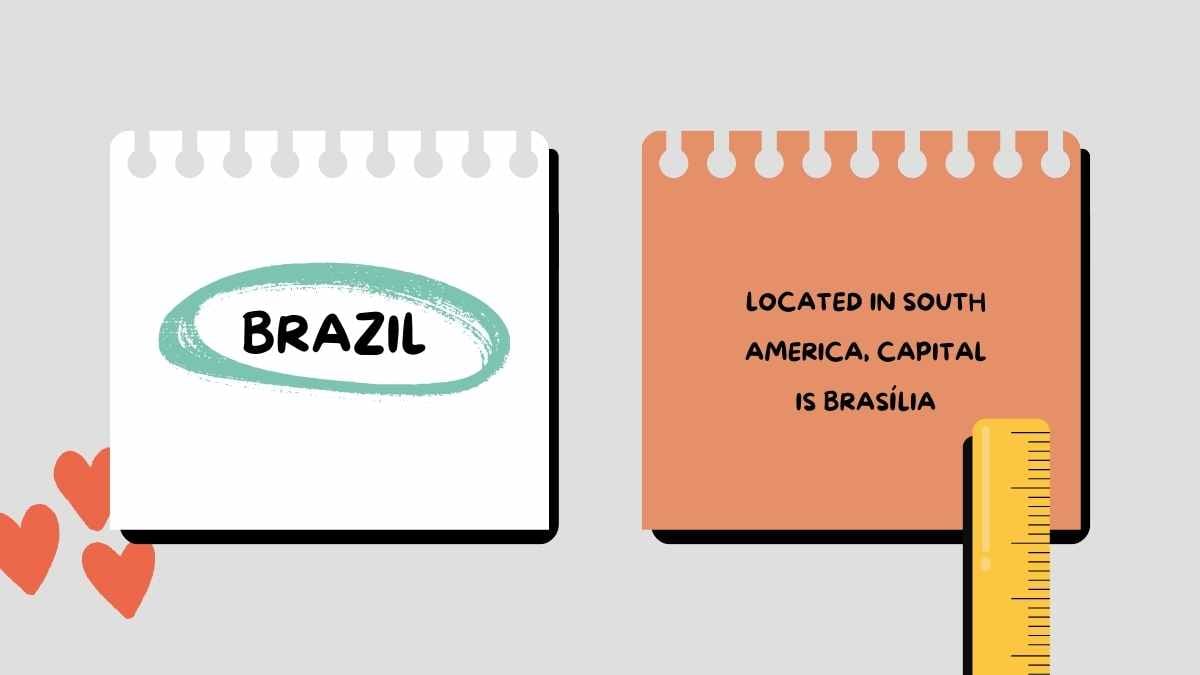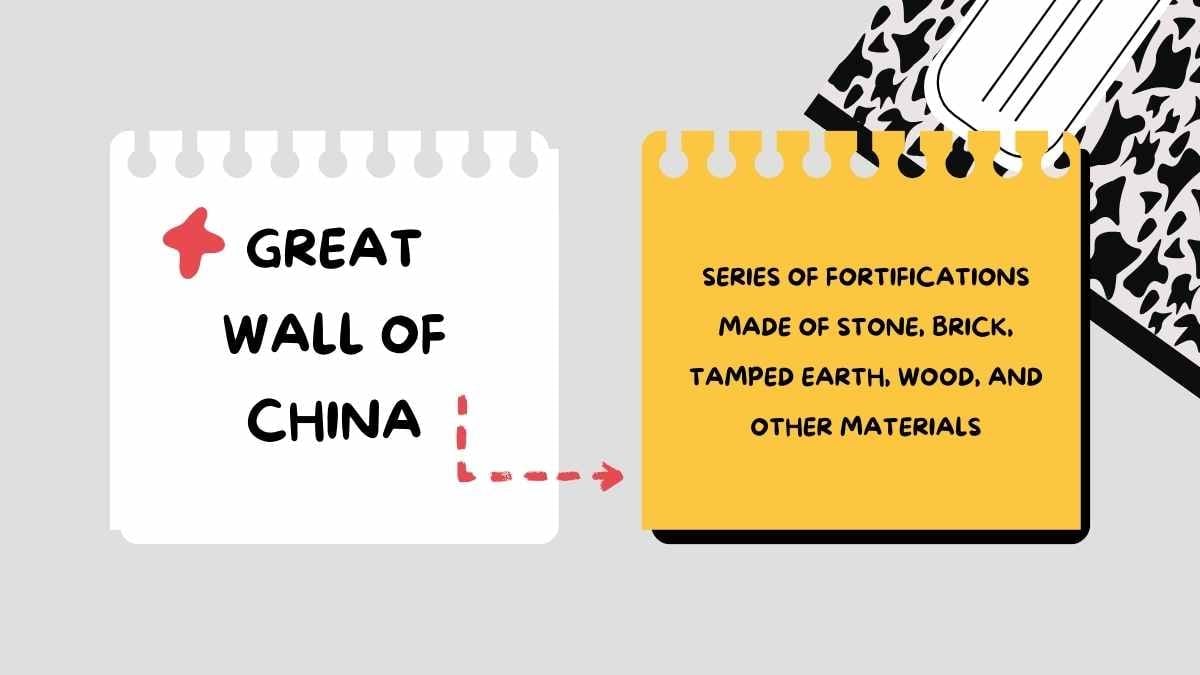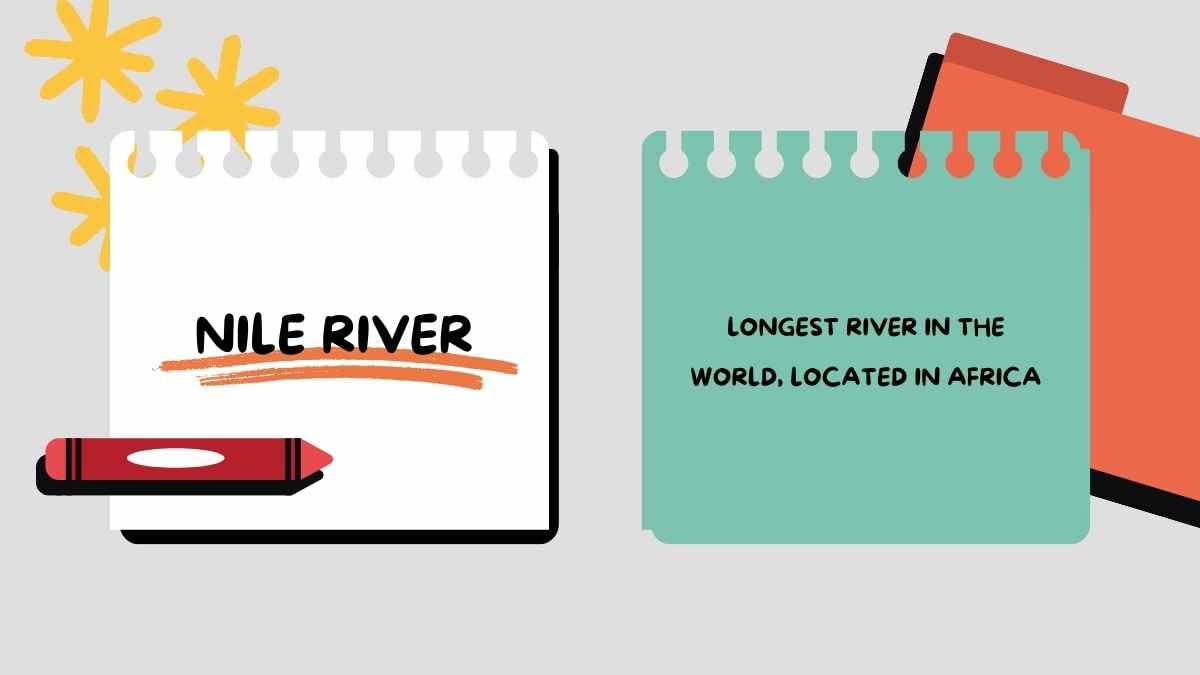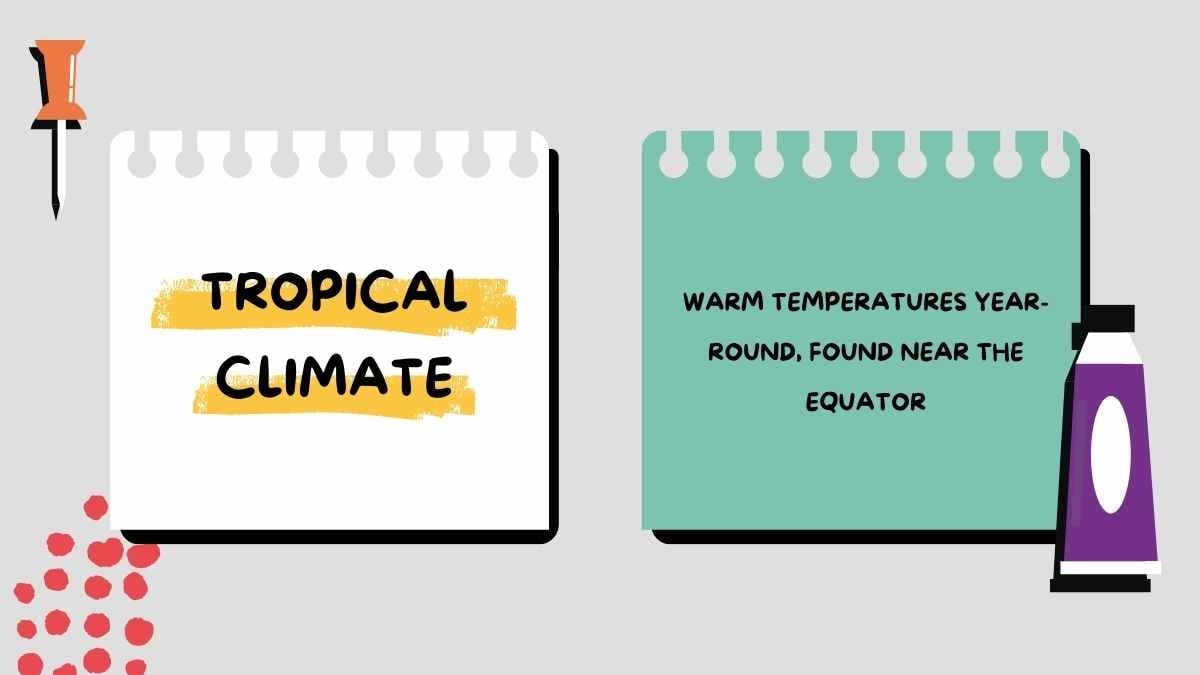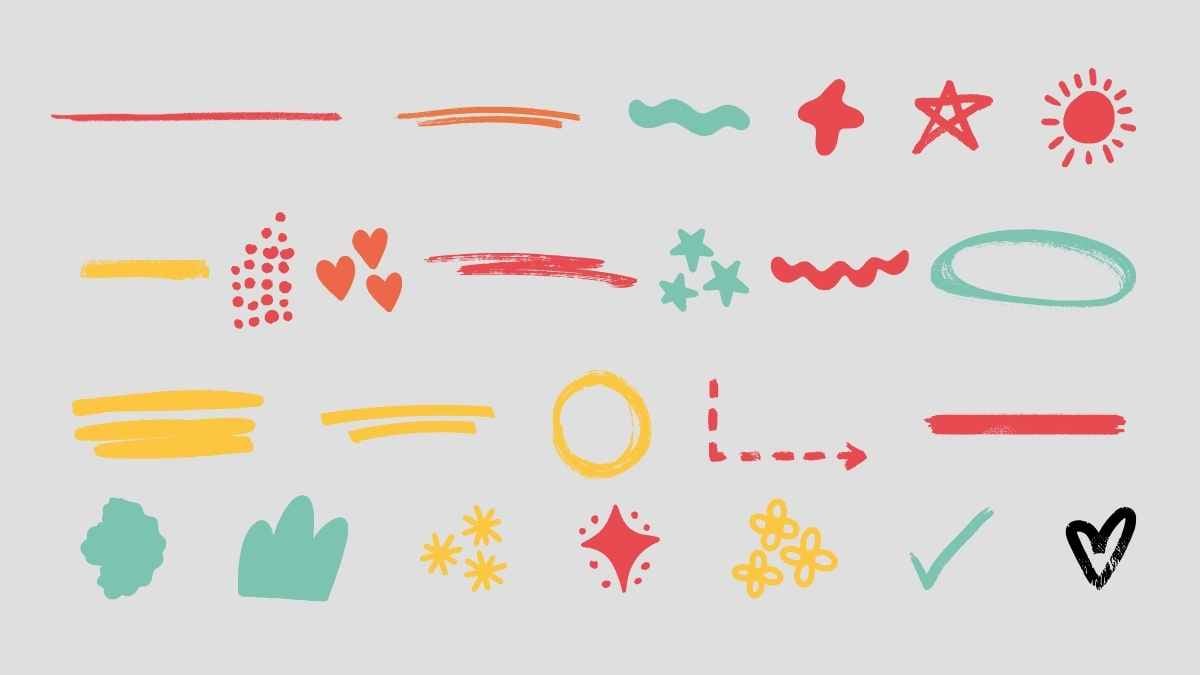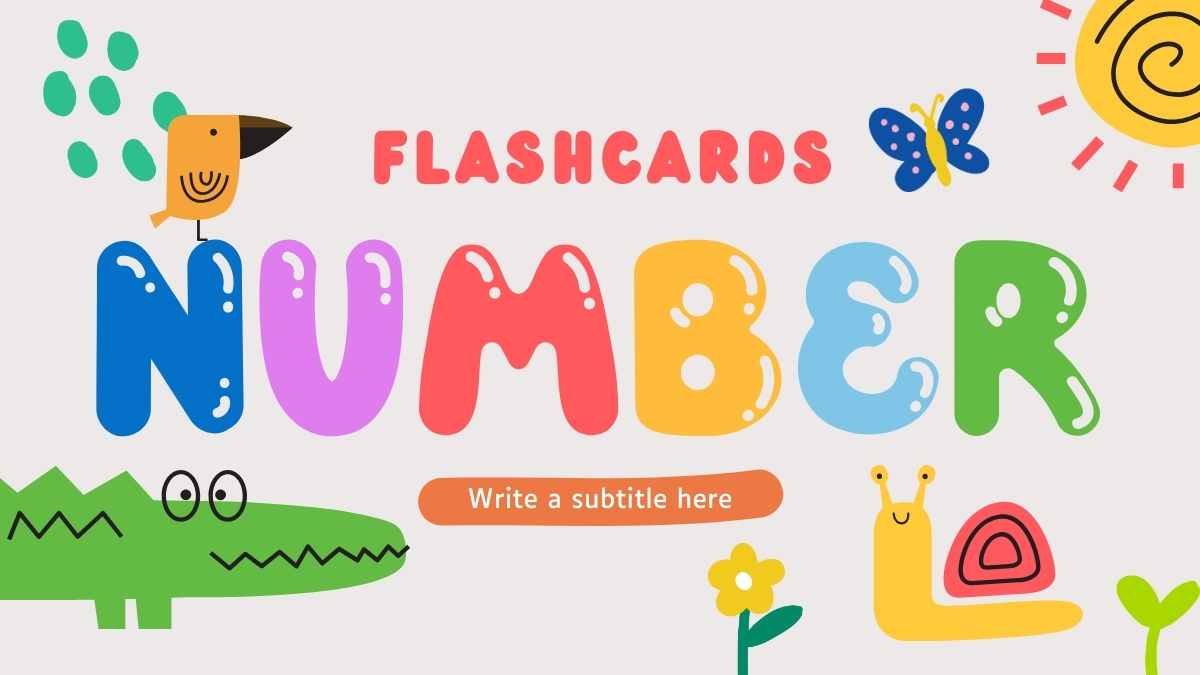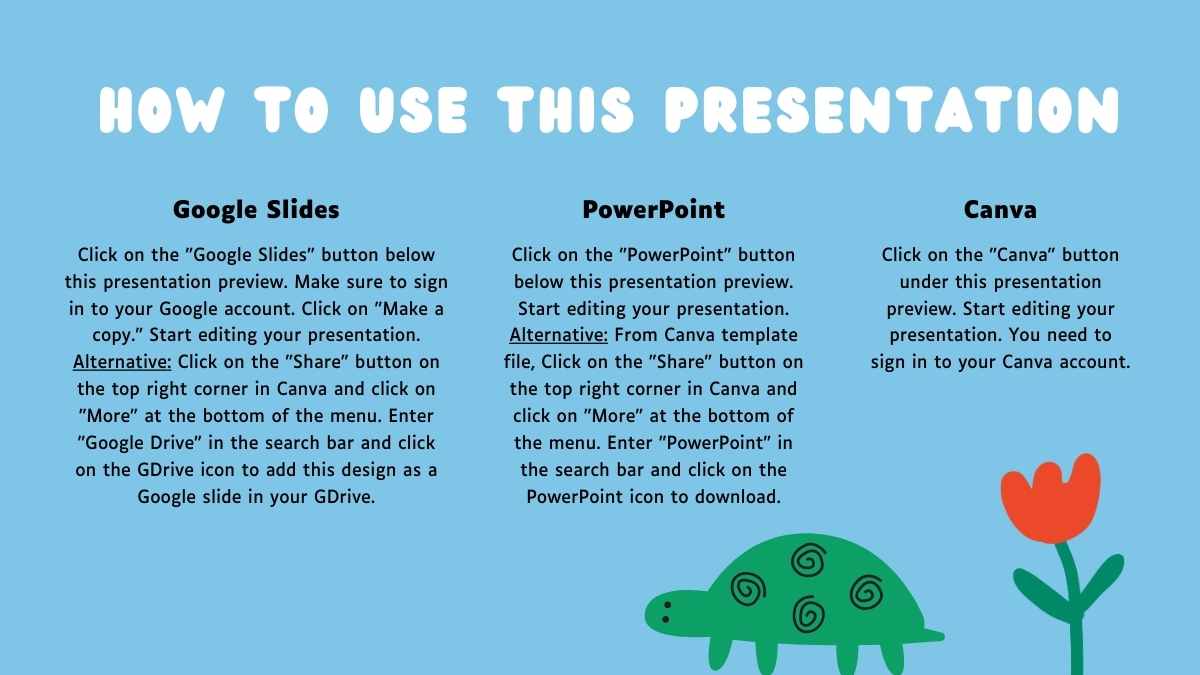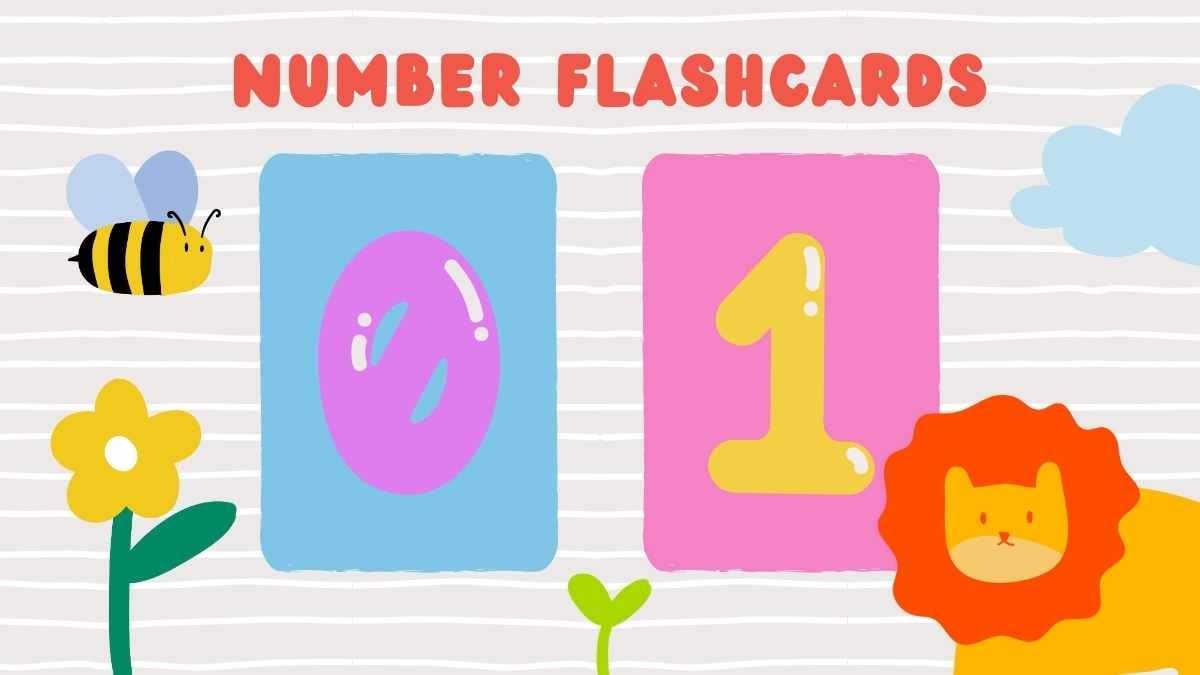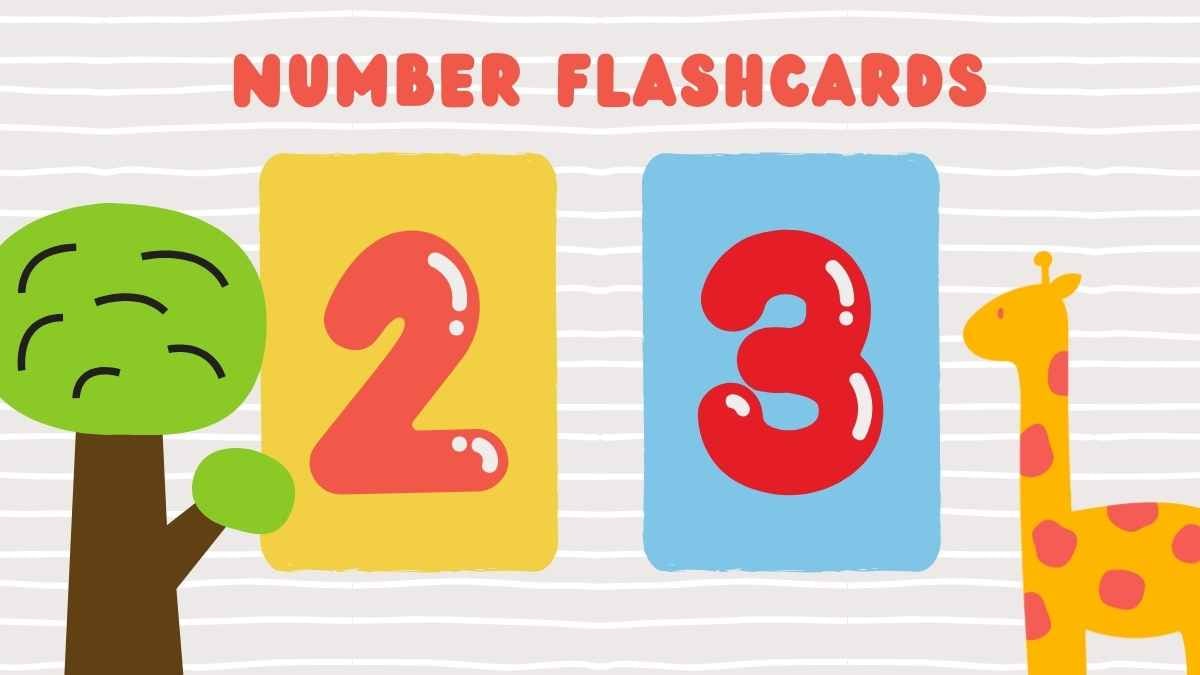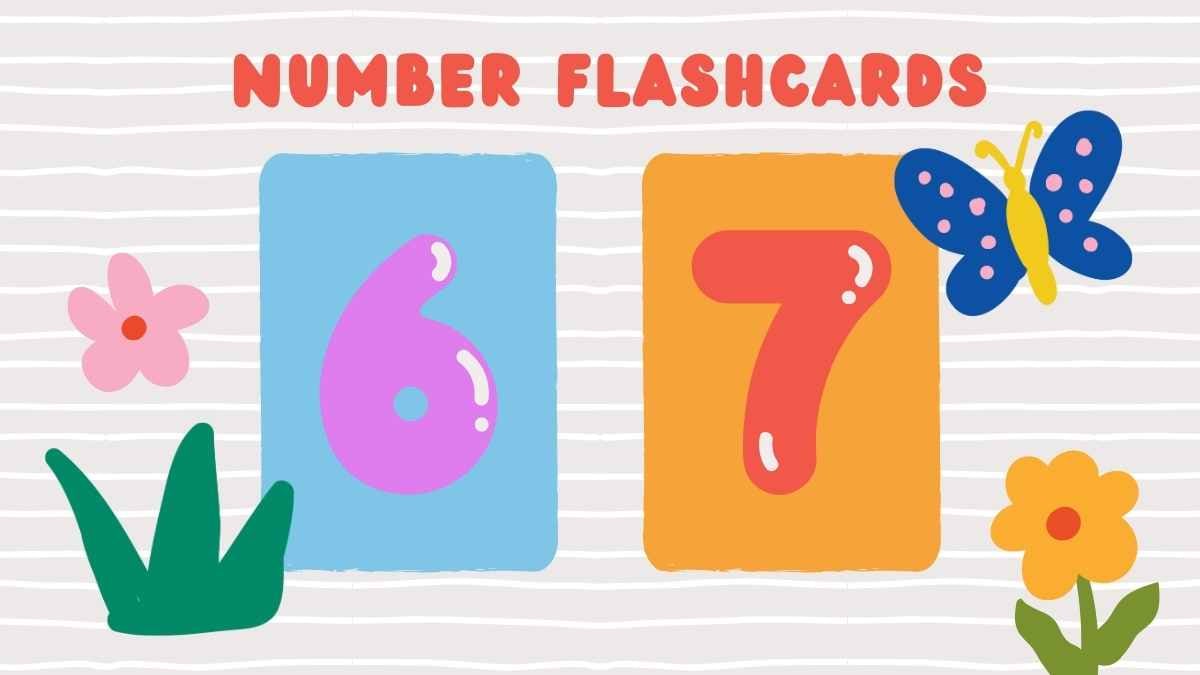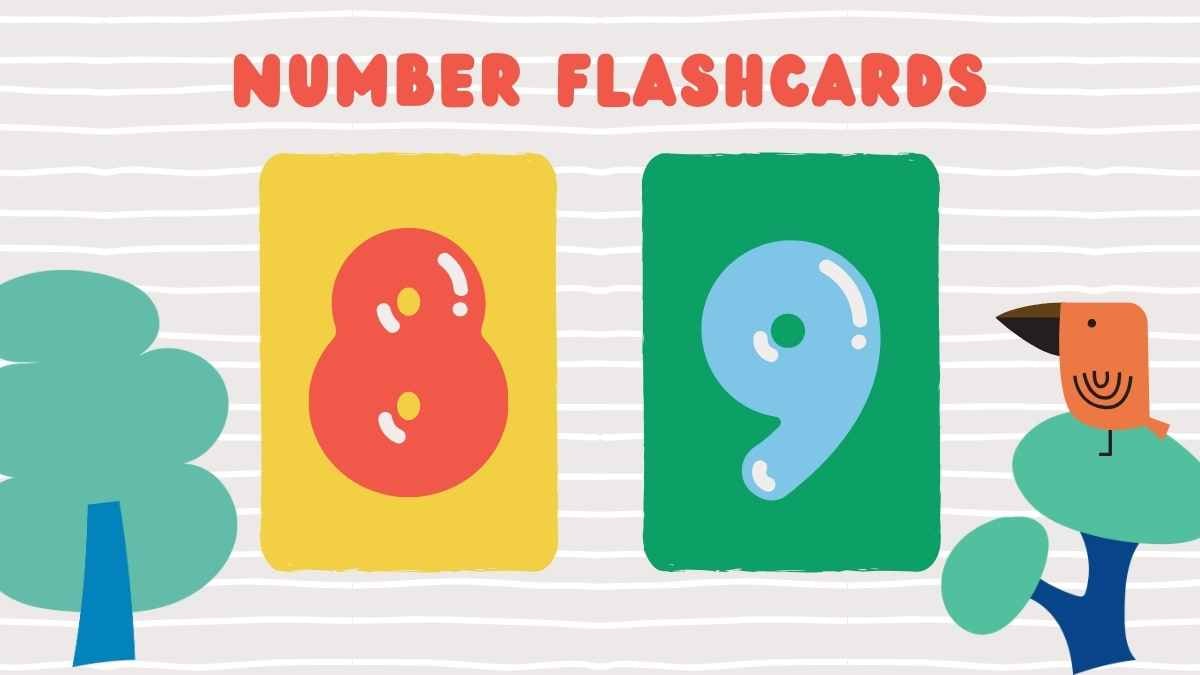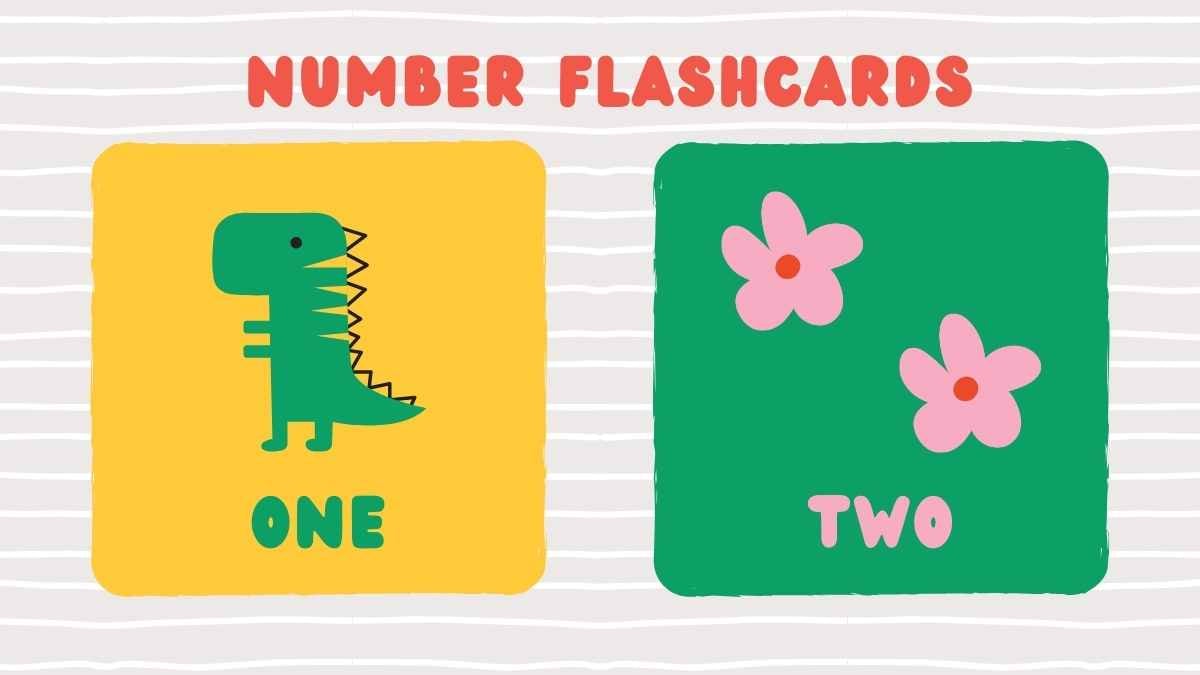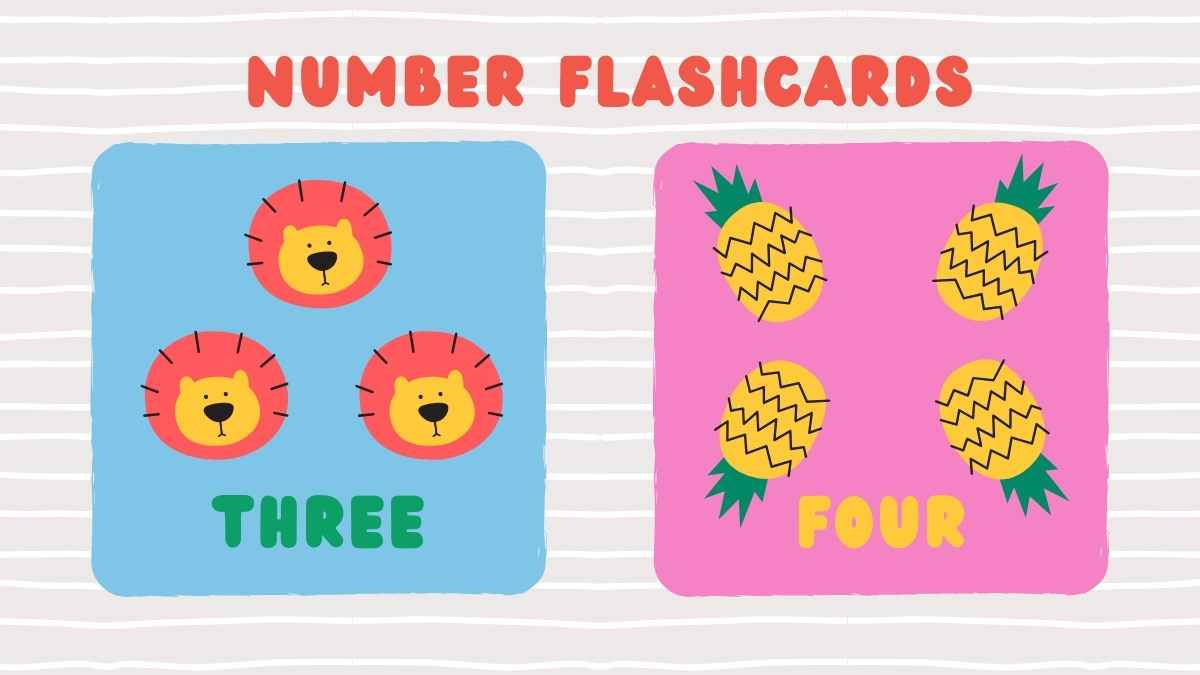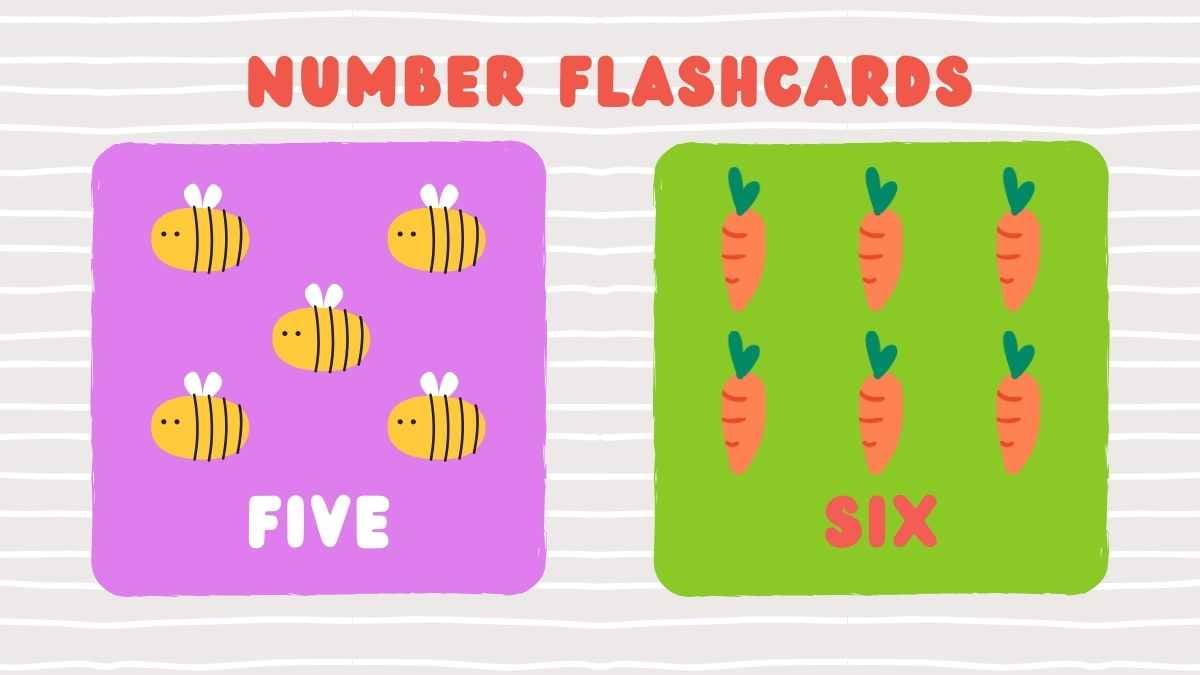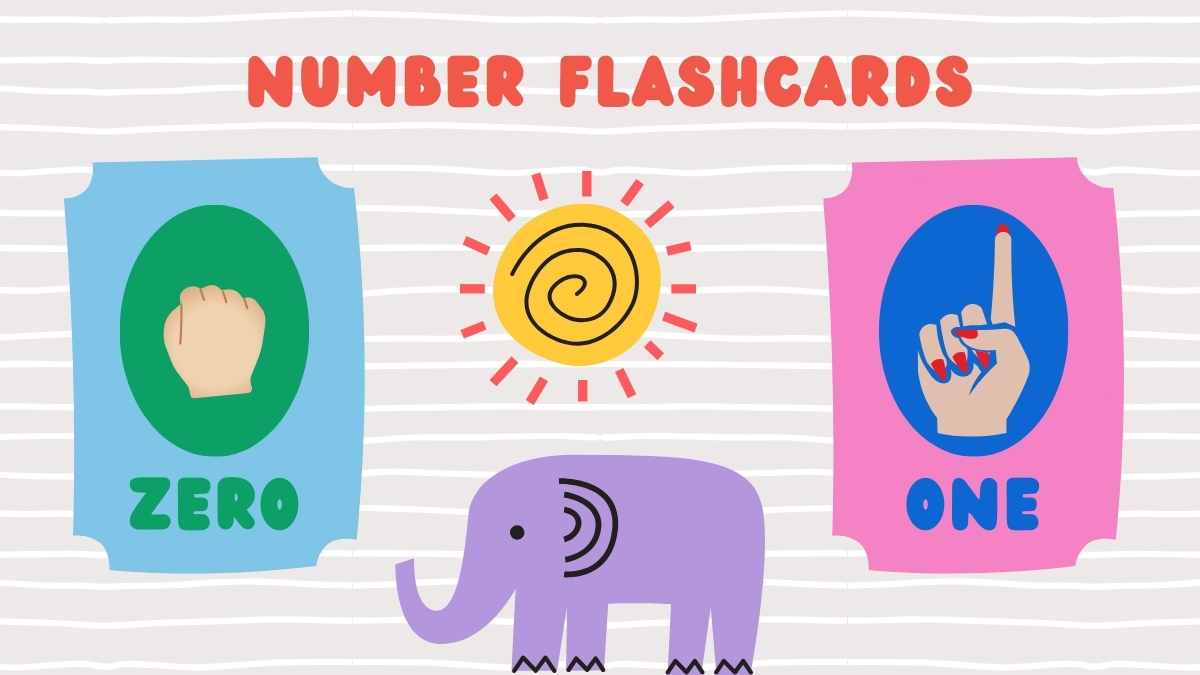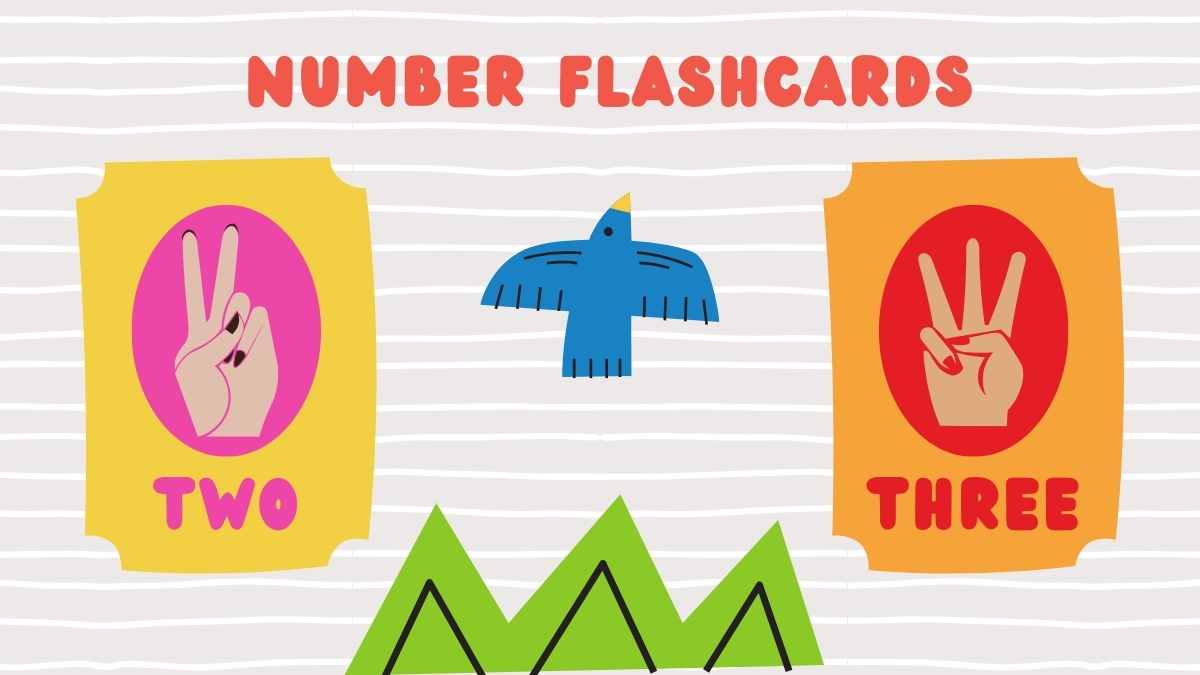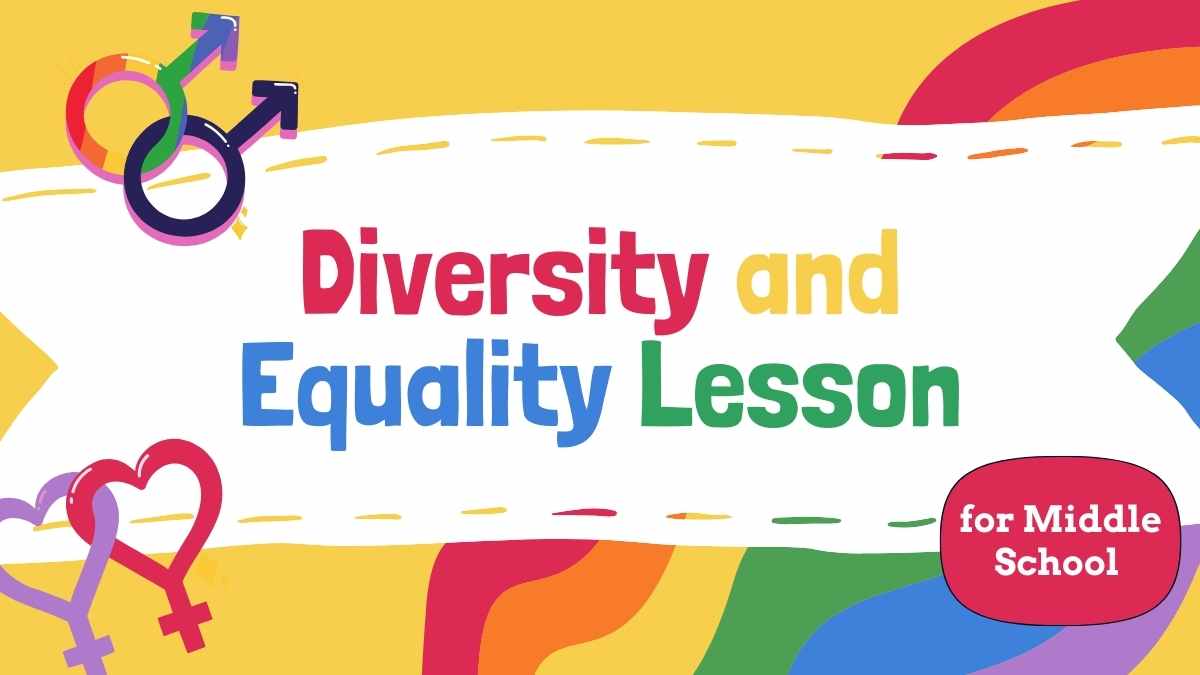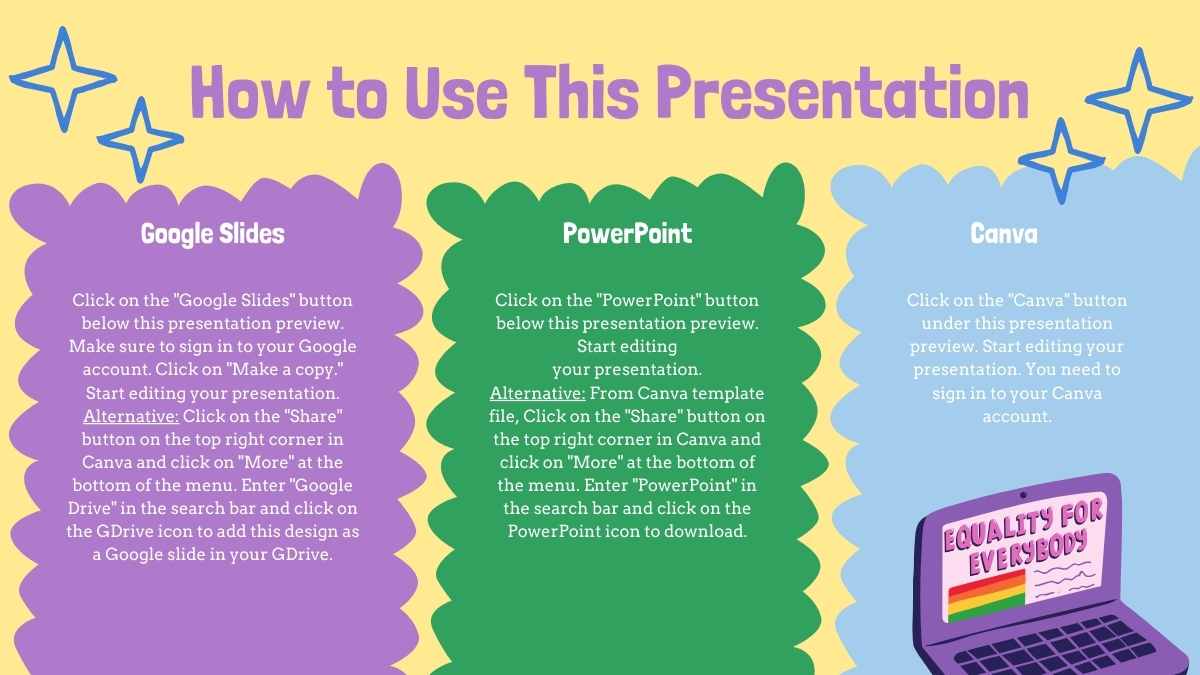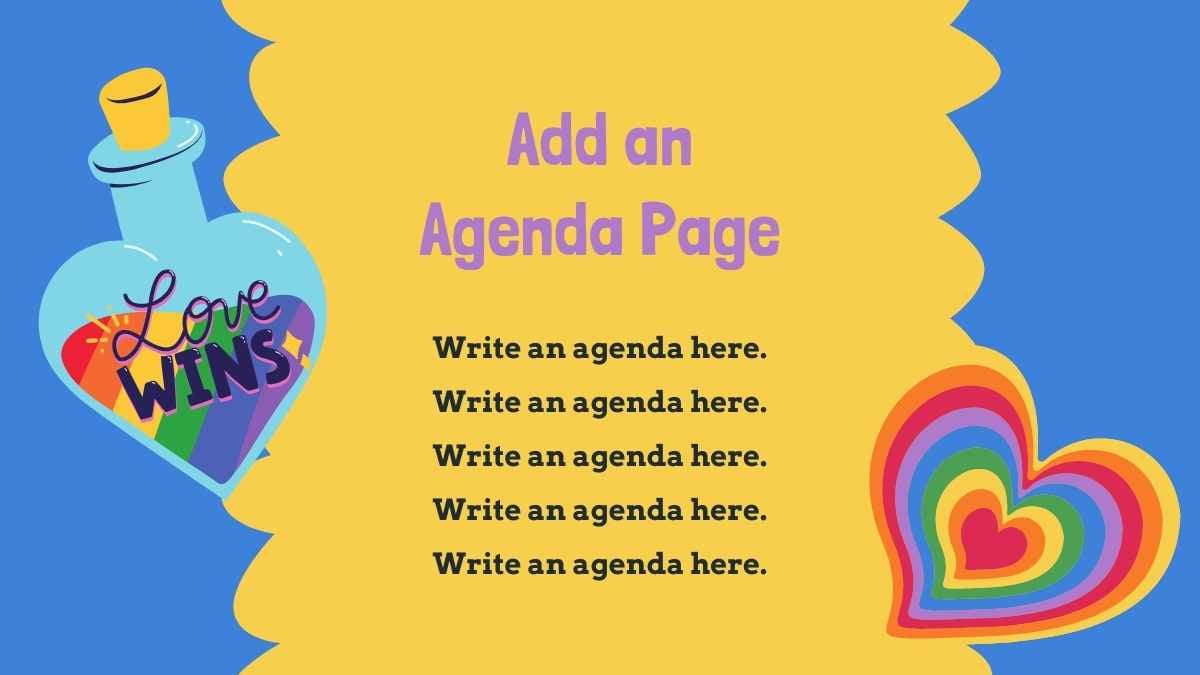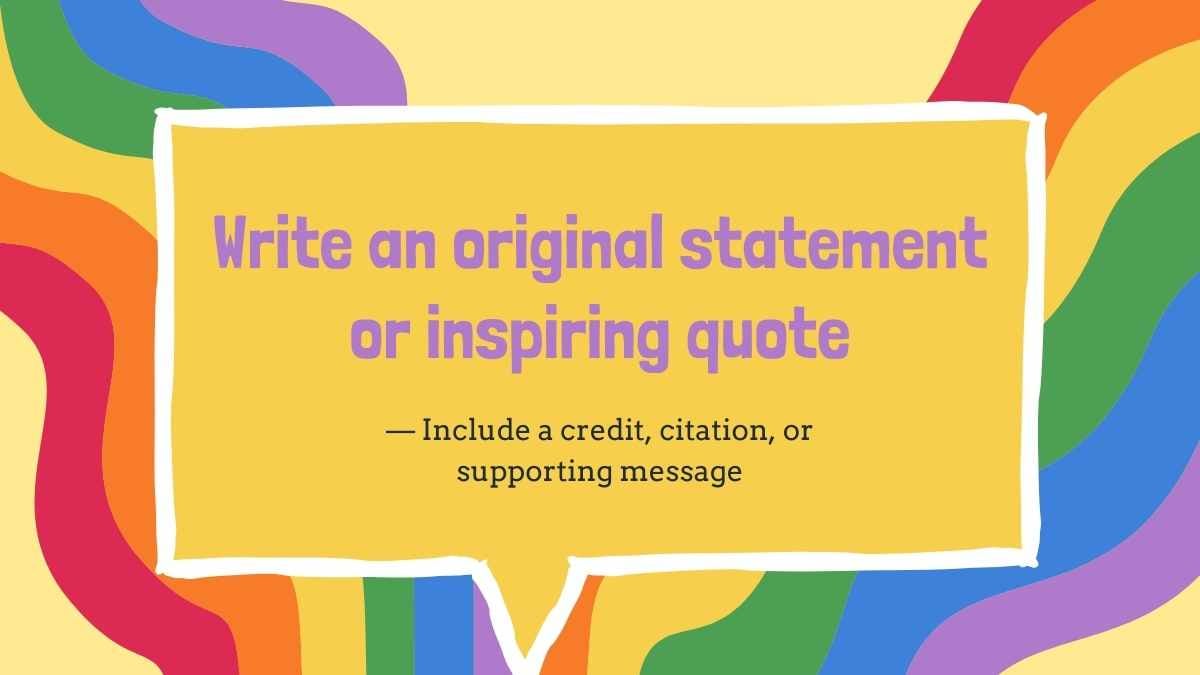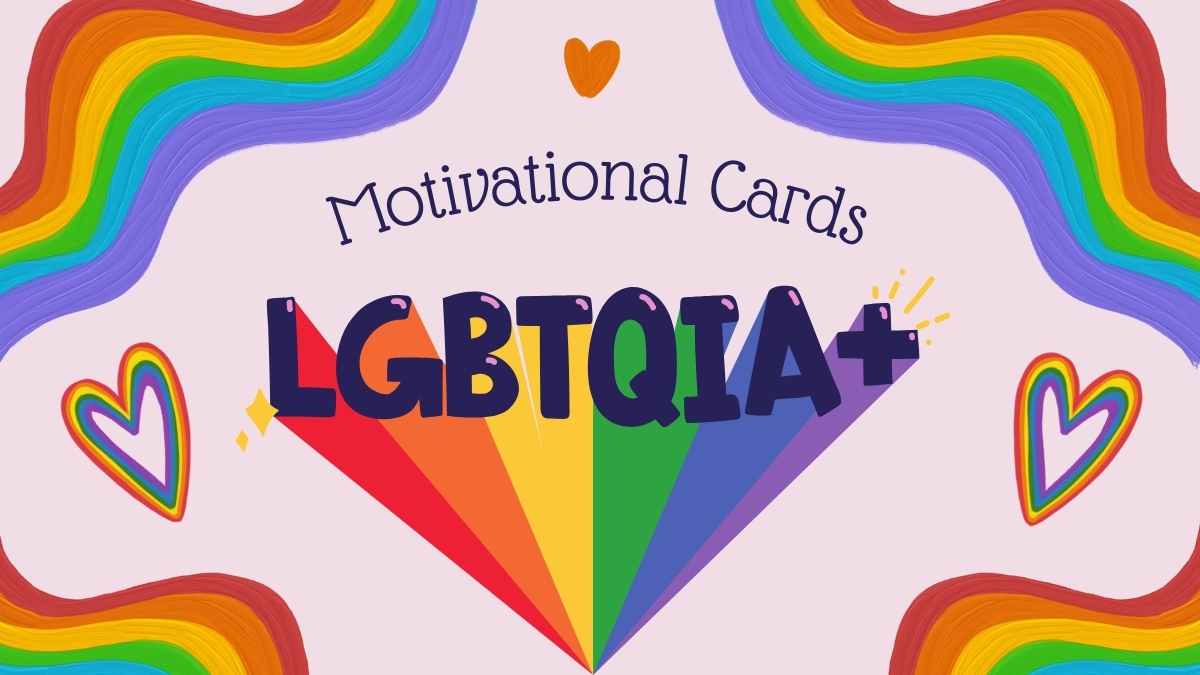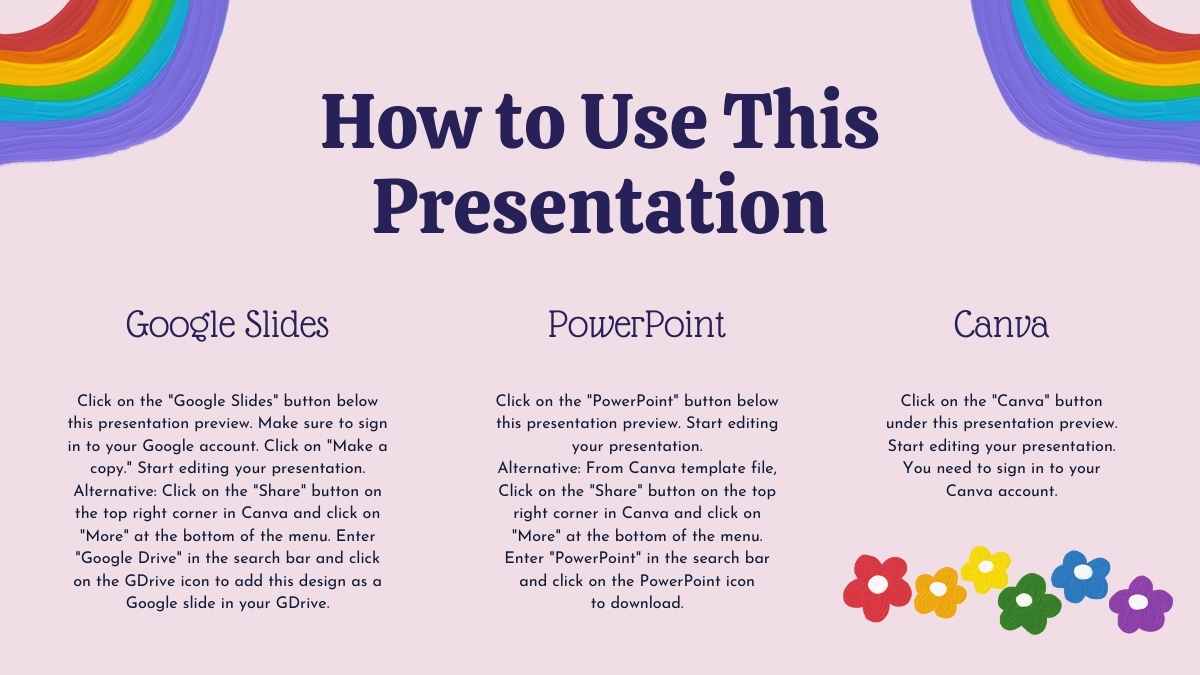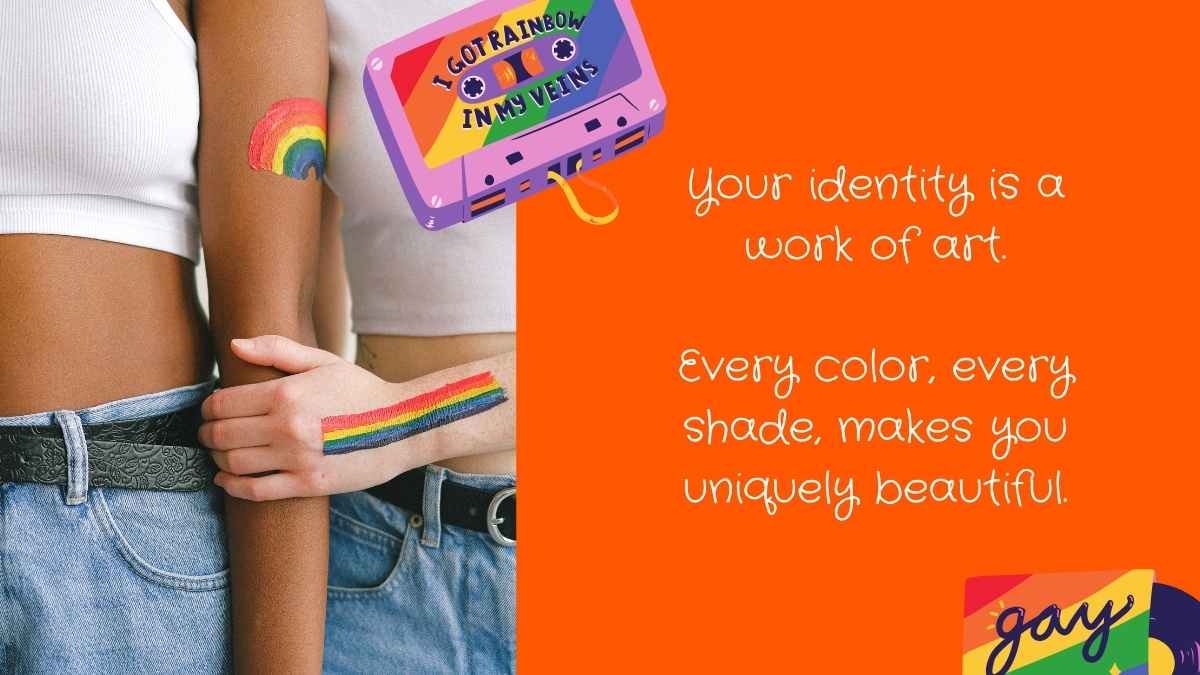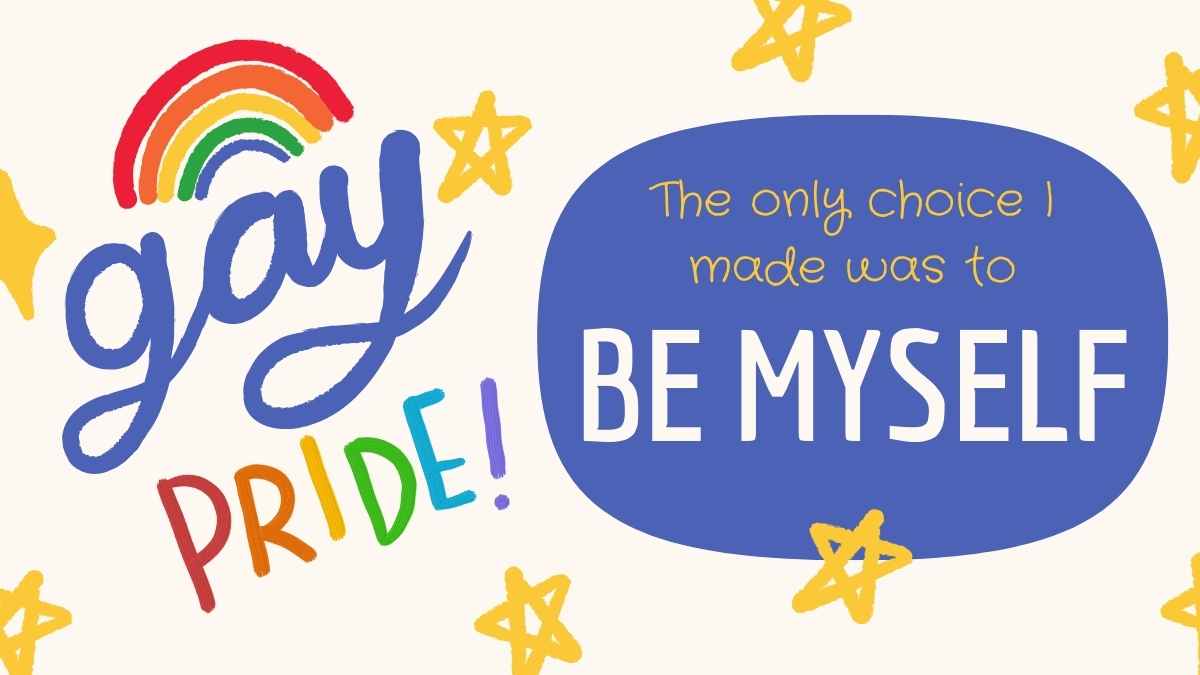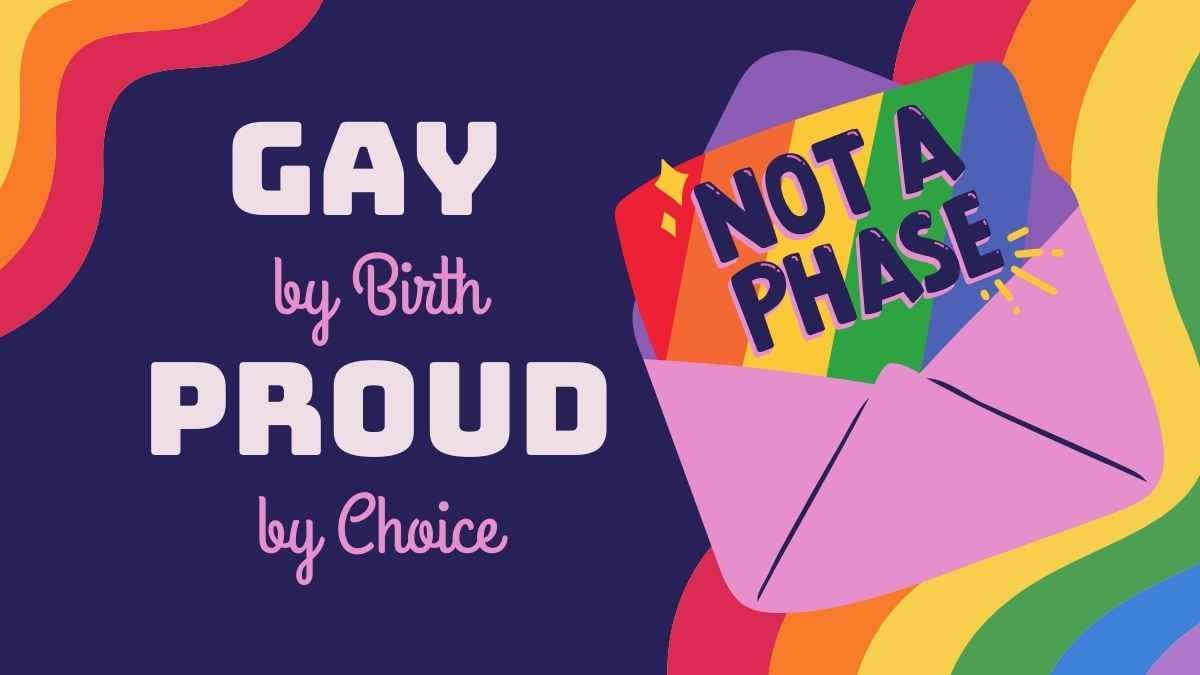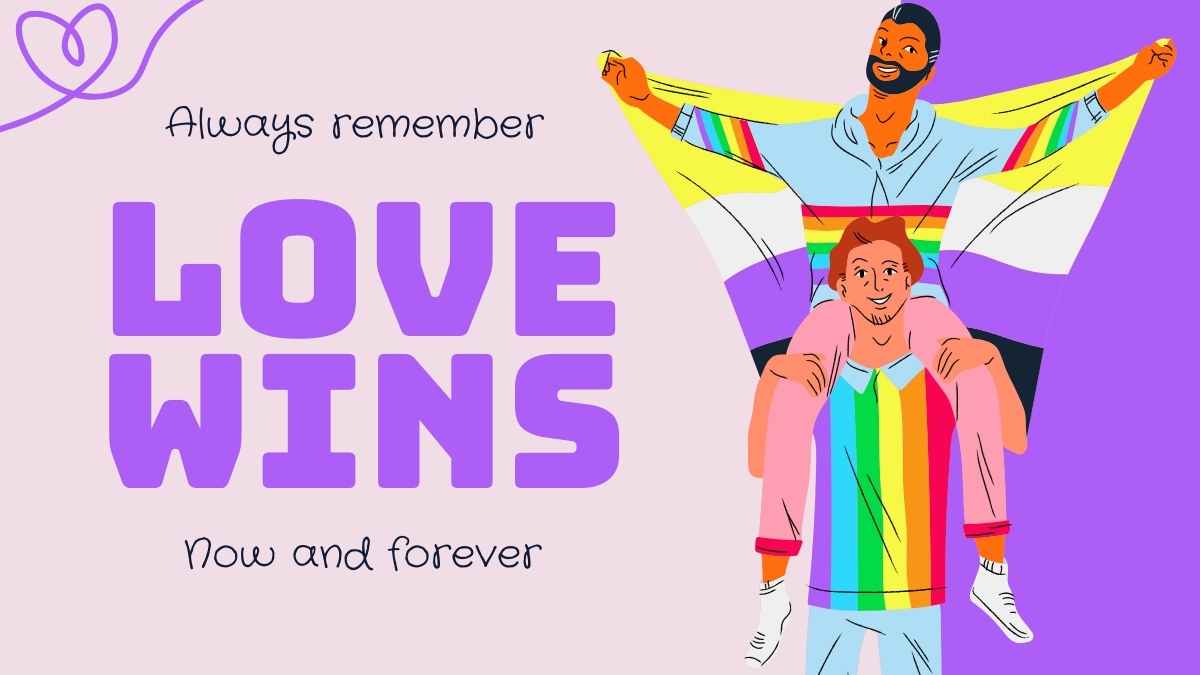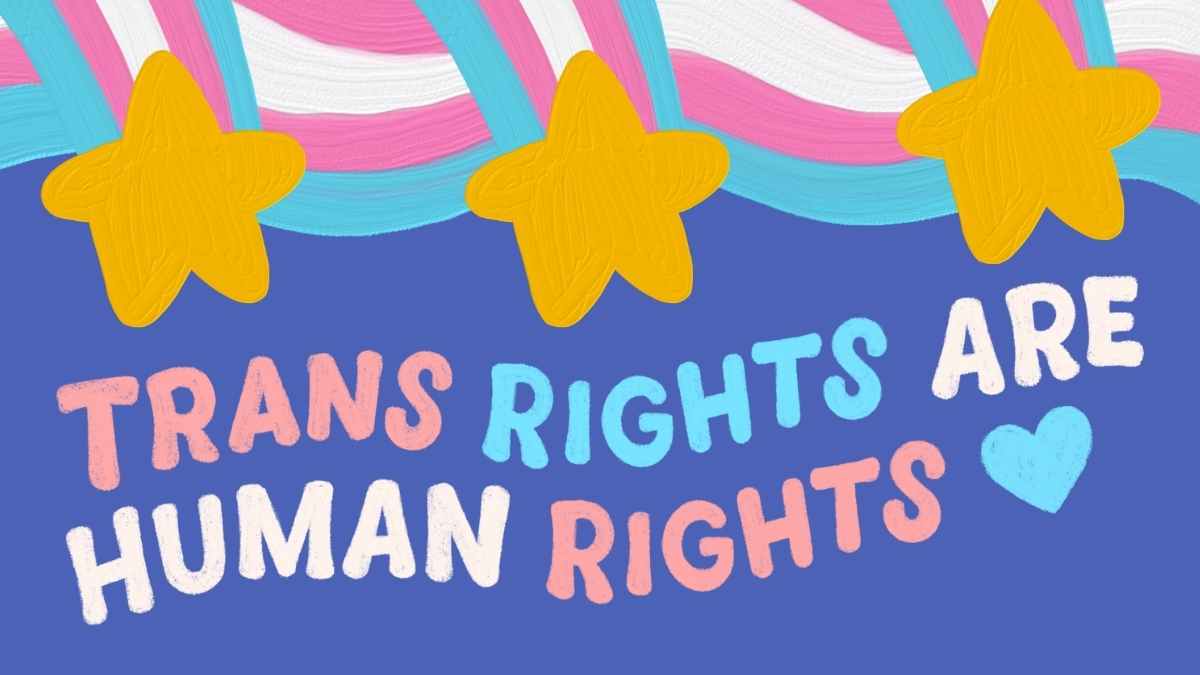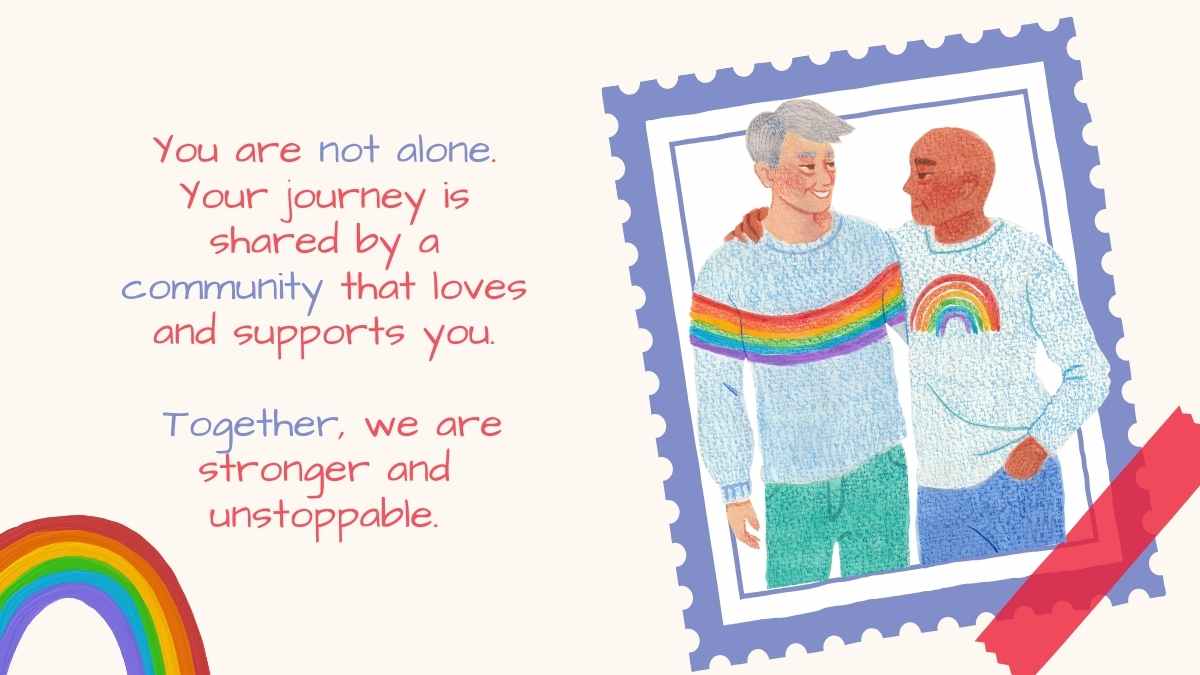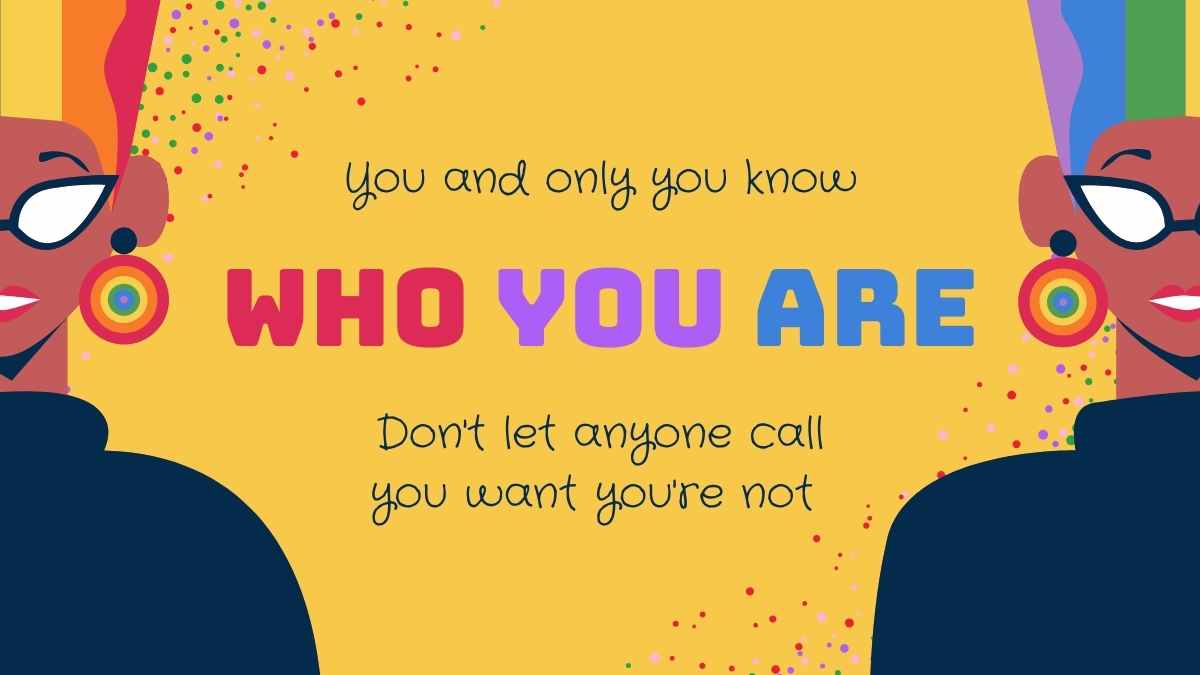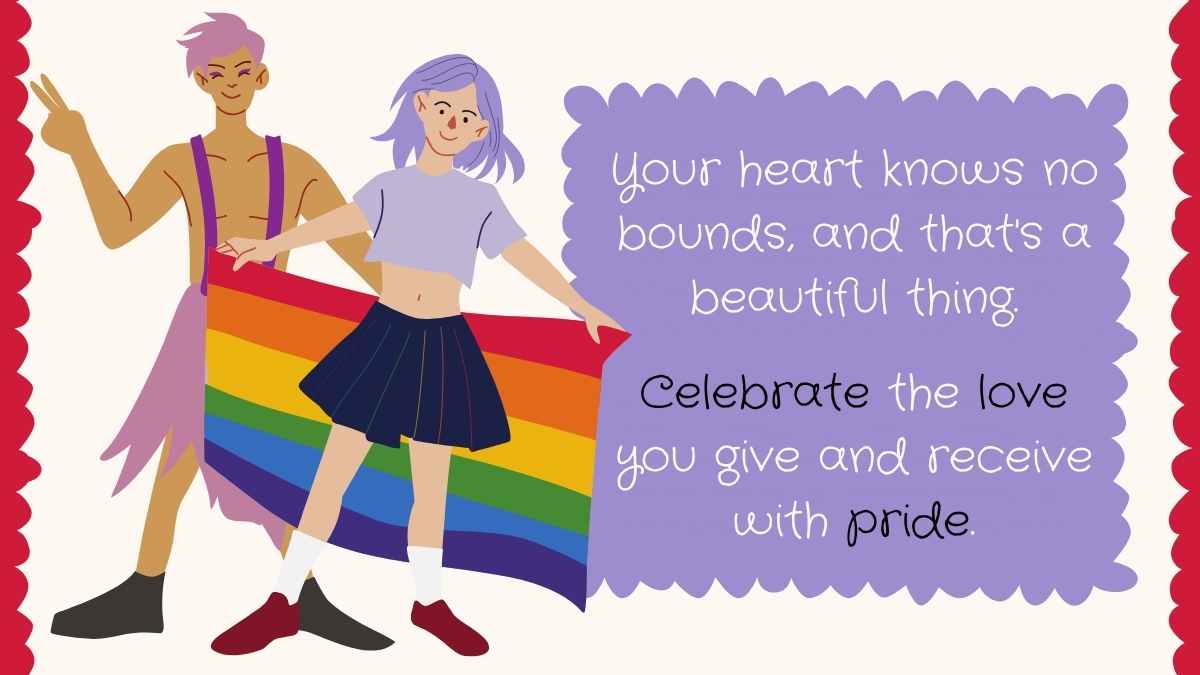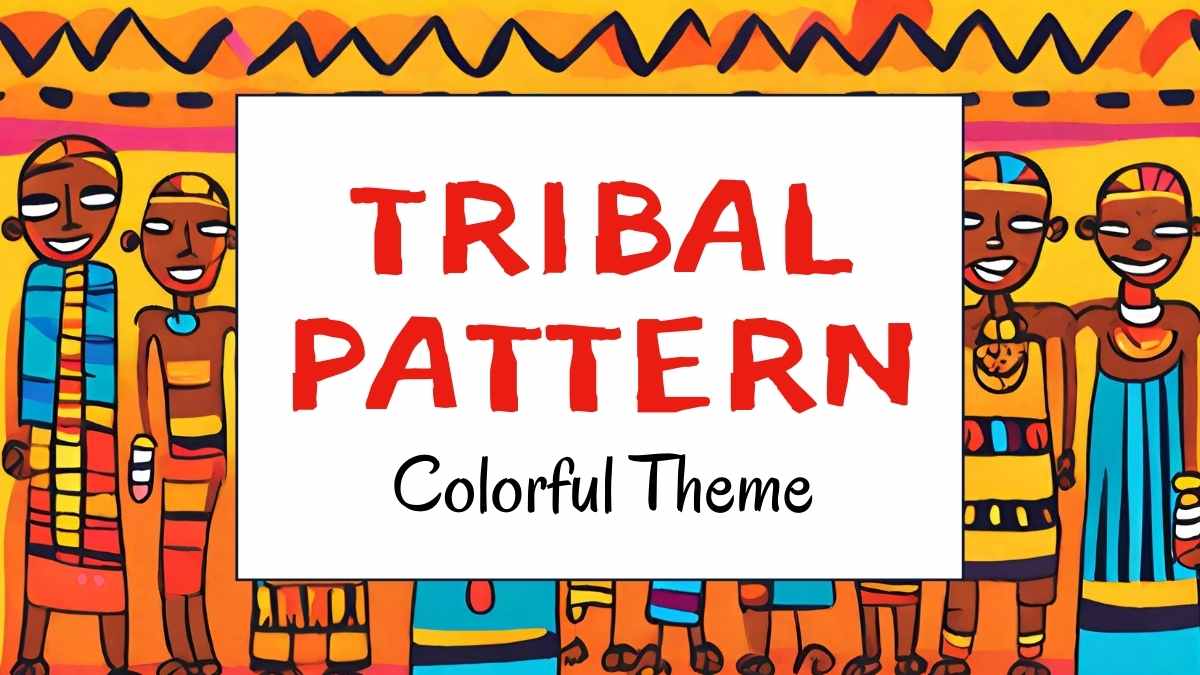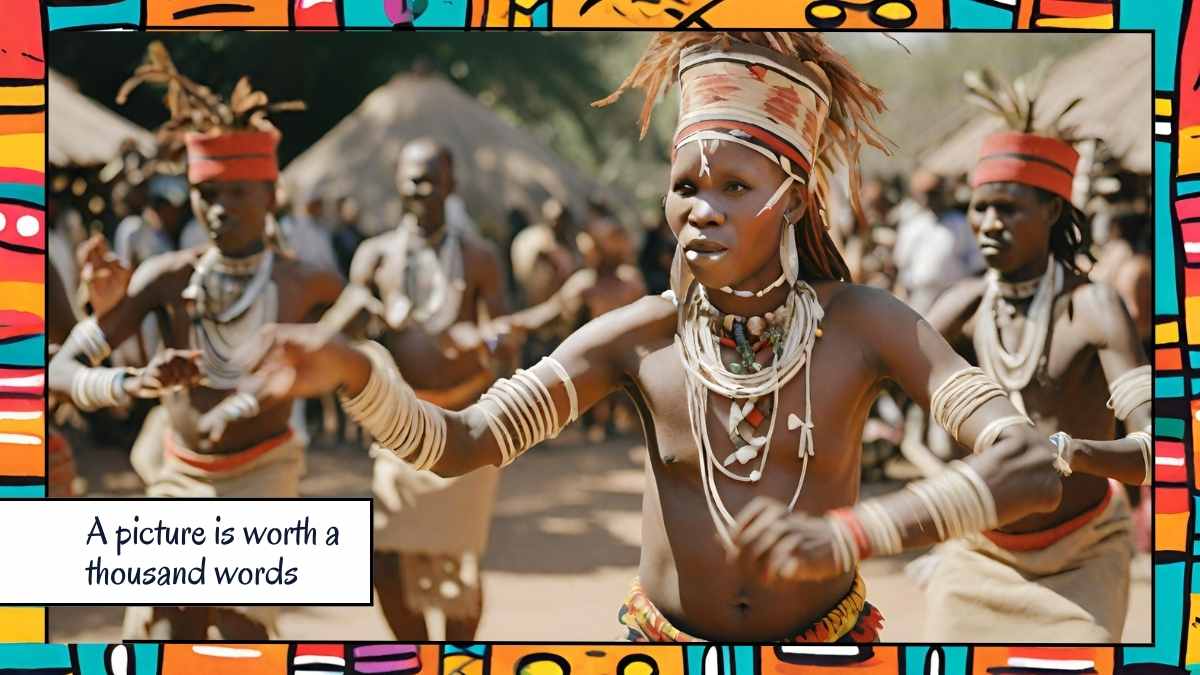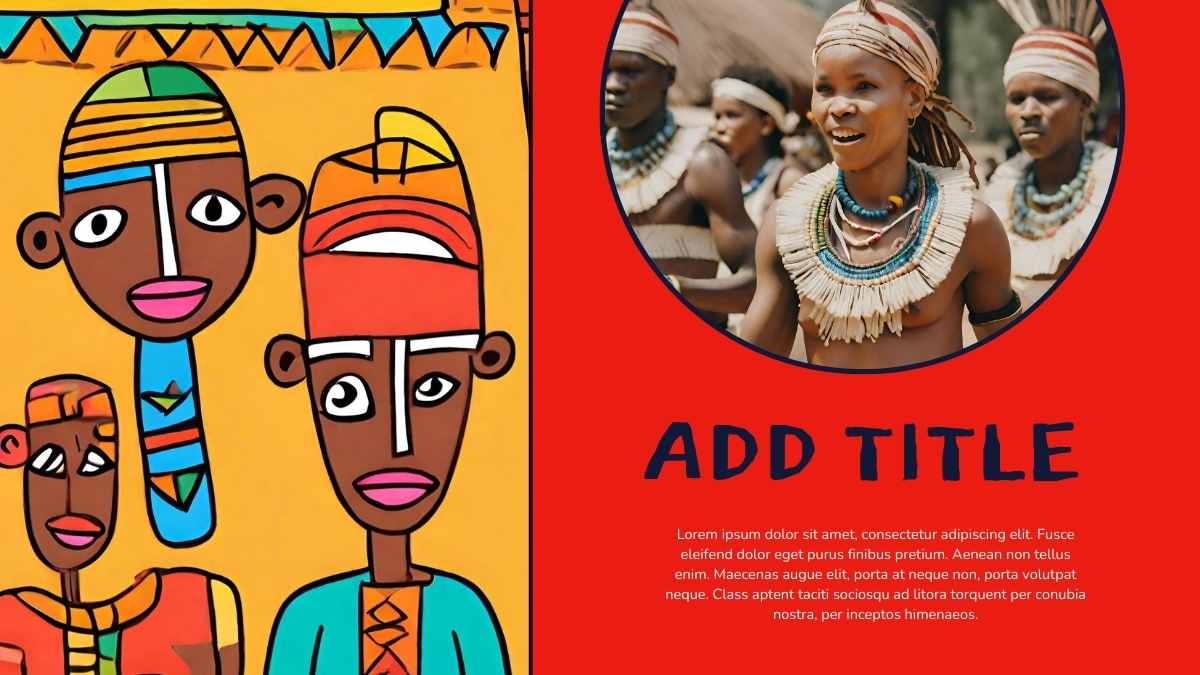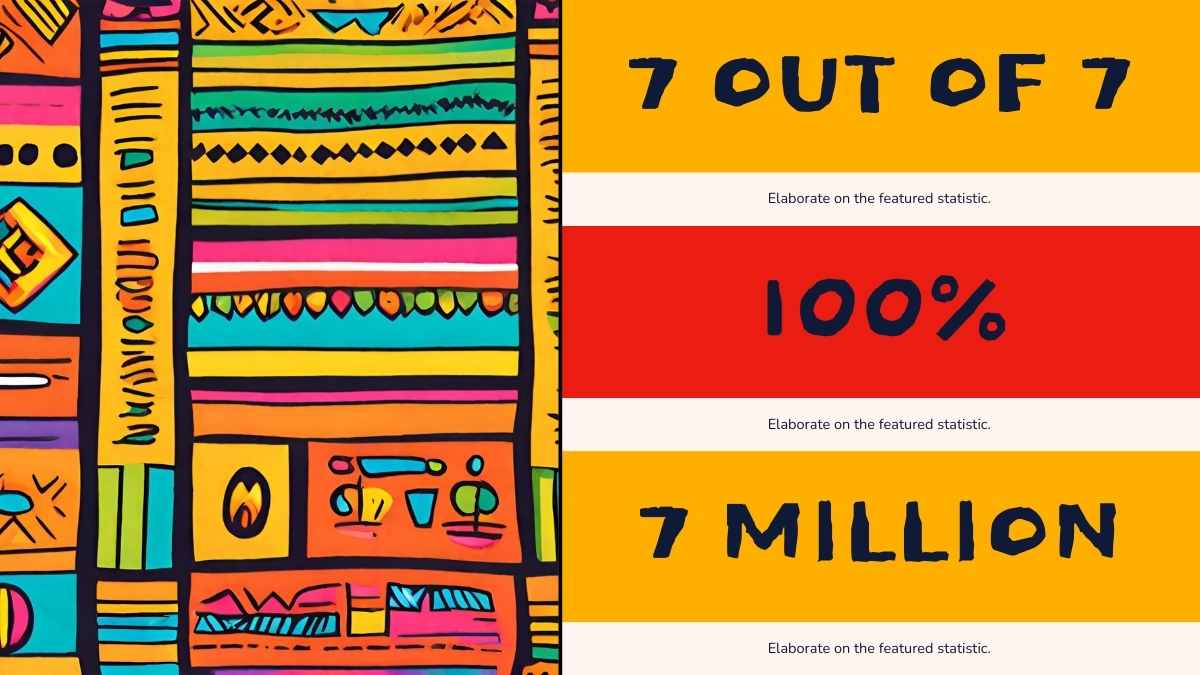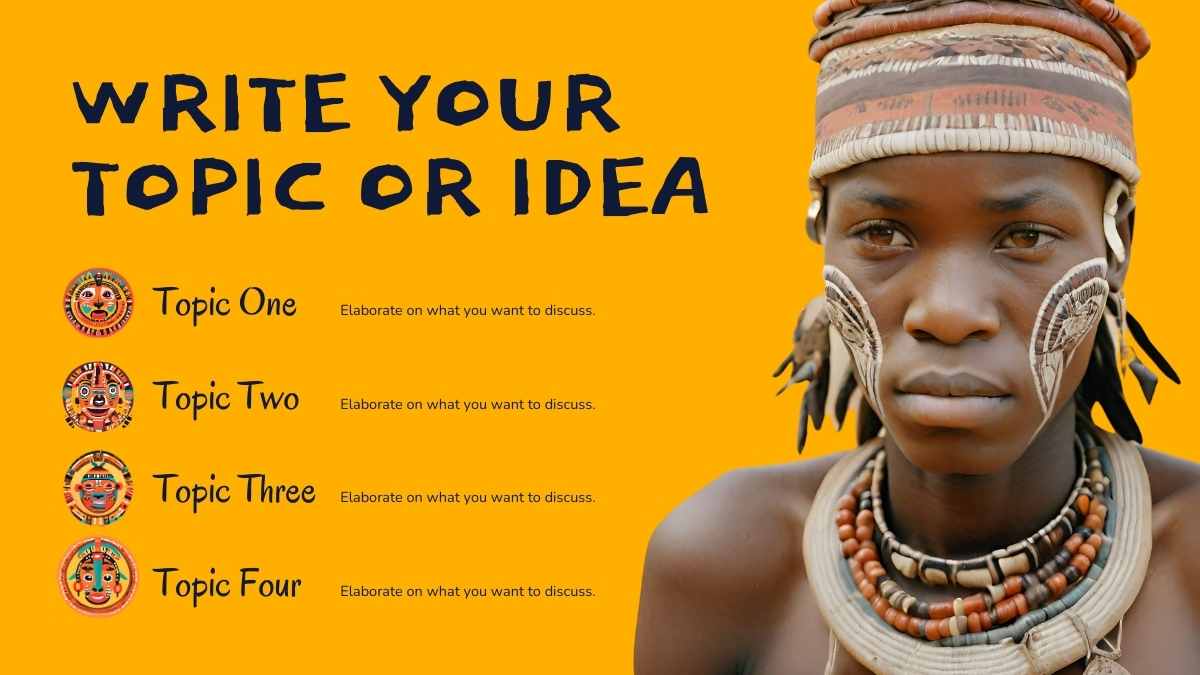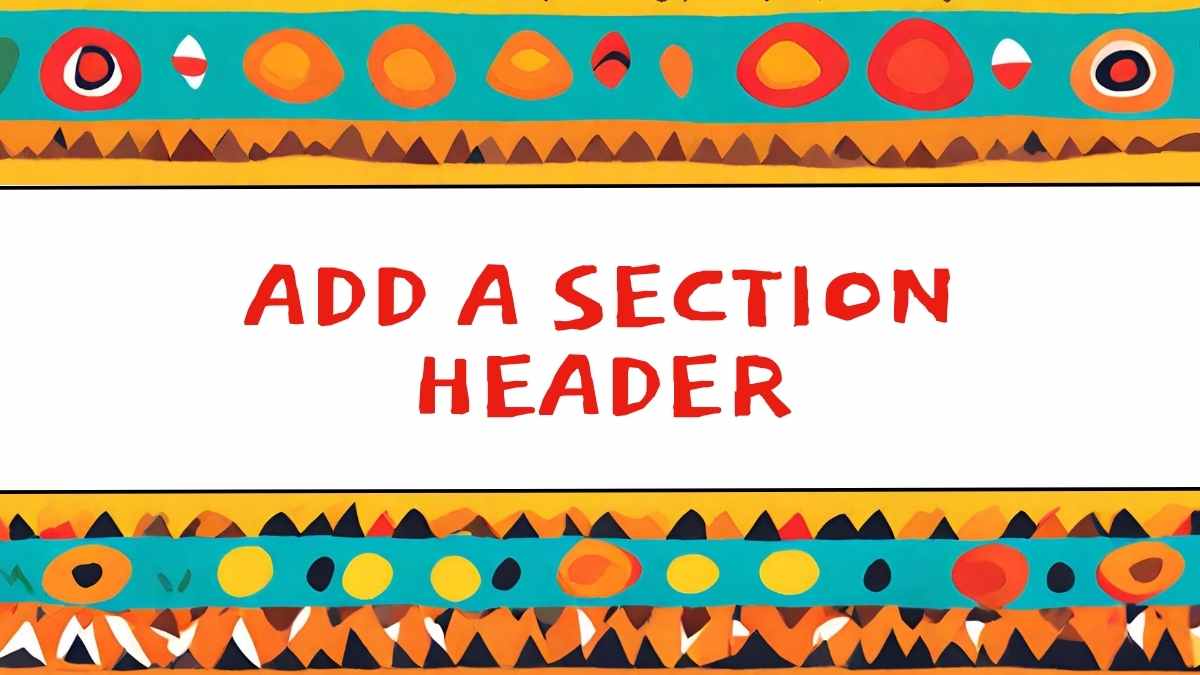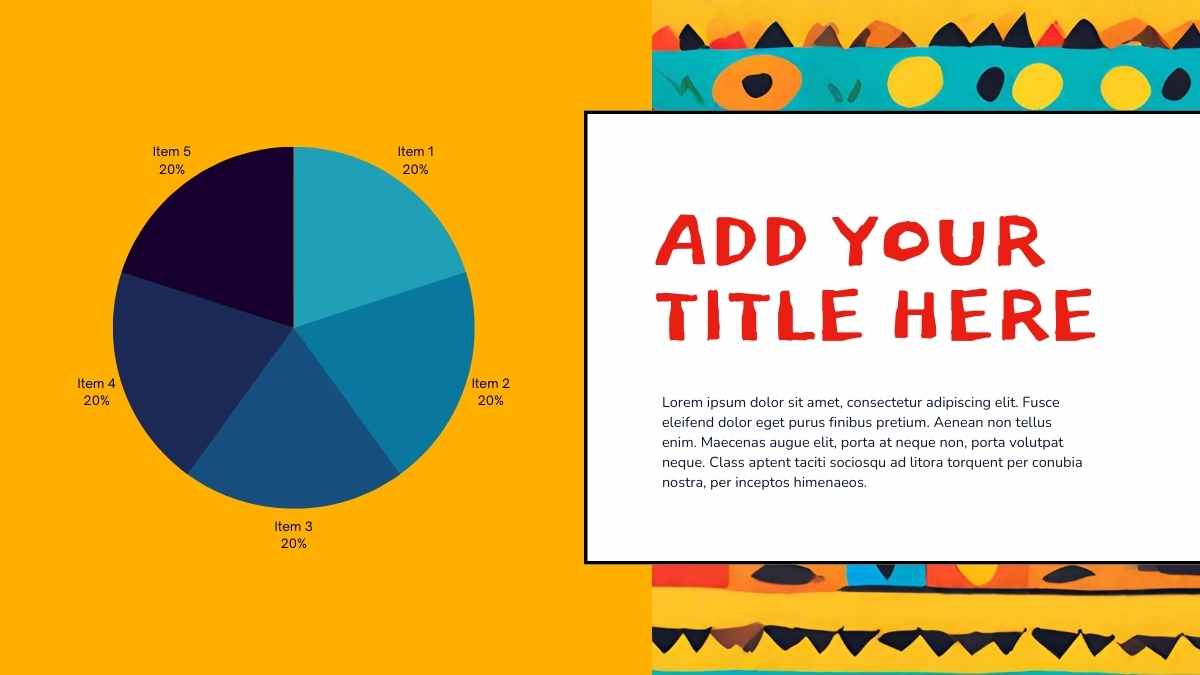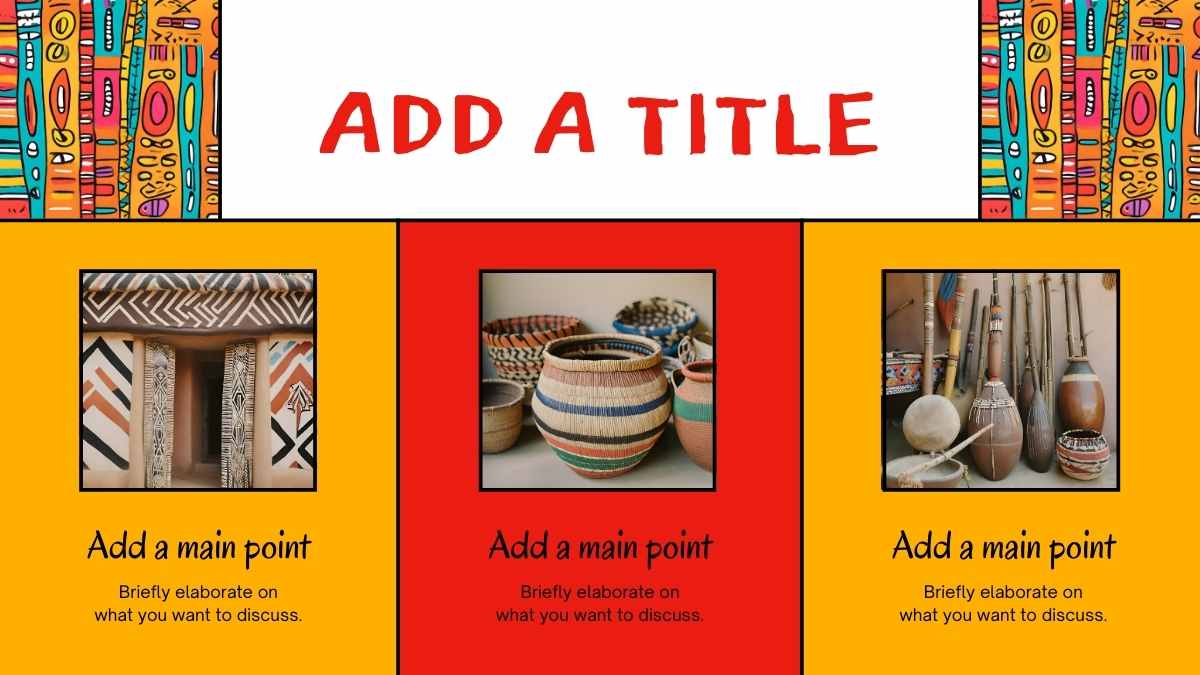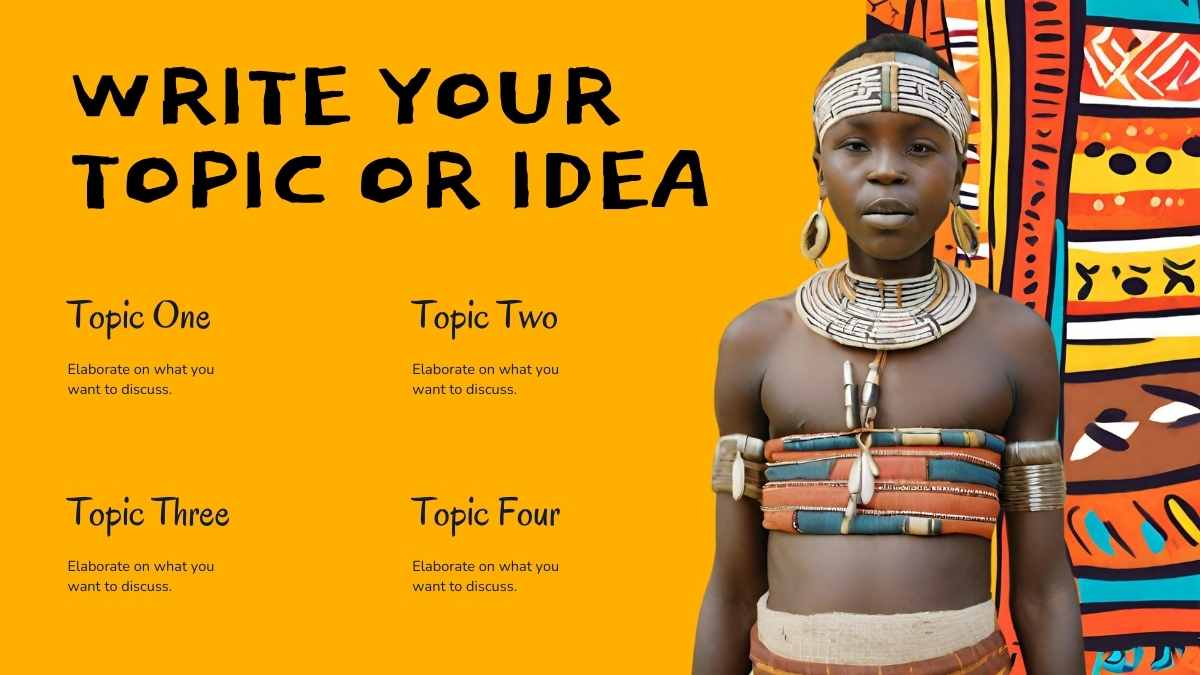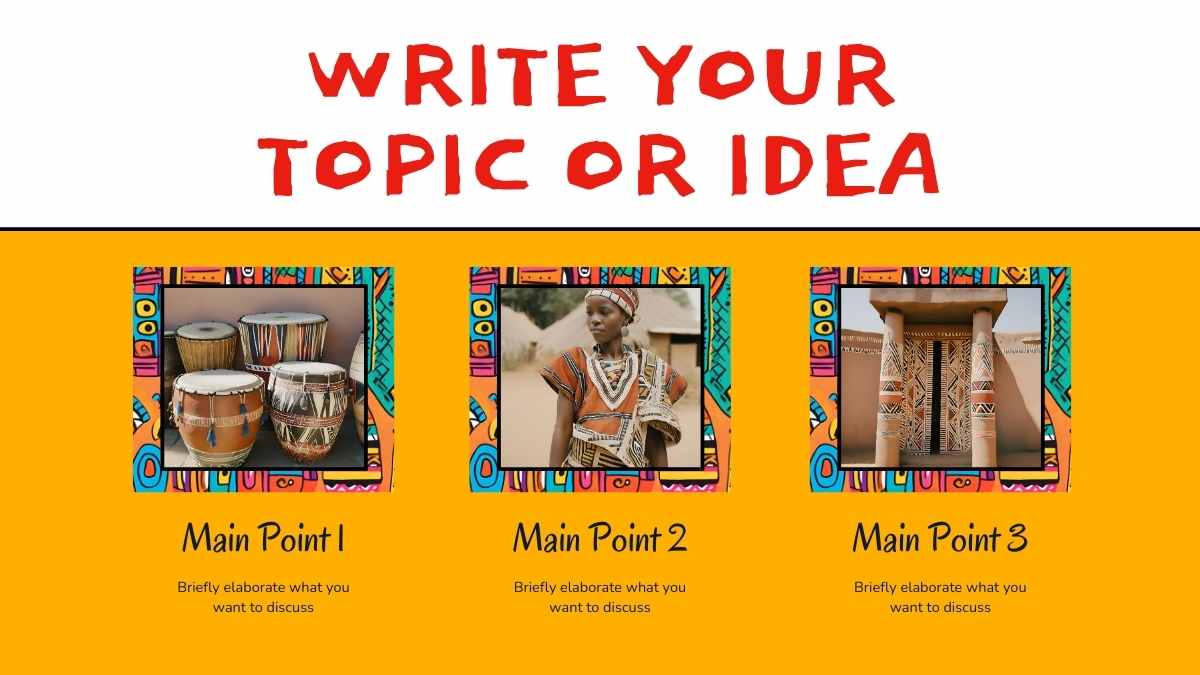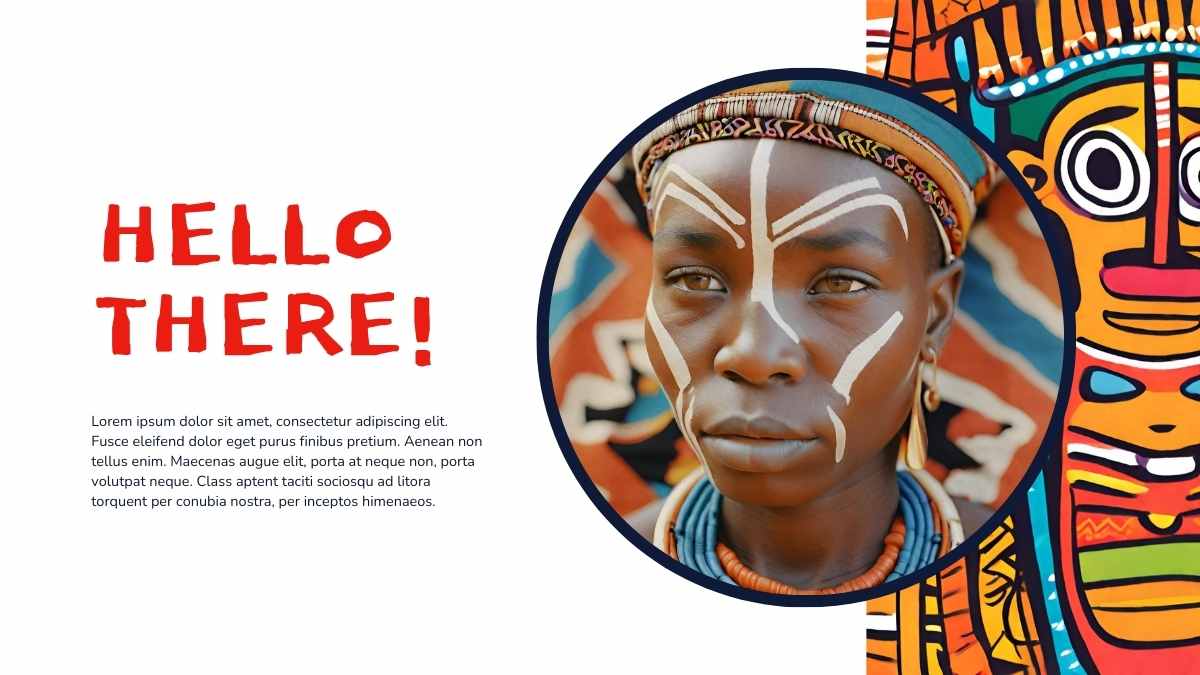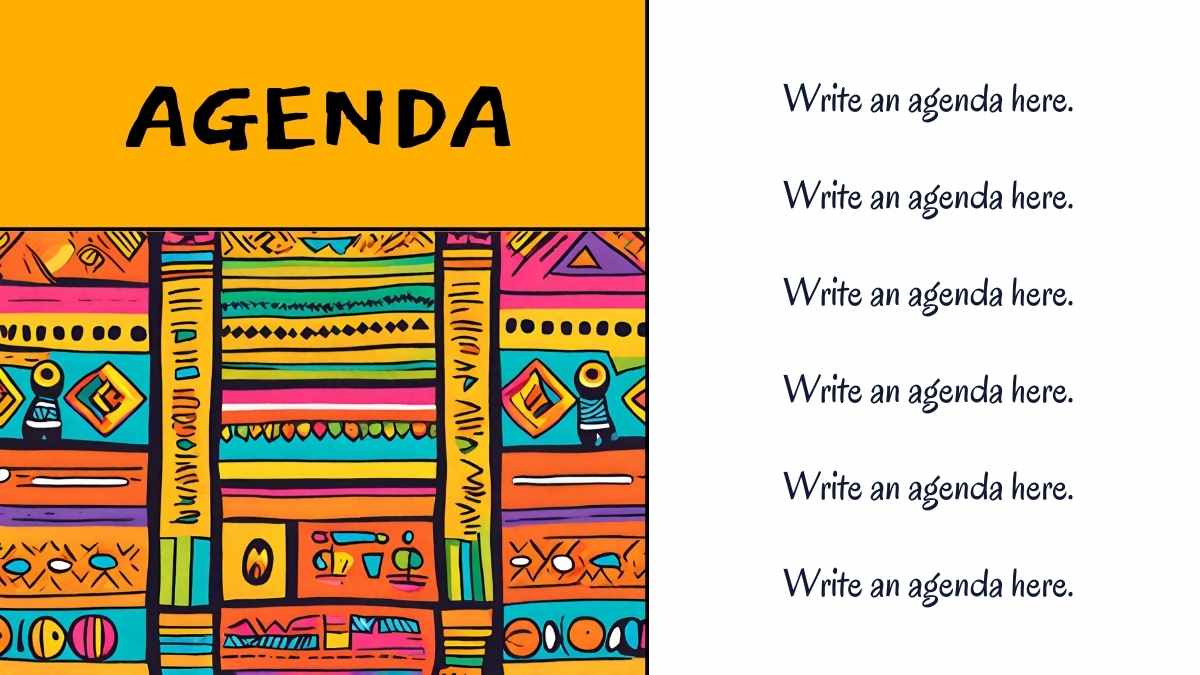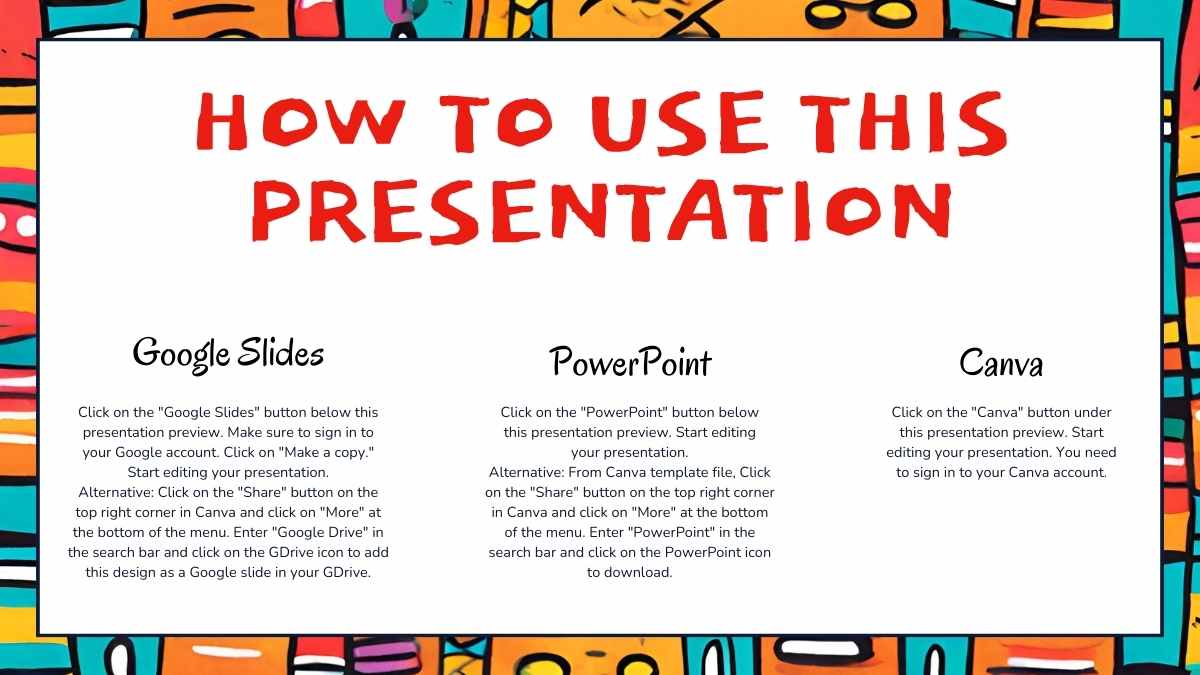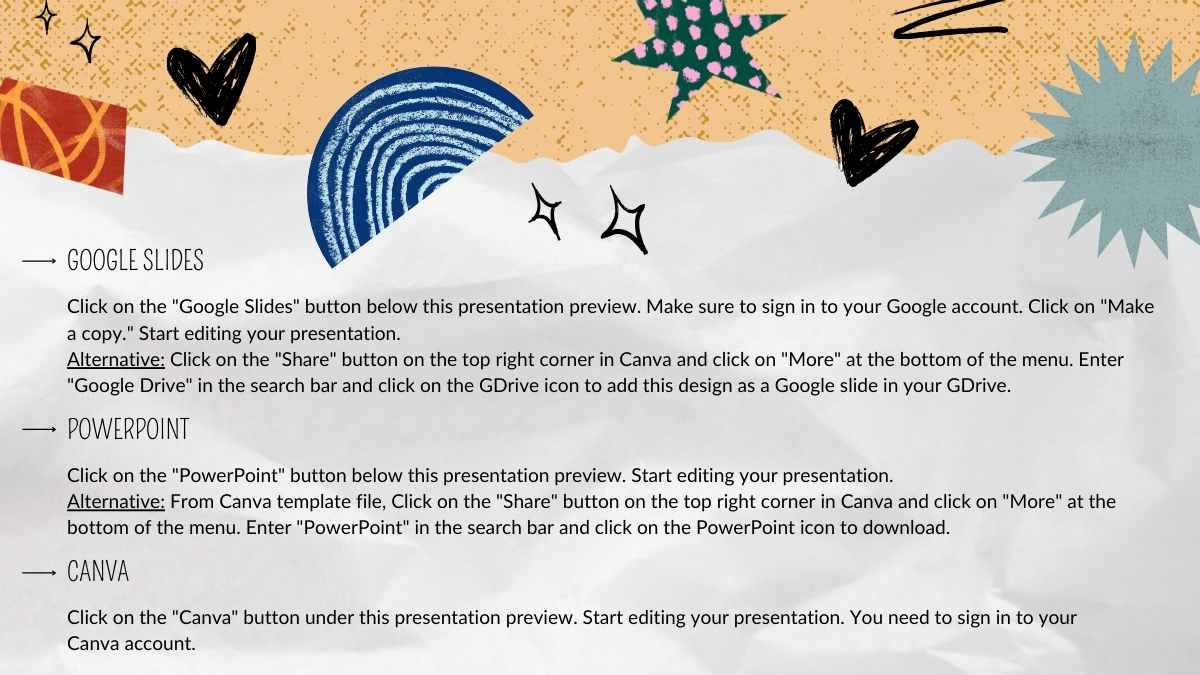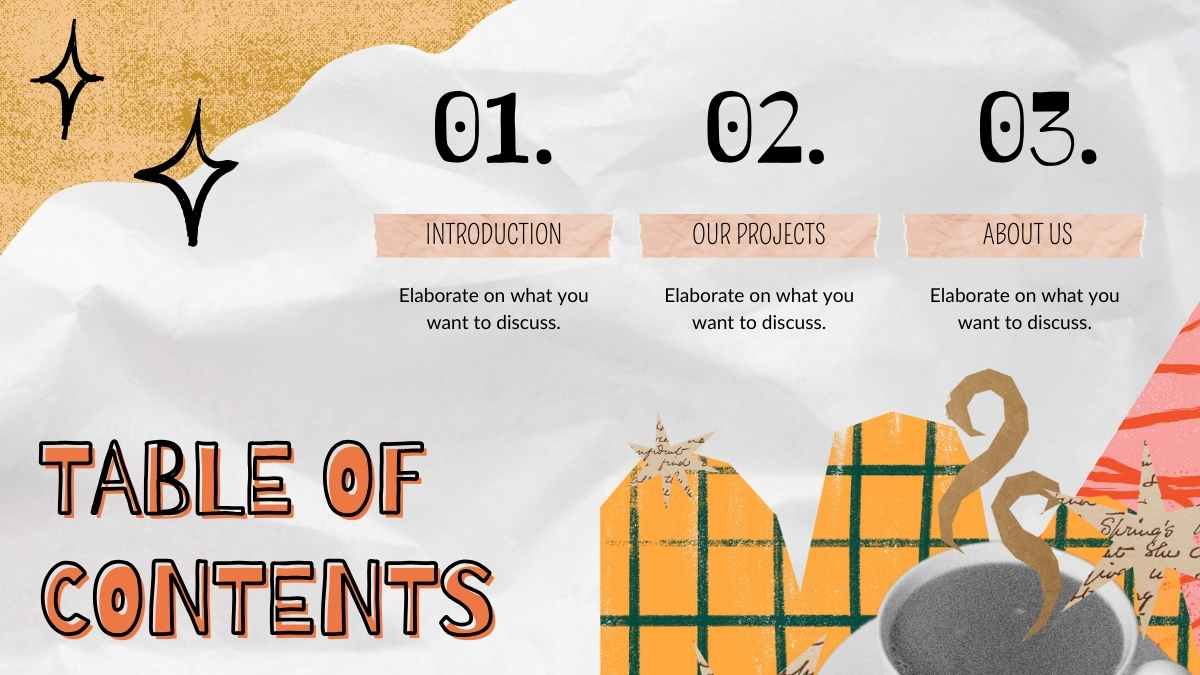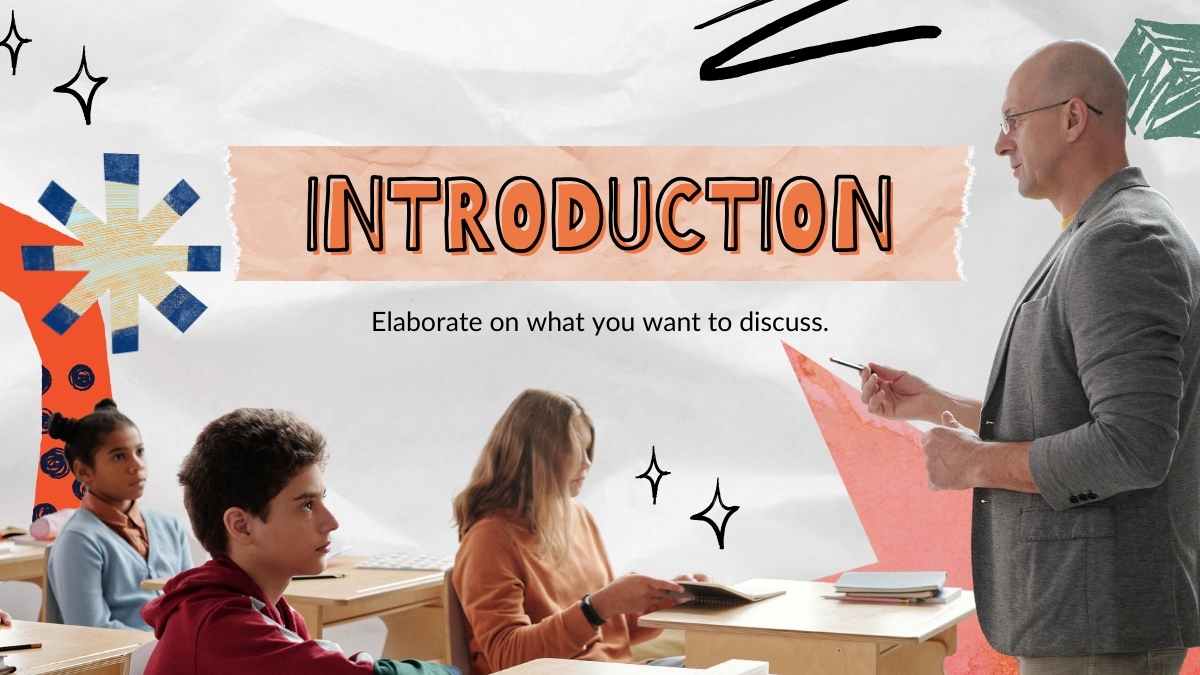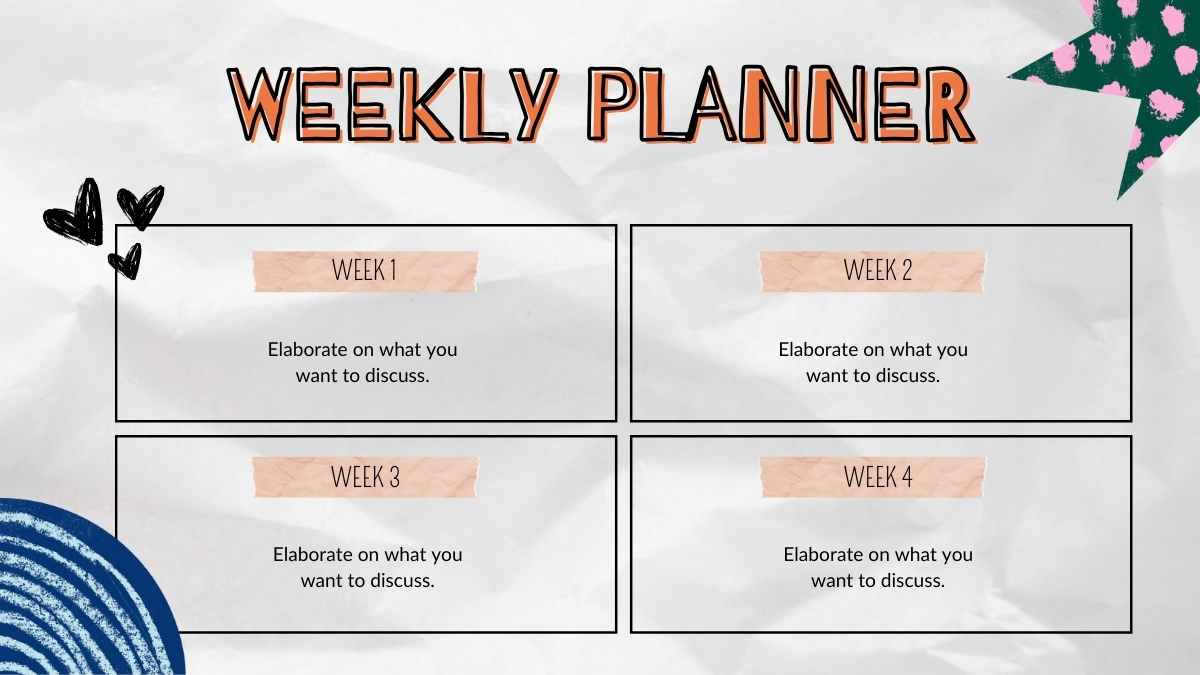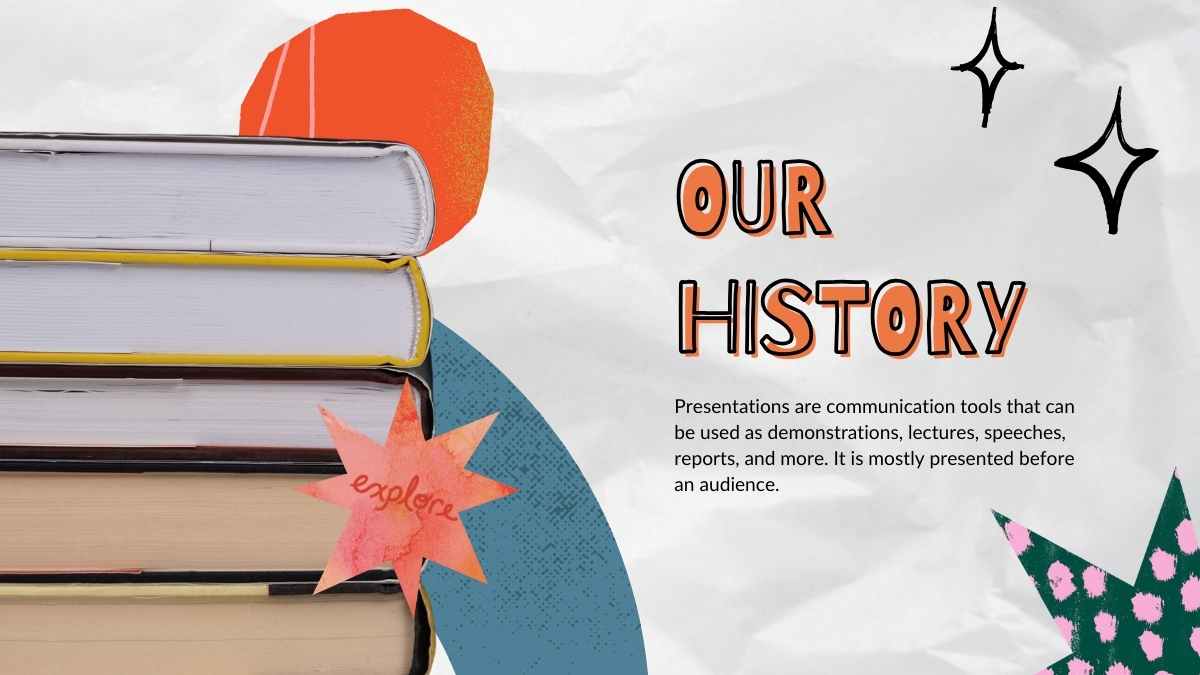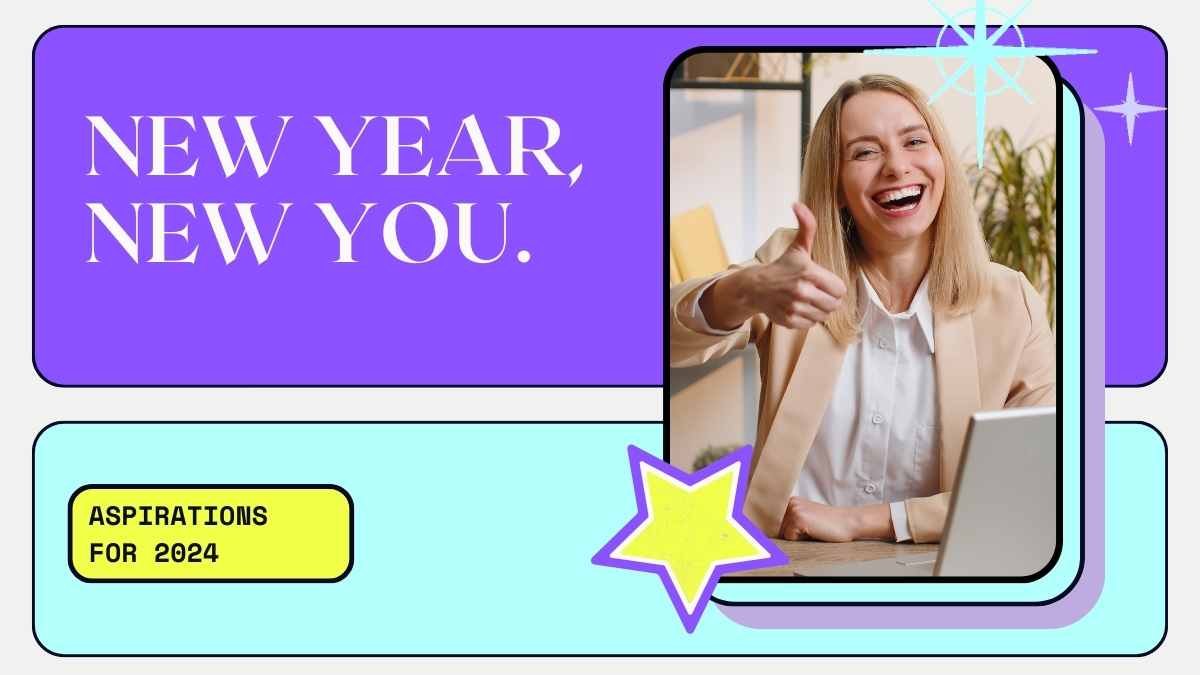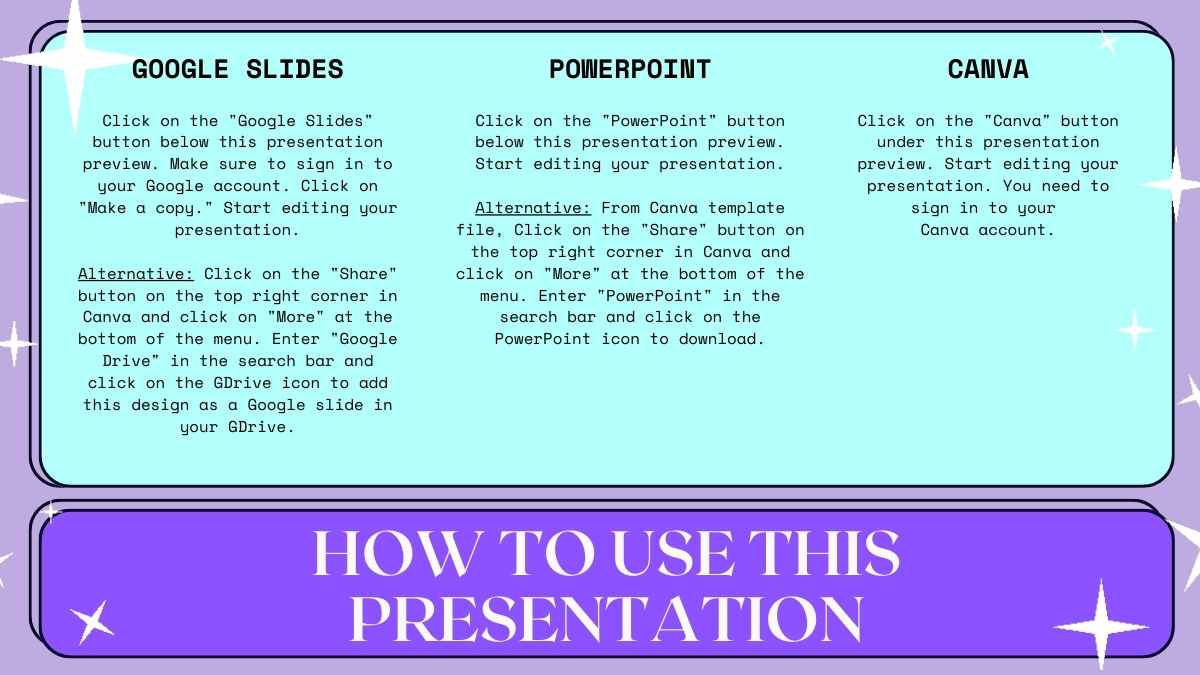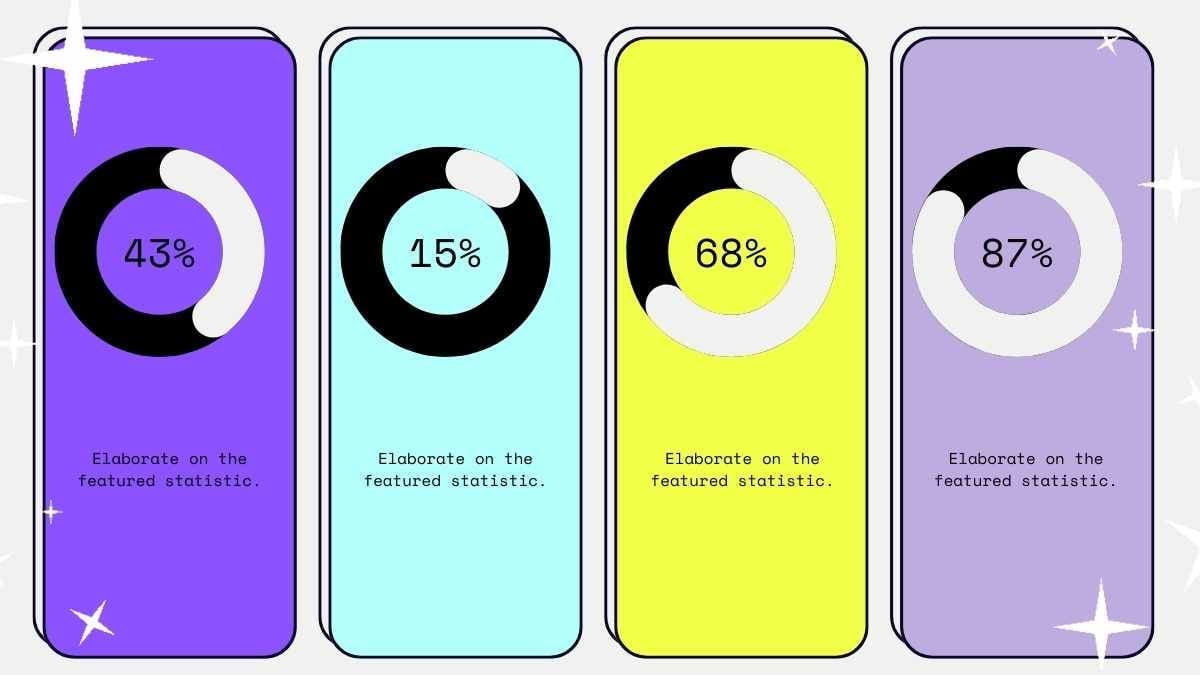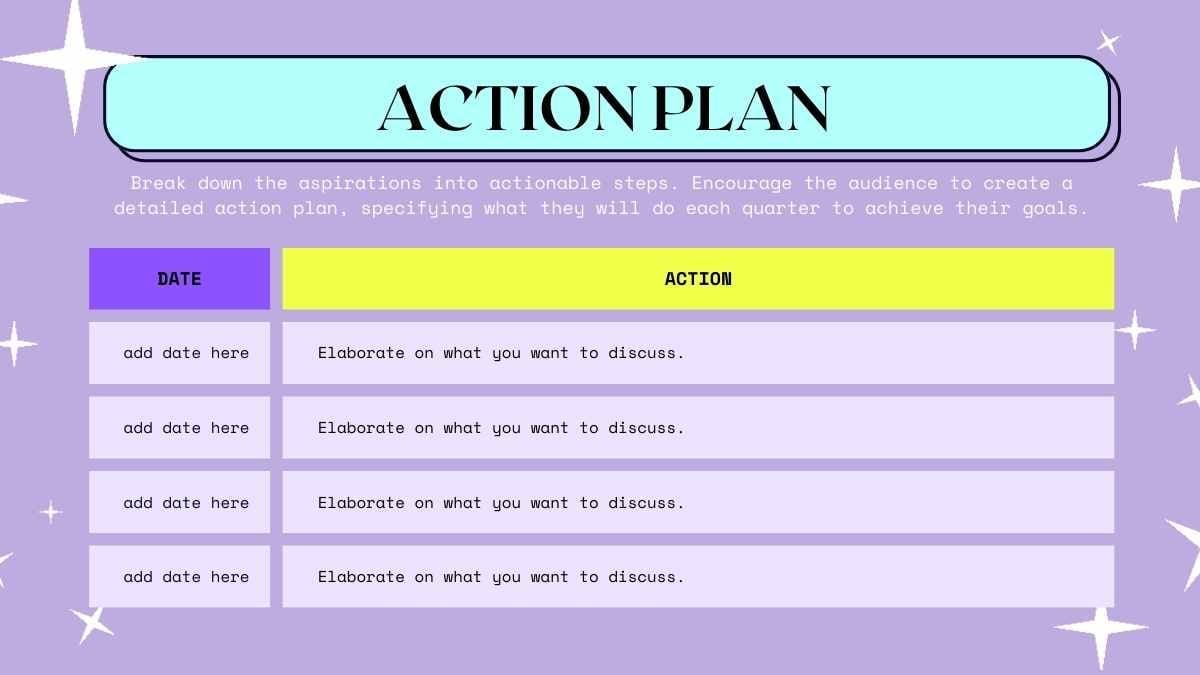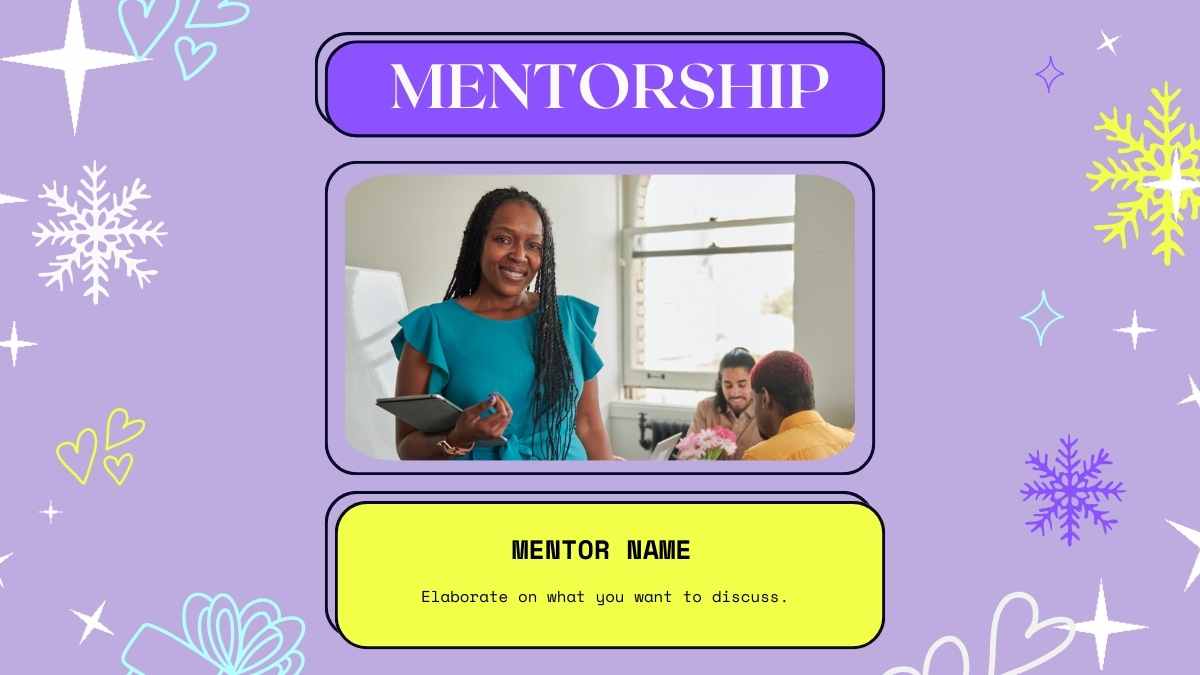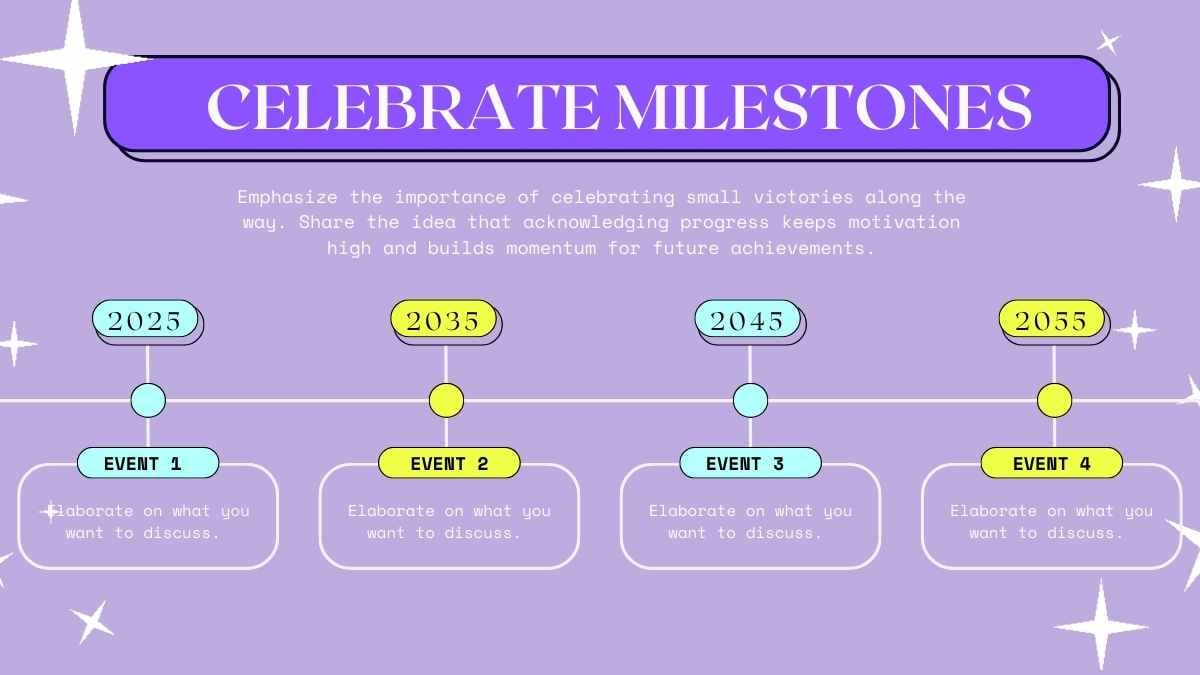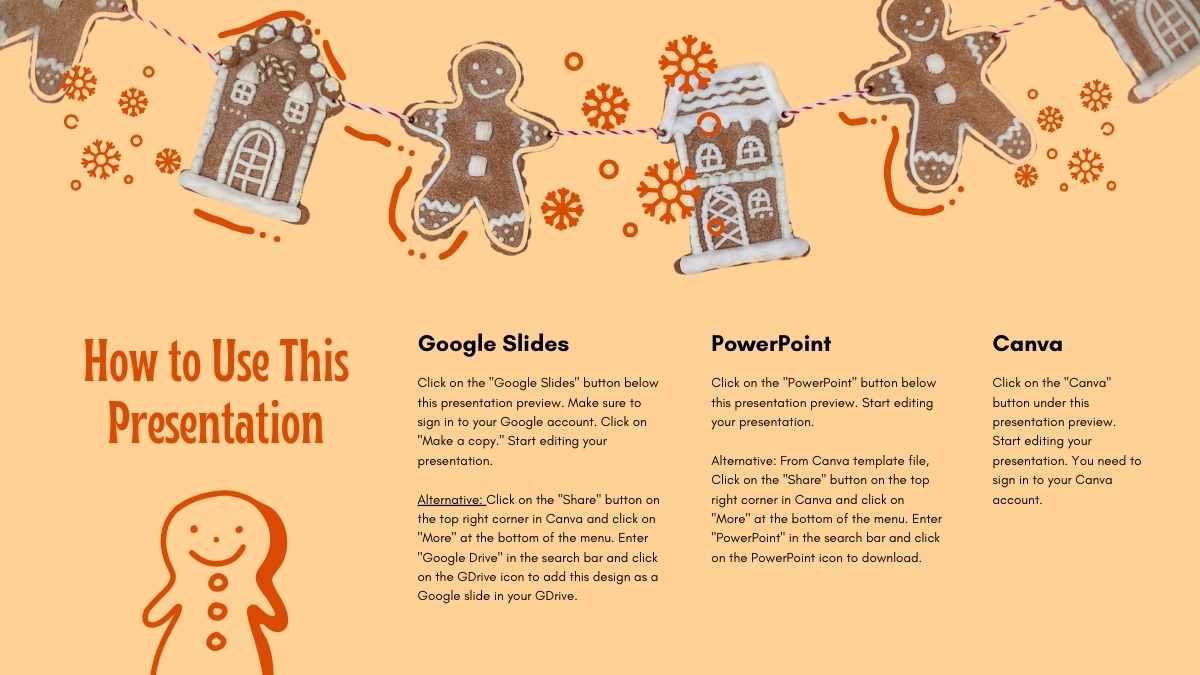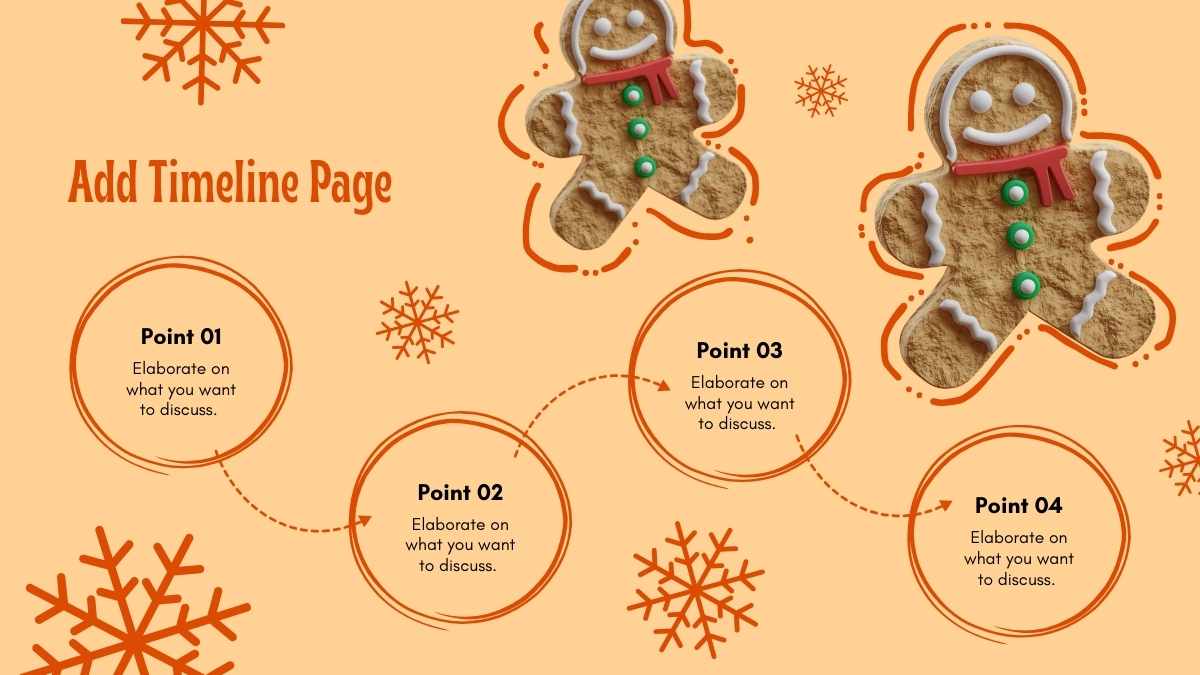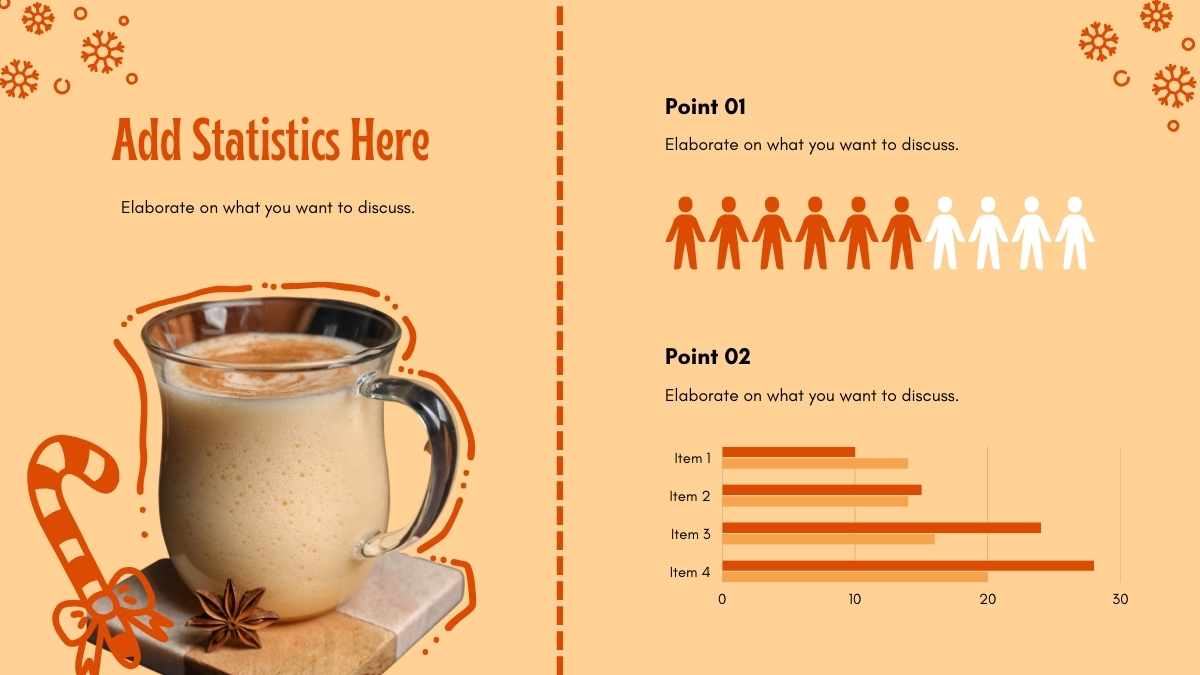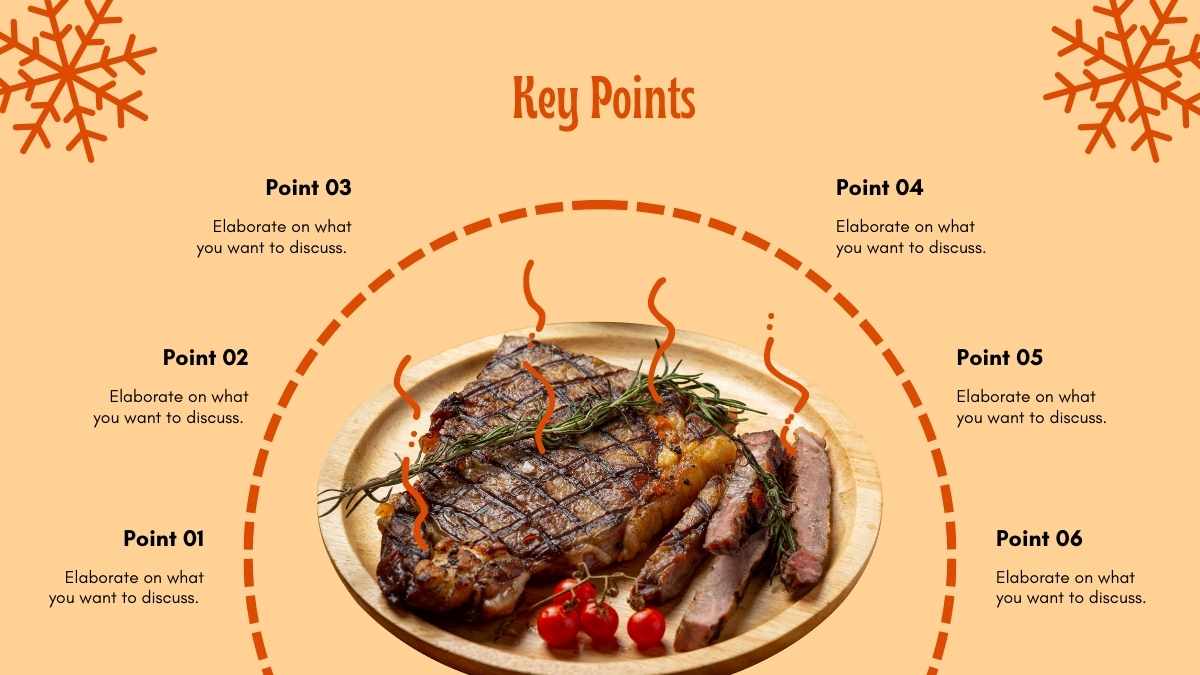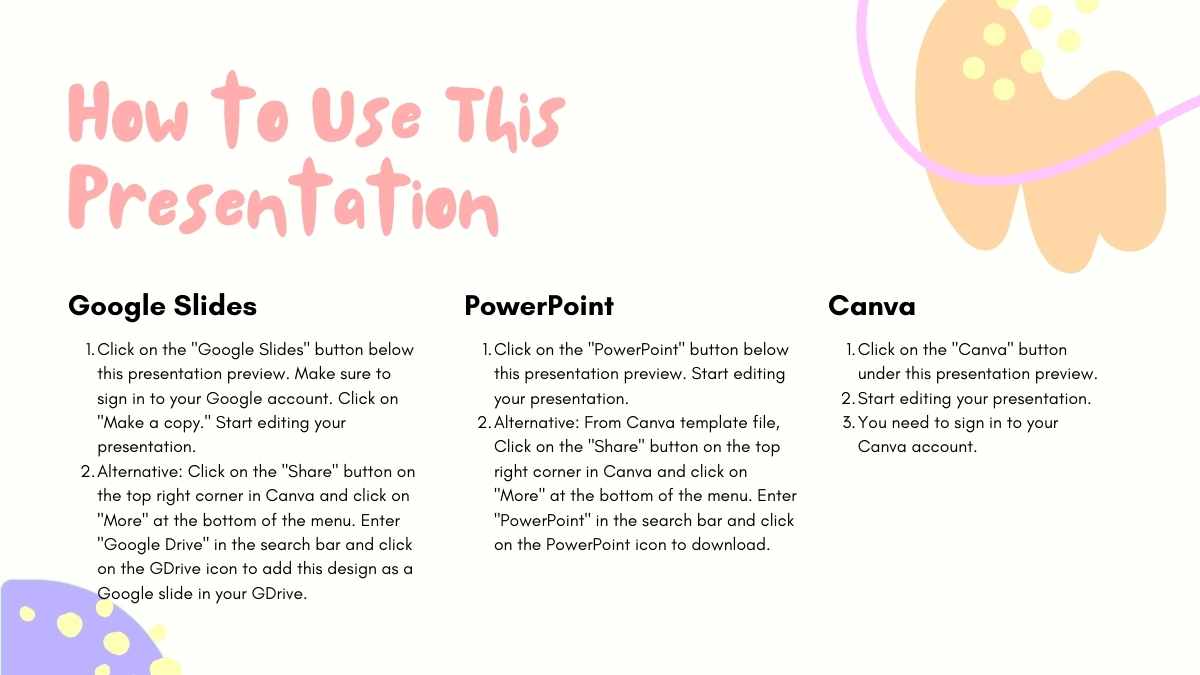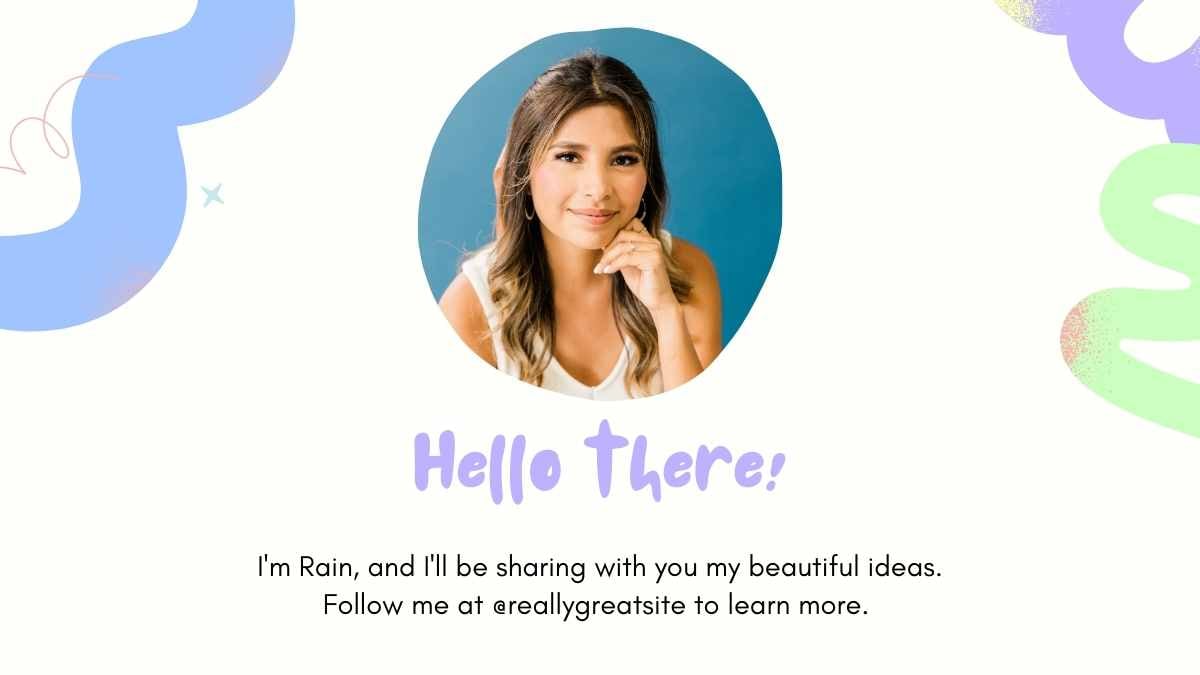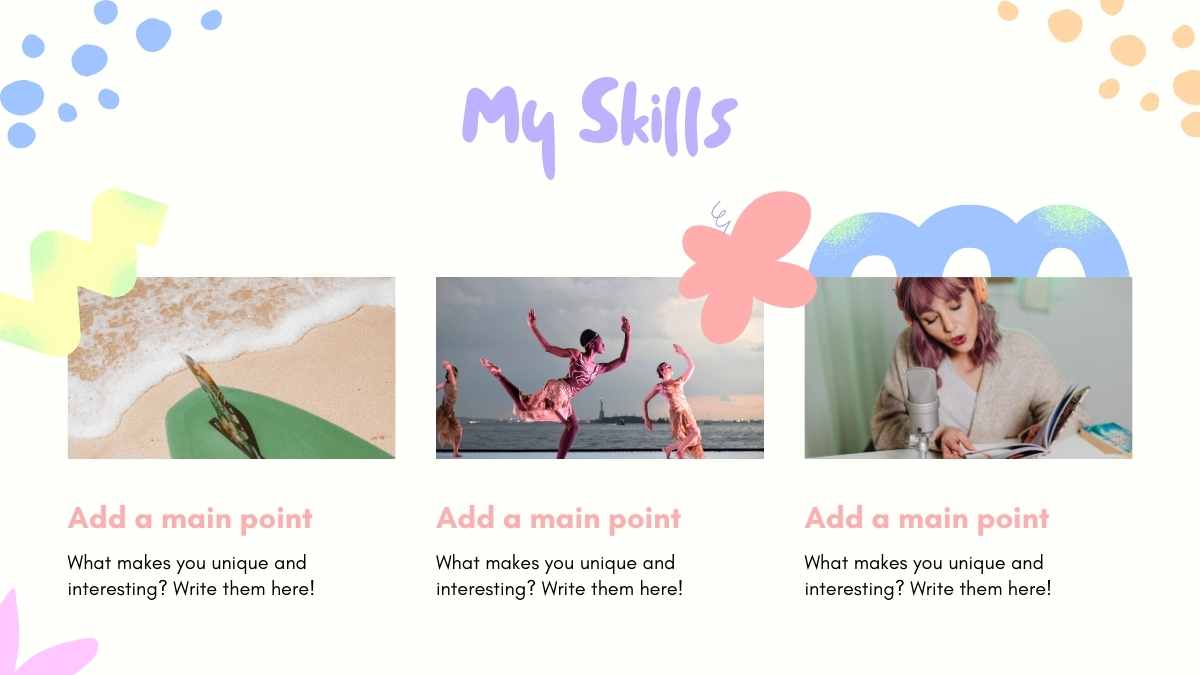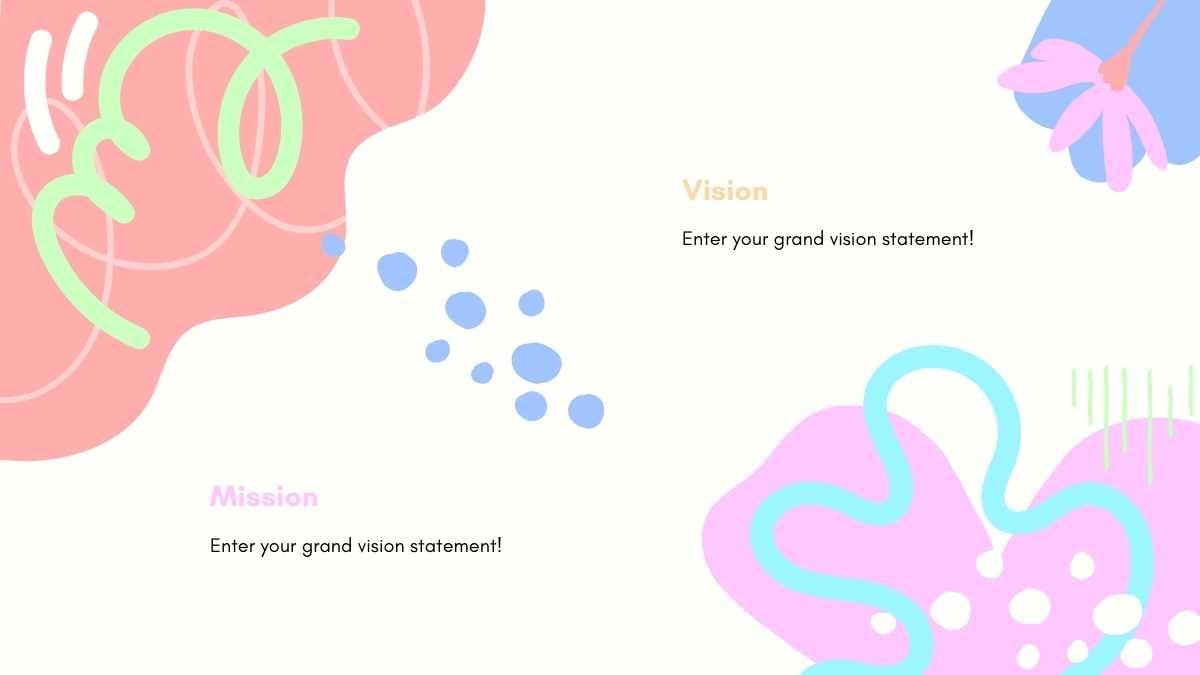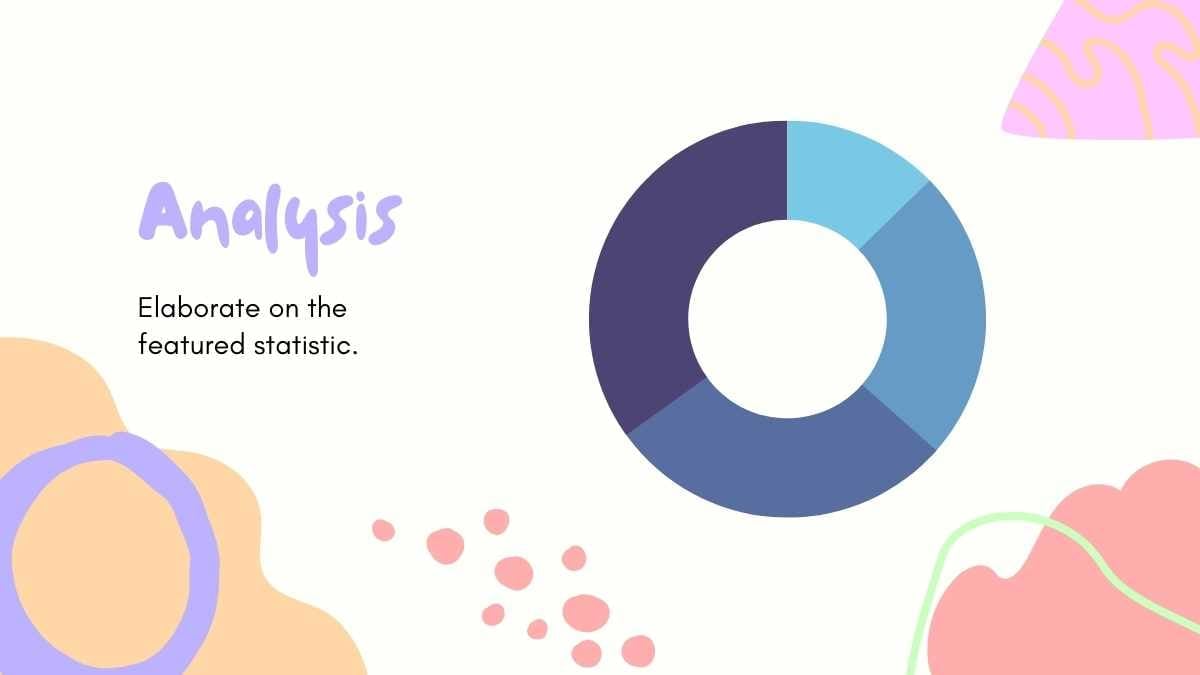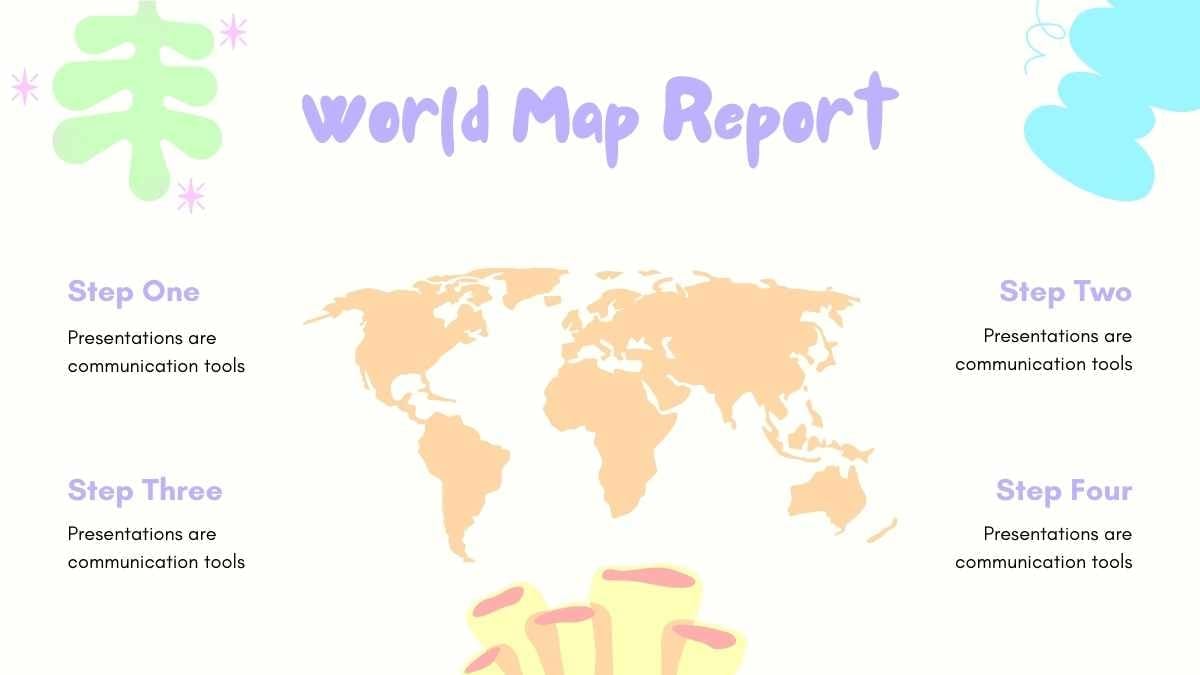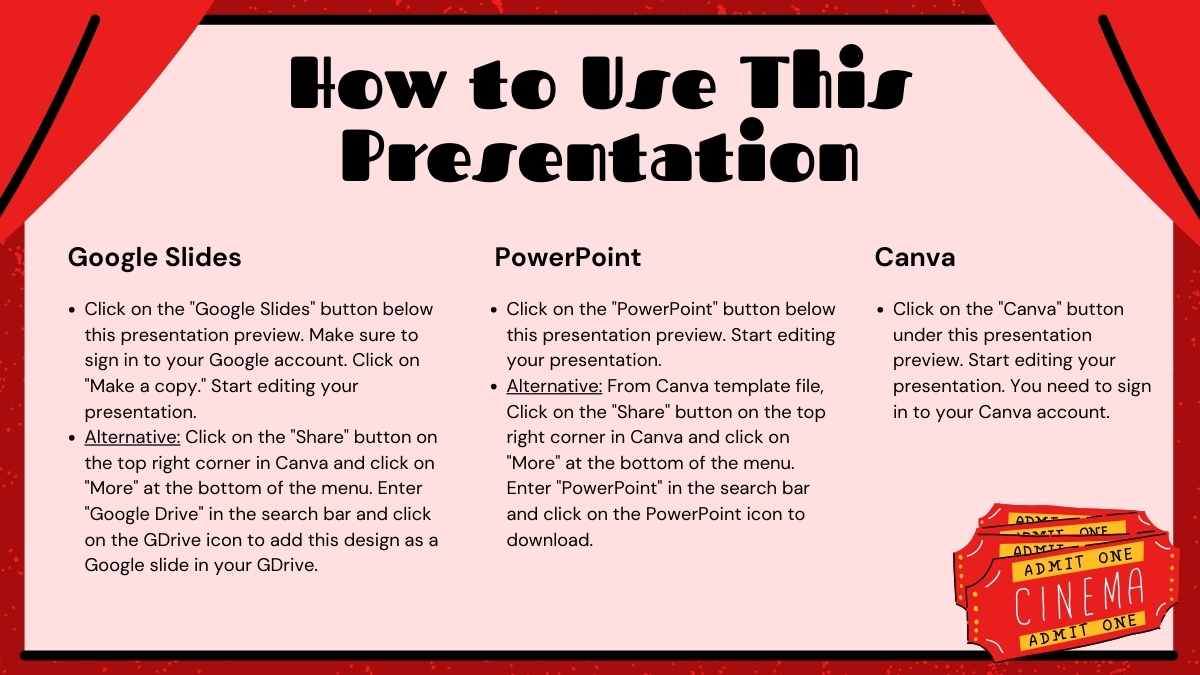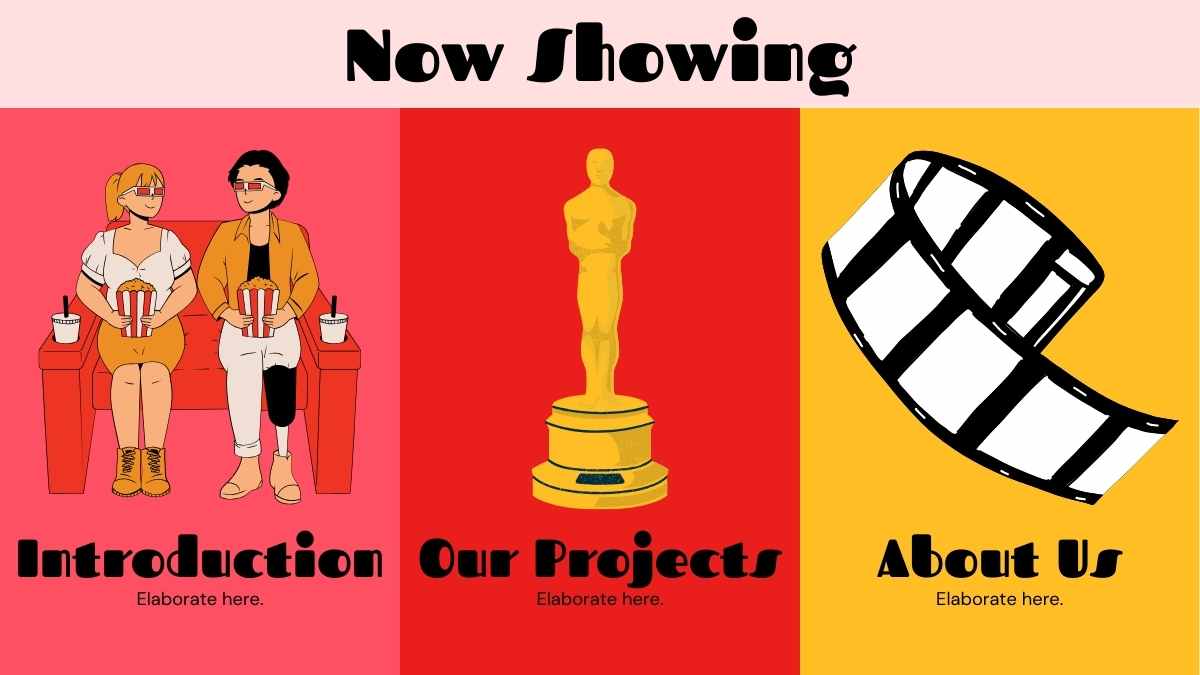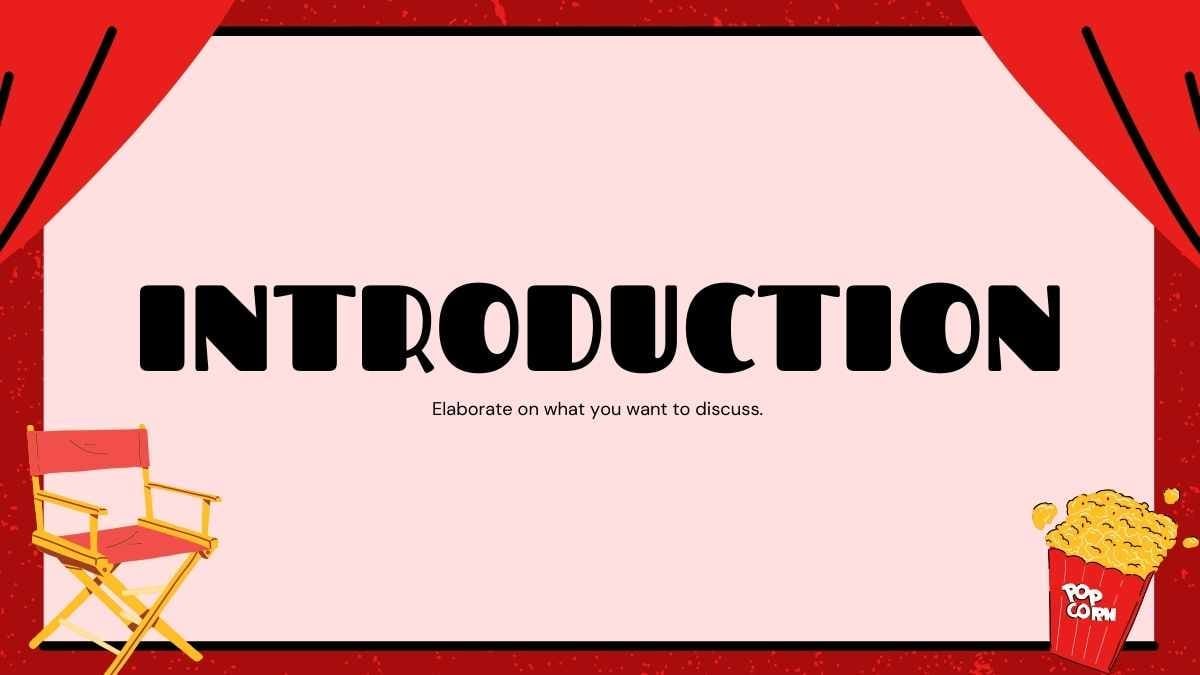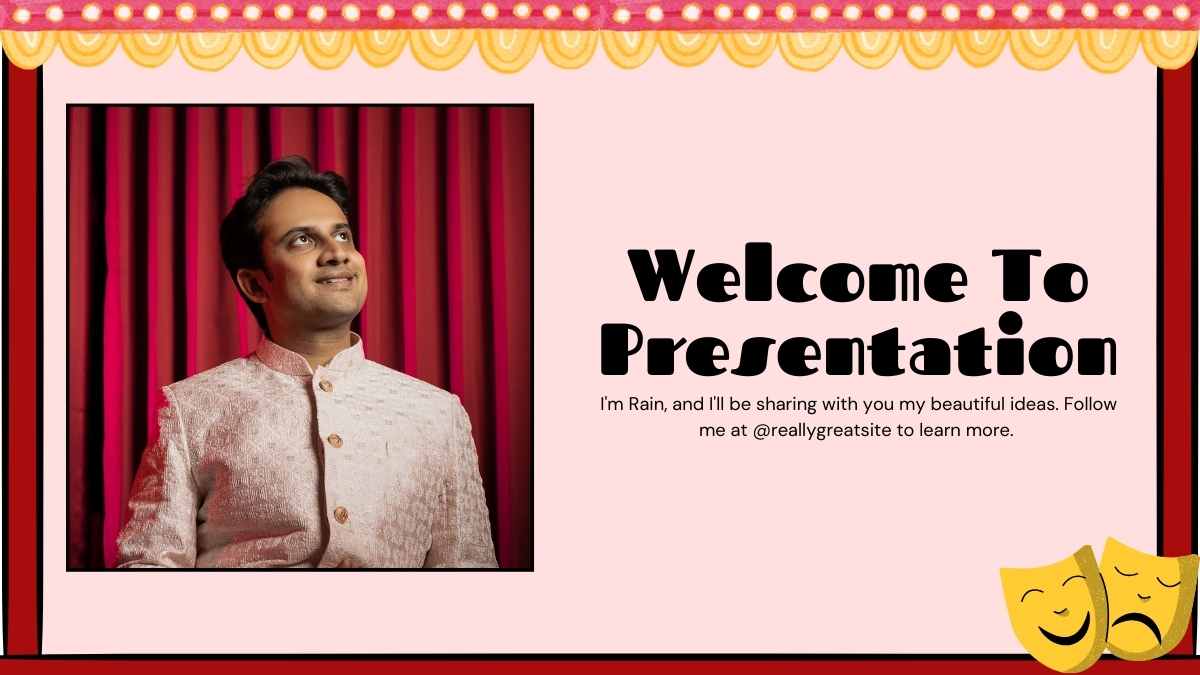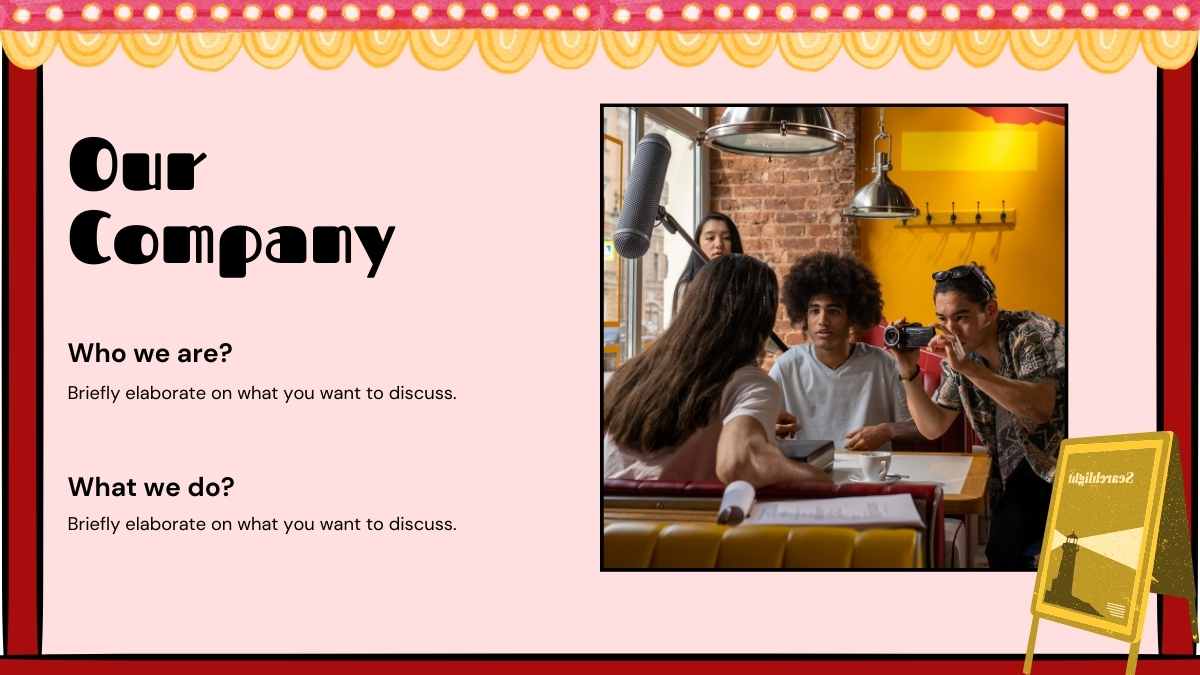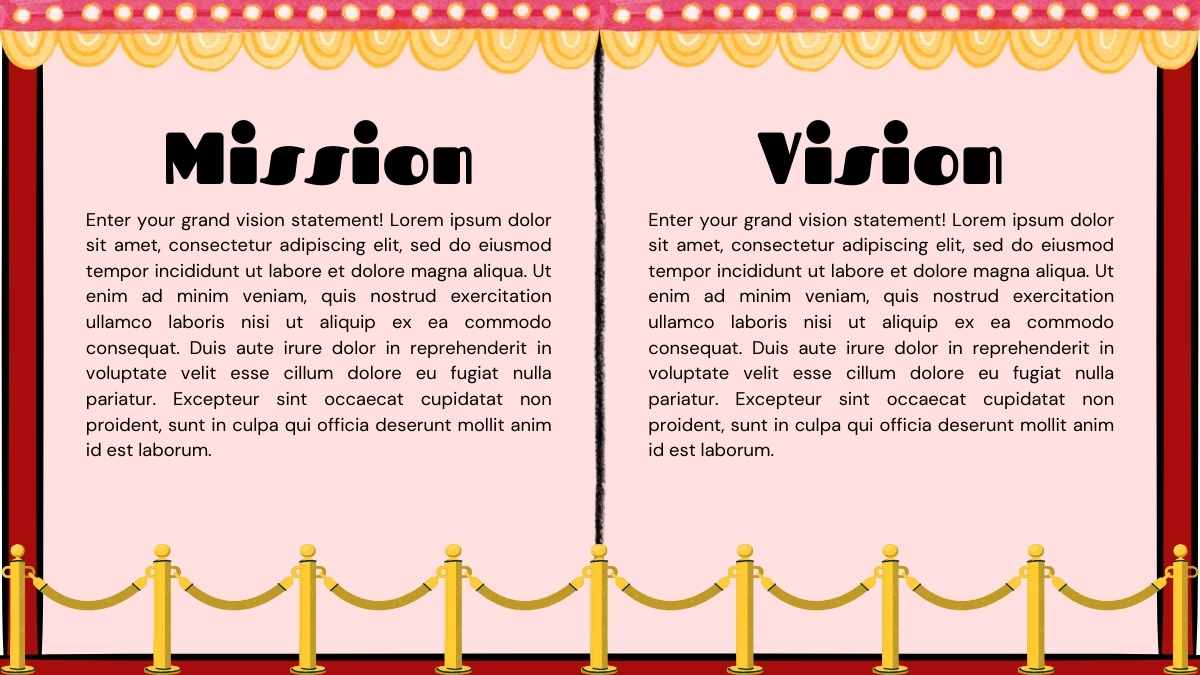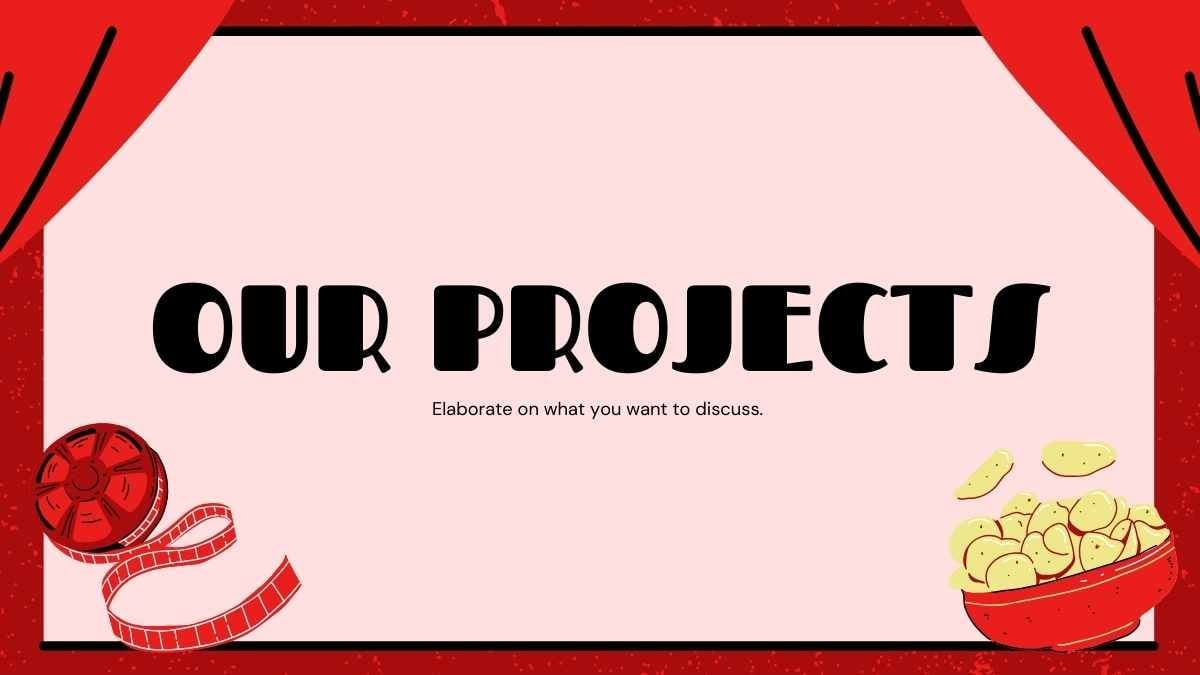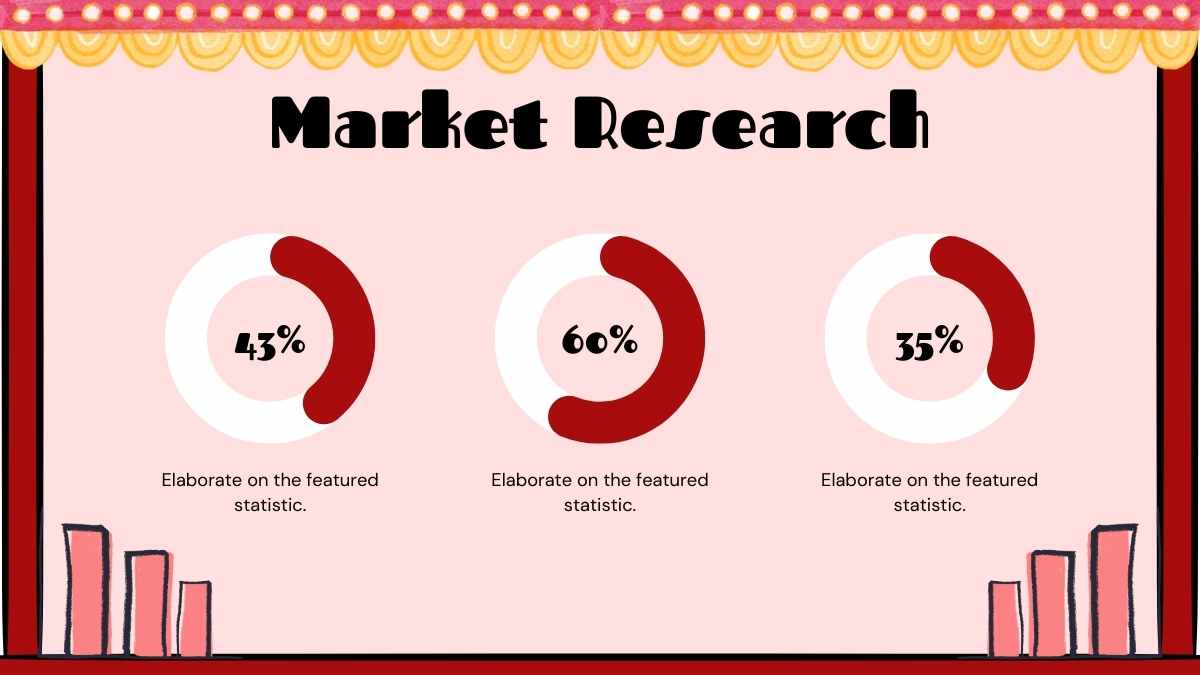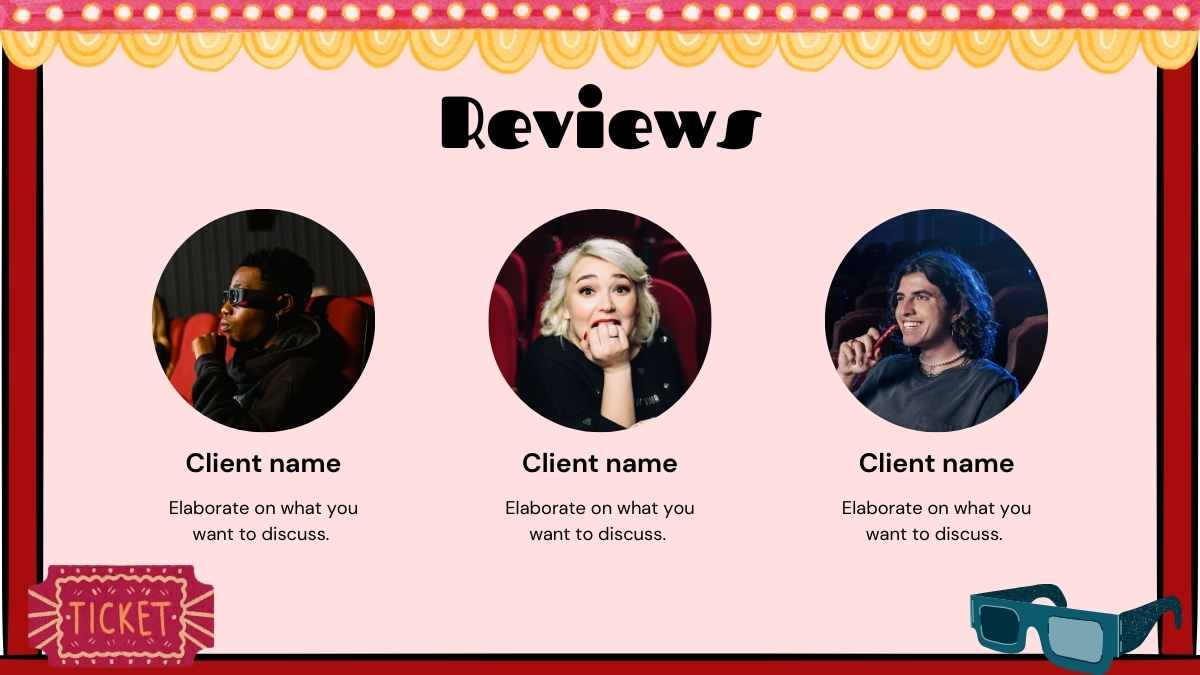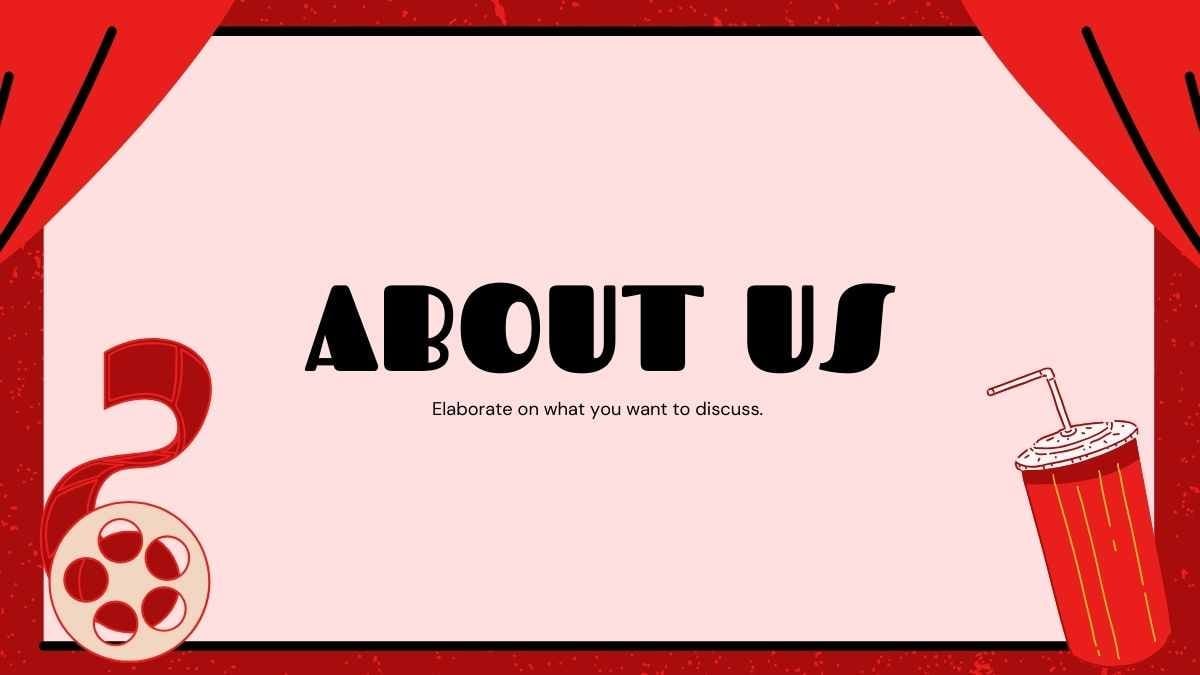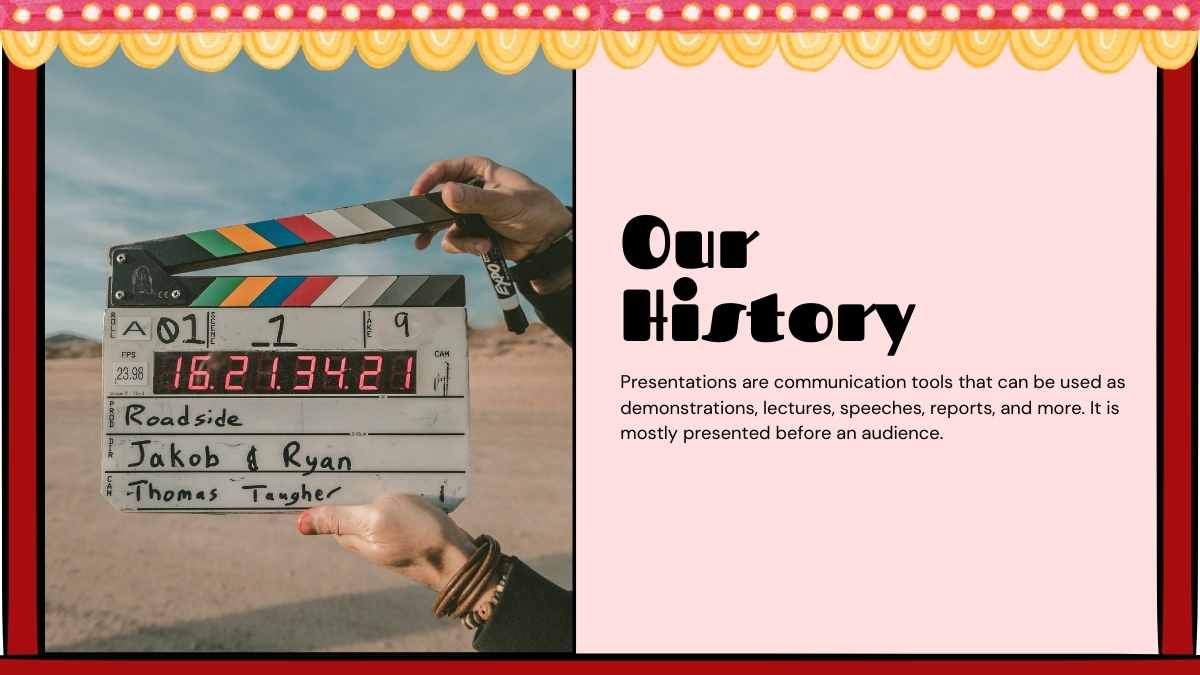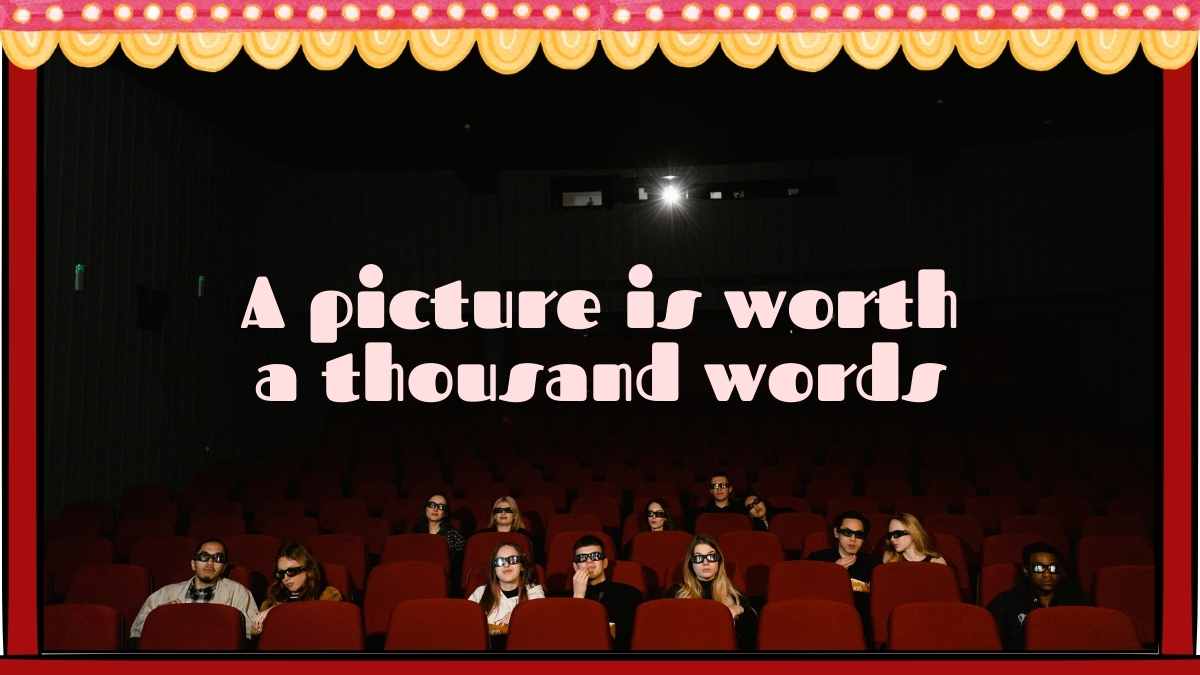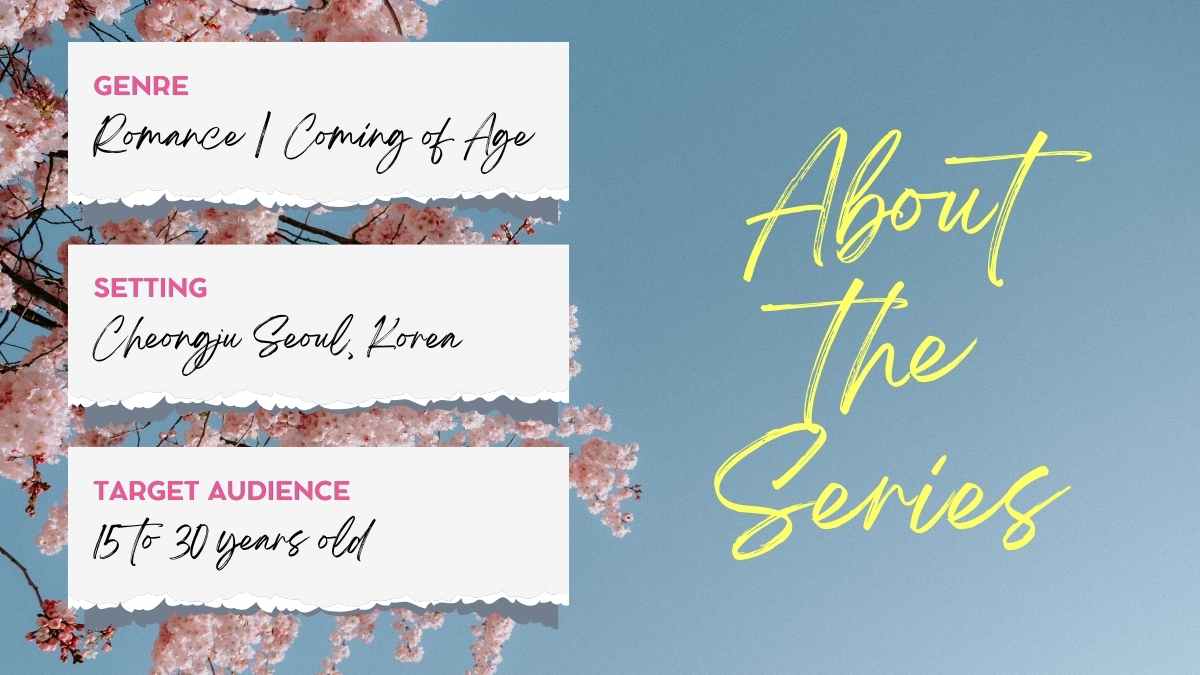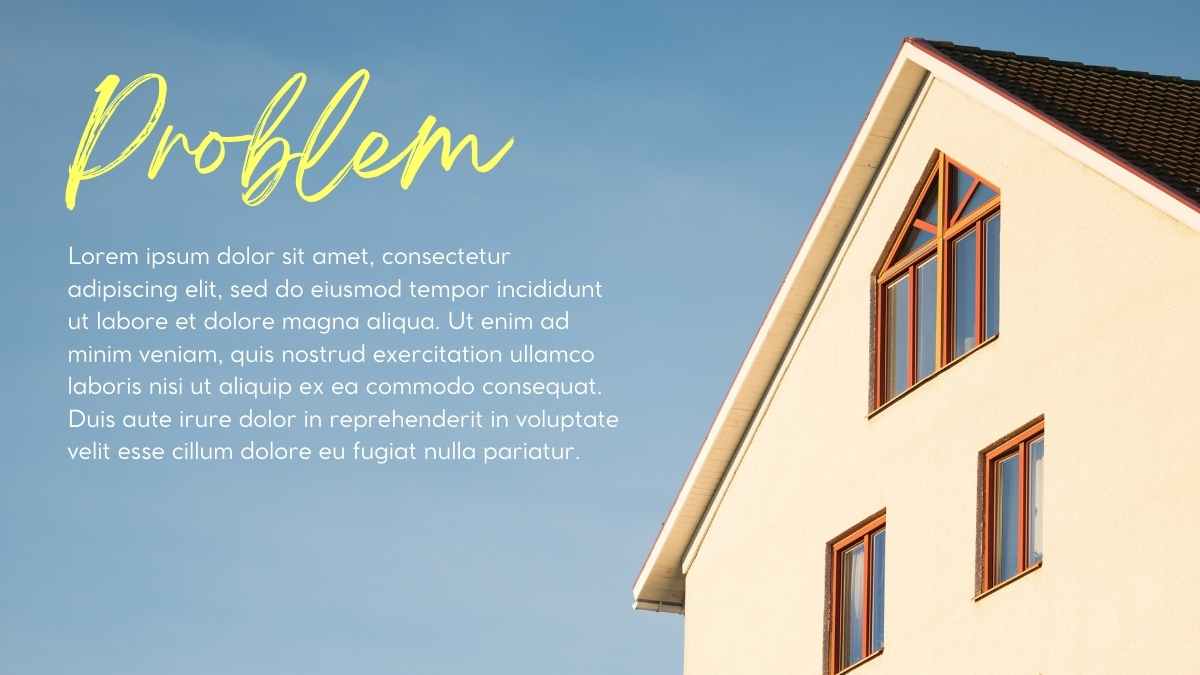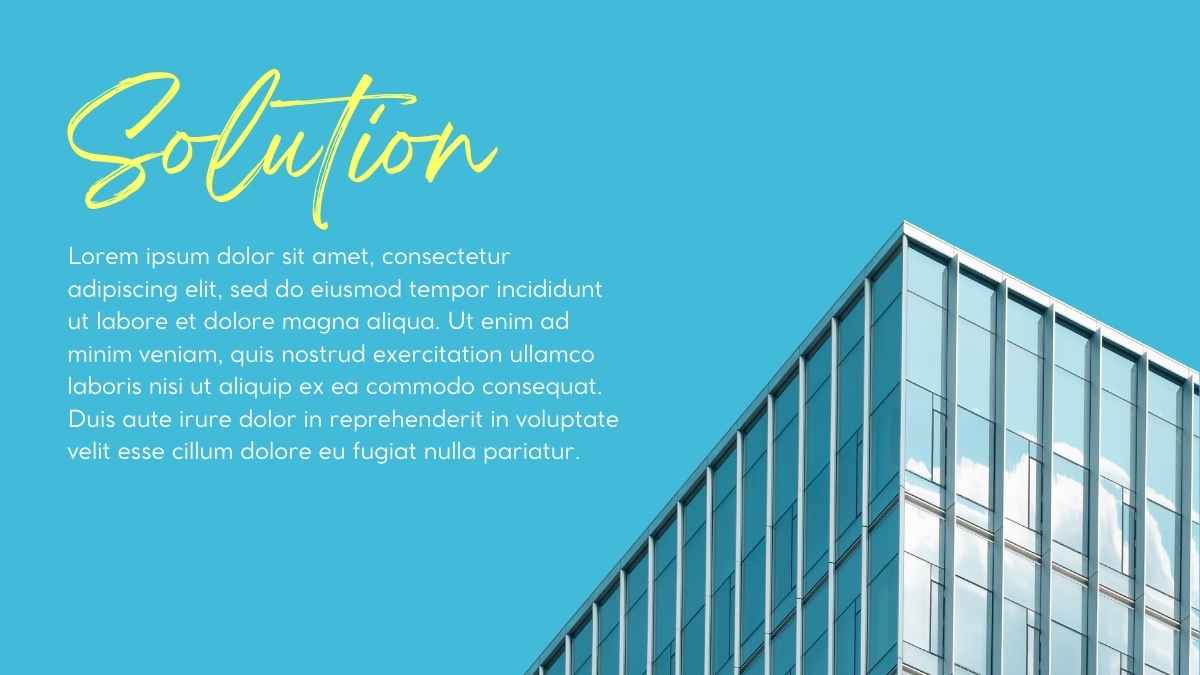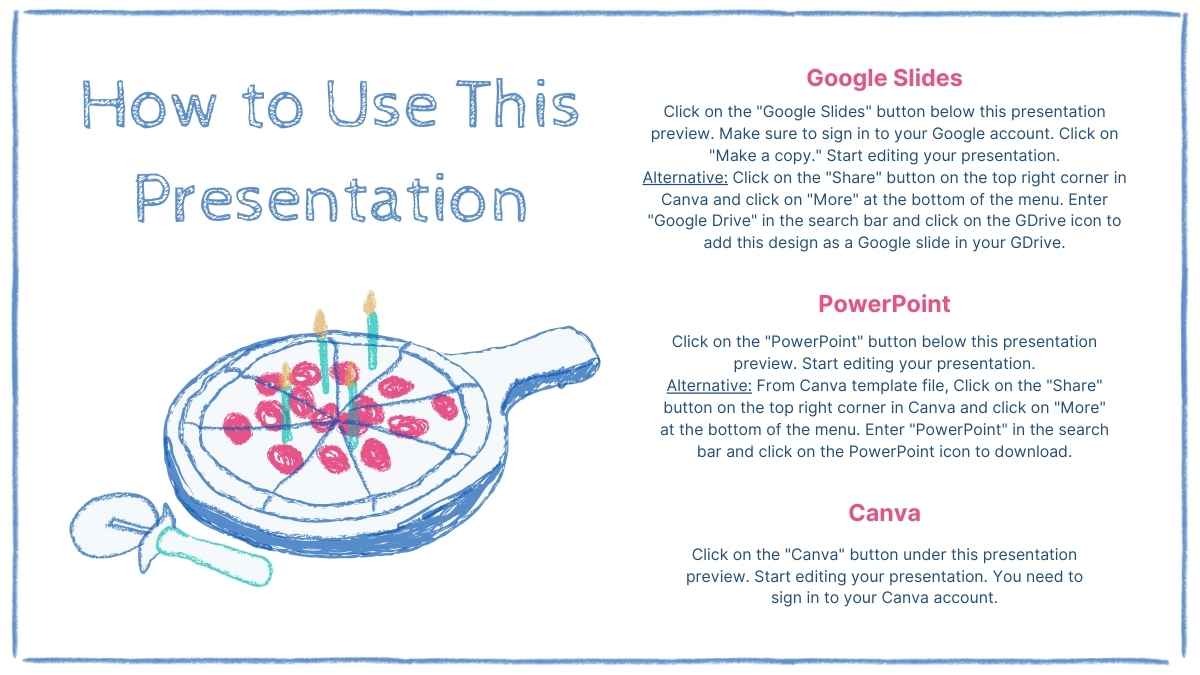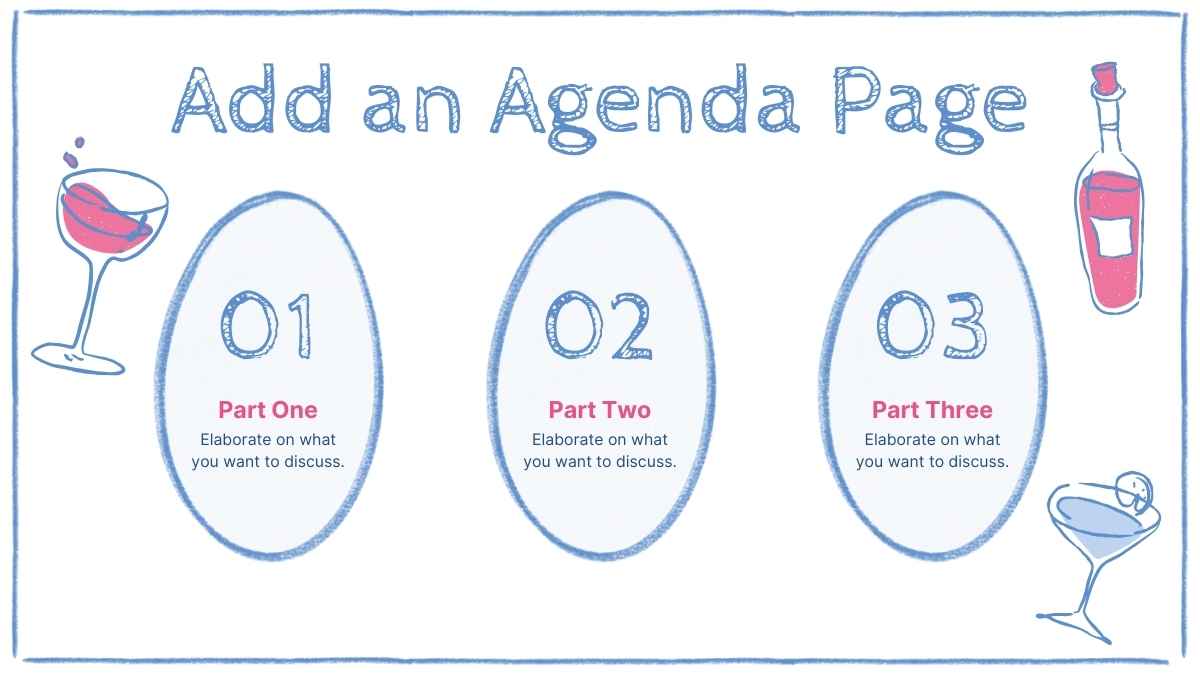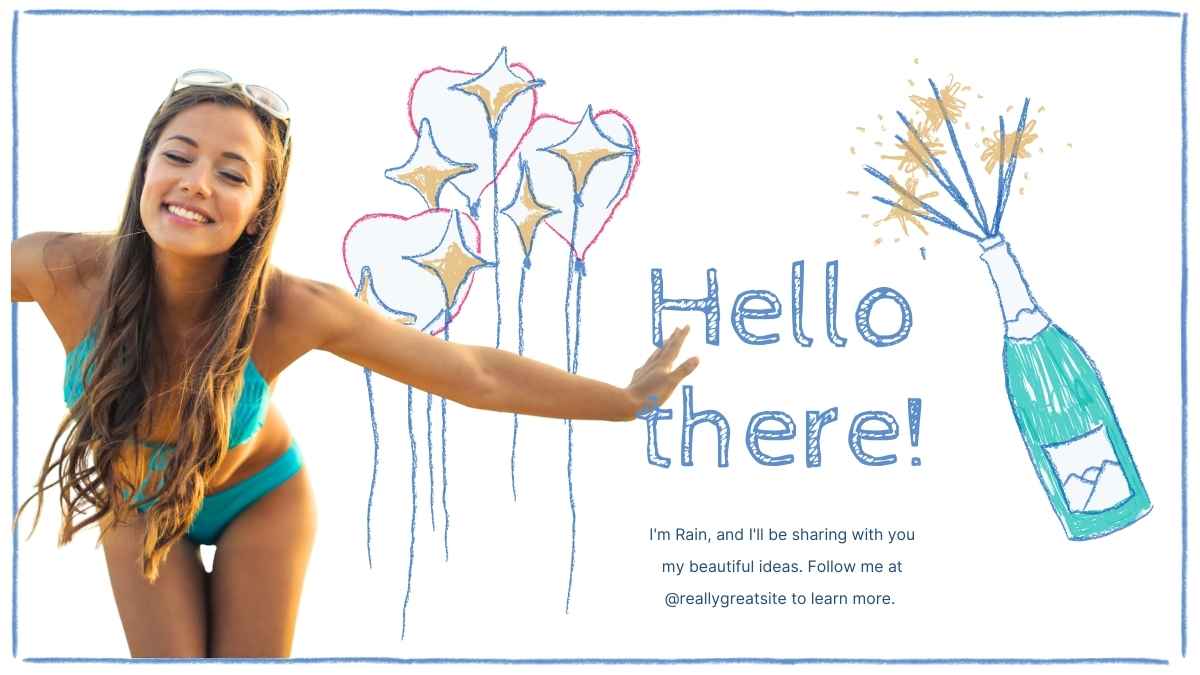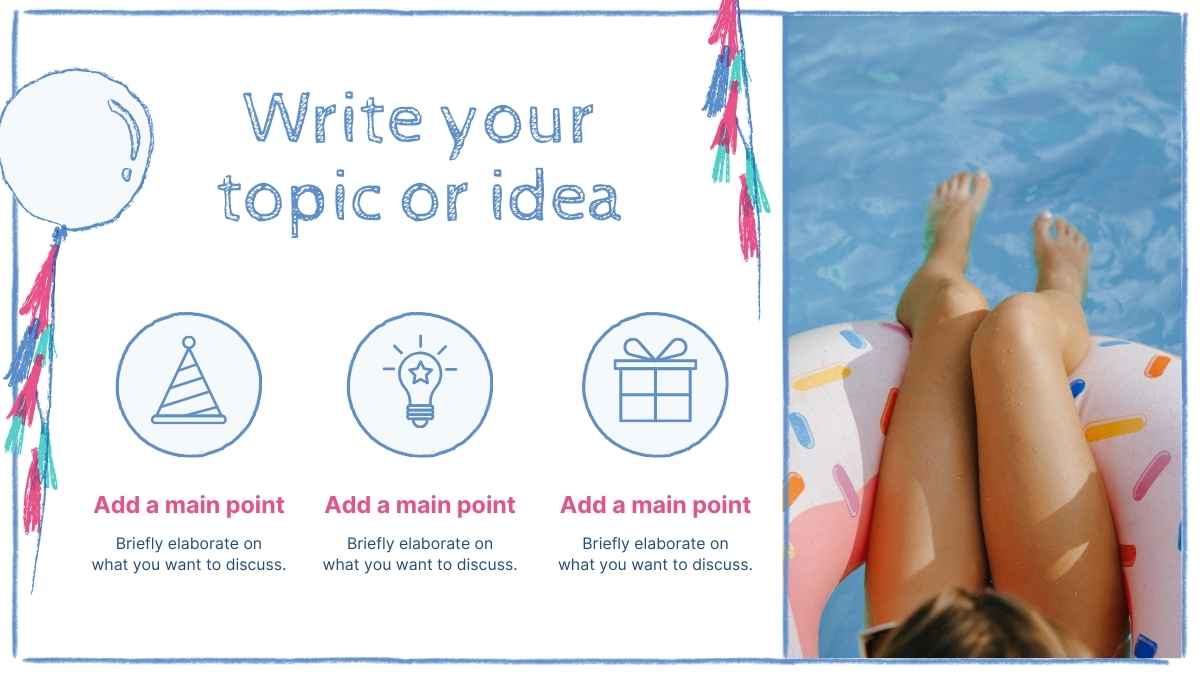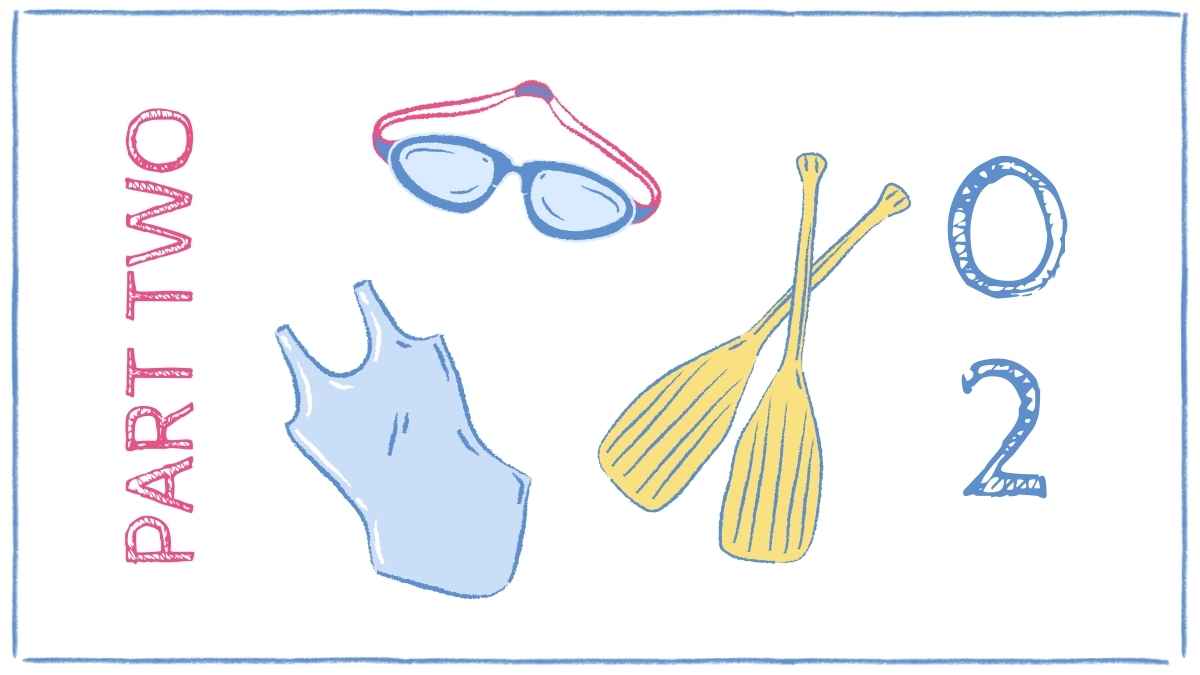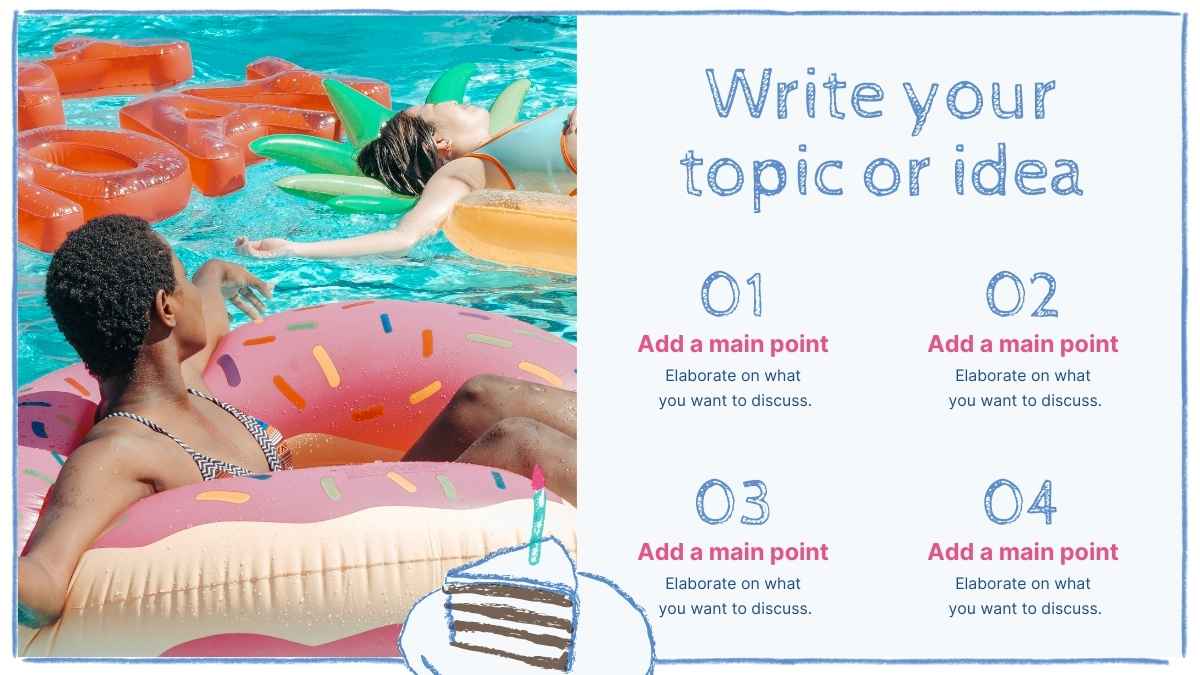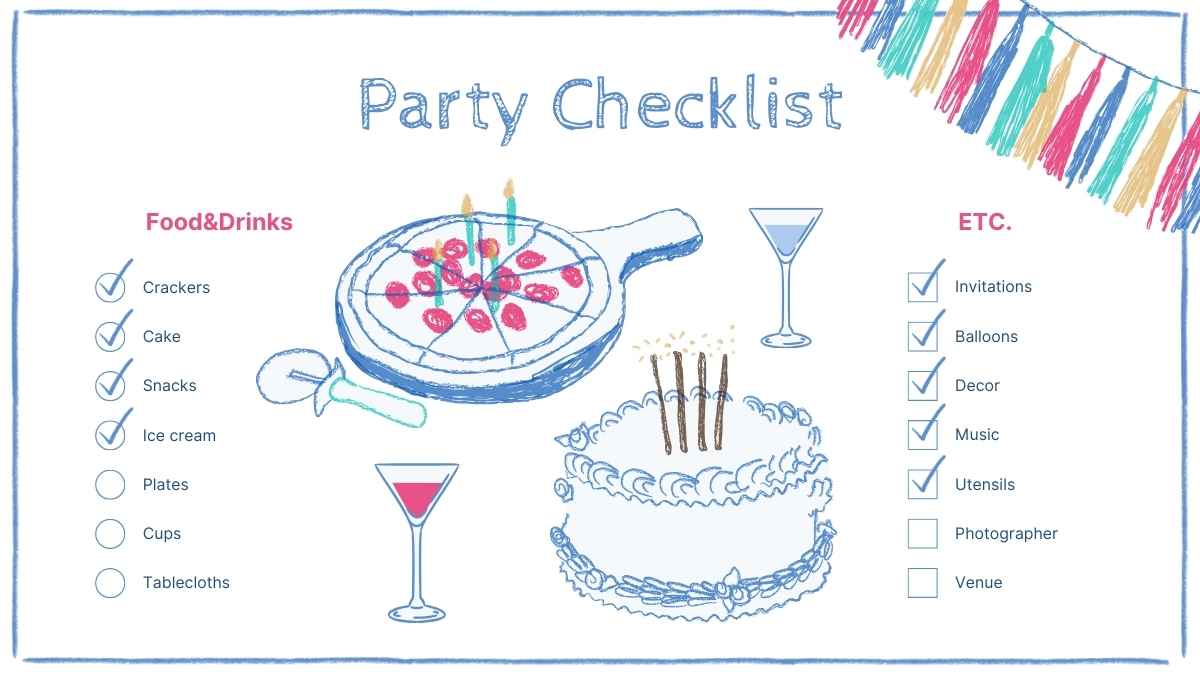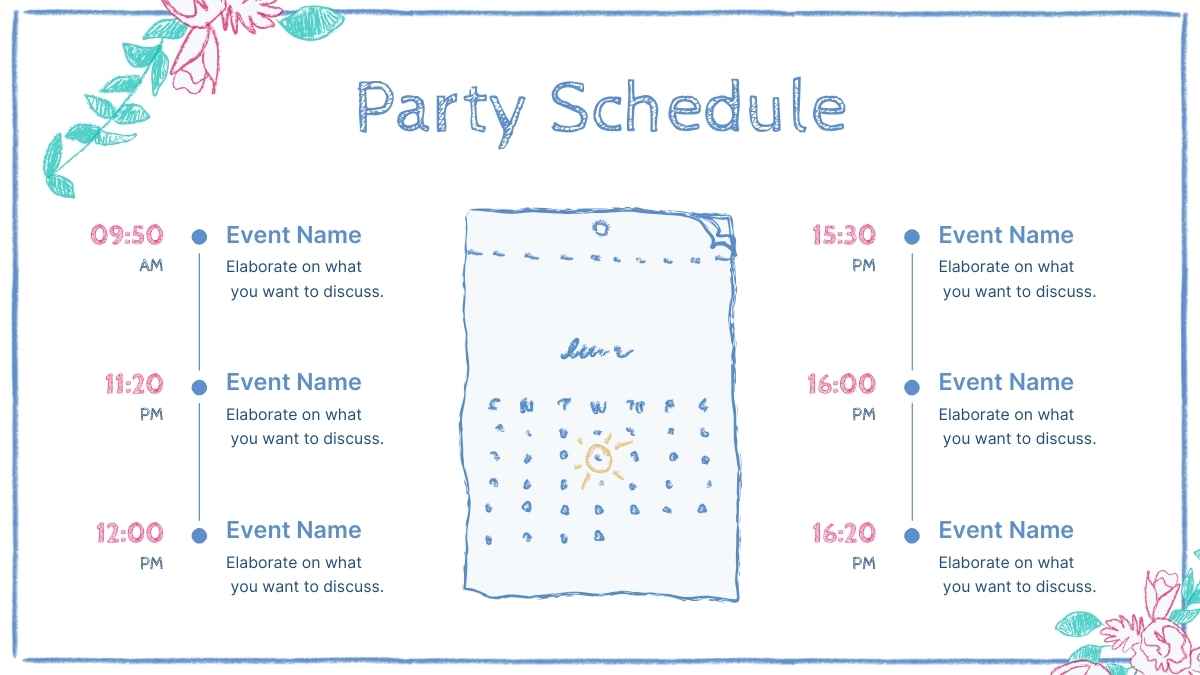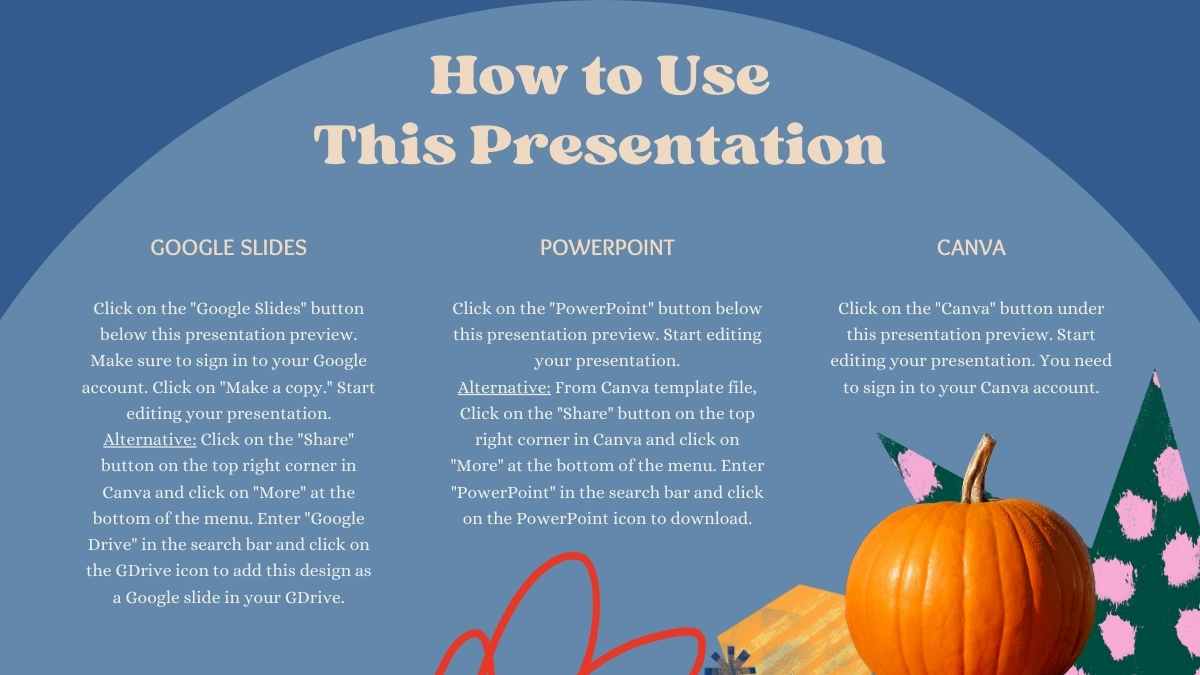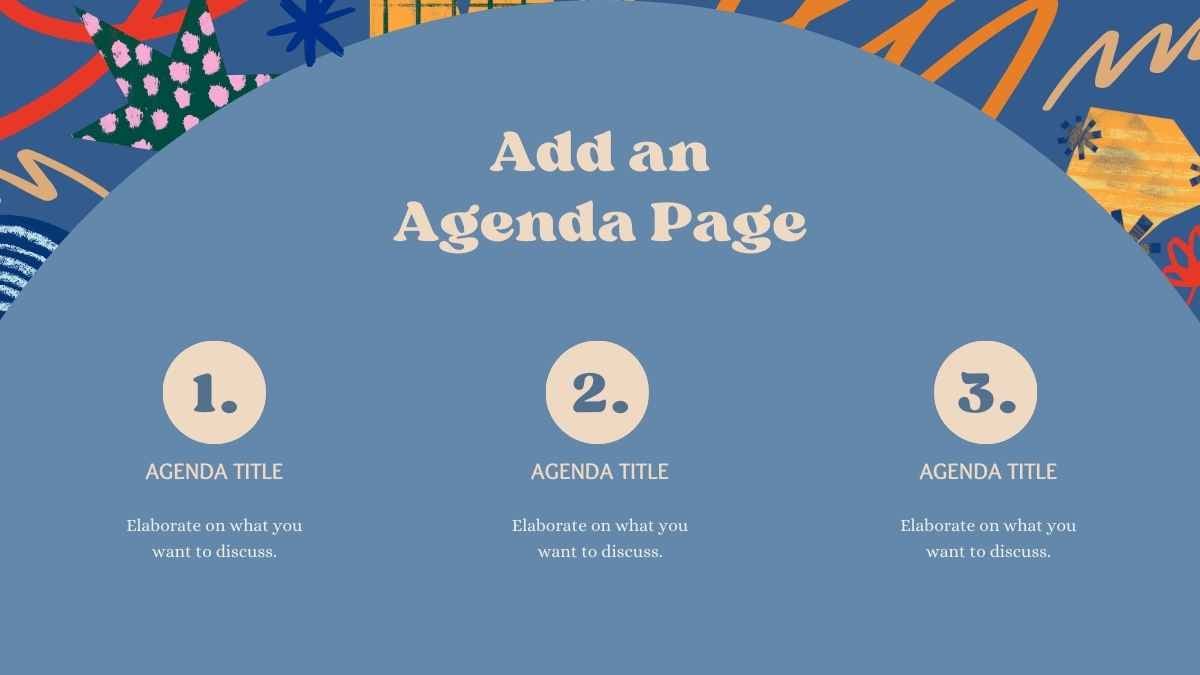Doodles Powerpoint Templates and Google Slides Themes
Teachers, students, artists, business owners, and all other creative professionals will delight in these free doodles presentation templates from our library, bustling with customizable layouts to suit your needs.
Explore Free Doodles Presentation Templates
247 templates
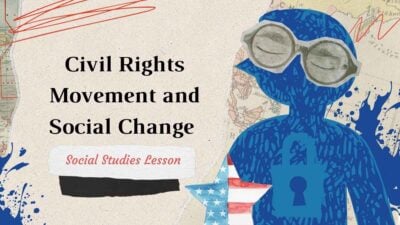


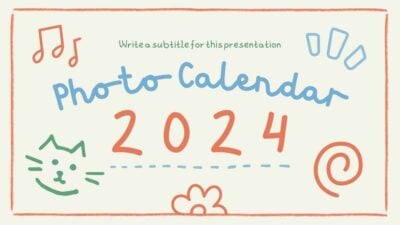
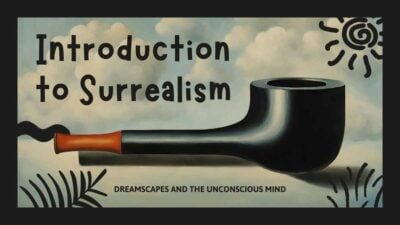
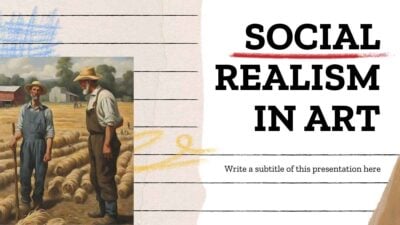
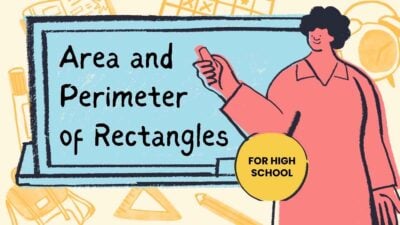
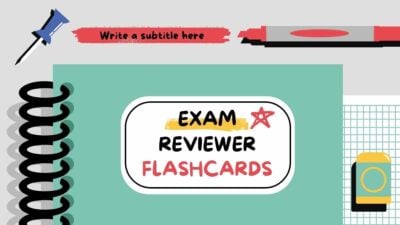
Doodle Exam Reviewer Flashcards
Download
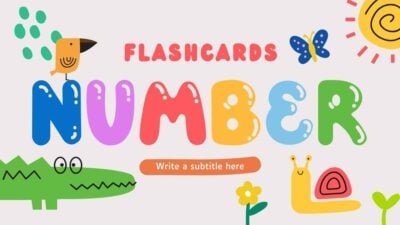
Cute Number Flashcards
Download
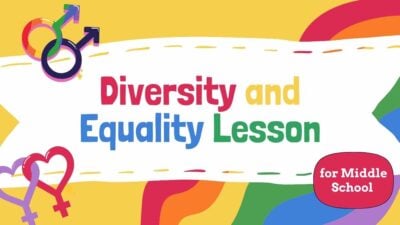
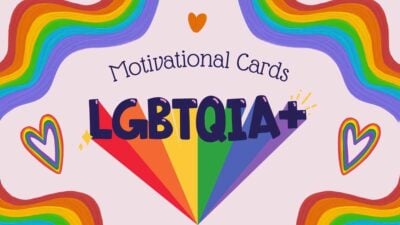
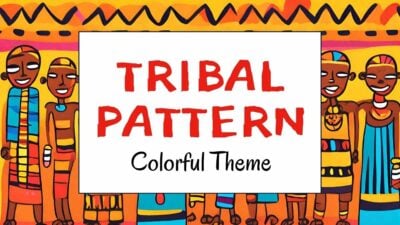
Tribal Colorful Pattern Theme Slides
Download



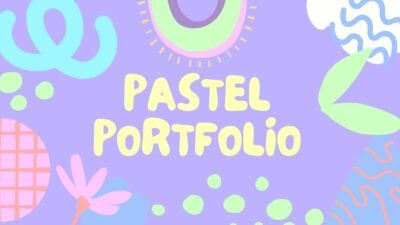
Cute Pastel Portfolio Slides
Download


Cute Aesthetic K-Drama Pitch Deck
Download

Doodle Summer Birthday Party Slides
Download
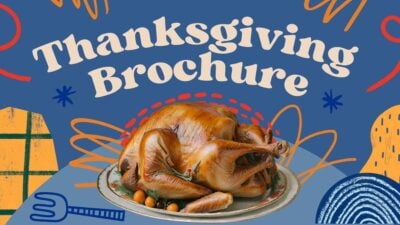
Fun Thanksgiving Brochure Slides
Download