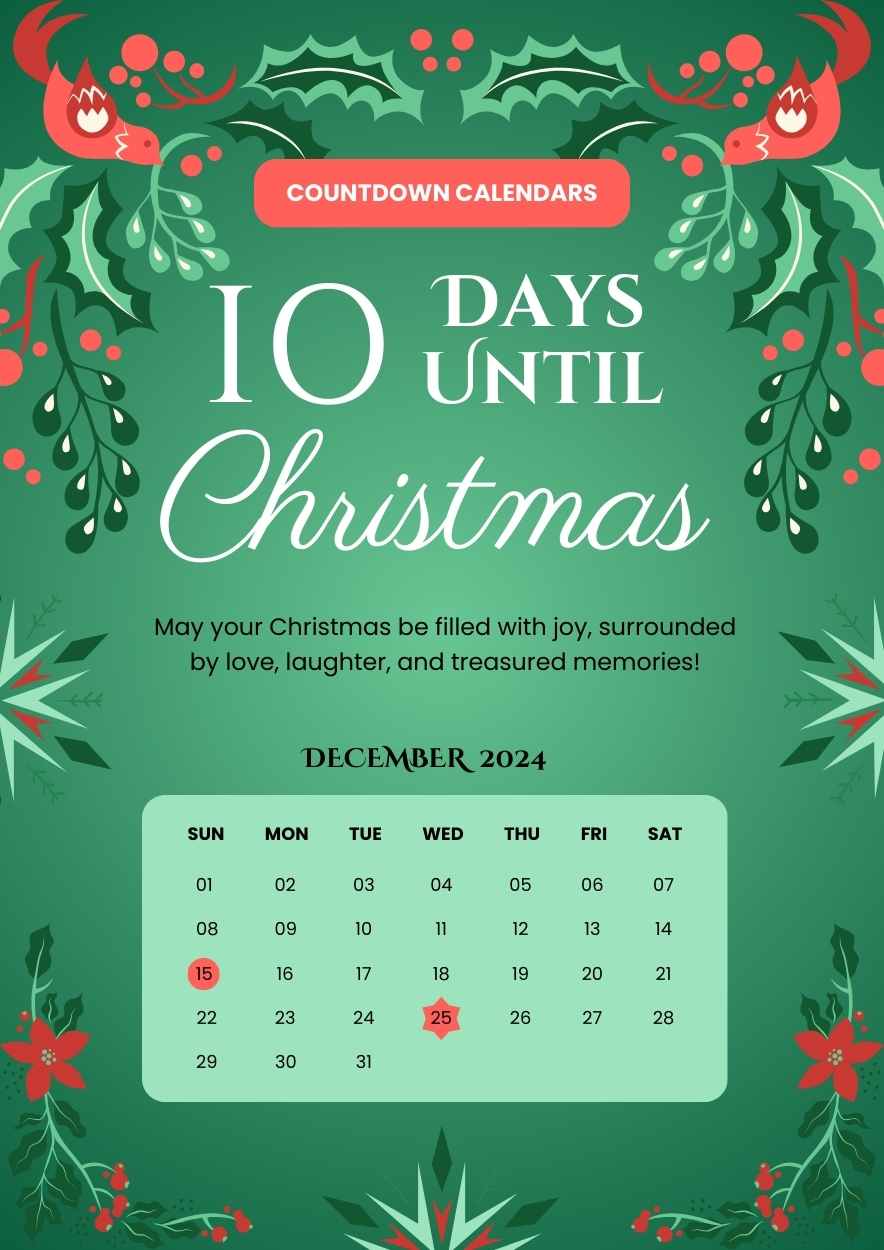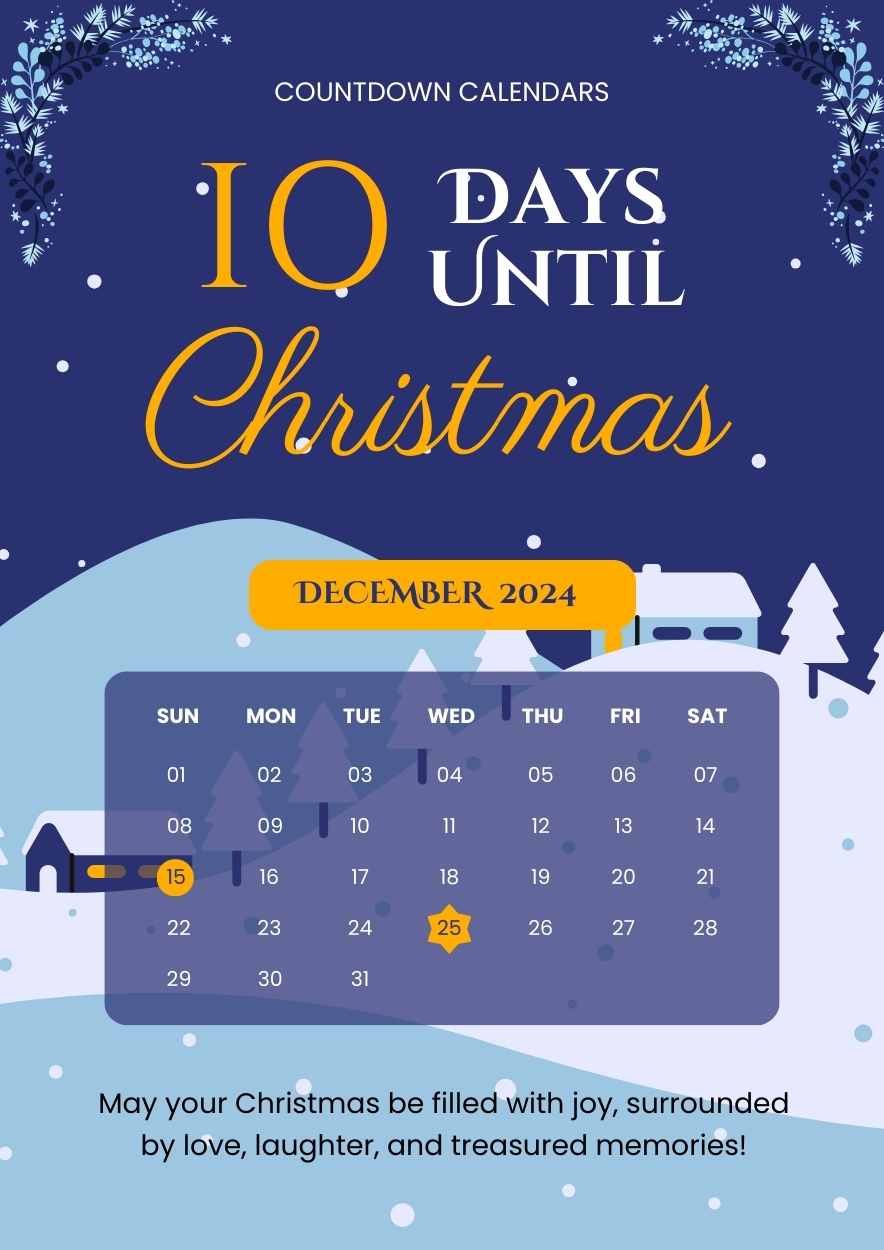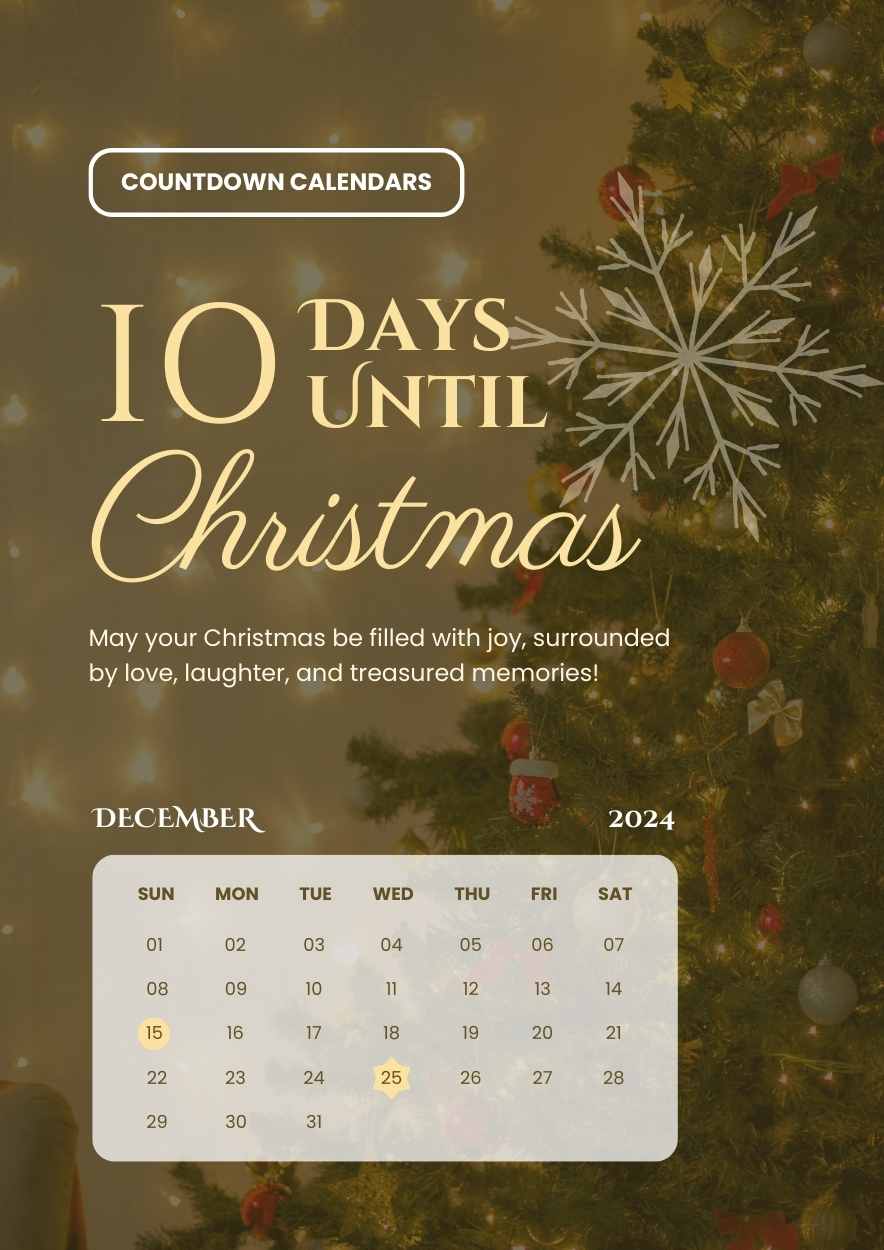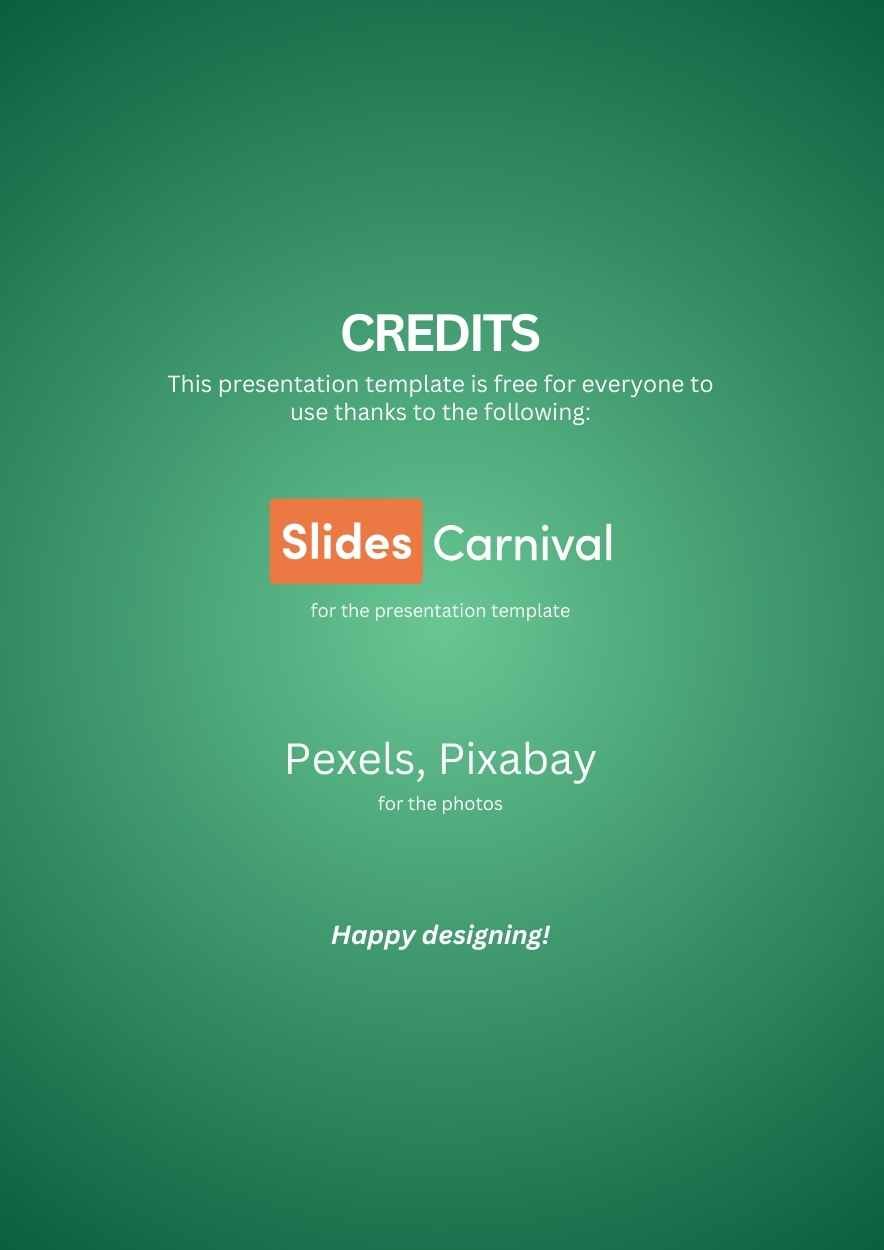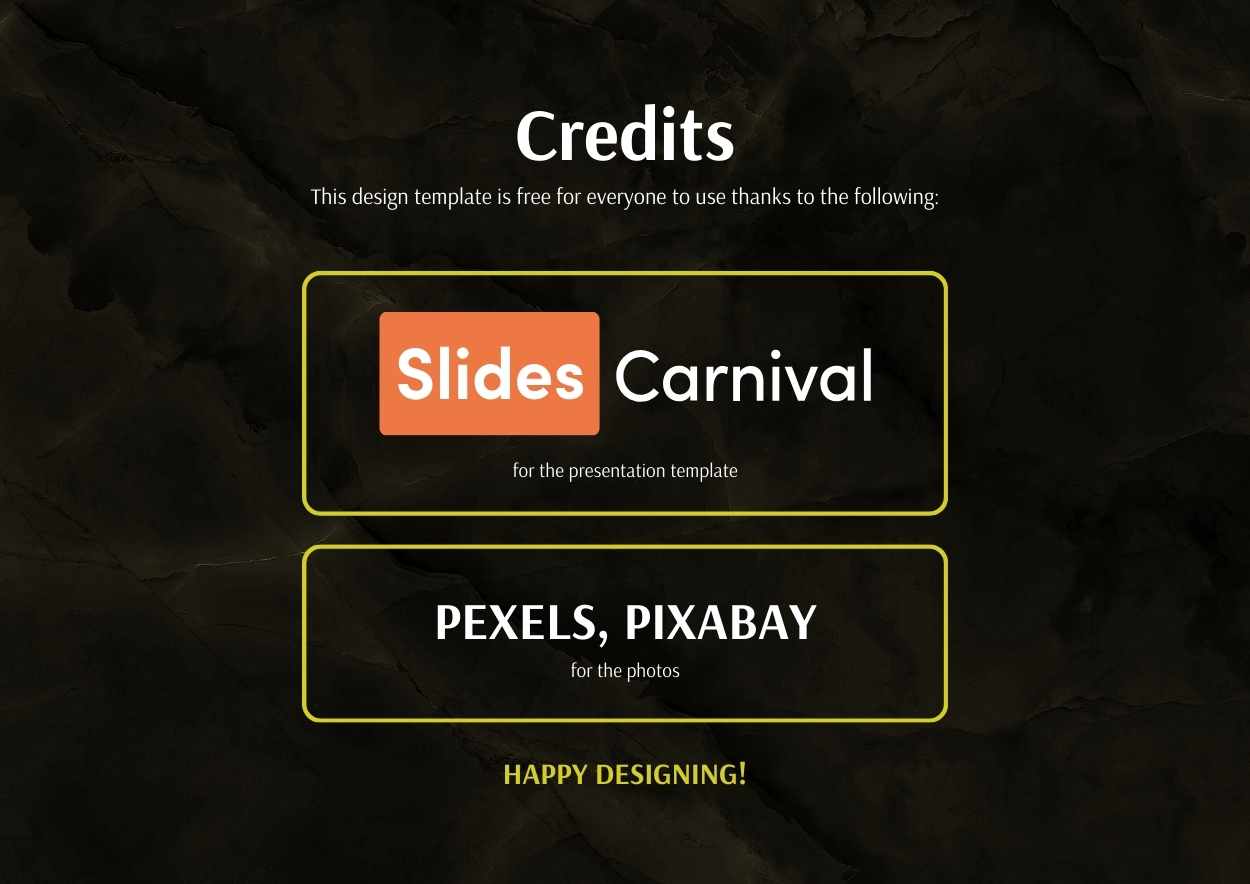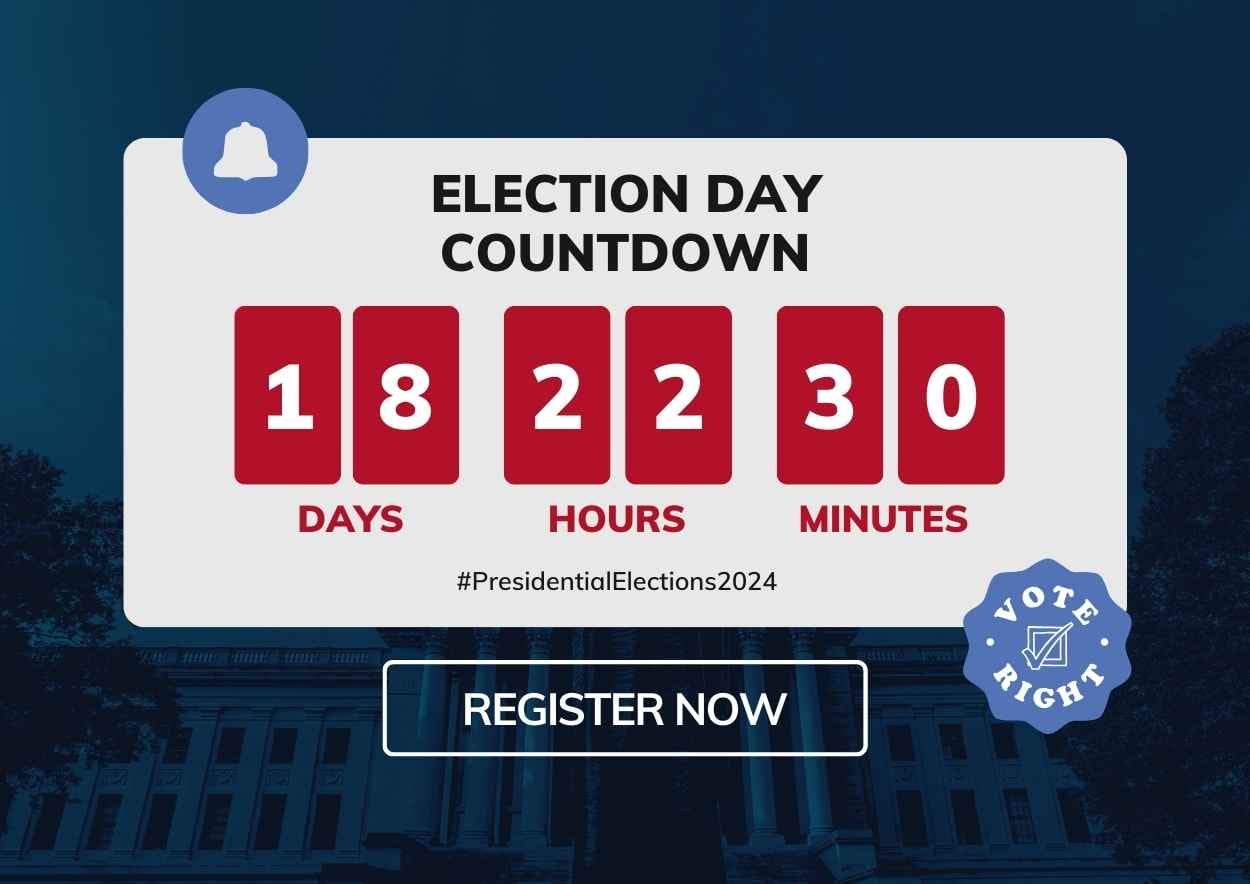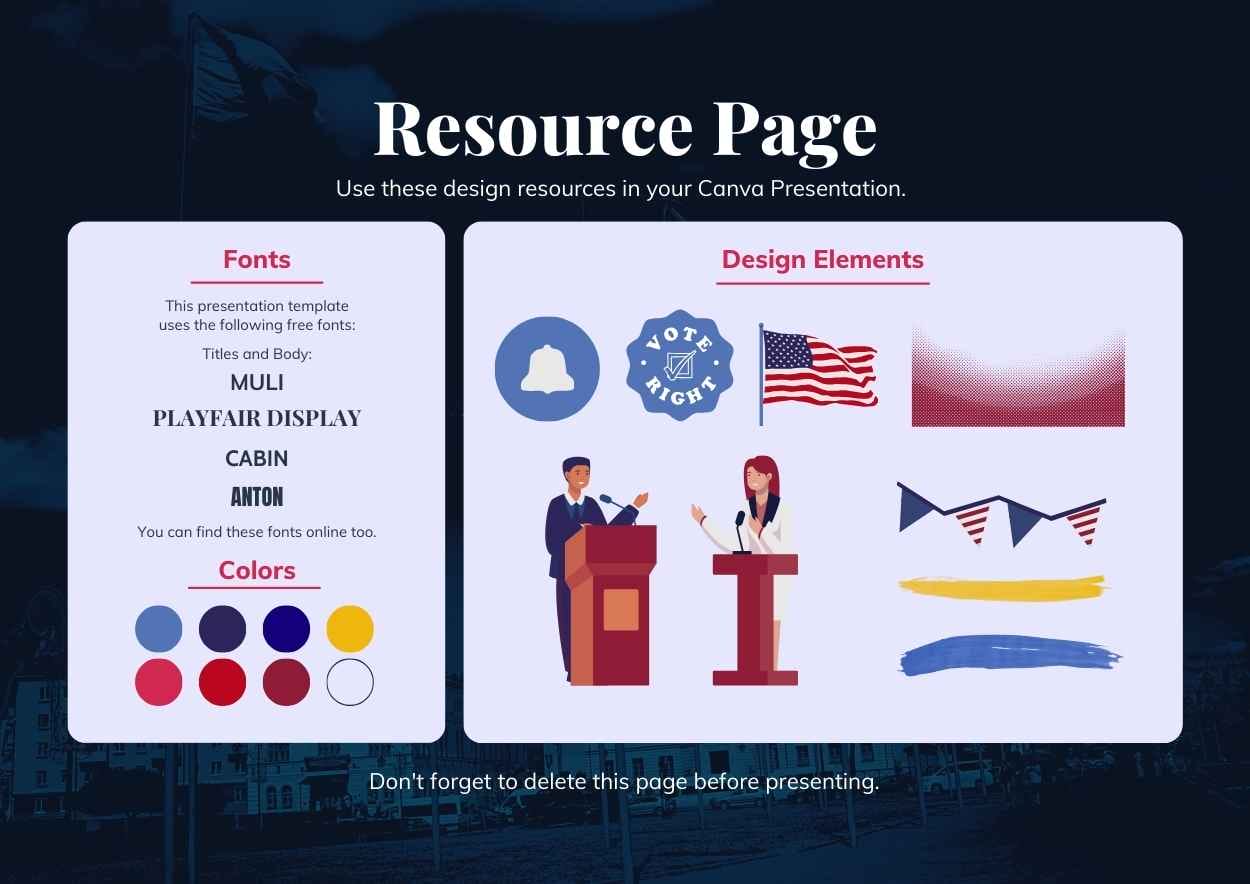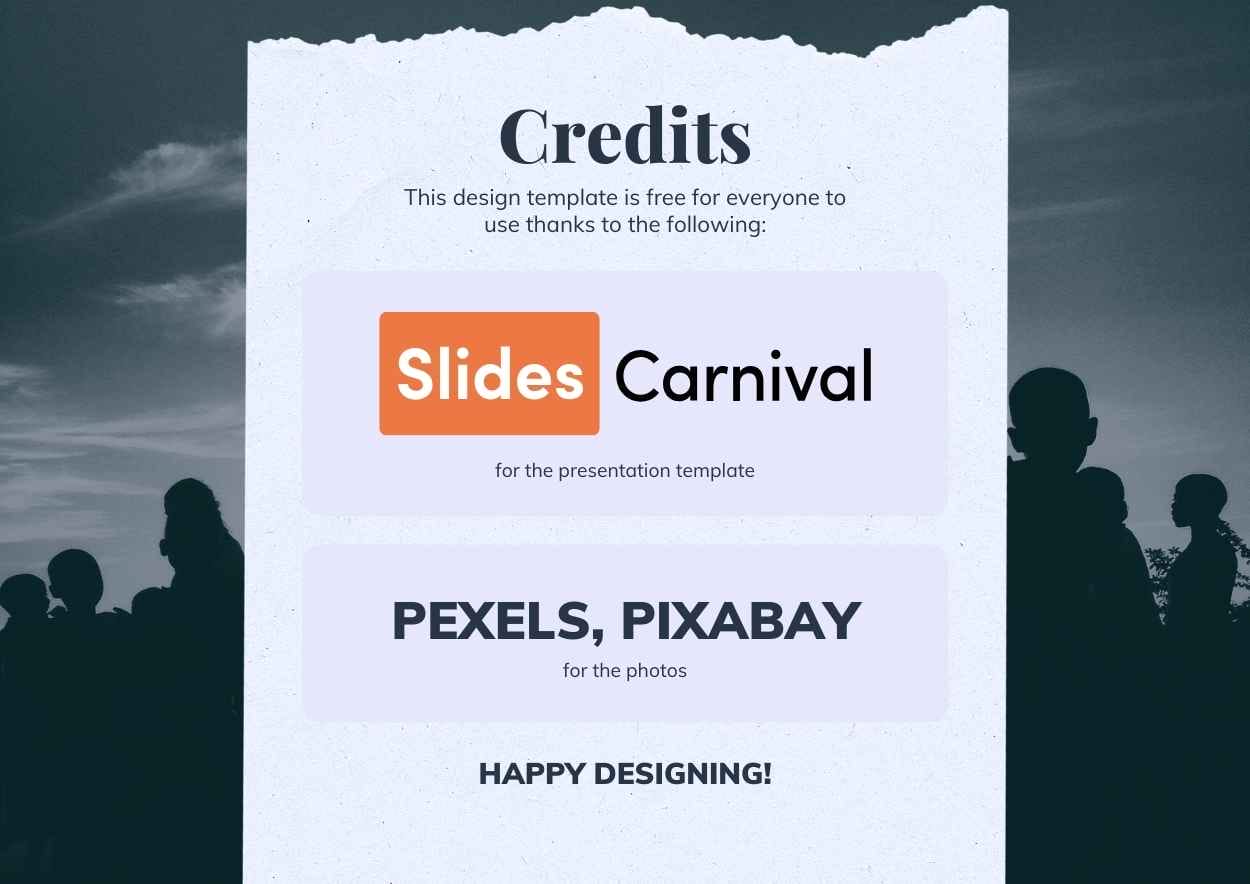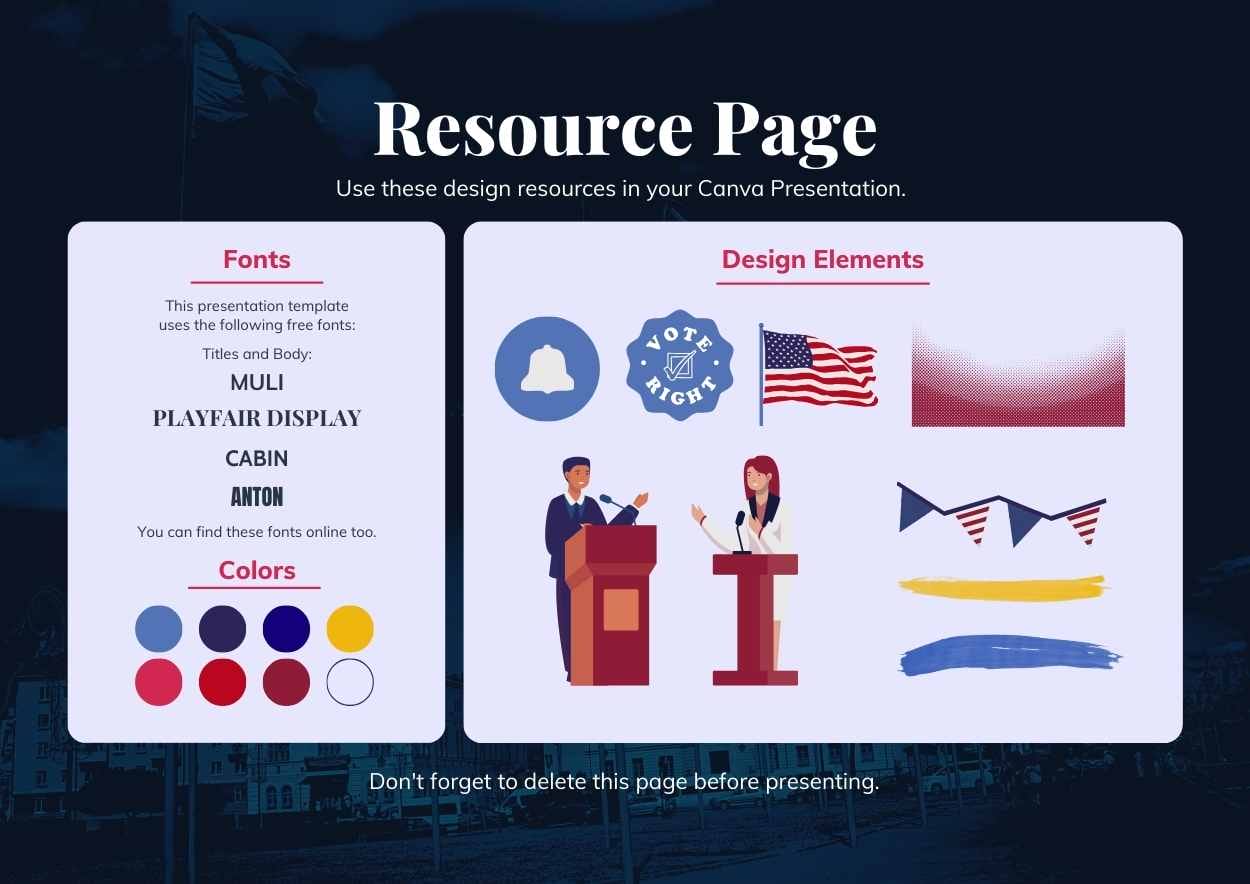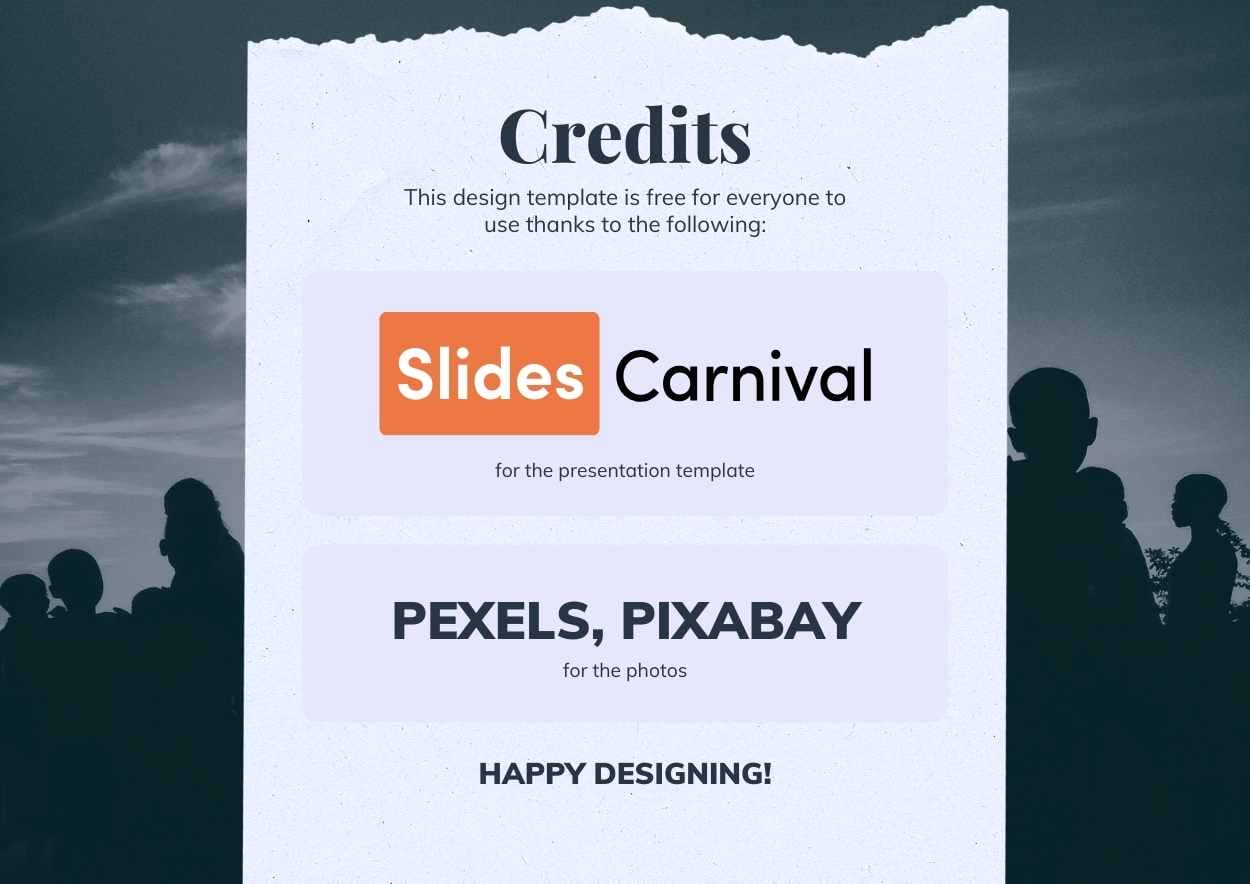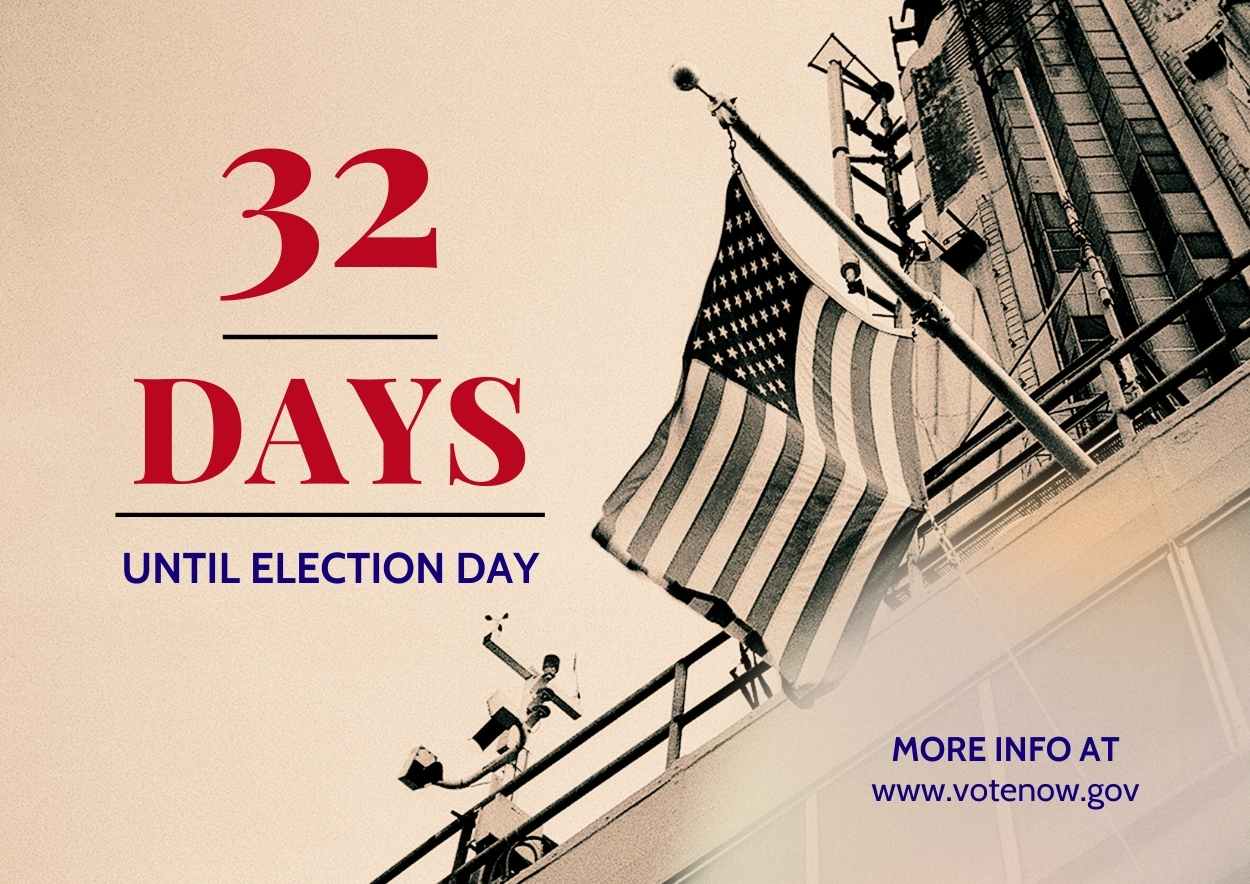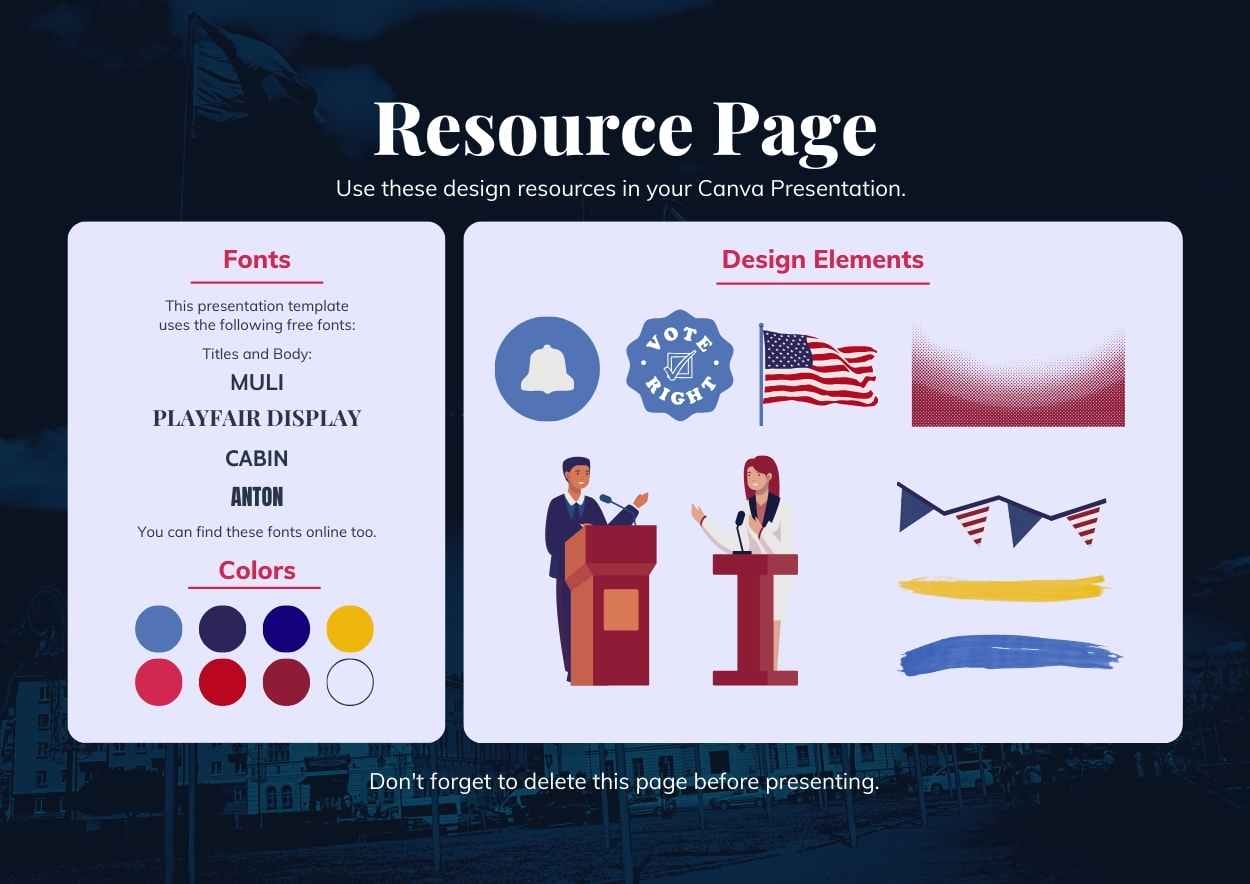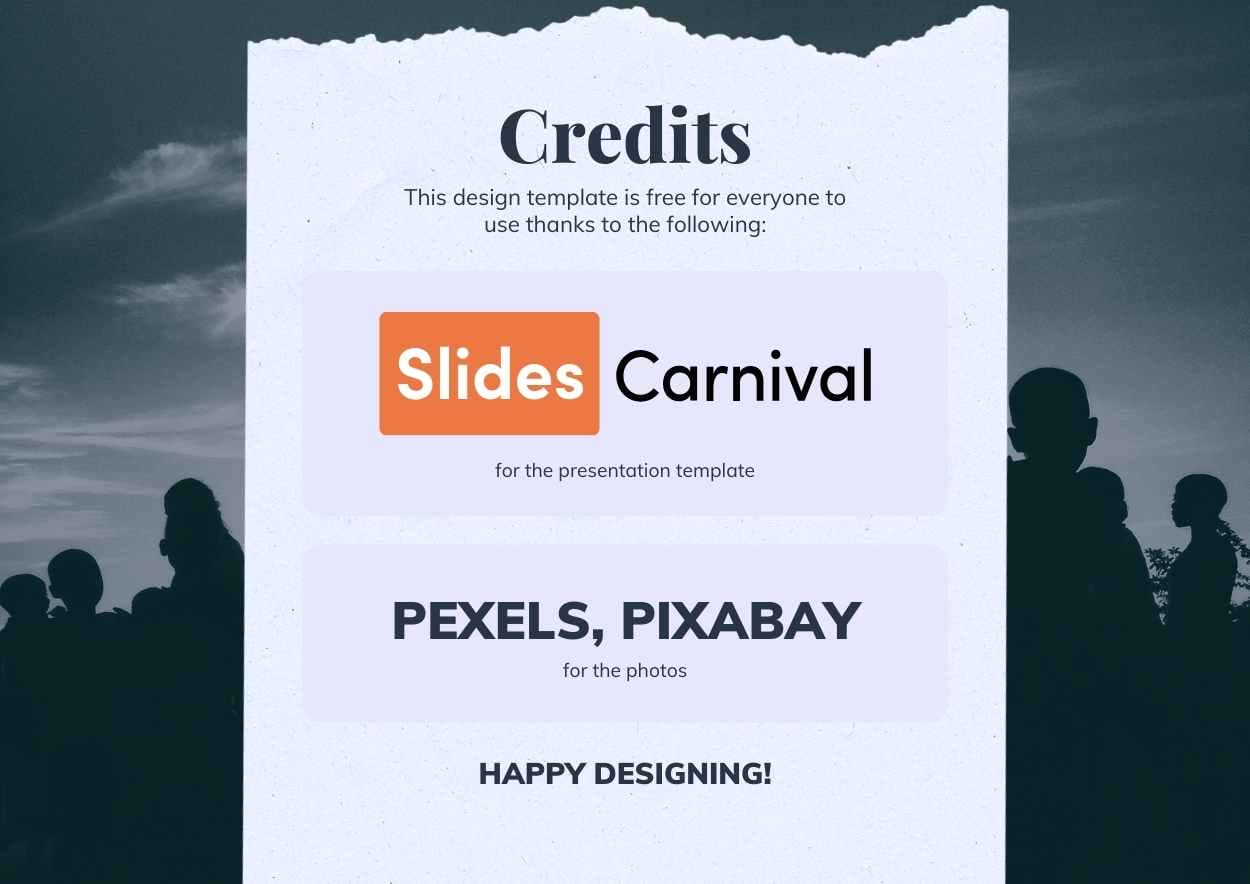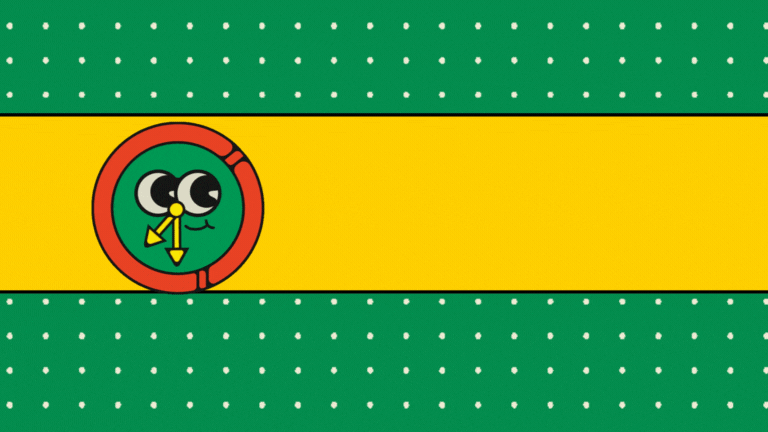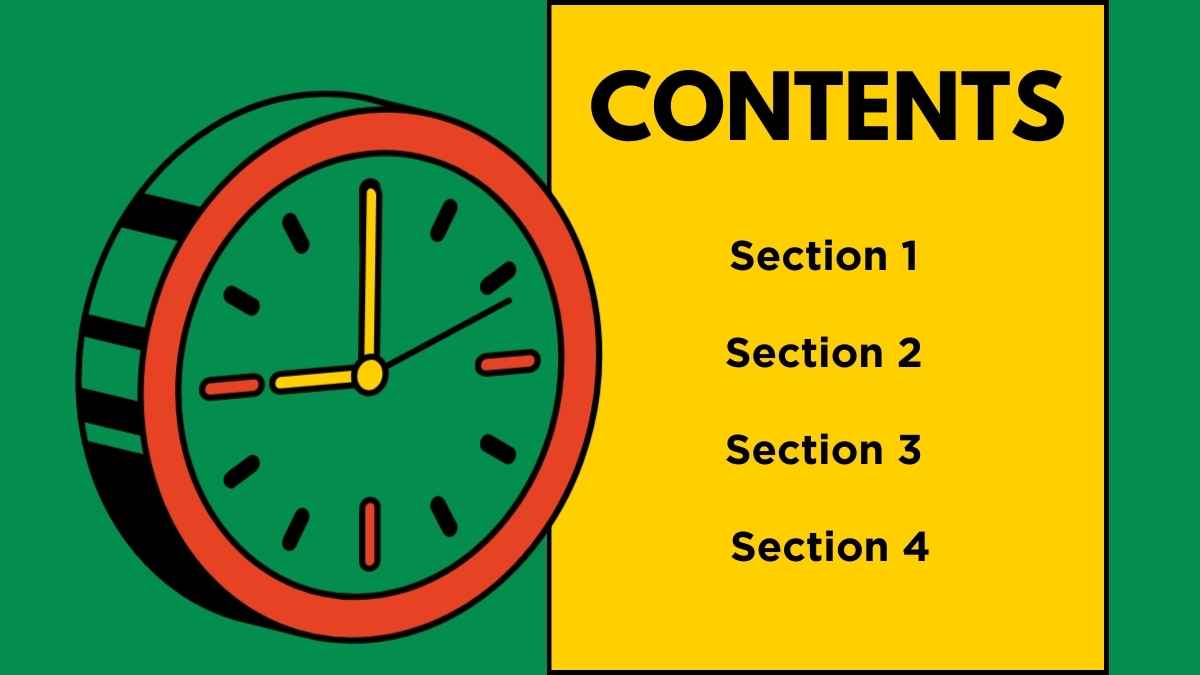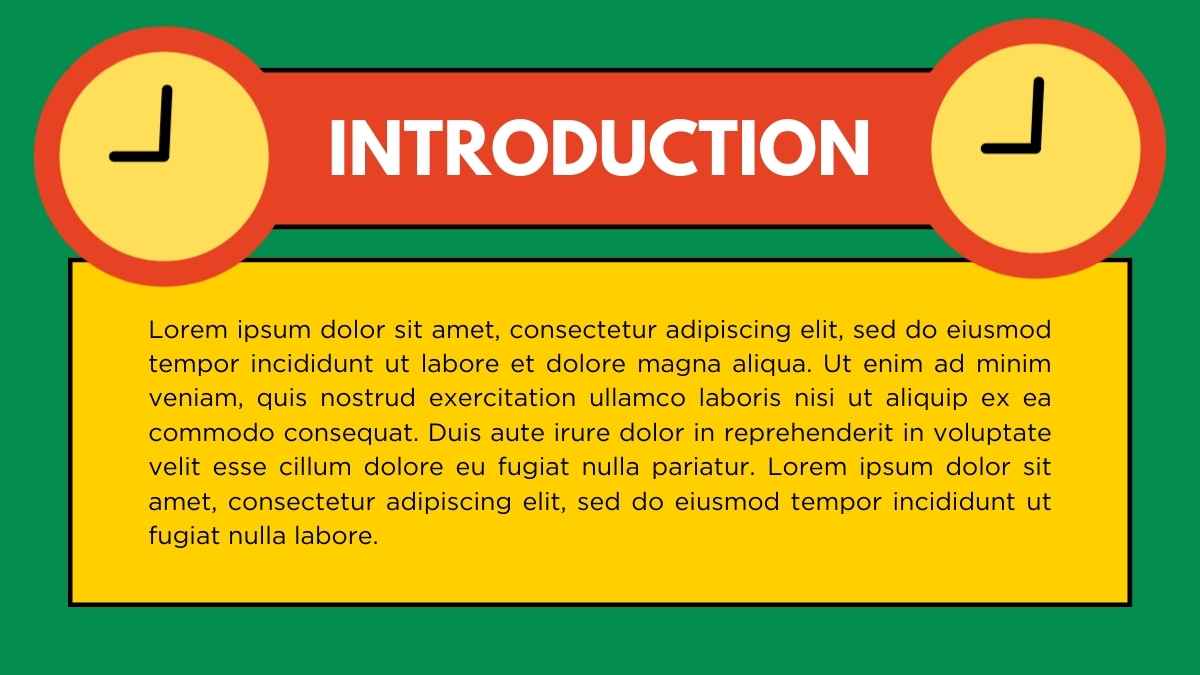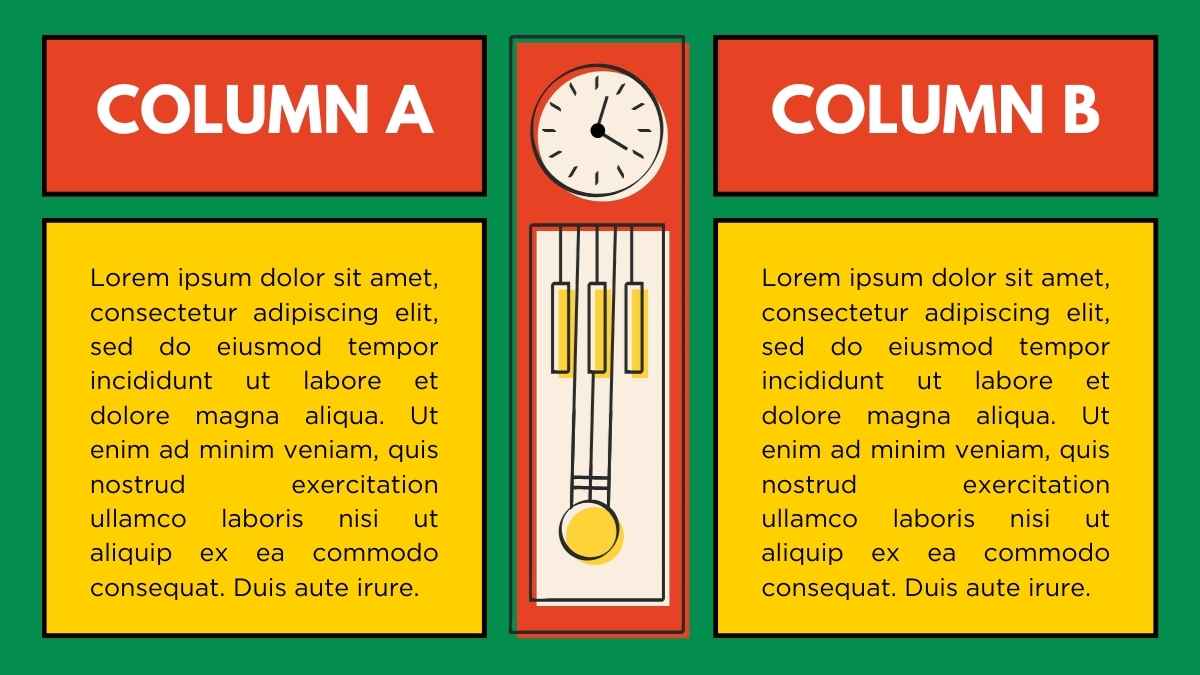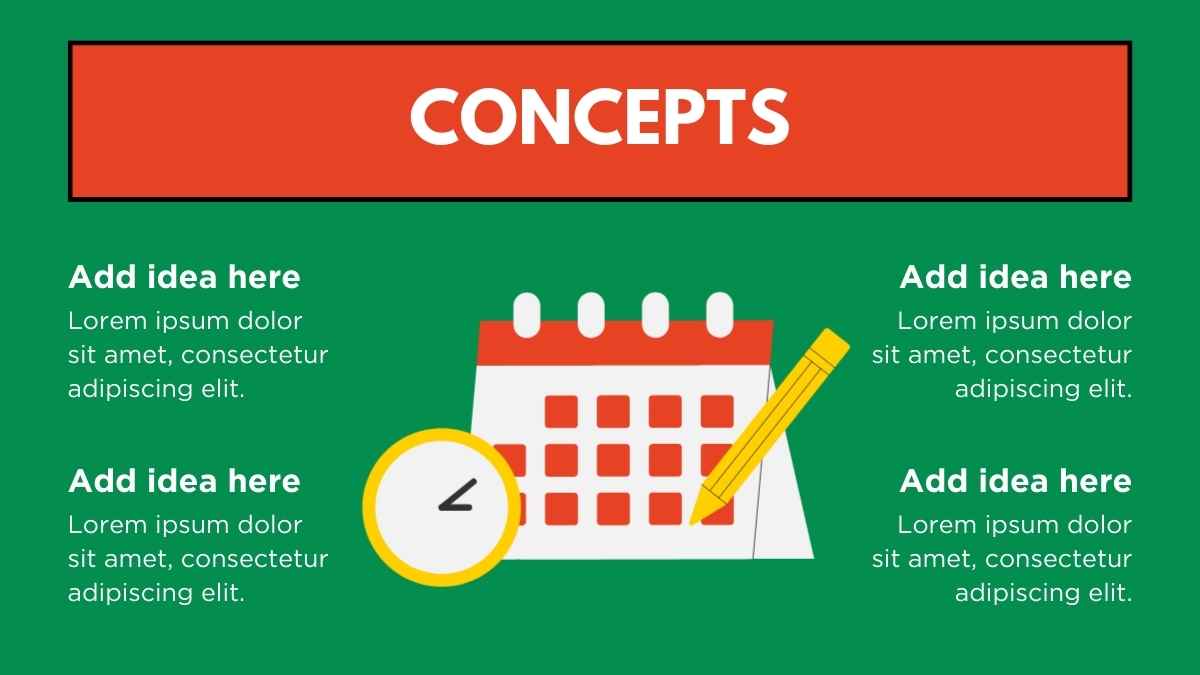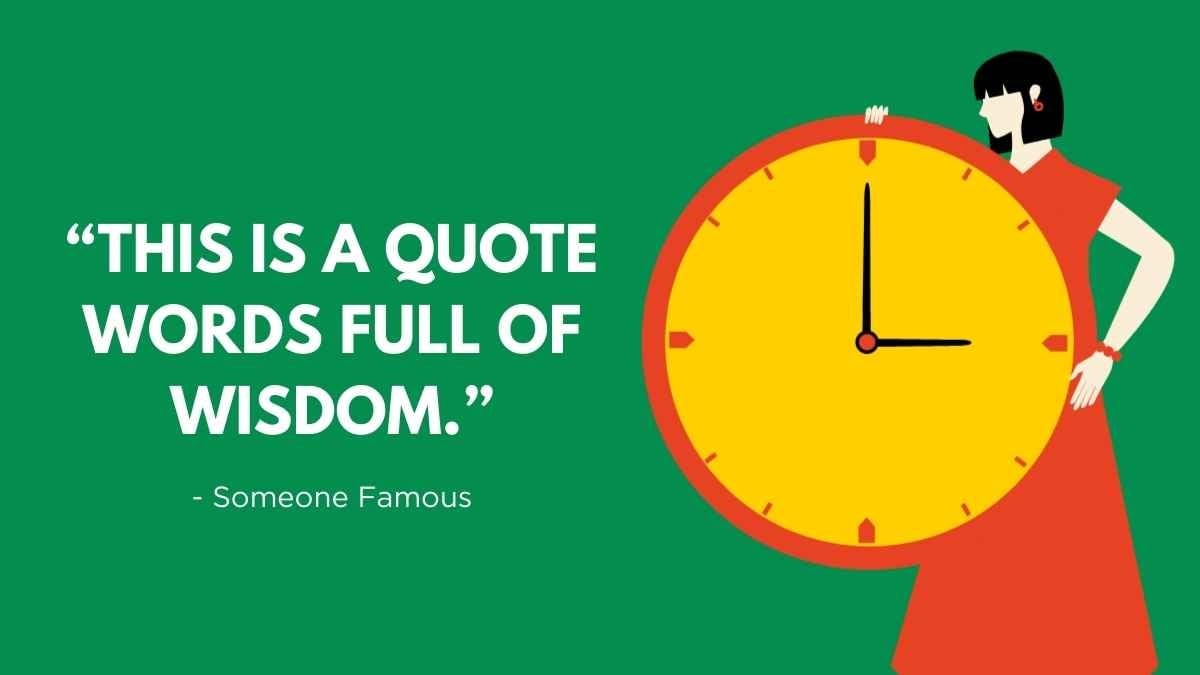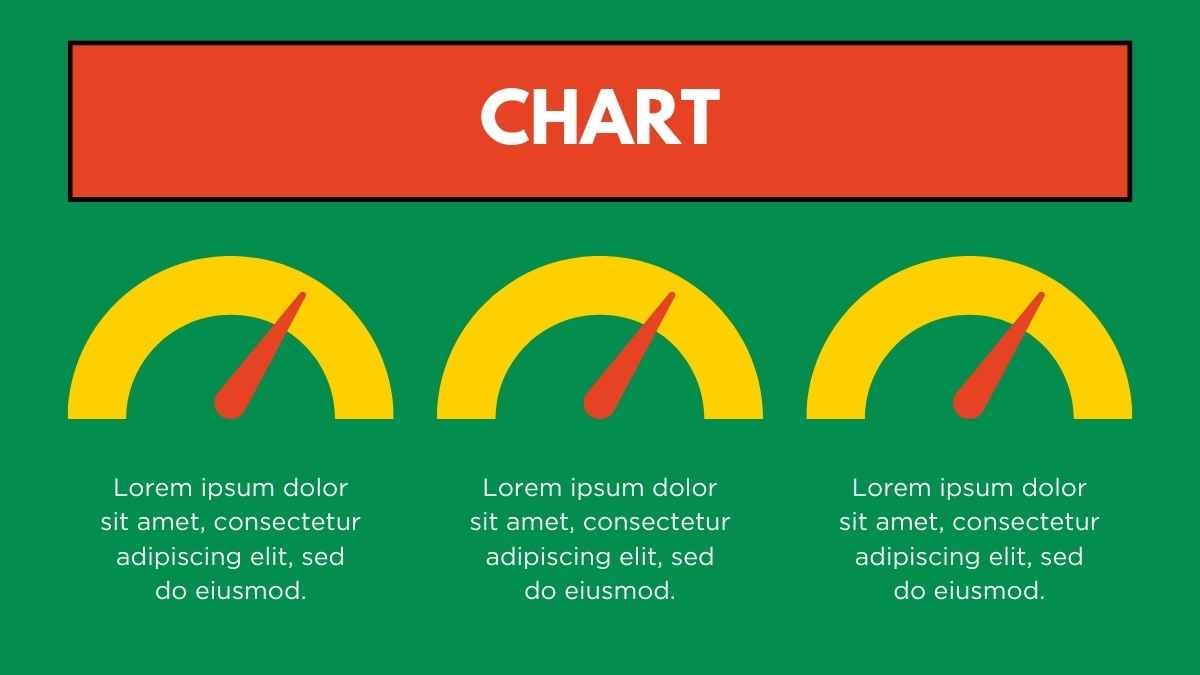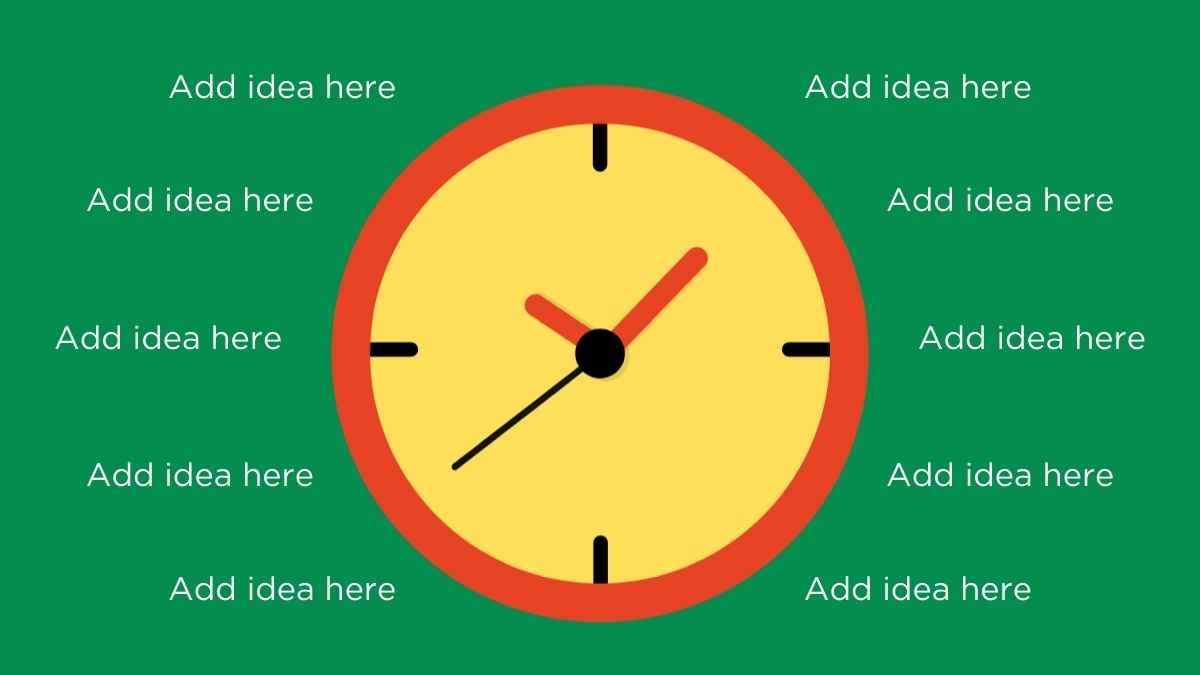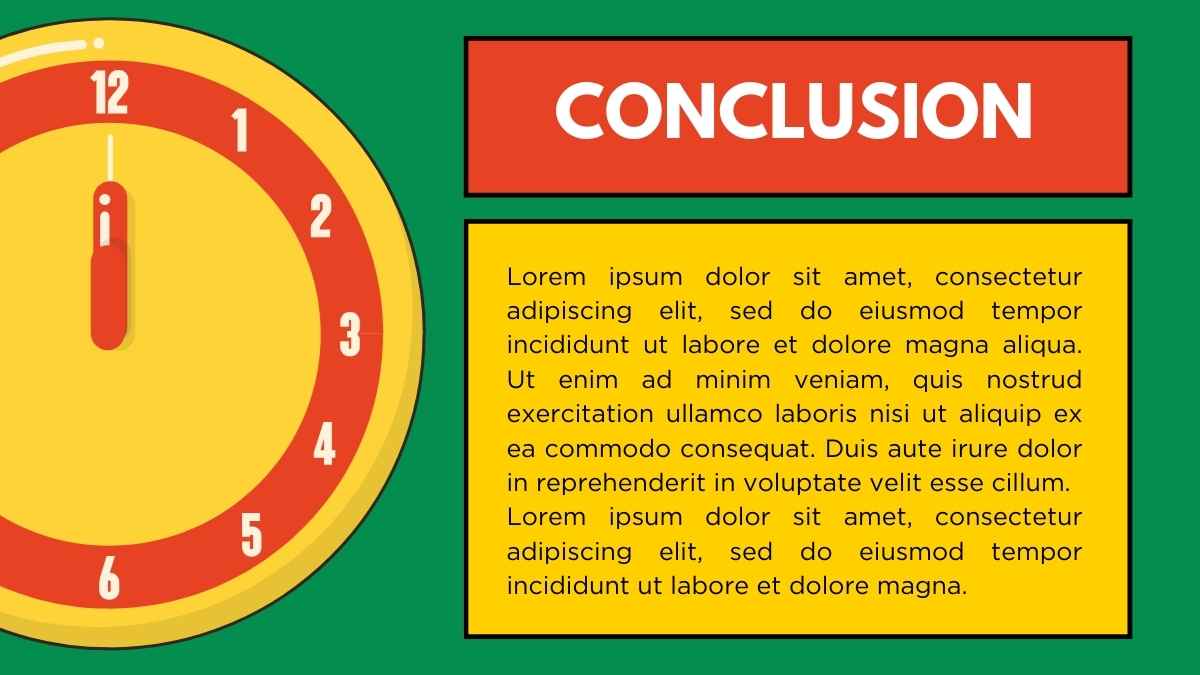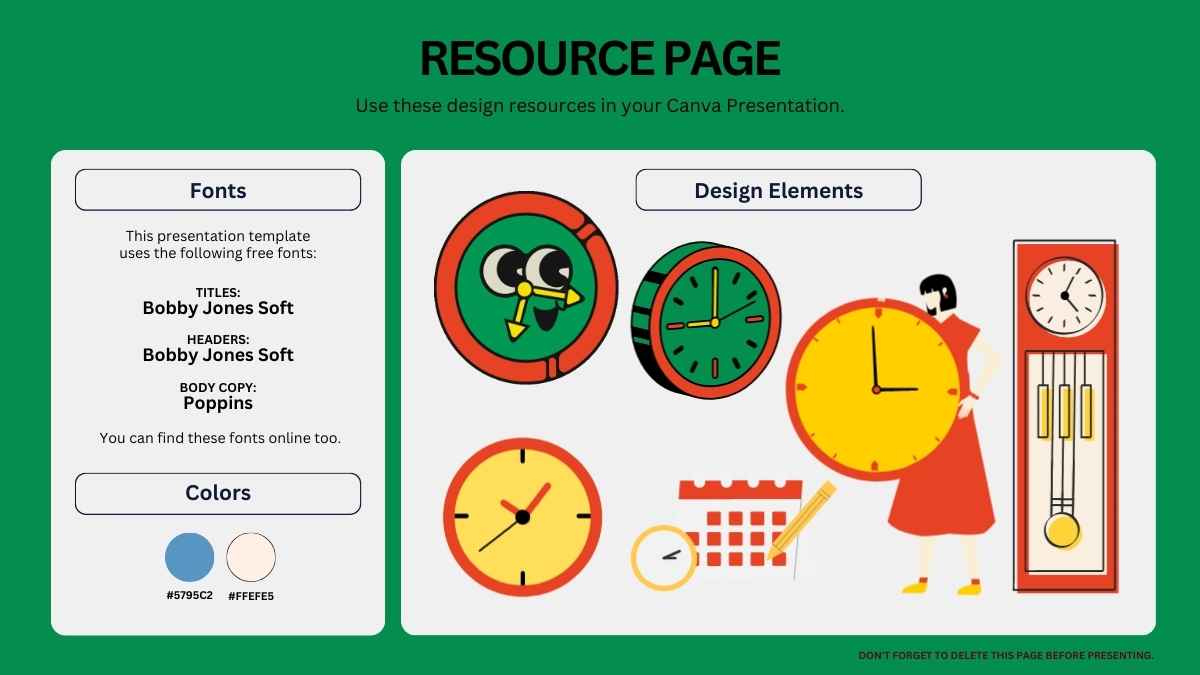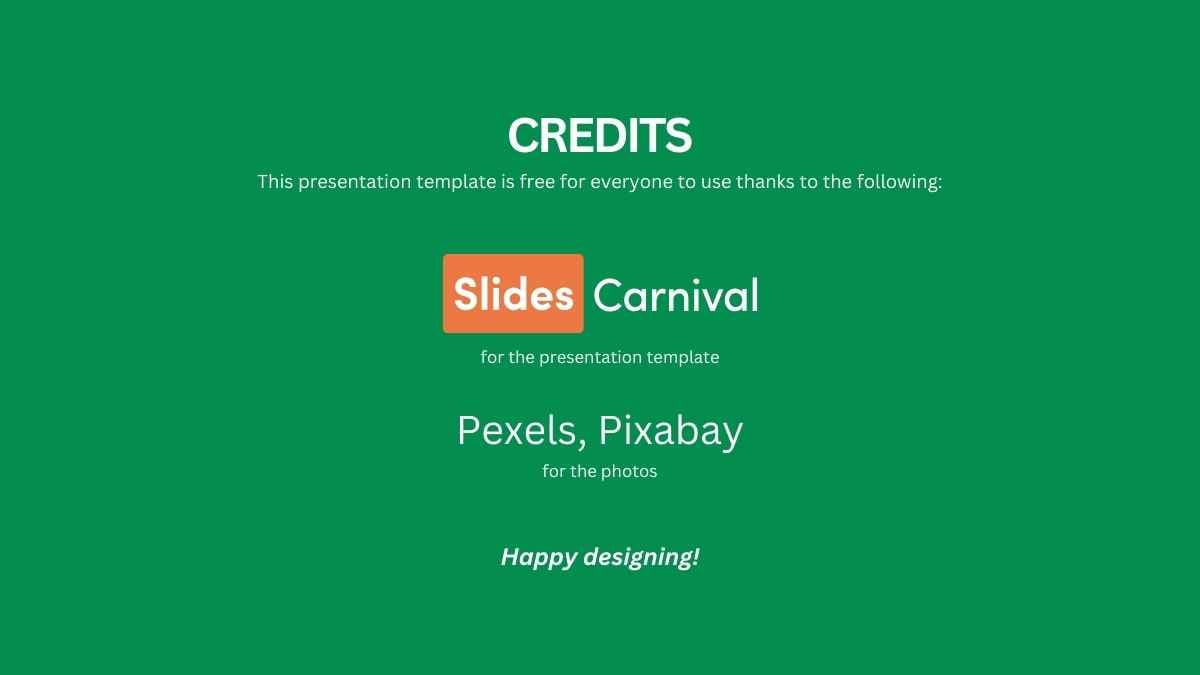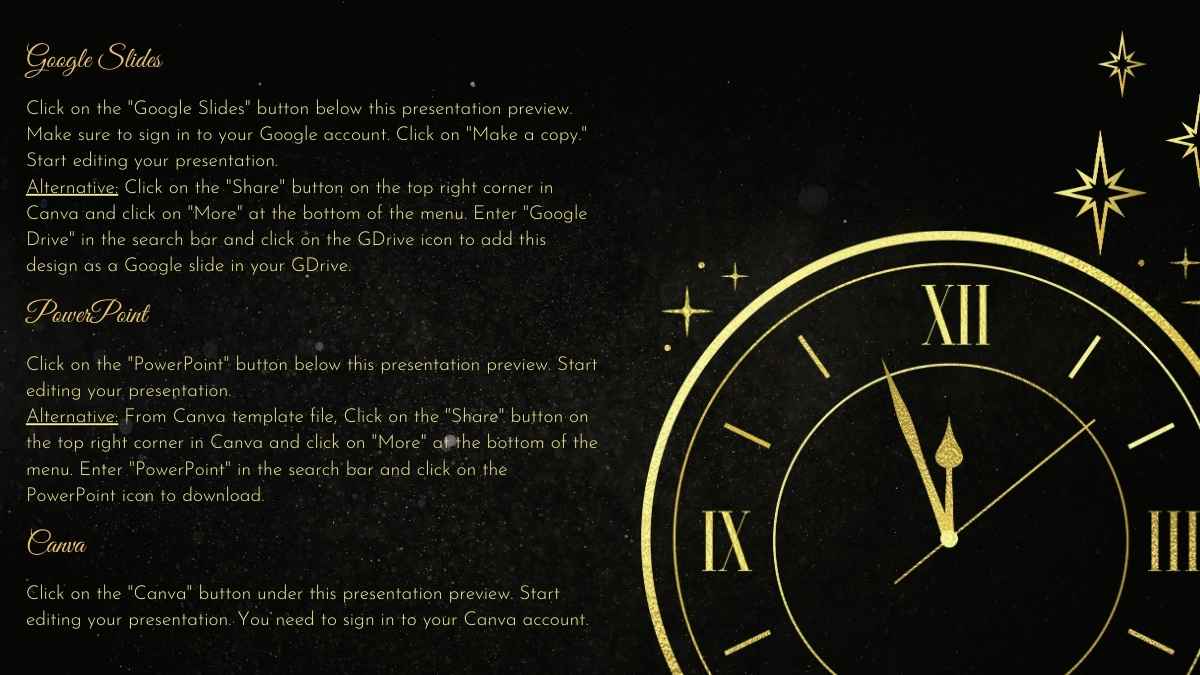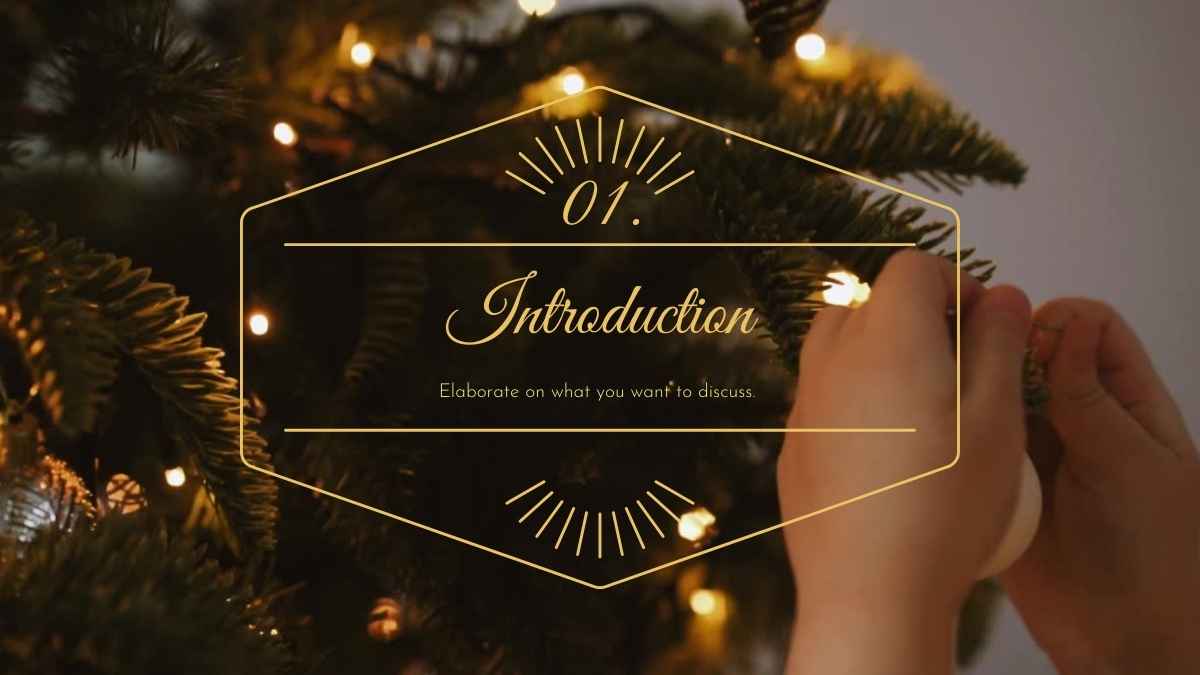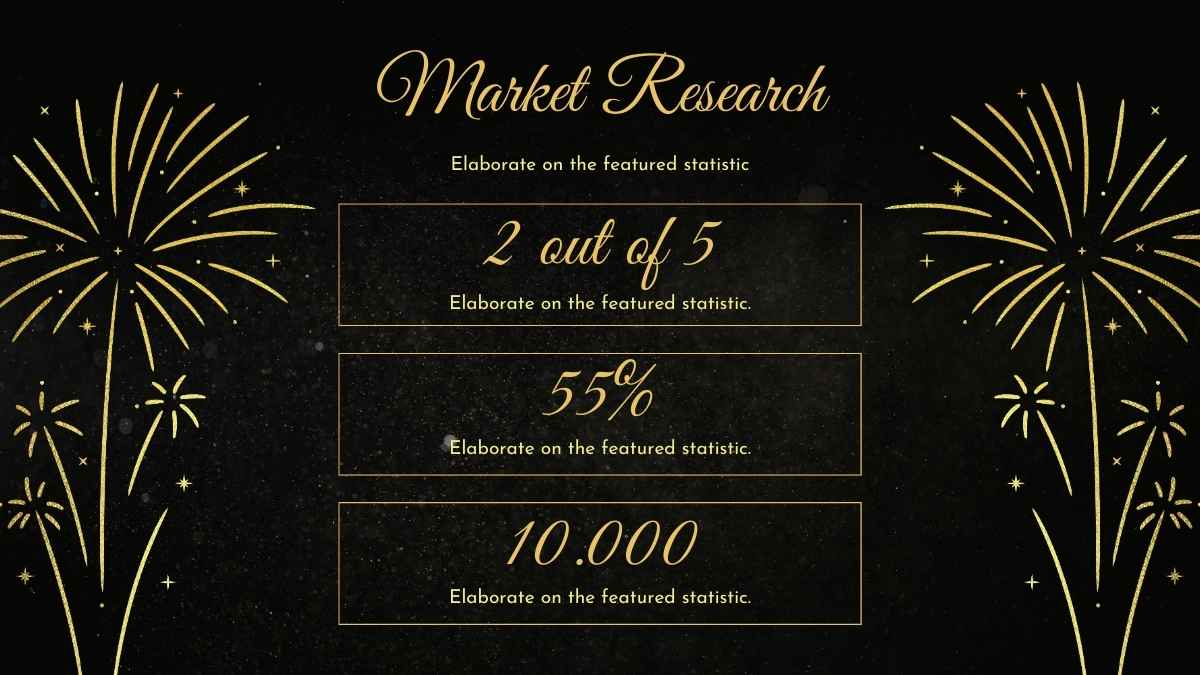Countdown Powerpoint Templates and Google Slides Themes
Countdown to captivating presentations with our fully customizable templates, designed to leave your audience in awe.
Explore Free Countdown Presentation Templates
7 templates

Modern Black Friday Countdown Poster
Download


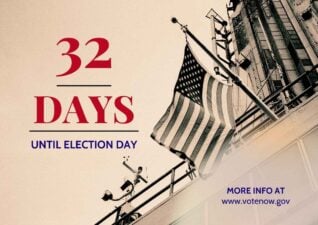
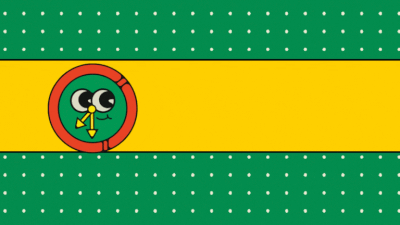
Cute Animated Countdown Clock Theme
Download

Elegant New Year’s Eve Party Slides
Download