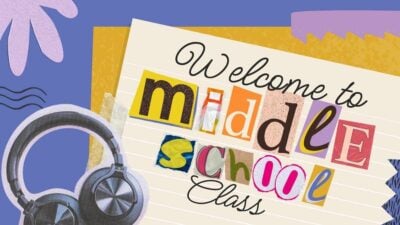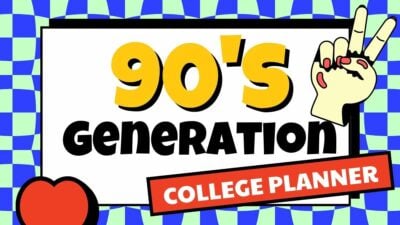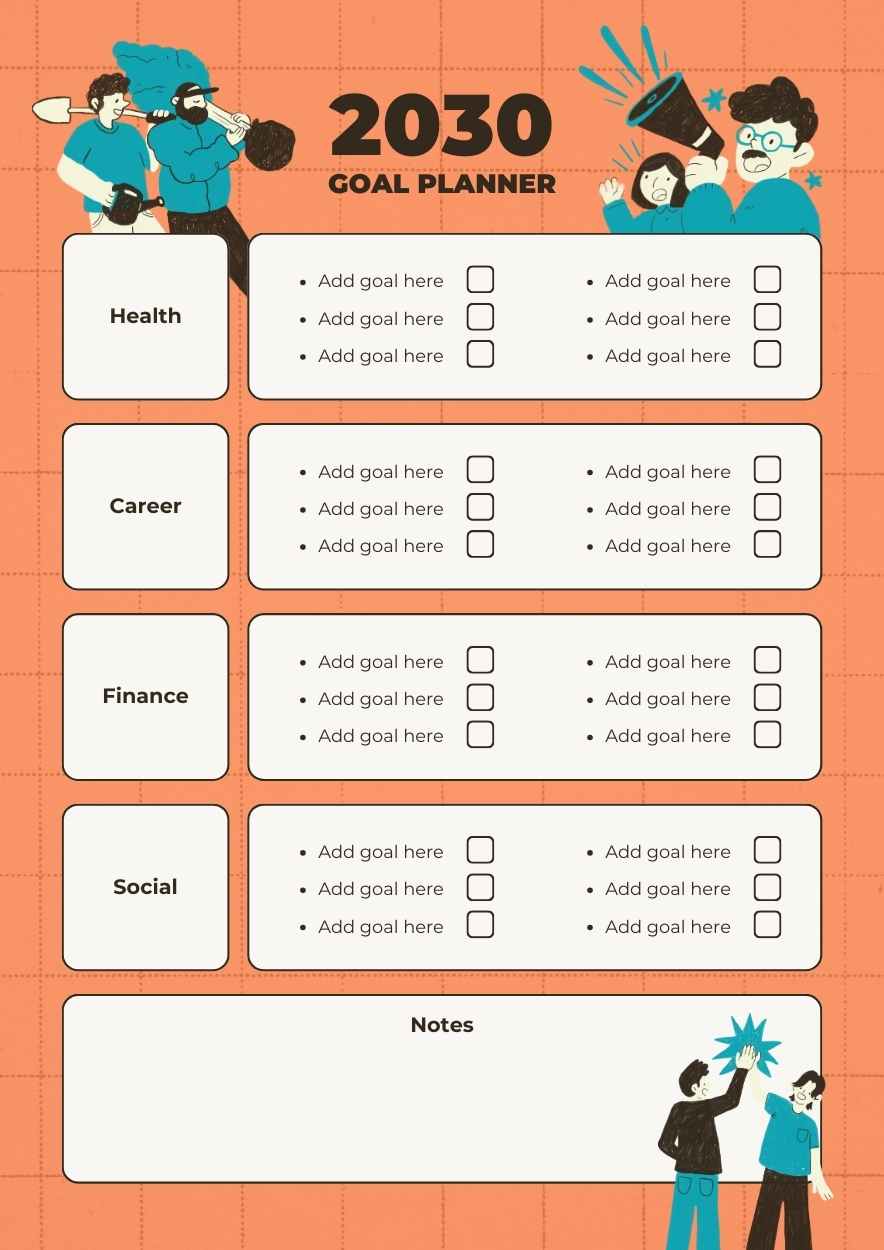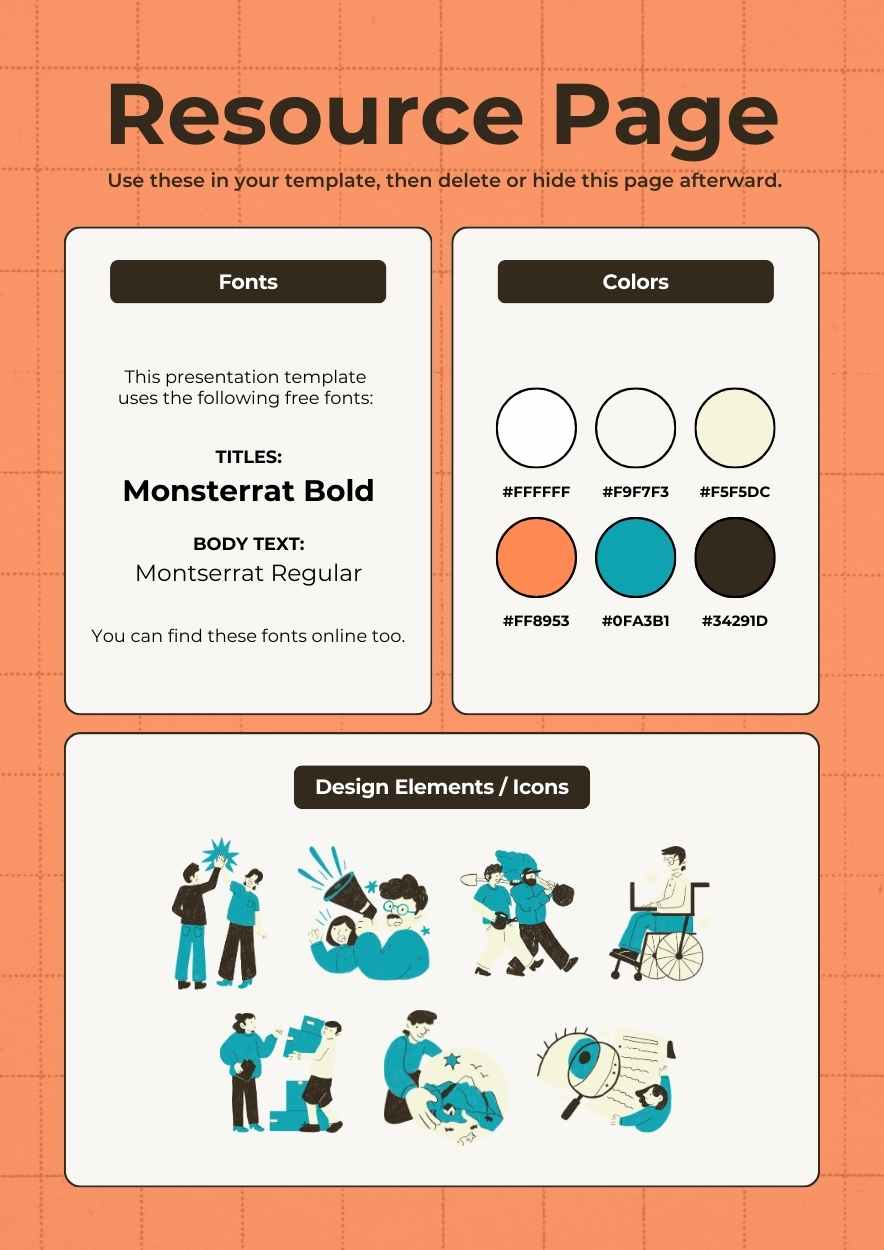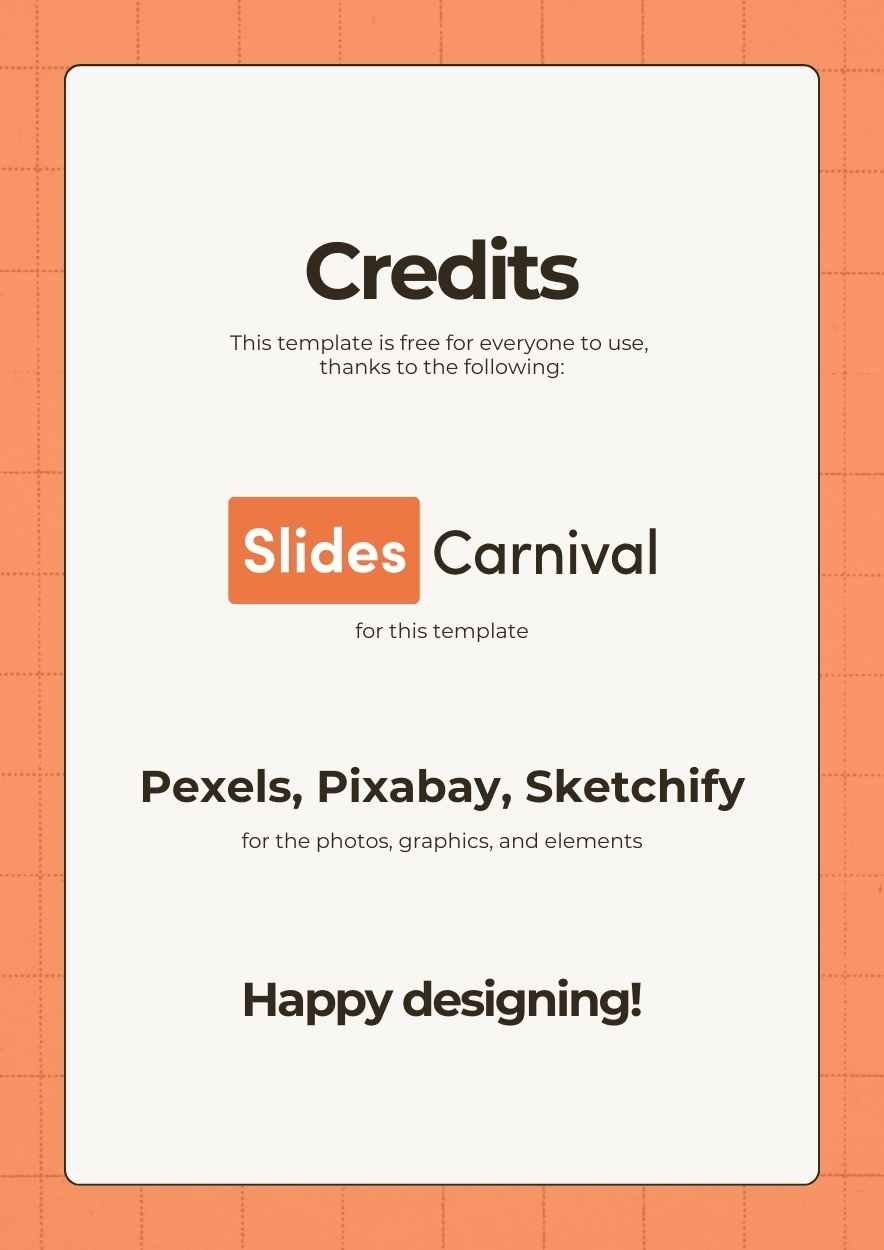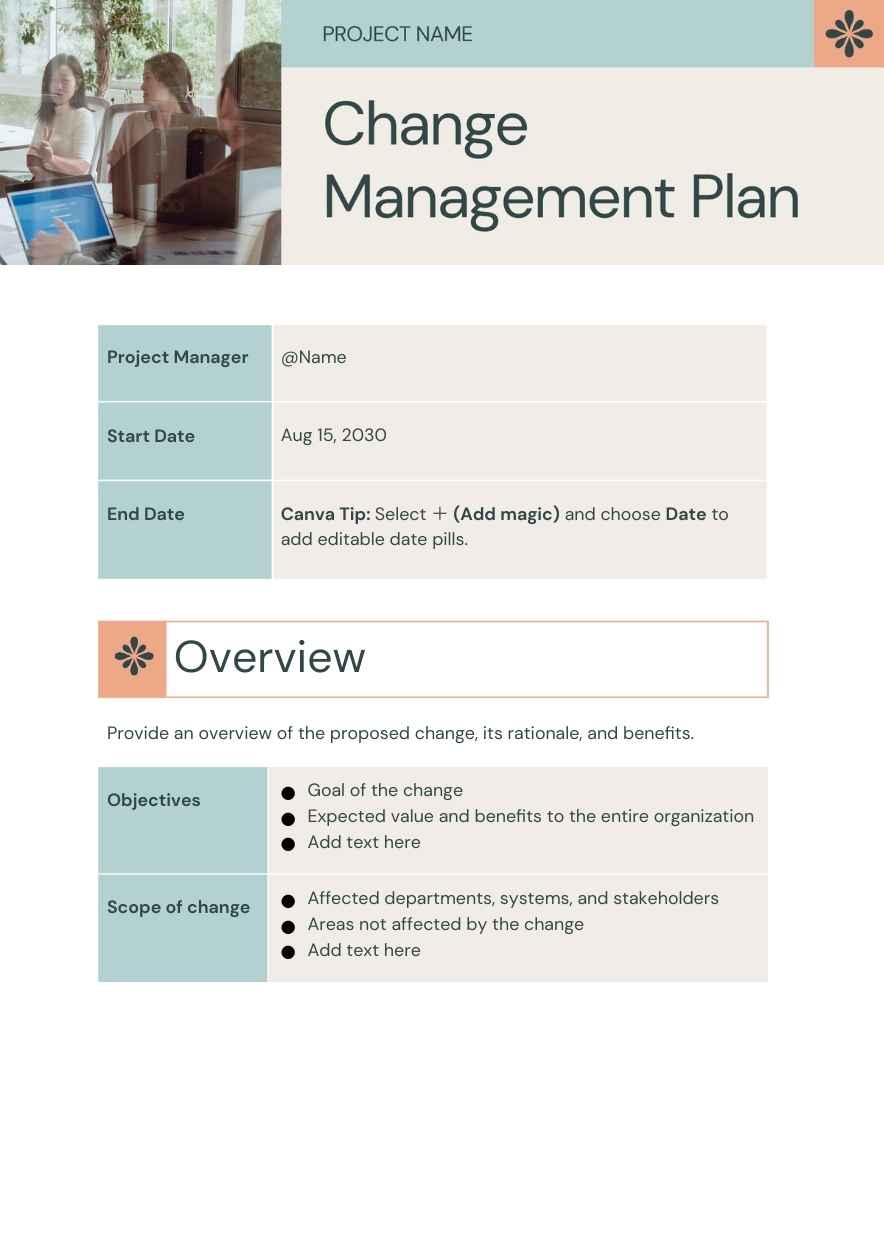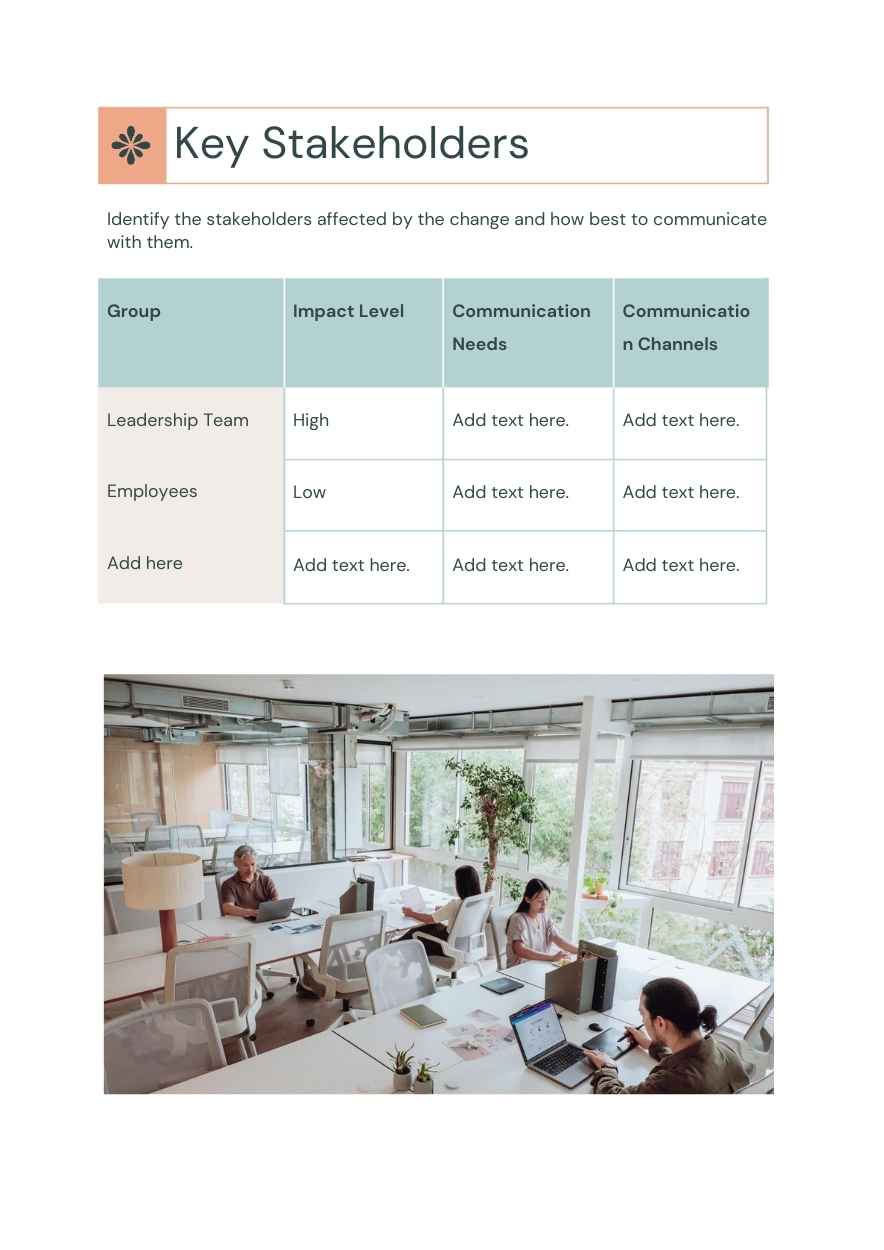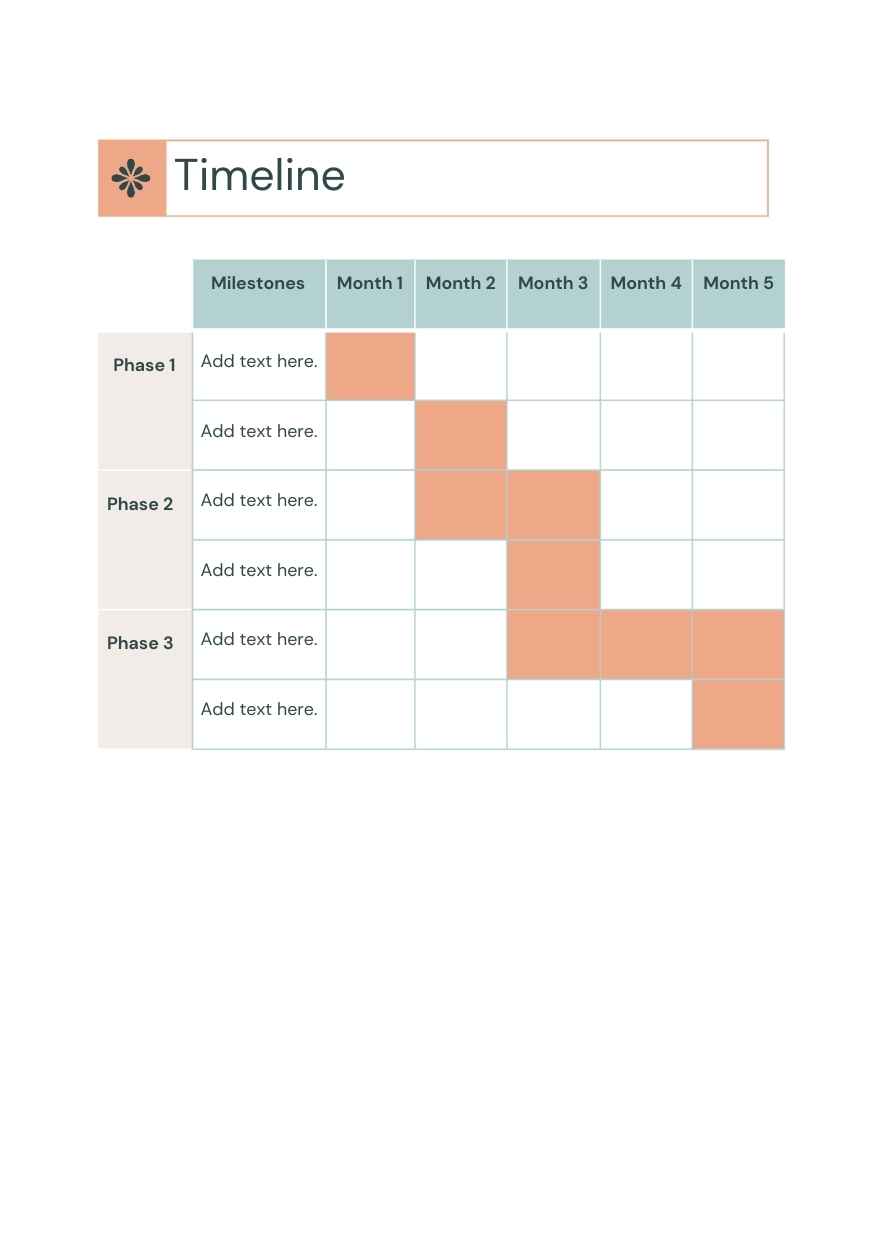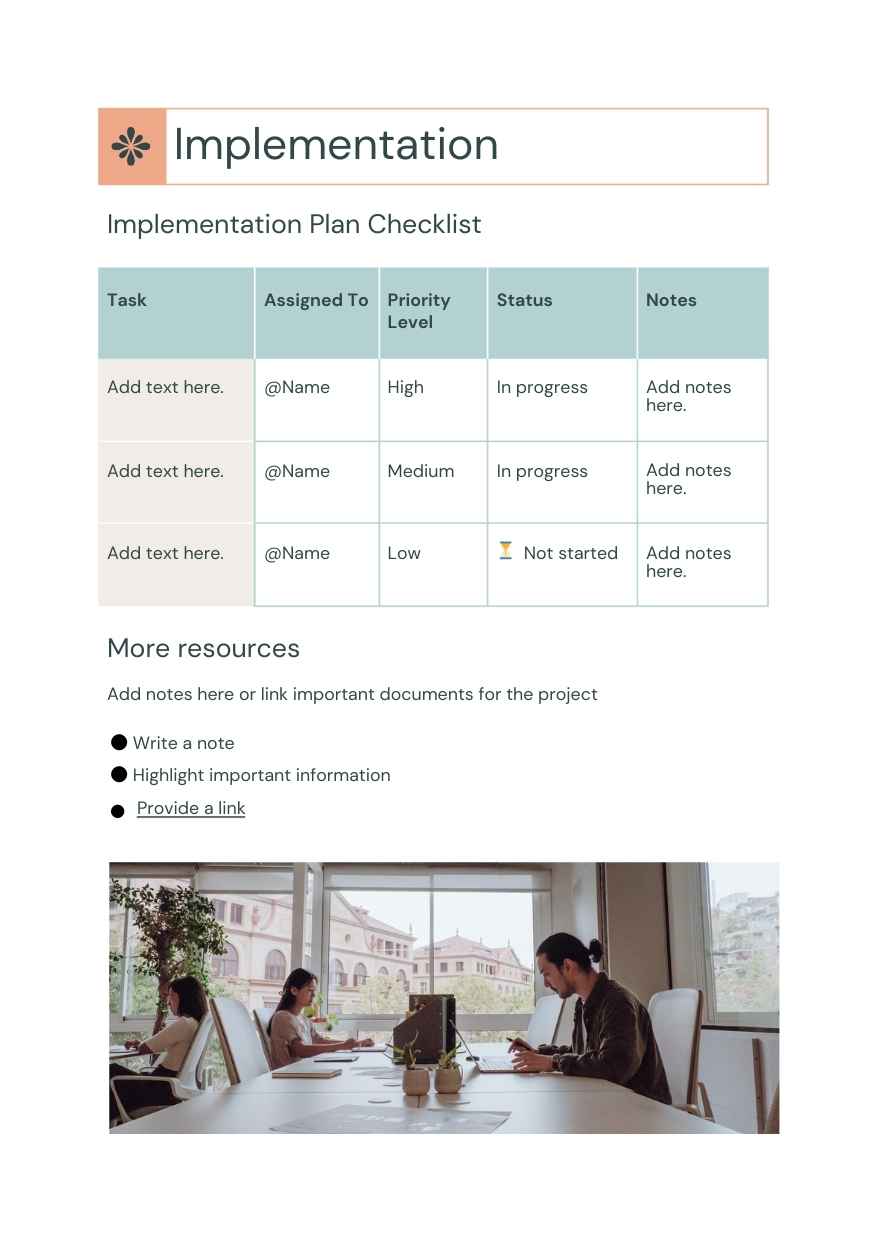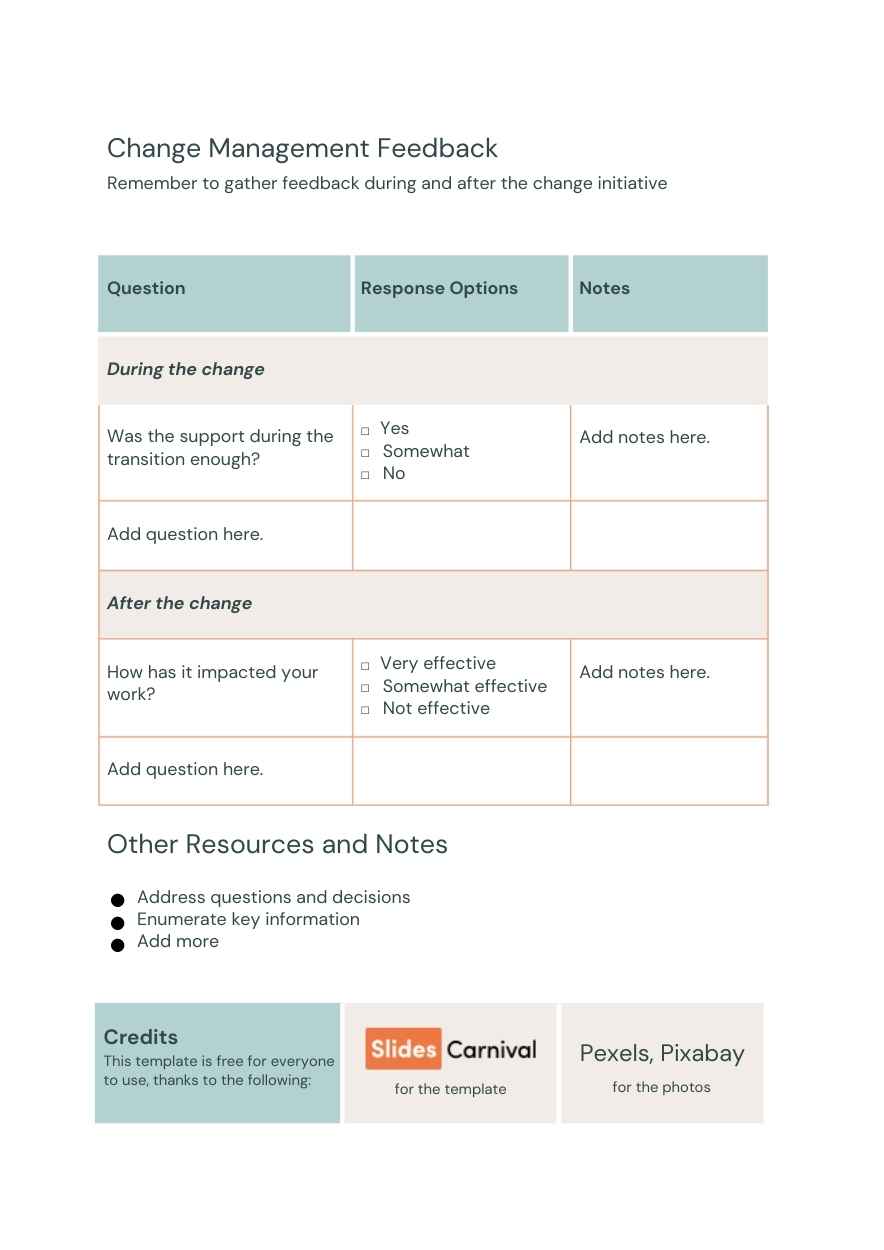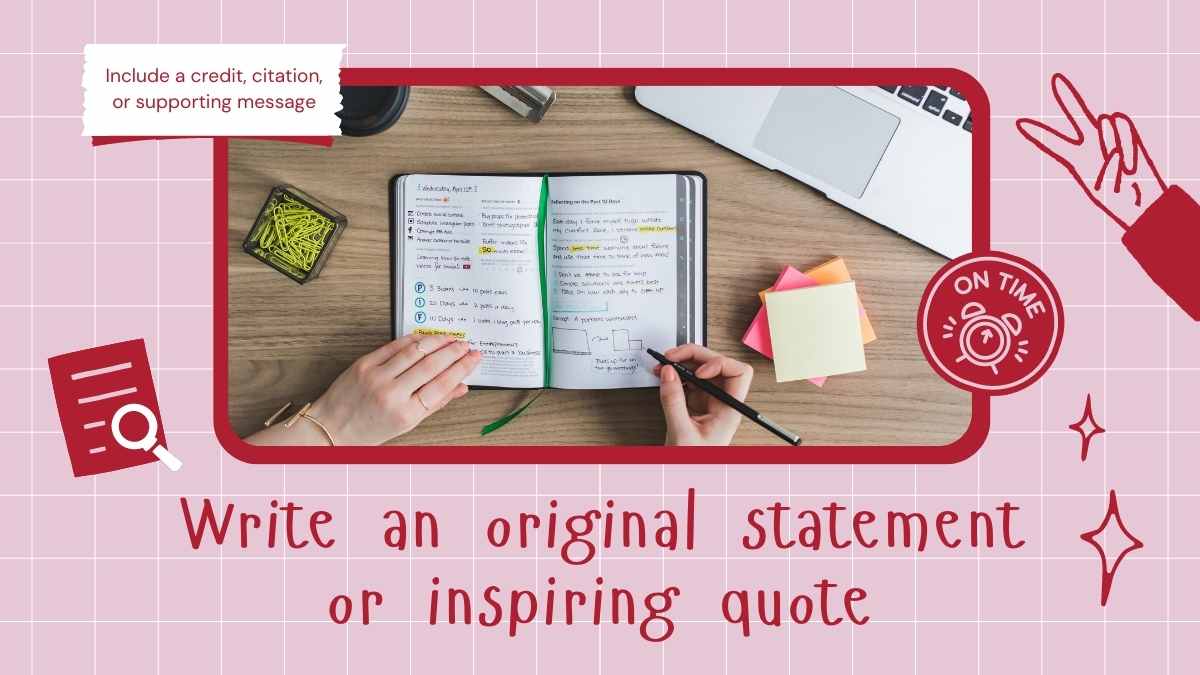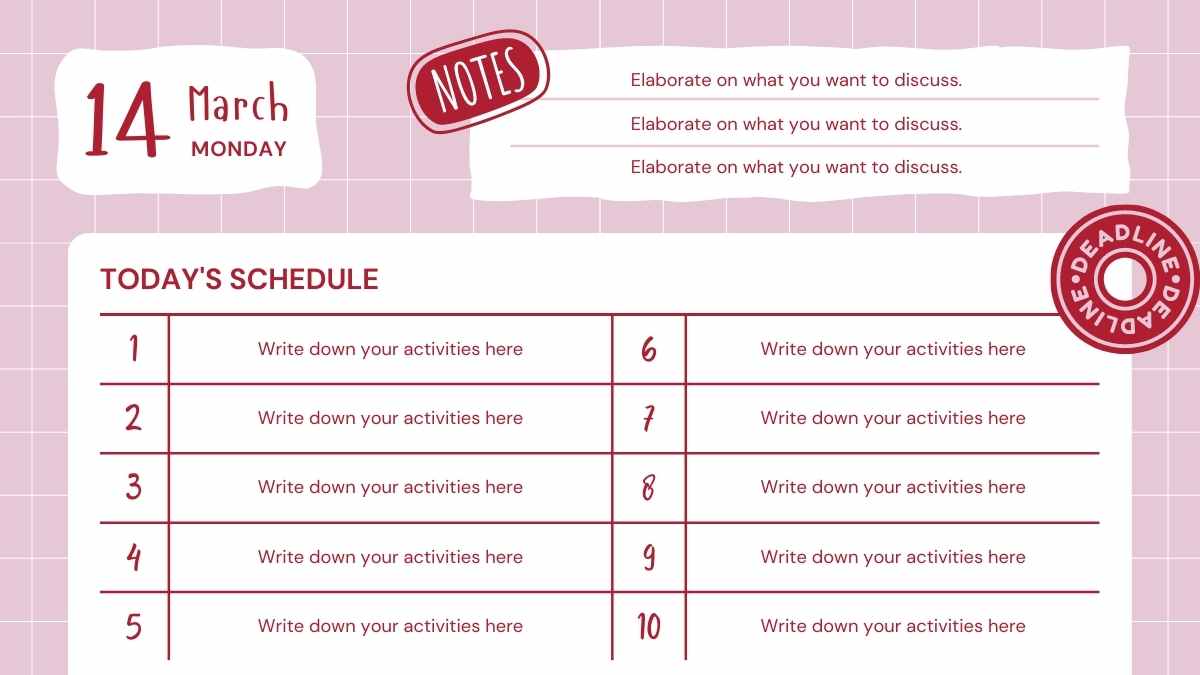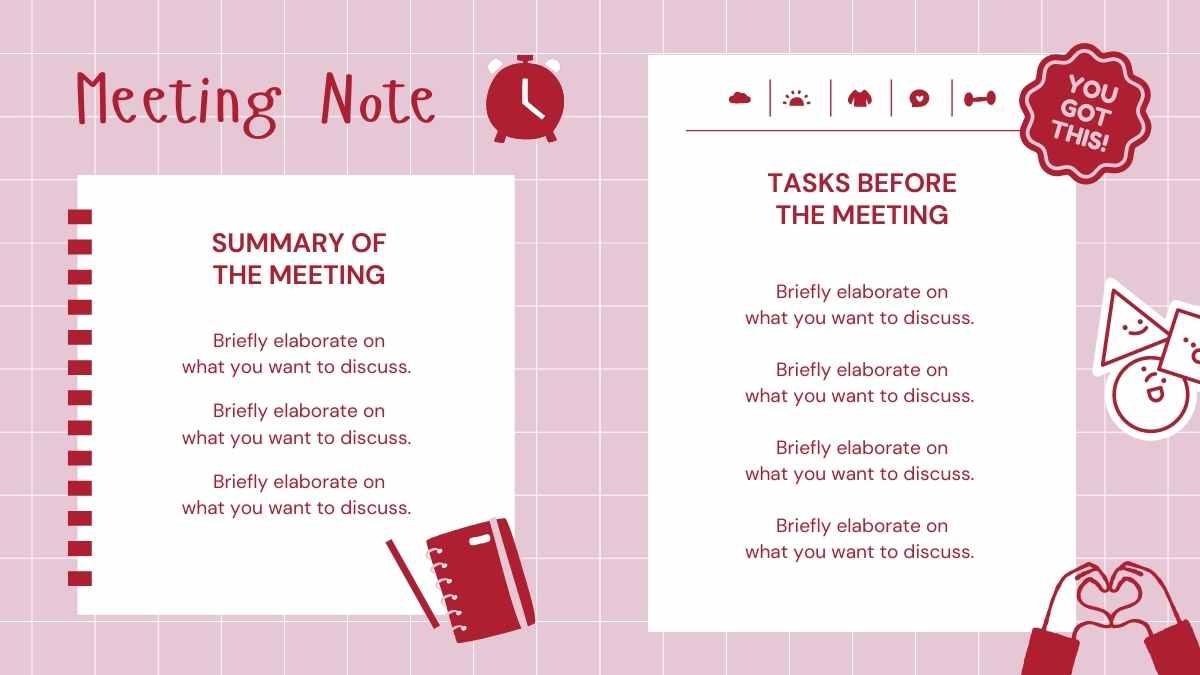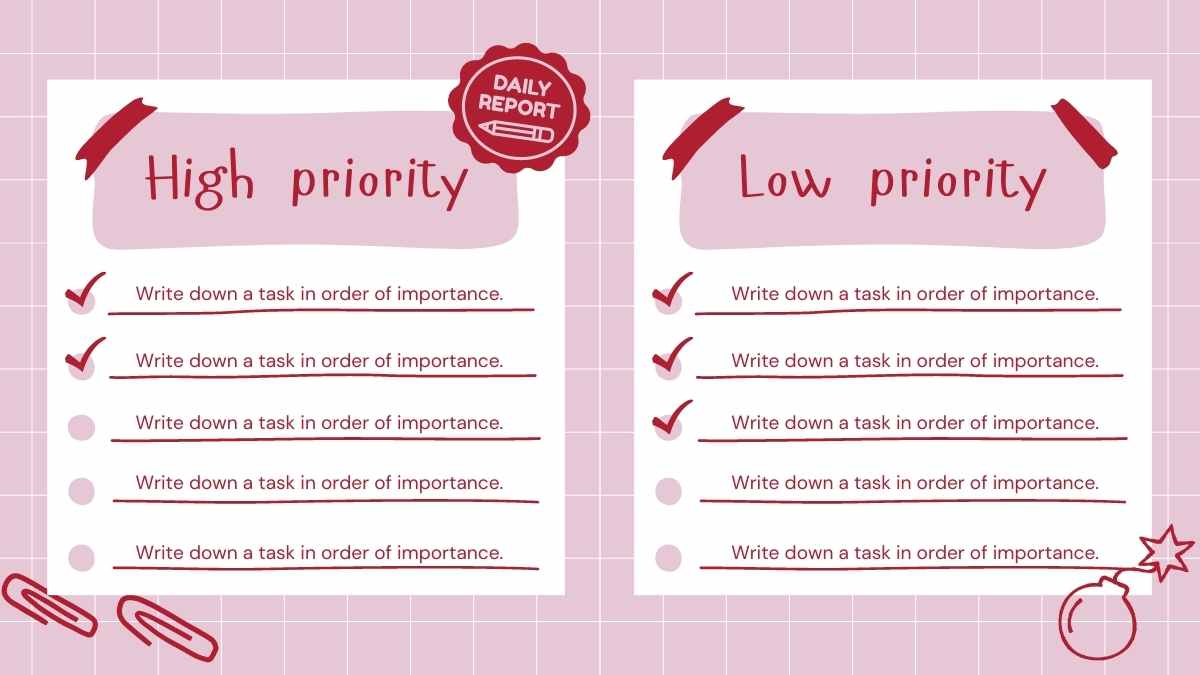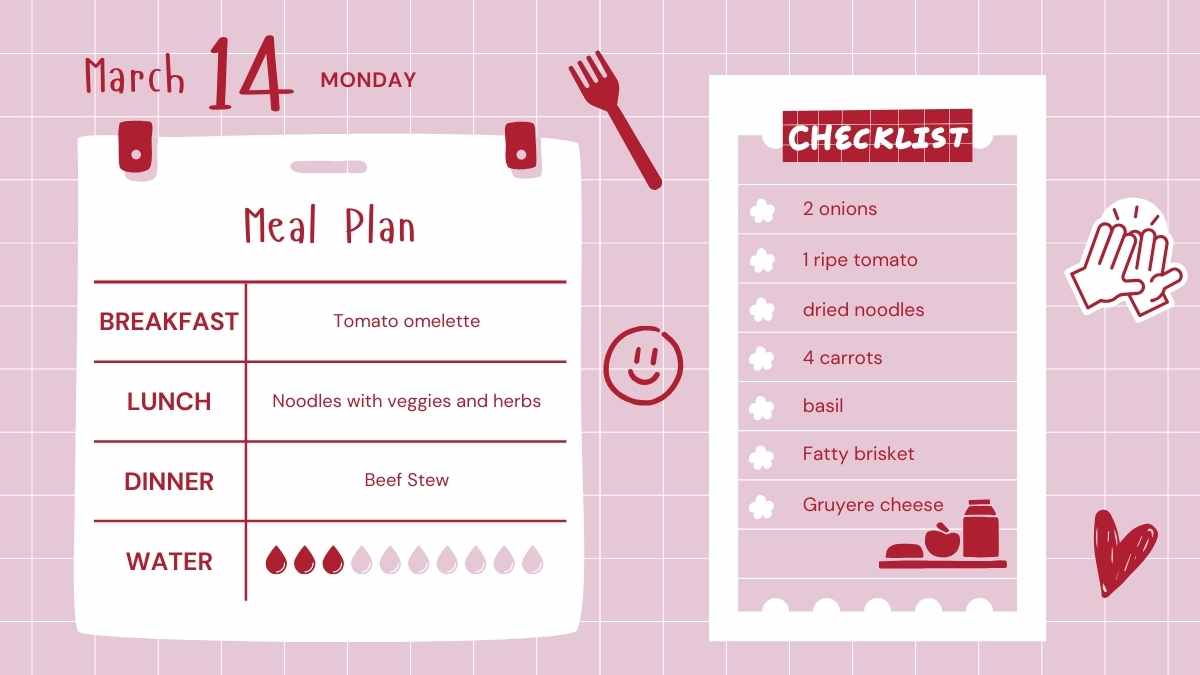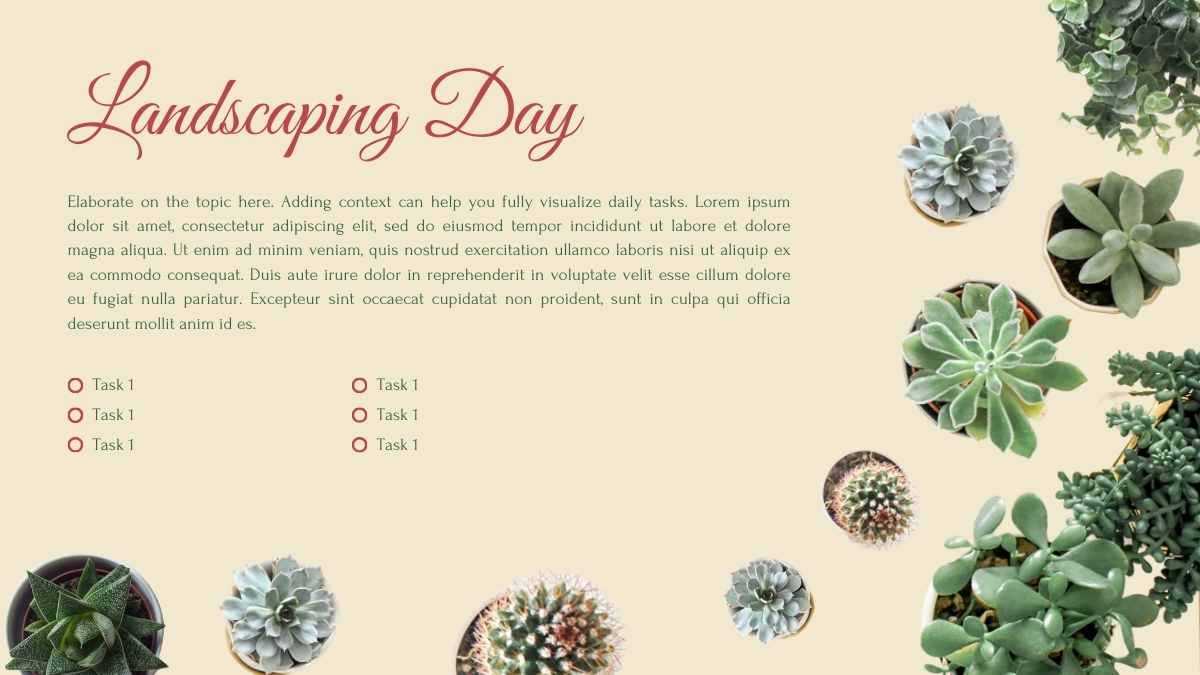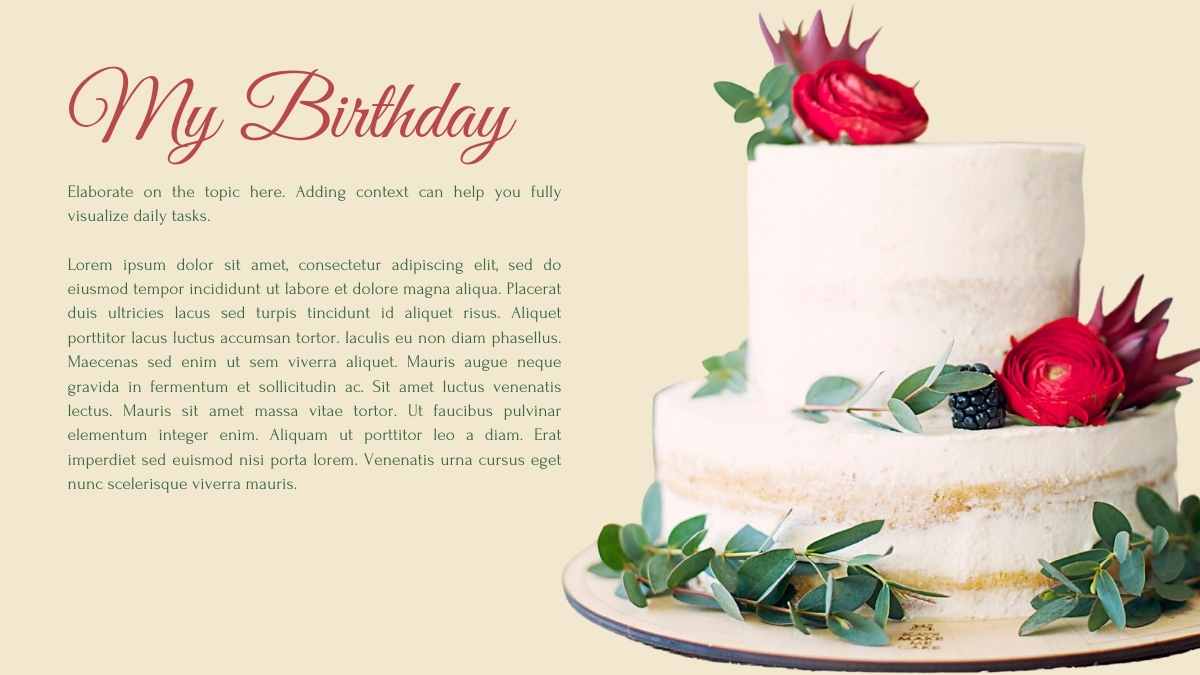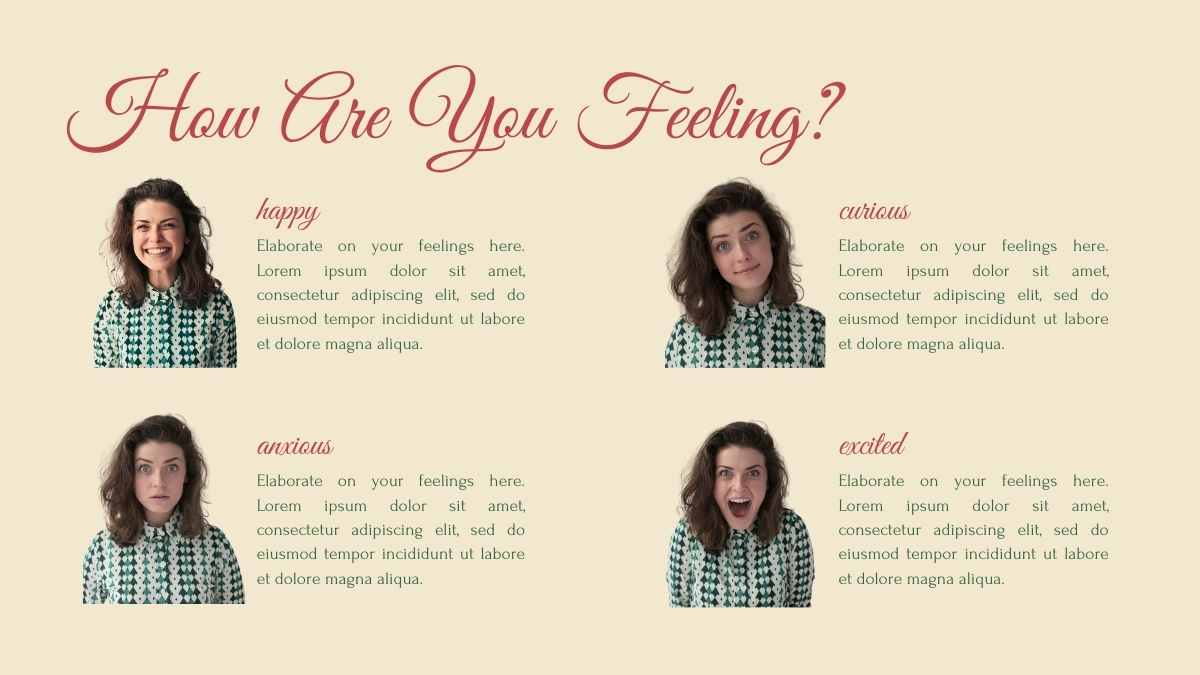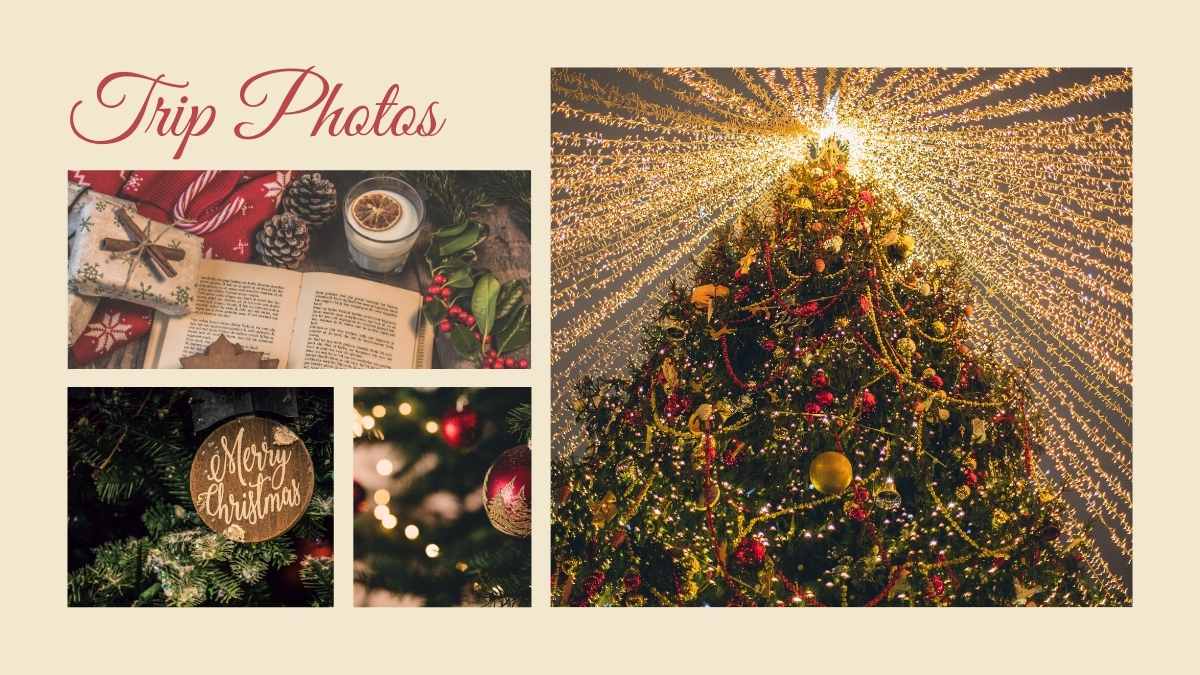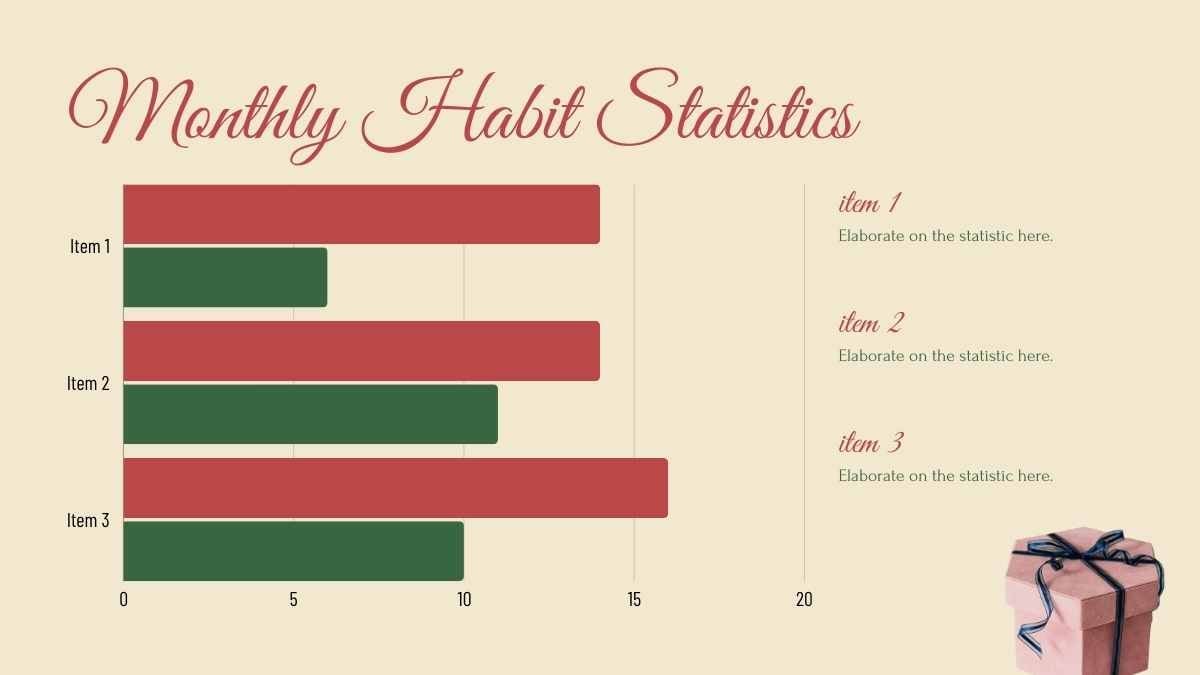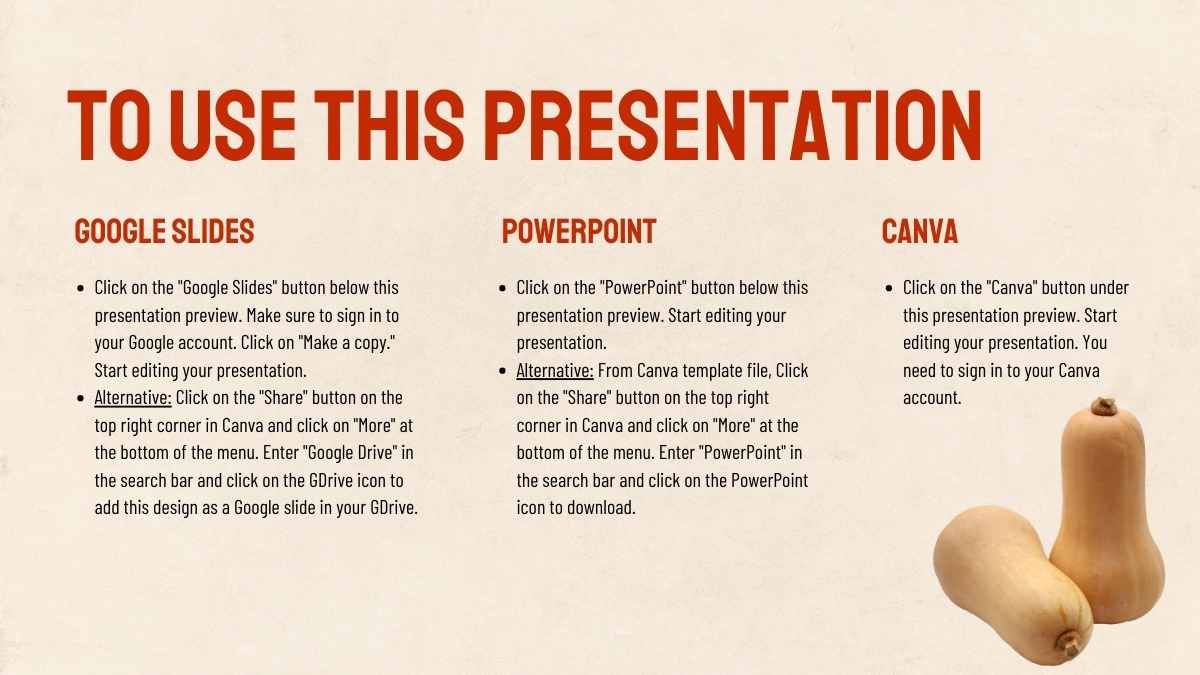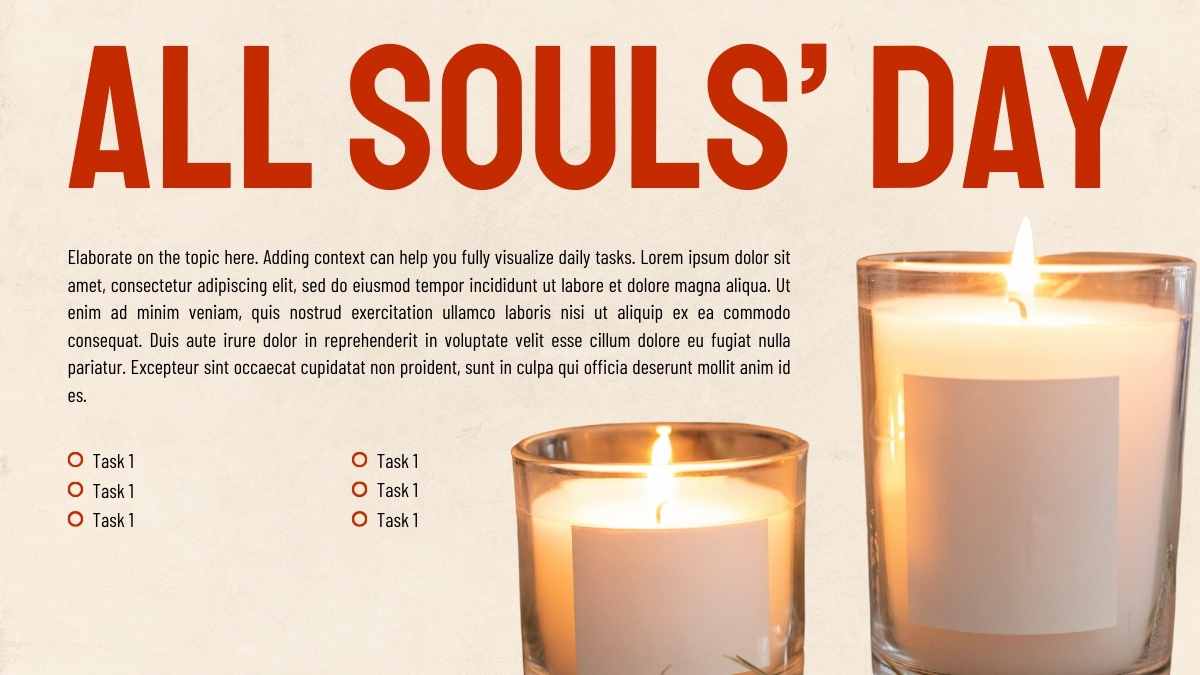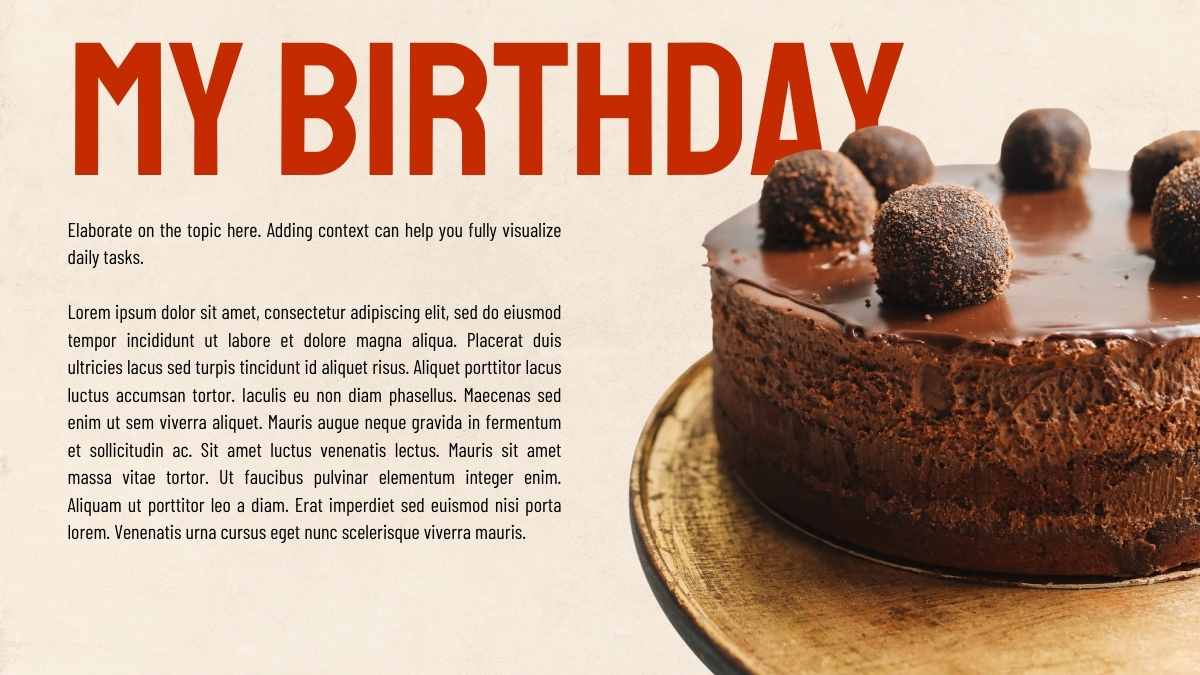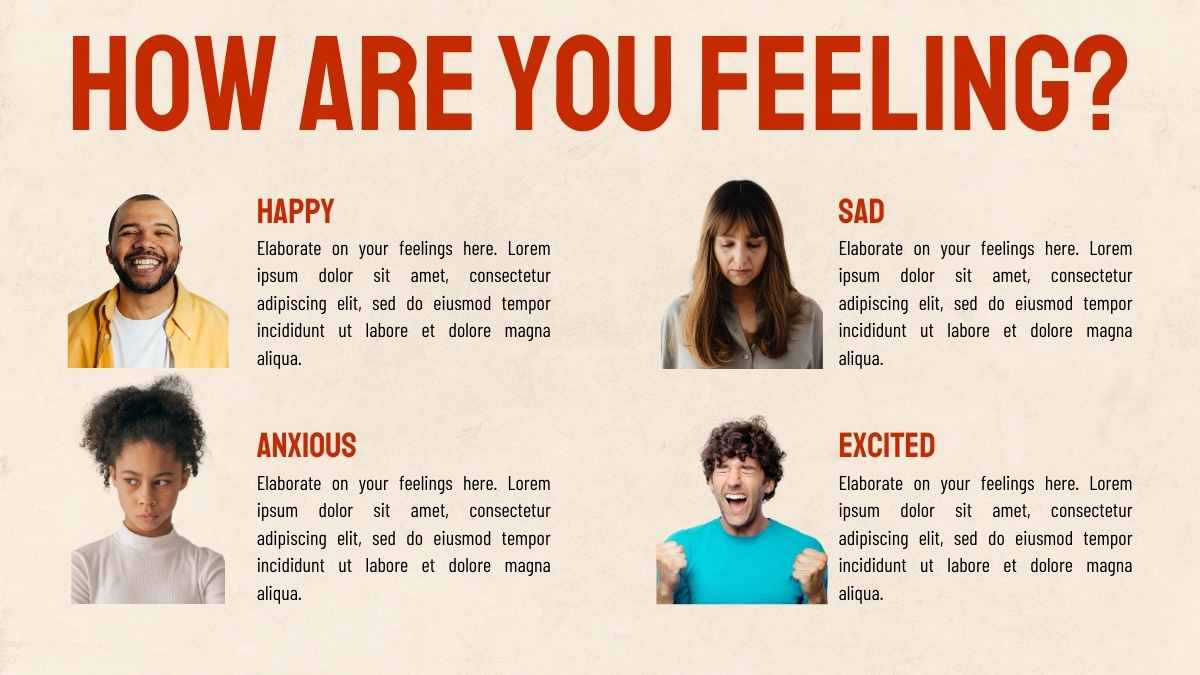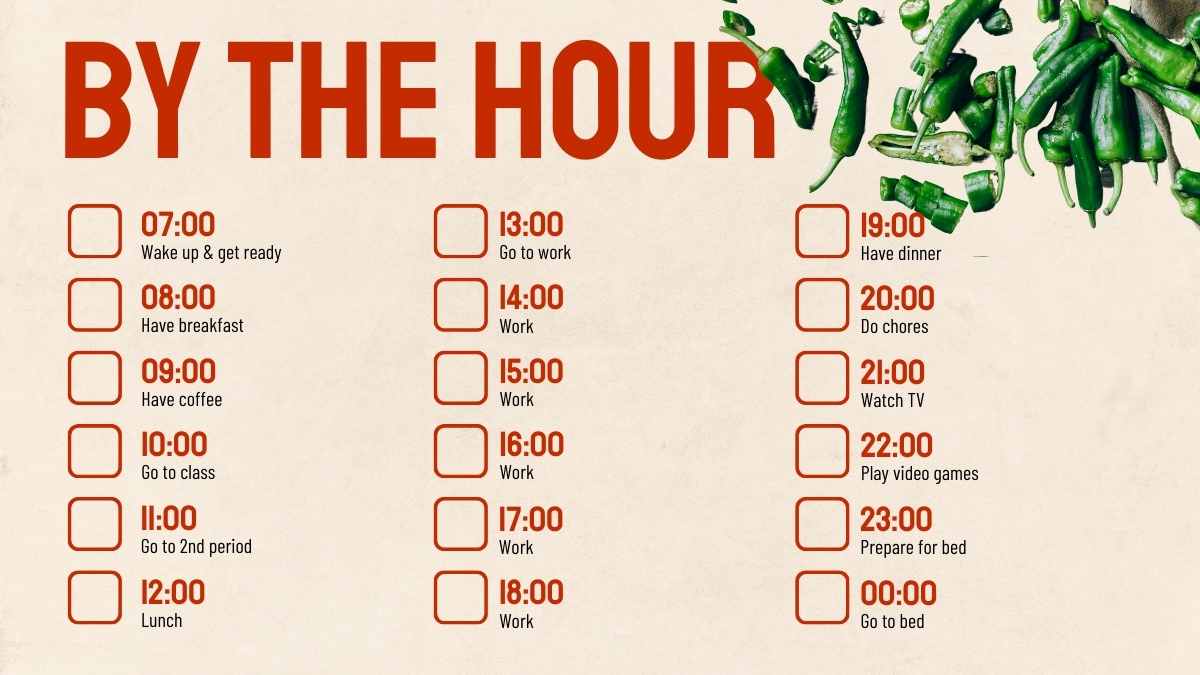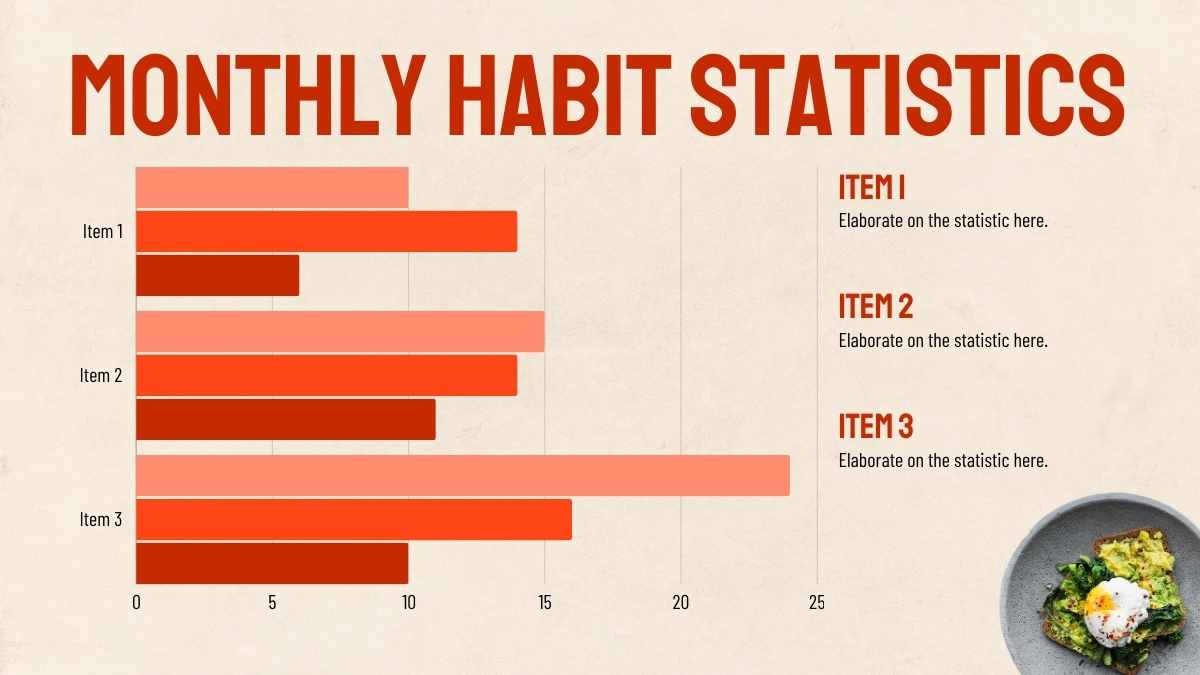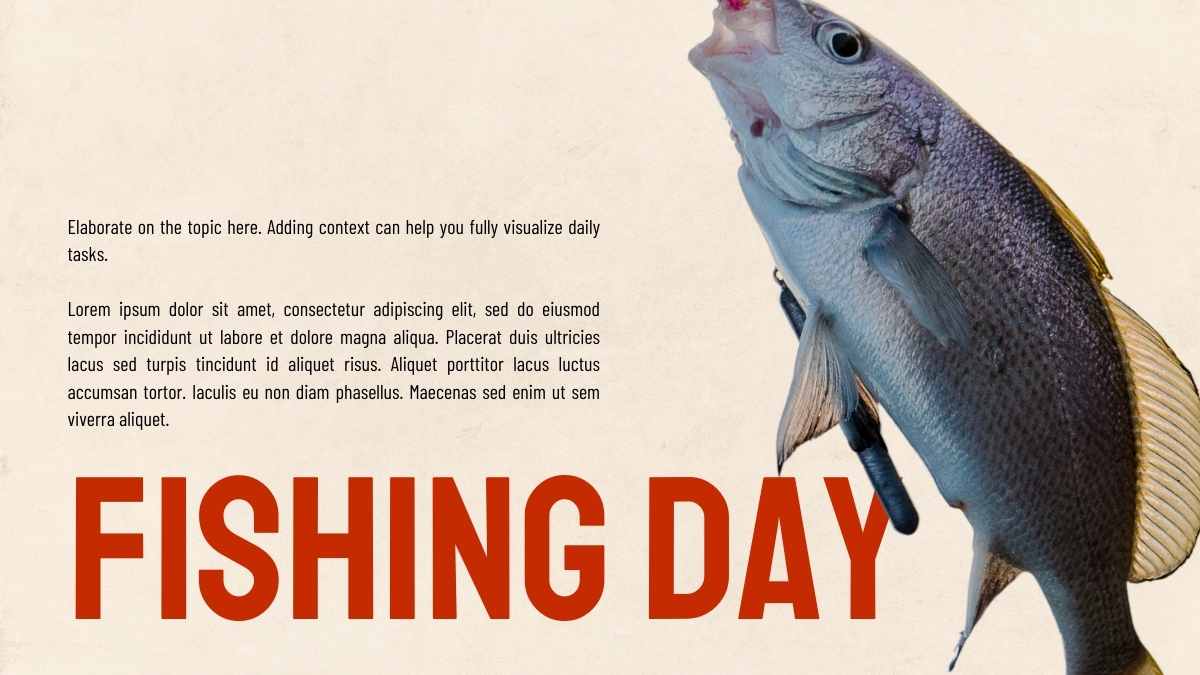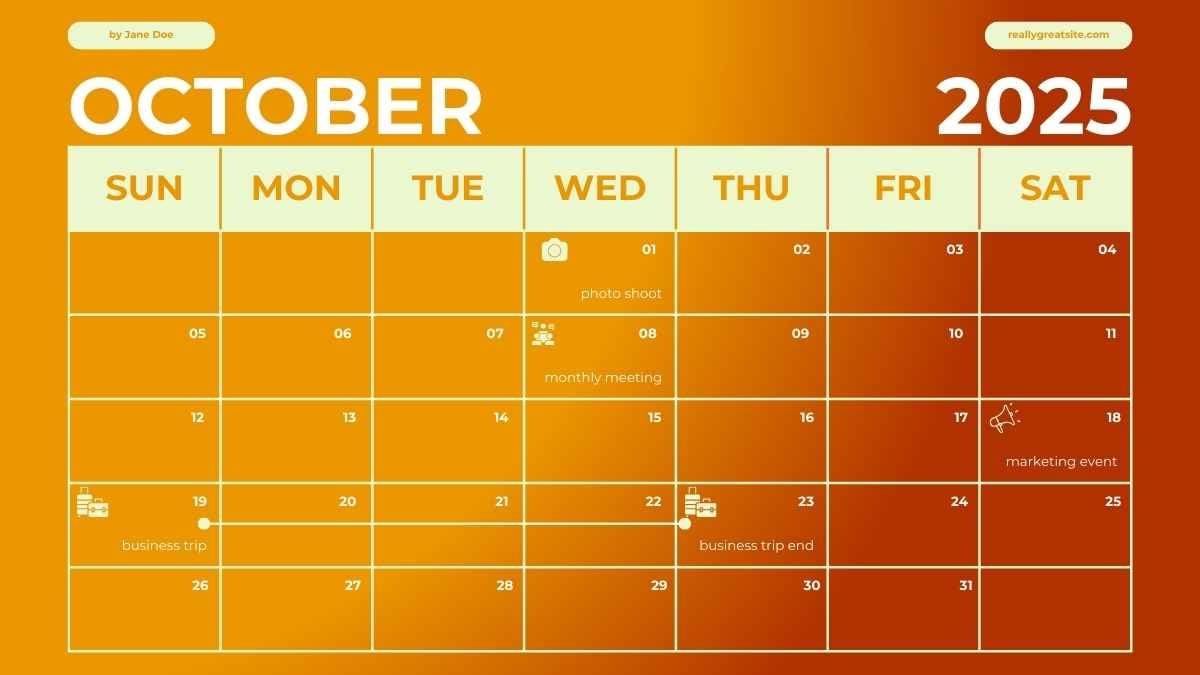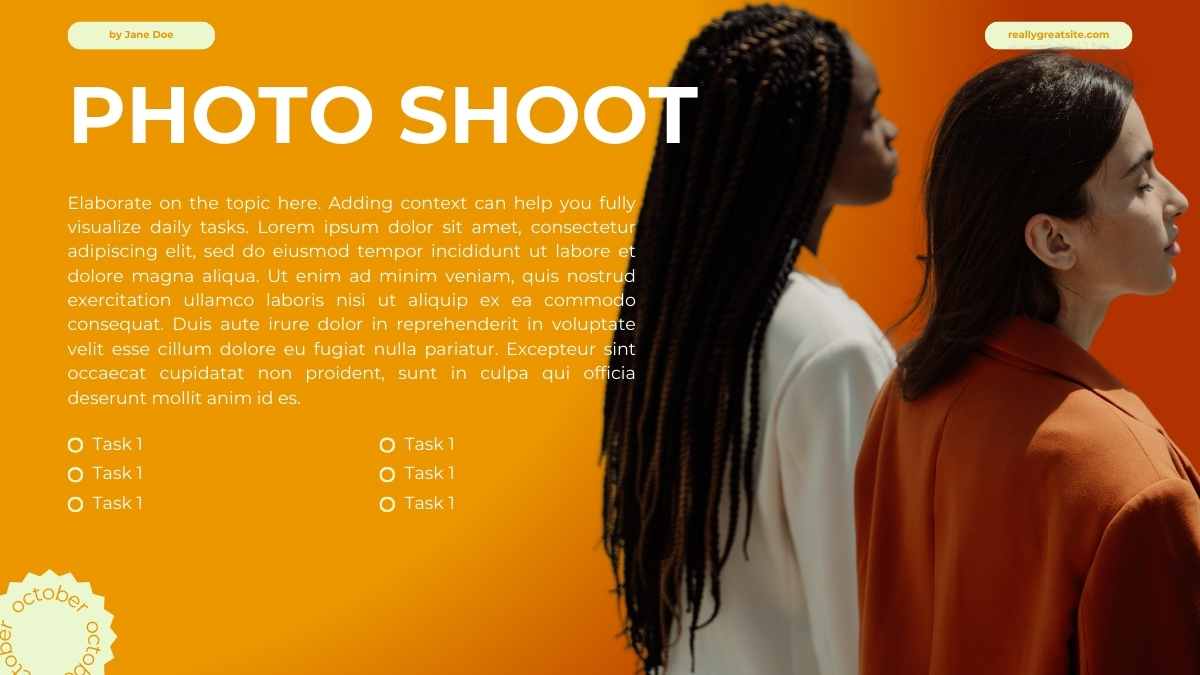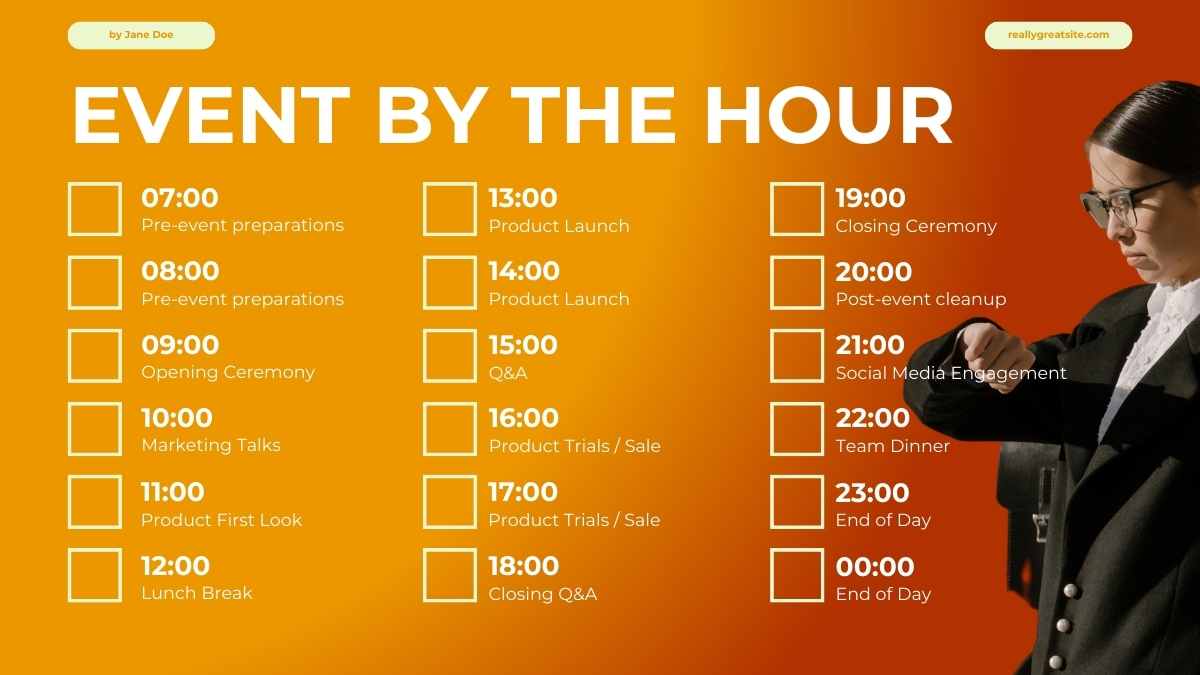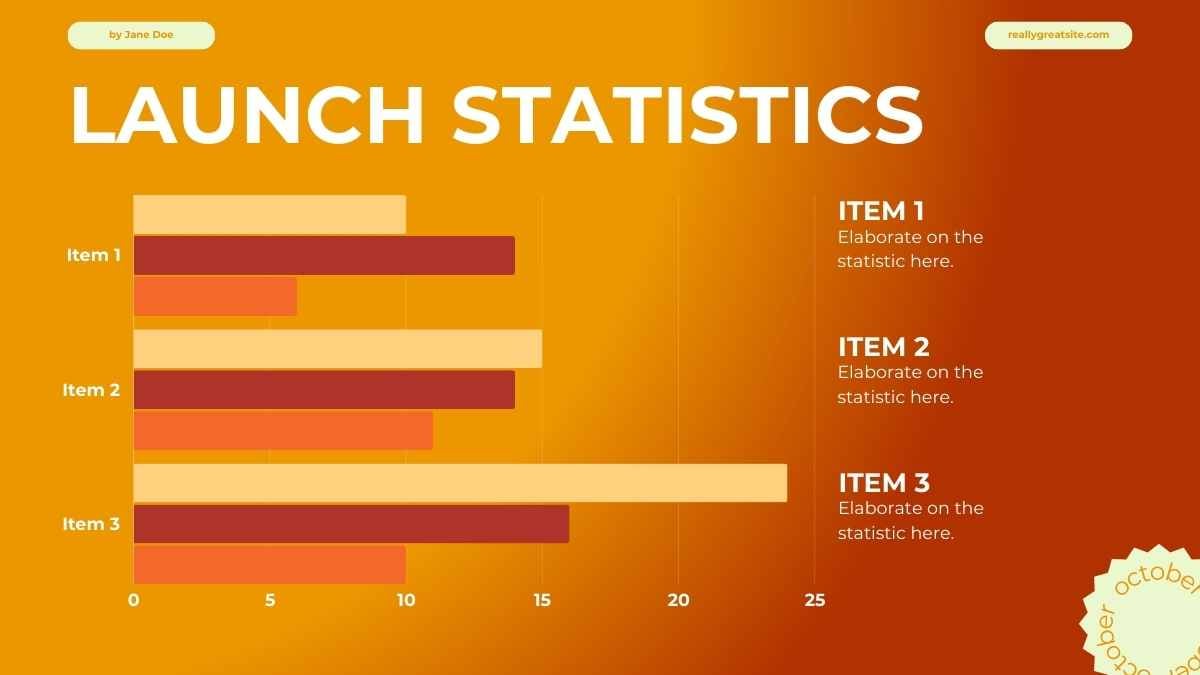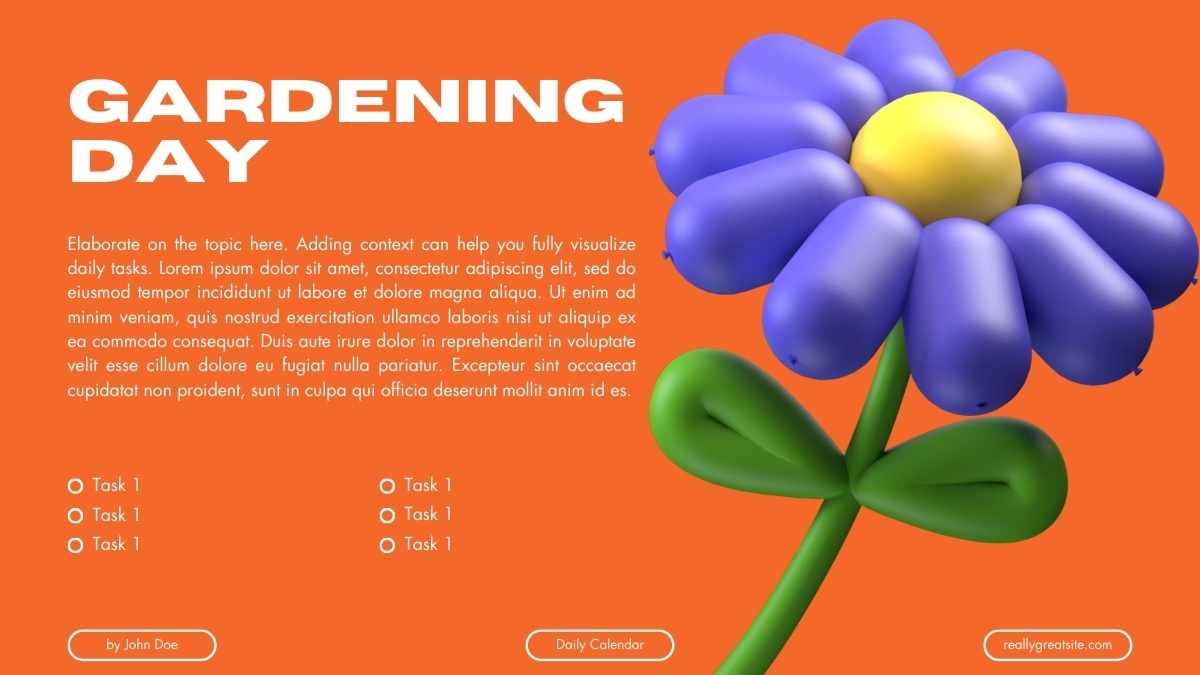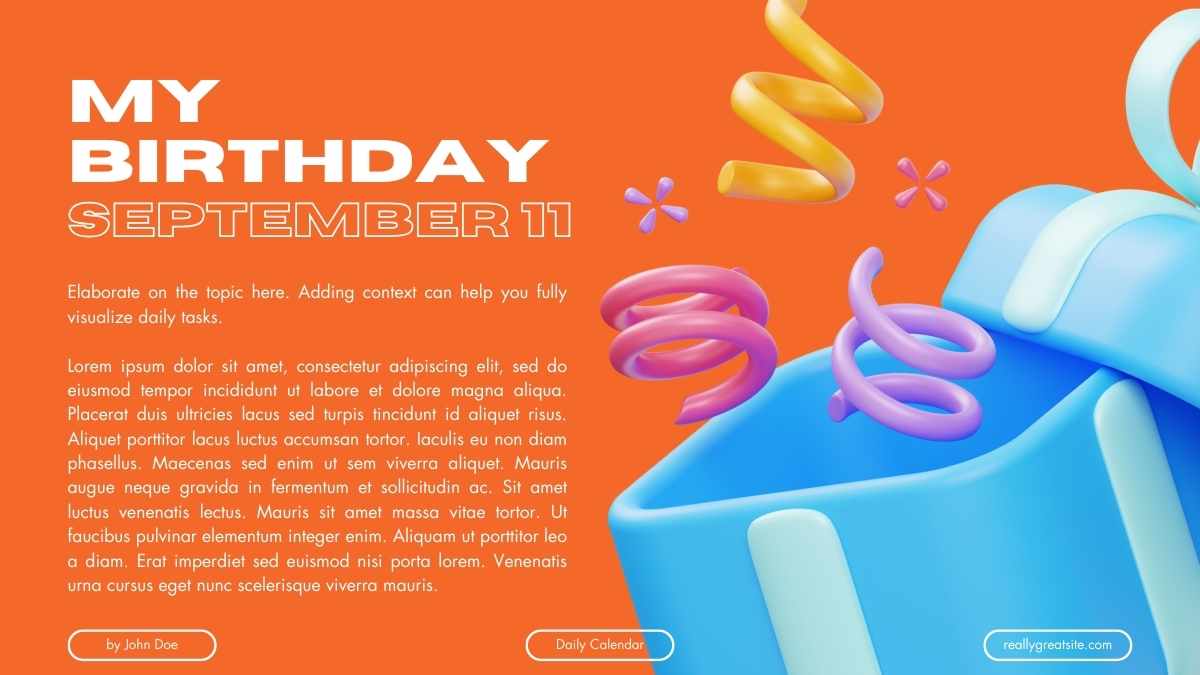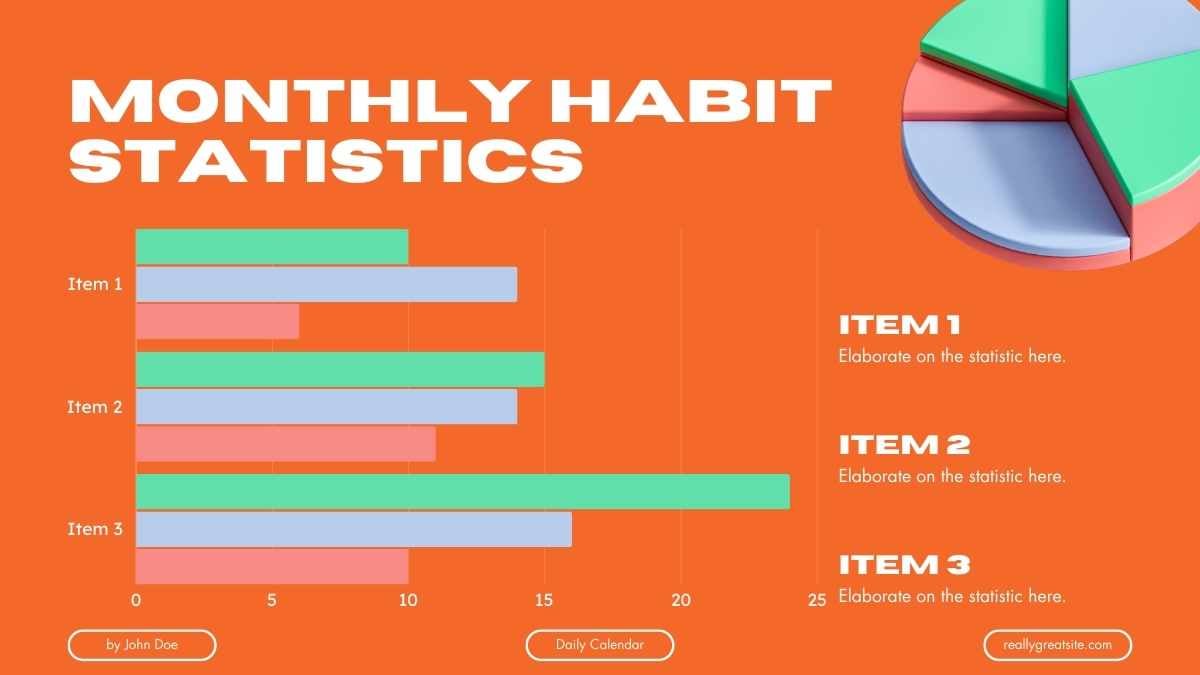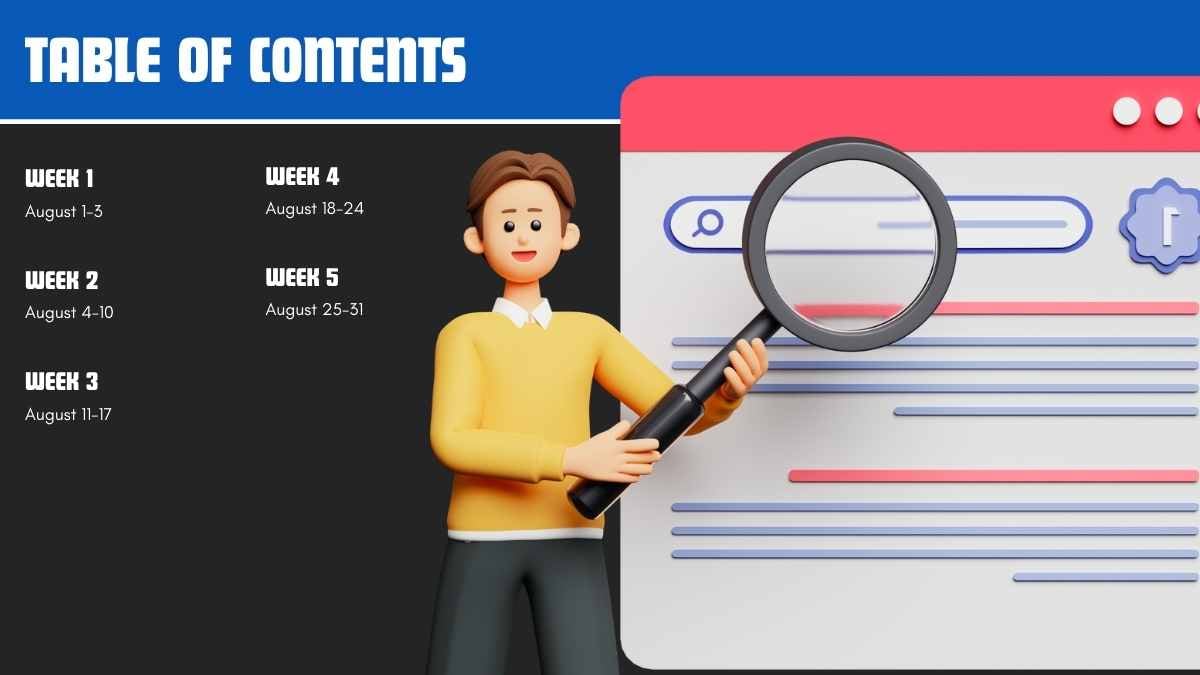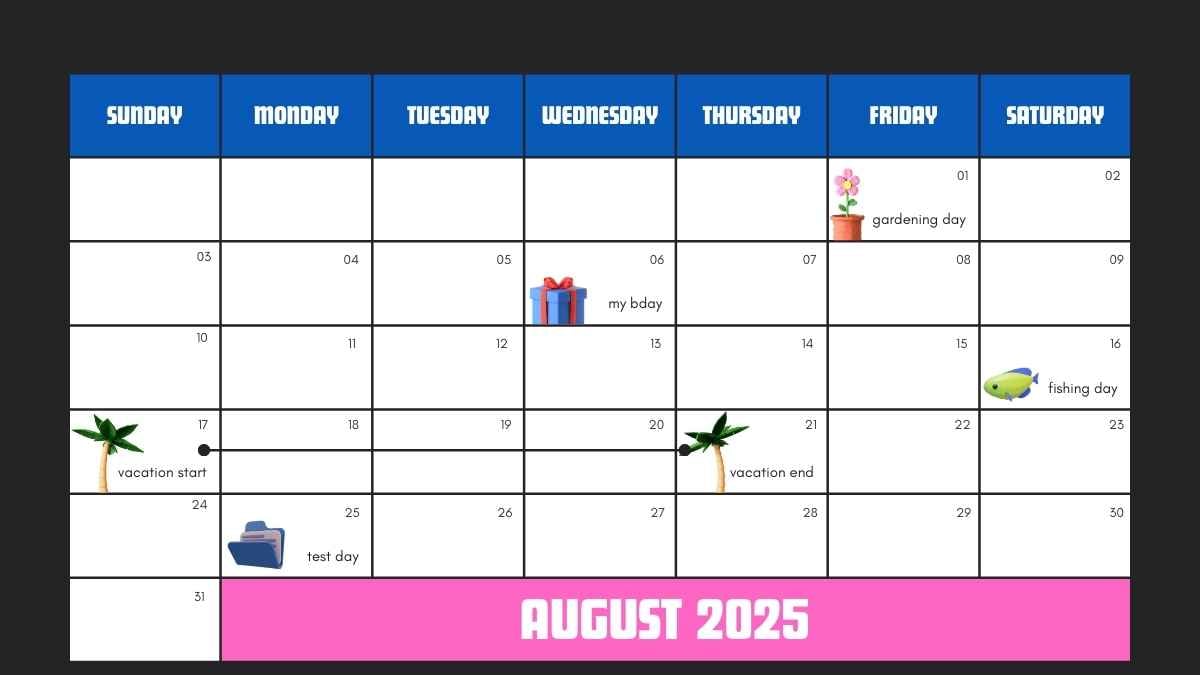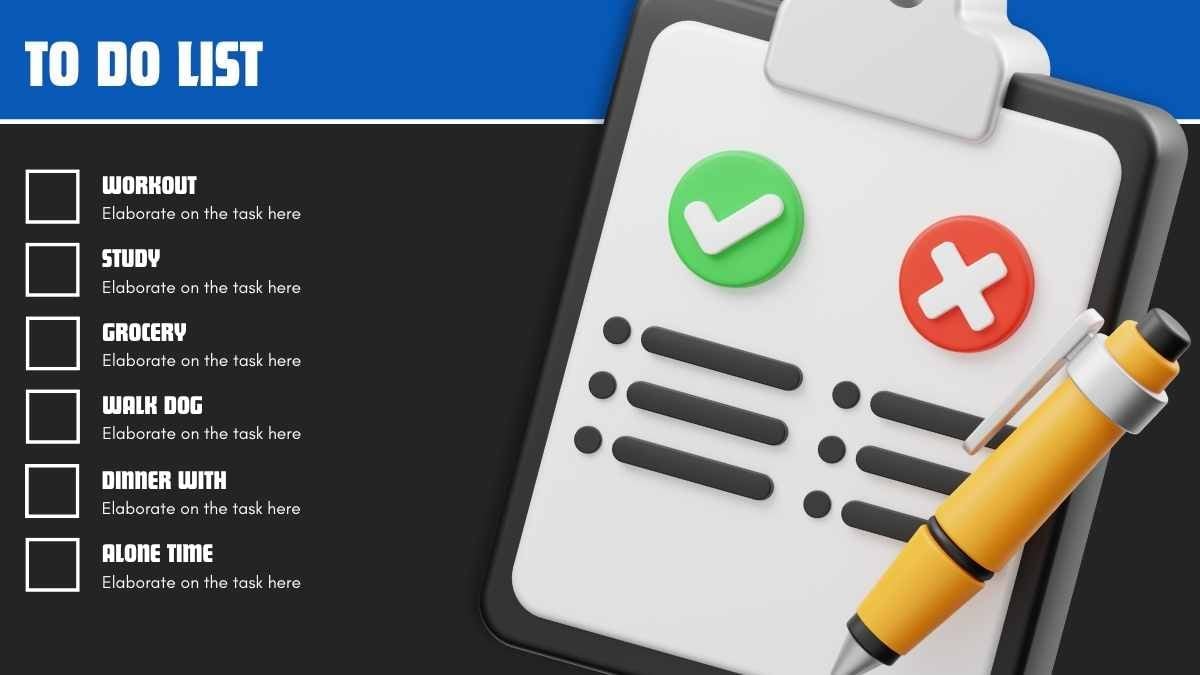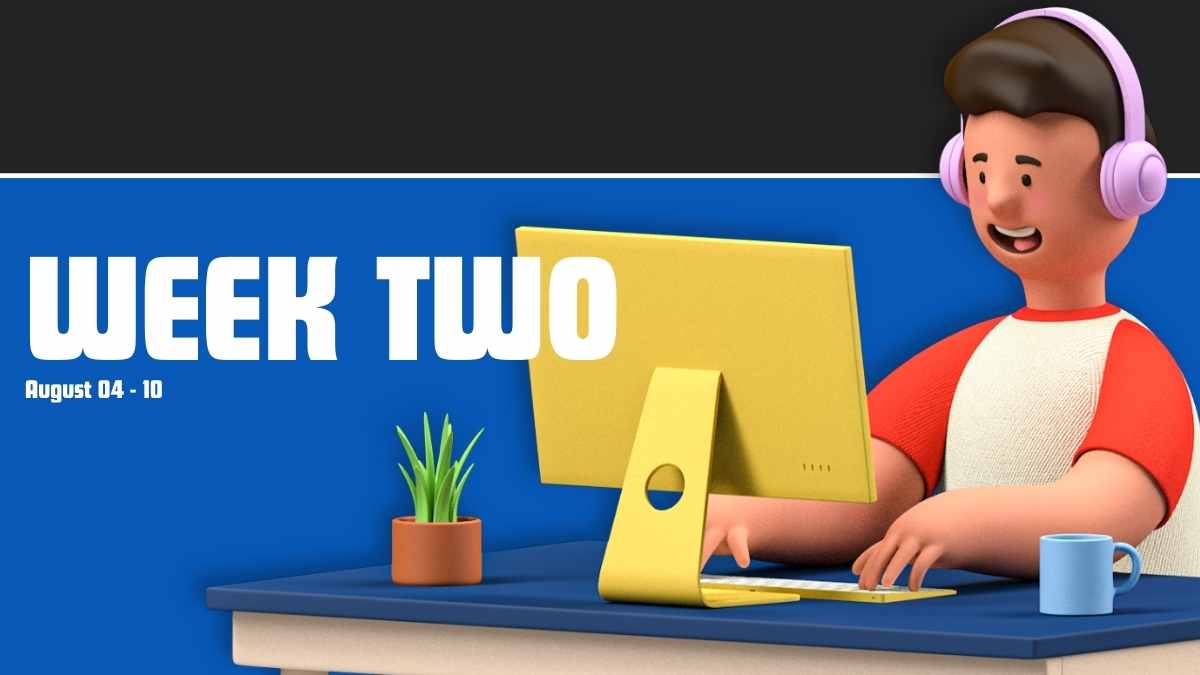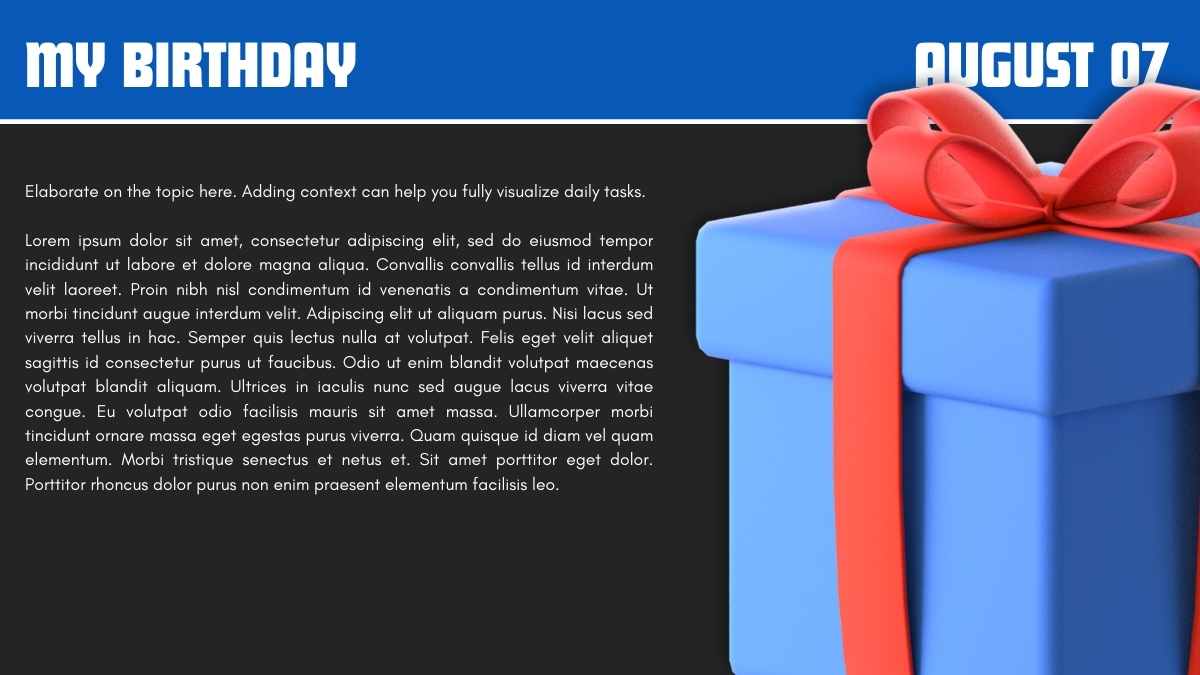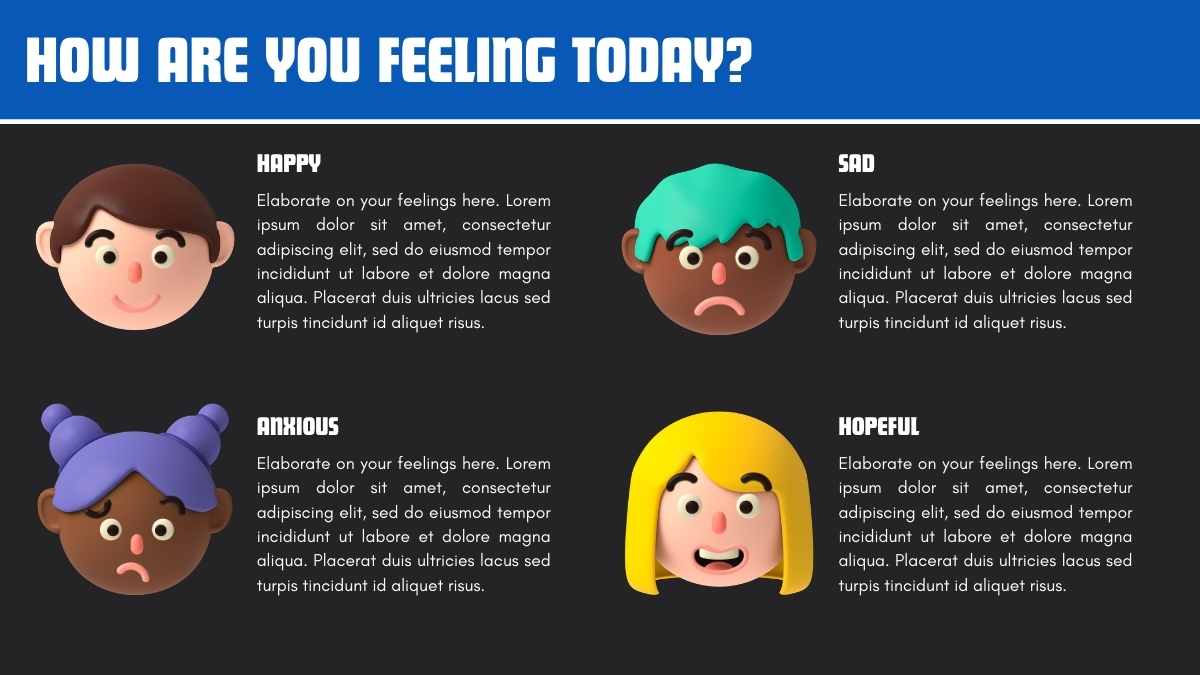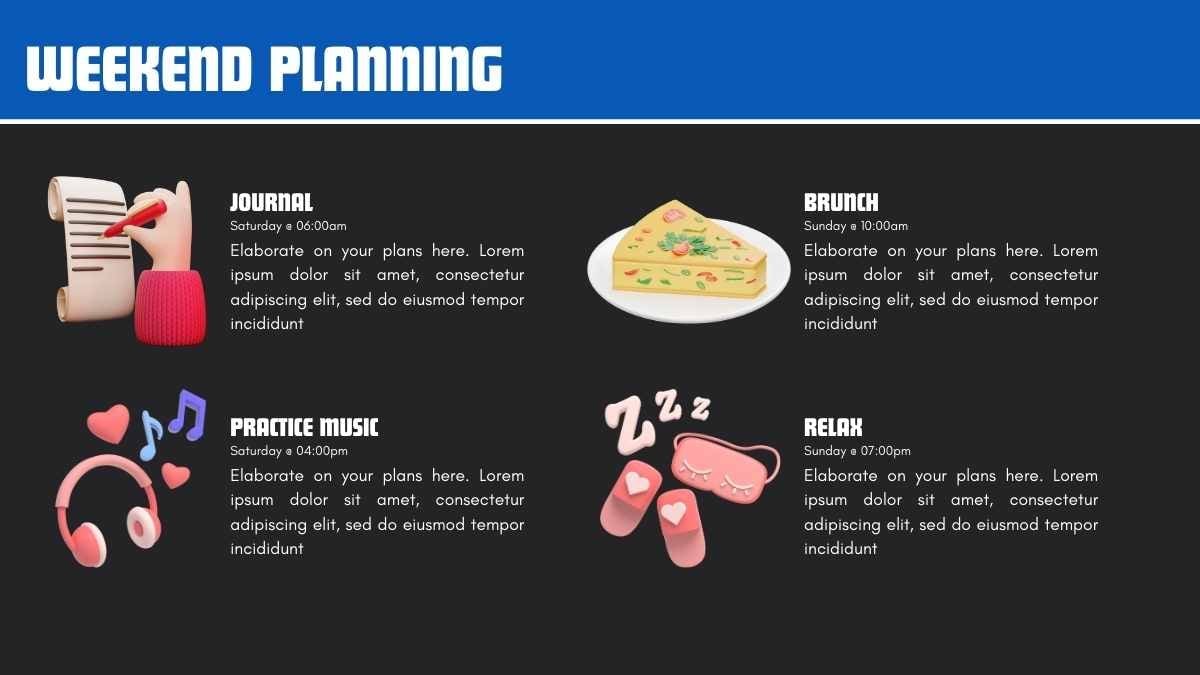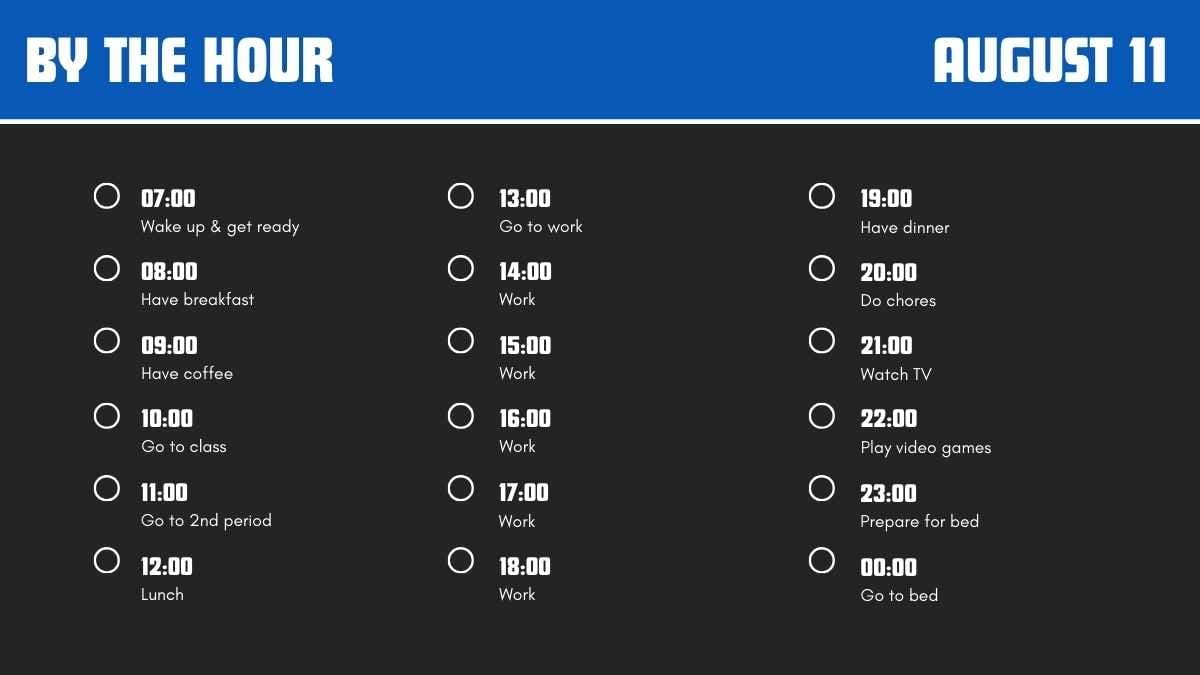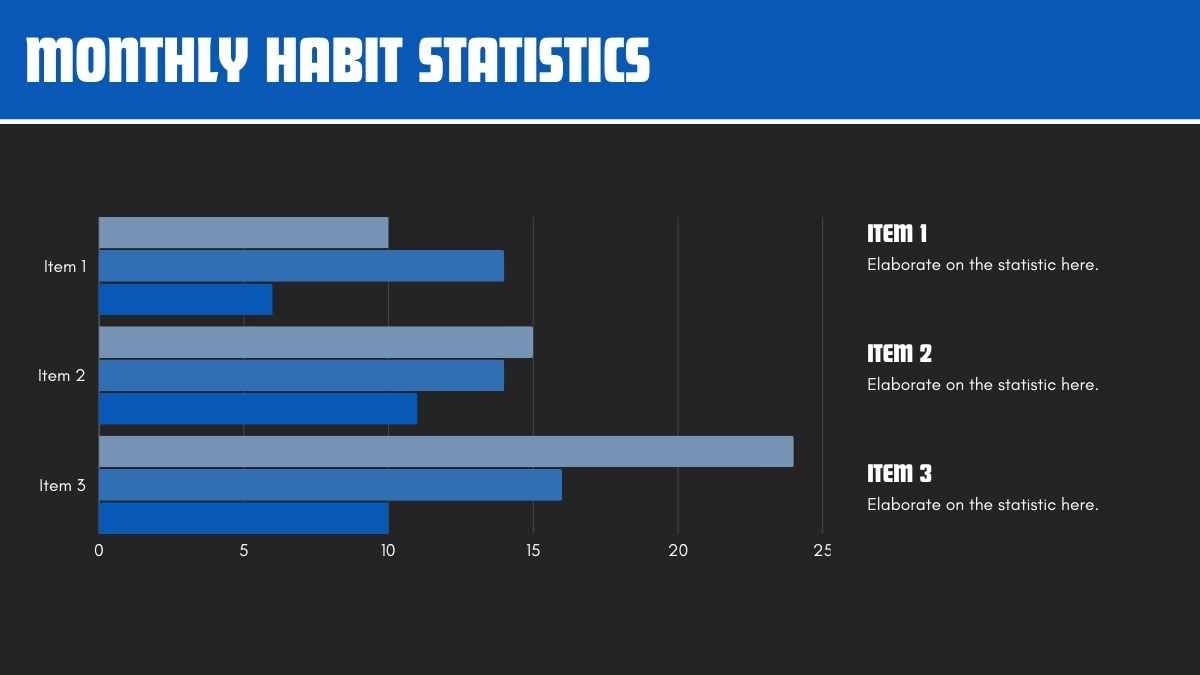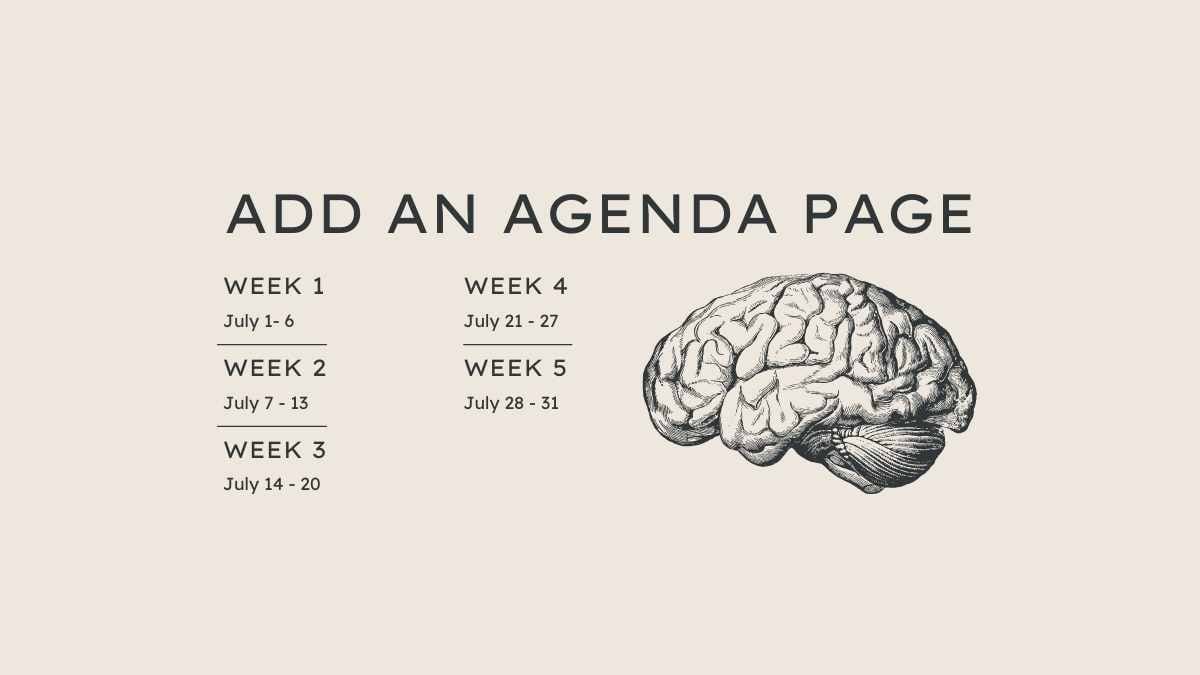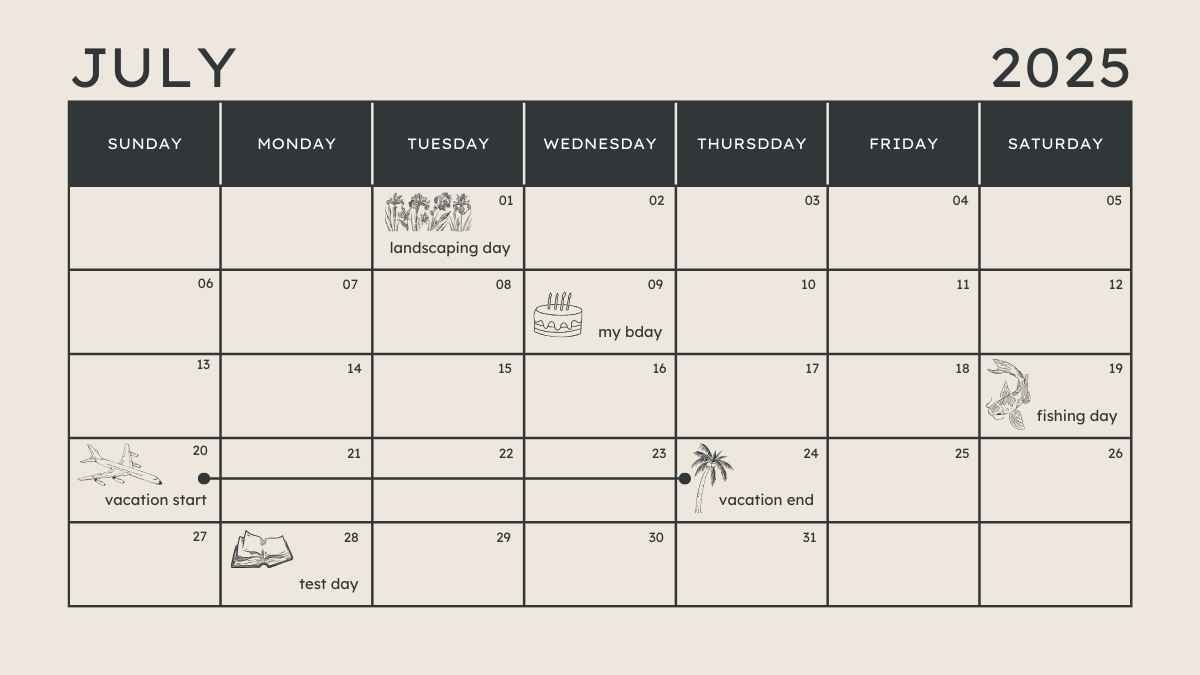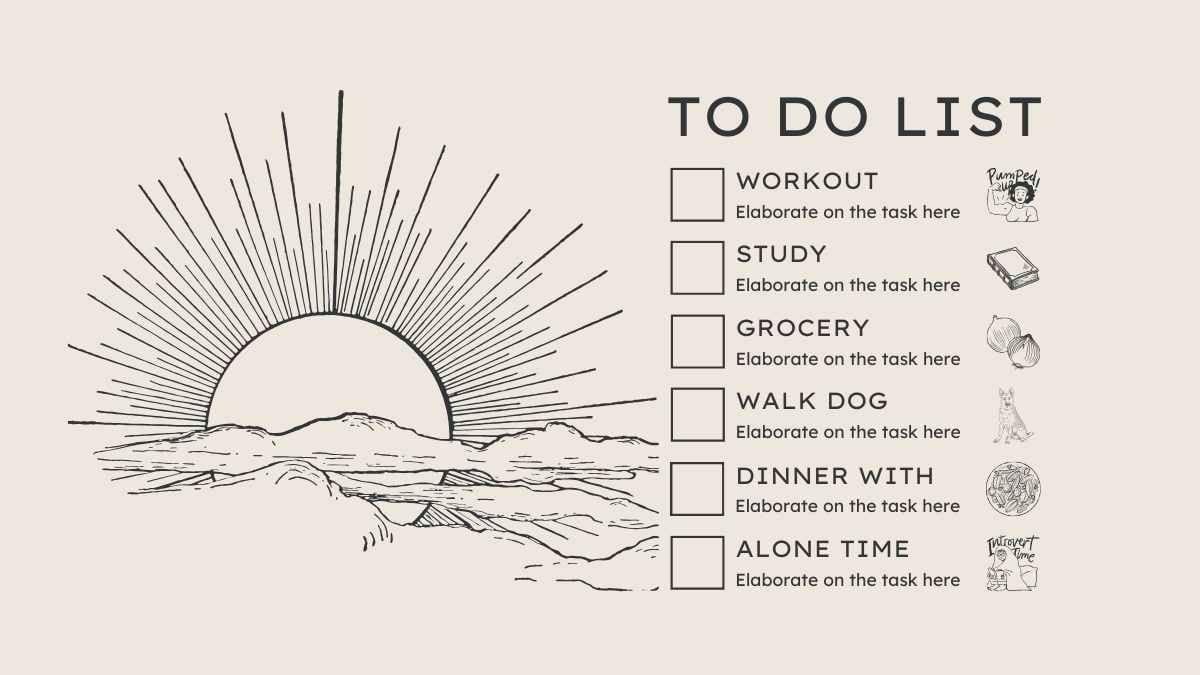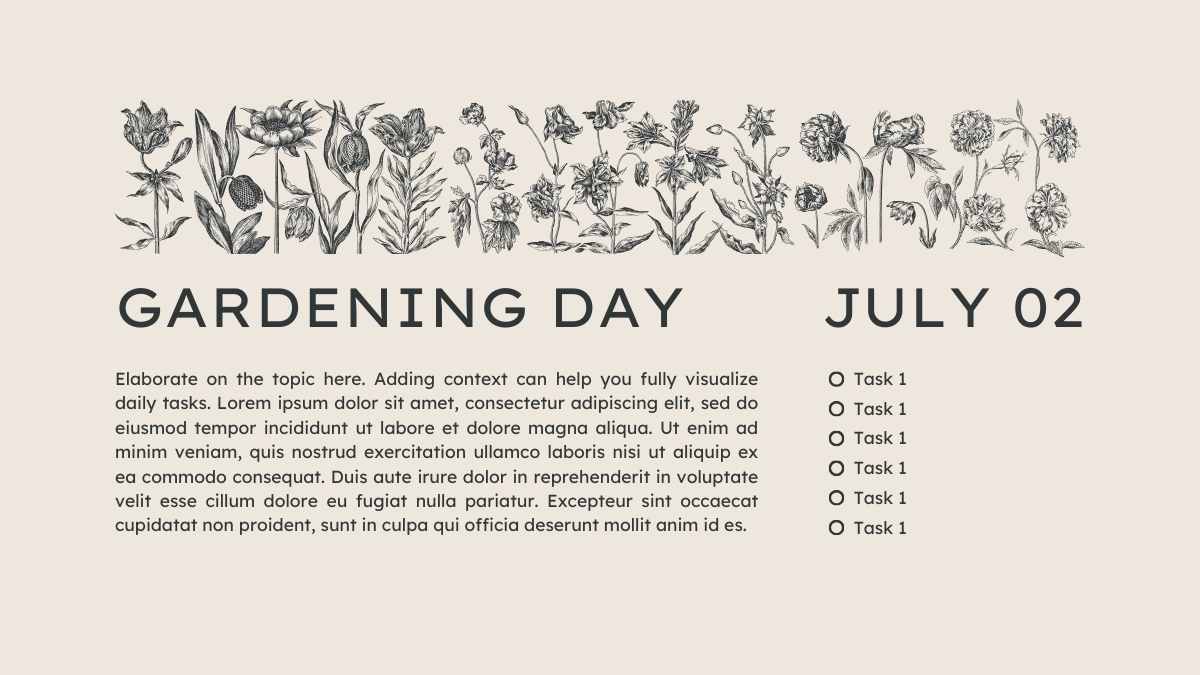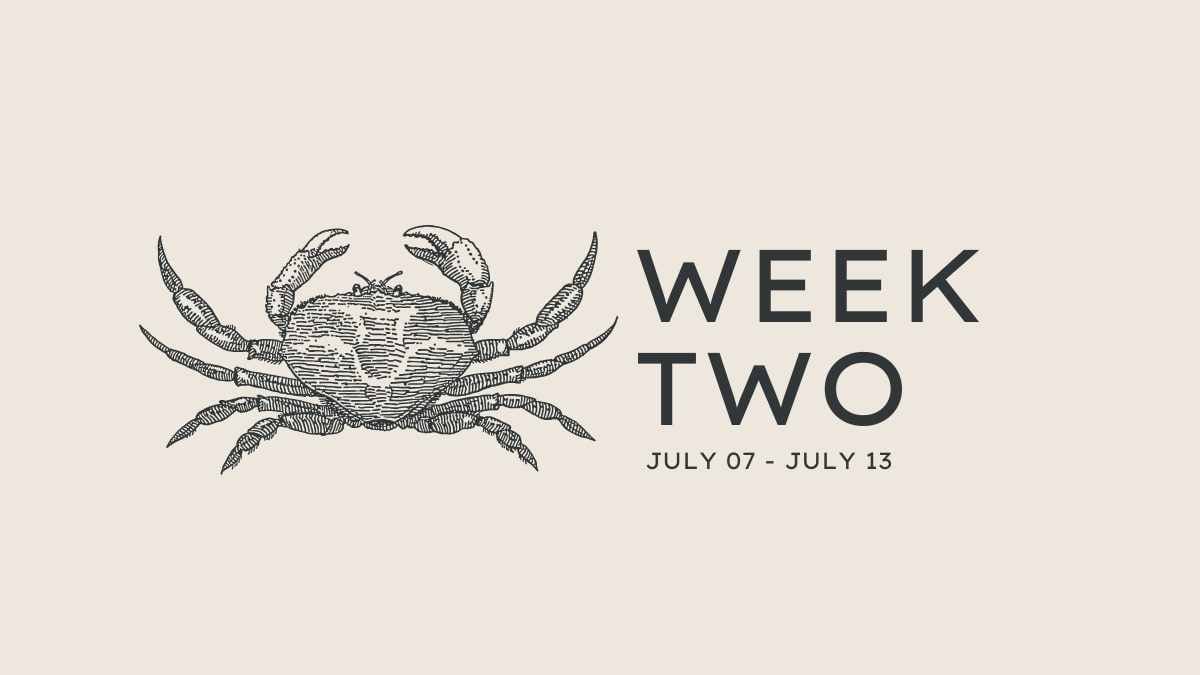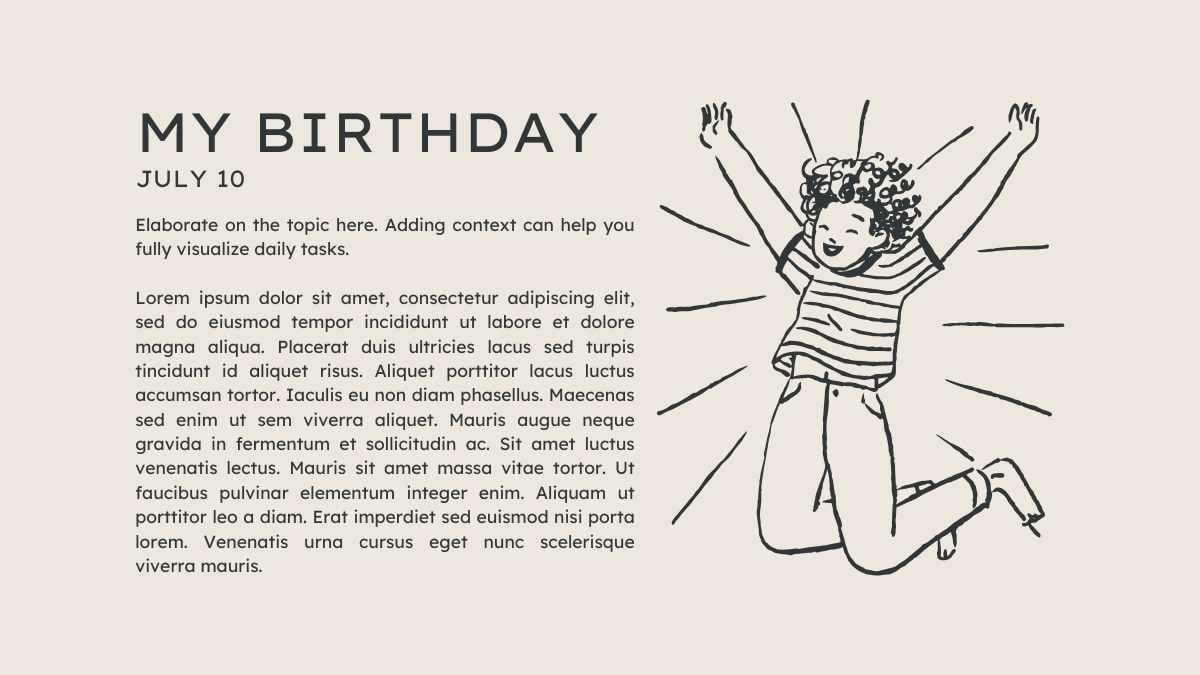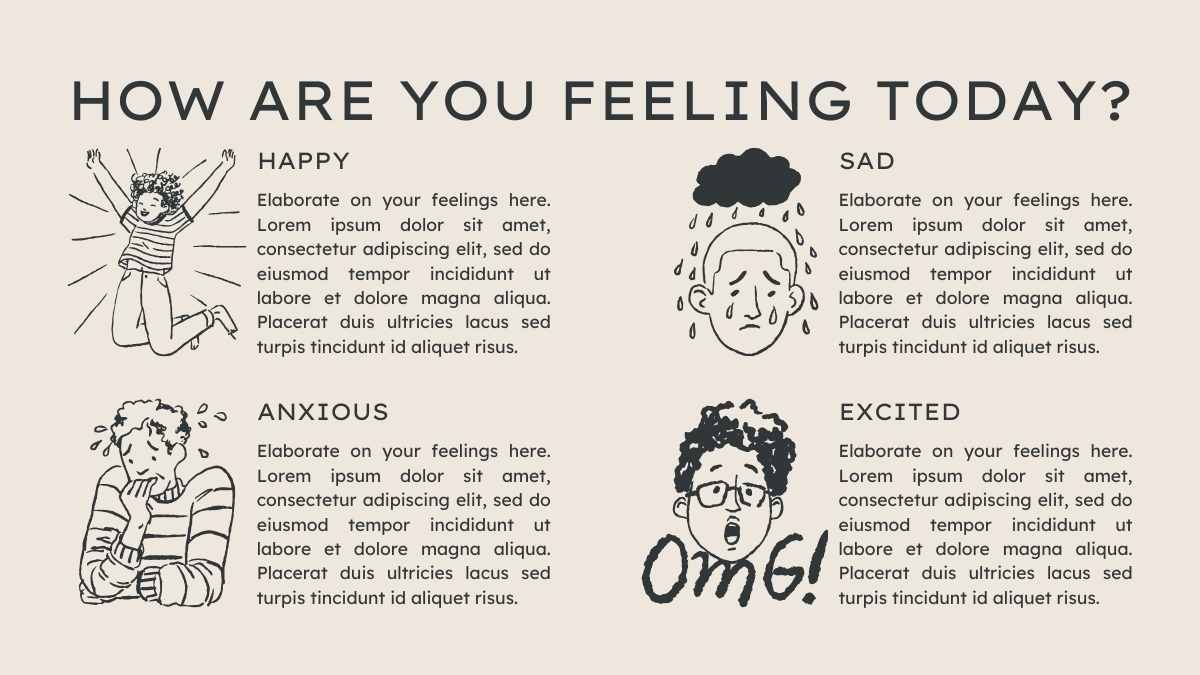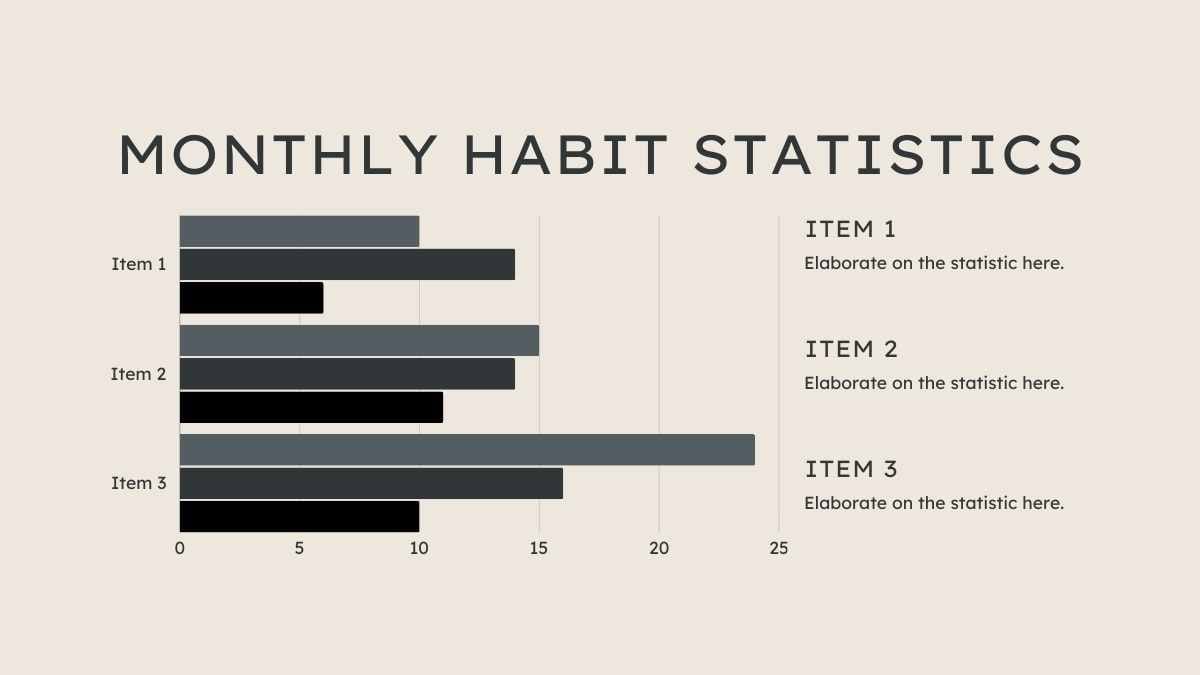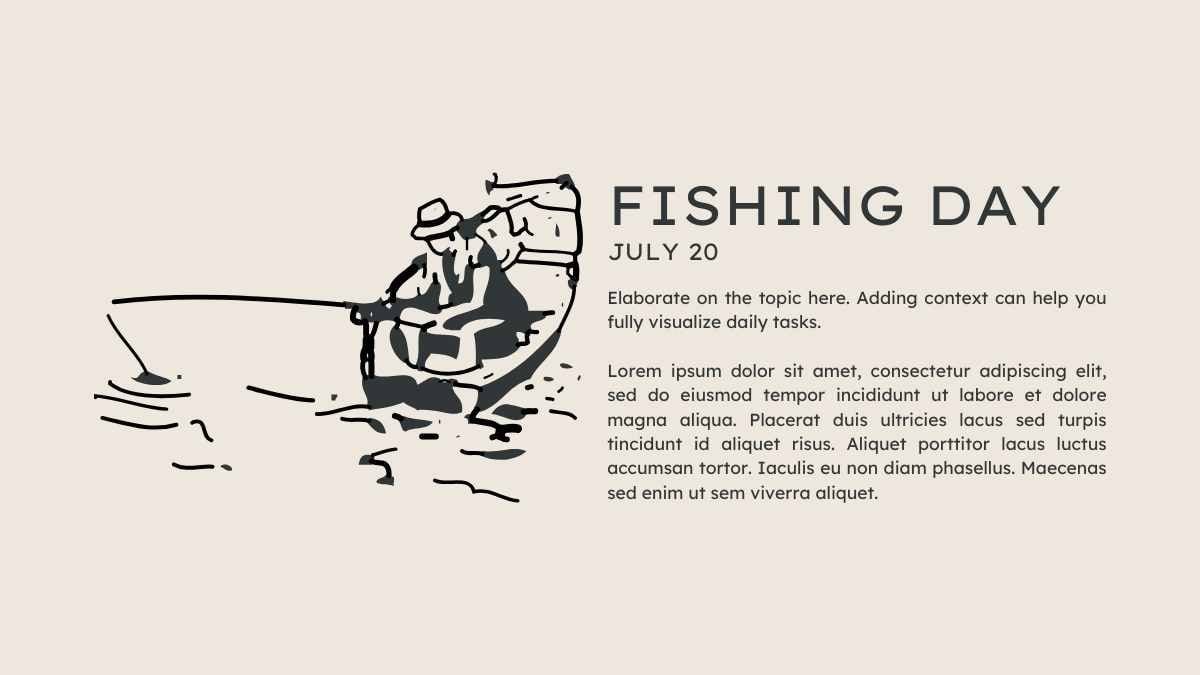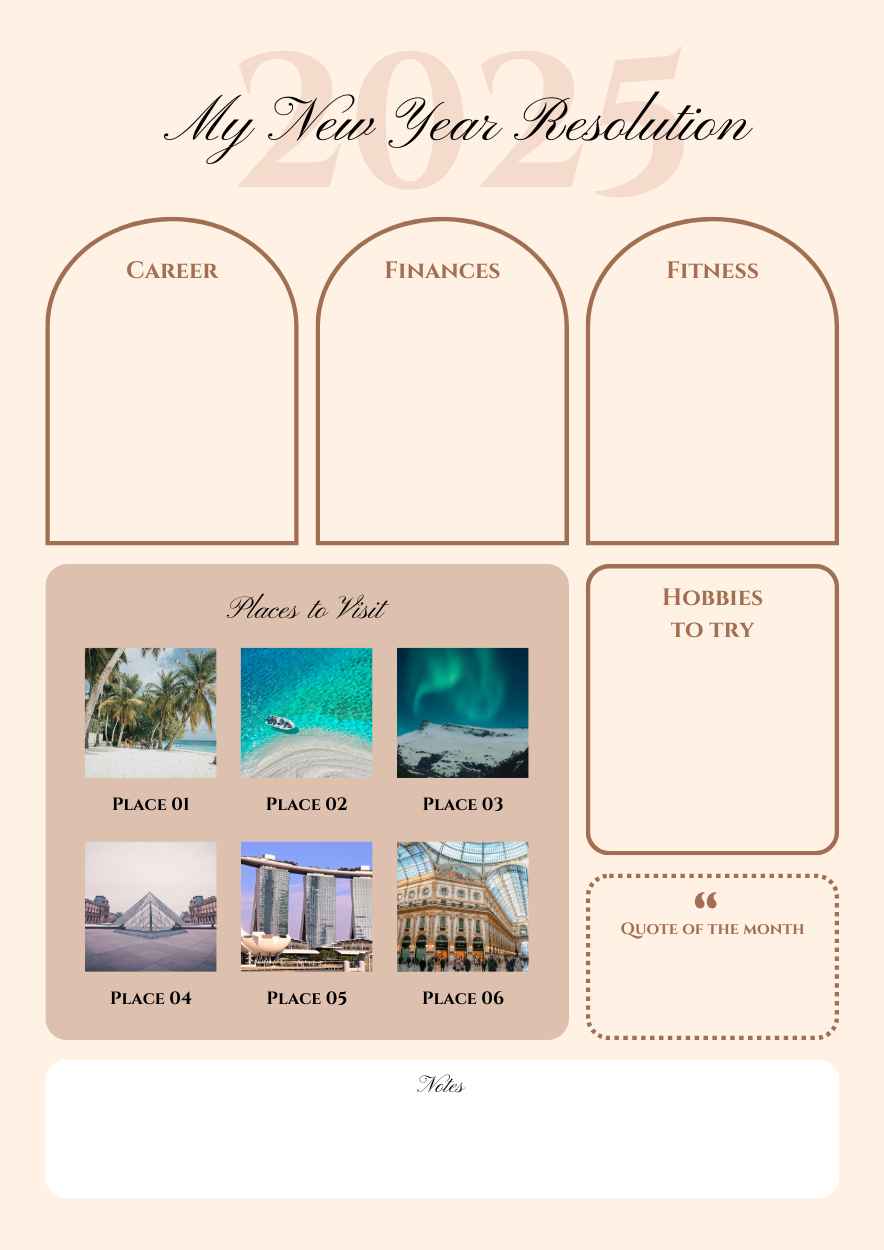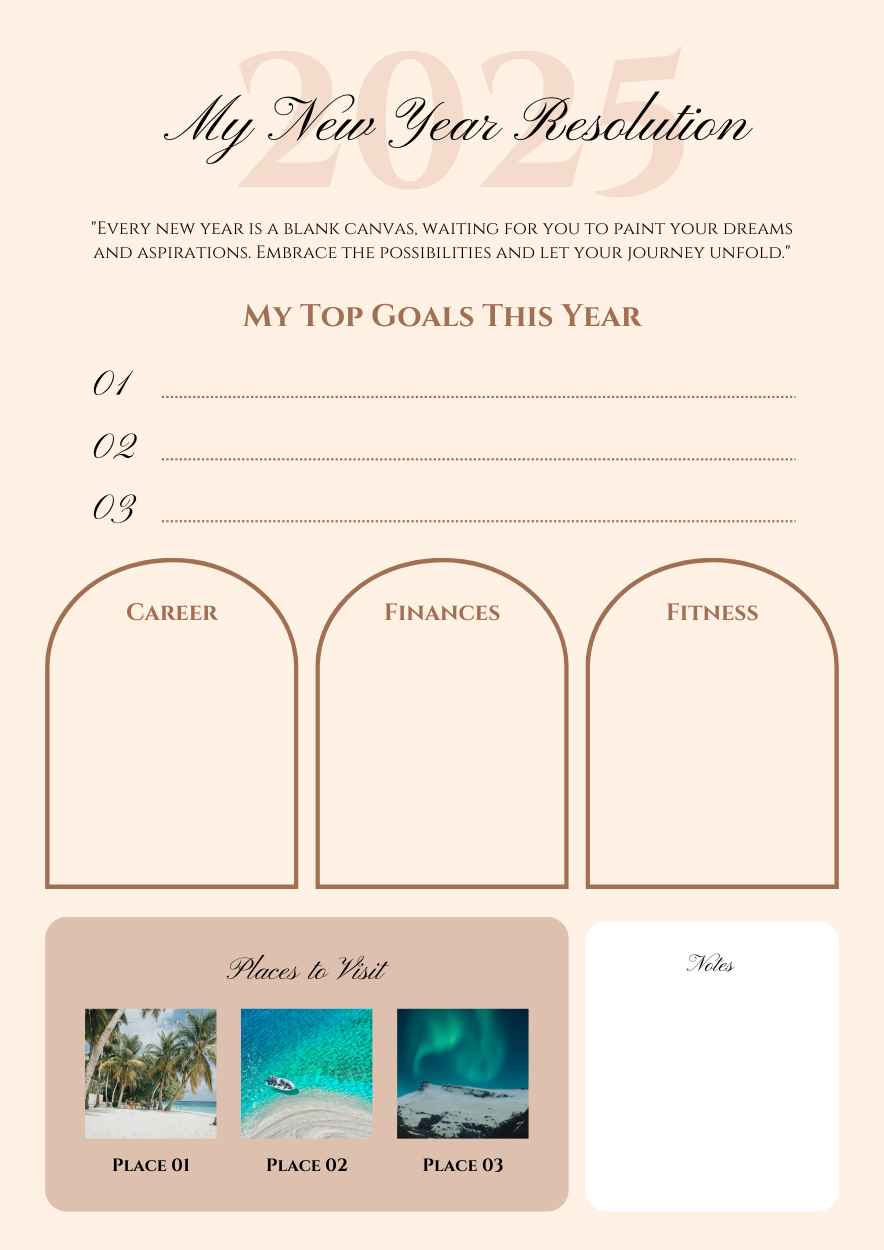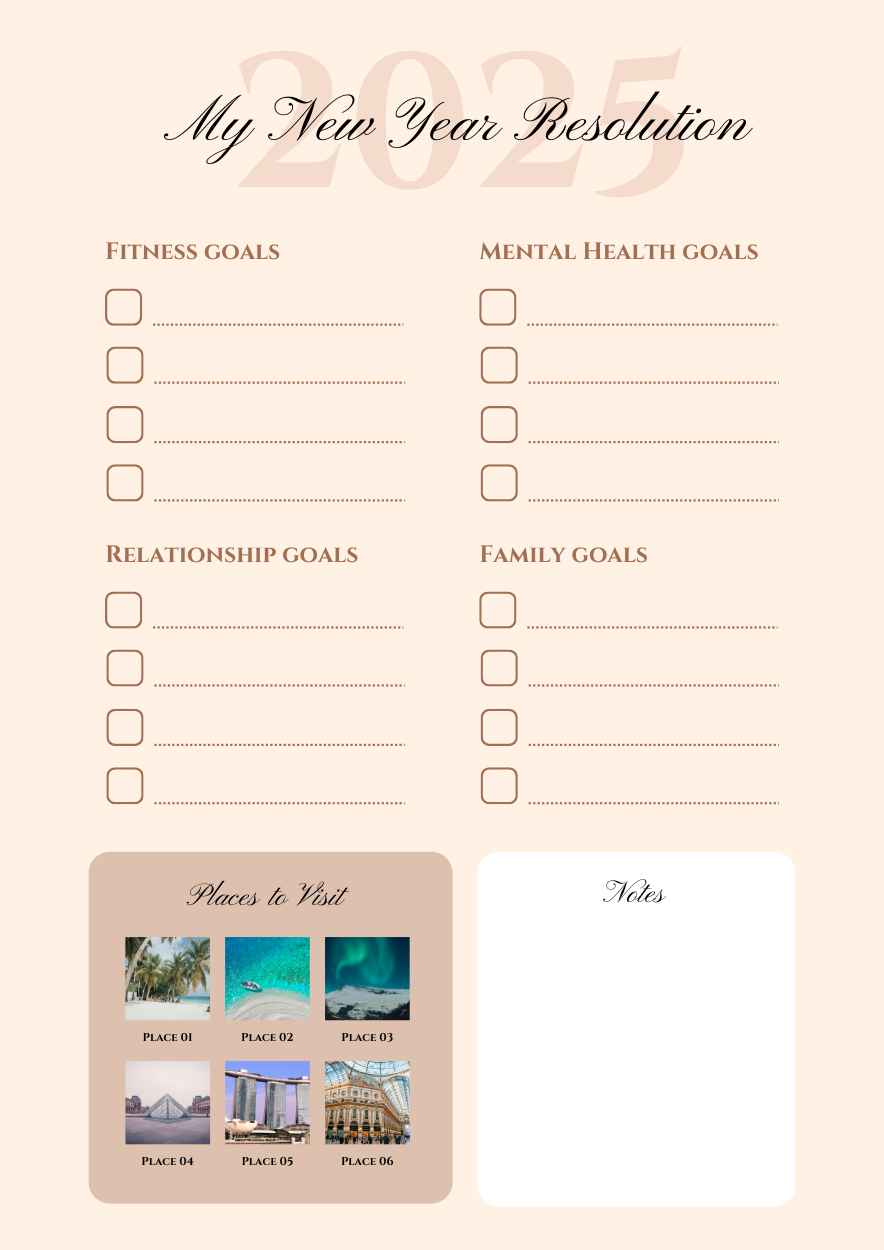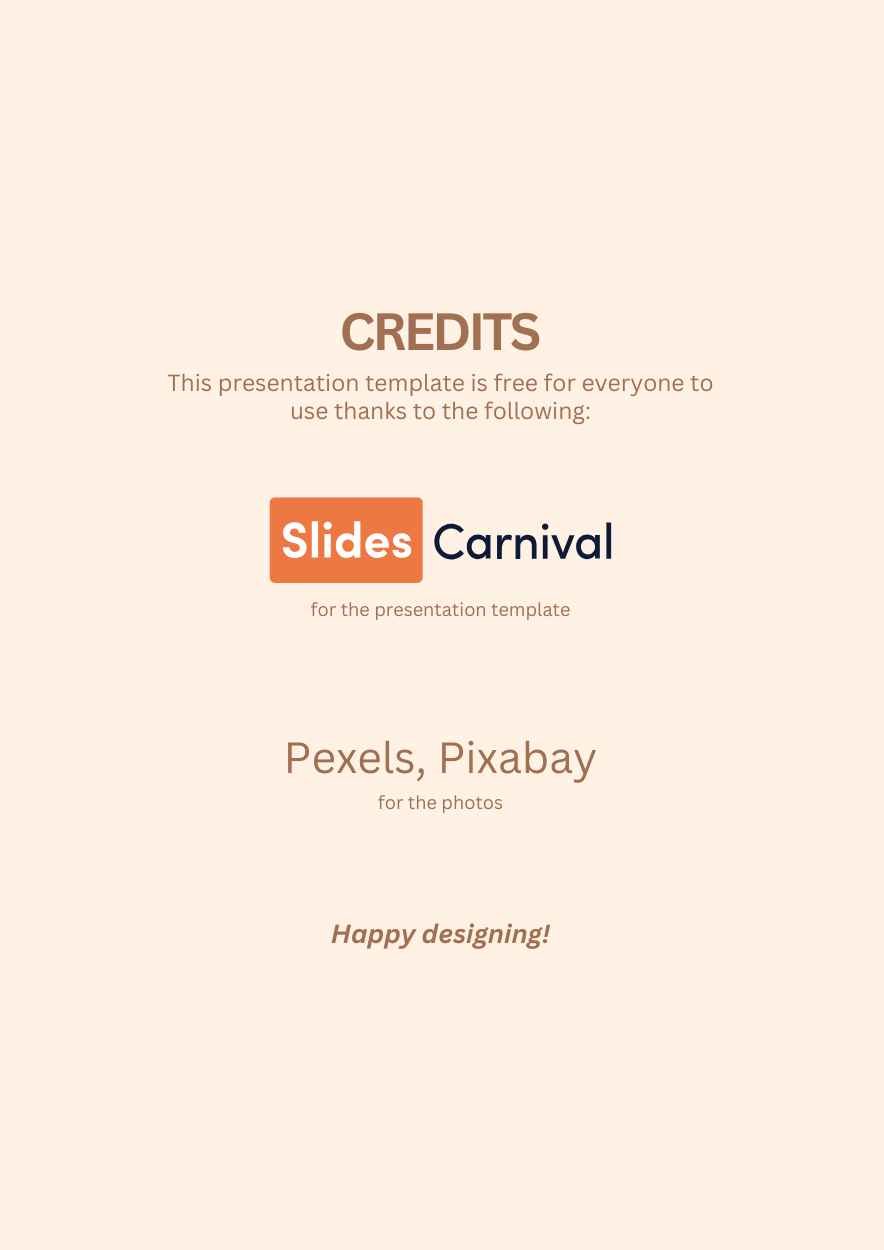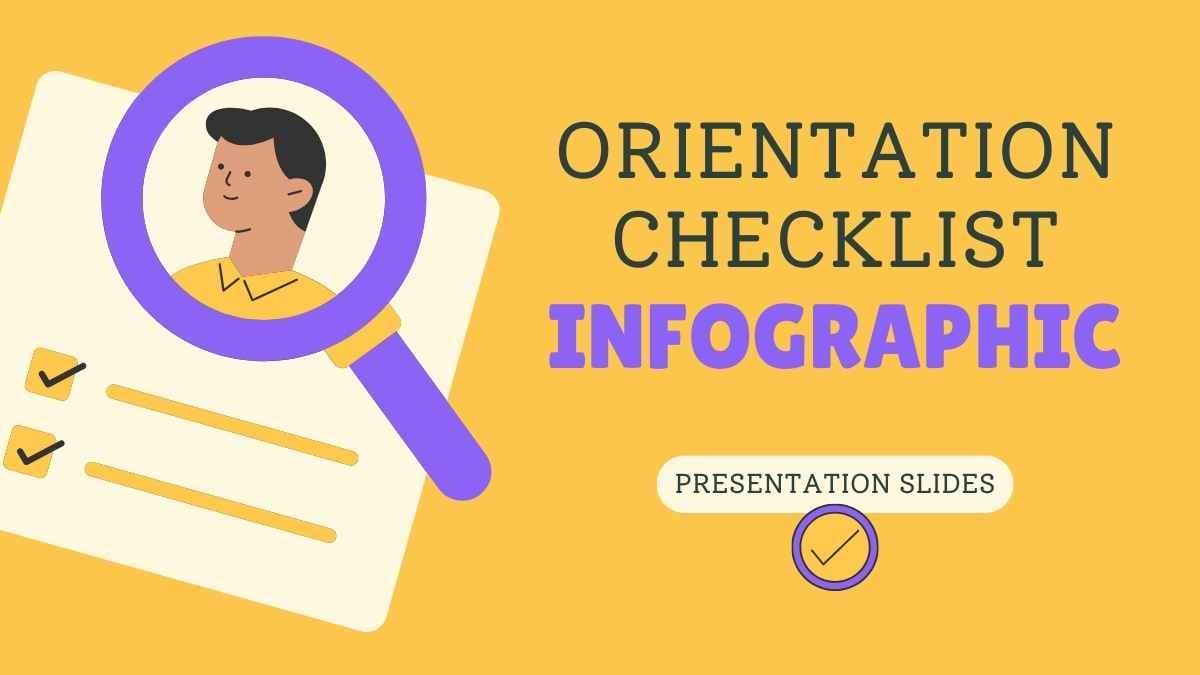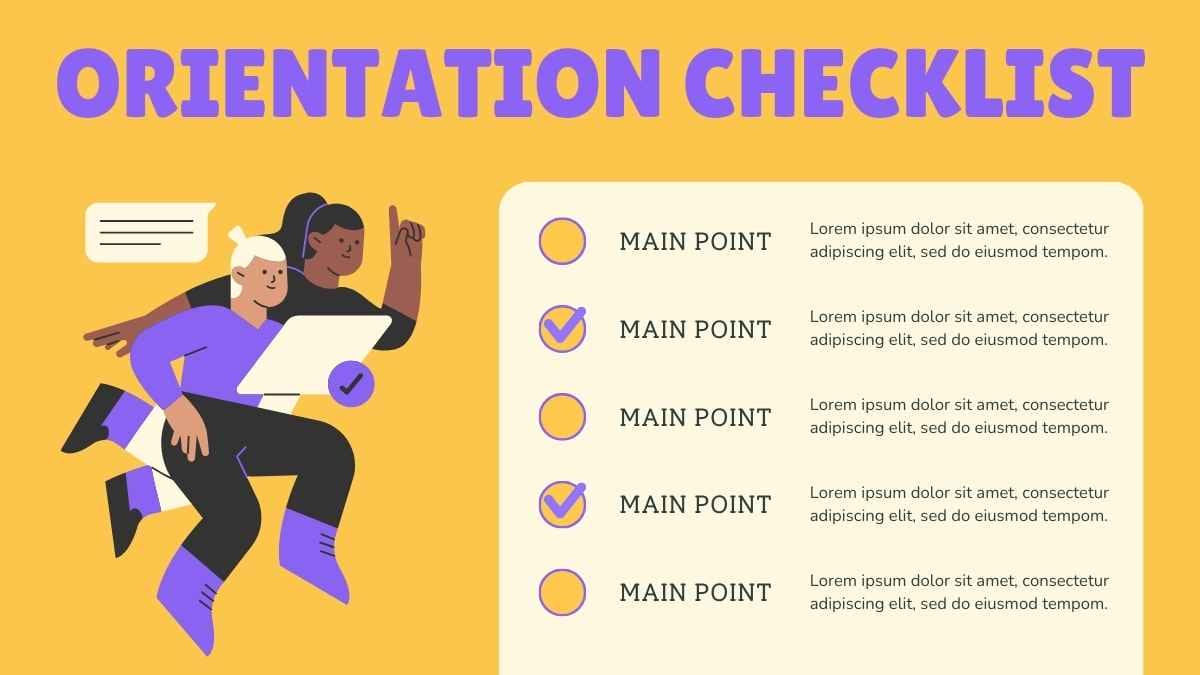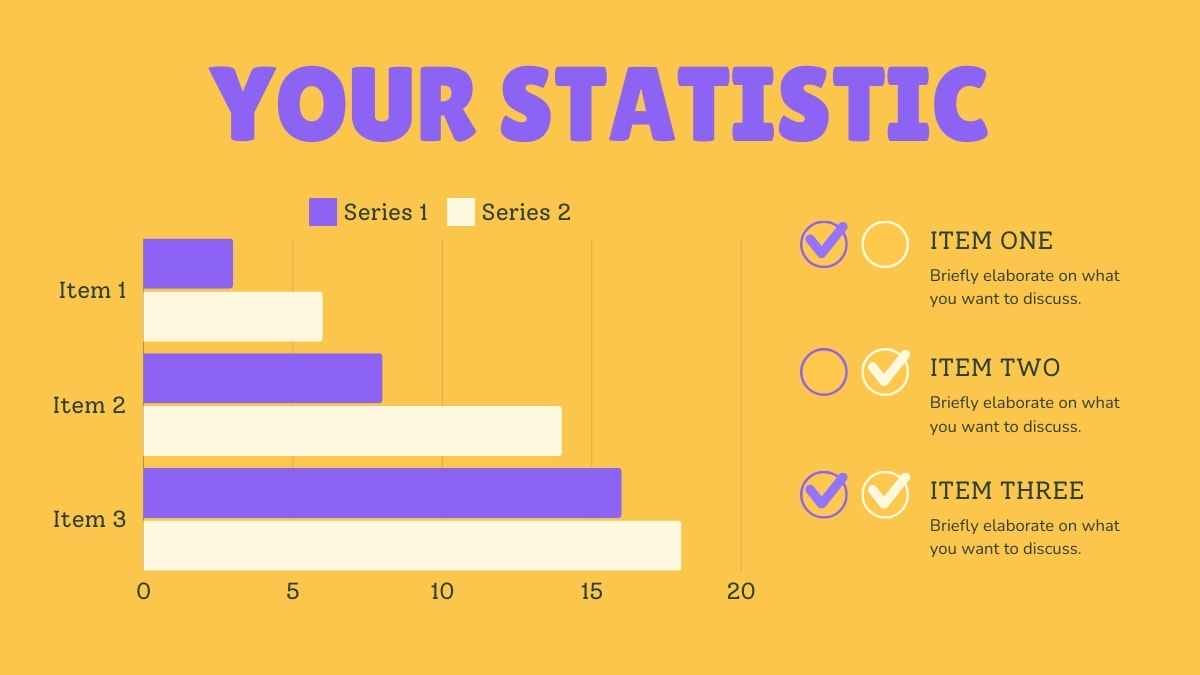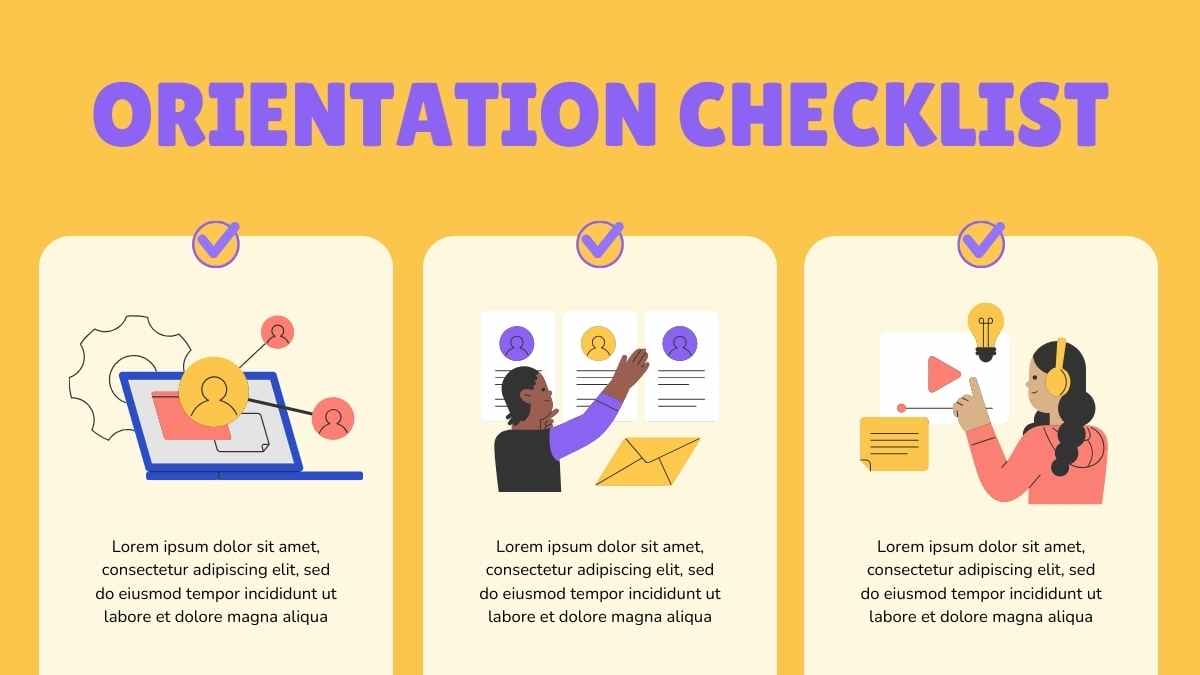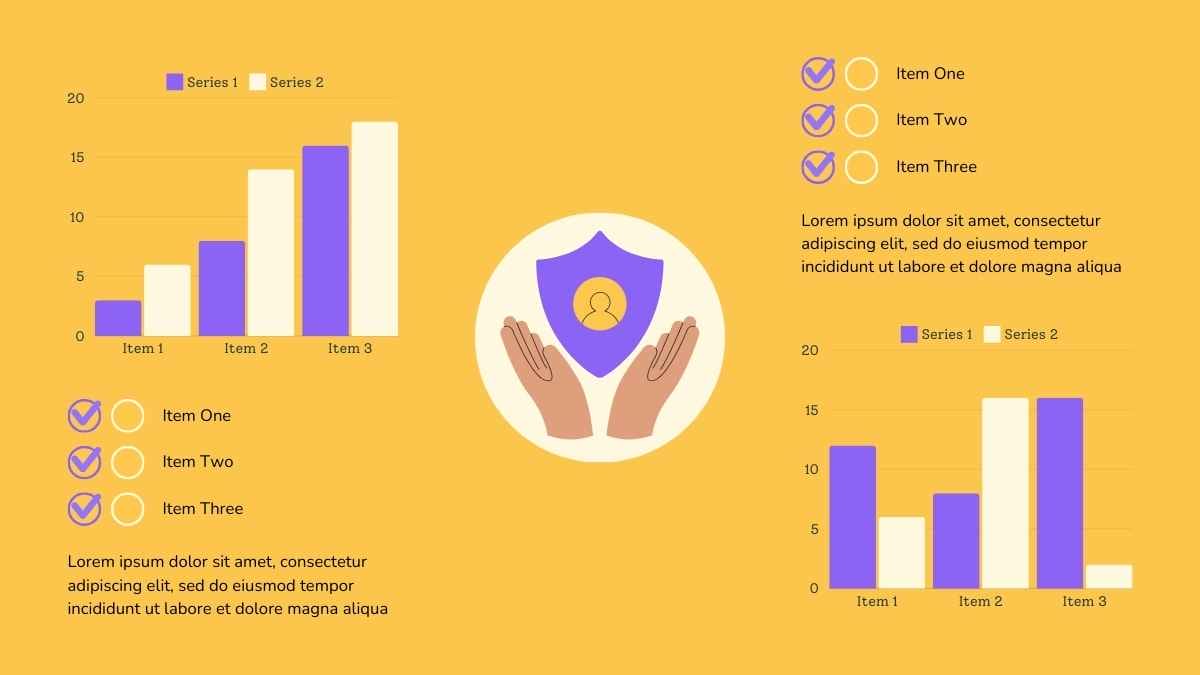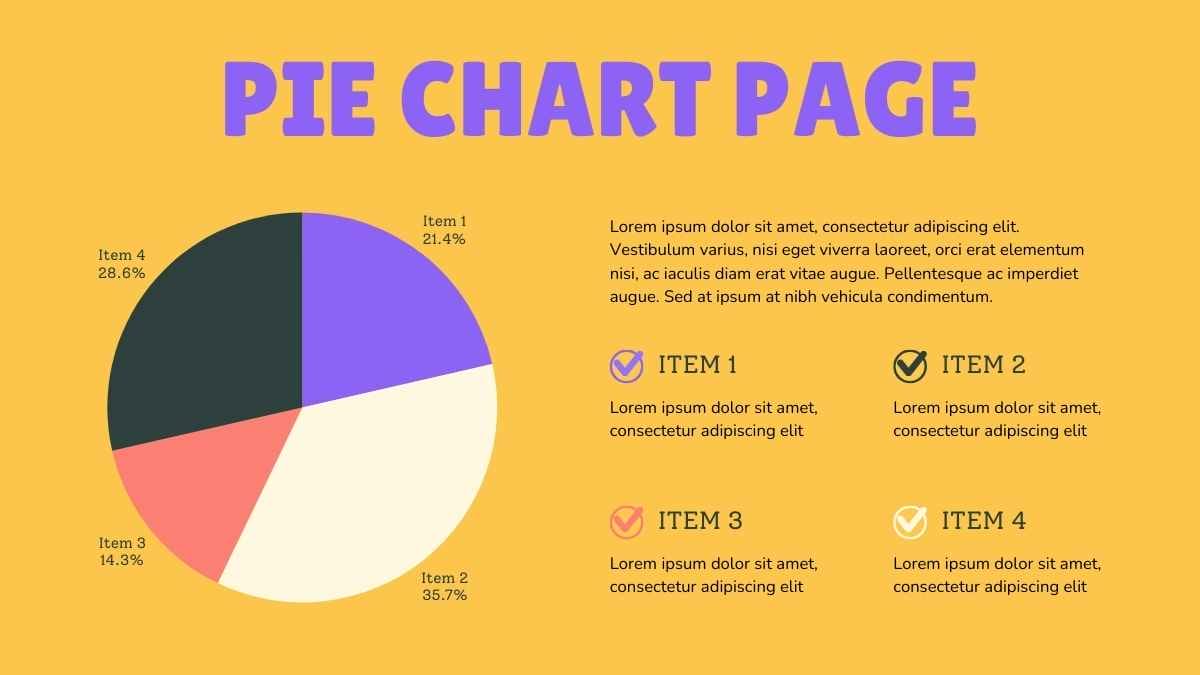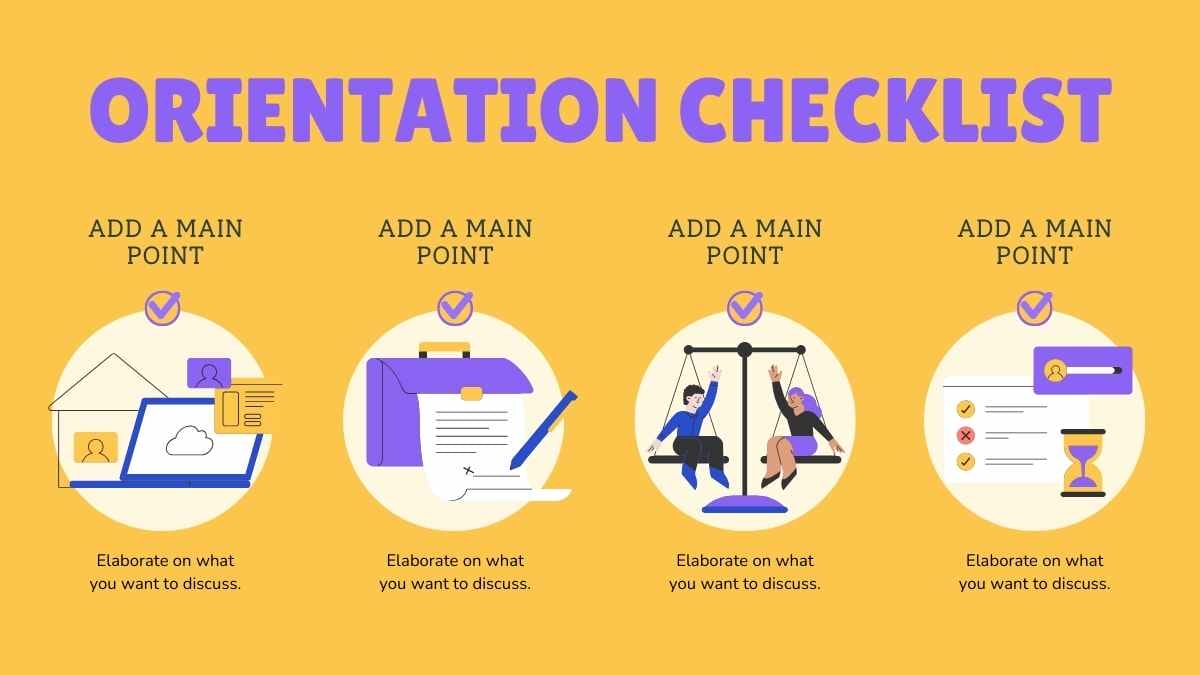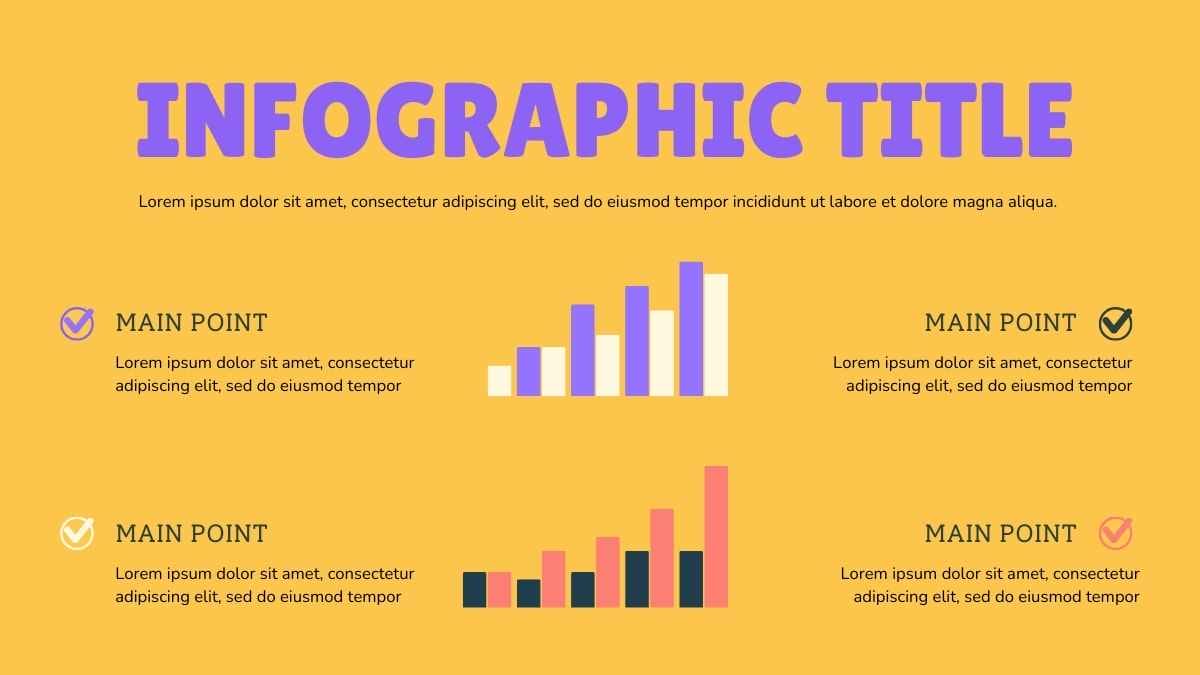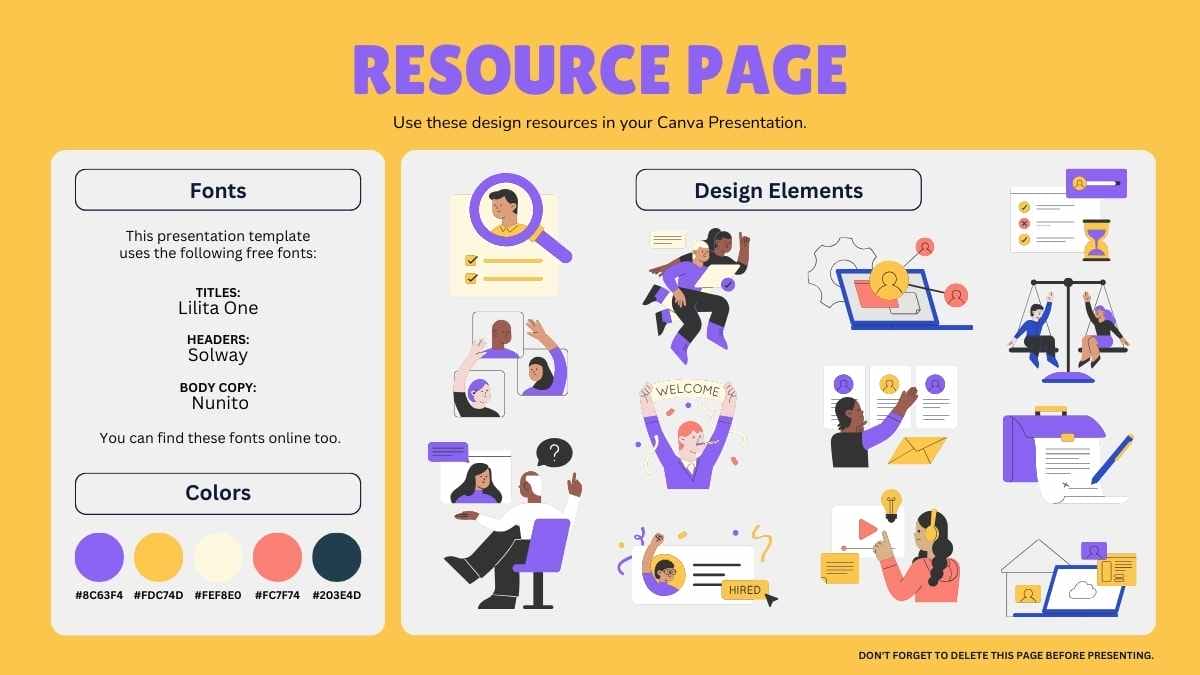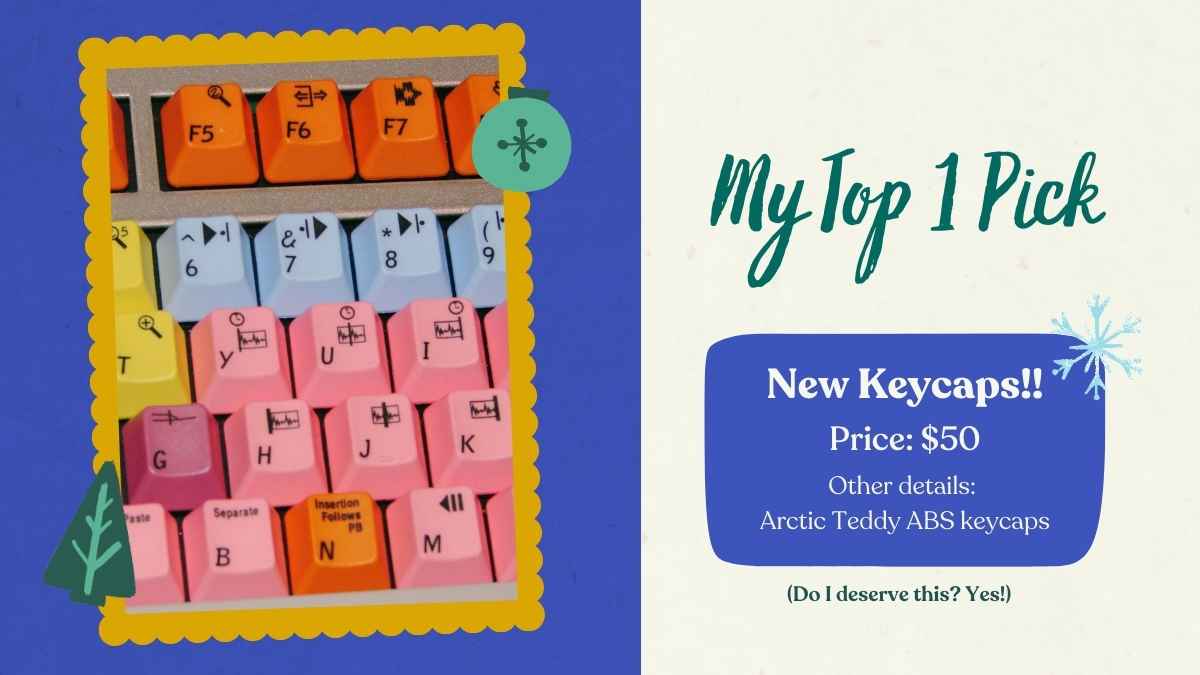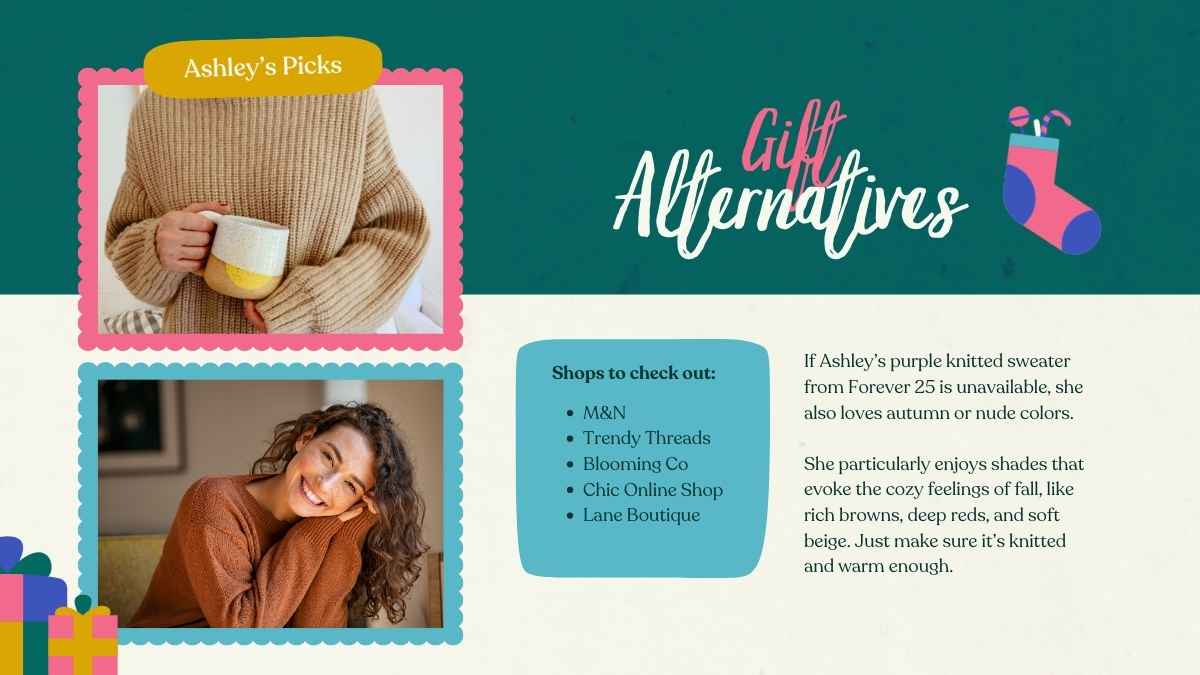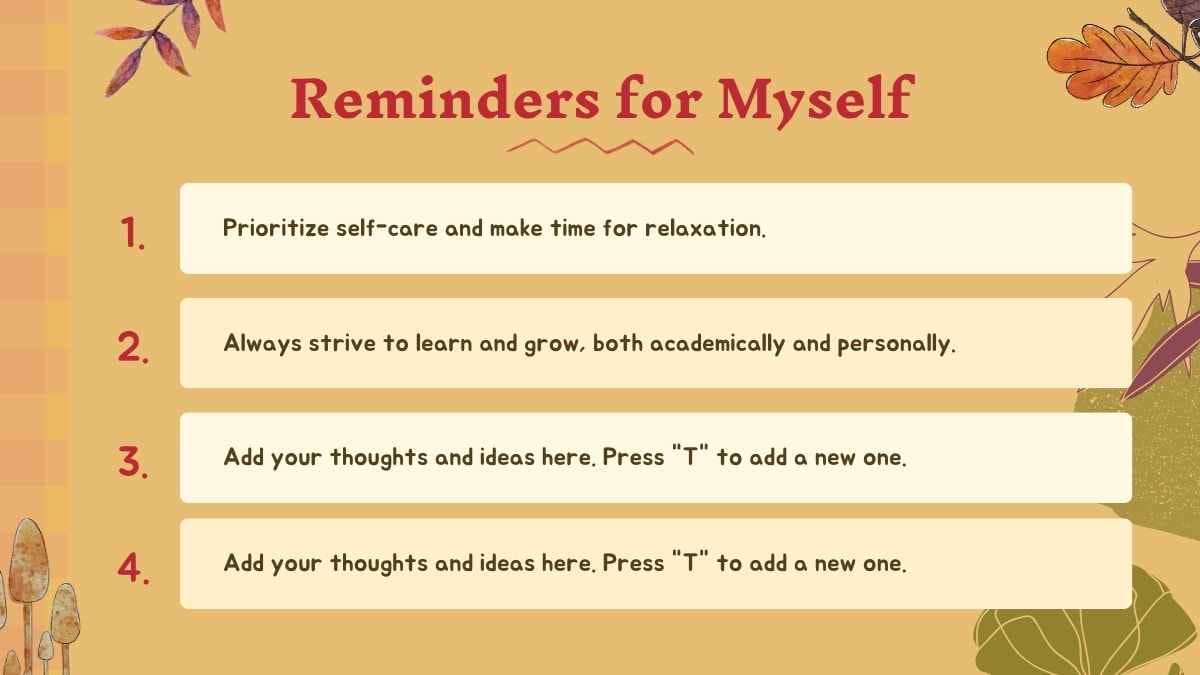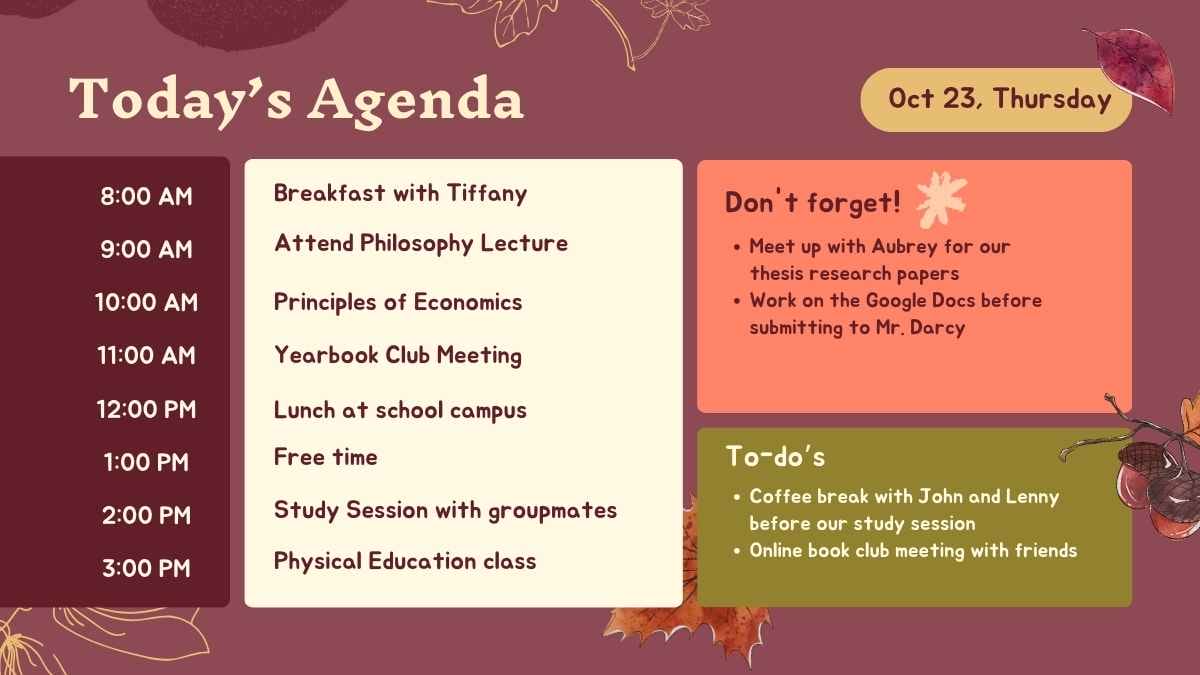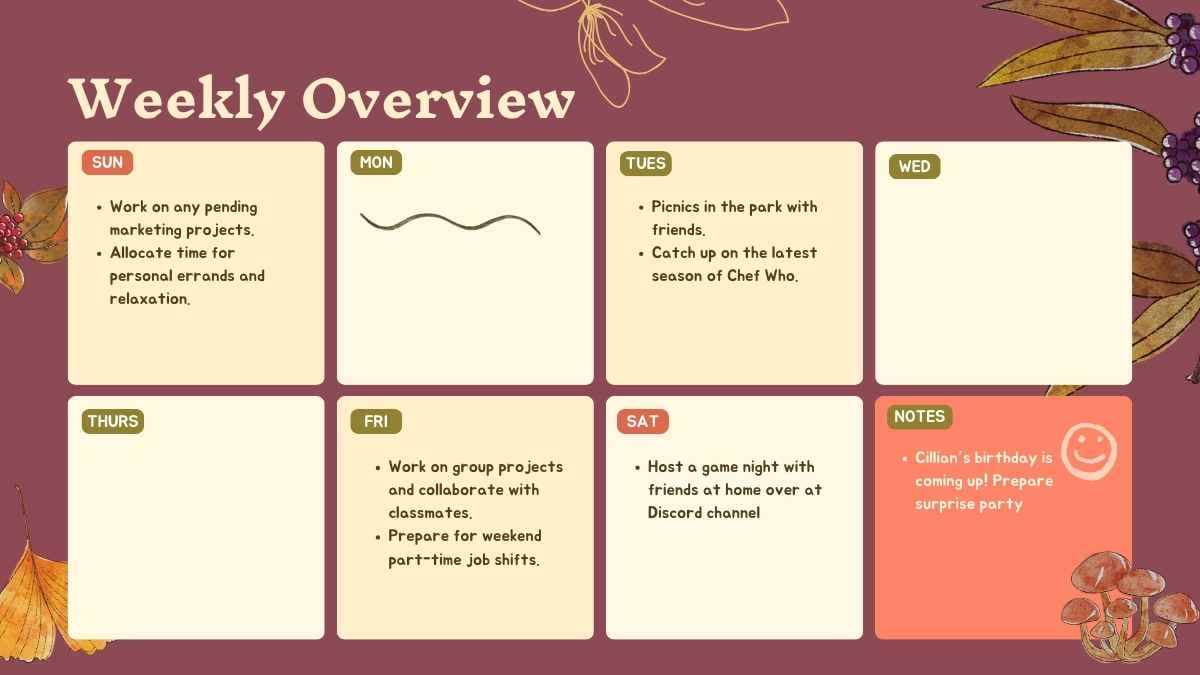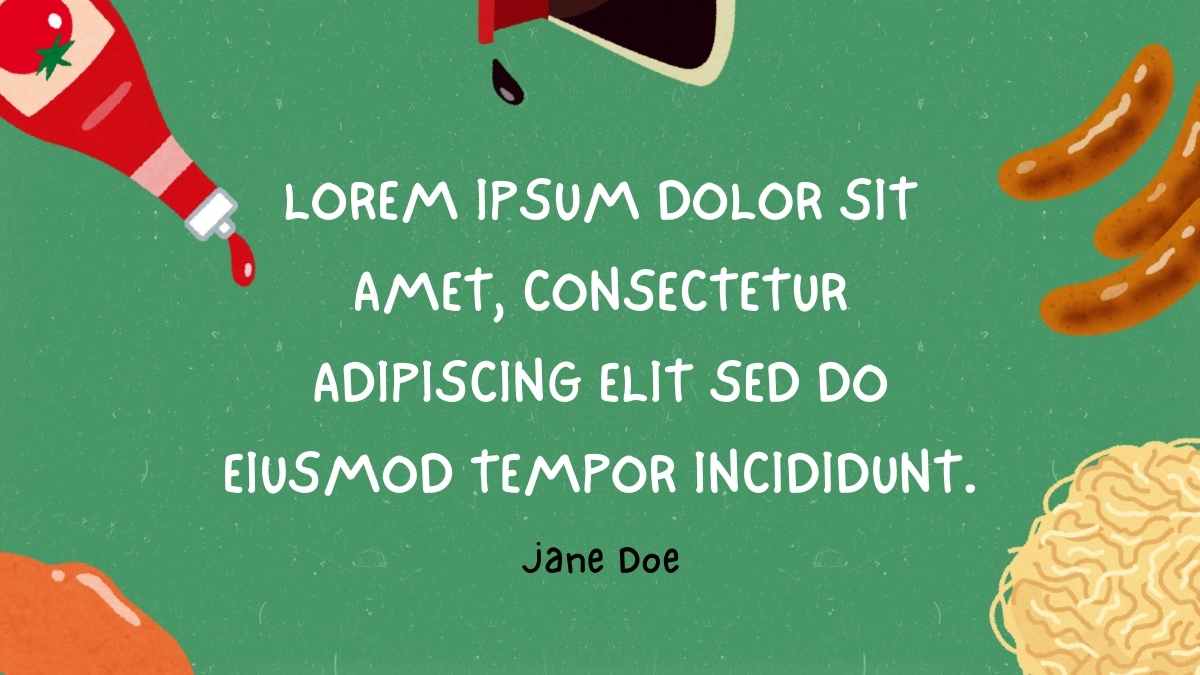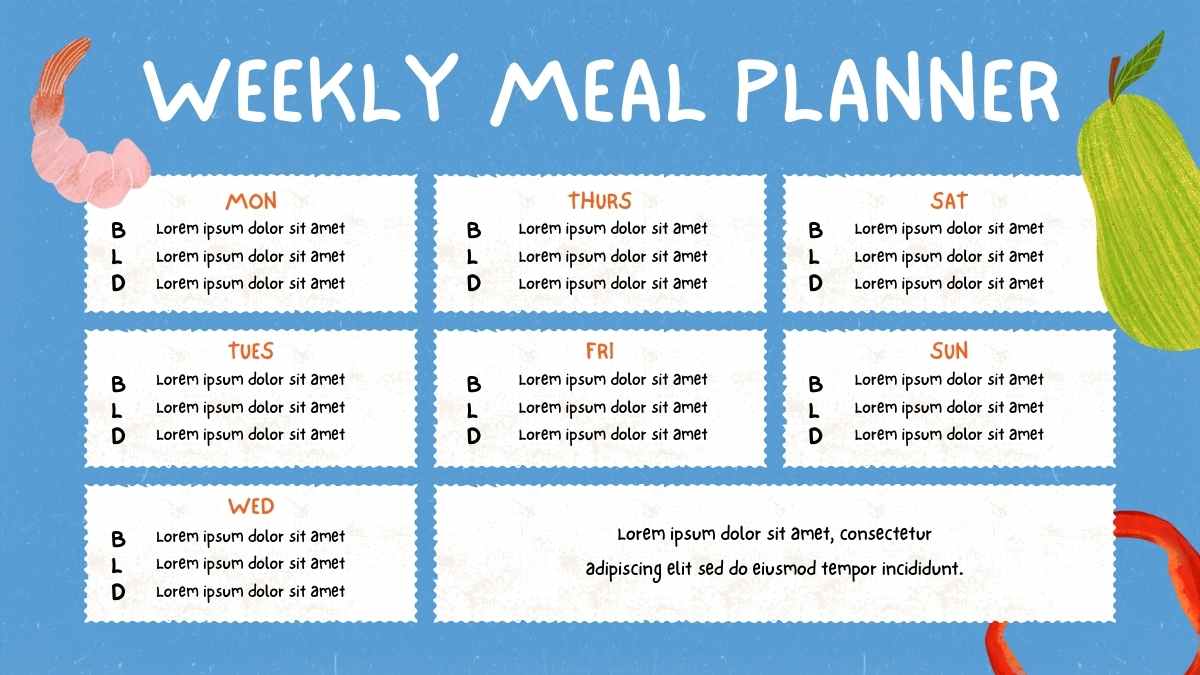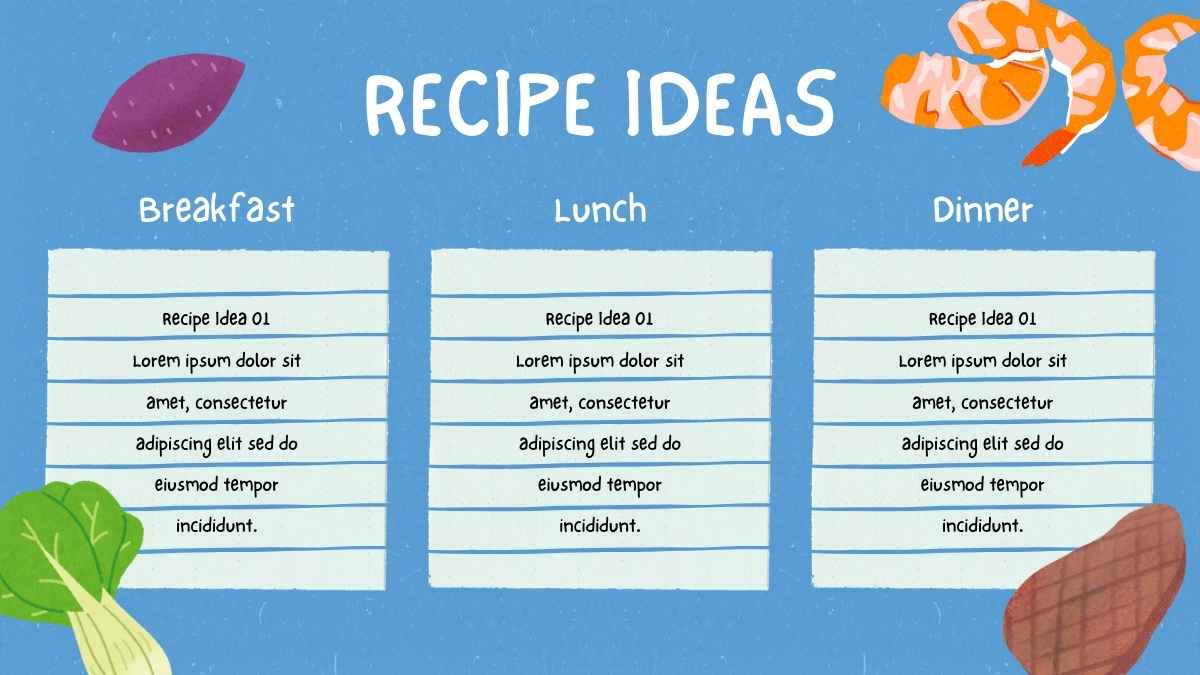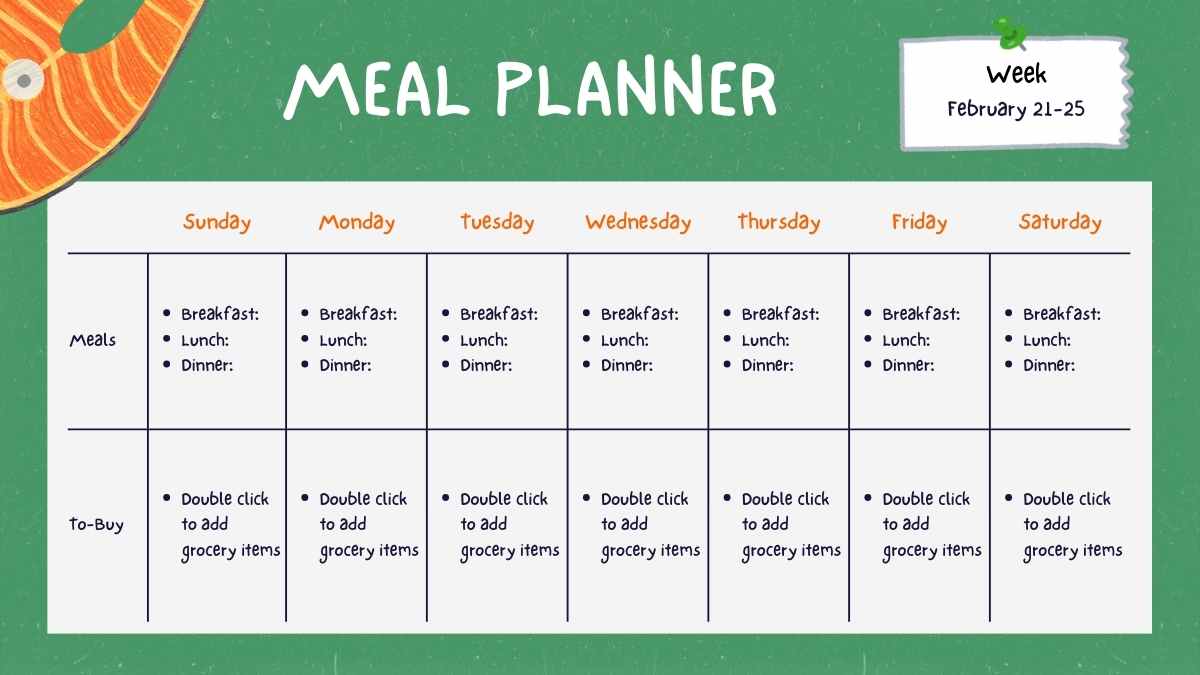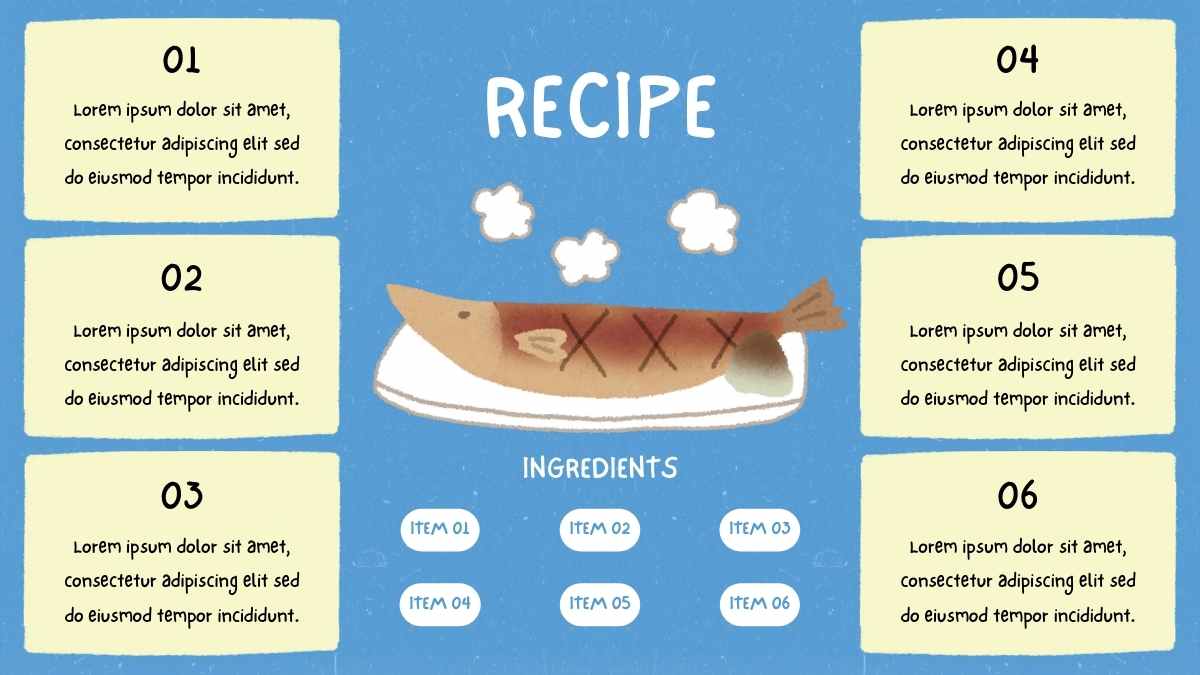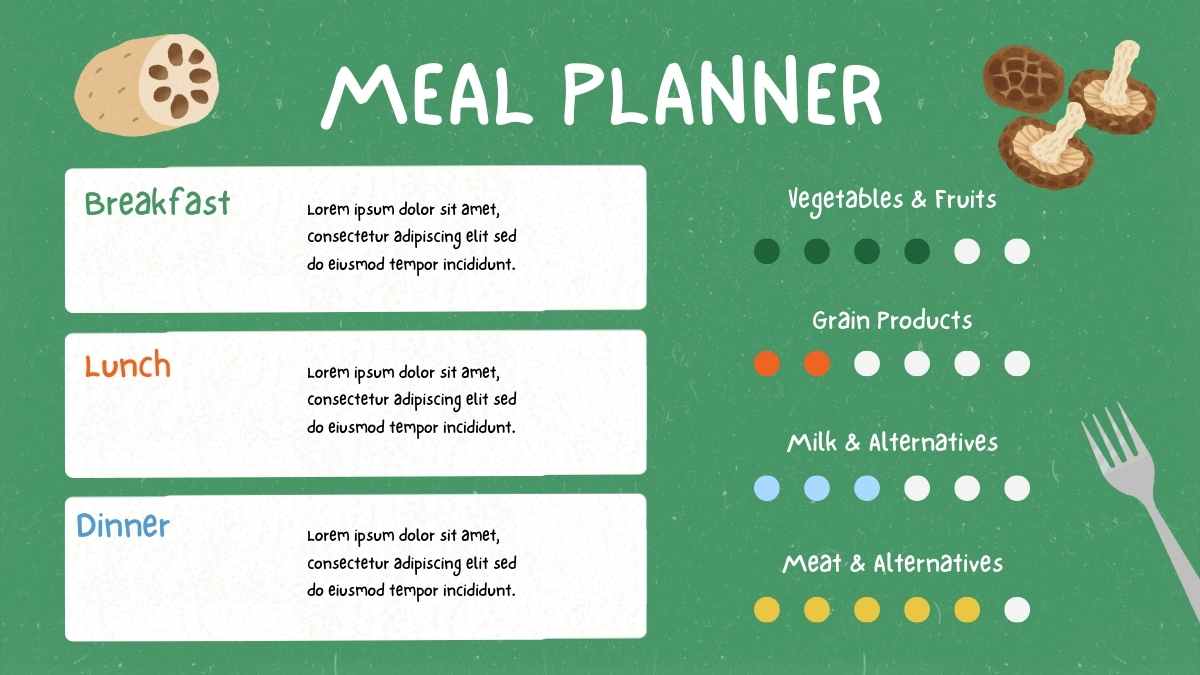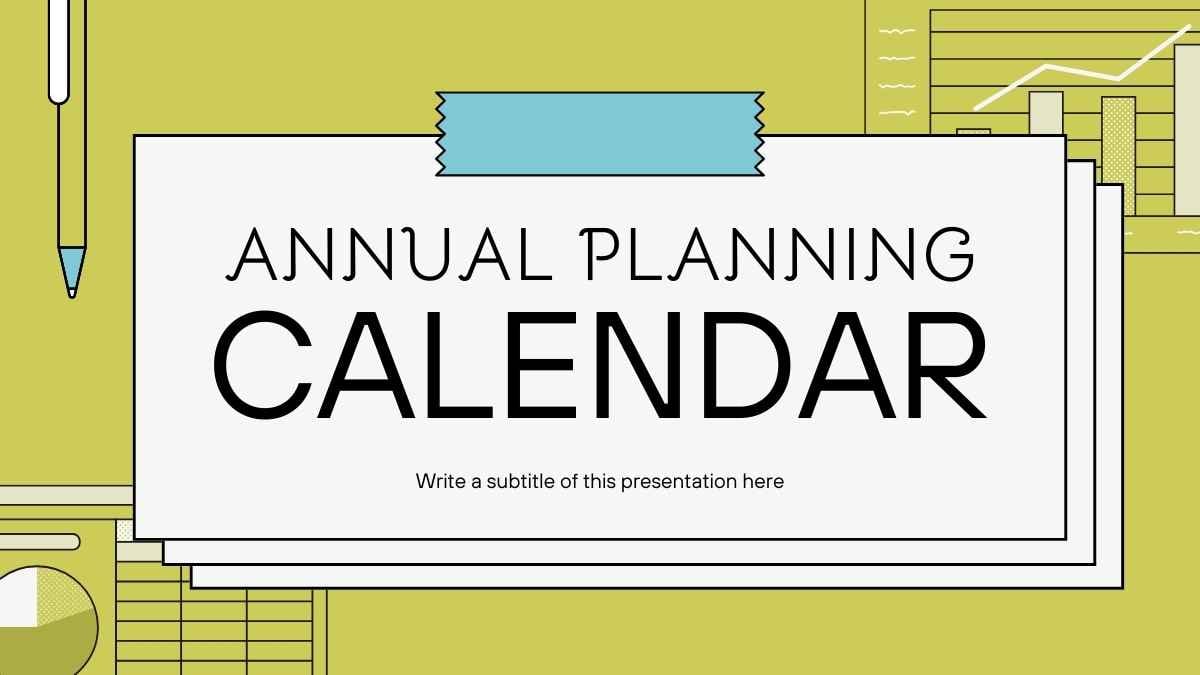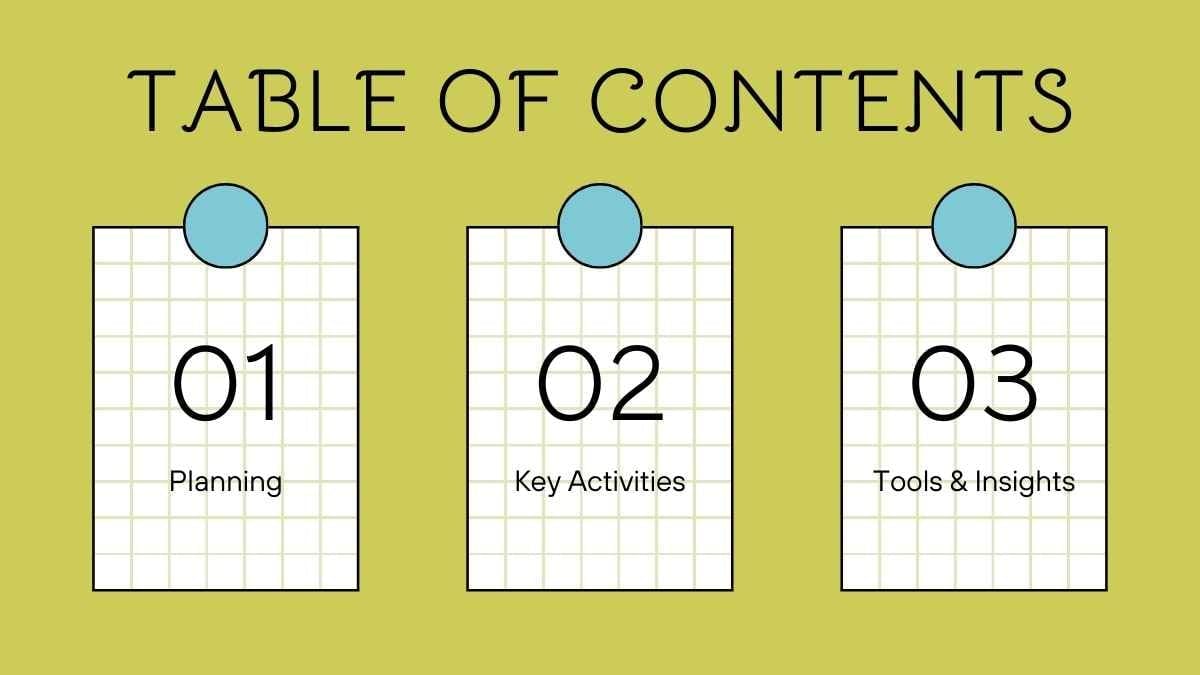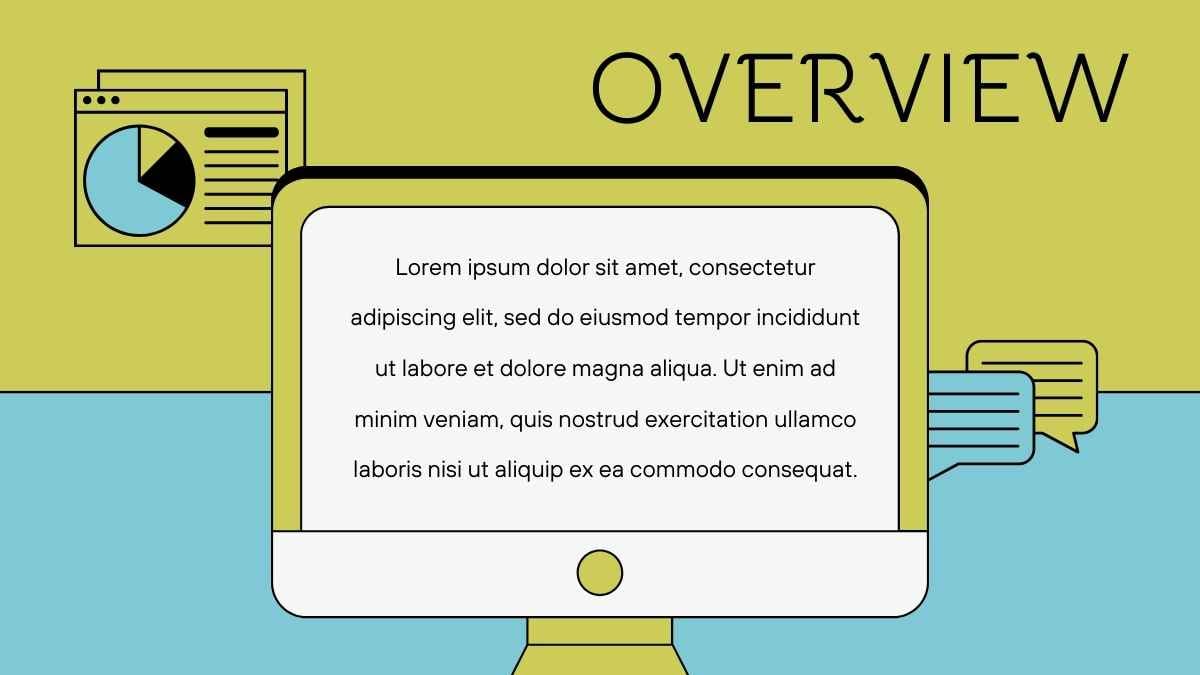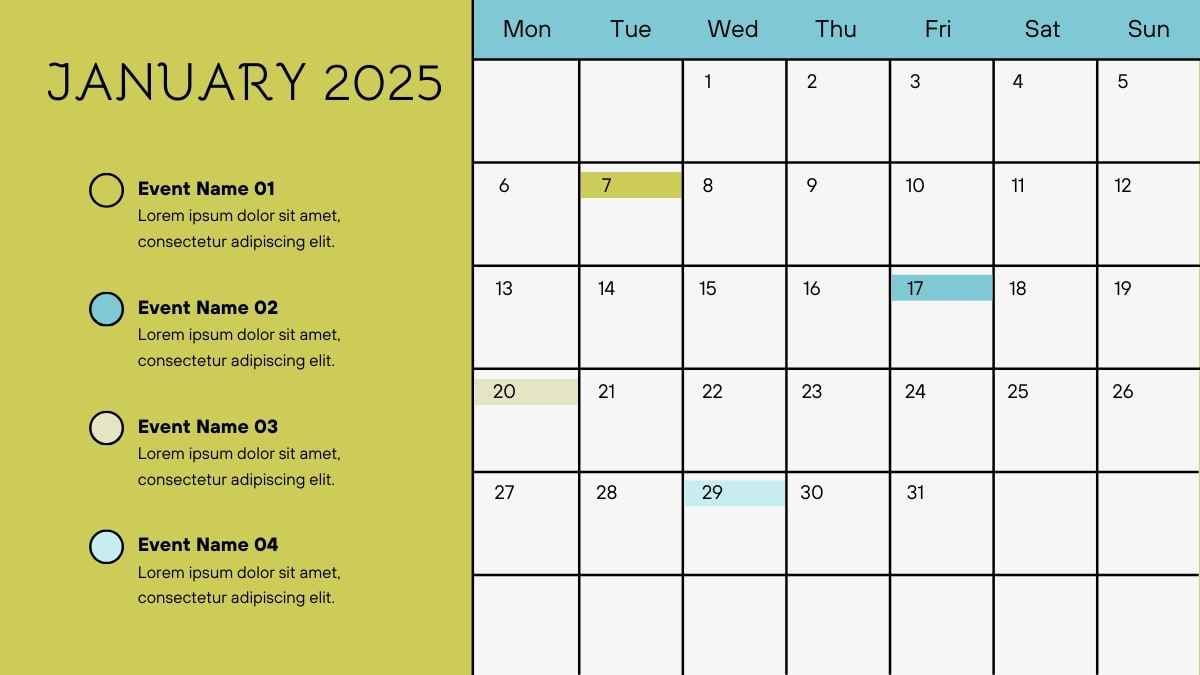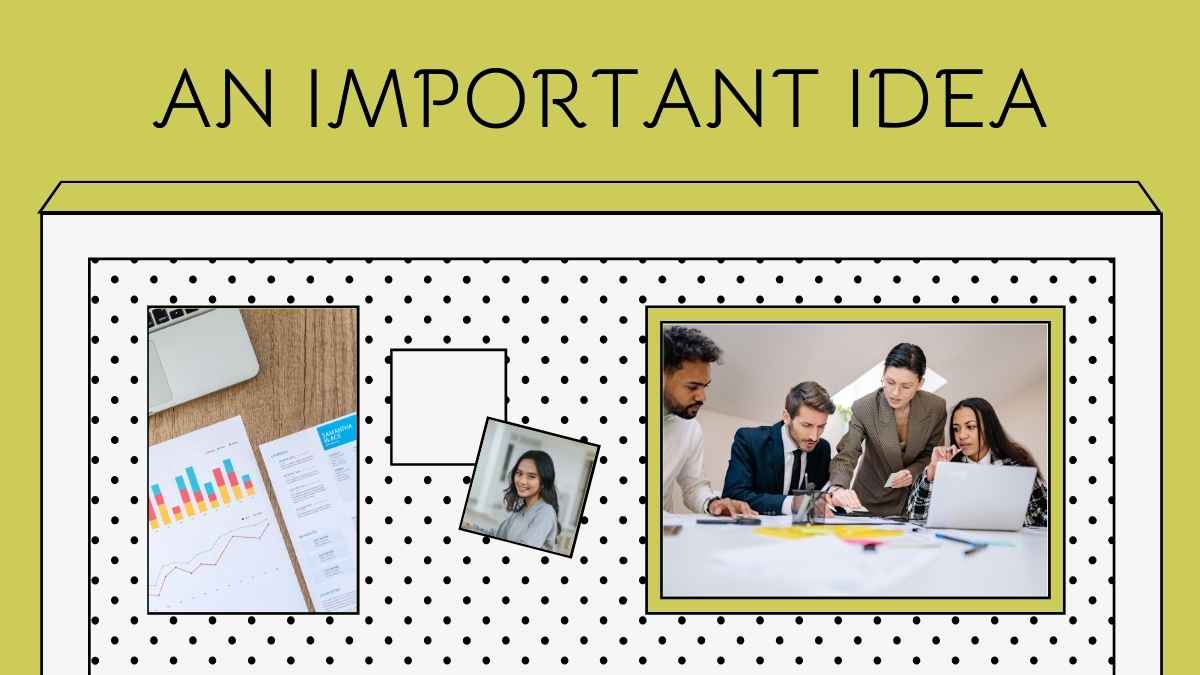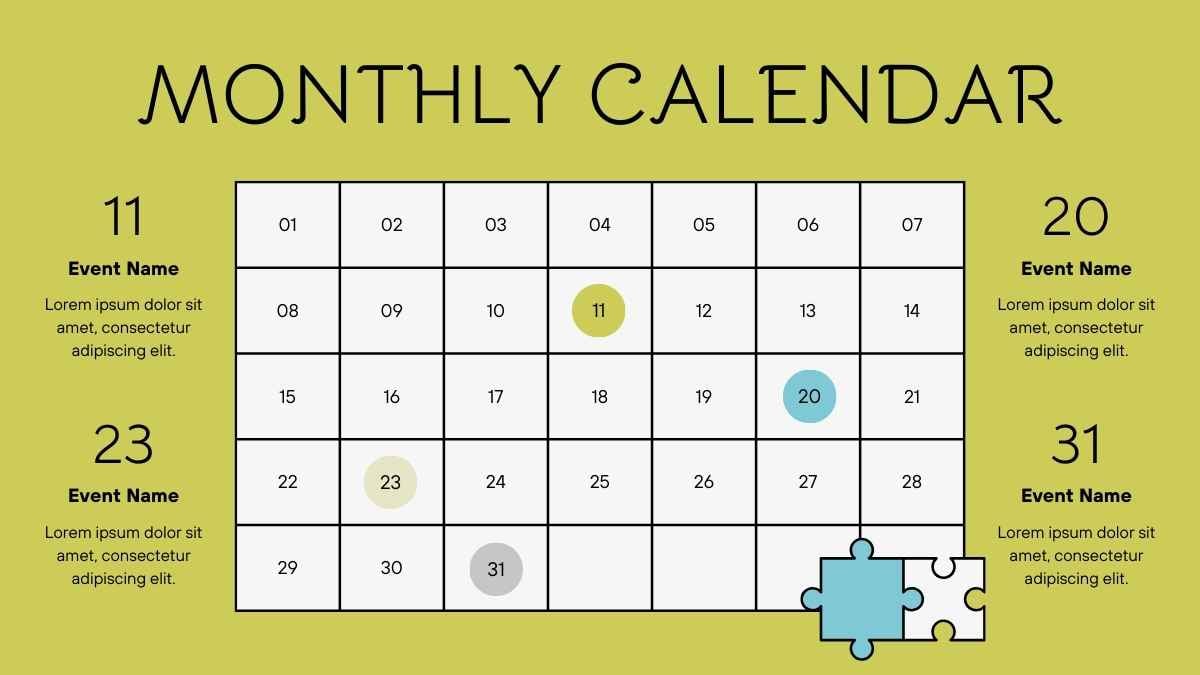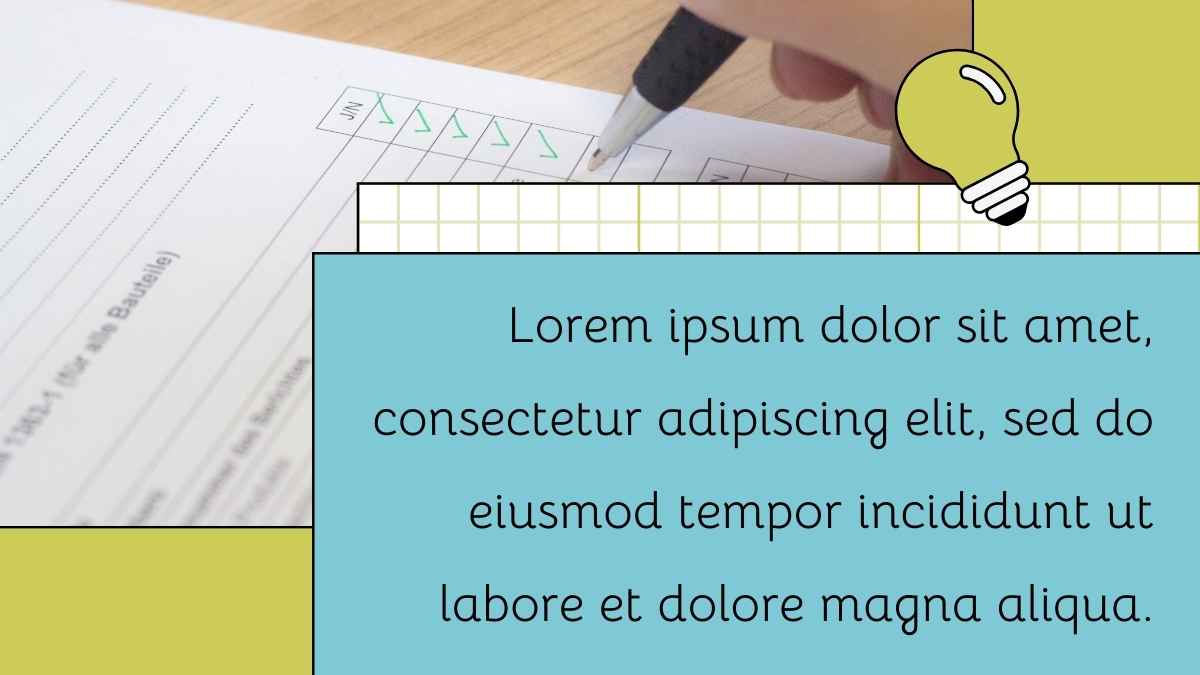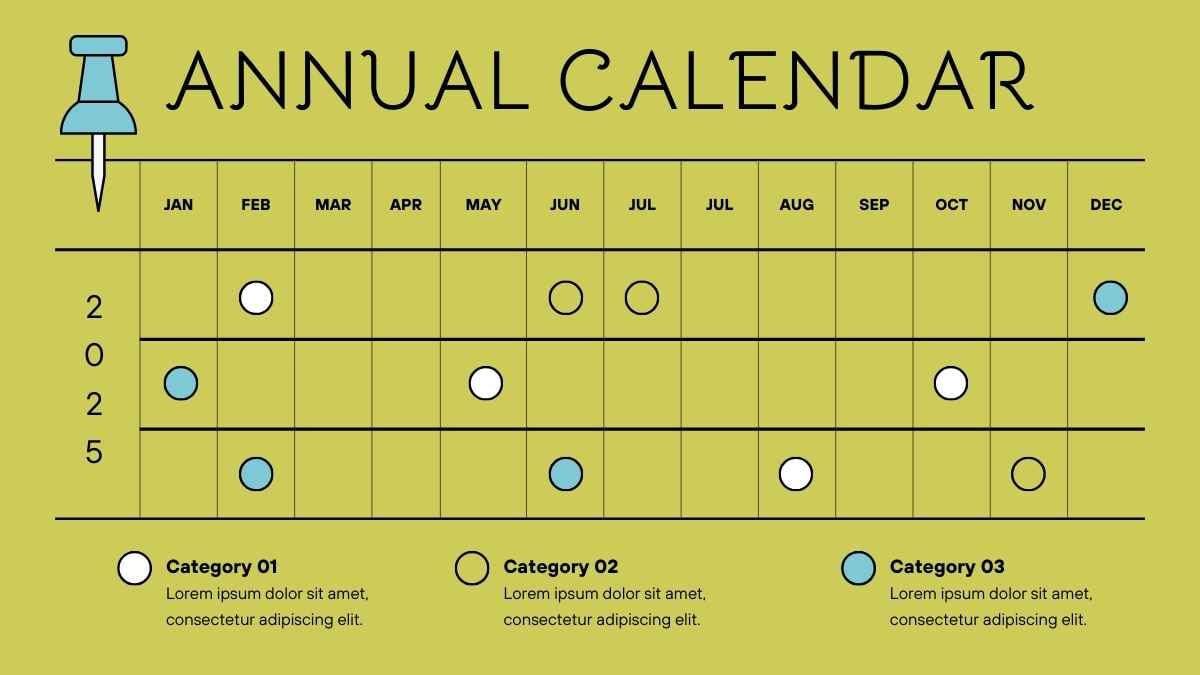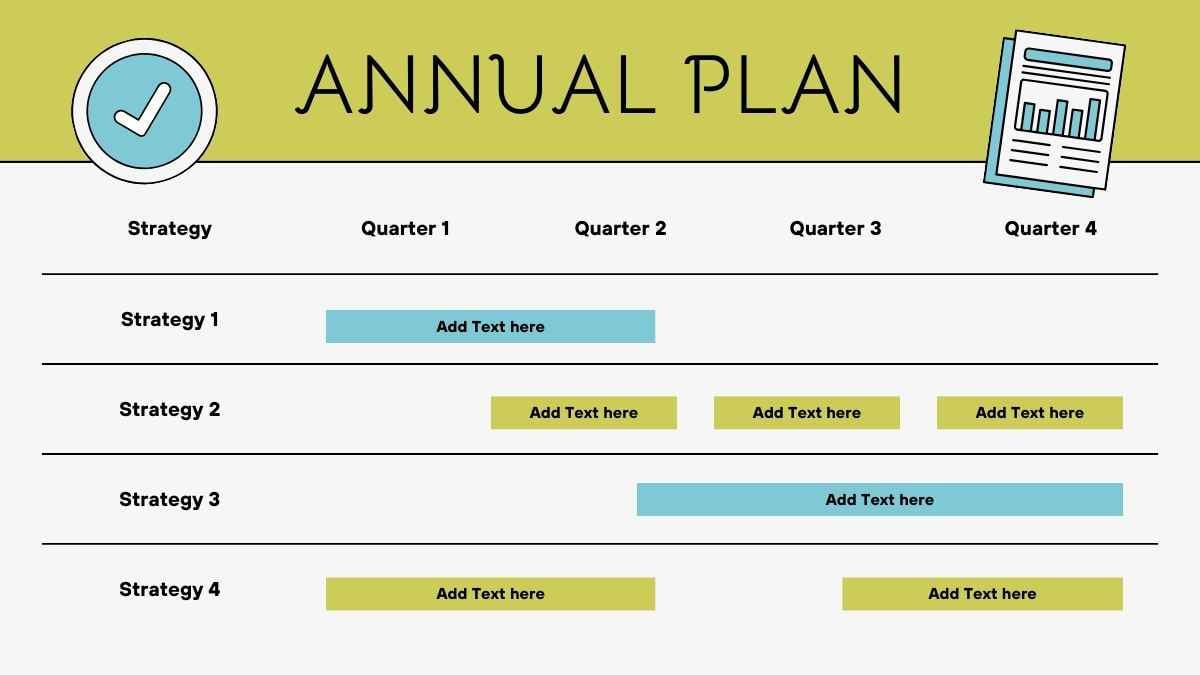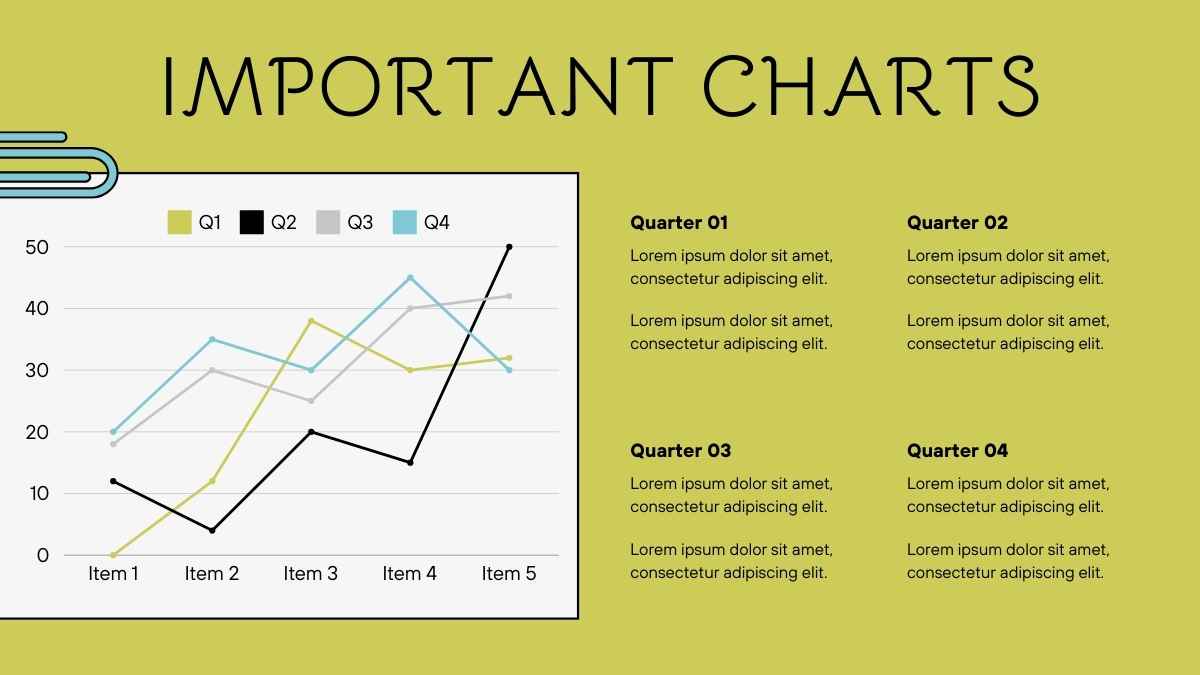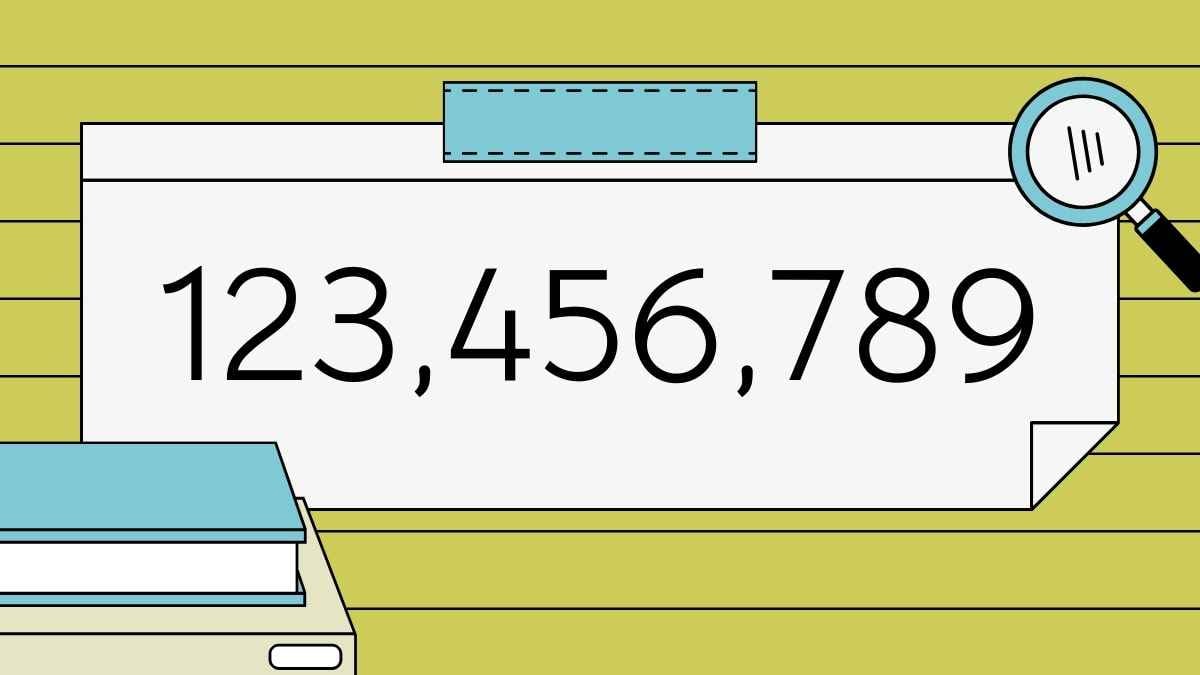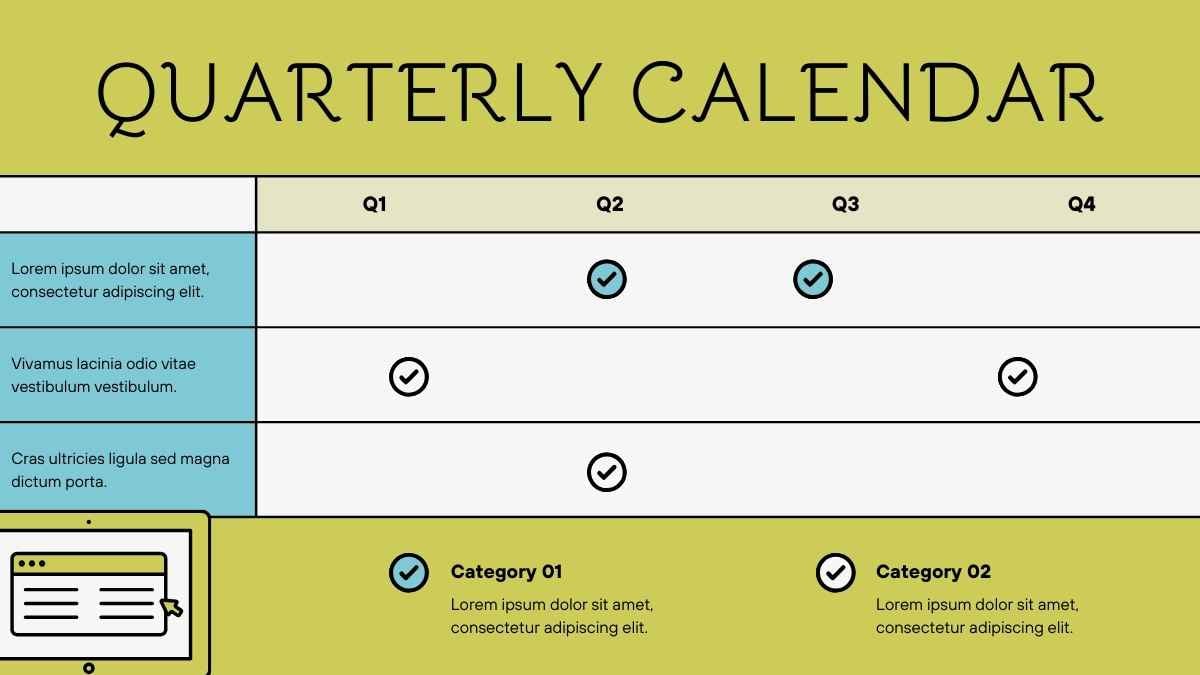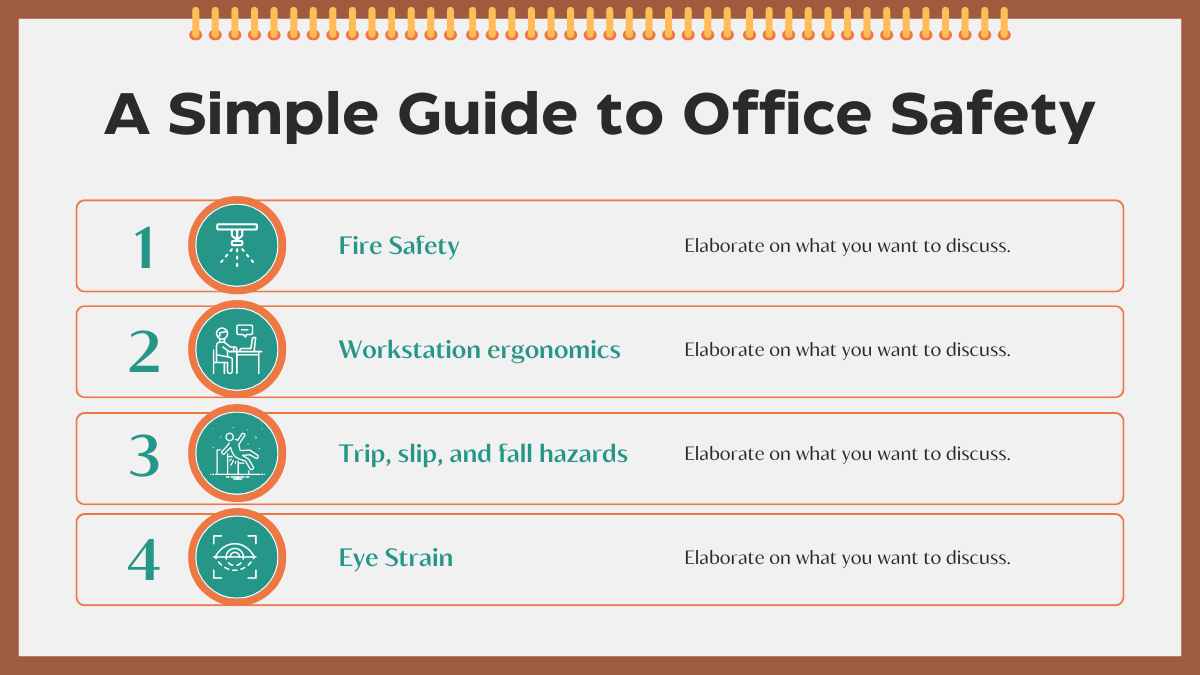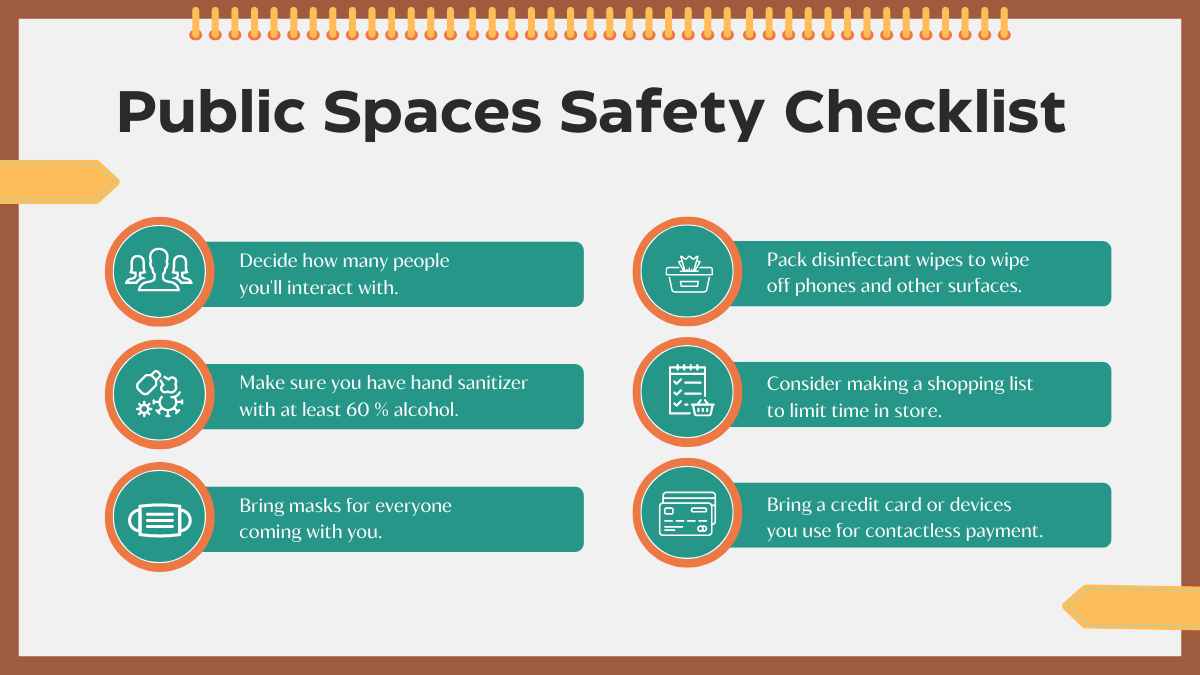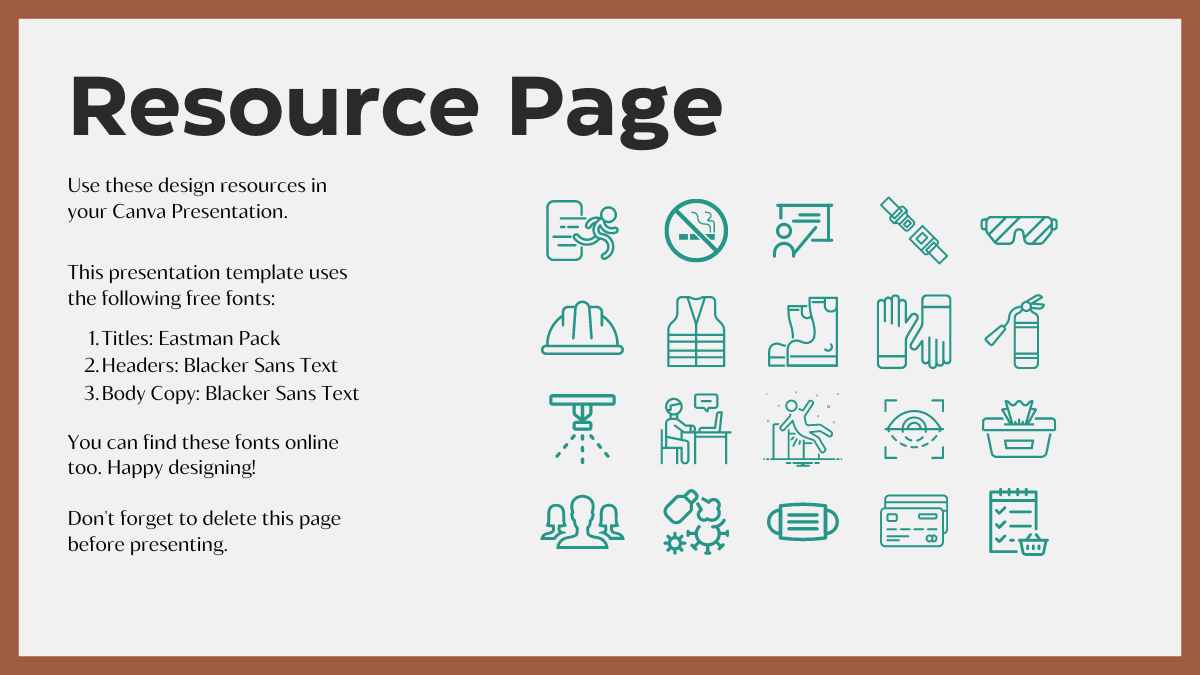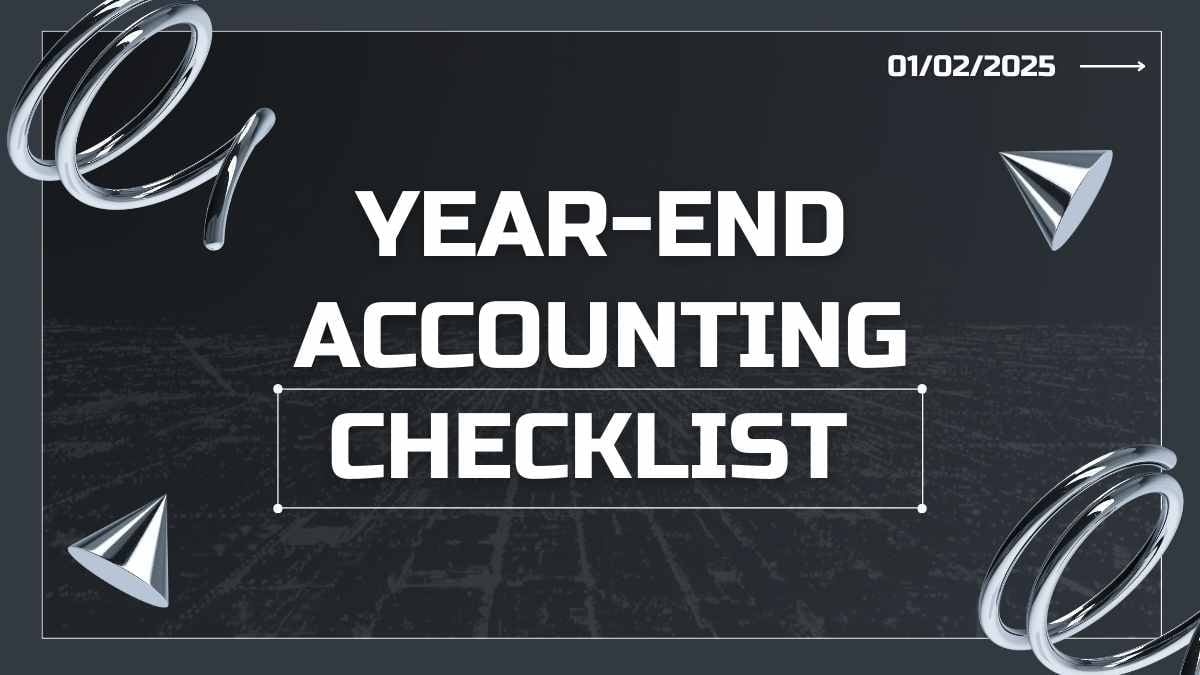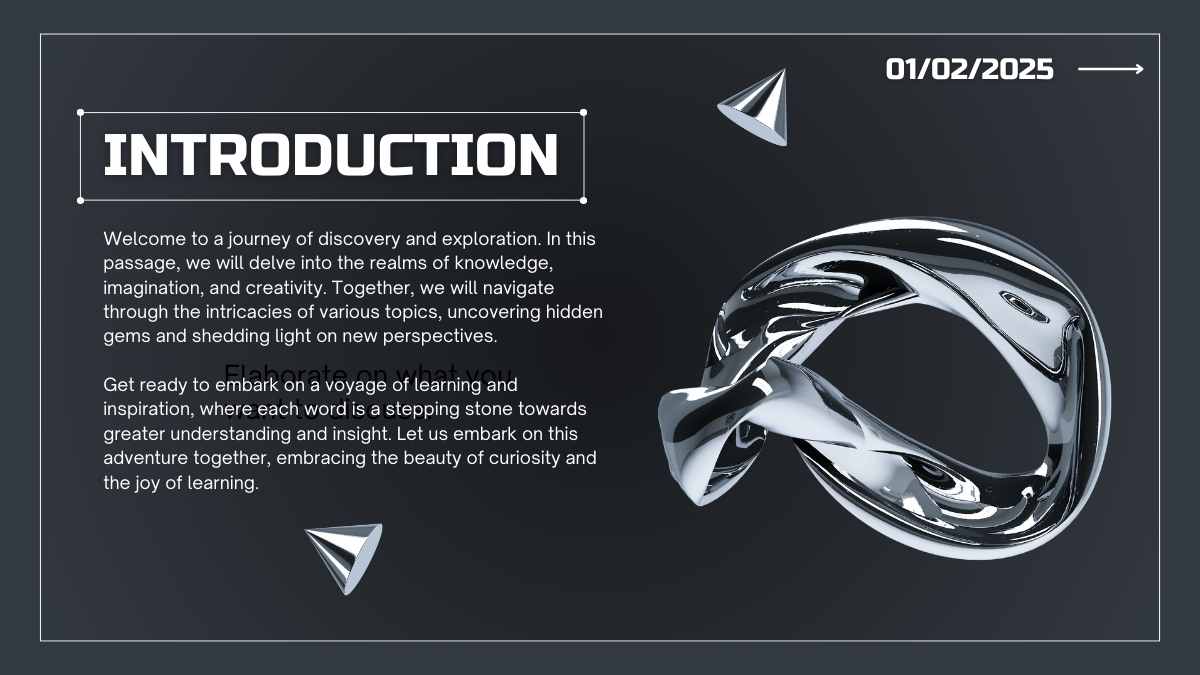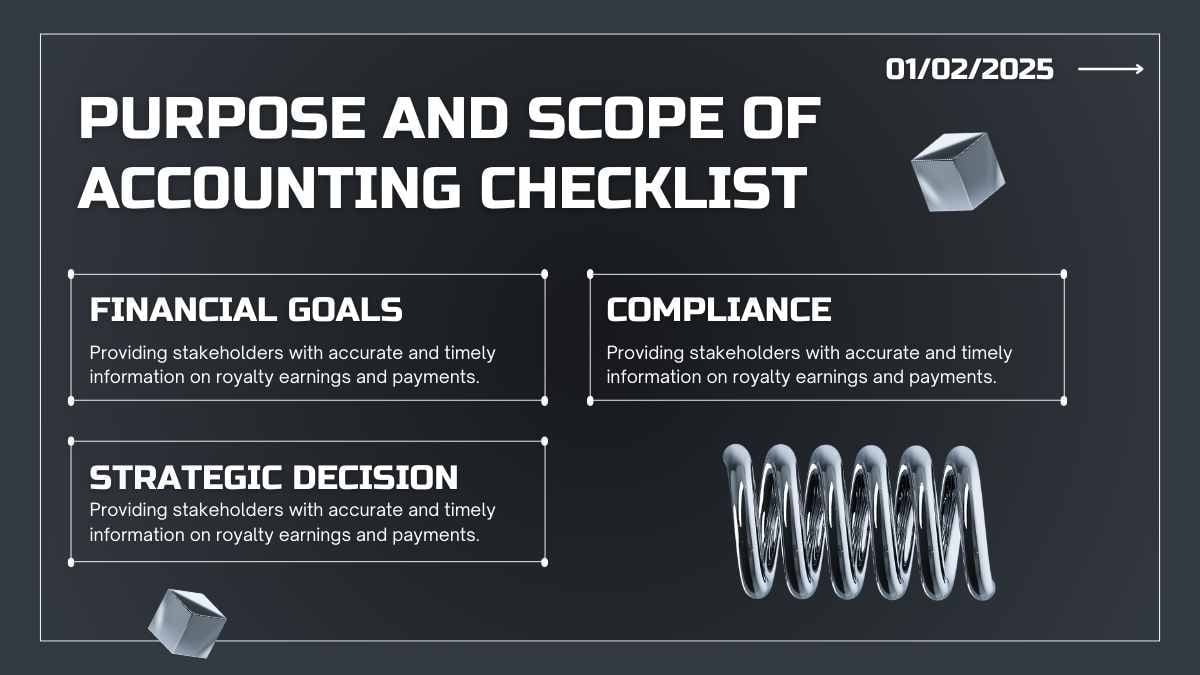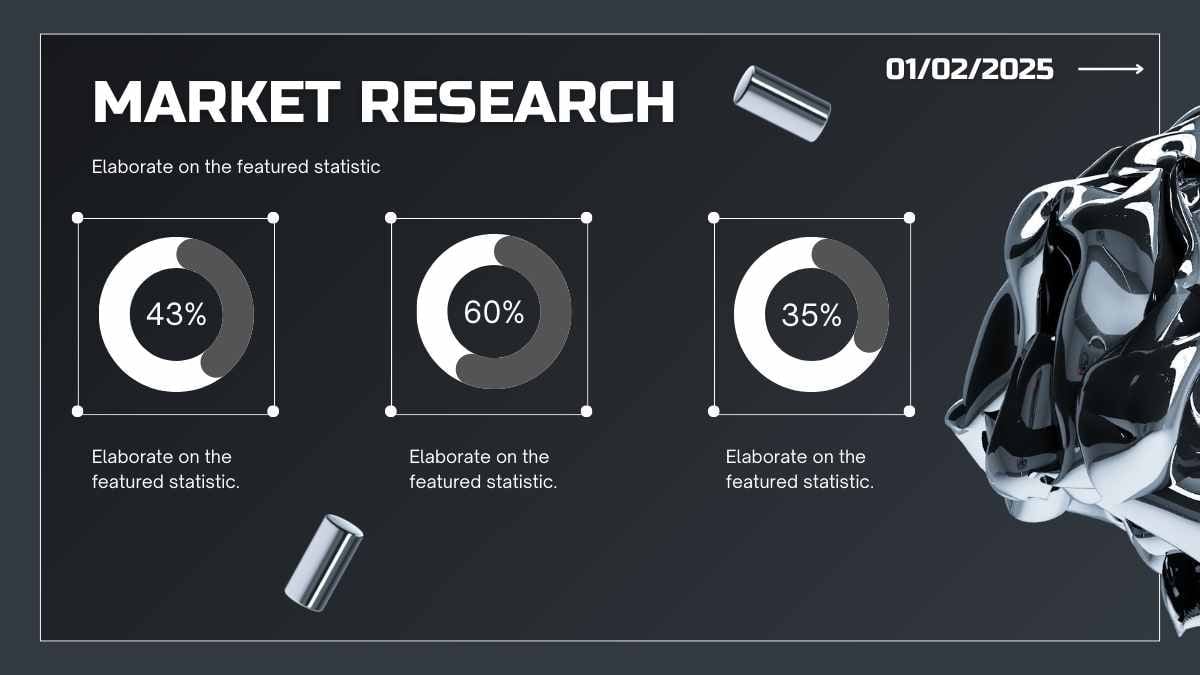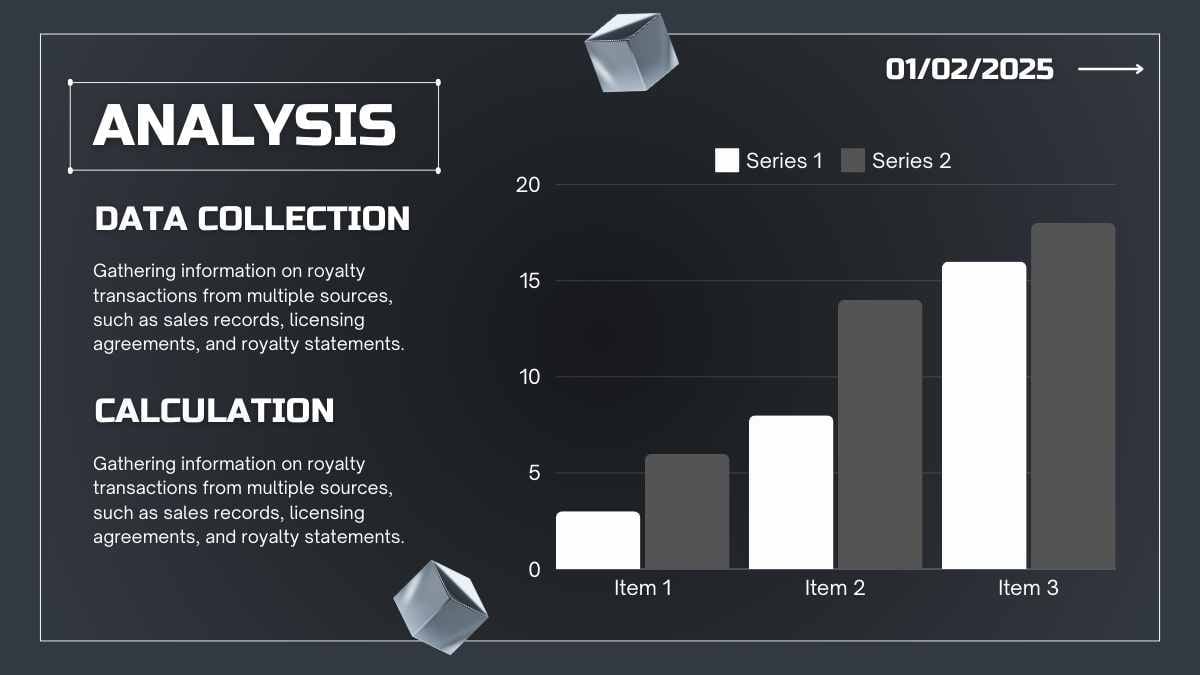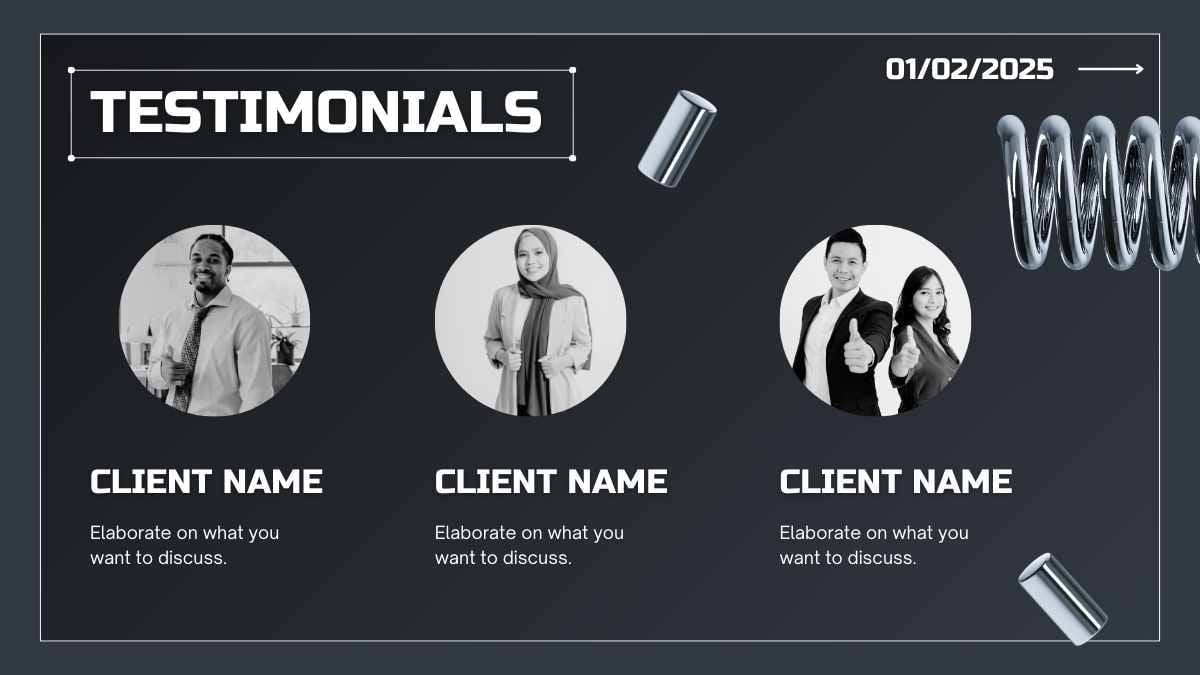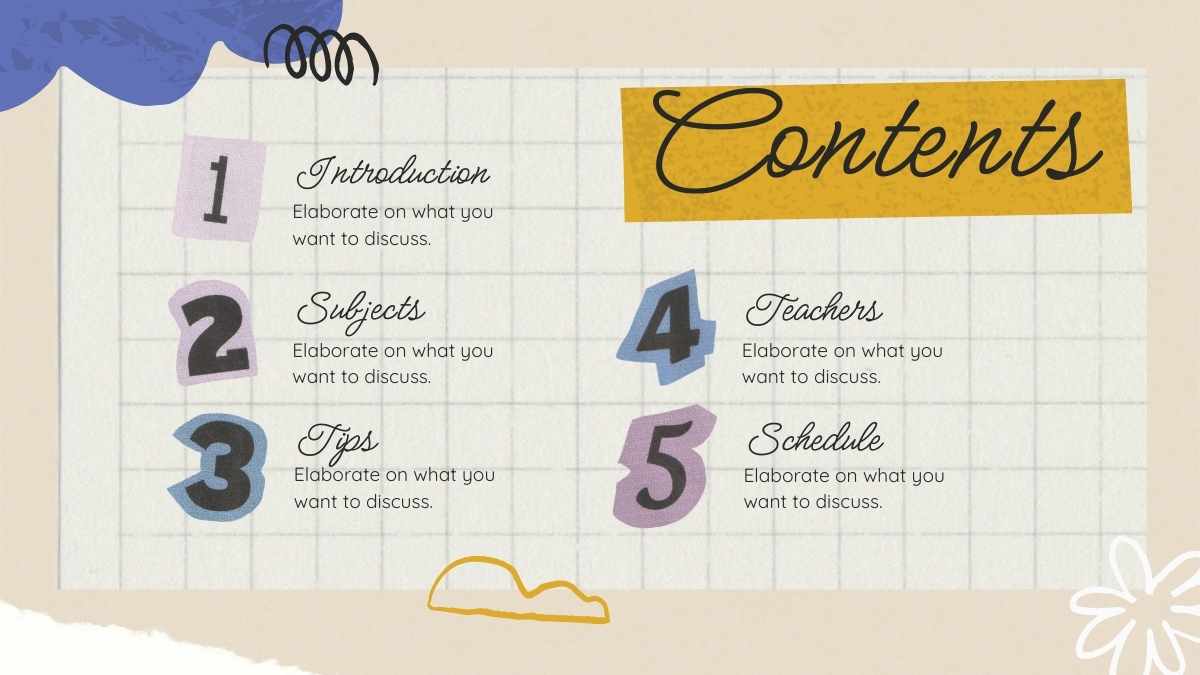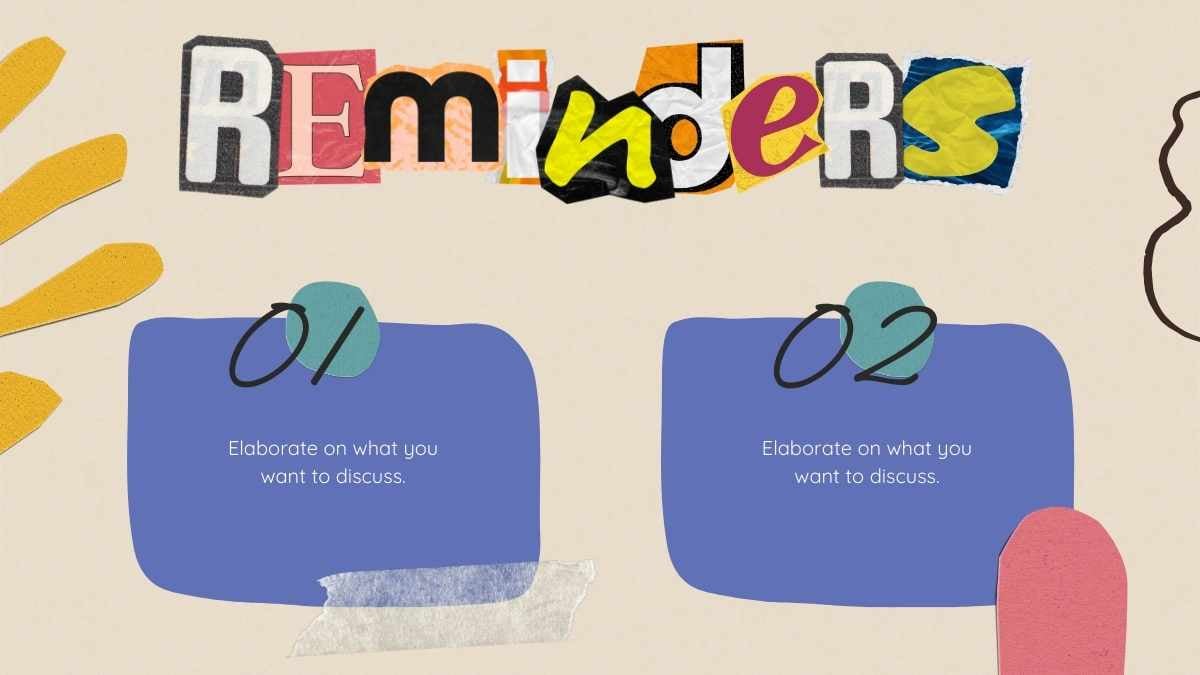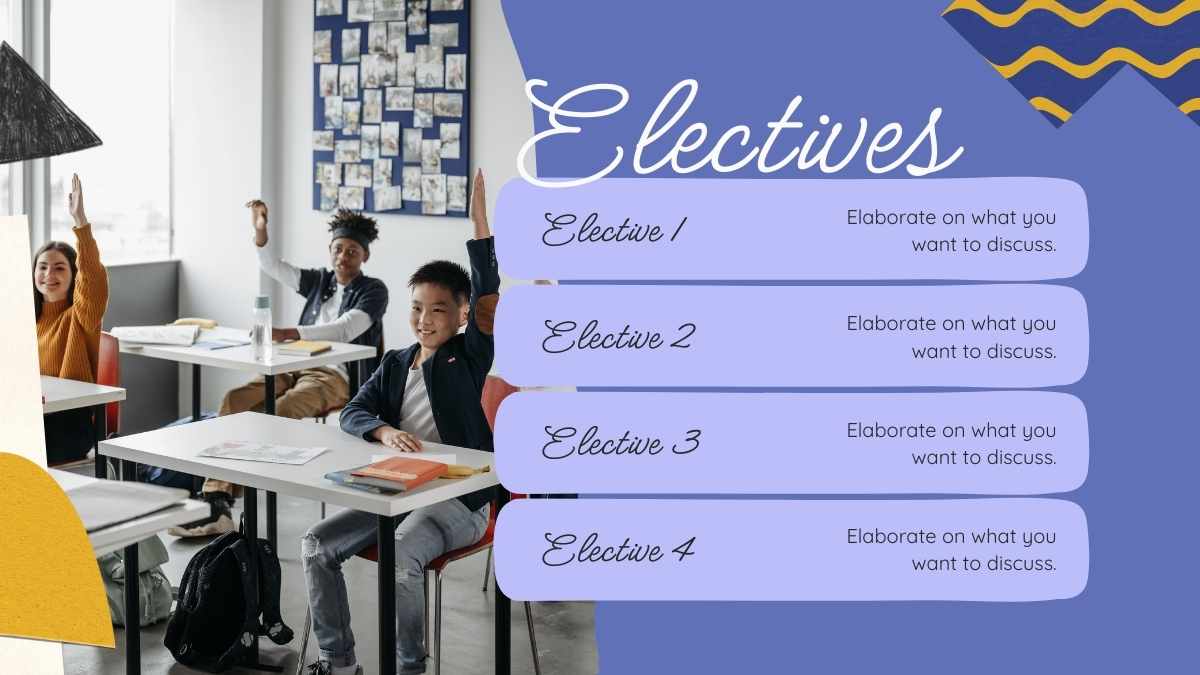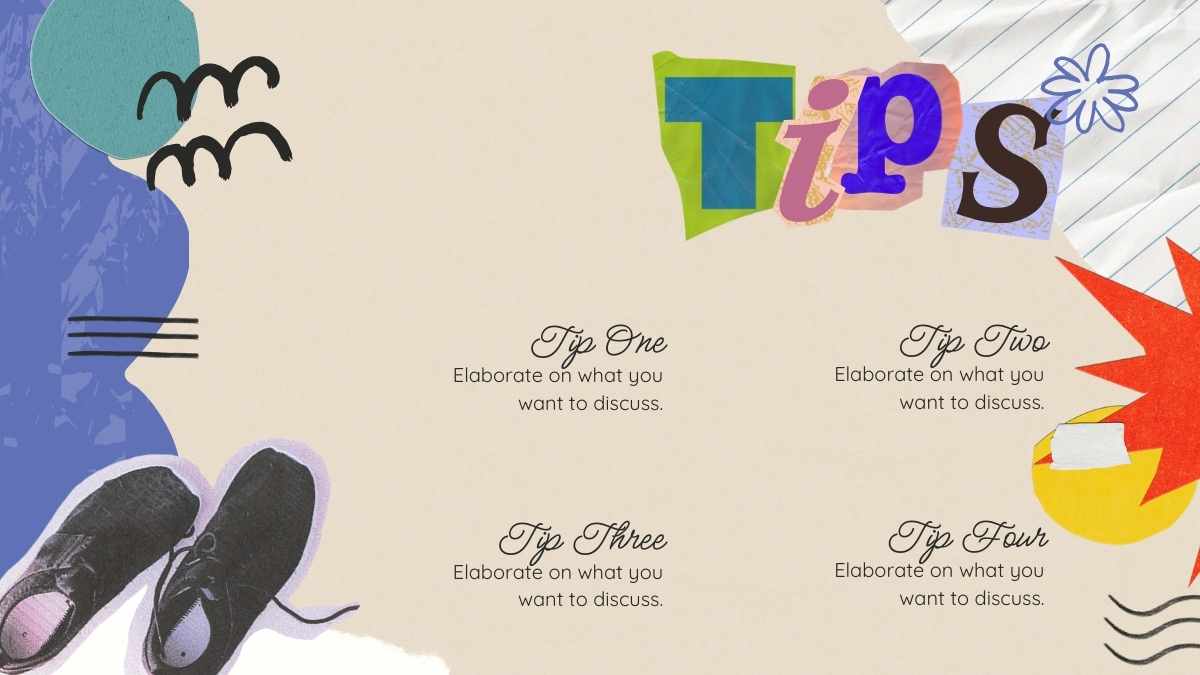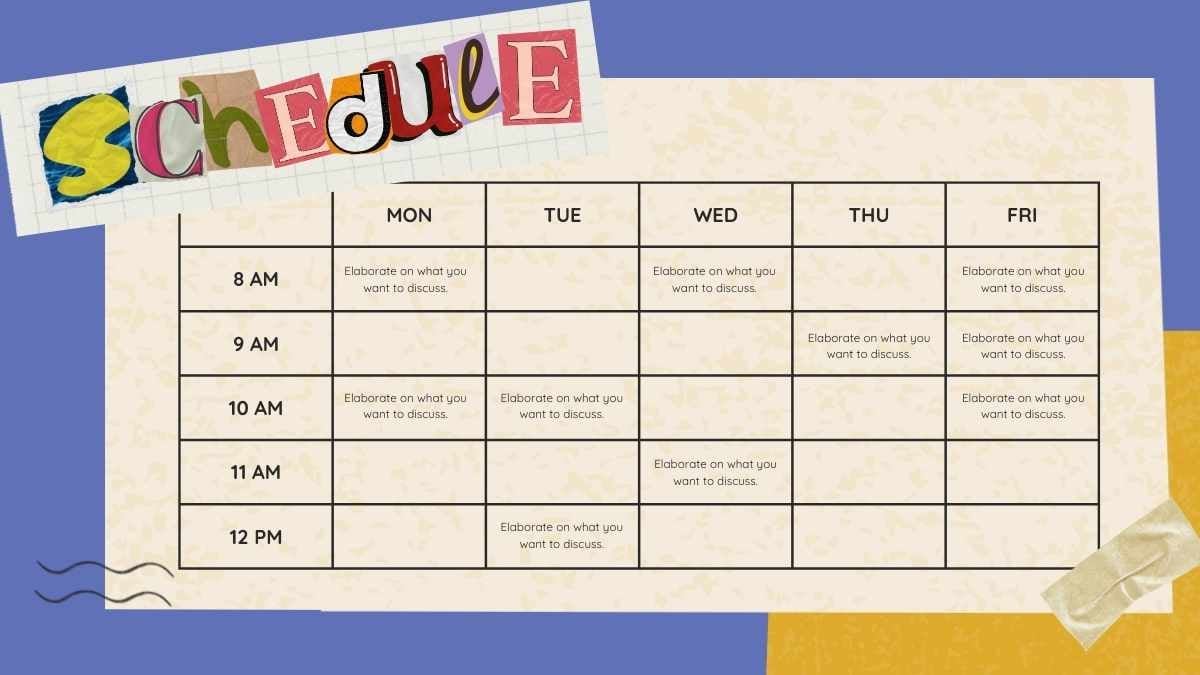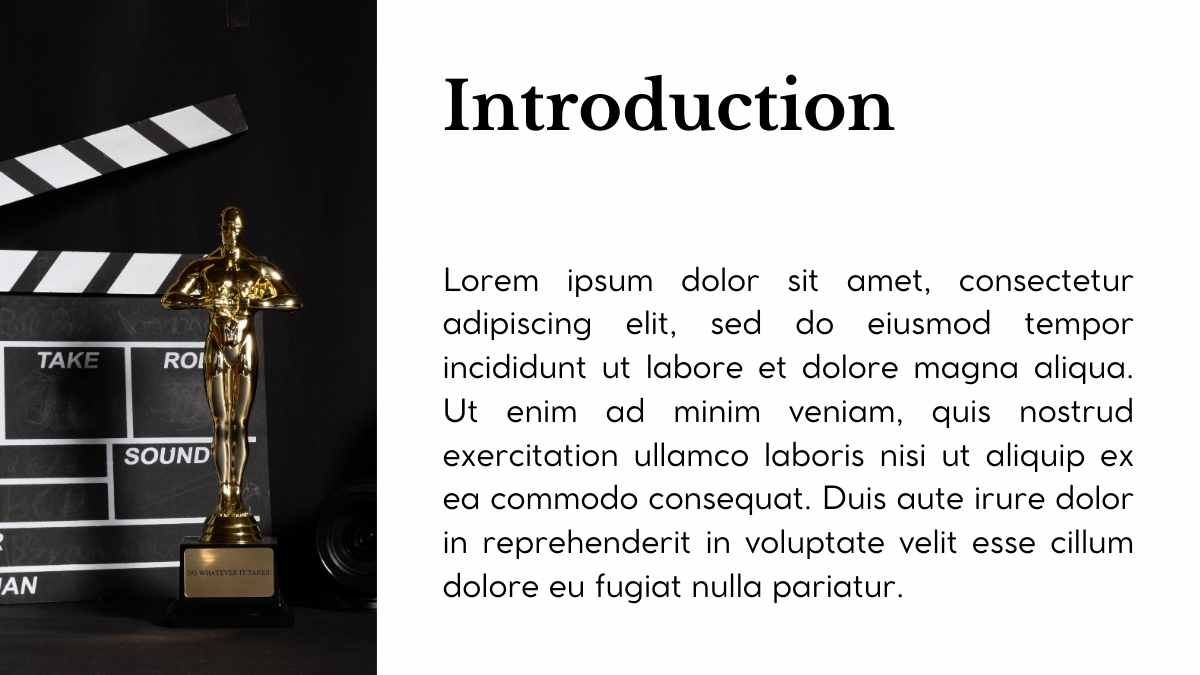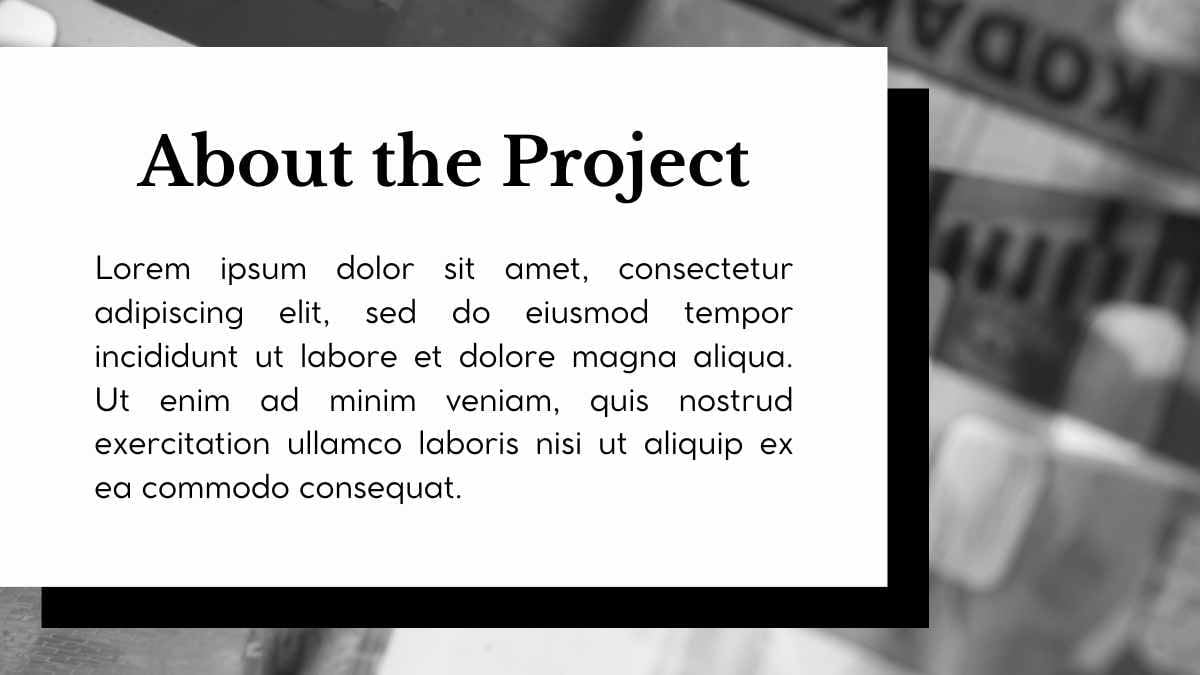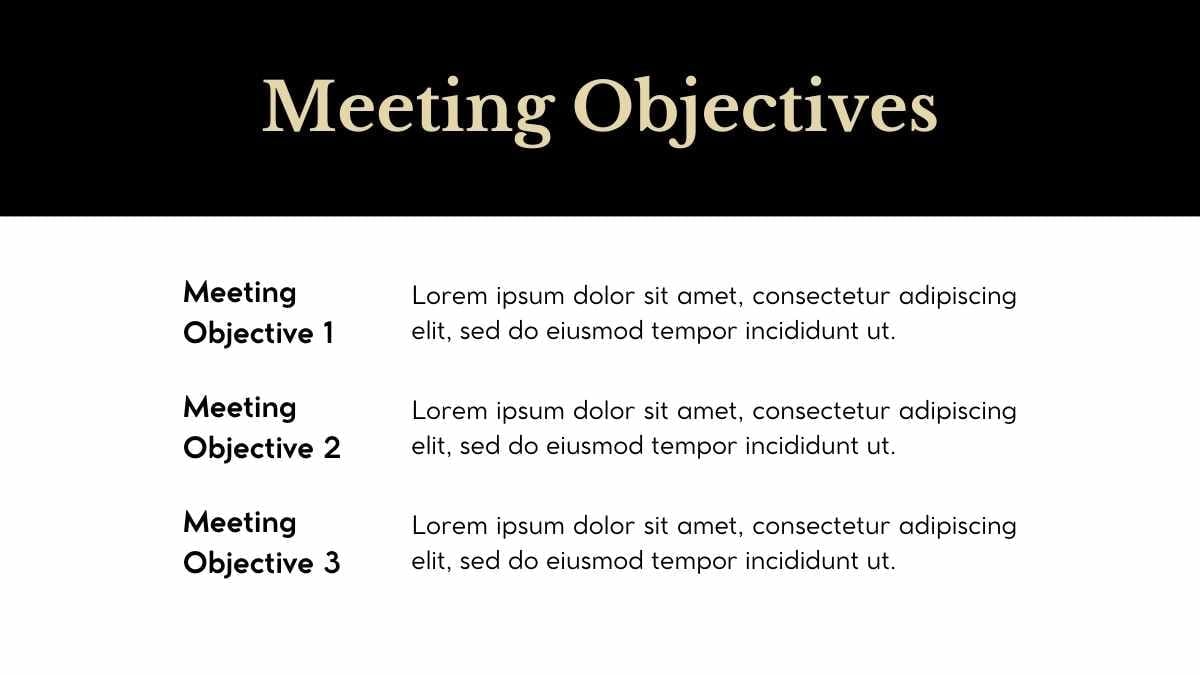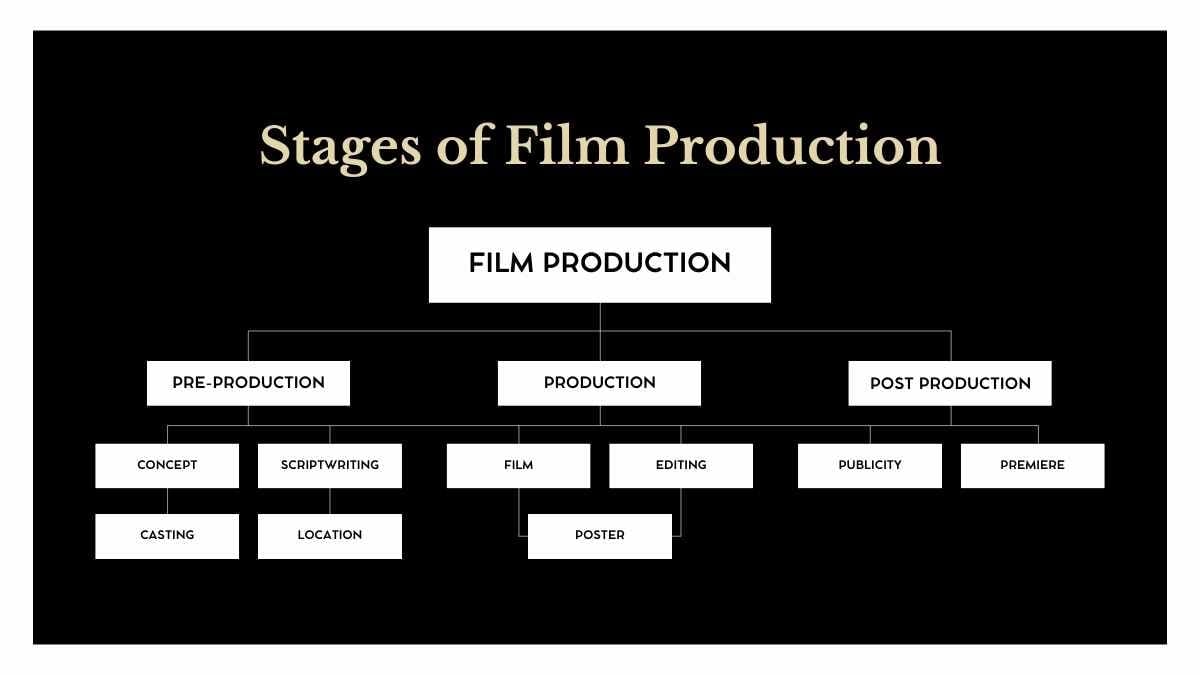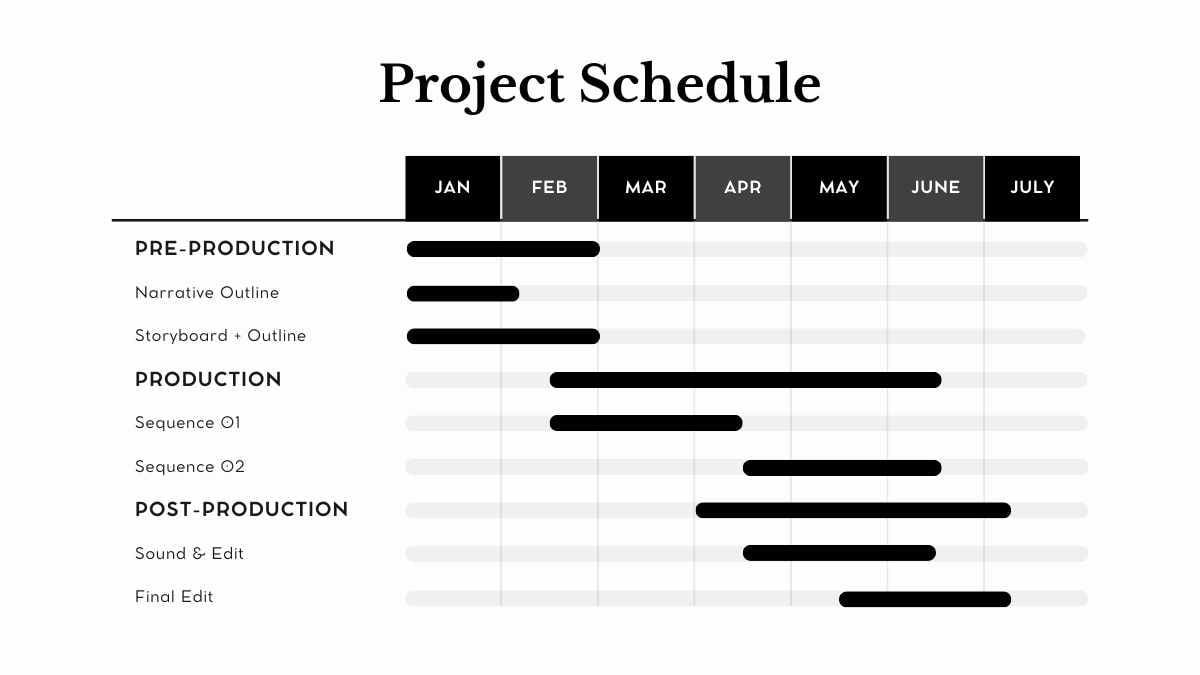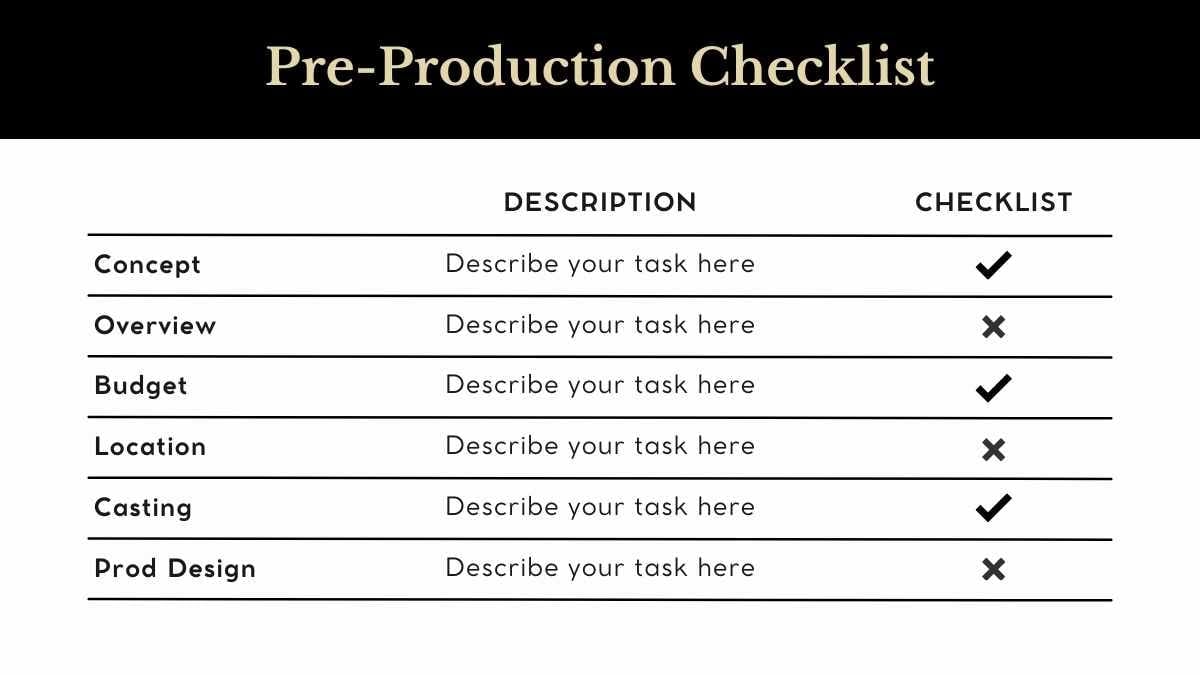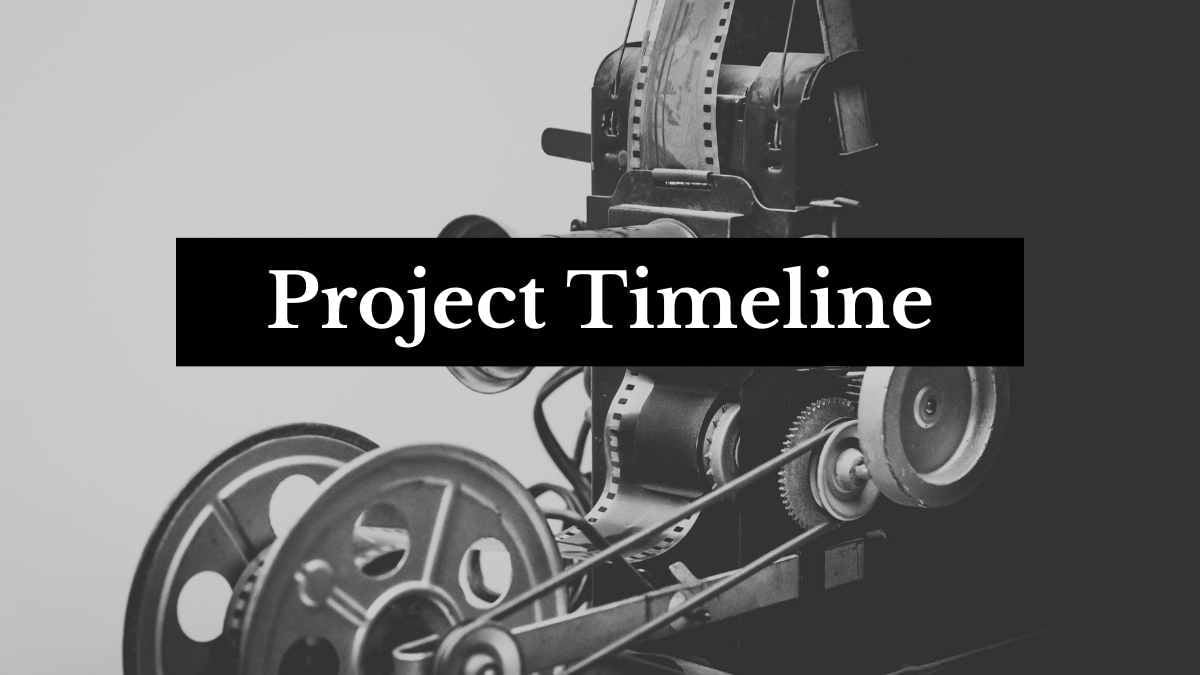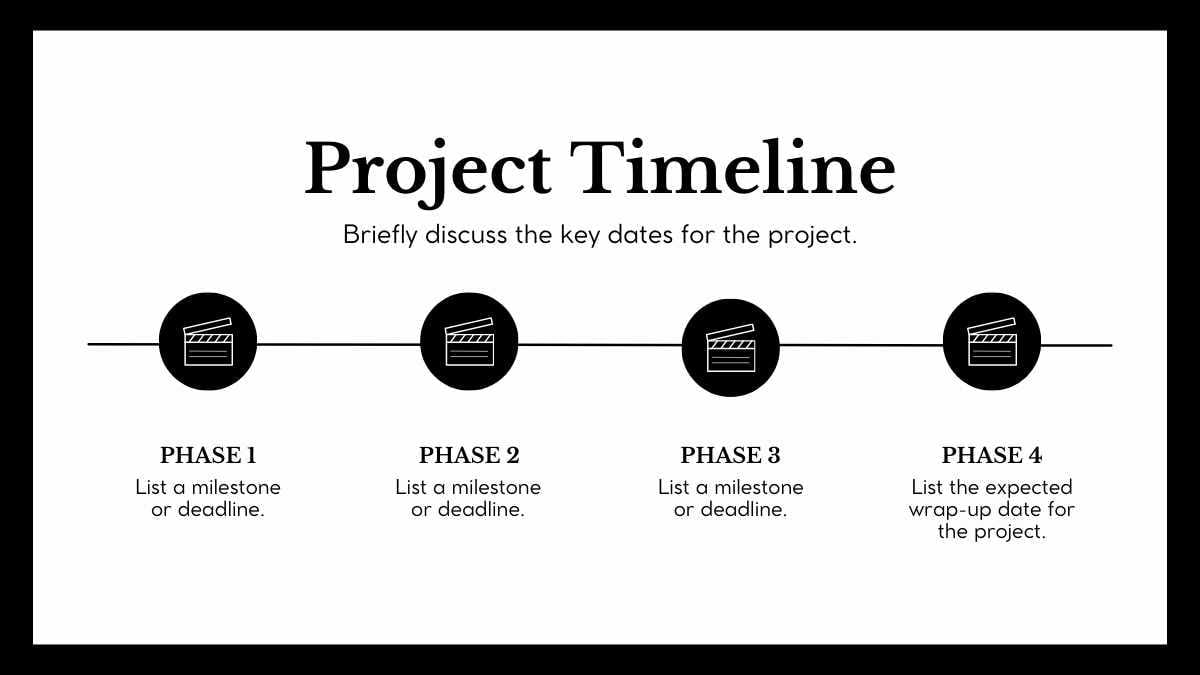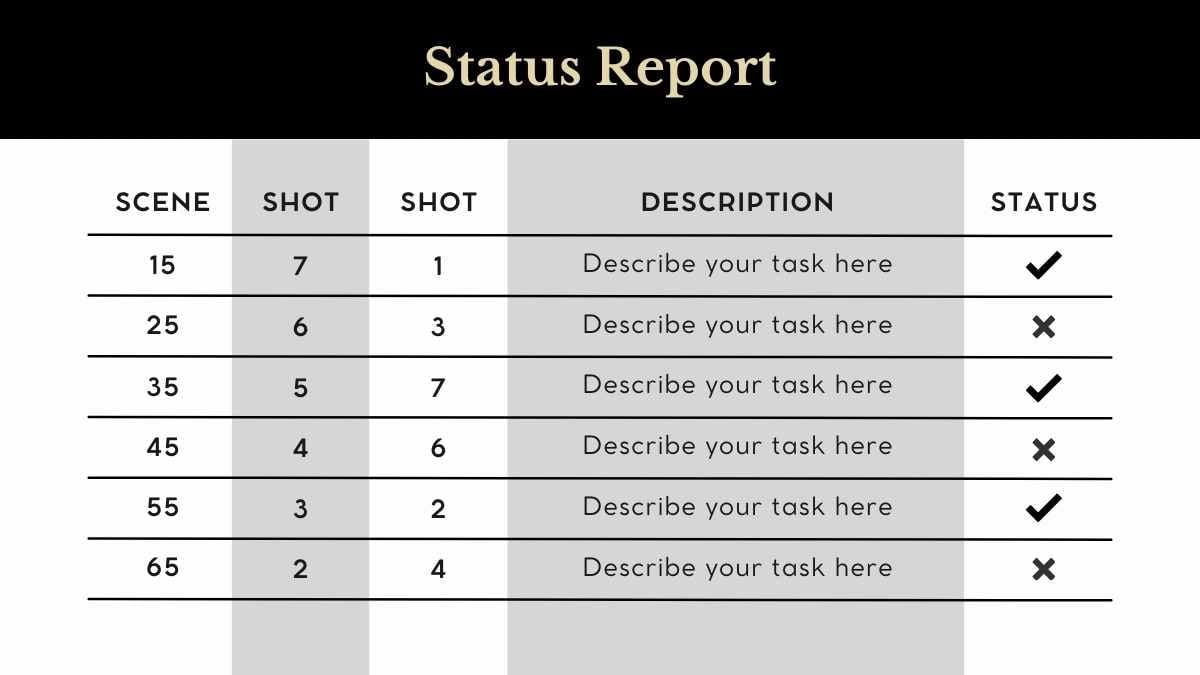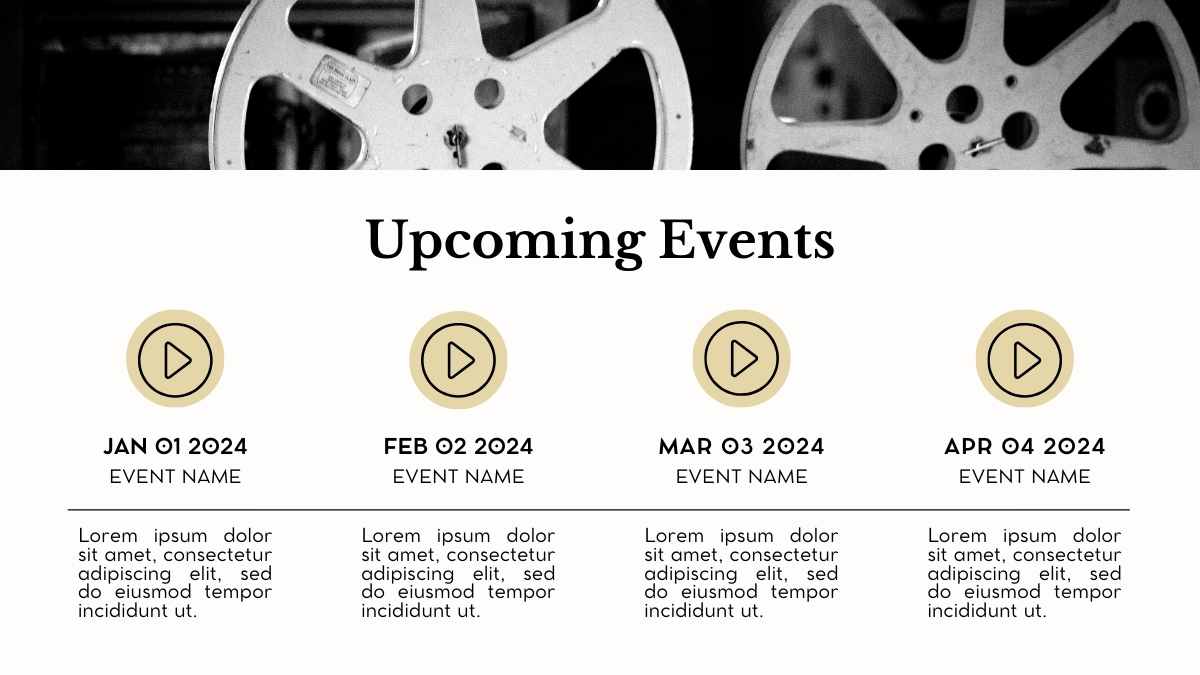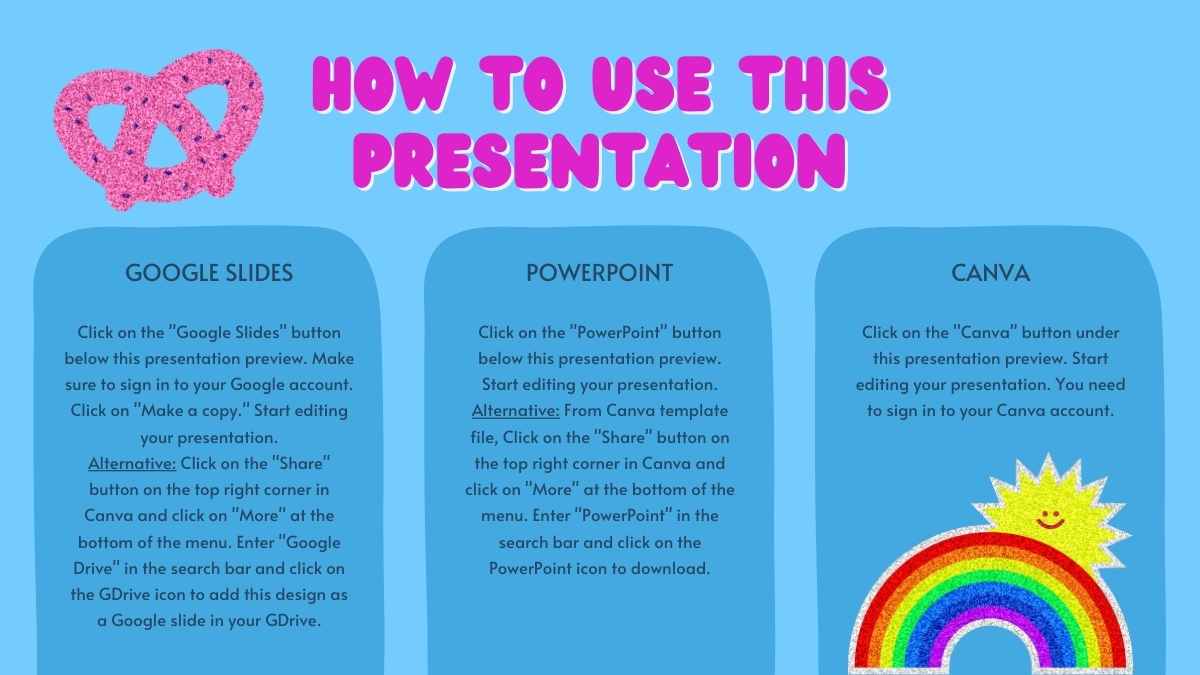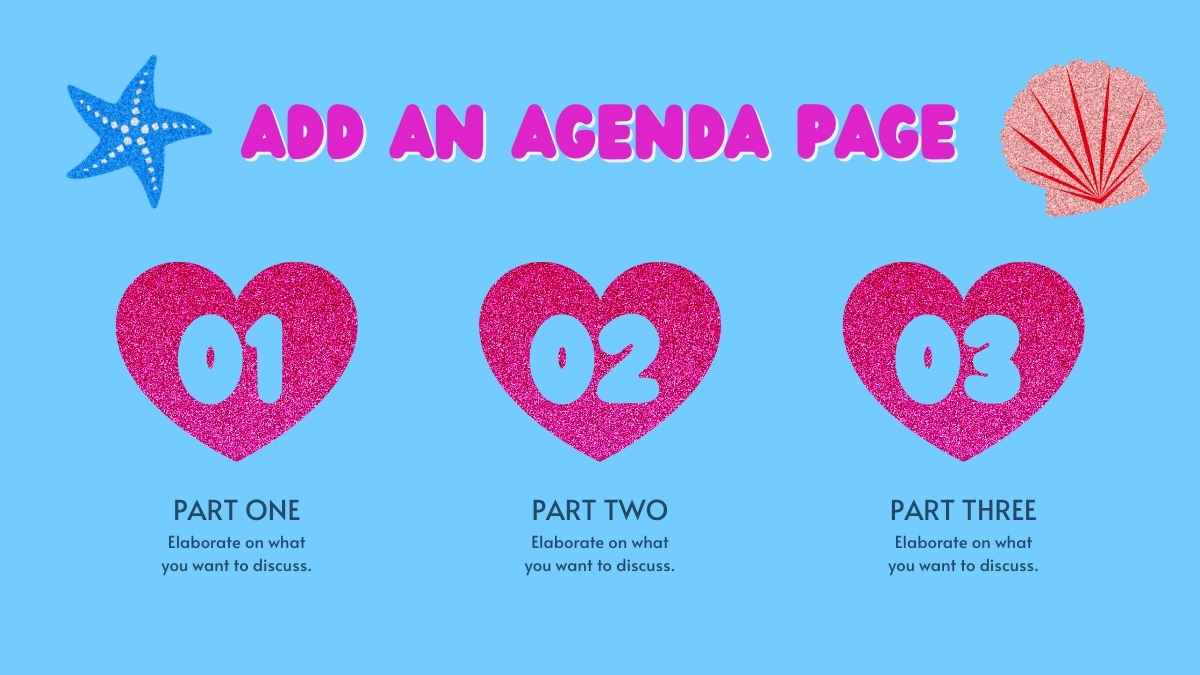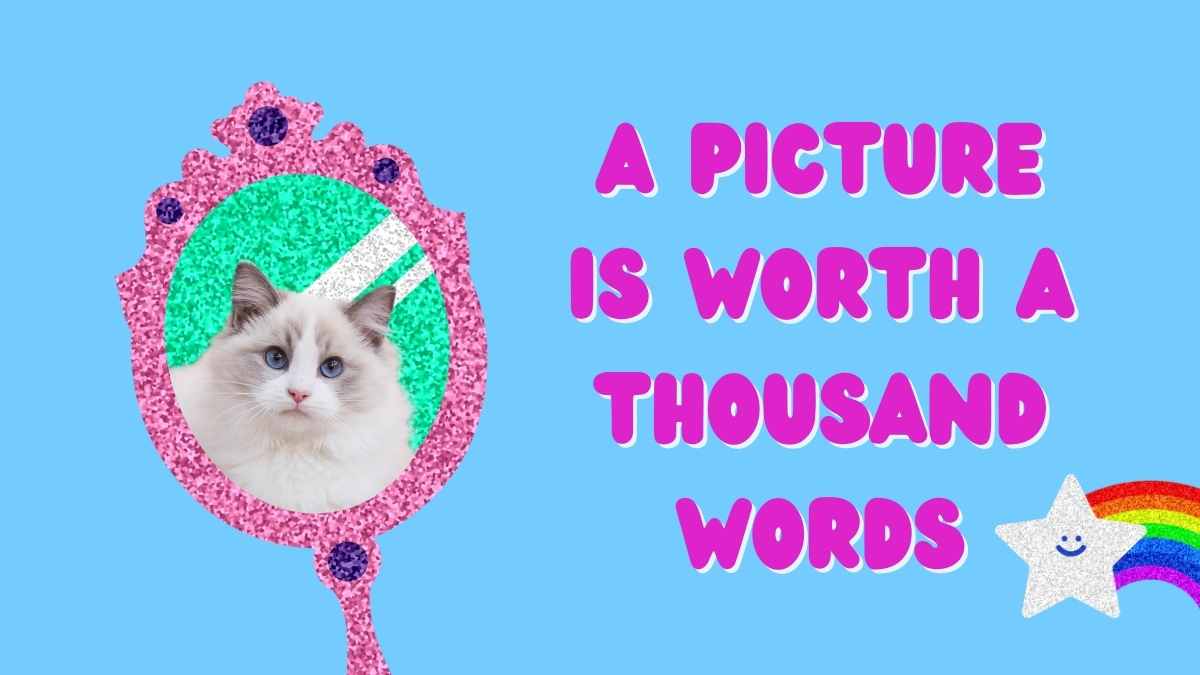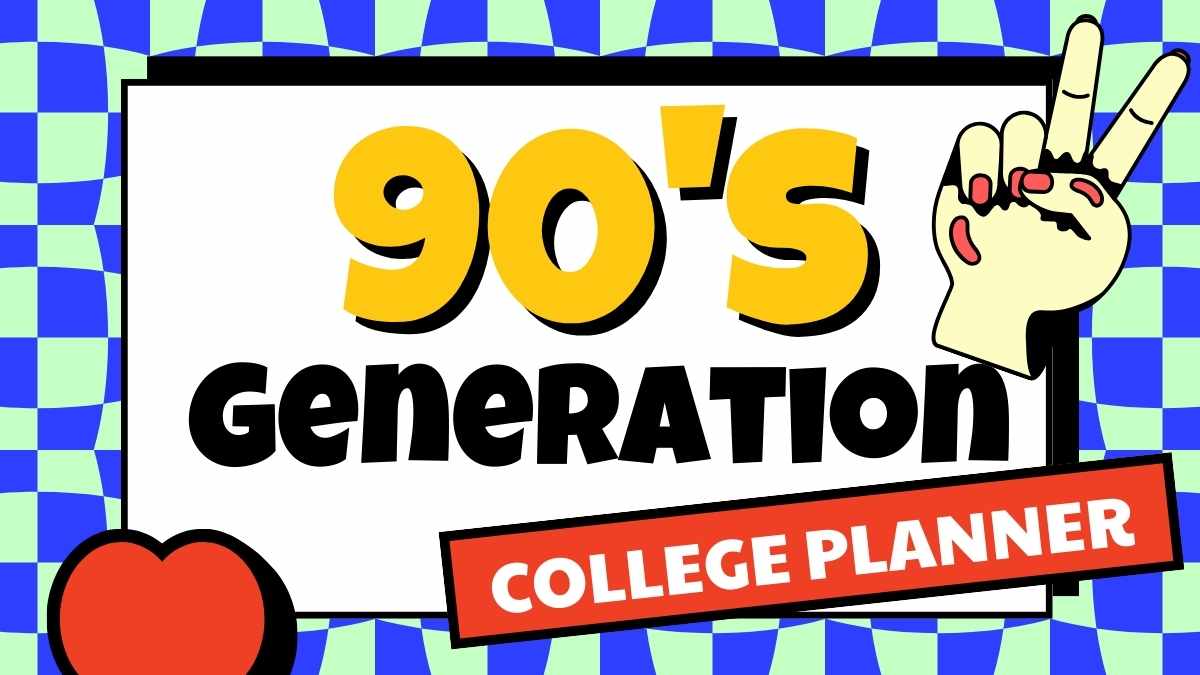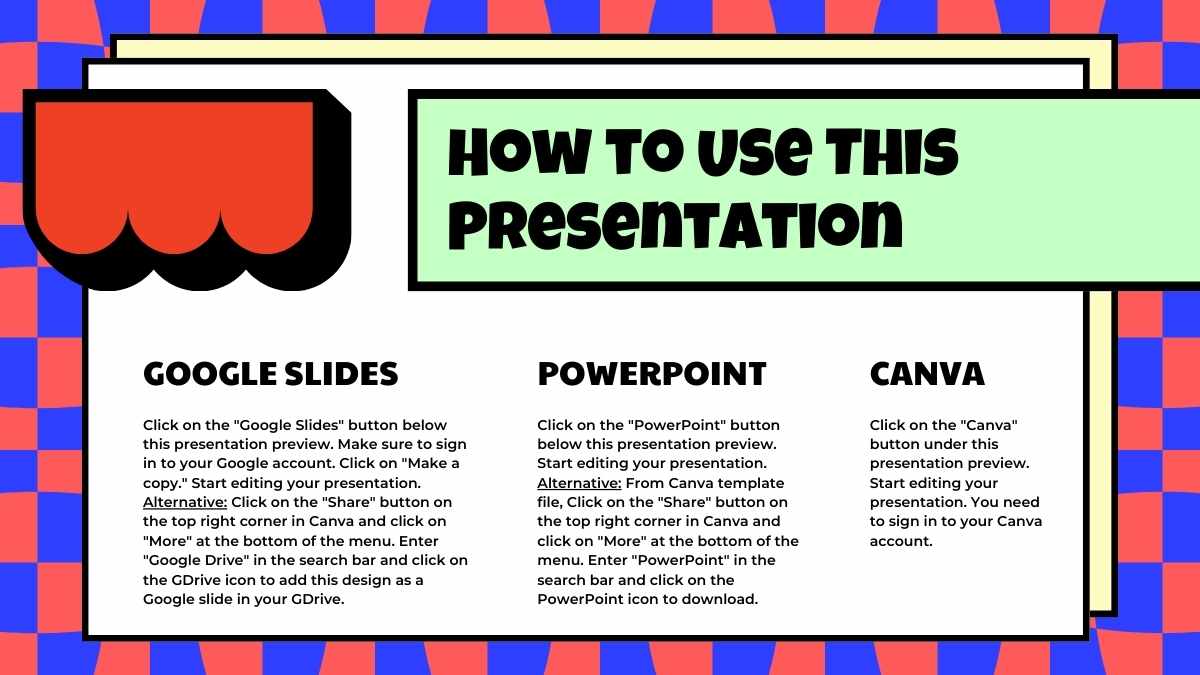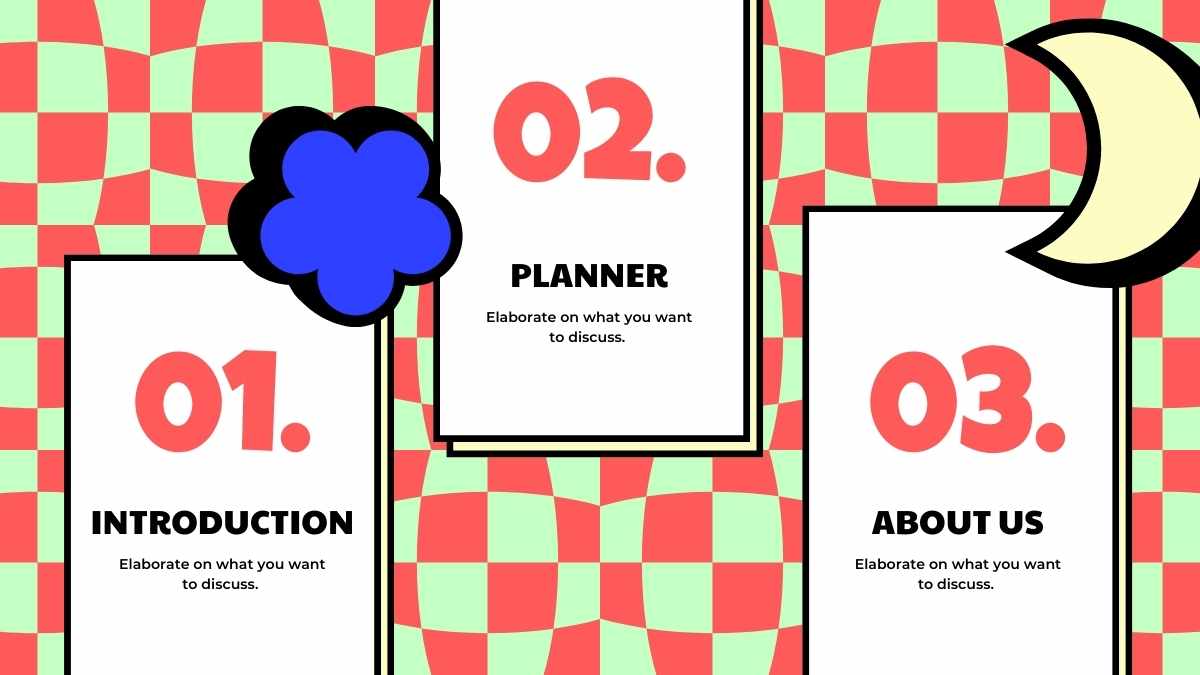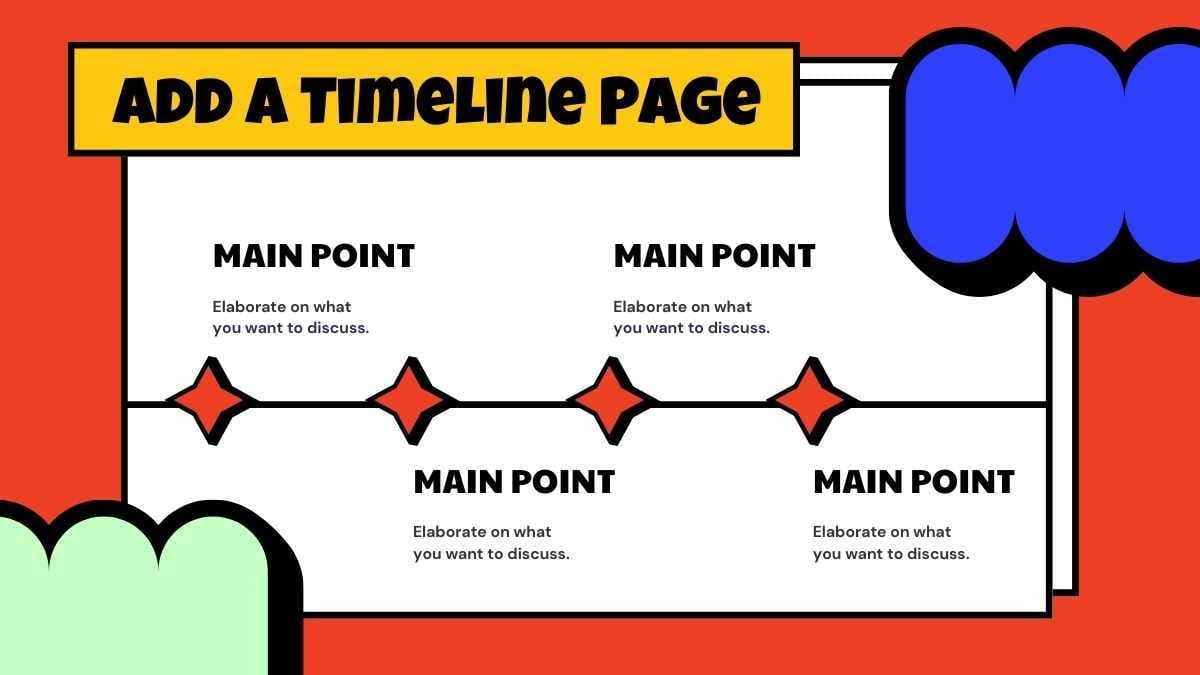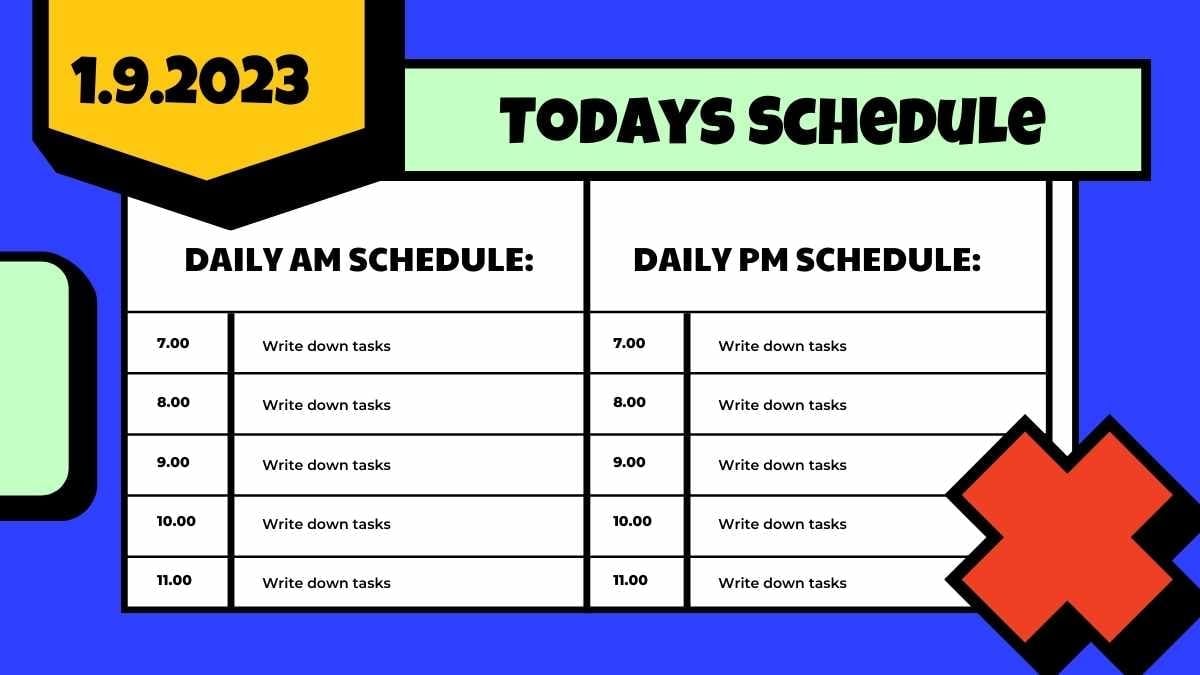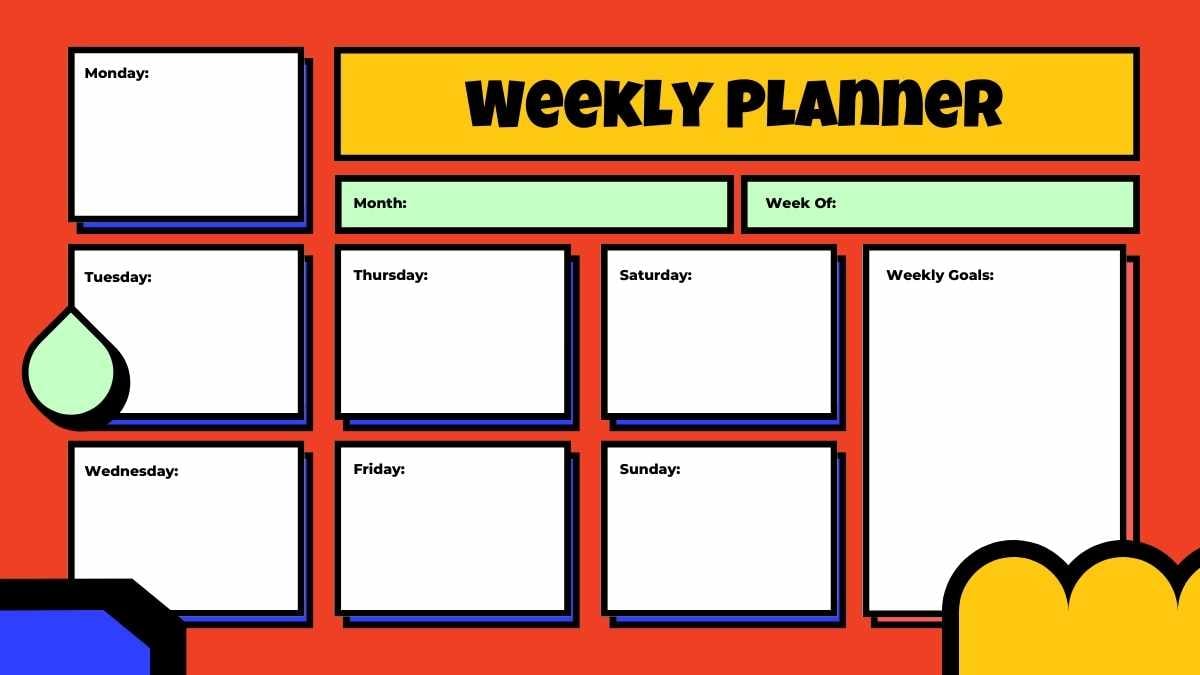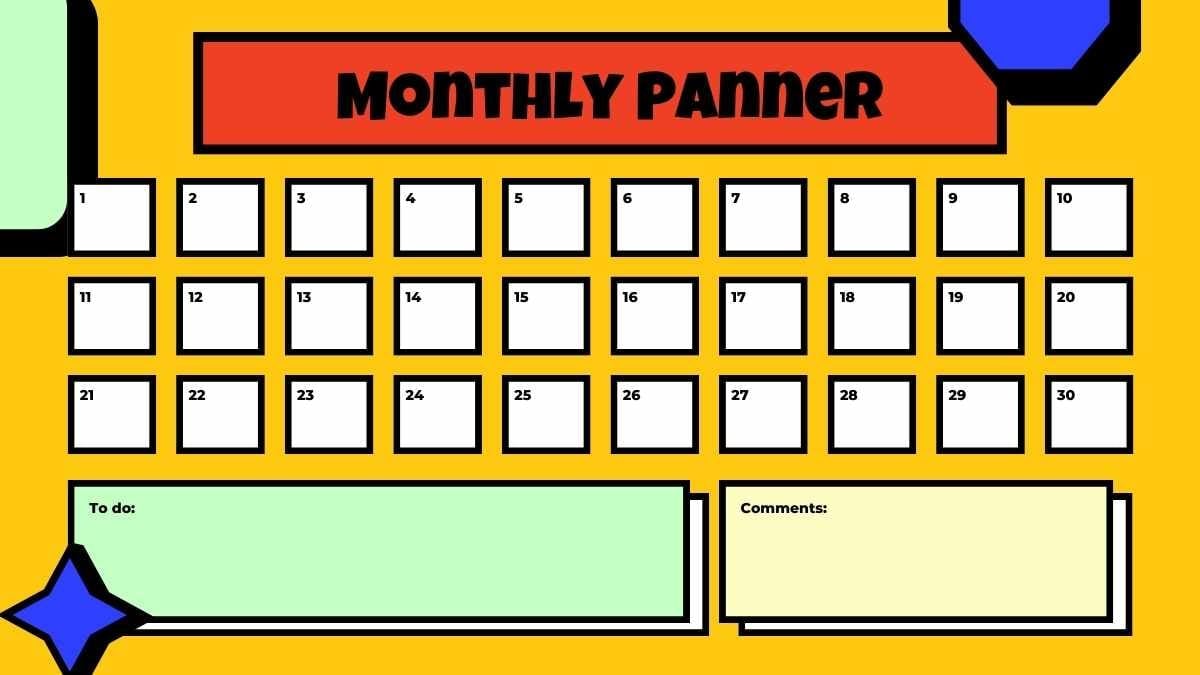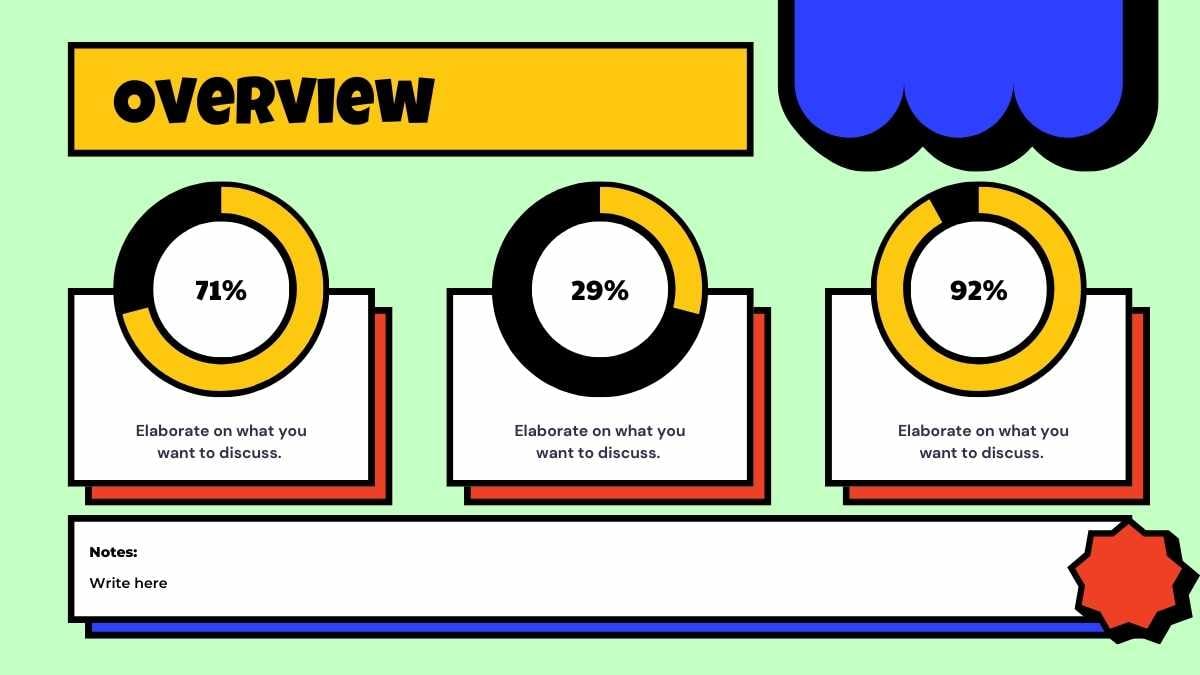Checklist Powerpoint Templates and Google Slides Themes
Transform your checklists into visually stunning, easy-to-customize presentations that keep your tasks organized and your audience engaged.
Explore Free Checklist Presentation Templates
35 templates

Simple Change Management Plan
Download

Cute Doodle Daily Agenda Slides
Download


Retro November Daily Calendar Slides
Download





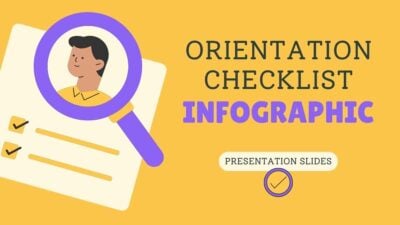
Orientation Checklist Infographic
Download

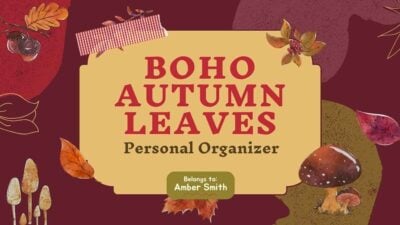
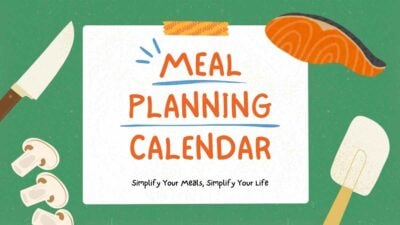
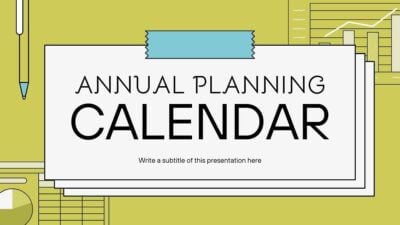
Illustrated Annual Planning Calendar
Download

Illustrated Safety Checklist Slides
Download