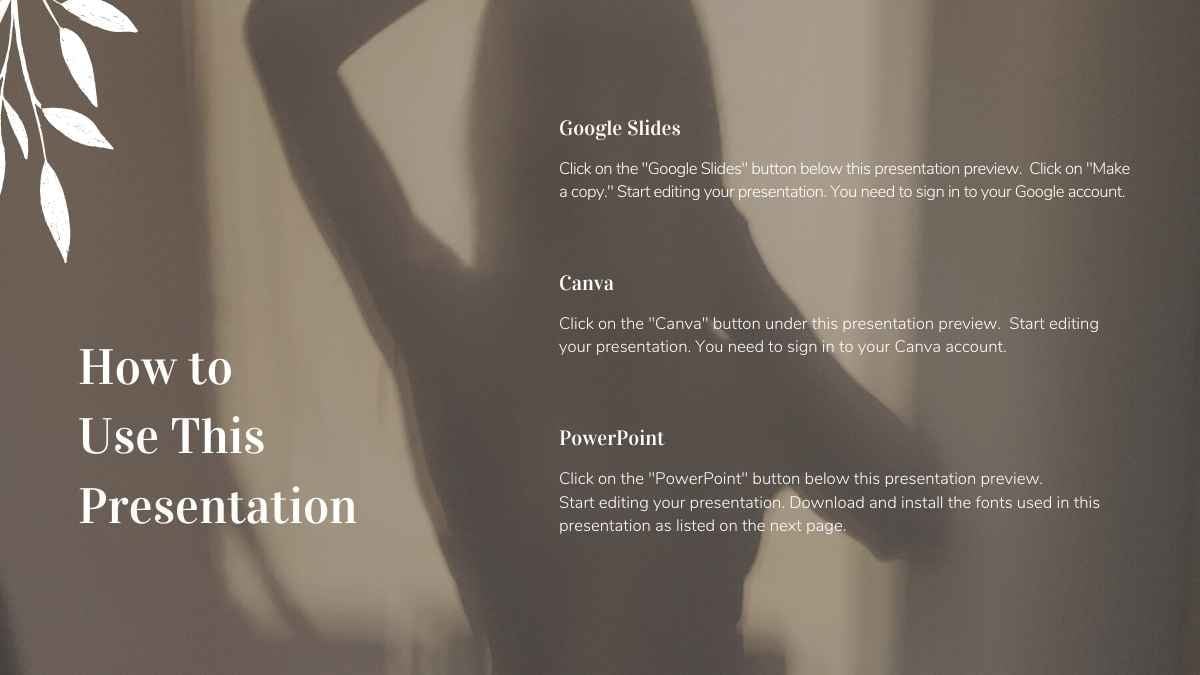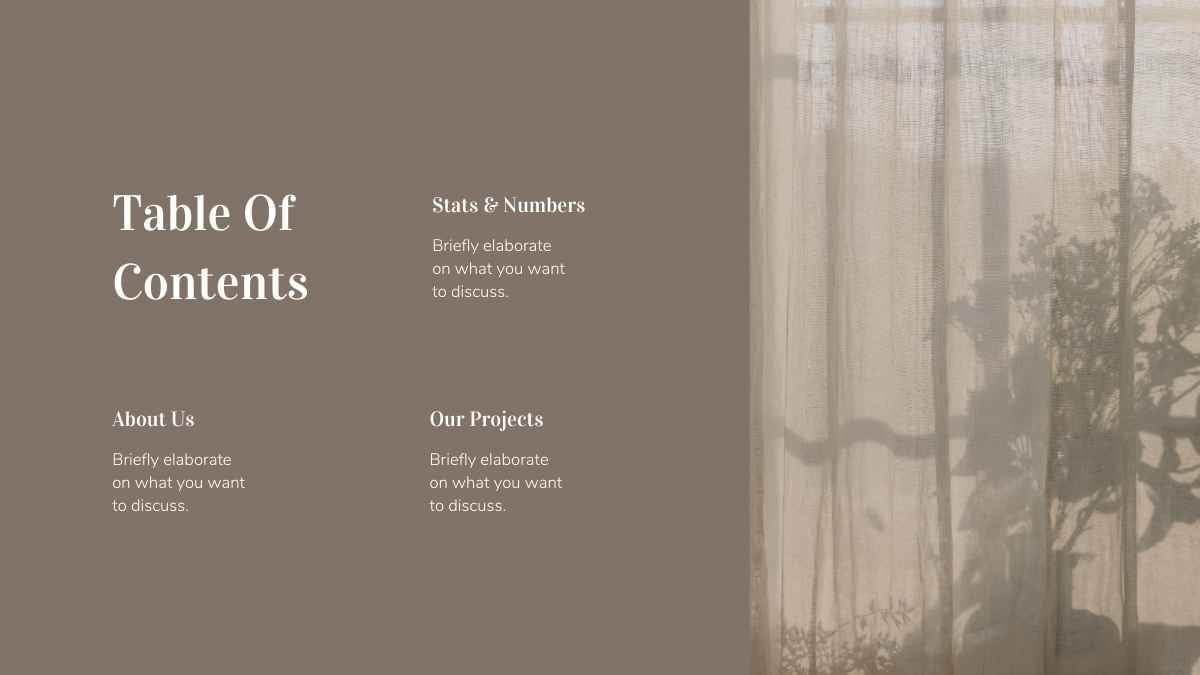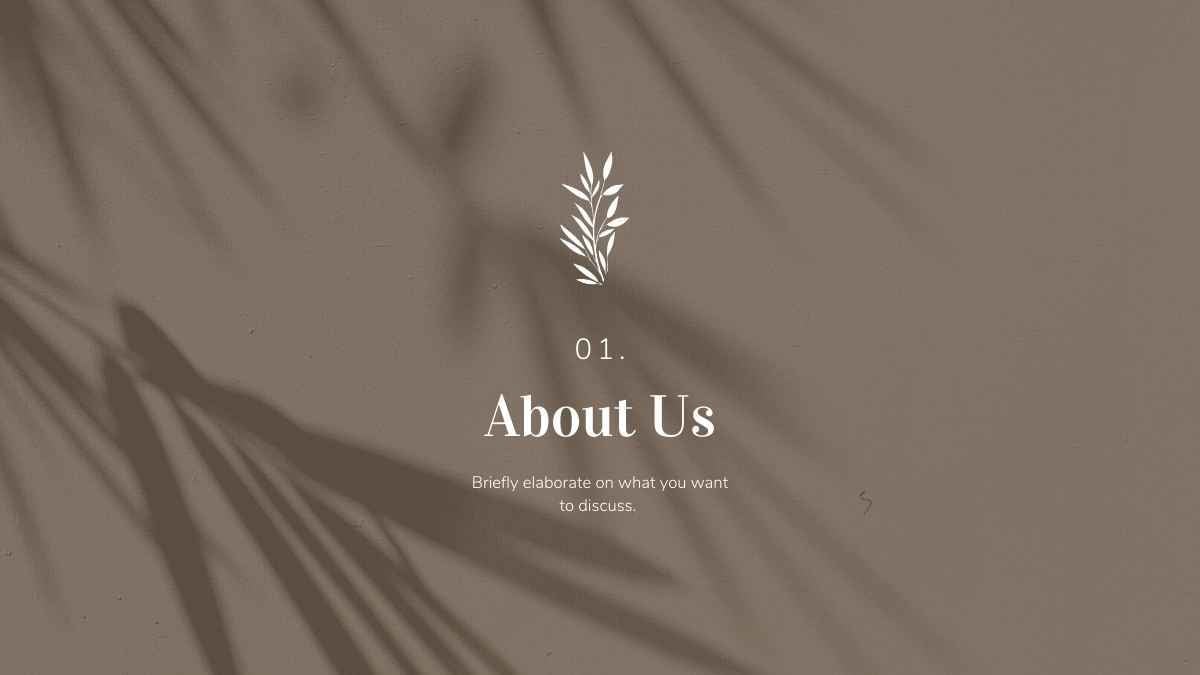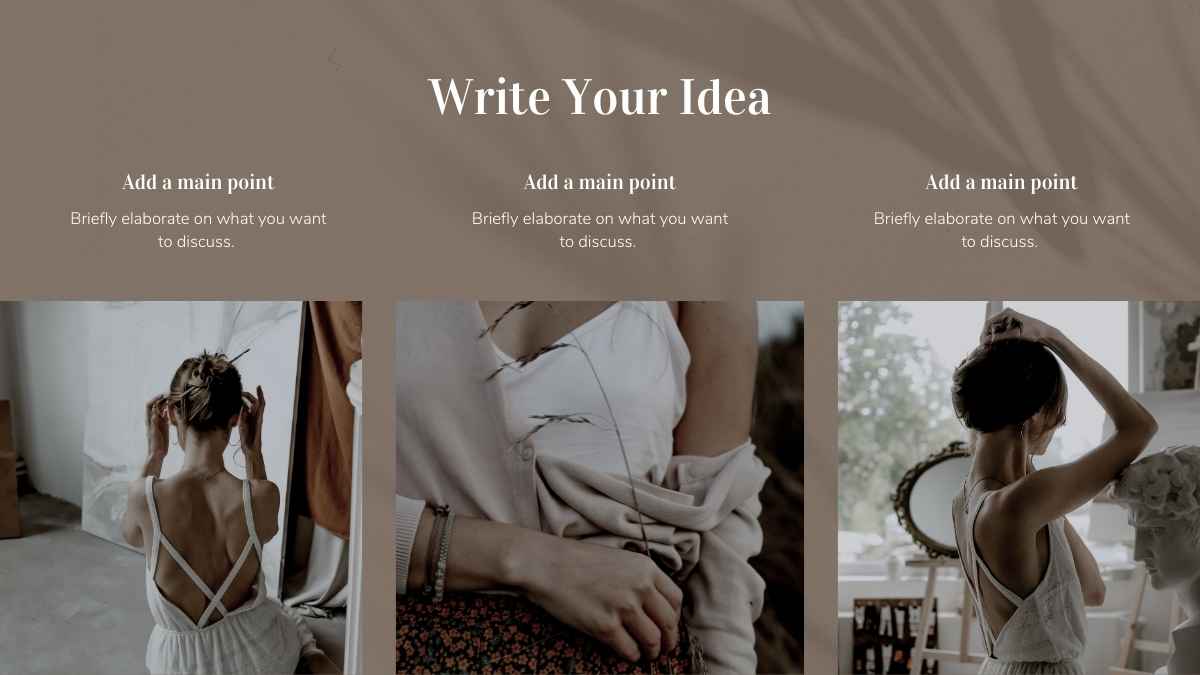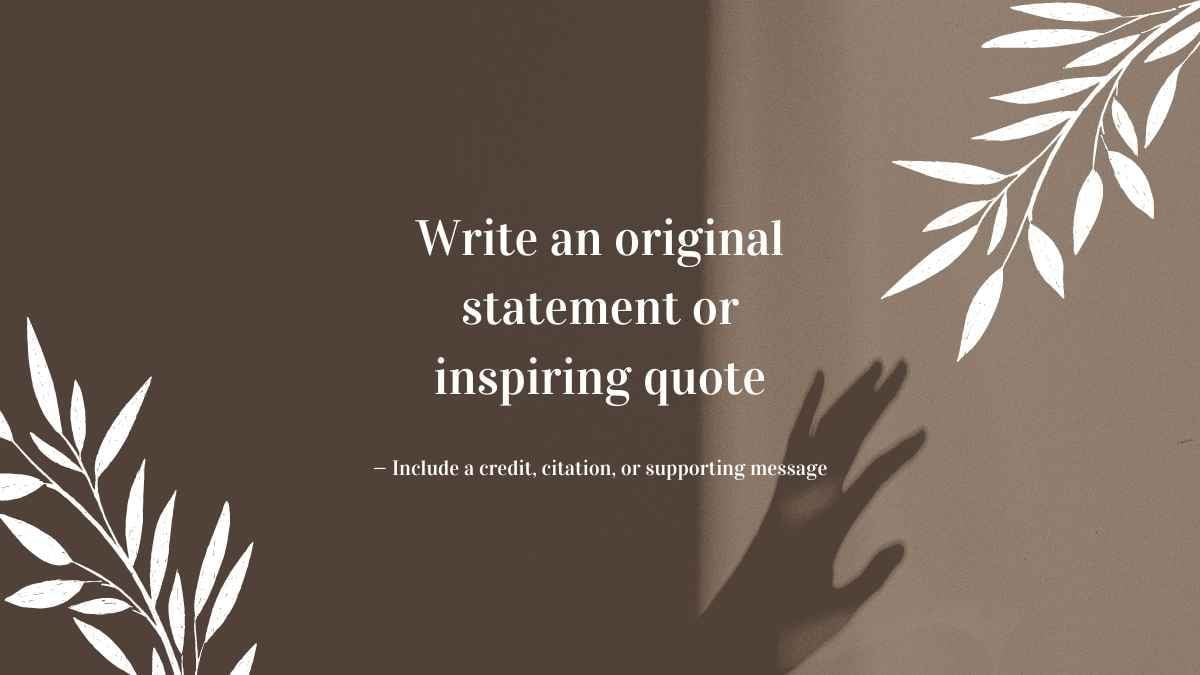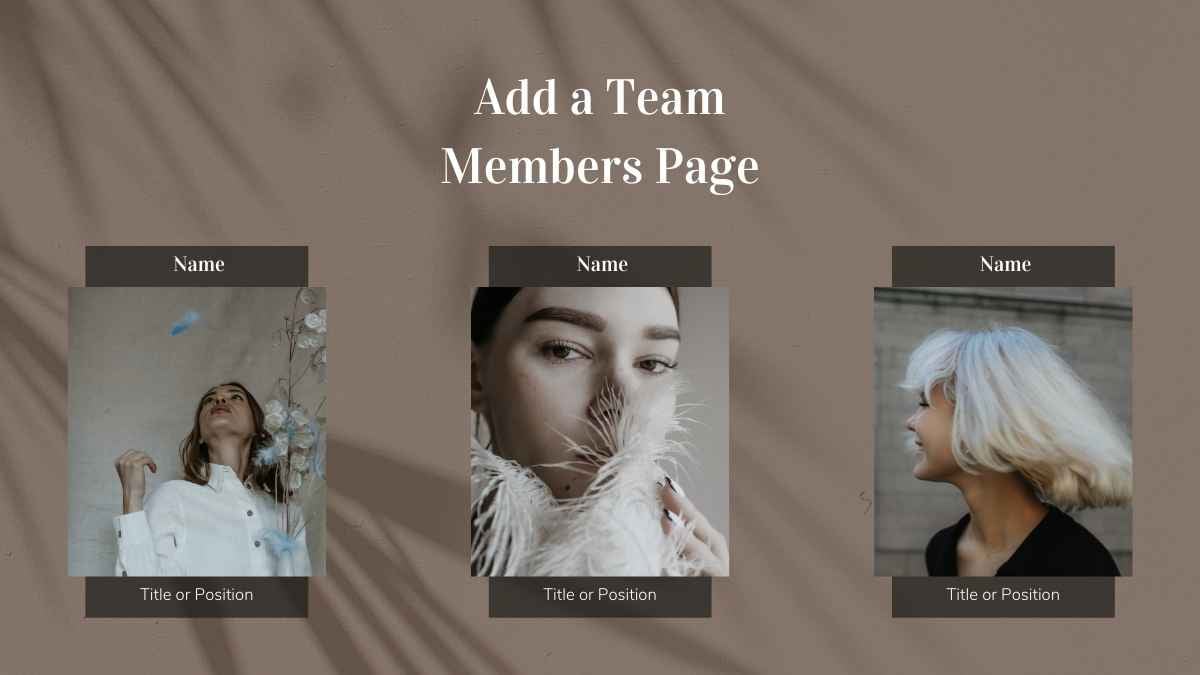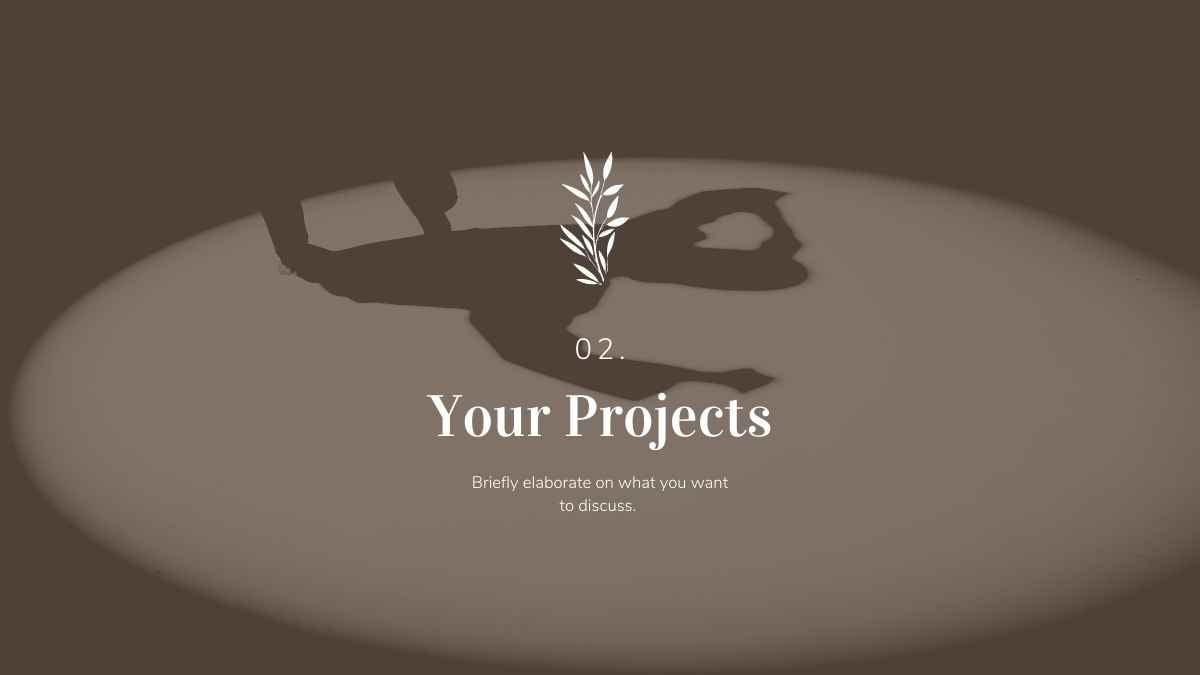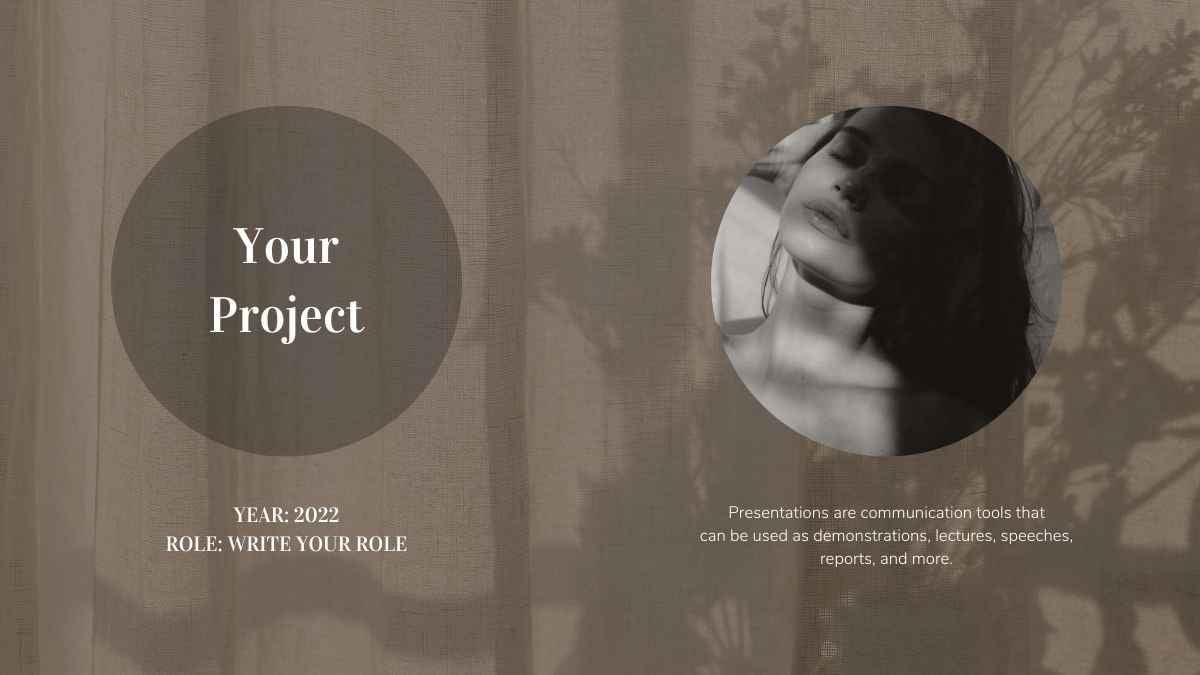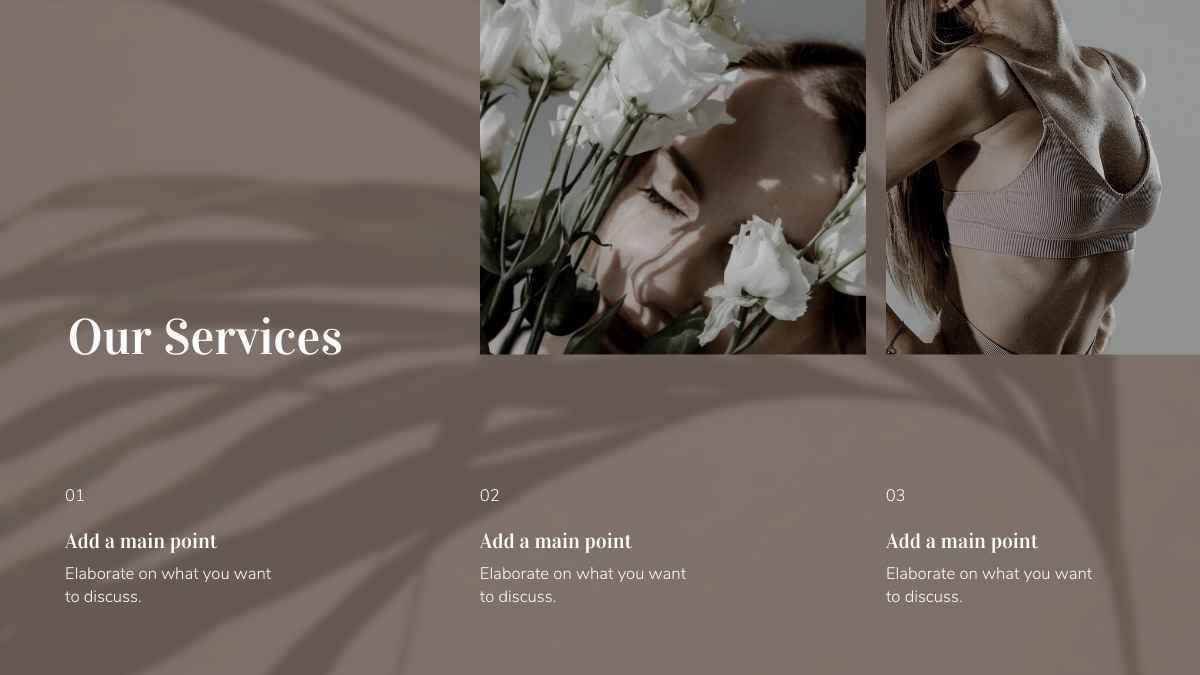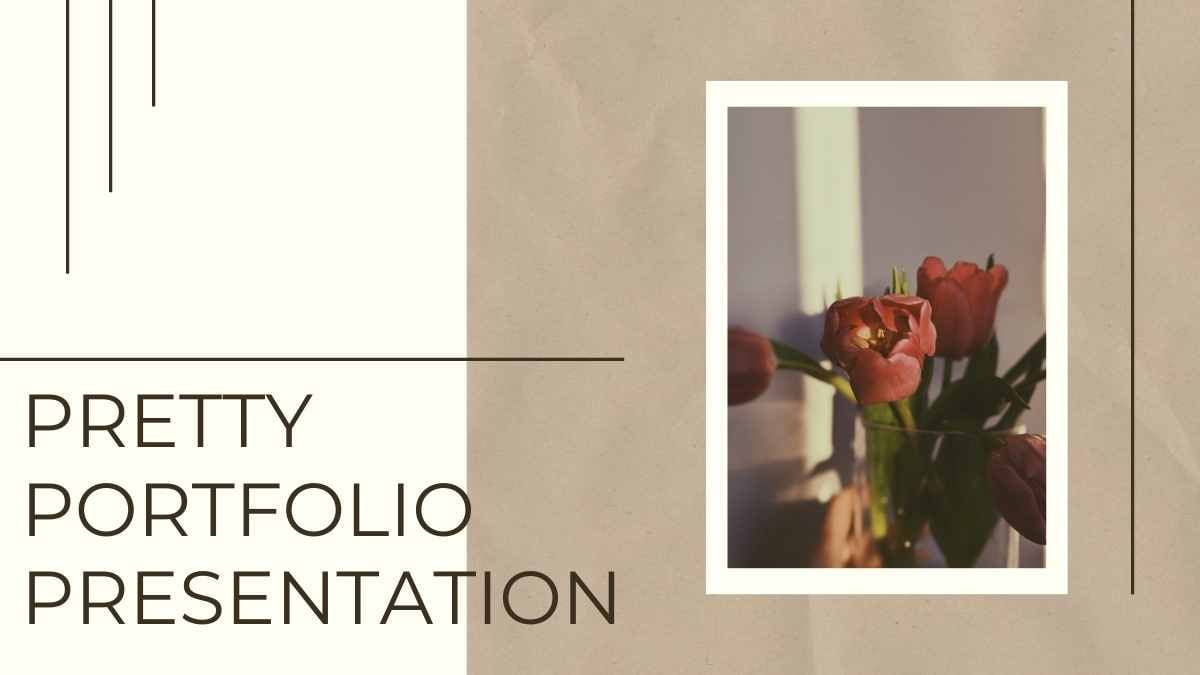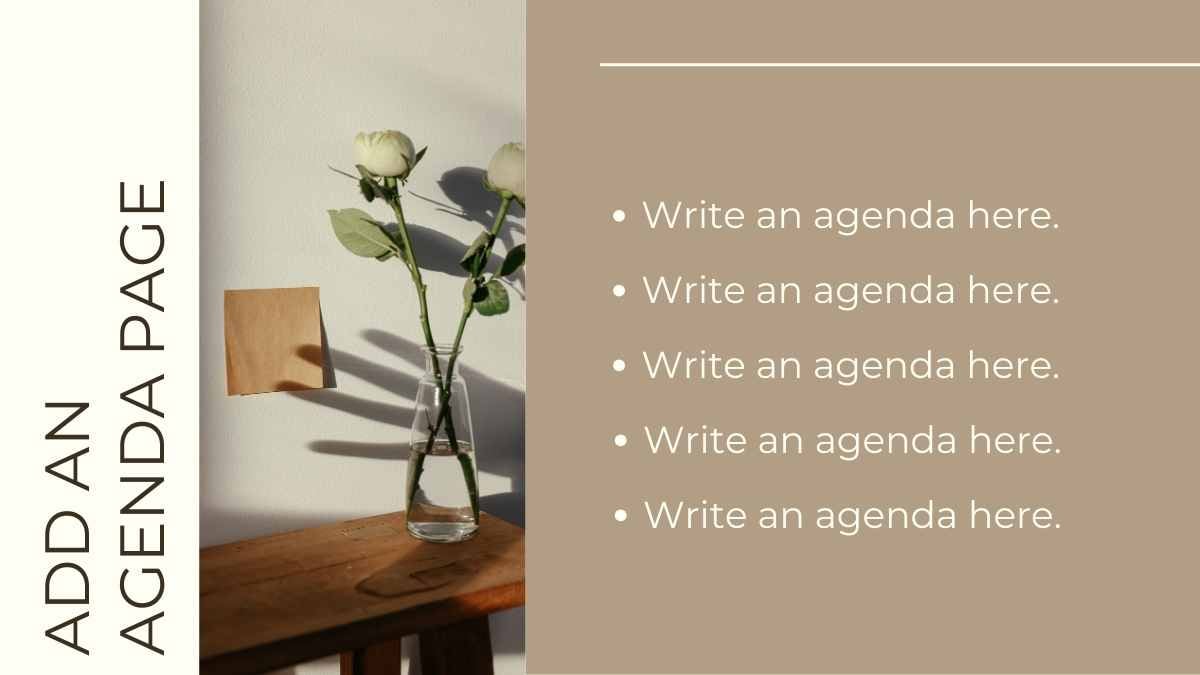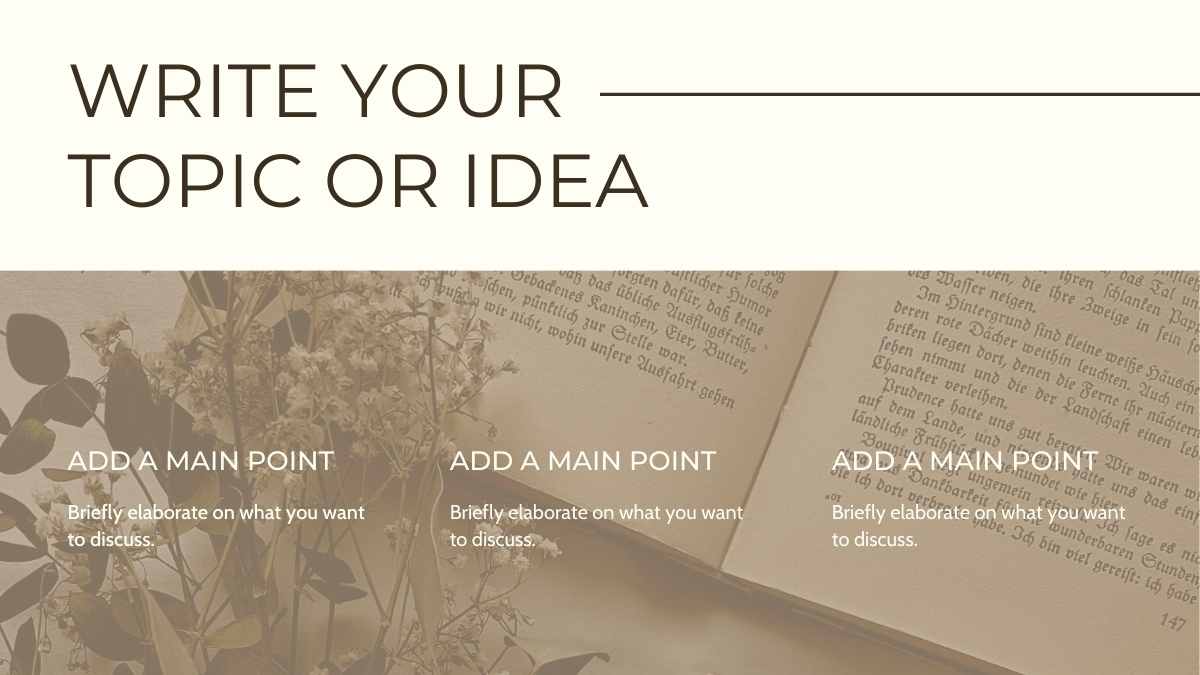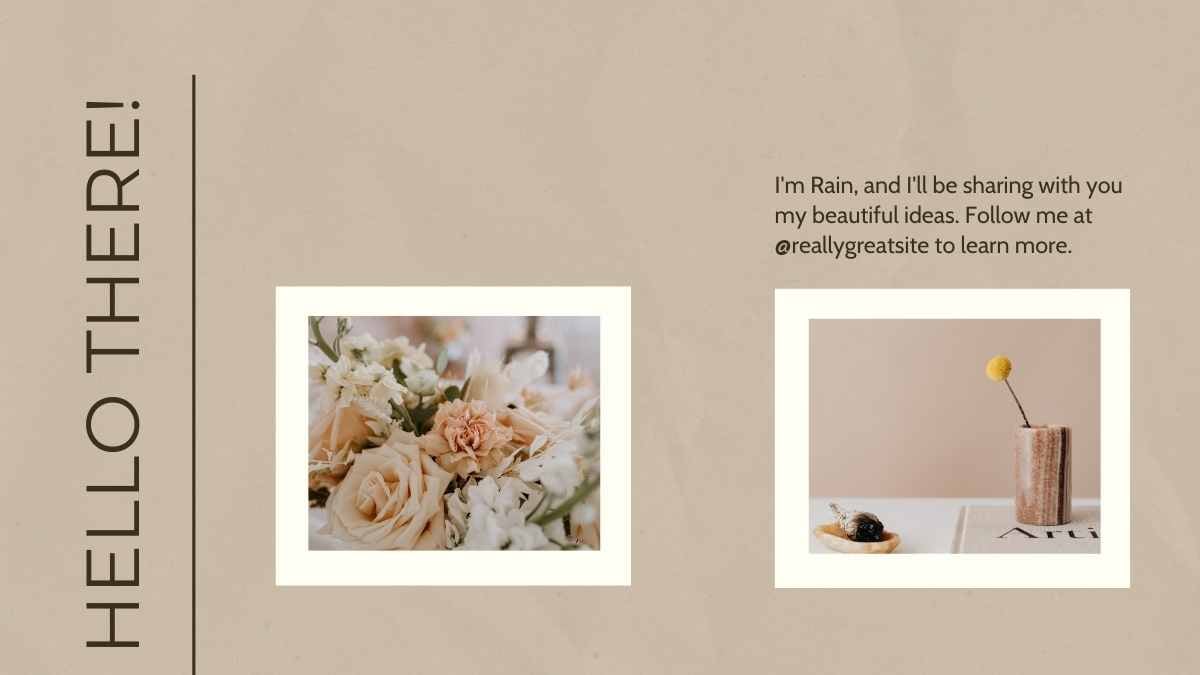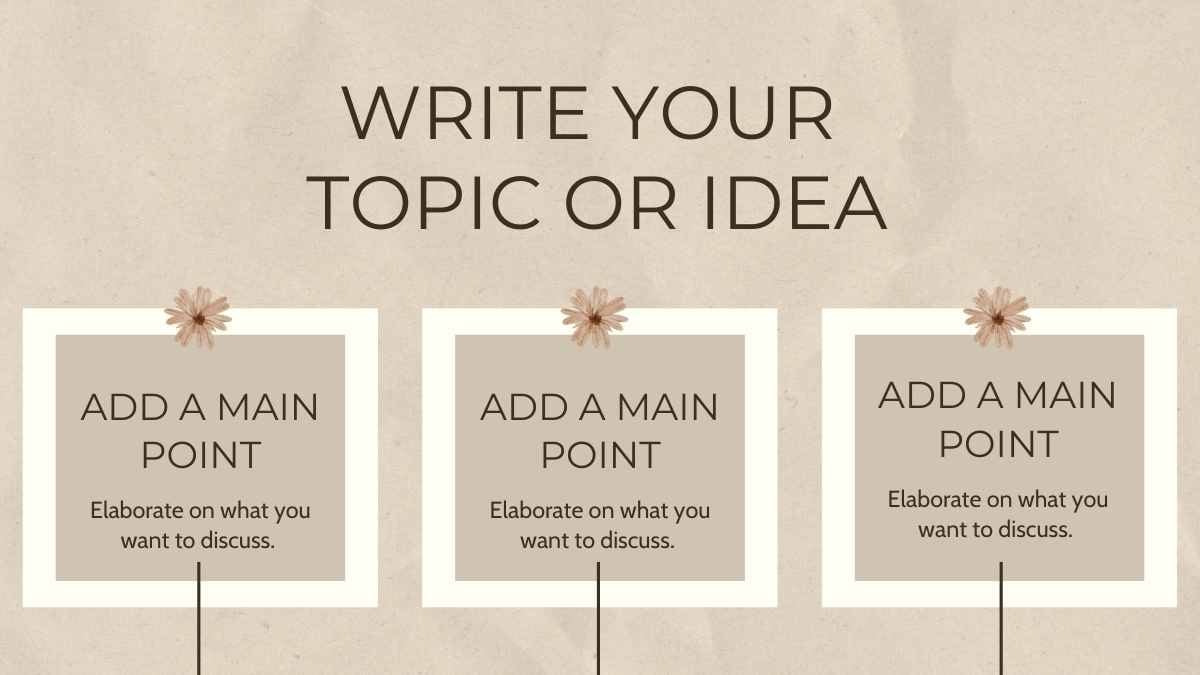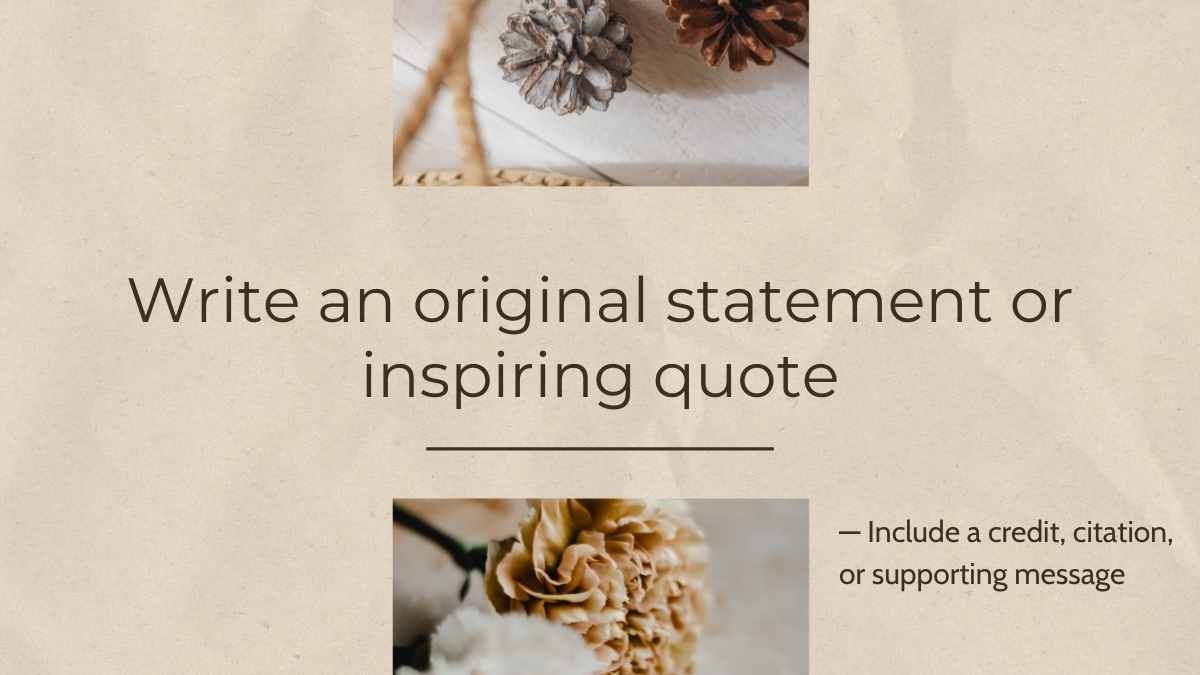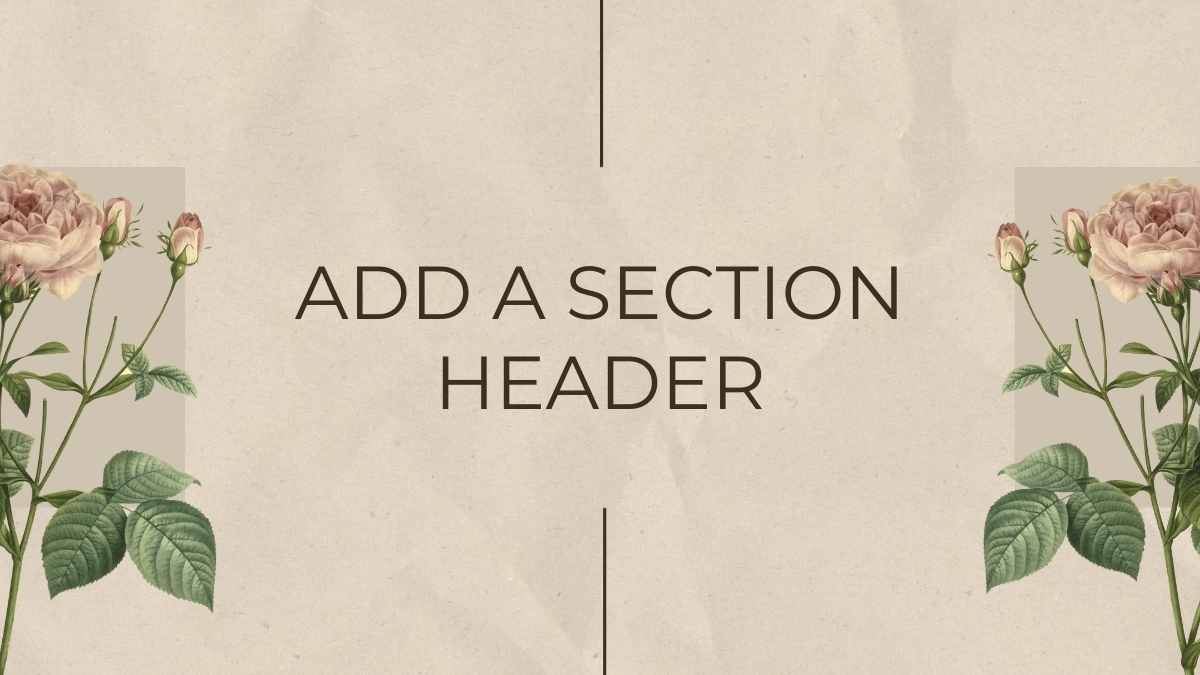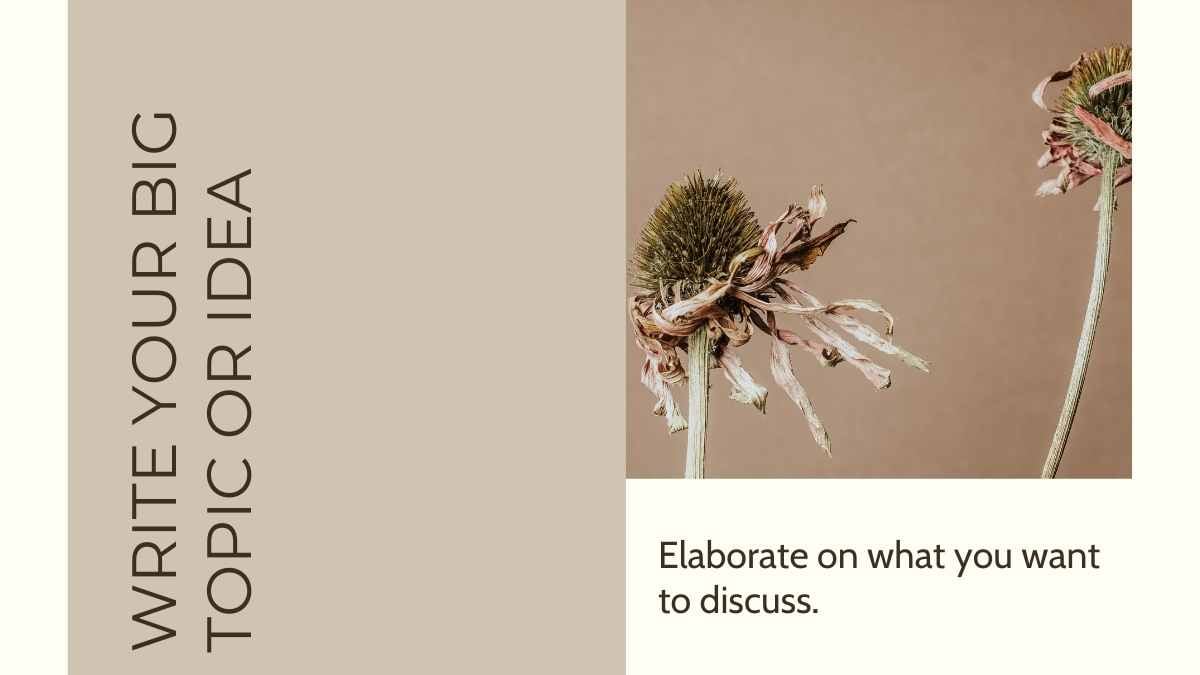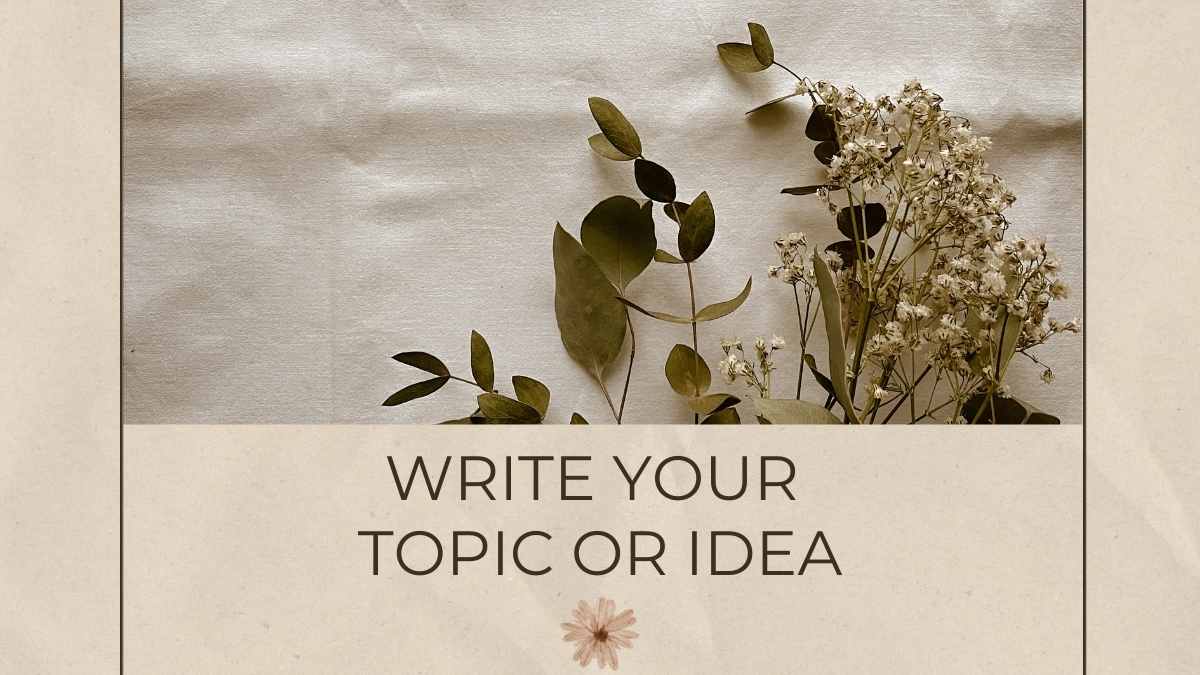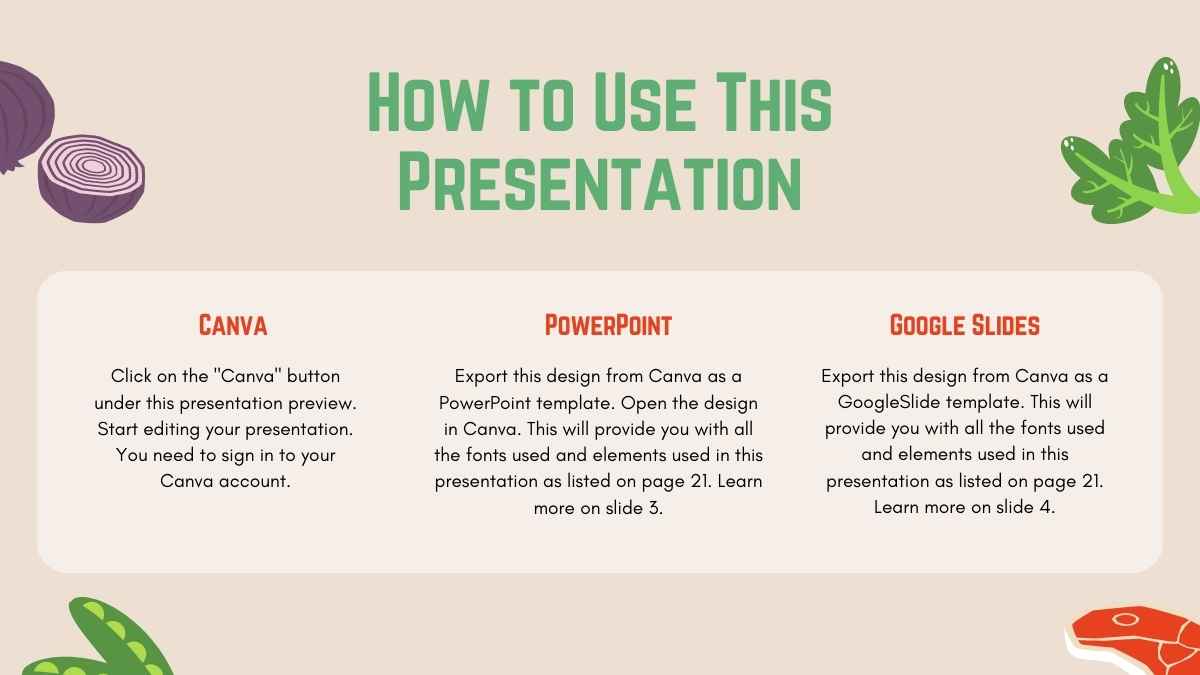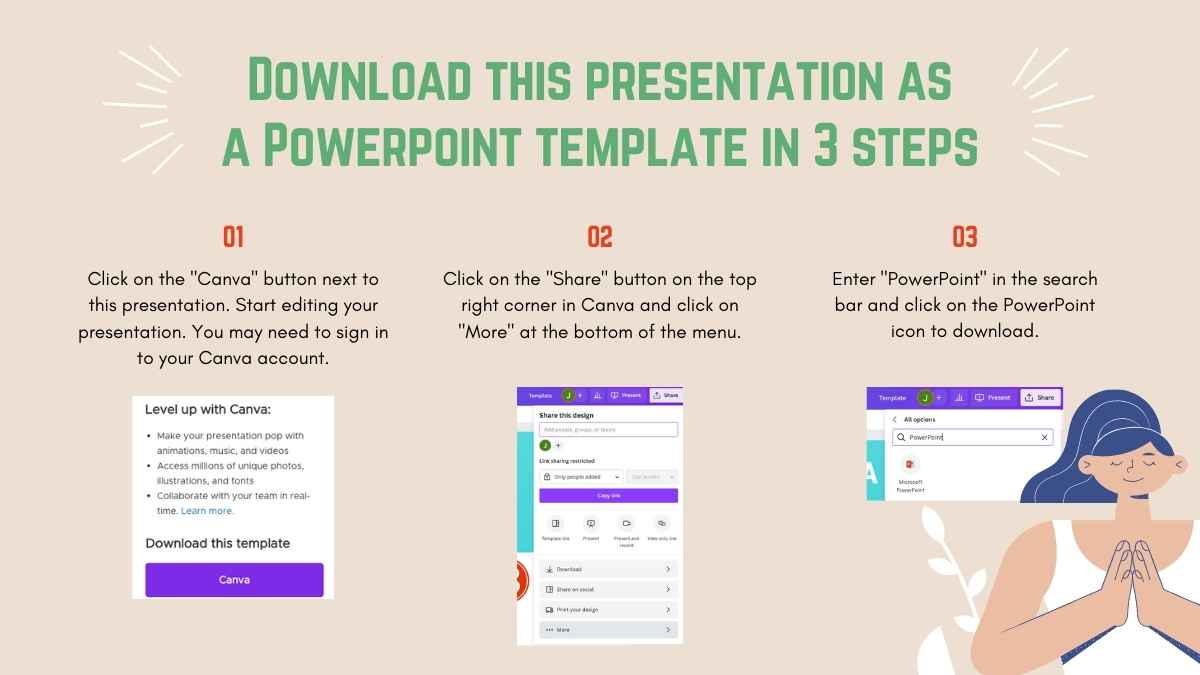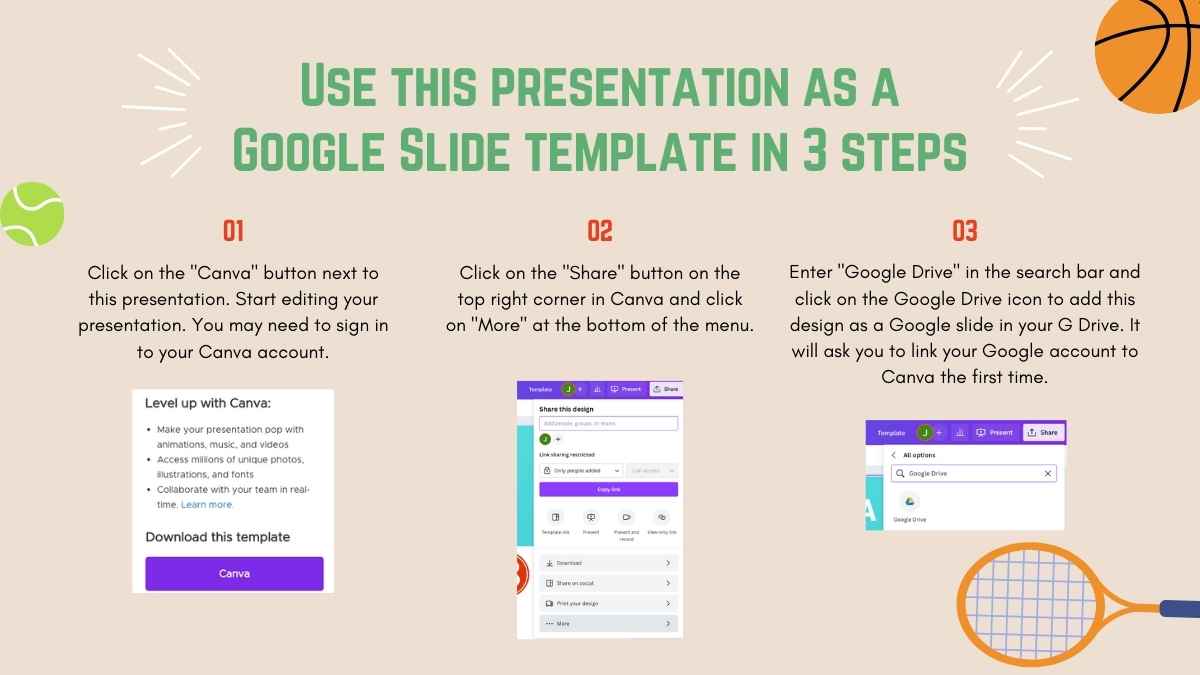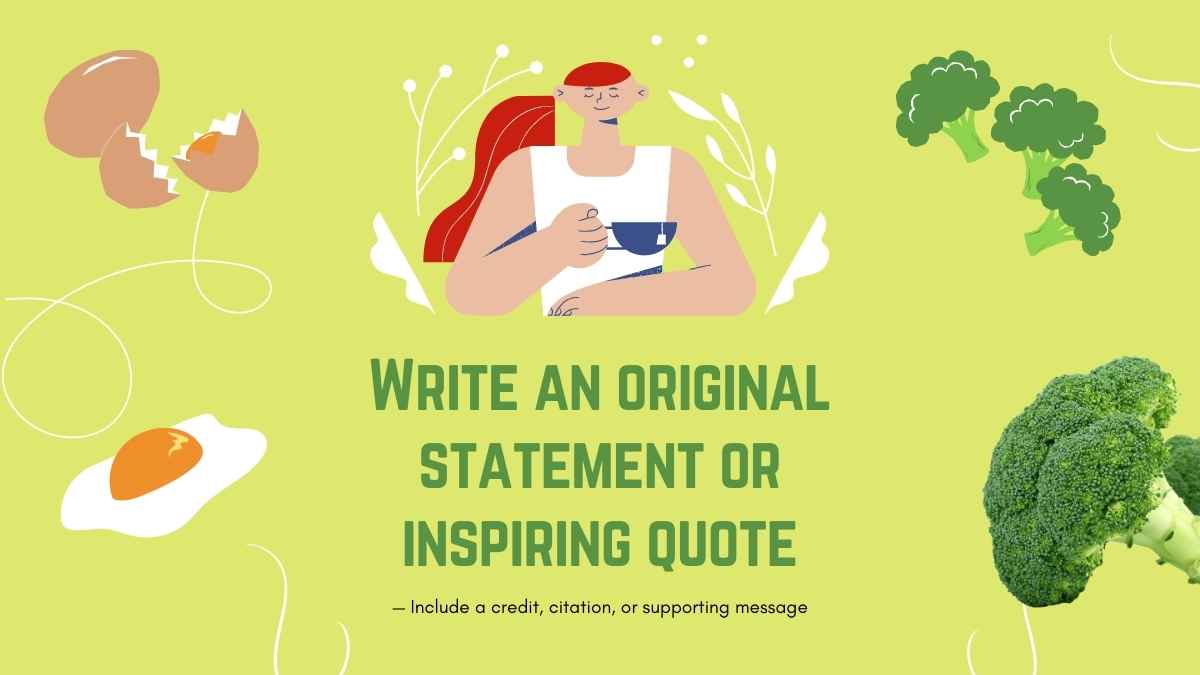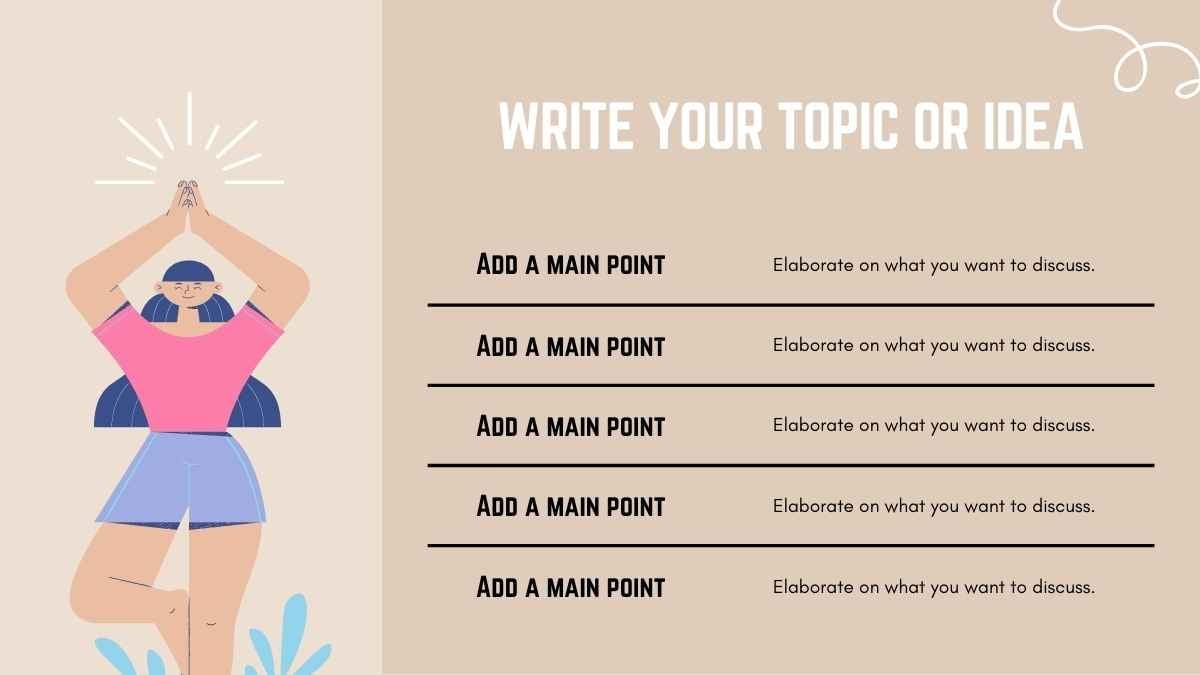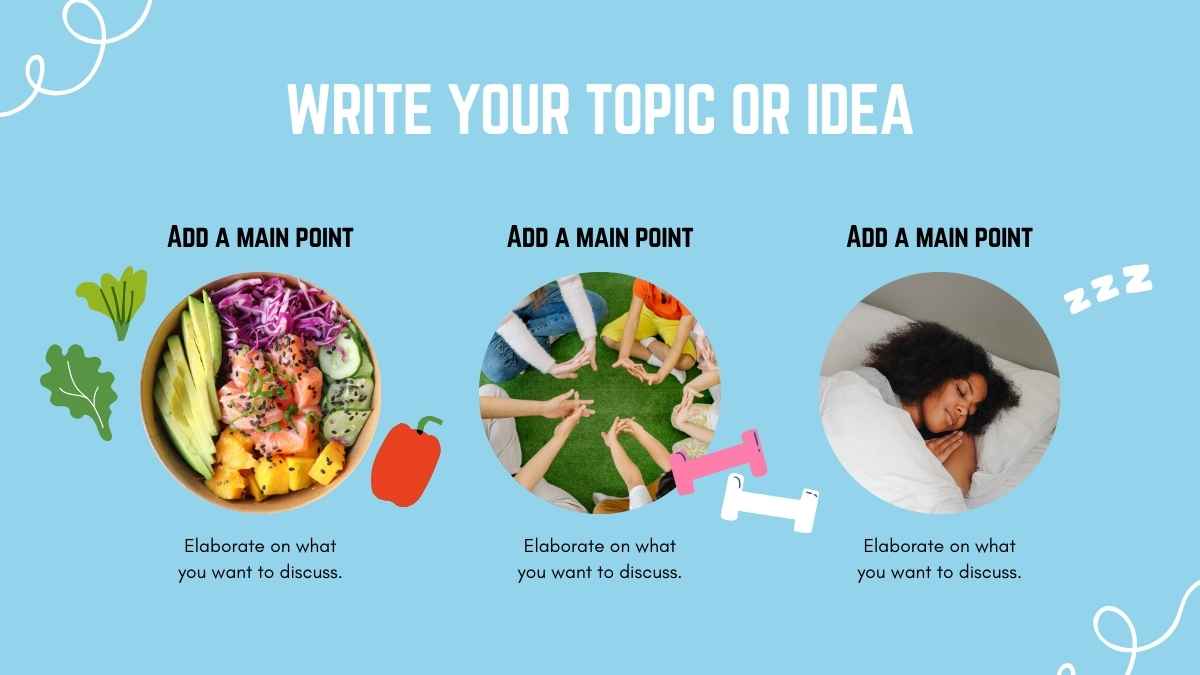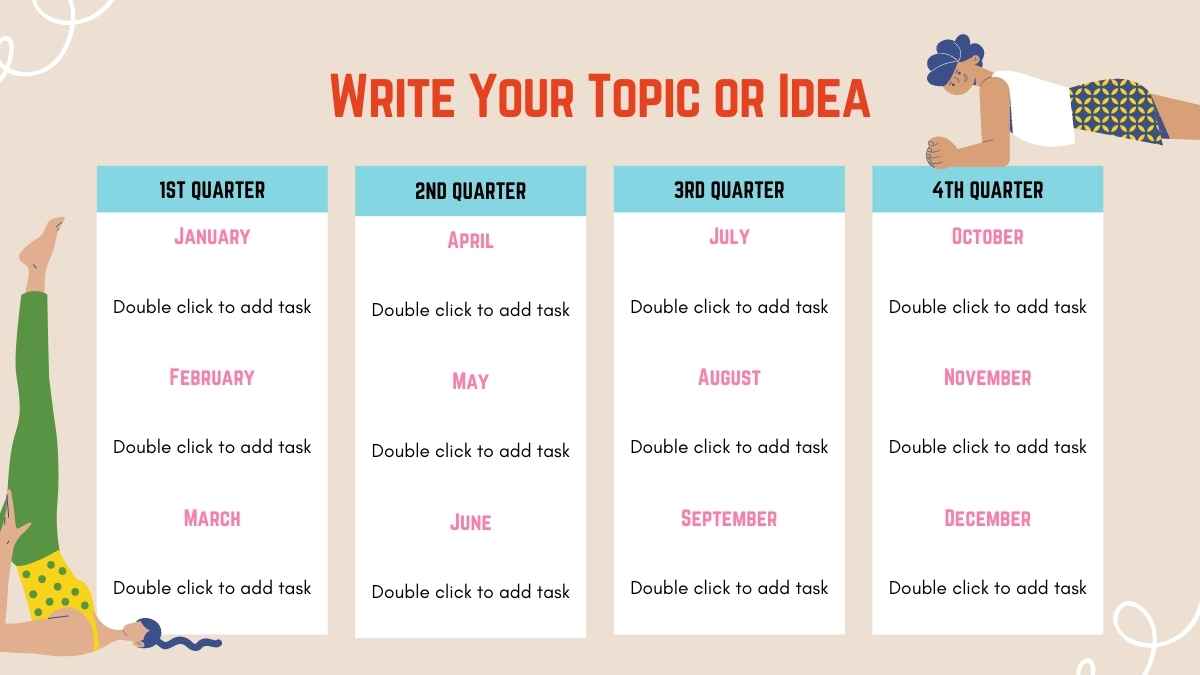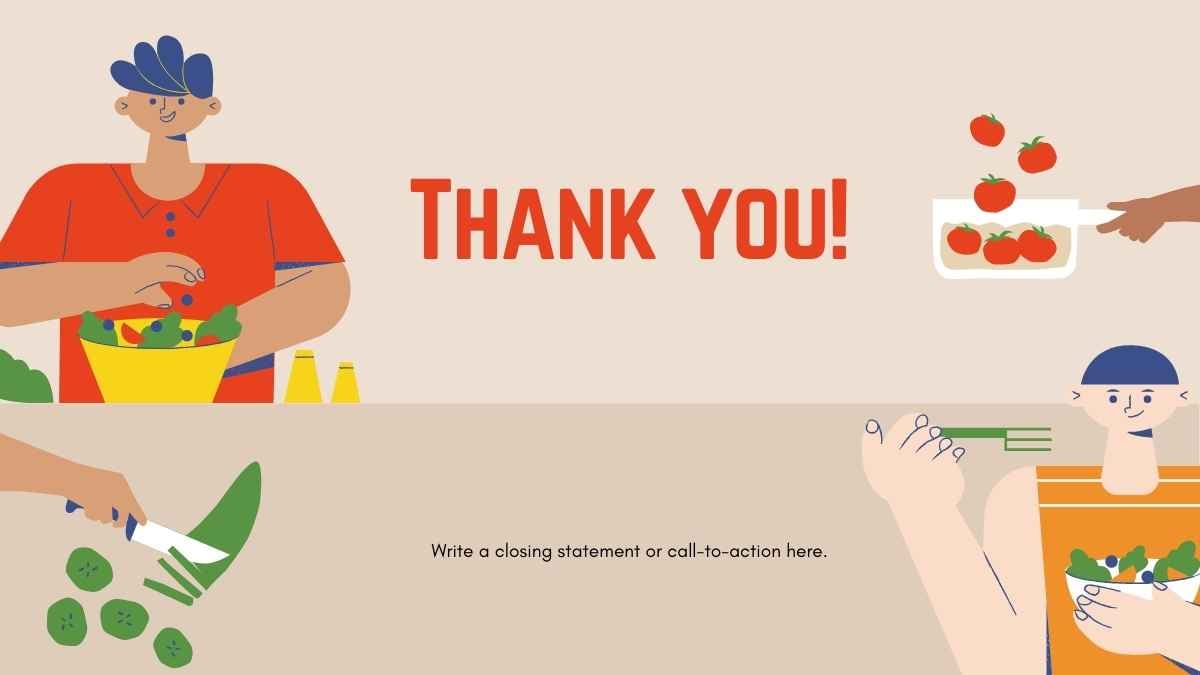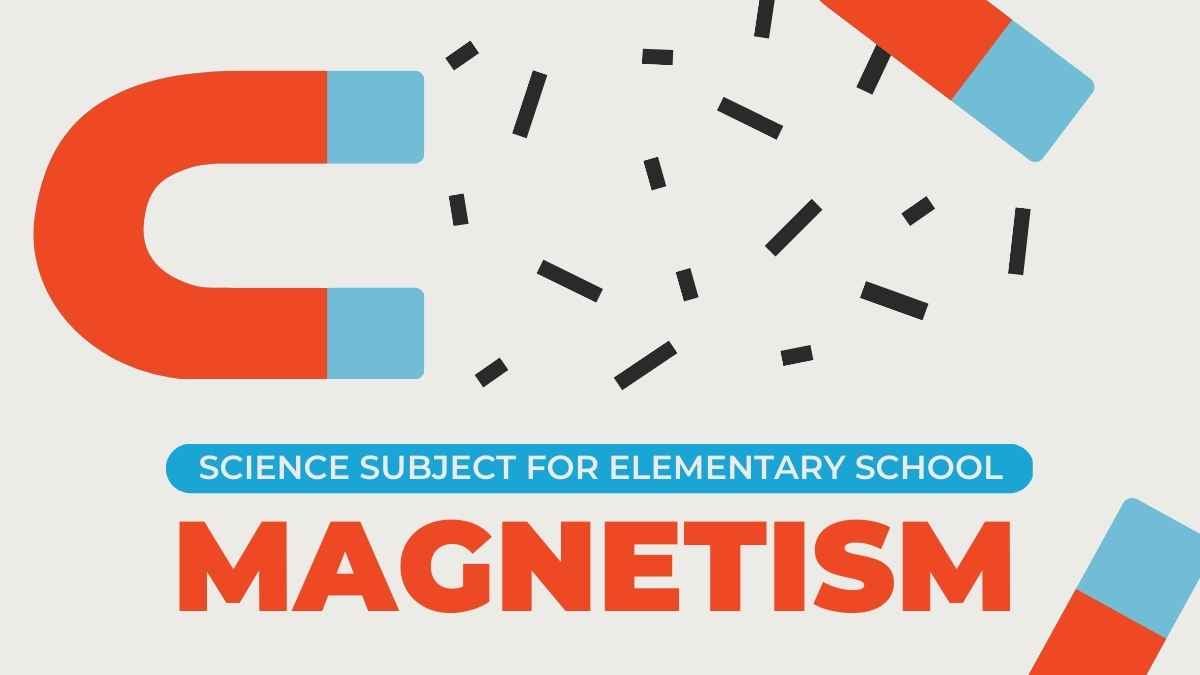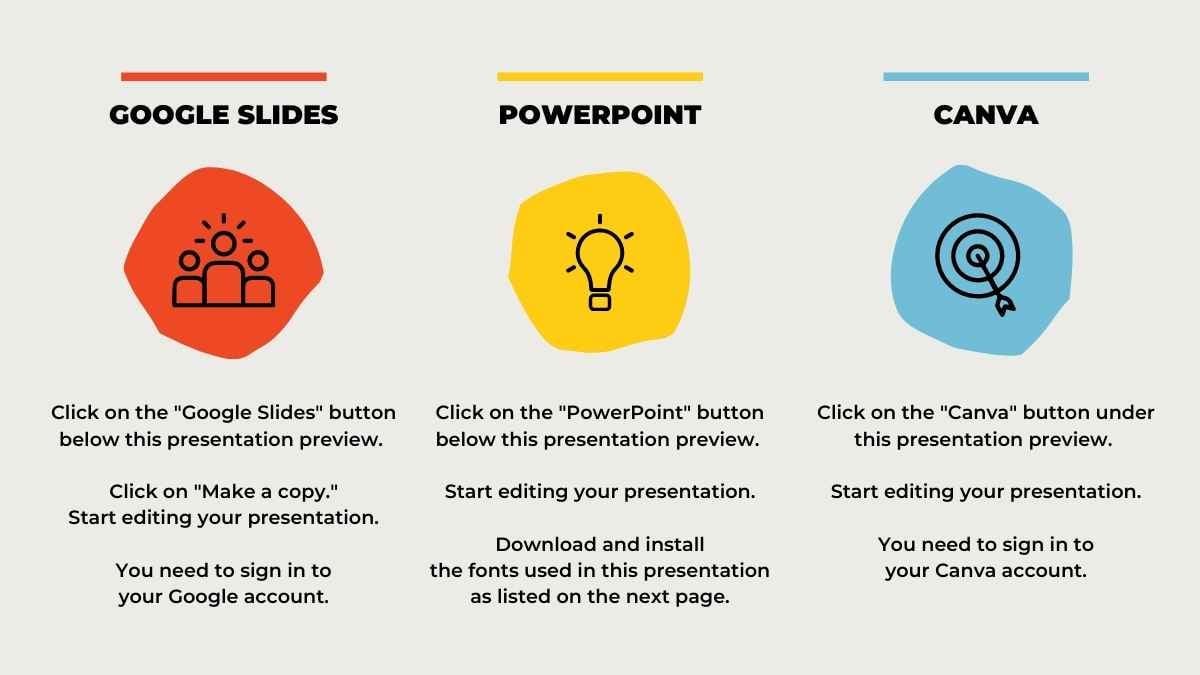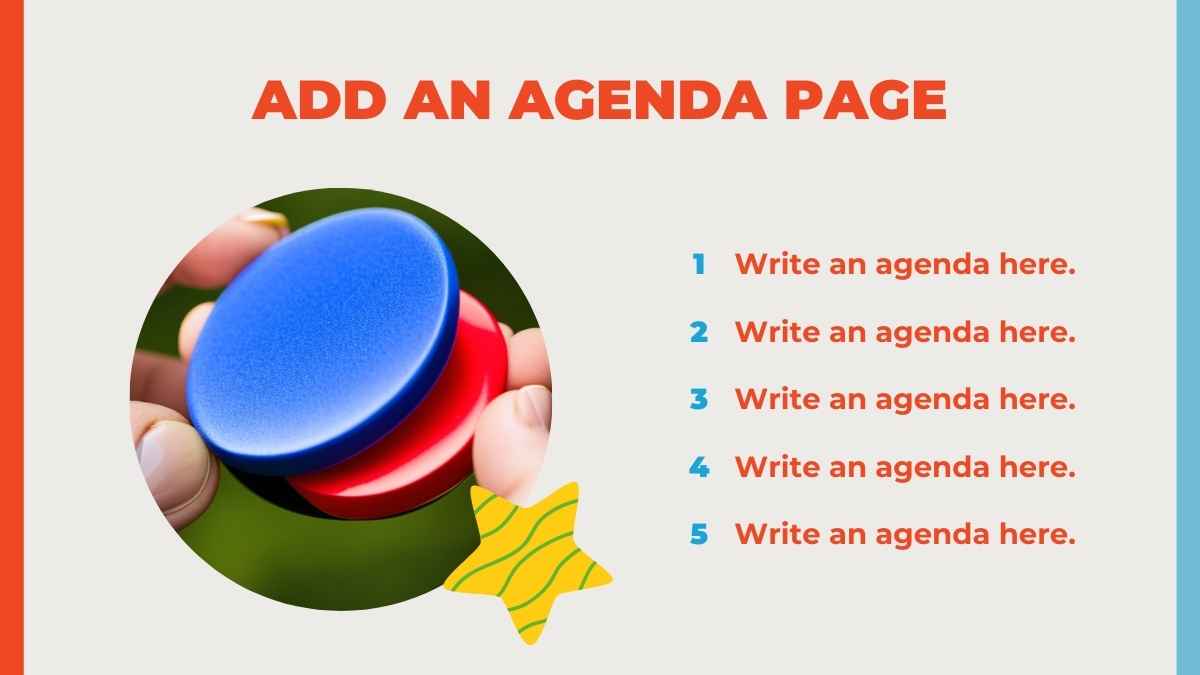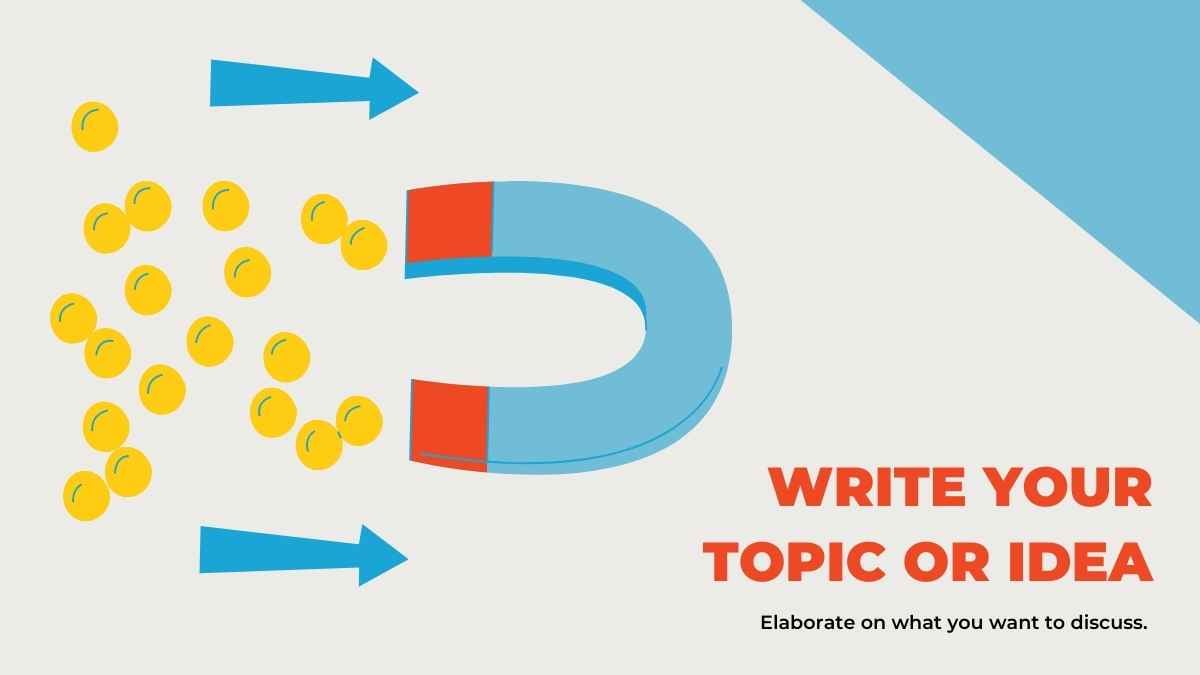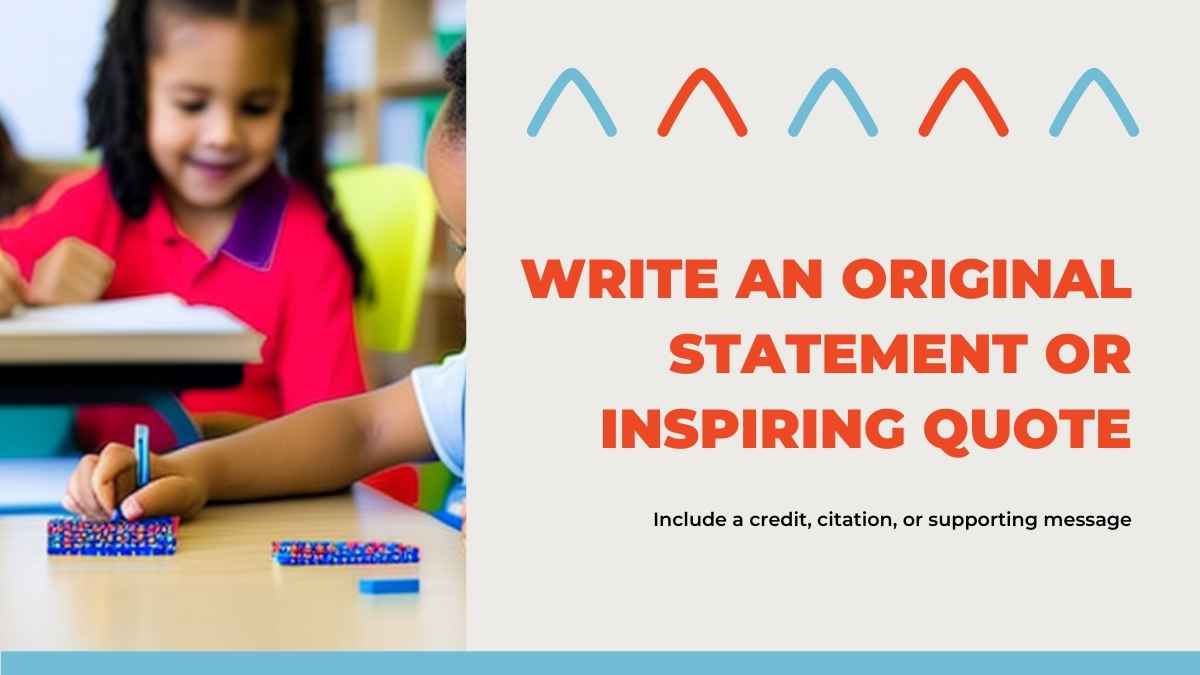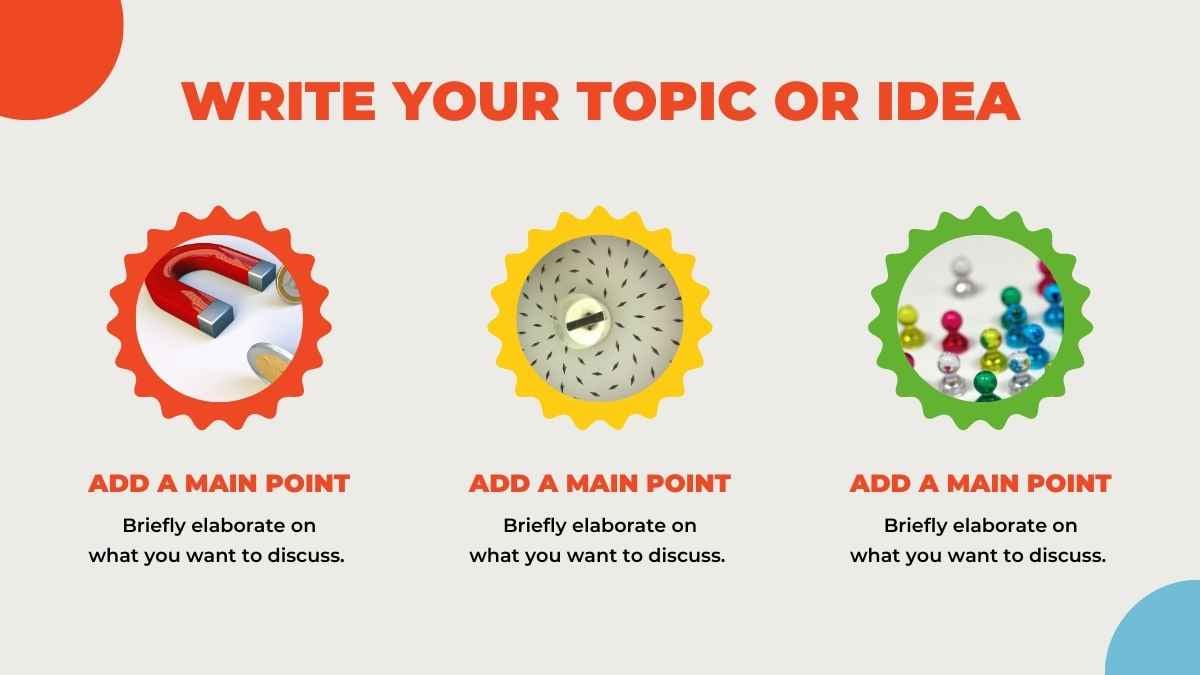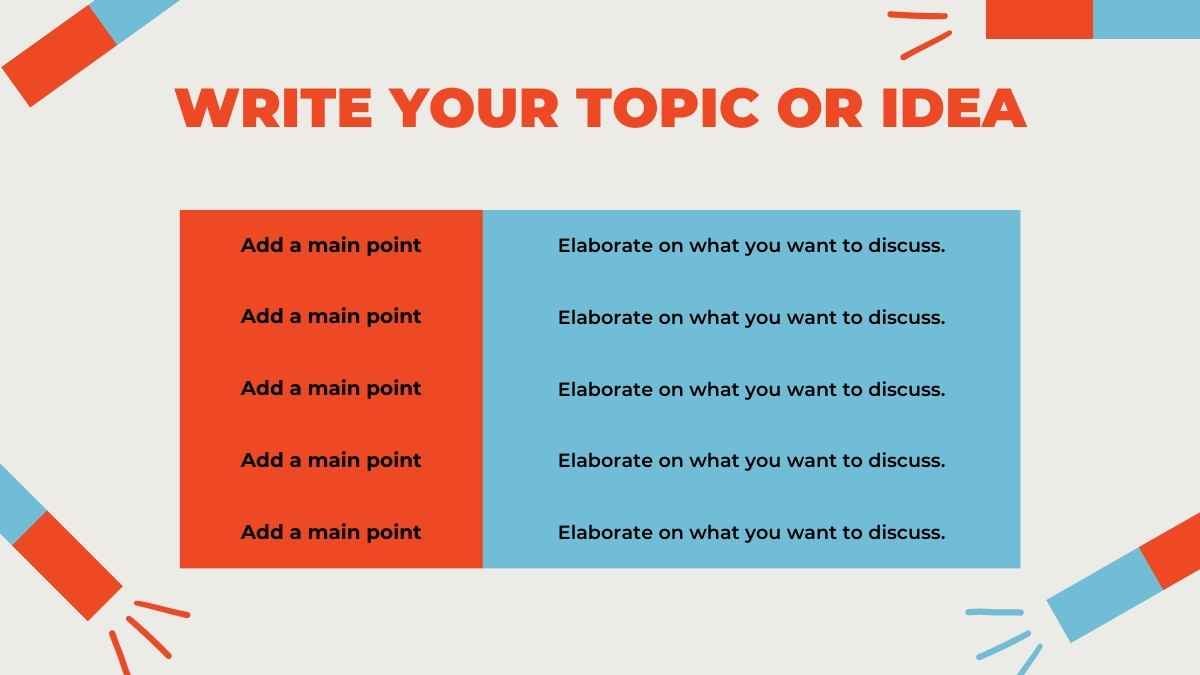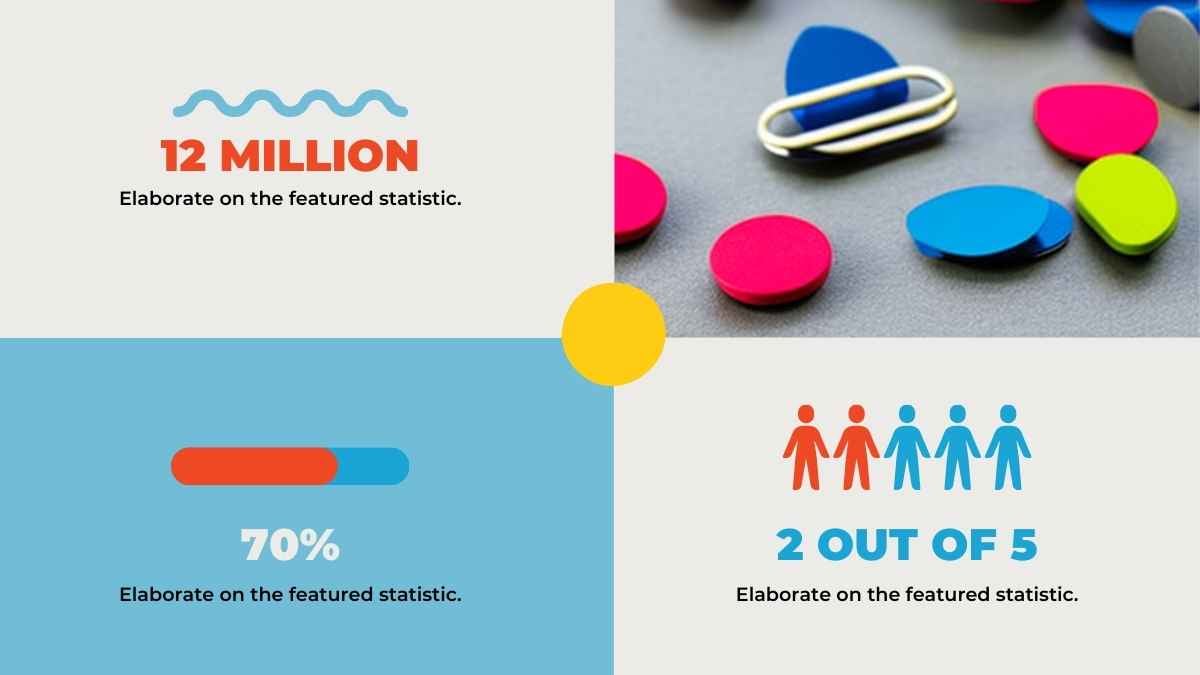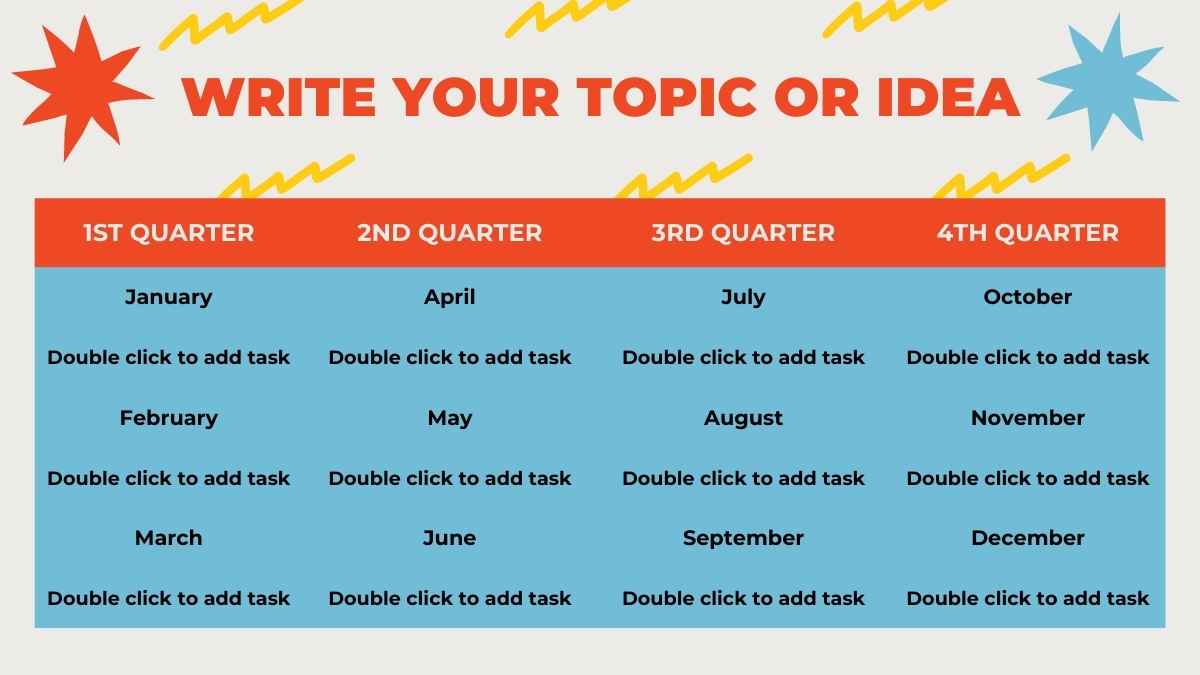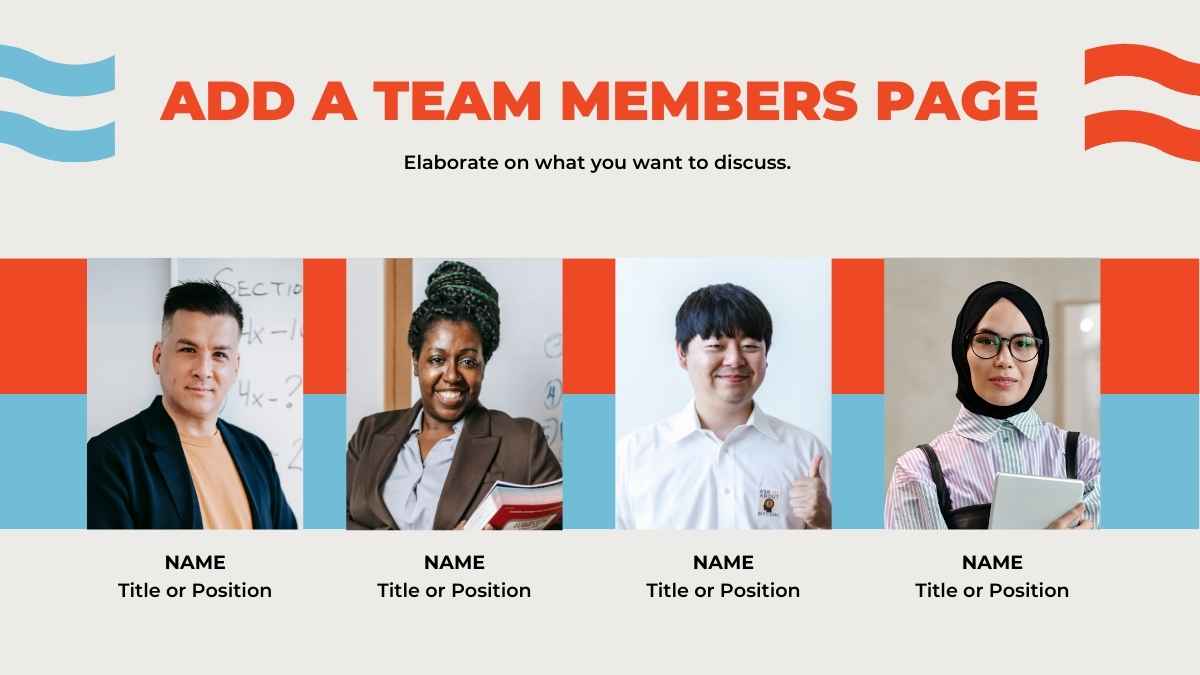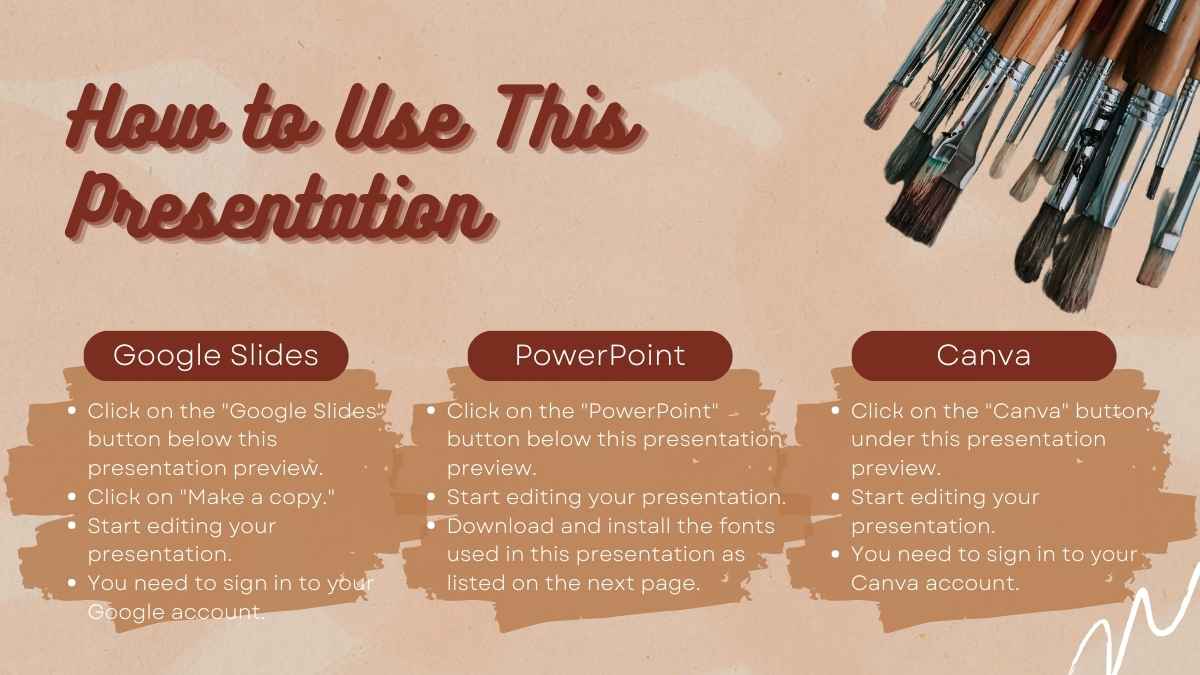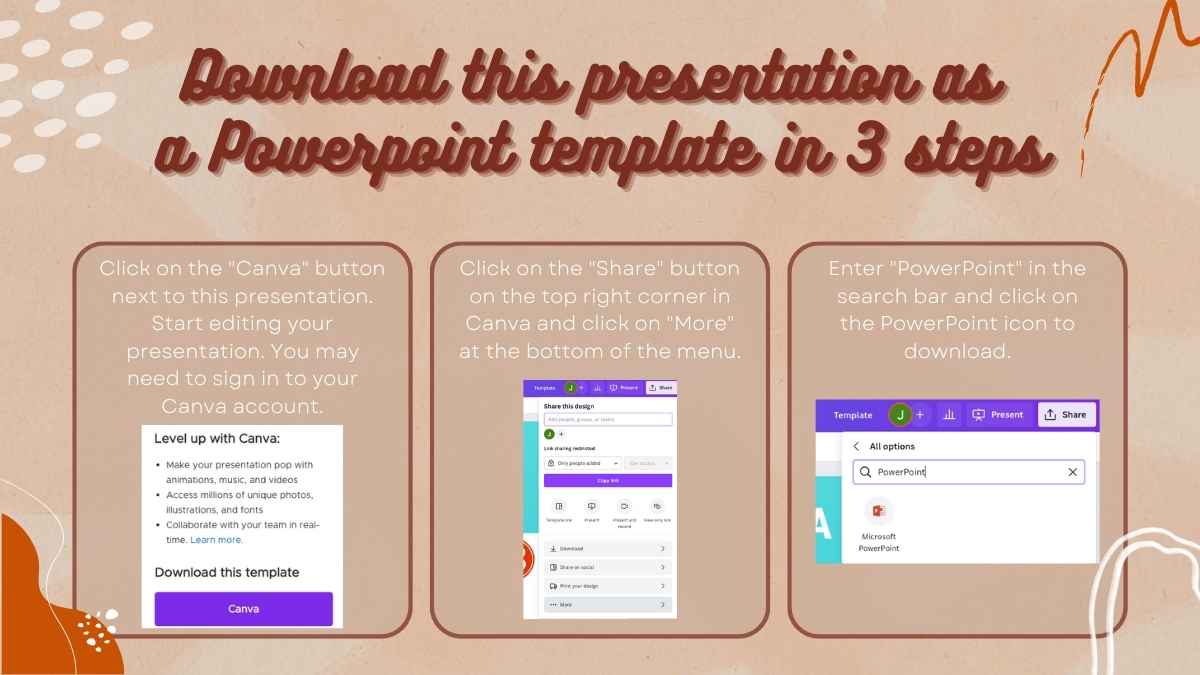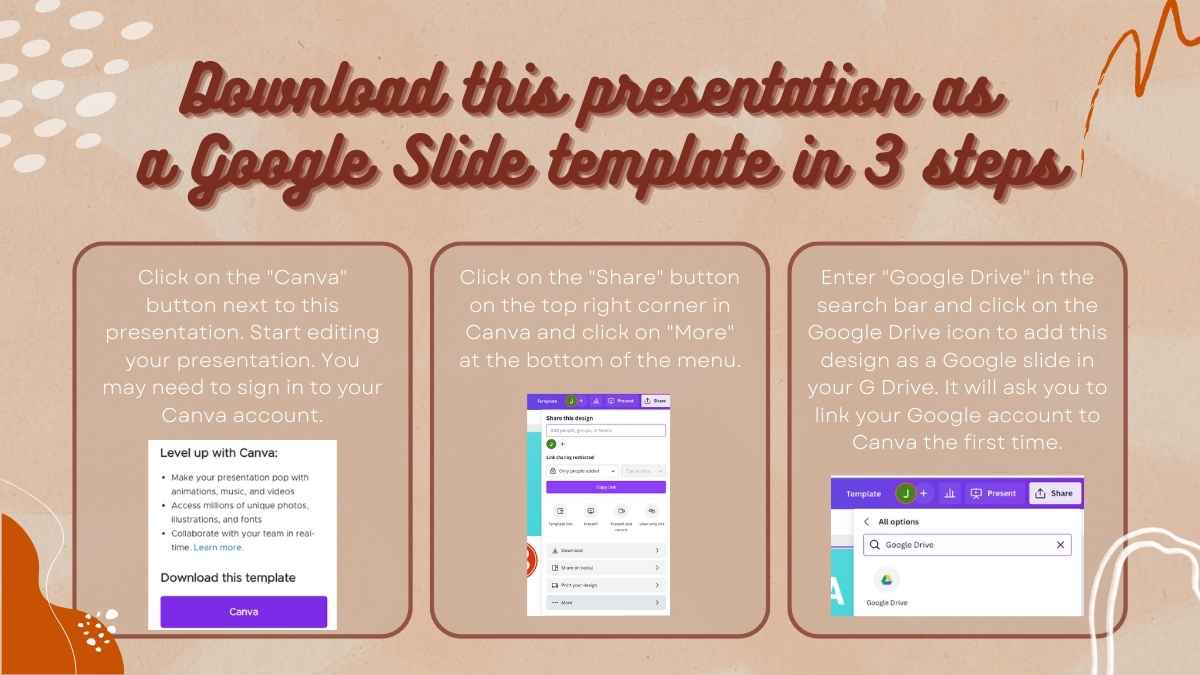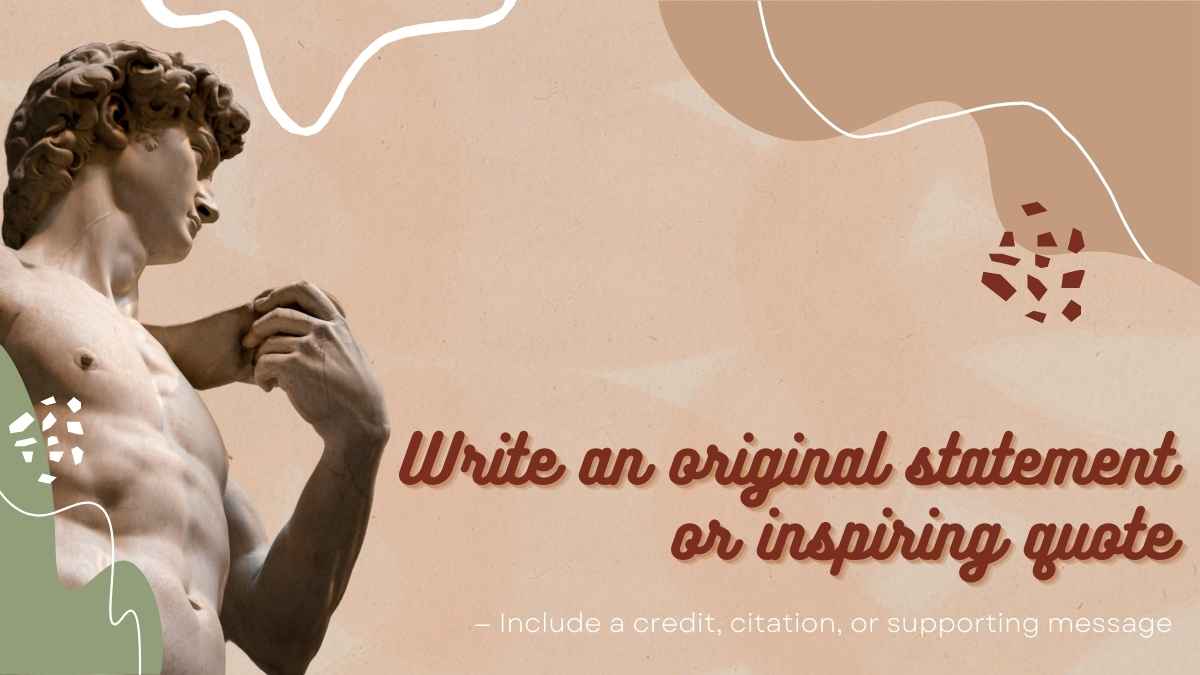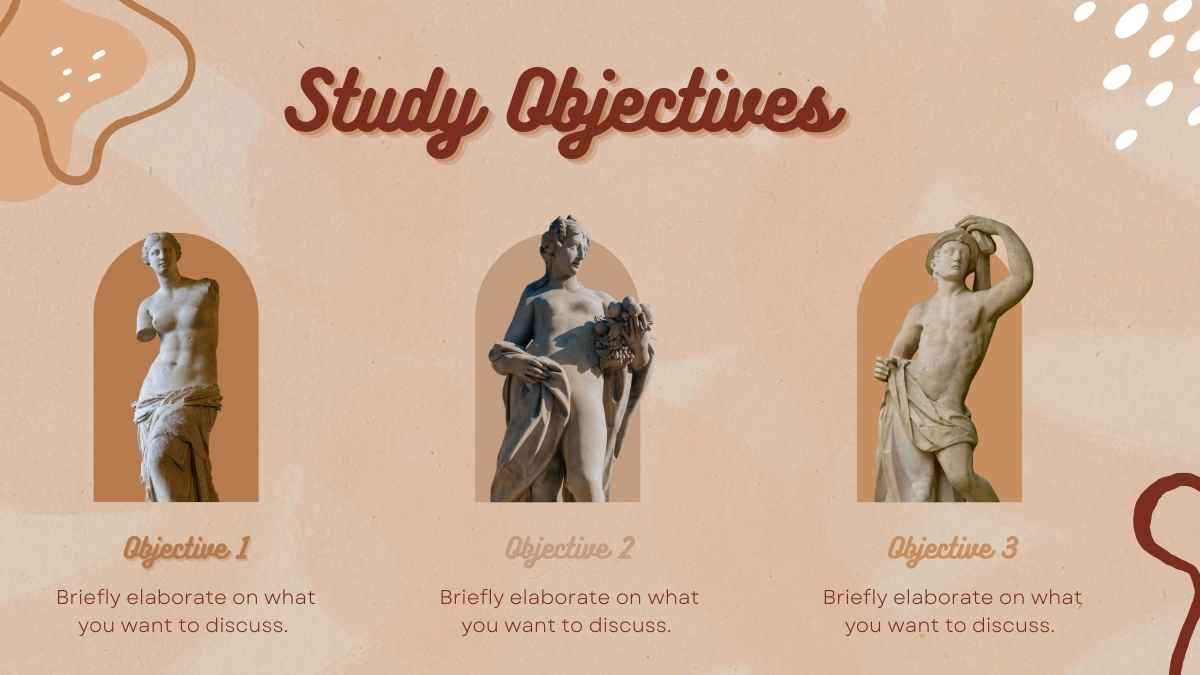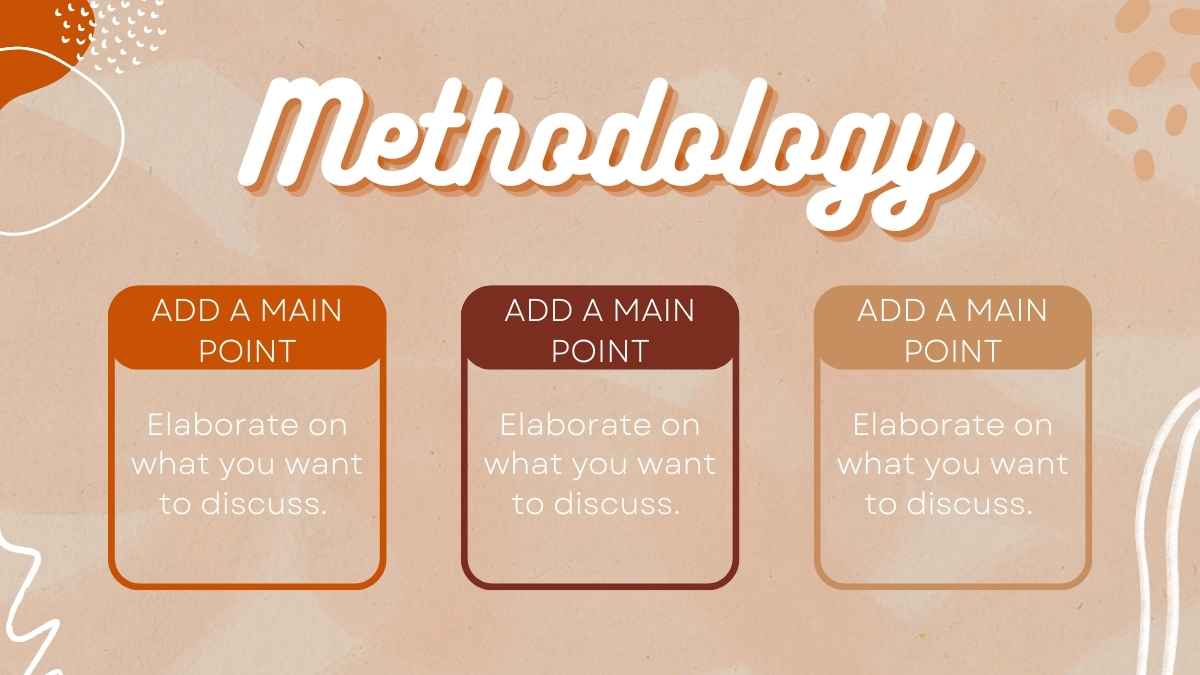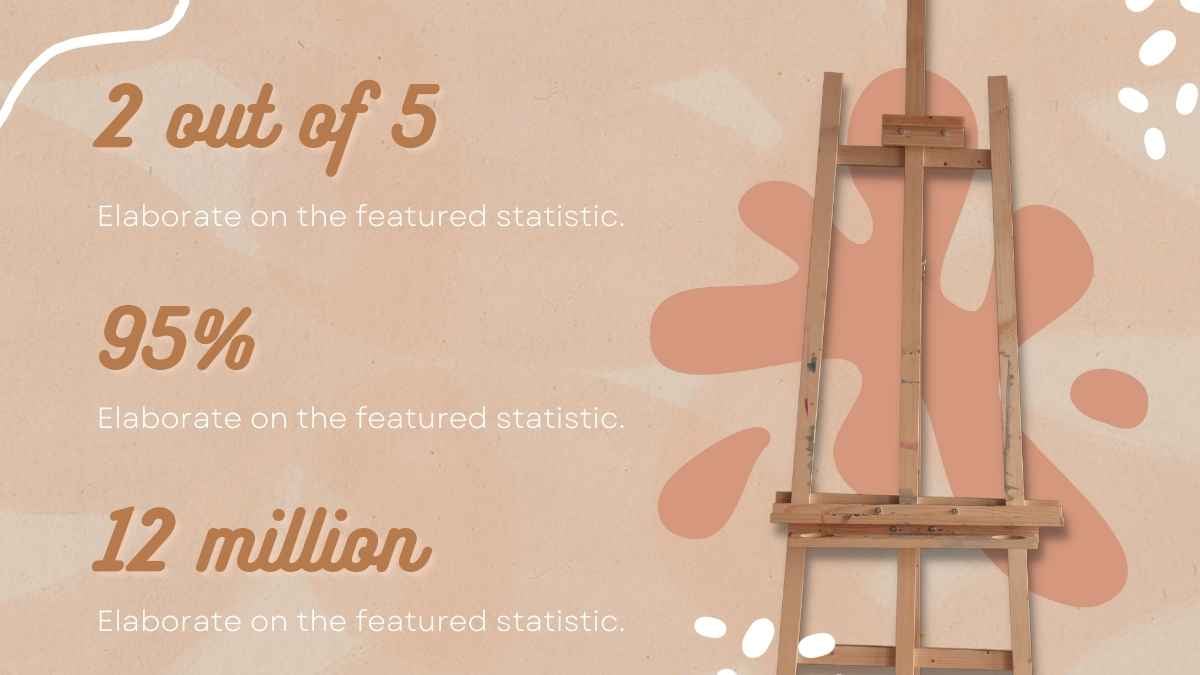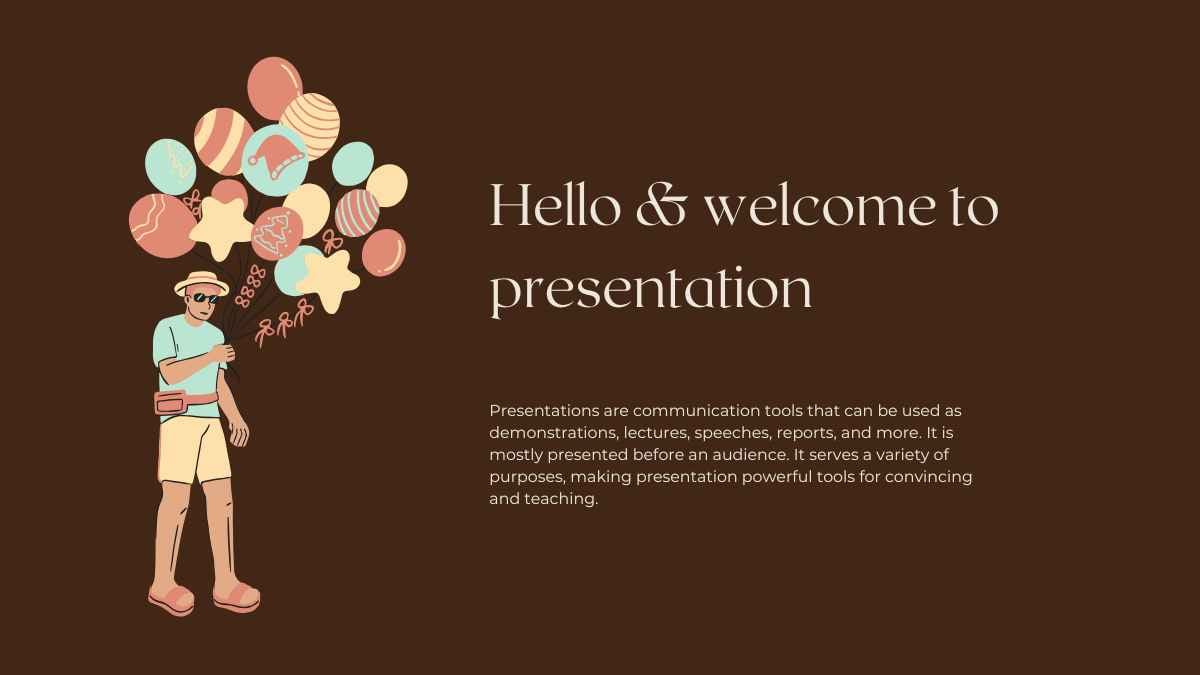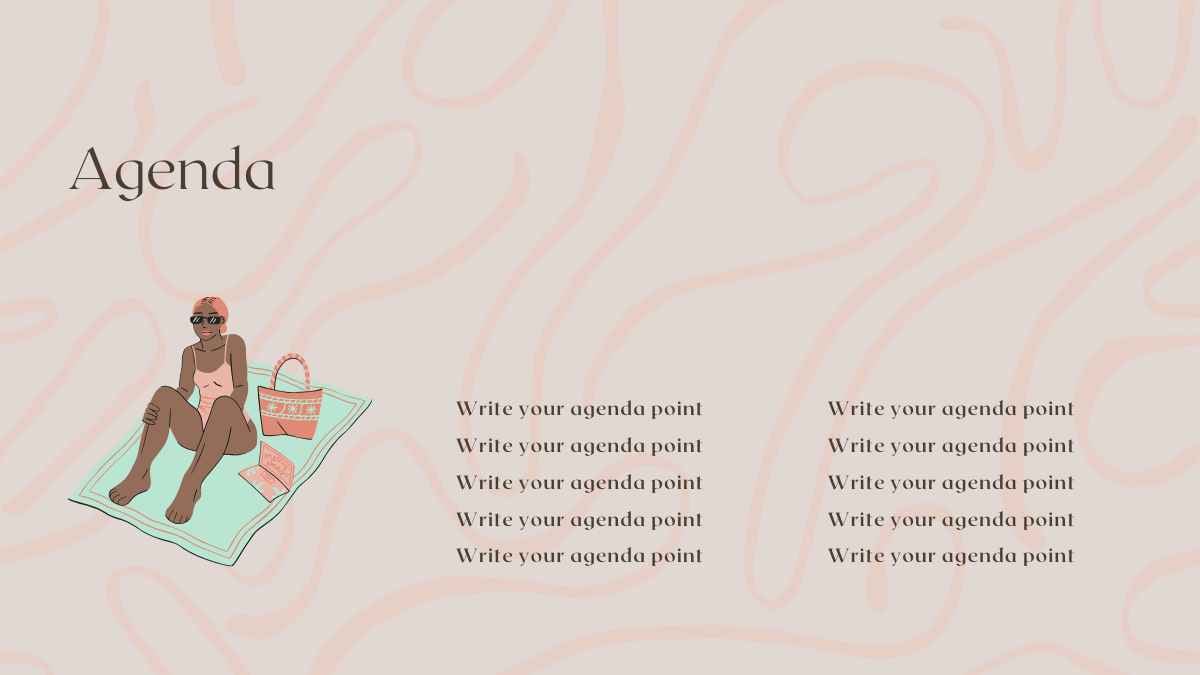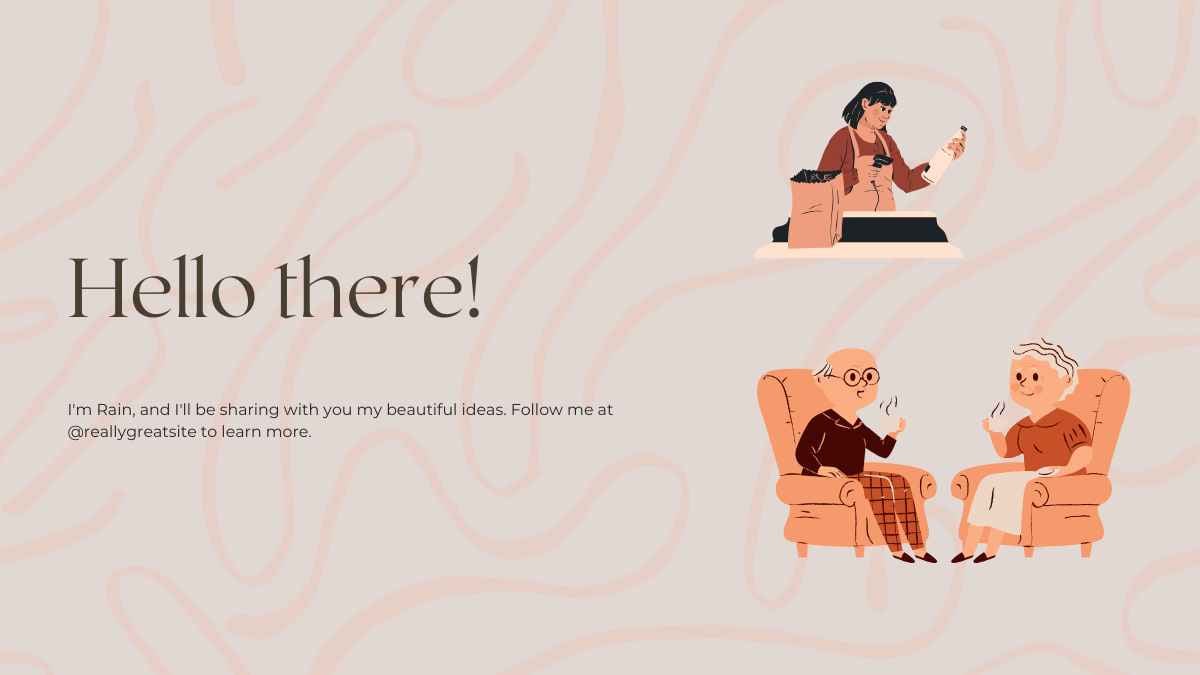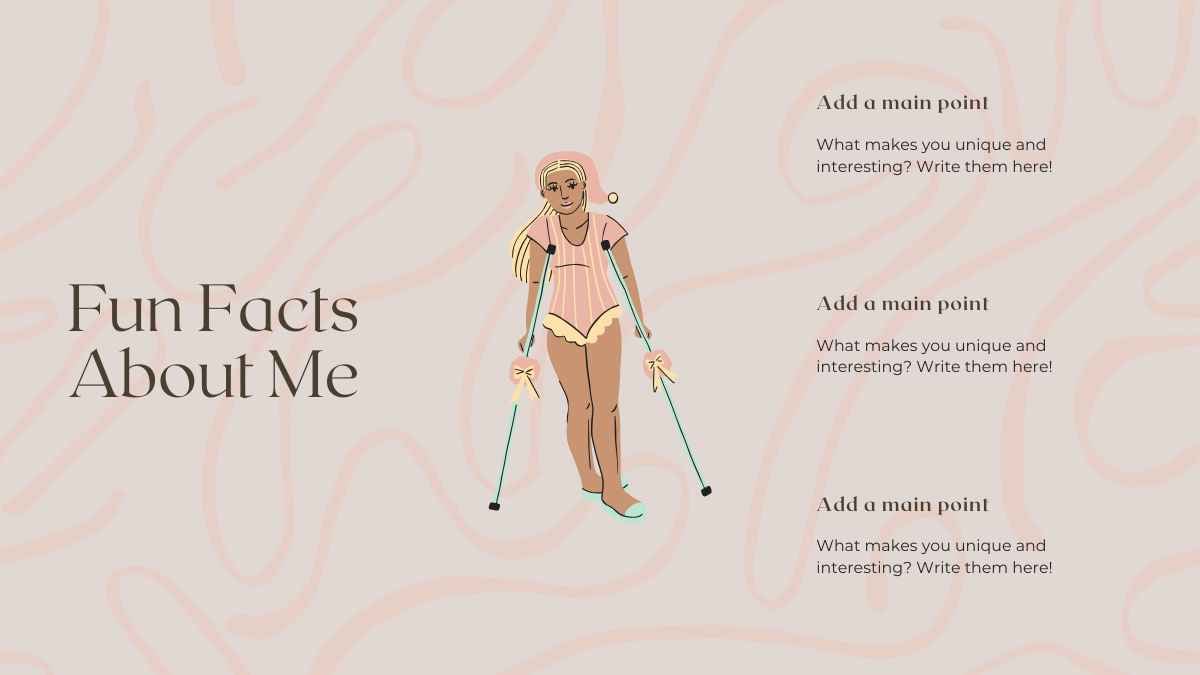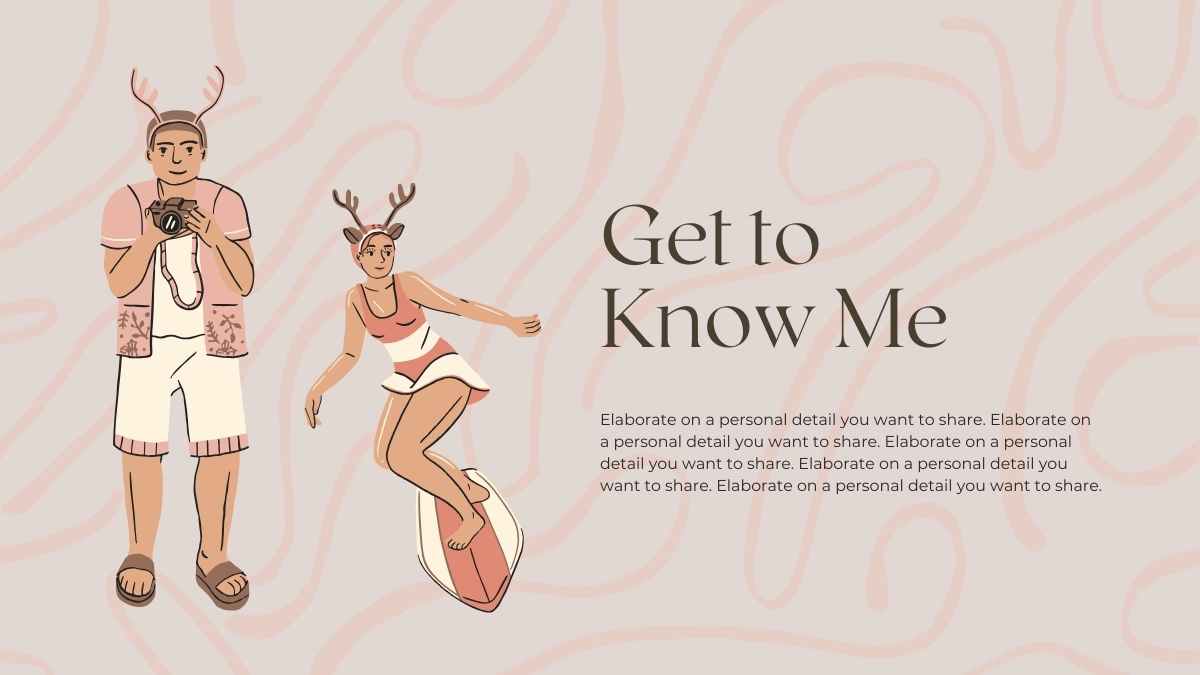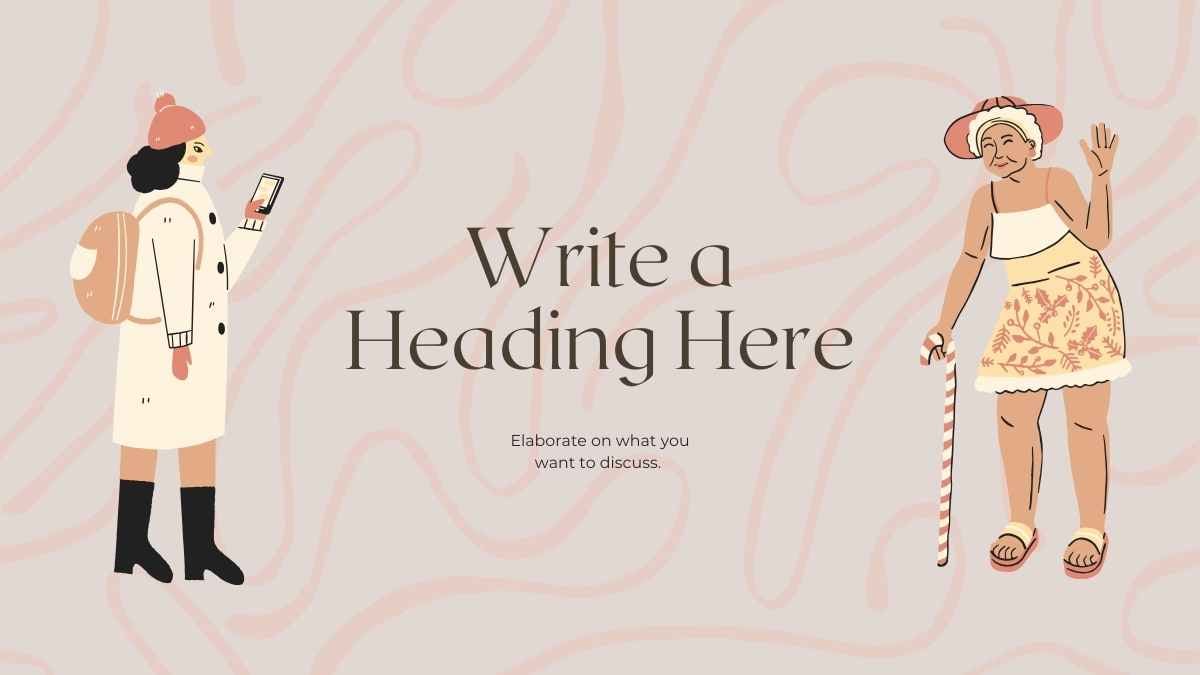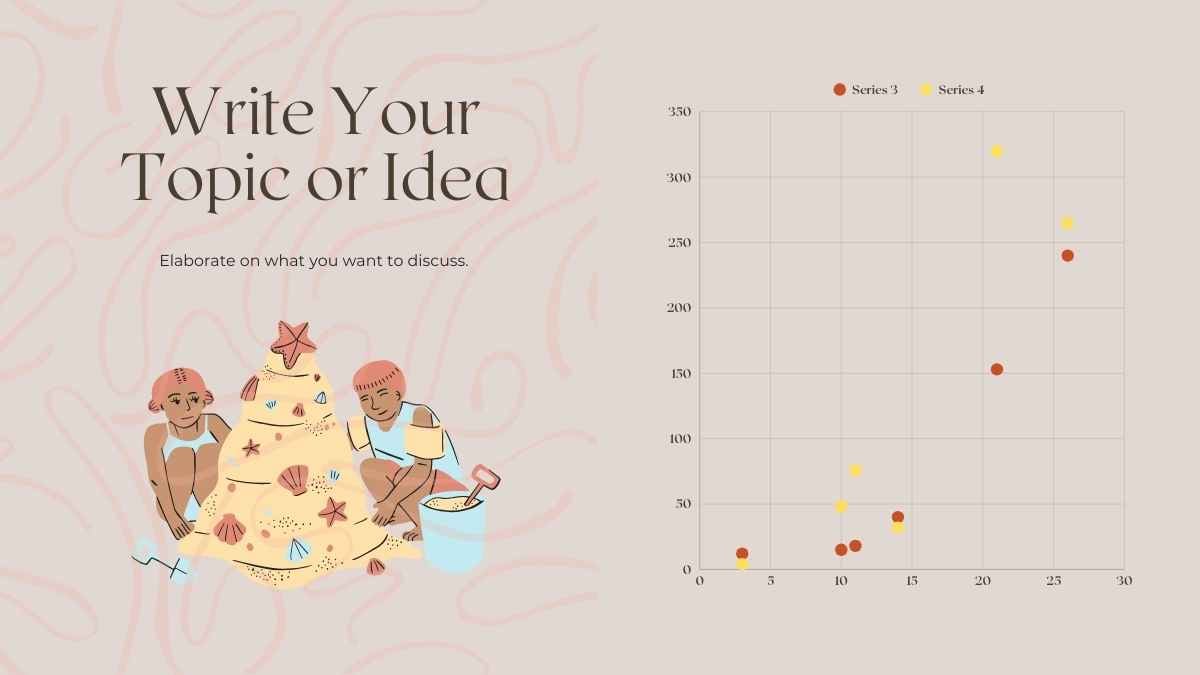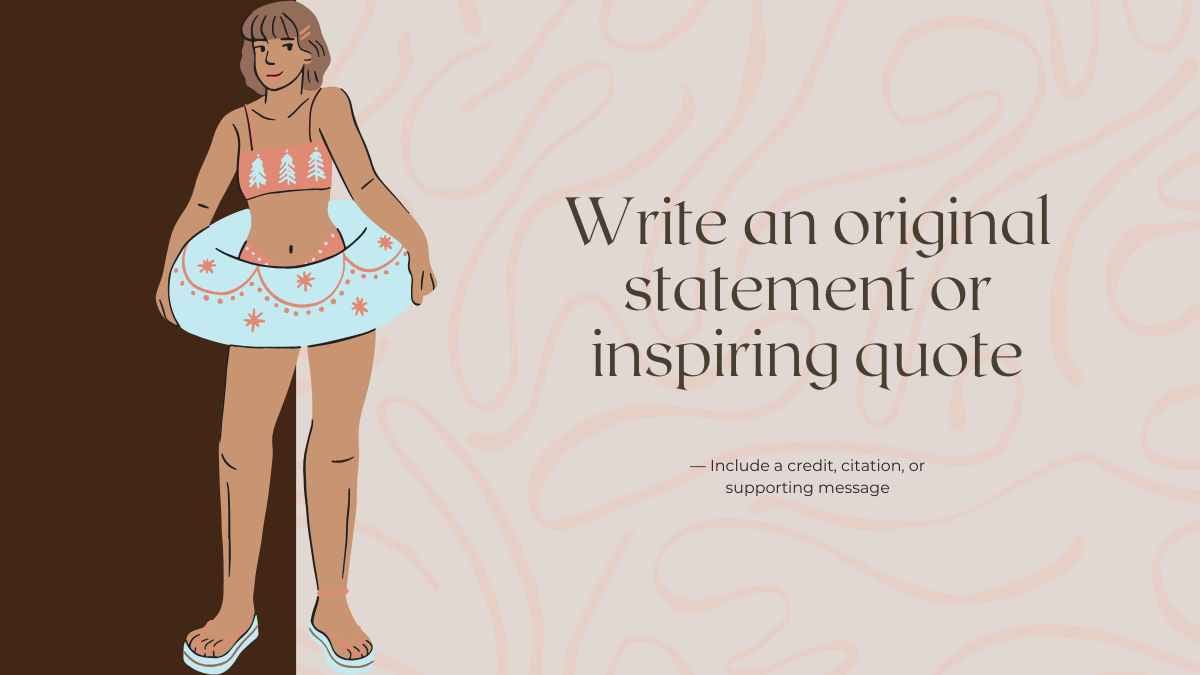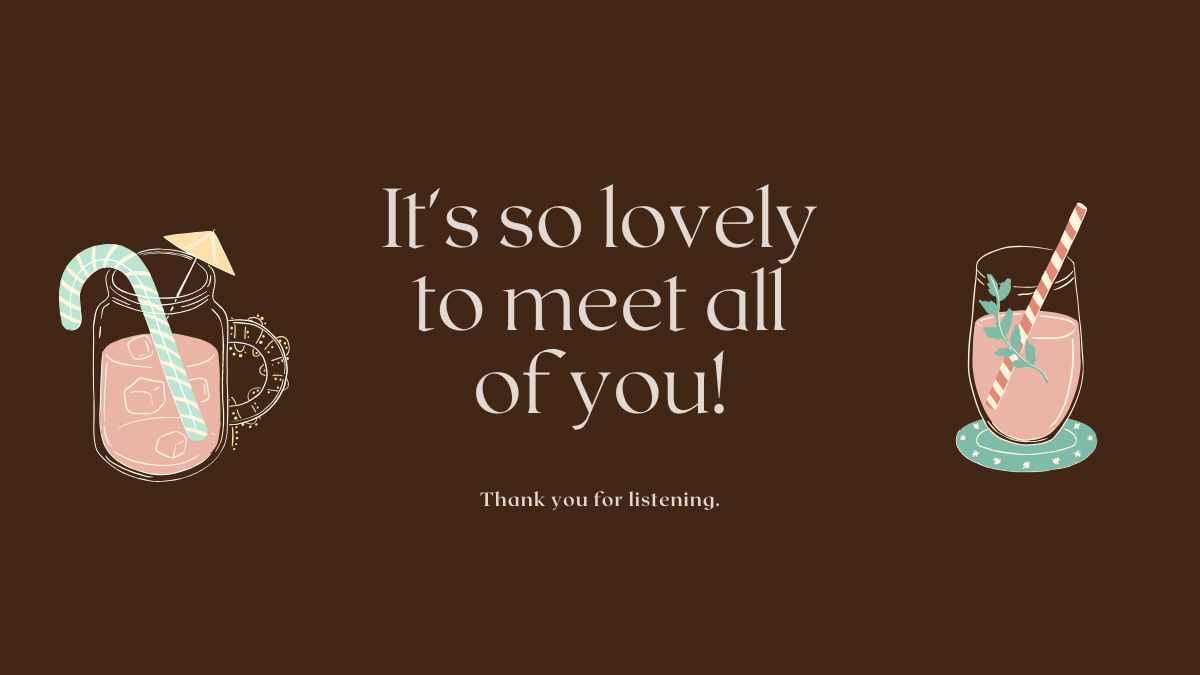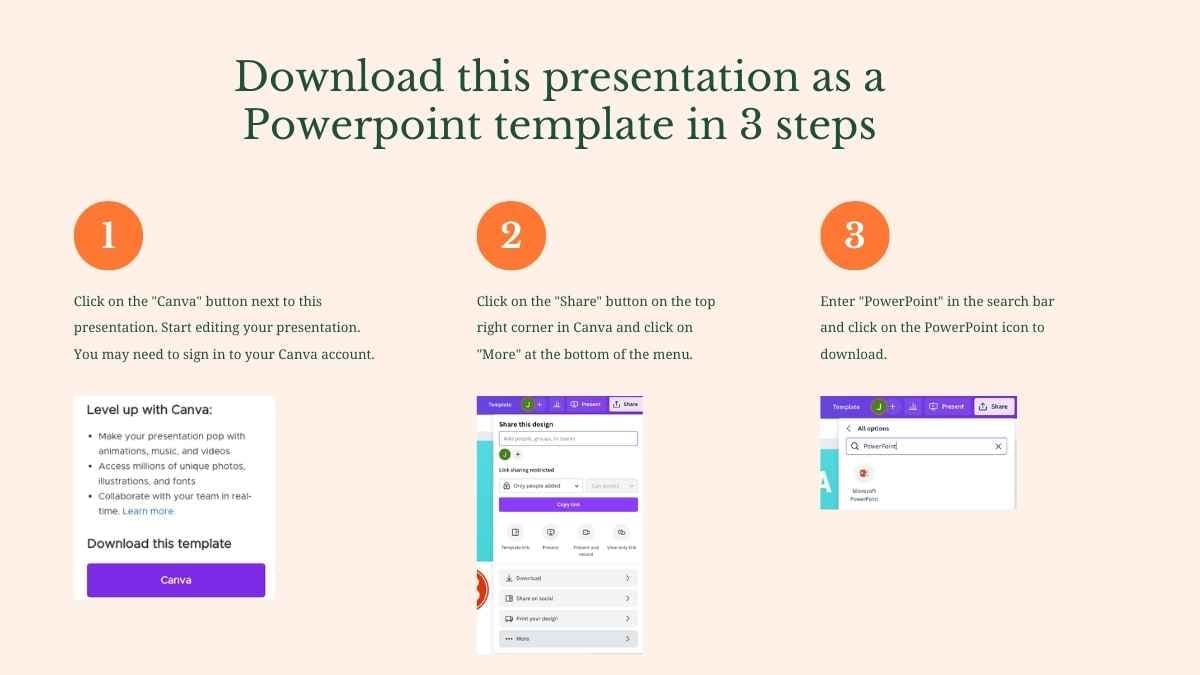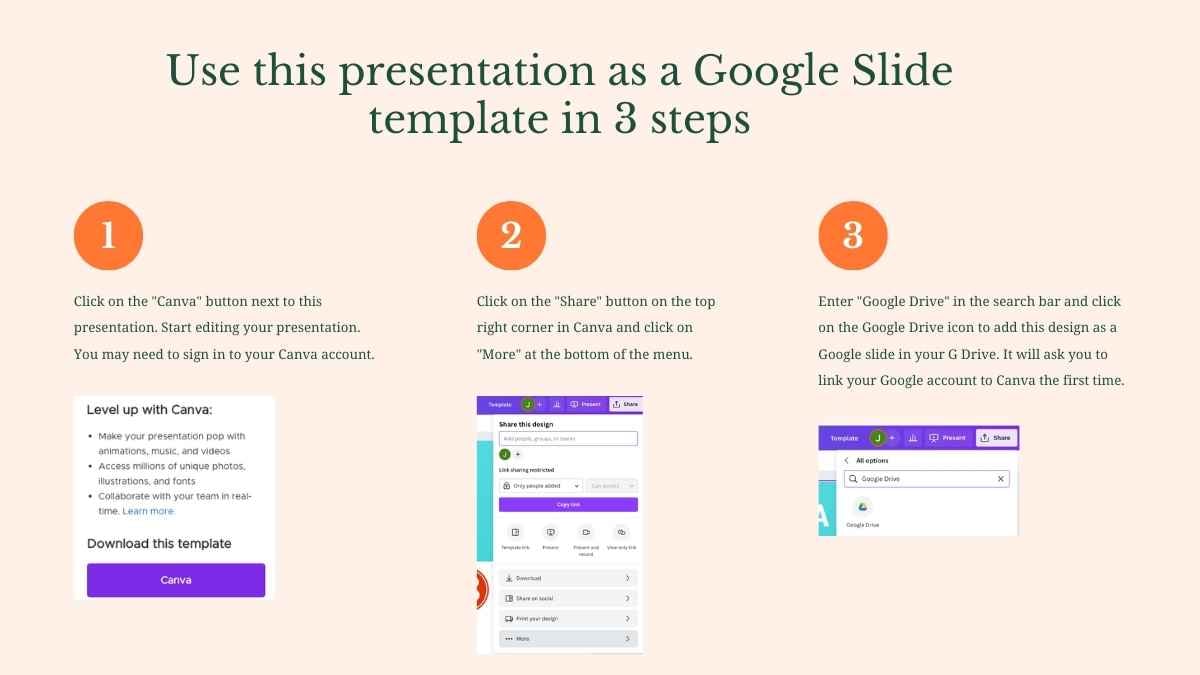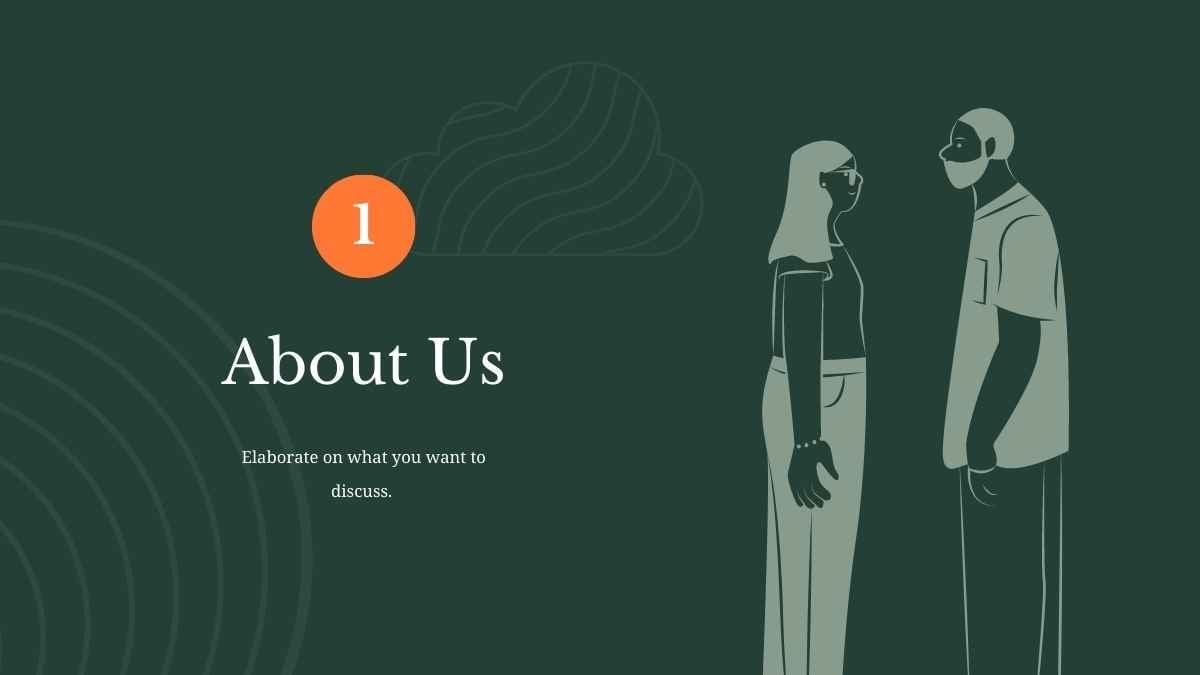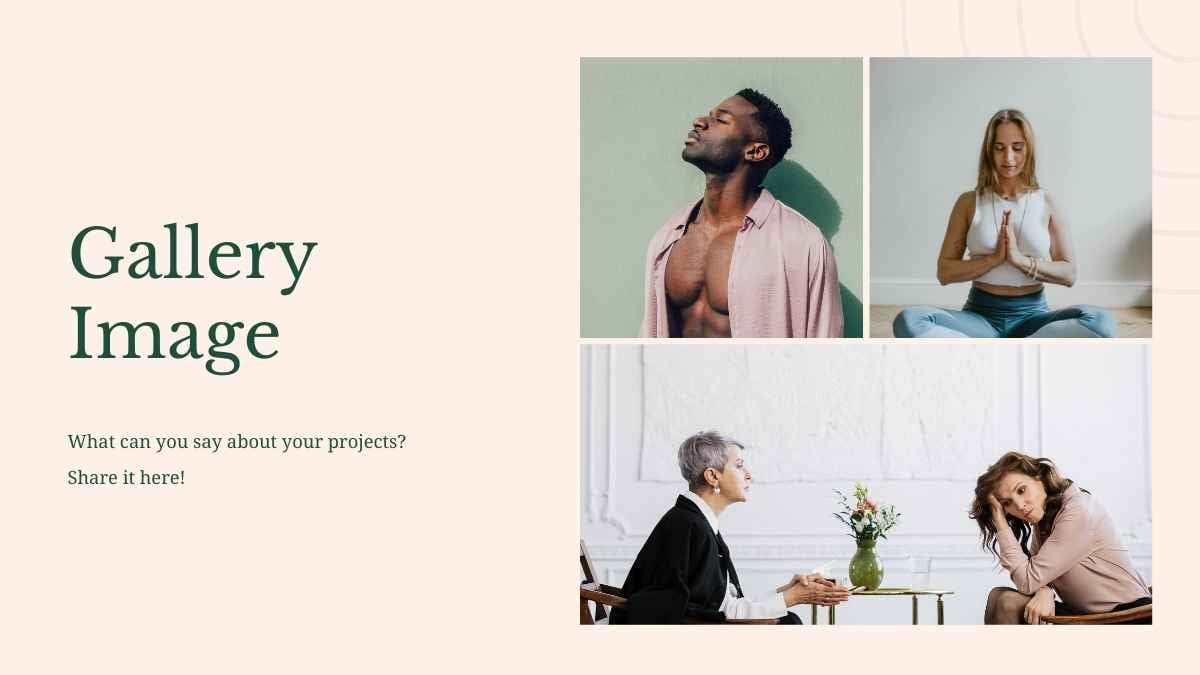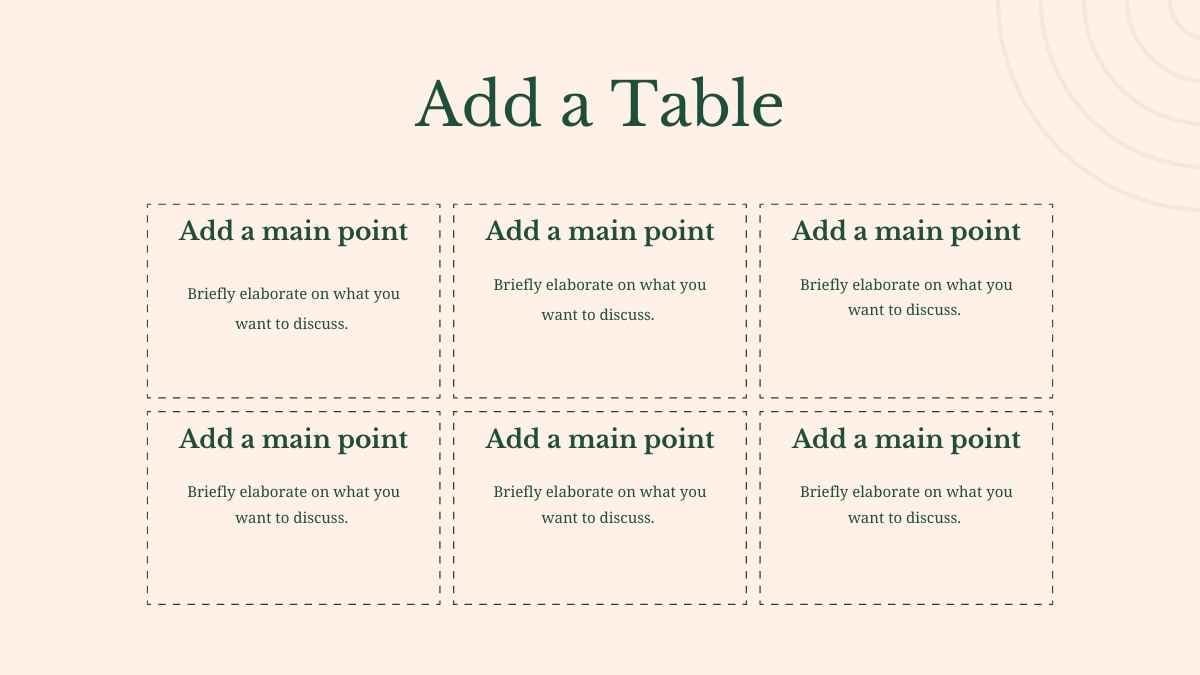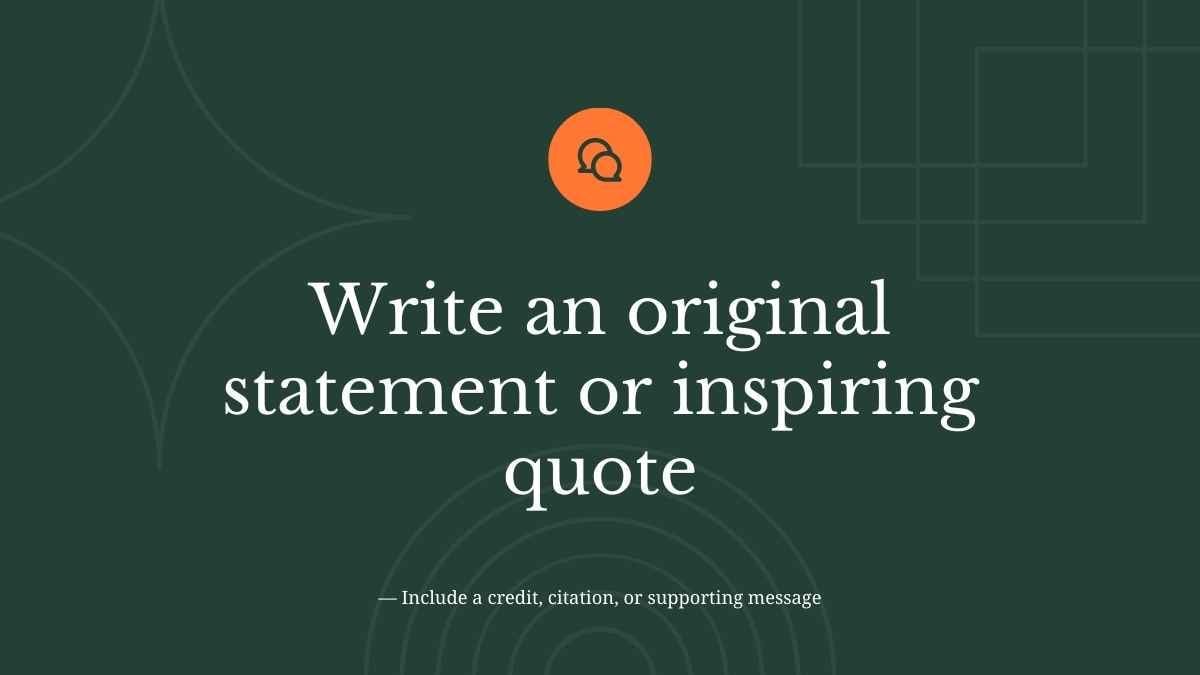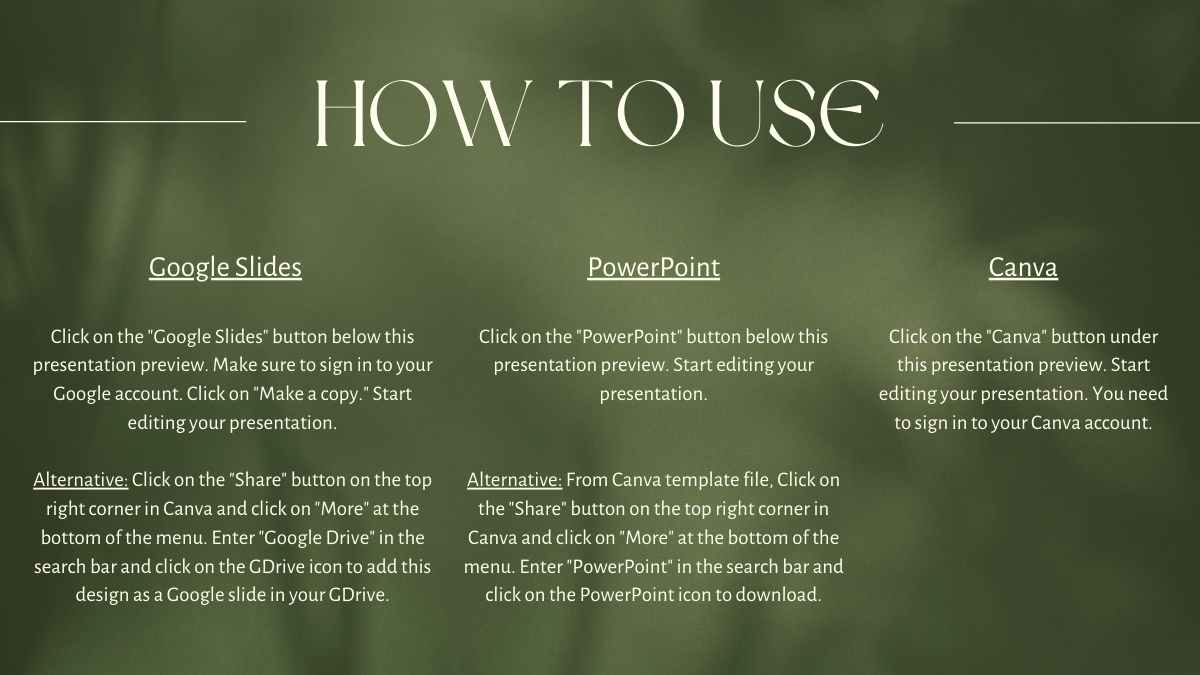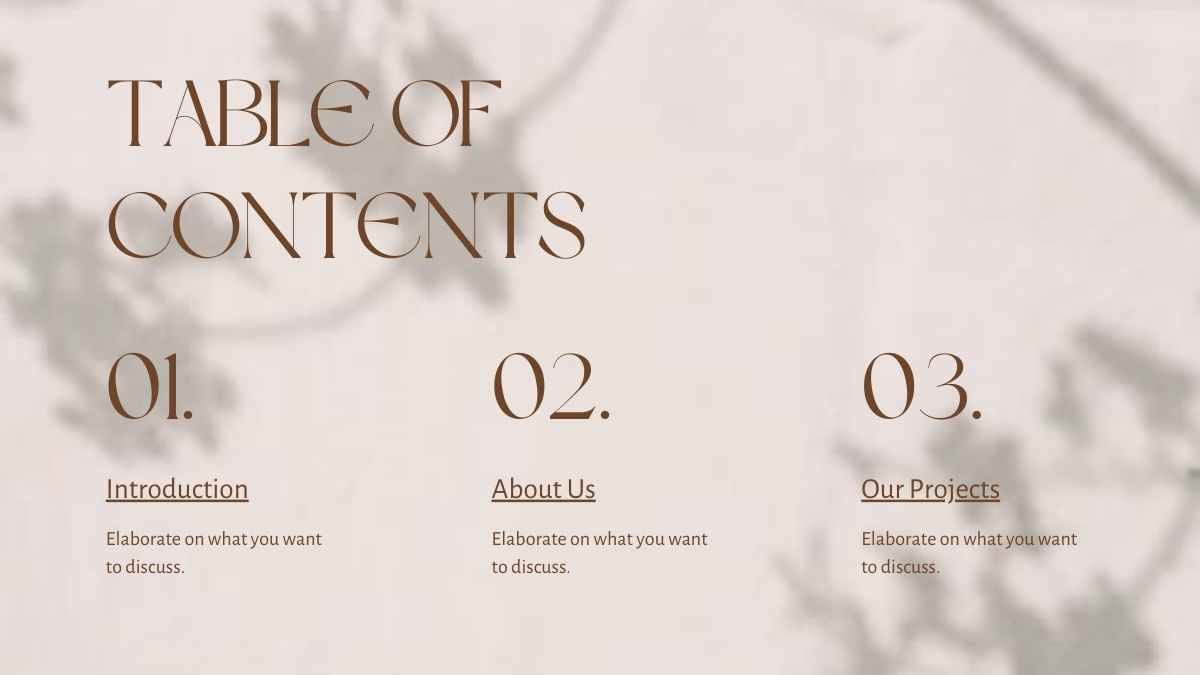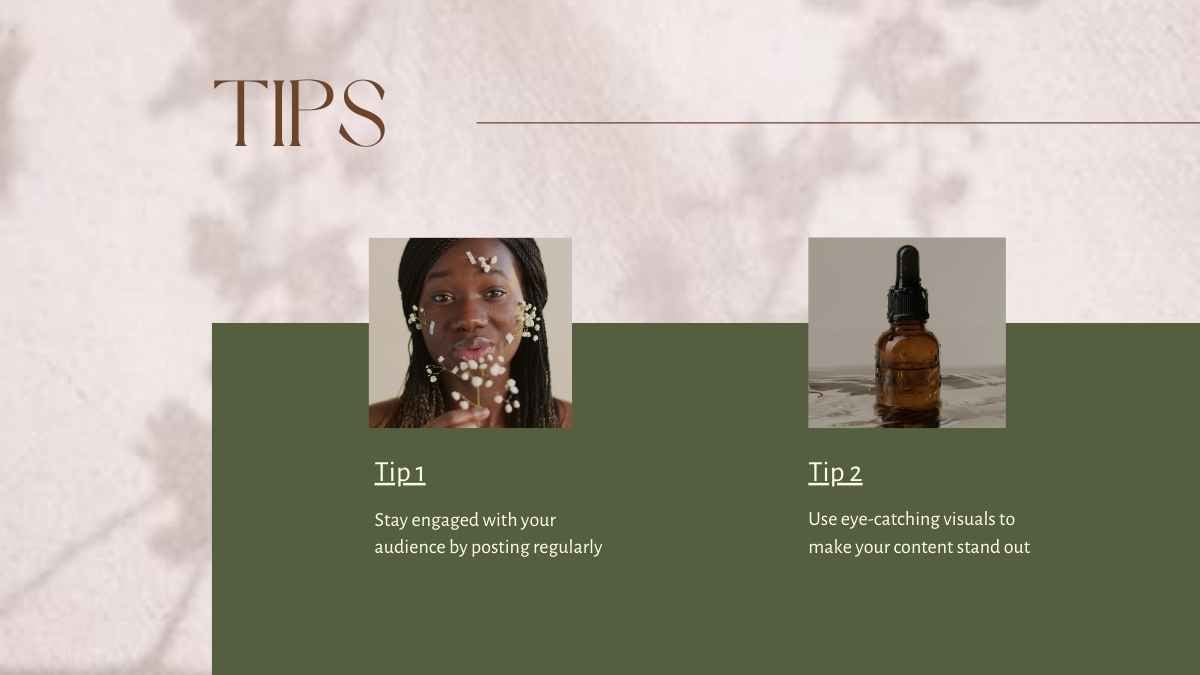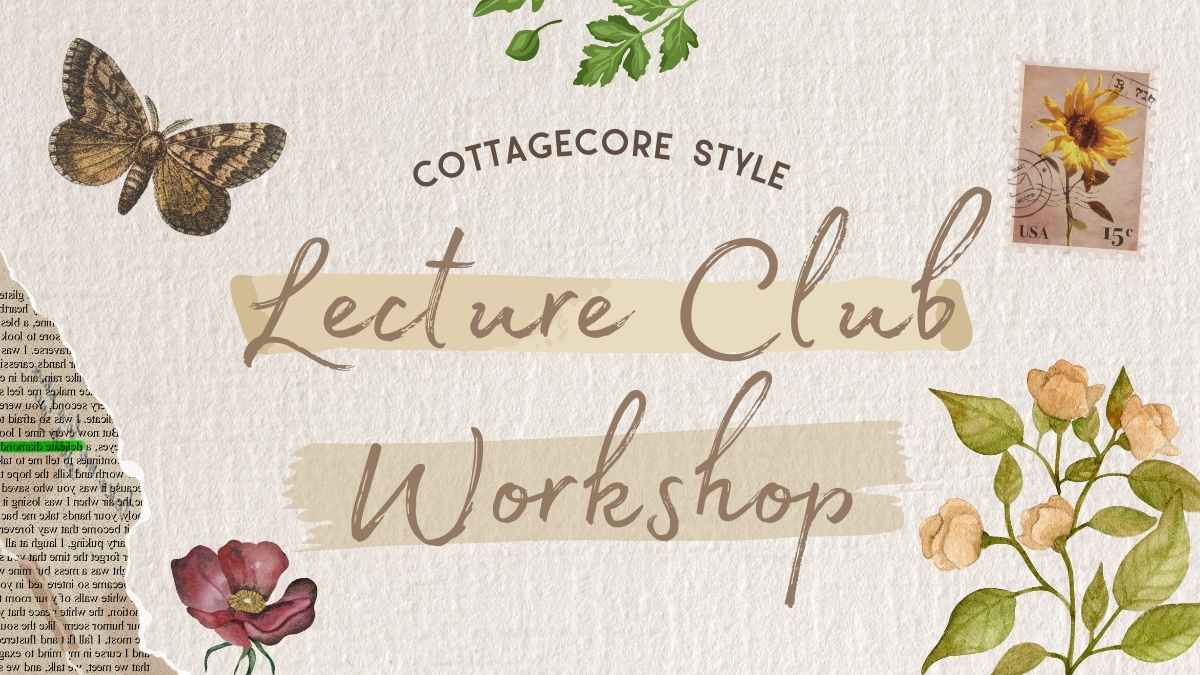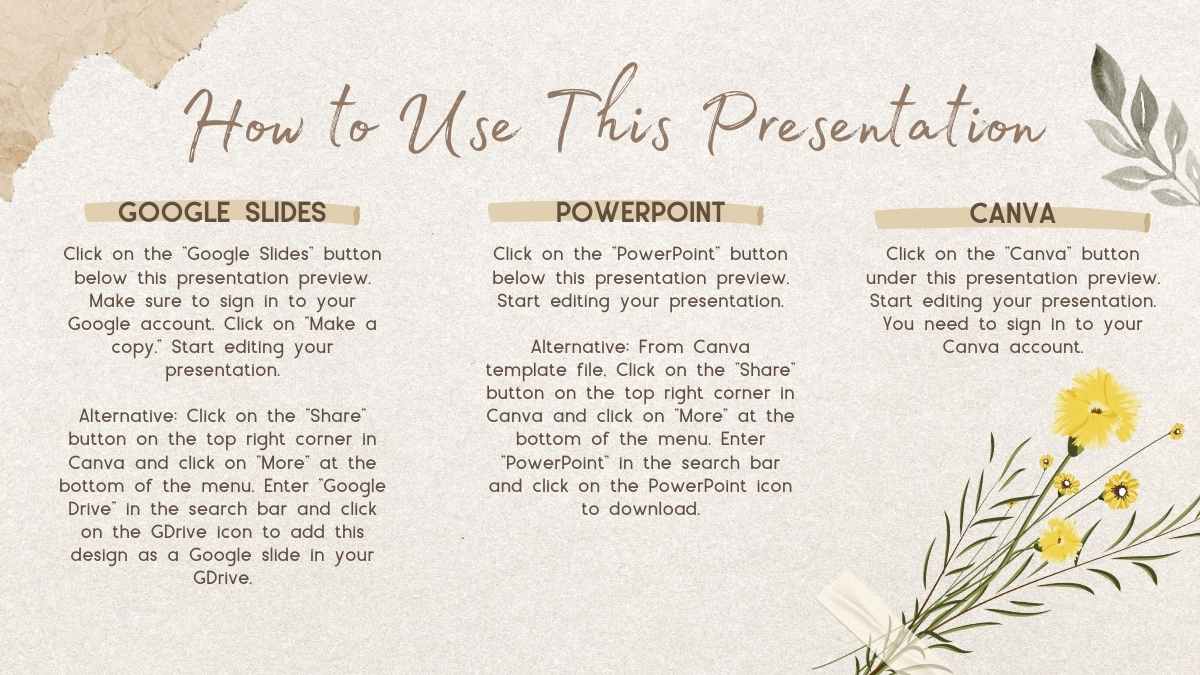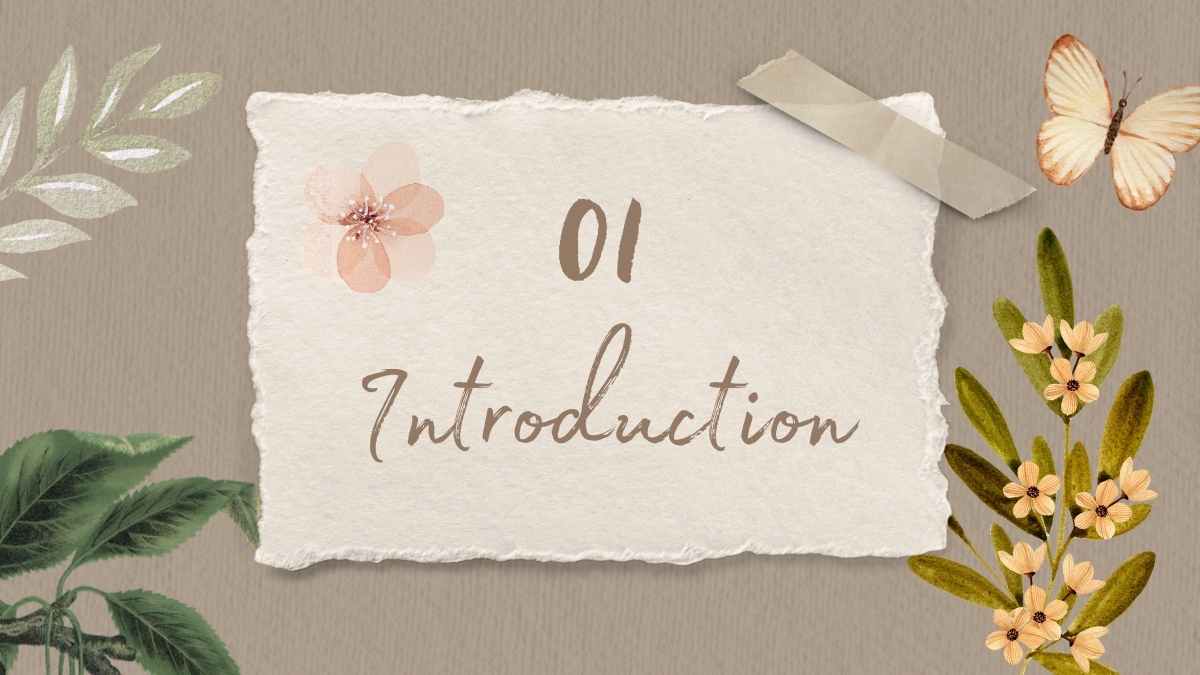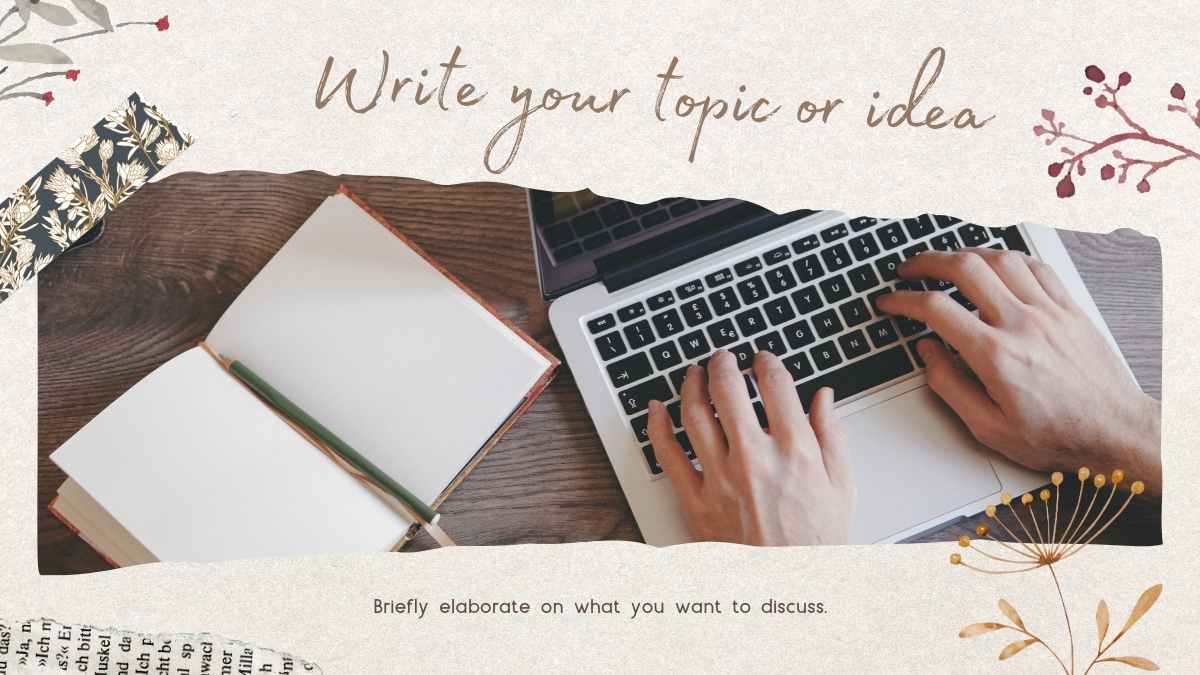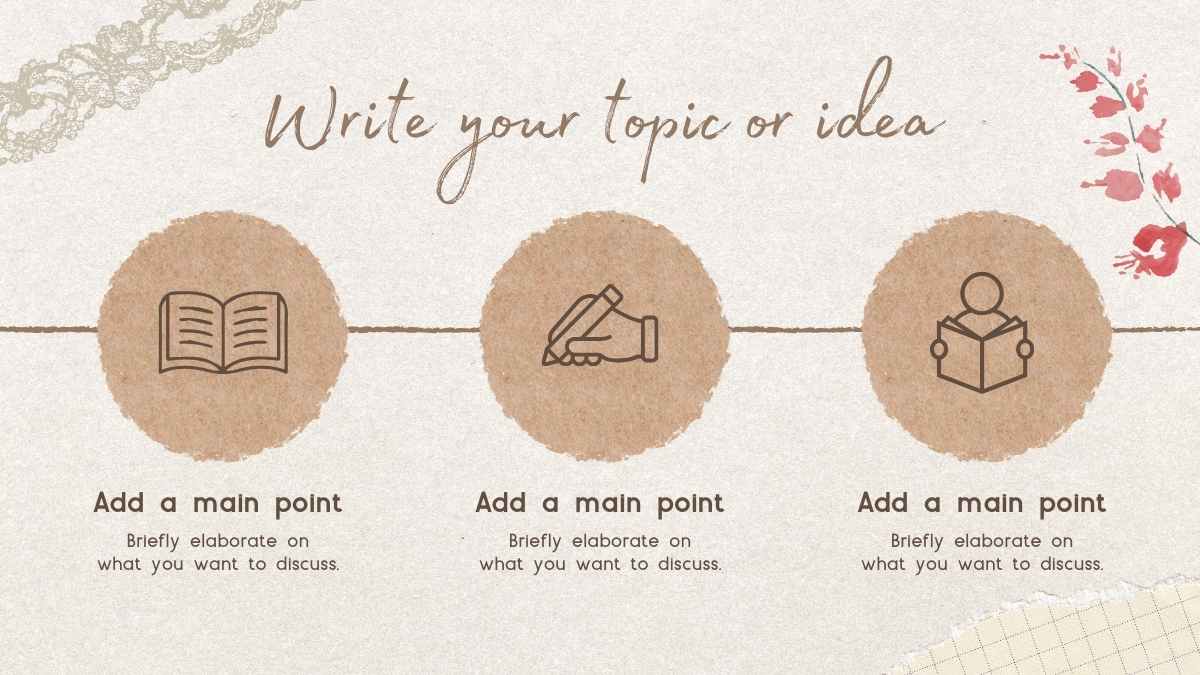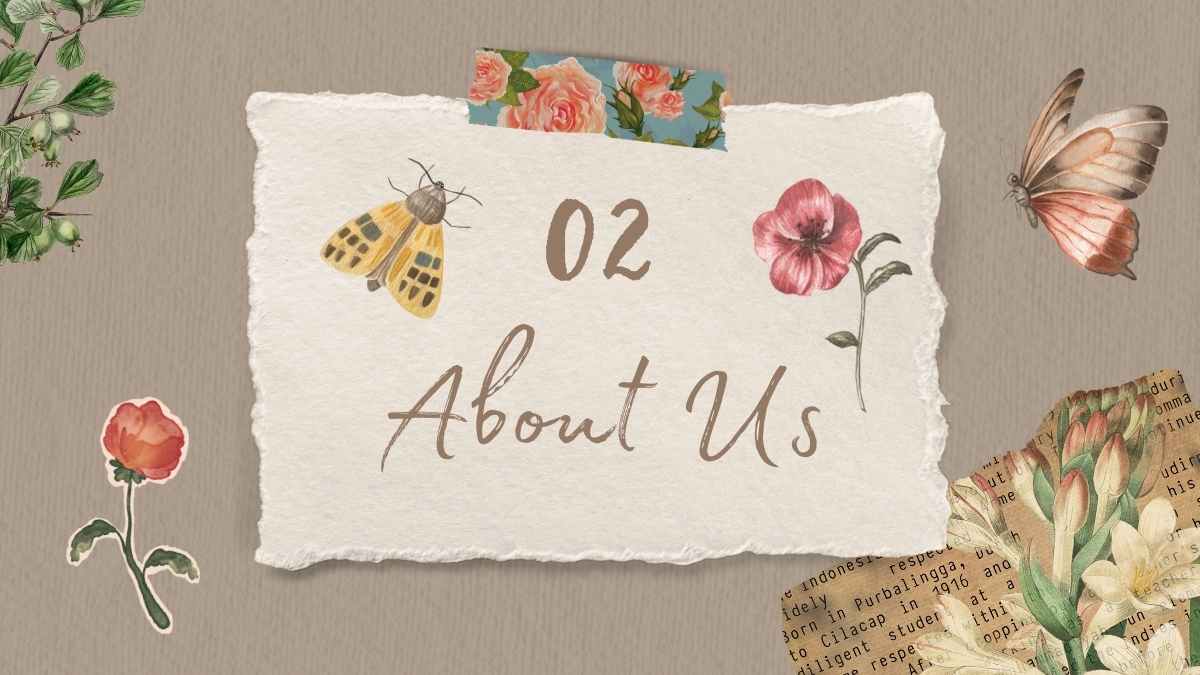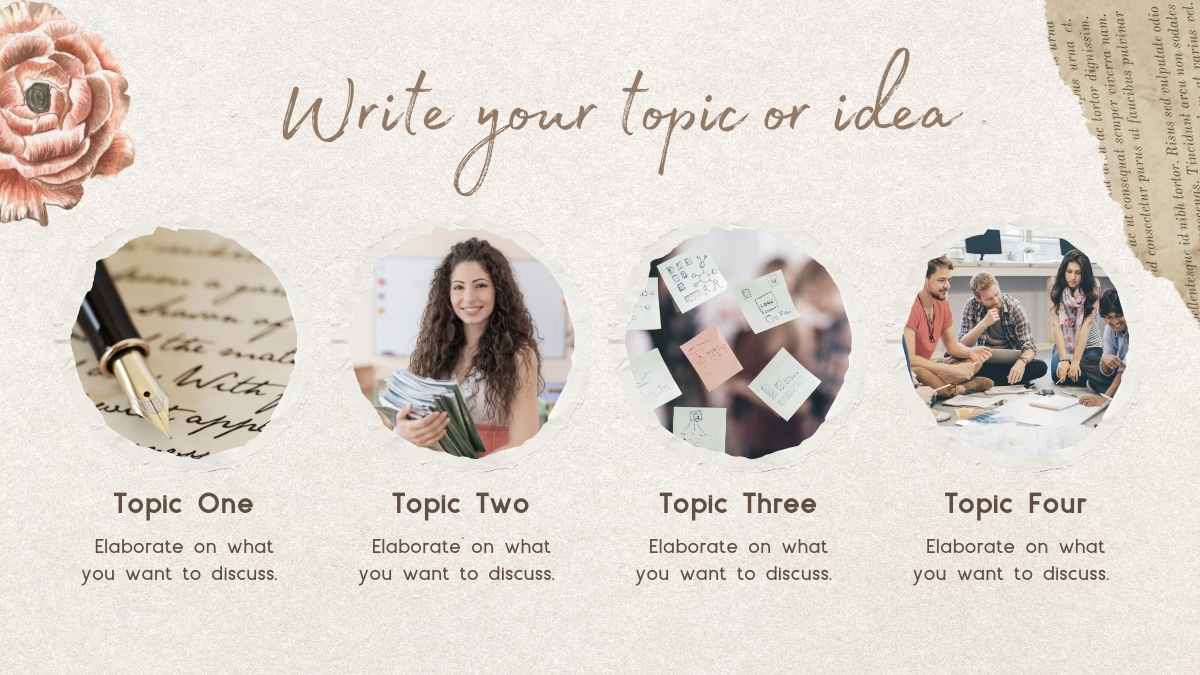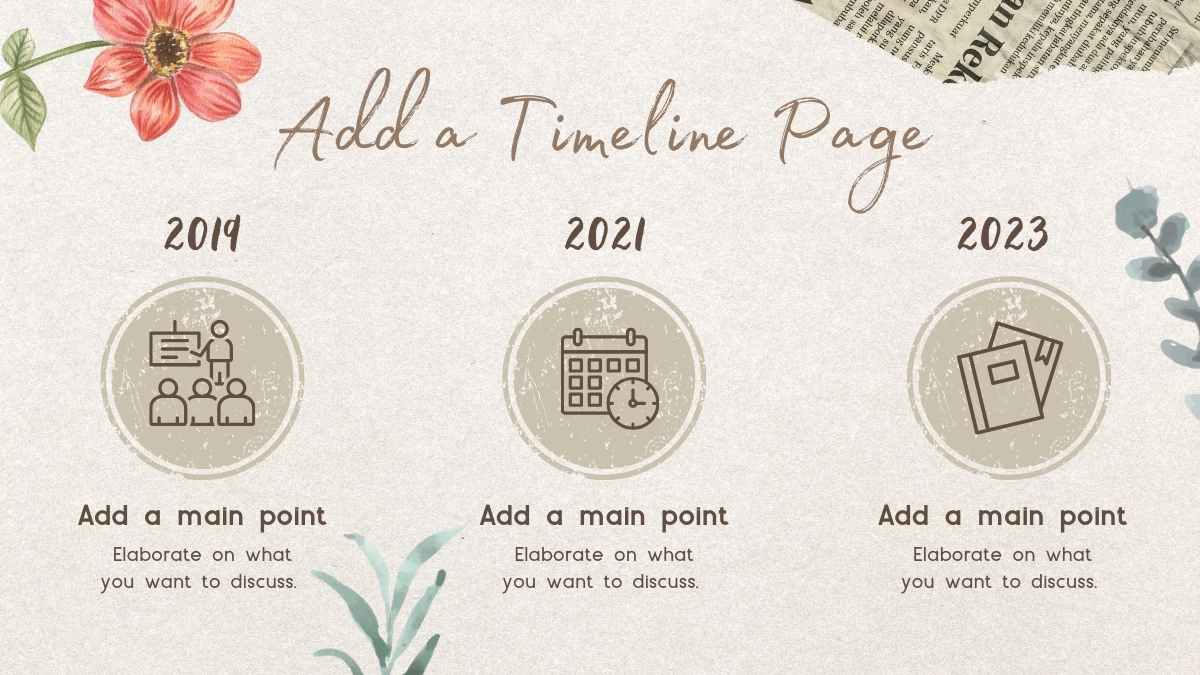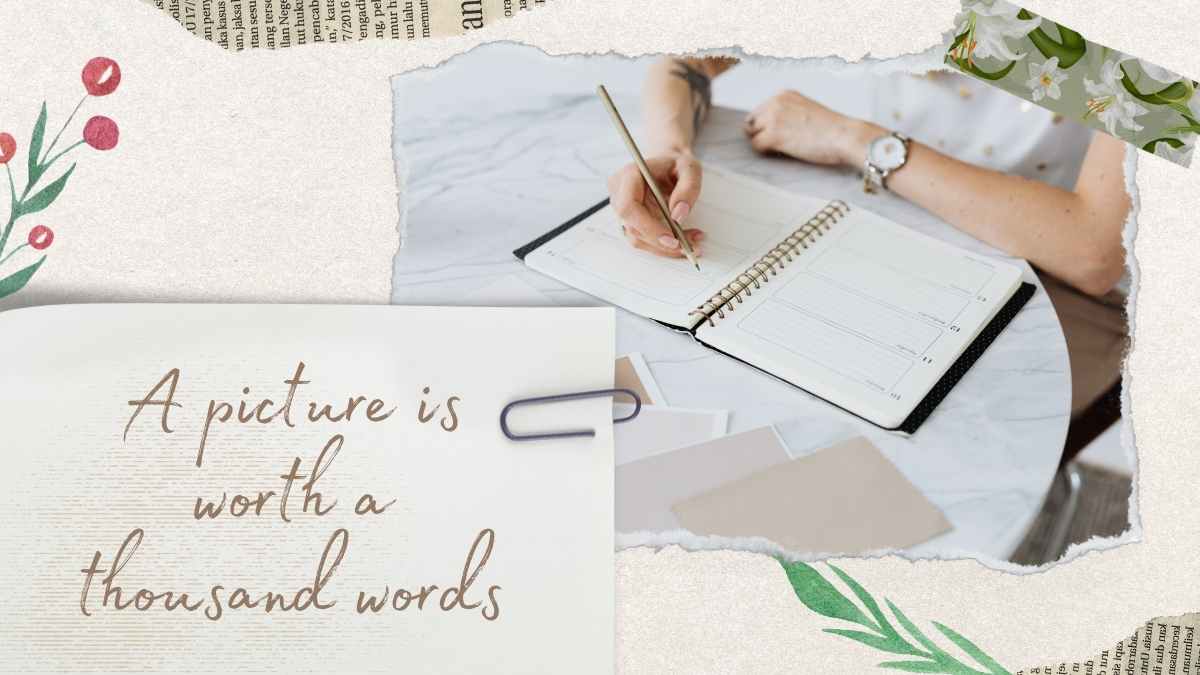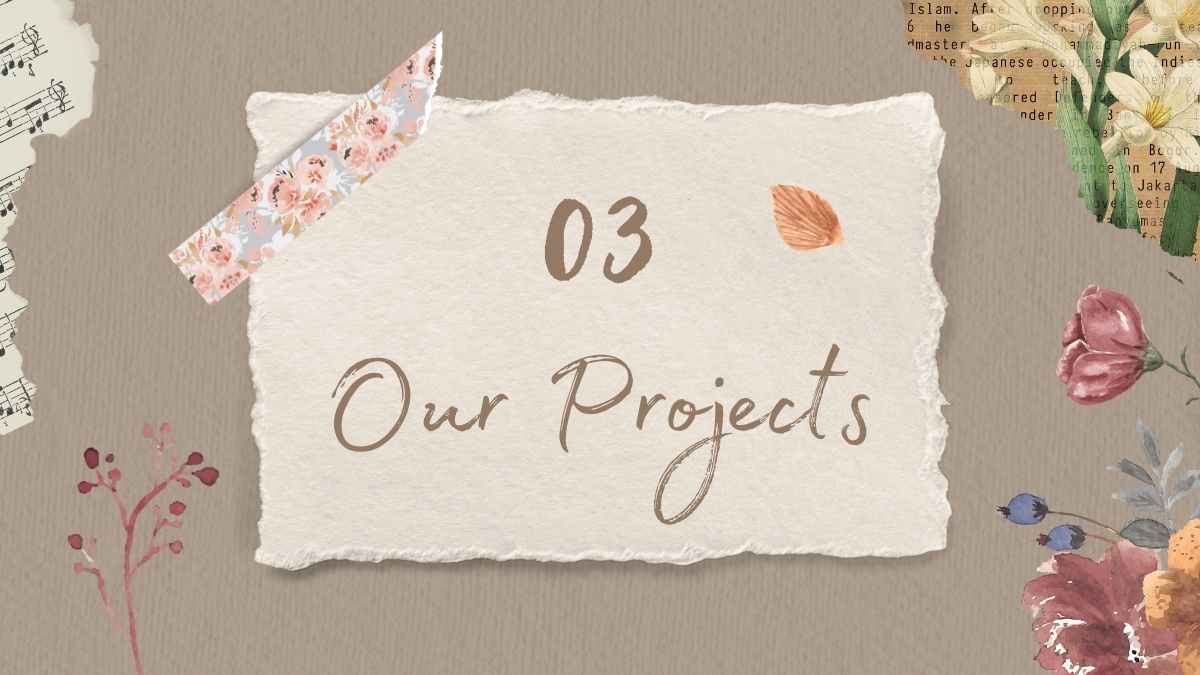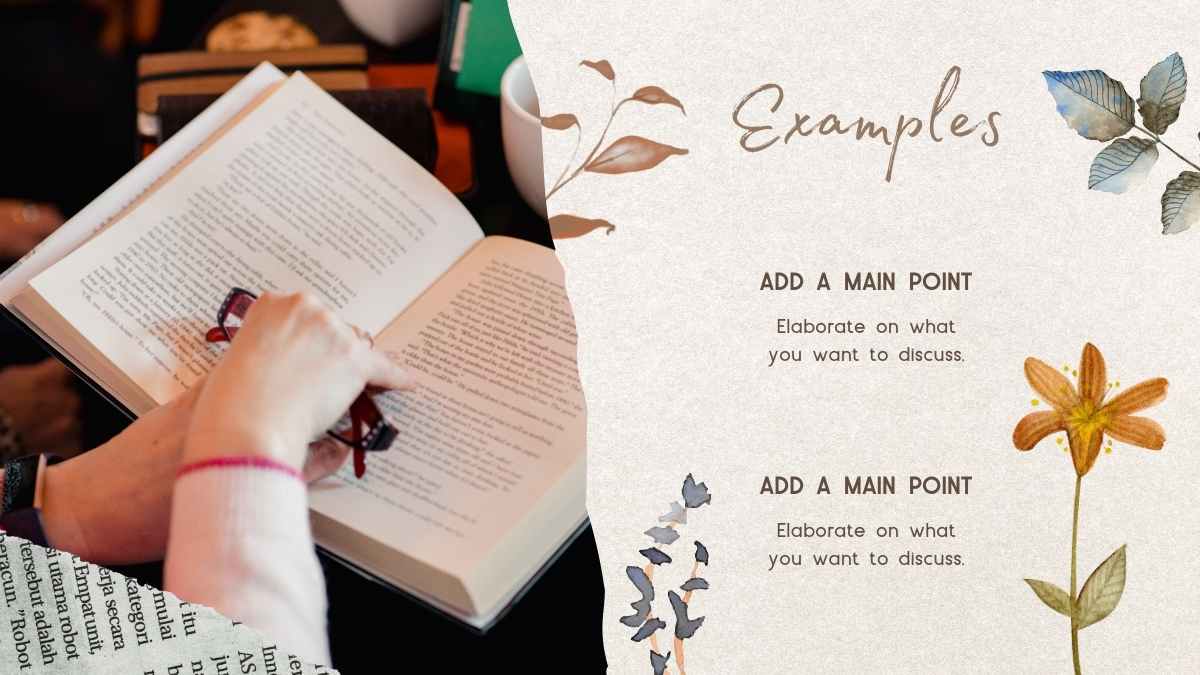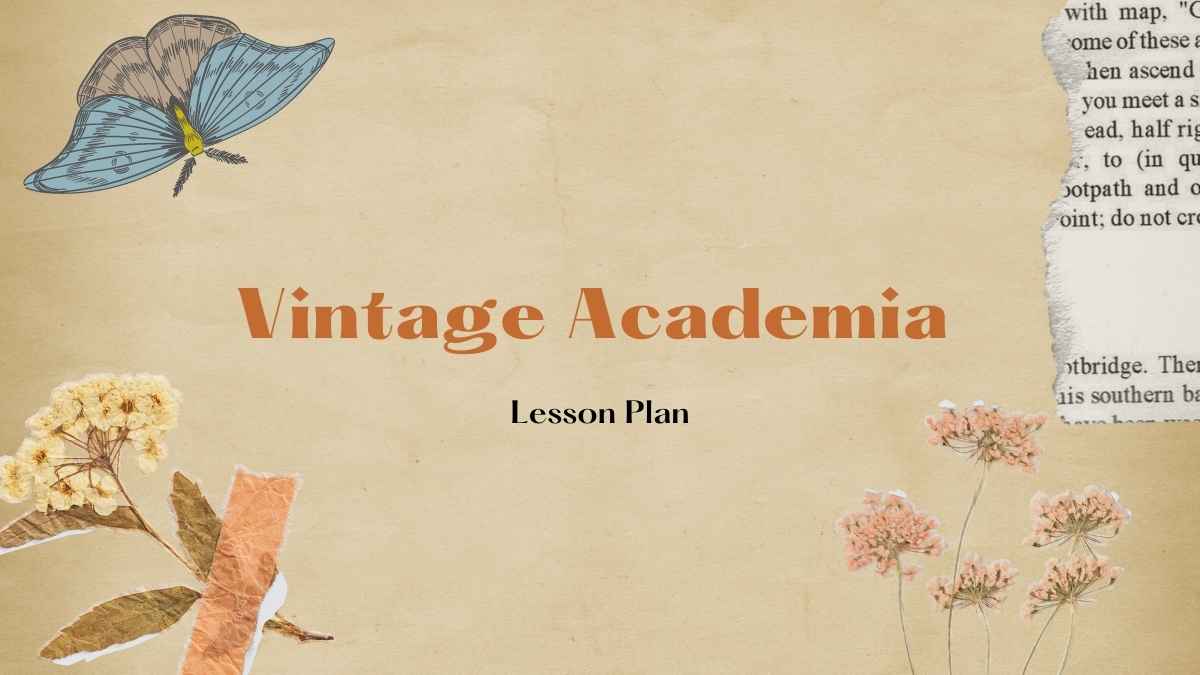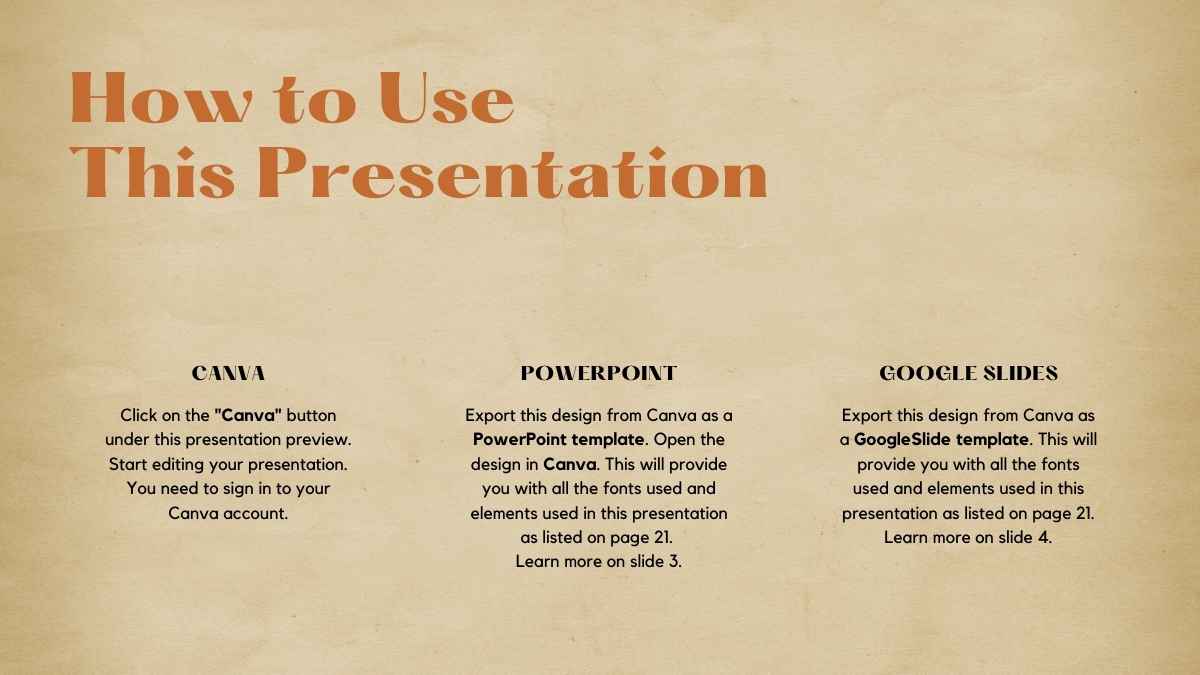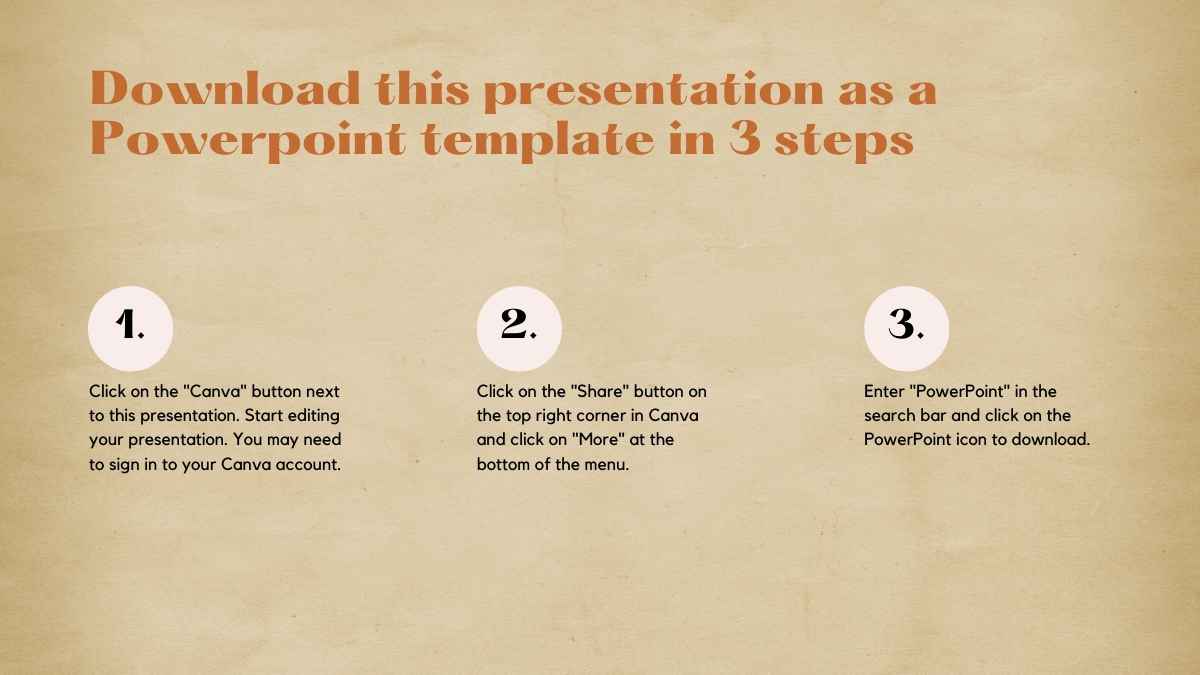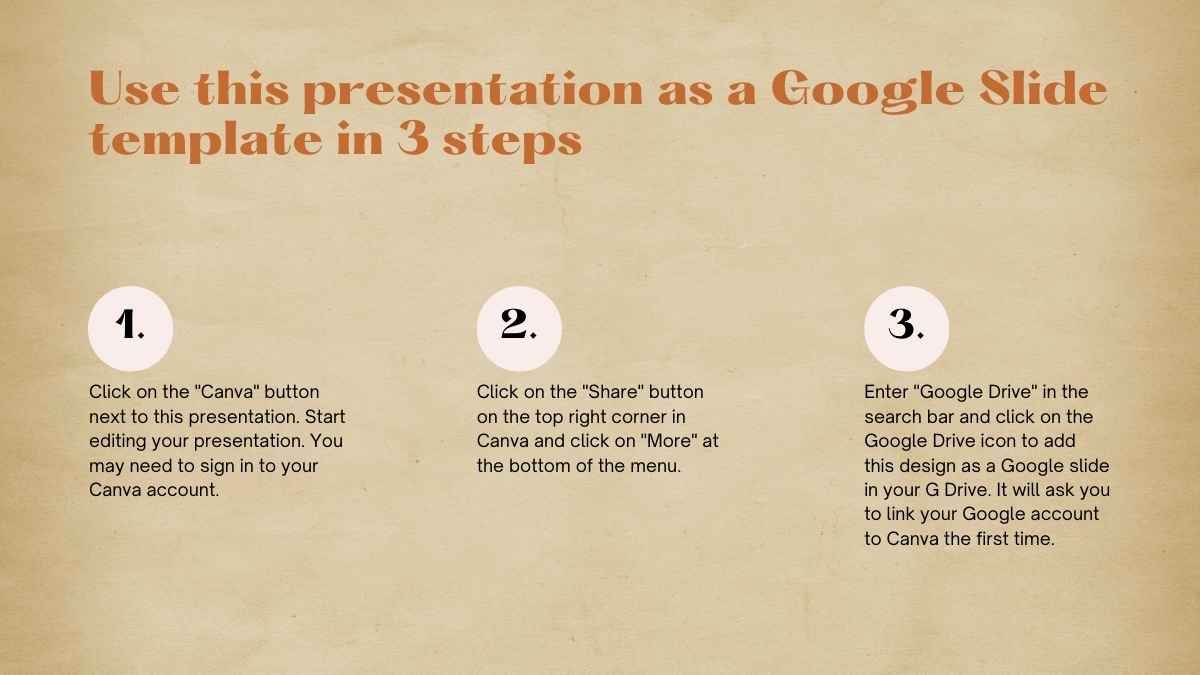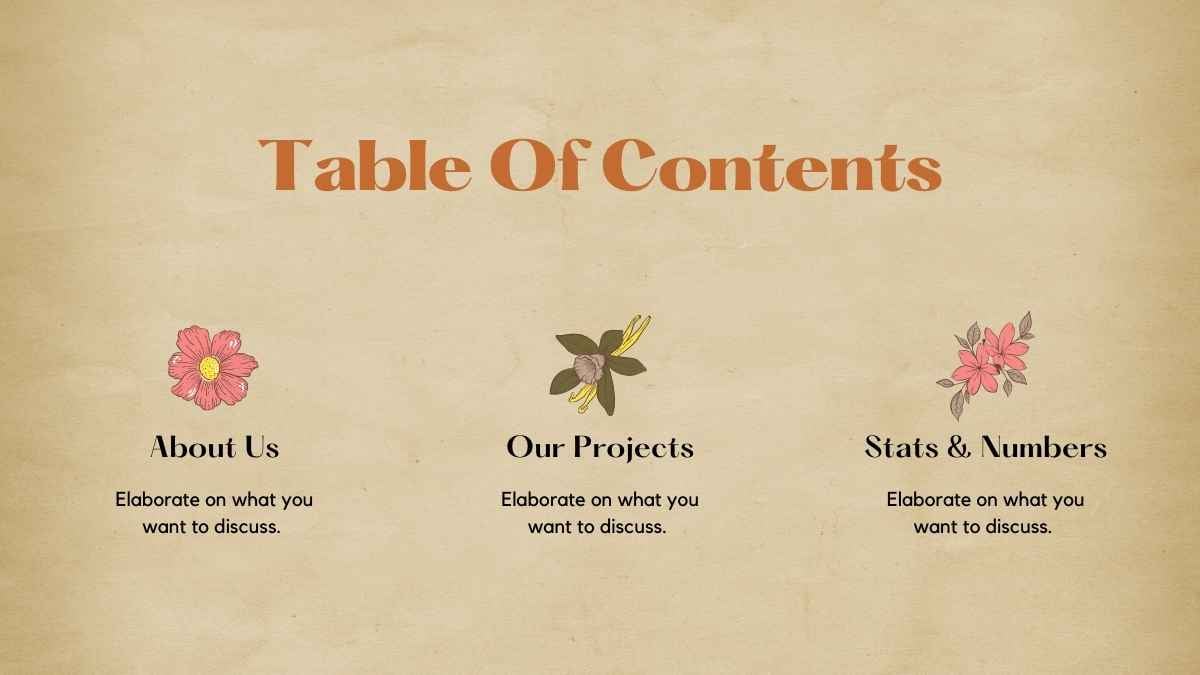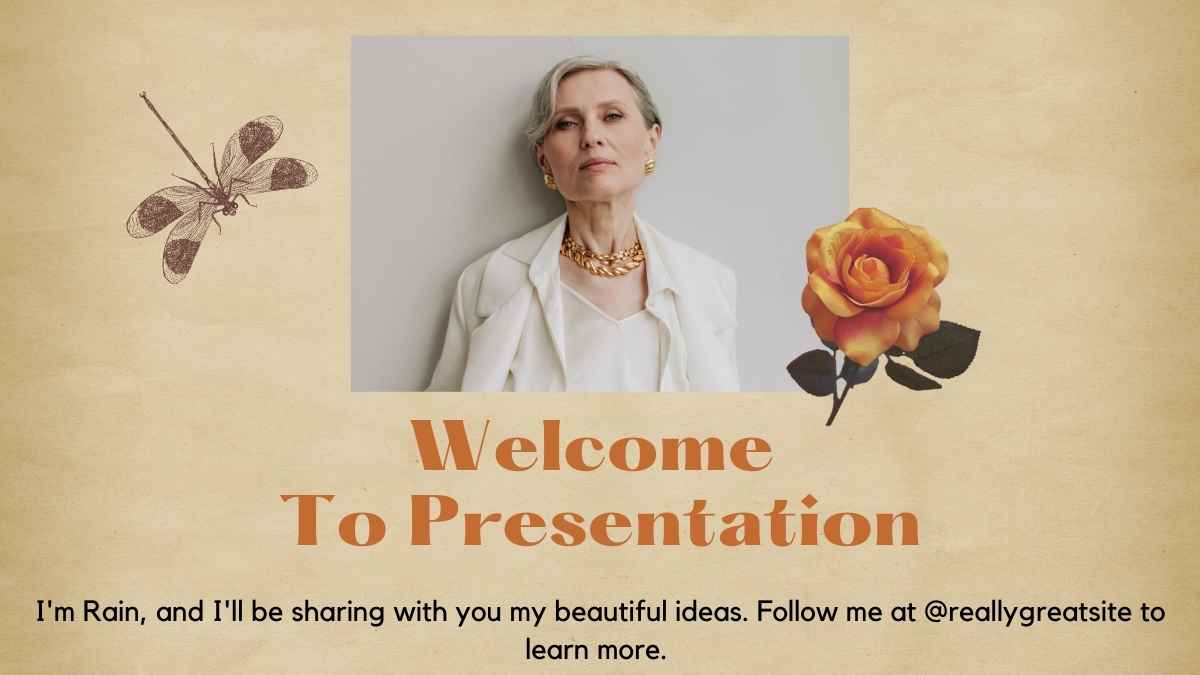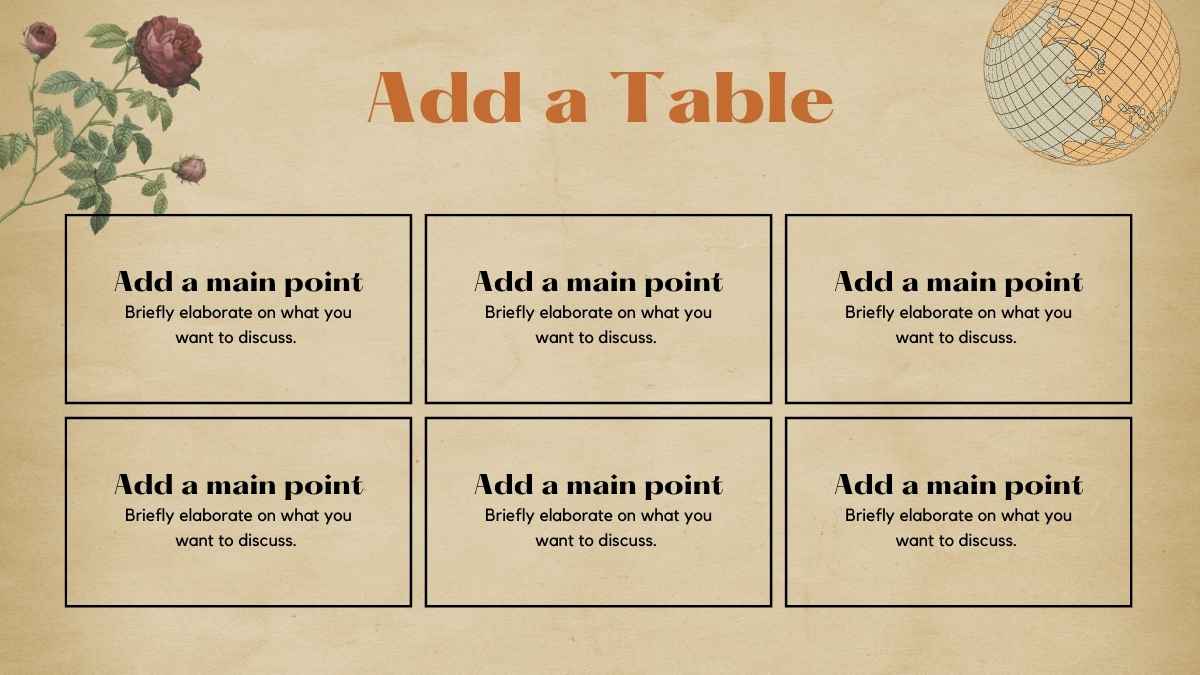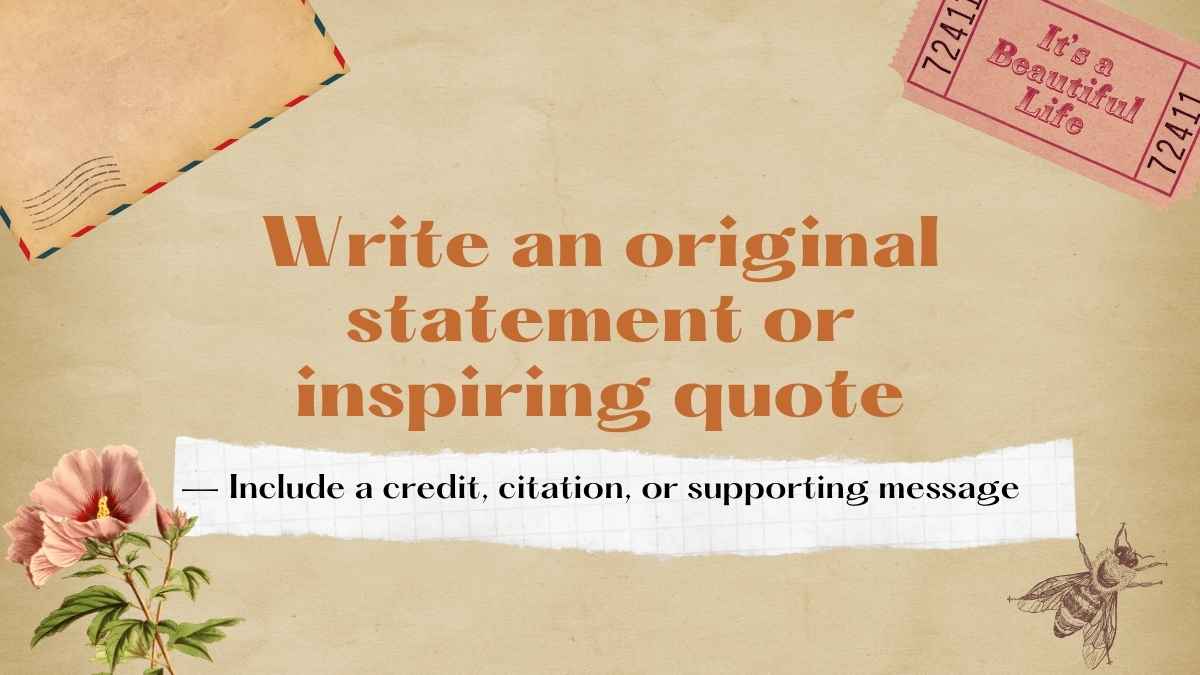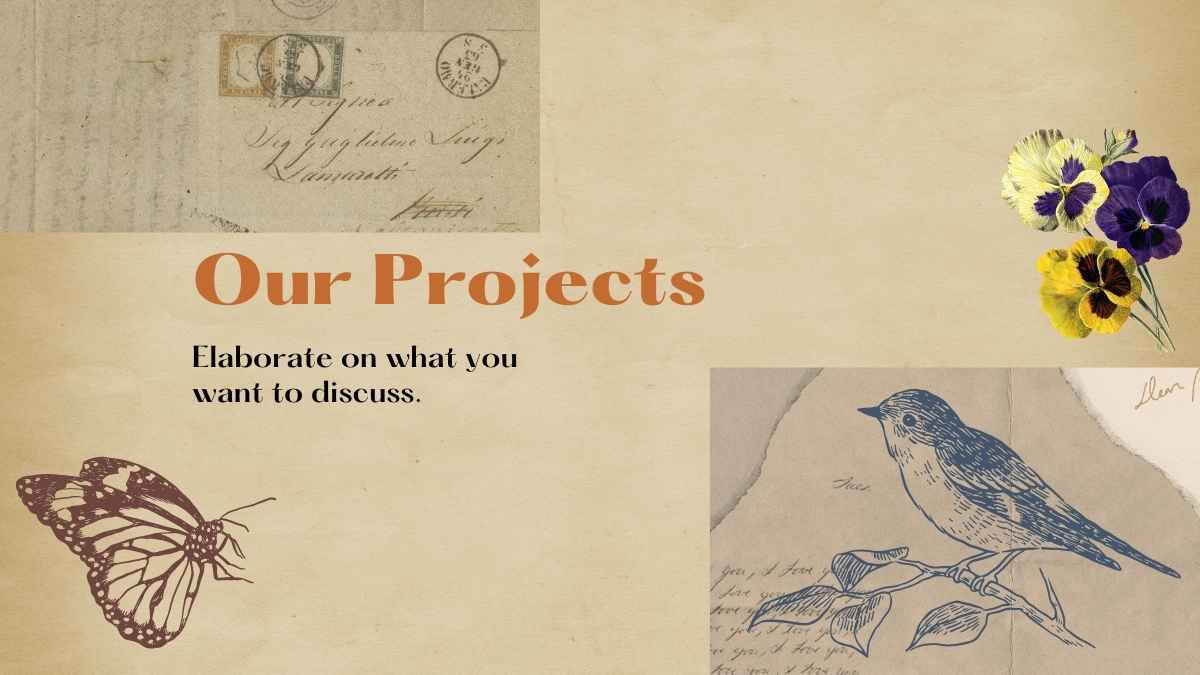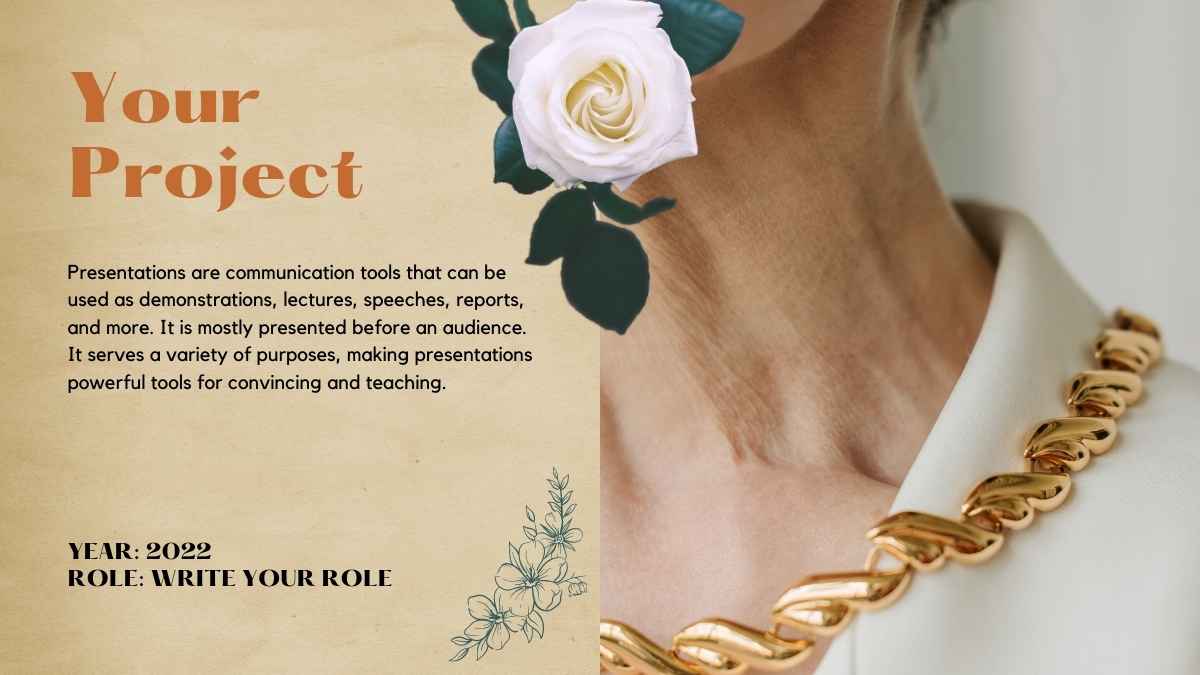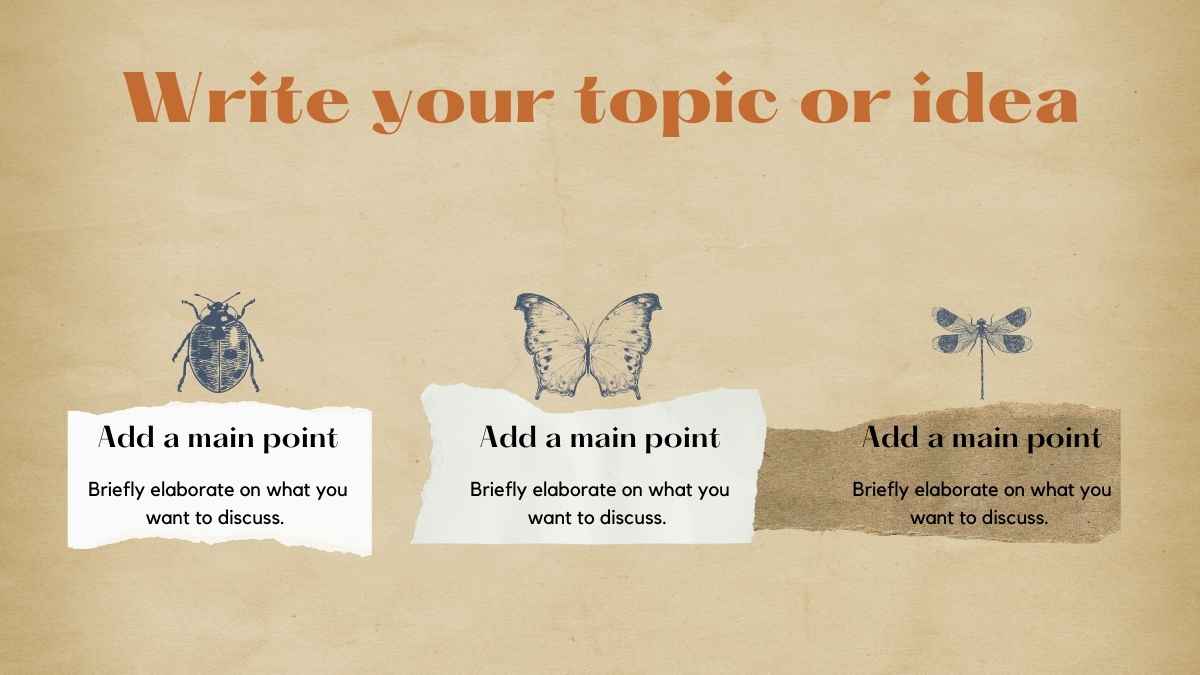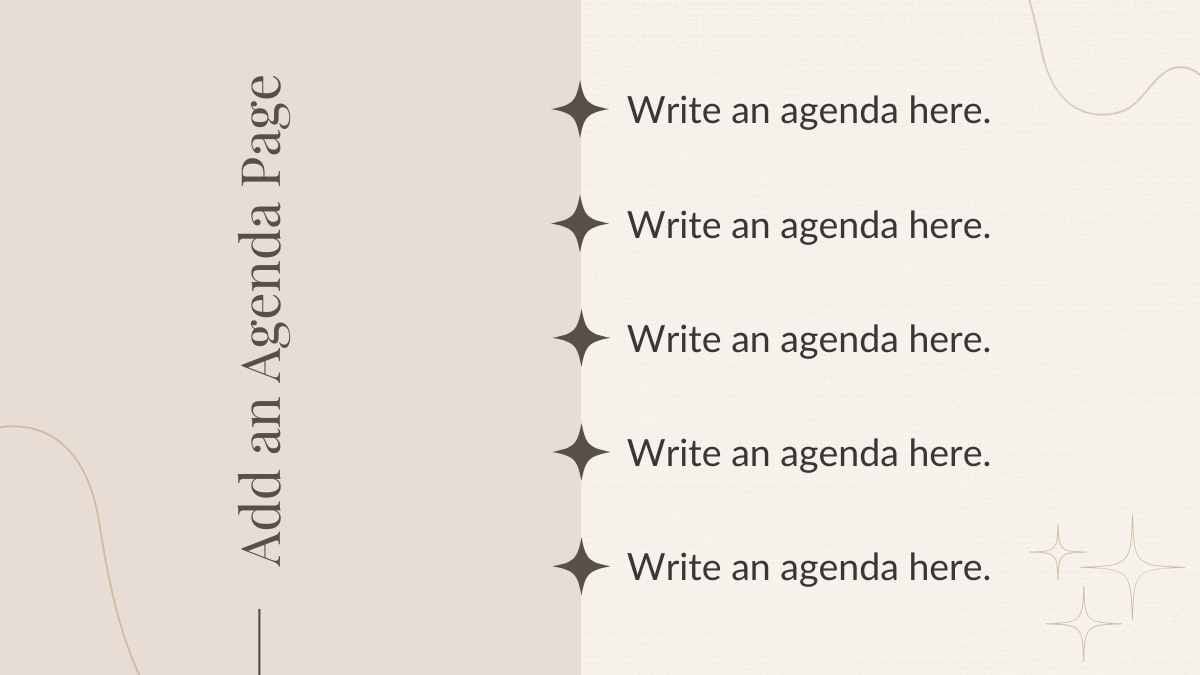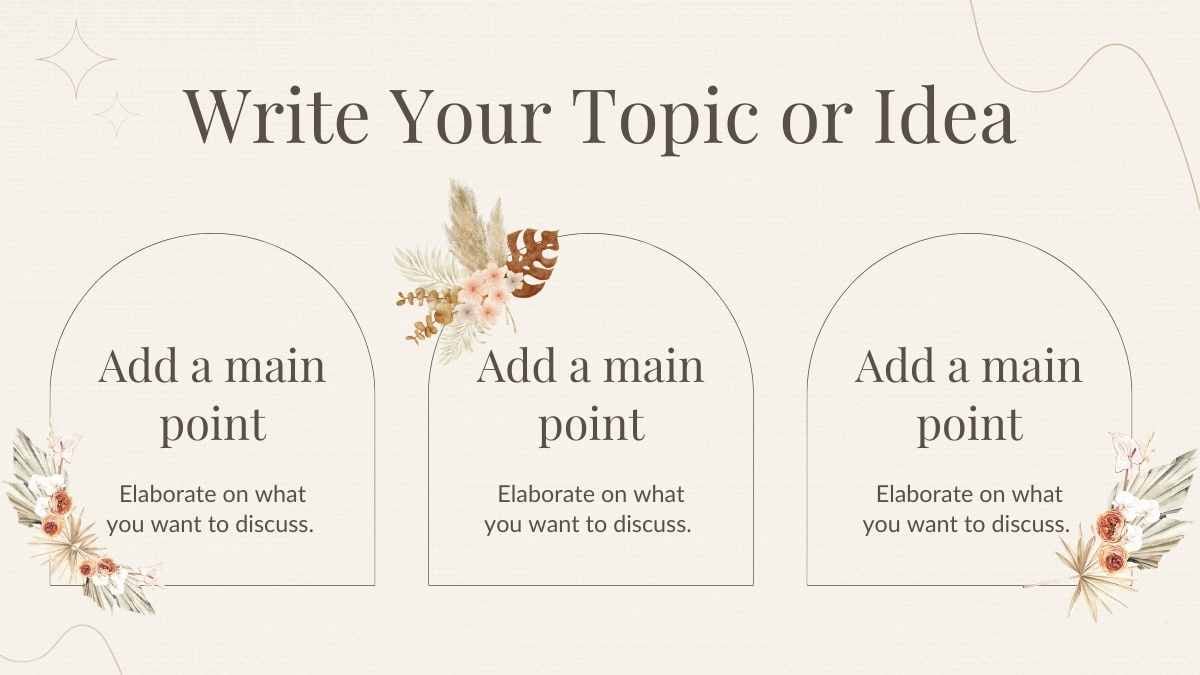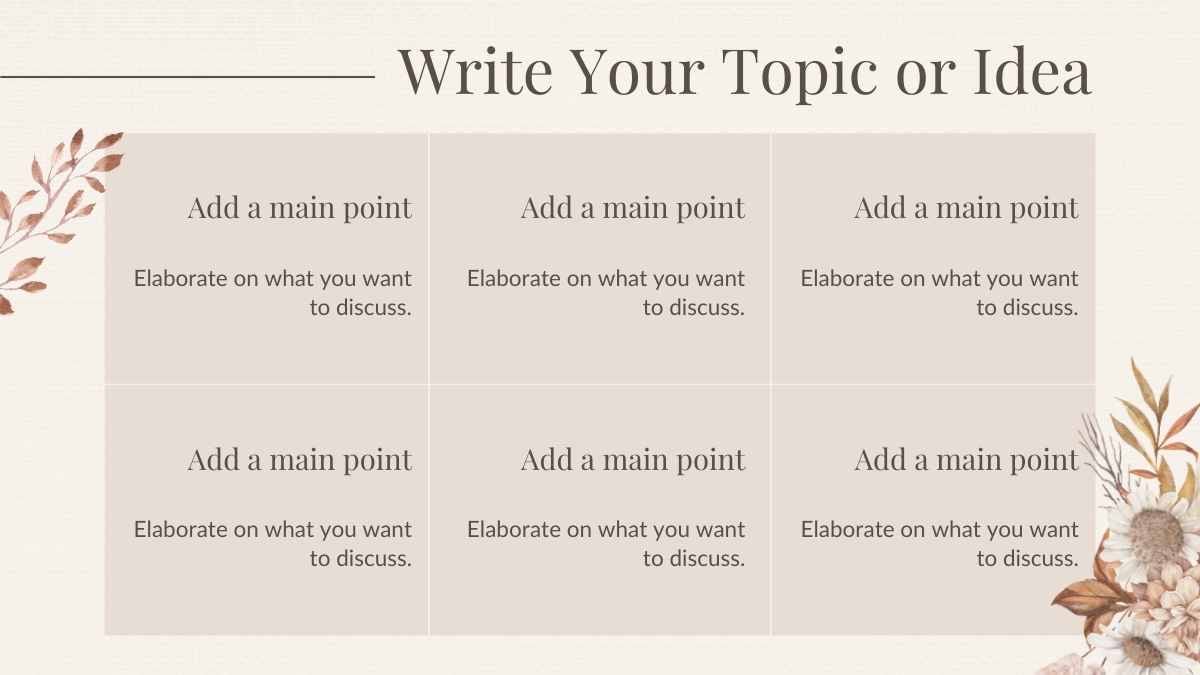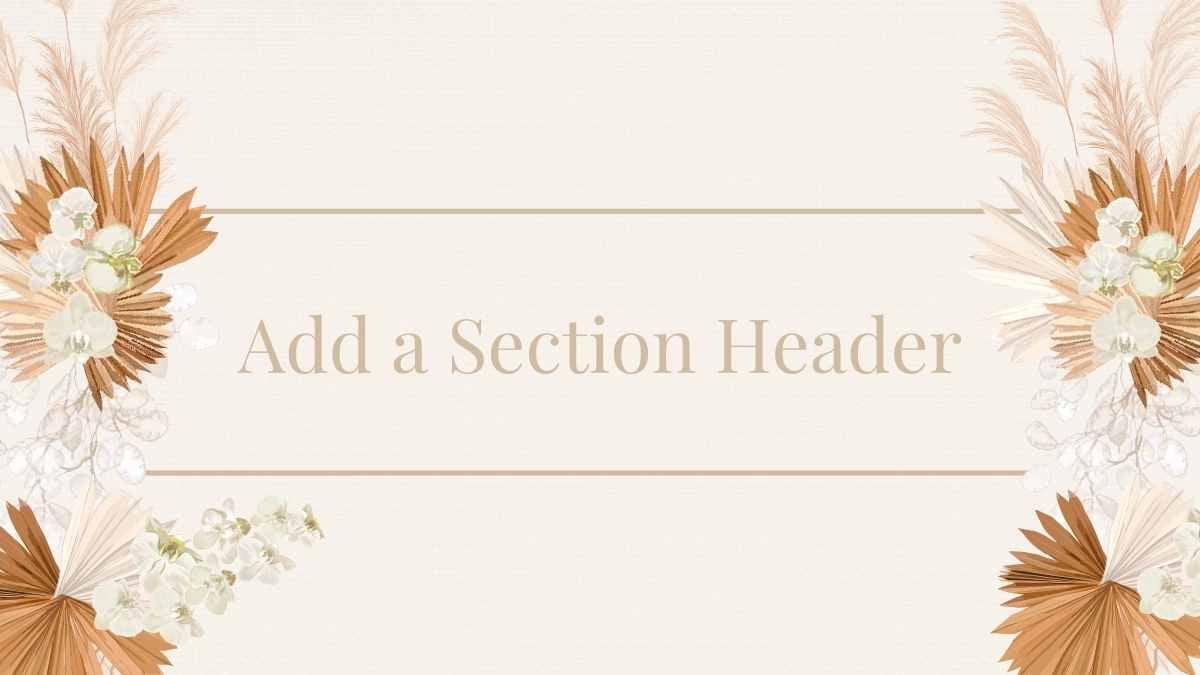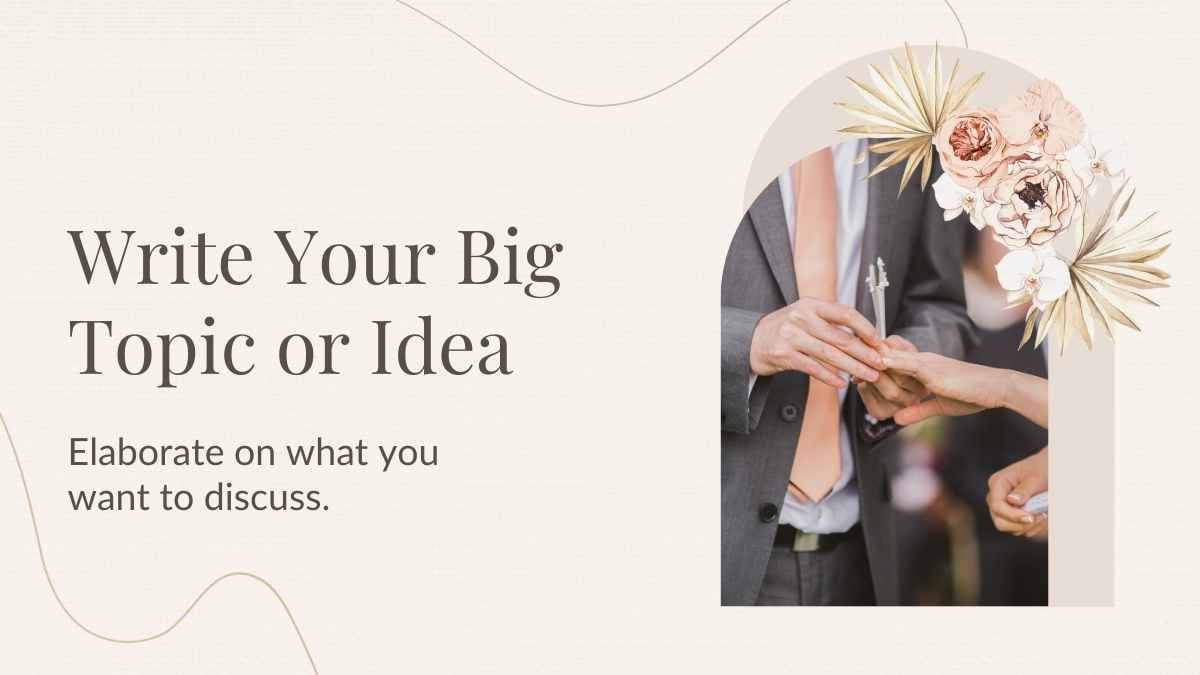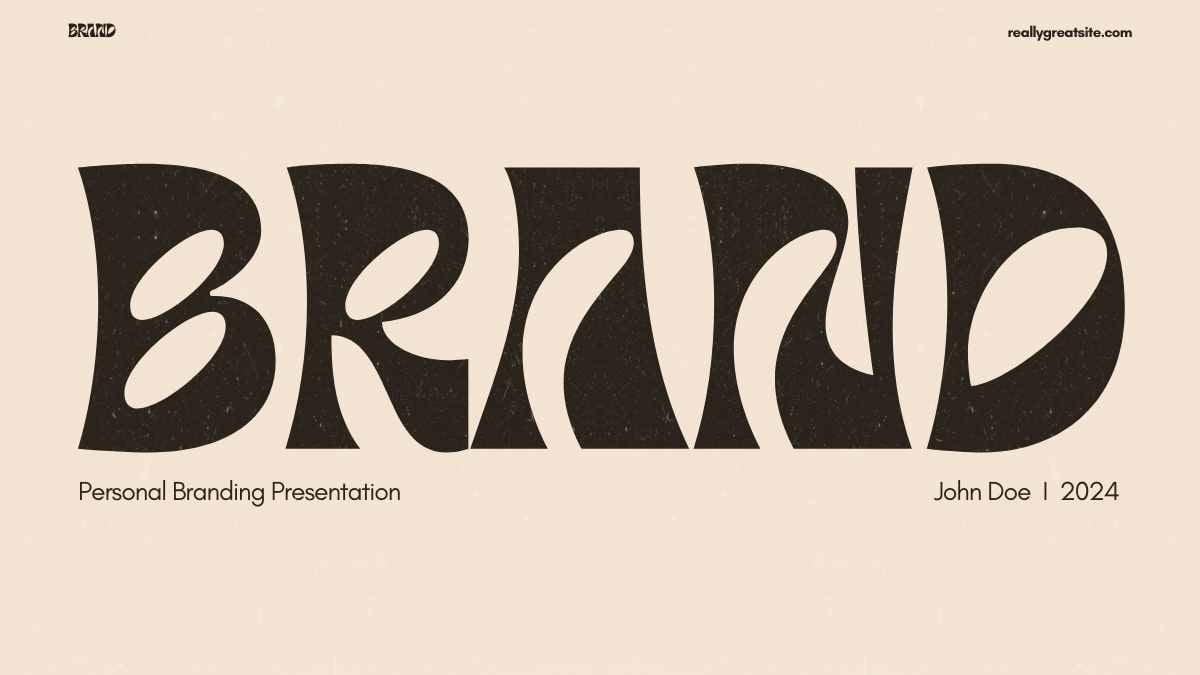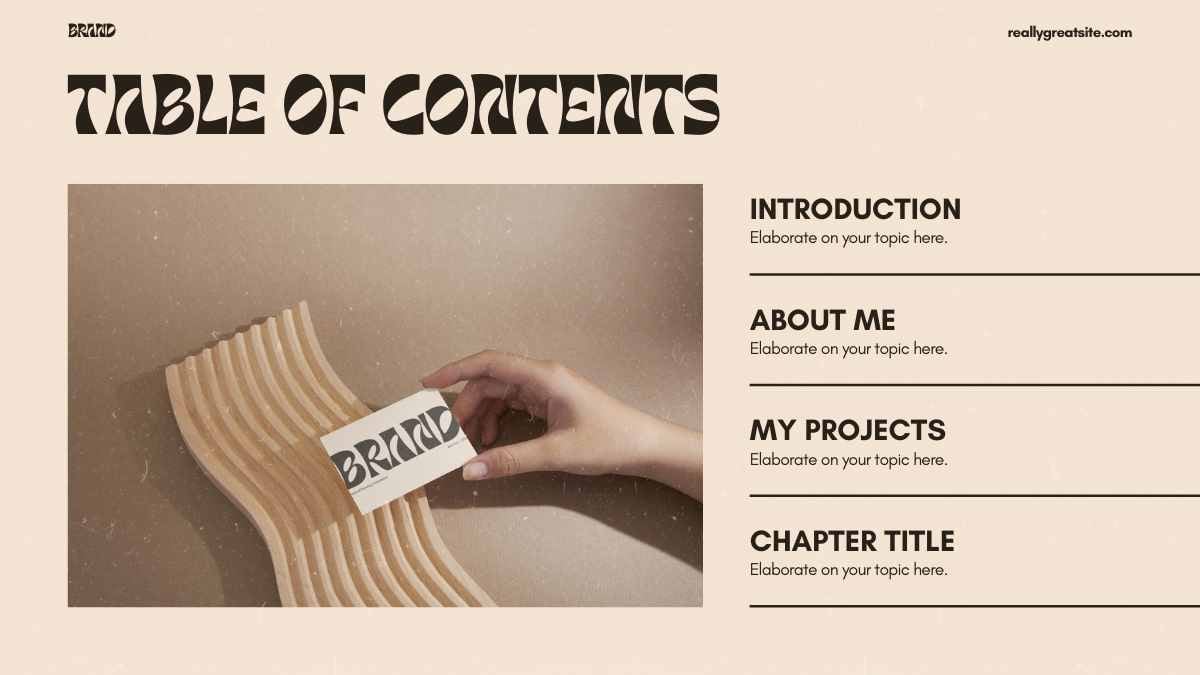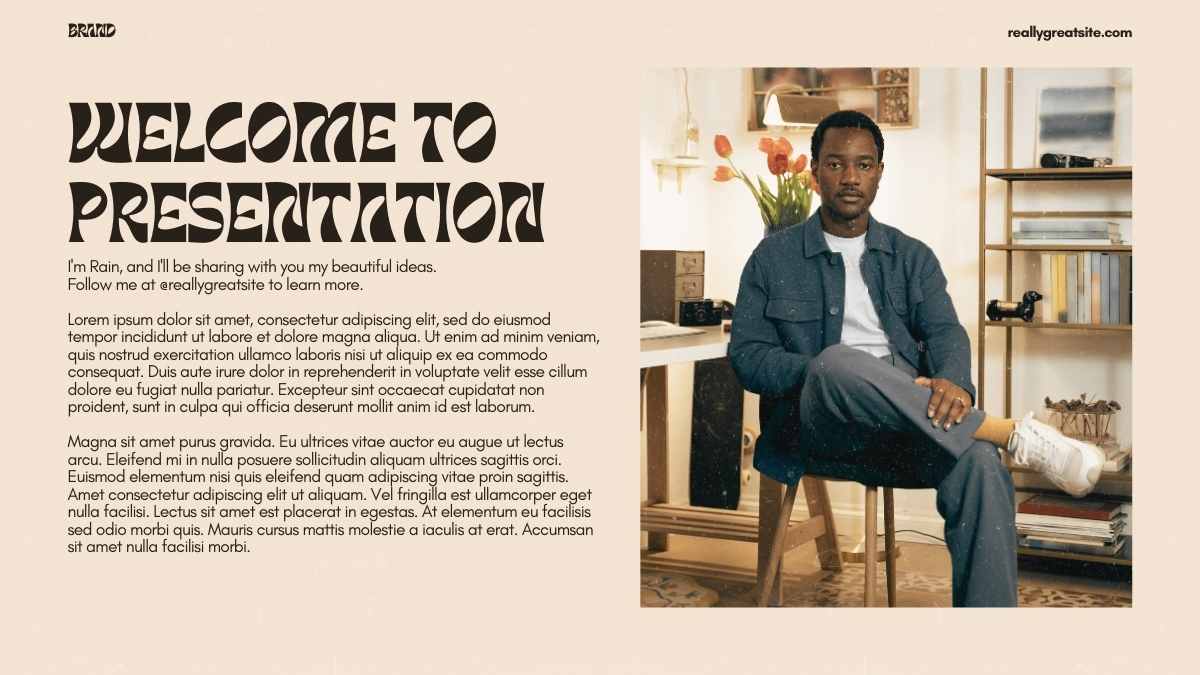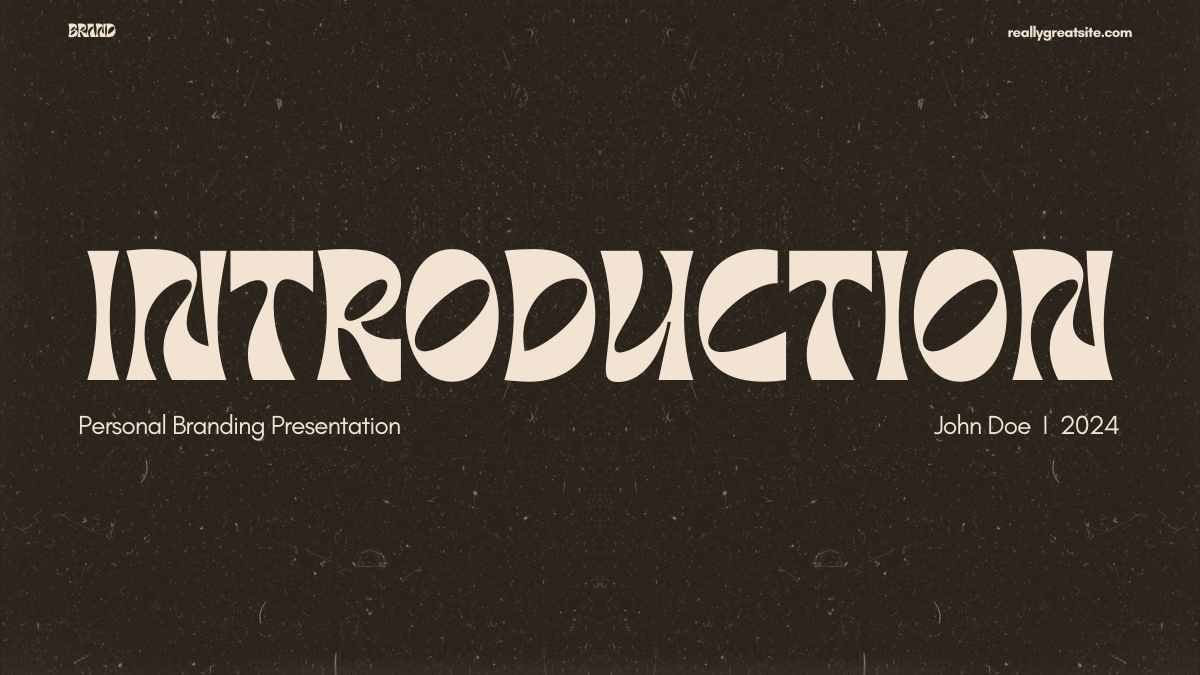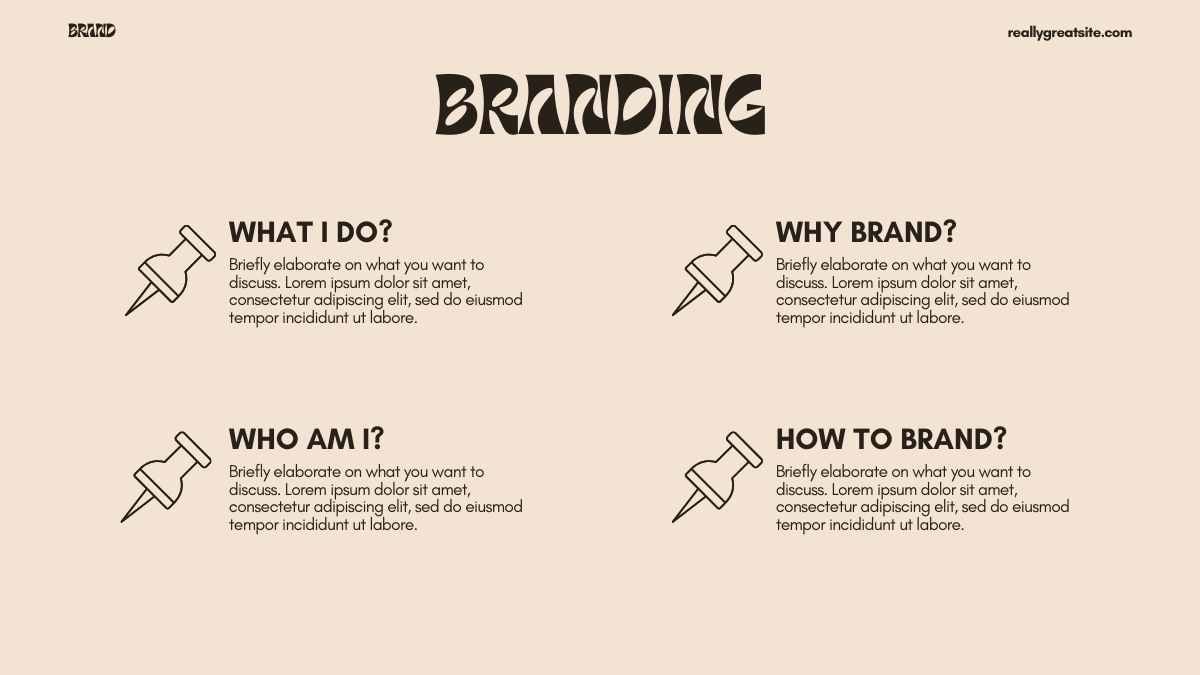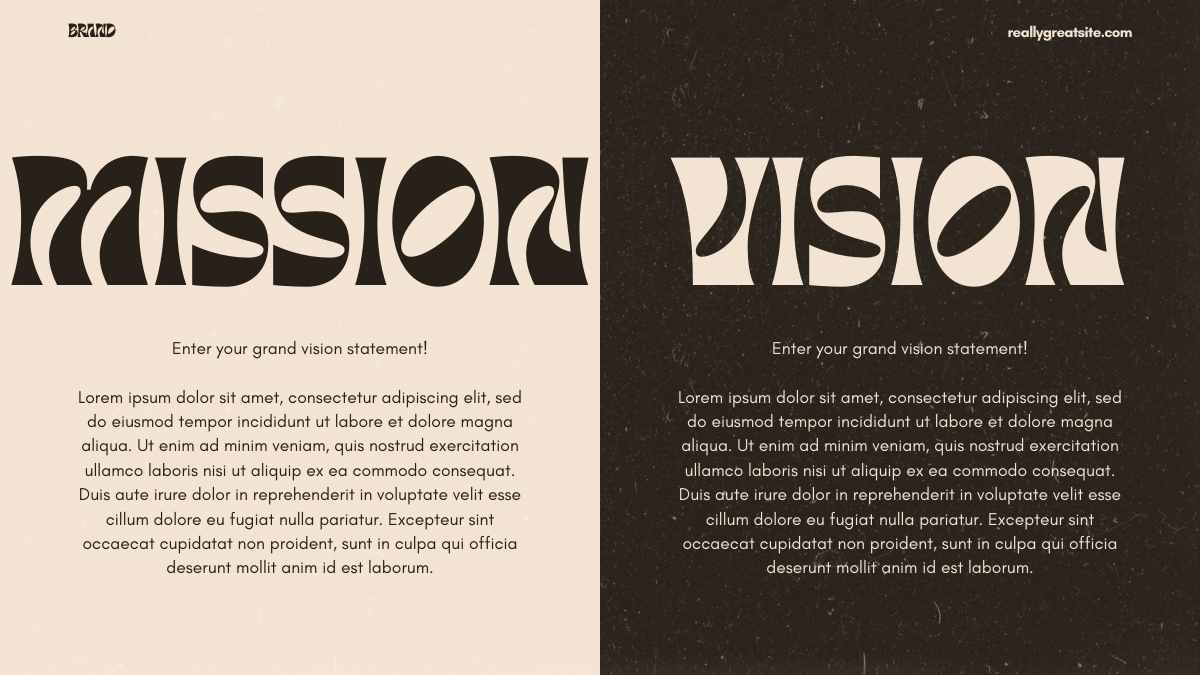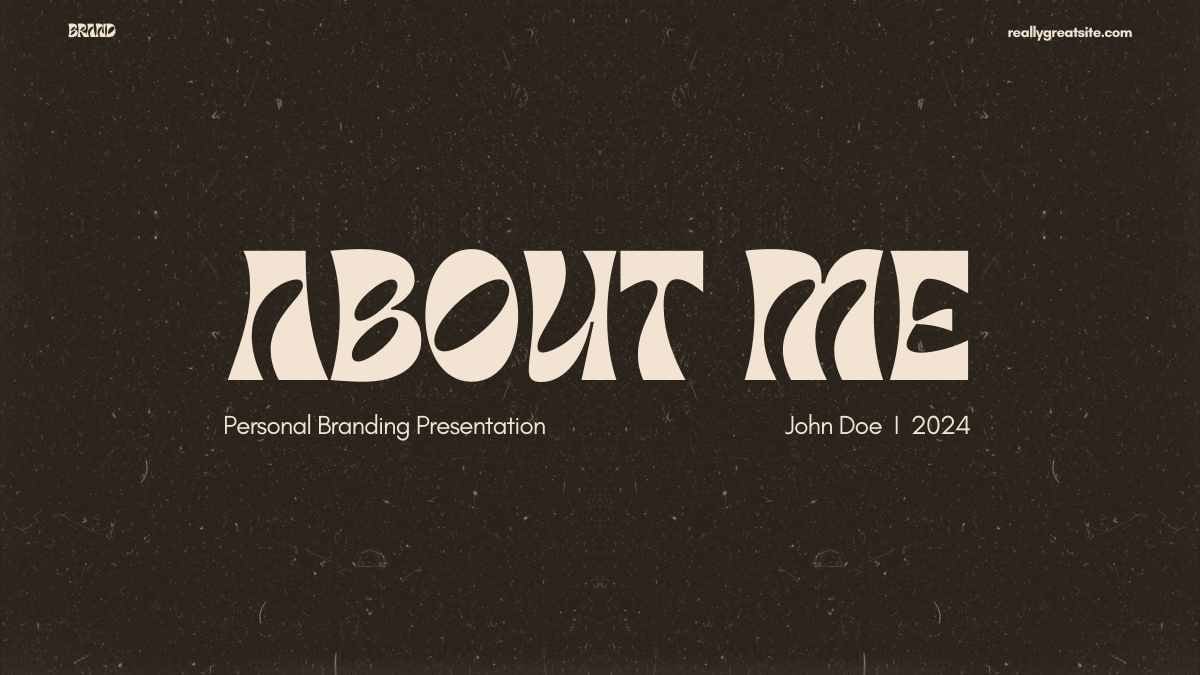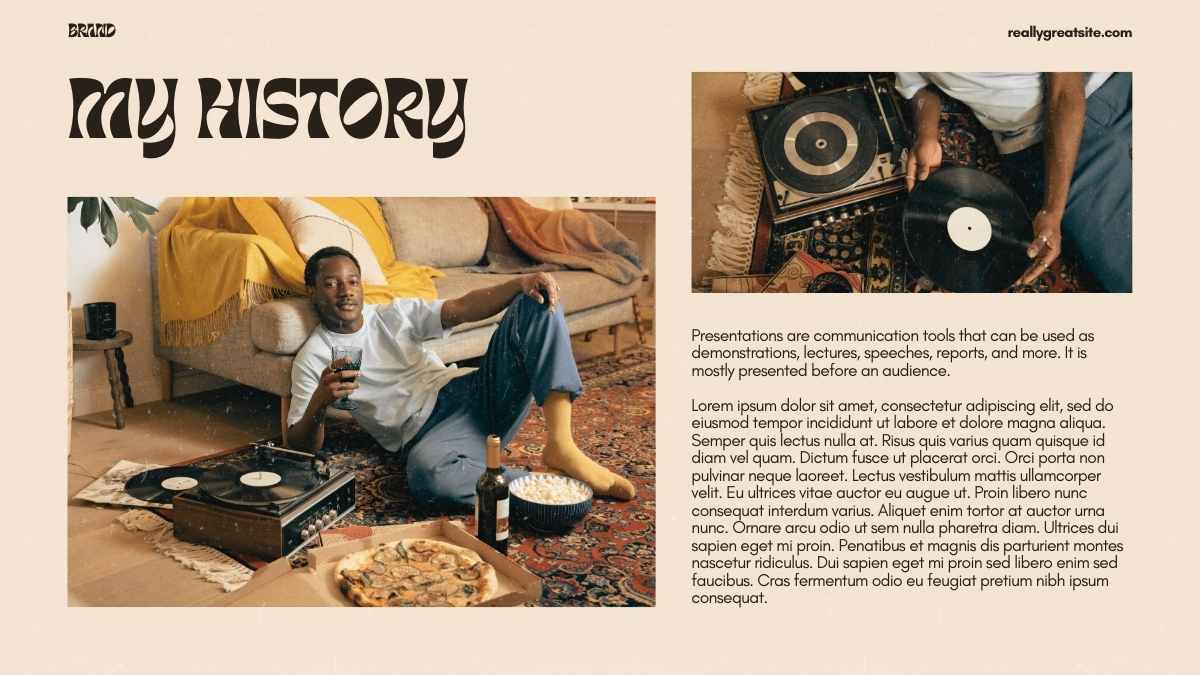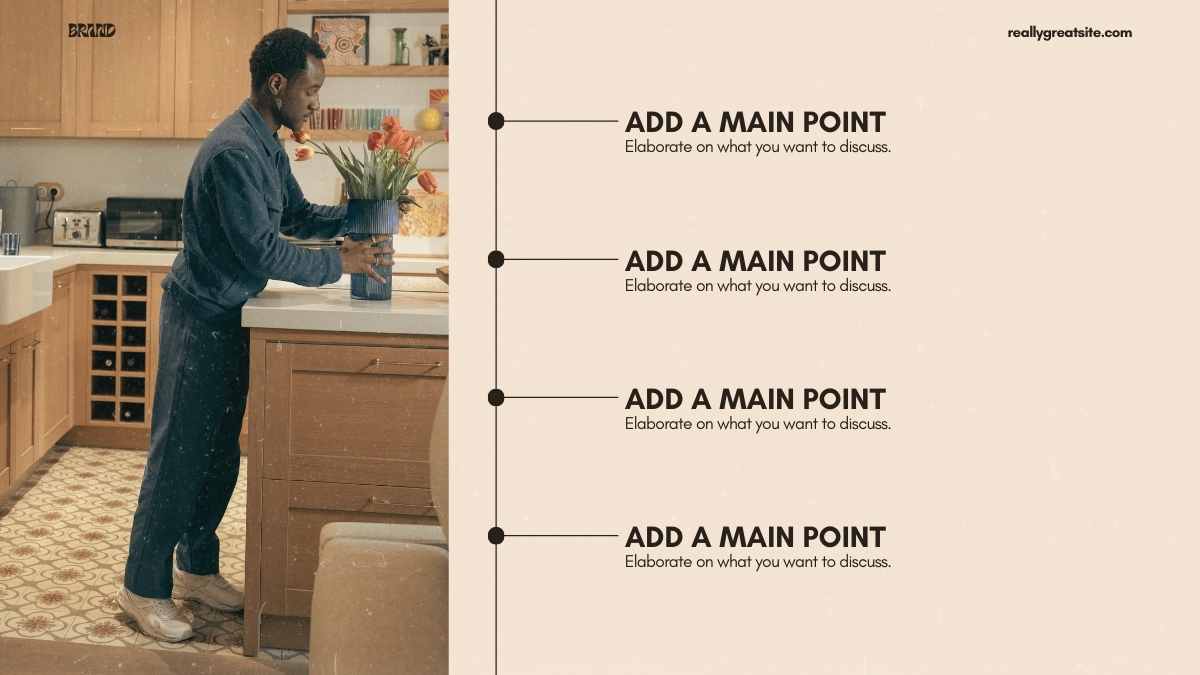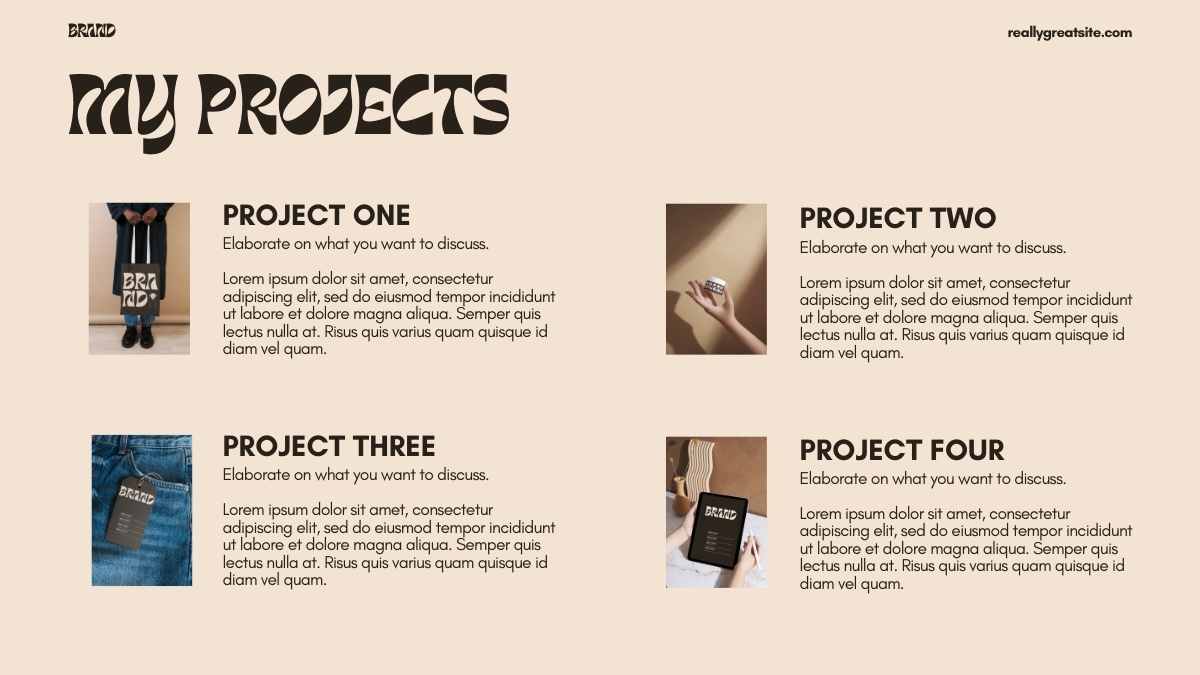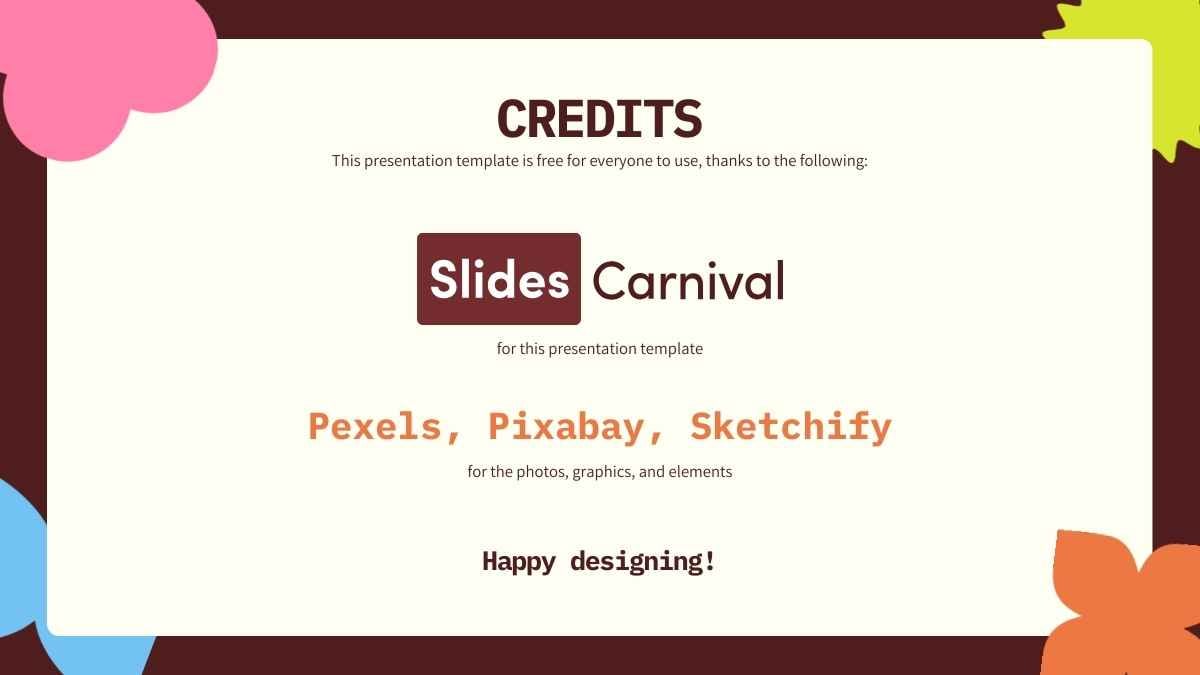Brown Powerpoint Templates and Google Slides Themes
Students, freelancers, artists, executives, influencers, and more can find a solid match for their upcoming project with a free, customizable brown template from our impressive slide templates library.
Explore Free Brown Presentation Templates
177 templates
Brown Pretty Aesthetic Shadow Slides
Download
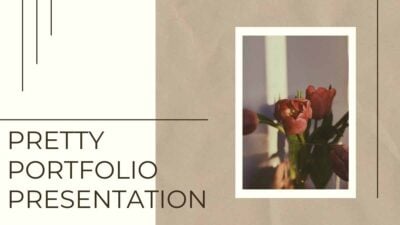

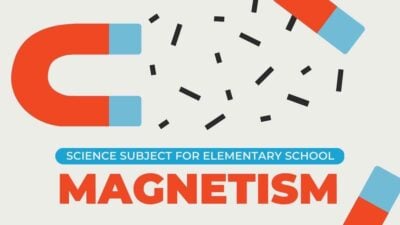


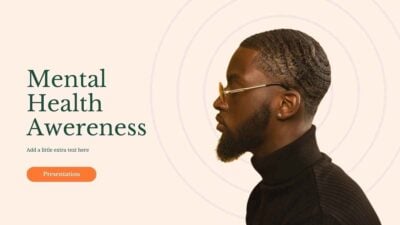


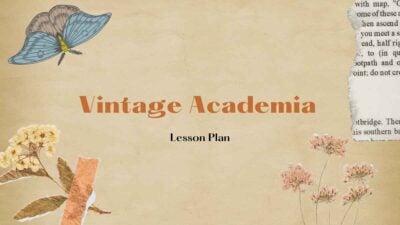

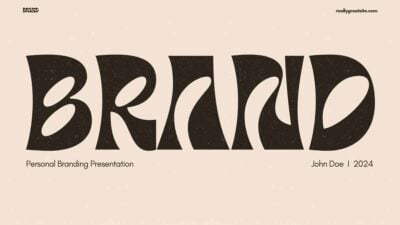

Aesthetic Study Planner Sheet
Download
Minimal Time Tracking Sheet
Download