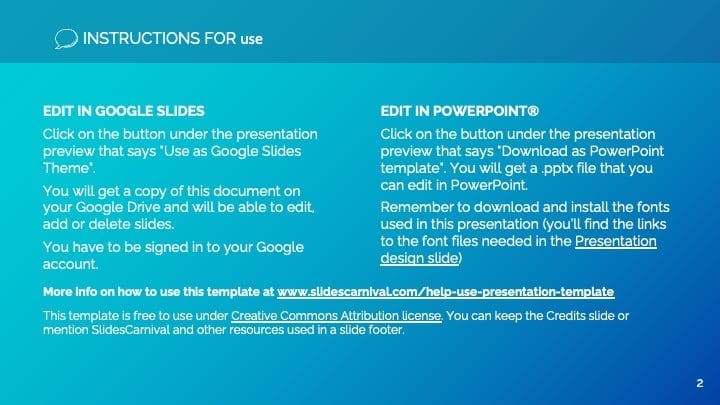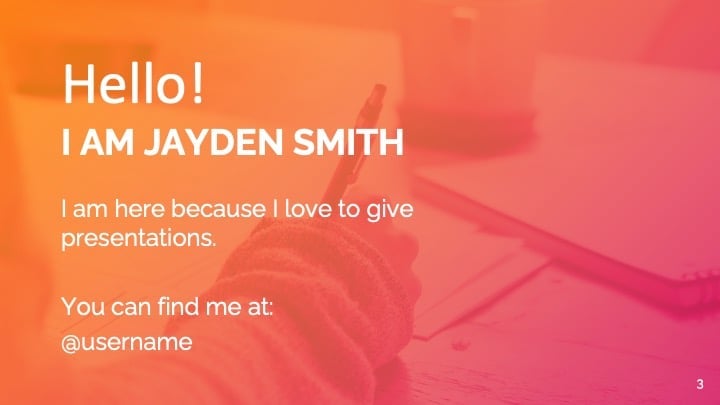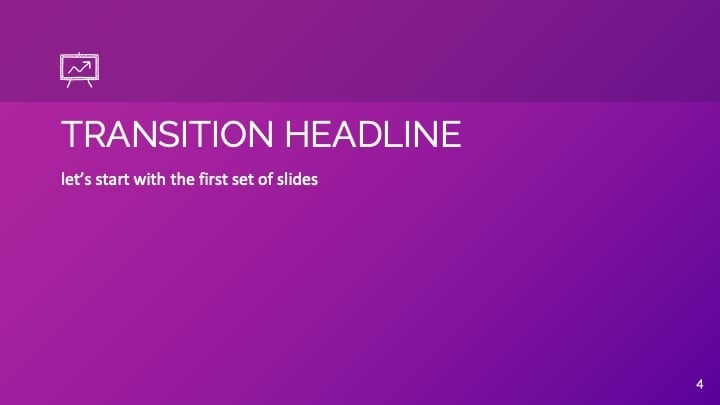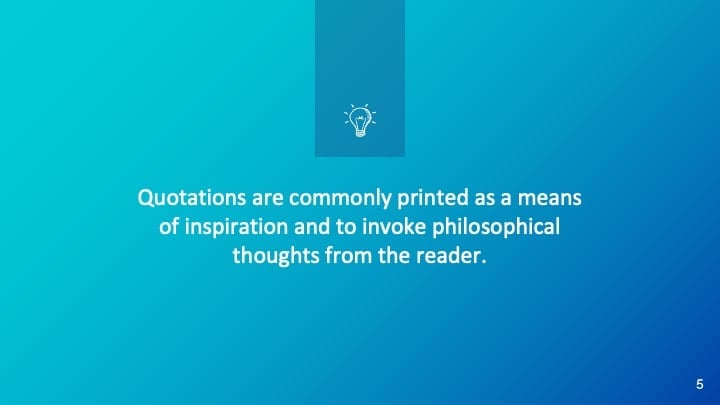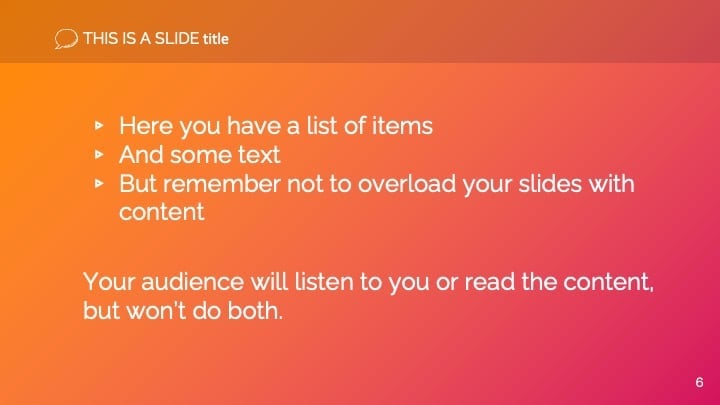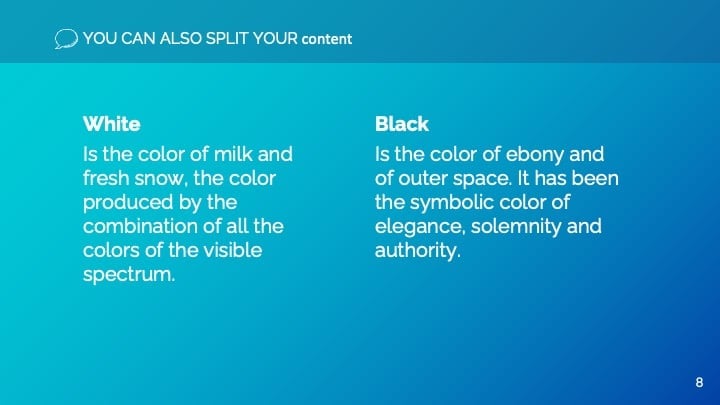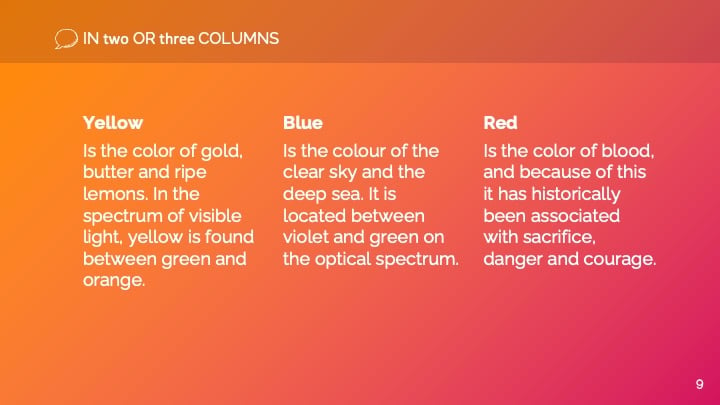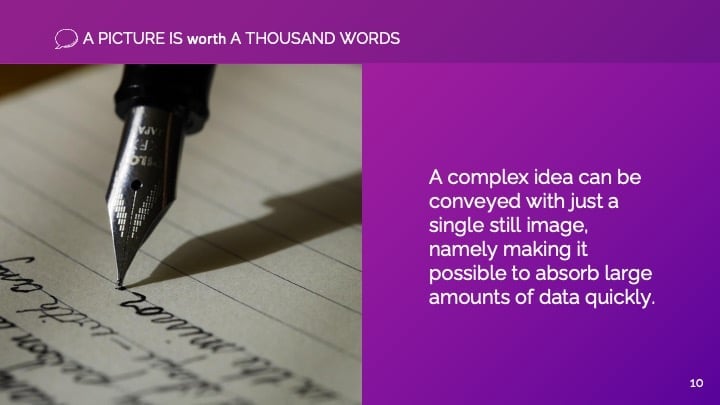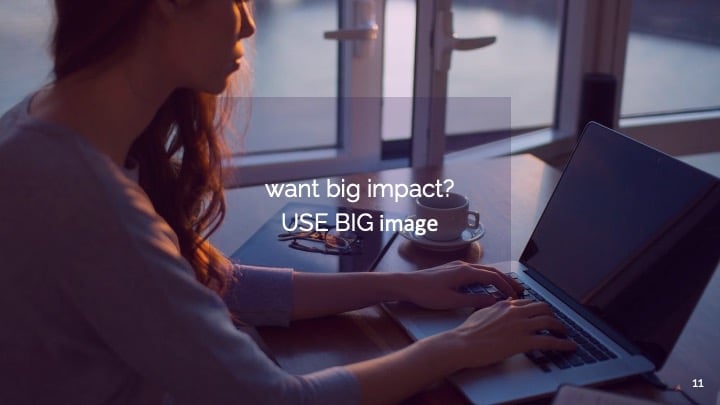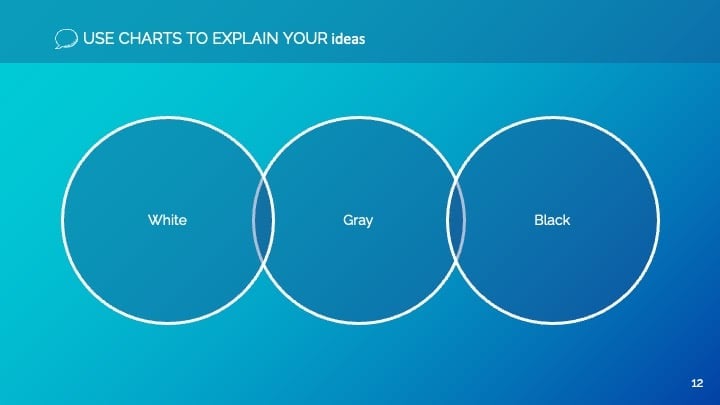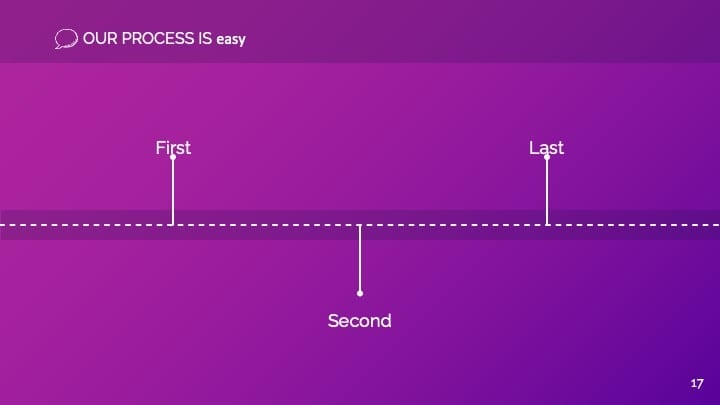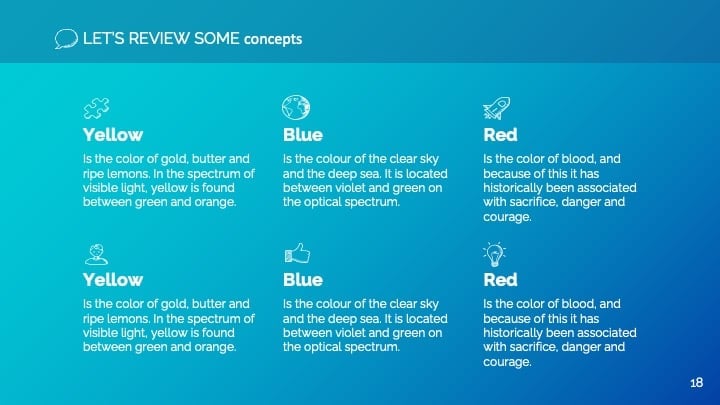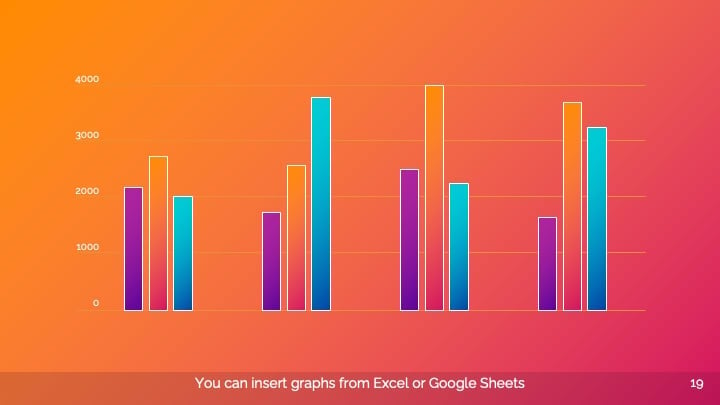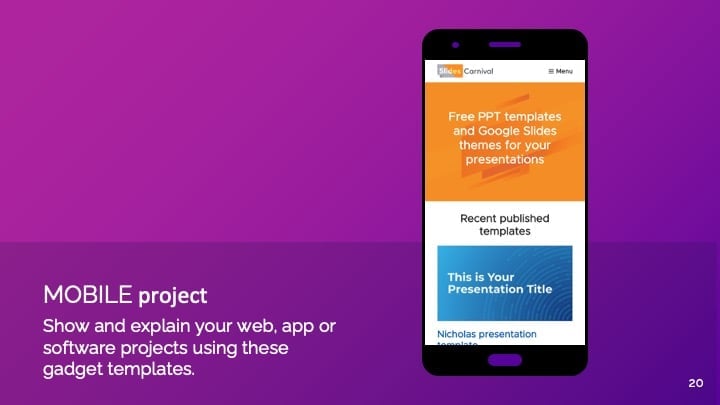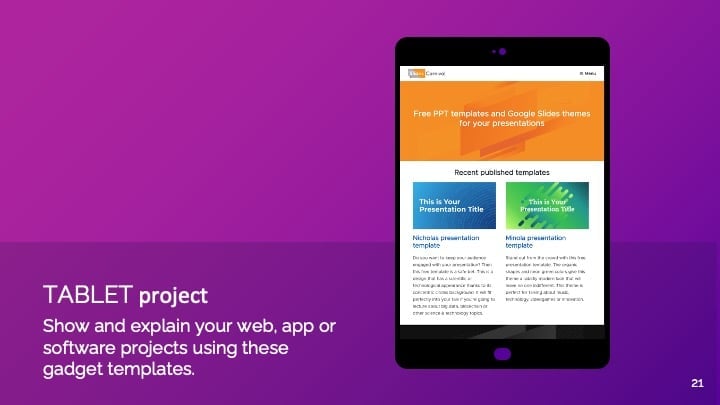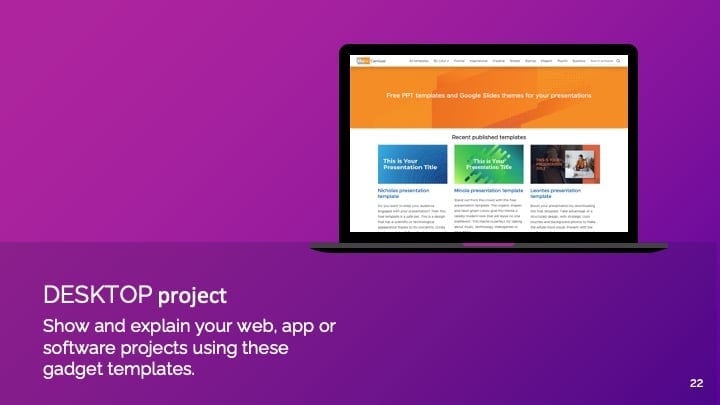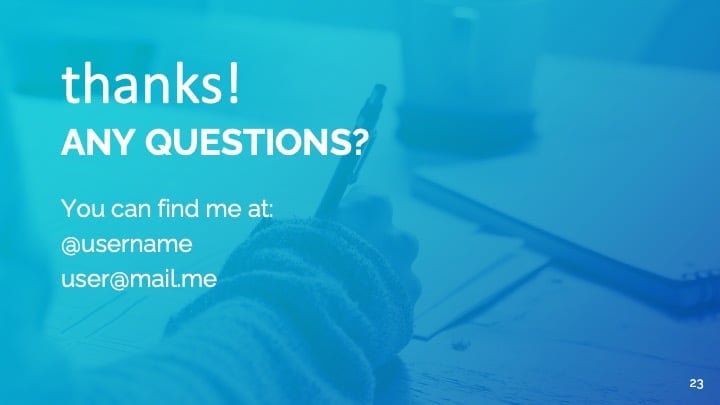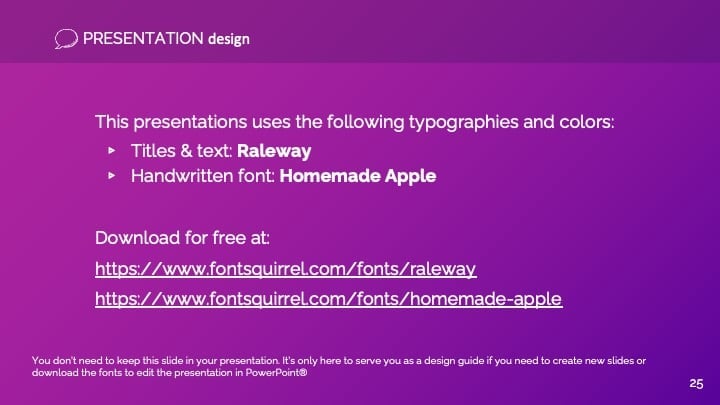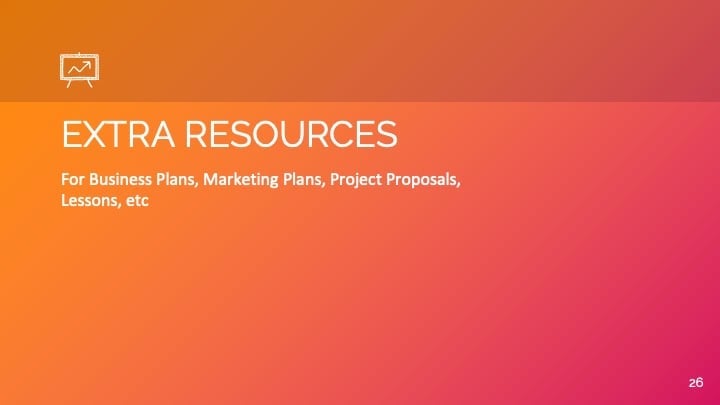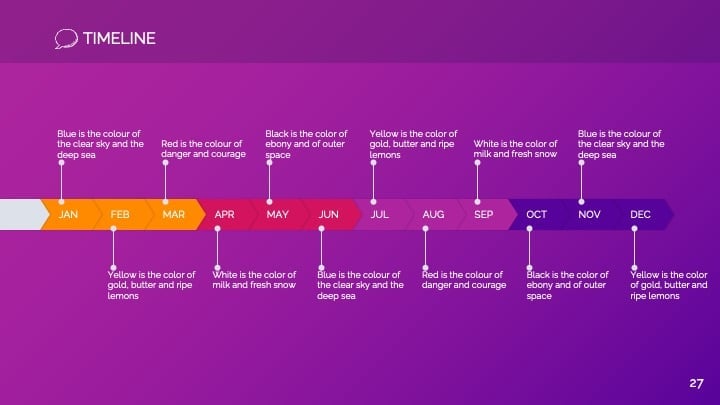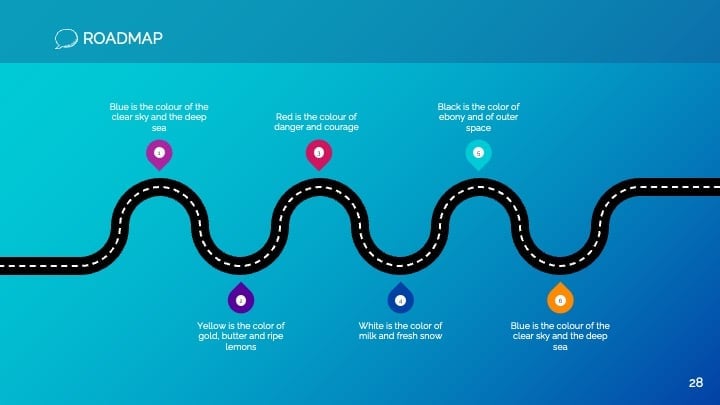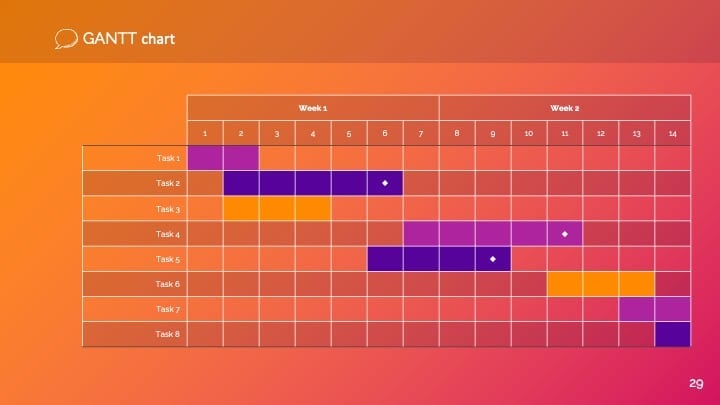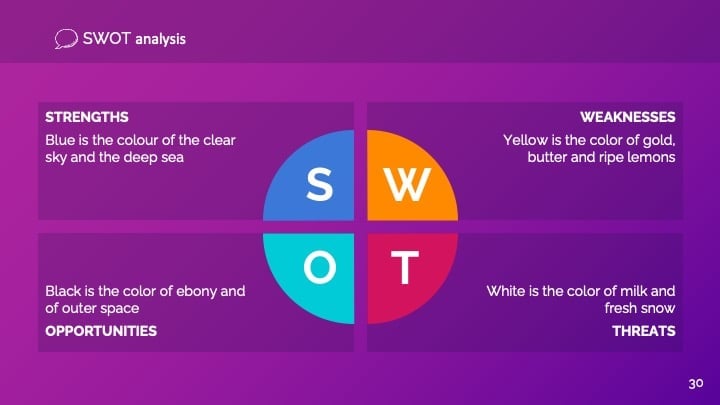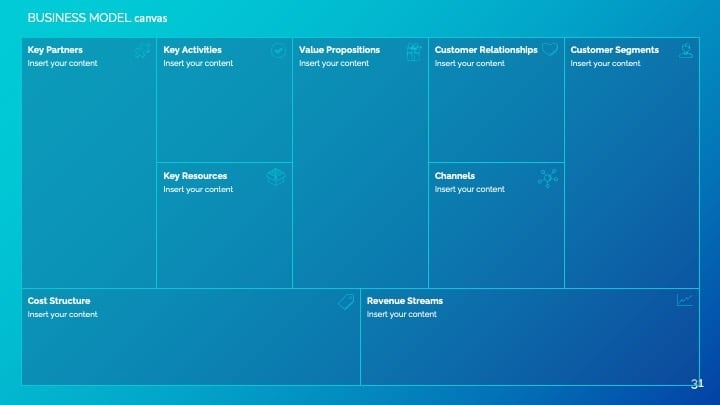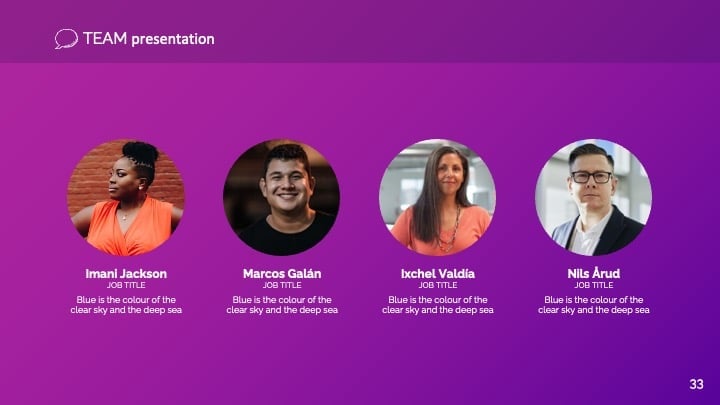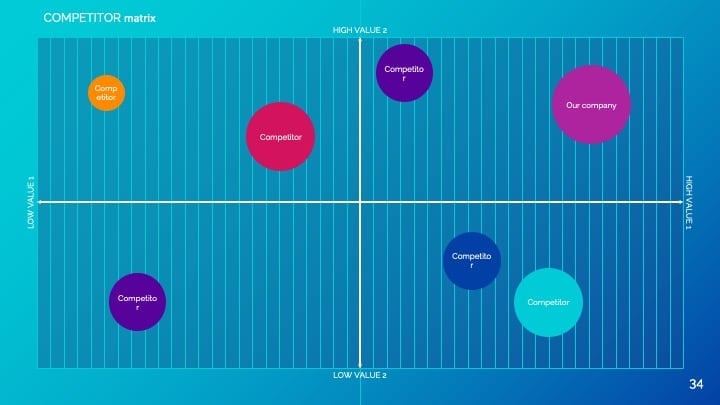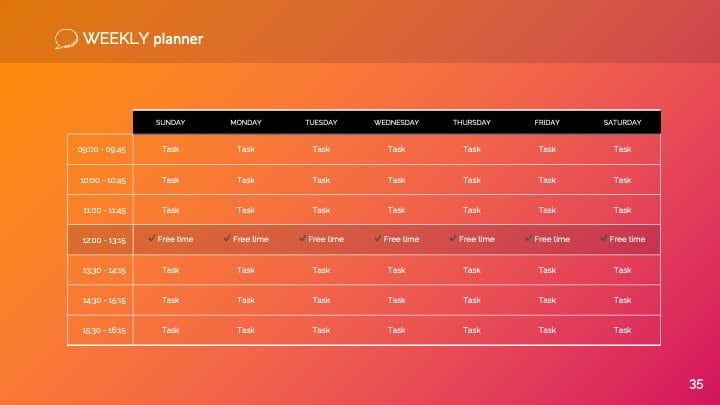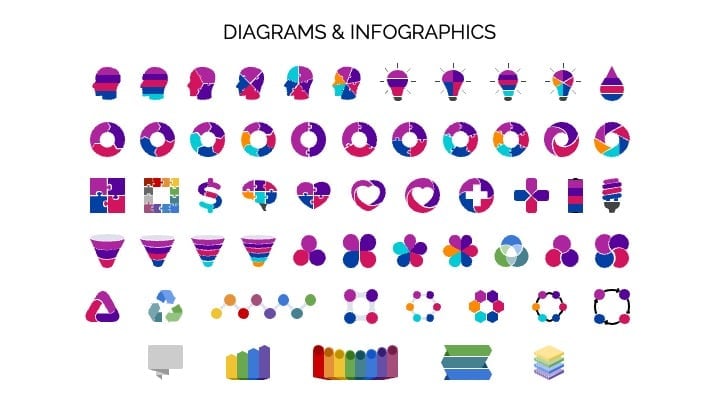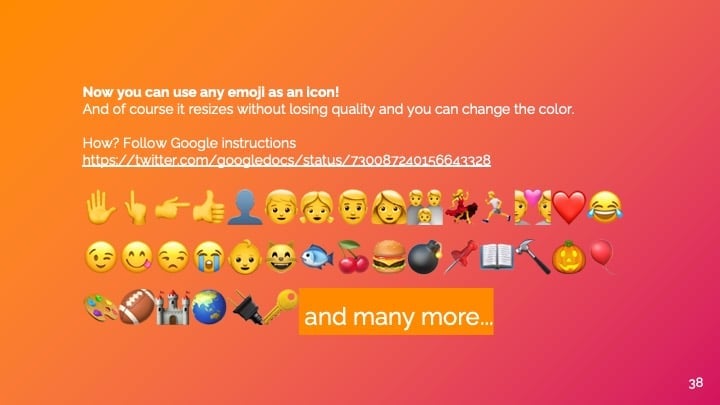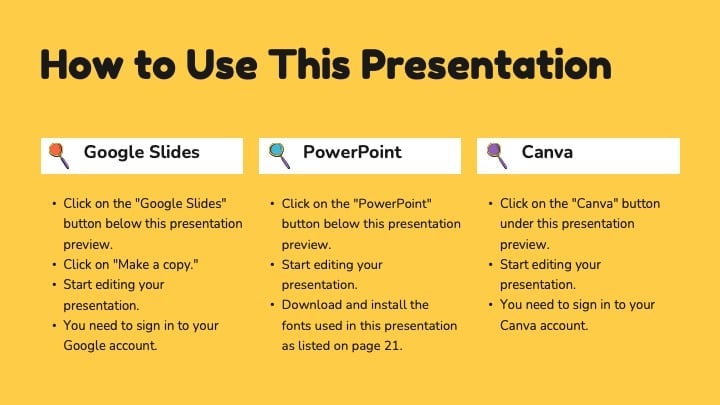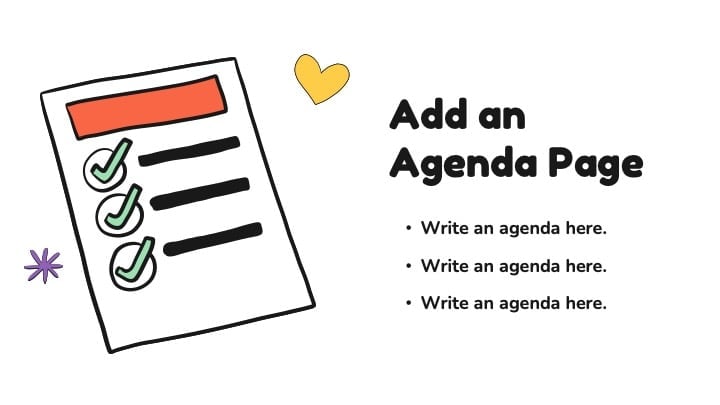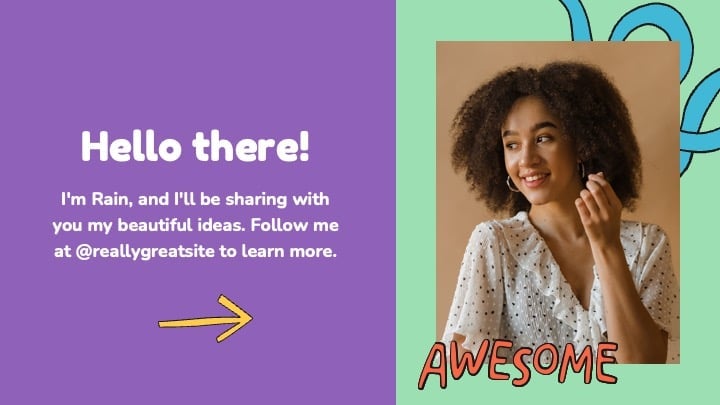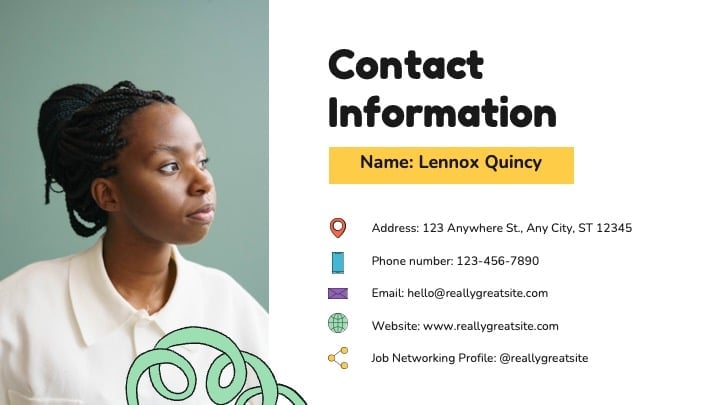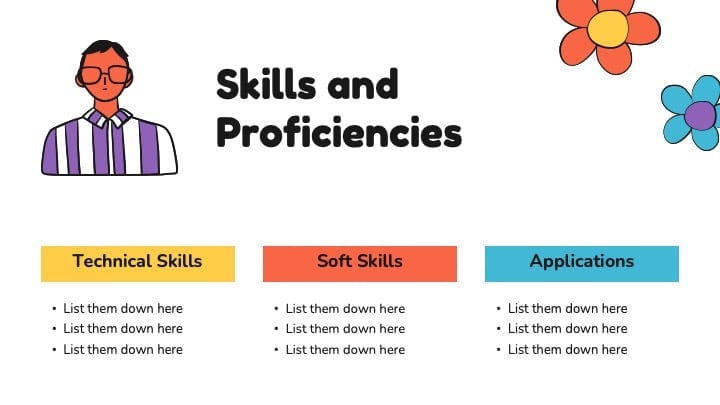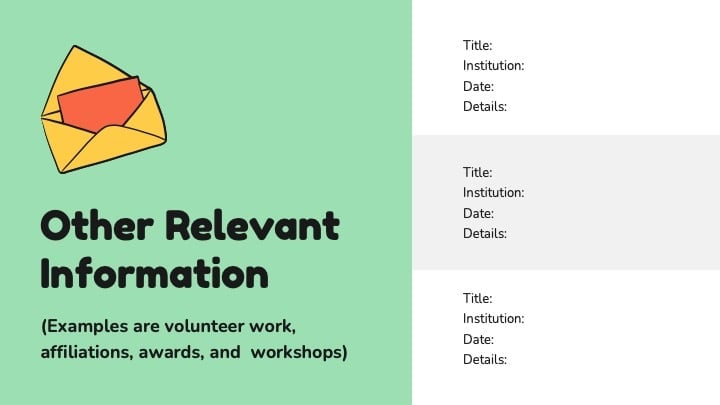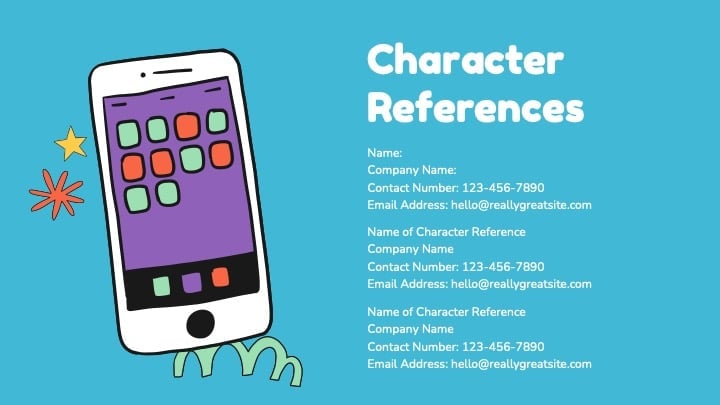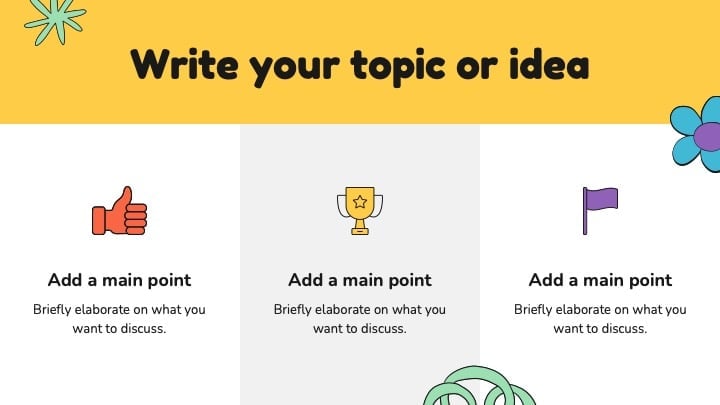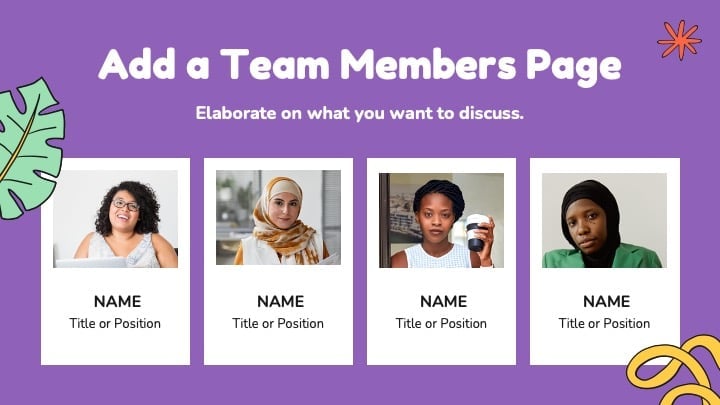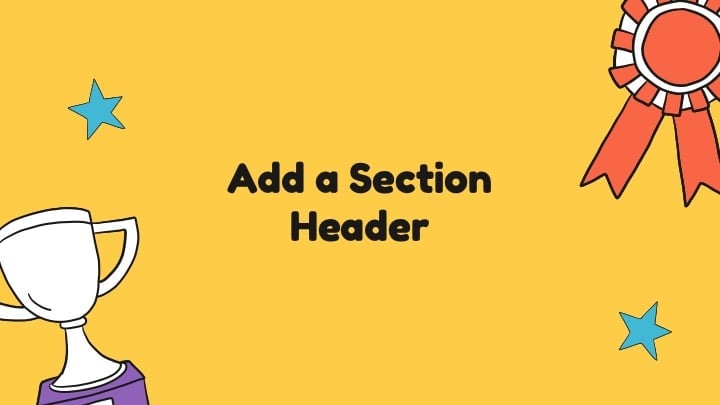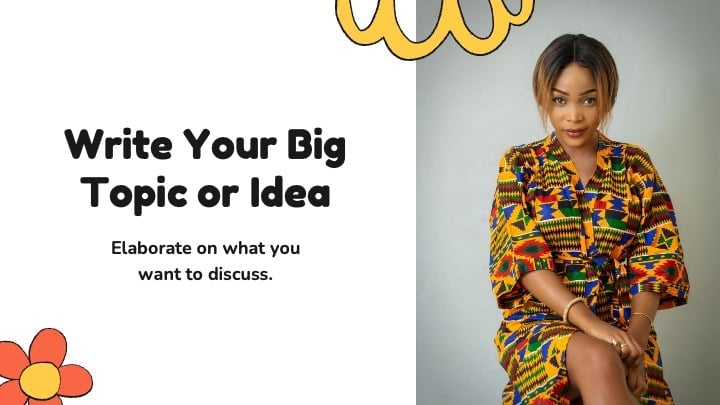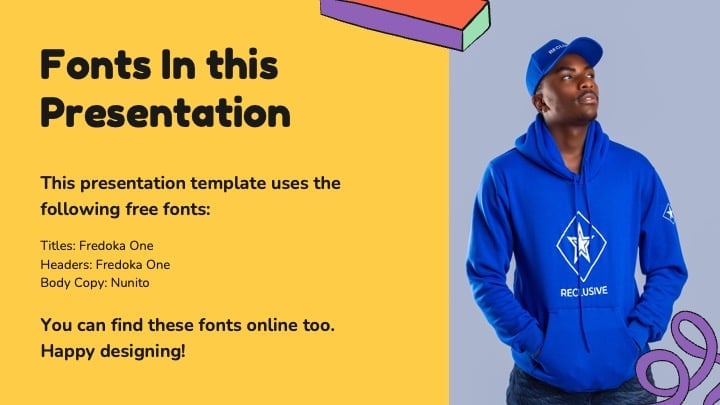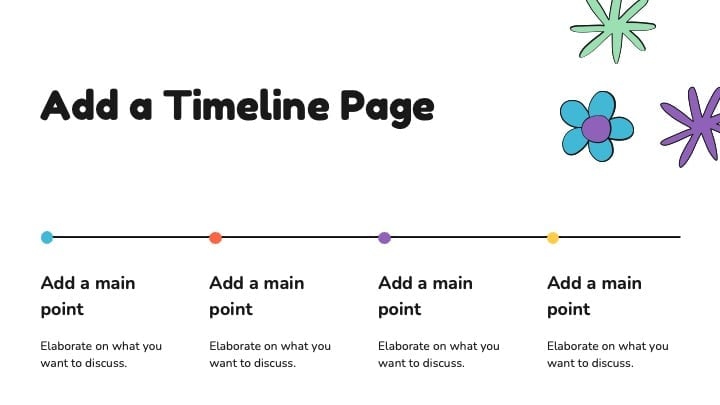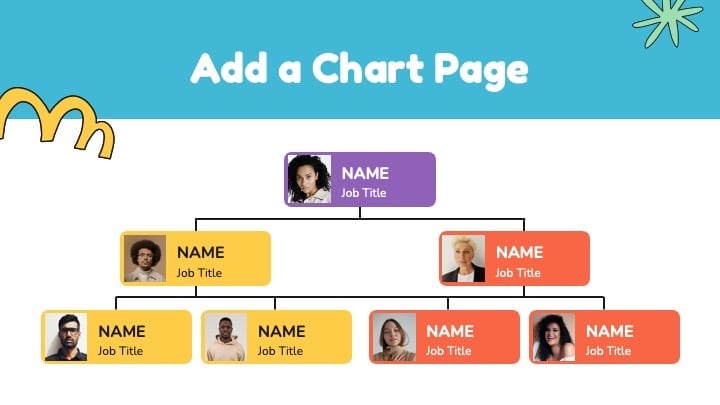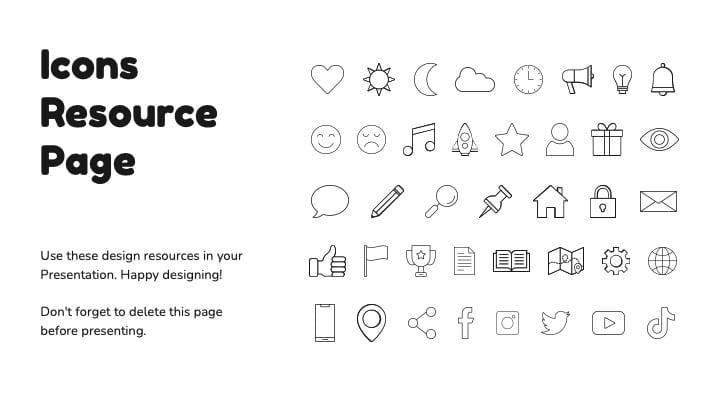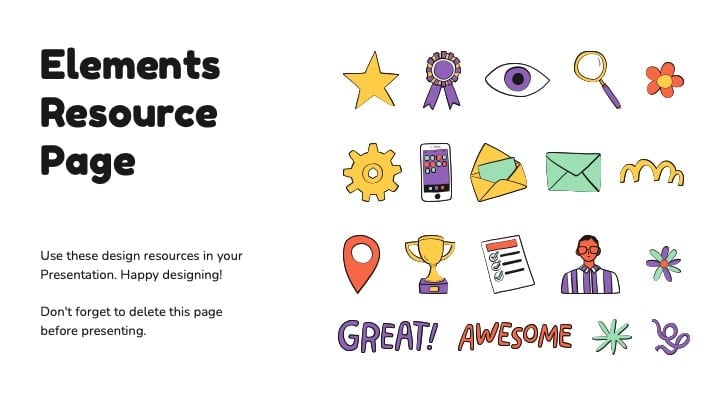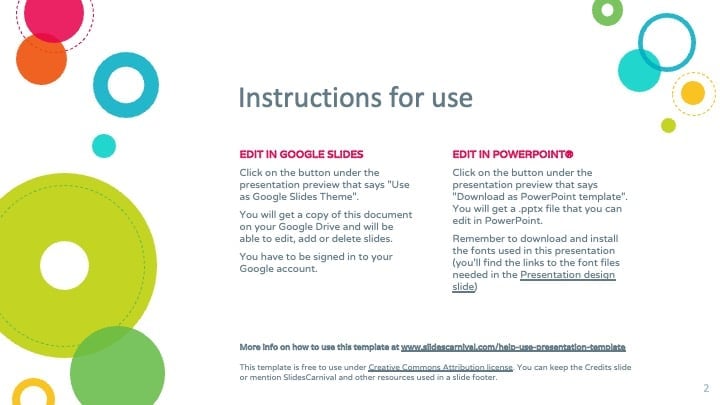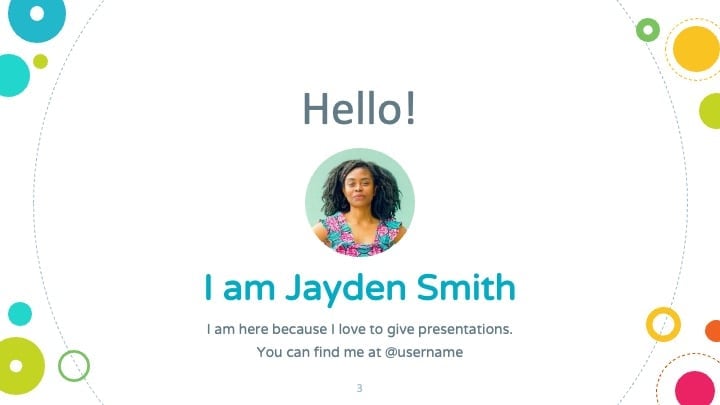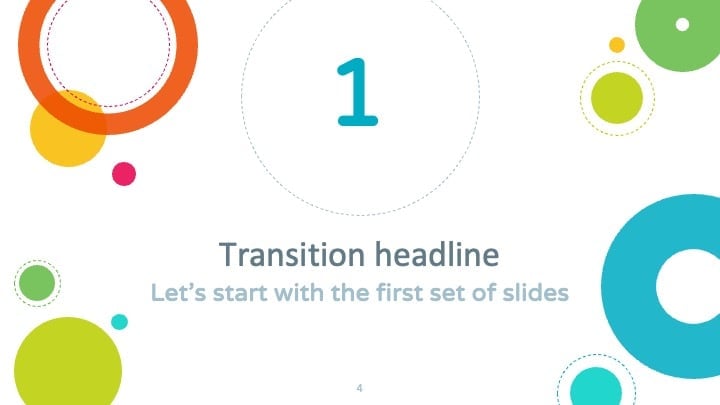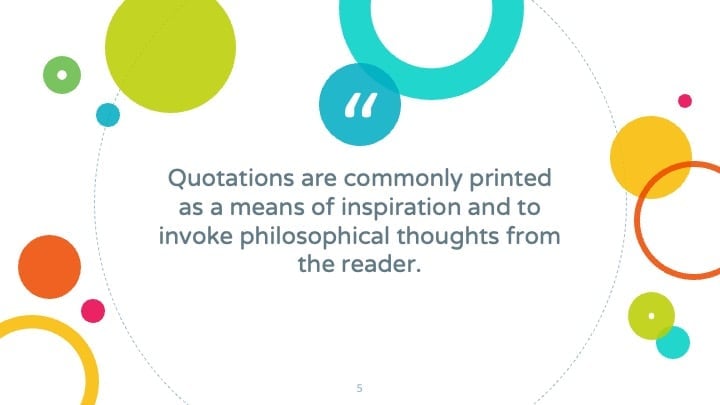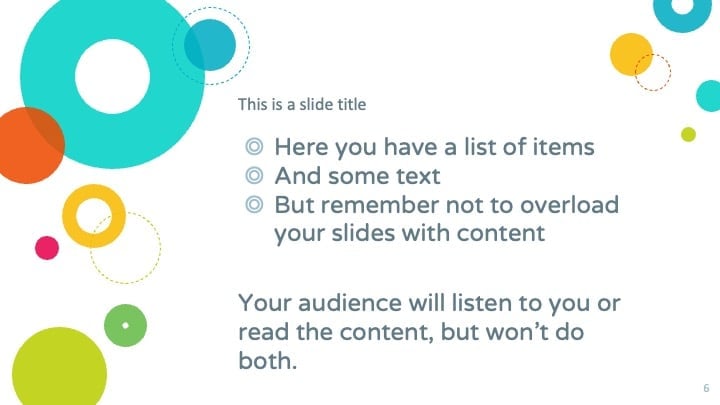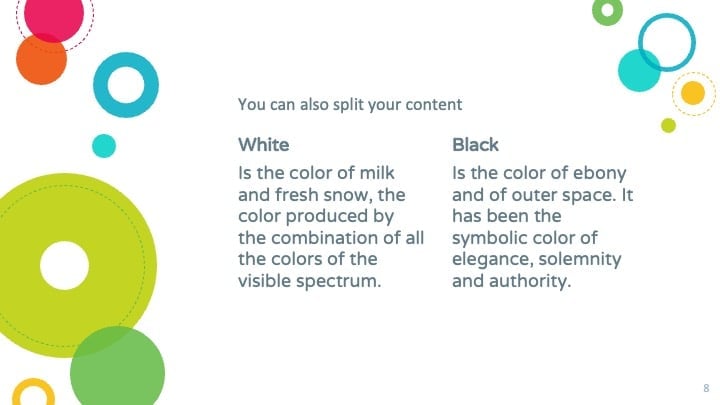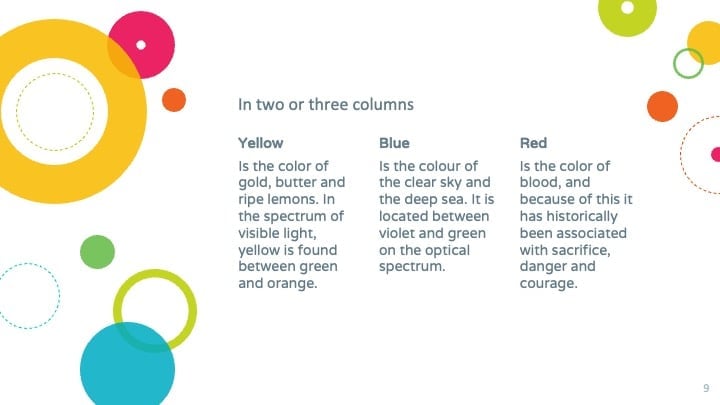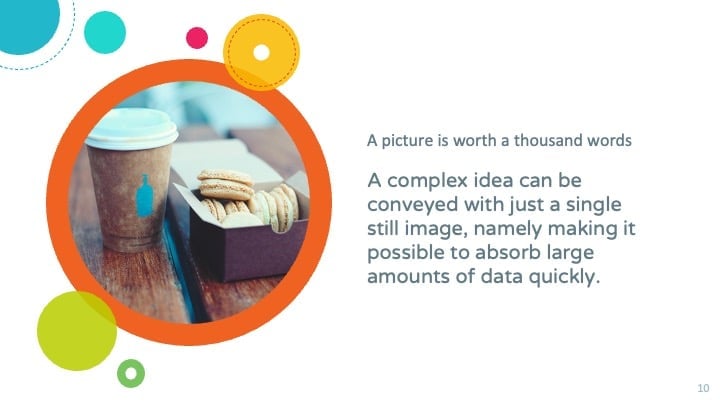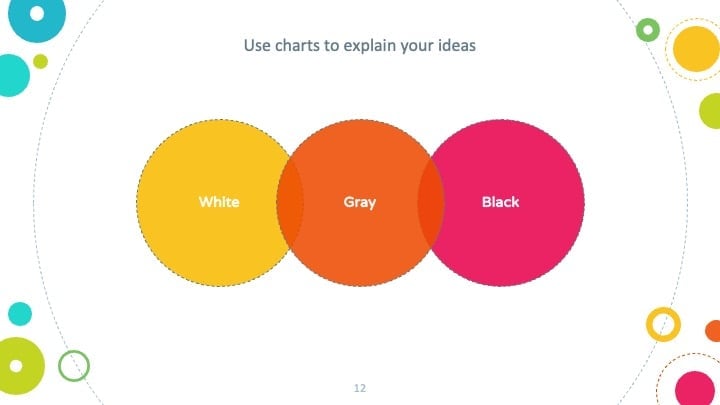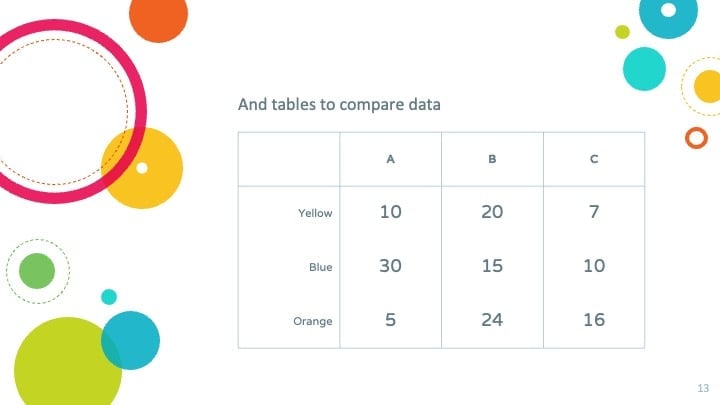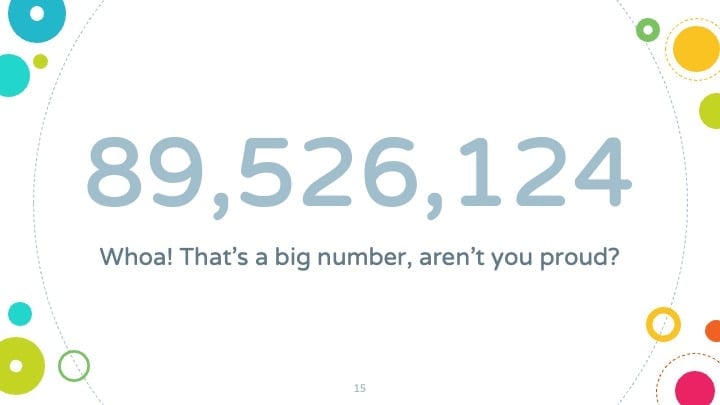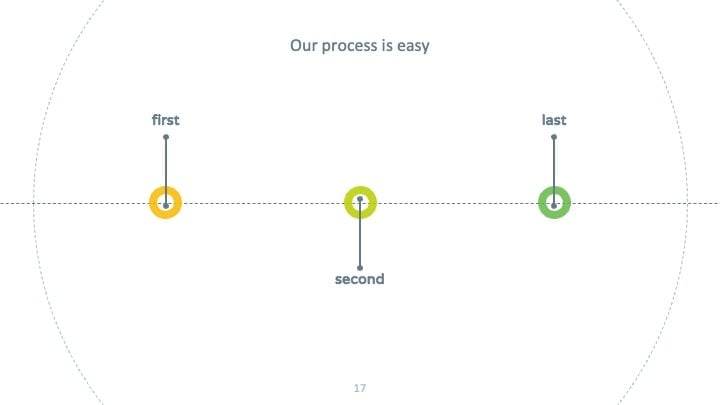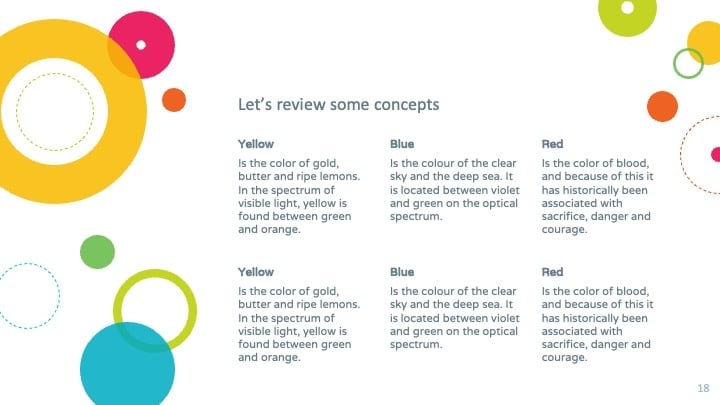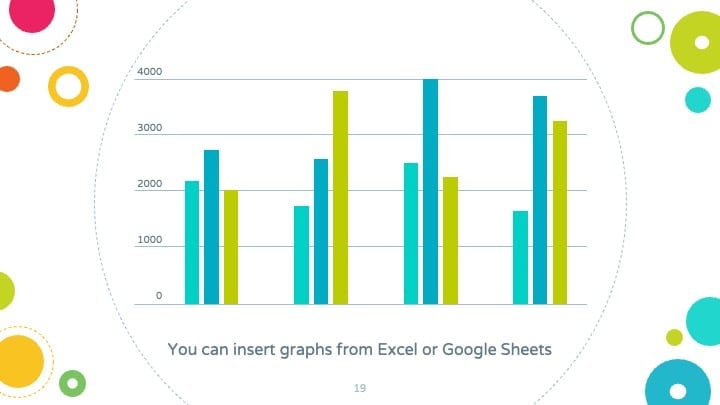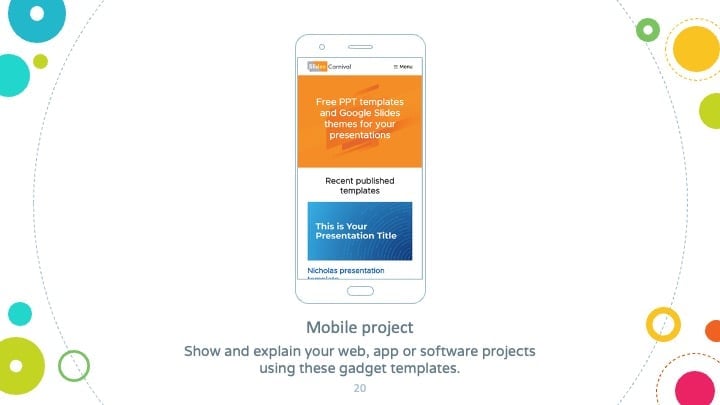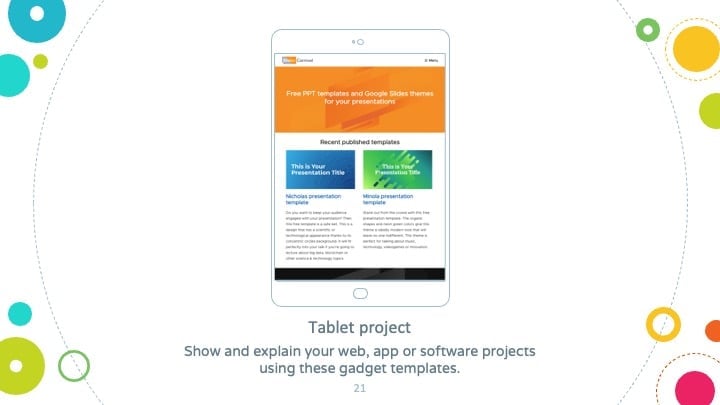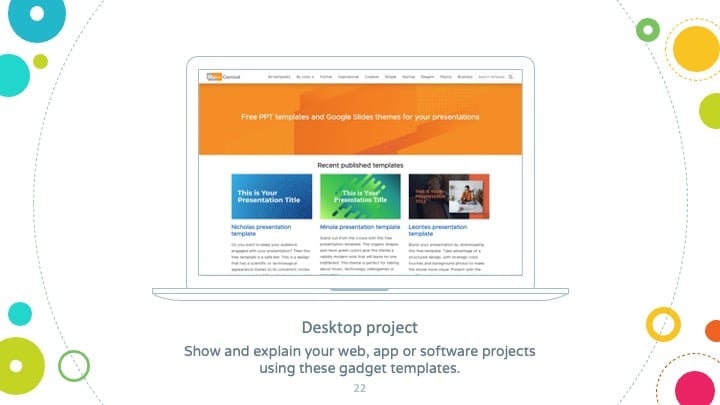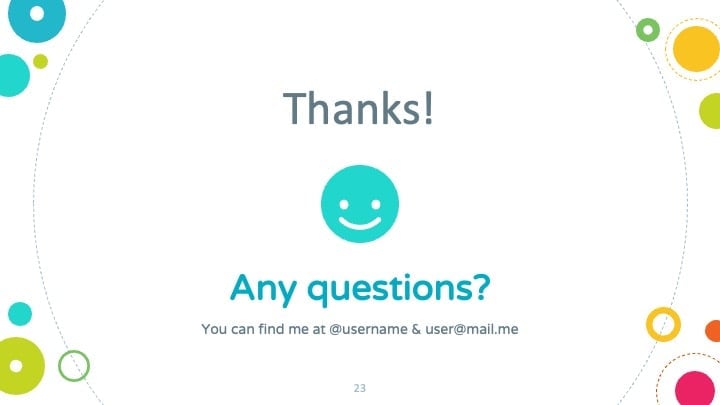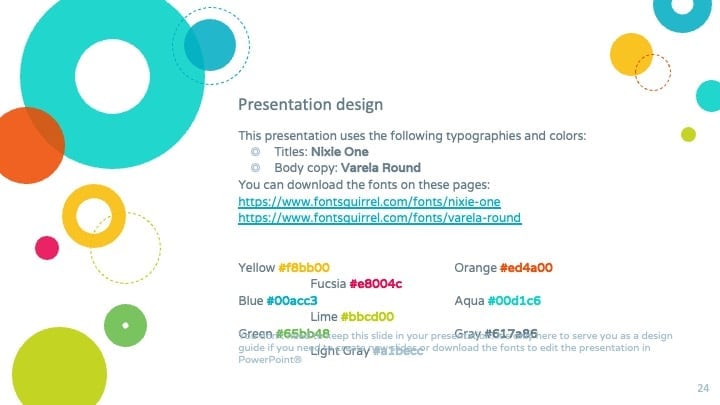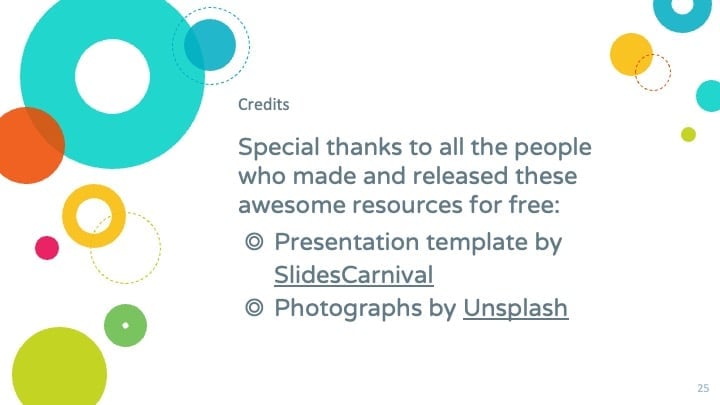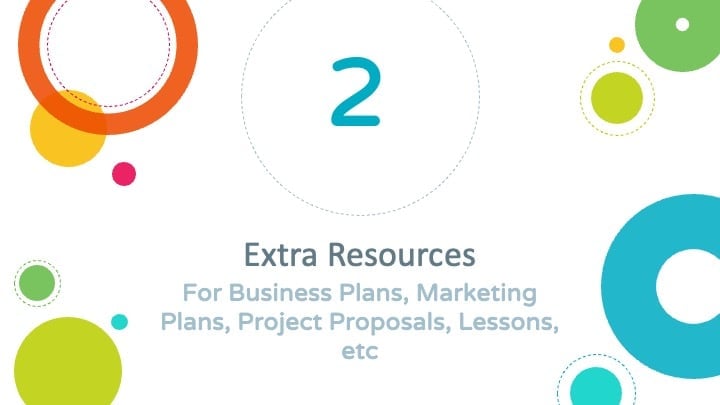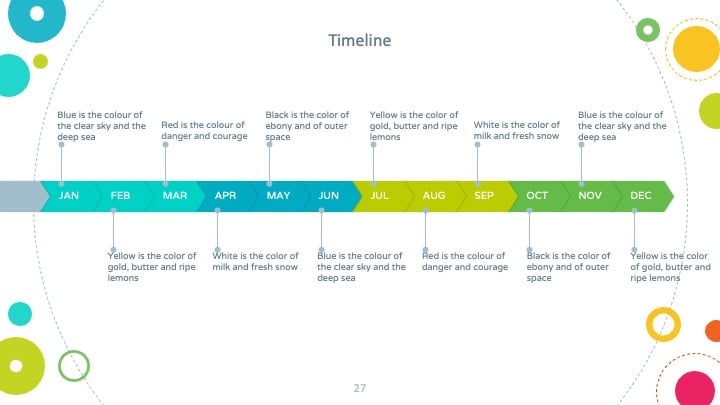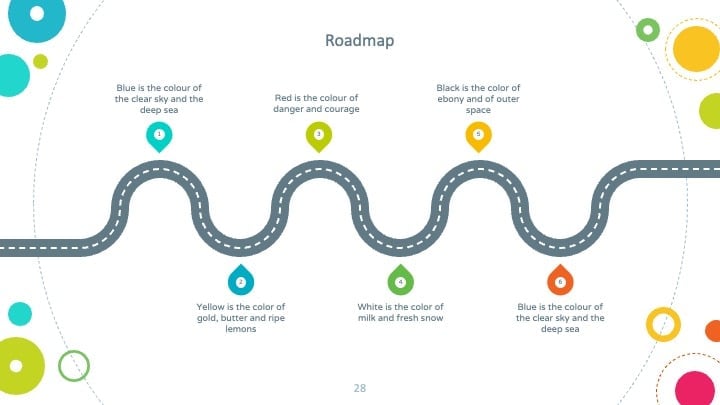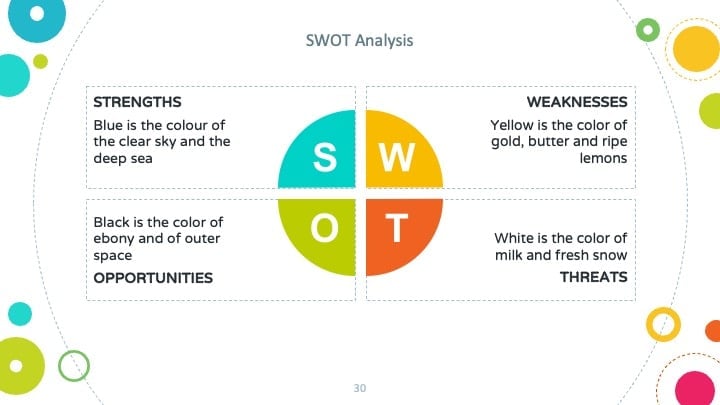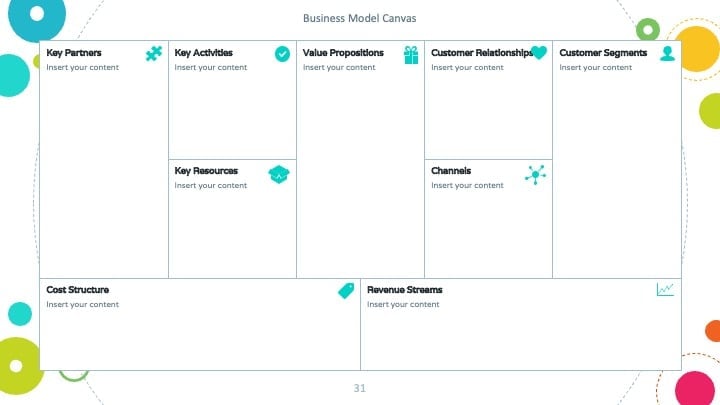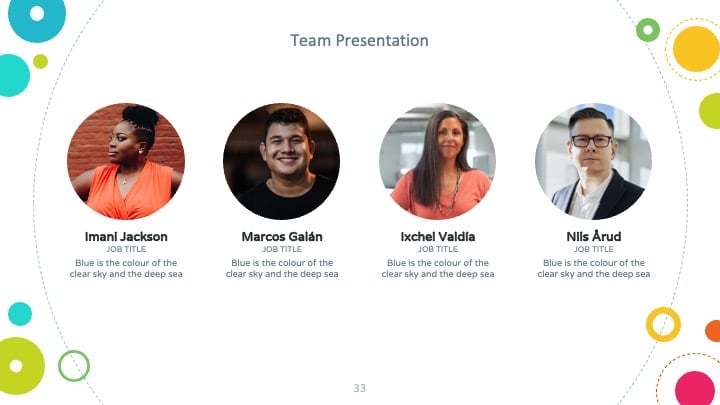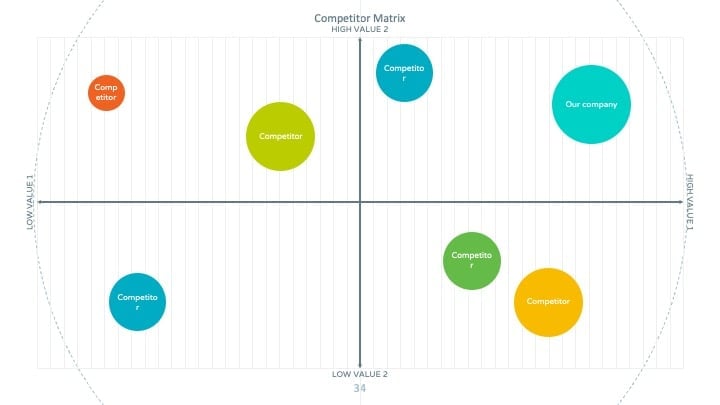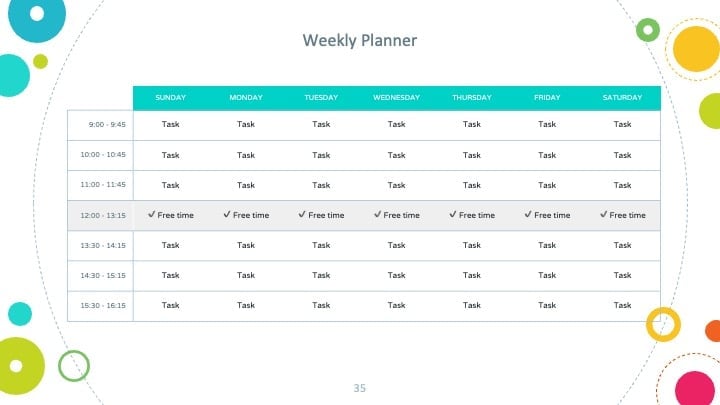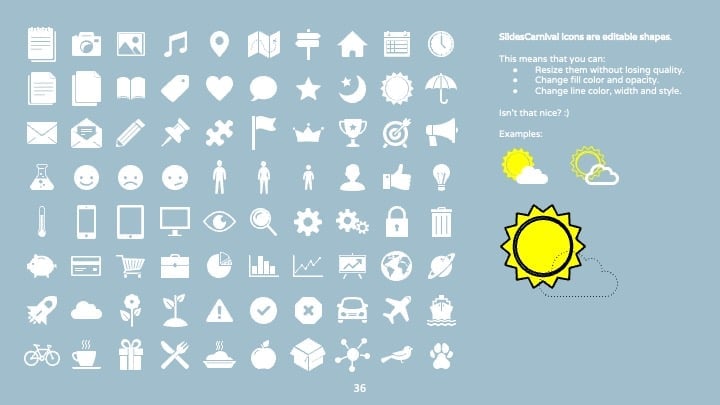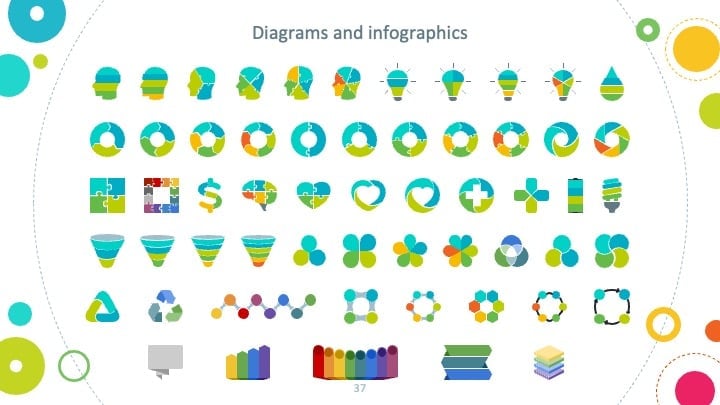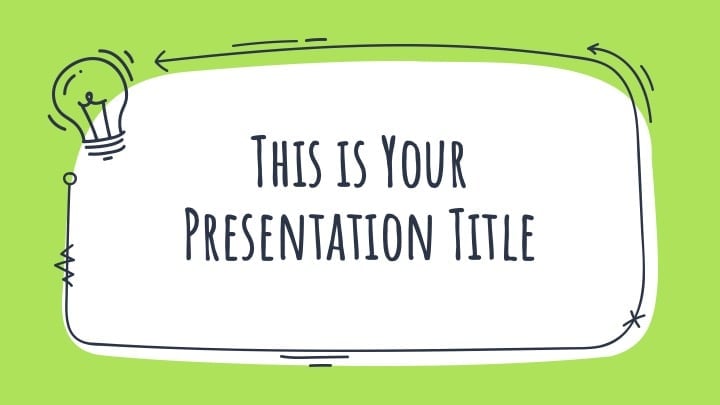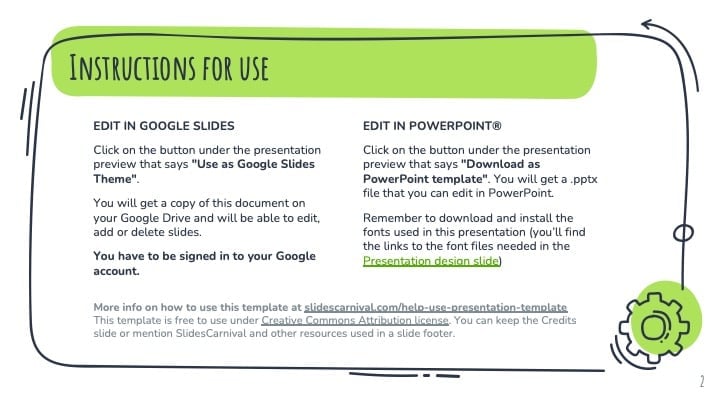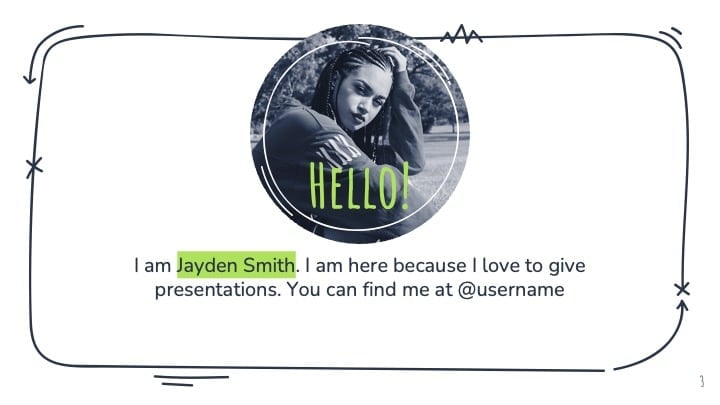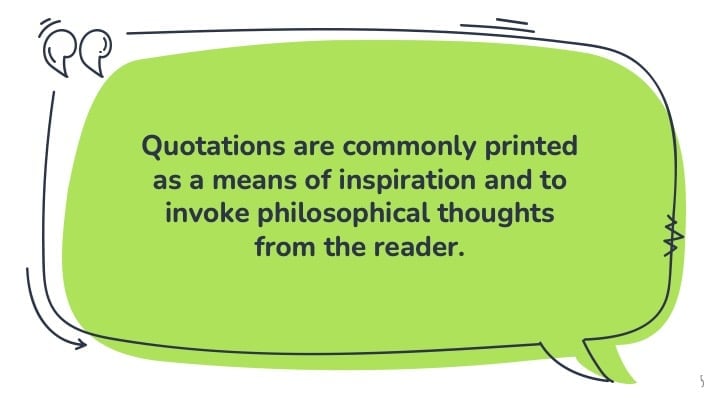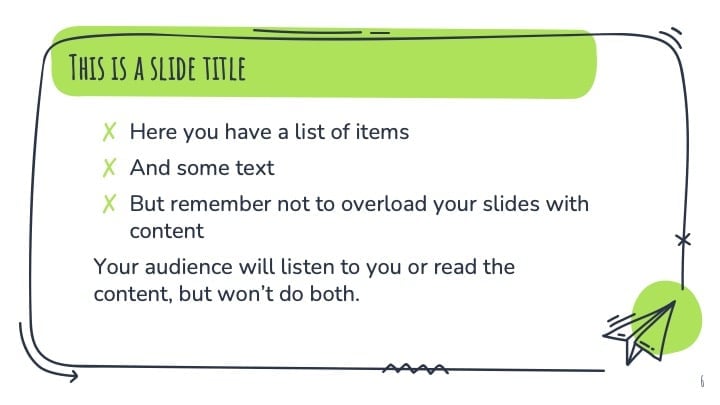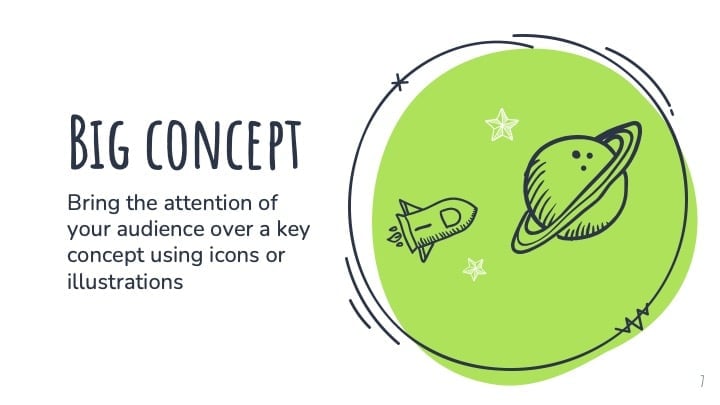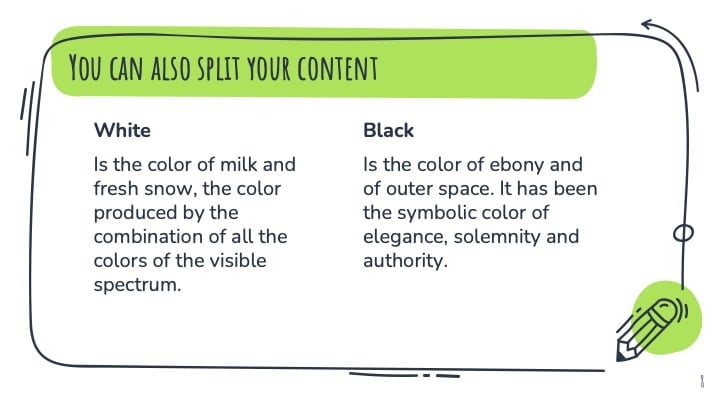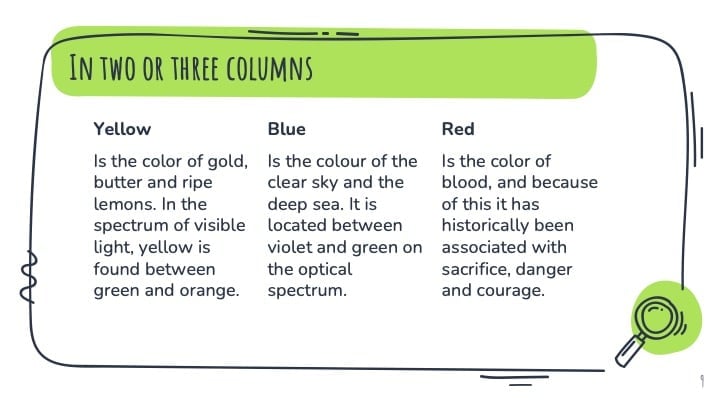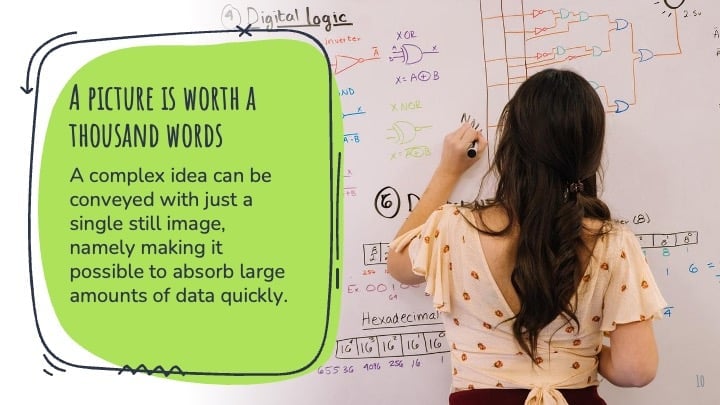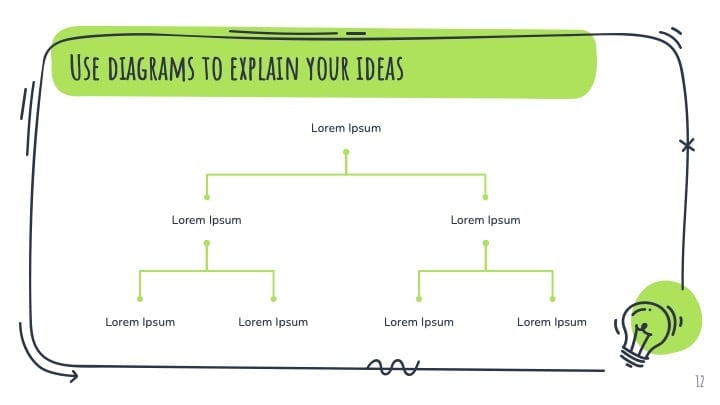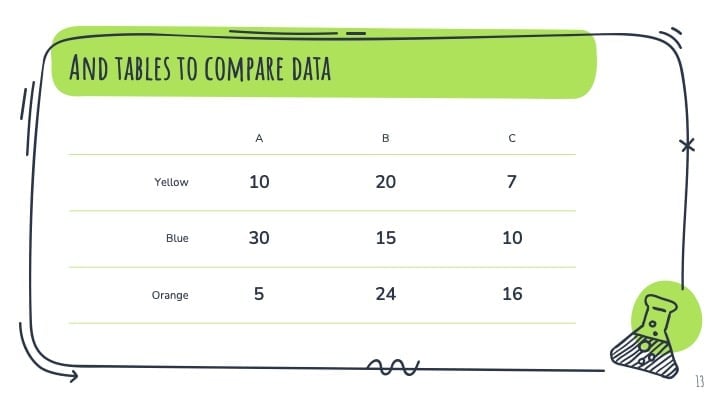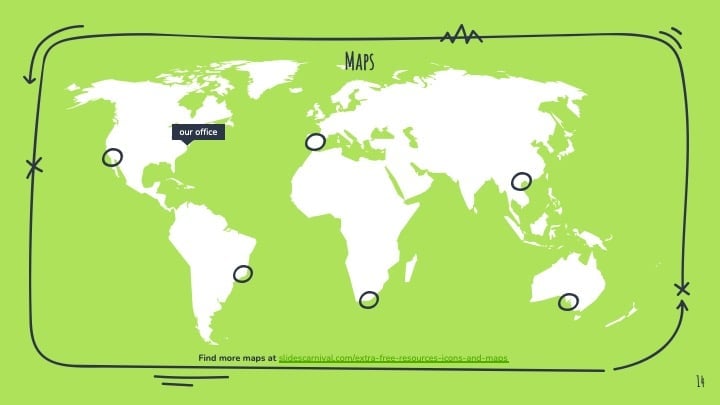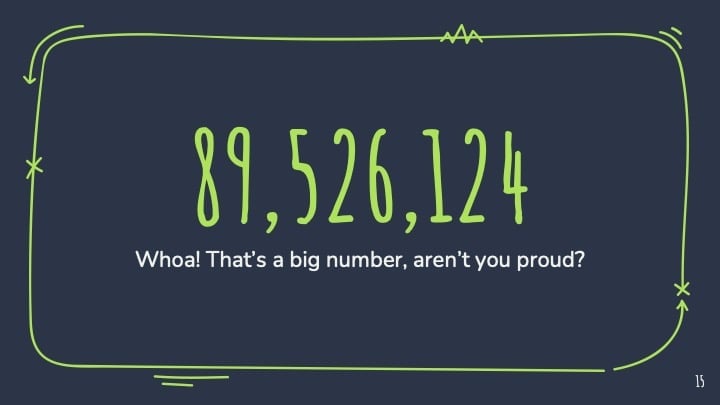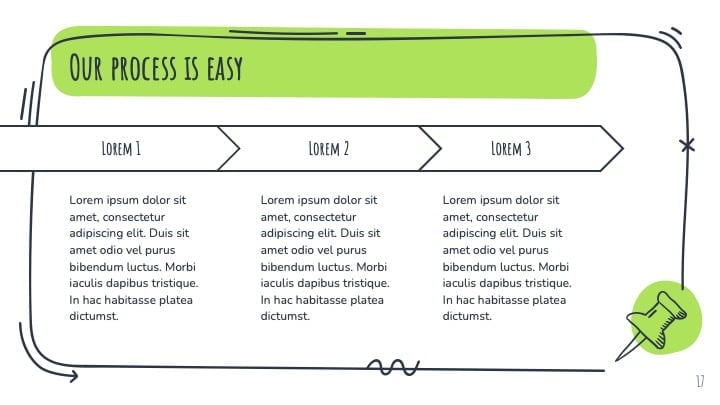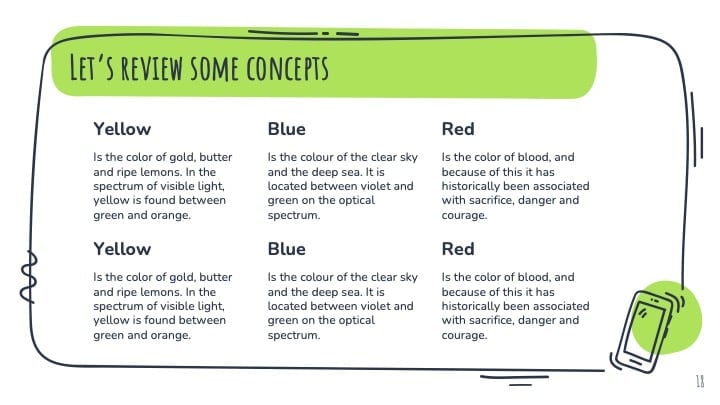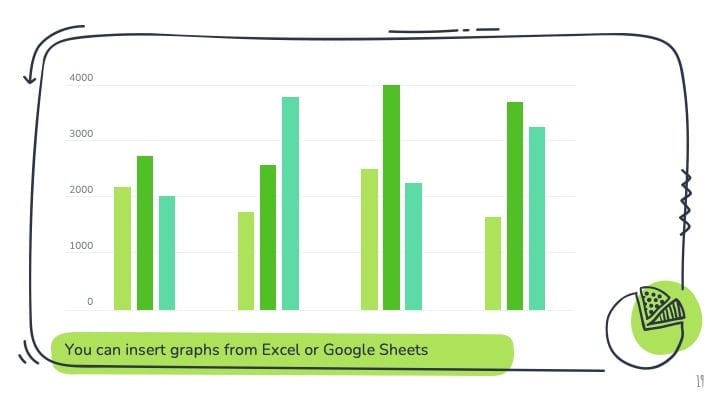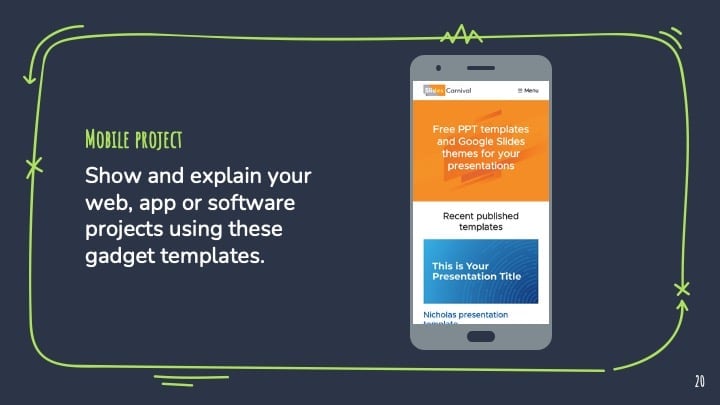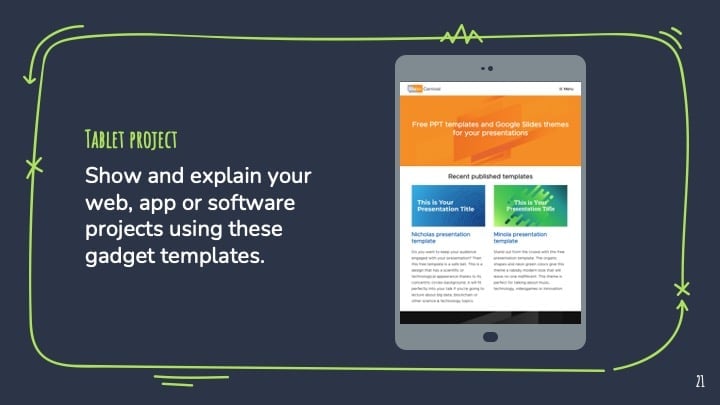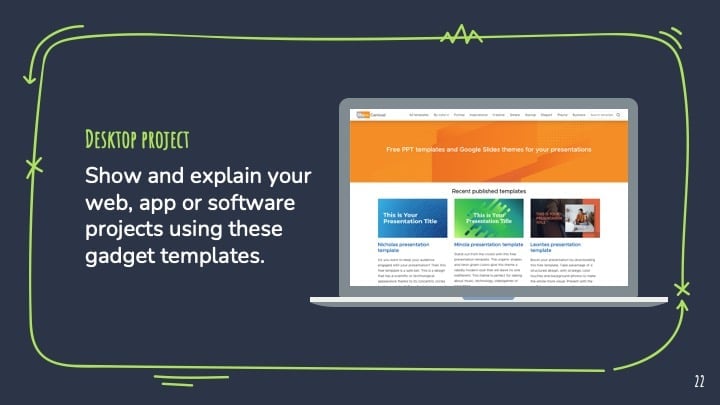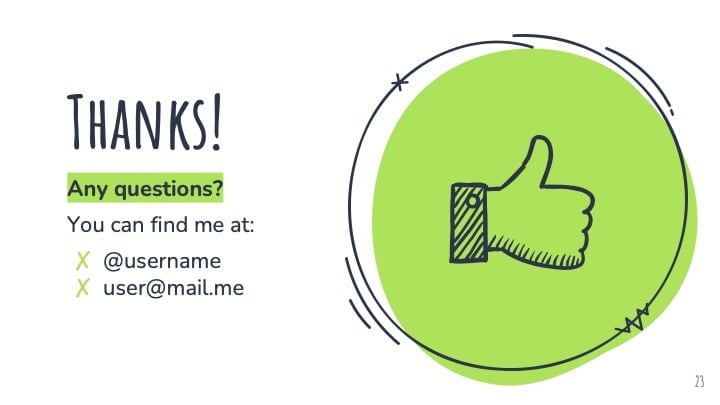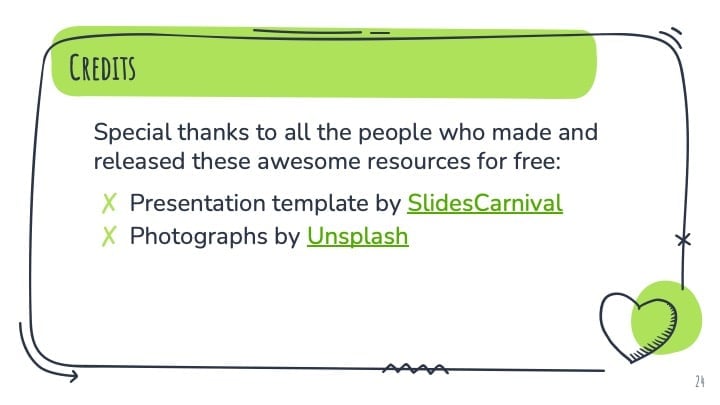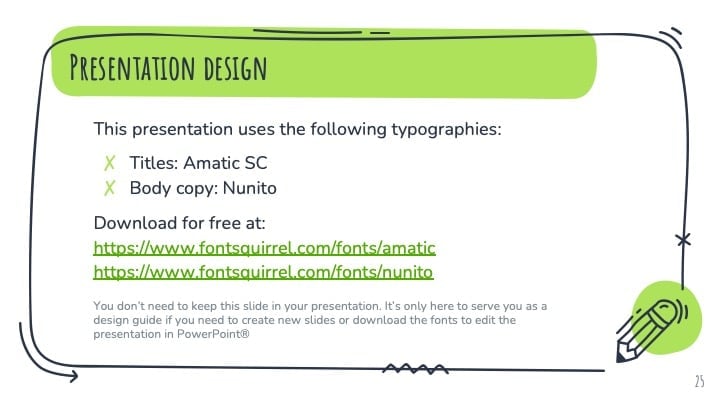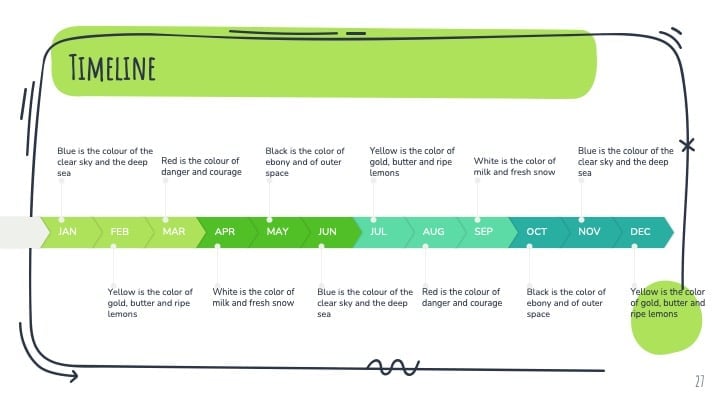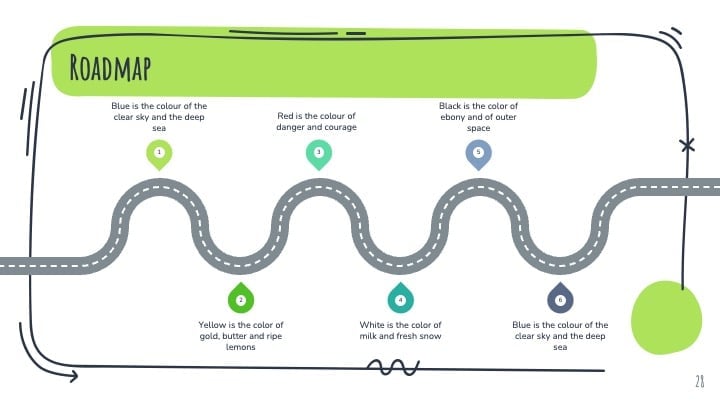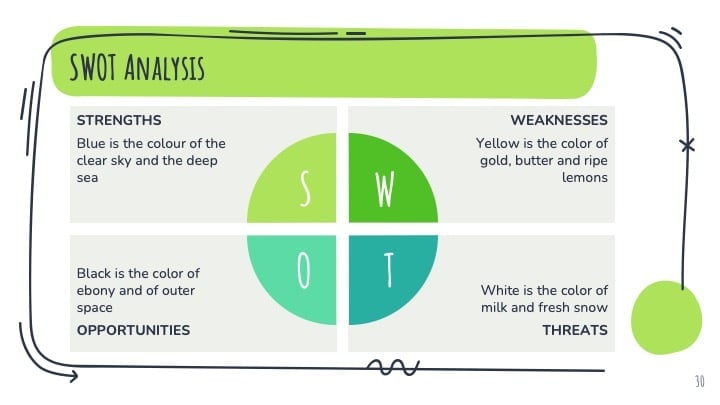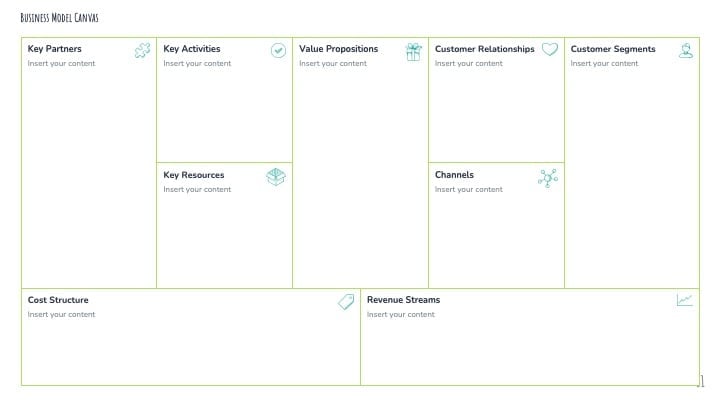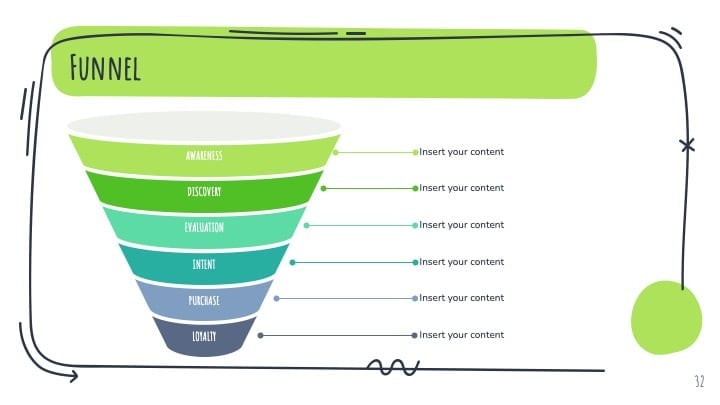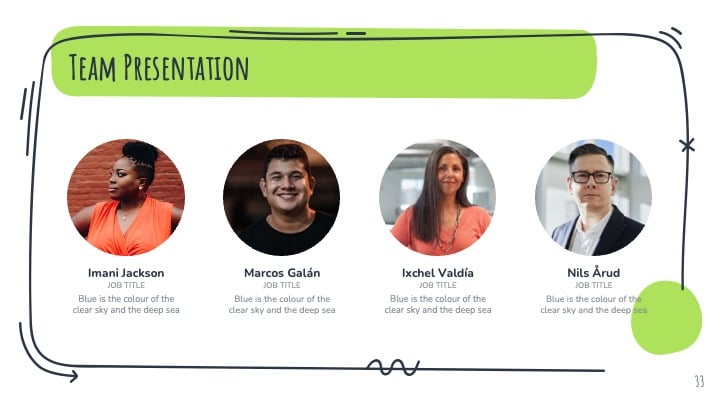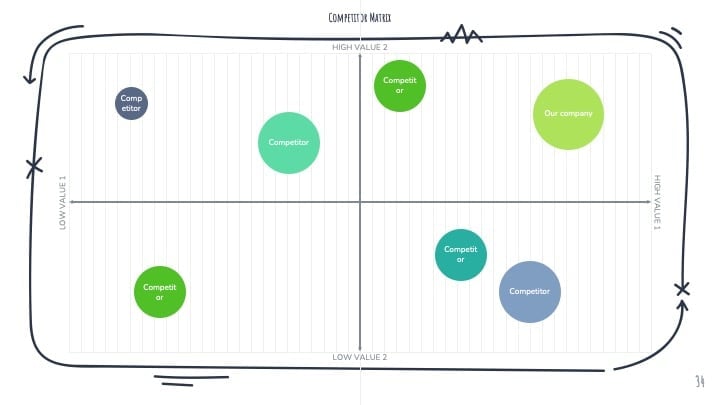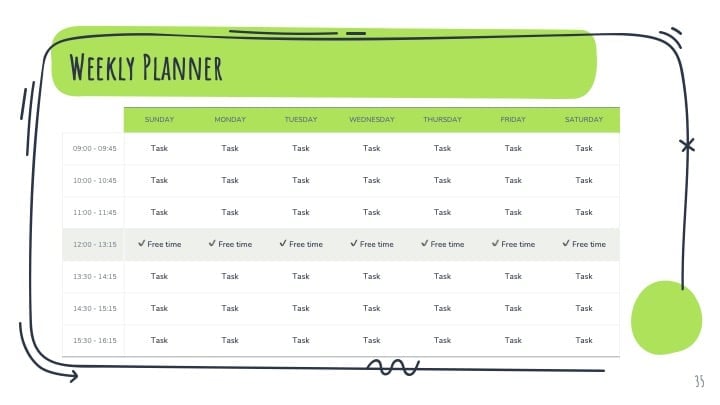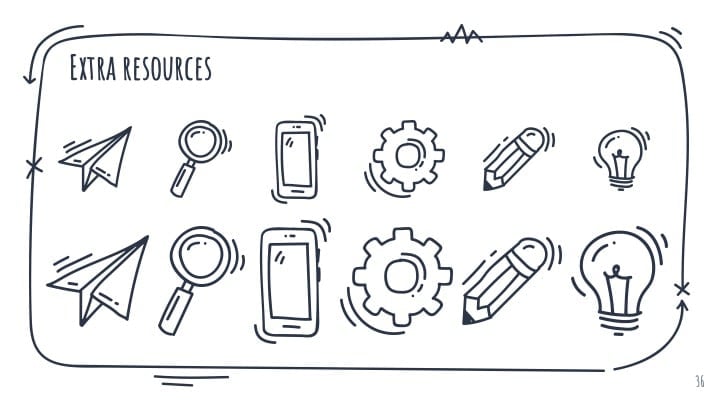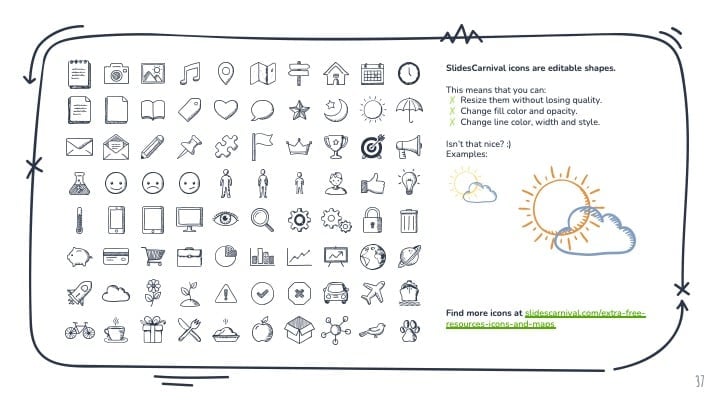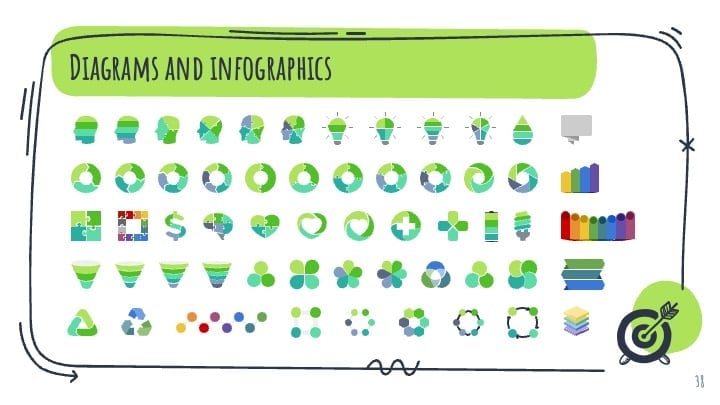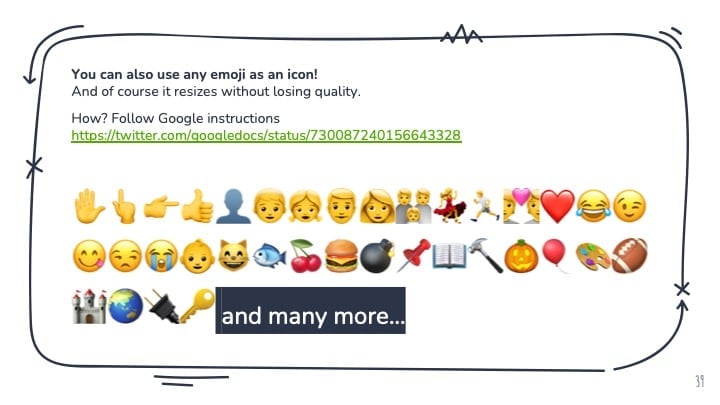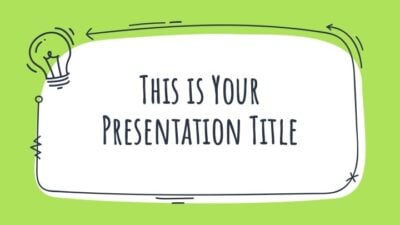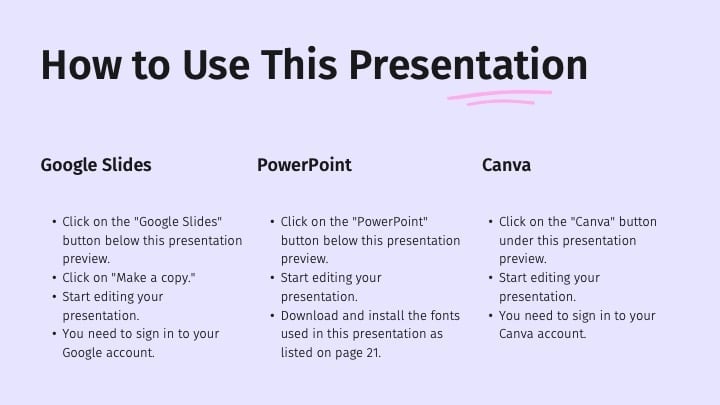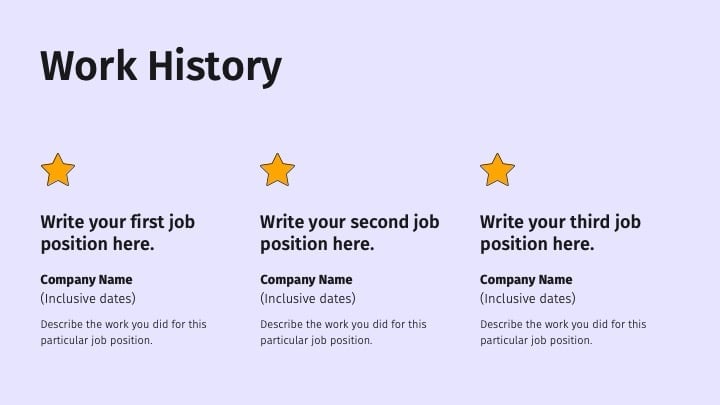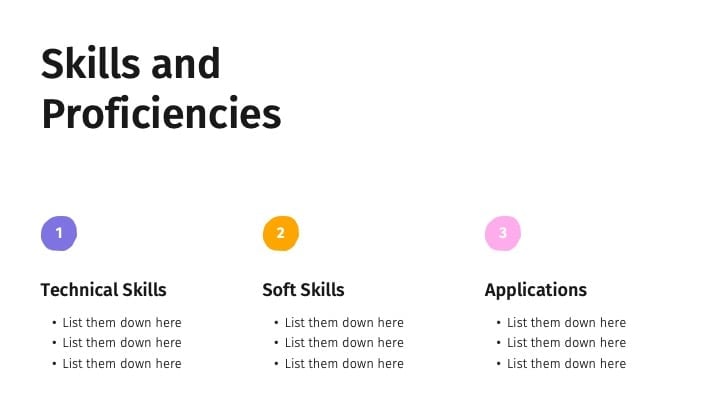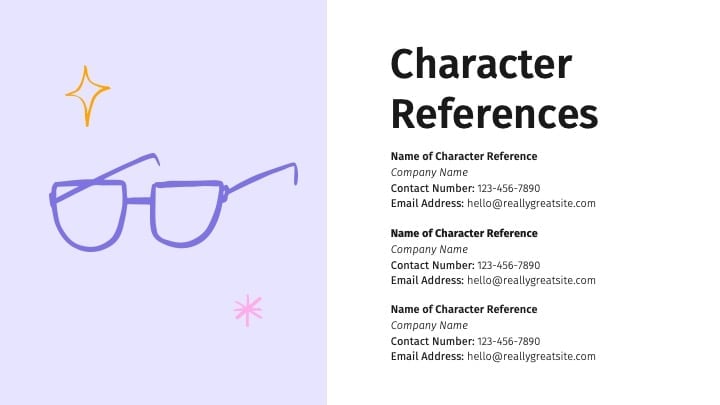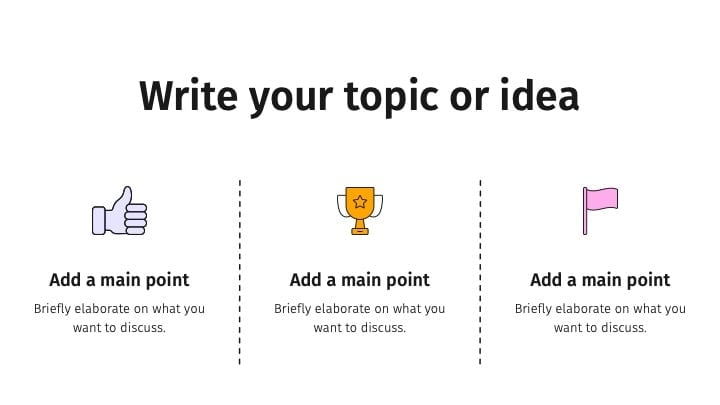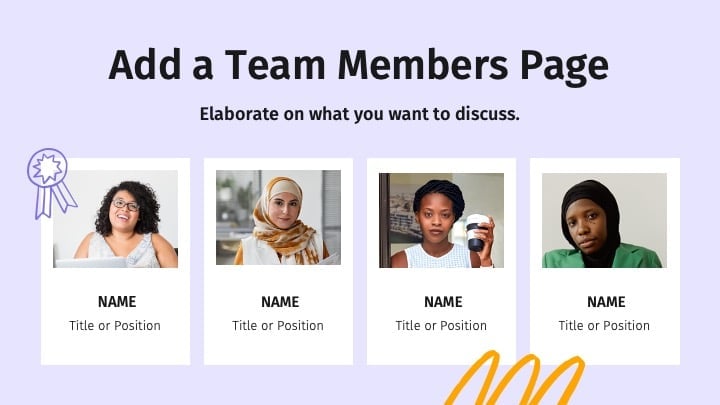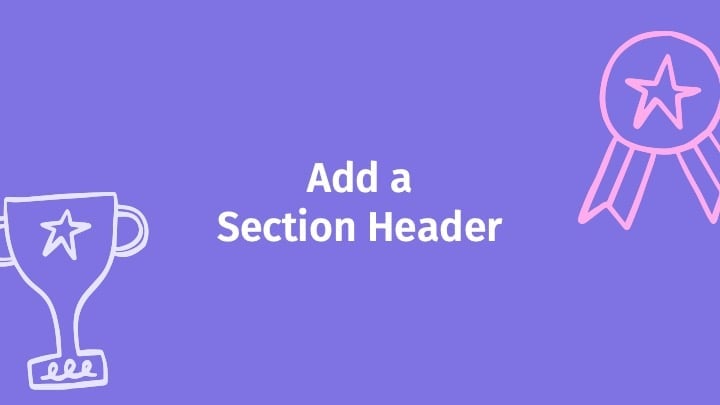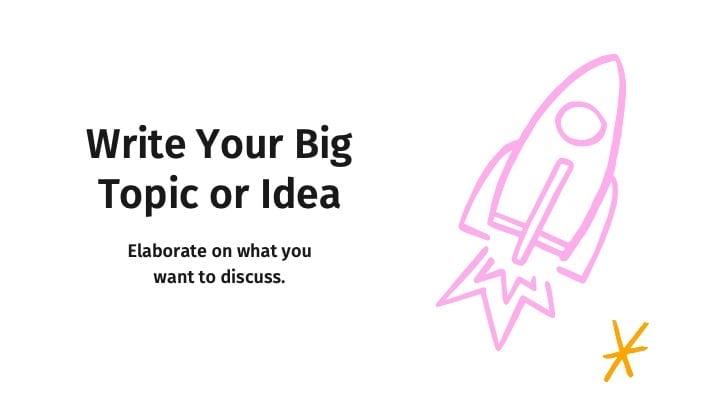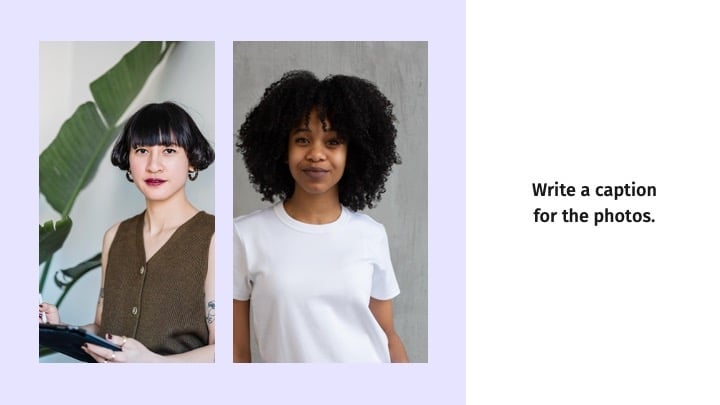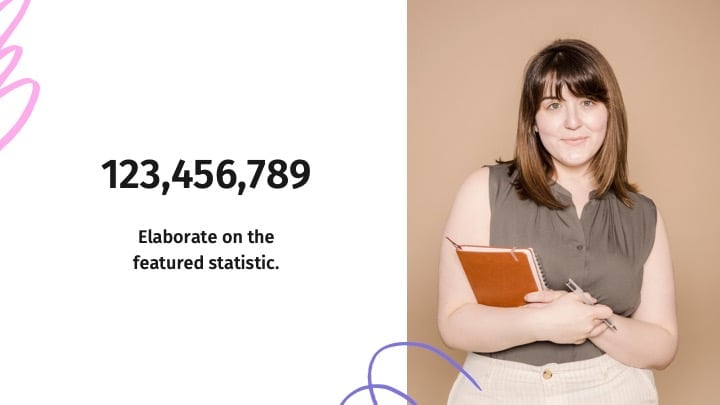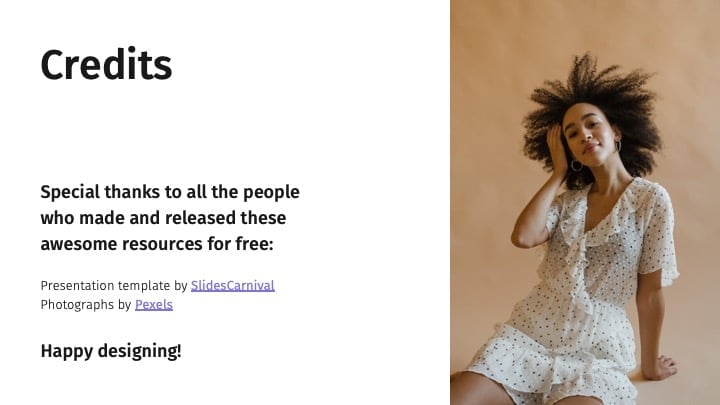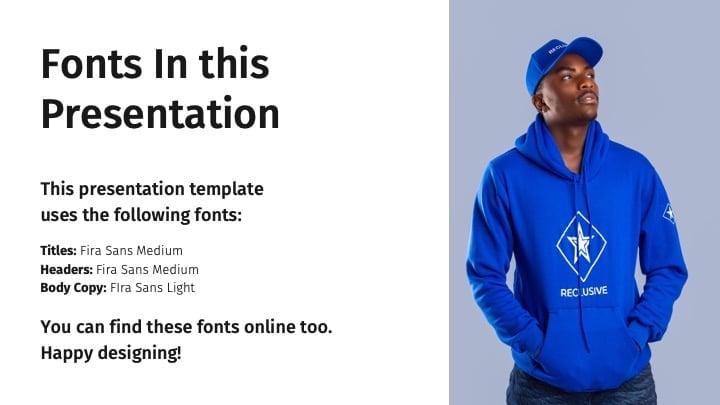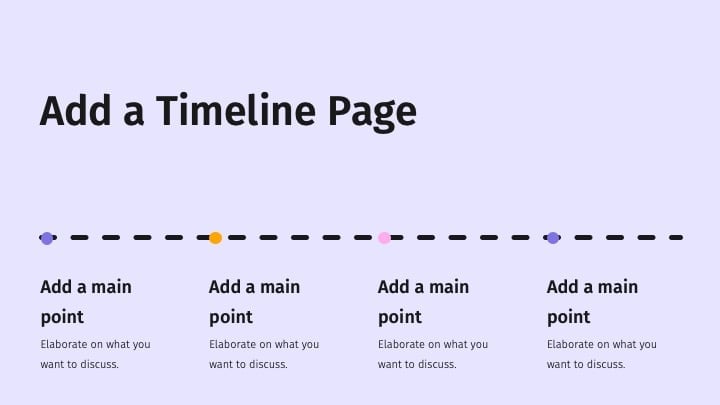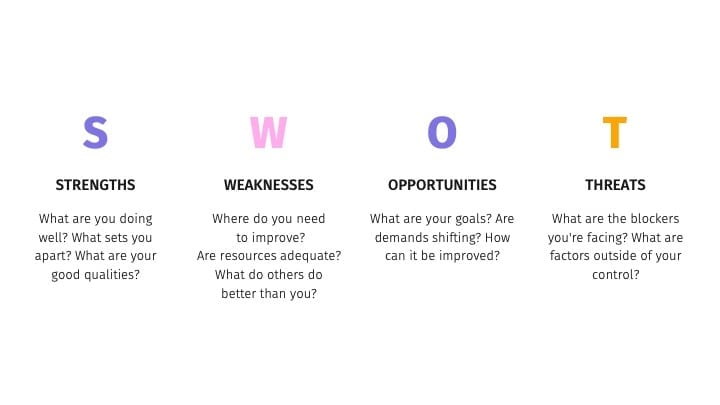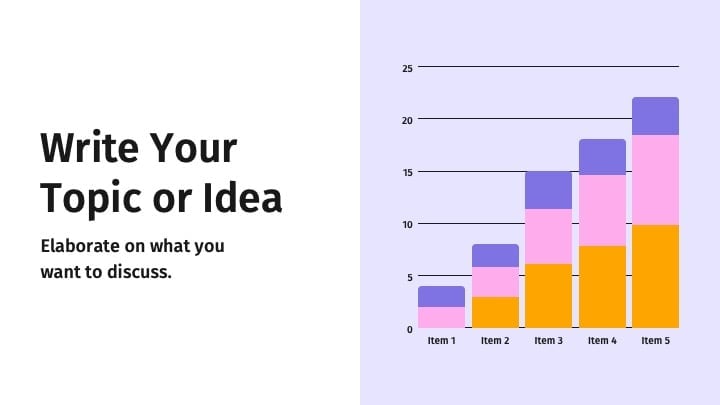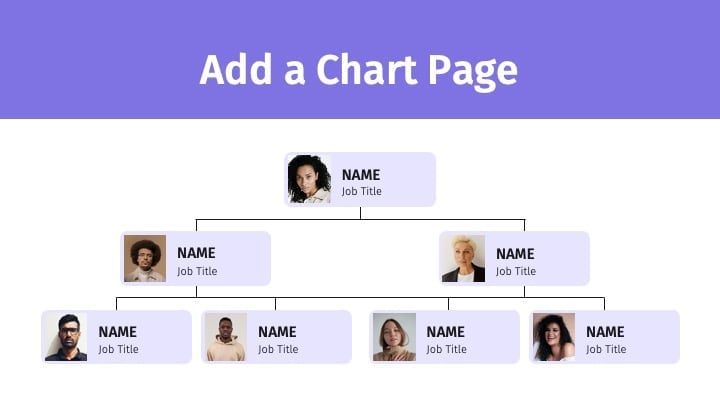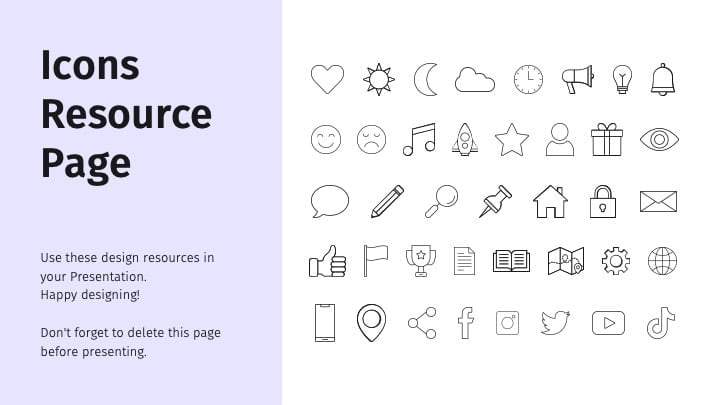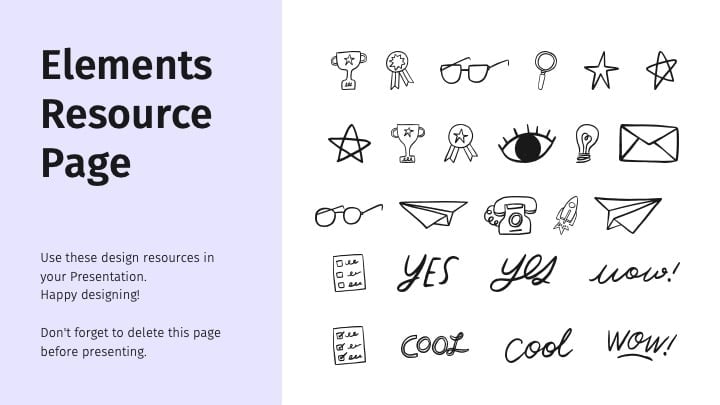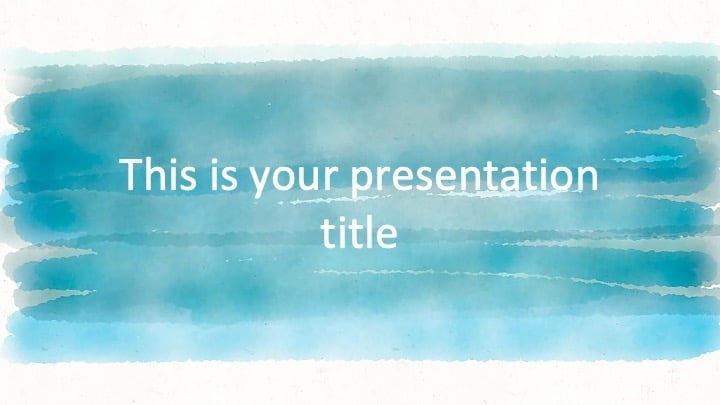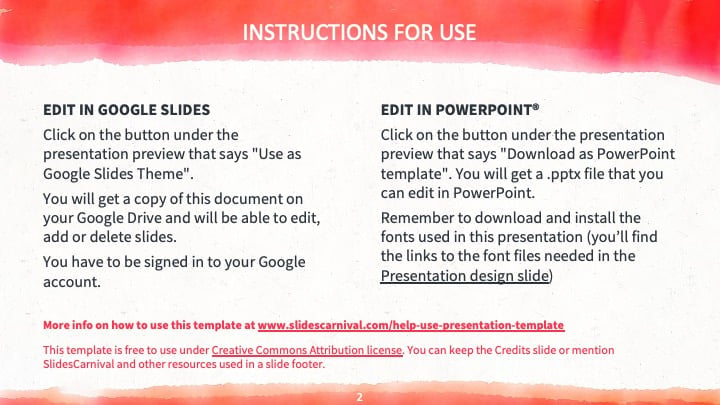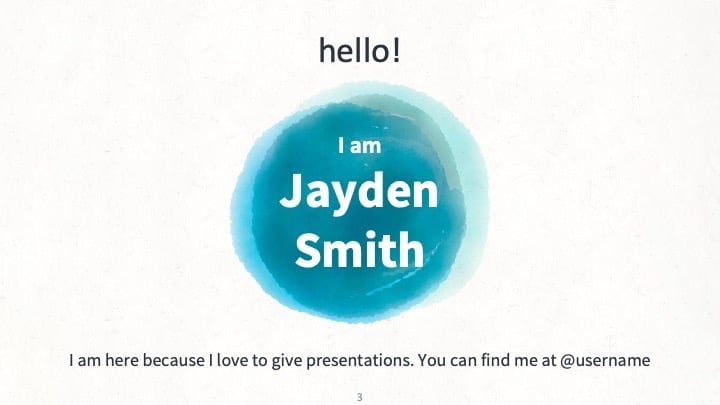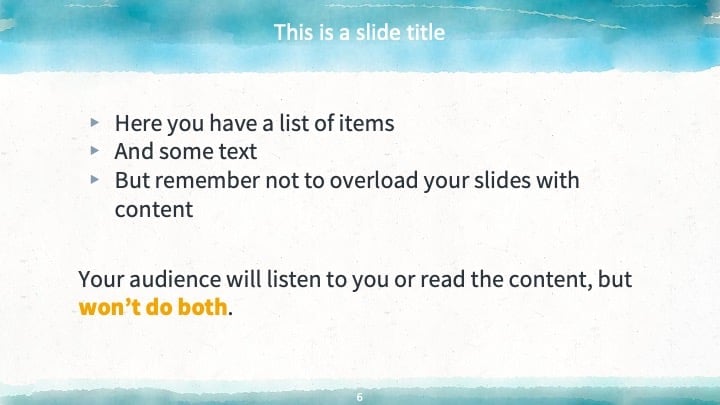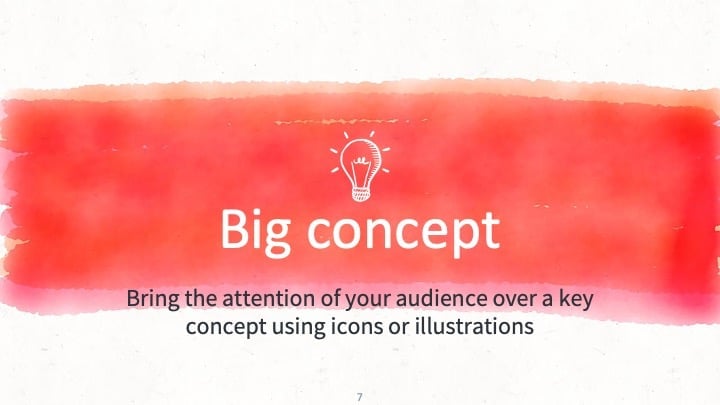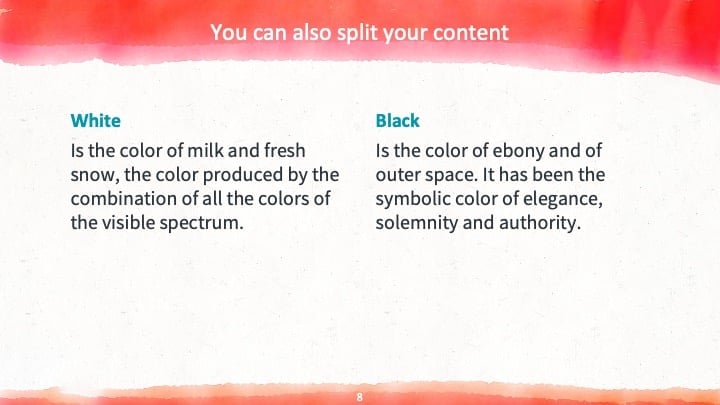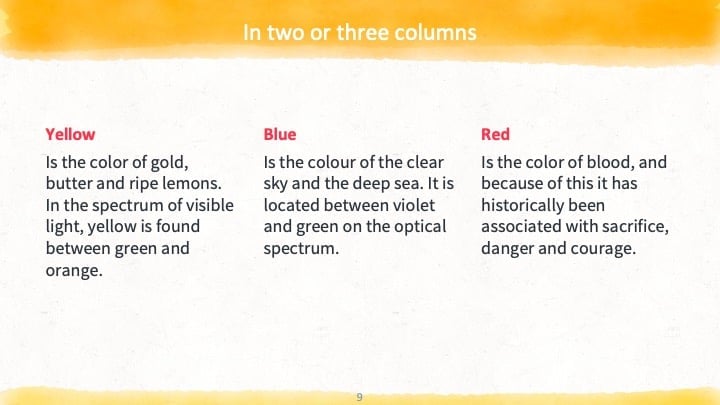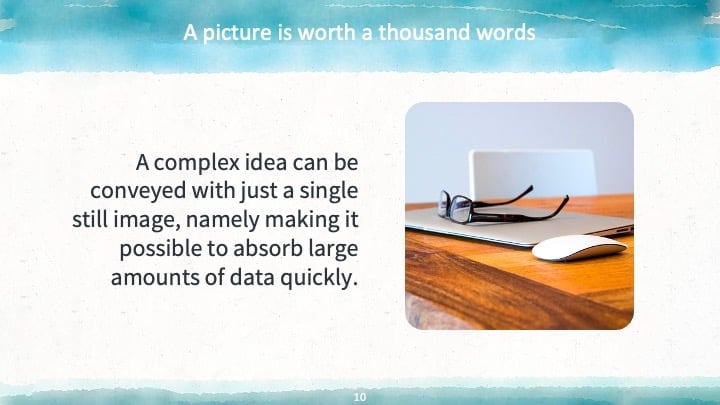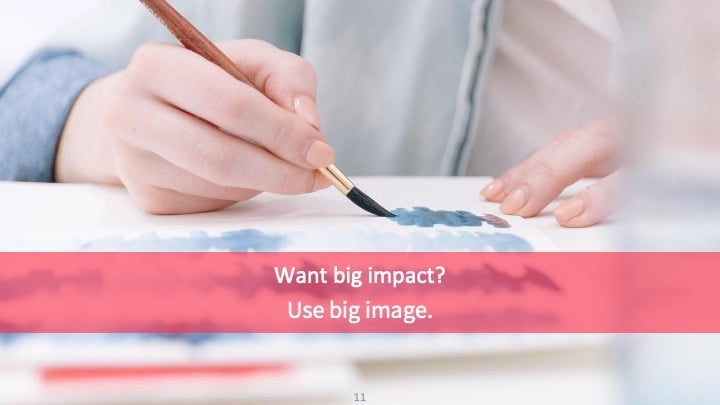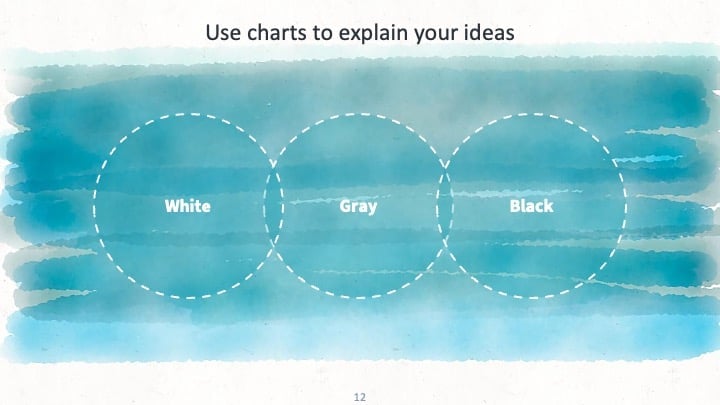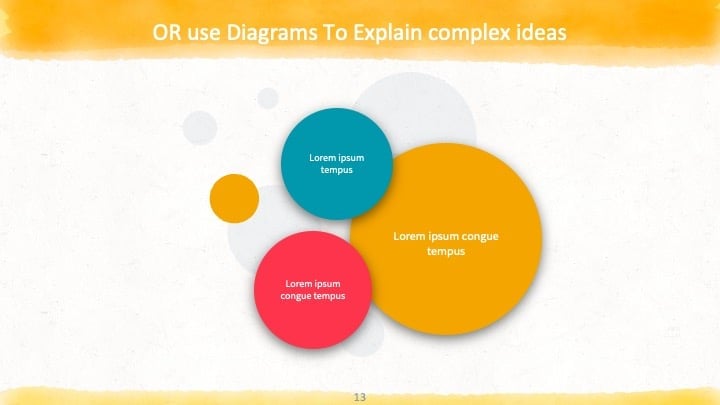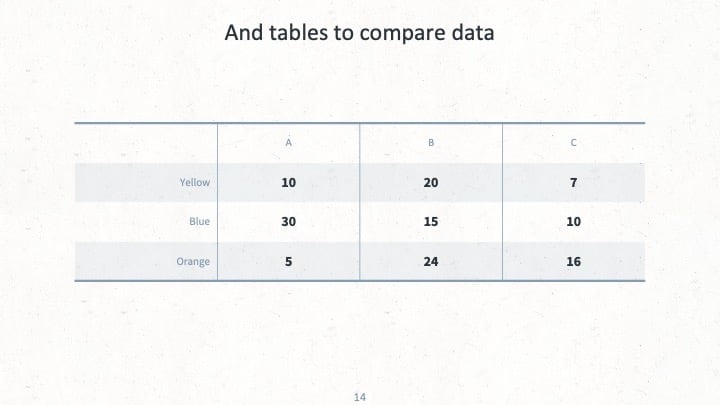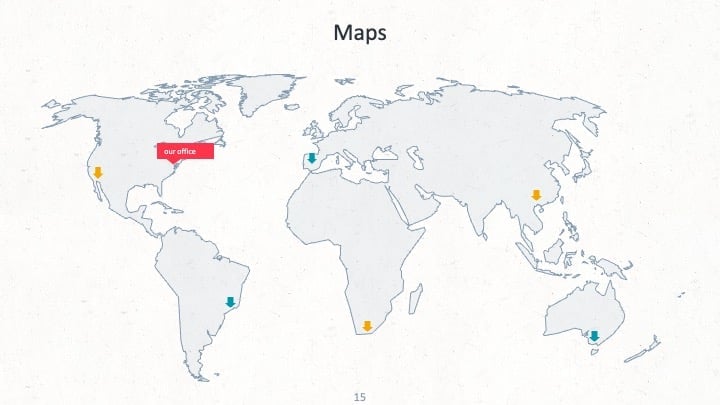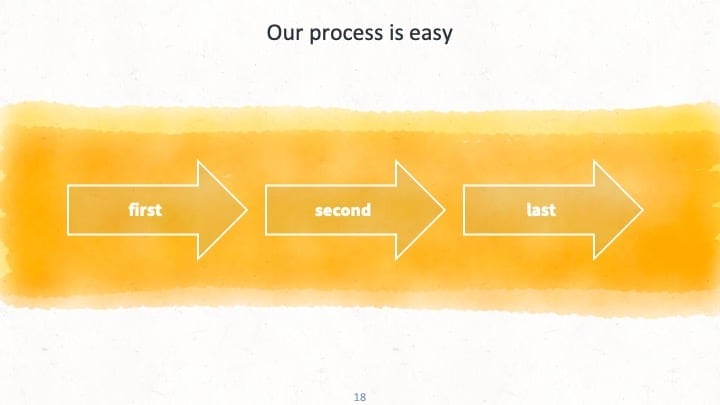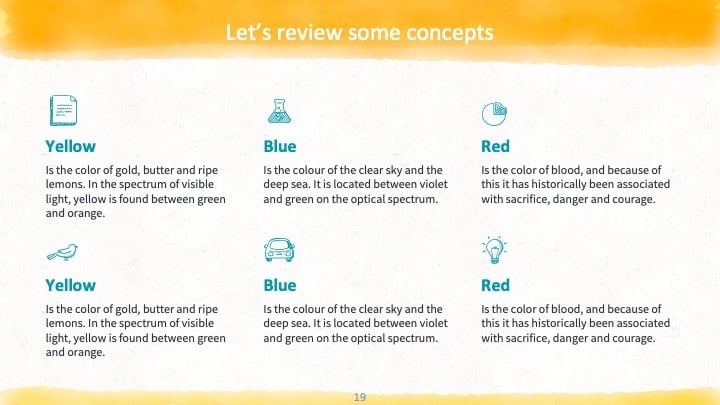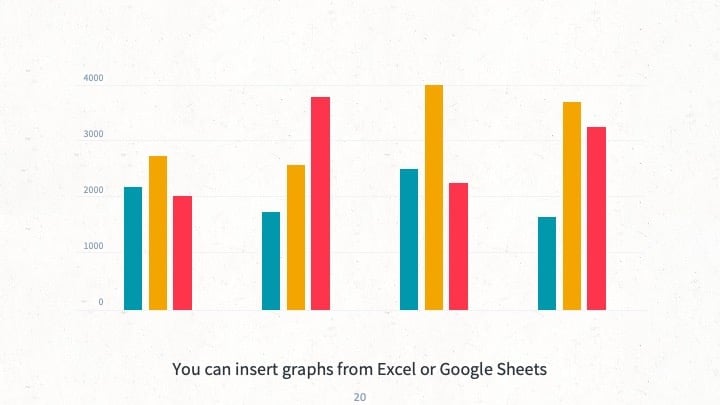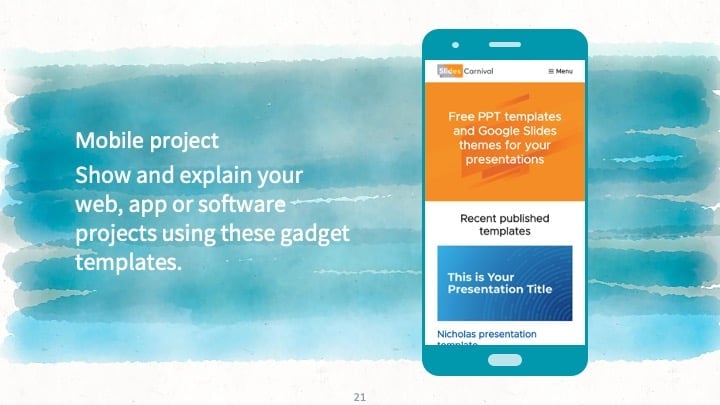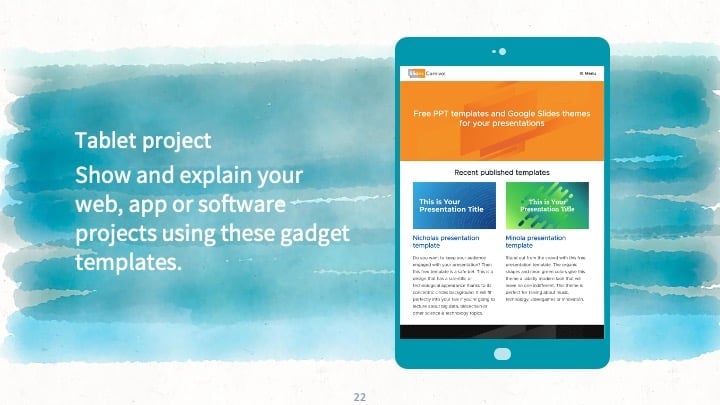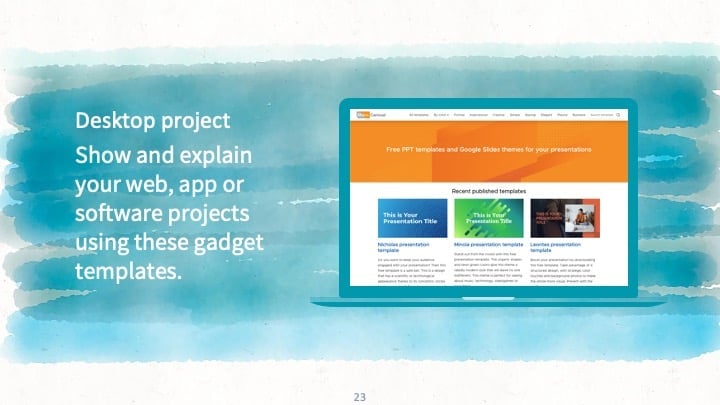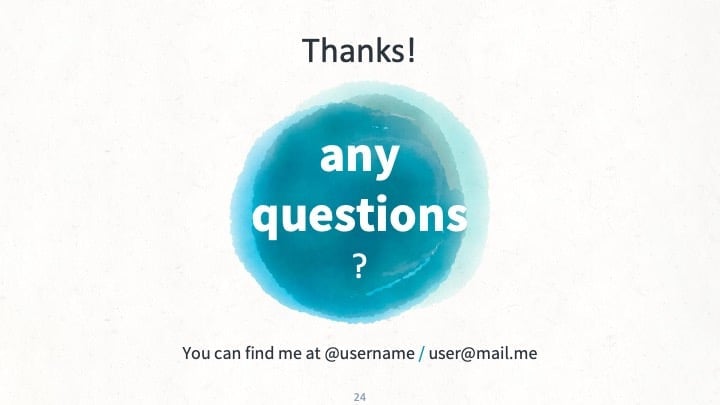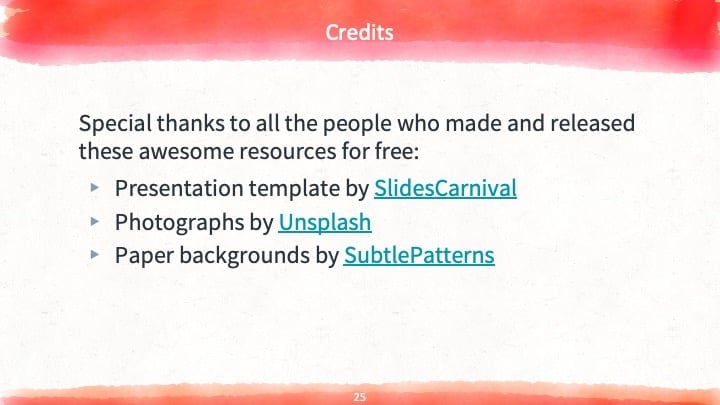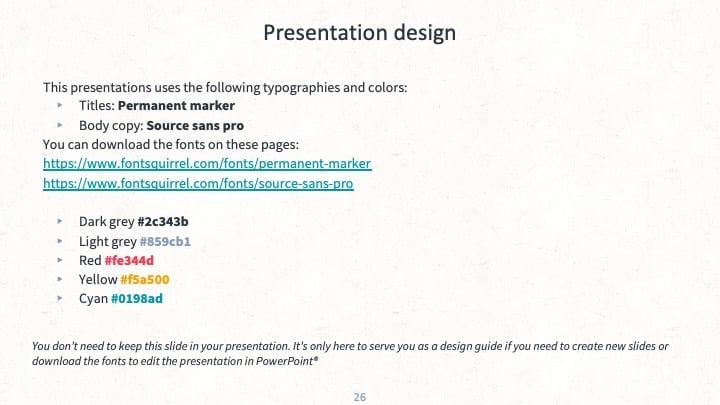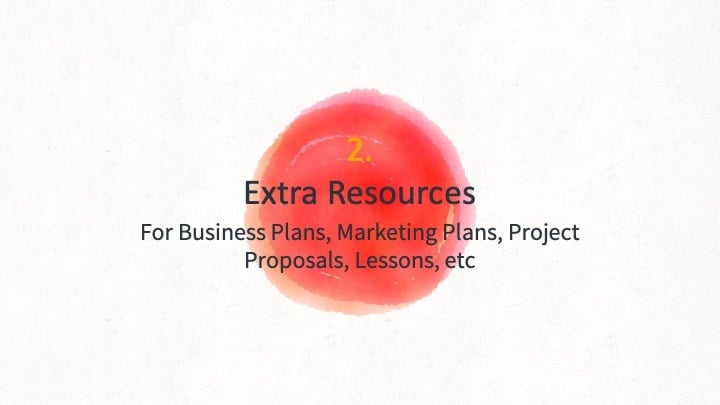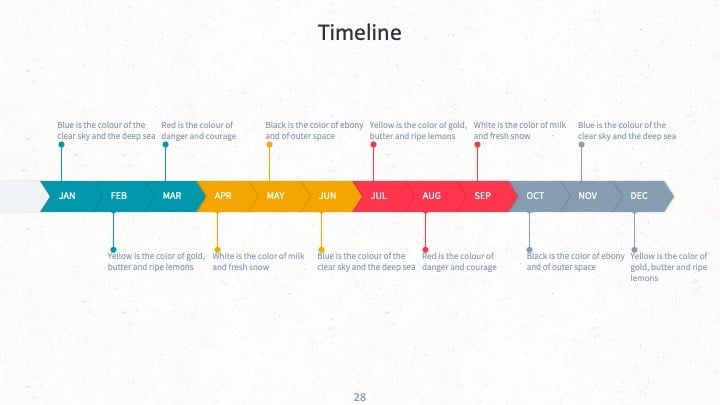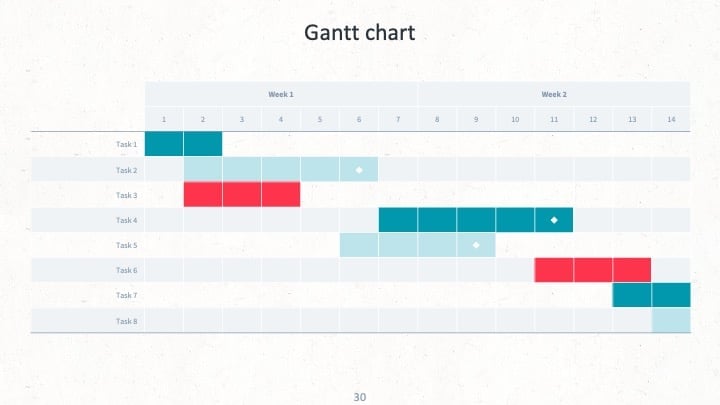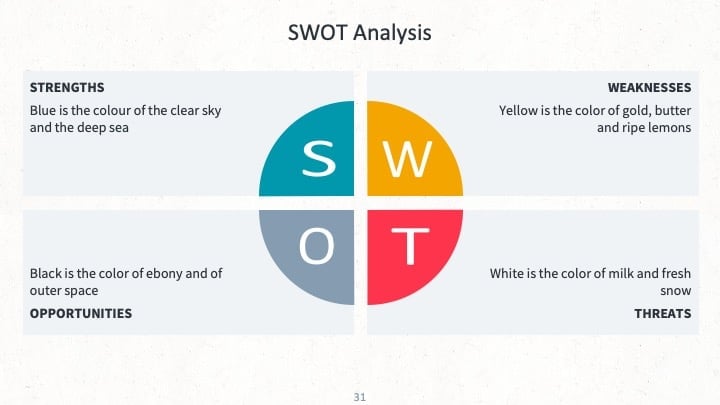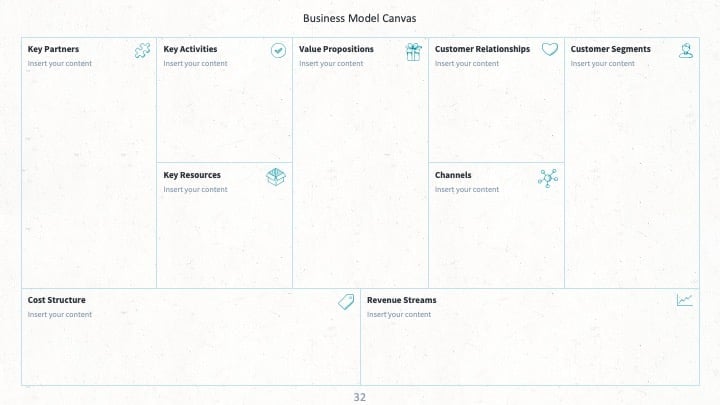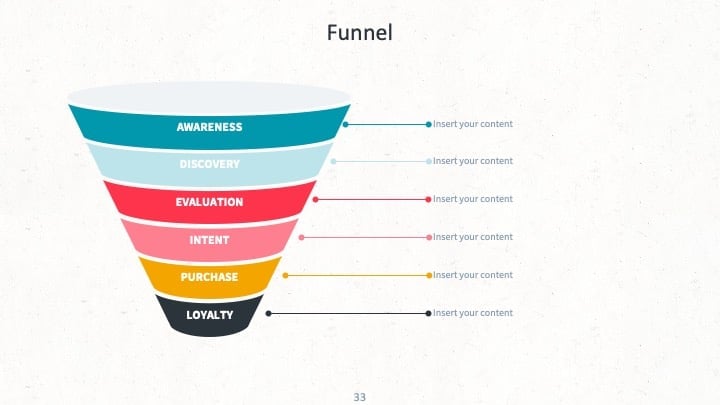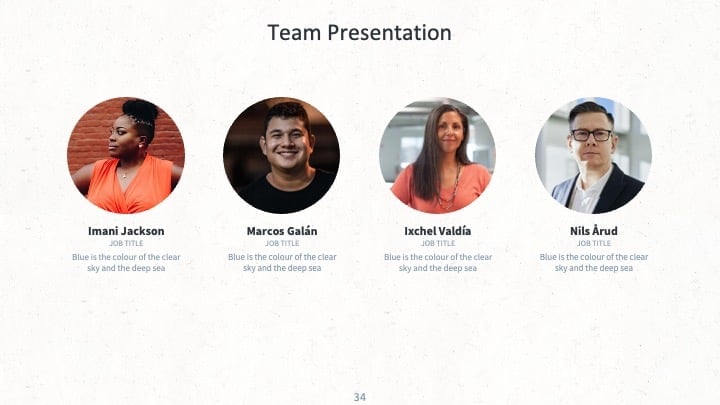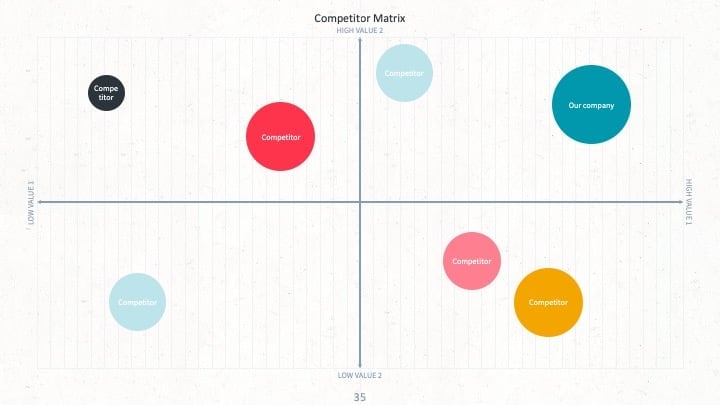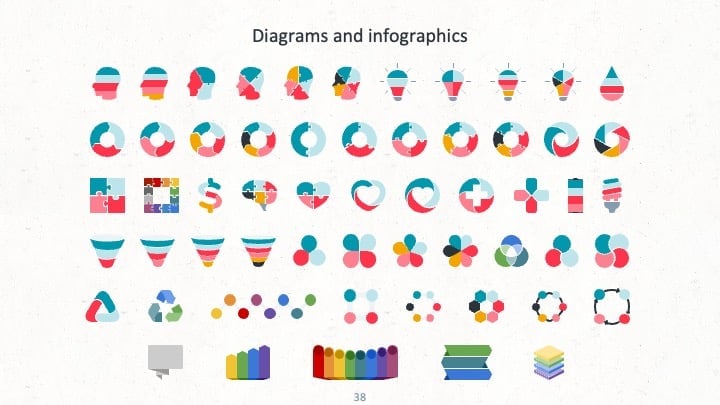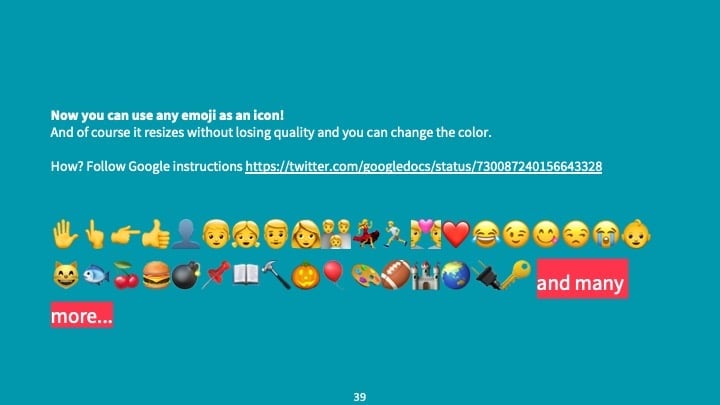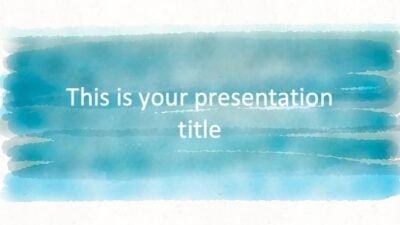Free Google Slides theme and PowerPoint template
This free template shows a creative and fun design with hand drawn scribbles. You’ll be able to finish your Powerpoint or Google Slides presentation fast by choosing the layouts that fit your content best. The yellow background and scribbles used in the design give a fresh and bold look. You can customize the presentation to fit your topic or brand by changing the background color in one click. Pick this multipurpose theme to make a professional presentation in half the time, with its original look and bright color is perfect for talking about creativity, marketing, art or fashion.

 Features of this template
Features of this template
- Fully editable. Easy to change colors, text and photos
- 25 different slides with tips to improve your presentation. Choose the layouts that best fit your content. Add, delete or re-order slide pages based on your needs.
- Creative design with a colorful background and black and white scribbles. Set the background to any color you want.
- Feature-rich theme with examples of styles for graphs, charts and tables
- Includes specific slides to present projects, make a marketing or business plan
- It includes a customizable icon family with 80 different icons and a world map (you can change sizes and colors). And more free icons & maps for your presentations available.
- Use as a Google Slides theme or download as PowerPoint template and edit on your computer
- 16:9 screen layout (Can change to 4:3 with a click, but some graphic assets may not work well)