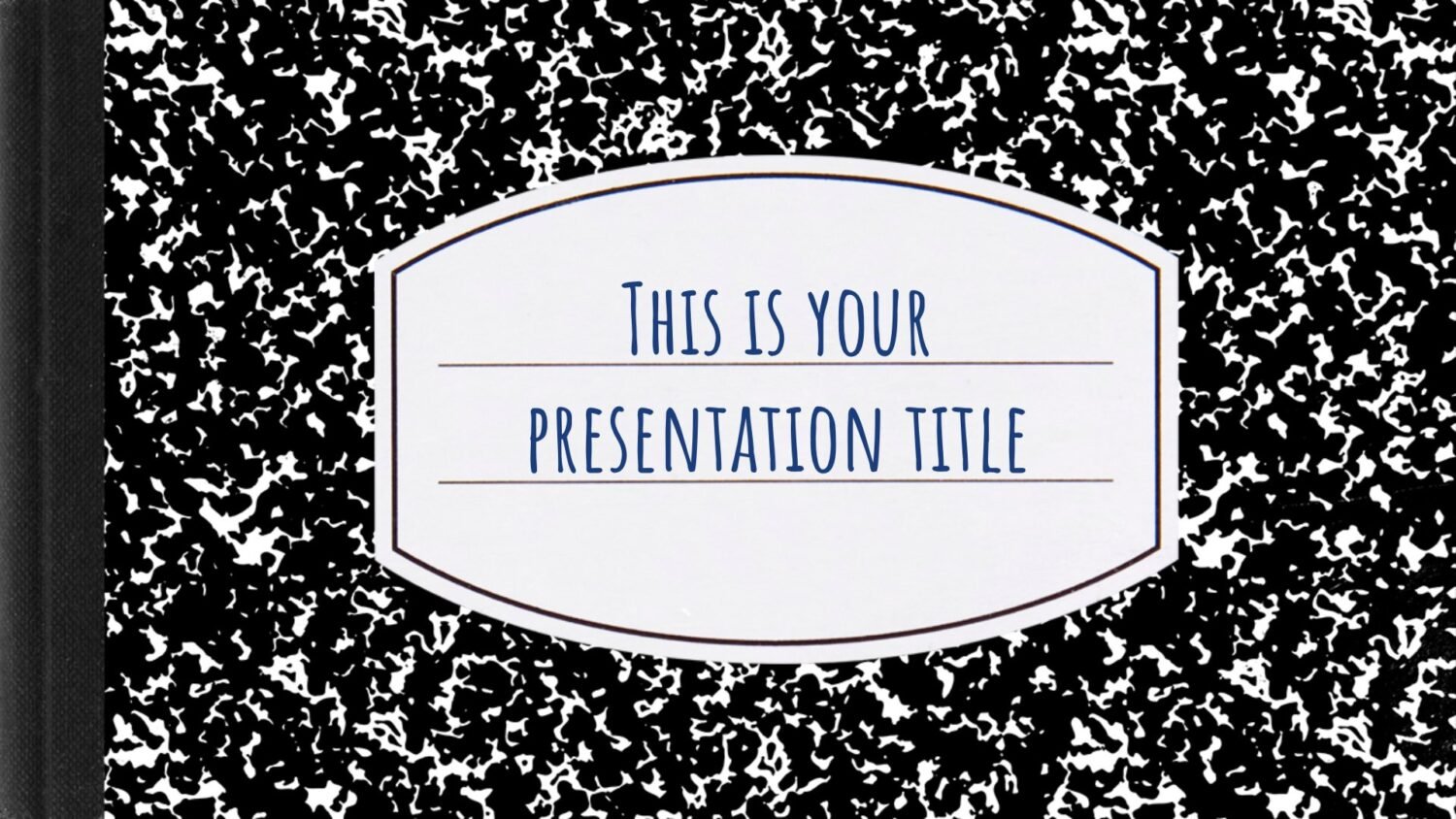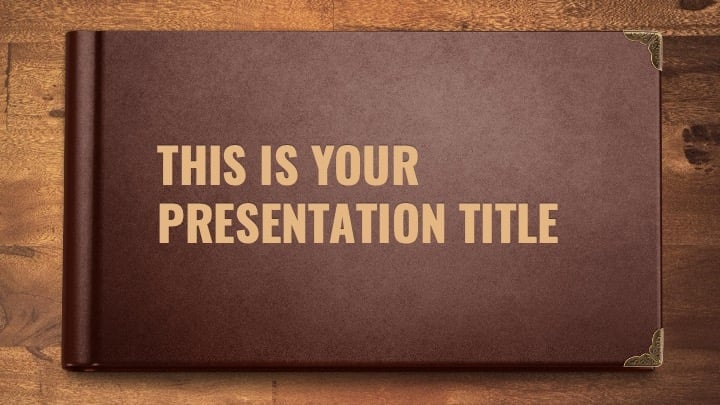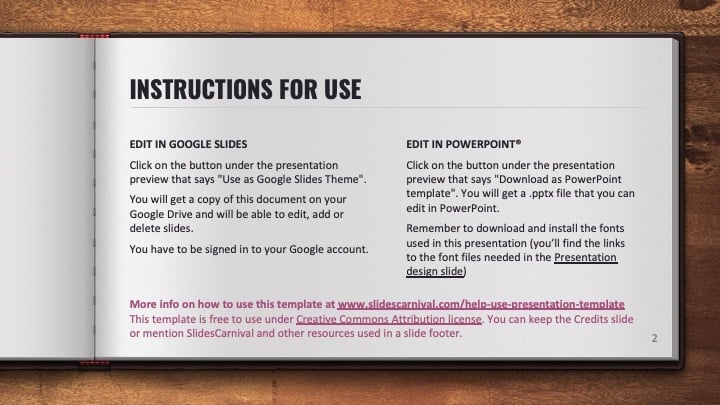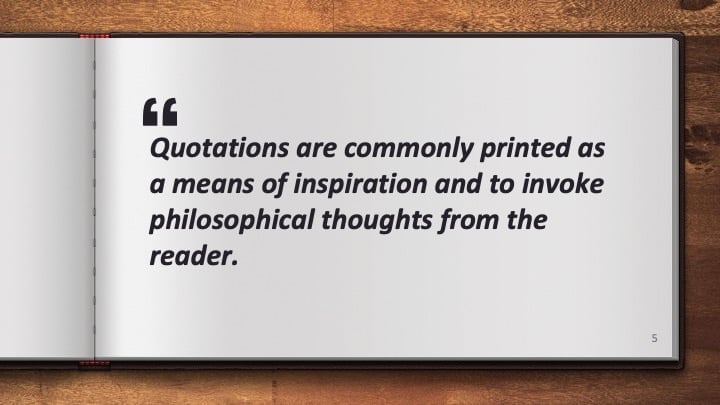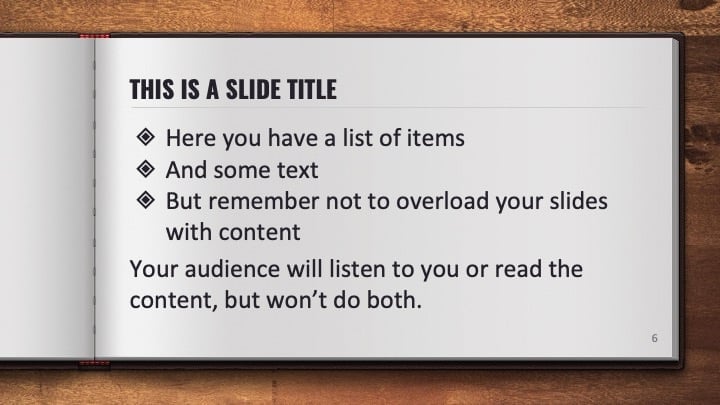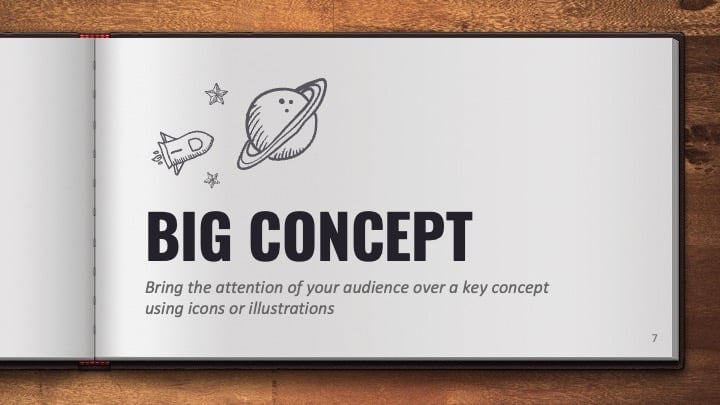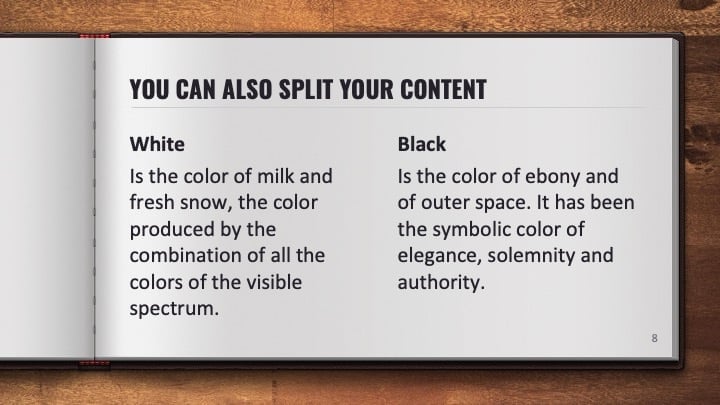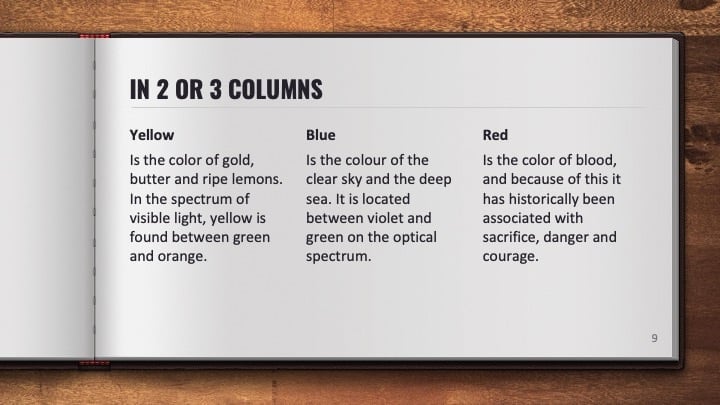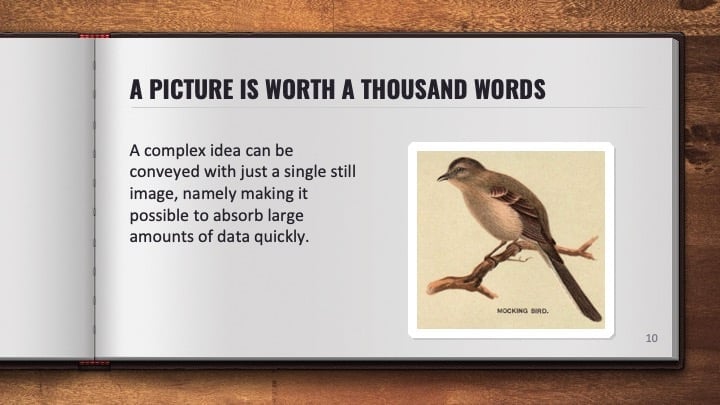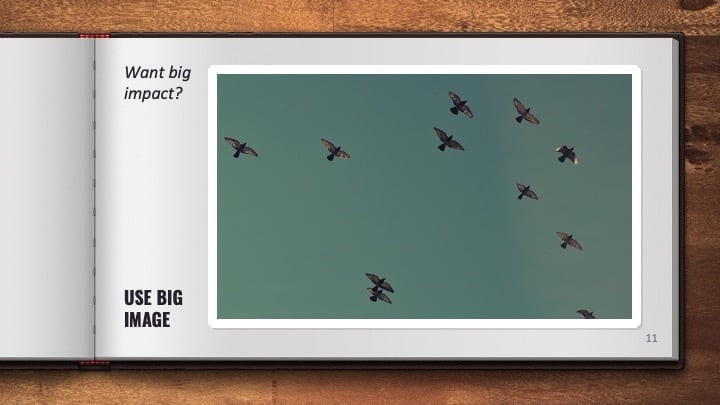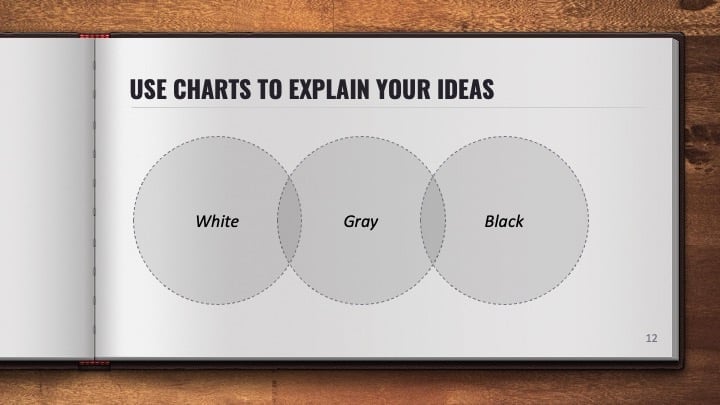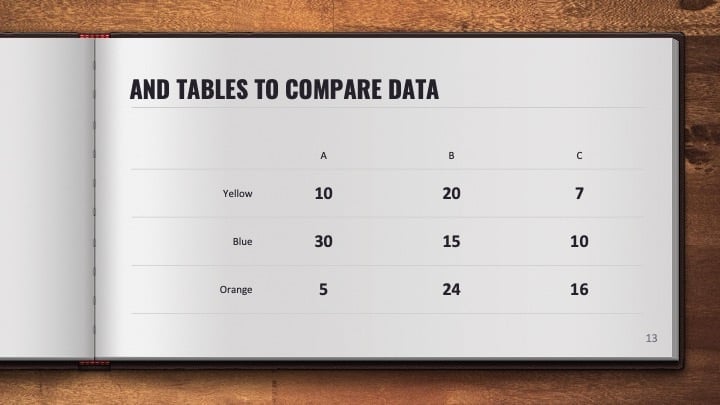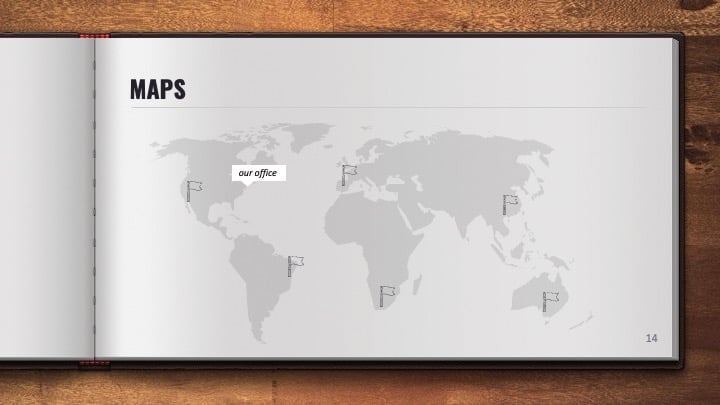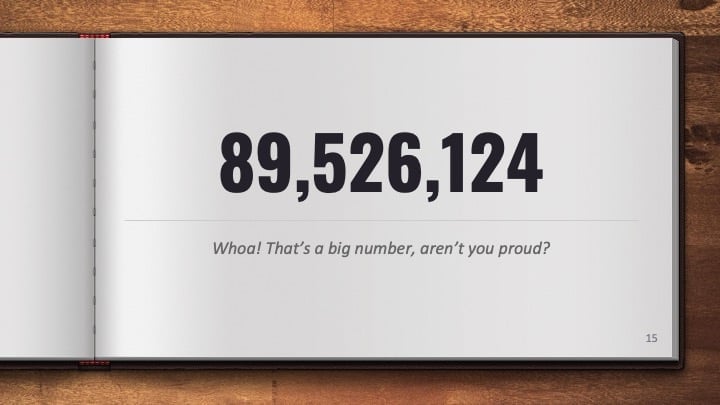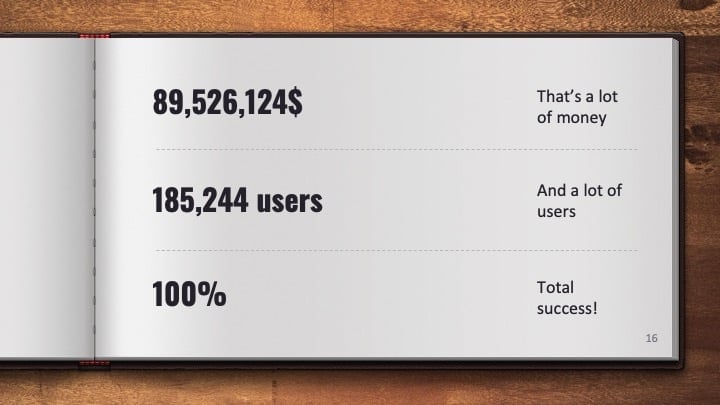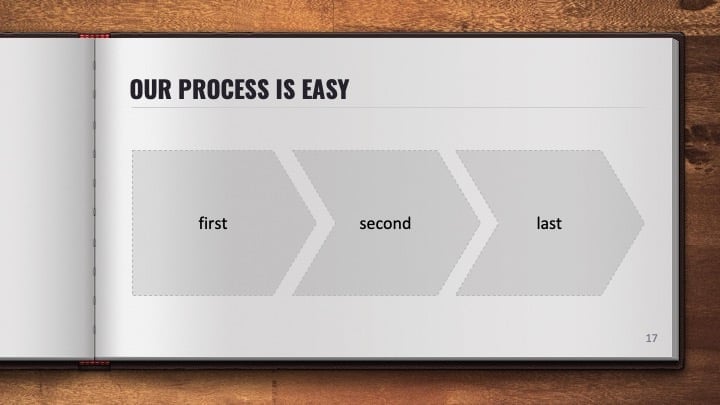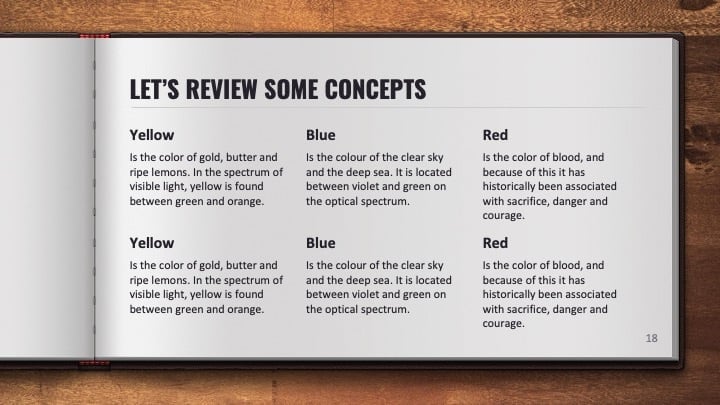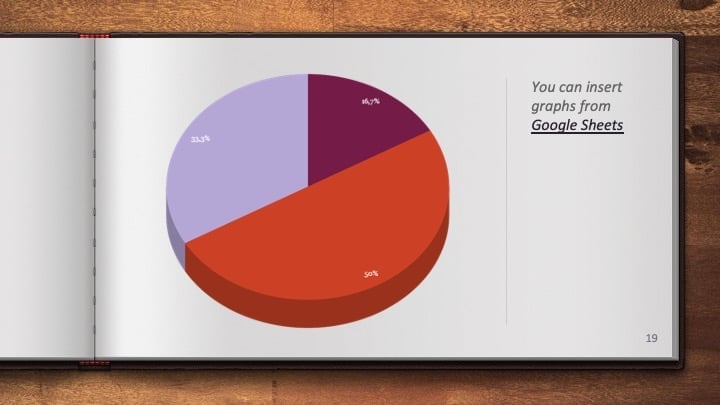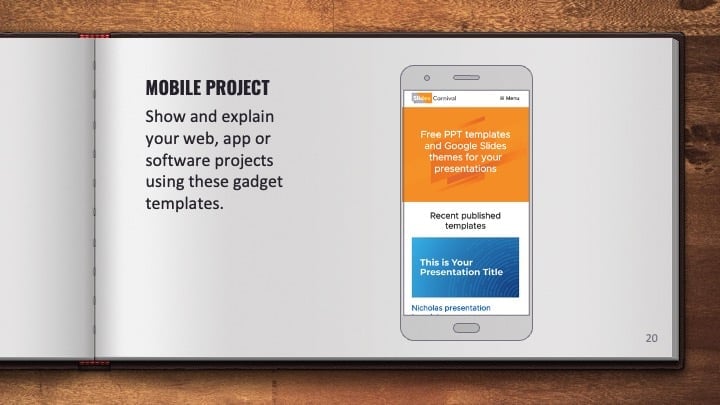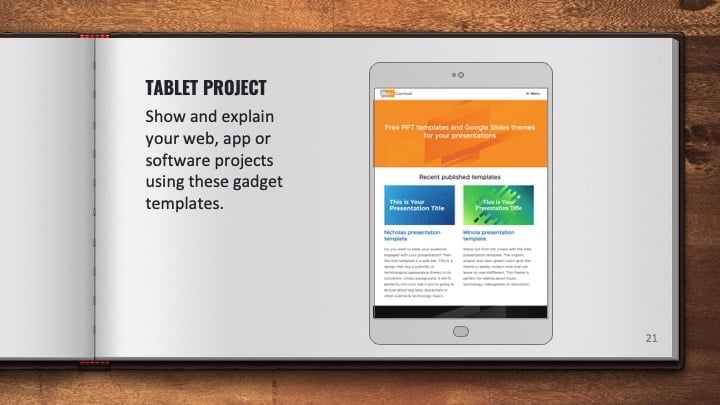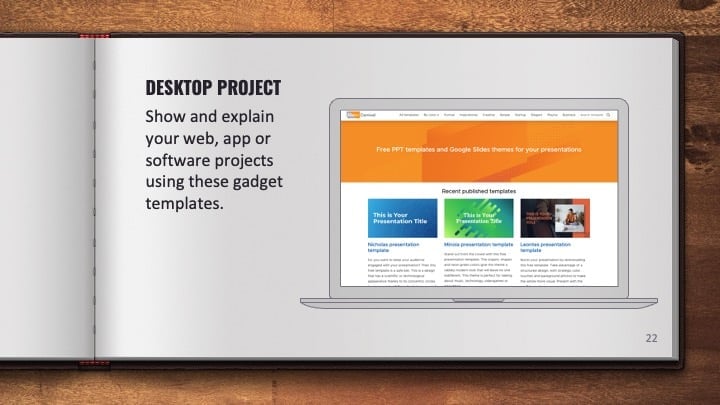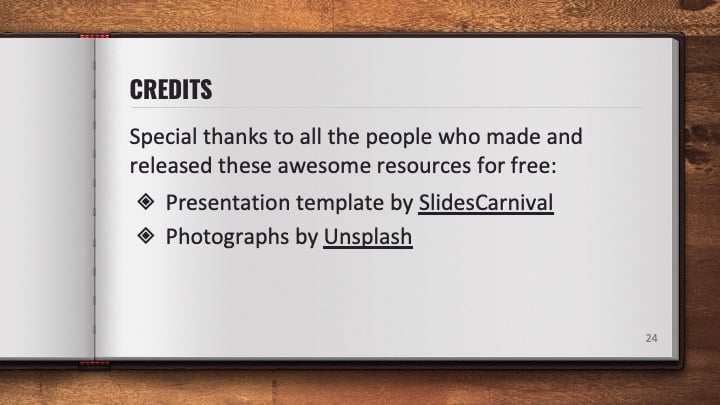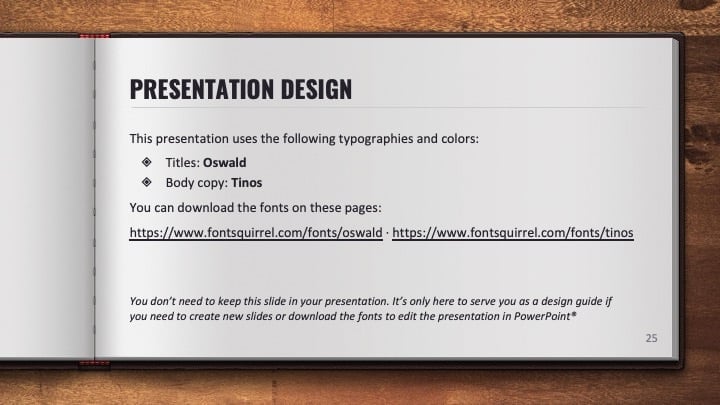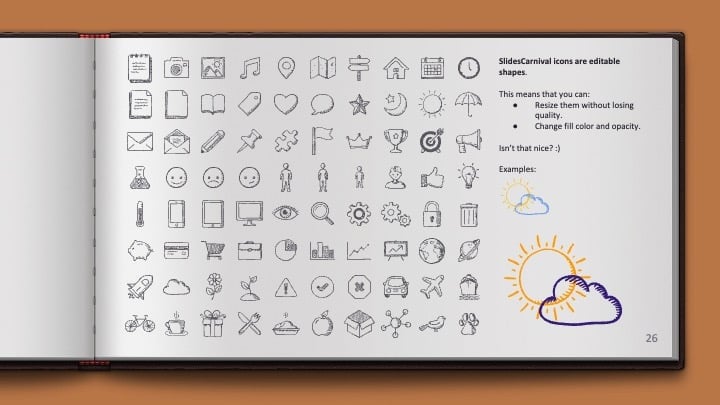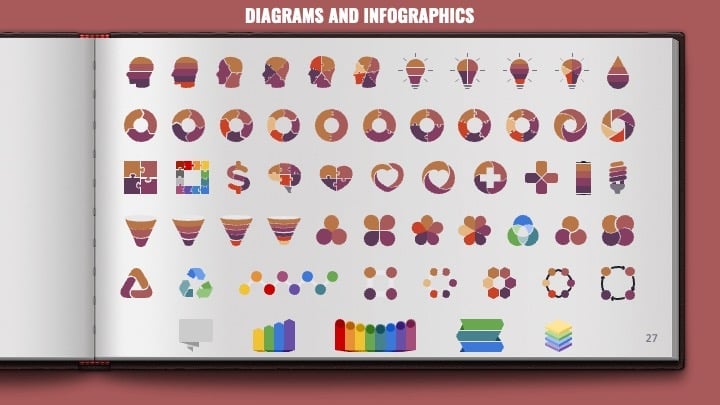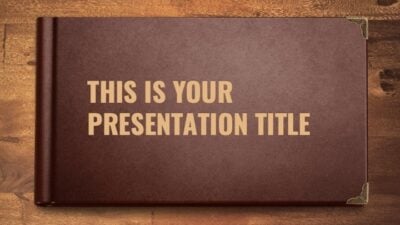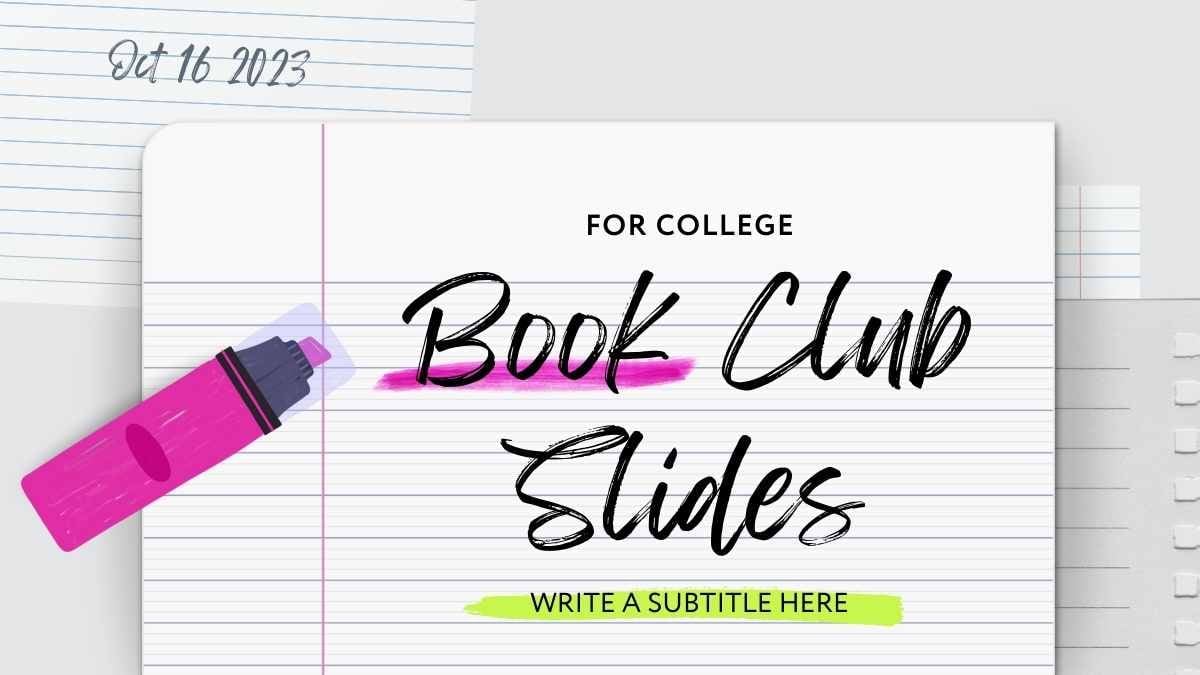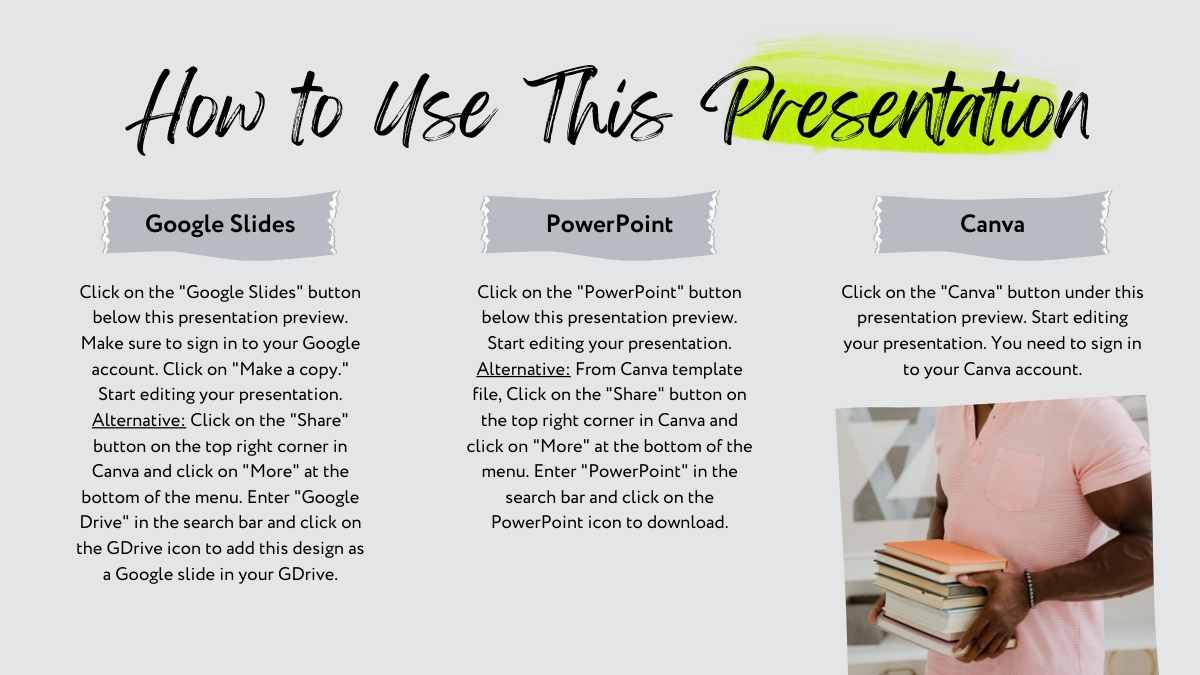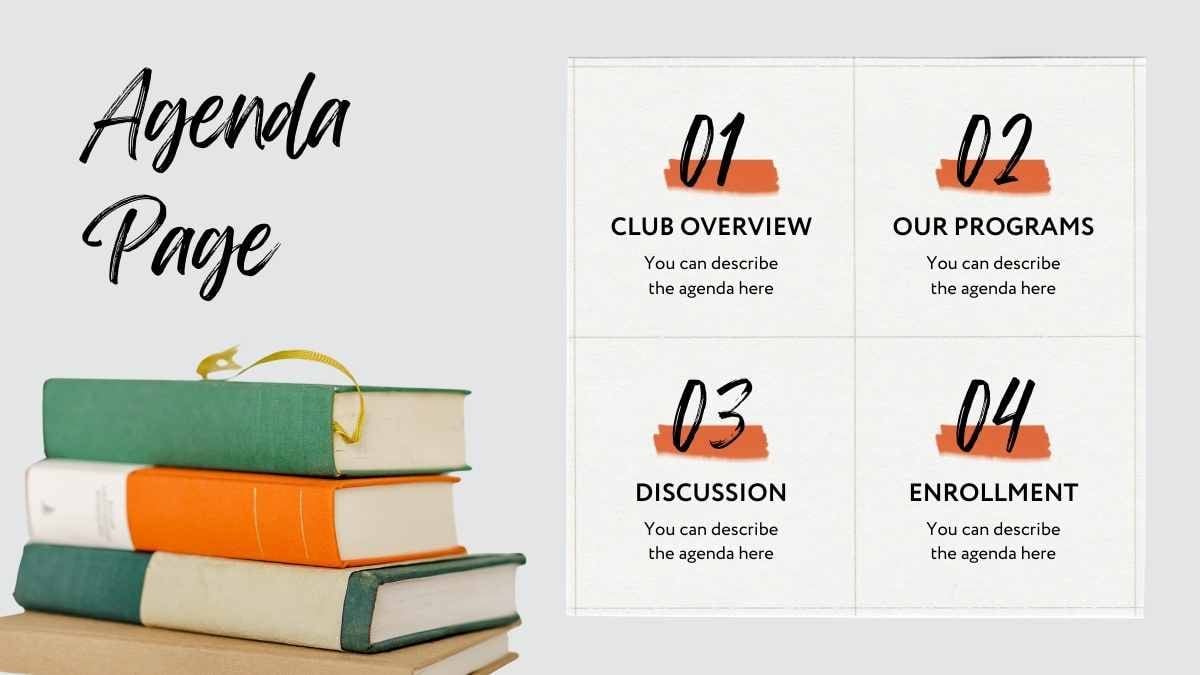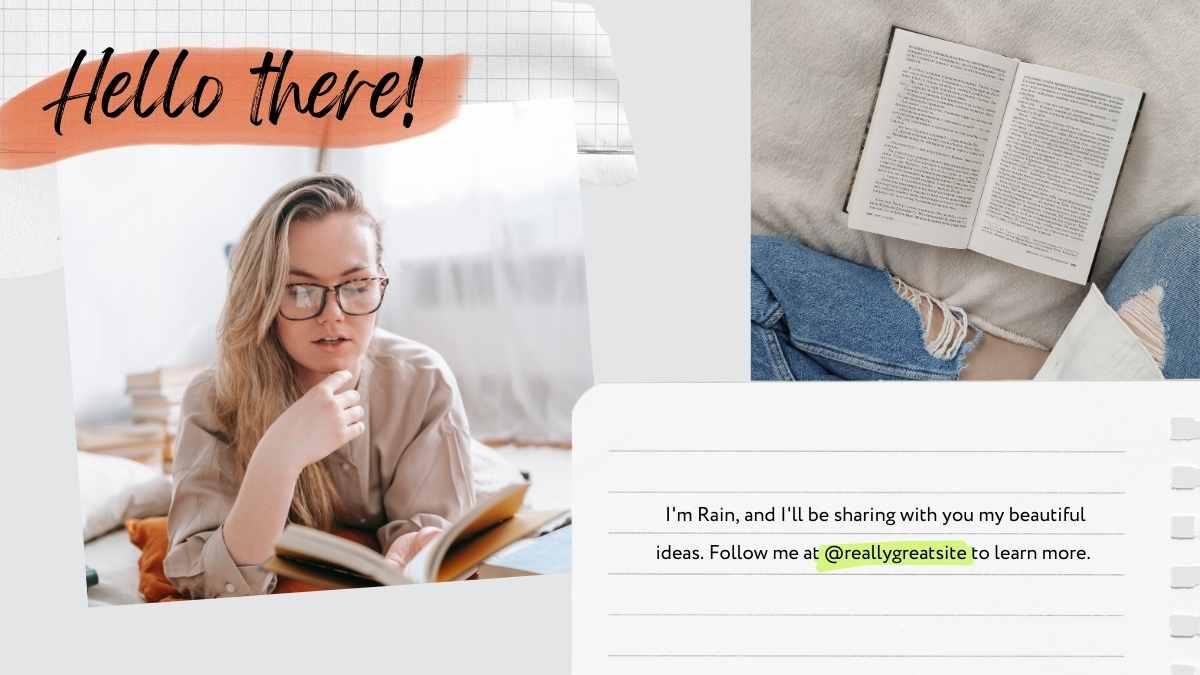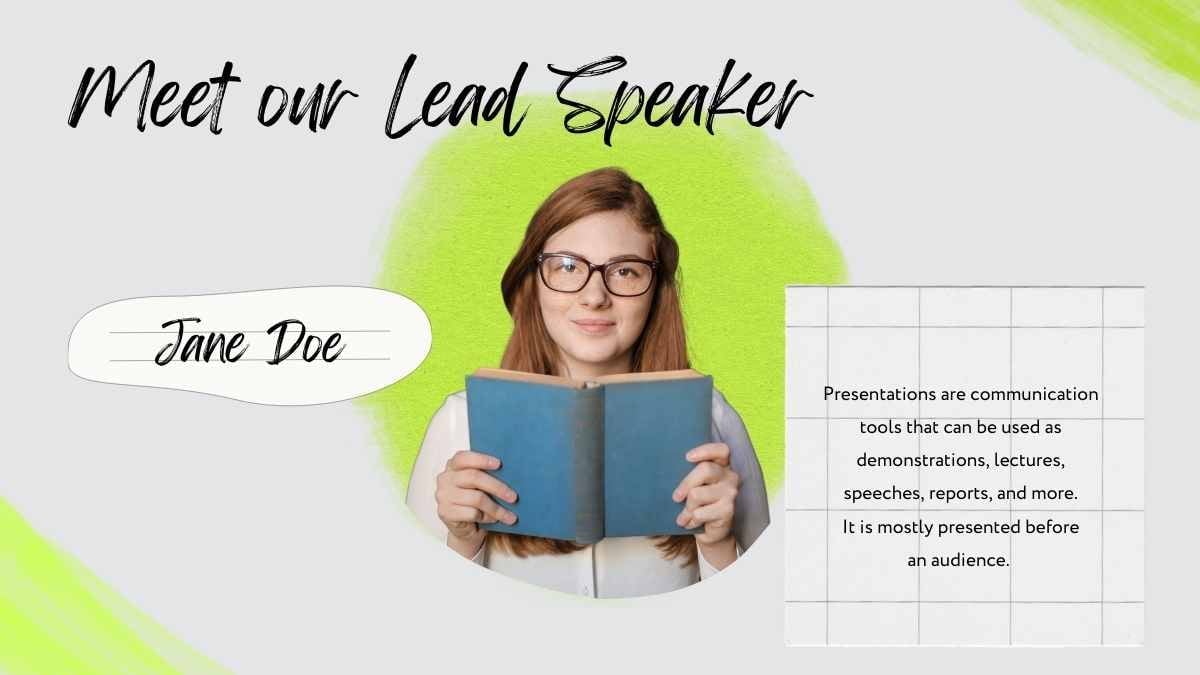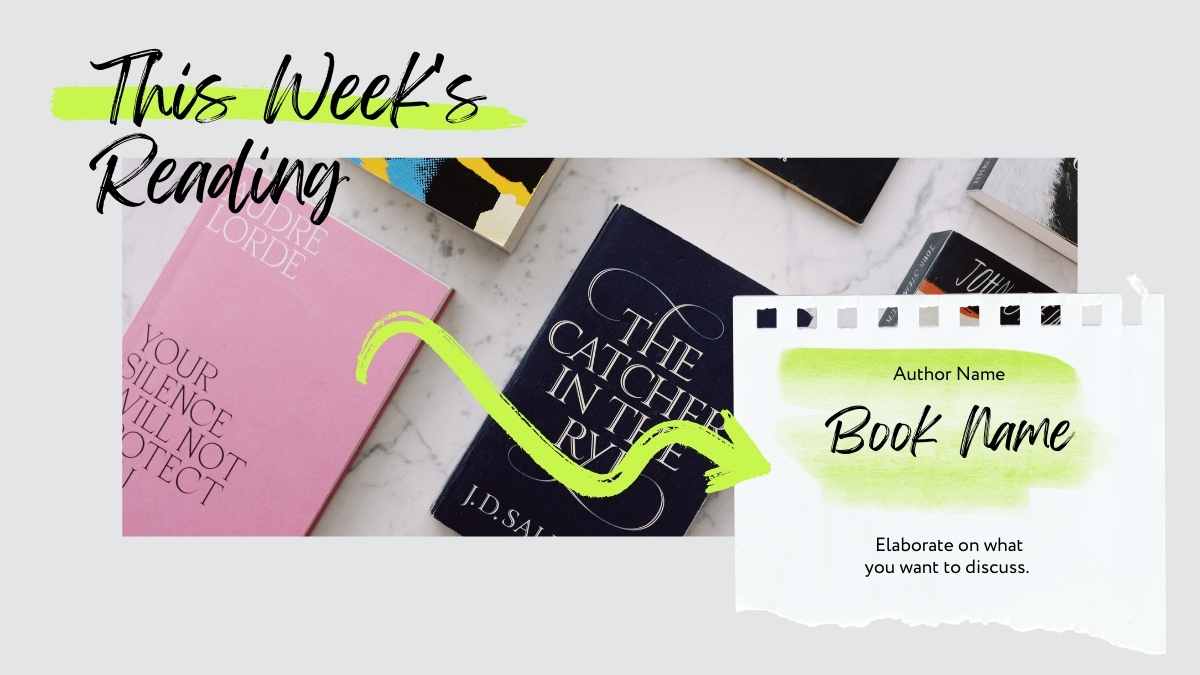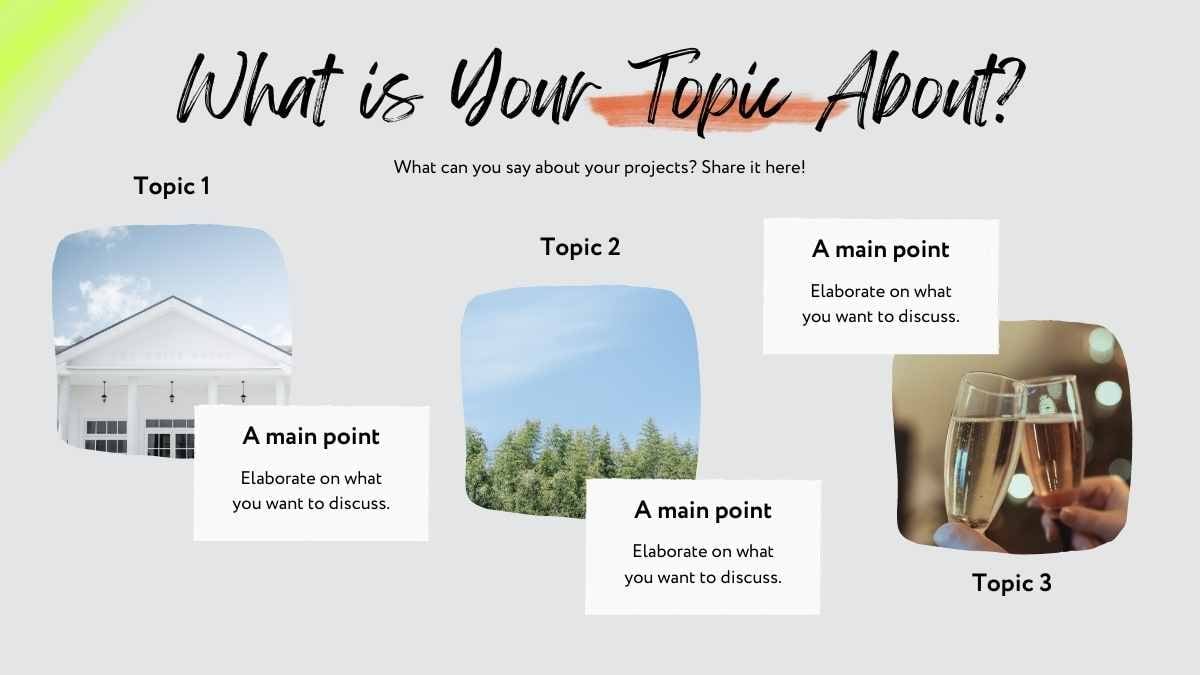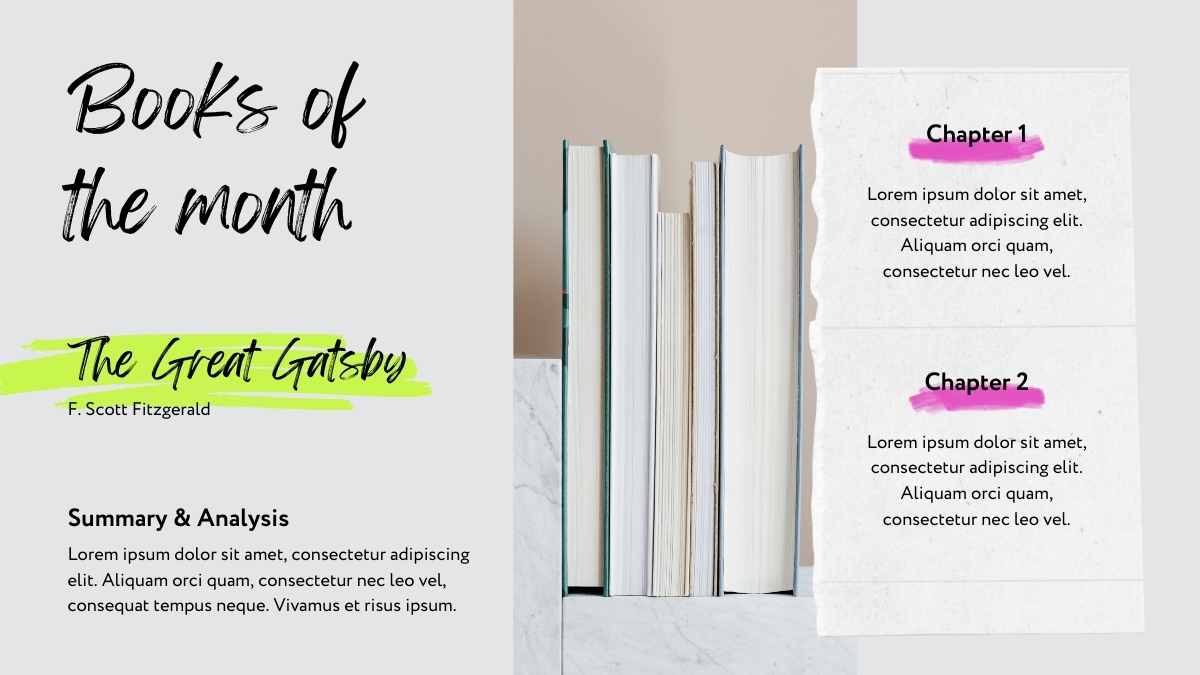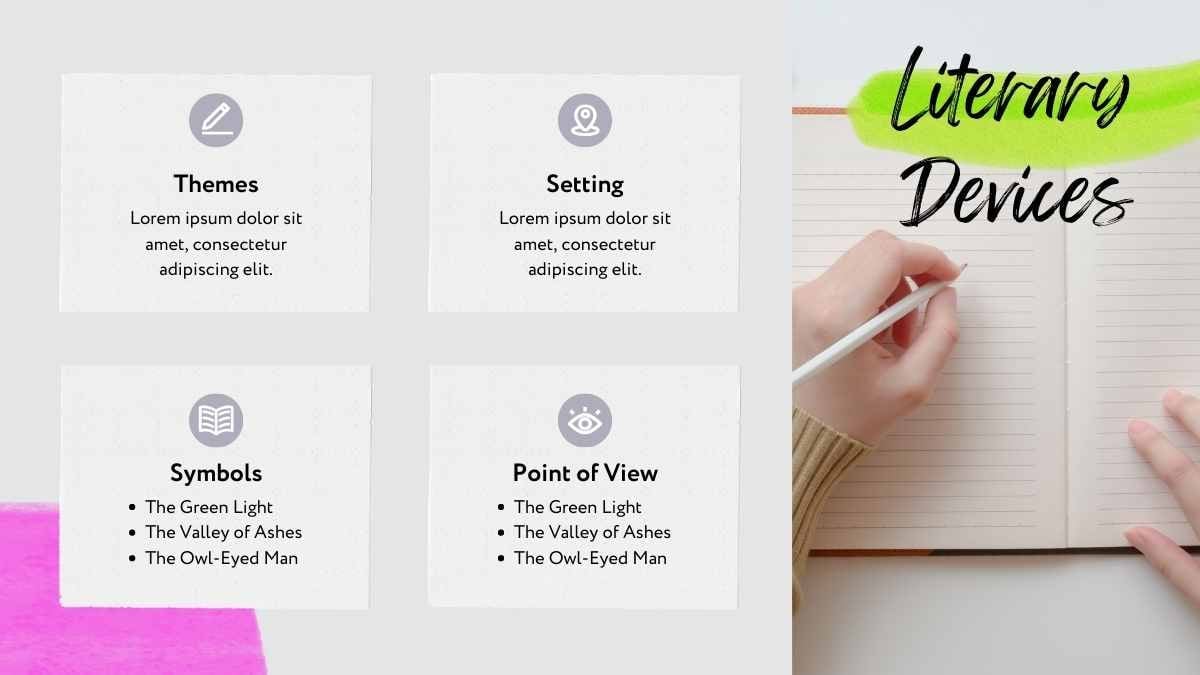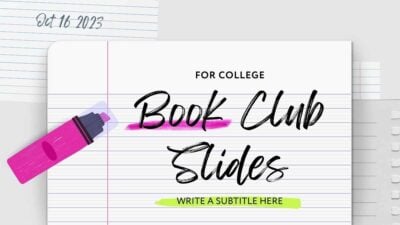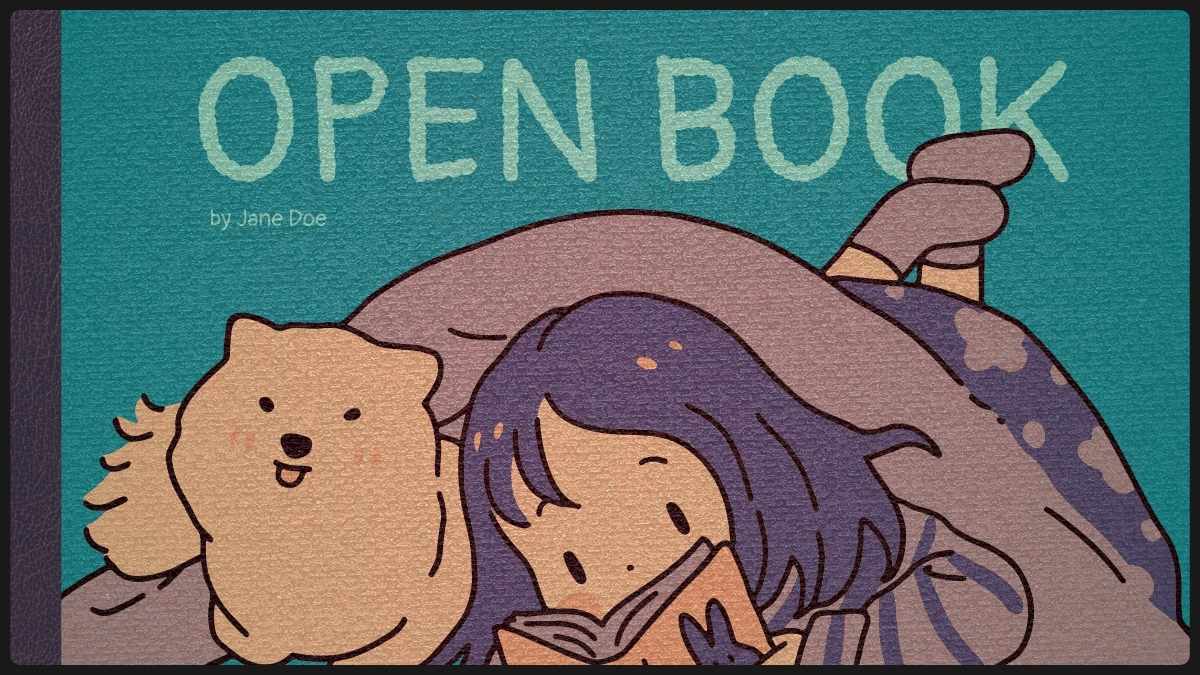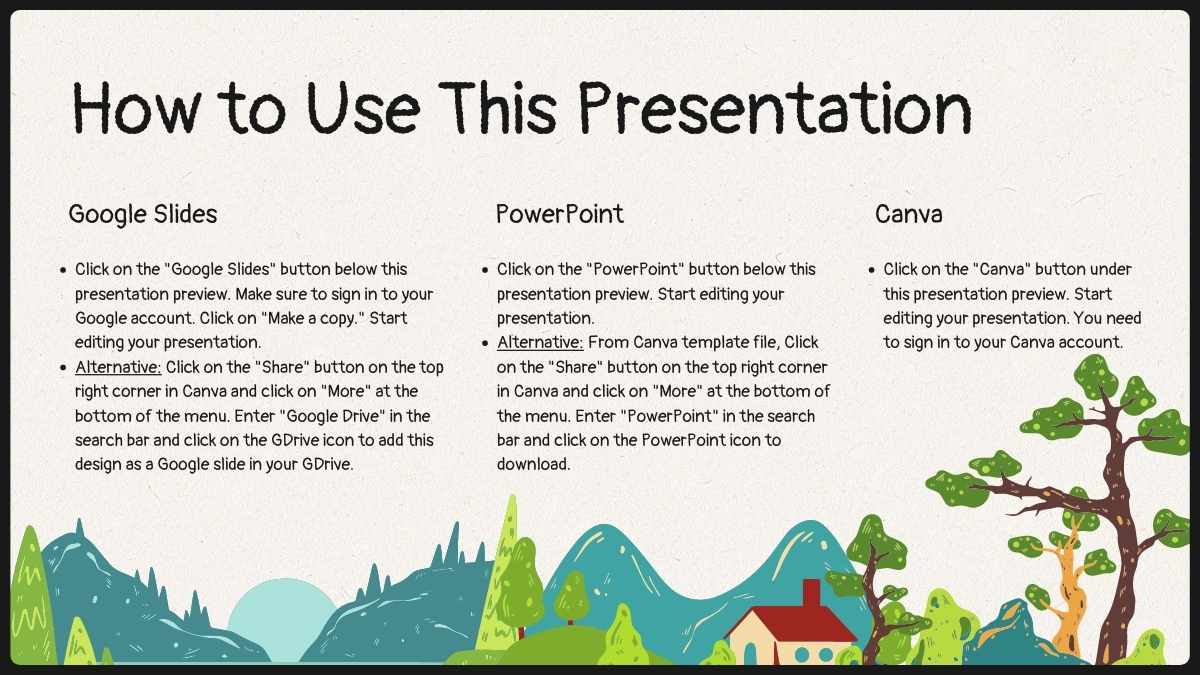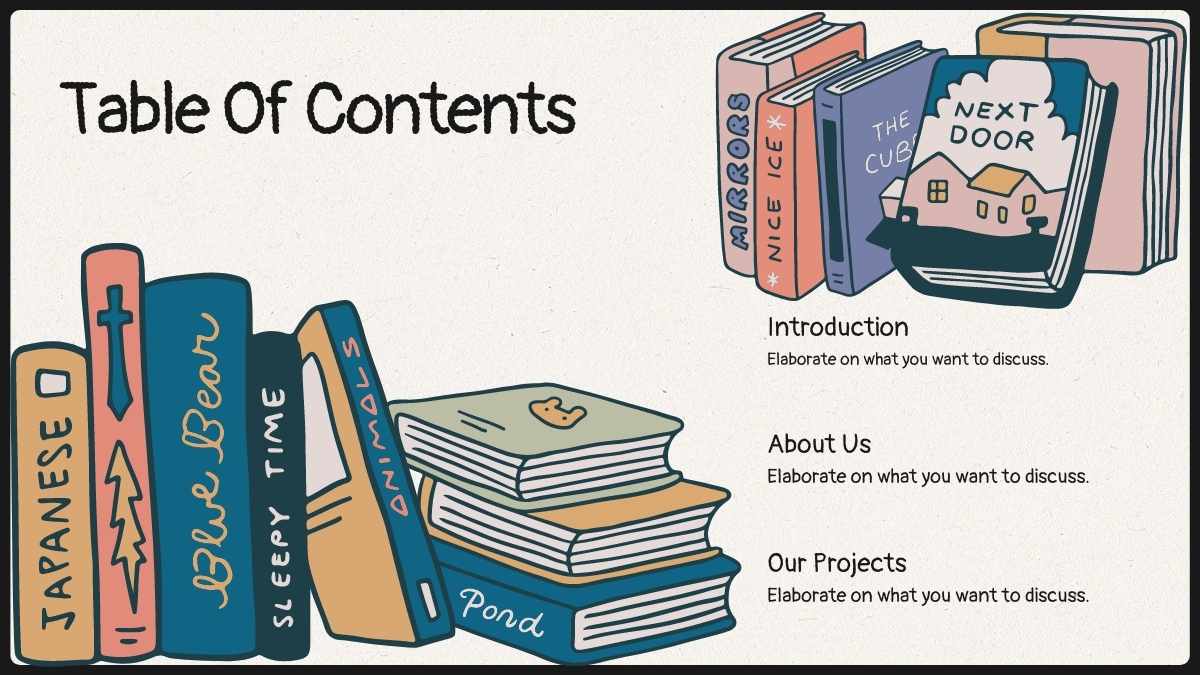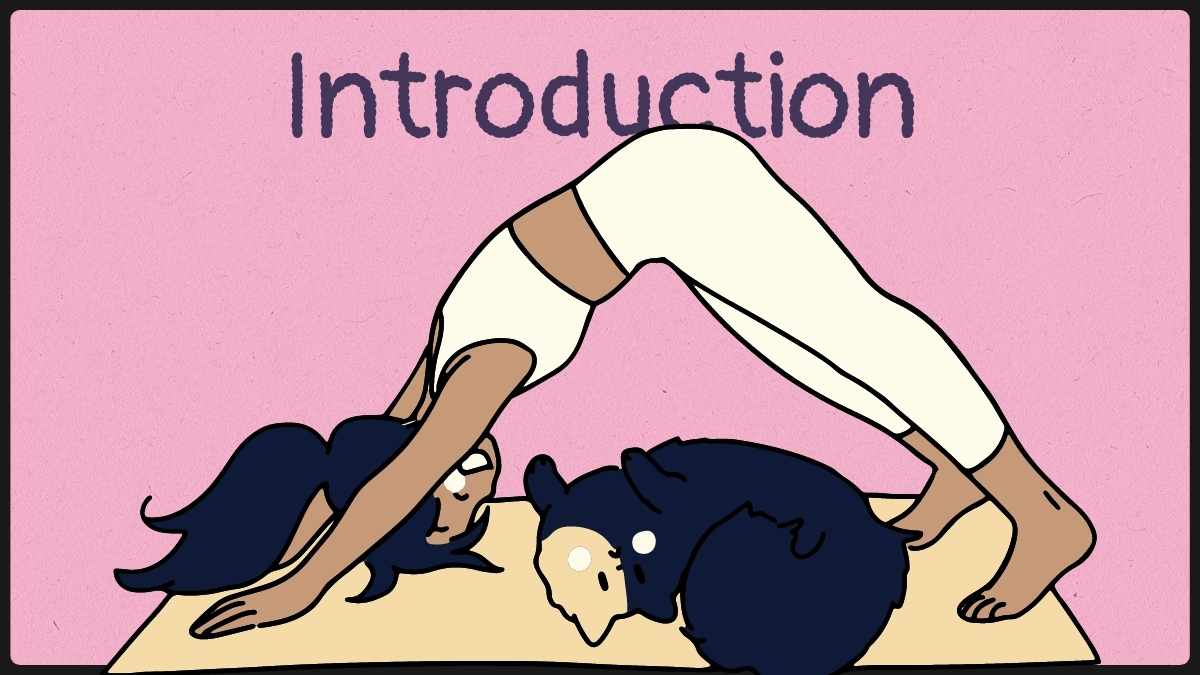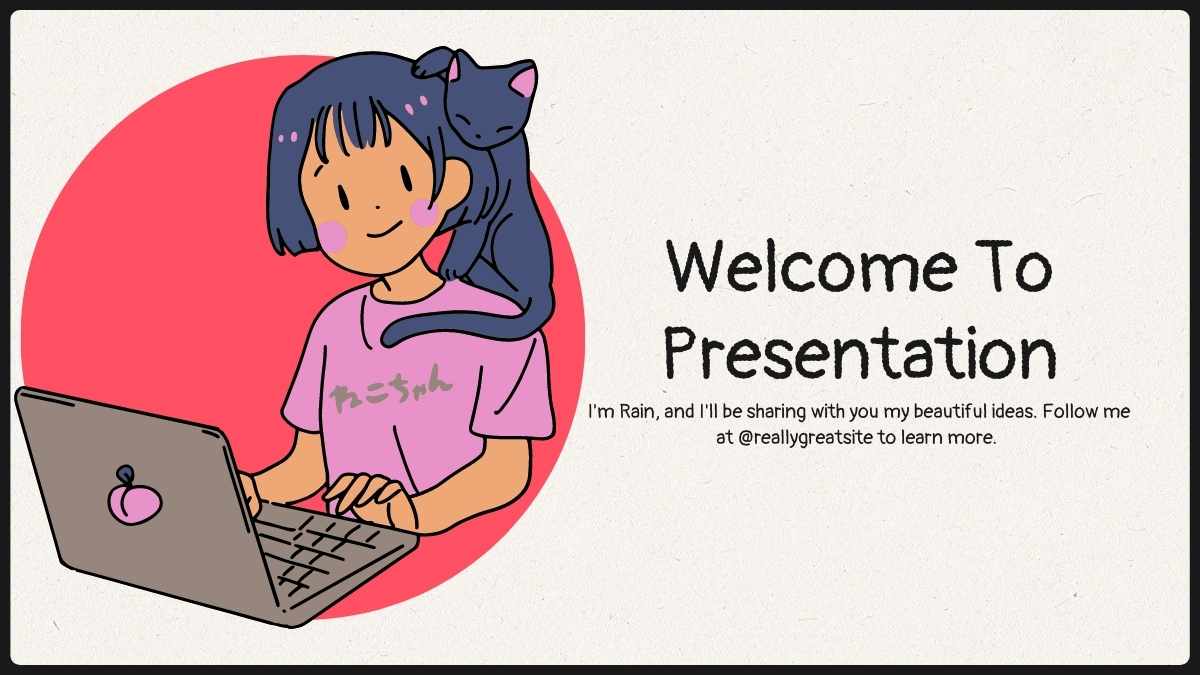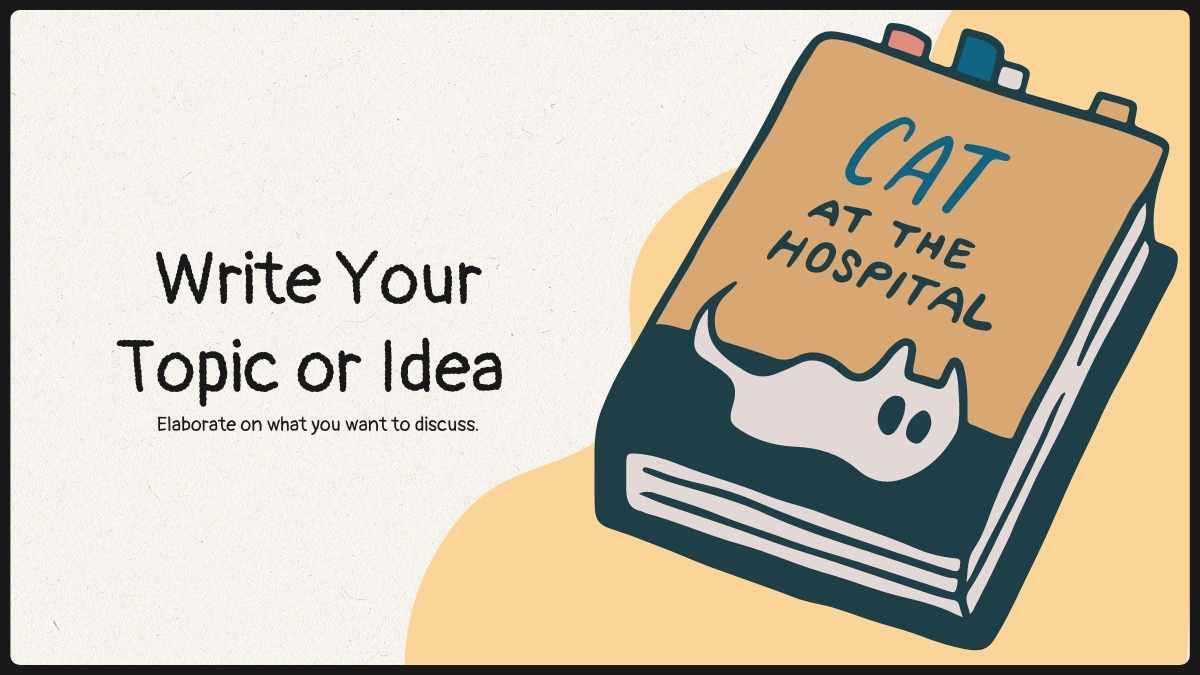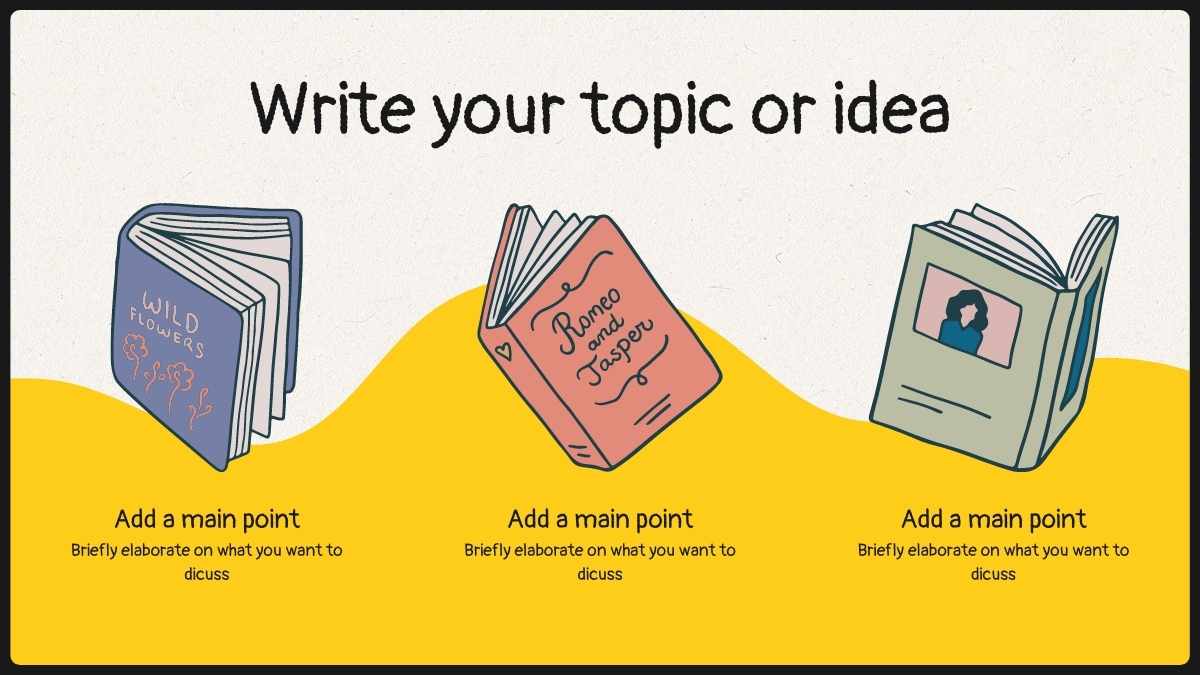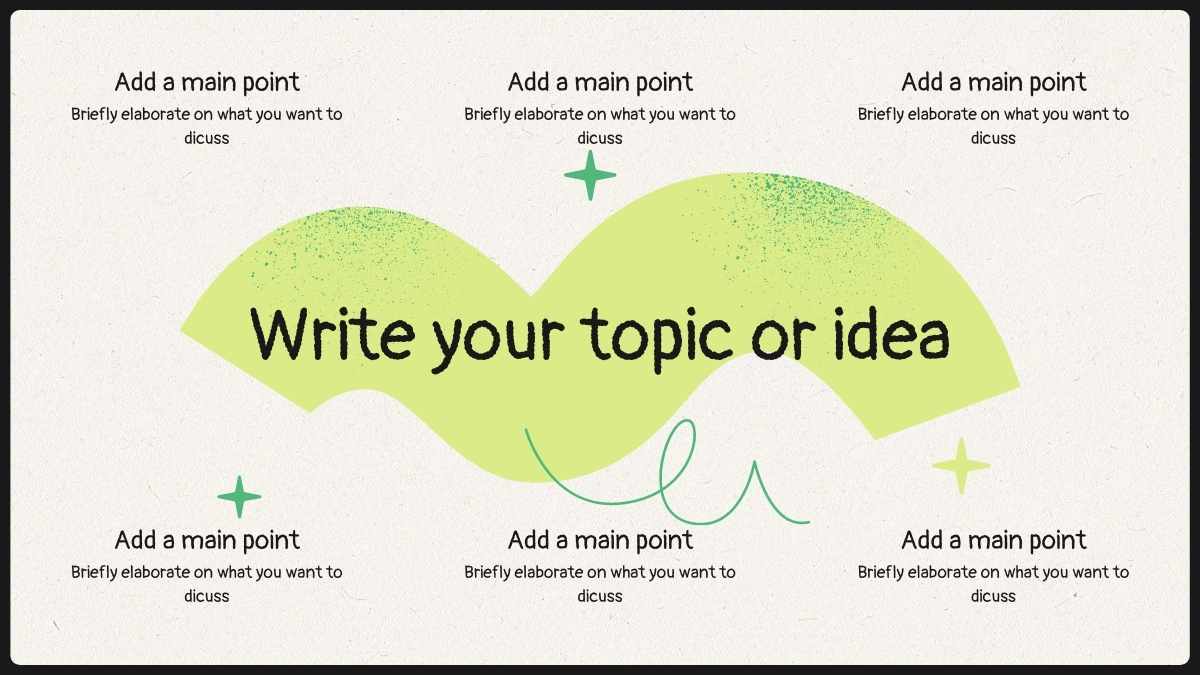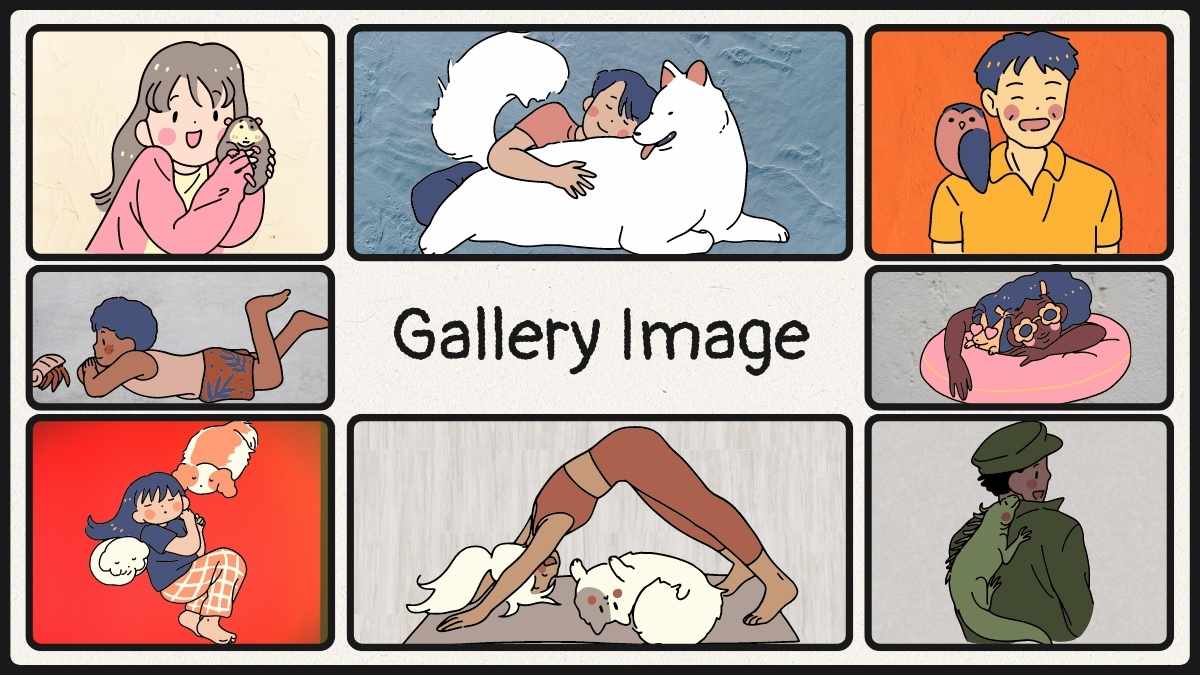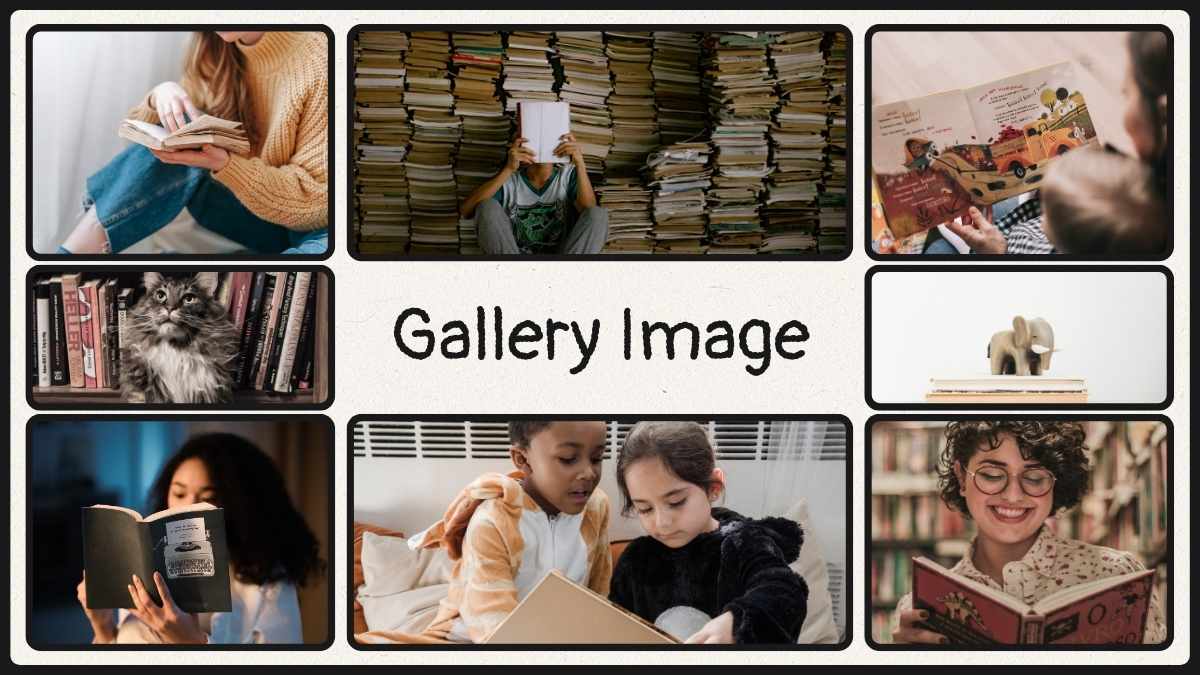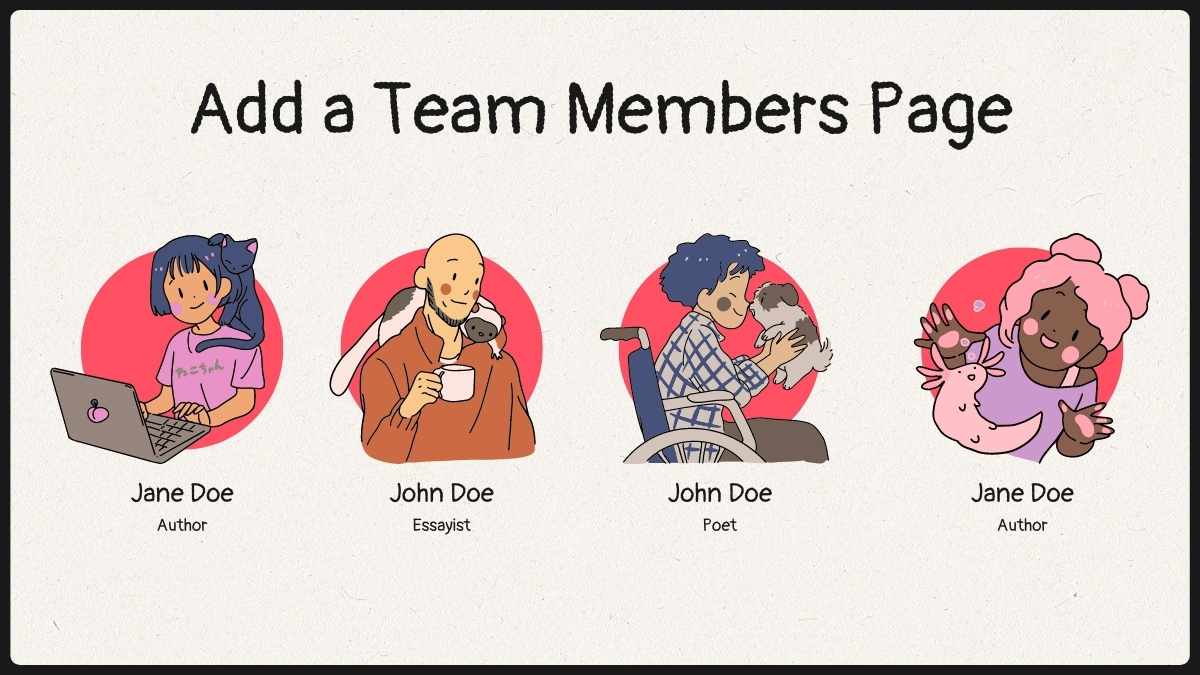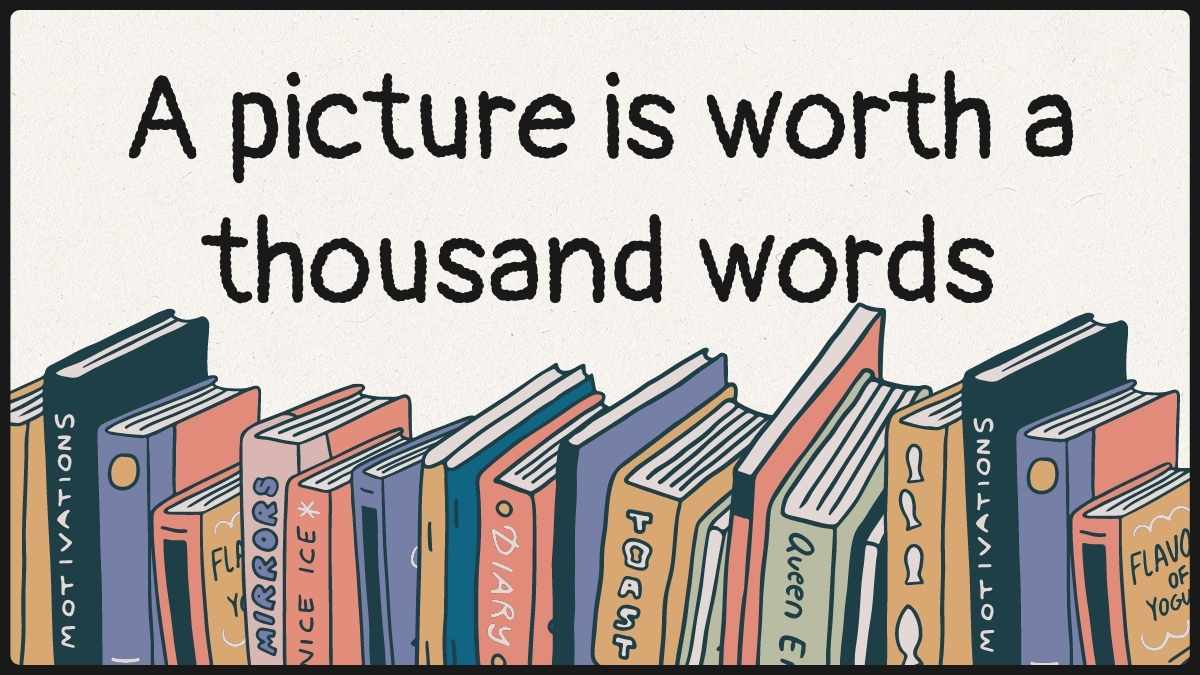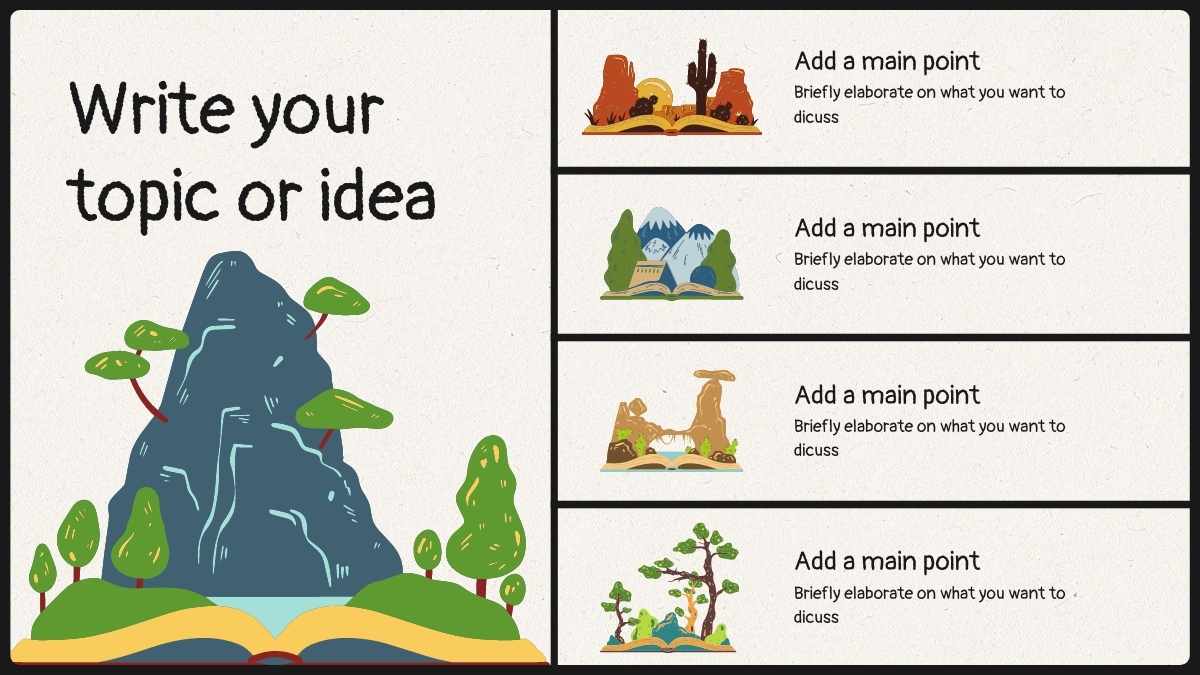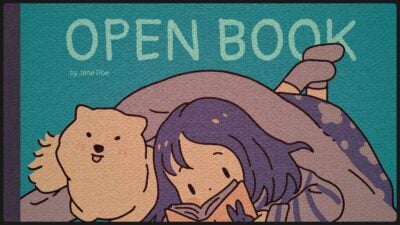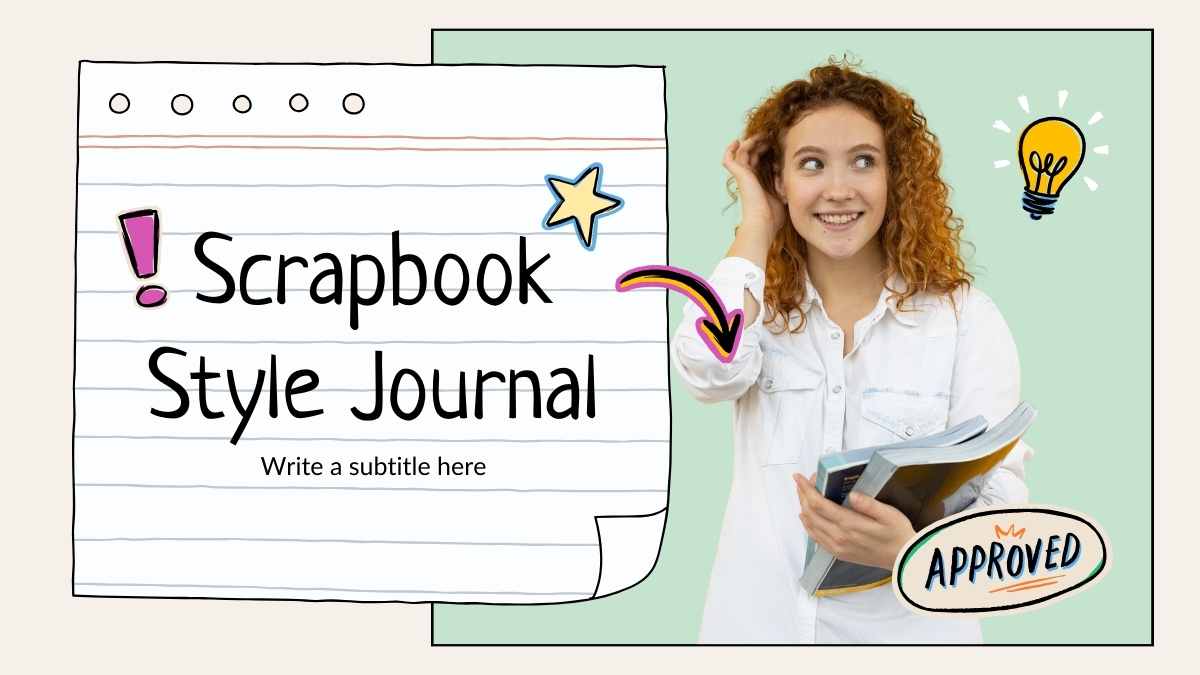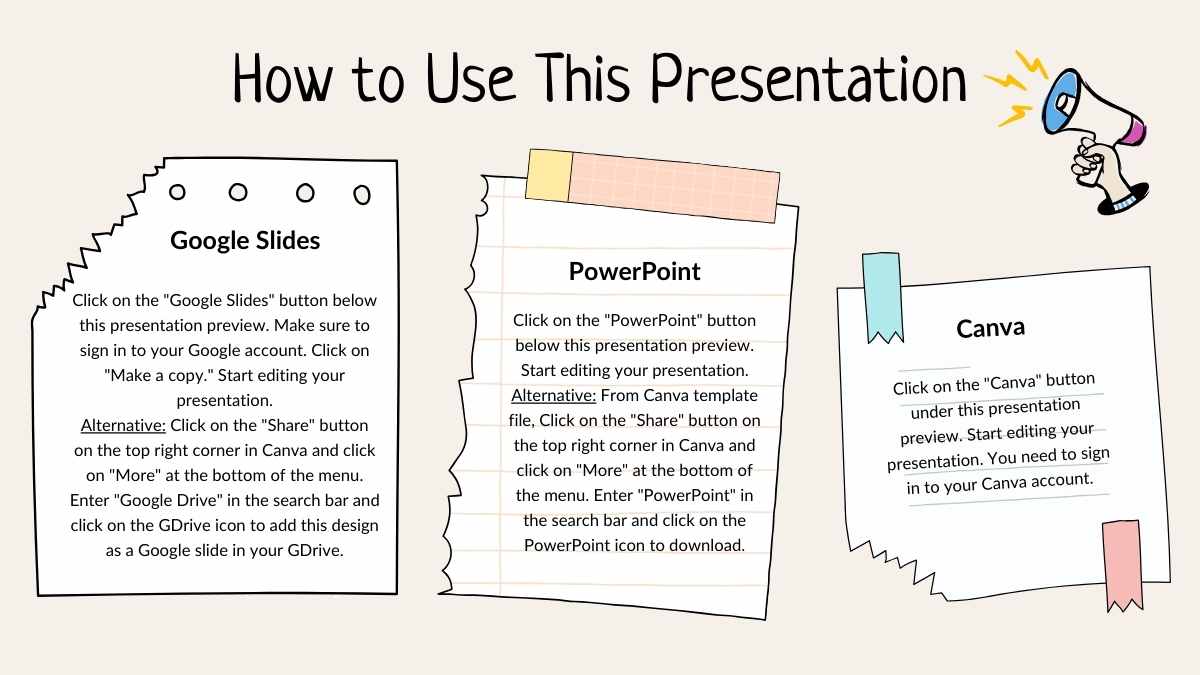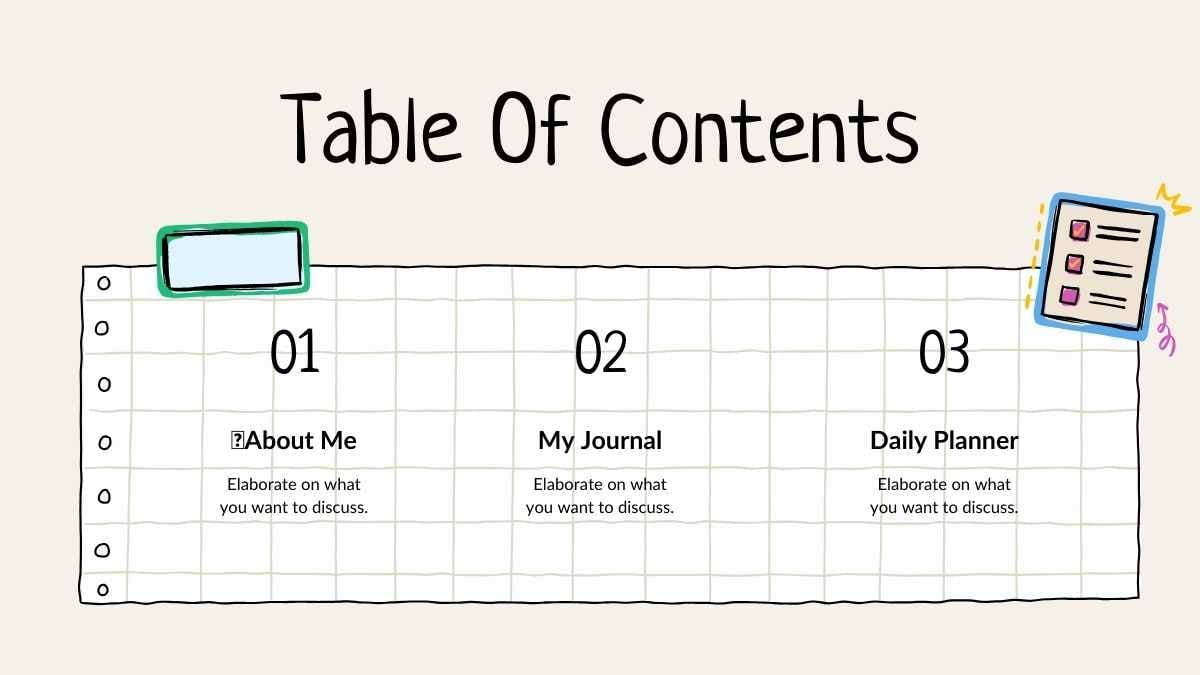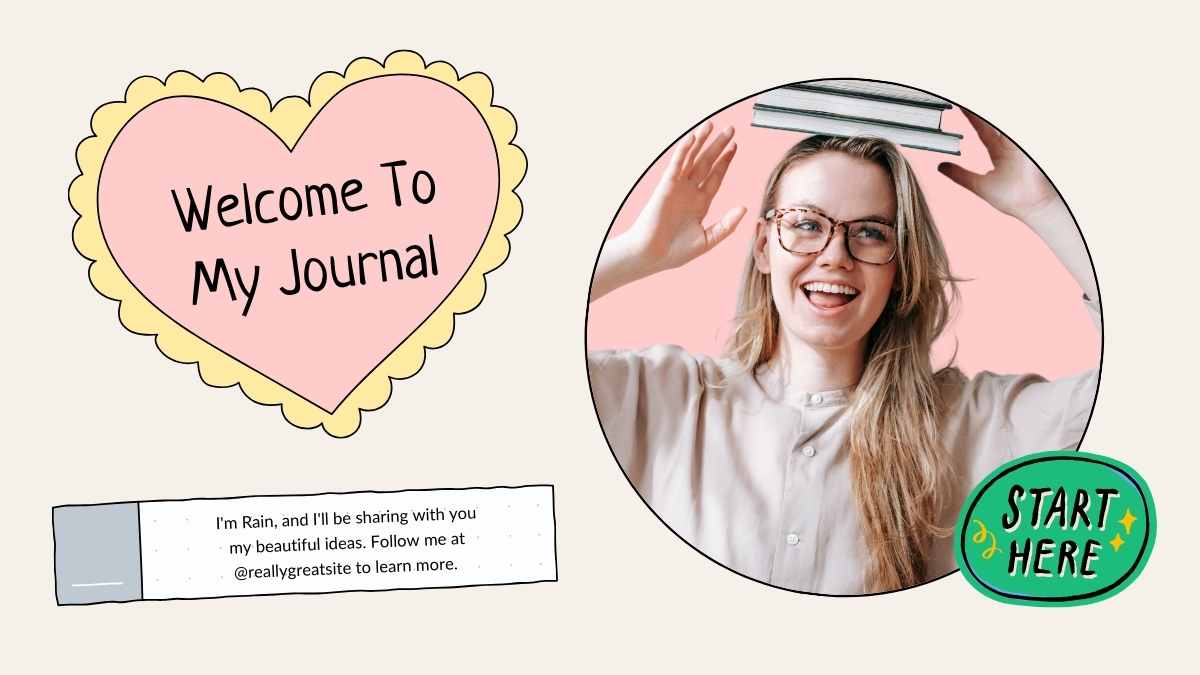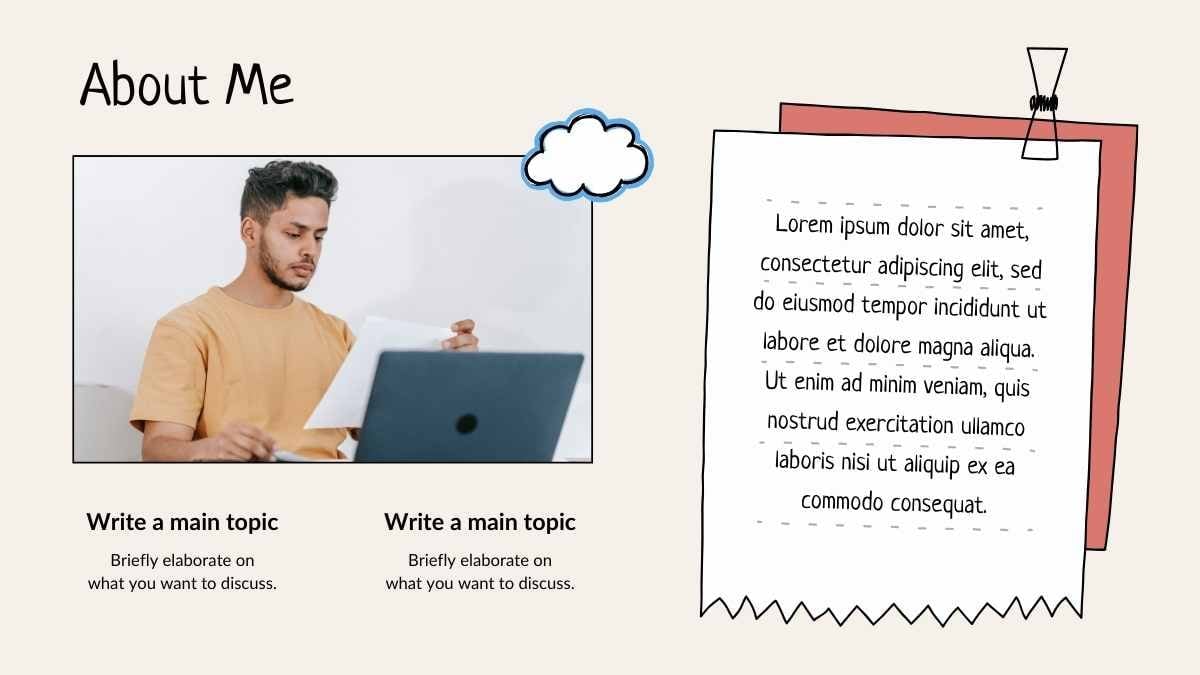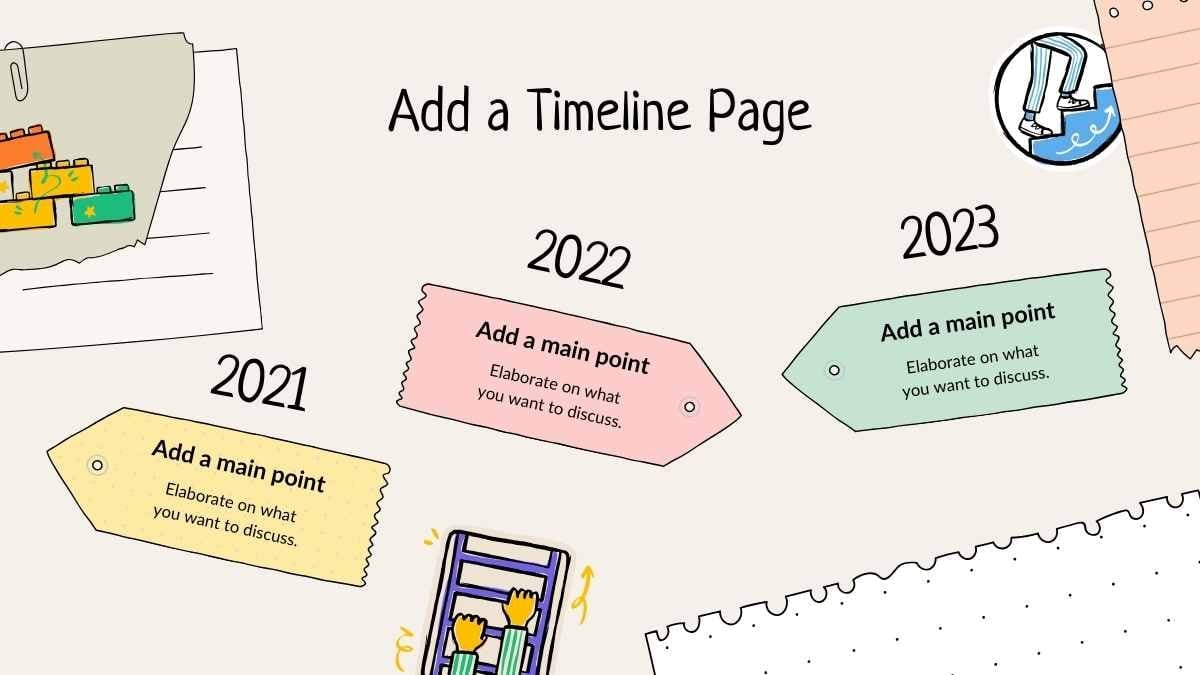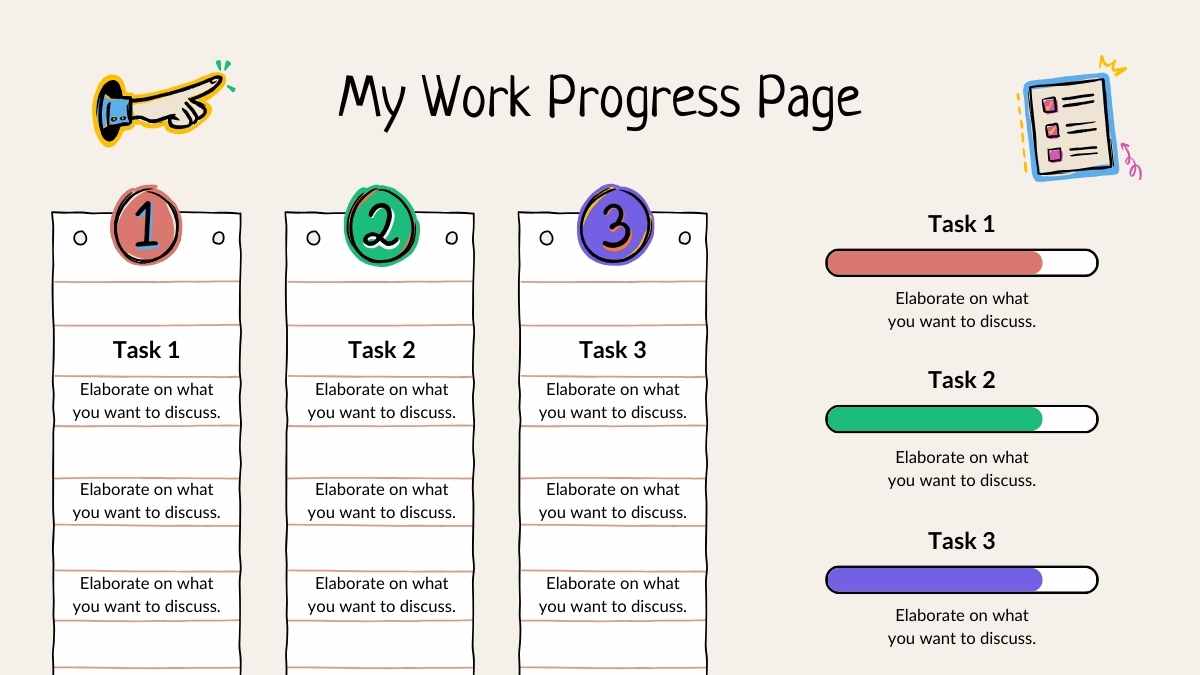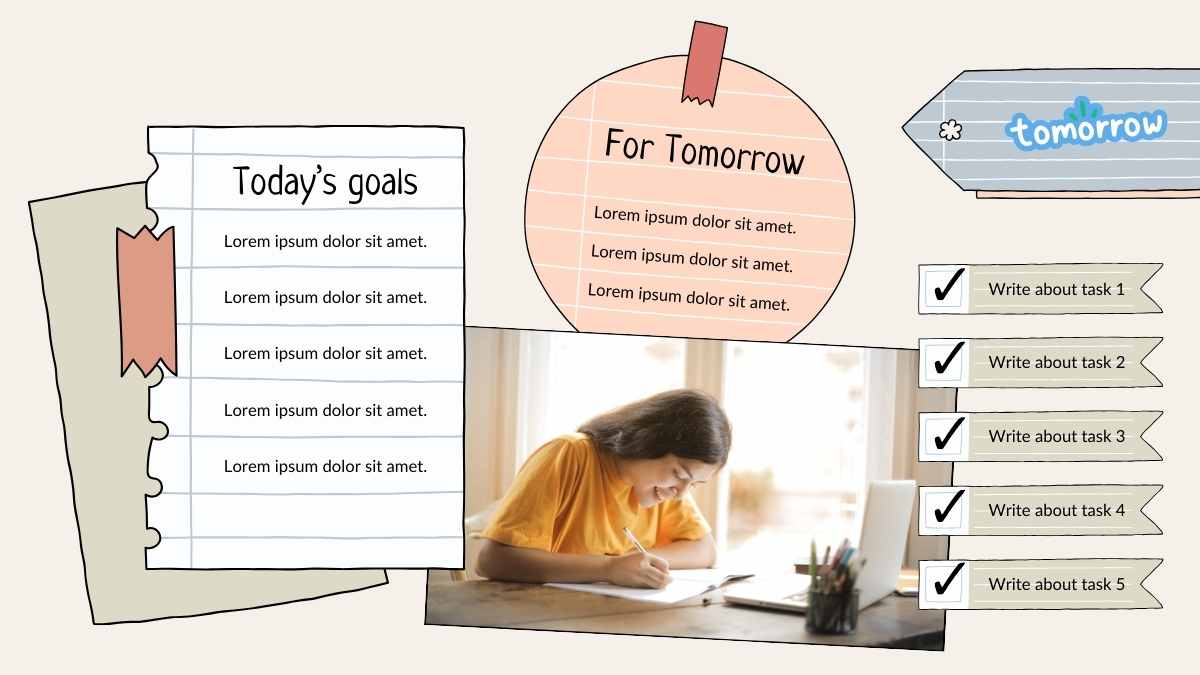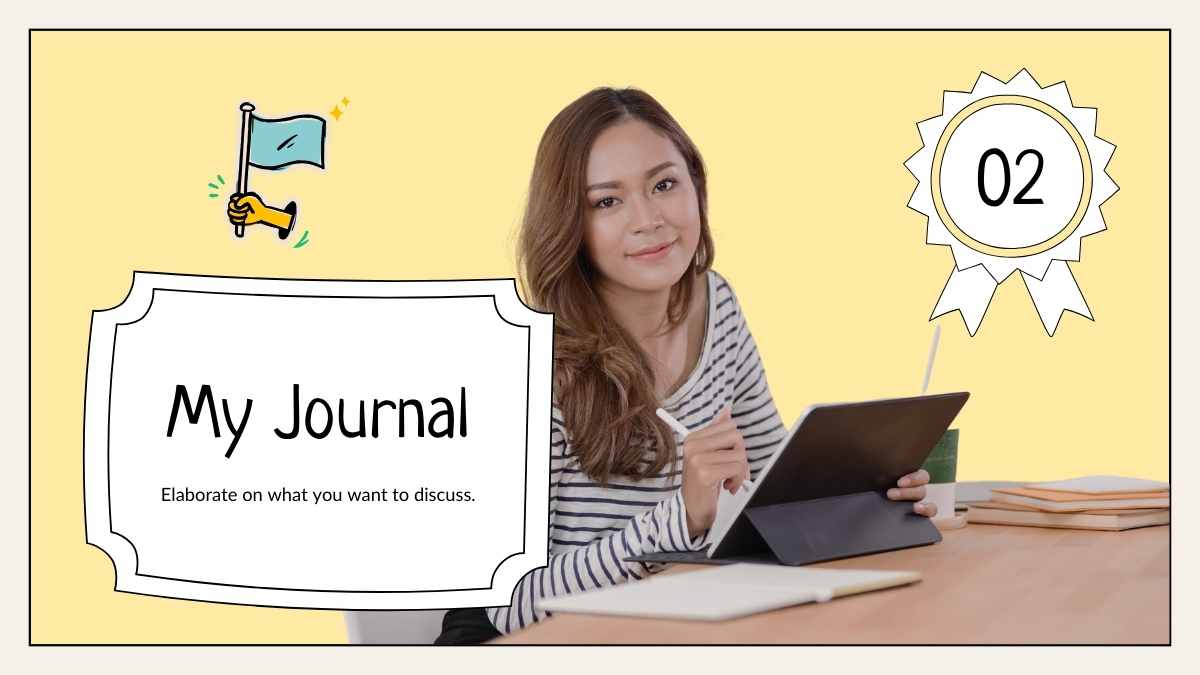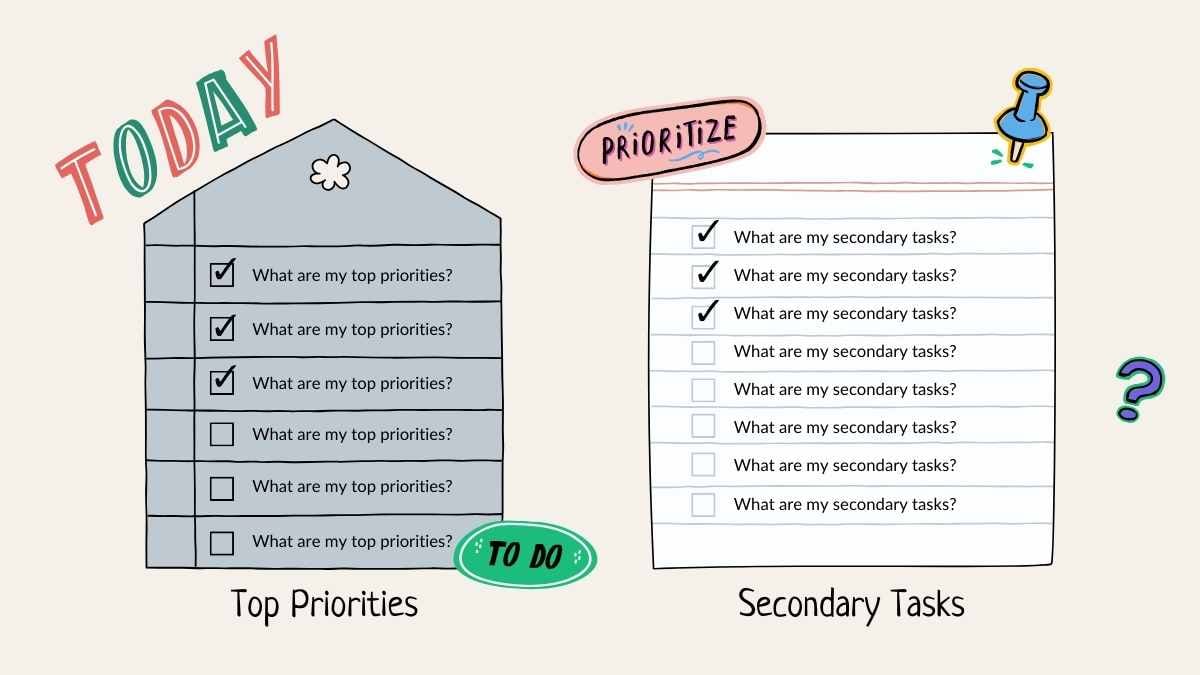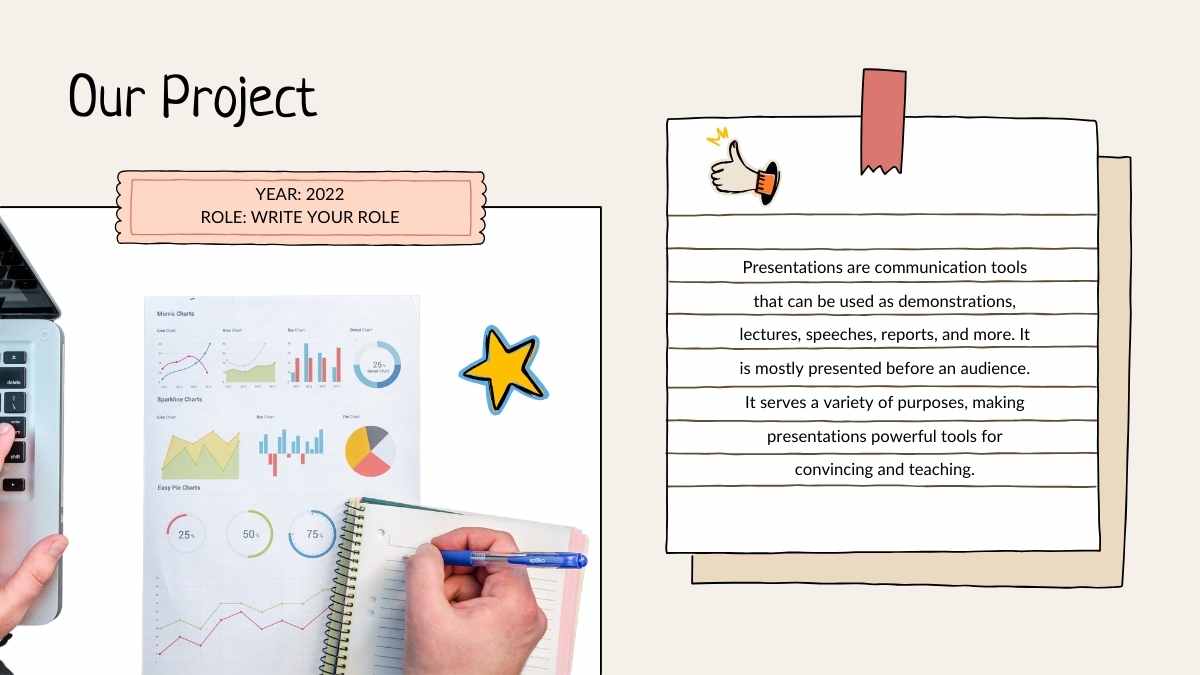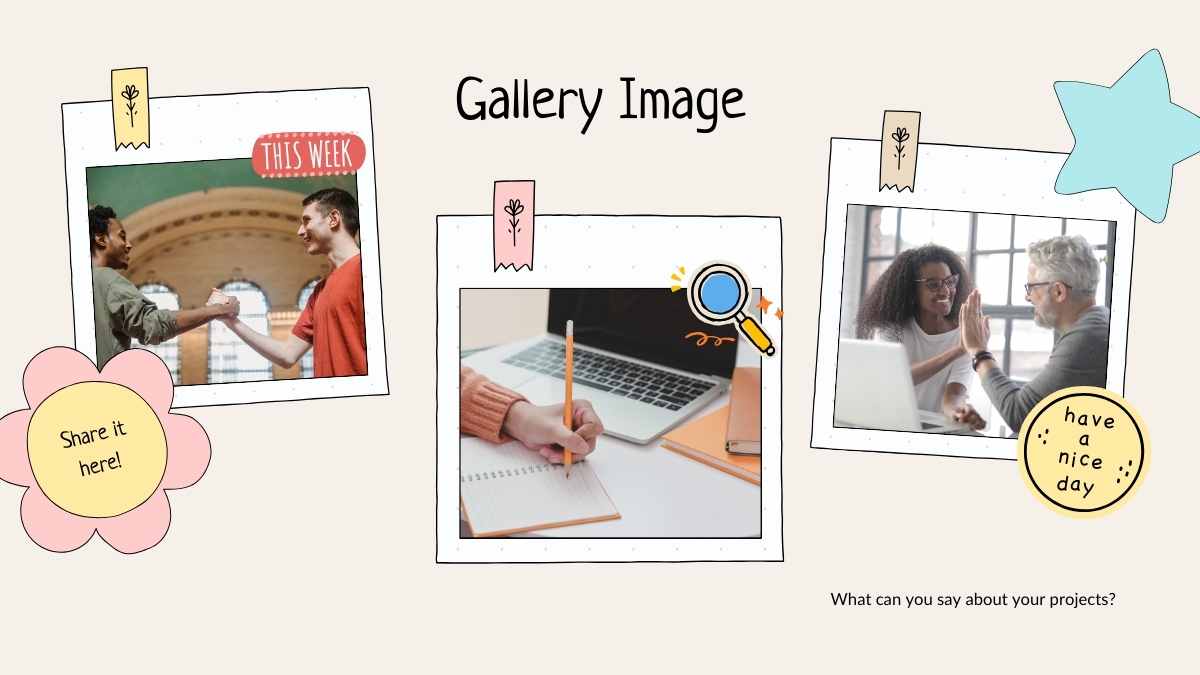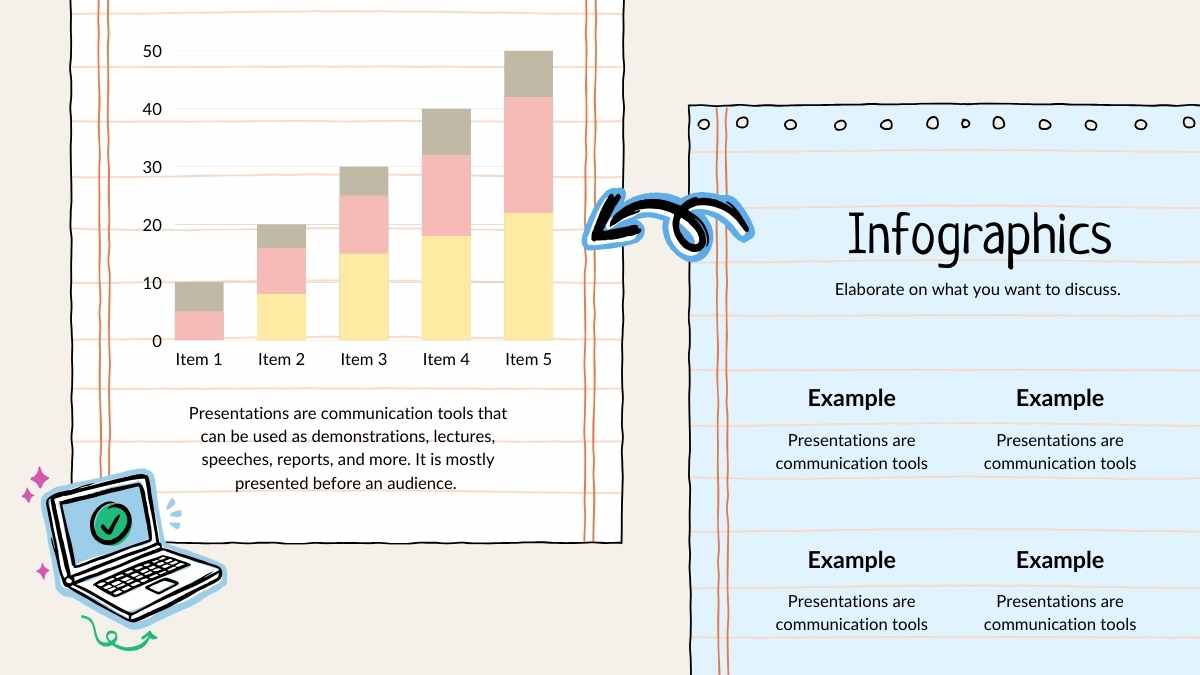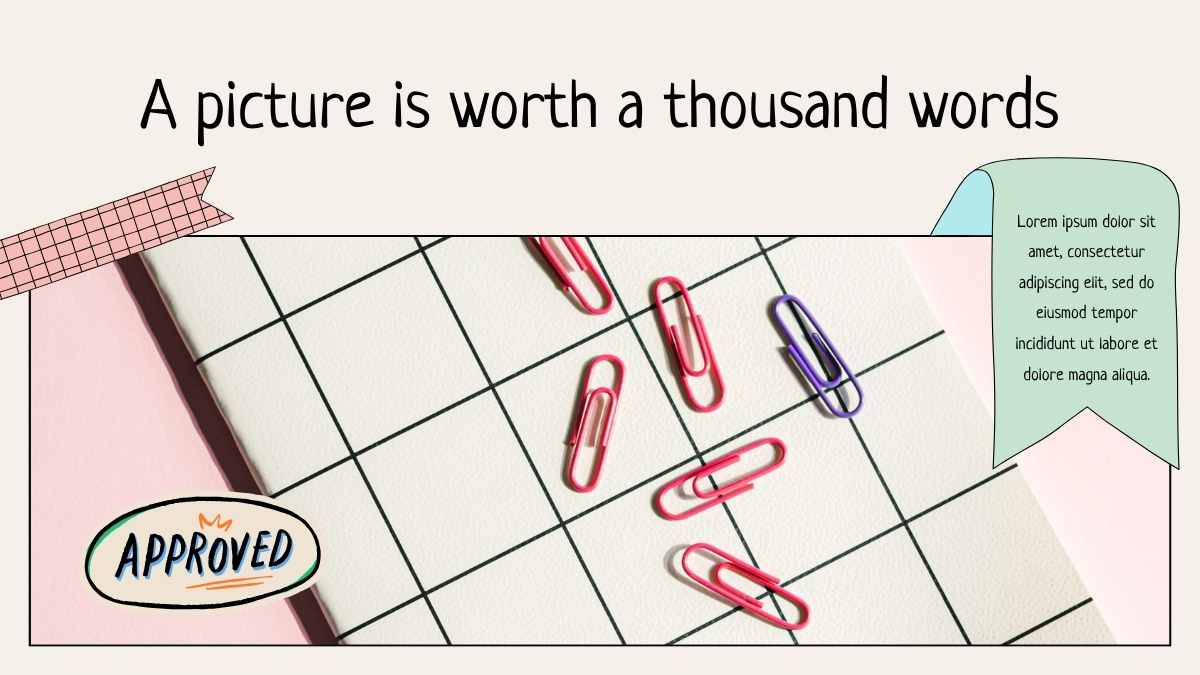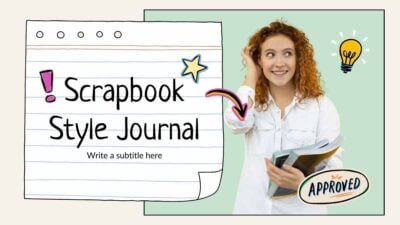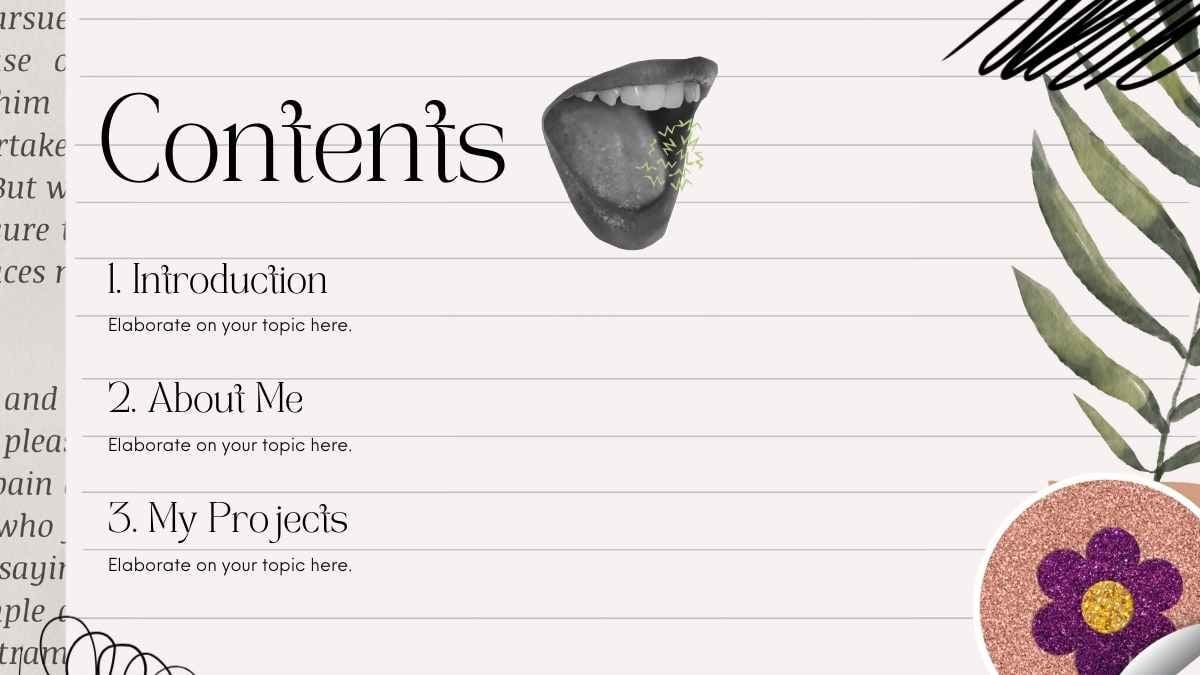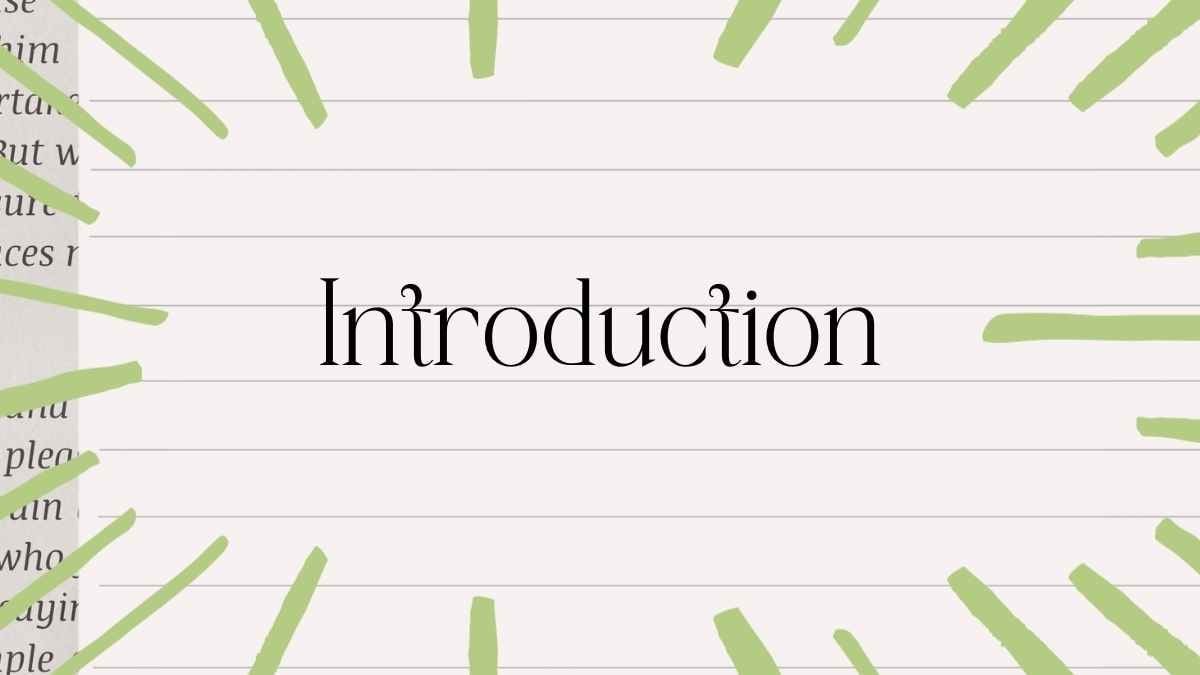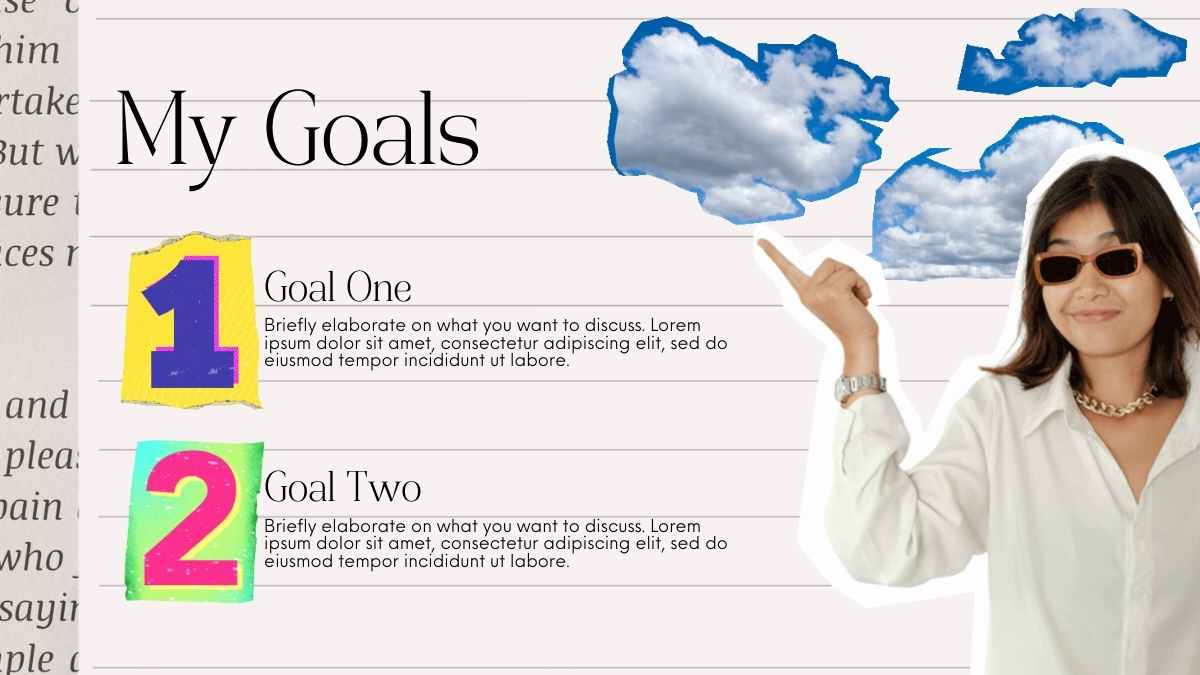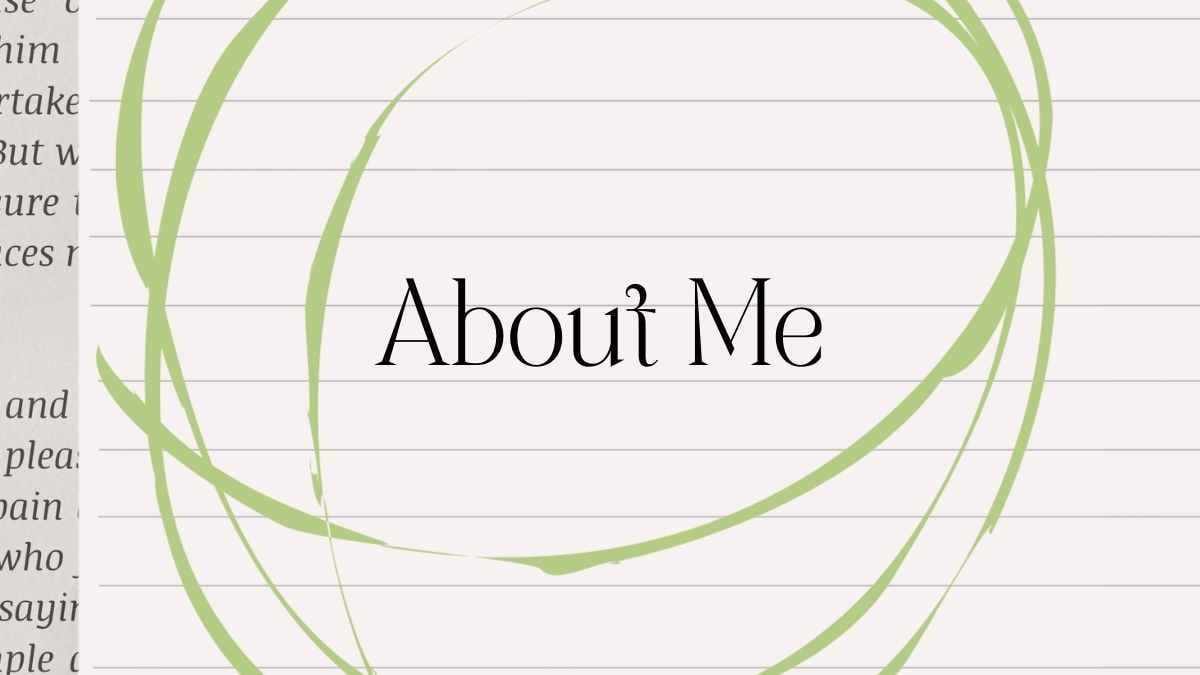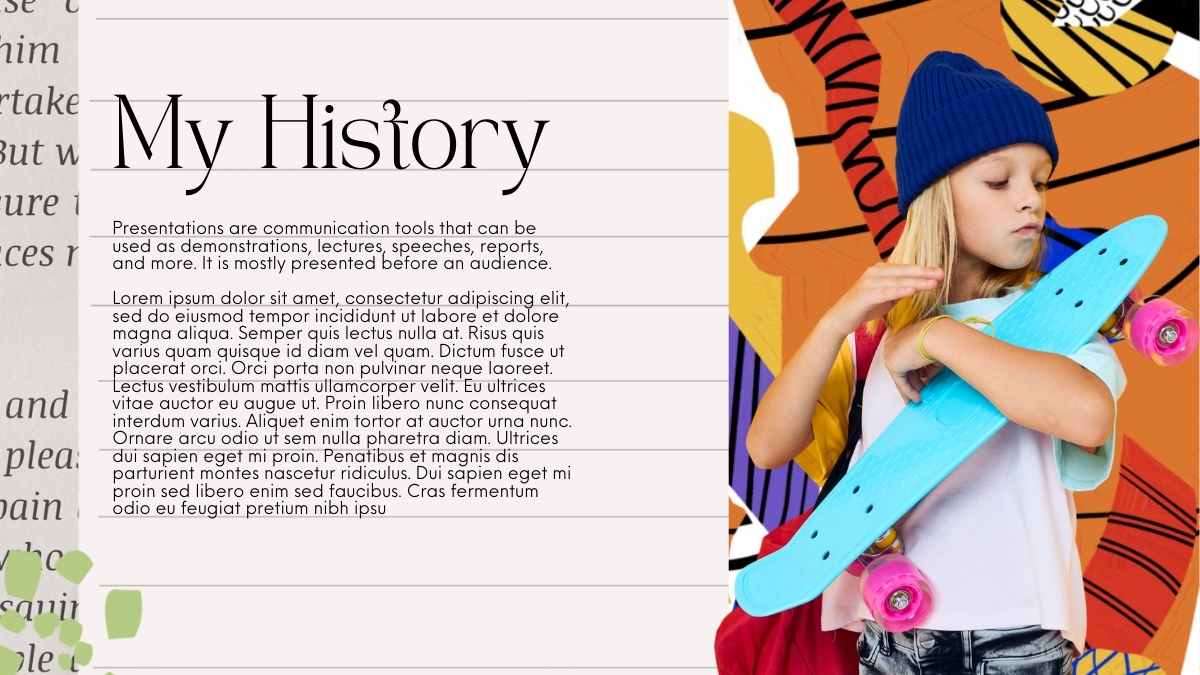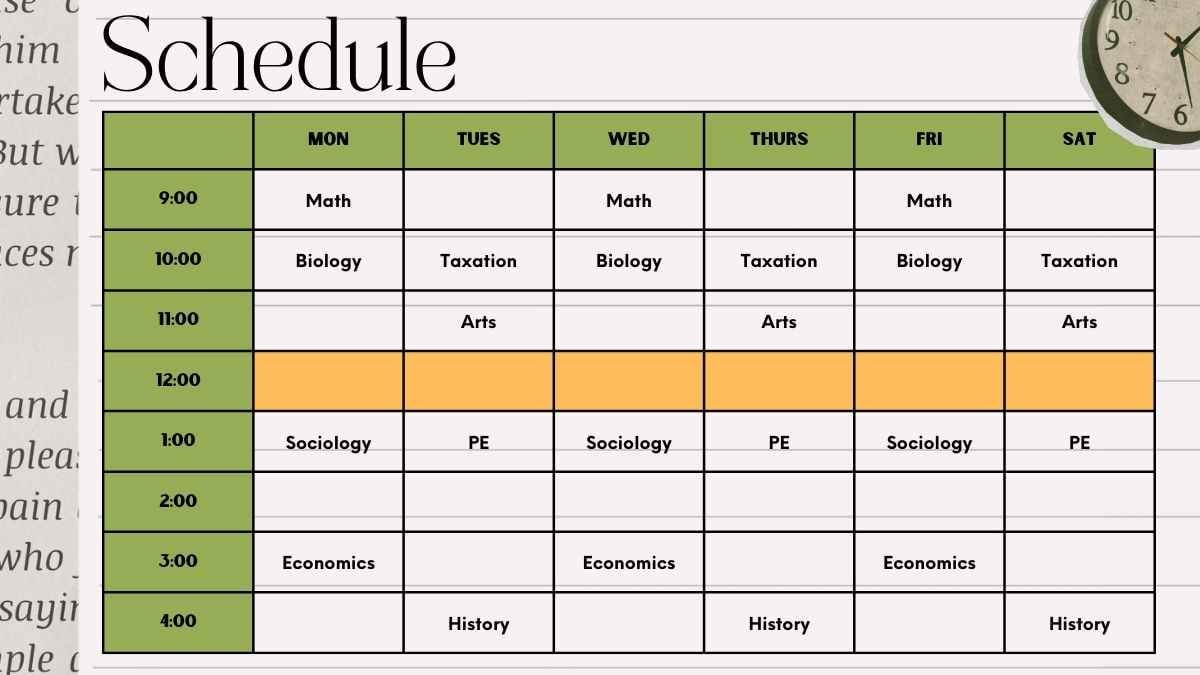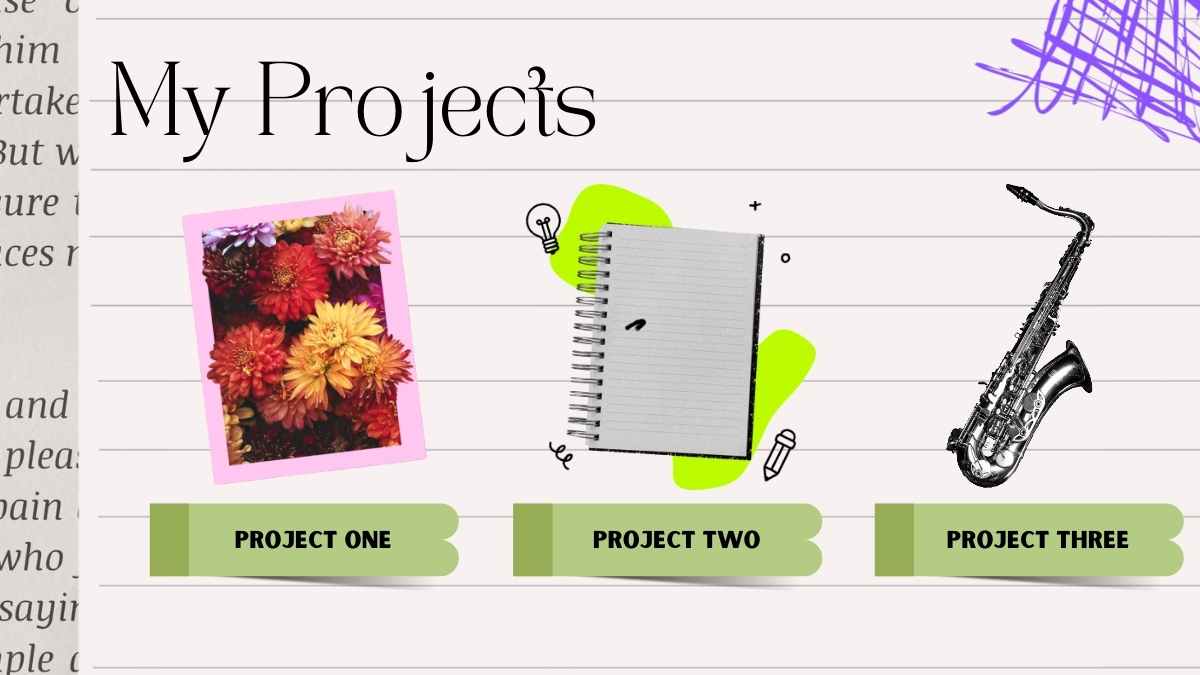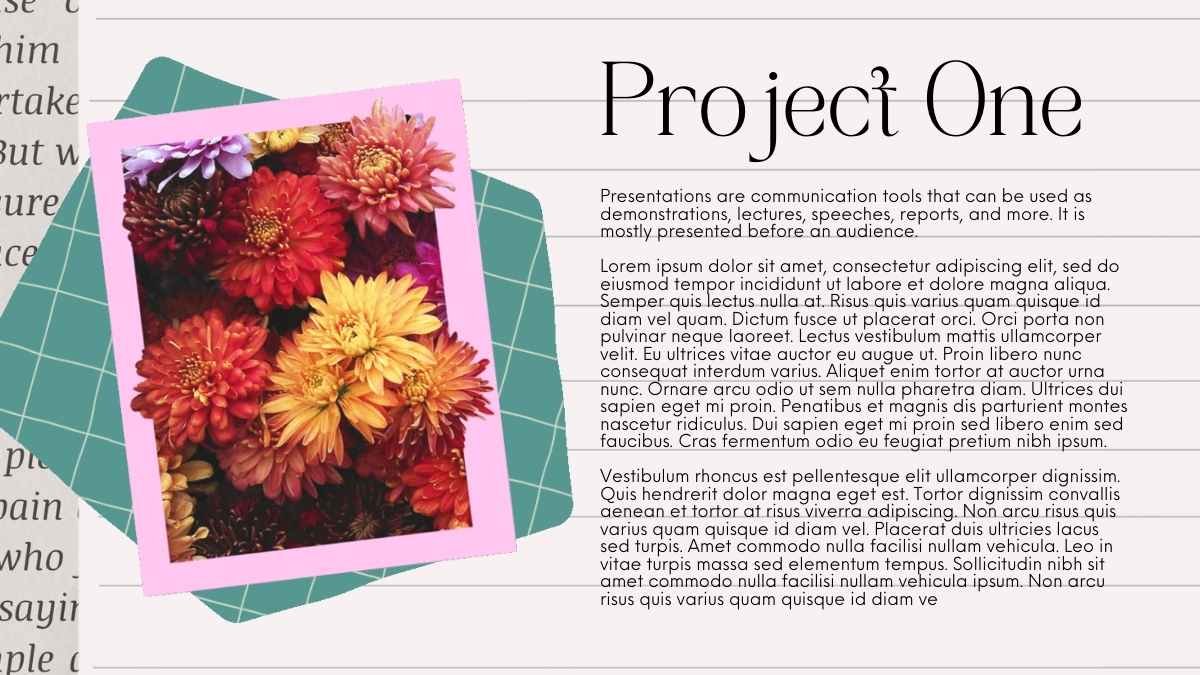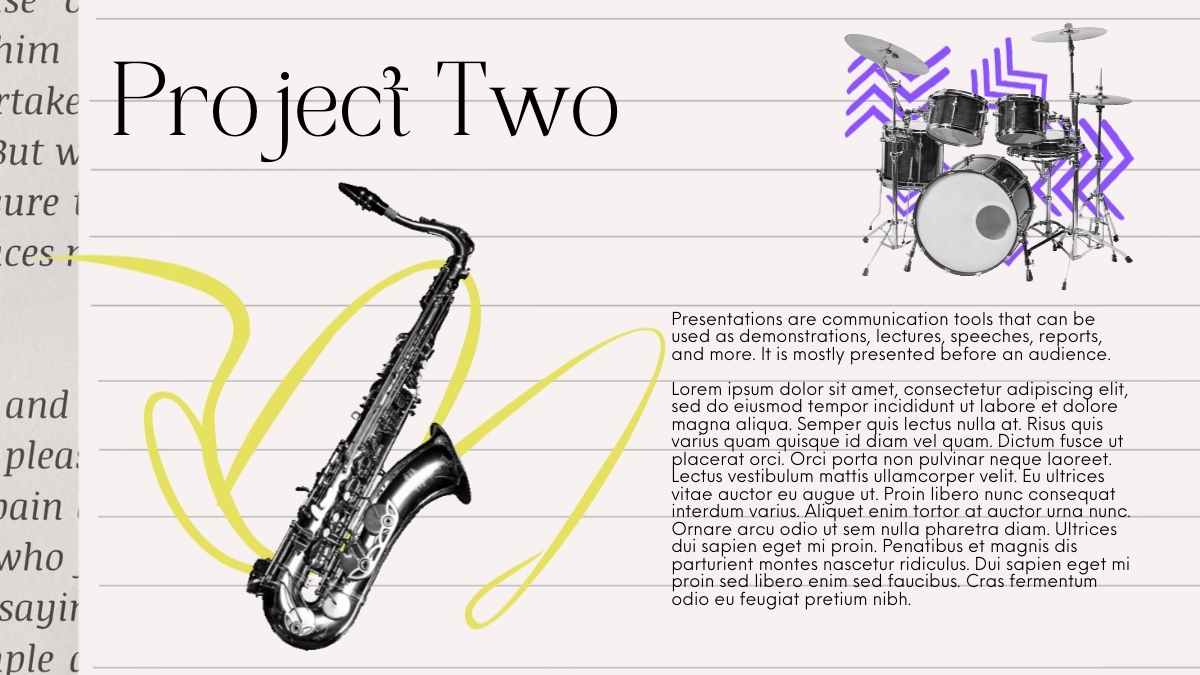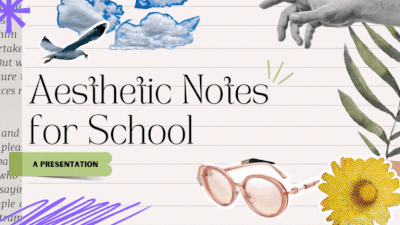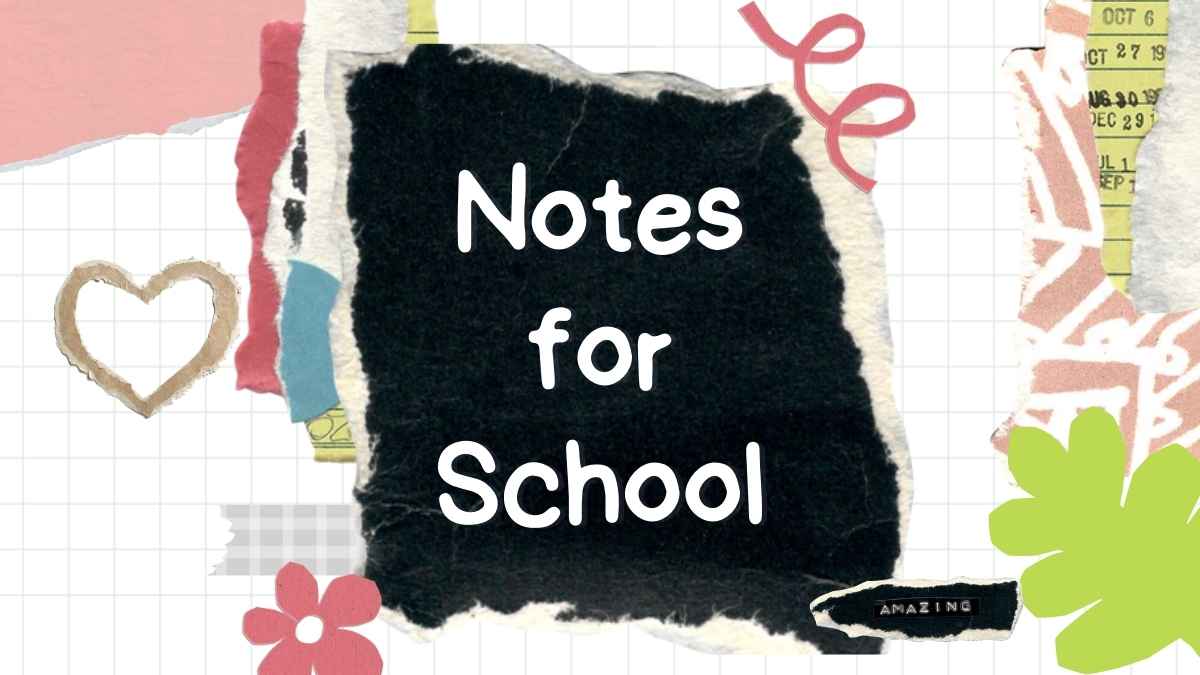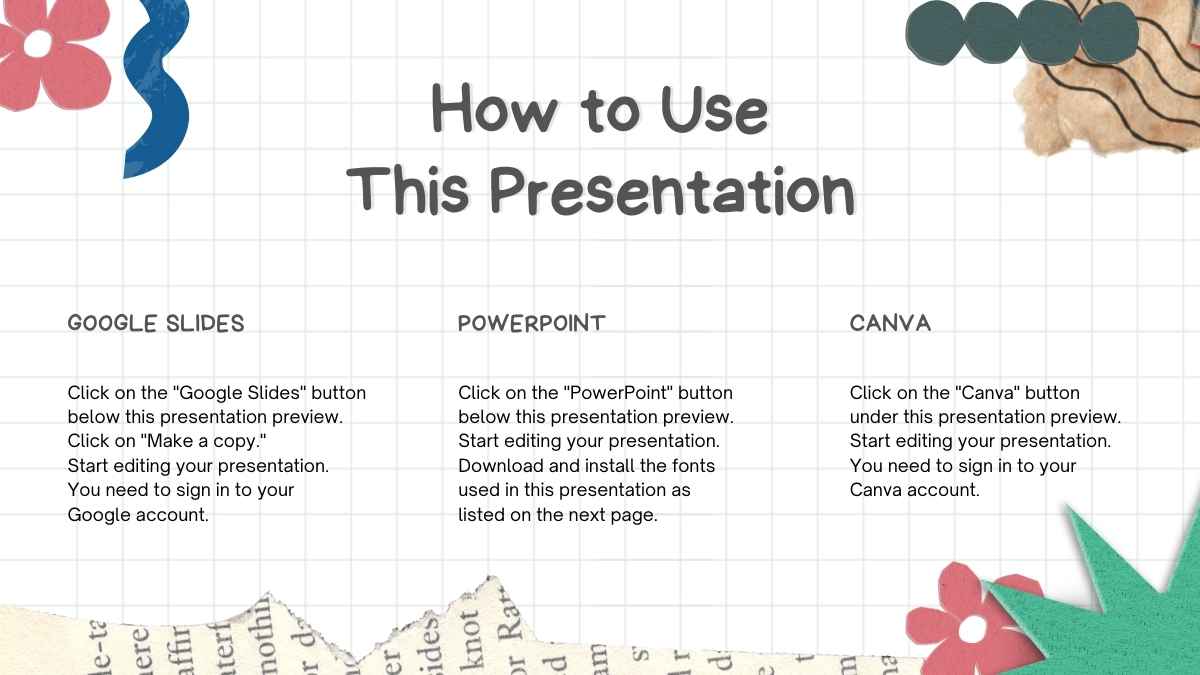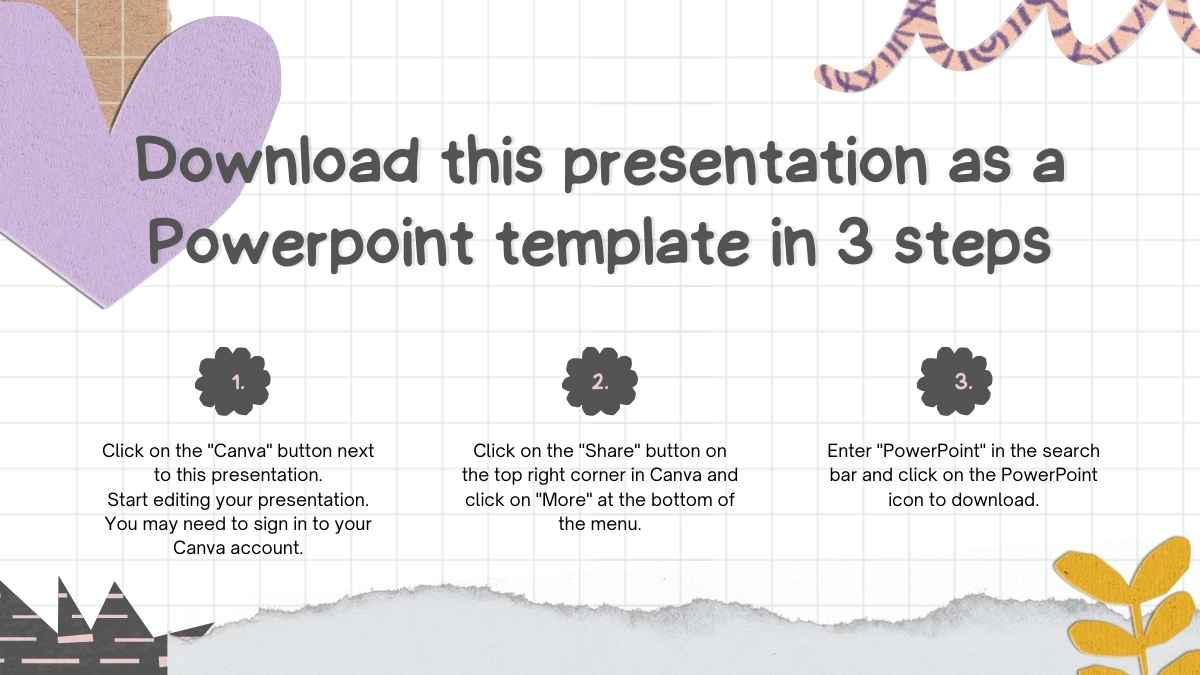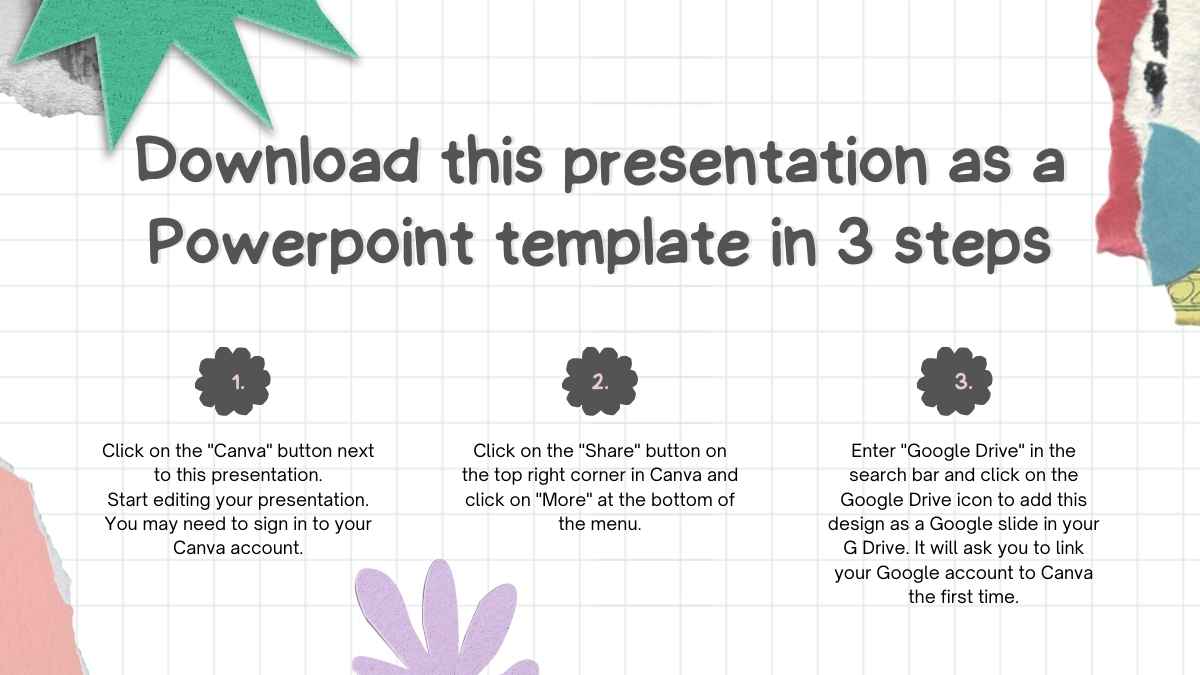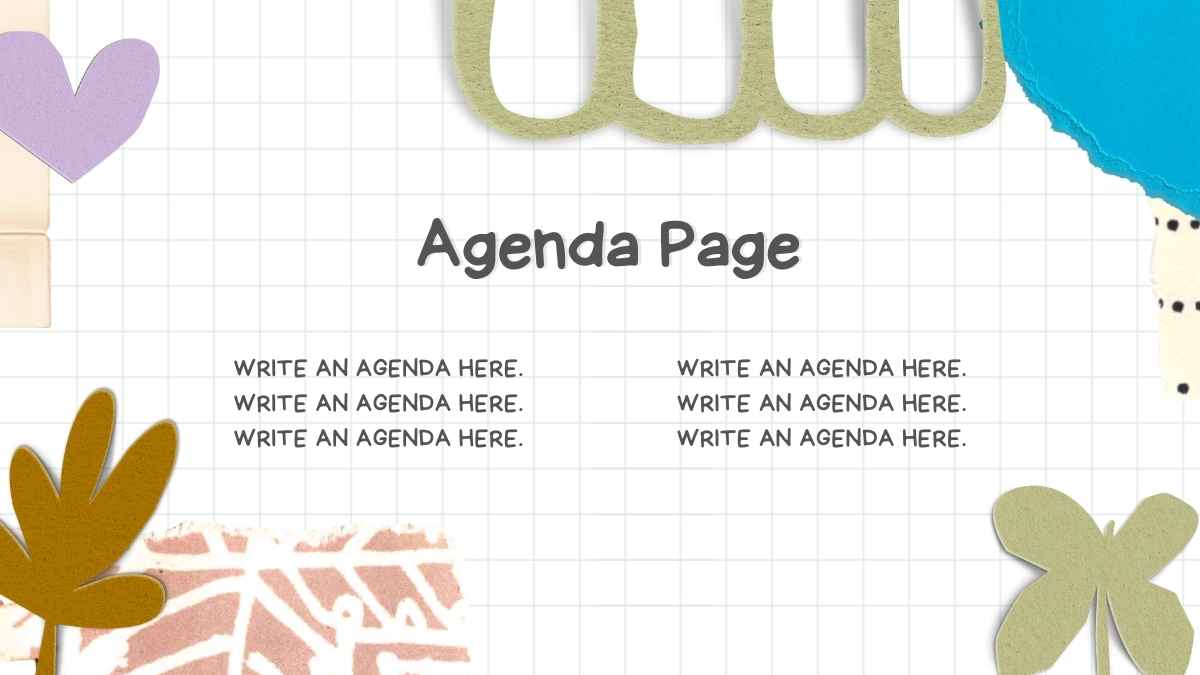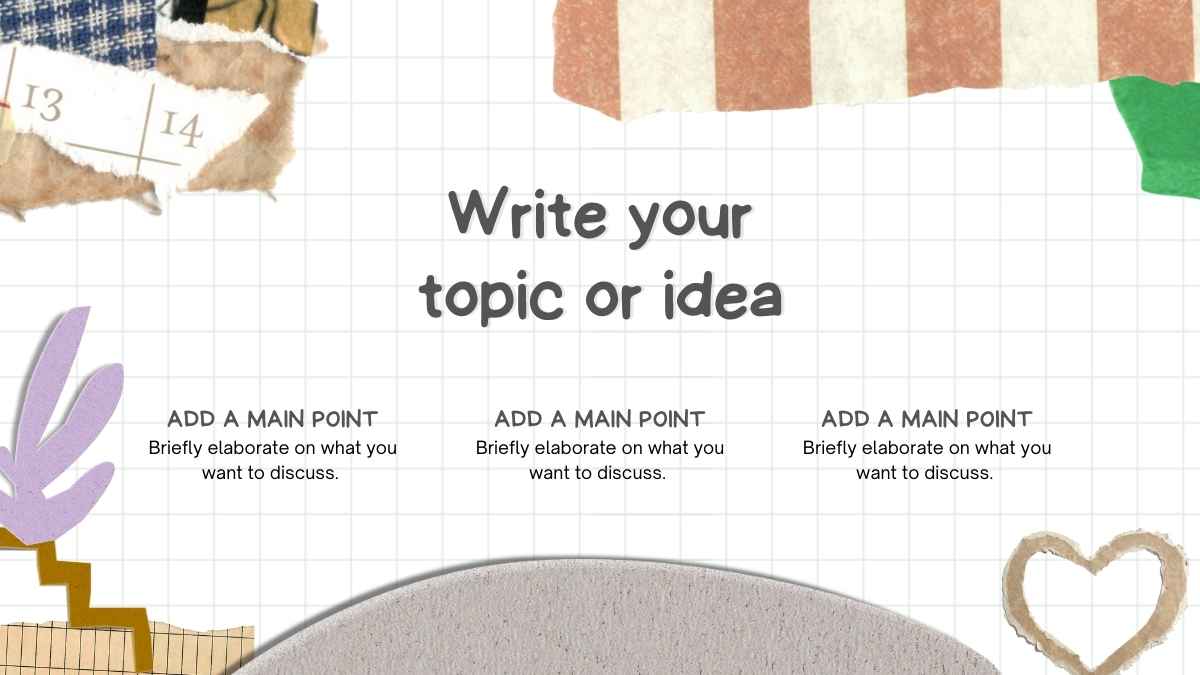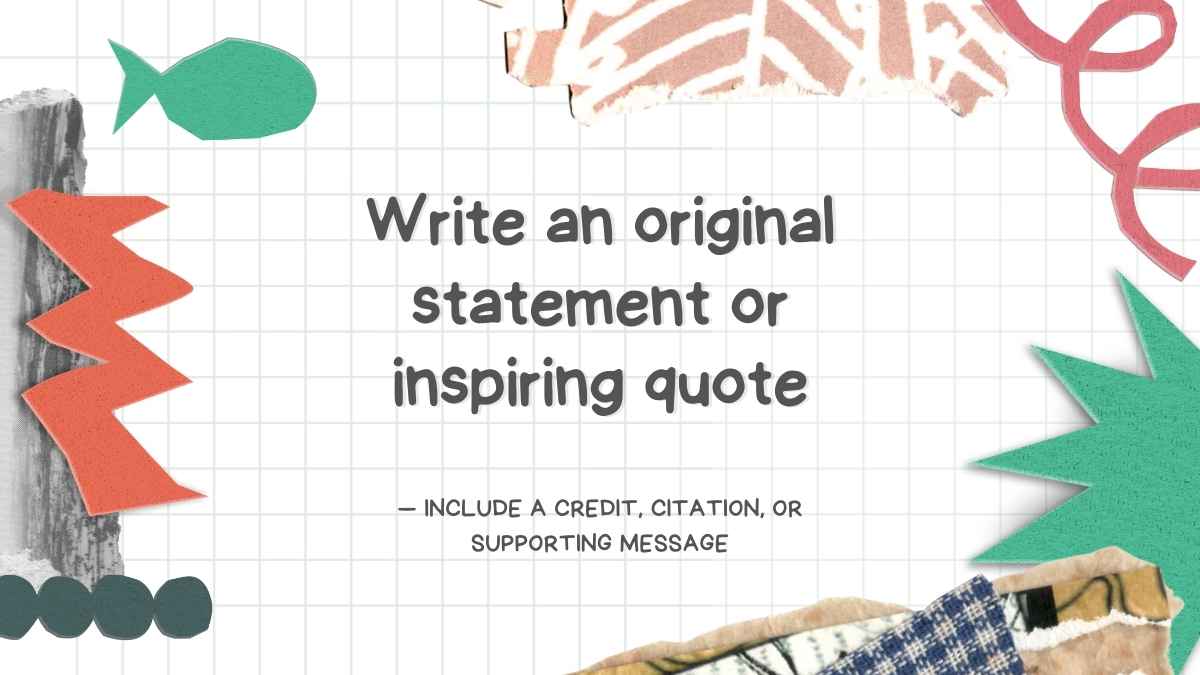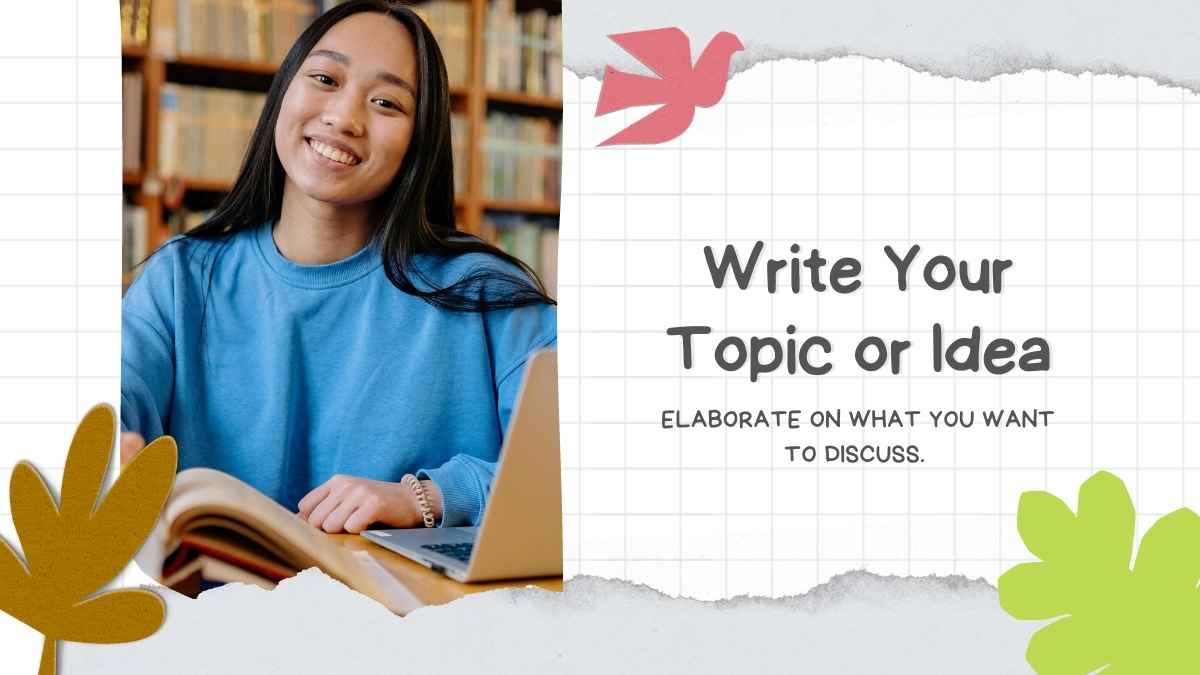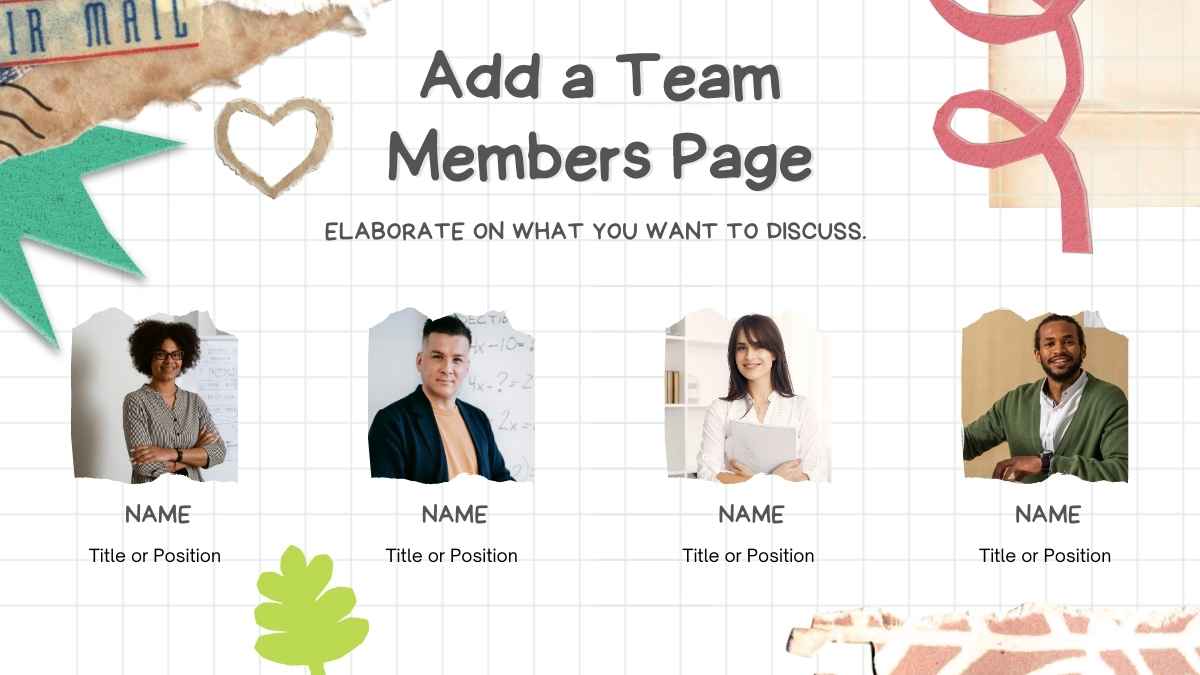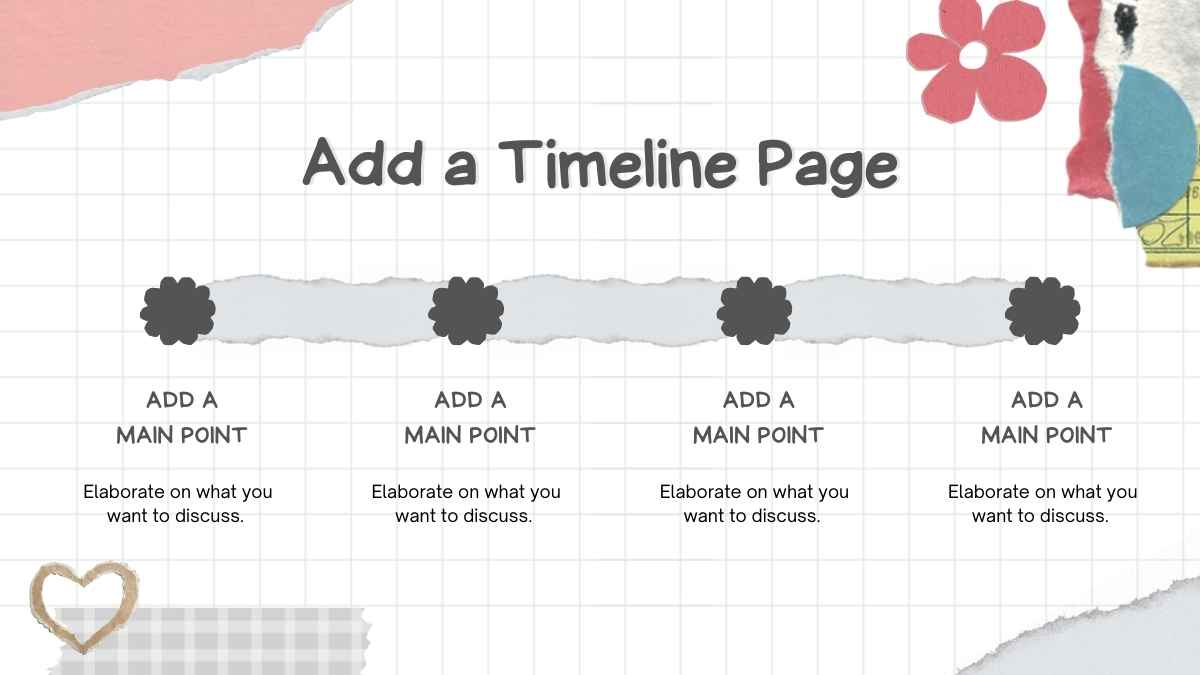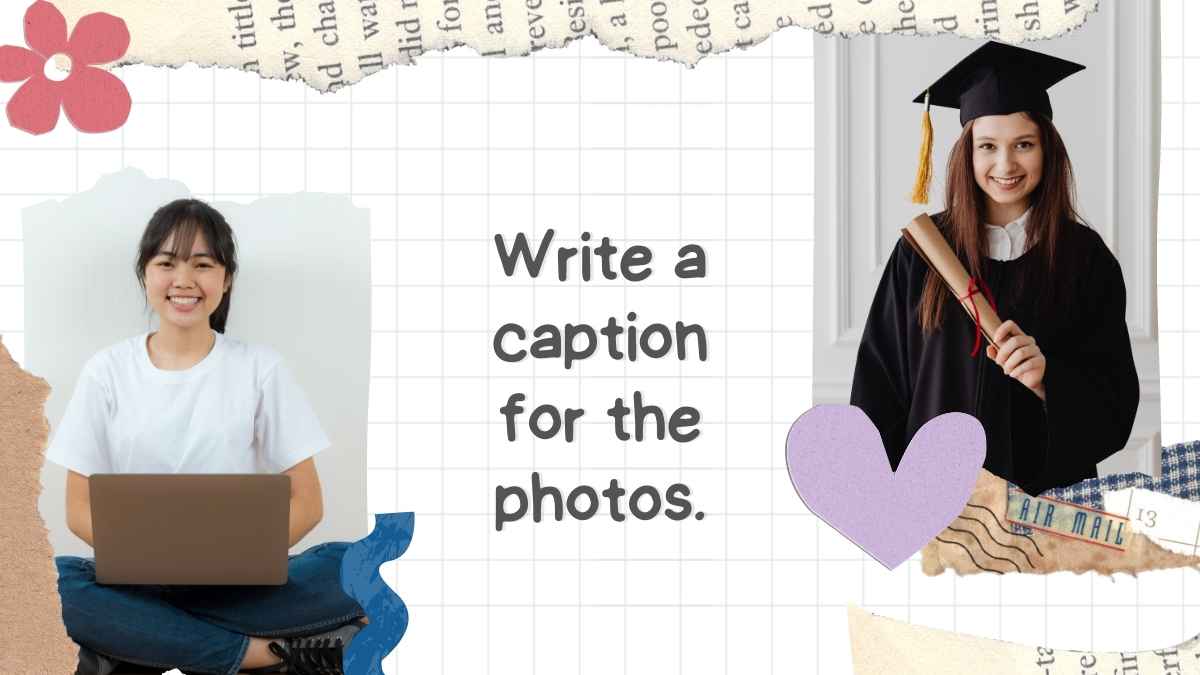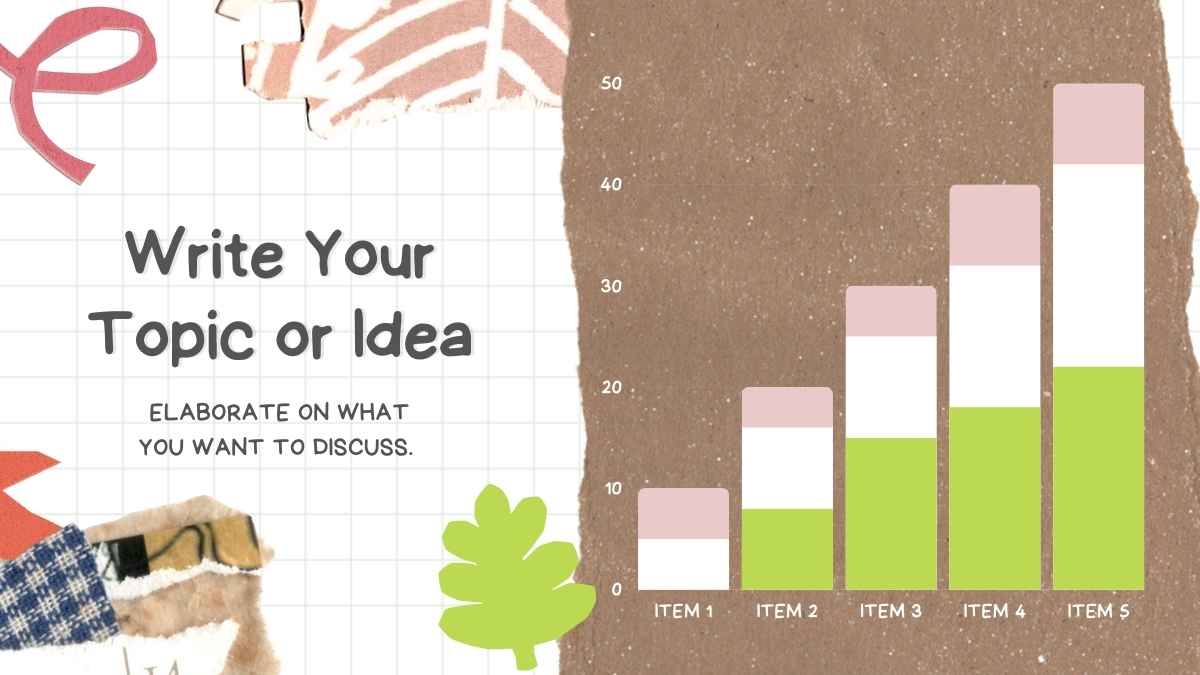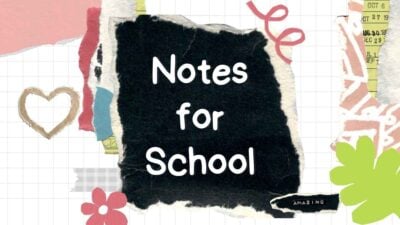Free Google Slides theme, PowerPoint template, and Canva presentation template
This free template mimics a composition notebook, and your Powerpoint or Google Slides presentation content can be placed on the ruled pages. The design shows the original marbled black-and-white cover, with its generic label on the front to write the presentation title. However, you can change the slide background color to have other cover versions: blue, red, green, etc. Combine your content in the notebook’s pages with the hand-drawn icons to resemble a real school exercise book. Use this theme to talk about education, writing or to present the exercises to your students in an original and funny way.

 Features of this template
Features of this template
- Fully editable. Easy to change colors, text and photos
- 25 different slides with tips to improve your presentation. Choose the layouts that best fit your content. Add, delete or re-order slide pages based on your needs
- Design that mimics a composition notebook
- Feature-rich theme with examples of styles for graphs, charts and tables
- It includes a customizable icon family with 80 different icons and a world map (you can change sizes and colors). And more free icons & maps for your presentations available.
- Use as a Google Slides theme or download as PowerPoint template and edit on your computer. Also export to PDF, JPG, etc.
- 16:9 screen layout (Can change to 4:3 with a click, but some graphic assets may not work well)