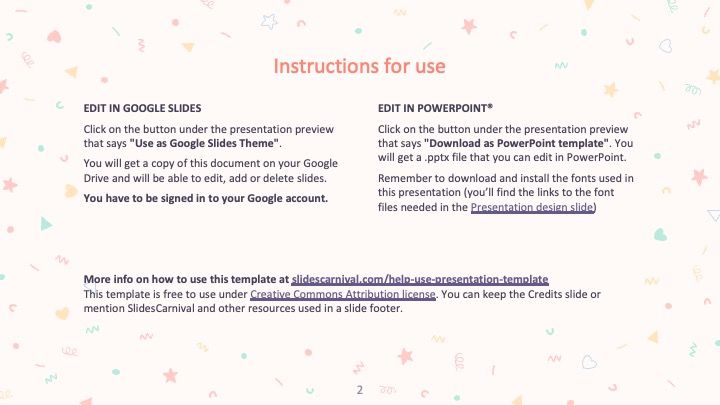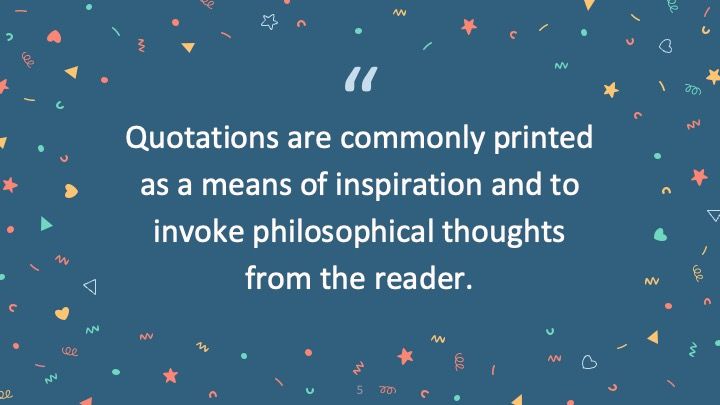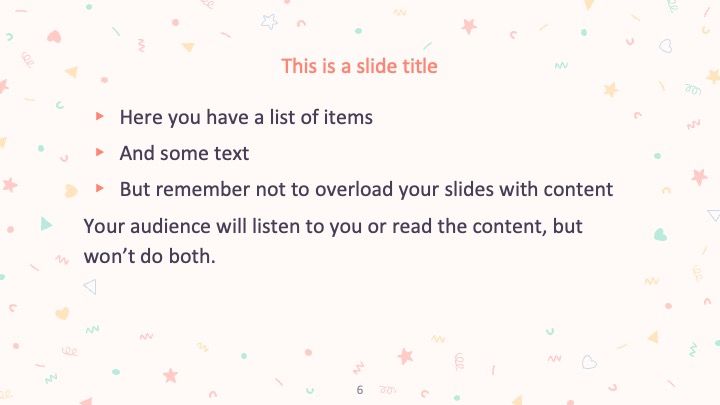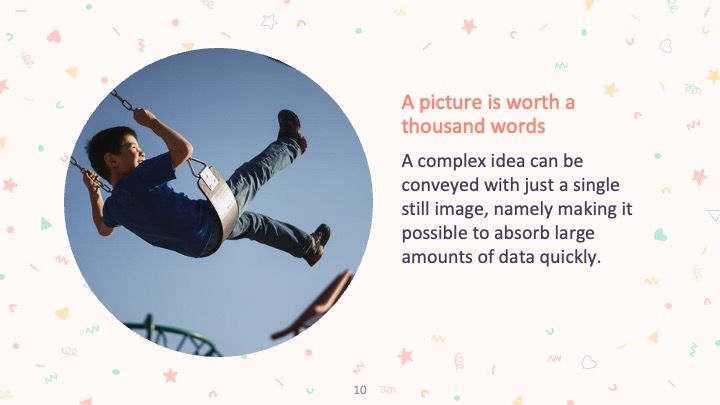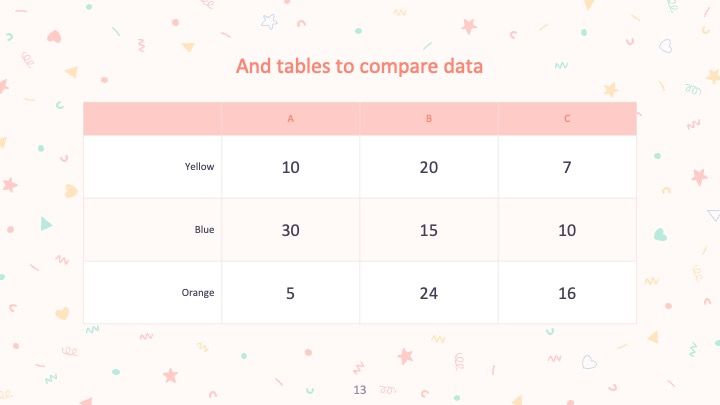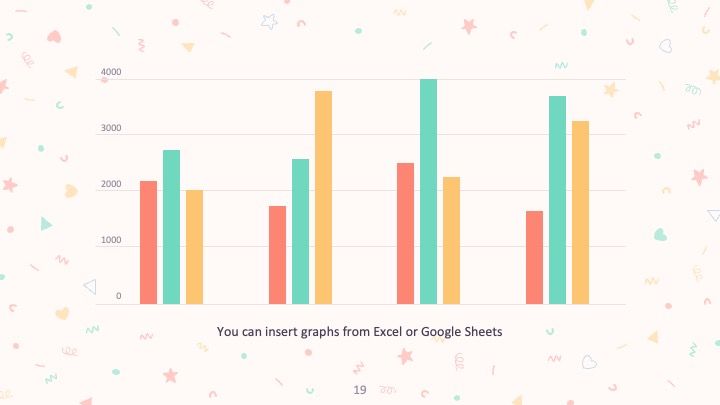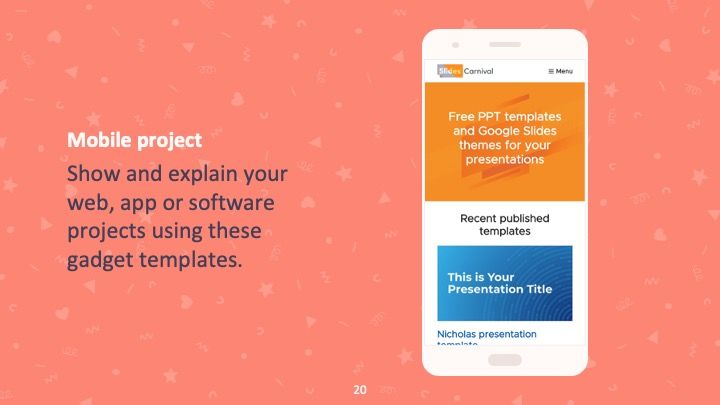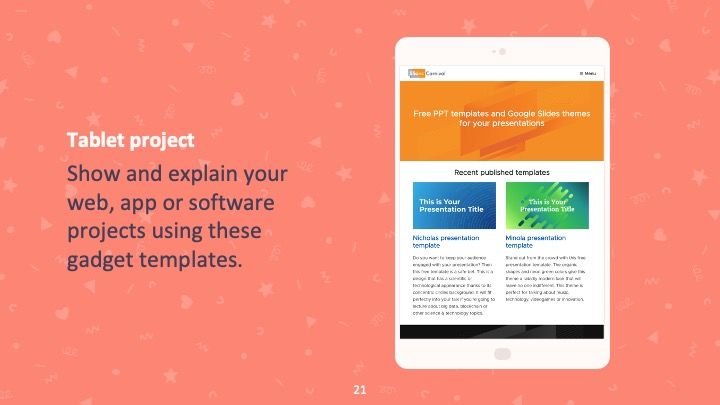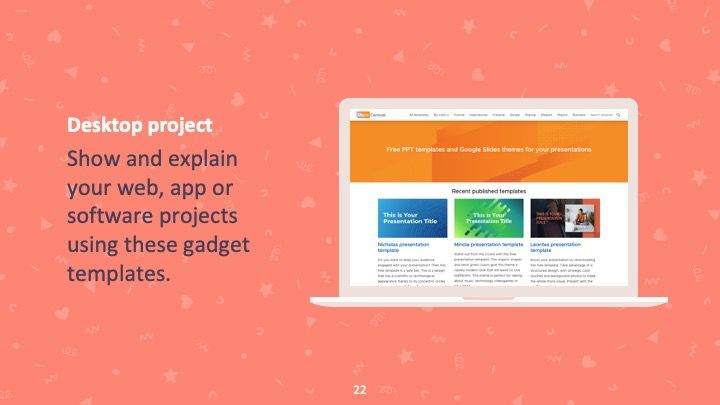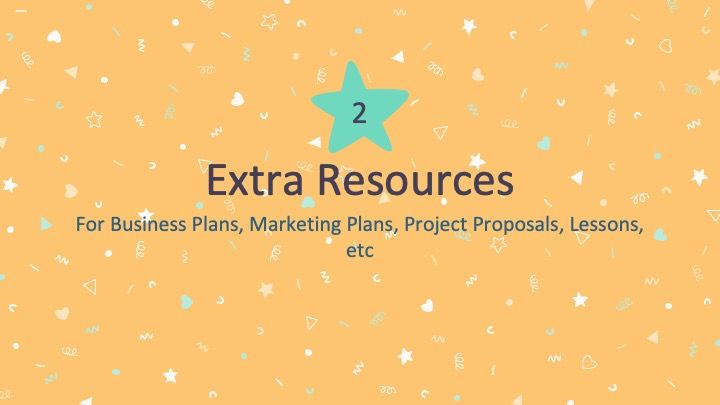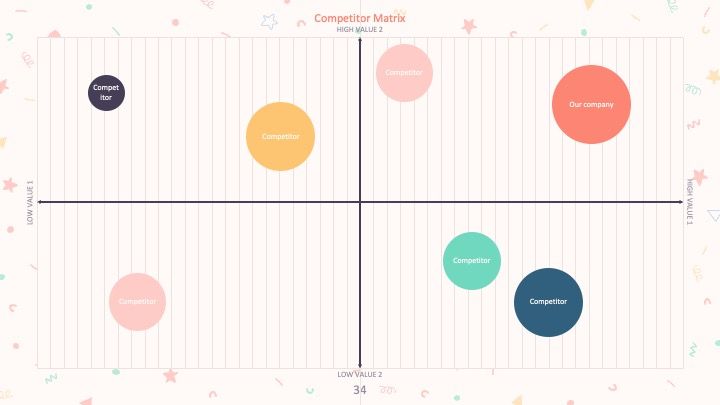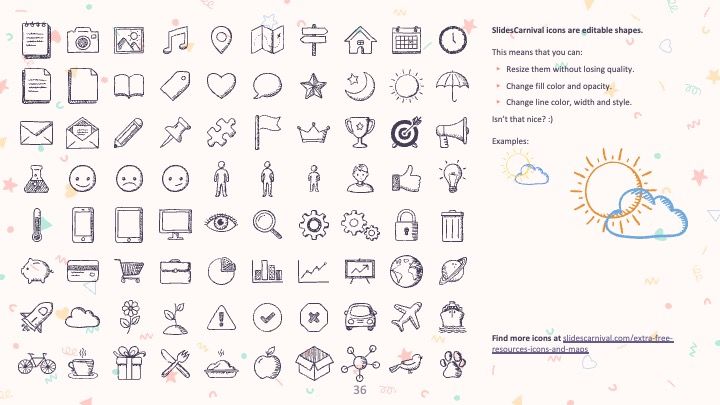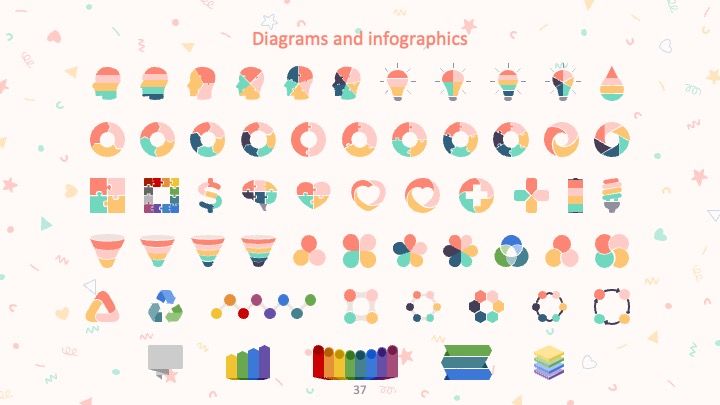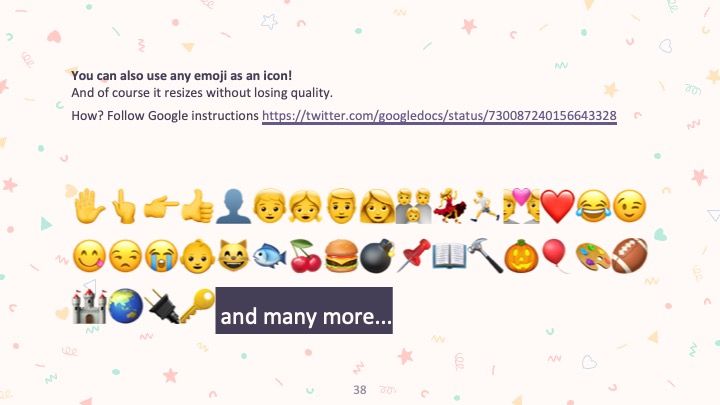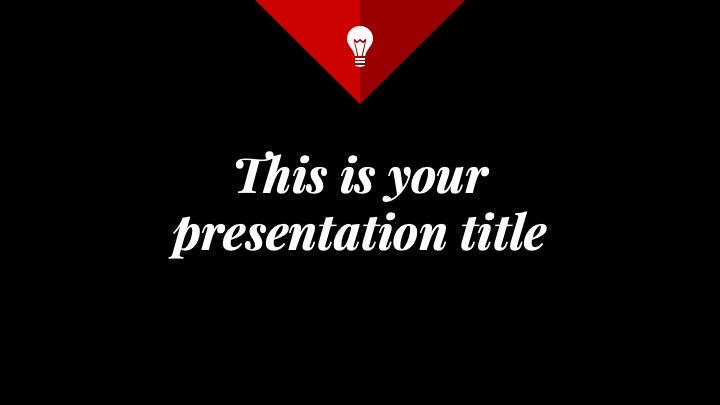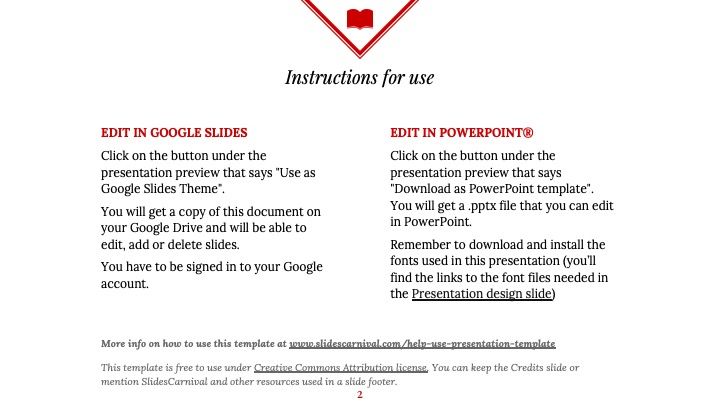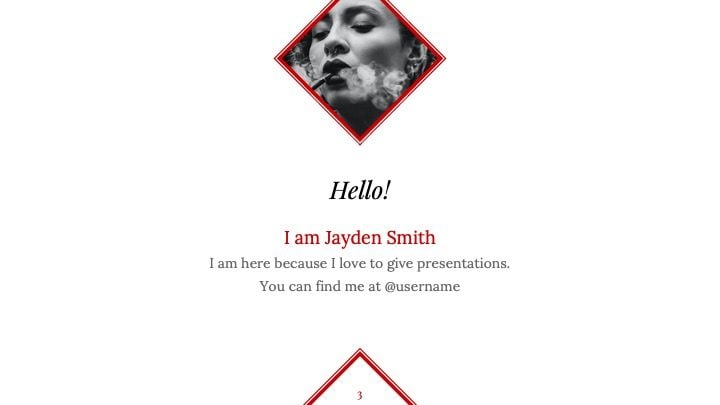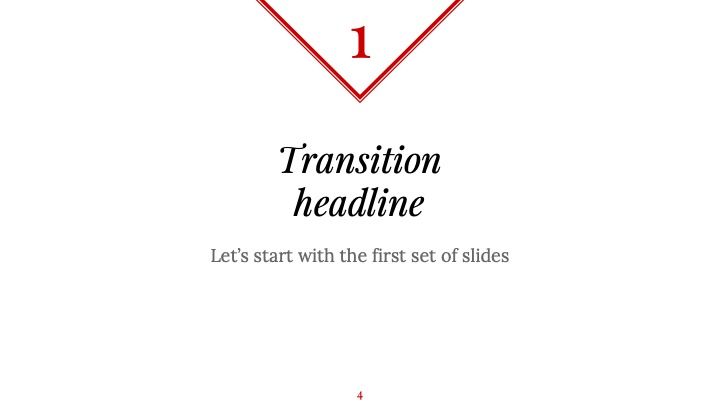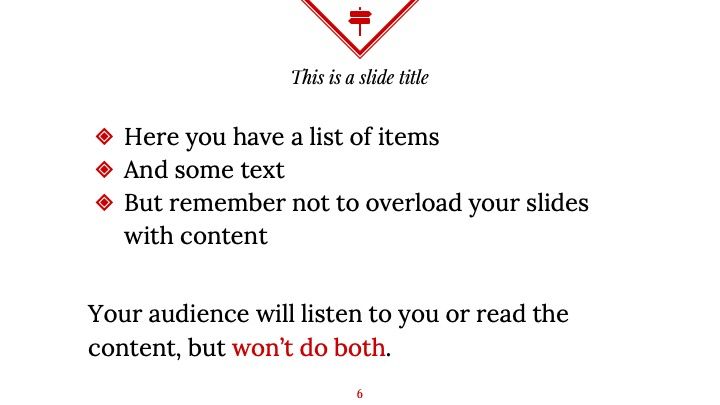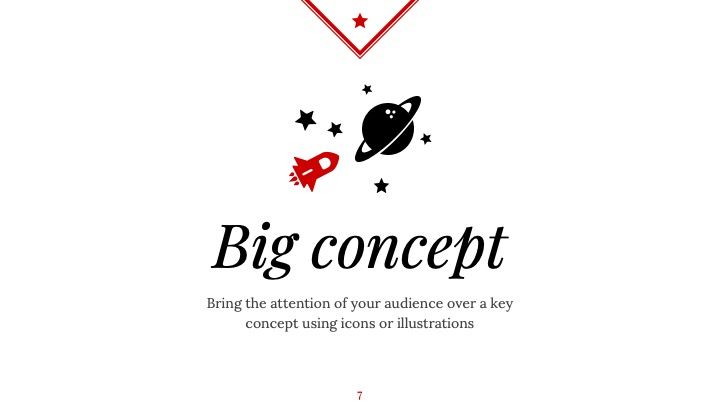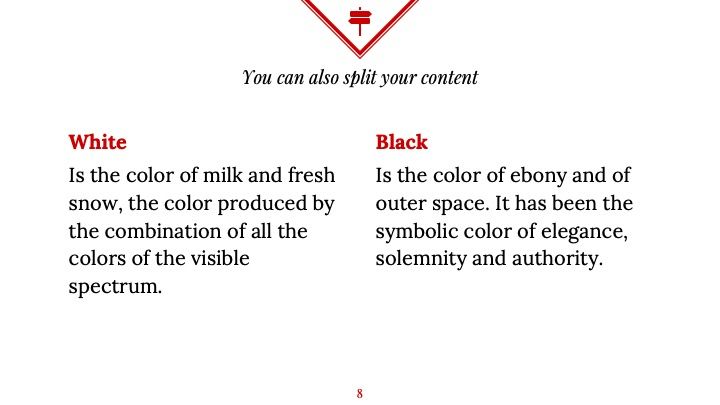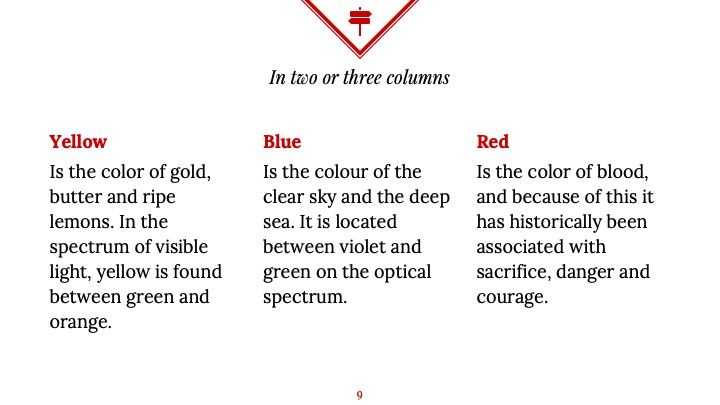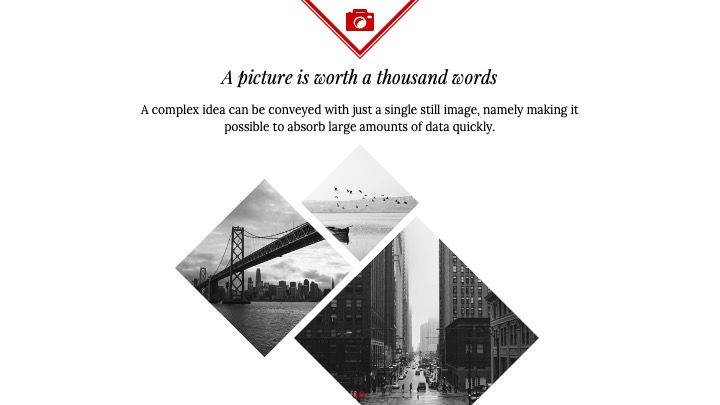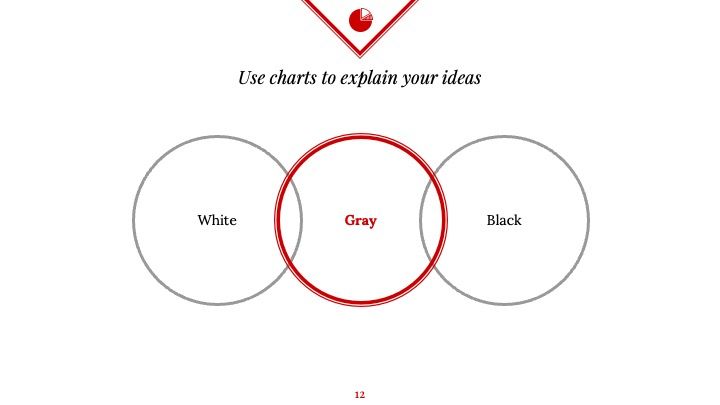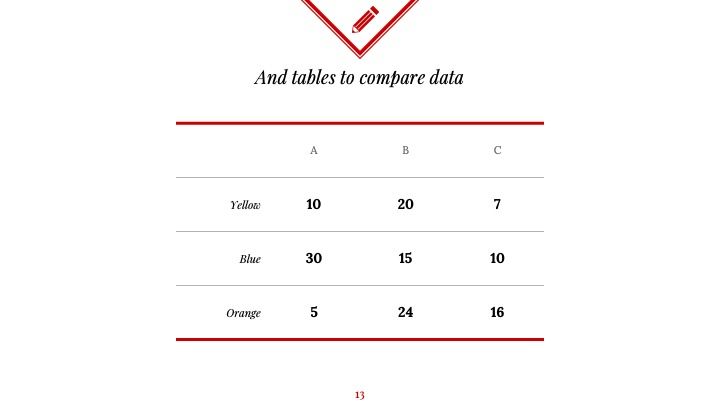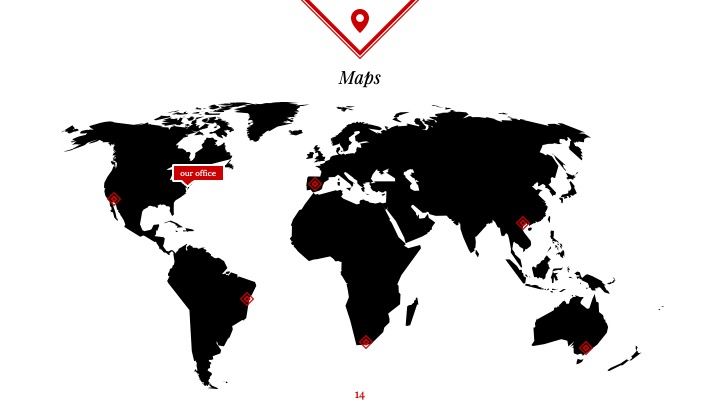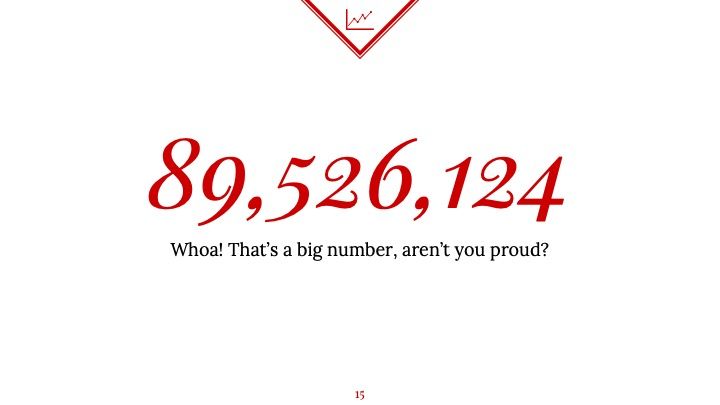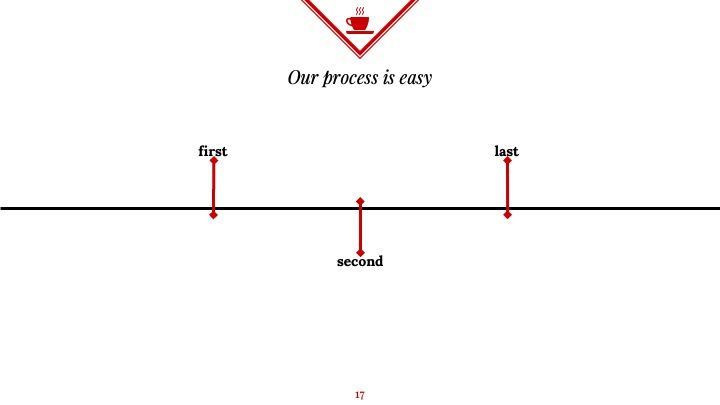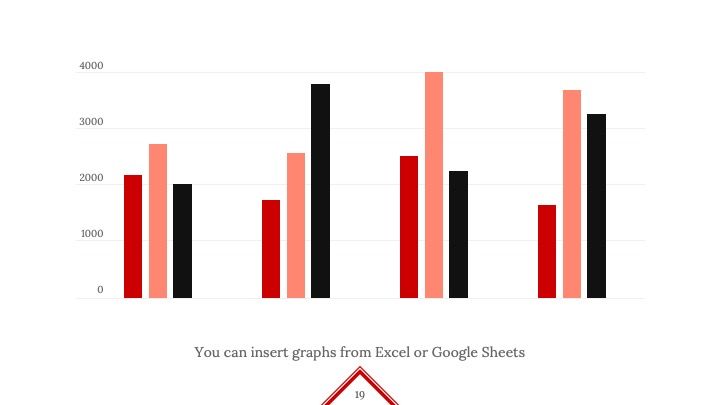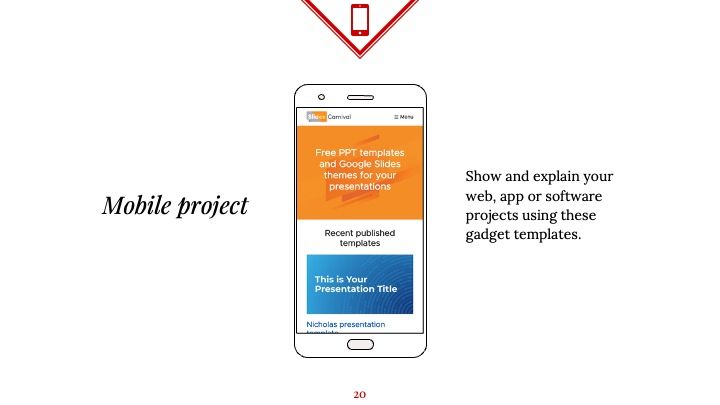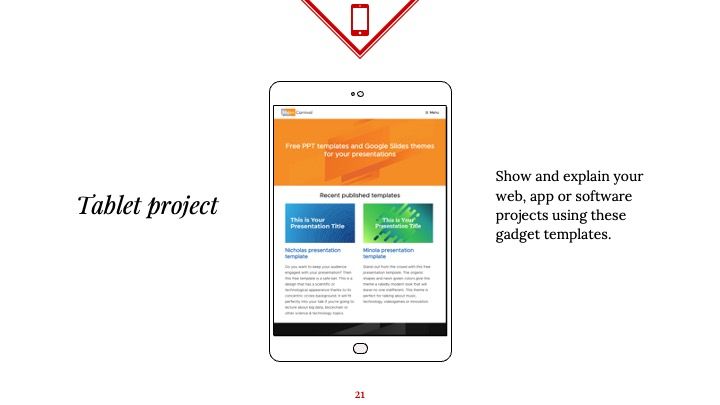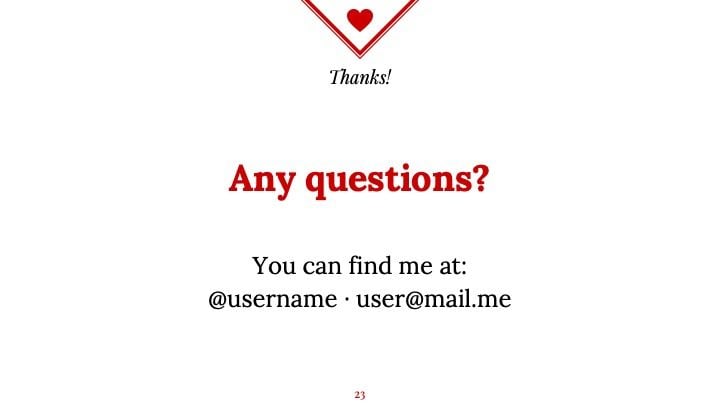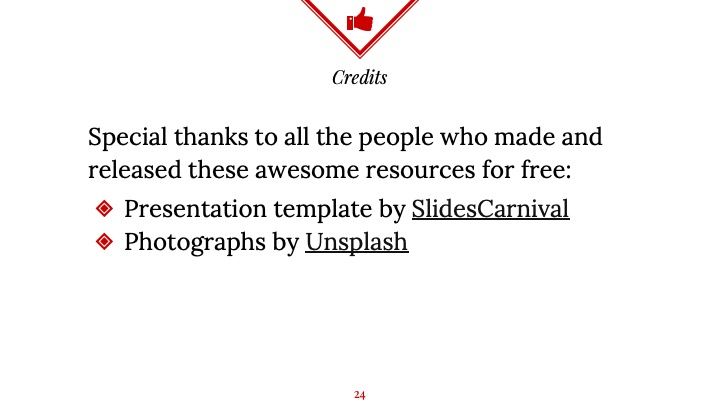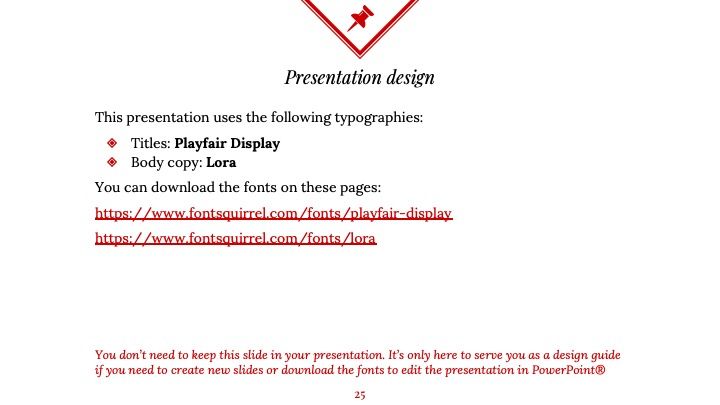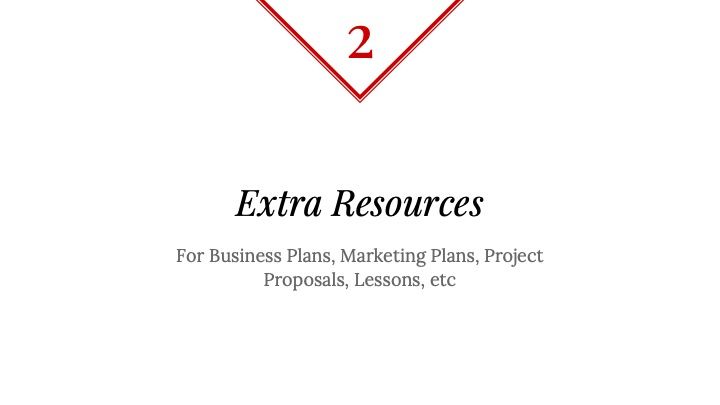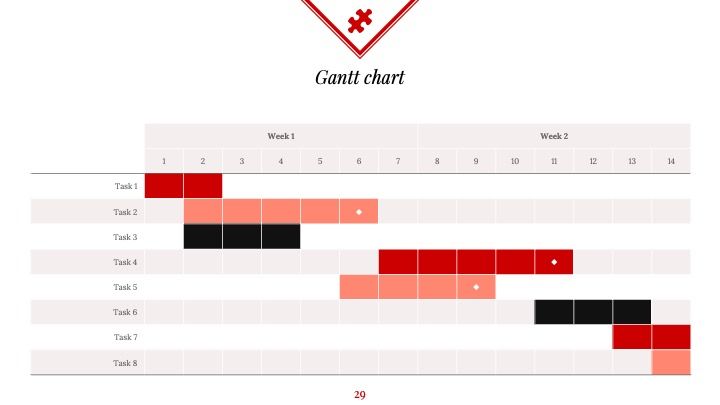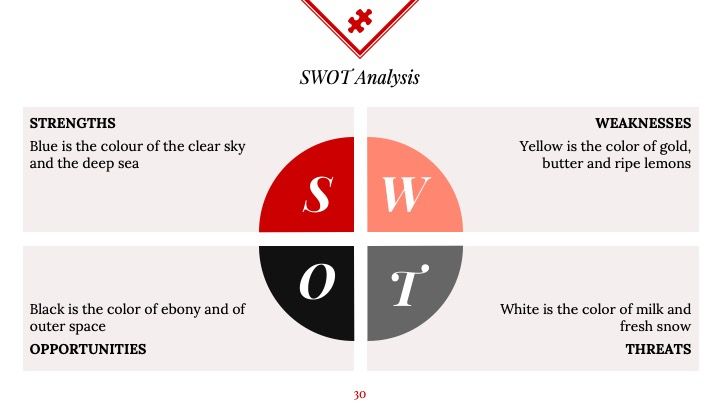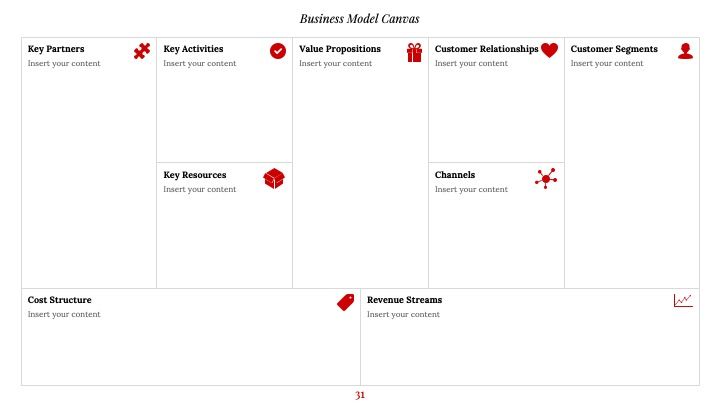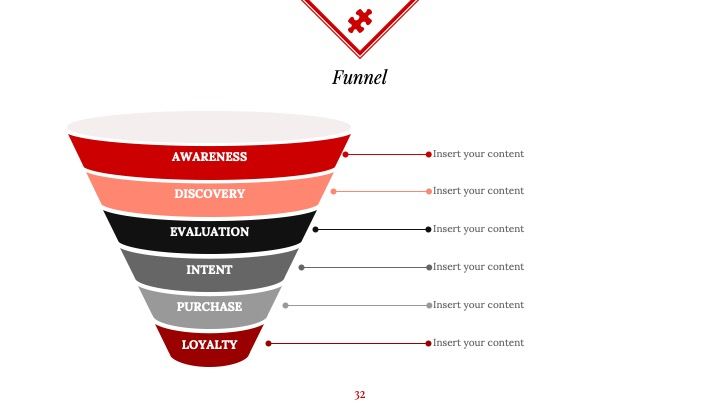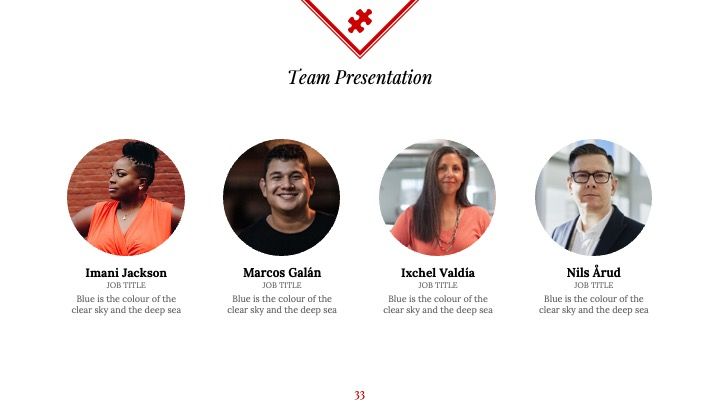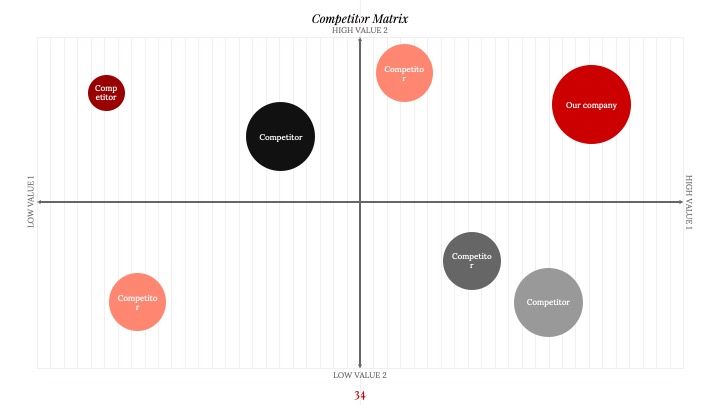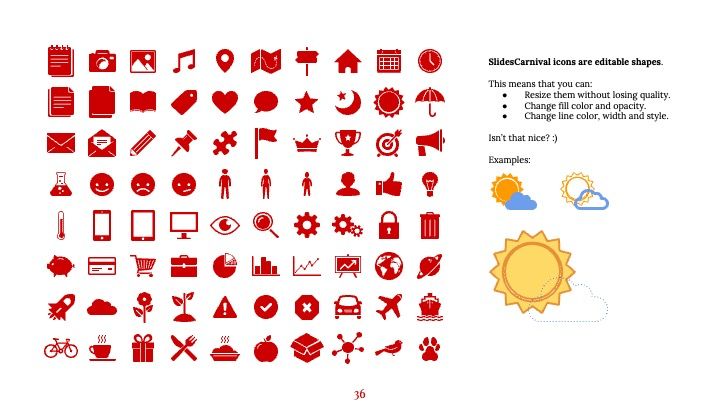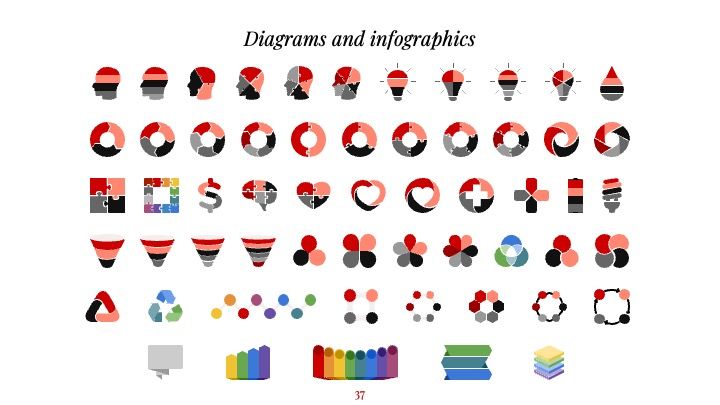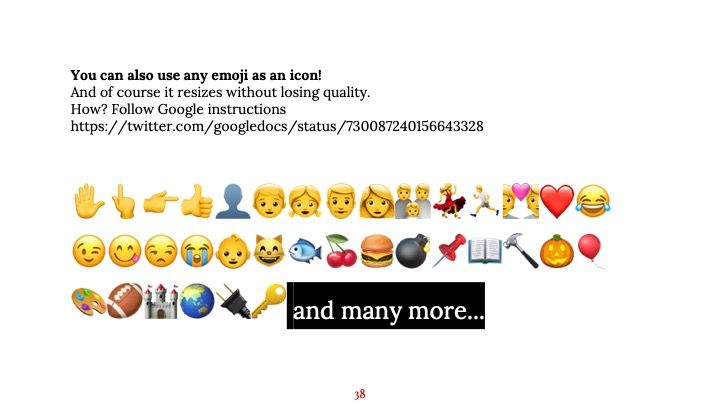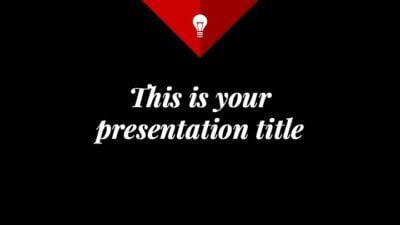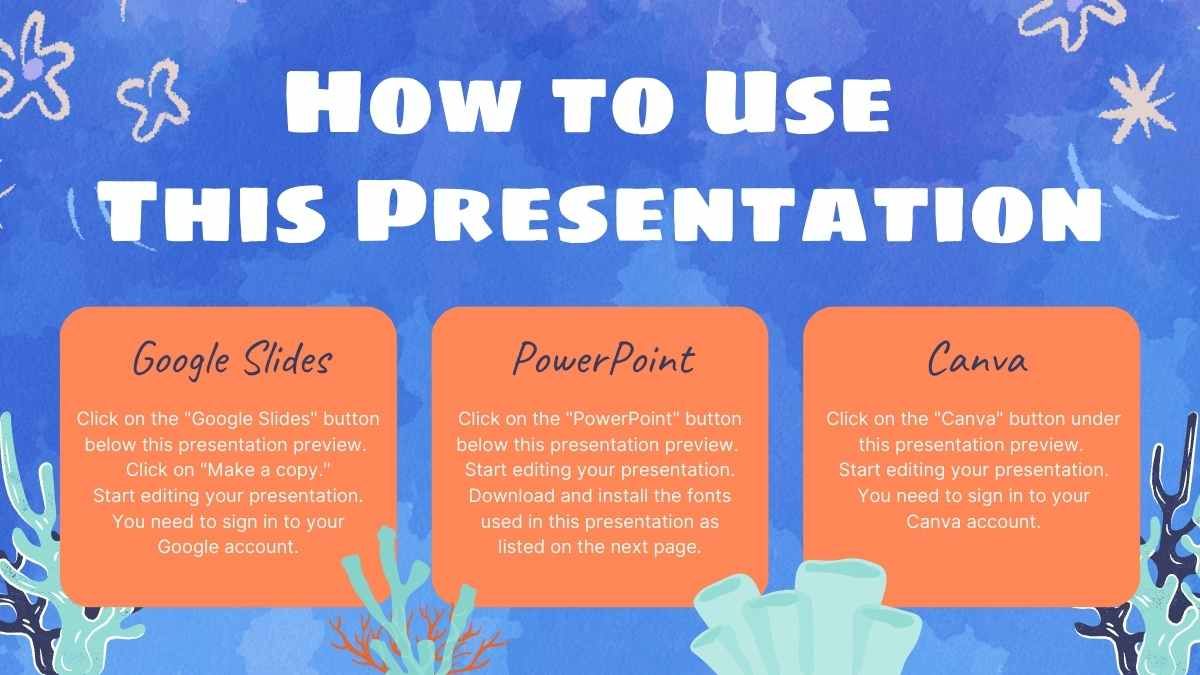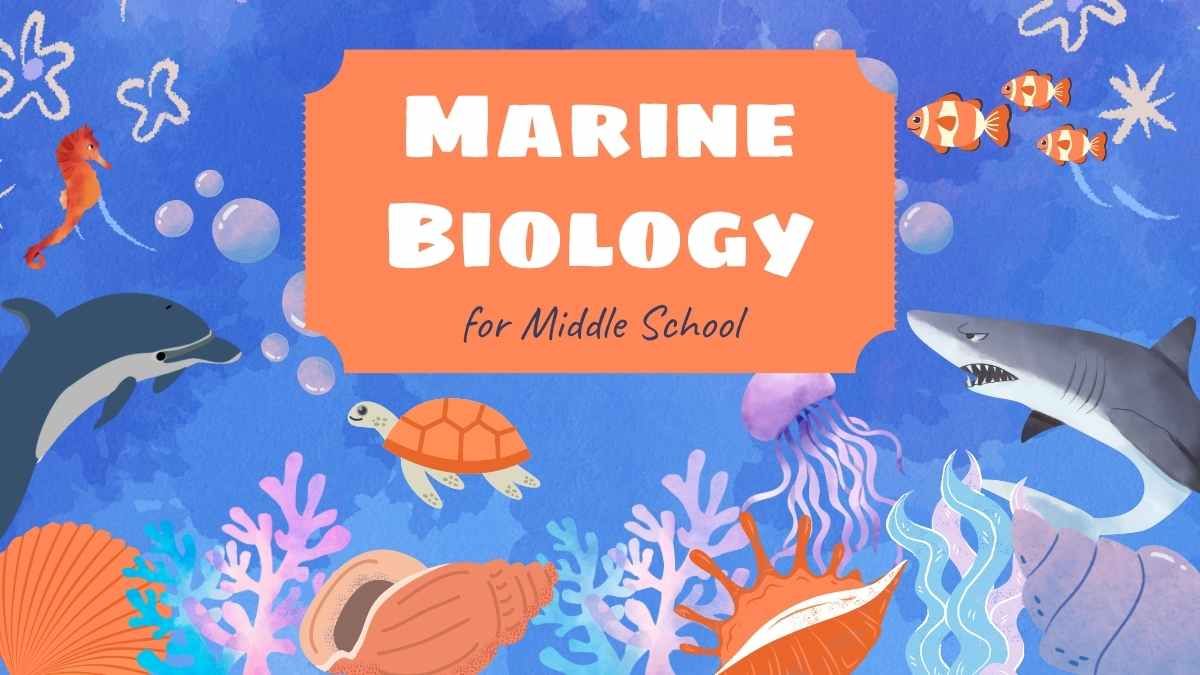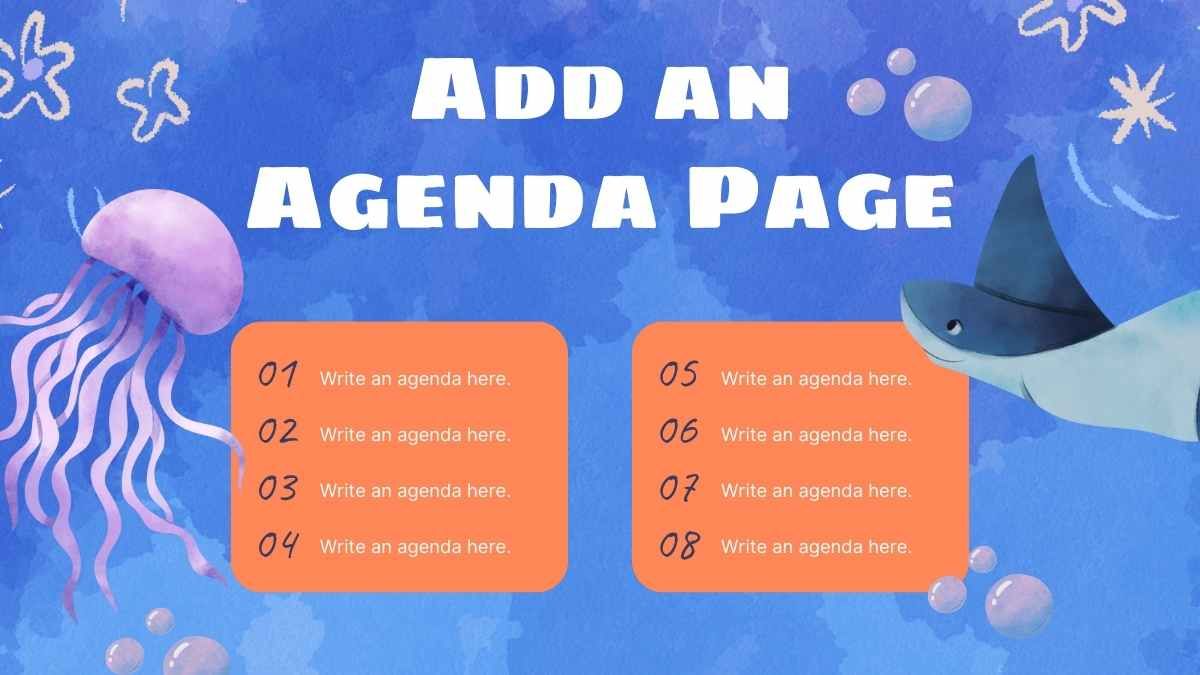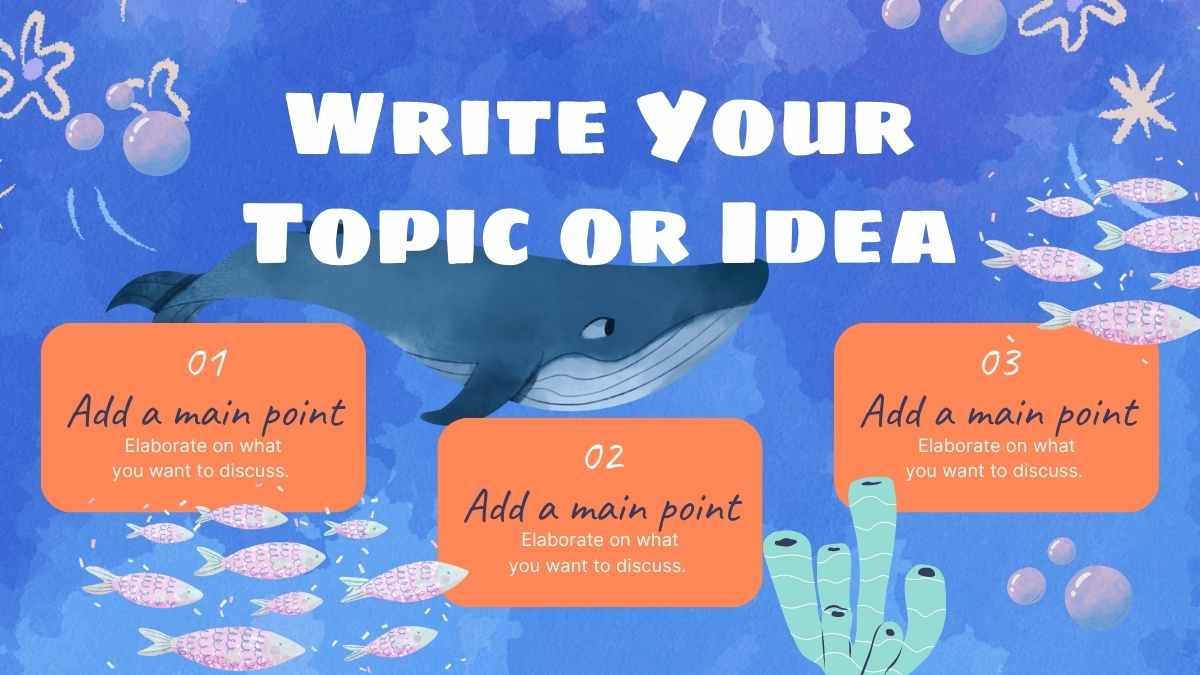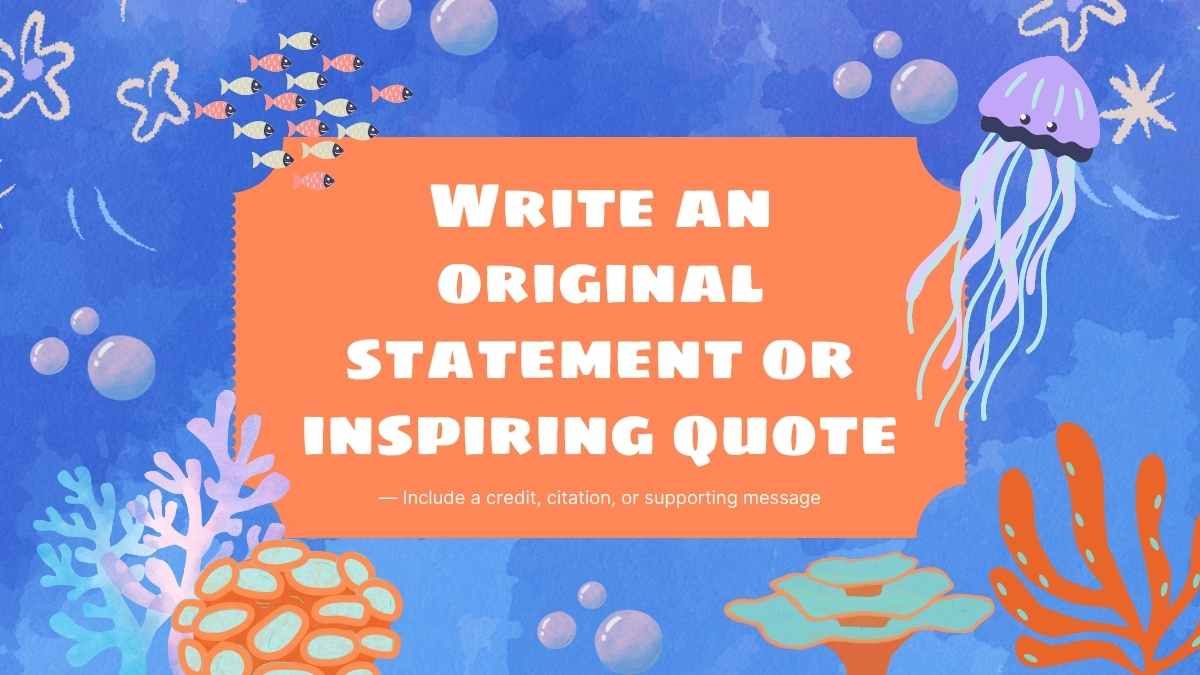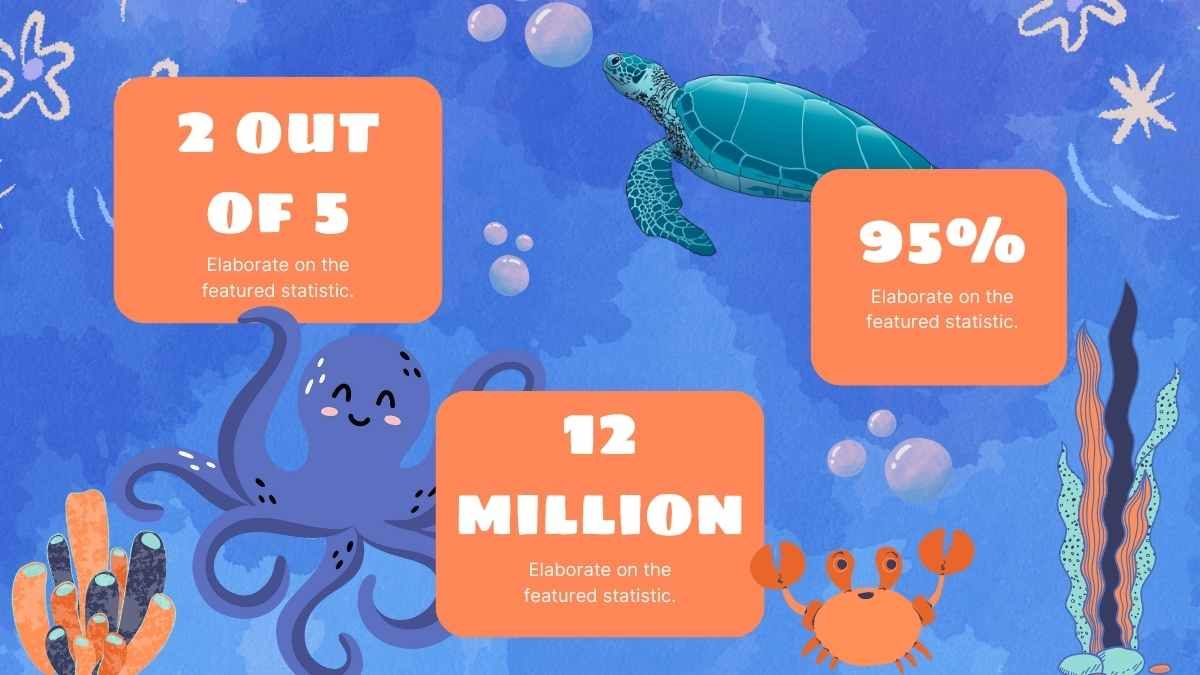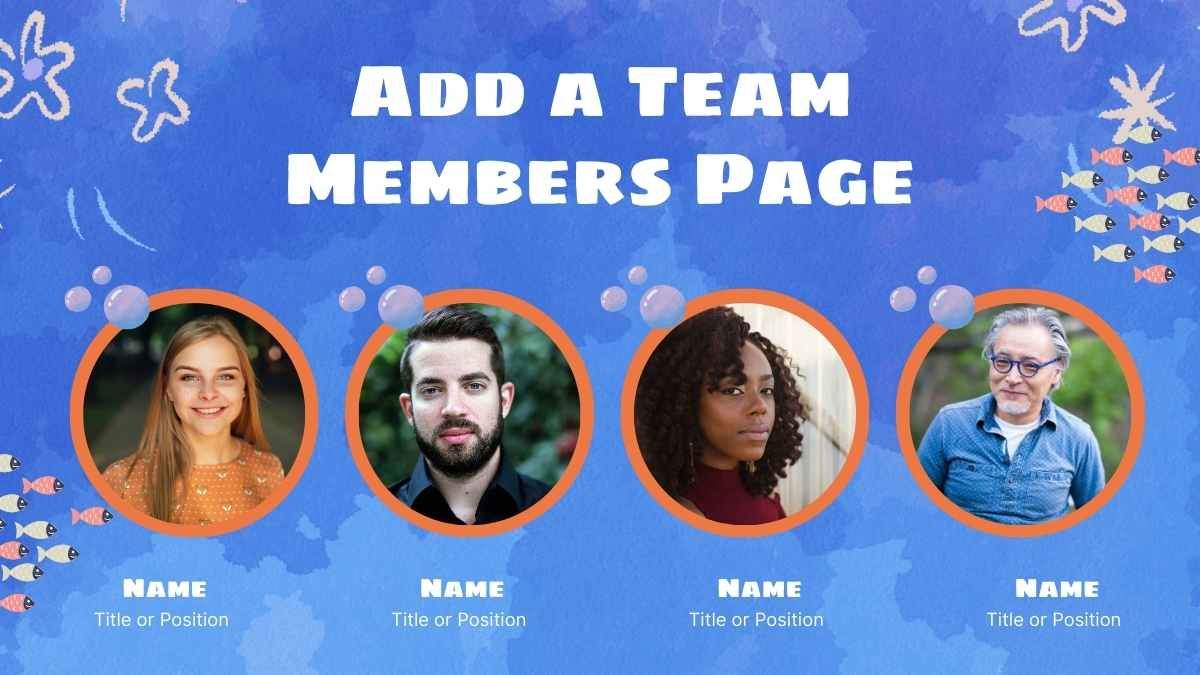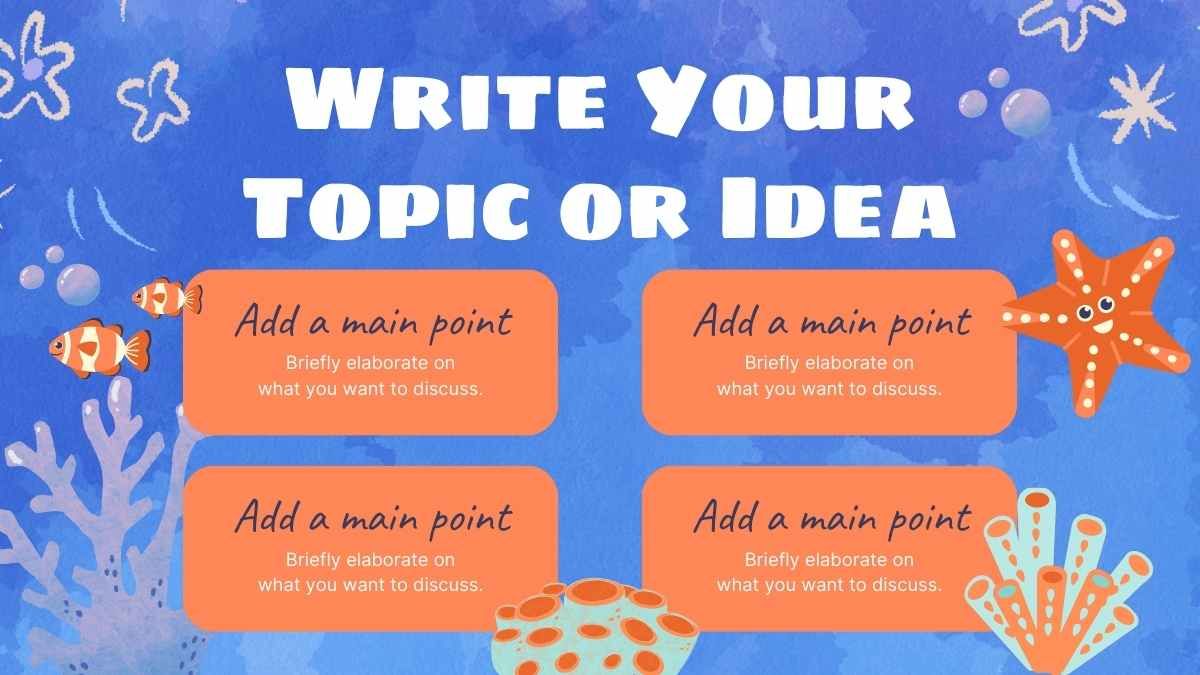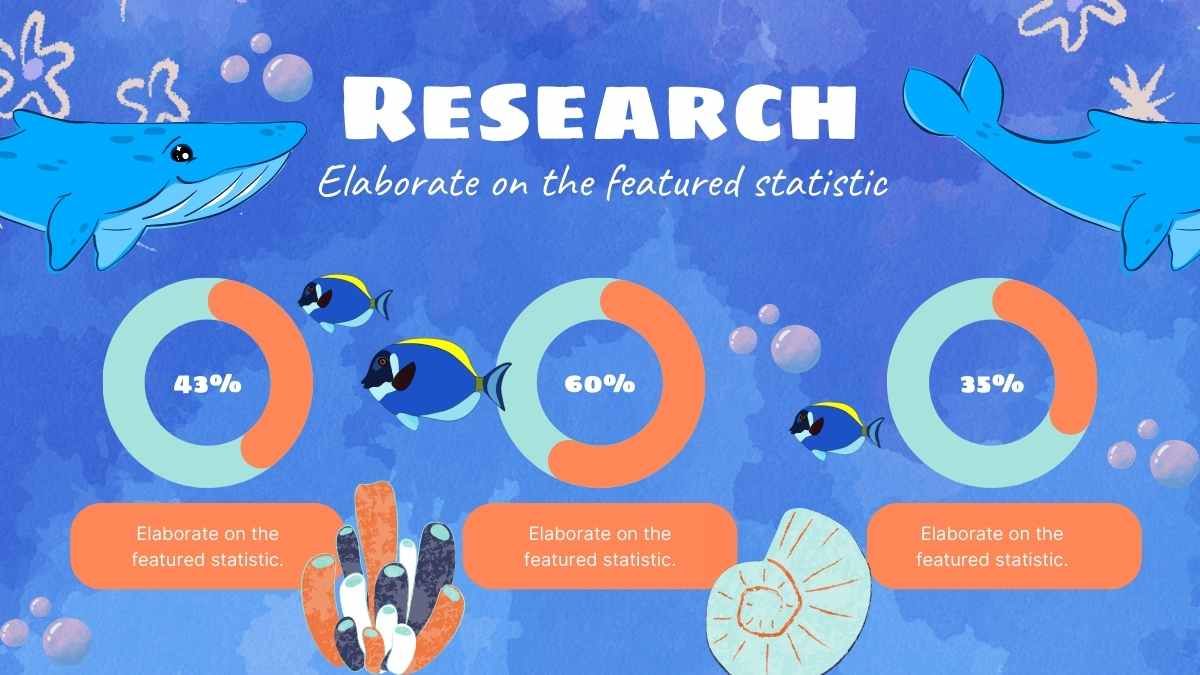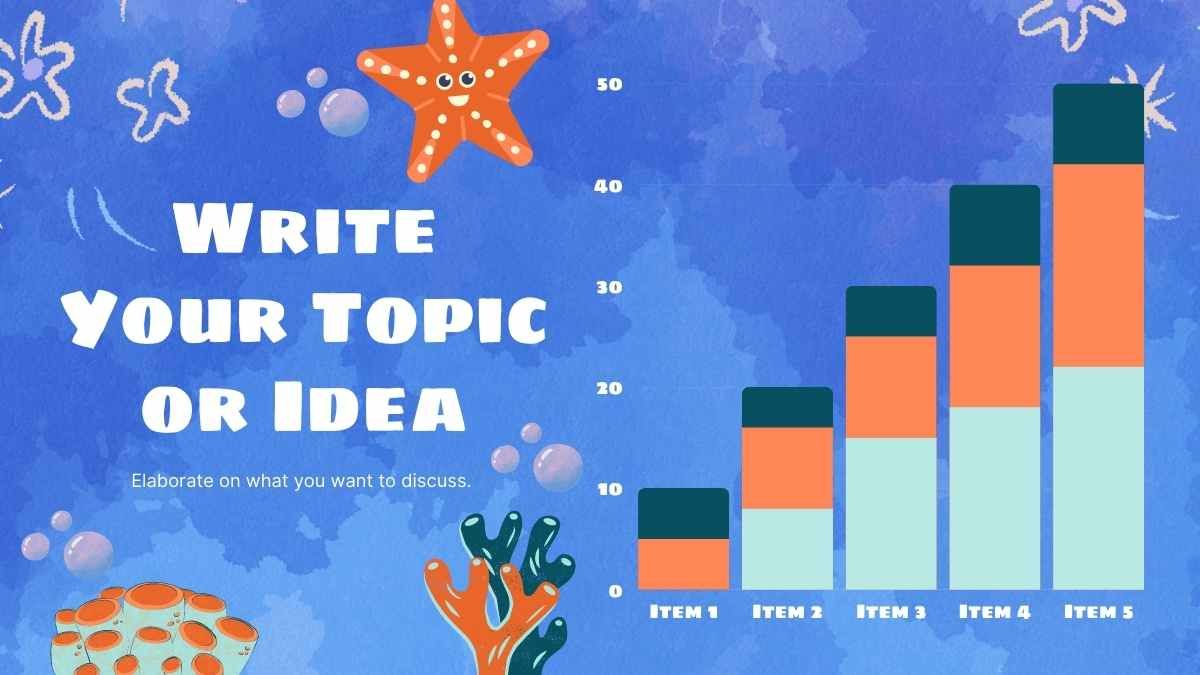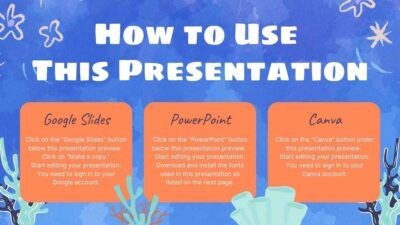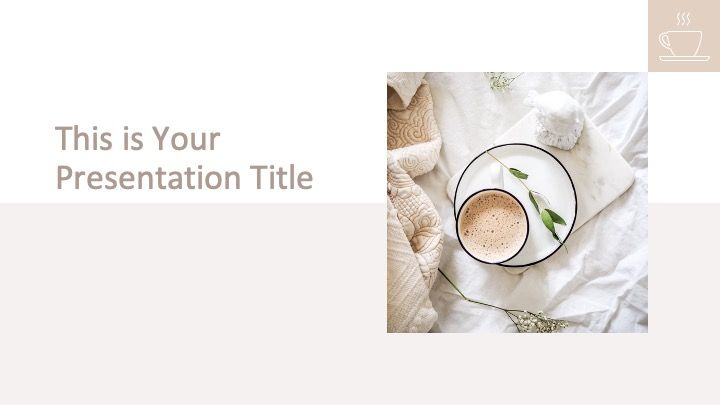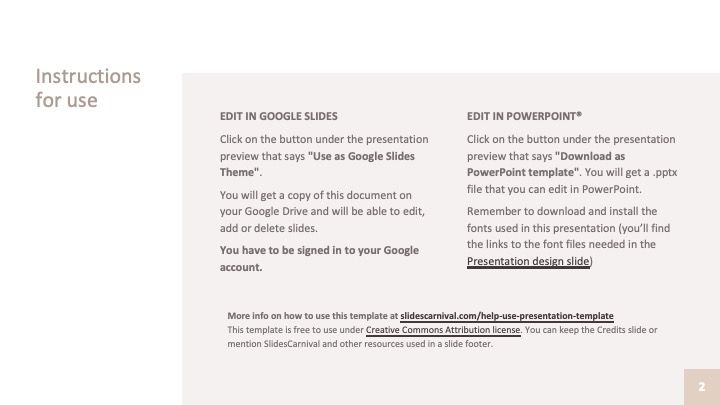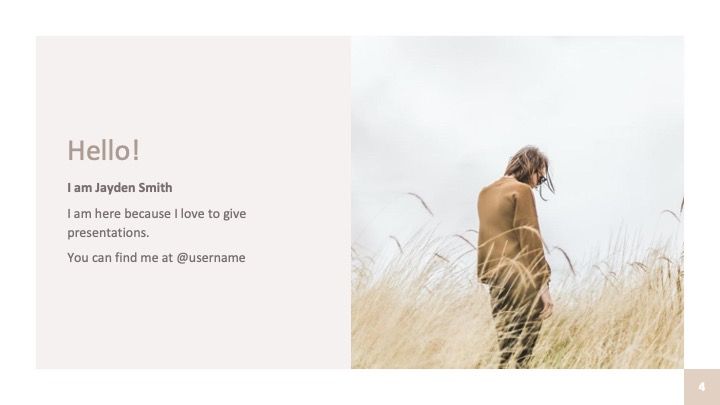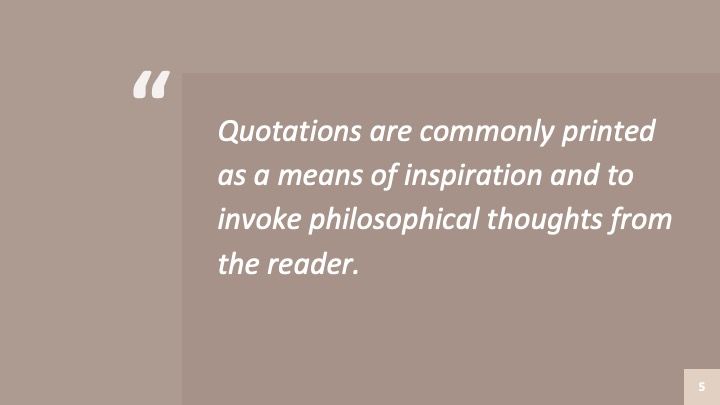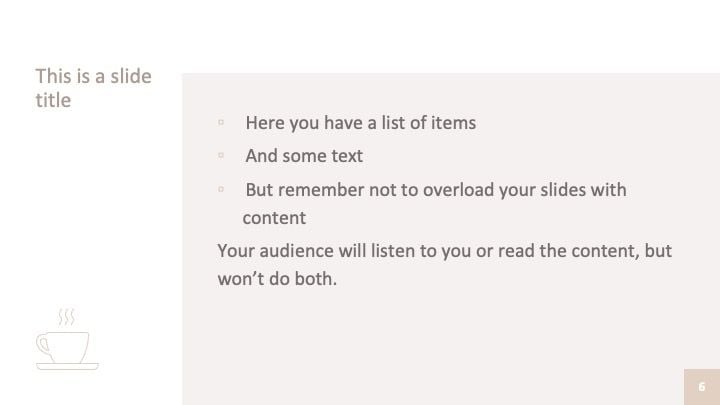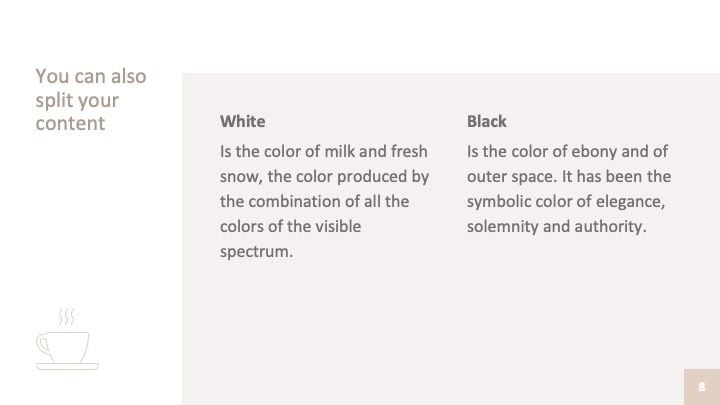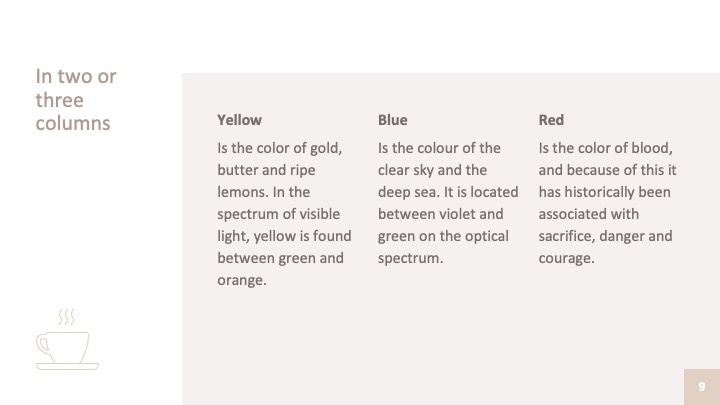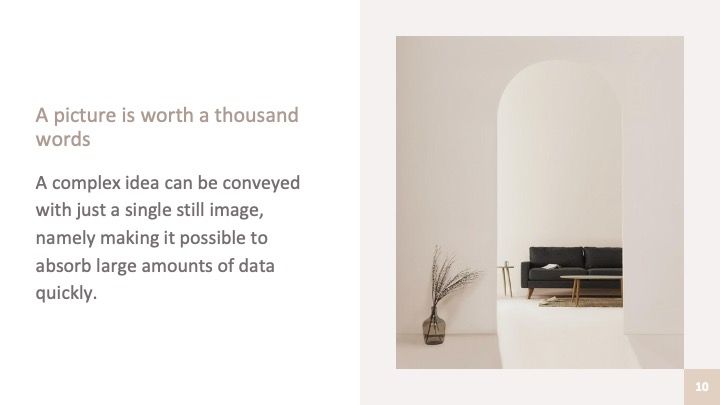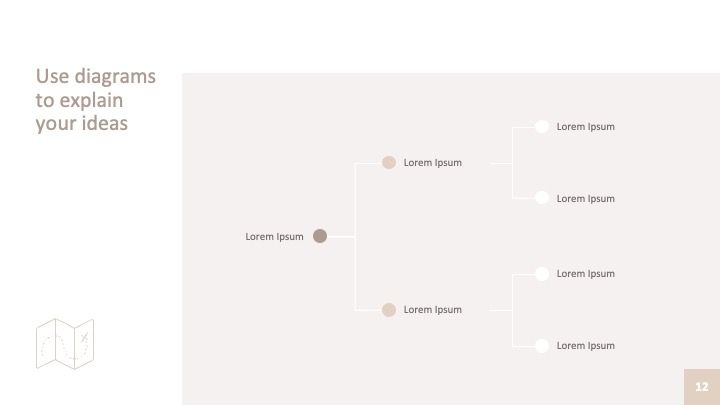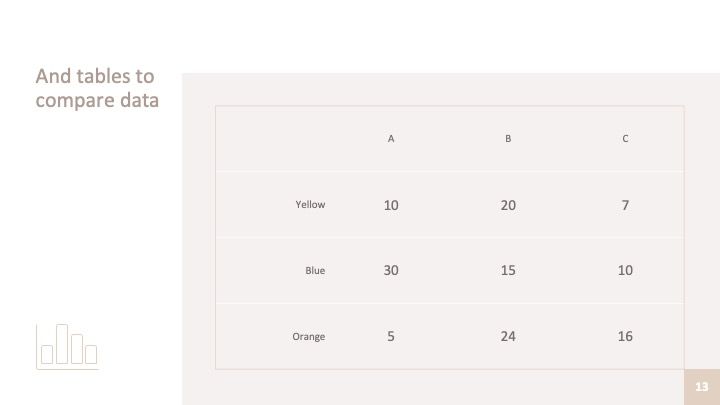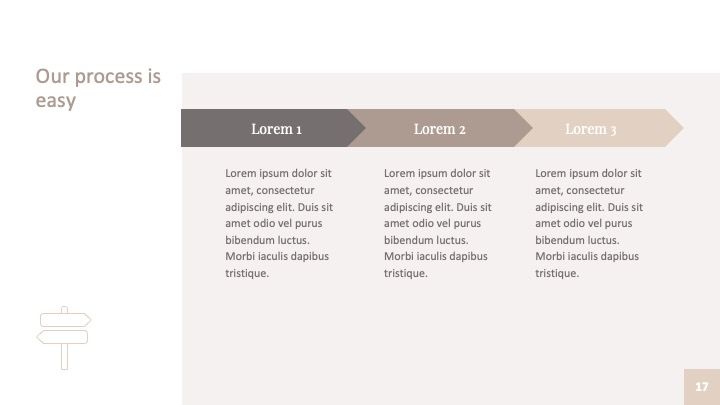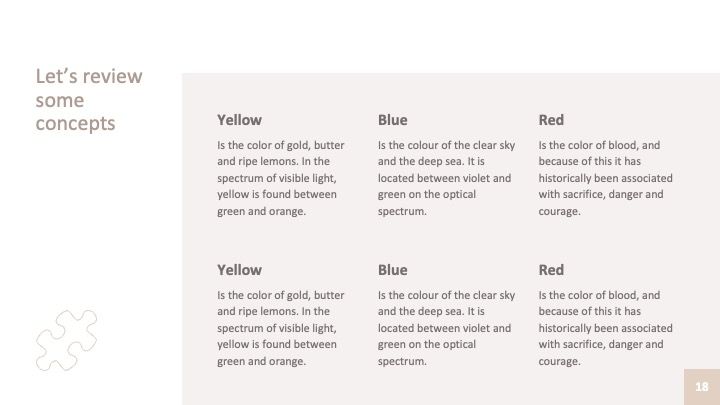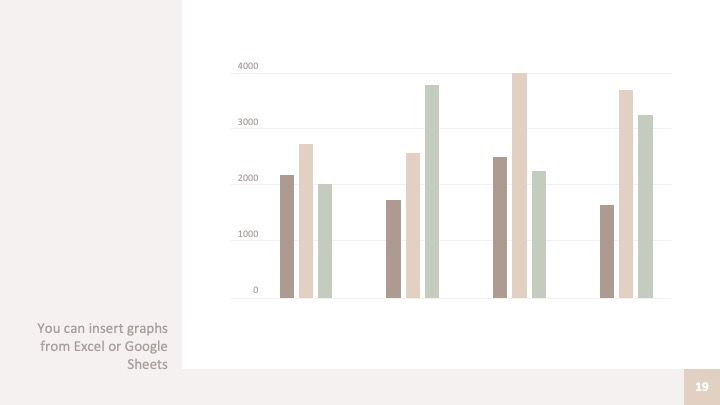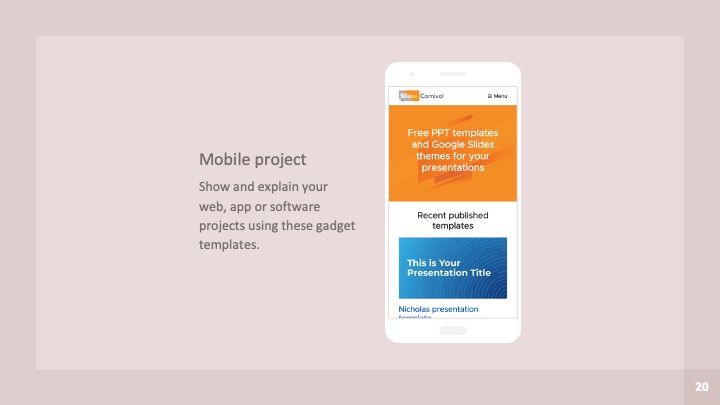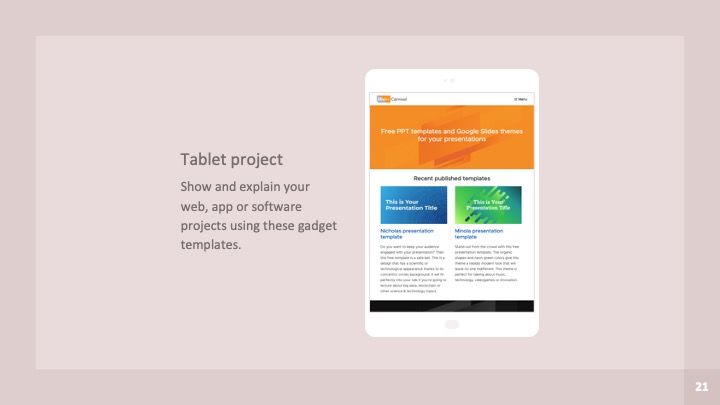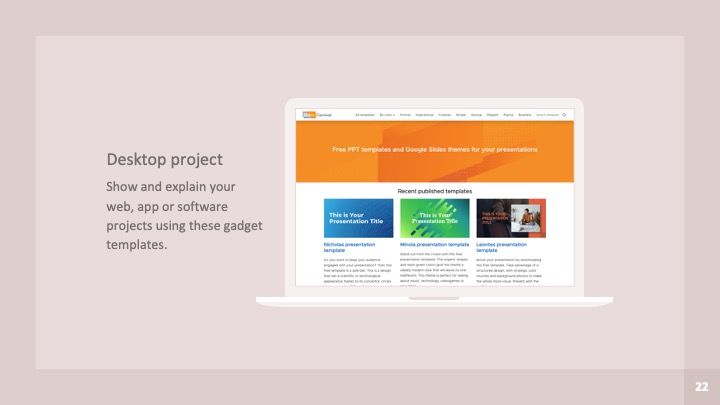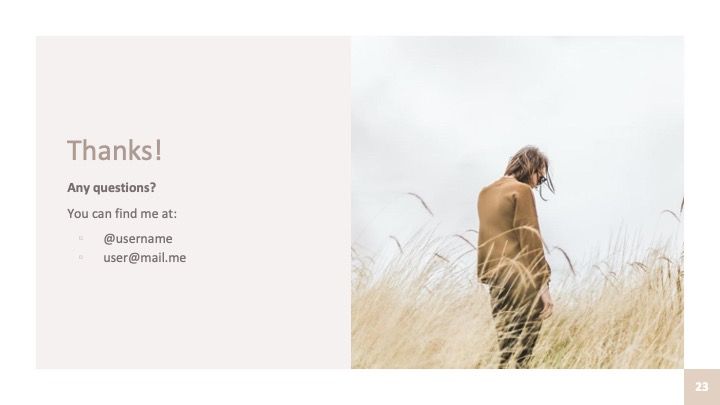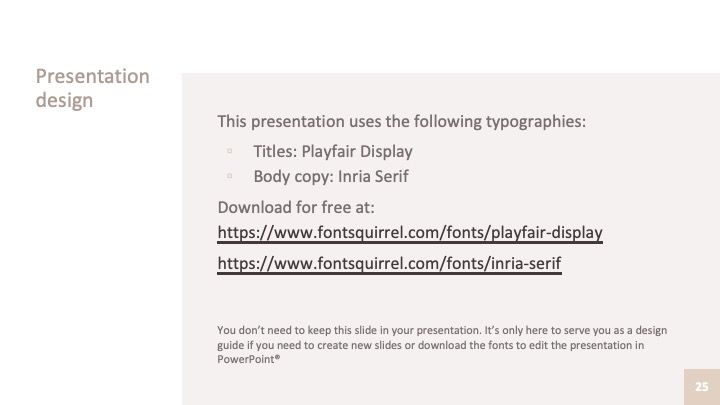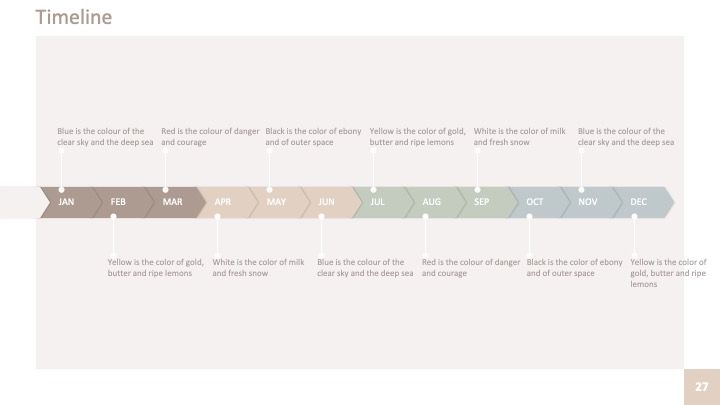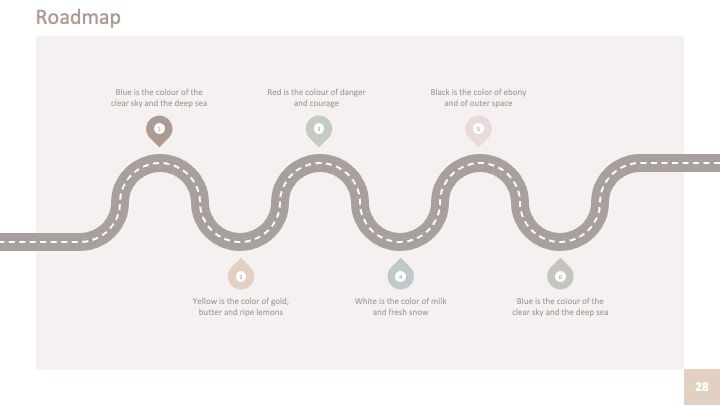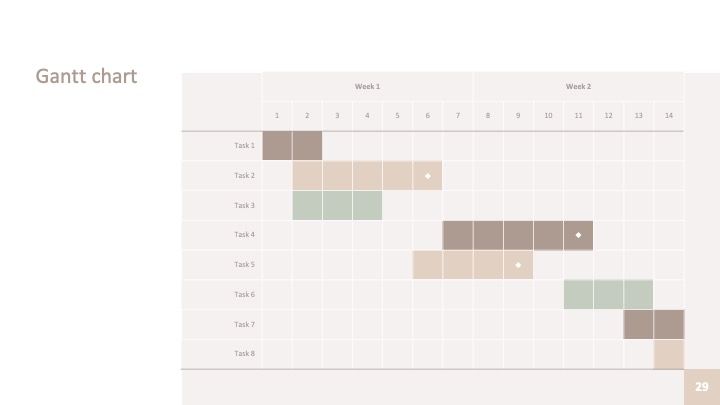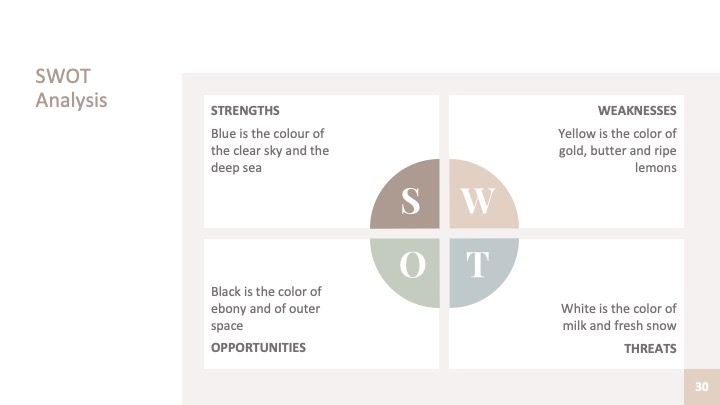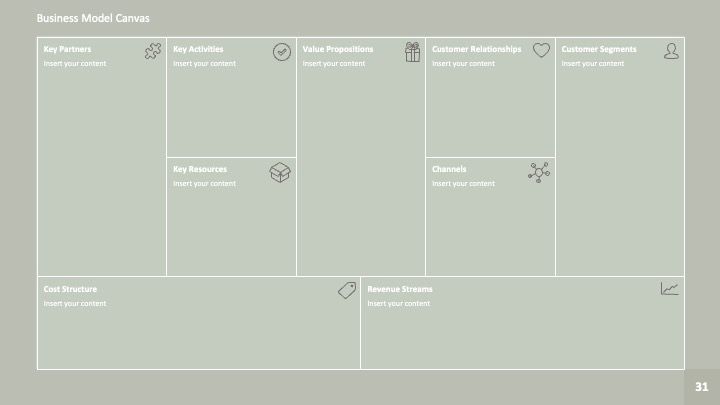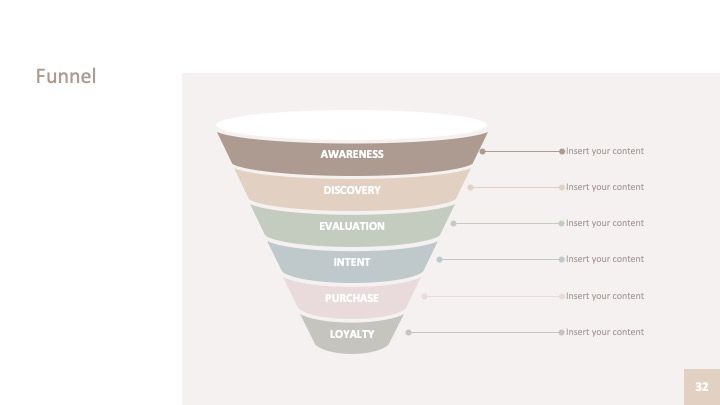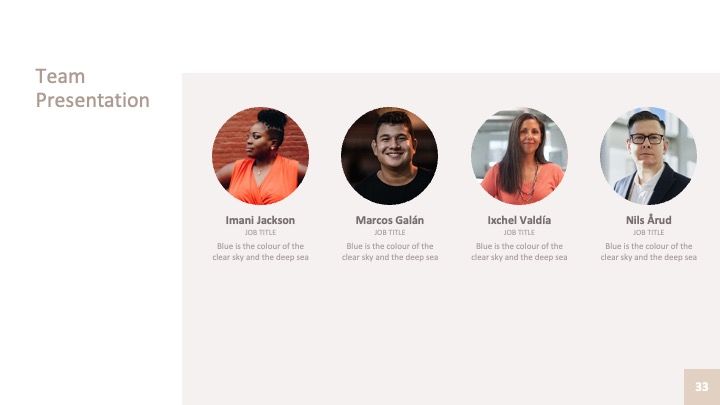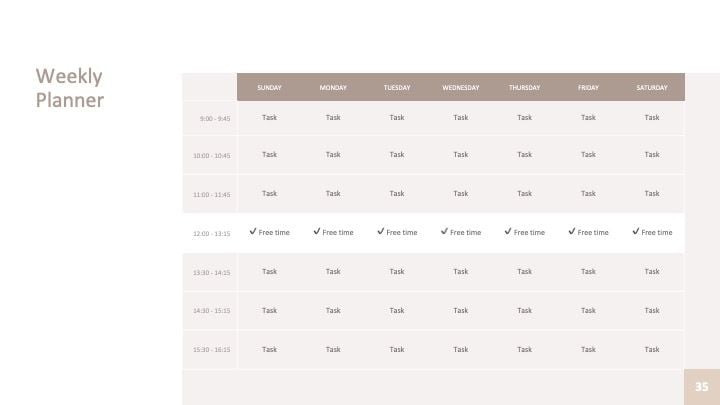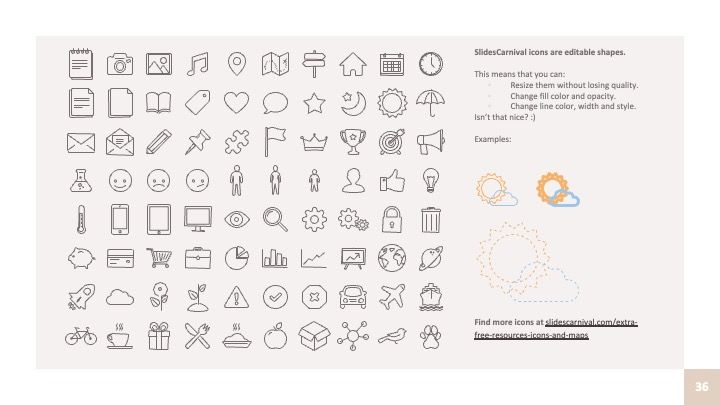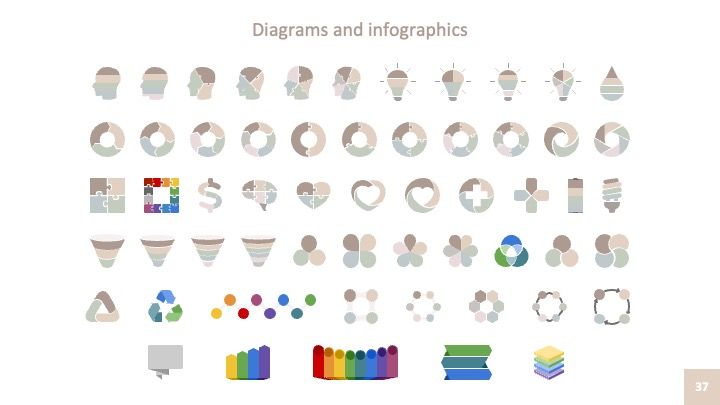Make a professional Powerpoint or Google Slides presentation without spending time on getting your slides designed. This free template offers a simple, clean and minimalist design with lots of slide layouts to choose from. All the charts, icons, maps and tables you could want are included, and it’s easy to update the text with your own information. Extremely easy to customize, enter the master slides and change black for any other color to adapt it to your corporate identity. Whether you’re preparing to pitch a creative business idea, or need to give an important talk, this theme is simple to setup, simple to work with, and simple to understand so you can focus on the content of your presentation.

 Features of this template
Features of this template
- 完全に編集可能。 16:9の画面レイアウト(クリックで4:3に変更可能ですが、一部のグラフィックアセットがうまく機能しない場合があります)
- 退屈なスライドに満足しないでください-これらのテキストPowerPointテンプレートでプレゼンテーションを視覚的に魅力的で記憶に残るものにしてください。 コンテンツに最適なレイアウトを選択してください これらの重なる円のテーマのPowerPointテンプレートは、モダンでダイナミックなタッチを加えることで、プレゼンテーションを向上させることができます。
- このプロフェッショナルな紫色のプレゼンテーションテンプレートをチェックしてください
- プレゼンテーションを改善するためのヒントを含む25種類の異なるスライド。
- 100%カスタマイズ可能なテンプレート。 さらに、プレゼンテーション用の無料アイコン&マップも利用可能です
- これらのテンプレートはGoogleスライドやCanvaでも使用でき、お好きなプラットフォームで作業する柔軟性を提供します。 Business Slidedoc PowerPoint and Google Slides Template
- 16:9 screen layout (Can change to 4:3 with a click, but some graphic assets may not work well)