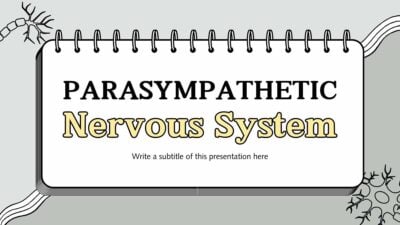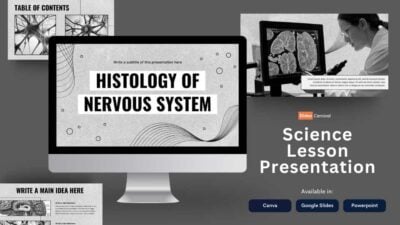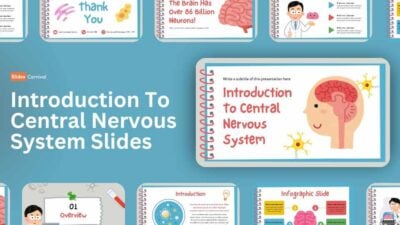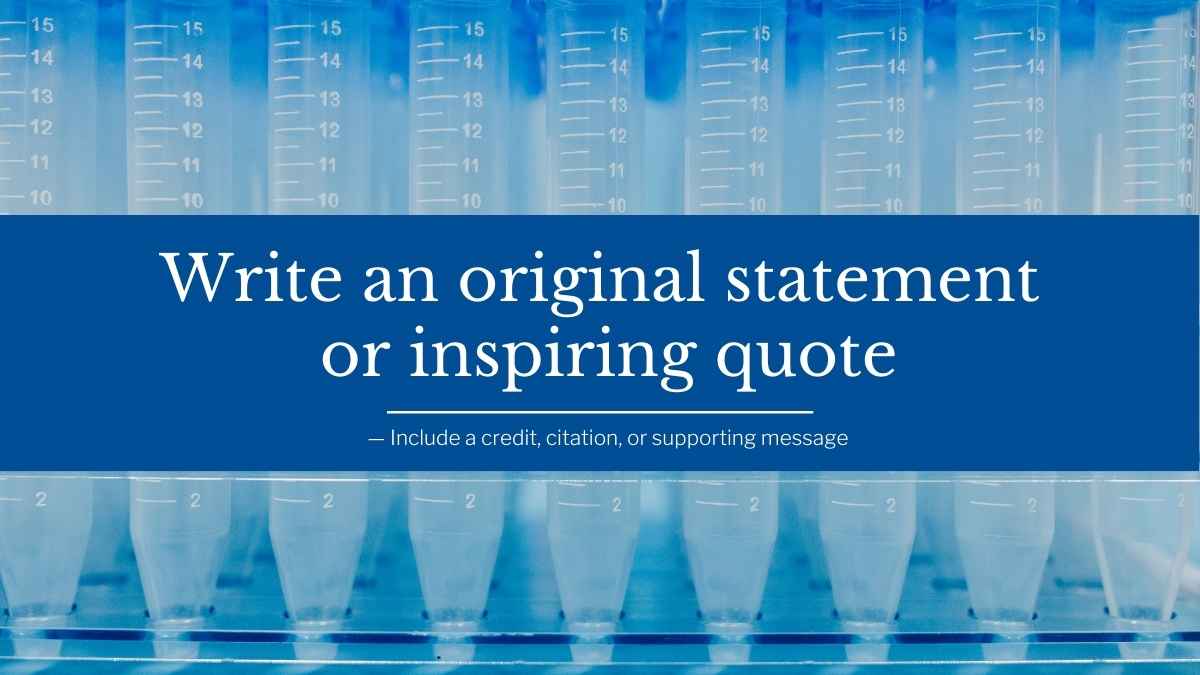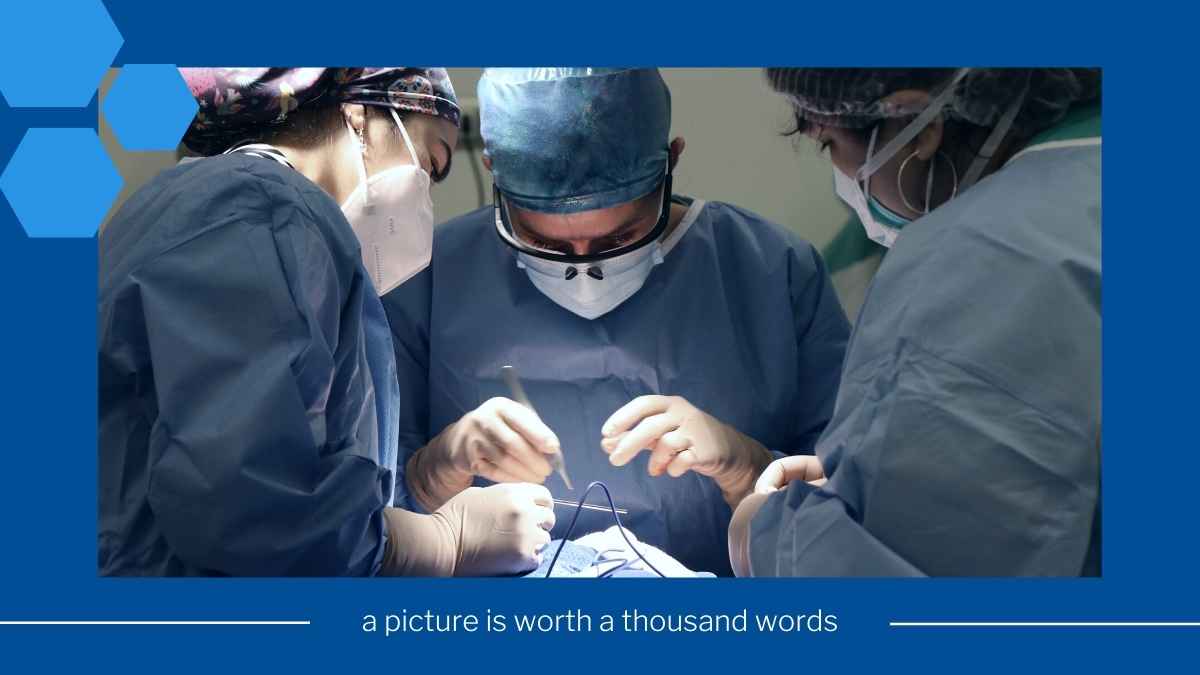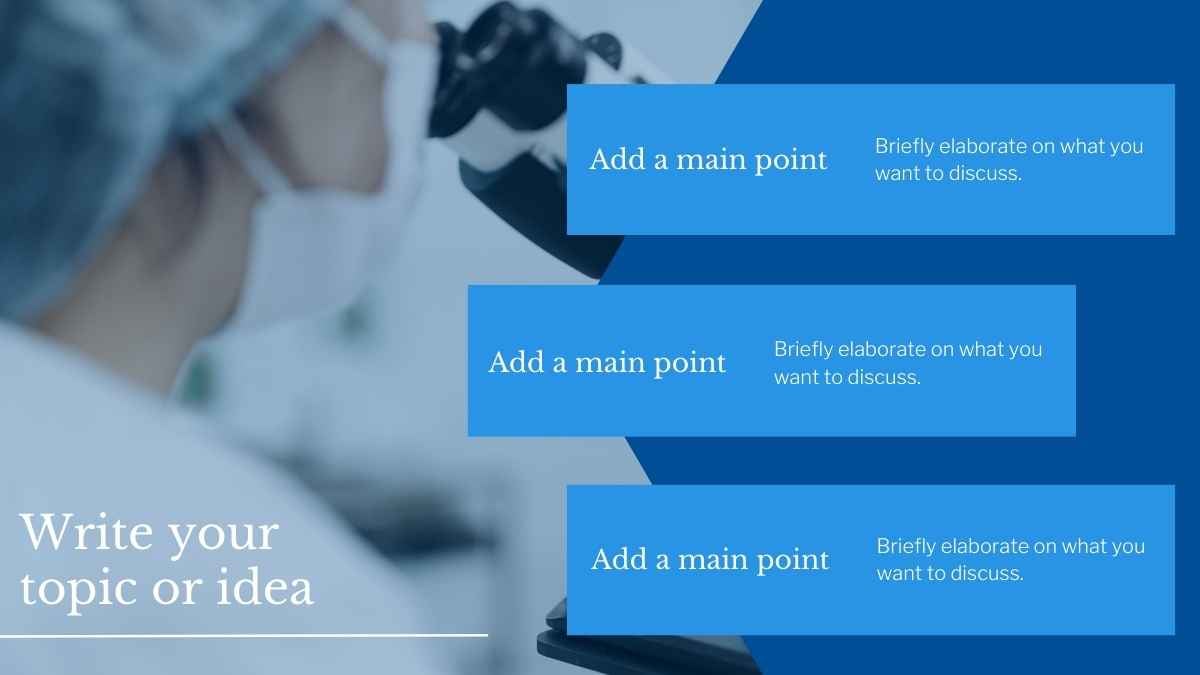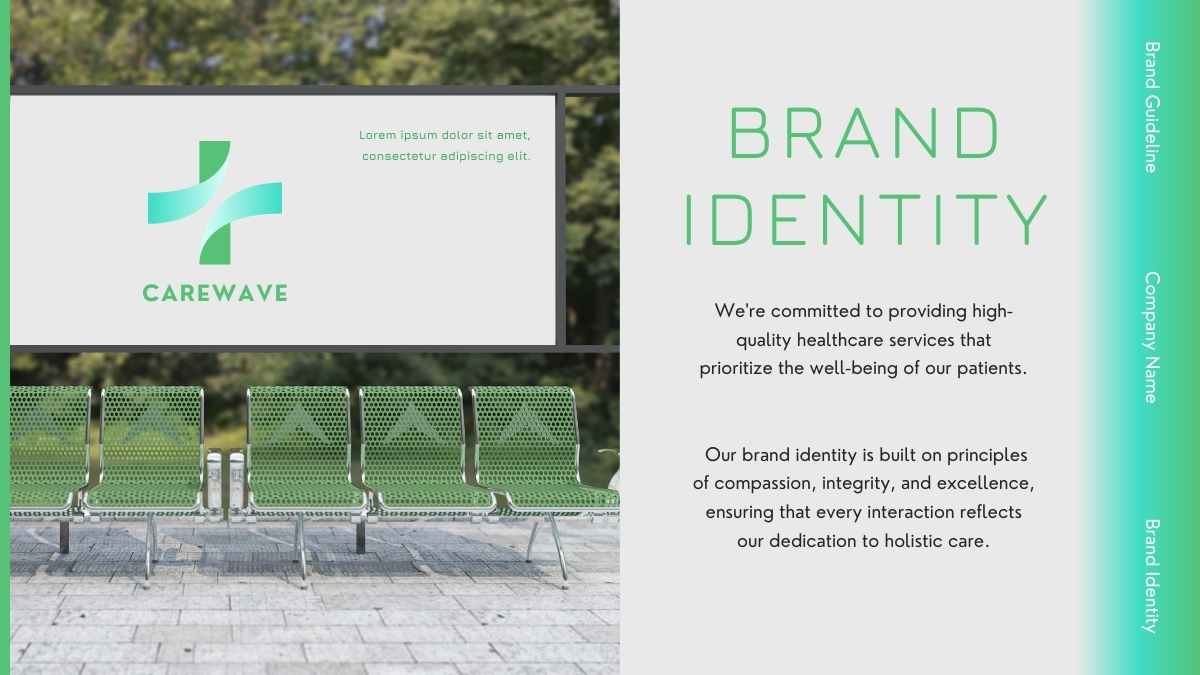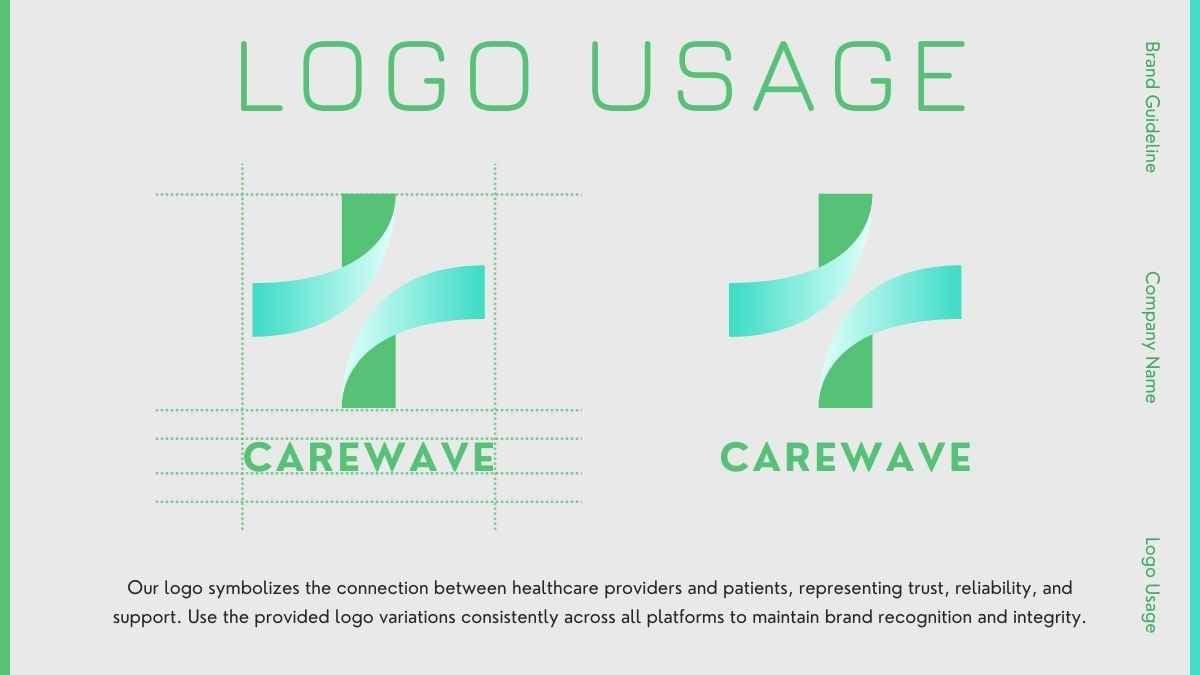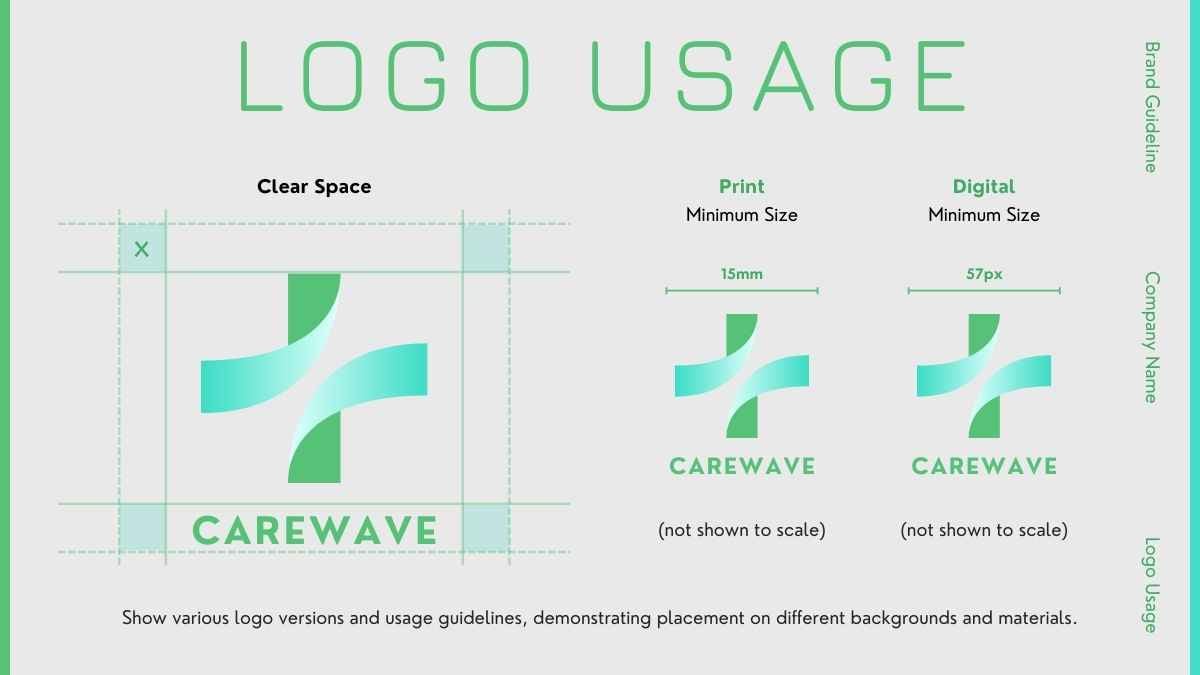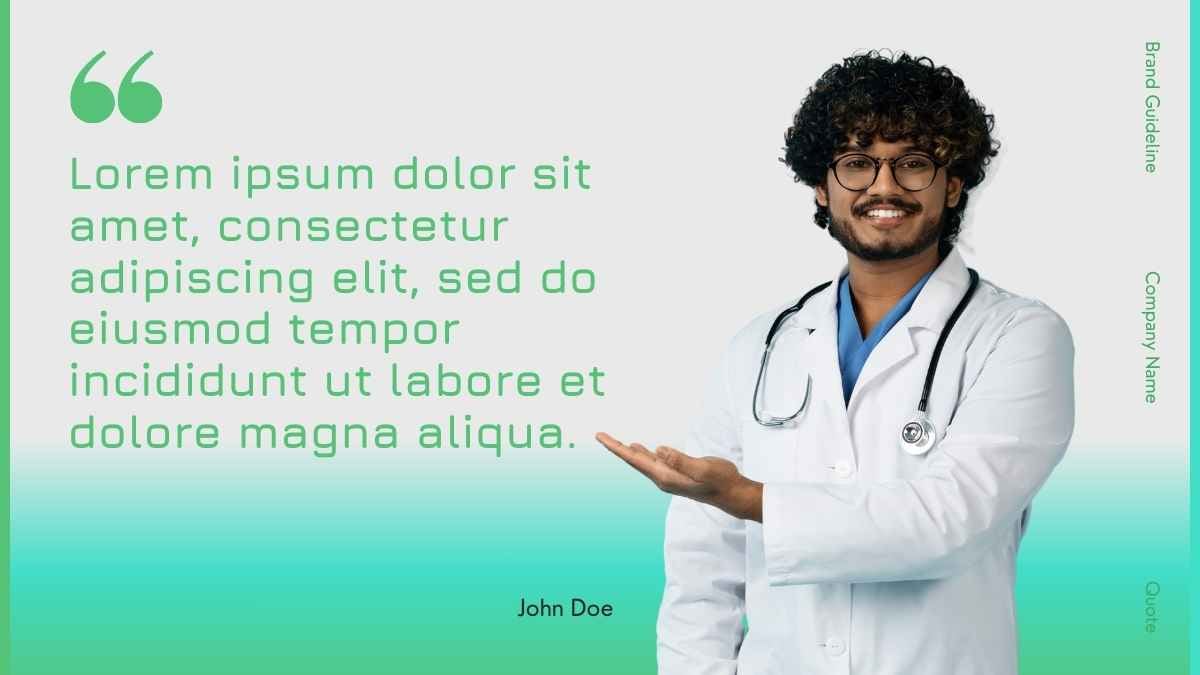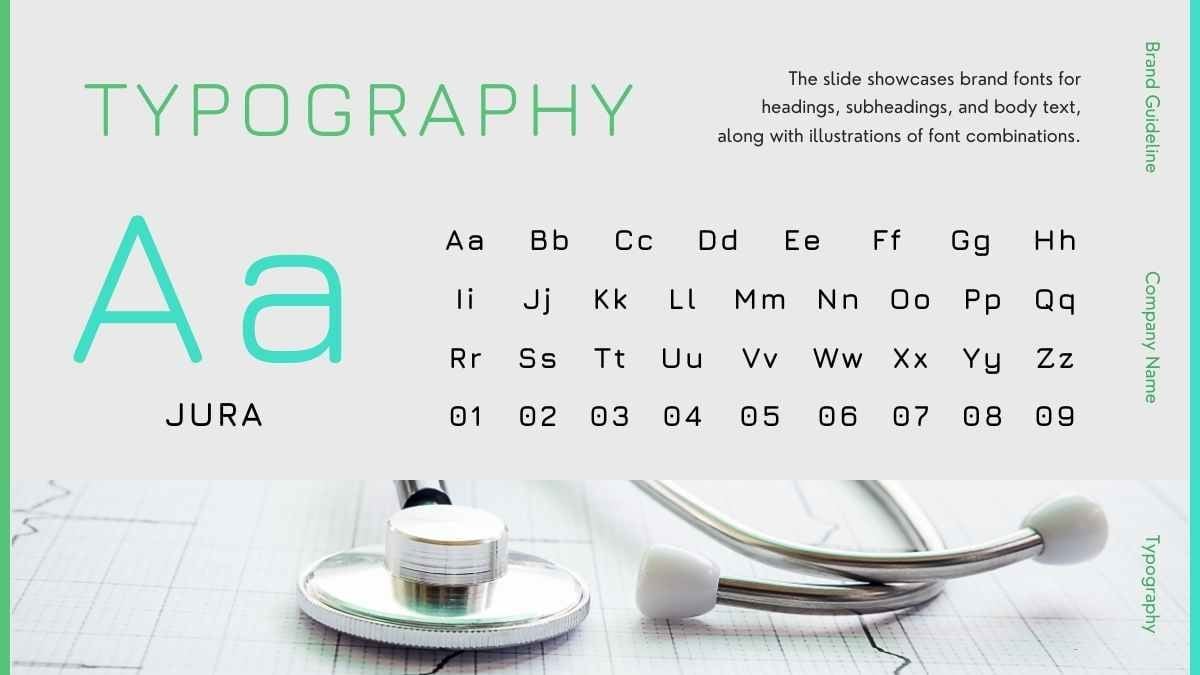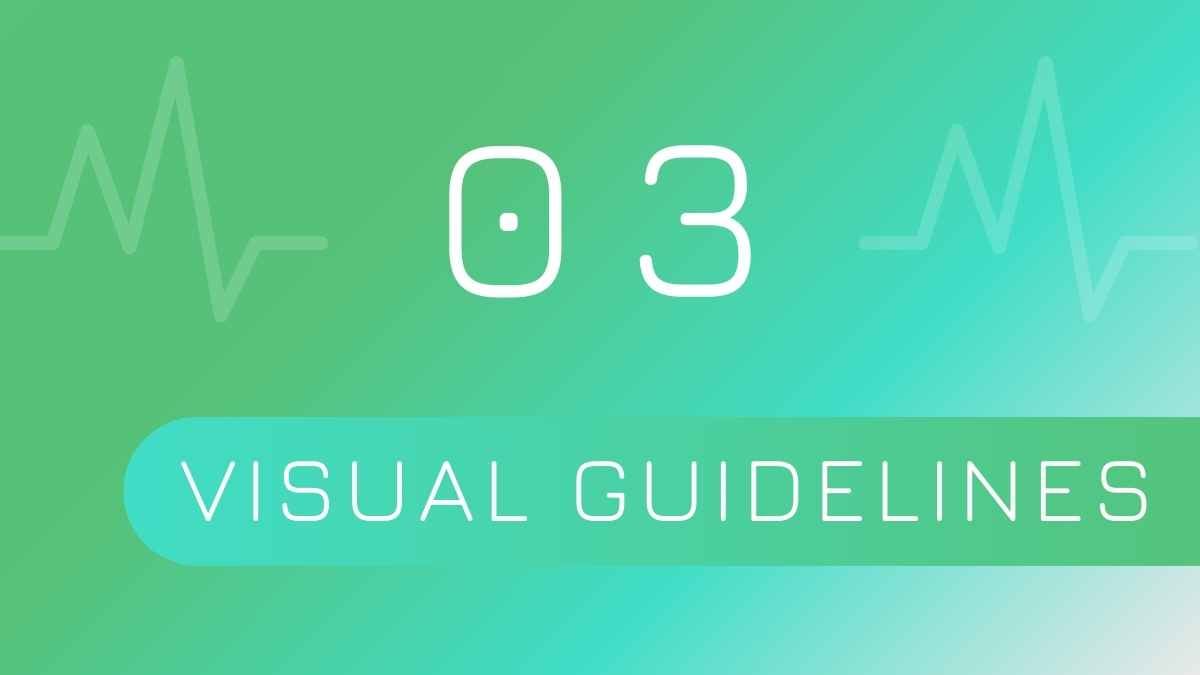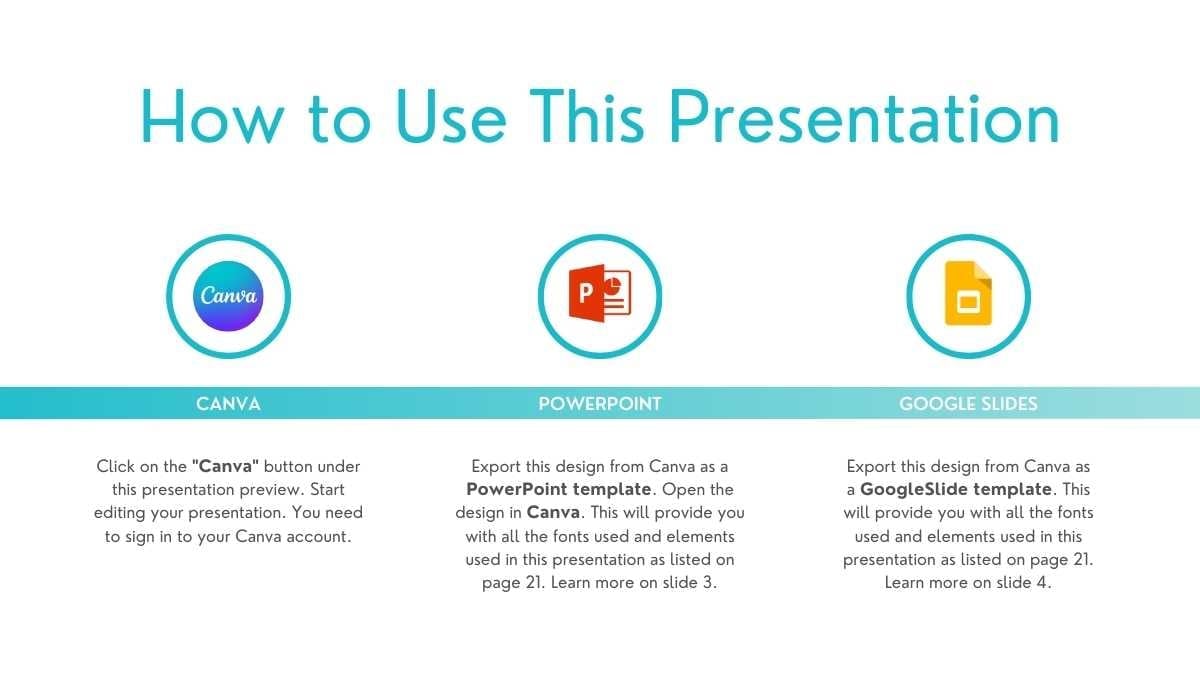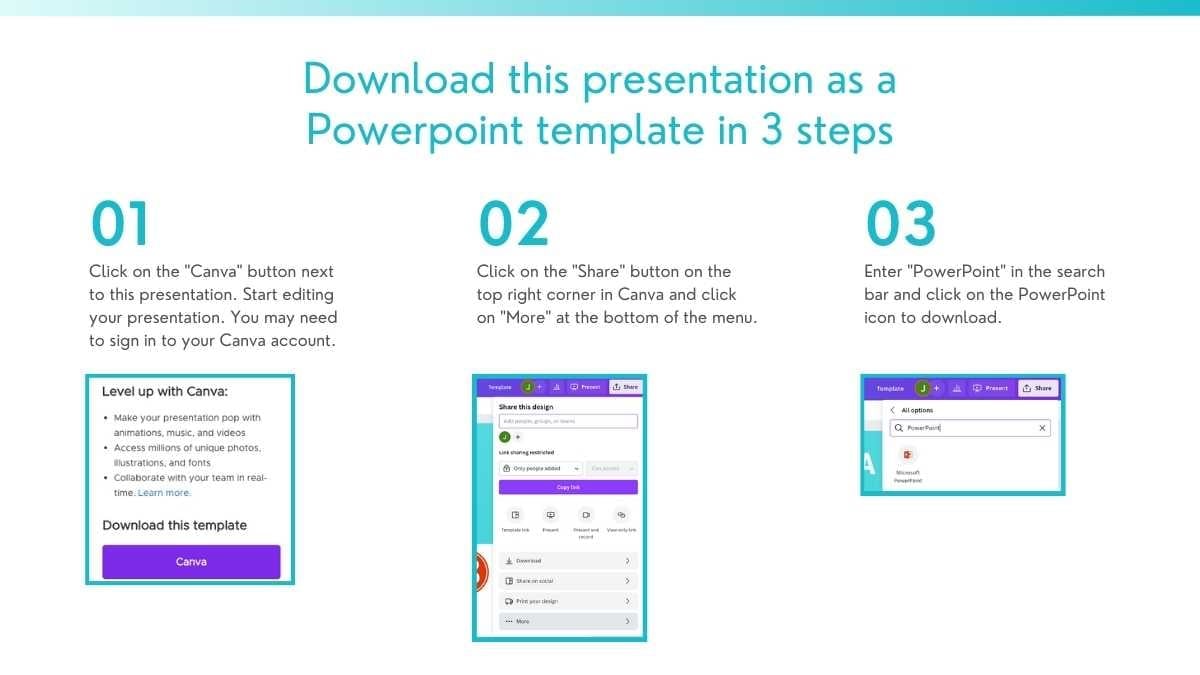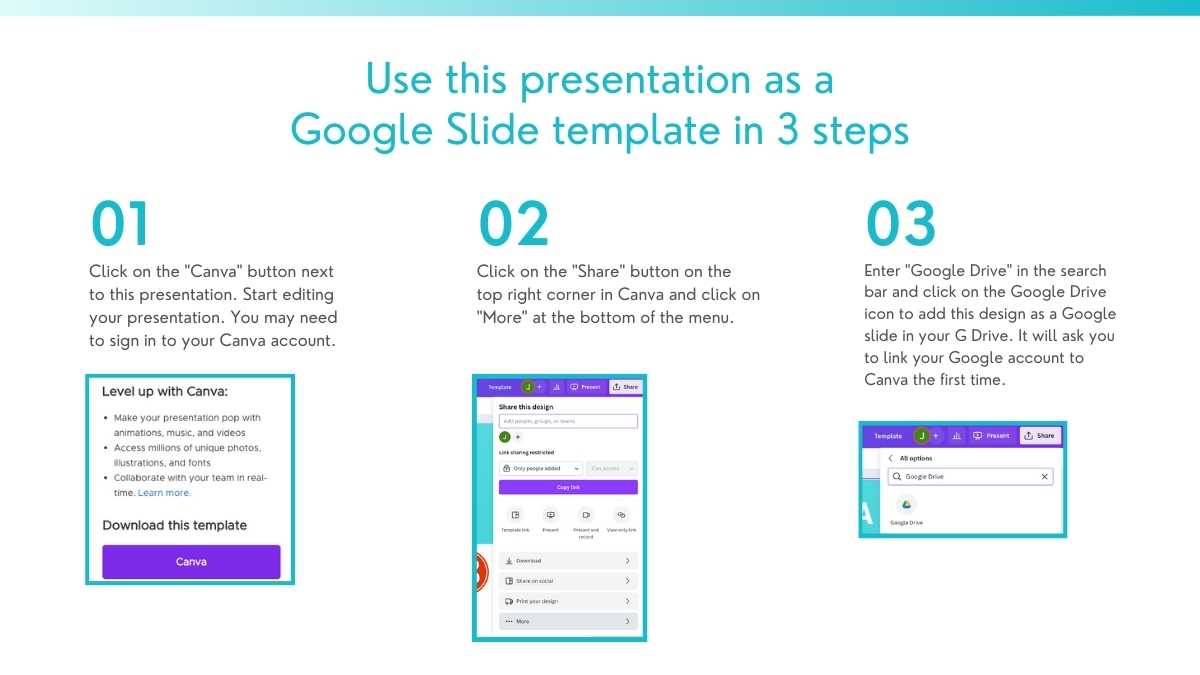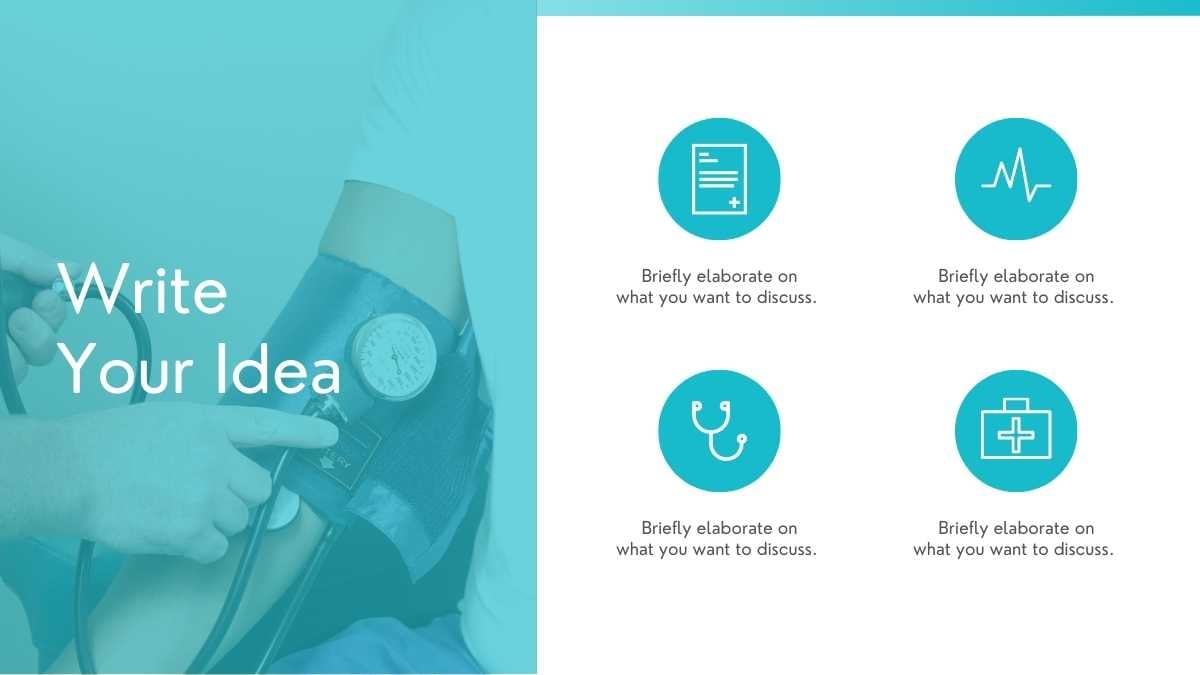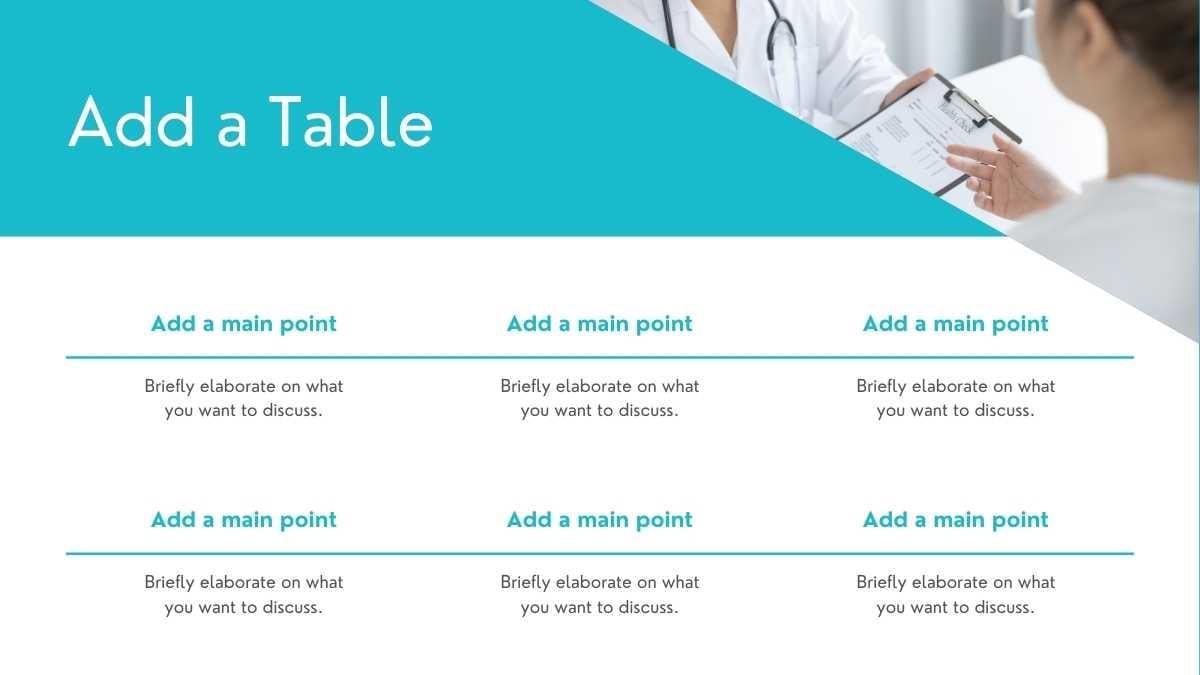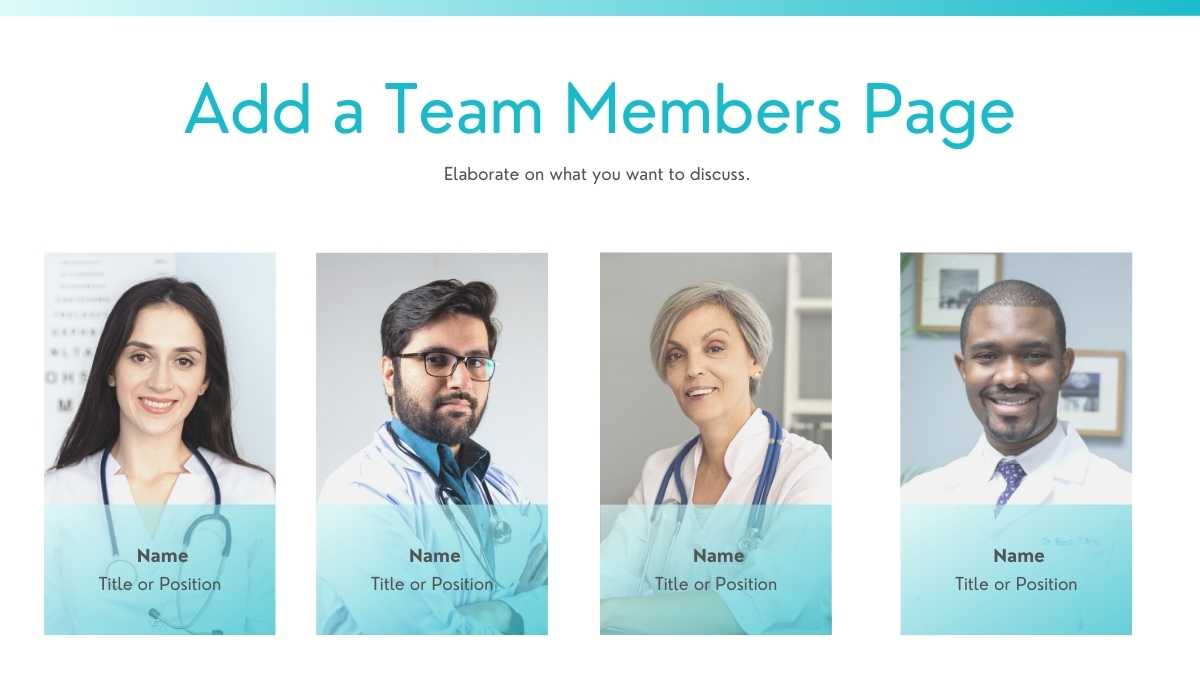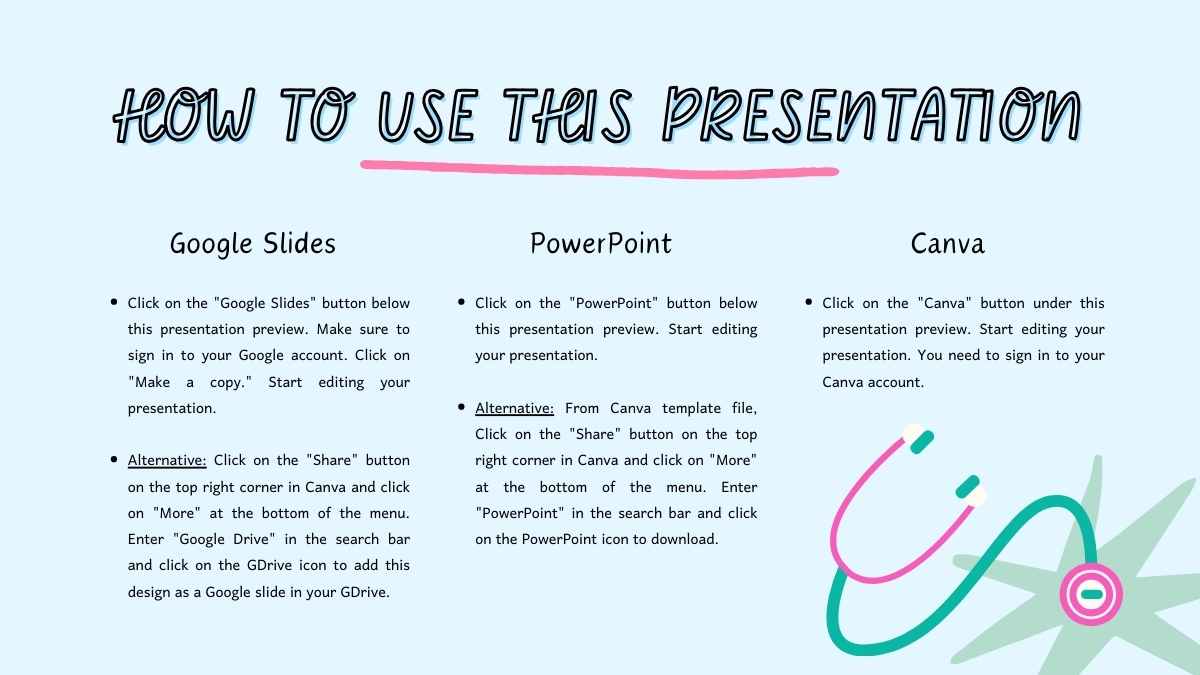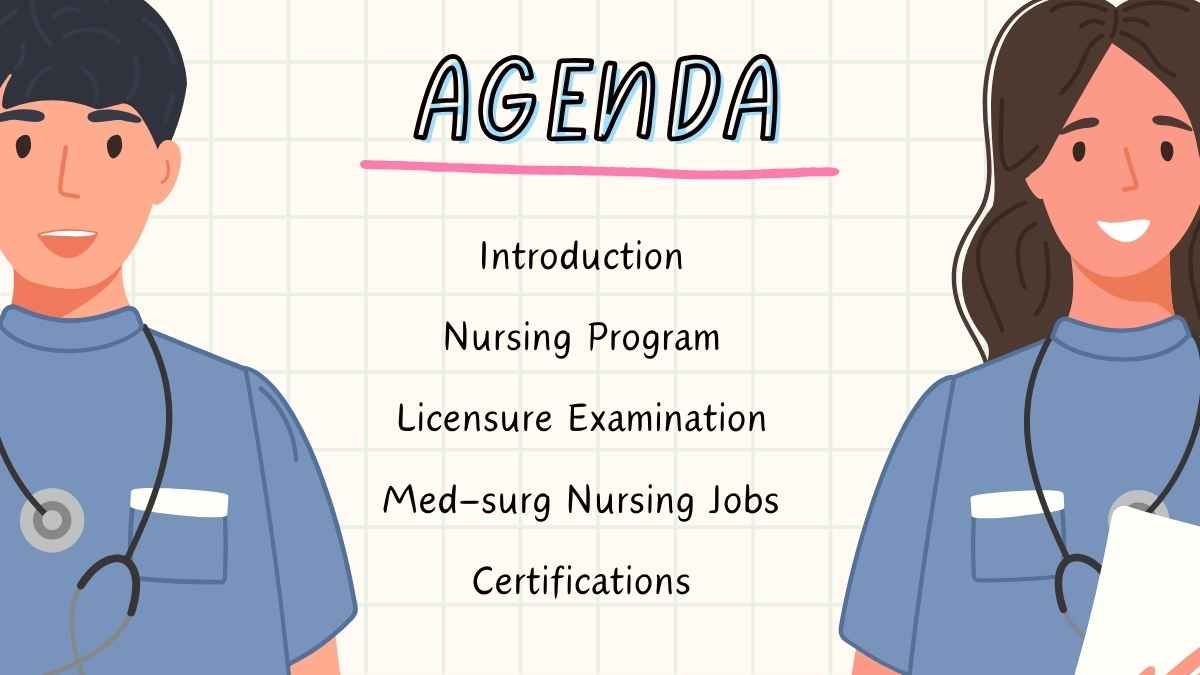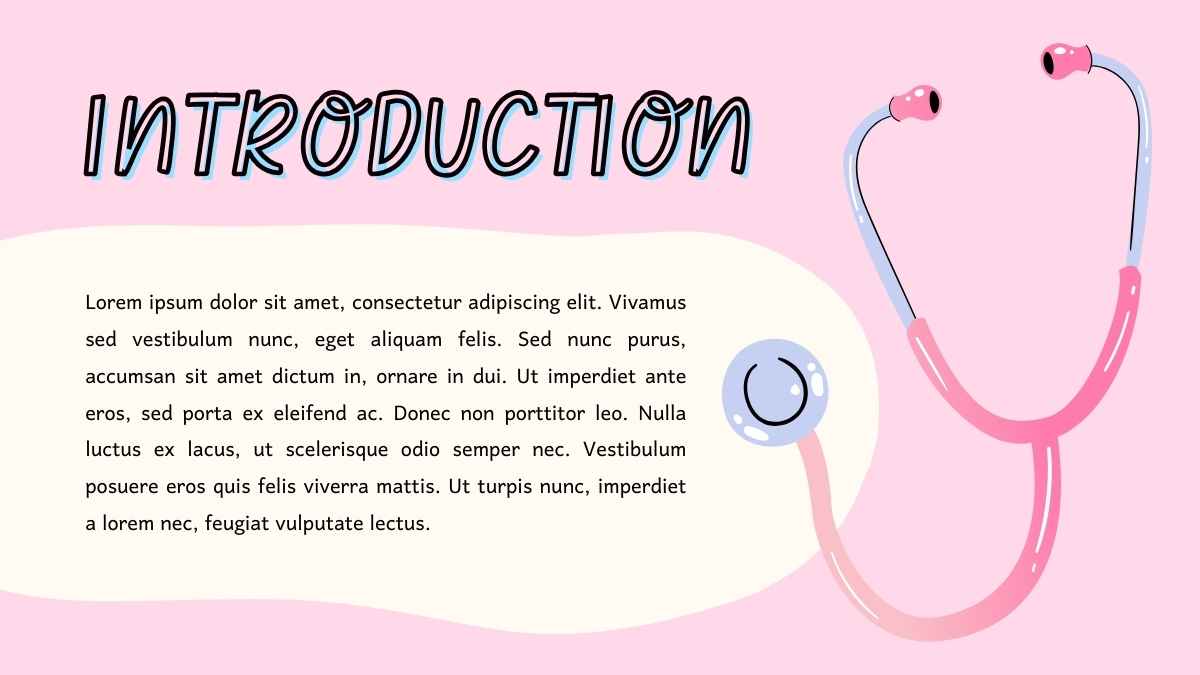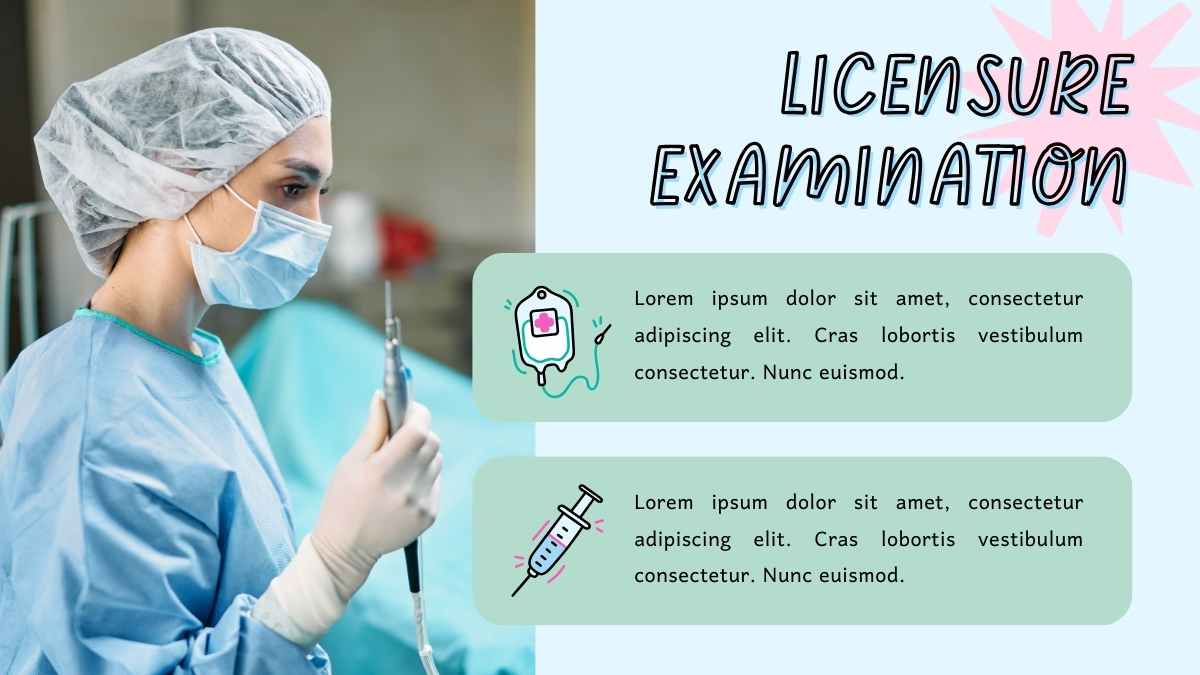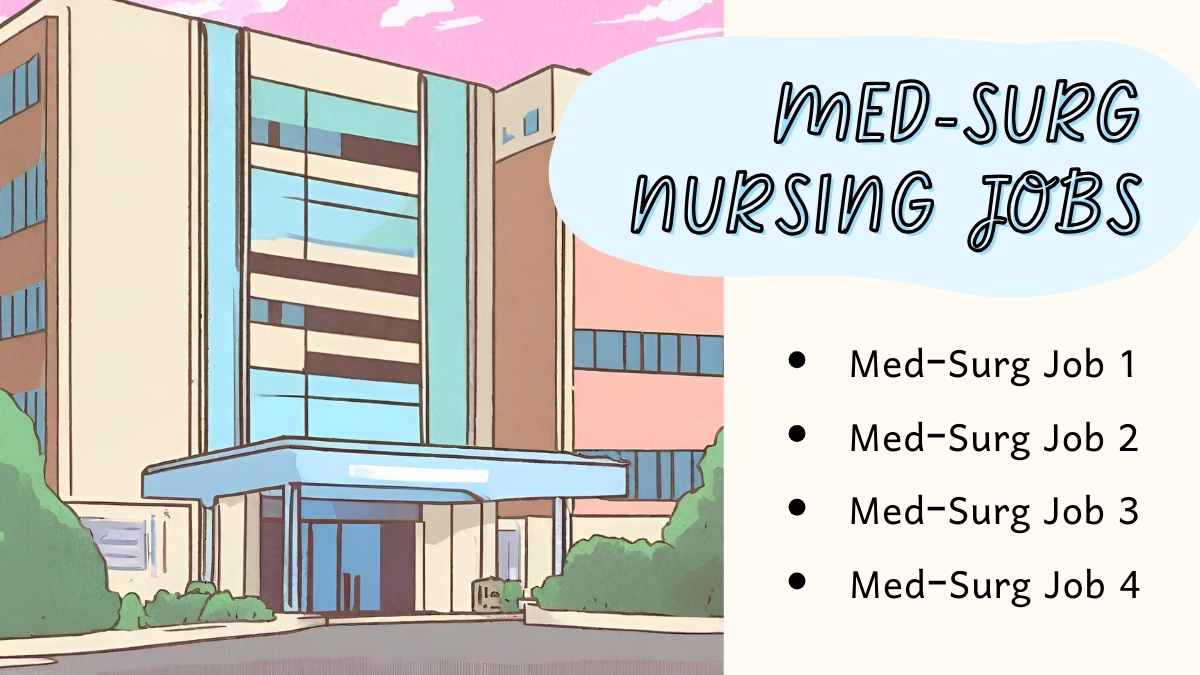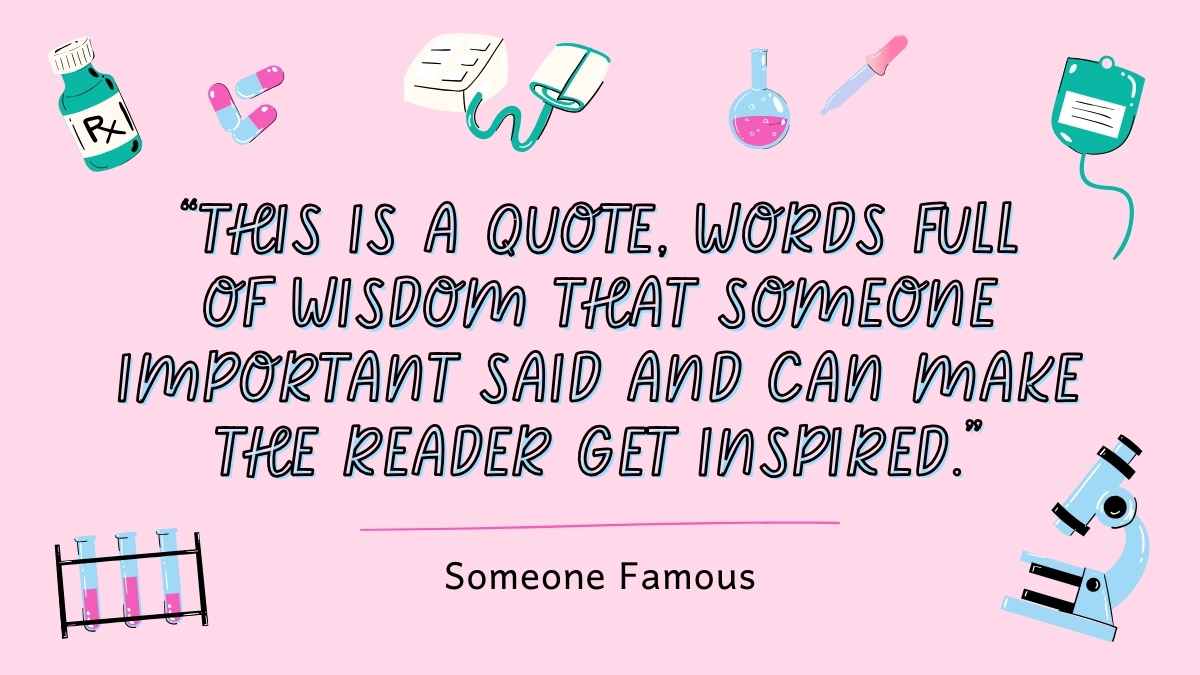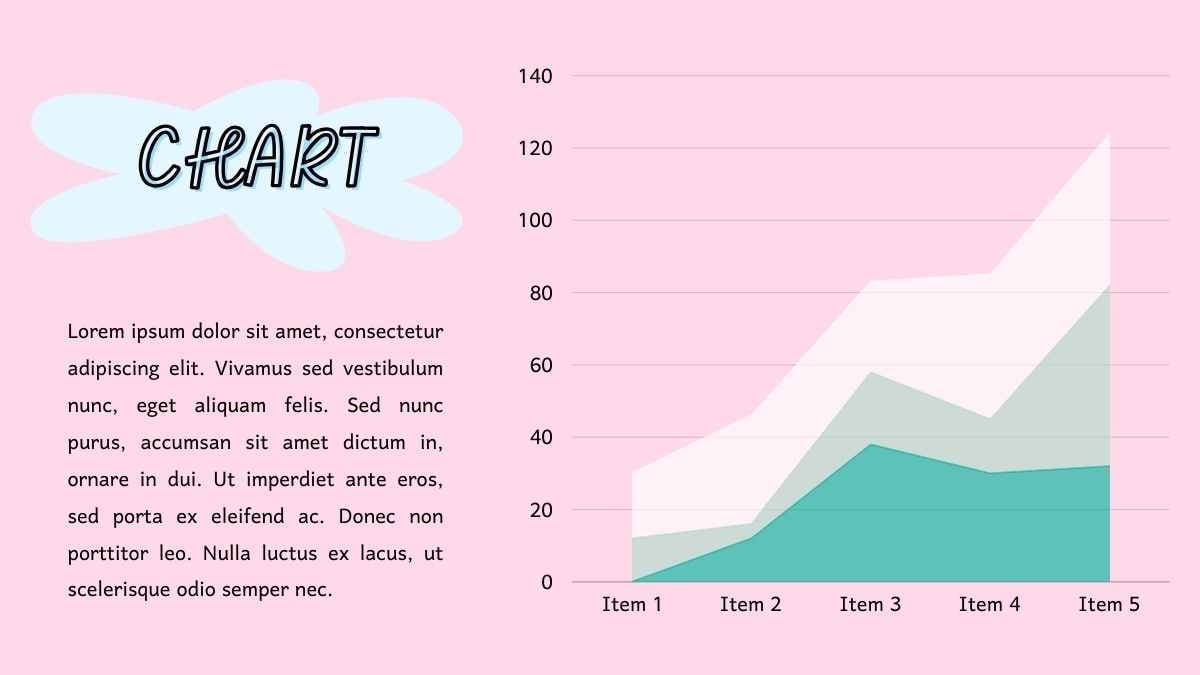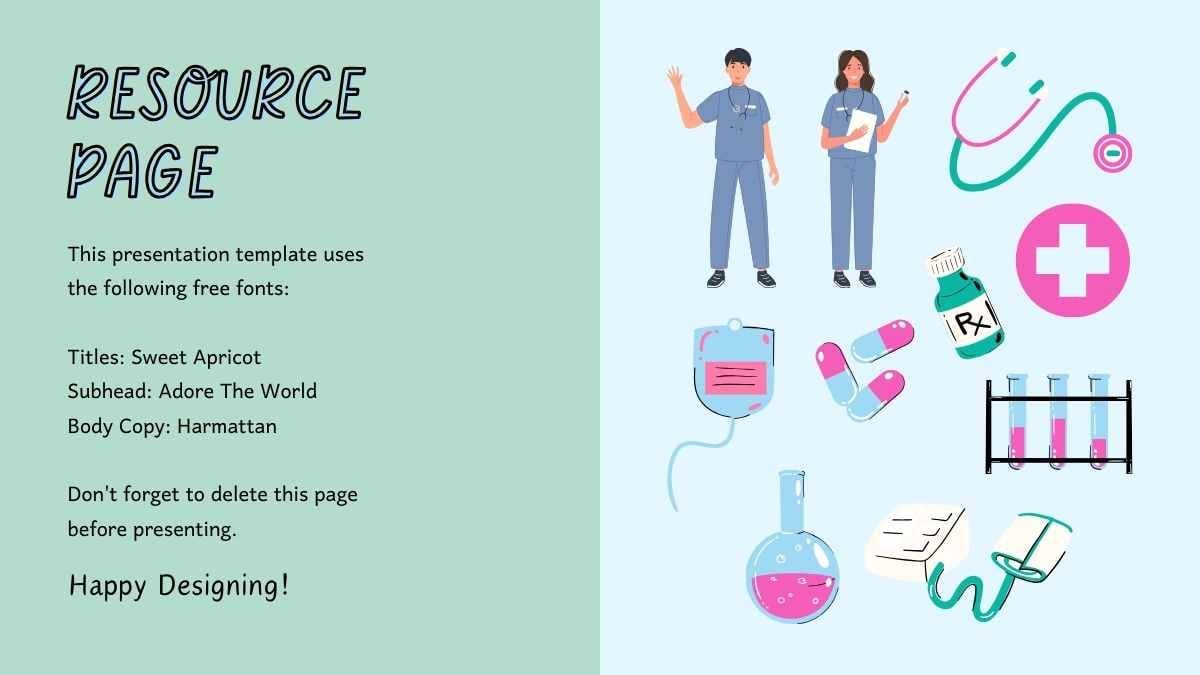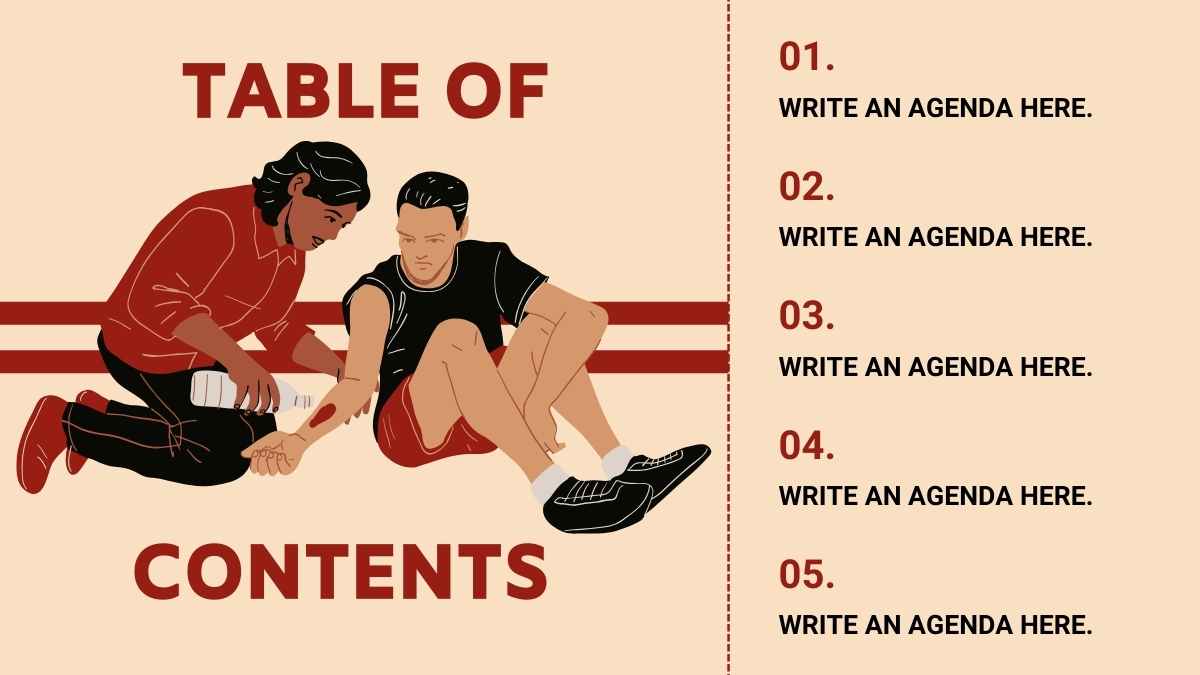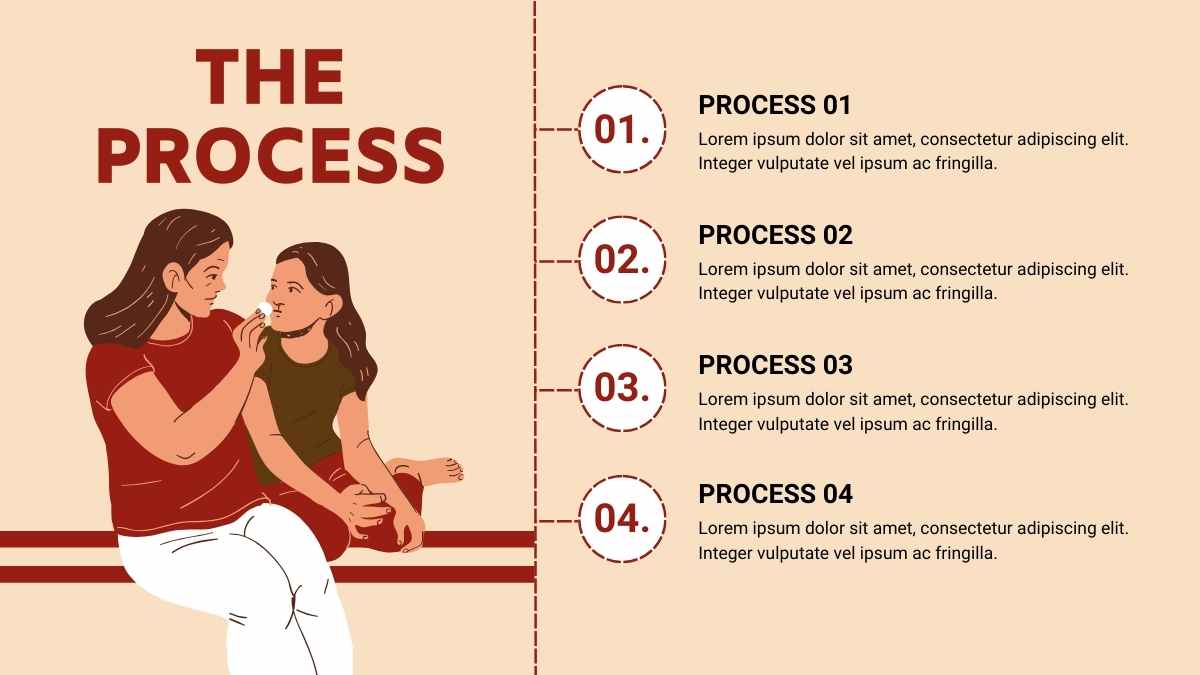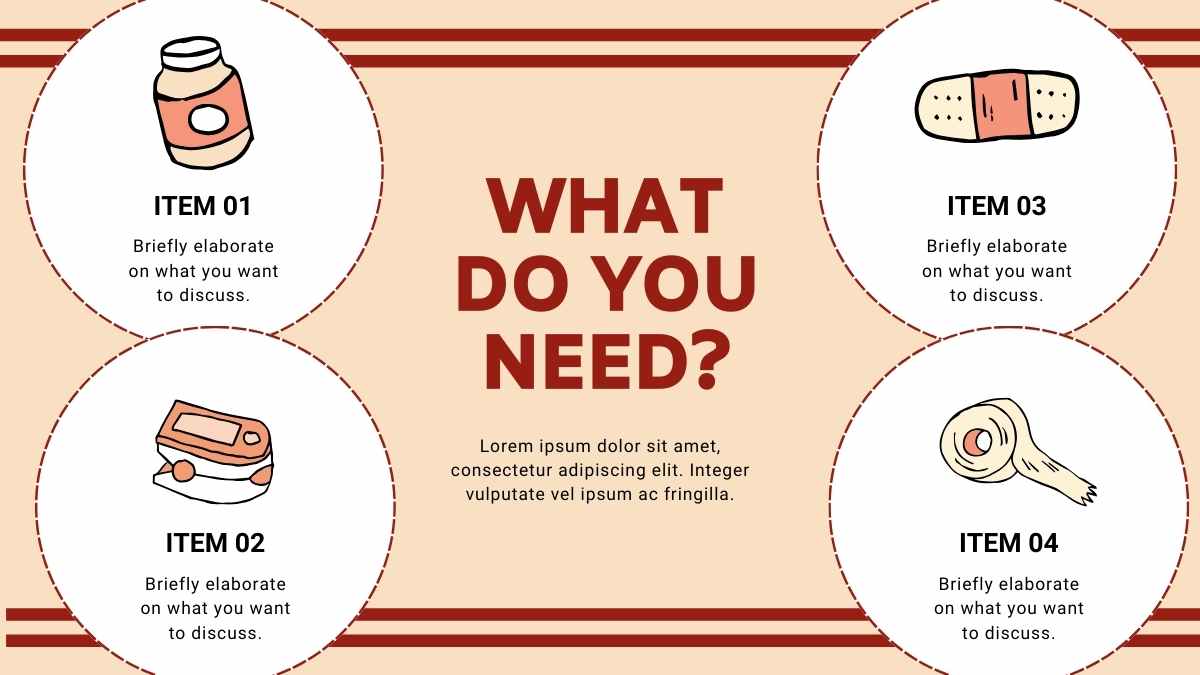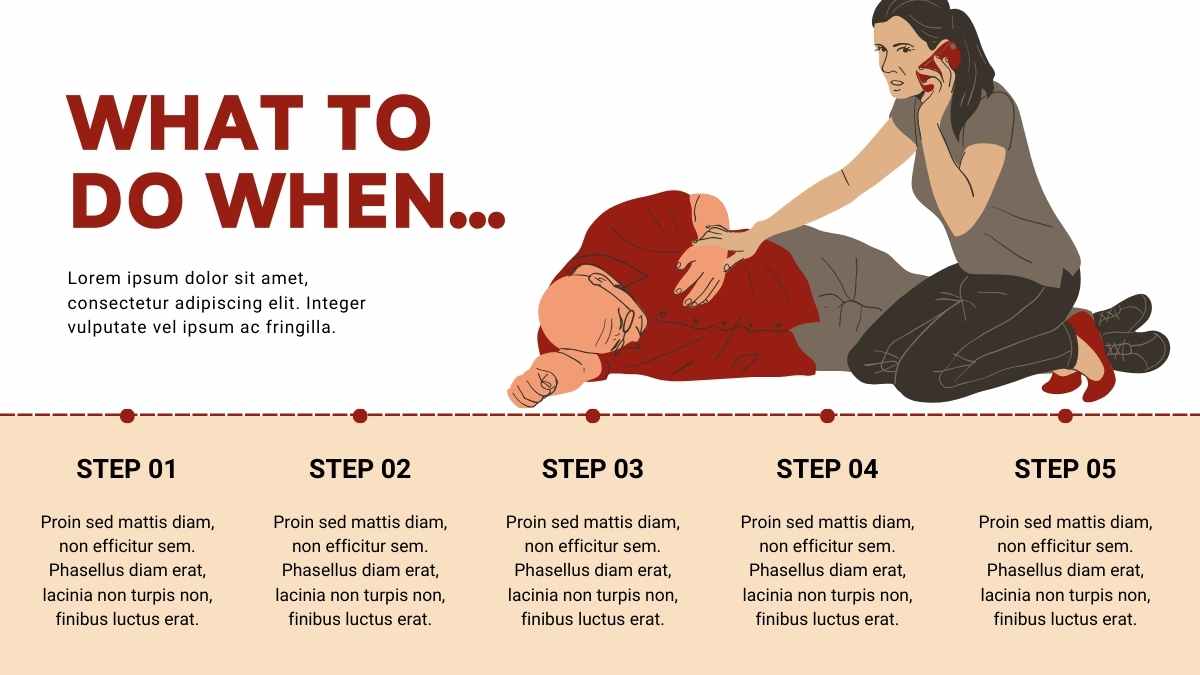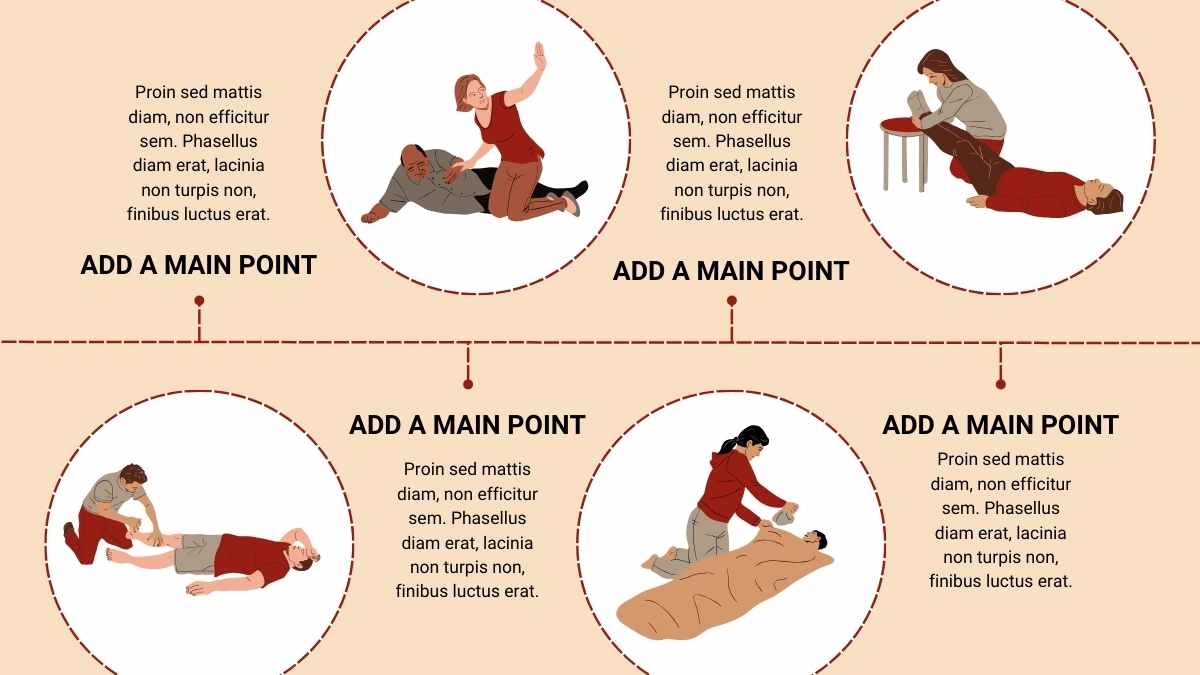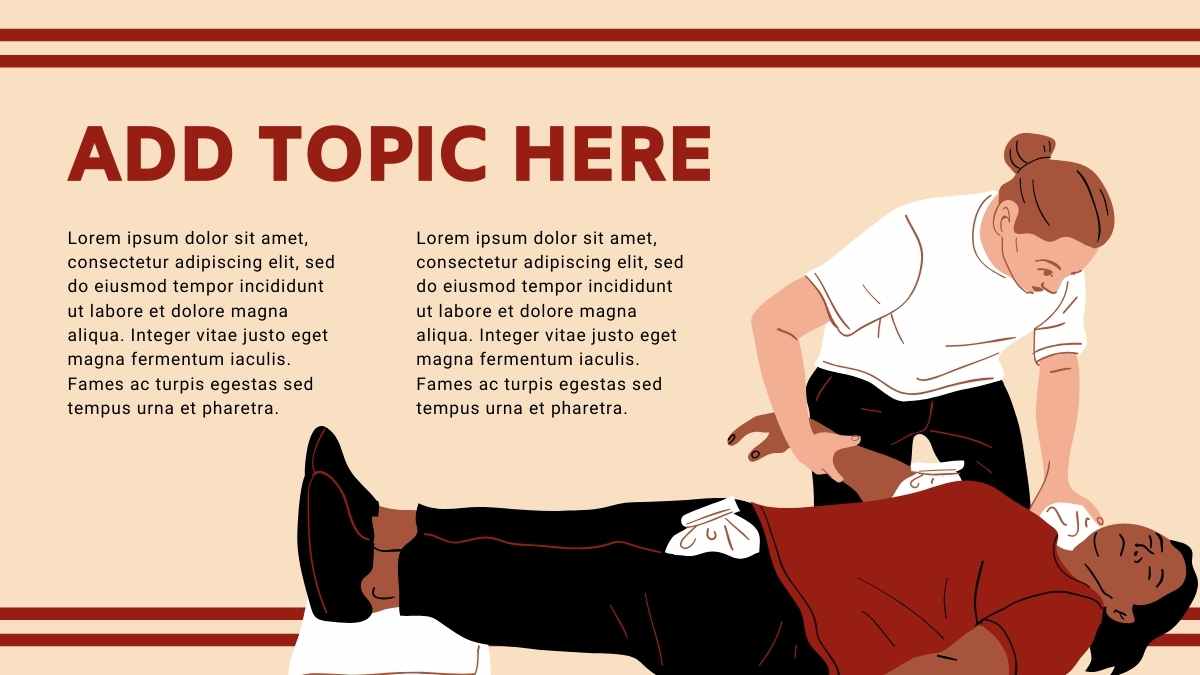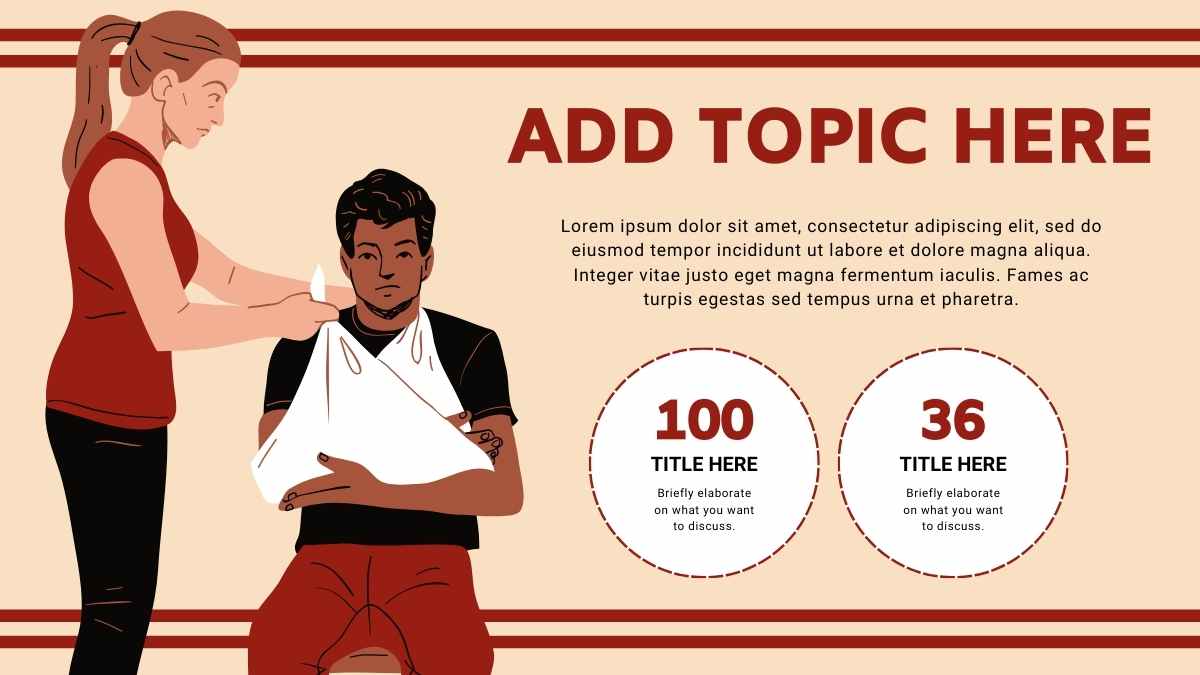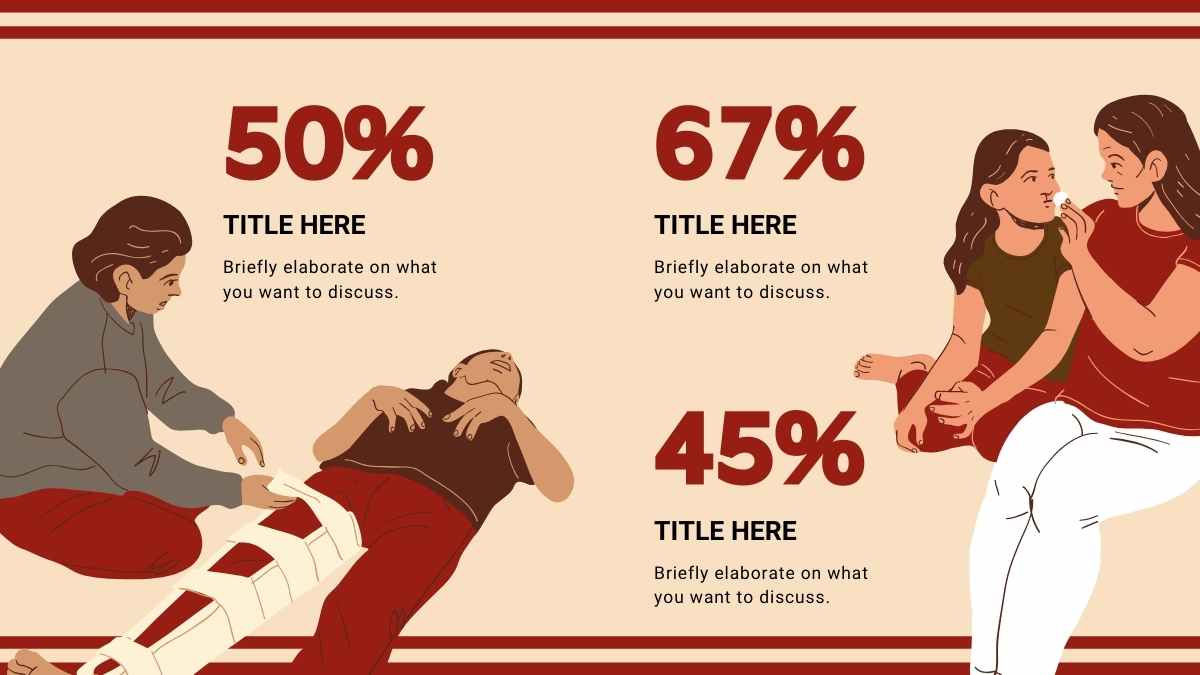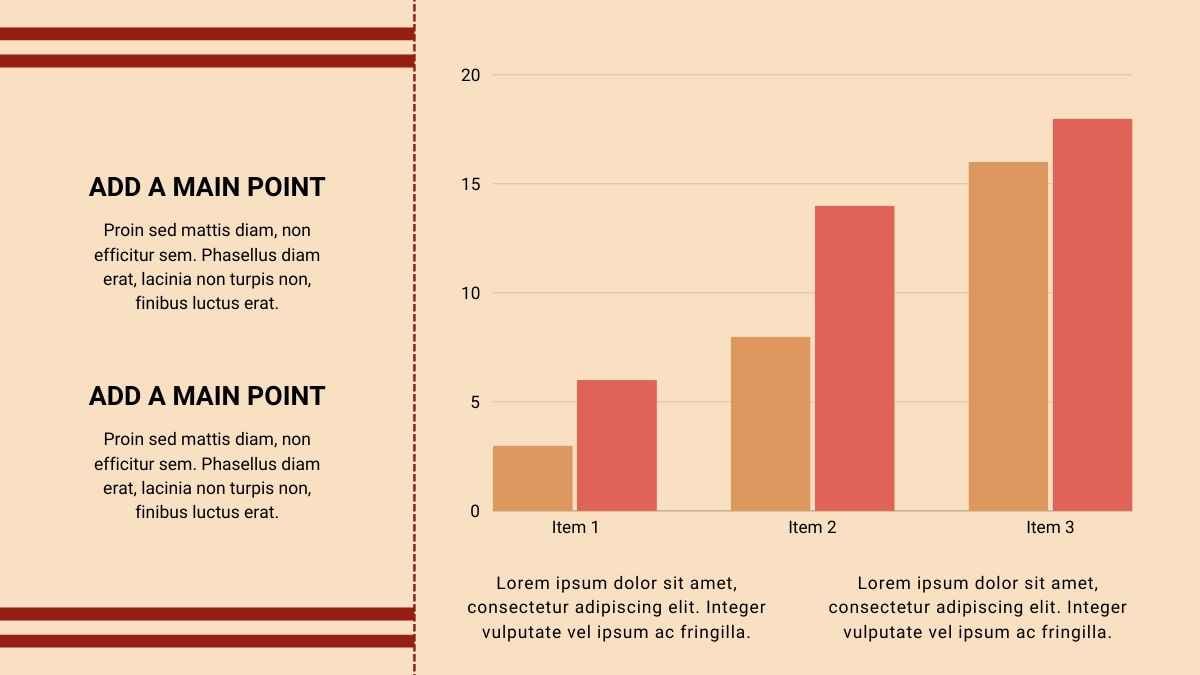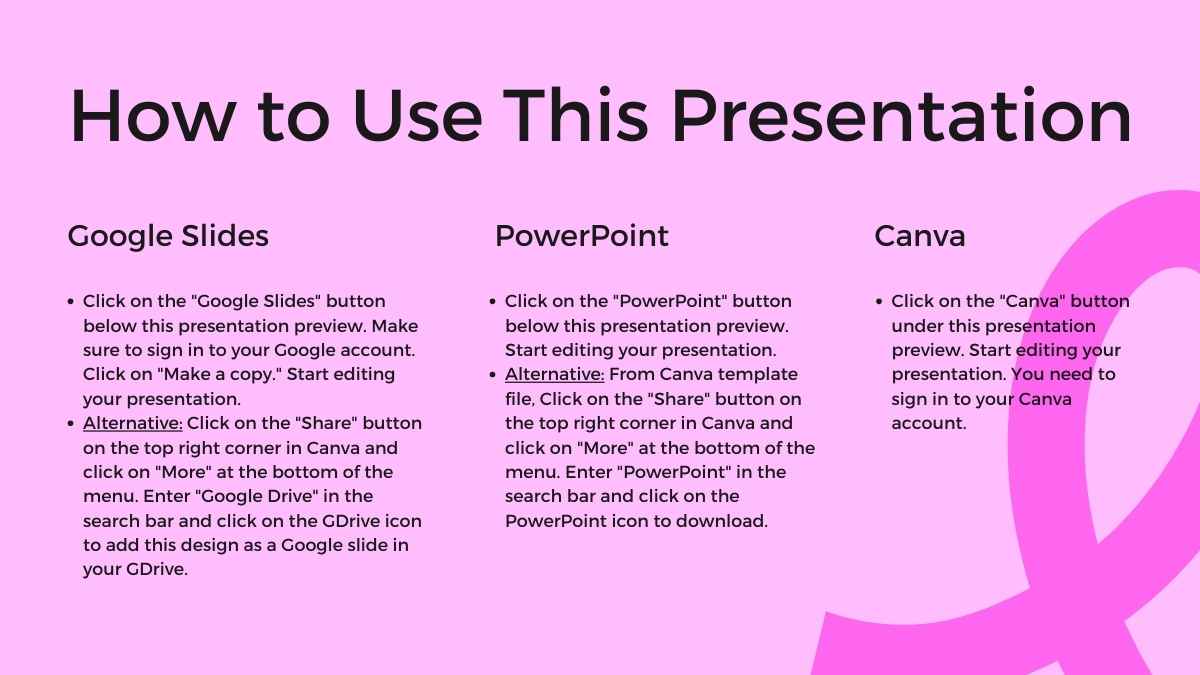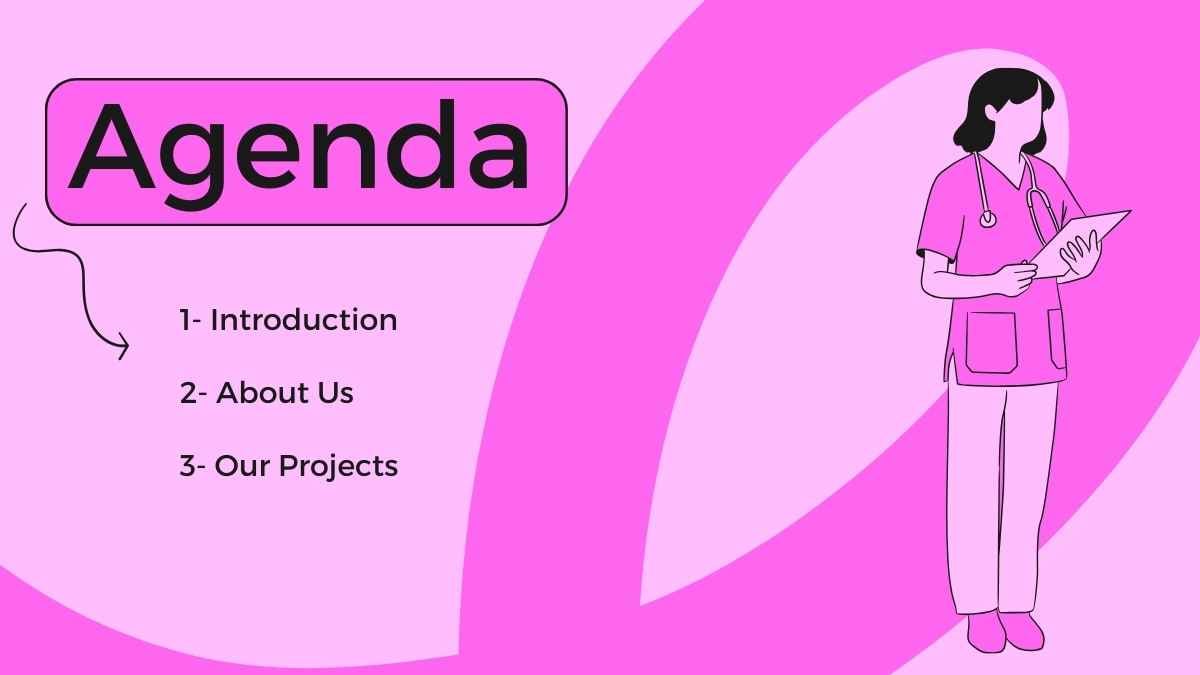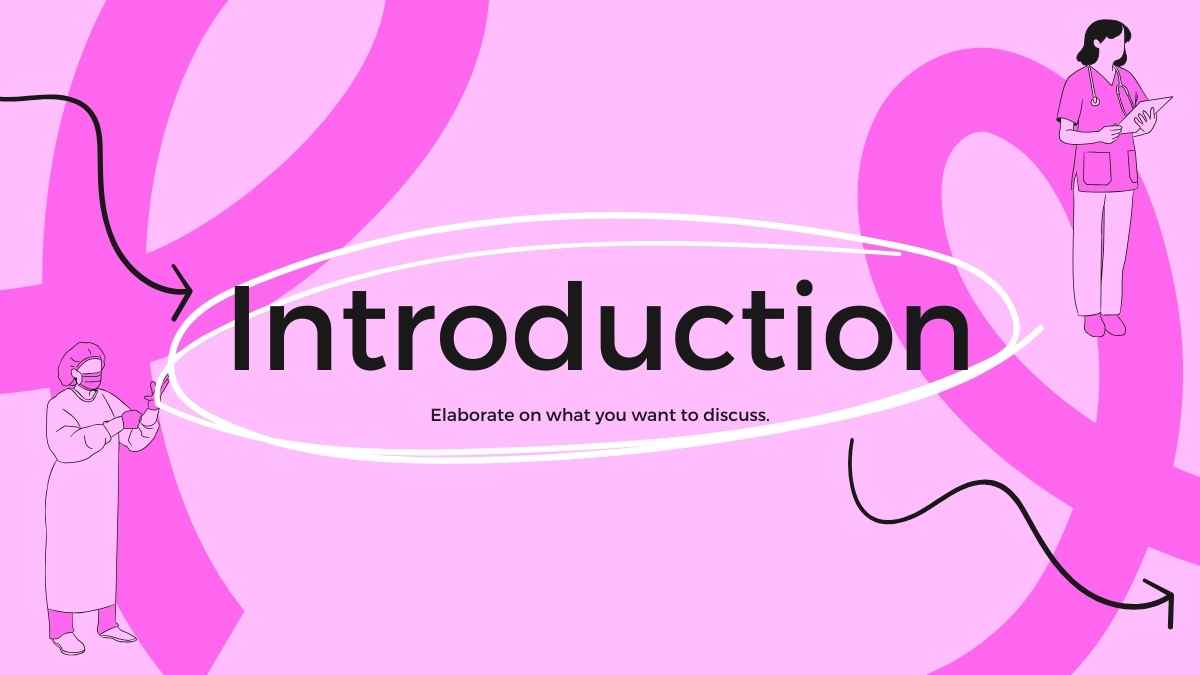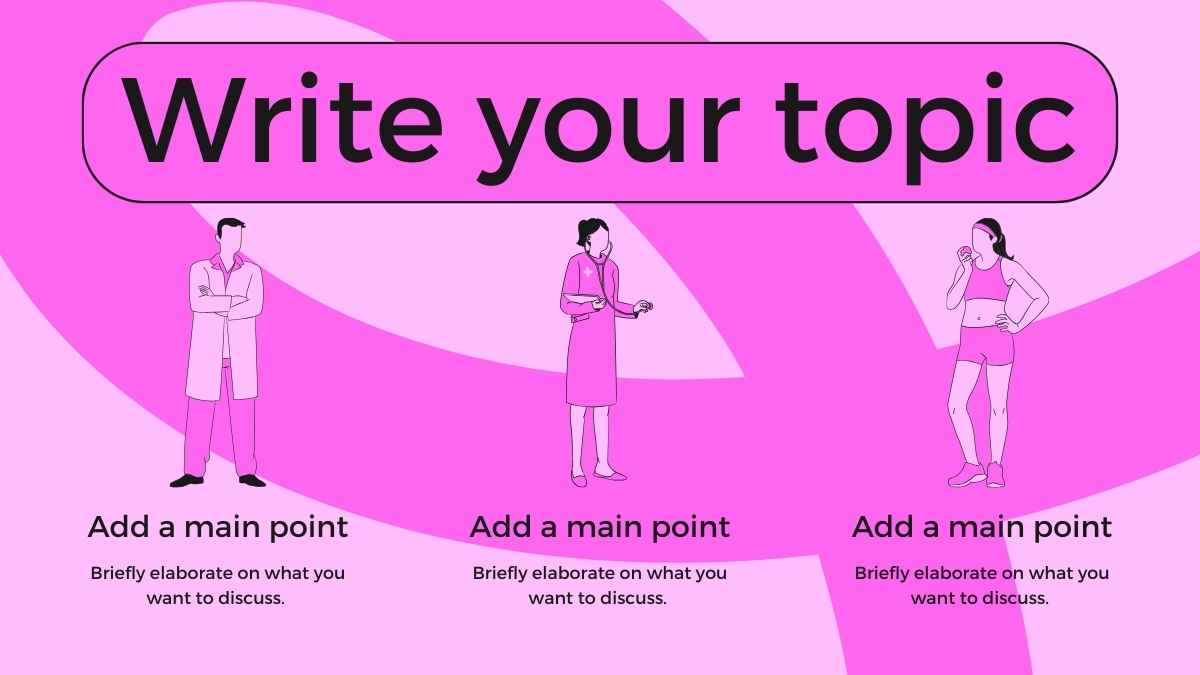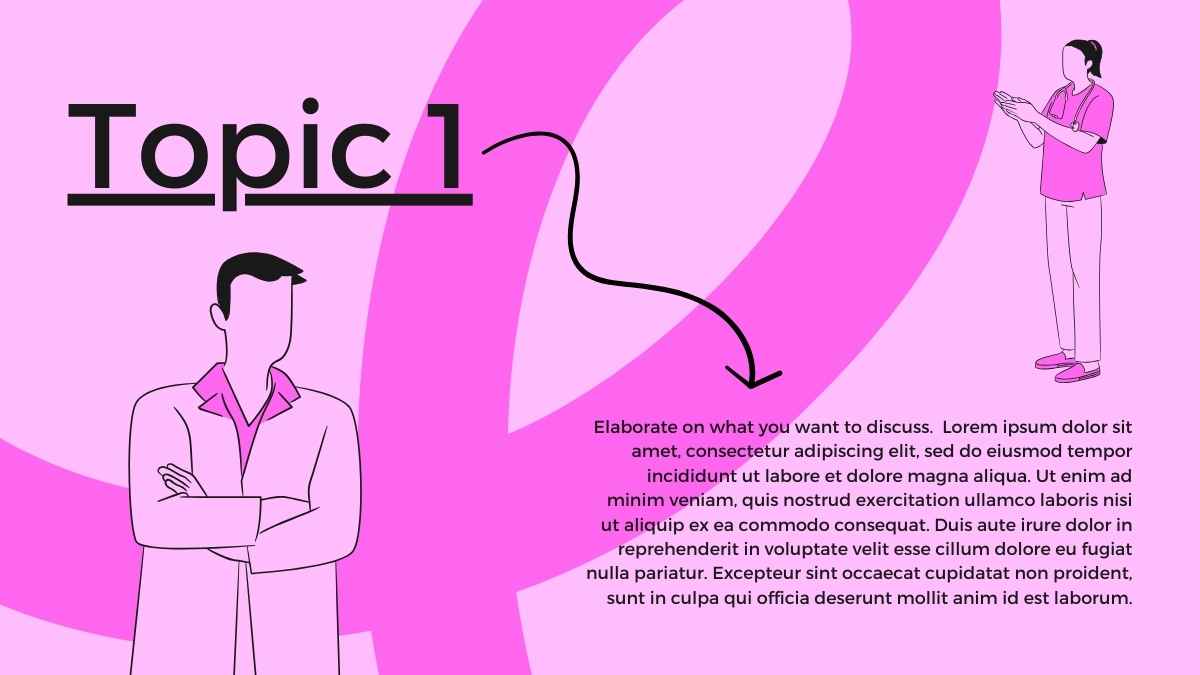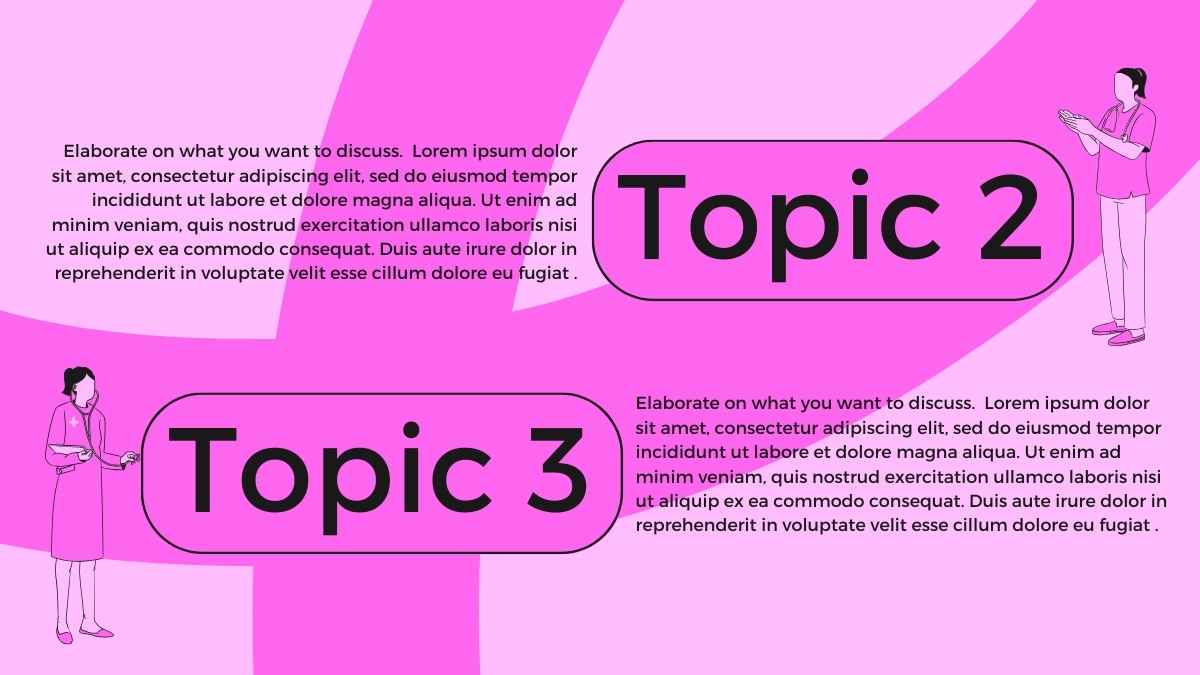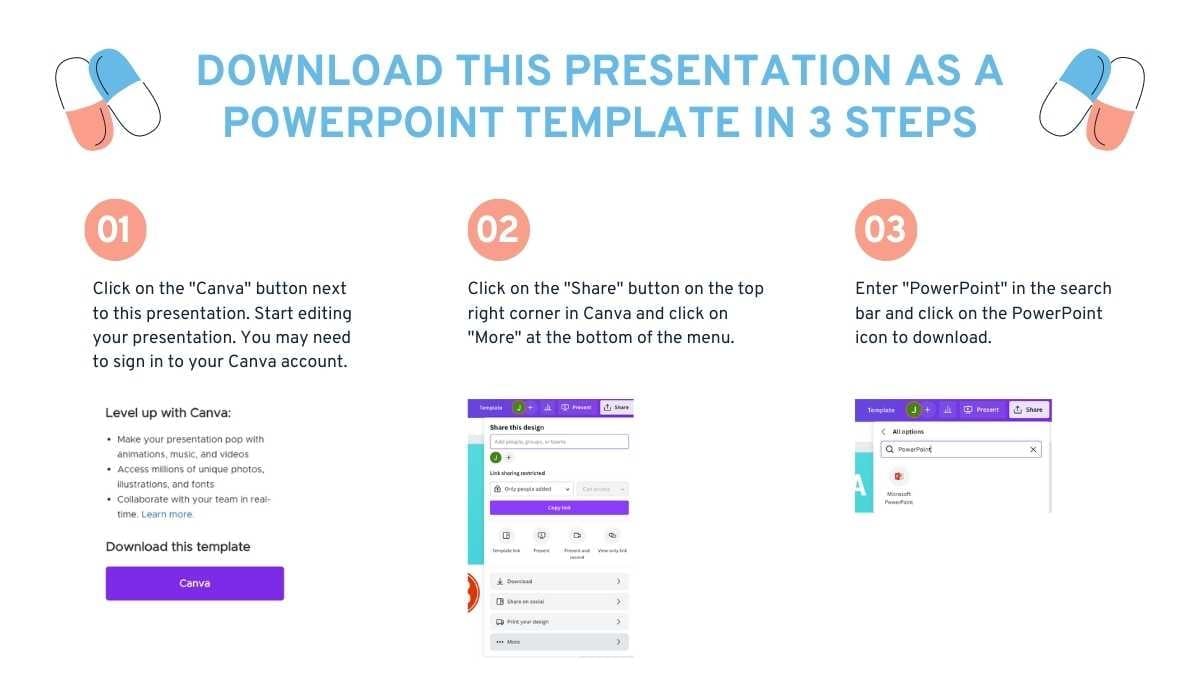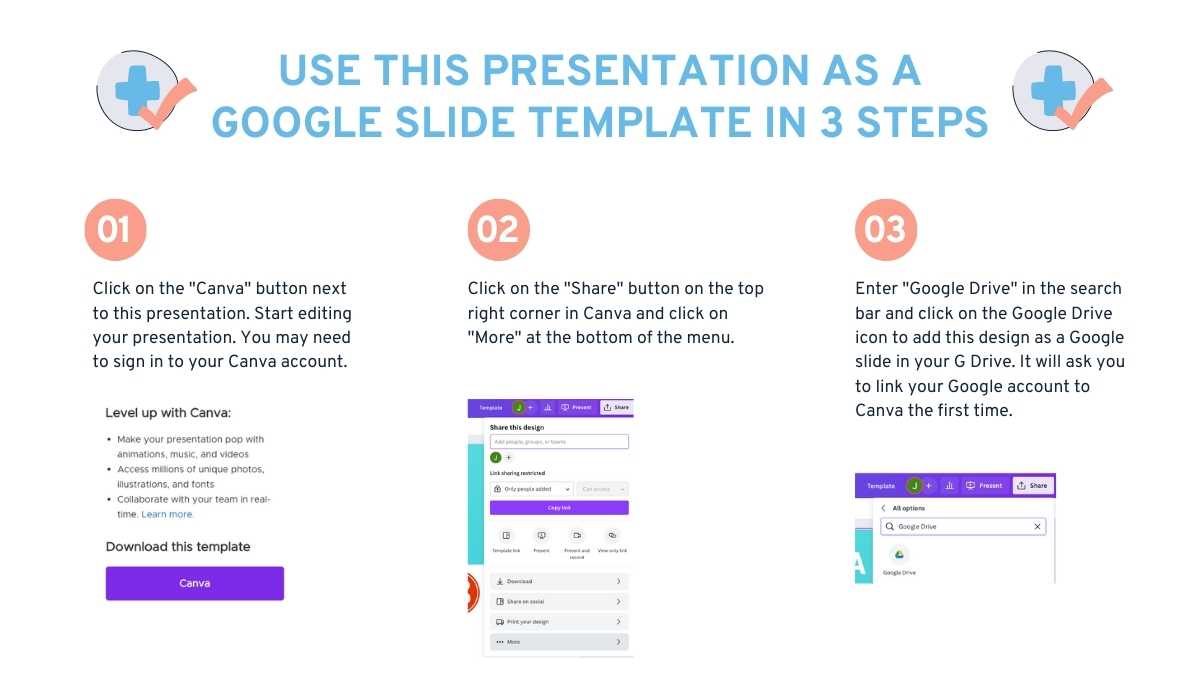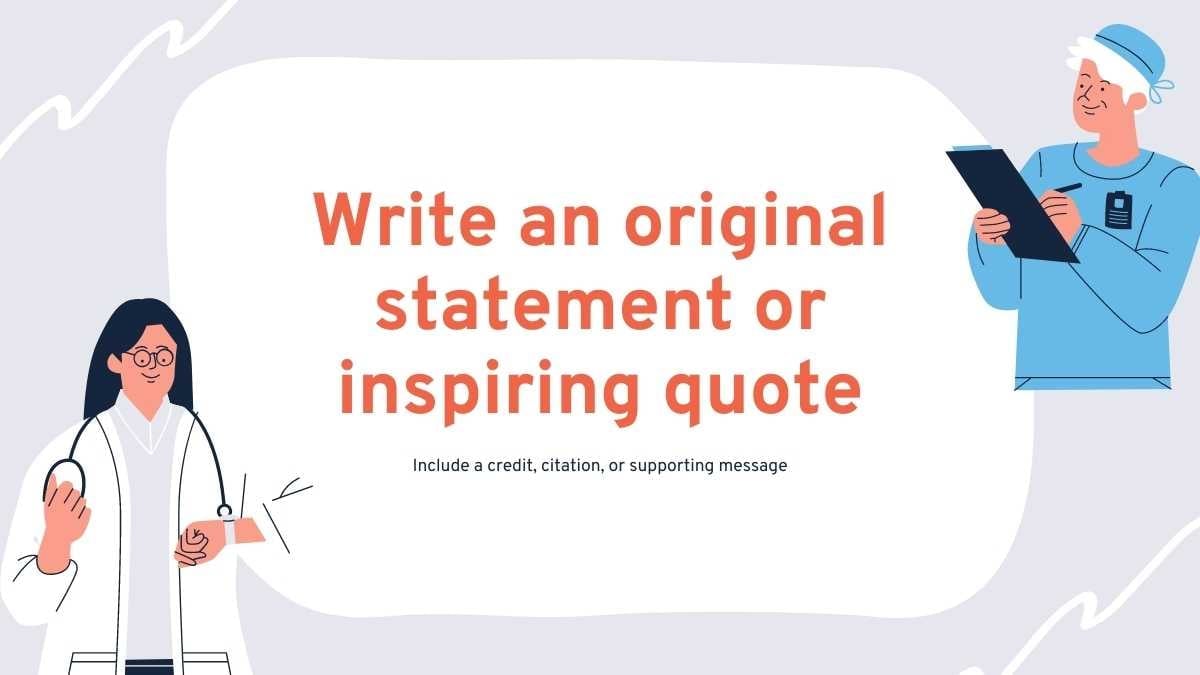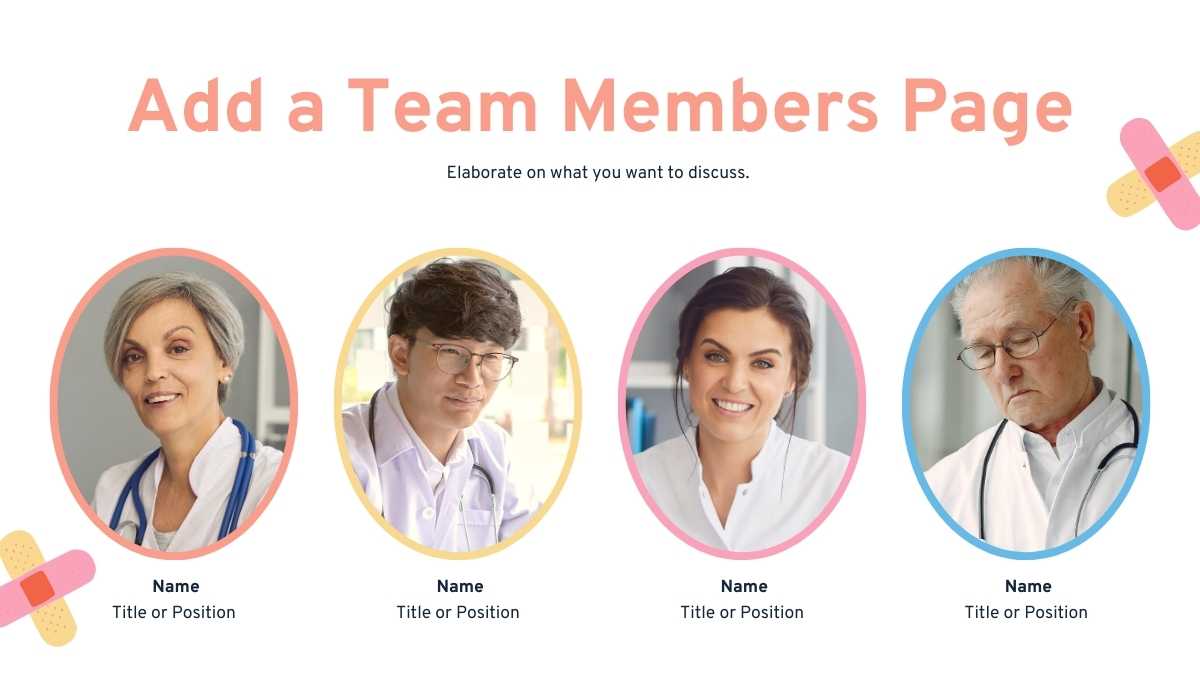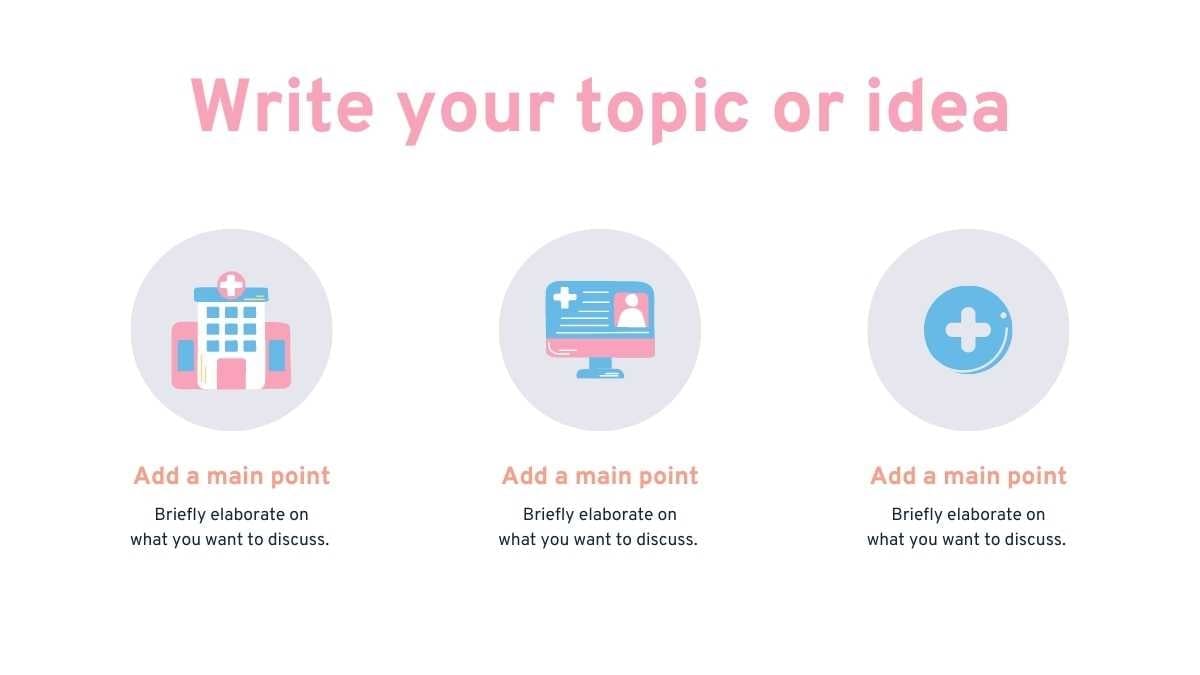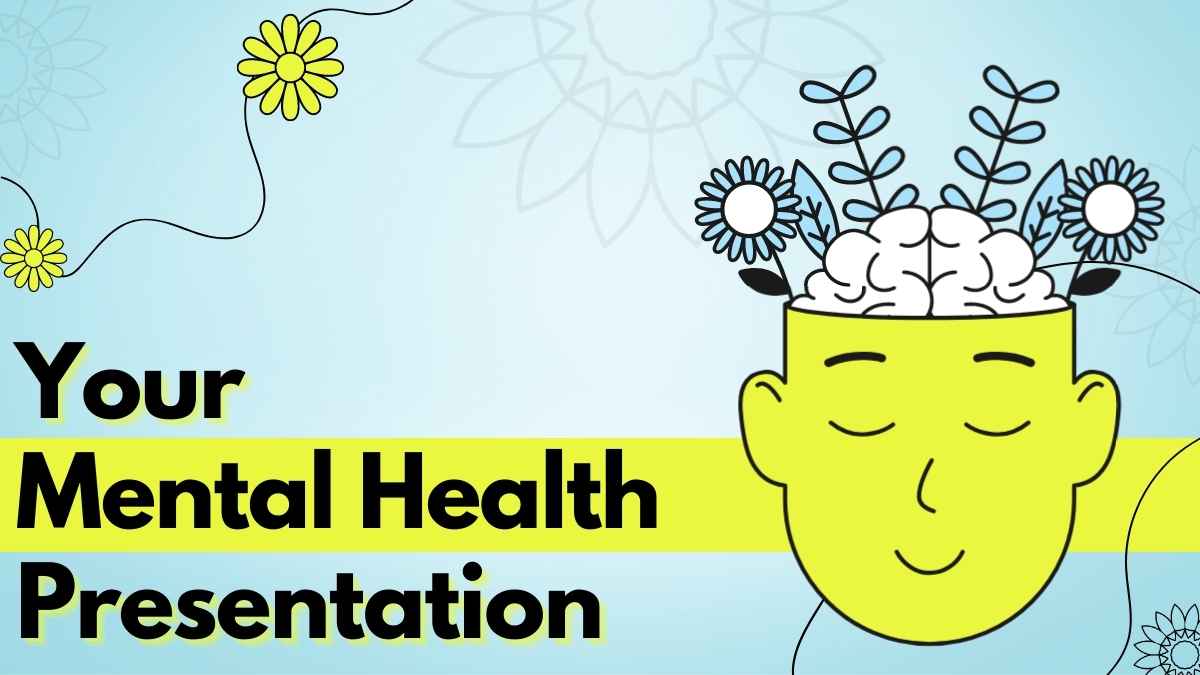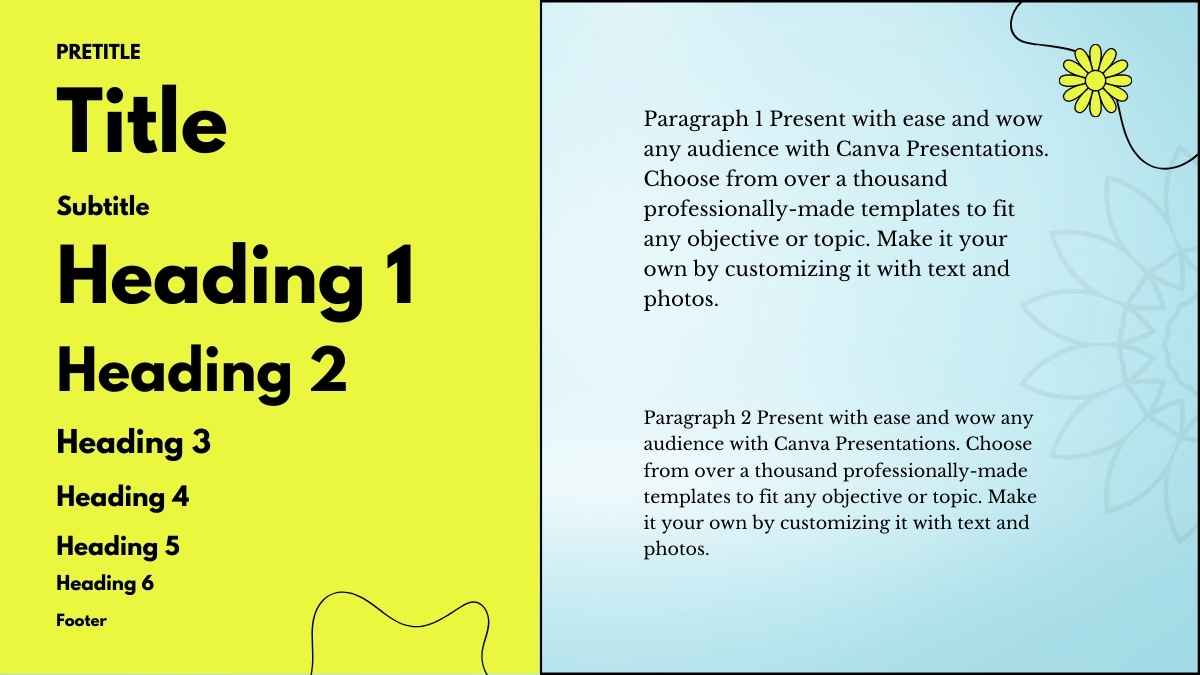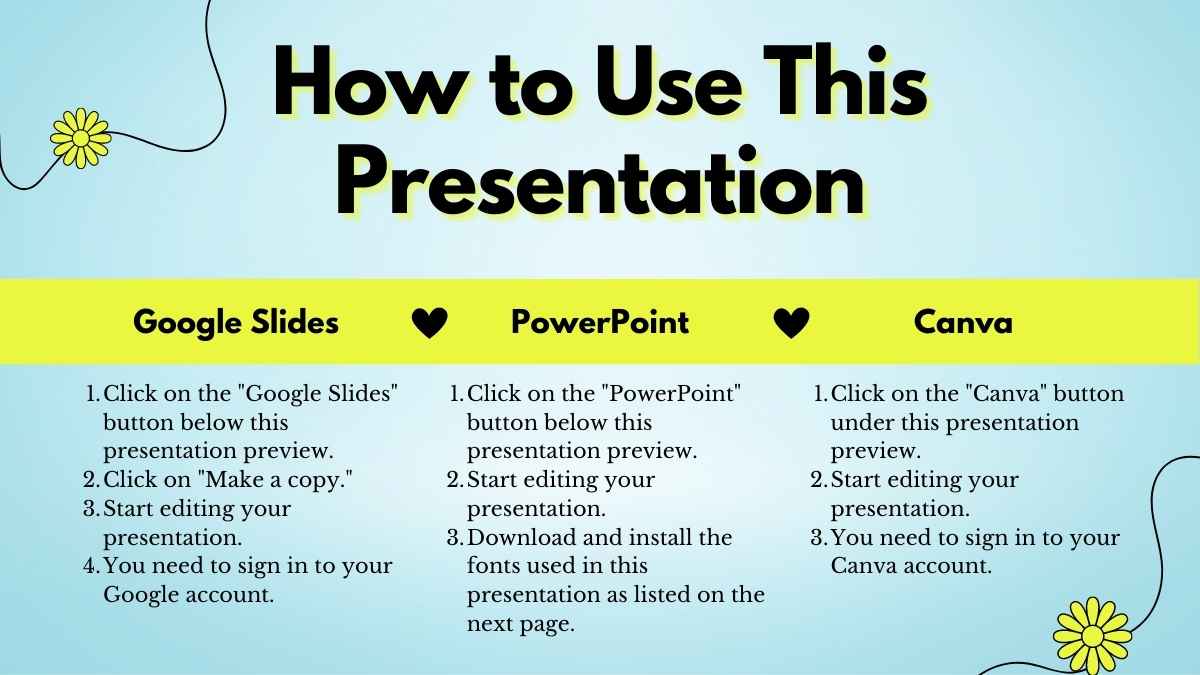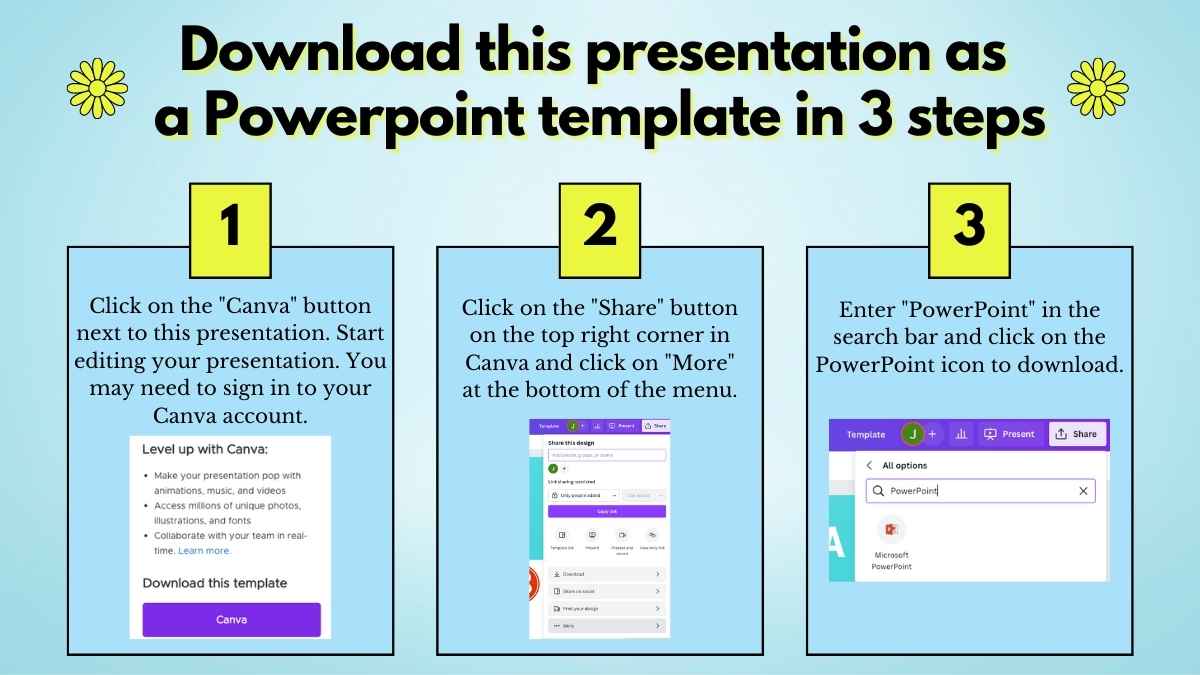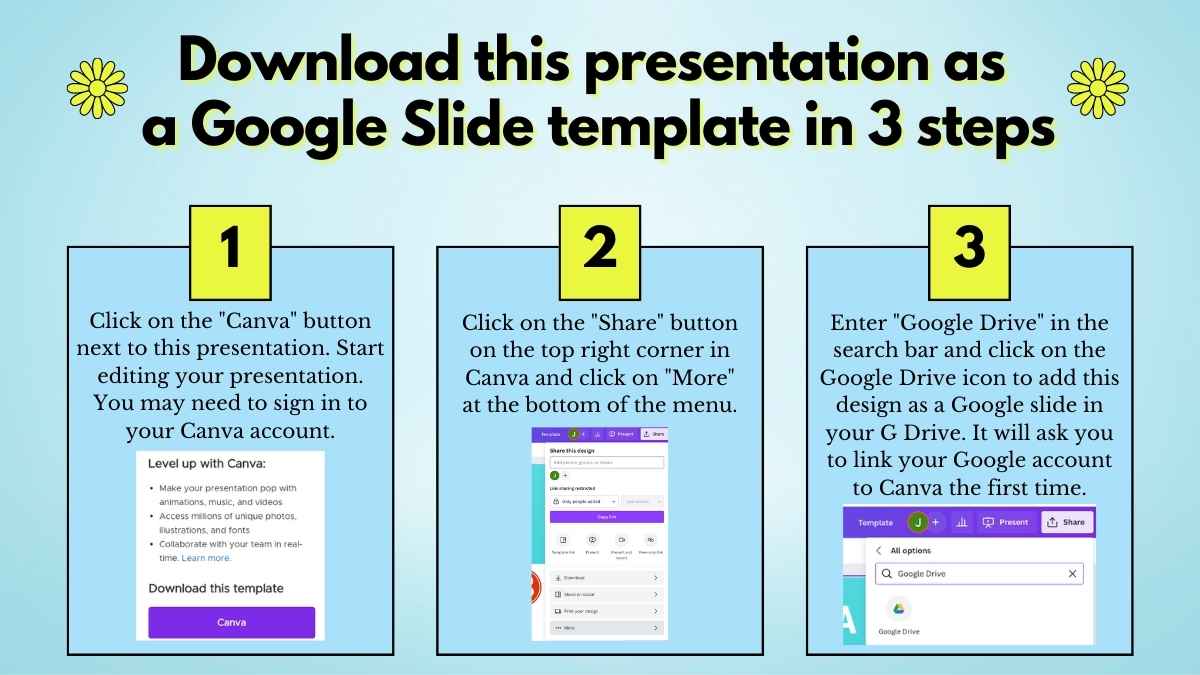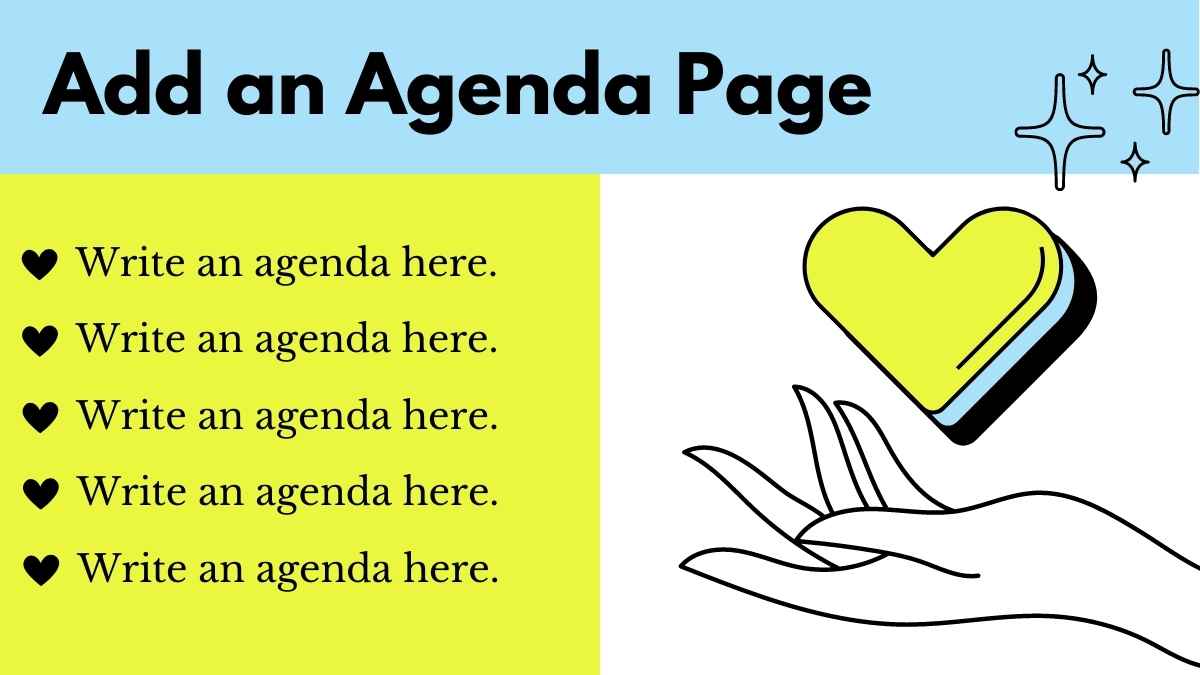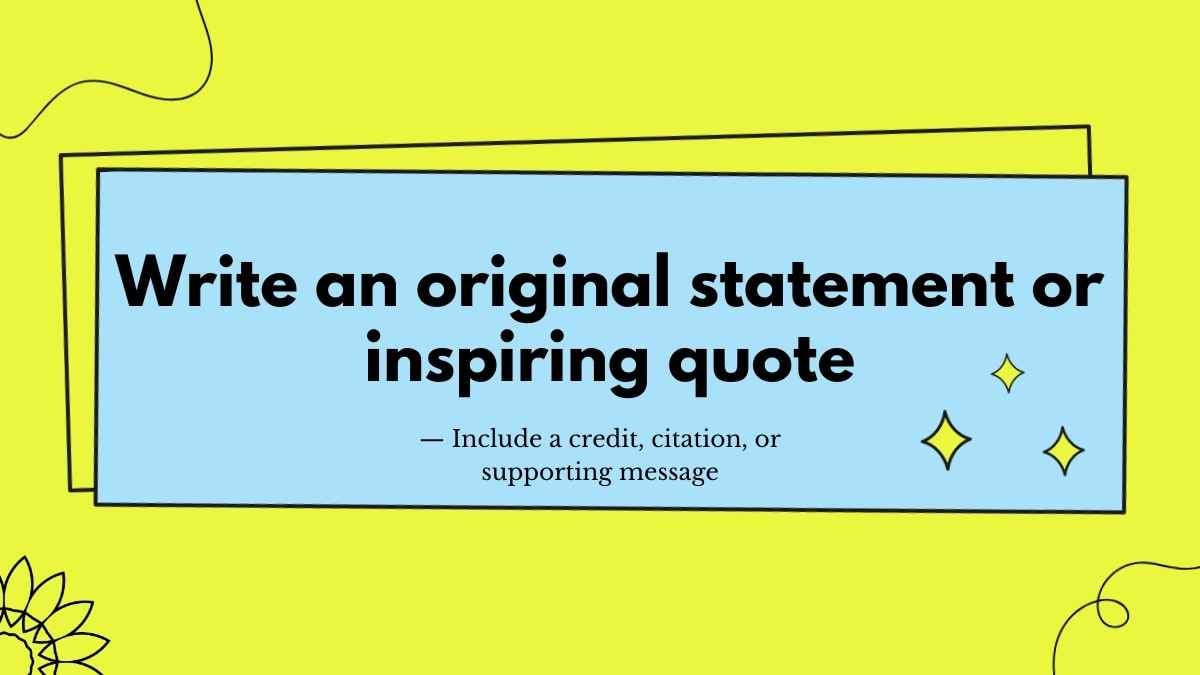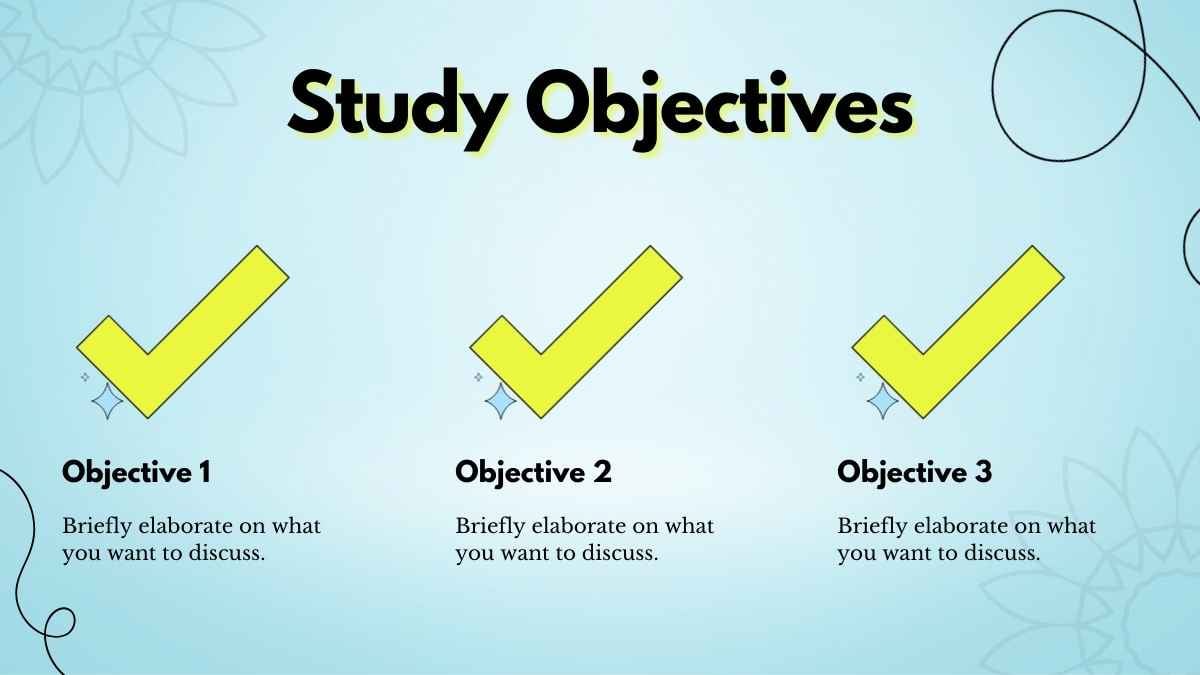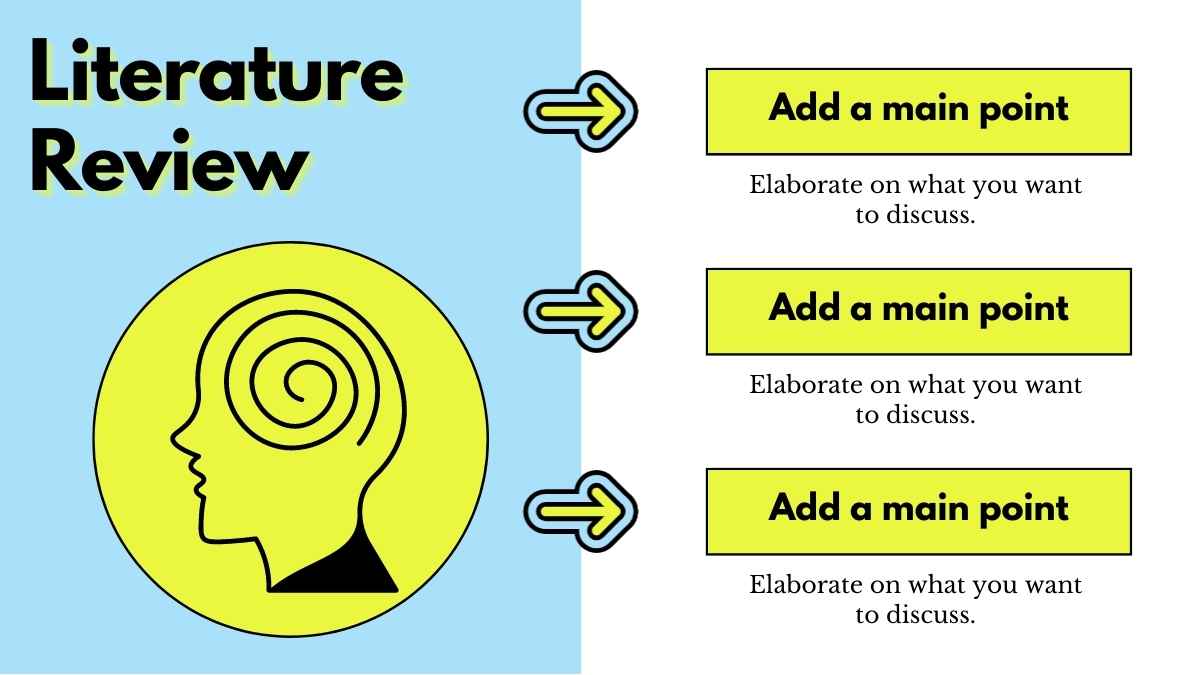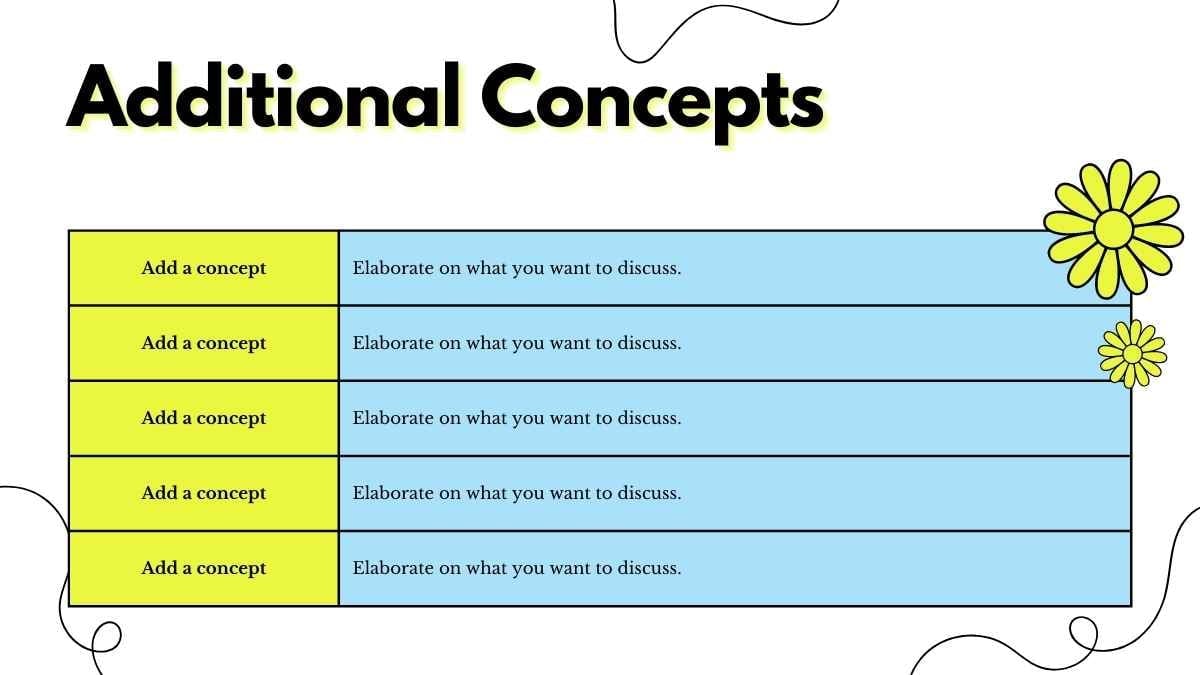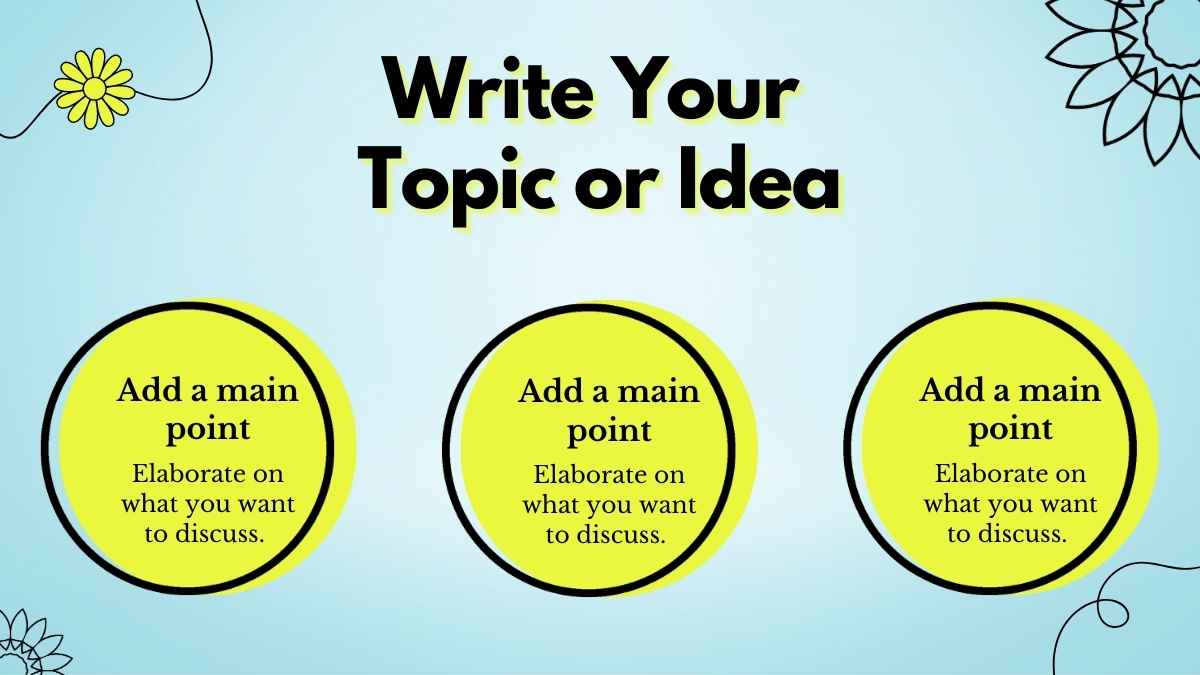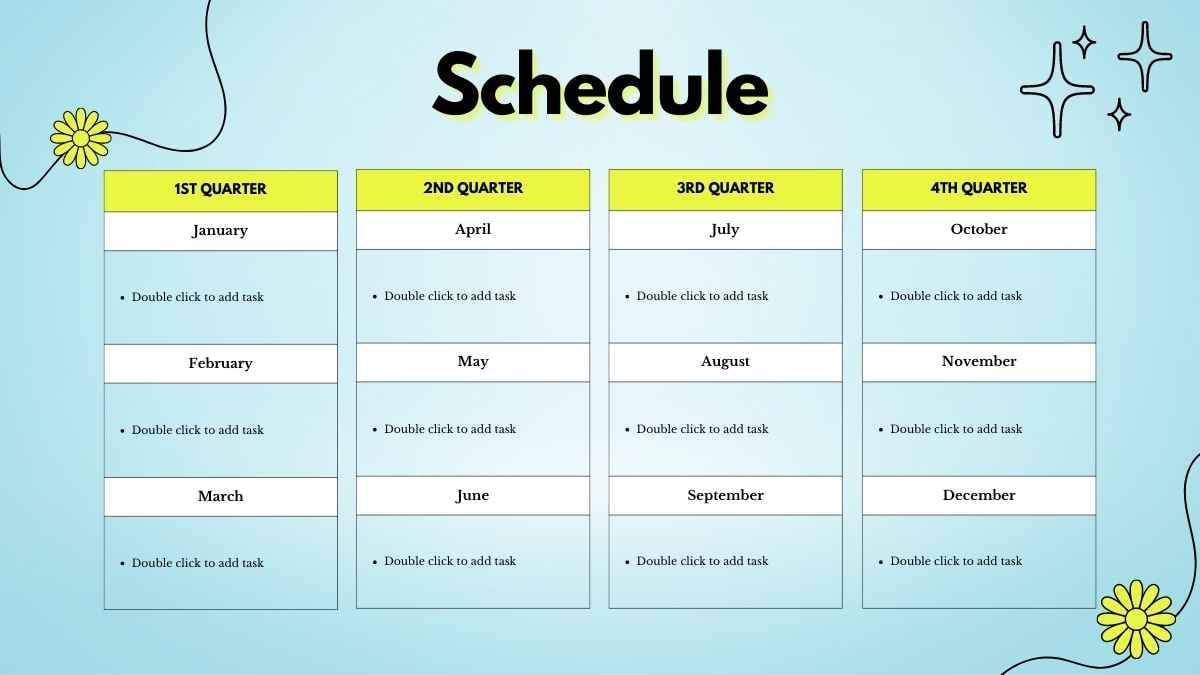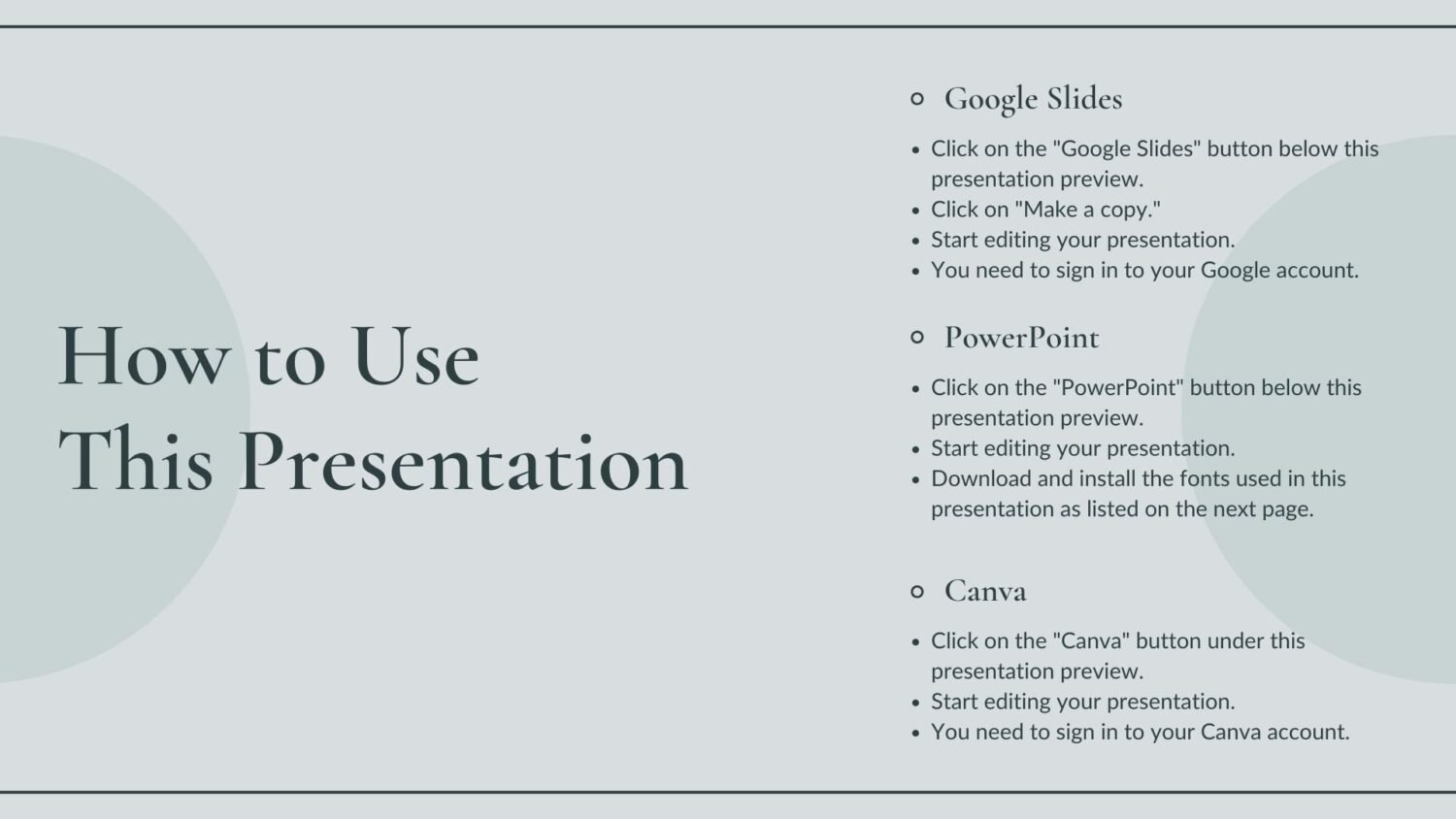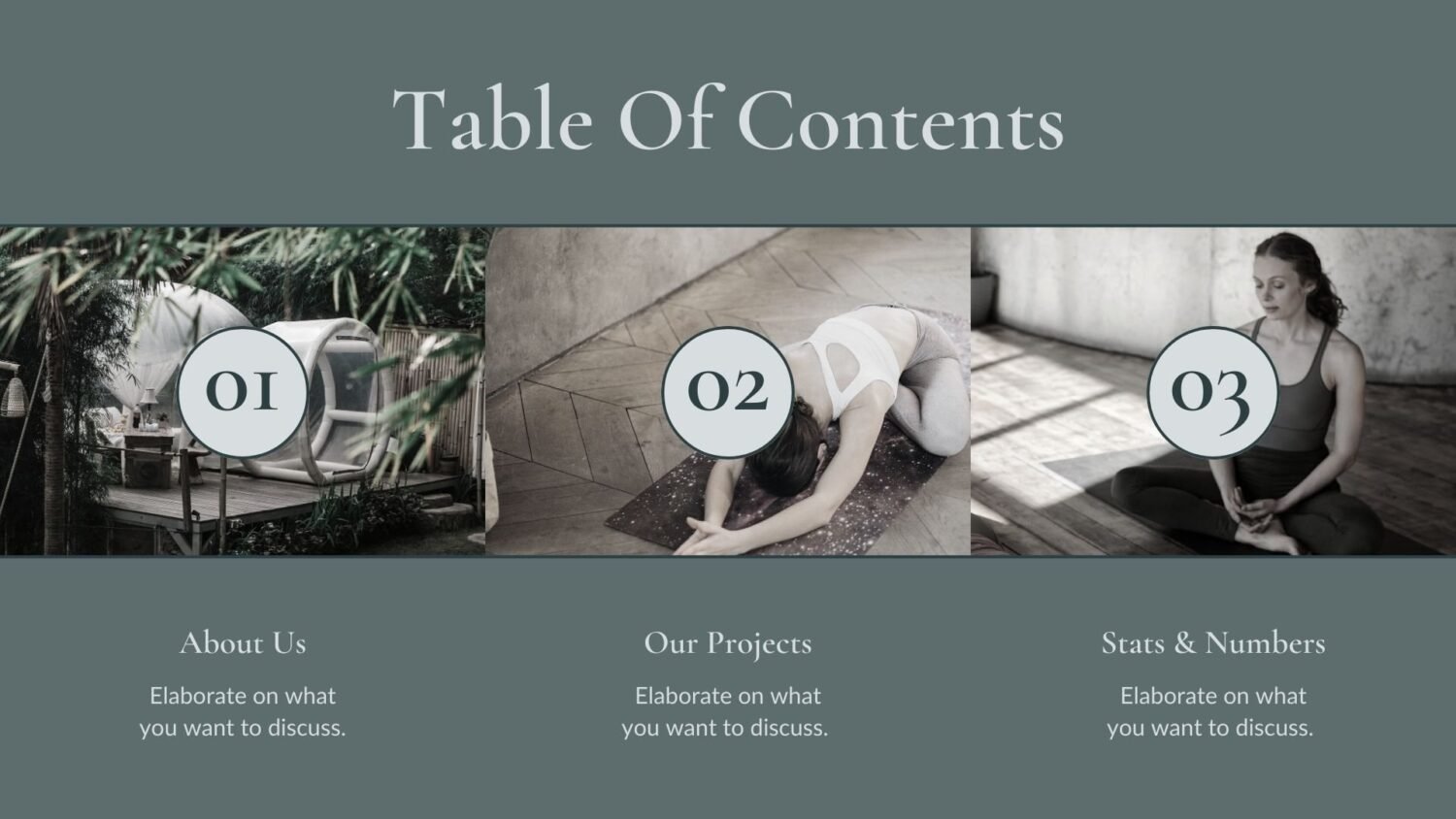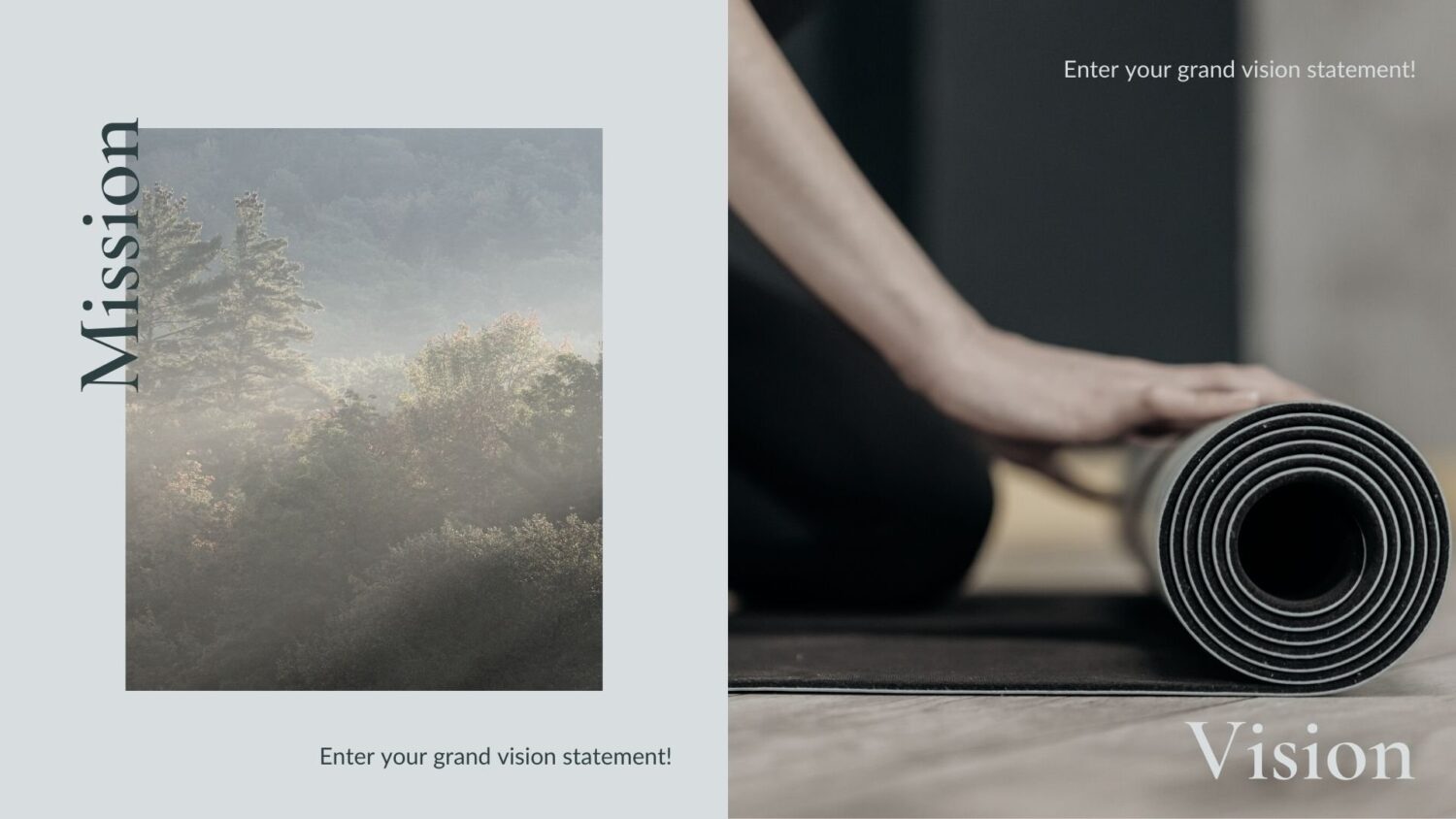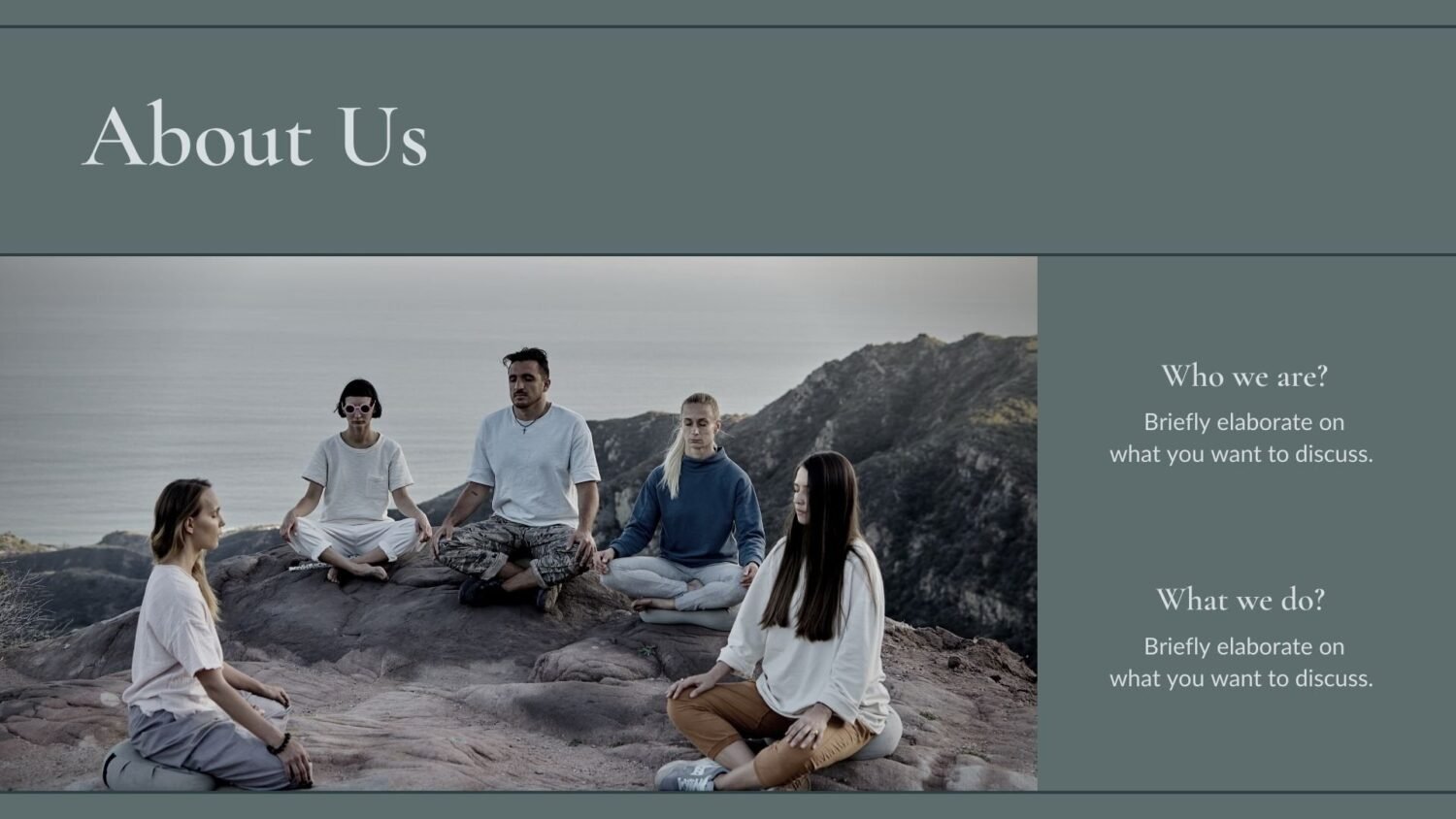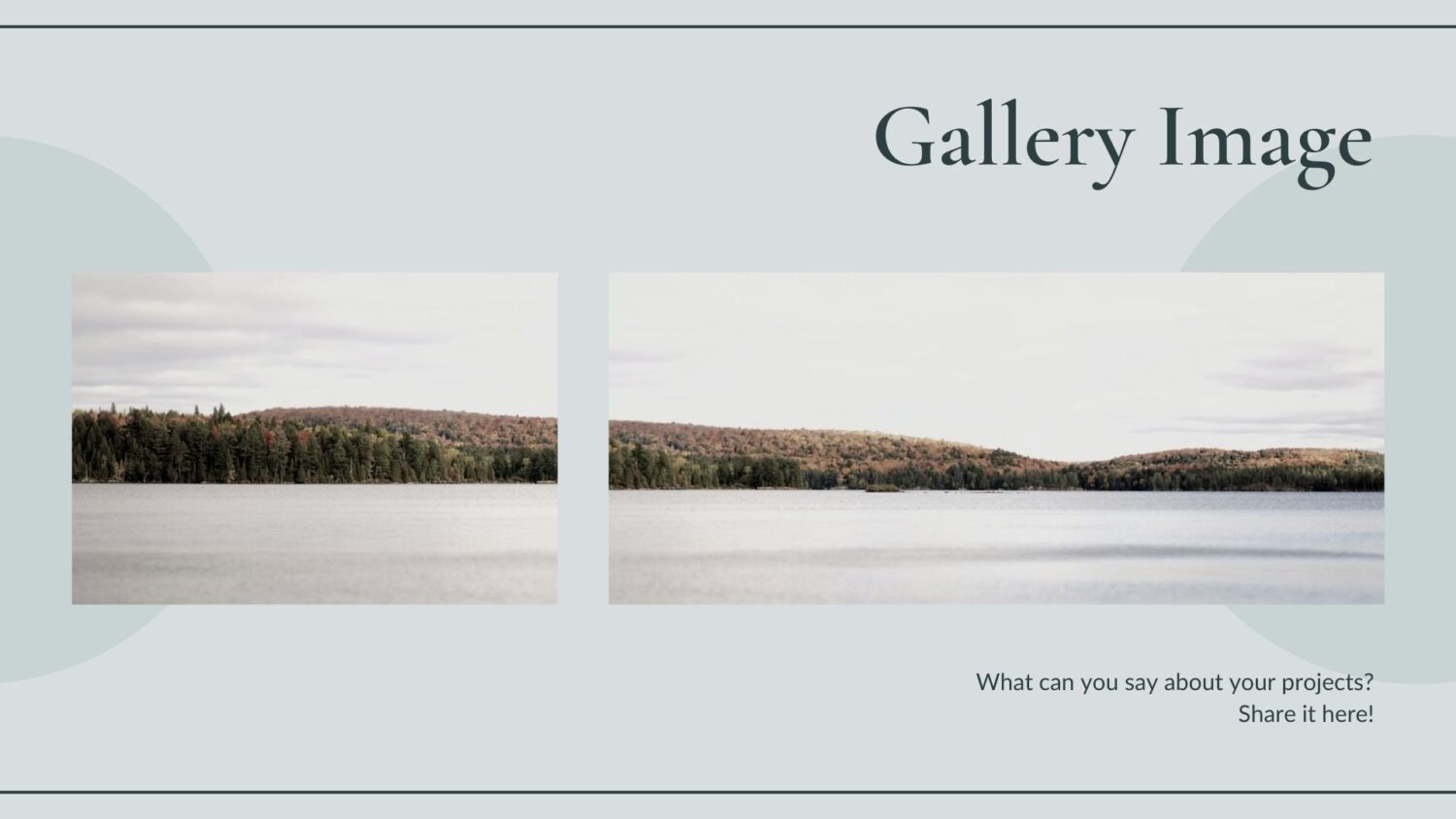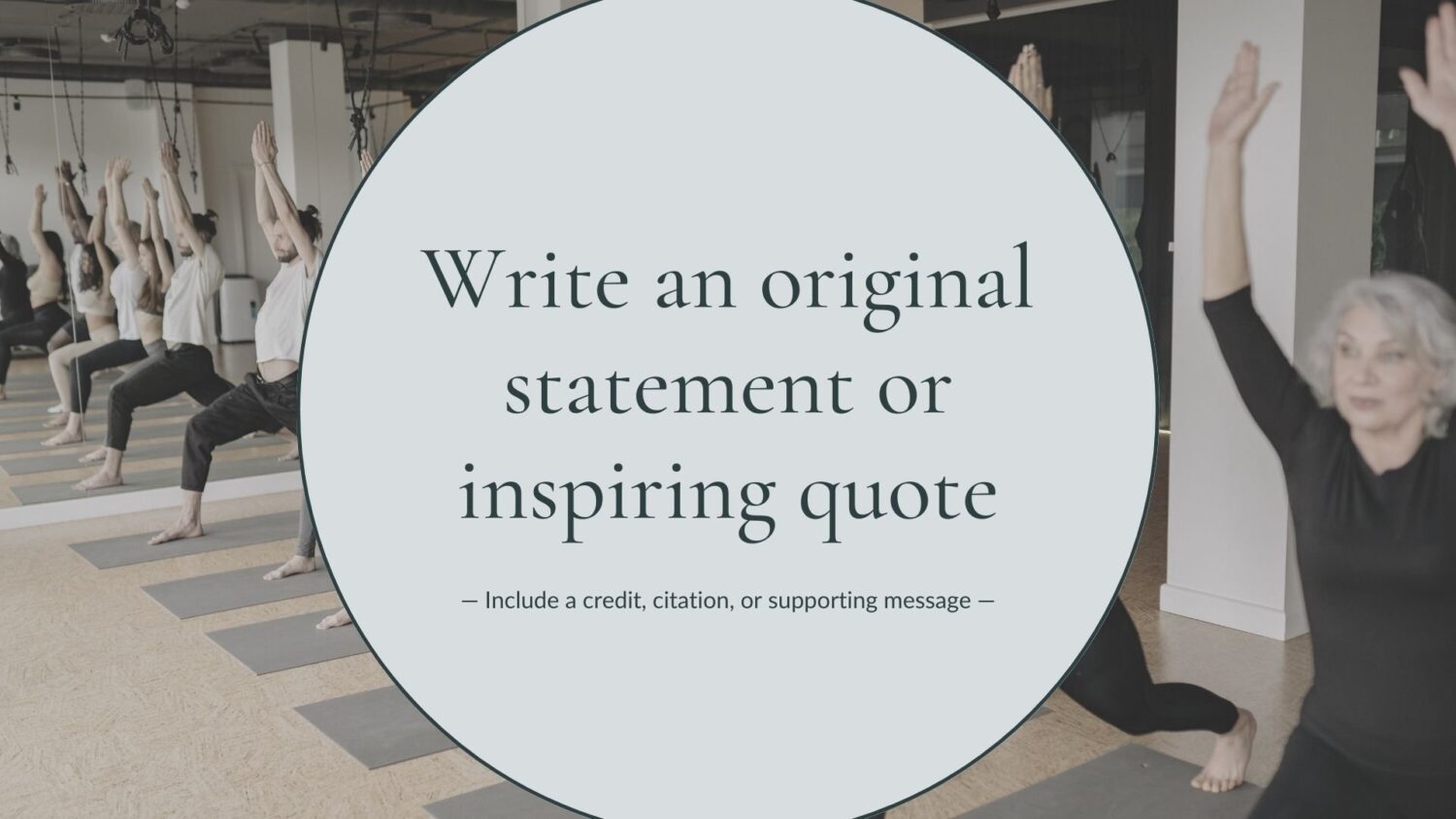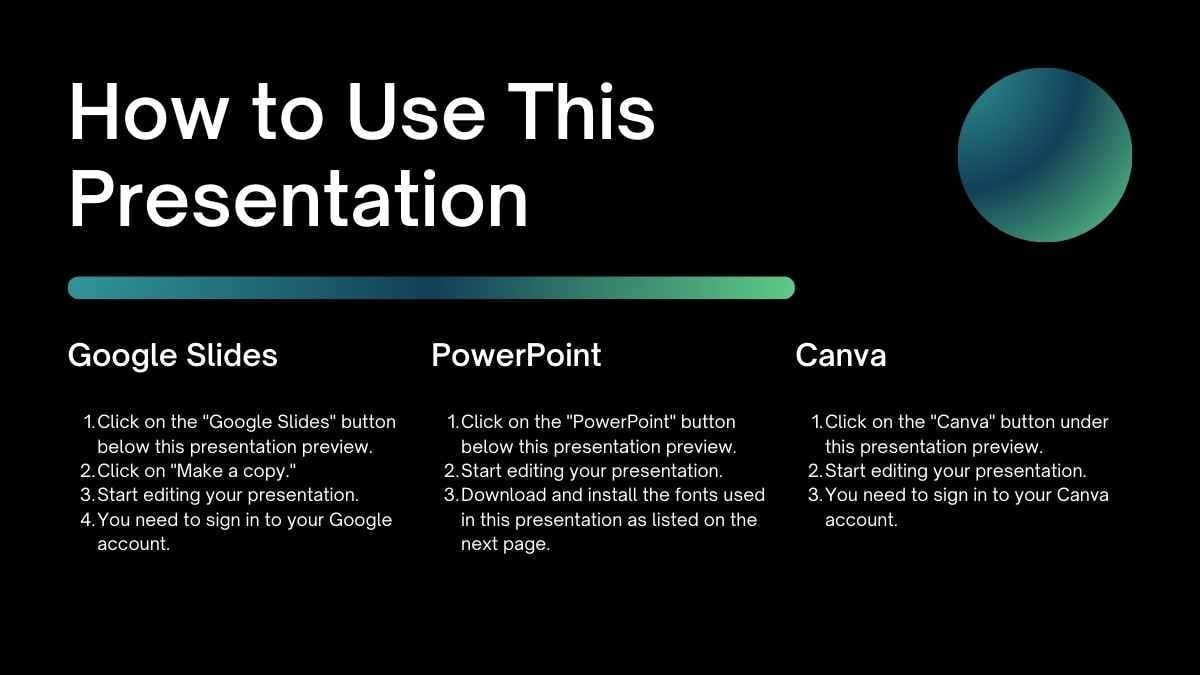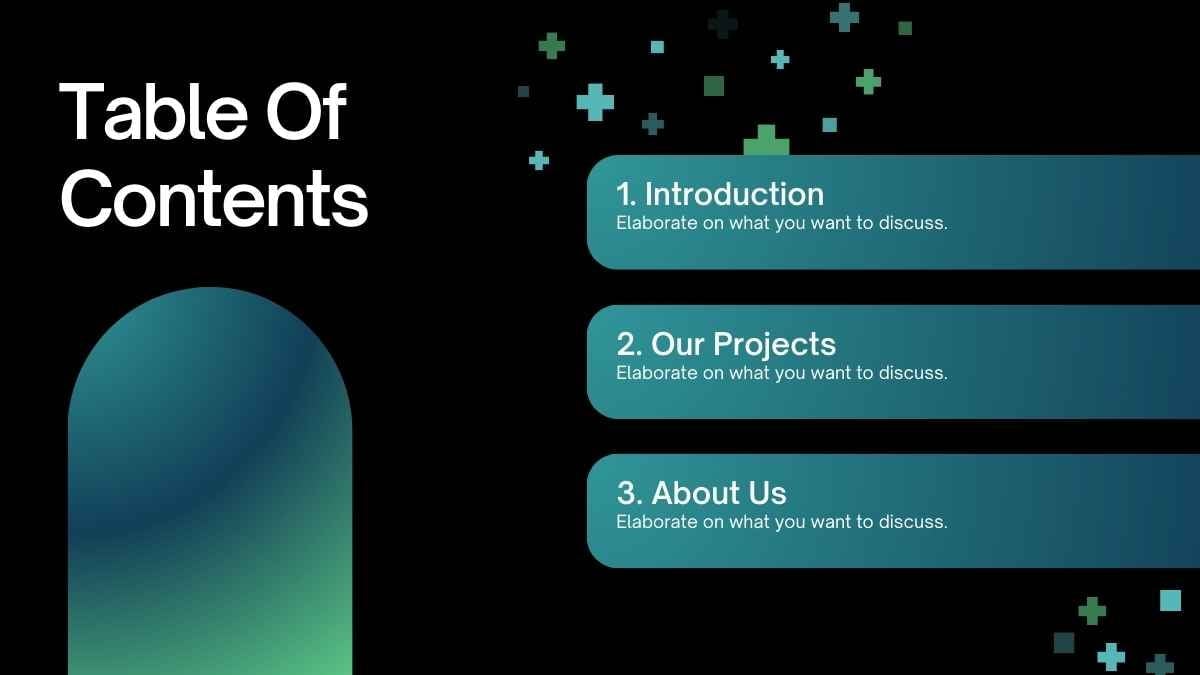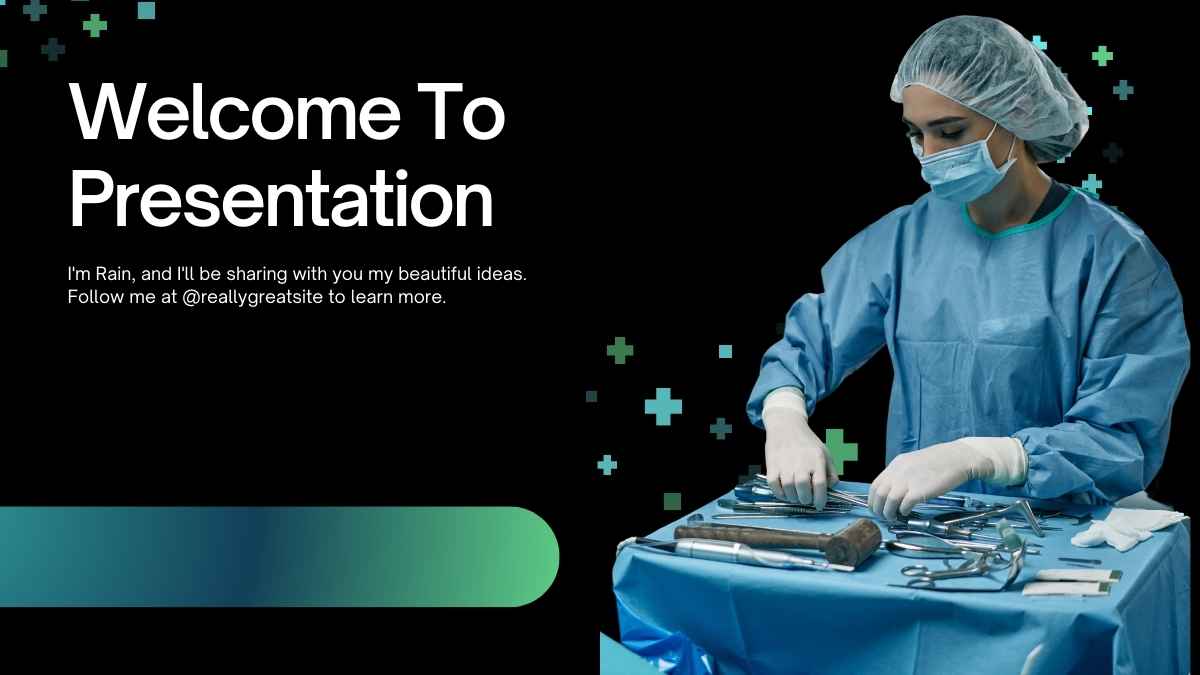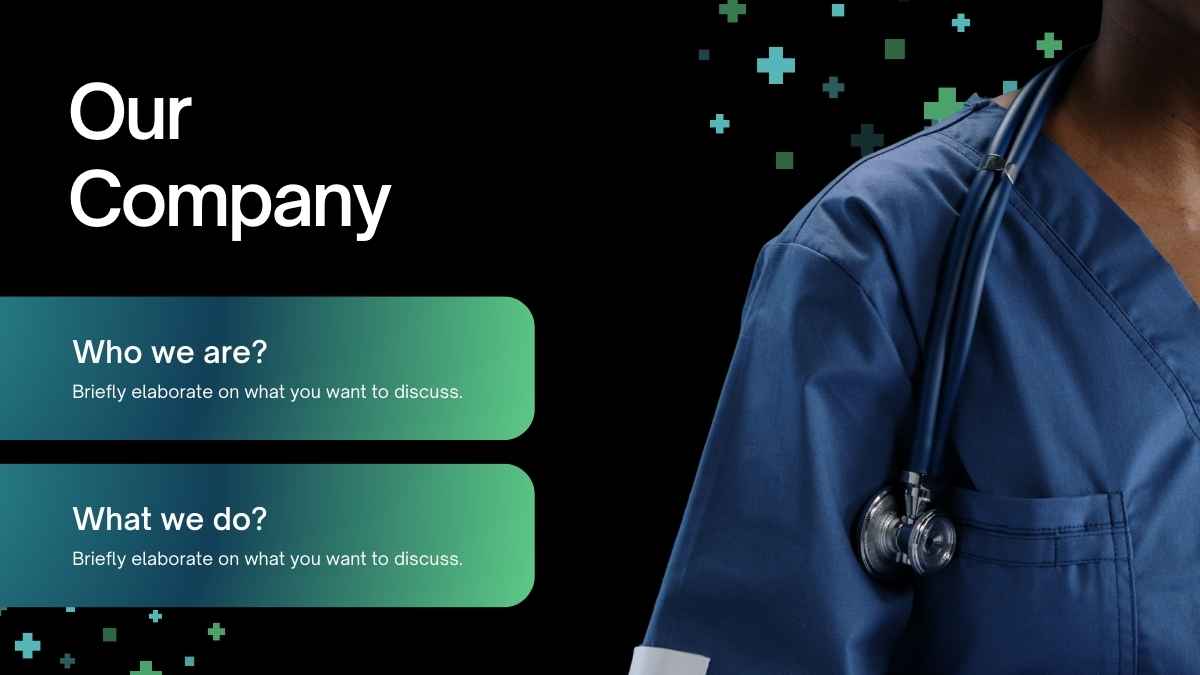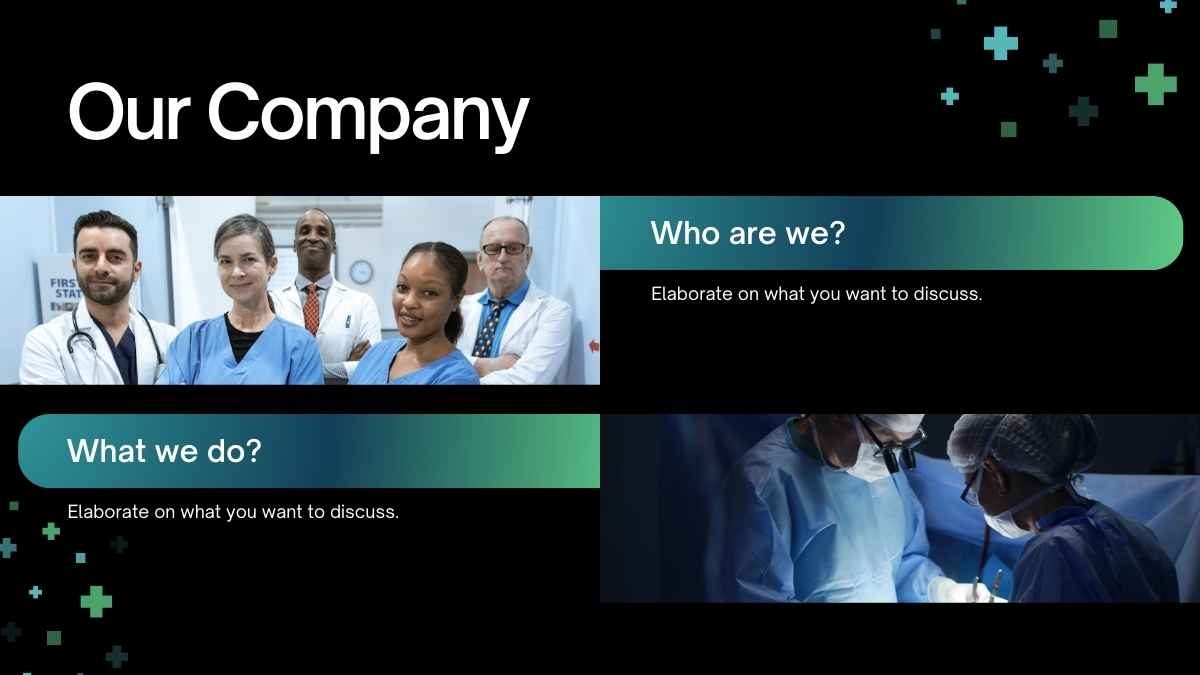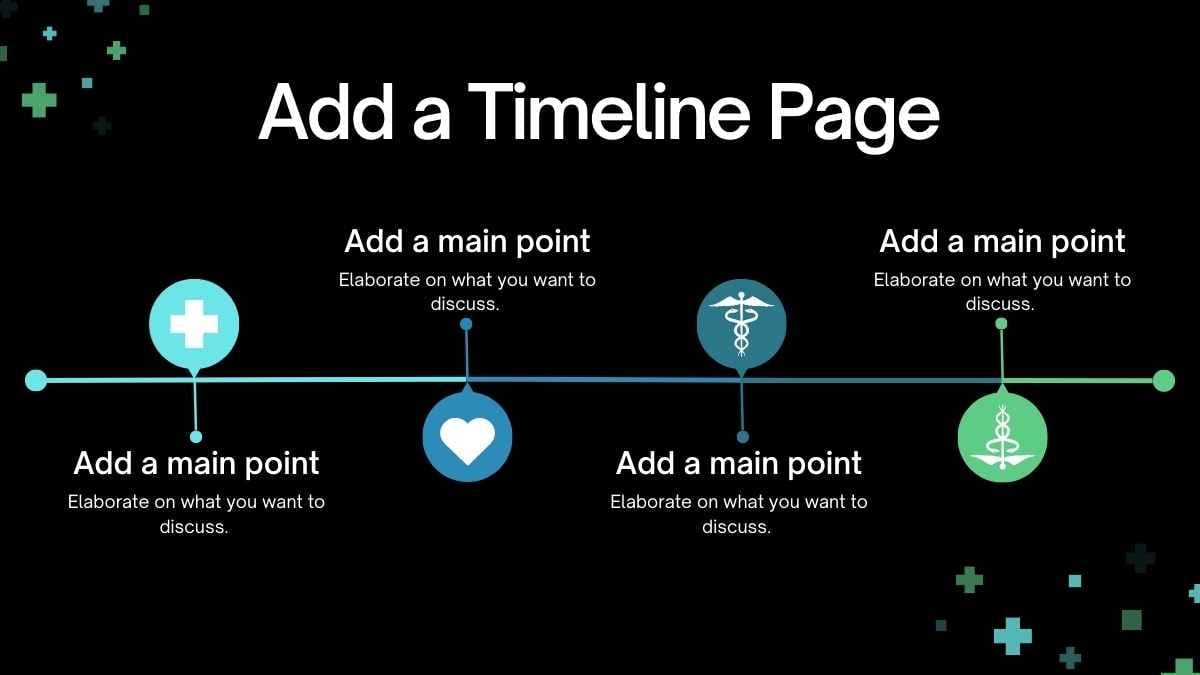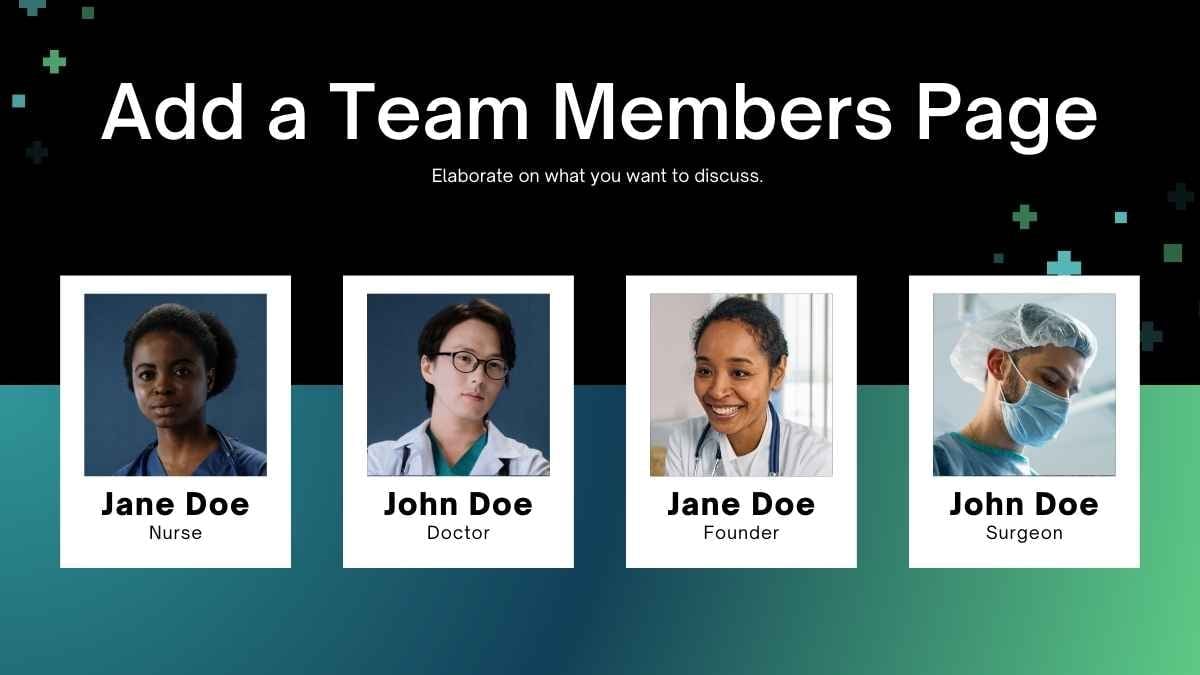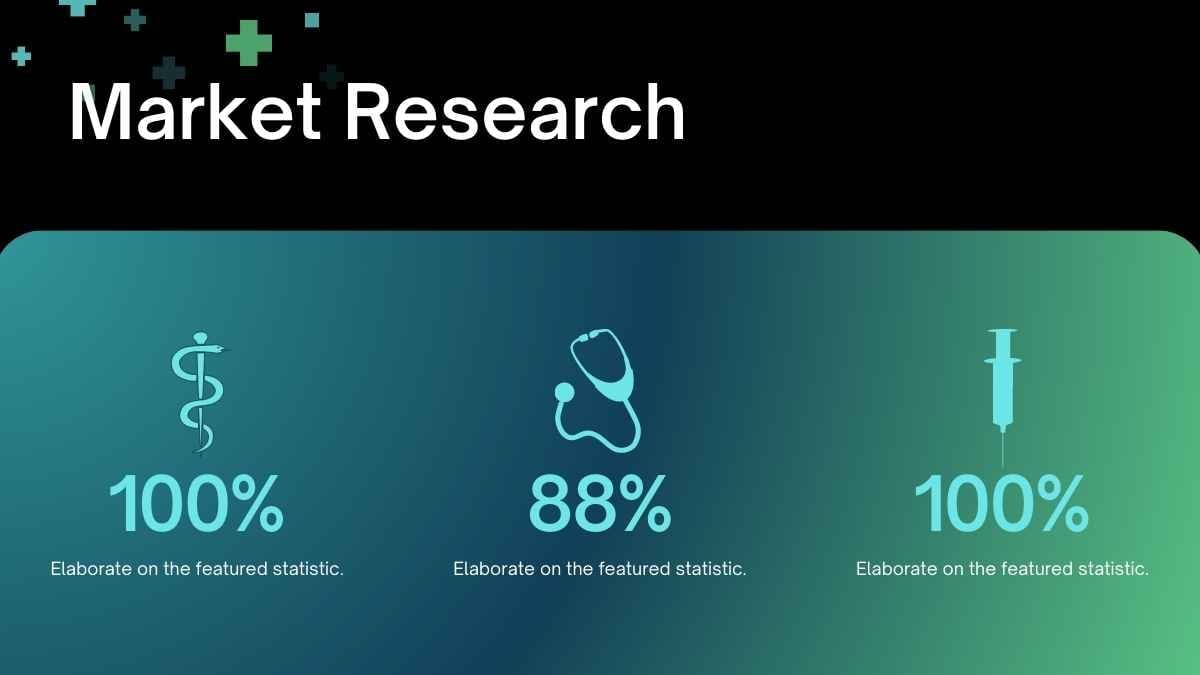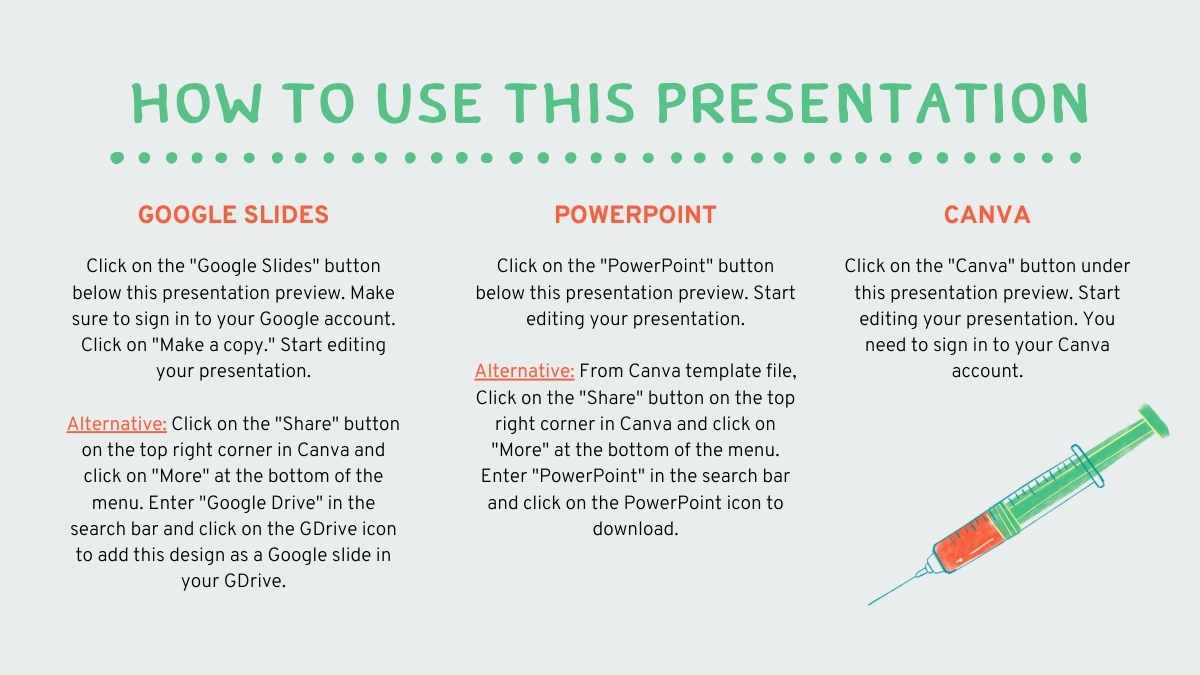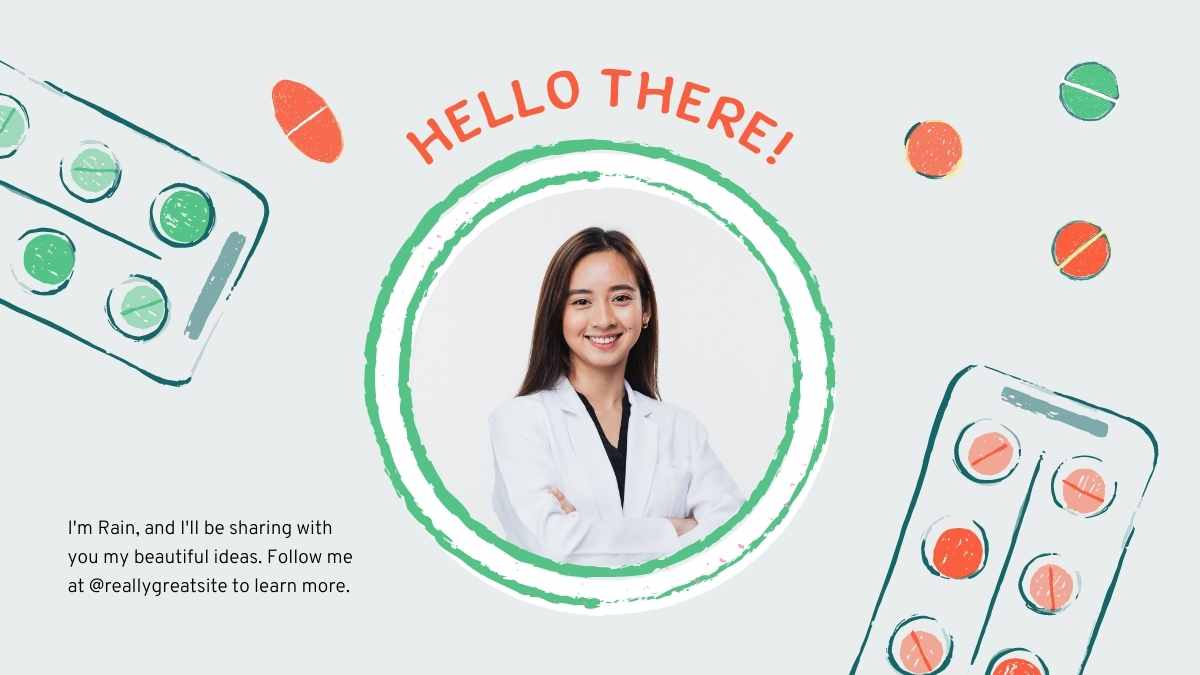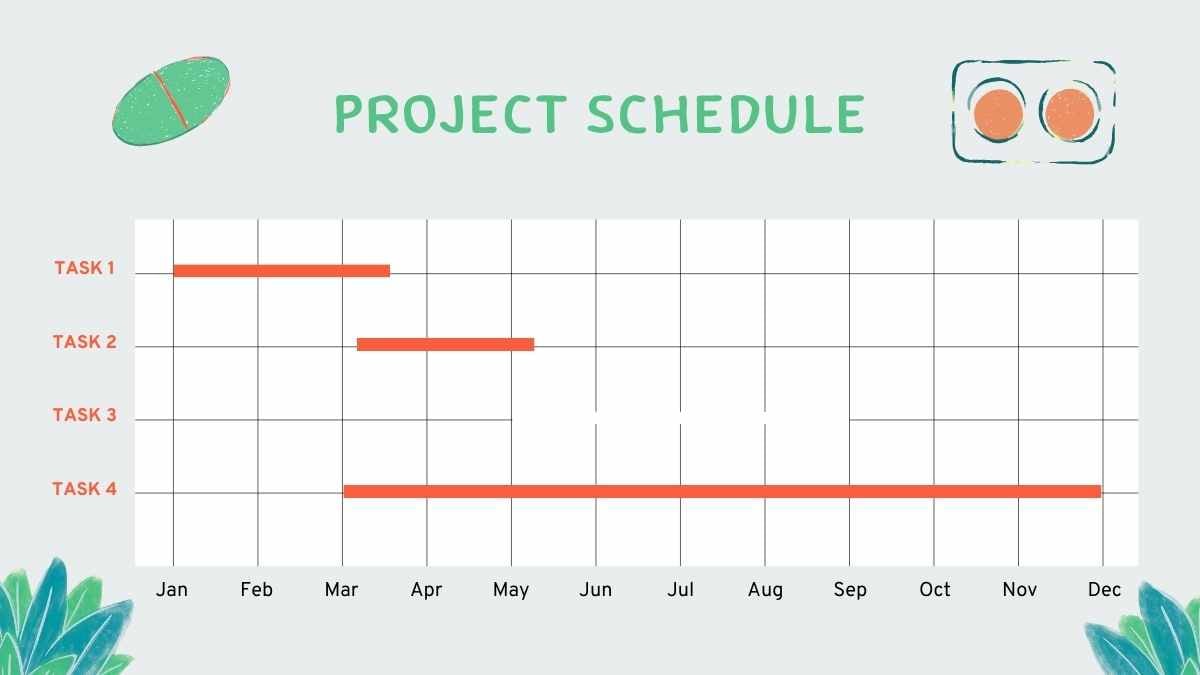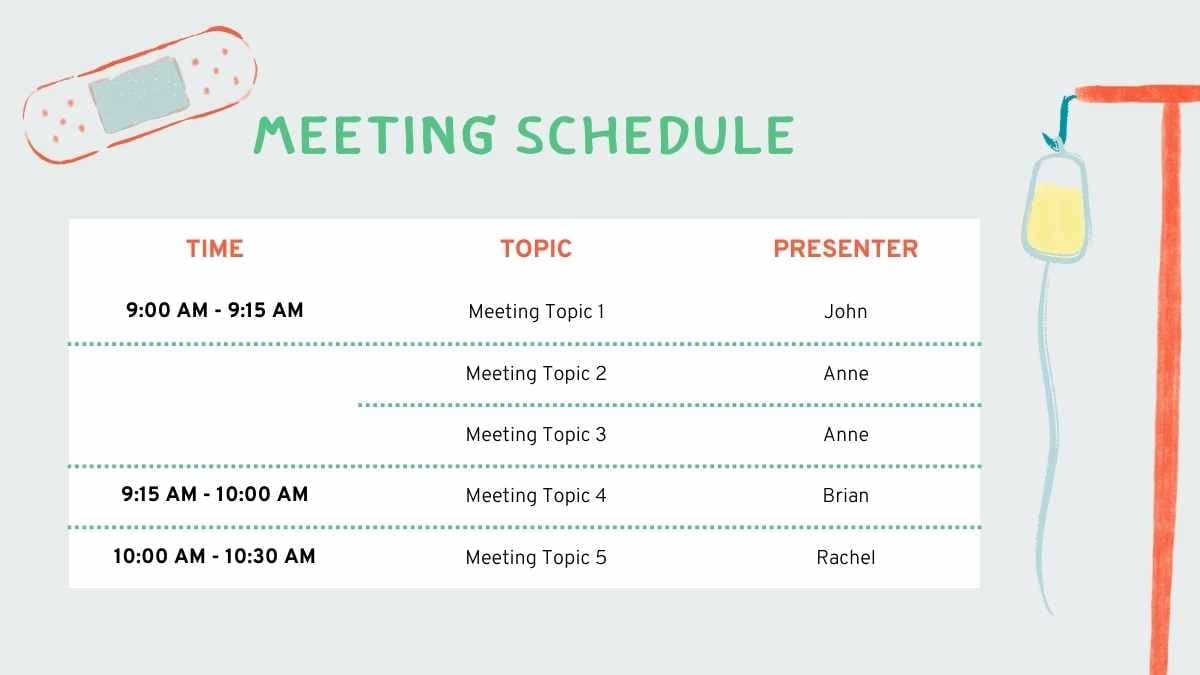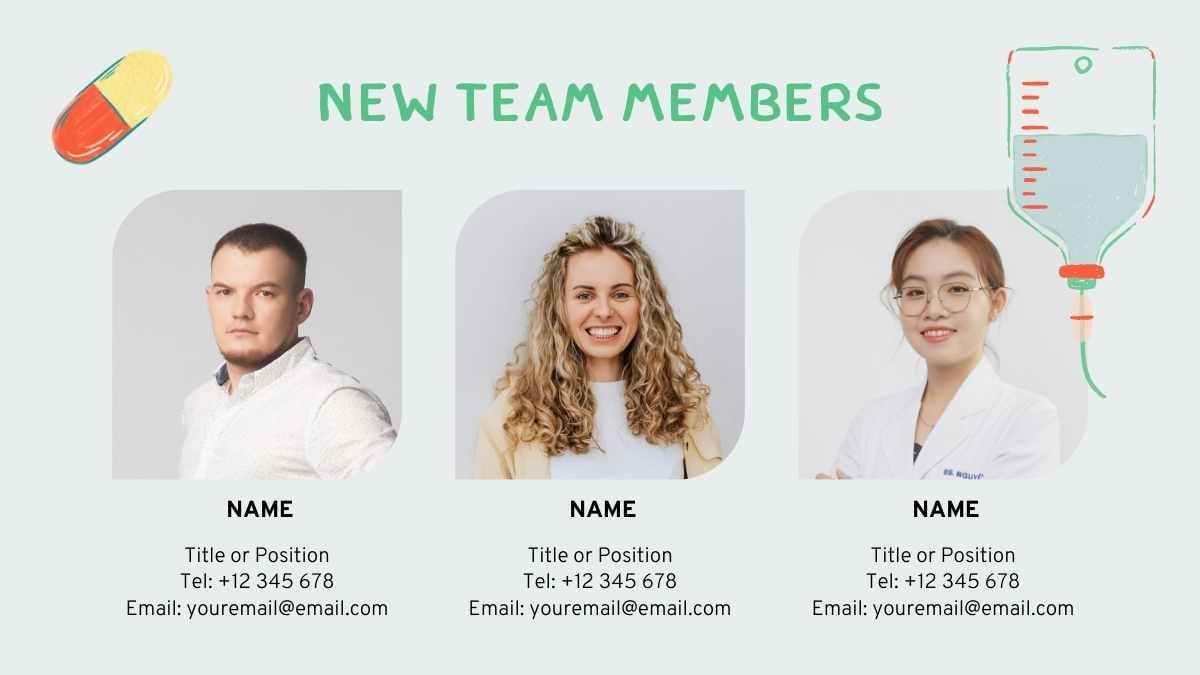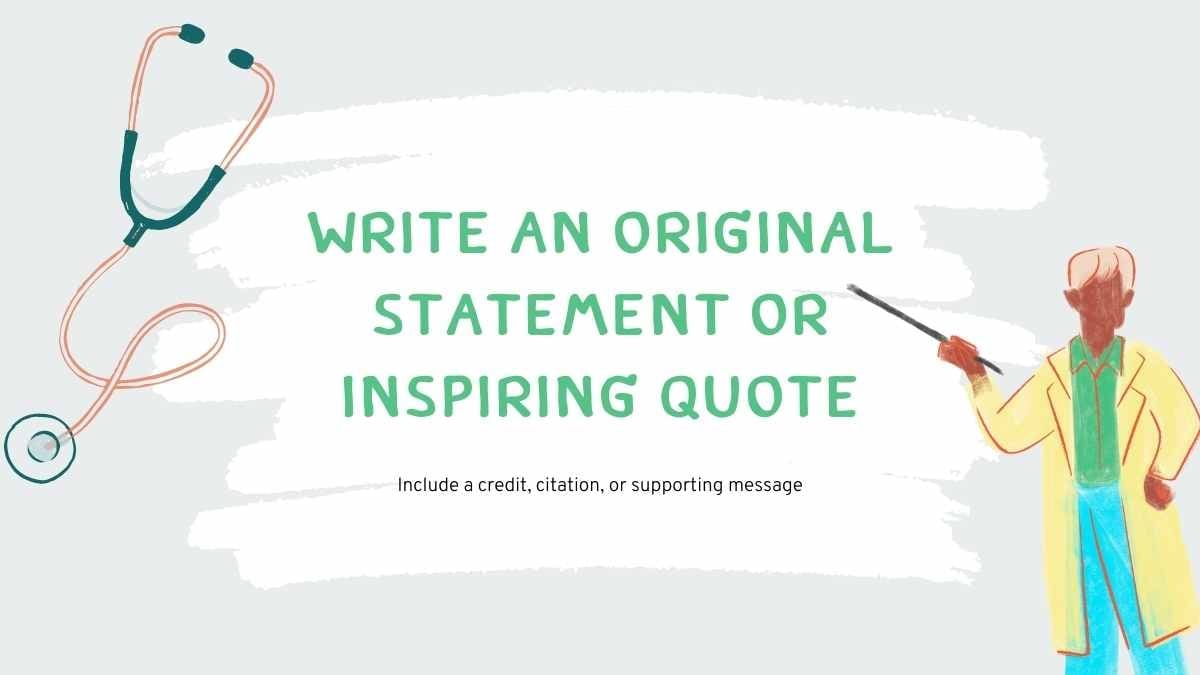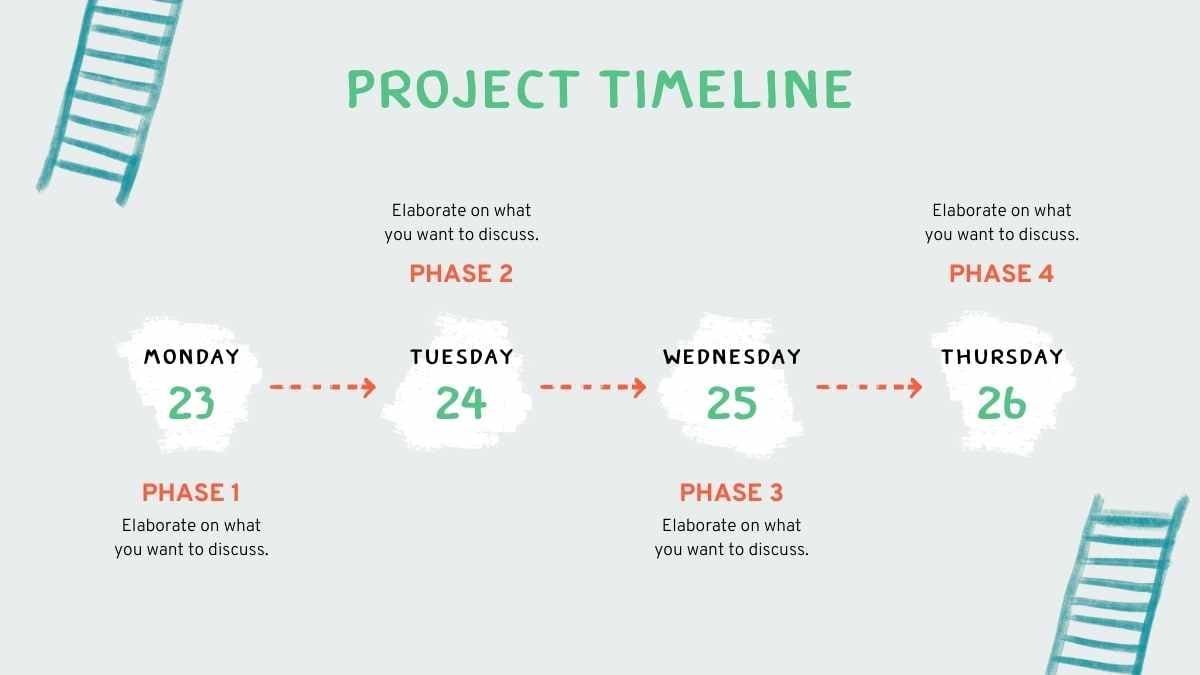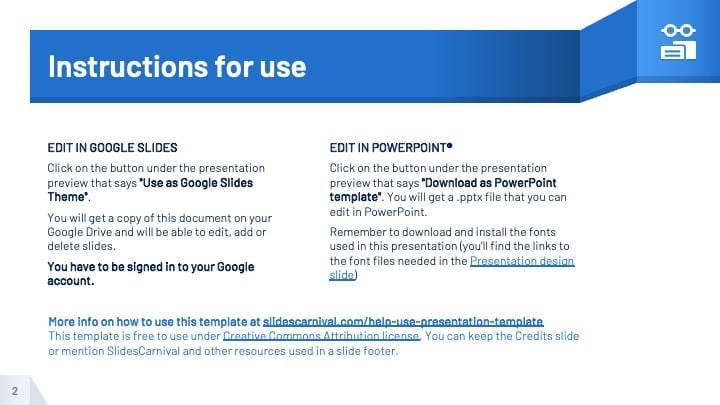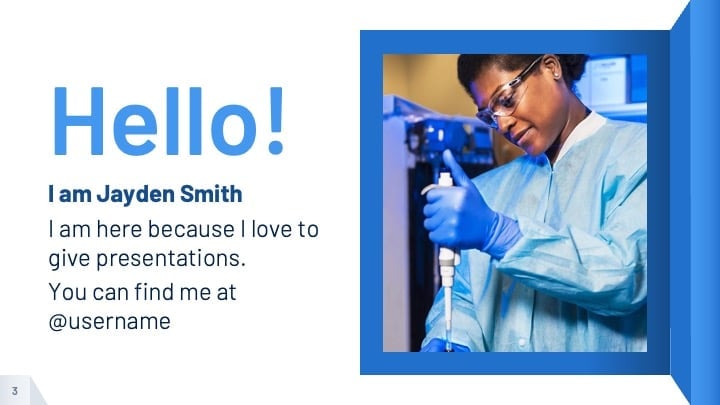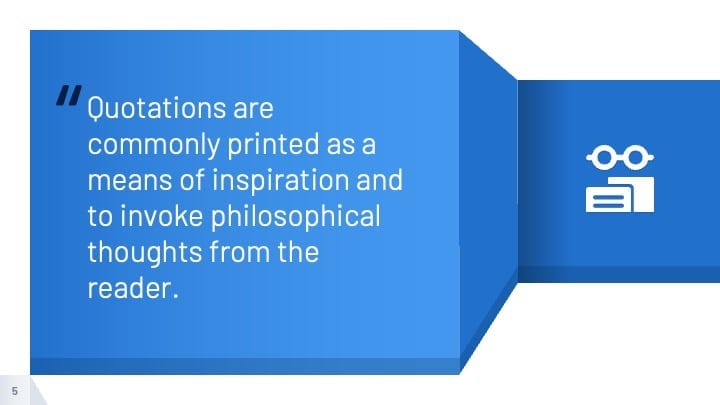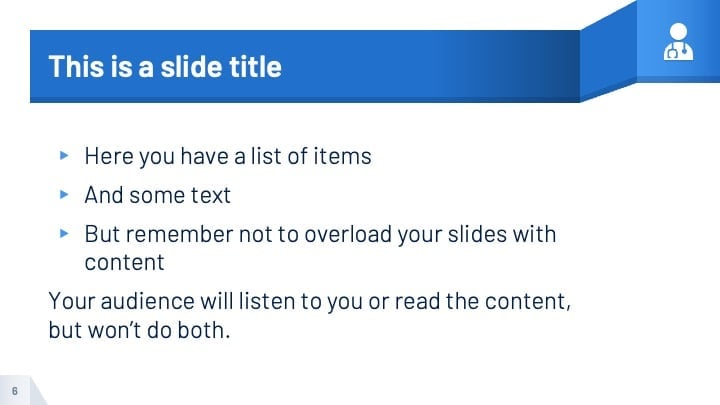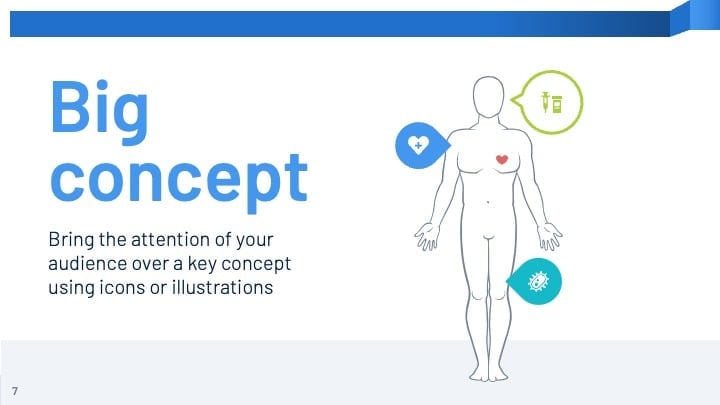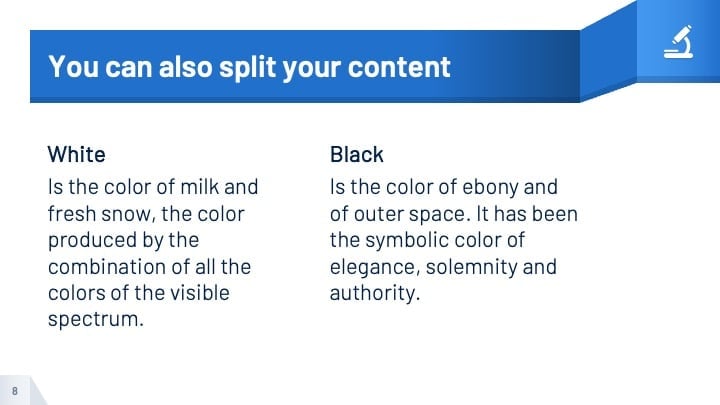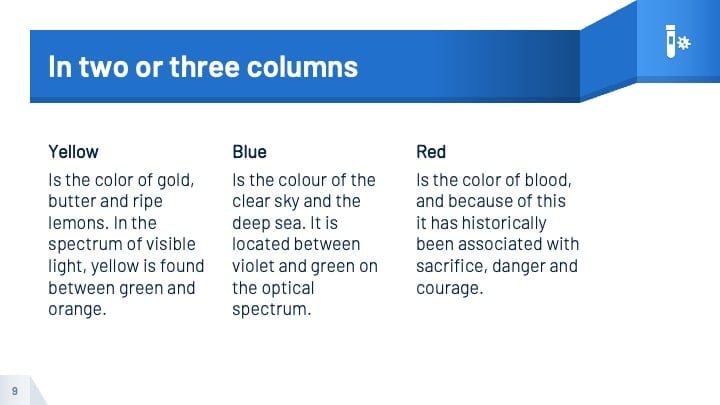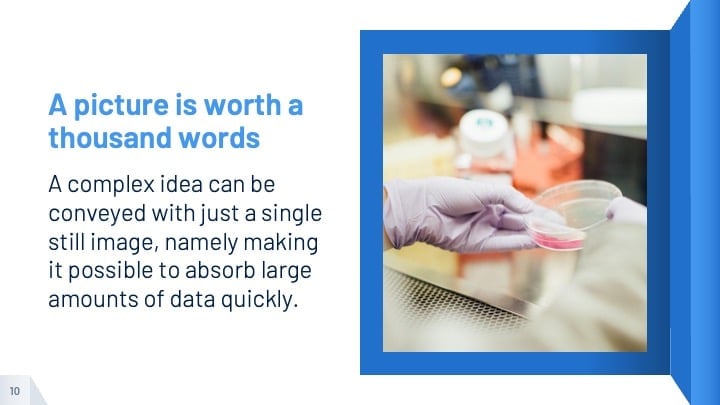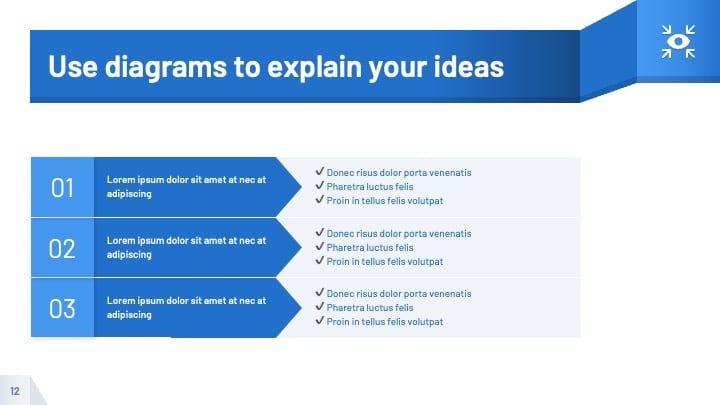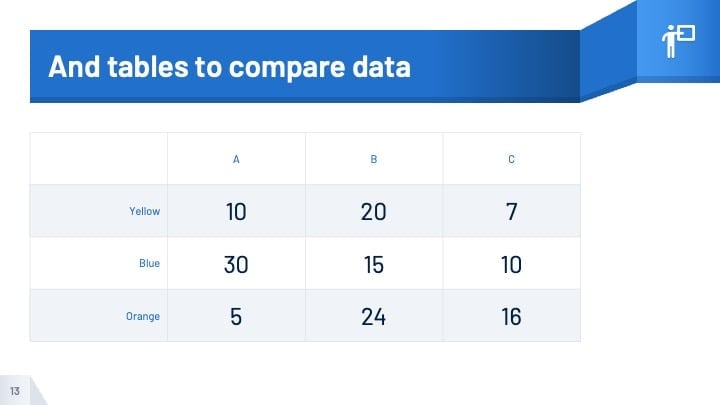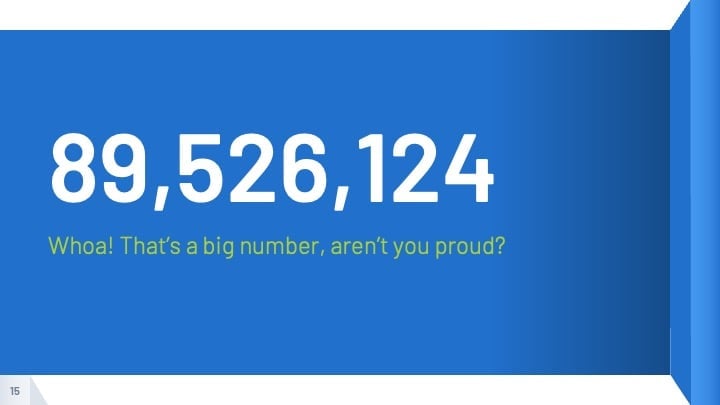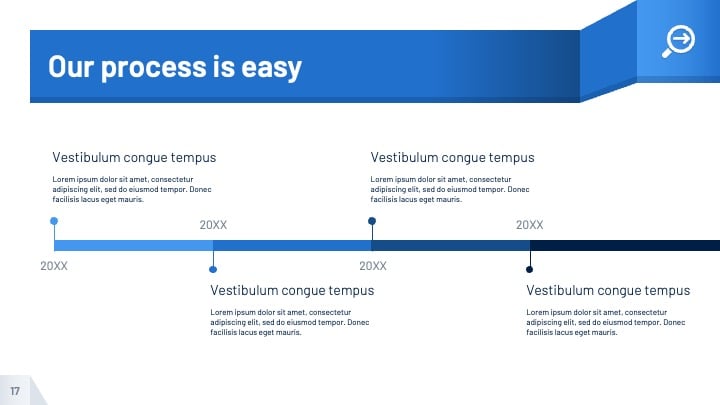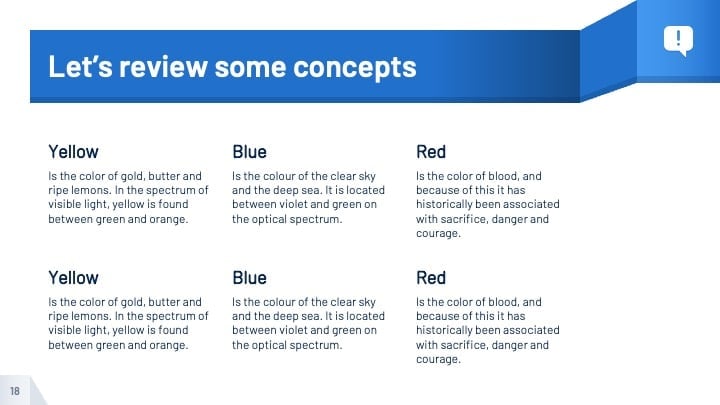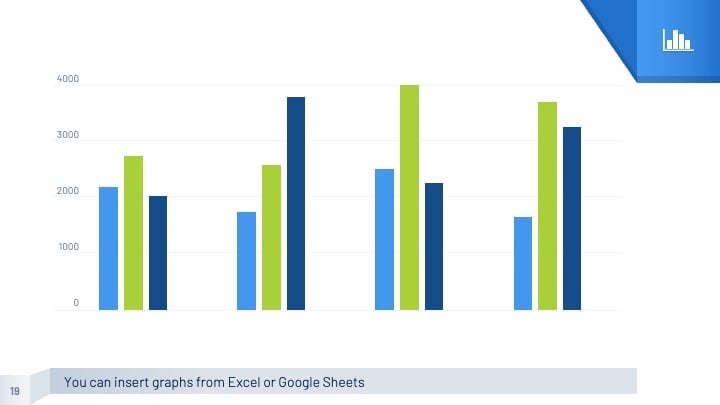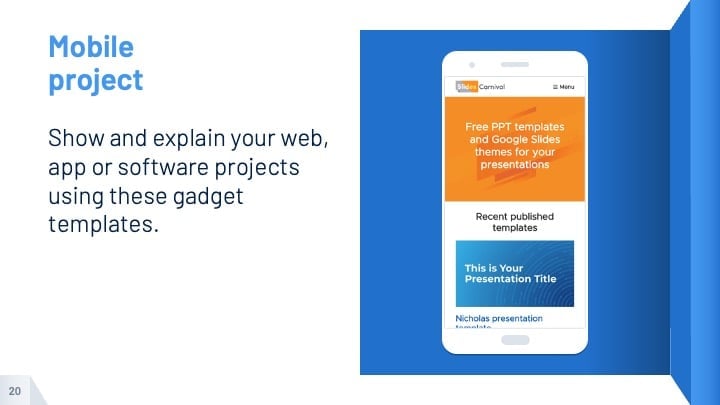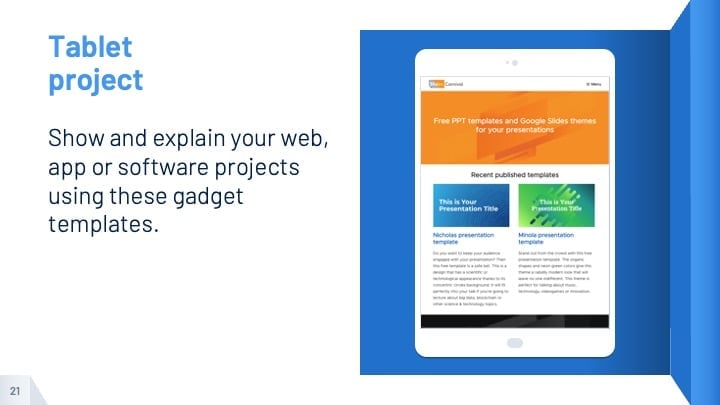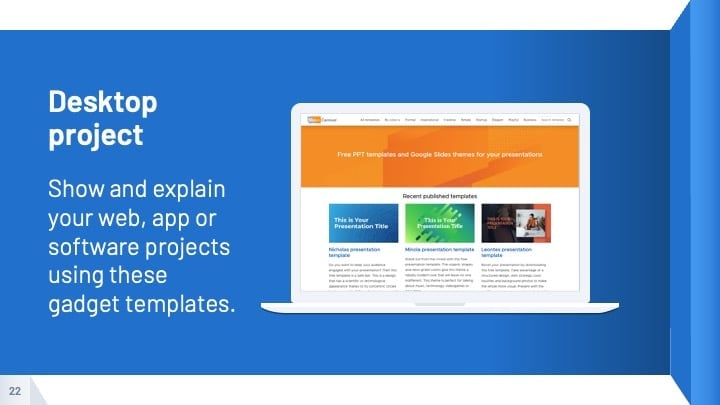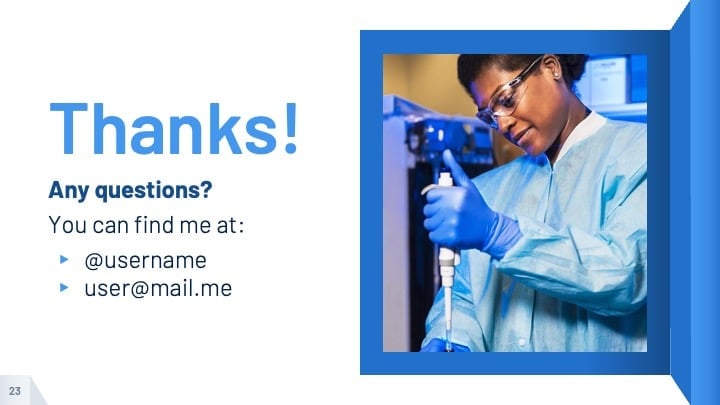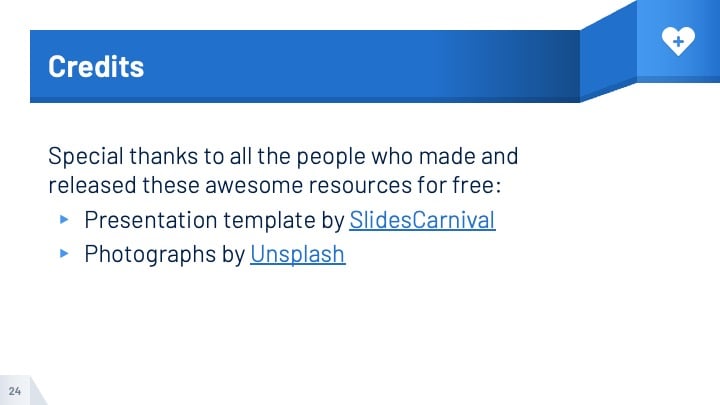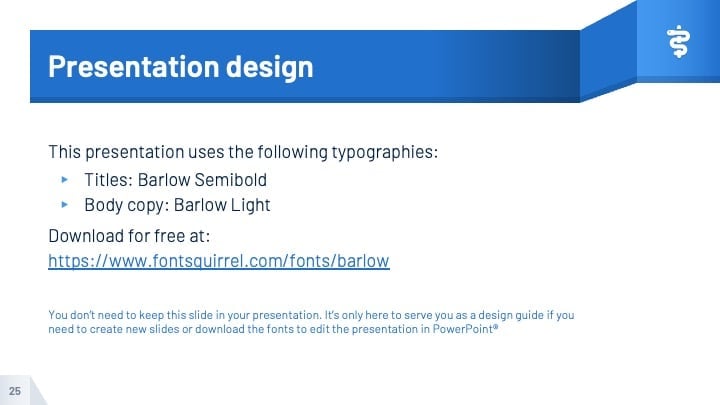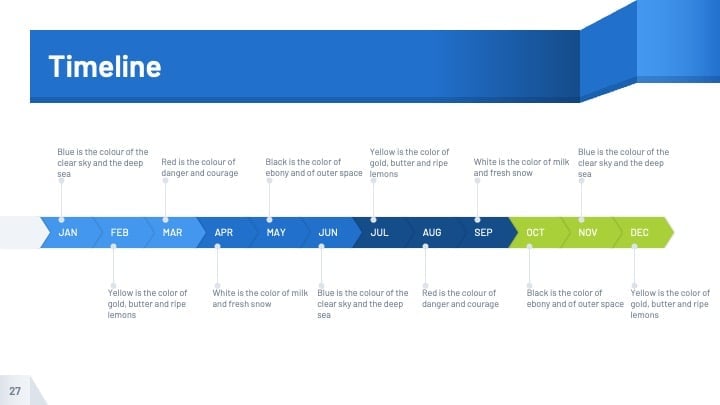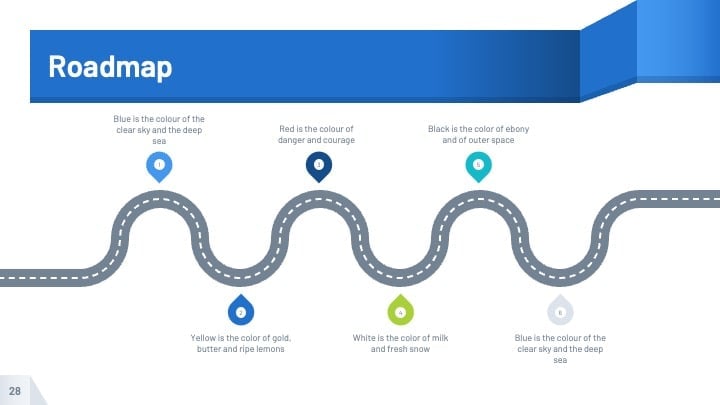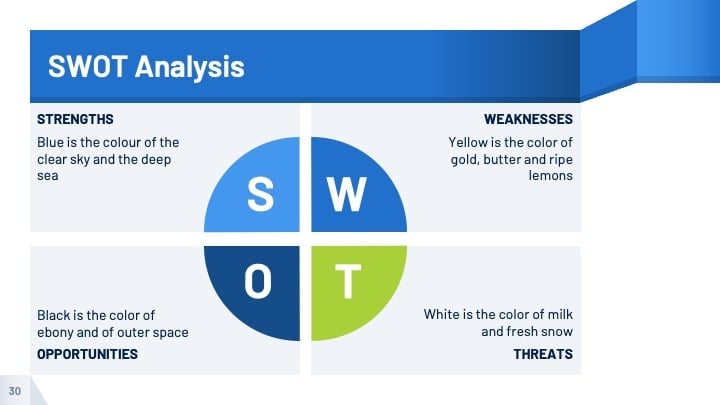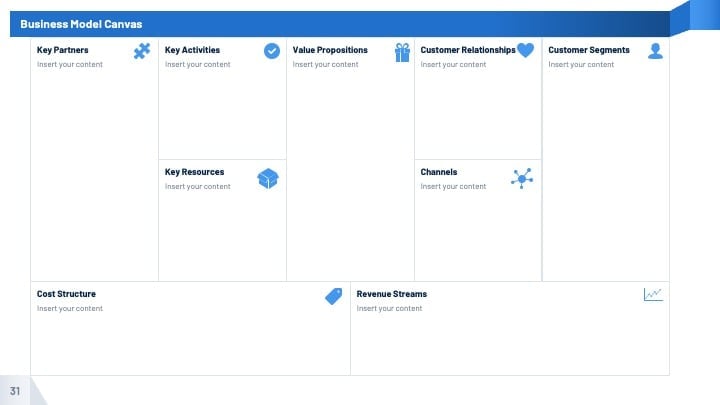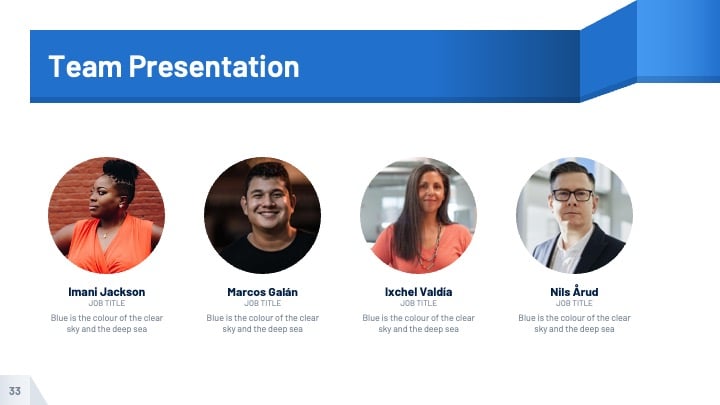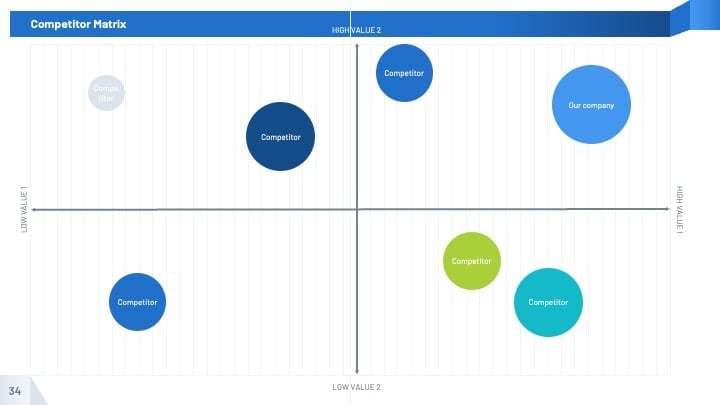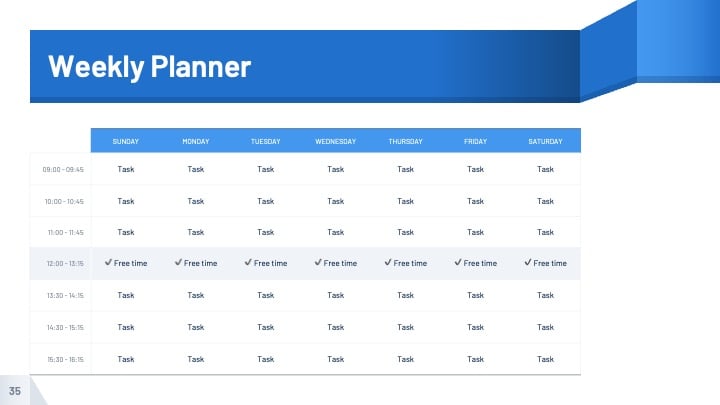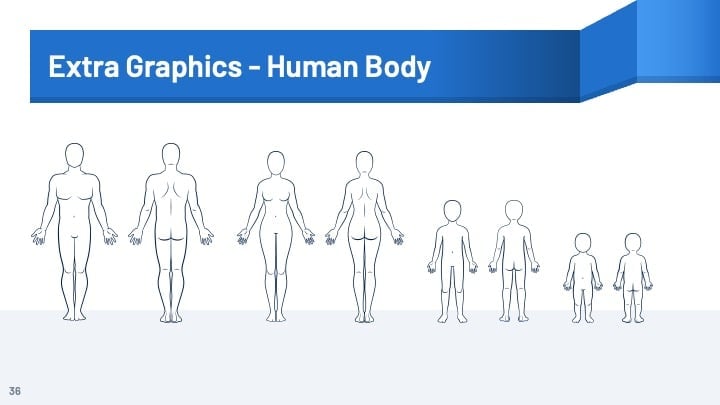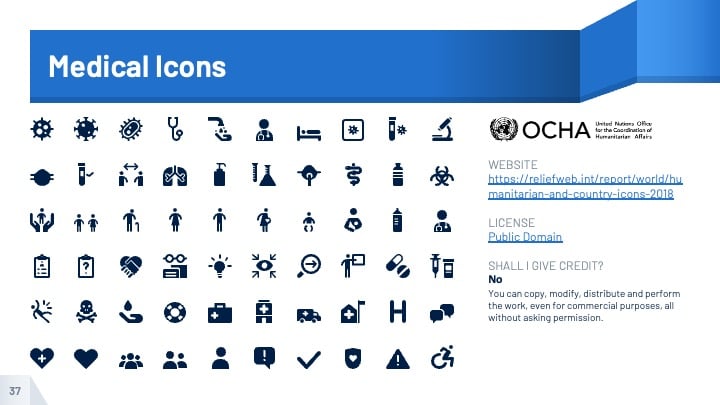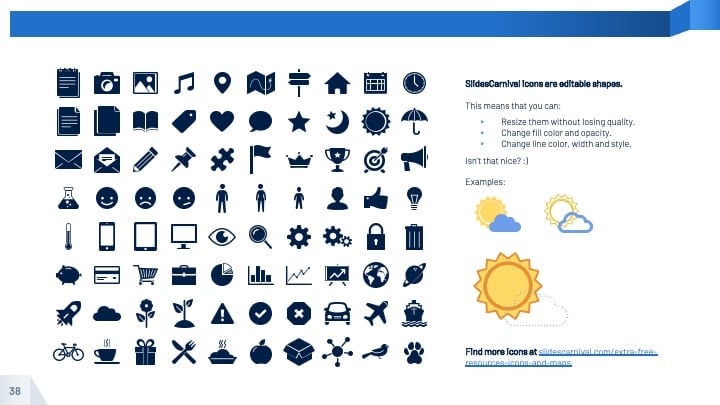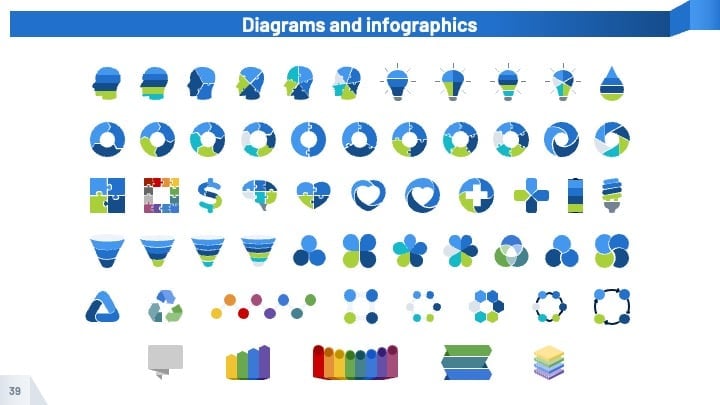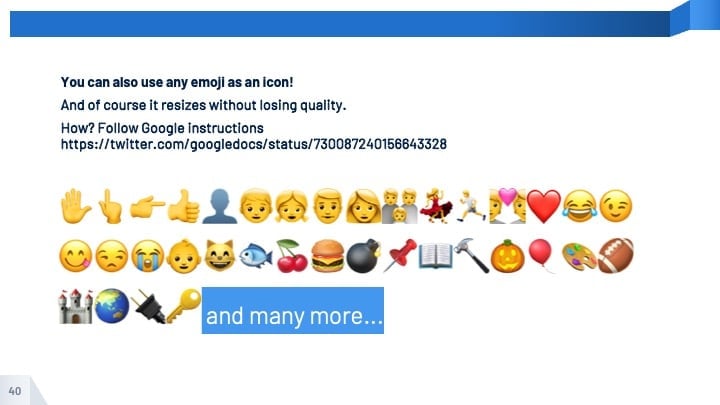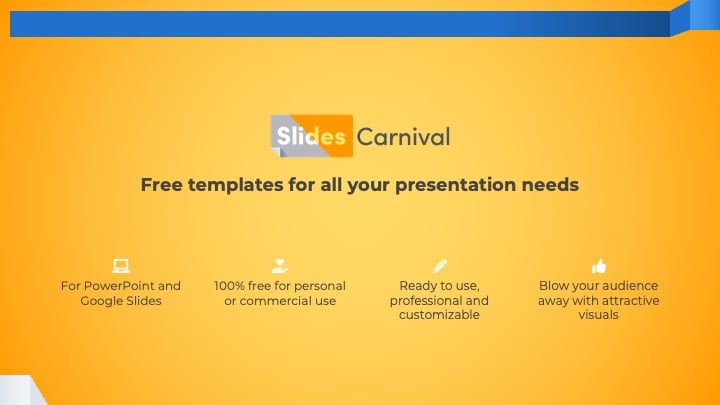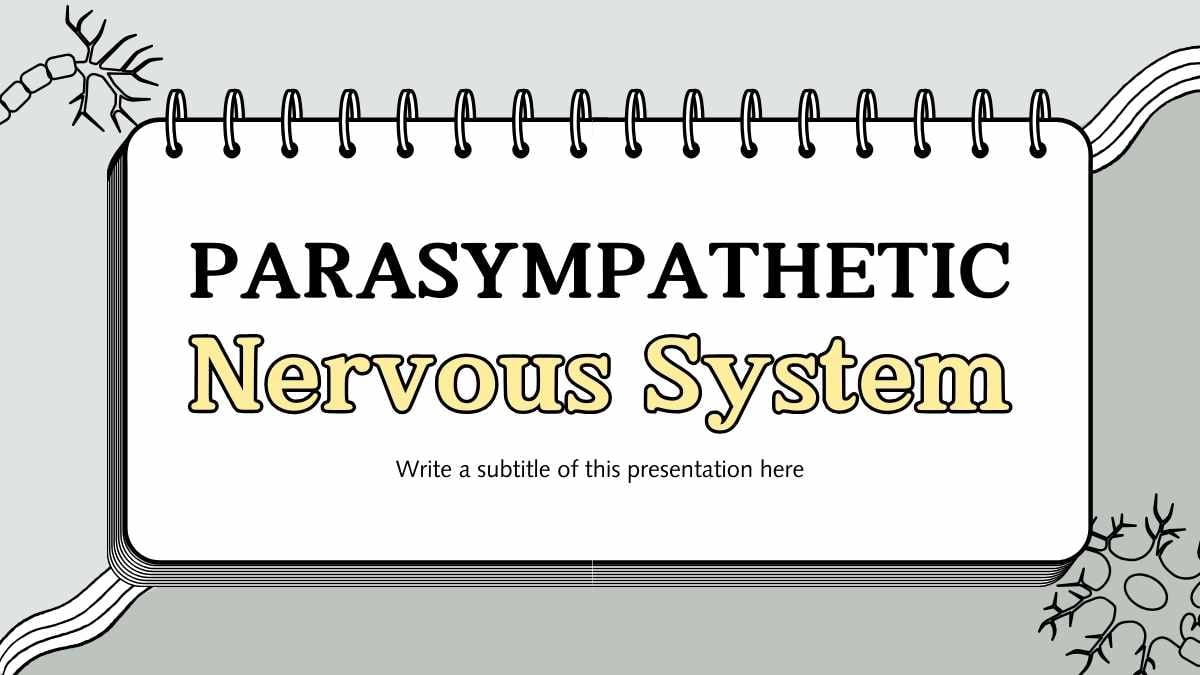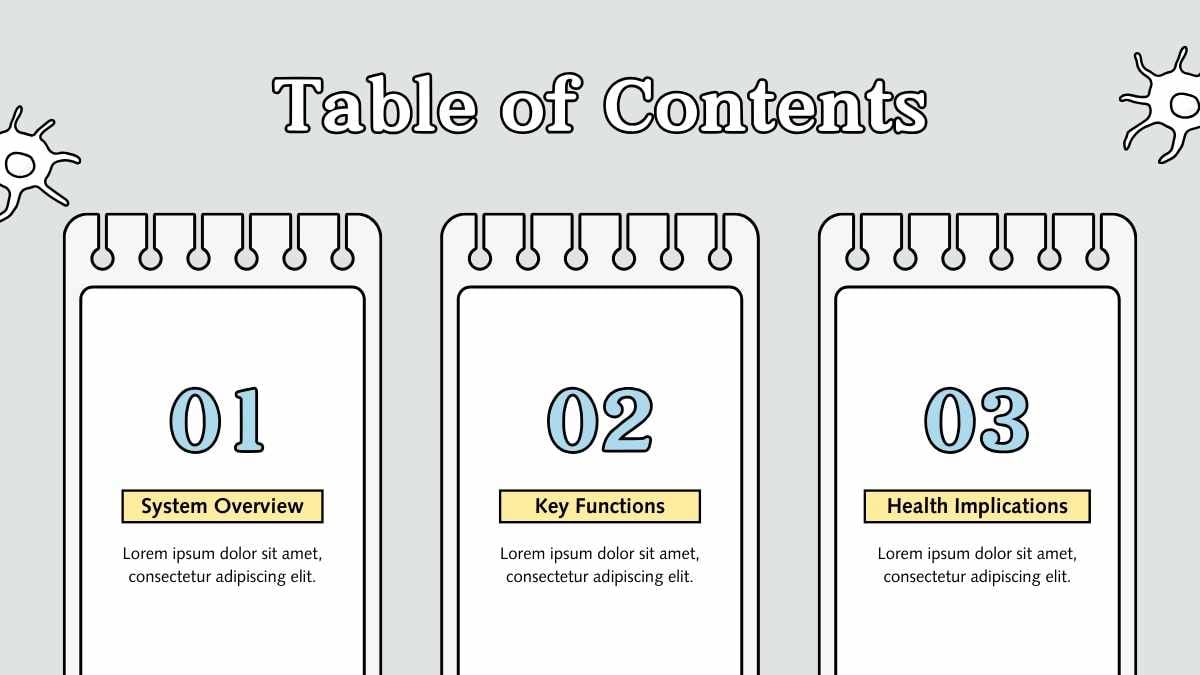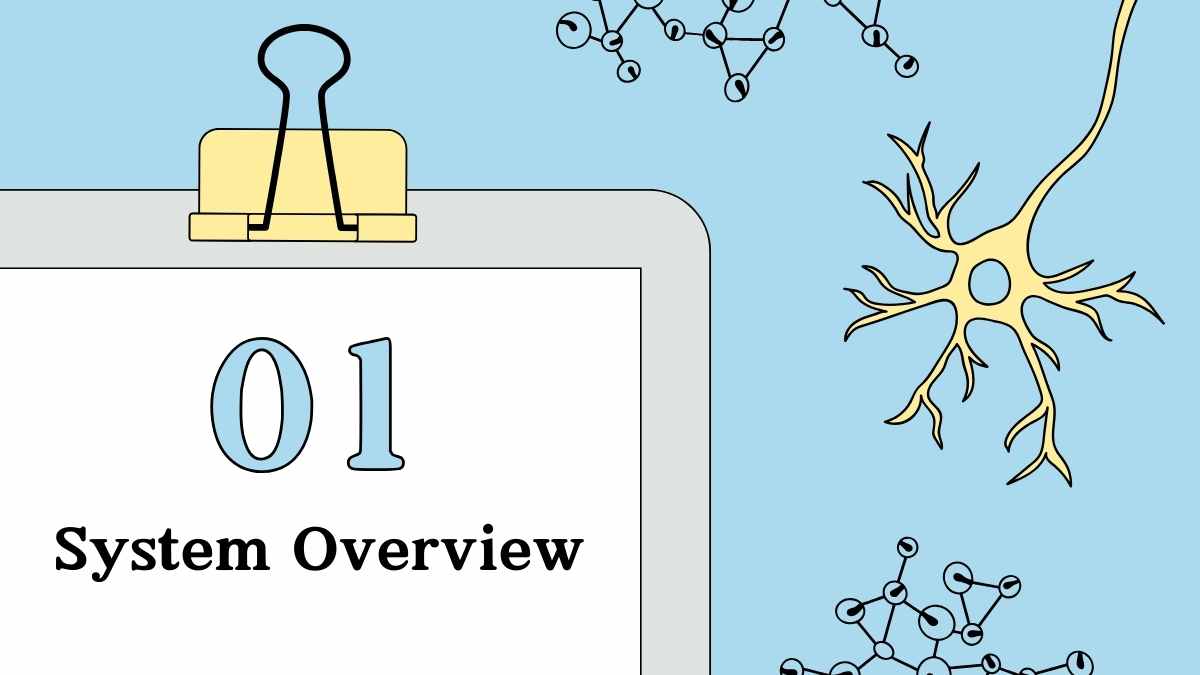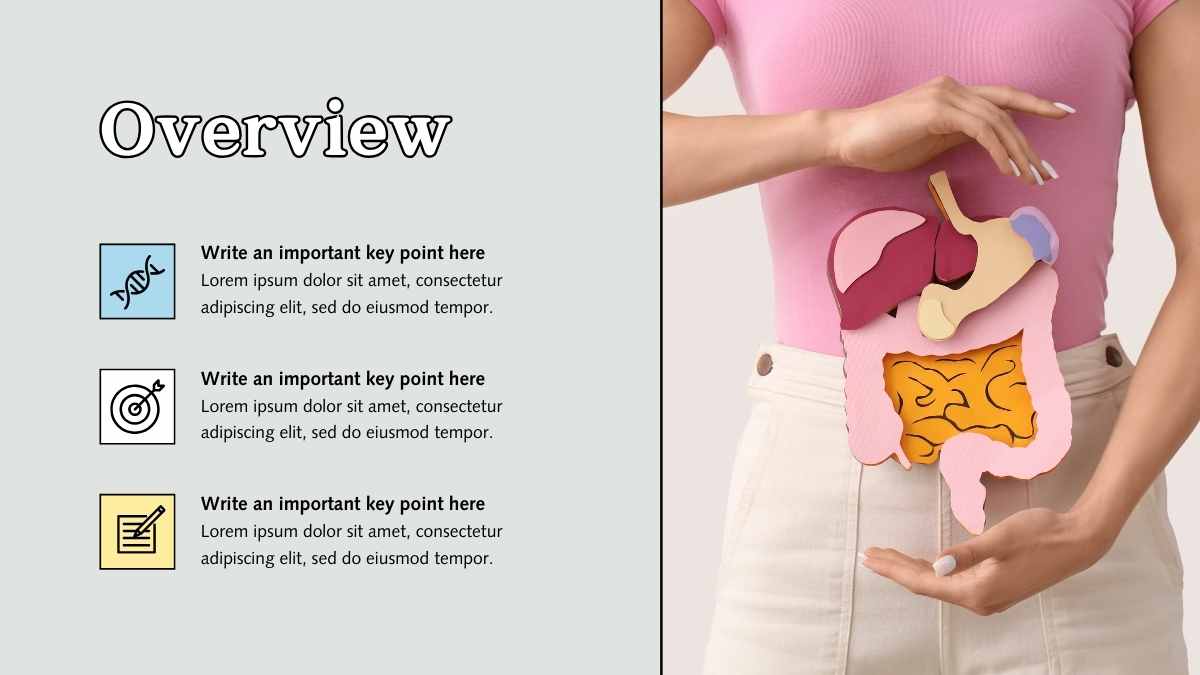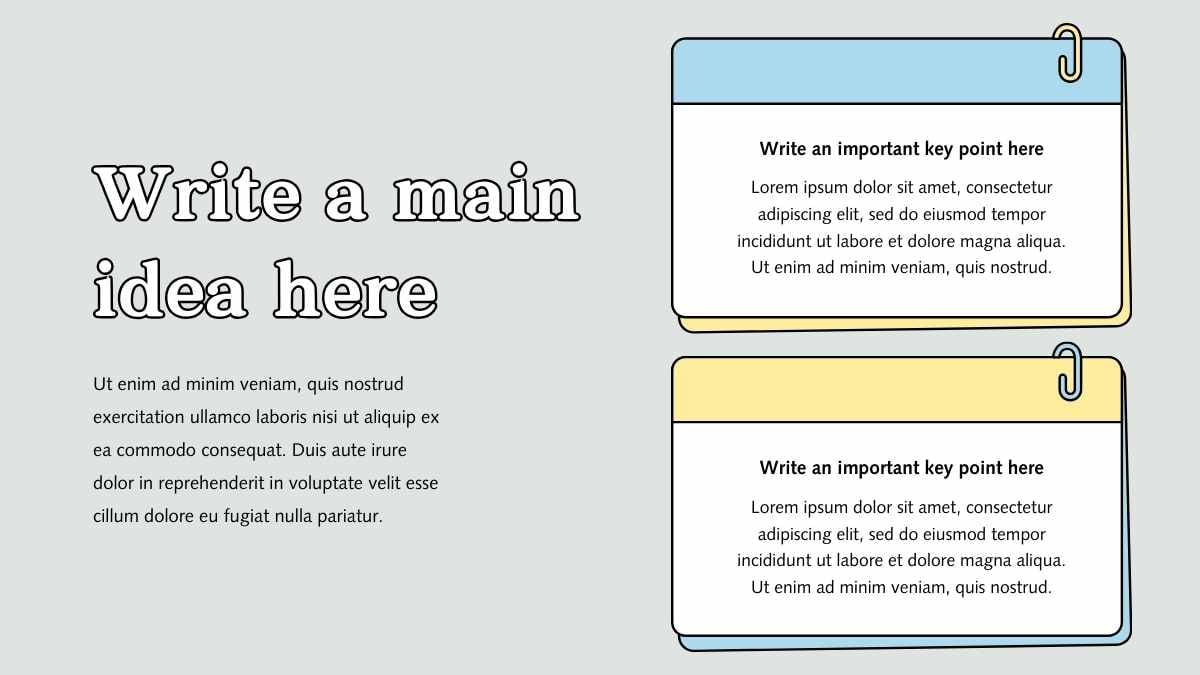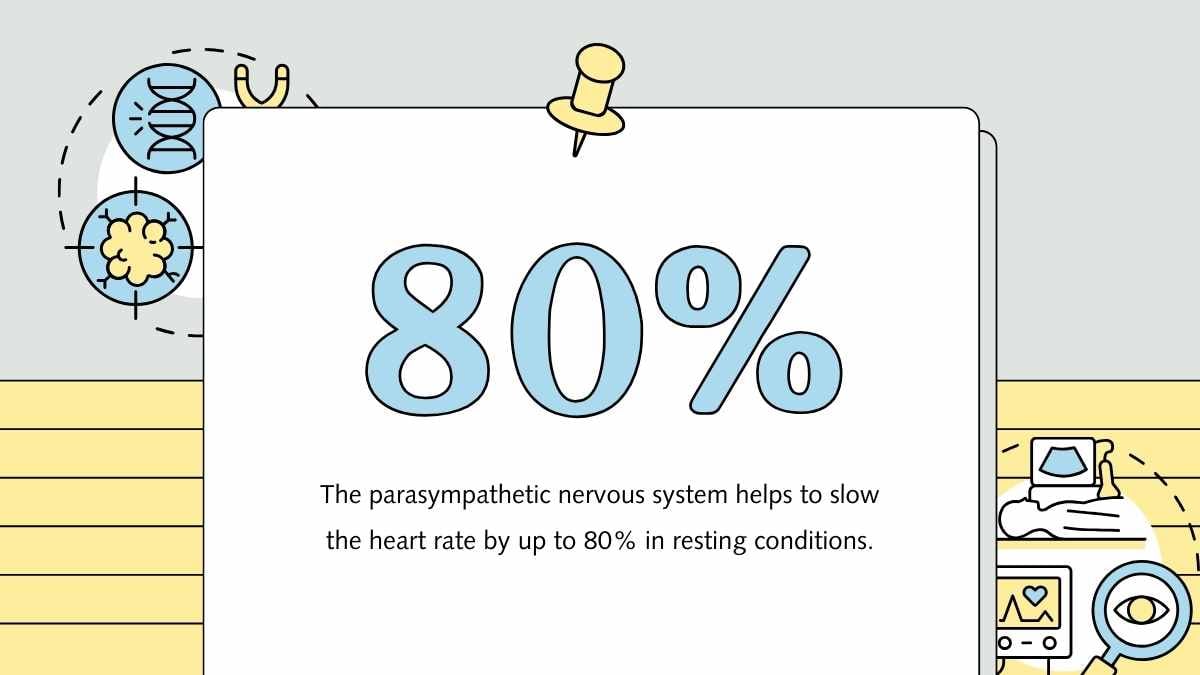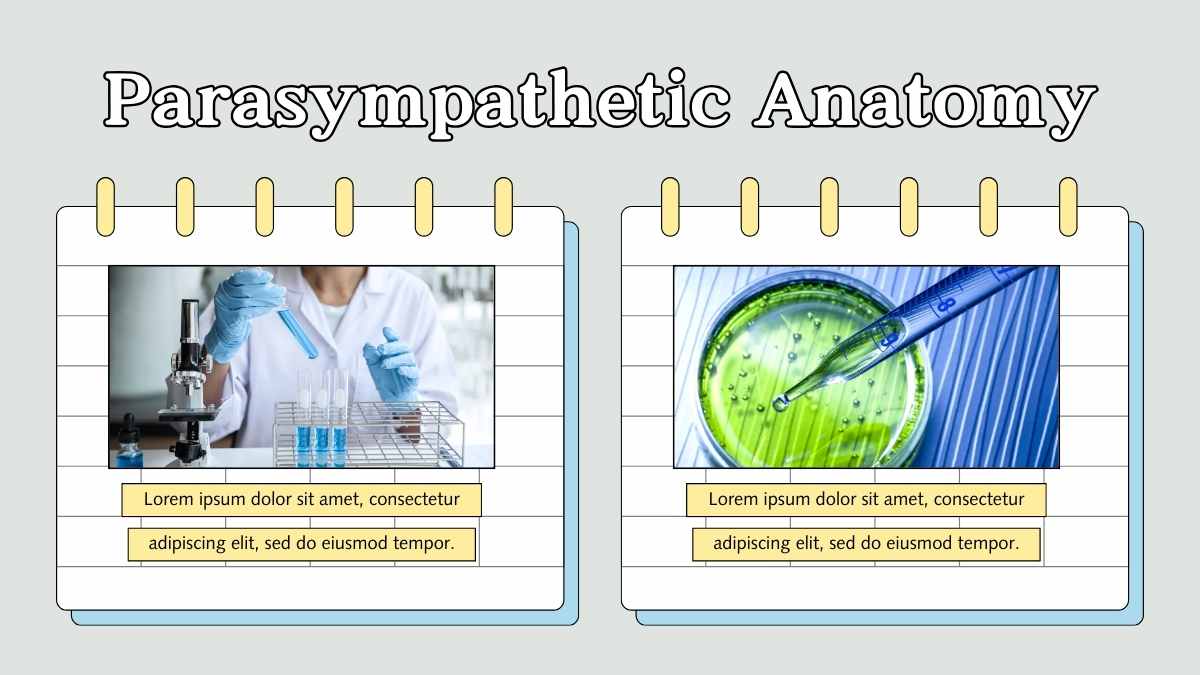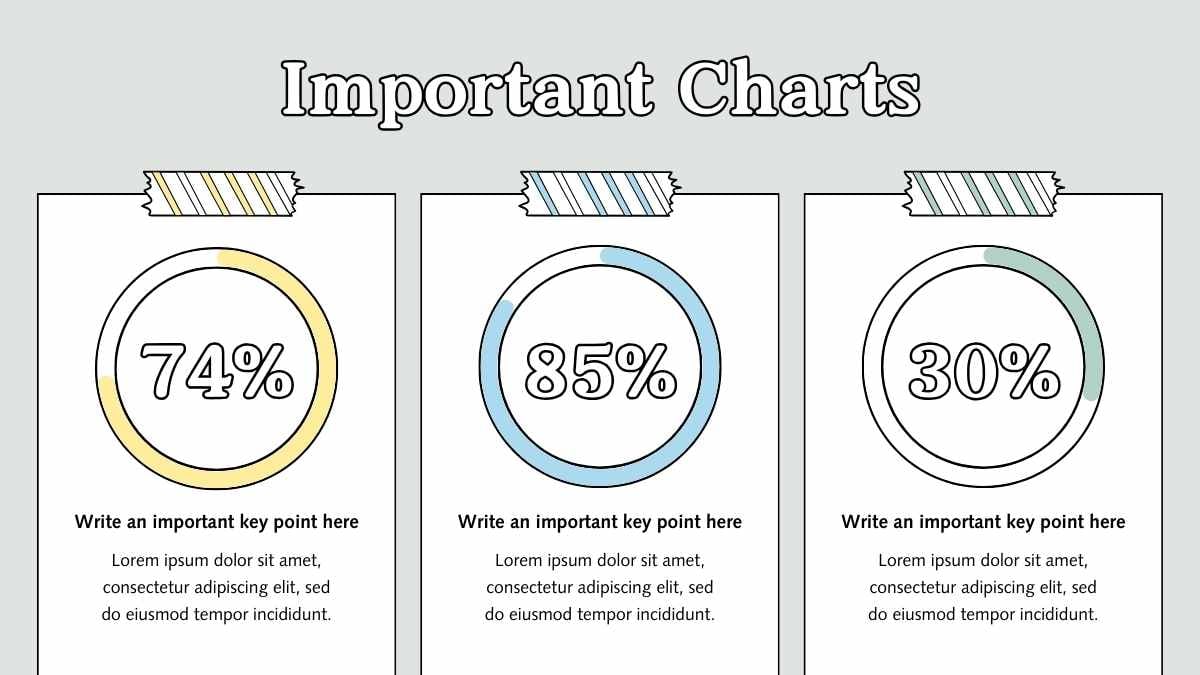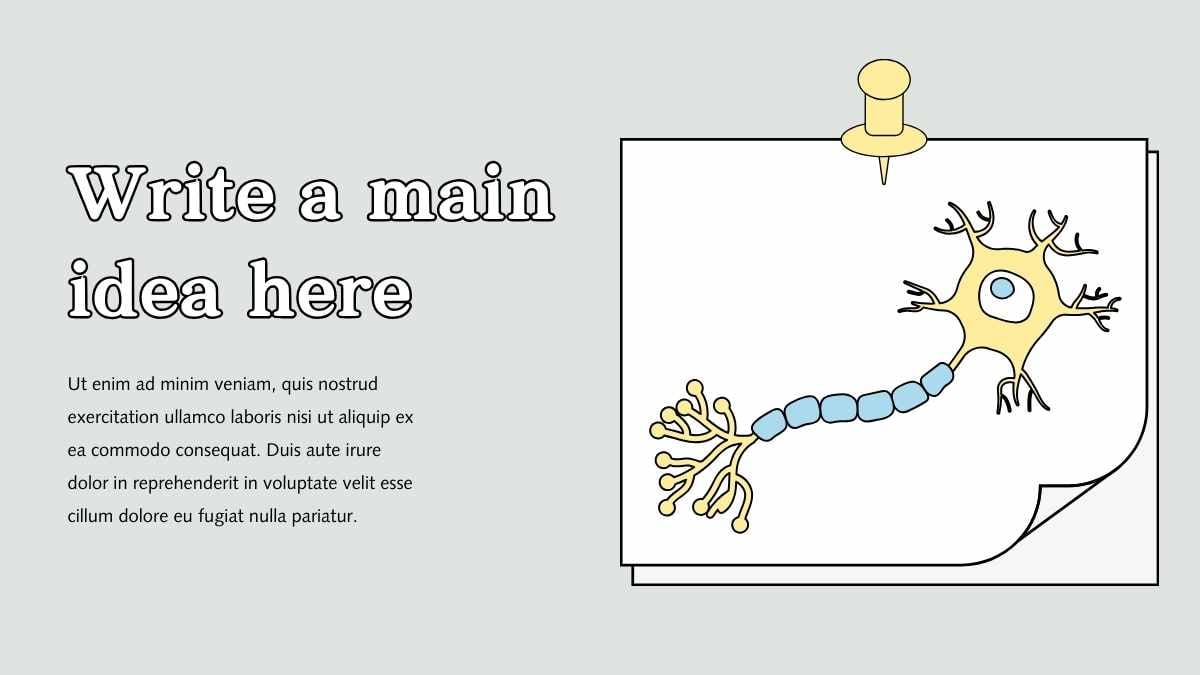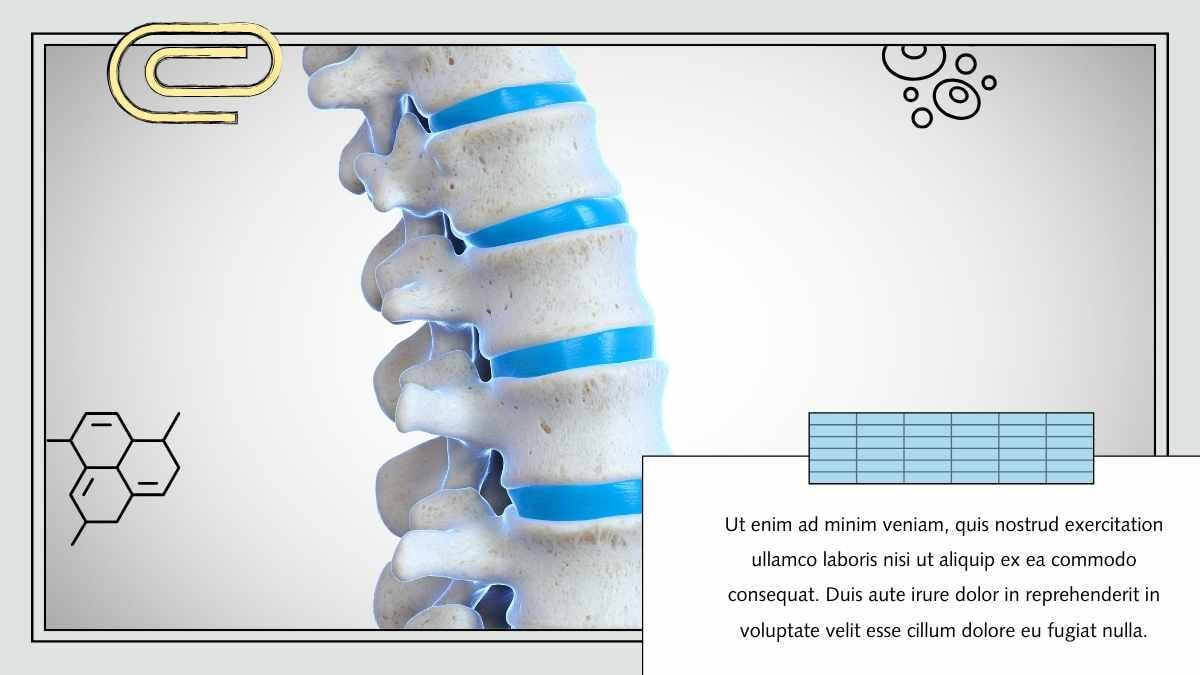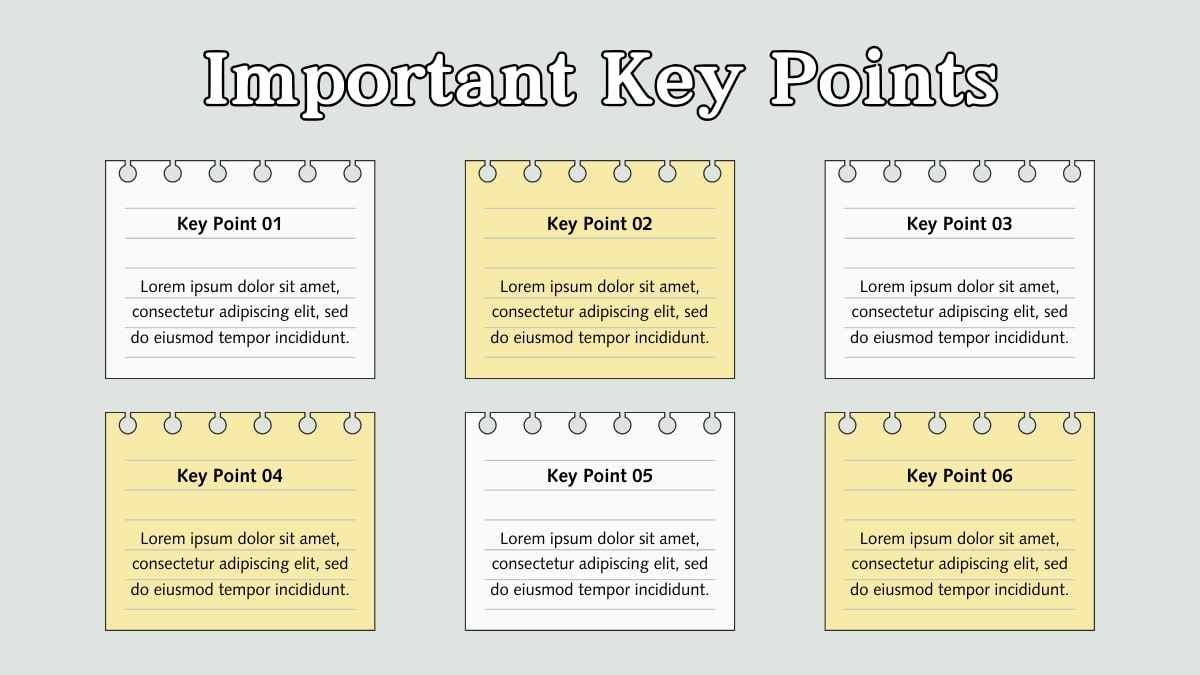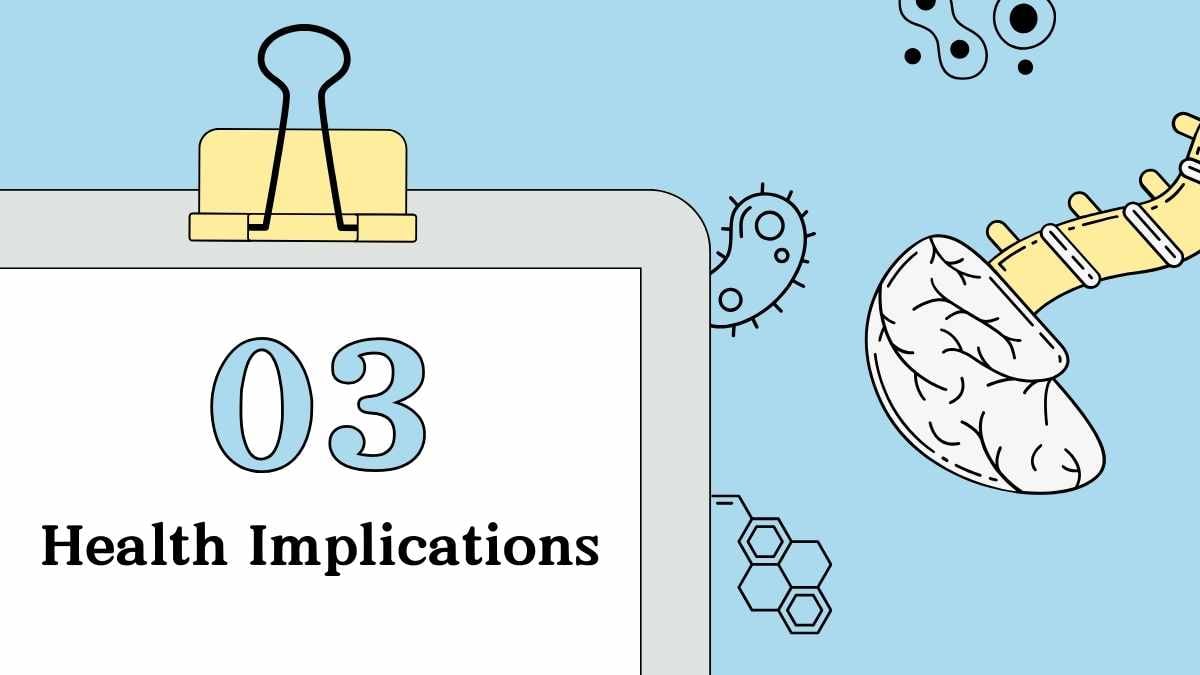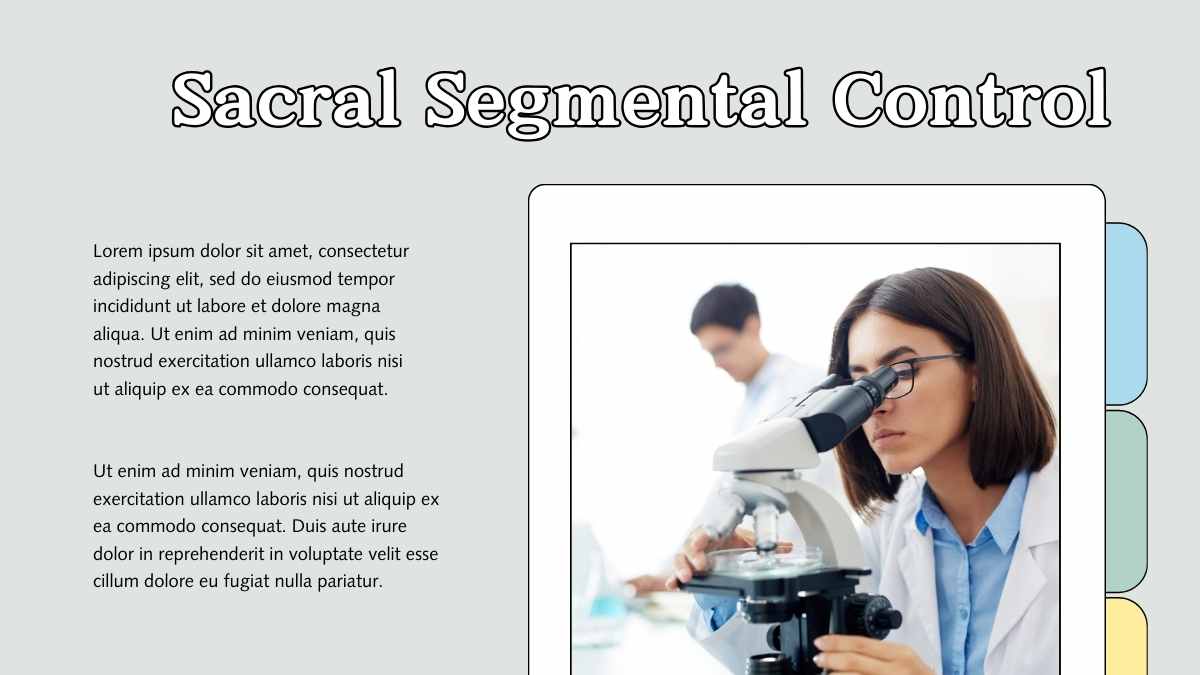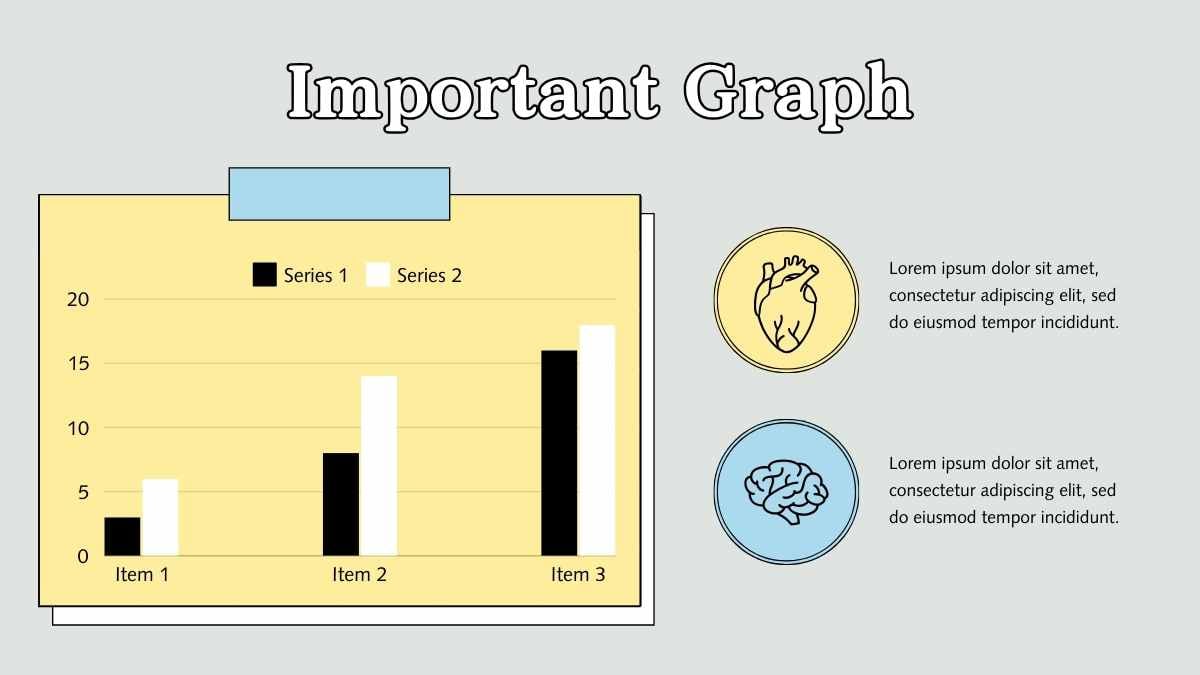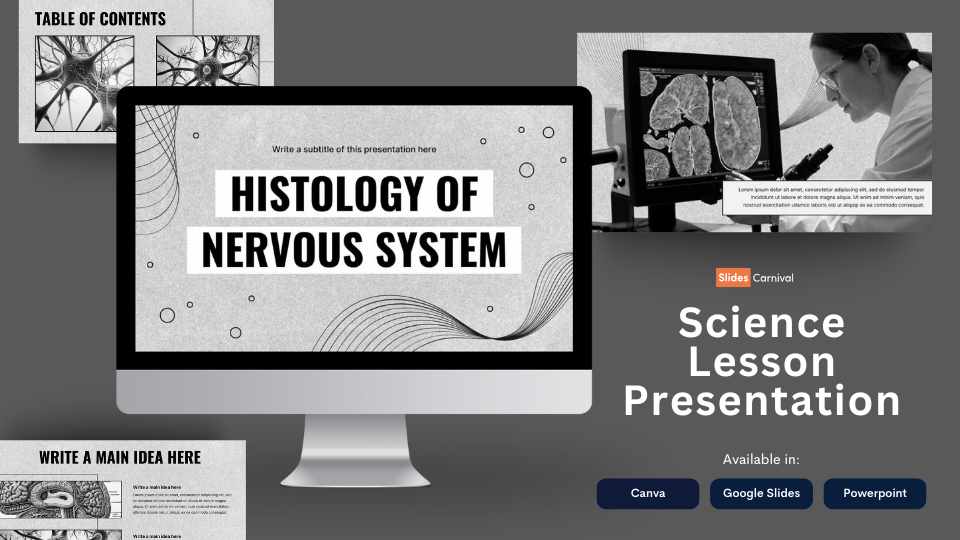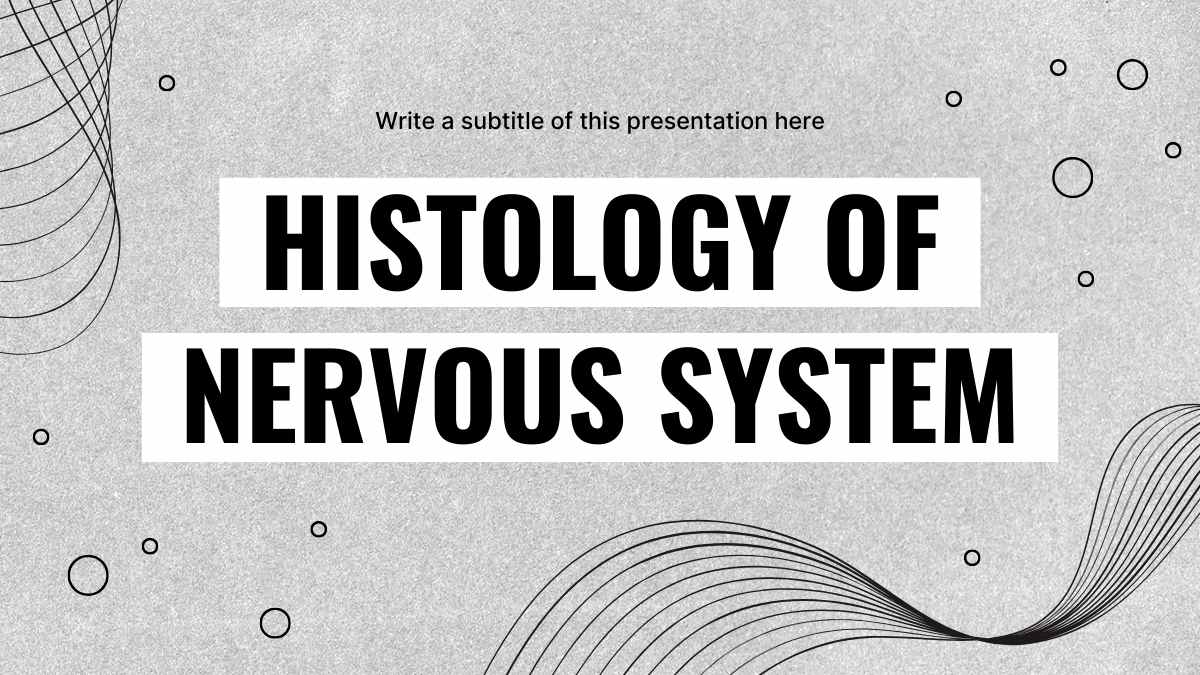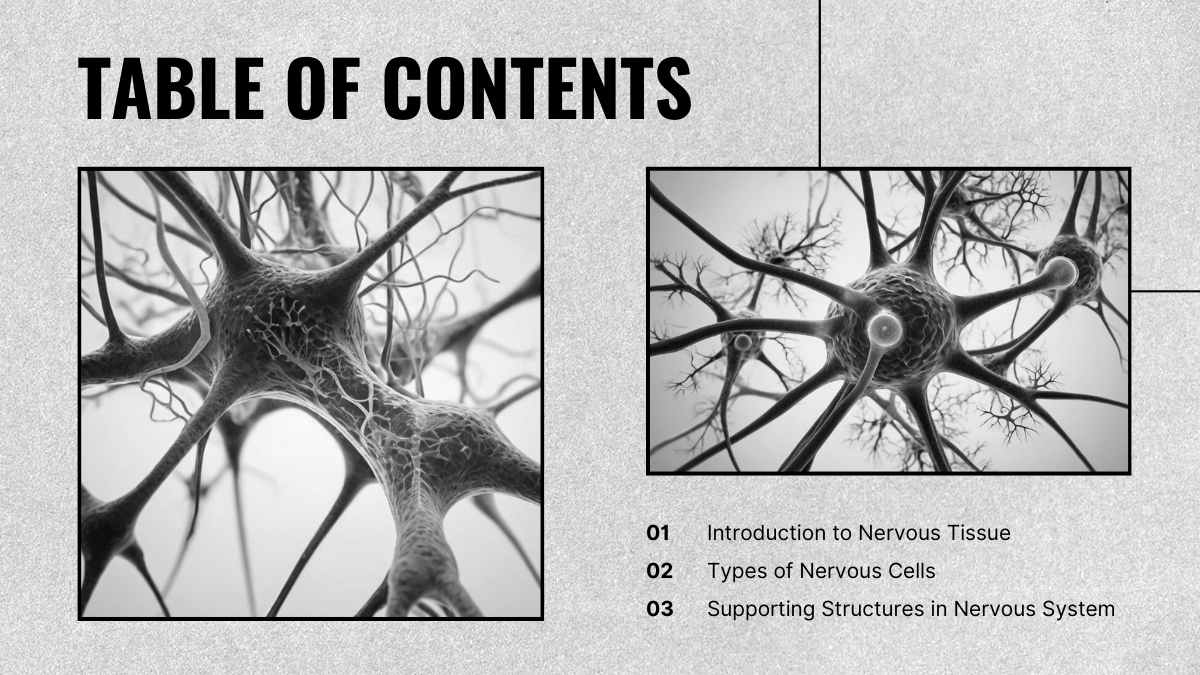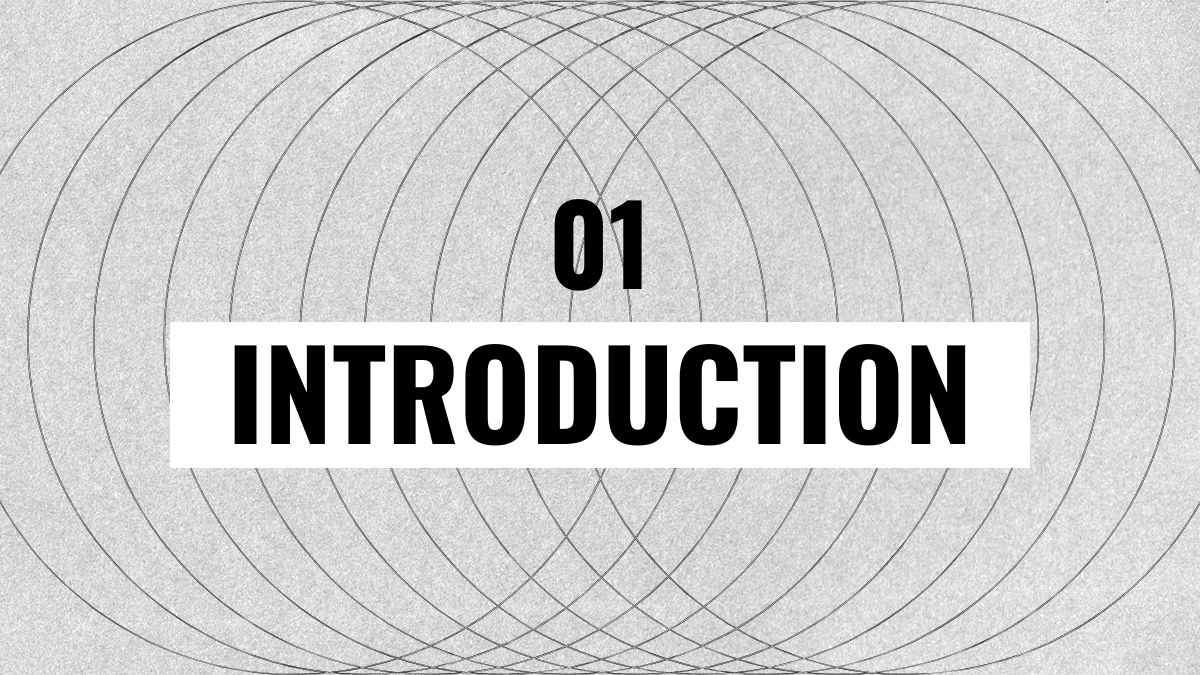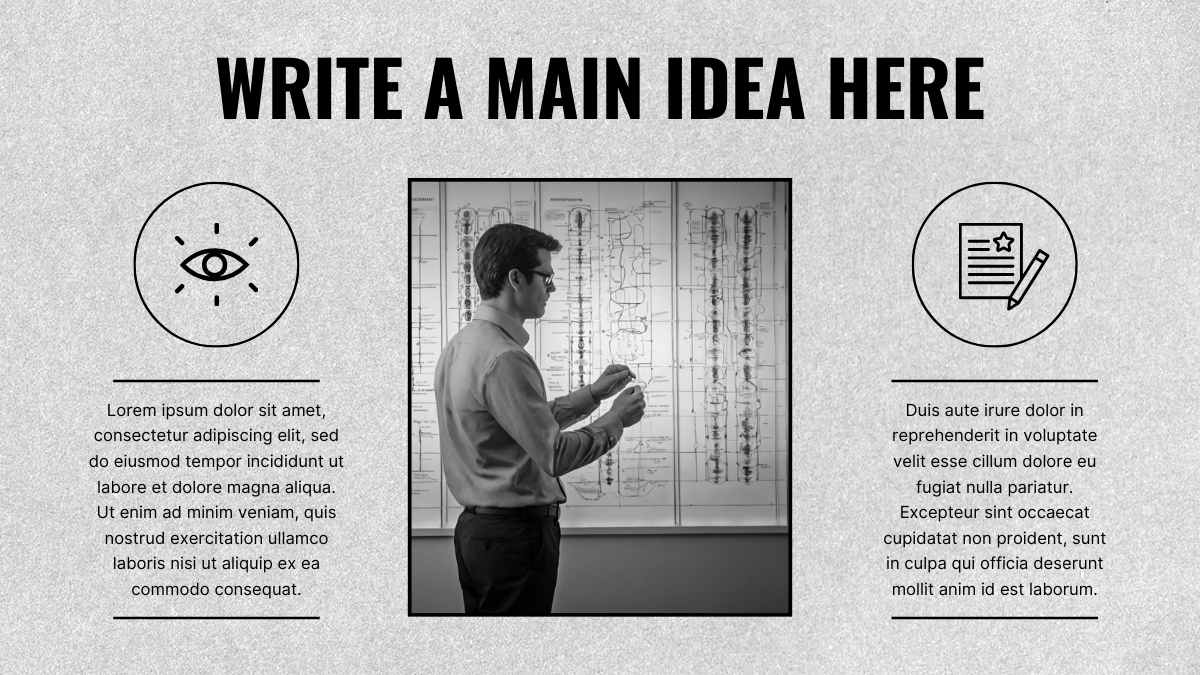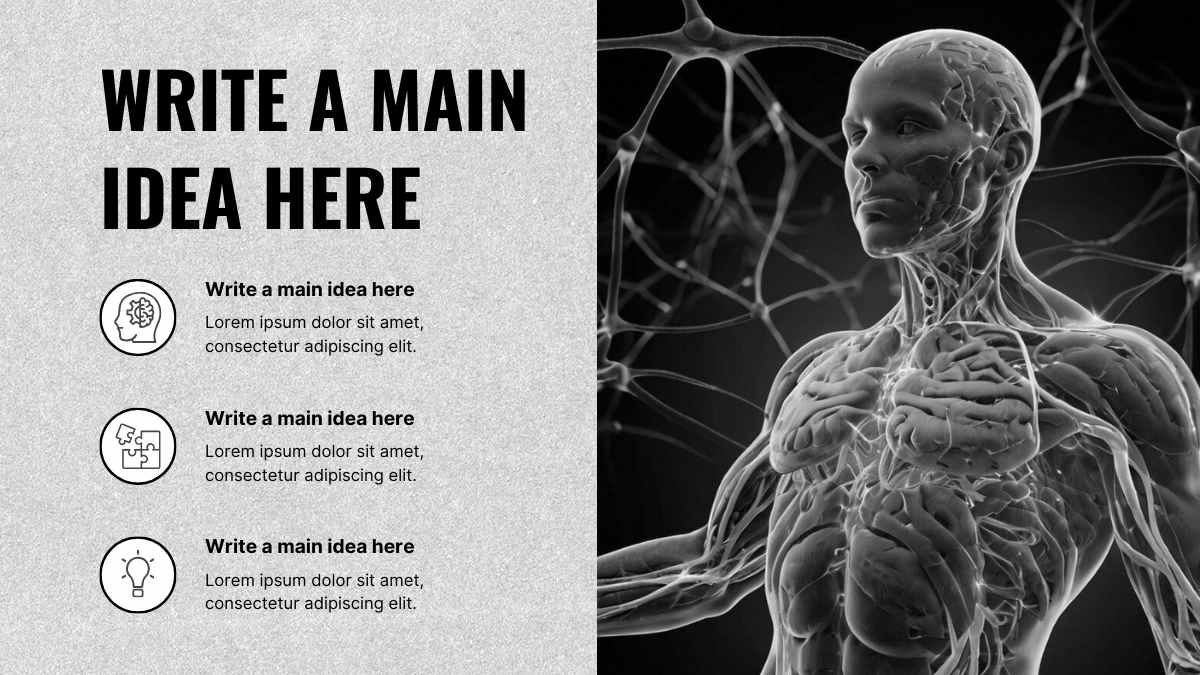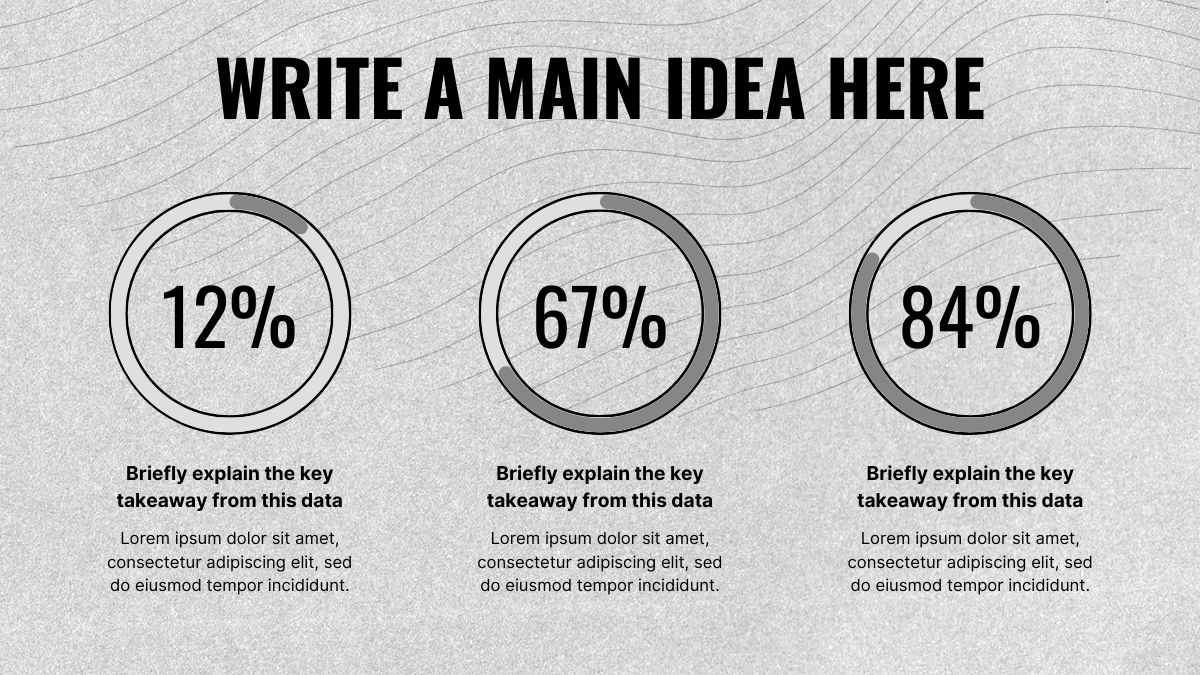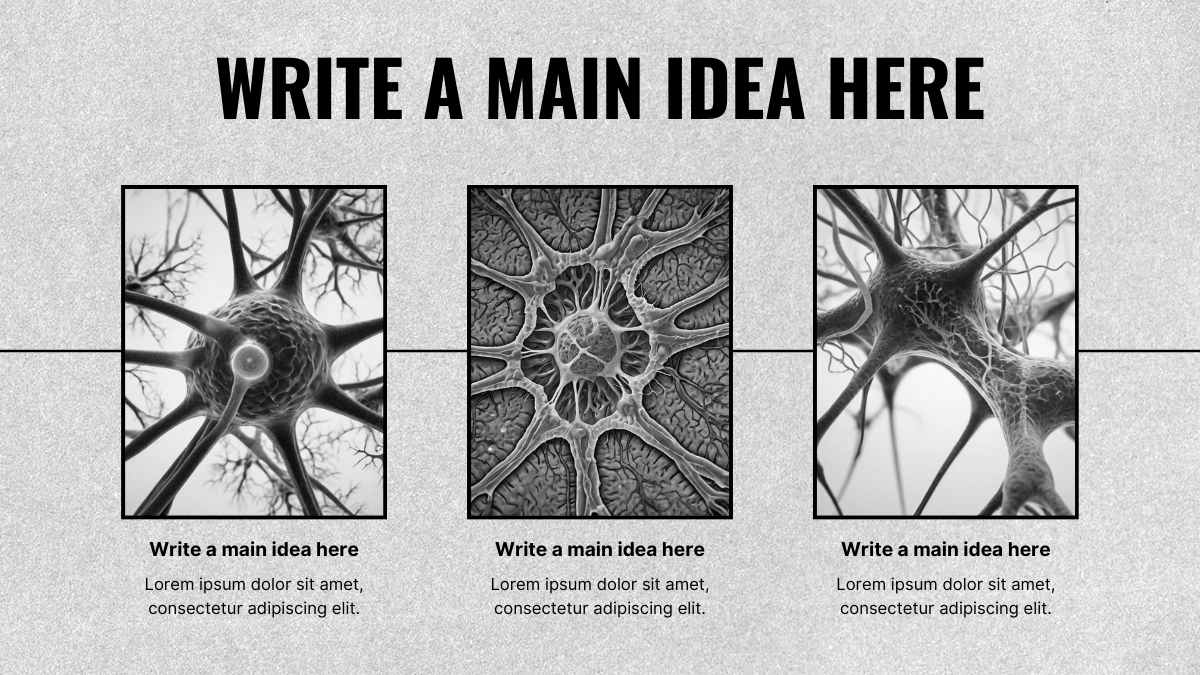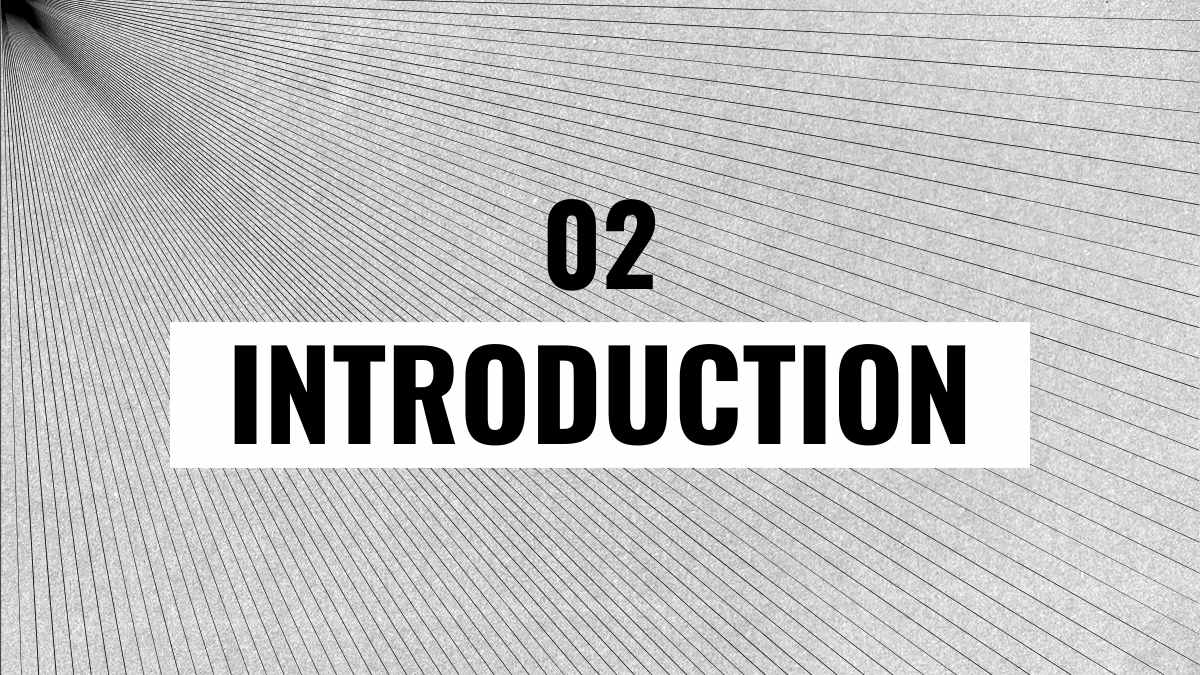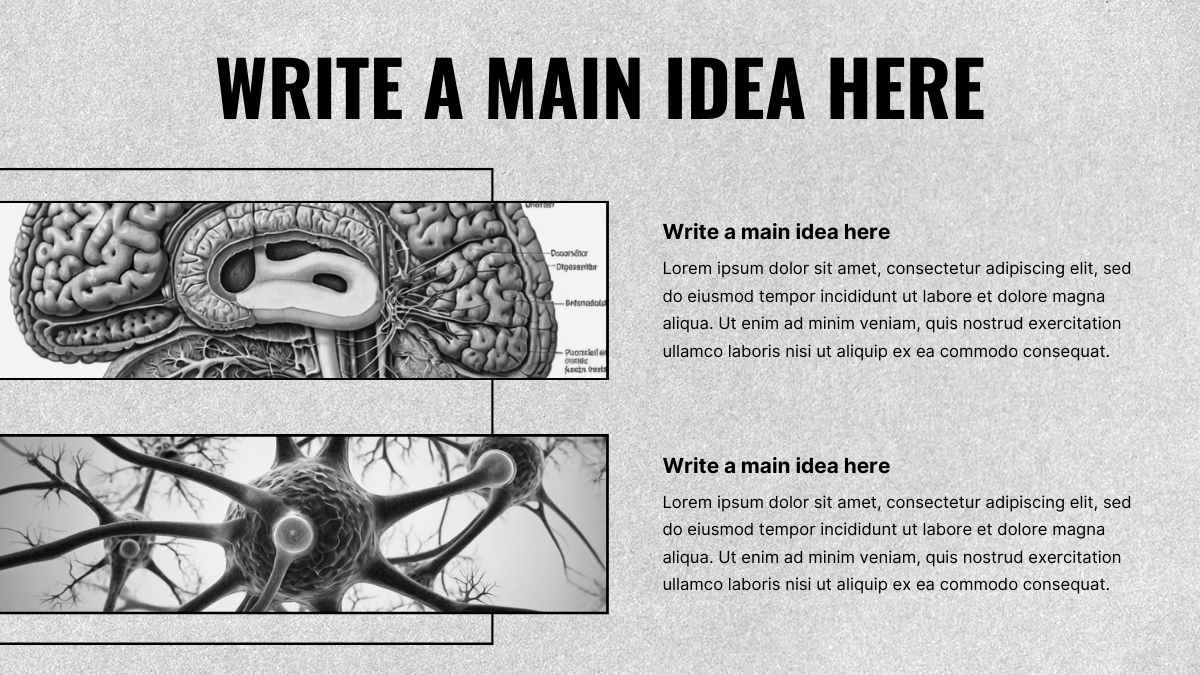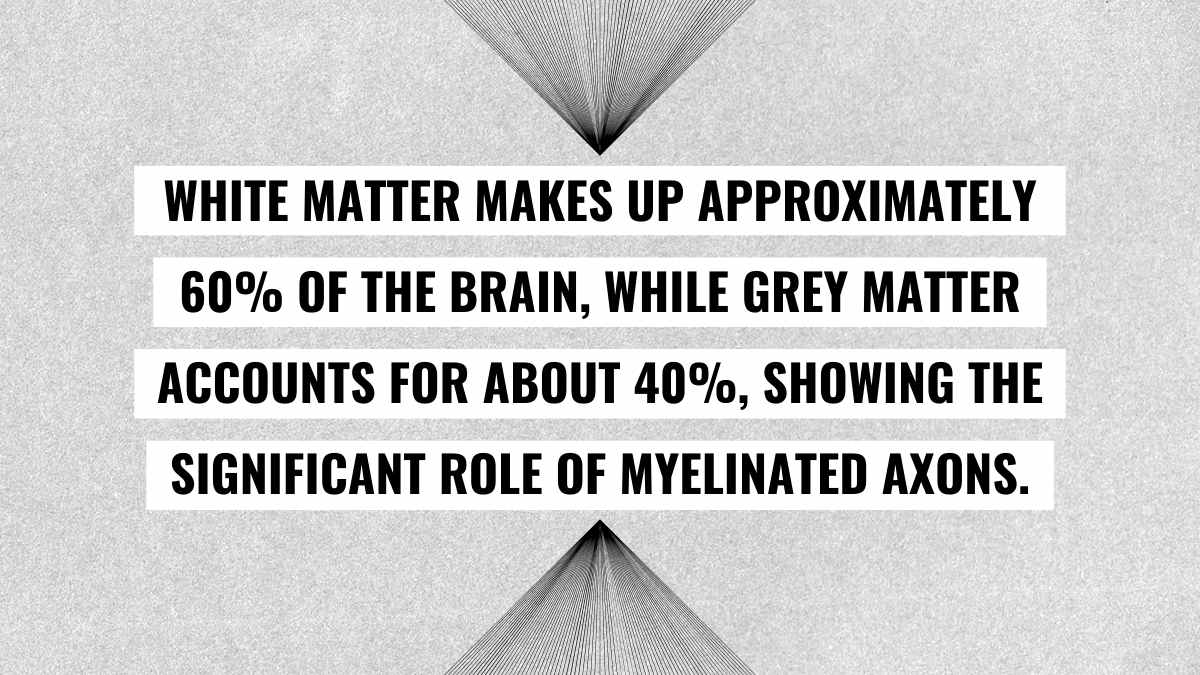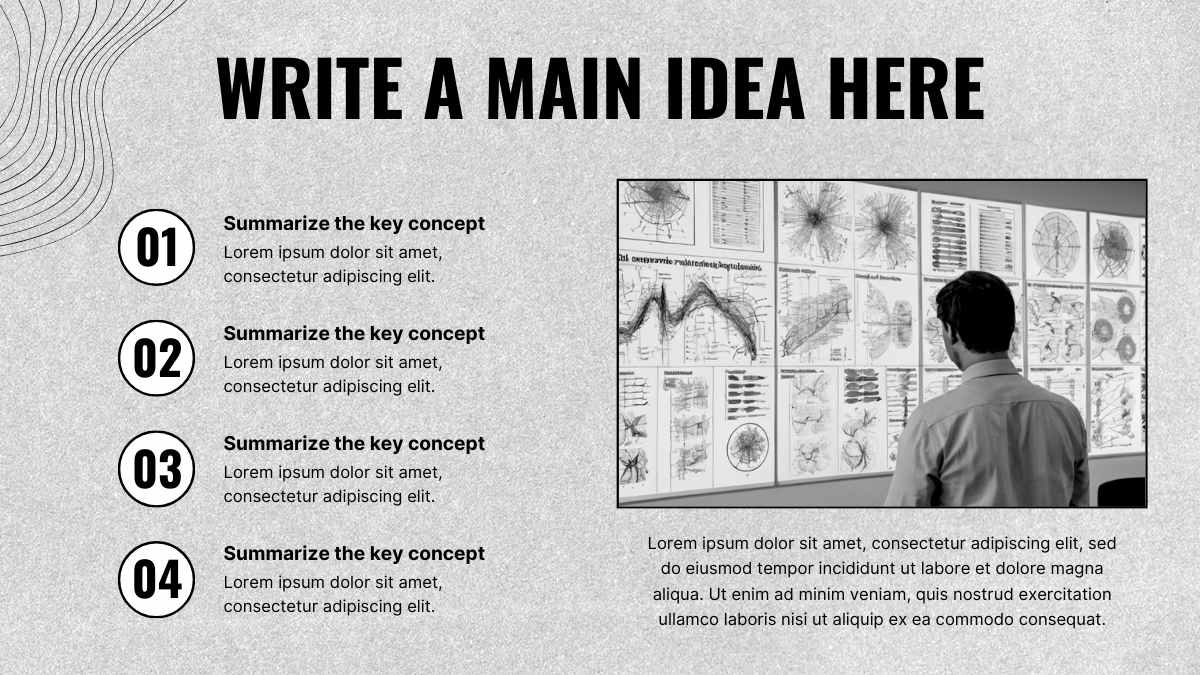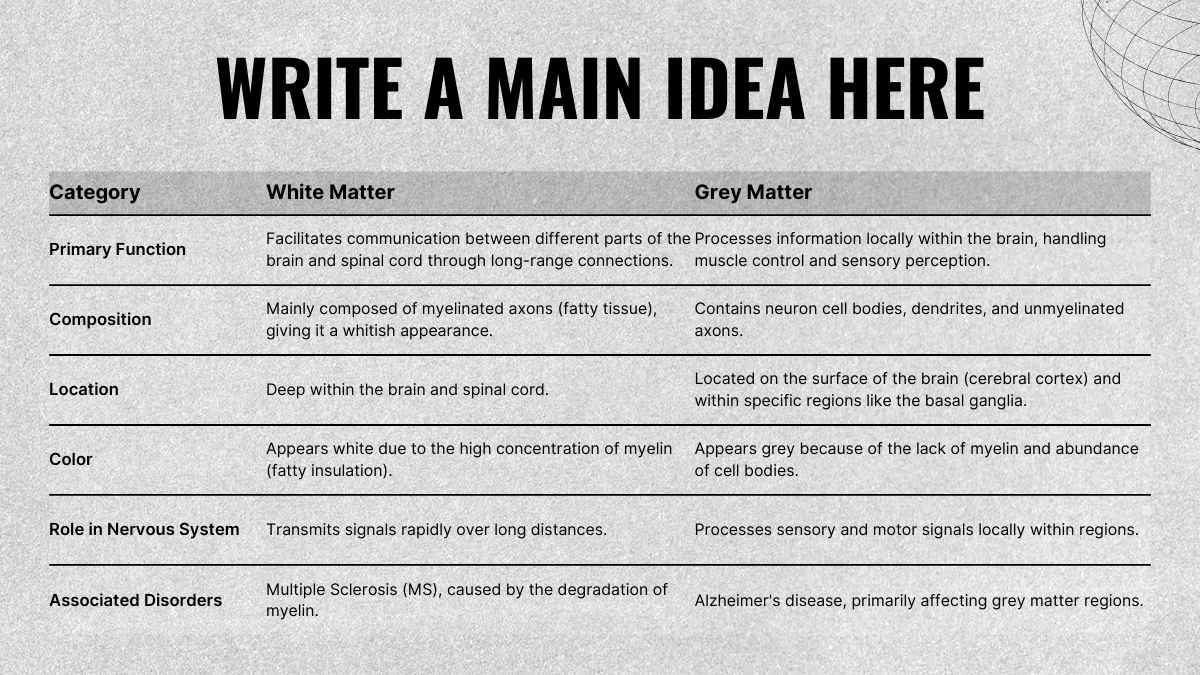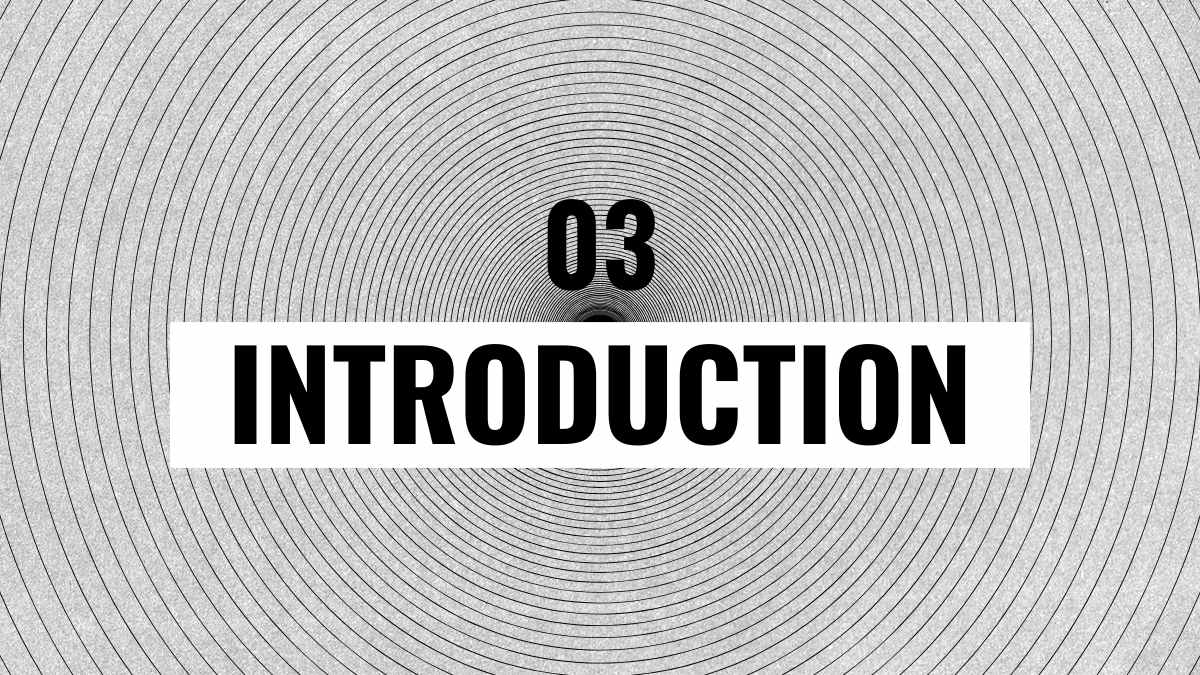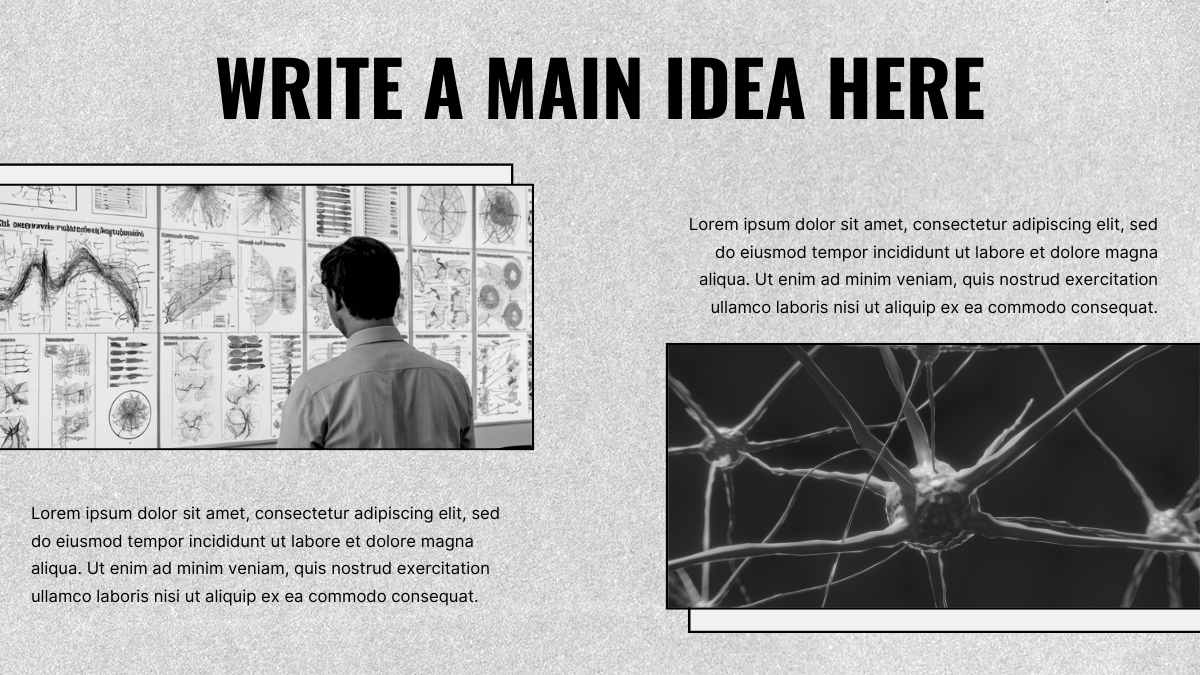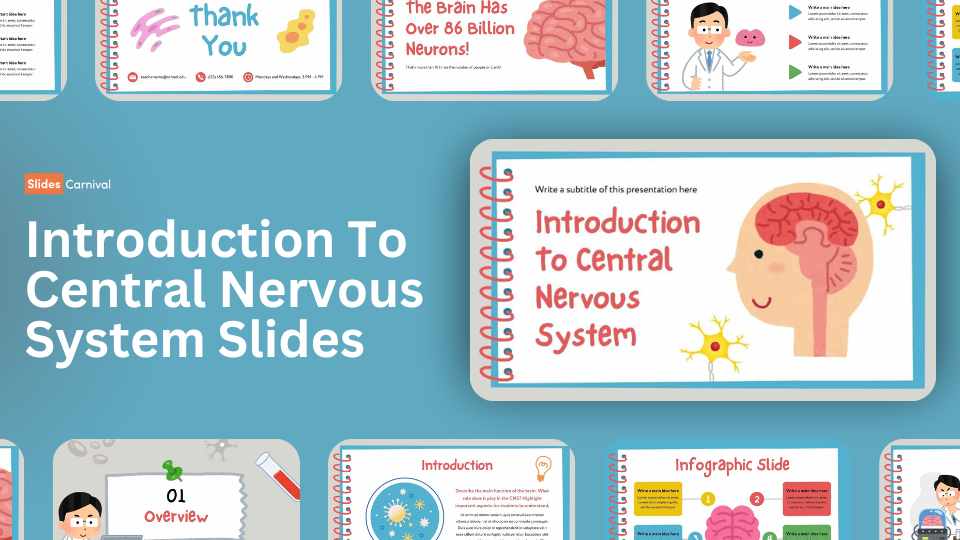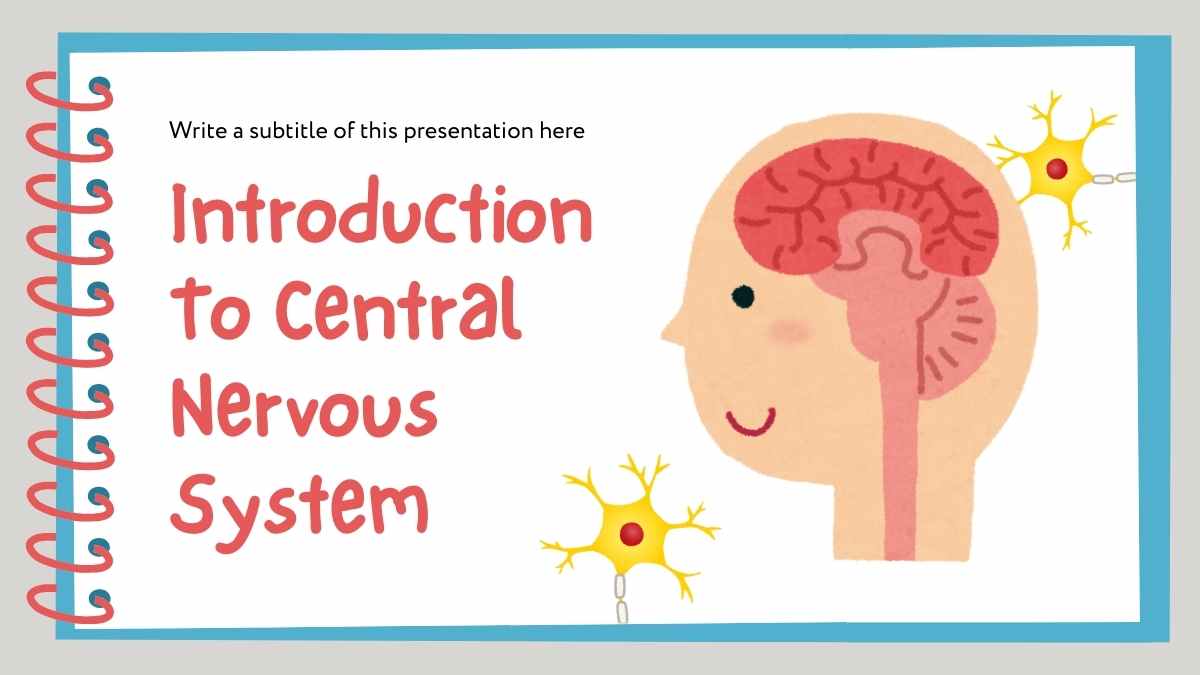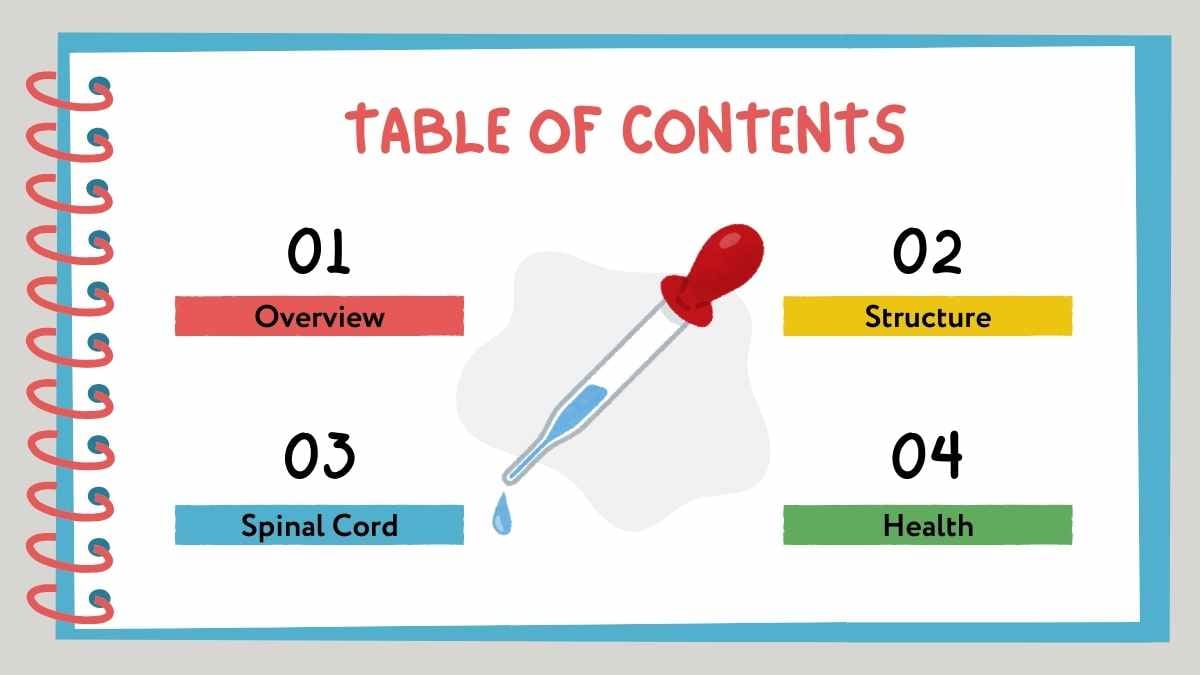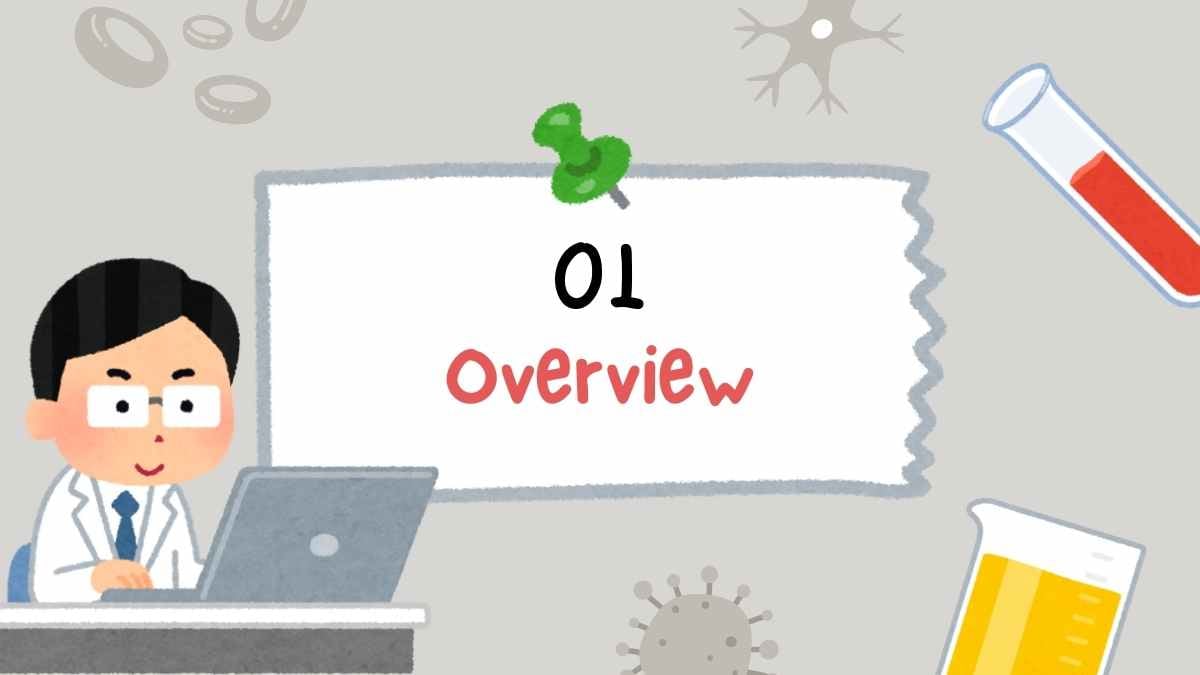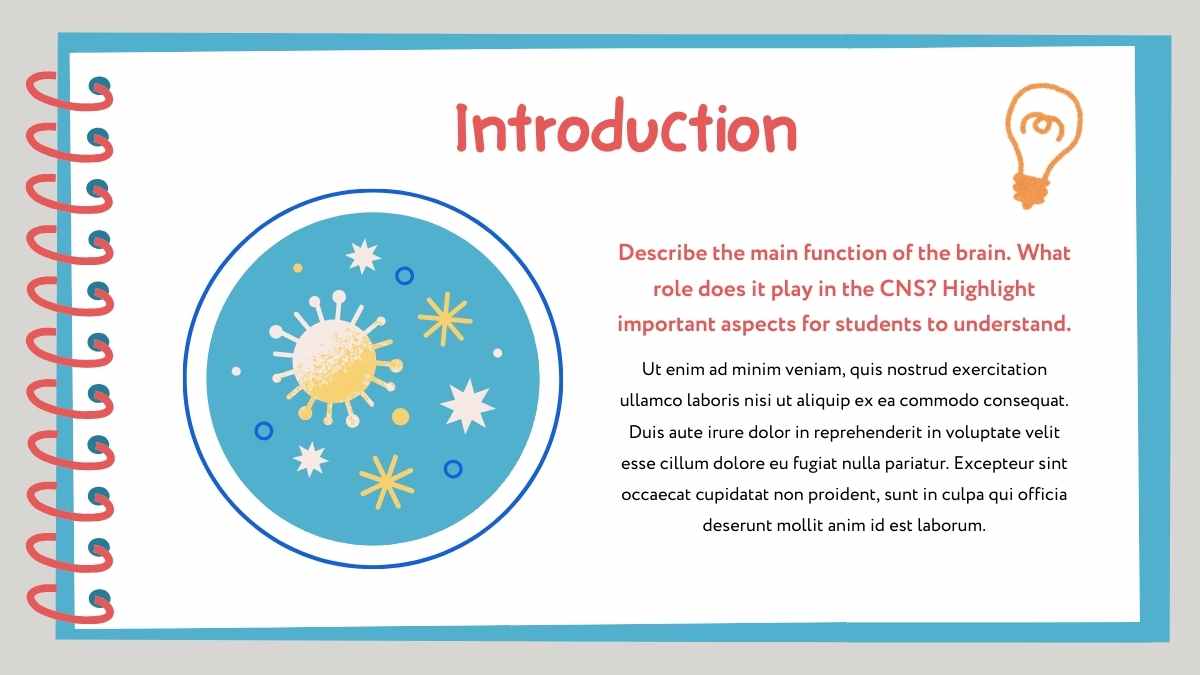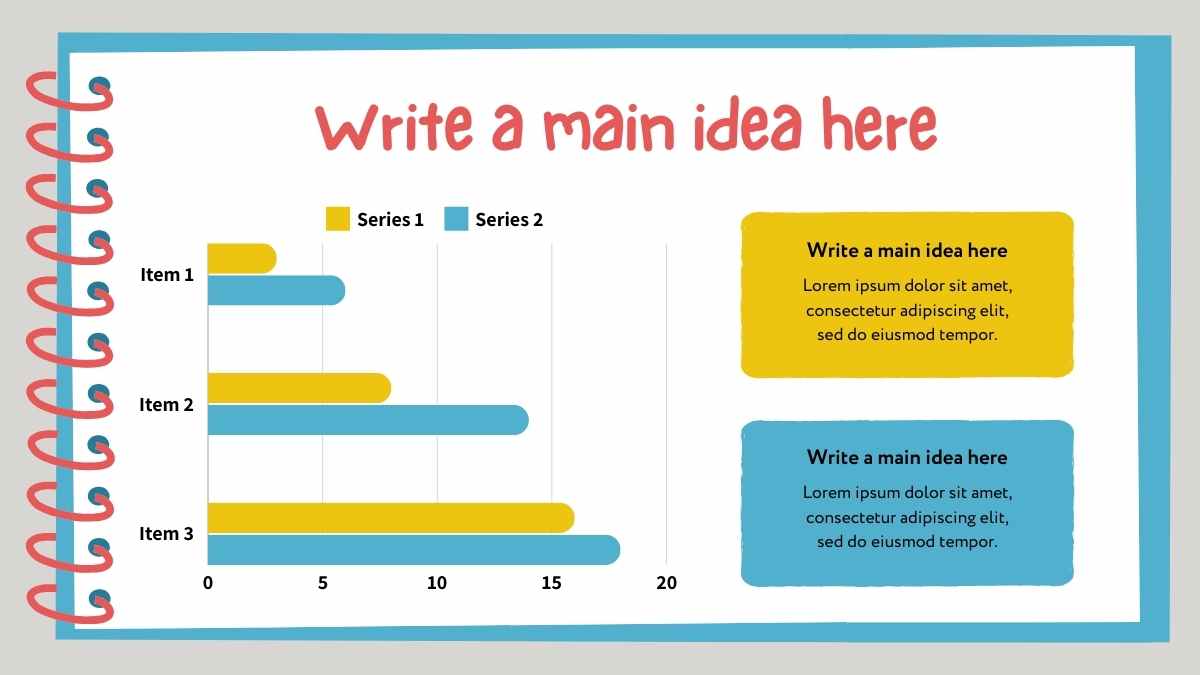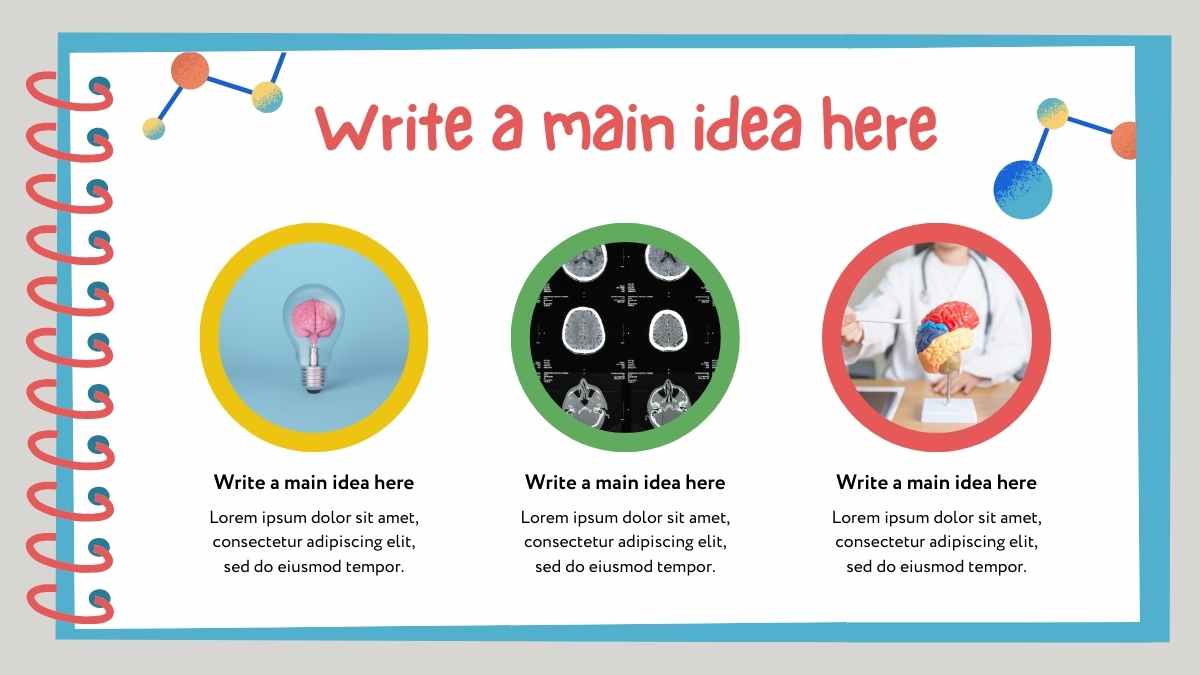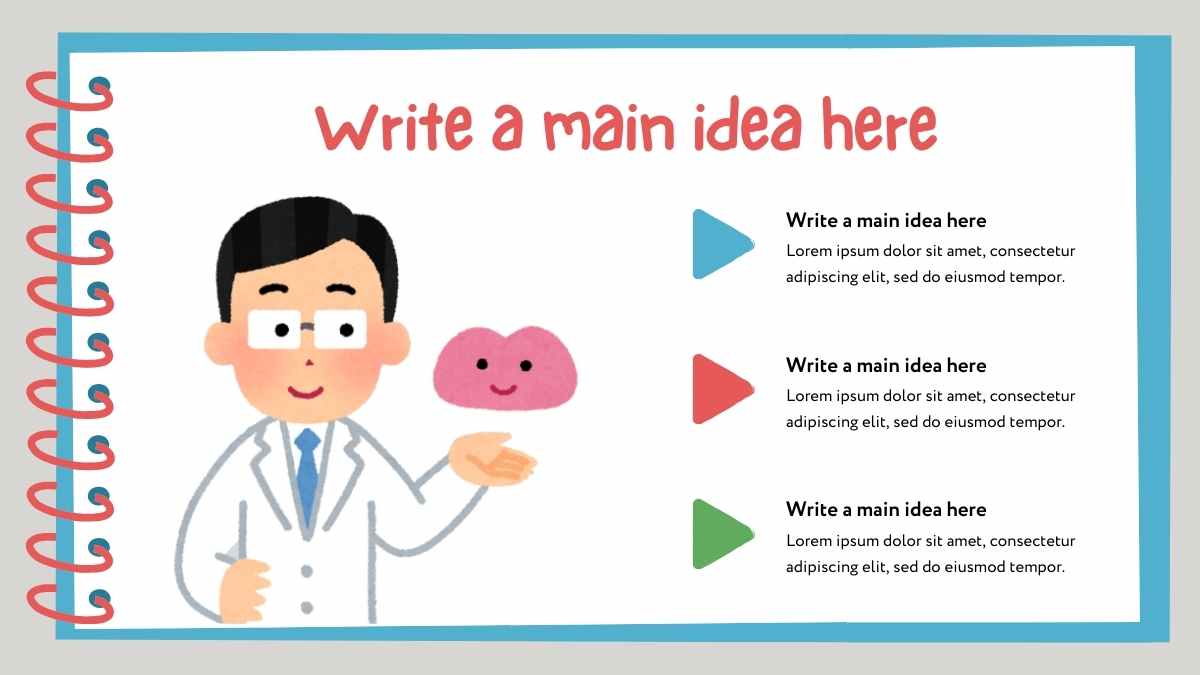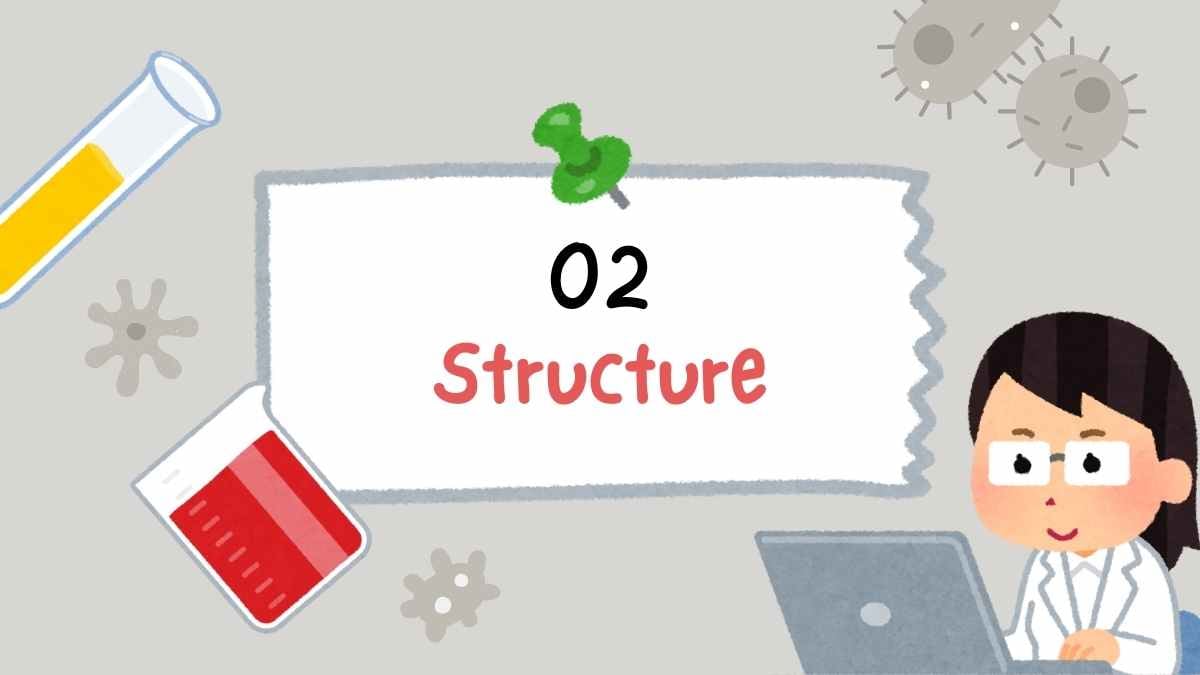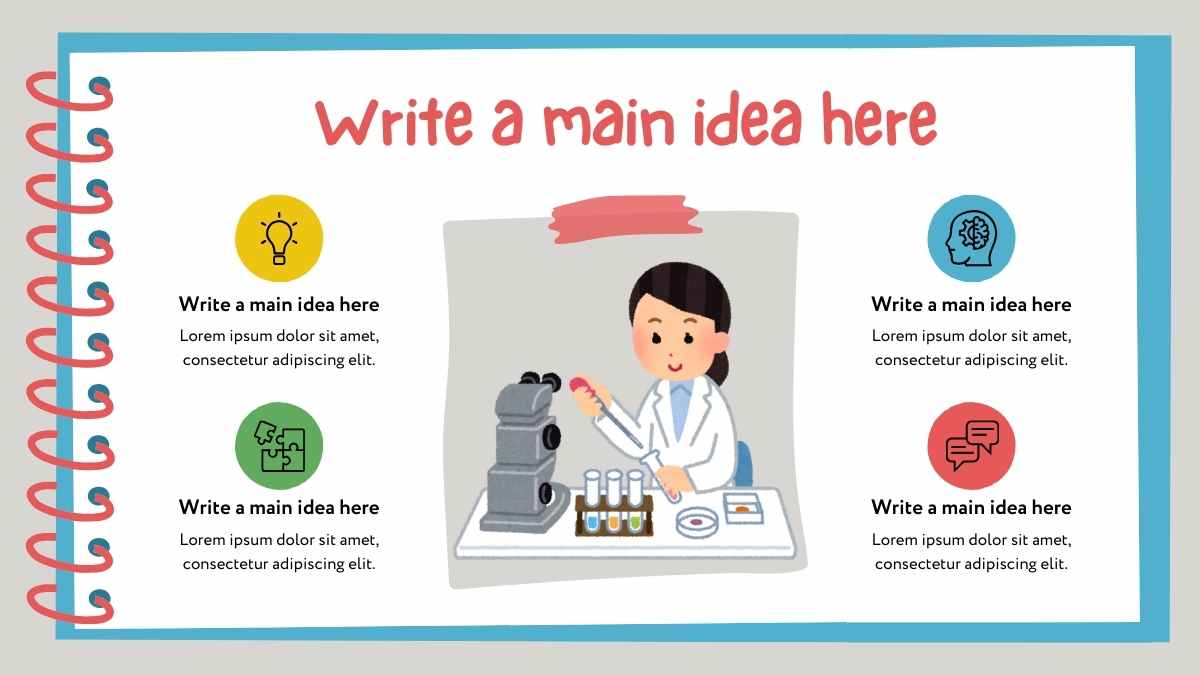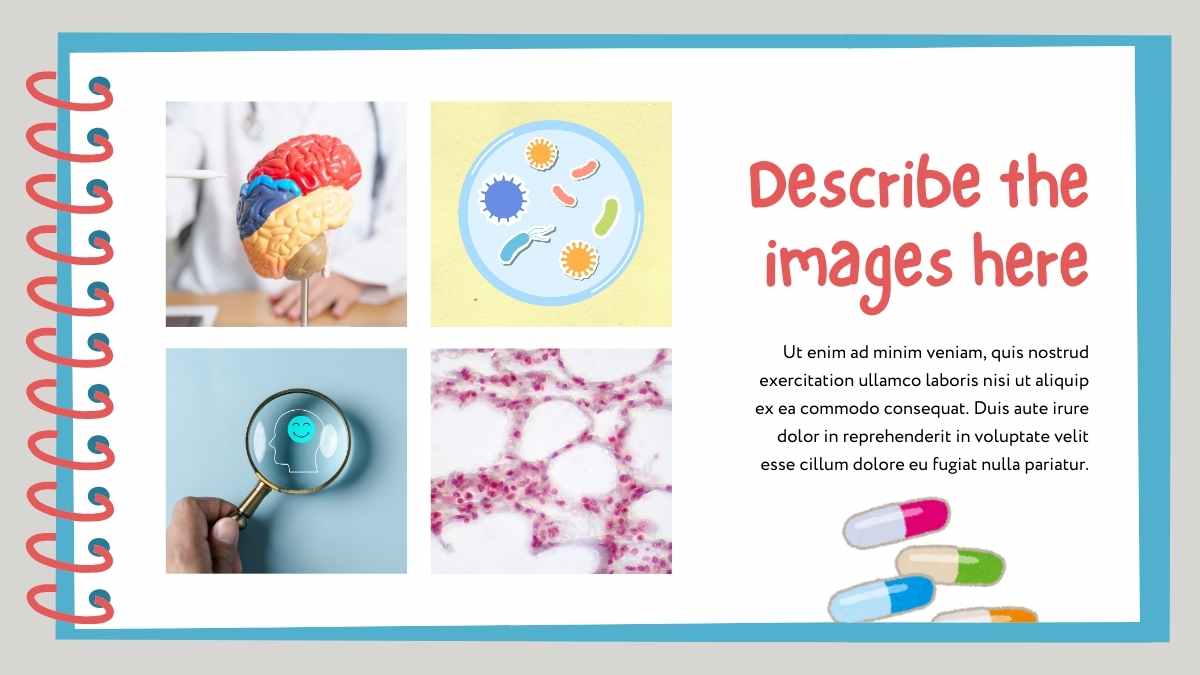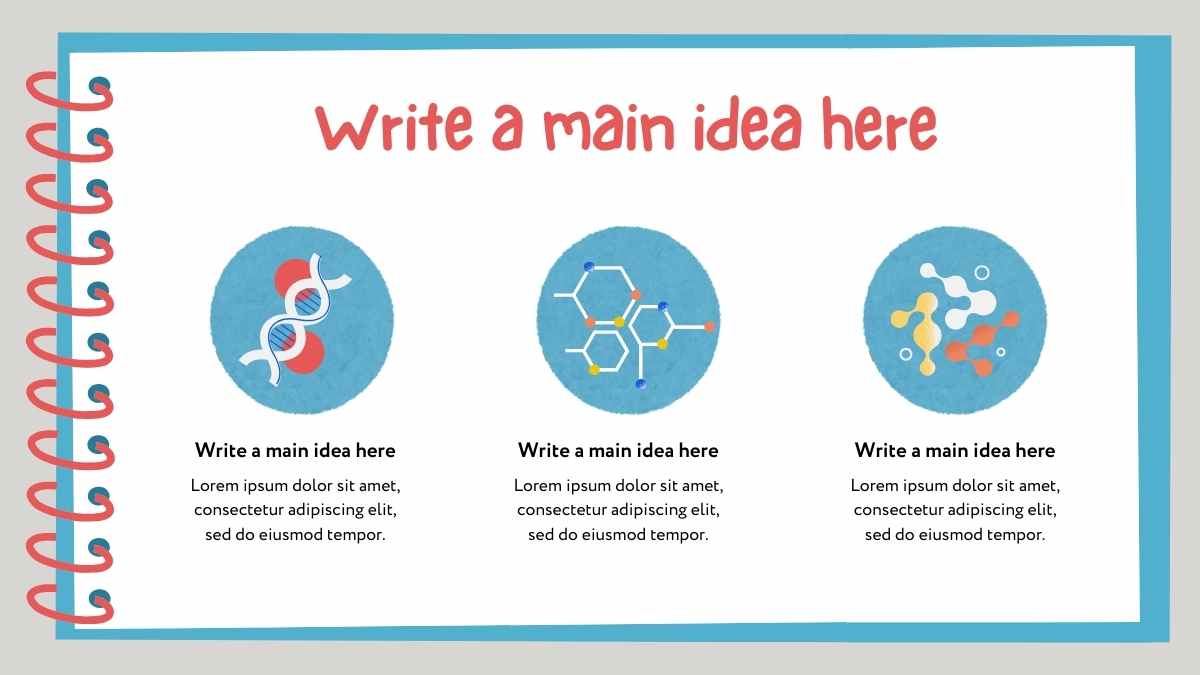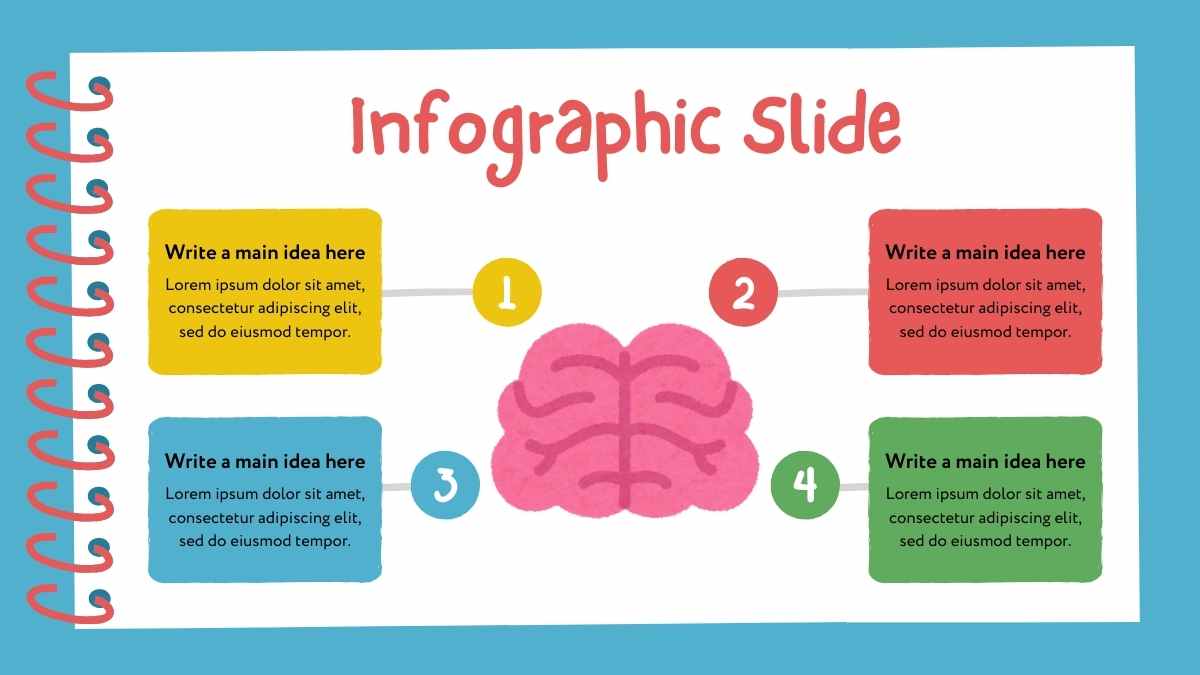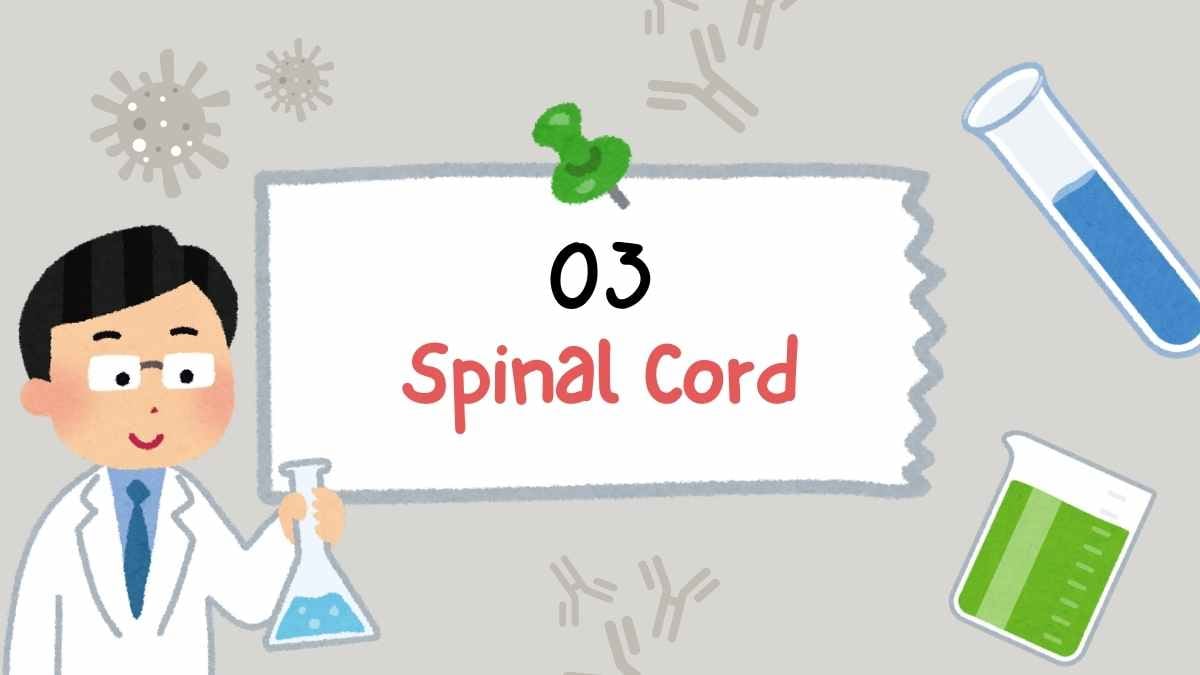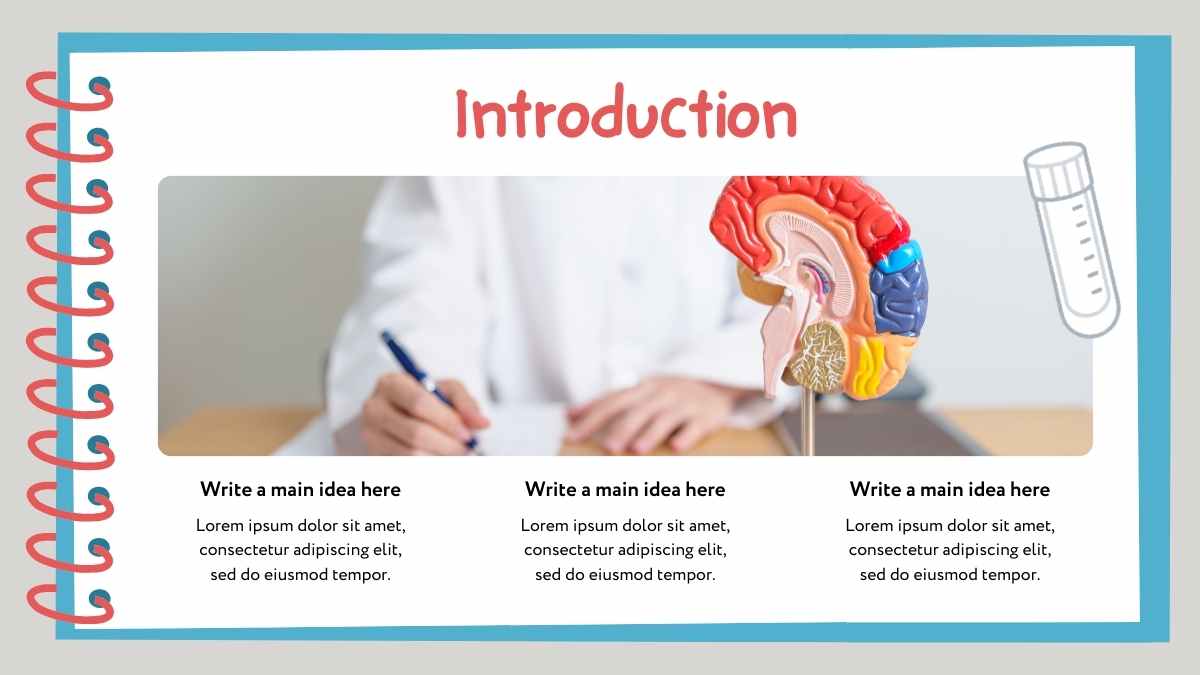Medical Powerpoint Templates and Google Slides Themes
Clinicians, doctors, consultants, startup founders, researchers, students, charities, nonprofits, and medical professionals can educate and inform their audience with a free, customizable template from our handpicked slide templates library.
Explore Free Medical Presentation Templates
141 templates






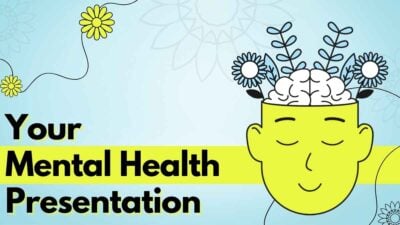




Blue Medical Slides
Download