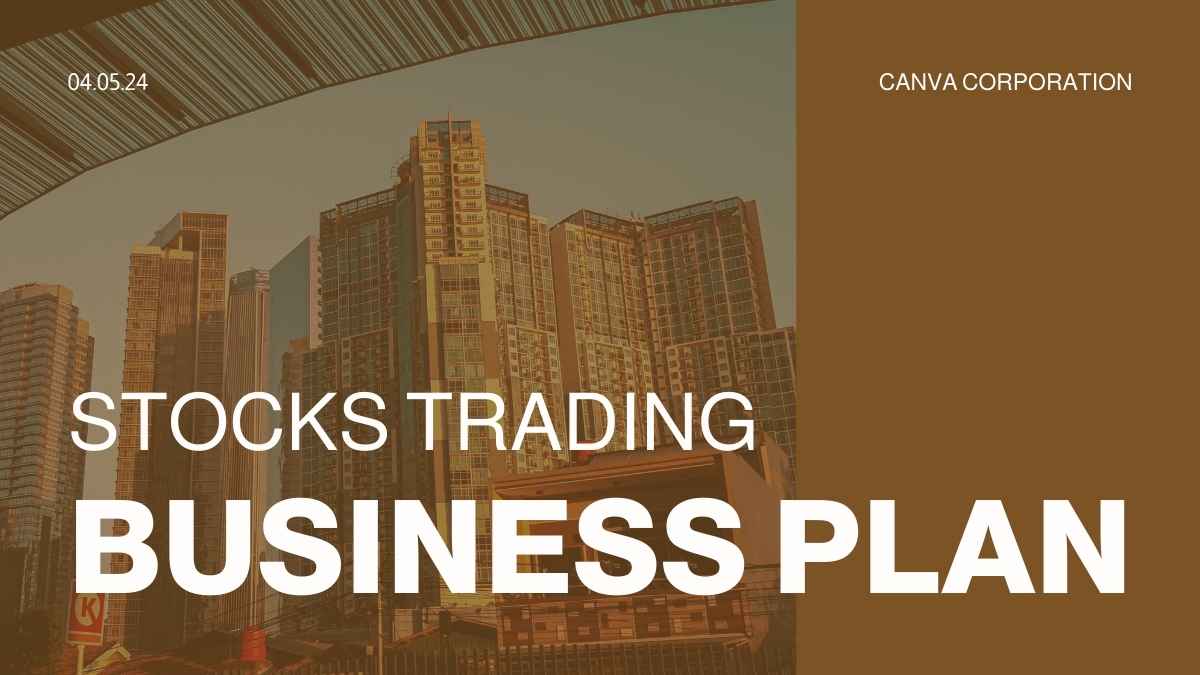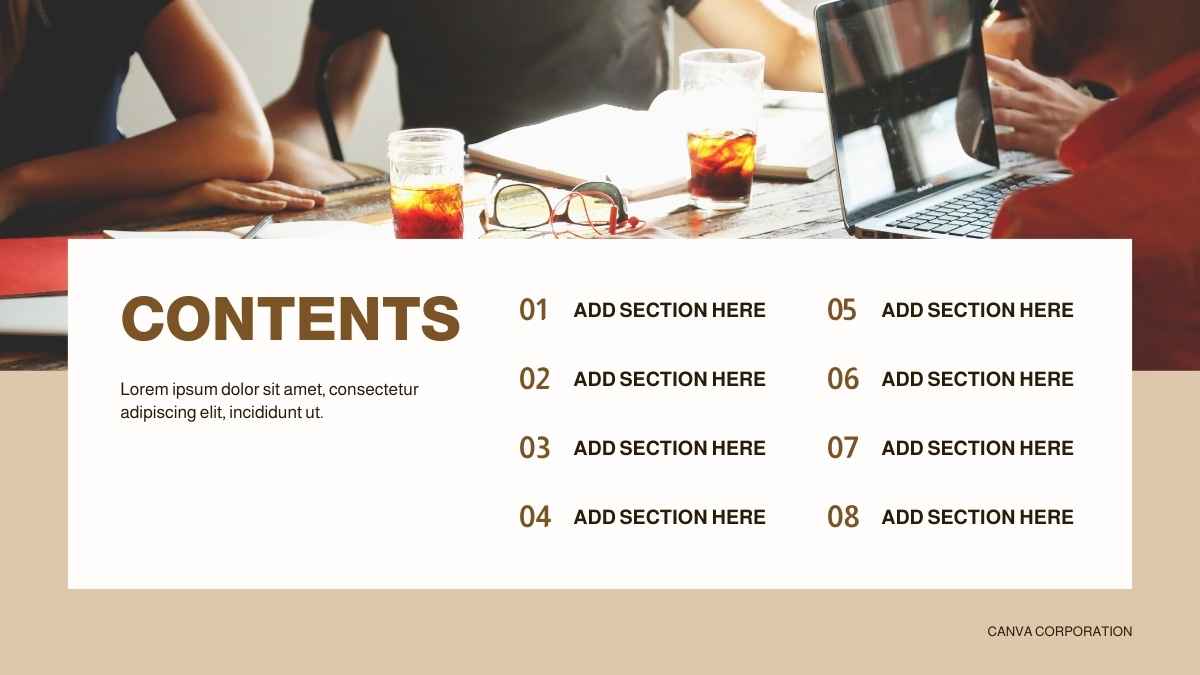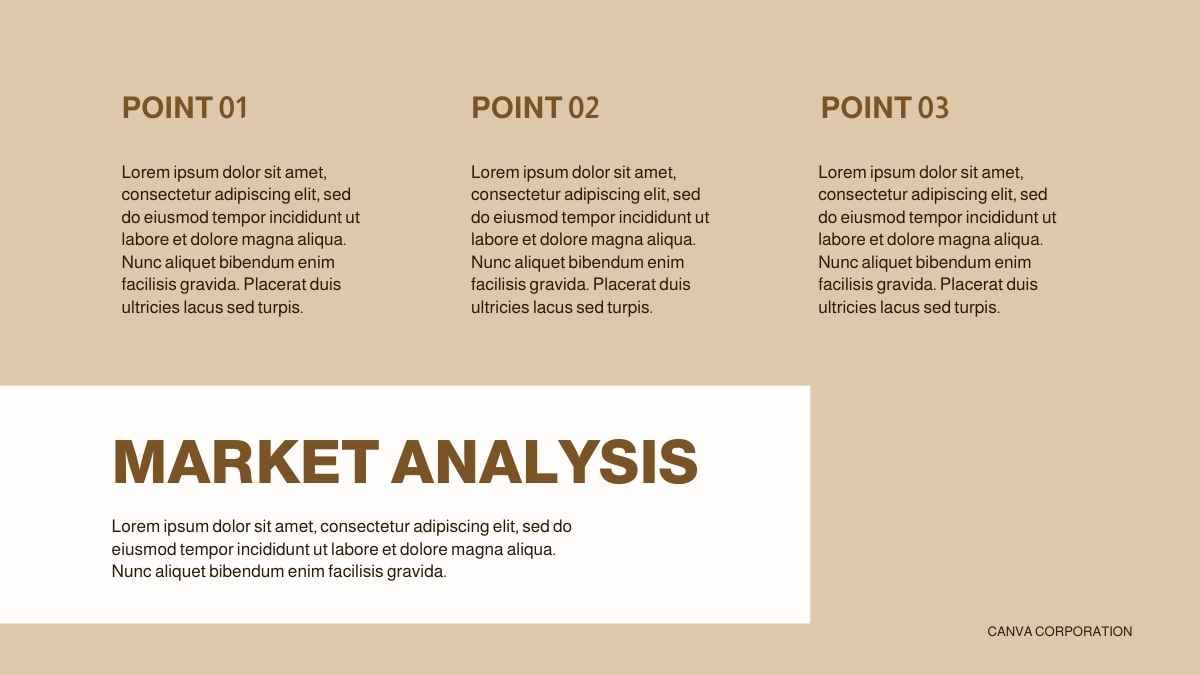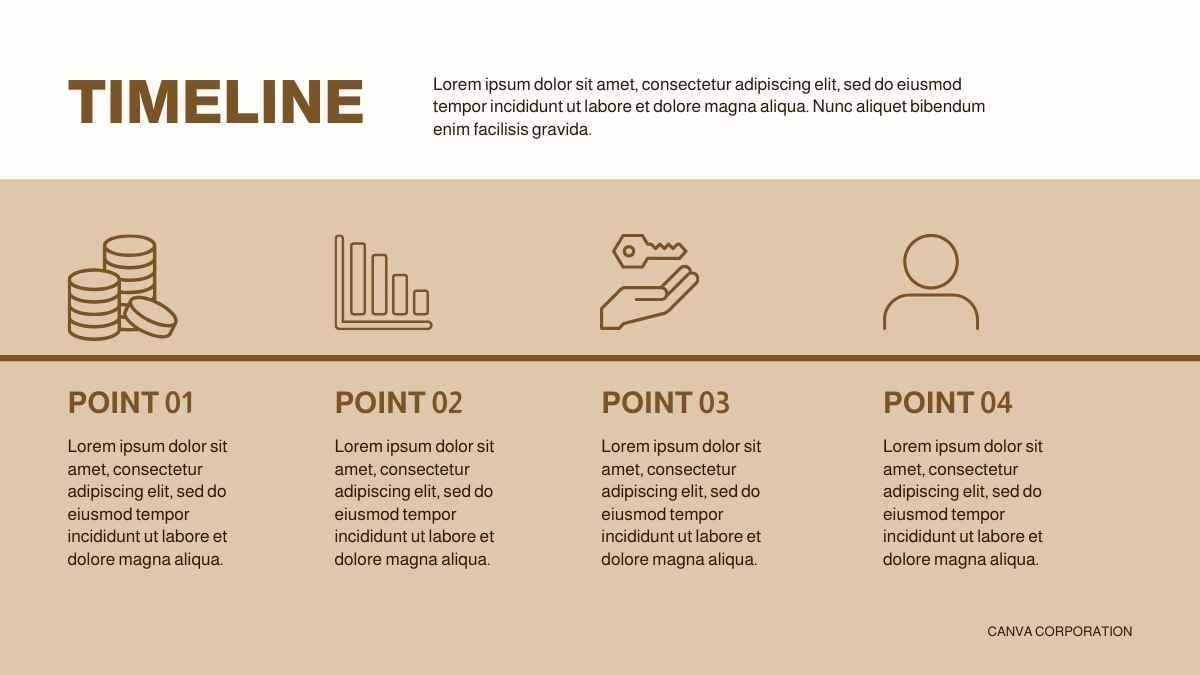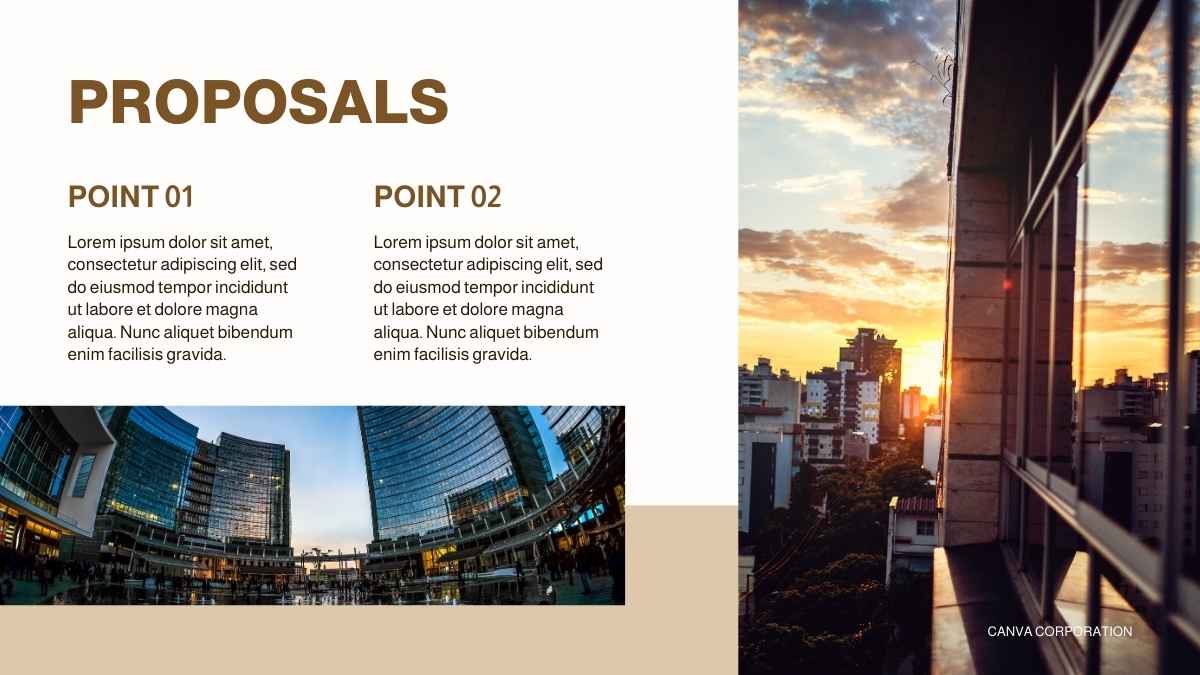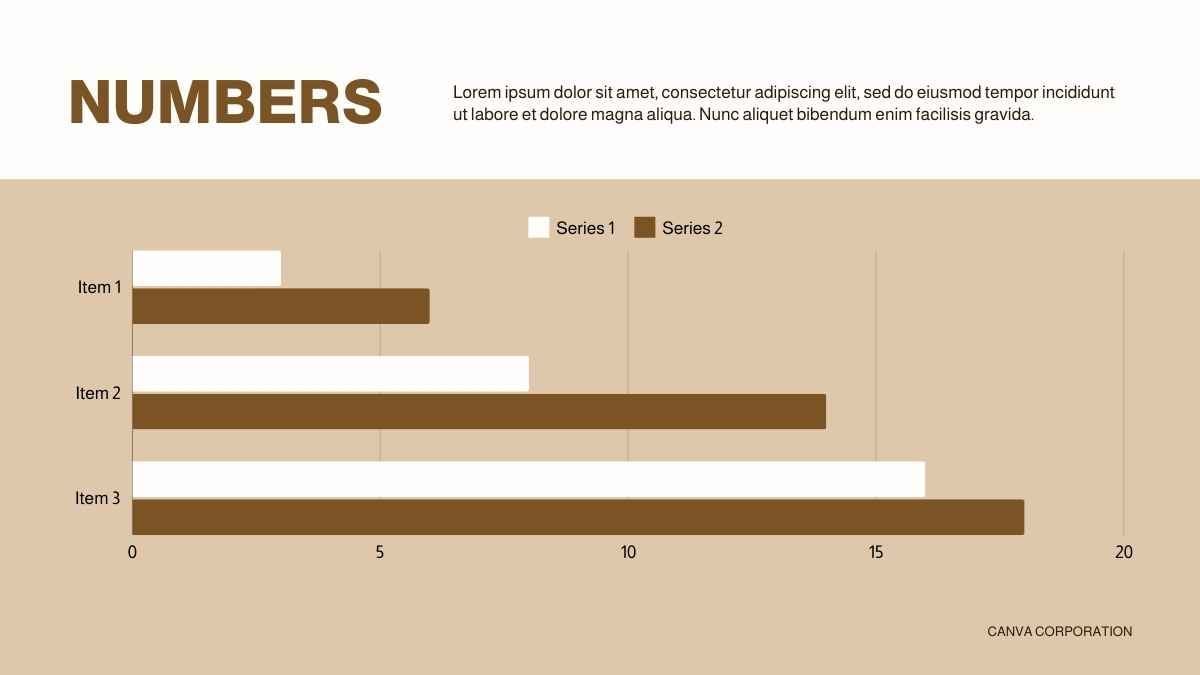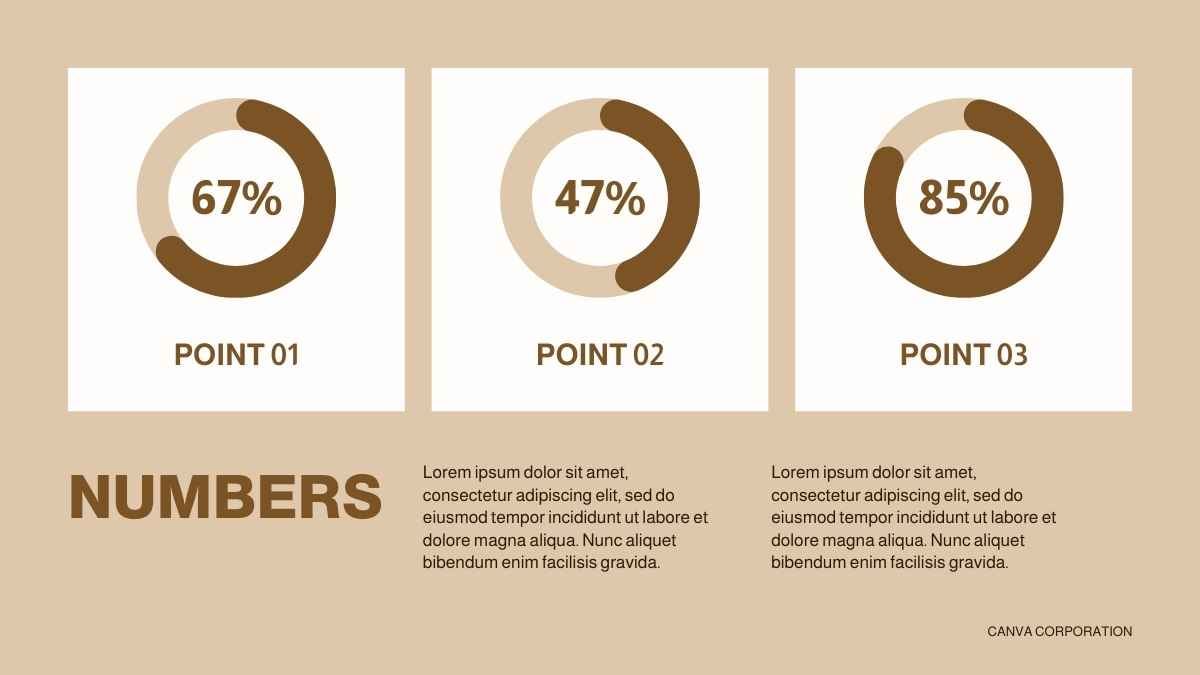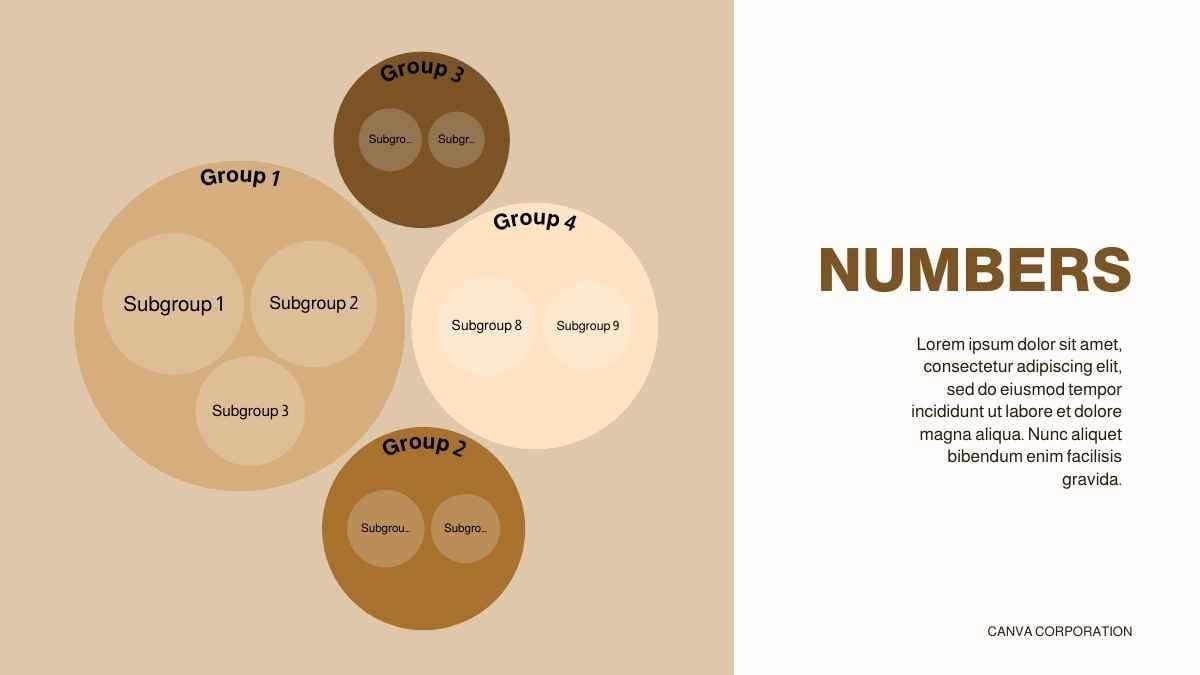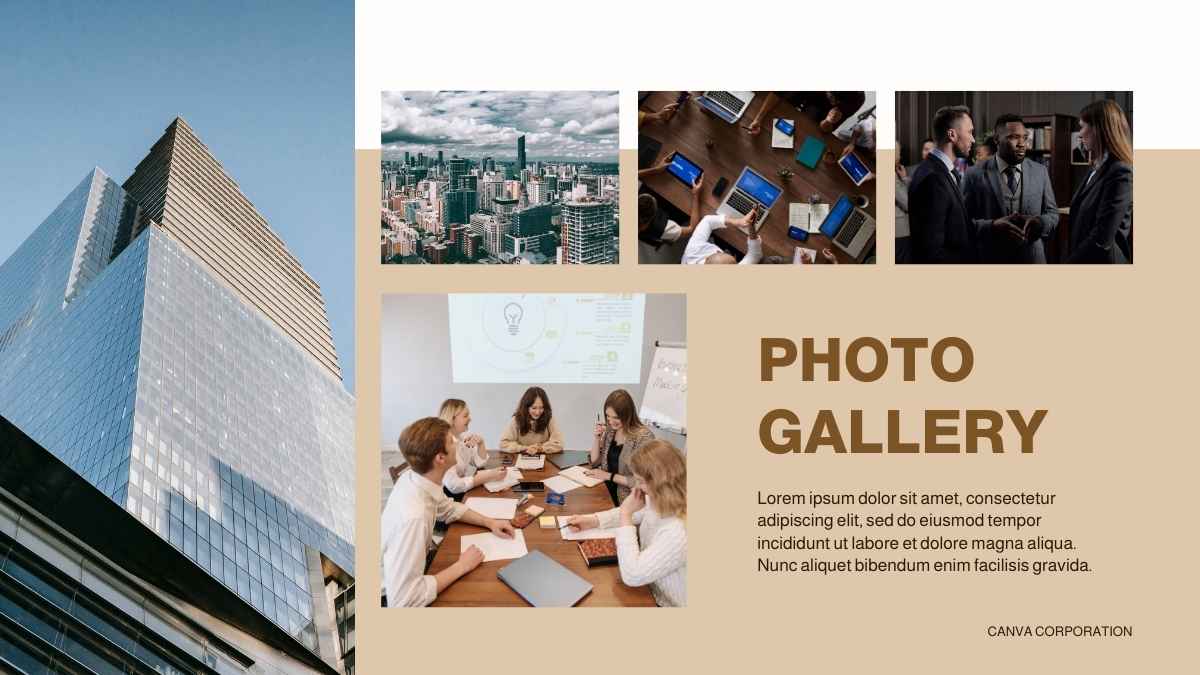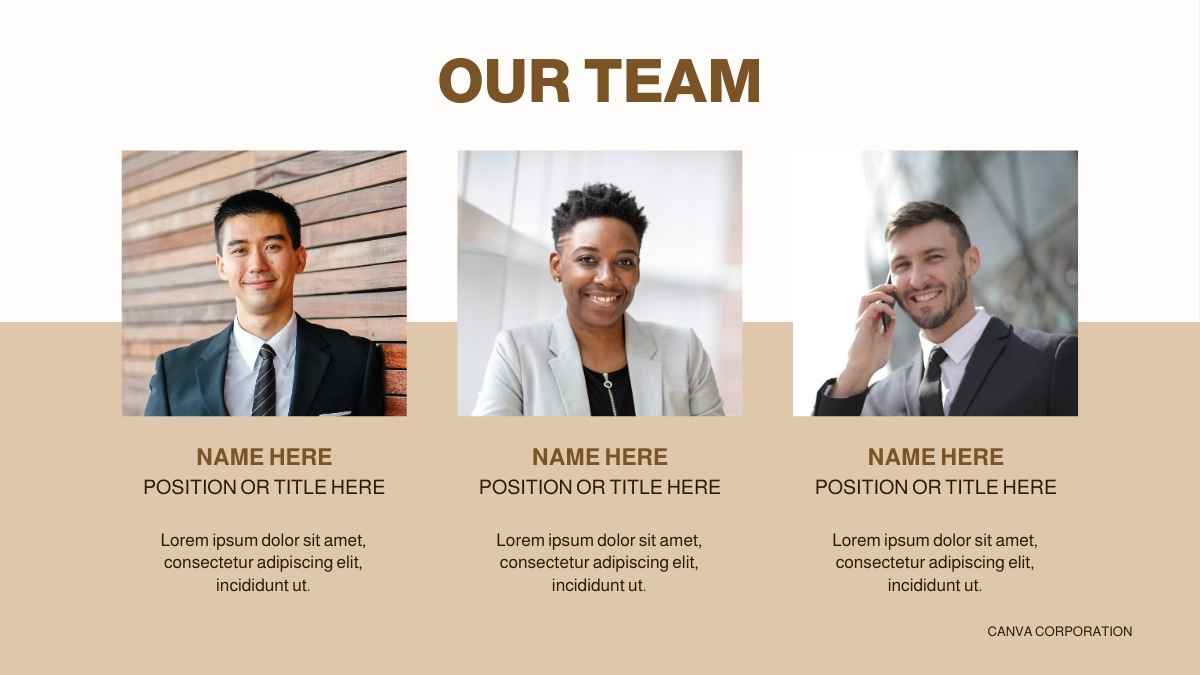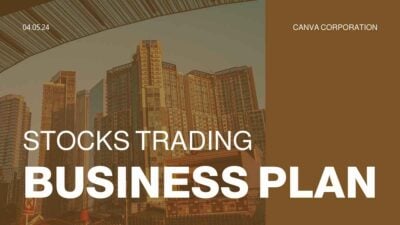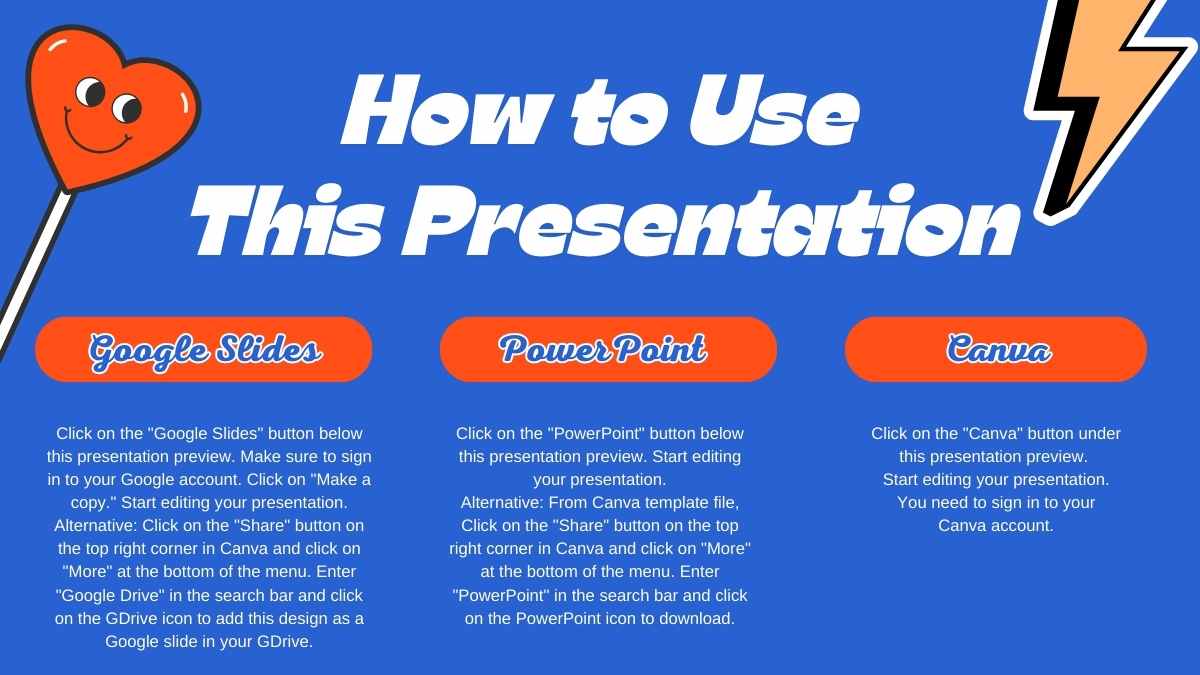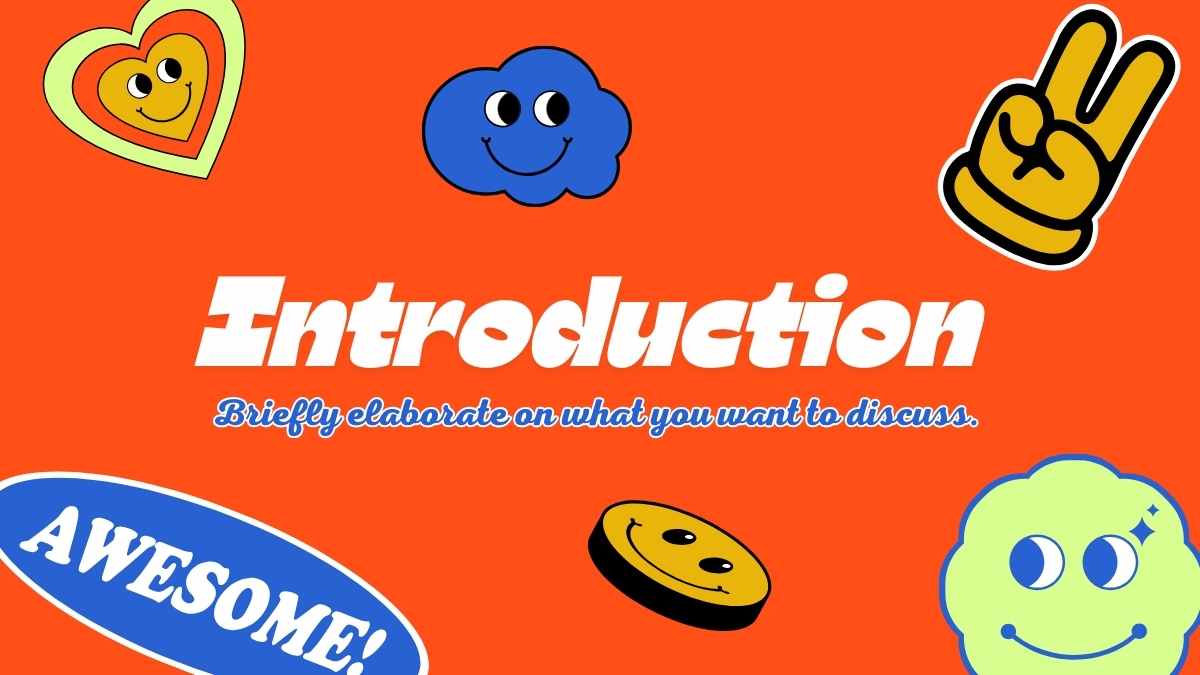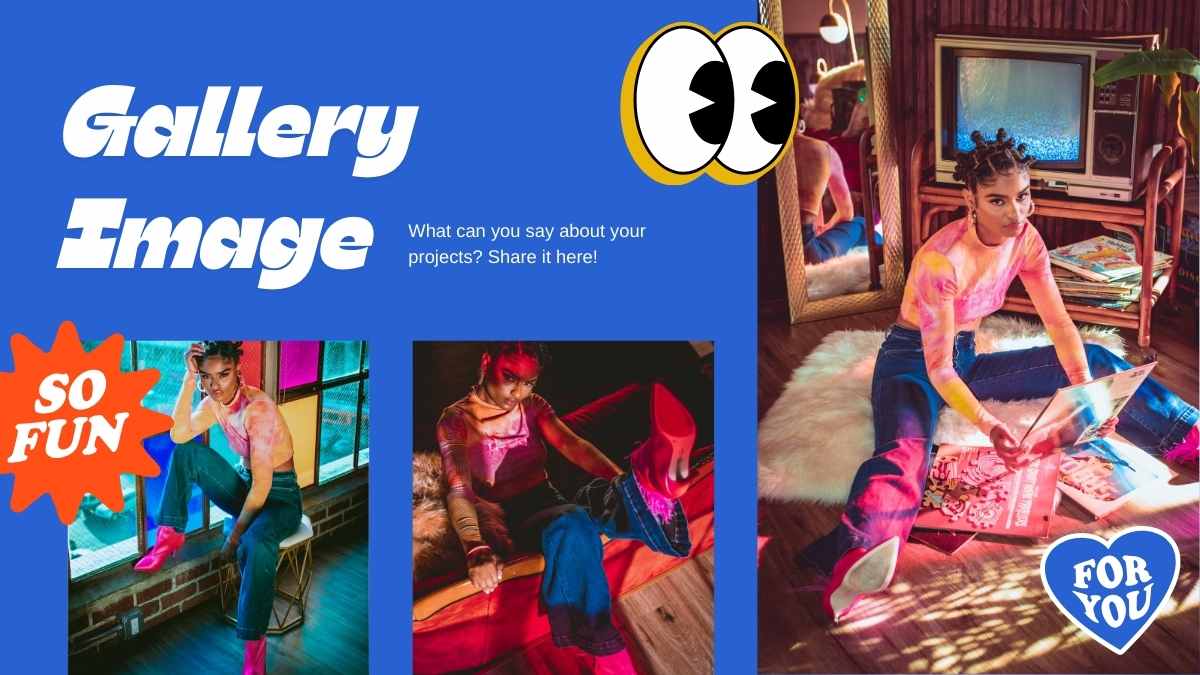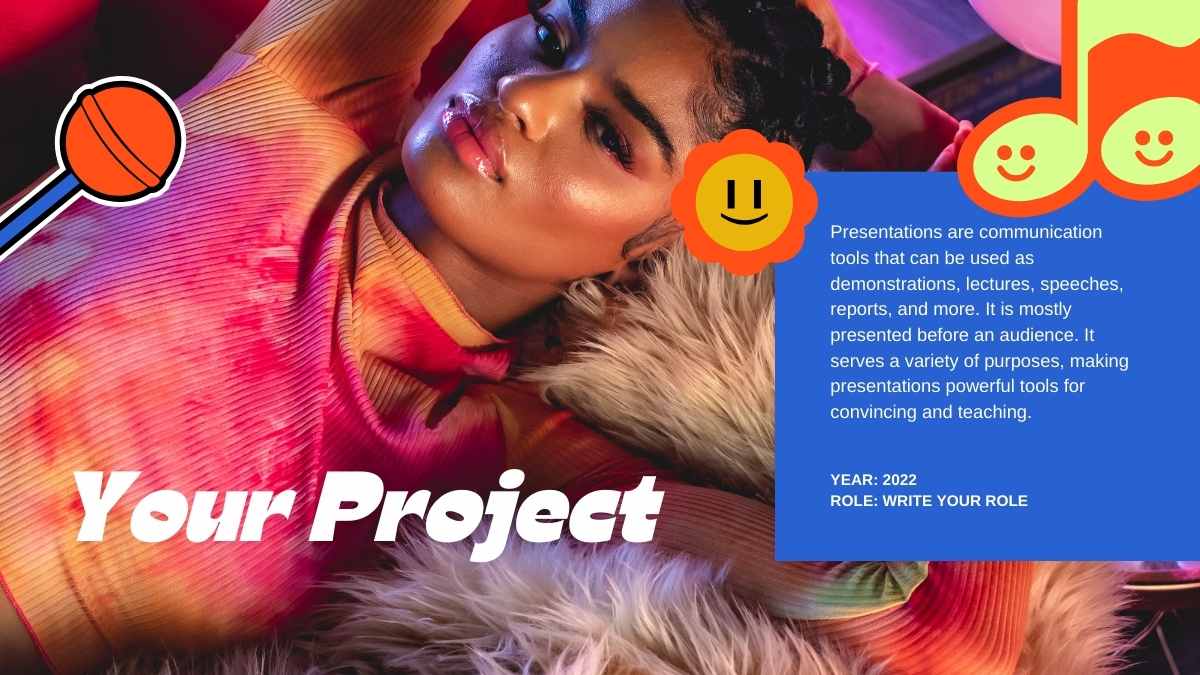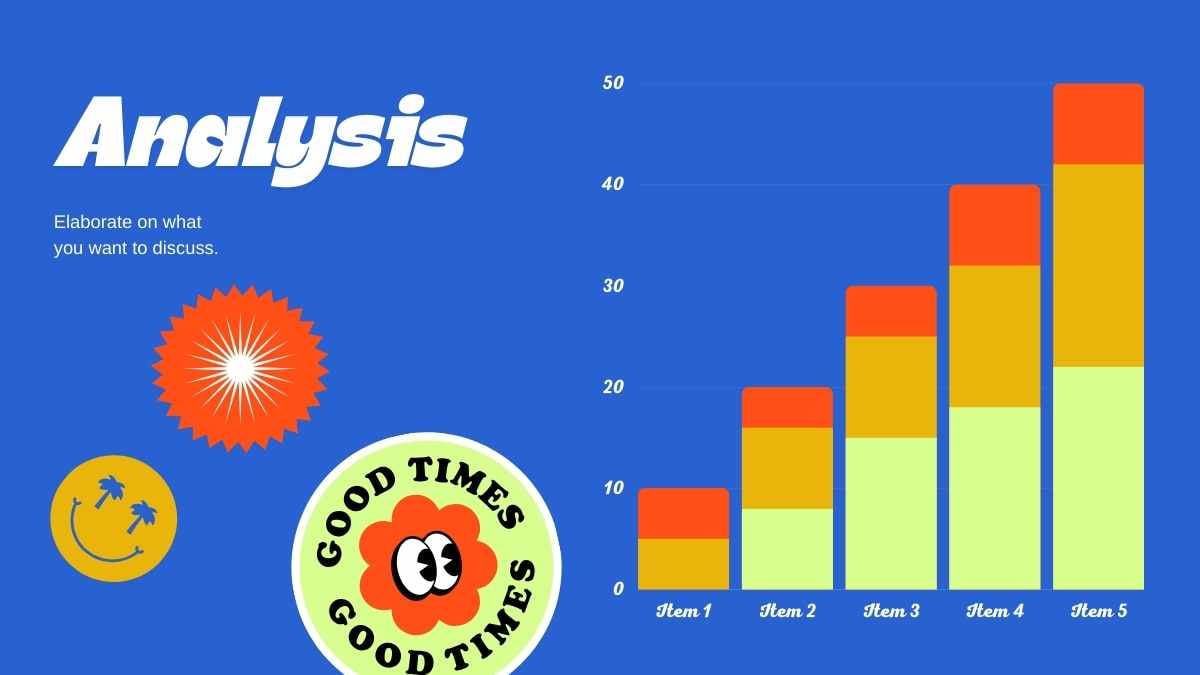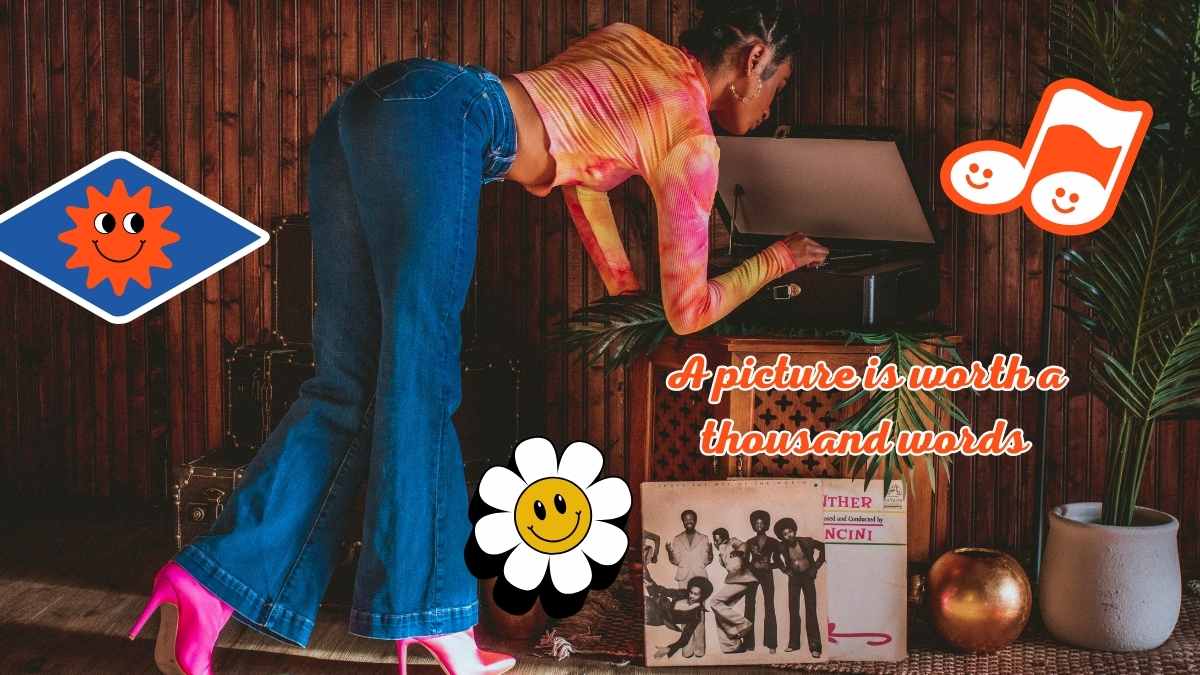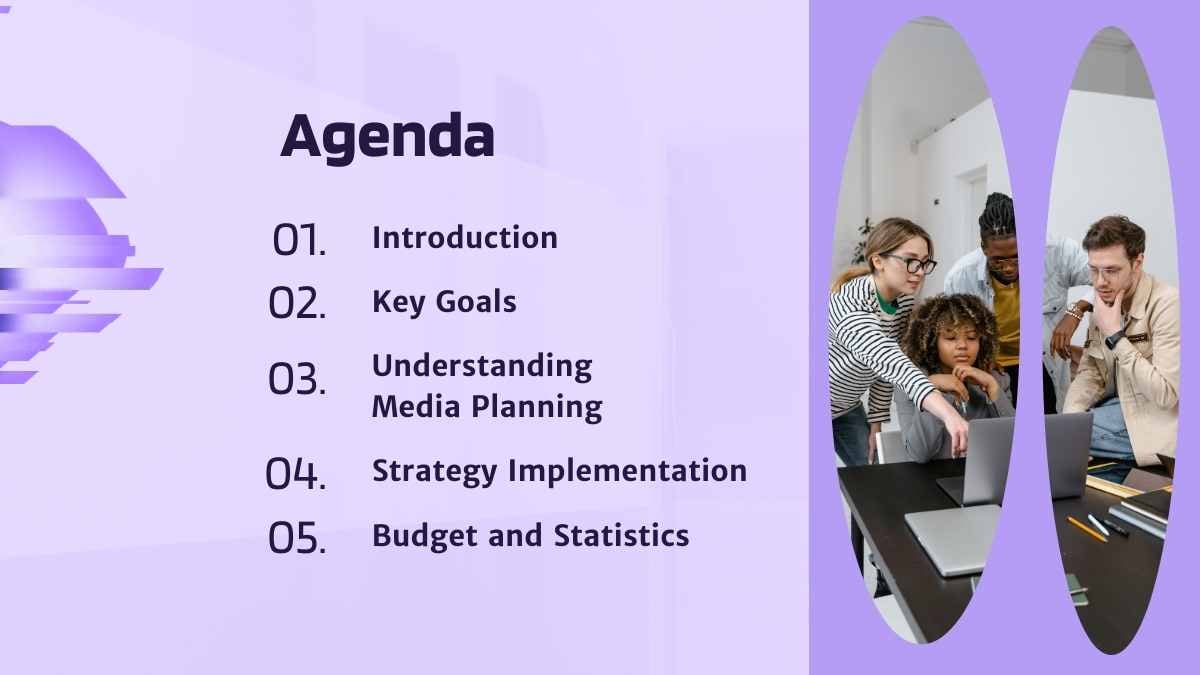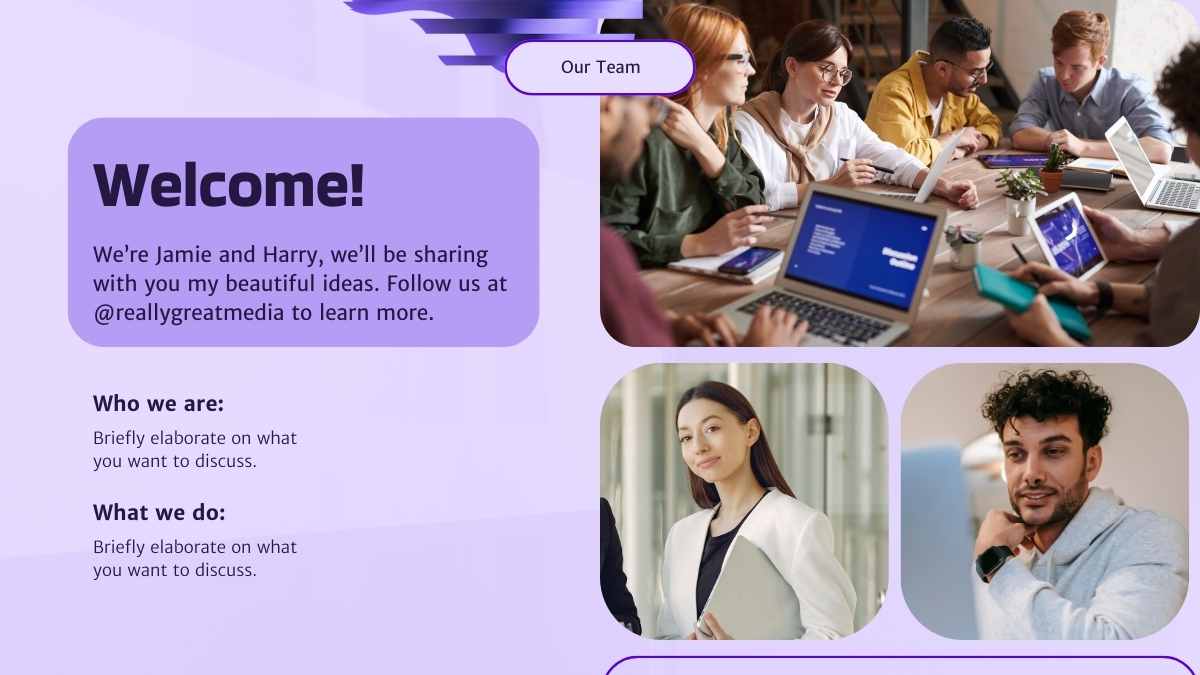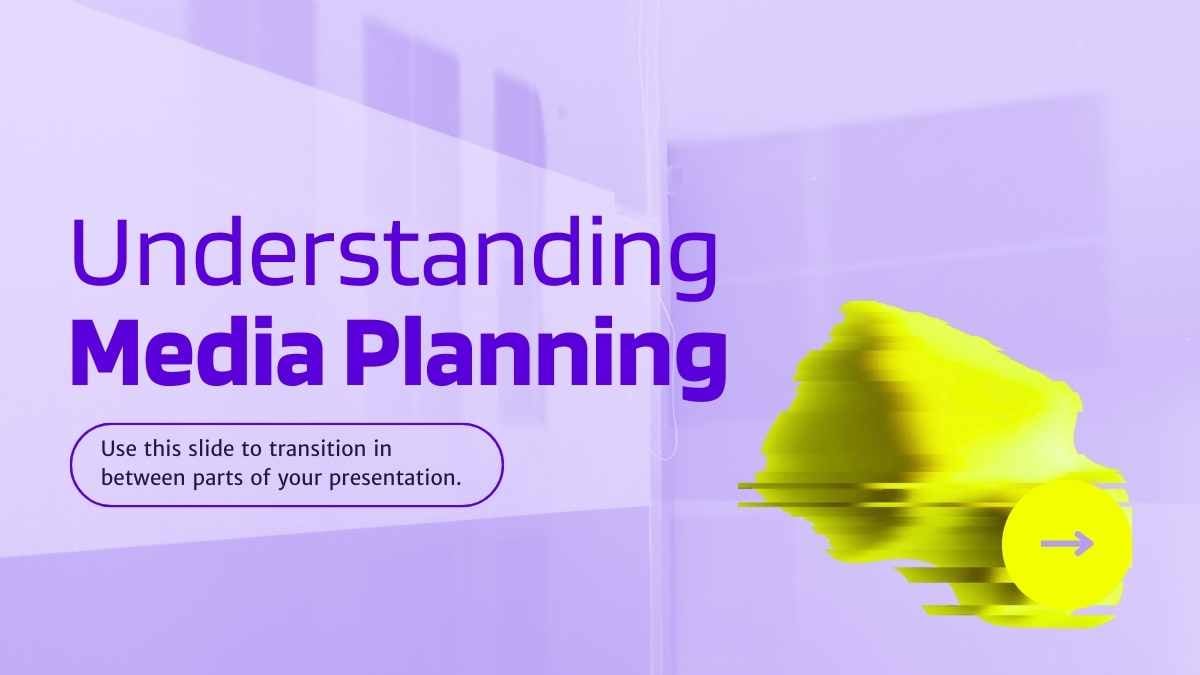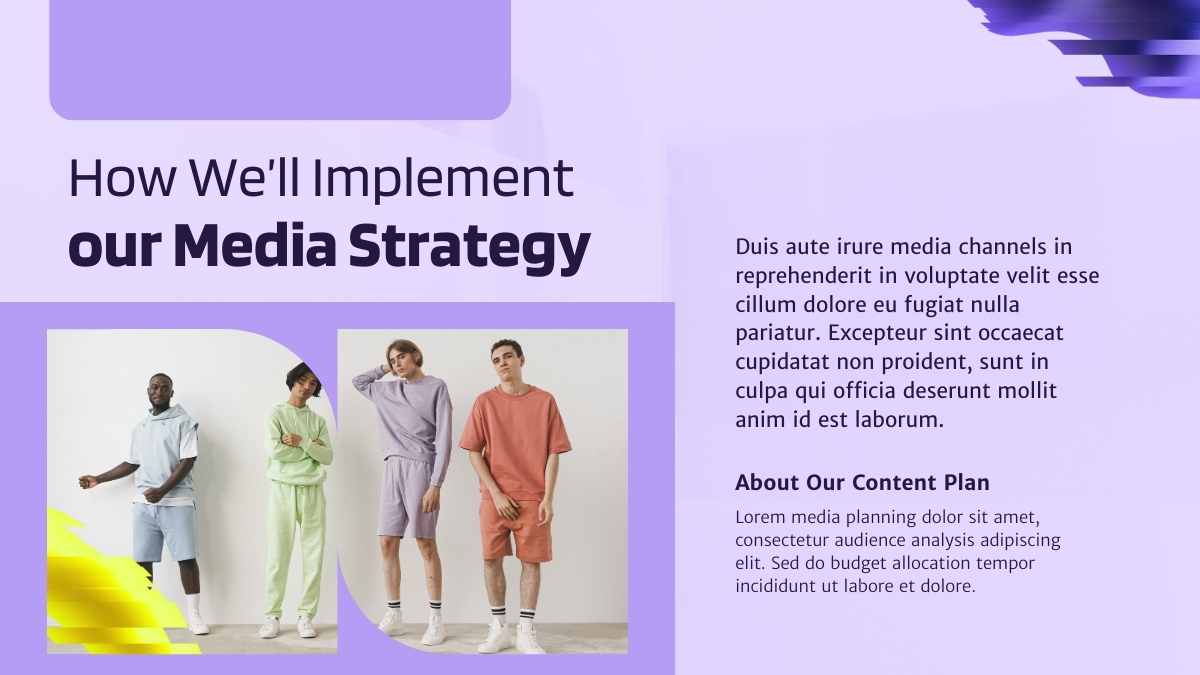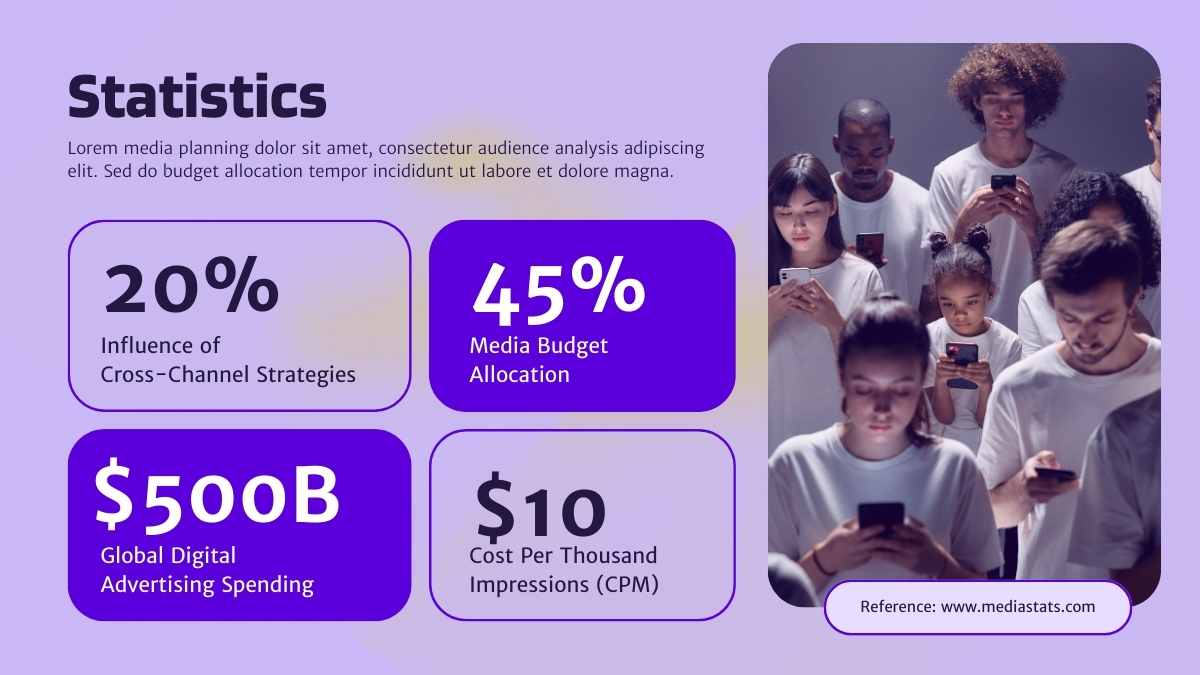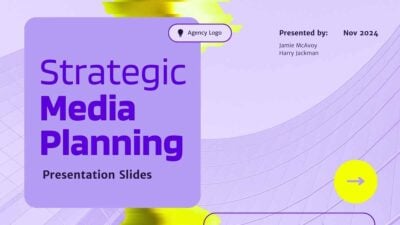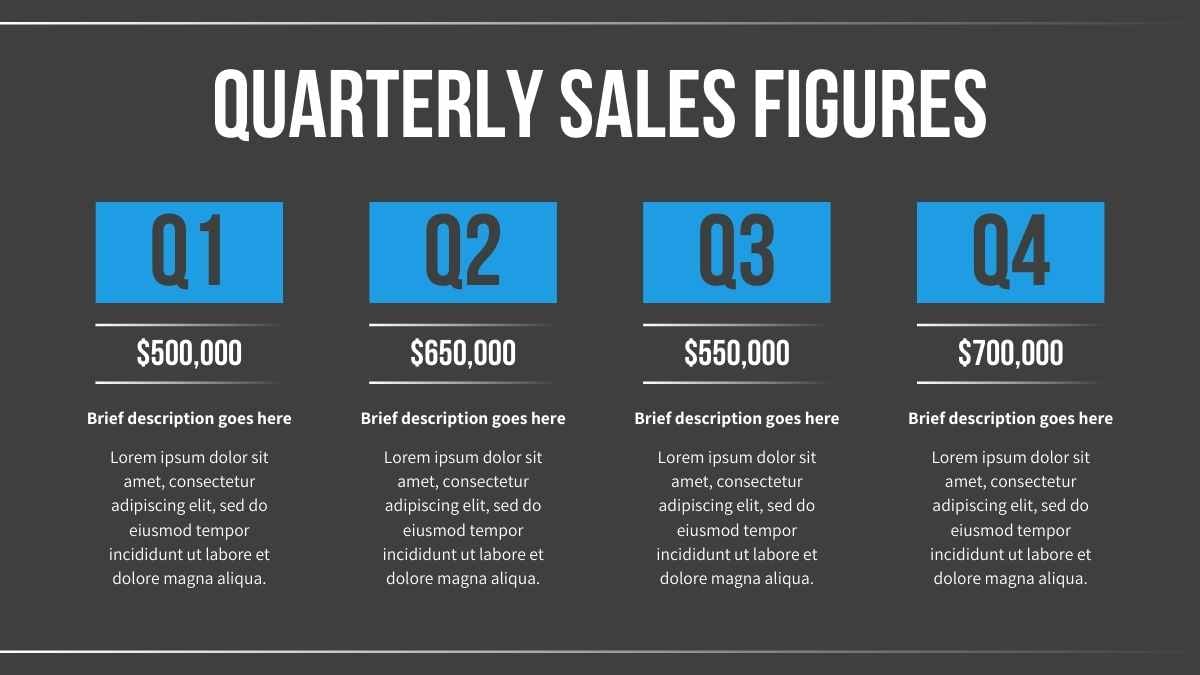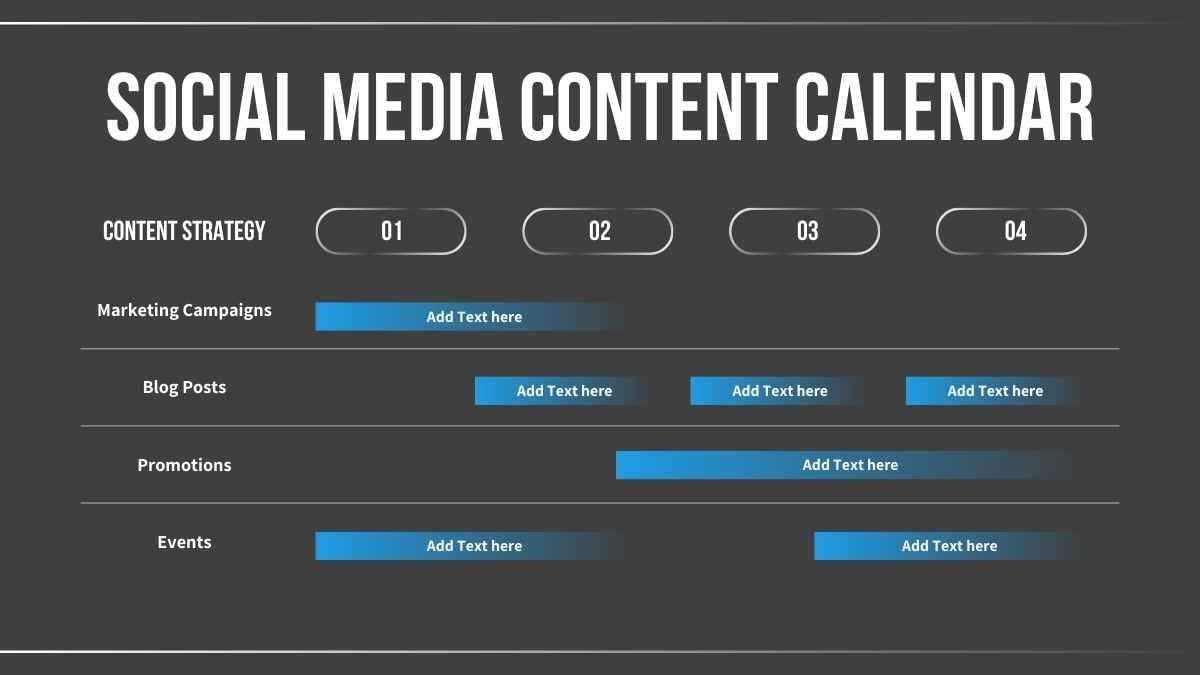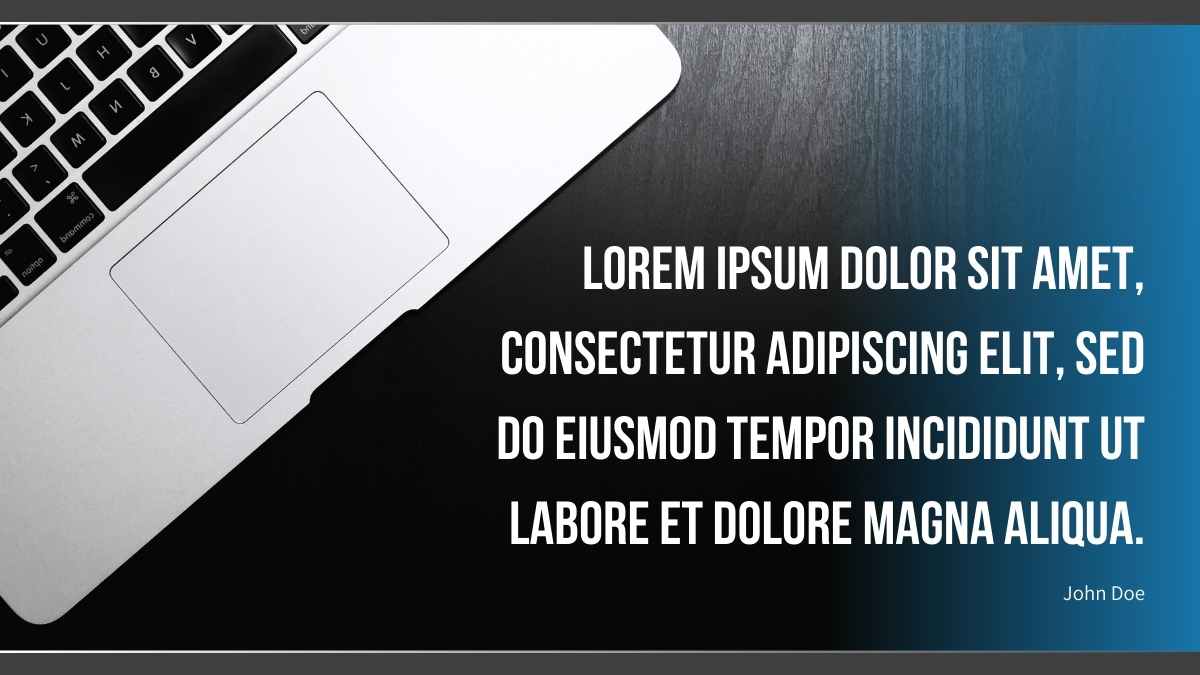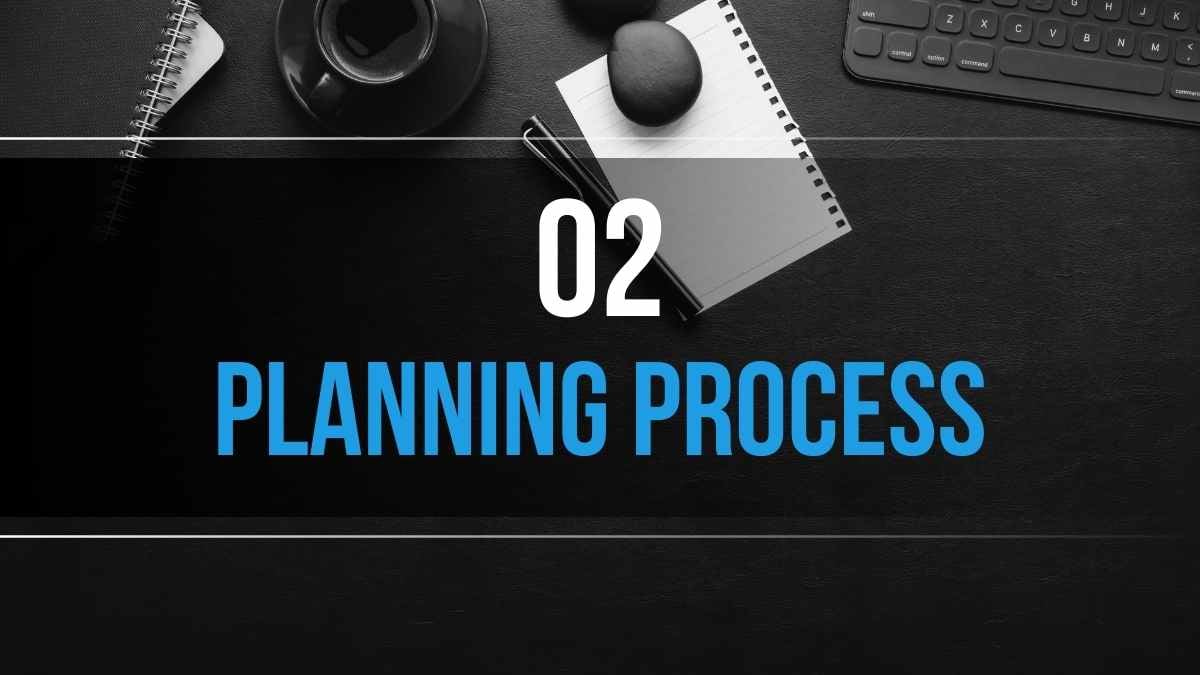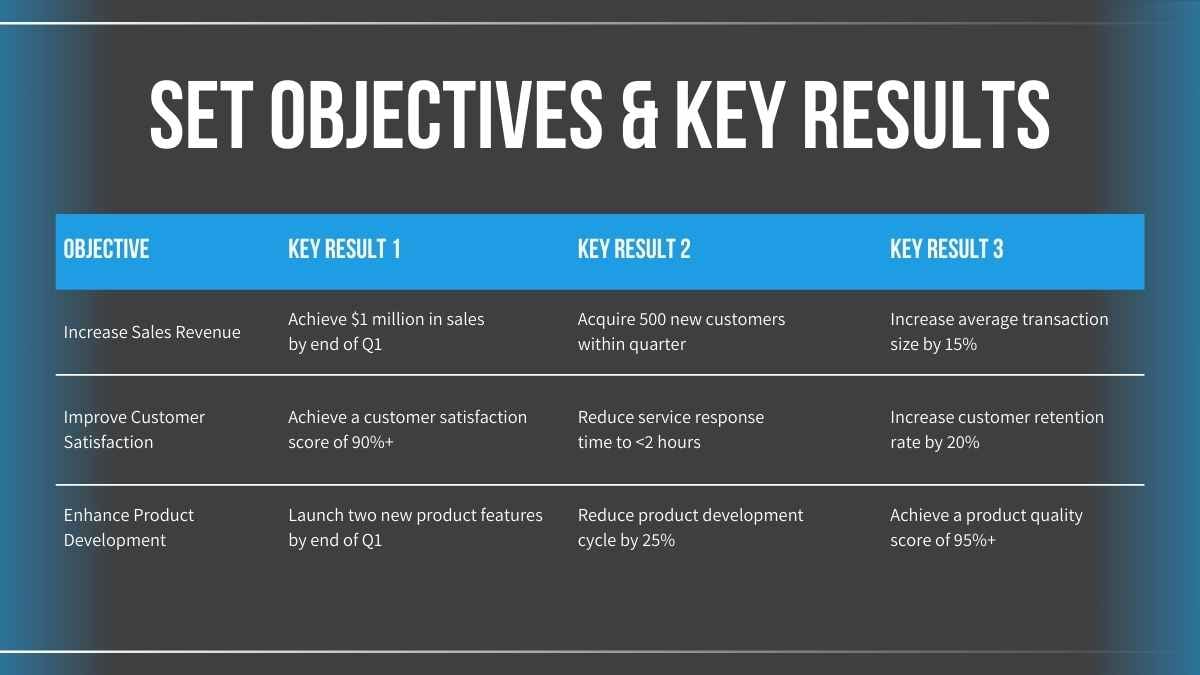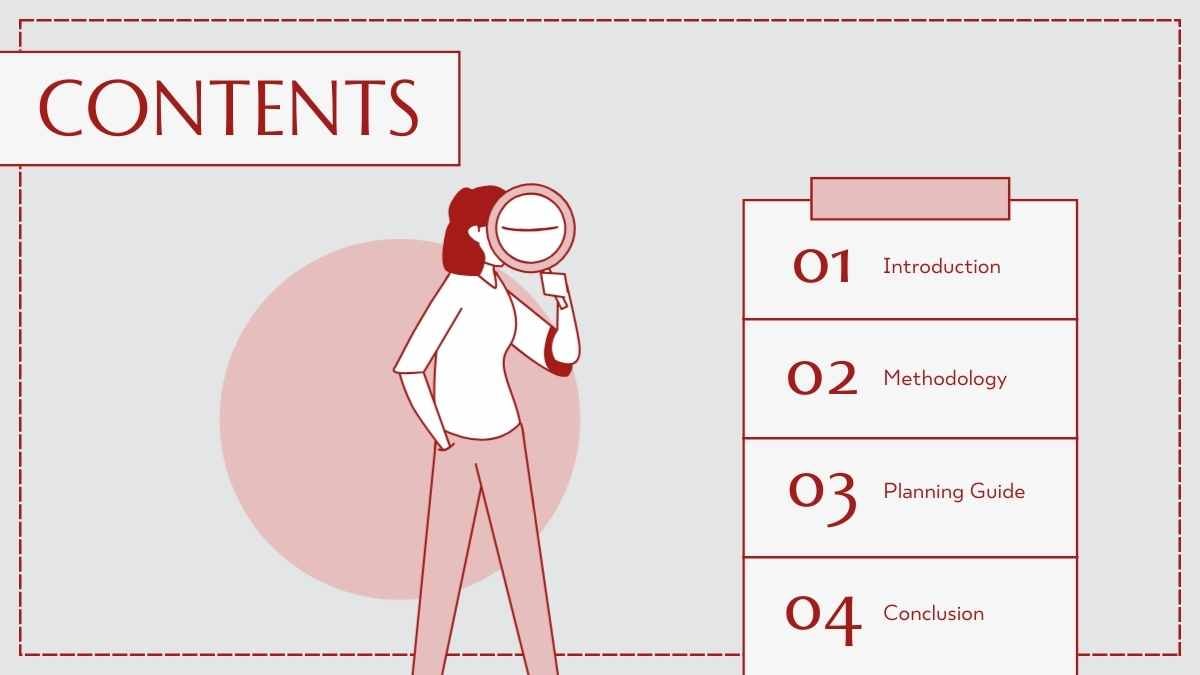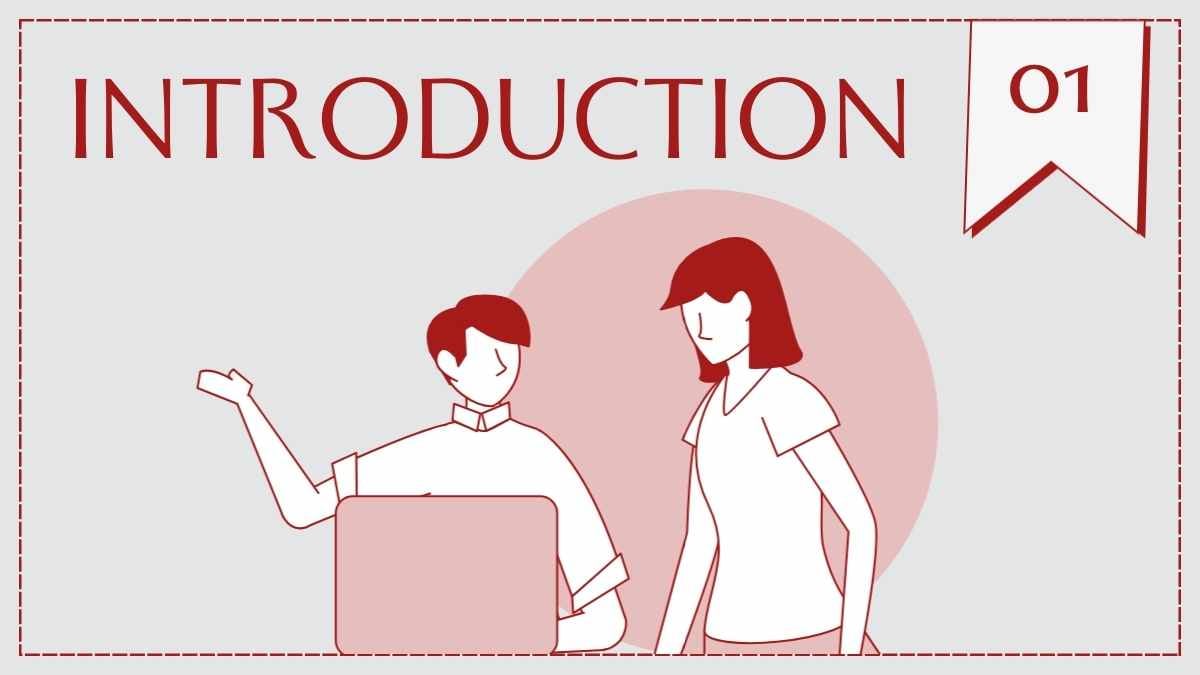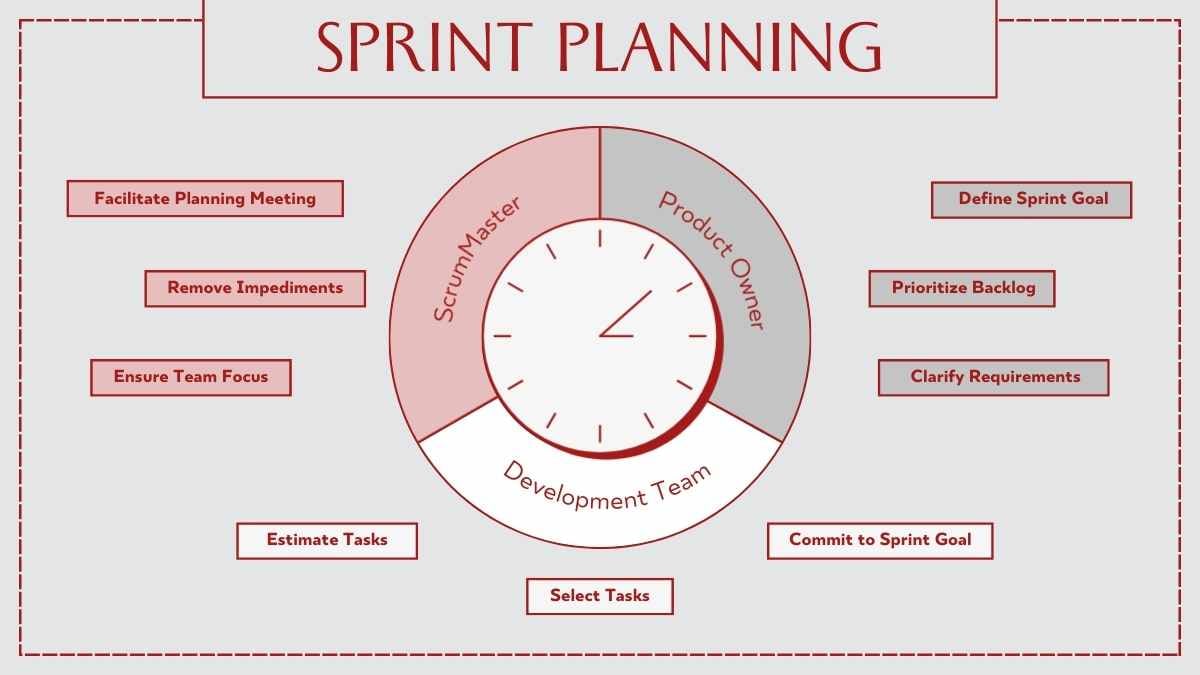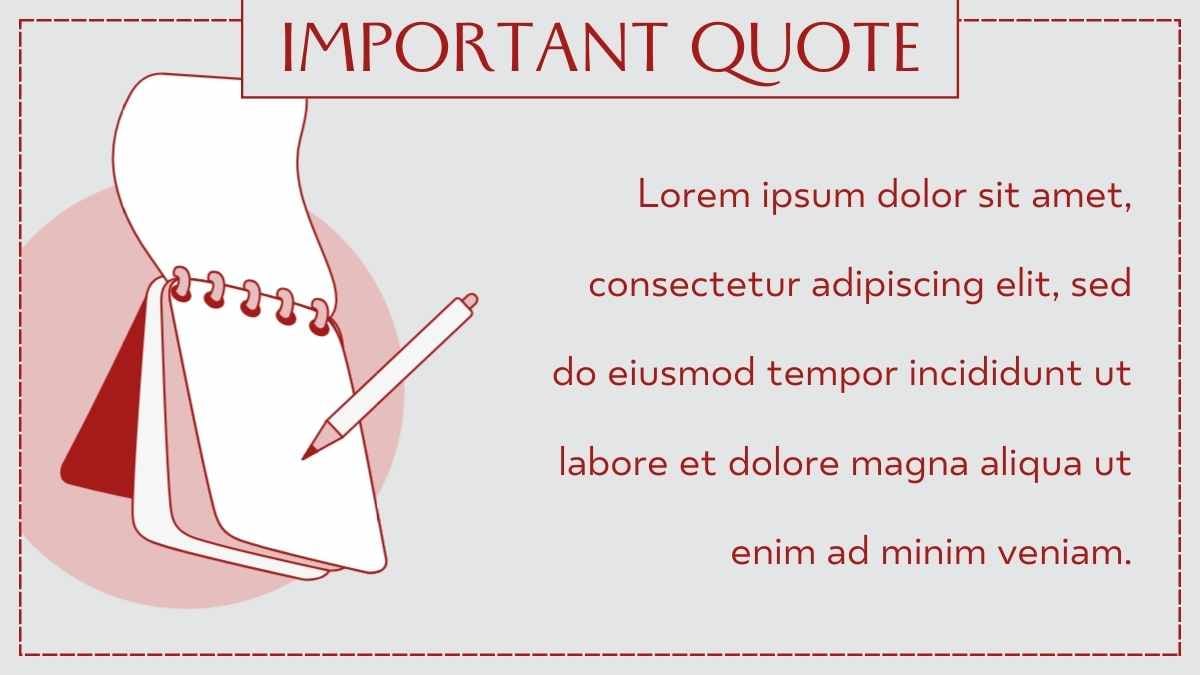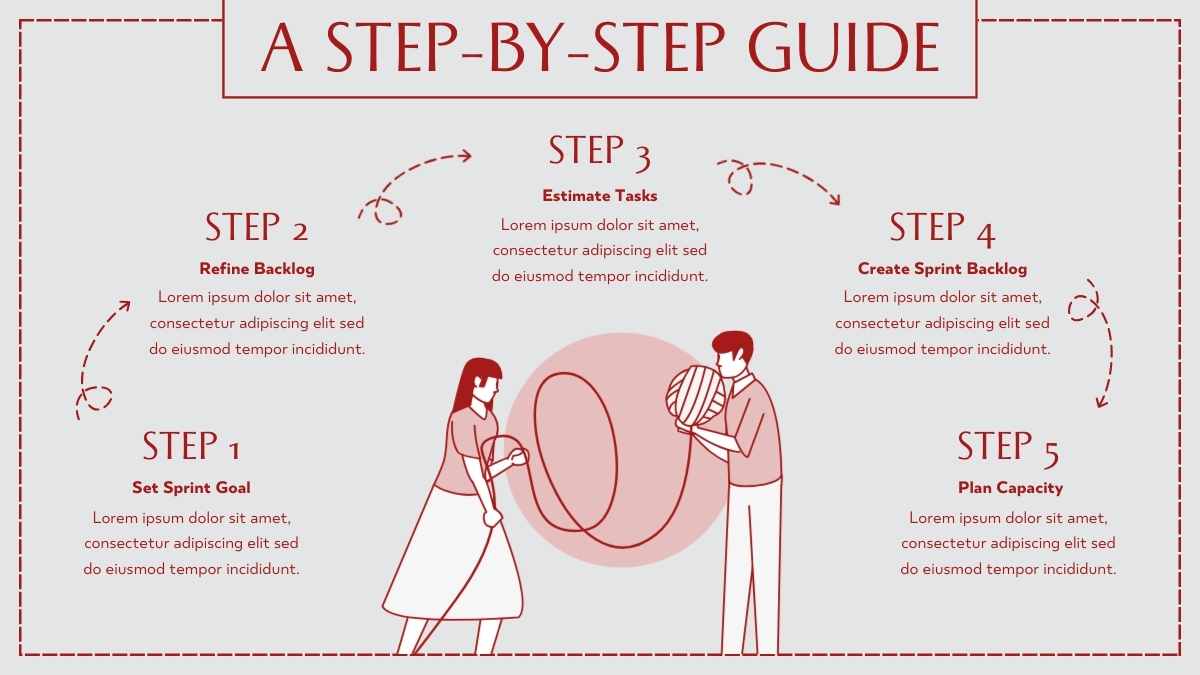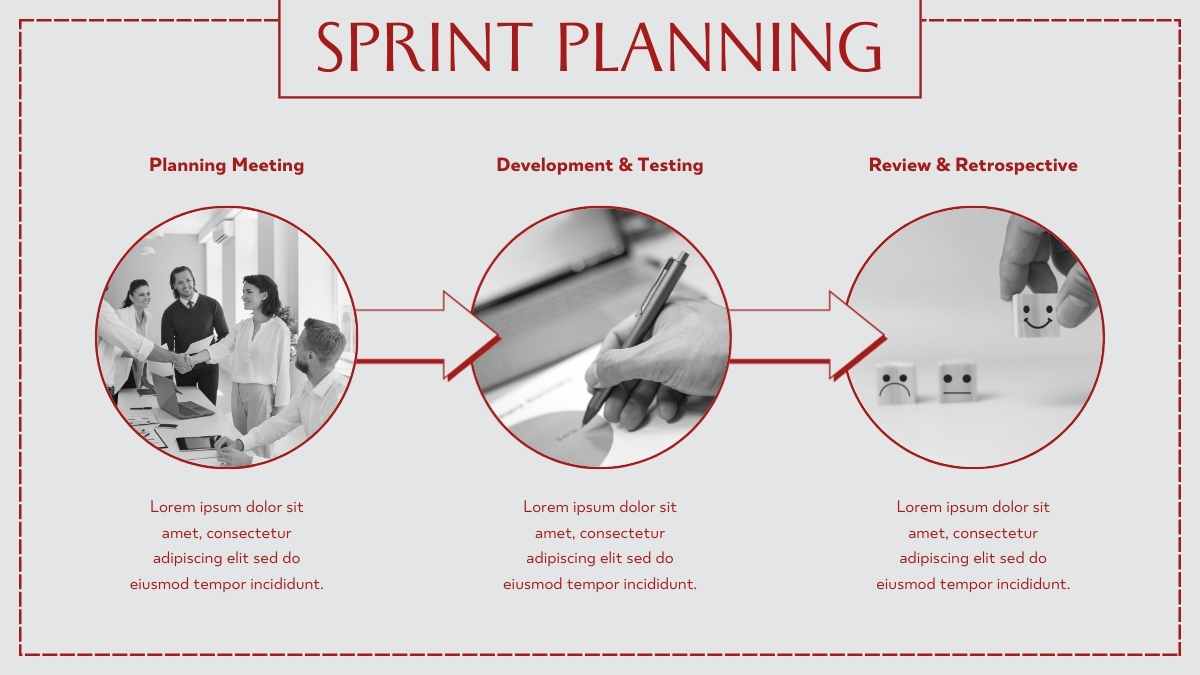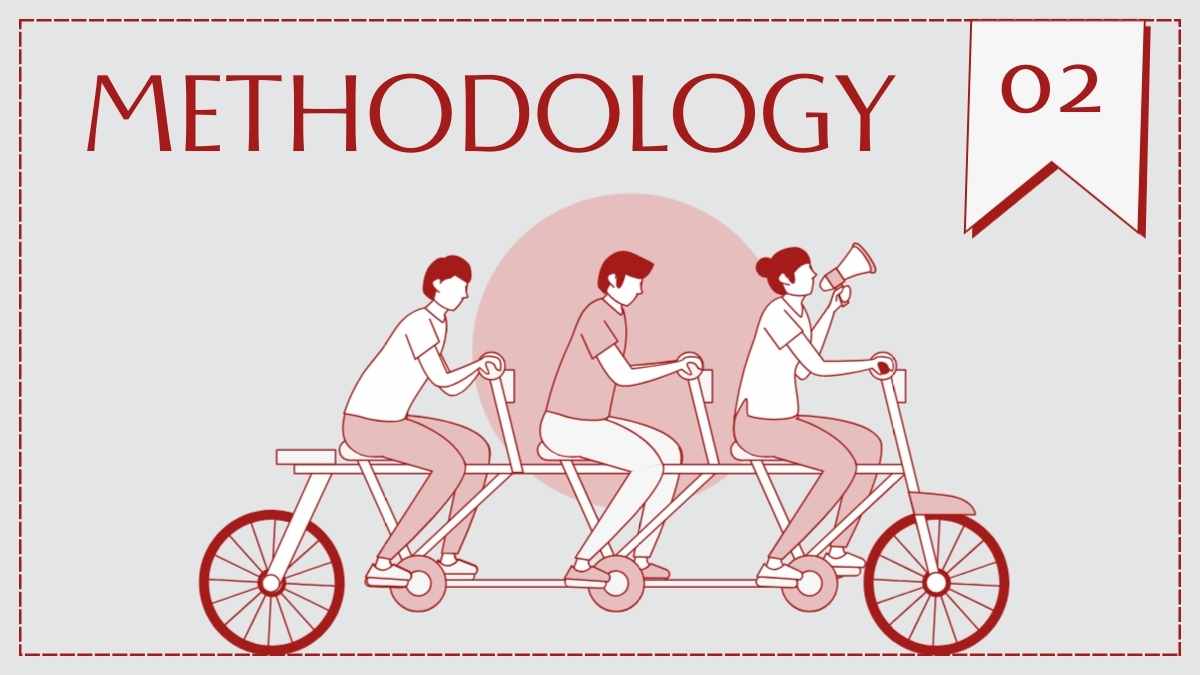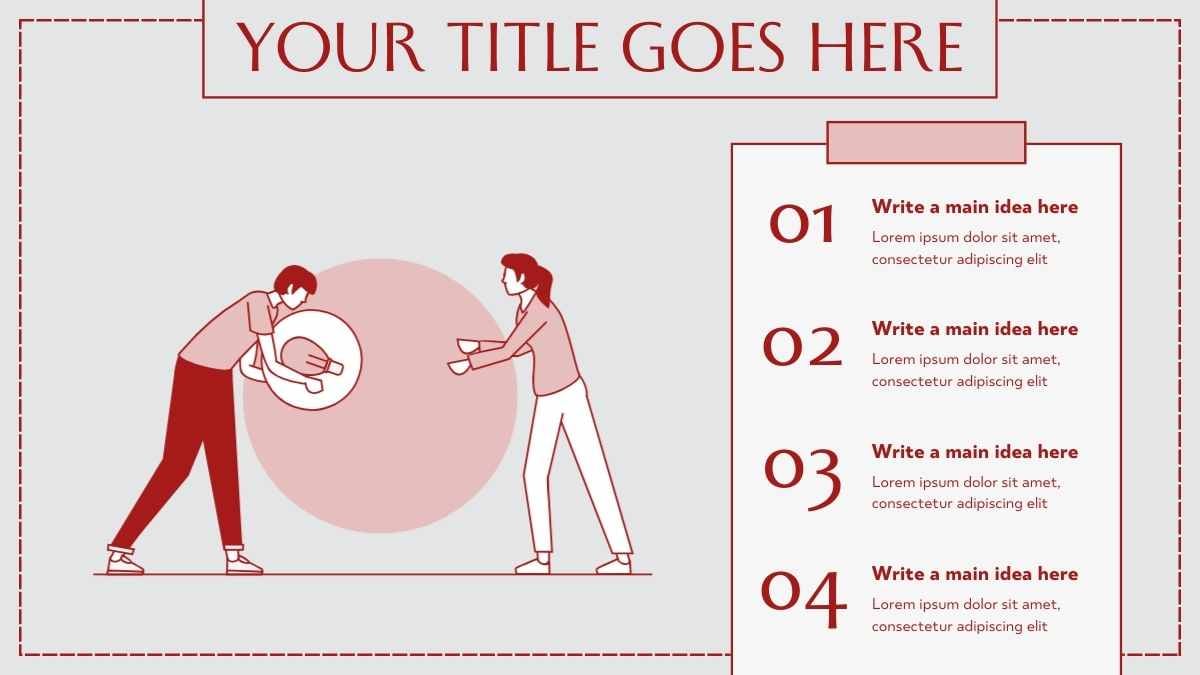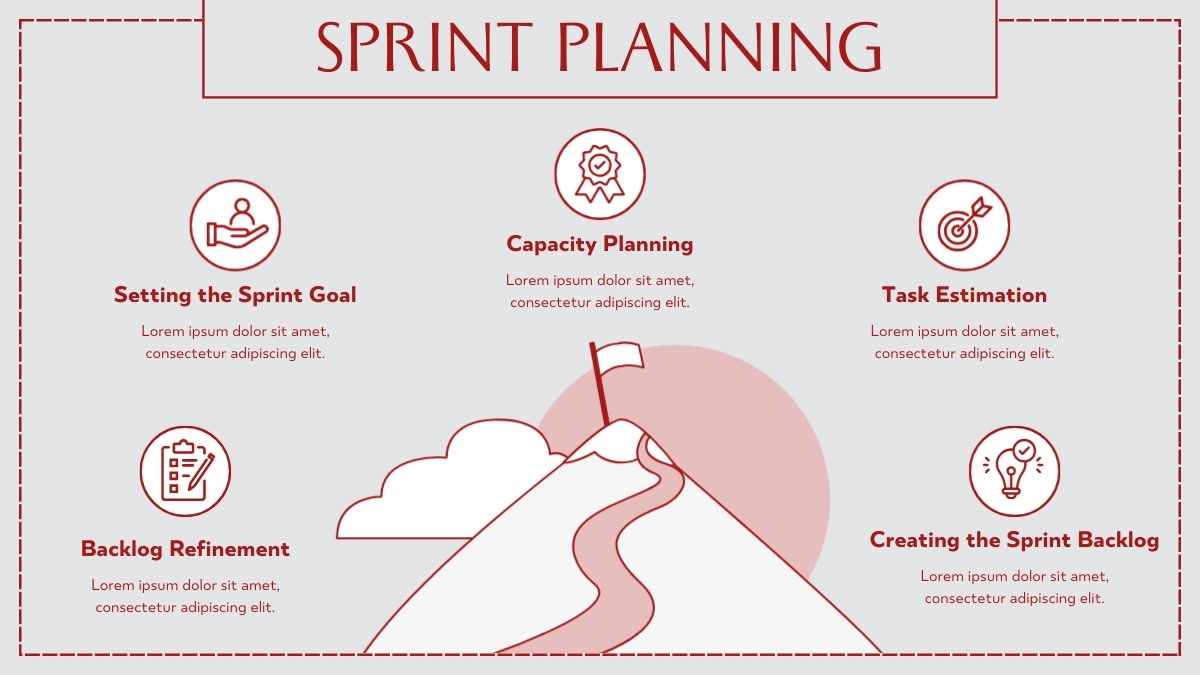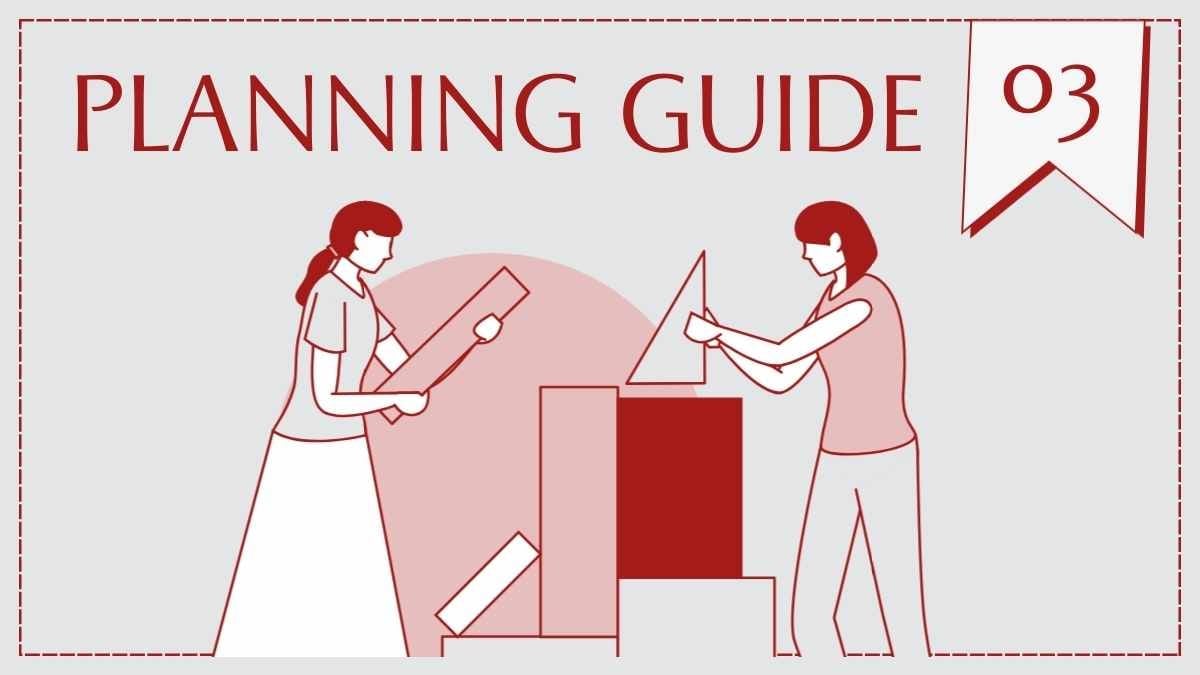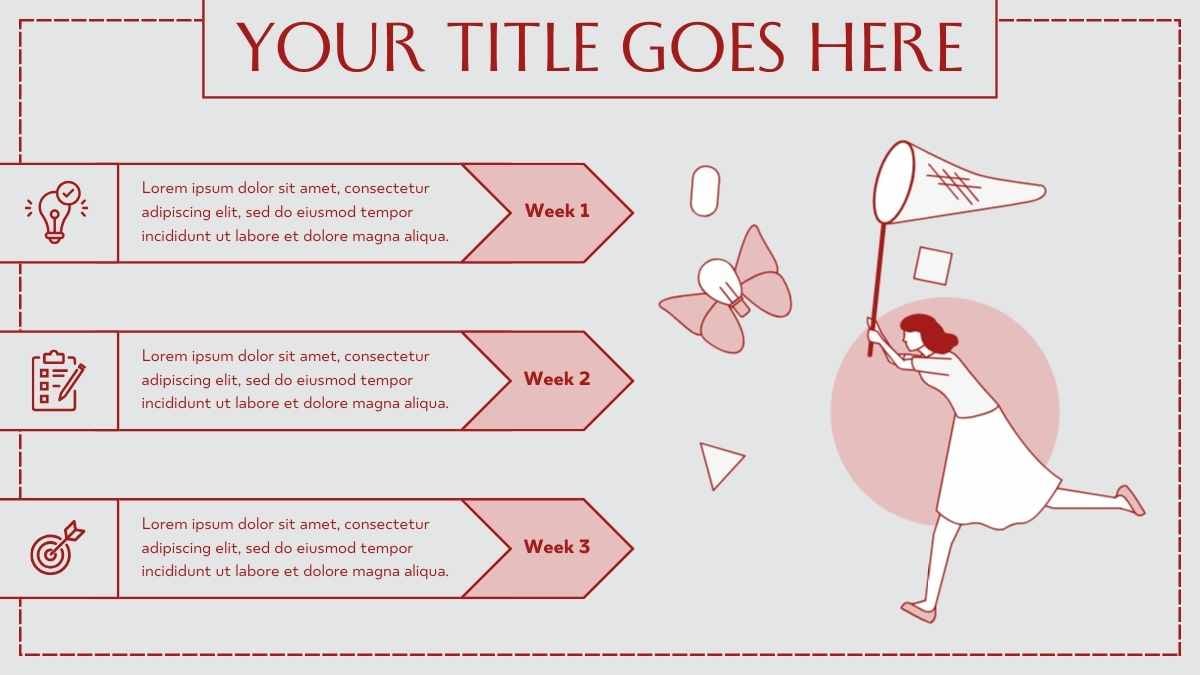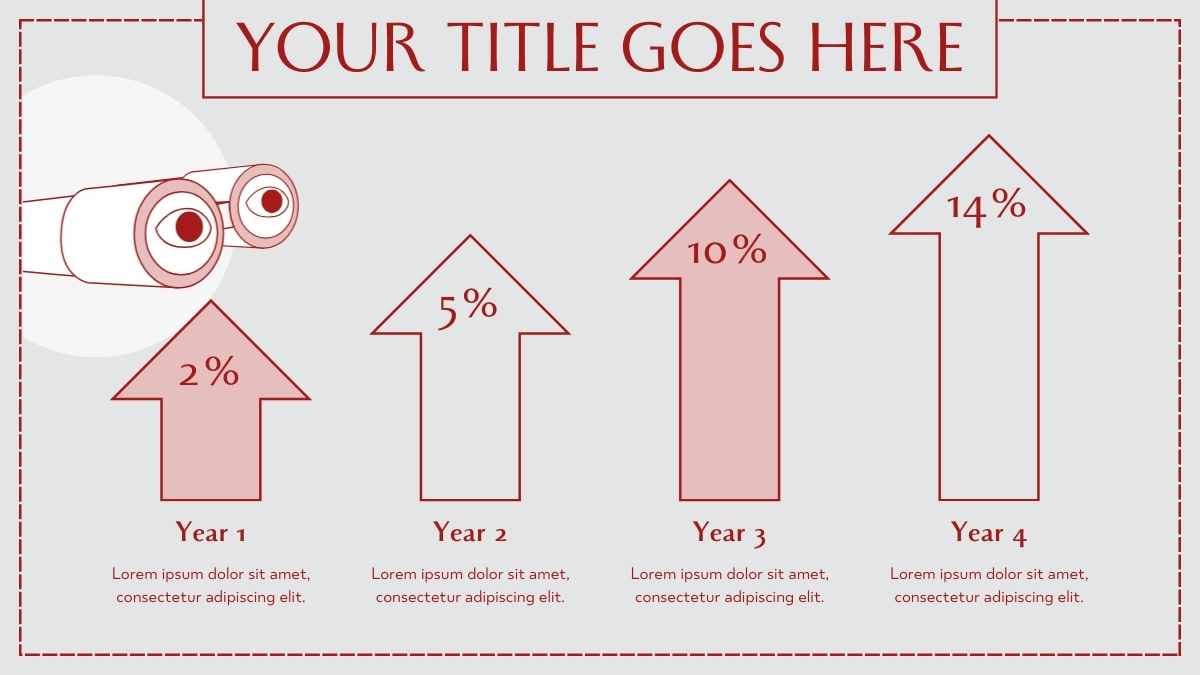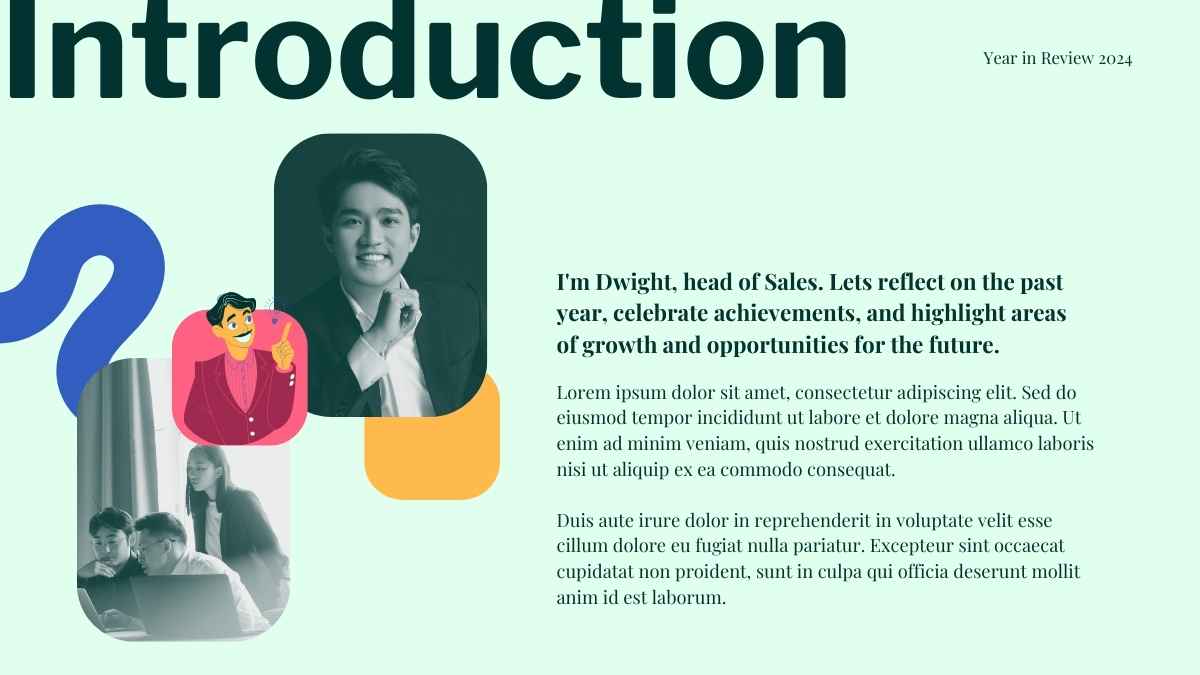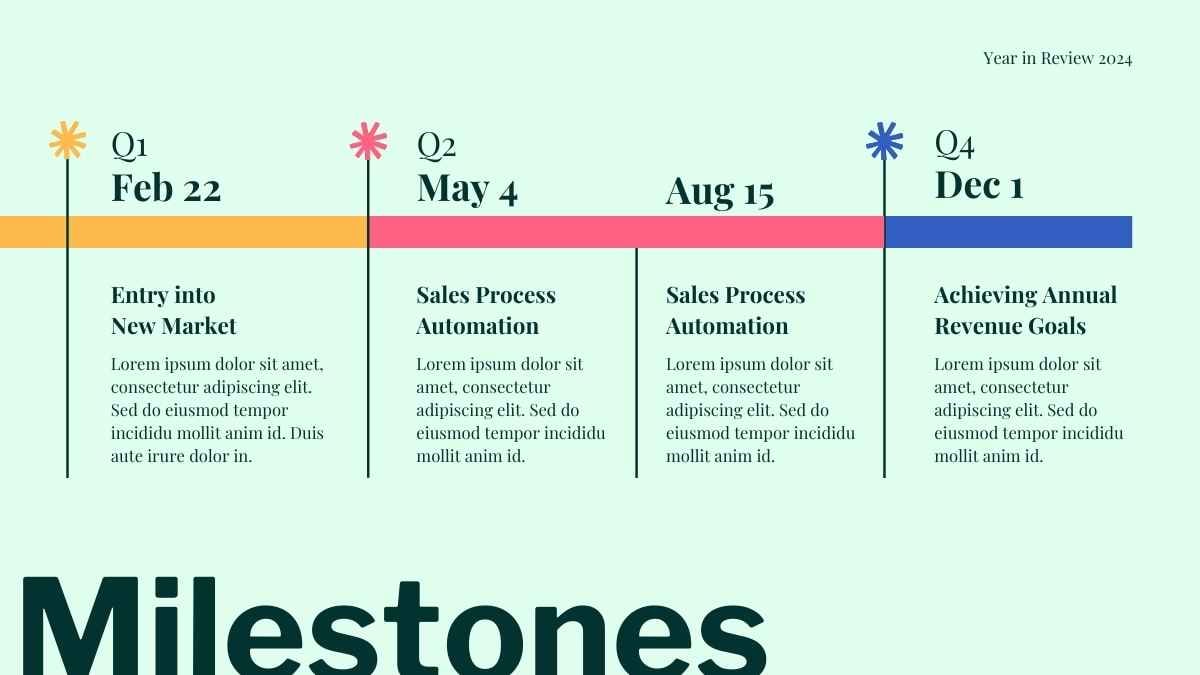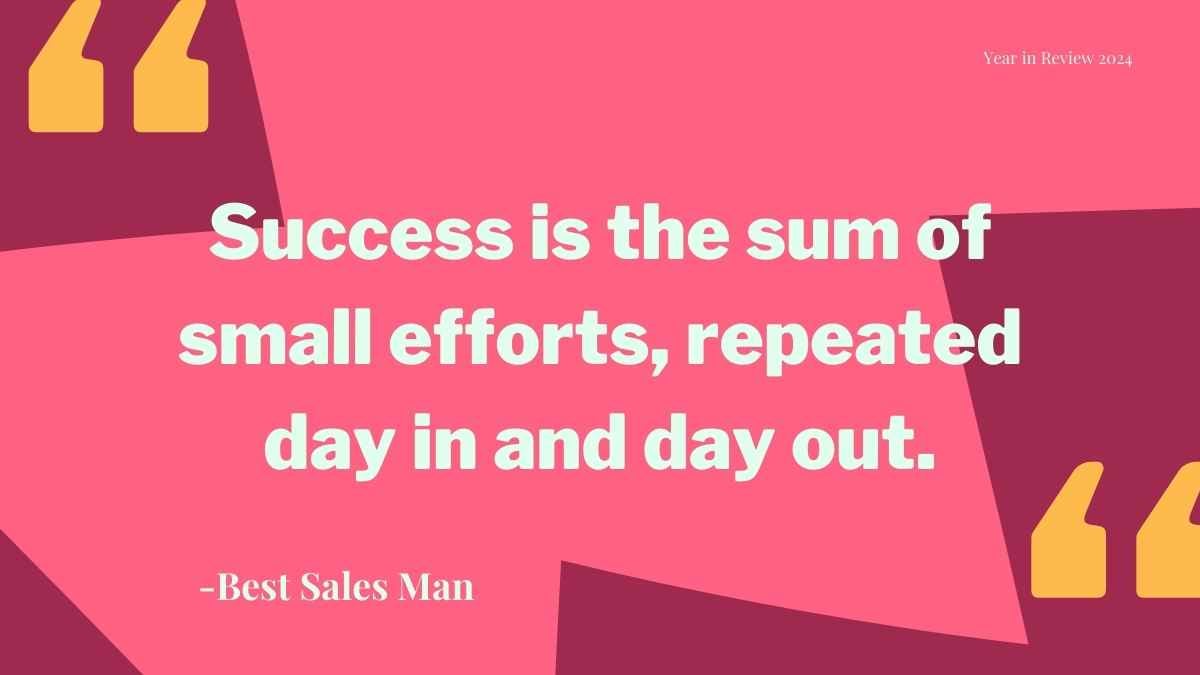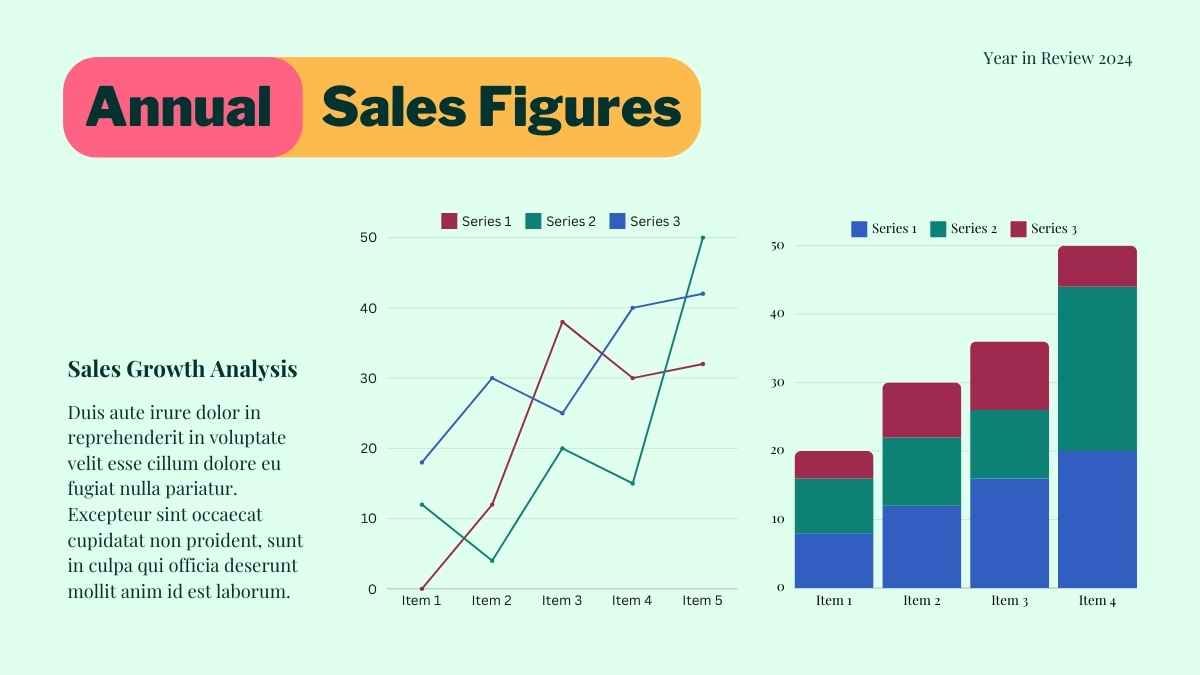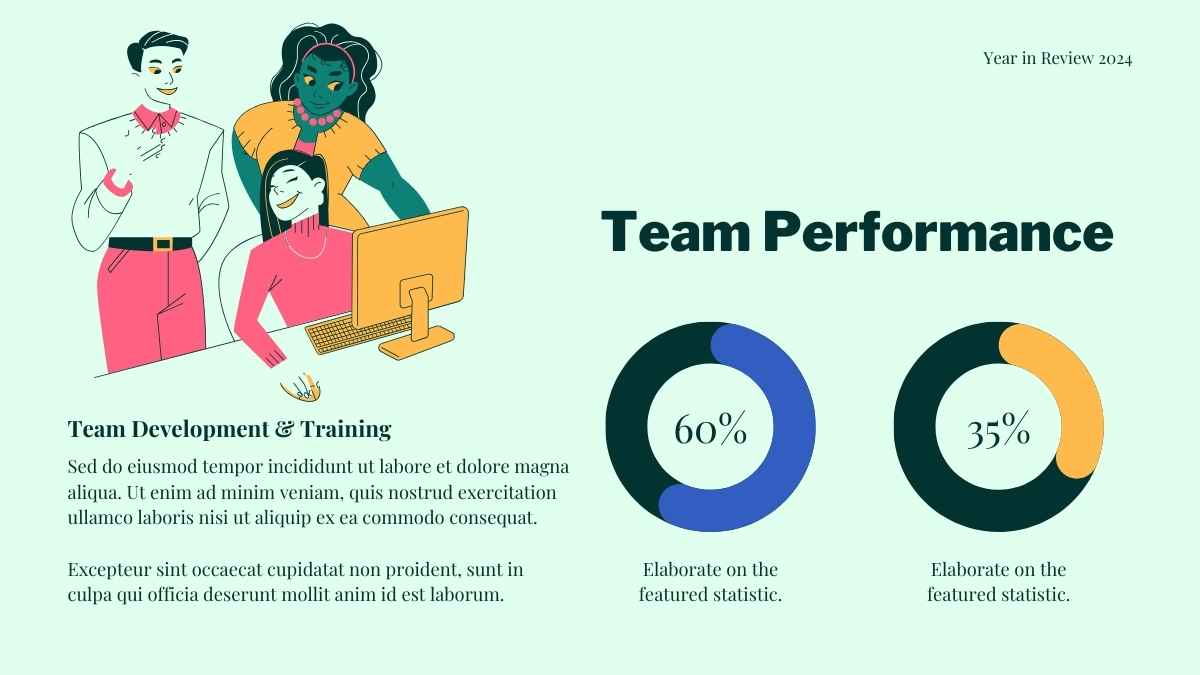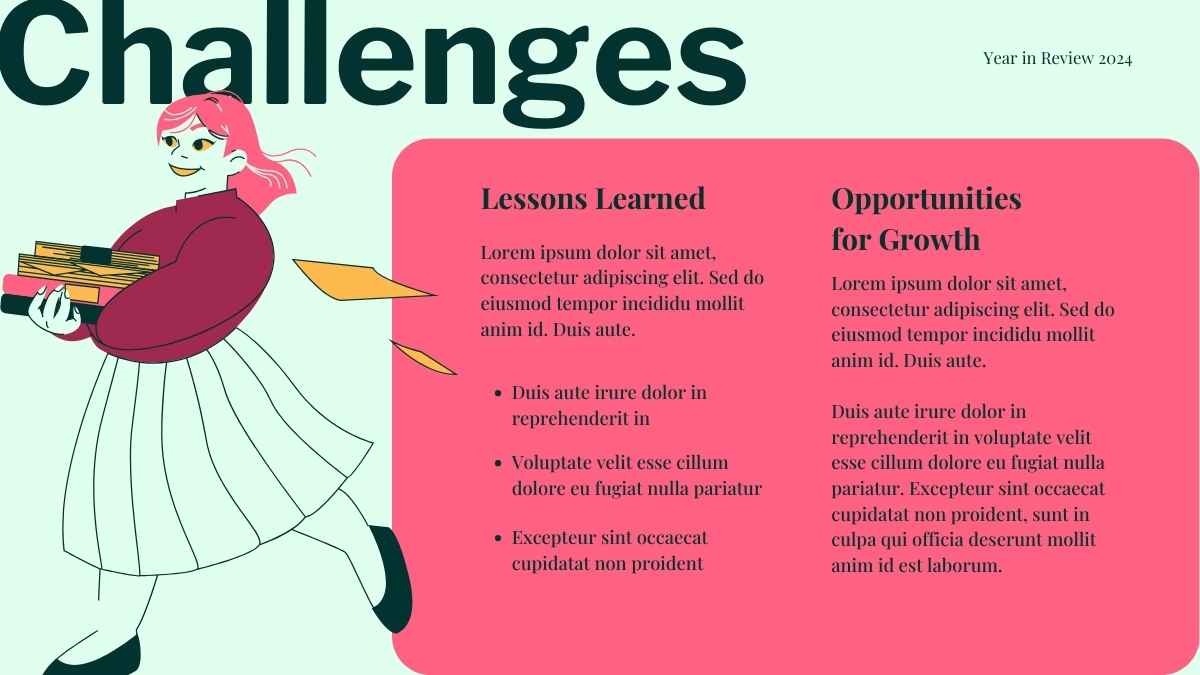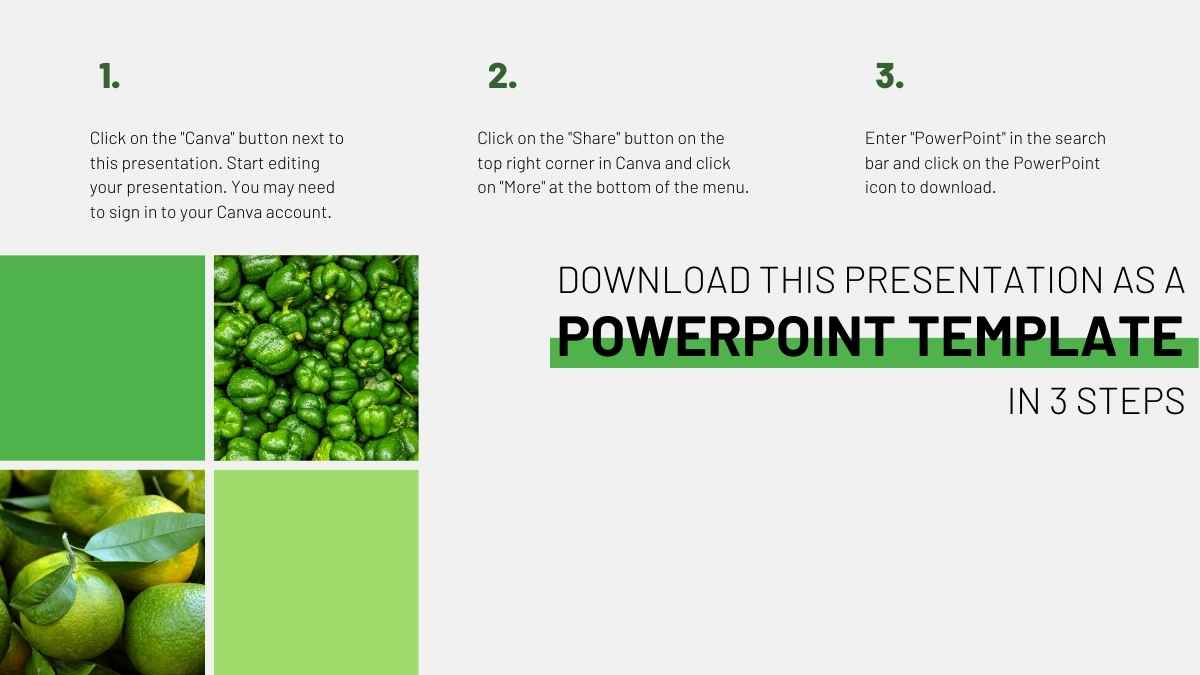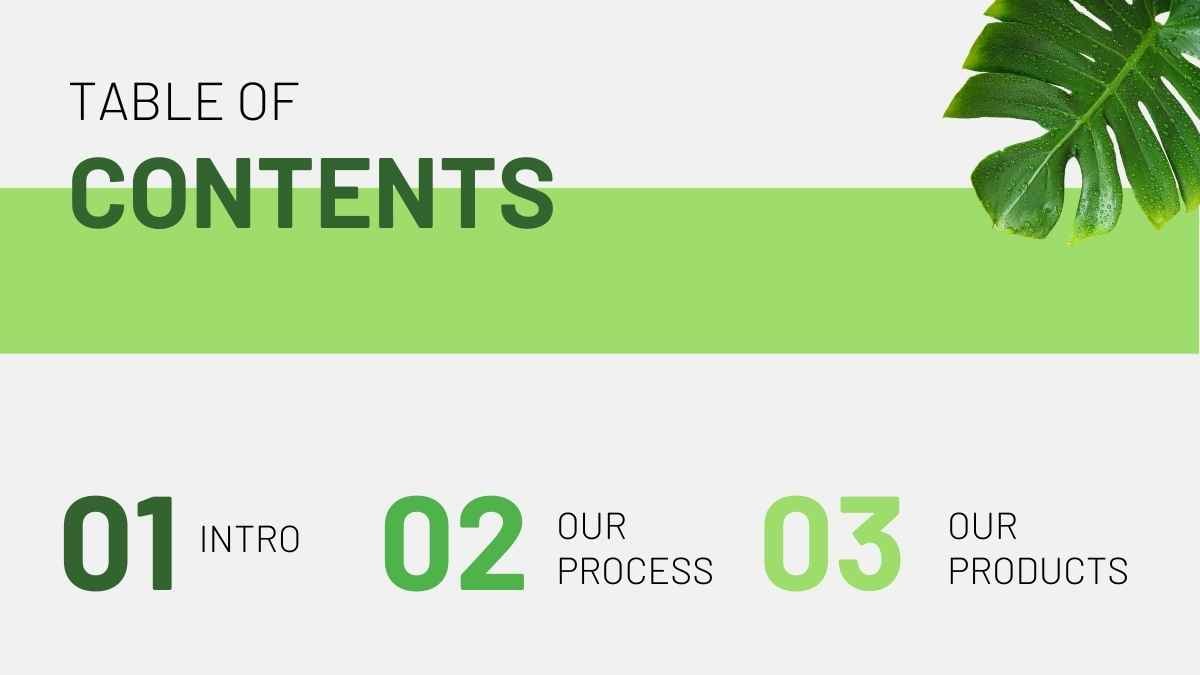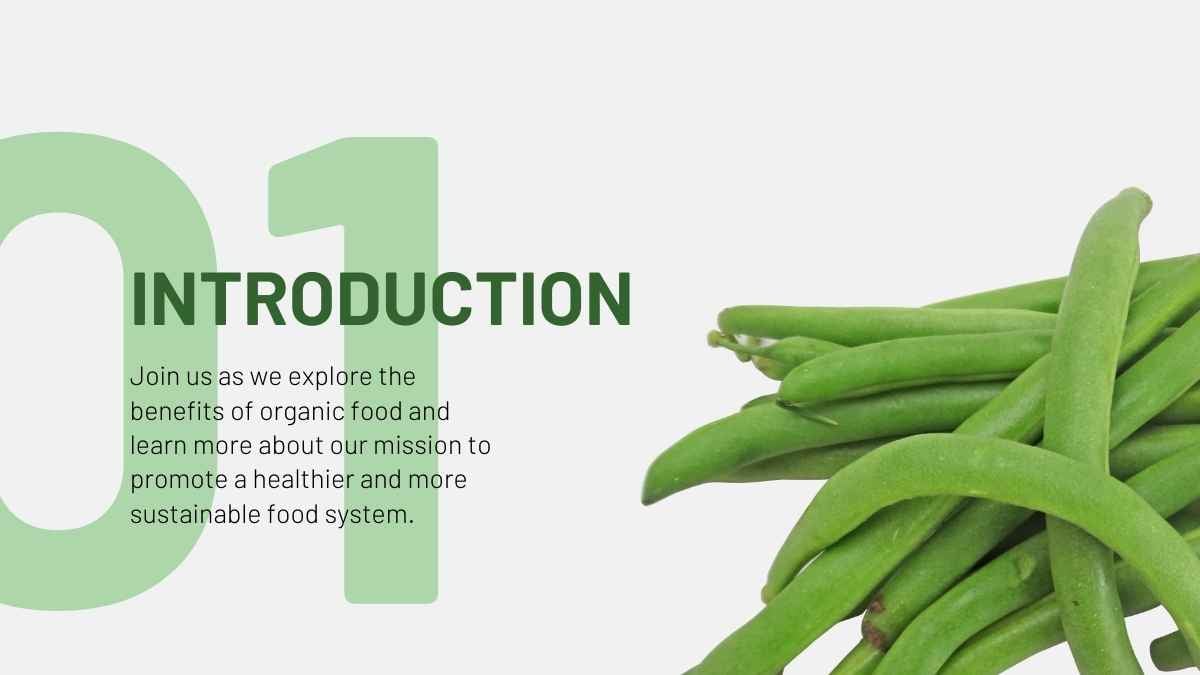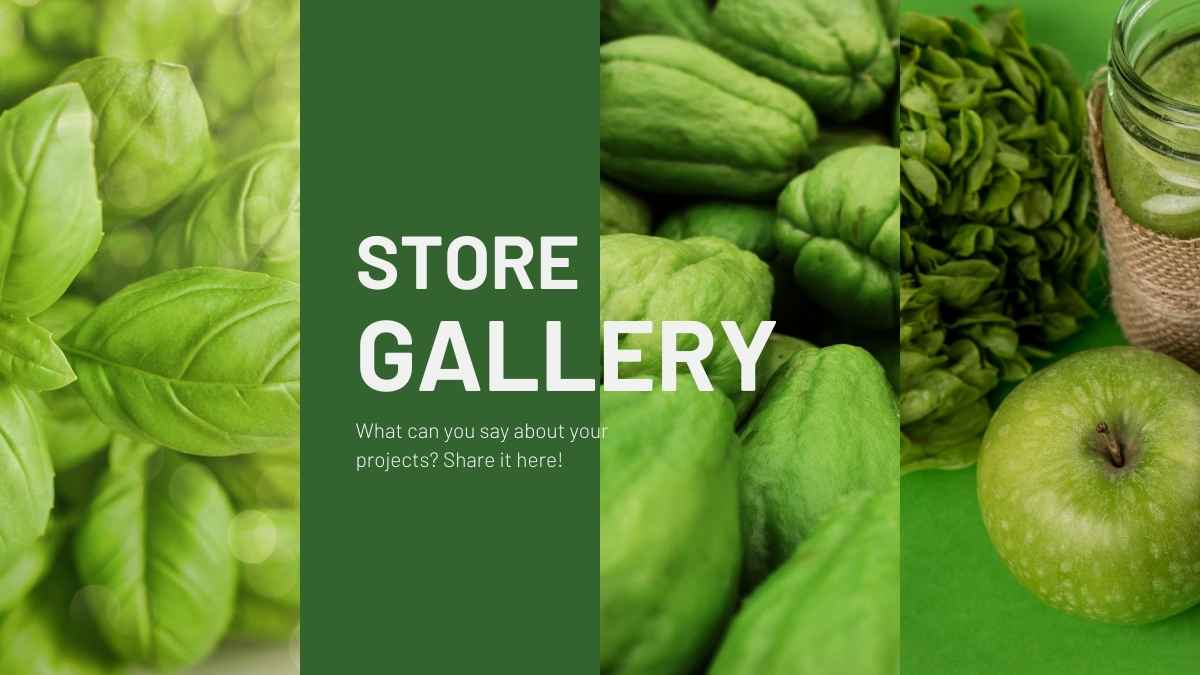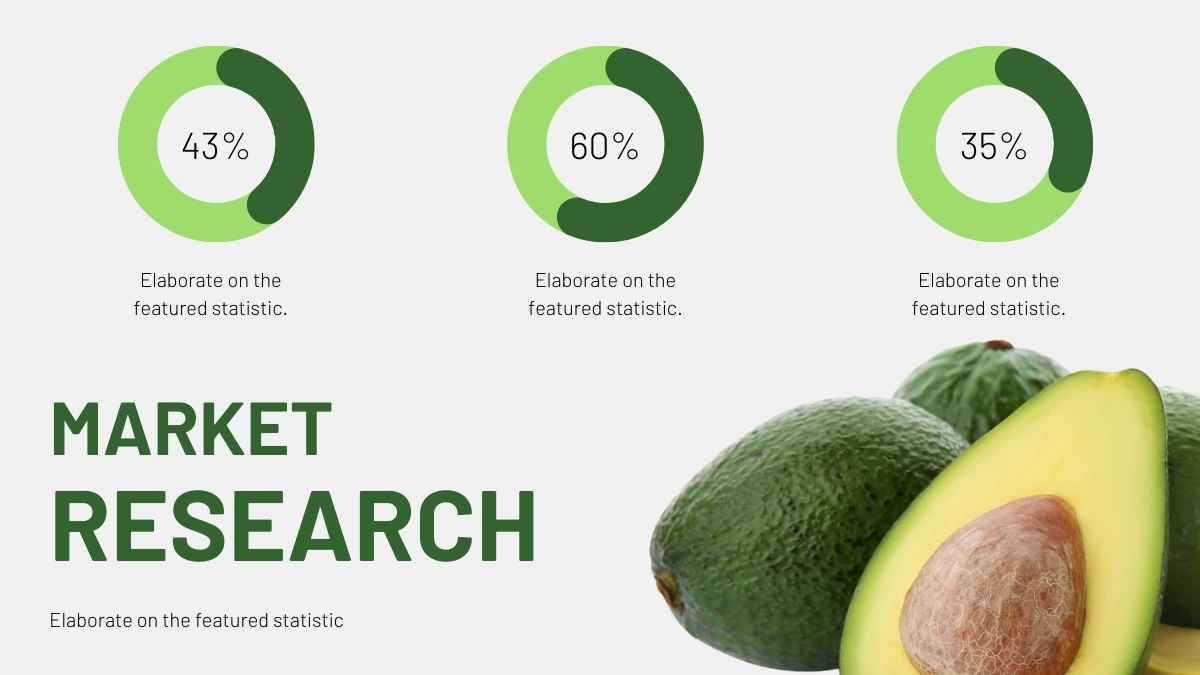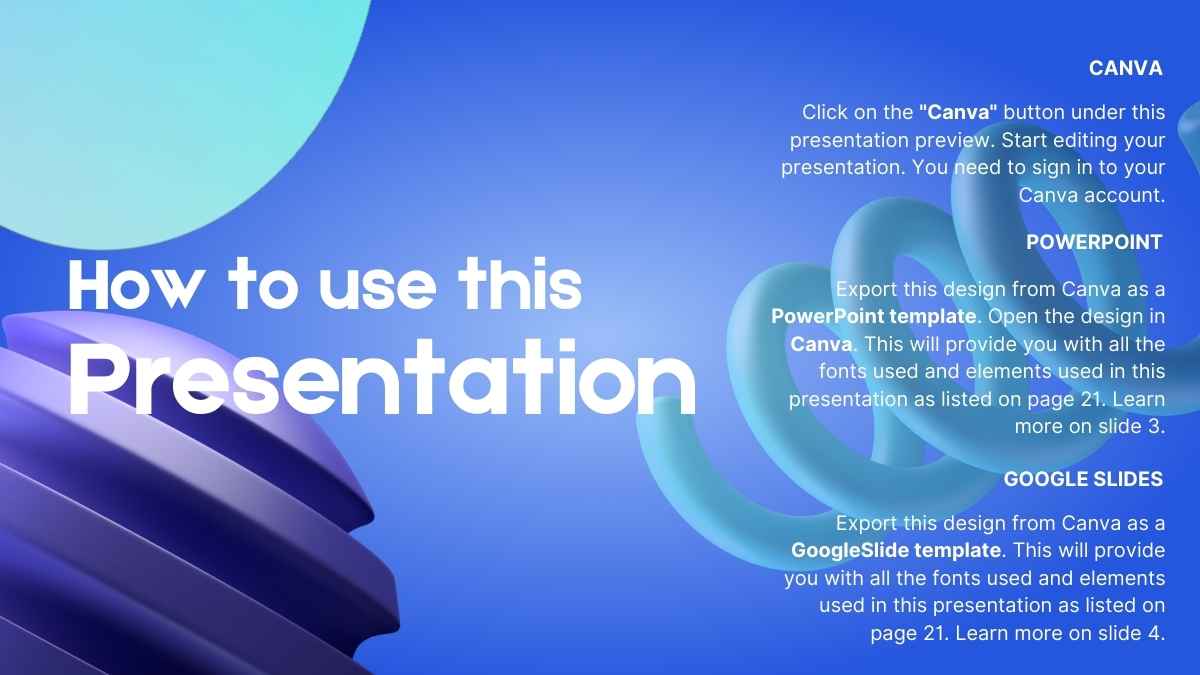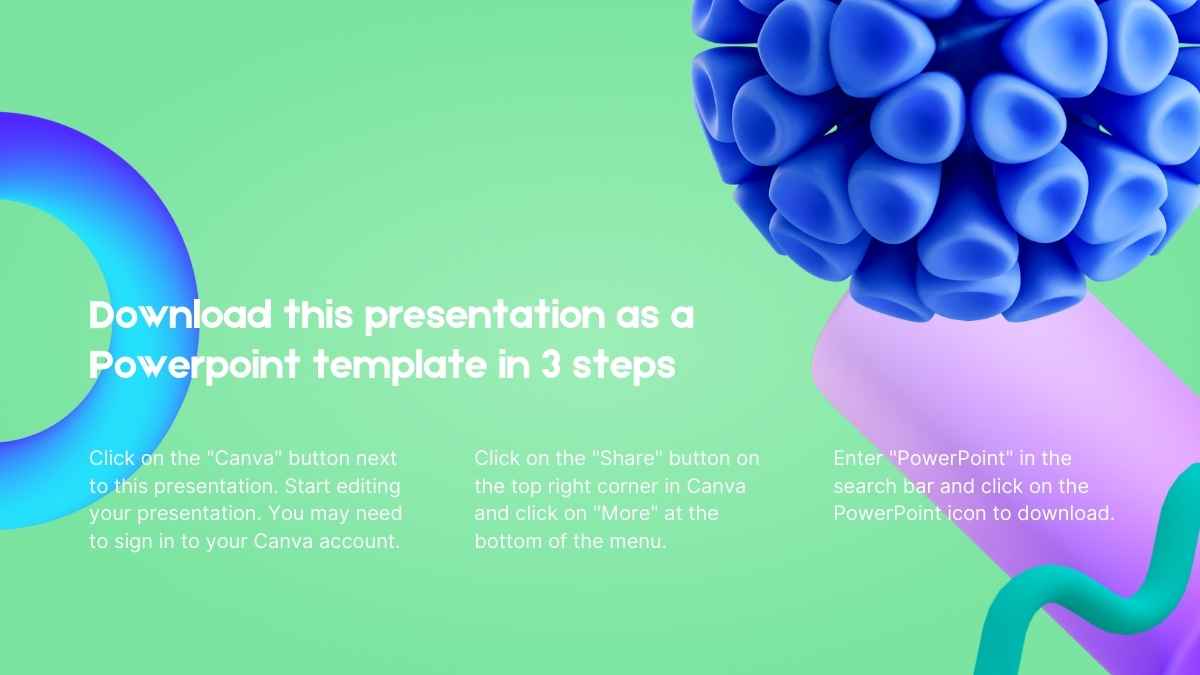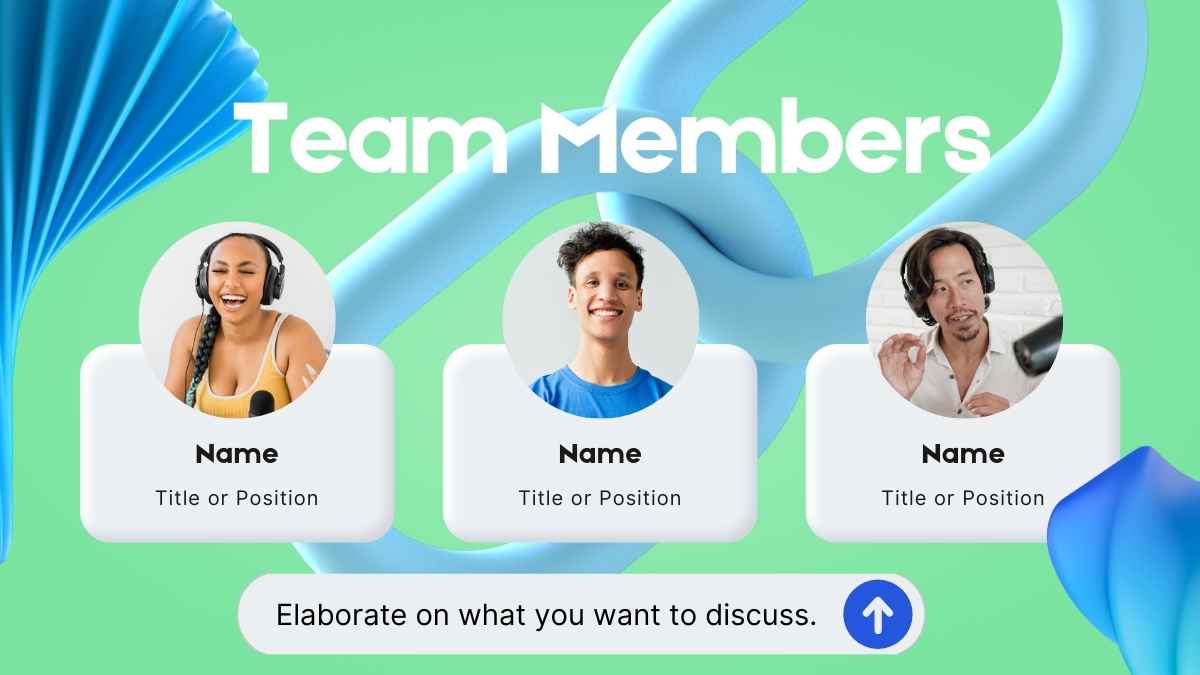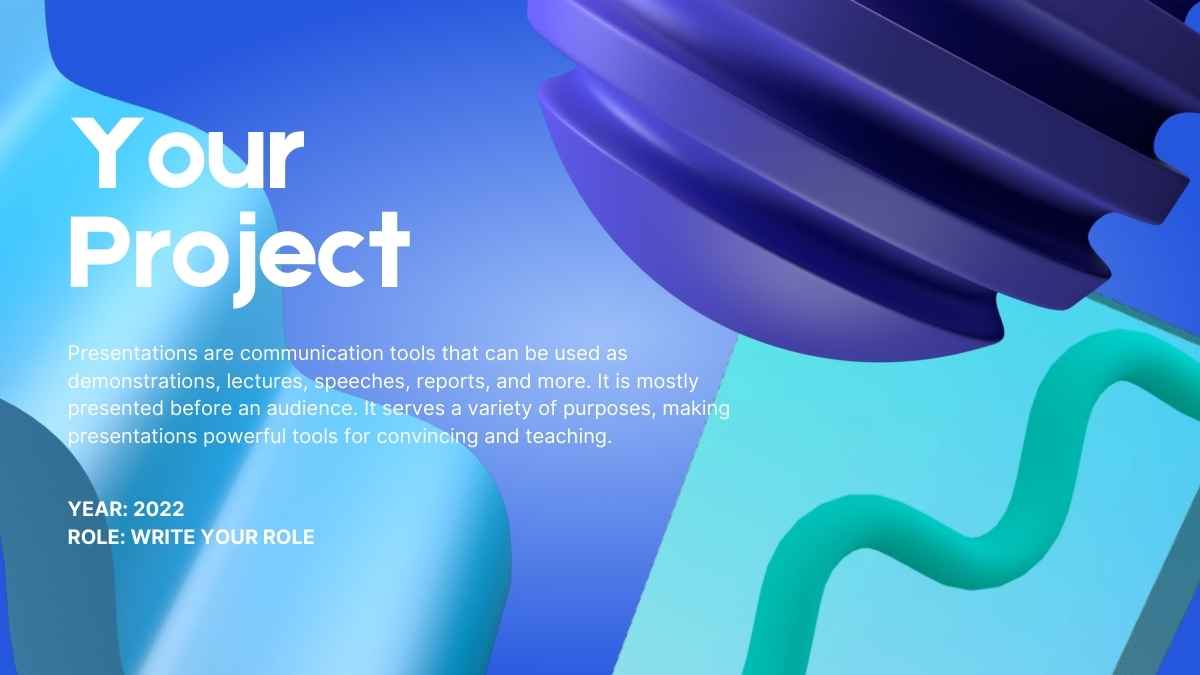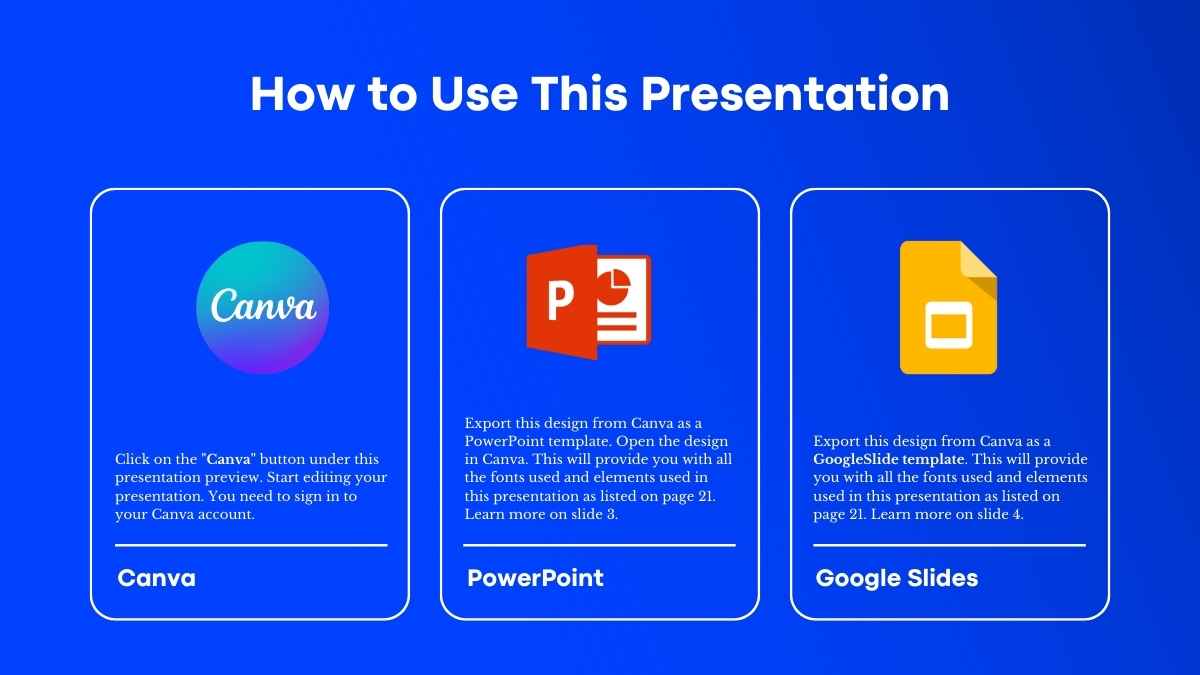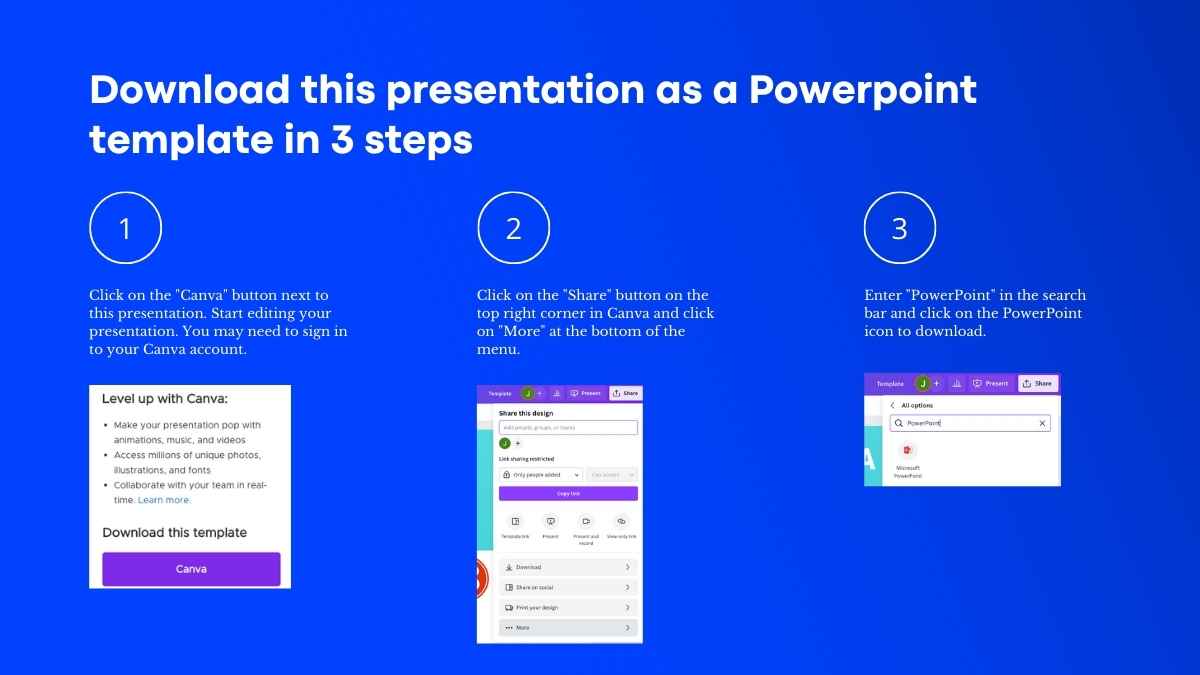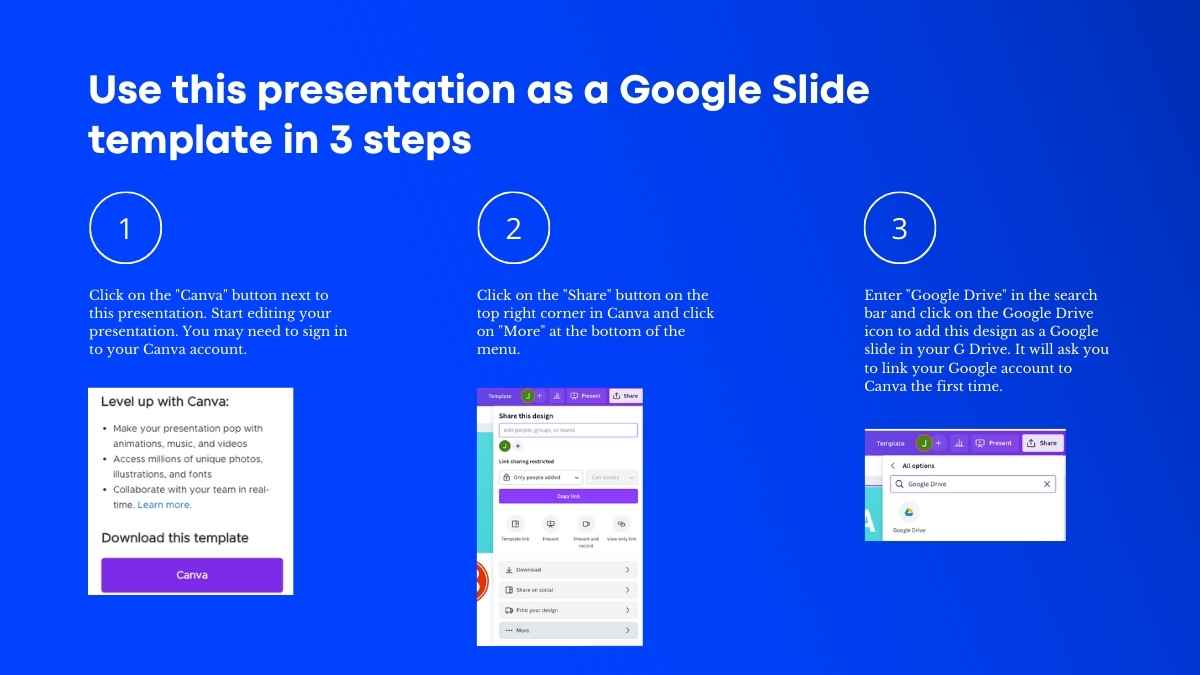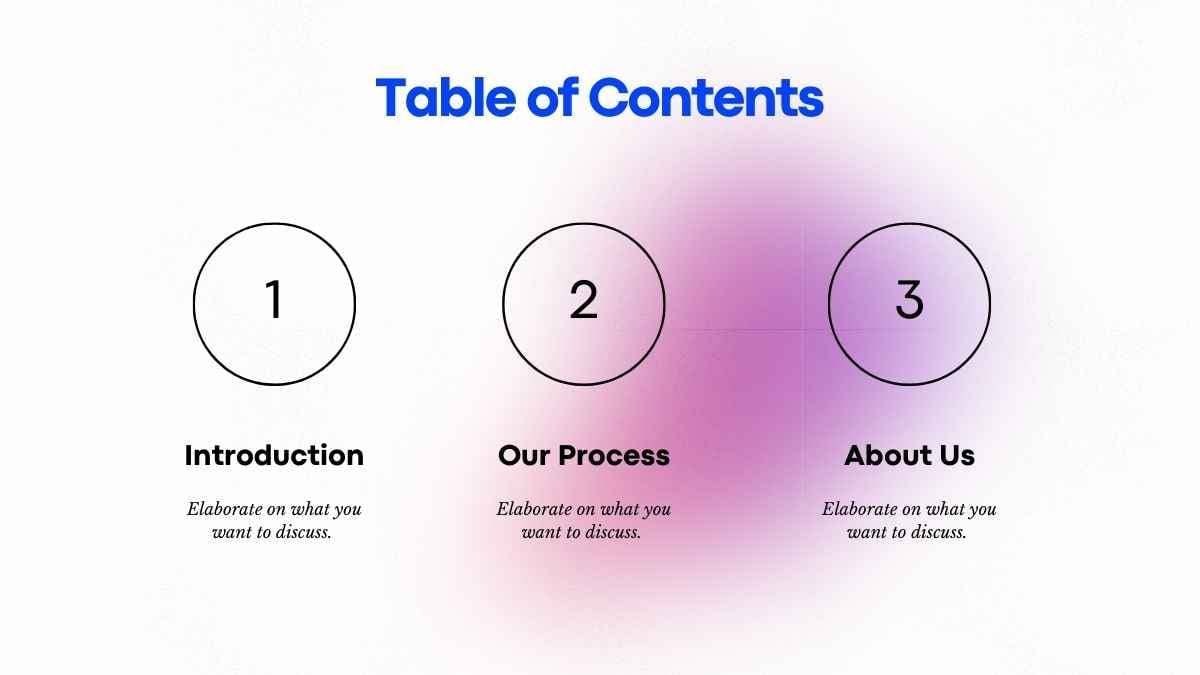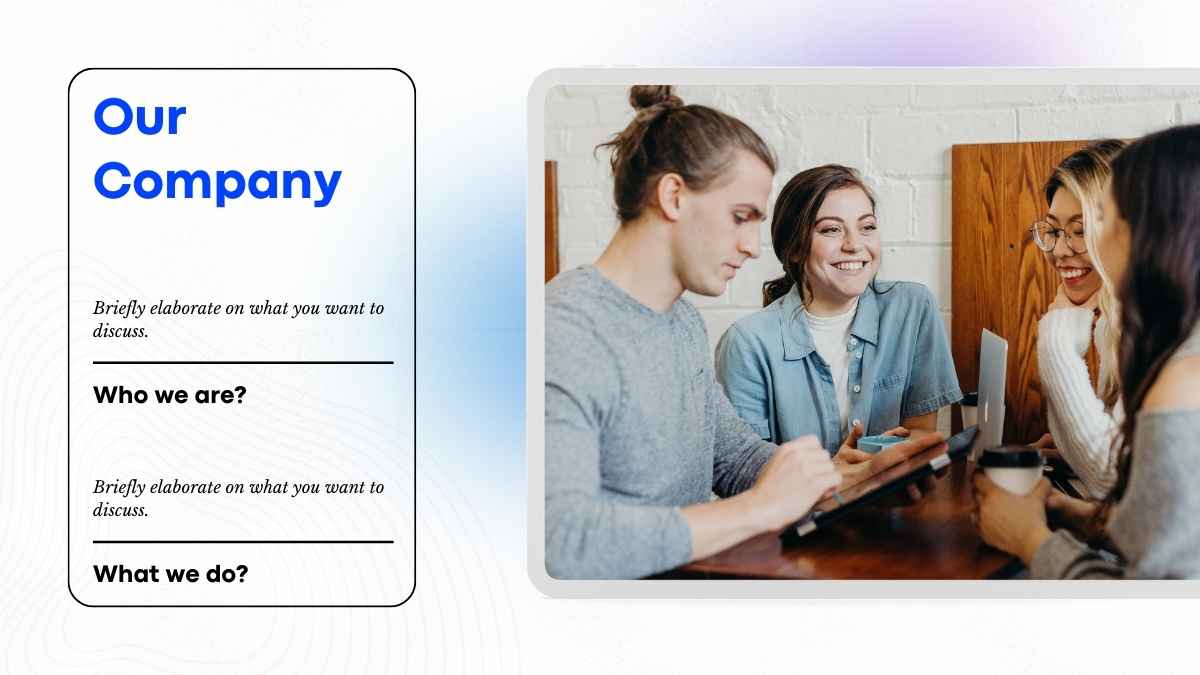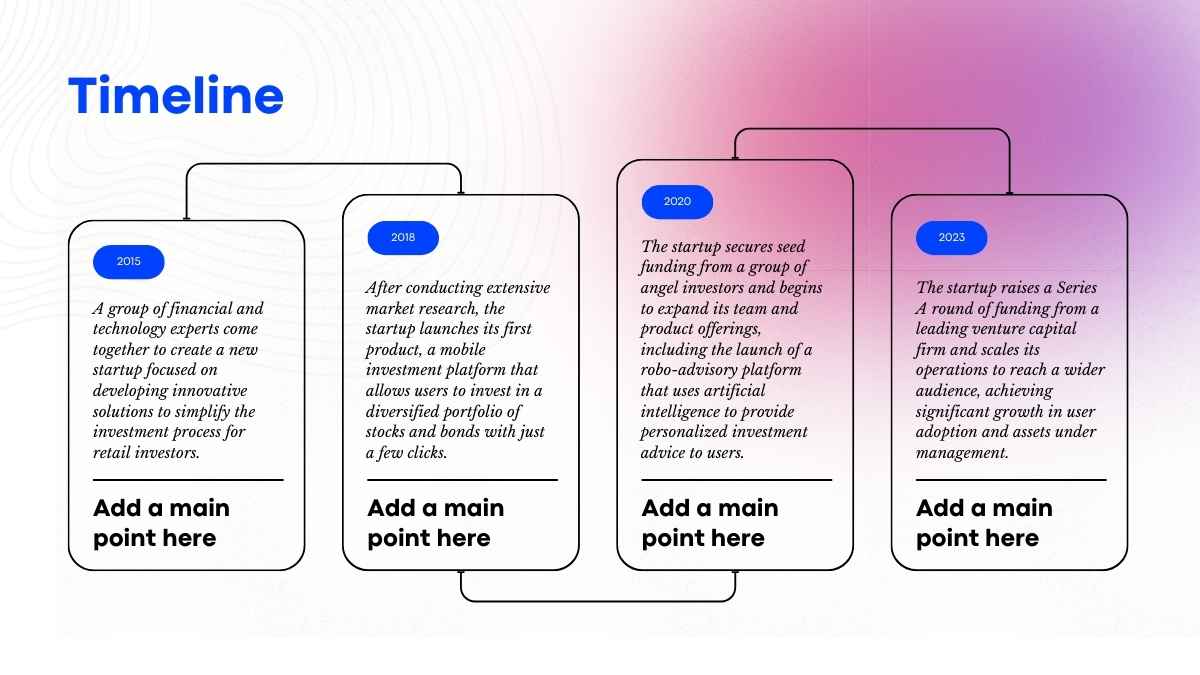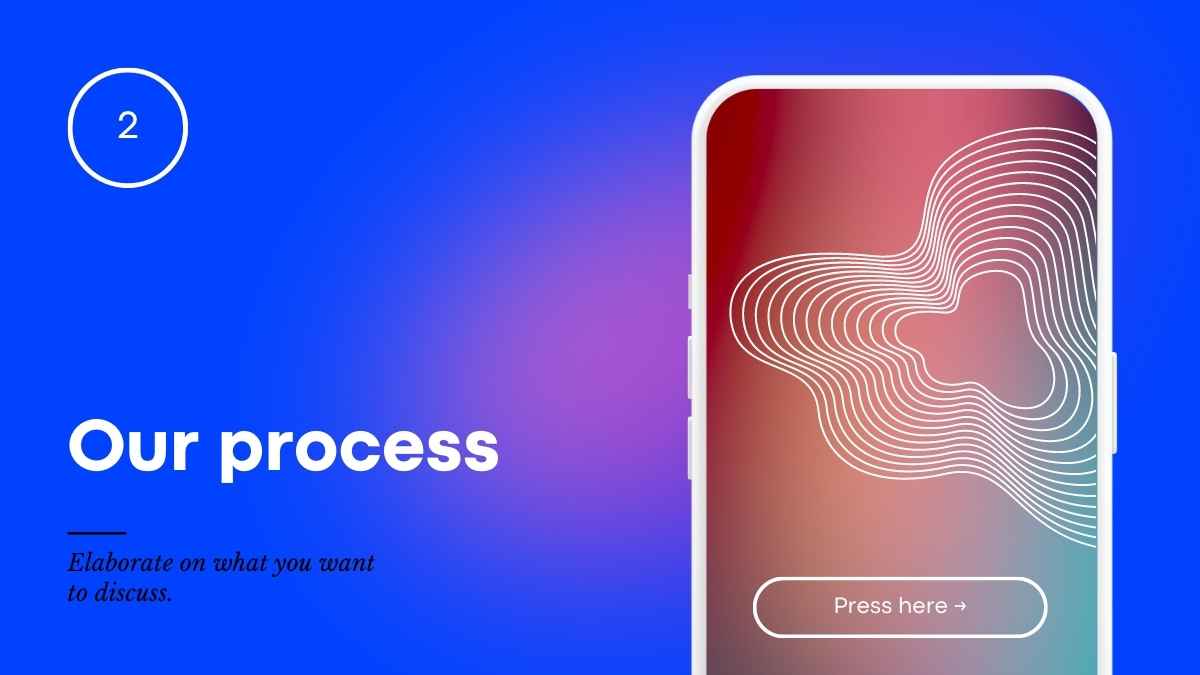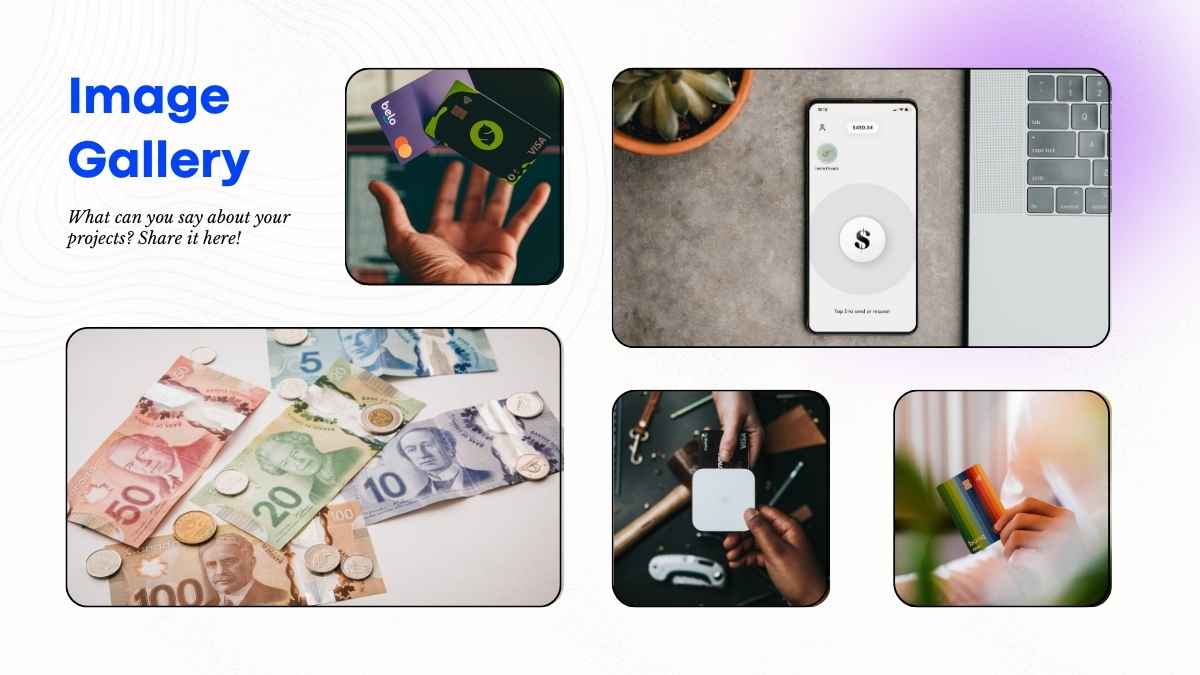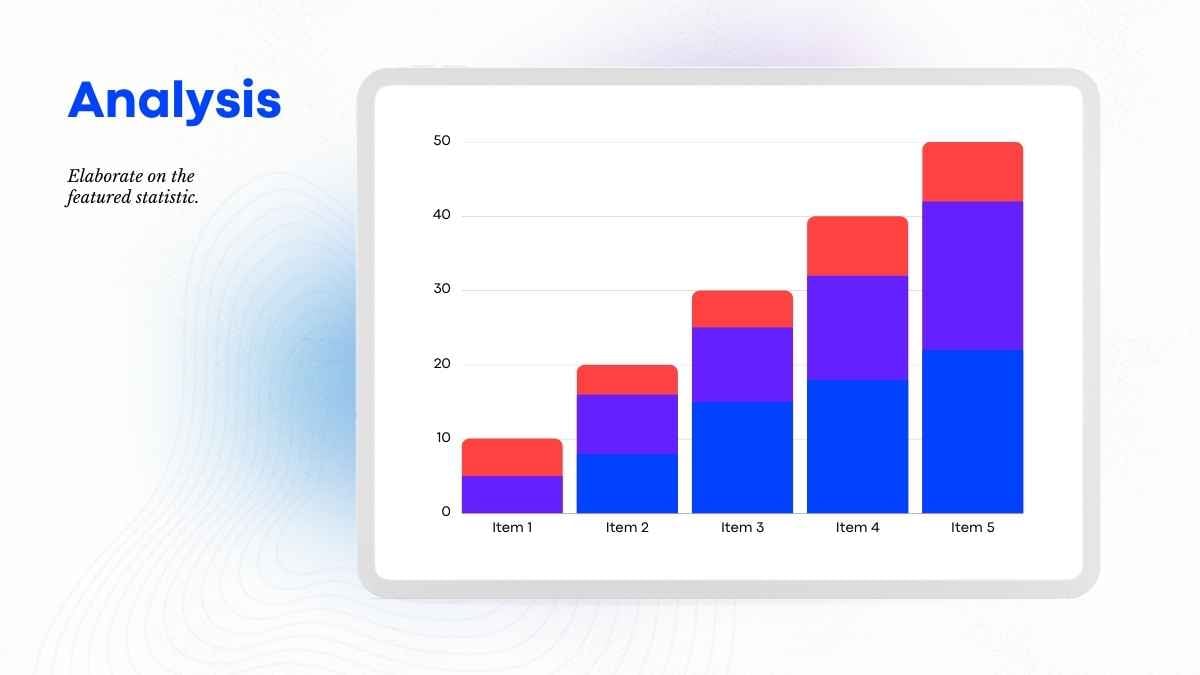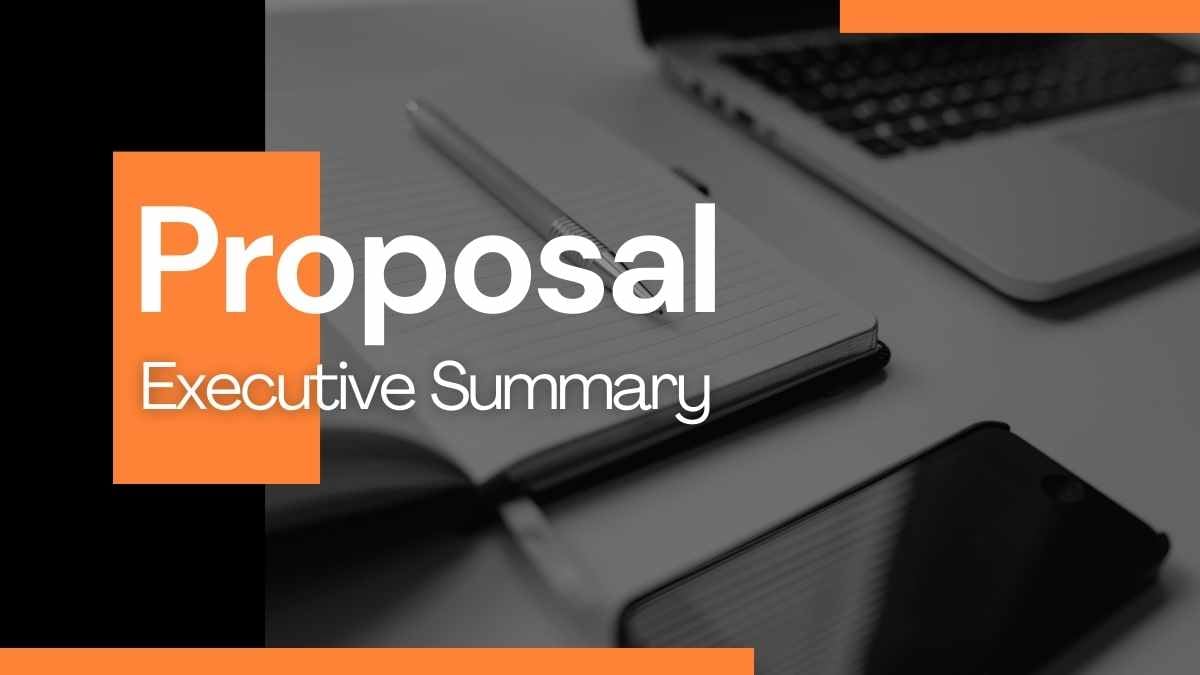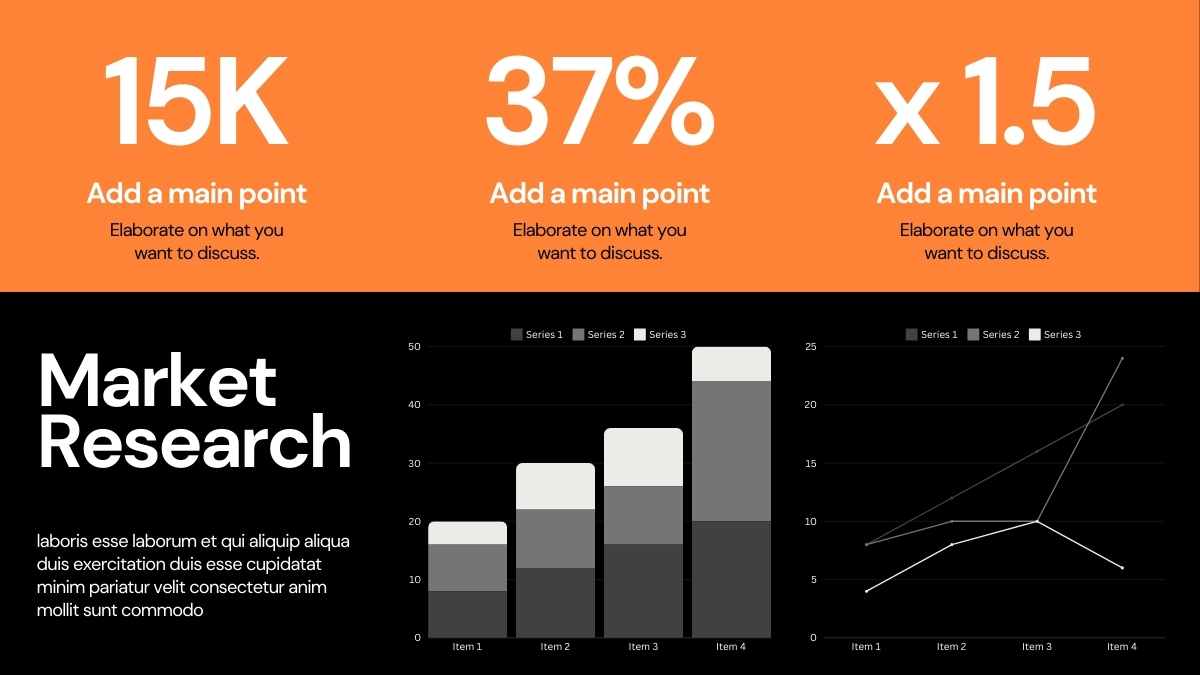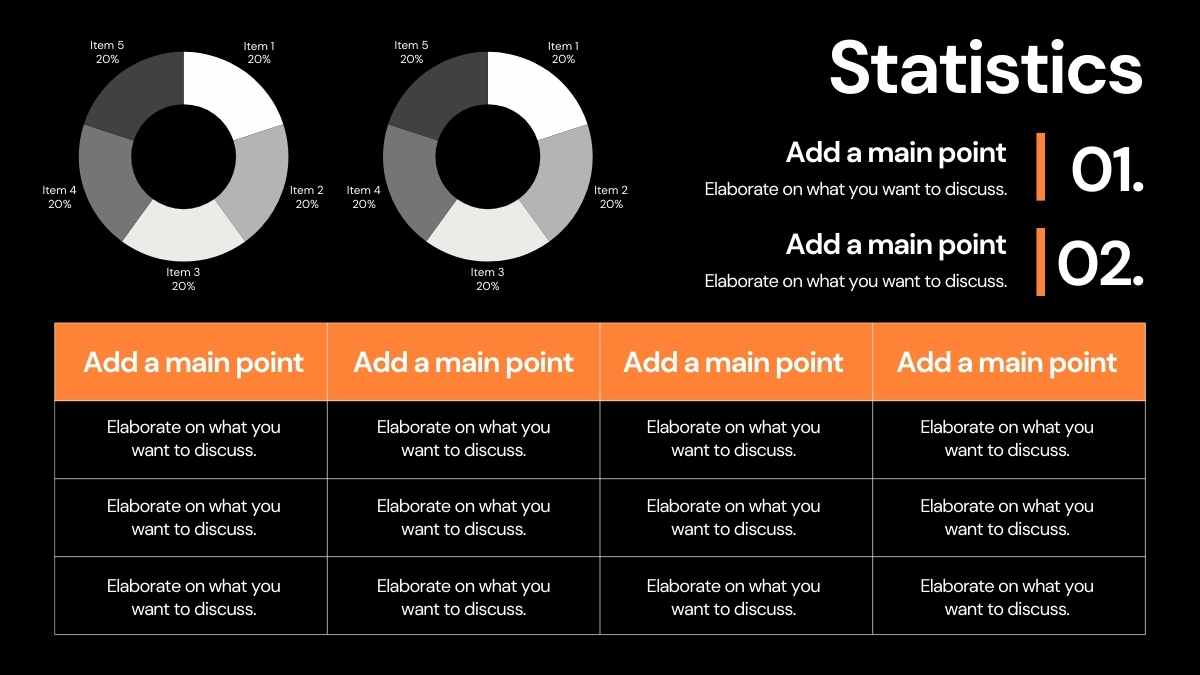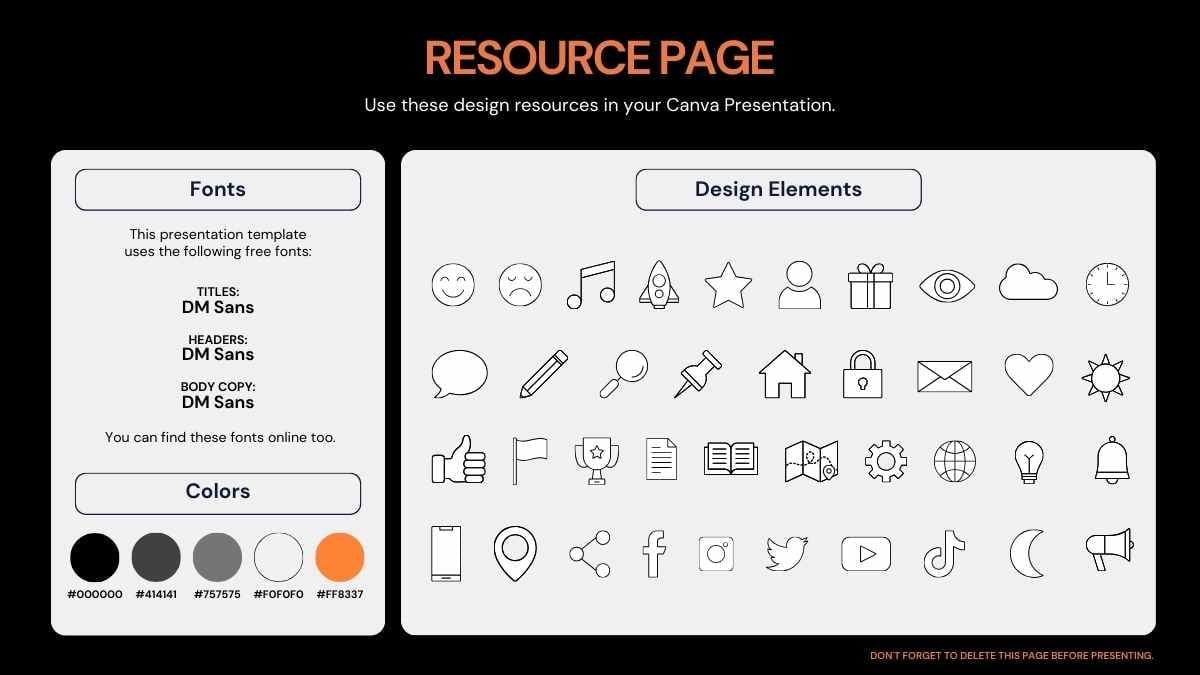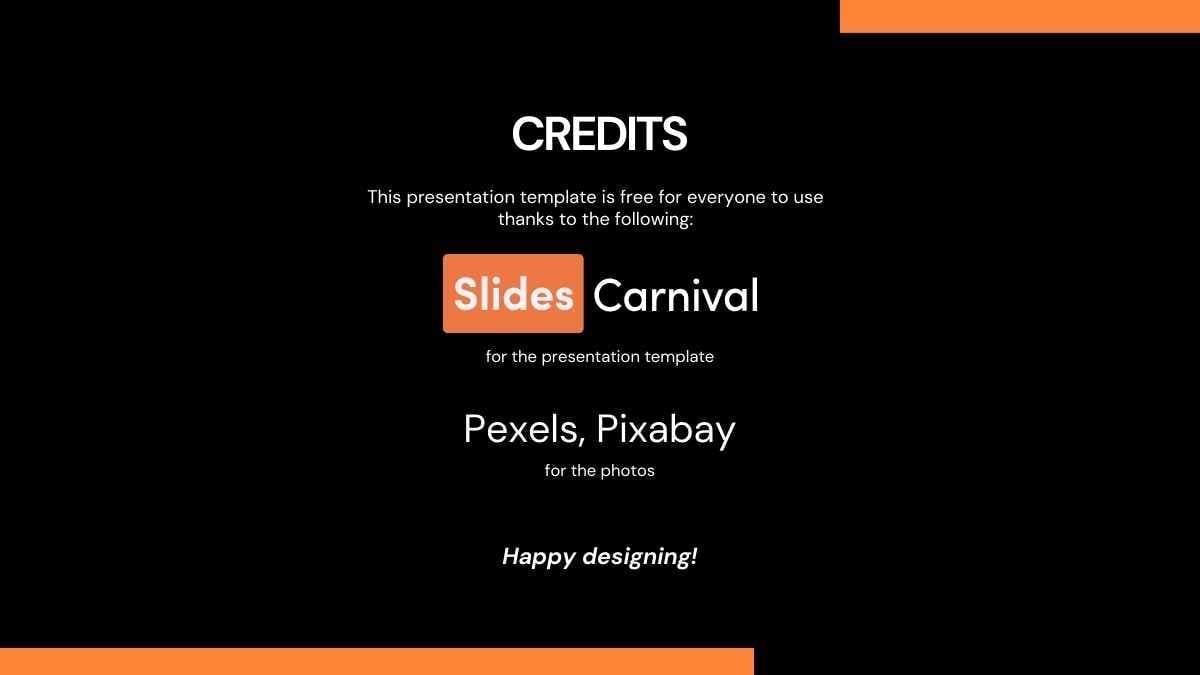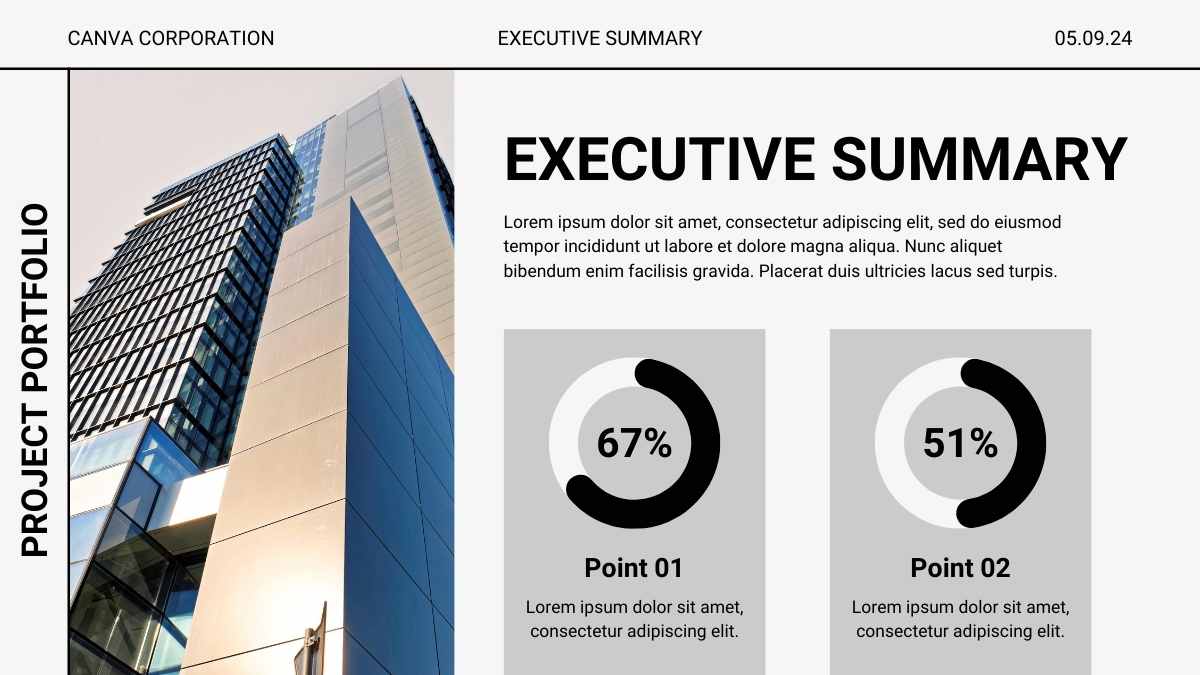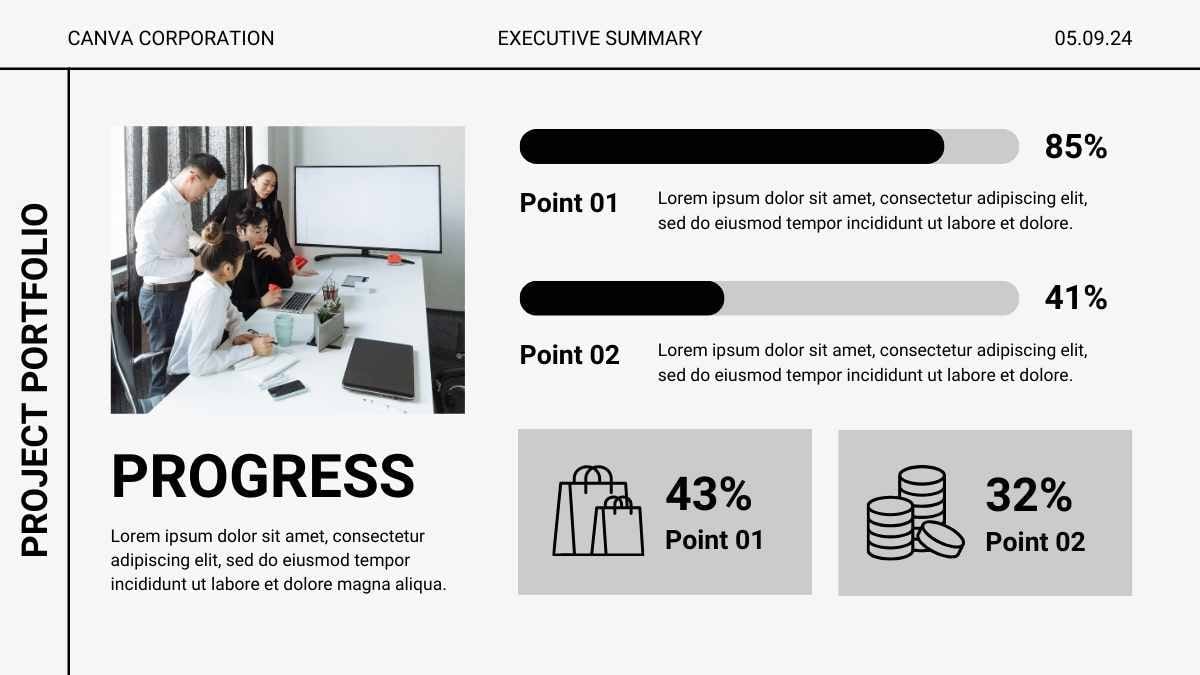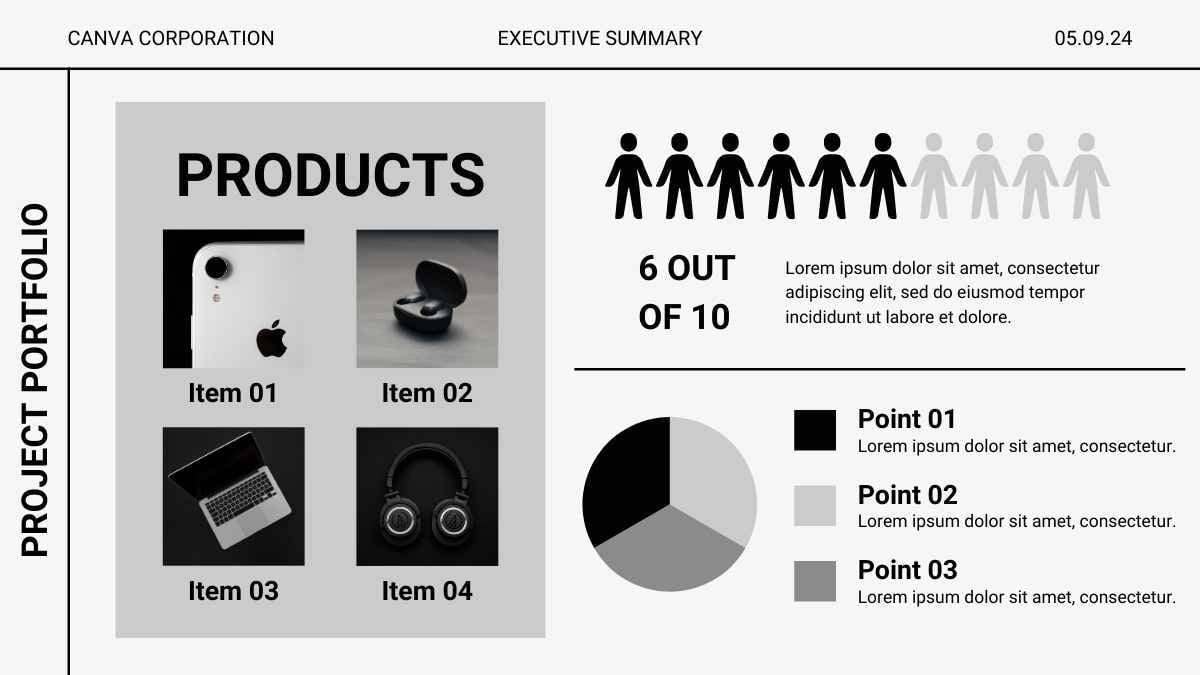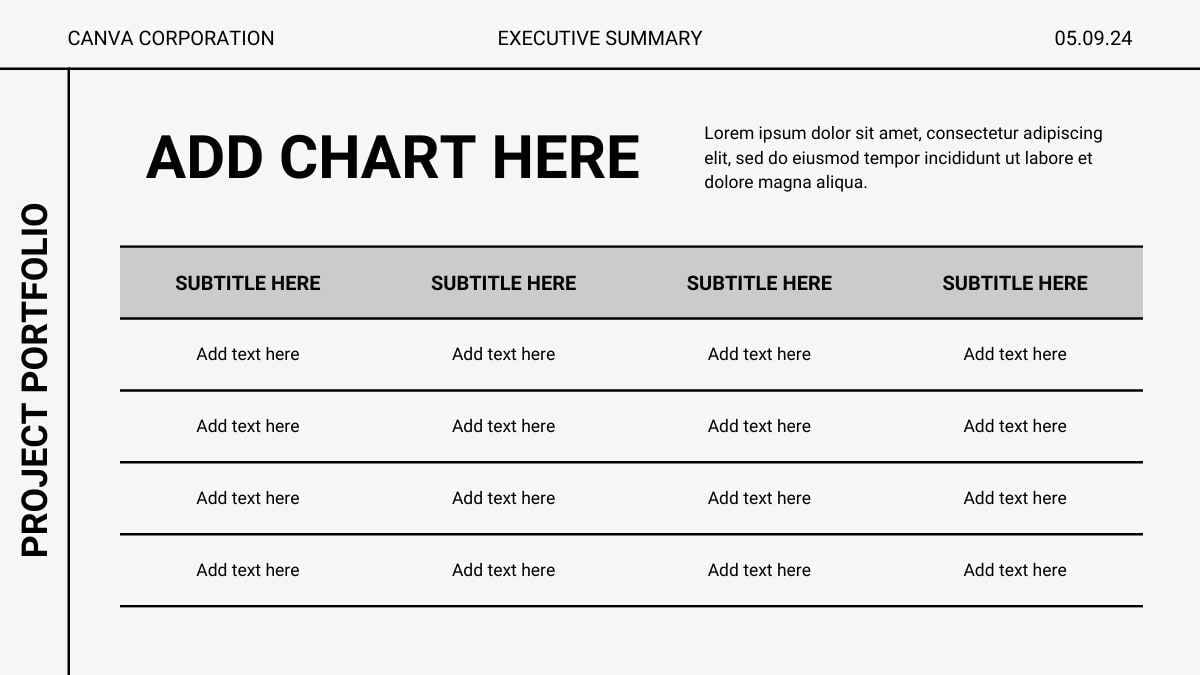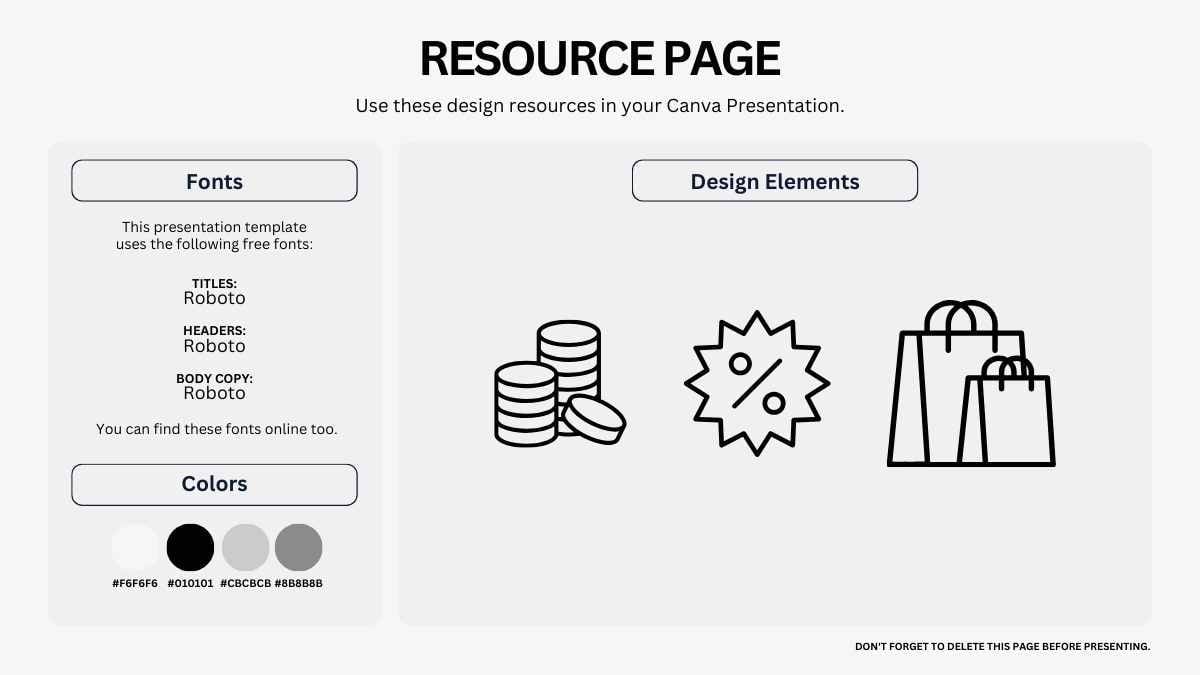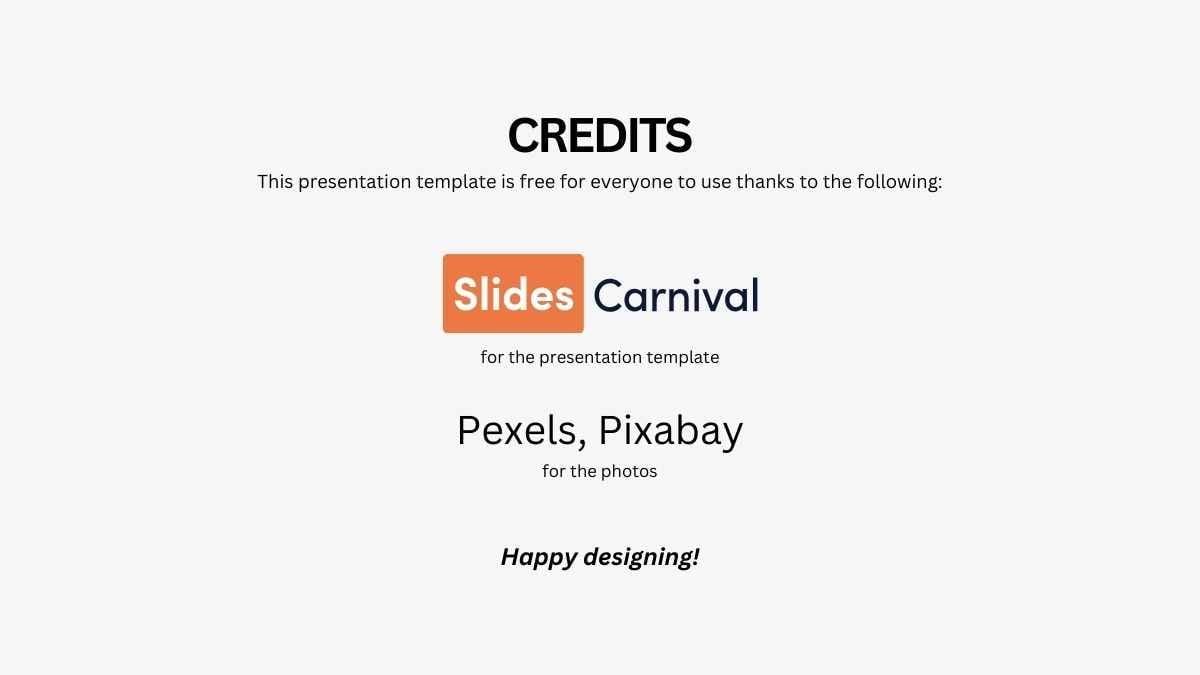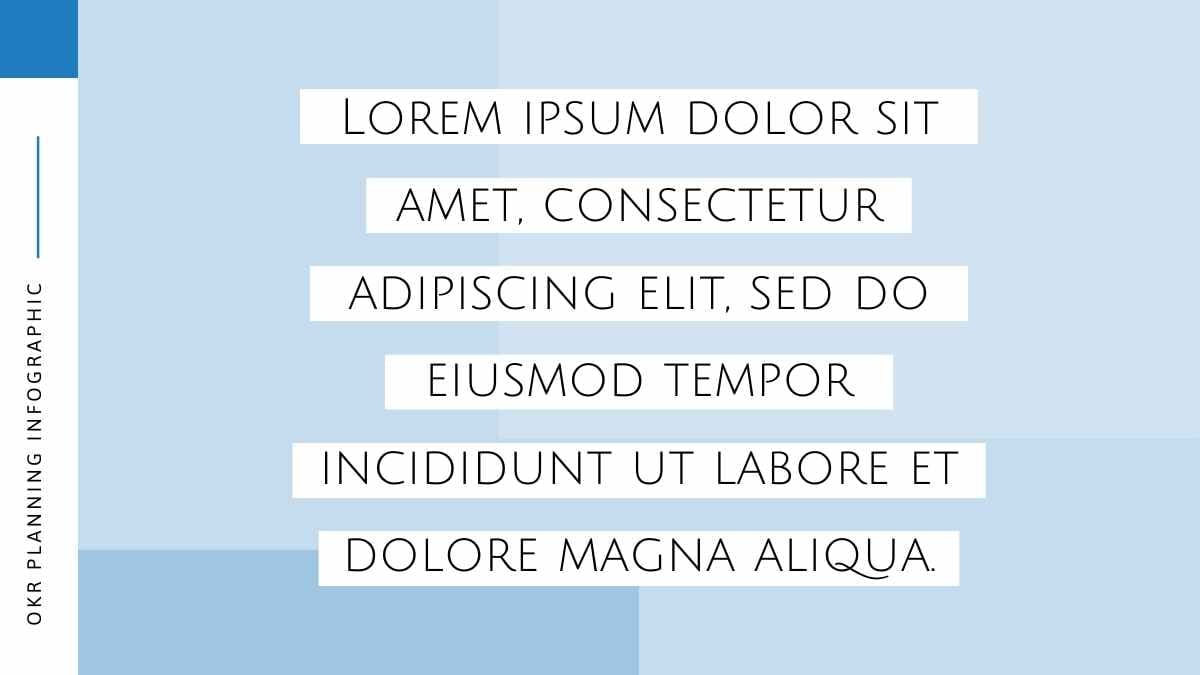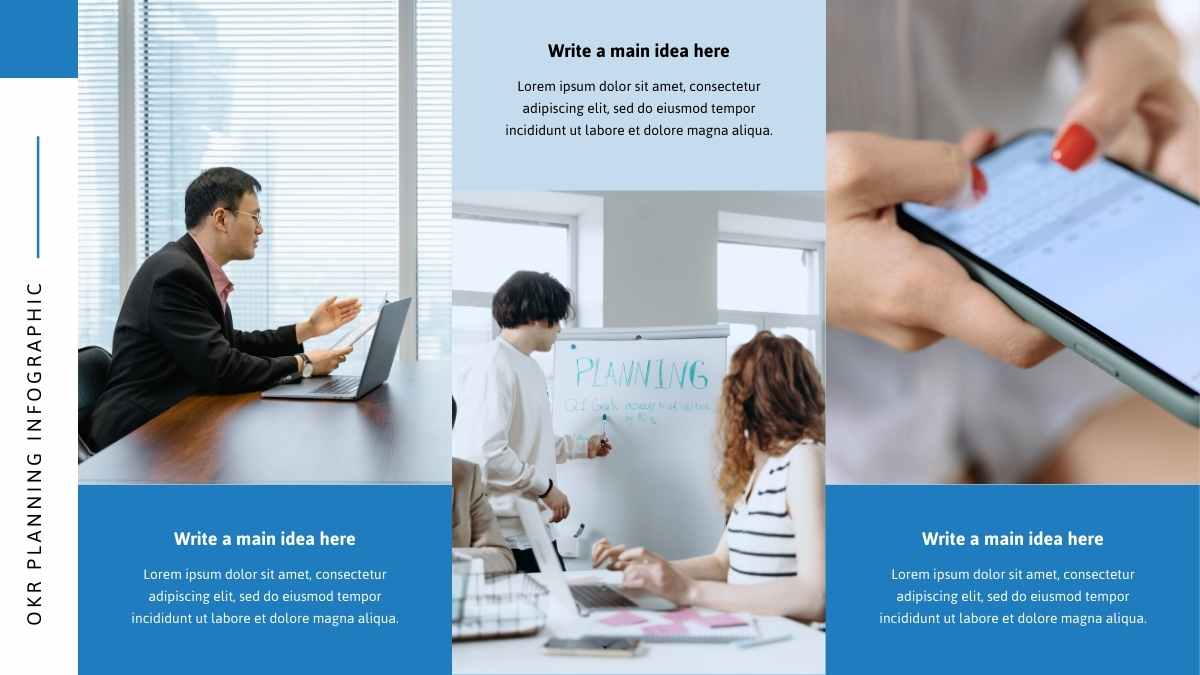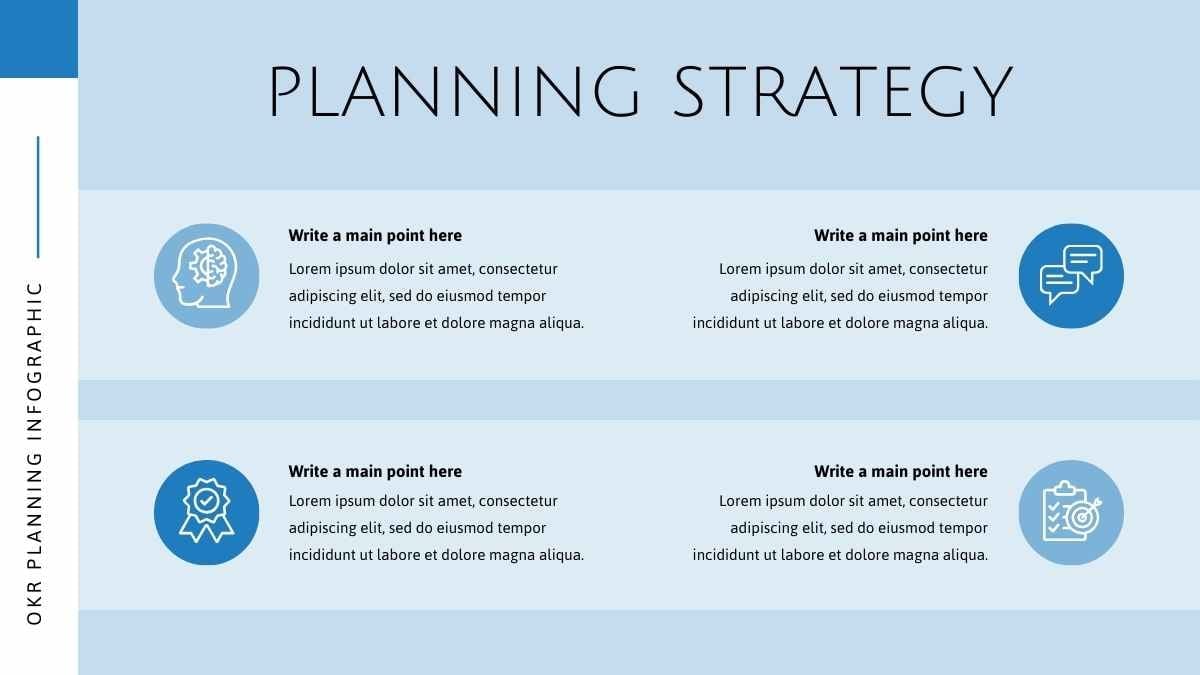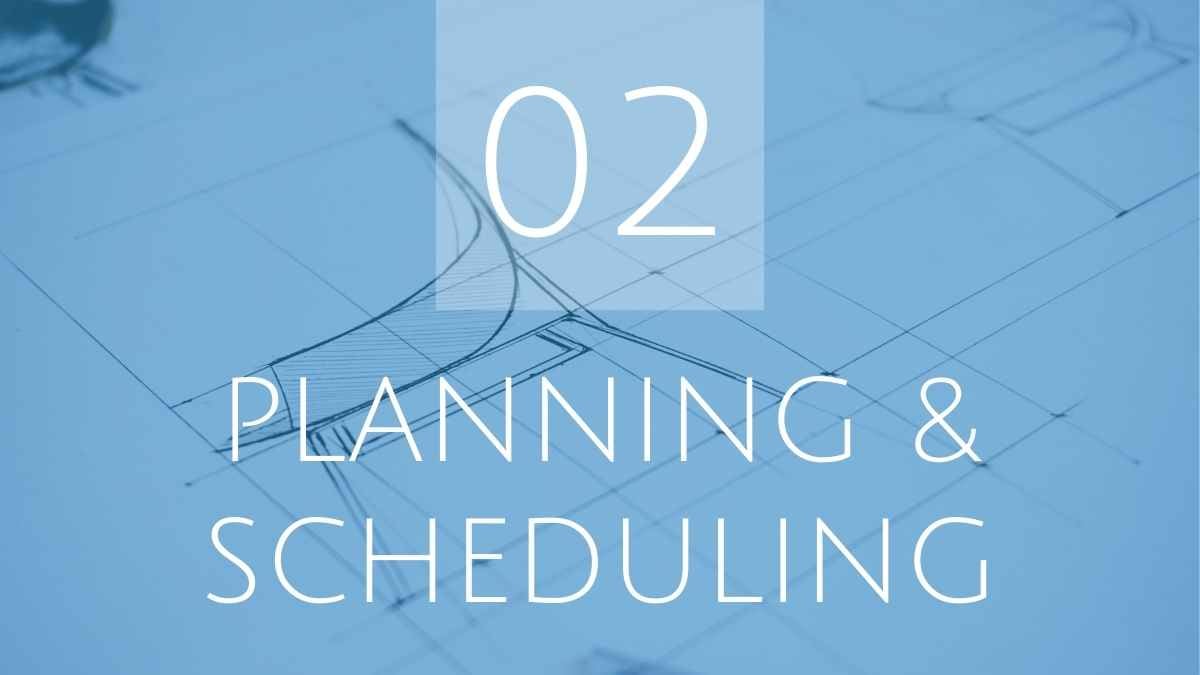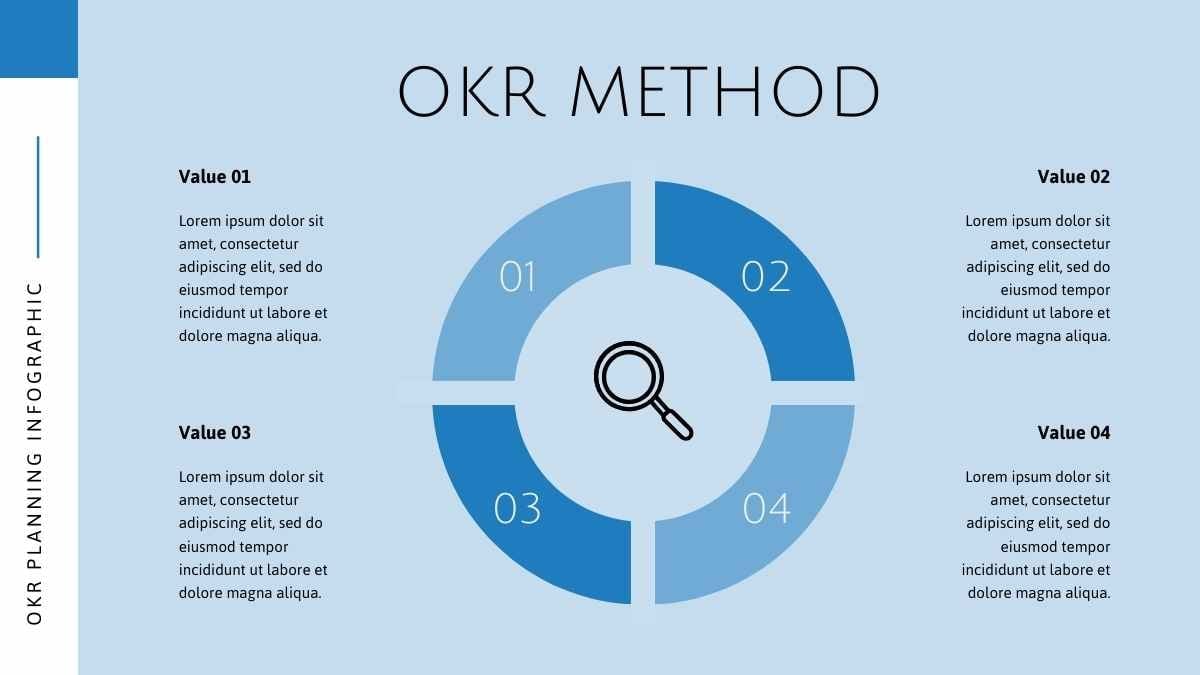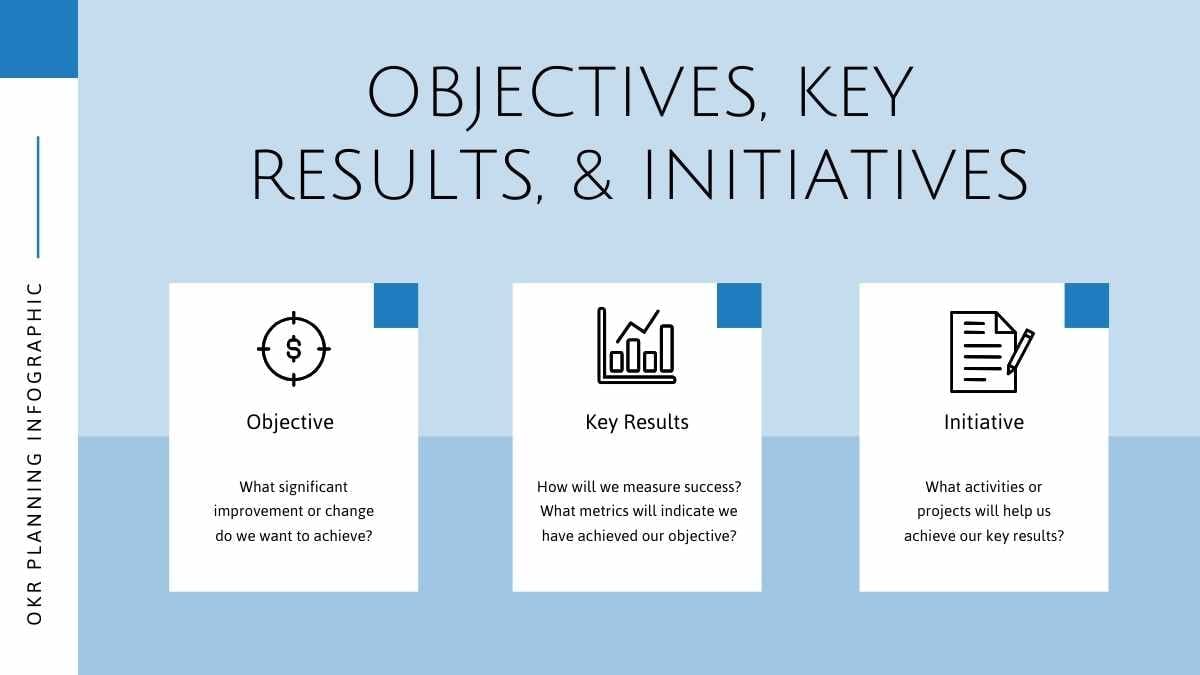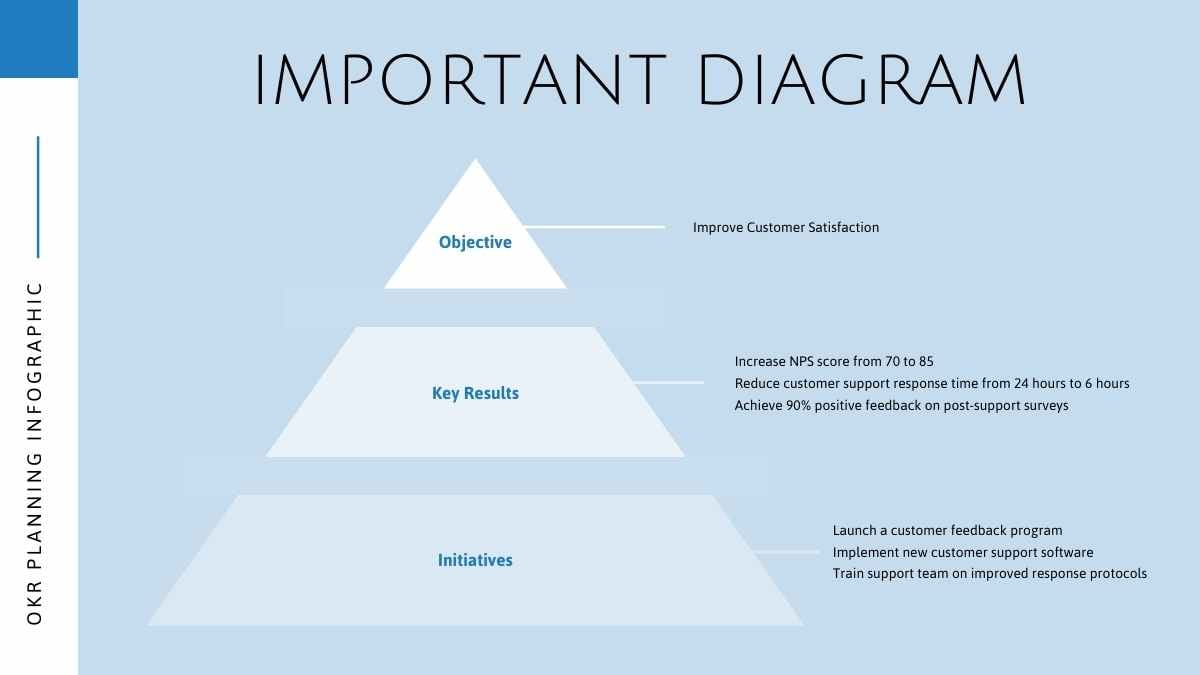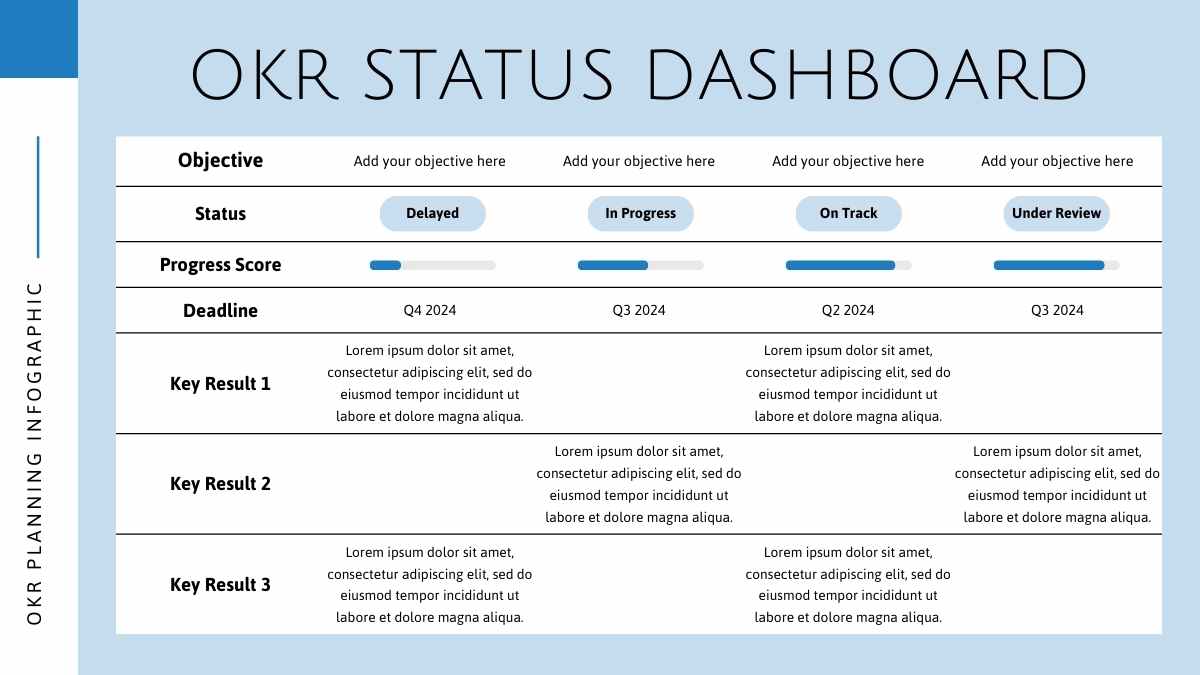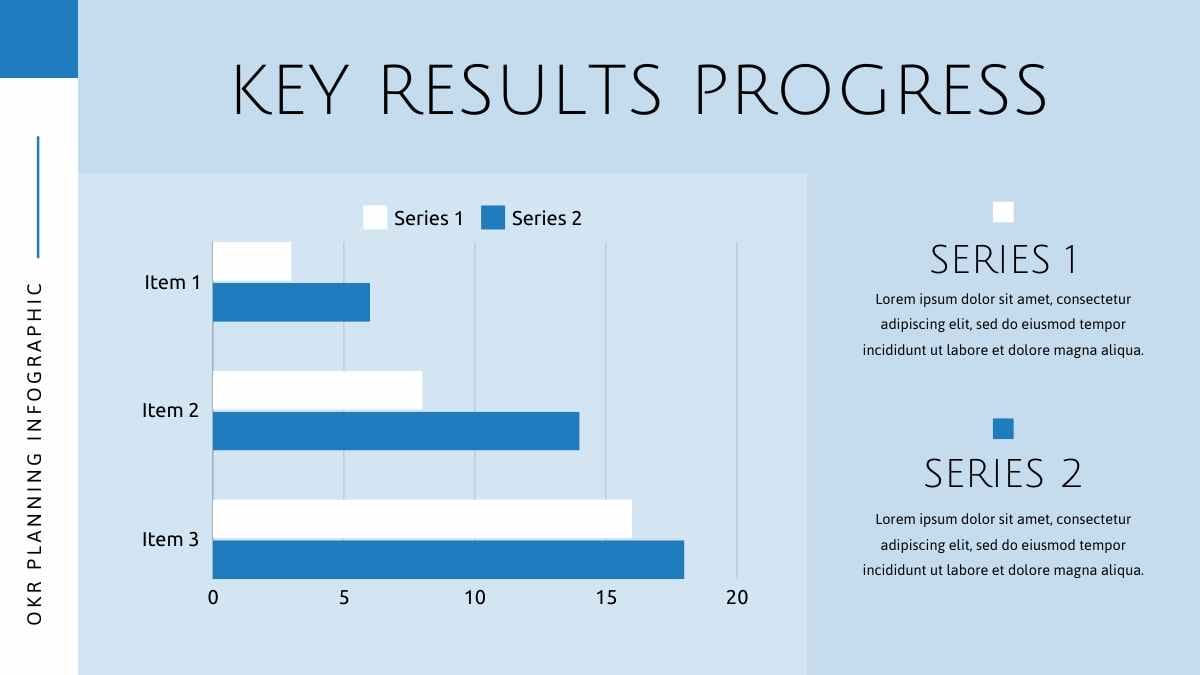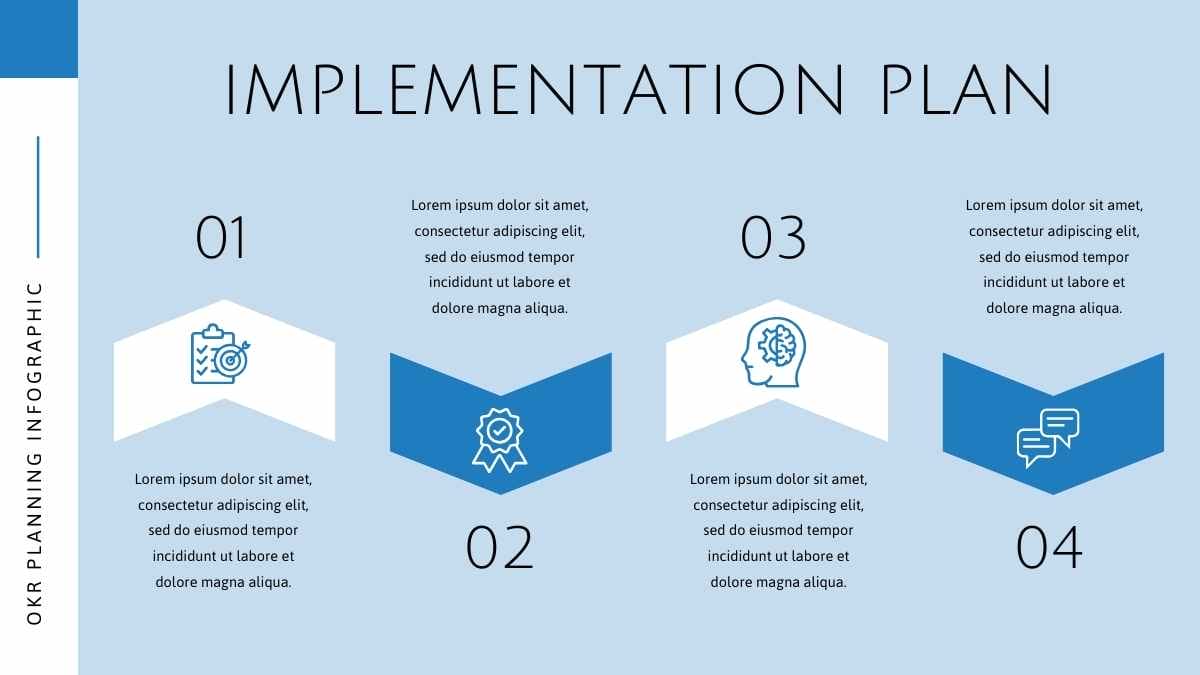How to Make a Business Presentation
At first glance, making a business presentation may seem like a daunting task. Depending on the type of business you’re discussing and the specific topics your presentation will cover, it can be difficult to condense all your ideas into a single deck!
Thankfully, as with any topic, there are many ways to keep a business presentation clear, concise, and engaging. Let’s dive in!
What you’ll learn
- The purpose of your business presentation
- Structuring your business presentation
- Visual aids
- Writing effective content
- Final touches
Your tools
- Google Slides
- PowerPoint
- Canva
Presentation Purpose
What is your business presentation for?
What are the purposes of a business presentation? Before you get started, it’s crucial to determine exactly what your business presentation is for. Below is a list of common business presentation types. Familiarize yourself with them, as they will determine the tone, visuals, and overall content of your deck.
1) Pitch Deck

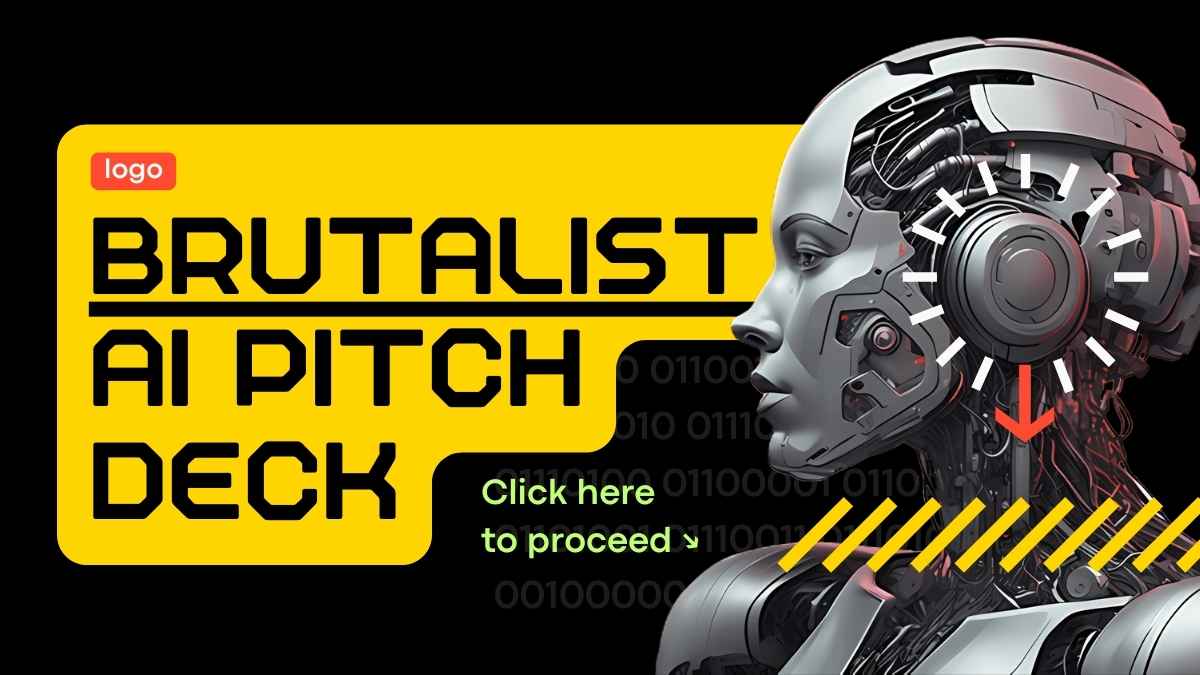

Also known as a sales presentation, a pitch deck is usually used to communicate a company’s business model, product, value proposition, or growth potential. Its goal is often to secure an investment or partnership.
2) Company Overview

A company overview business presentation’s main goal is to provide an audience with a concise summary of a company’s brand, offerings, and business model. For many viewers, this will be the first impression of a business.
3) Planning Presentation
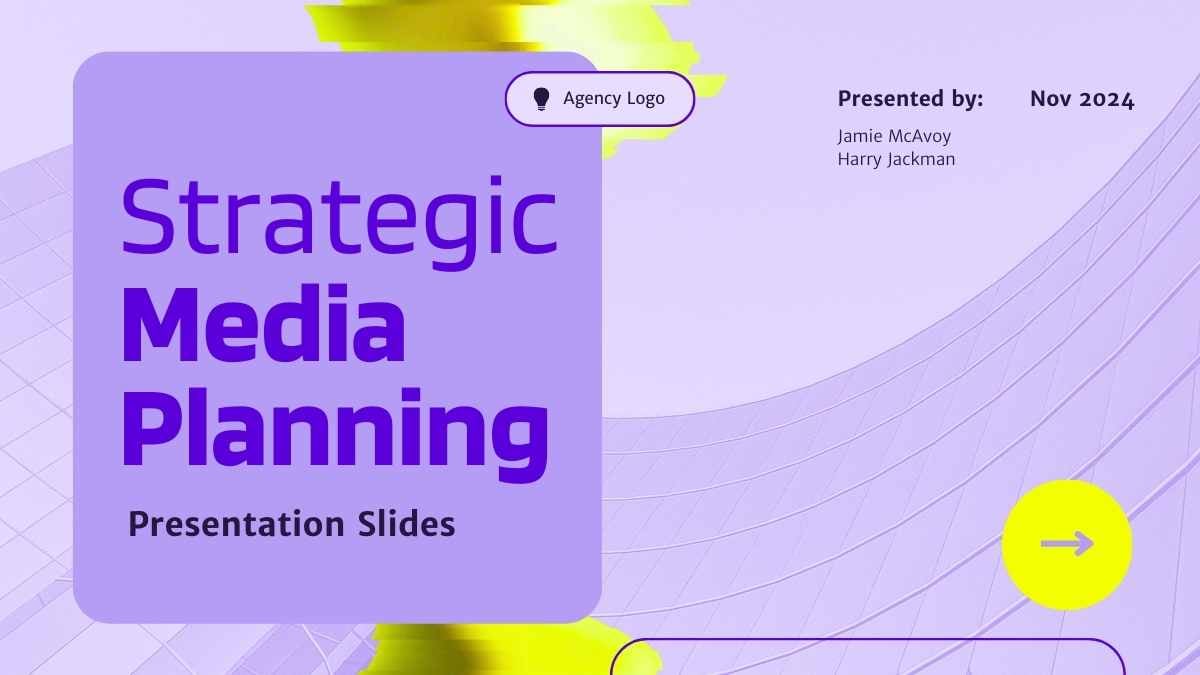

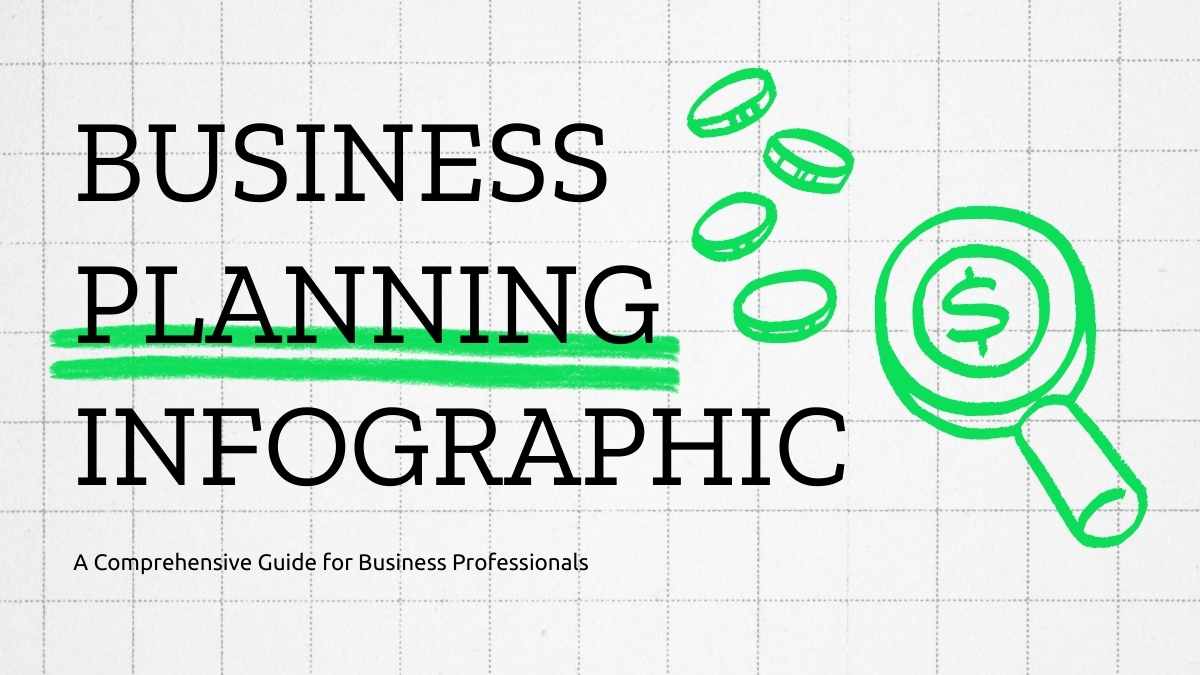

A clear and concise planning deck is a crucial tool in any business. It outlines goals and targets, timelines, action steps, and other relevant information for upcoming business initiatives and campaigns.
4) Financial Report

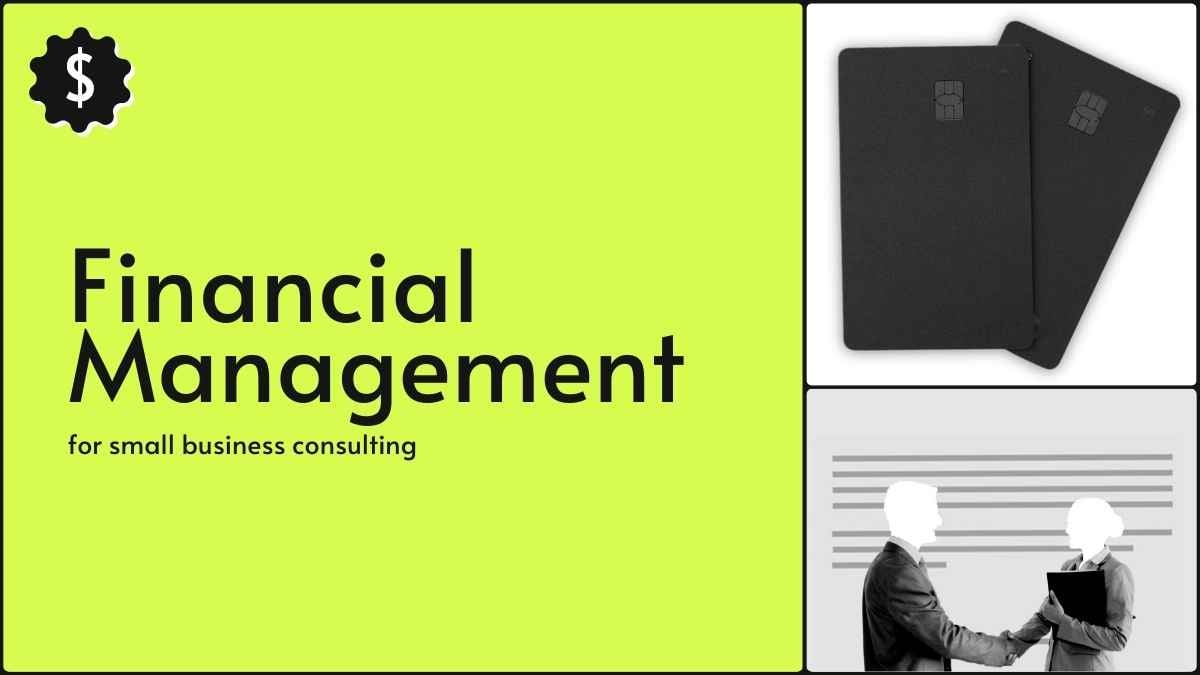
A financial report deck gives an audience an overall picture of a company’s financial health. It can cover recent financial performance and financial projections and is often used in board meetings and investor updates.
5) Project Proposal


A project proposal business presentation is a structured way of outlining a proposed project’s goals, benefits, requirements, and execution. In most cases, the target audience is decision-makers within a business or organization.
Did you know?
A wide selection of easily customizable and ready-to-use business presentation templates are already available in the Canva library. The best part? Many of them are entirely free to use!
Explore this sample business presentation and start creating your own today!
Business Presentation Sections
Title Slide



The title slide of a presentation is the first sight that will greet an audience. As far as content goes, title slides are pretty basic. In the case of business presentations, a title slide usually contains the following:
- Presentation title or topic
- Presenter name and title
- Company name
- Company logo
- Date or period of presentation
Remember to keep your business presentation title slide clear, concise, and straight to the point.
Executive Summary

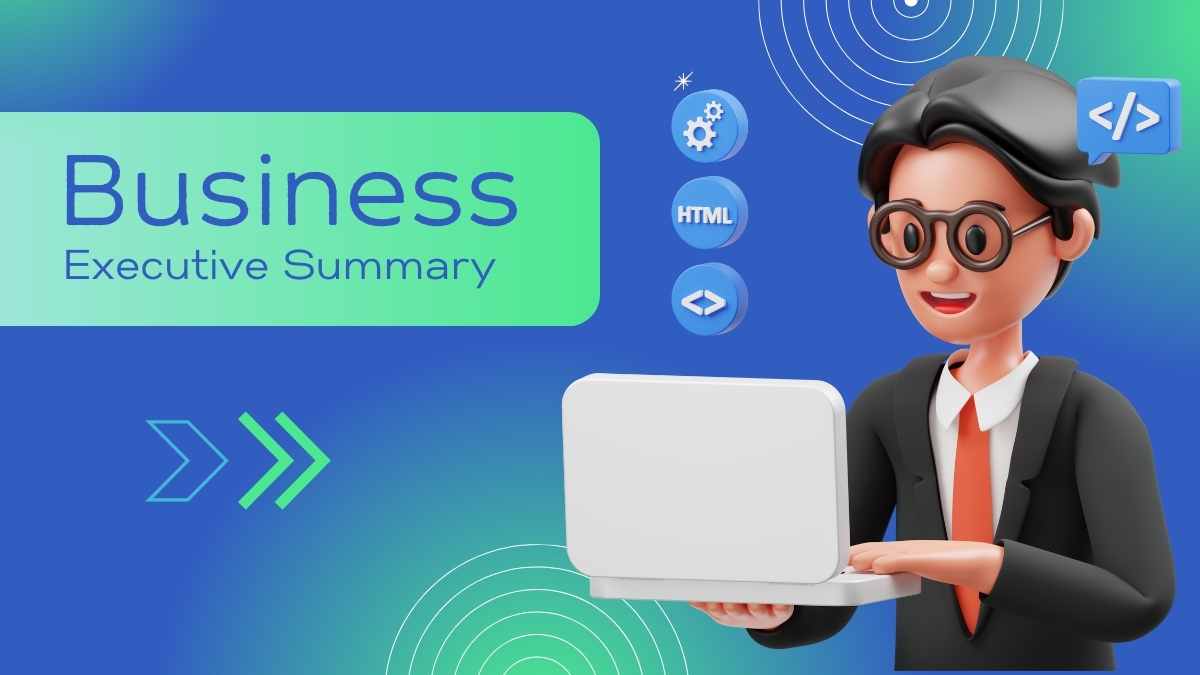
An executive summary slide’s role in a business presentation is to give the audience (in many cases, a company’s executives or decision-makers) a quick overview of your topic before diving into the details.
Executive summary slides are often placed near the beginning of a business presentation, and can contain bullet points or separate sections that summarize main points, conclusions, crucial data, next steps, key findings, or other similar ideas.
Here’s a tip: Your executive summary should answer the question ‘why are you presenting this?’ and should give a brief description of your presentation’s main point or idea.
Overview Slide


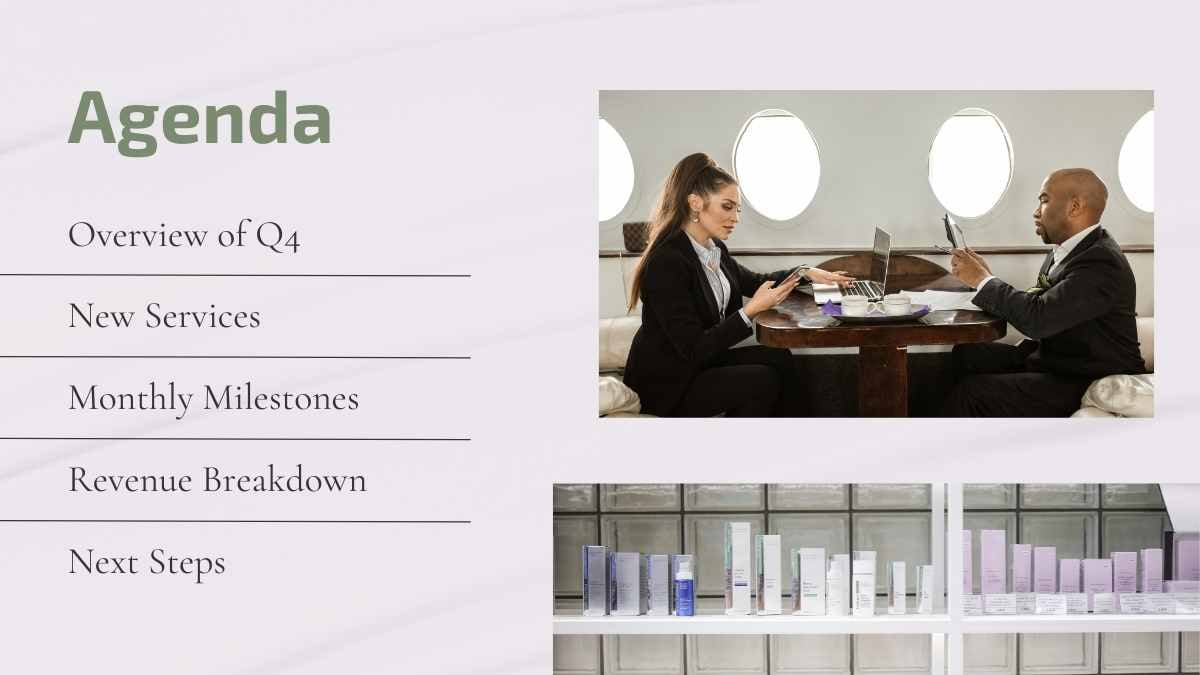
Also referred to as the agenda slide, this slide lays out key sections of a business presentation.
Sections are usually arranged sequentially and shown using strategic headers in bold. They can be shown as a list, a timeline (moving from left to right), or even a grid. Icons or numbering are also used to guide audience members and give them a preview of the presentation’s flow.
Introduction Slide
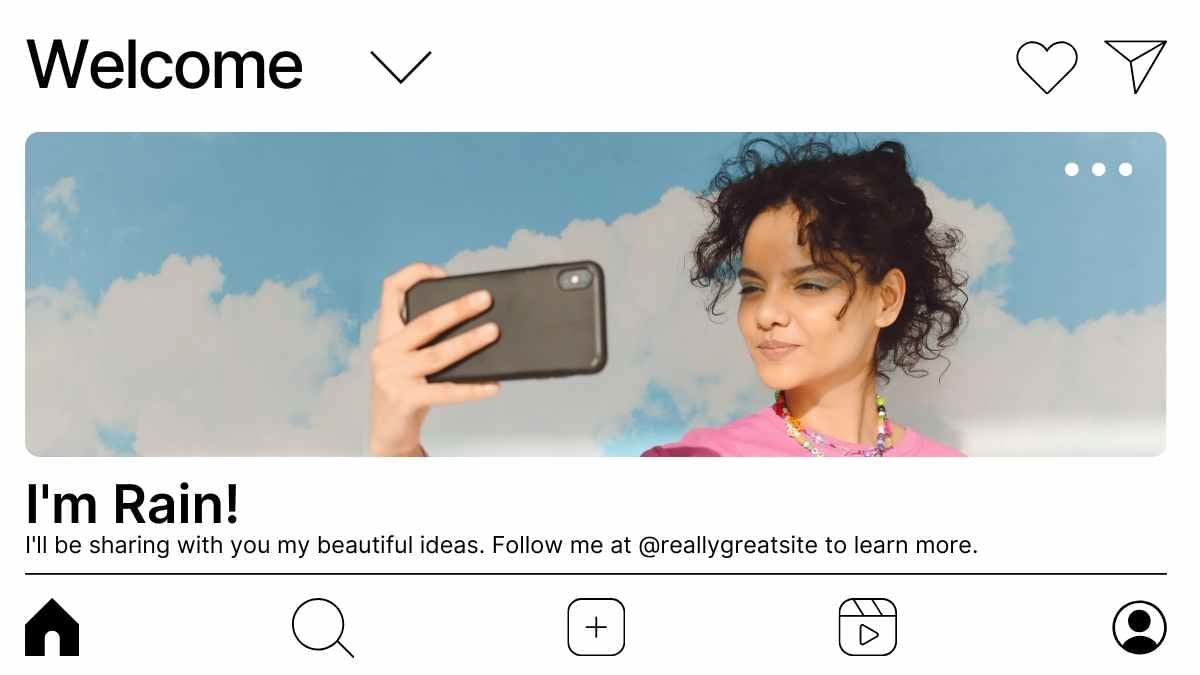

As the name implies, the introduction slide is meant to give the audience an idea of the business presentation’s purpose and a brief background of its main point. It can also show the audience why the presentation’s contents should matter to them.
One important thing to note about introduction slides is that they should capture the audience’s attention. A common way of achieving this in business presentations is by showing an interesting statistic related to the topic. Alternatively, you can show a quote from a high-ranking executive, or even the company’s founder.
Content Slides
Your content slides are where you’ll highlight all of the key points and supporting ideas your business presentation covers. These slides are where you will deliver your message, make your case, and drive action.
Think of content slides as the heart of your business presentation. Below you’ll find a list of 5 common types of content slides in business presentations:
1) Company Overview Slide
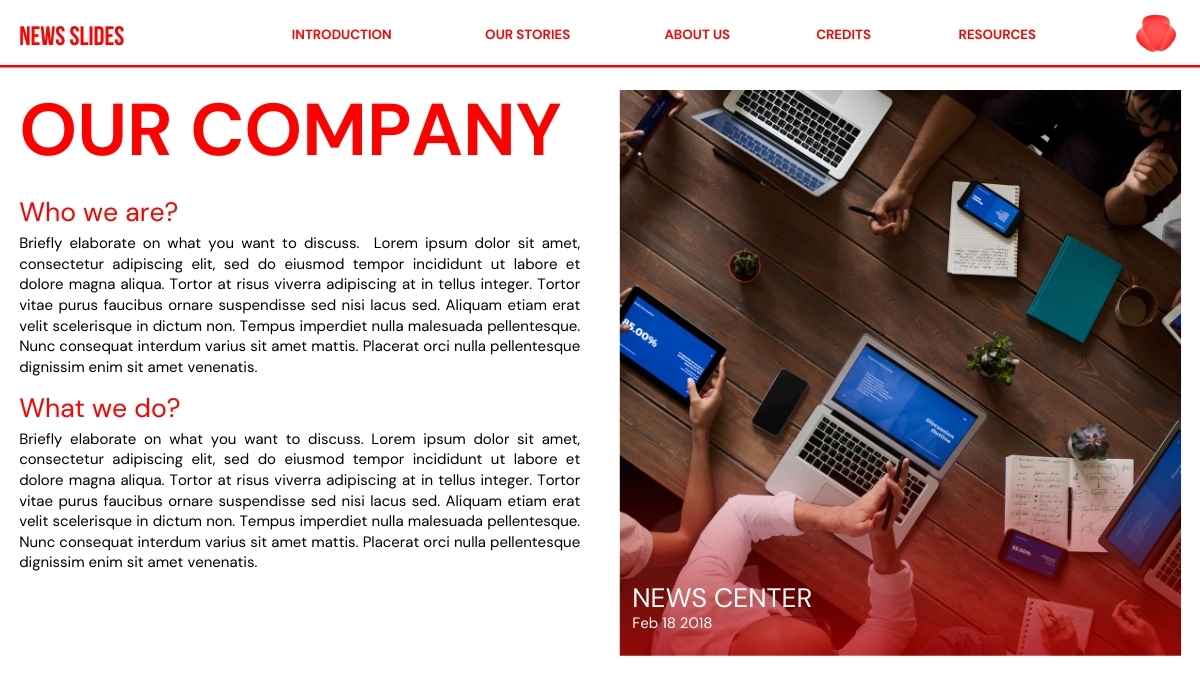
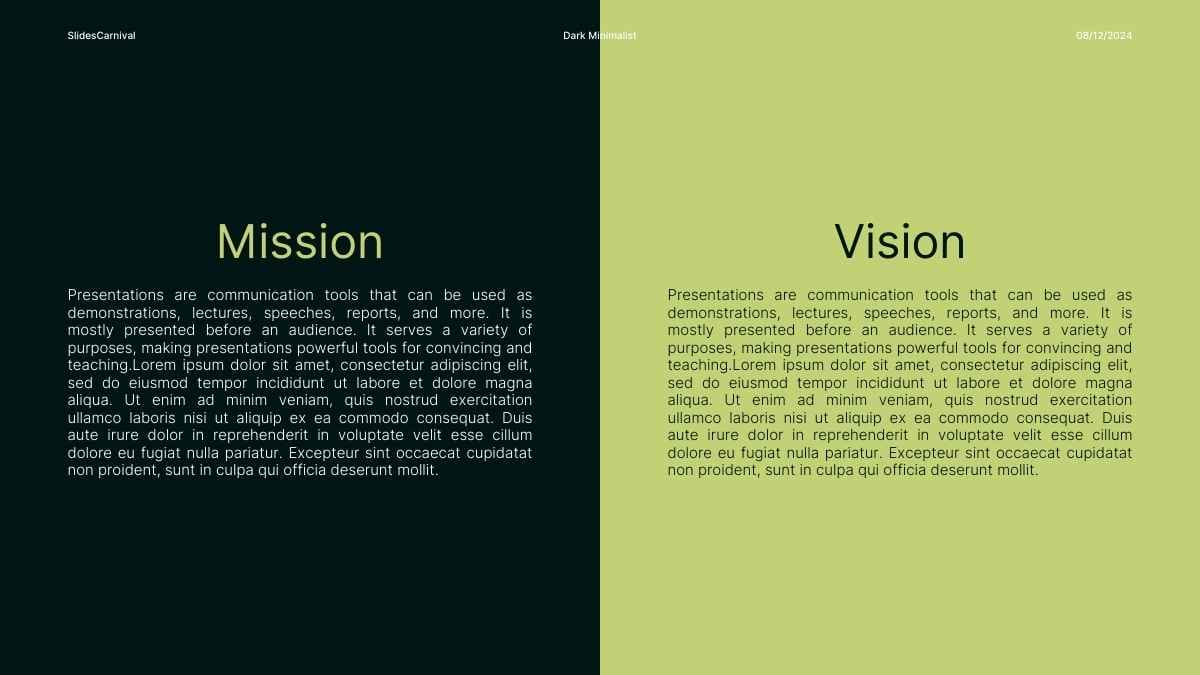

The company overview slide allows you to introduce a company to an audience. Think of it as a snapshot that gives the audience essential information about a business at a glance. It should show what the company is, what it provides, and why it matters. It can contain any of the following information:
- Company name
- Company address and contact information
- Key facts or statistics about the business
- Company mission and vision
2) Business Opportunity Slide

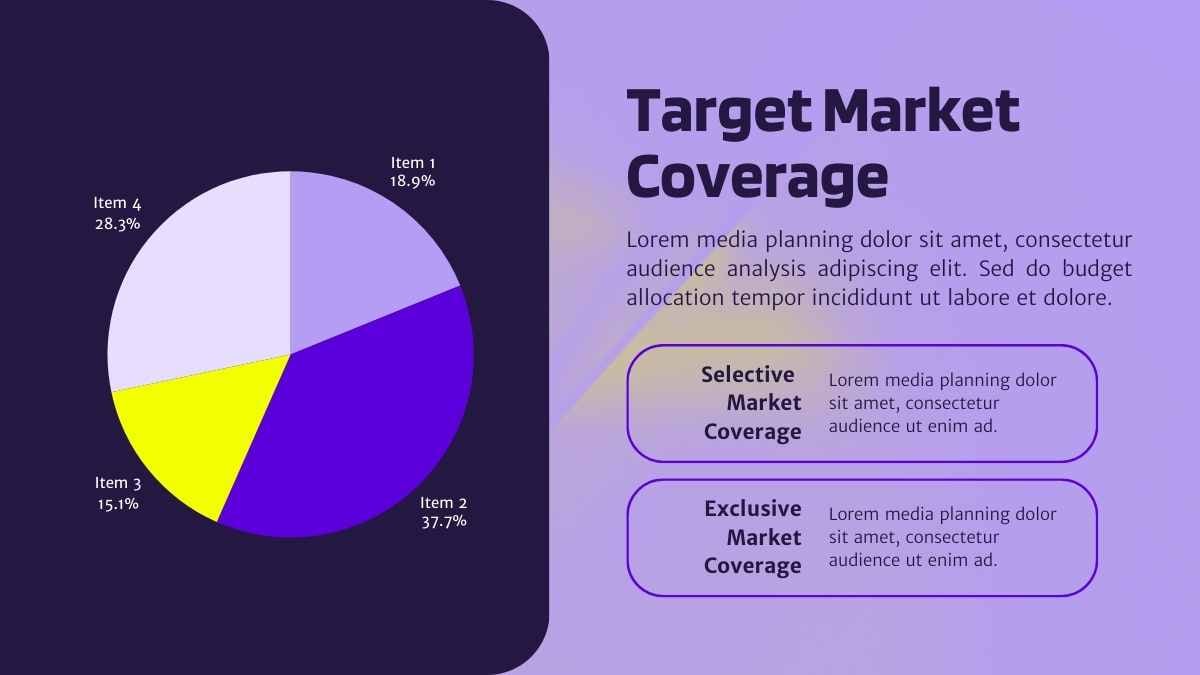
A business opportunity slide outlines a gap in the market, emerging trends, customer demand, or strategic need that your company, product, or project is uniquely positioned to address. It helps executives, investors, and decision-makers see the potential of a proposal or idea.
3) Proposal Slide

Proposal slides are meant to highlight specific solutions, plans, or courses of action you’re putting forward in response to a problem, challenge, or opportunity presented earlier in the deck. This type of slide is commonly used in project decks, sales presentations, and planning decks.
4) Budget or Resource Slide
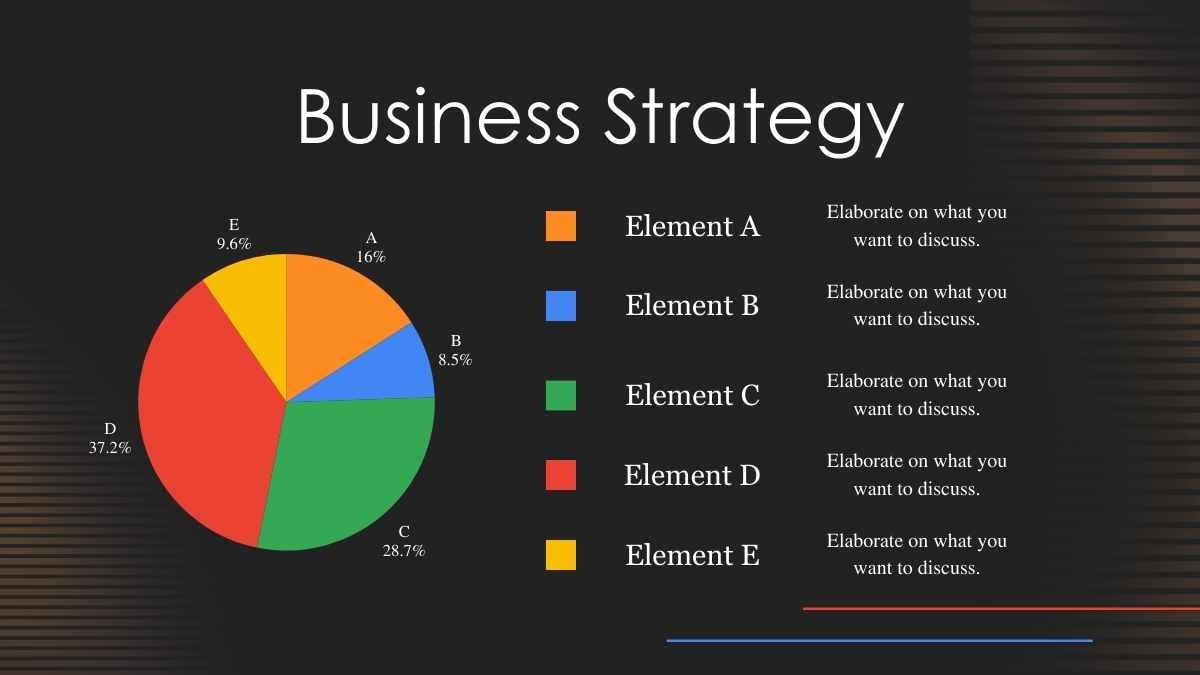
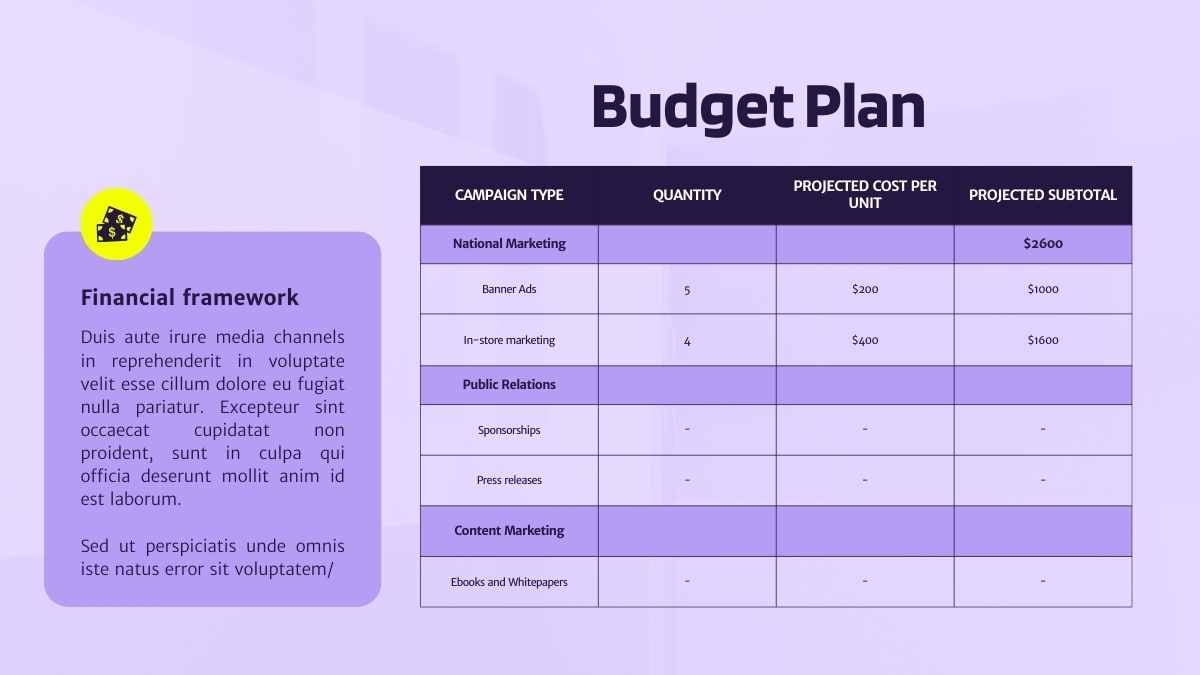
Simply put, a budget or resource slide shows the cost of implementing a plan or project. This type of slide often uses charts or tables to show audience members how a budget or investment is being or will be allocated.
5) Data Slide
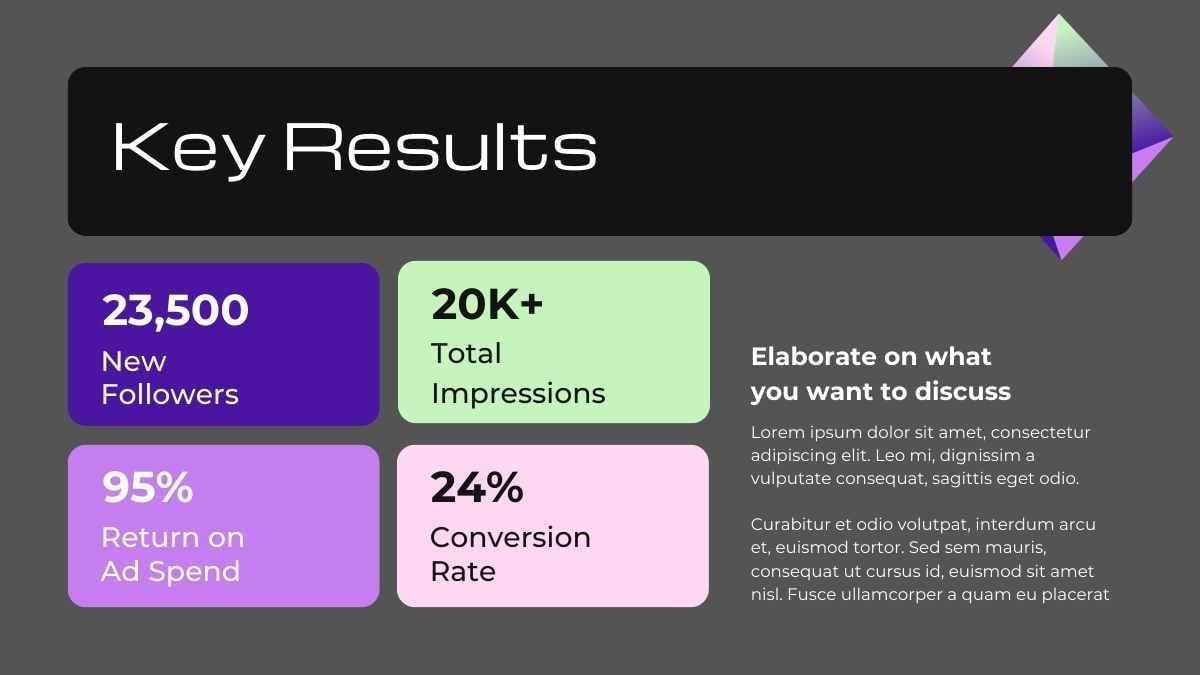
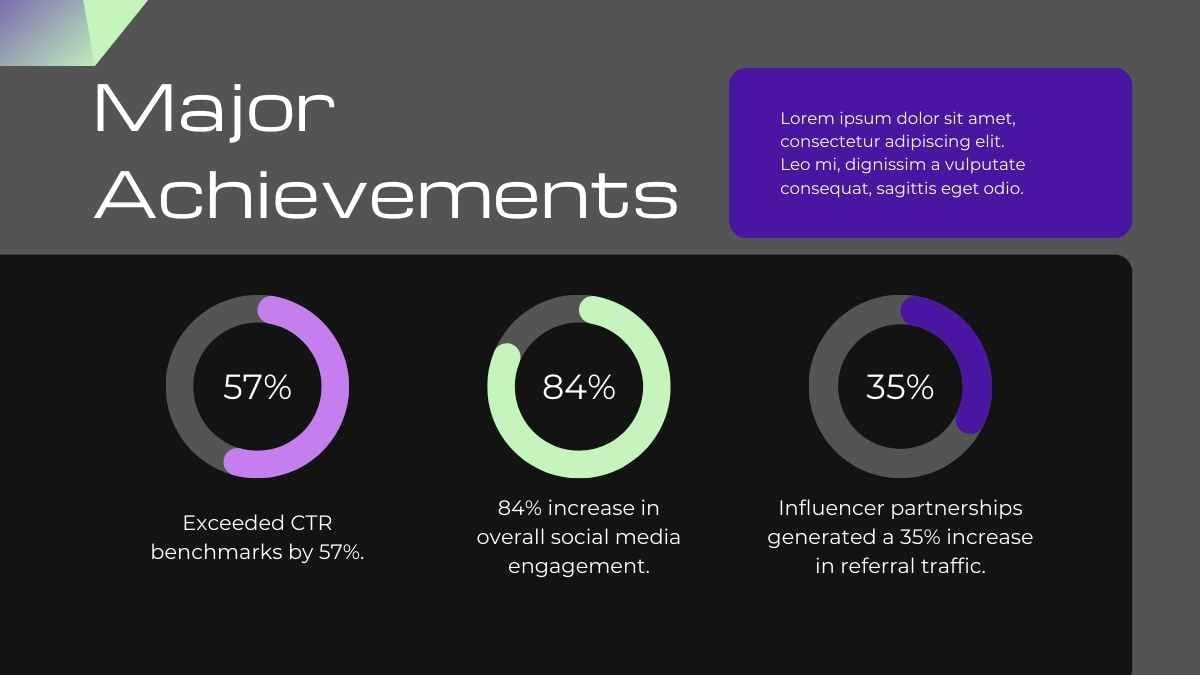
If your business presentation contains a large amount of quantitative information (financial figures, market research, performance numbers, survey results, etc.), you’ll likely be including one or more data slides to highlight them.
Like with budget or resource slides, data slides heavily rely on charts and tables to show trends over time, proportions, and comparisons. Make sure to include supporting text or captions and proper labeling to give the audience context into the figures shown in the slide.
6) Conclusion Slide



A conclusion slide serves two main purposes: 1) to summarize the main points of your business presentation, and 2) to signal the end of your deck.
Provide a quick recap of your business presentation’s key takeaways and follow it up with final recommendations or a closing thought. This can take the form of next steps, a proposal, an expected outcome, an action plan, or a call to action.
Optionally, you can also include a polite closing note thanking your audience, or even your contact information in case any audience members would like to discuss the business presentation with you.
Charts and Tables
The last thing you want to do when presenting a business deck is bombard your audience with spreadsheet after spreadsheet or massive walls of text. One way to avoid this is to use charts and tables!
Charts and tables aren’t just used to keep numbers concise, though. They can also support key points and ideas and even drive decision-making. Below are the different kinds of charts and tables and their respective uses:
Bar and Column Charts

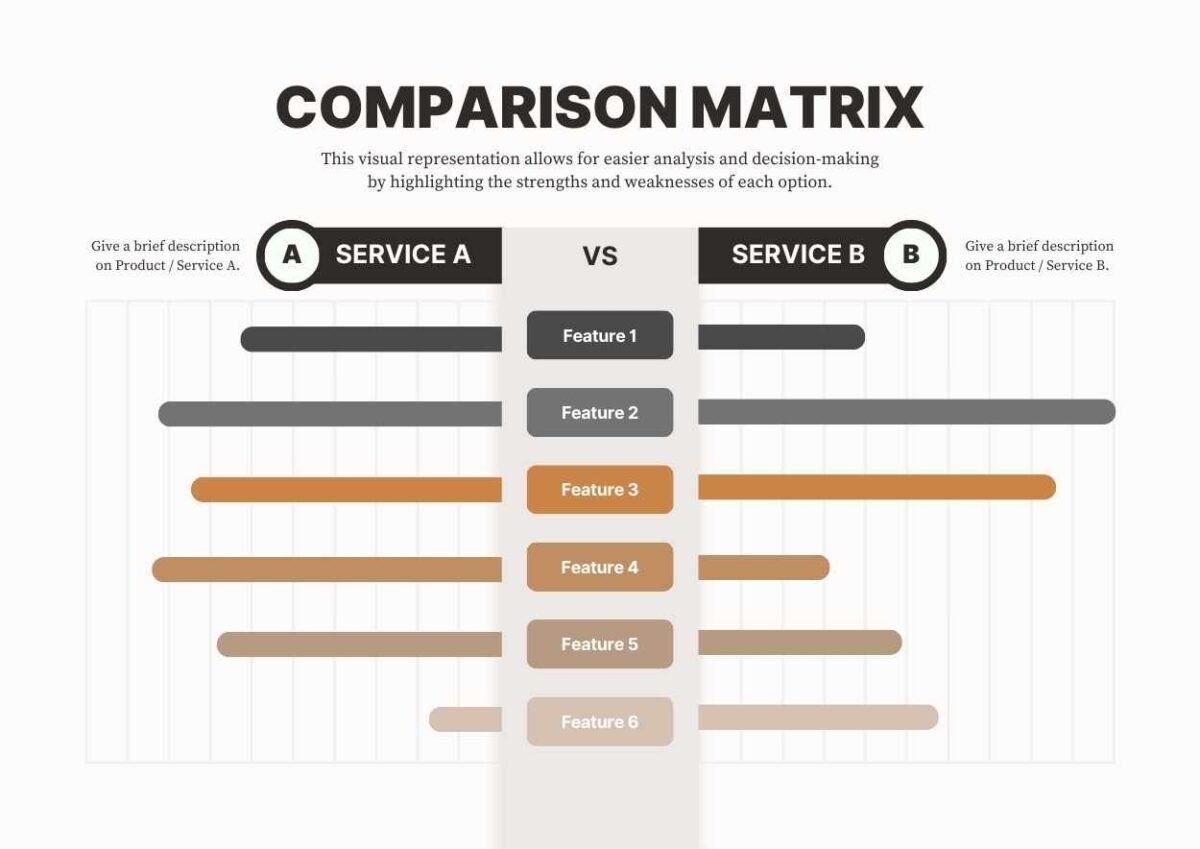
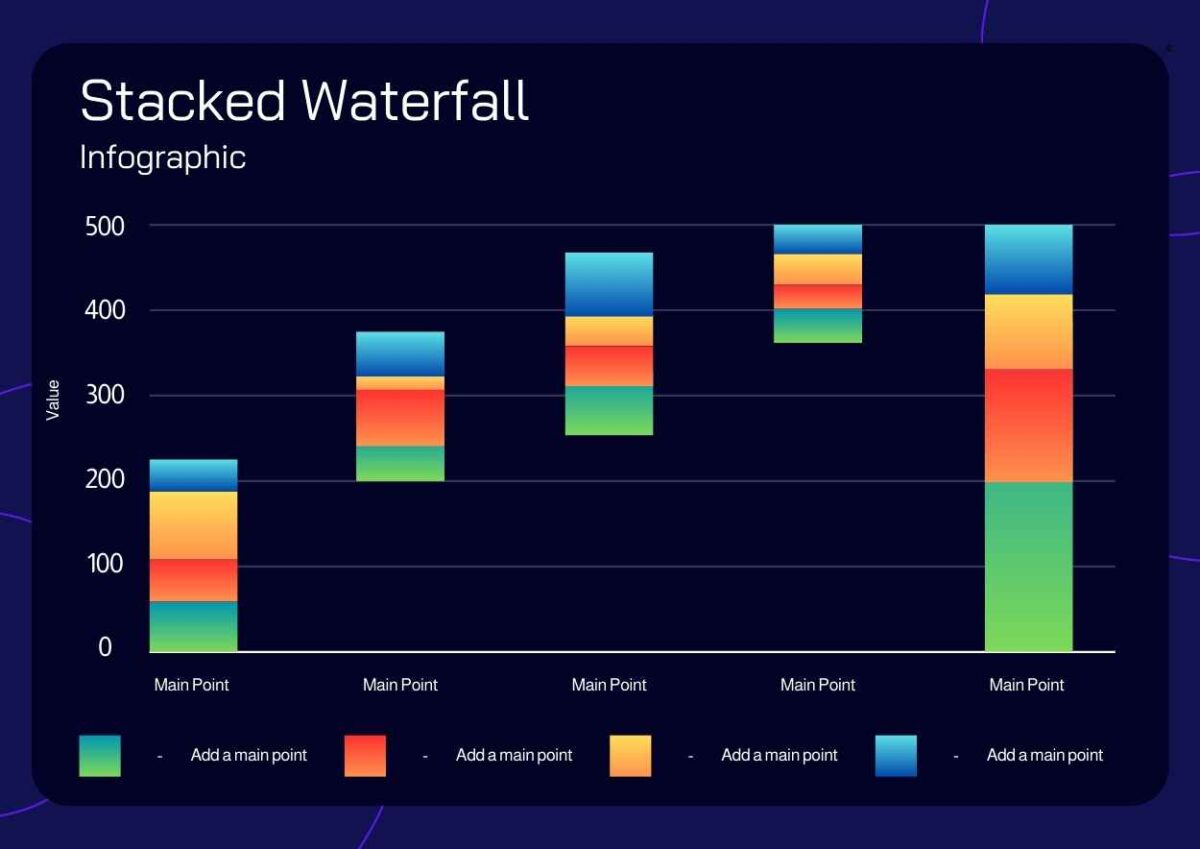
Line Charts
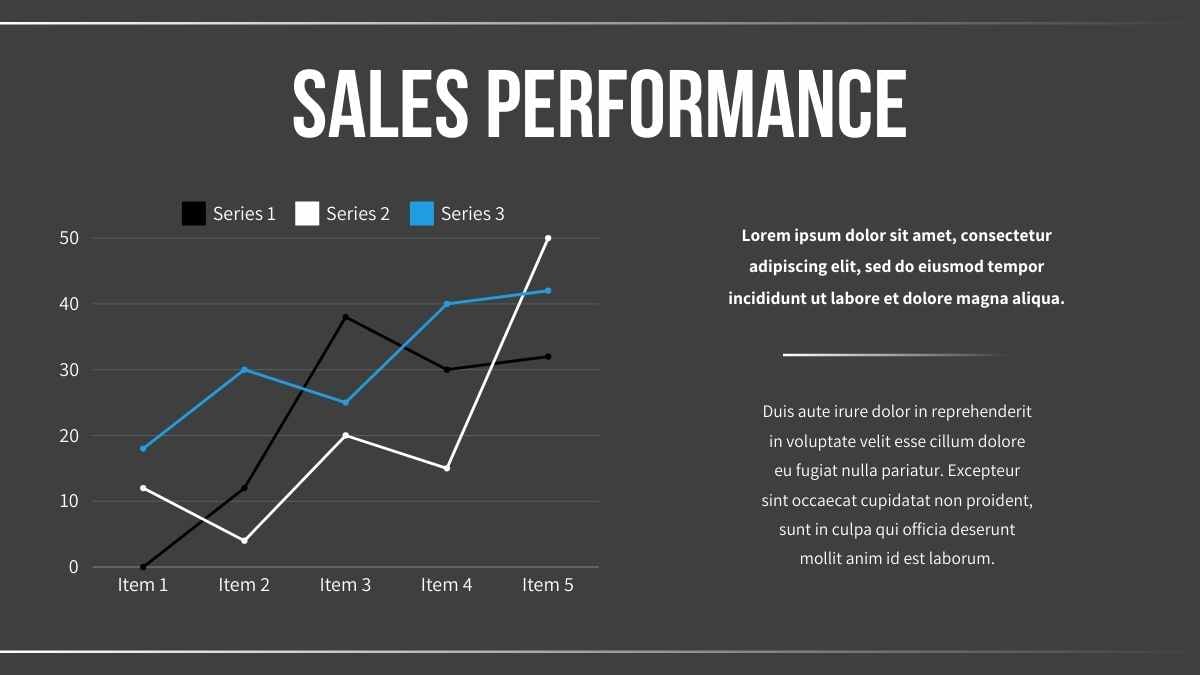

Pie Charts
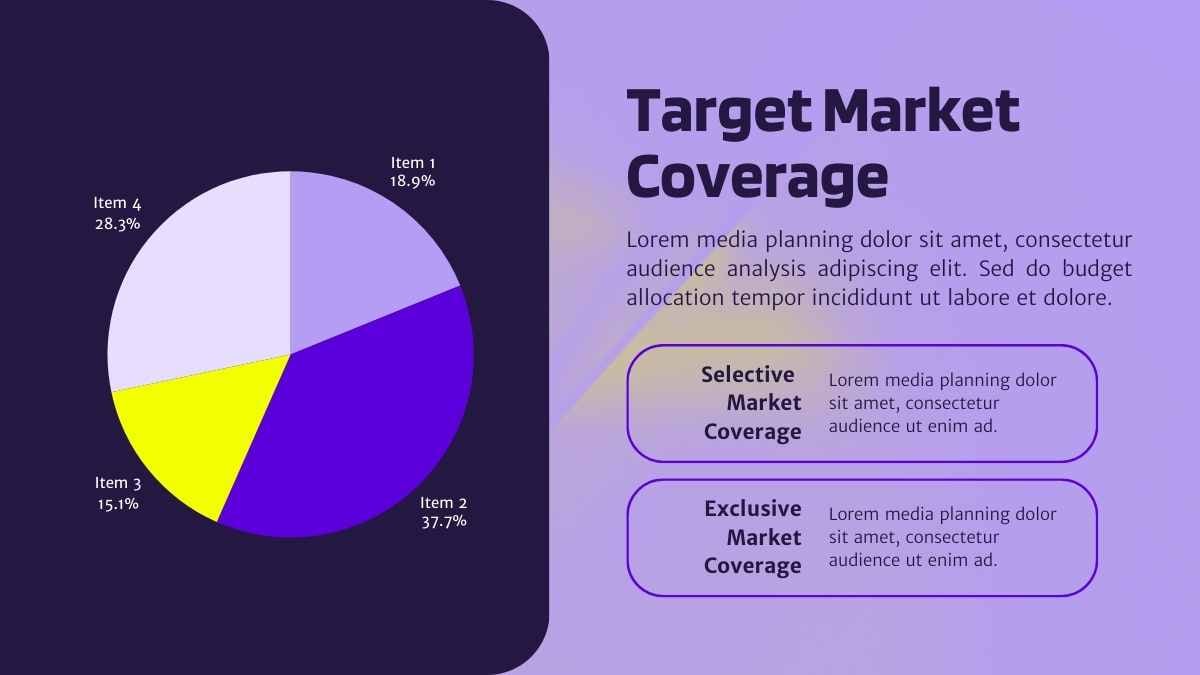
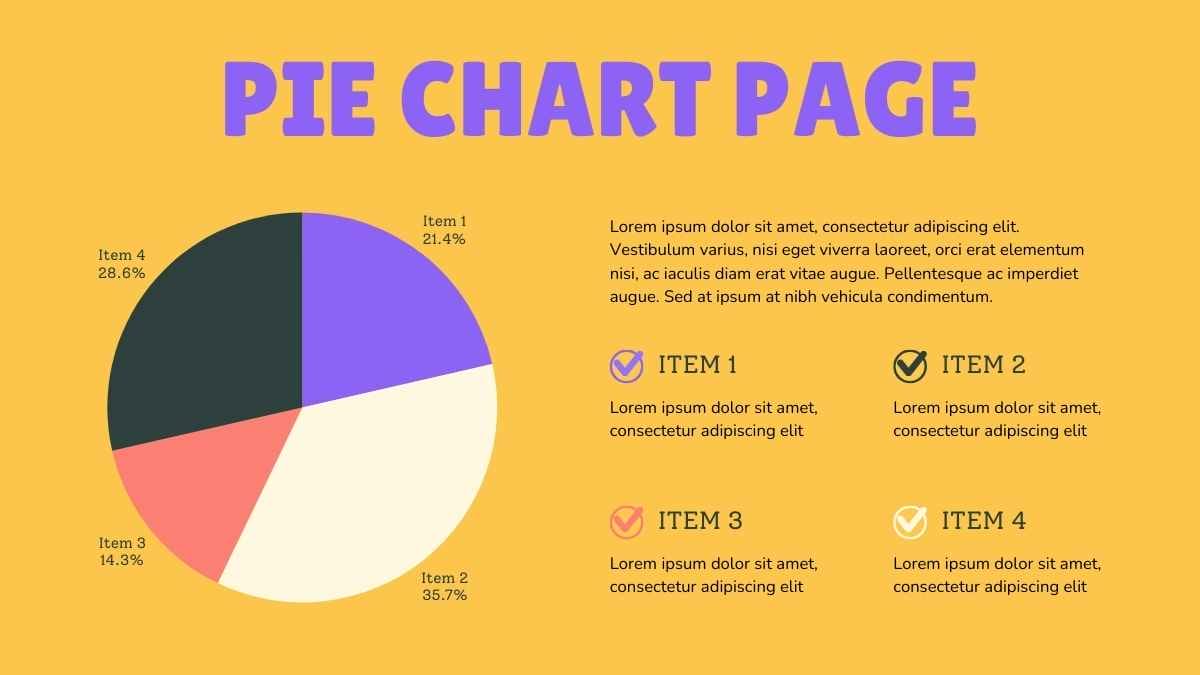
Tables
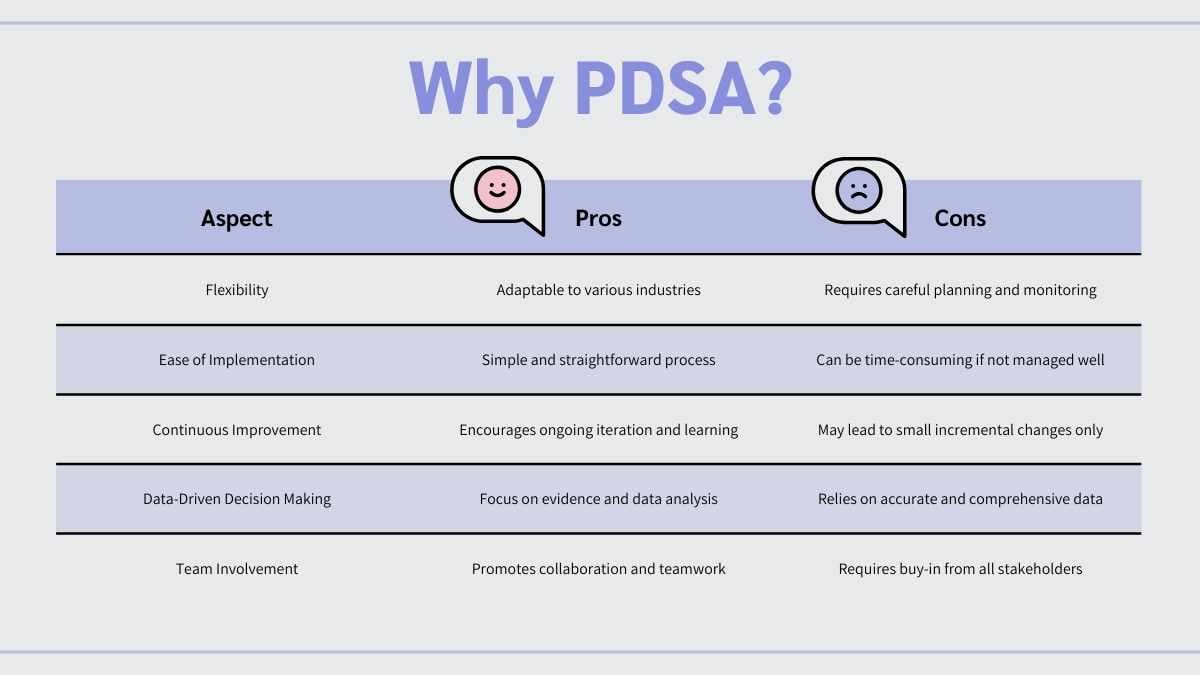
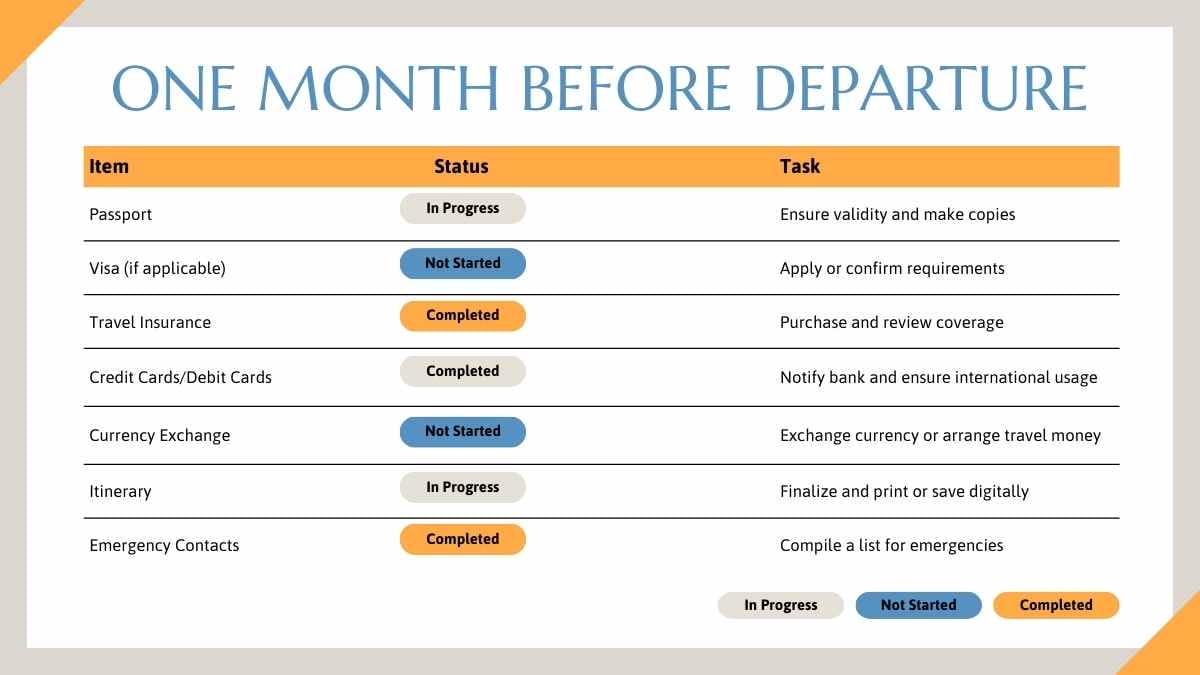
Tip:
Canva allows users to create and customize their own charts, graphs, and tables to insert in any business presentation. To do this, select the Canva Elements tab and scroll down to Charts, then select the type of chart or graph you would like to insert into your slide.
You can learn more about Canva’s extensive collection of charts, graphs, and tables here.
Best Practices
Title Slide
- Use a clear and concise title
- Include the presenter’s name and title
- Include the company name and logo
- Keep it clean and subtle by avoiding clutter (e.g., unnecessary animations)
Introduction Slide
- Show the purpose of the presentation in a concise manner
- Provide a brief context or background information
- Address why the presentation is relevant to the audience
- Set the tone of the presentation (is it informative, collaborative, or instructional?)
Executive Summary Slide
- Keep language and wording clear and concise
- Try to summarize key points or ideas using bullet points
- Divide into sections (conclusions, crucial data, next steps, key findings, etc.)
For charts and tables
- Avoid clutter and limit the number of data points per chart
- Avoid non-essential elements like unnecessary labels, effects, and lines
- Use clean and simple fonts and limit the number of colors used
- Use contrasting colors to highlight trends like growth, as well as outliers
- Maintain consistent terminology (e.g., don’t switch between FY2025 and CY2025)
- Use the same font, style, and formatting for all charts and tables
- Always include a clear title and unit labels
- Include a takeaway following each chart or table (e.g., “sales dropped 15% following the product recall”)
Key Takeaways
Every slide has a purpose
Each section of the presentation and its corresponding slides serve a purpose. Some are meant to set the tone and are a little more flexible than others, while some are used to present crucial date and should be clear, concise, and straight to the point.
Clarity is key
Your business presentation should speak directly to your audience. Limit your messaging per slide, and use tools like bullet points, charts, and tables to keep the discussion crystal clear and the flow of thoughts consistent.
Let design support your data
Visual aids like charts, tables, graphs, and icons should enhance your business presentation’s message rather than distract from it. Keep your formatting consistent and on-brand, and always avoid clutter.