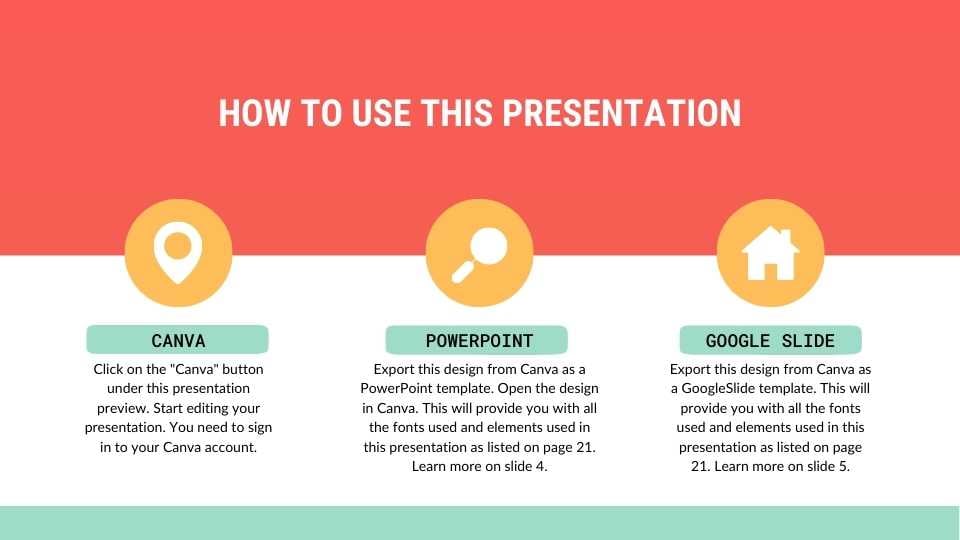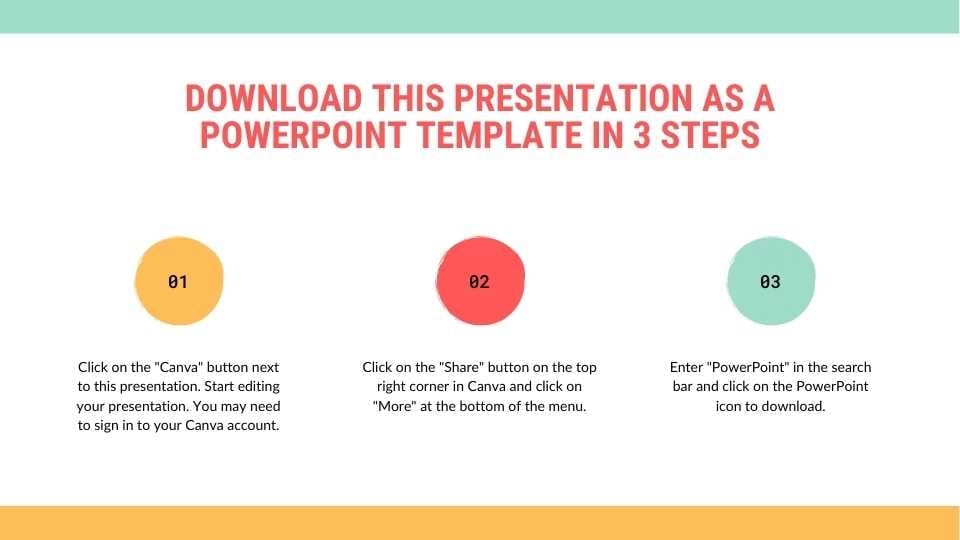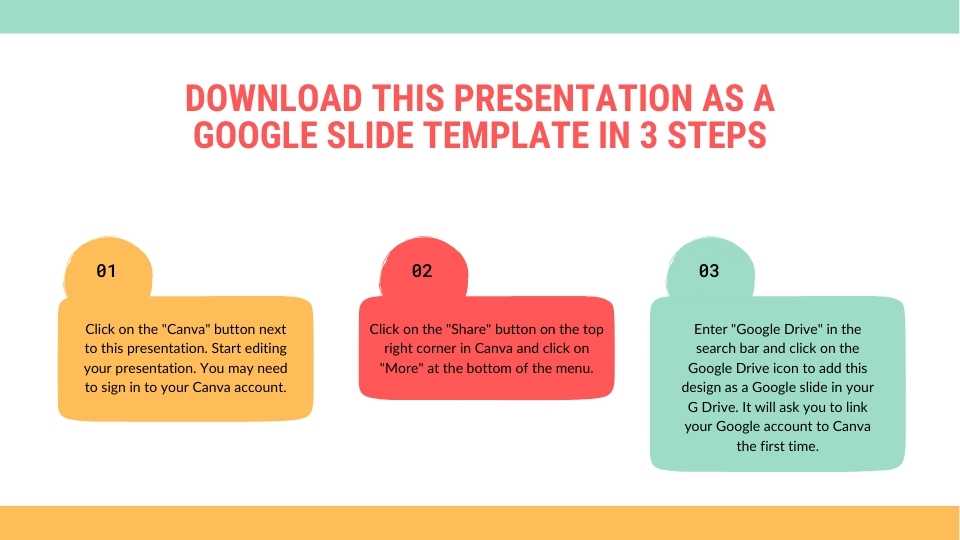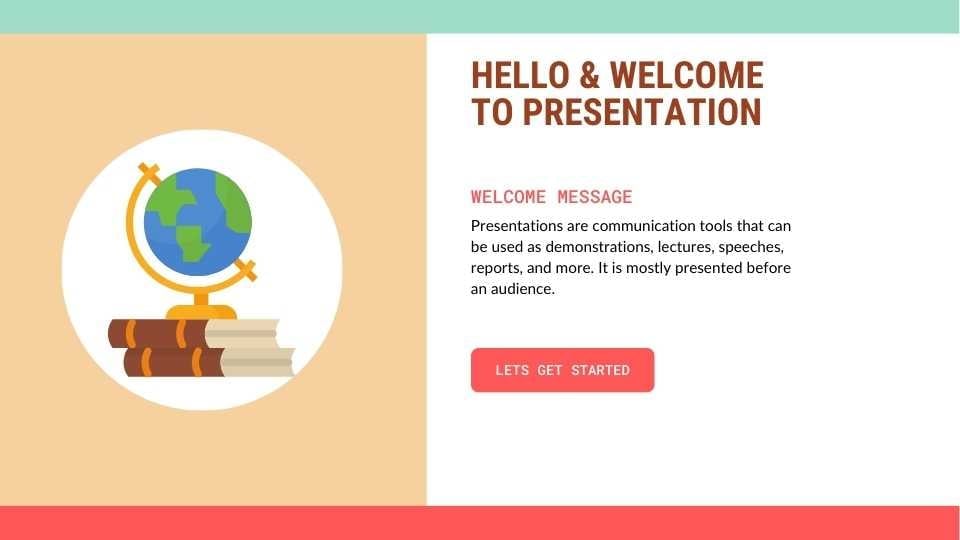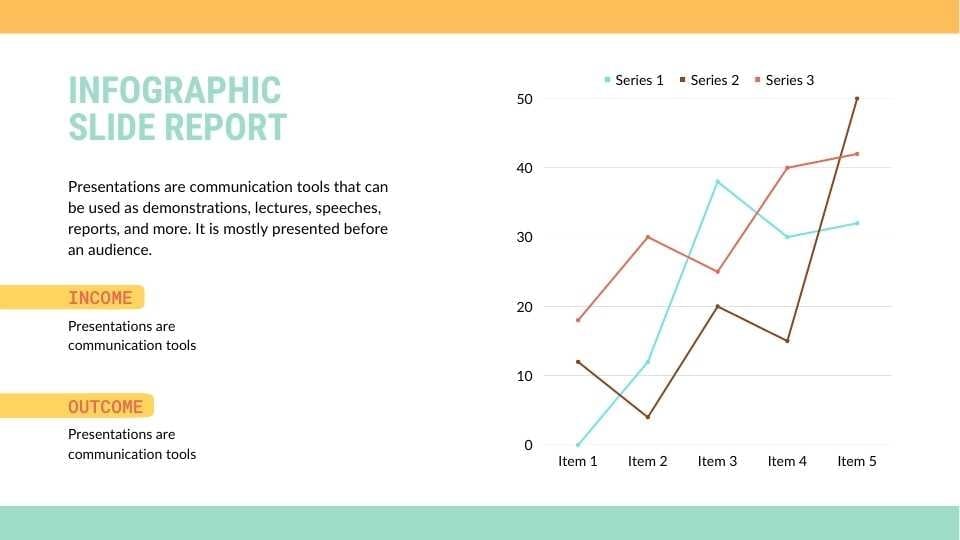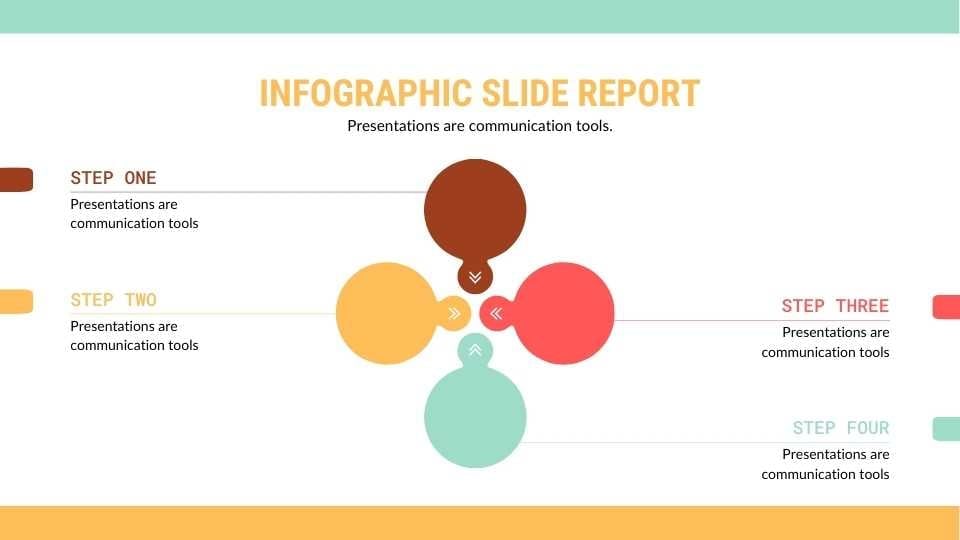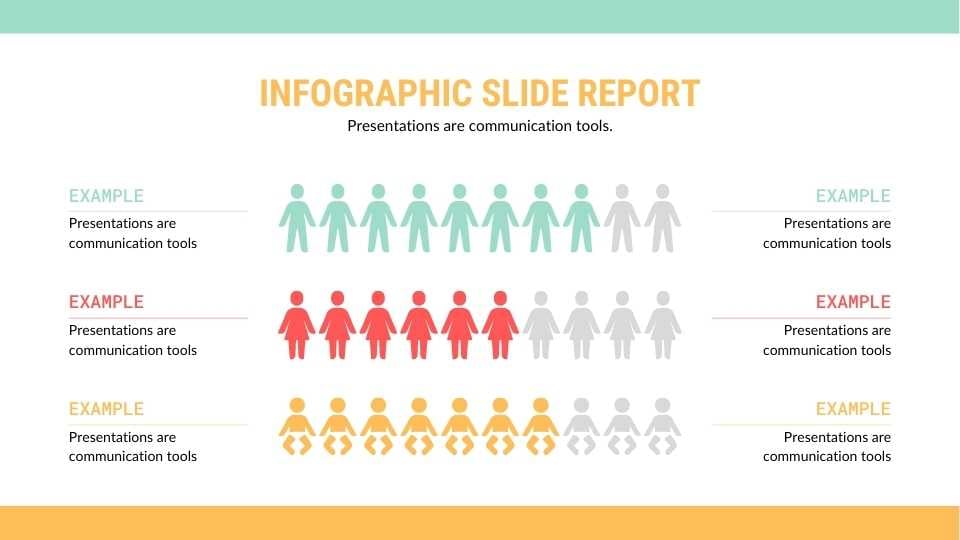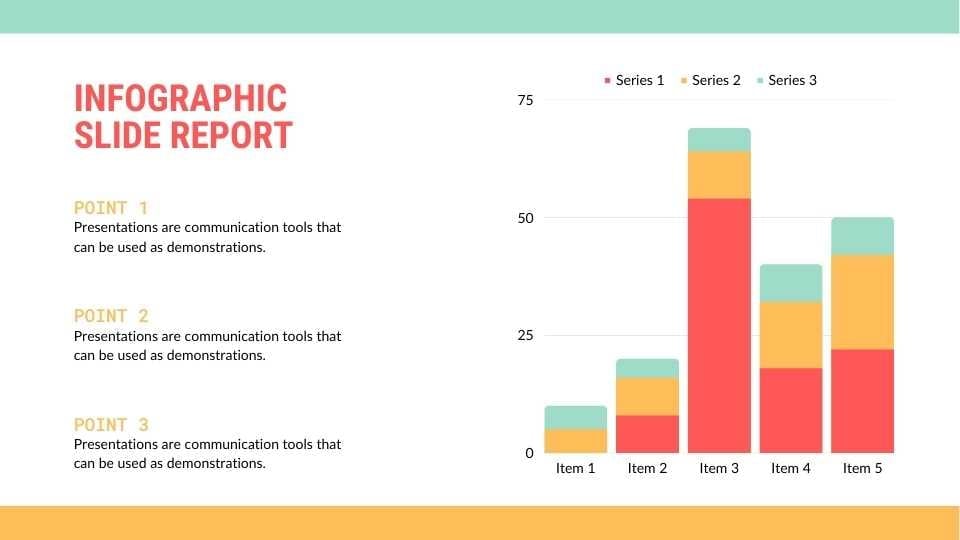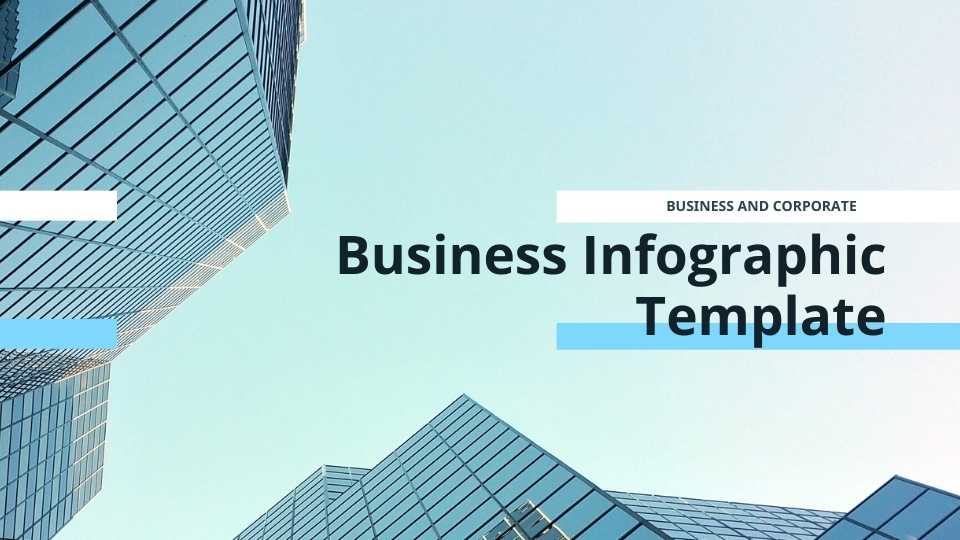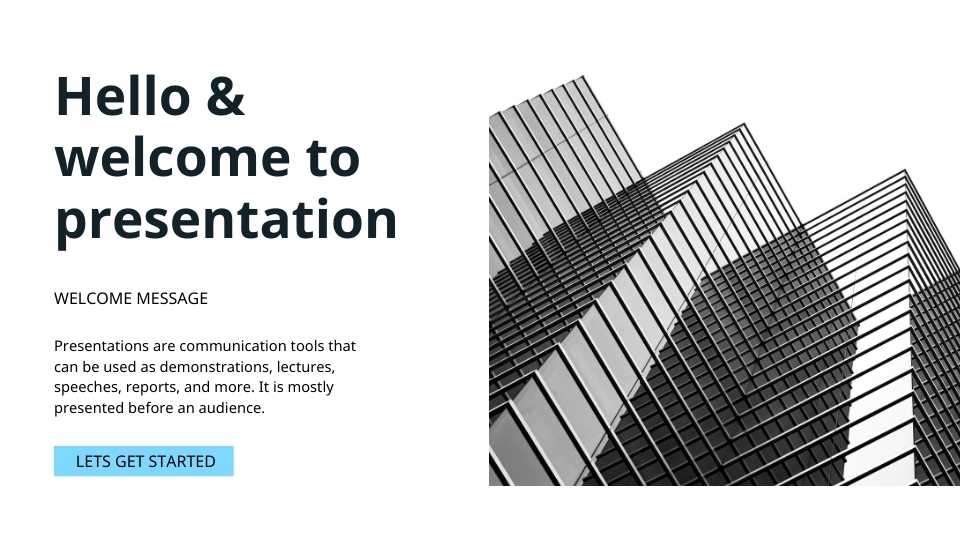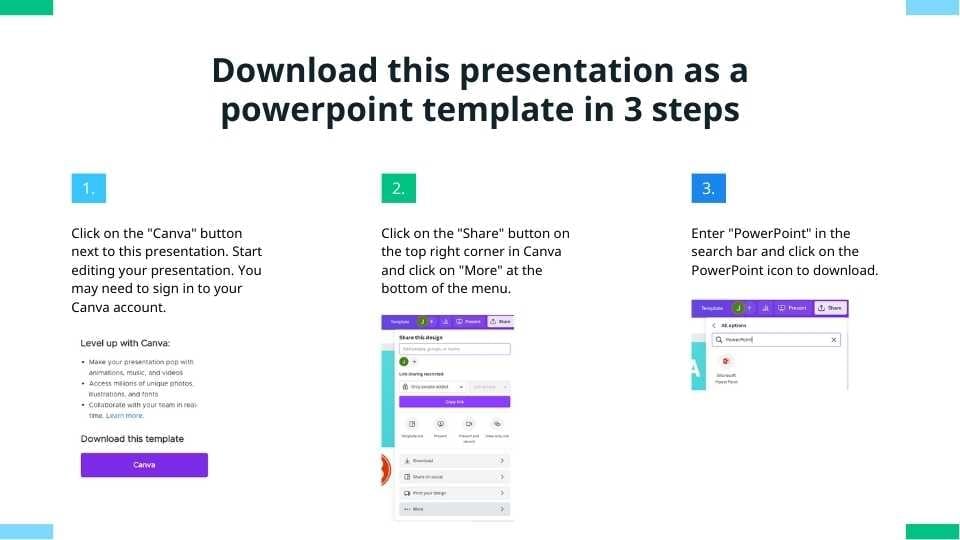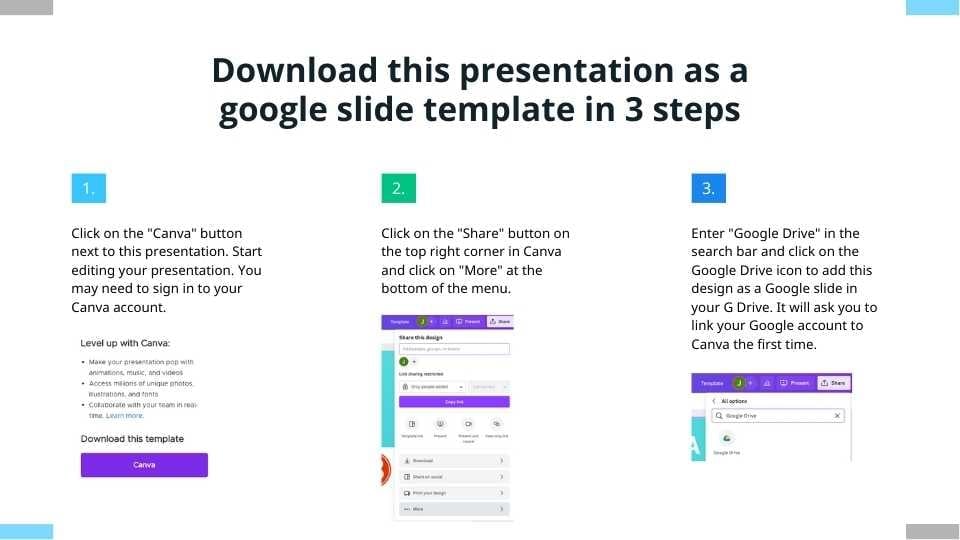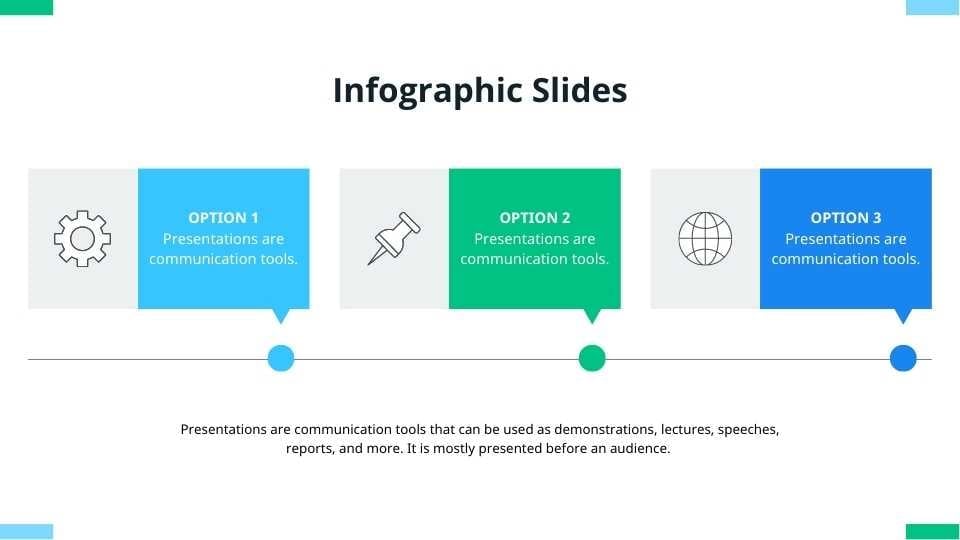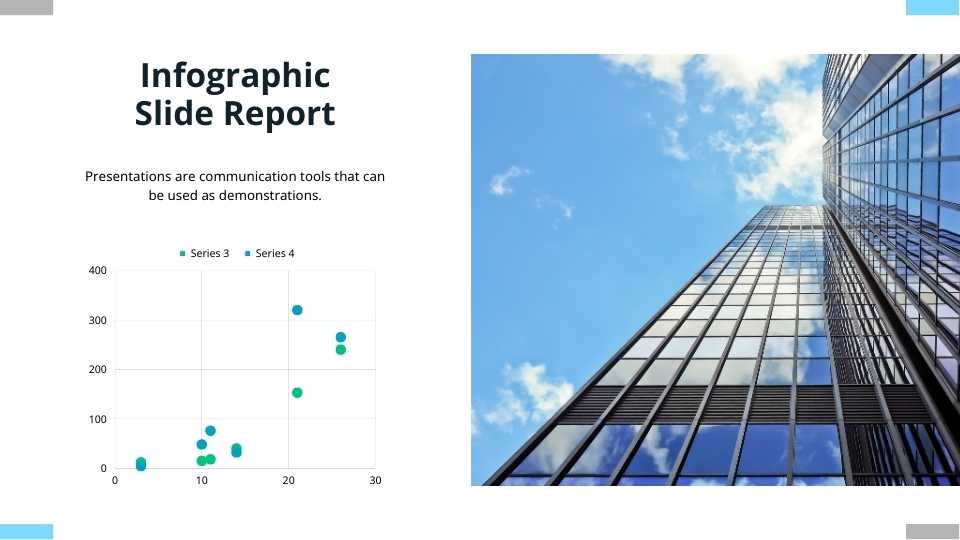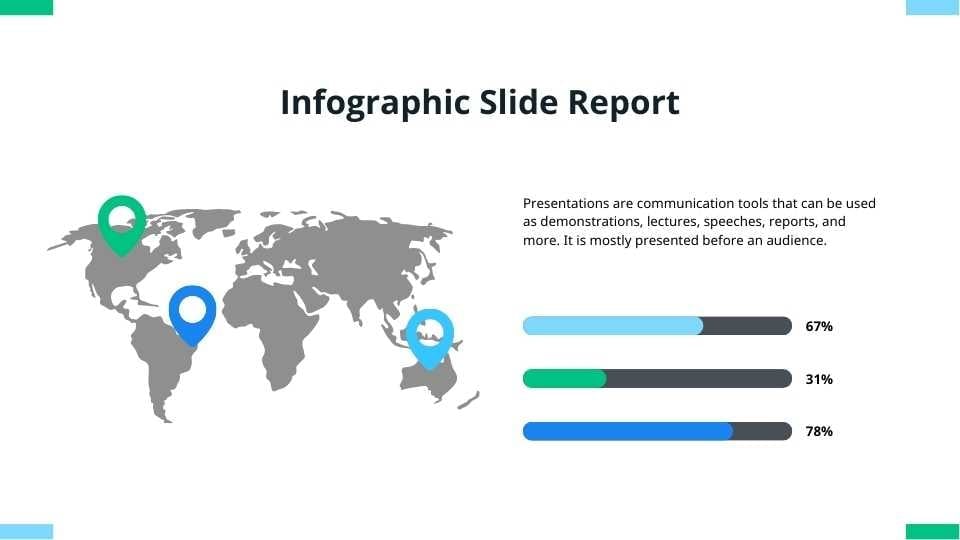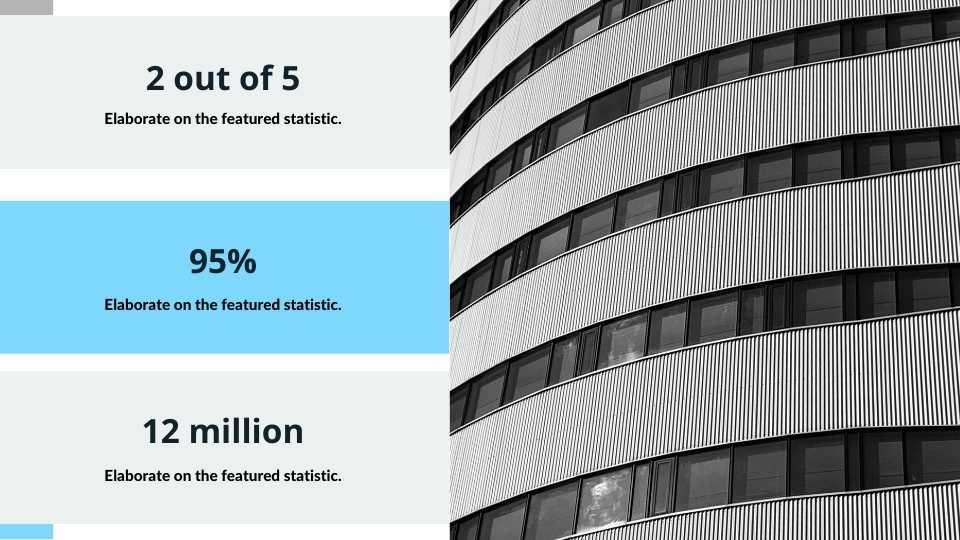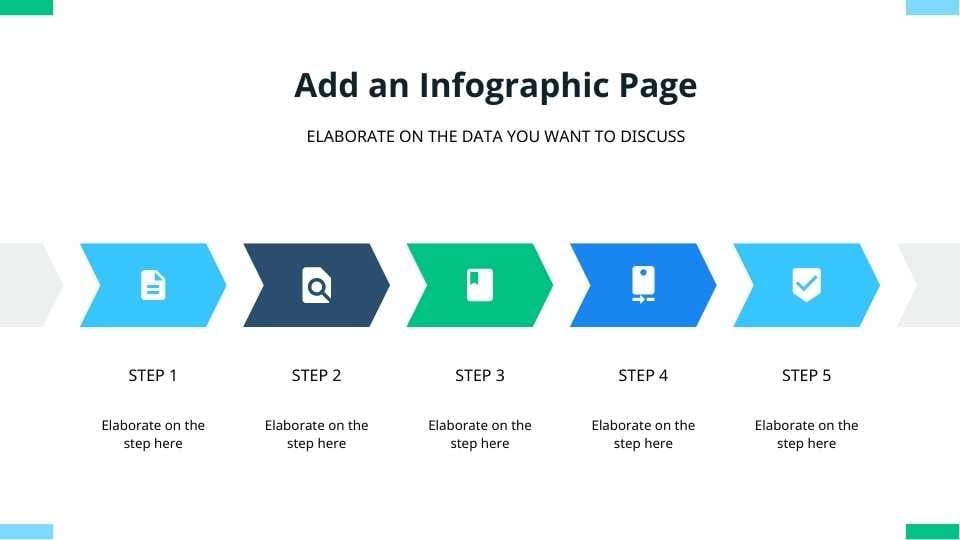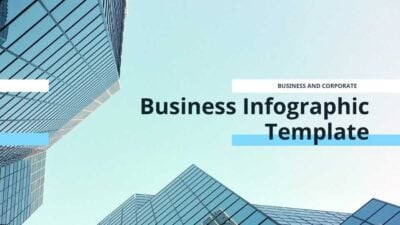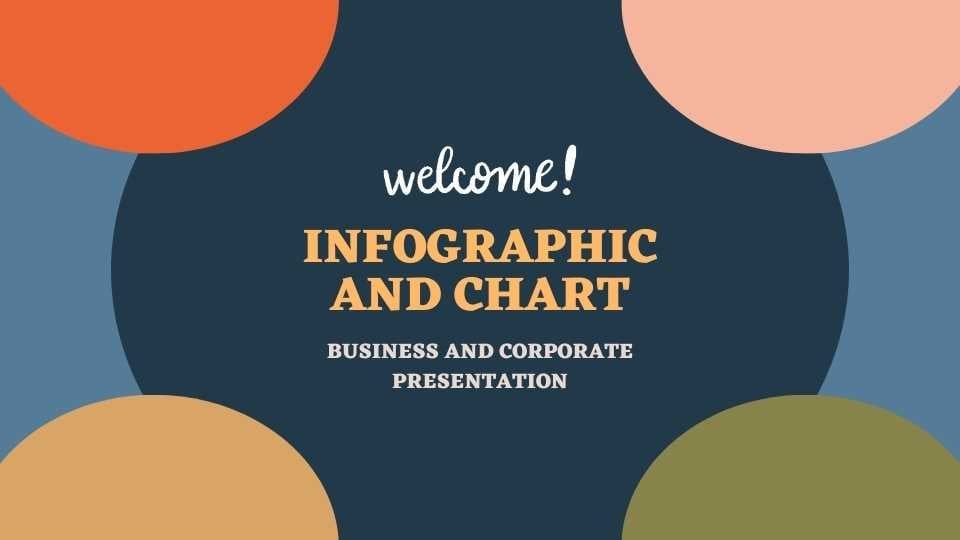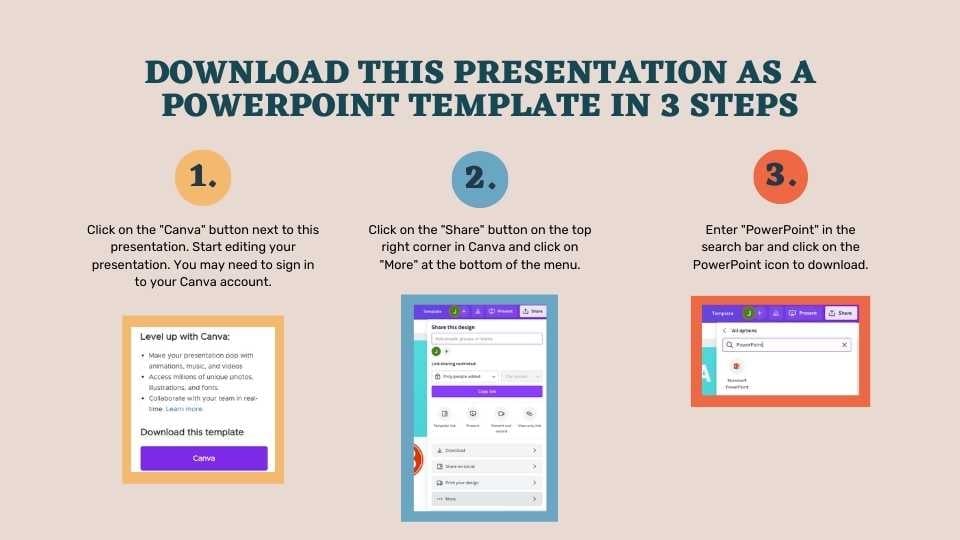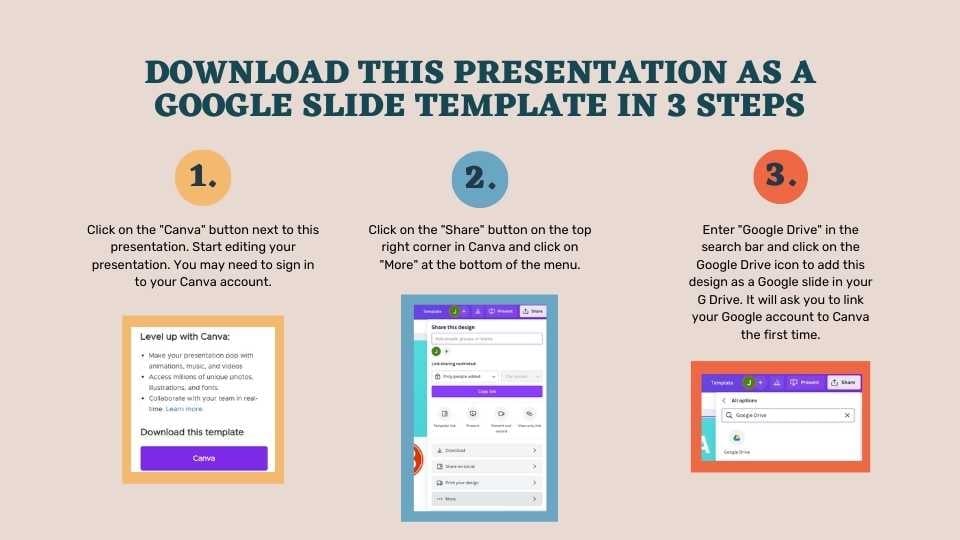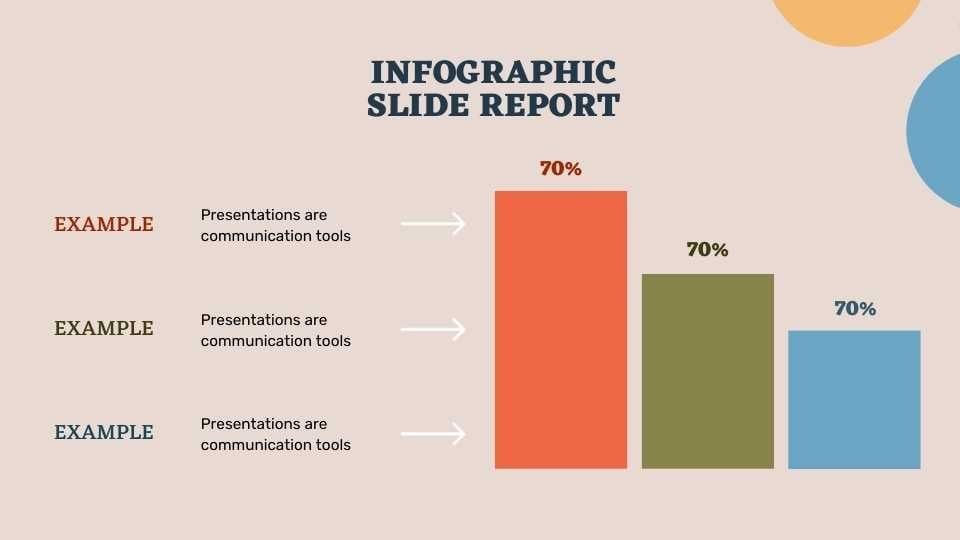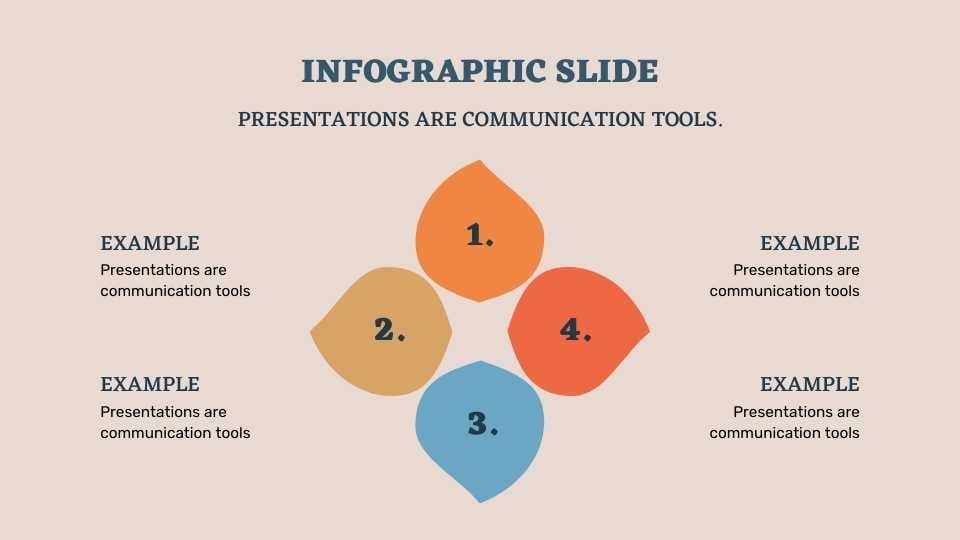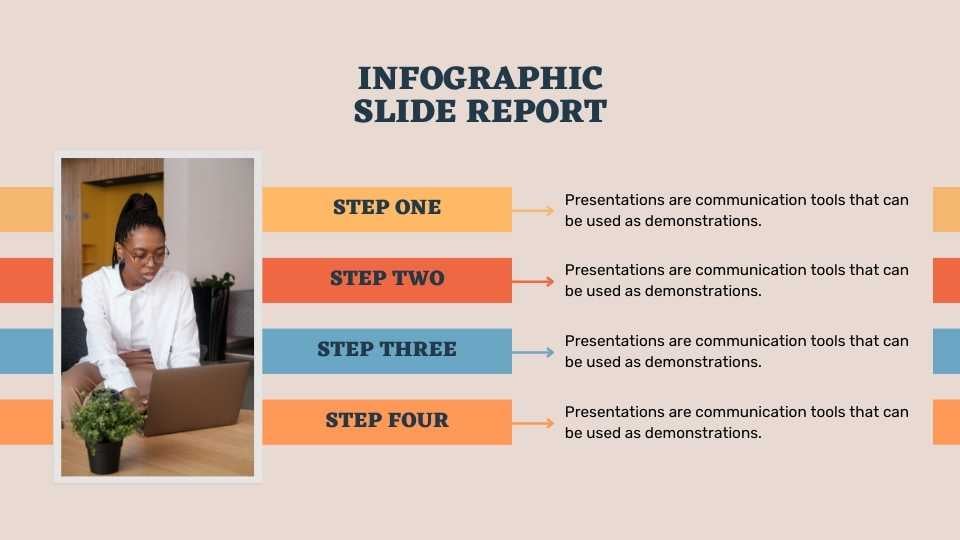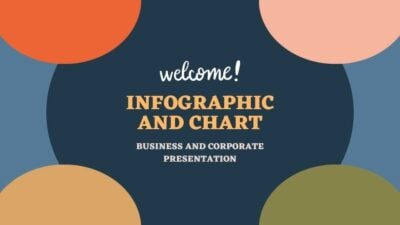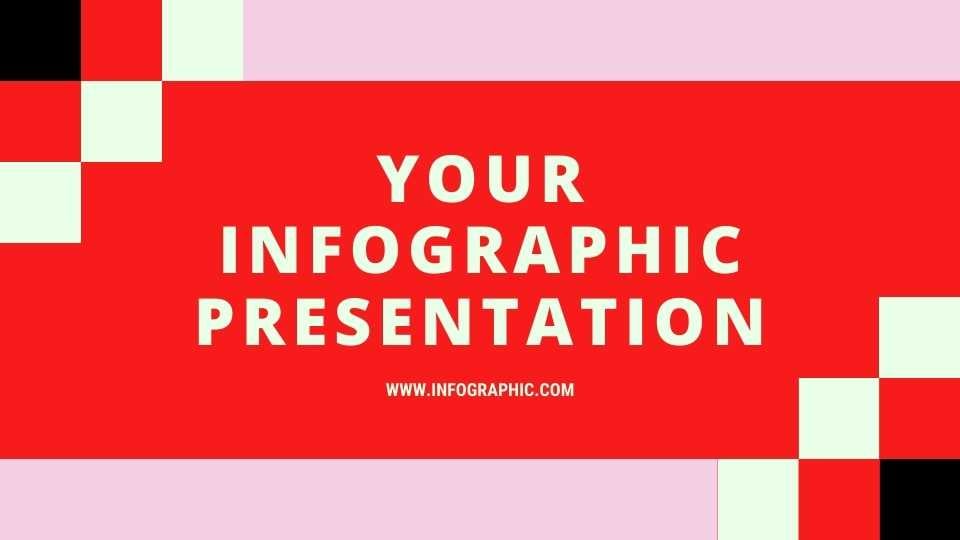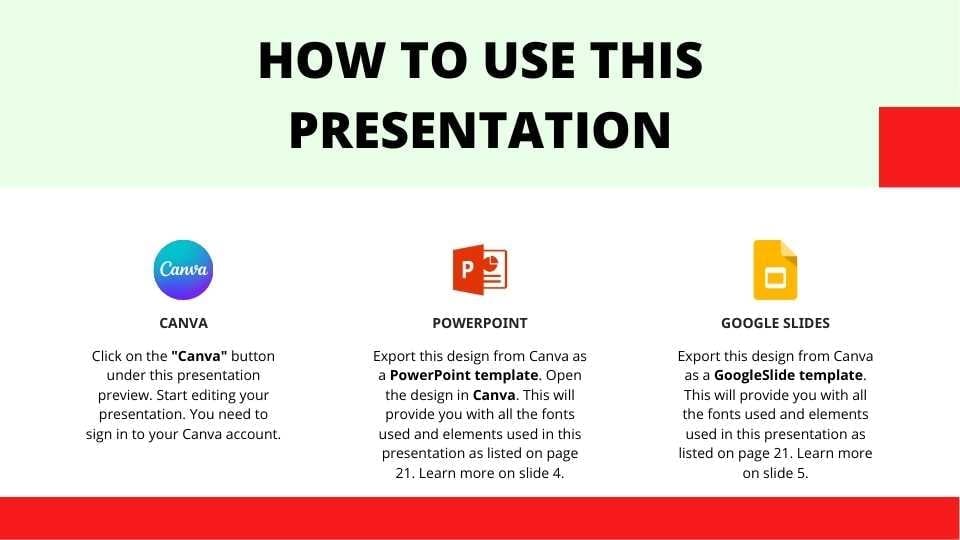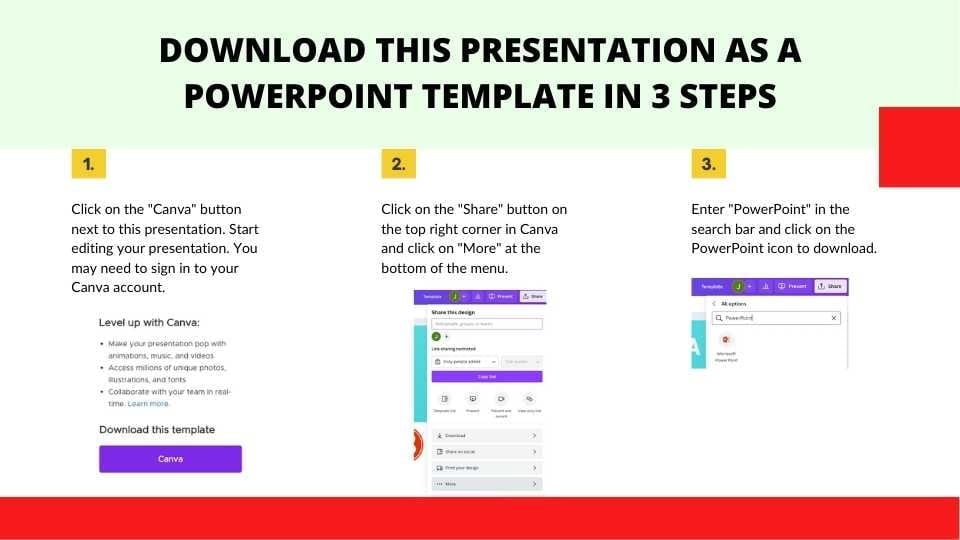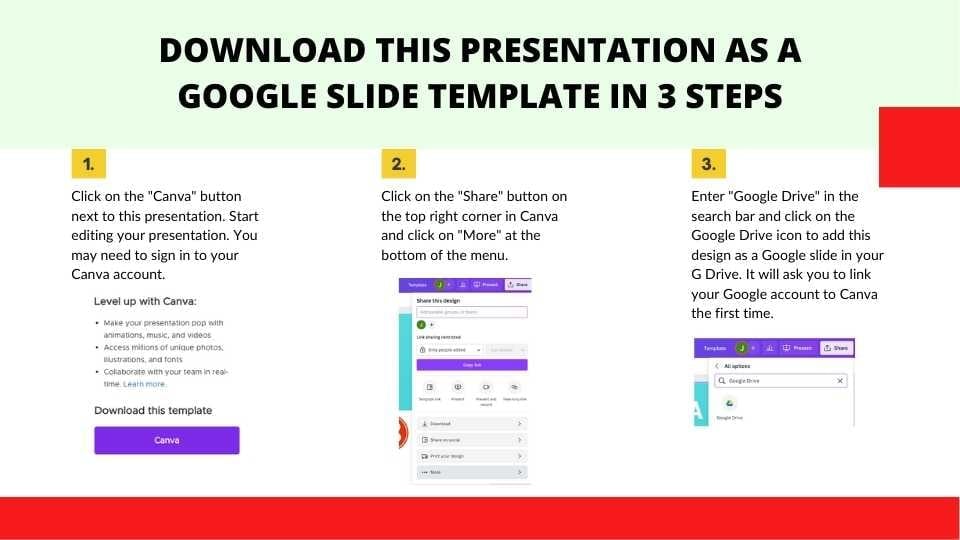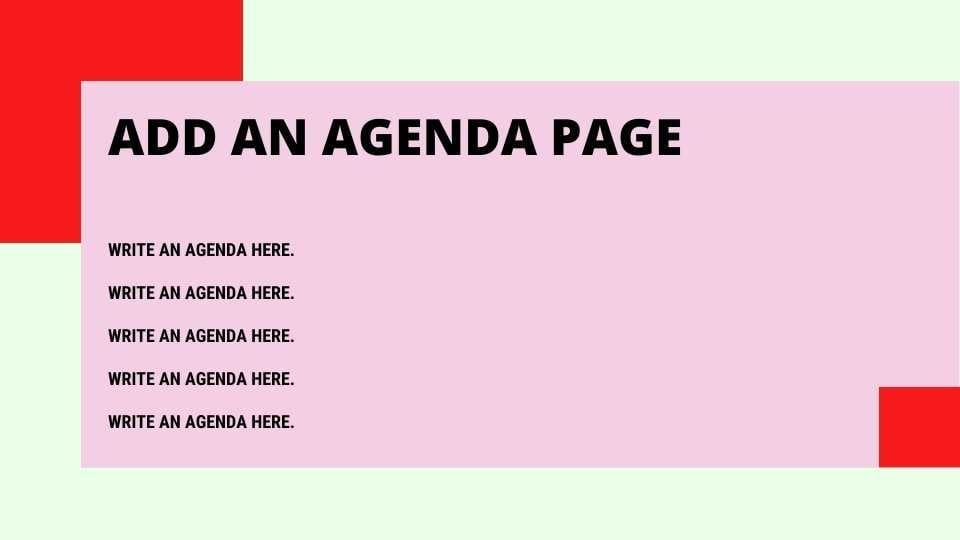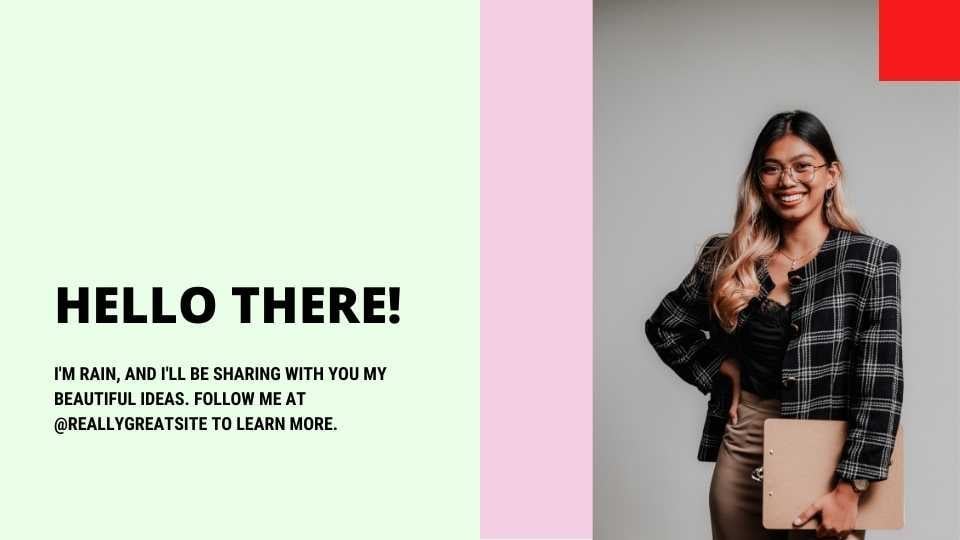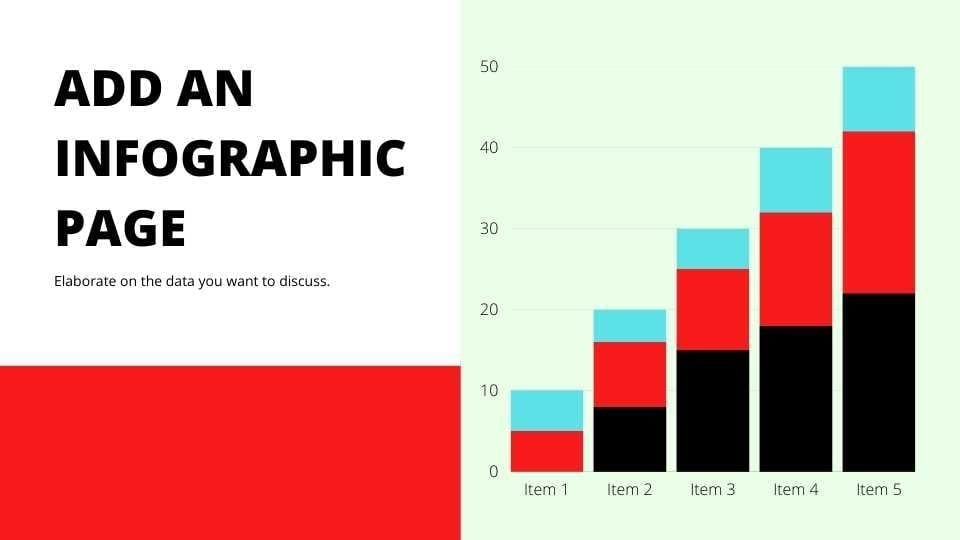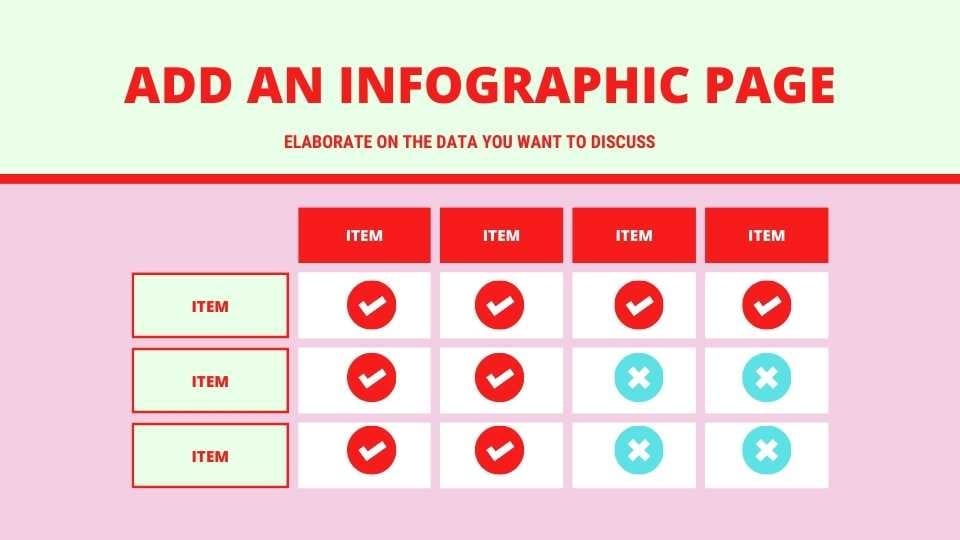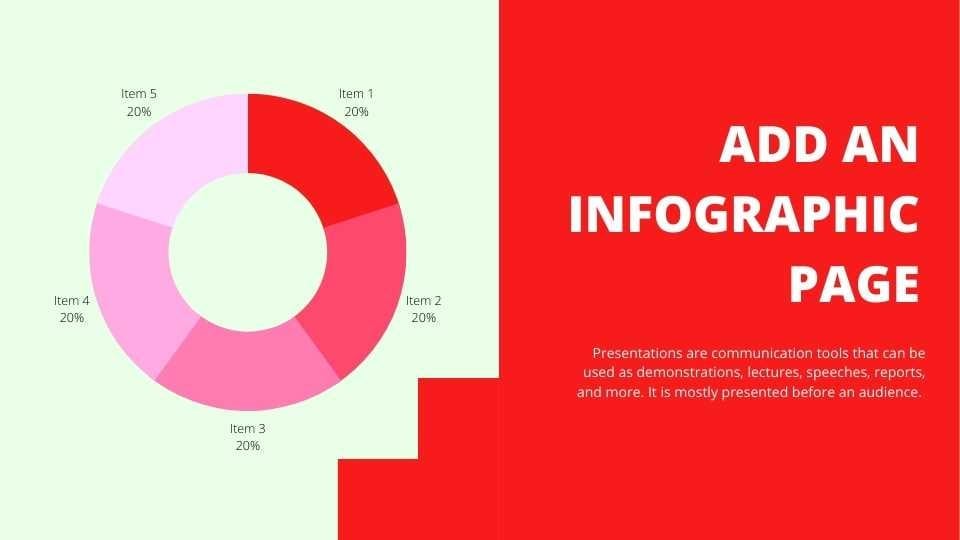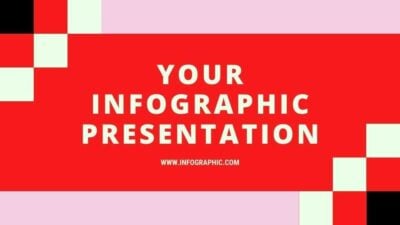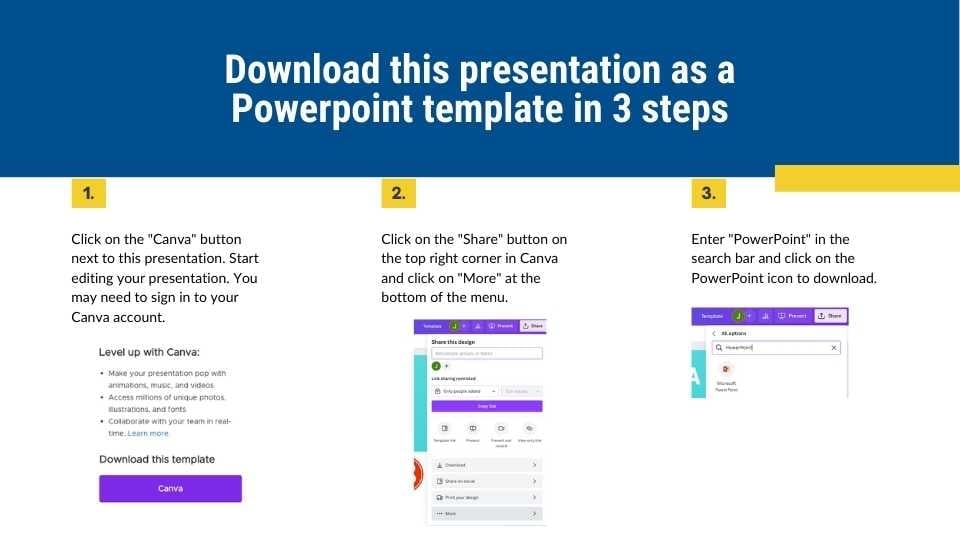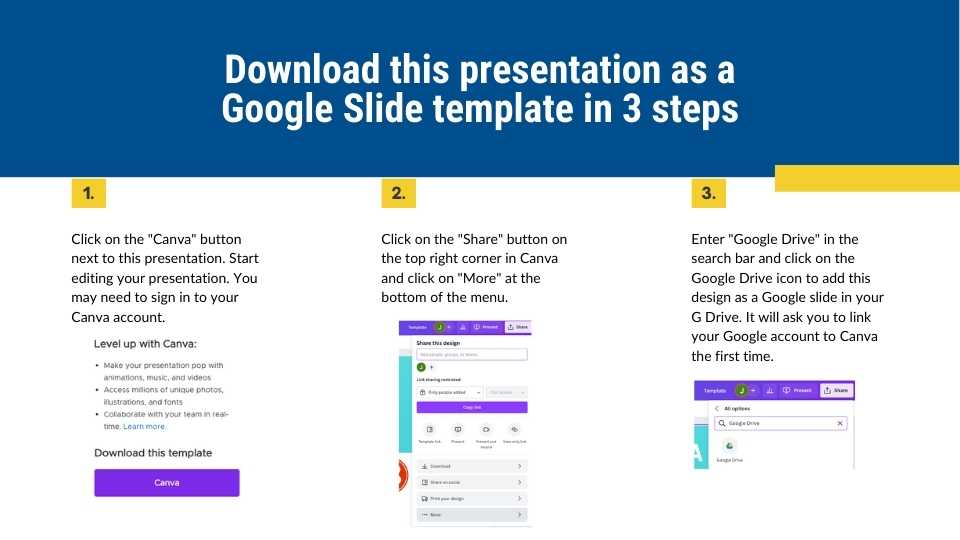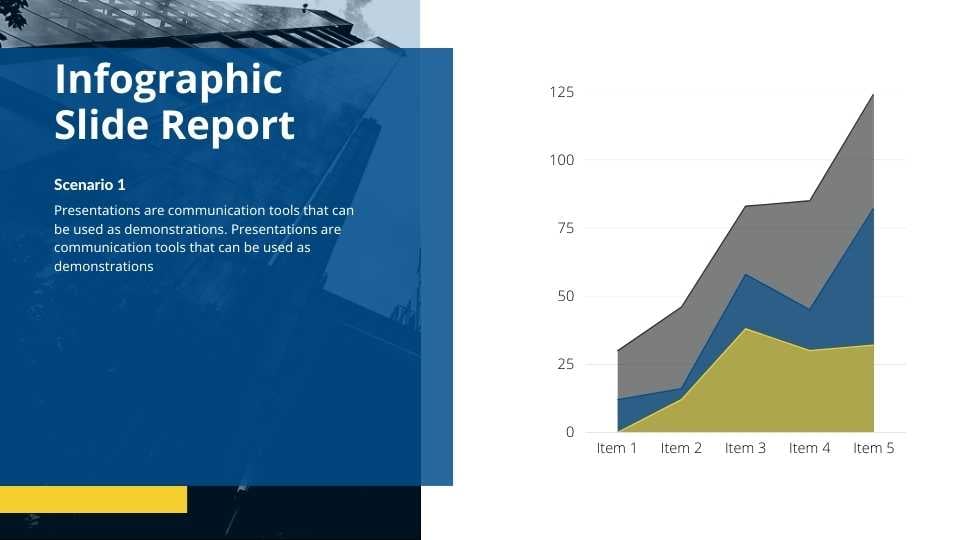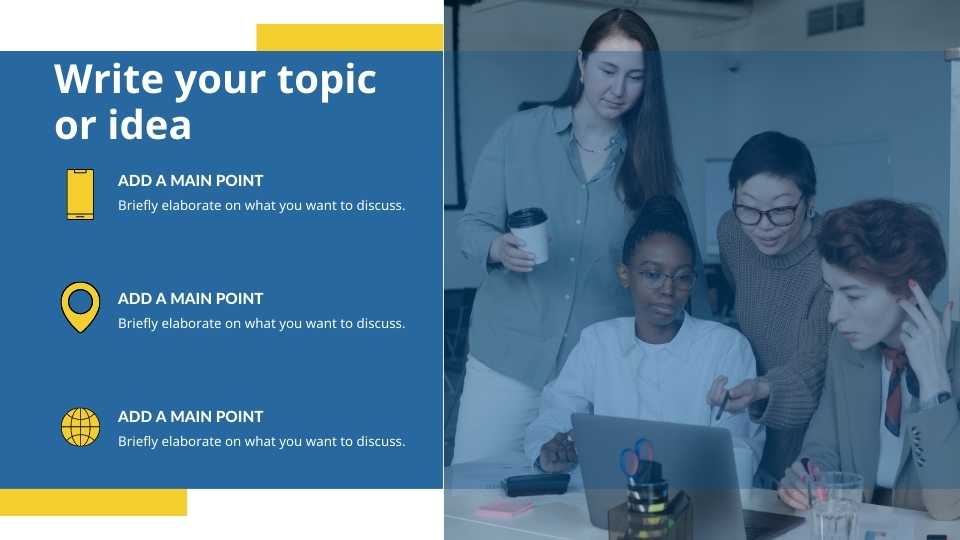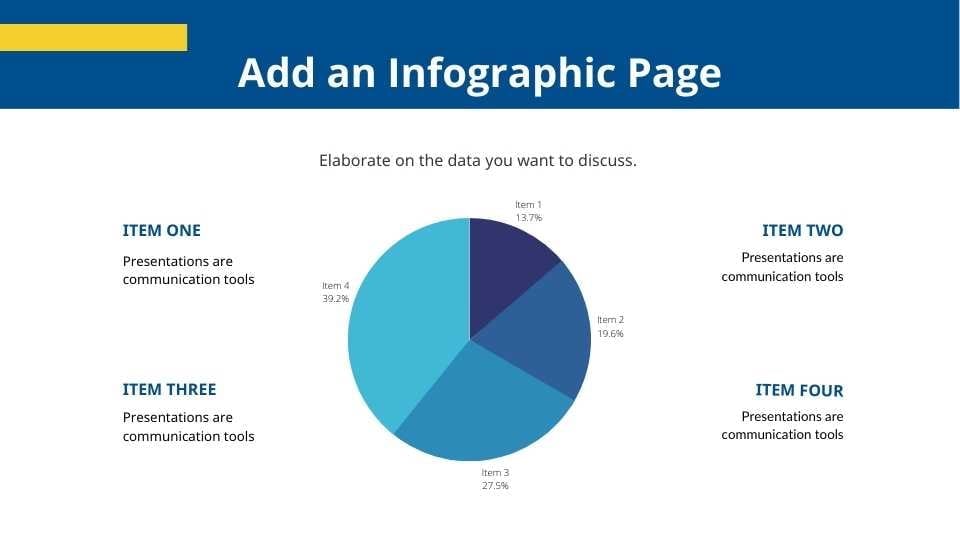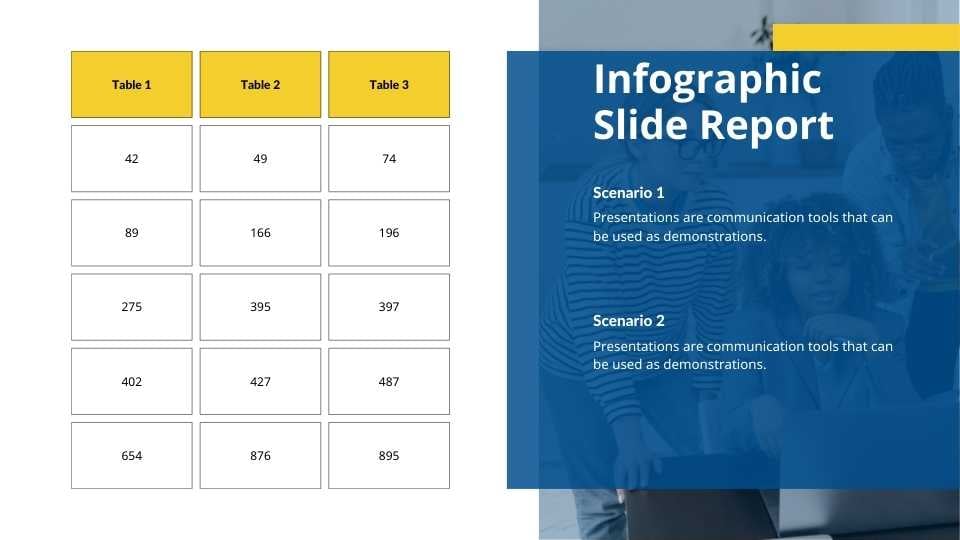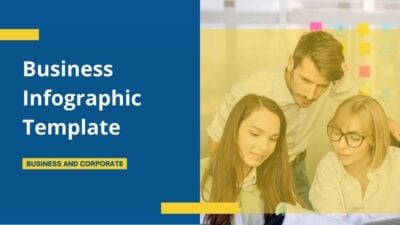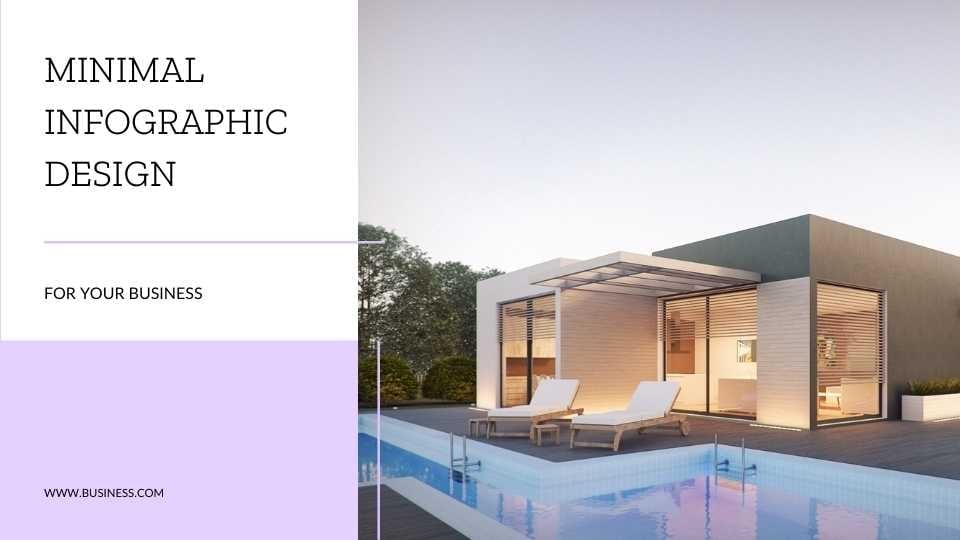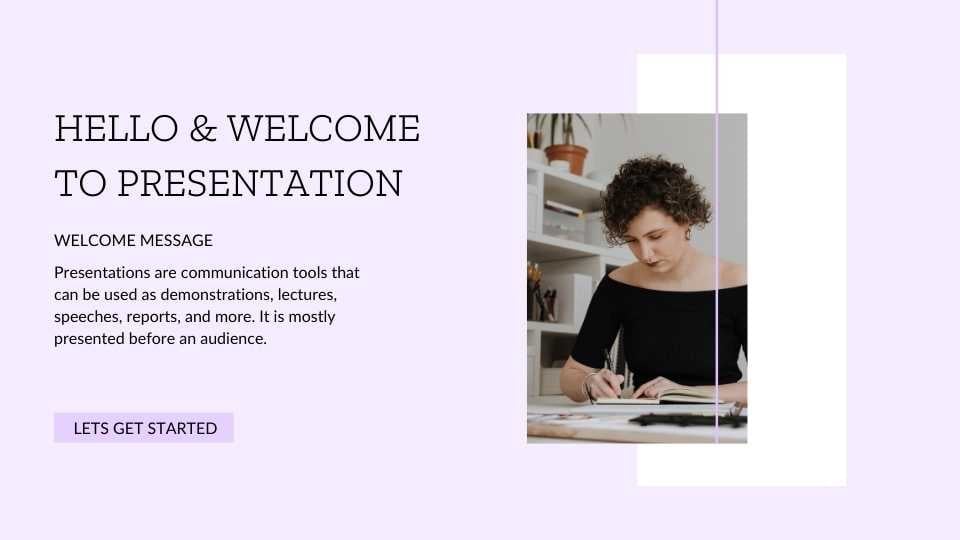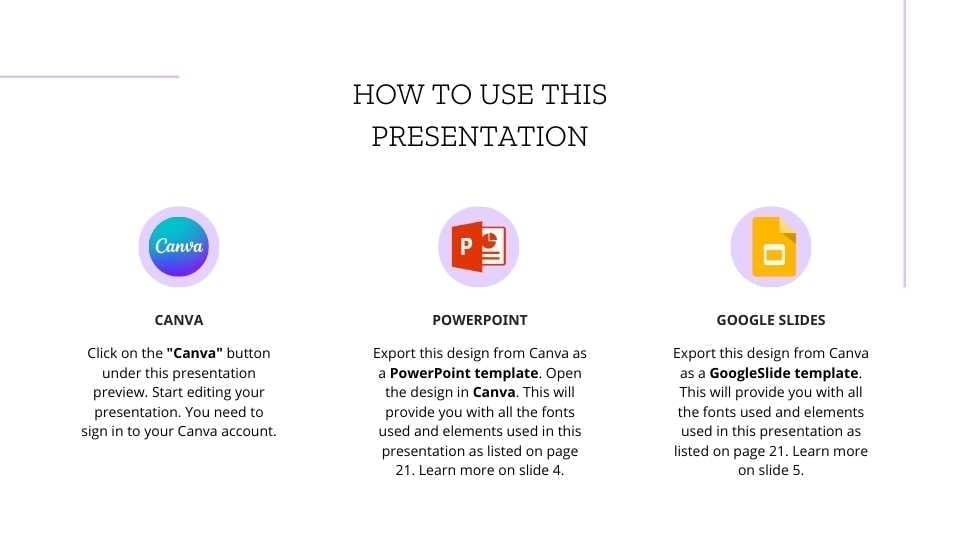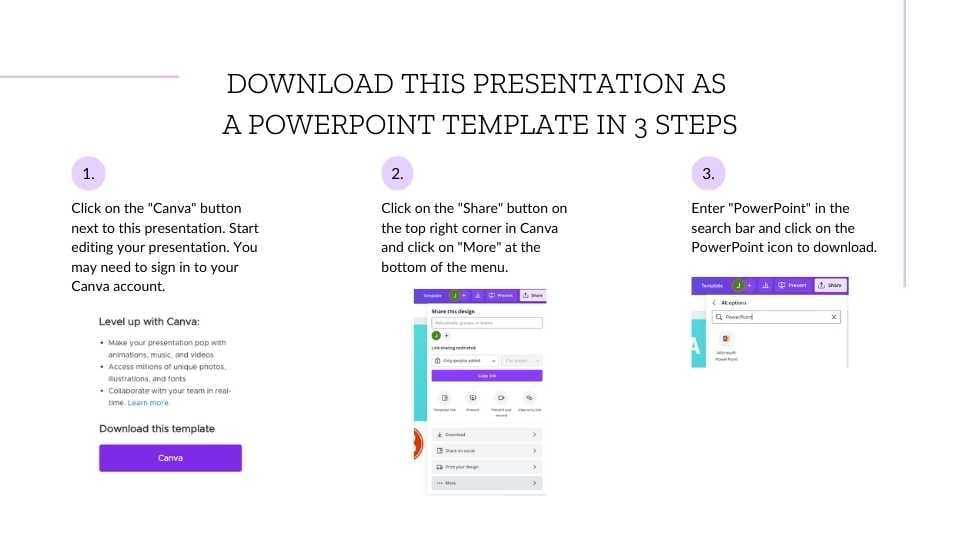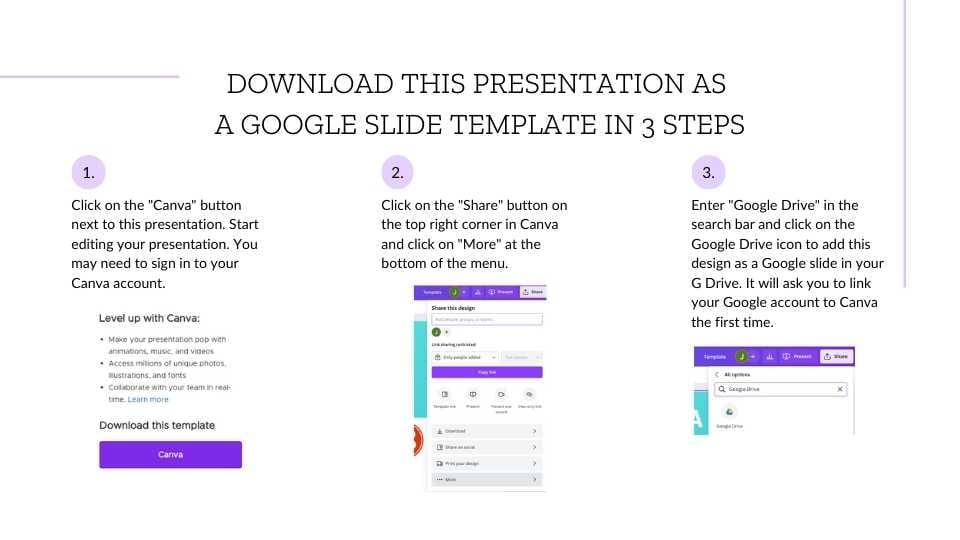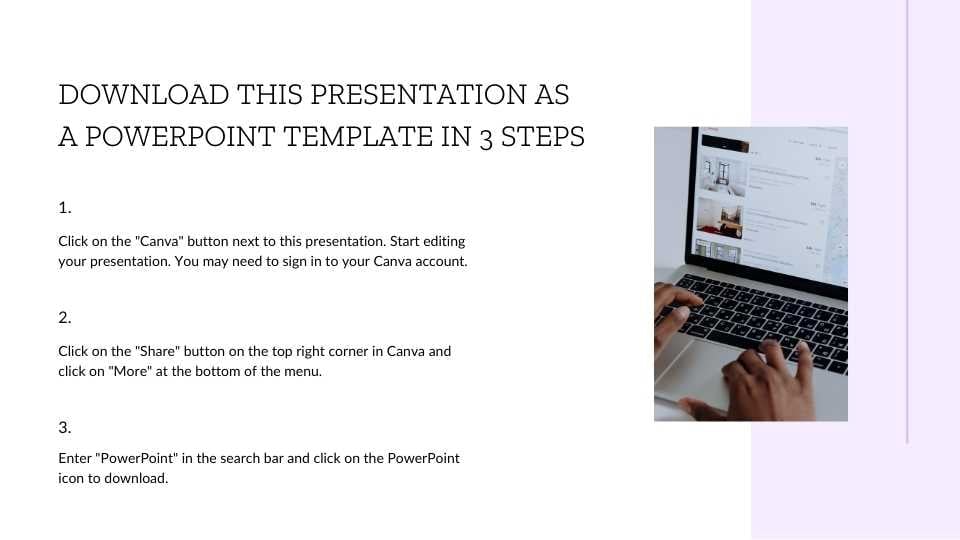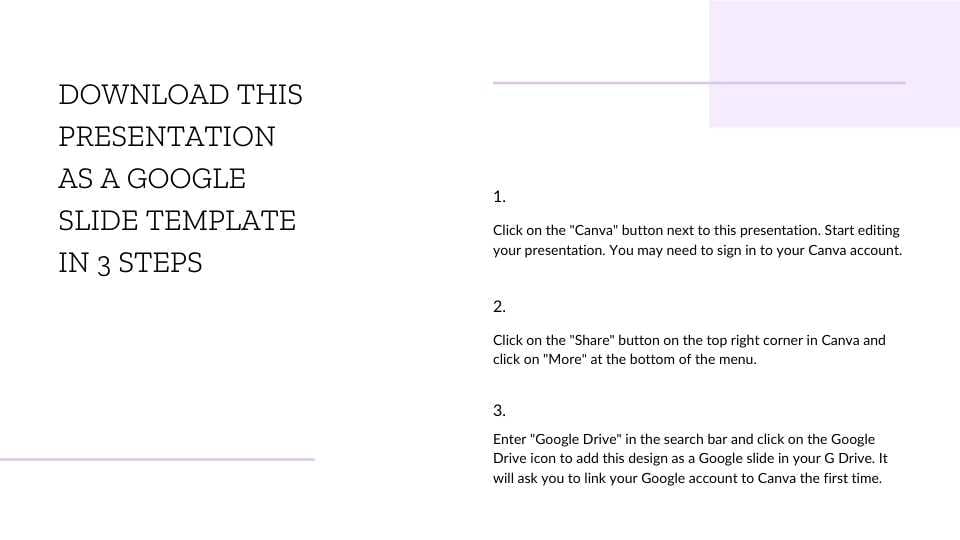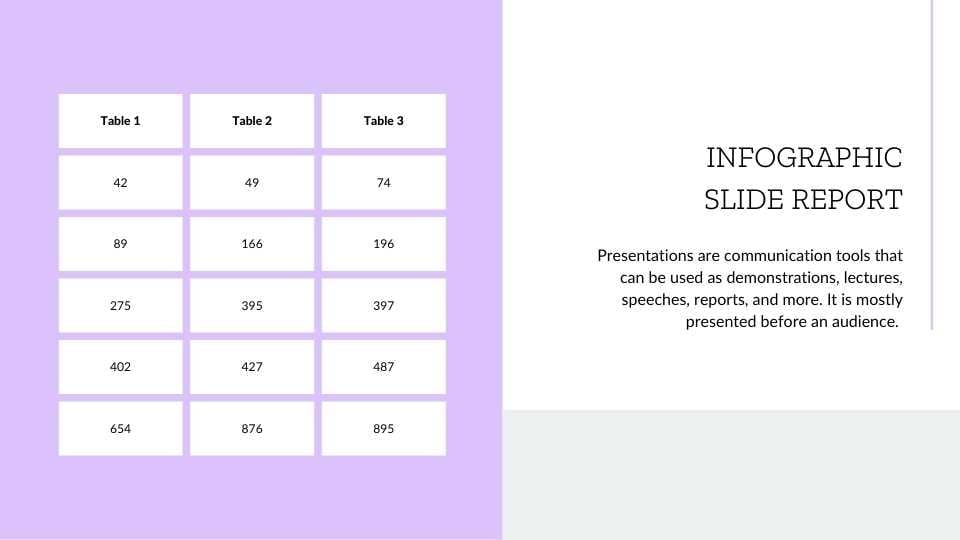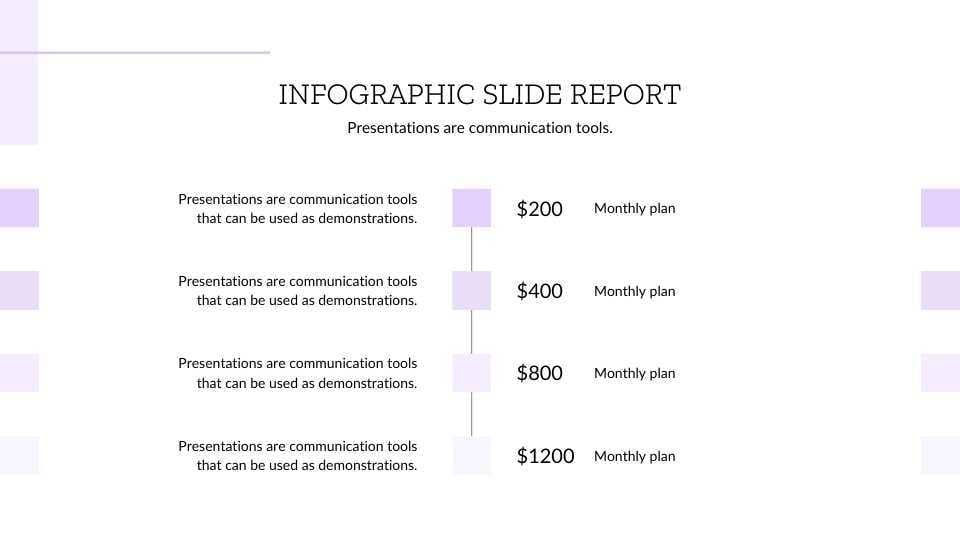Free Canva presentation template
Looking for a way to jazz up your next educational presentation? This infographic template is tailor-made for teachers, students, and anyone in the world of education looking to add a splash of creativity to their information sharing. Perfect for classroom lessons, academic presentations, or school project summaries, this set of visuals is your go-to for making learning more engaging and comprehensible. Say goodbye to yawn-inducing lectures and hello to captivating visuals that bring your facts and figures to life. Grab this template and give your audience a memorable learning experience that sticks.

 Features of this template
Features of this template
- 25+ stunning slides designed by professionals
- Sample layouts to get your creative juices flowing
- Collaboration features so you can design with others
- Videos and soundtracks for multi-media appeal
- Slides for creating schedules and guest lists
- Simple to share or download as a PDF or JPG
- A library of designer-curated elements and icons
- Millions of high-quality photos, illustrations and fonts
- A handy drag-and-drop tool for elements and graphics
- Pre-recorded Talking Presentations for easy prep

 FAQs
FAQs
Why is this template exclusive to Canva?
This template uses some special features that only work on Canva. There’s some magic behind the scenes that makes it work best with Canva. But hey, that means you get to use all of Canva’s amazing tools with it!
However, you can still easily export this template as a PowerPoint file. To do so, just click on the Canva button, select ‘Use template for new design’, click “Share”, then “More”, search for “PowerPoint”, and click the PowerPoint icon to download.
Alternatively, if you’d like to use this template in Google Slides, just click on the Canva button, select ‘Use template for new design’, click “Share”, then “More”, search for “Google Drive”, and click the Google Drive icon to make a copy of this template that is editable in Google Slides.